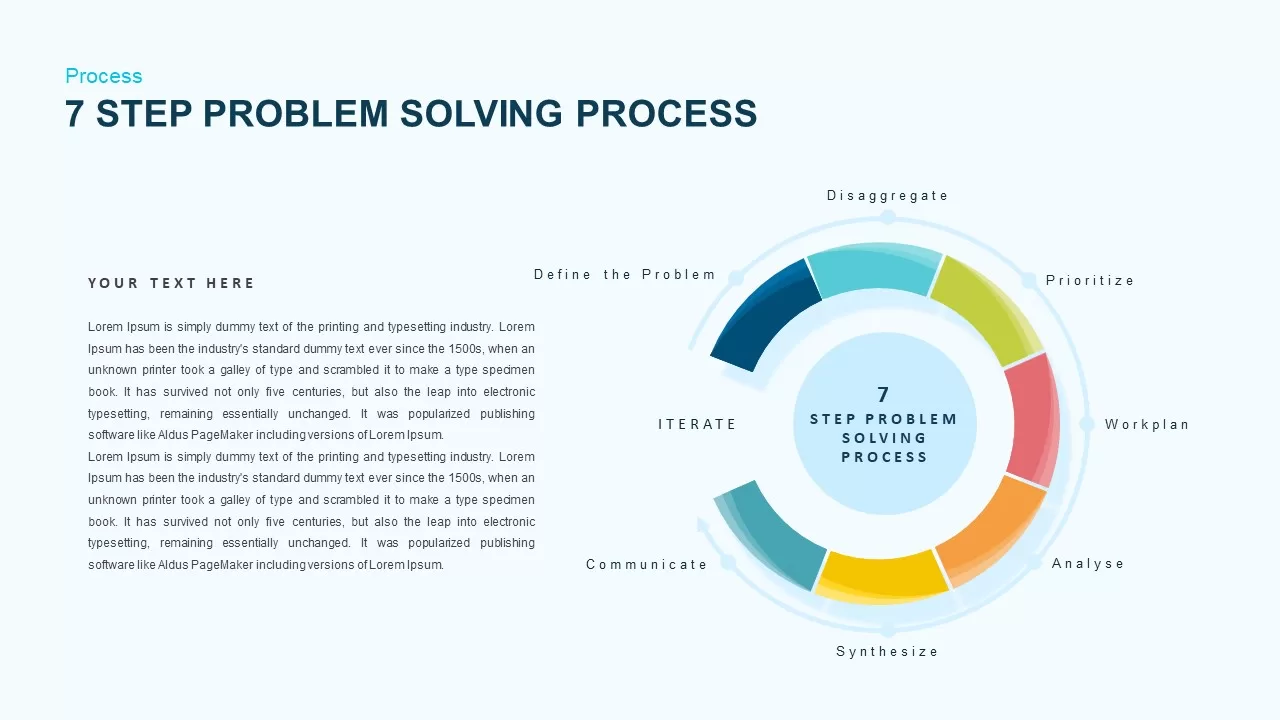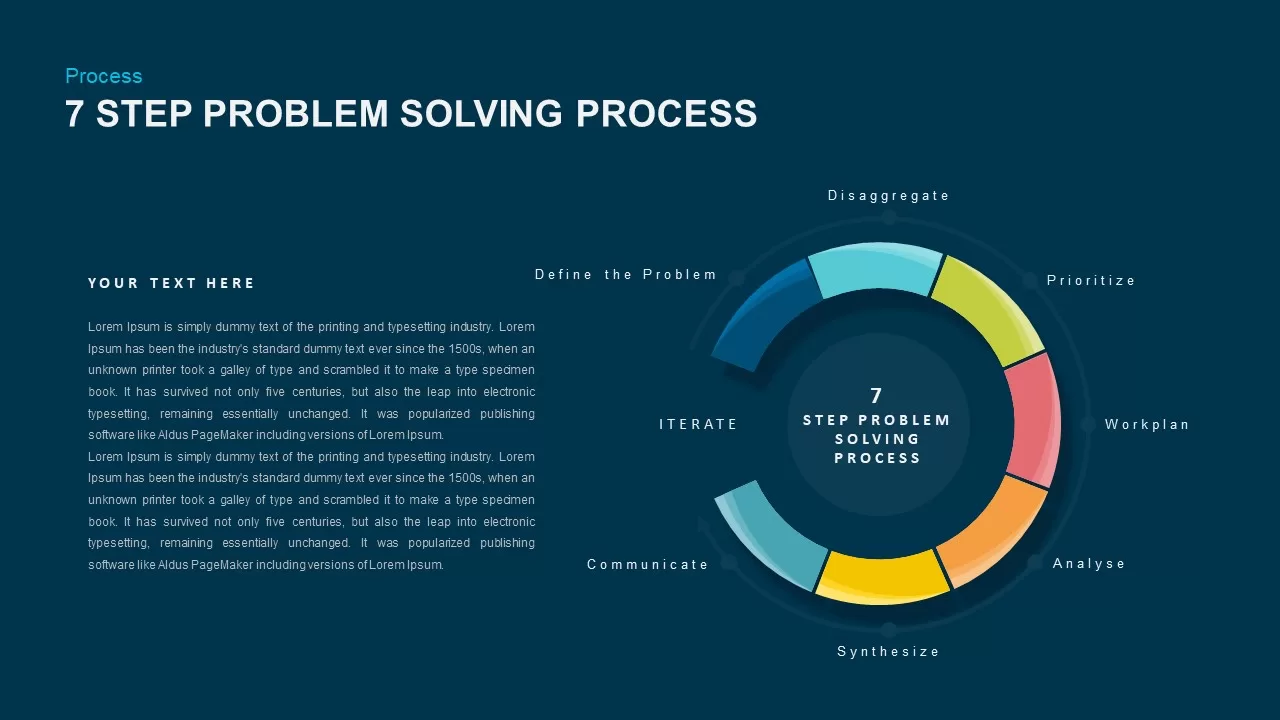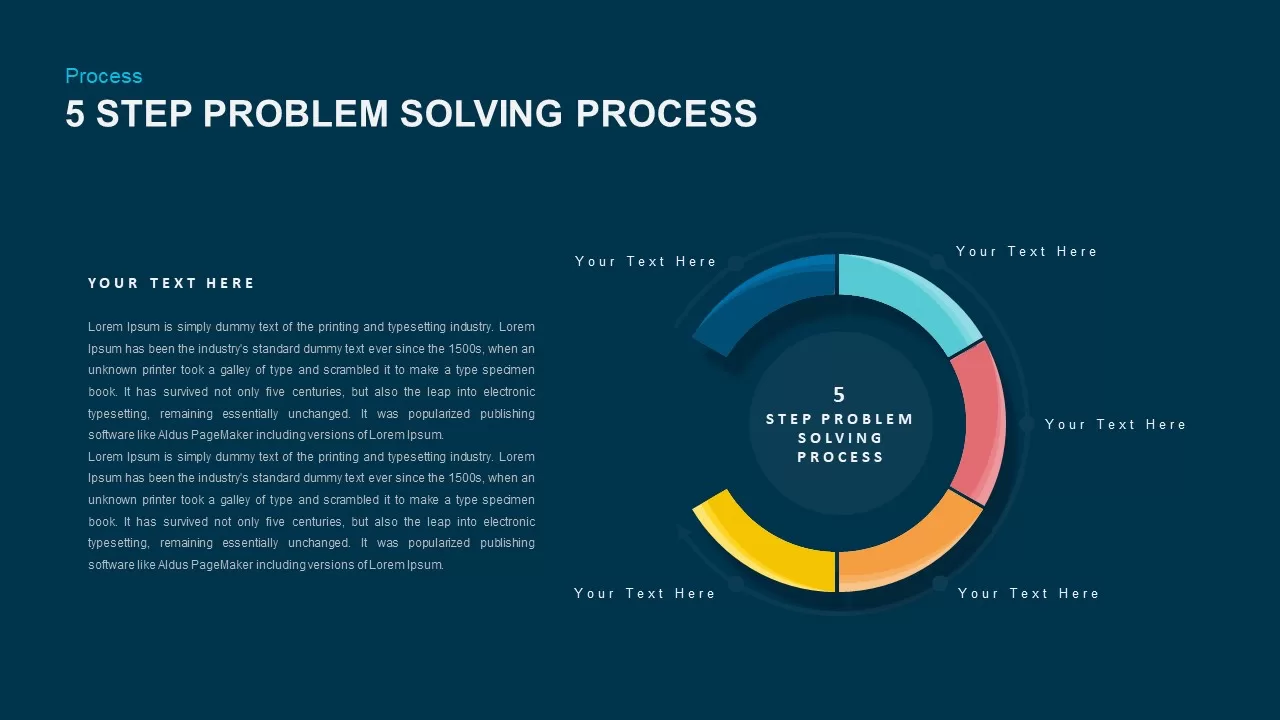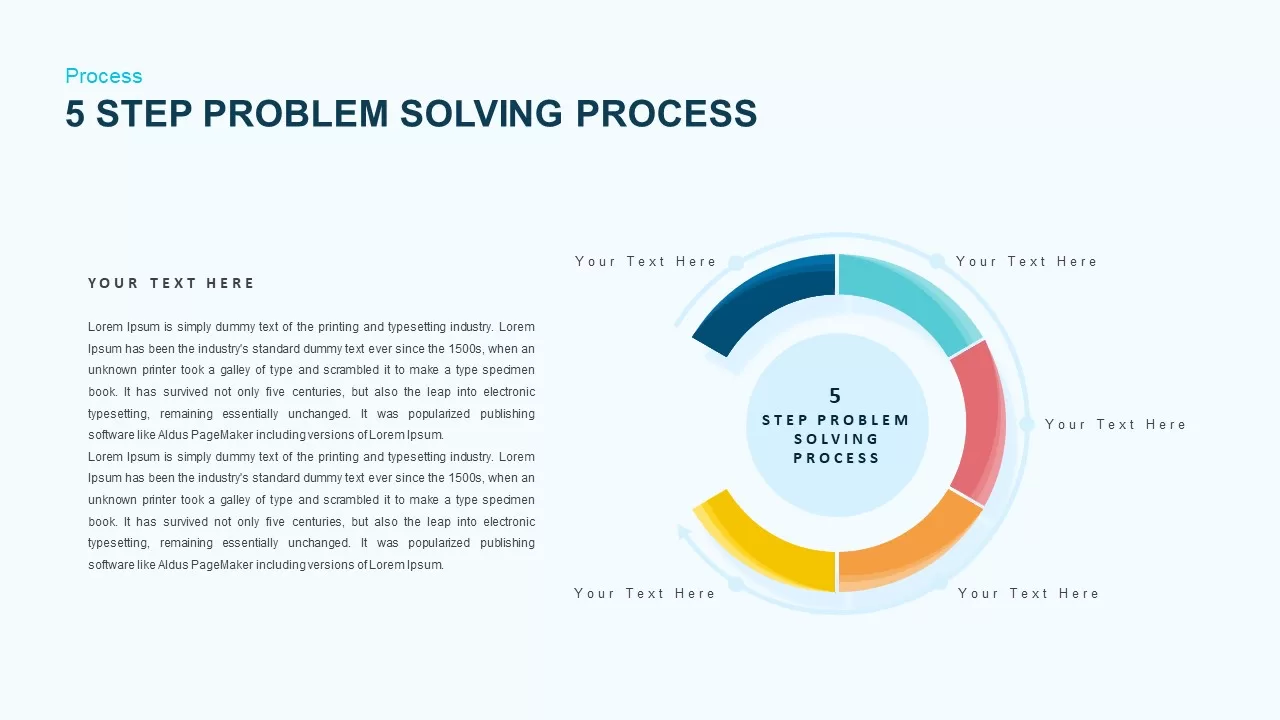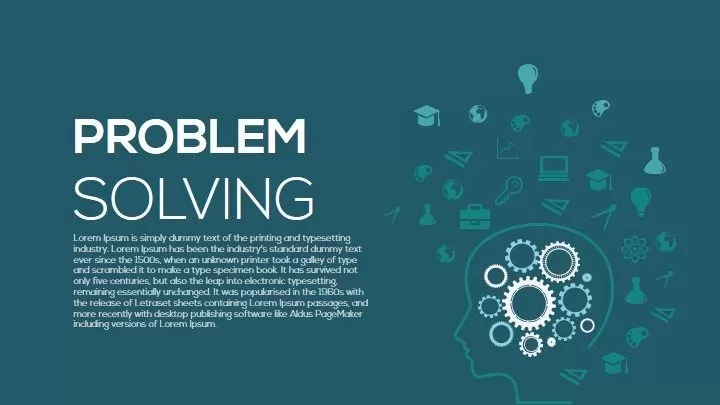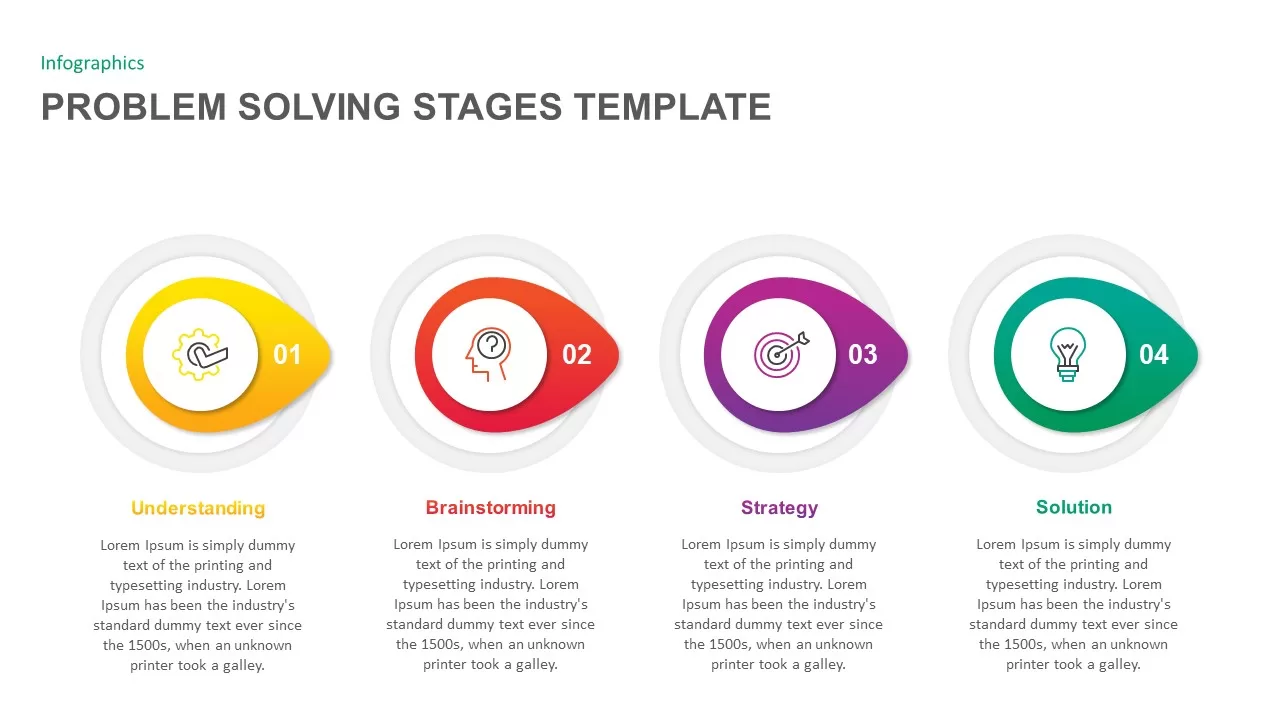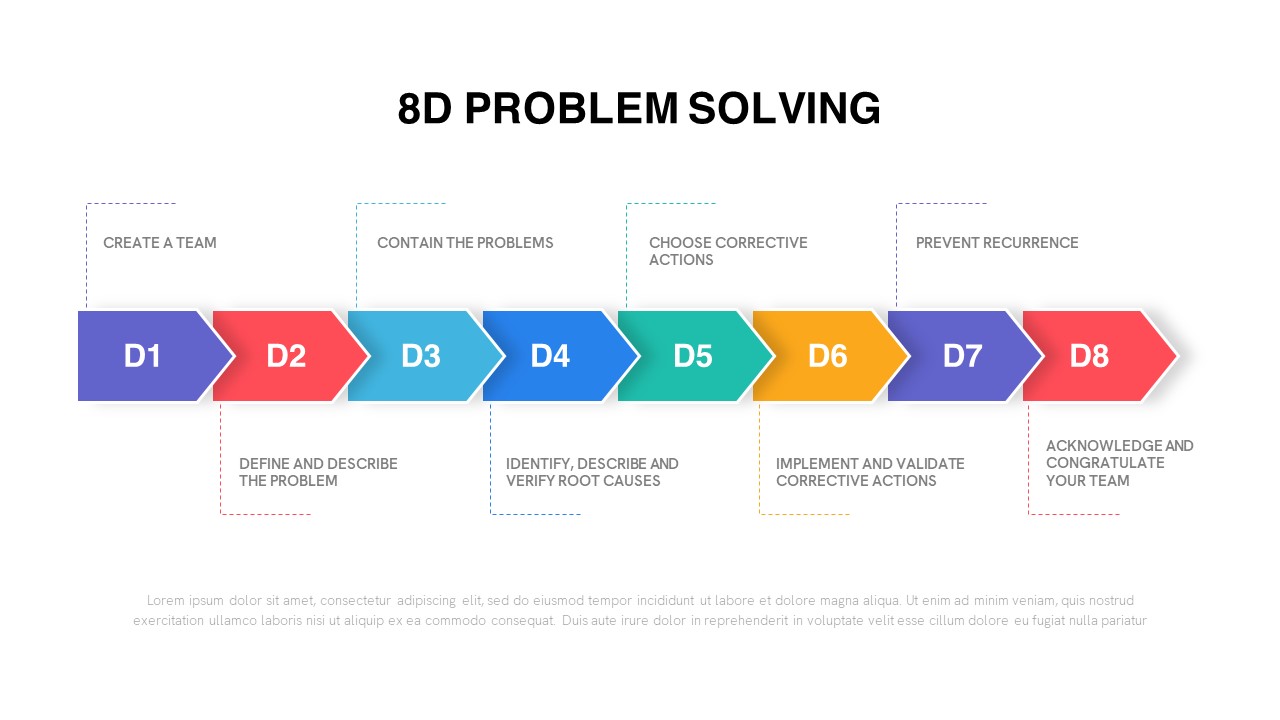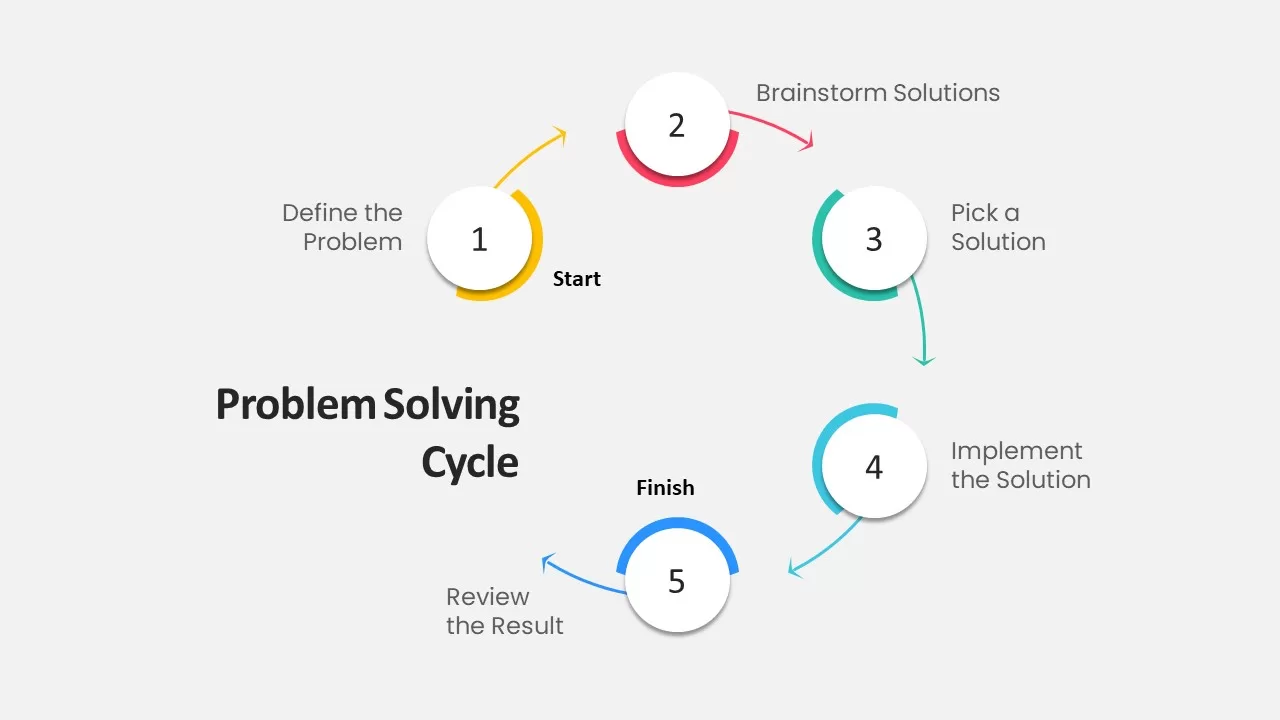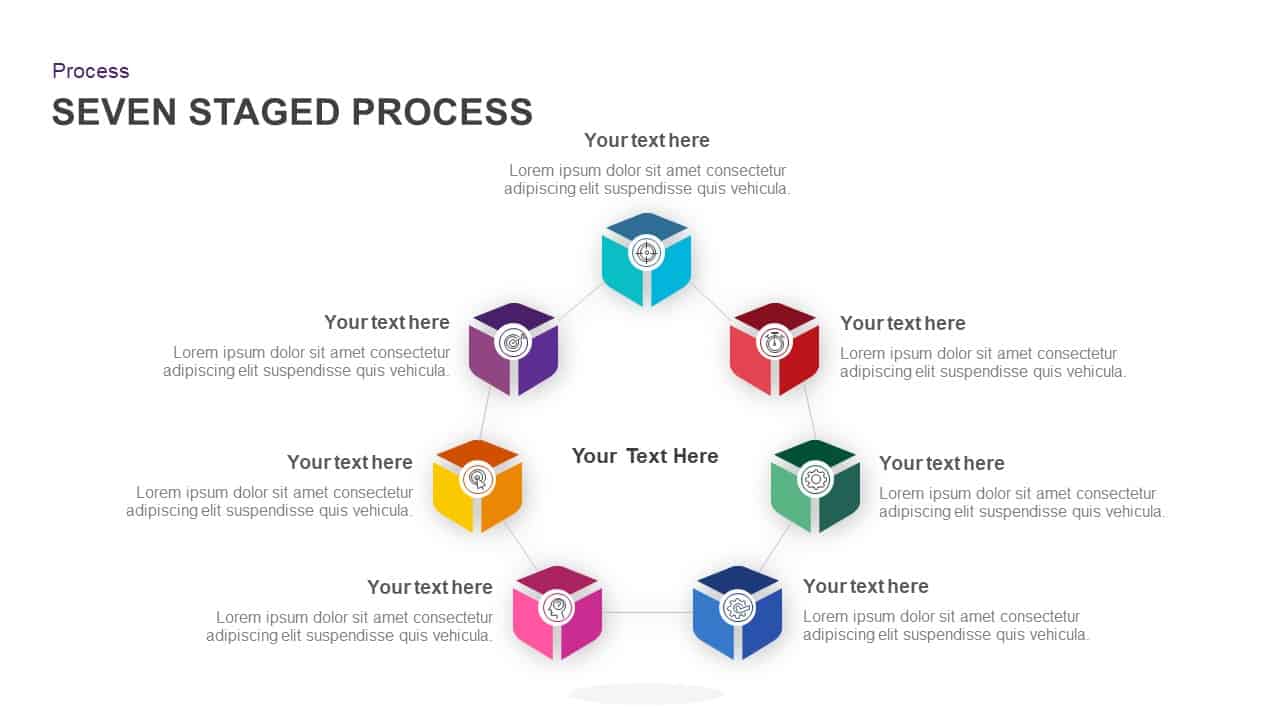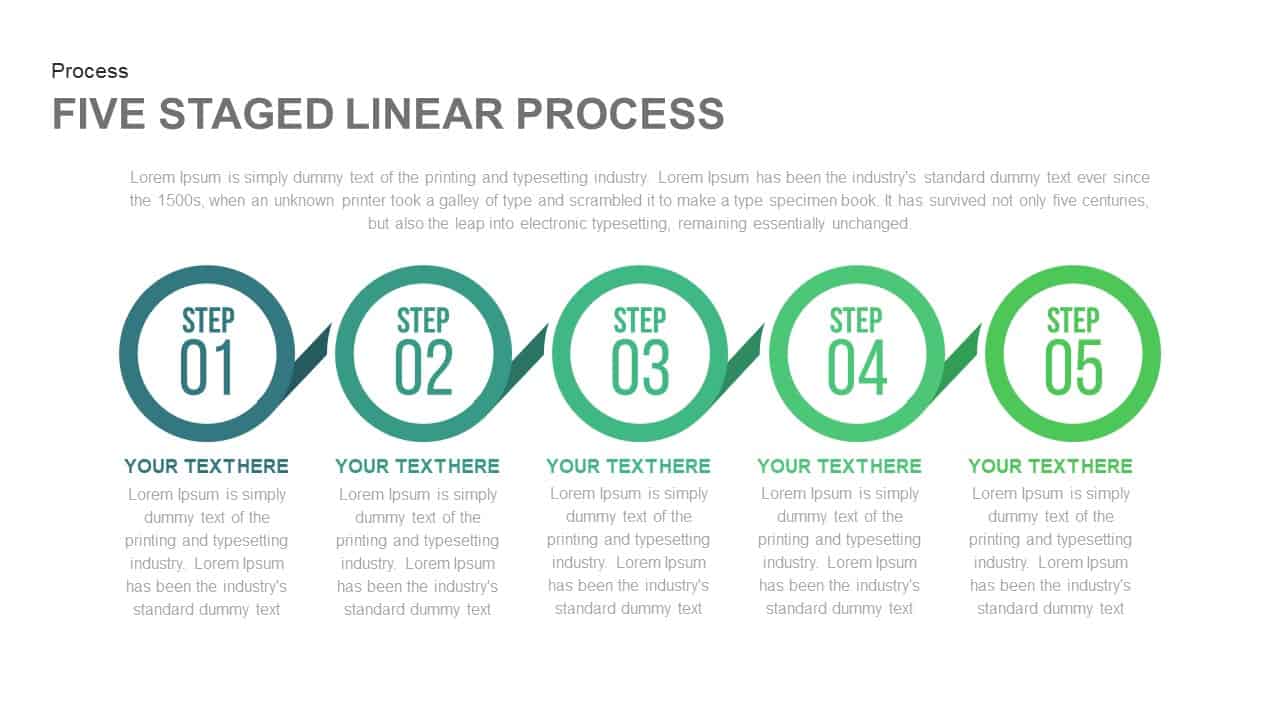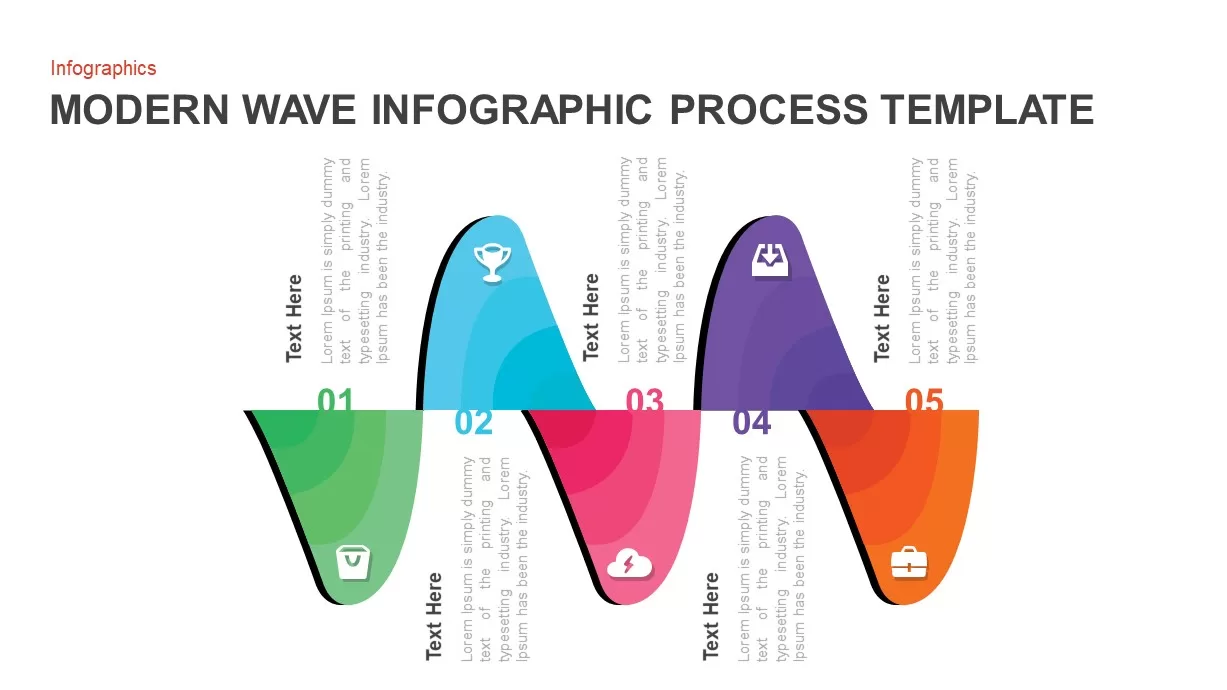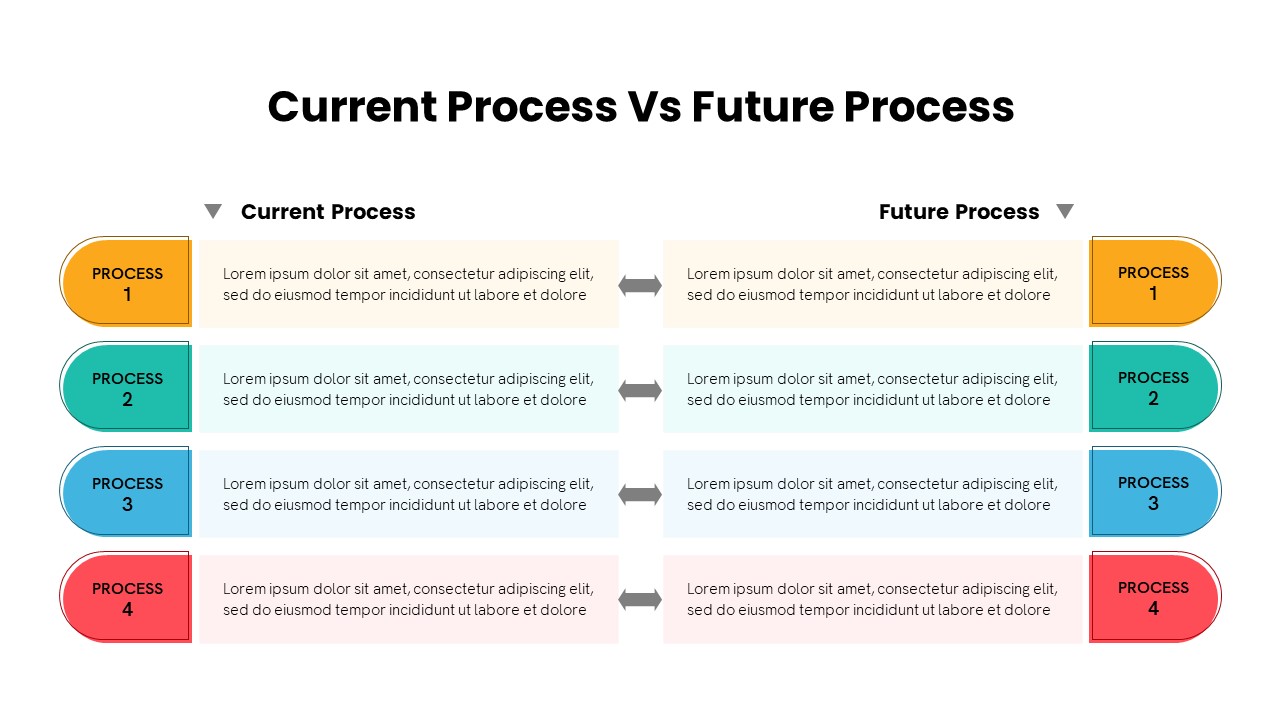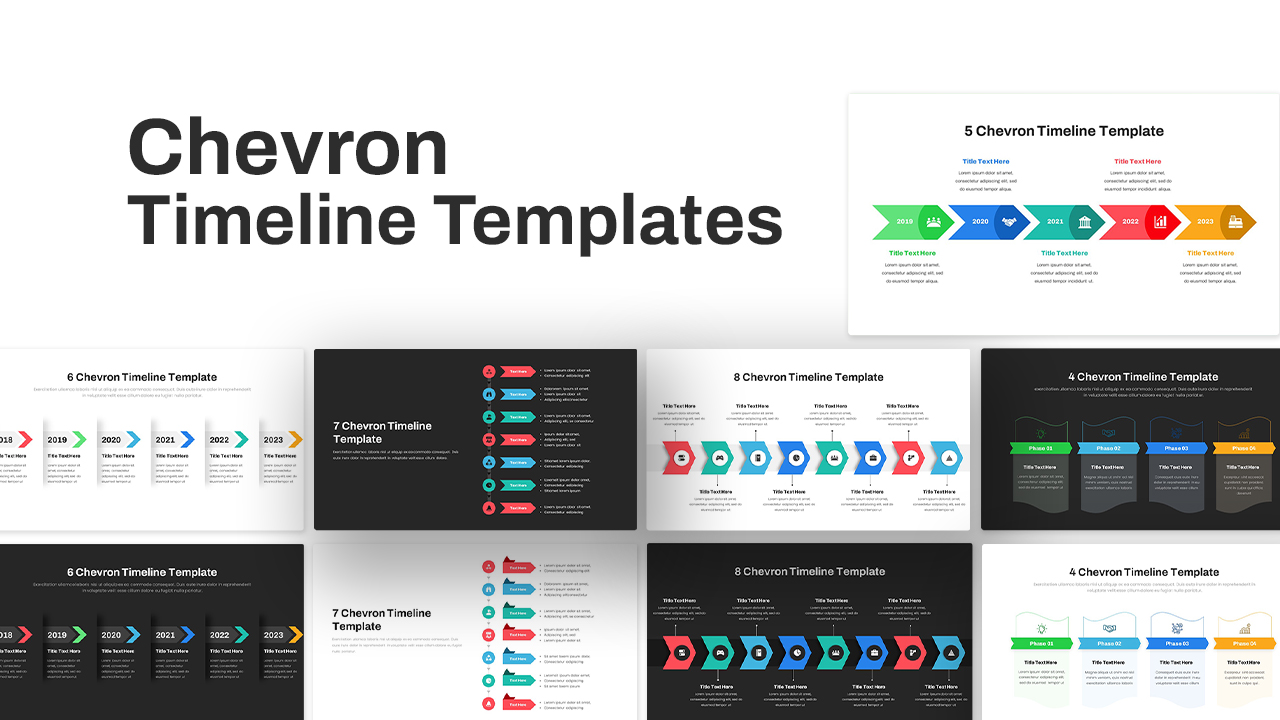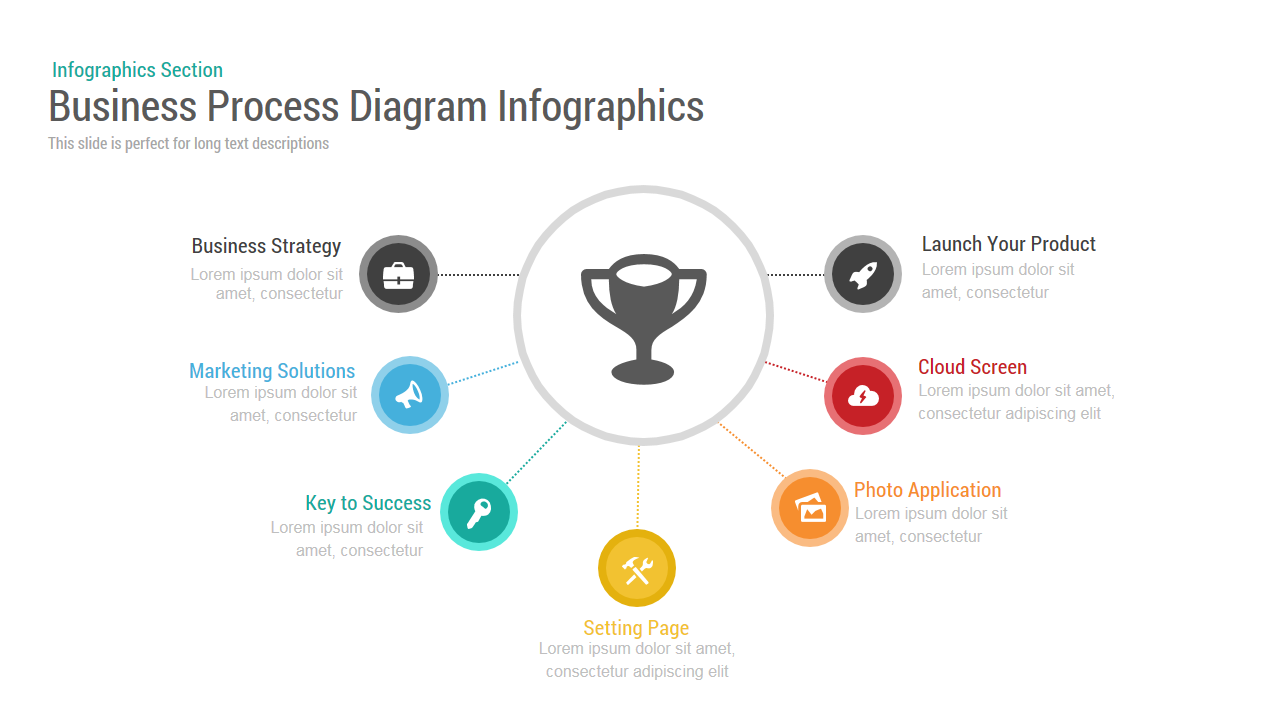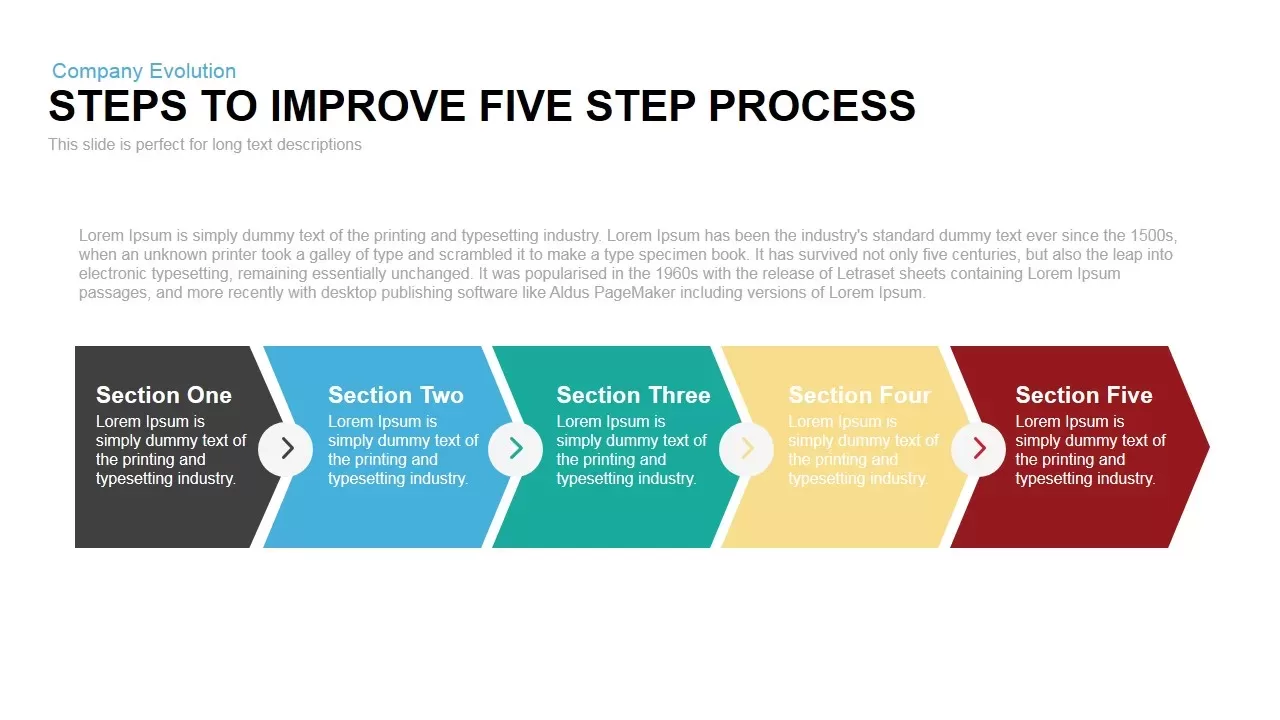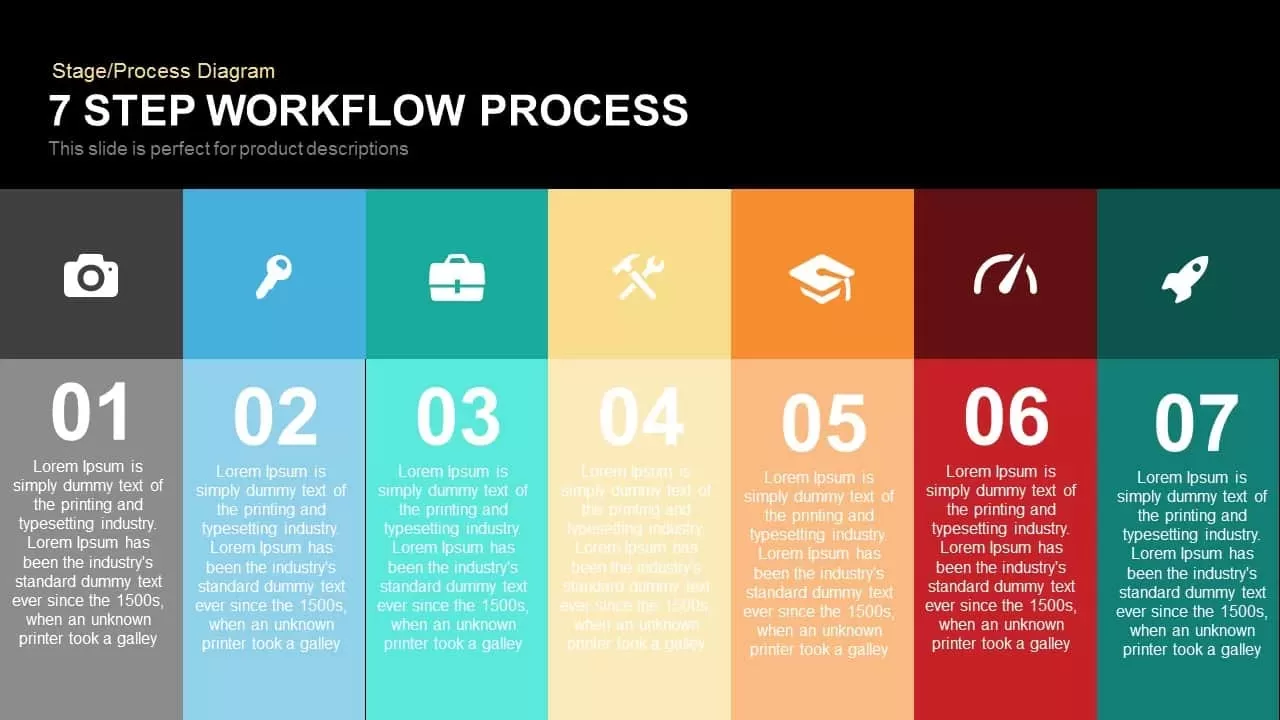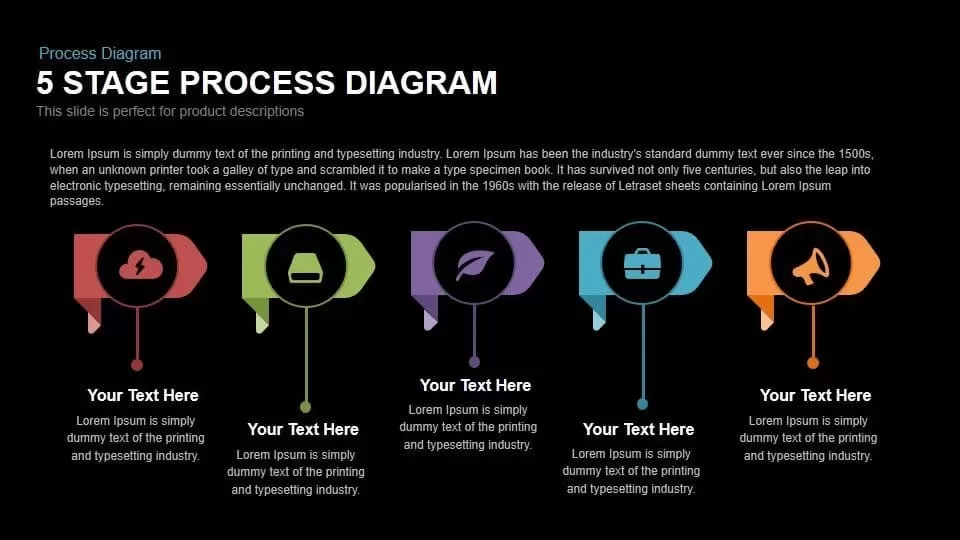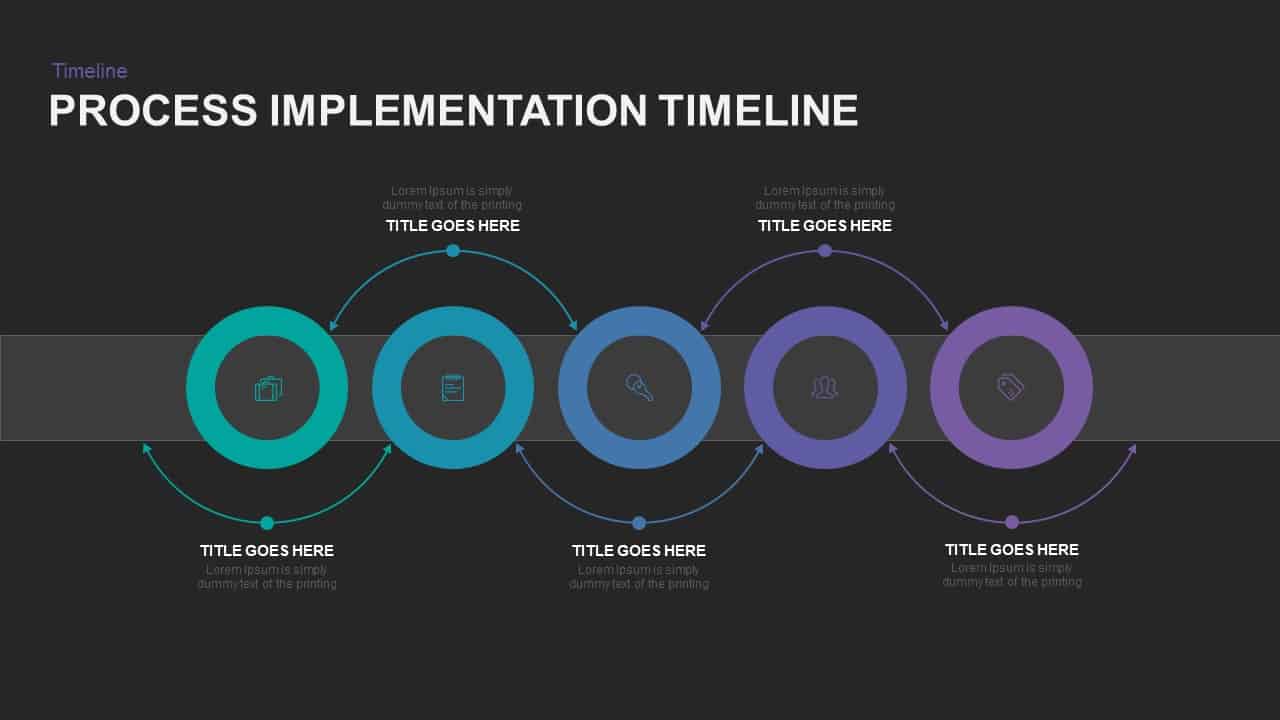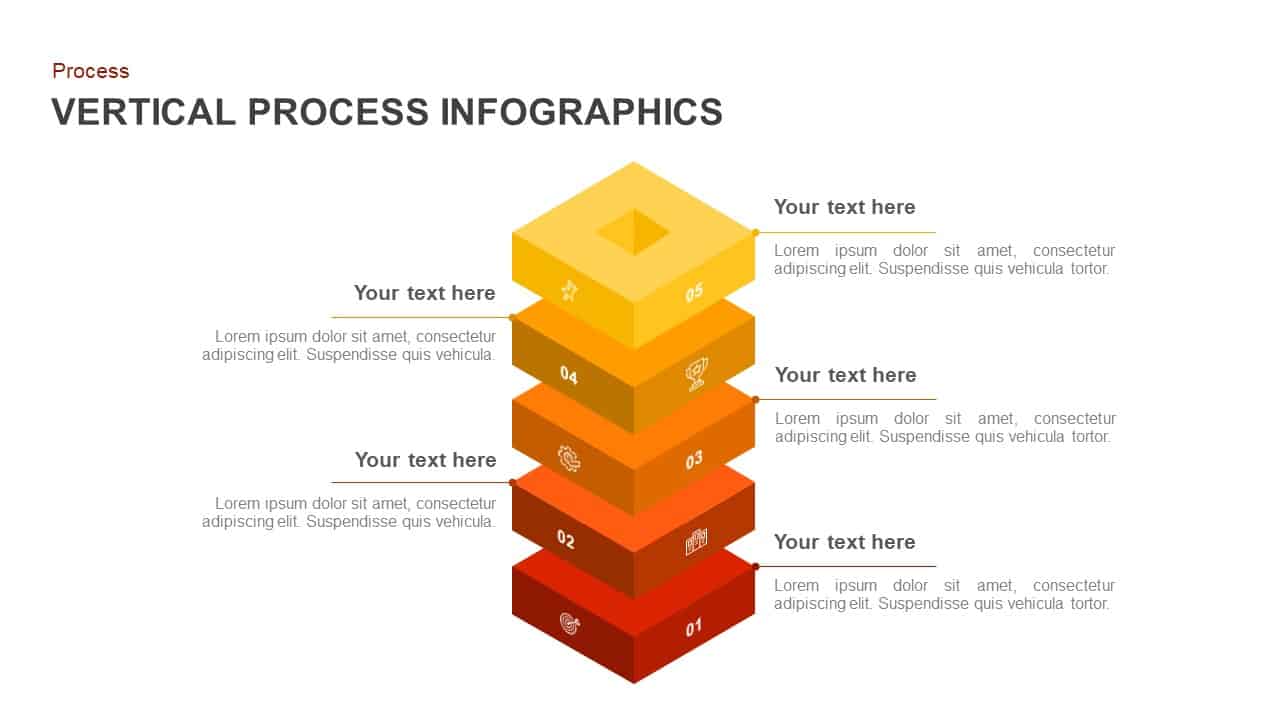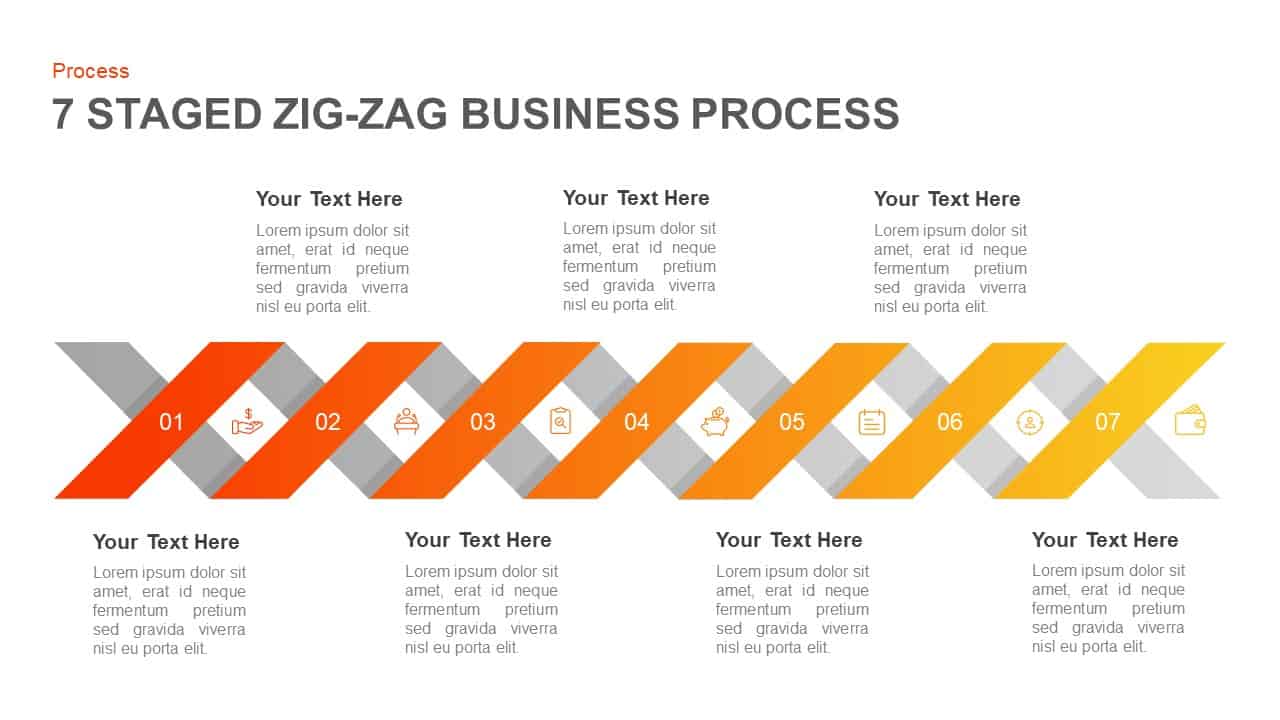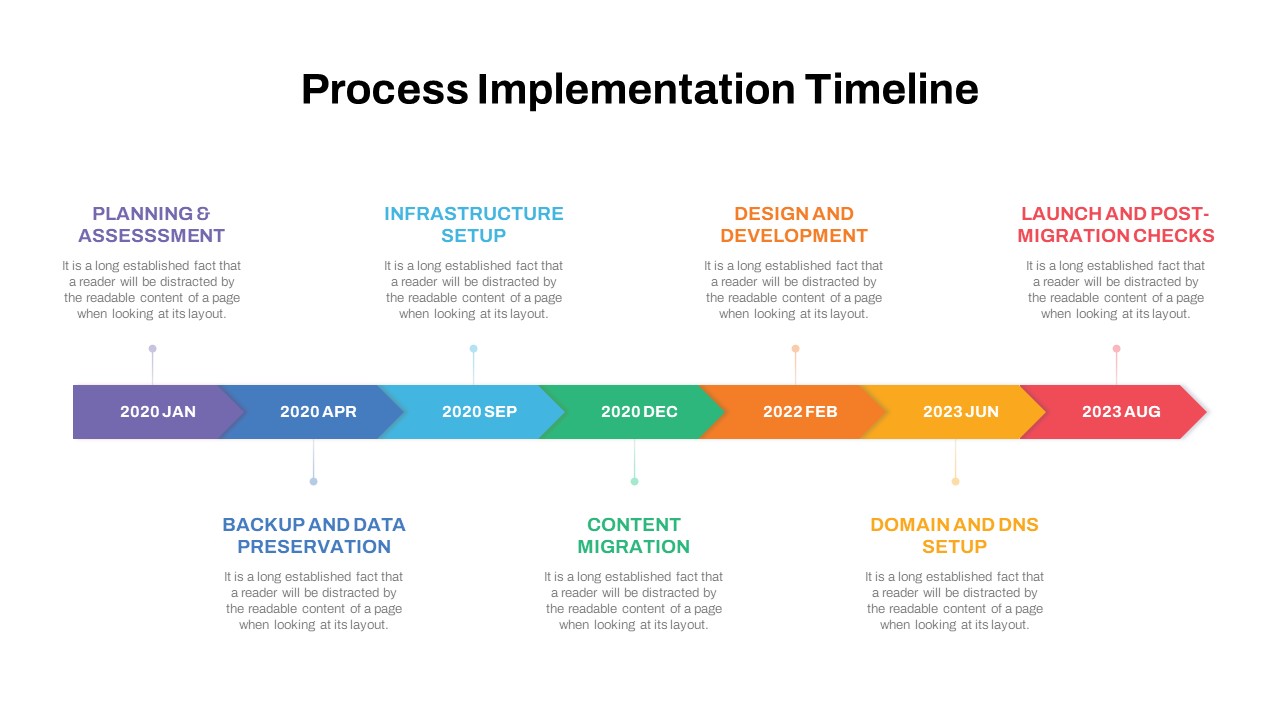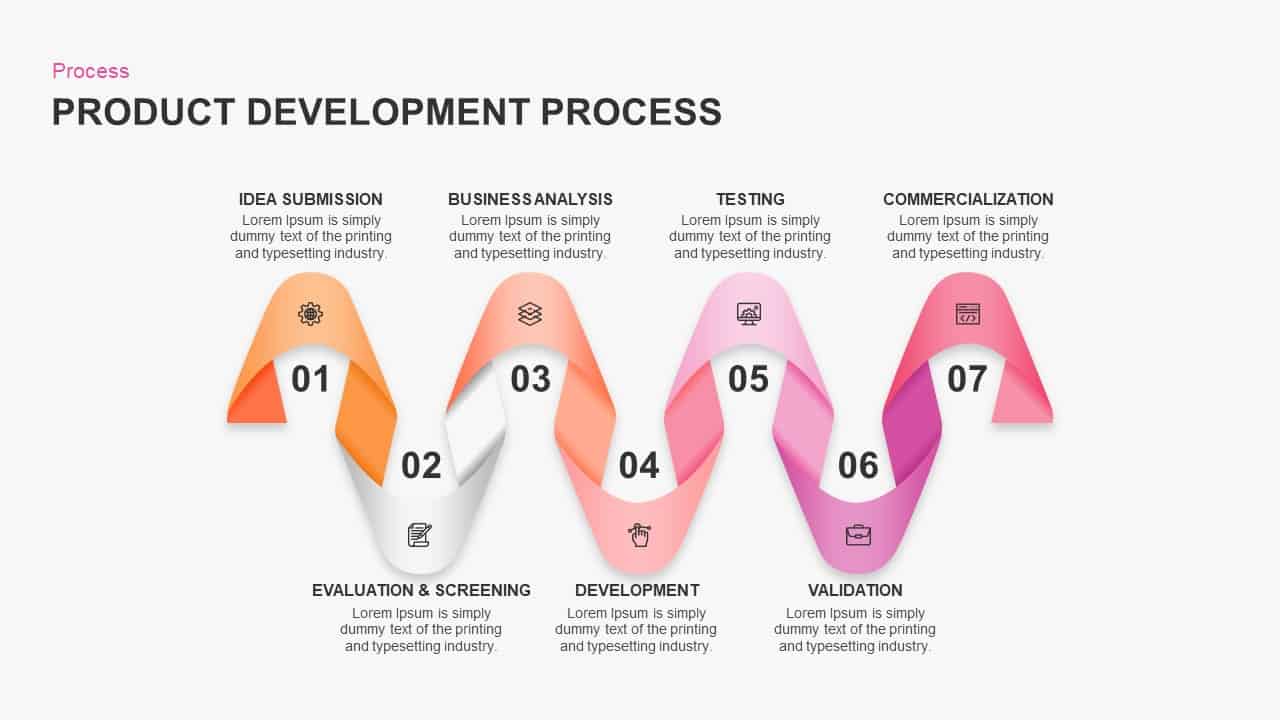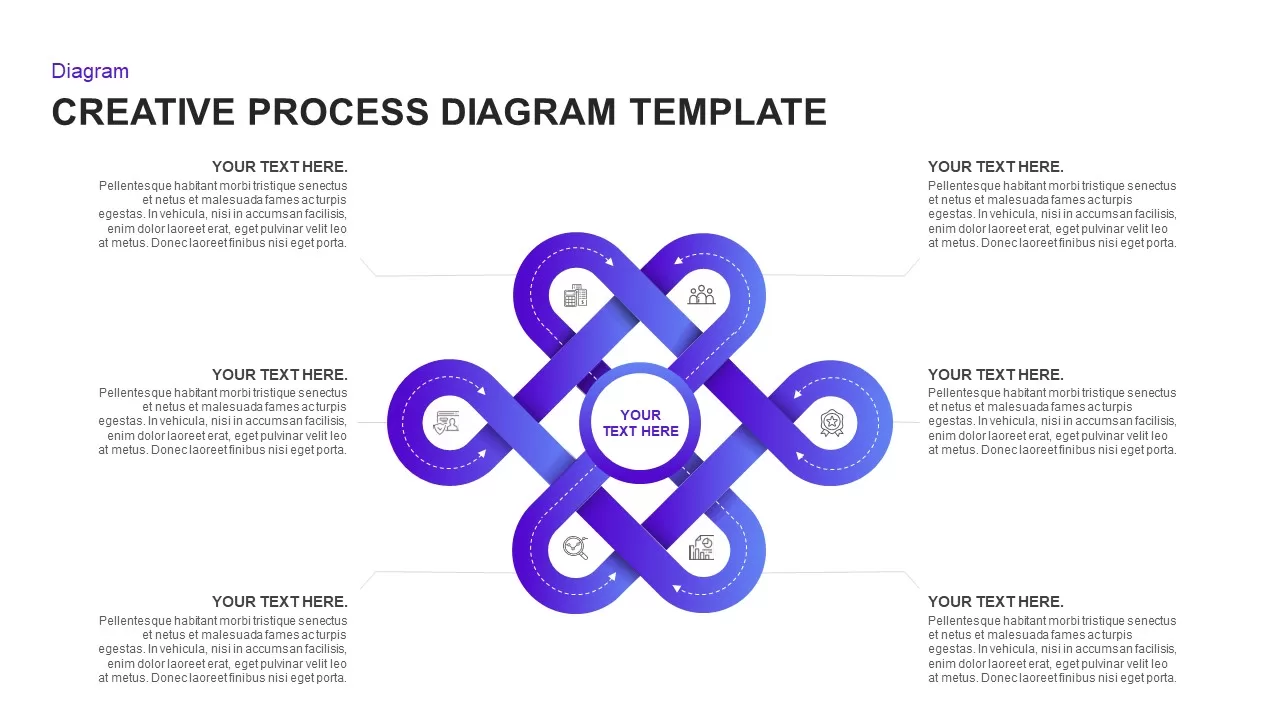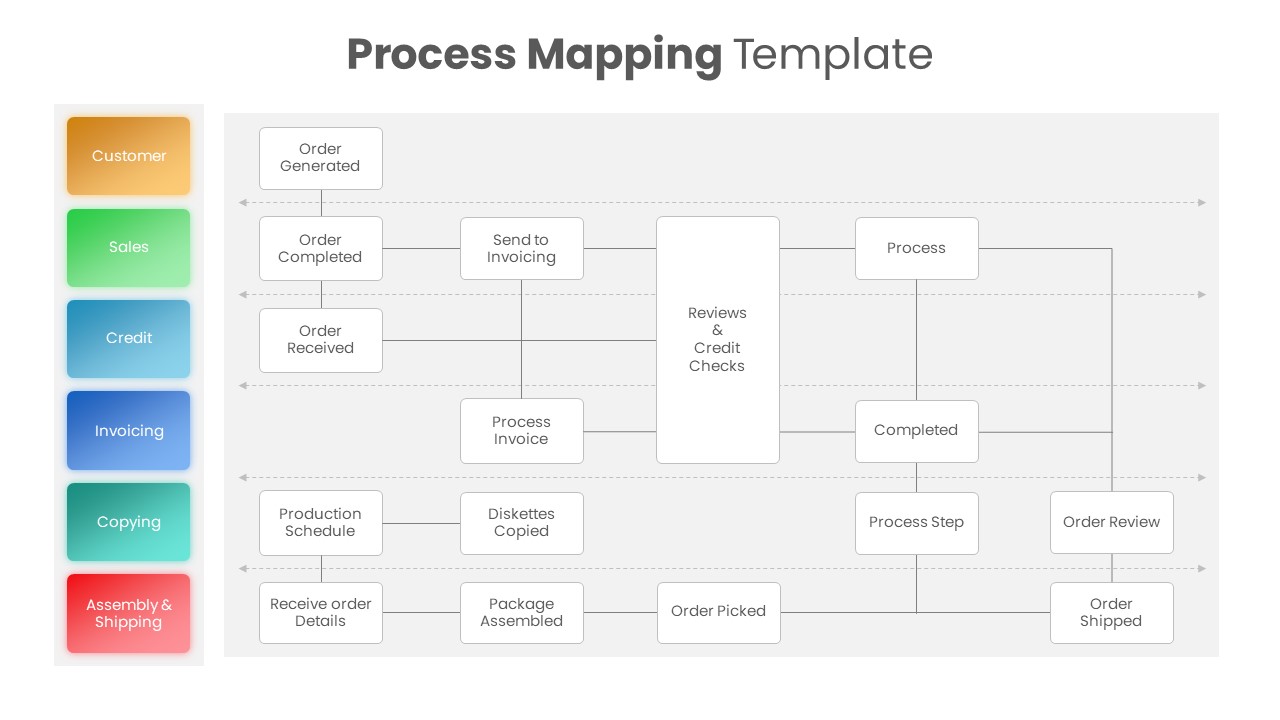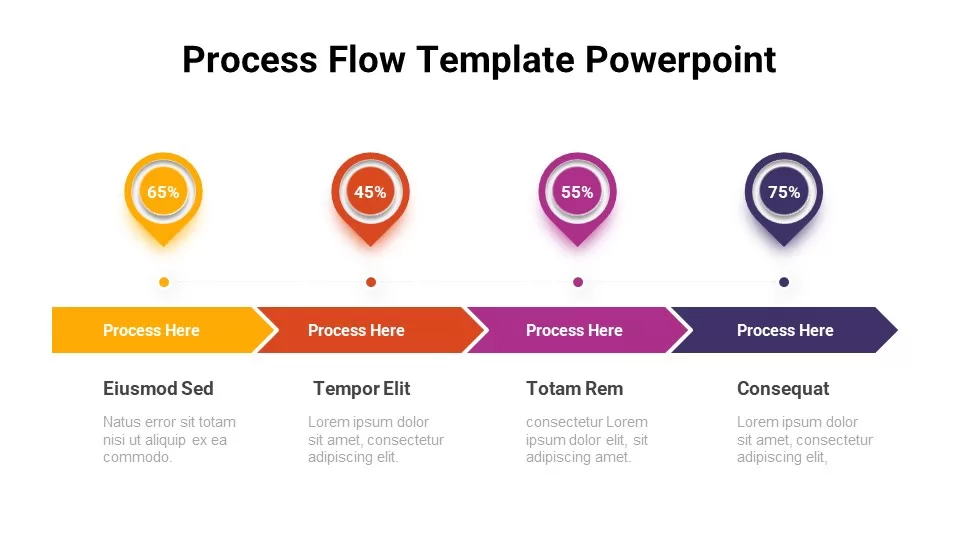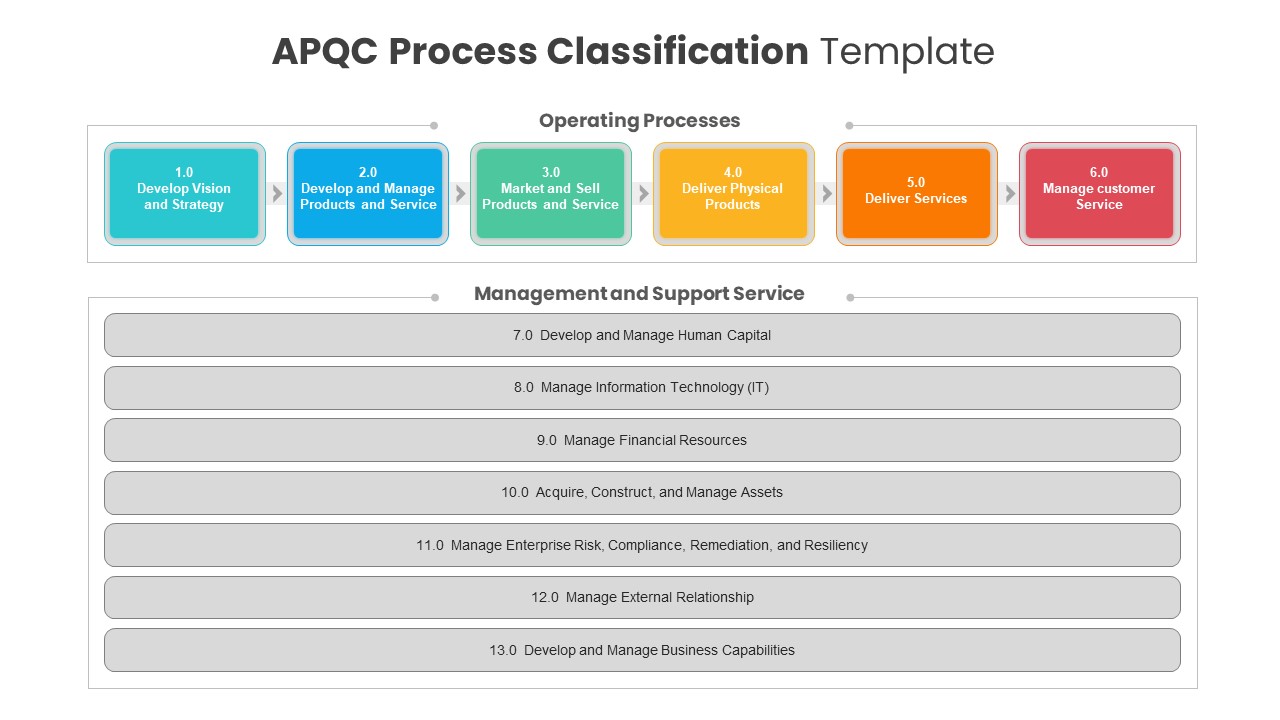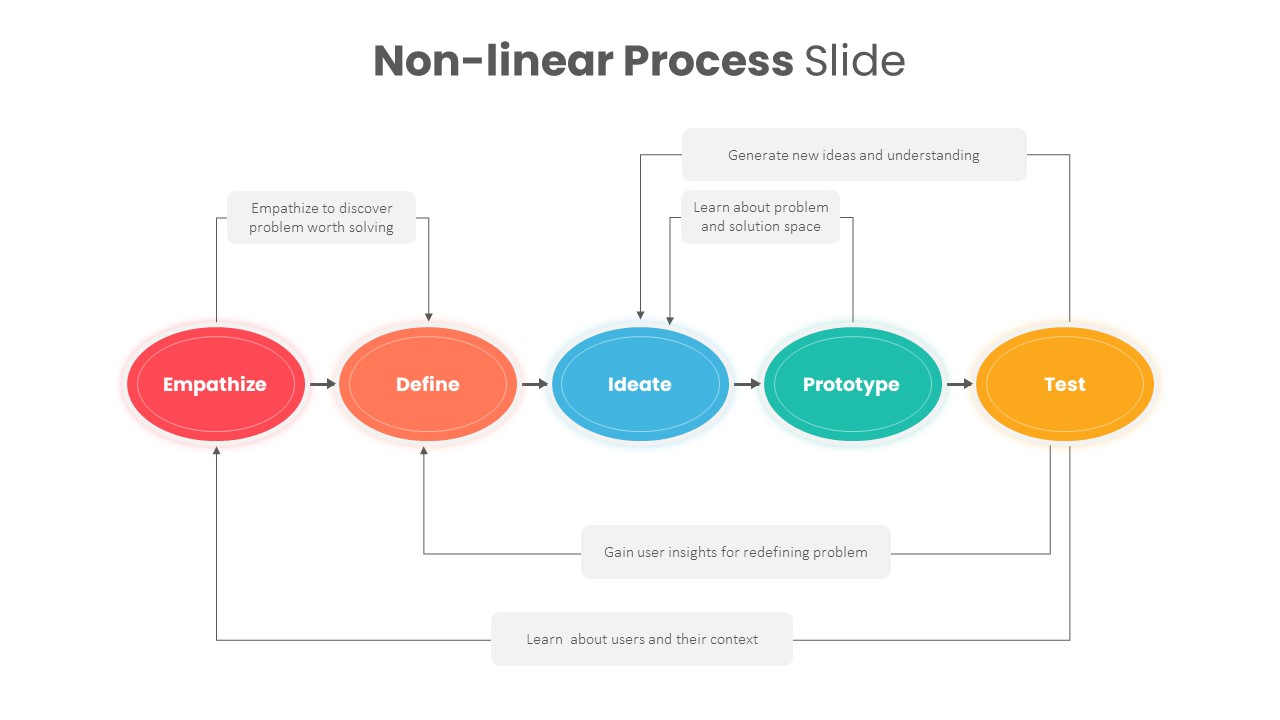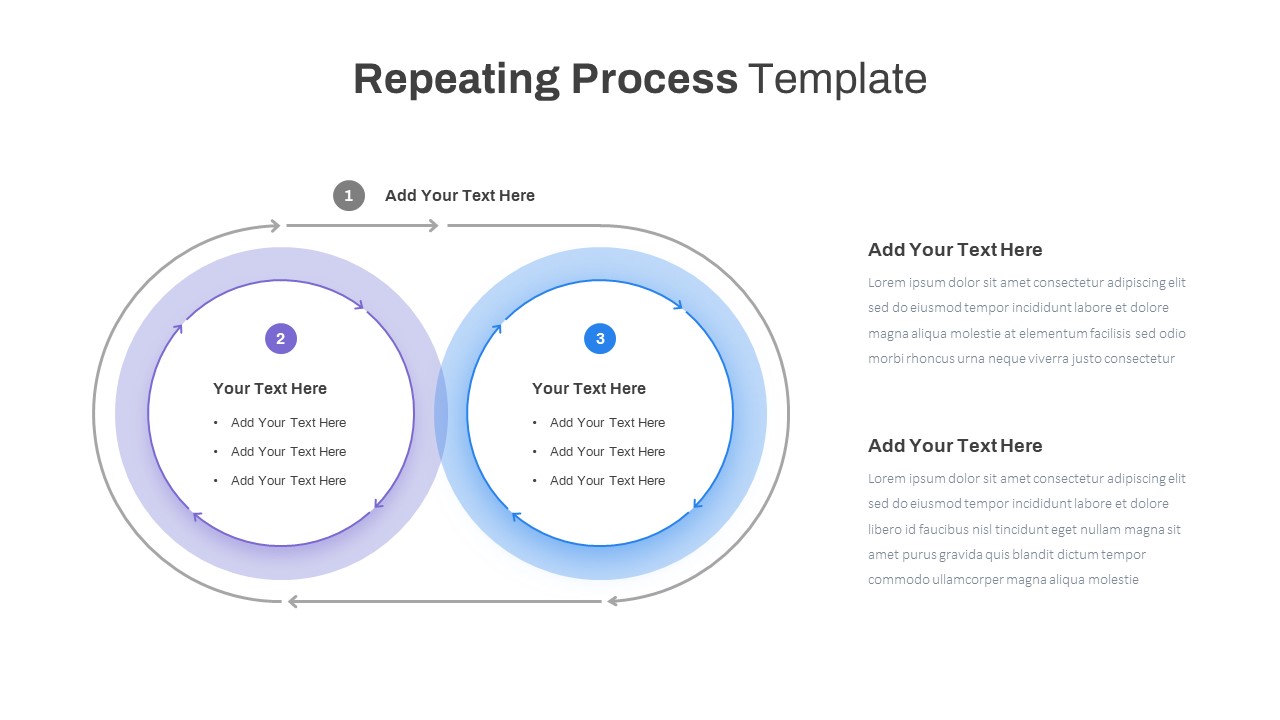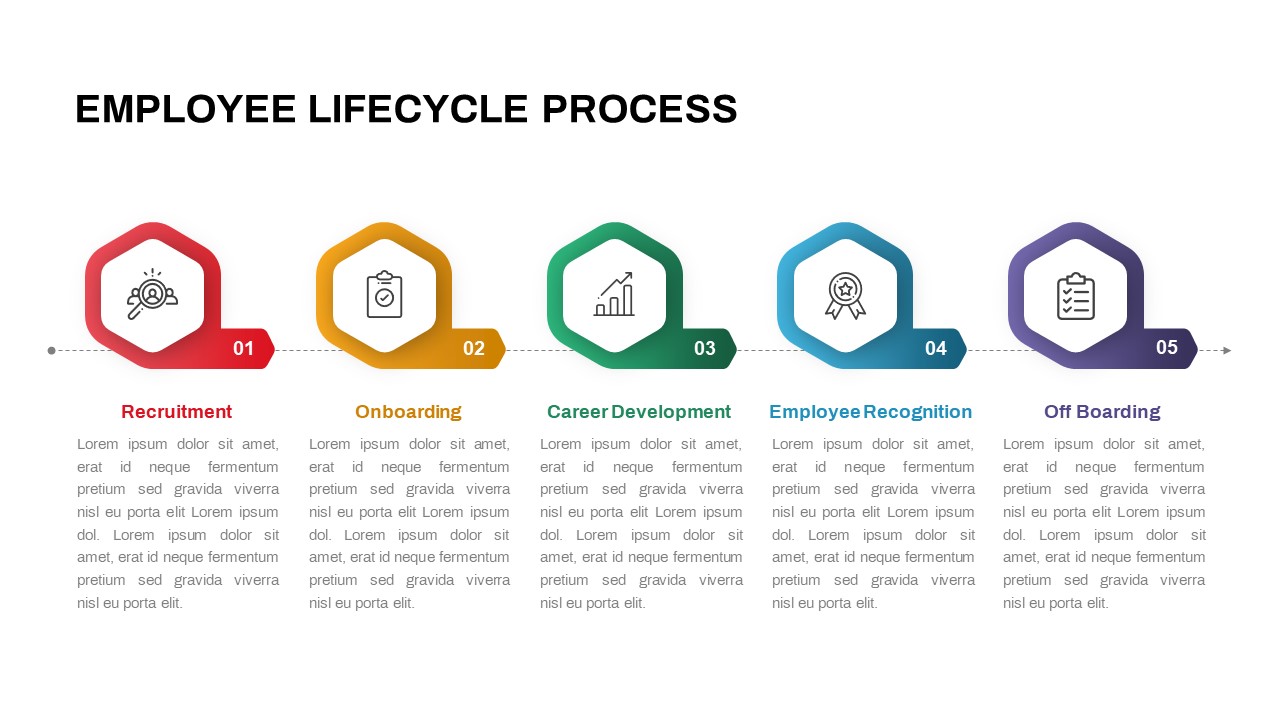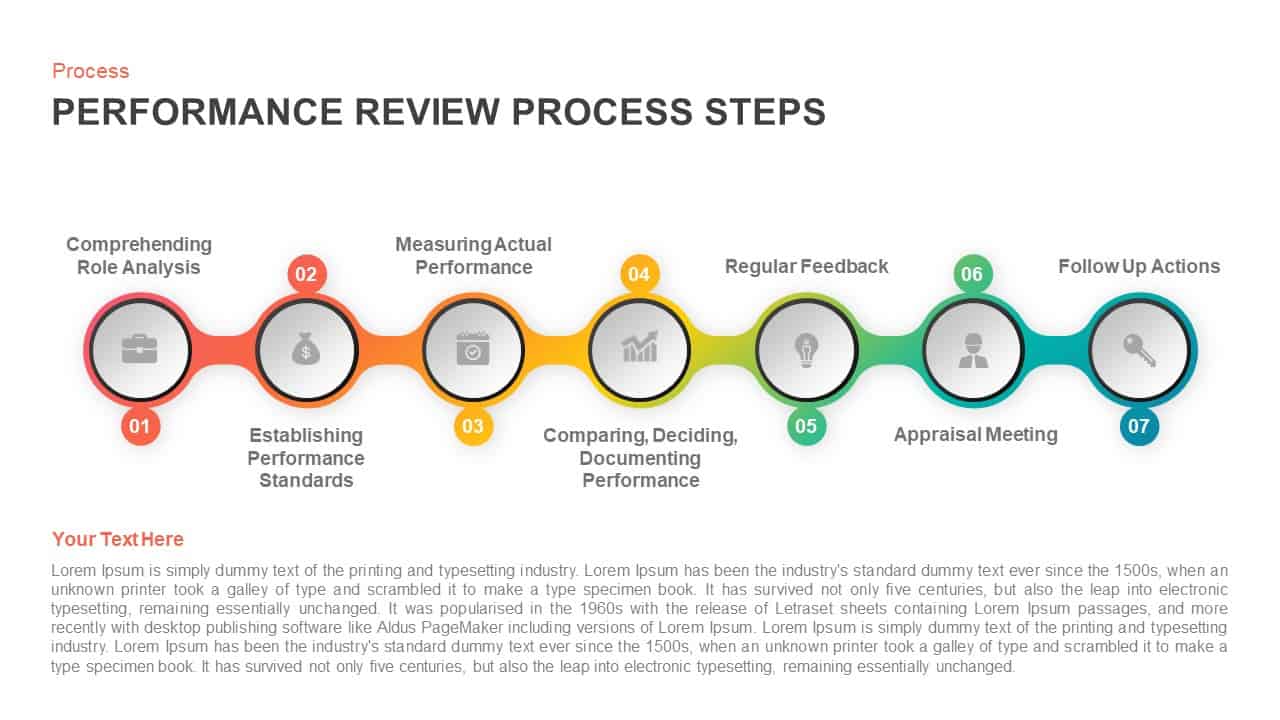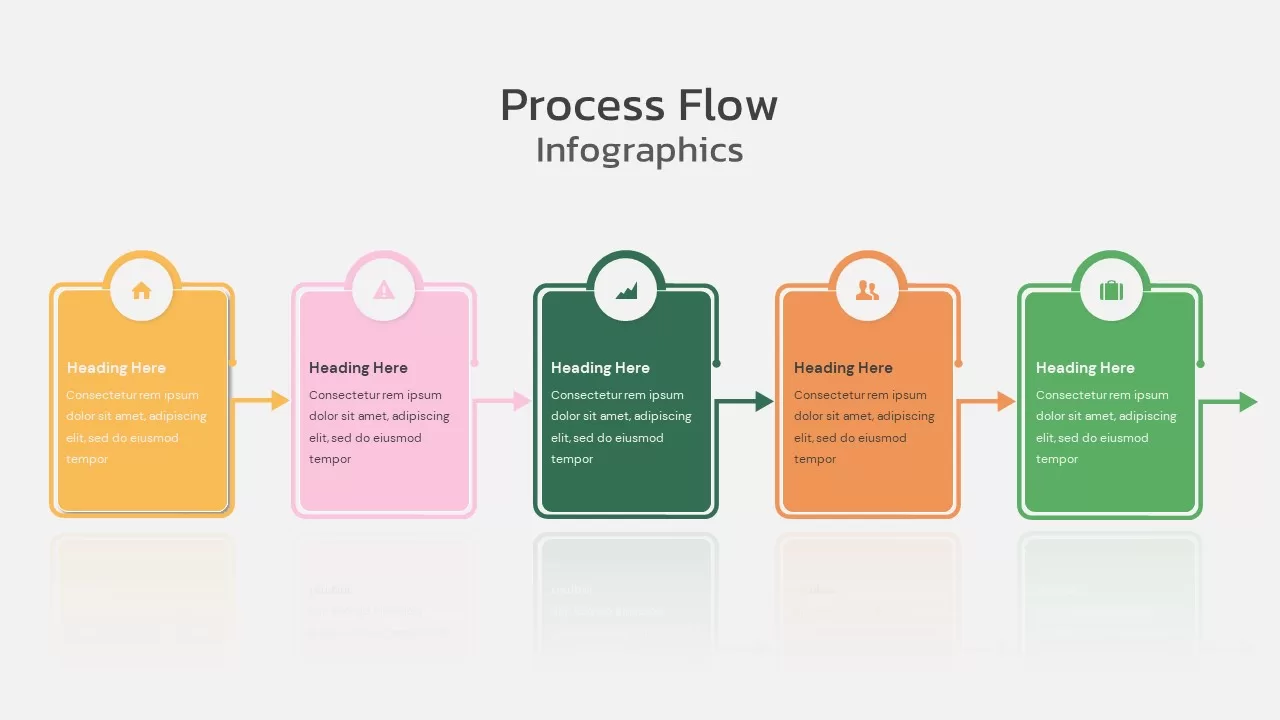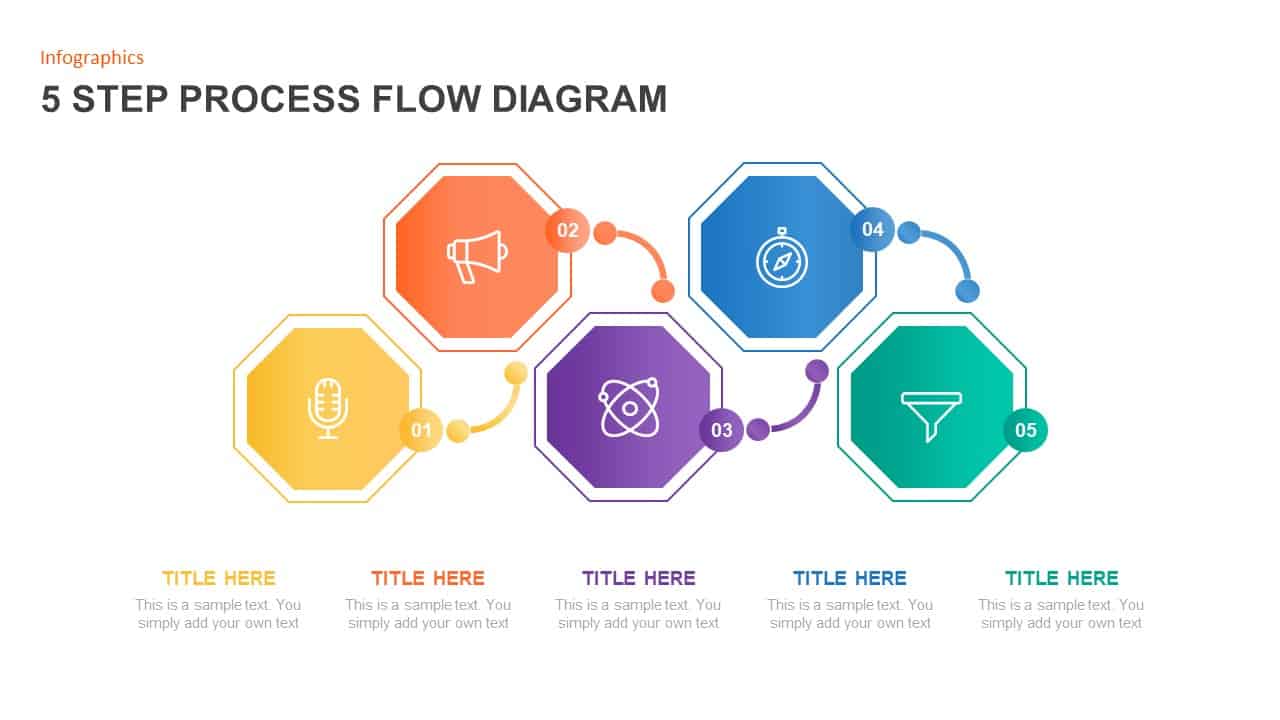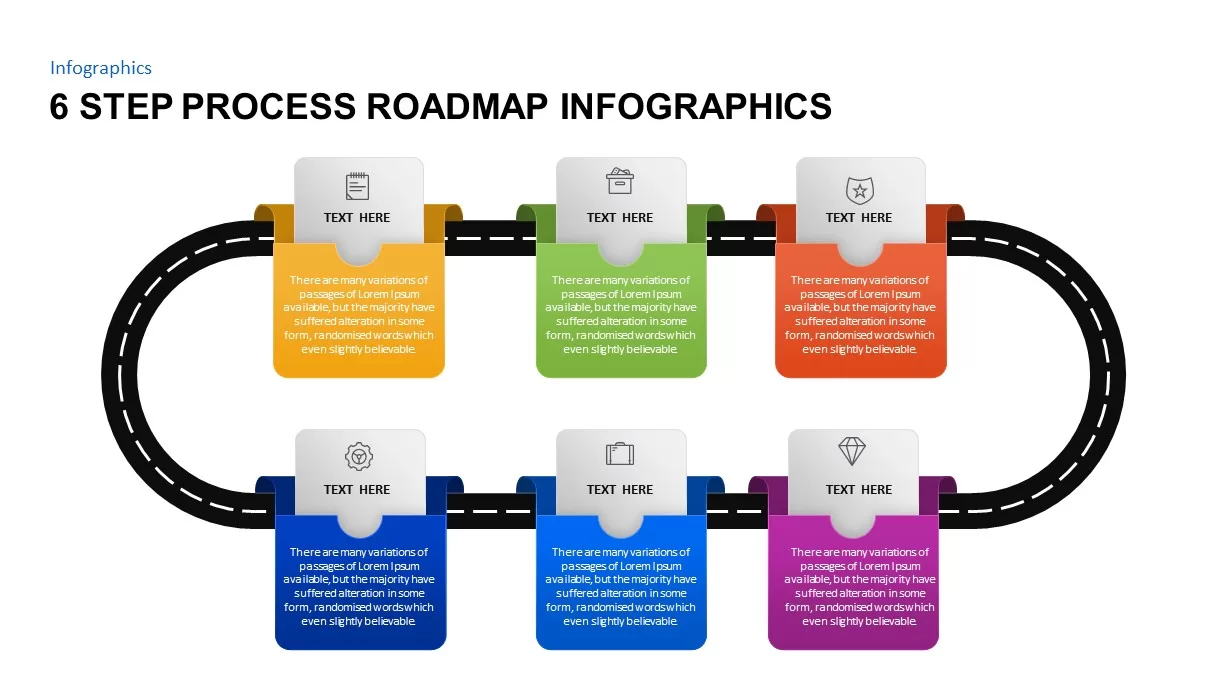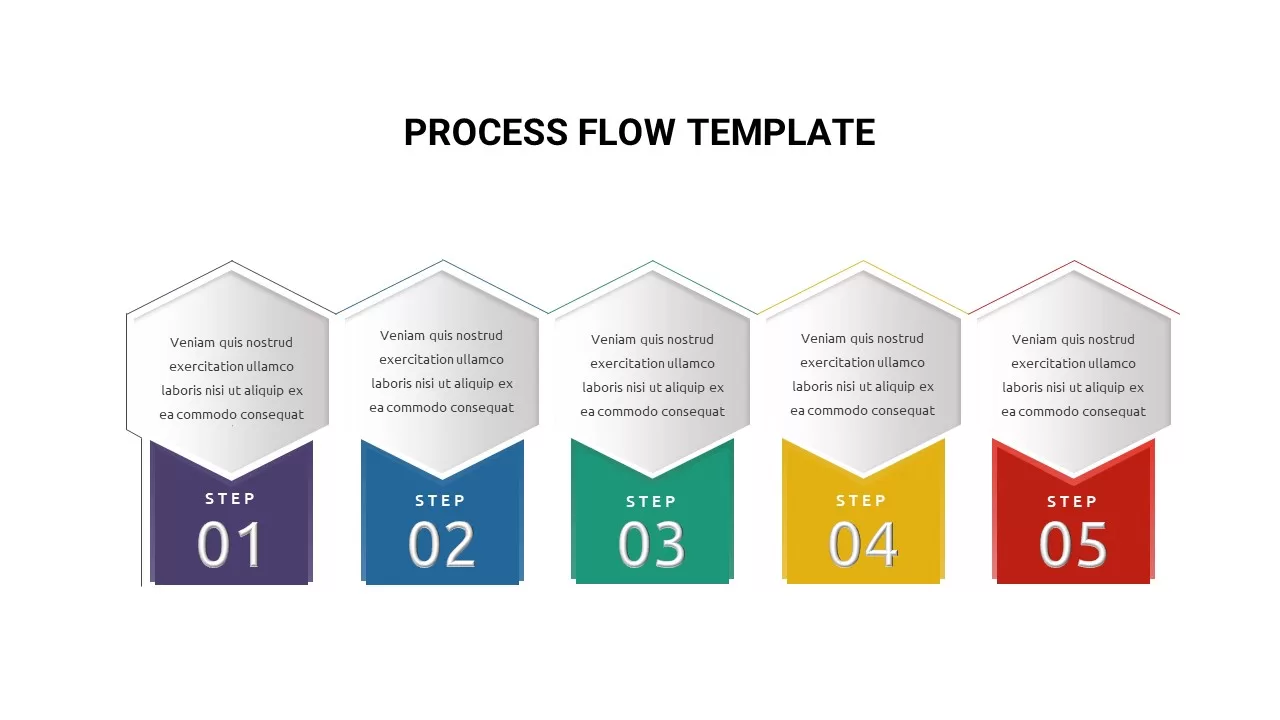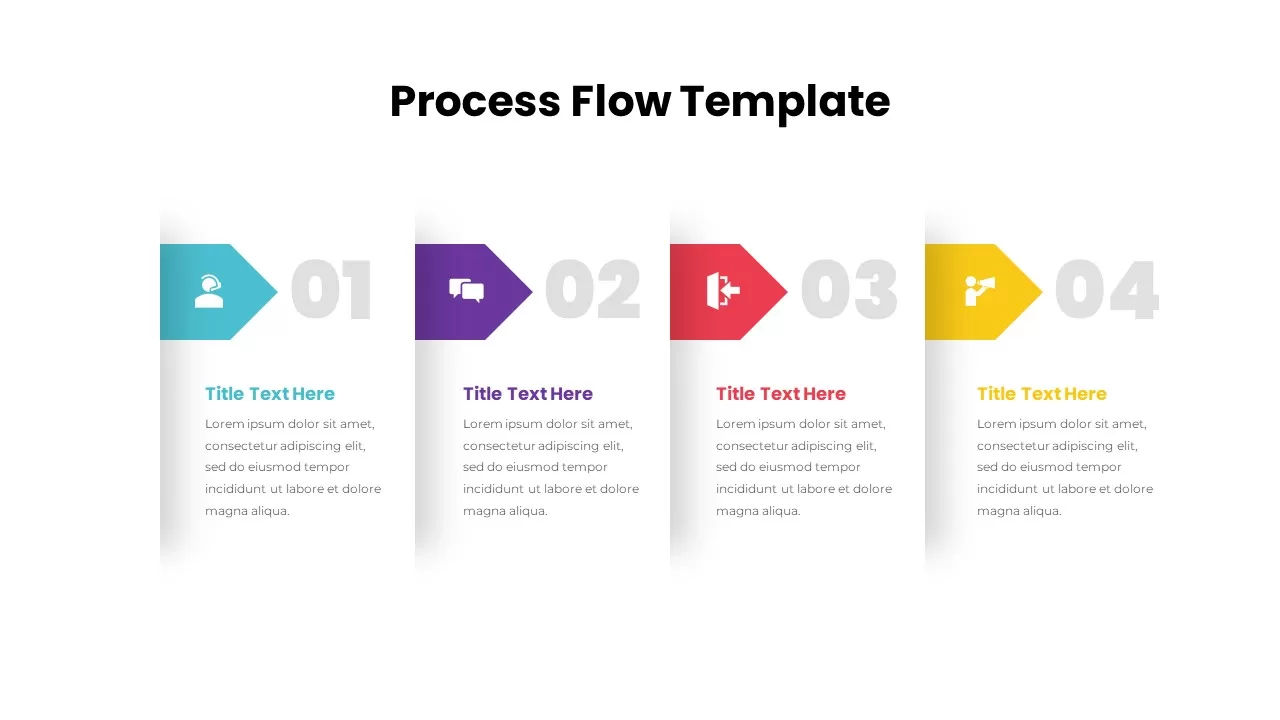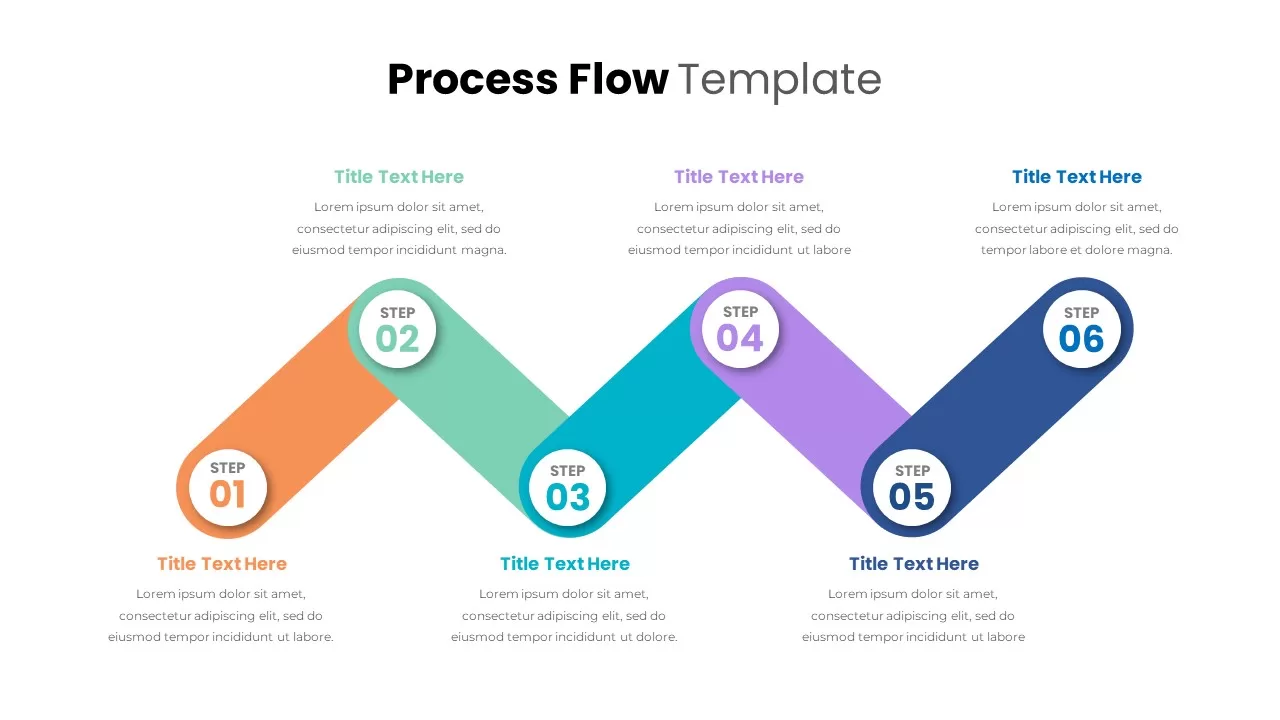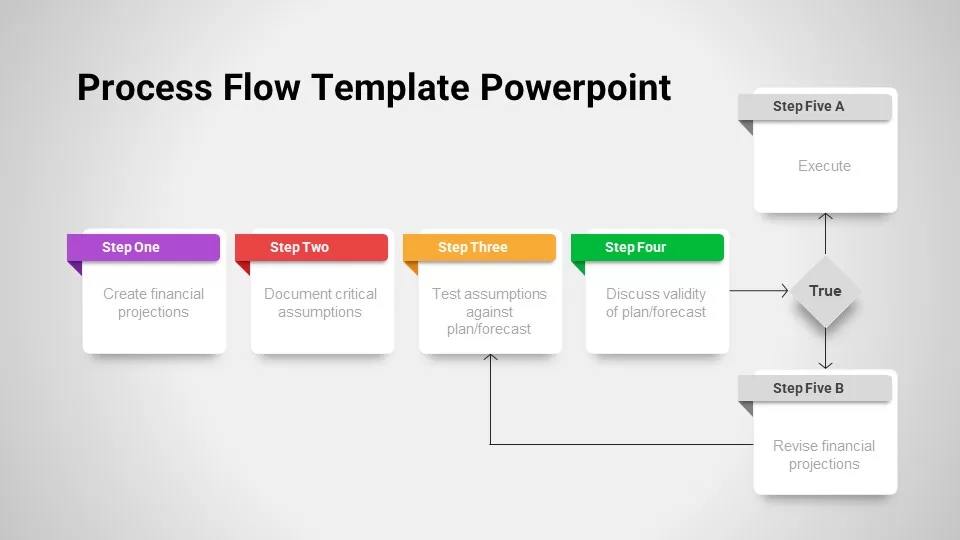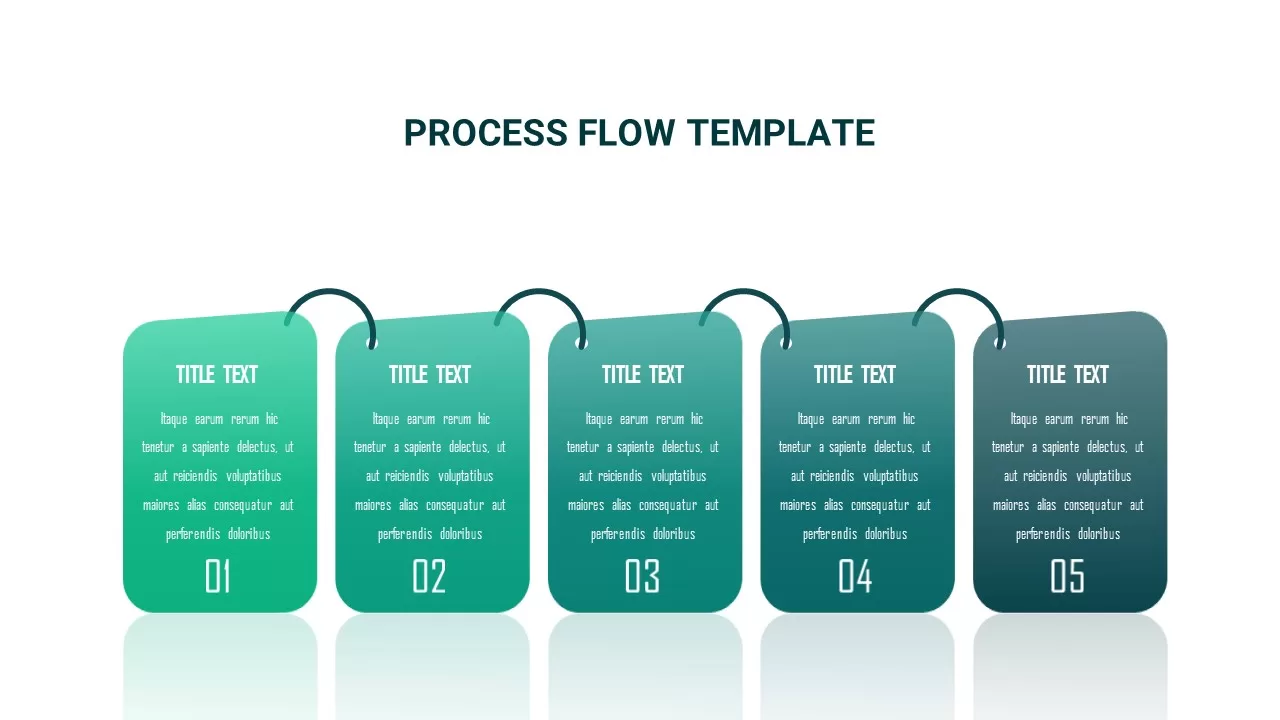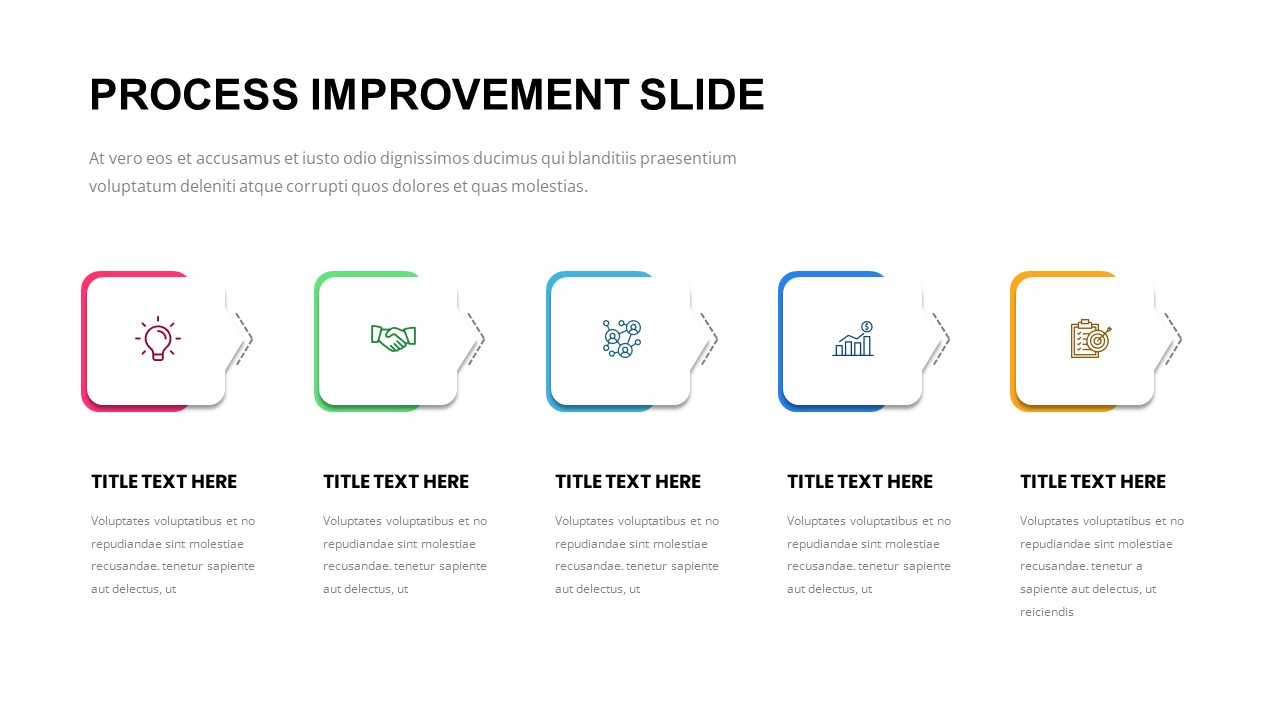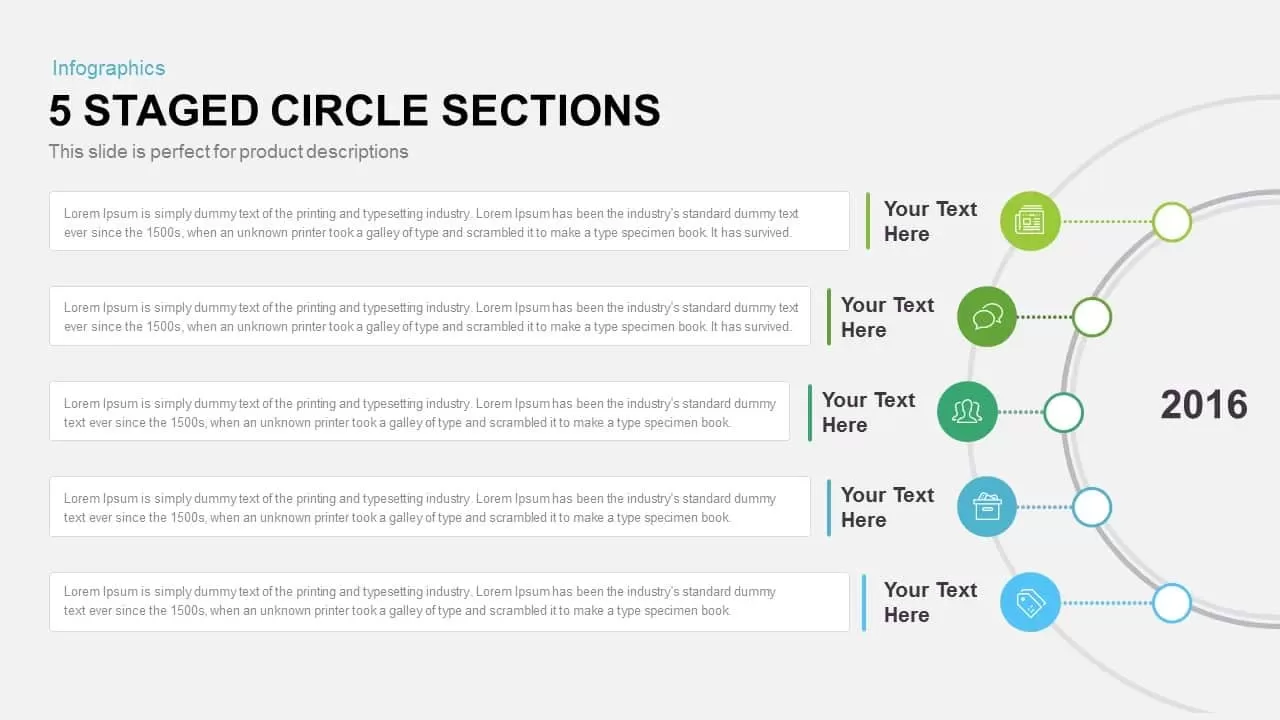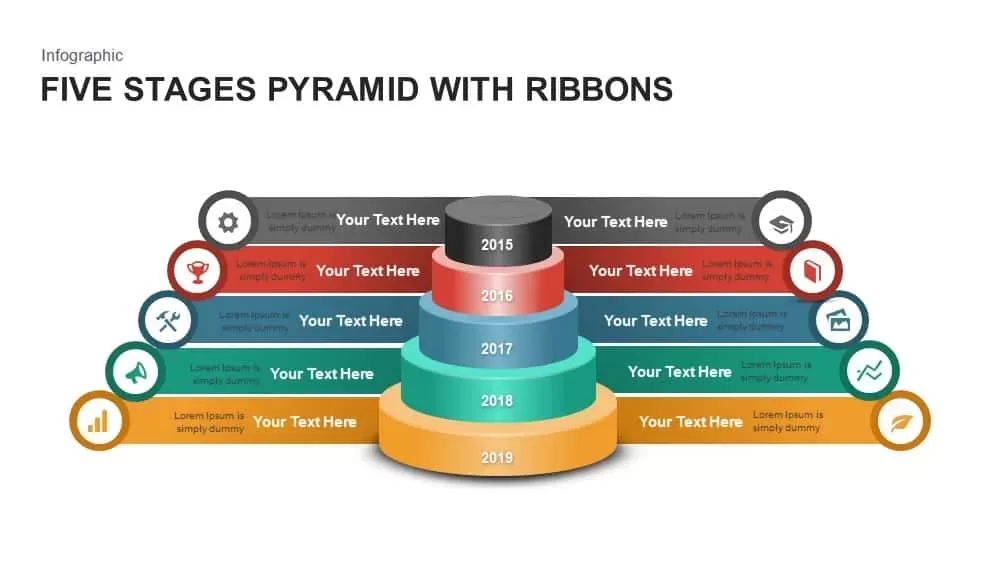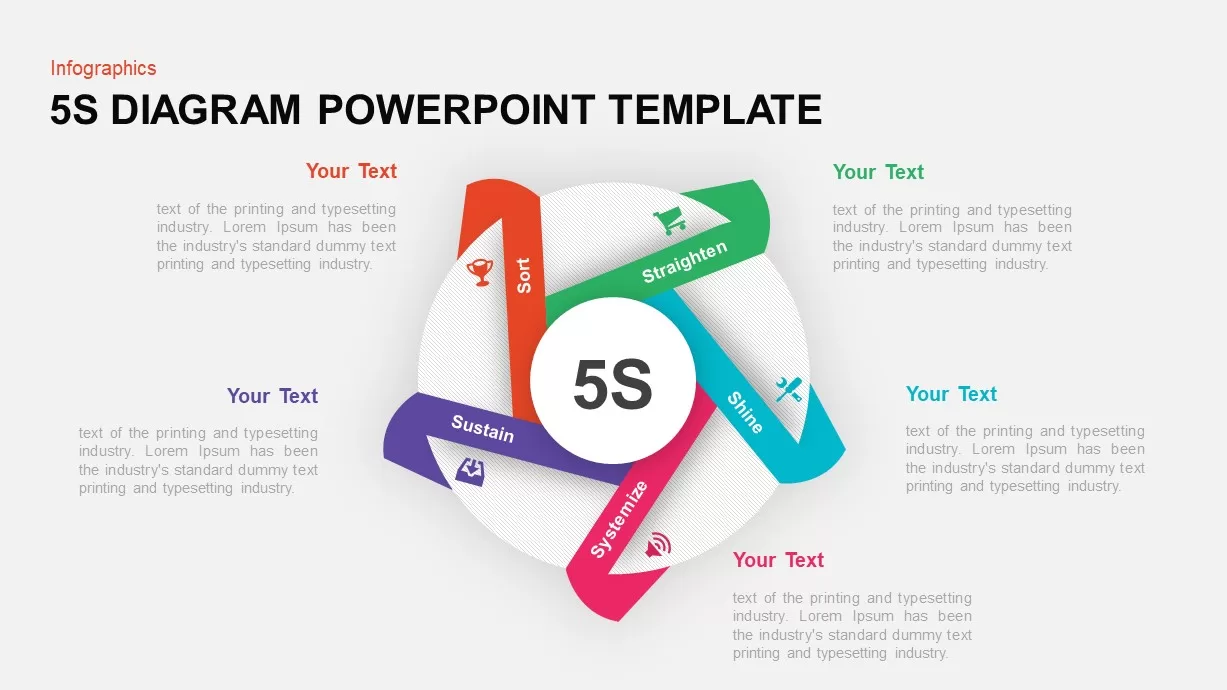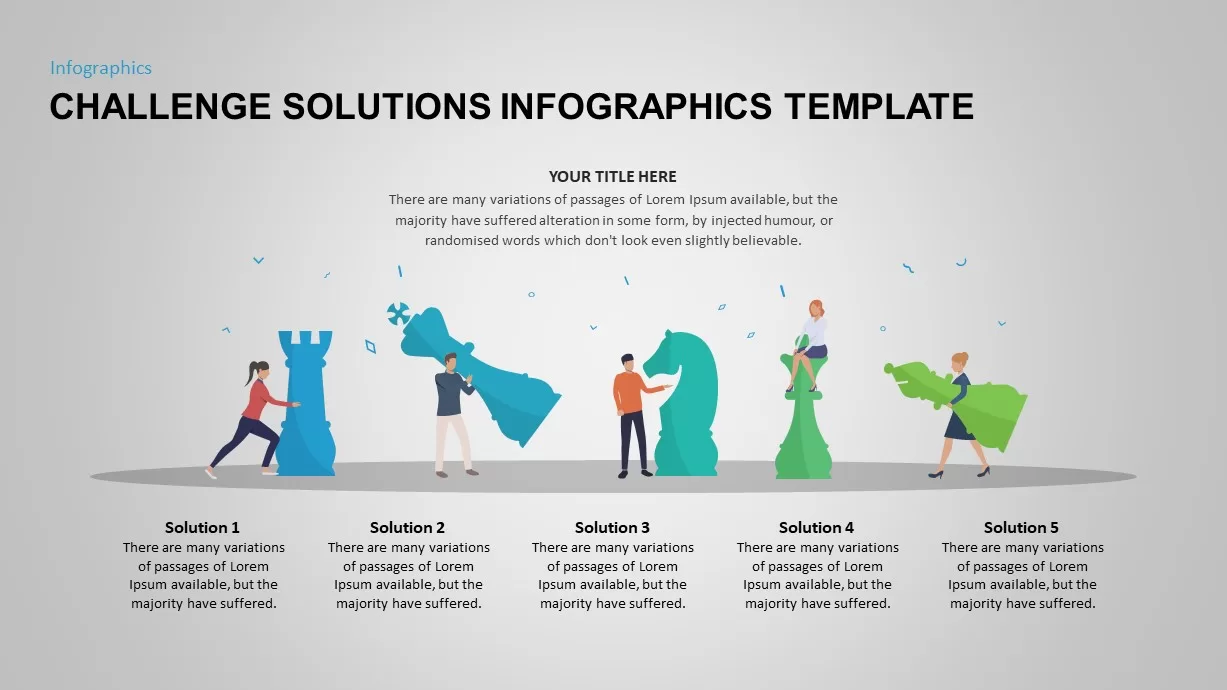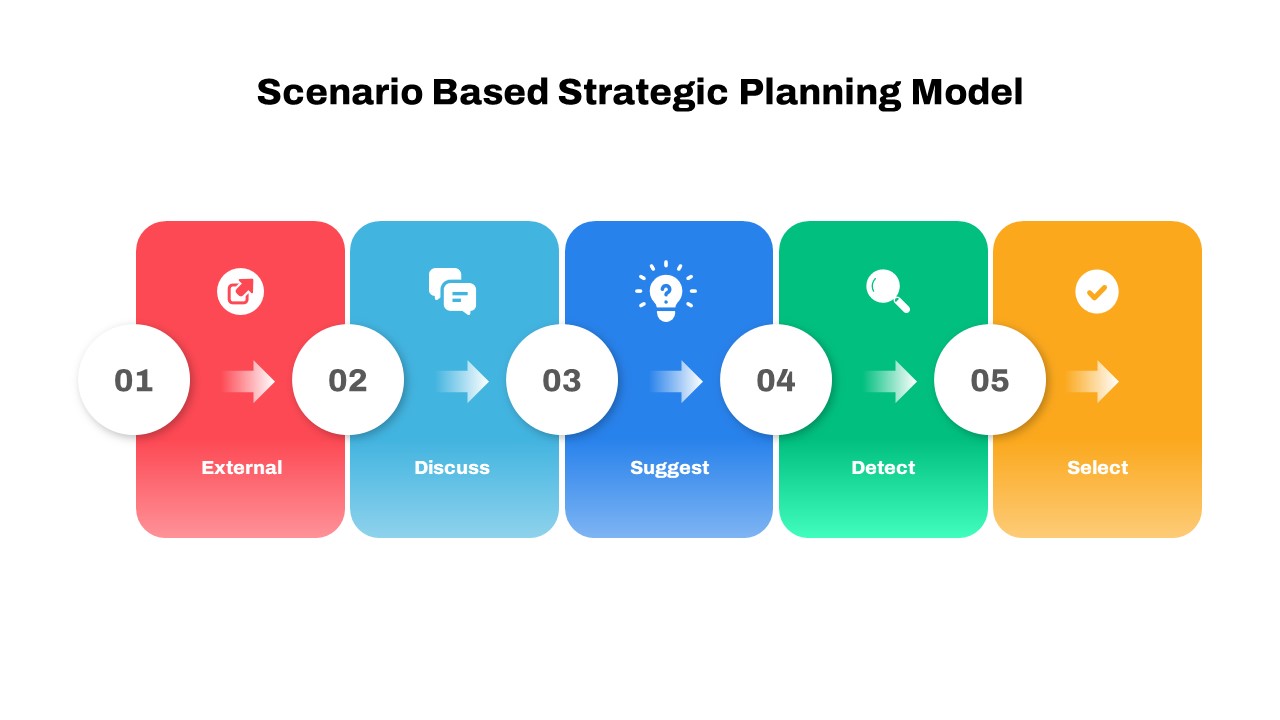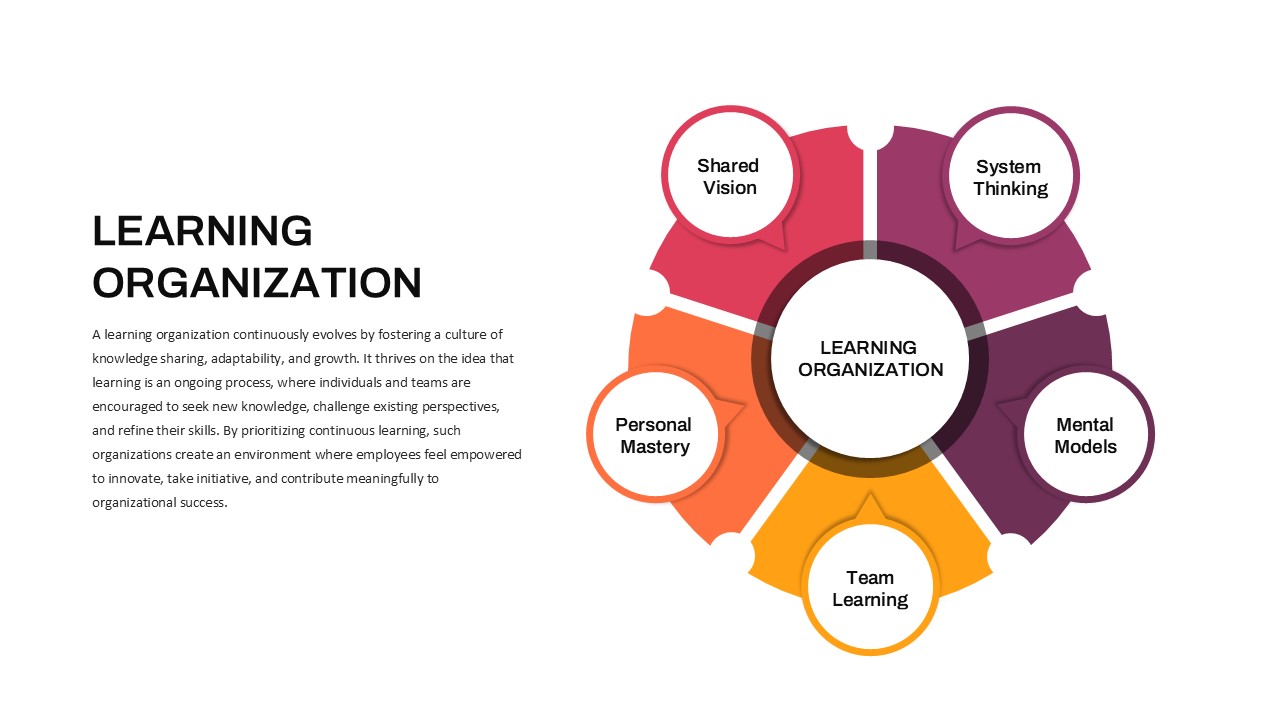Problem-Solving Process Template for PowerPoint
5 step problem-solving process template contains both 5 steps and 7 step problem-solving ideas in a step iterative process flow PowerPoint diagram. Problem-solving is the most crucial skill used to fulfilling our desires in both personal and professional life. A step ppt template is an ideal tool for presenting steps to be taken to solve the problem systematically. The circle diagram PowerPoint contains 5 and 7 step problem-solving strategies that may be useable for officials and laymen to solve their problems and walk toward success. This diagram may serve as a typical brainstorming presentation template with special reference to problem-solving steps and skills. For example, nobody can suggest a solution without knowing the cause of a problem. Similarly, there is no prescribed format to solve a particular problem. However, there are certain common steps and strategies which enhance your problem-solving skills.
7 step problem-solving process PowerPoint template covers those topics which are liberally used to solve the problem systematically. This is a scientific step developed by professionals and education experts after analyzing what a problem is. These topics include defining the problem, disaggregating, prioritizing, work play, analyzing, synthesizing, and communicating. The problem-solving ppt is created as a circle diagram because all processes could be applied in almost all circumstances. Therefore, PowerPoint is perfect for the corporates to describe organizational problems and the strategies to tackle a particular situation. Some small issues can be resolved quickly, while others are more complex and need a clinical approach.
5 and 7 step problem-solving process template is a segmented circle ppt showing each phase using color differentiation. The presenters can make any step presentation that has a rotating tendency. Users can fill their options in the center area of the diagram by imprinting the main heading of the topic. This is an editable circular PowerPoint diagram, so you can make any changes without affecting the core.
Login to download this file