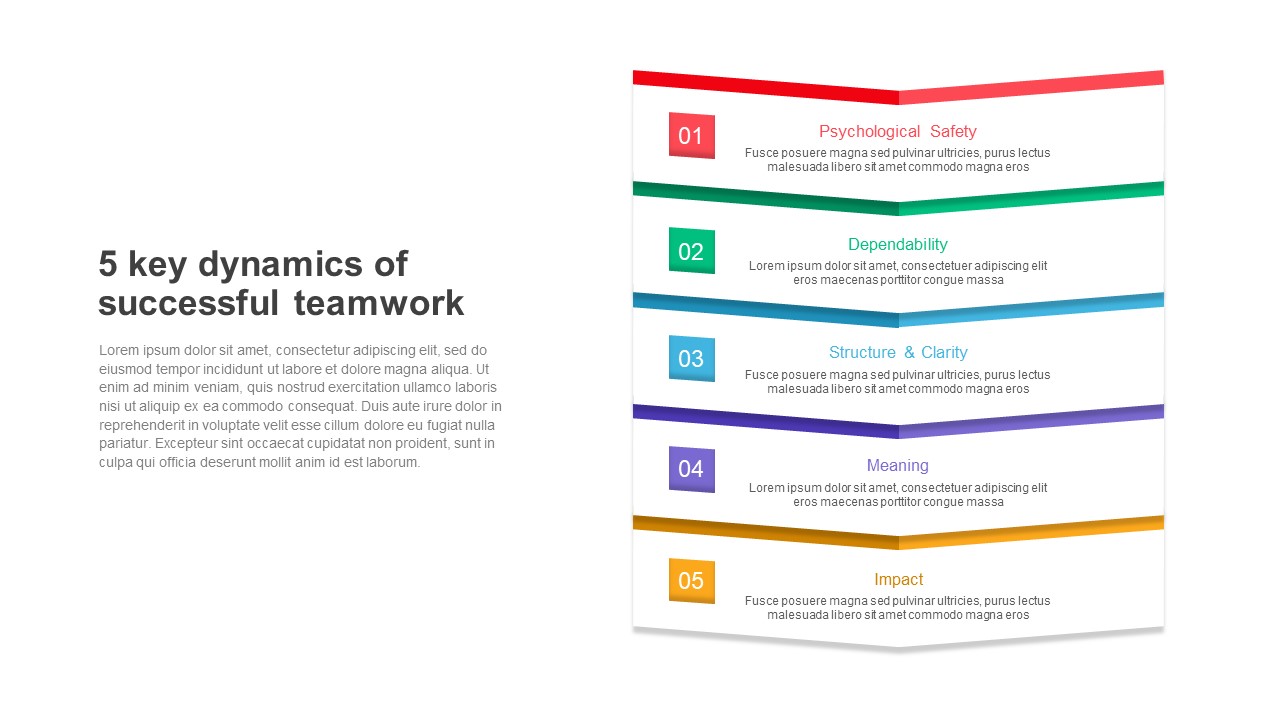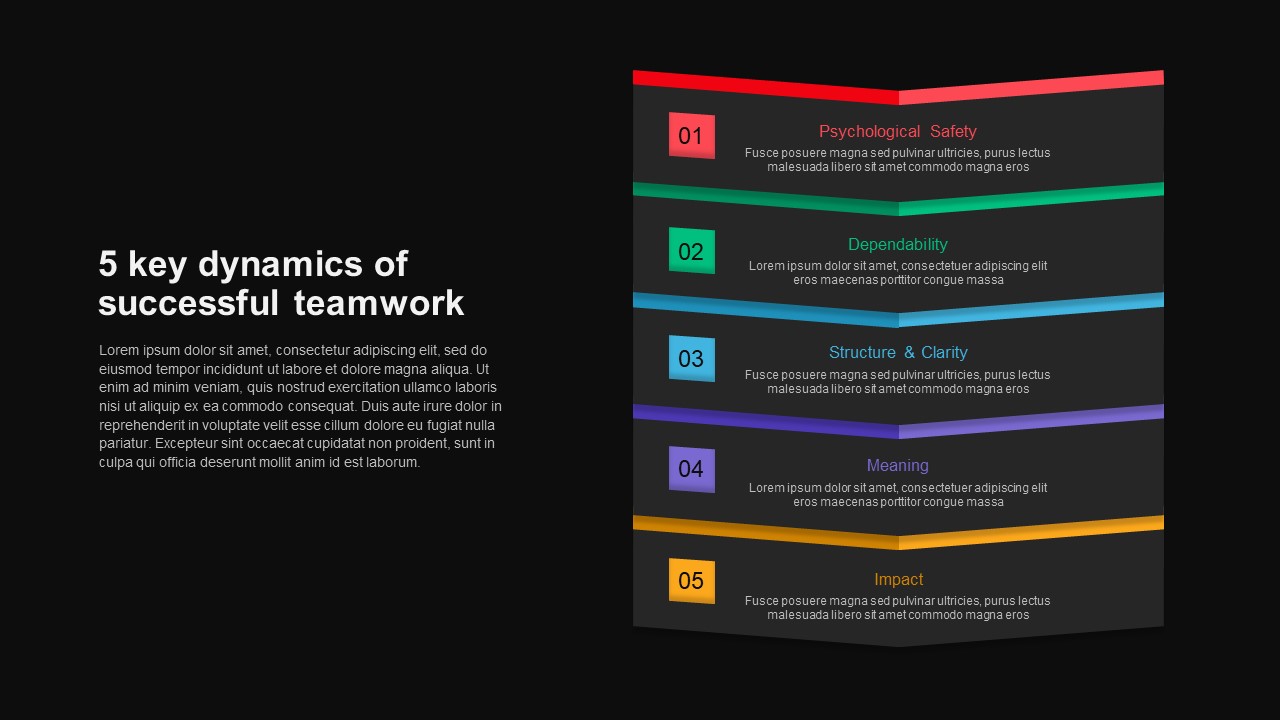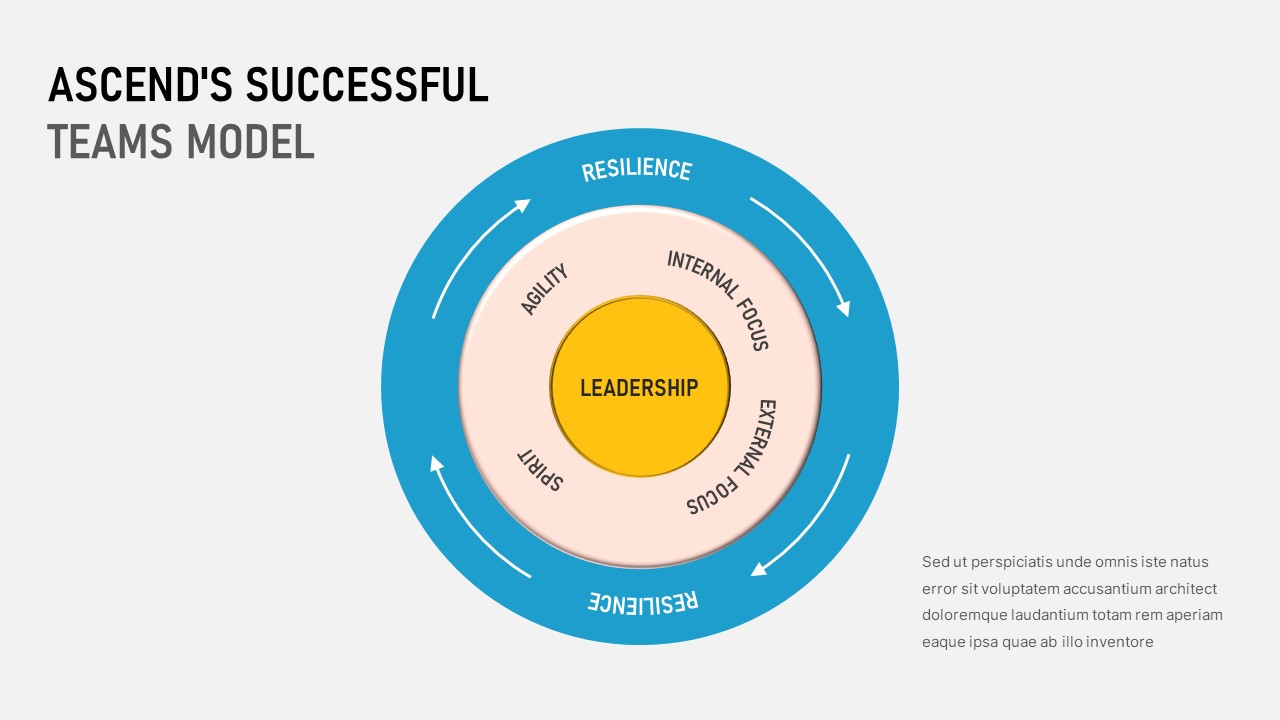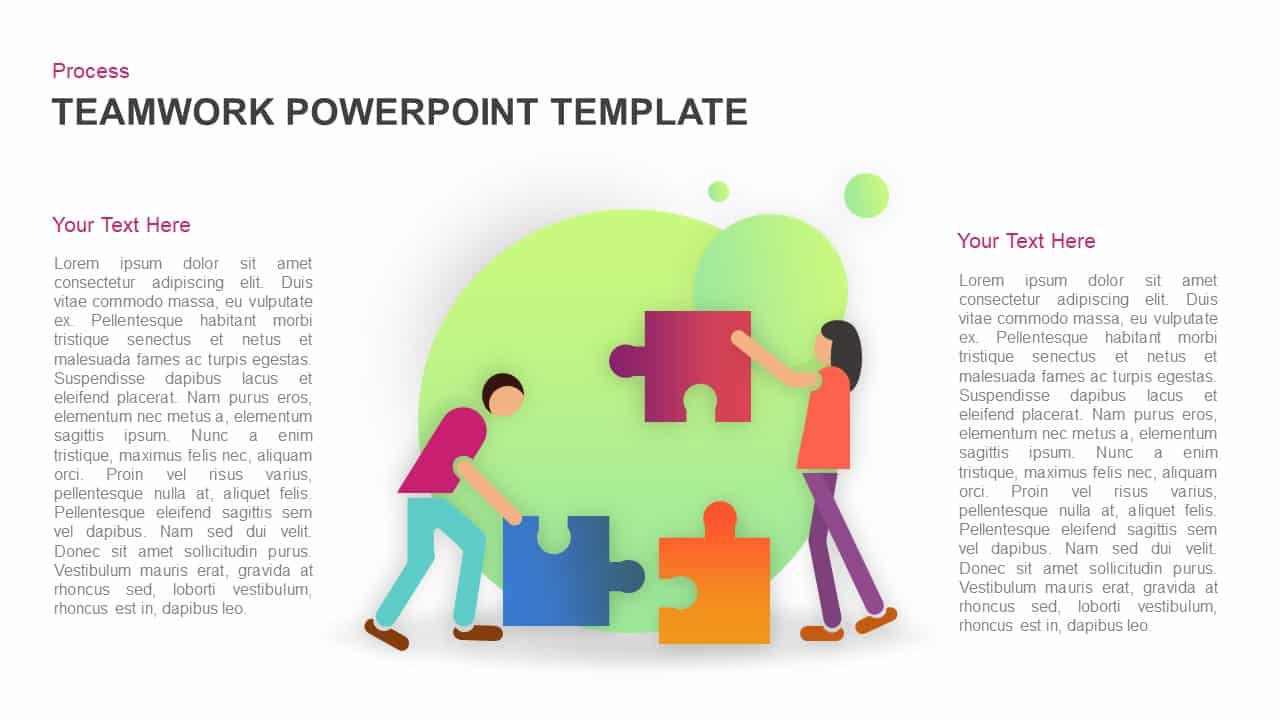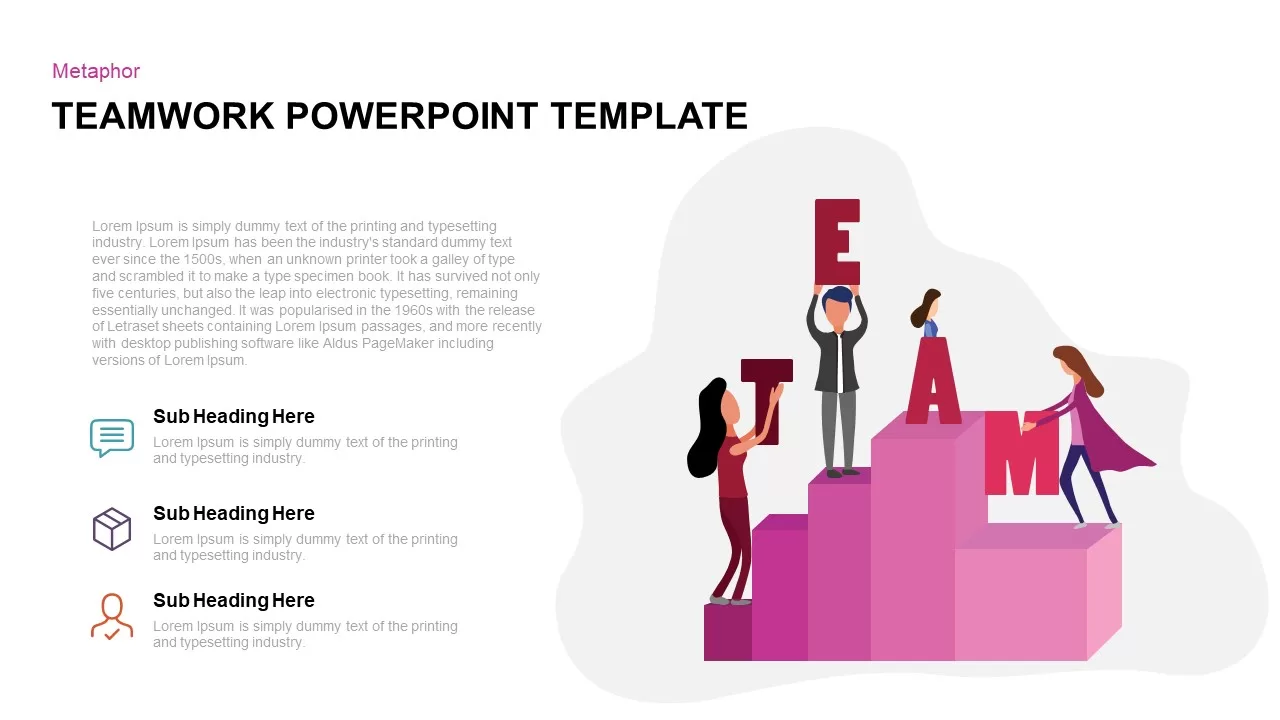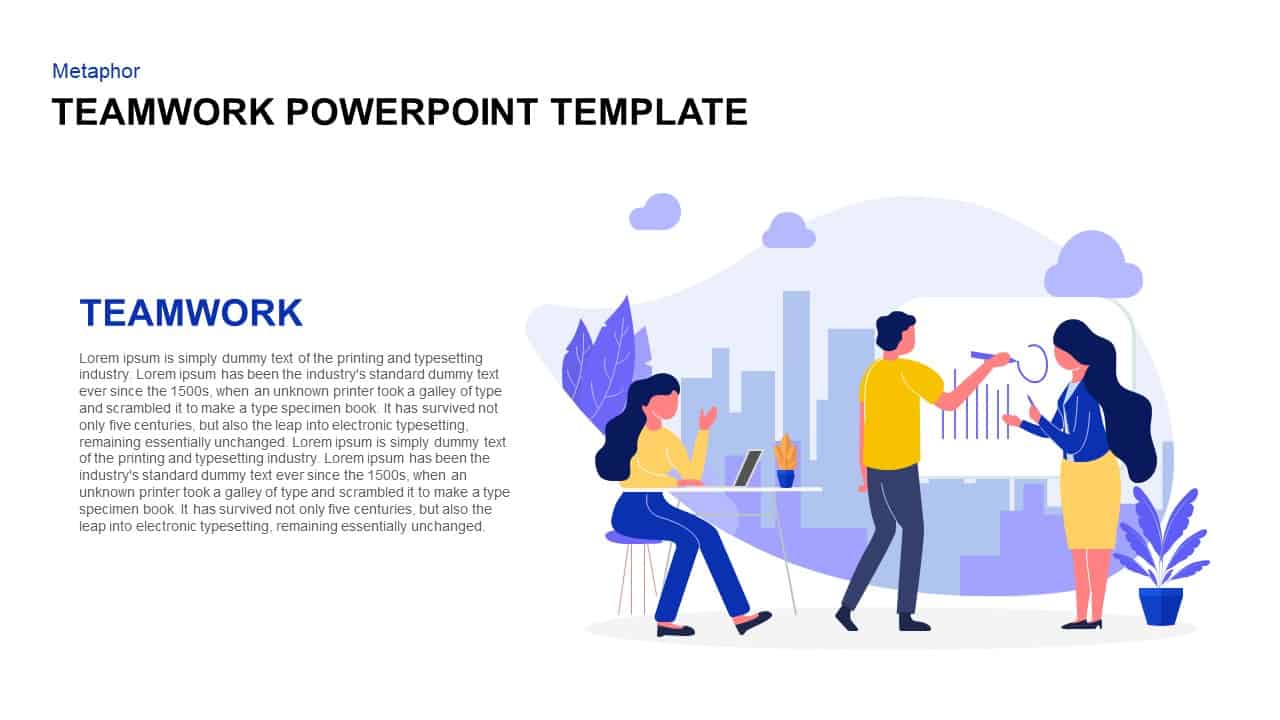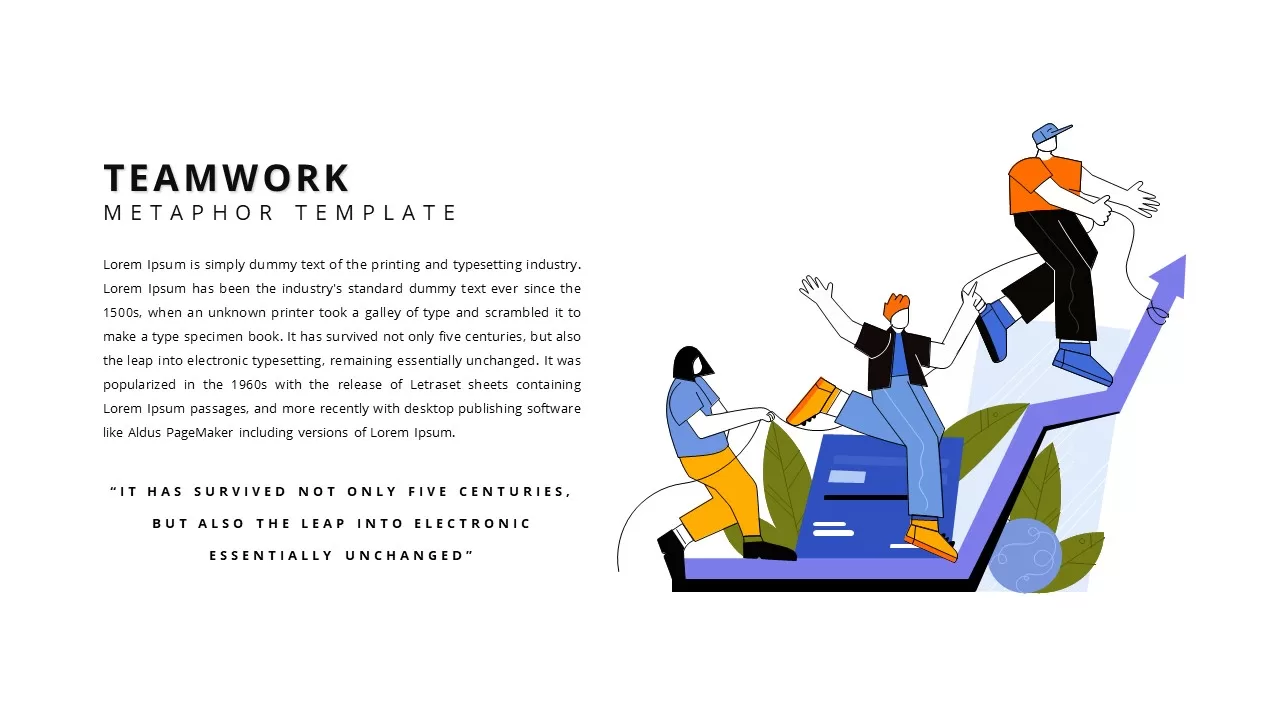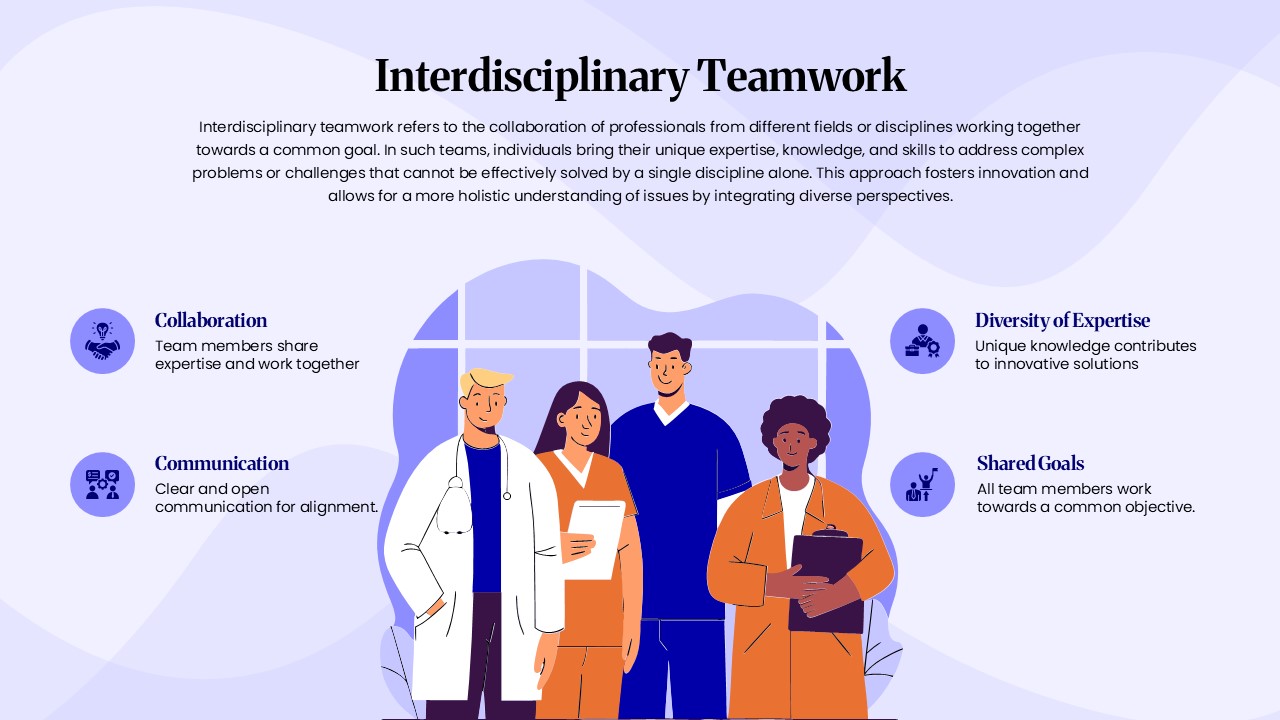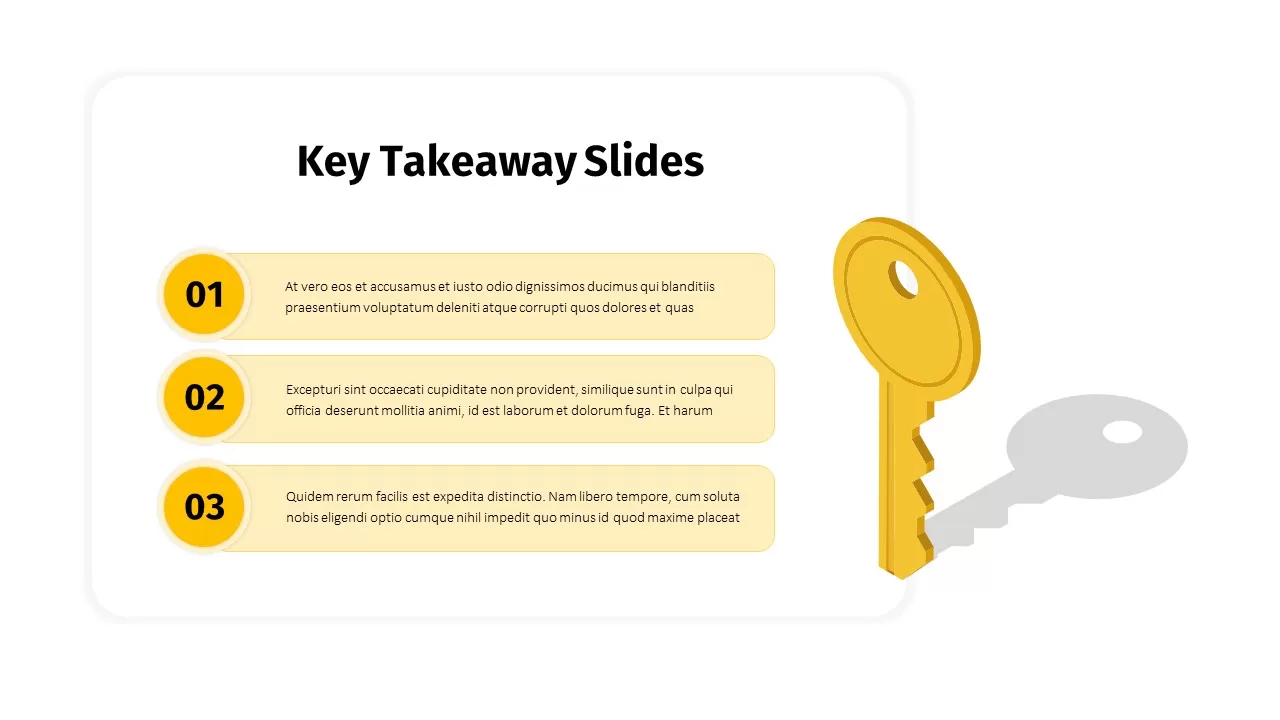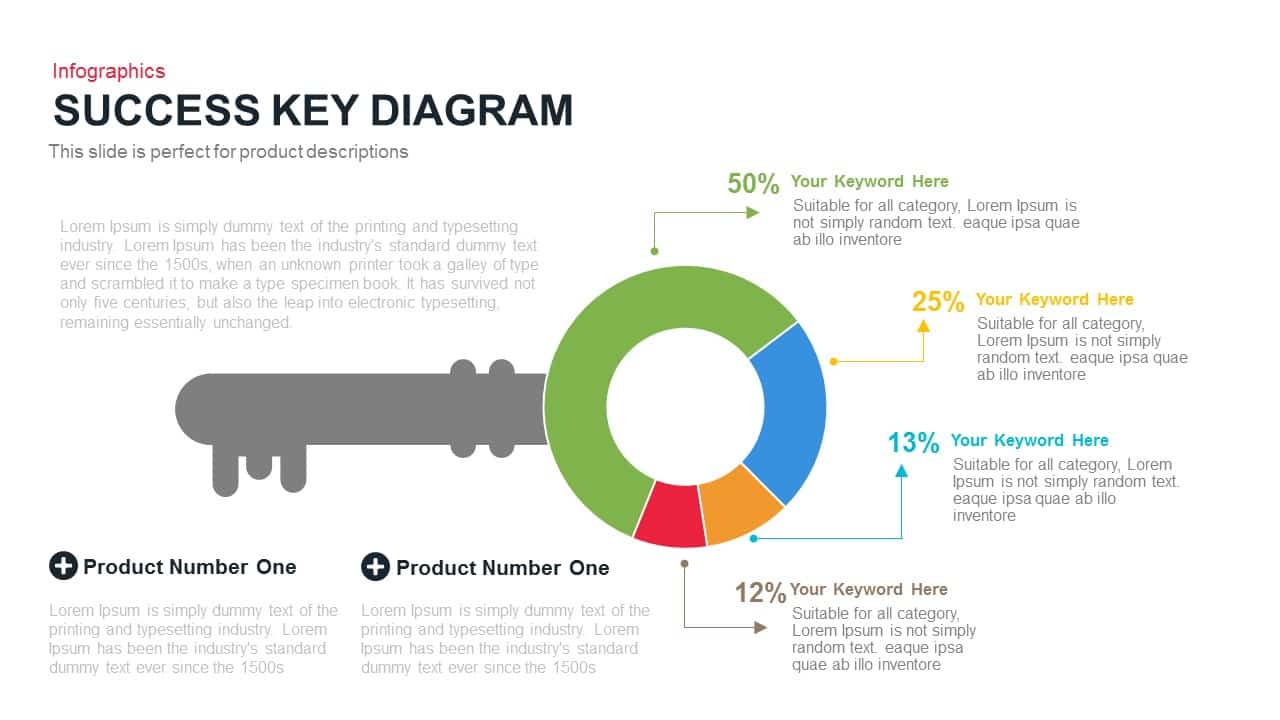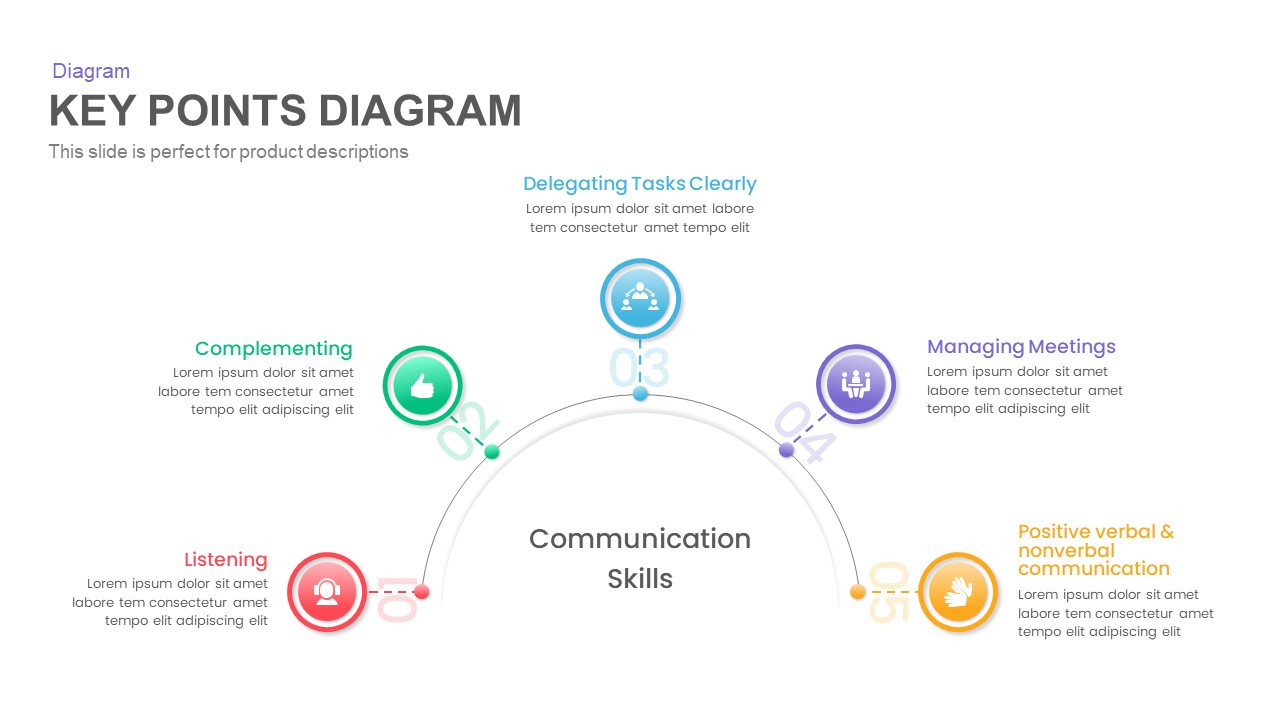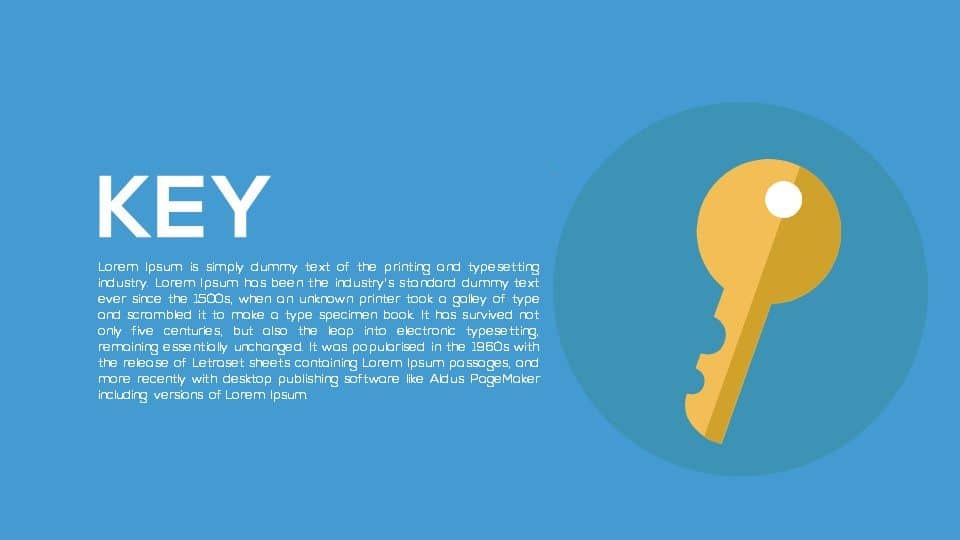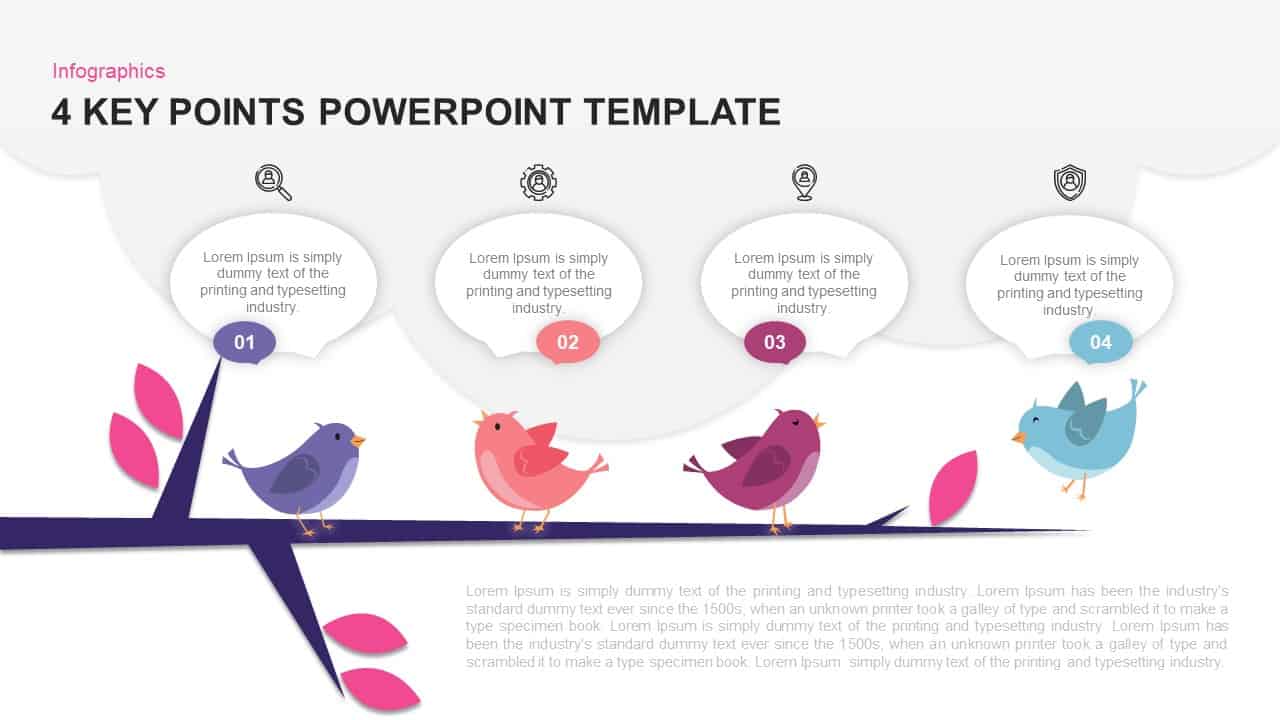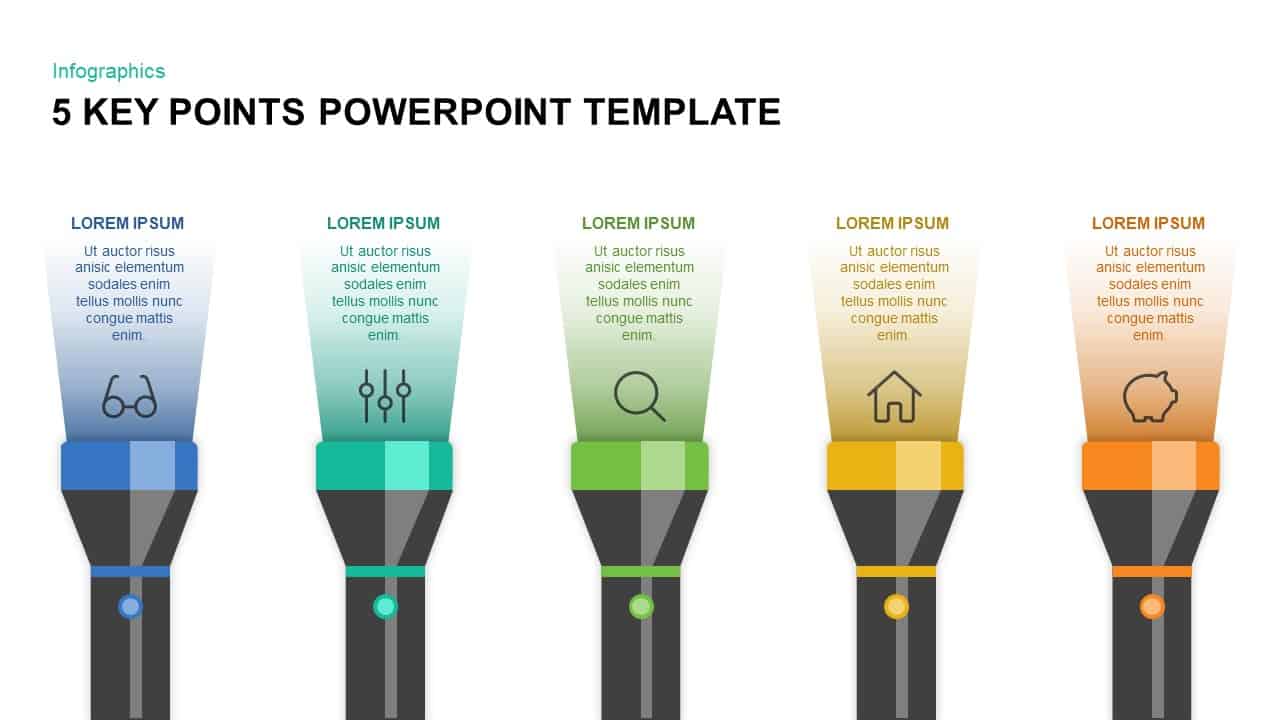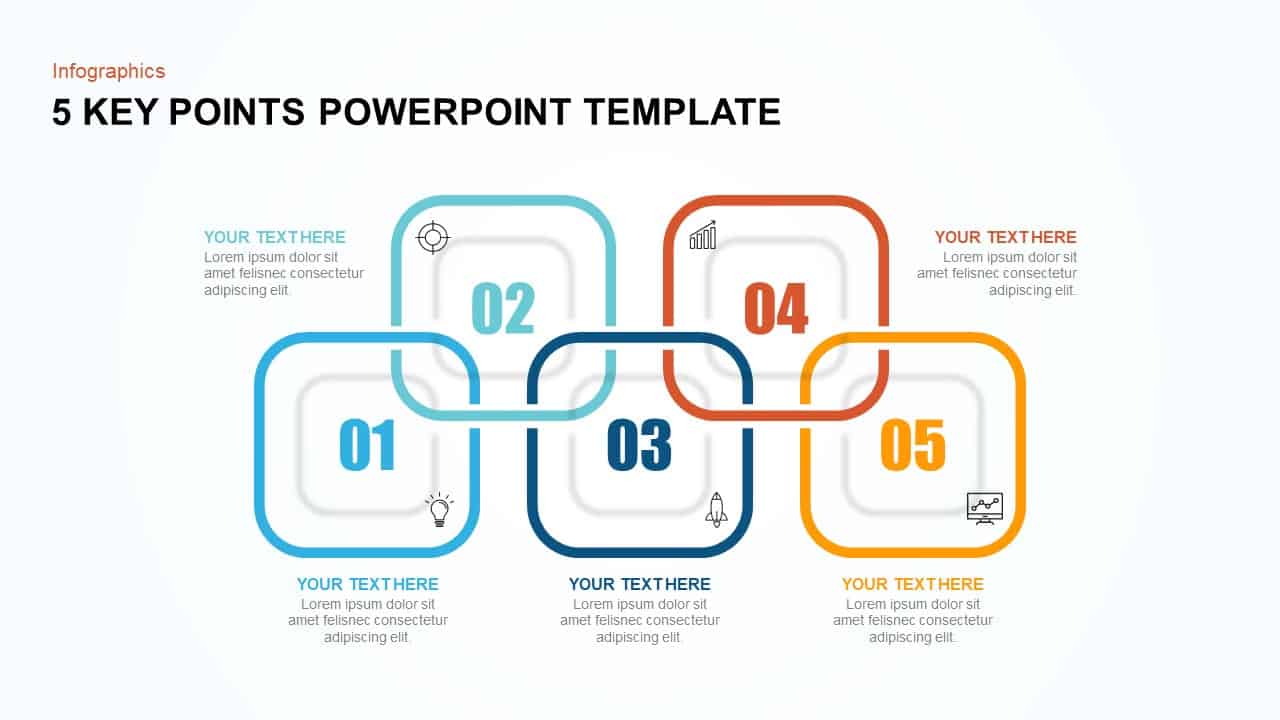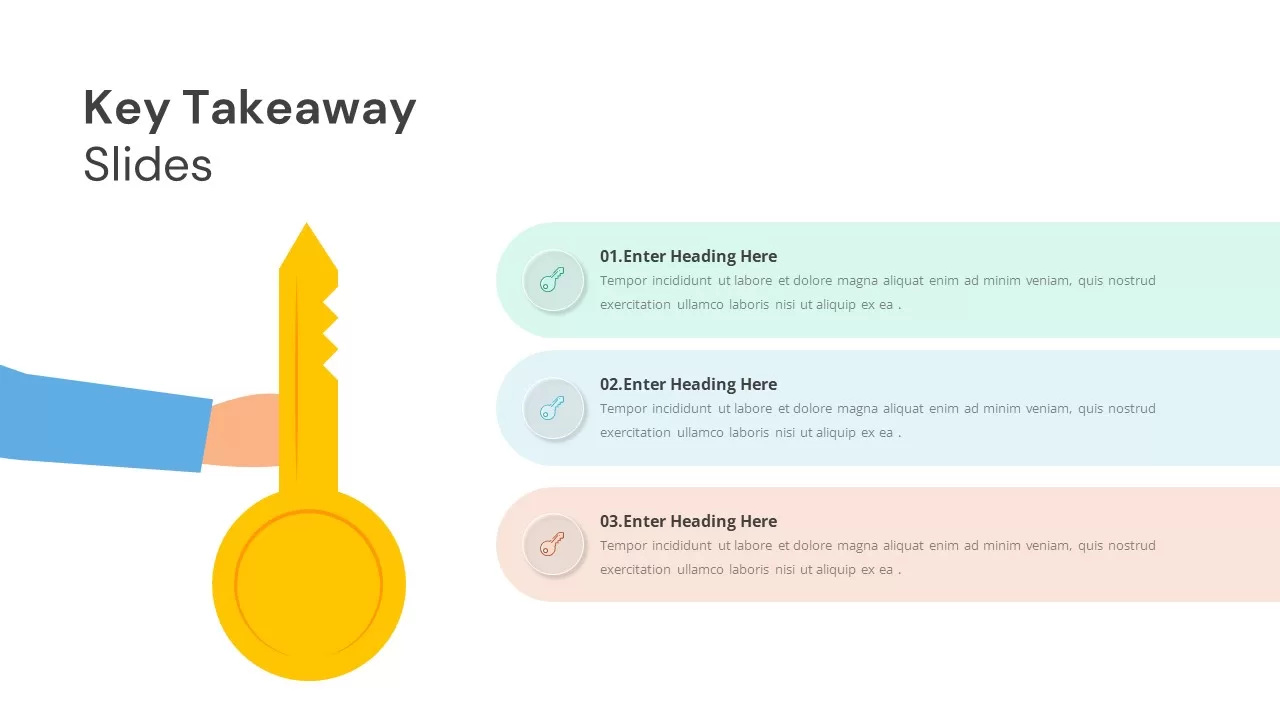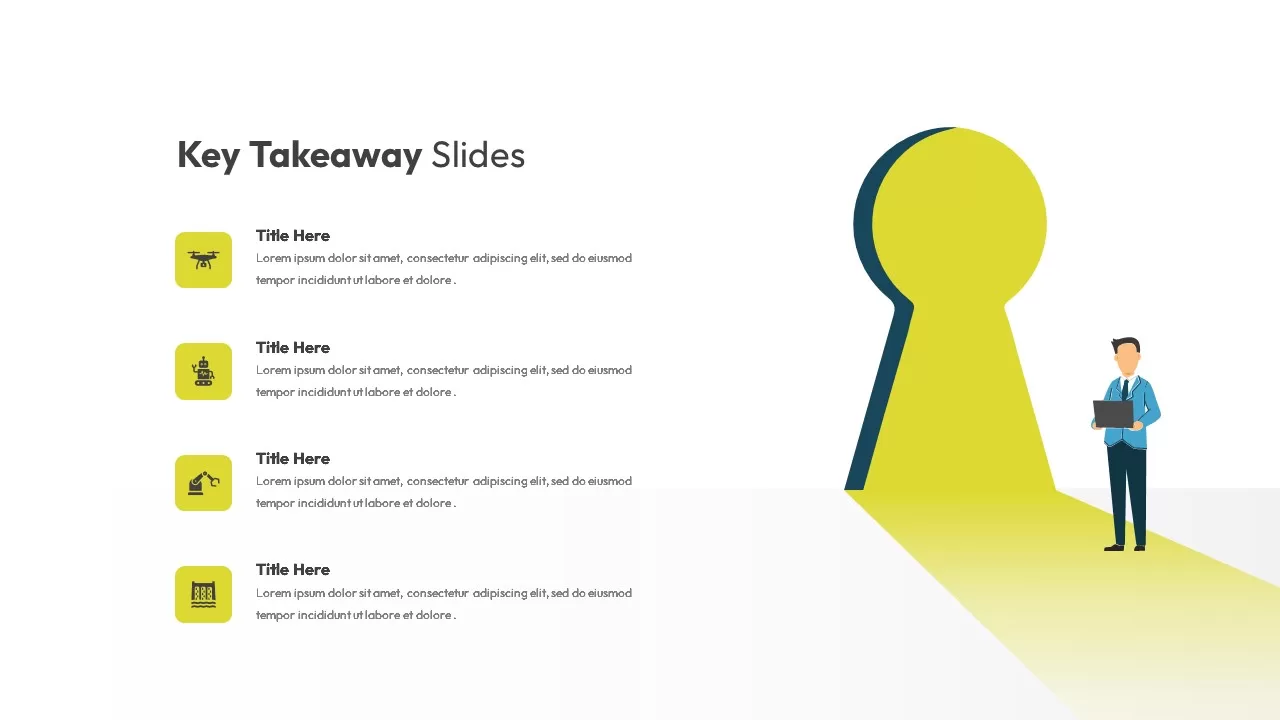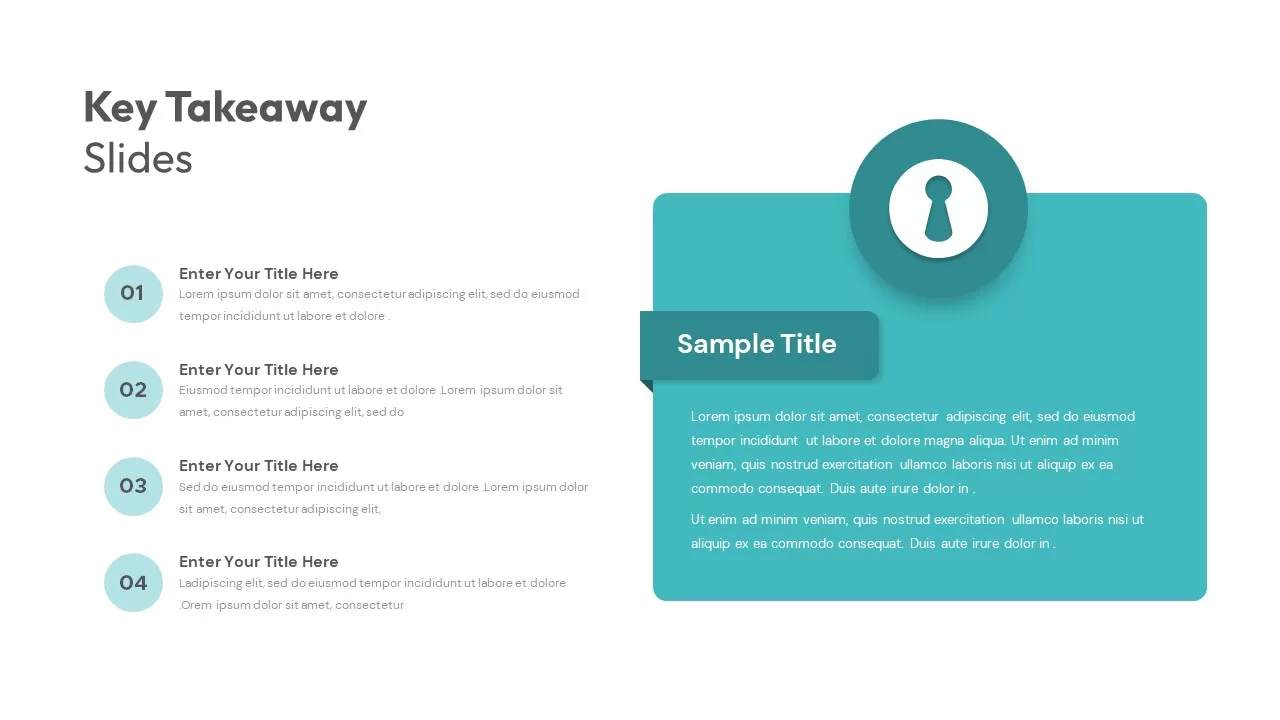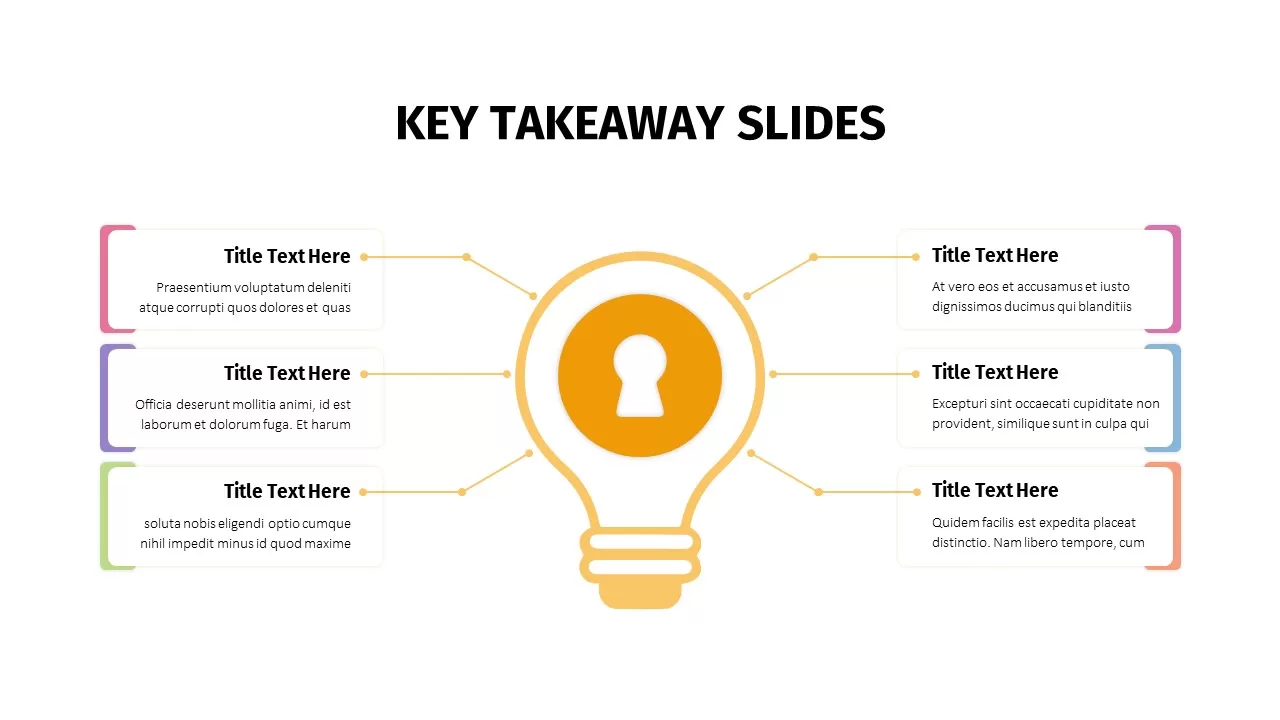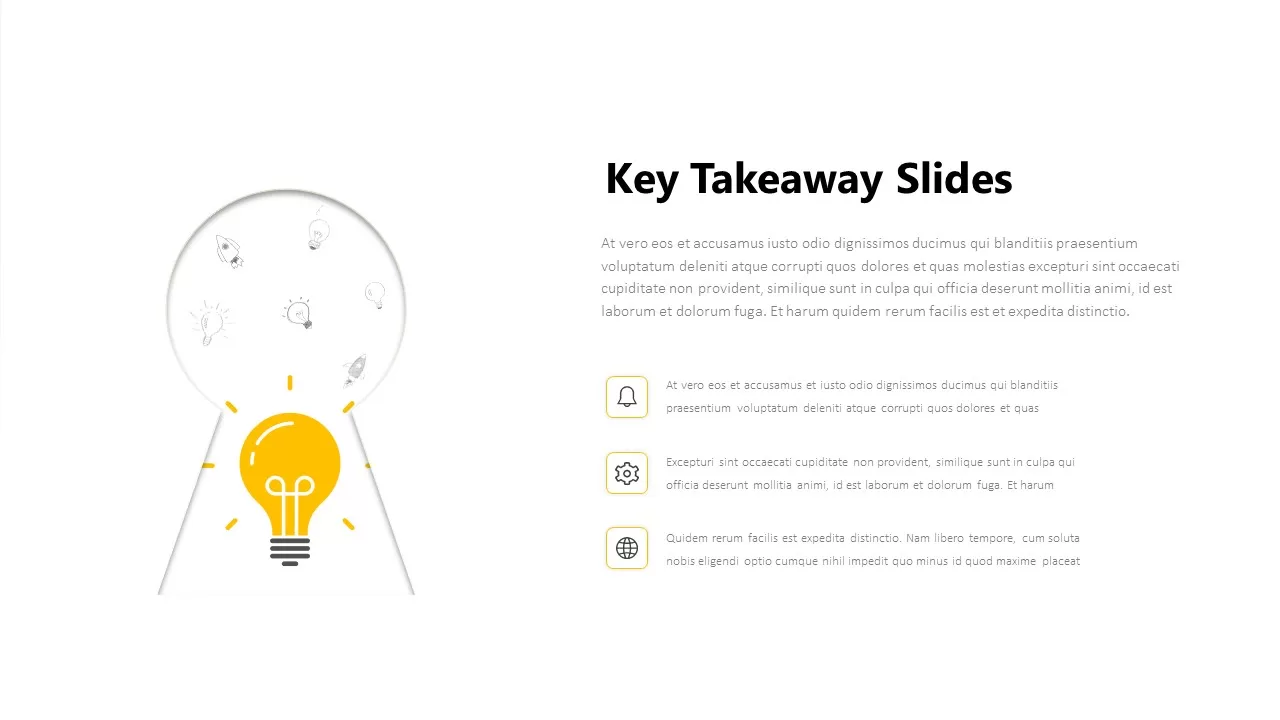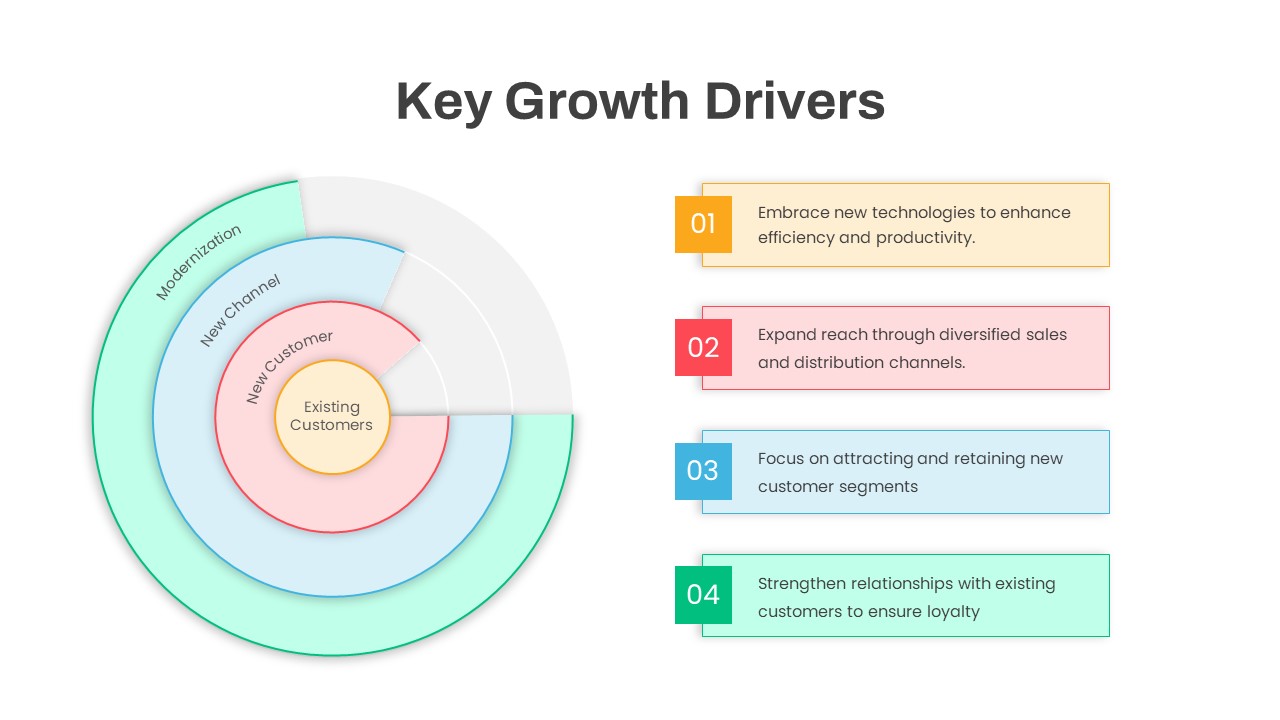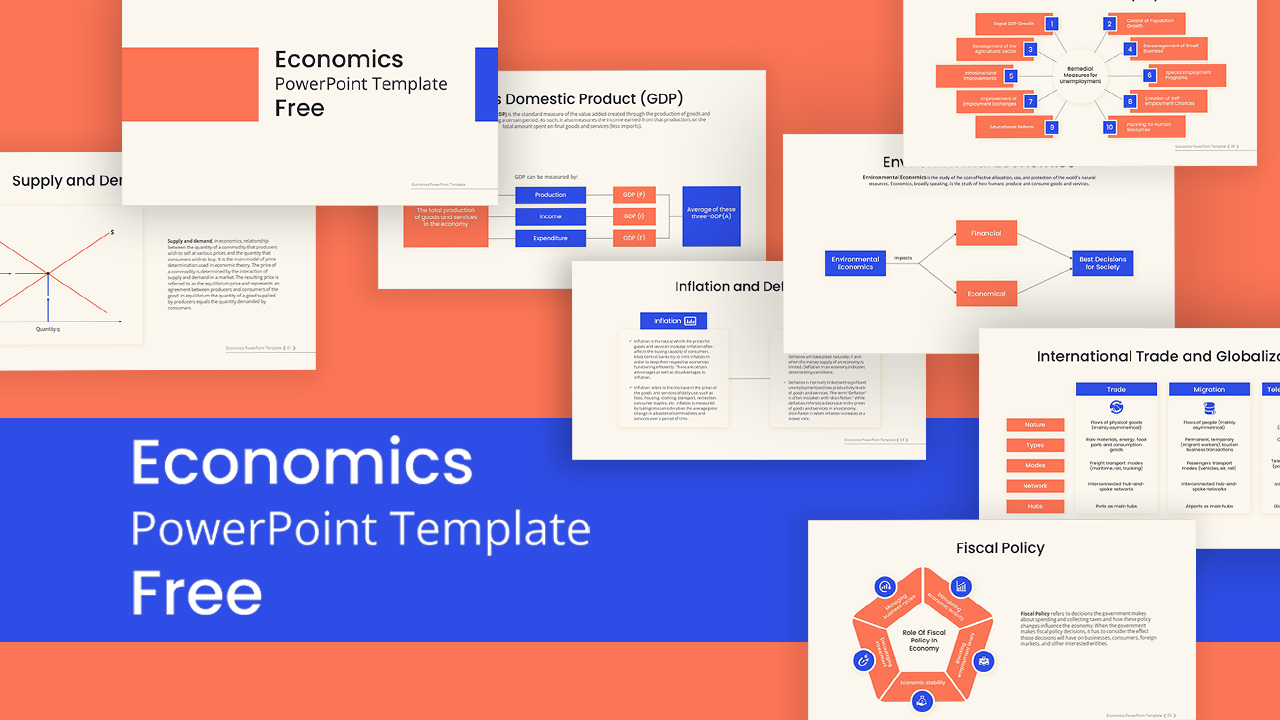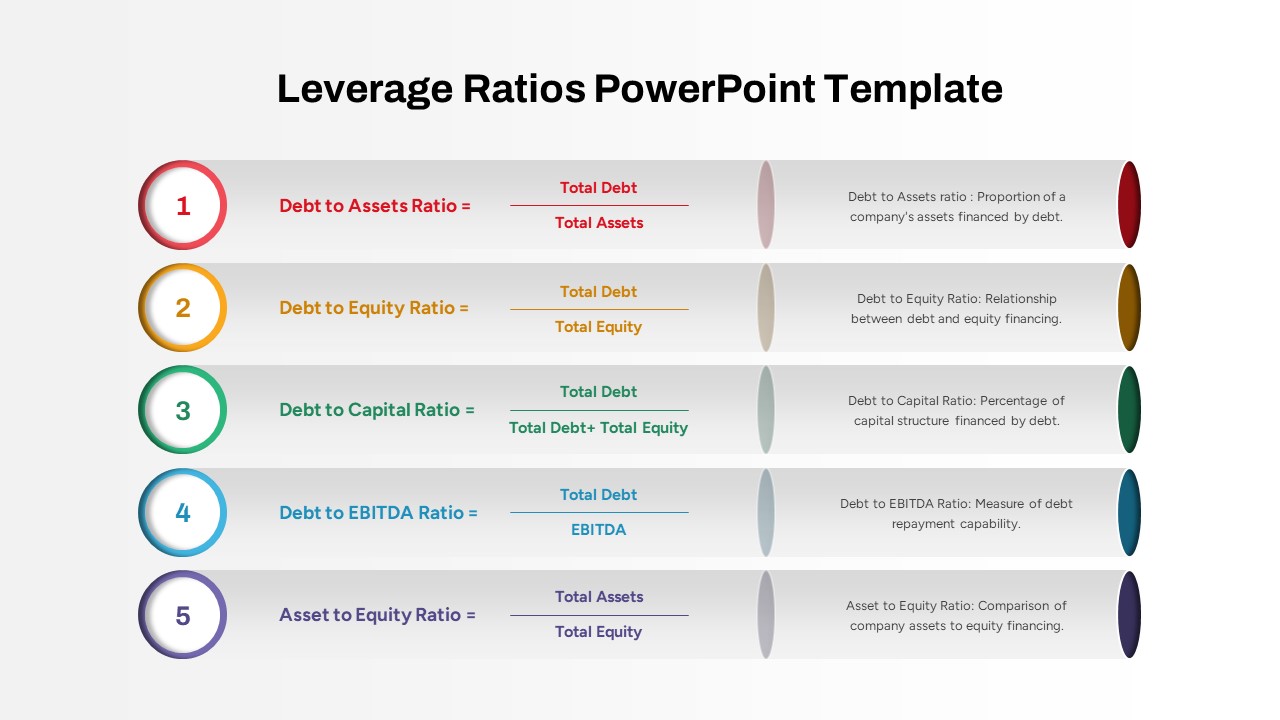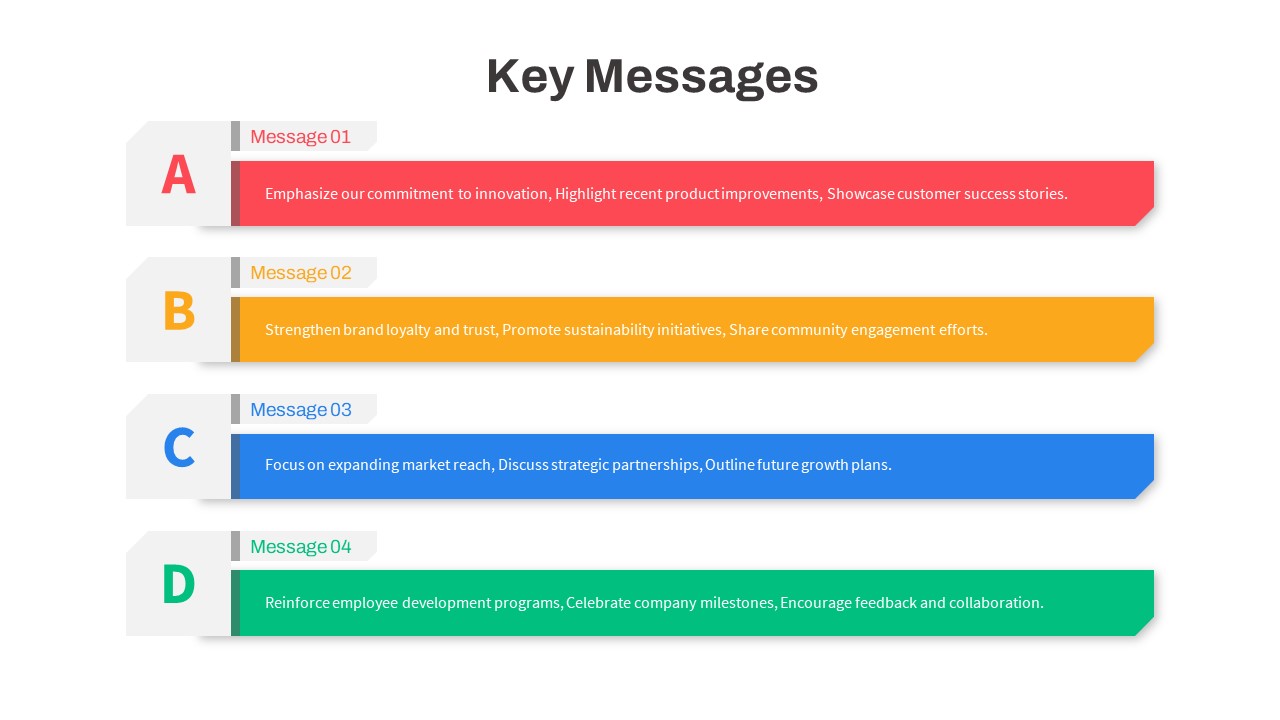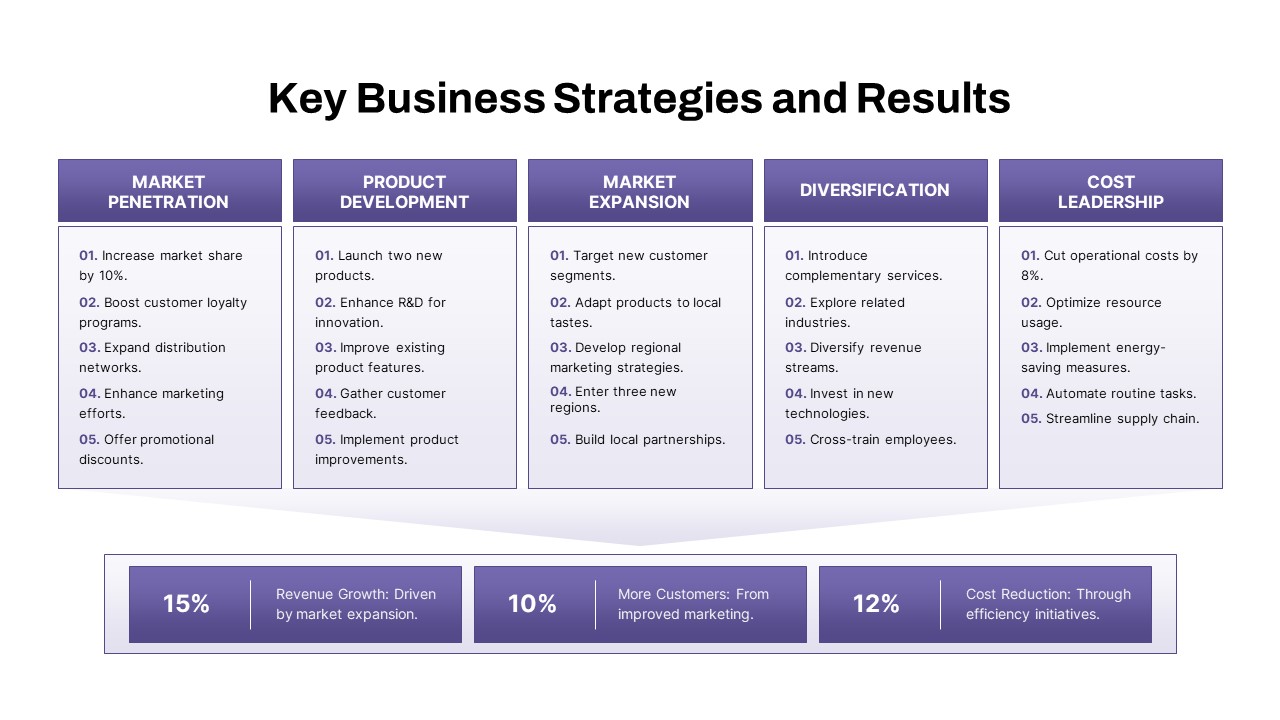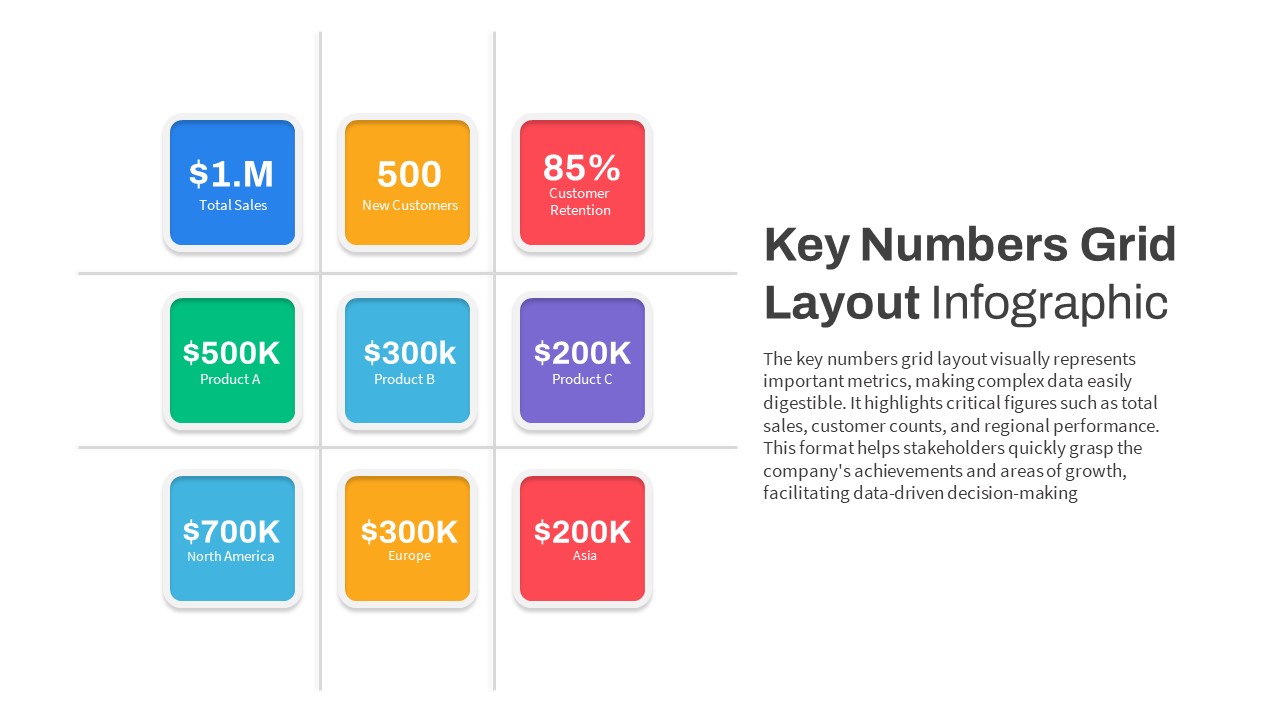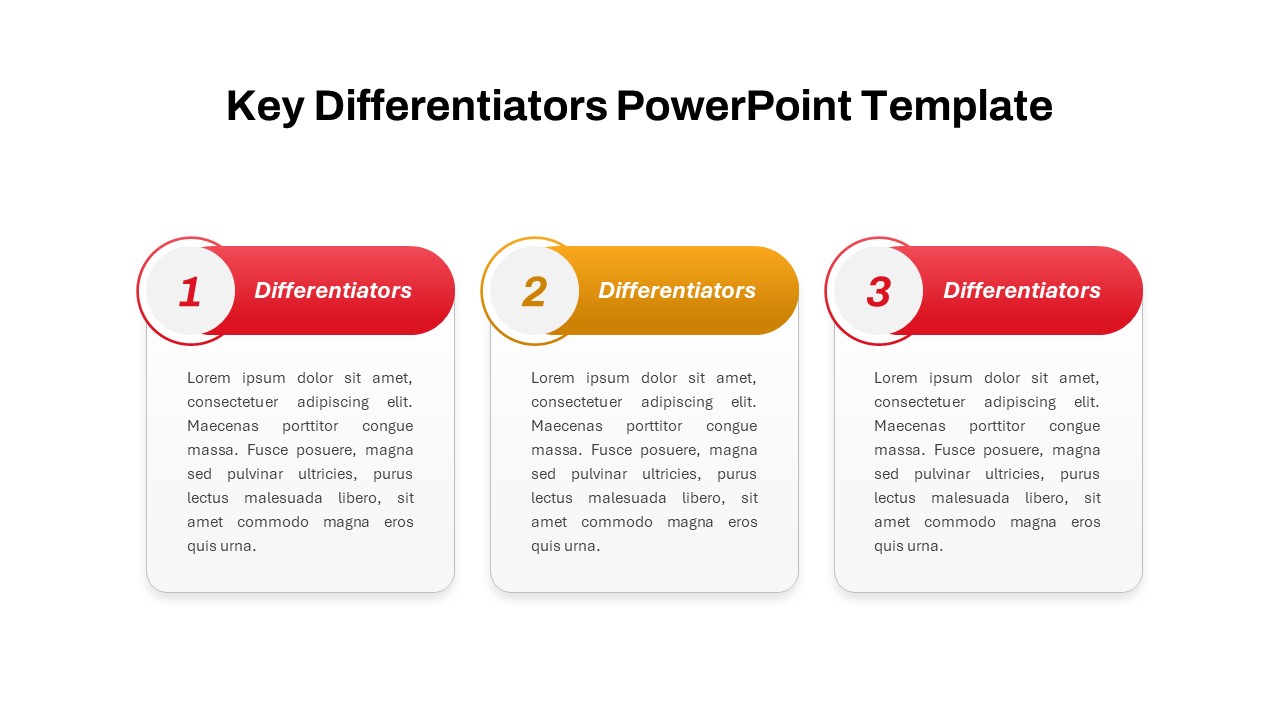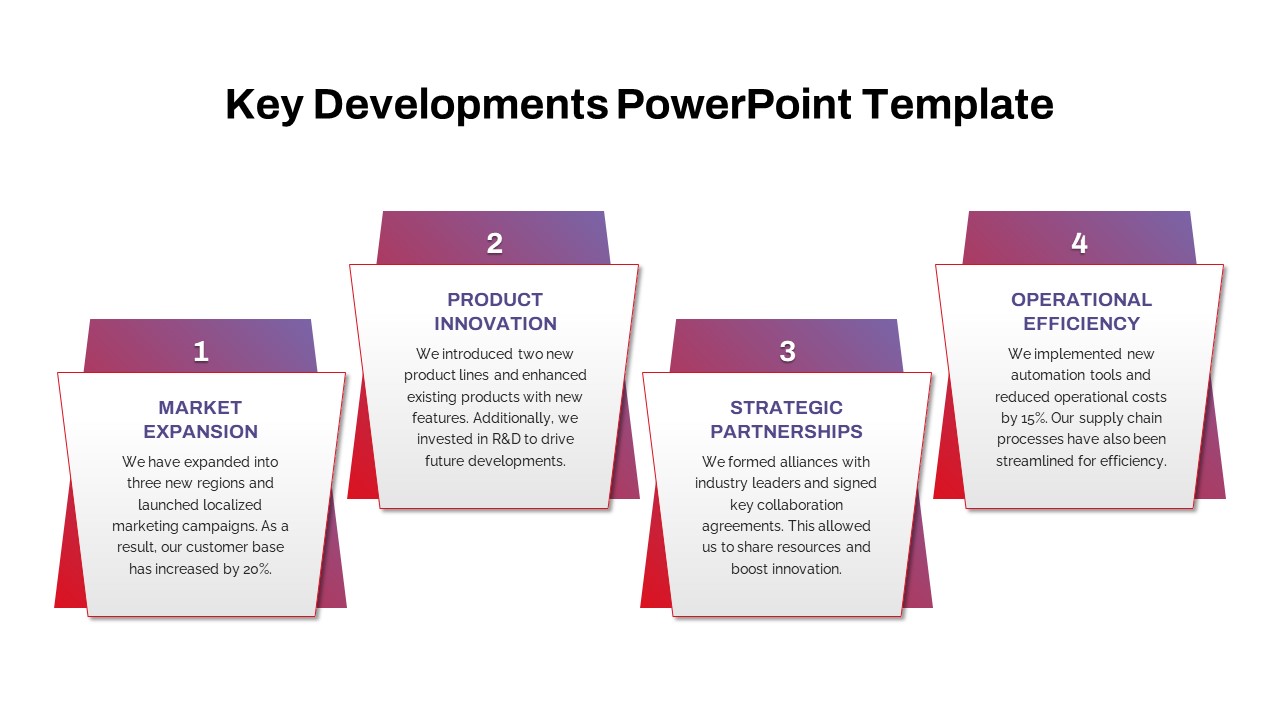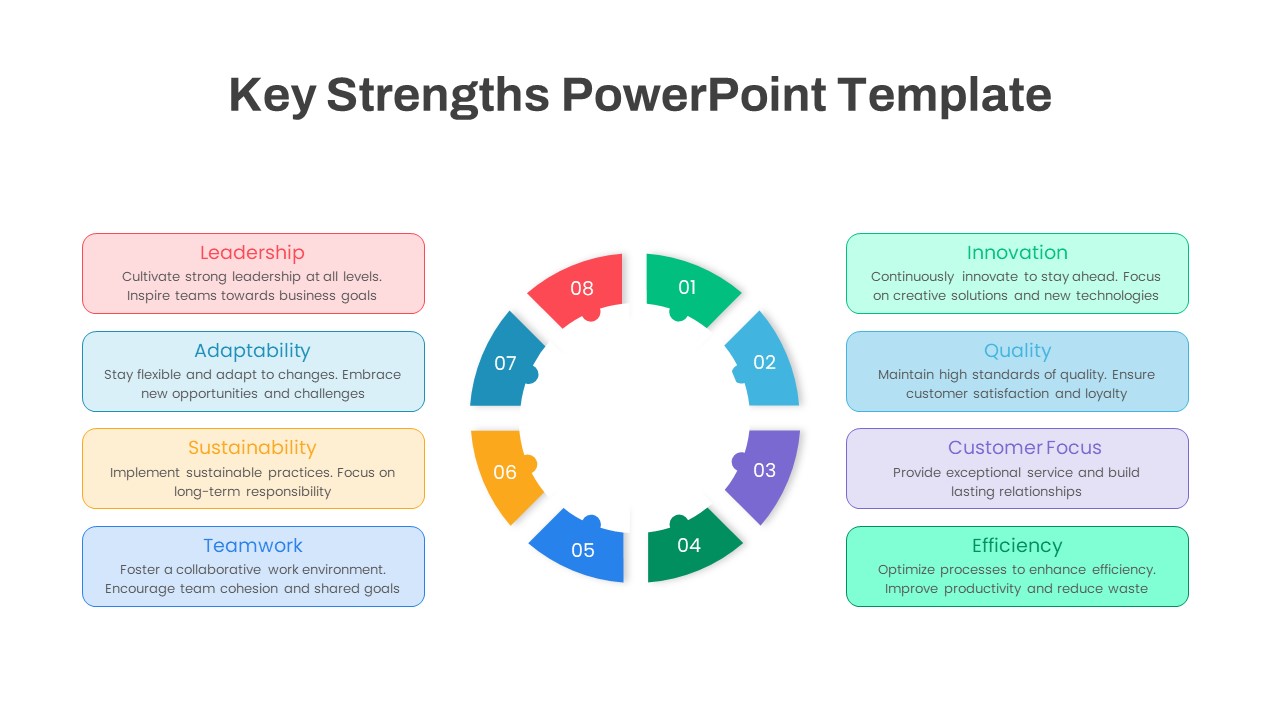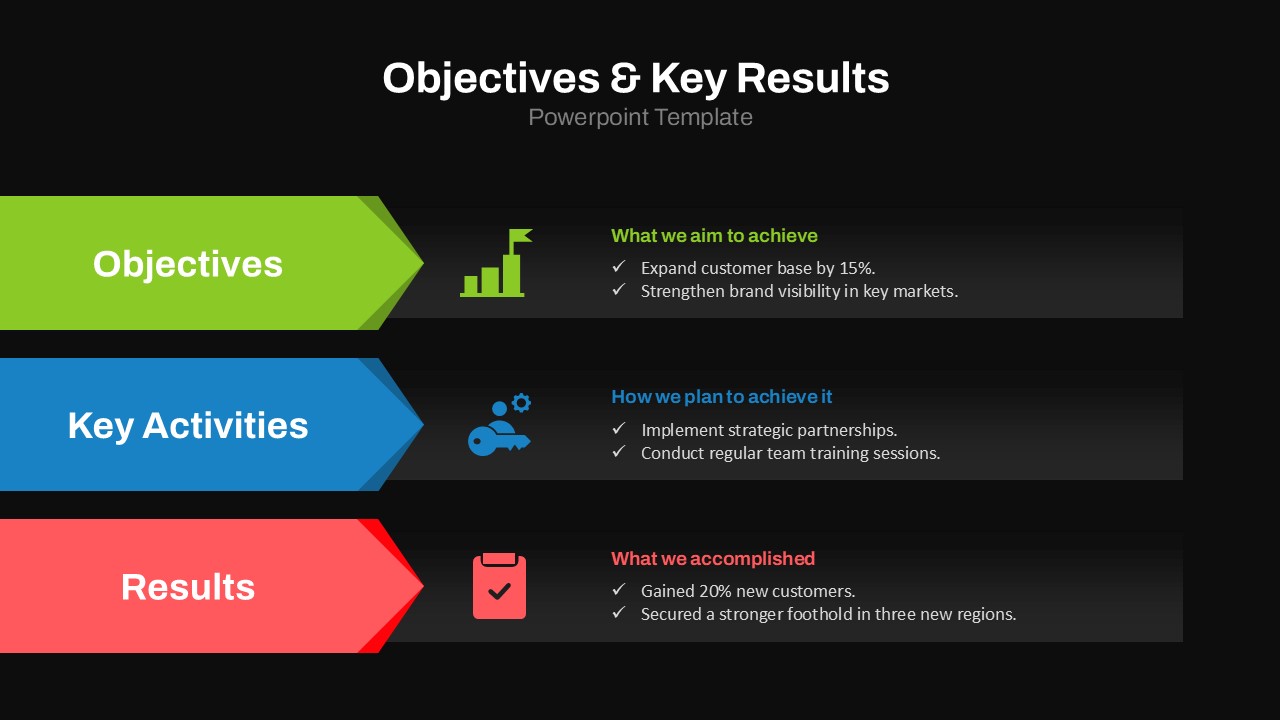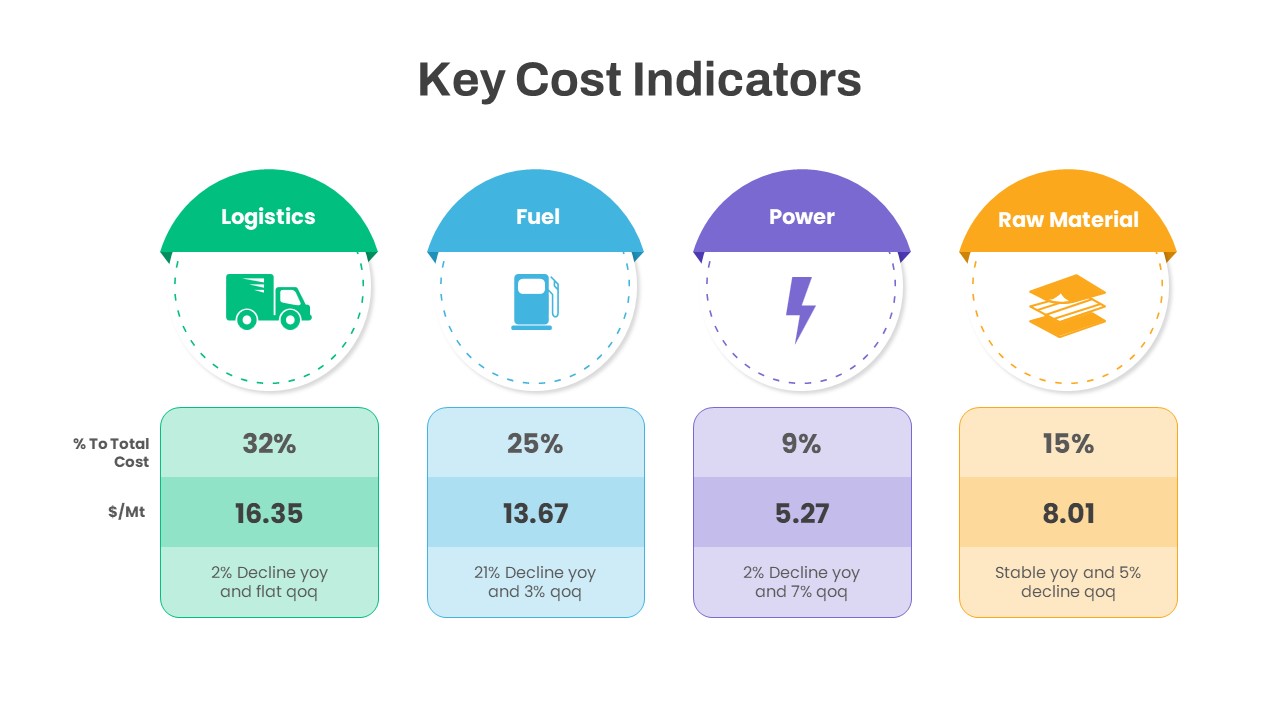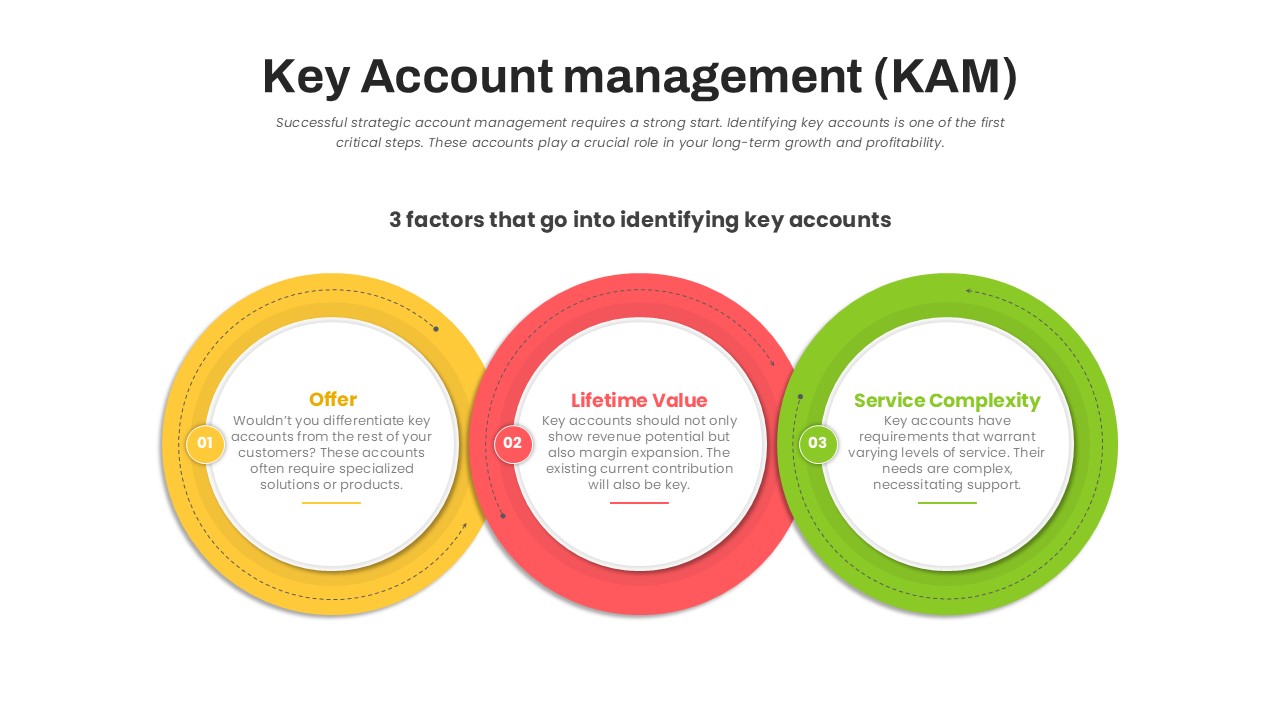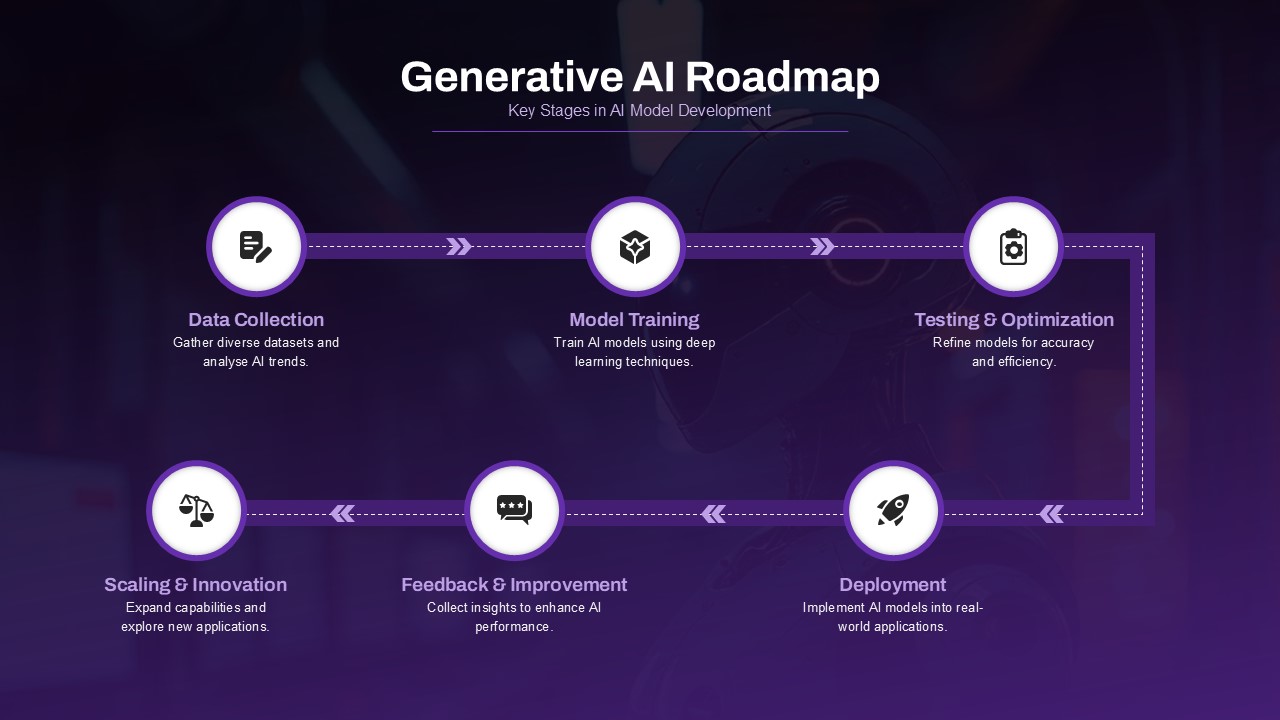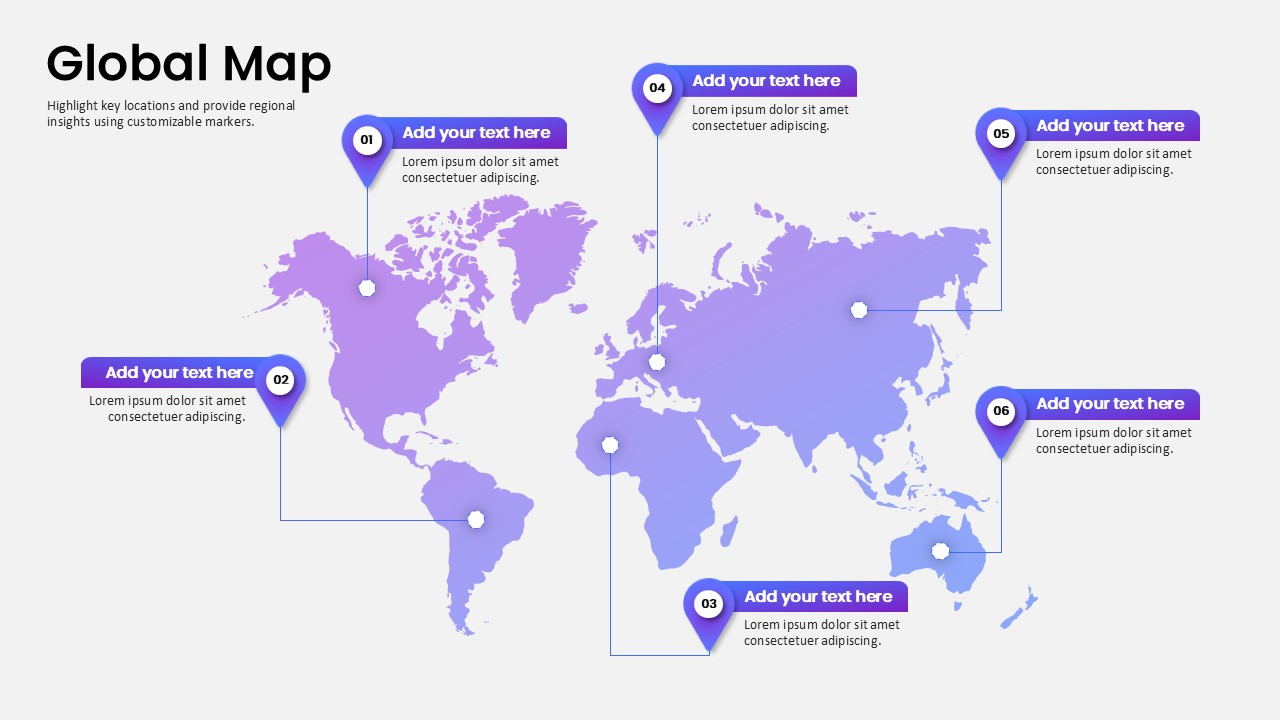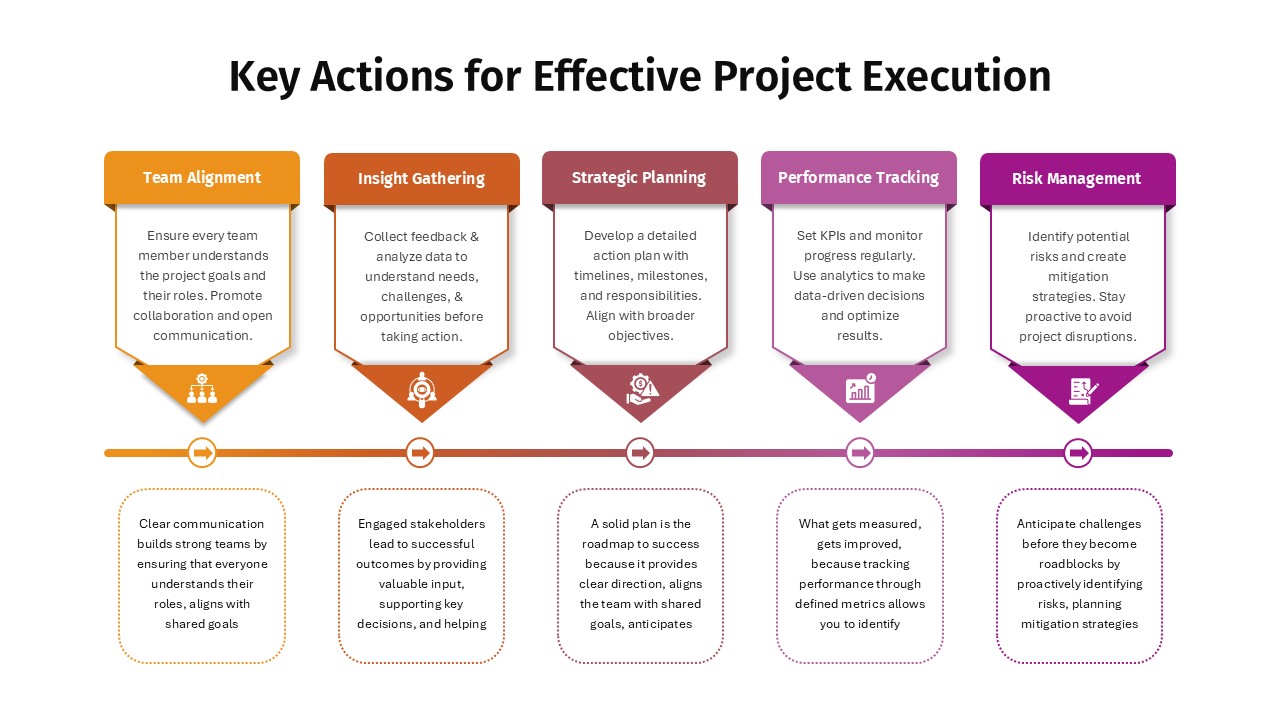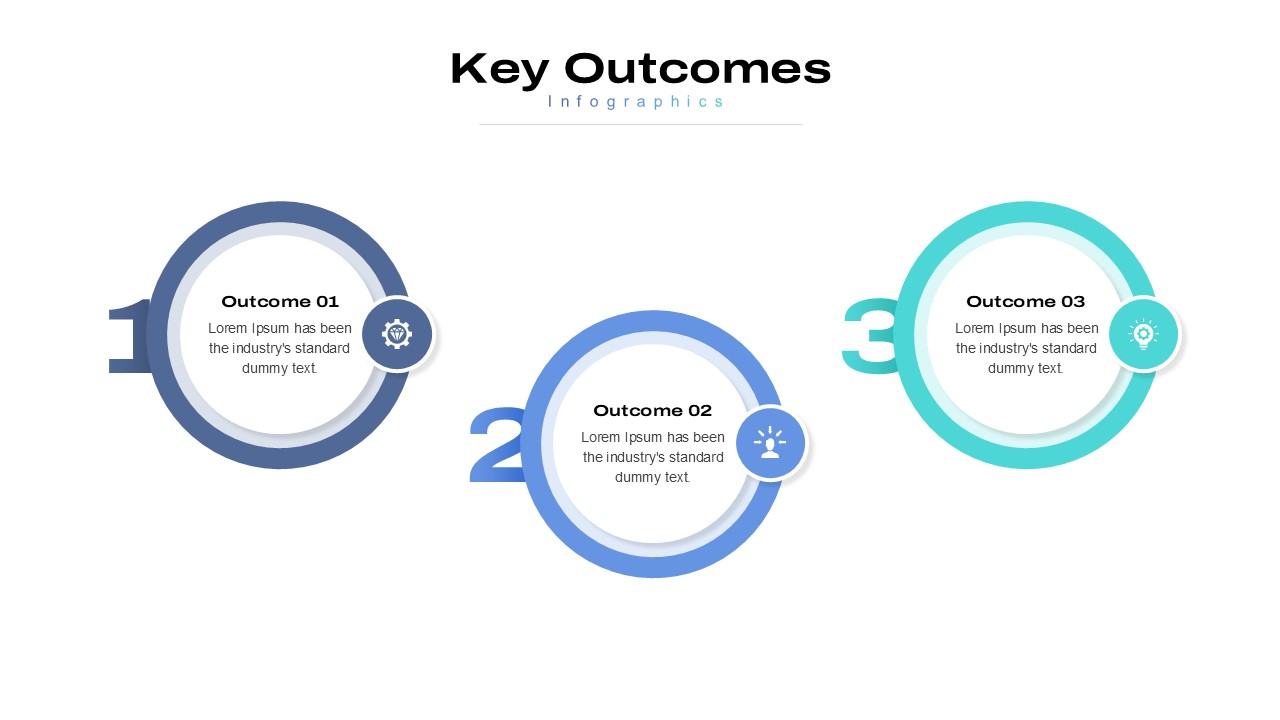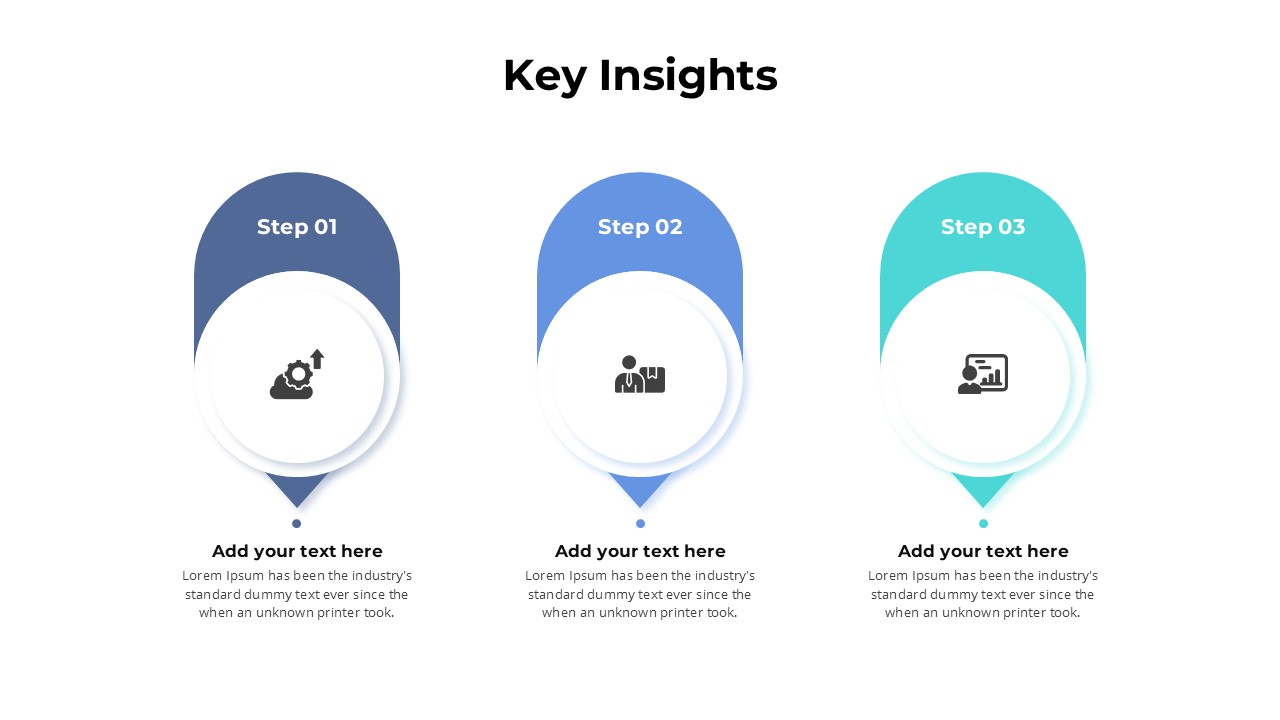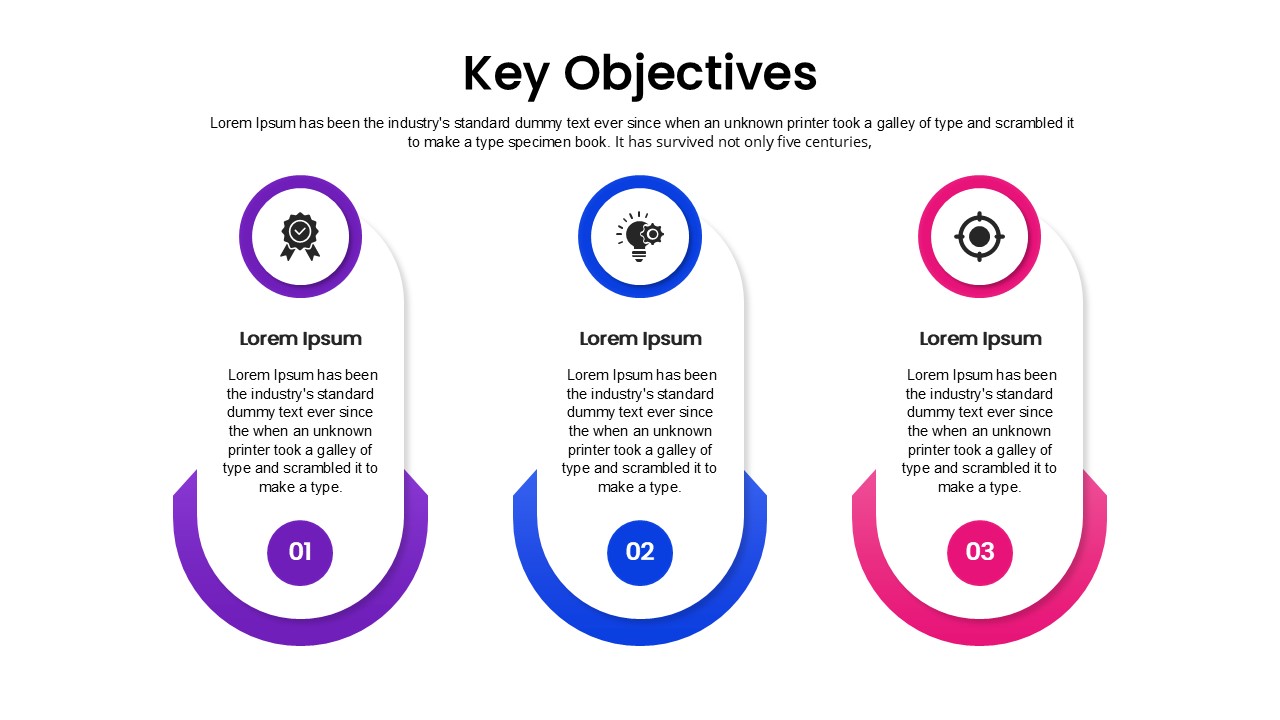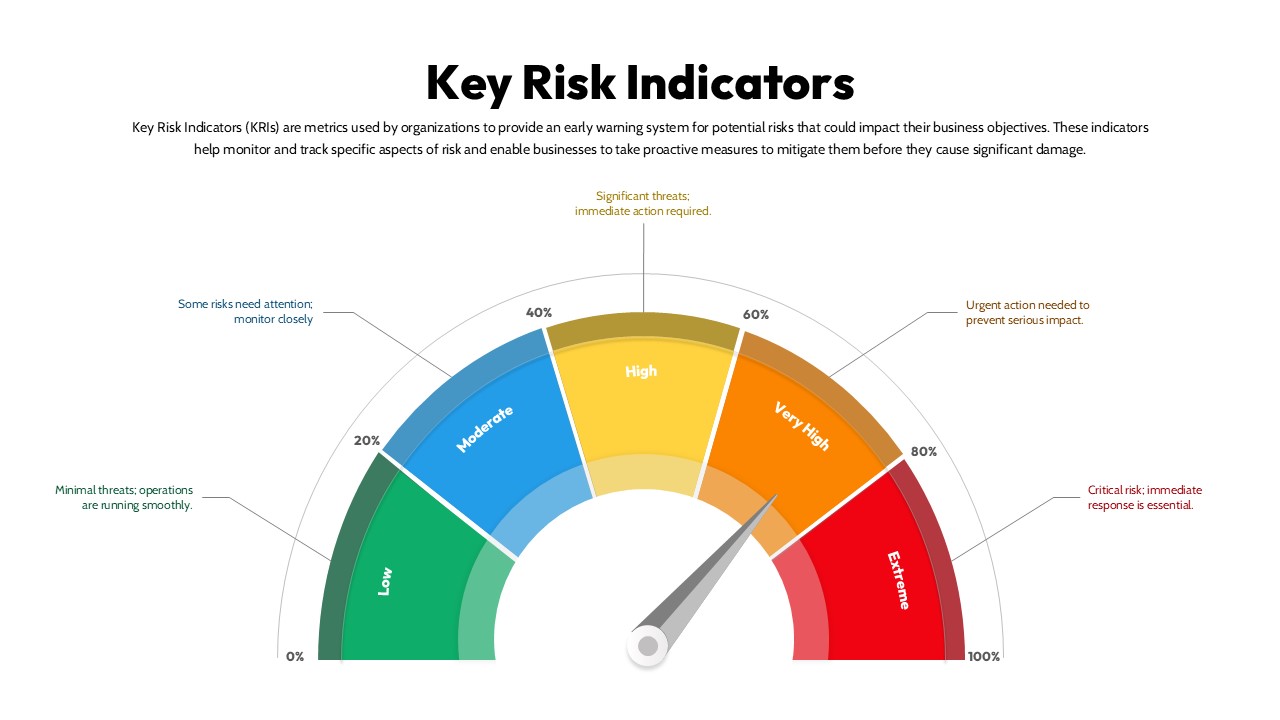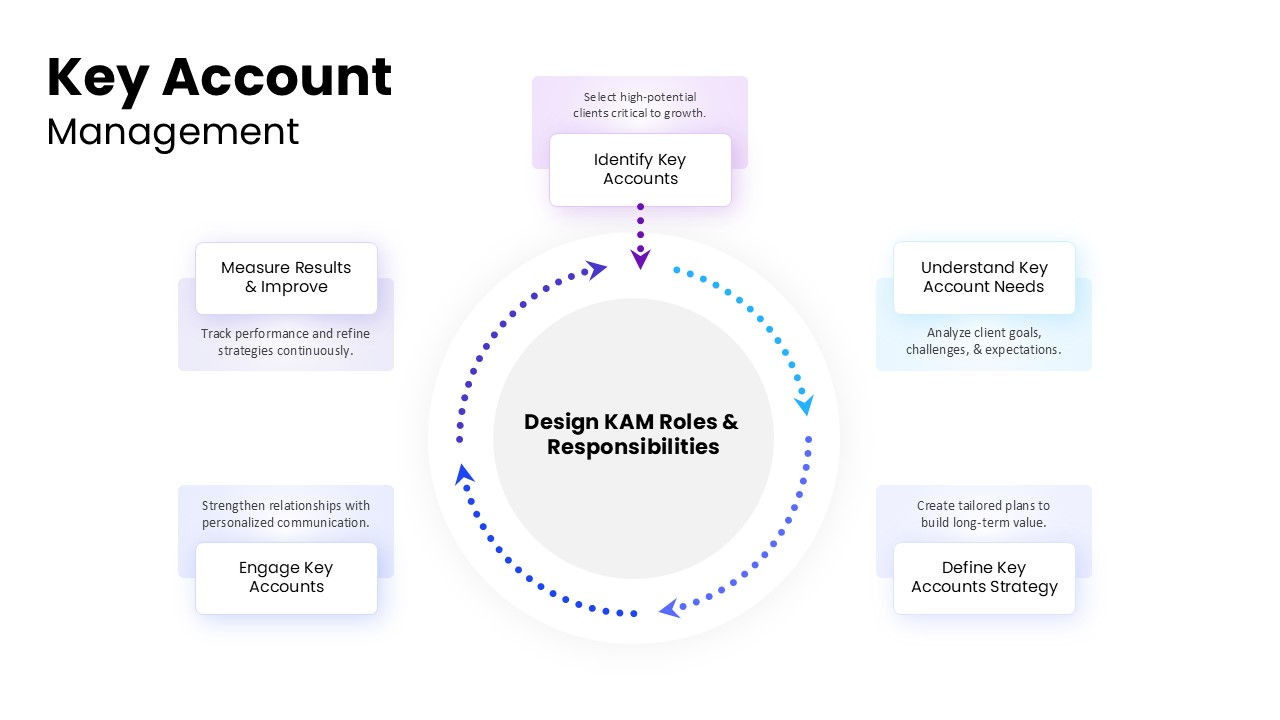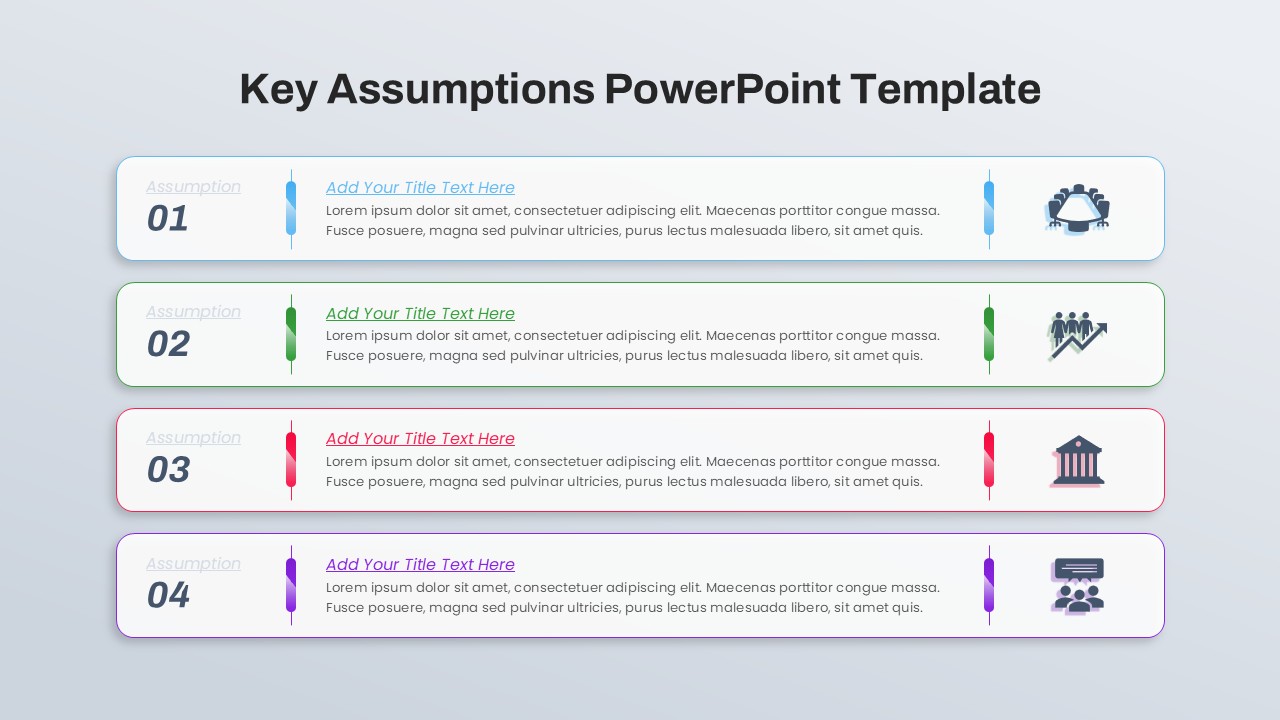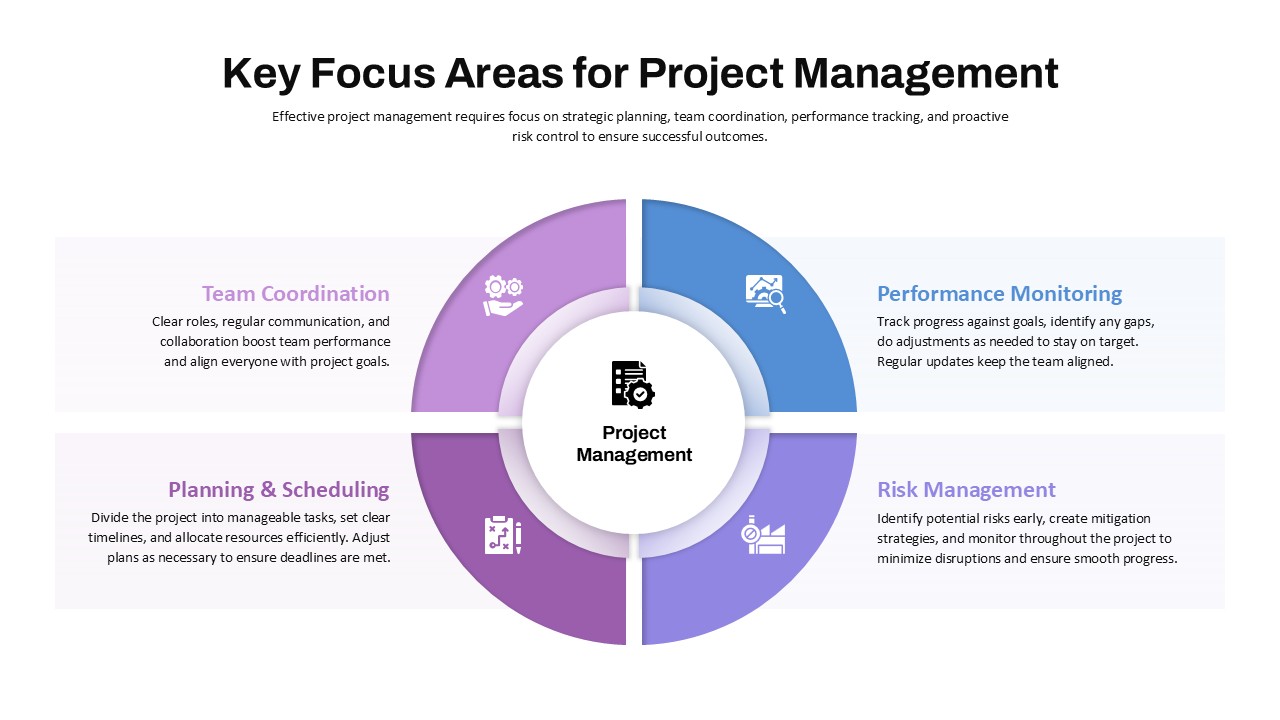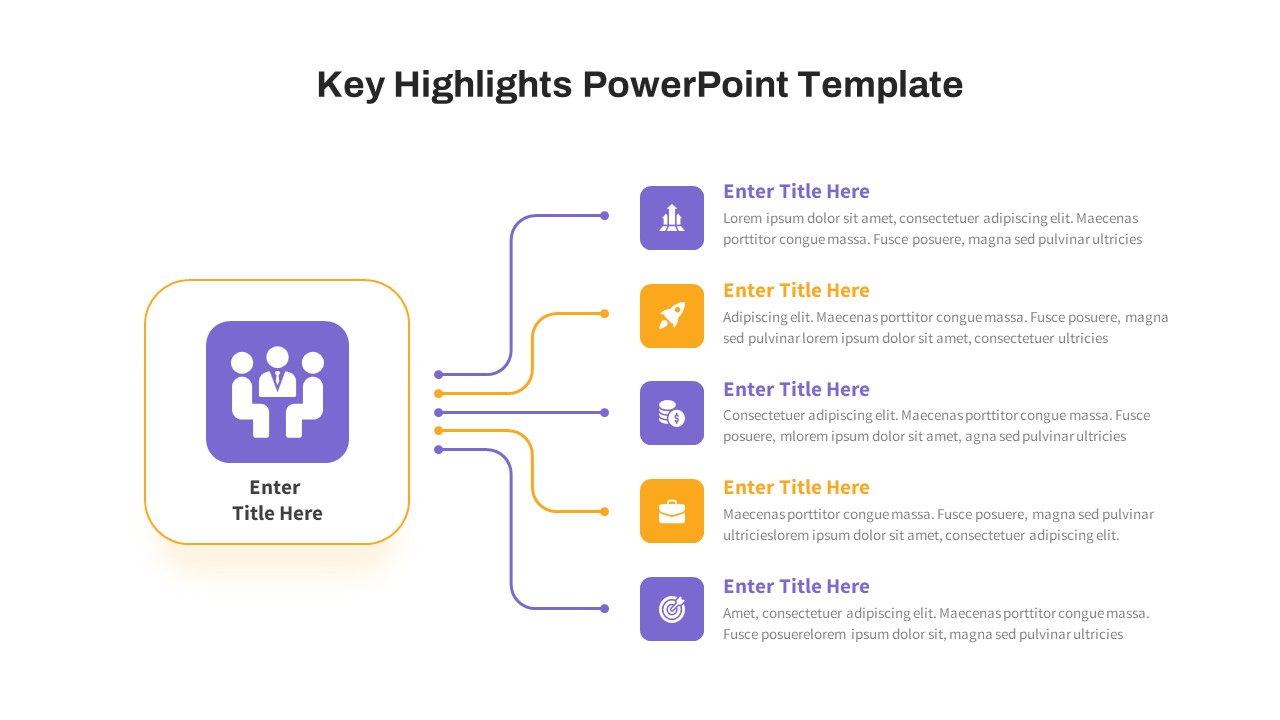5 Key Dynamics of Successful Teamwork Template for PowerPoint & Google Slides
Description
Leverage this five-step infographic slide to communicate the foundational dynamics that drive high-performing teams: Psychological Safety, Dependability, Structure & Clarity, Meaning, and Impact. Each element is presented in a sequenced panel with numbered color bands—red for Psychological Safety, green for Dependability, blue for Structure & Clarity, purple for Meaning, and orange for Impact—paired with concise descriptions in a clean, white canvas. The subtle shadow effect and wavy panel edges create depth and visual flow, guiding audience focus through each stage without overwhelming the layout.
This template is built on master slides for seamless editing: swap text placeholders, adjust color schemes, and reposition panels with drag-and-drop ease. The typography uses a modern sans-serif font with consistent hierarchy—bold headlines and lighter body text—while maintaining full responsiveness across PowerPoint and Google Slides. Whether you need to resize panels for longer copy, swap out colors to match your brand palette, or duplicate elements to expand the sequence, this slide adapts in seconds, eliminating formatting hurdles and version-control issues.
Beyond illustrating team dynamics, this asset doubles as a process diagram for any five-item workflow, strategic framework, or sequential roadmap. Its modular structure makes it ideal for workshop training, stakeholder presentations, or leadership briefings. By leveraging customizable shapes and intuitive layout, presenters can maintain narrative coherence and visual engagement, ensuring complex concepts are delivered with clarity and professional polish.
Designed with versatility in mind, the slide accommodates iconography or imagery if needed, enabling you to accentuate each dynamic with relevant visuals. The balanced arrangement preserves whitespace for optimal readability and highlights, promoting audience retention. Ideal for both executive-level overviews and team-level workshops, this slide helps streamline discussions around team performance, operational processes, and cultural development.
Who is it for
Team leaders, HR managers, project managers, and organizational development consultants will benefit from this slide when outlining team-building initiatives, performance benchmarks, or training workshops.
Other Uses
Repurpose this slide for process overviews, strategic frameworks, operational roadmaps, performance reviews, training agendas, or stakeholder presentations. Adjust the panels to highlight milestones, metrics, or key project phases.
Login to download this file