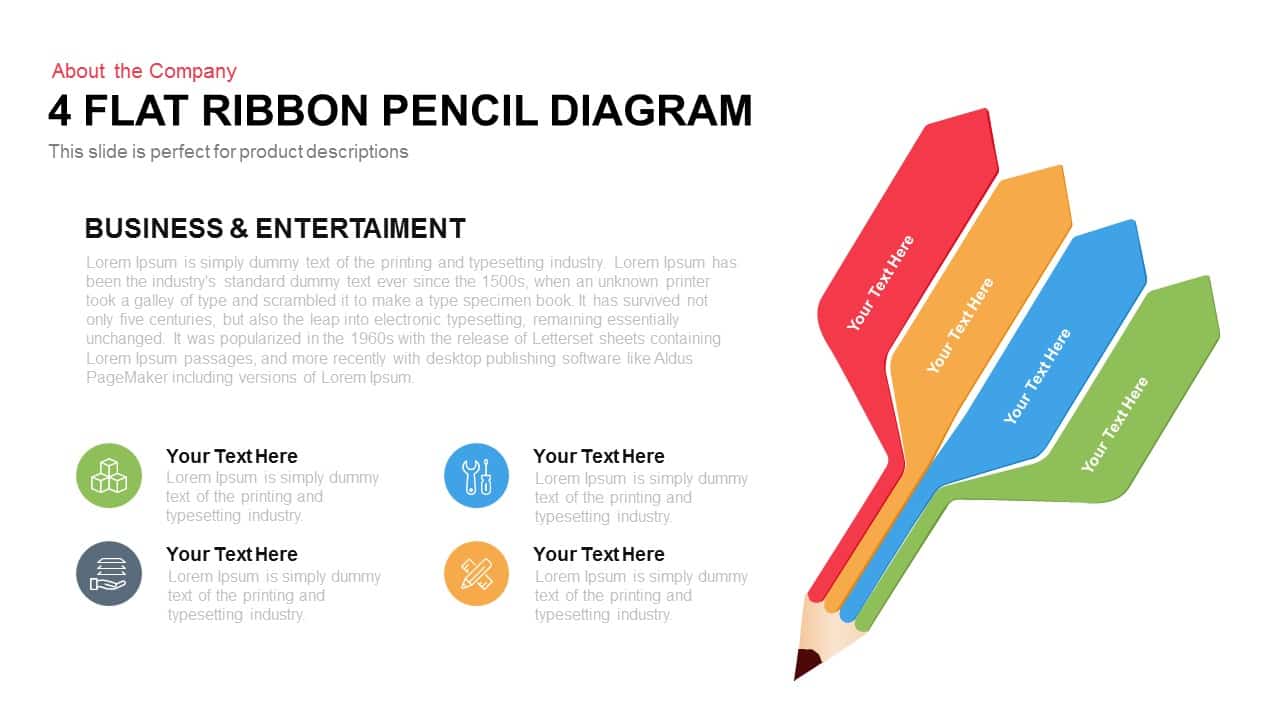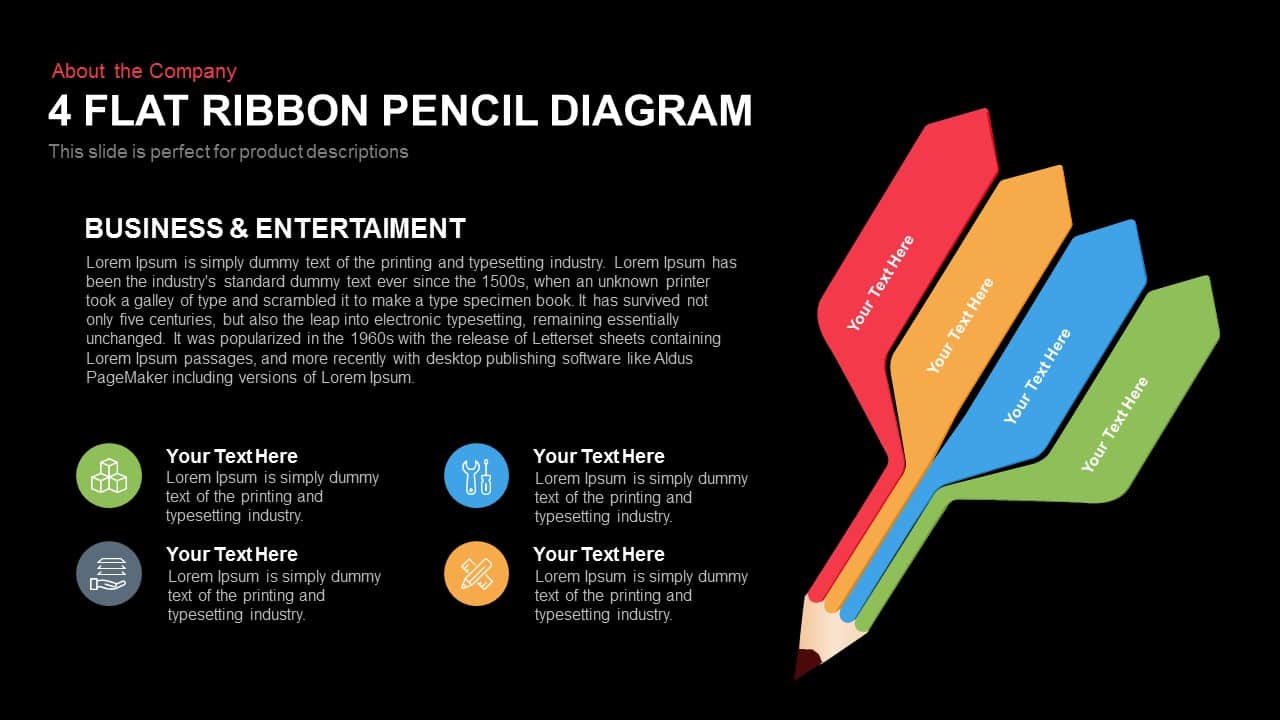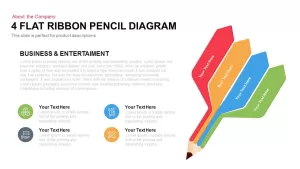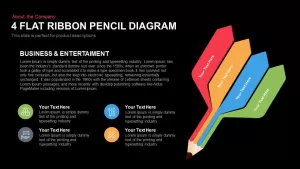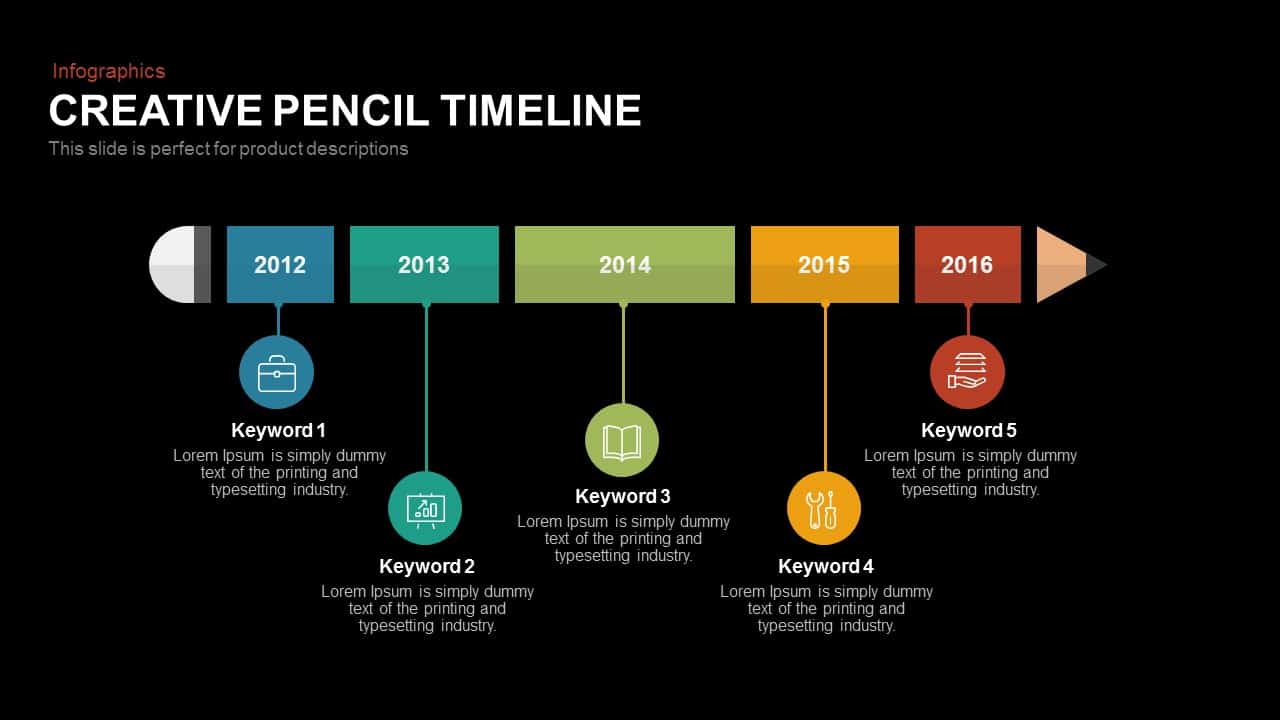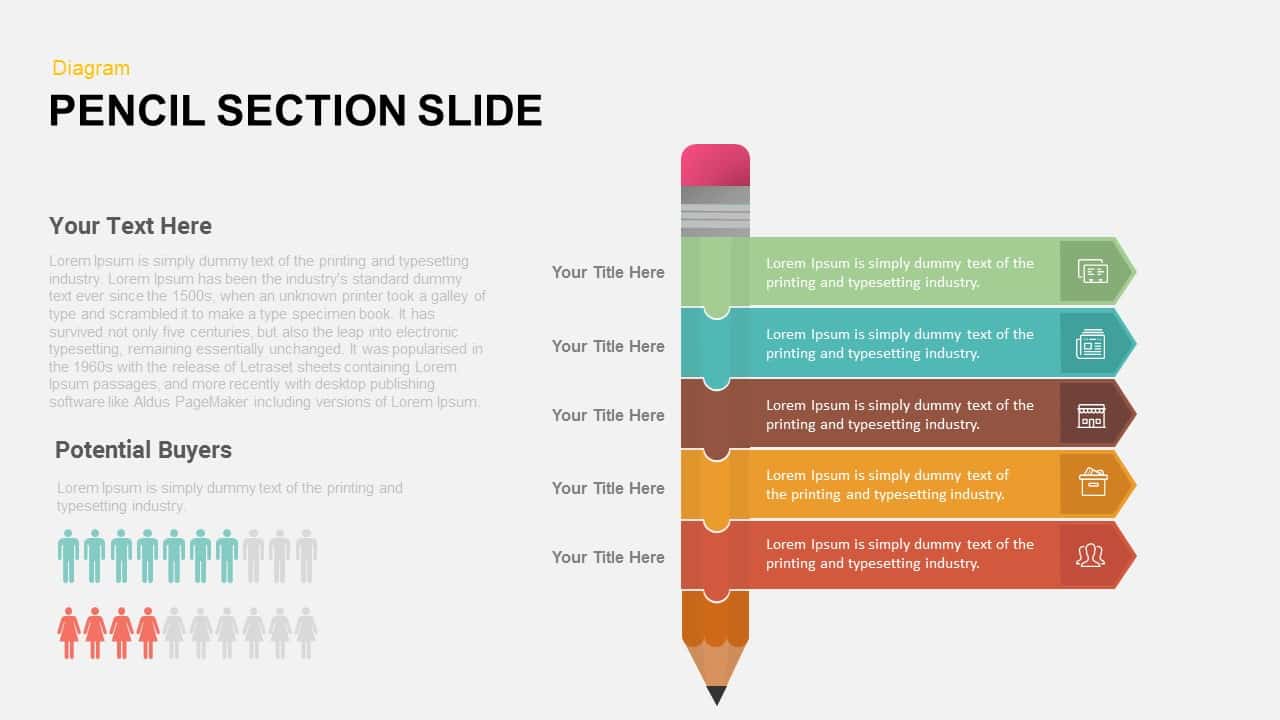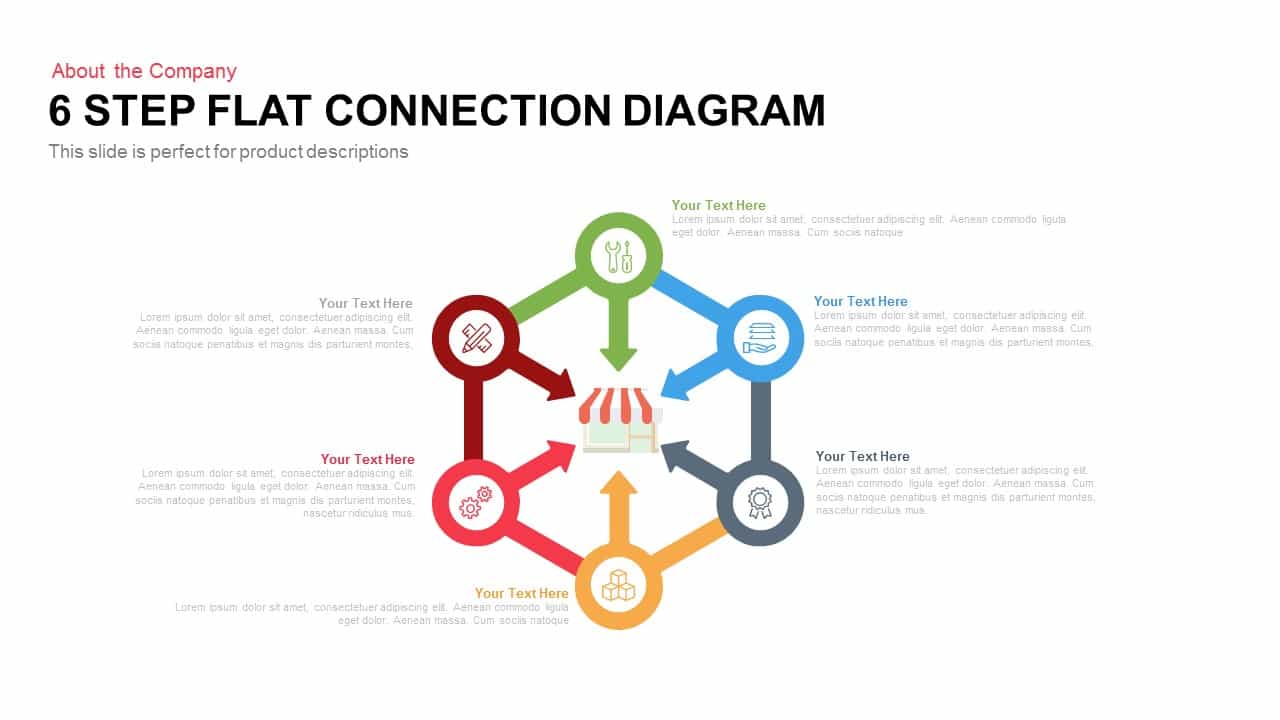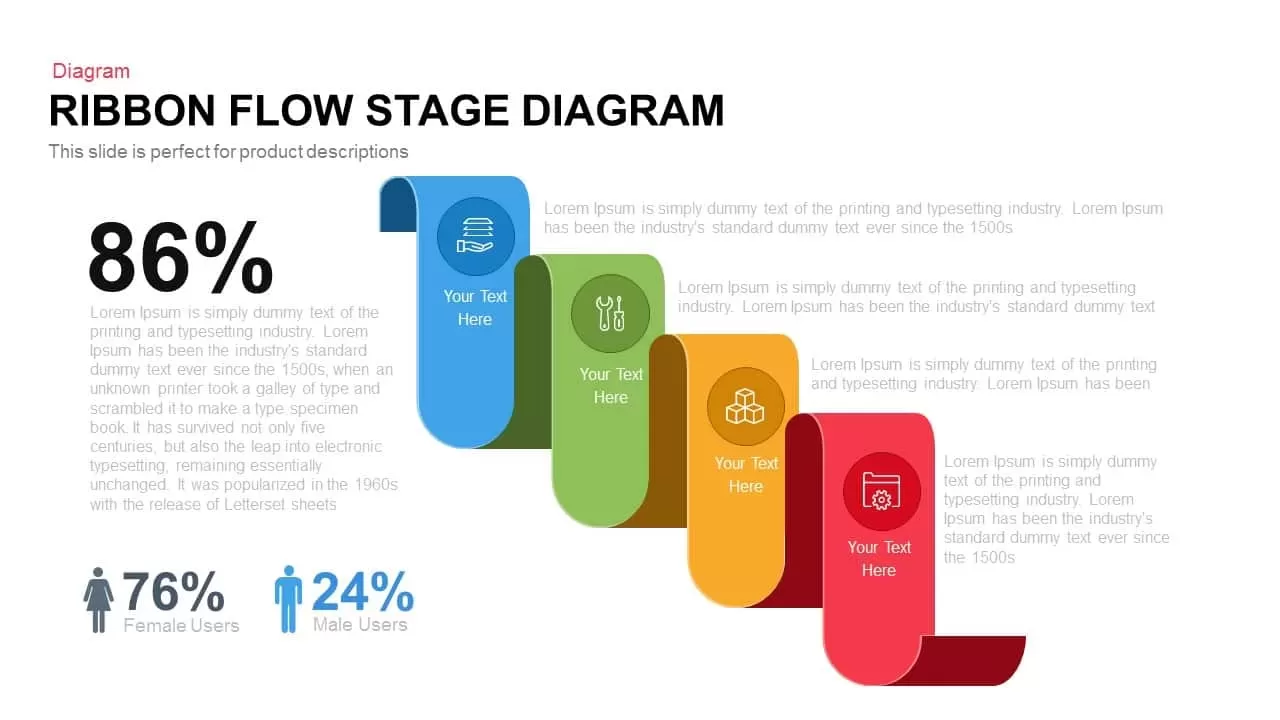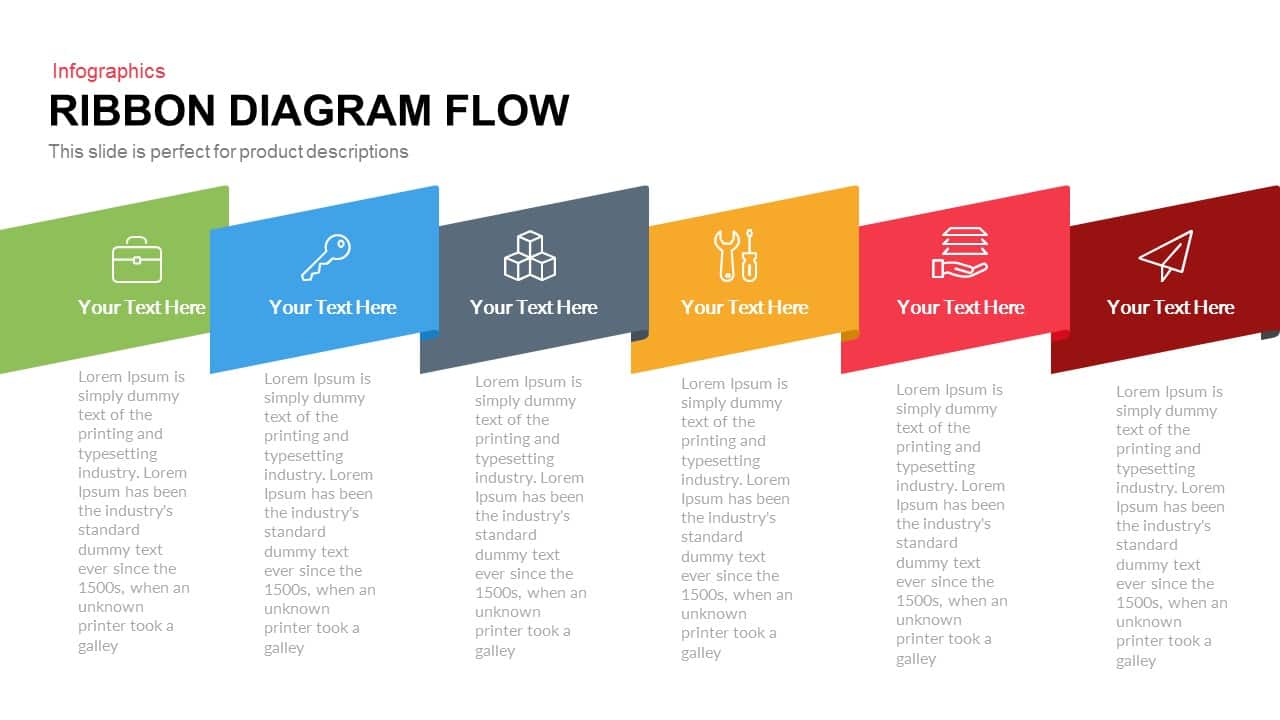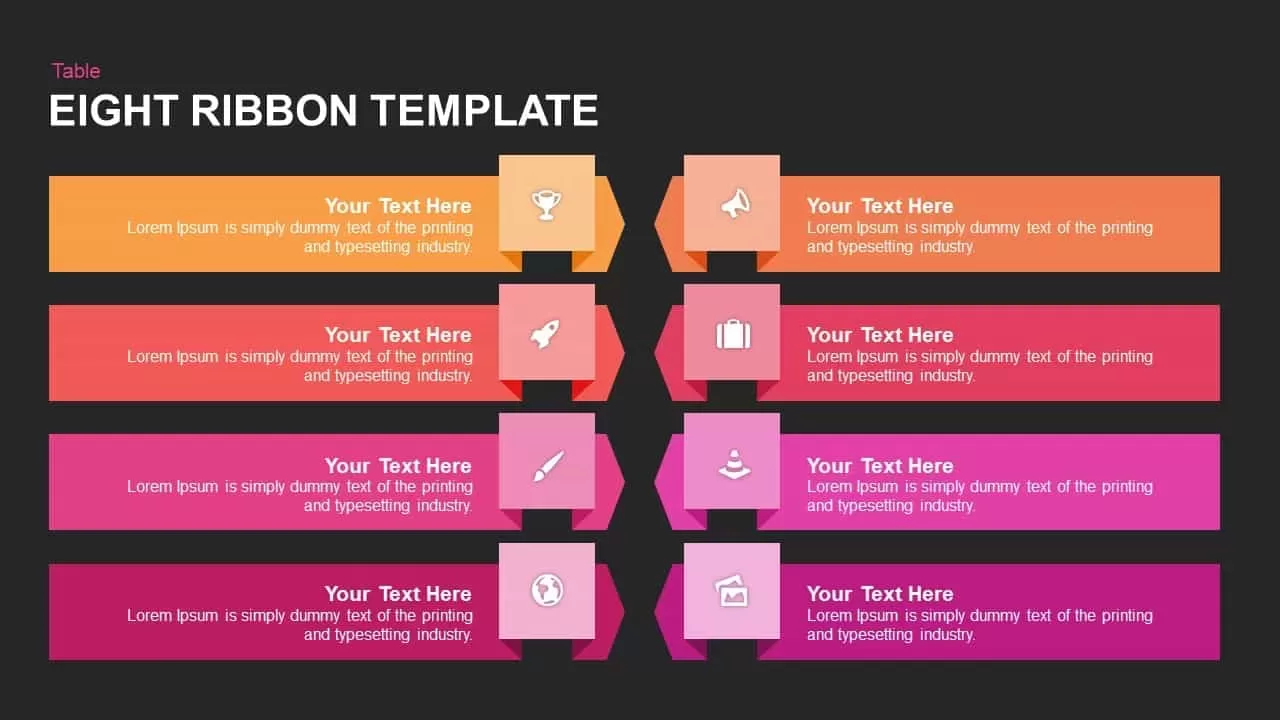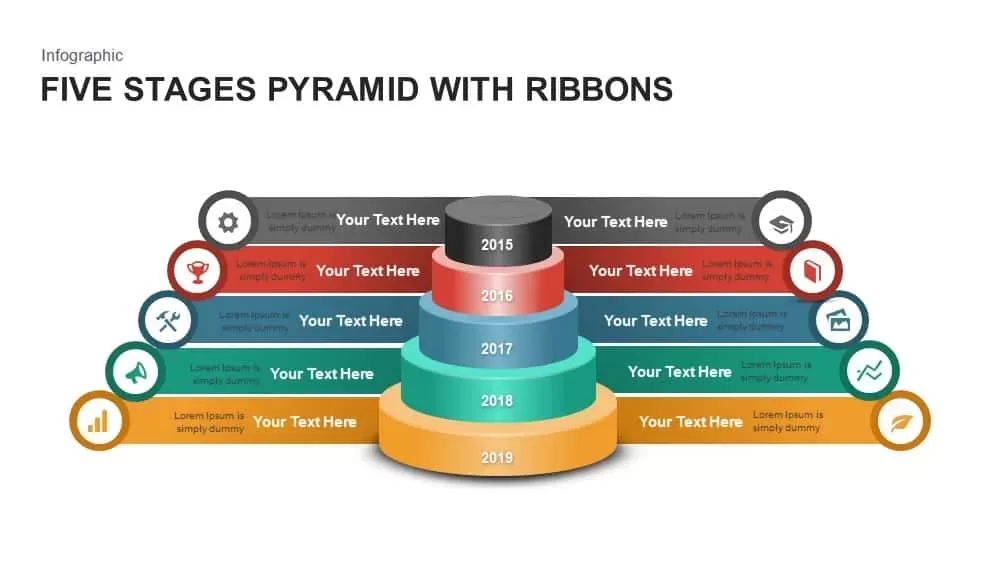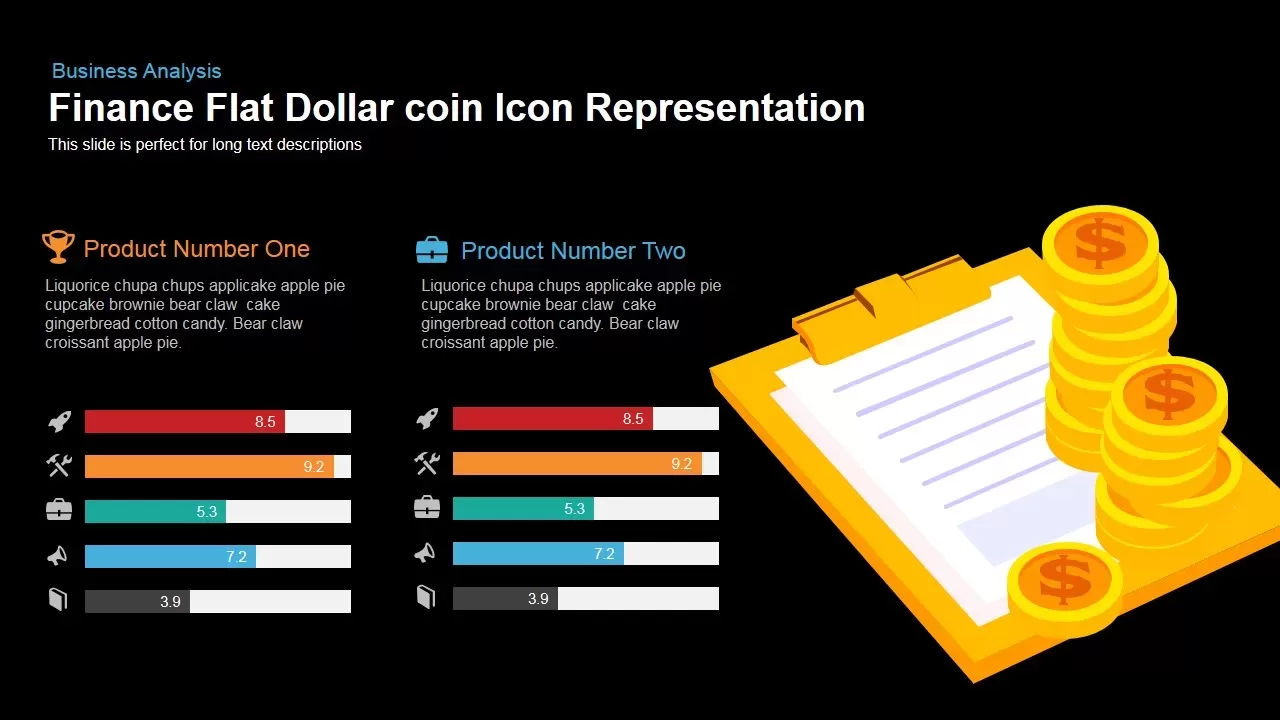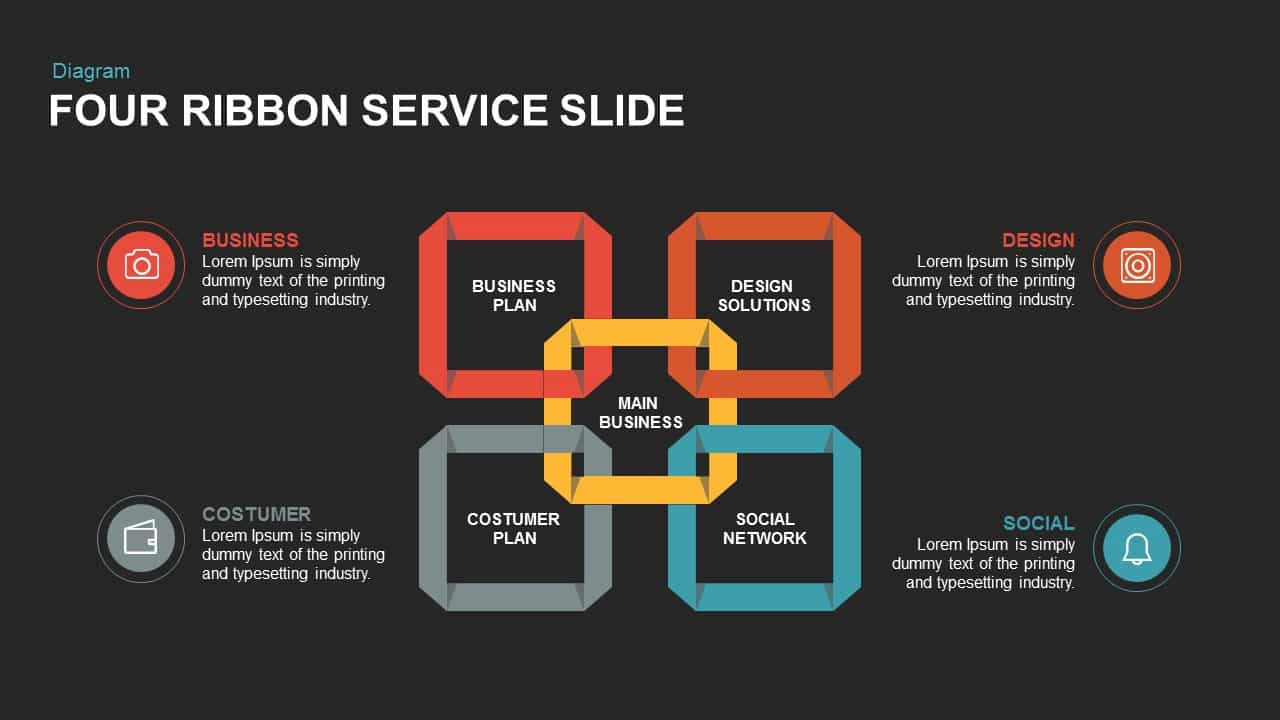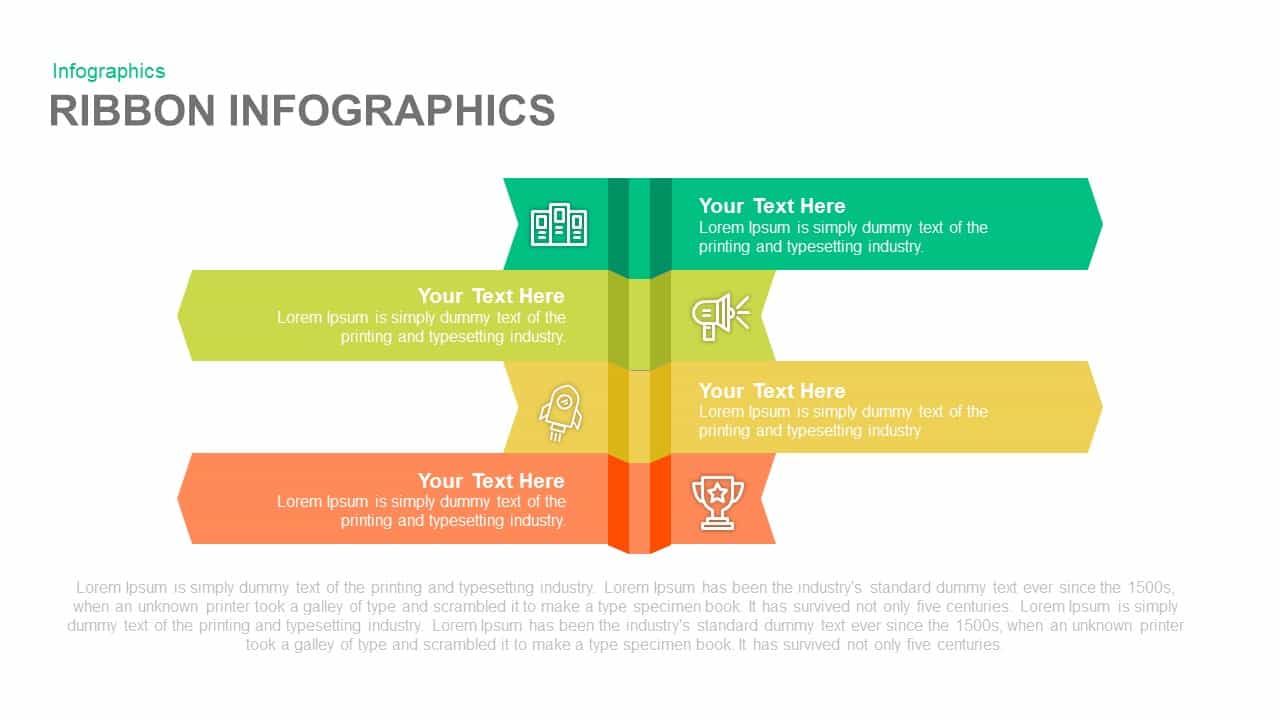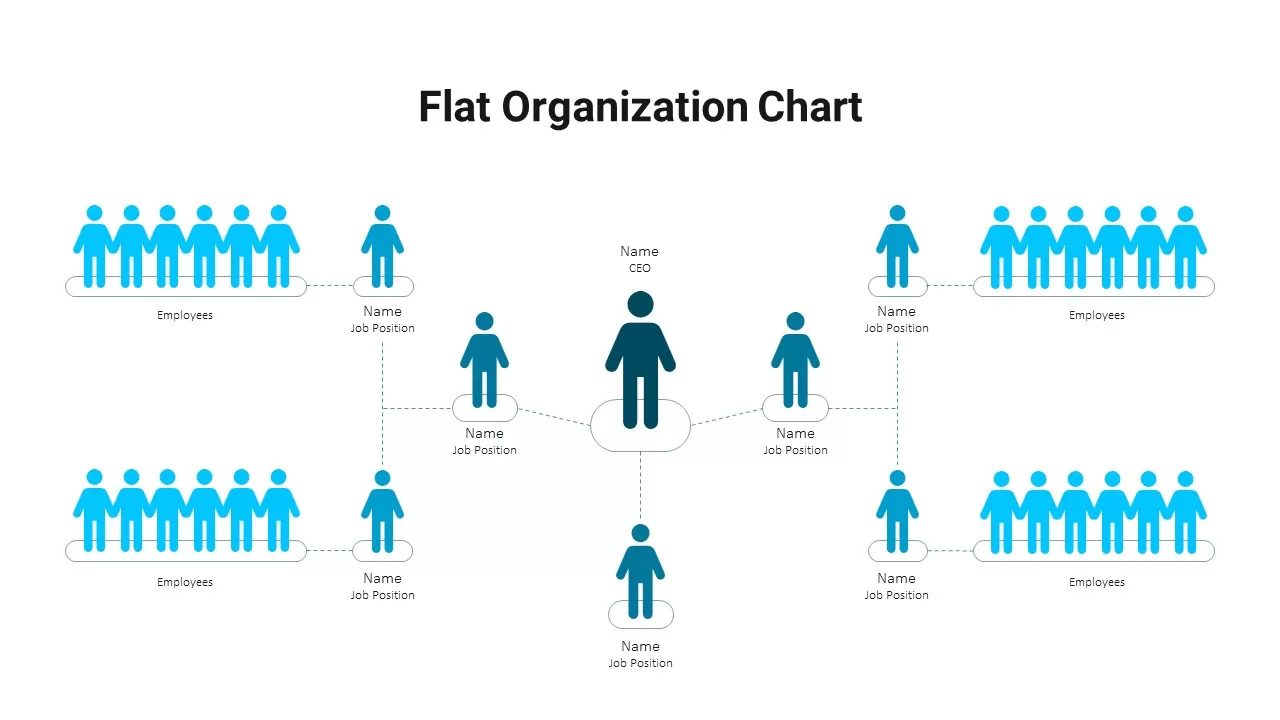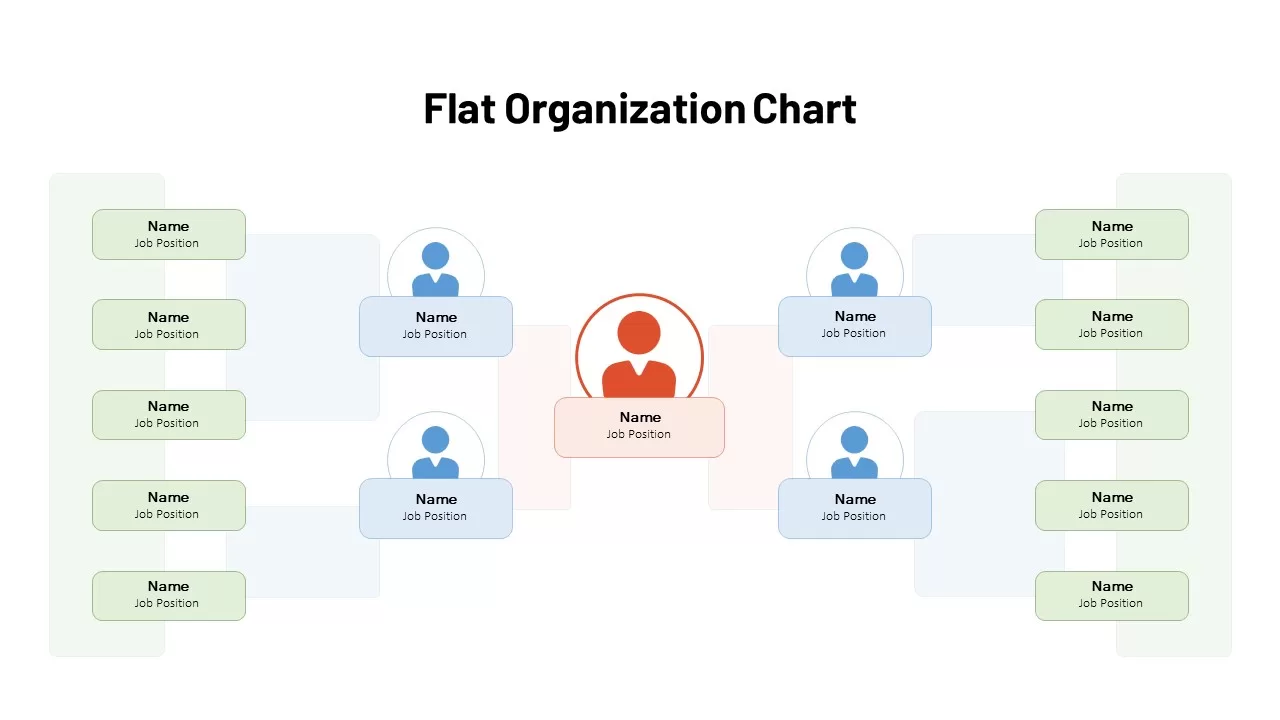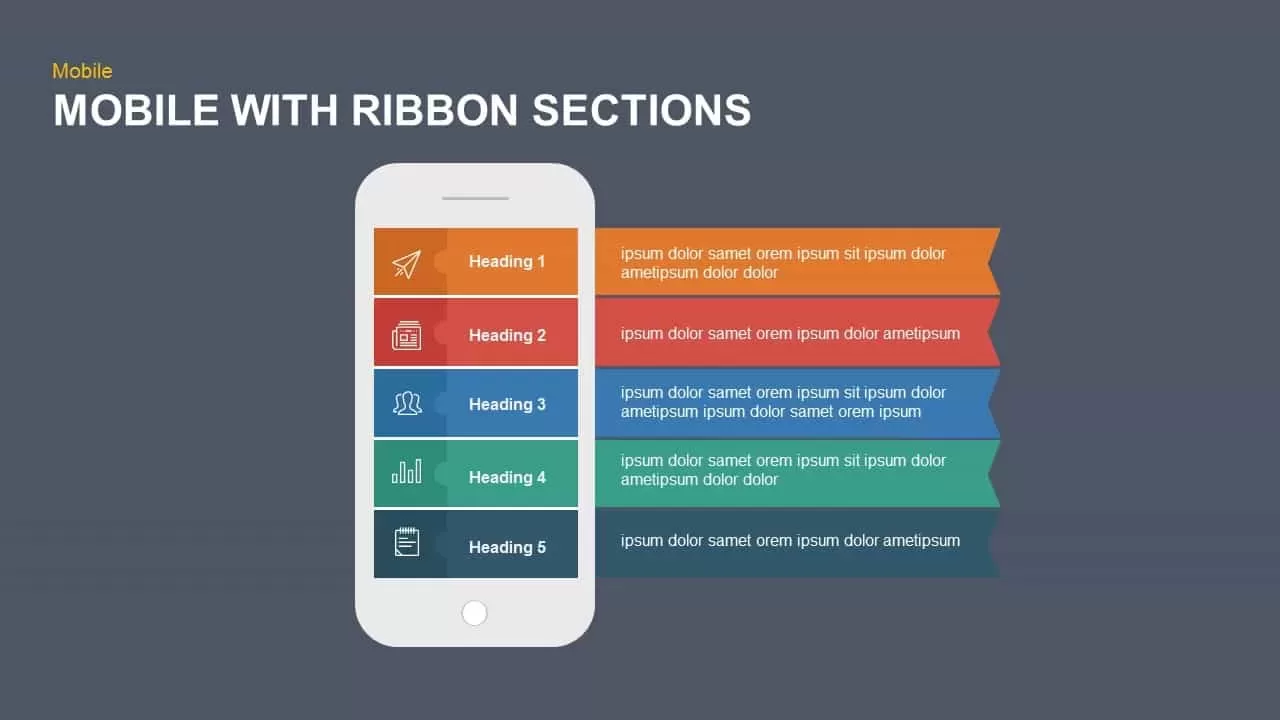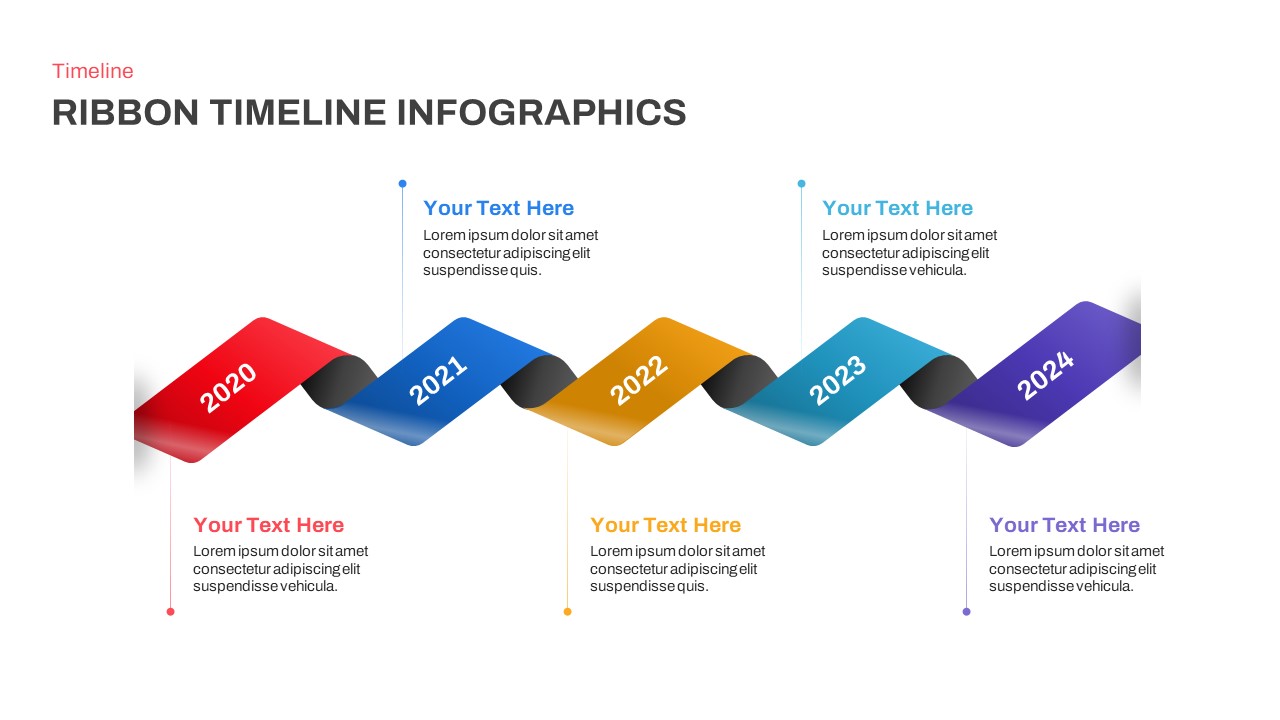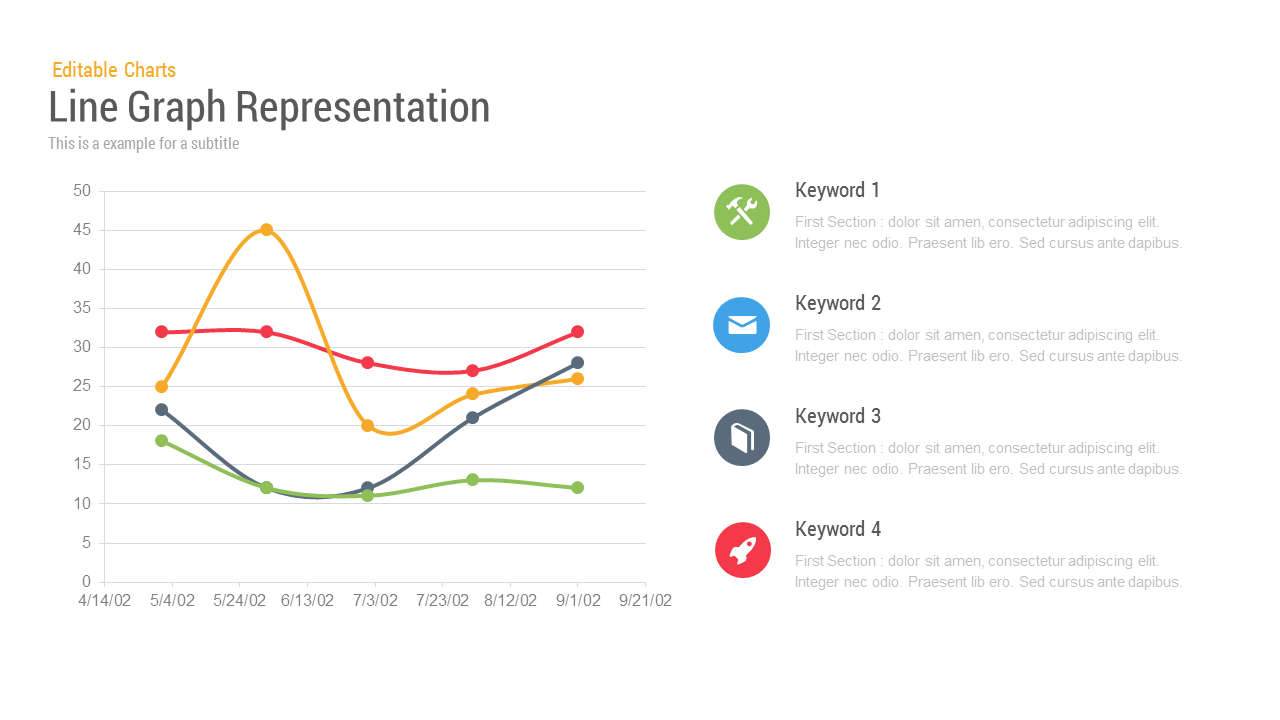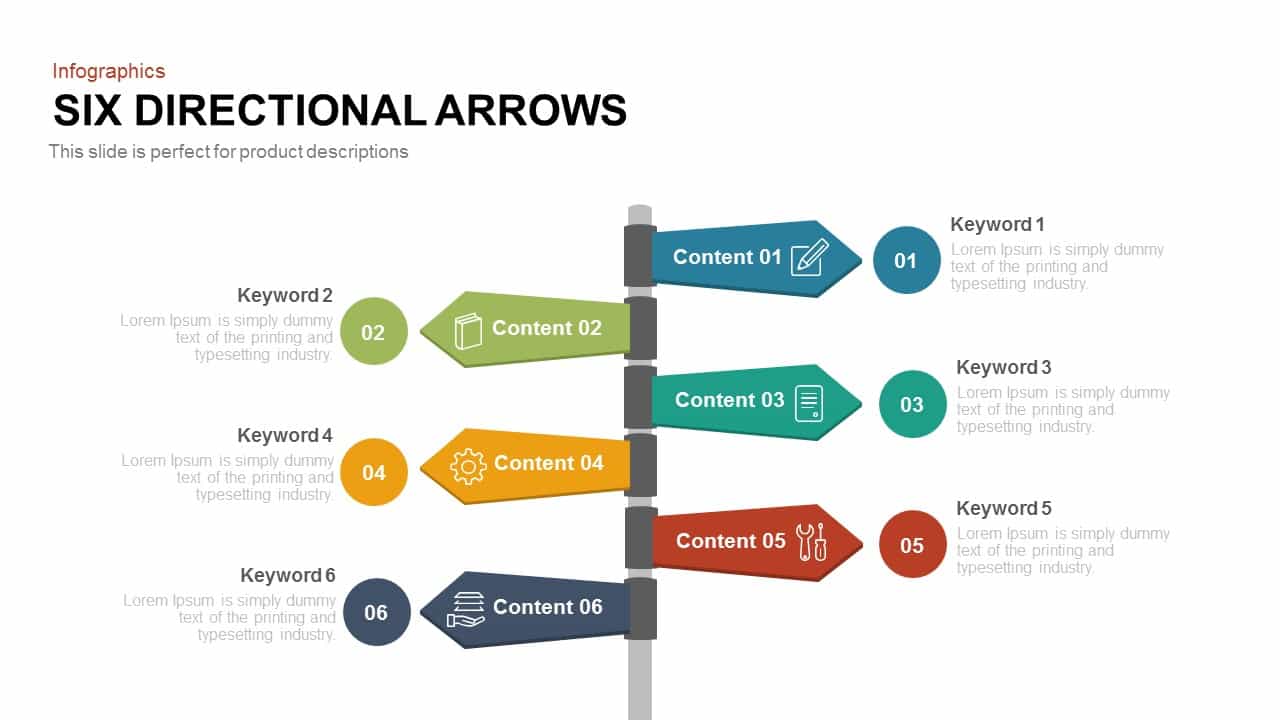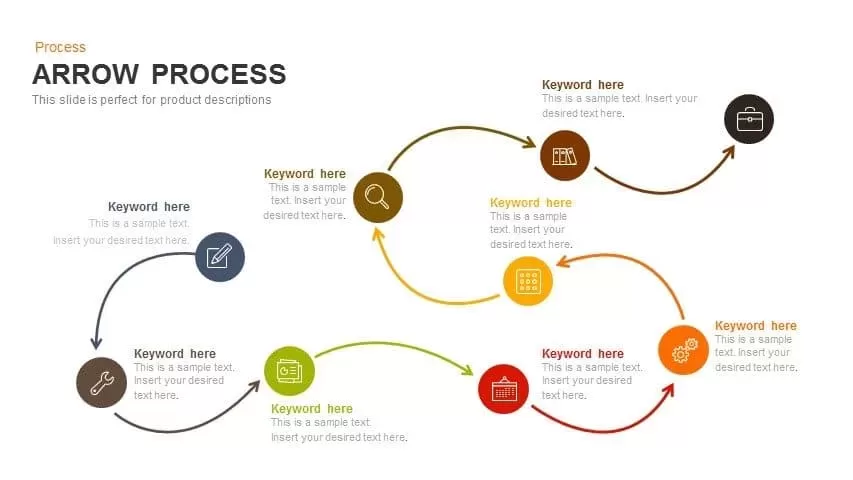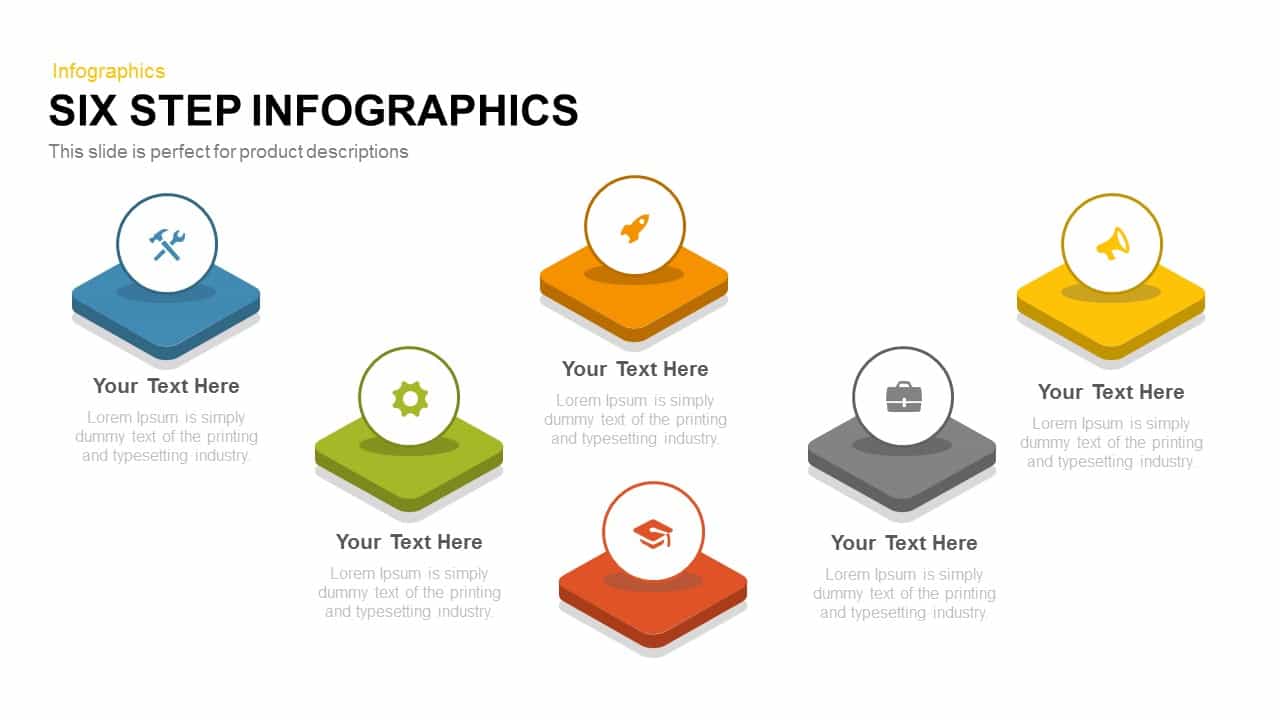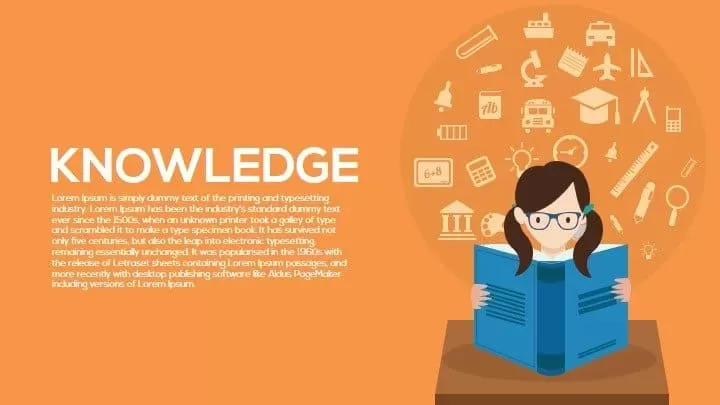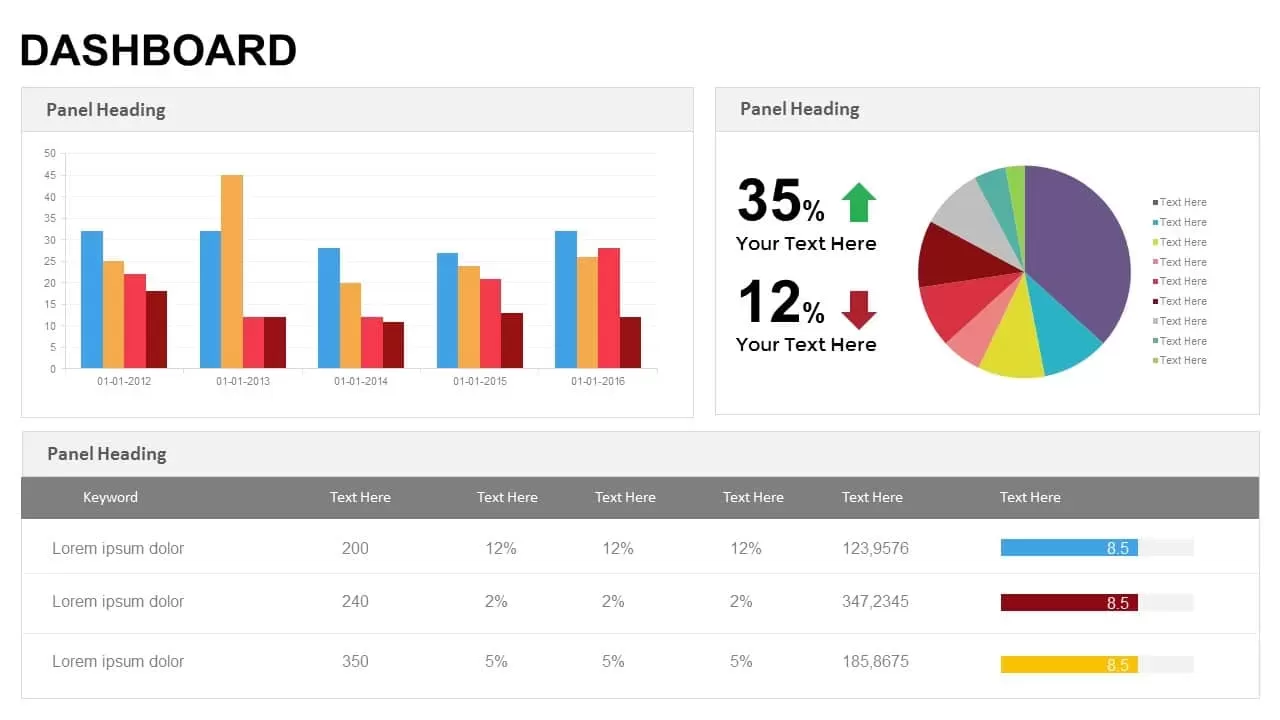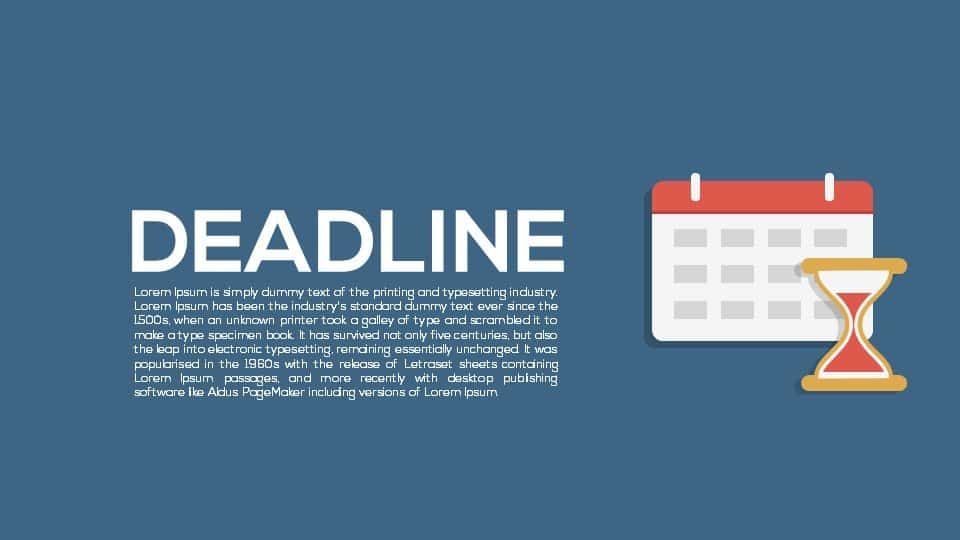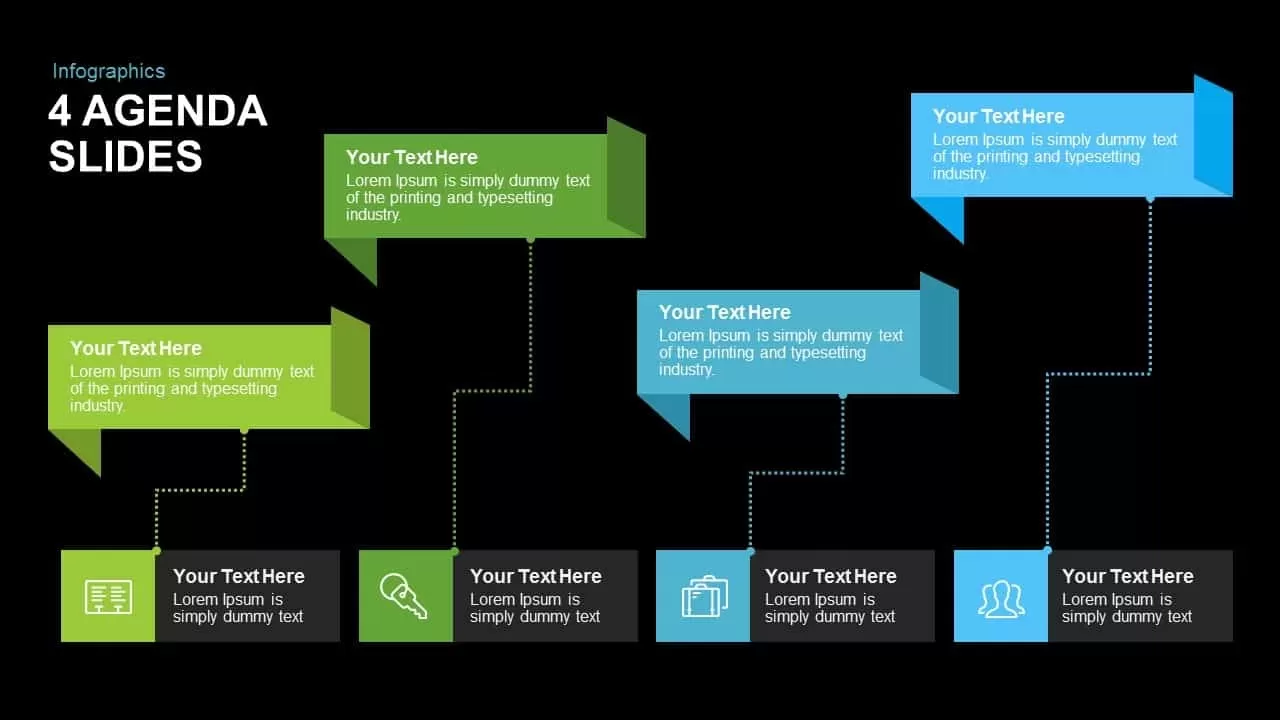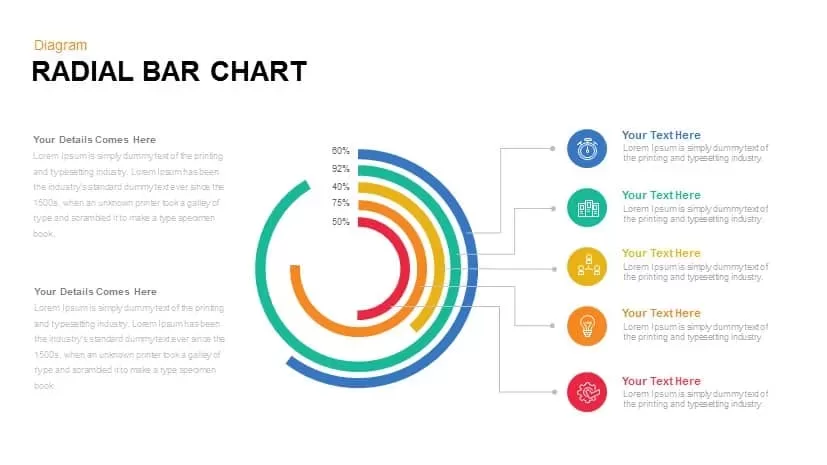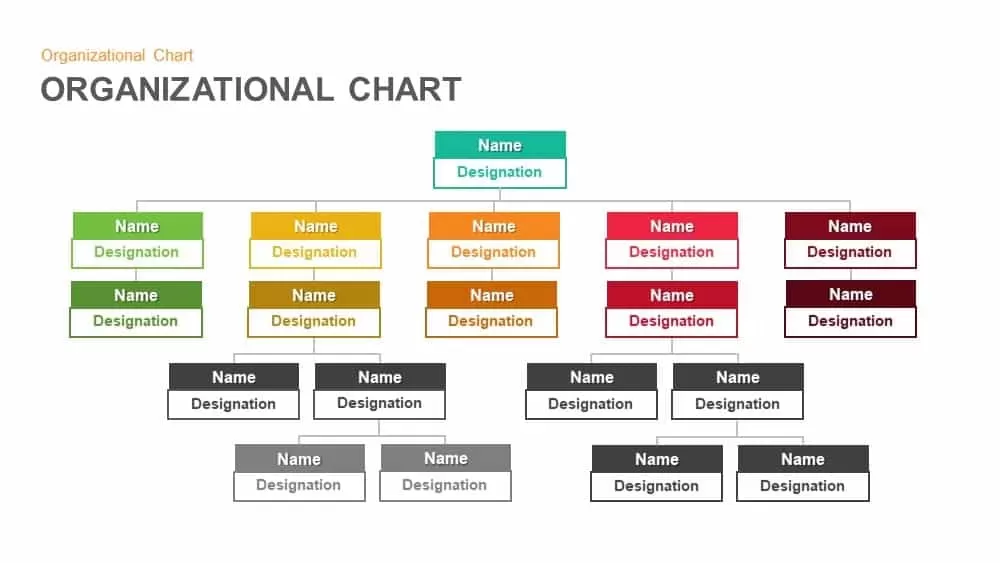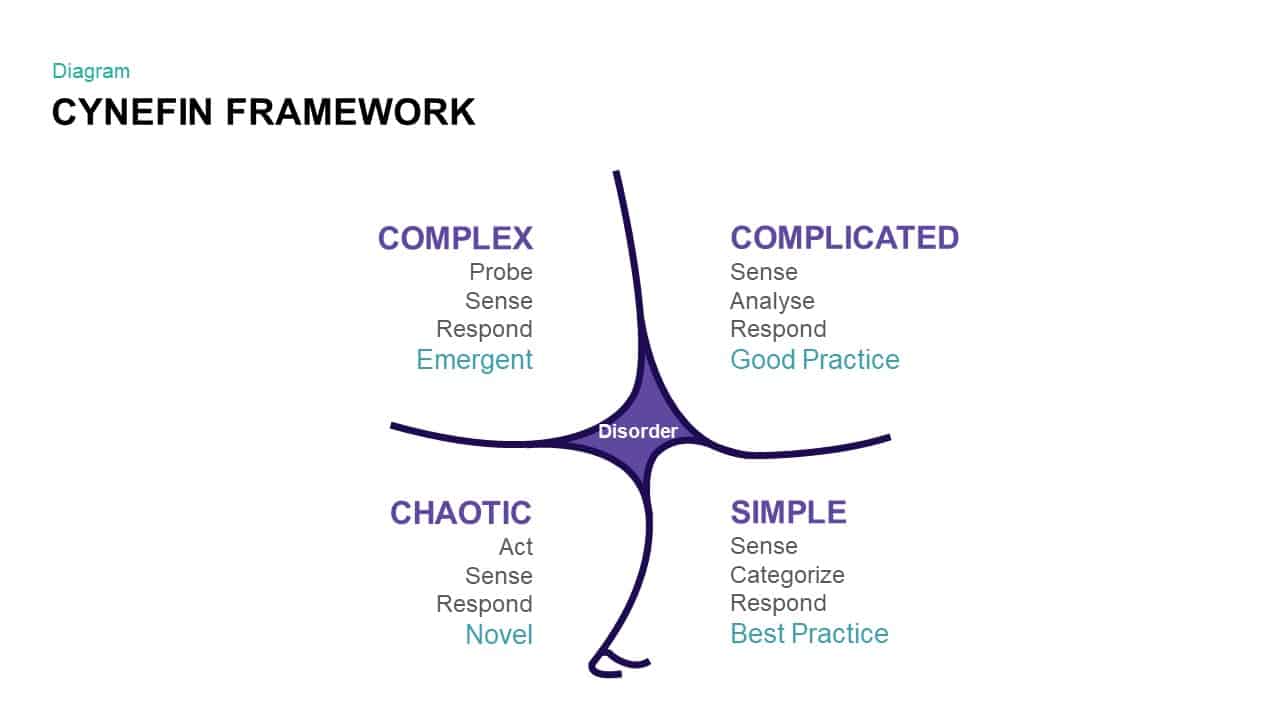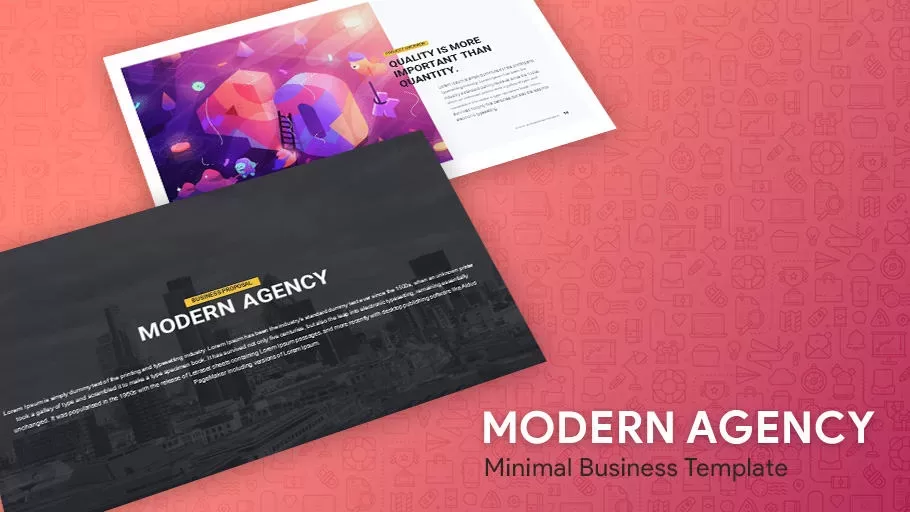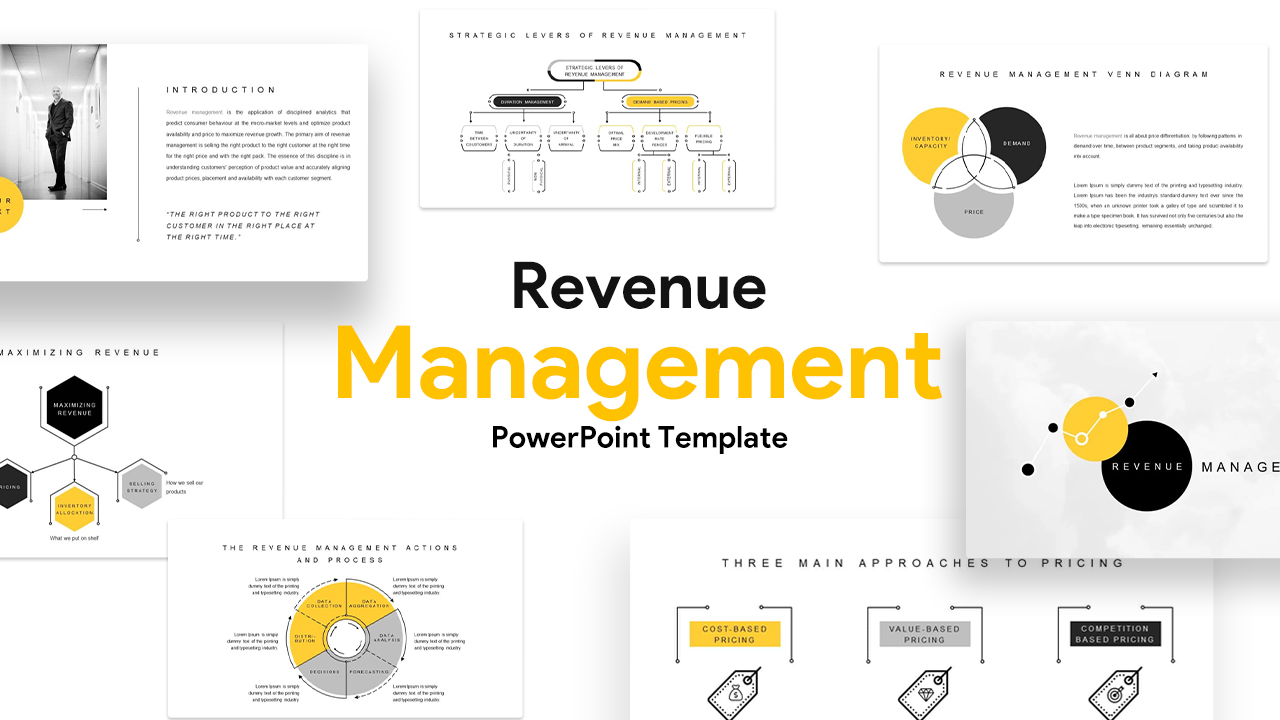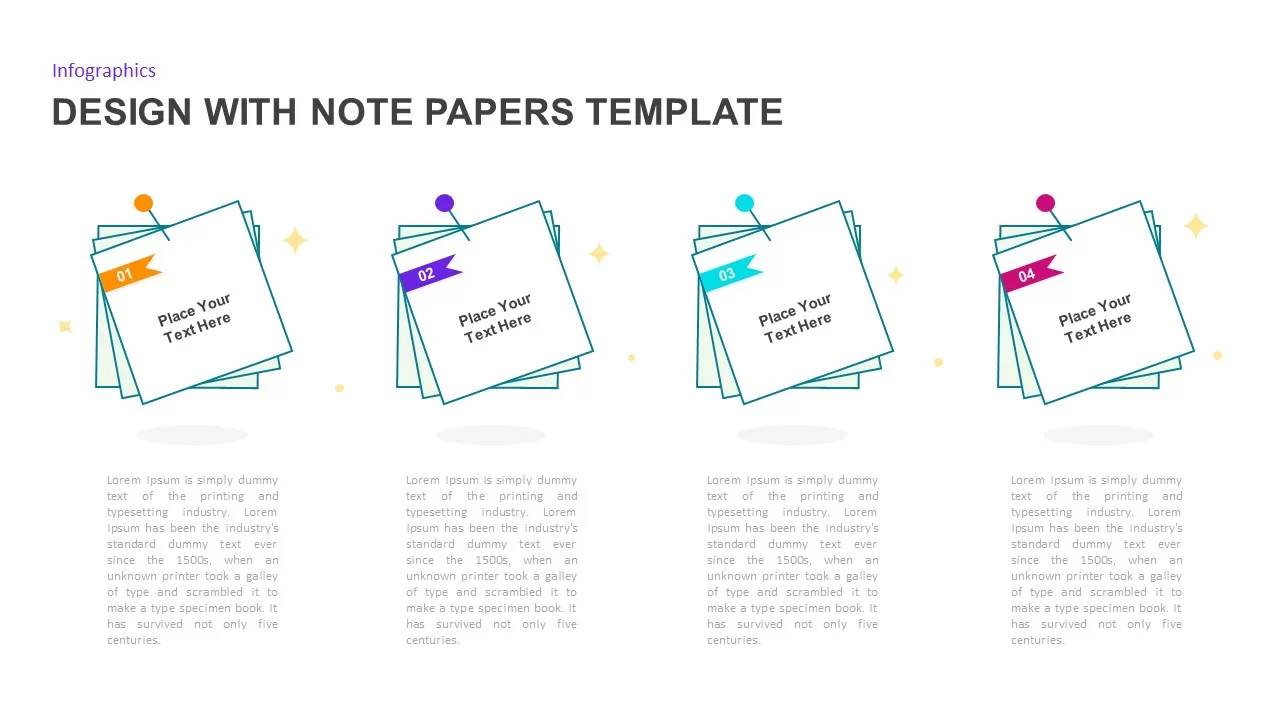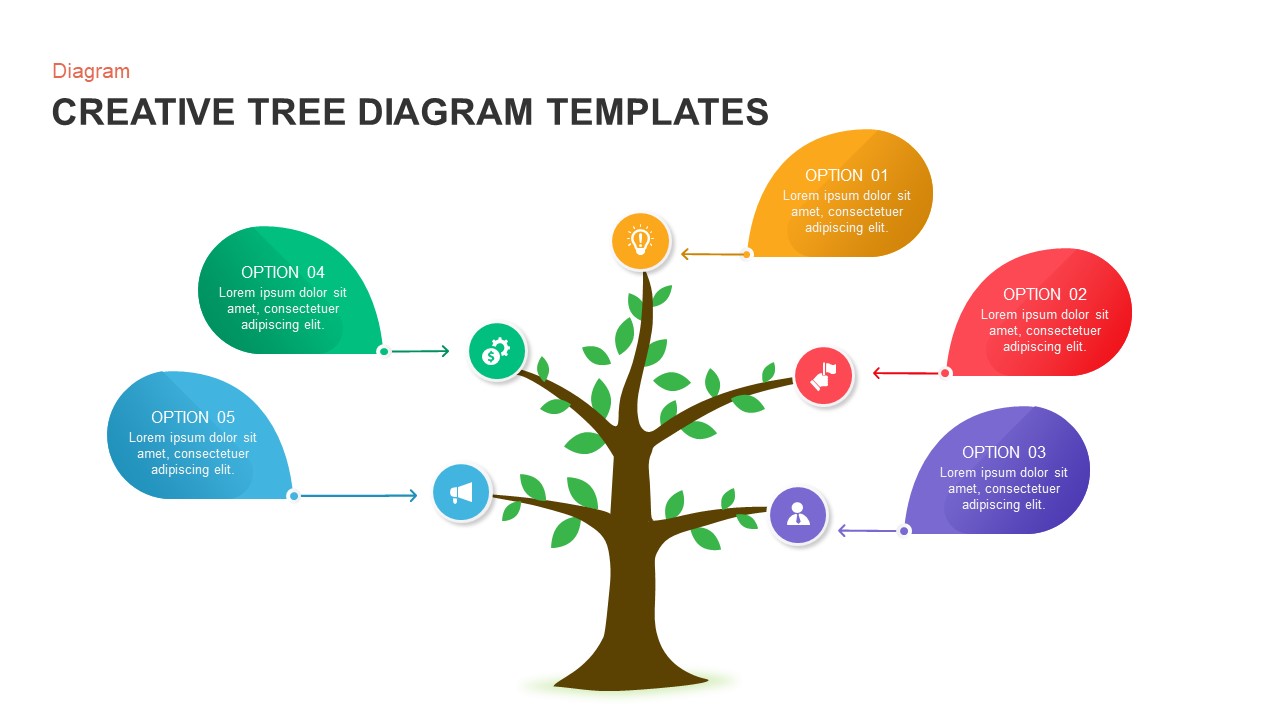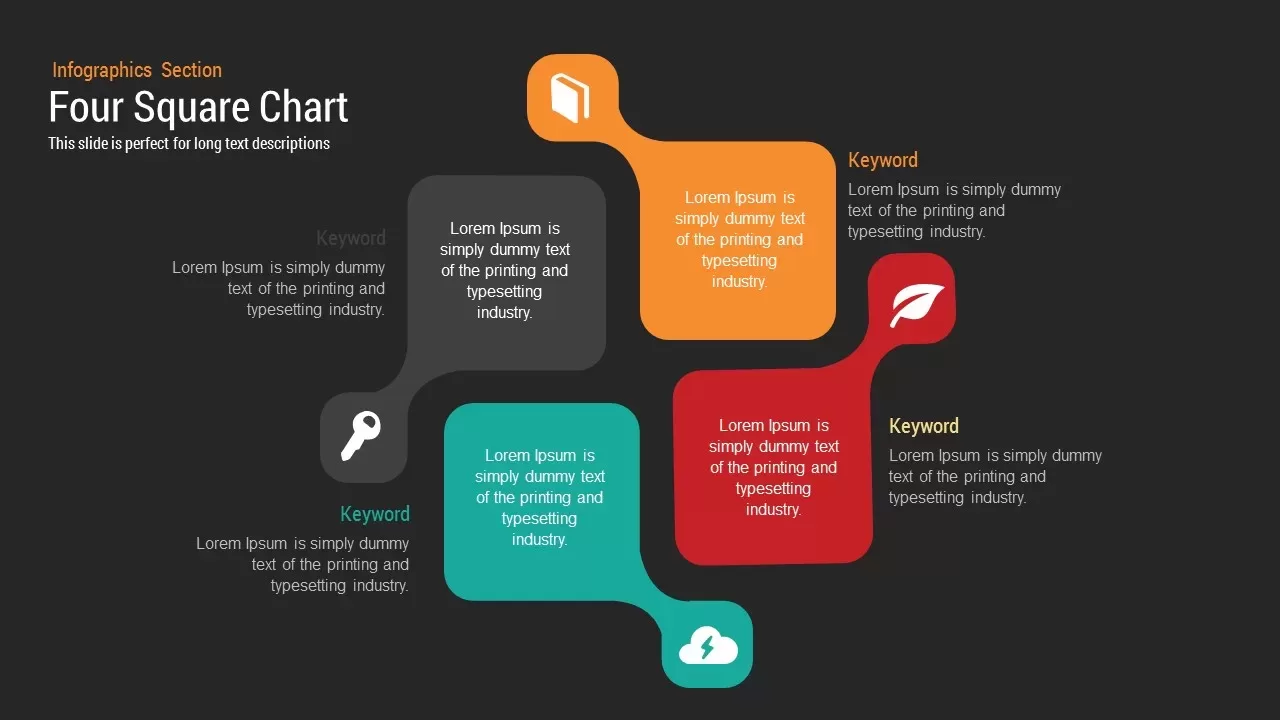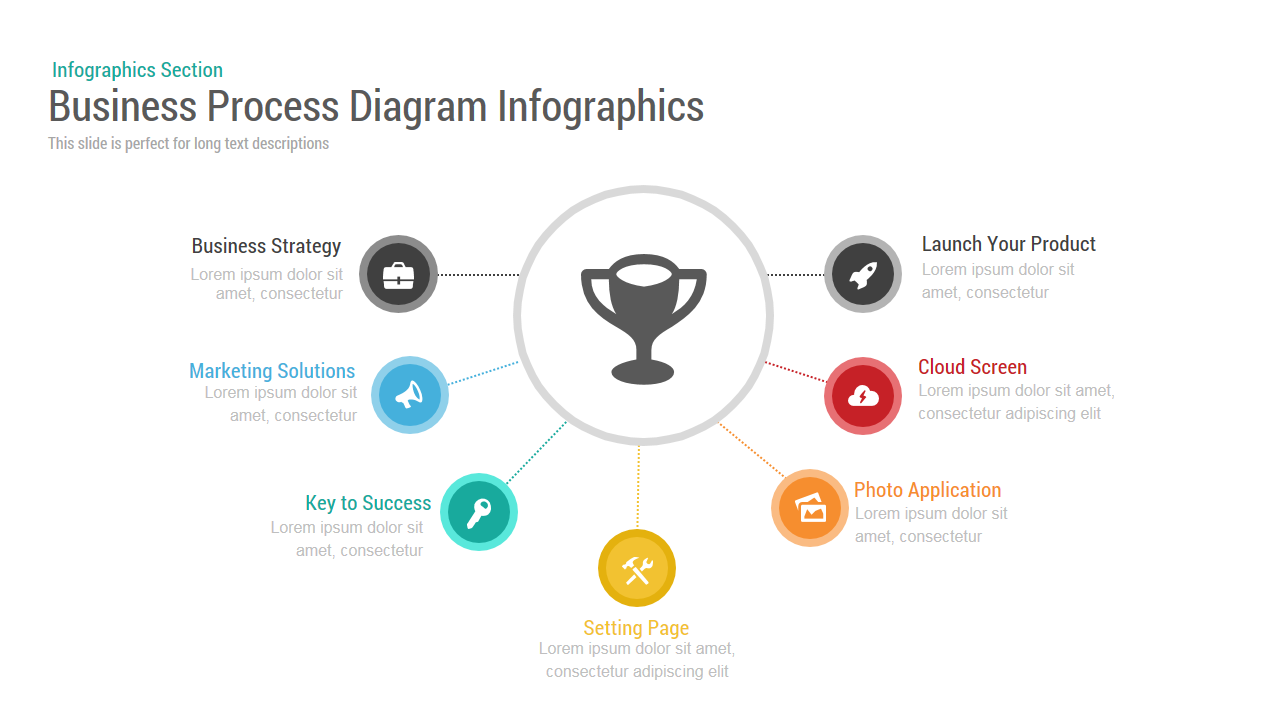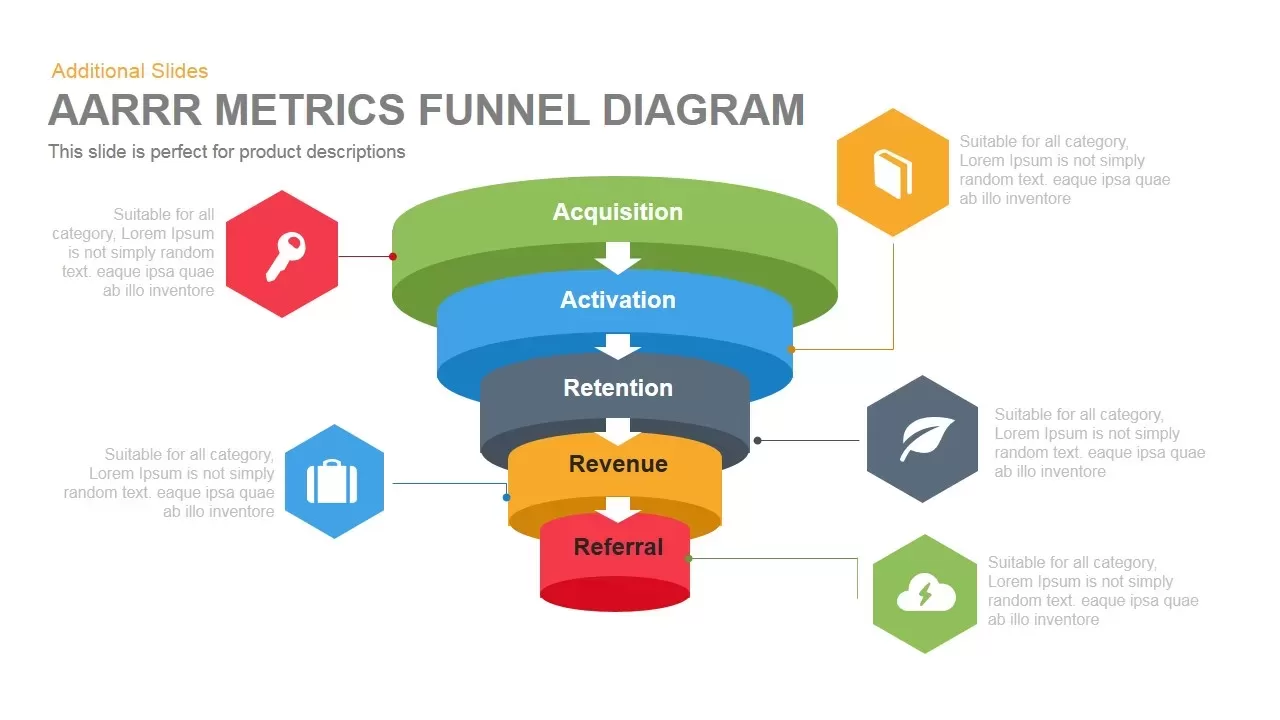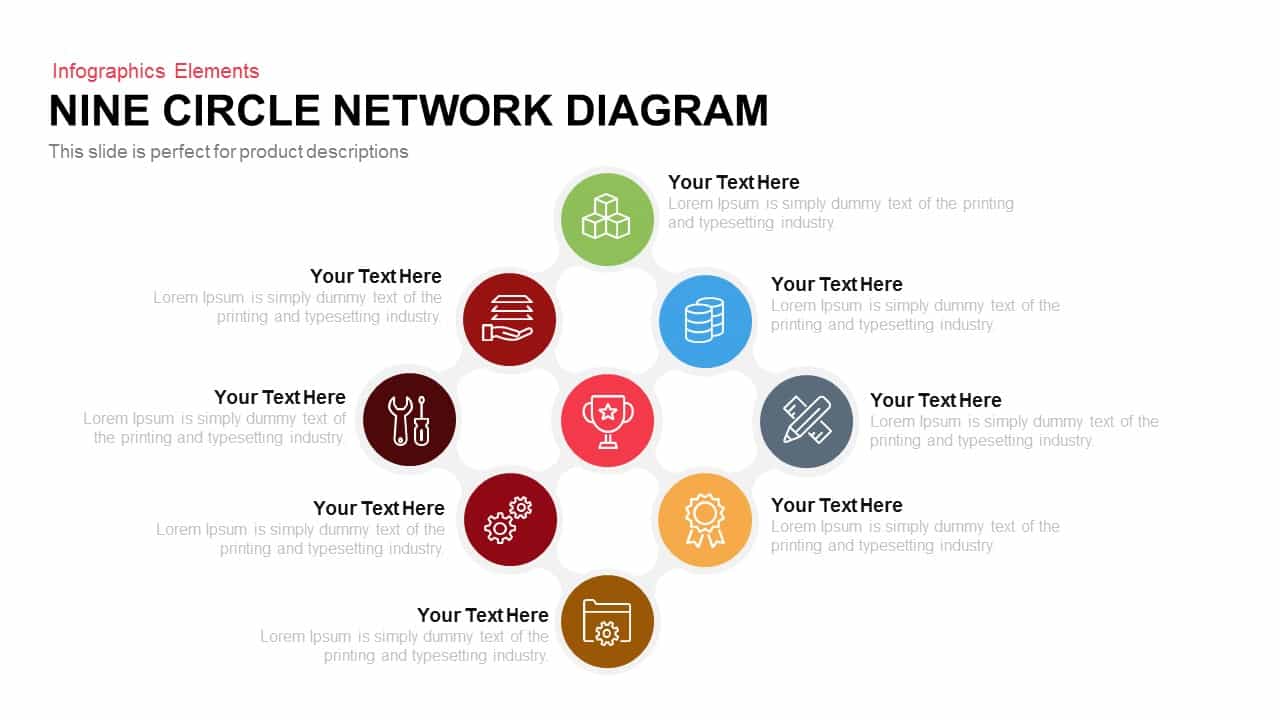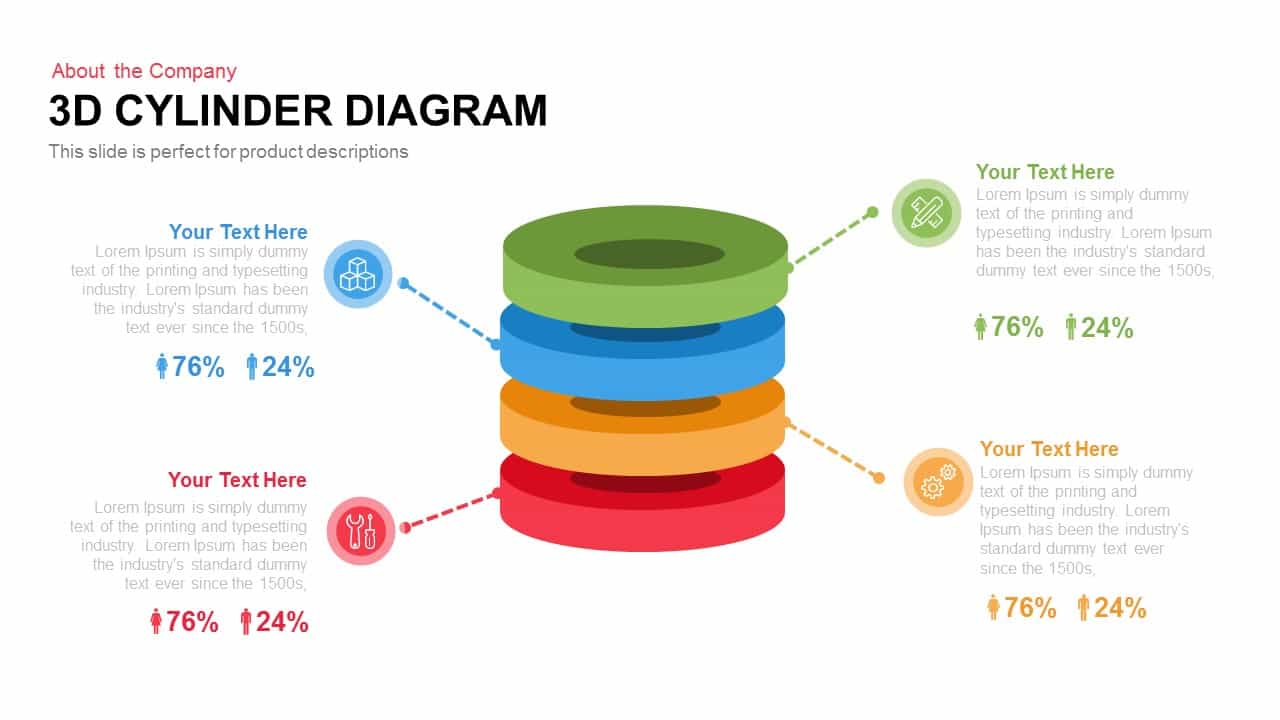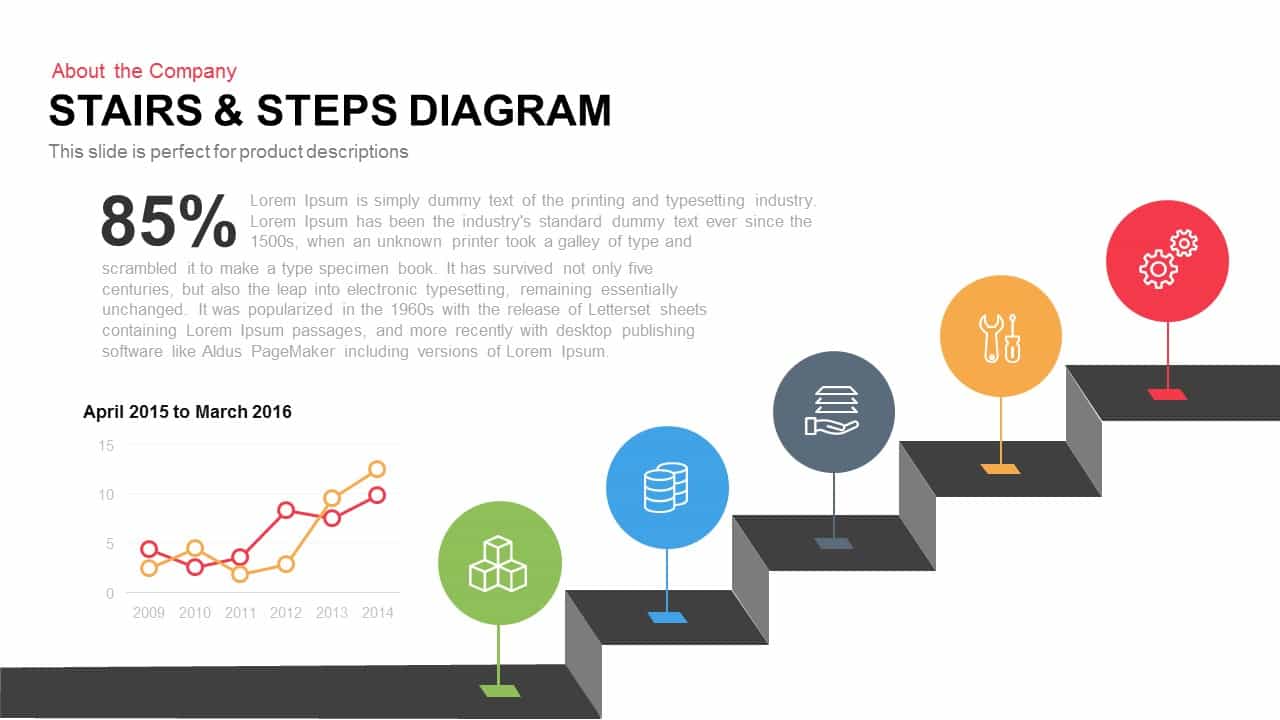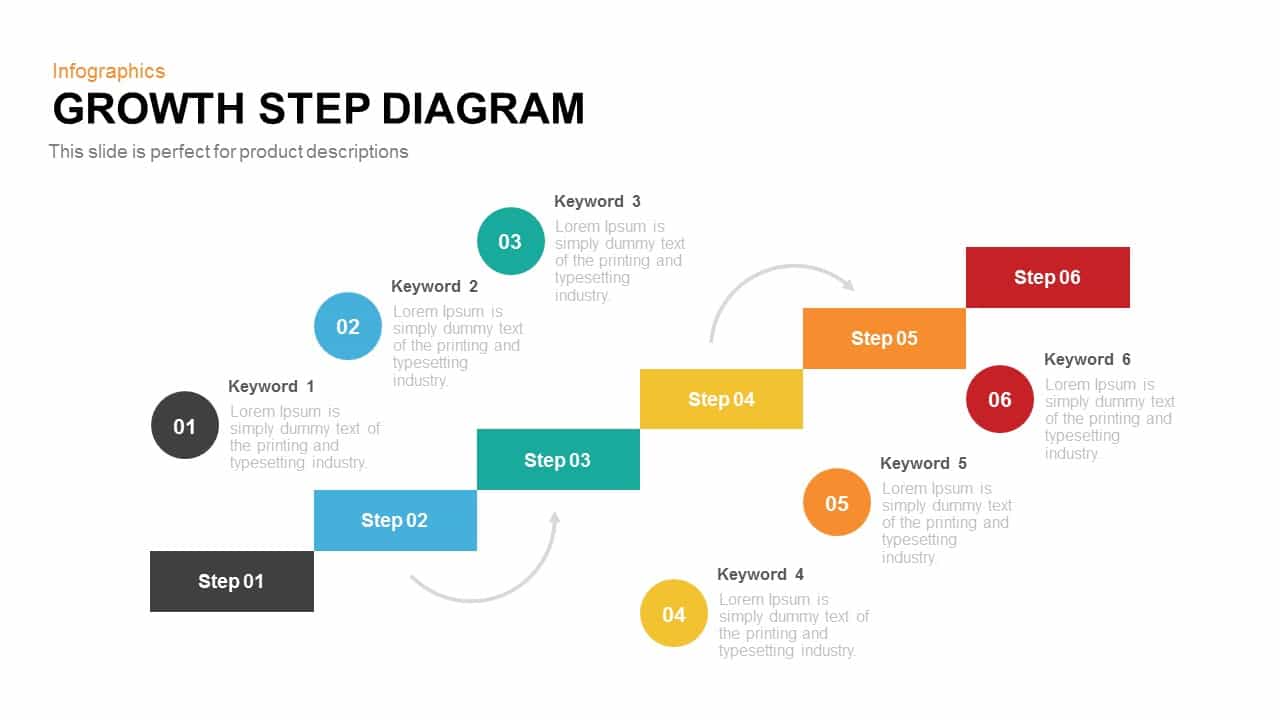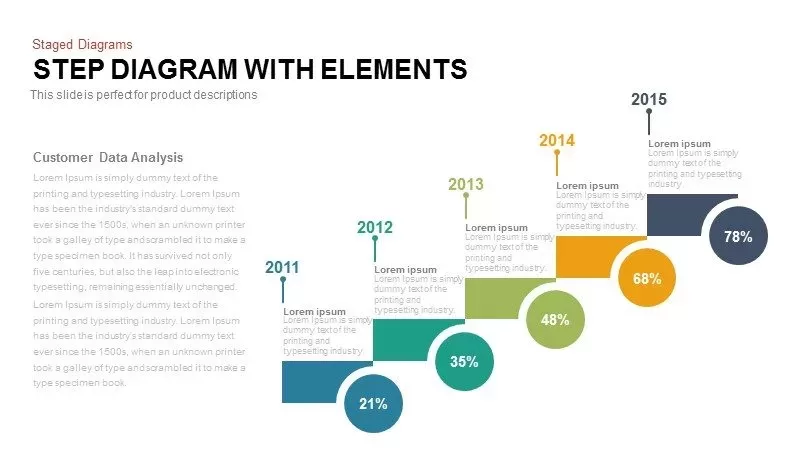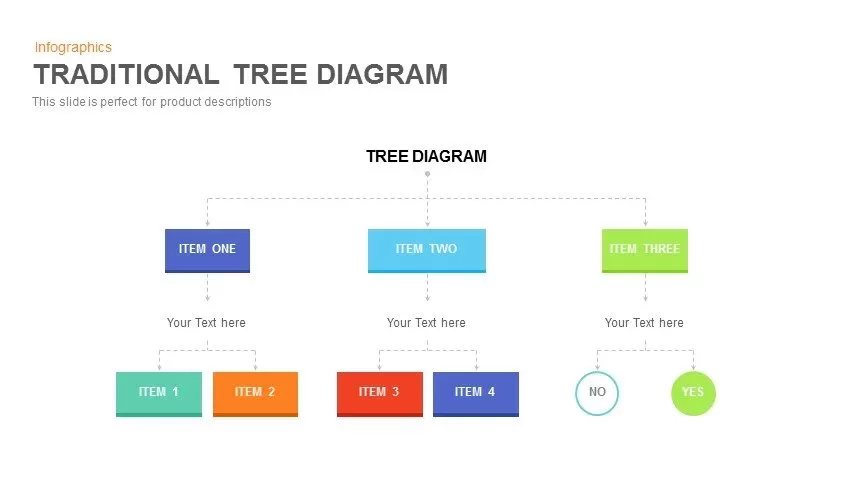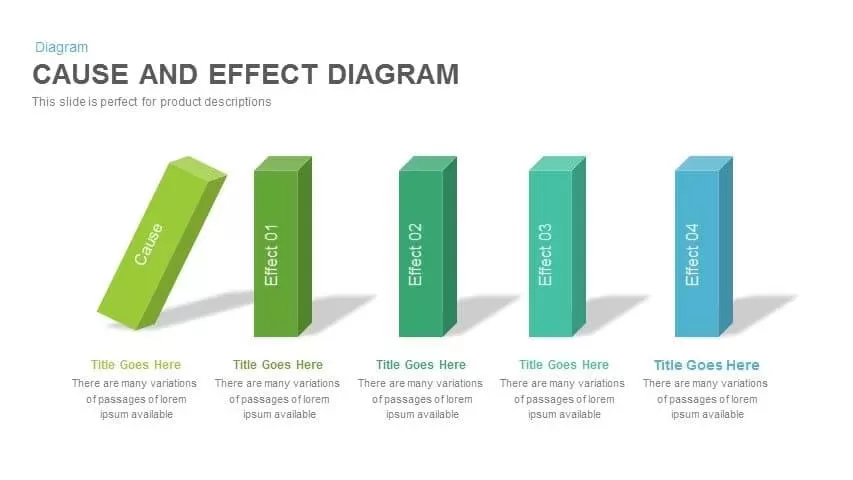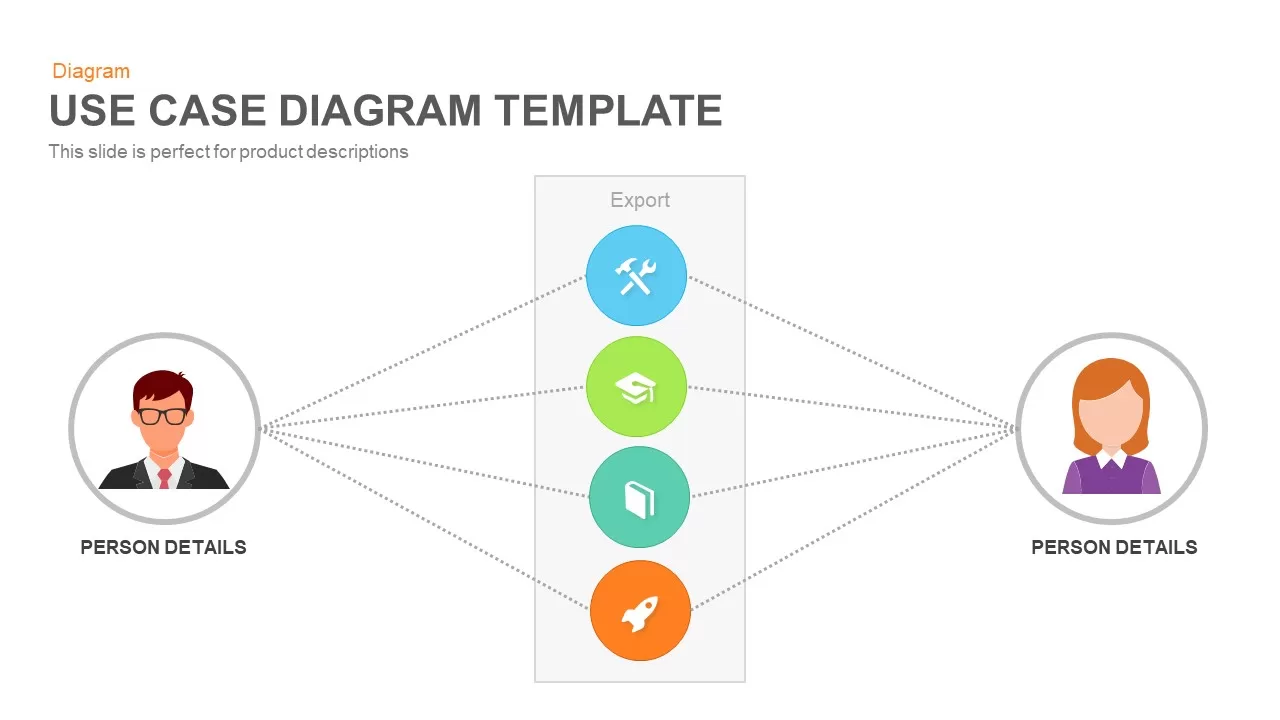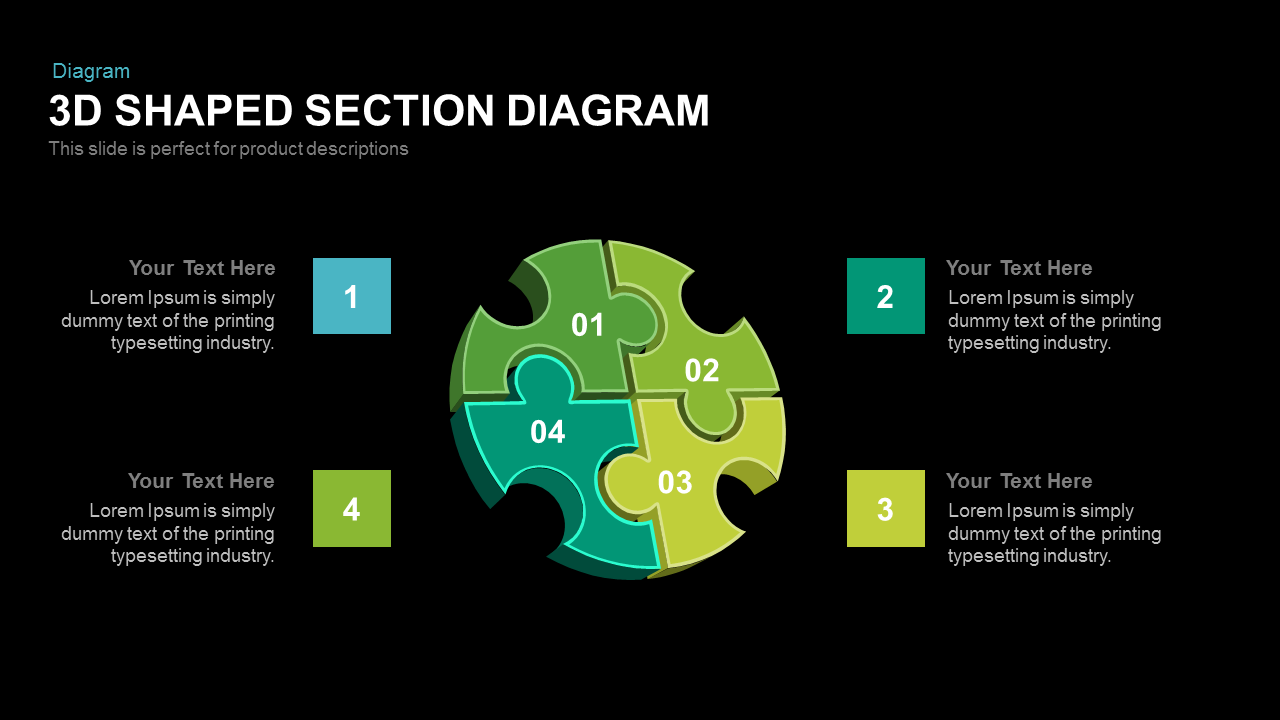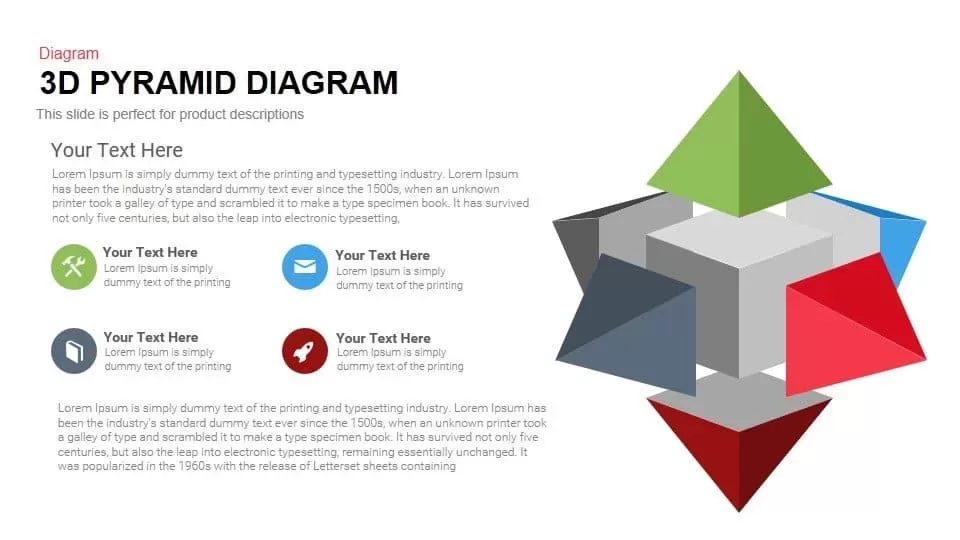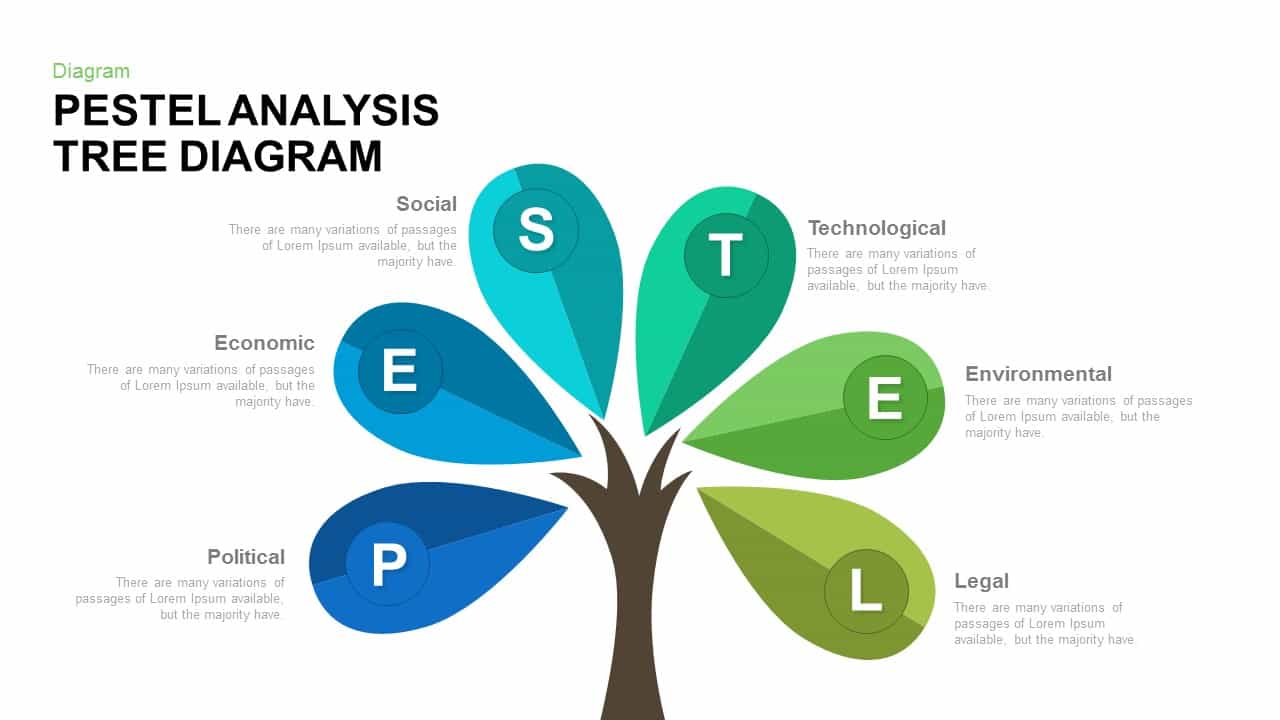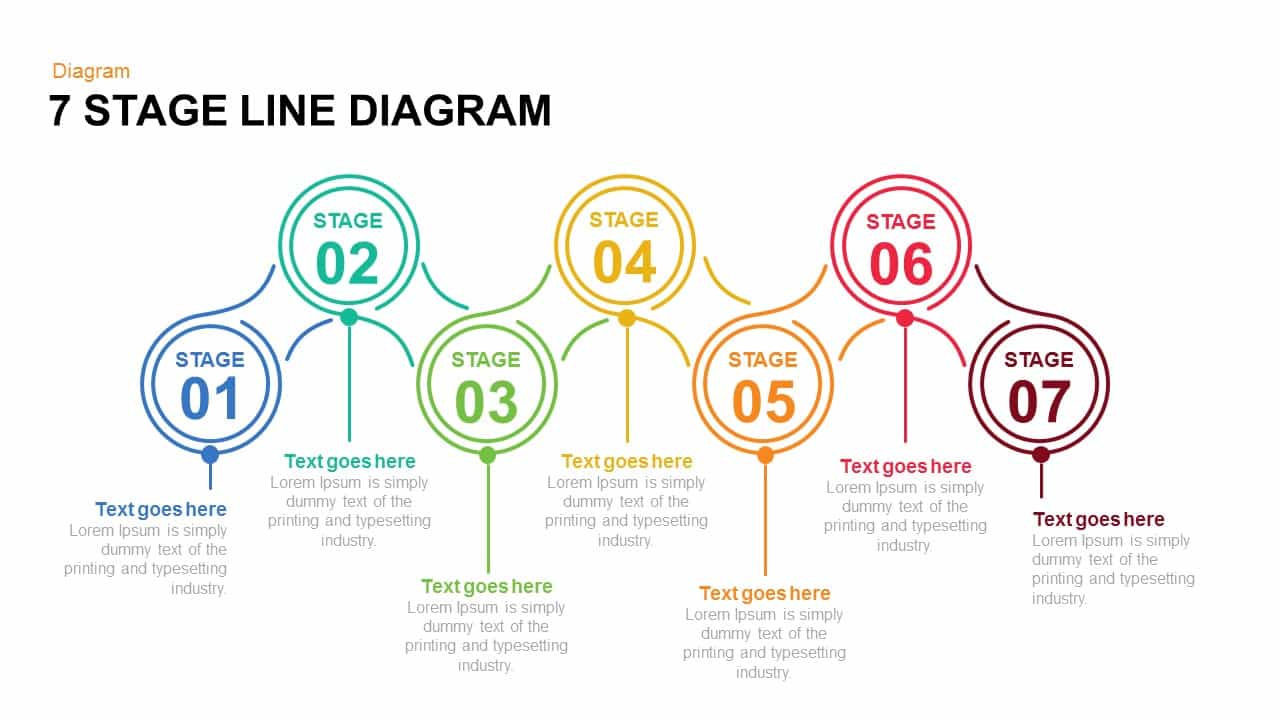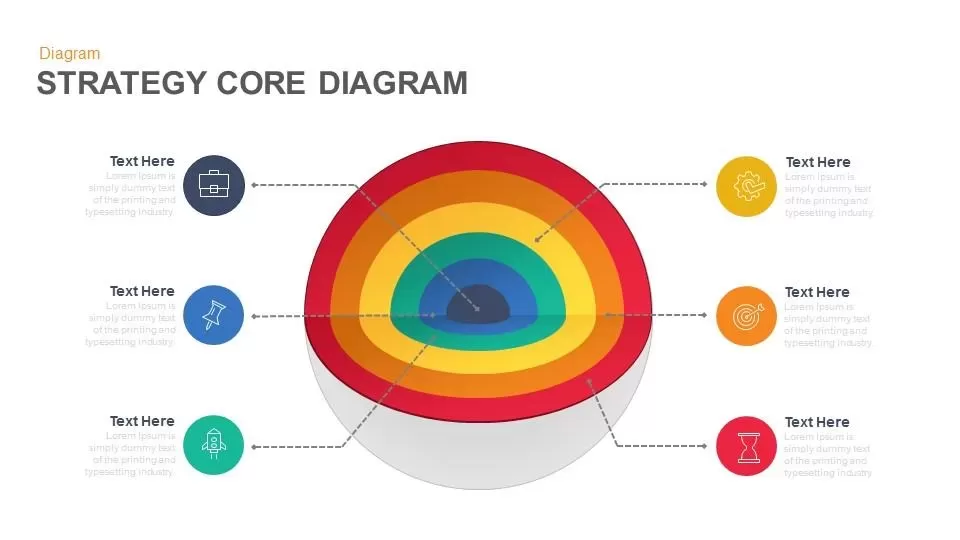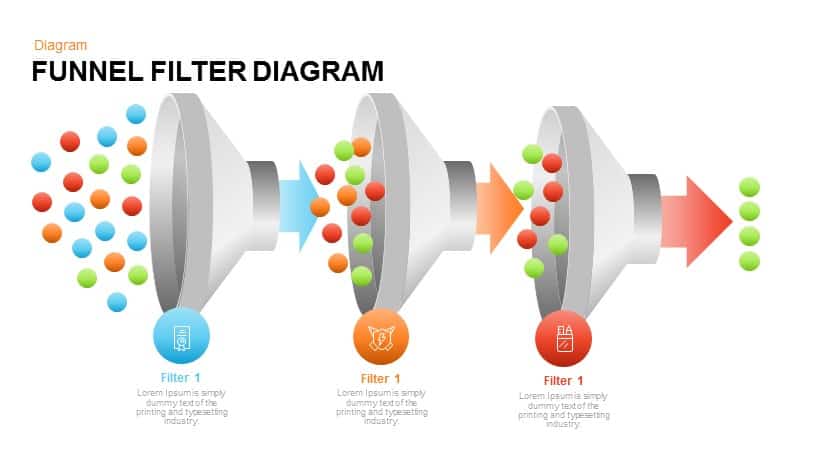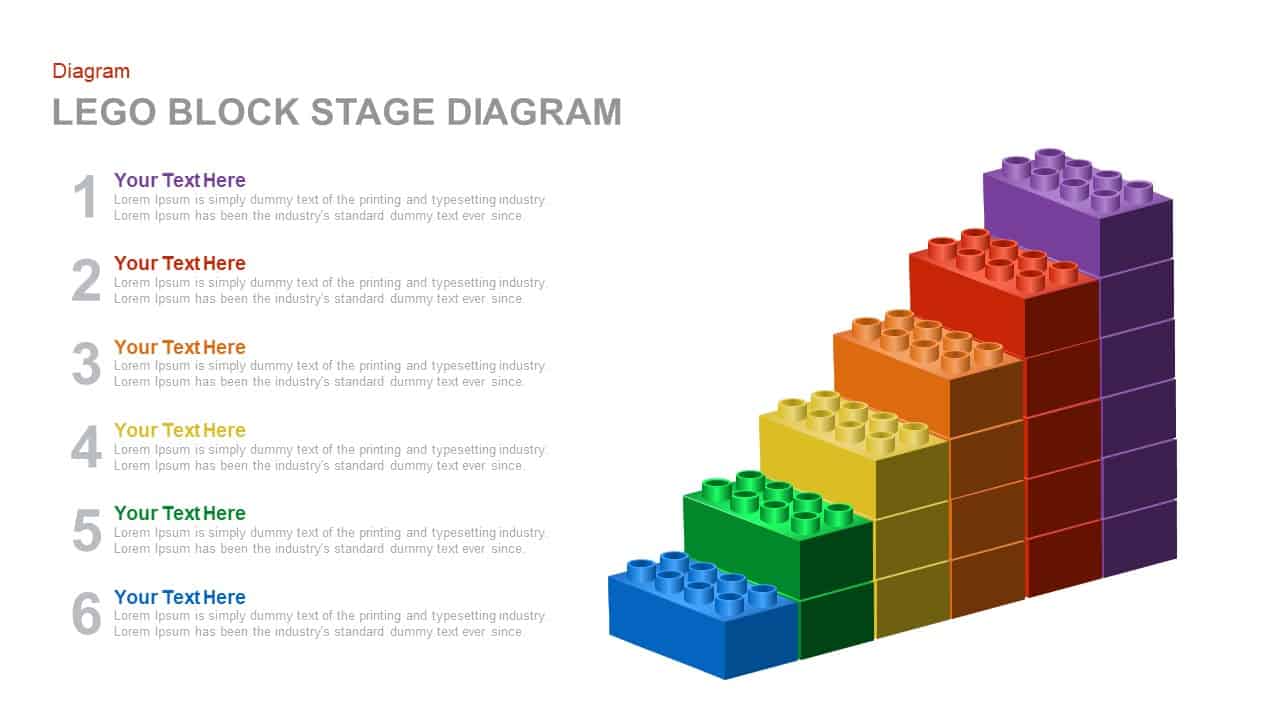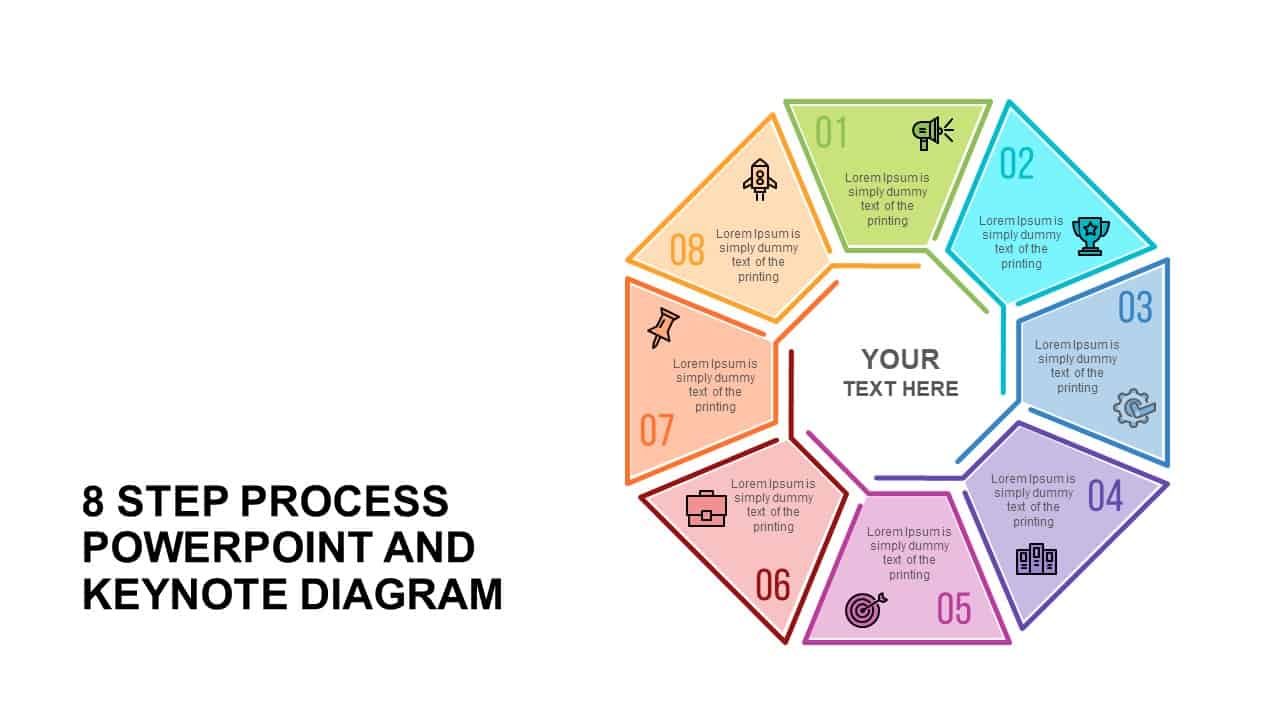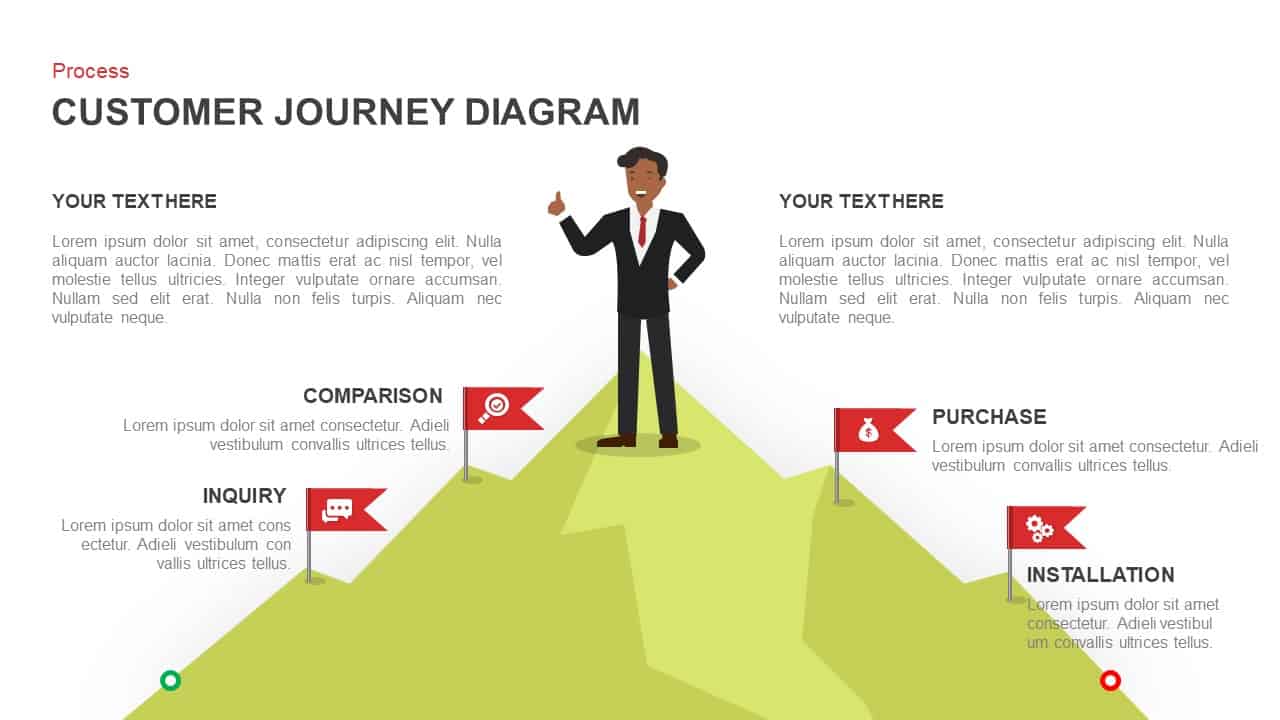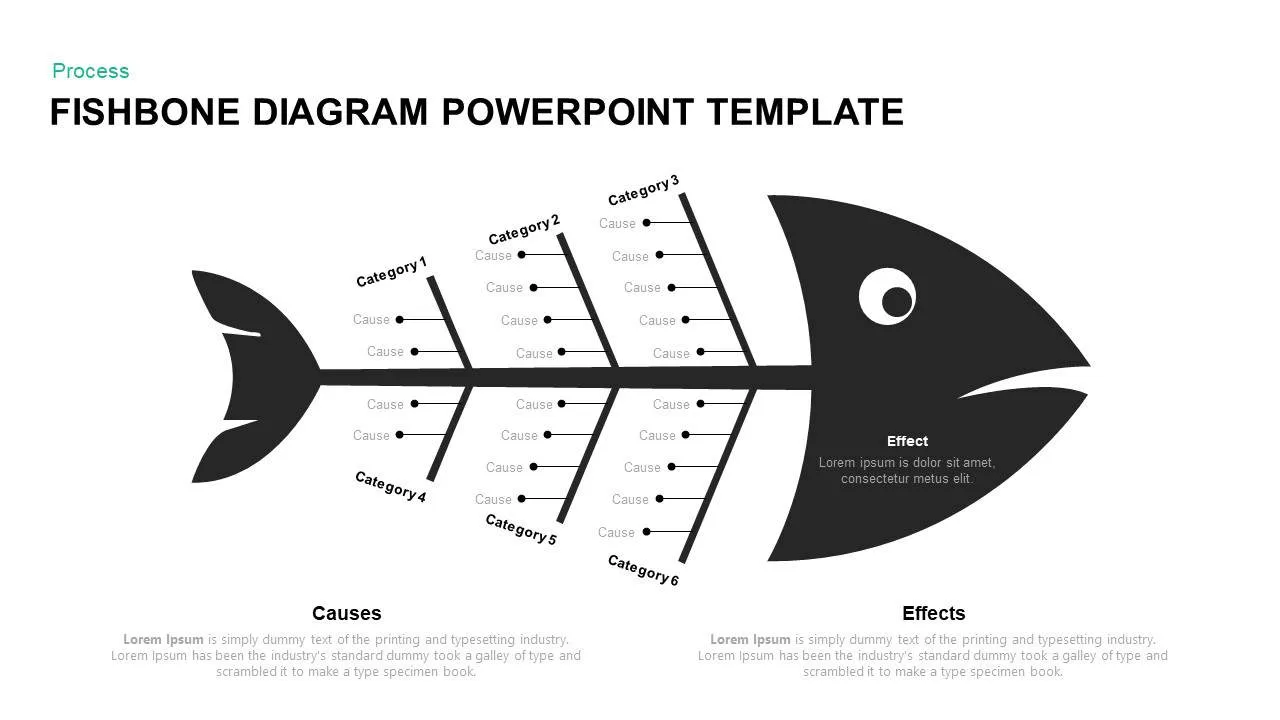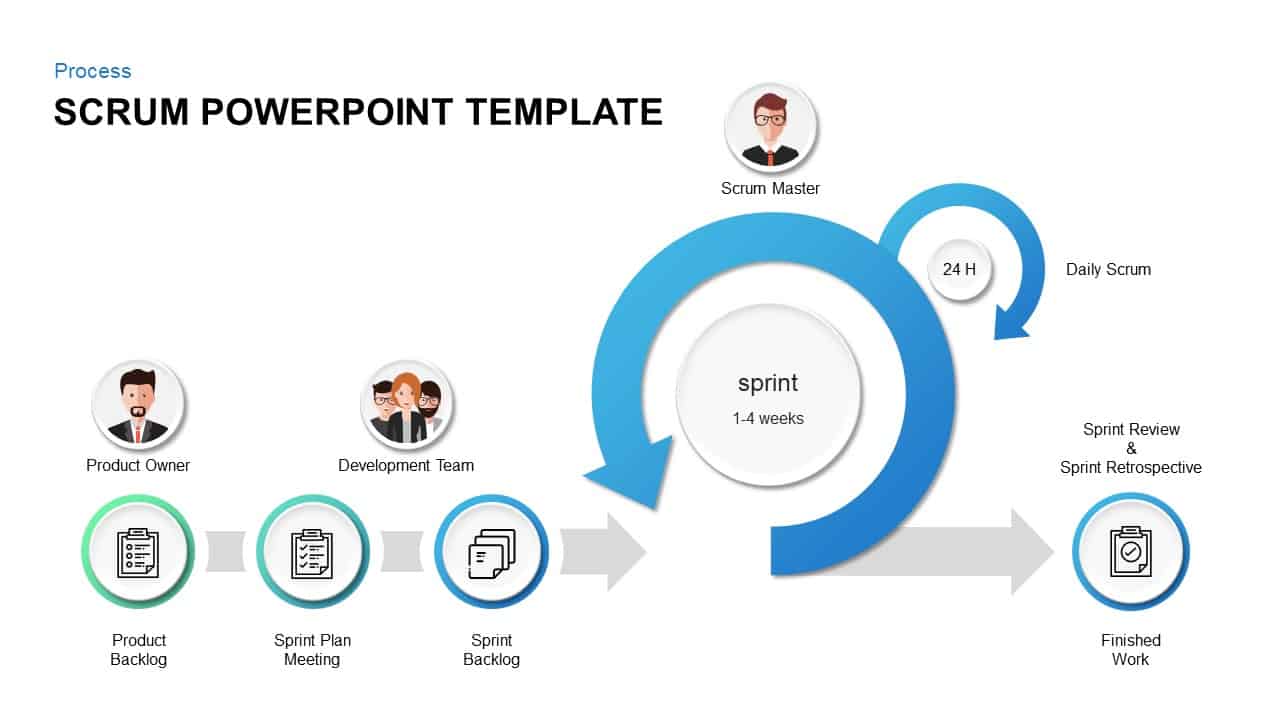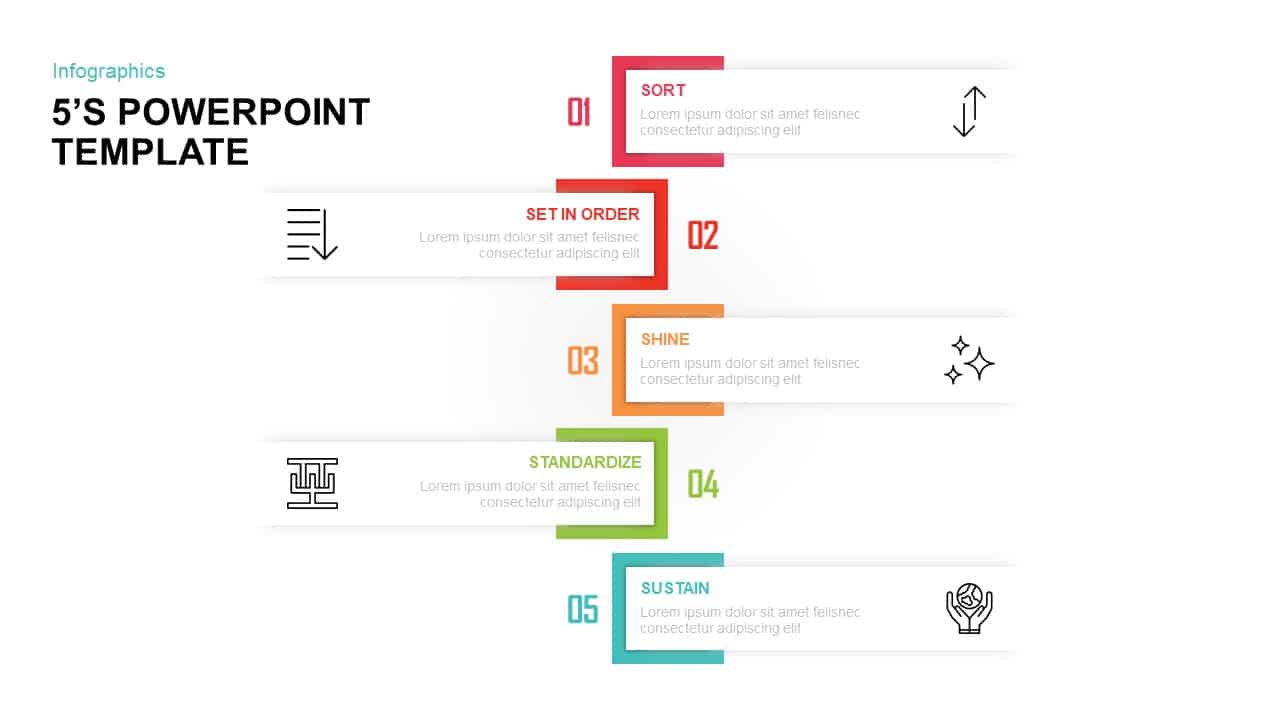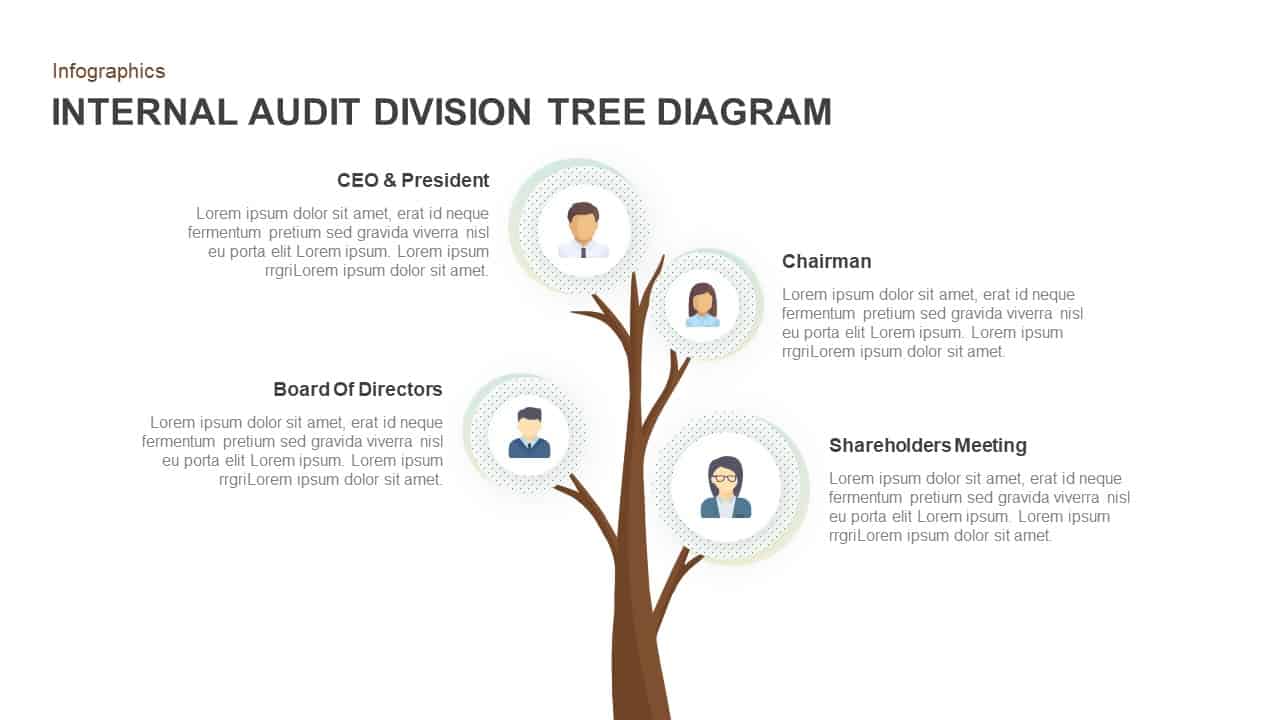4 Flat Ribbon Pencil Diagram Templates for PowerPoint and Keynote
4 Flat Ribbon Pencil Diagram PowerPoint Template
4 flat ribbon pencil diagram PowerPoint is casino design showcase four elements of a single concept. The modern design is new in PowerPoint presentation, deliberately created to retain the attention of the viewers. The ribbon diagram template is ideal for the presentation of business process and stages displays. It’s like a target dart which throws to the gambling board. The diagram has four text placeholder in the left side and the presenter can delineate the main heading in the surface of the ribbon. Business and academic presentation required a subtle design to catch the attention of the audiences. In academic presentation immature students demands an enchanting design for the presence of mind. The user can alter the color combination or resize the PowerPoint object by few clicks.
Four Flat Ribbon Pencil Diagram template is a slide with a black color background and contains ample space to write details about your topic of presentation. The main attraction of this 4 Flat Ribbon Pencil Diagram is a colorful pencil with four ribbons on its tail making it look like a dart. The pencil ribbon is colorful with red, orange, green and blue color and you also have an option to insert your text inside the ribbon. Adjacent to the pencil, there are four mini circles of the same color so you can explain in detail about your points mentioned inside the pencil in the given space. There is also a text box to write a long description of what is included in the slide in the beginning.
The 4 Flat Ribbon Pencil Diagram can be used for marketing and business presentations where you have to showcase four business concepts, classifications, types, features etc. The slide gives a clear idea to the viewers in the meeting on your topic presented. The template is designed in both PowerPoint and keynote in both the aspect ratio 4:3(Normal) and 16:9 (widescreen).
You can access more Ribbon PowerPoint Templates here Grab the free ppt now!
Login to download this file