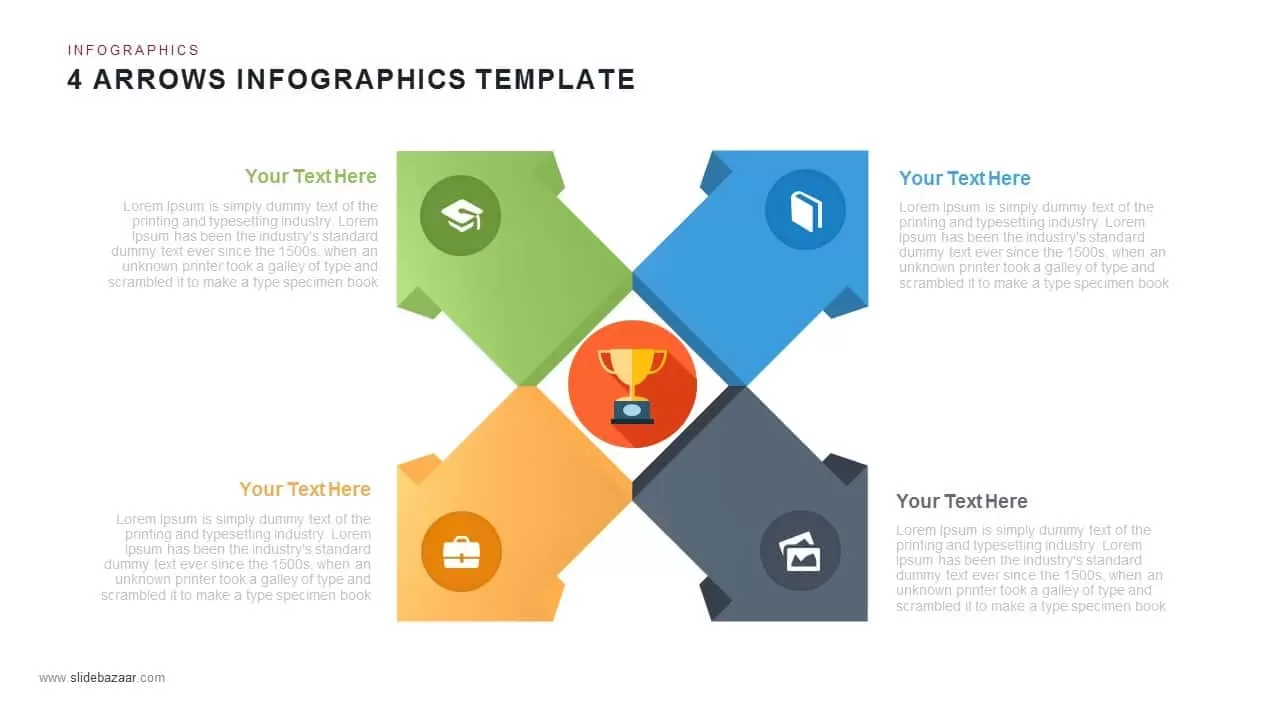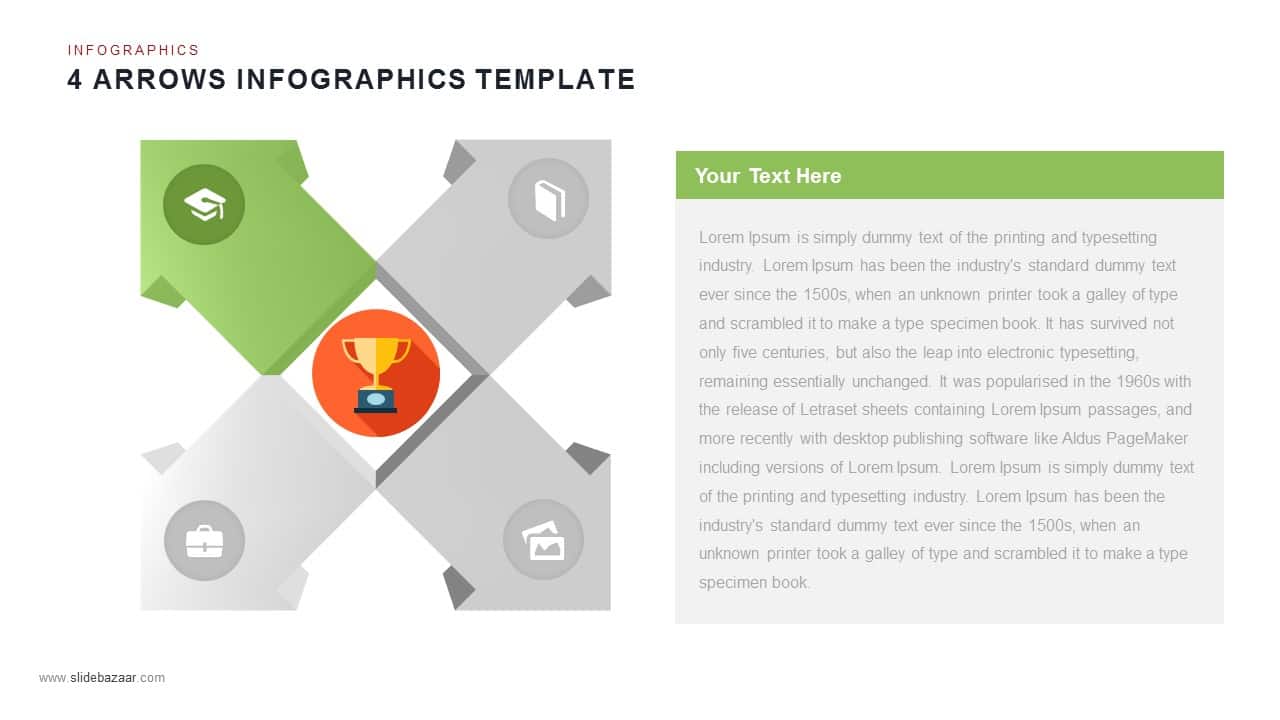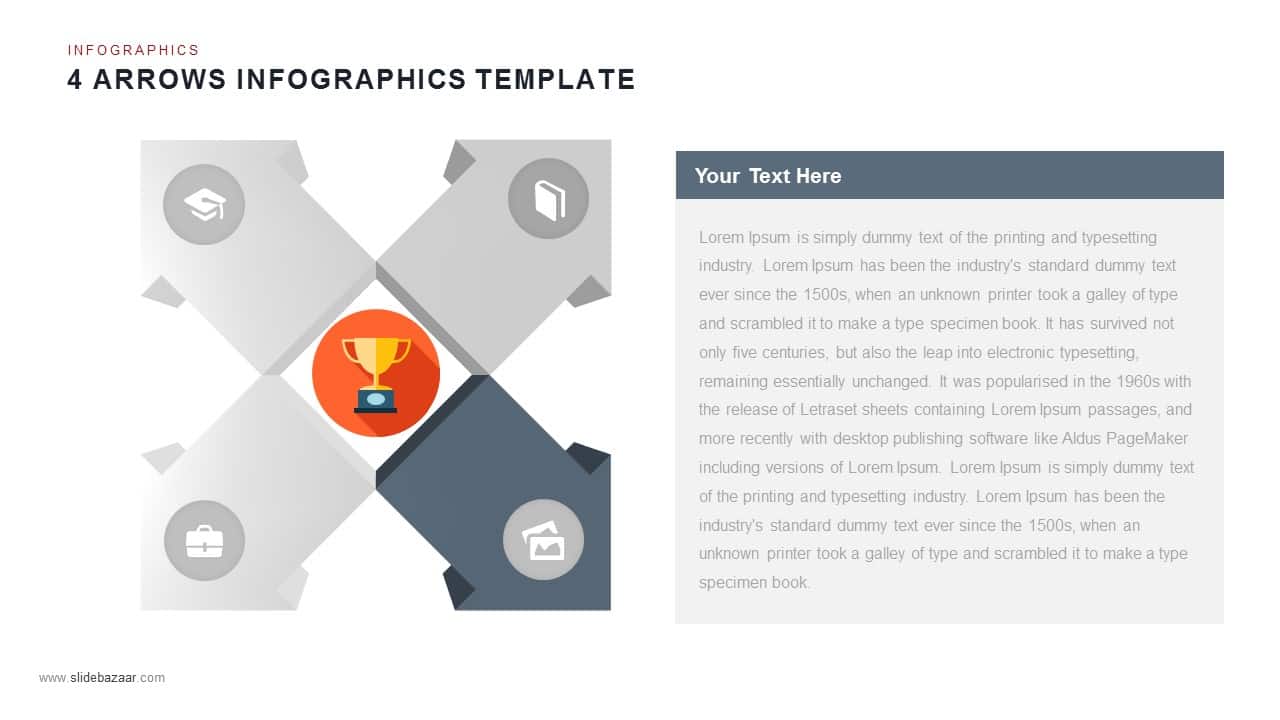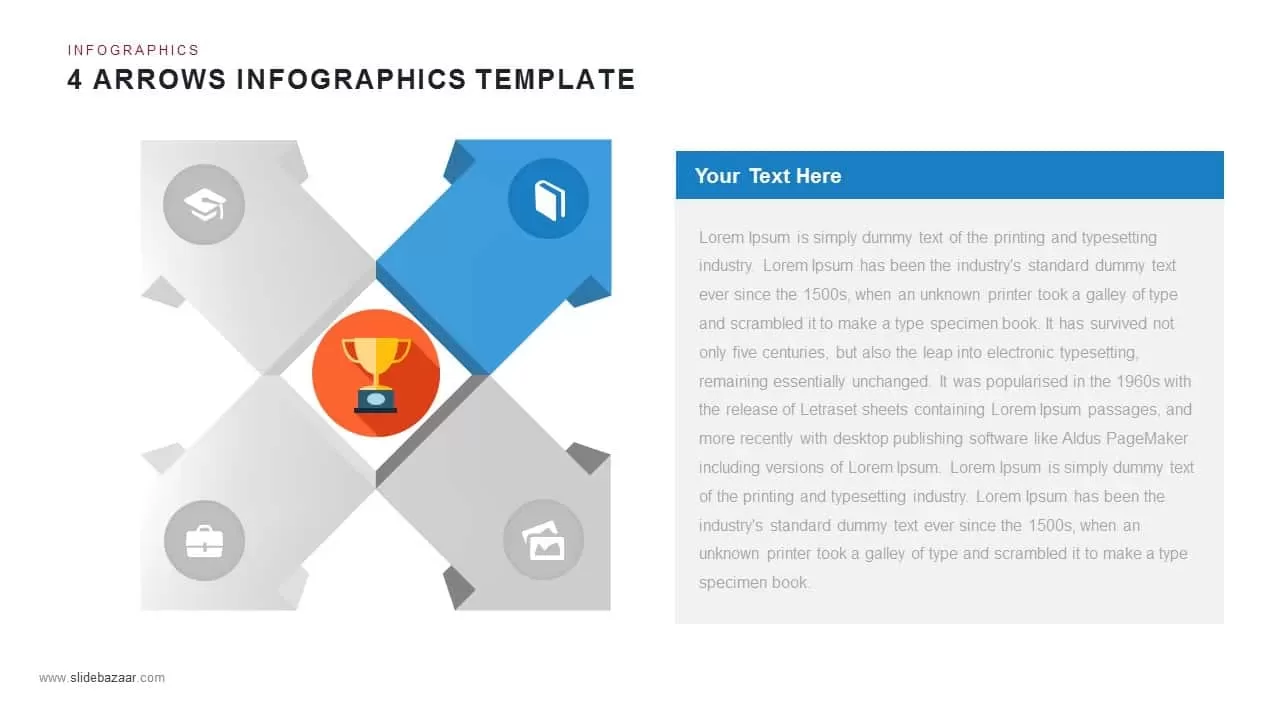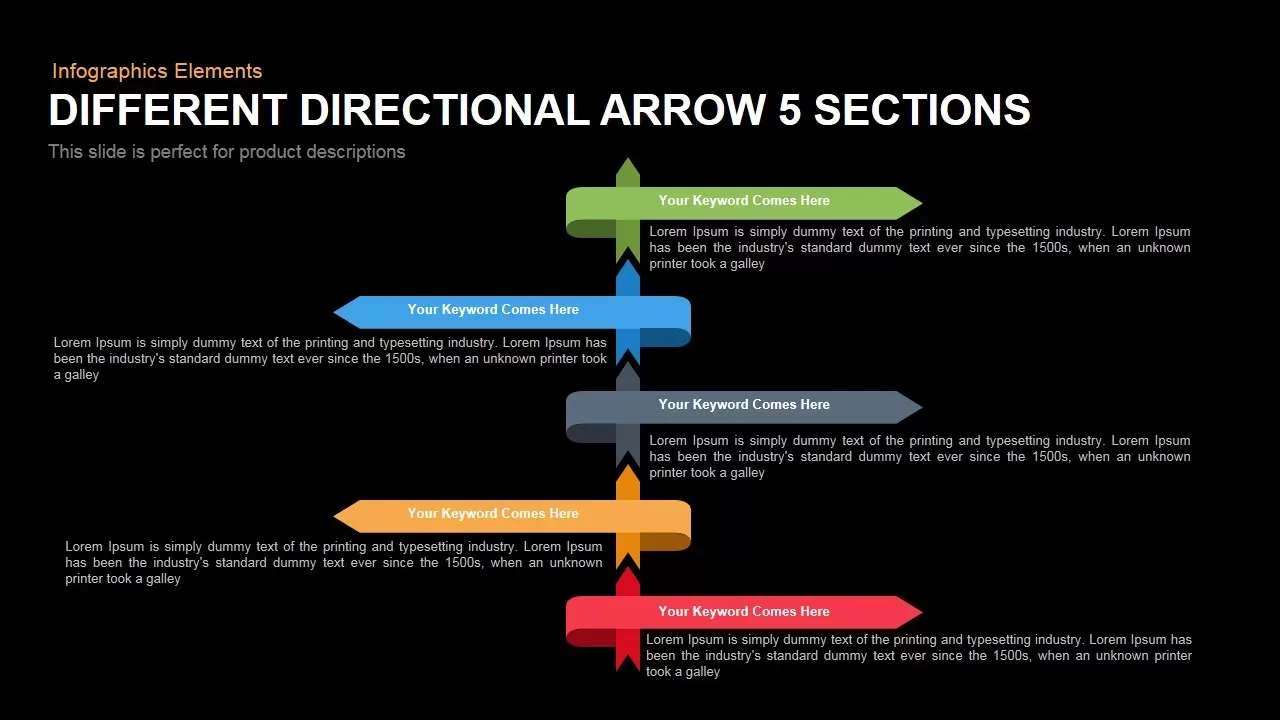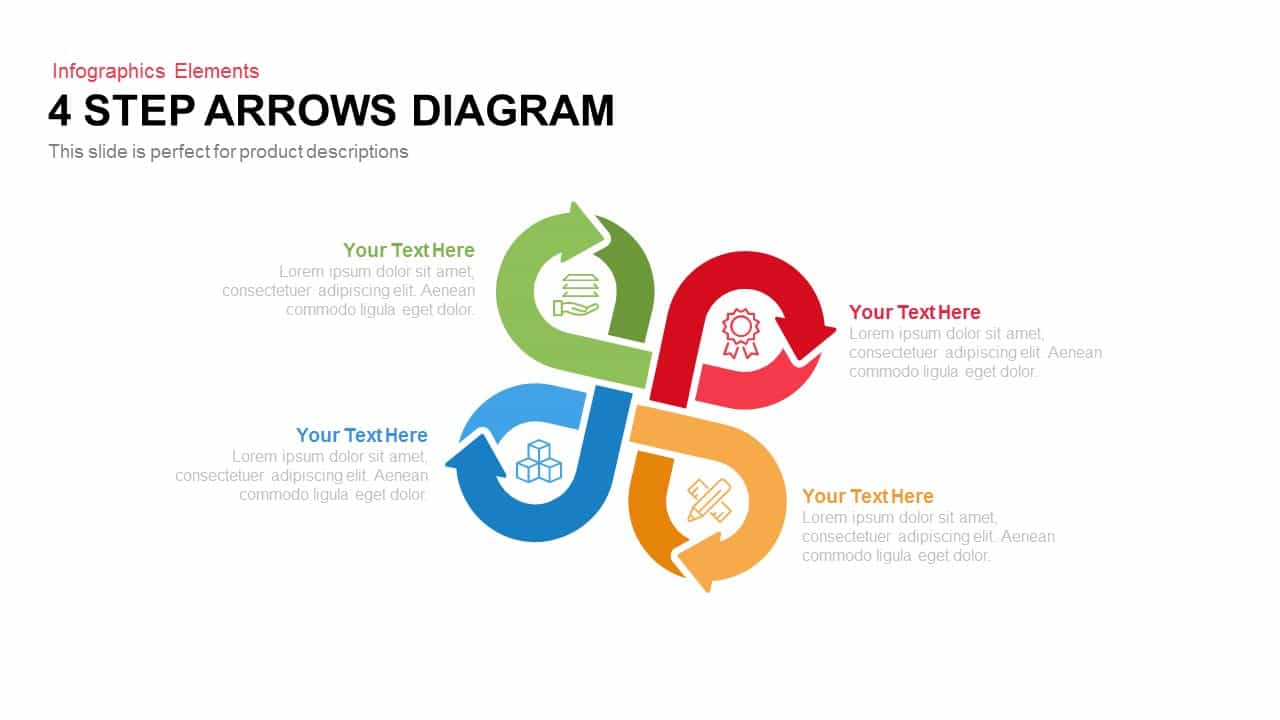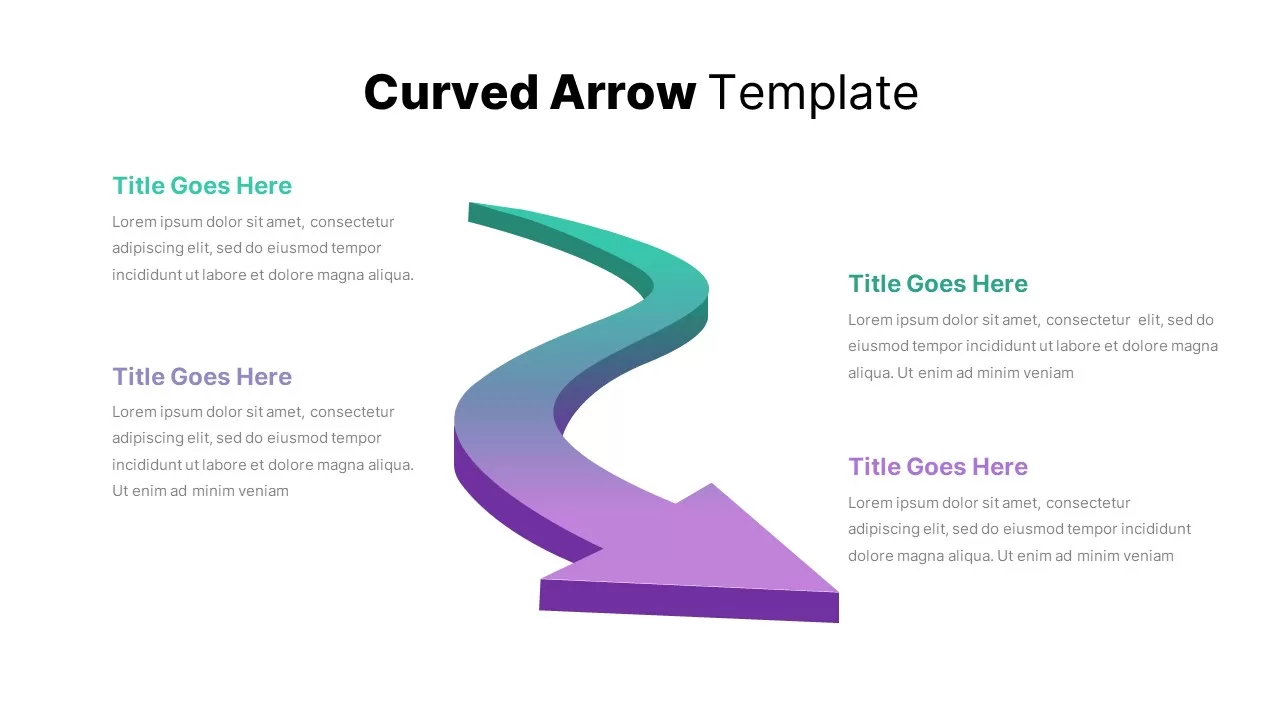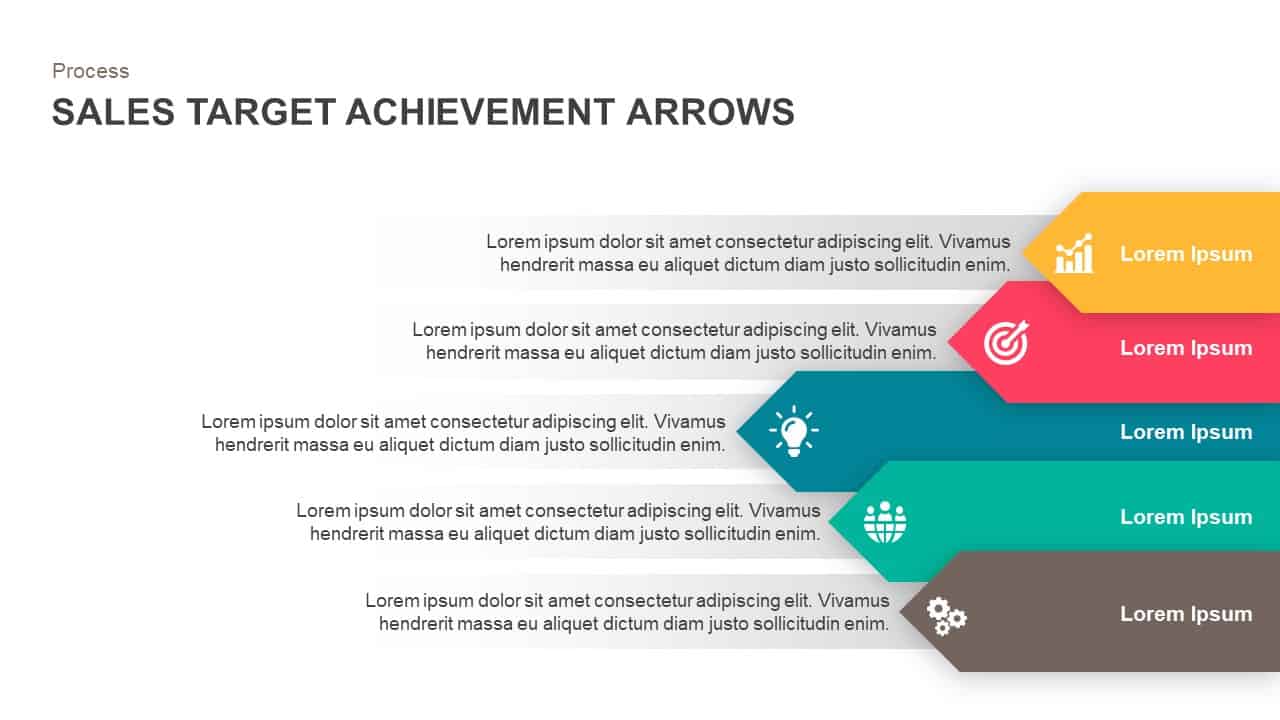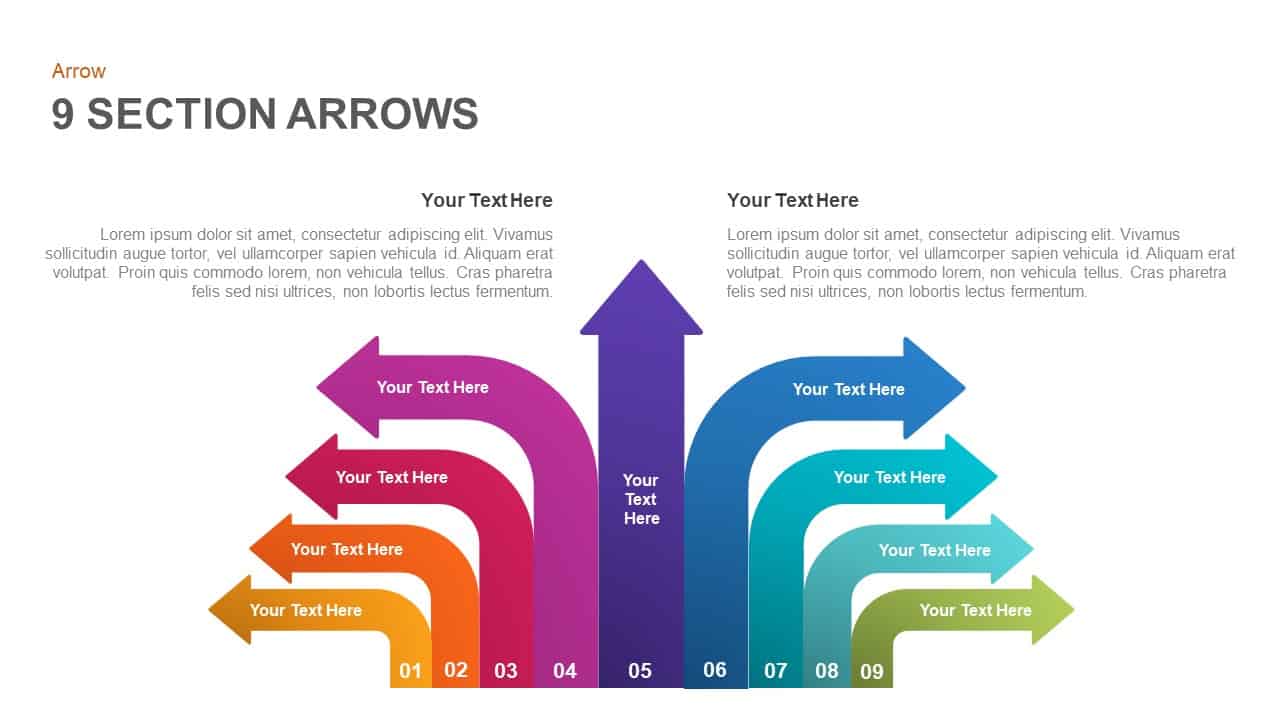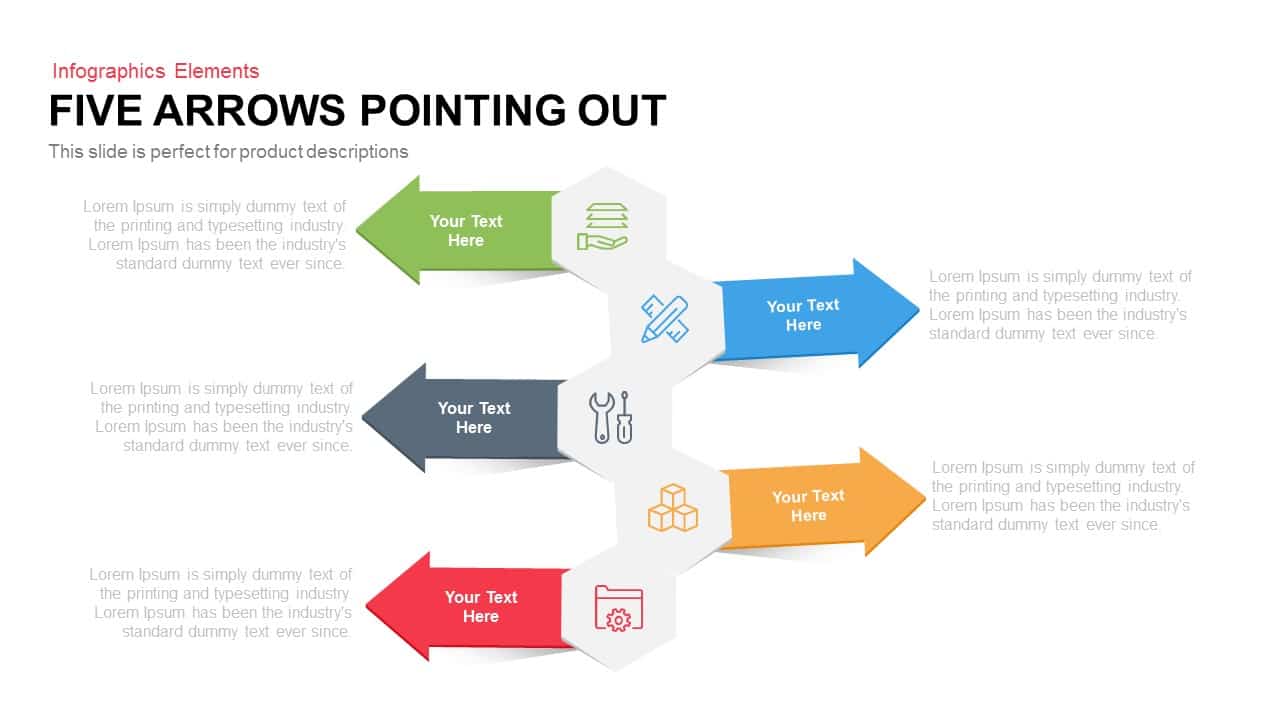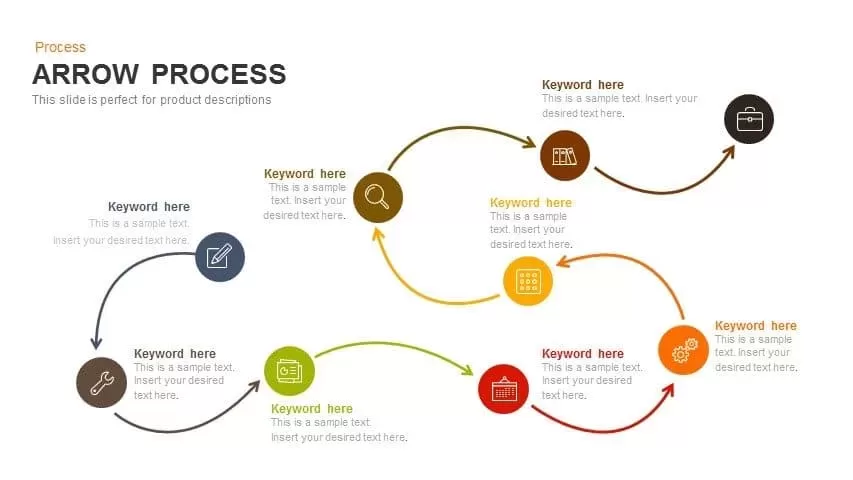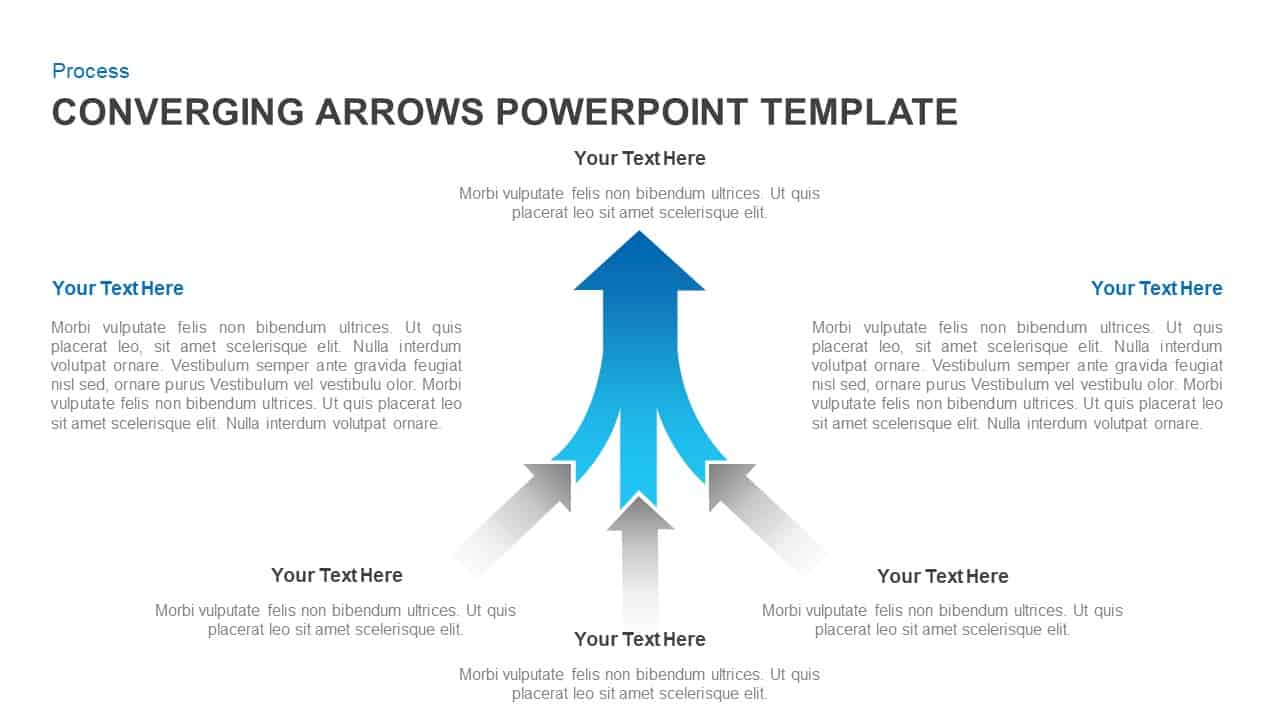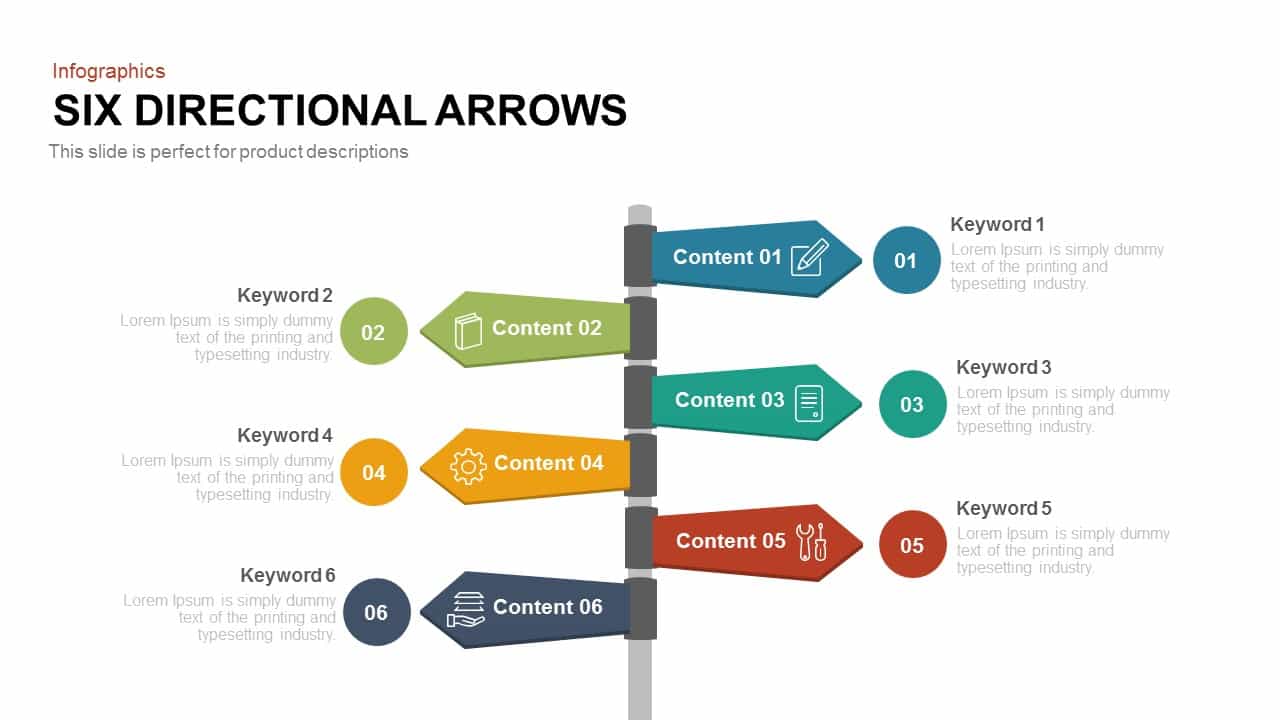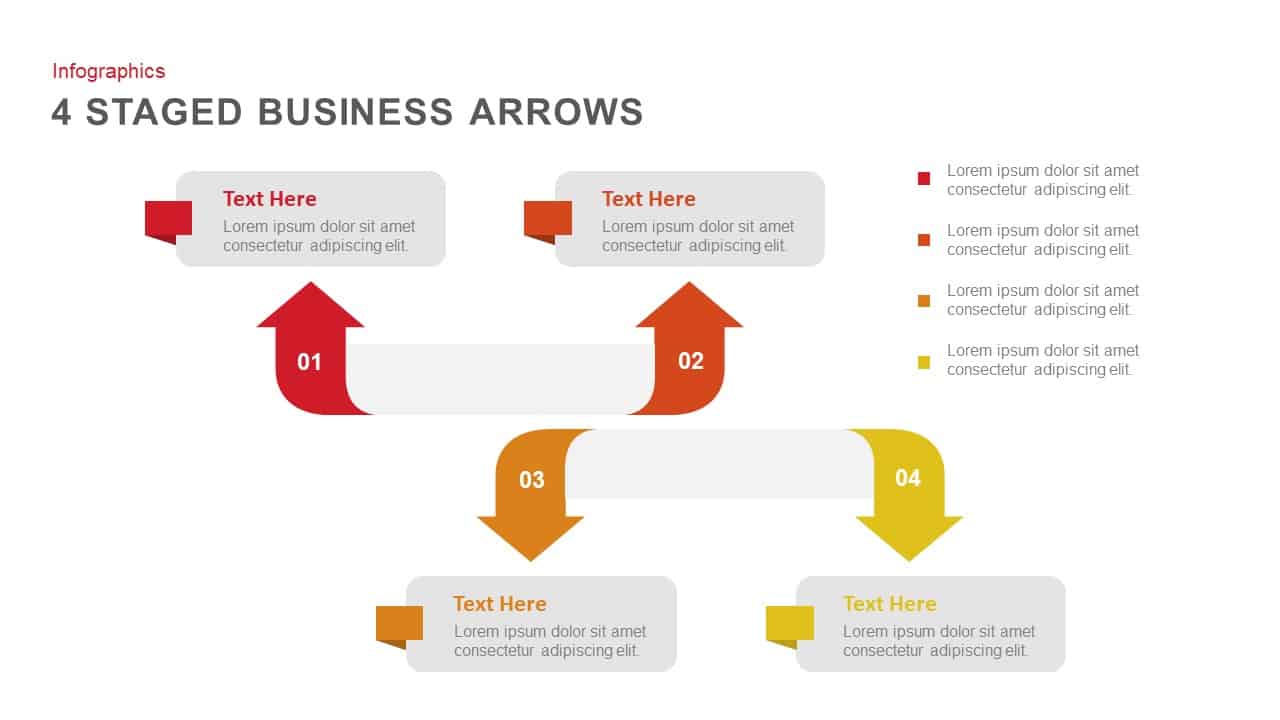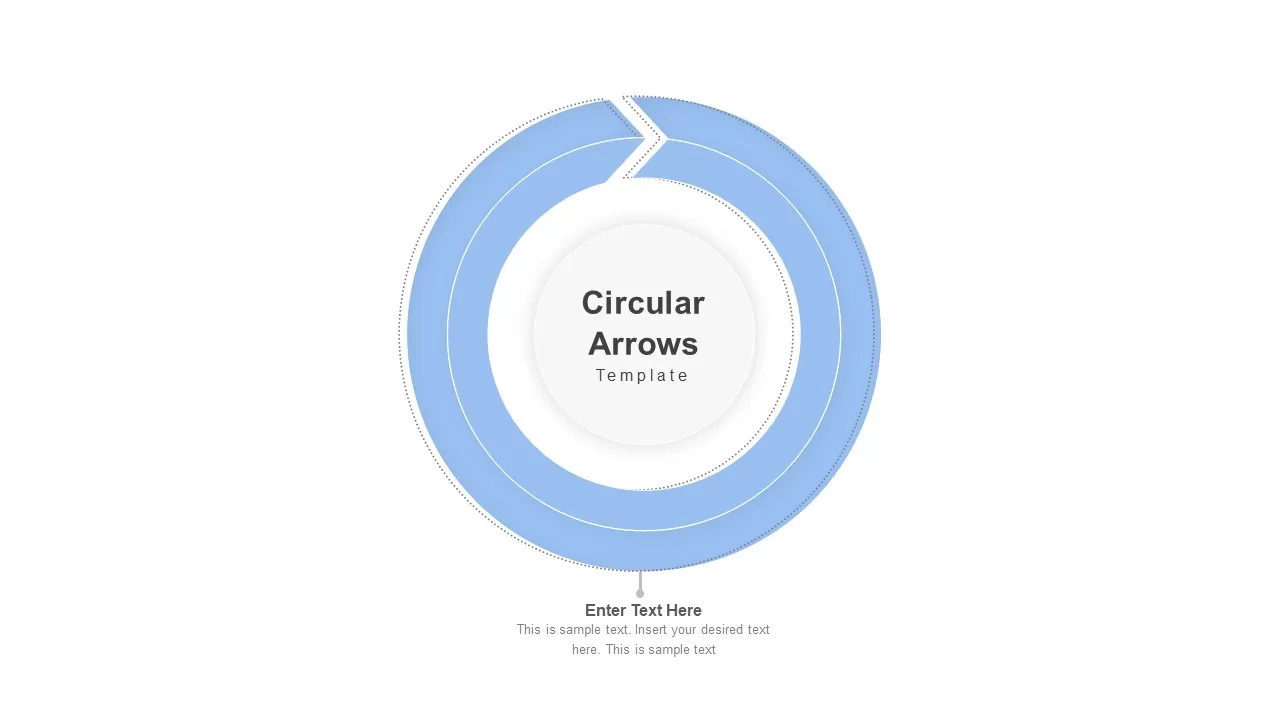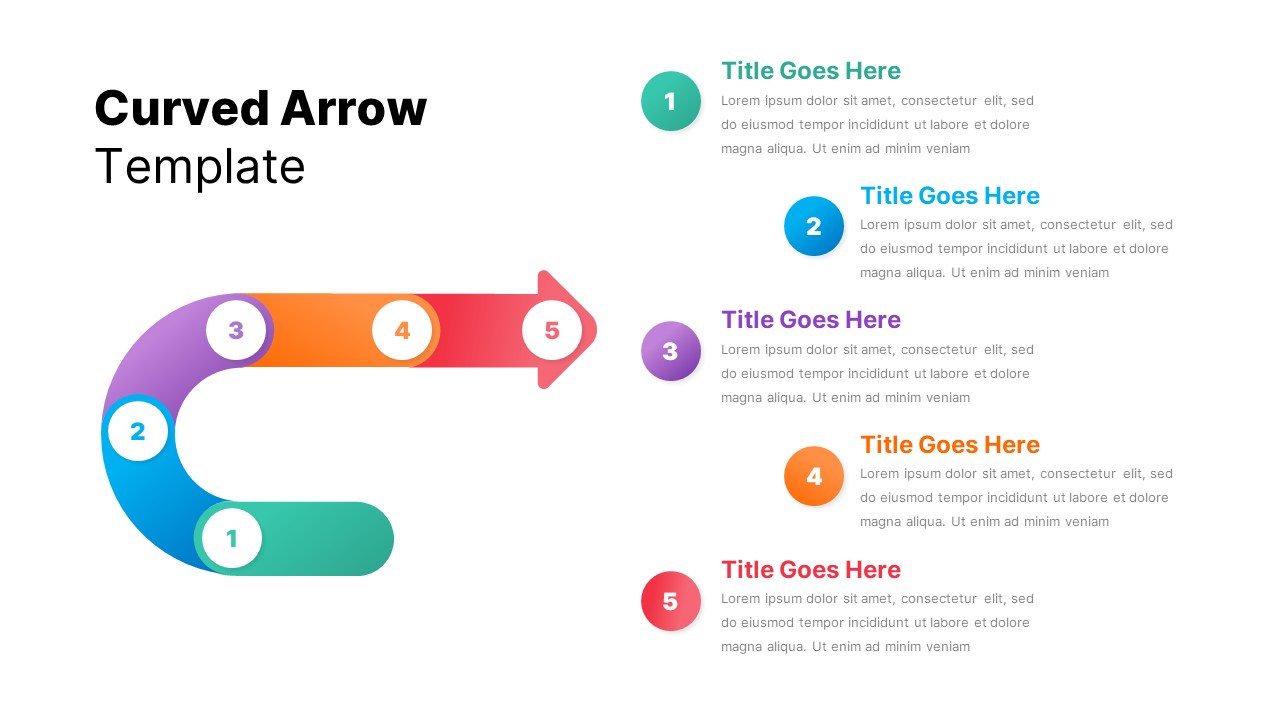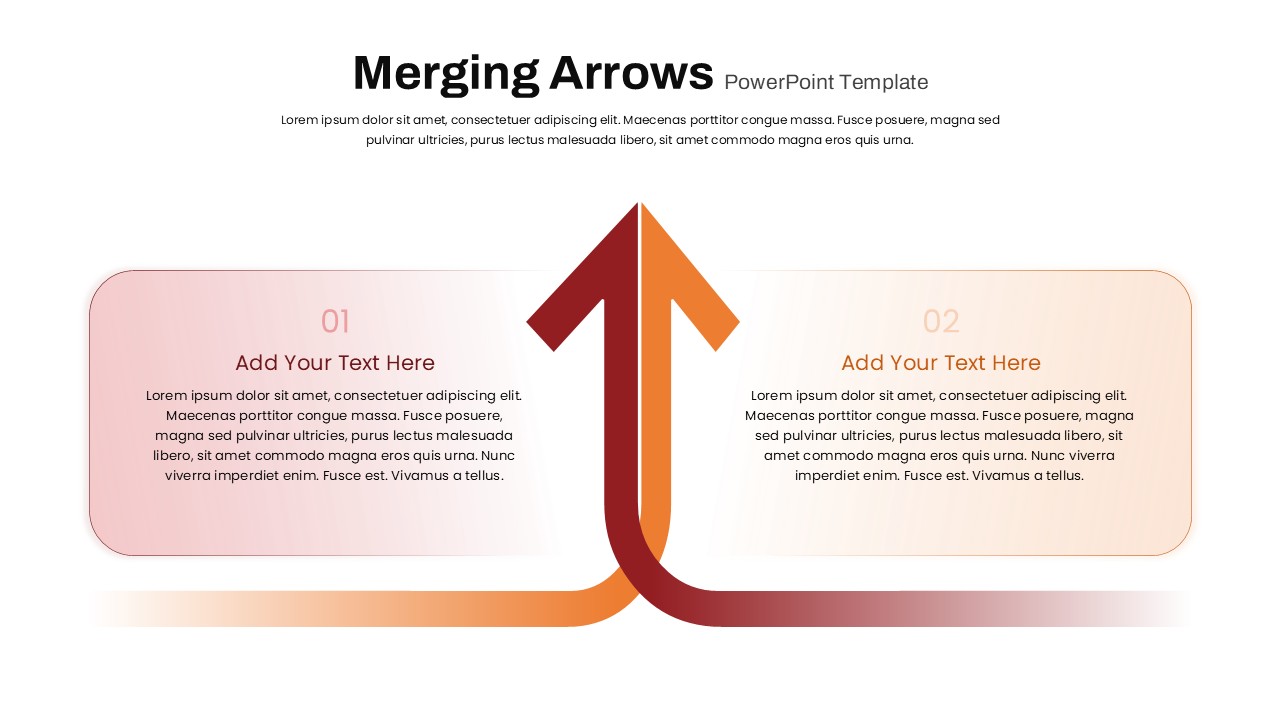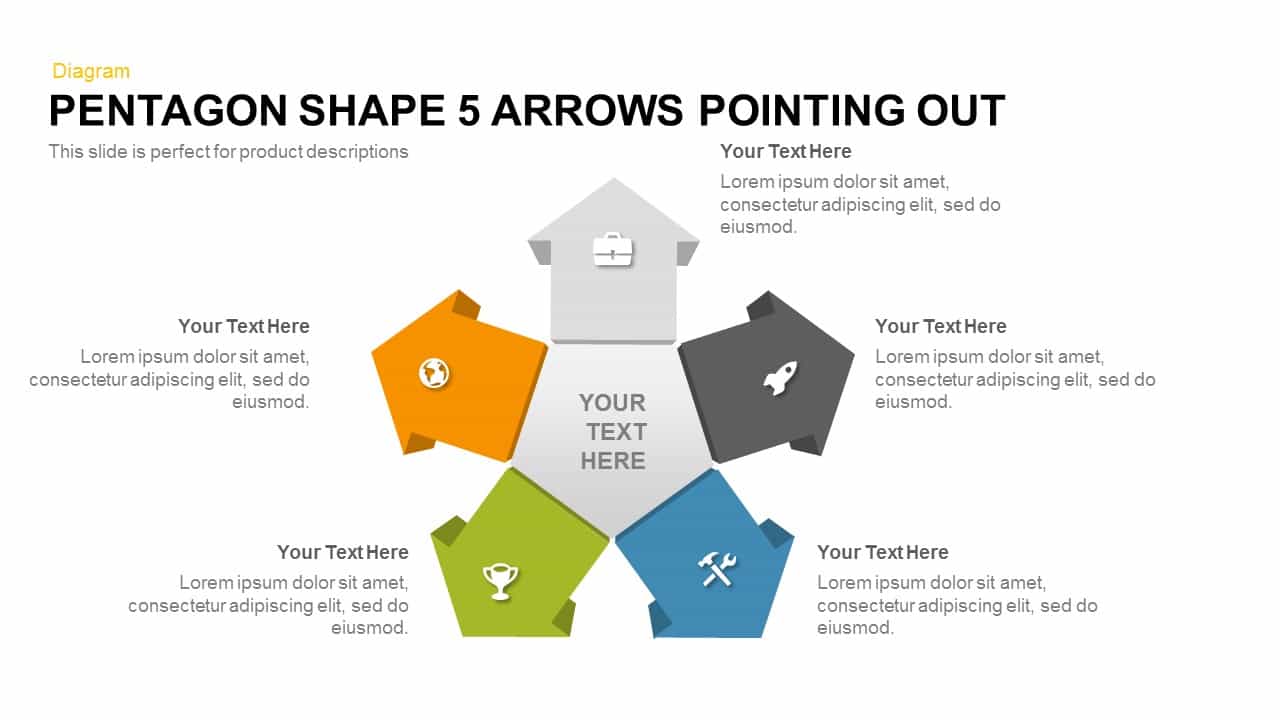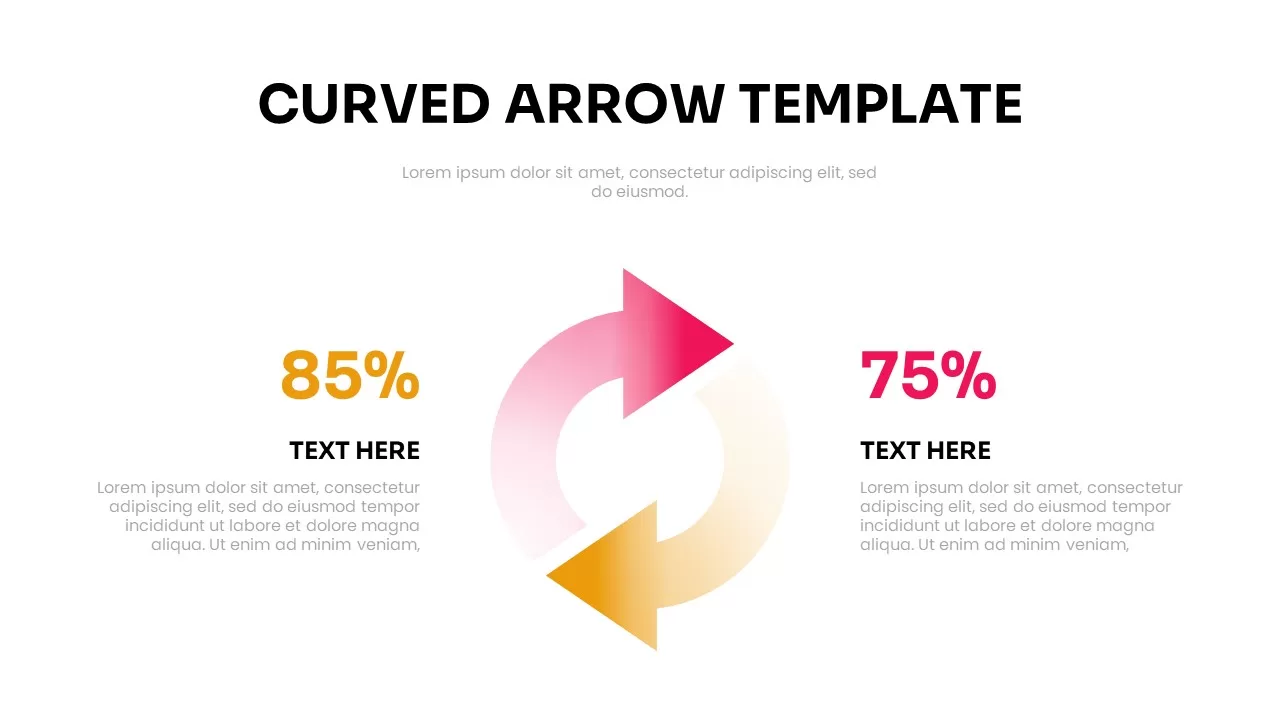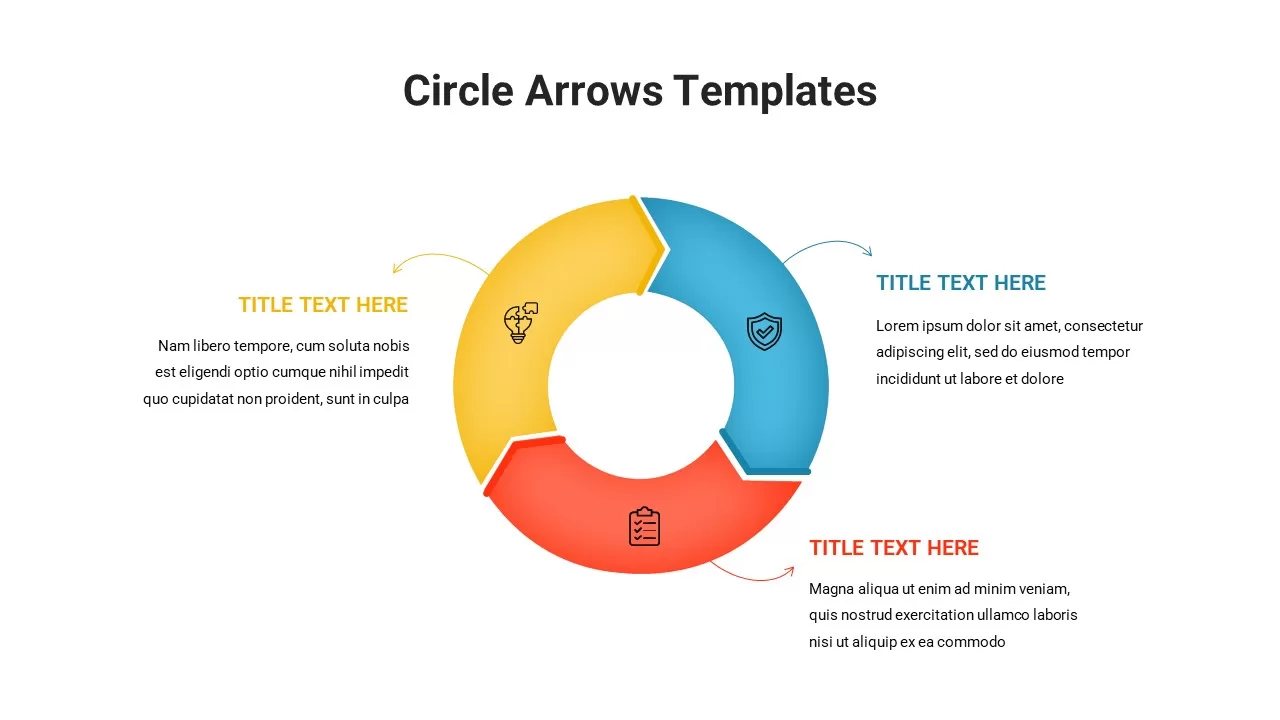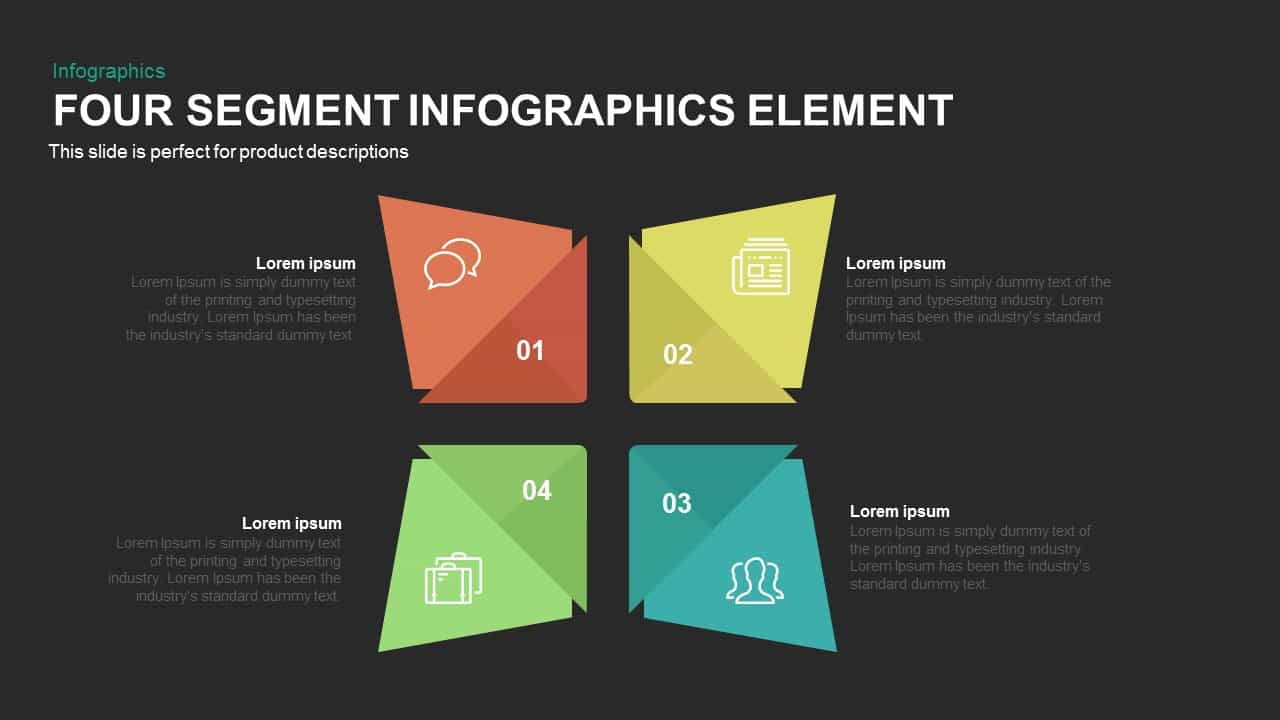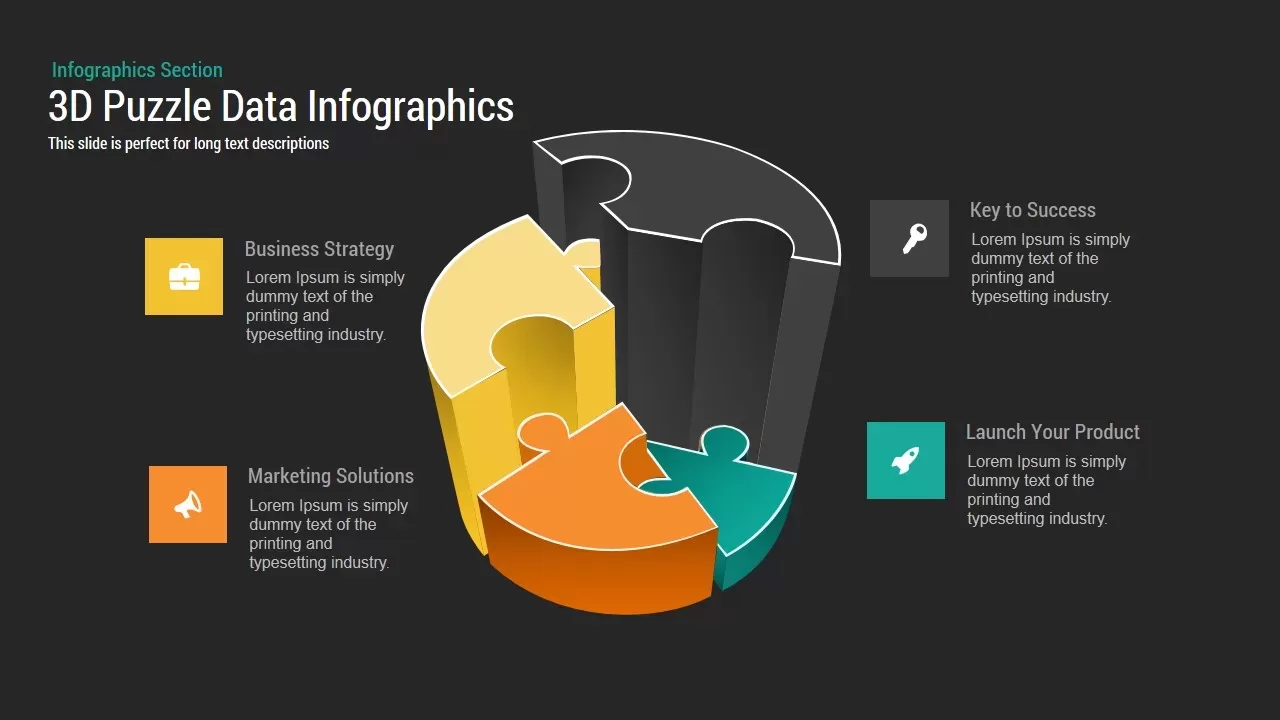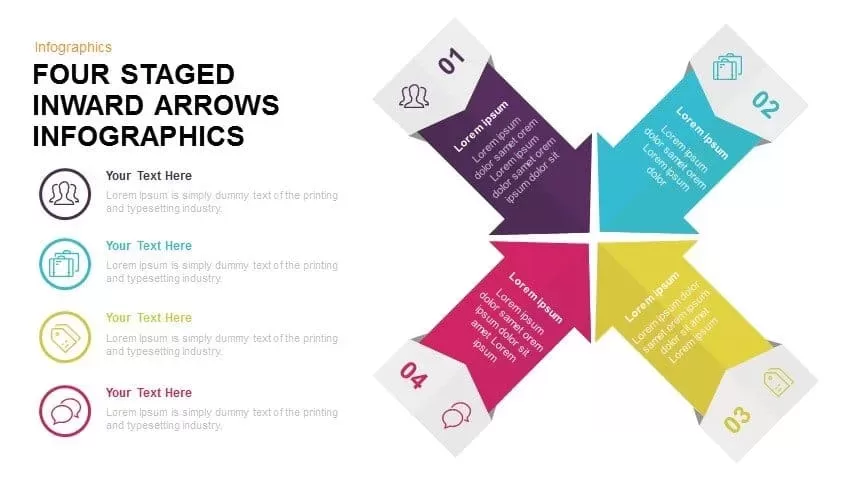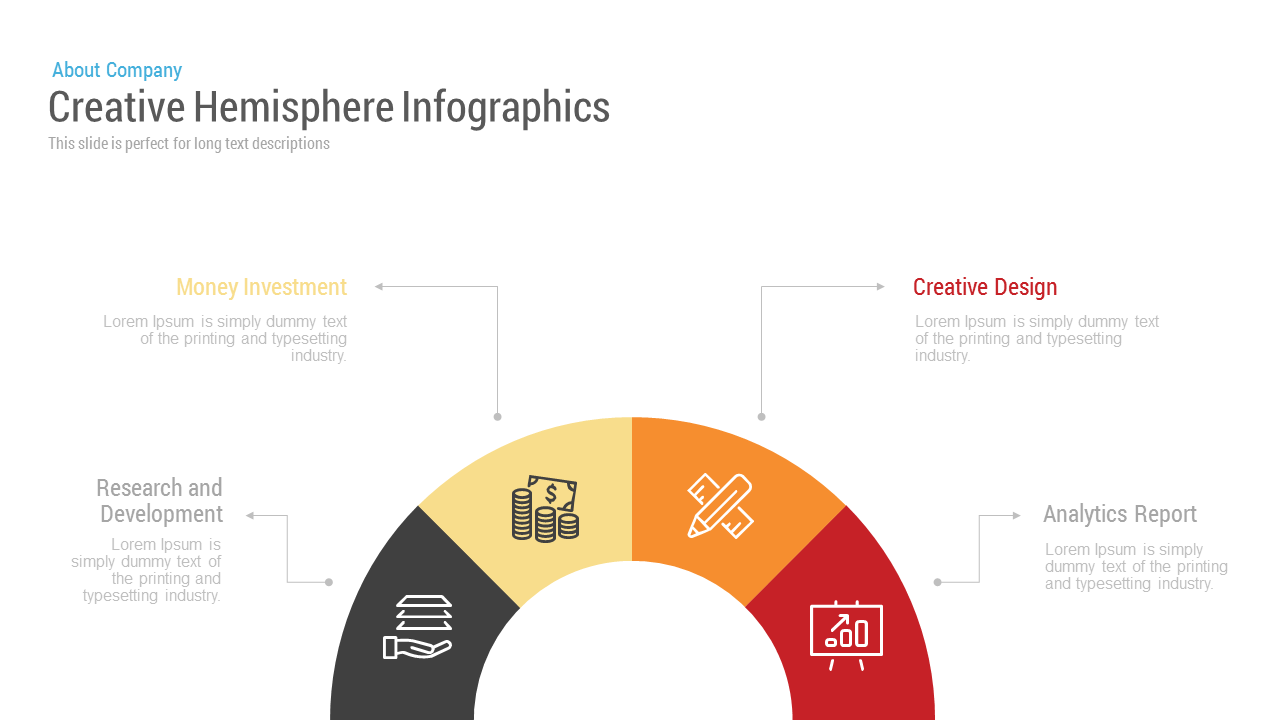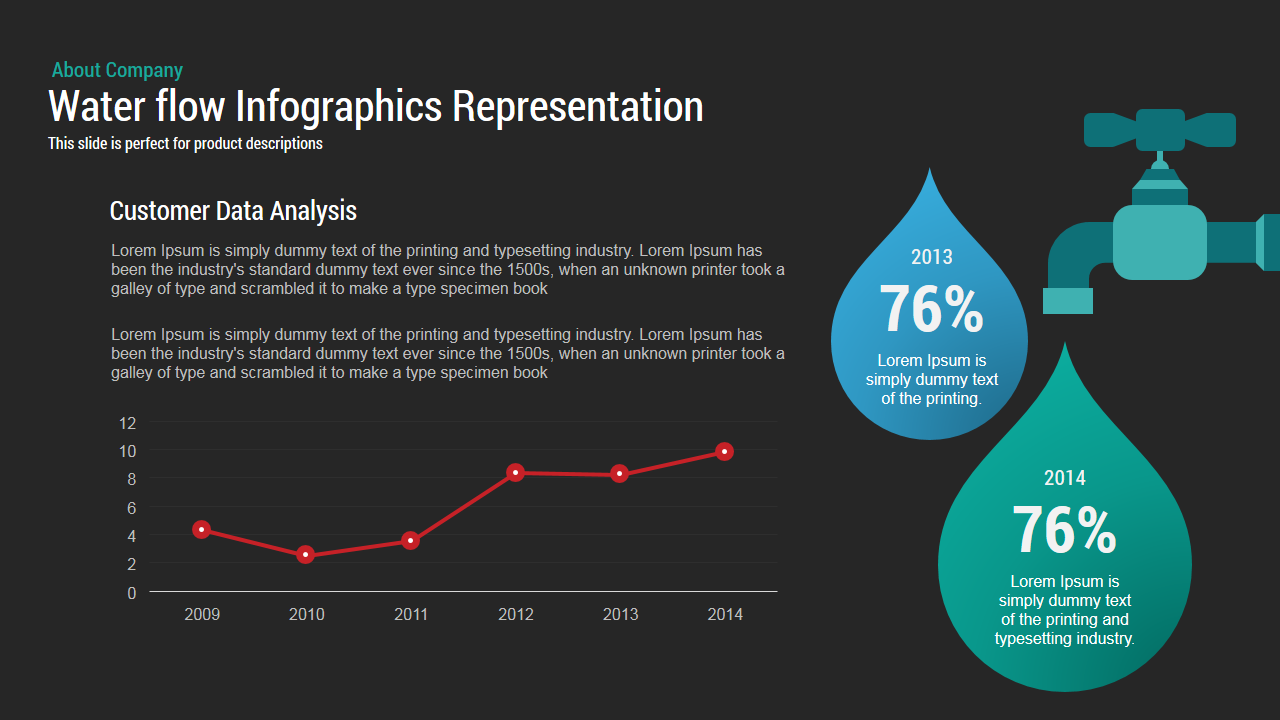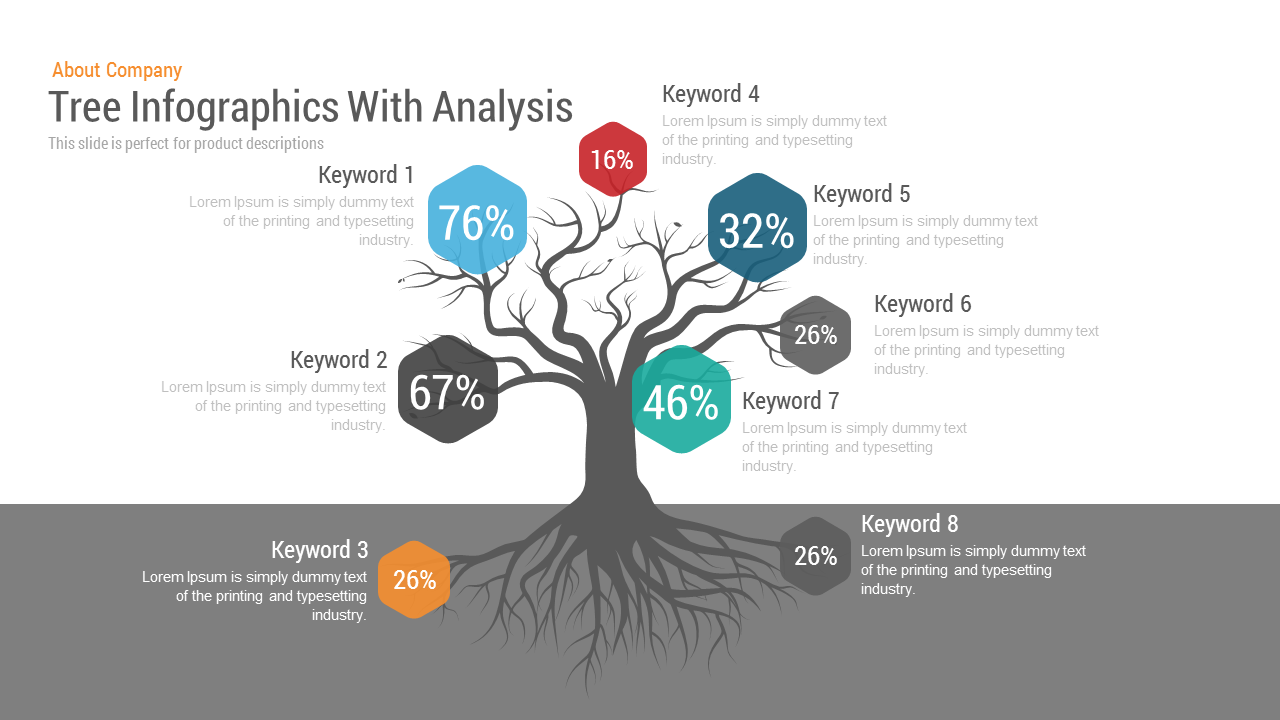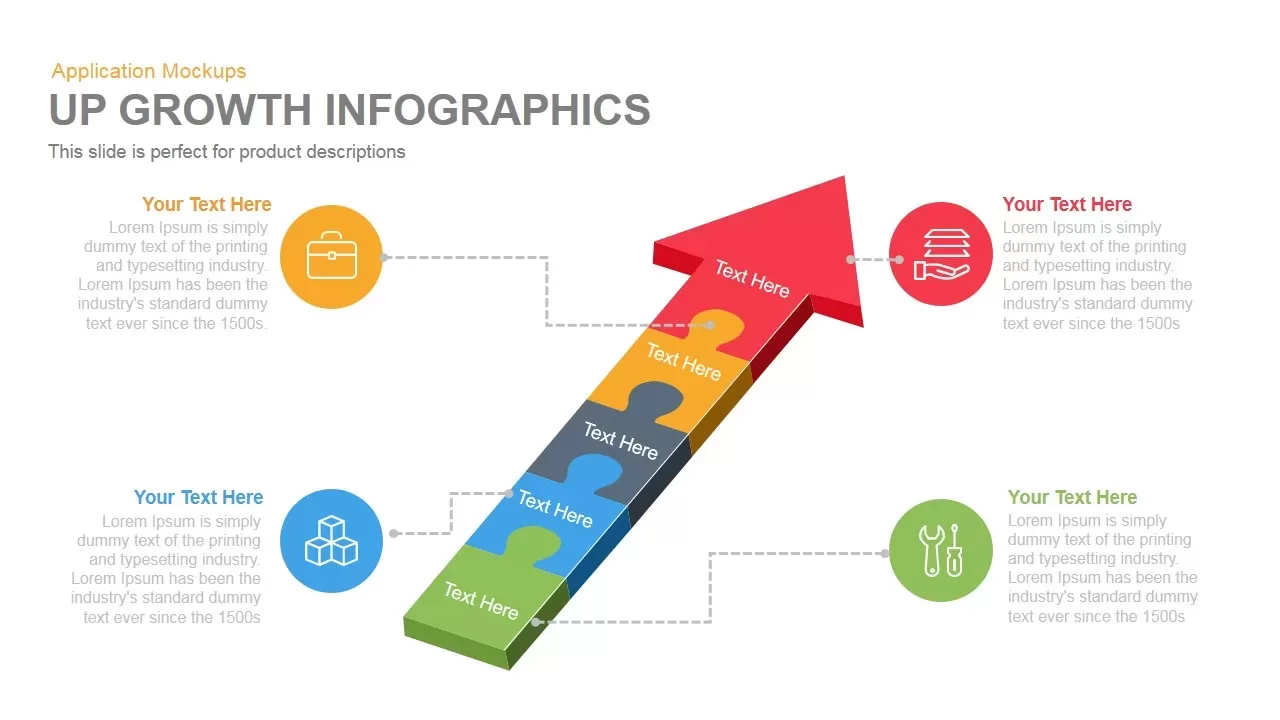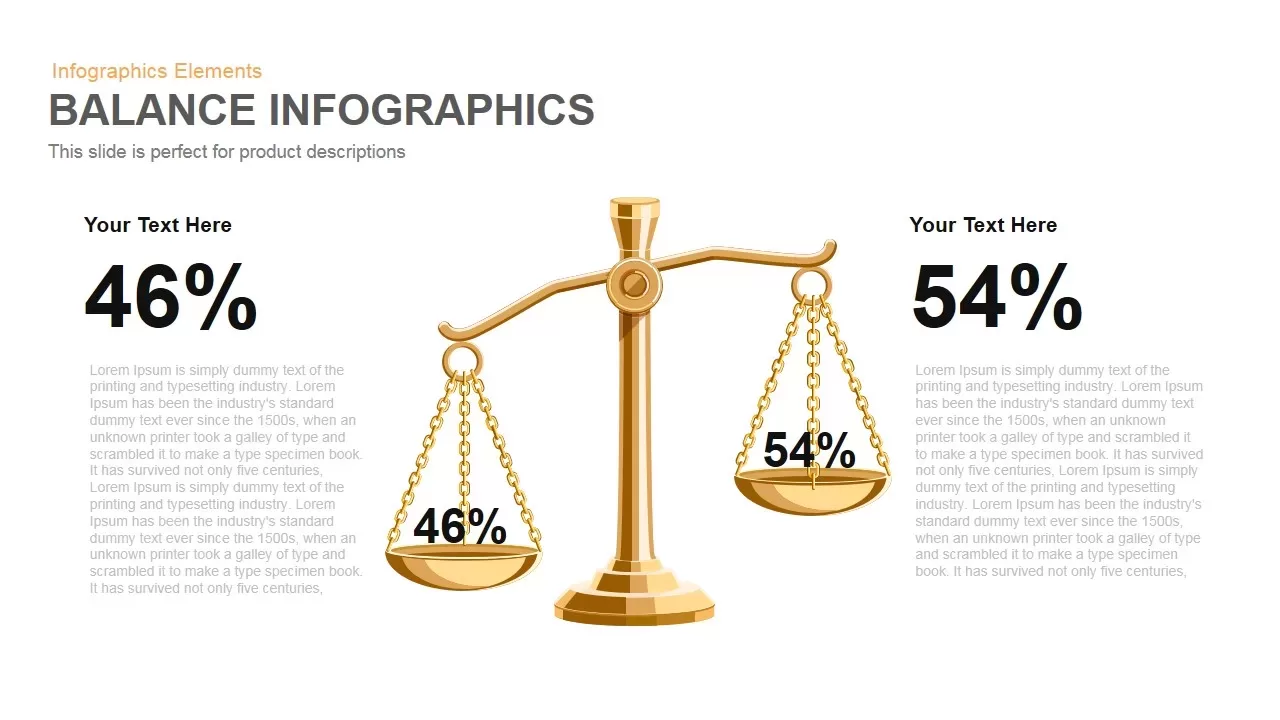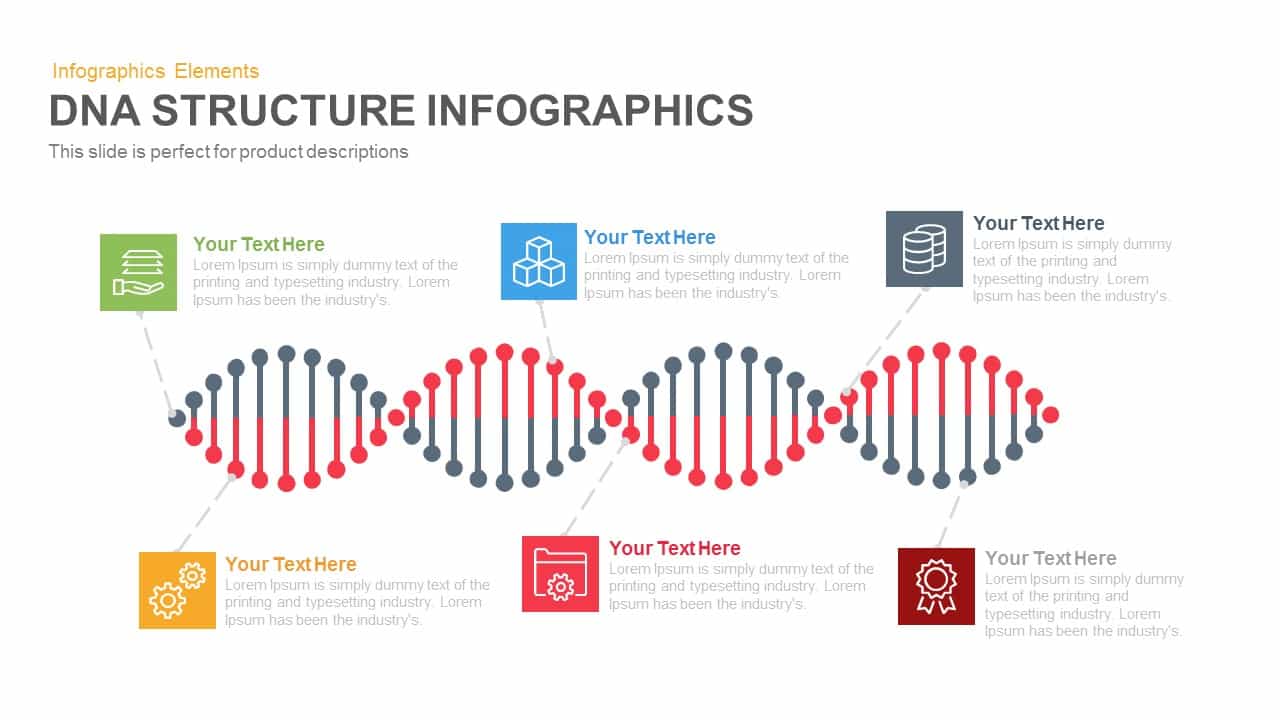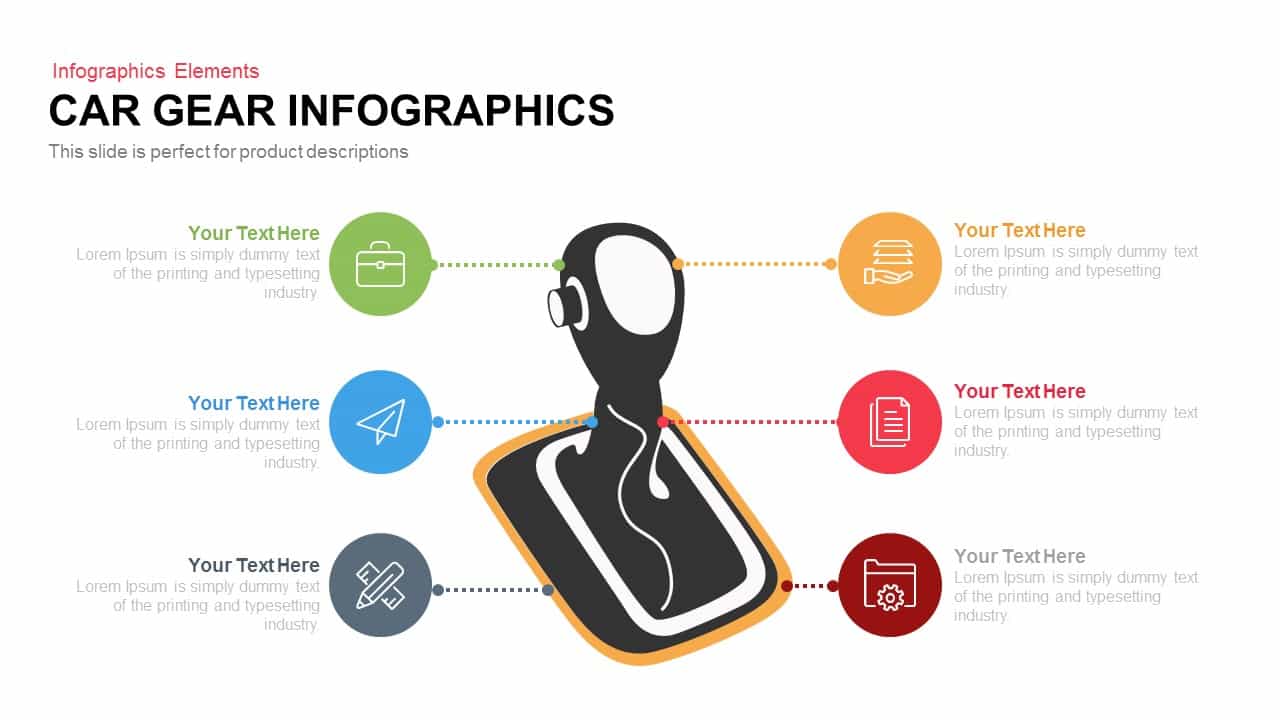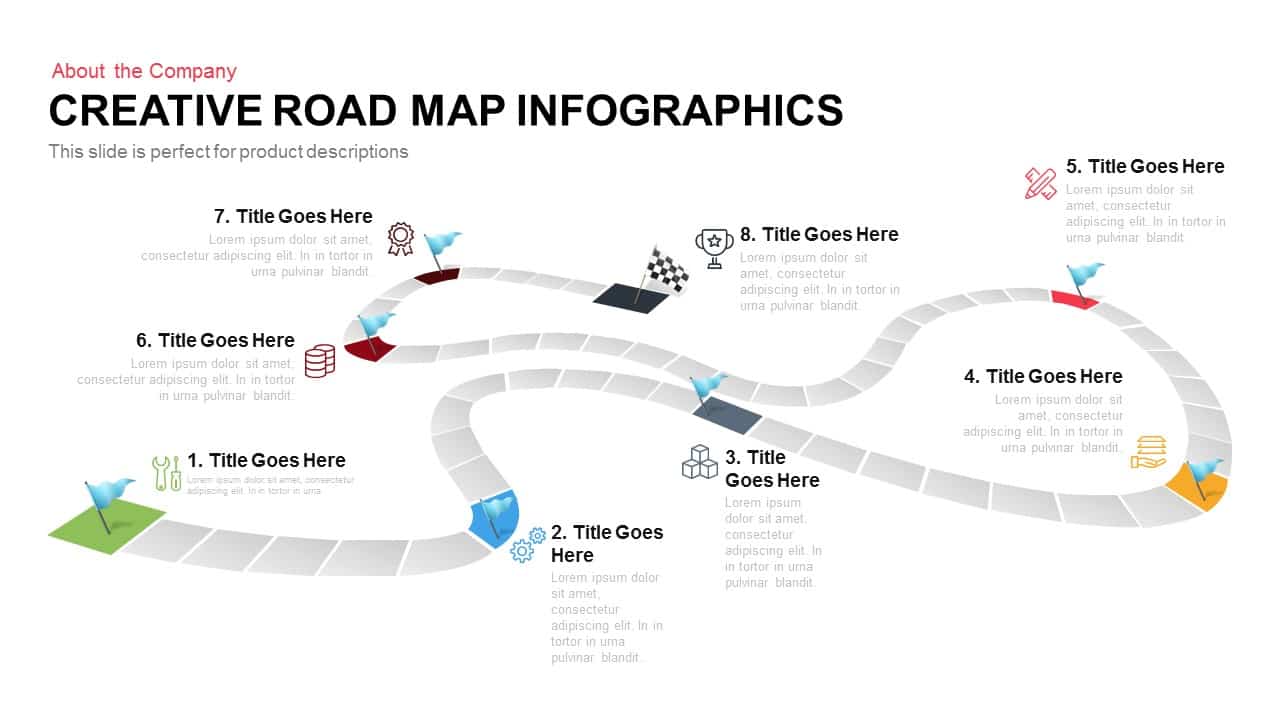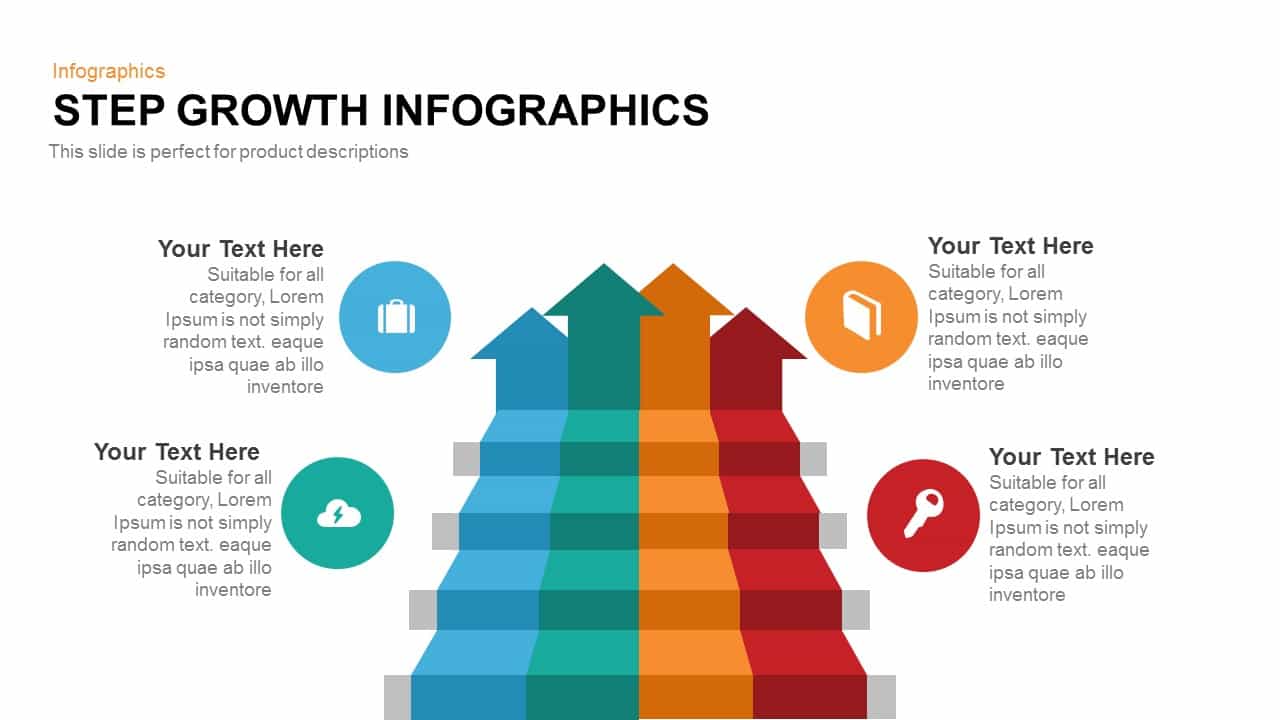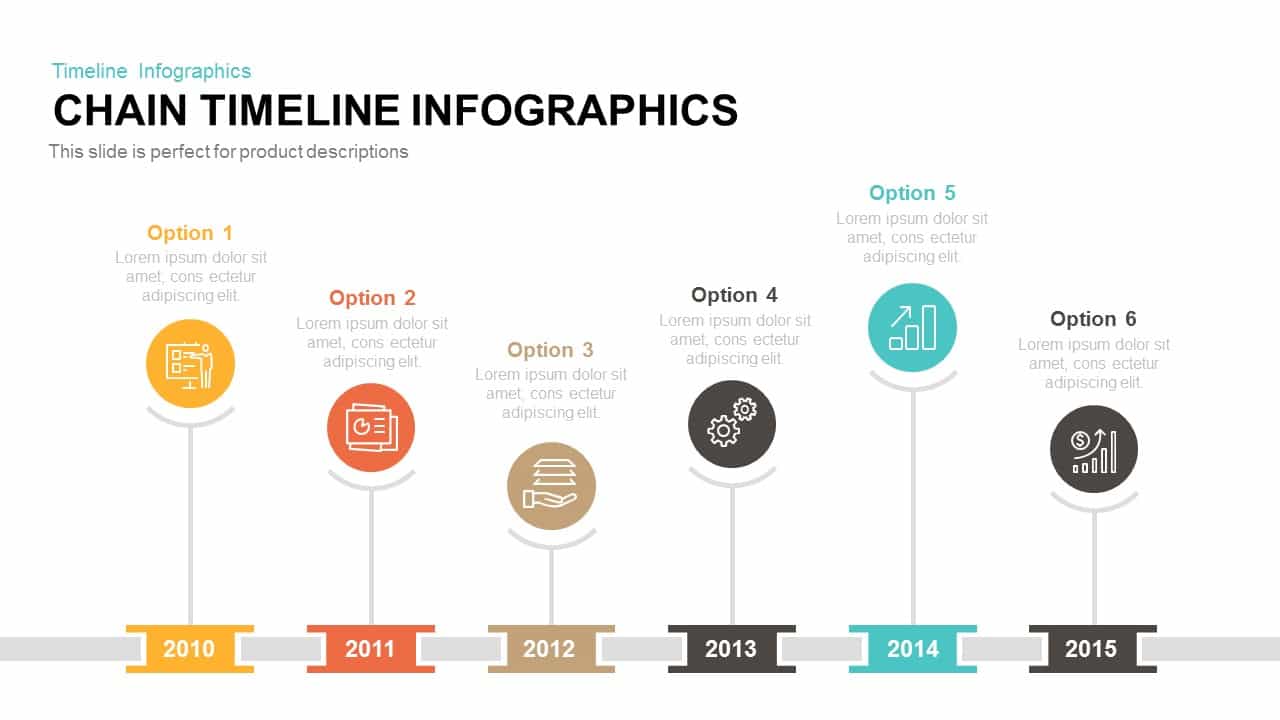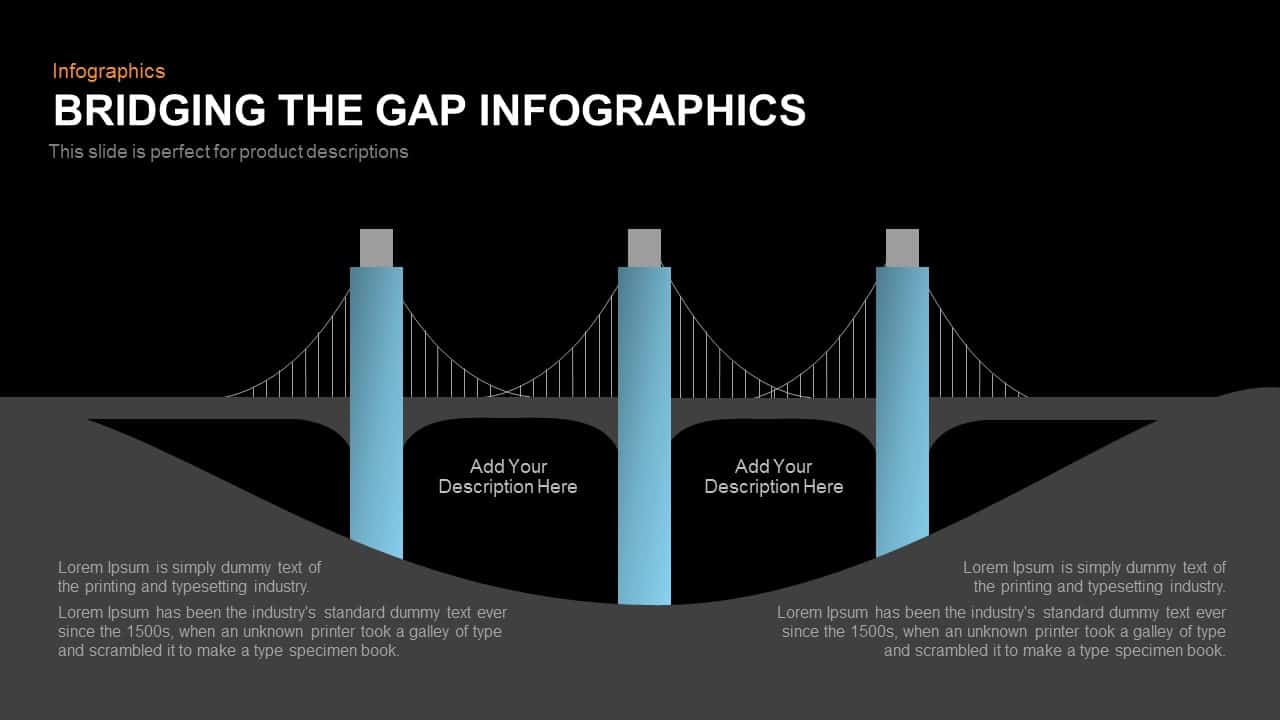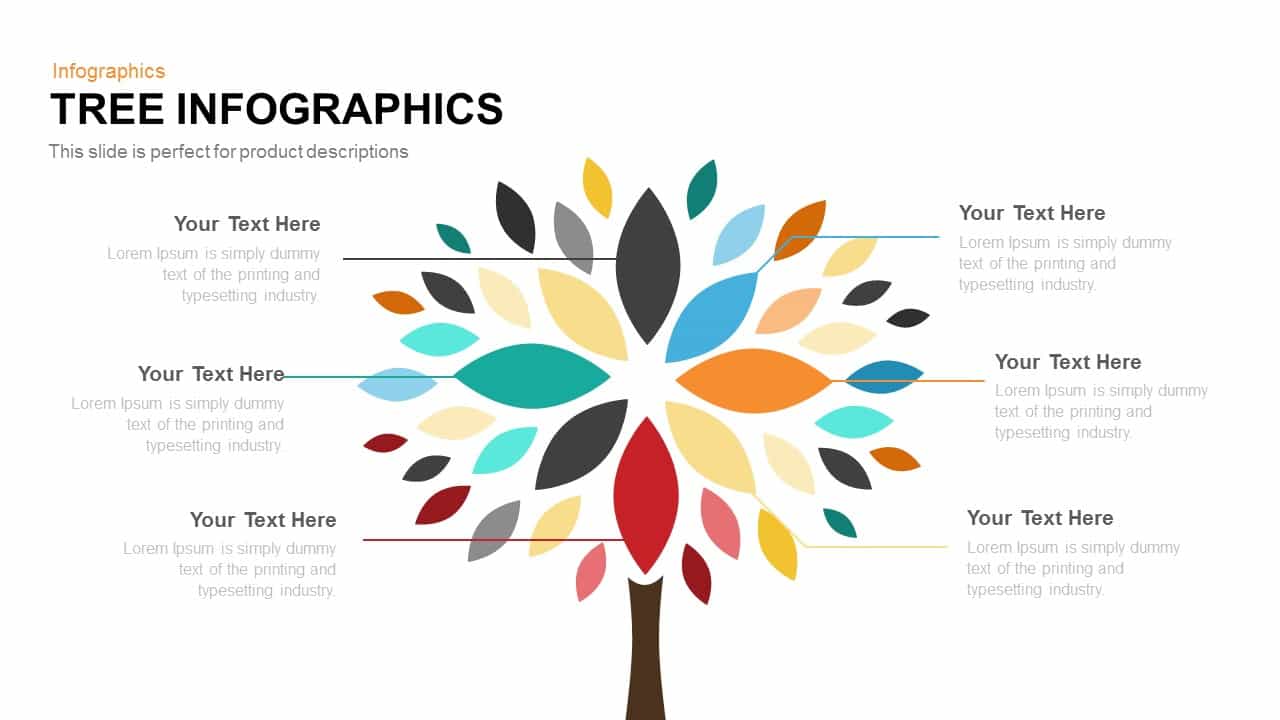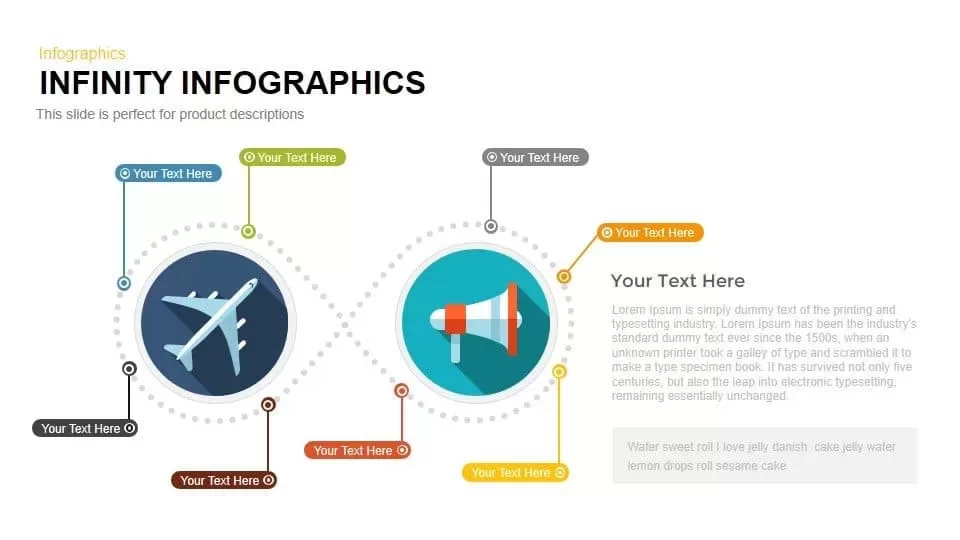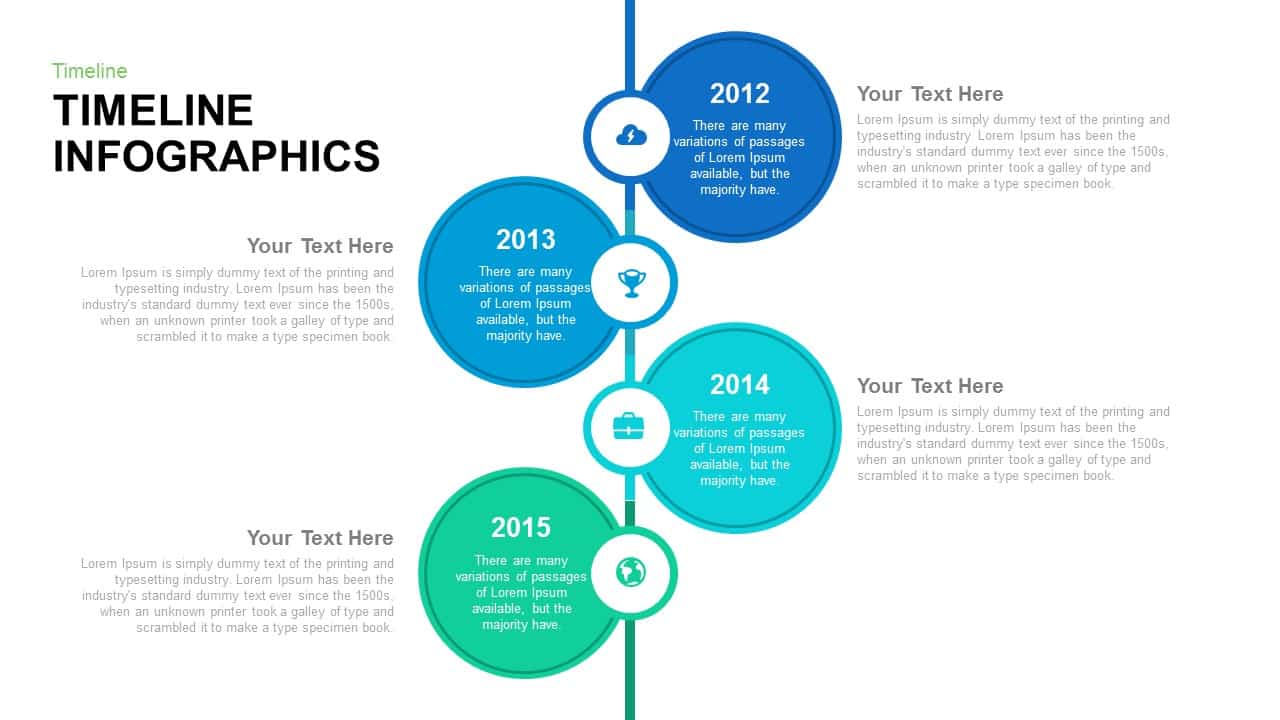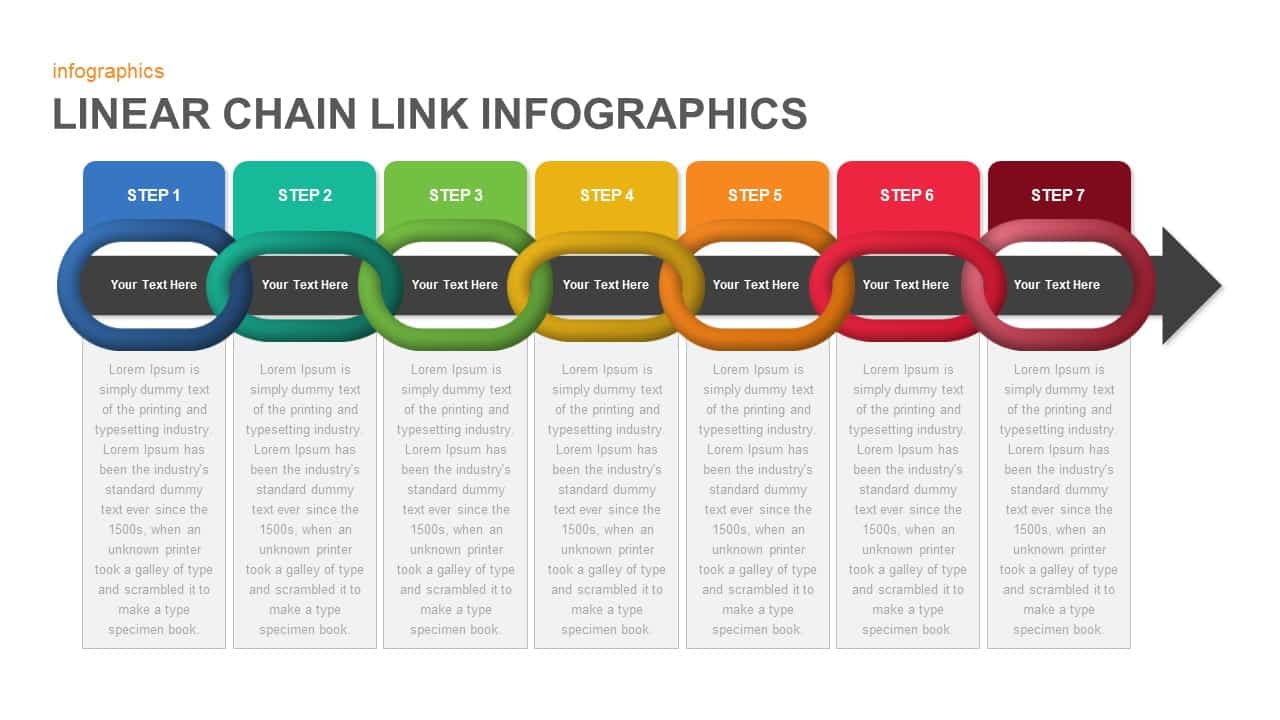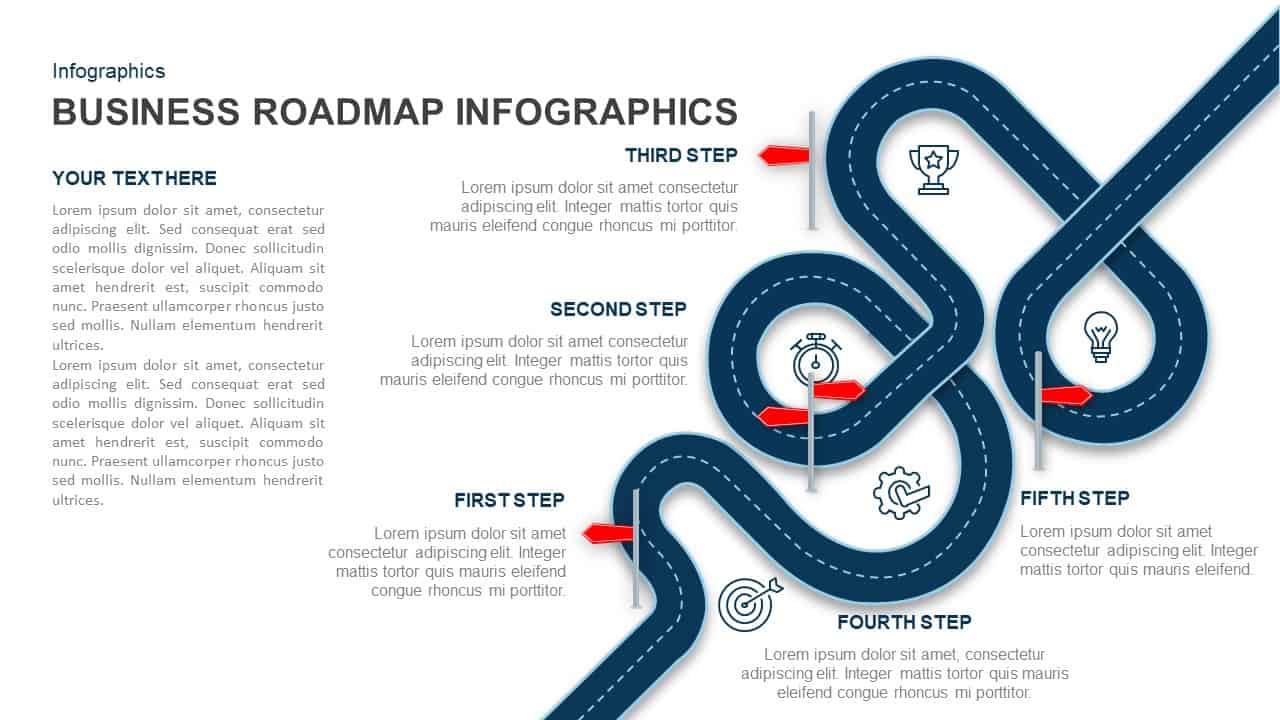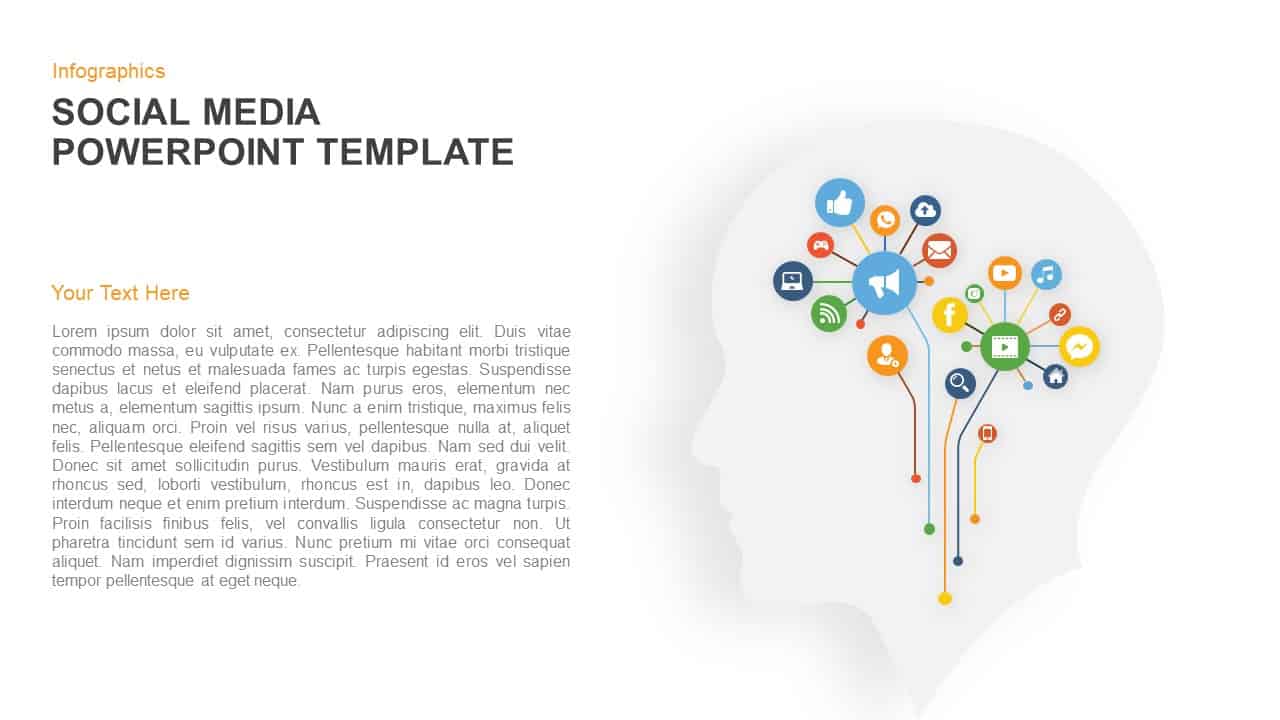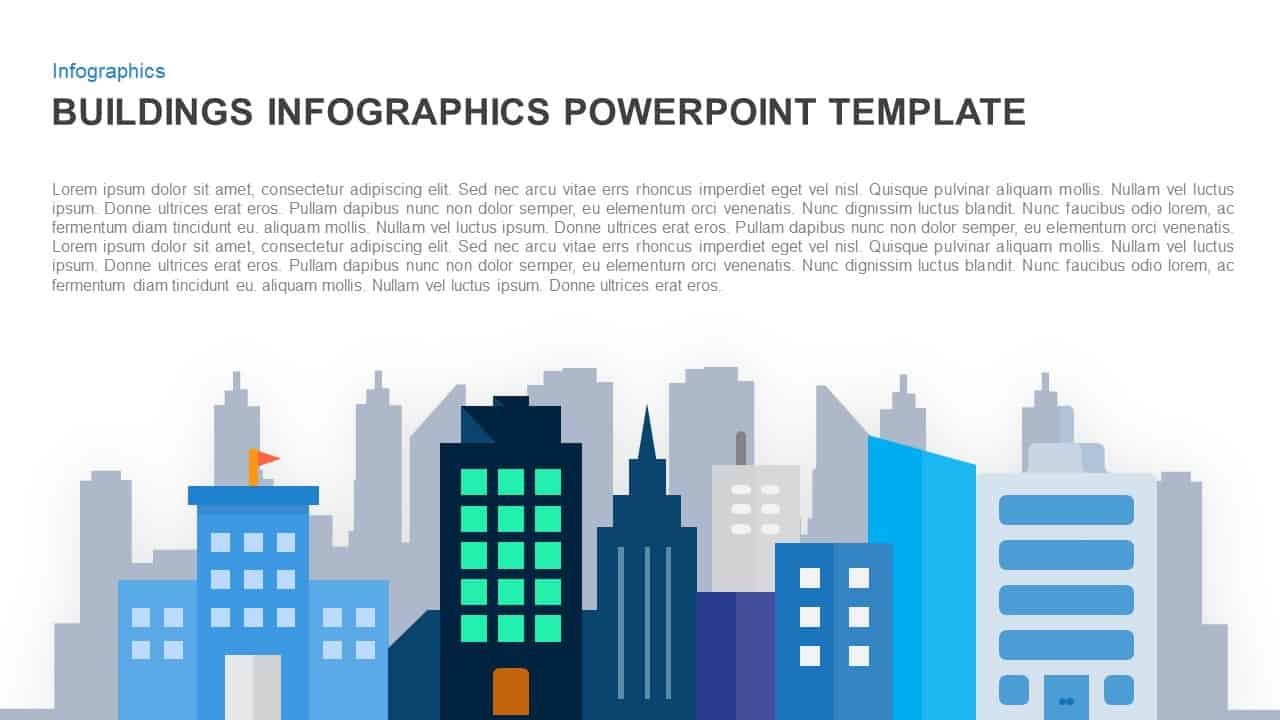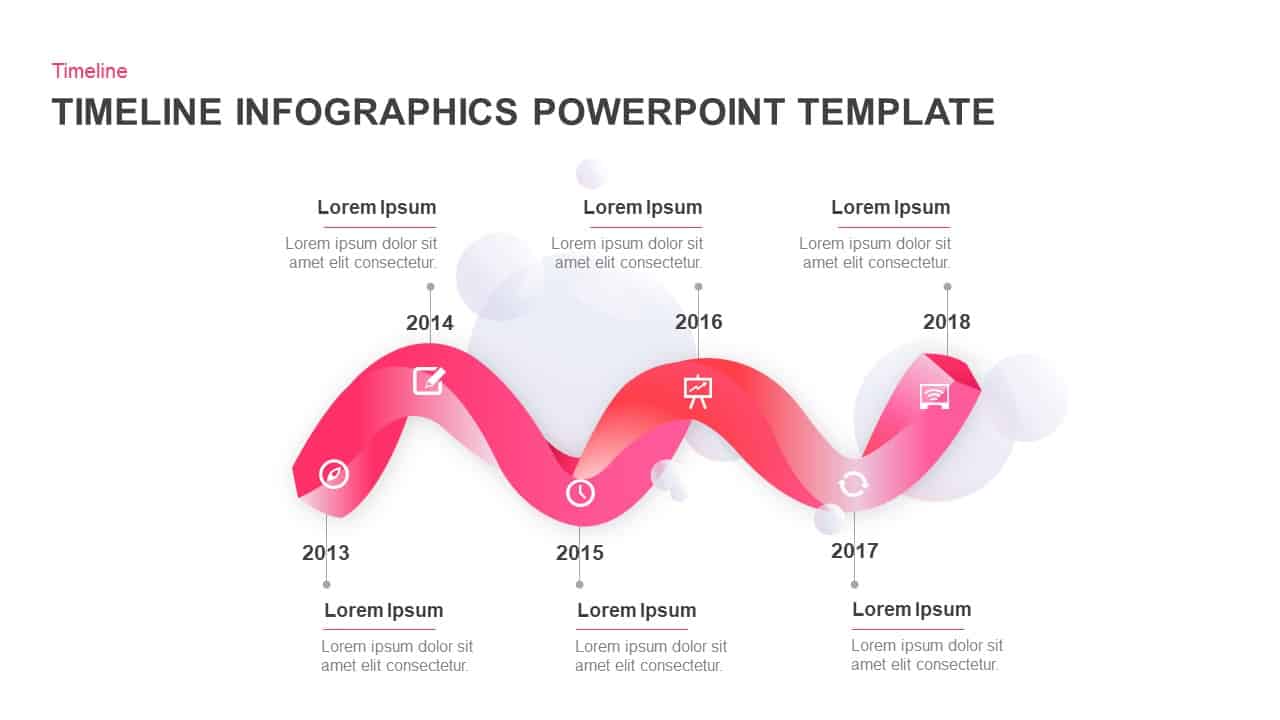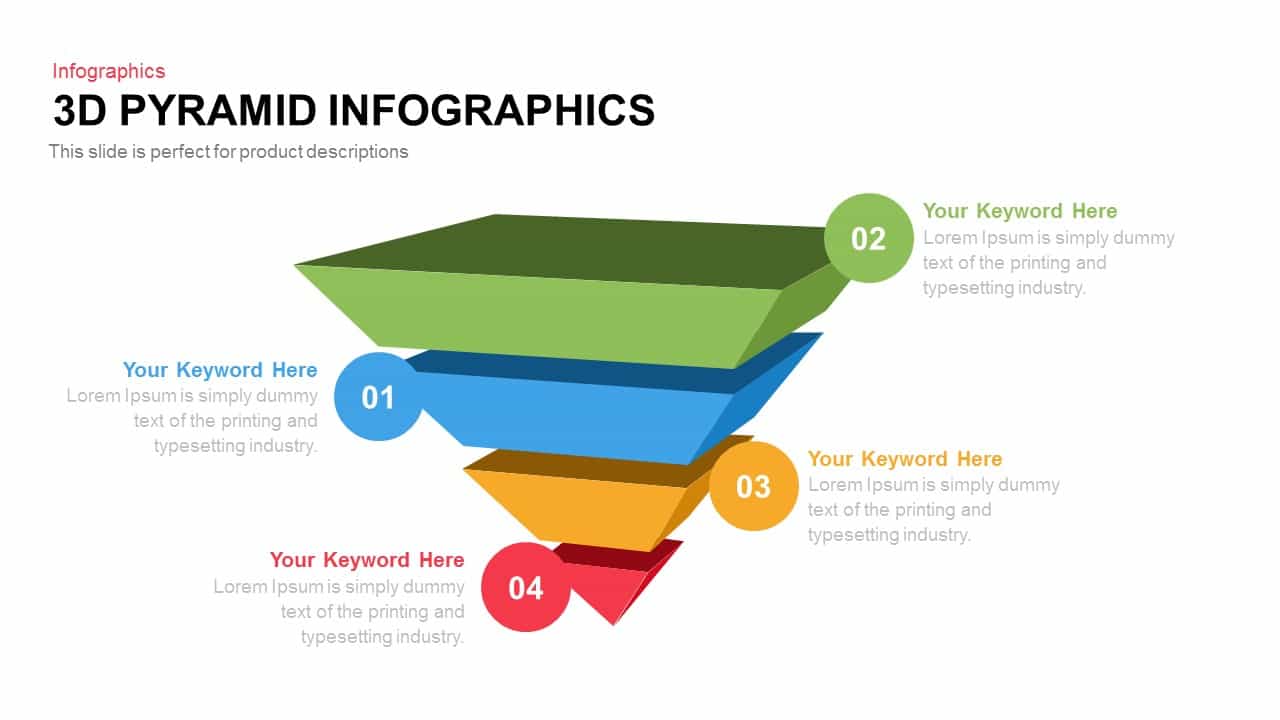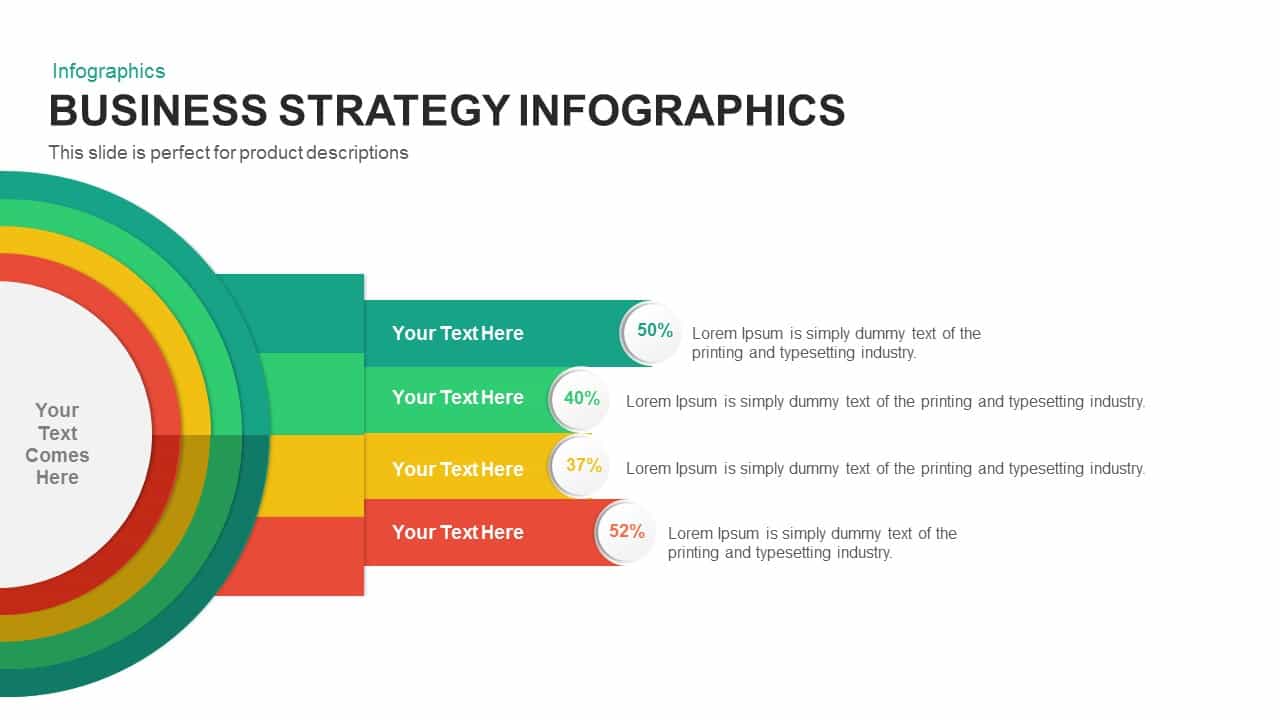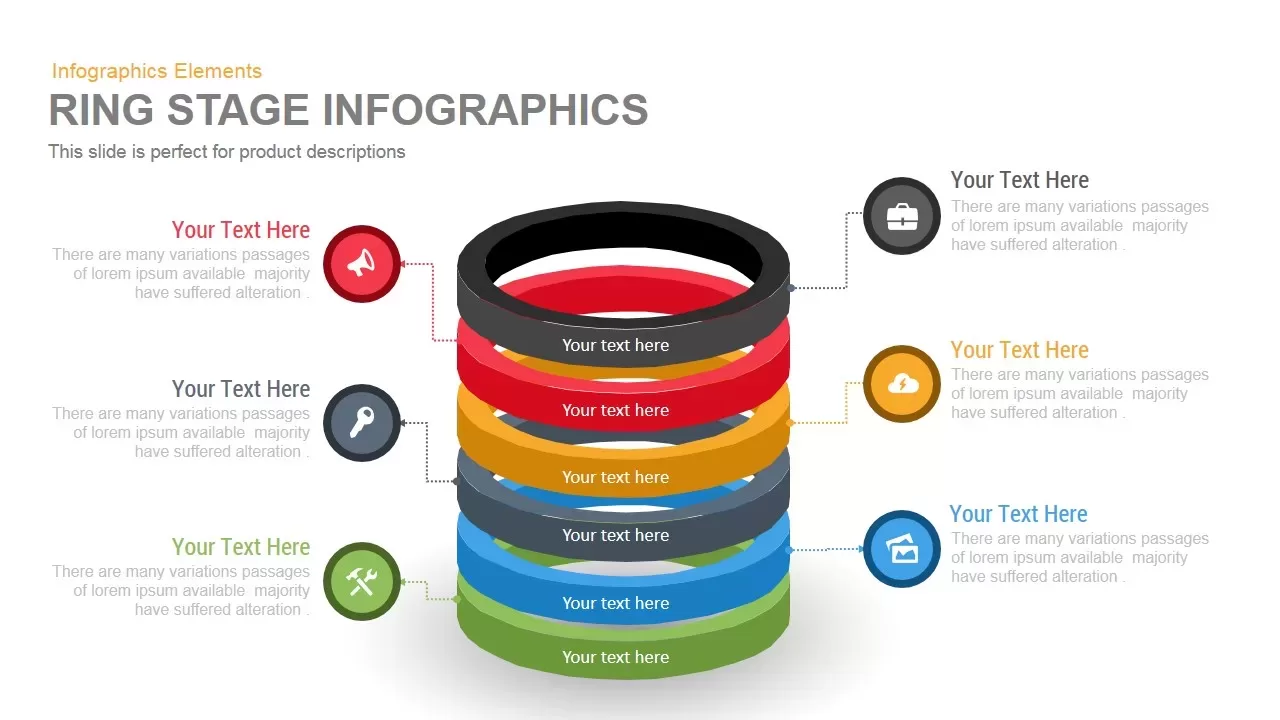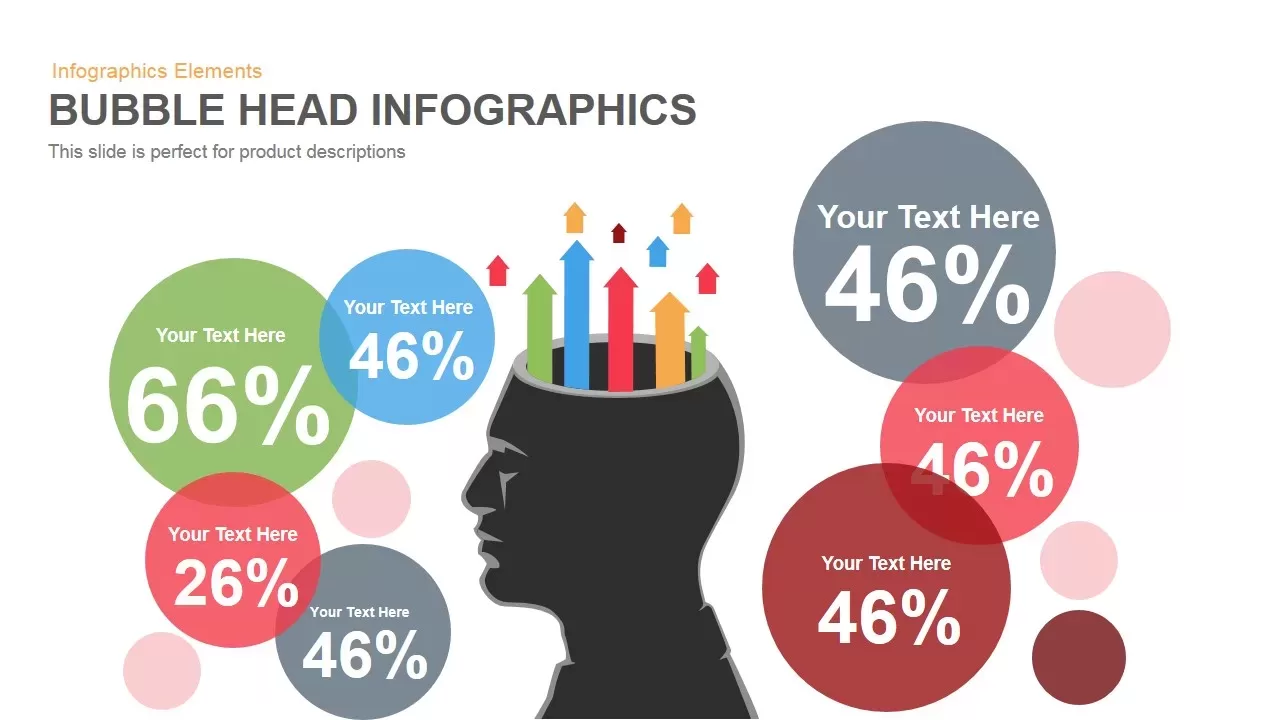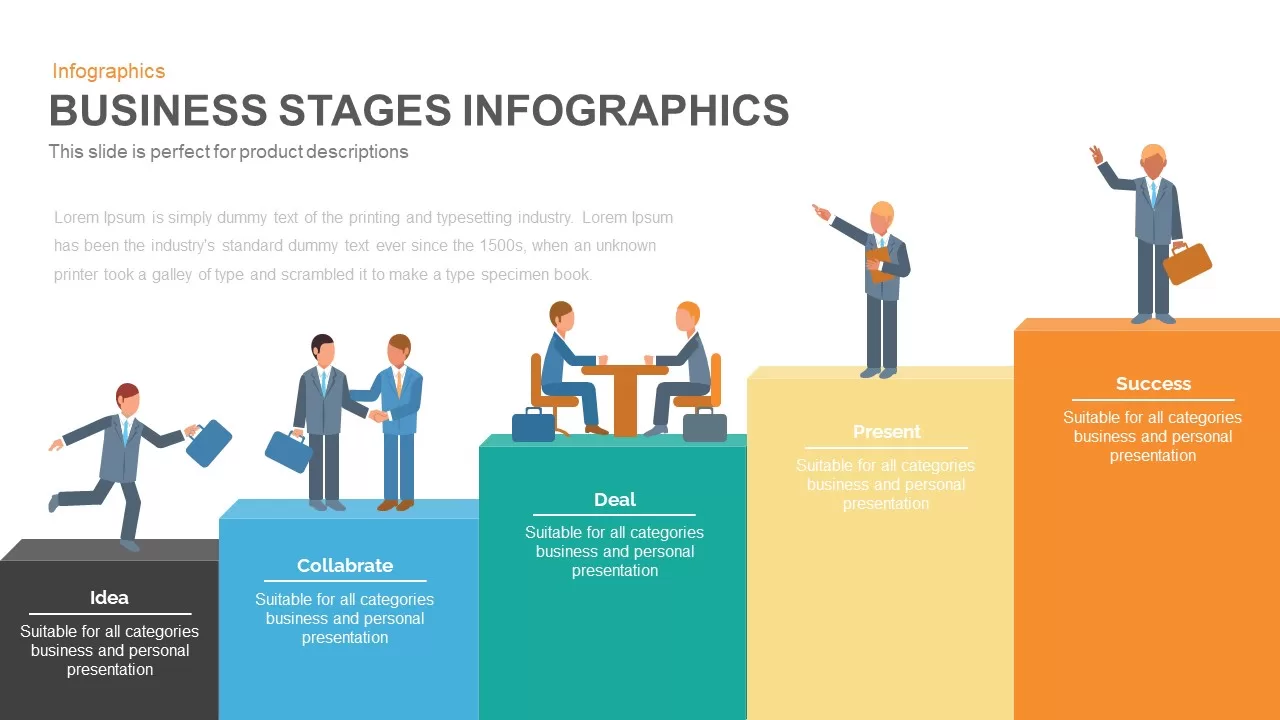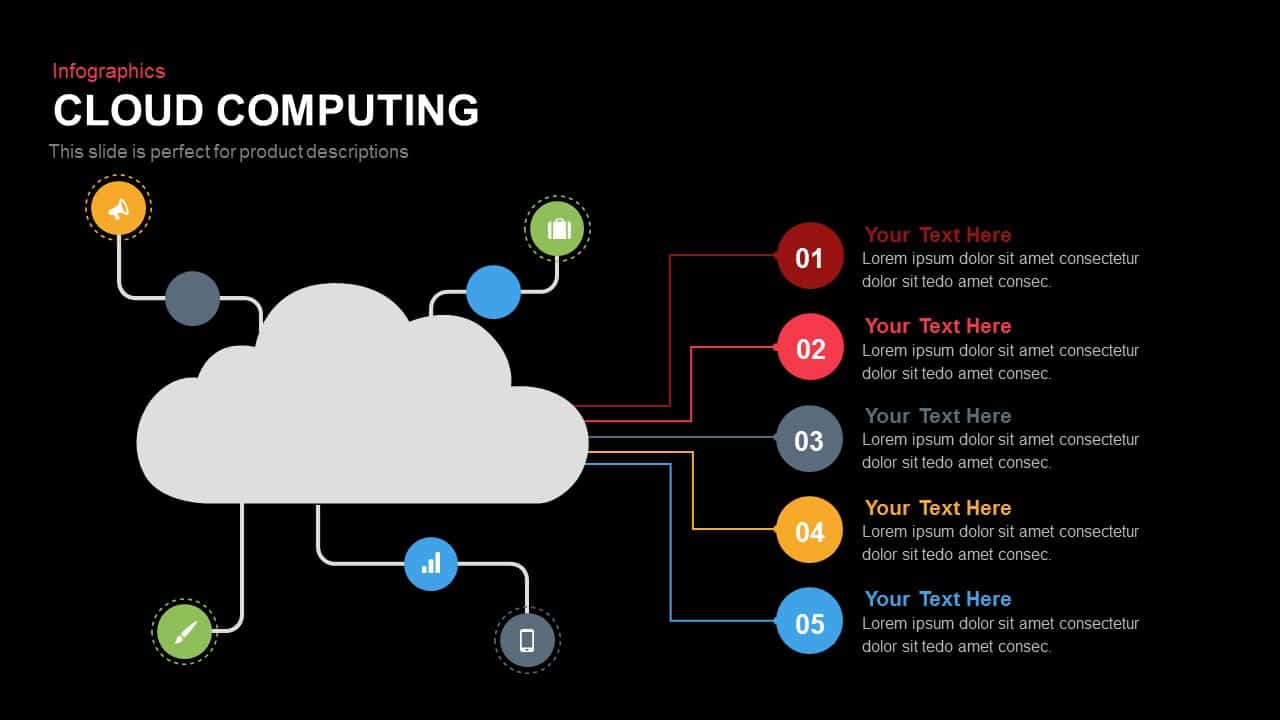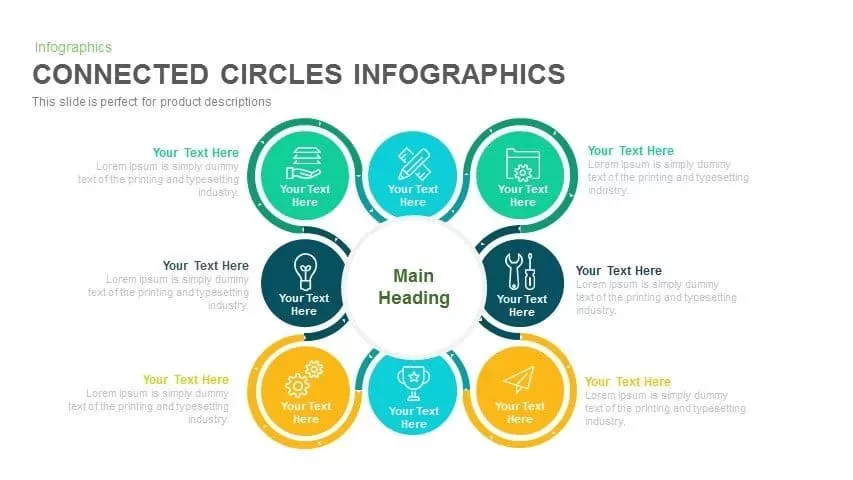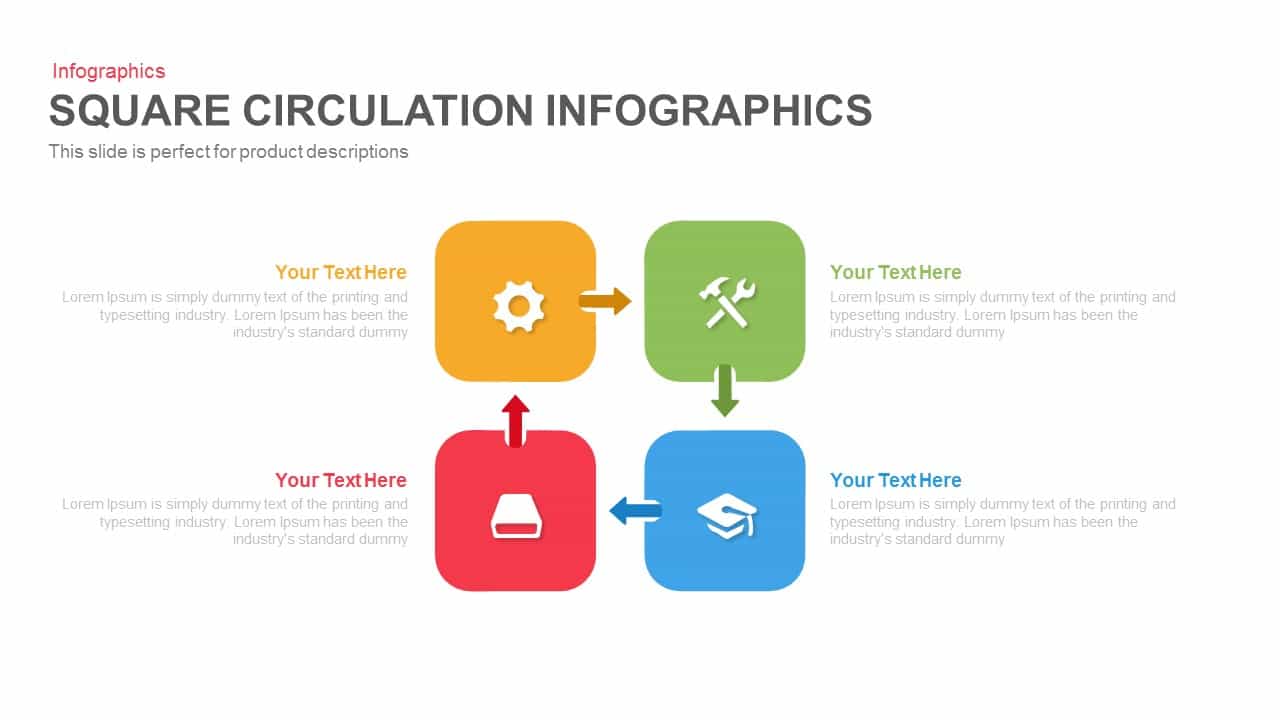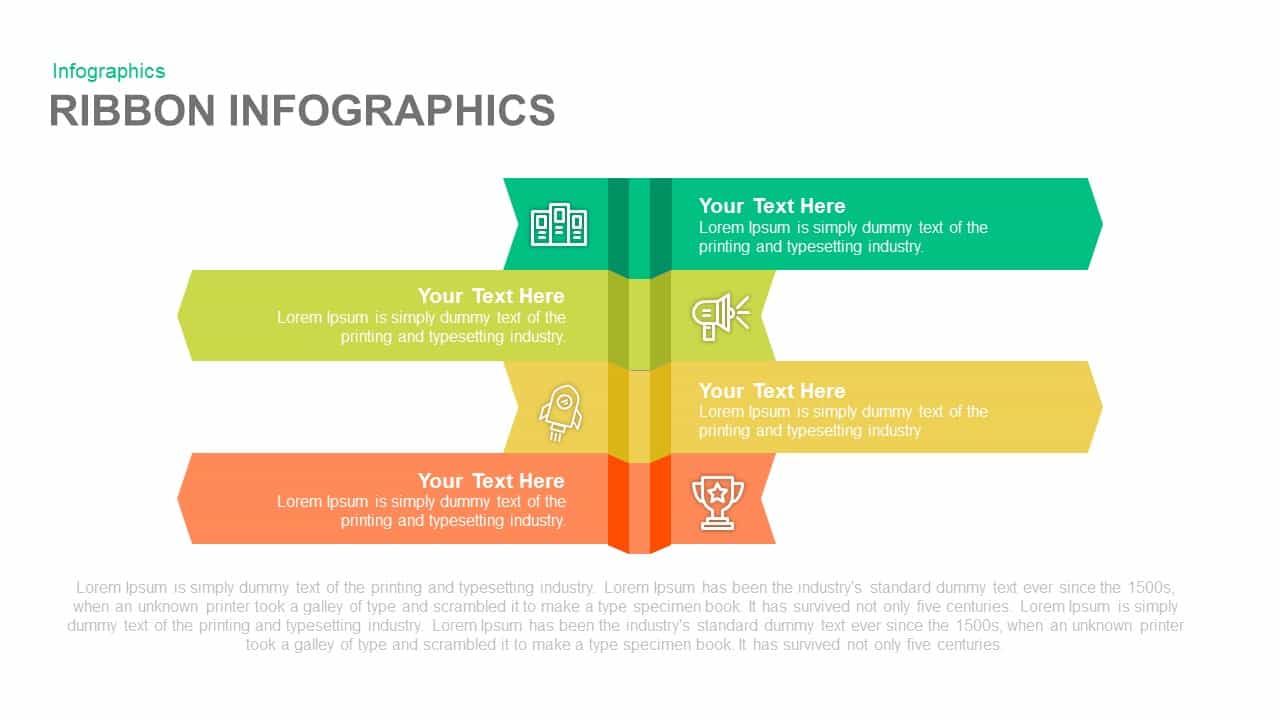4 Arrows PowerPoint Infographics Slide and Keynote Template
4 Arrows PowerPoint Template
Our 4 arrows PowerPoint infographics template is a creative PowerPoint slide. The template features four arrows, directing in divergent directions. Instead of formatting the arrows in vertical, horizontal, or in circular form, our skilled designers have adjusted the arrows pointing to the vertex of the square. Using this four-arrow infographic template presenter can discuss different aspects of a particular topic. Discussing different aspects of the situation enables the presenter and audience to overview several possible outcomes which minimize the risk of failure, are unproductive, and ensures maximum success. Other arrow PowerPoint diagrams pivot on illustrating steps or stages. Nevertheless, a four-arrow infographics template analyses the possible outcomes of steps or ideas implemented.
Arrows are the most commonly used PowerPoint shapes. Whether you need a flowchart arrow diagram, circular arrows, or any type of arrow PowerPoint template. SlideBazaar has several unique arrow diagrams, and the most artistic one is the four arrows infographic template. Compare multiple aspects of a topic using these easy-to-grasp arrow diagrams. The presenter may use these templates for analysis purposes like SWOT analysis, PEST analysis or simply describing any four-step diagram. You may even use these templates for comparisons or to present incompatible ideas. Your vision of where to go our which idea or step to be implemented would be clear by using four-step infographic templates. Now you easily decide which path can be adopted. Whatever step you implement has to be effectively conveyed to your audience. Our template design includes five slides using which the presenter can precisely elaborate on each idea. Each slide of the template is highly customizable, which enables the presenter to edit the presentation slide to meet the presentation theme. Corresponding to each arrow is the text area which allows the presenter to discuss each step. The center of the template holds a clipart that highlights the central concept of the presentation. The four arrows PowerPoint infographic template is compatible with the Microsoft PowerPoint version and Keynote.
You can access more Arrows Templates & 3d shape PowerPoint templates here. Grab the free ppt now!
Login to download this file