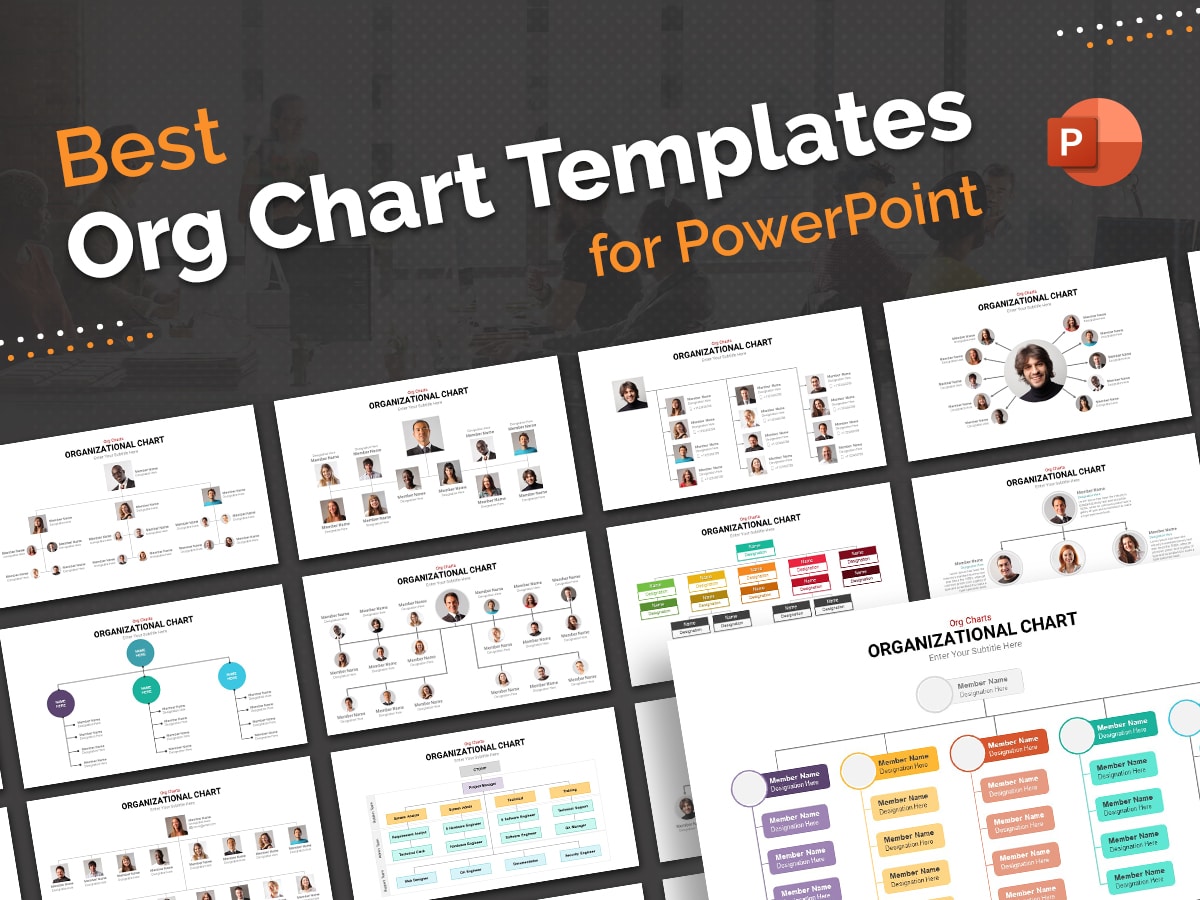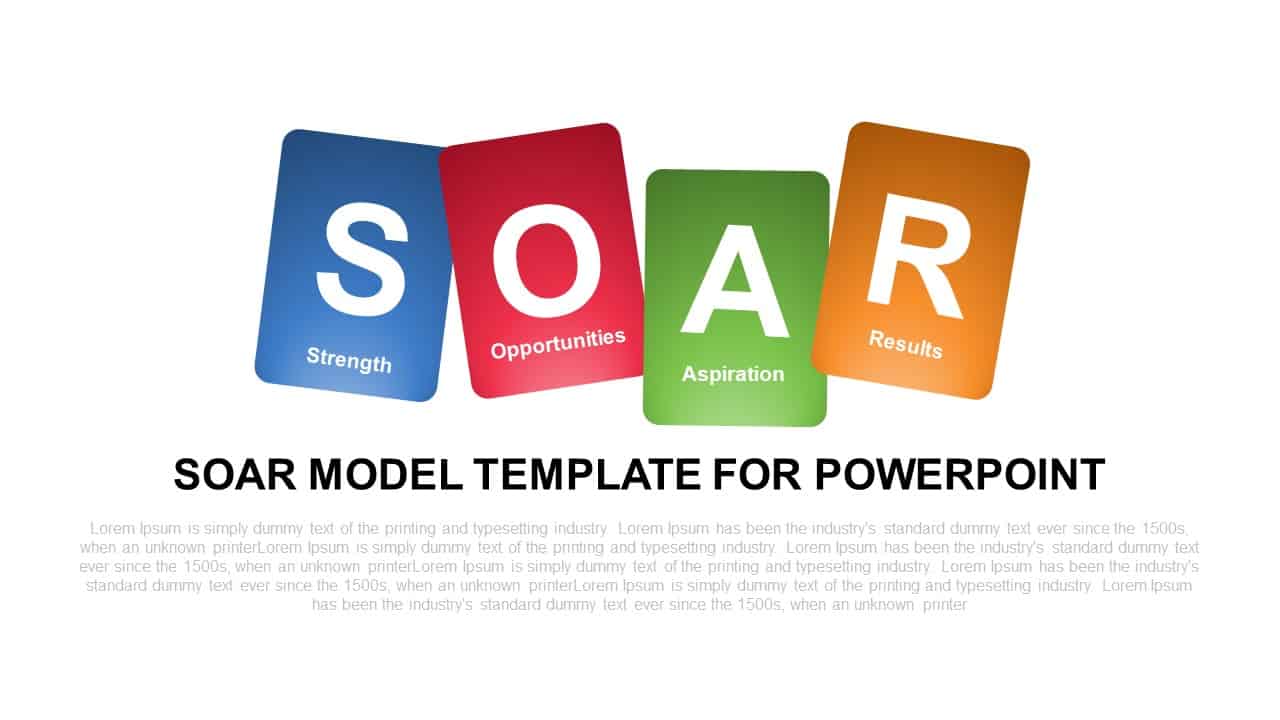- Let’s have a quick look into the core of Stop Continue Start Examples
- Start Stop Continue Templates
- Project Go No – Go PowerPoint Template
- Stop Continue Start PowerPoint
- Traffic Lights Template
- Sprint retrospective template
- Project status template
- Free Traffic Light PowerPoint Template
- Animated traffic light PowerPoint
- Meeting Minutes PowerPoint Template
- Start Continue Stop Template in Animation
- Red Yellow Green Template for Stop Start Continue presentation
- Traffic signal PowerPoint template
- PowerPoint Project Status Slide
- Traffic color template
- 3 level sequence circle diagram PowerPoint Template and Keynote
- RAG status infographic diagram
- Start Stop Continue document in PowerPoint
- Free funnel PowerPoint with red, yellow green layers
15+ Stop Continue Start Examples for Project Managers

Stop Continue Start is a management technique used to evaluate and improve processes, behaviors, and strategies. It involves reflecting on what actions or practices should be stopped (discontinued), continued (maintained), and started (initiated) to enhance performance, productivity, and effectiveness. This Stop Continue Start Examples offers a collection of PowerPoint templates to create project management slideshows.
Let’s have a quick look into the core of Stop Continue Start Examples
Stop refers discontinuation of ongoing tasks after identifying actions, behaviors, or practices that are not conducive to creating desired outcomes. Stopping certain activities allows for the elimination of inefficiencies and redirects focus on more productive actions.
Continue refers to recognizing activities, behaviors, or practices that are currently working well and contributing positively to the project or process. It acknowledges what is already effective and reinforces those practices to sustain momentum and progress.
Start involves identifying new actions, behaviors, or practices that could improve performance, address challenges, or capitalize on opportunities. Starting something new introduces fresh ideas, approaches, or methodologies to enhance productivity, innovation, or overall success.
Stop Continue Start Examples for PowerPoint presentations are added with modern graphical trends. It is suited for project sprint reviews and project status updates. Let’s begin;
-
Start Stop Continue Templates
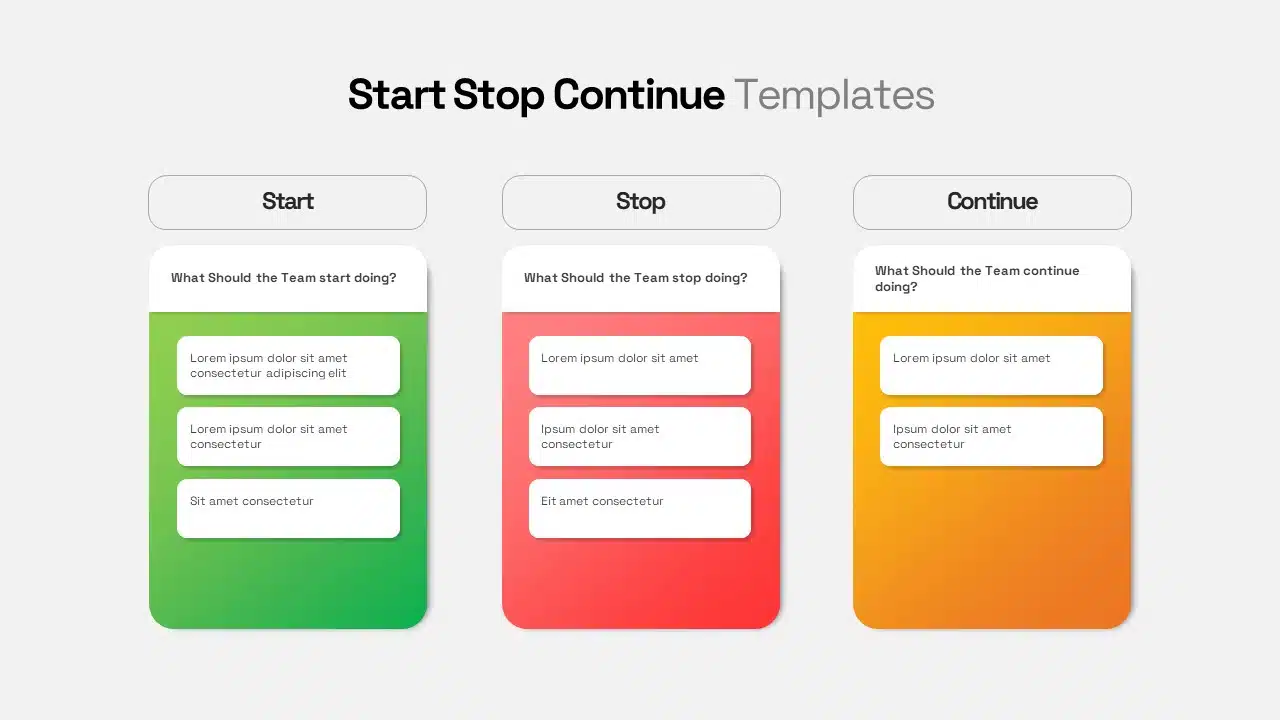
Add your findings with this poser style start stop continue template. Each design in a tinted RAG (red, amber/yellow, green) background has enough columns to add your decisions with a neat and clean look. The project managers write their opinions on the top bar of this editable template.
-
Project Go No – Go PowerPoint Template
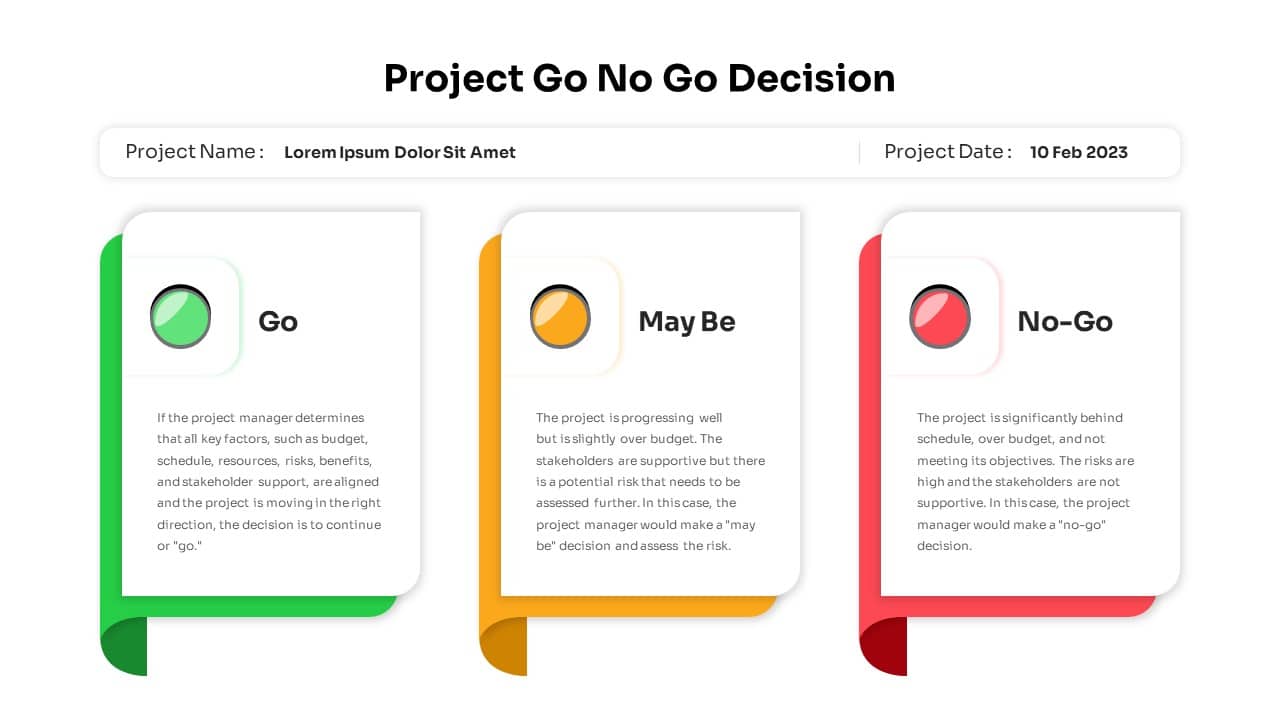
Project professionals can use this traffic signal template to display the project Go No Go approach. This is a decision-making strategy template that announces proceed or not to proceed with an action. The attractive creation allows the users to add their details in the RAG combination to symbolize Start Continue and Stop.
-
Stop Continue Start PowerPoint
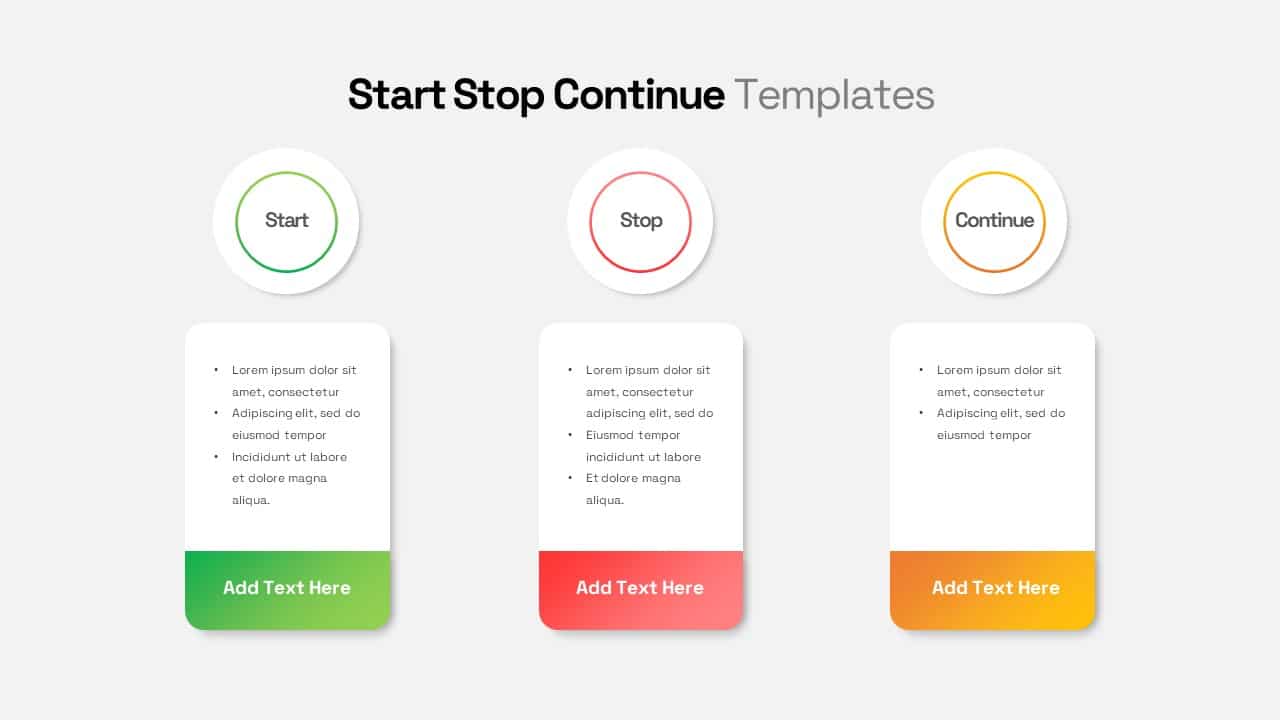
The “Start-Stop-Continue” template is a feedback presentation tool commonly used in project retrospective meetings. It utilizes a color-coded system, with red, green, and yellow symbolizing different aspects. This template provides ample space to outline decisions made in each category.
-
Traffic Lights Template

Start Continue Stop presentation requires thematic slides to insert your topics. This traffic light symbolizes Go No Go concepts with PowerPoint representations. The project manager can use these outstanding color graphics to connect with the team members.
-
Sprint retrospective template
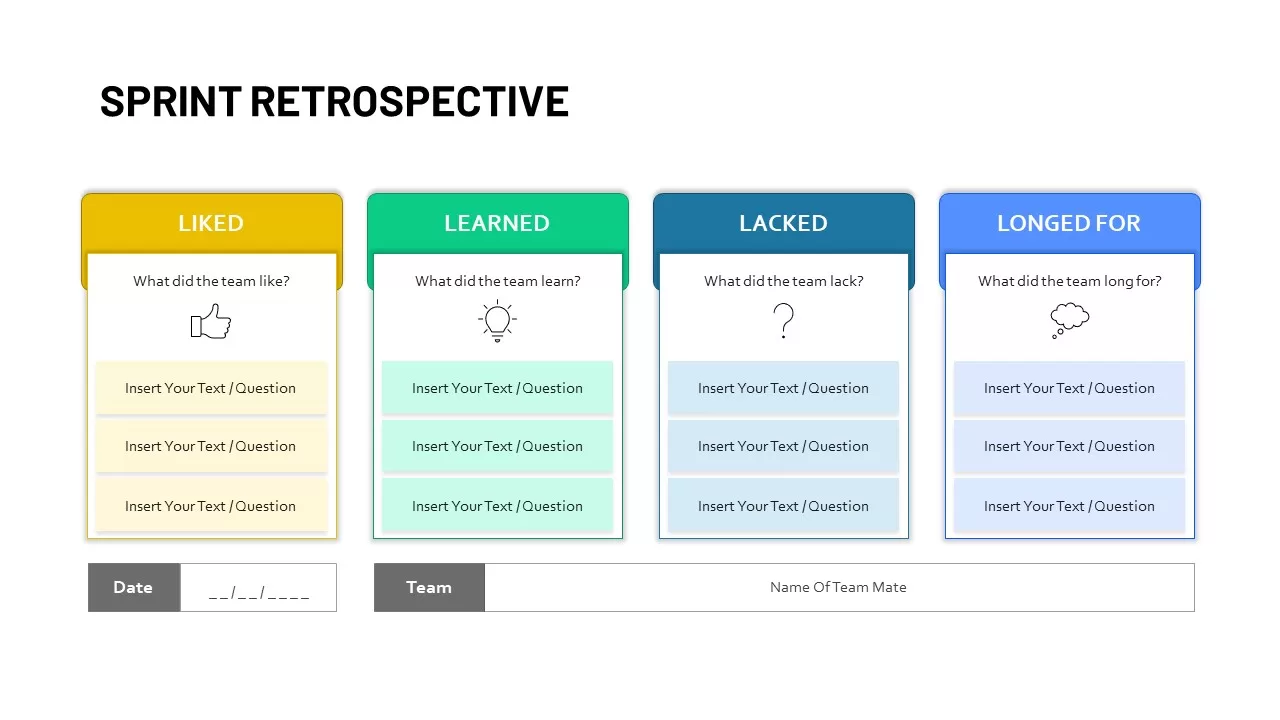
This is not a typical stop-continue-start template, but it aids in designing your project retrospective meeting along with sprint planning. The sprint retrospective helps as a collaborative forum for Scrum teams to come together and strategize optimal ways to enhance project quality and efficacy across various dimensions: individuals, procedures, communication, tools, and role definitions.
-
Project status template
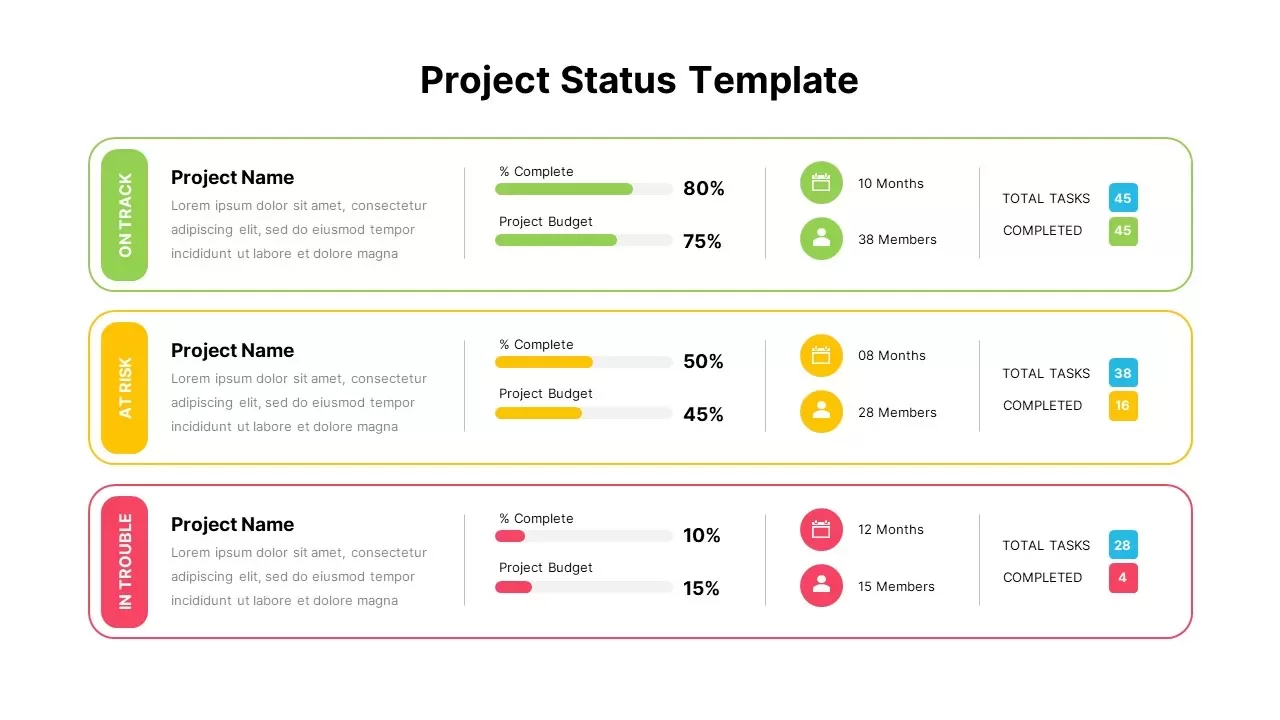
The multipurpose diagram for project management is a dashboard-style template to showcase Start Continue Stop decisions. It has three separate rectangle columns in RAG combination that is fit to analyse project bottlenecks and take decisions for stop start or continue.
-
Free Traffic Light PowerPoint Template
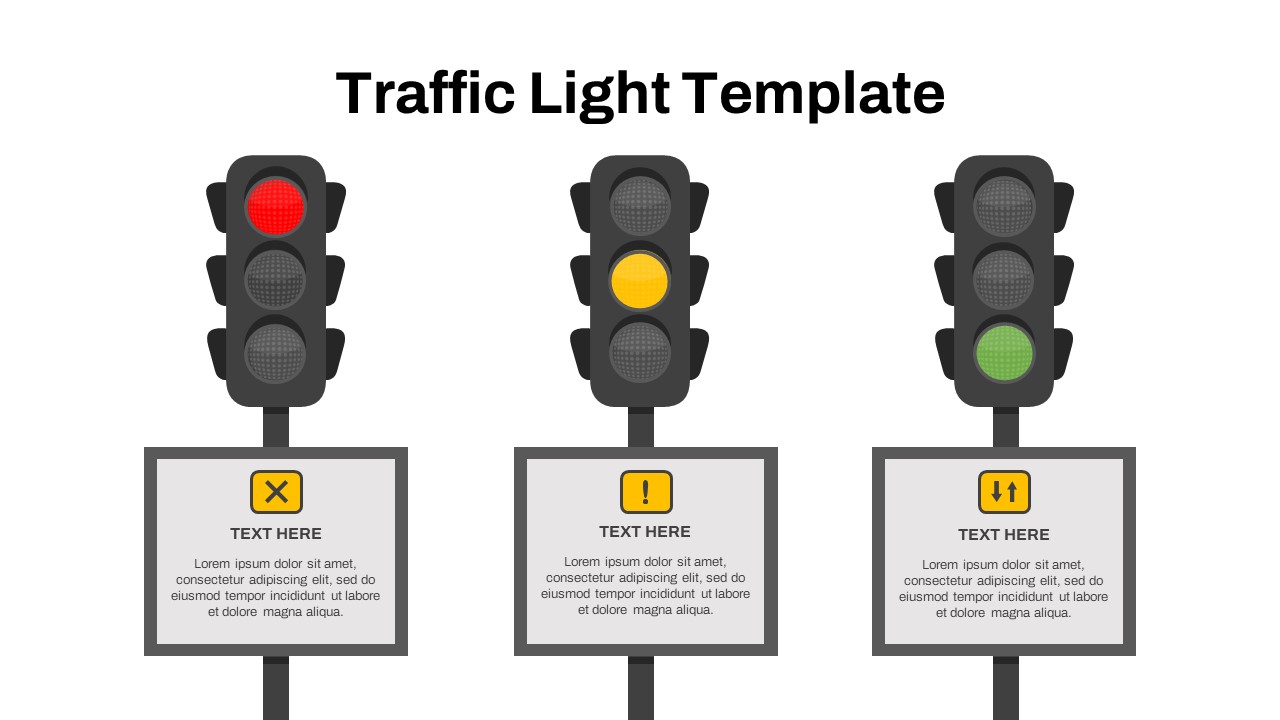
Create a PowerPoint presentation featuring flexible traffic light signals for Start, Continue, and Stop decisions. Utilize a simple banner timeline to present content. The black-and-white template allows you to convey project updates in a sophisticated style.
-
Animated traffic light PowerPoint
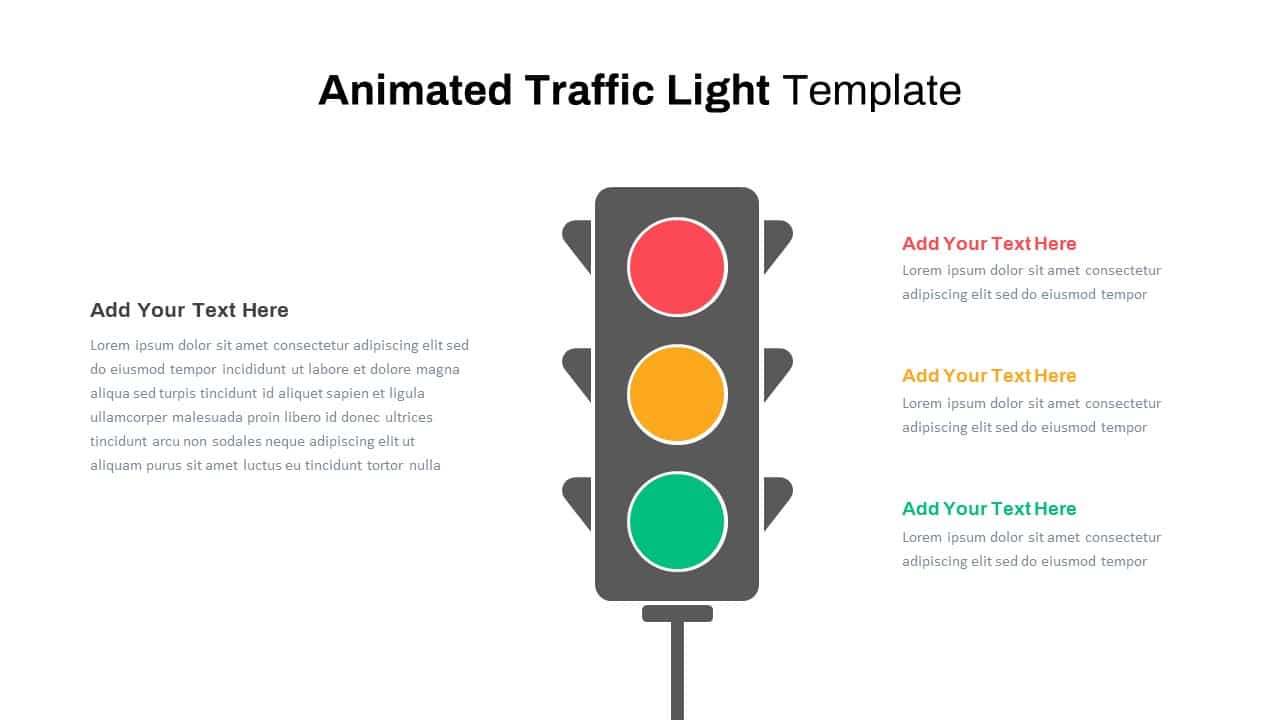
The Animated Traffic Light Template in PowerPoint provides a contemporary design suitable for addressing decision-making, business planning, process management, and project management. Its flickering visuals enhance presentations on diverse topics, ensuring engagement and clarity in conveying complex ideas and strategies.
-
Meeting Minutes PowerPoint Template

The Meeting Minutes PowerPoint Template offers a formatted meeting minute layout in PowerPoint, featuring a structured data table with defined lines, rows, and columns. These meeting minutes serve as the official summary of brainstorming sessions held within an organization. The presenter can rewrite these pre-set headings as Start Continue Stop by using the colors and the detailed text edit columns.
-
Start Continue Stop Template in Animation
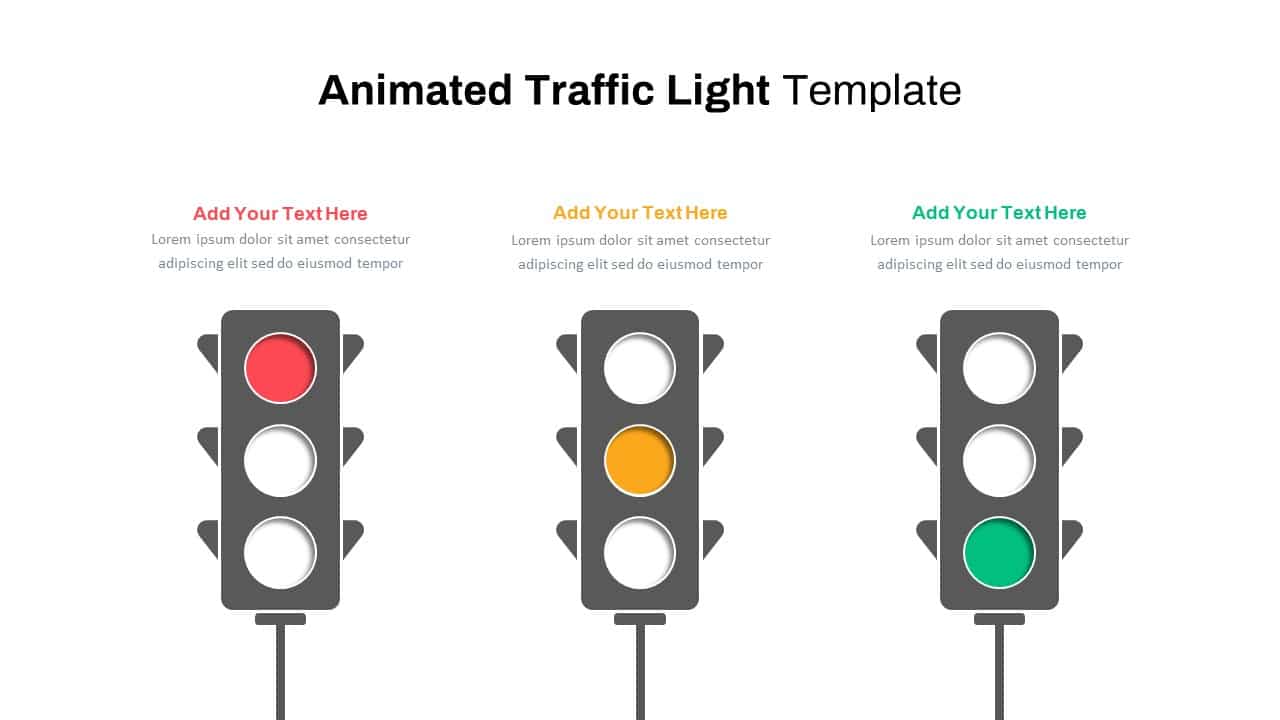
Animations in PowerPoint can captivate viewers, enhancing engagement during your class. Utilizing discoloration effects, the three traffic signals highlight the Start, Continue, and Stop actions by emphasizing the color spot, adding an extra layer of enthusiasm to your presentation.
-
Red Yellow Green Template for Stop Start Continue presentation
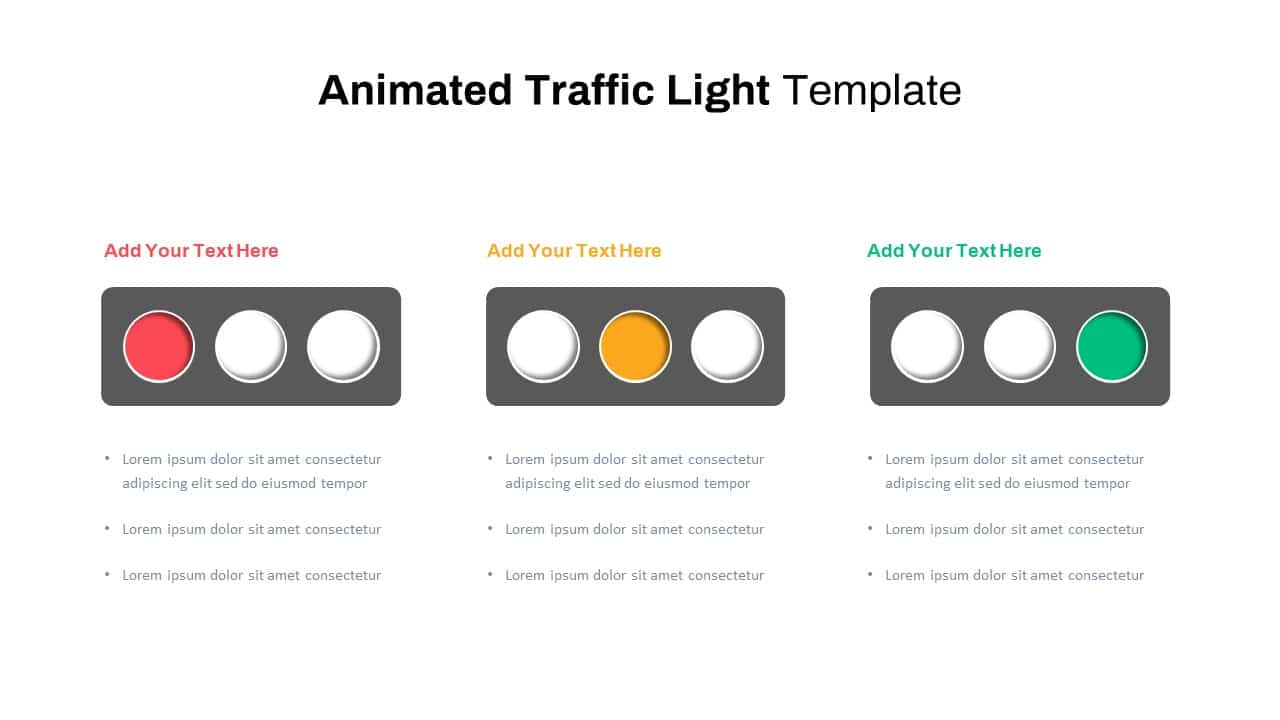
Use parallel traffic light signals with bullet point text placeholders to display Start Stop Continue for project management slideshows. The Animated Traffic Light Template provides an engaging platform to effectively communicate your ideas, whether you’re navigating strategic business decisions, outlining complex project plans, or optimizing processes.
-
Traffic signal PowerPoint template

Differently created RAG traffic signal templates allow the user to create Start Stop Continue project decisions in a variety of stakeholder meetings. The bold colour combinations with matted text columns help the user to deliver decisions in a flow.
-
PowerPoint Project Status Slide
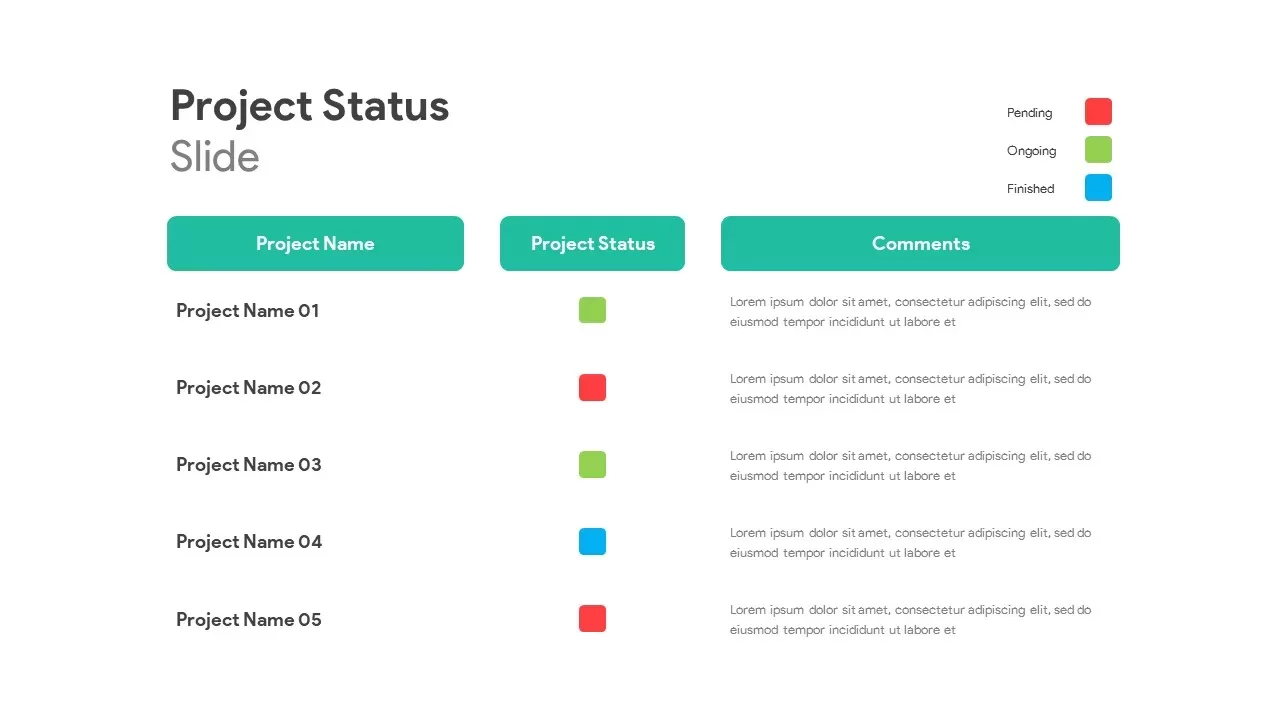
Utilizing PowerPoint templates across multiple presentations is a common practice. The project status slide provided here assists as a versatile tool for showcasing Start, Continue, Stop examples. Its preset themes are adaptable to suit various use cases.
-
Traffic color template
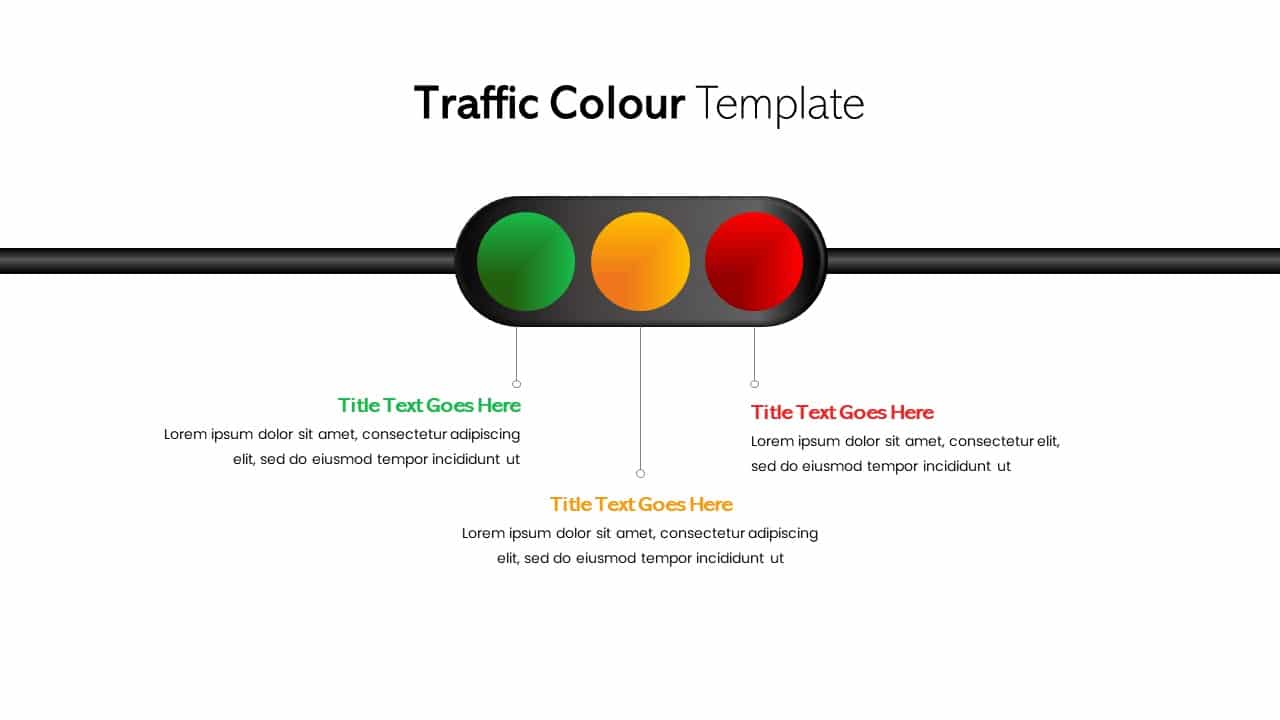
In your PowerPoint presentation, the role of graphics is crucial as they capture viewers’ attention and help connect with your message effectively. The traffic lights PowerPoint template stands out as an excellent choice for creating high-quality presentations.
-
3 level sequence circle diagram PowerPoint Template and Keynote
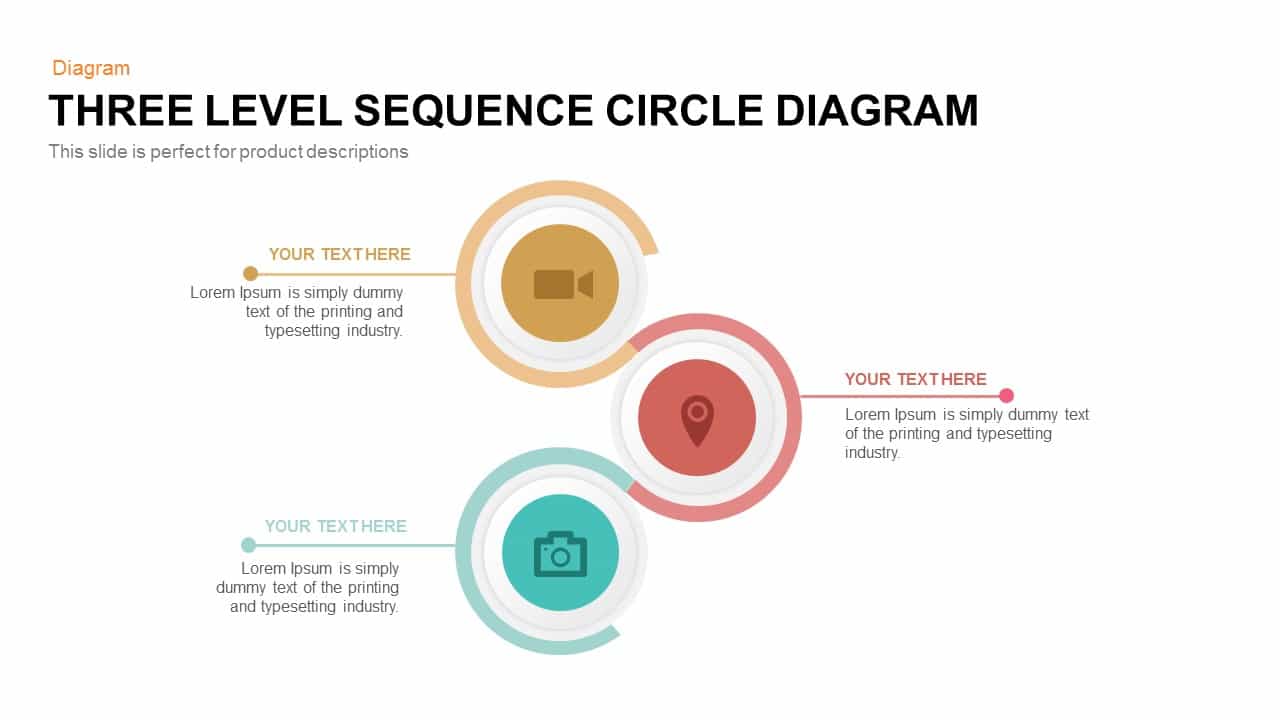
Creating a Start, Stop, and Continue presentation becomes effortless when utilizing the interactive circles in red, yellow, and green combinations. The intersecting color blend of this diagram effectively illustrates the interconnectedness of elements, showcasing how each segment relates to others. So, it can be used for showcasing project status updates easily.
-
RAG status infographic diagram
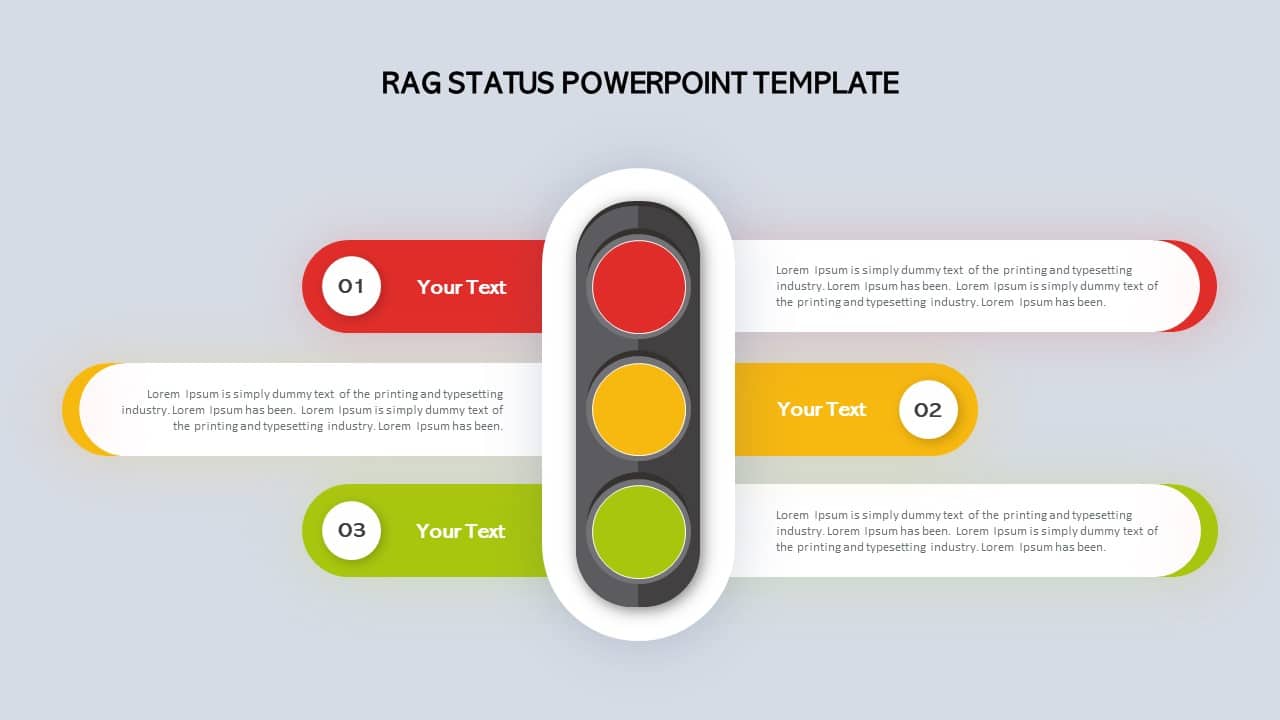
The symbolic infographic is a common project management tool for the Start Continue Stop presentation. The PowerPoint adds callout text areas to attract the audience.
-
Start Stop Continue document in PowerPoint
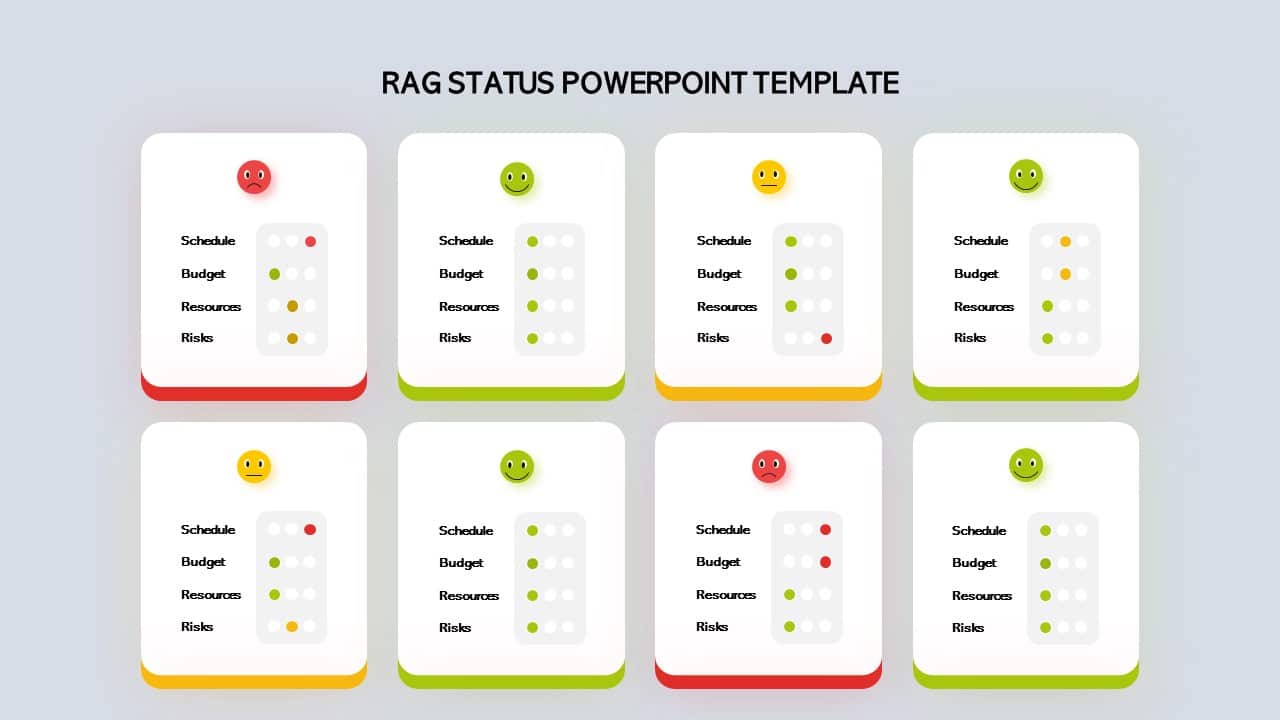
Utilize a beautifully designed project management document for making Start, Stop, Continue decisions. Each box in the RAG mix incorporates emojis to infuse a pleasant vibe into your project sprint meetings.
-
Free funnel PowerPoint with red, yellow green layers
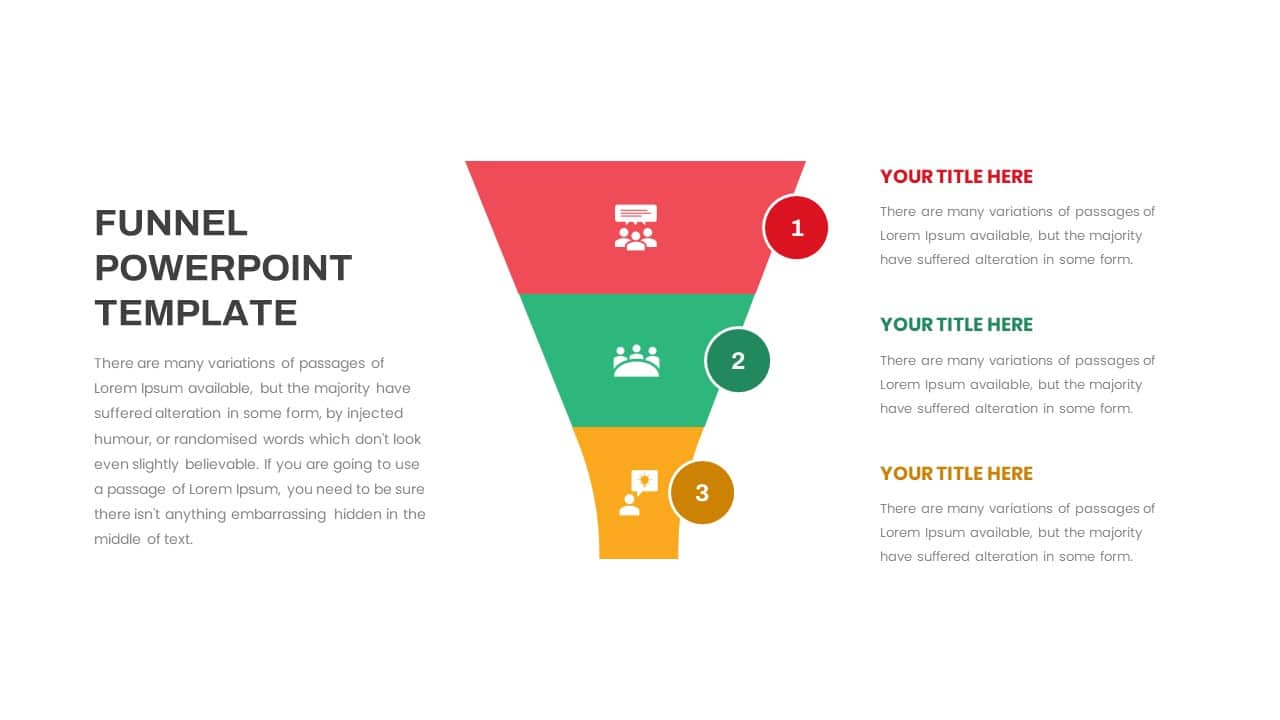
Any thematic background may support your presentation if it is created with subject-oriented designs. This funnel diagram in RAG color mix is suitable for Start Stop Continue presentations. Besides, it supports sales and marketing presentations.
Download and utilize this collection of 15+ high-definition PowerPoint slides designed for your Start Continue Stop project management presentations. Each slide features detailed text areas, making them perfect for your Scrum meetings.