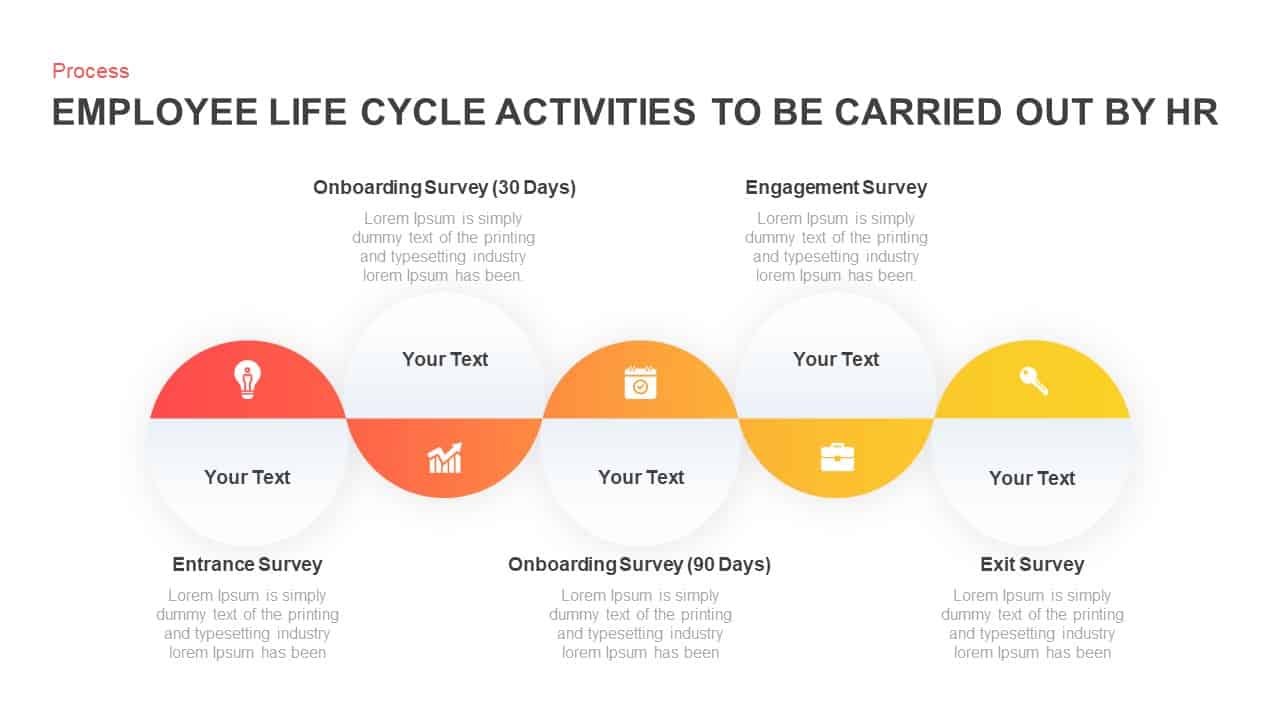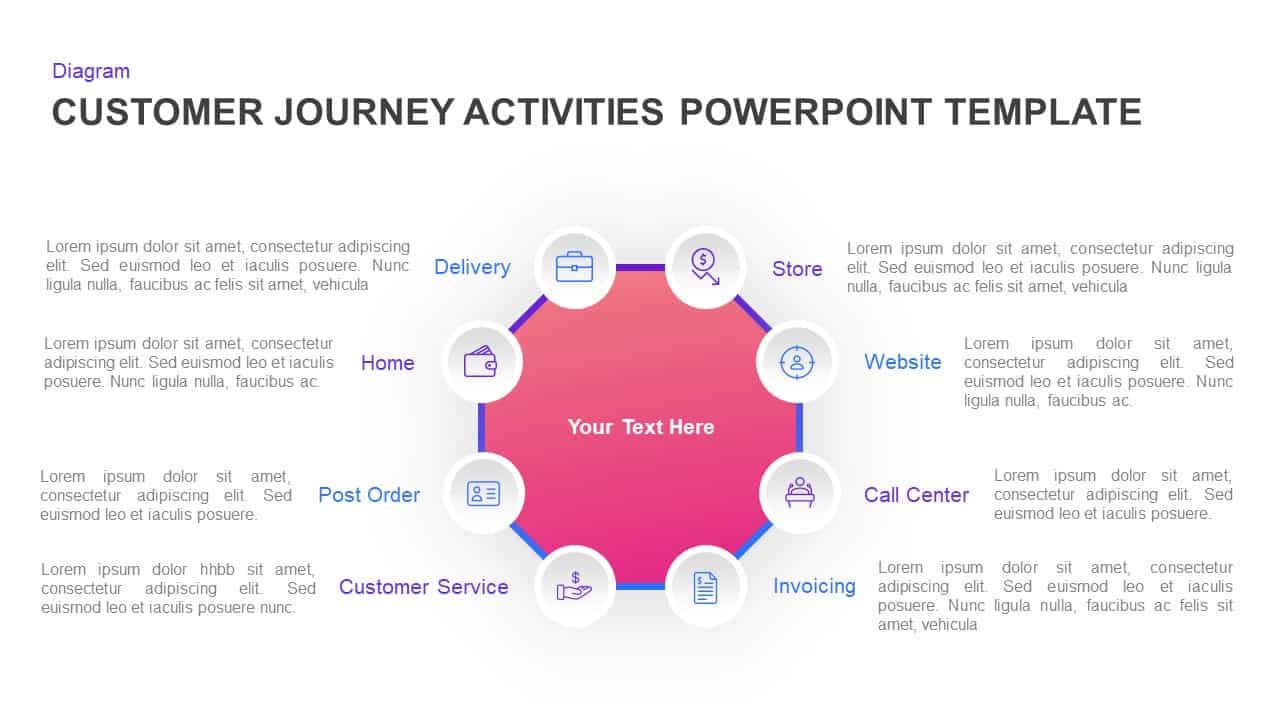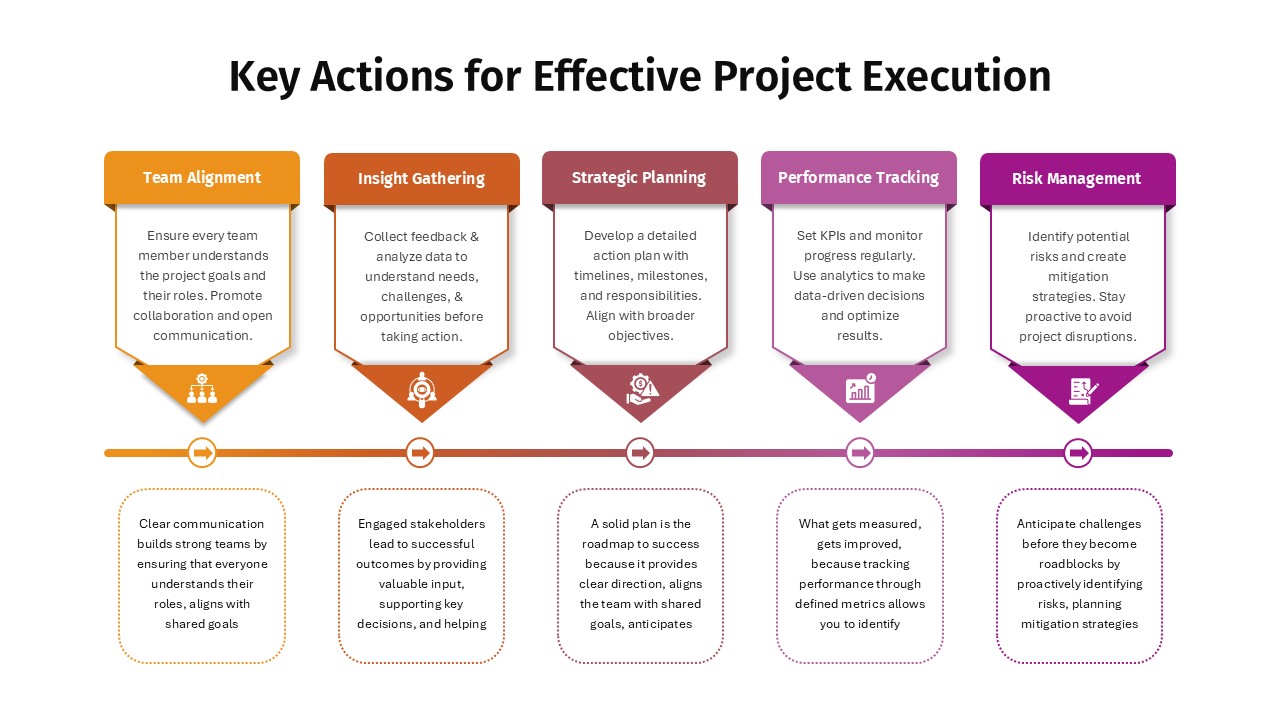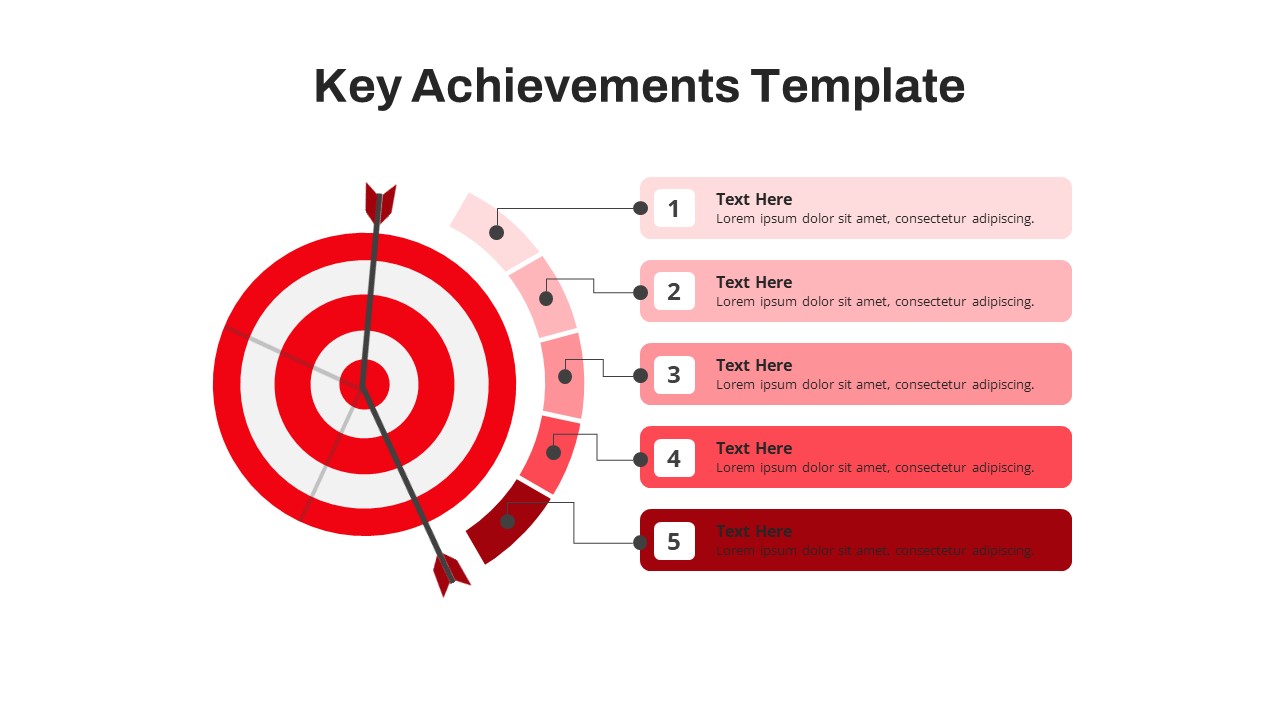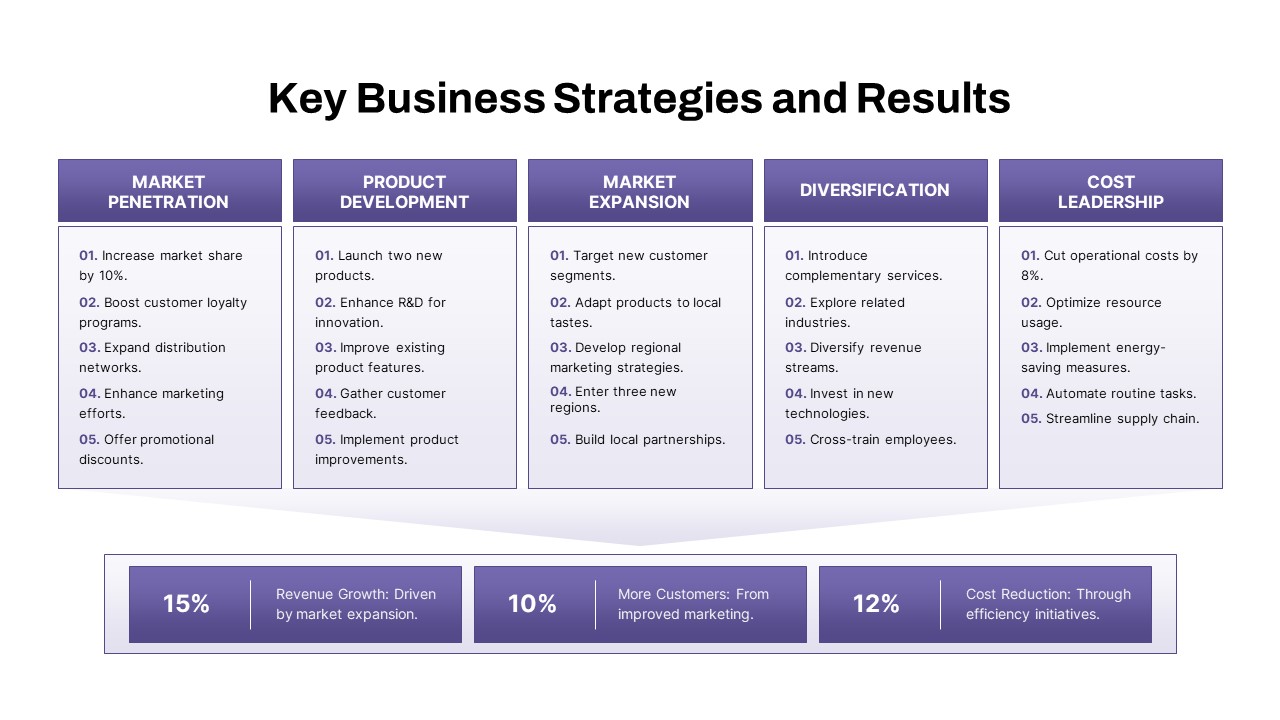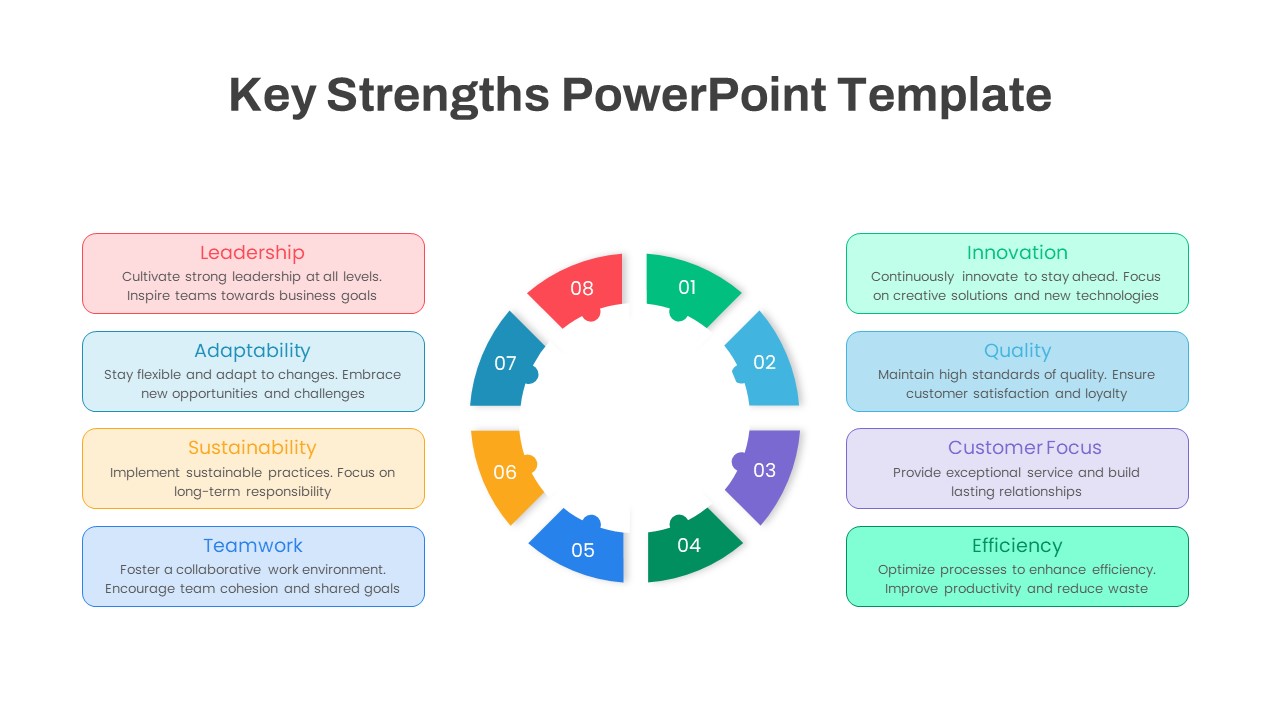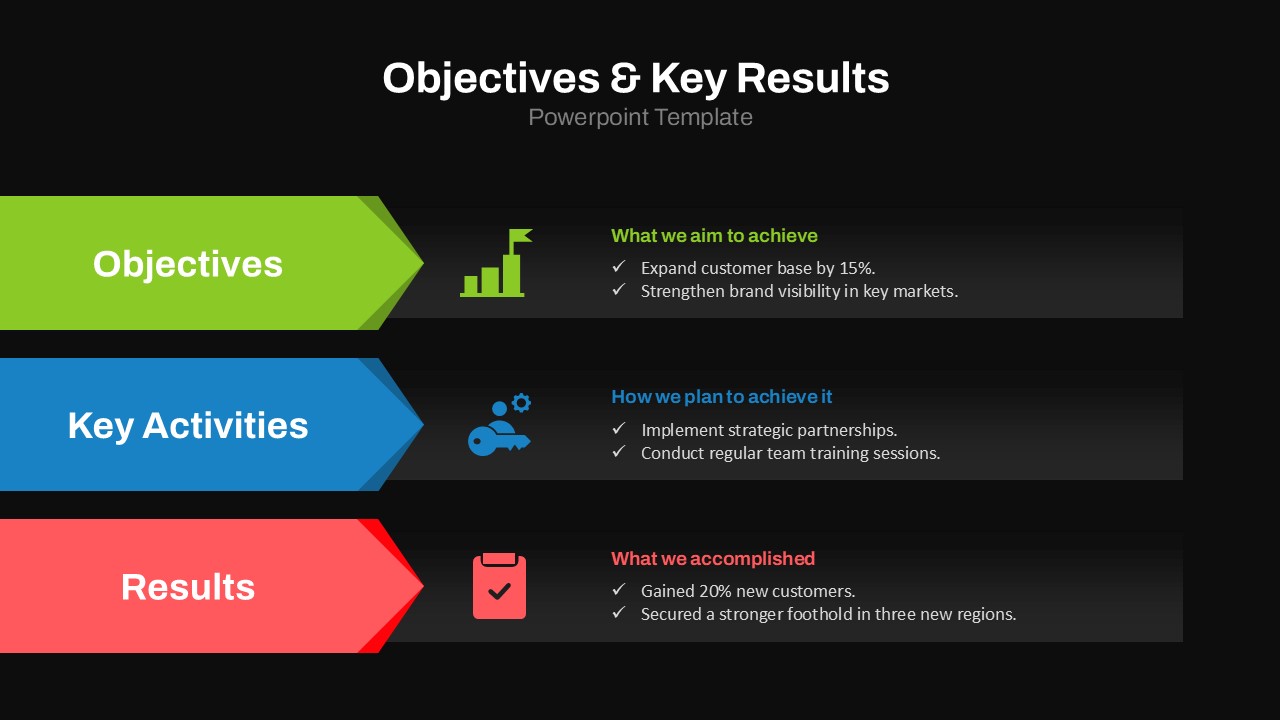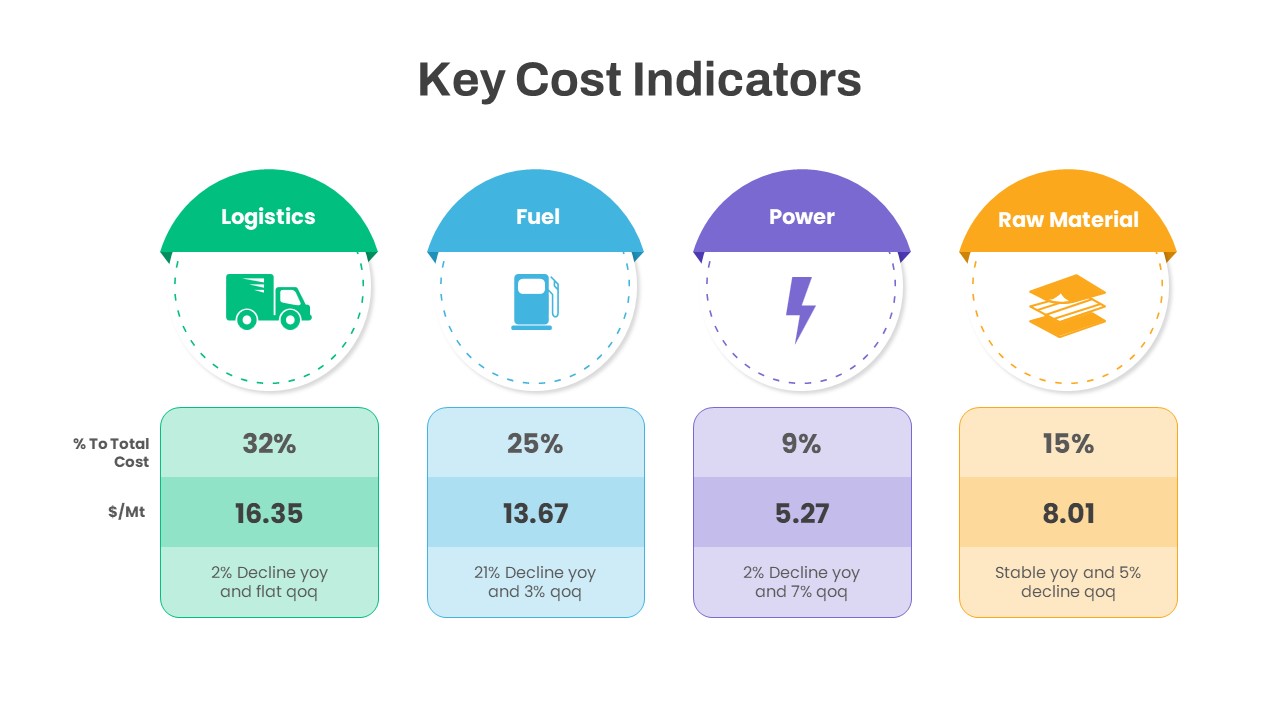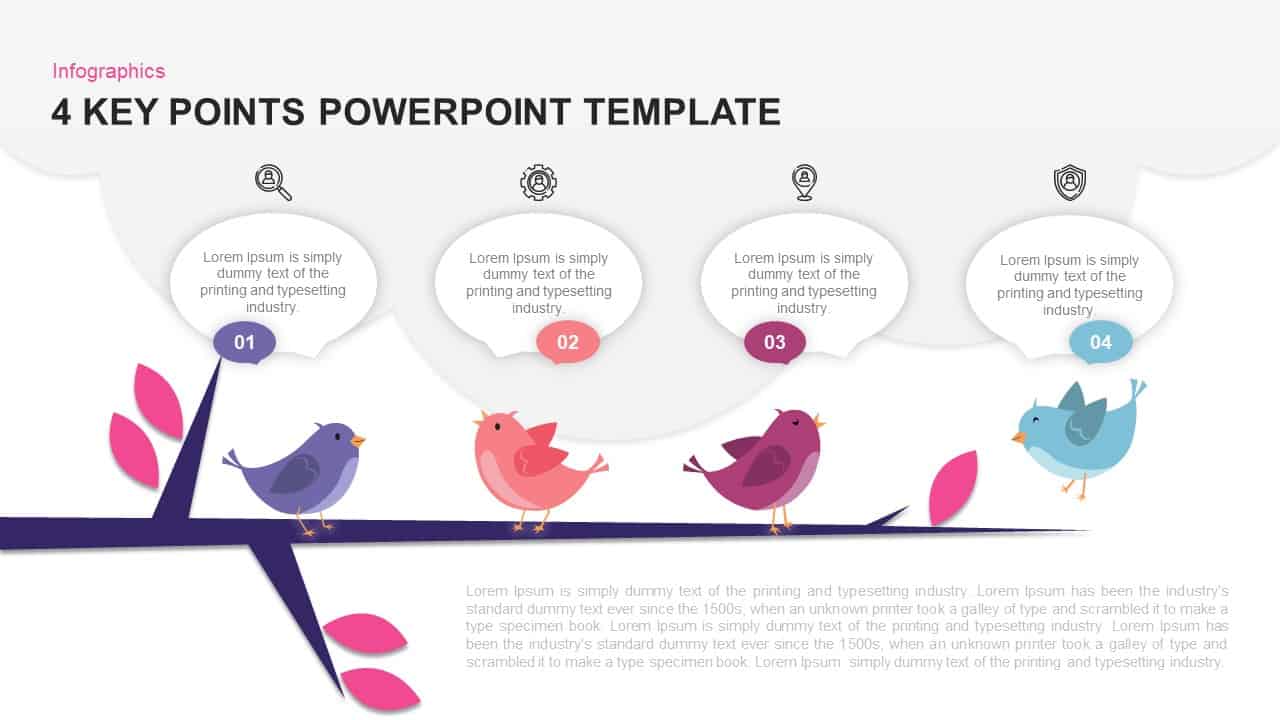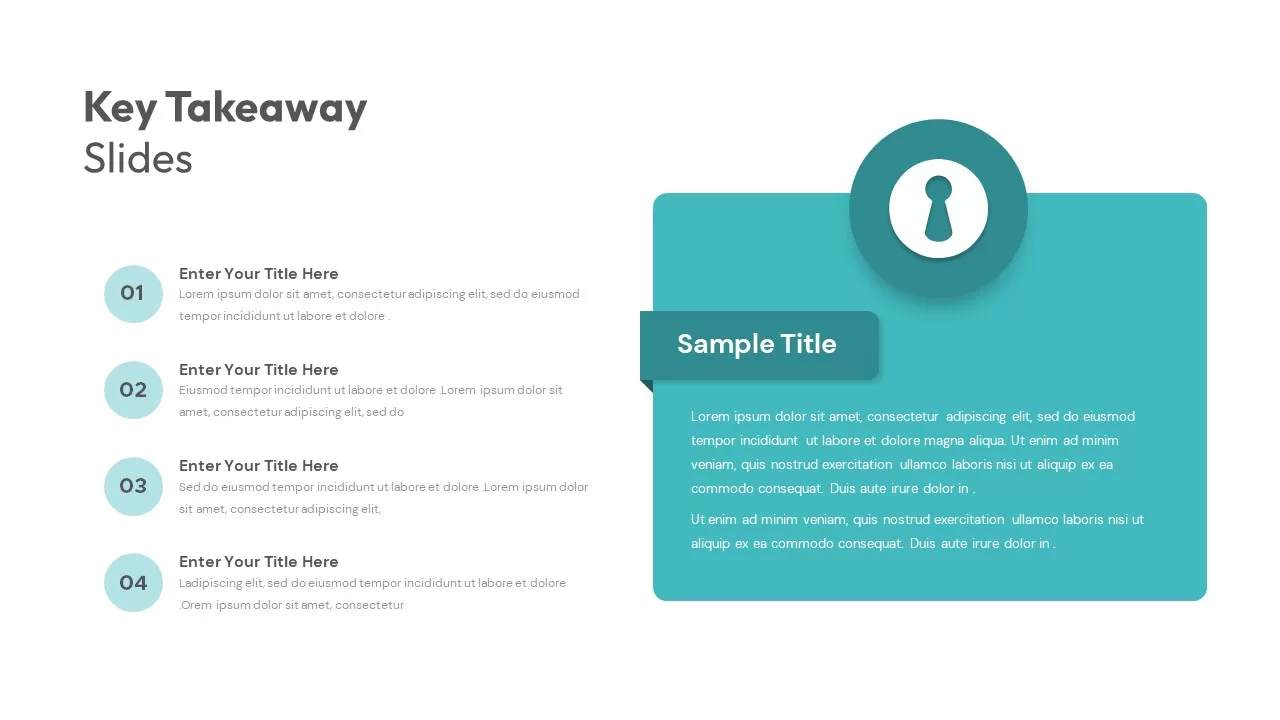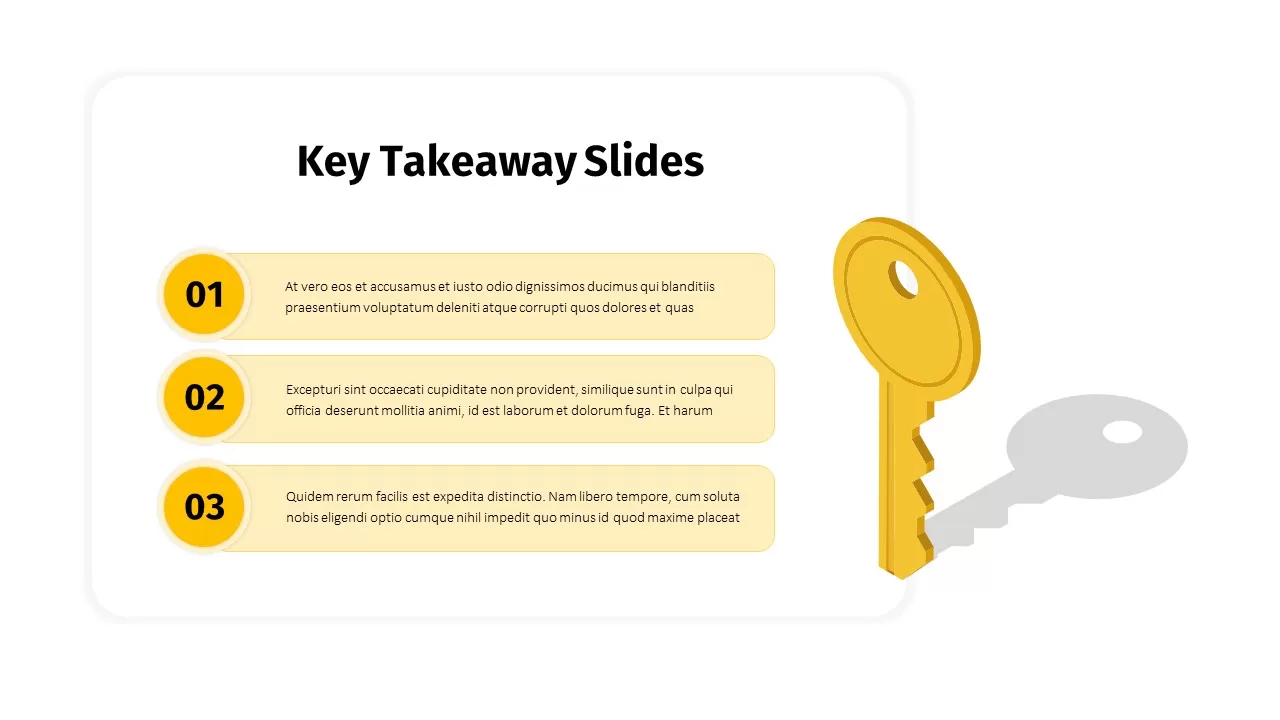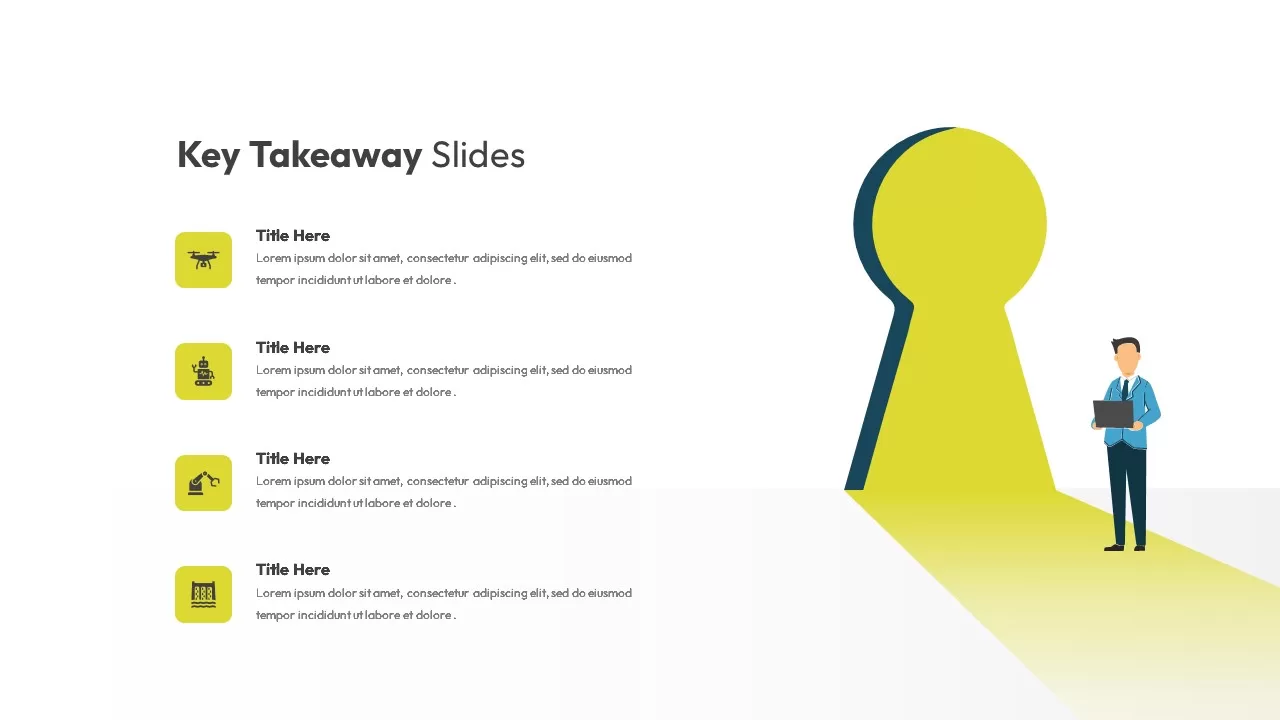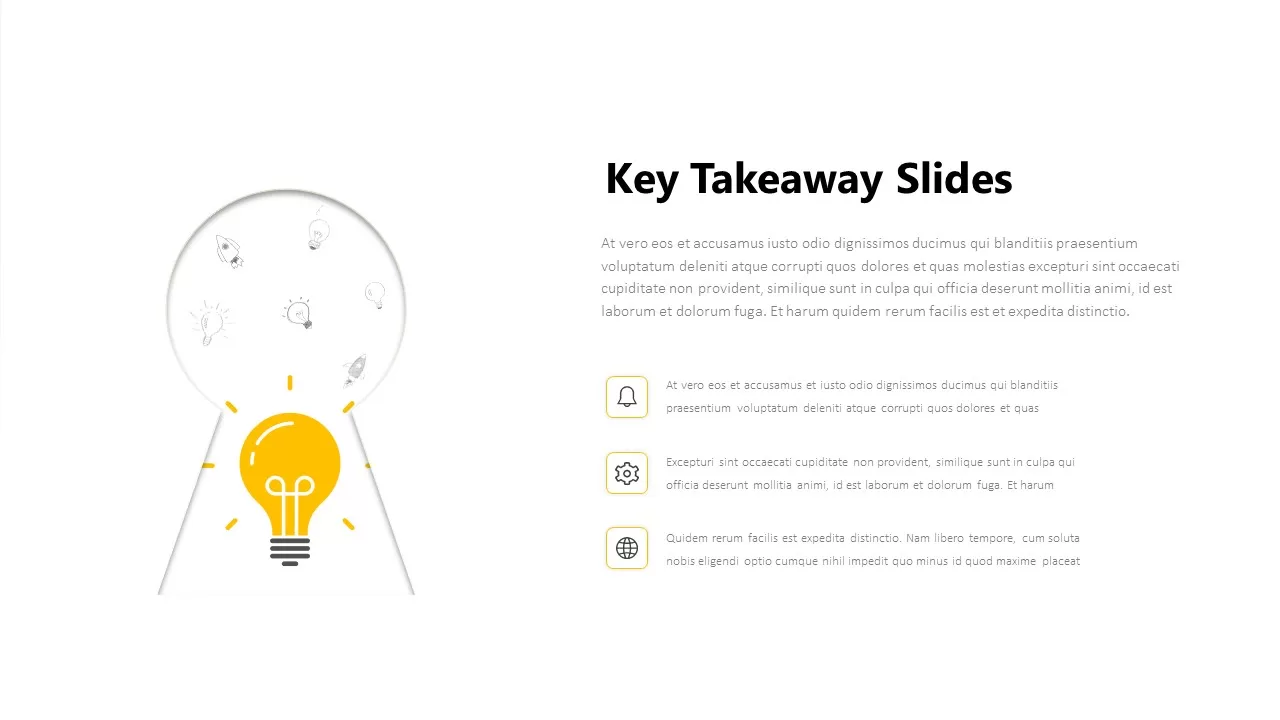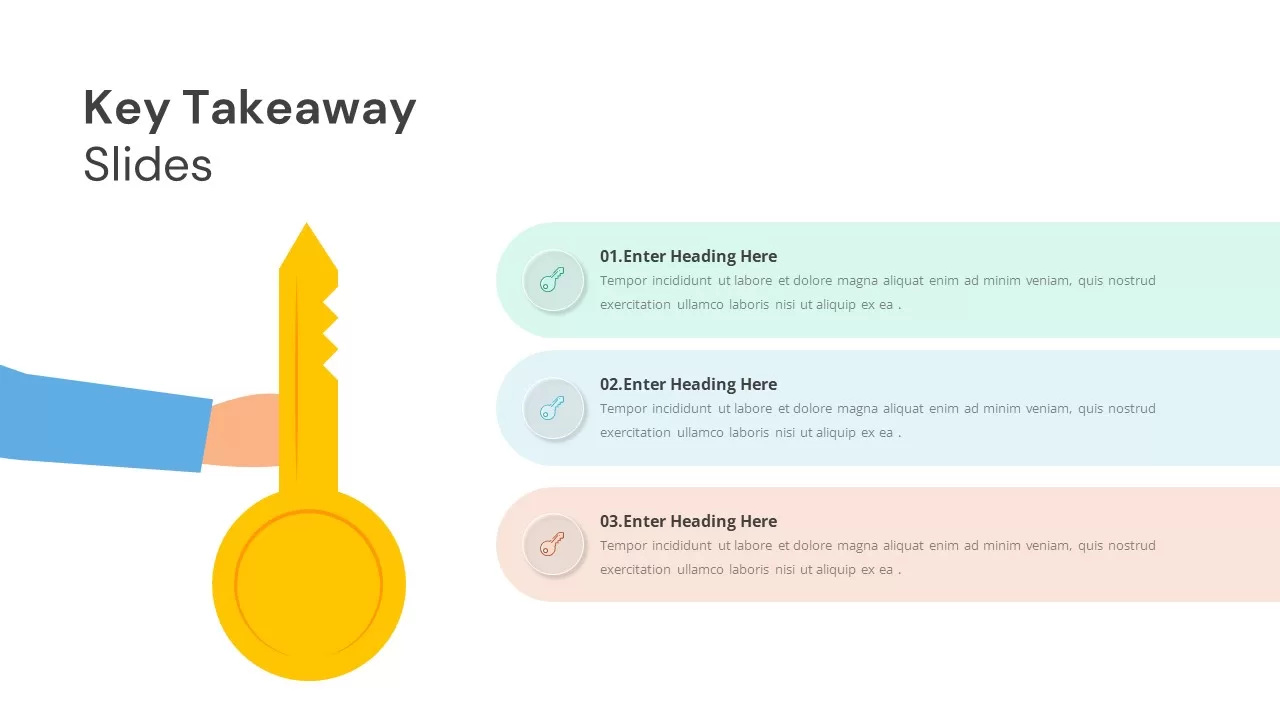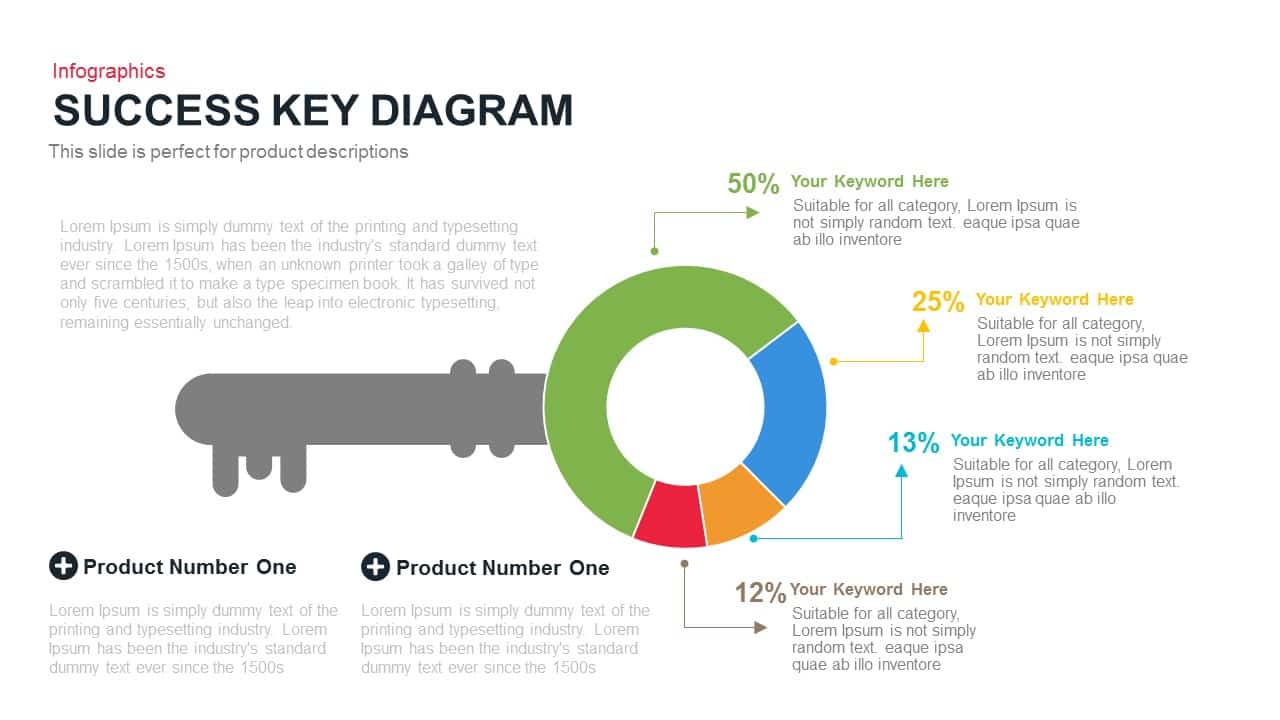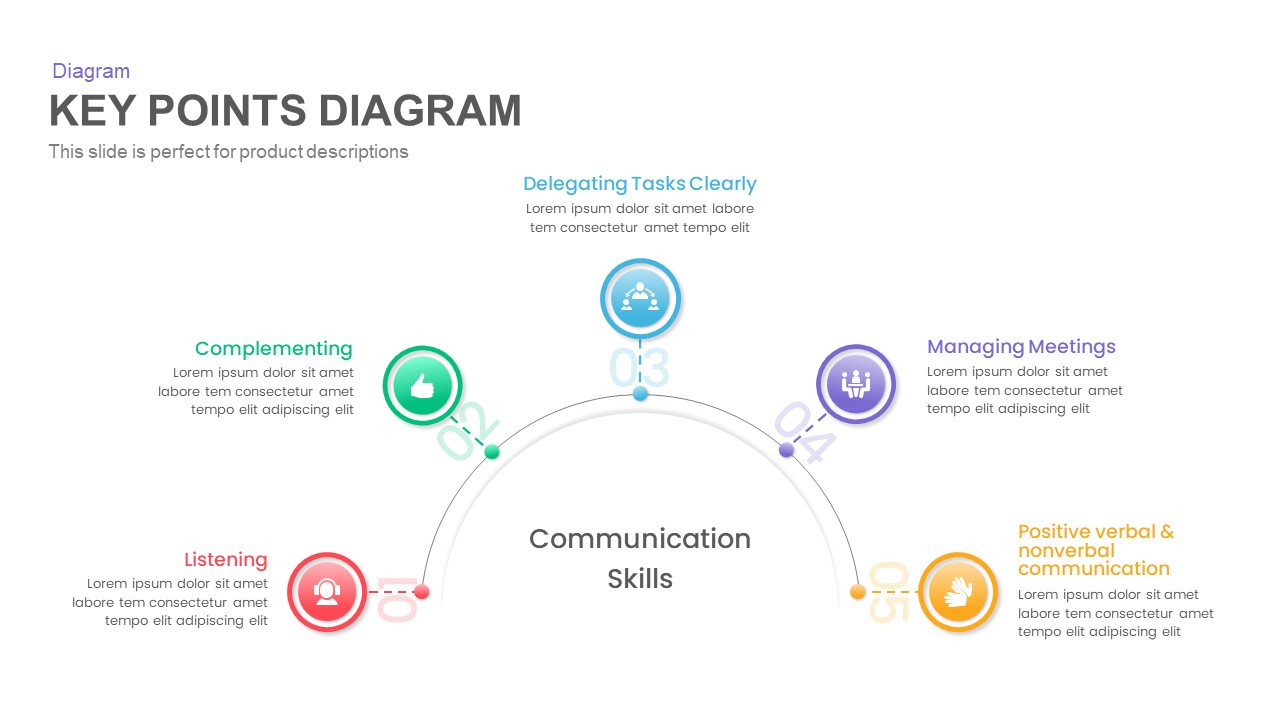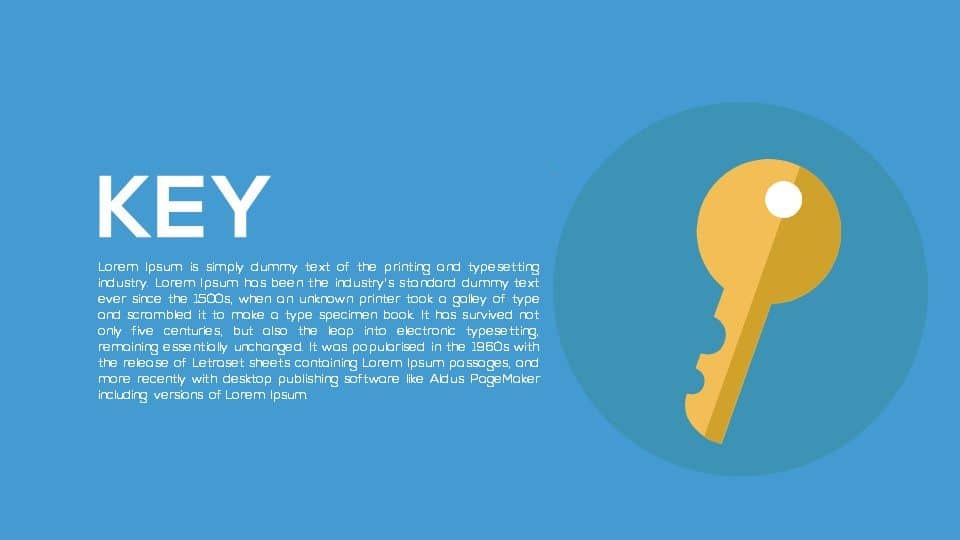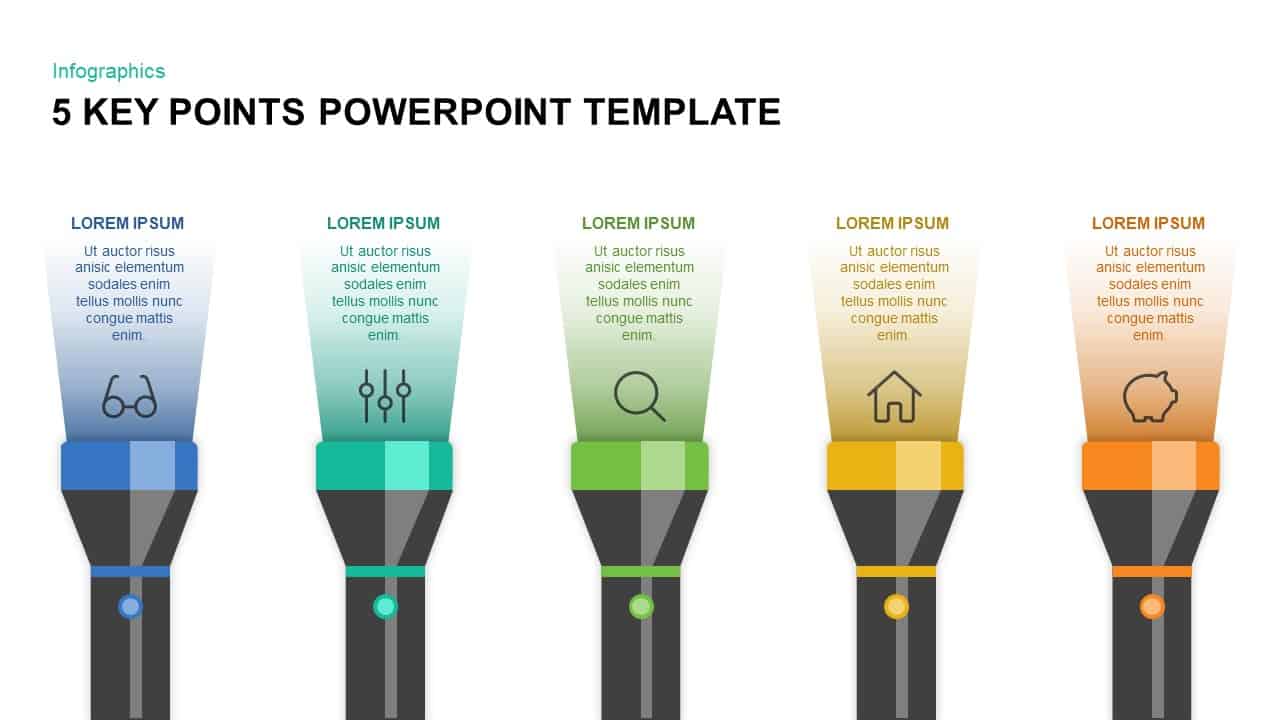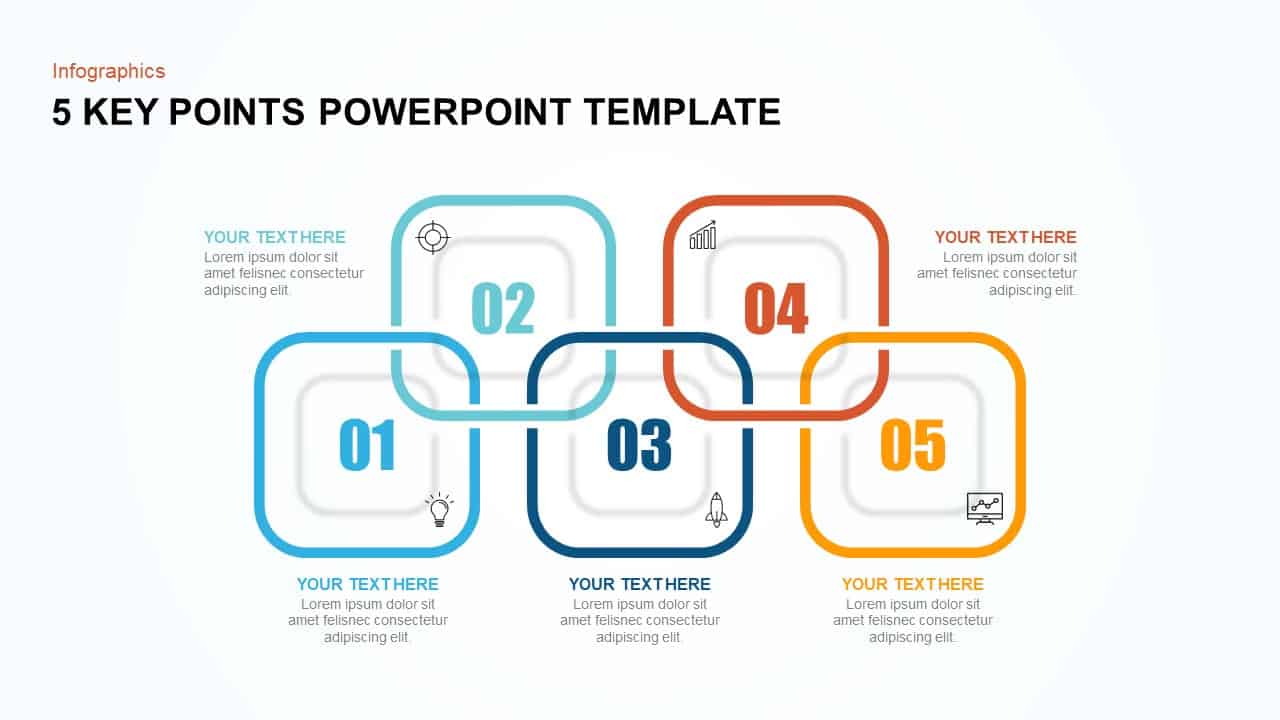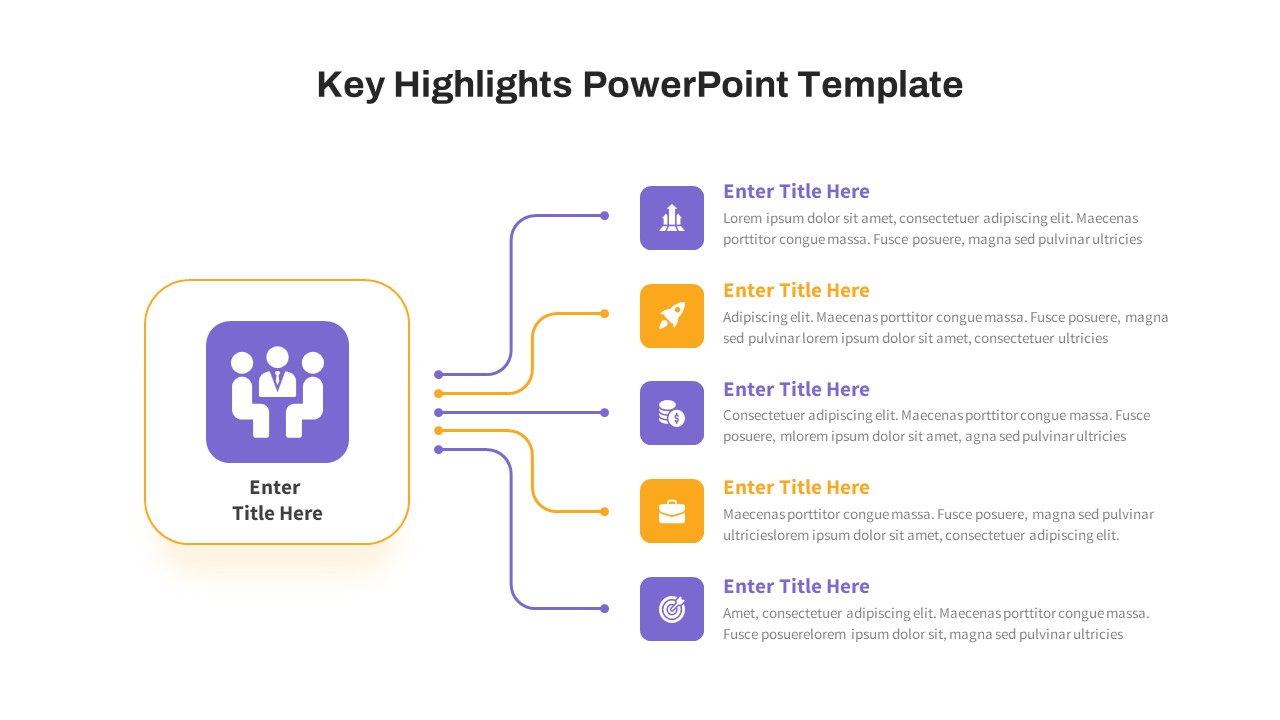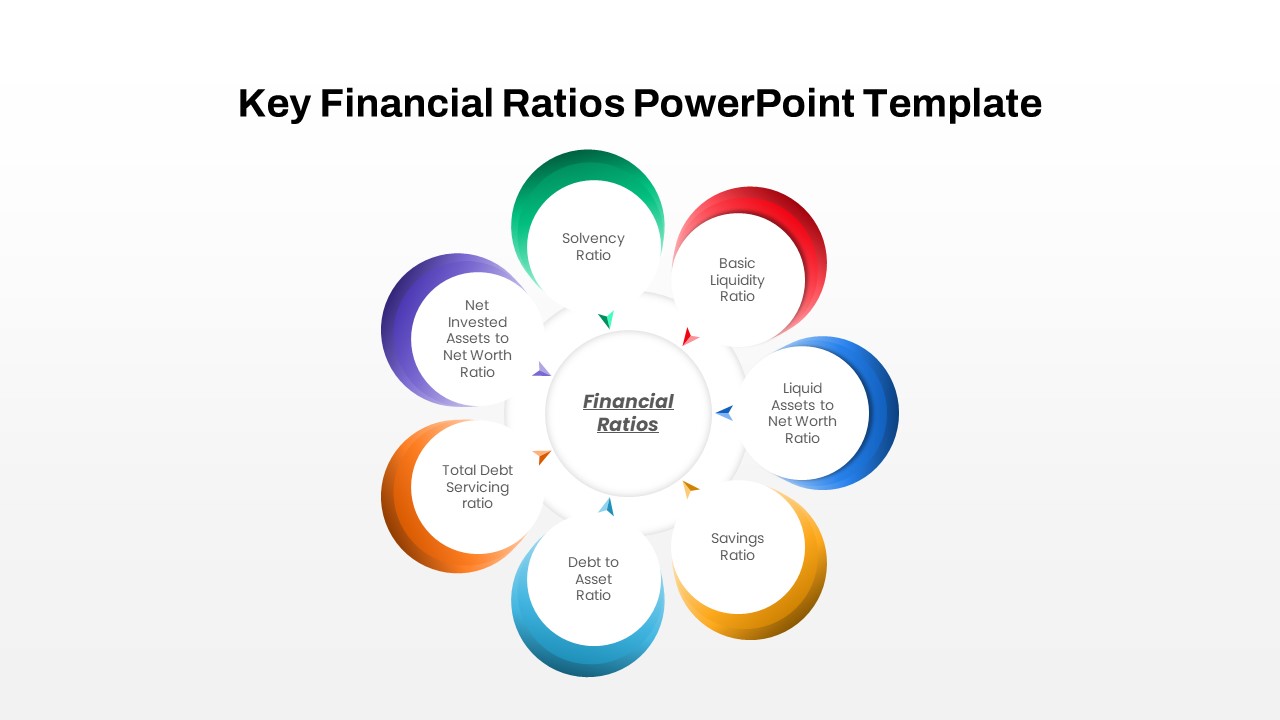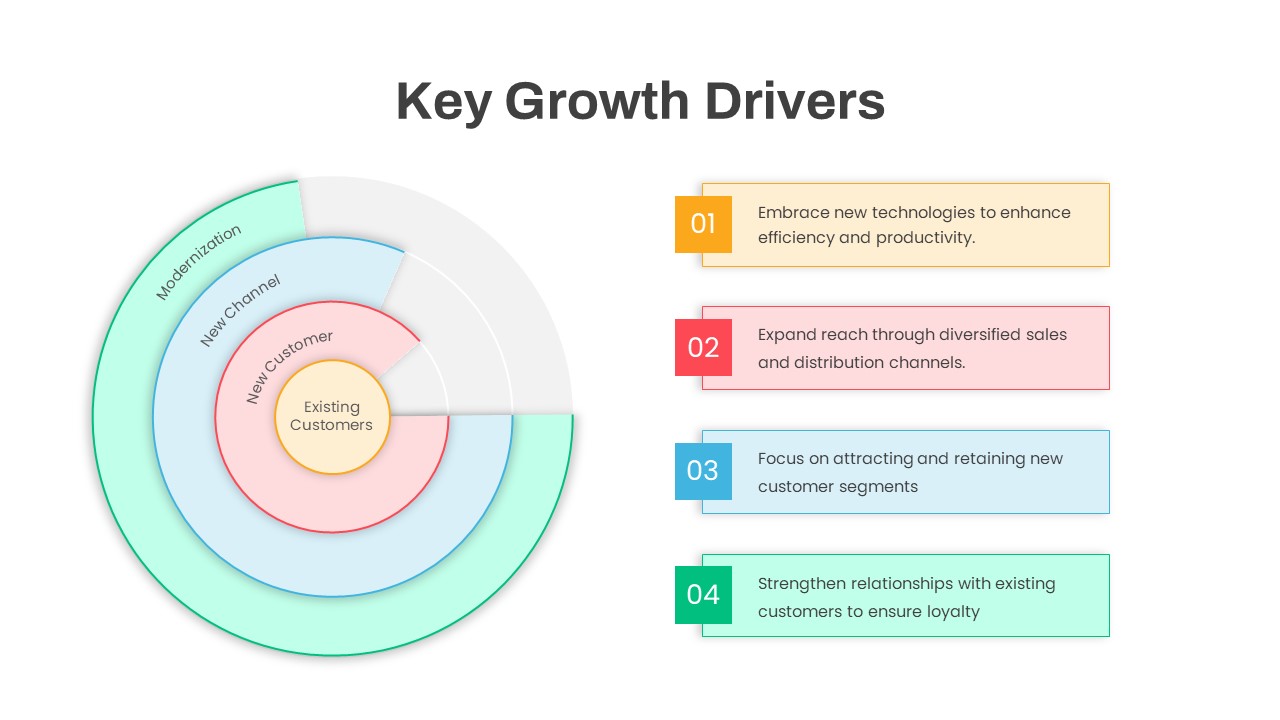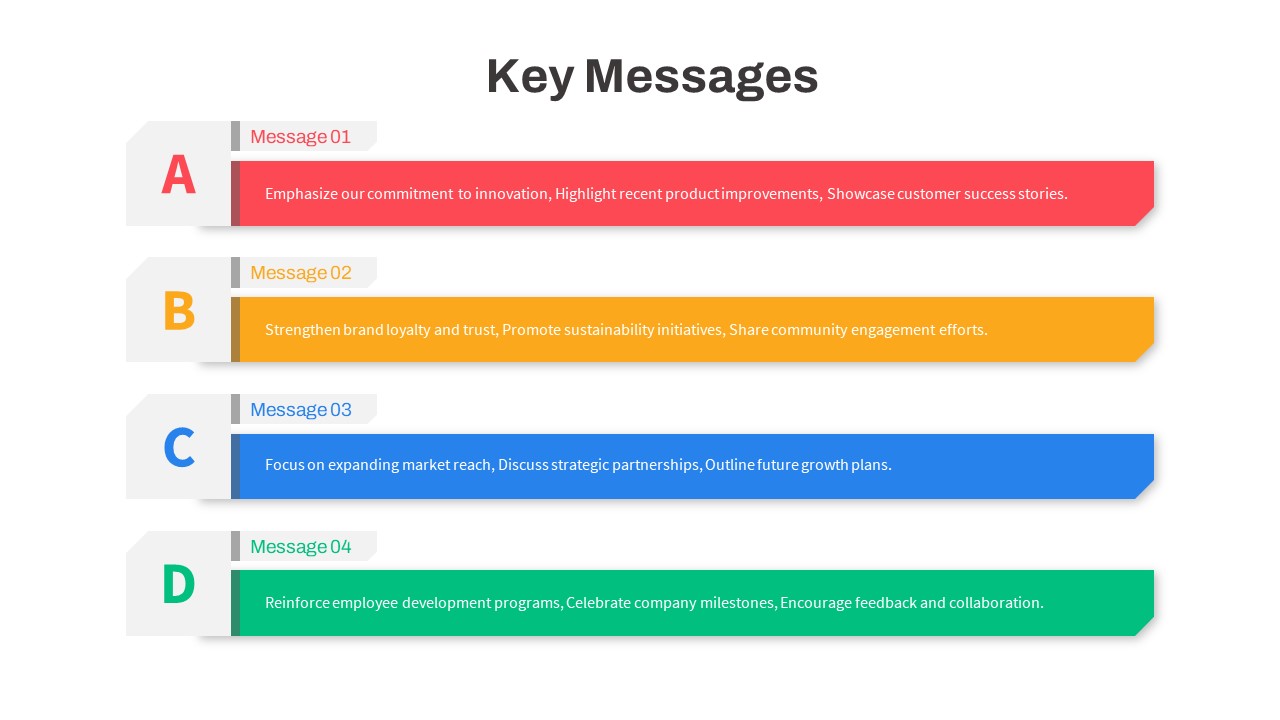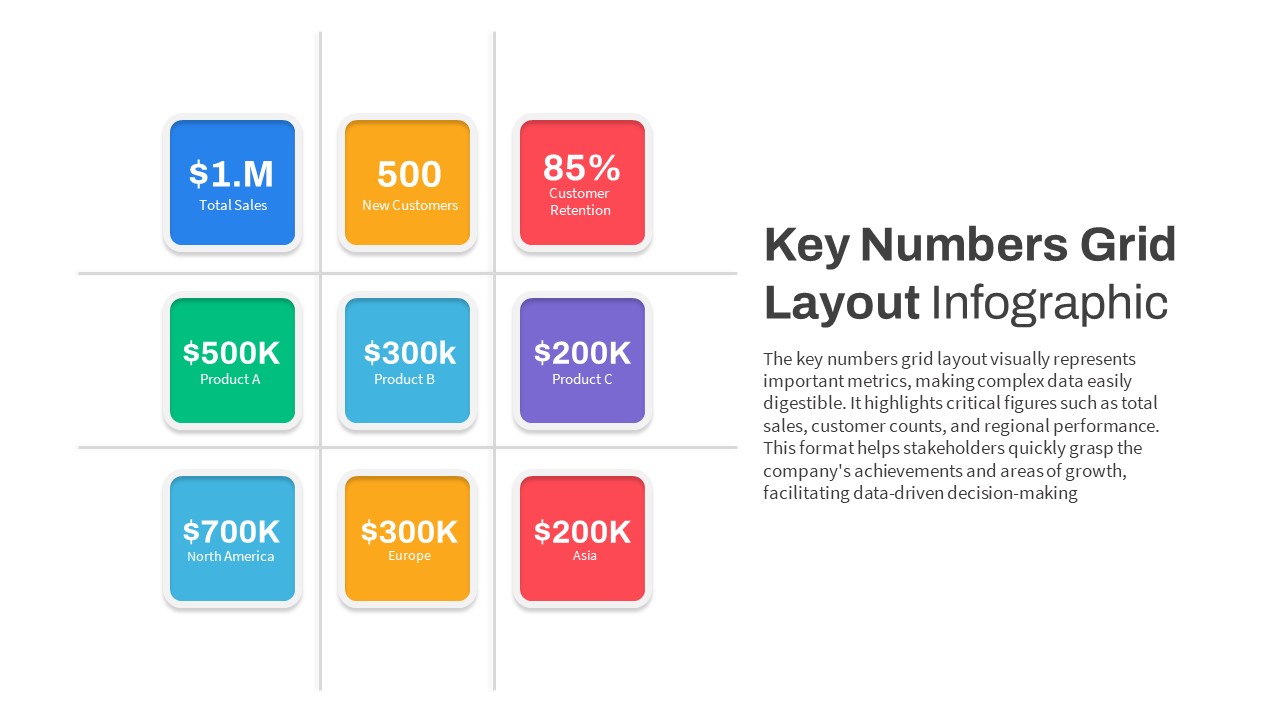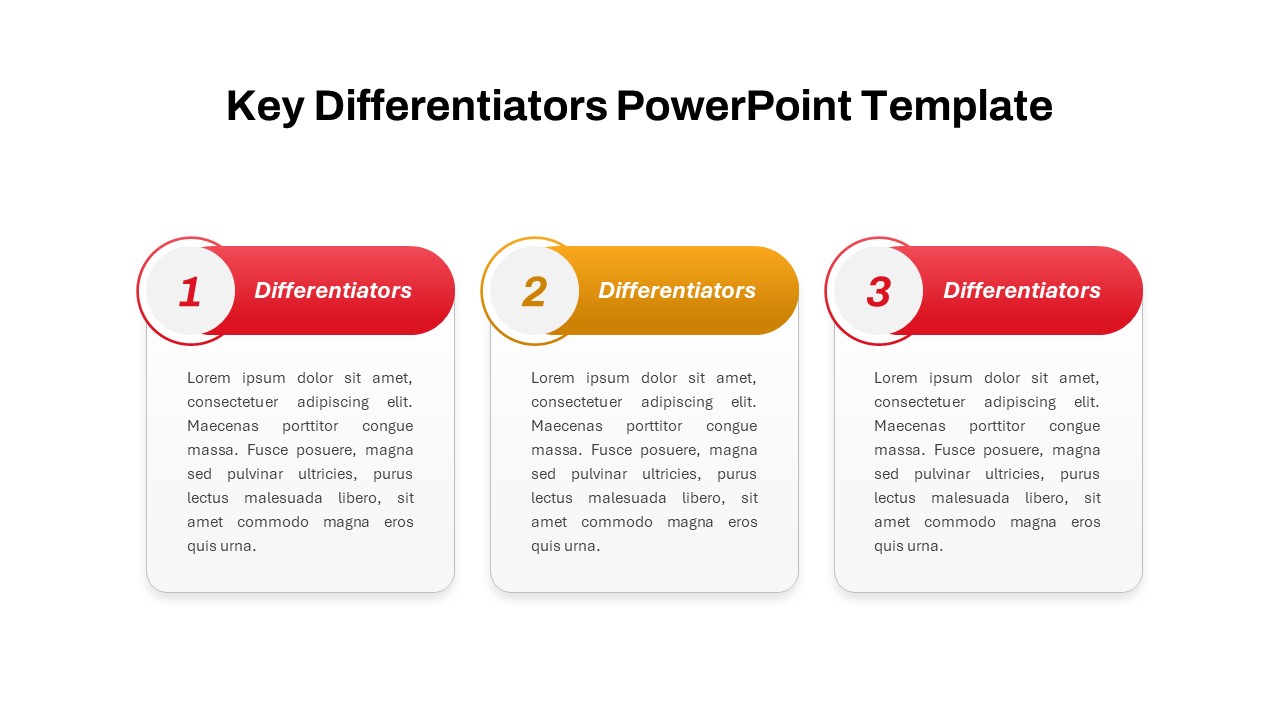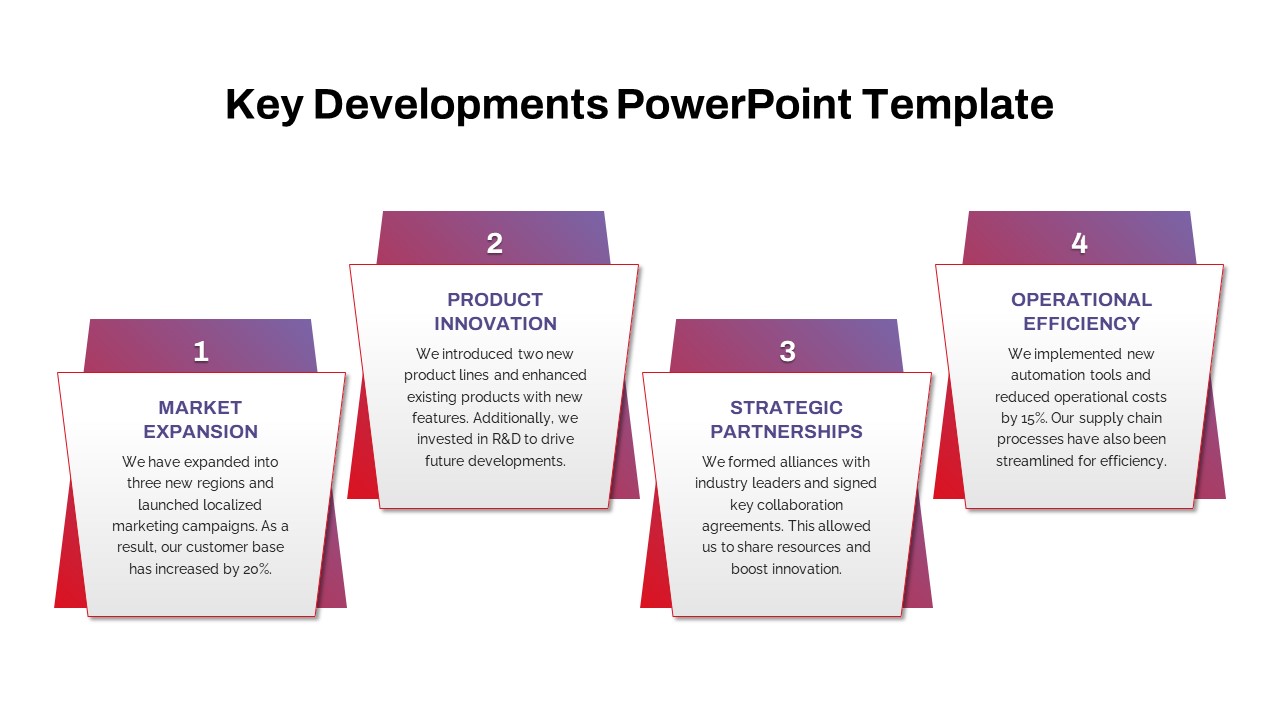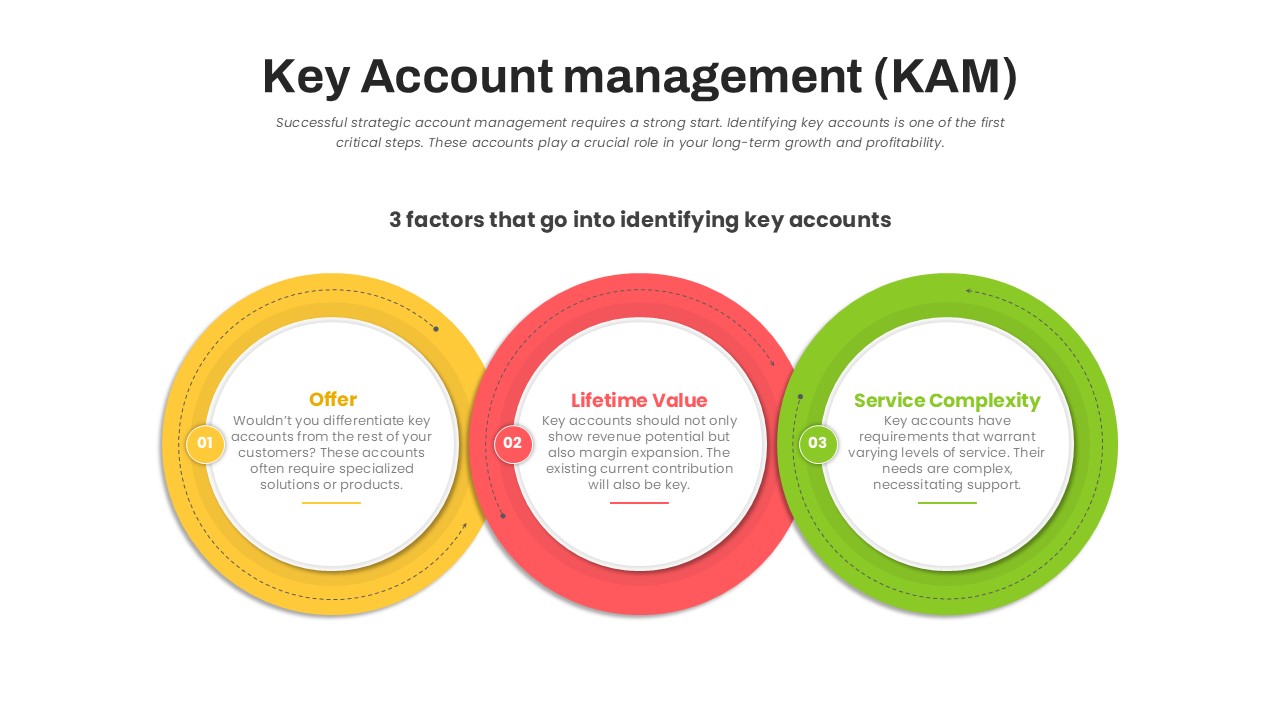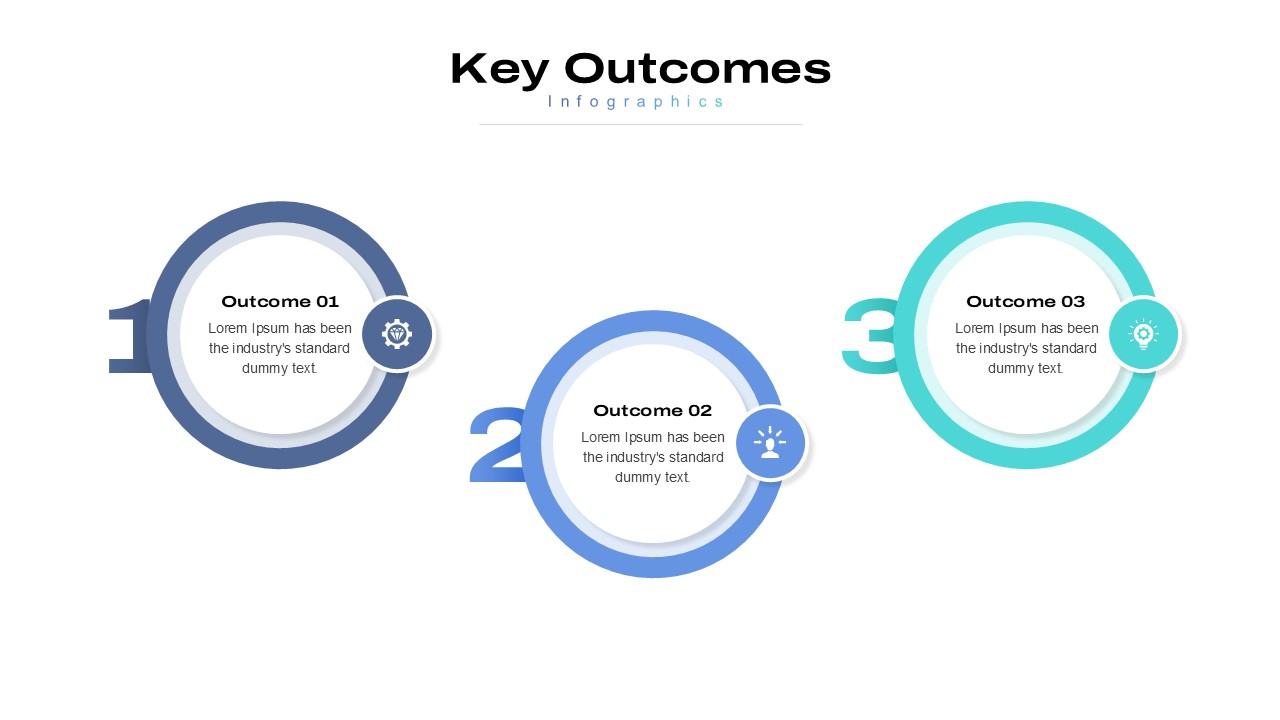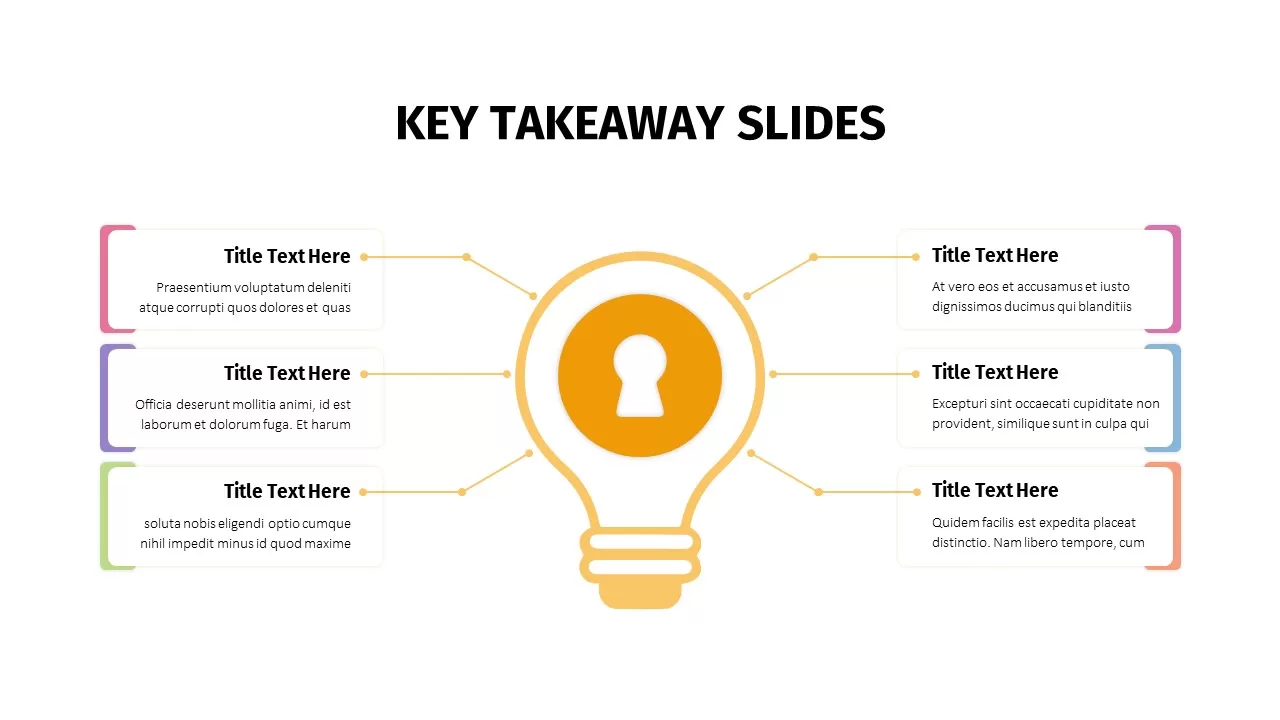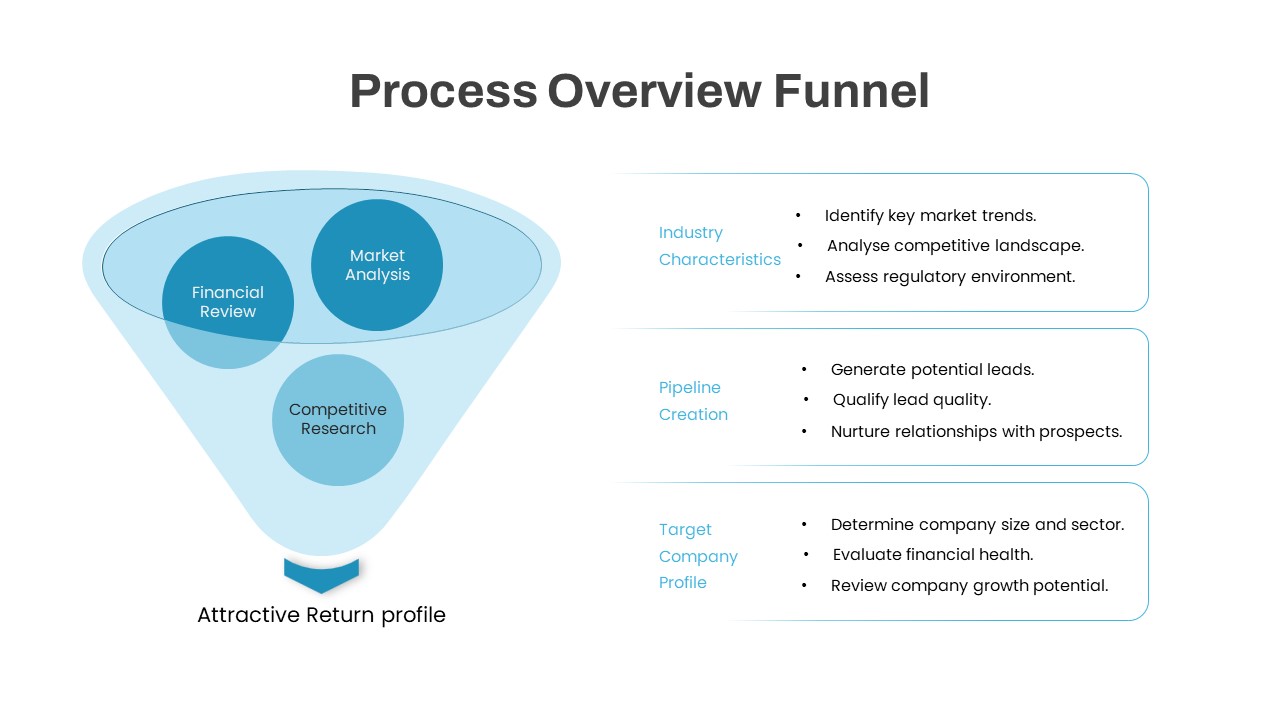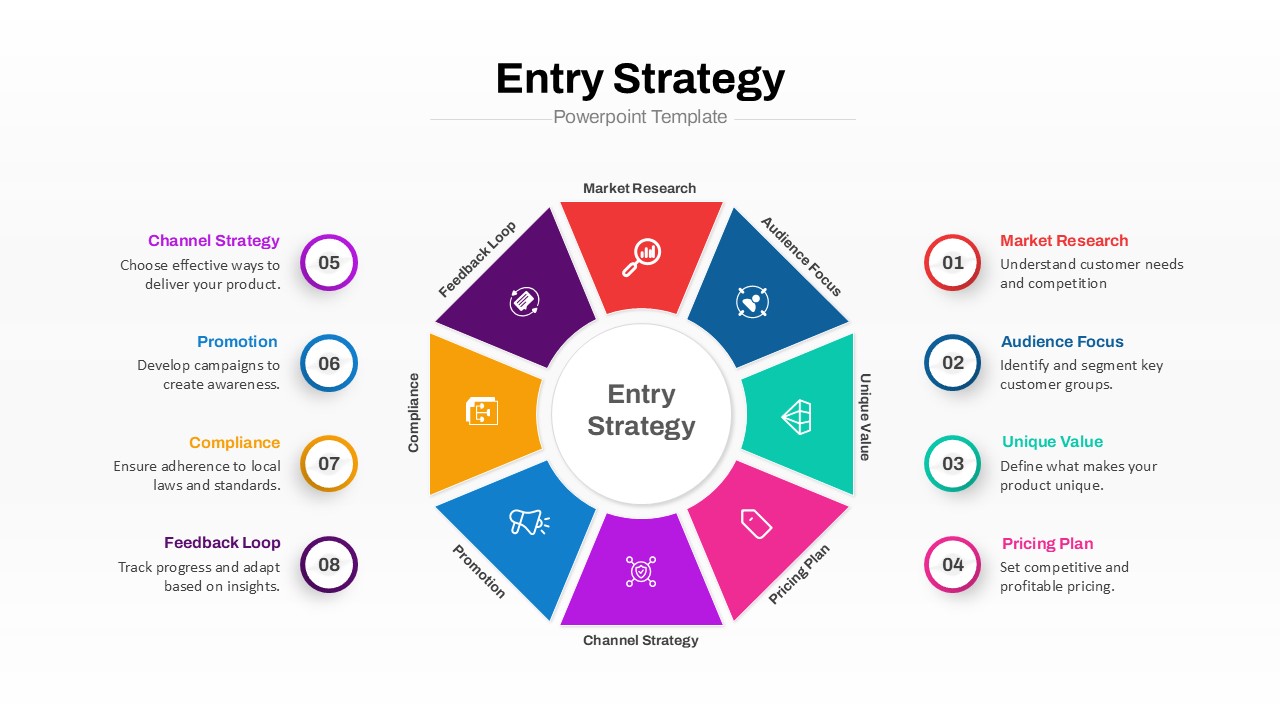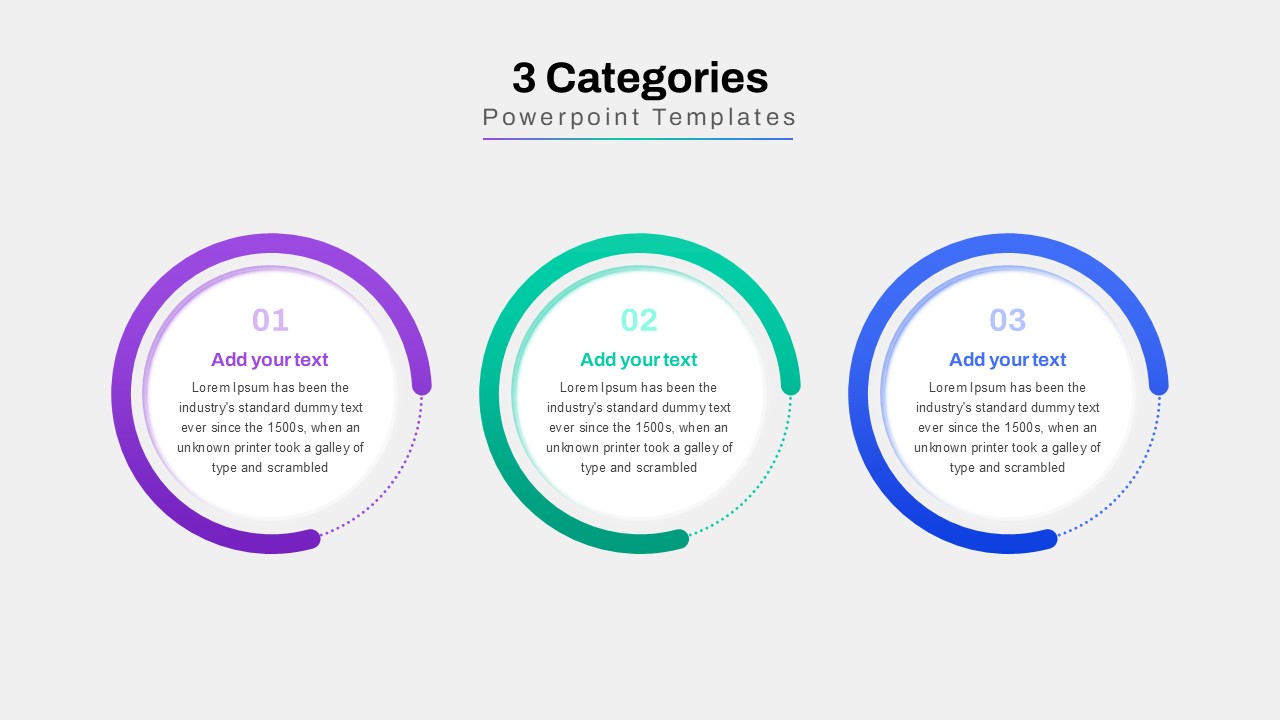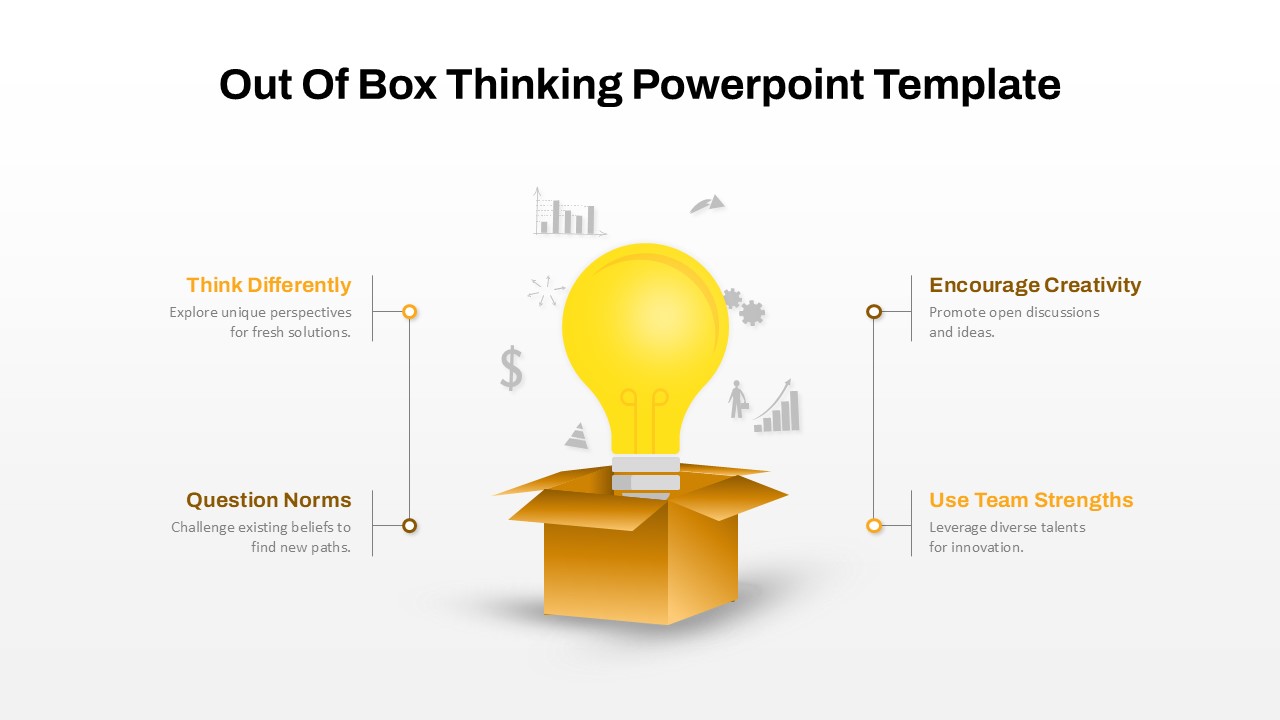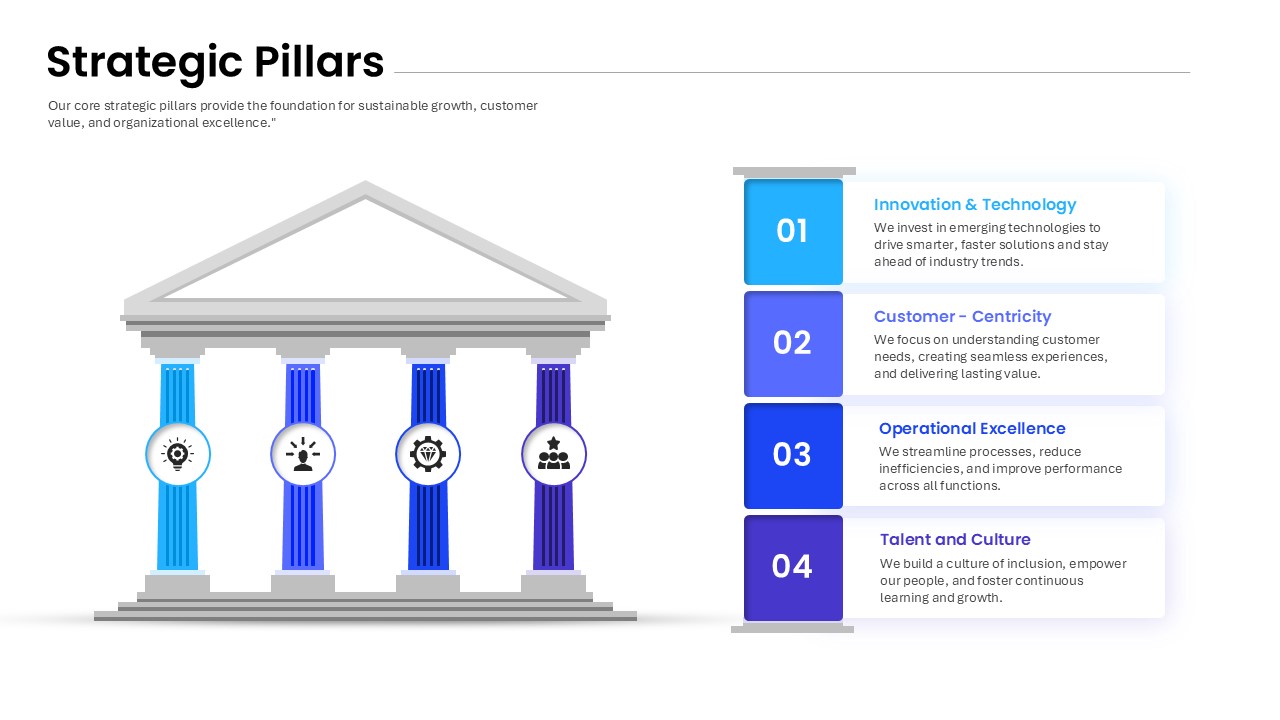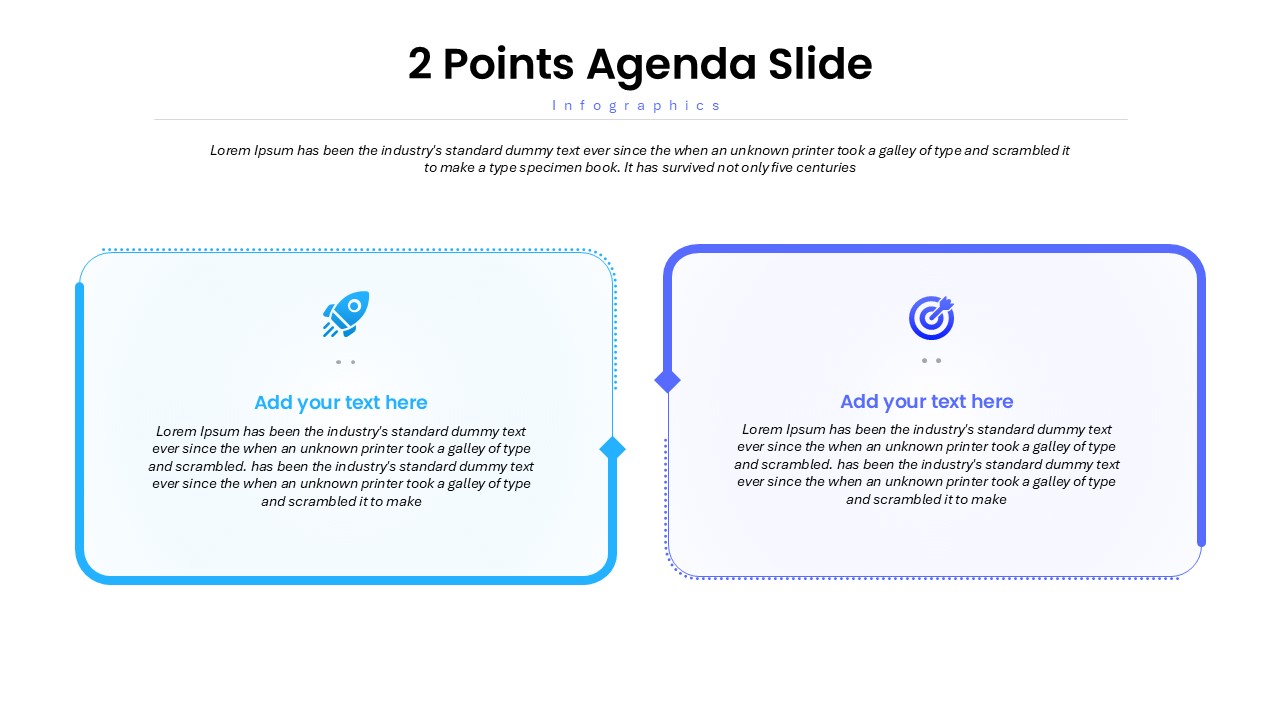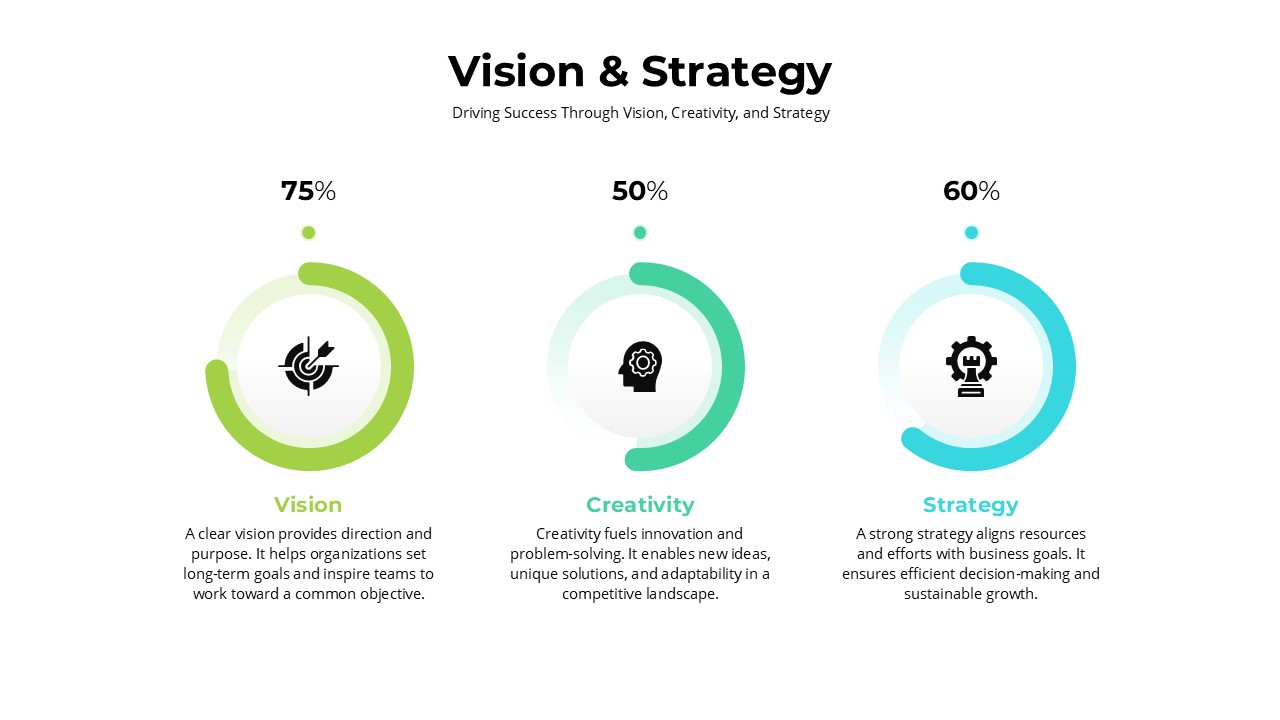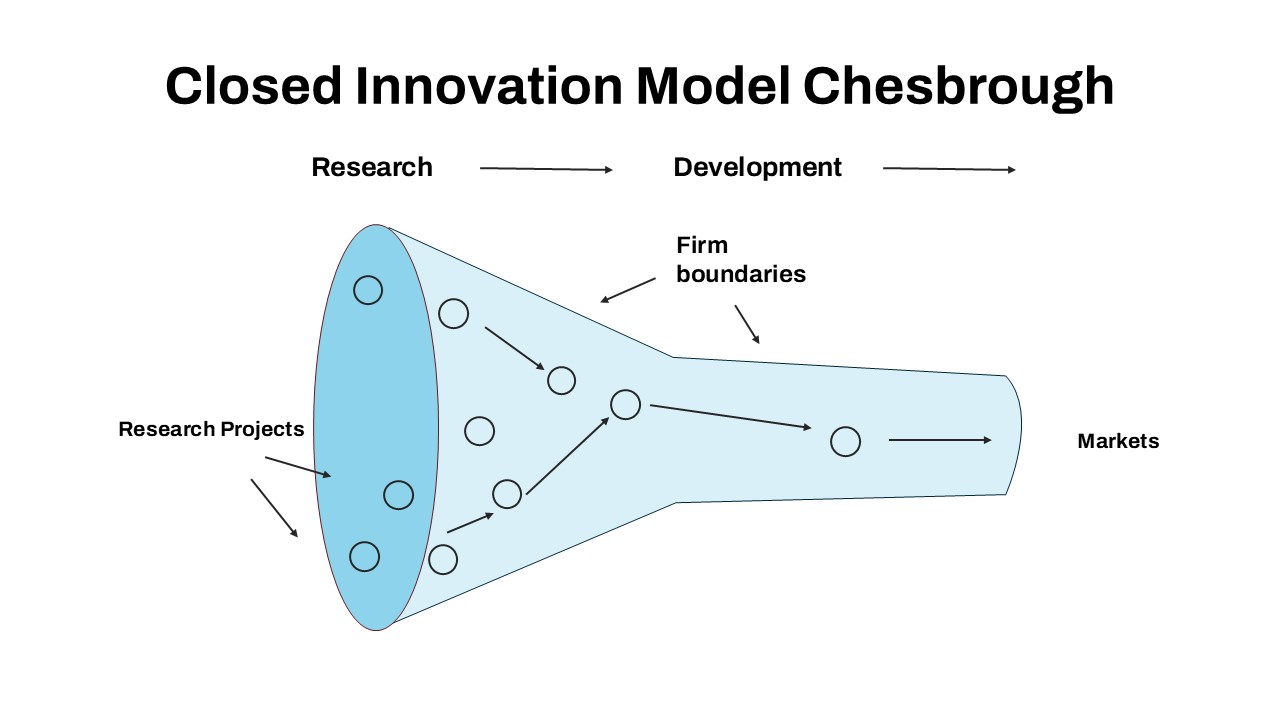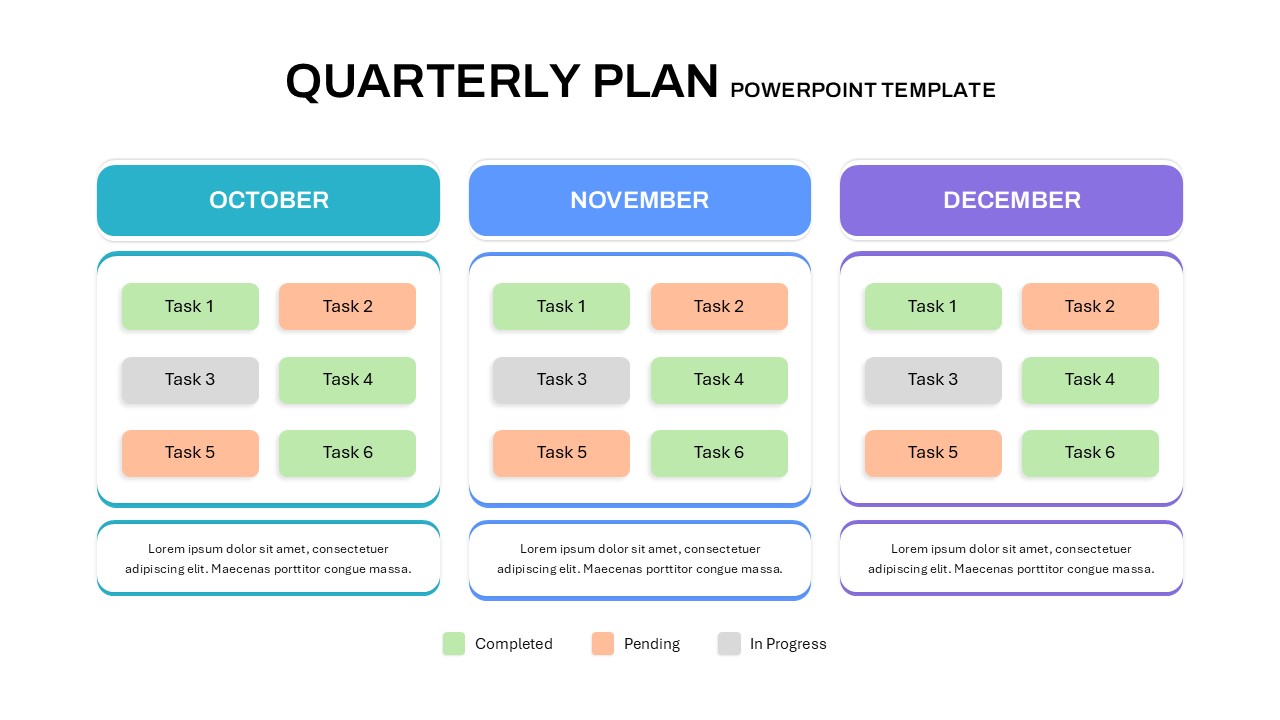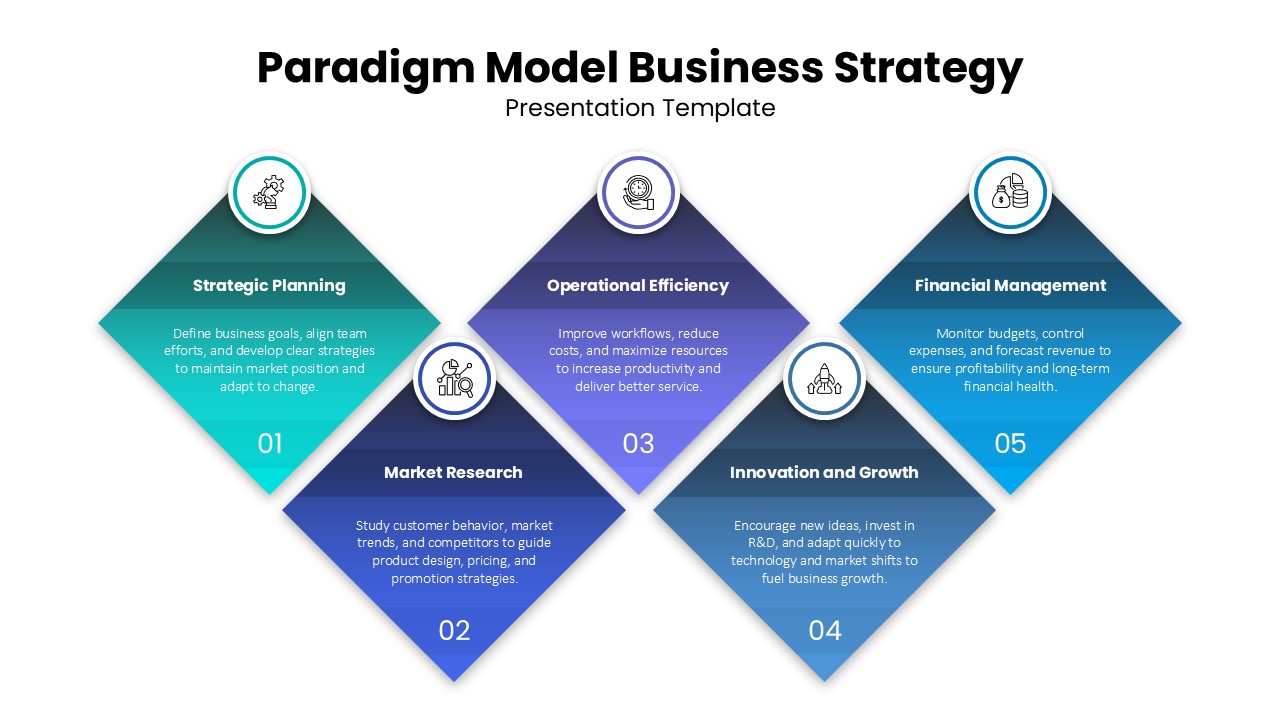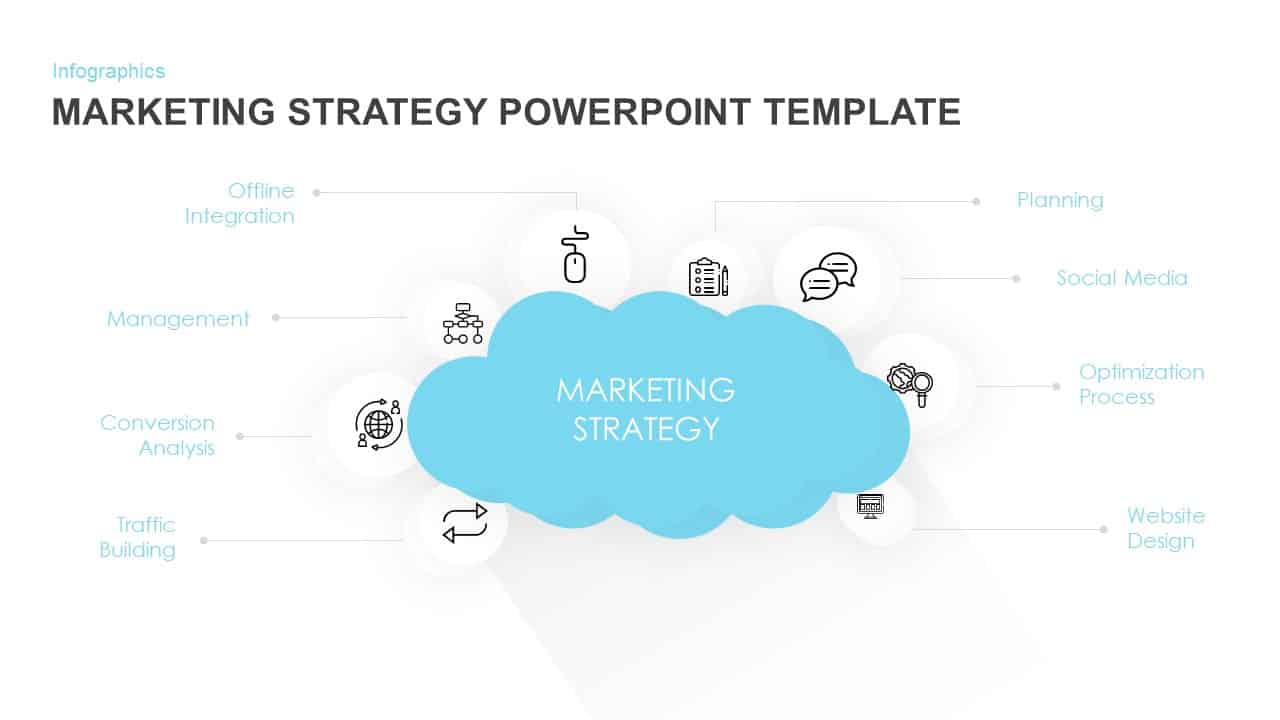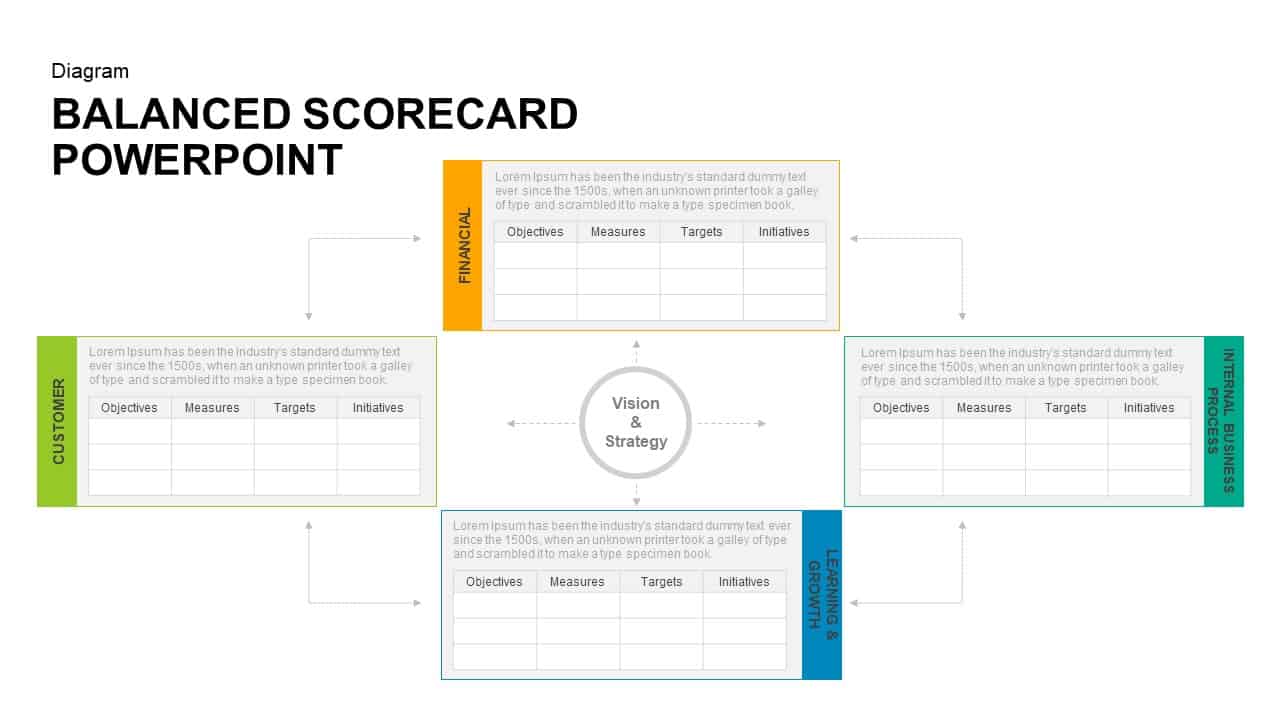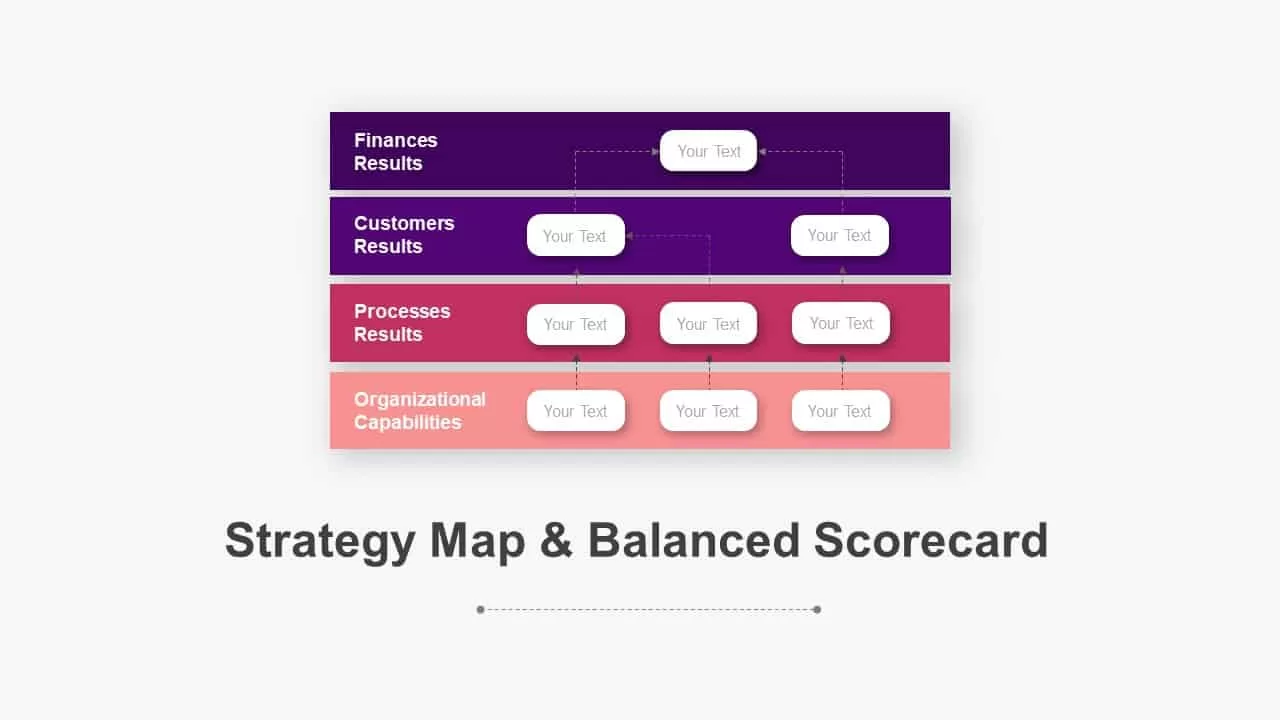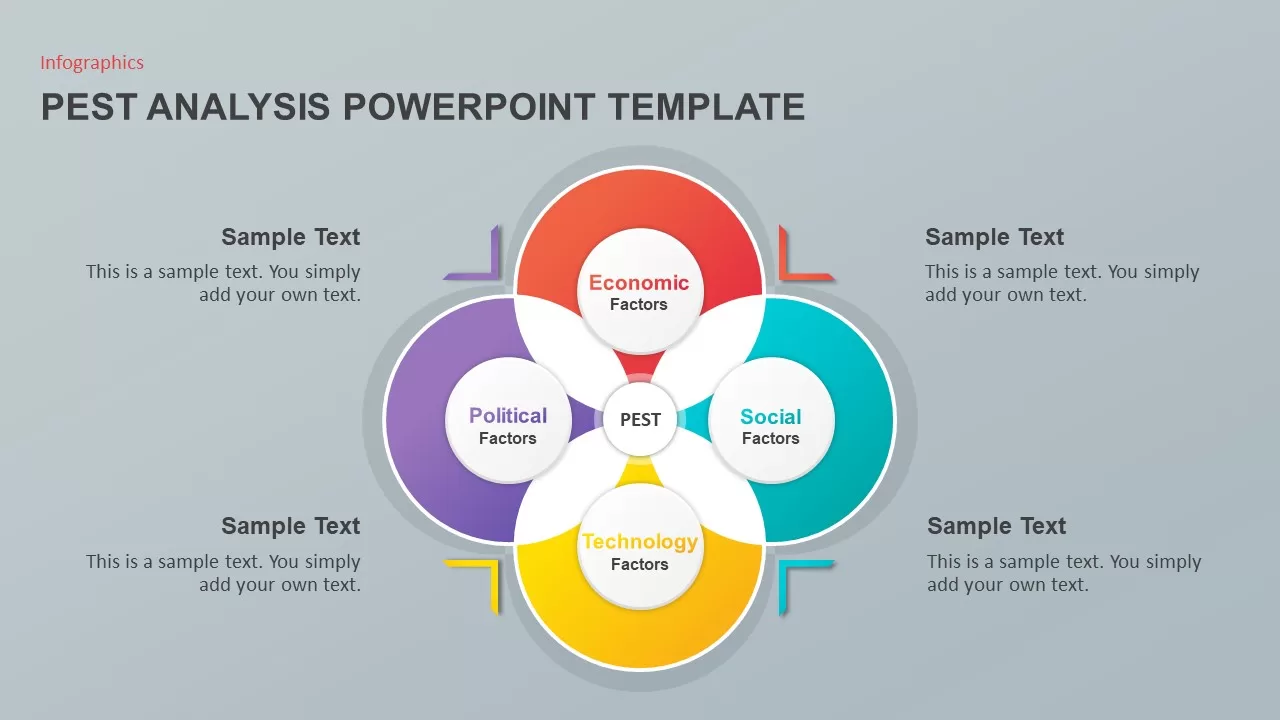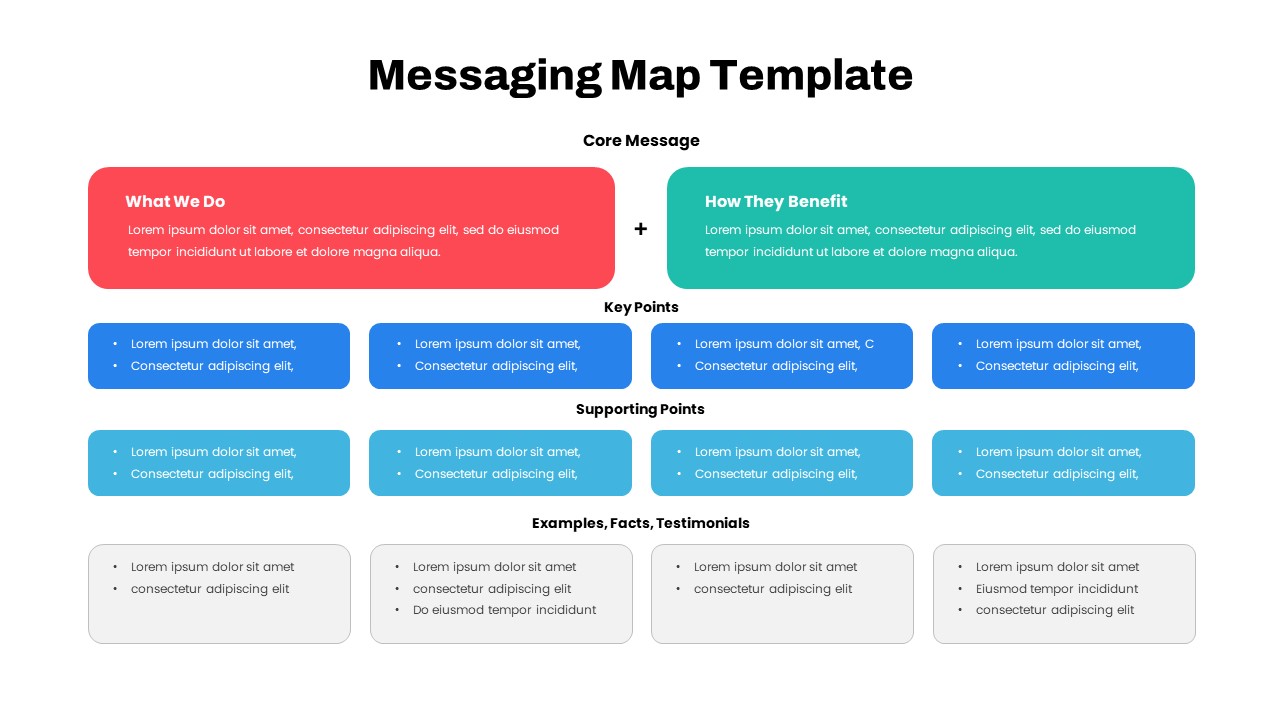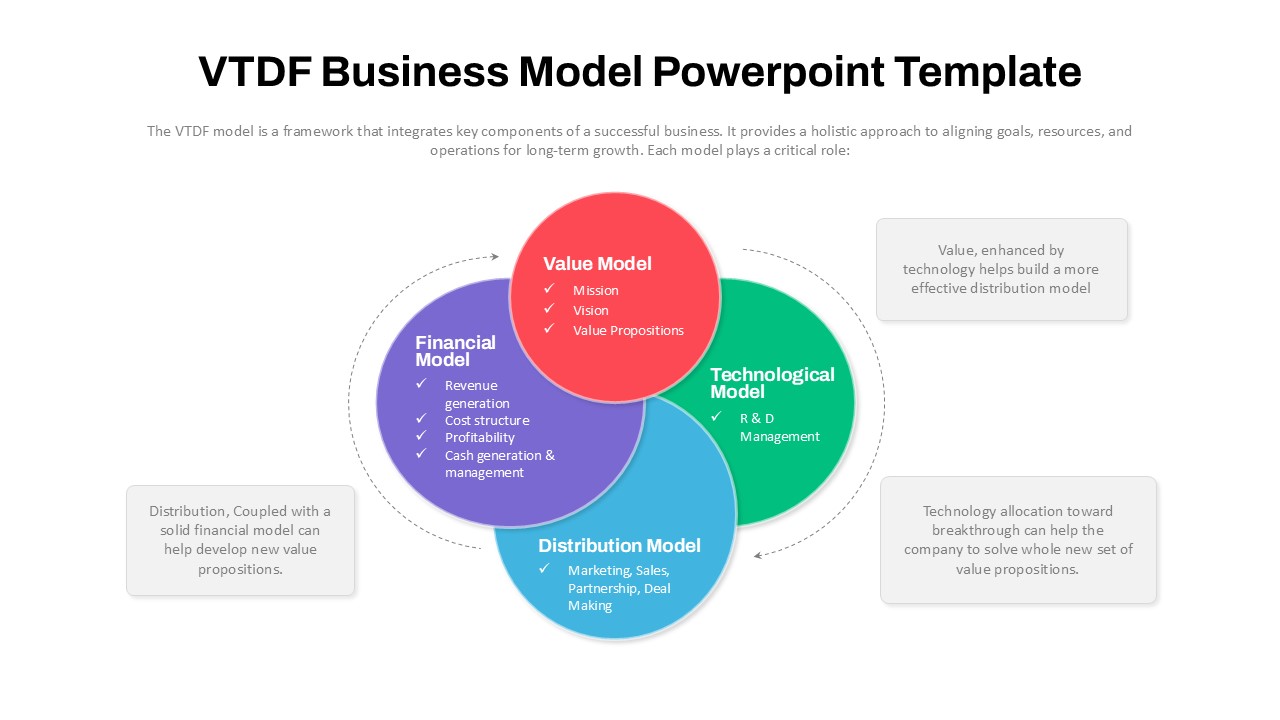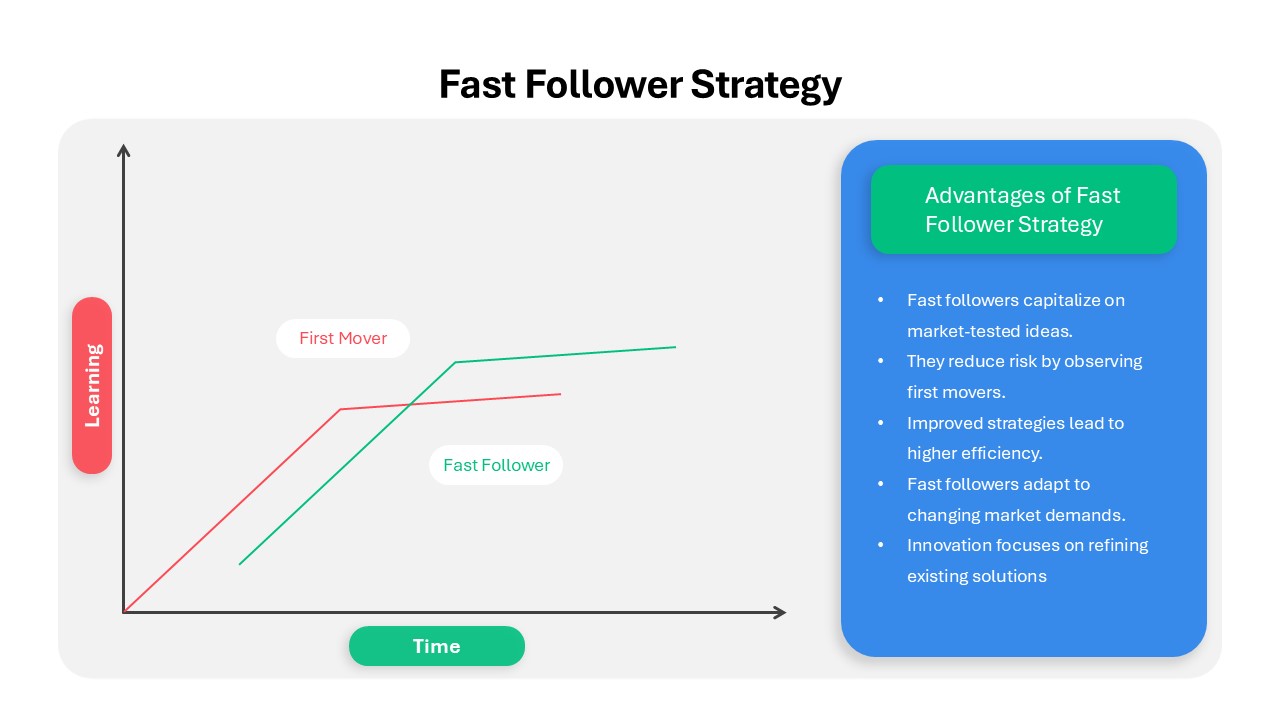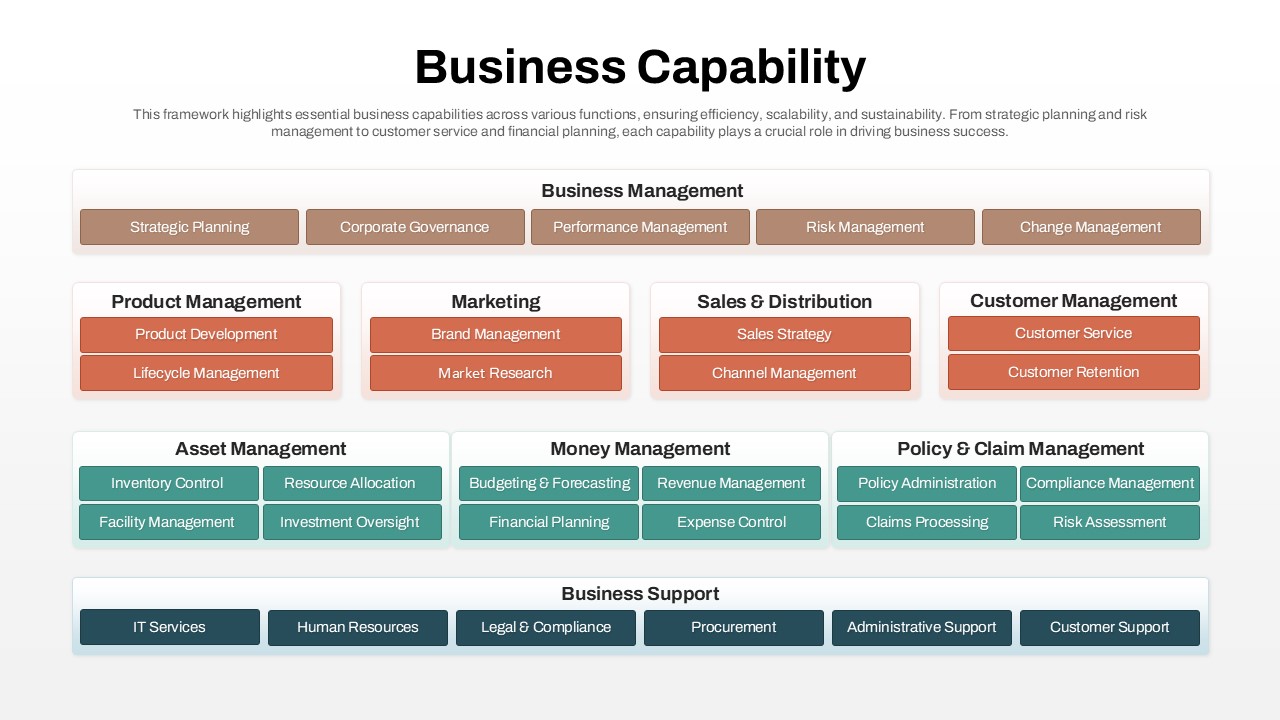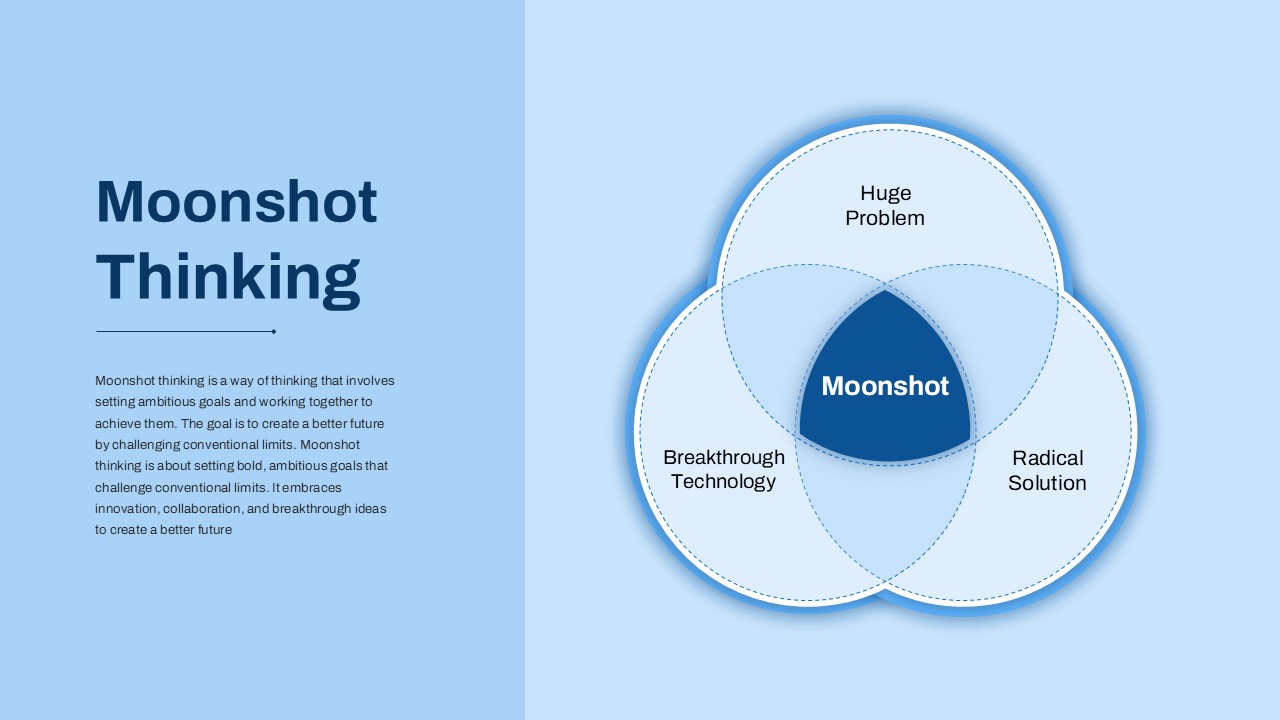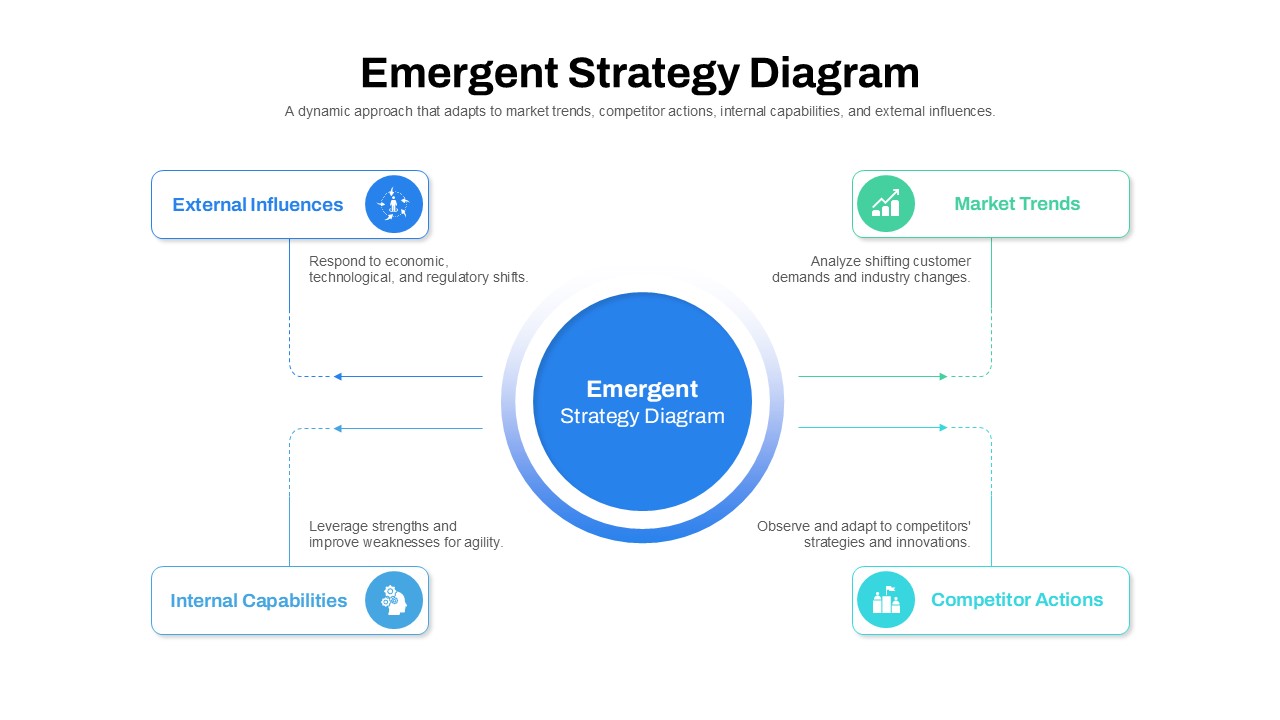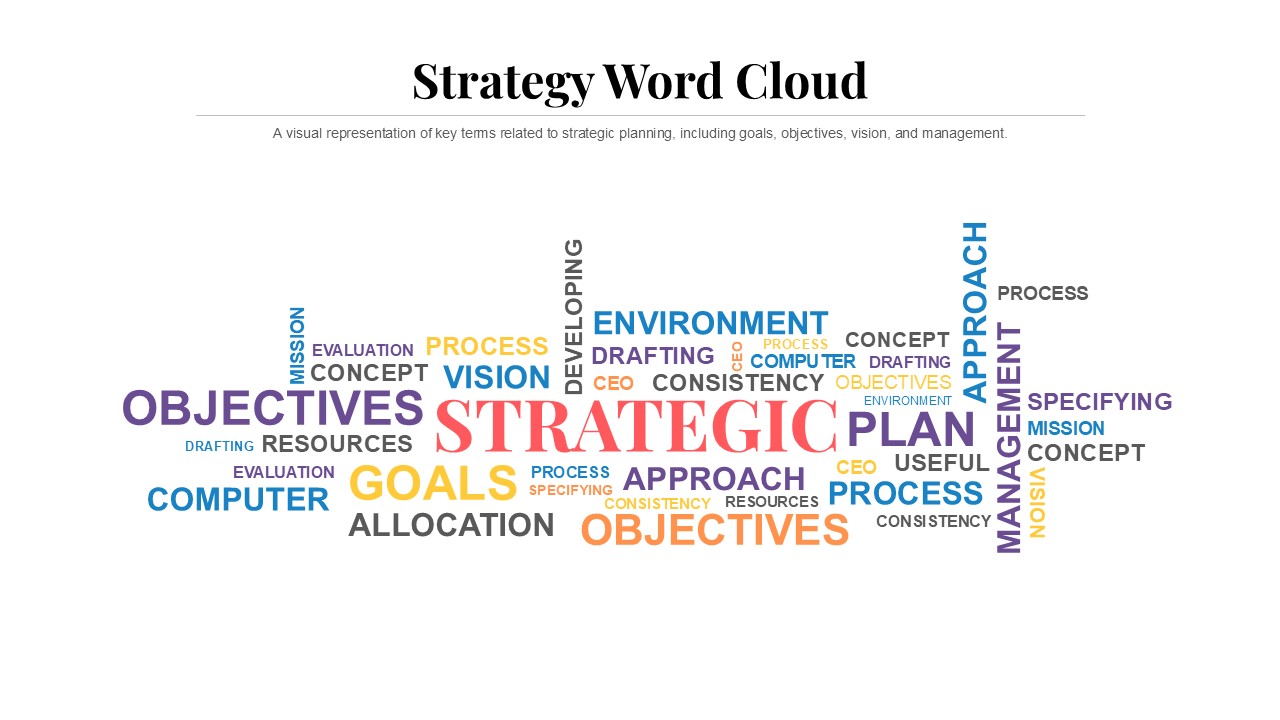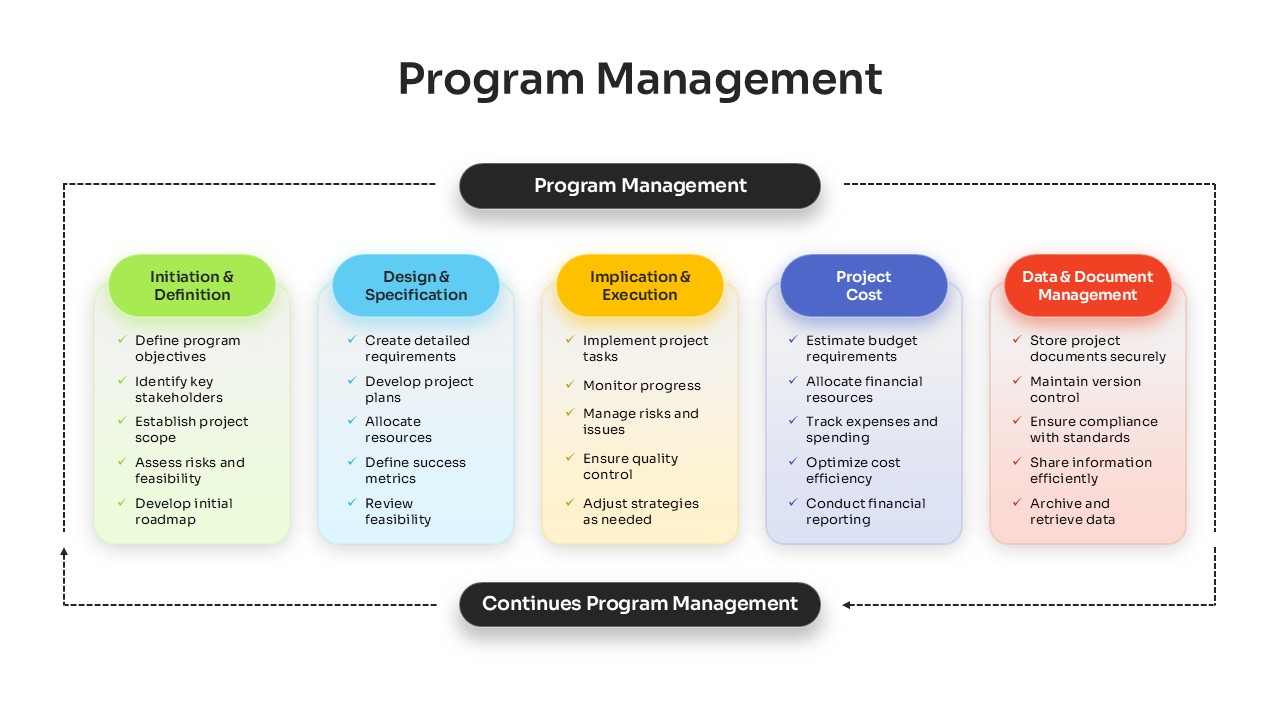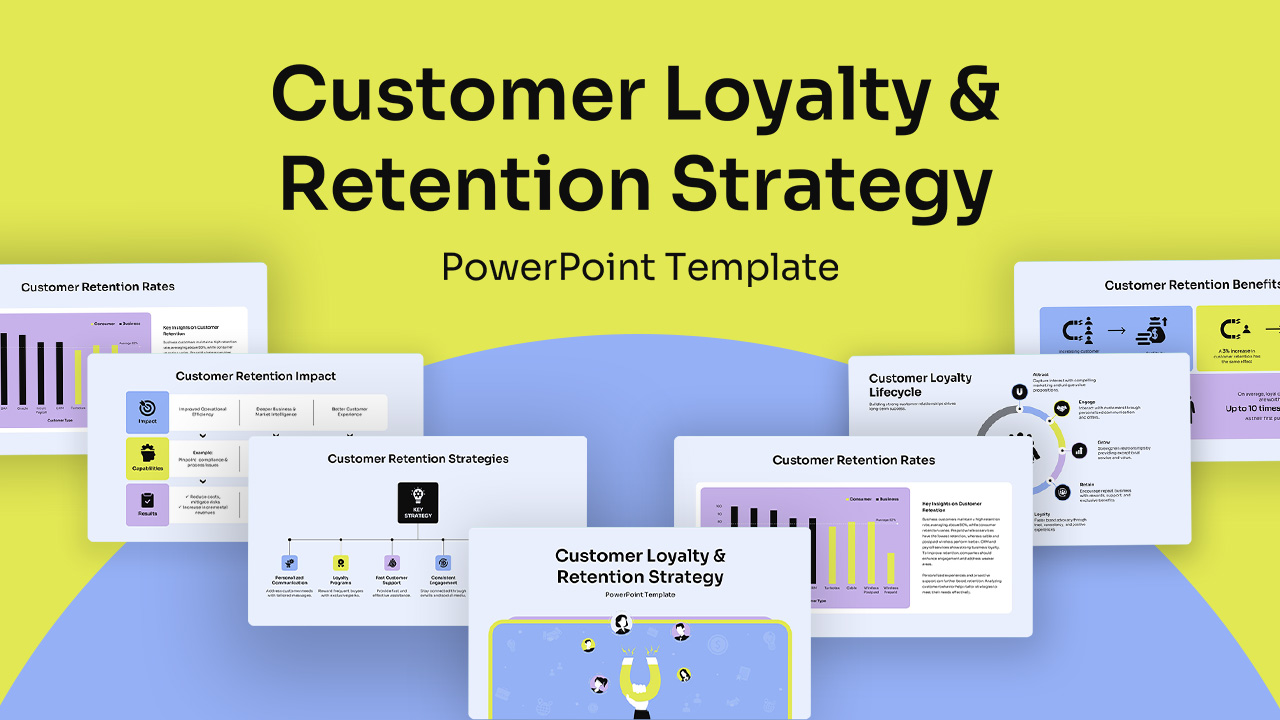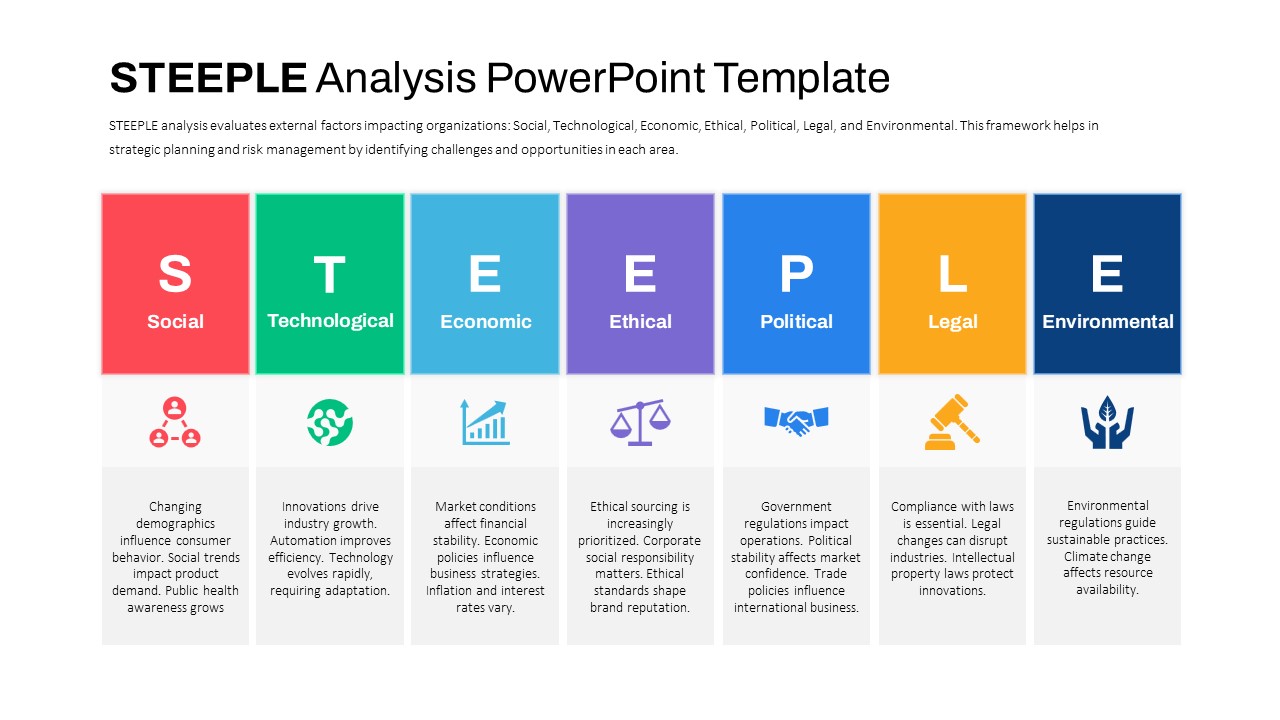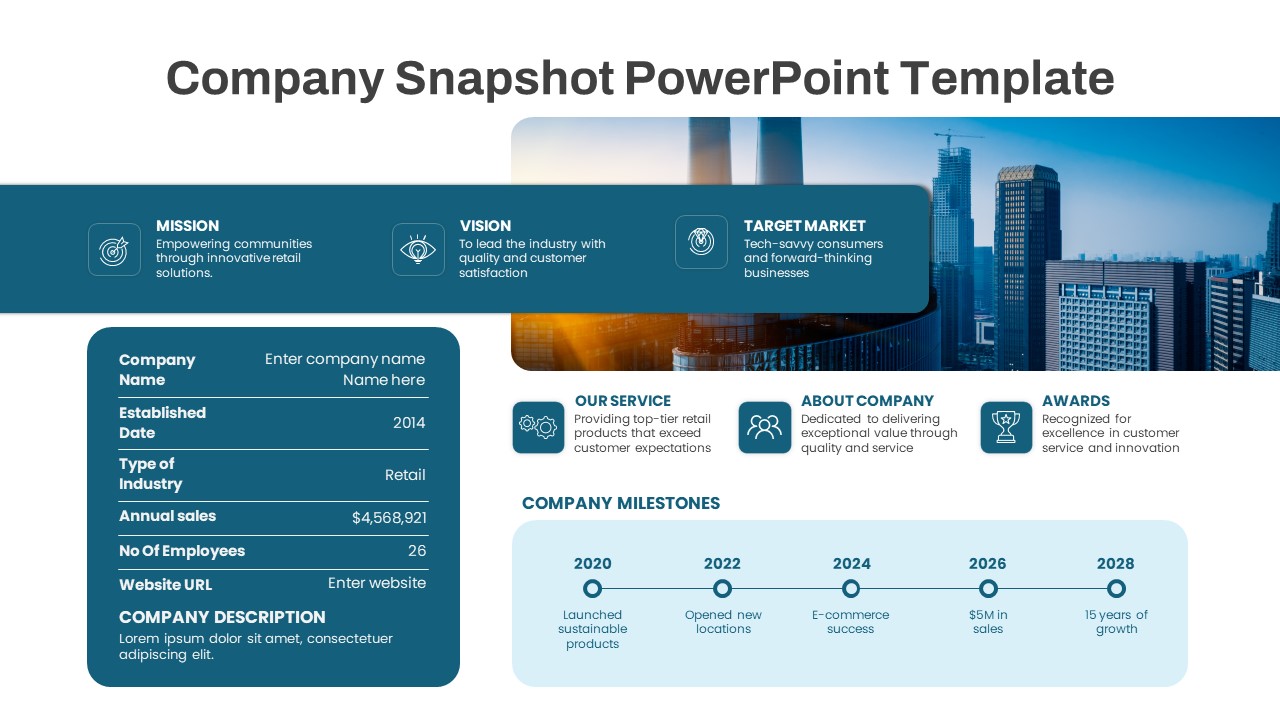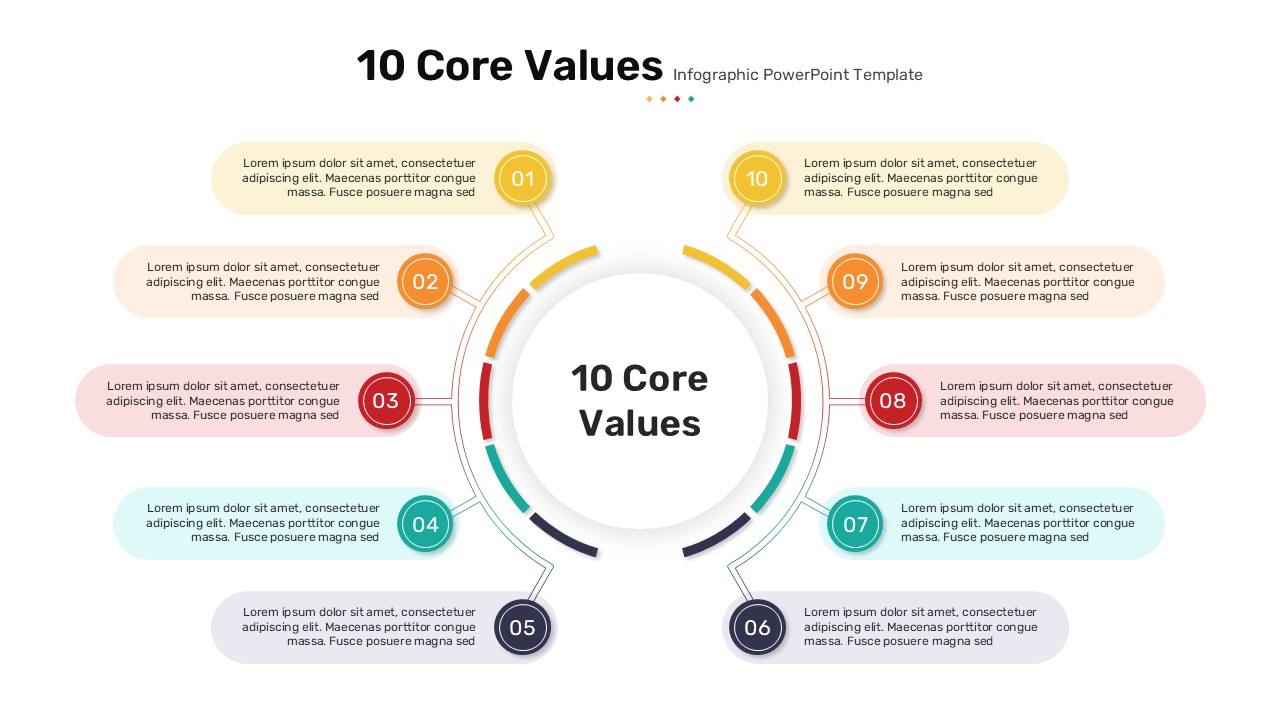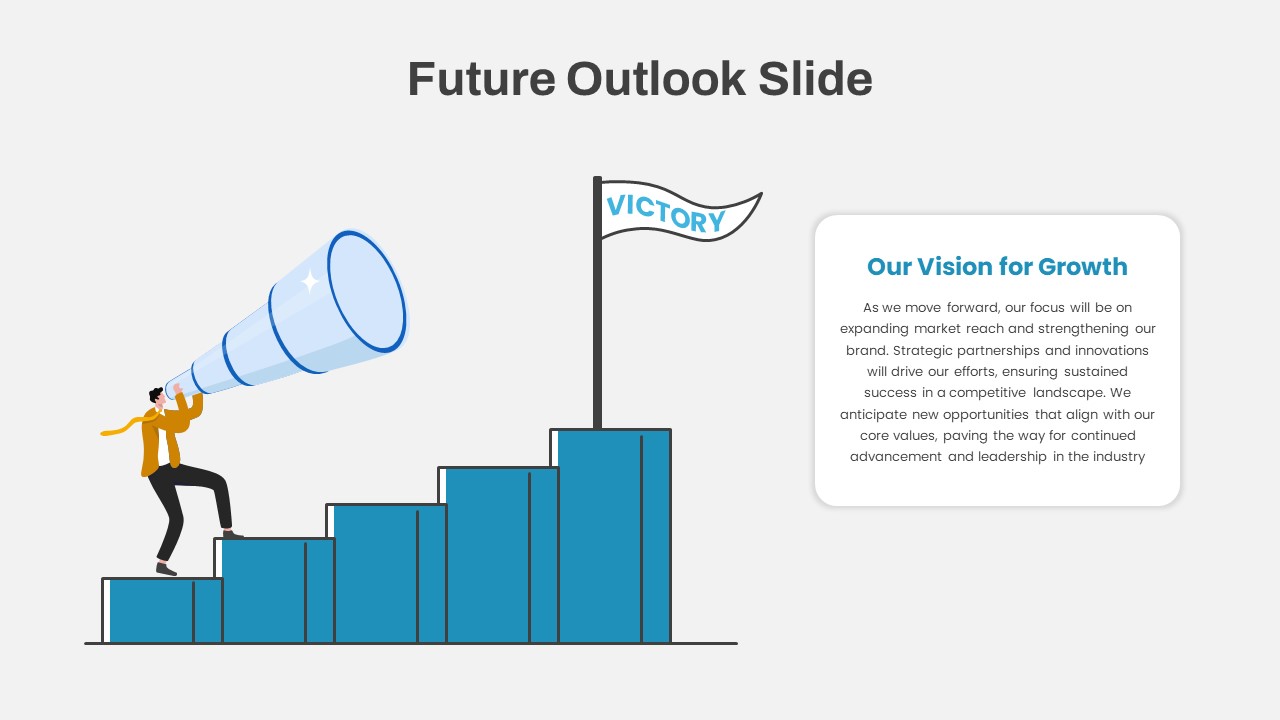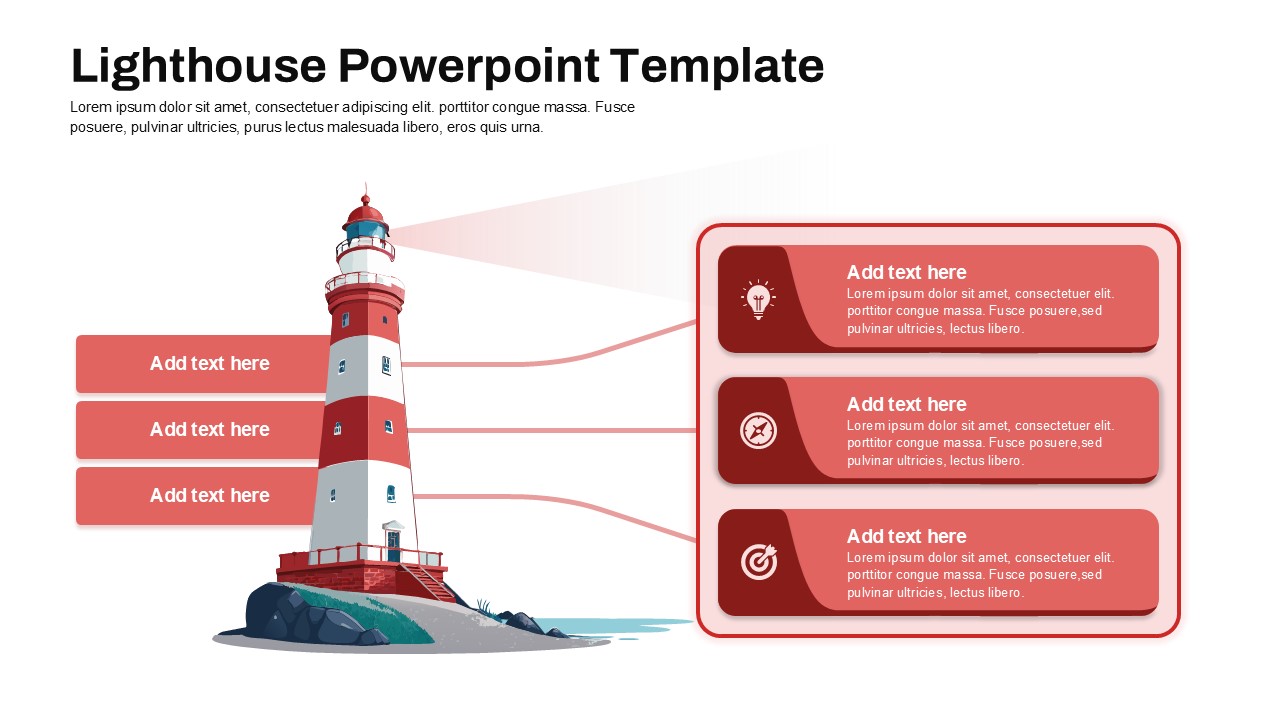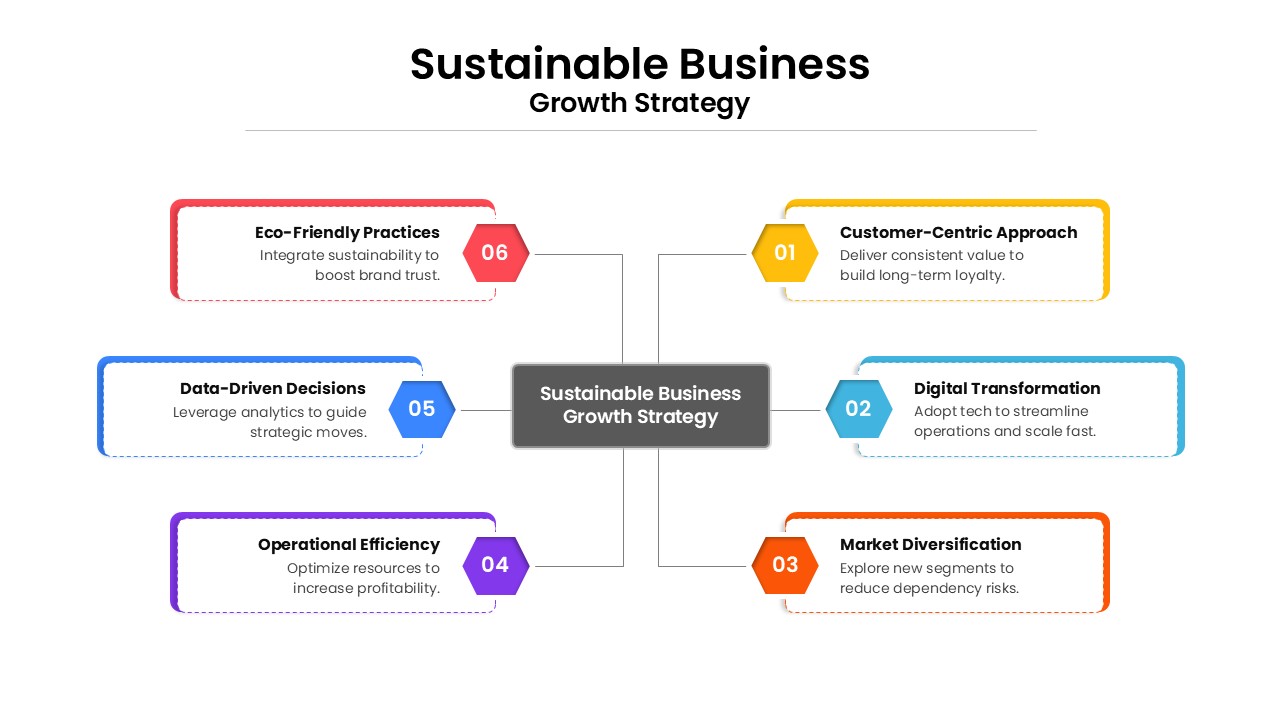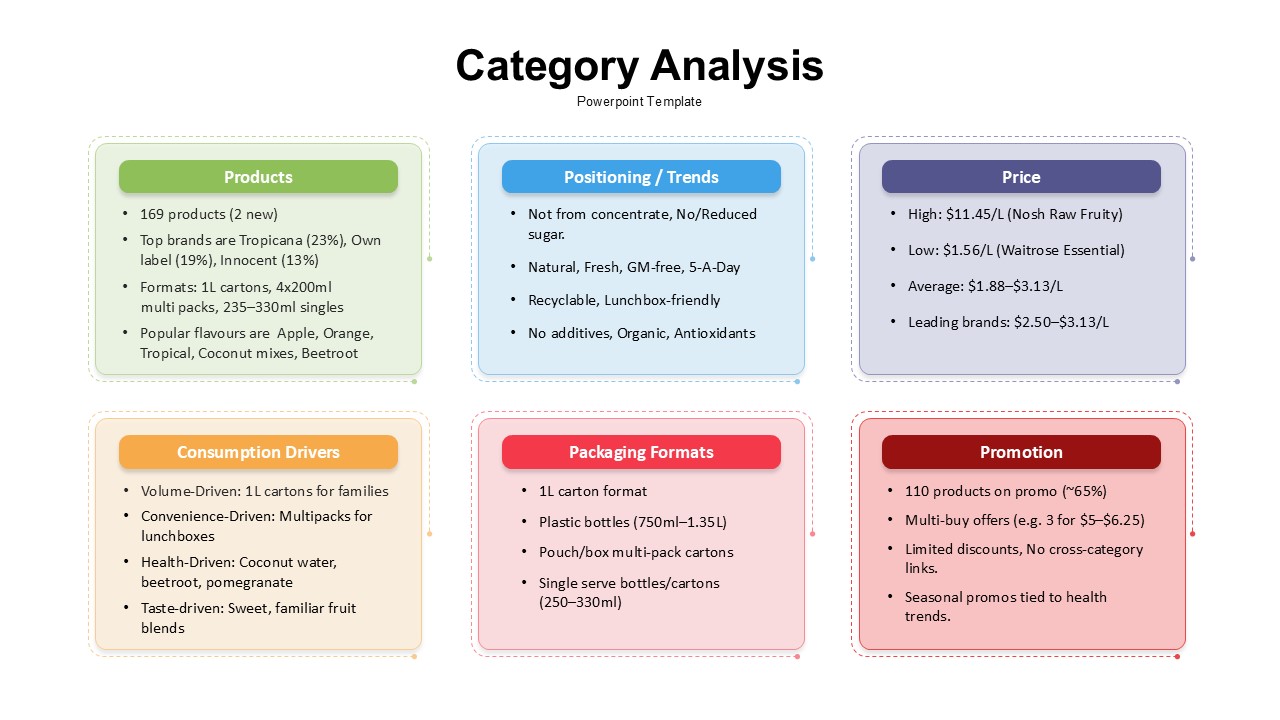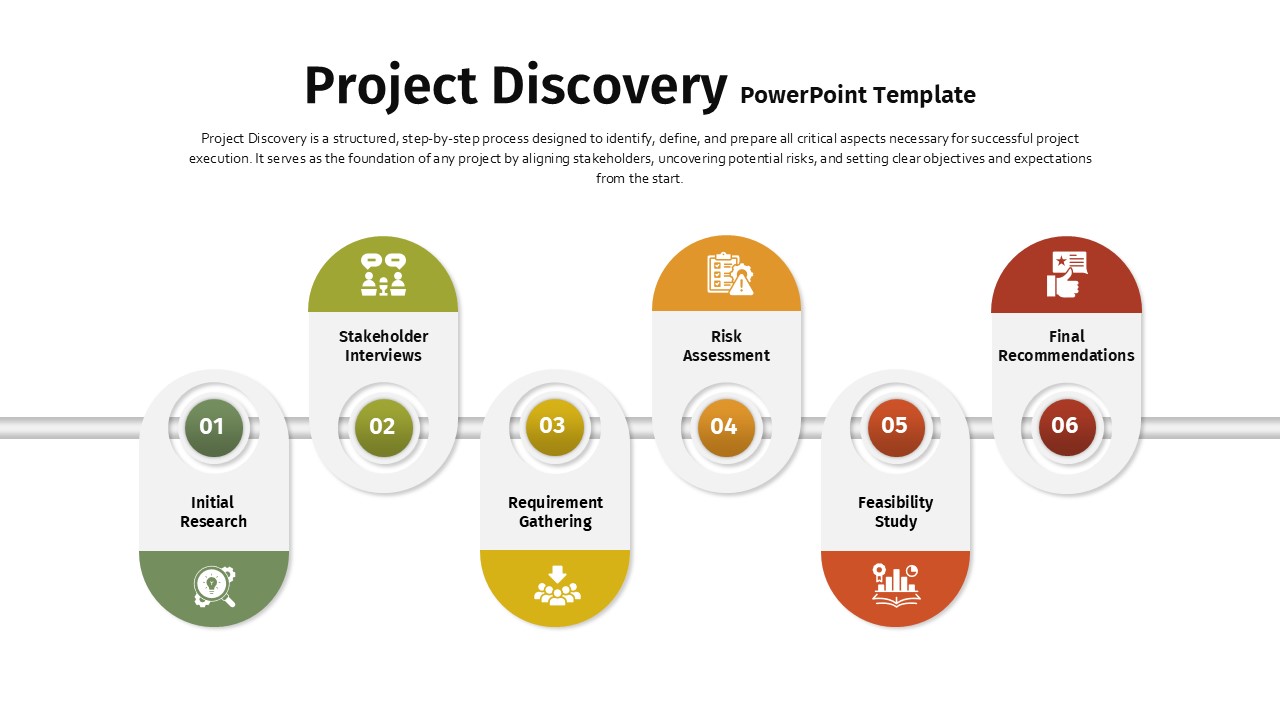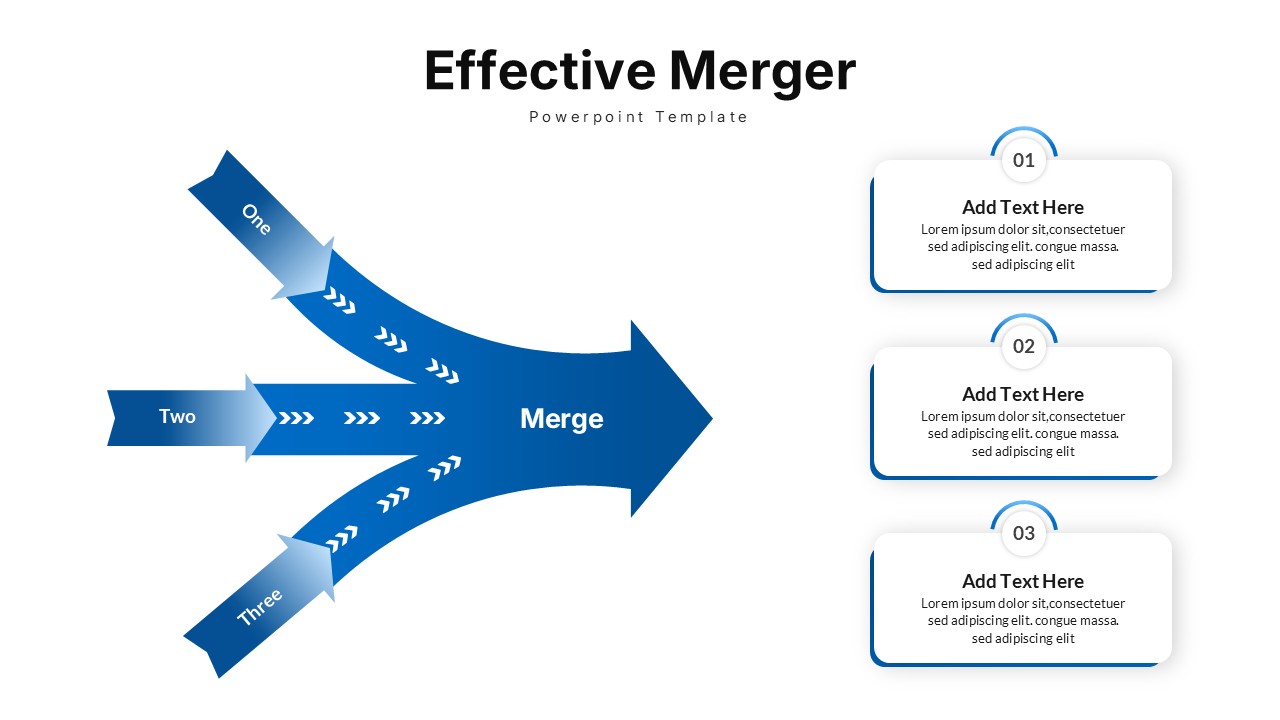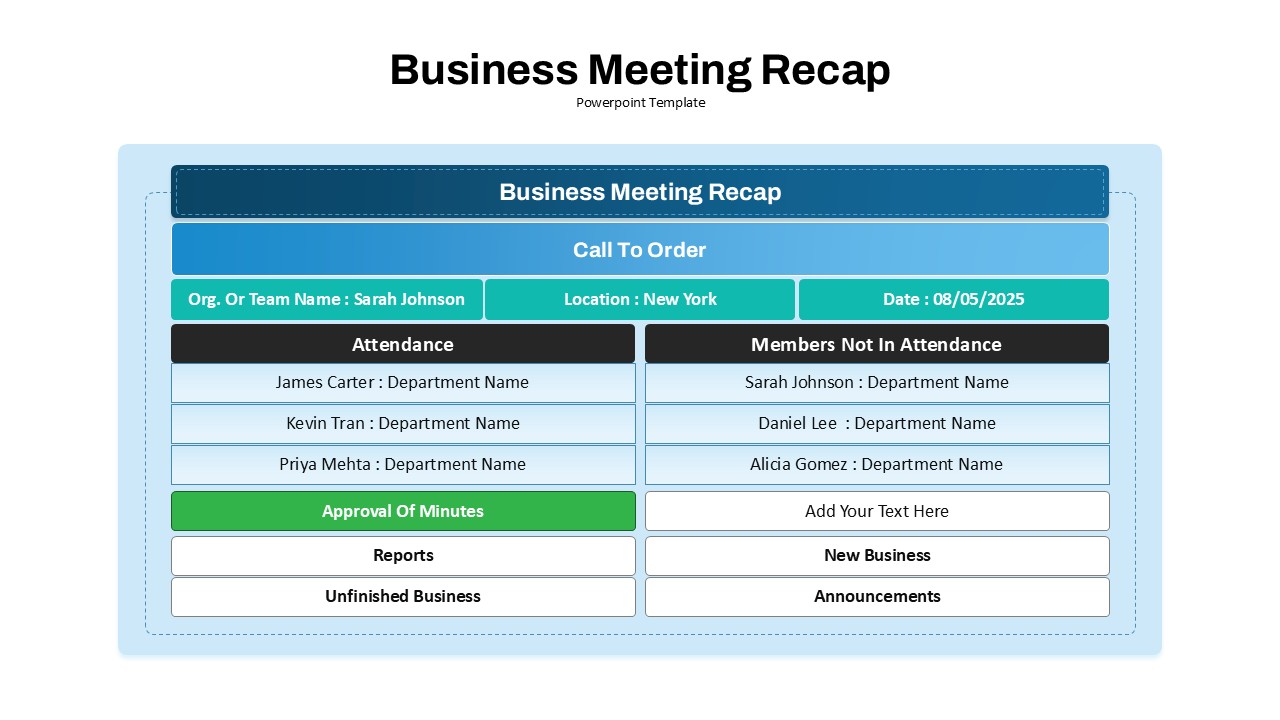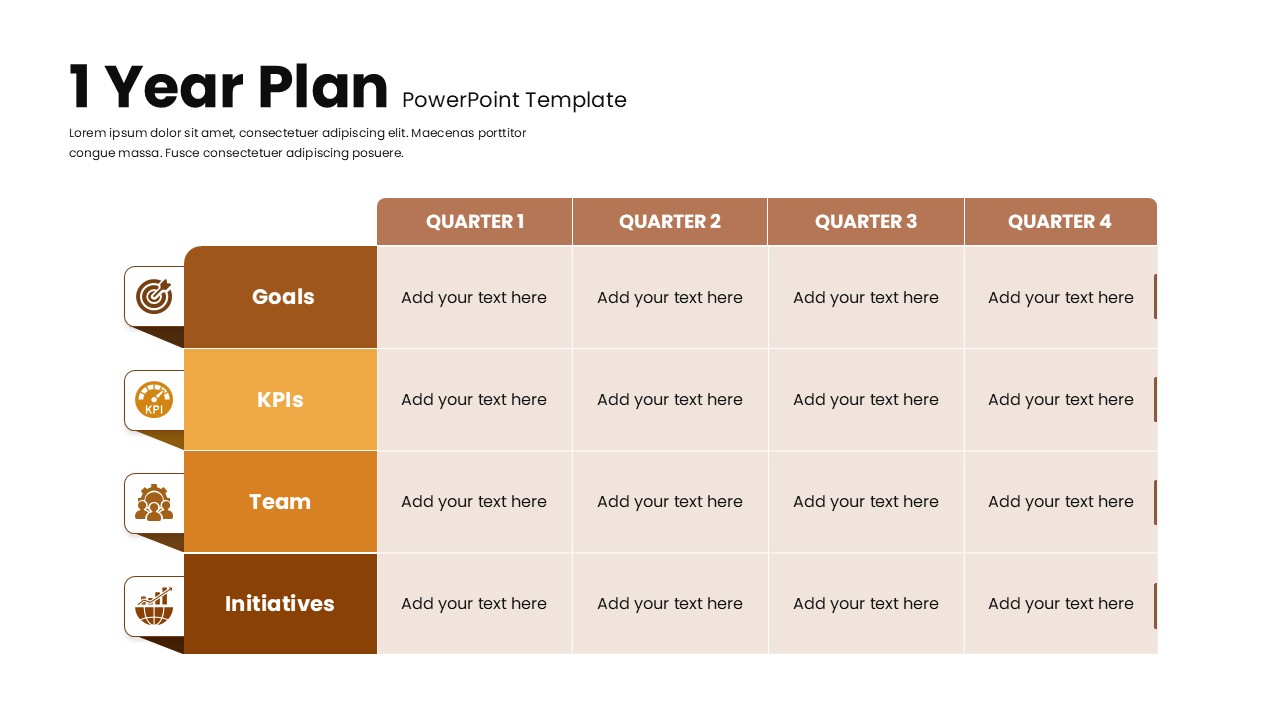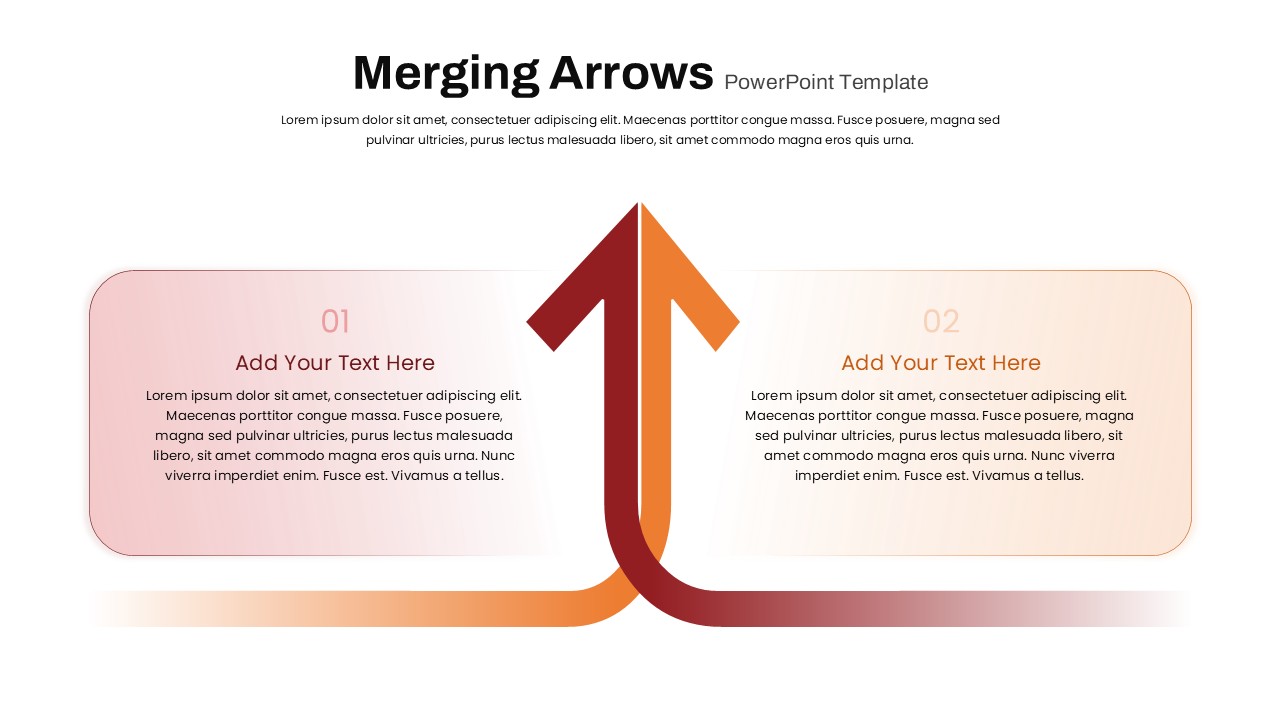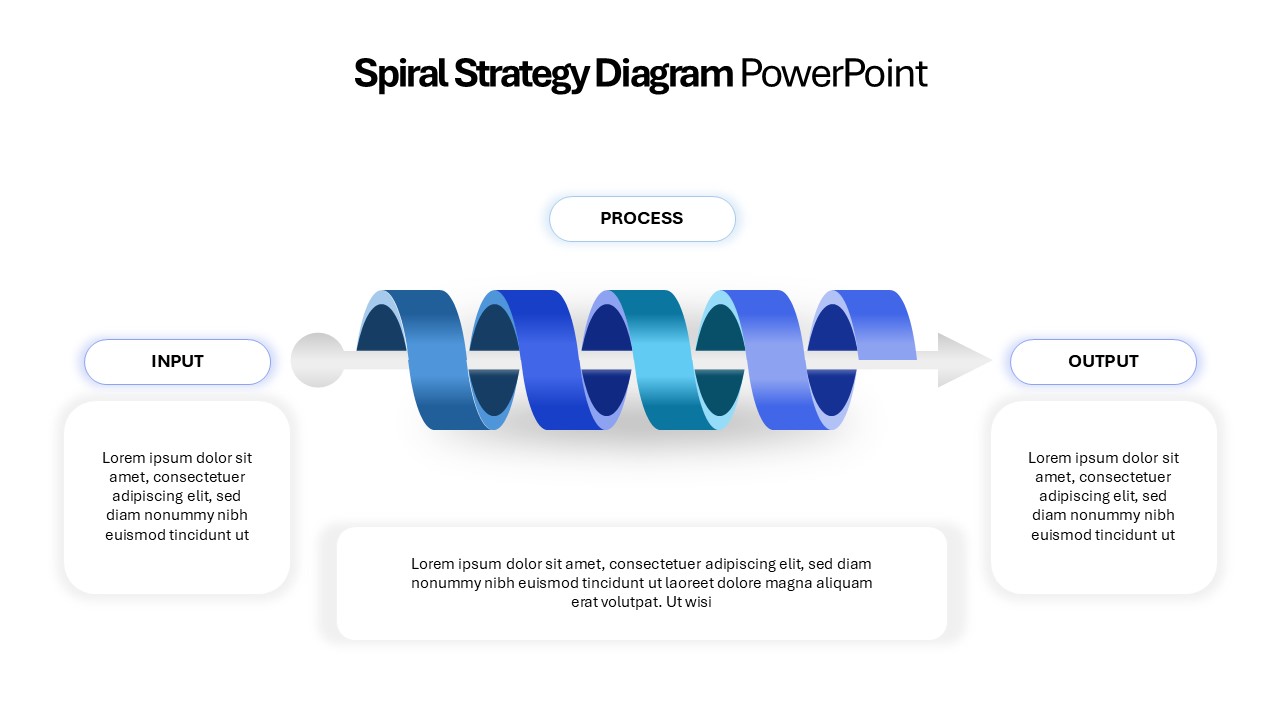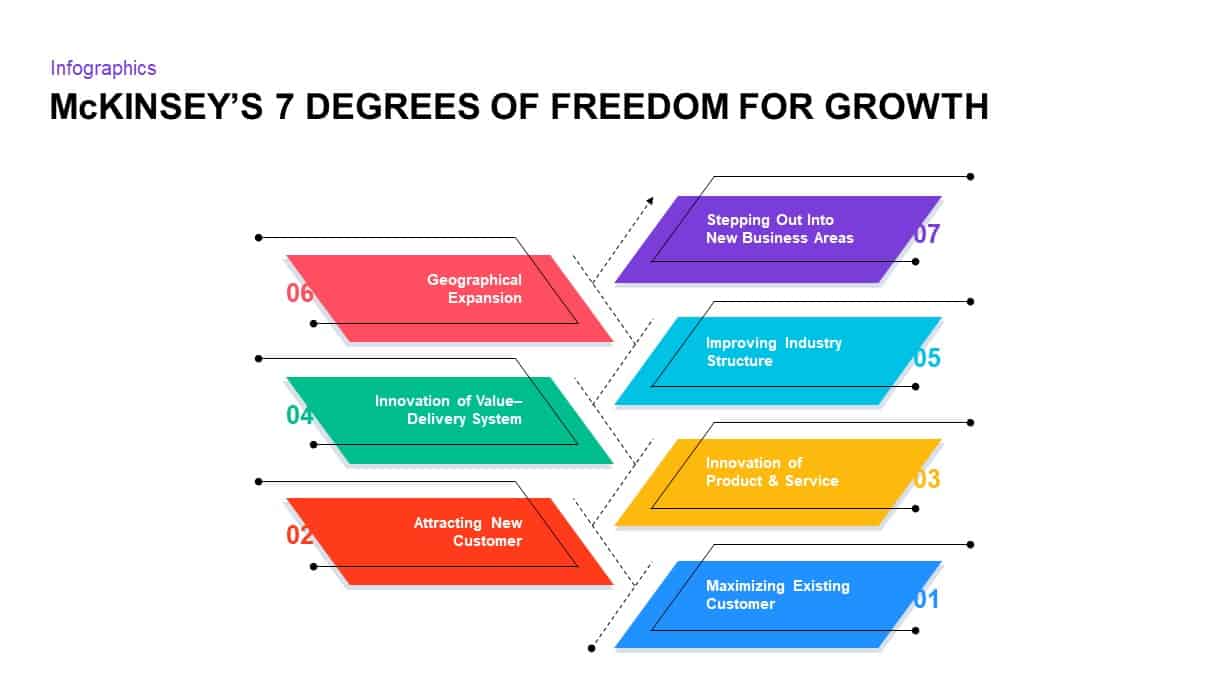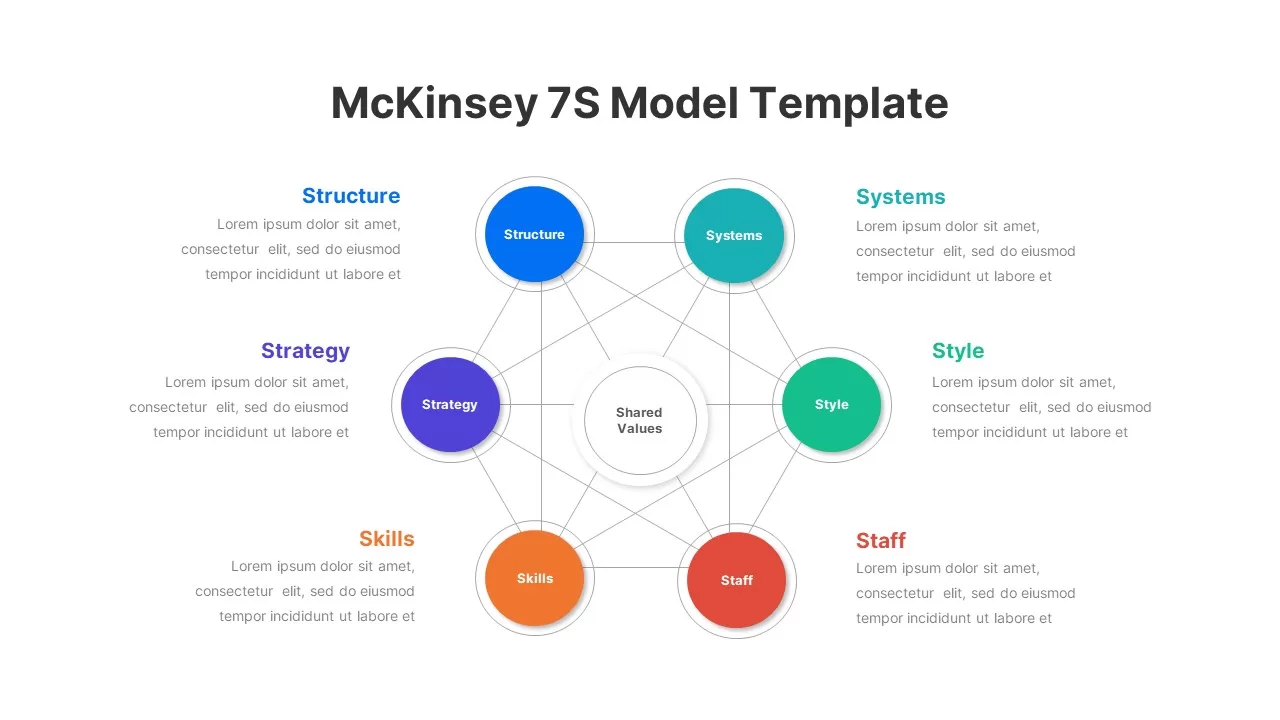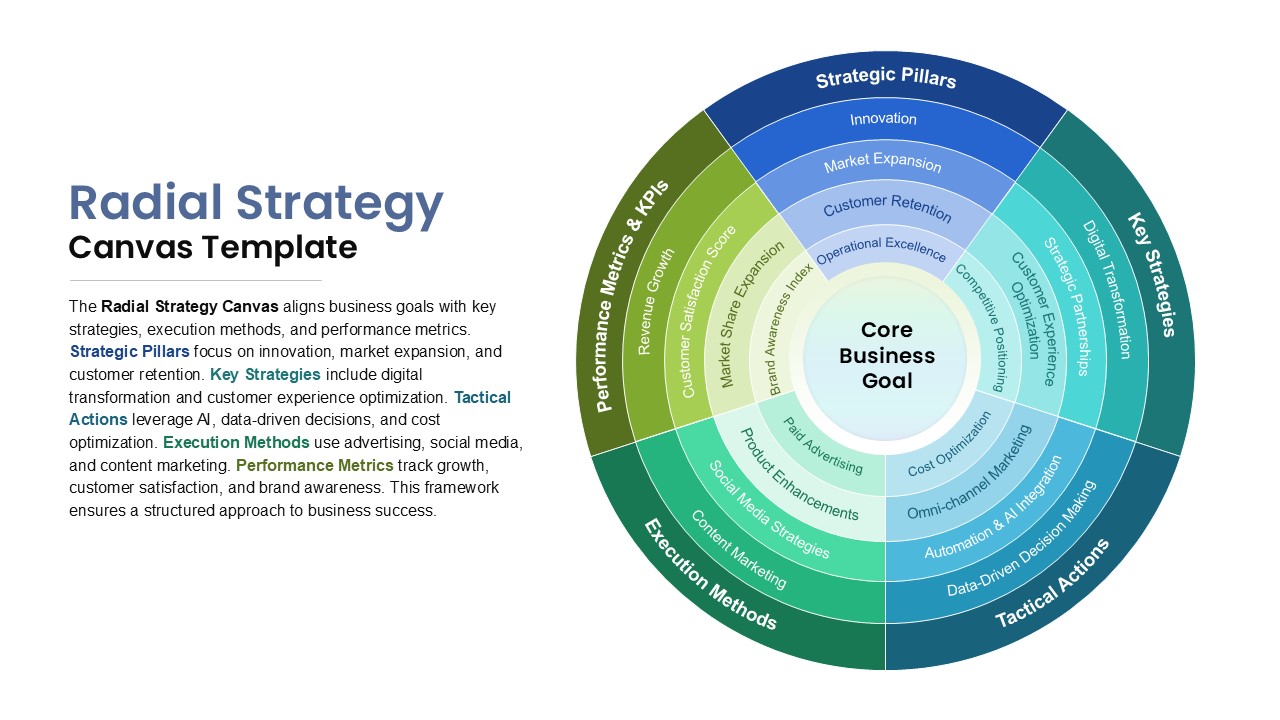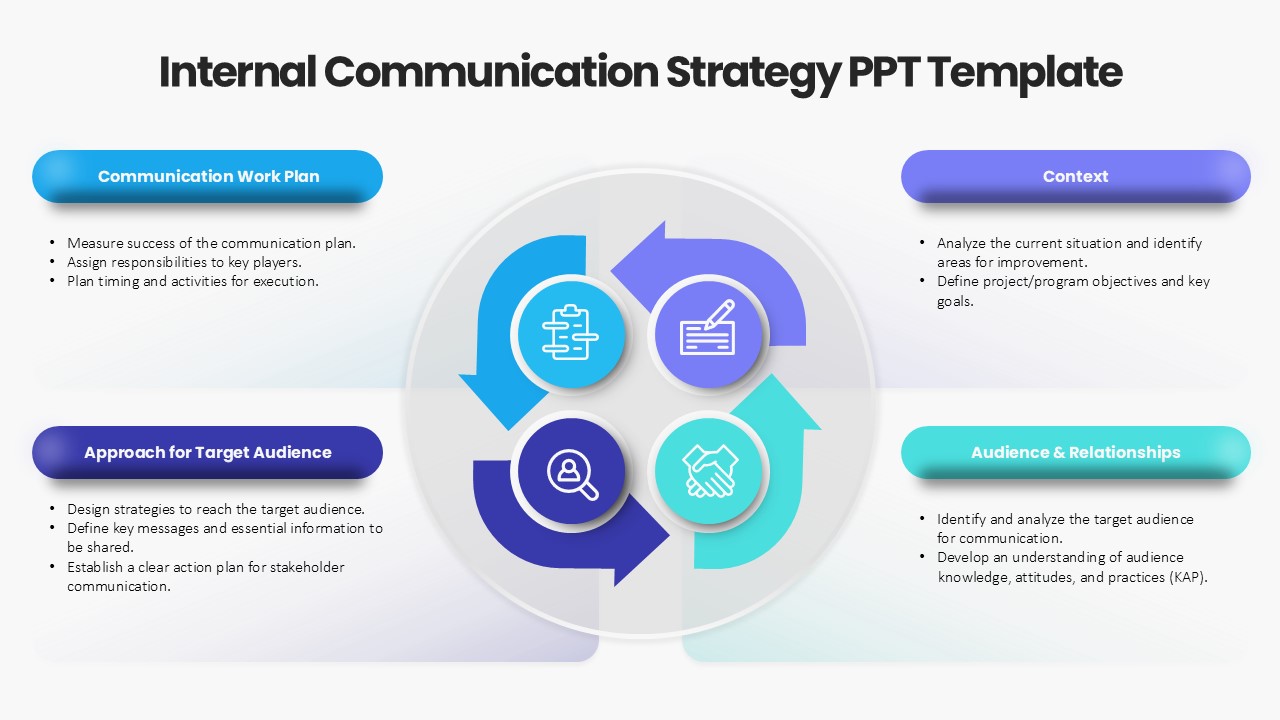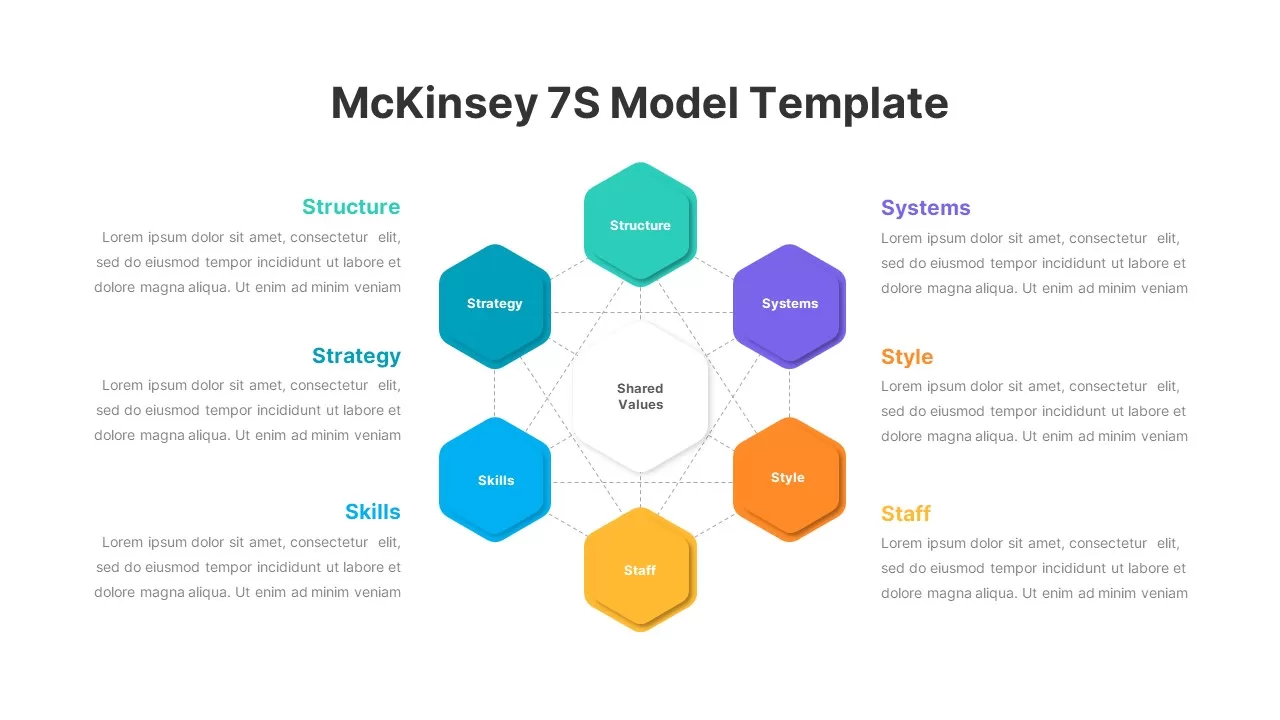Key Activities Slide PowerPoint Template
Transform Your Presentations with the Key Activities PowerPoint Template
The Key Activities Slide PowerPoint Template is a highly versatile and visually appealing slide designed to streamline your key activities presentation in PowerPoint. This template features a semicircle diagram with segmented pentagon shapes projecting inward, creating a structured and engaging layout. With a focus on clarity and ease of understanding, this template is ideal for illustrating five-step processes in a visually compelling way.
Uses of the Key Activities PowerPoint Template
This template is highly adaptable and can be used in a variety of presentations, including:
- Business Strategy & Planning: Showcase key business activities, strategic initiatives, and operational workflows.
- Project Management: Illustrate project phases, milestones, and critical activities in an organized manner.
- Educational Presentations: Help students and educators break down complex subjects into digestible steps.
- Marketing & Sales Proposals: Present marketing plans, sales strategies, and customer journey maps in a structured format.
- Process Improvement & Training: Define standard operating procedures and step-by-step training guides effectively.
Who Needs This Template?
The key activities PowerPoint template is designed for professionals across various domains, including:
- Business Executives & Managers aiming to highlight essential business operations.
- Project Managers & Team Leads looking for a structured way to present project workflows.
- Educators & Trainers who need a well-organized format for instructional purposes.
- Consultants & Analysts requiring a professional slide to showcase critical insights.
- Marketing & Sales Professionals who want a clear representation of campaign strategies.
Customization & Editing Options
One of the key advantages of this template is its customizability. You can effortlessly edit the following elements to align with your specific needs:
- Colors & Themes: Adjust the colors to match your brand identity or preferred aesthetic.
- Text Areas: Modify the separate text area on the left-hand side and the step presentation areas nearby the diagram to suit your content.
- Shapes & Sizes: Resize and reposition elements to enhance the visual appeal.
- Icons & Graphics: Add relevant icons or images to make your content more engaging.
With its professional design and flexibility, the Key Activities Slide PowerPoint Template is the perfect tool for delivering impactful presentations. Elevate your next key activities presentation in PowerPoint with this well-structured and easy-to-use template!
Login to download this file
Add to favorites
Add to collection