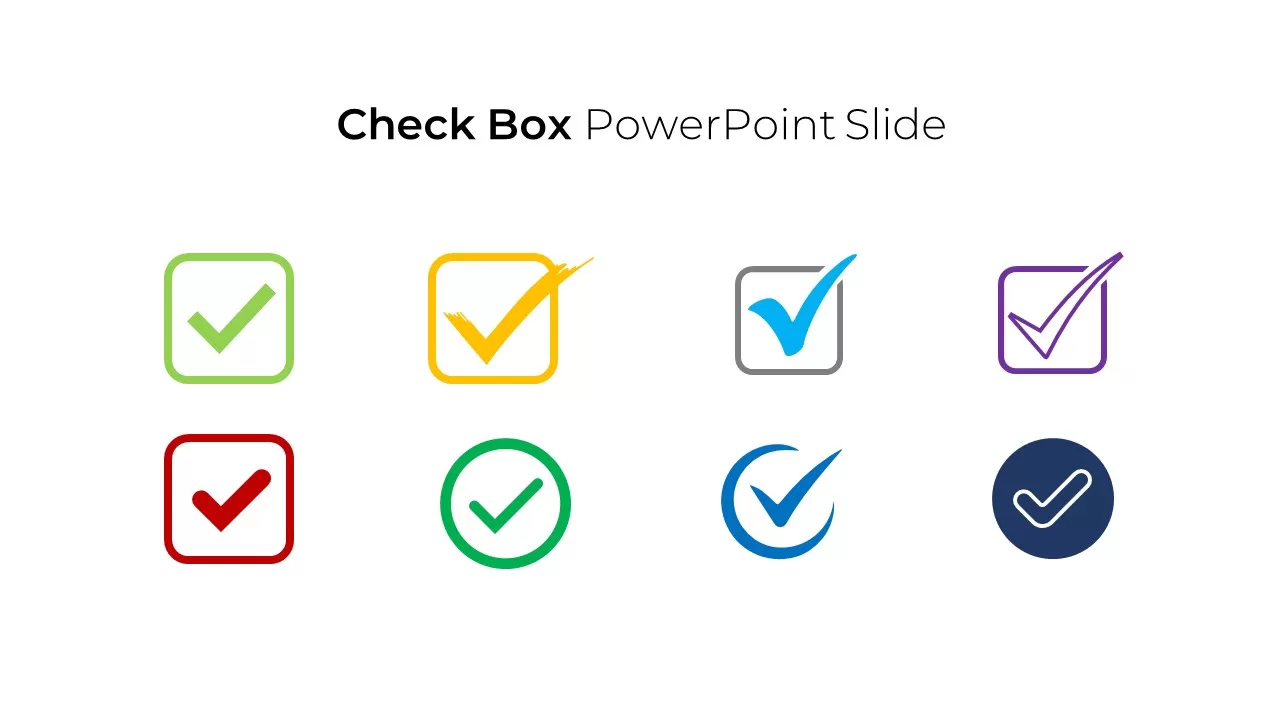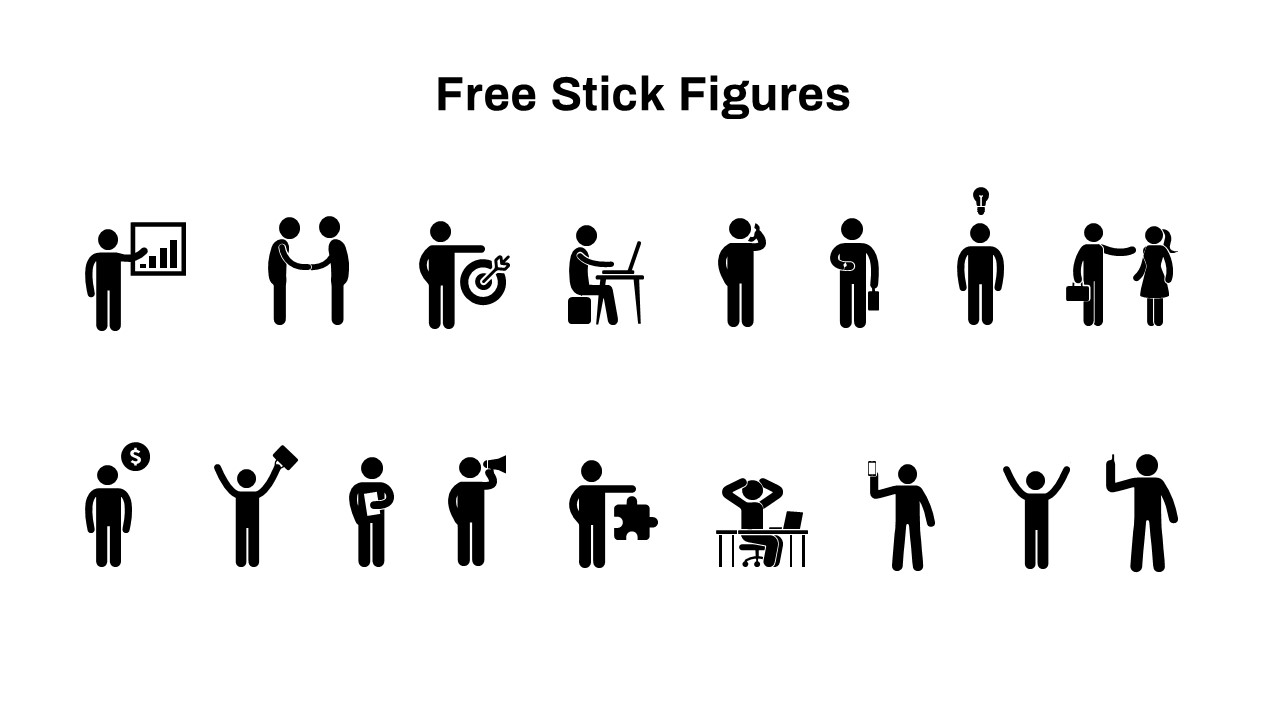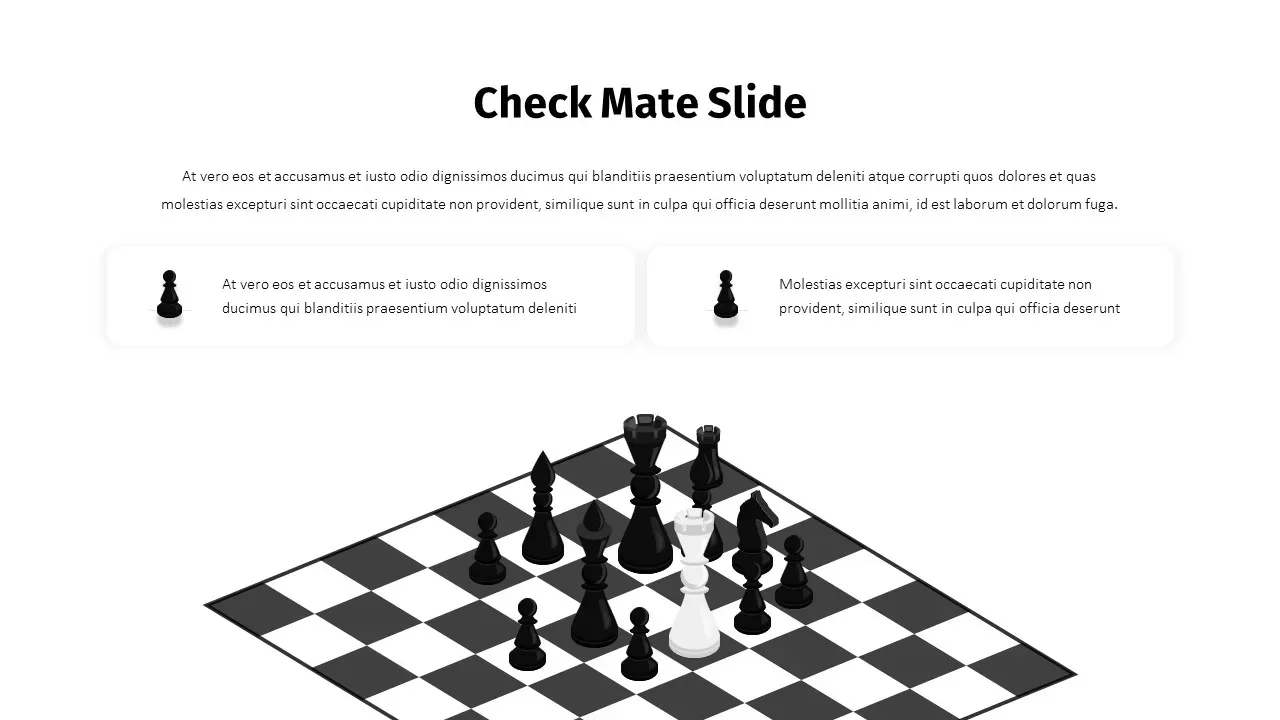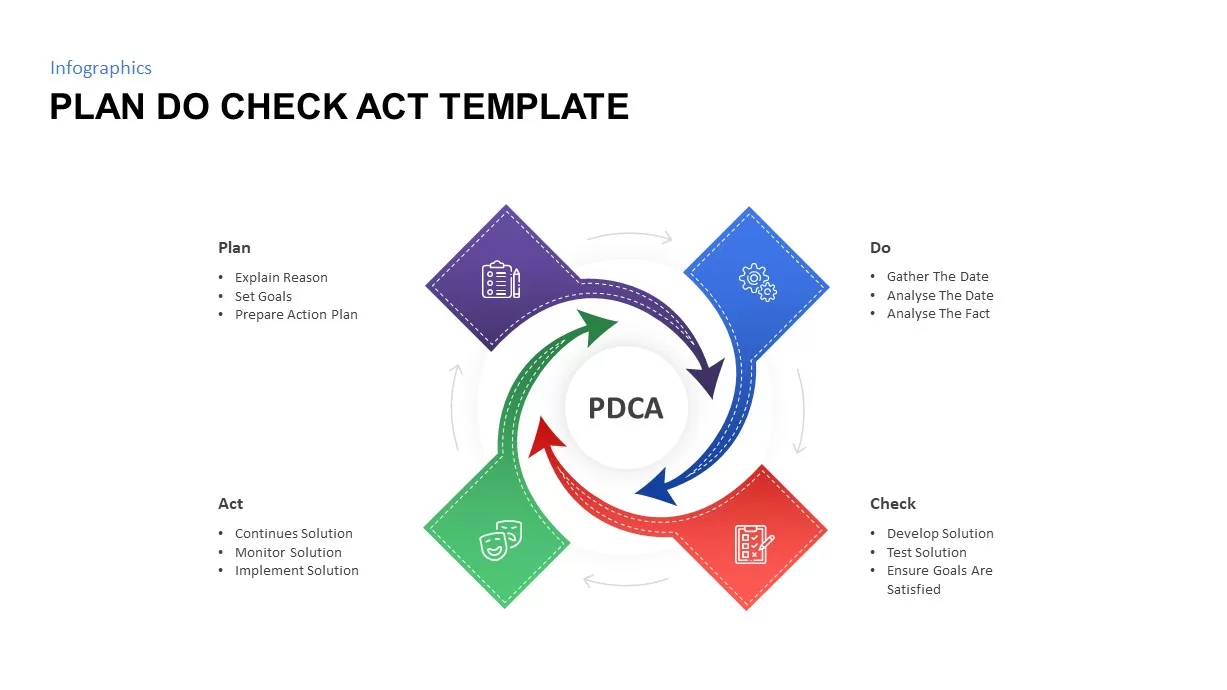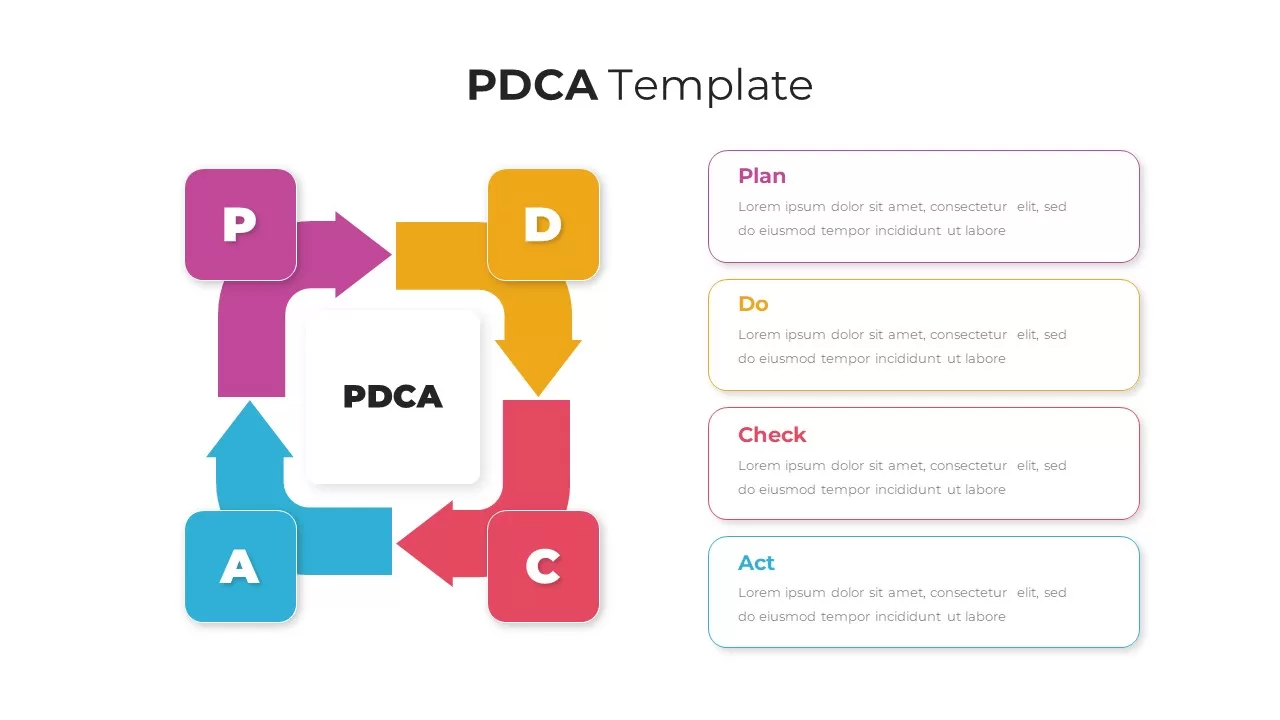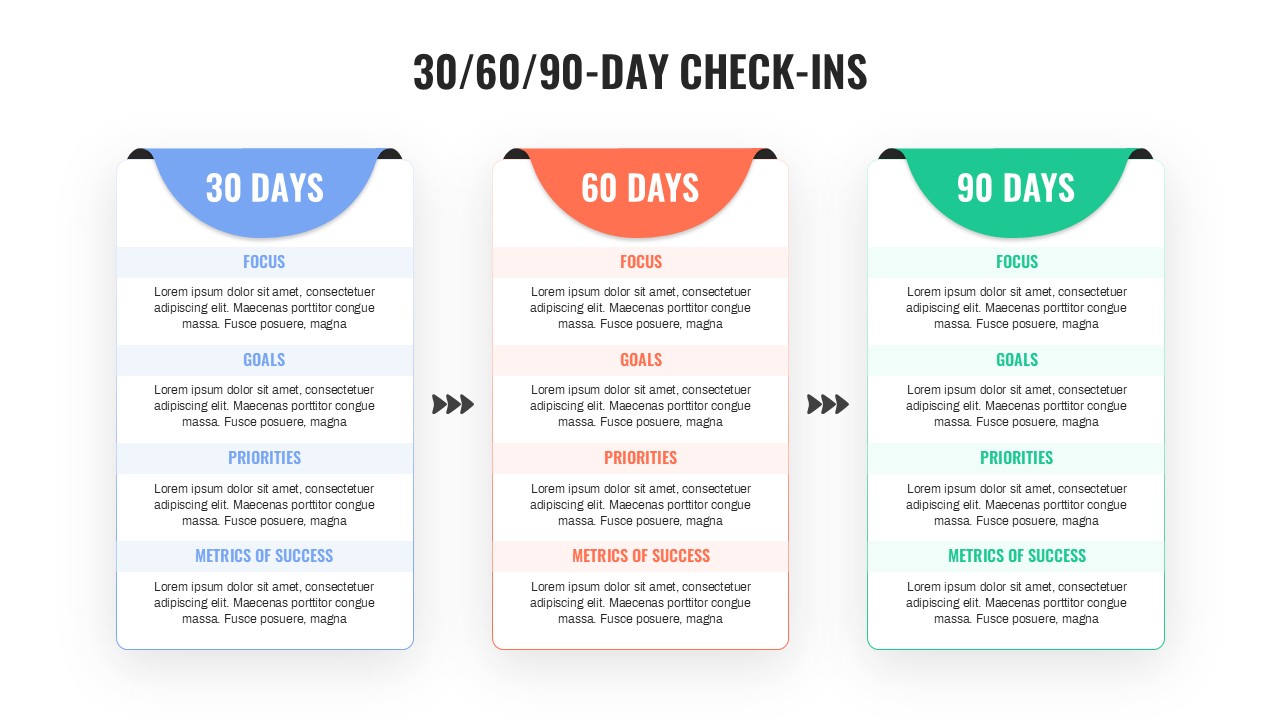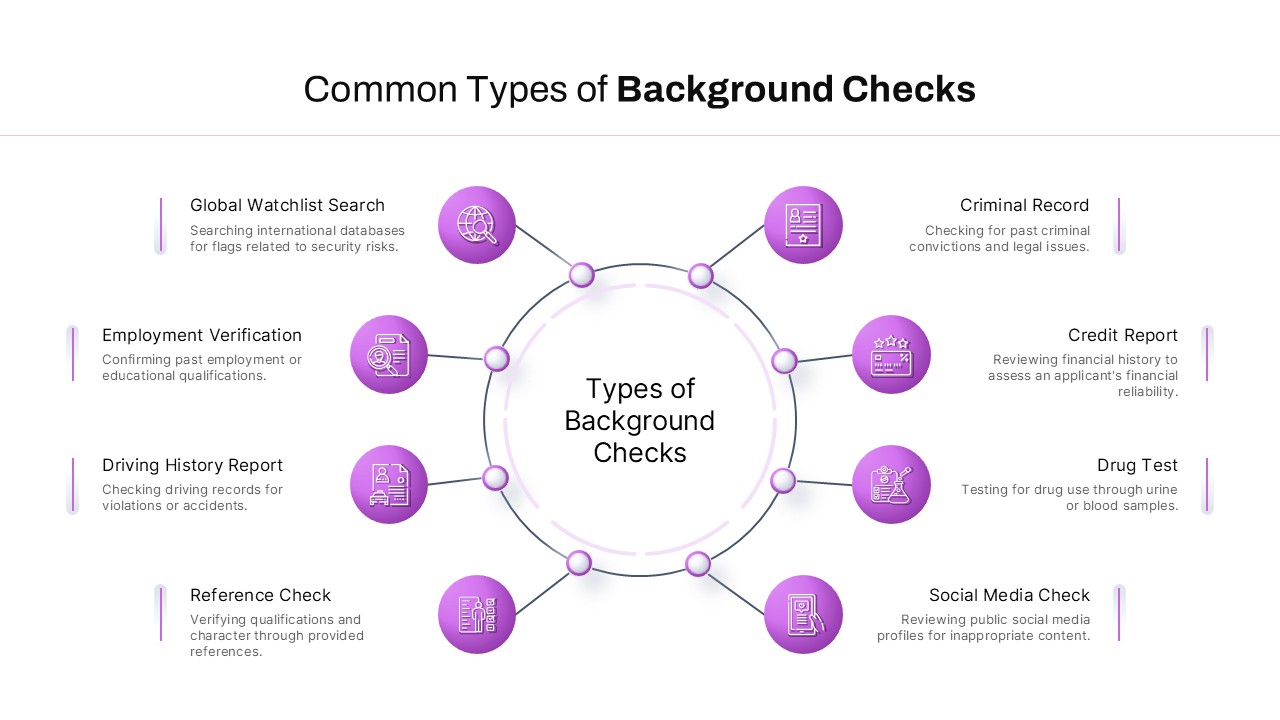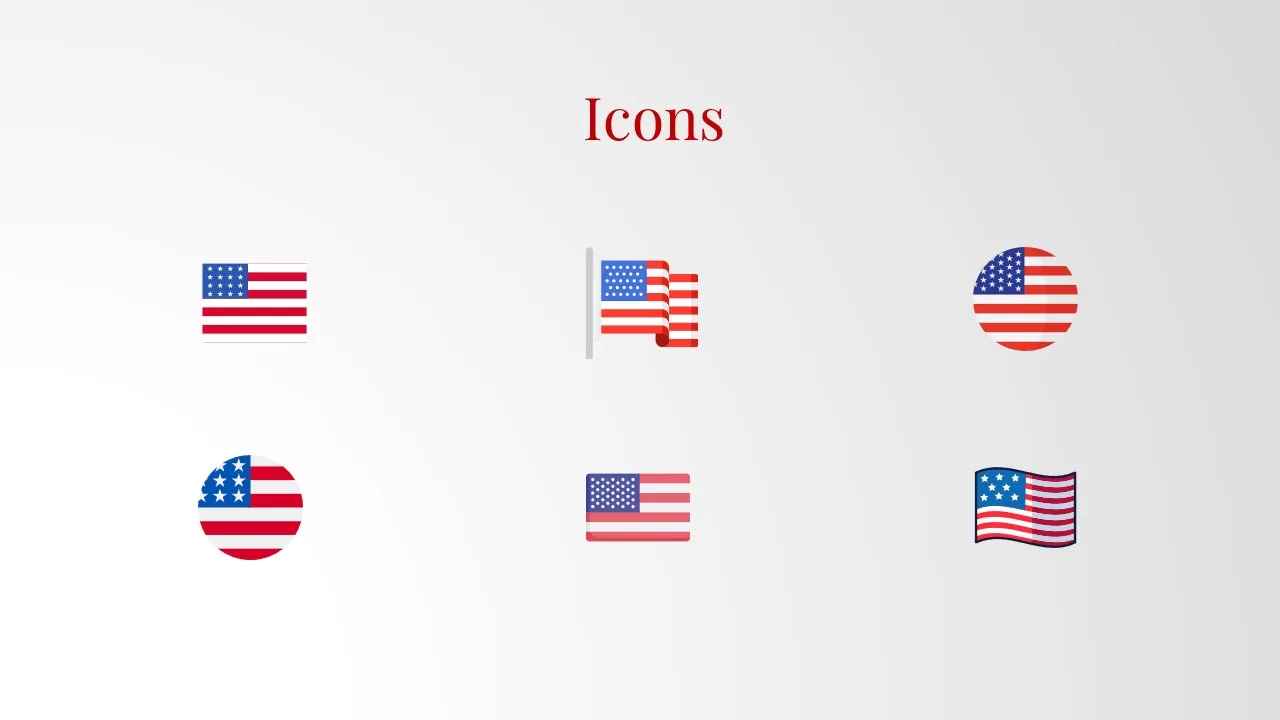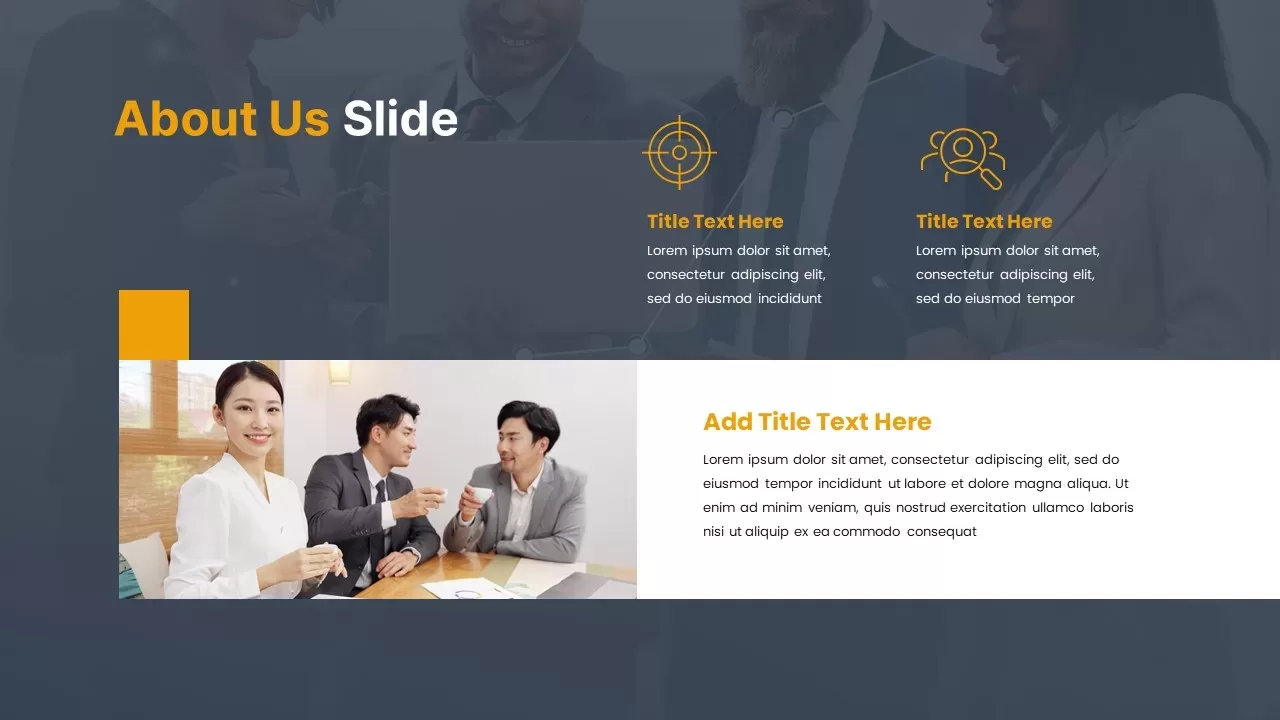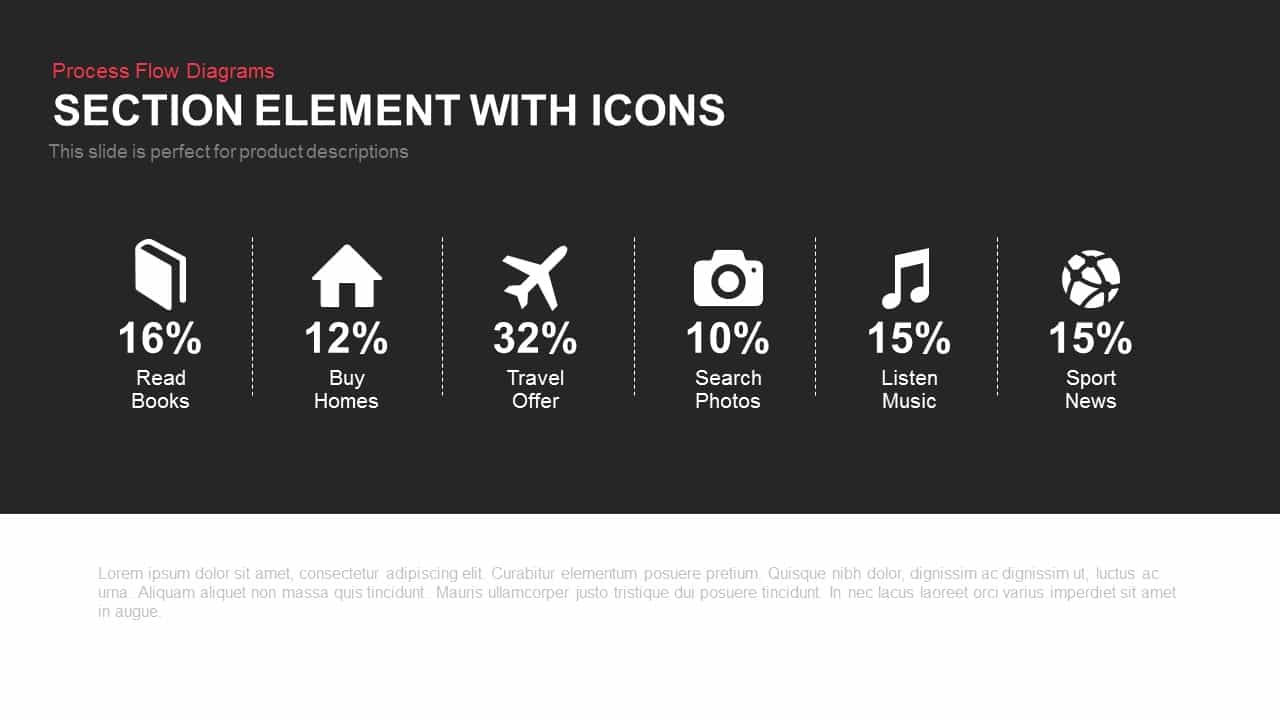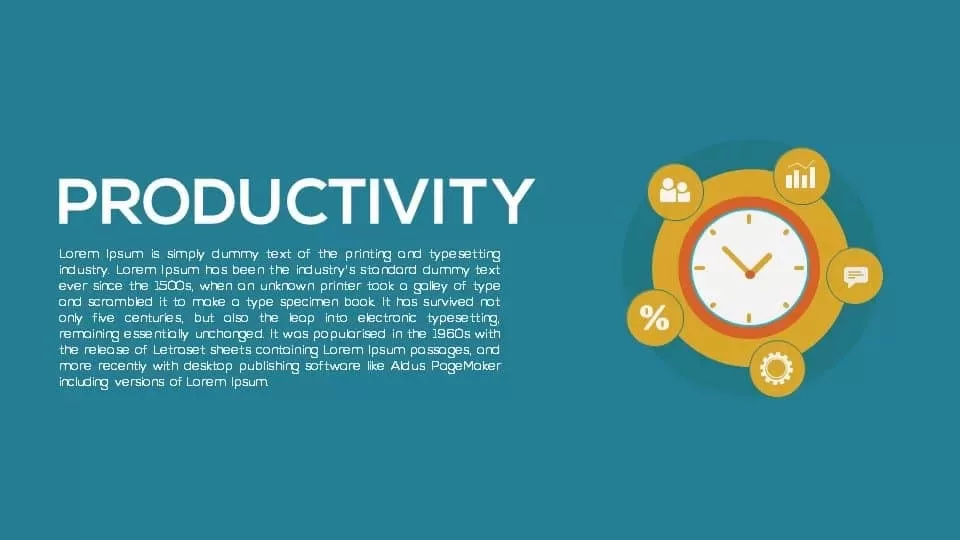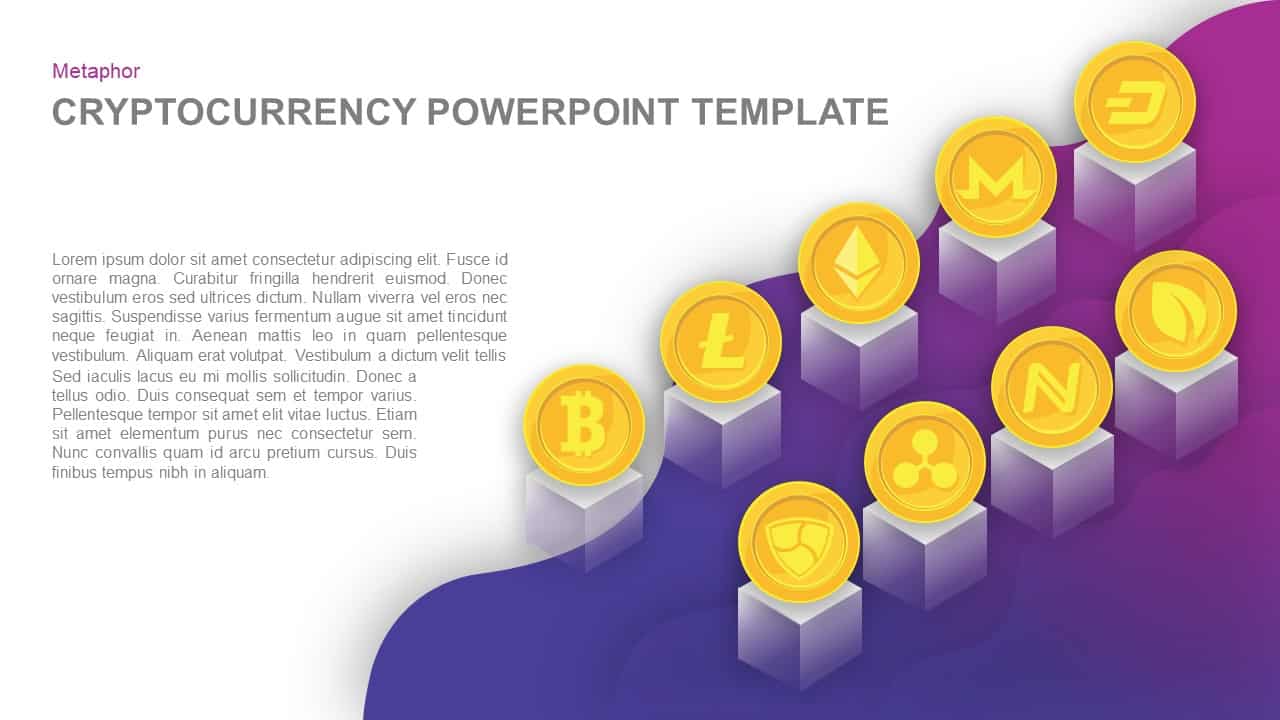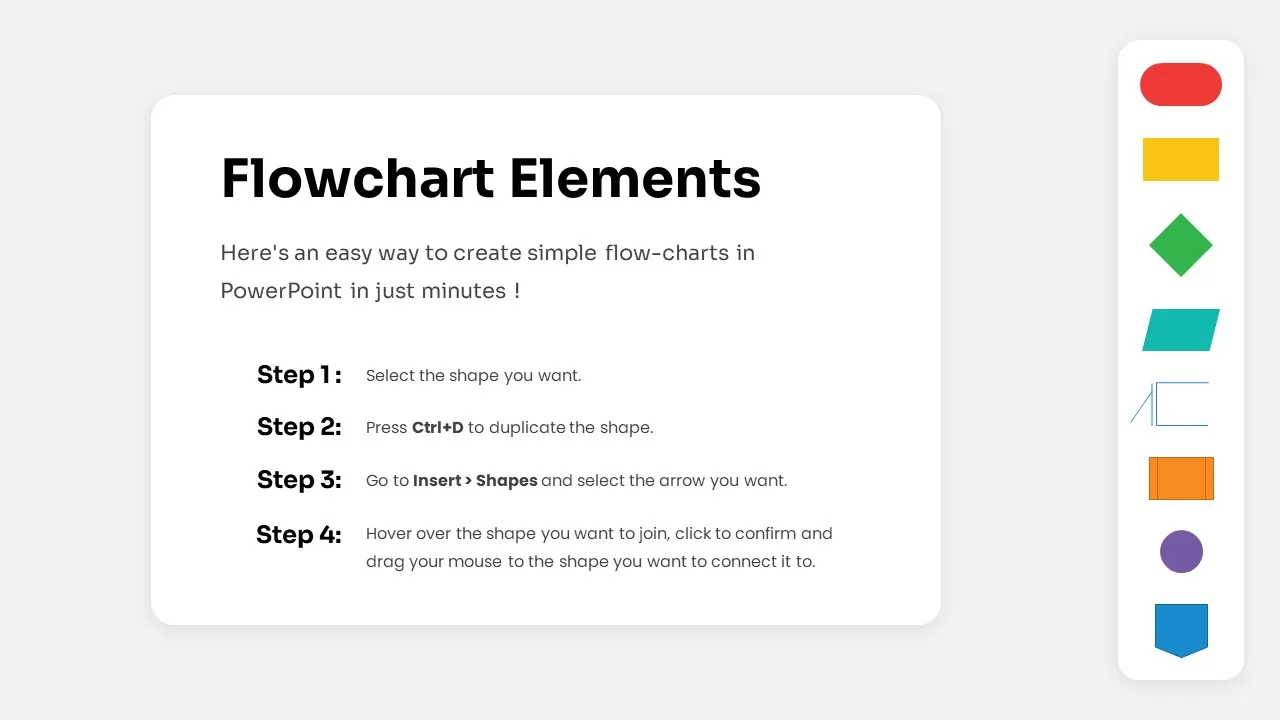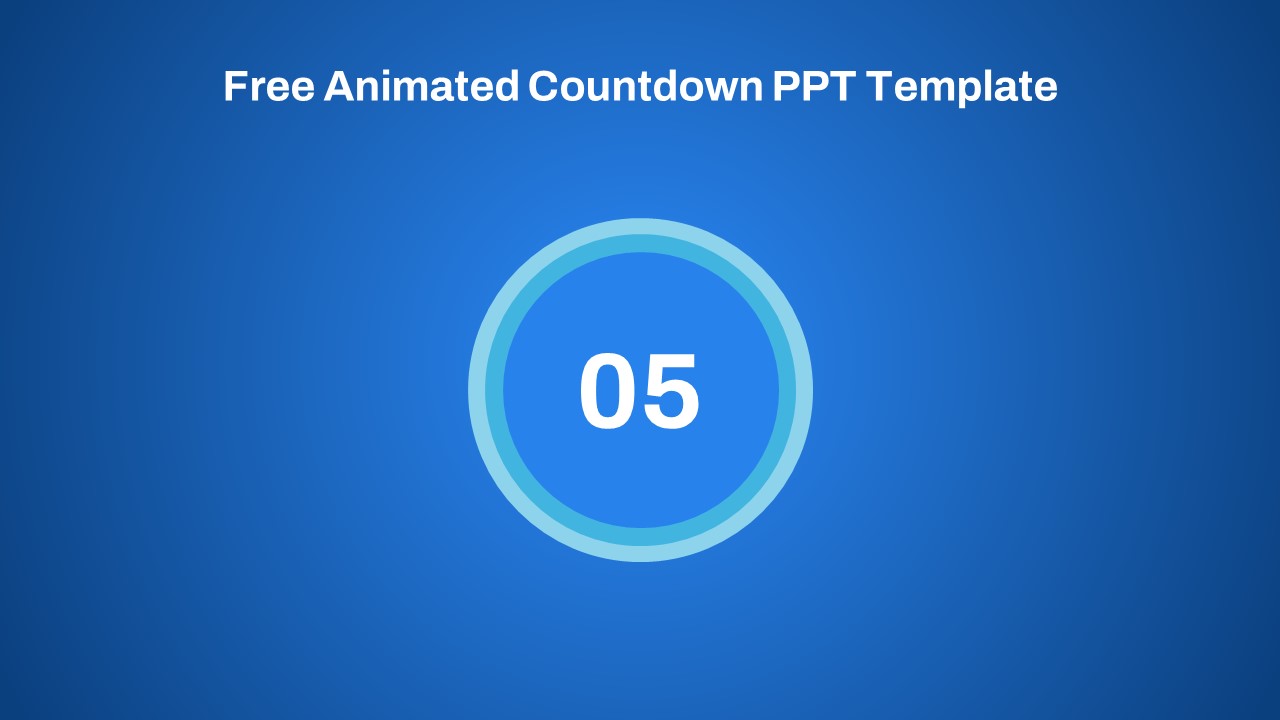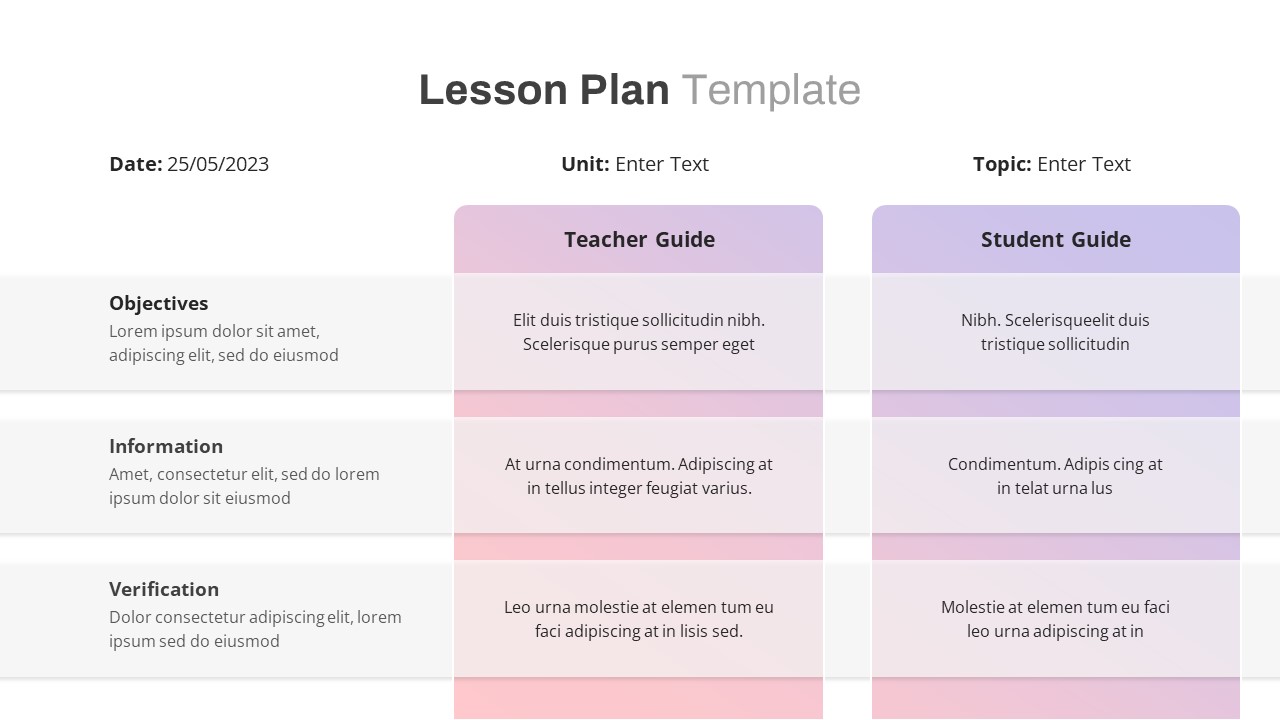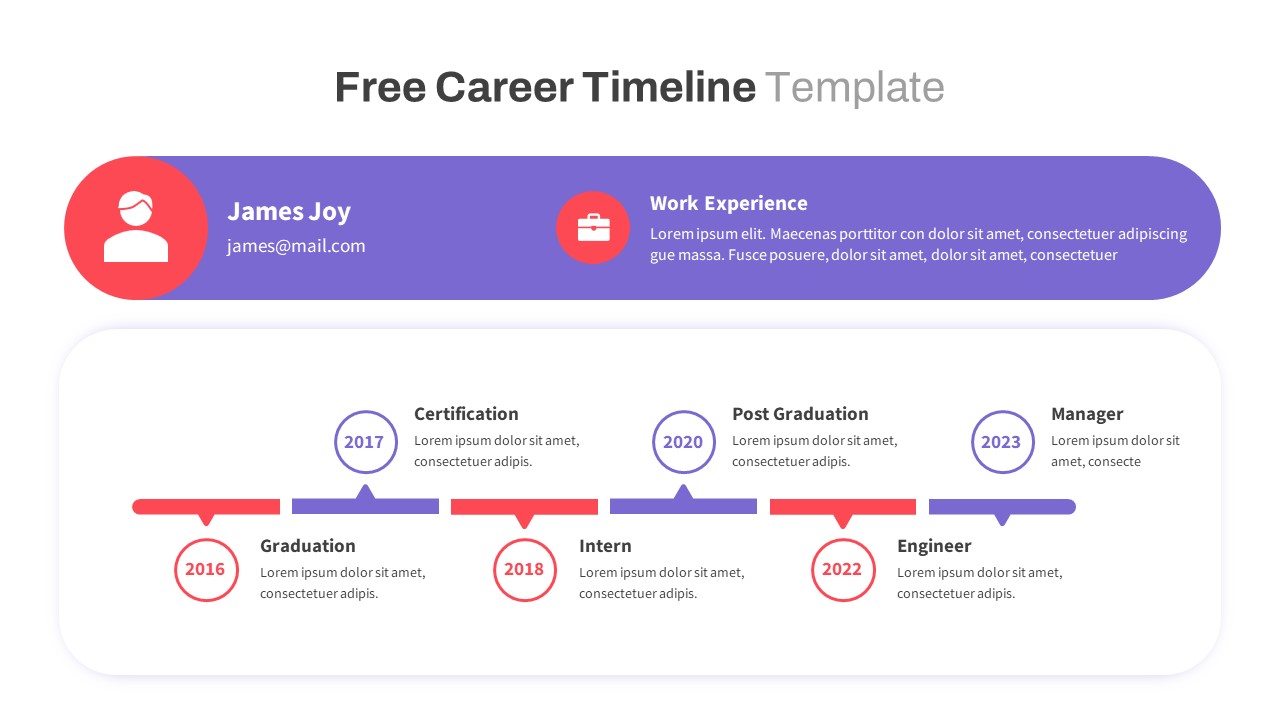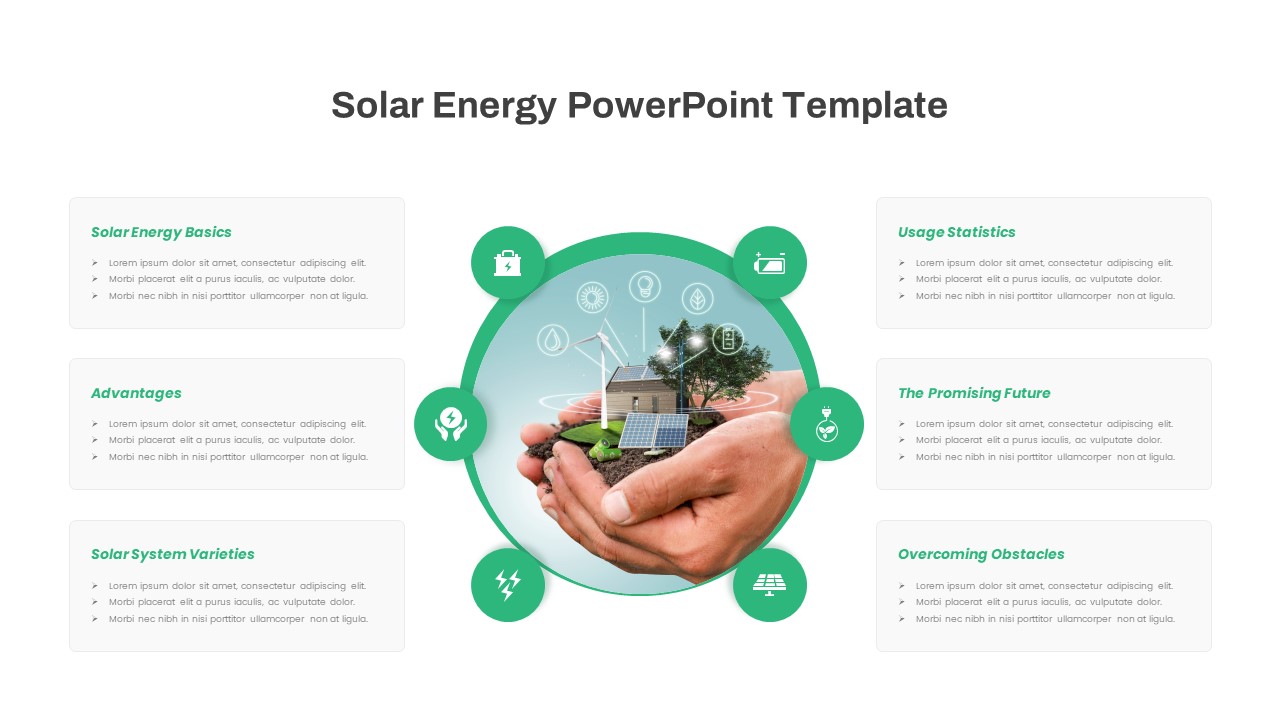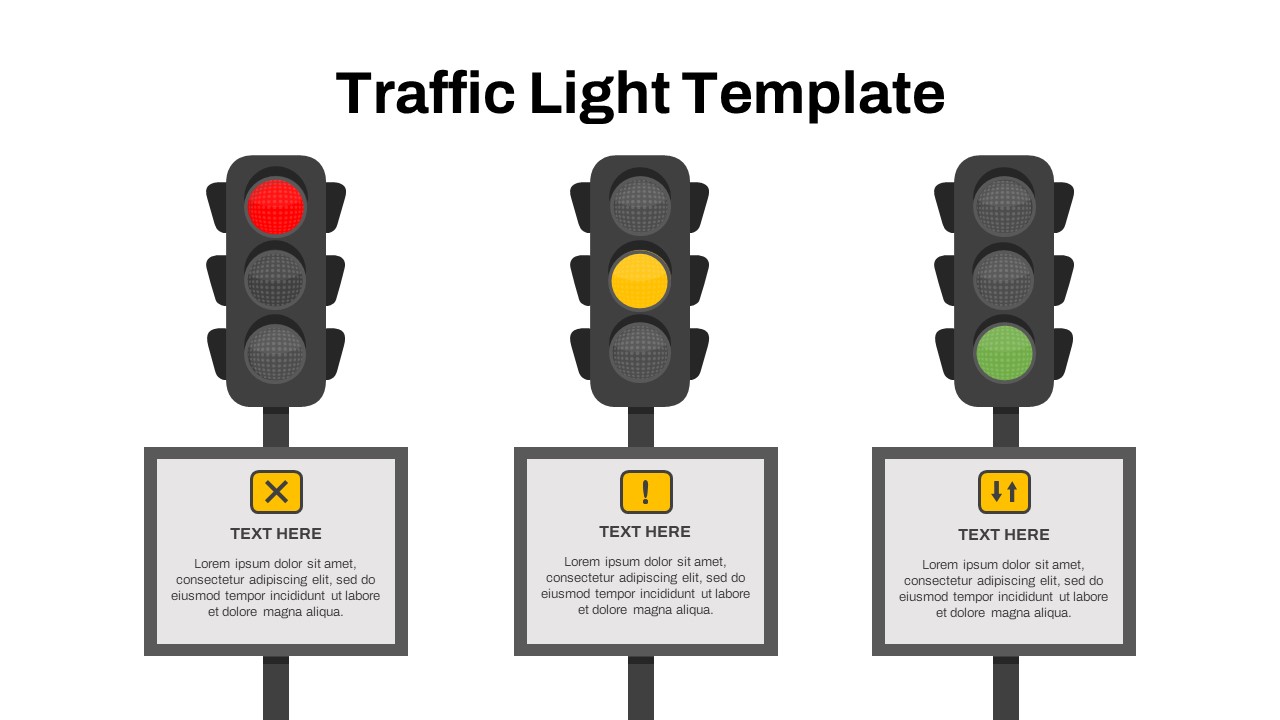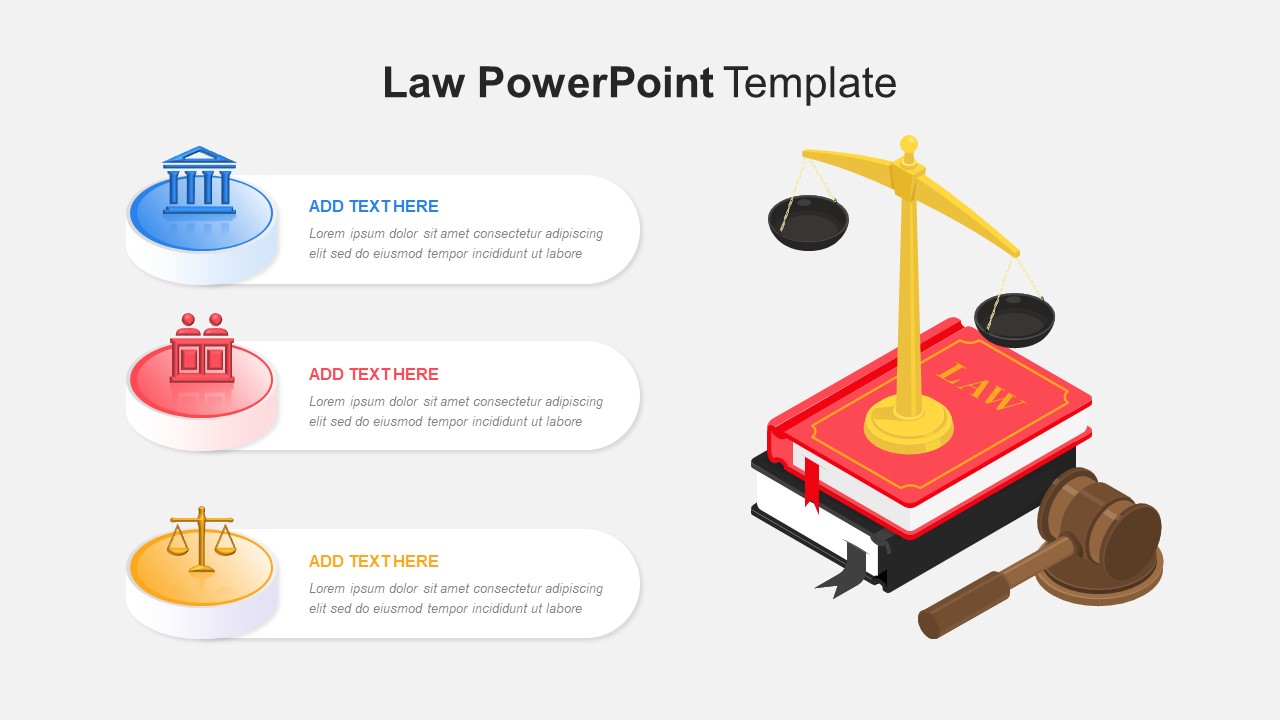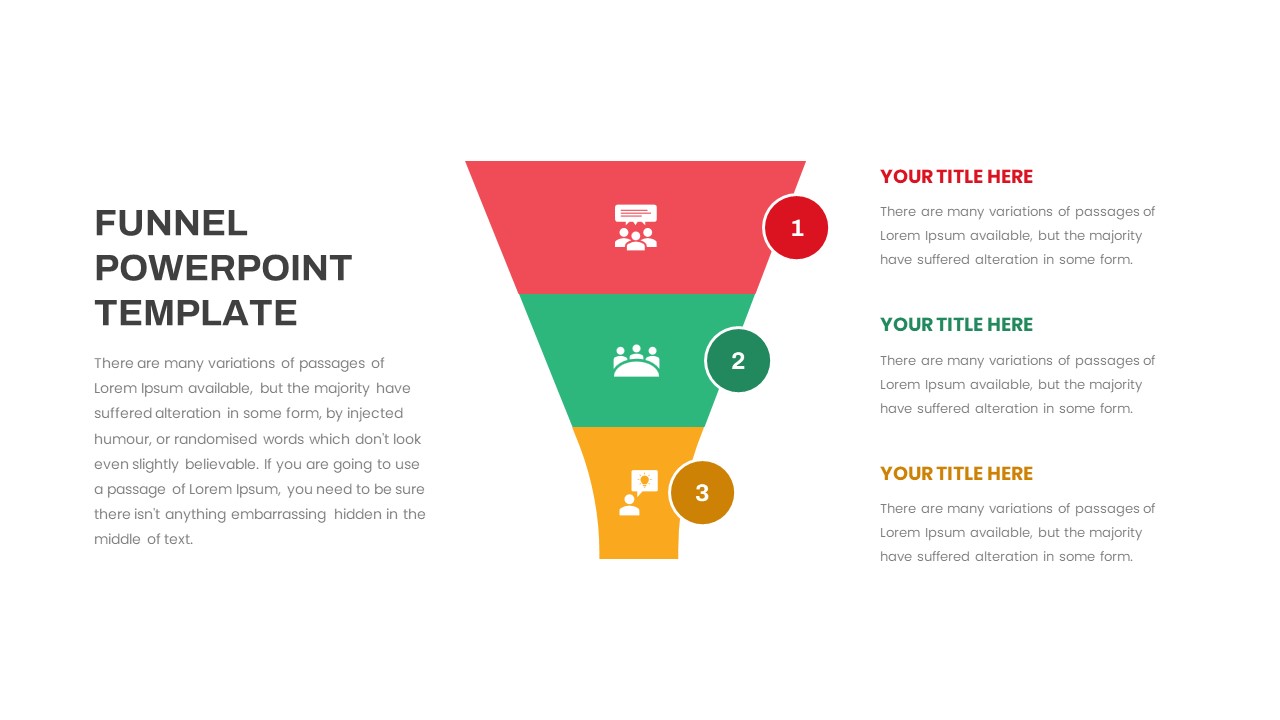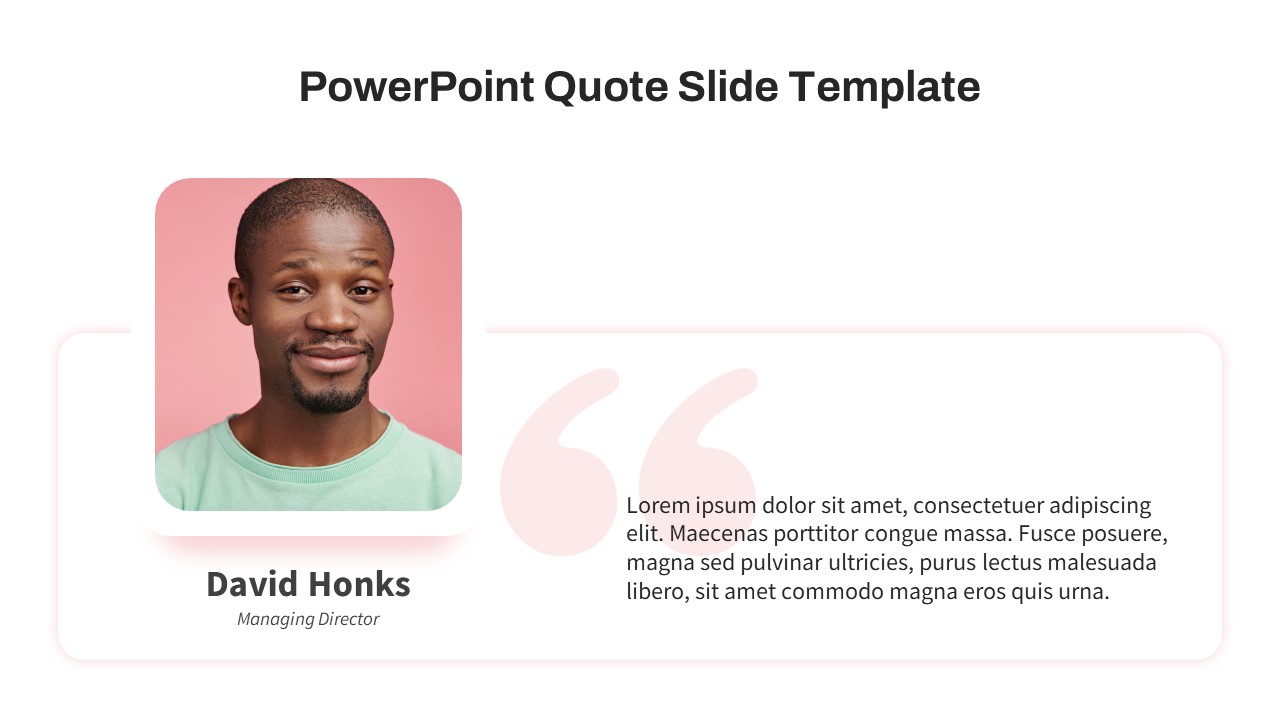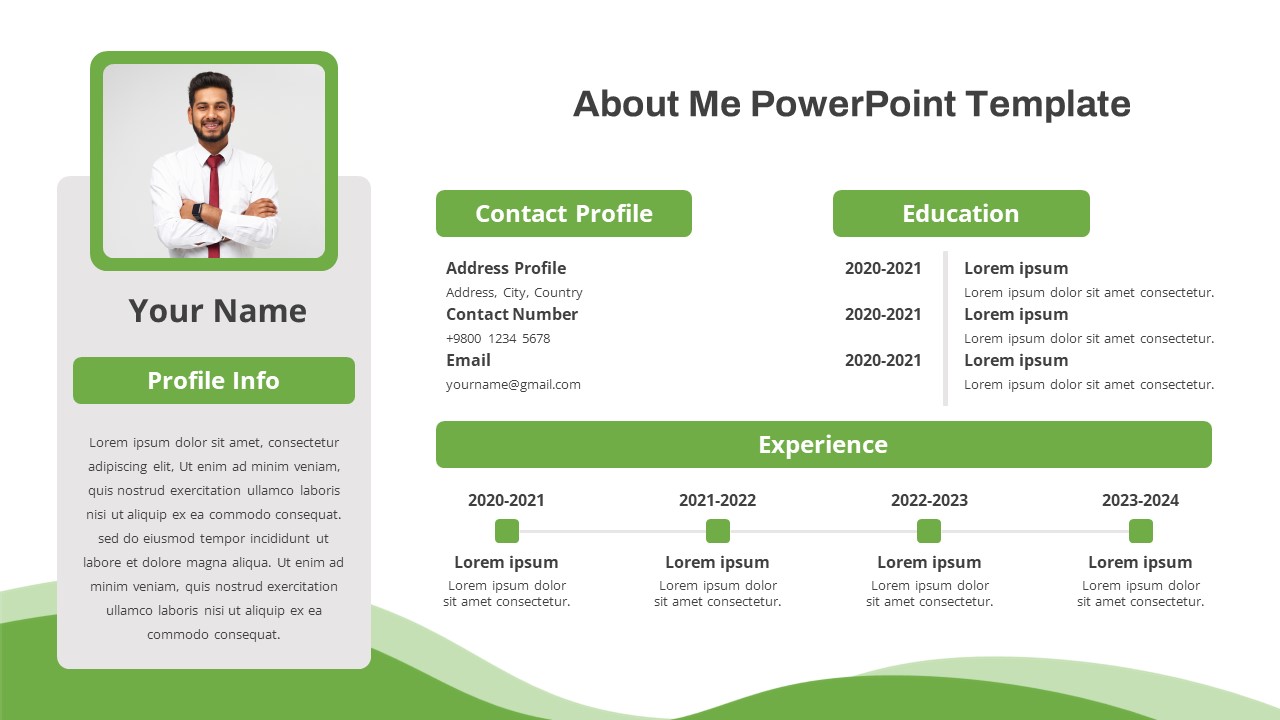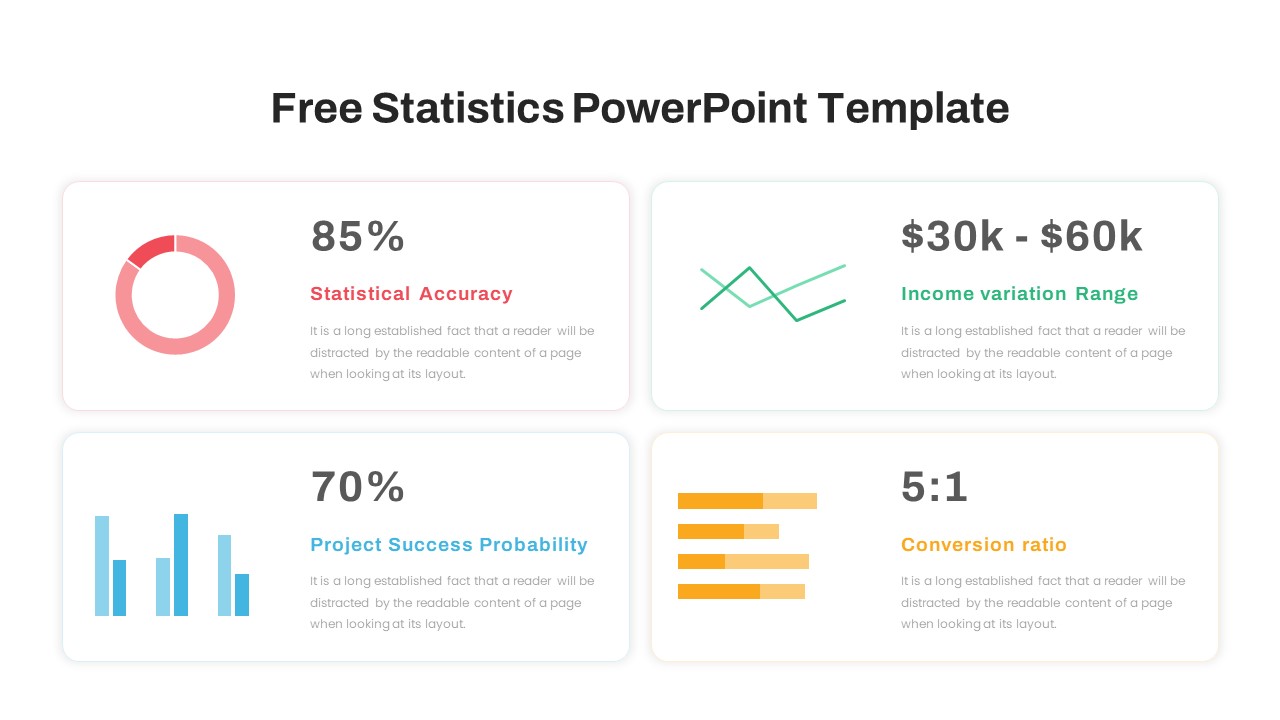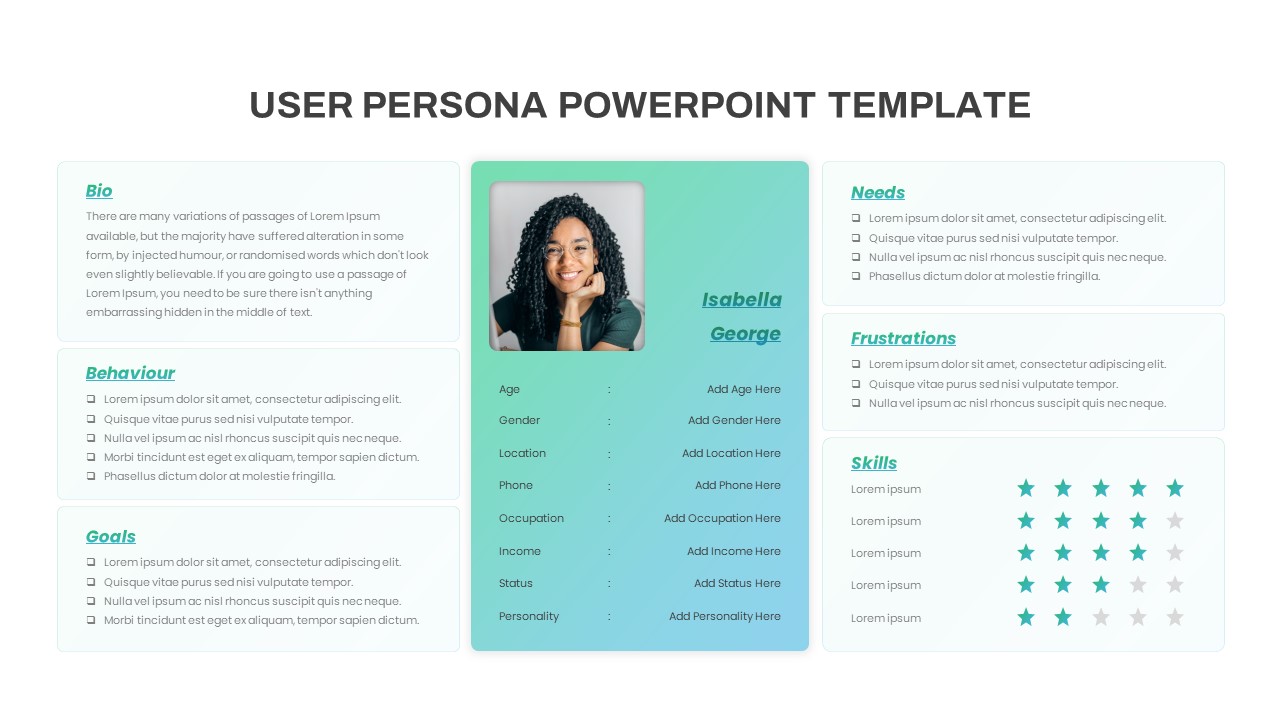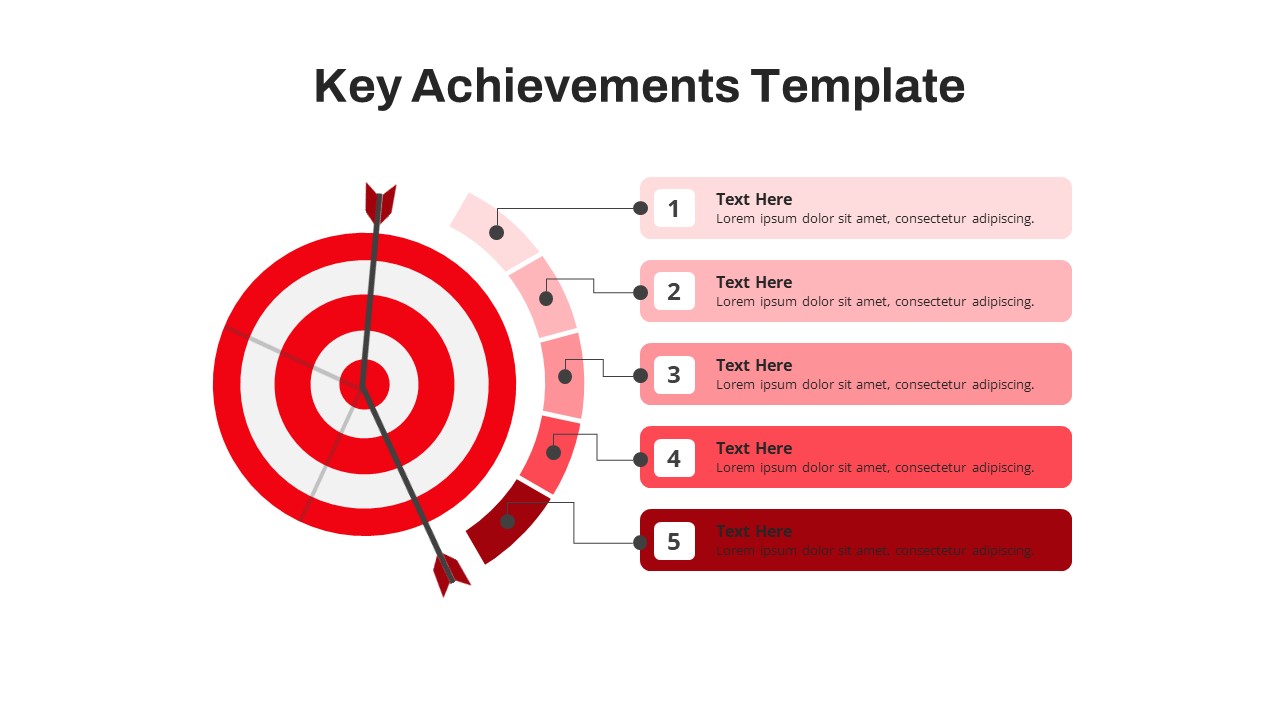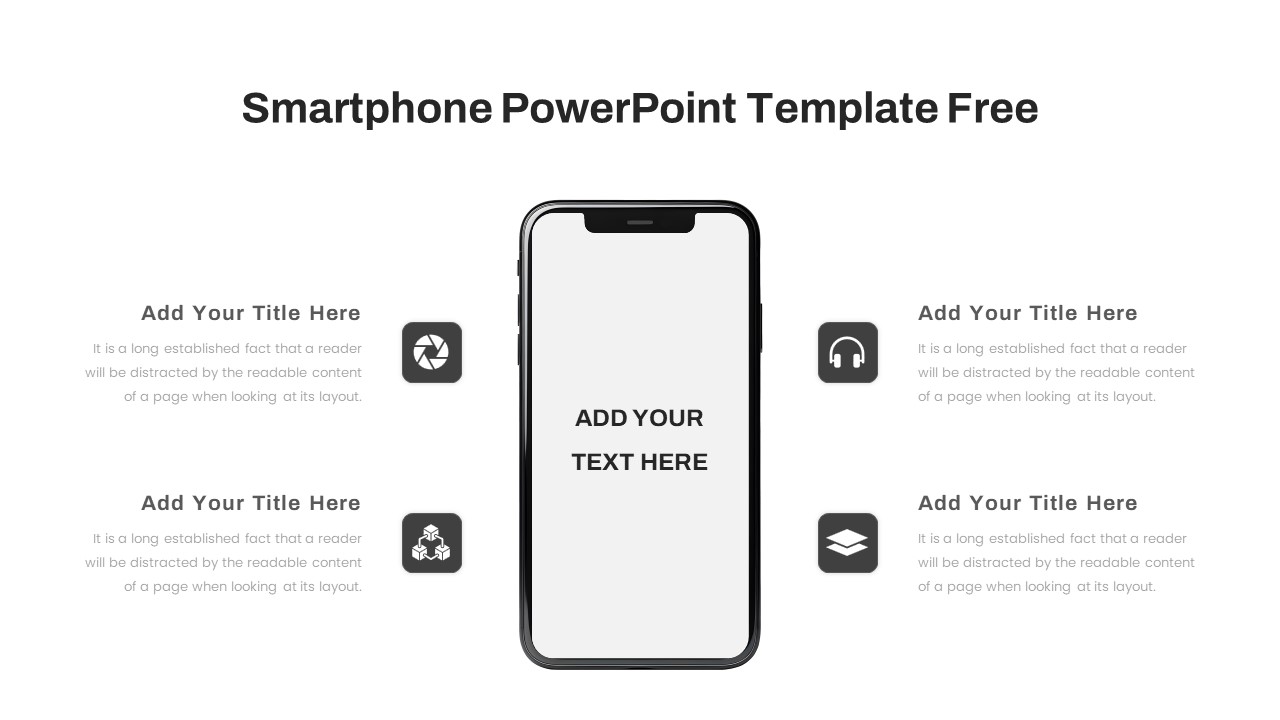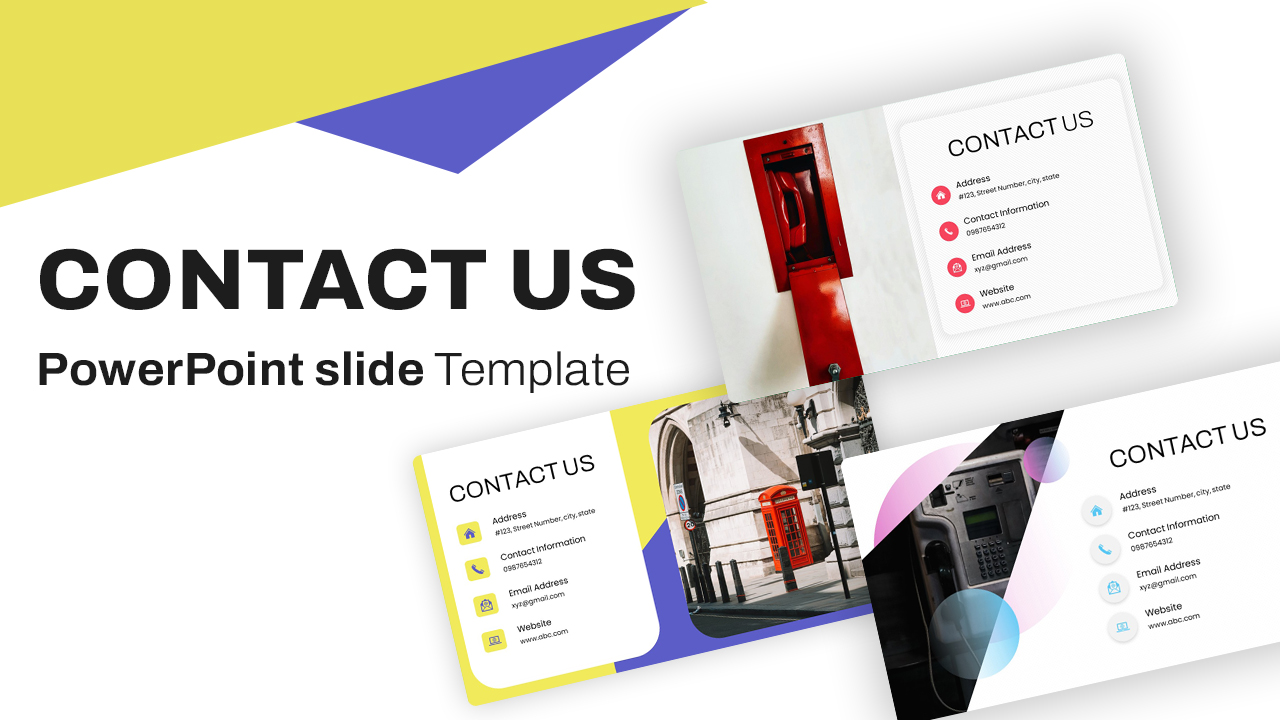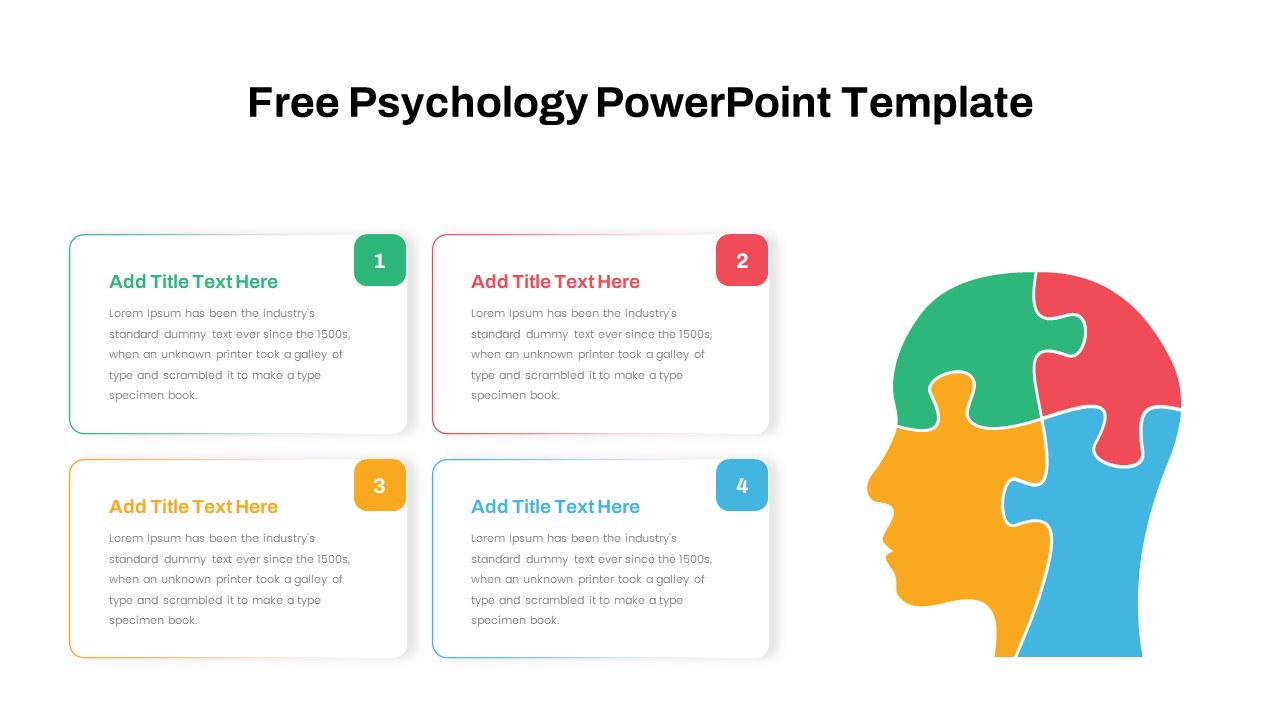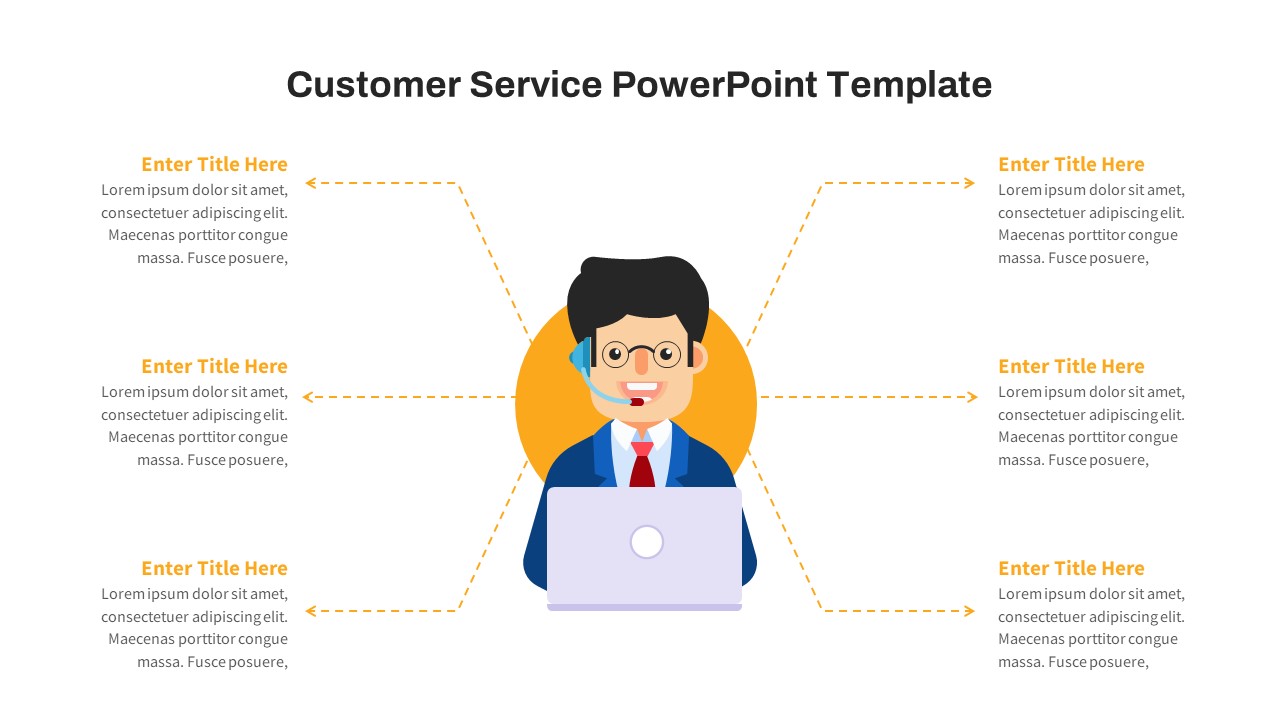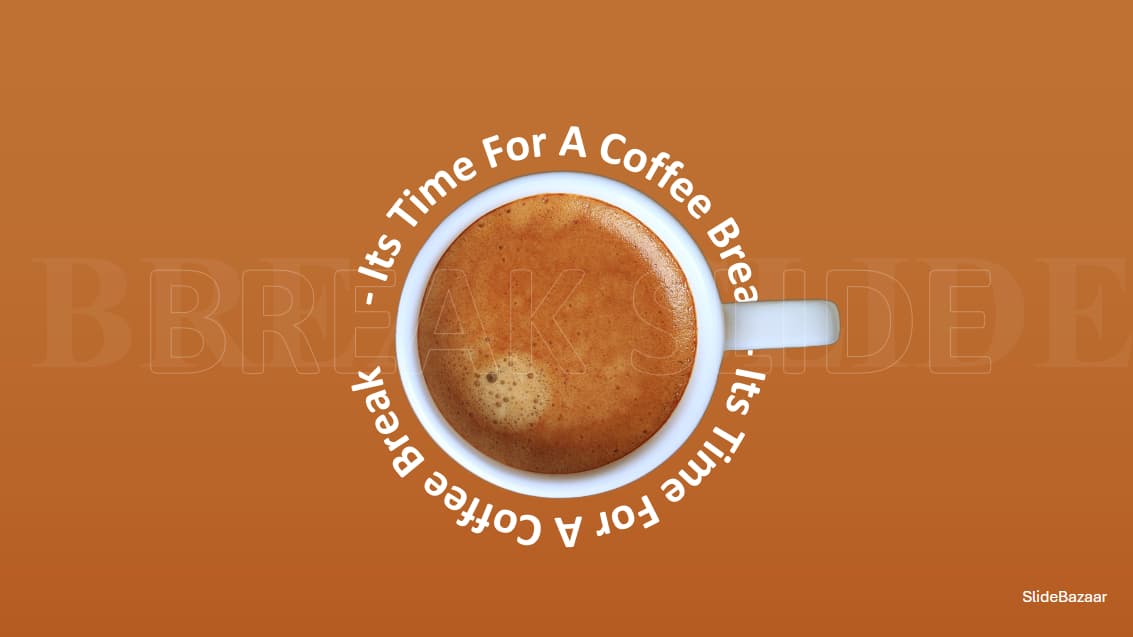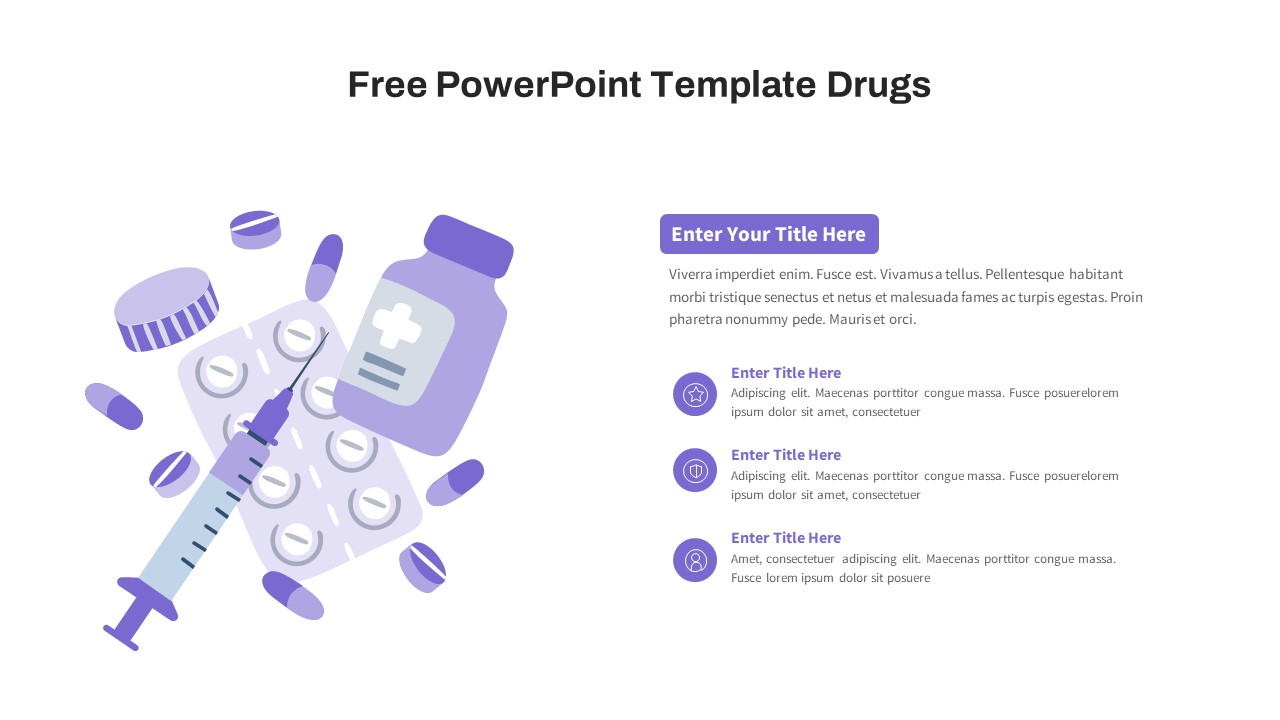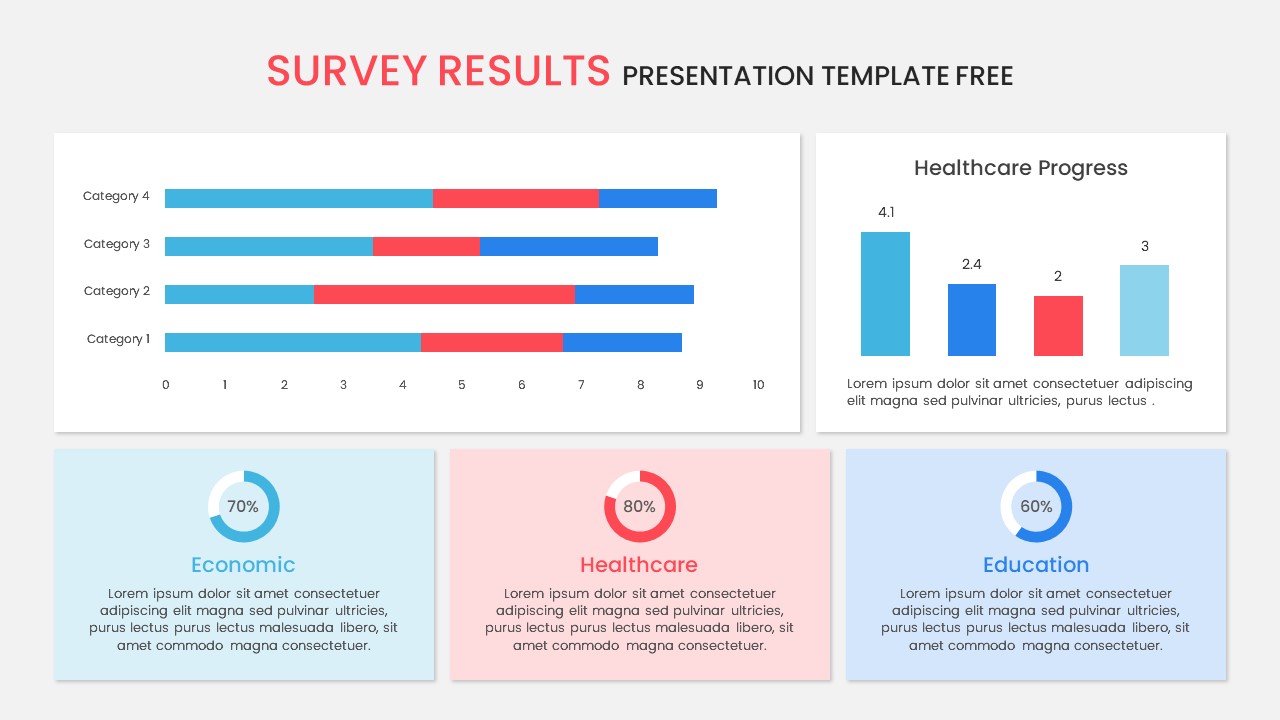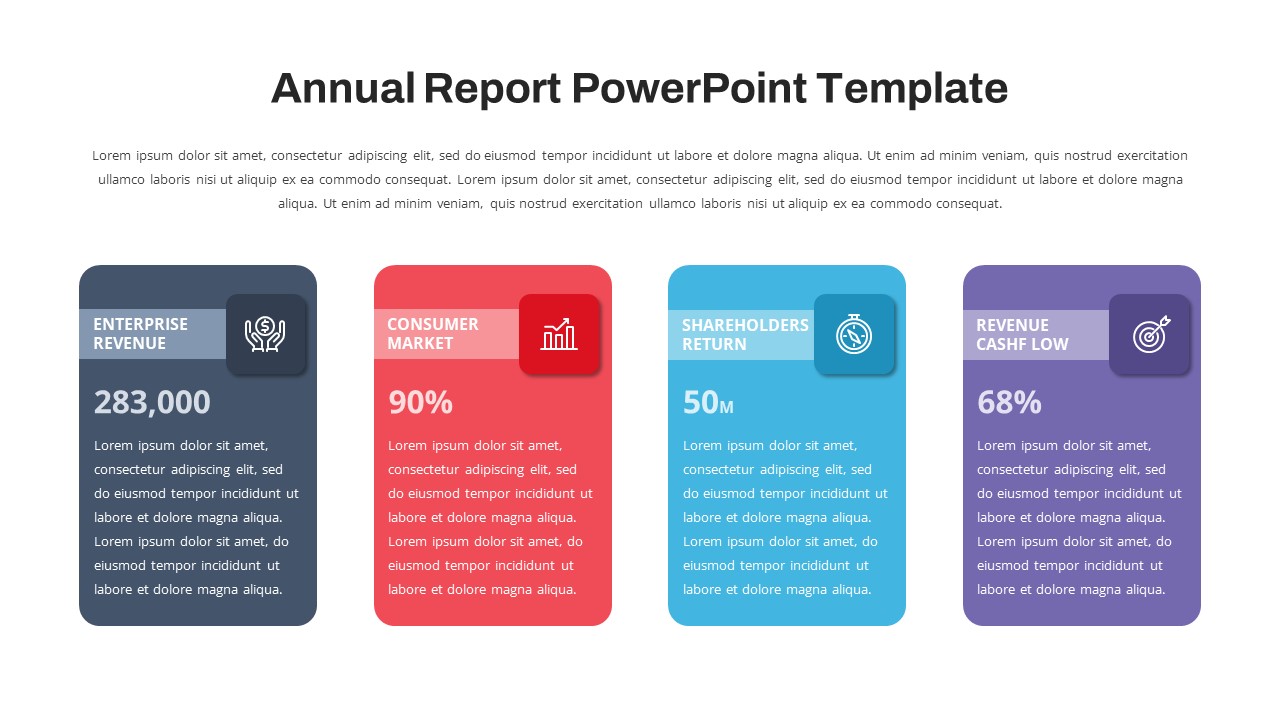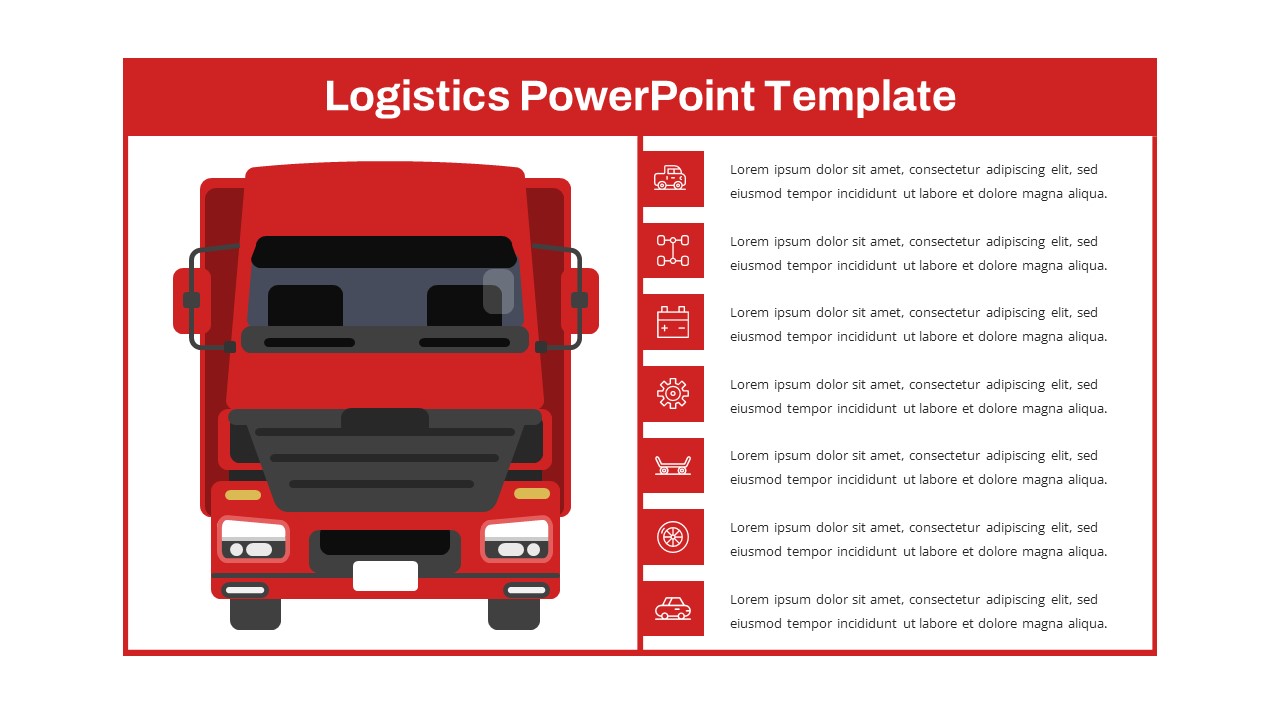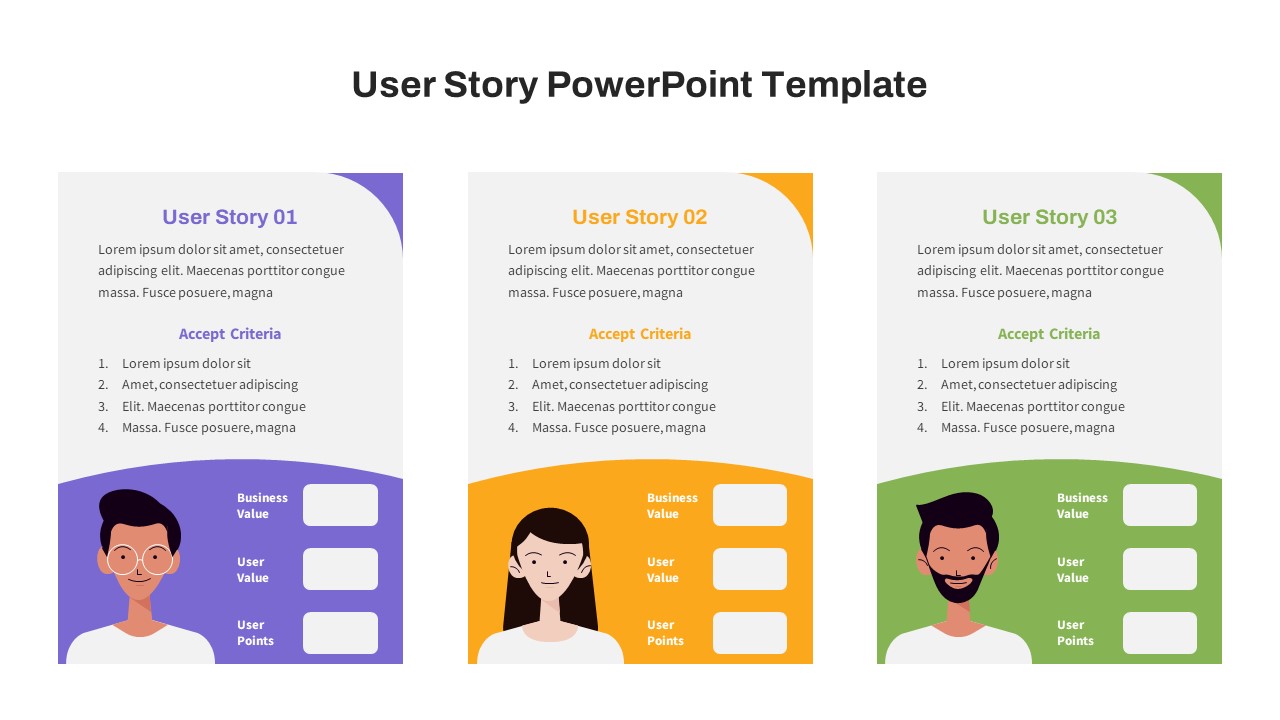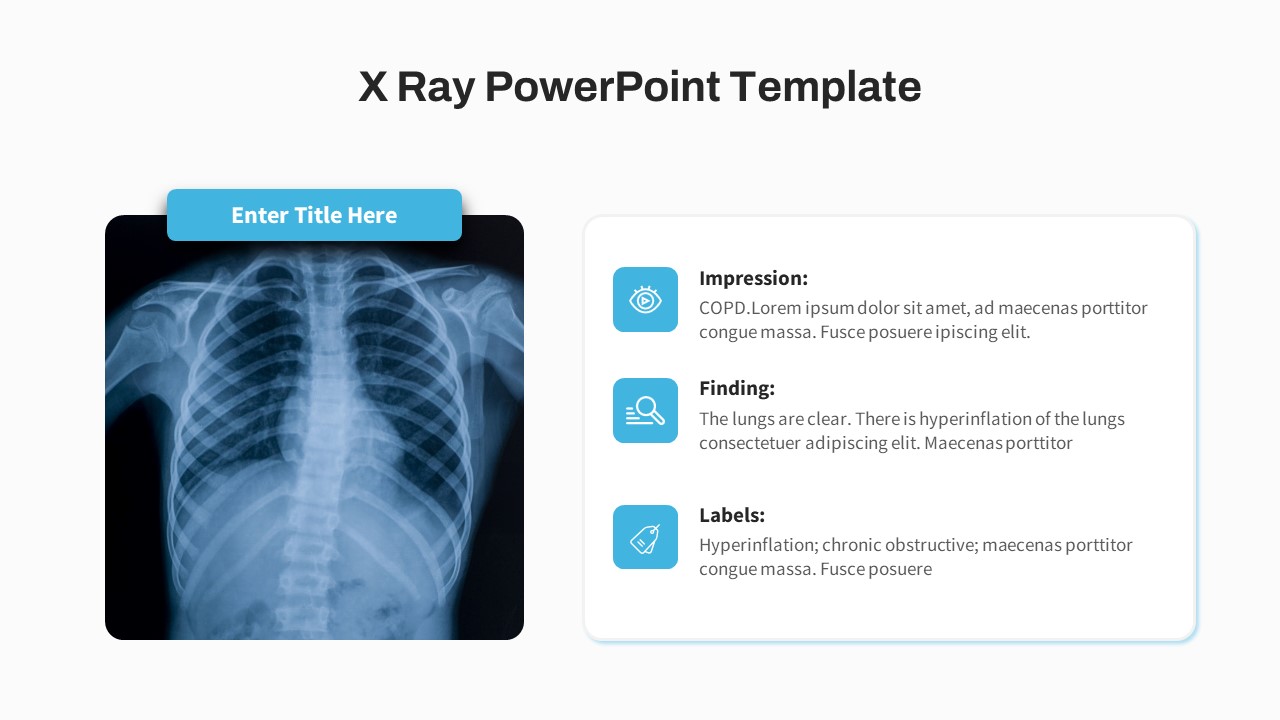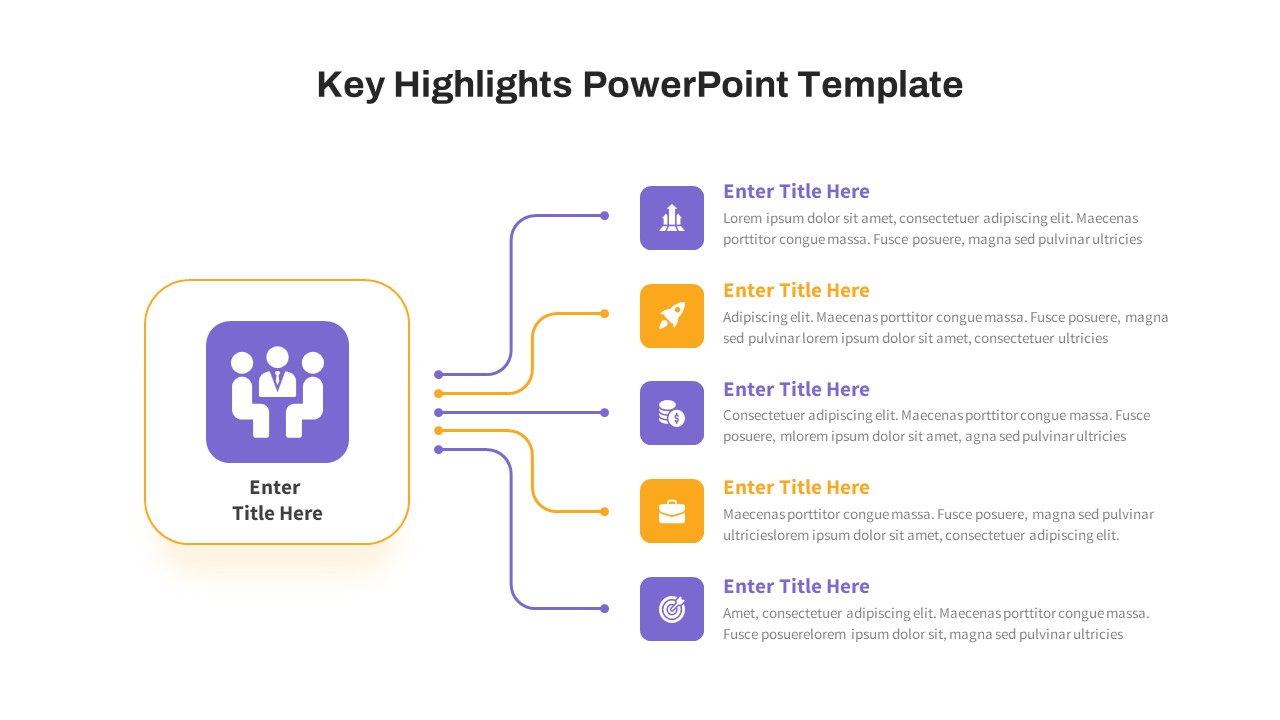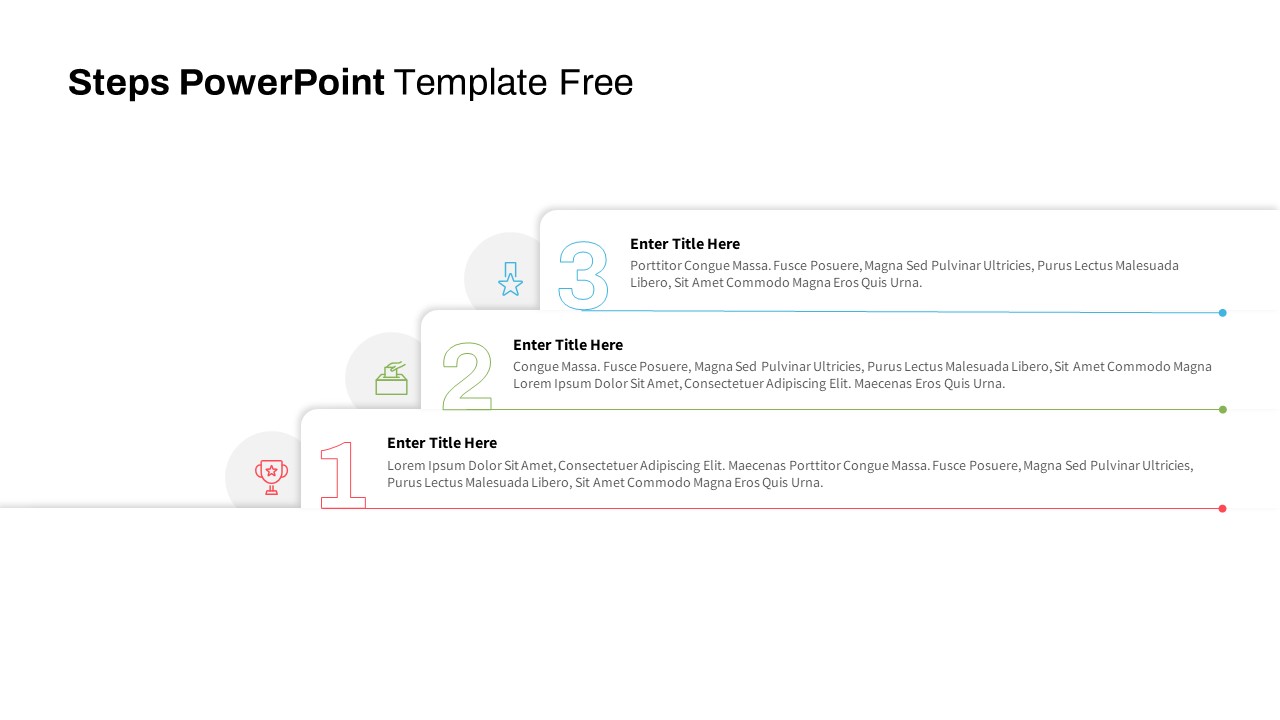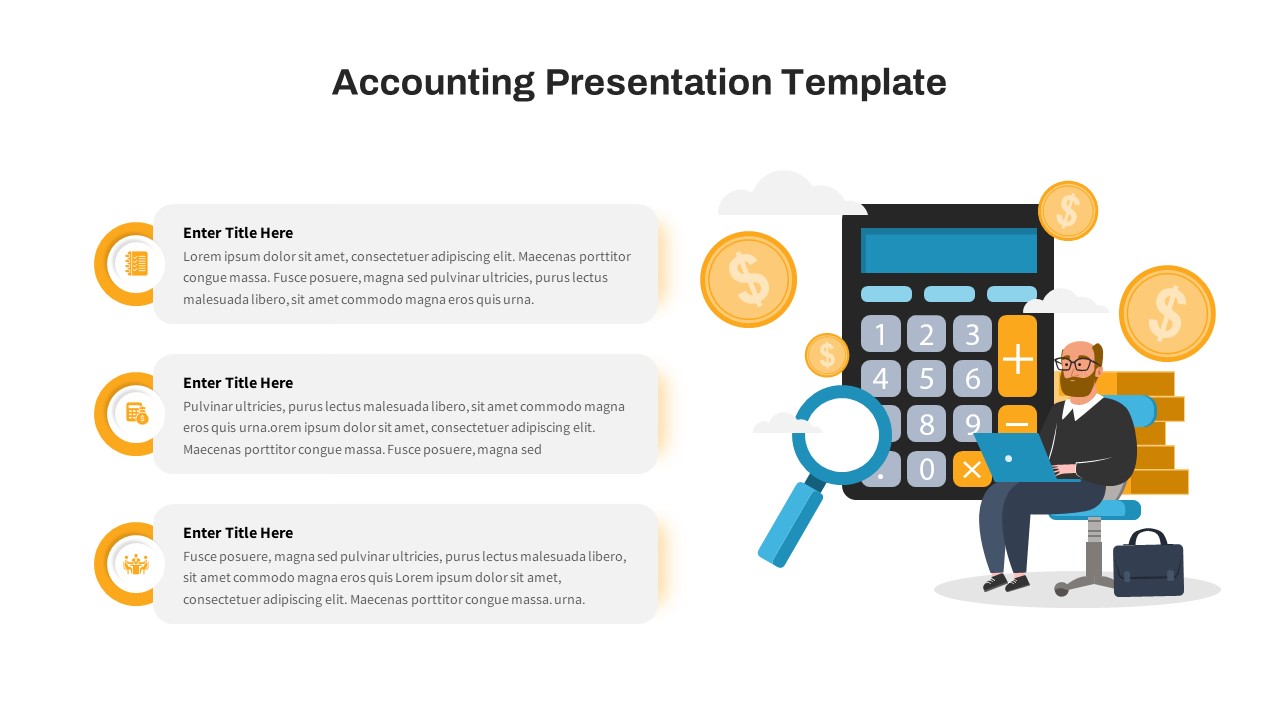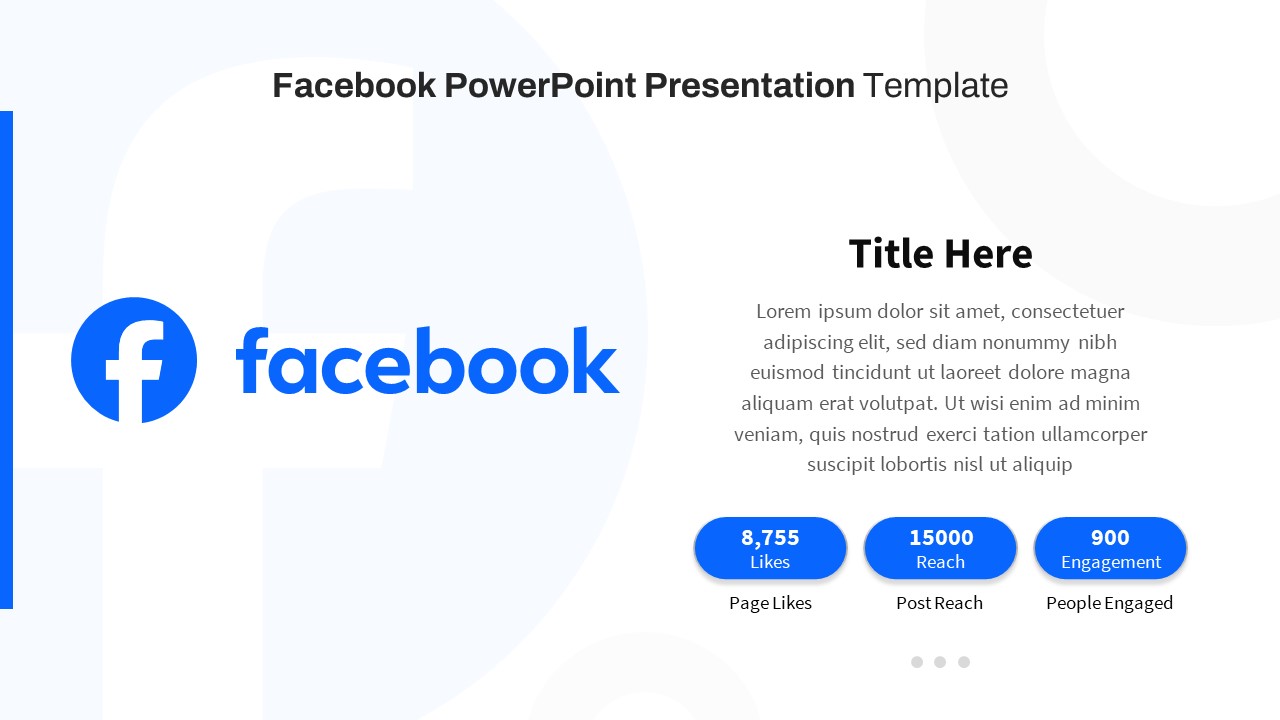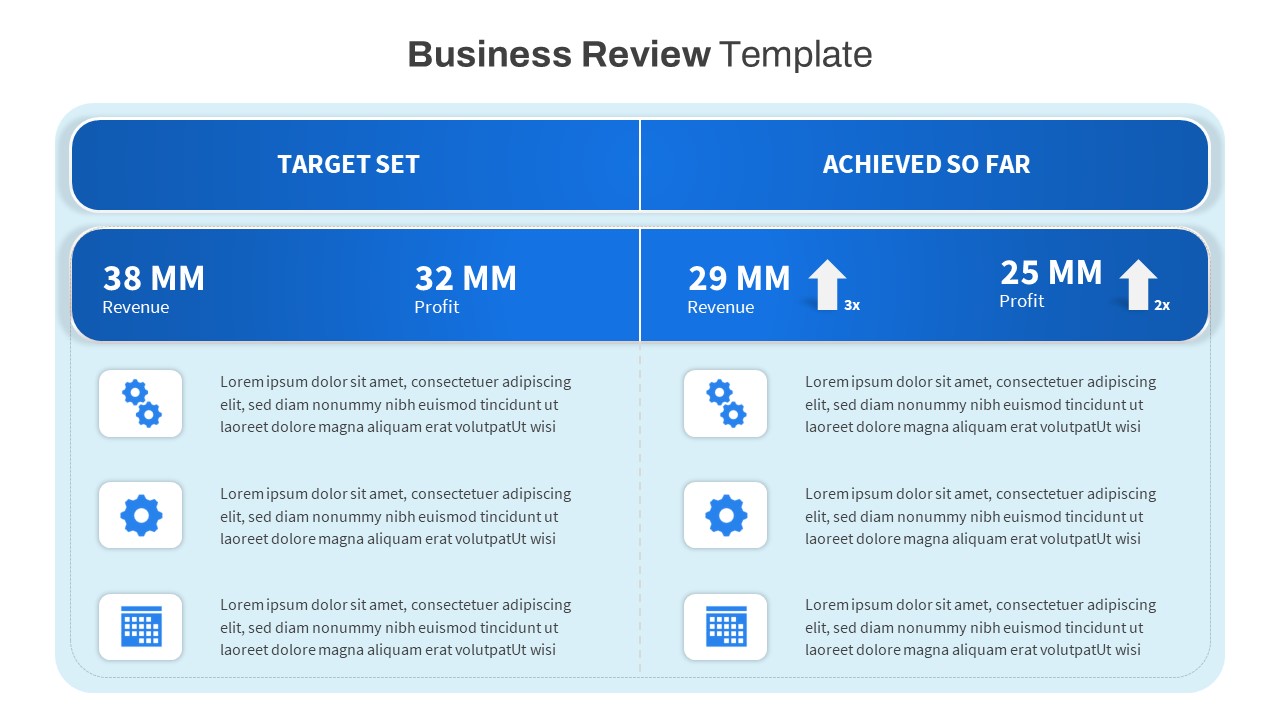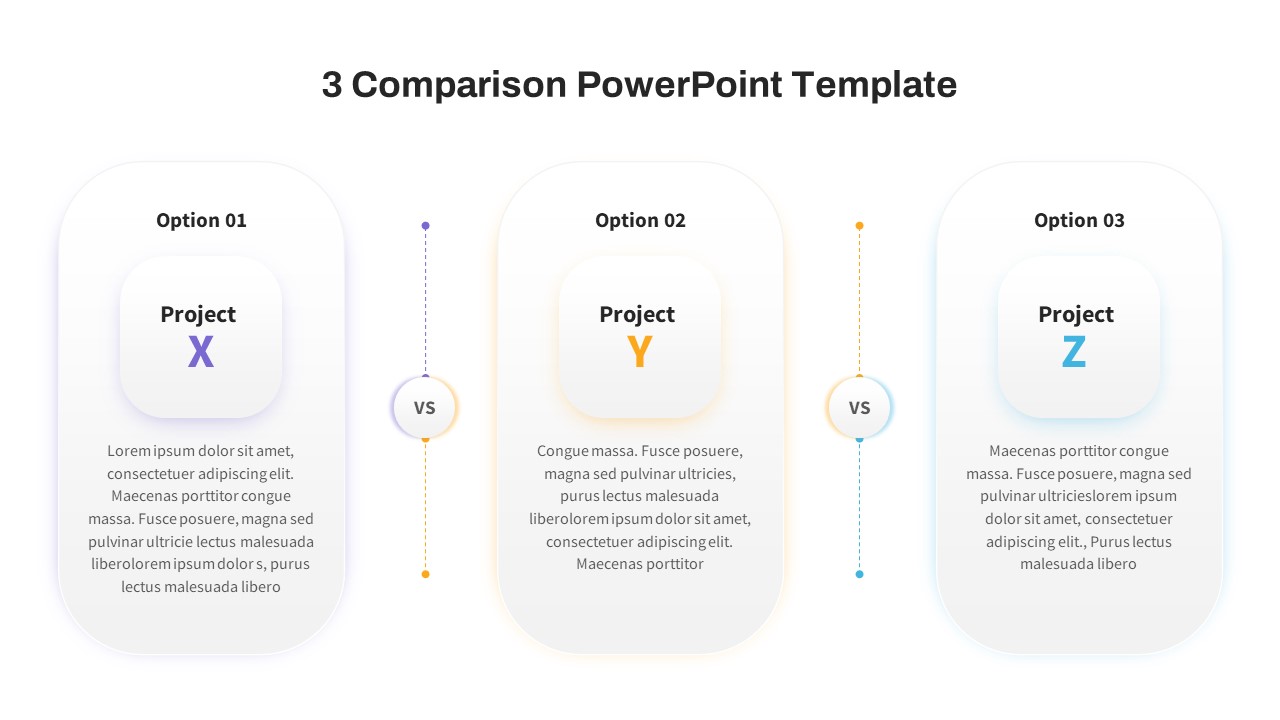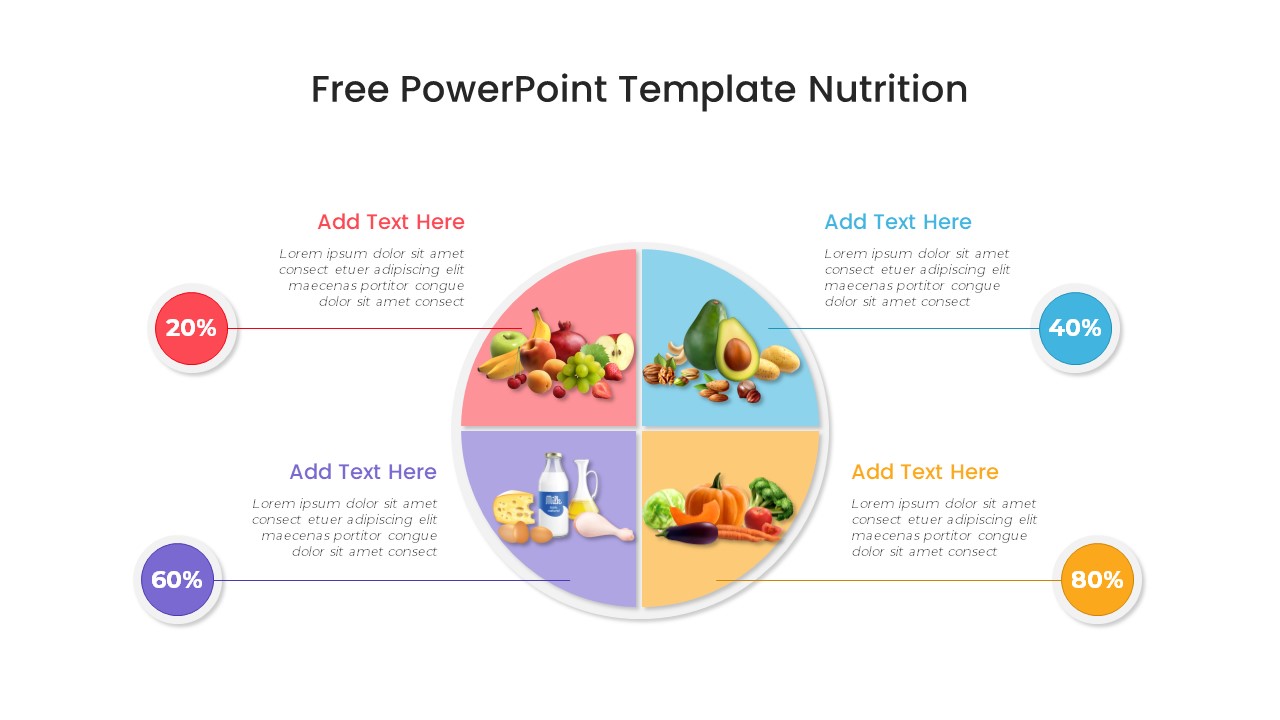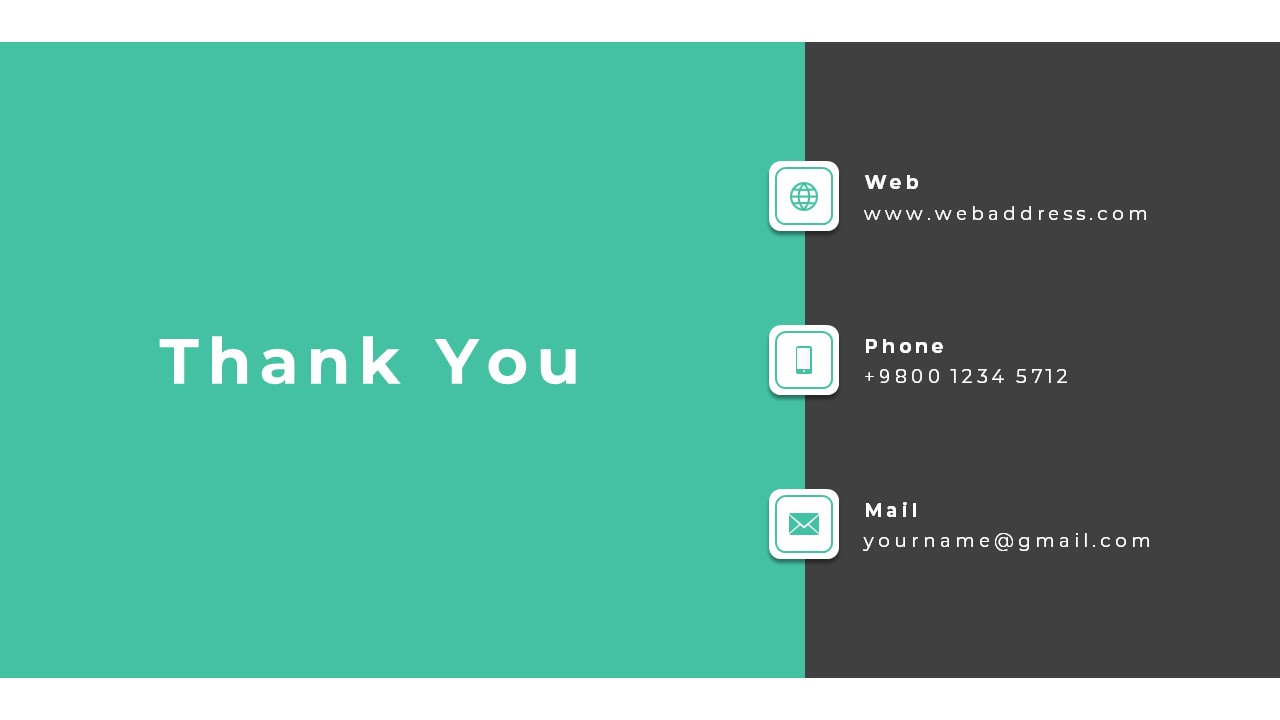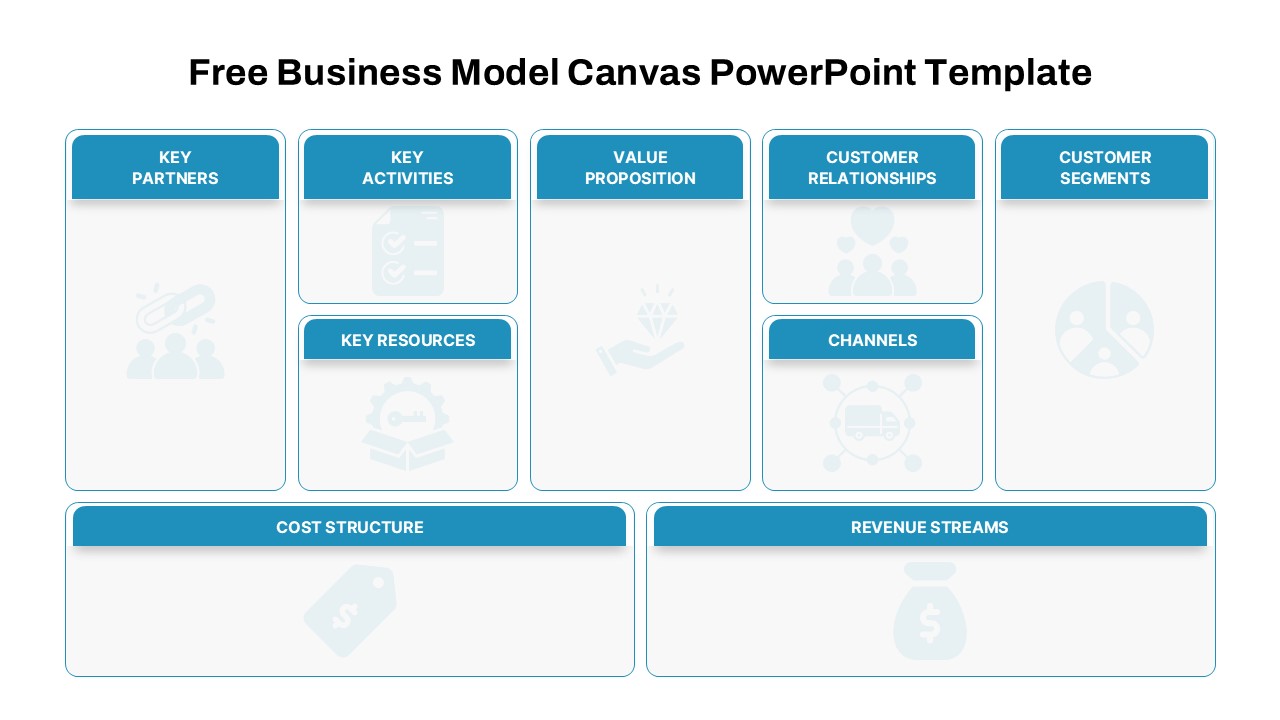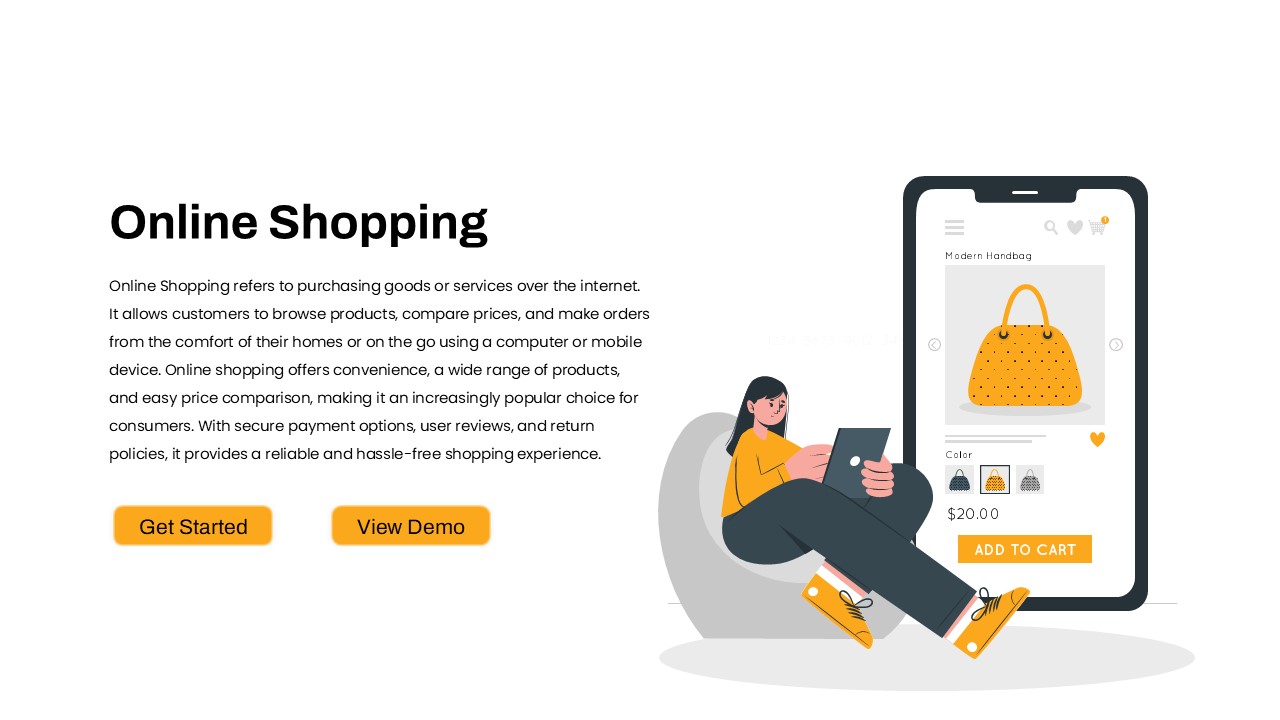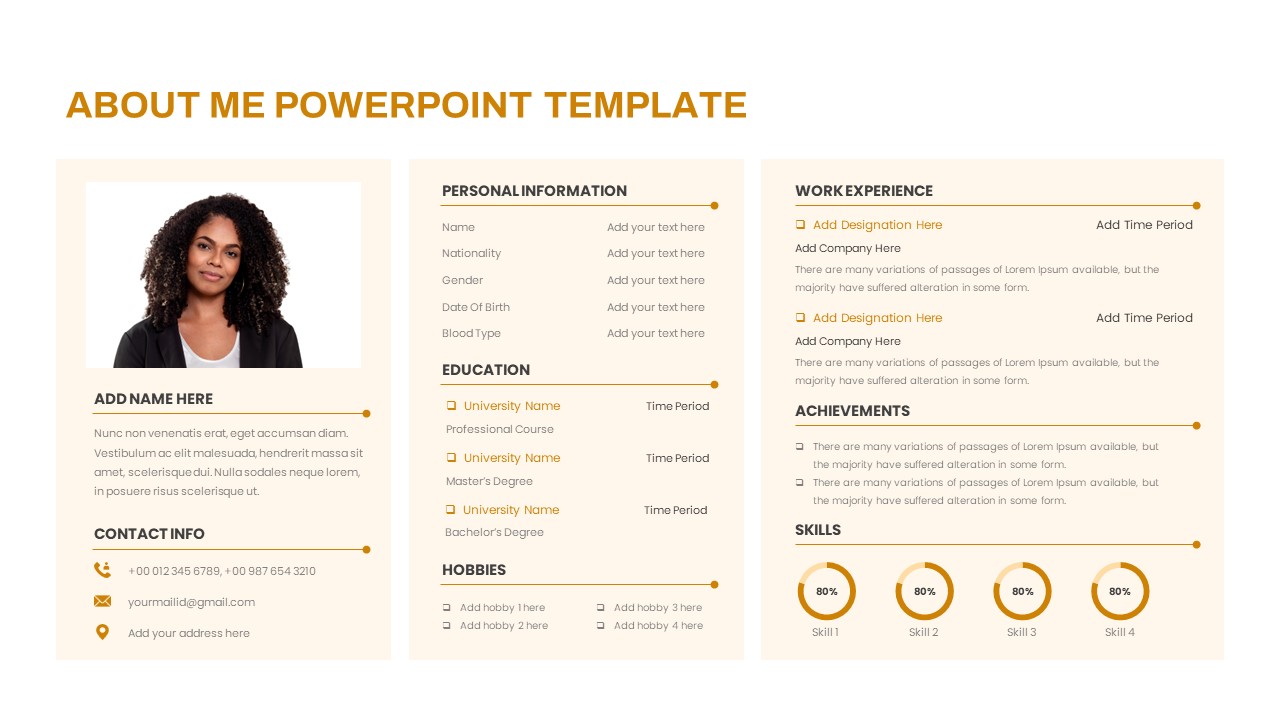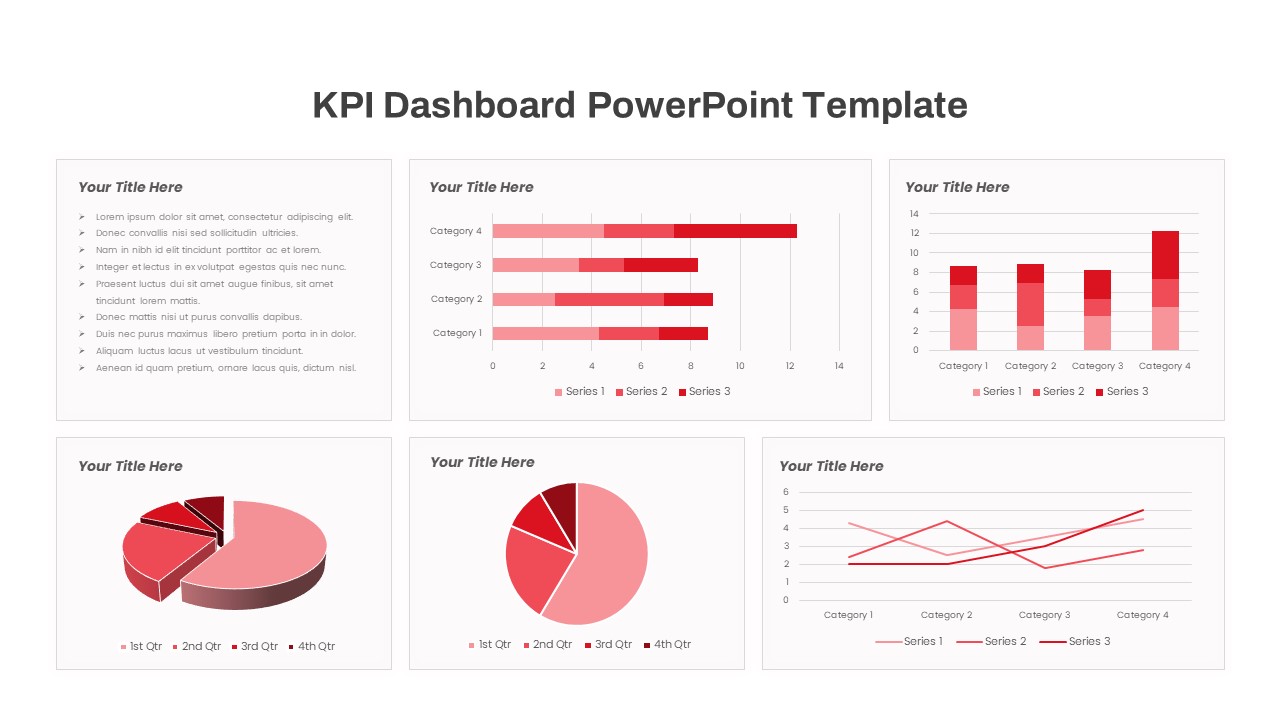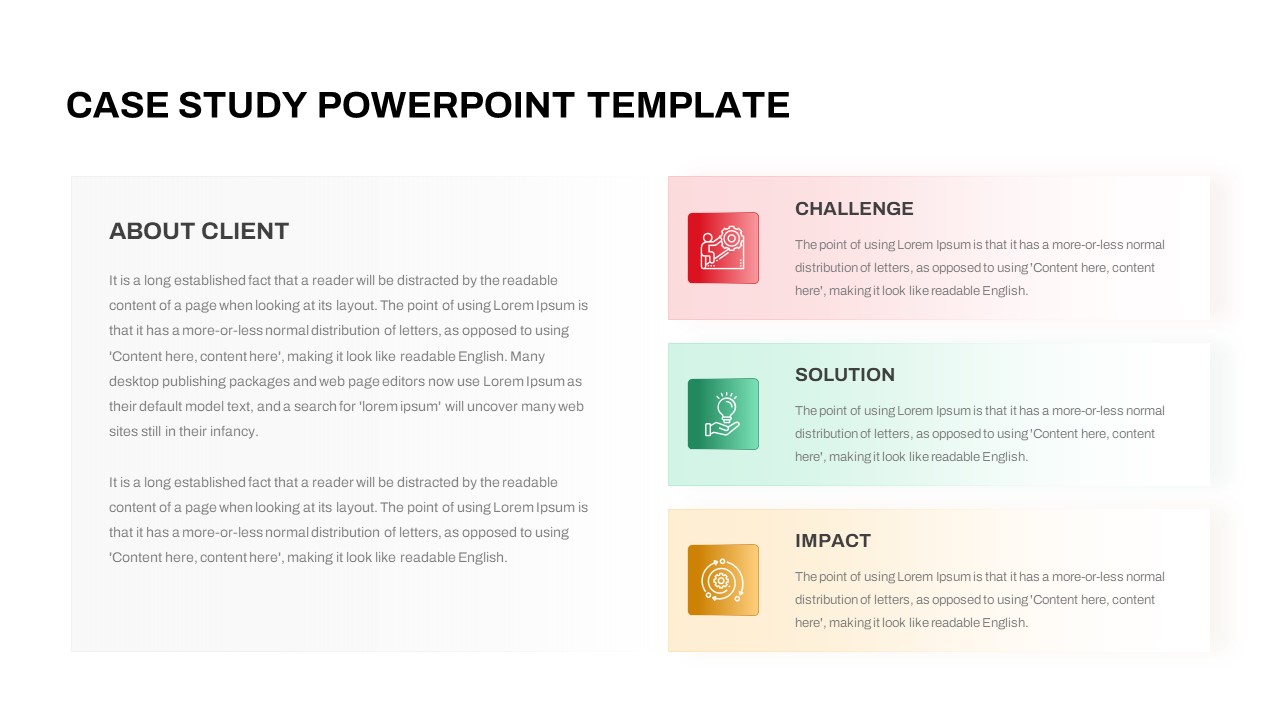Home » Templates » Infographics » Free Check Mark Icon Slide for PowerPoint & Google Slides
Free Check Mark Icon Slide for PowerPoint & Google Slides
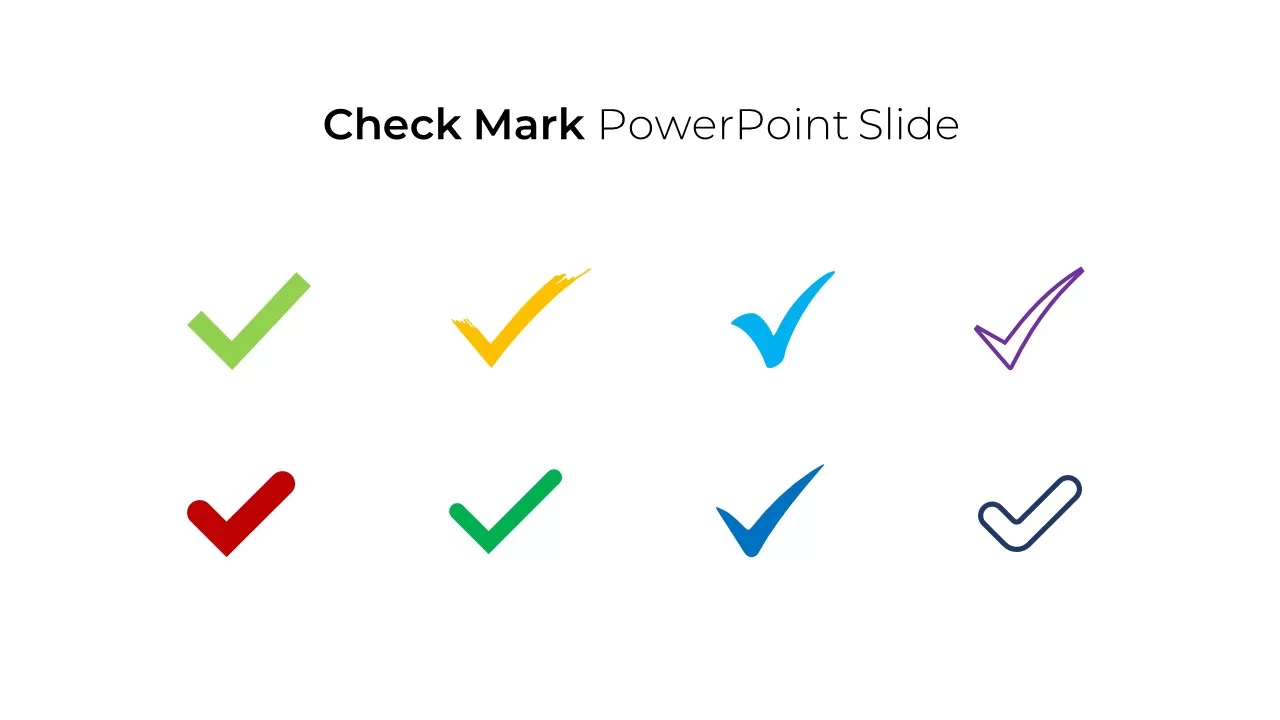
Description
This simple yet effective “Check Mark” slide is designed to visually highlight achievements, tasks, or completed items in a presentation. Featuring a variety of check mark icons in different colors—green, red, yellow, blue, purple, and more—this slide allows for customization, enabling users to distinguish between different categories or statuses with ease. Whether you are presenting project milestones, task completions, or approval statuses, this slide serves as a versatile visual asset.
The clean design ensures that the focus remains on the message while offering enough visual interest to maintain audience engagement. The use of multiple colors adds flexibility for representing different levels of priority, categories, or types of completed work. Ideal for team updates, progress reports, and goal tracking, this slide will enhance your presentation’s impact.
Optimized for both PowerPoint and Google Slides, this slide ensures high-quality visuals across all devices. The icons are fully customizable, so you can easily adjust the colors, sizes, and layouts to fit your specific needs.
Who is it for
This slide is perfect for project managers, team leaders, educators, and business professionals who need to track progress, show completed tasks, or visually communicate achievements in their presentations. It’s especially useful for progress reports, status meetings, and action item tracking.
Other Uses
In addition to project management, this slide can be adapted for use in educational settings, personal goal tracking, or even customer feedback and survey results. It can also be used in marketing presentations to showcase completed campaigns or key achievements.
Login to download this file
No. of Slides
1Item ID
SB02330Rating
0.0
(0 reviews)
Related Templates

Free Editable Check Box Icon Set Presentation Template for PowerPoint & Google Slides
Infographics
Free

Question Mark Infographics template for PowerPoint & Google Slides
Infographics
Premium

Dynamic Animated Question Mark Template for PowerPoint & Google Slides
Graphics
Premium

Free Stick Figure Icon Pack Slide Template for PowerPoint & Google Slides
Graphics
Free

Check Mate Strategy Chess Slide Template for PowerPoint & Google Slides
Comparison
Premium

Plan Do Check Act PDCA Cycle Infographic Template for PowerPoint & Google Slides
Process
Premium

PDCA Plan Do Check Act Cycle Infographic Template for PowerPoint & Google Slides
Process
Premium

30/60/90-Day Check-ins template for PowerPoint & Google Slides
Employee Performance
Premium

Background Check Types Diagram Template for PowerPoint & Google Slides
Circle
Premium

Signature Icon Slide template for PowerPoint & Google Slides
Infographics
Premium

American Flag Icon Set Slide for PowerPoint & Google Slides
Graphics
Premium

About Us Slide with Icon Highlights Template for PowerPoint & Google Slides
Business
Premium

5 Sections Agenda with Icon Cards Template for PowerPoint & Google Slides
Agenda
Premium

Icon Section Flow template for PowerPoint & Google Slides
Process
Premium

8-Section Split Diagram with Hub Icon template for PowerPoint & Google Slides
Circle
Premium

Productivity Metaphor Clock Icon Template for PowerPoint & Google Slides
Graphics
Premium

Four Arrows Layout Infographic with Icon Template for PowerPoint & Google Slides
Arrow
Premium

Cryptocurrency Icon Collection Template for PowerPoint & Google Slides
Finance
Premium

Man Holding Gun with Icon List Template for PowerPoint & Google Slides
Infographics
Premium

Business Icon Pack Template for PowerPoint & Google Slides
Graphics
Premium

Corporate Pamphlet with Icon Features Template for PowerPoint & Google Slides
Graphics
Premium

Dynamic Carousel Icon Hub Diagram Template for PowerPoint & Google Slides
Circle
Premium

Free Laptop Service Slide template for PowerPoint & Google Slides
Business
Free

Free Thank You Slide Template for PowerPoint & Google Slides
Graphics
Free

Free Animated Halloween Themed Slide Deck for PowerPoint & Google Slides
Pitch Deck
Free

Free Career Path Multipurpose Slide Pack Template for PowerPoint & Google Slides
Roadmap
Free

Free 30-60-90 Day Plan Slide Pack Template for PowerPoint & Google Slides
Project Status
Free

Free Veterans Day Patriotic Slide Pack Template for PowerPoint & Google Slides
Graphics
Free

Free Flowchart Elements Tutorial Slide Template for PowerPoint & Google Slides
Flow Charts
Free

Free Elegant Festive Holiday Greeting Slide Template for PowerPoint & Google Slides
Graphics
Free

Free Elegant Happy New Year Greeting Slide Template for PowerPoint & Google Slides
Graphics
Free

Free Animated Countdown Timer Slide Template for PowerPoint & Google Slides
Free
Free

Free Chocolate Company Profile Slide Template for PowerPoint & Google Slides
Company Profile
Free

Free Editable Simple Column Chart Slide Template for PowerPoint & Google Slides
Bar/Column
Free

Free World UFO Day Slide Template for PowerPoint & Google Slides
Business
Free

Free Animated Congratulations Slide Template for PowerPoint & Google Slides
Graphics
Free

Free Journey Slide with Four Icons Diagram Template for PowerPoint & Google Slides
Process
Free

Free Lesson Plan Table Slide Template for PowerPoint & Google Slides
Agenda
Free

Free Colorful Career Timeline Resume Slide Template for PowerPoint & Google Slides
Timeline
Free

Free Editable Multi-Step Ribbon Agenda Slide Template for PowerPoint & Google Slides
Agenda
Free

Free Modern Corporate Green Presentation Slide Deck for PowerPoint & Google Slides
Company Profile
Free

Free Blue Gradient Marketing Plan Slide Deck Template for PowerPoint & Google Slides
Marketing
Free

Free Colorful Animal 2024 Calendar Slide Pack Template for PowerPoint & Google Slides
Infographics
Free

Free Colorful Infographic Slide Pack Template for PowerPoint & Google Slides
Roadmap
Free

Free Modern Green Finance Slide Deck Template for PowerPoint & Google Slides
Finance
Free

Free Clean Personal Biography Profile Slide Template for PowerPoint & Google Slides
Our Team
Free

Free Solar Energy Infographic Slide Template for PowerPoint & Google Slides
Circle
Free

Free Traffic Light Status Indicator Slide Template for PowerPoint & Google Slides
Project Status
Free

Free Law Infographics Slide Pack Collection Template for PowerPoint & Google Slides
Infographics
Free

Free Multi-Step Funnel Infographic Slide Pack Template for PowerPoint & Google Slides
Funnel
Free

Free Modern Company Profile About Us Slide Template for PowerPoint & Google Slides
Company Profile
Free

Free Festive Birthday Celebration Slide Template for PowerPoint & Google Slides
Graphics
Free

Free Elegant Executive Quote Slide Layout Template for PowerPoint & Google Slides
Our Team
Free

Free Modern About Me Profile Slide Template for PowerPoint & Google Slides
Company Profile
Free

Free Infographic Statistics Dashboard Slide for PowerPoint & Google Slides
Bar/Column
Free

Free Gradient User Persona Profile Slide for PowerPoint & Google Slides
Recruitment
Free

Free Target Milestone Achievements Slide for PowerPoint & Google Slides
Accomplishment
Free

Free Minimal Smartphone Feature Overview Slide for PowerPoint & Google Slides
Information Technology
Free

Free Modern Contact Us Slide Layout for PowerPoint & Google Slides
Business
Free

Free Psychology Puzzle Diagram Slide for PowerPoint & Google Slides
Comparison
Free

Free Customer Service Breakdown Slide for PowerPoint & Google Slides
Infographics
Free

Free Coffee Break Slide with Circular Text for PowerPoint & Google Slides
Graphics
Free

Free Drug and Medication Overview Slide for PowerPoint & Google Slides
Health
Free

Free Diabetes Monitoring Awareness Slide for PowerPoint & Google Slides
Health
Free

Free Survey Results Analysis Slide for PowerPoint & Google Slides
Business Report
Free

Free Annual Business Report Slide for PowerPoint & Google Slides
Finance
Free

Free Red Truck Logistics Overview Slide for PowerPoint & Google Slides
Infographics
Free

Free Agile User Story Card Slide for PowerPoint & Google Slides
Infographics
Free

Free Medical X-Ray Analysis Slide for PowerPoint & Google Slides
Health
Free

Free Key Highlights Business Summary Slide for PowerPoint & Google Slides
Accomplishment
Free

Free Linear Step Process Slide for PowerPoint & Google Slides
Process
Free

Free Financial Accounting Overview Slide for PowerPoint & Google Slides
Accounting
Free

Free Facebook Page Analytics Slide for PowerPoint & Google Slides
Customer Experience
Free

Free Business Review Comparison Slide for PowerPoint & Google Slides
Business Report
Free

Free Three-Option Comparison Slide for PowerPoint & Google Slides
Comparison
Free

Free Research Presentation Slide Deck Template for PowerPoint & Google Slides
Decks
Free

Free Professional Event Planner Slide Deck Template for PowerPoint & Google Slides
Business
Free

Free Nutrition Infographic Slide Template for PowerPoint & Google Slides
Health
Free

Free Thank You Slide Template for PowerPoint & Google Slides
Graphics
Free

Free Car Wash Center Service Features Slide Template for PowerPoint & Google Slides
Business Proposal
Free

Free Graduation Photo Collage Circle Slide Template for PowerPoint & Google Slides
Decks
Free

Free Goal Setting Target Infographic Slide Template for PowerPoint & Google Slides
Goals
Free

Free Meeting Agenda Slide Template for PowerPoint & Google Slides
Agenda
Free

Free Teacher Introduction Slide Template for PowerPoint & Google Slides
Our Team
Free

Free Business Model Canvas Diagram Slide Template for PowerPoint & Google Slides
Business Models
Free

Free Introduction Slide for PowerPoint & Google Slides
Free
Free

Free Online Shopping 3-Slide Infographic Template for PowerPoint & Google Slides
Digital Marketing
Free

Free New Year’s Resolution Slides Pack for PowerPoint & Google Slides 2023
Graphics
Free

Free Medical Presentation Deck 20 Slides Template for PowerPoint & Google Slides
Medical
Free

Free Professional Gantt Chart Pack – 4 Slides Template for PowerPoint & Google Slides
Gantt Chart
Free

Free Modern Gradient Wave Welcome Slides Template for PowerPoint & Google Slides
Free
Free

Free Colorful Morning Meeting Agenda Slides Template for PowerPoint & Google Slides
Agenda
Free

4 Step Process PowerPoint & Google Slides Template for PowerPoint & Google Slides
Process
Premium

Email Nurturing Template for PowerPoint & Google Slides
Digital Marketing
Premium

Free Garden Area PowerPoint Template for PowerPoint & Google Slides
Marketing
Free

Free Teacher’s Week Plan PowerPoint Template for PowerPoint & Google Slides
Decks
Free

Free Callout Boxes PowerPoint Shapes for PowerPoint & Google Slides
Infographics
Free

Free About Me PowerPoint Template for PowerPoint & Google Slides
Employee Performance
Free

Free KPI Dashboard PowerPoint Template for PowerPoint & Google Slides
Charts
Free

Free Case Study PowerPoint Template for PowerPoint & Google Slides
Infographics
Free