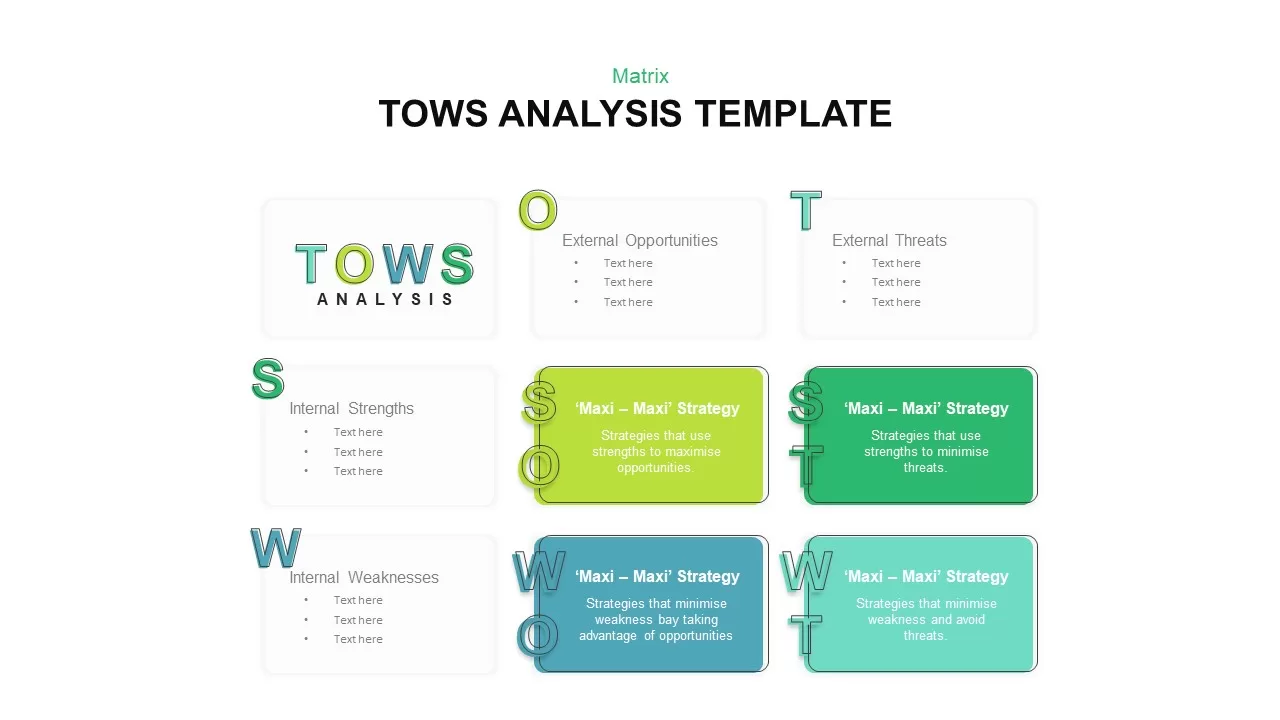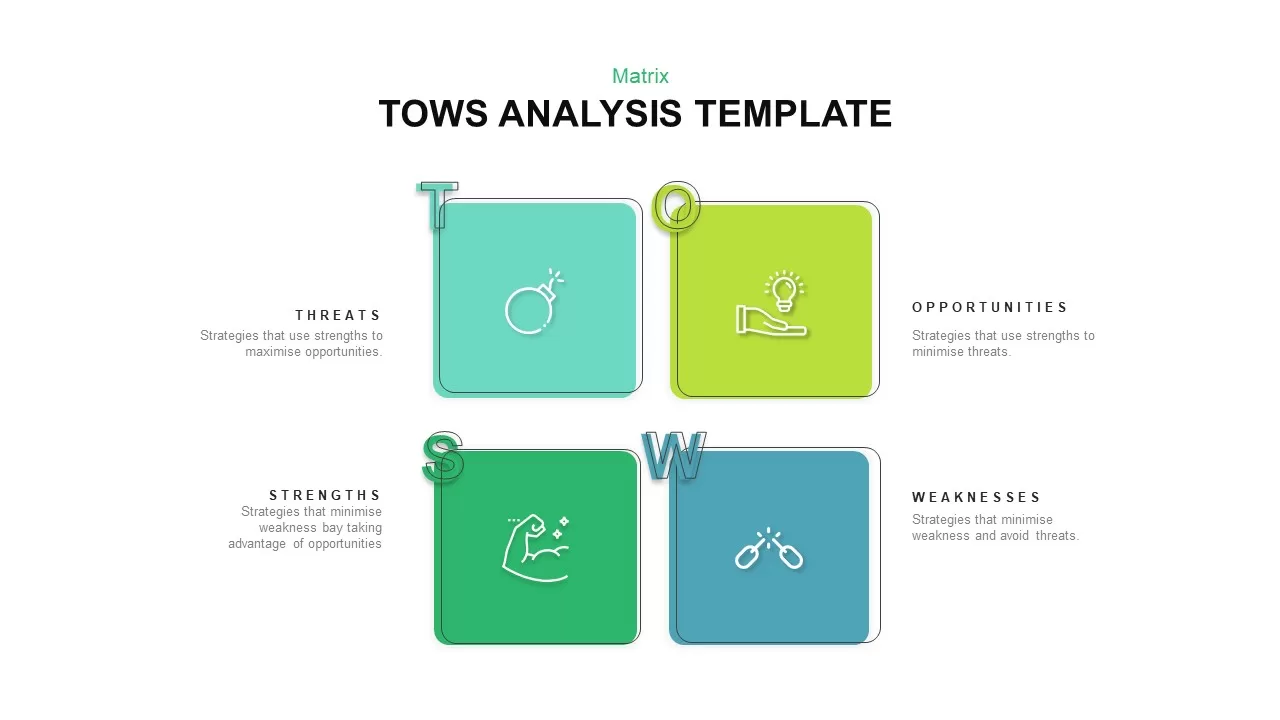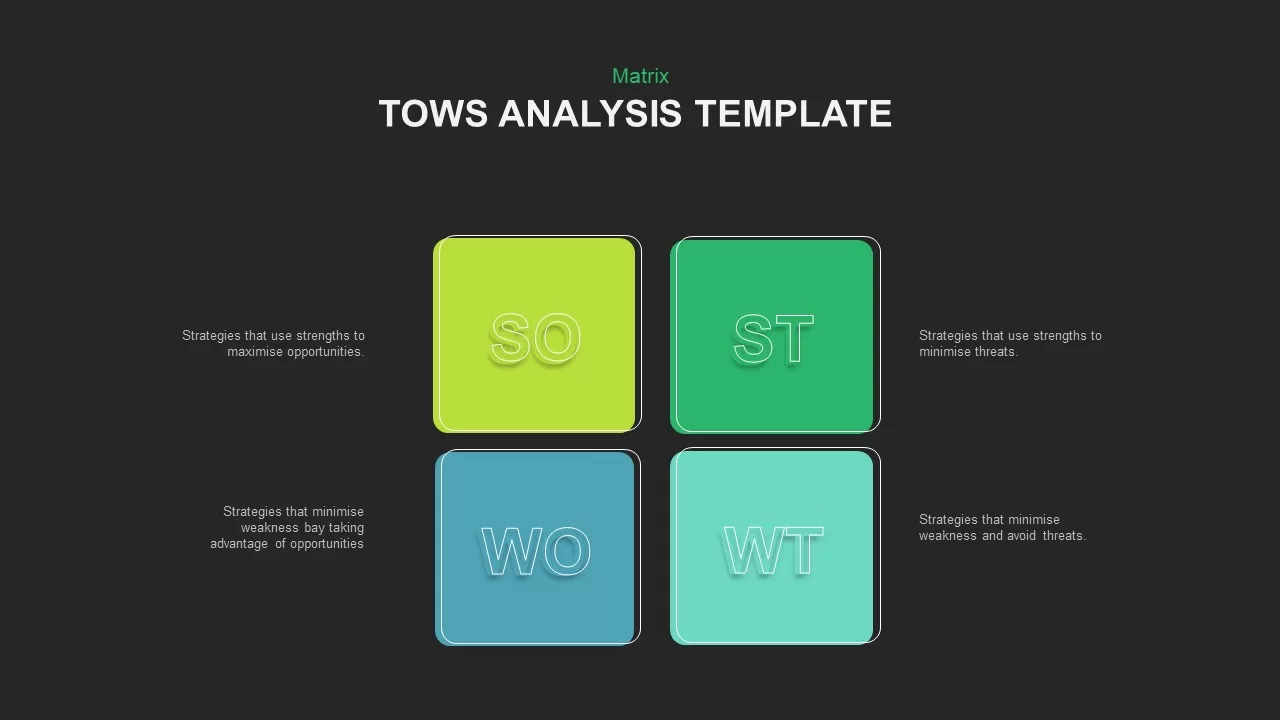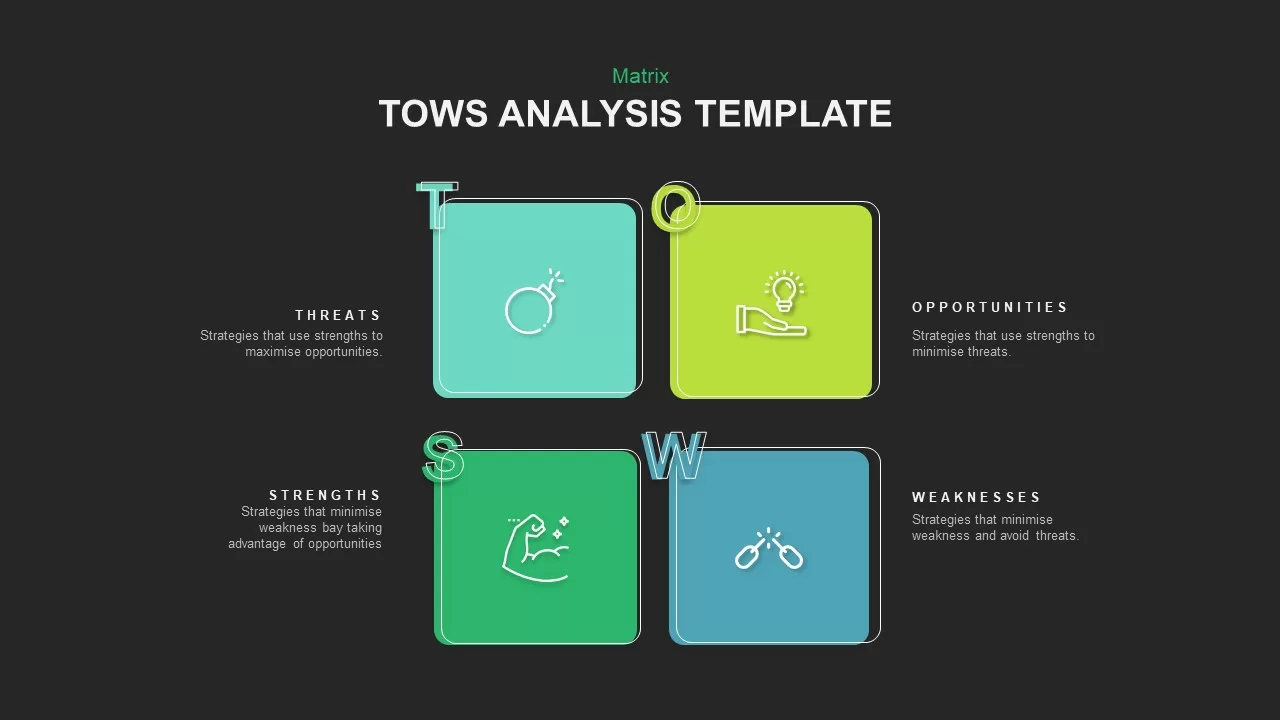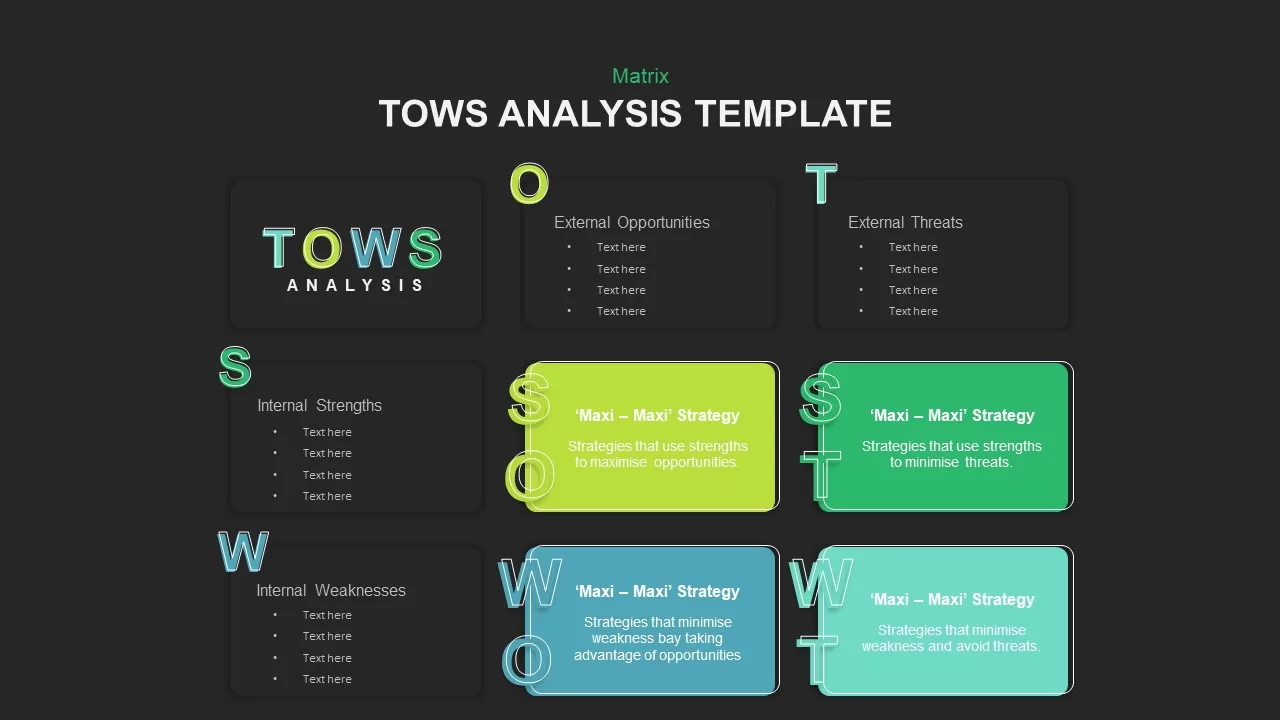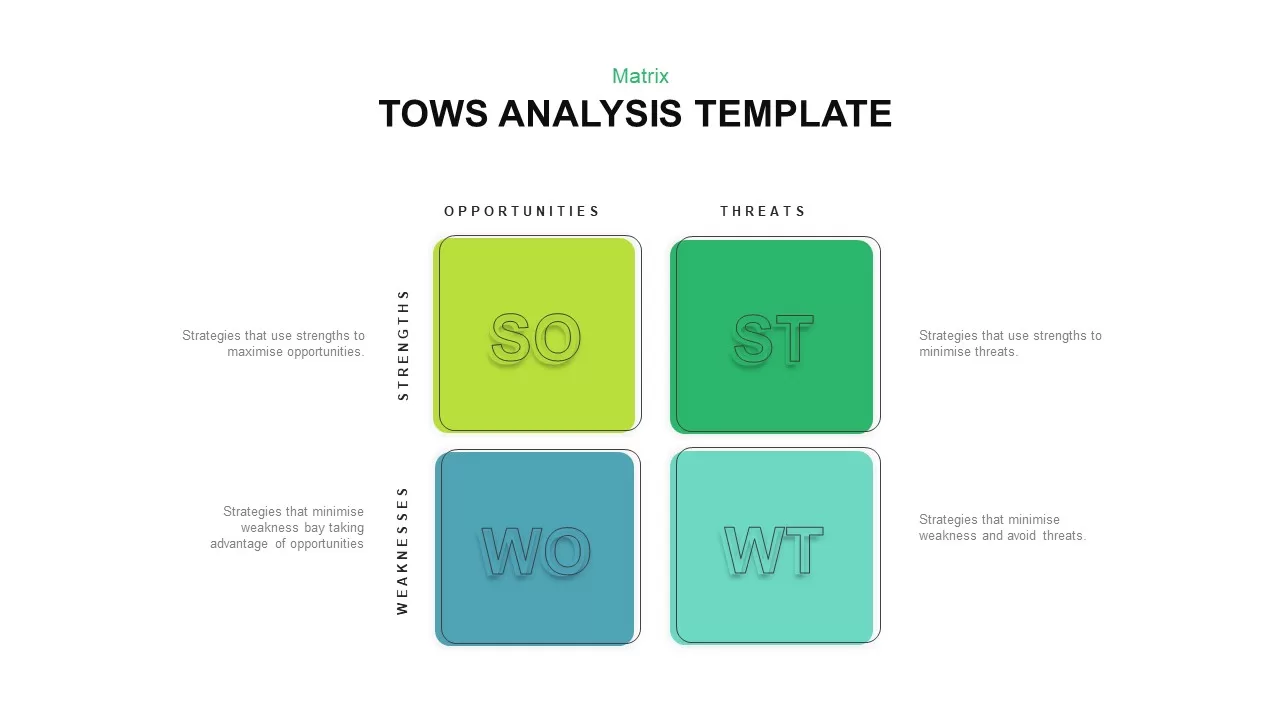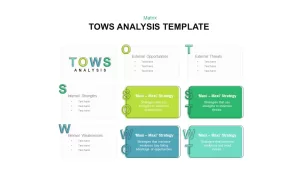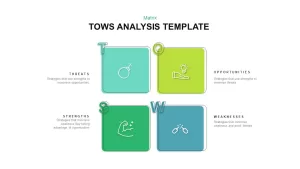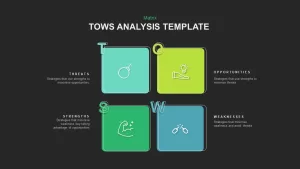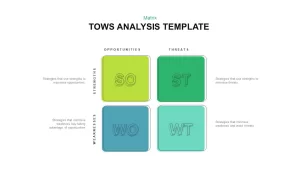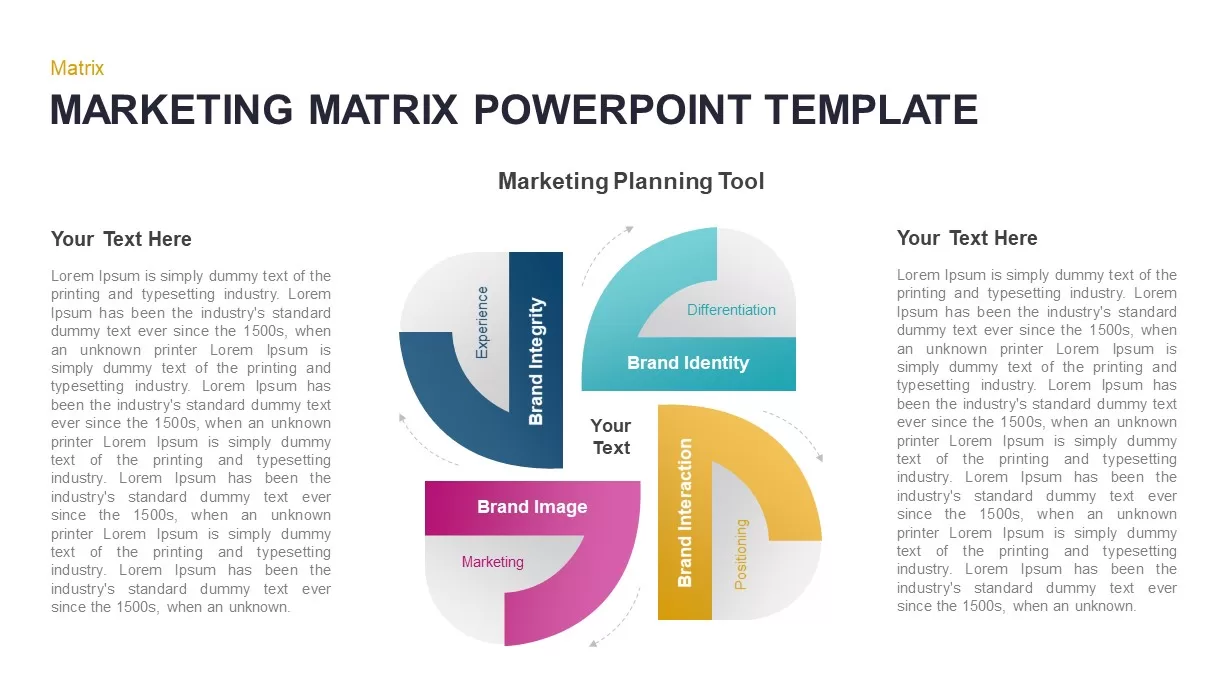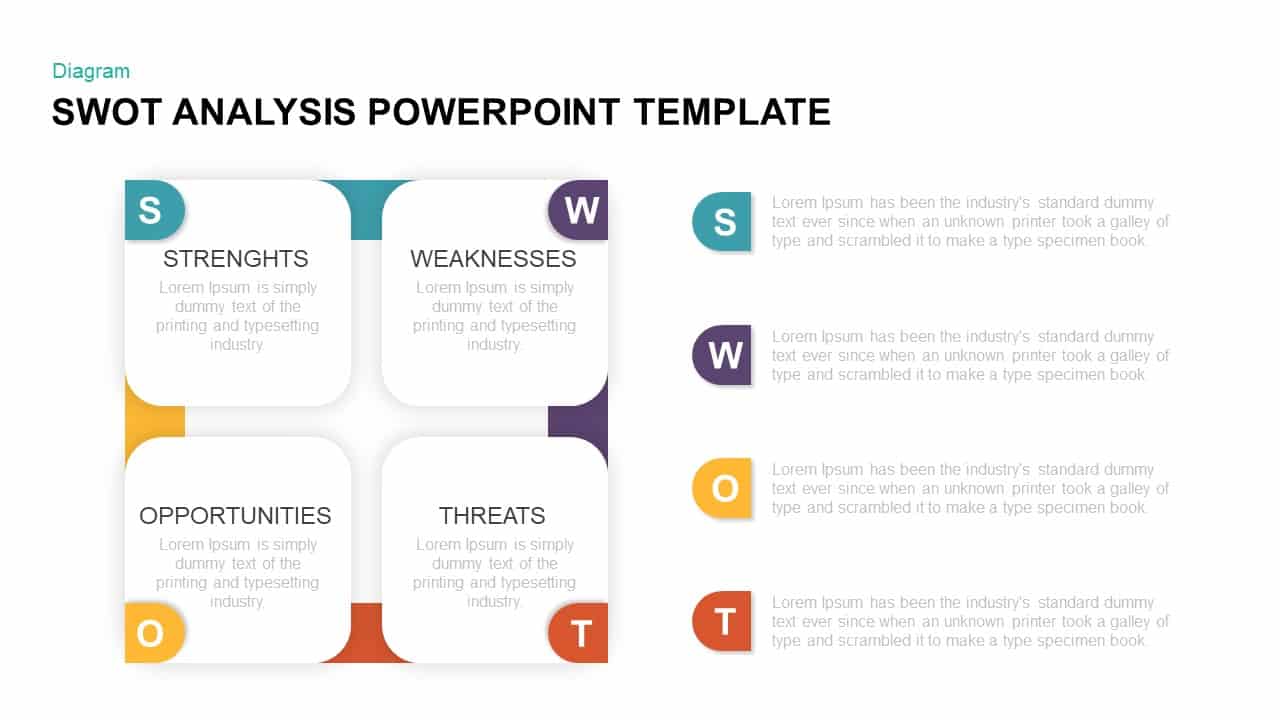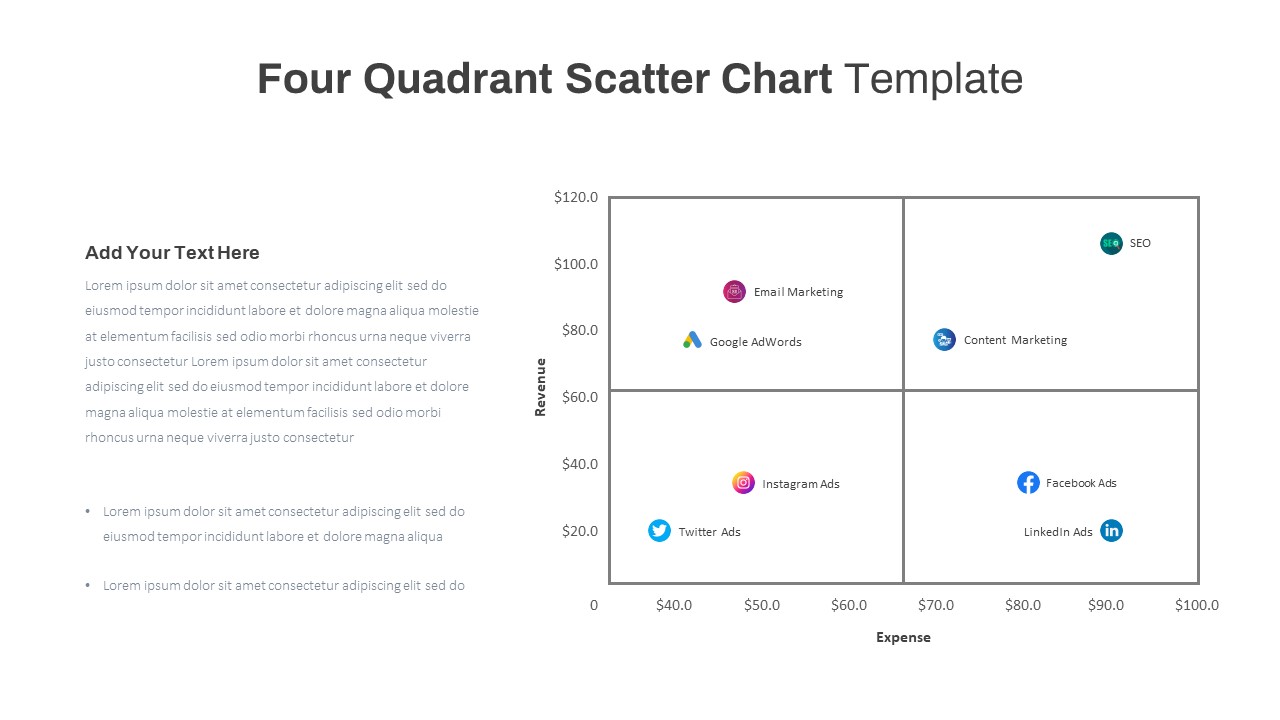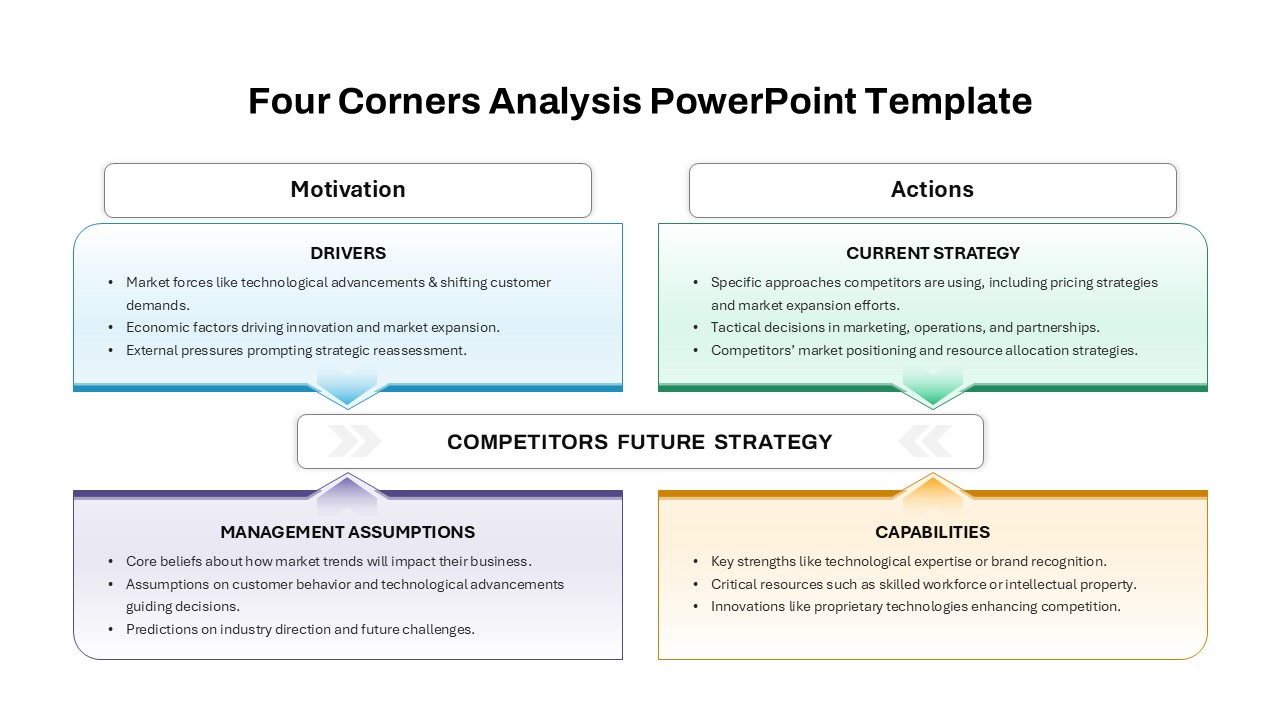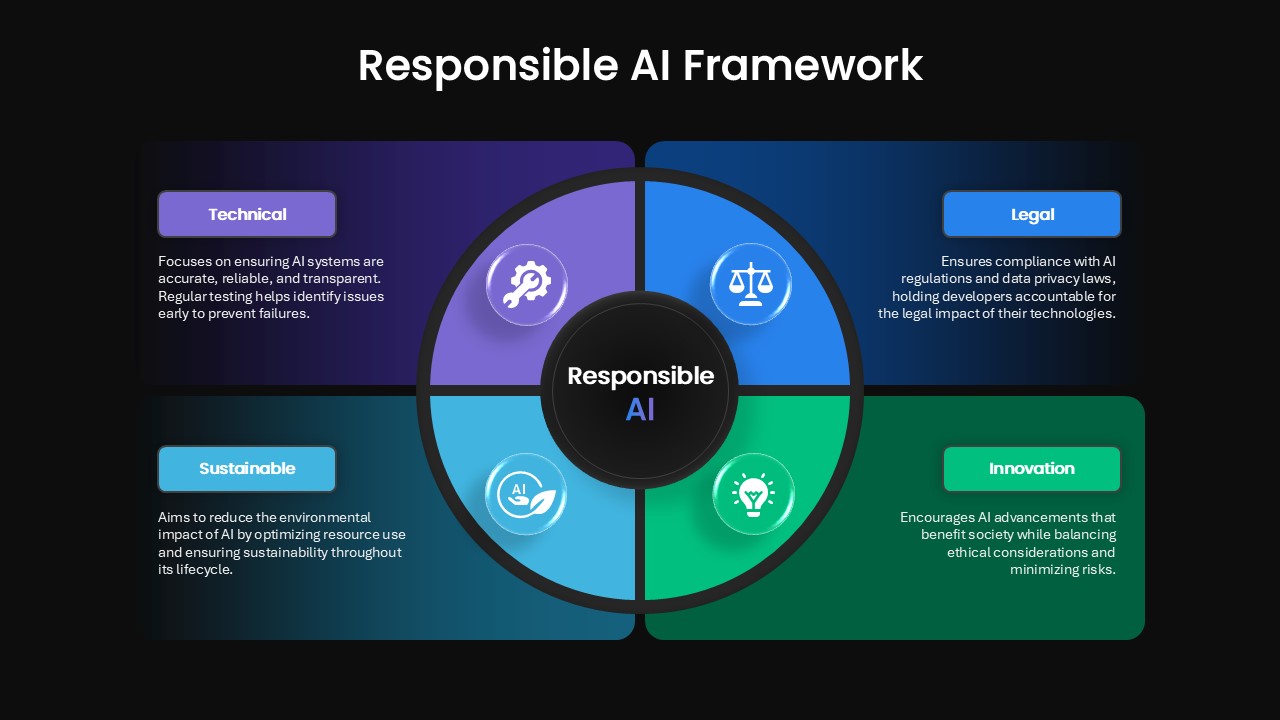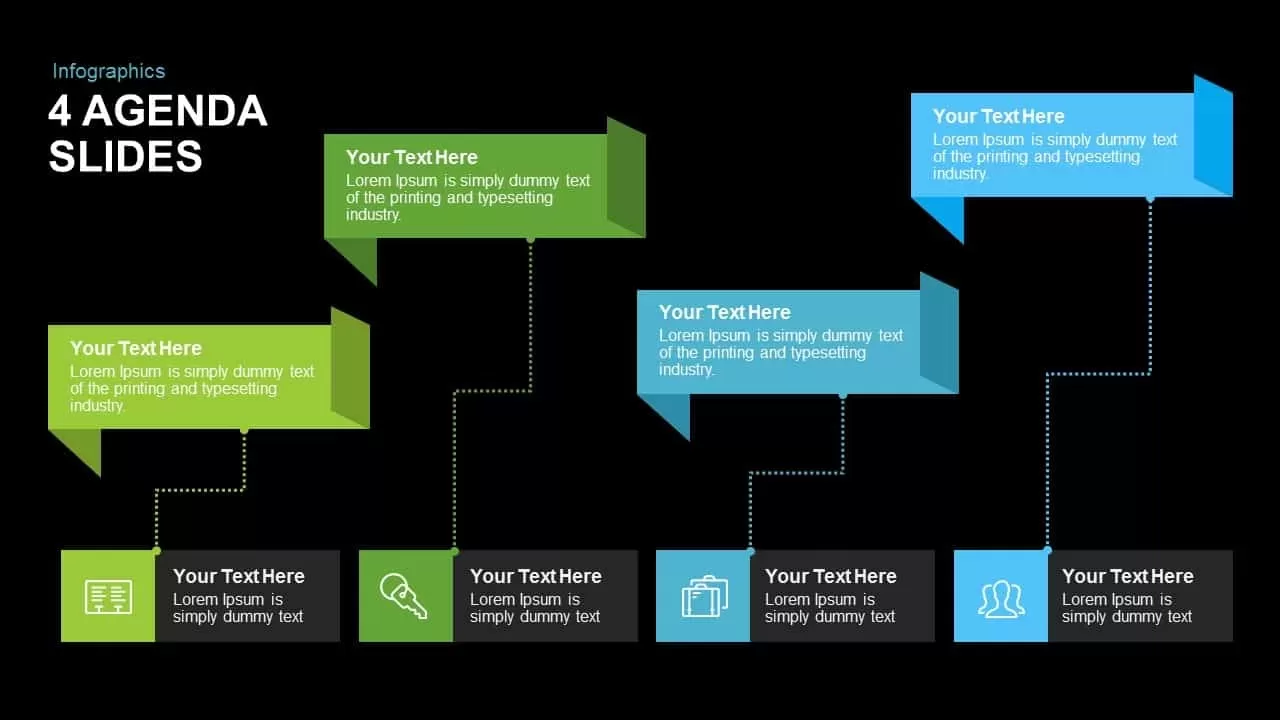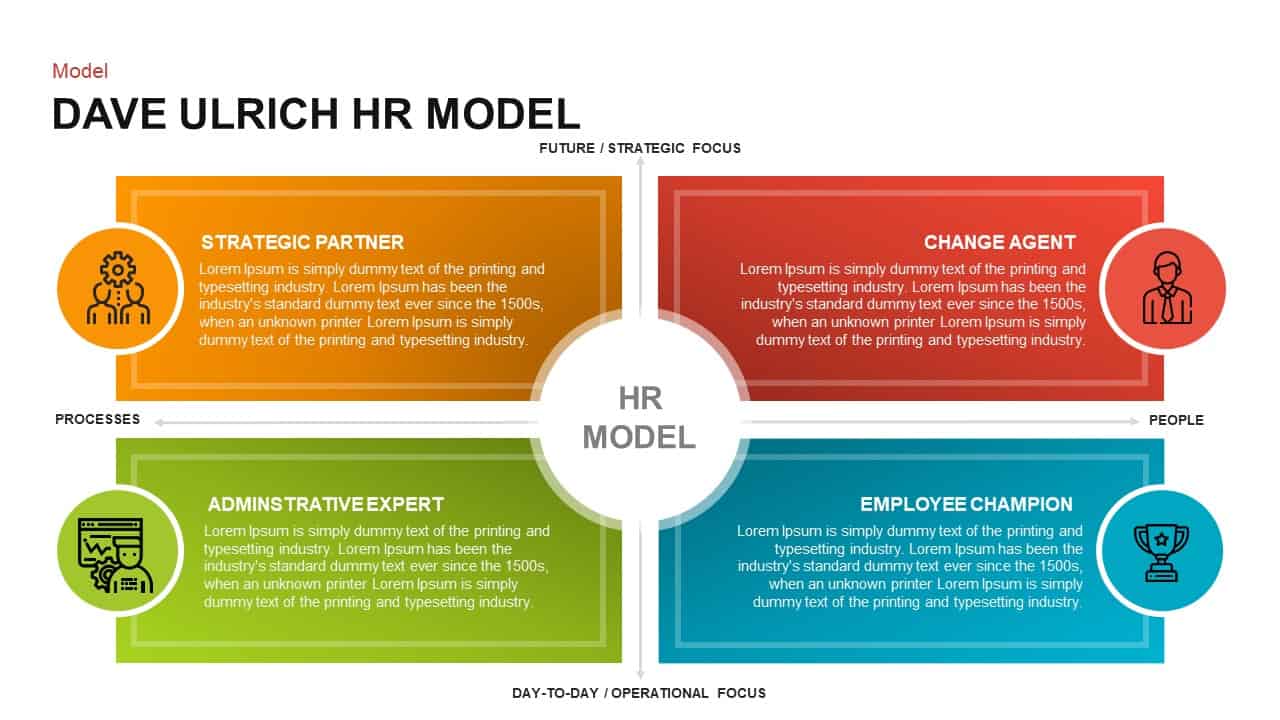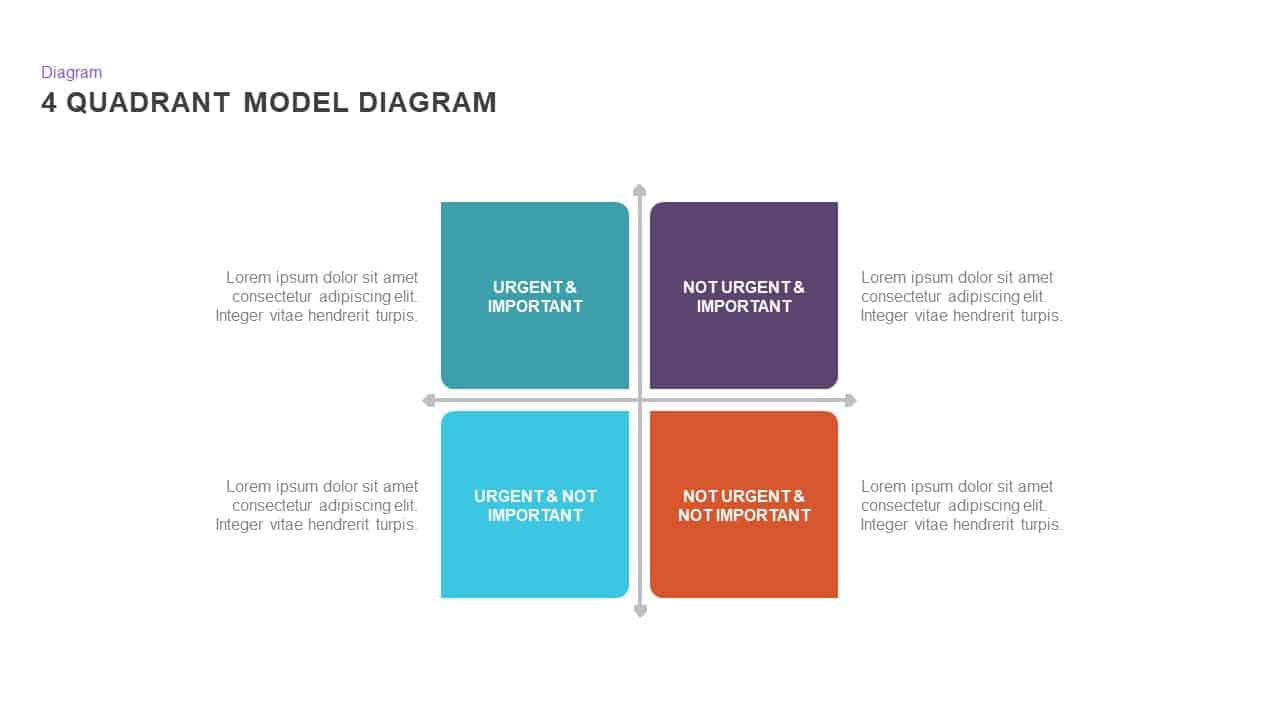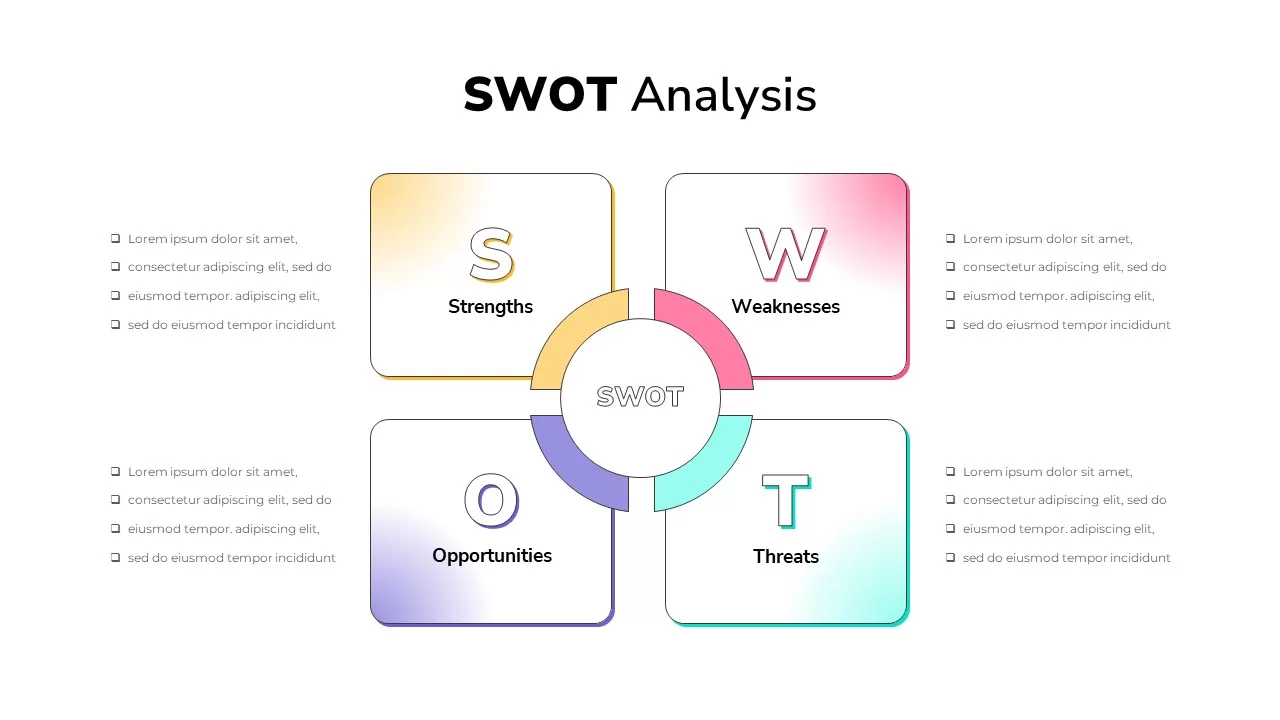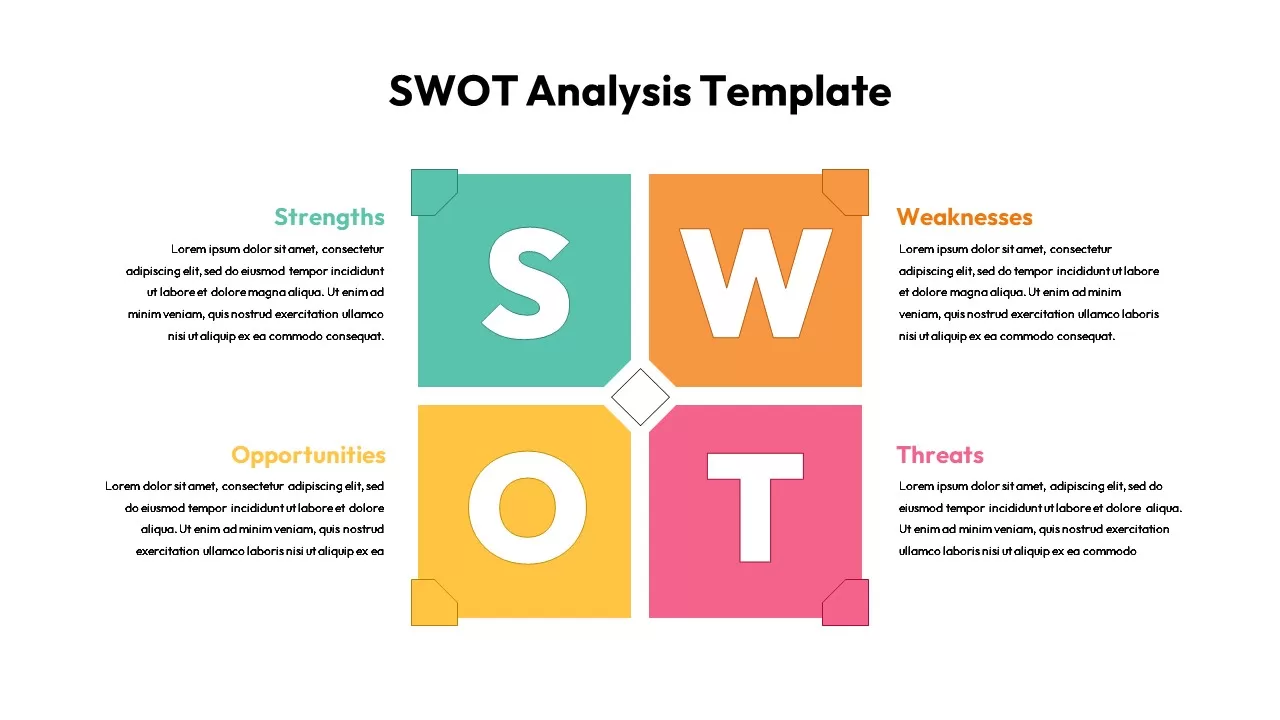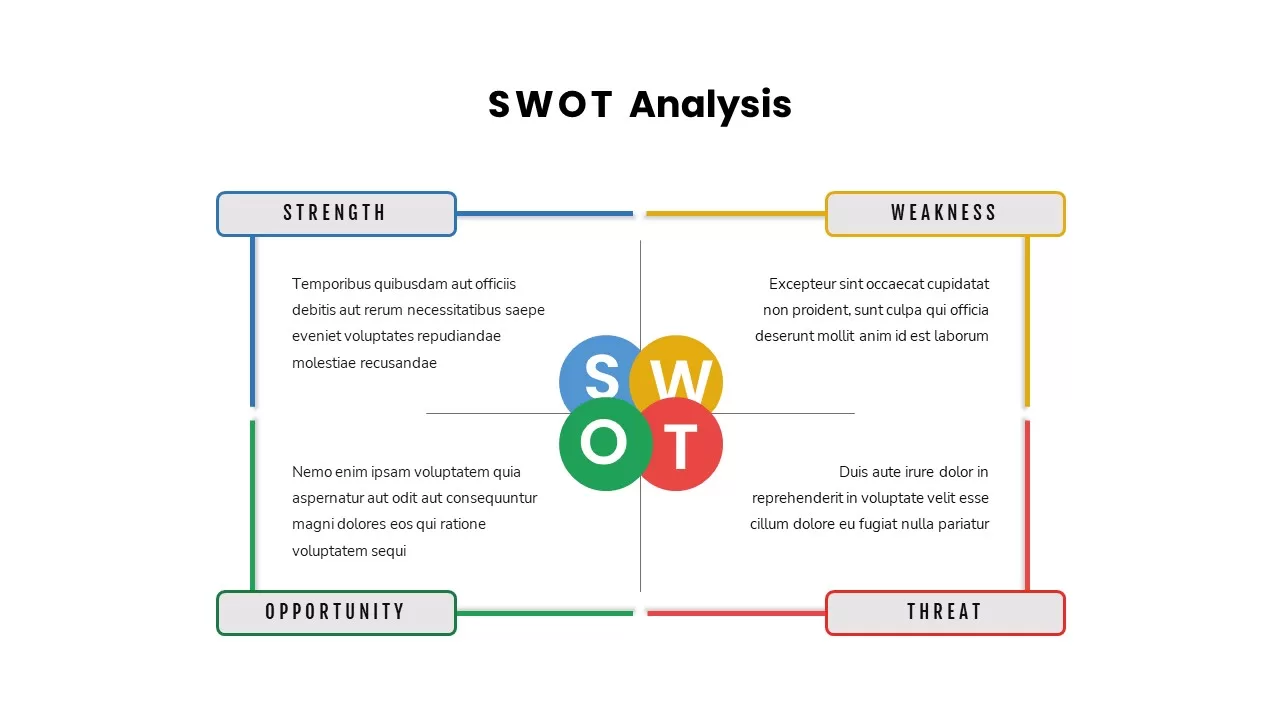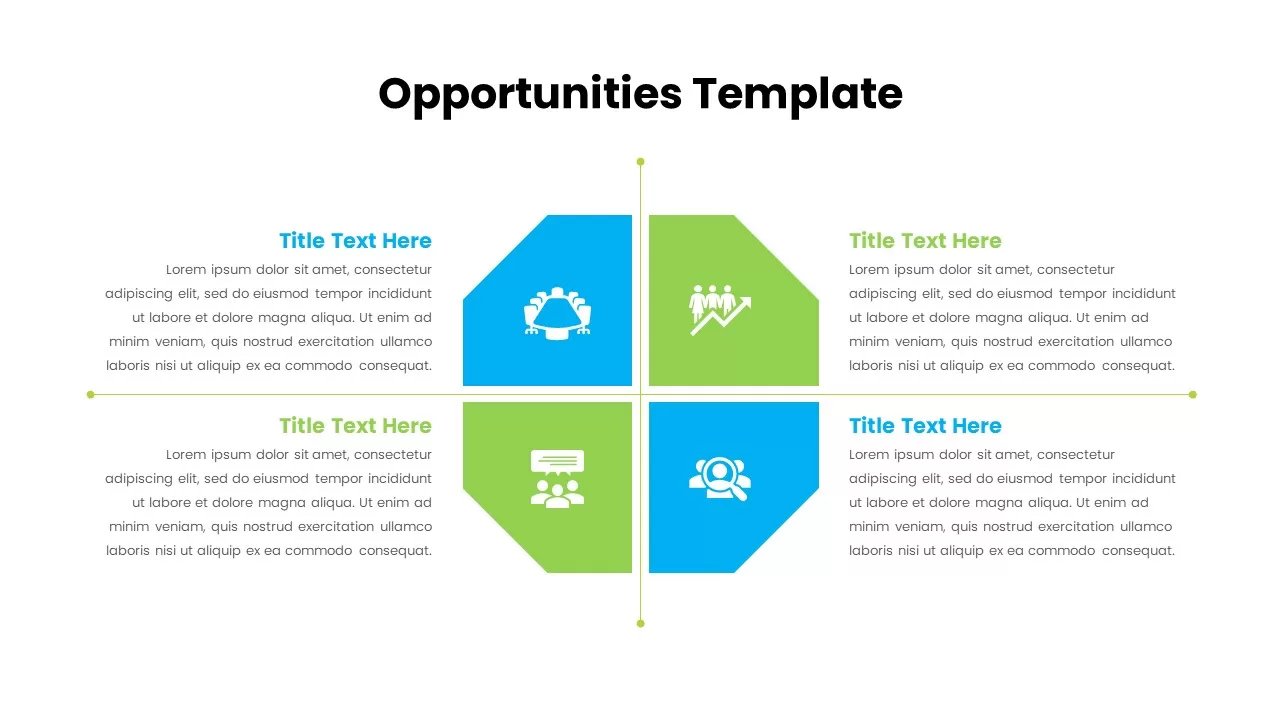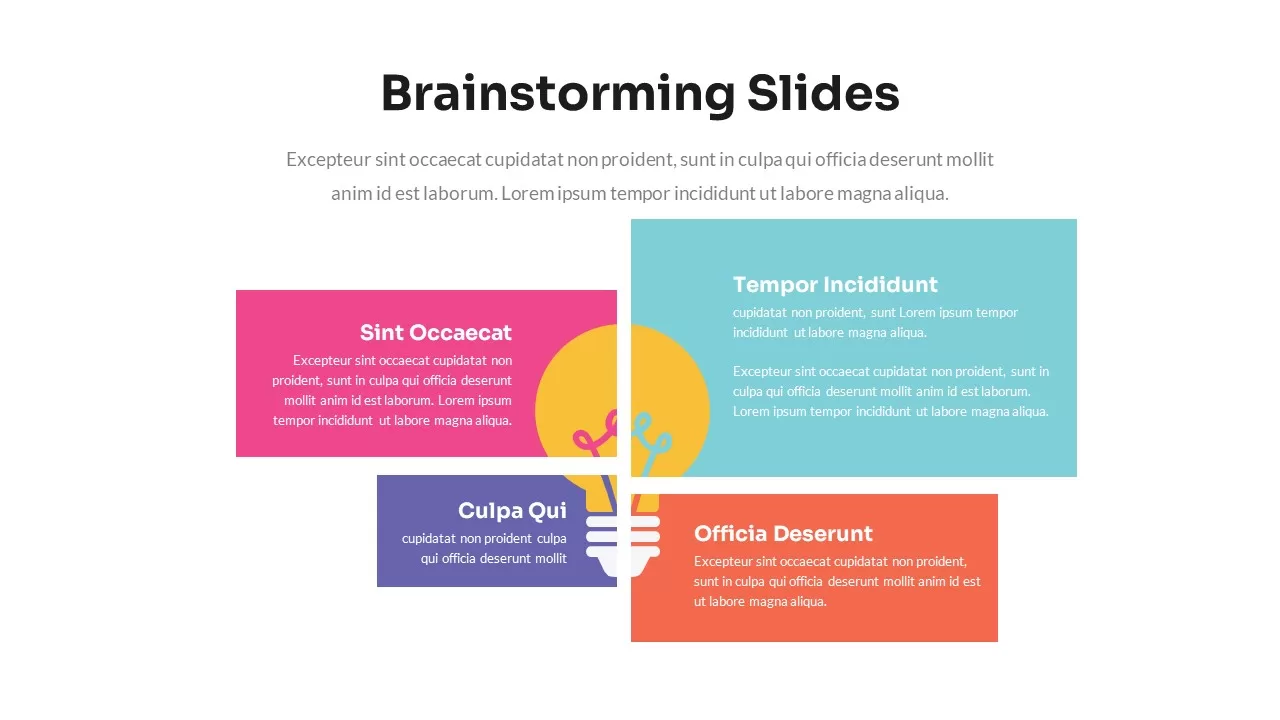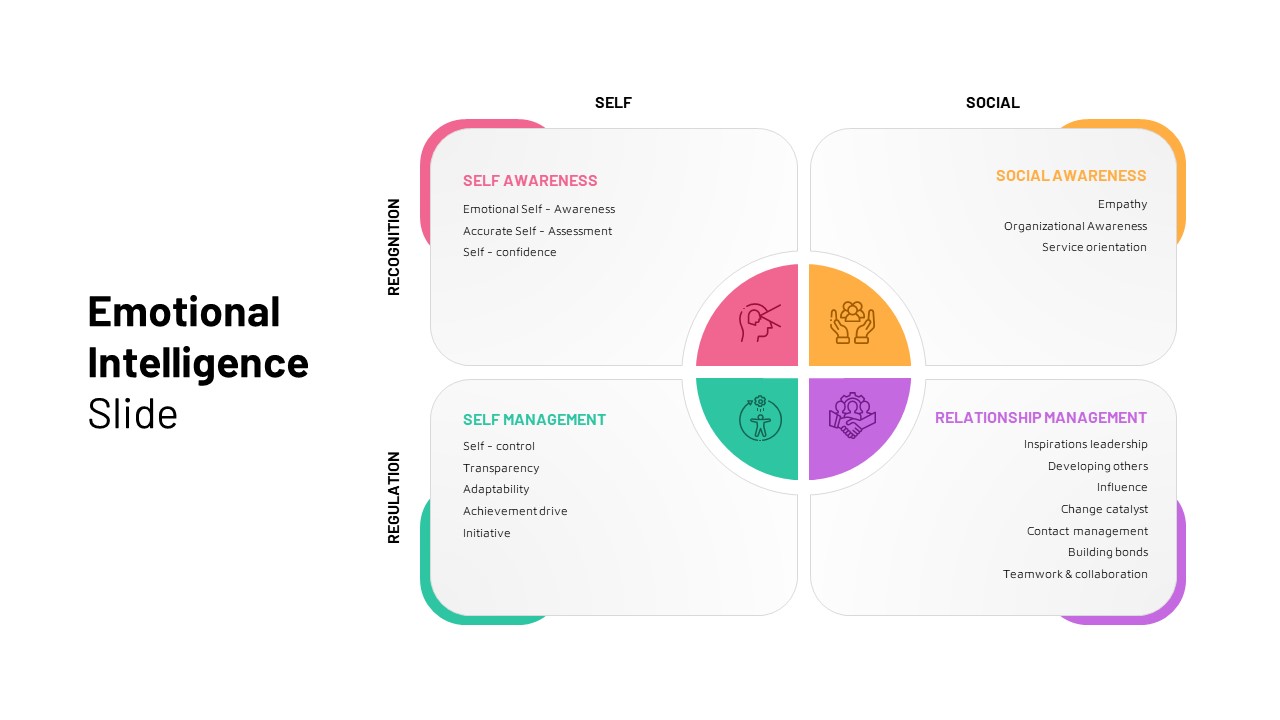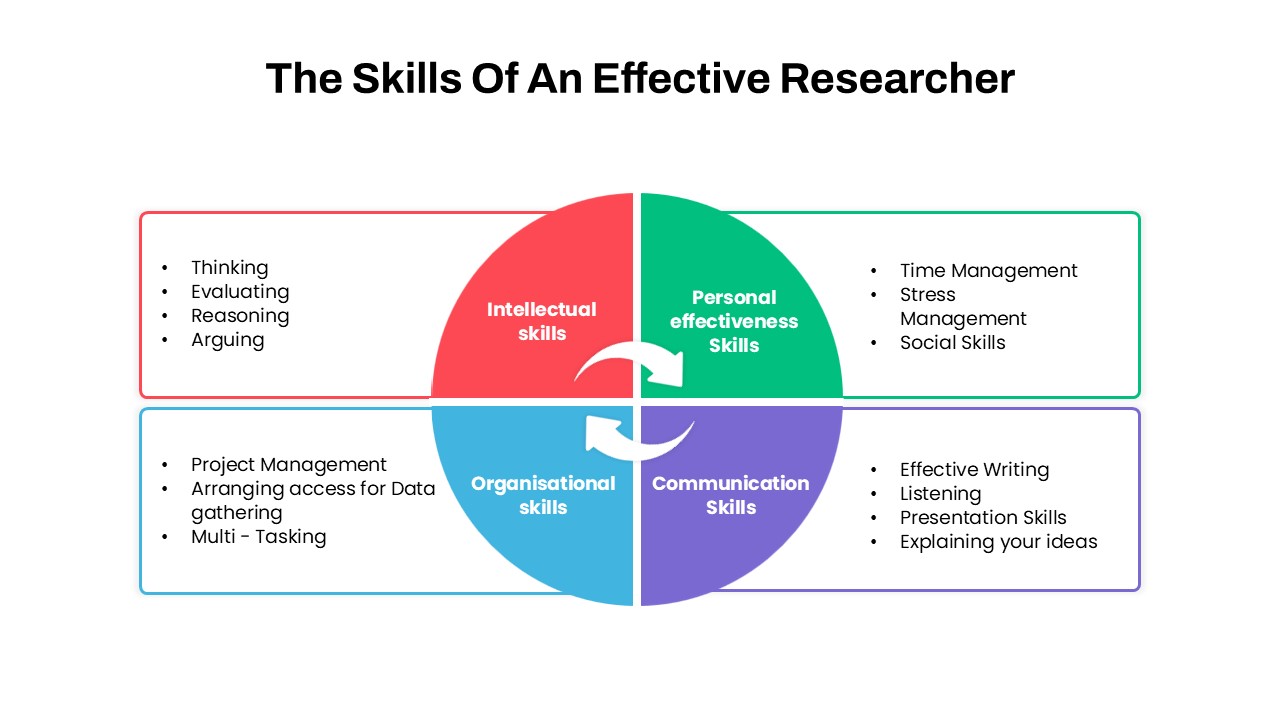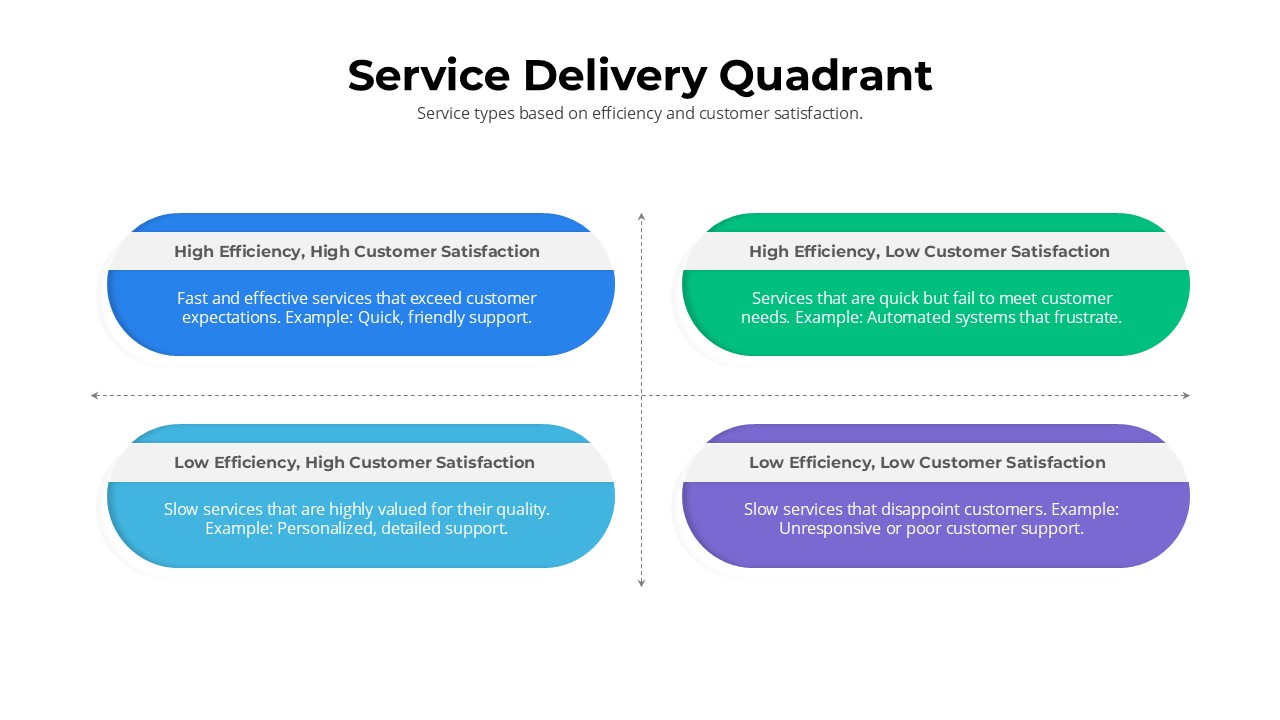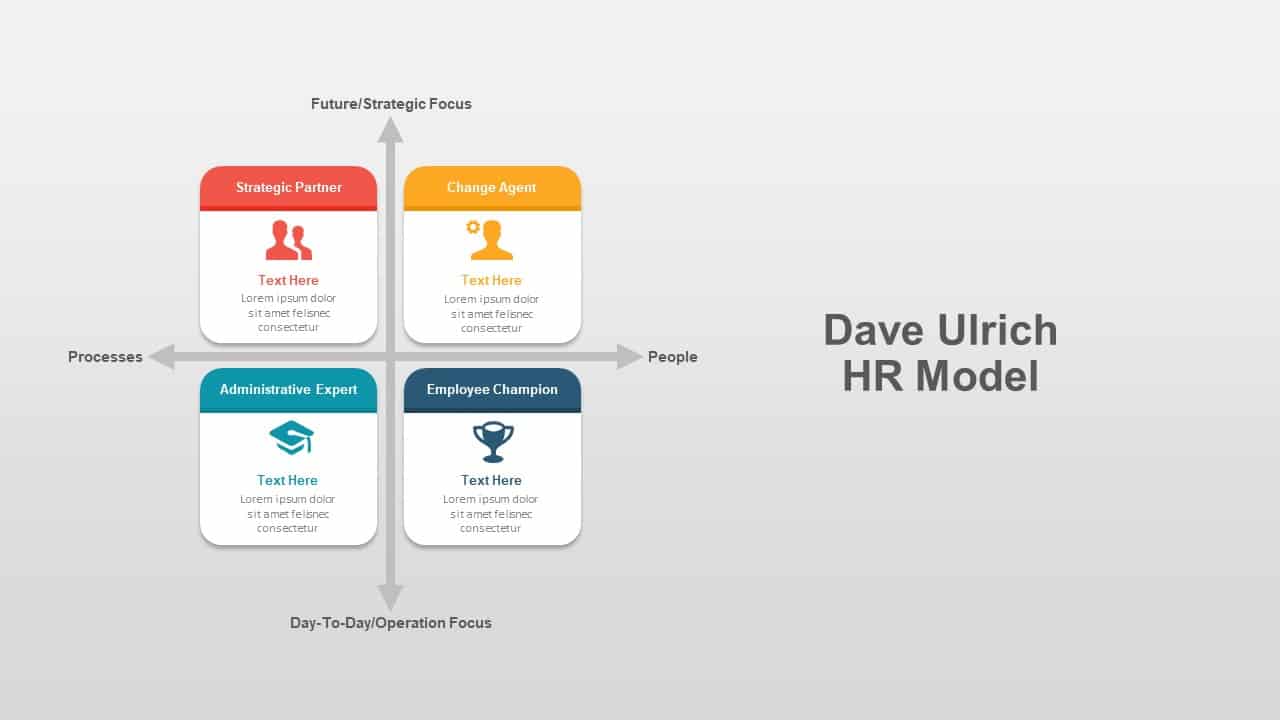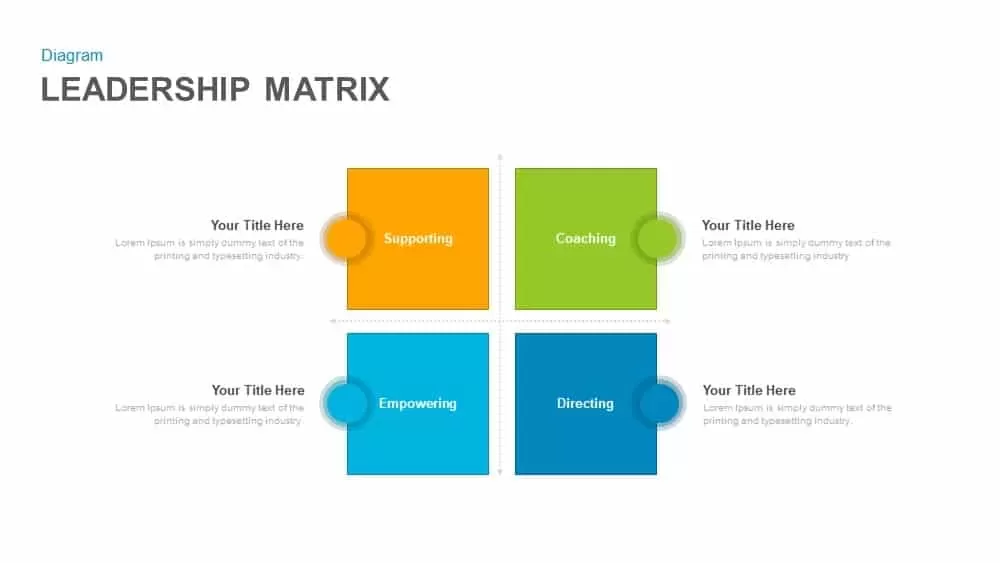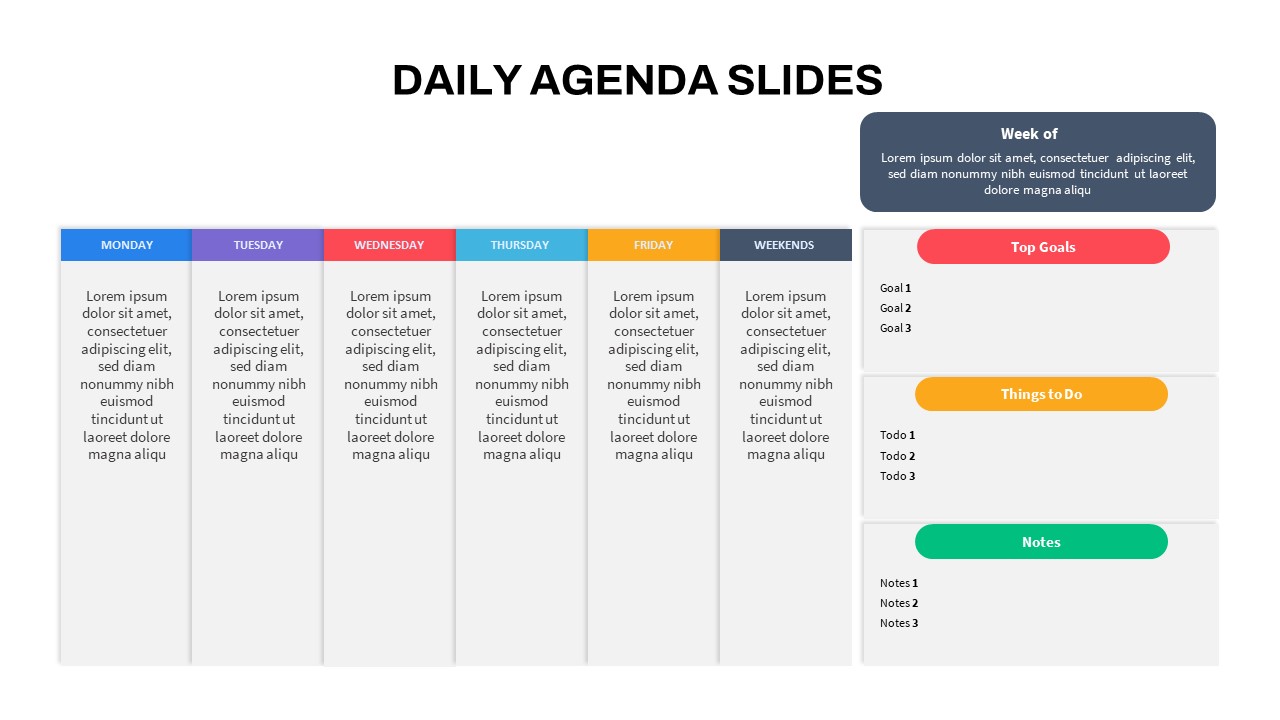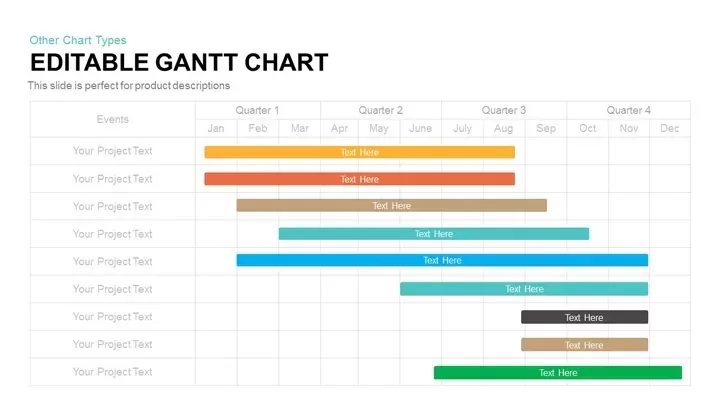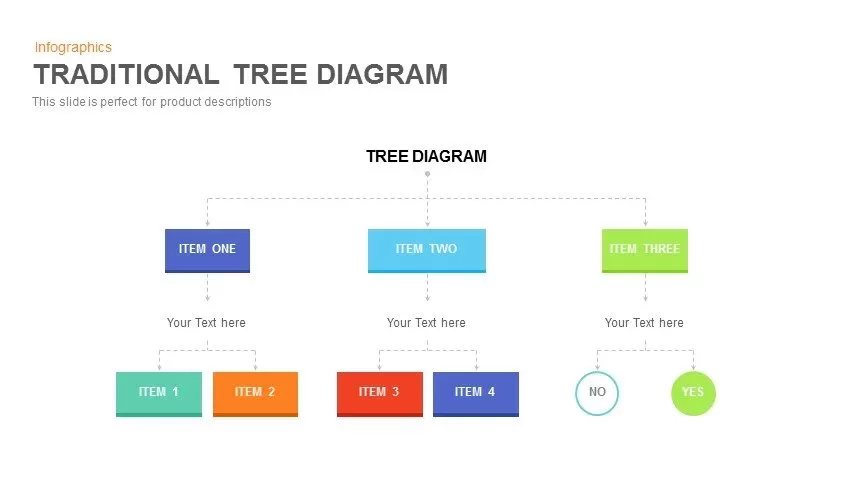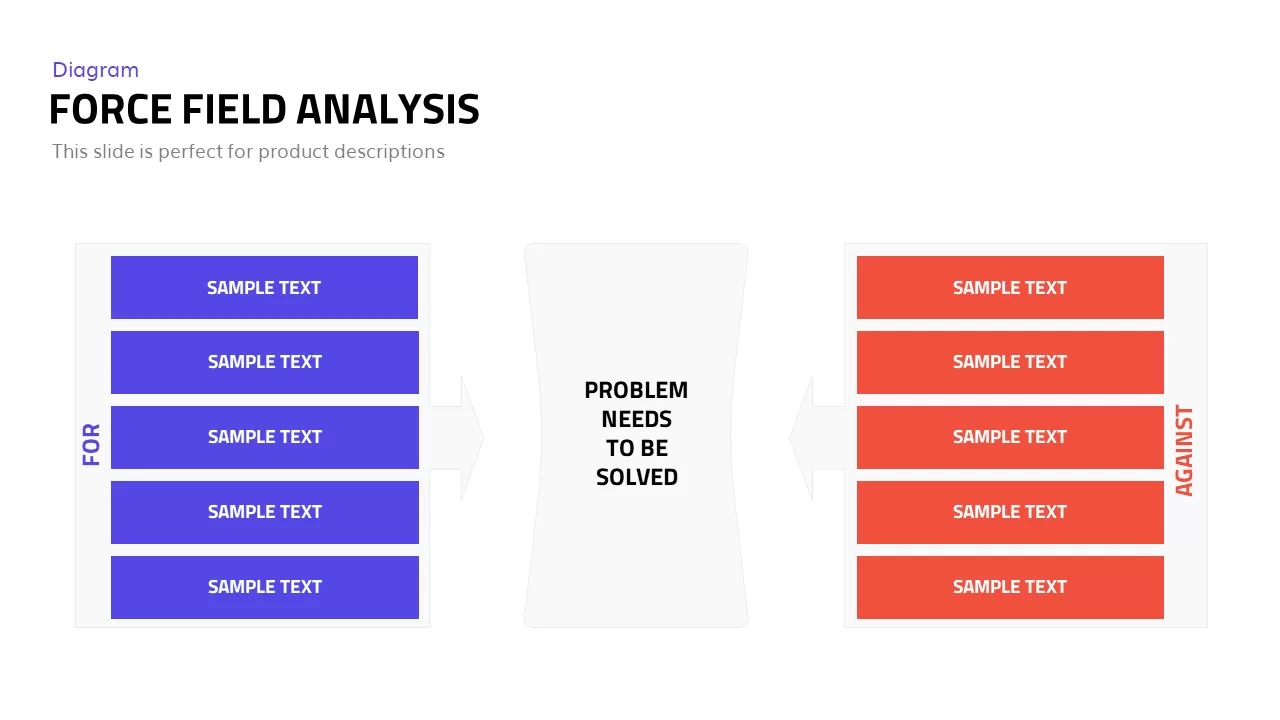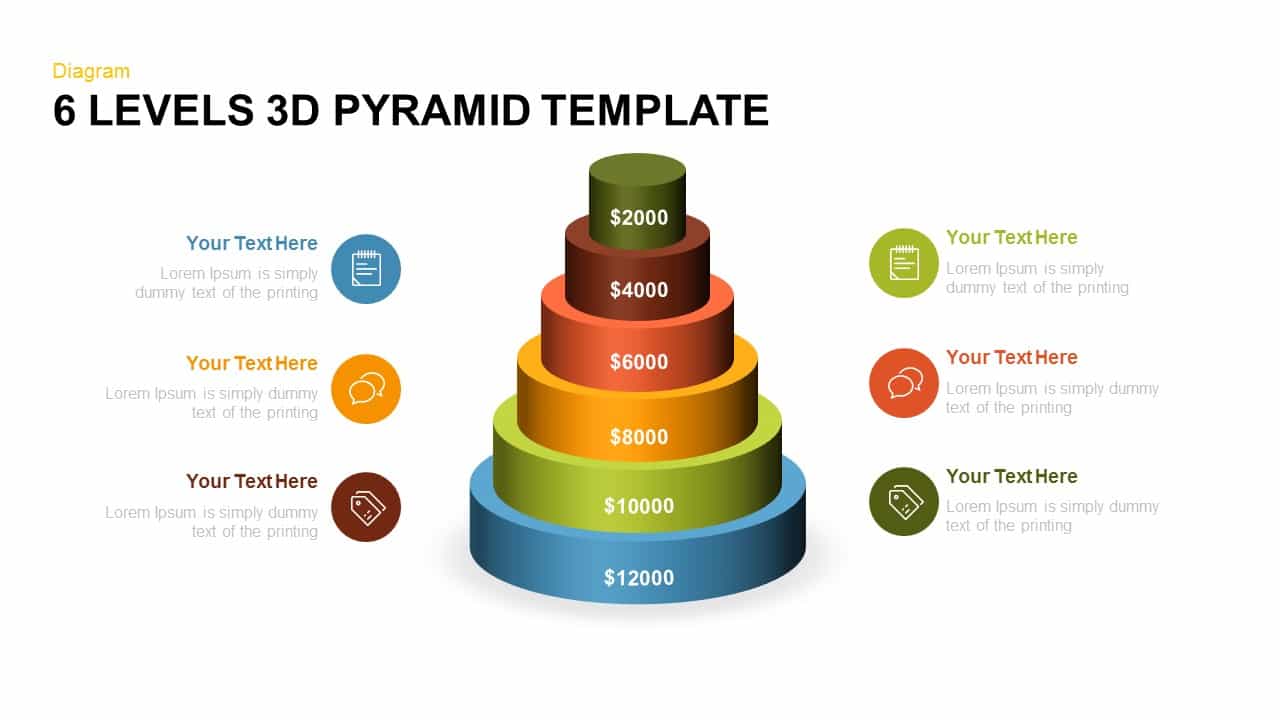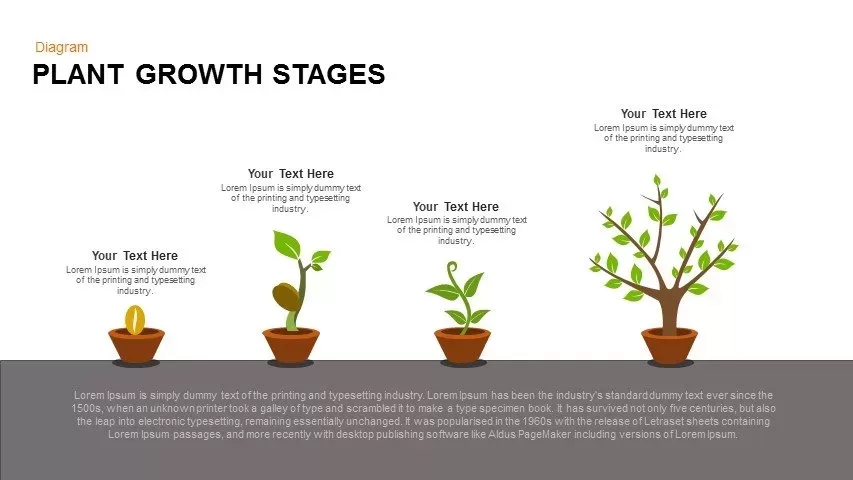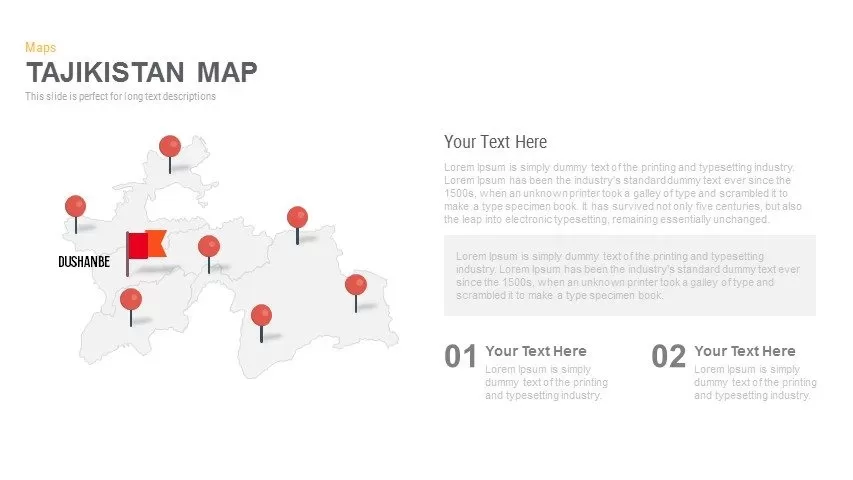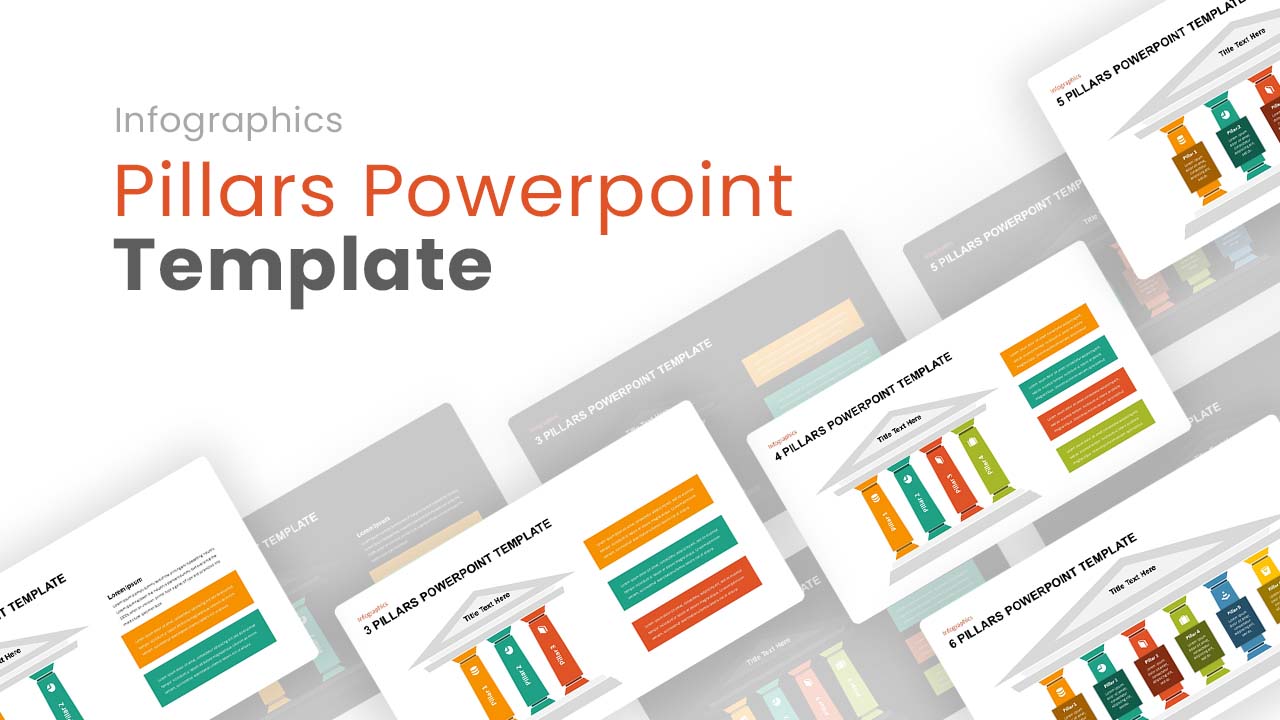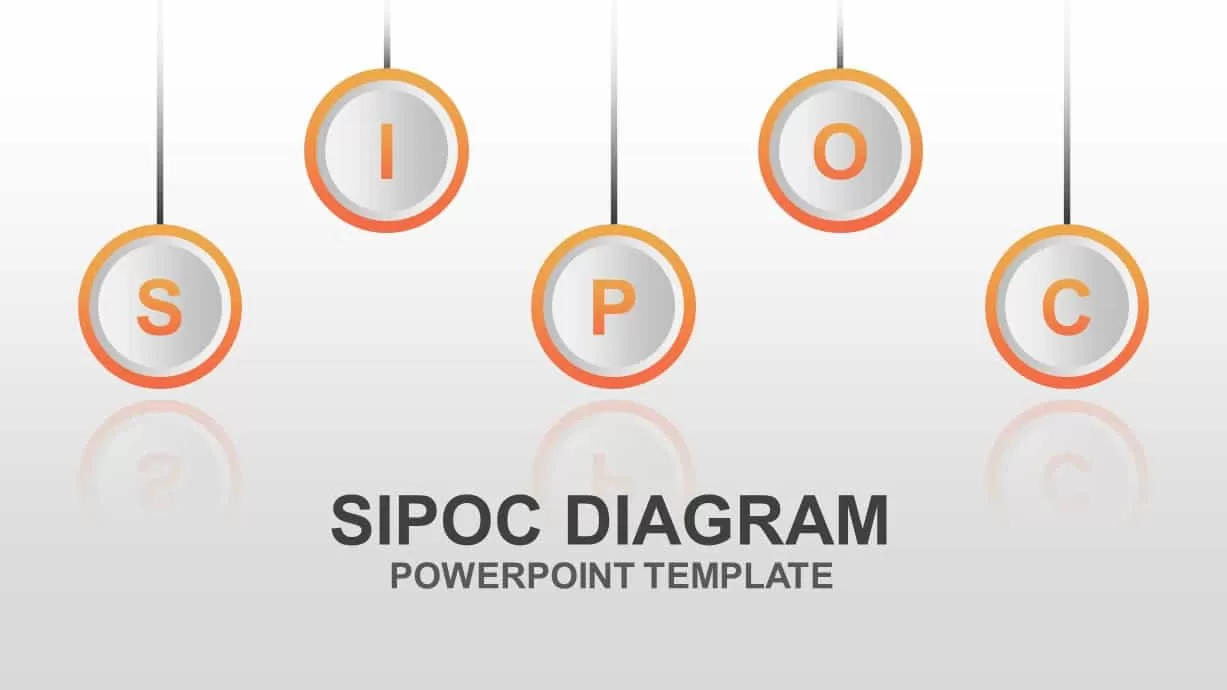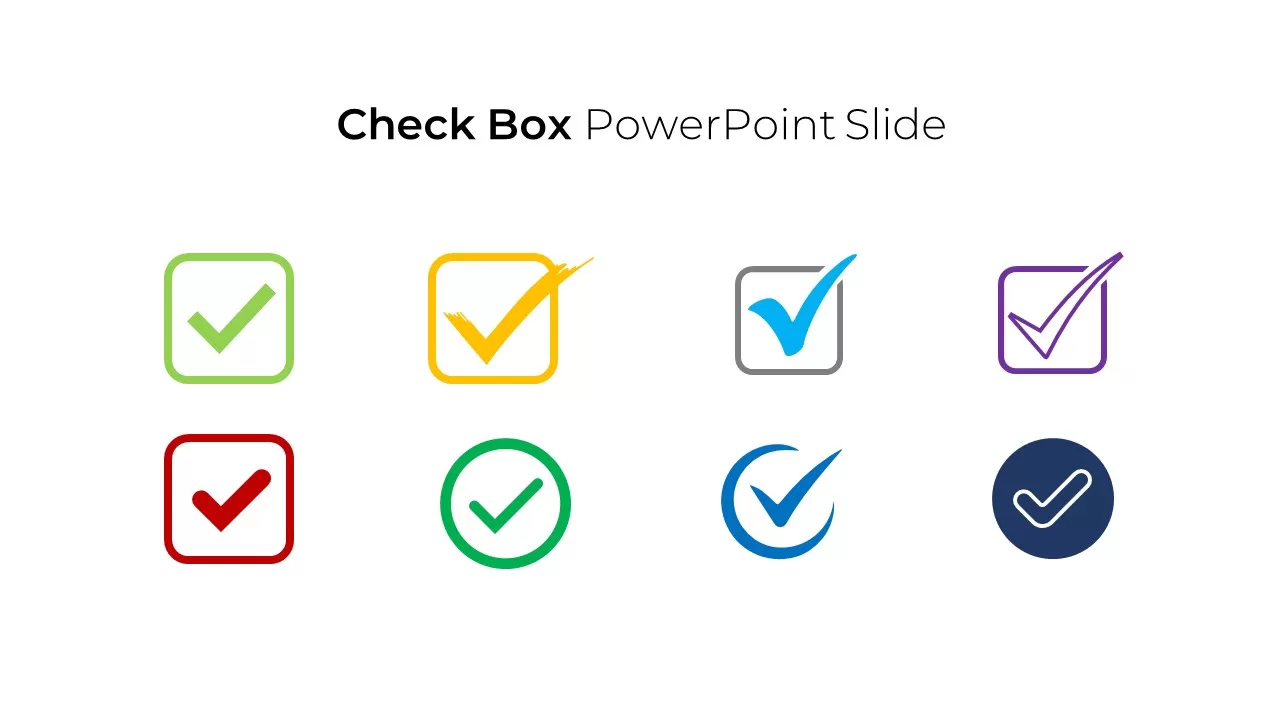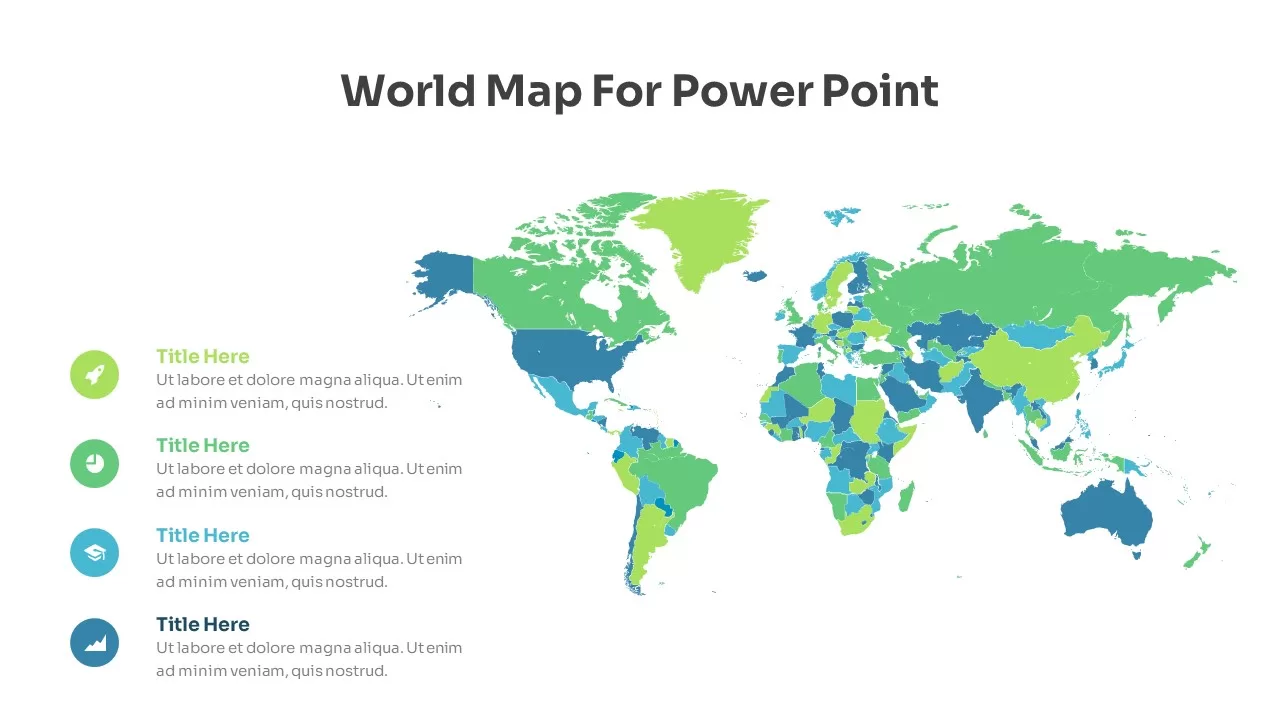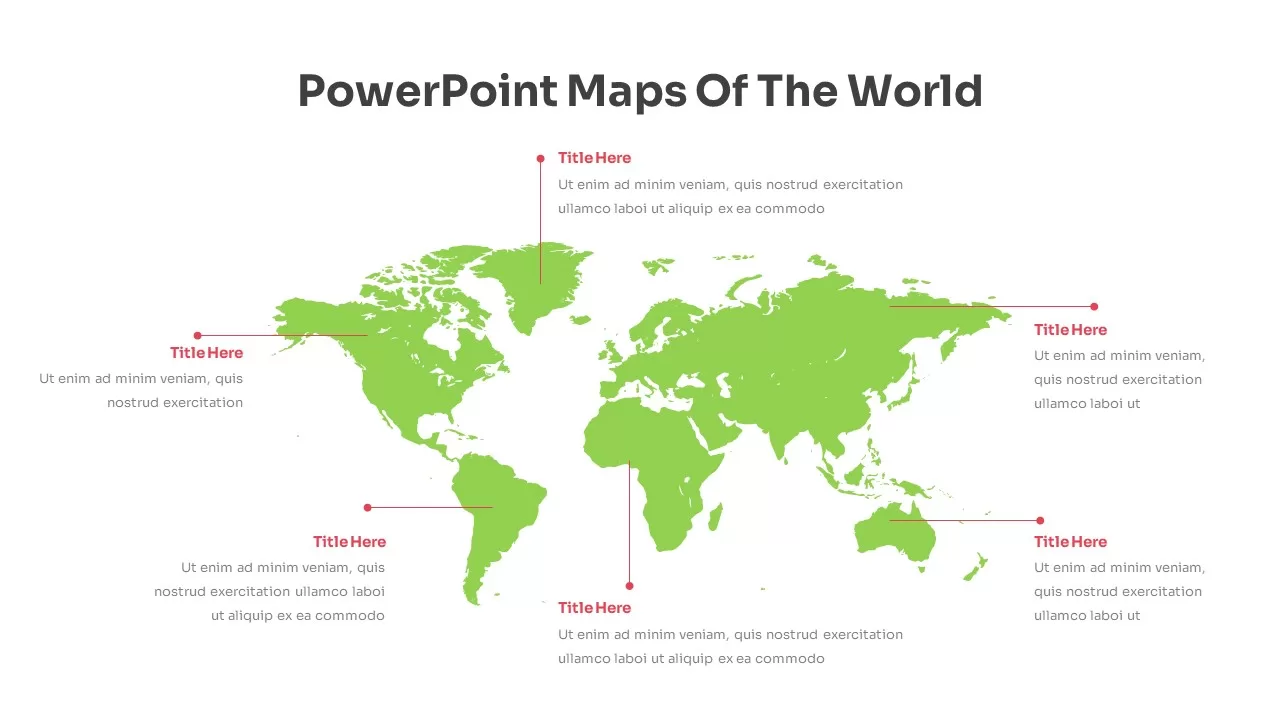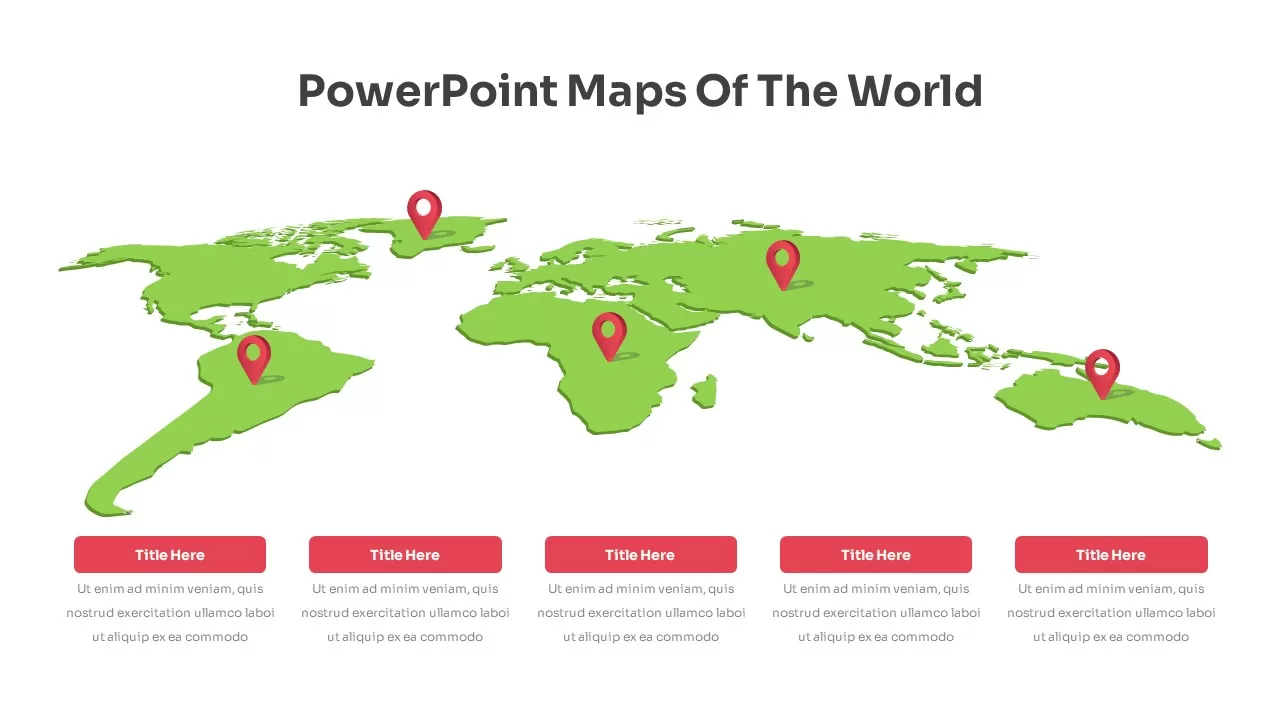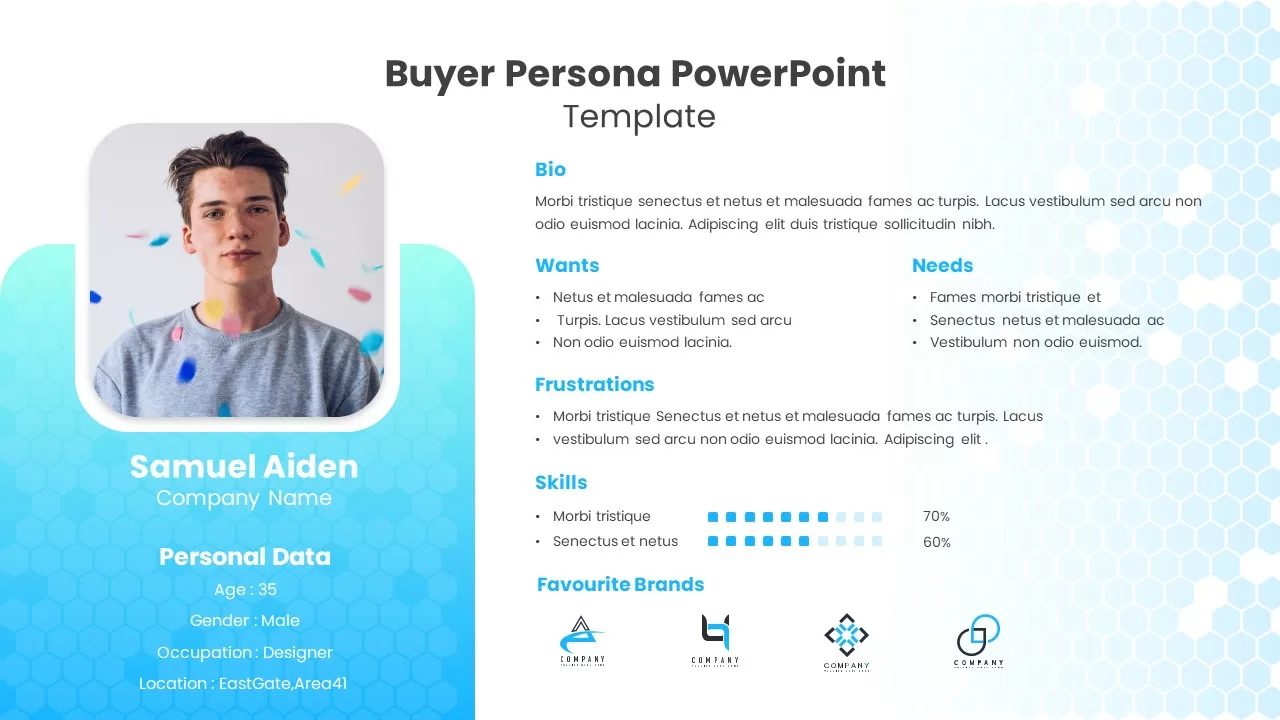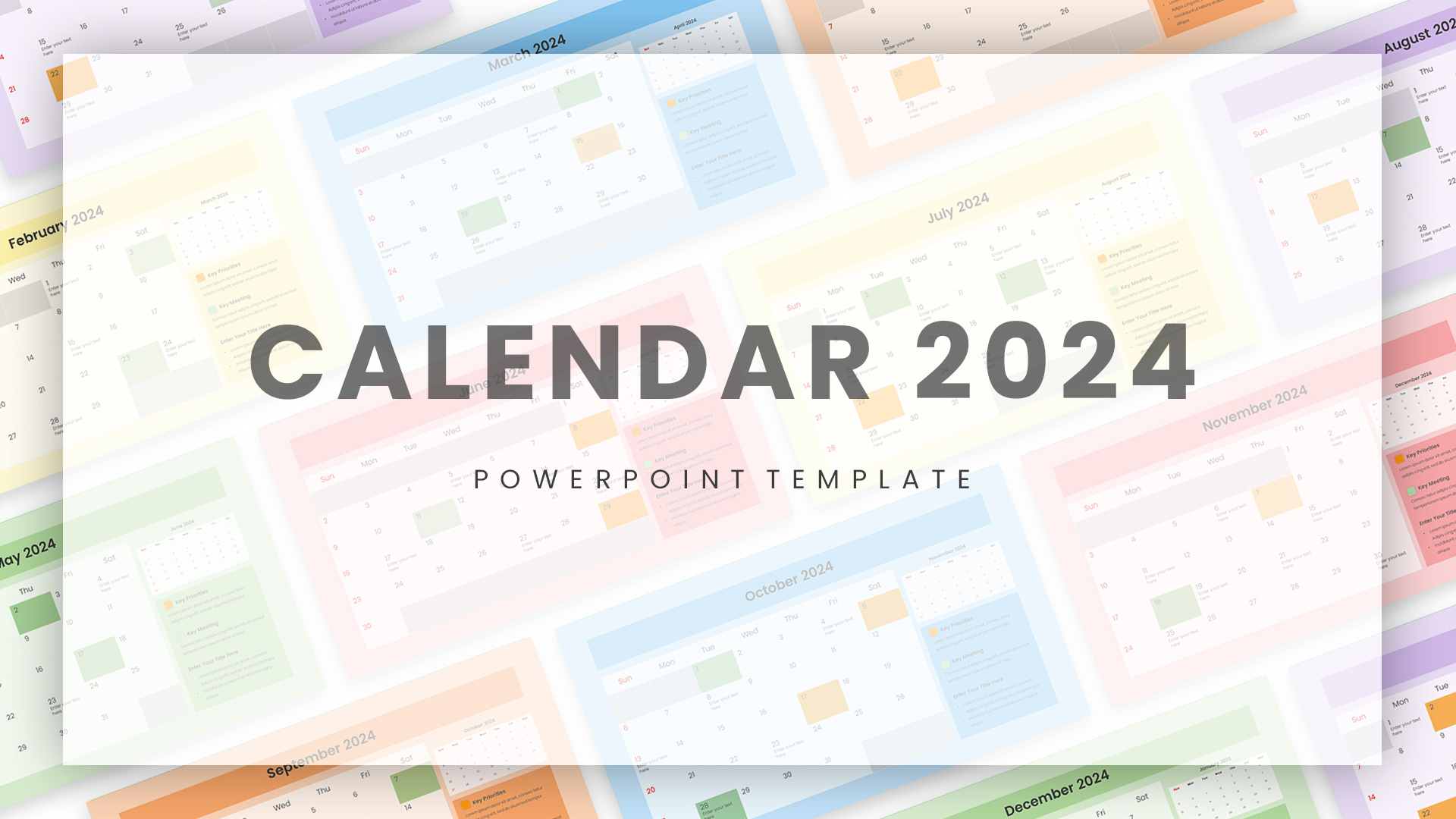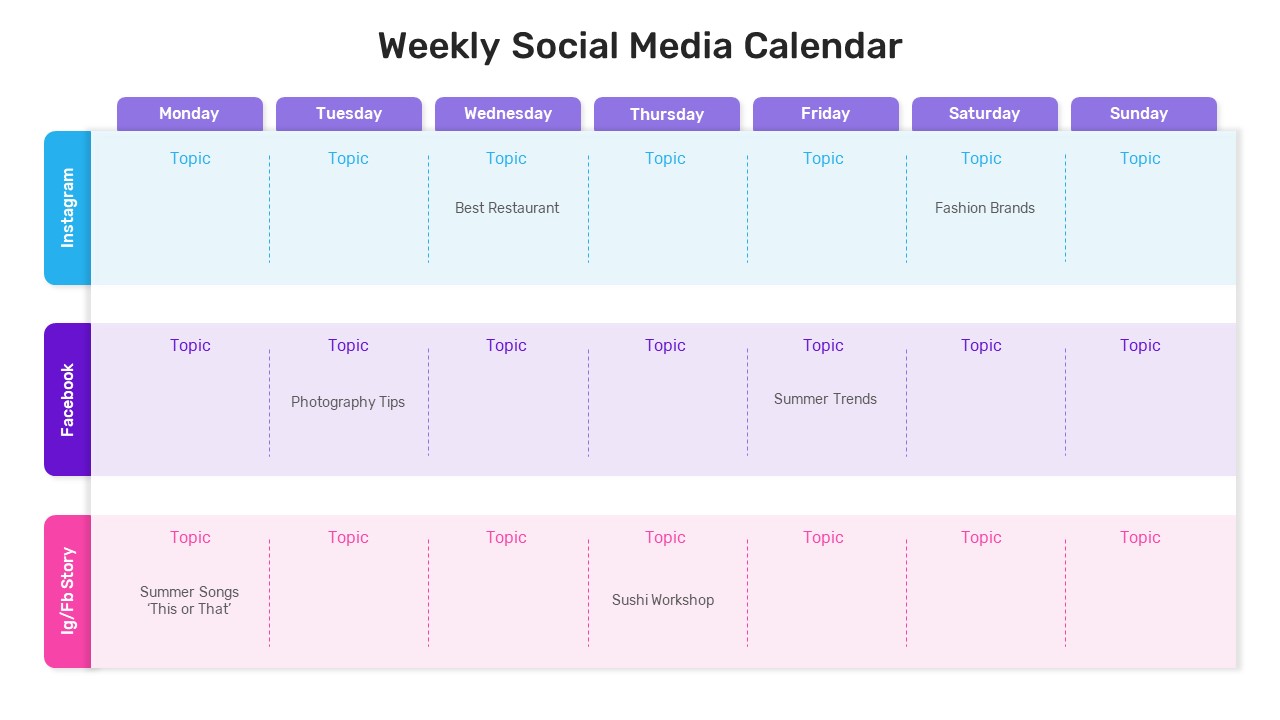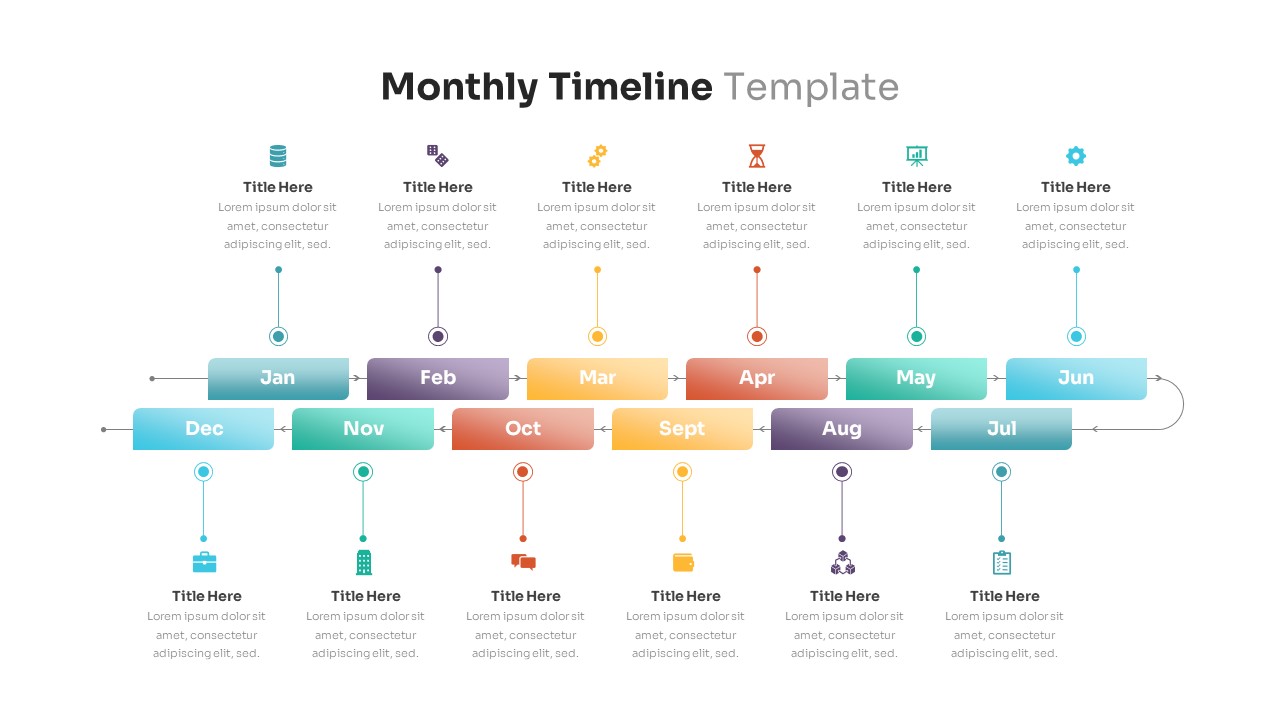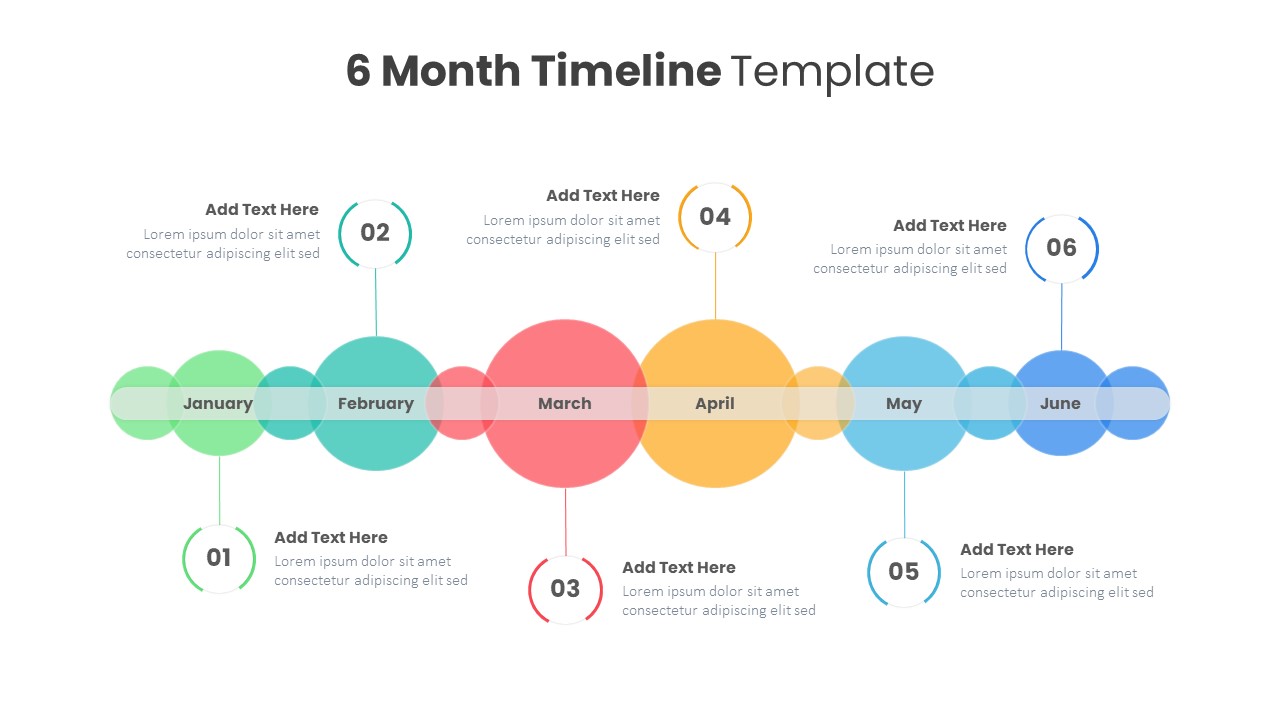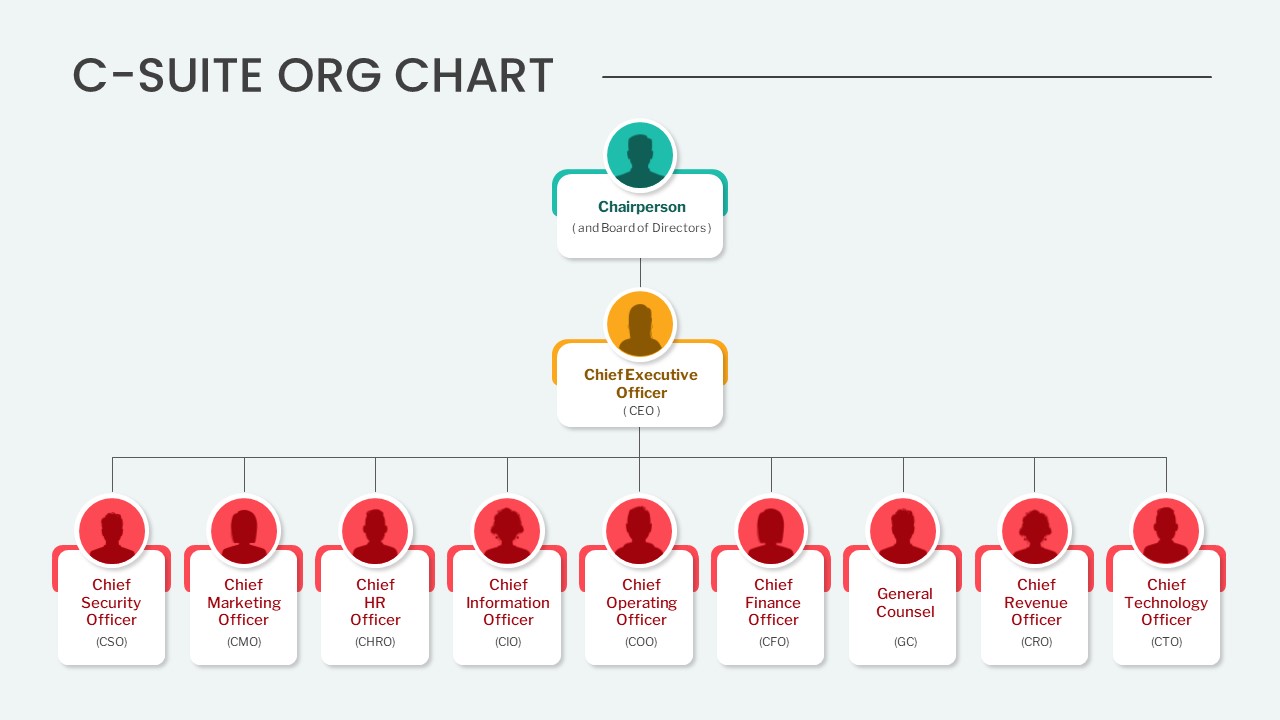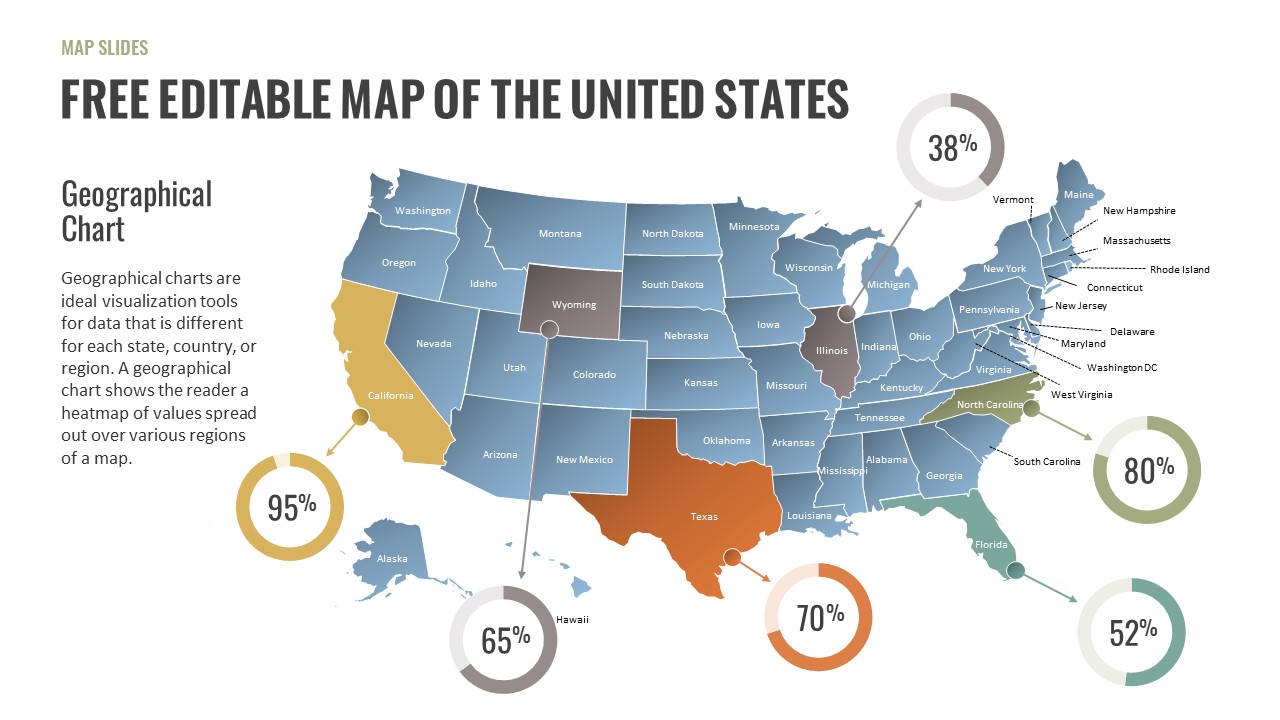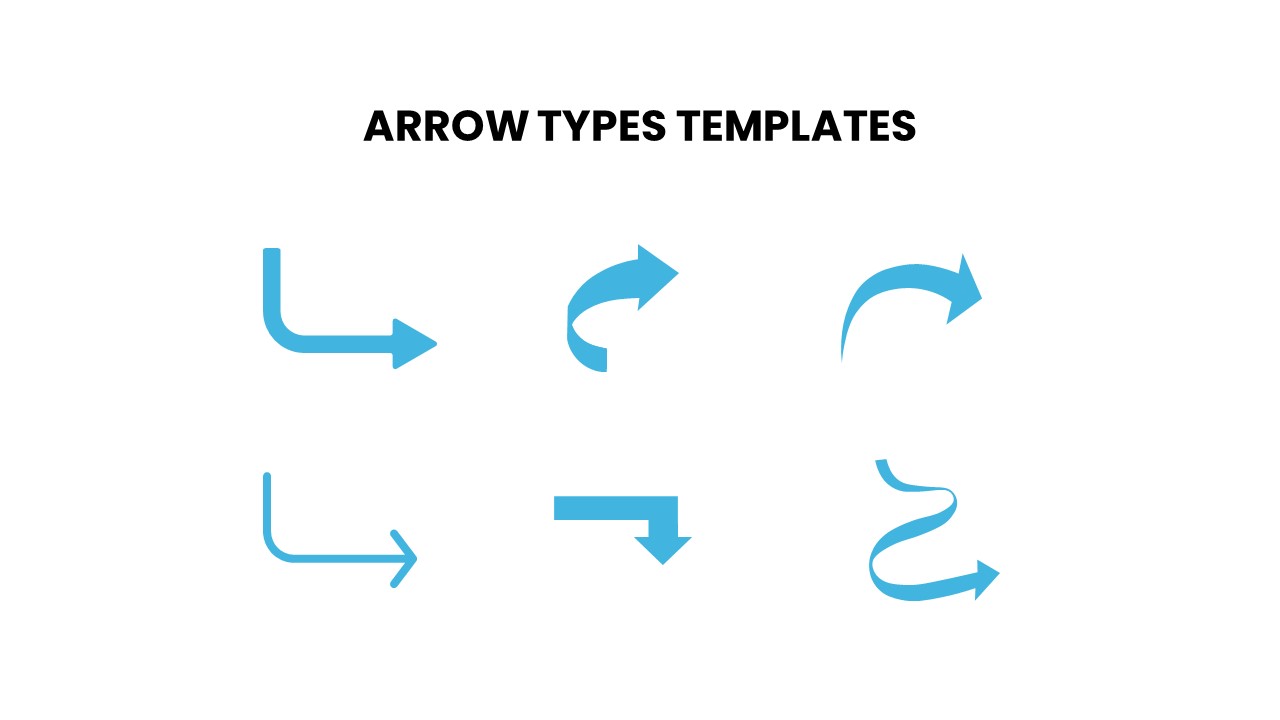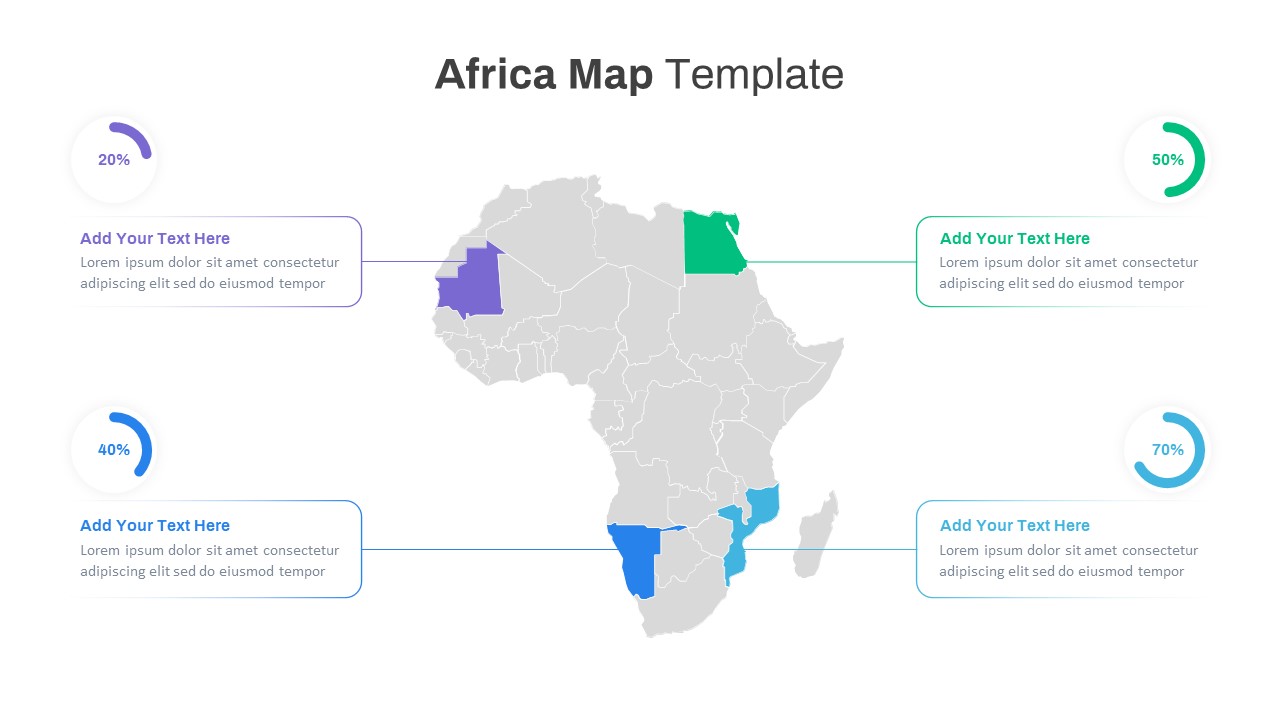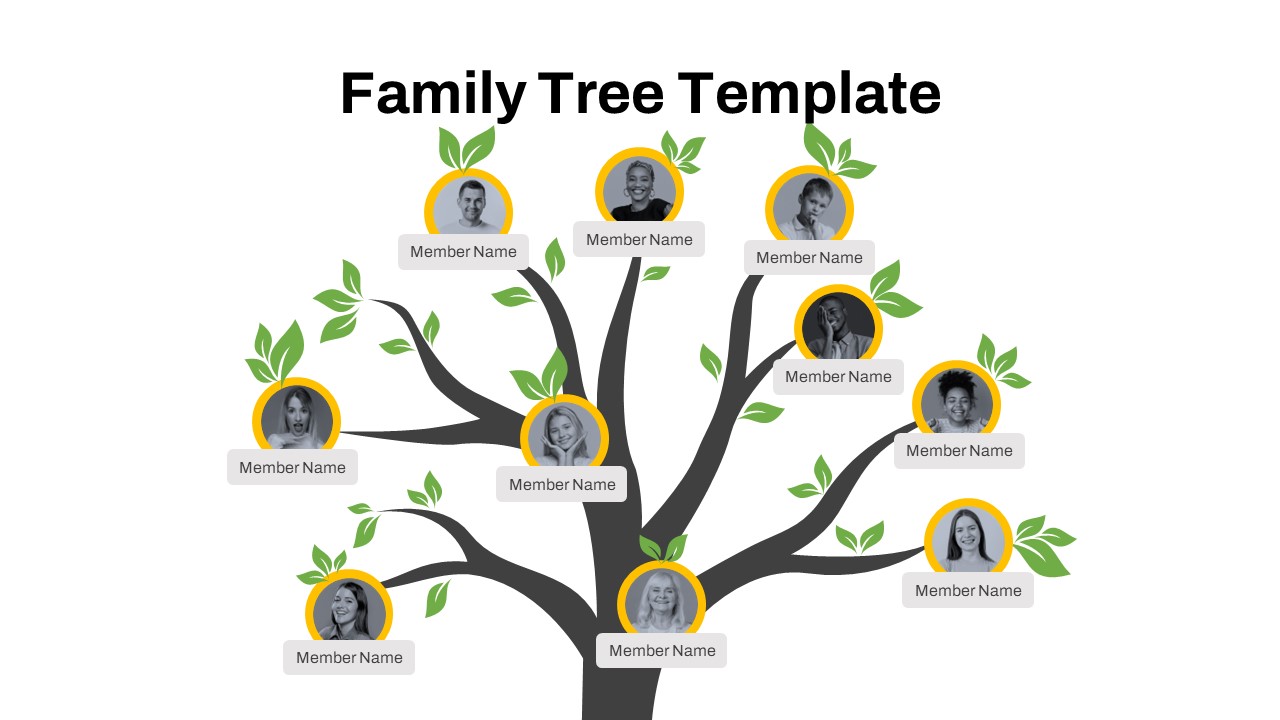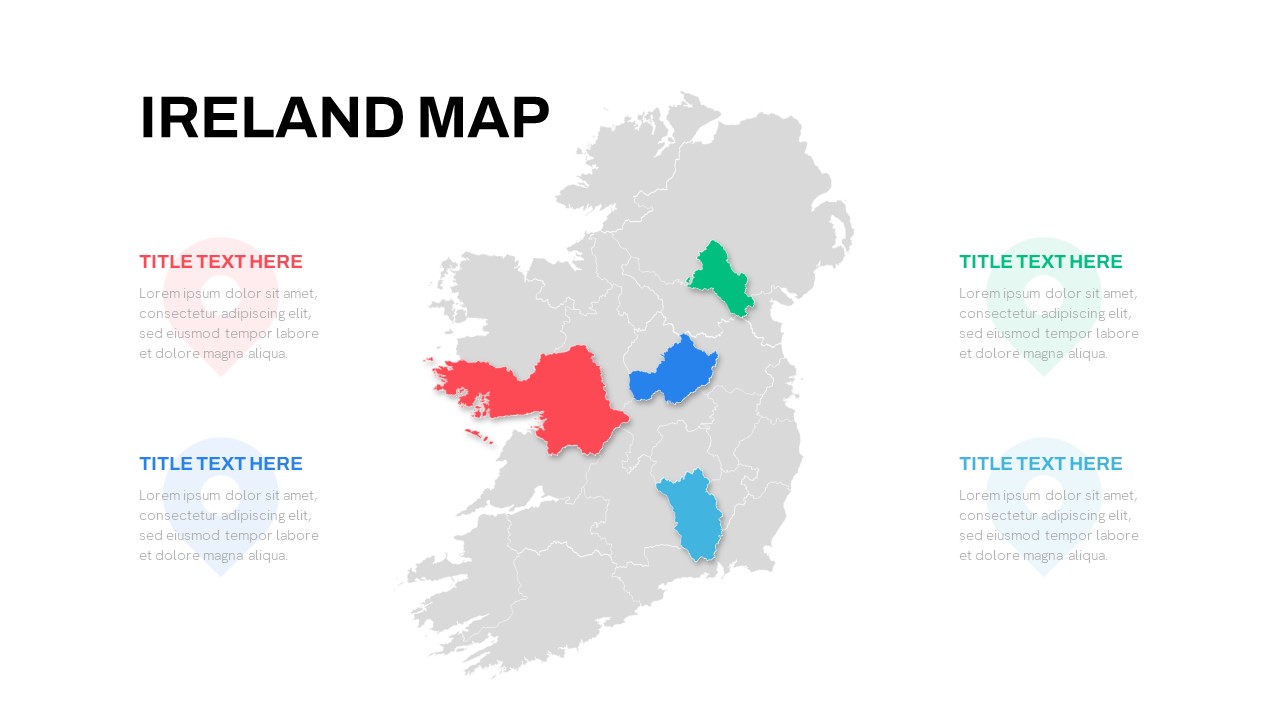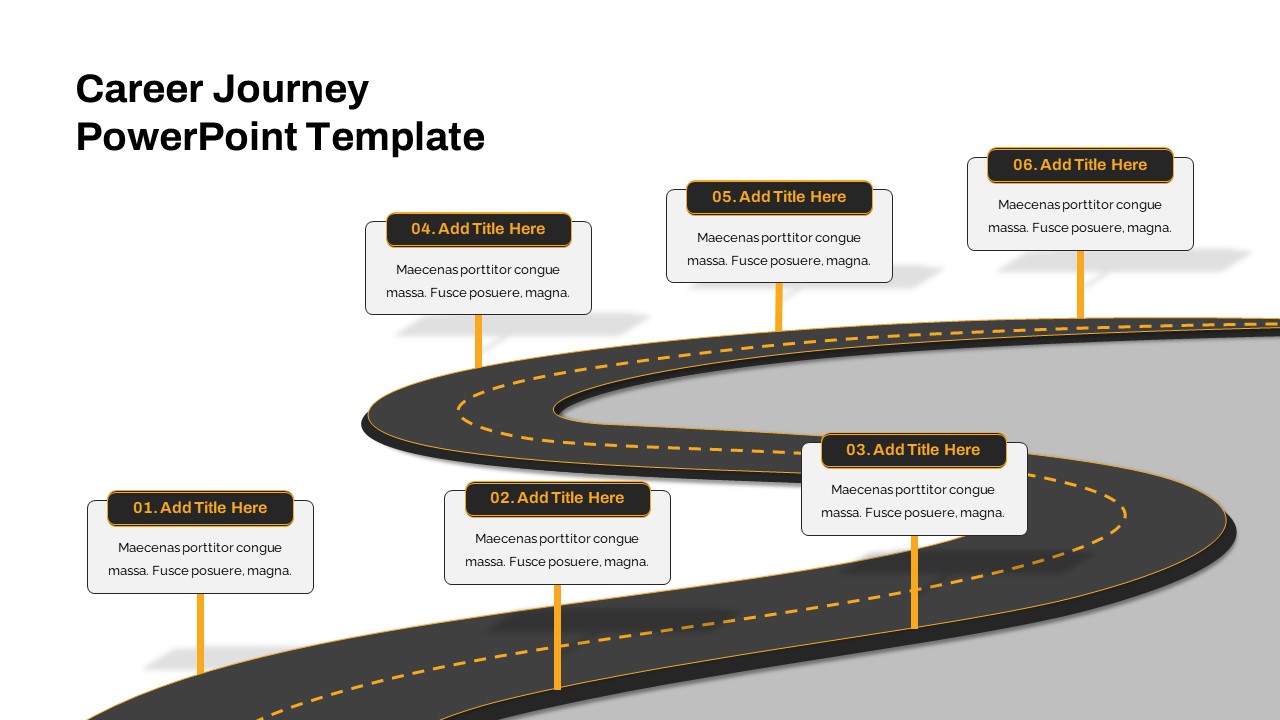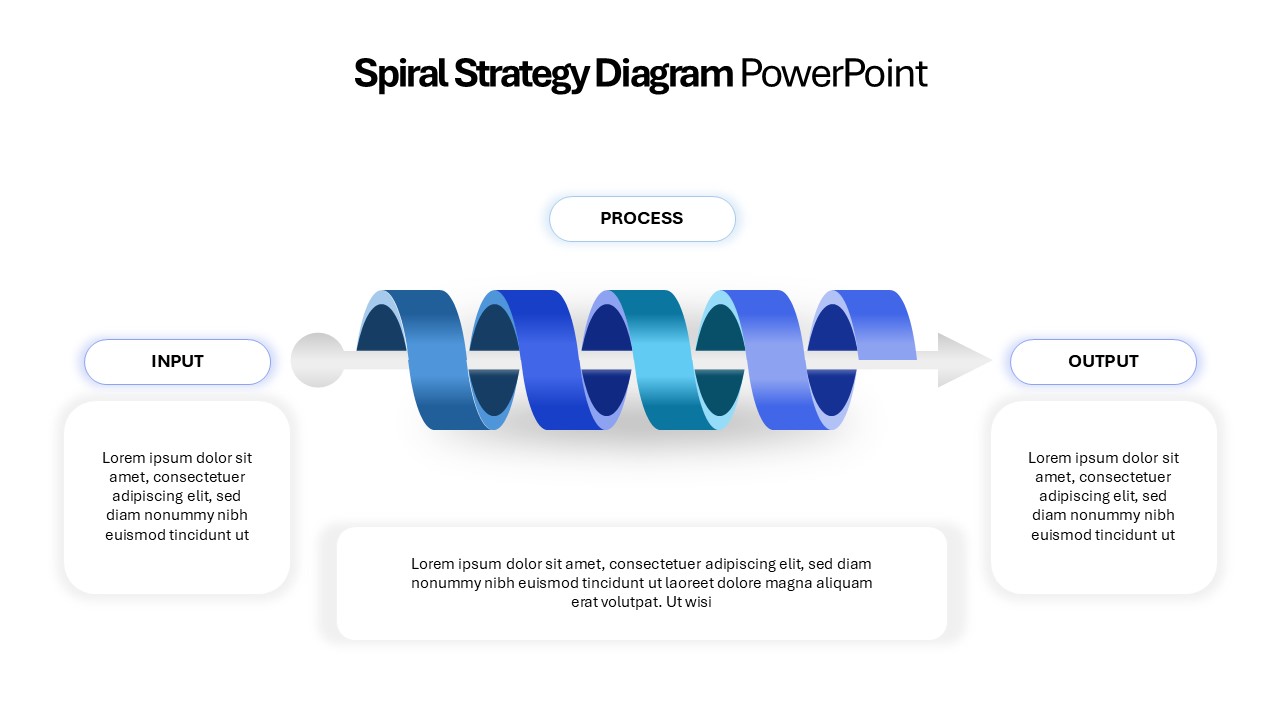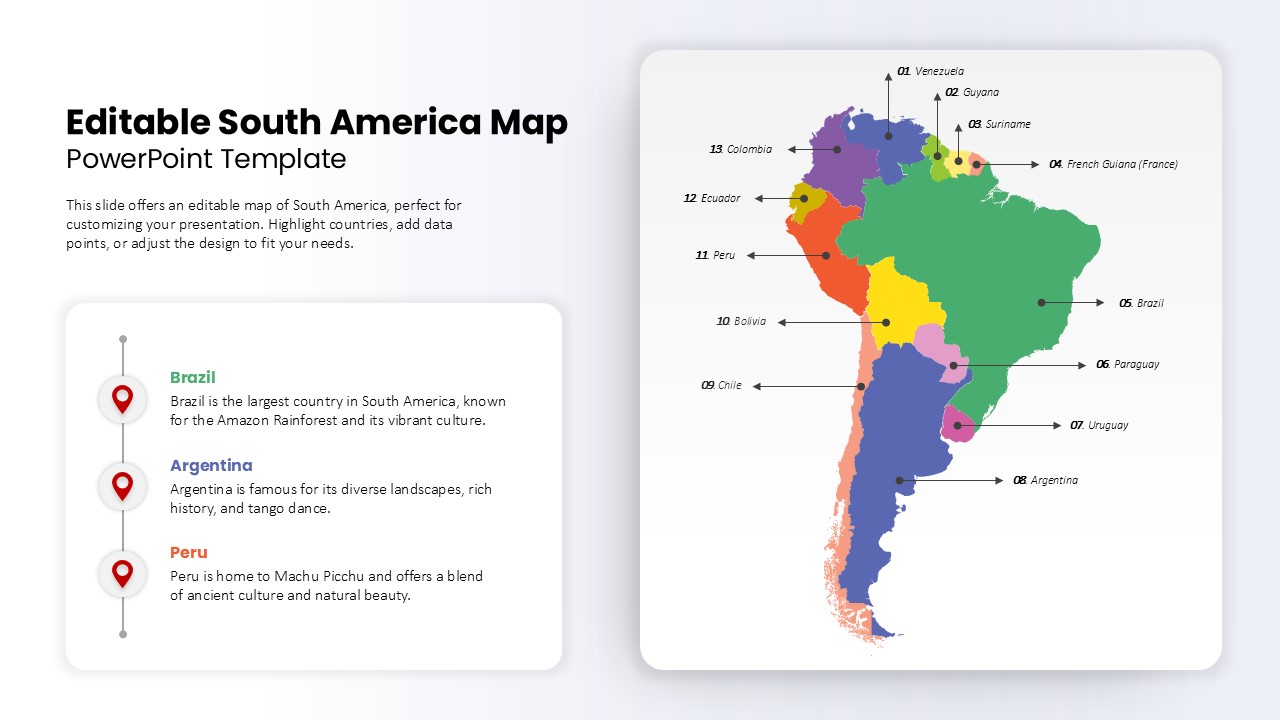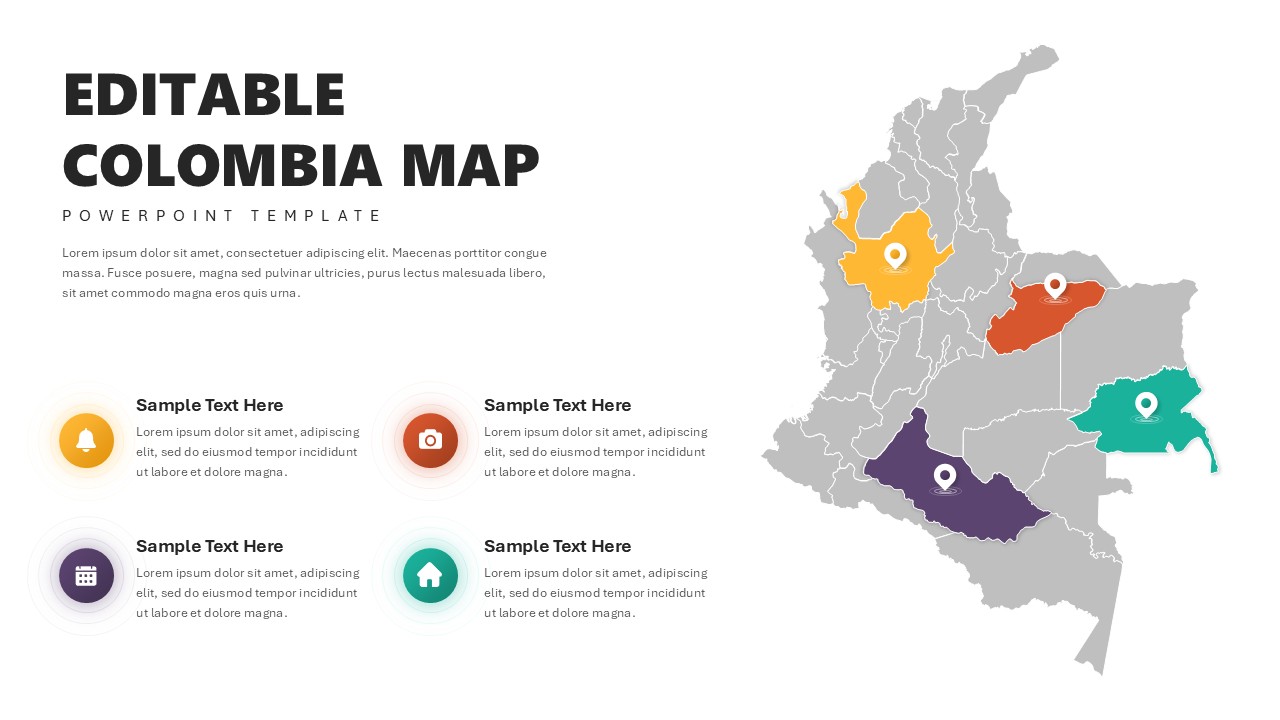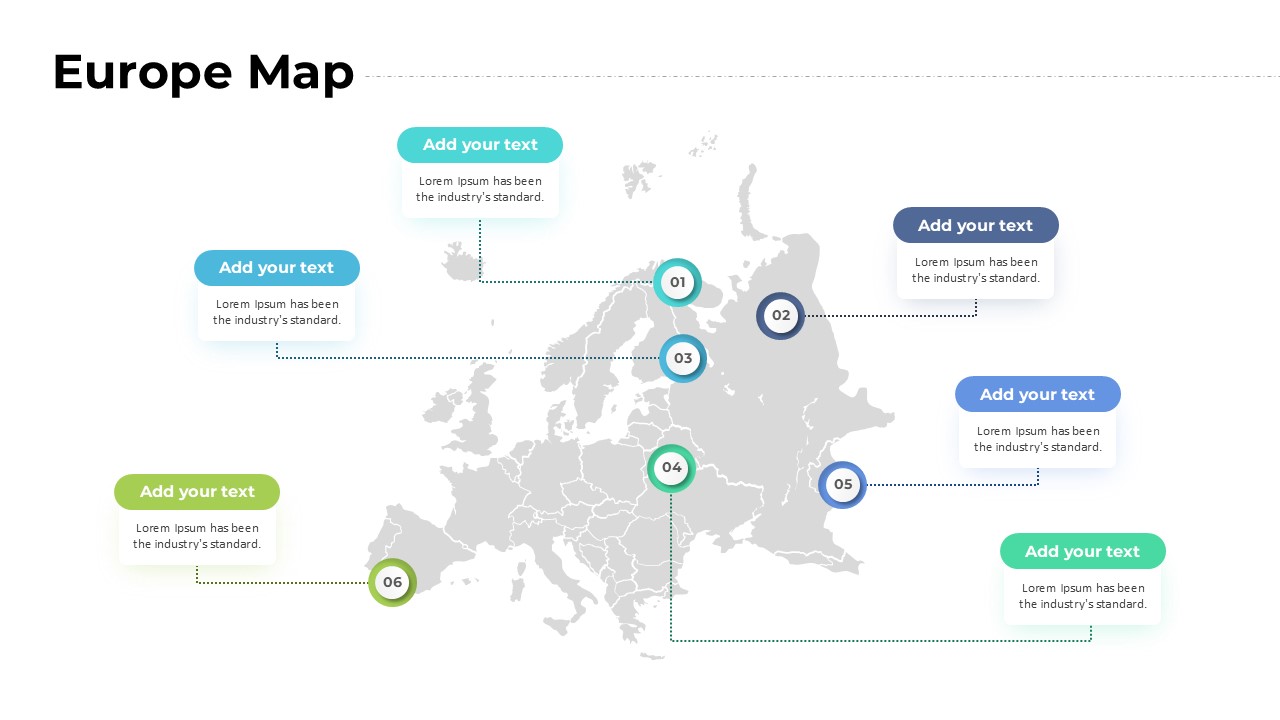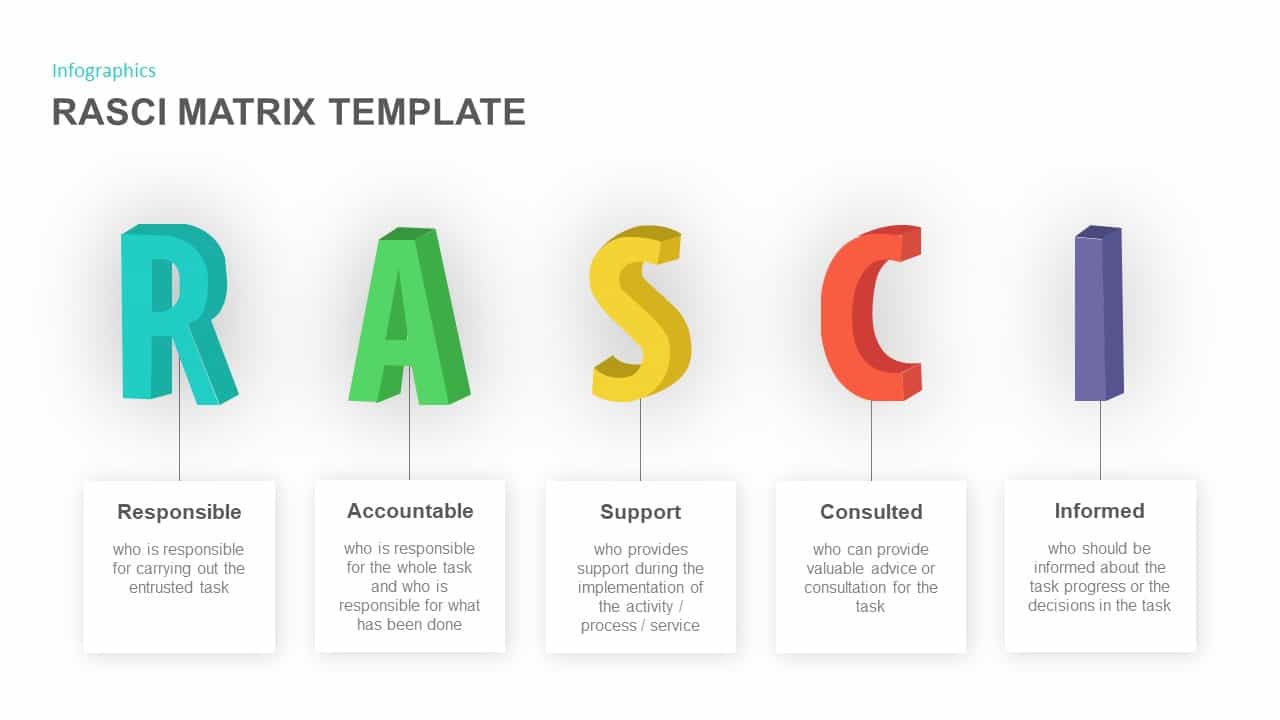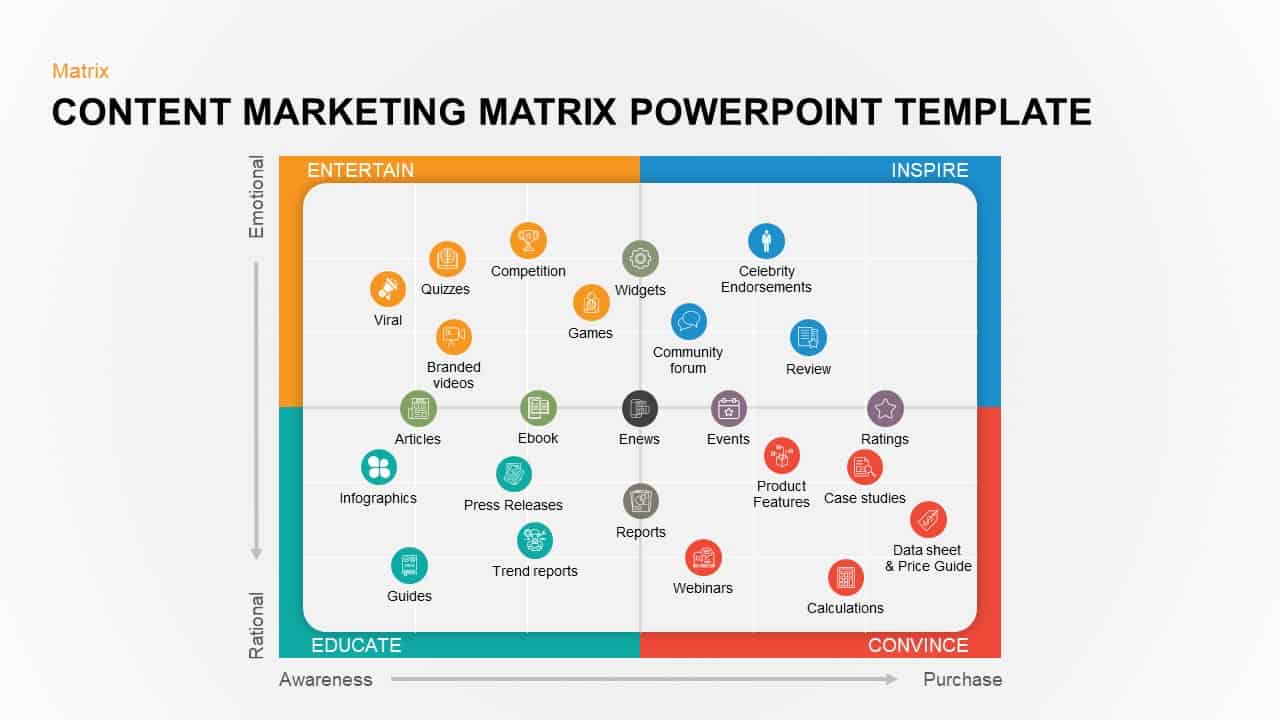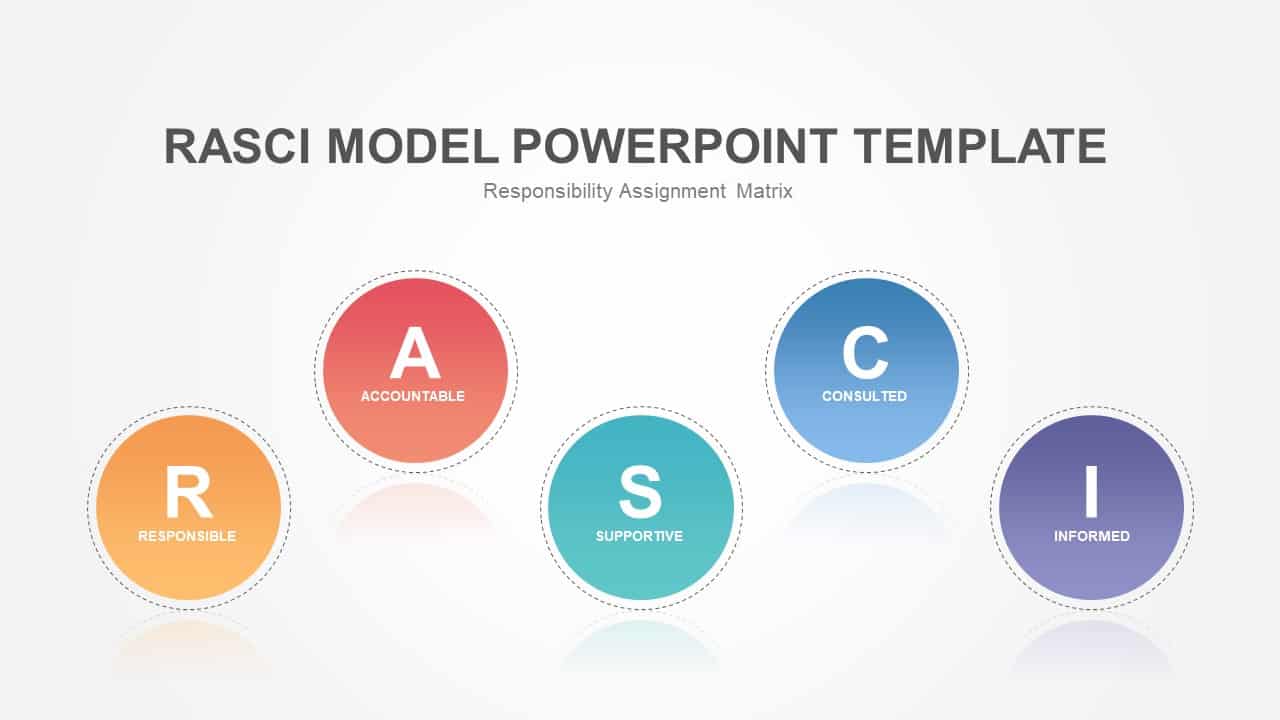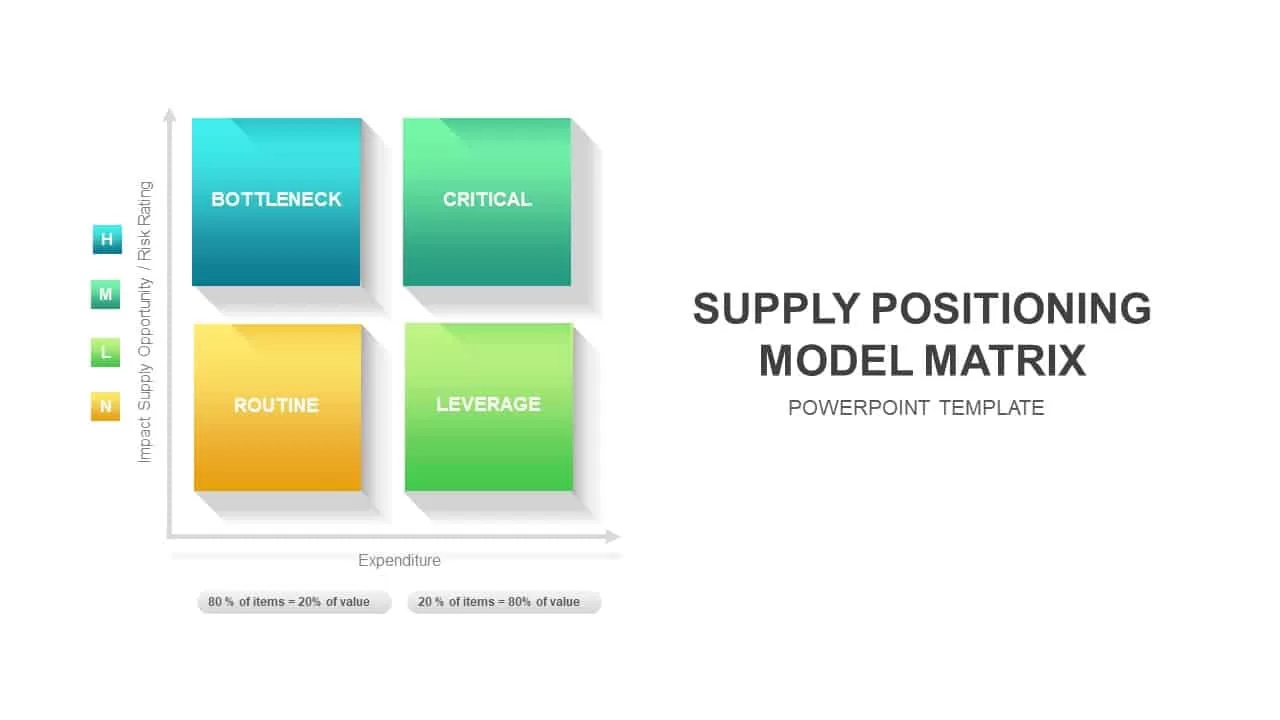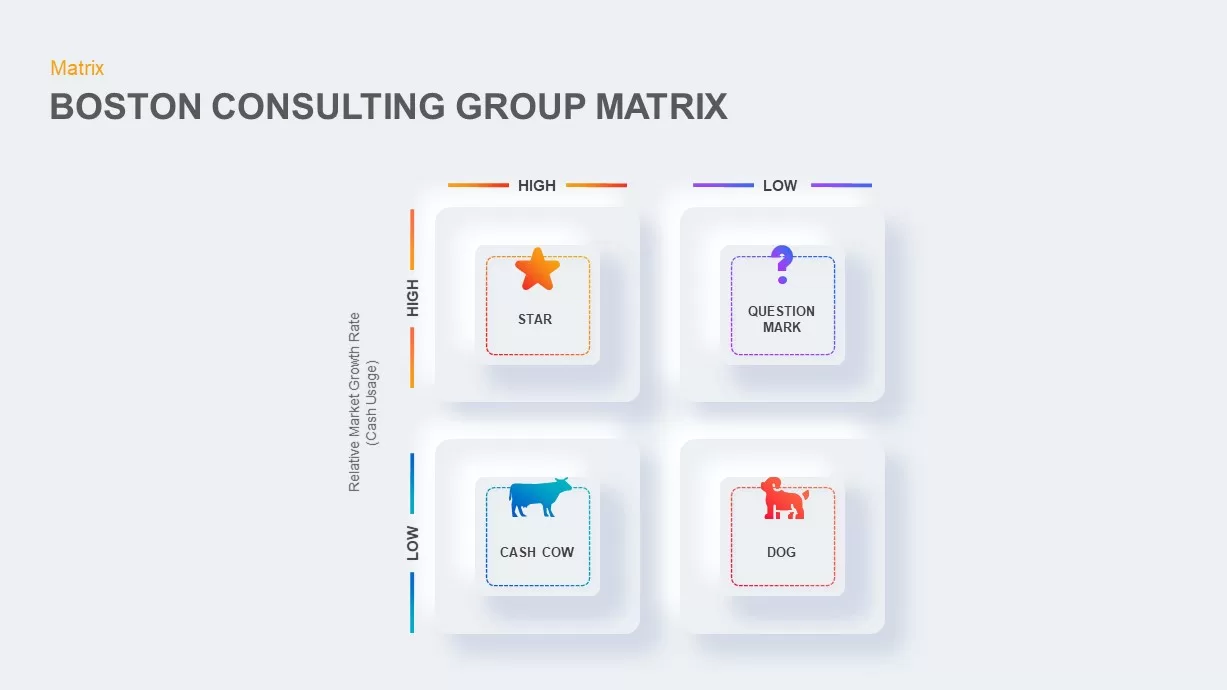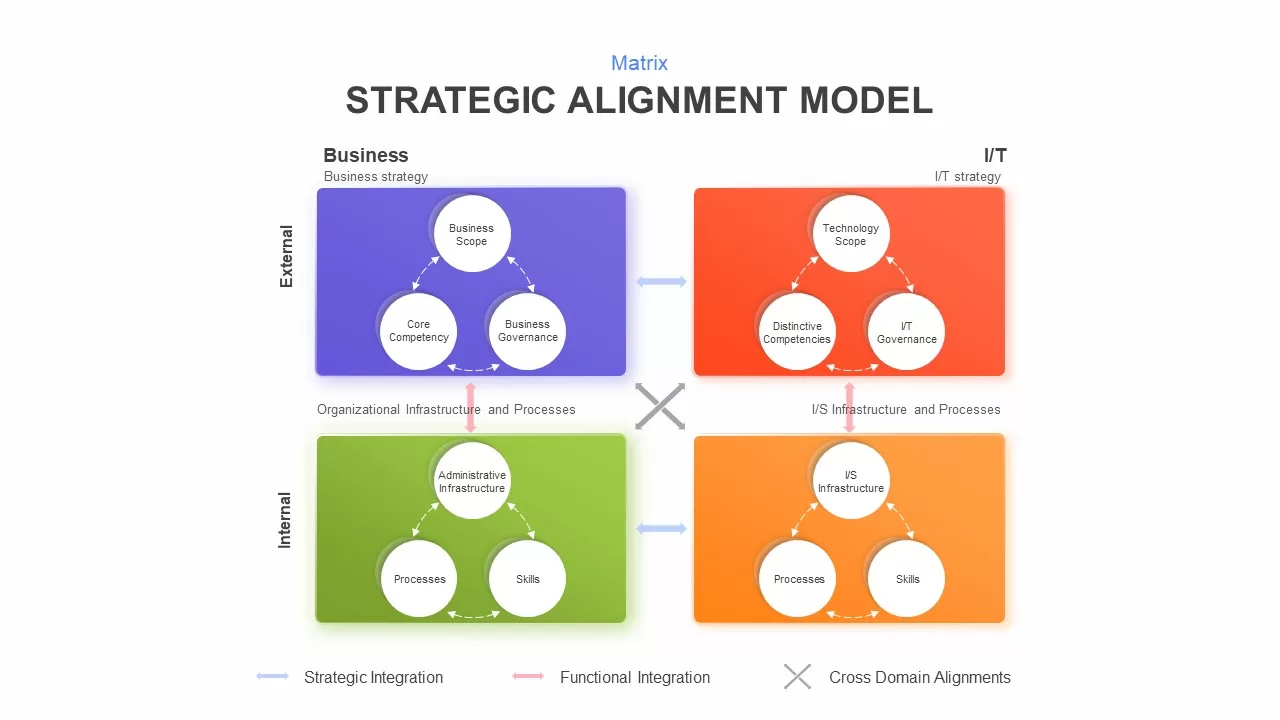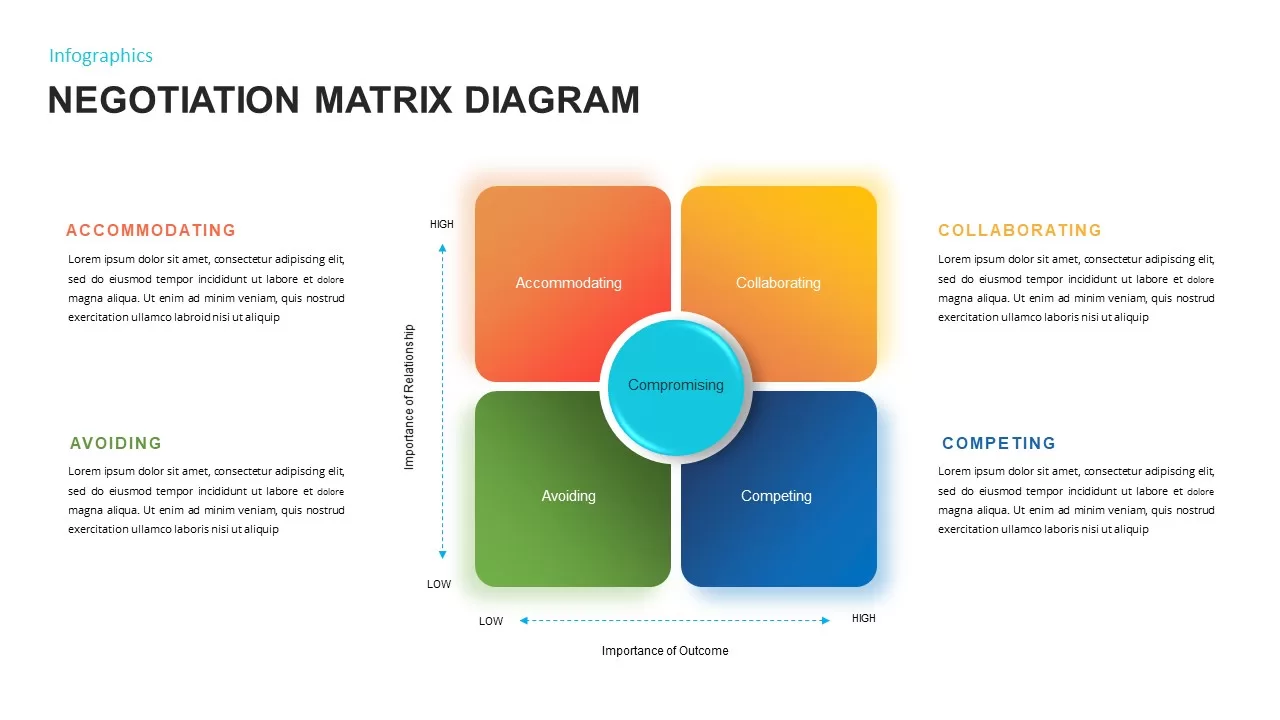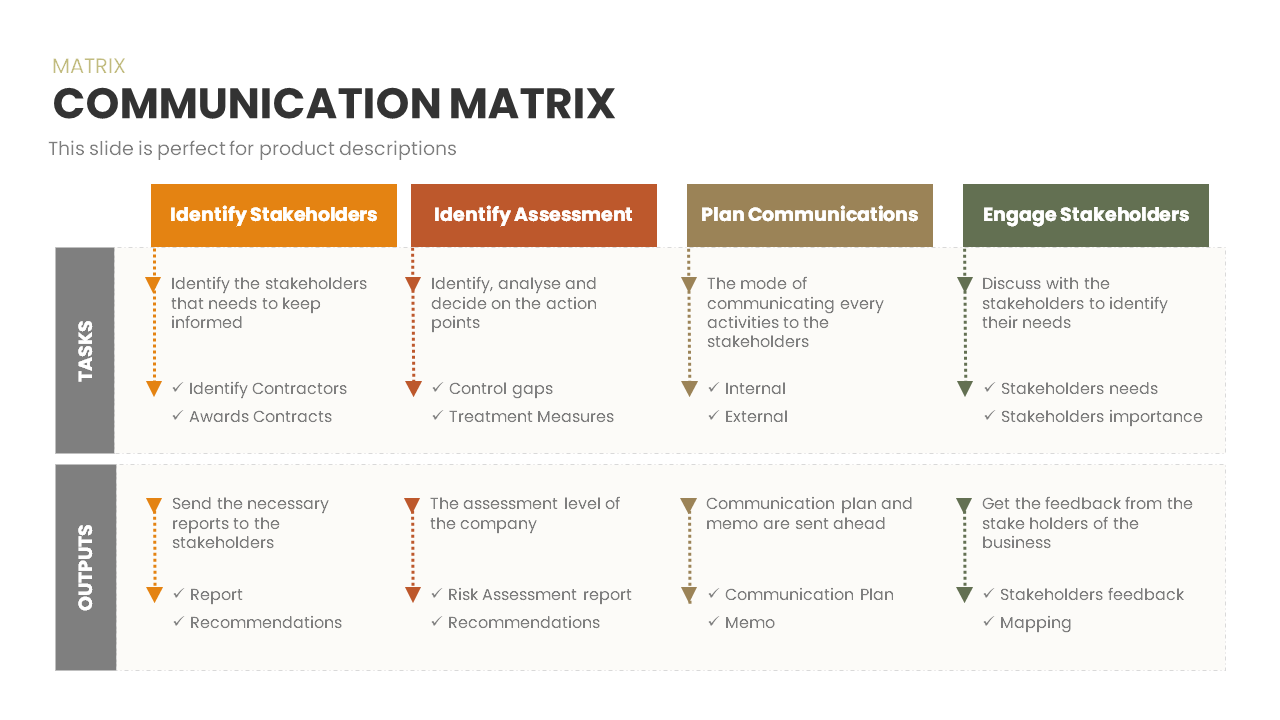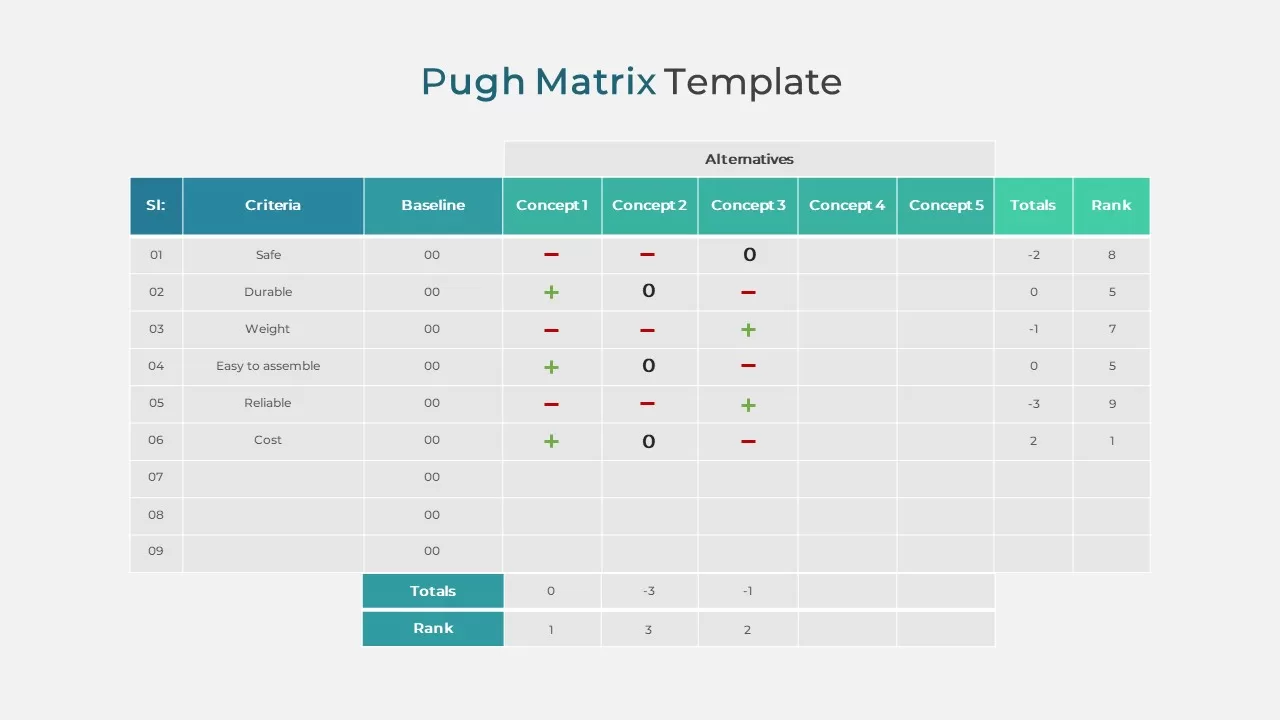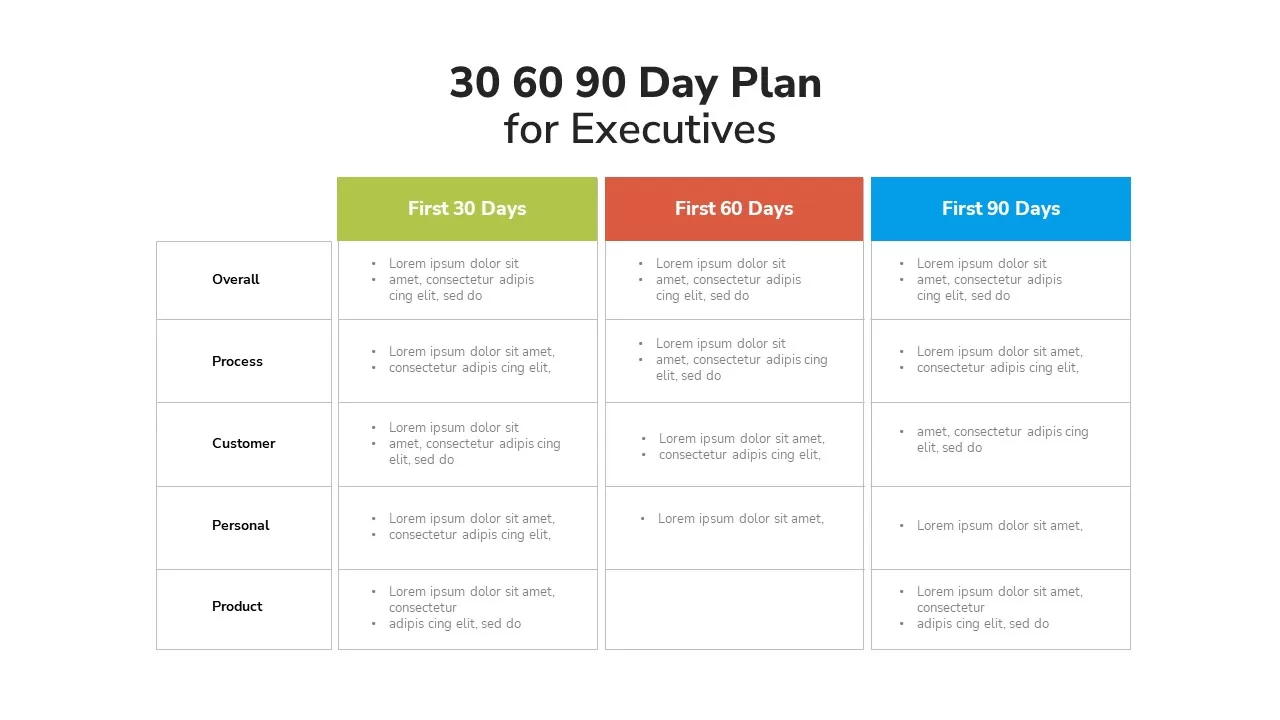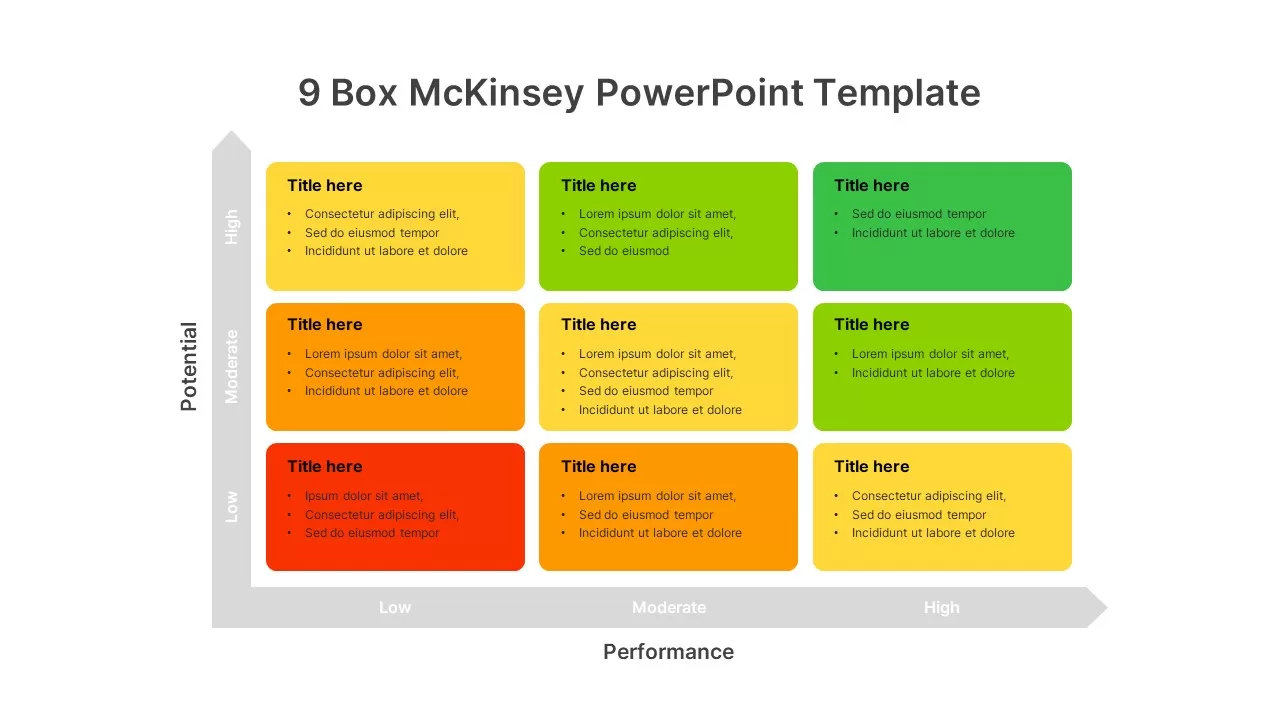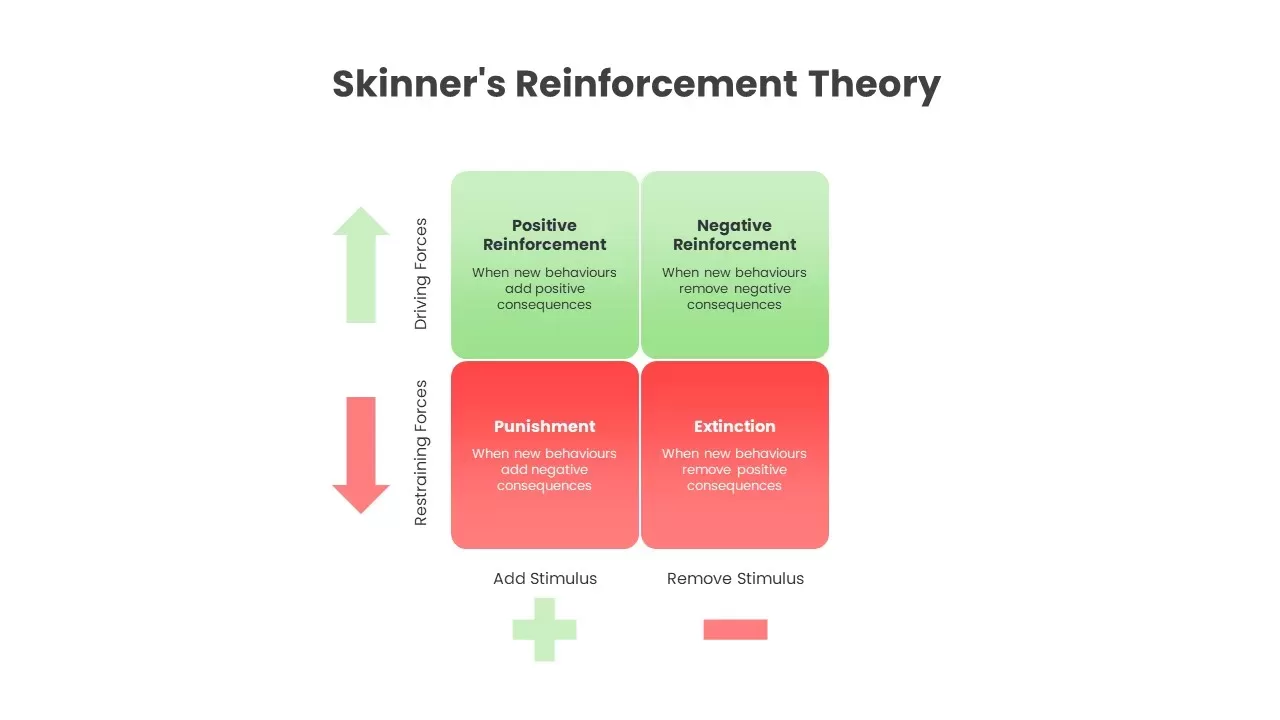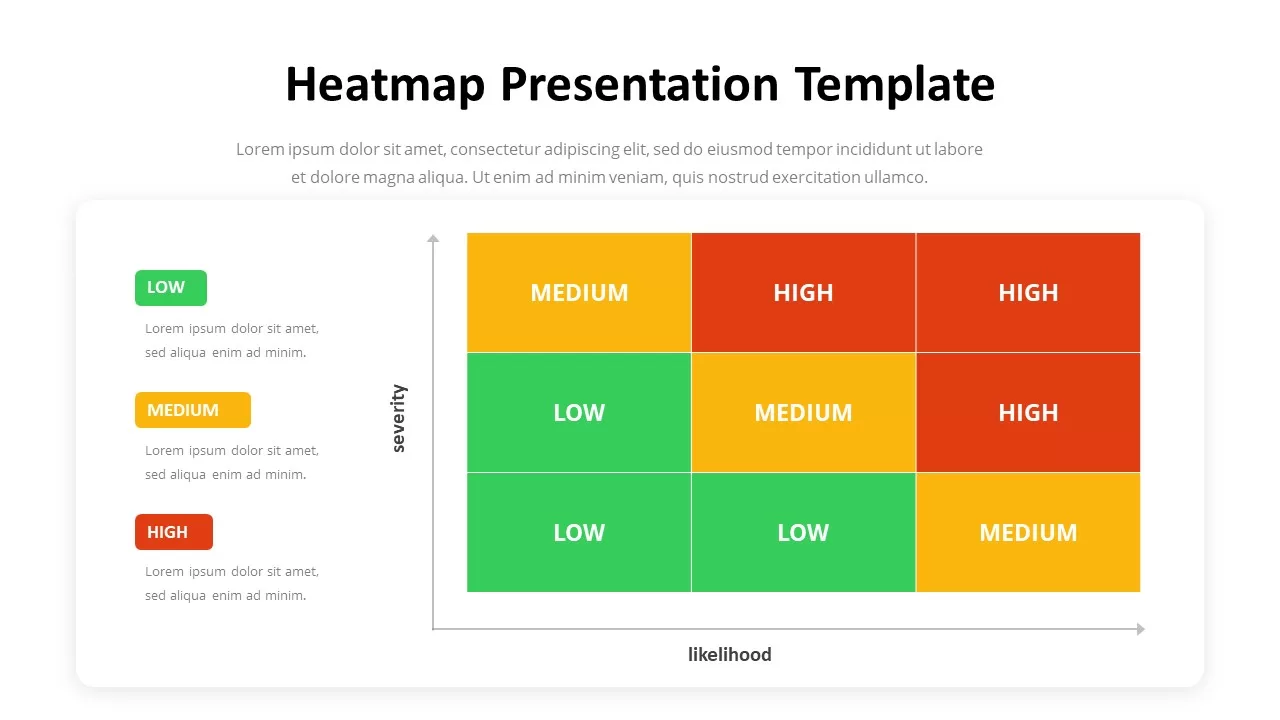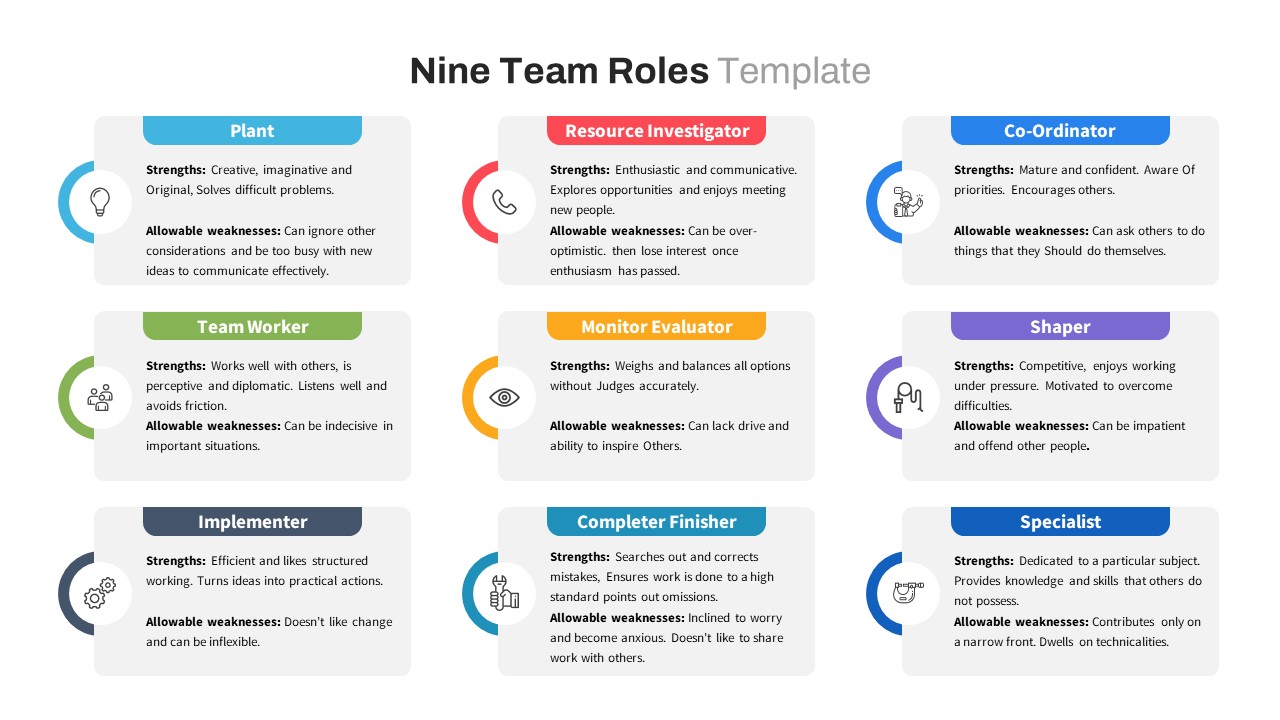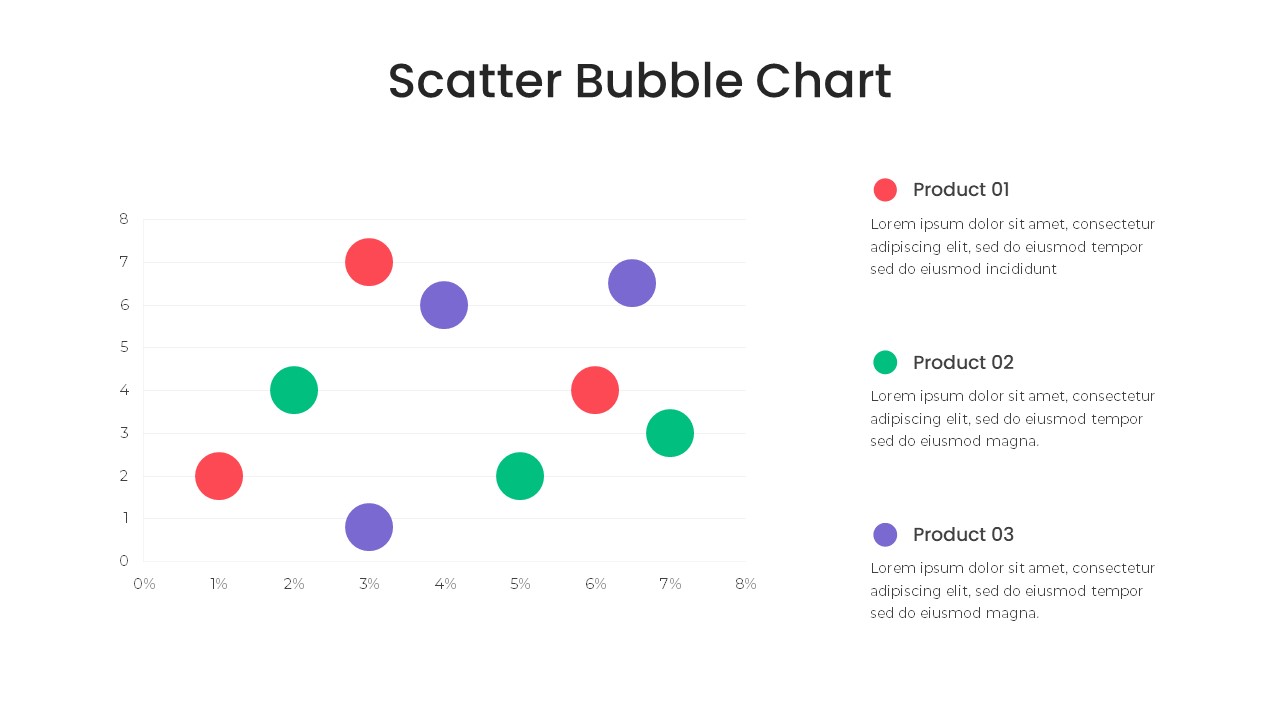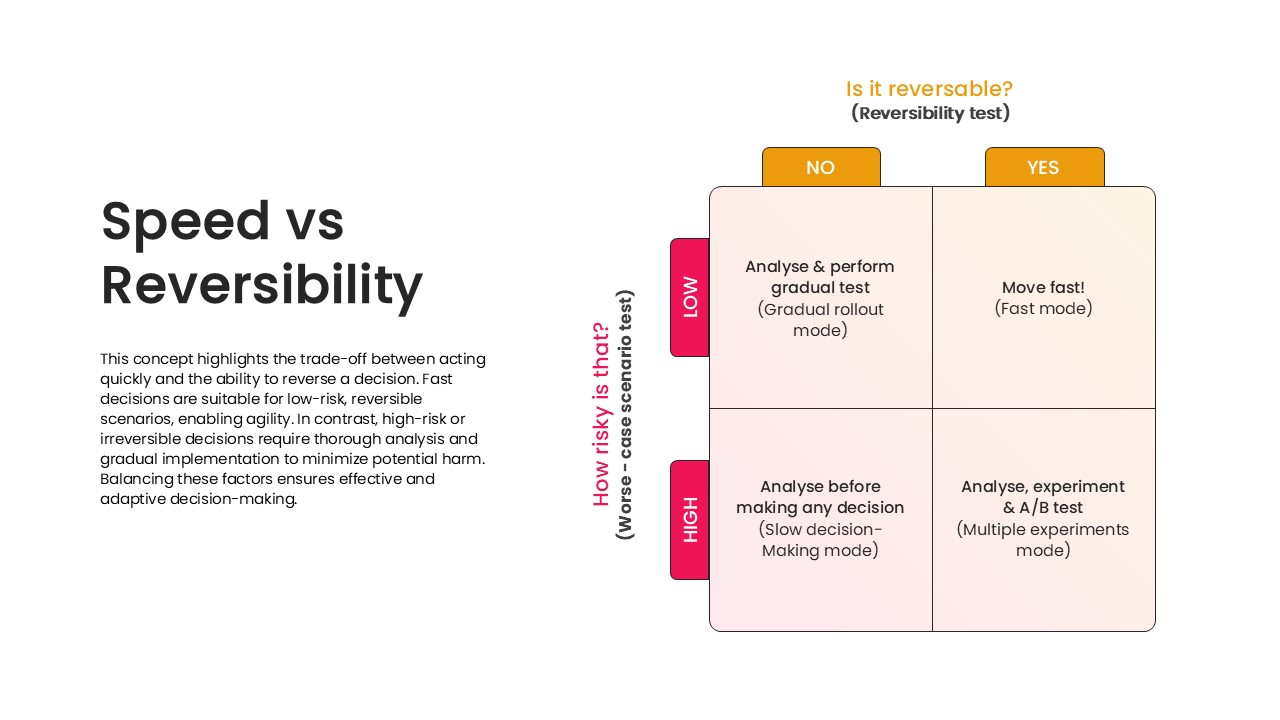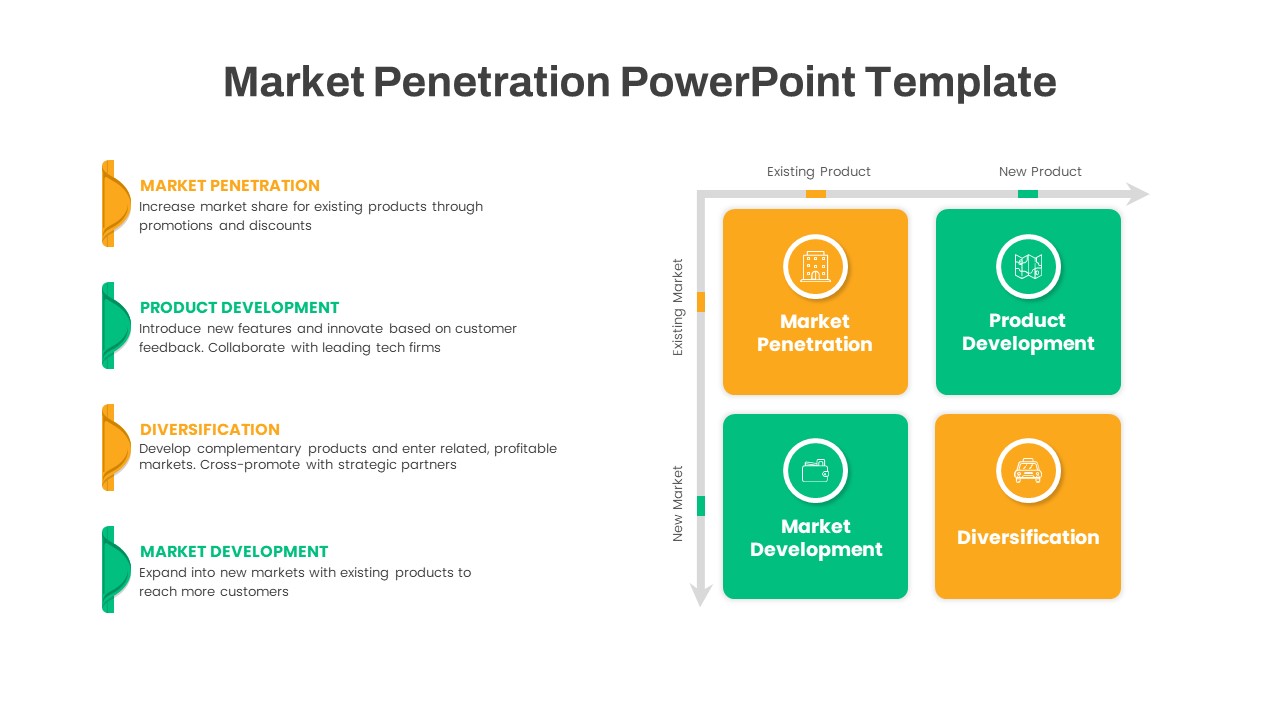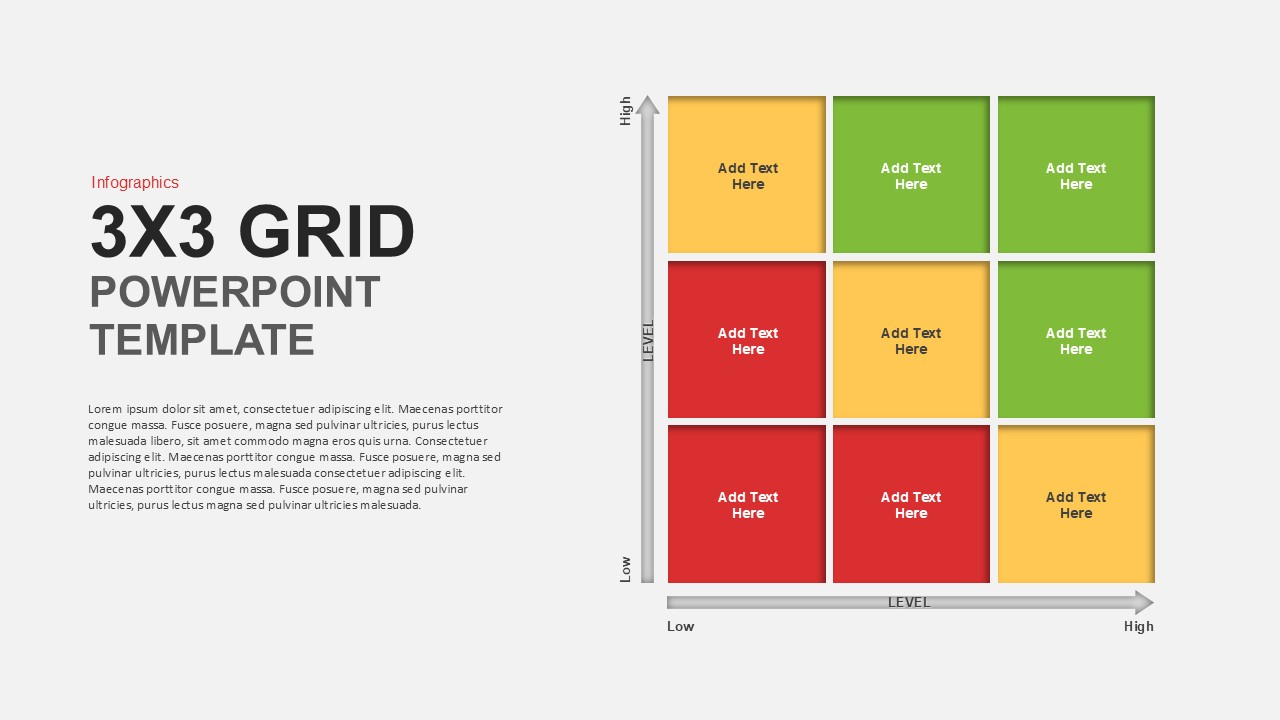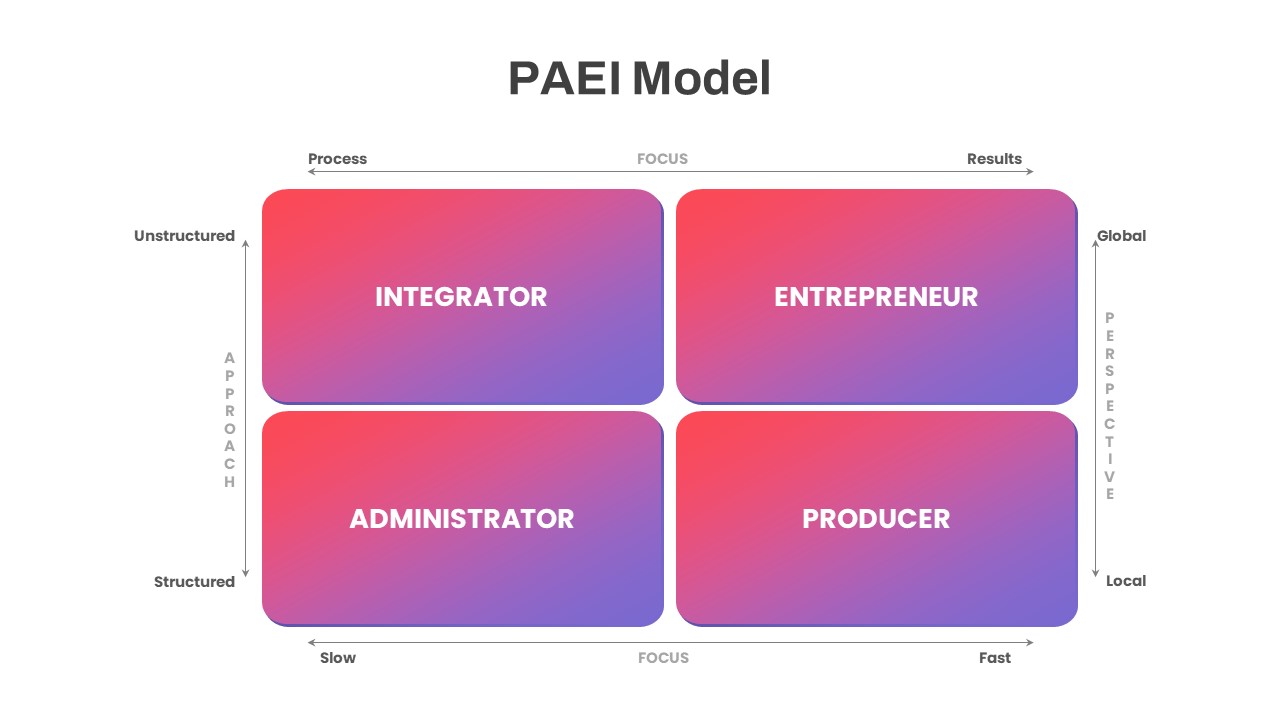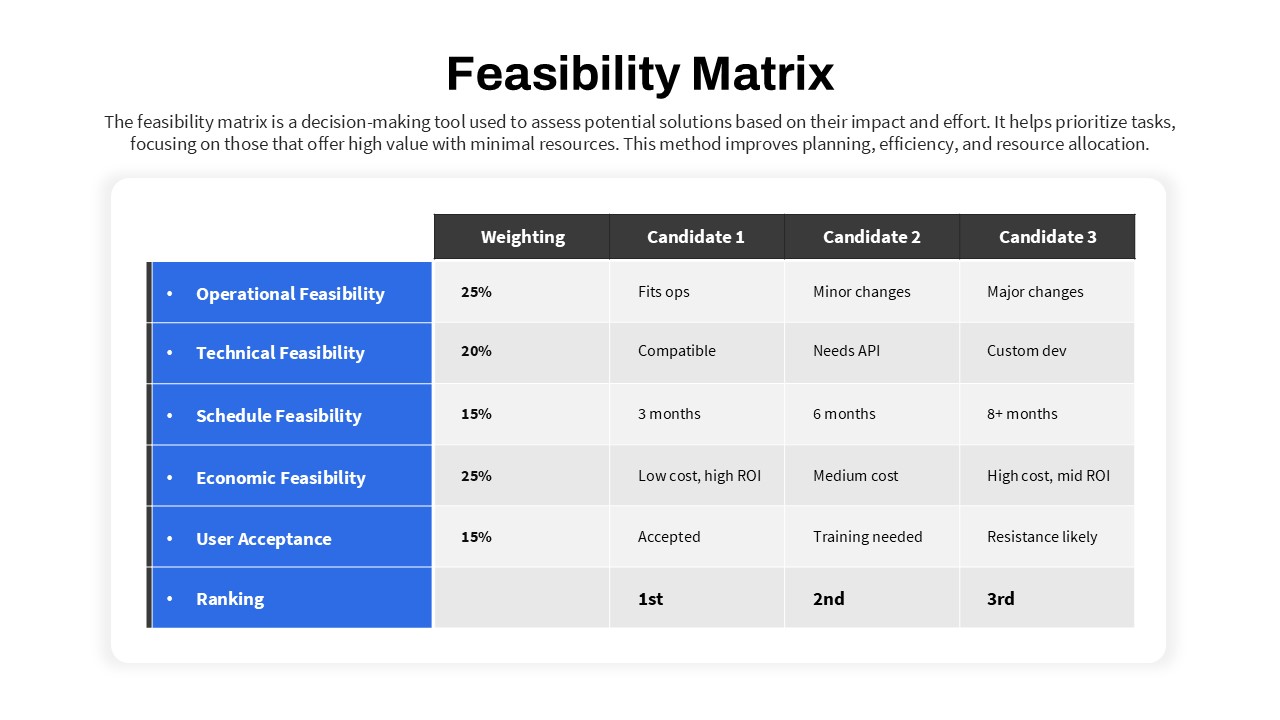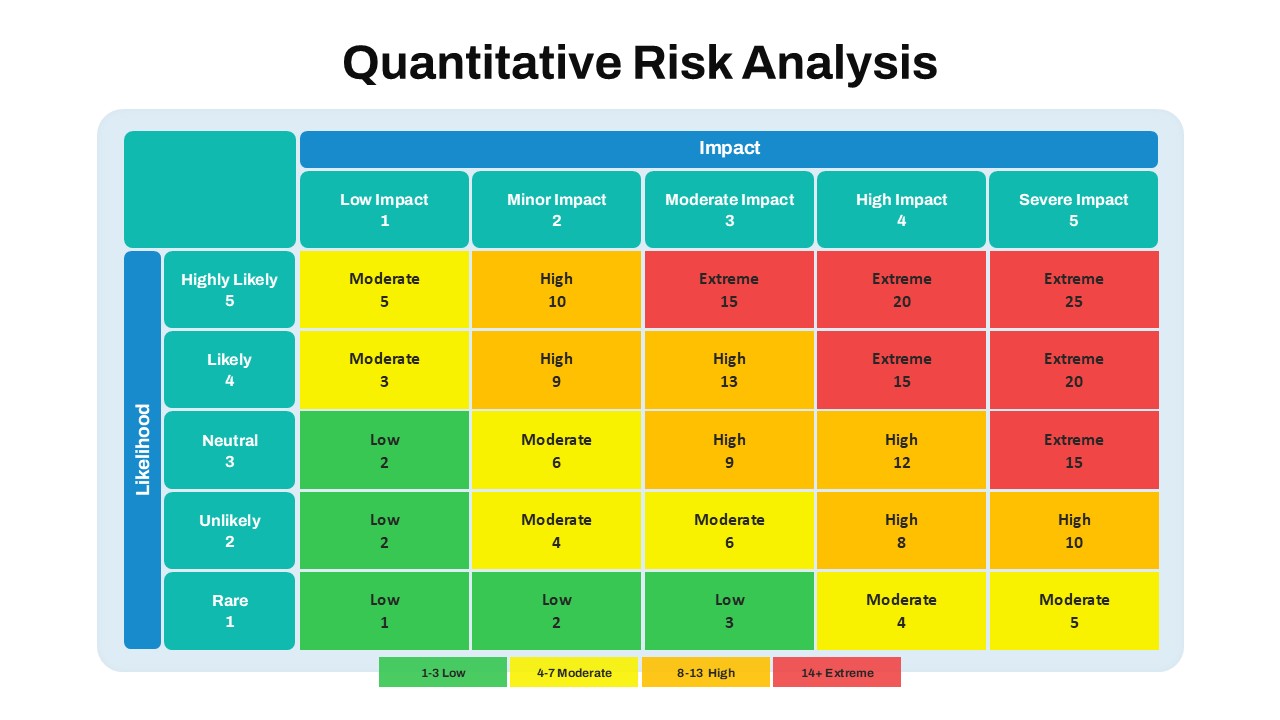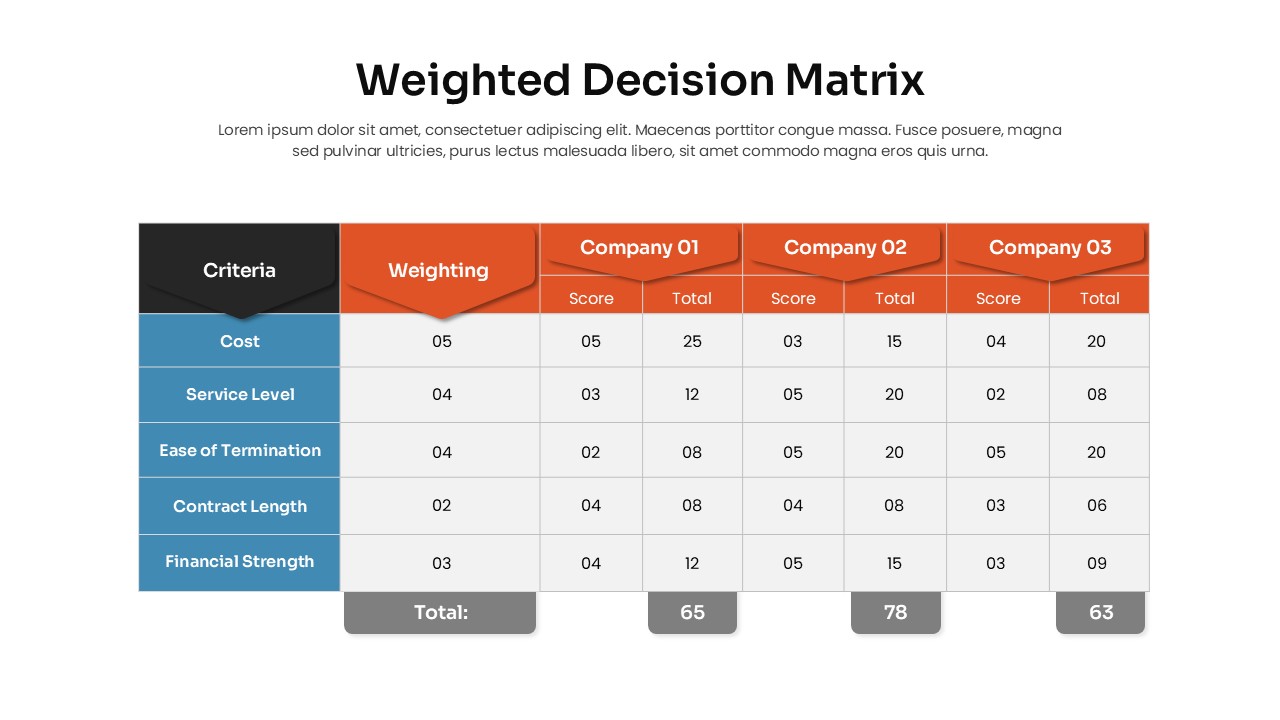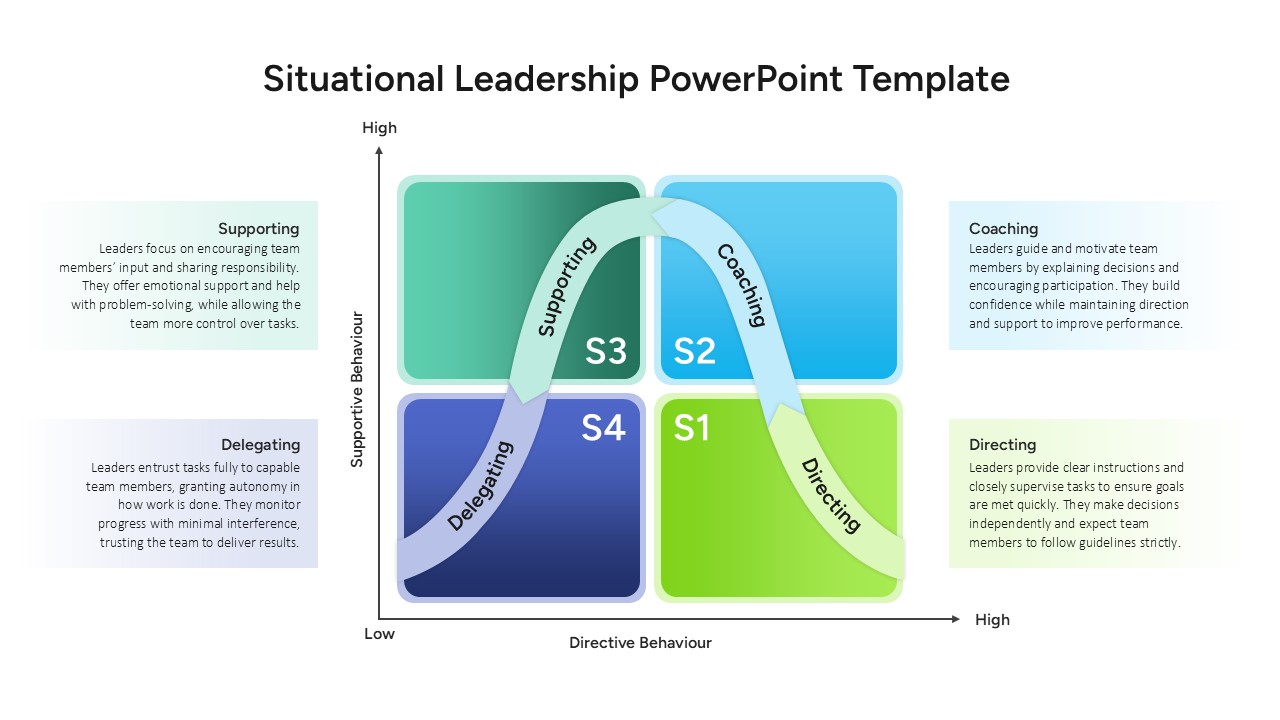Editable Four-Quadrant TOWS Matrix Template for PowerPoint & Google Slides
This slide delivers a clean, four-quadrant TOWS analysis matrix with labeled strengths, weaknesses, opportunities, and threats axes. Each quadrant is shaded in a distinct hue—lime green for SO, dark green for ST, teal for WO, and aqua for WT—with subtle drop shadows and rounded corners for modern clarity. Centered axis labels guide viewers’ eyes, while minimal callout text on either side succinctly explains the strategy type: using strengths to maximize opportunities, strengths to minimize threats, mitigating weaknesses via opportunities, or avoiding threats by addressing weaknesses.
Built on master slides, all elements are fully editable vectors—swap colors through theme palettes, adjust quadrant sizes, or replace text placeholders with your own strategic points in seconds. Alignment guides and snap-to-grid functionality preserve consistent spacing, and you can insert icons or images inside each quadrant to reinforce key messages. Whether you’re leading a strategic-planning workshop, presenting to executives, or aligning cross-functional teams, this TOWS matrix simplifies complex SWOT data into an at-a-glance framework.
Duplicate the slide to map multiple scenarios or incorporate additional data layers without reworking the layout. With its minimalist design and vivid color coding, this template ensures your TOWS analysis remains both visually engaging and easy to follow across PowerPoint and Google Slides.
Who is it for
Strategy consultants, business analysts, executive teams, and project managers will leverage this matrix to translate SWOT findings into actionable strategies and align stakeholders on priority initiatives.
Other Uses
Beyond TOWS, repurpose the four-quadrant layout for risk assessments, customer-segmentation models, competitive-positioning frameworks, or any scenario requiring a clear comparison of two sets of factors
Login to download this file
Add to favorites
Add to collection