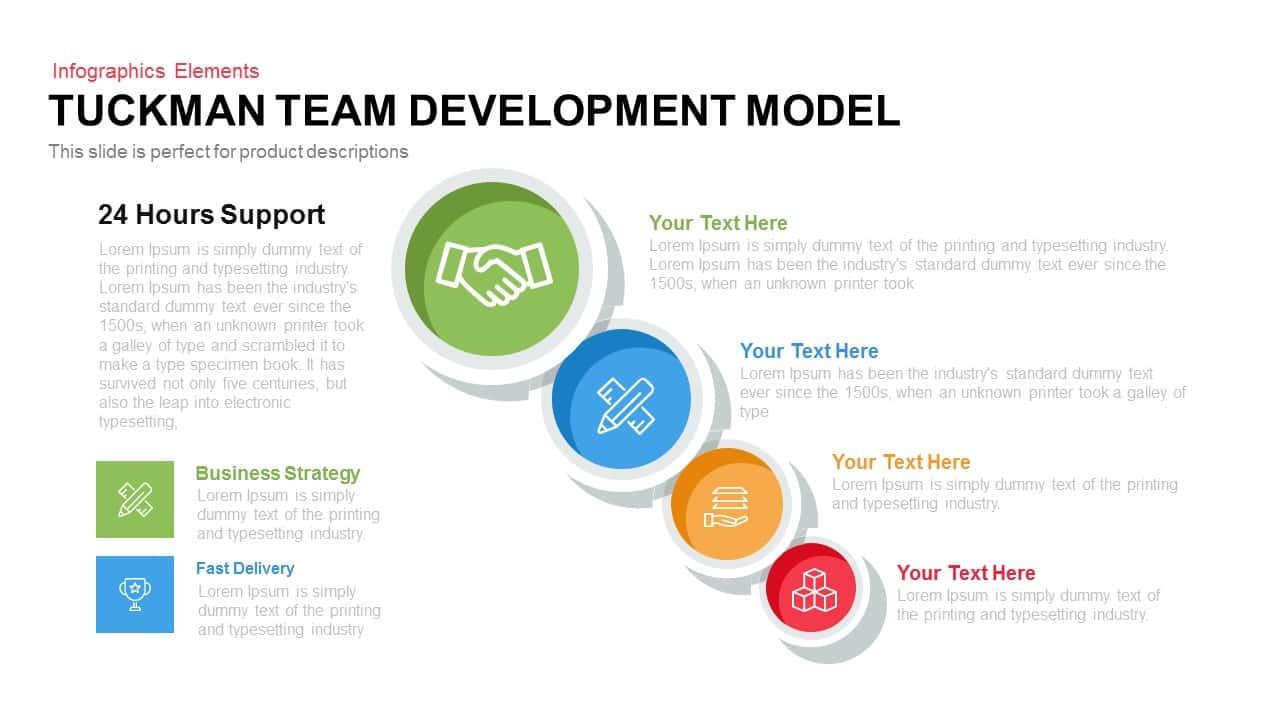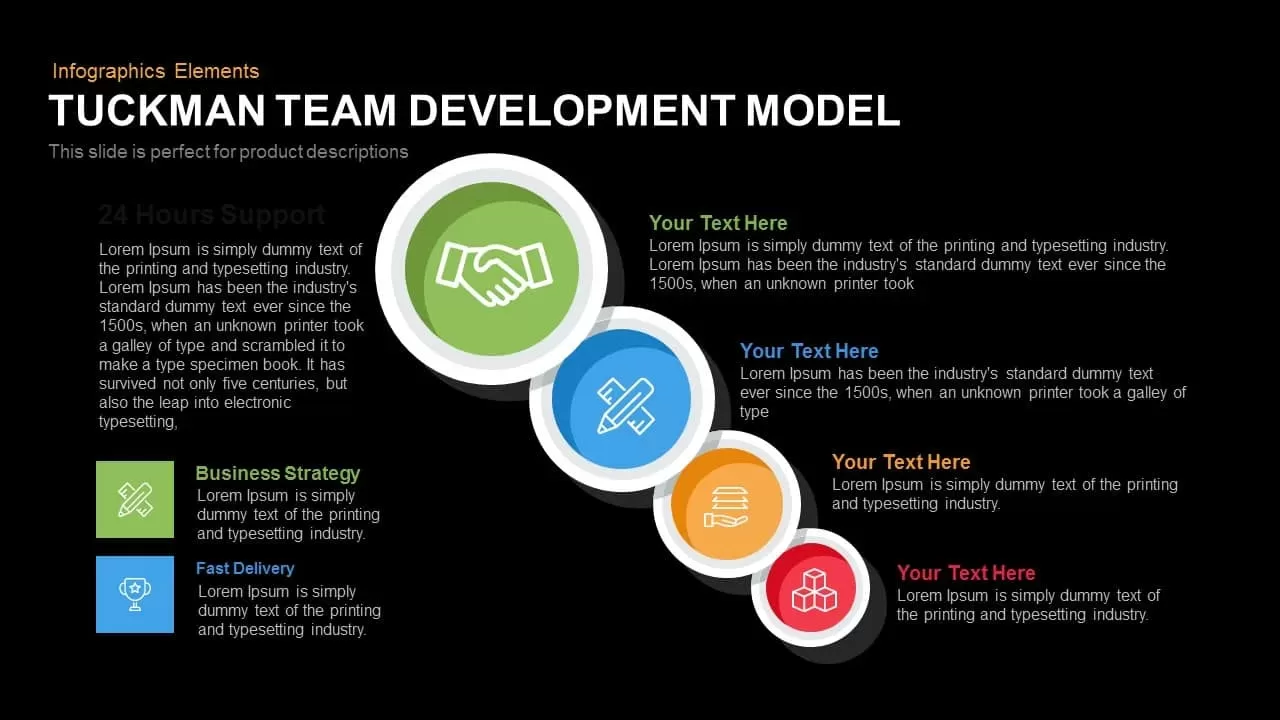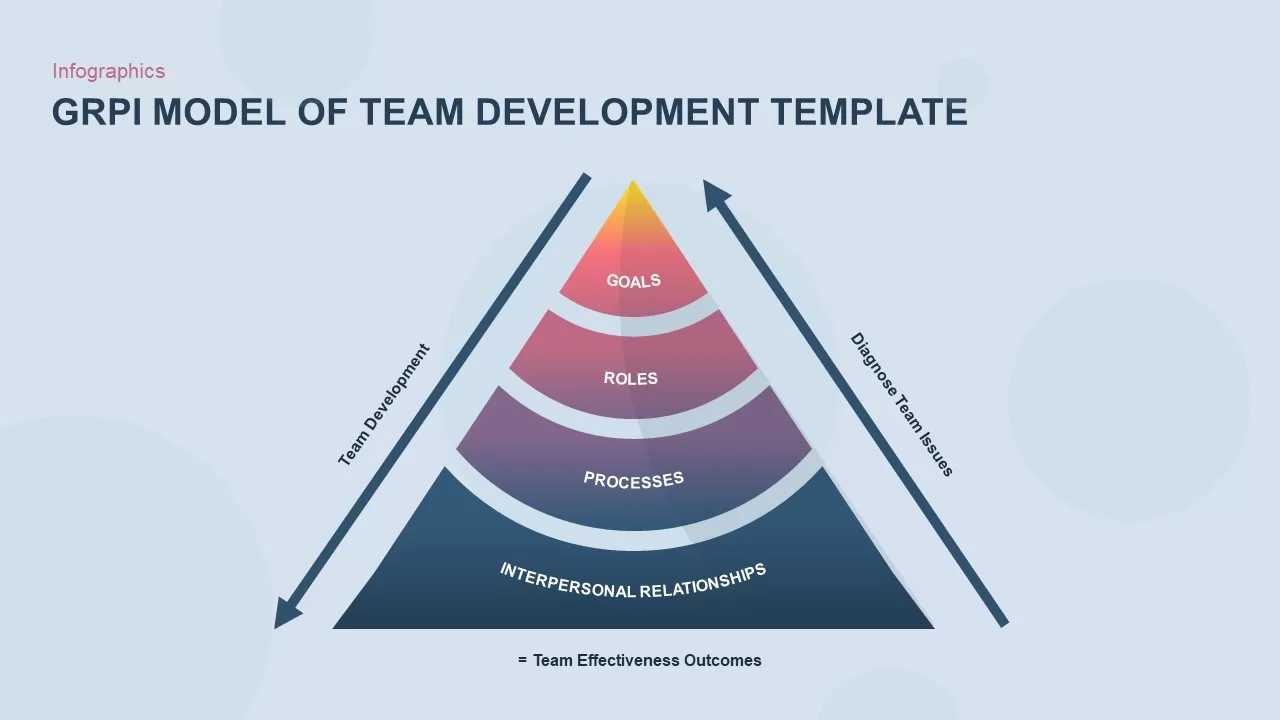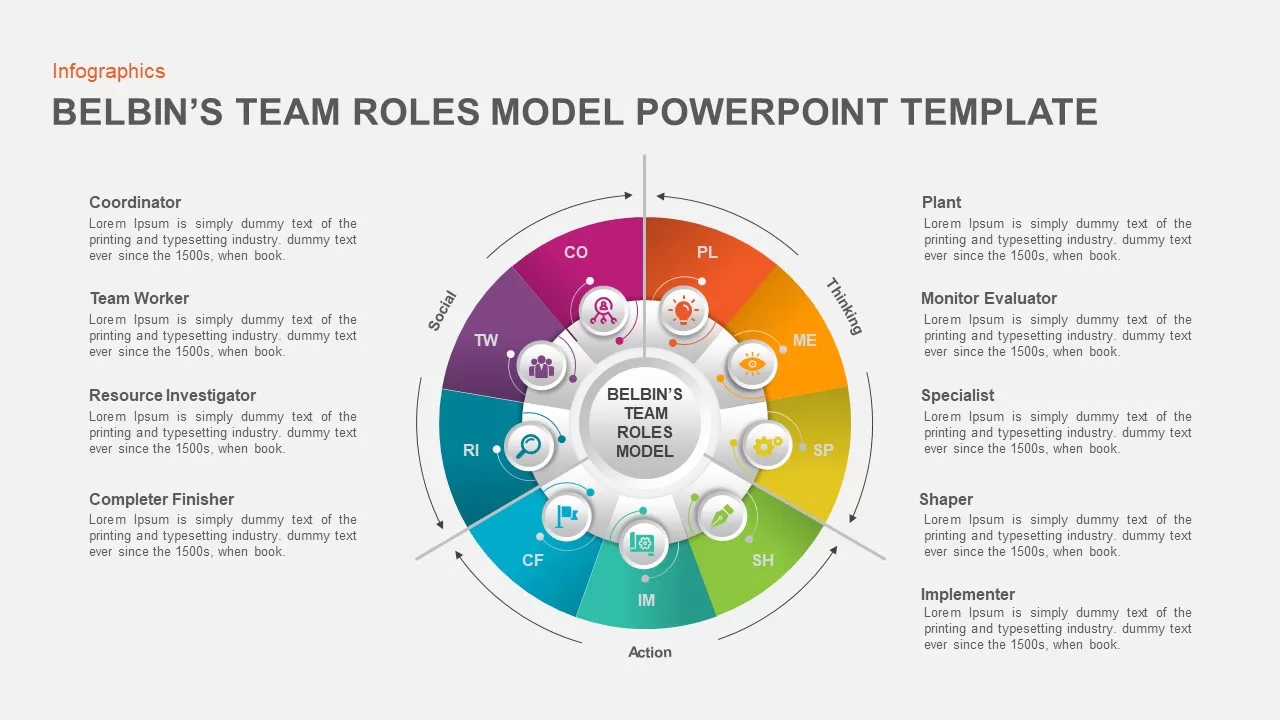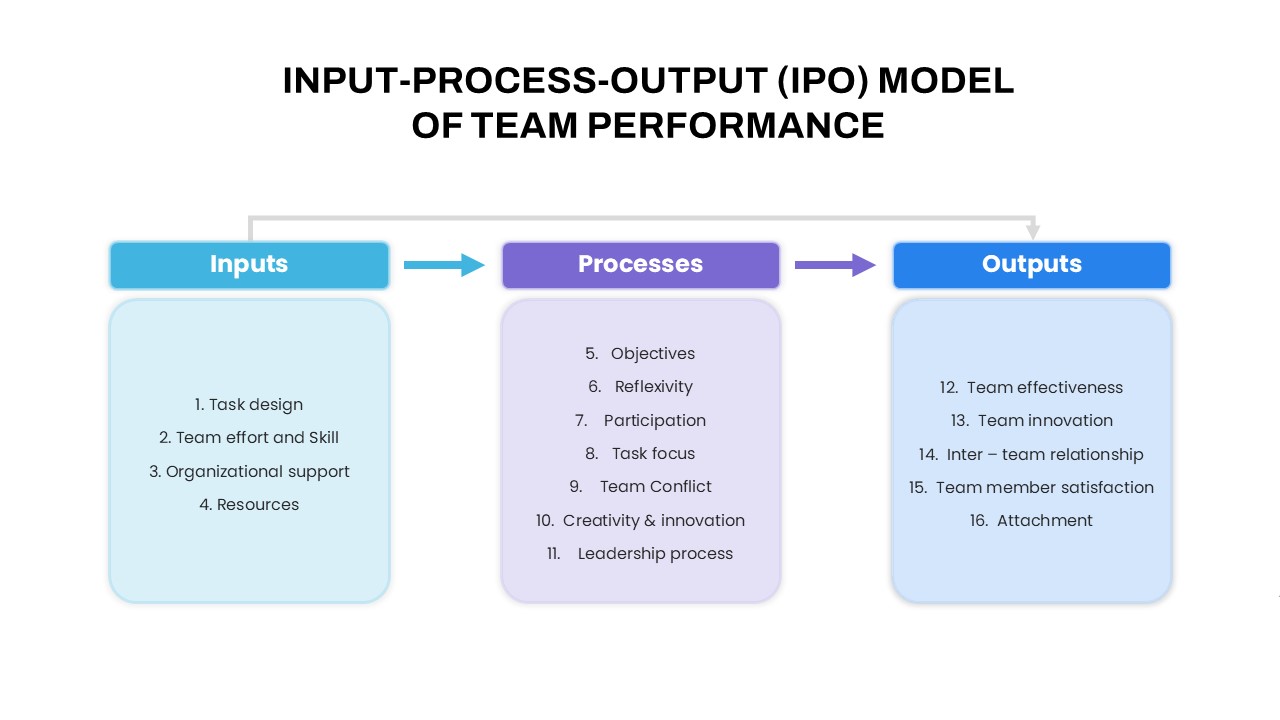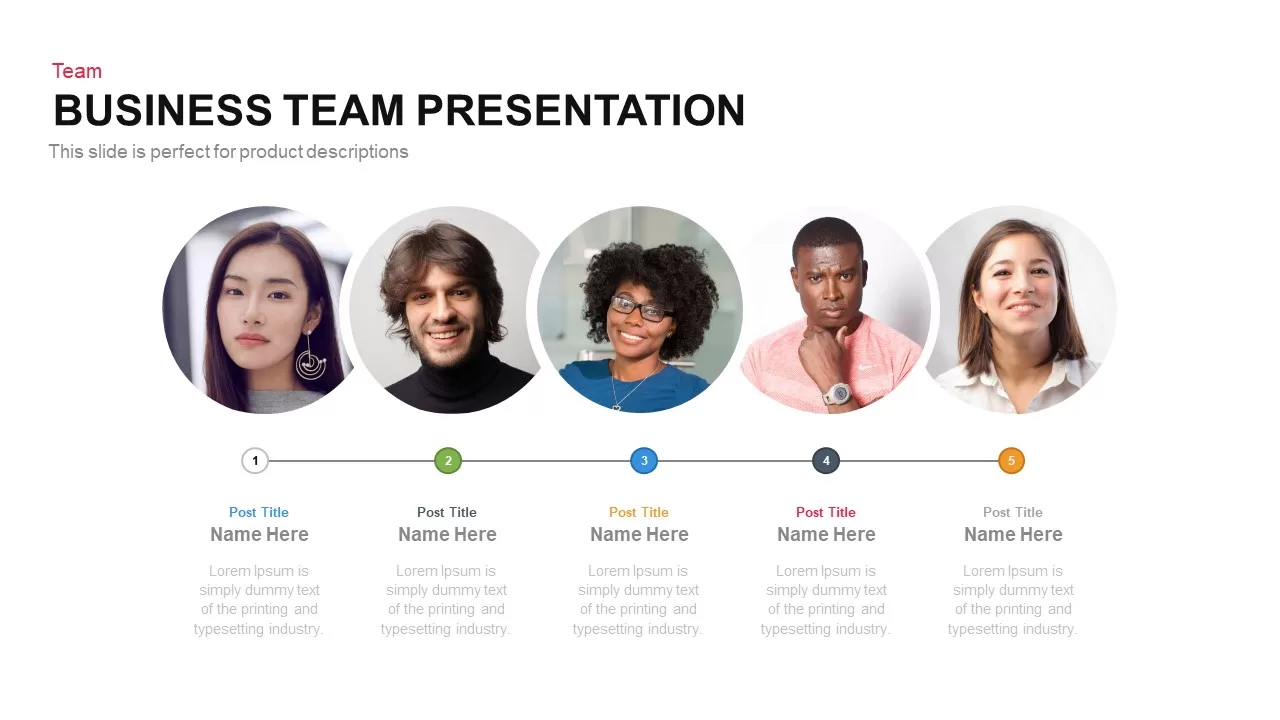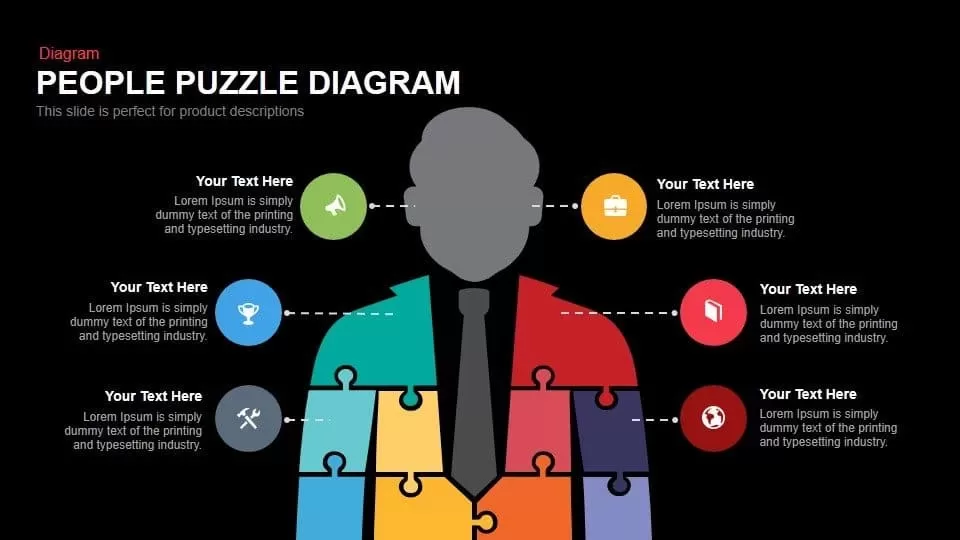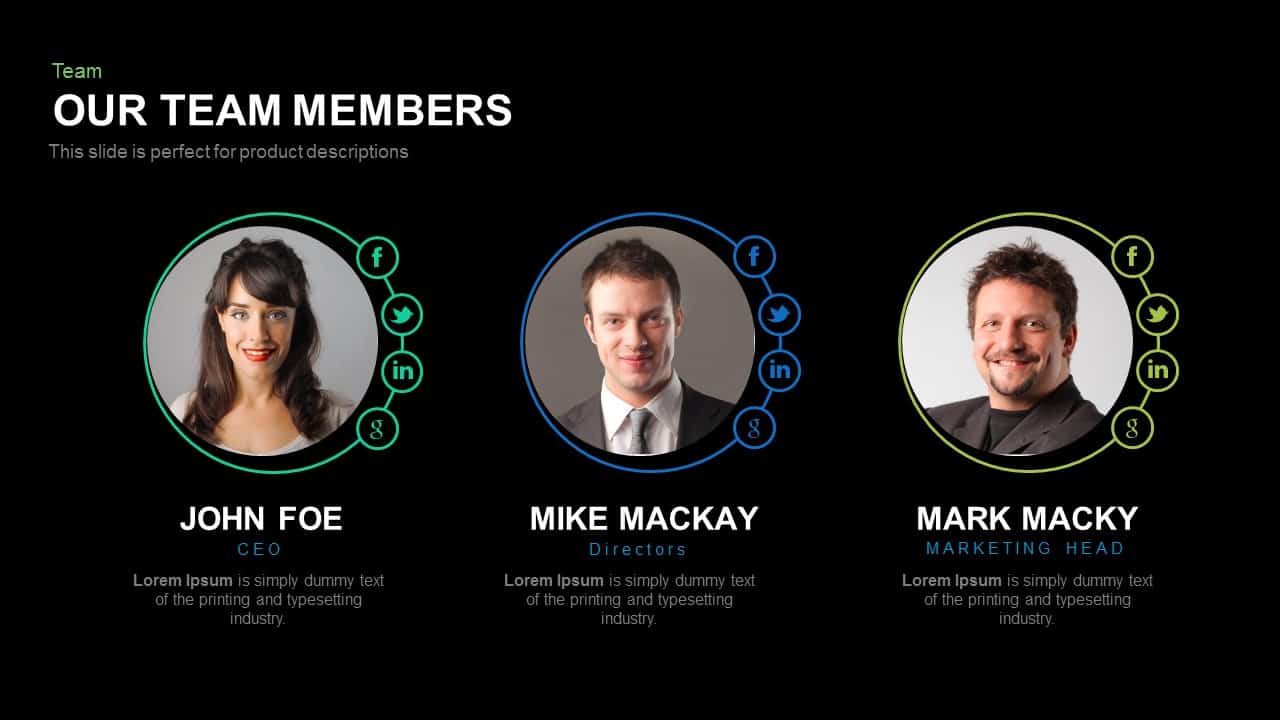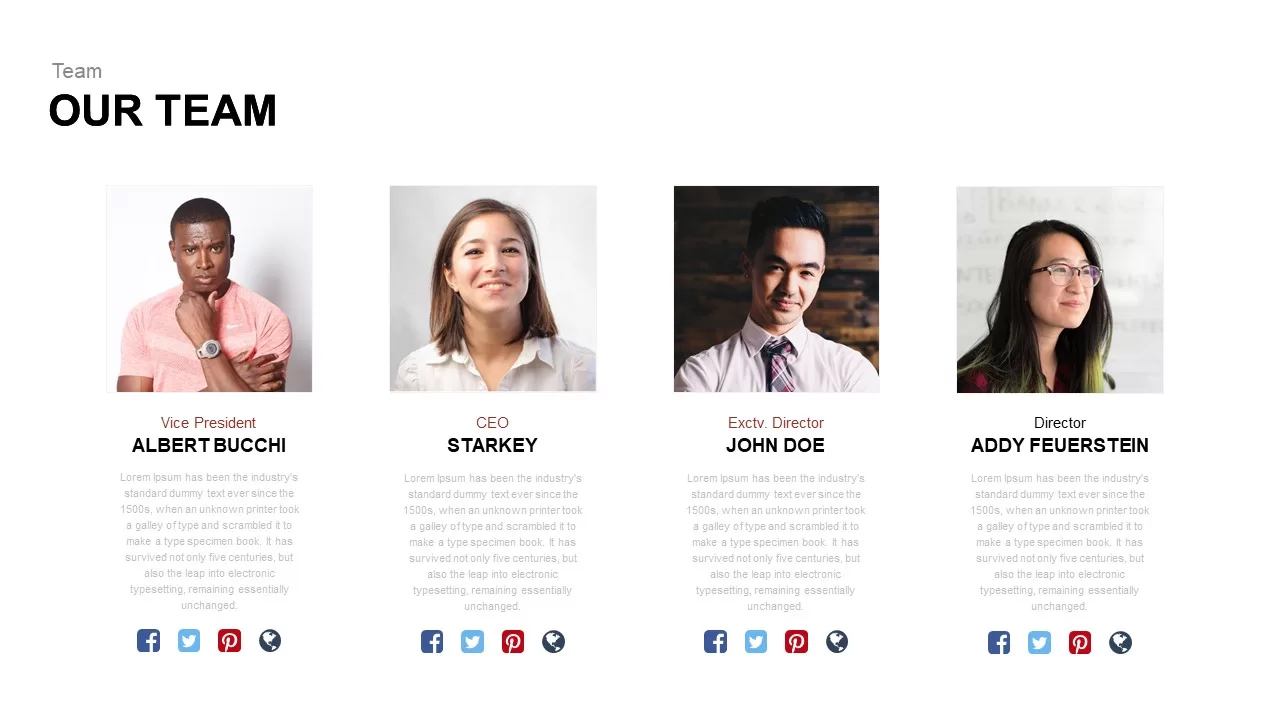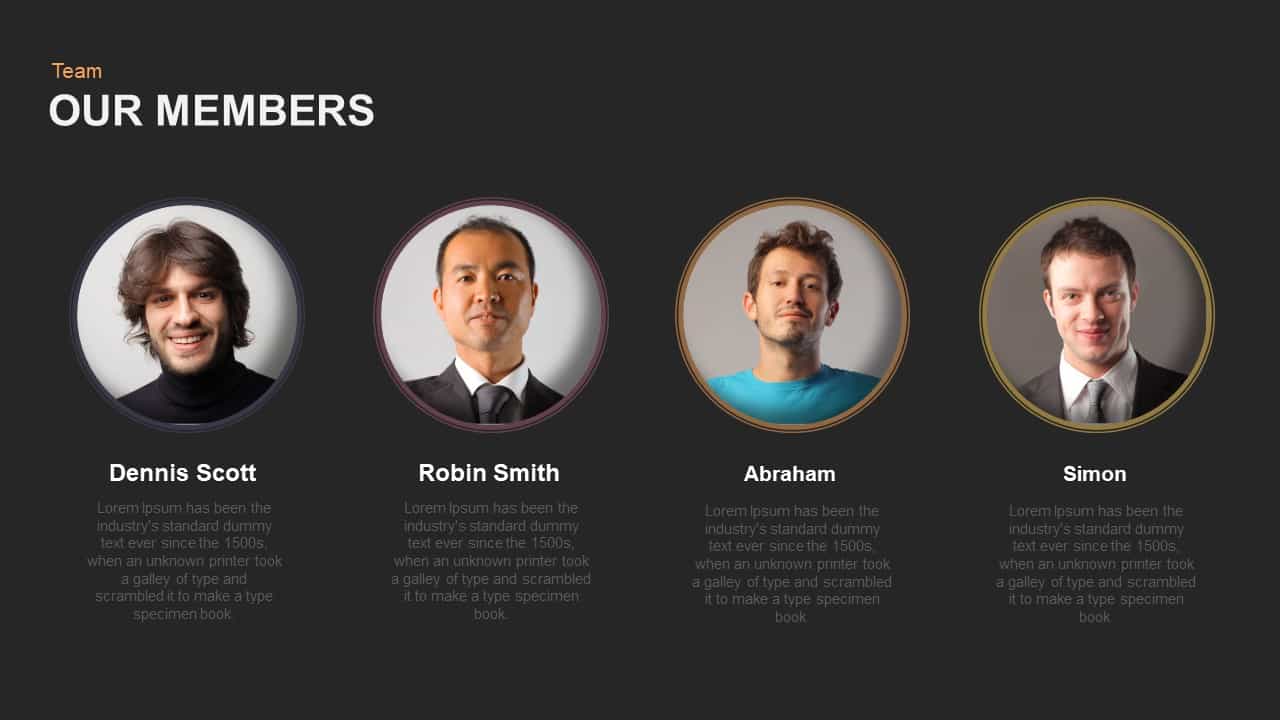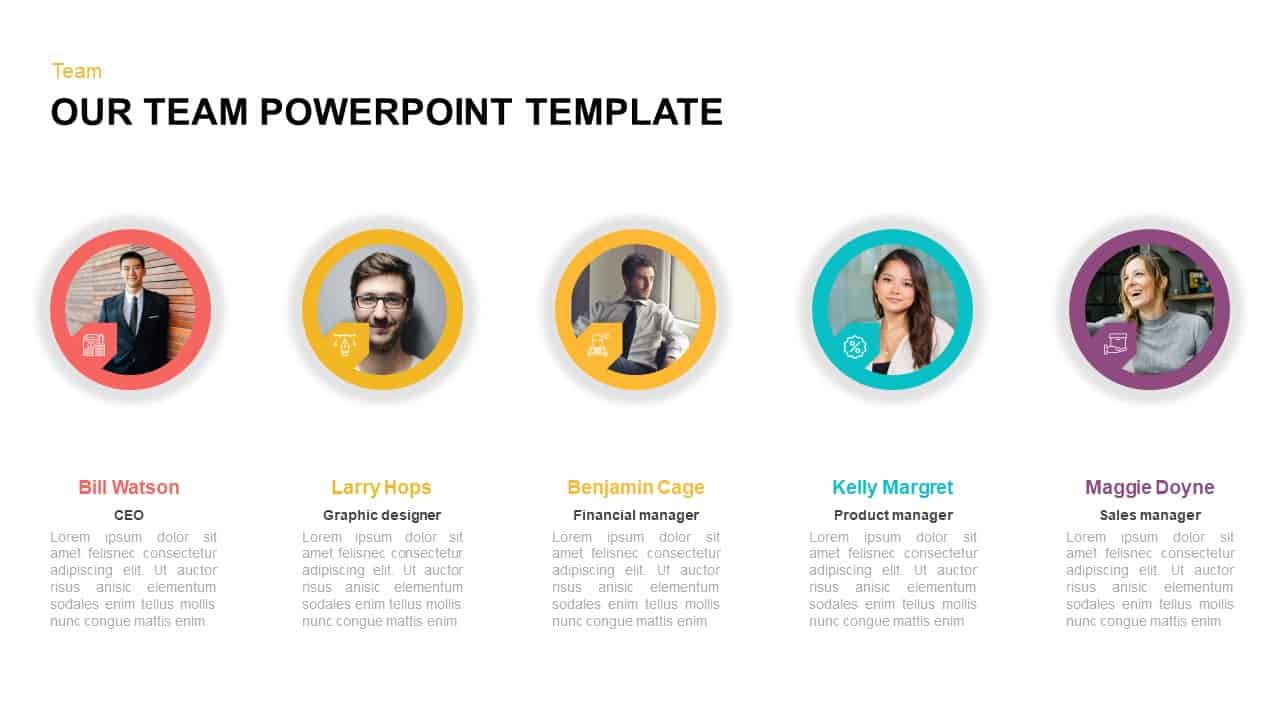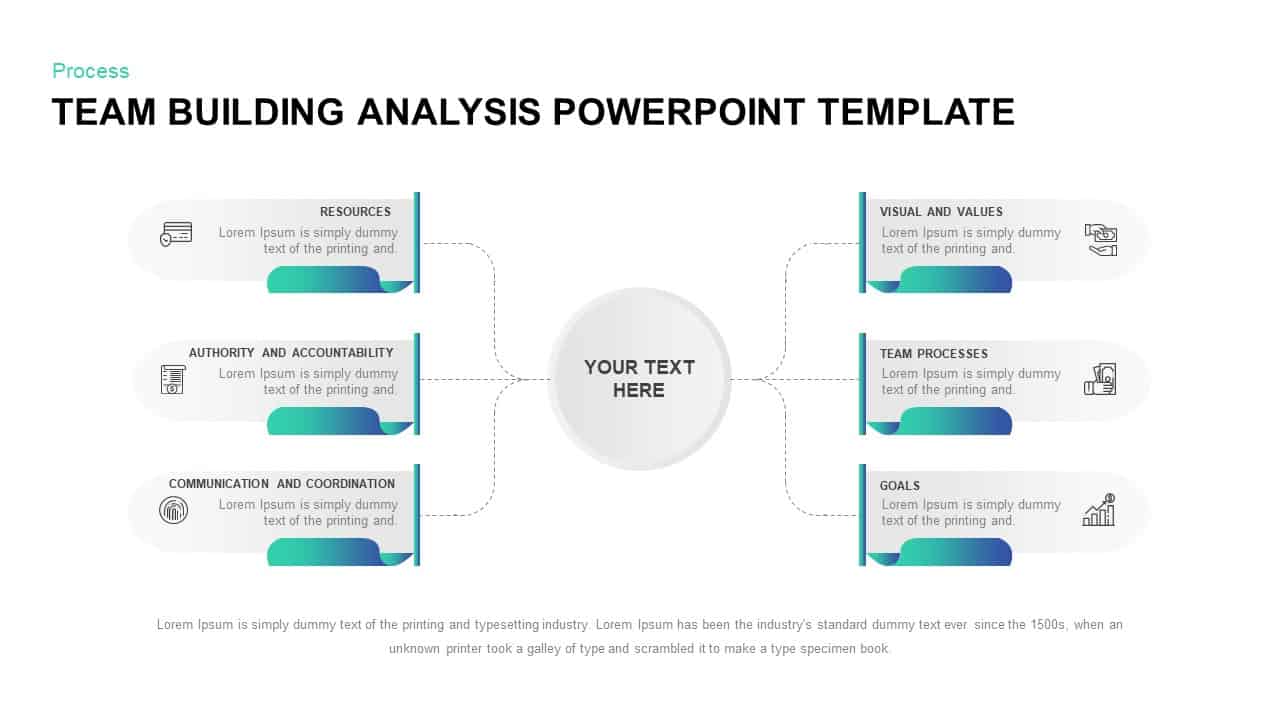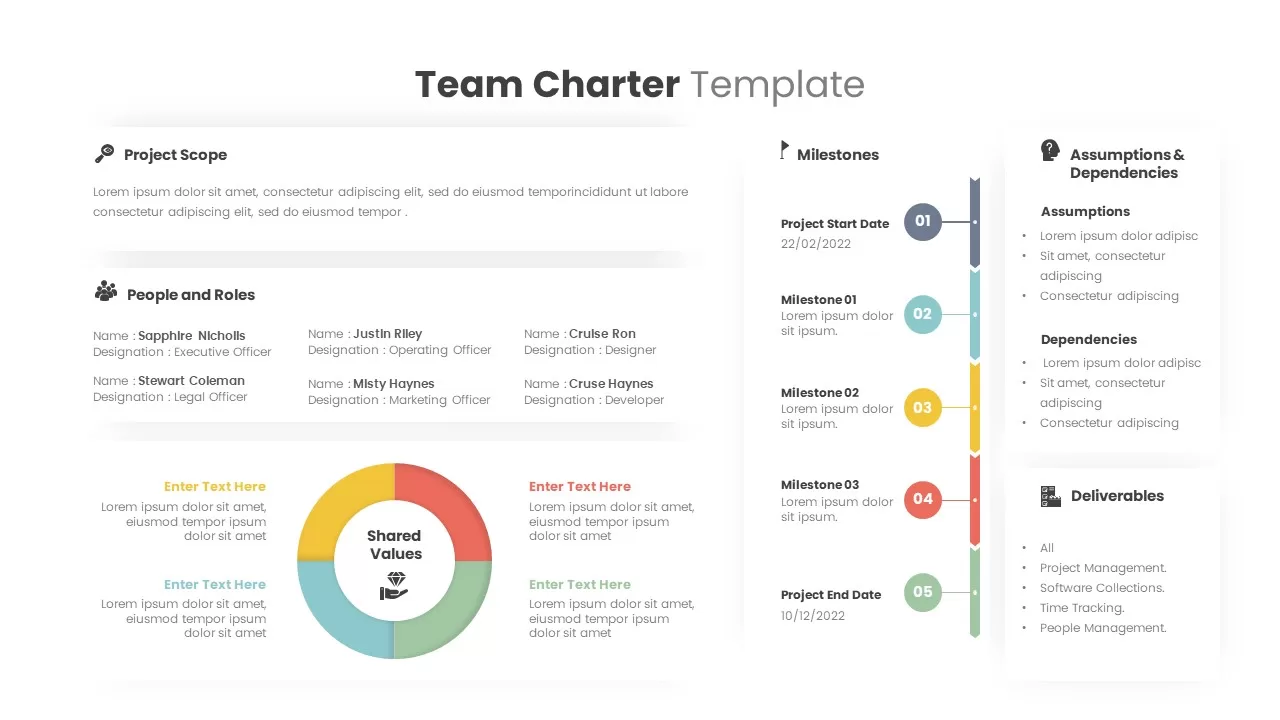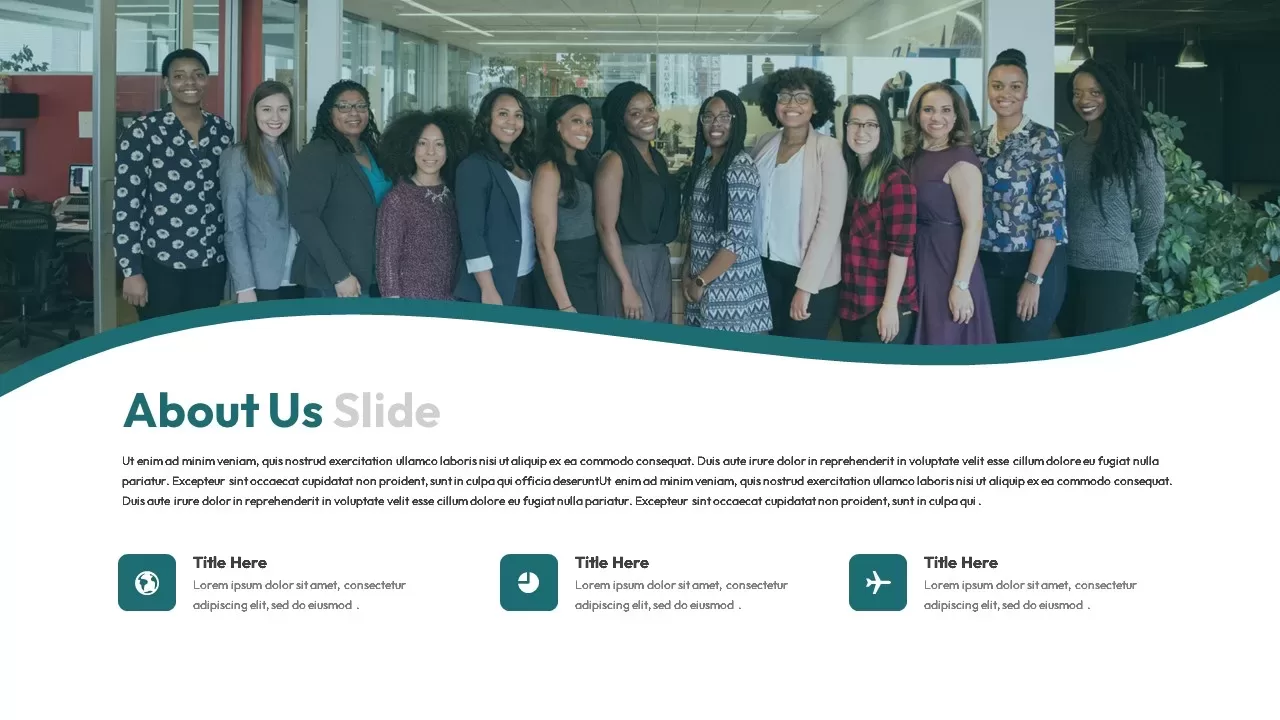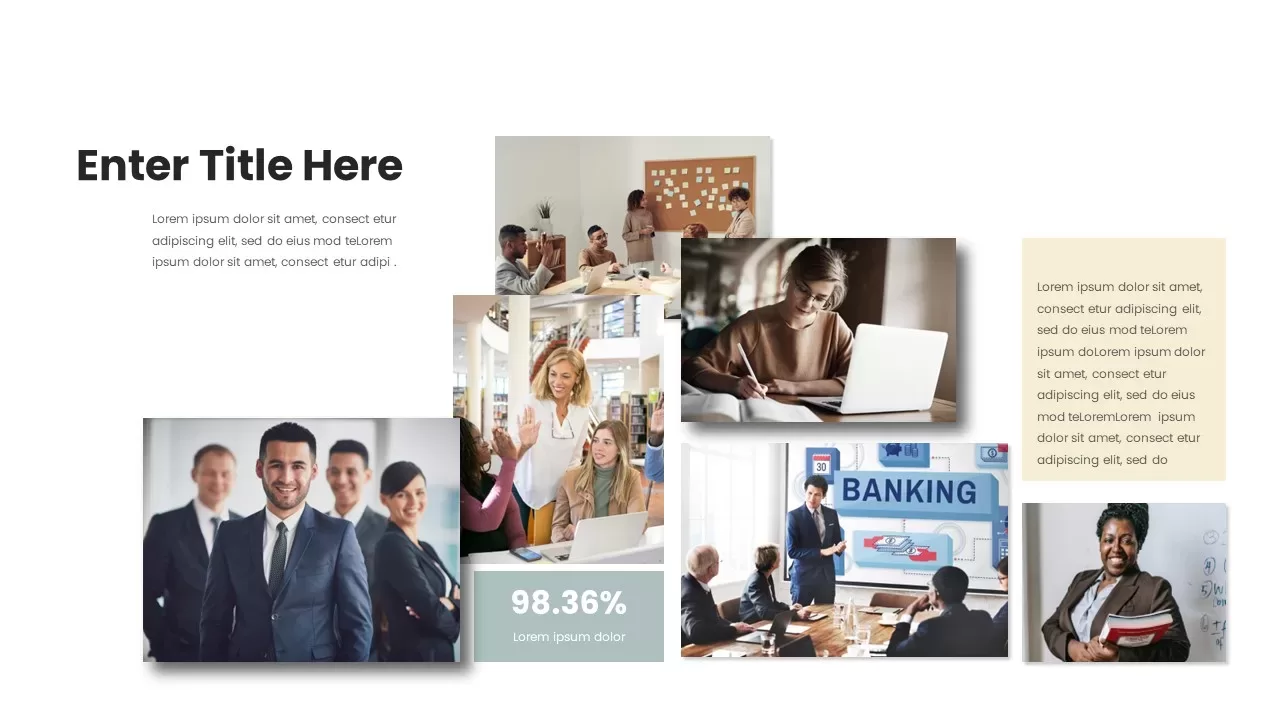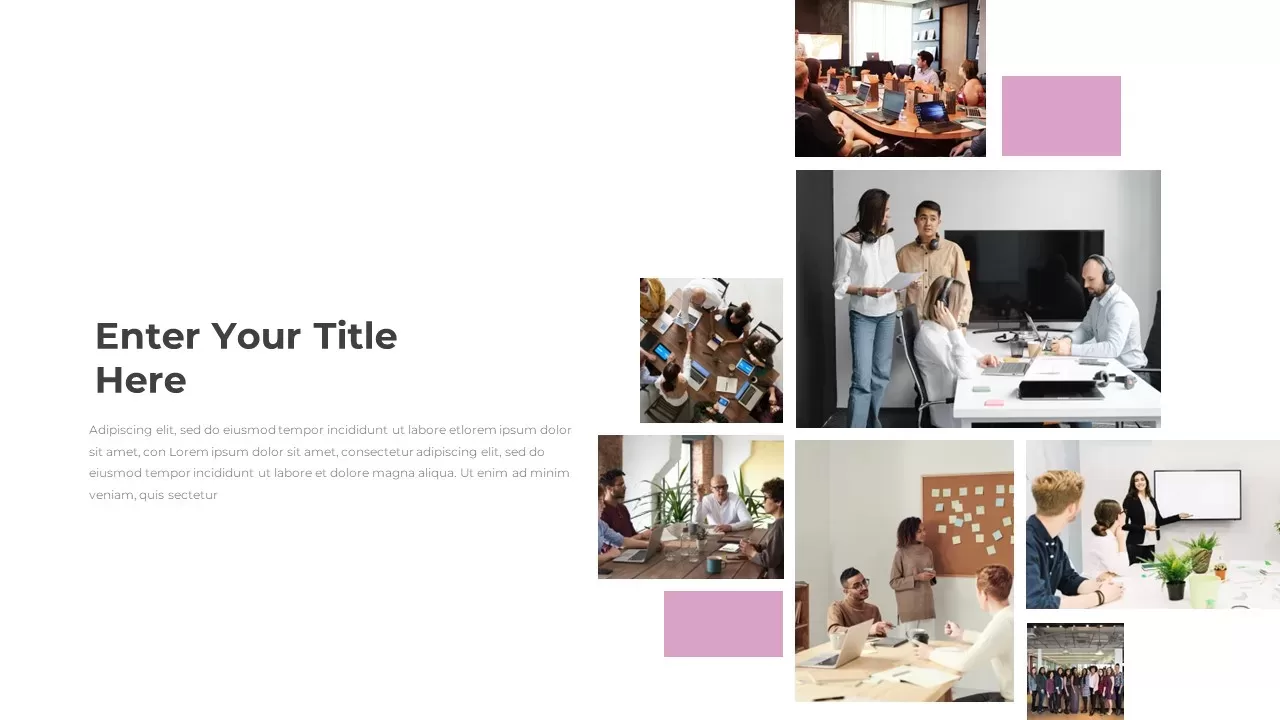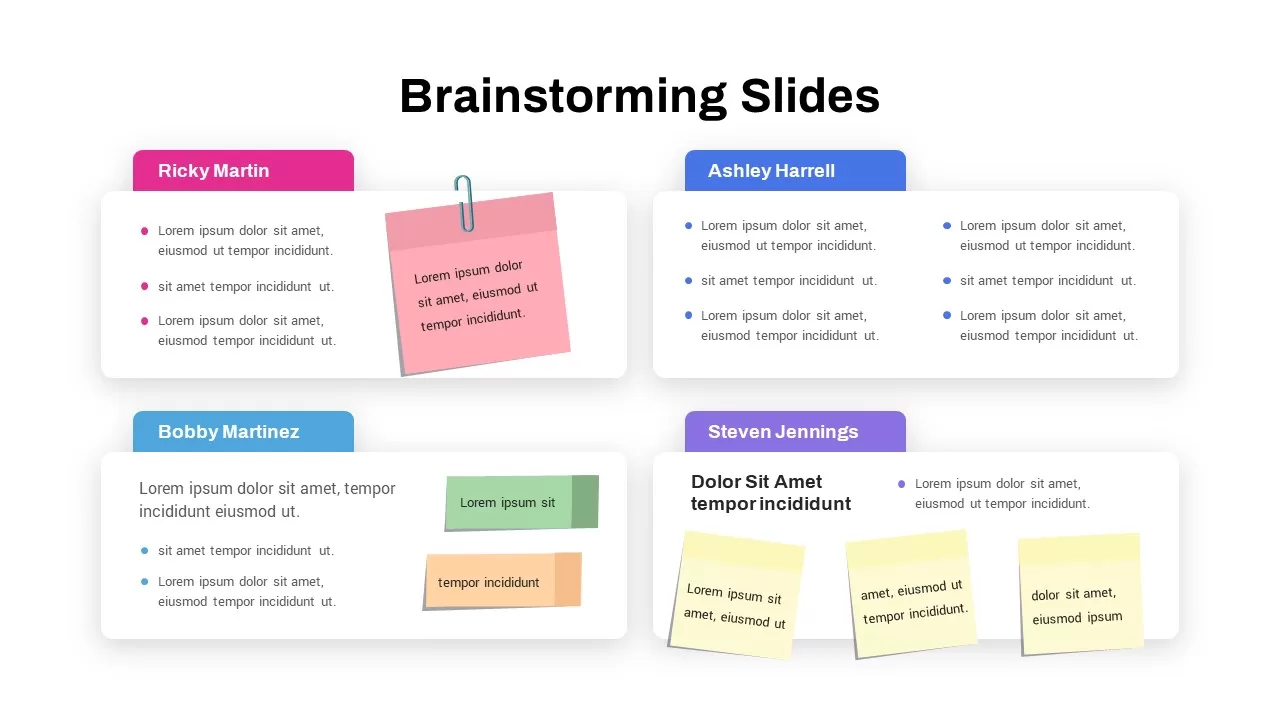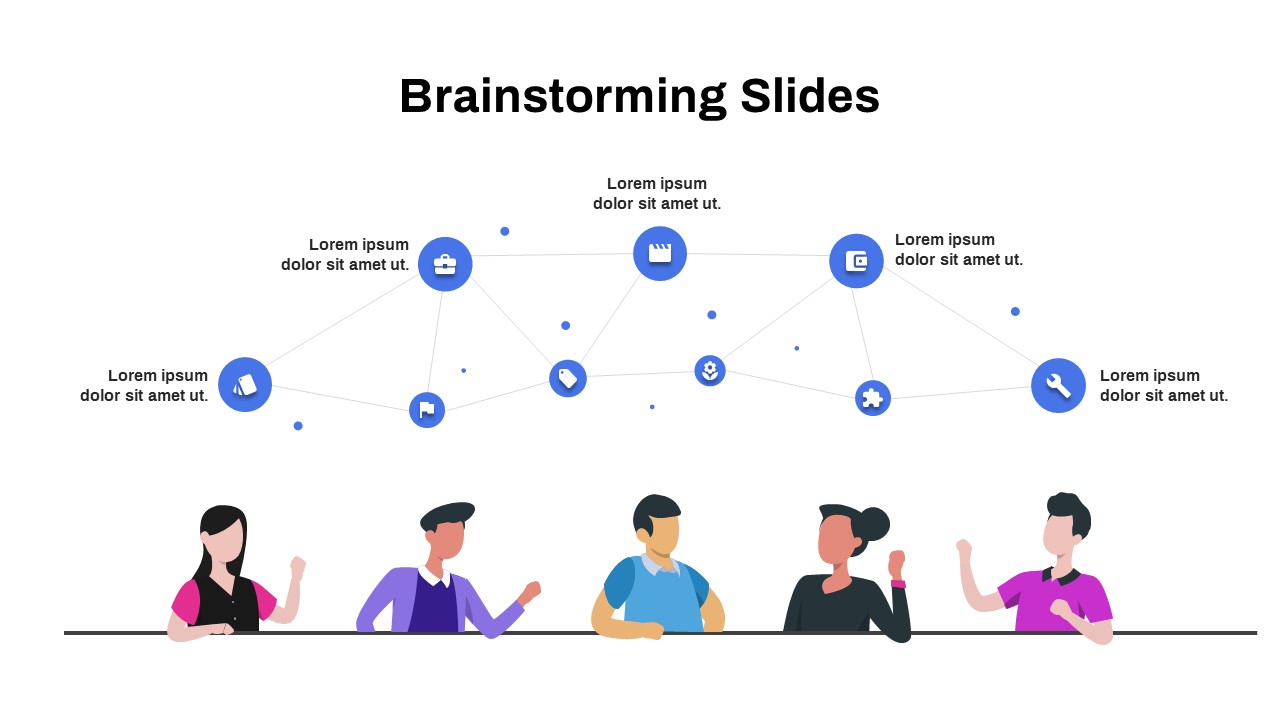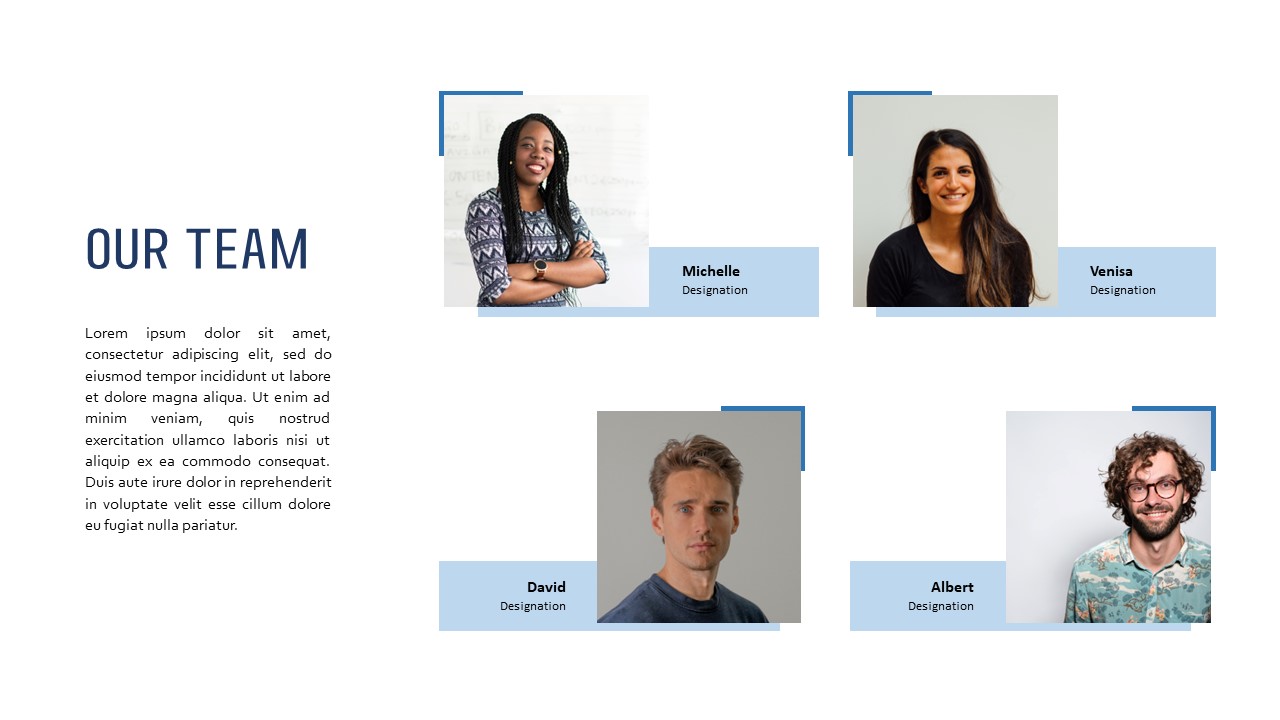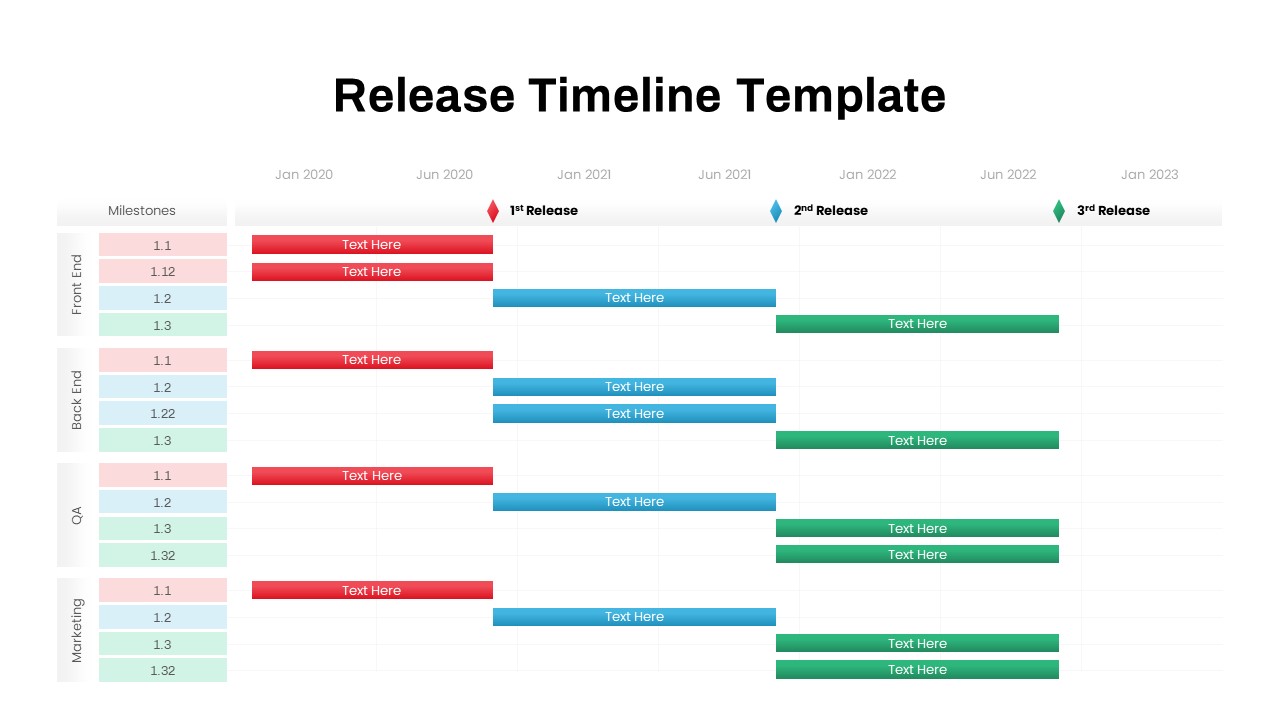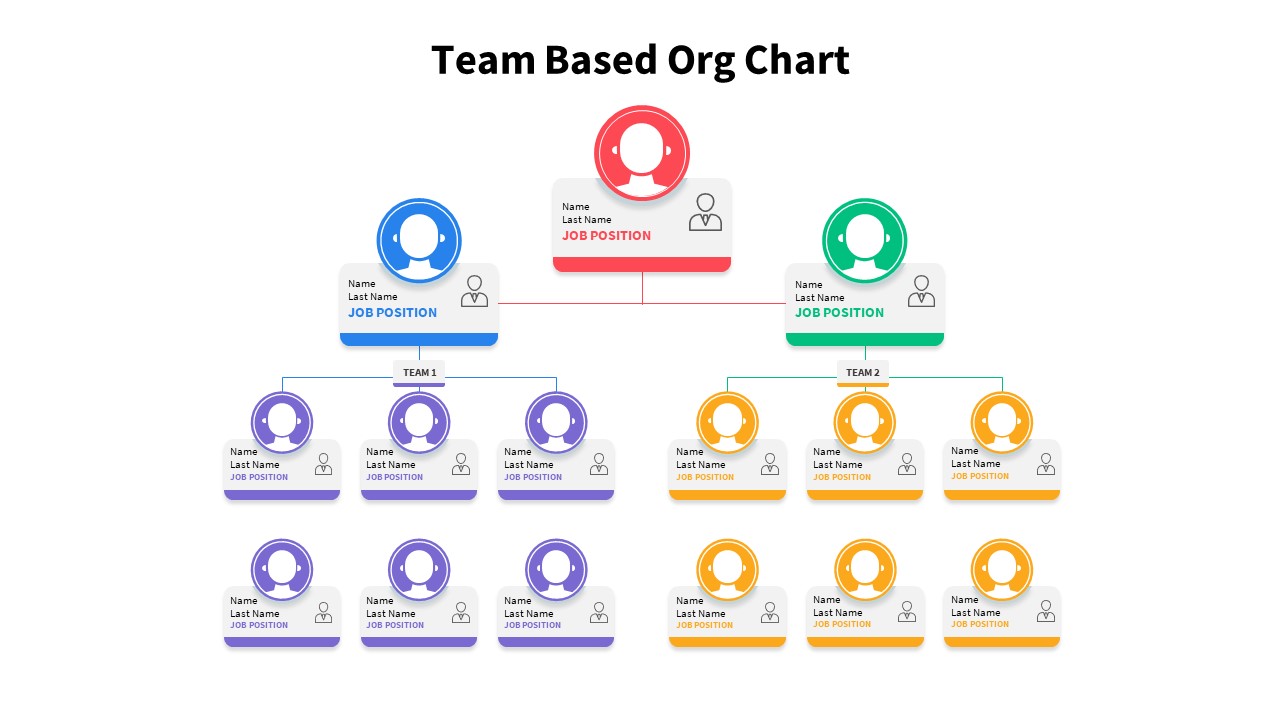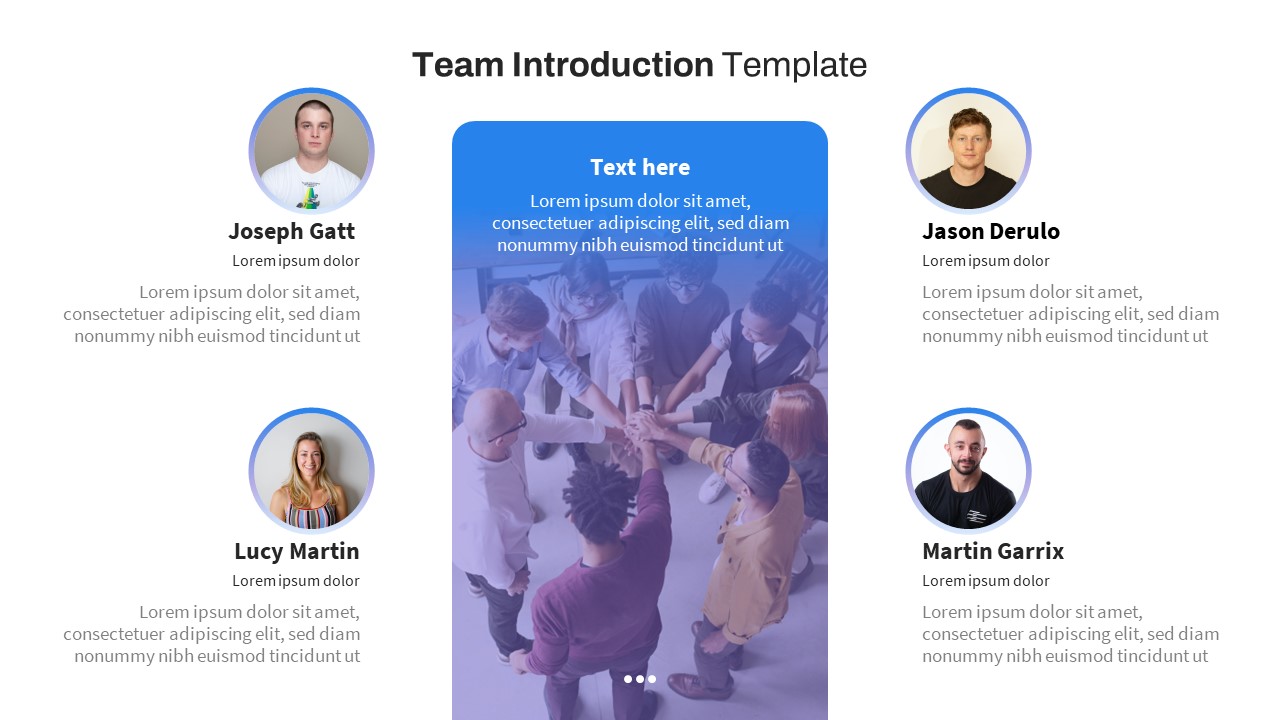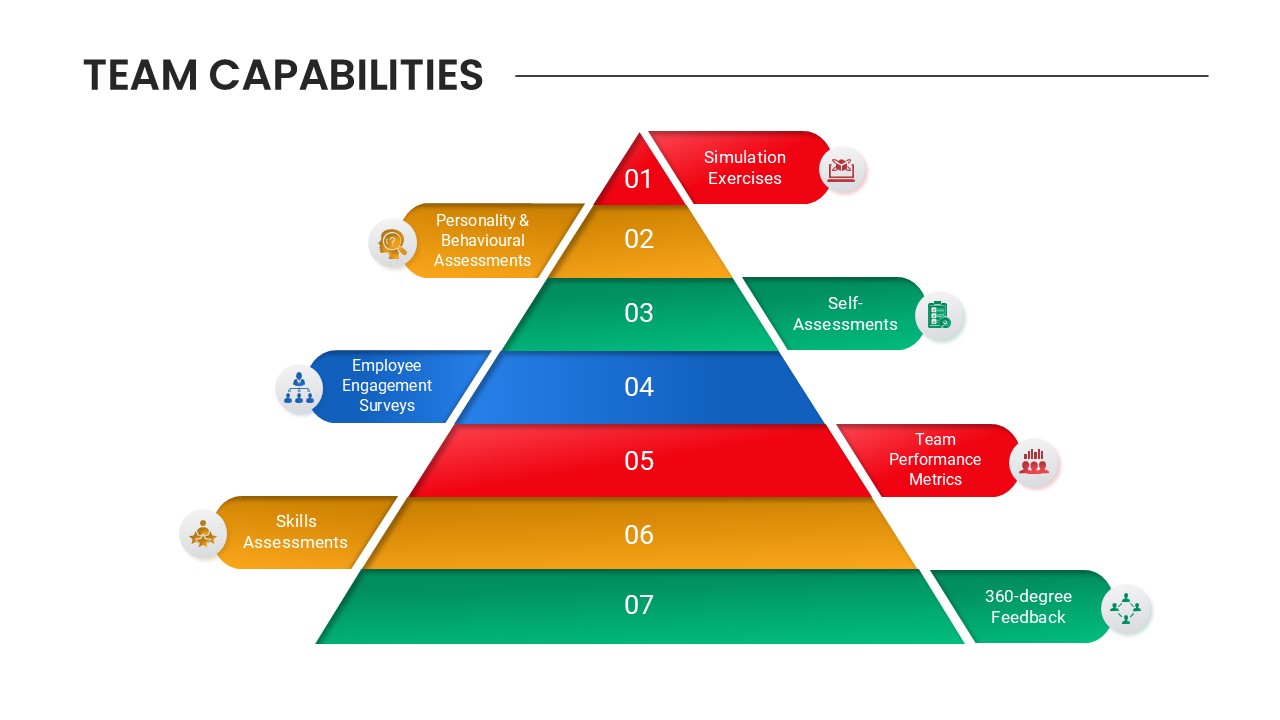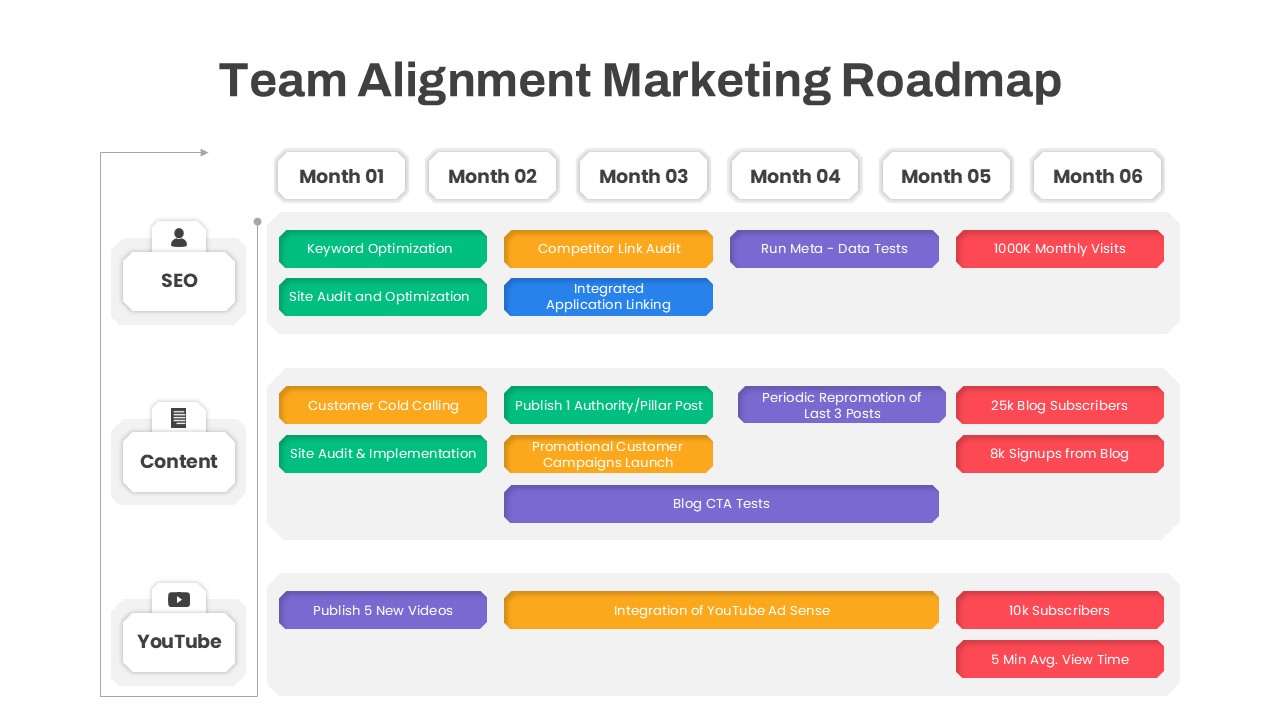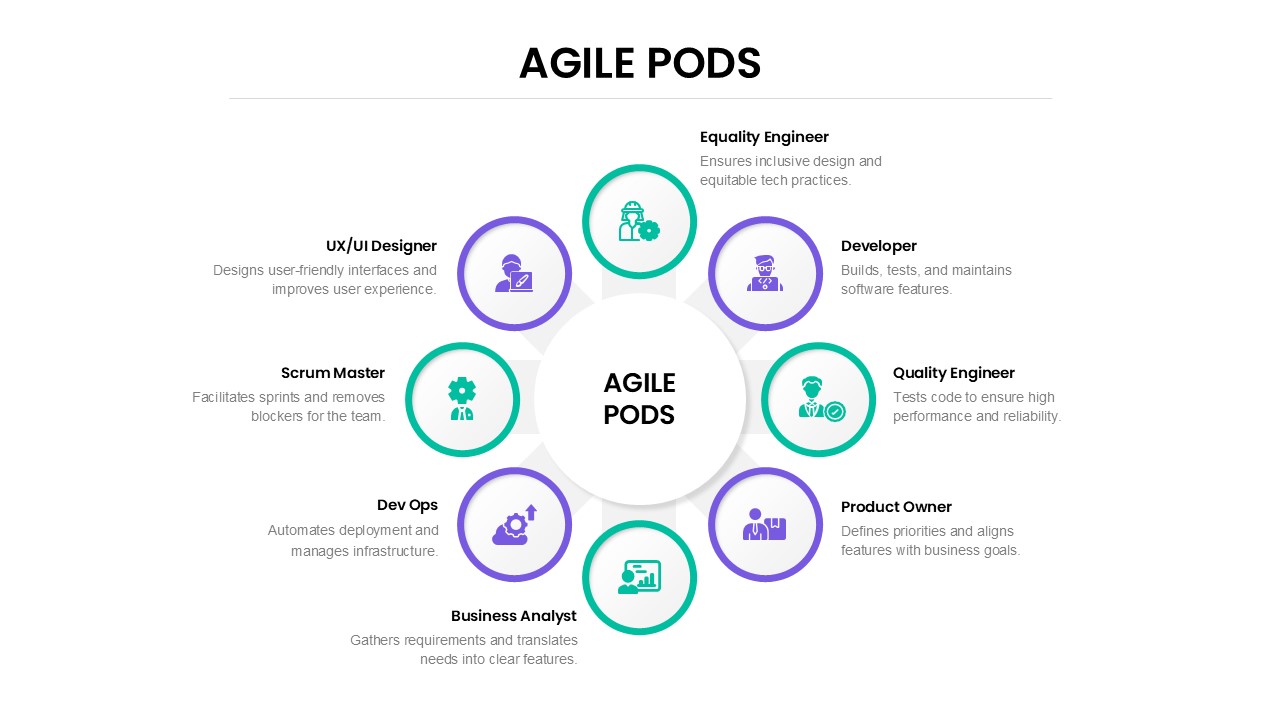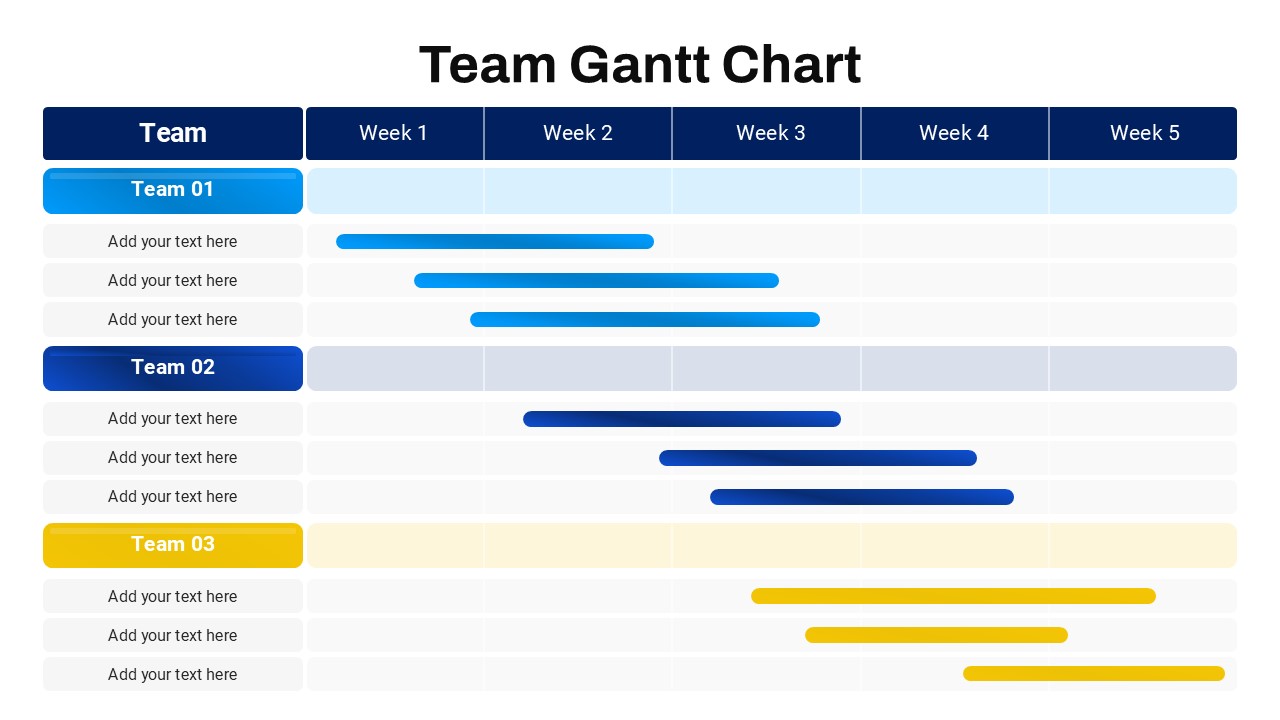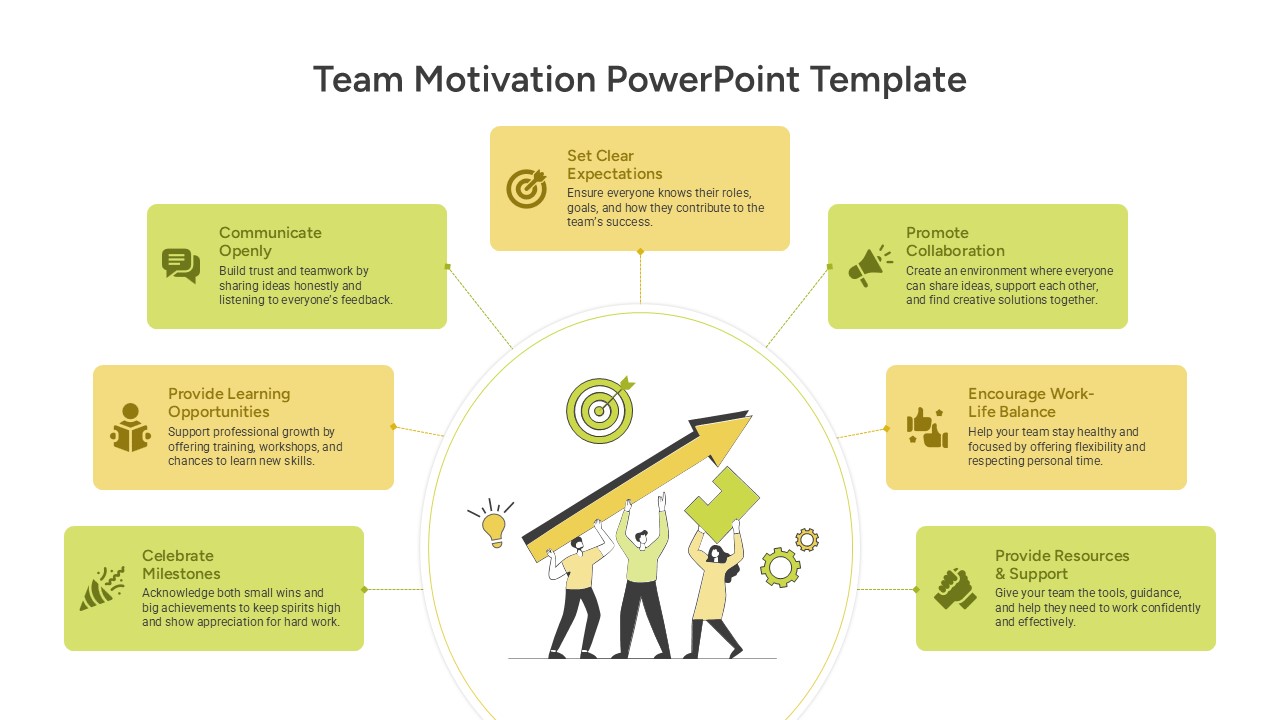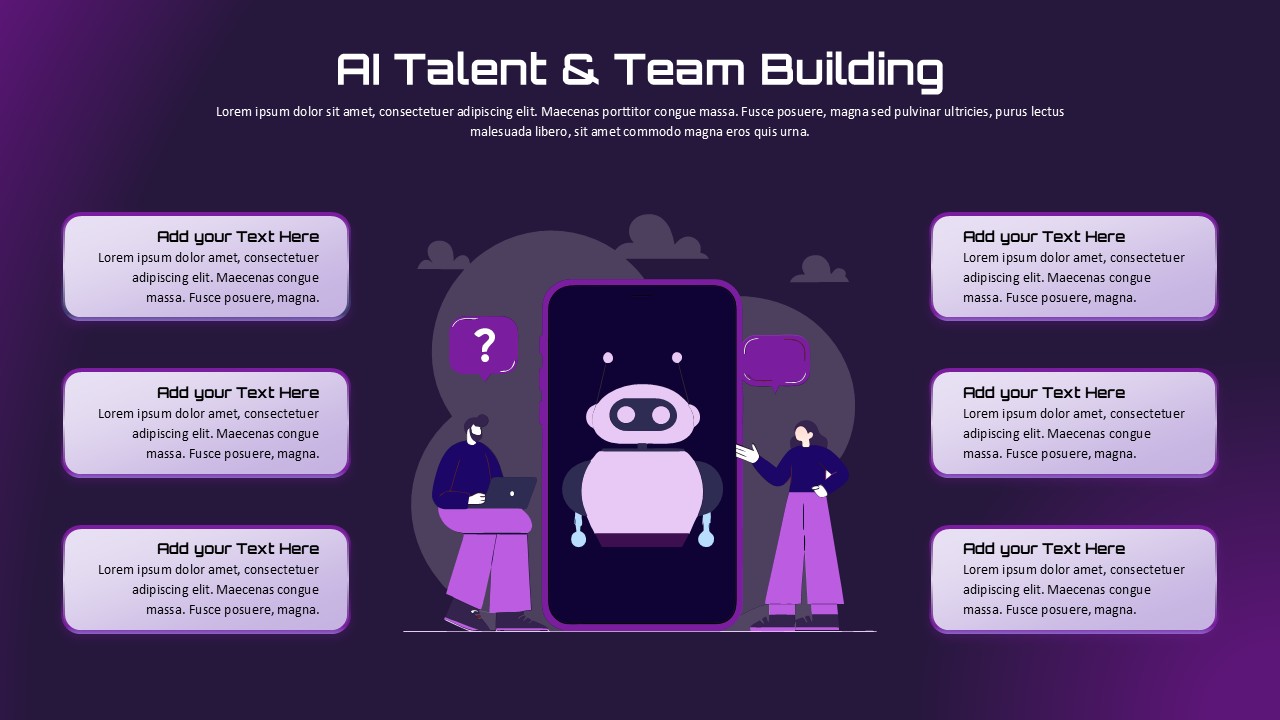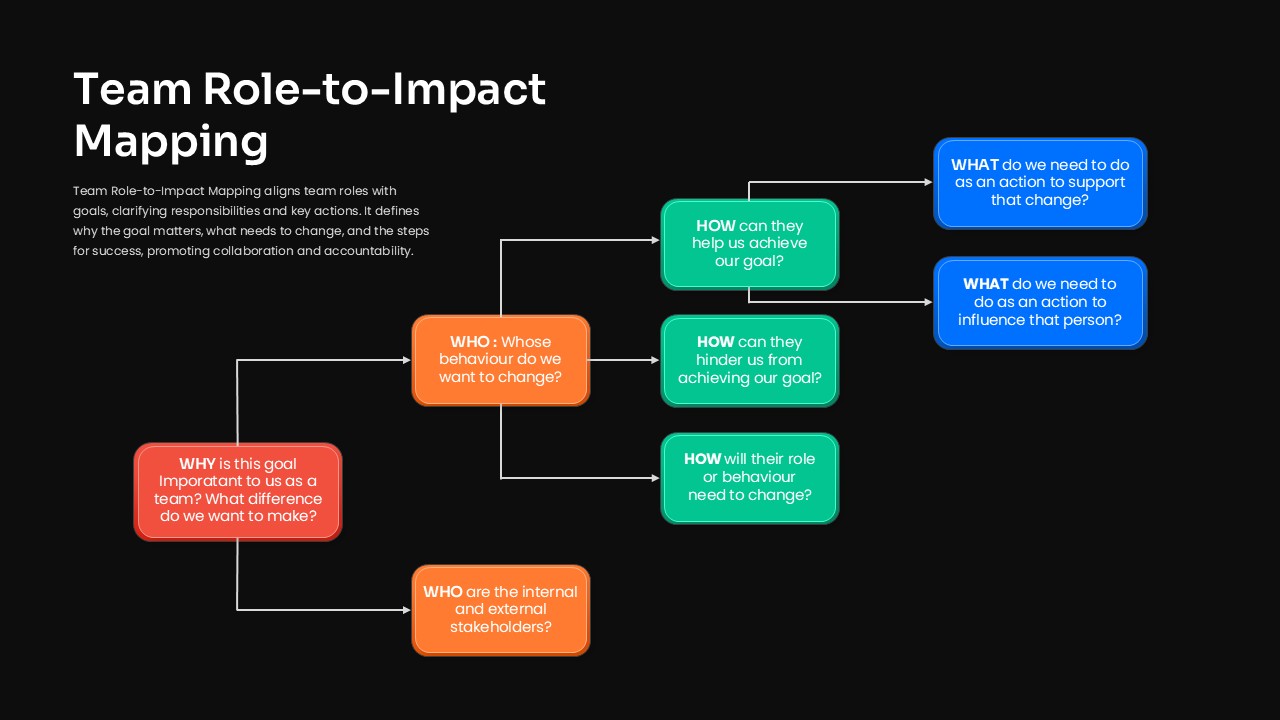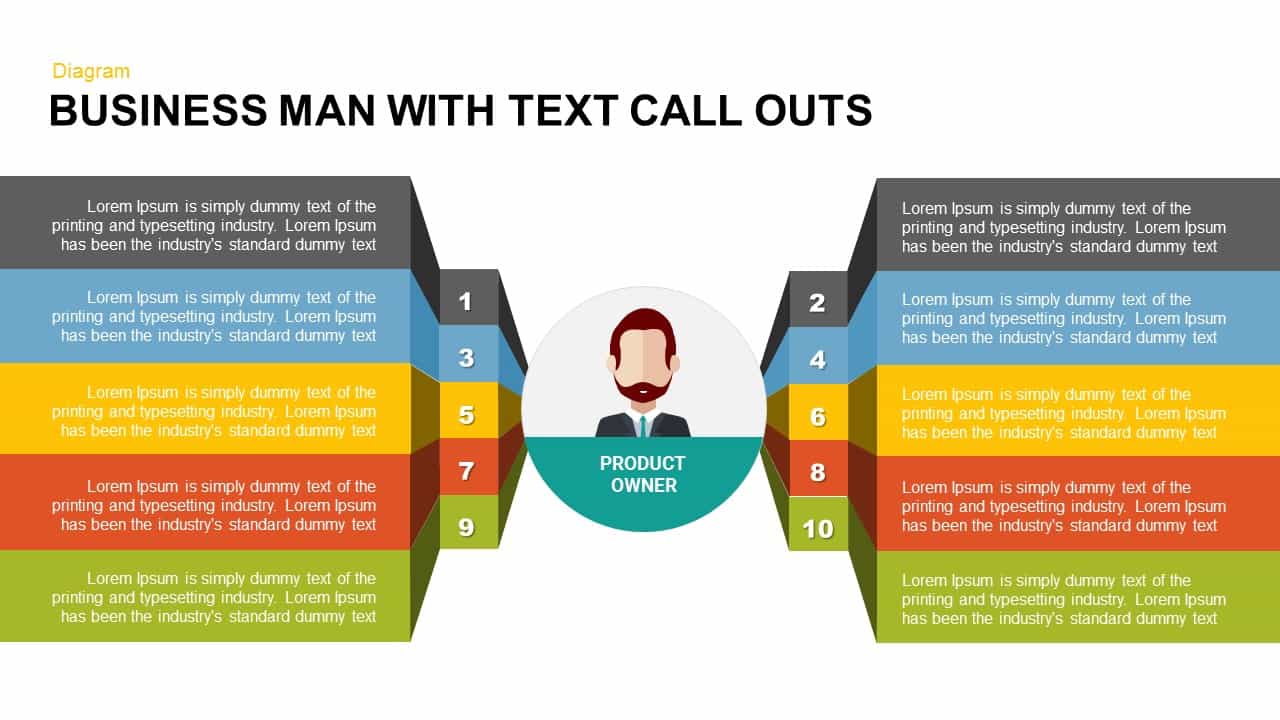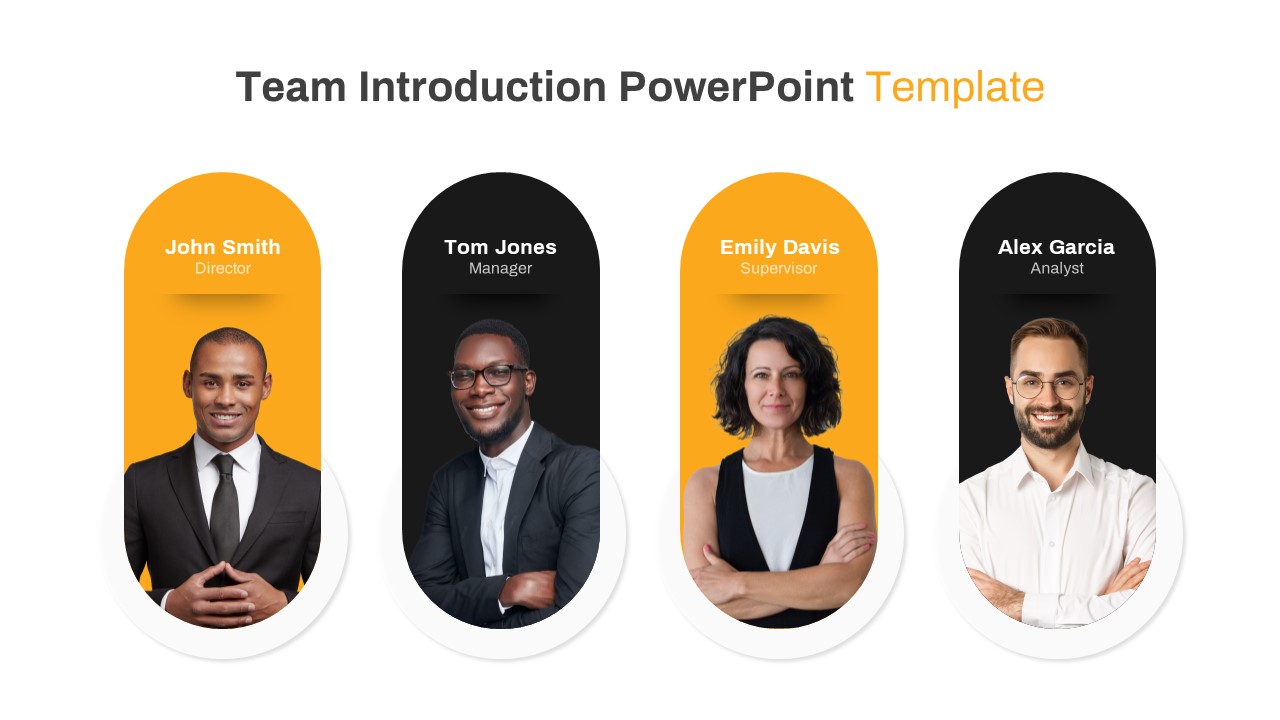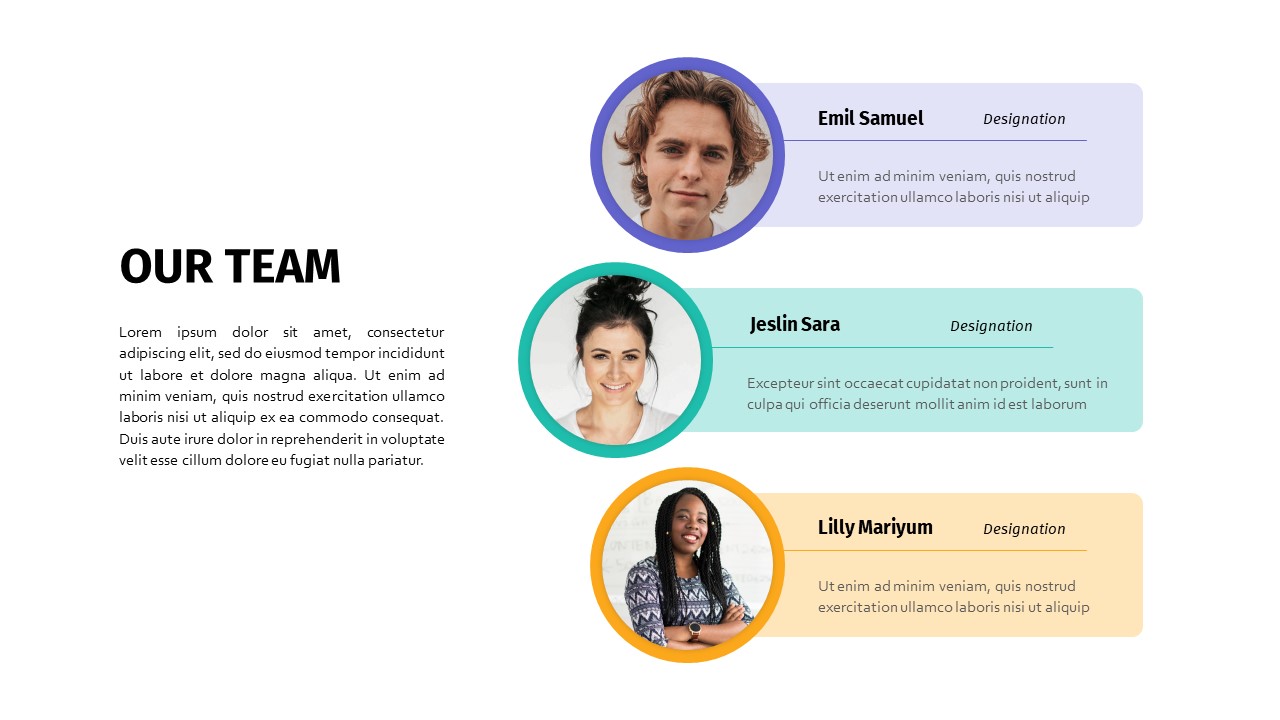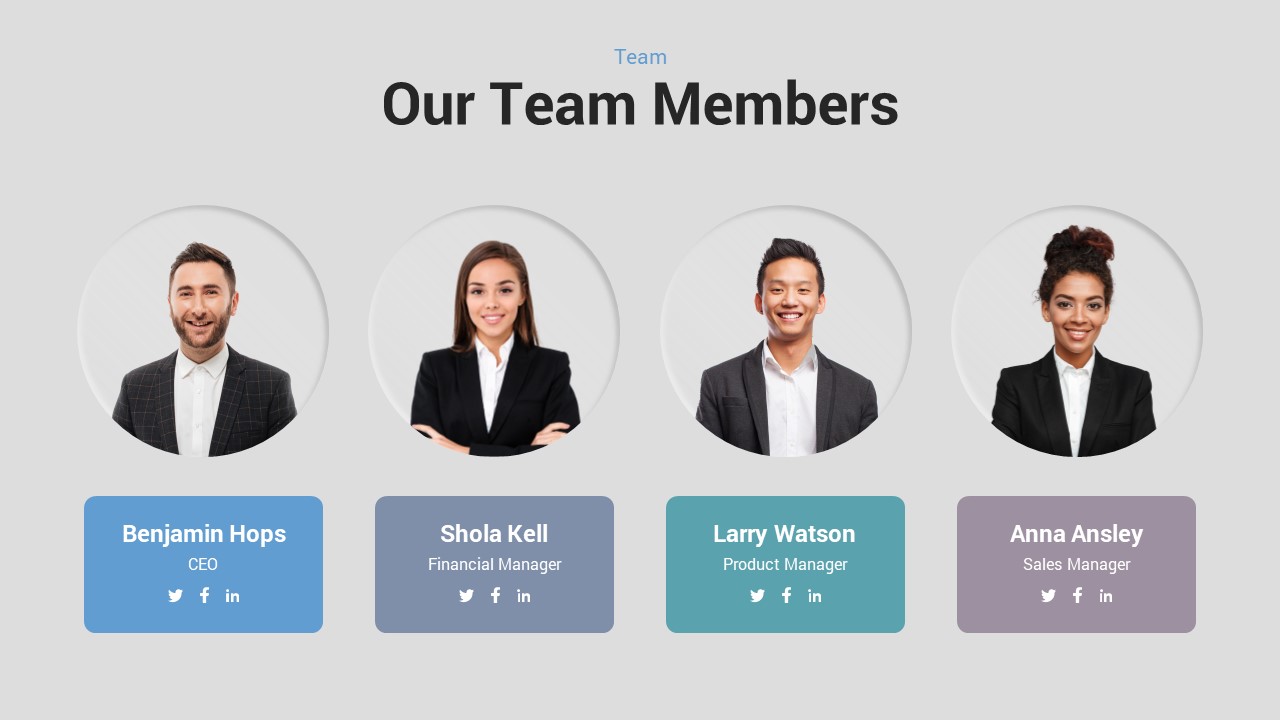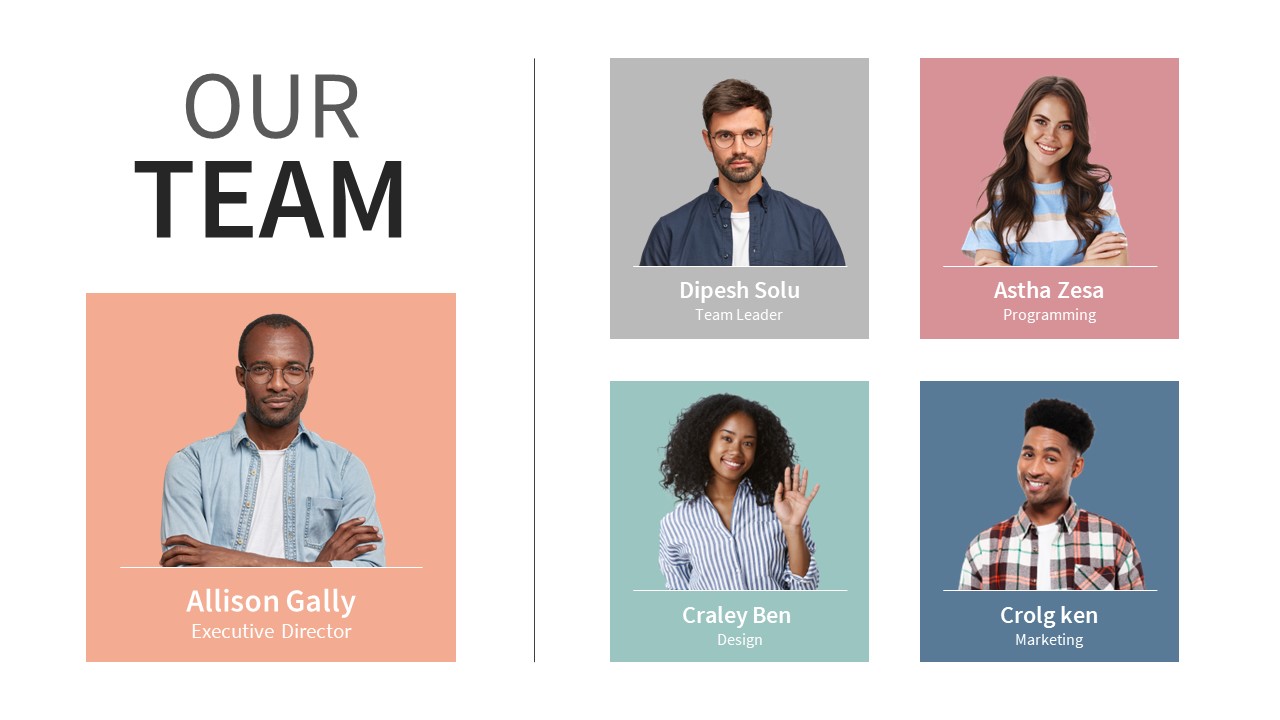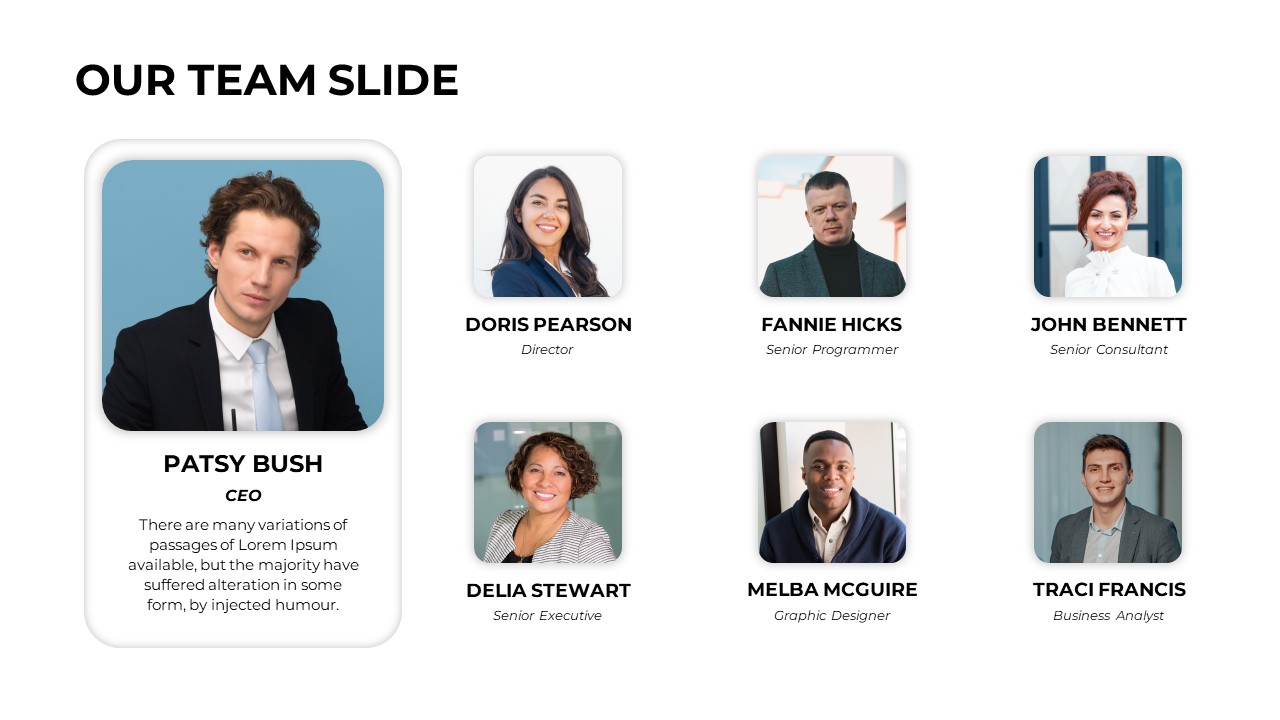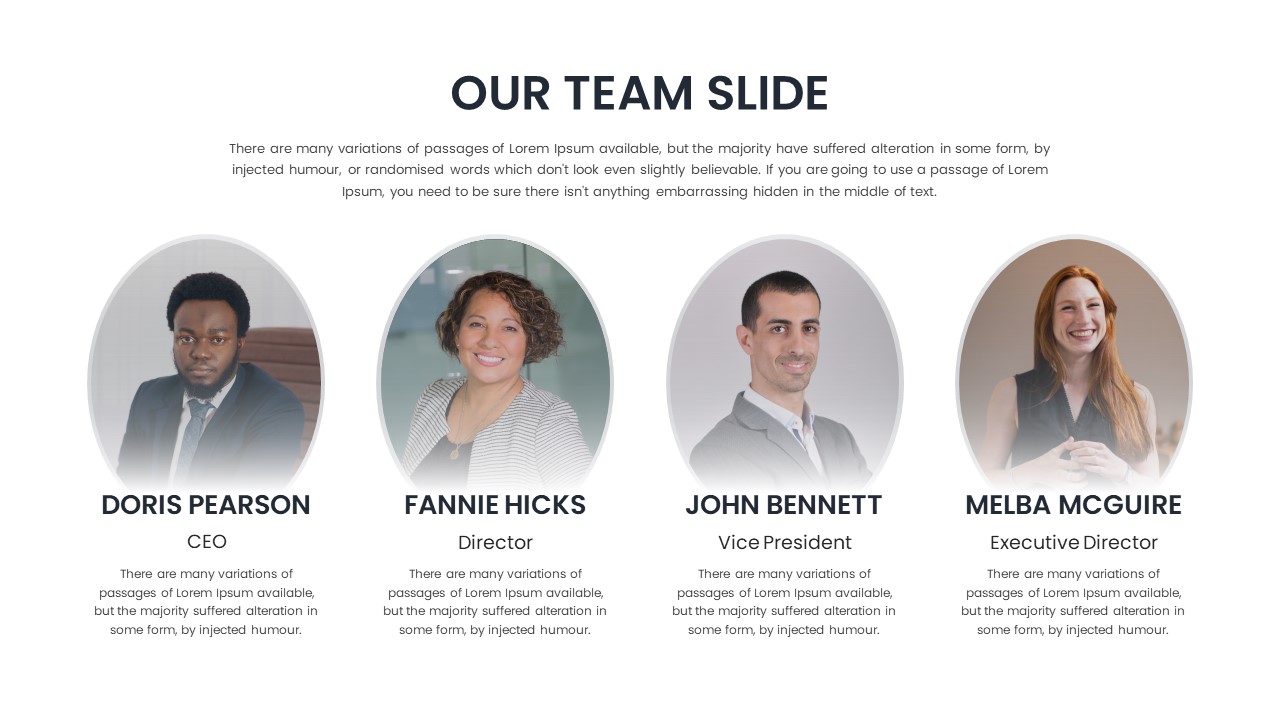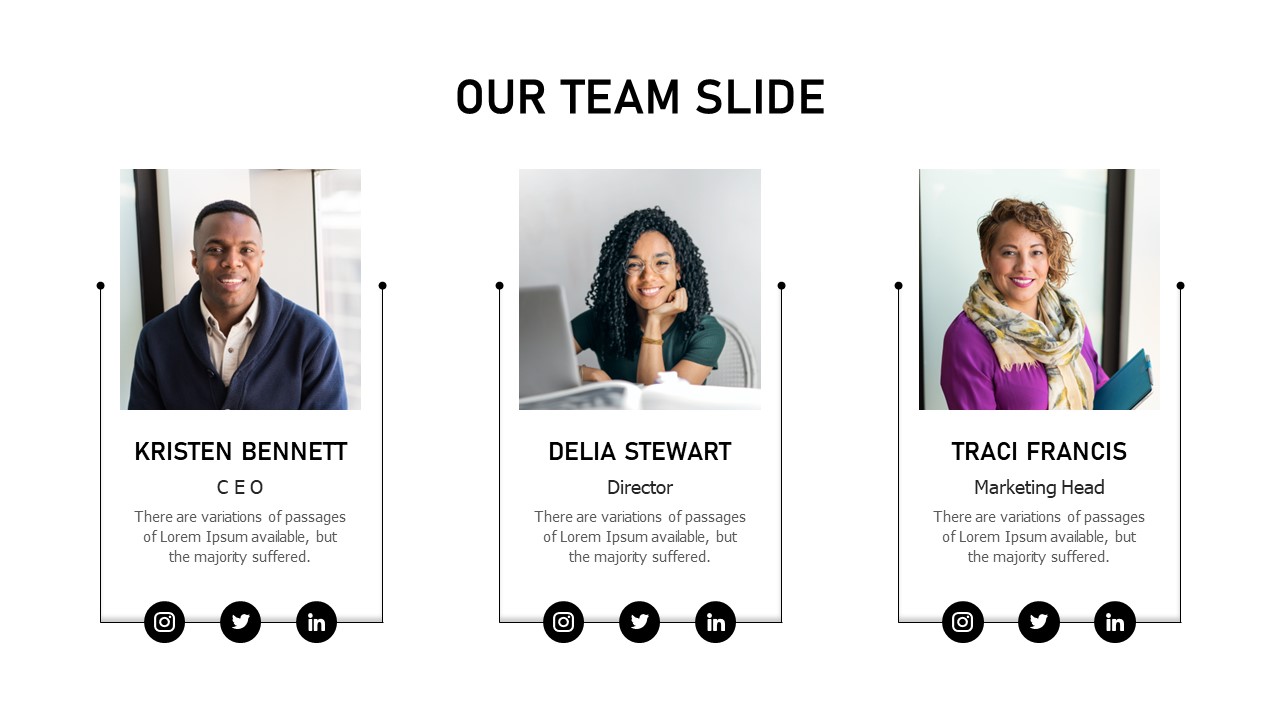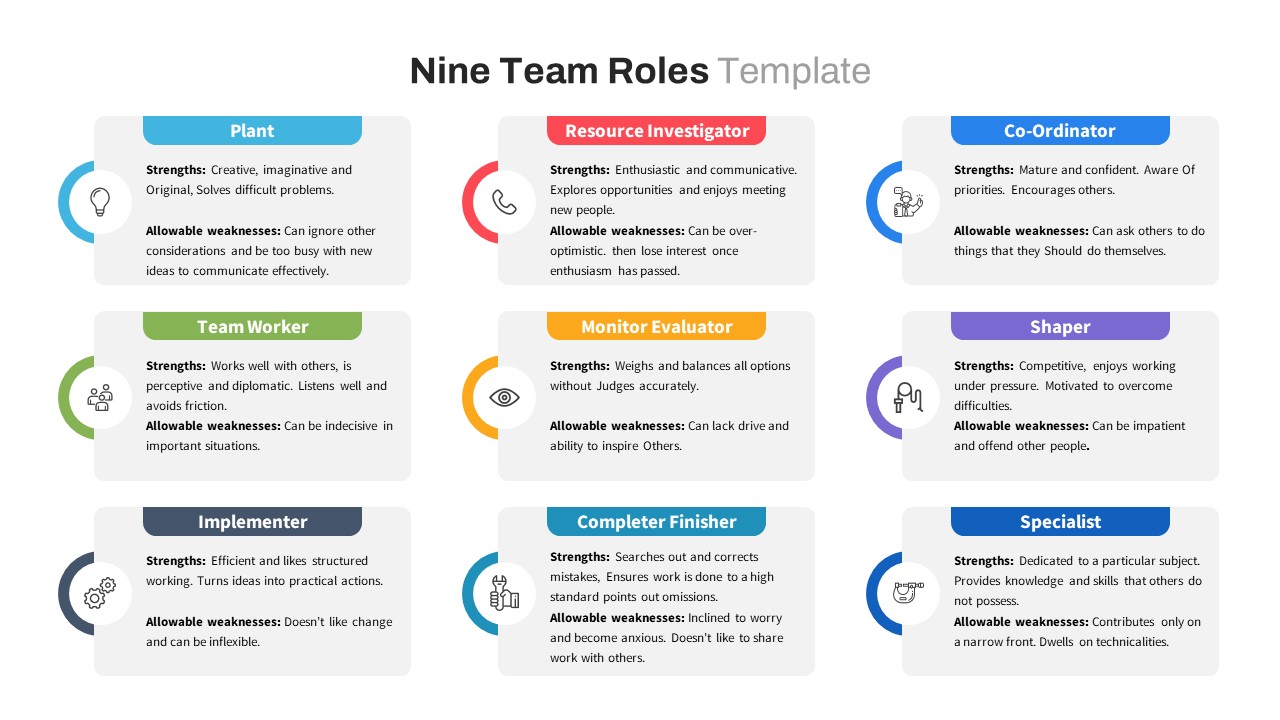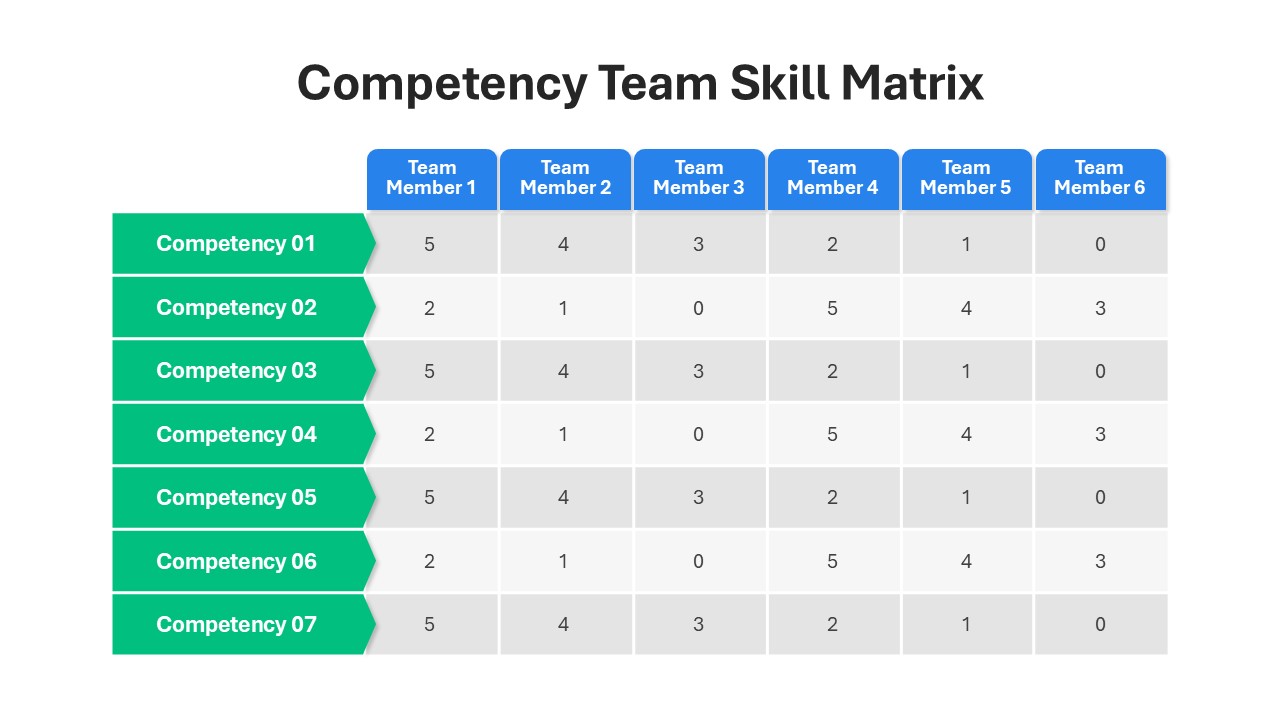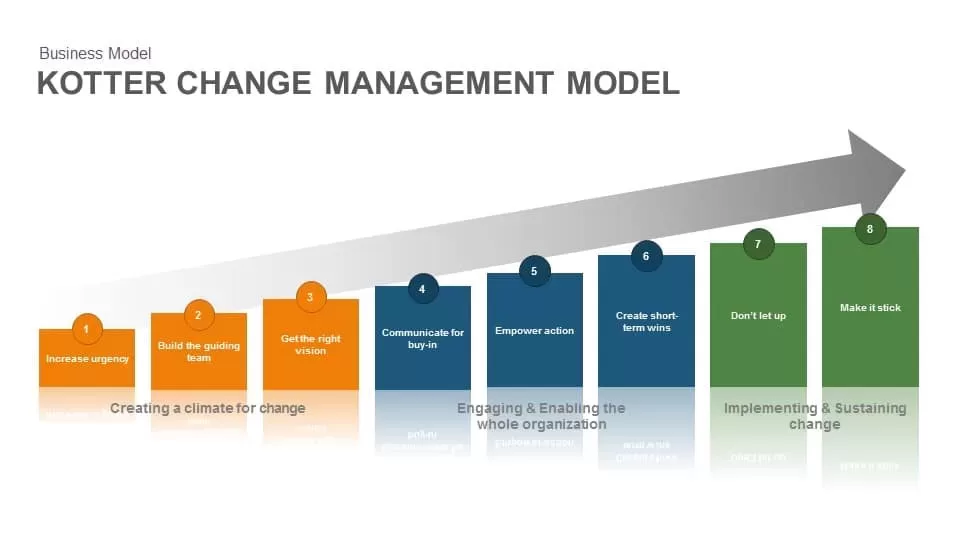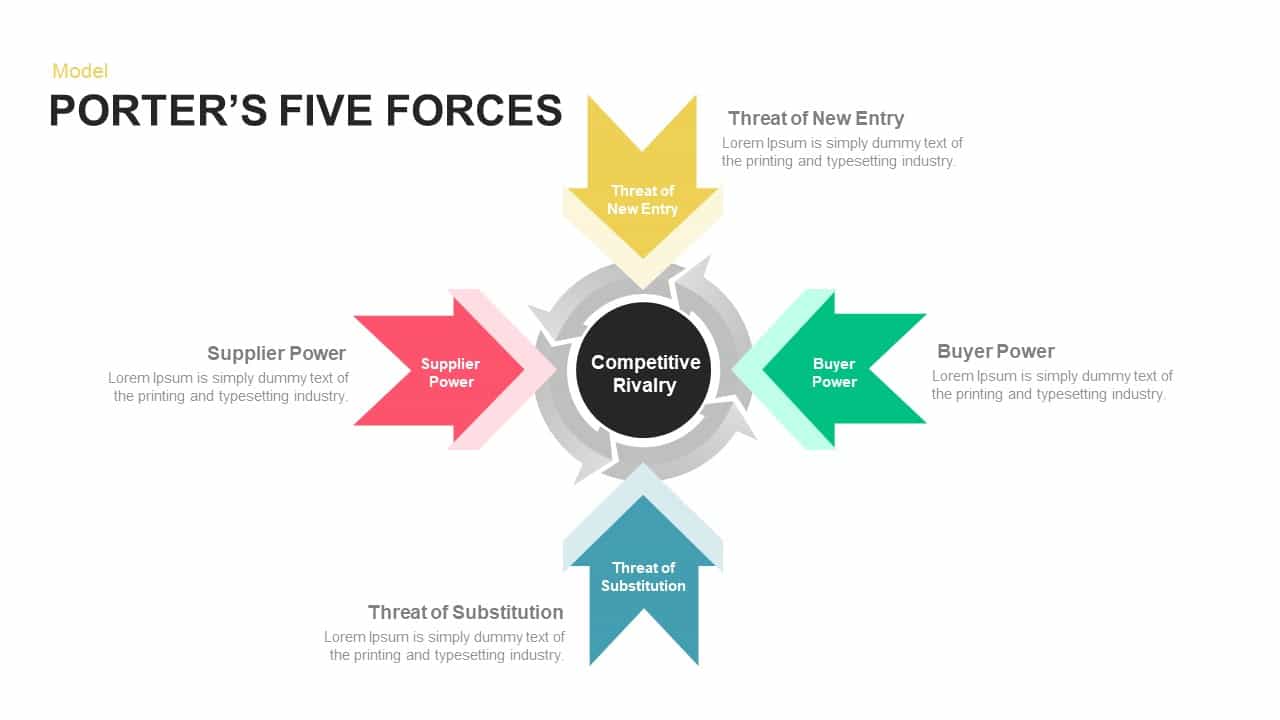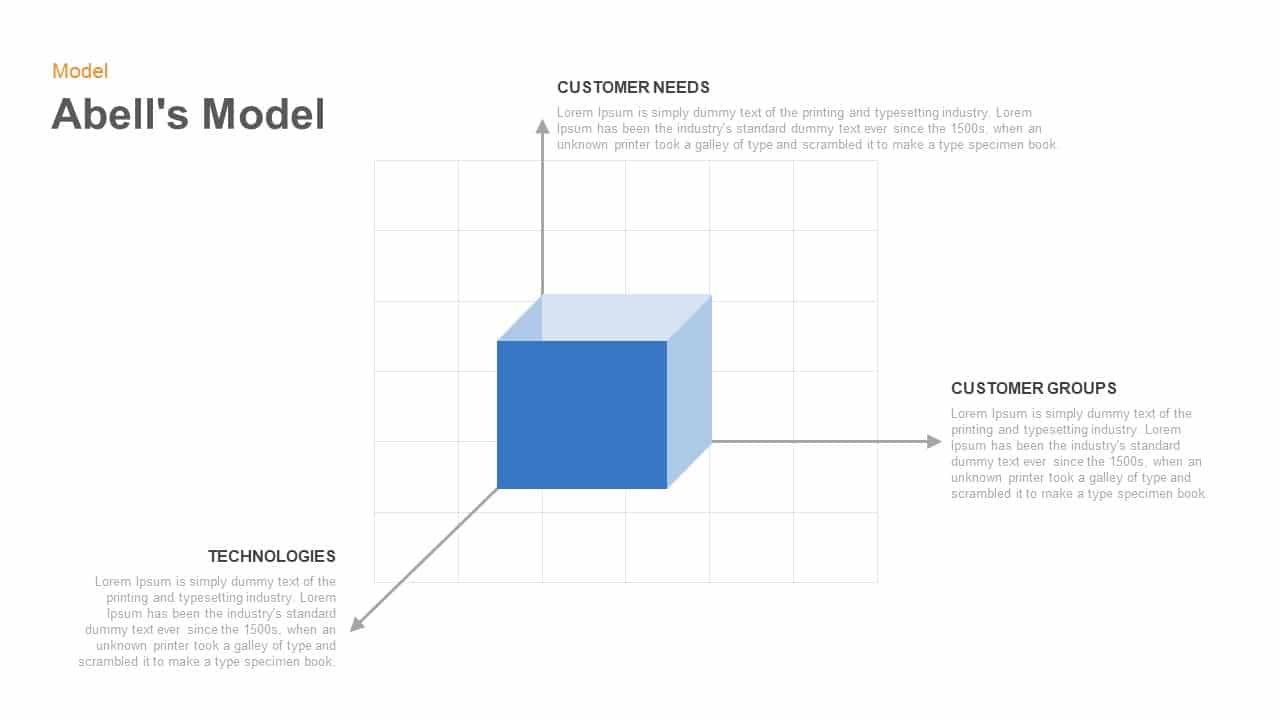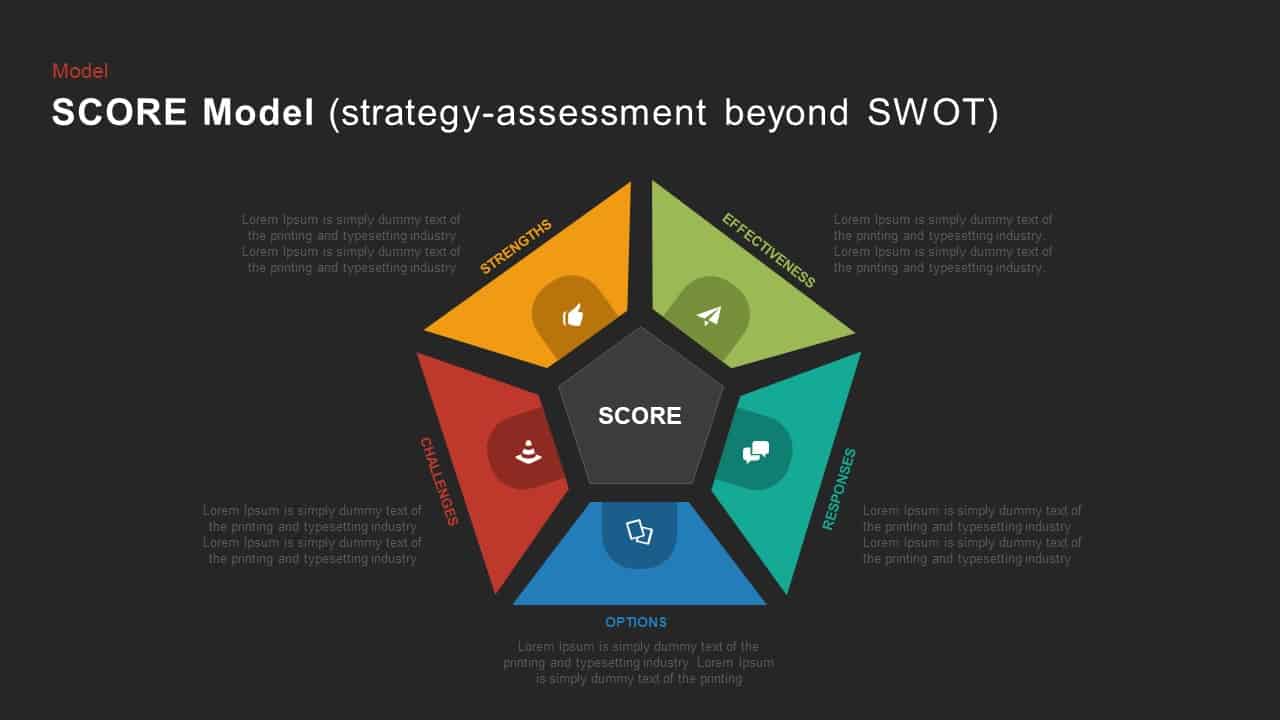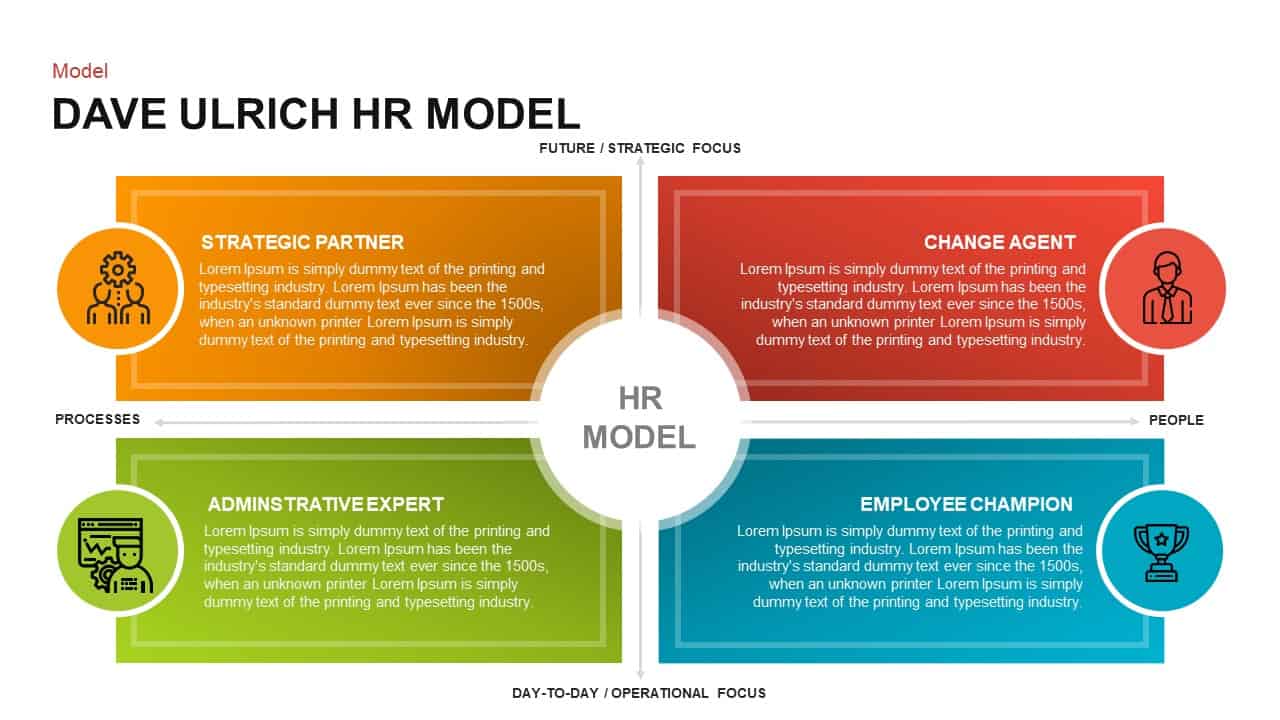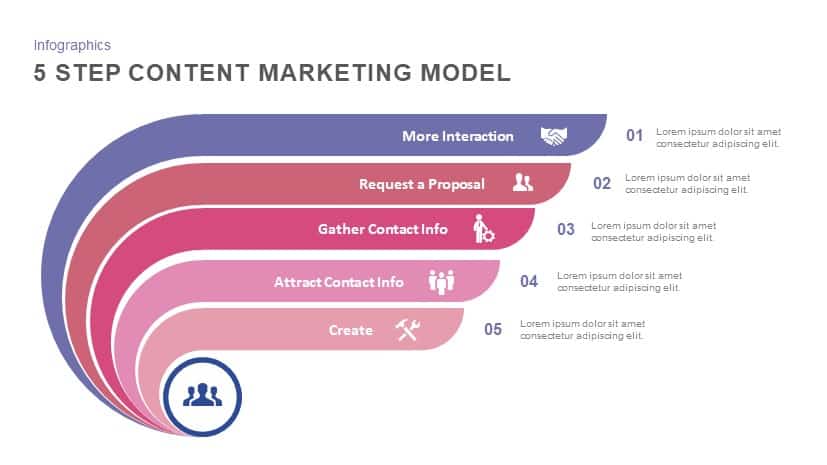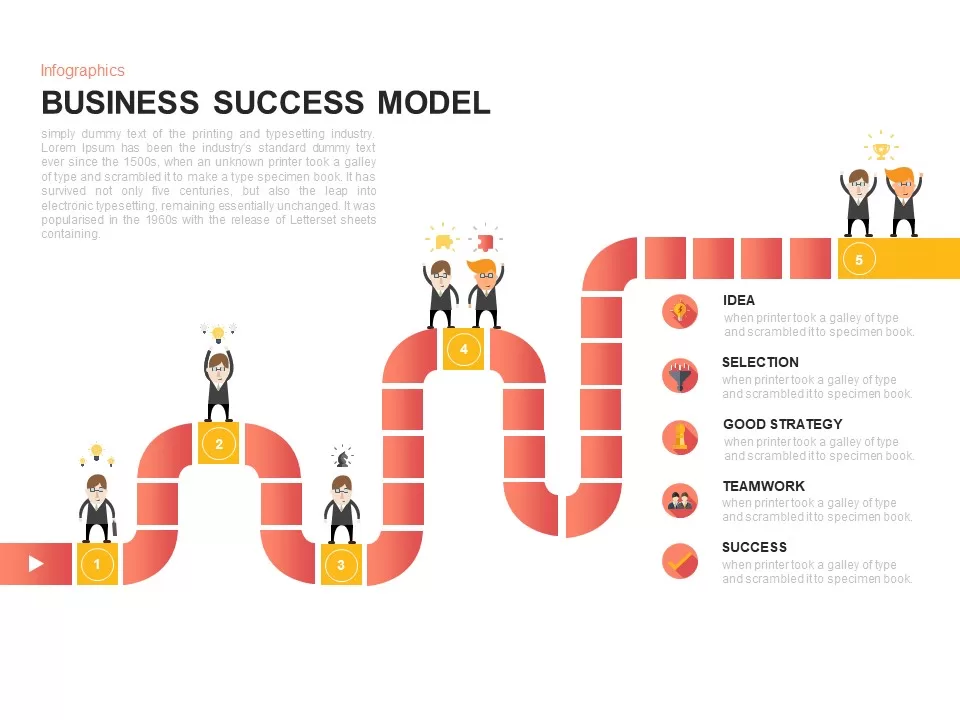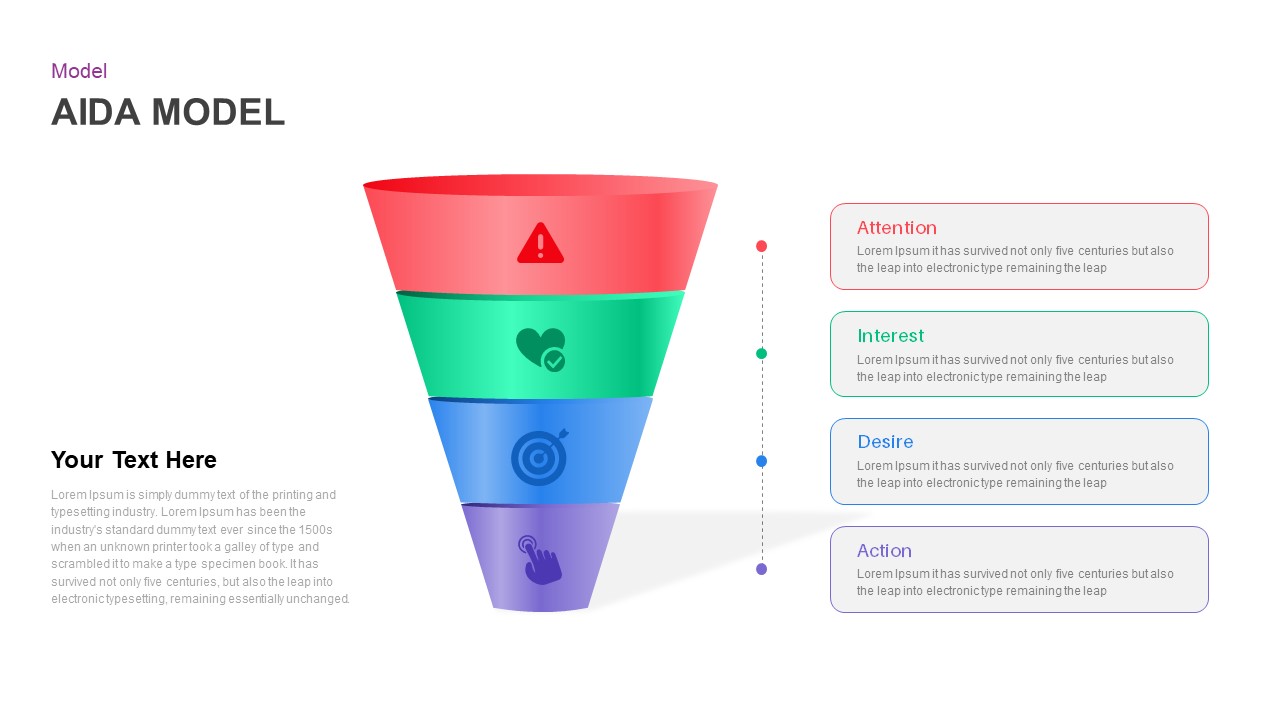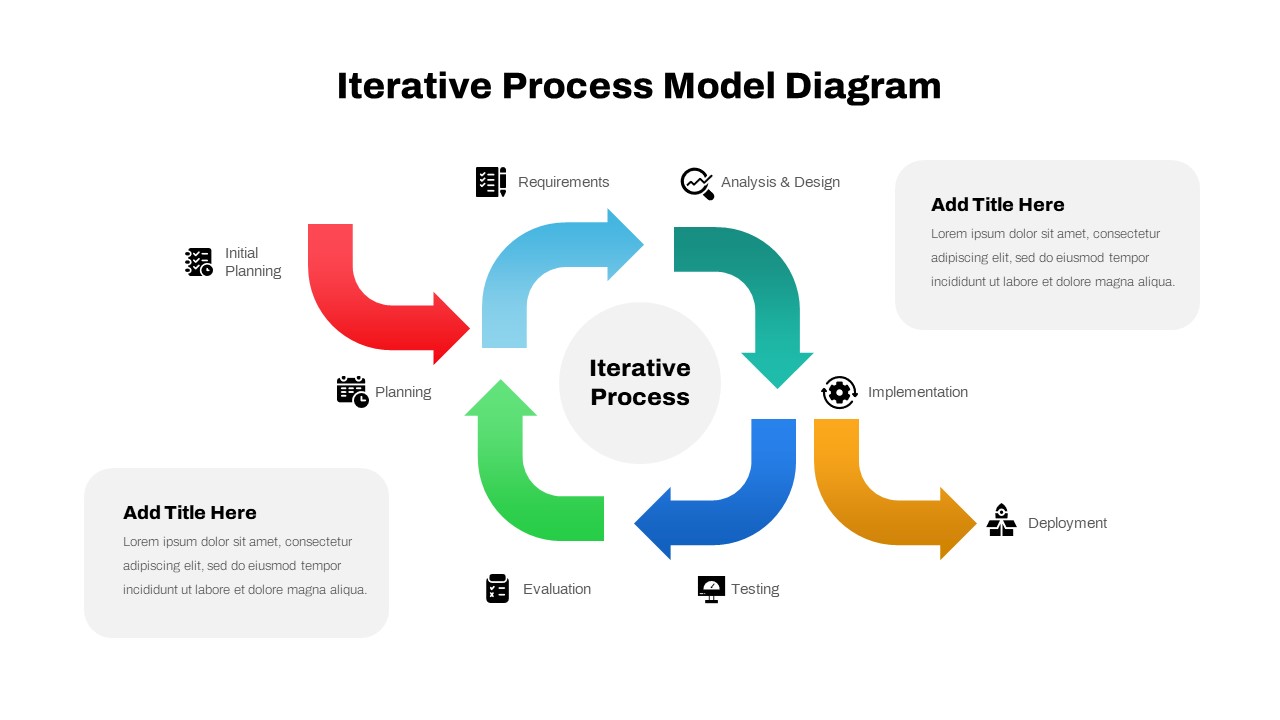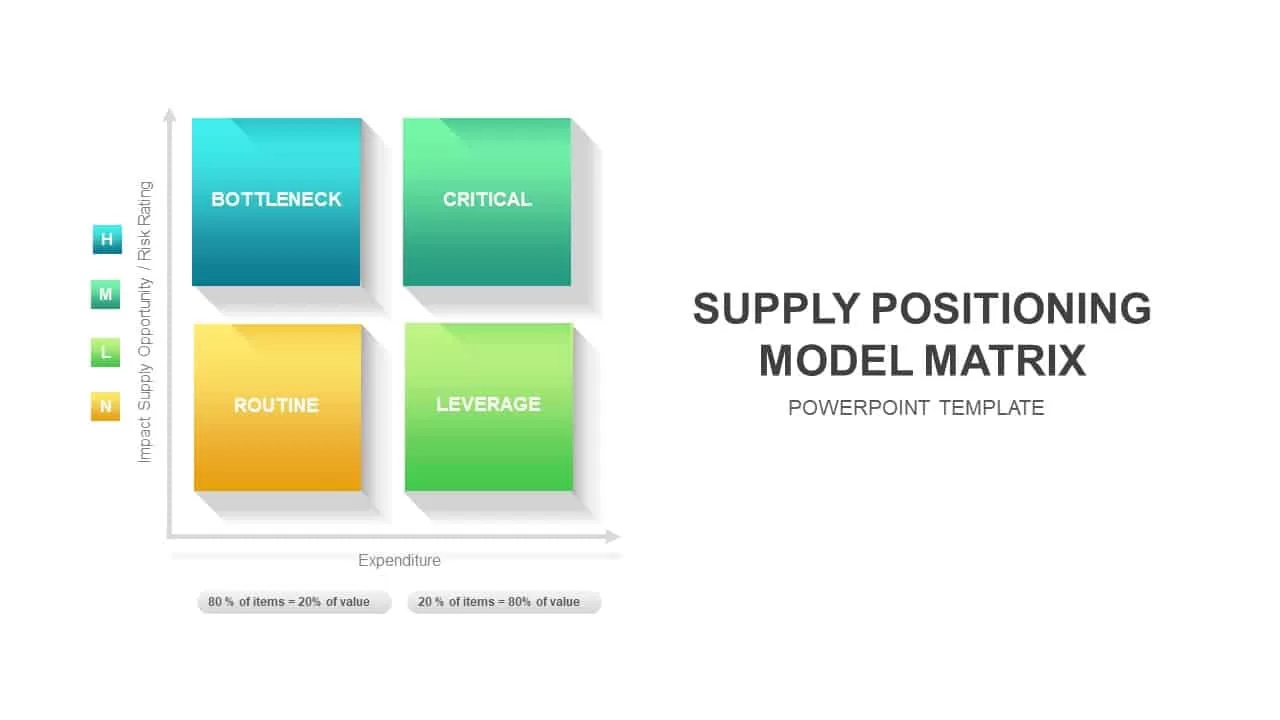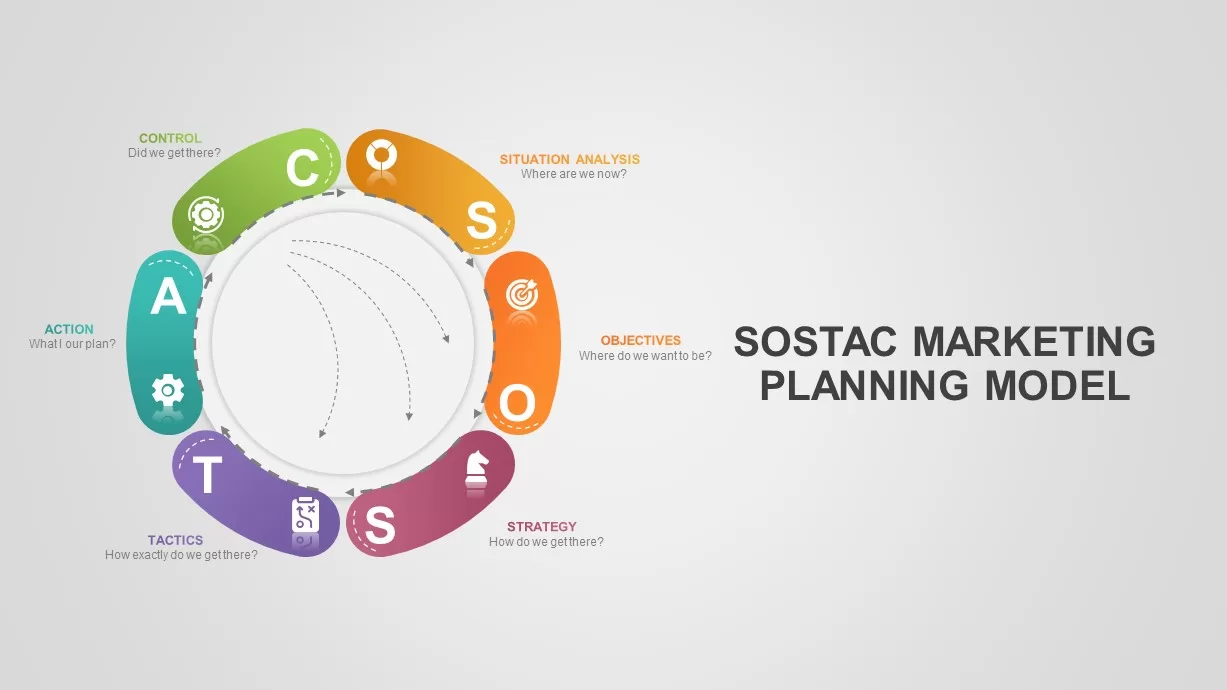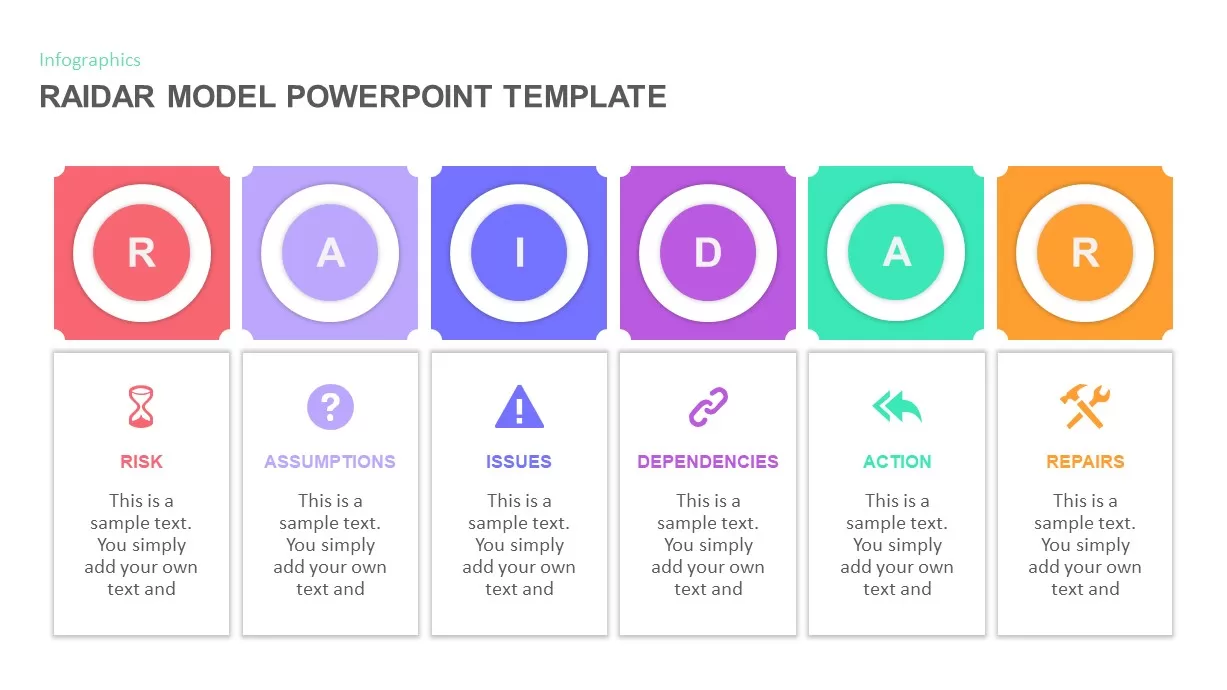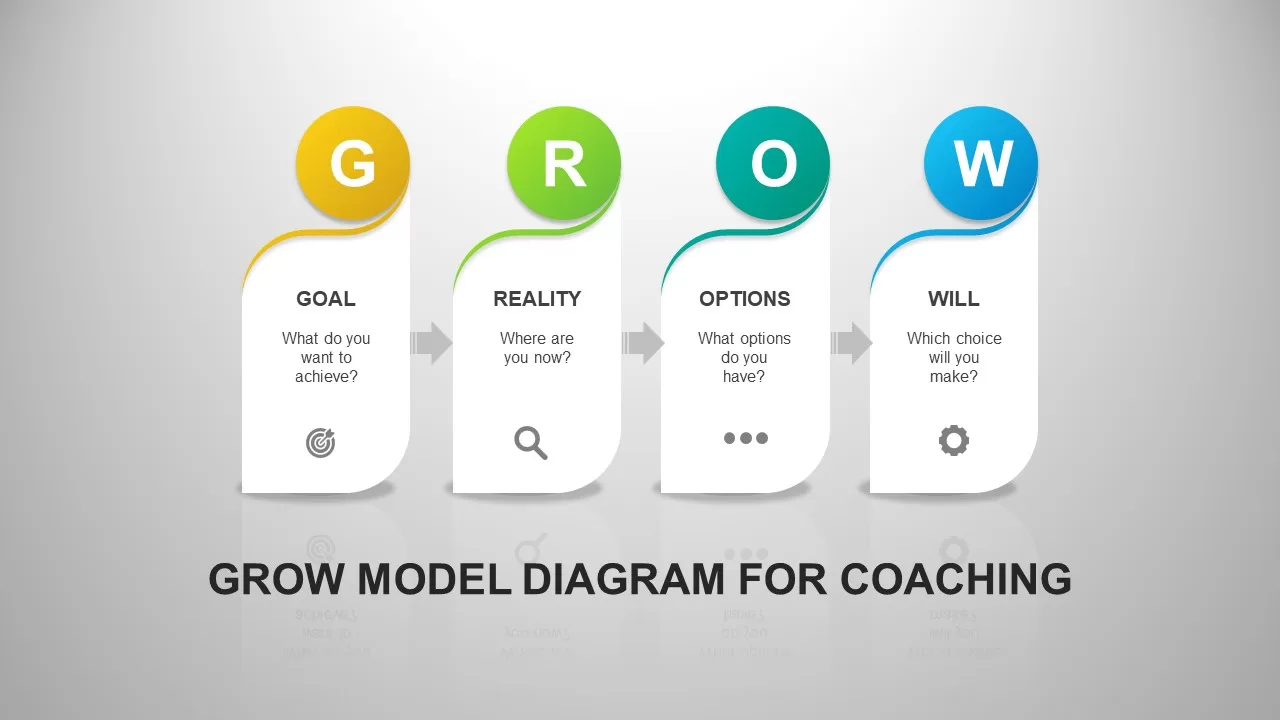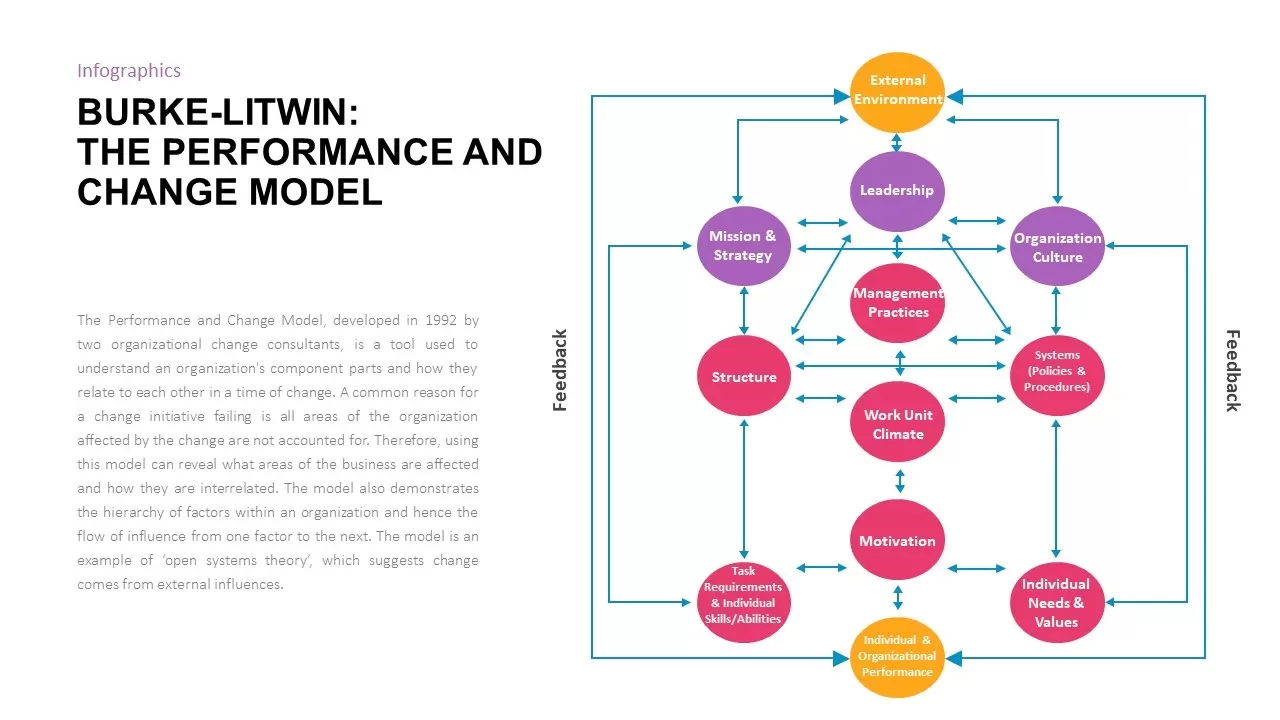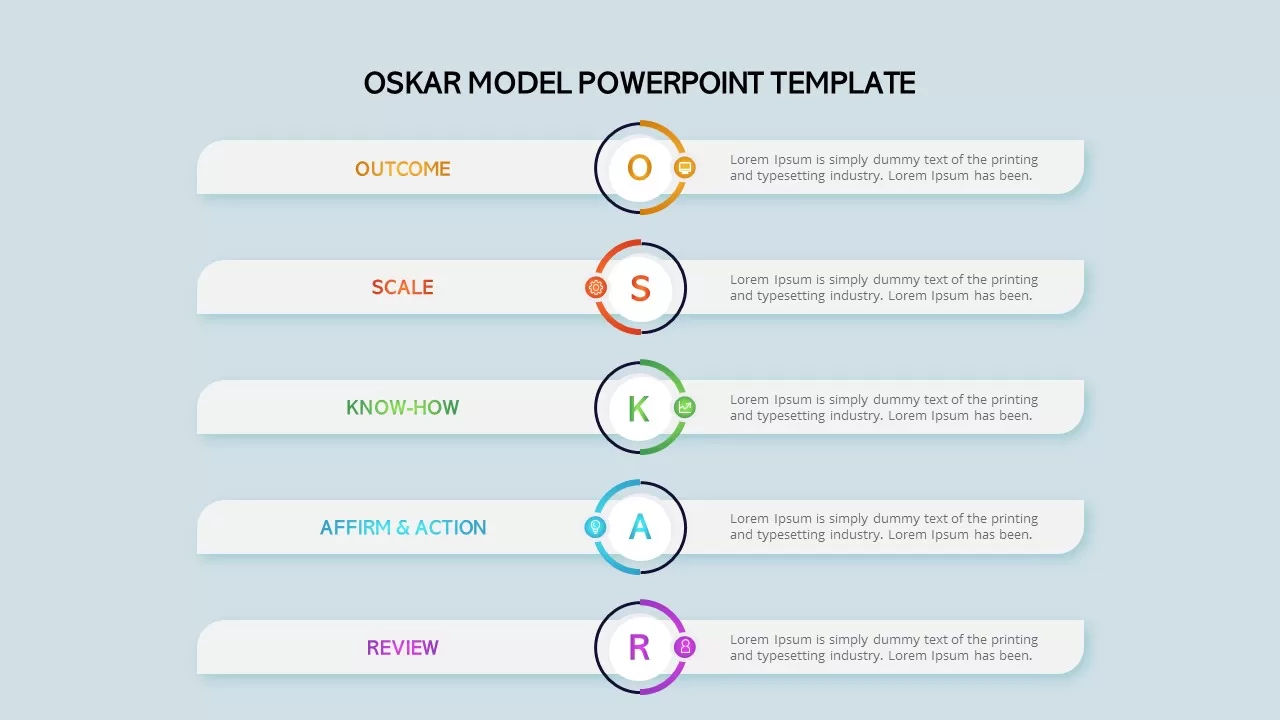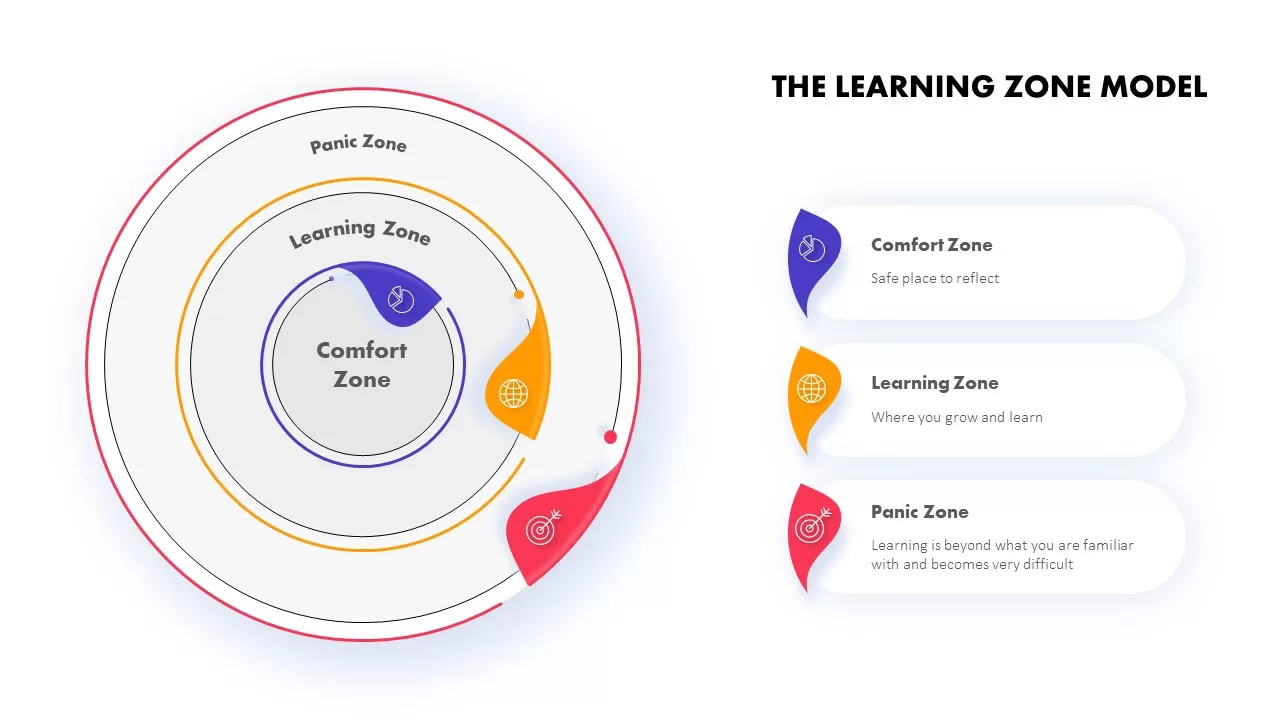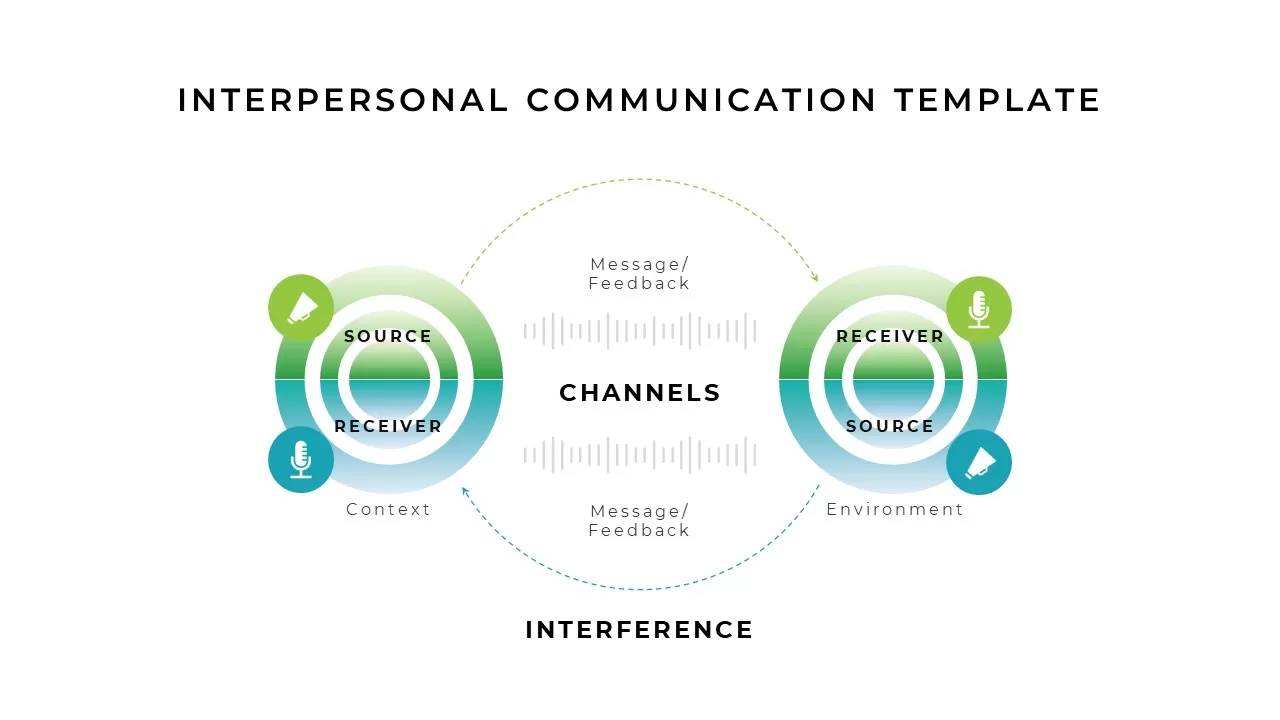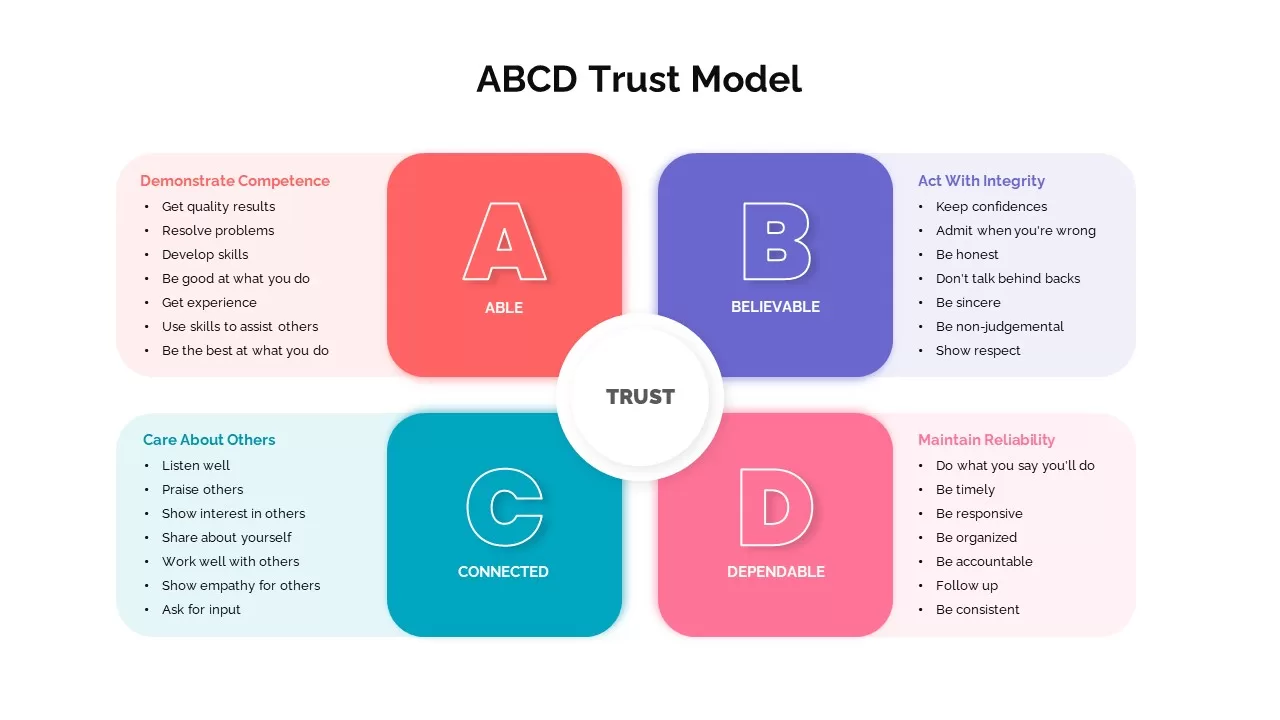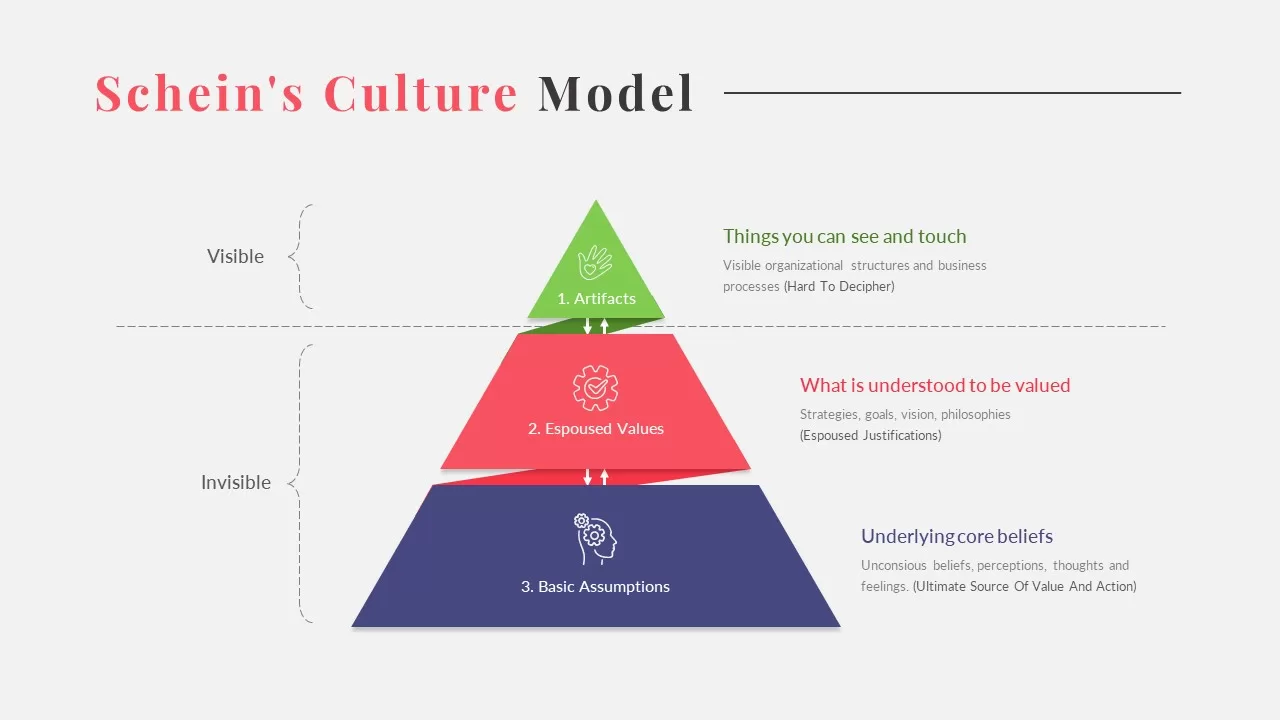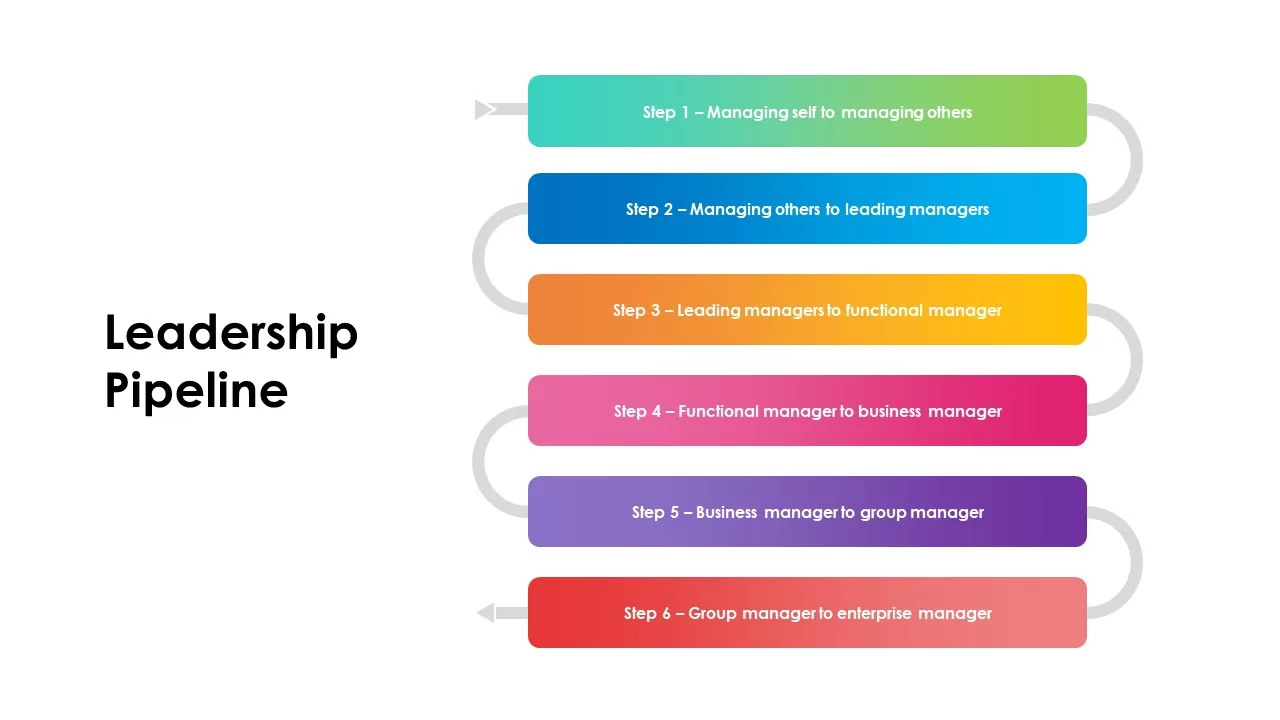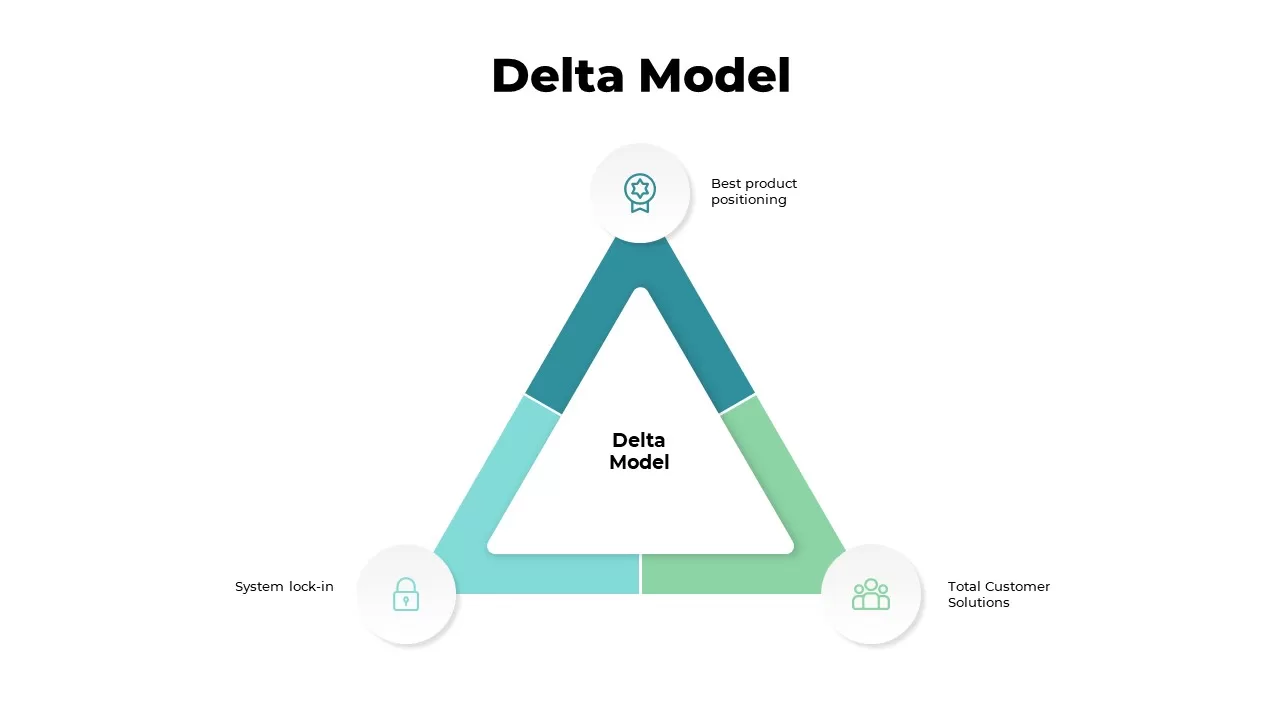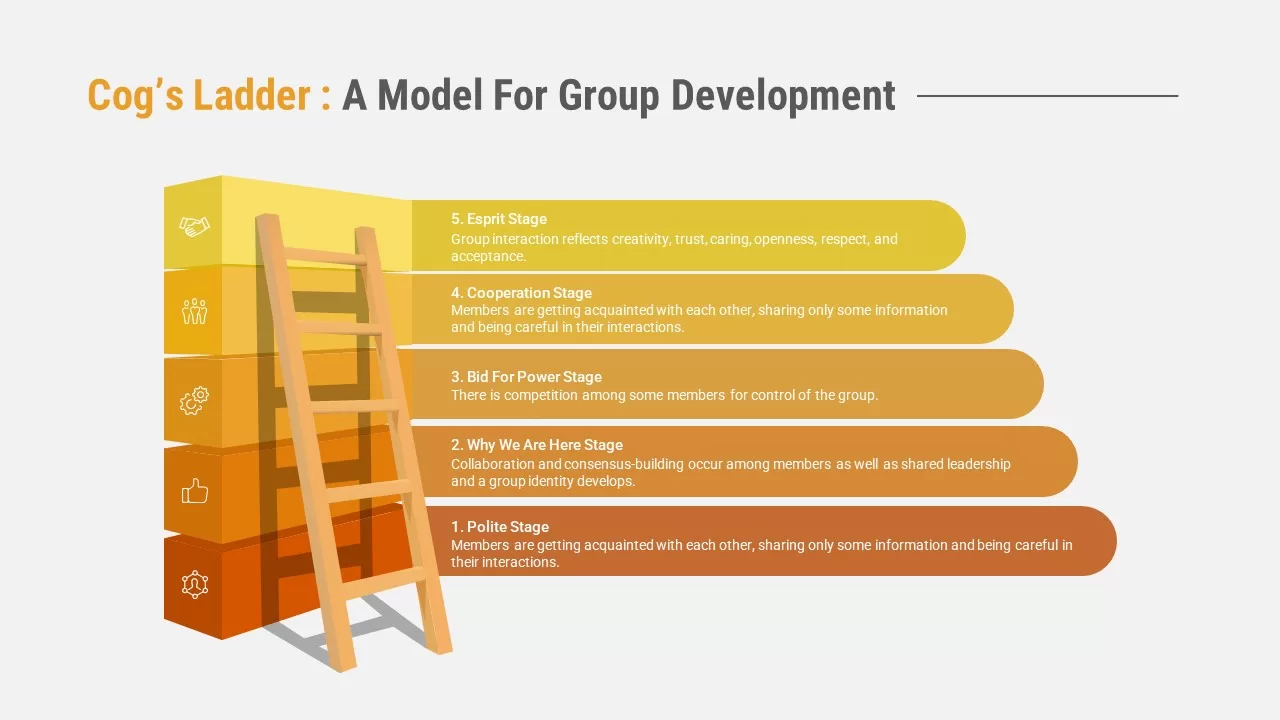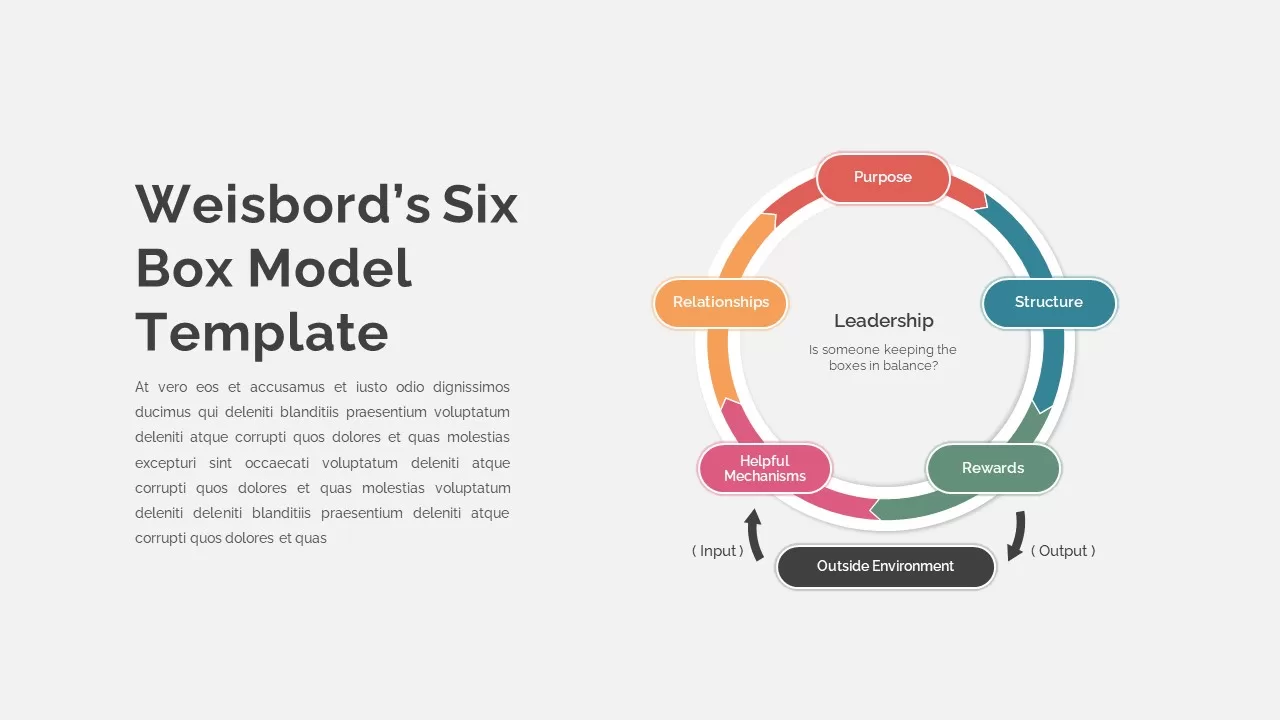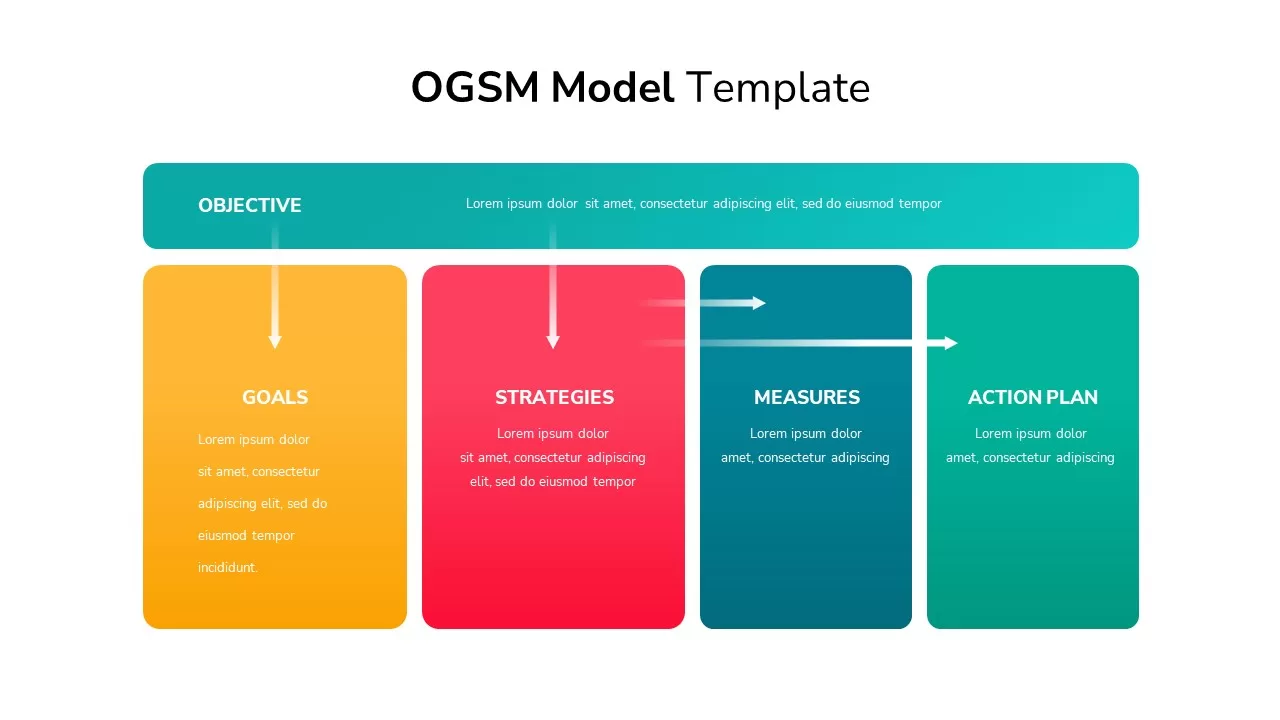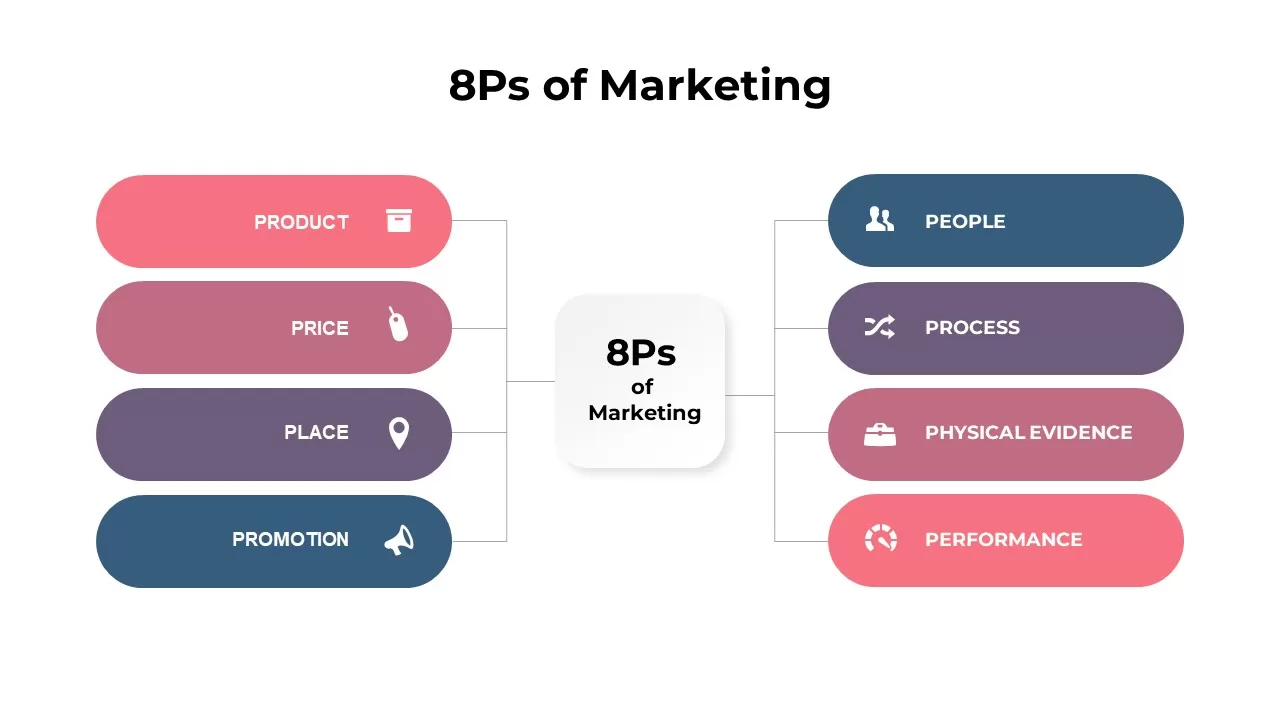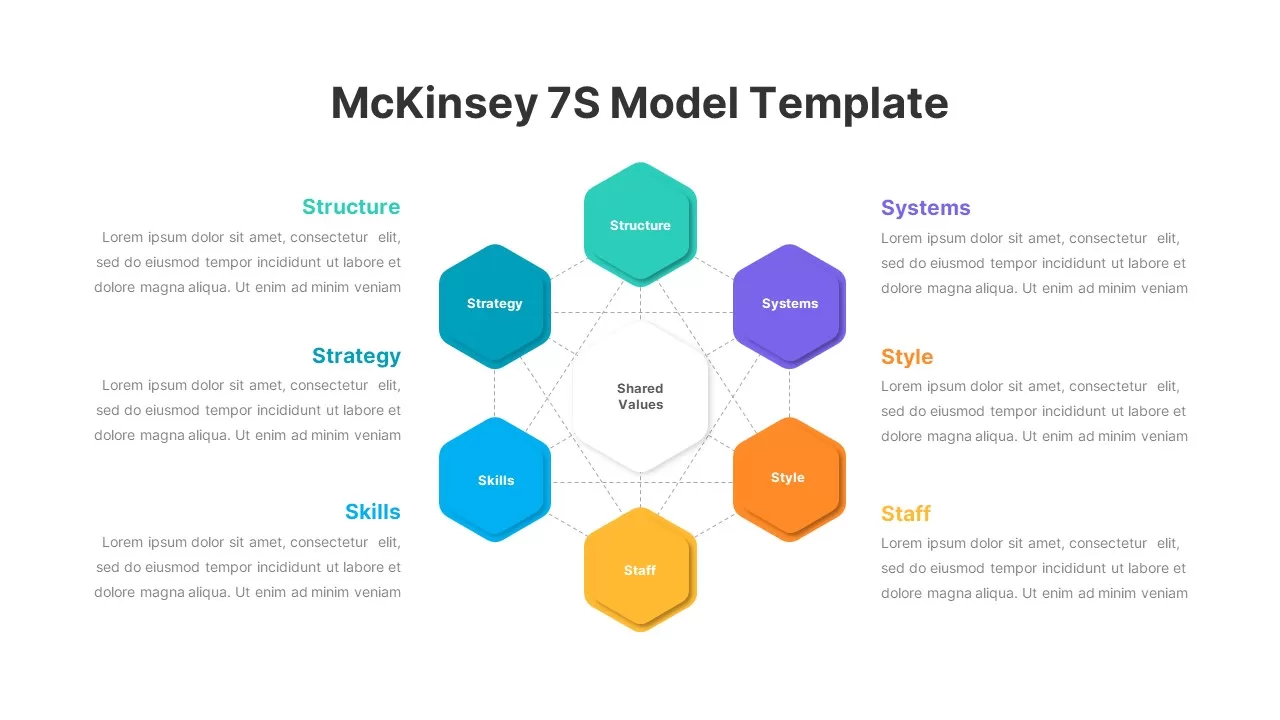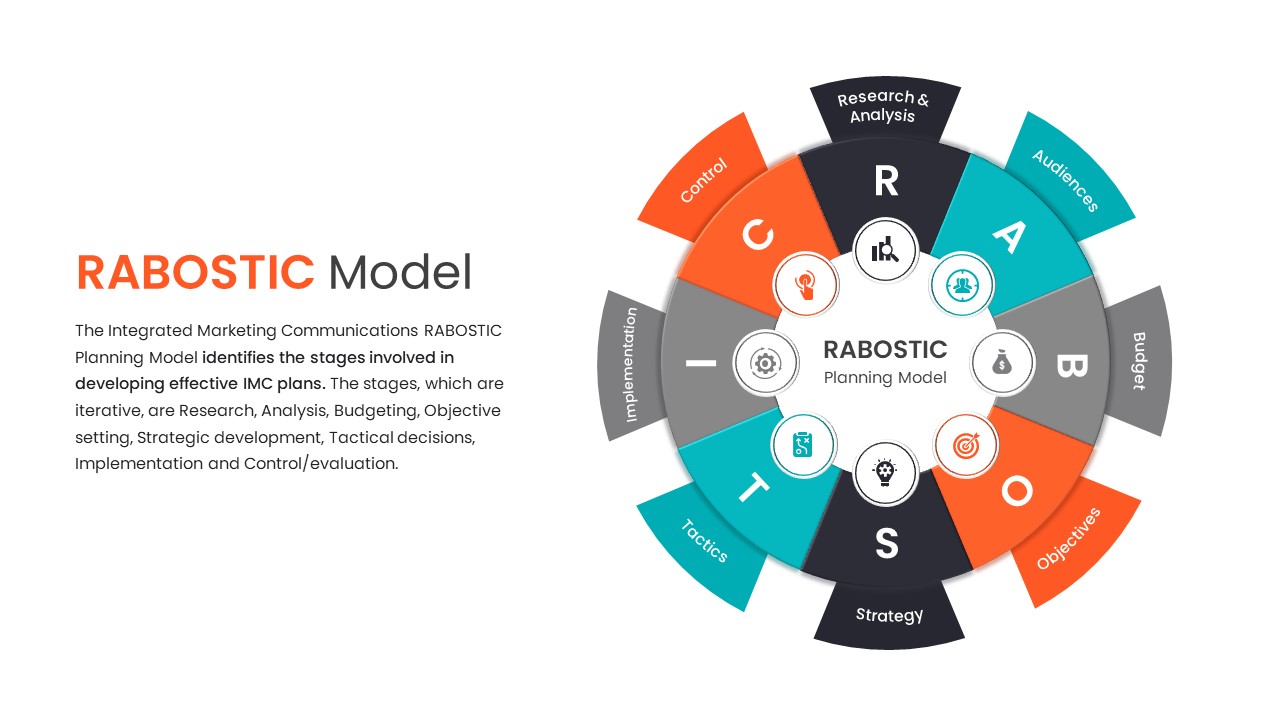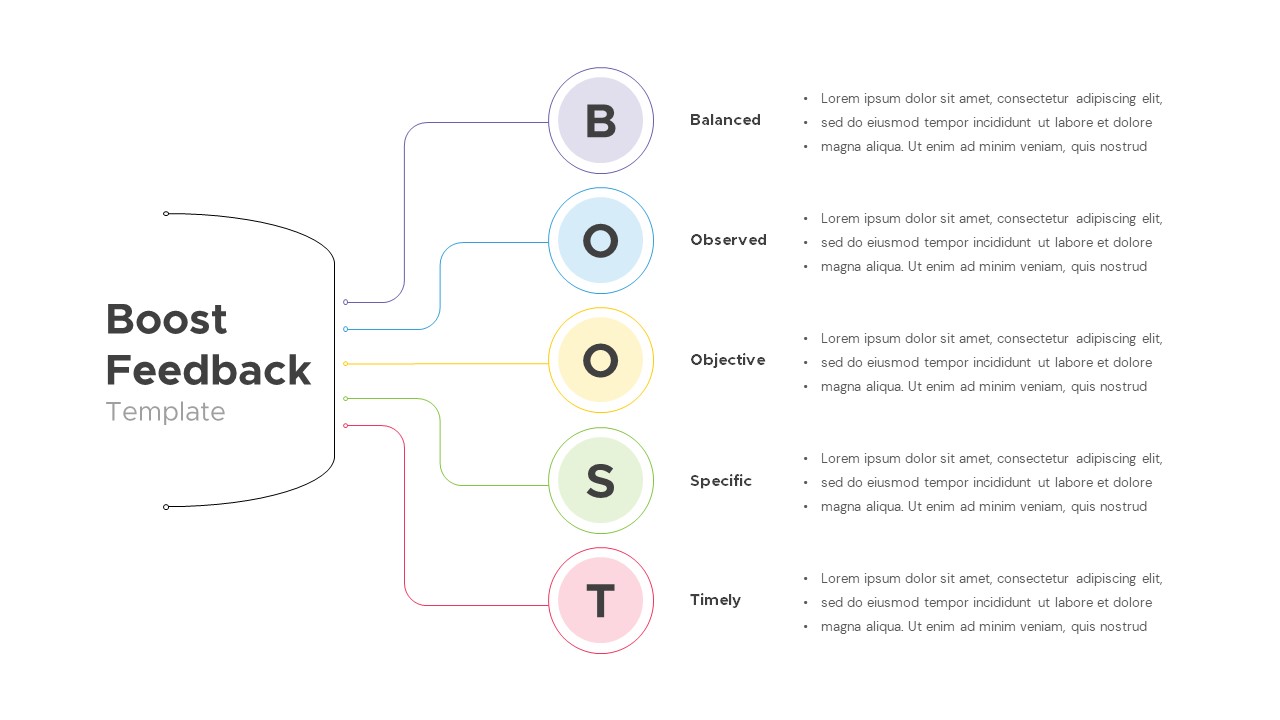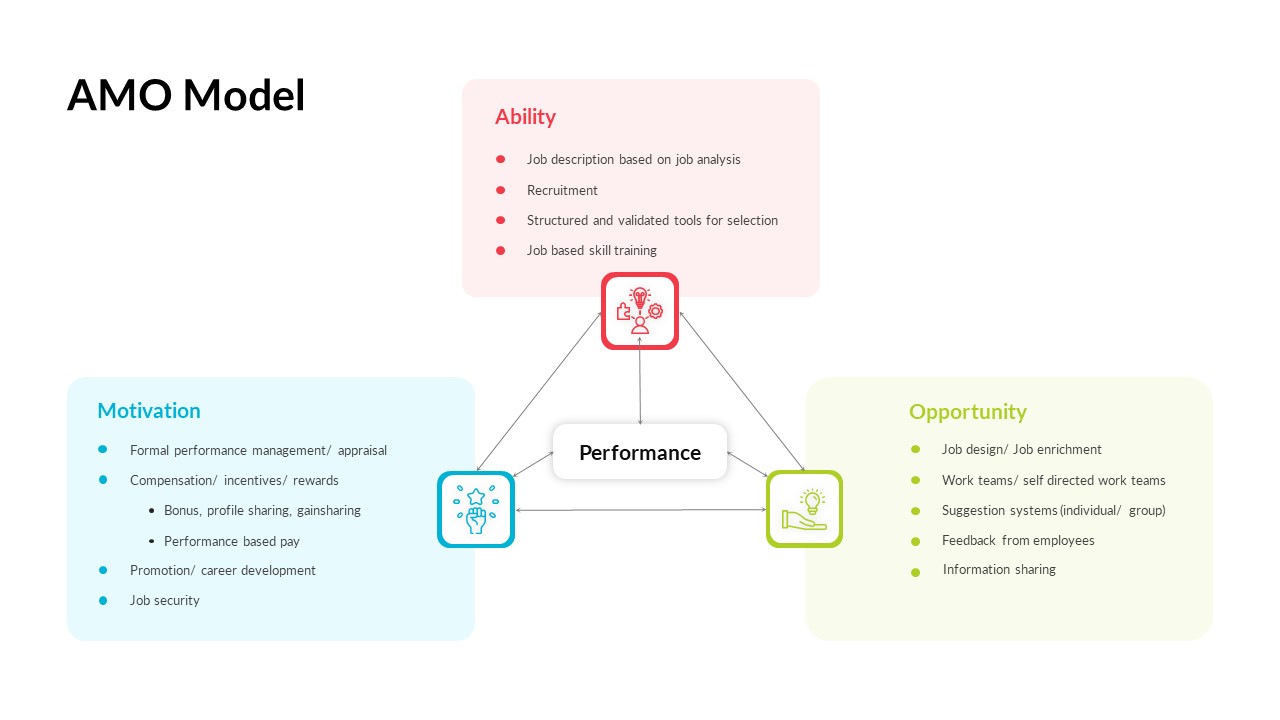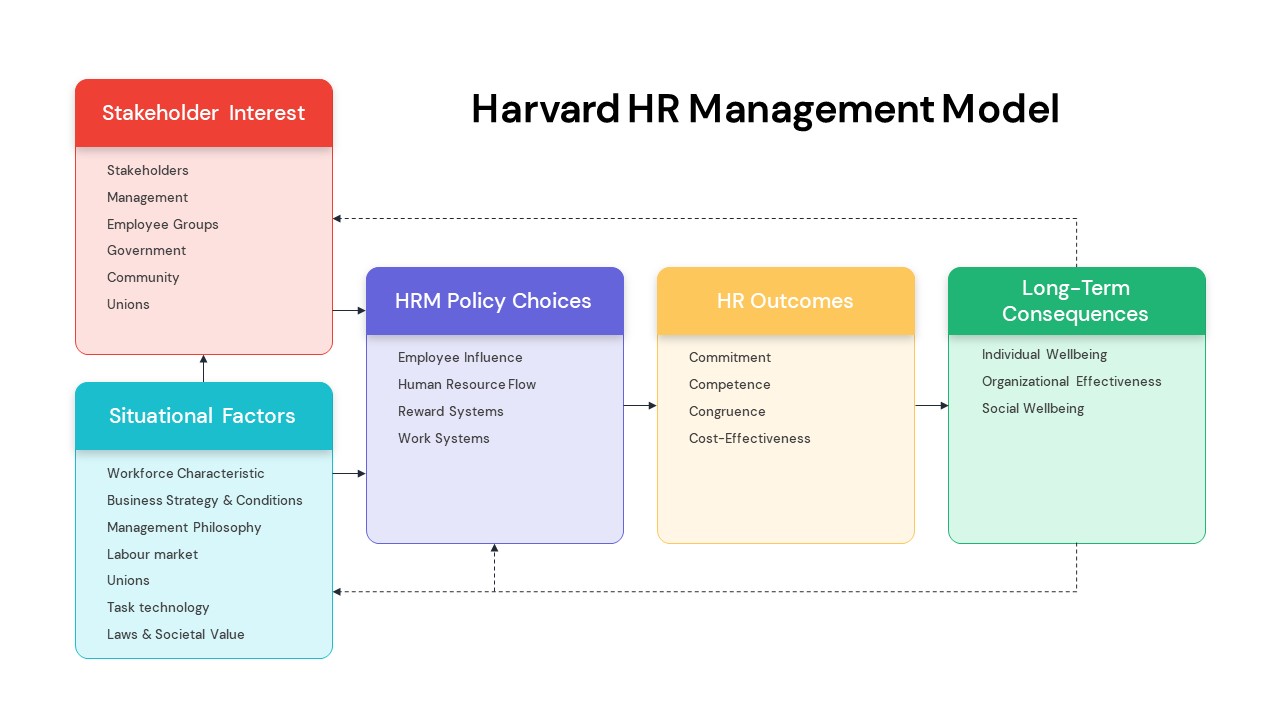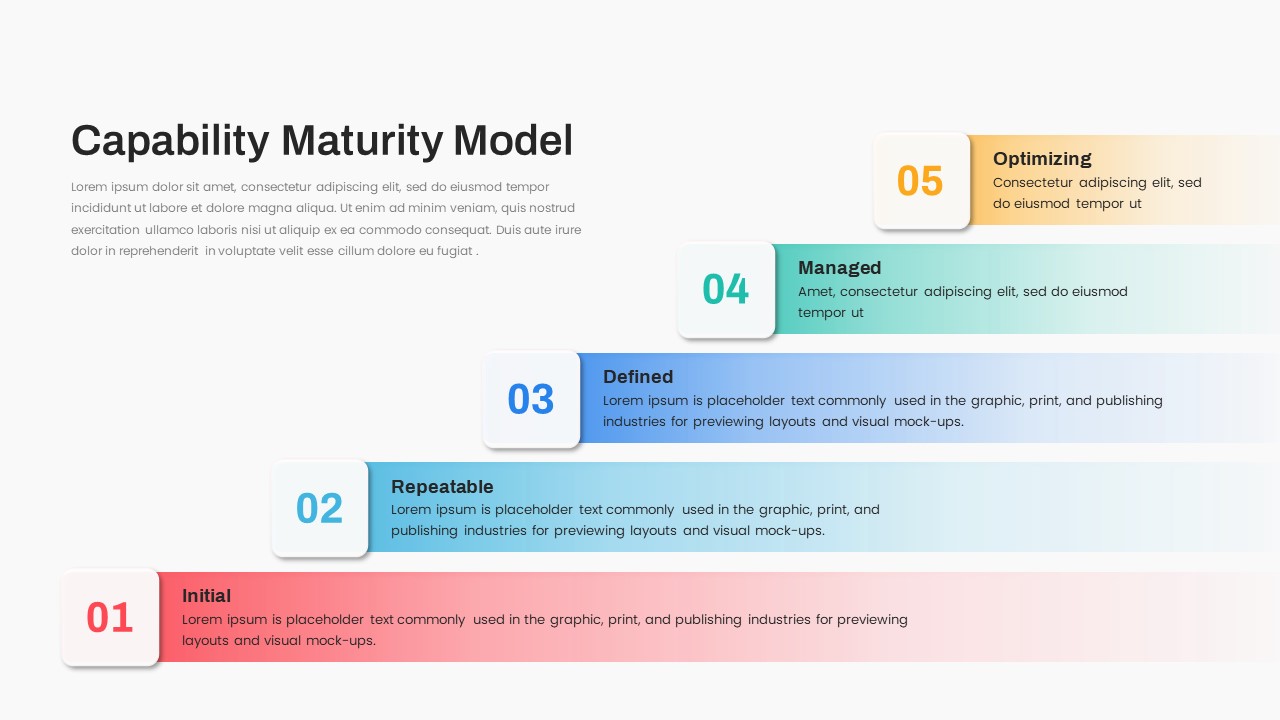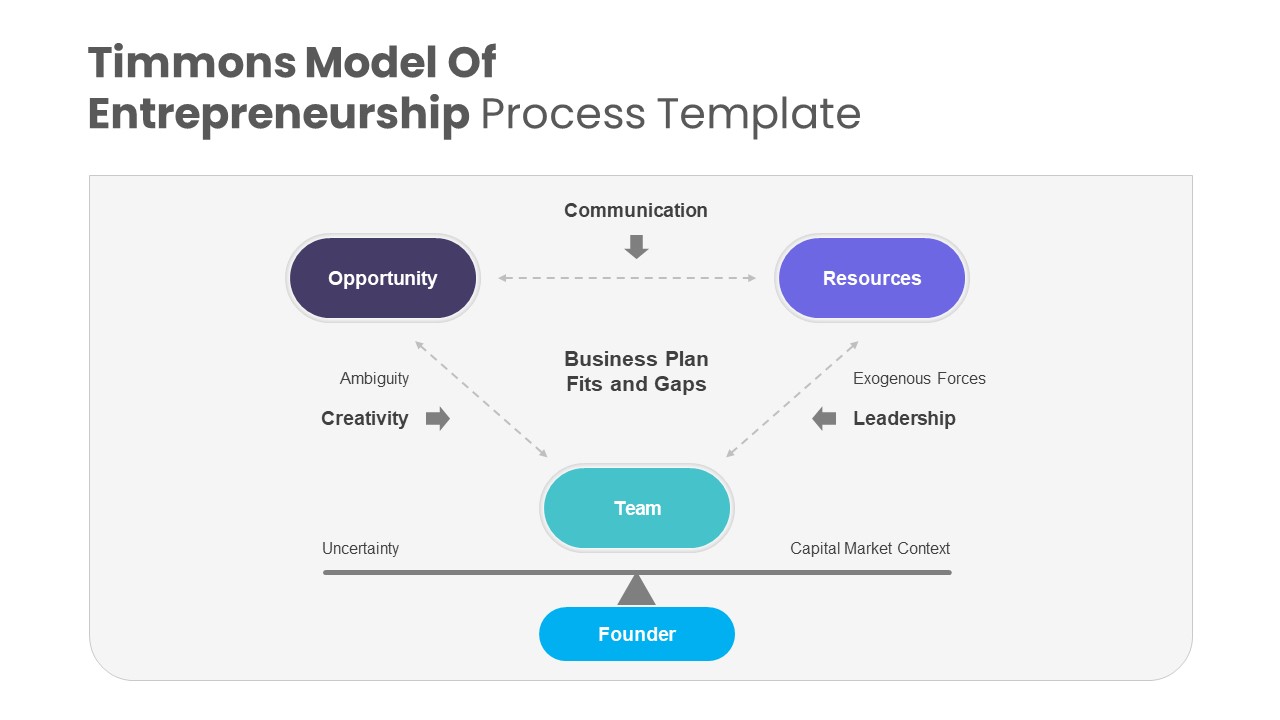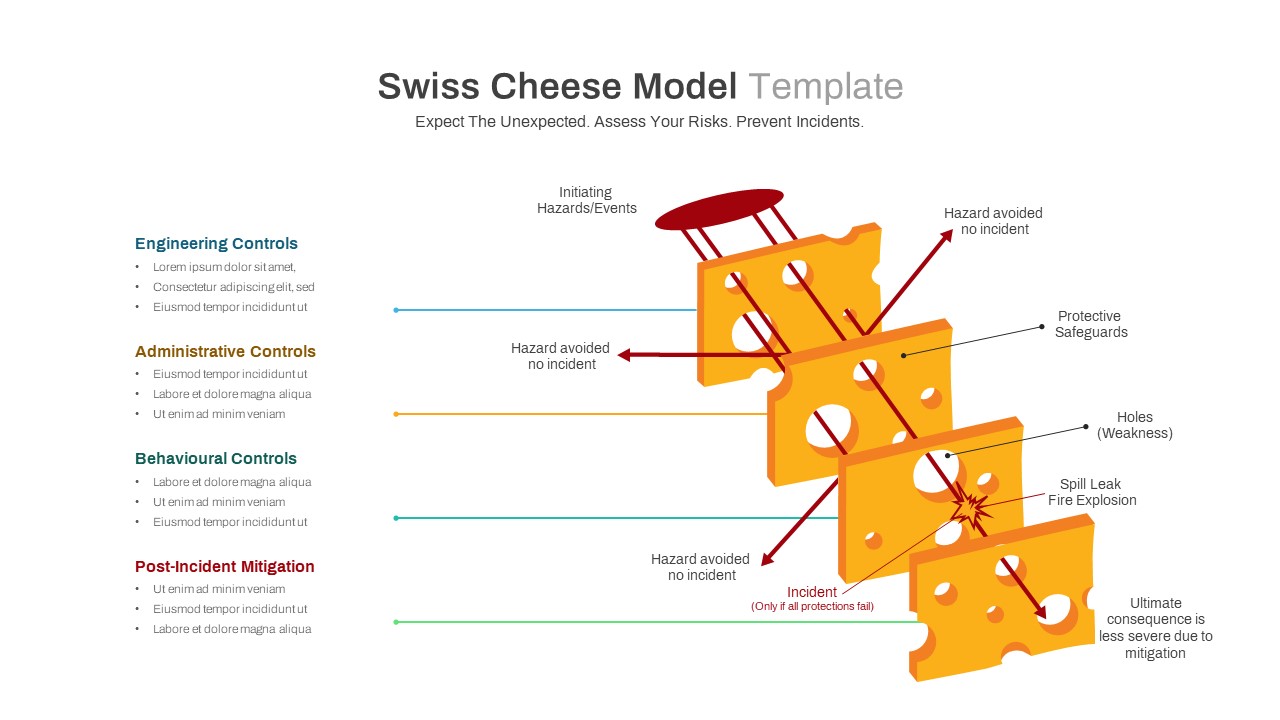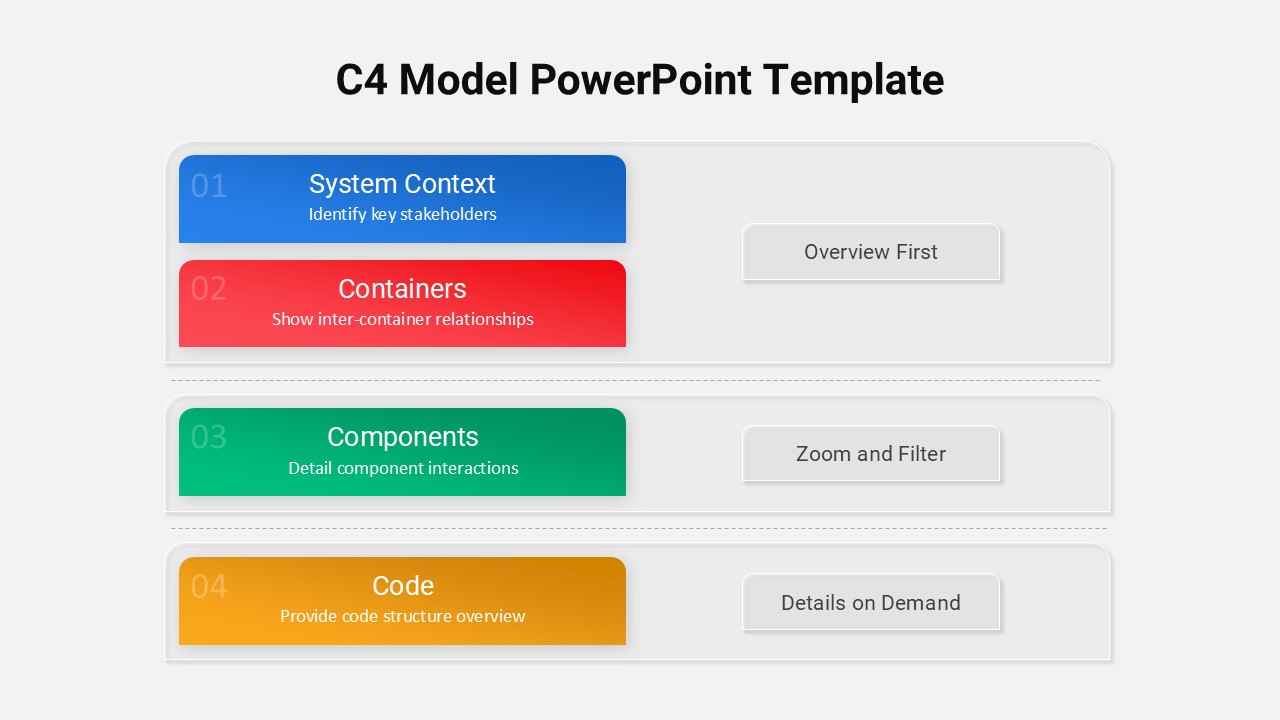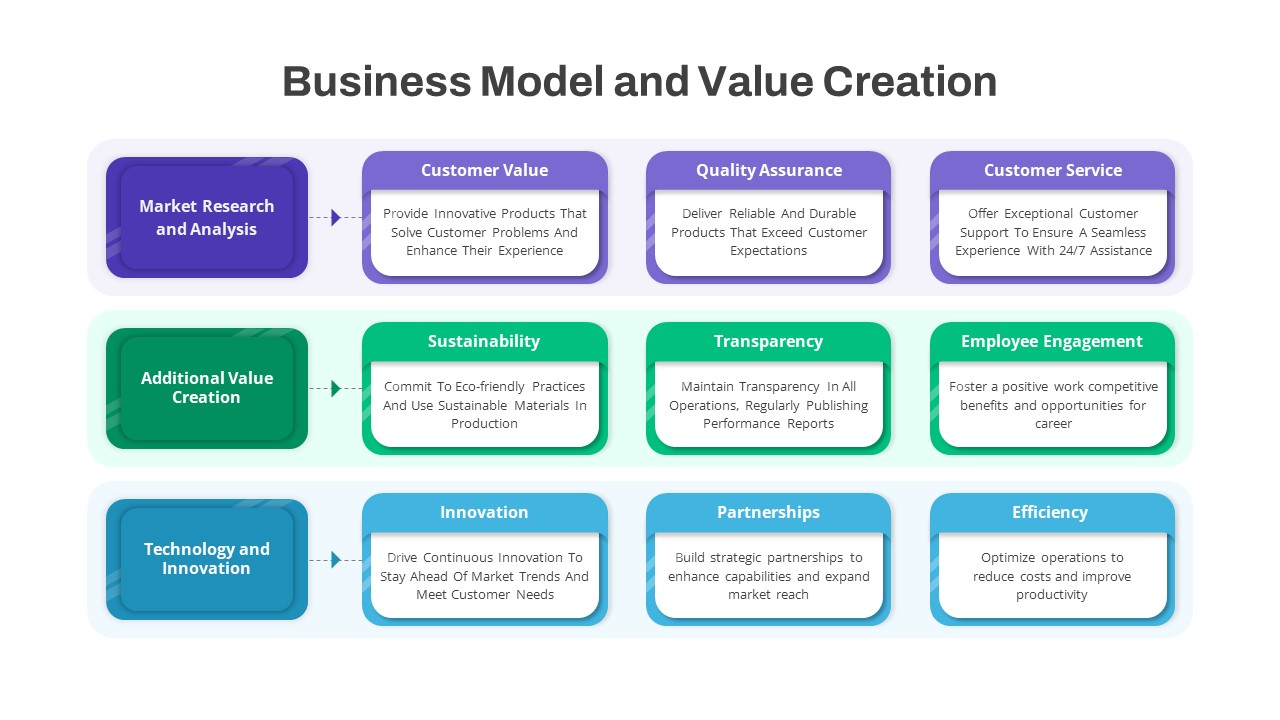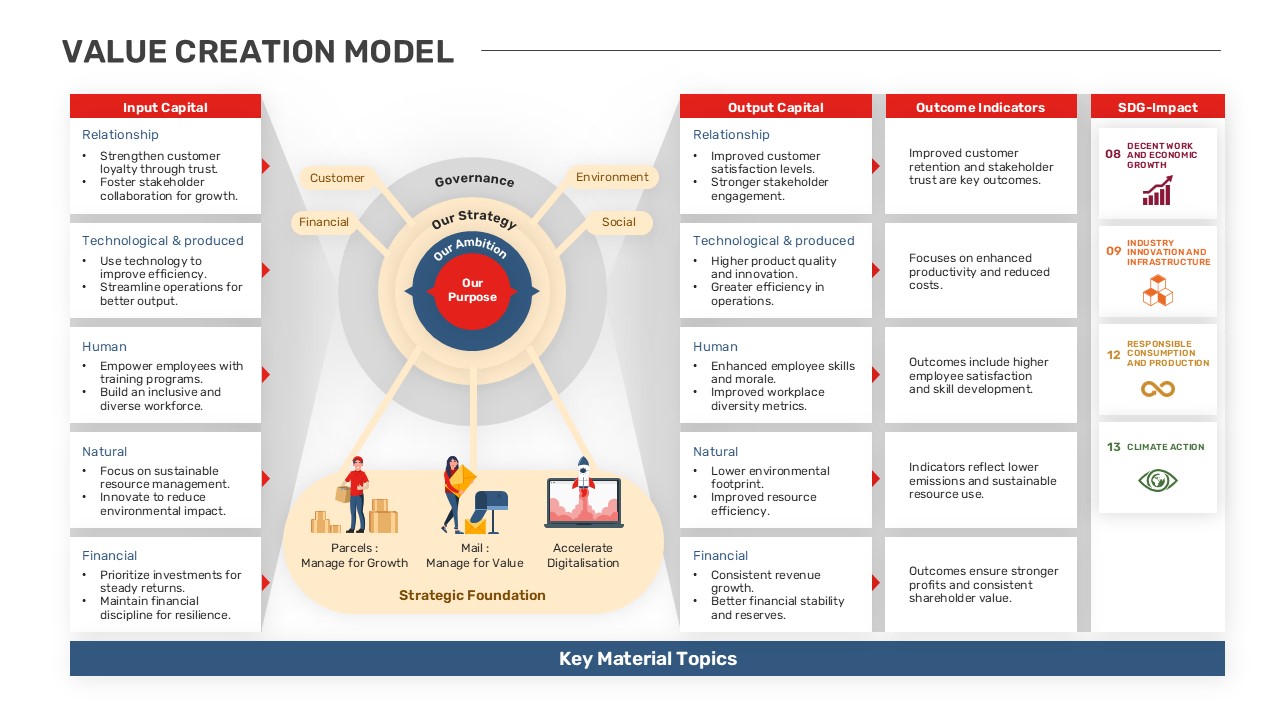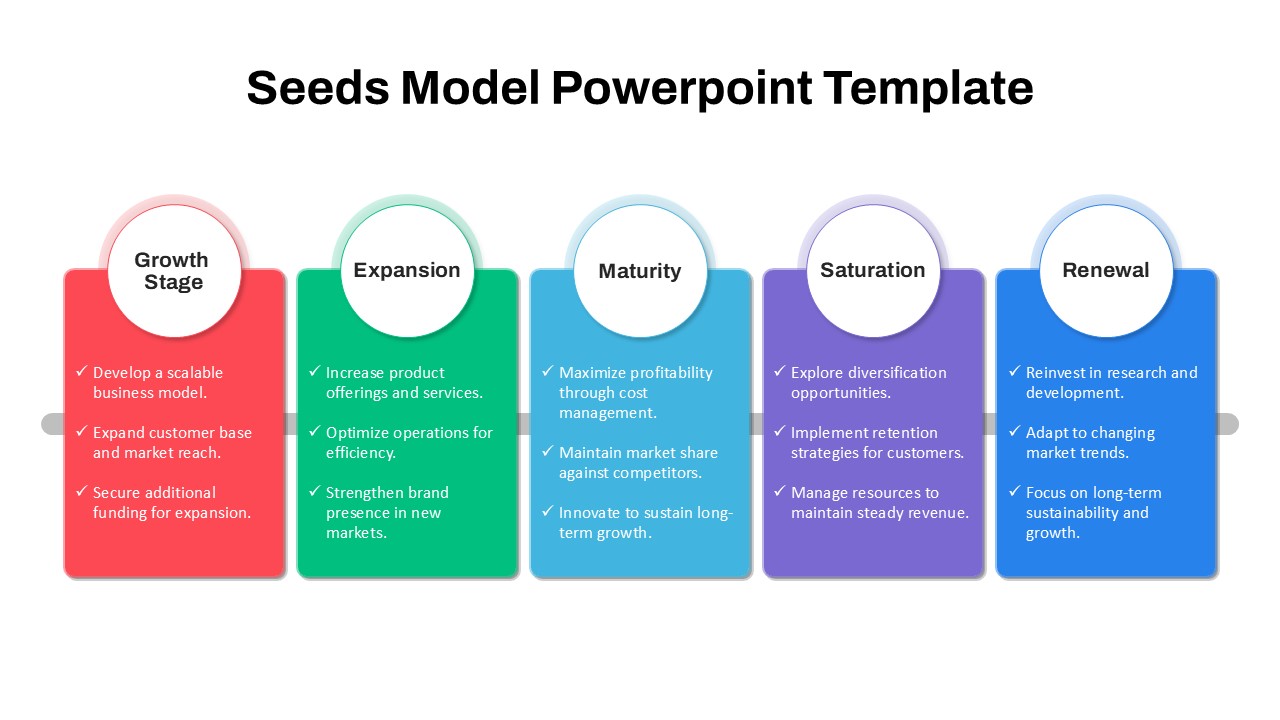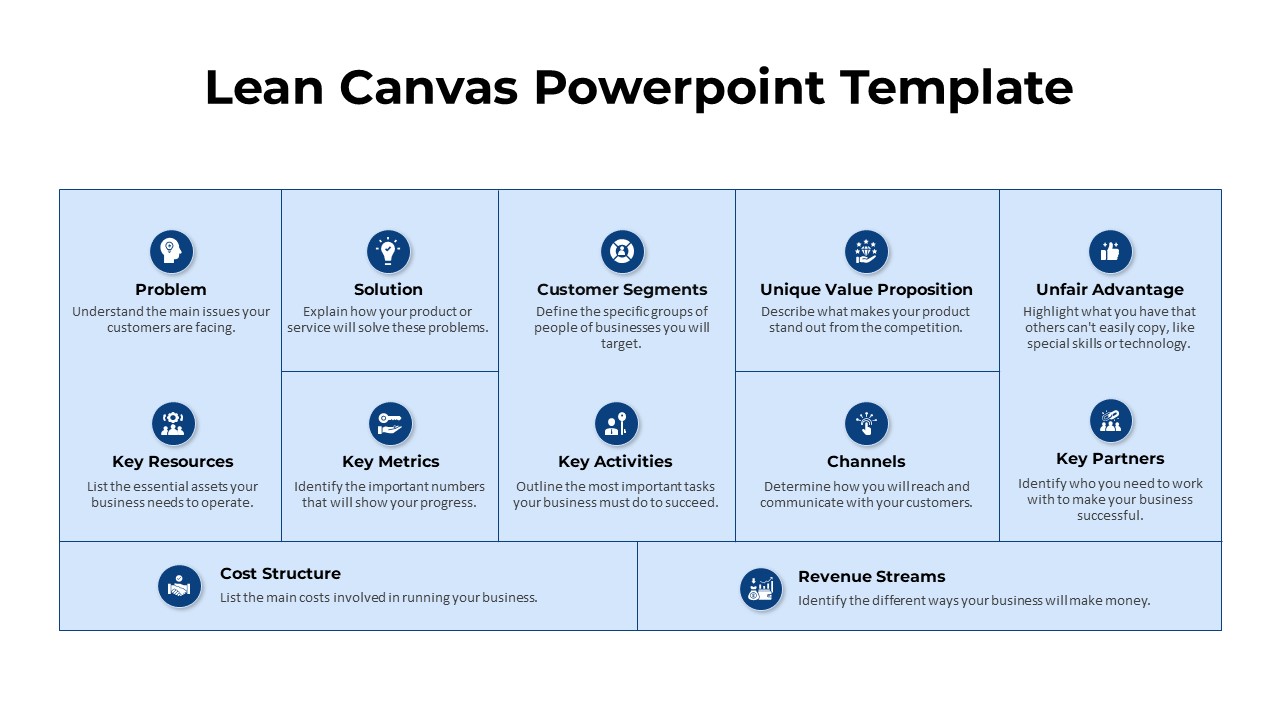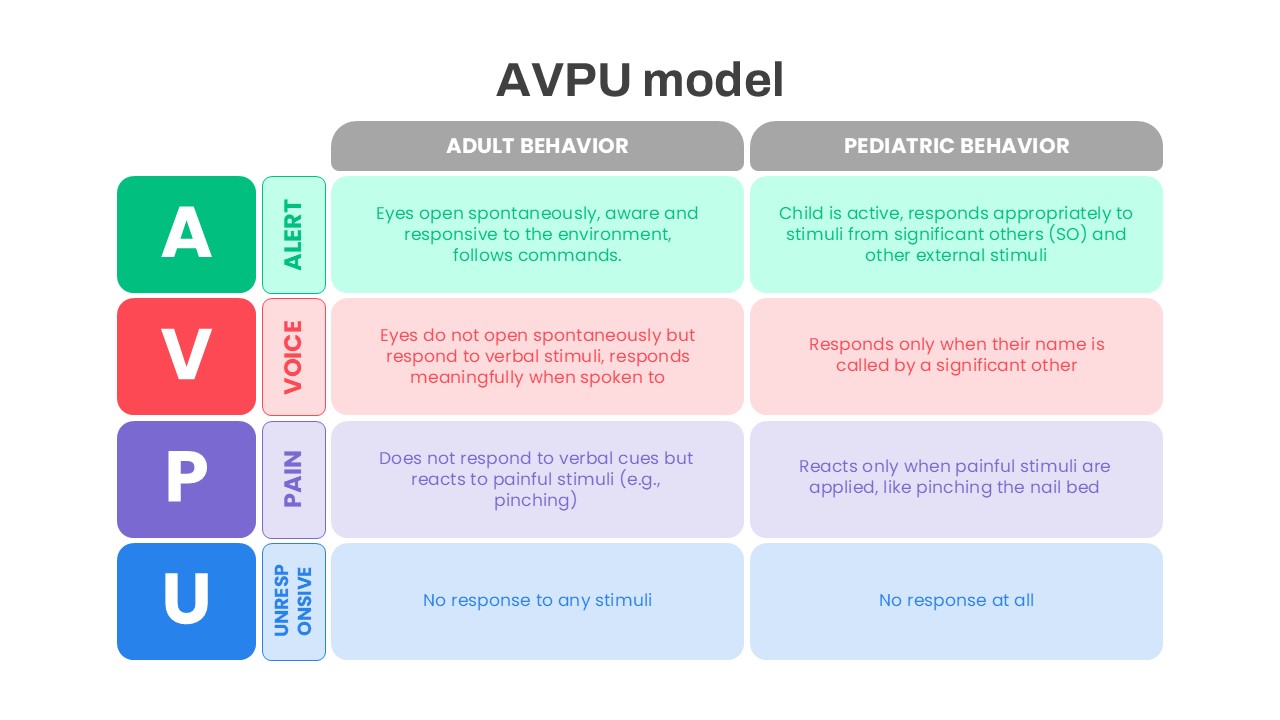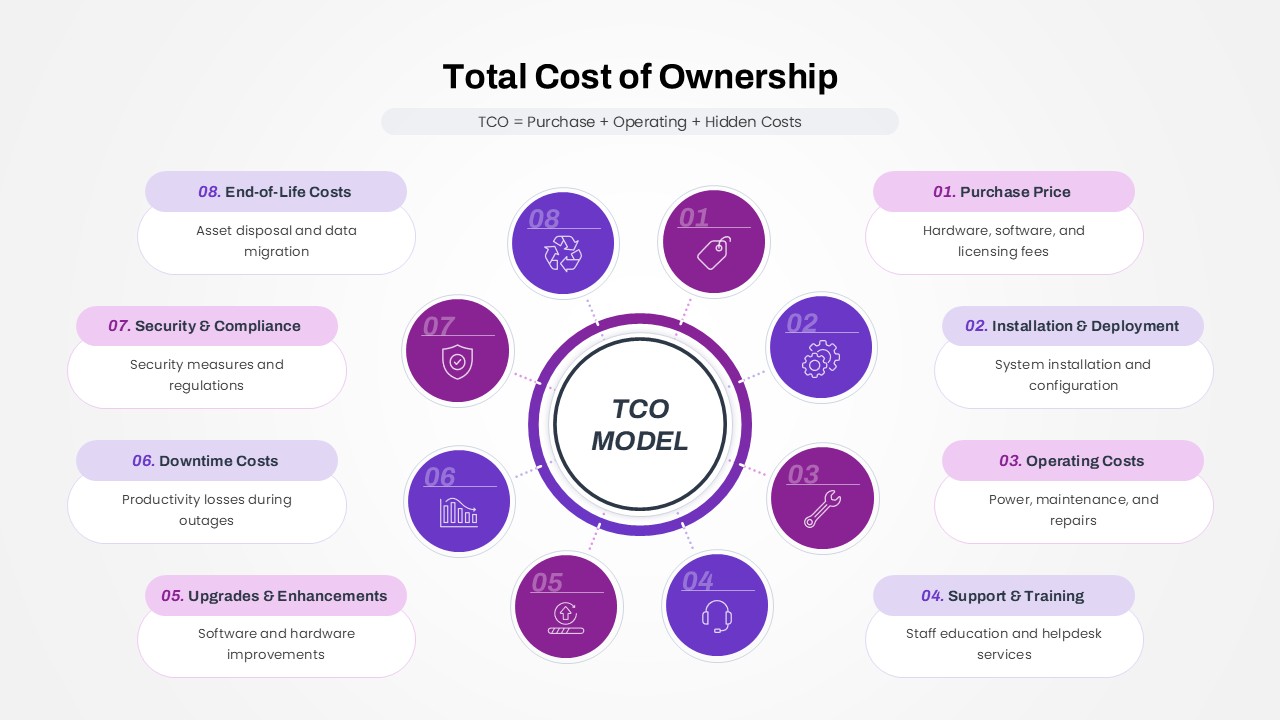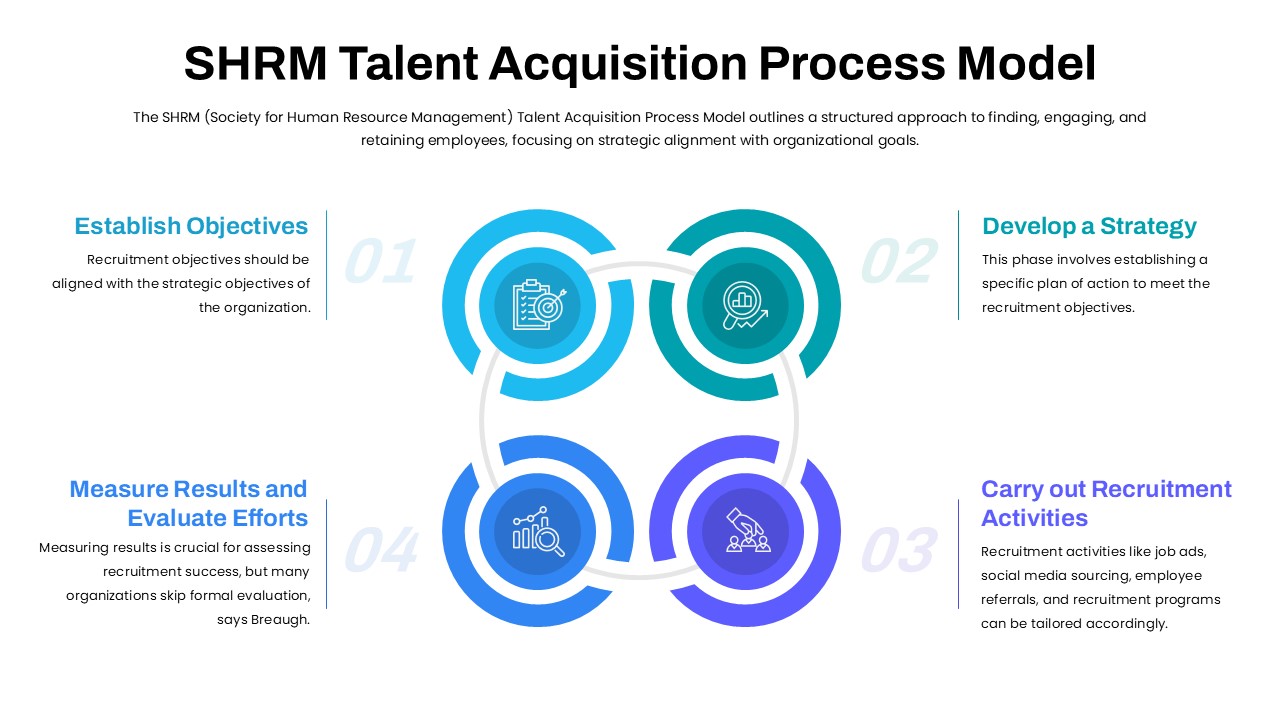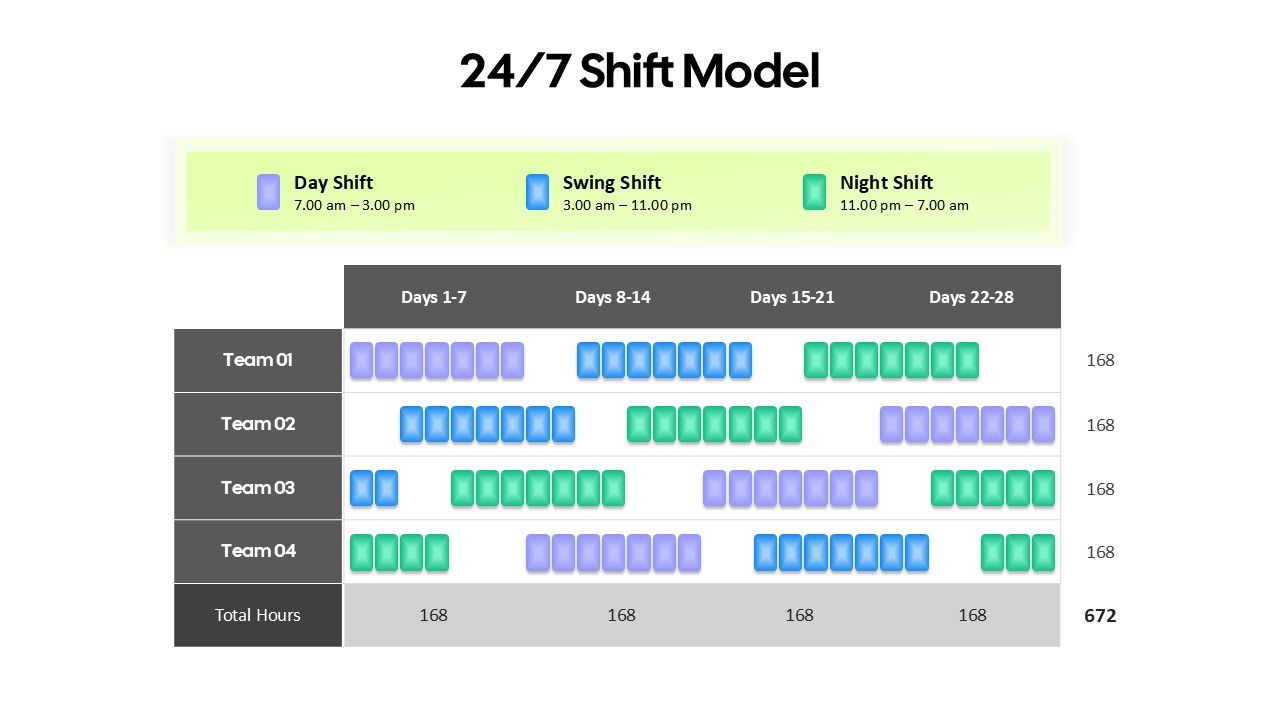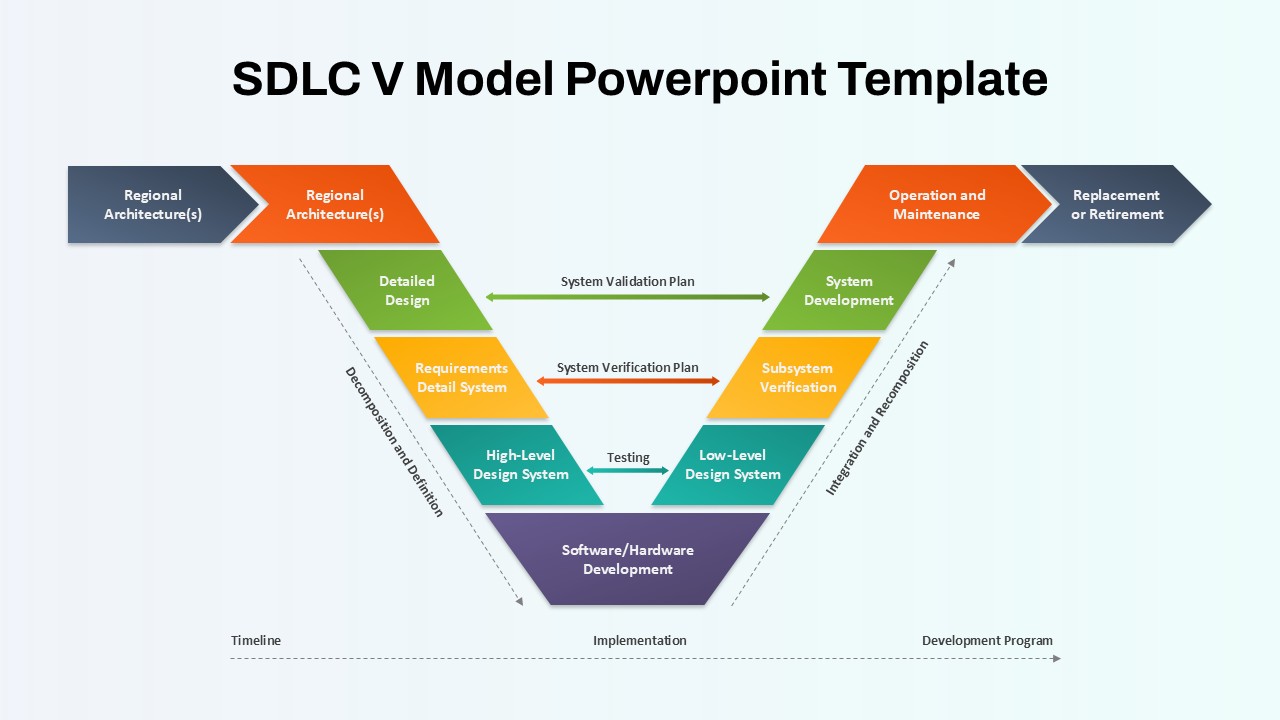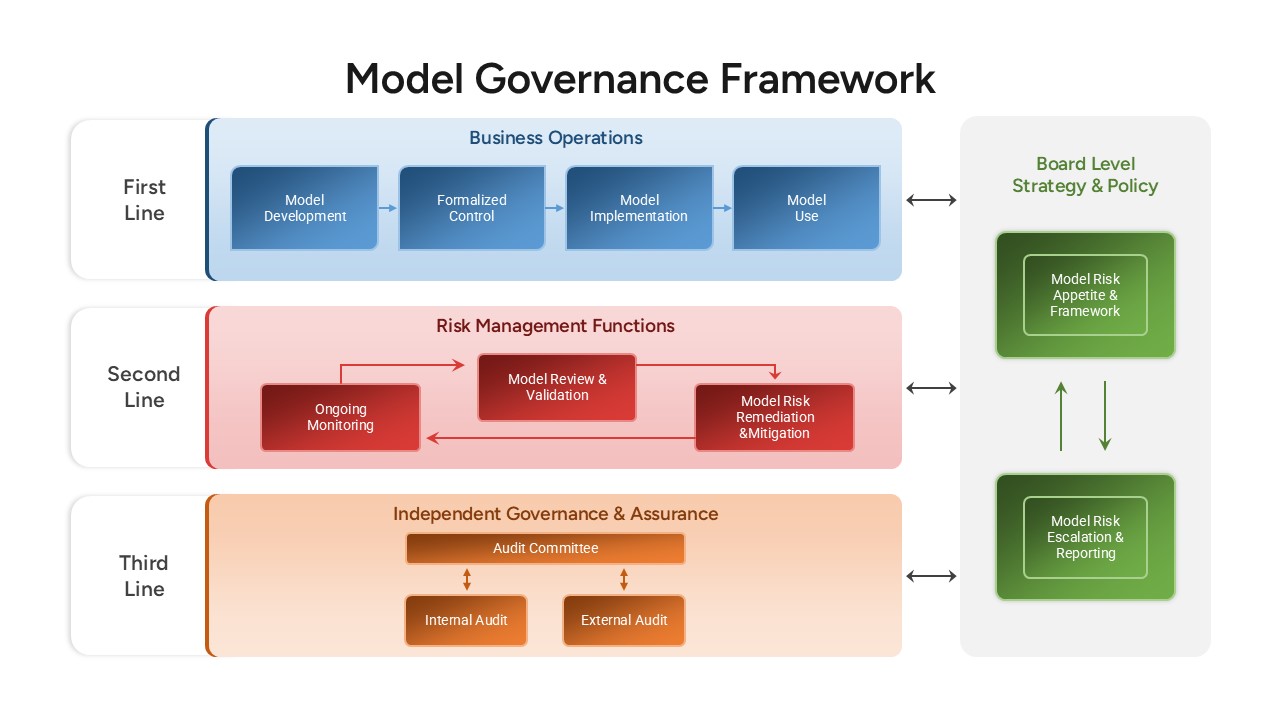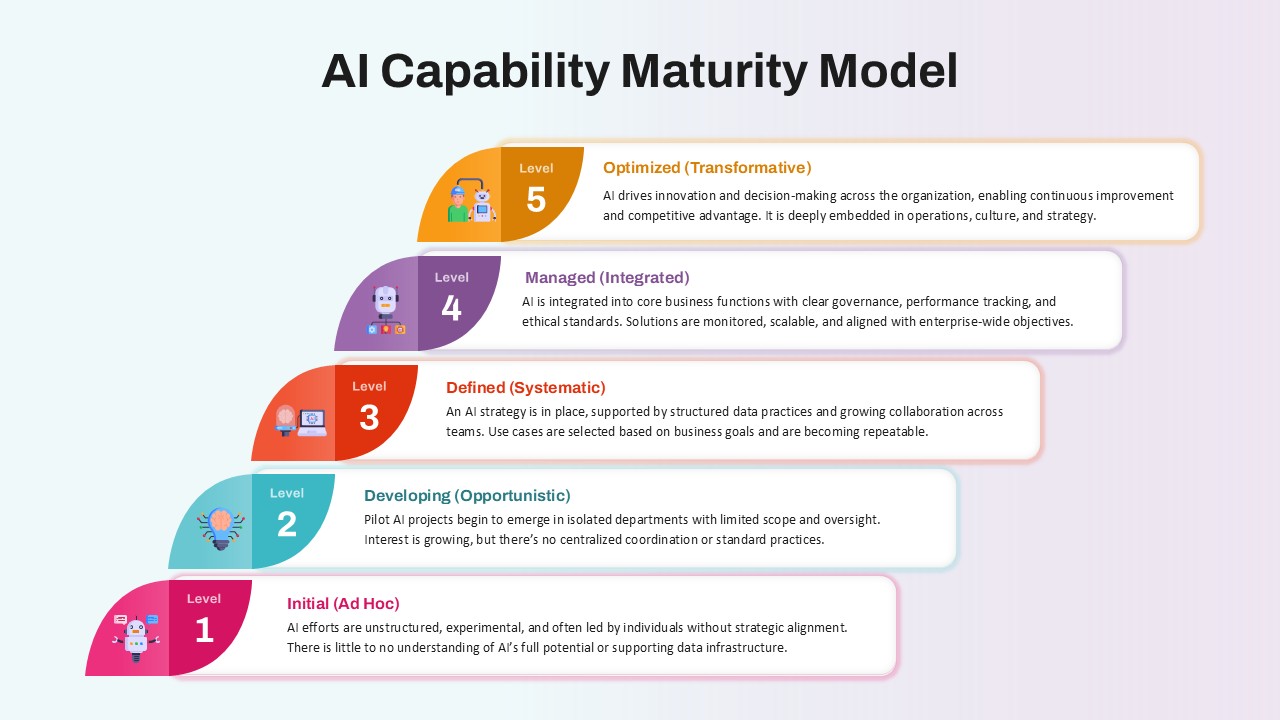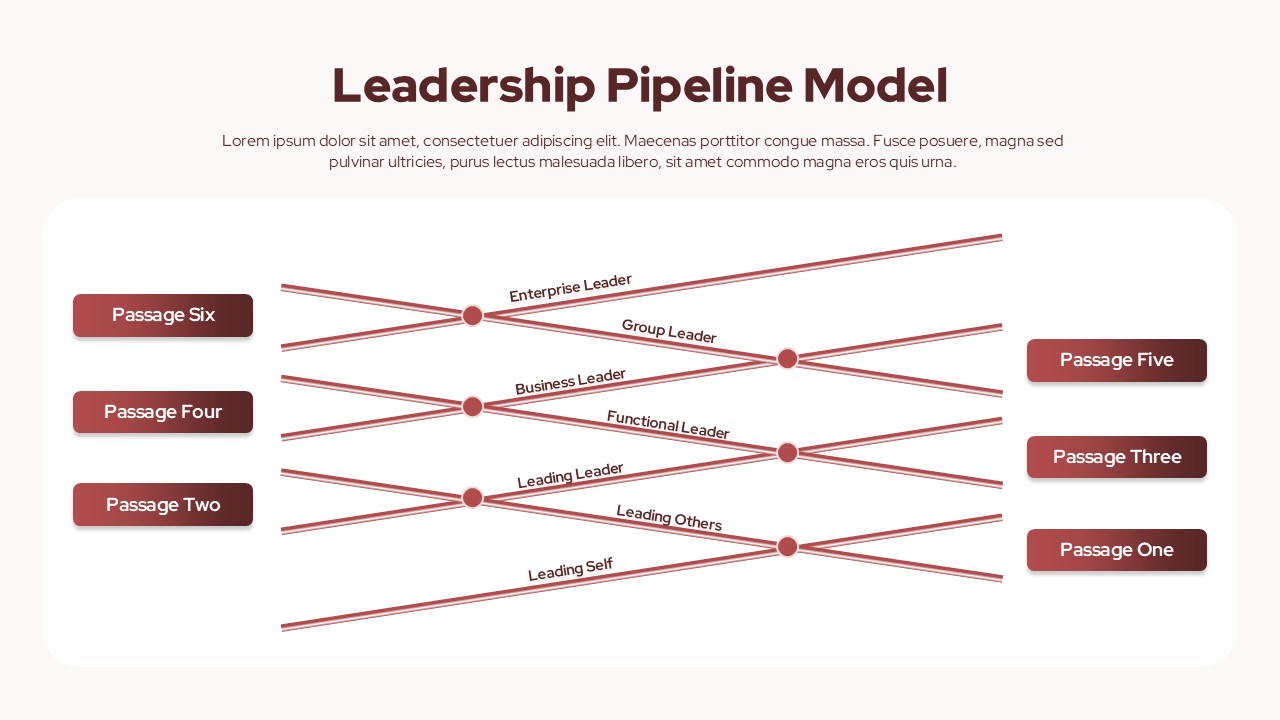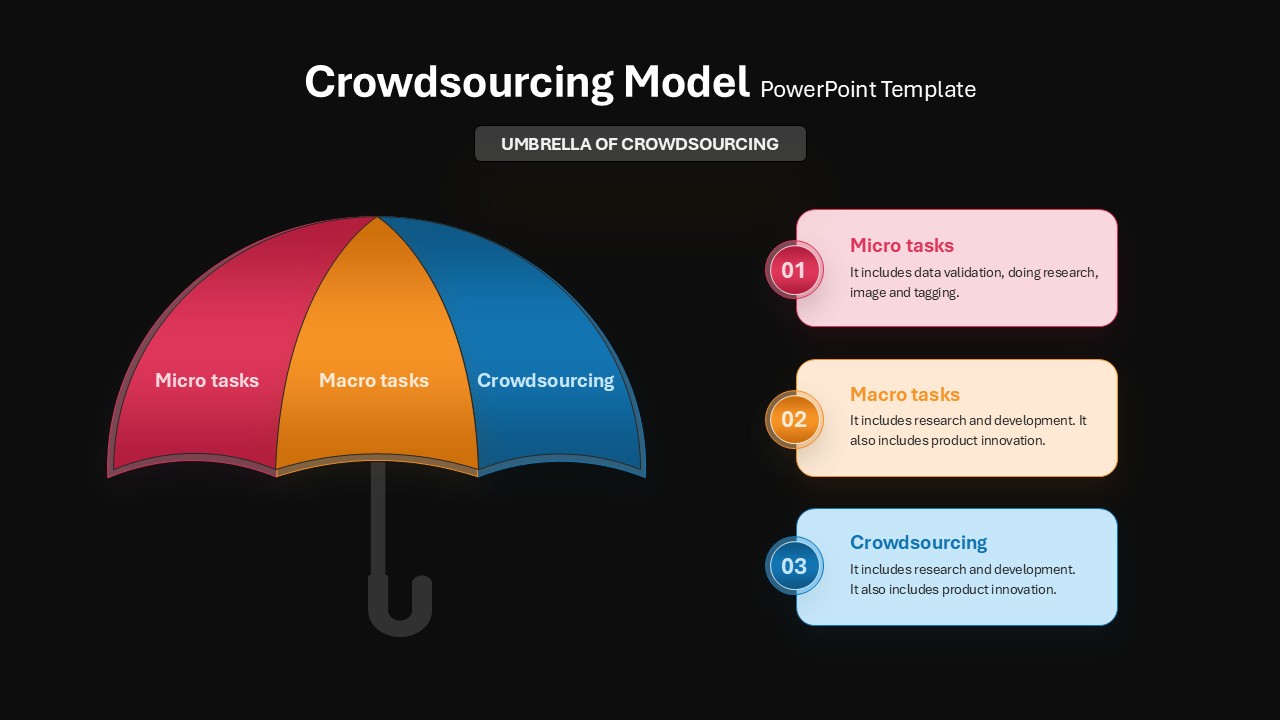Tuckman Team Model Template for PowerPoint & Google Slides
This slide presents the Tuckman Team Development Model in a modern infographic layout. It arranges the classic stages—Forming, Storming, Norming, Performing—into four interconnected circular elements, each distinguished by a vibrant color and a minimal icon. The flat design, subtle shadows, and clean typography maintain focus on content, while fully editable shapes and text placeholders ensure seamless customization. Built on a master slide framework, the asset supports high-resolution displays and easy style adjustments. Ideal for illustrating team dynamics, project lifecycles, or training sessions, this template streamlines your narrative and keeps audiences engaged.
Four circular nodes are aligned diagonally across the slide, connected by a subtle gray path. Each node features an editable icon—handshake, pencil, stack of layers, cube grid—and ample text space for concise explanations. Left-side callouts introduce a 24-hour support highlight, followed by two customizable bullet sections for Business Strategy and Fast Delivery notes. Whether you need to elaborate on organizational processes or emphasize support services, this flexible design adapts to diverse communication needs.
Available in standard 16:9 ratio, the slide offers free web fonts and drag-and-drop object placements. Users can easily swap colors, icons, and labels to match brand guidelines without layout distortion. The modular structure accommodates additional phases or alternative models by replicating and repositioning the existing elements.
With modular vector shapes and intuitive grouping, users can adjust the color palette to align with corporate branding or presentation themes. The slide leverages free web fonts and supports both PowerPoint and Google Slides, ensuring compatibility and cross-platform consistency. By editing master layouts, you can resize or duplicate the circular nodes to accommodate additional stages or merge phases for tailored team development models.
Who is it for
HR managers, project managers, team leads, organizational development consultants, trainers, and MBA students will find this slide invaluable when explaining the progression of team-building phases. Executives and workshop facilitators can integrate it into leadership briefs and training programs to highlight group dynamics.
Other Uses
Beyond team development, repurpose the circular nodes to illustrate product lifecycles, process workflows, strategic roadmaps, training modules, or support service timelines. The editable icons and color schemes also work well for showcasing KPI milestones, project overviews, or four-part comparisons.
Login to download this file