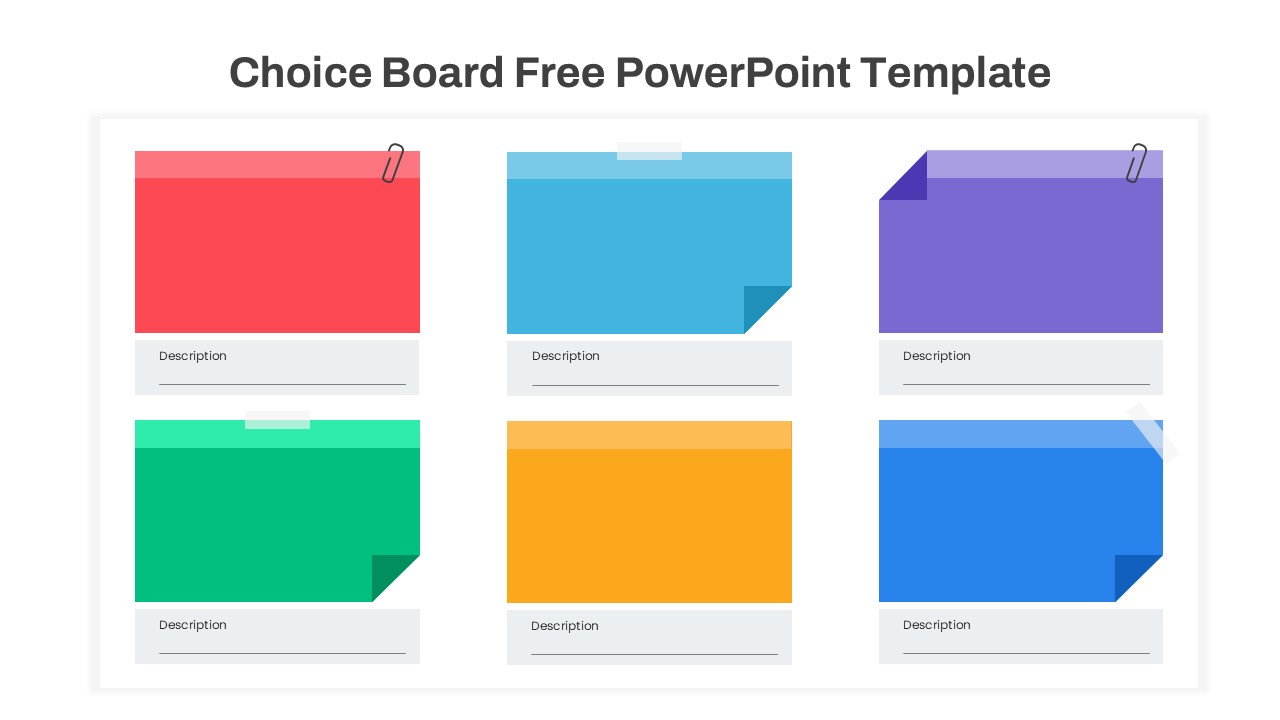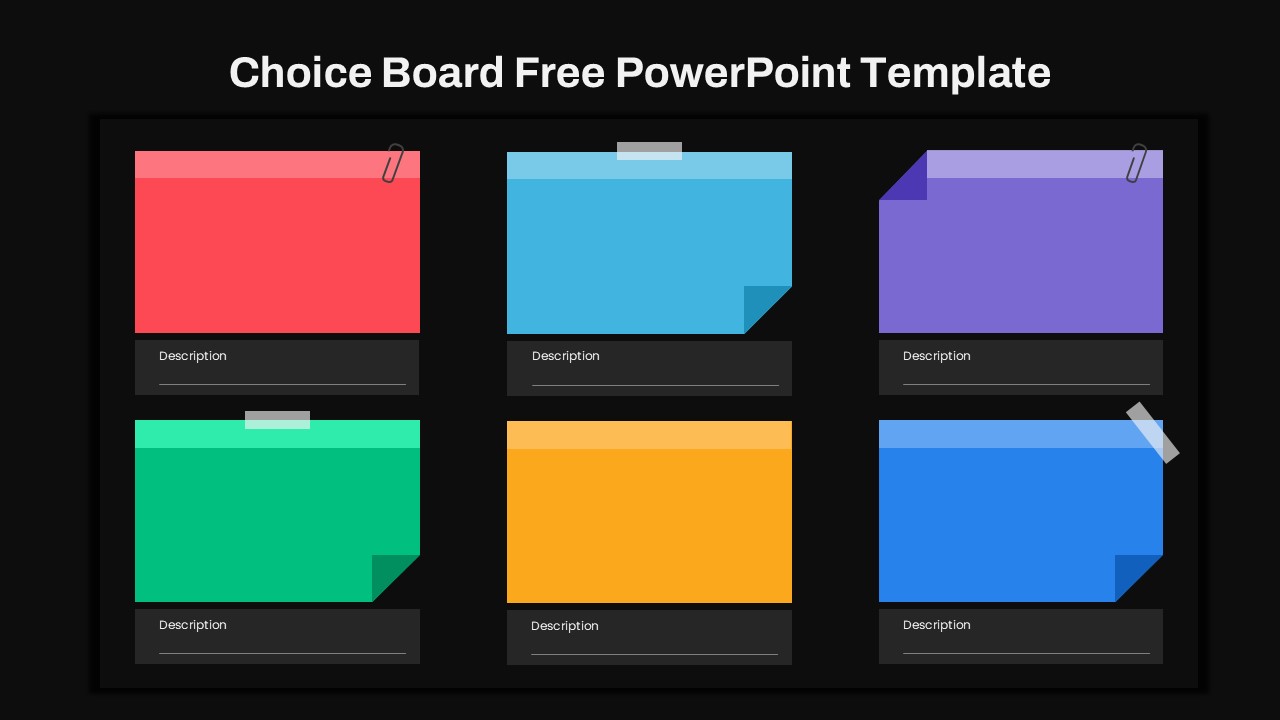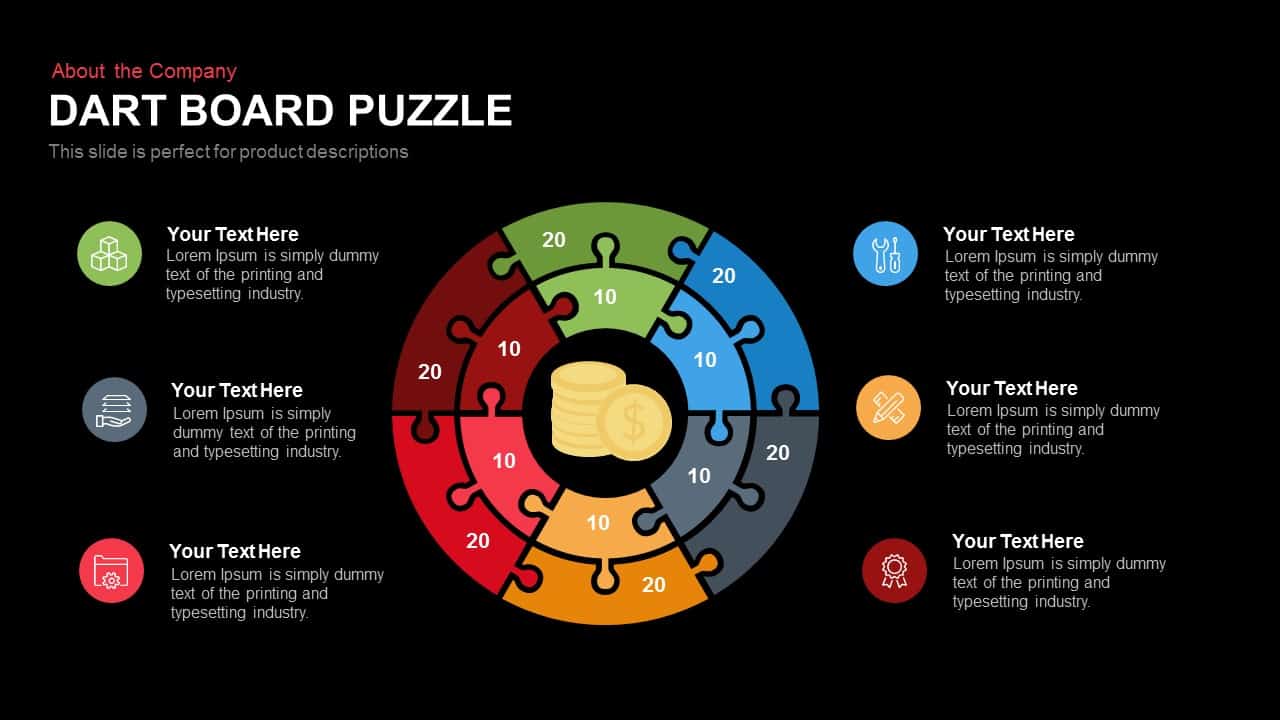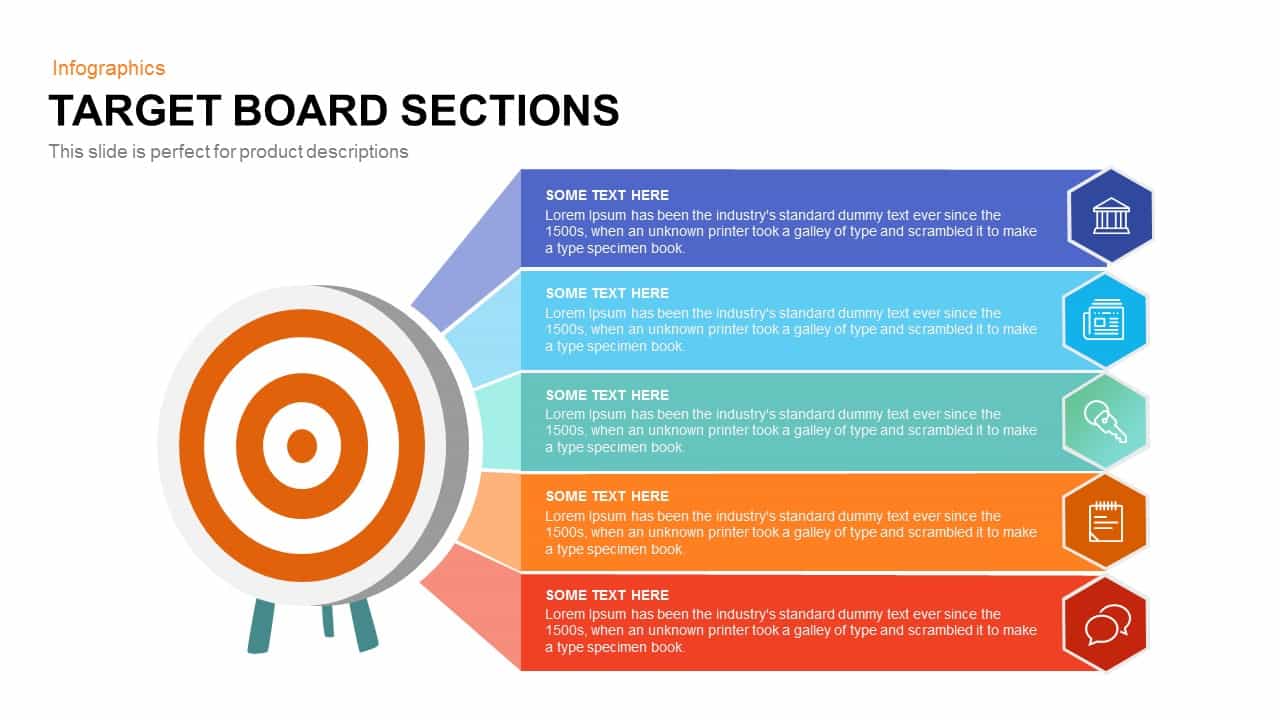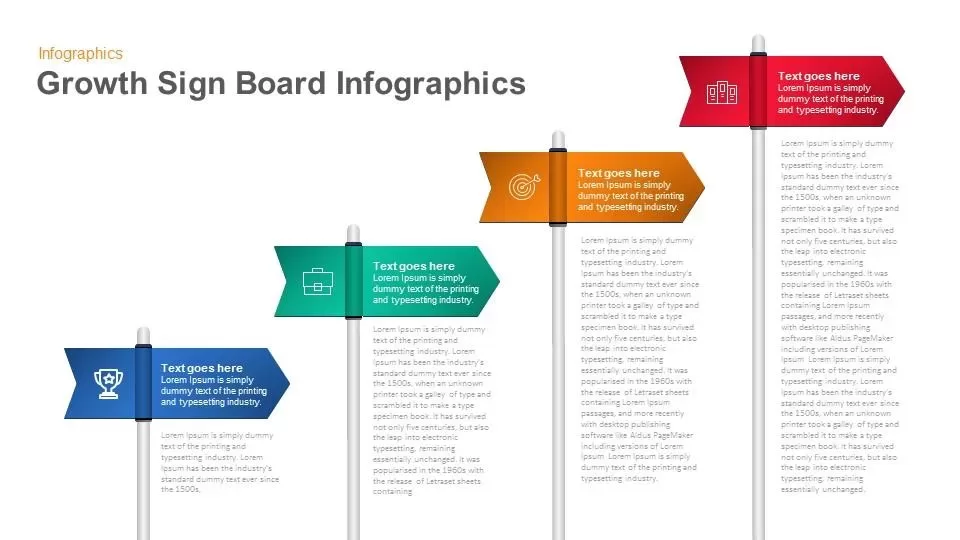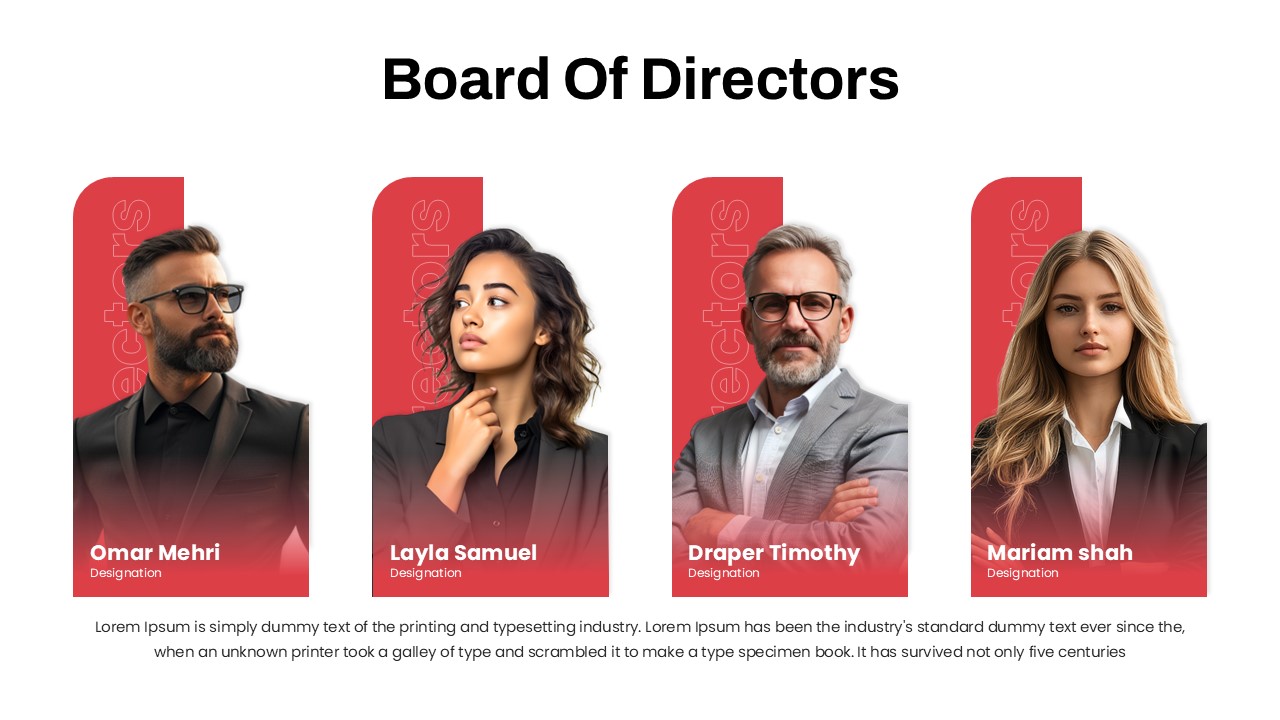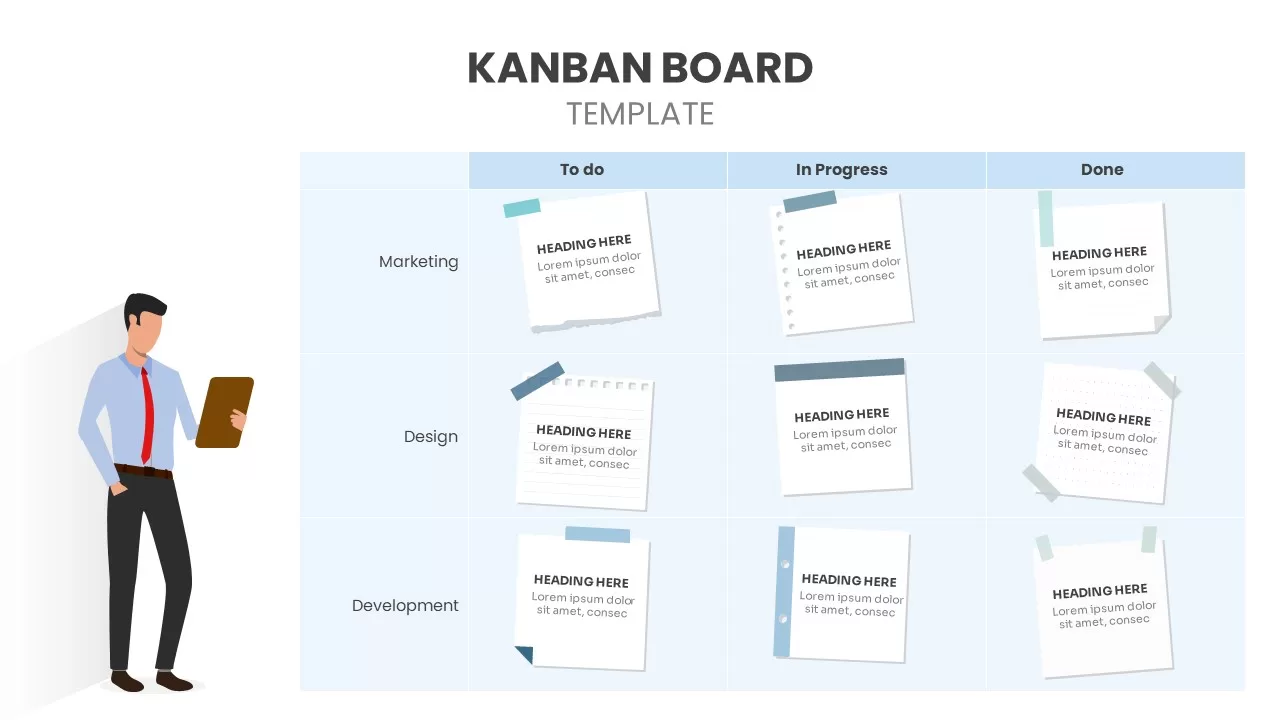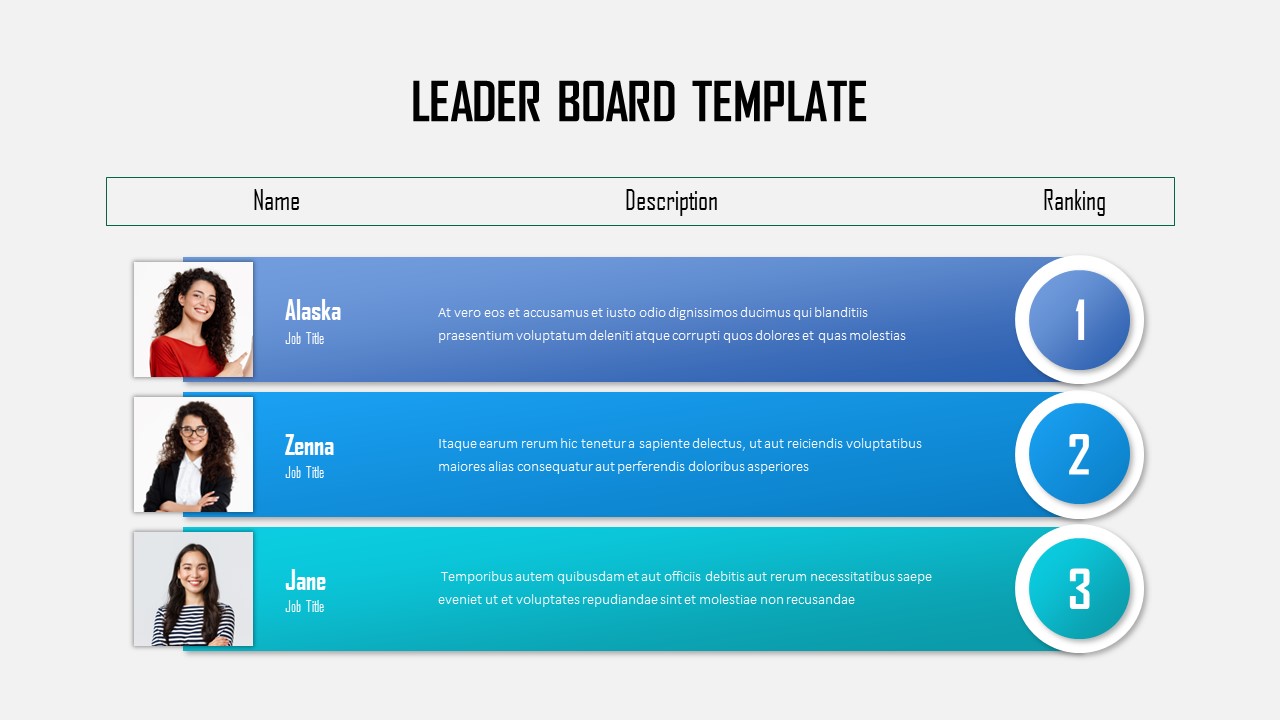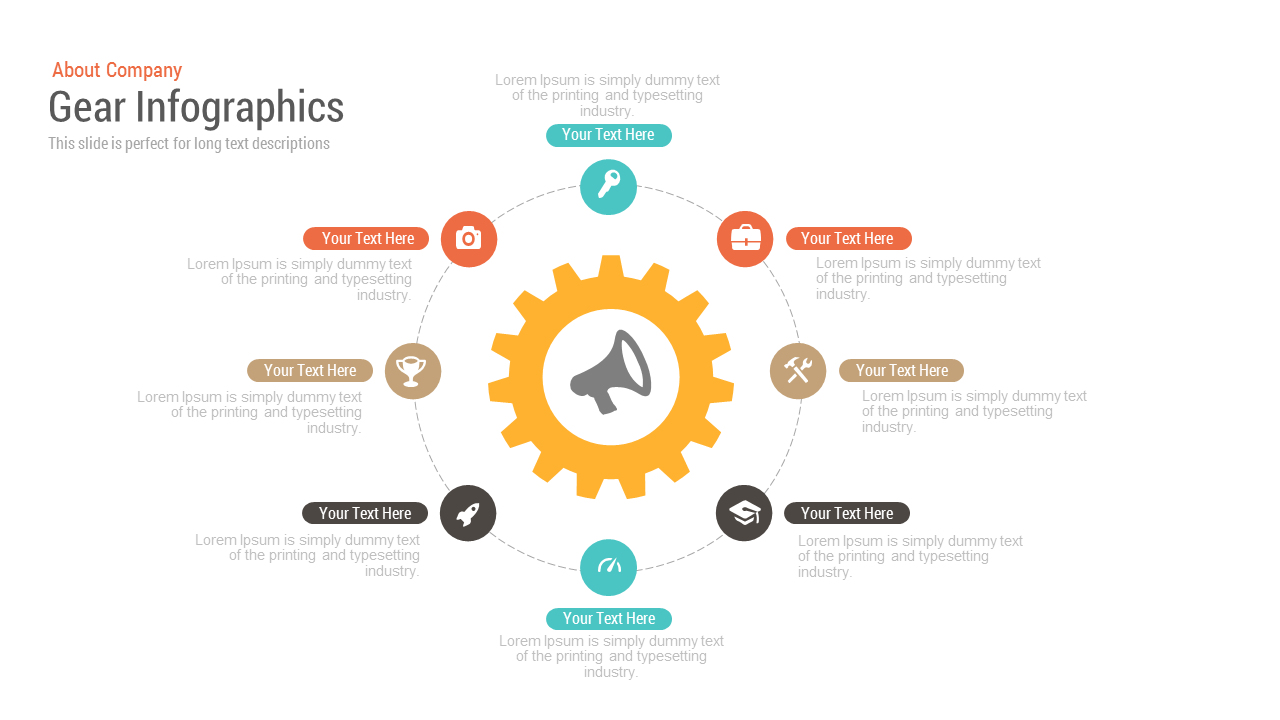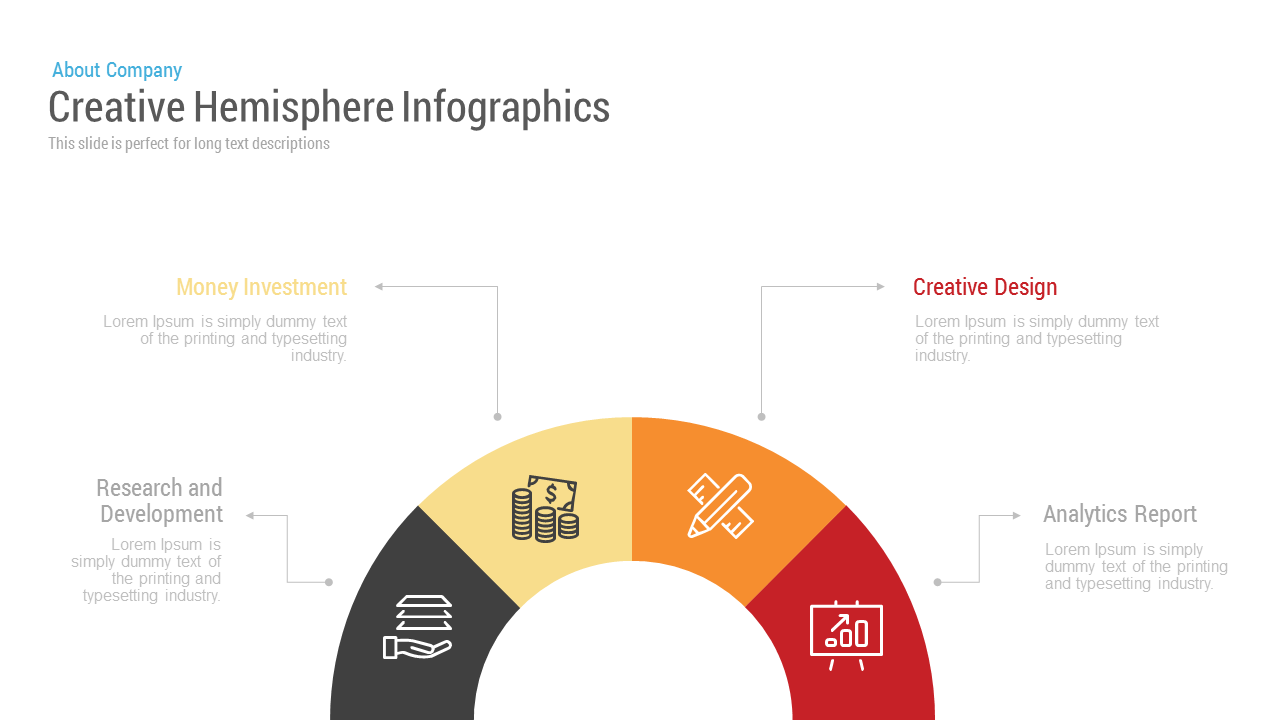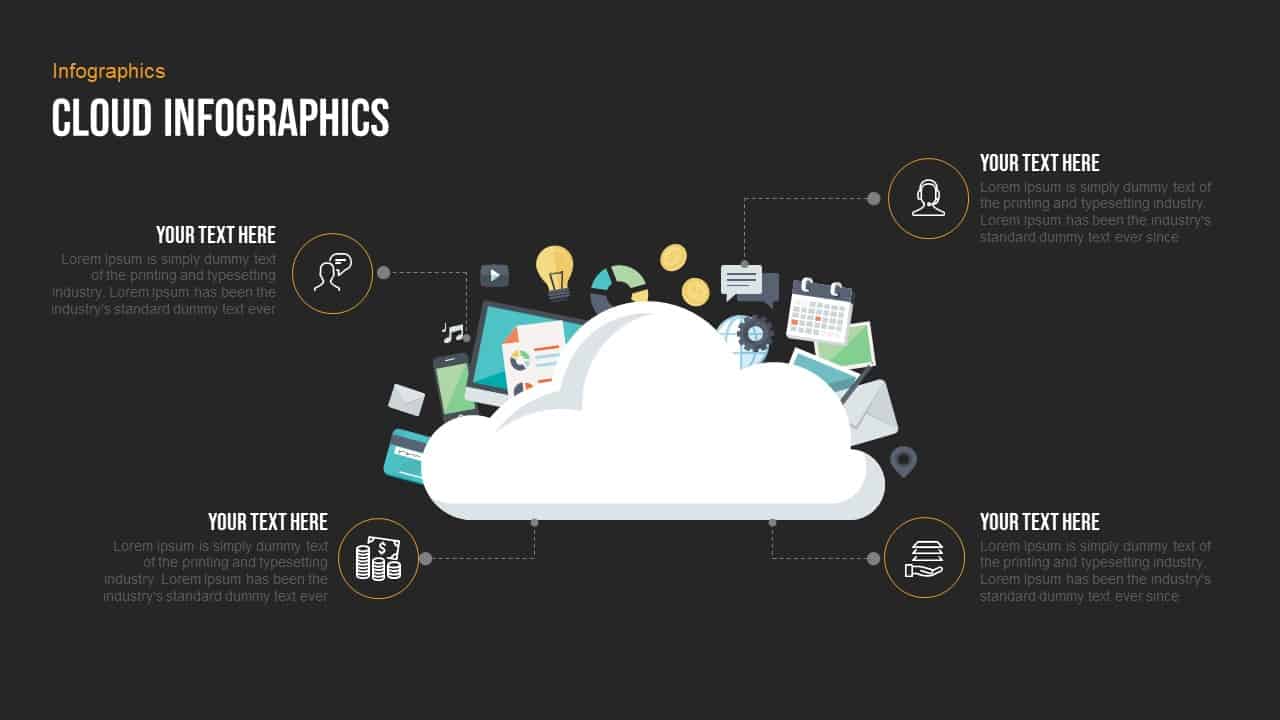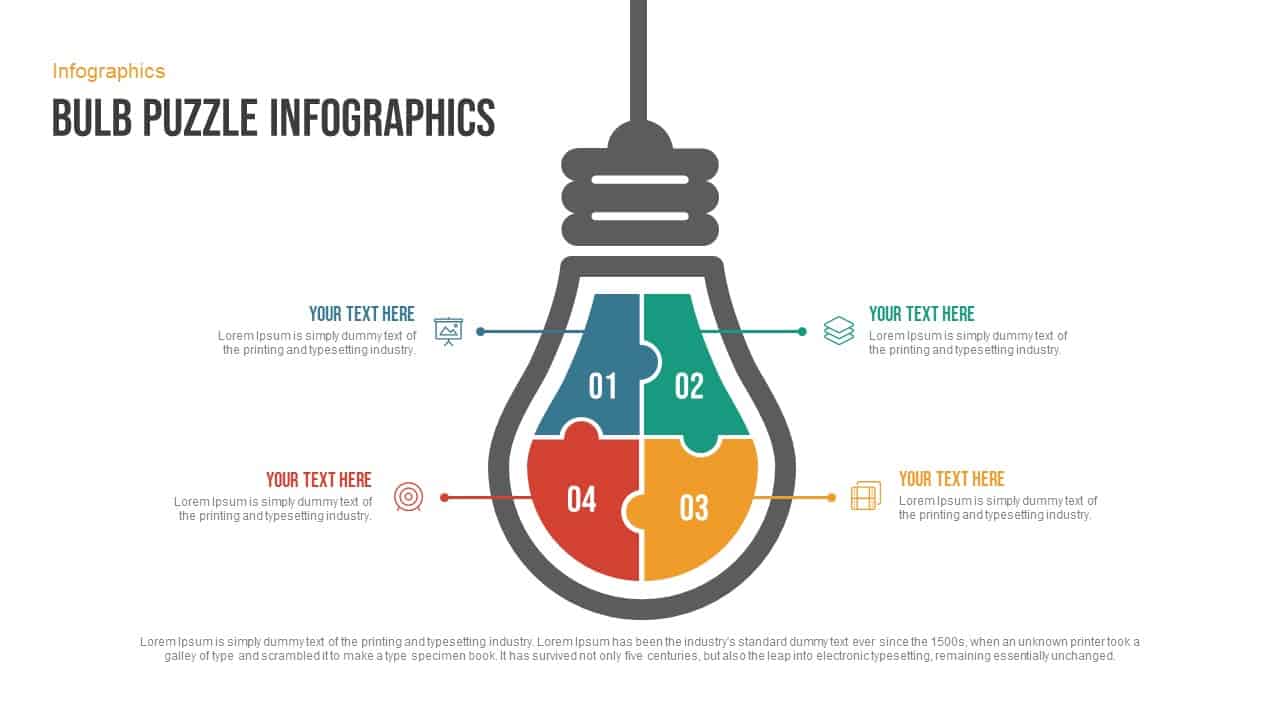Choice Board PowerPoint Template Free
Download the Free Choice Board PowerPoint Template for Engaging Presentations
The Choice Board PowerPoint Template Free offers a one-pager design using a sticky note theme that’s perfect for any presentation setting. This Free PowerPoint Board template is easy to customize, featuring six post-it notes in a colorful palette – red, blue, violet, green, yellow, and sky blue – on both black and white background options. Ideal for creating a dynamic poster or banner, this pre-built Free Choice Board Template for PowerPoint can be tailored to match any topic or purpose.
How to make sticky note in PPT?
To create a sticky note in PowerPoint, go to the “Insert” tab and select “Shapes.” Choose the rectangle shape and draw it on your slide. Right-click the shape to format it, adding a color fill for a sticky note effect. Finally, add text by double-clicking inside the shape.
This template is perfect for educators, business professionals, and students alike. Whether you’re planning a classroom activity, organizing team brainstorming sessions, or developing a quick visual overview, this choice board template can add value and engagement to your presentations. Teachers can use this template to design interactive activities or decision-making tasks for students, while businesses can employ it for project planning, feedback sessions, and collaborative workspaces. Its compact, one-pager layout keeps your ideas organized and easy to understand.
The Choice Board PowerPoint Template benefits a wide audience. For teachers, it serves as a valuable tool to create engaging activities for students, fostering active learning and choice-based exploration. For corporate professionals, it simplifies complex projects, allowing team members to quickly assess tasks and make decisions. Students also benefit from this tool, as it provides a structured yet flexible way to organize research, track assignments, and collaborate with peers. This template is an excellent resource for anyone looking to add creativity and organization to their presentations.
The template’s six vibrant post-it notes can be easily customized to suit your needs. You can change text, font, colors, and even the size of each sticky note to fit your presentation style. Whether you prefer the template’s bold colors on a black background for a dramatic effect or a clean look with a white backdrop, the choice is yours. Download the Choice Board PowerPoint Template Free today to make your presentations more engaging, structured, and visually appealing. Get it free!
Login to download this file