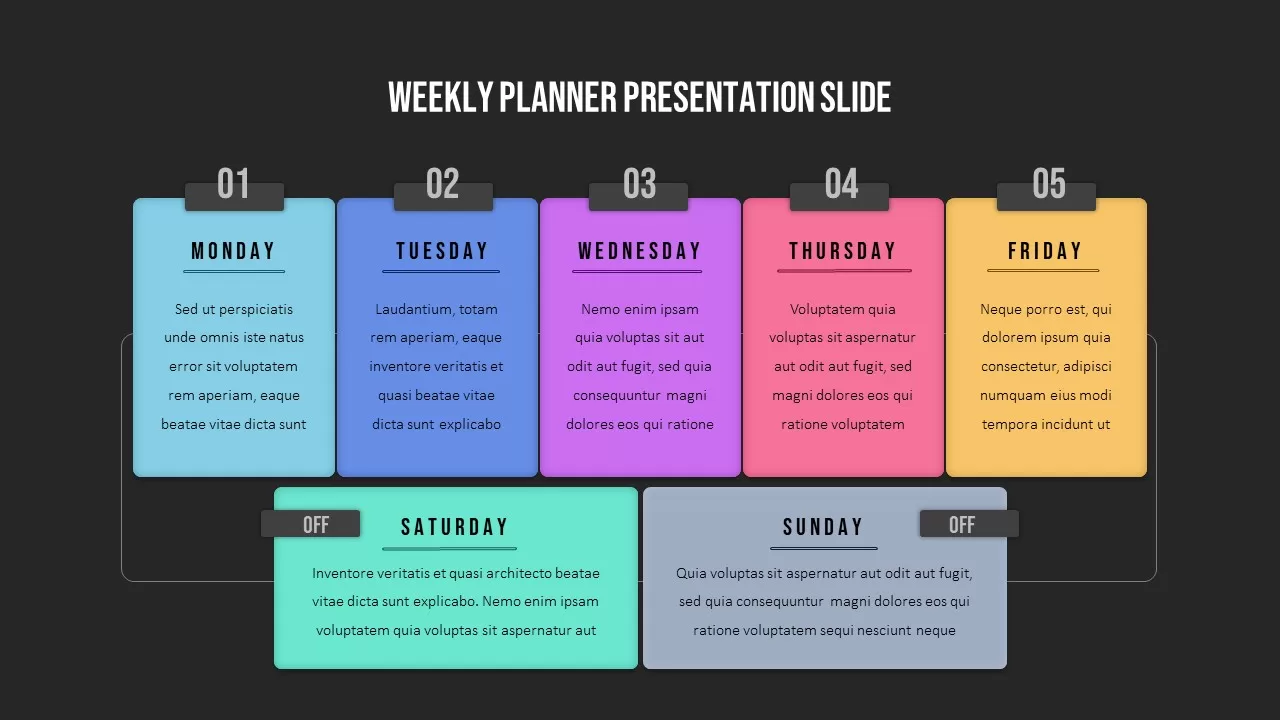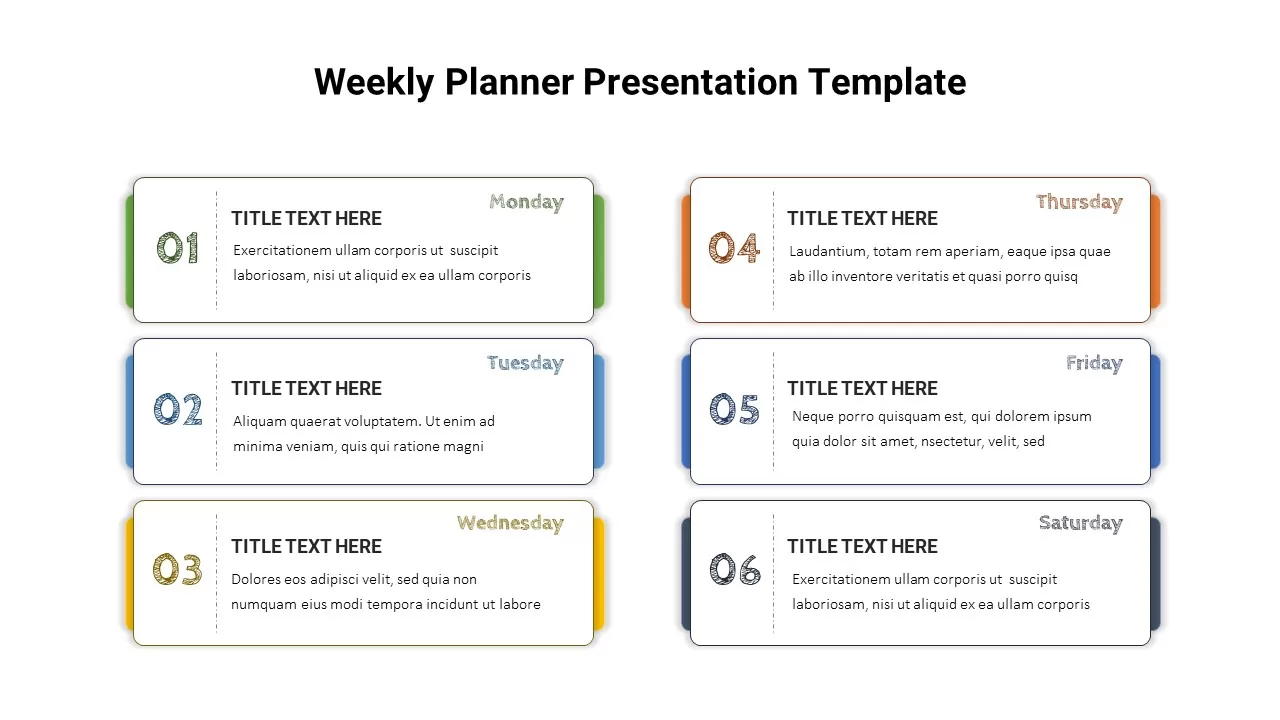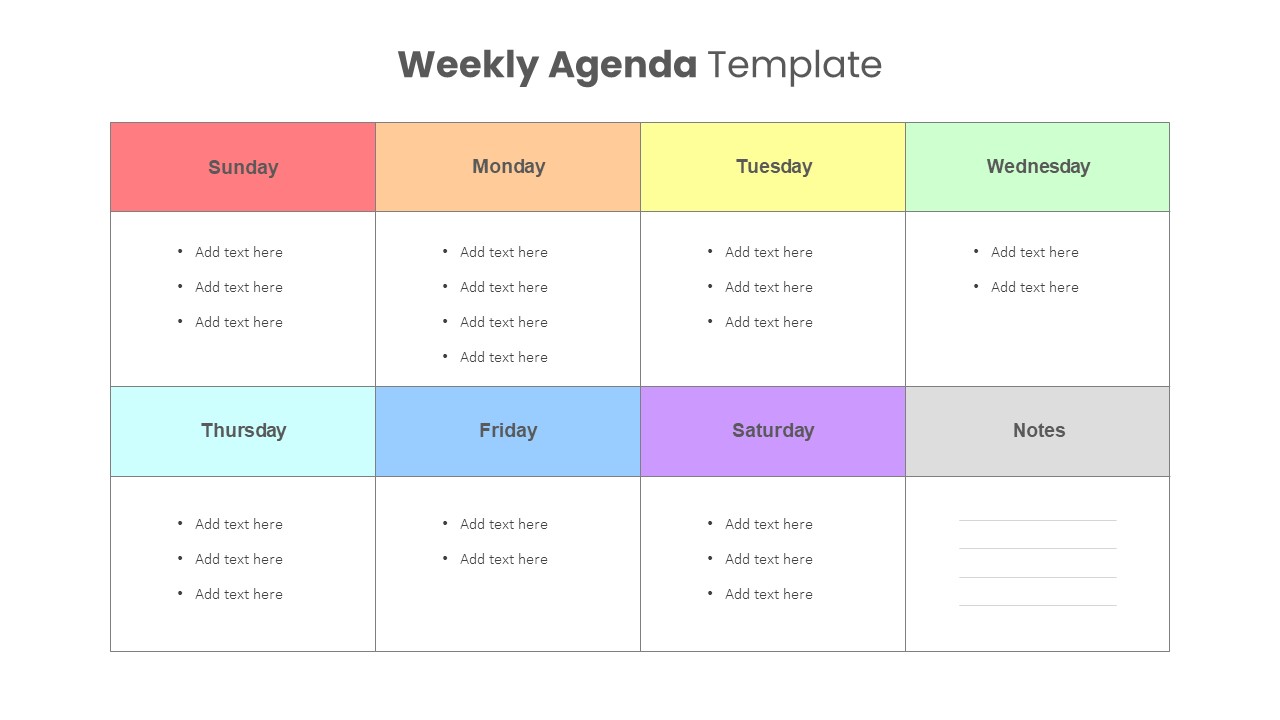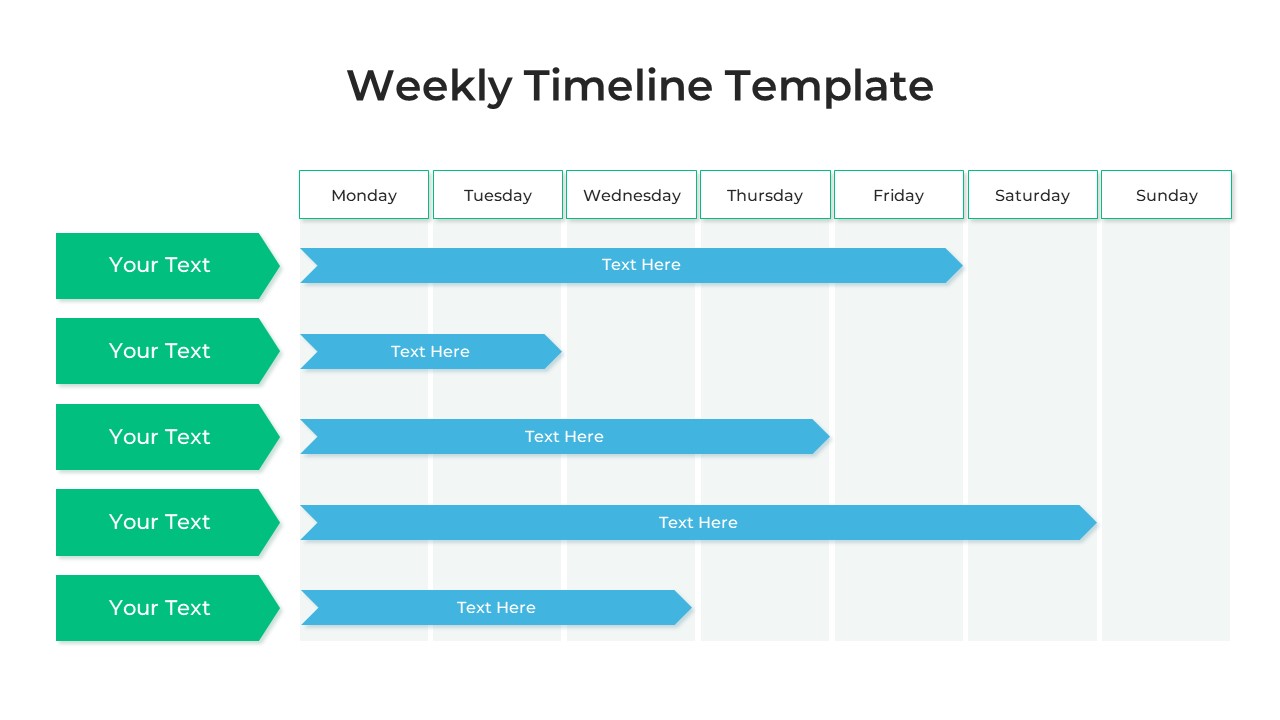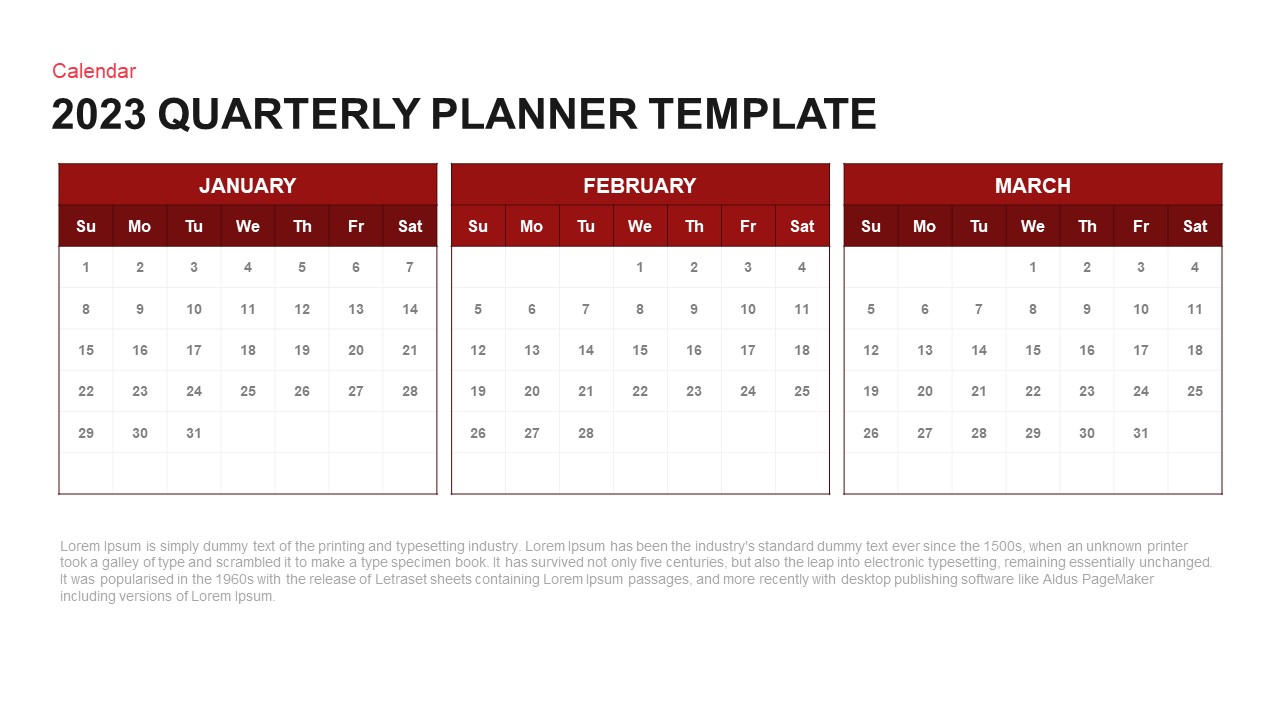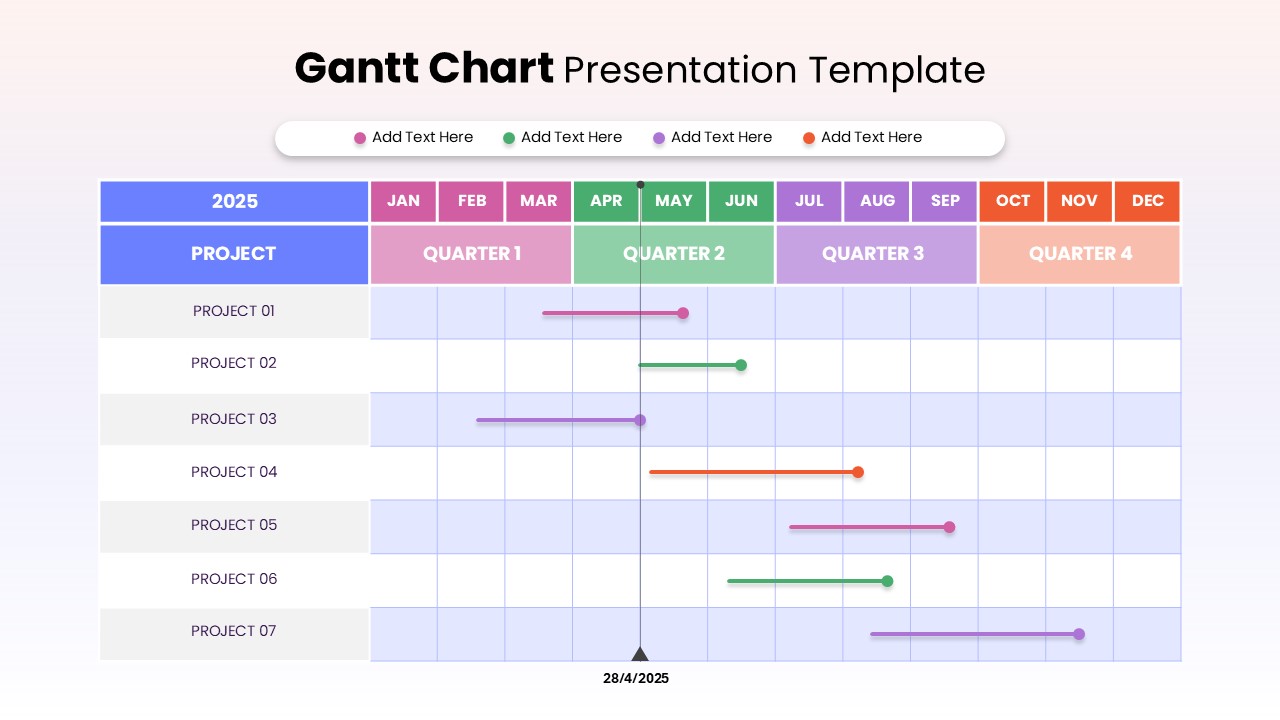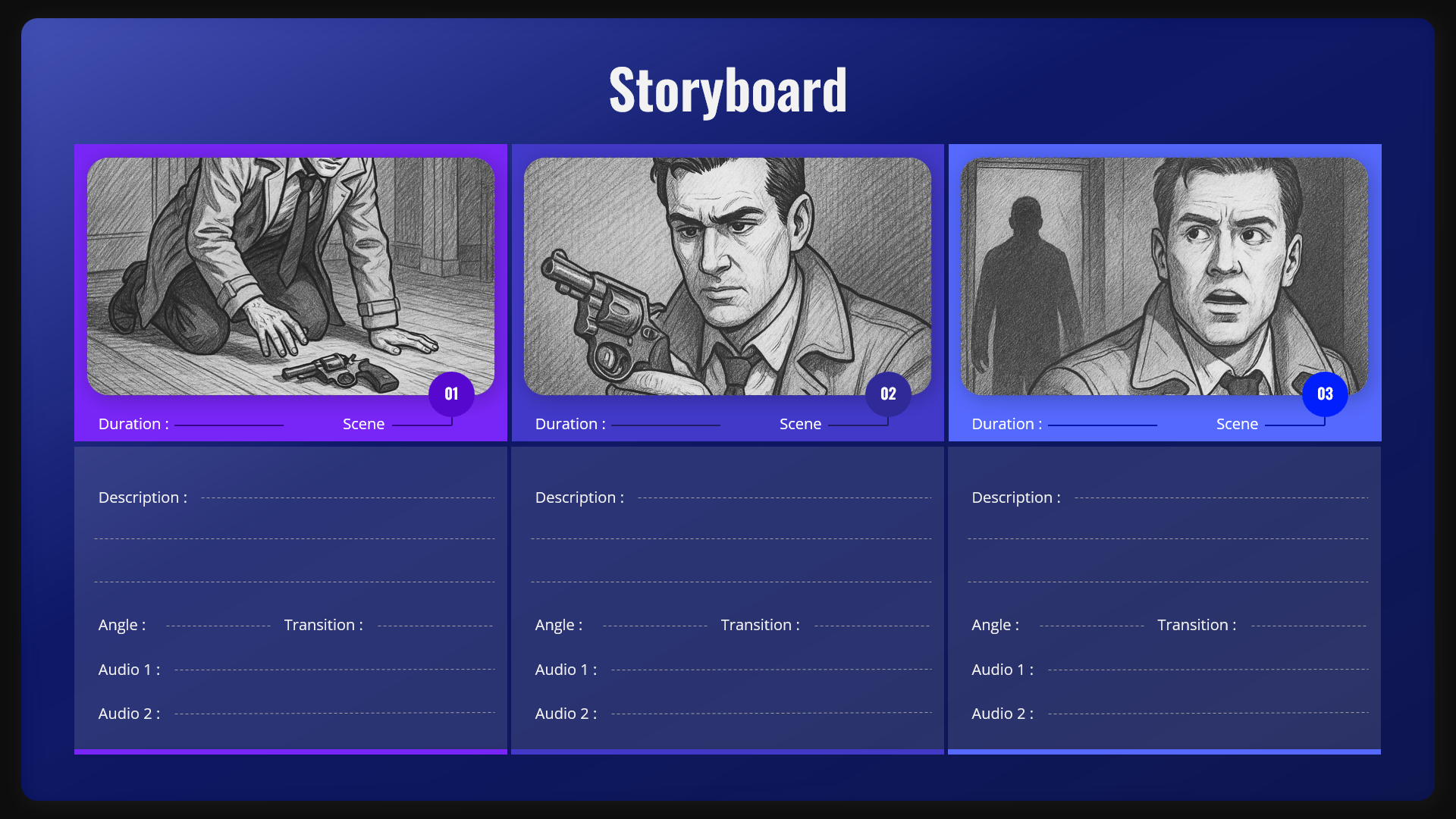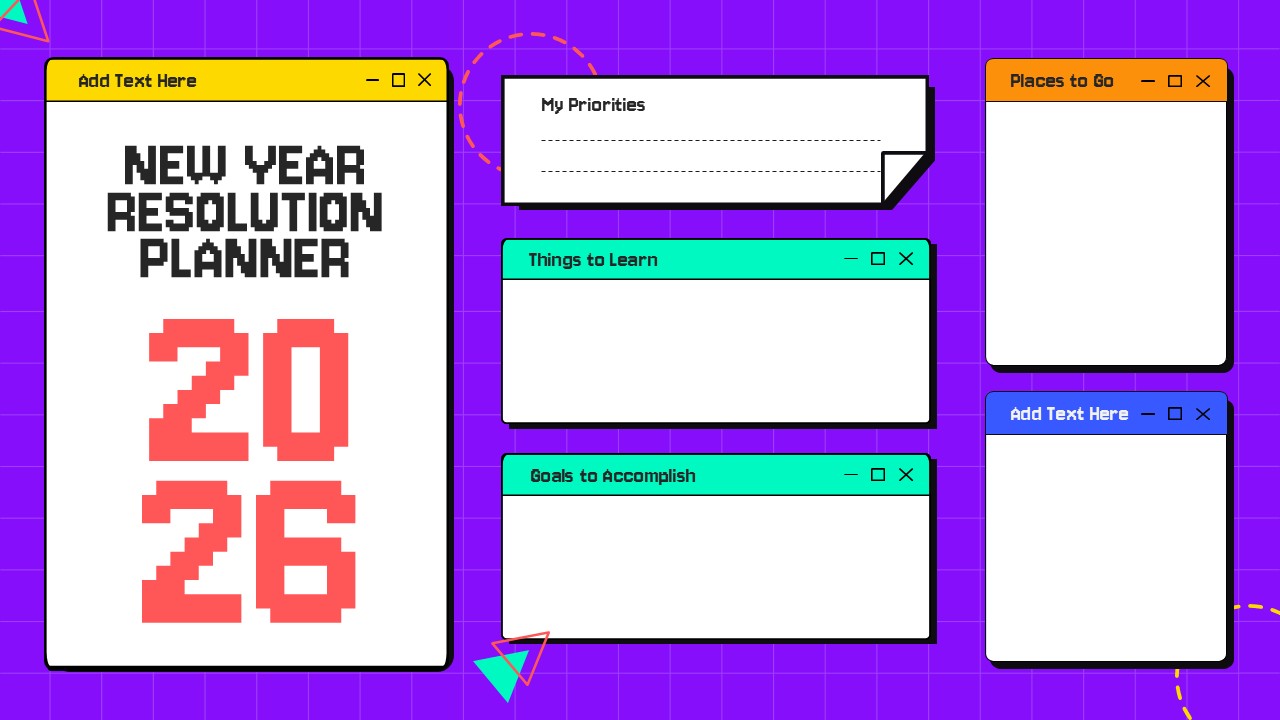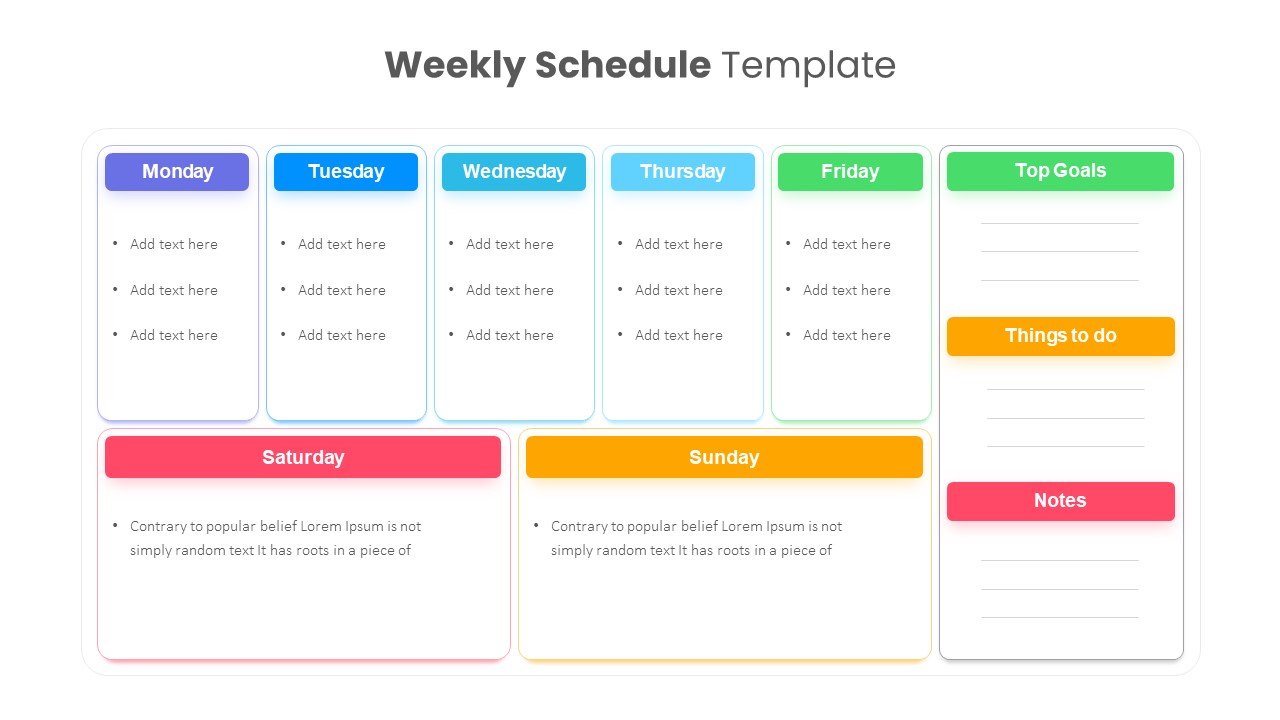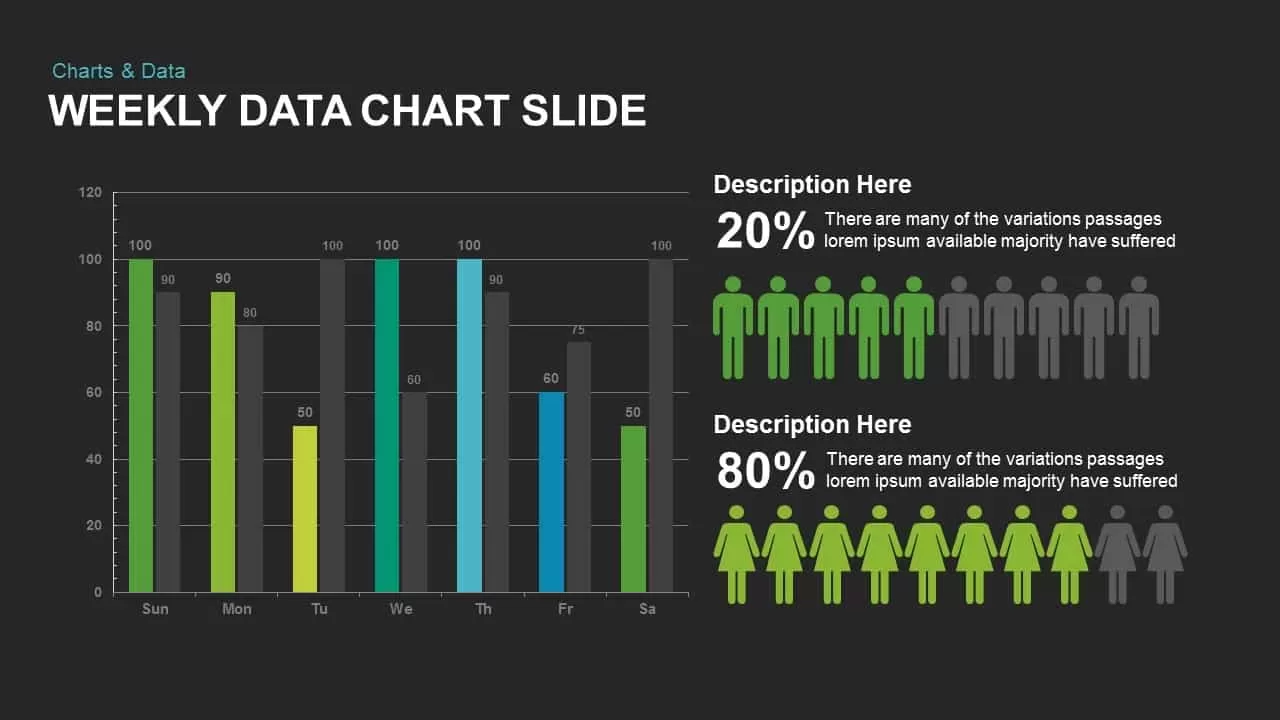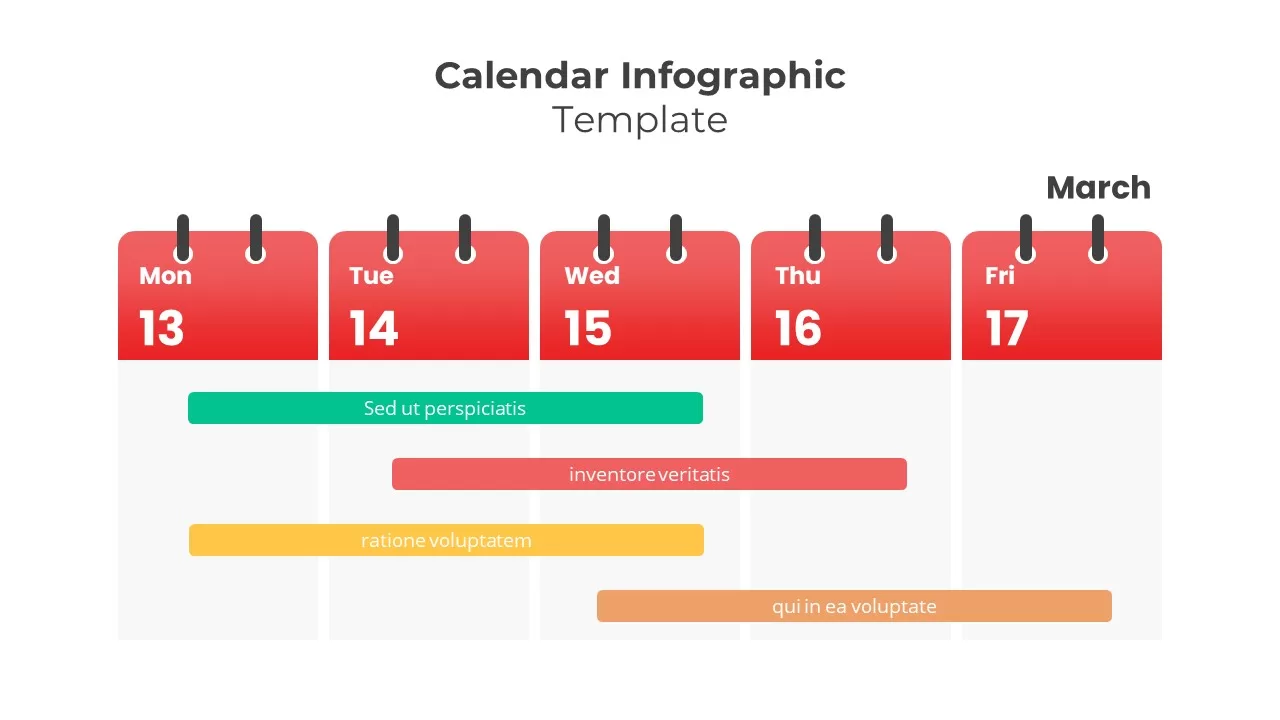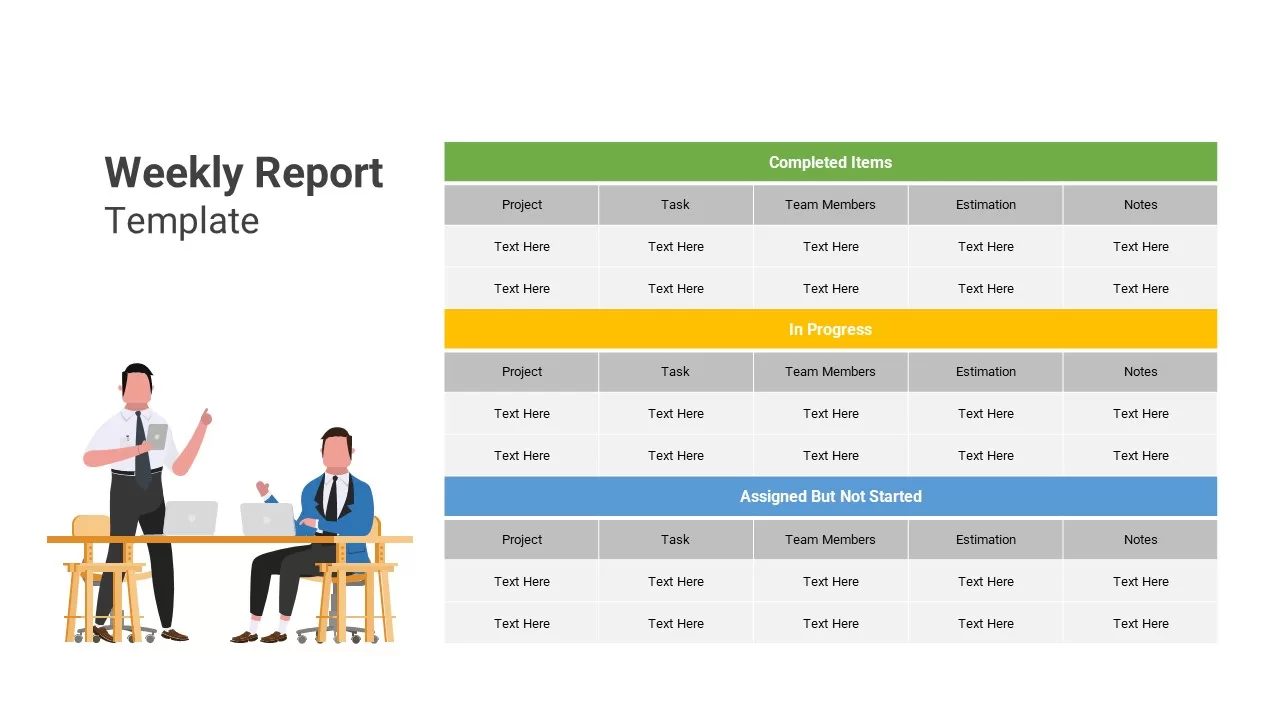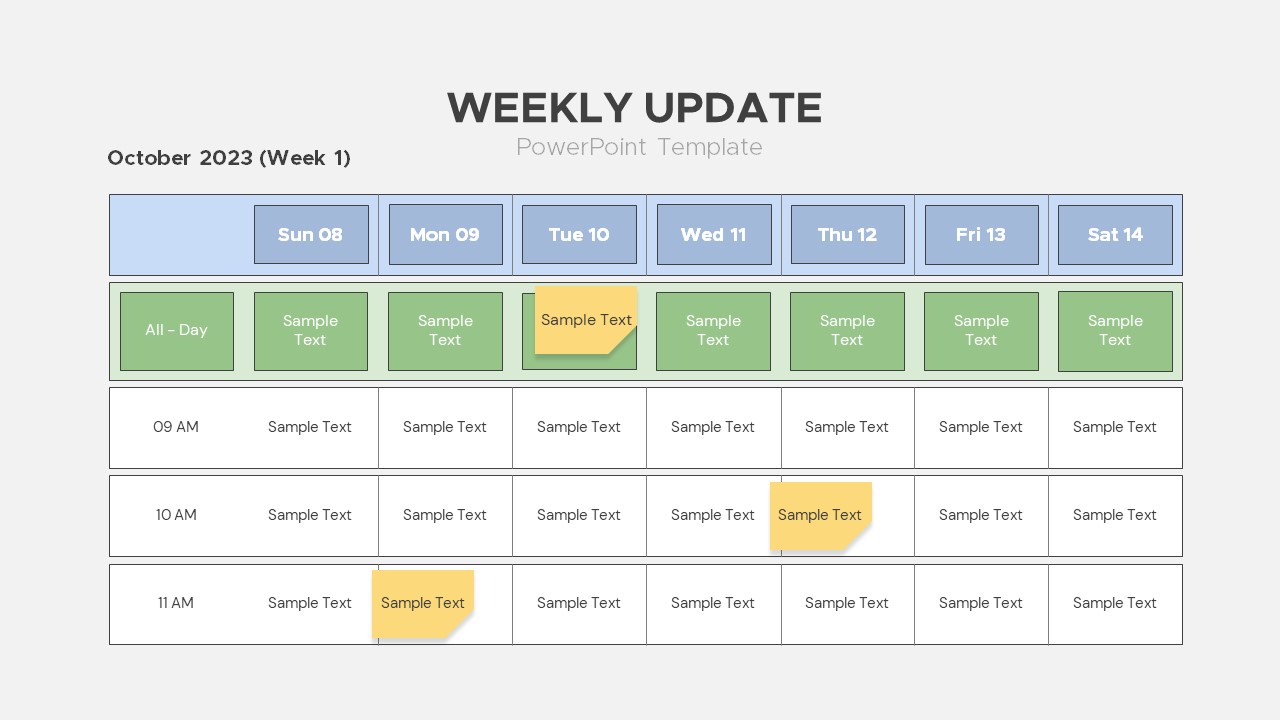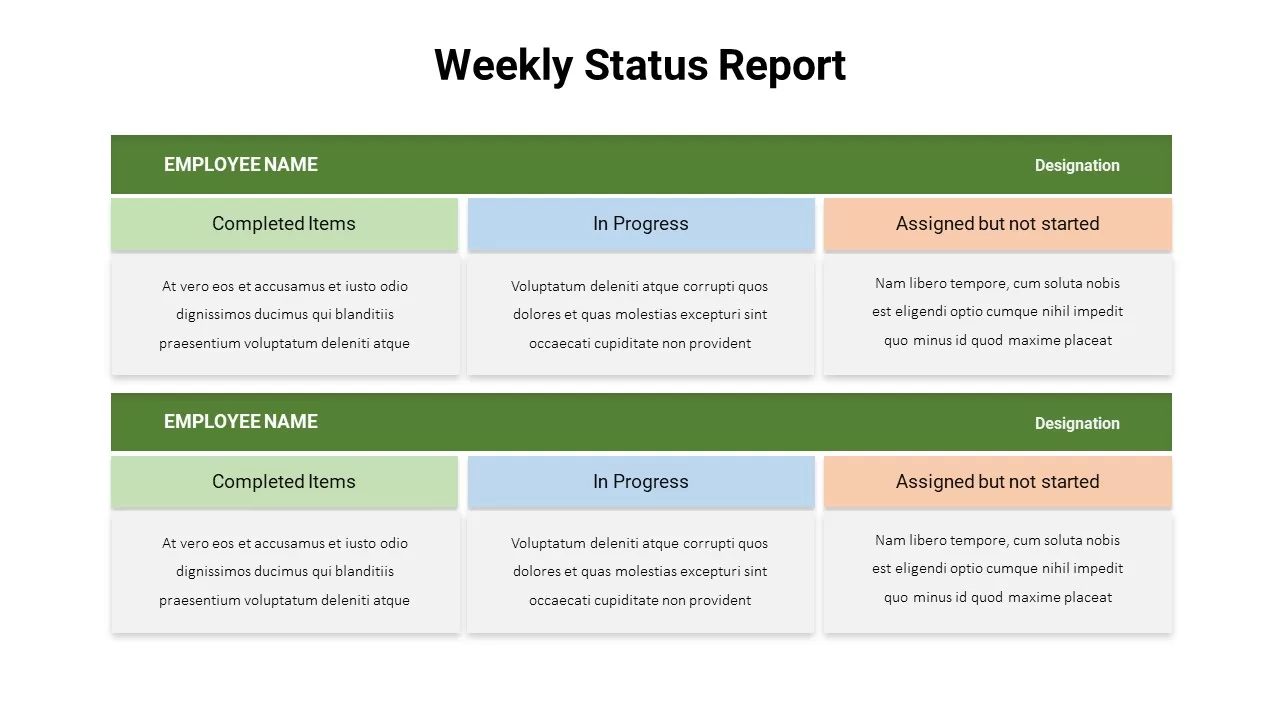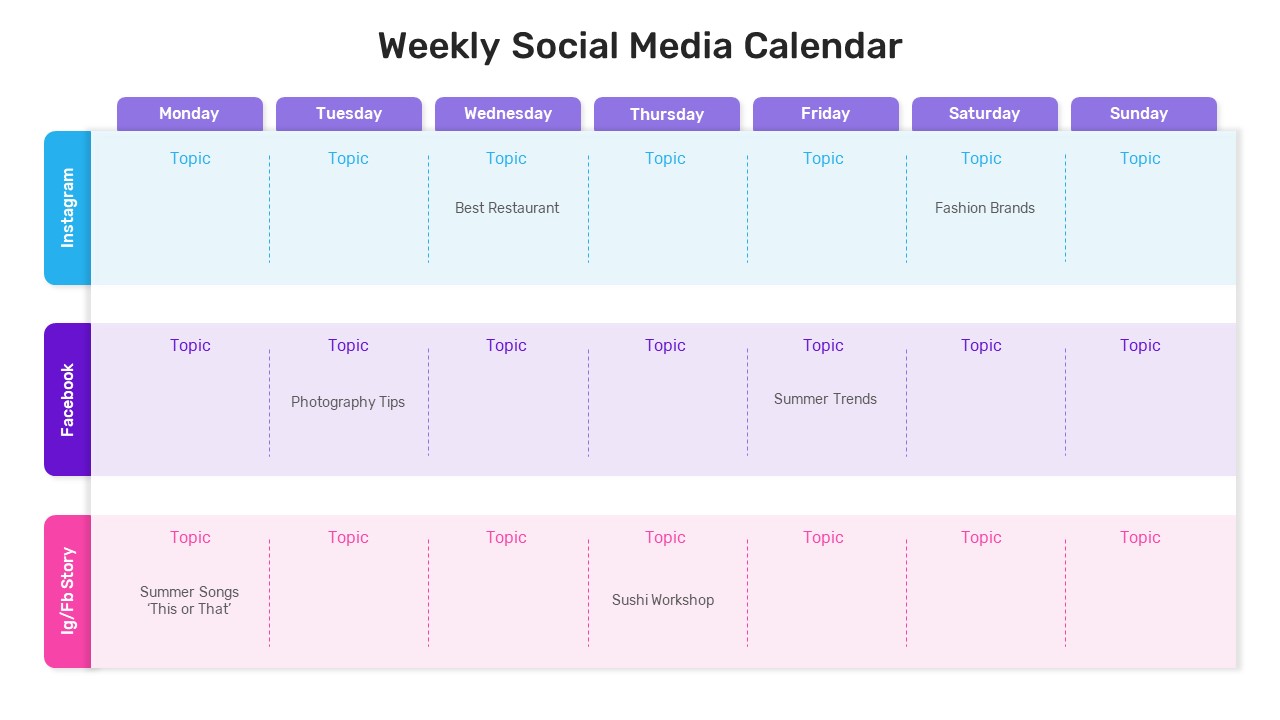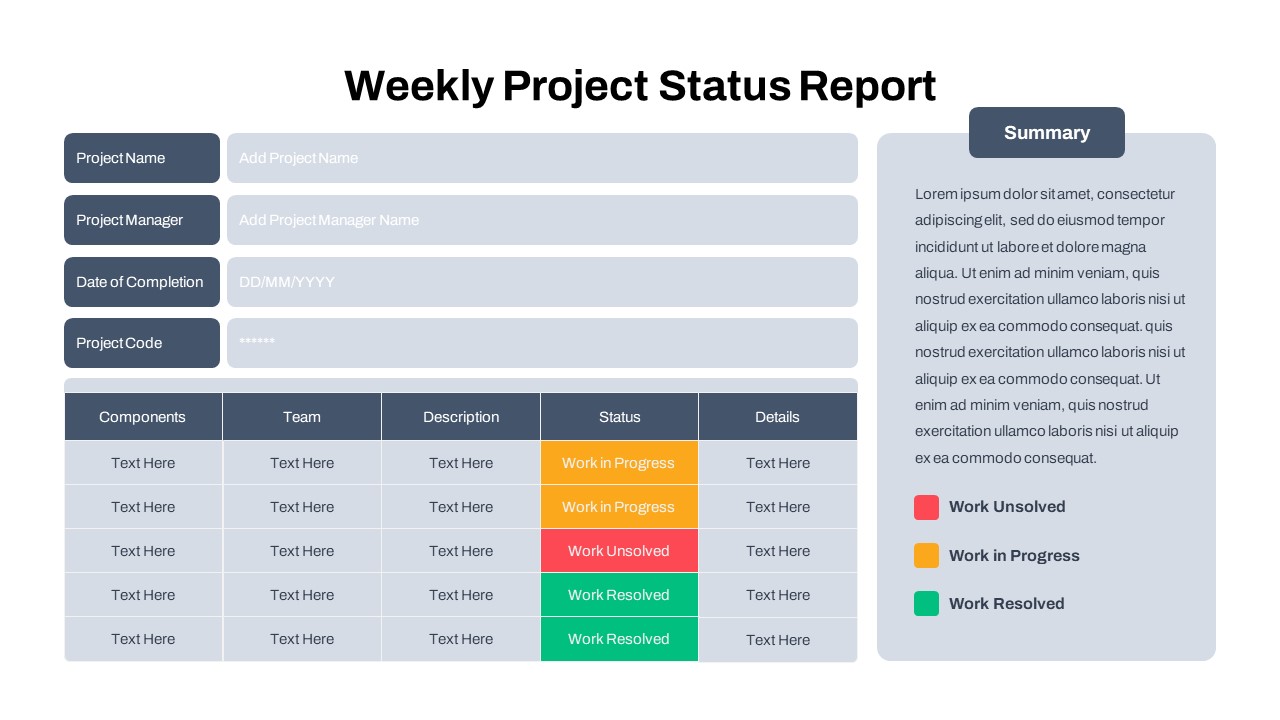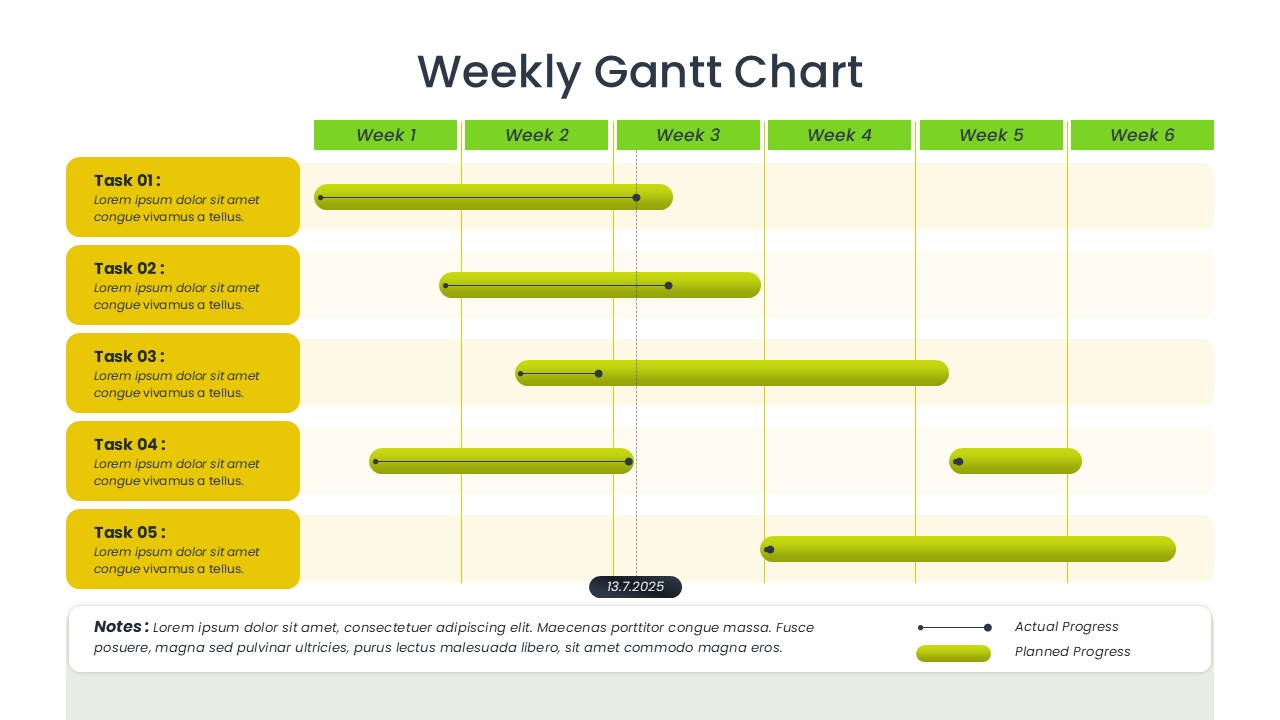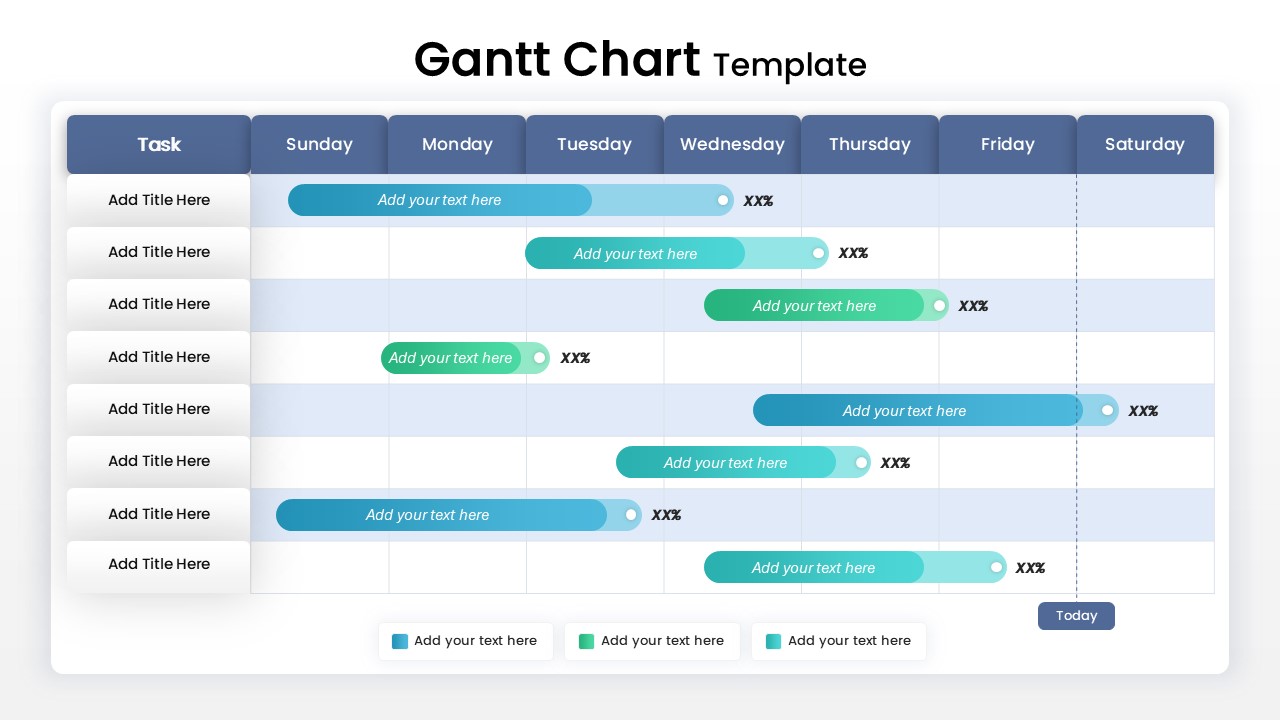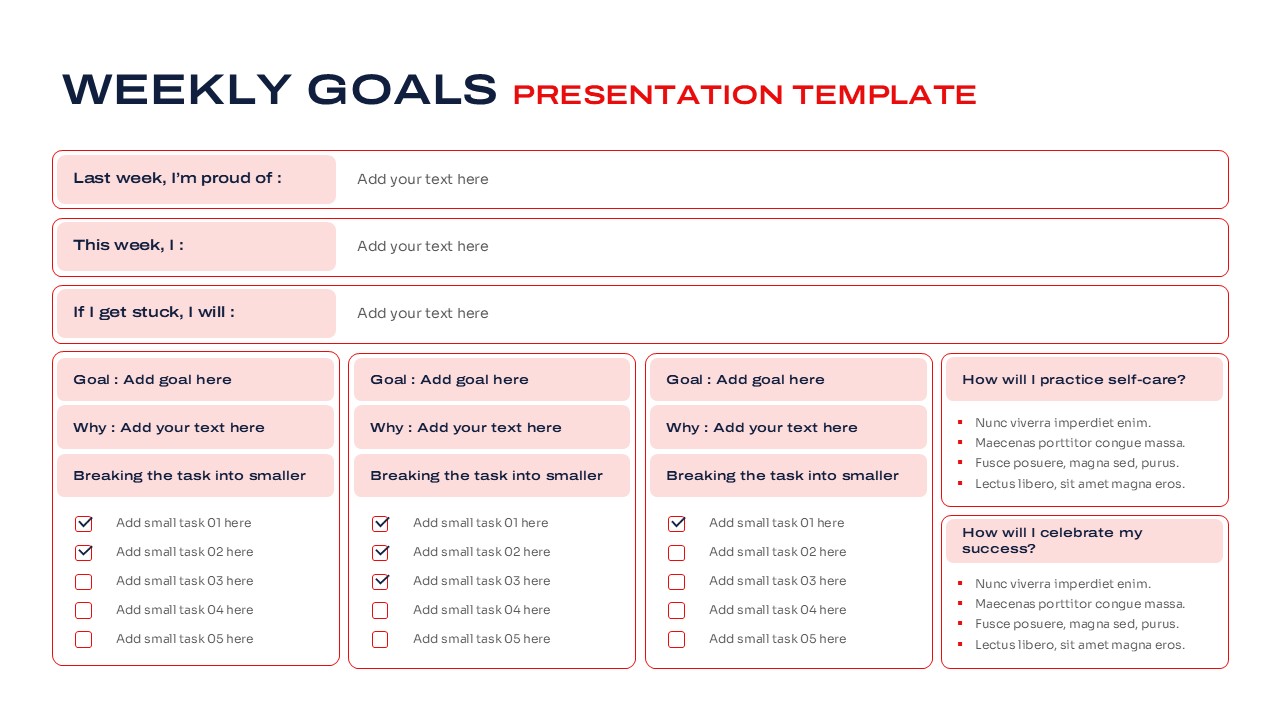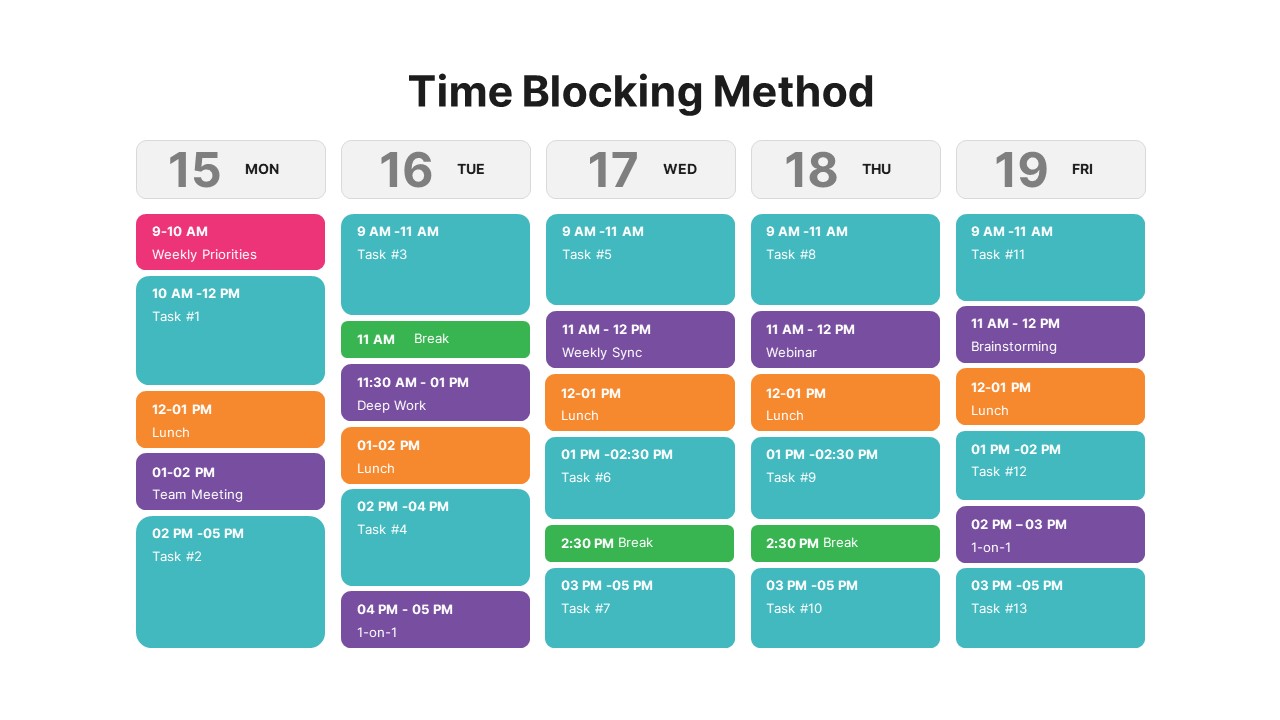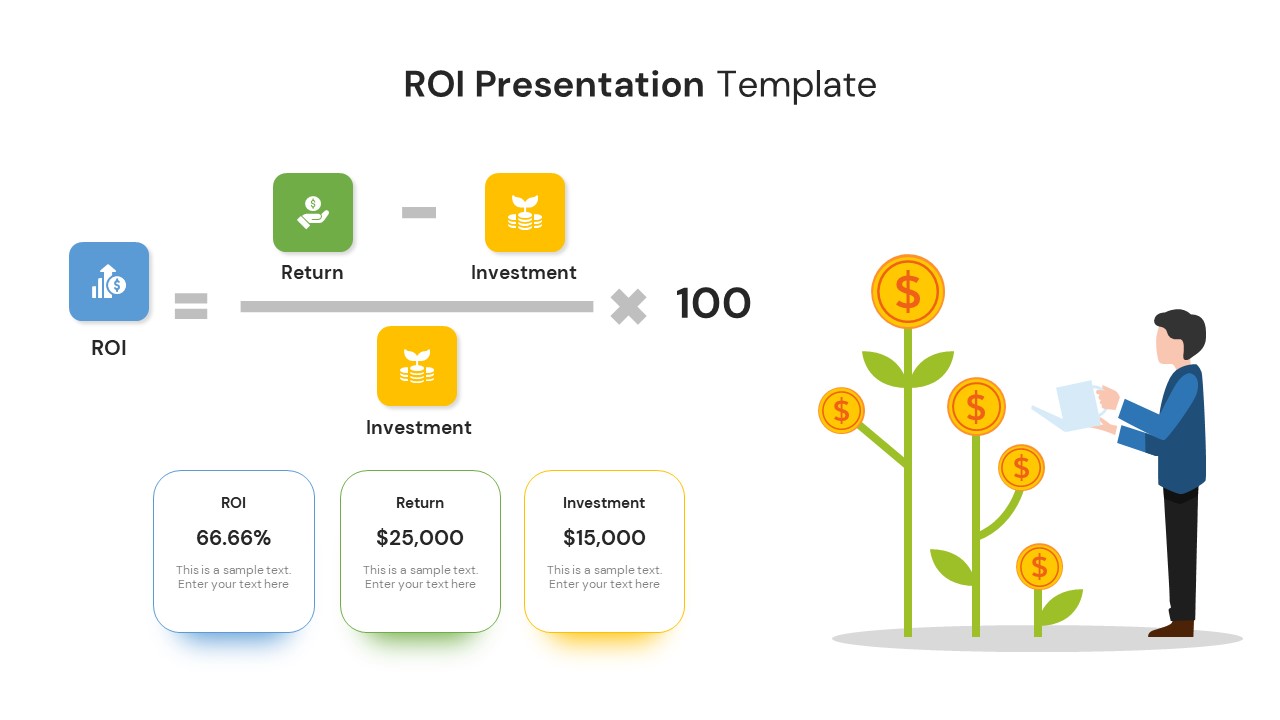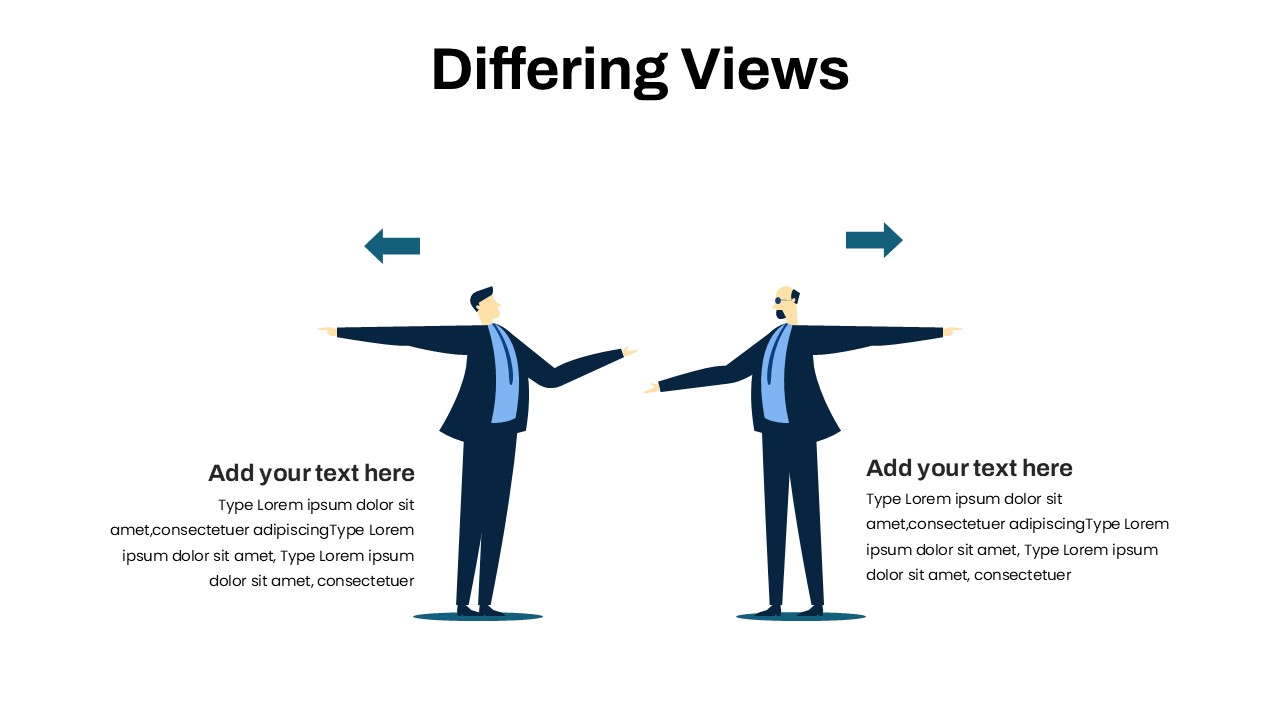Weekly Planner Presentation Slide Template for PowerPoint & Google Slides
Description
Utilize this vibrant weekly planner slide to visually organize tasks, appointments, and goals across seven days. Each weekday is represented by a distinct, color-coded card—light blue for Monday, blue for Tuesday, purple for Wednesday, pink for Thursday, yellow for Friday, mint green for Saturday, and slate gray for Sunday—creating instant visual differentiation. The numbered tab headers above each card and bold, underlined weekday names ensure clarity at a glance. Within each card, customizable text blocks allow you to list priorities, to-dos, or reminders with ease. A subtle timeline bracket runs above the Monday–Friday cards and below the Saturday–Sunday cards, reinforcing the flow of the workweek and weekend.
Built on master slides with editable fonts and intuitive placeholders, this template enables swift customization: swap colors to match brand guidelines, adjust text size for emphasis, or reorder cards for alternate layouts. Drop shadows and rounded corners lend a modern, polished aesthetic, while the clean white background maintains focus on content. Whether you’re coordinating team sprints, planning personal routines, setting marketing deadlines, or scheduling academic assignments, this slide adapts seamlessly—simply duplicate cards for multi-week views, resize for project milestones, or edit text for event countdowns. Fully optimized for both PowerPoint and Google Slides, it delivers consistent formatting and high-resolution clarity across devices, eliminating version-control headaches and speeding up deck production.
Who is it for
Project managers, marketing coordinators, educators, students, entrepreneurs, and event planners who need a clear, visually engaging overview of weekly activities, deliverables, and deadlines.
Other Uses
Repurpose as a sprint planning board, social media content calendar, meeting agenda overview, study timetable, health-and-fitness tracker, employee shift roster, or client appointment scheduler for enhanced planning and communication.
Login to download this file