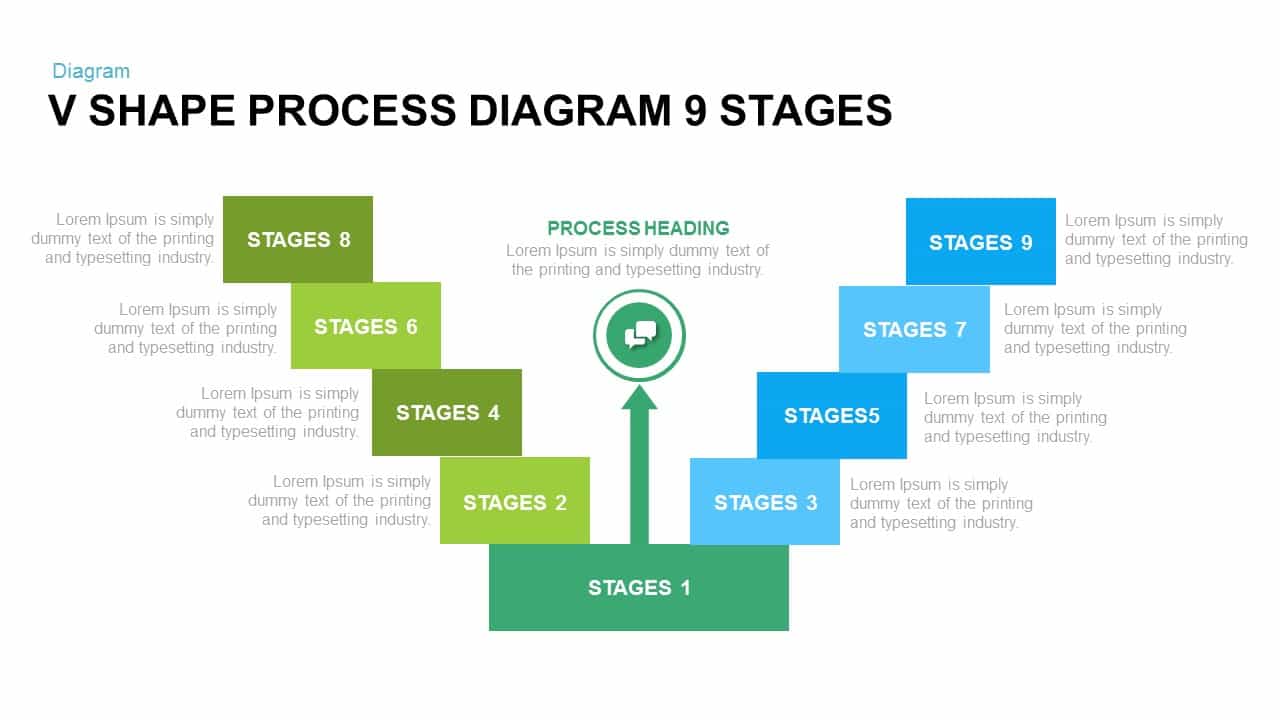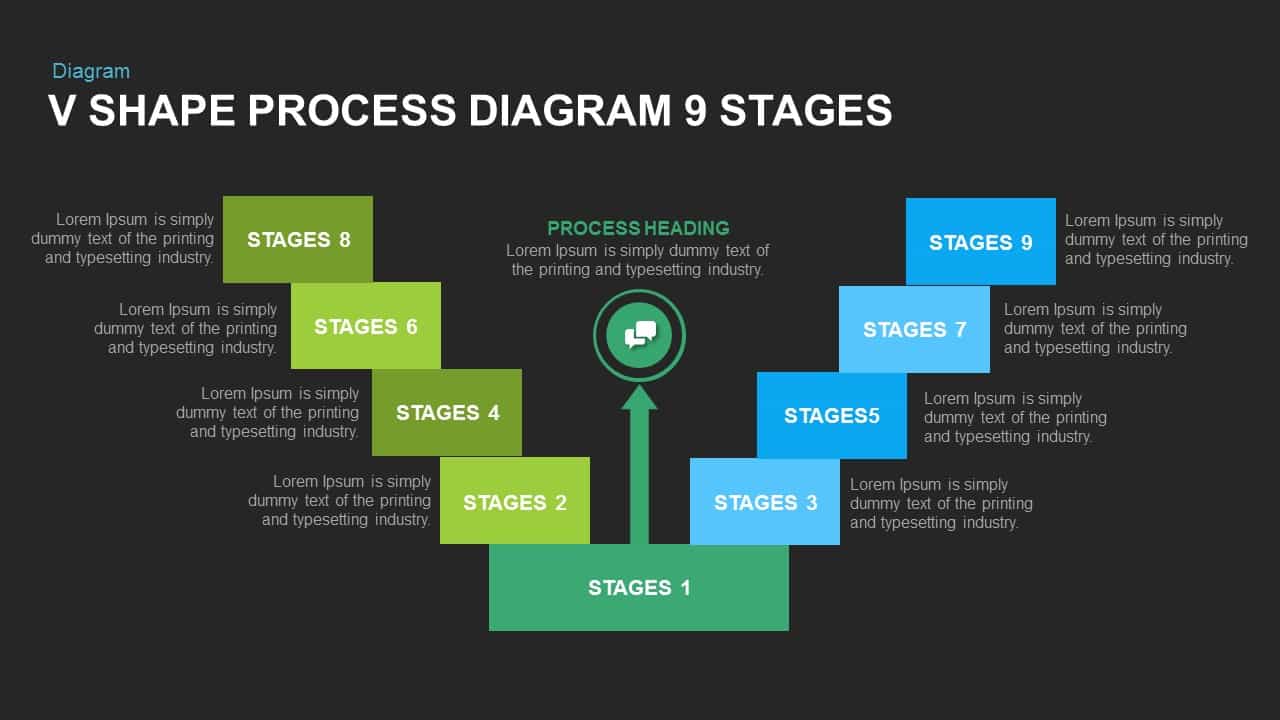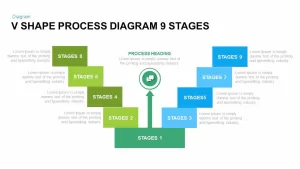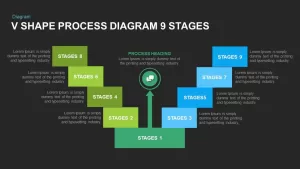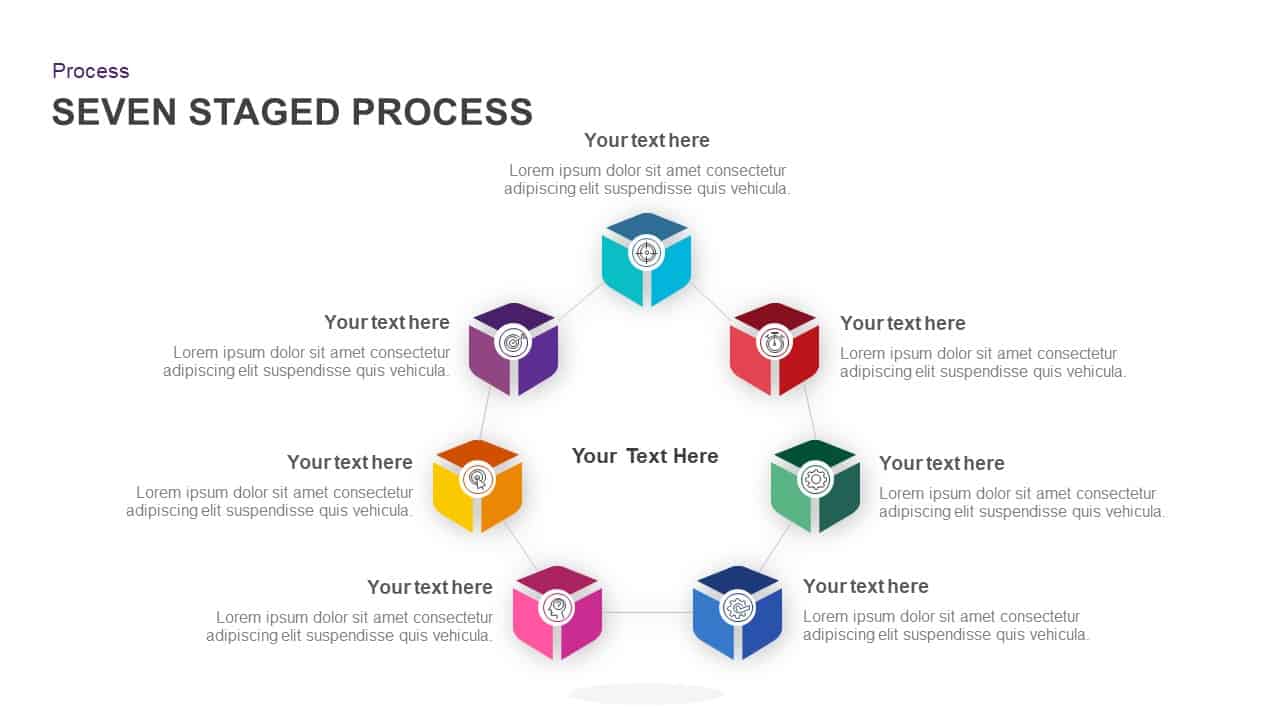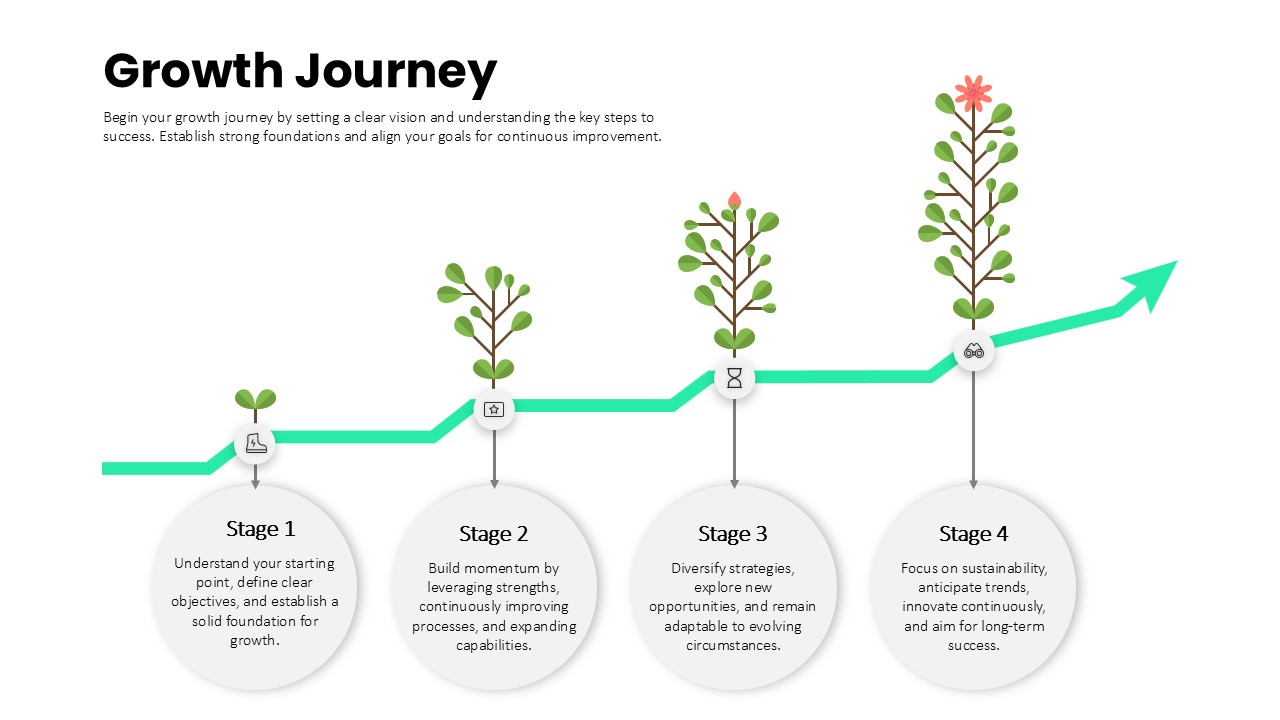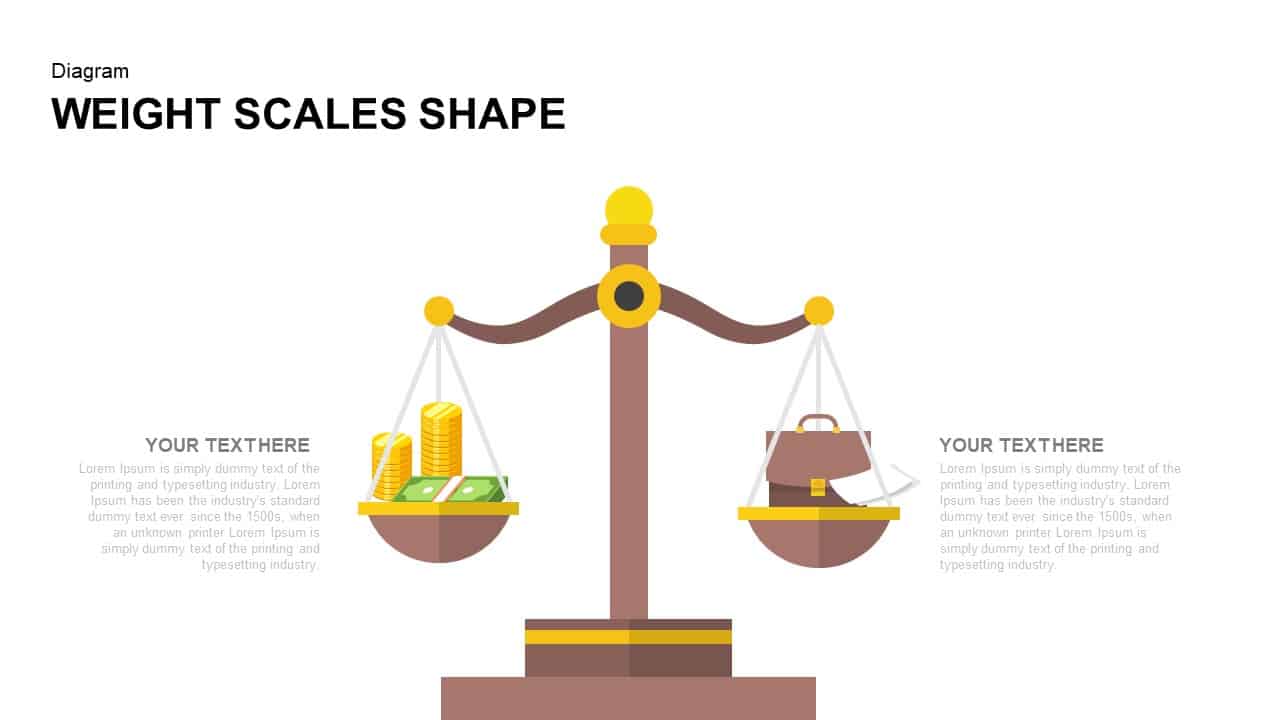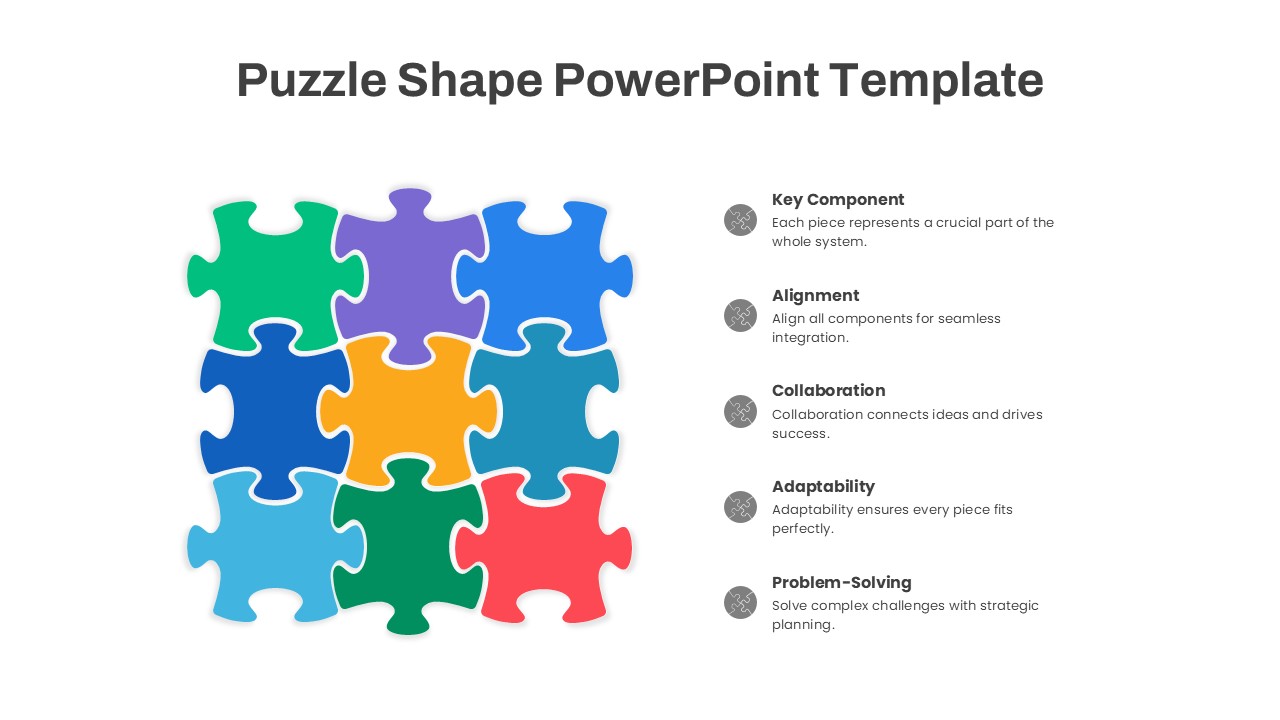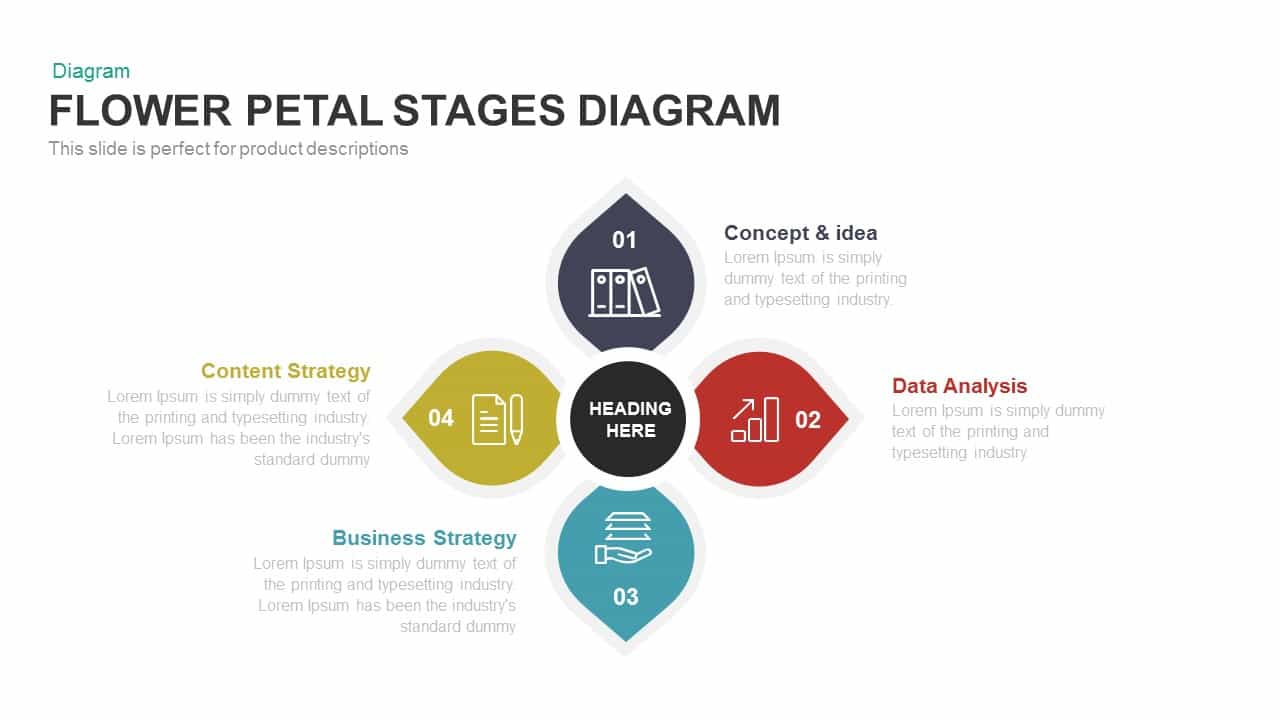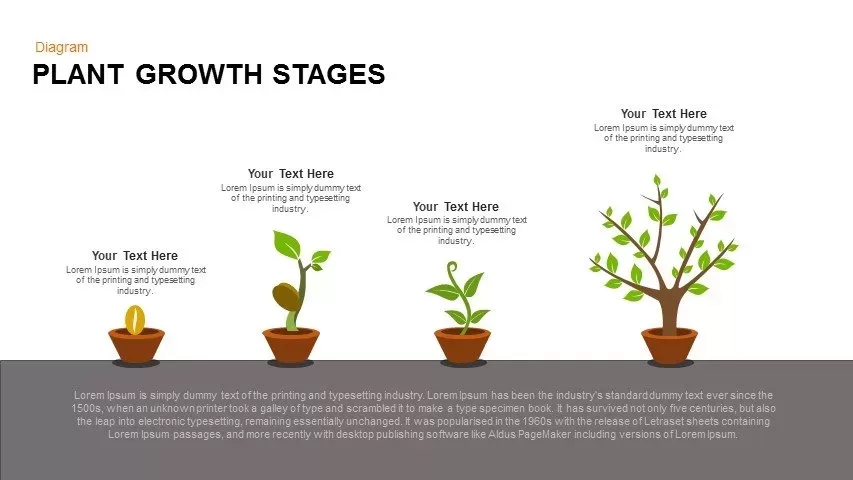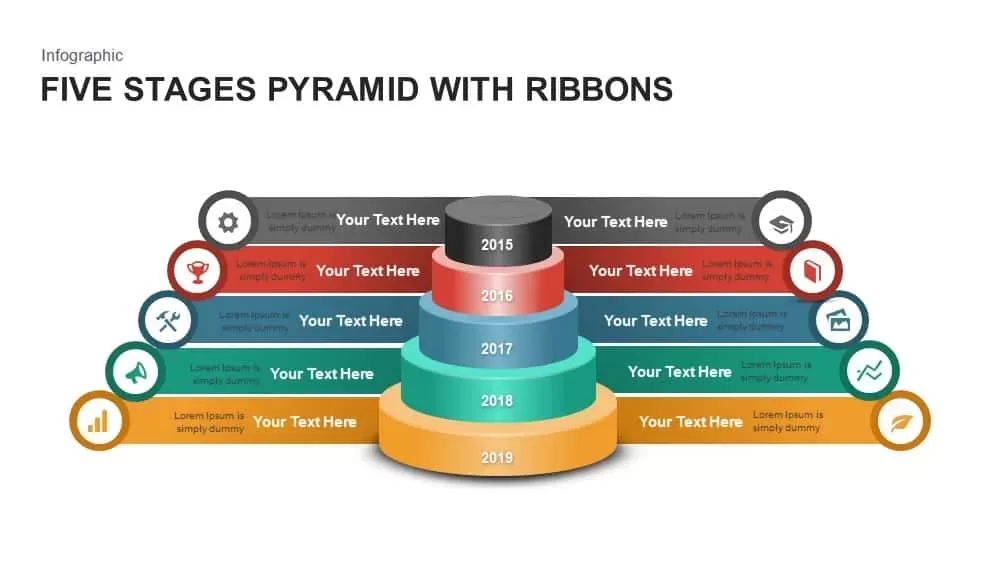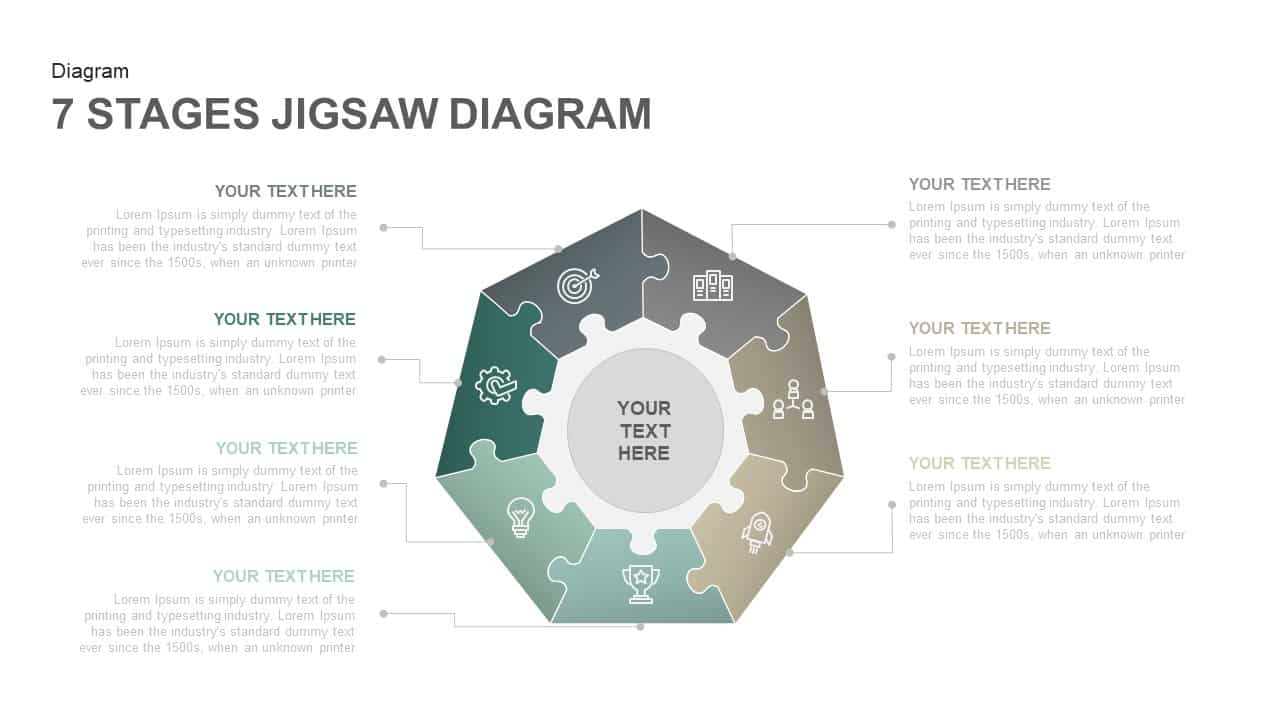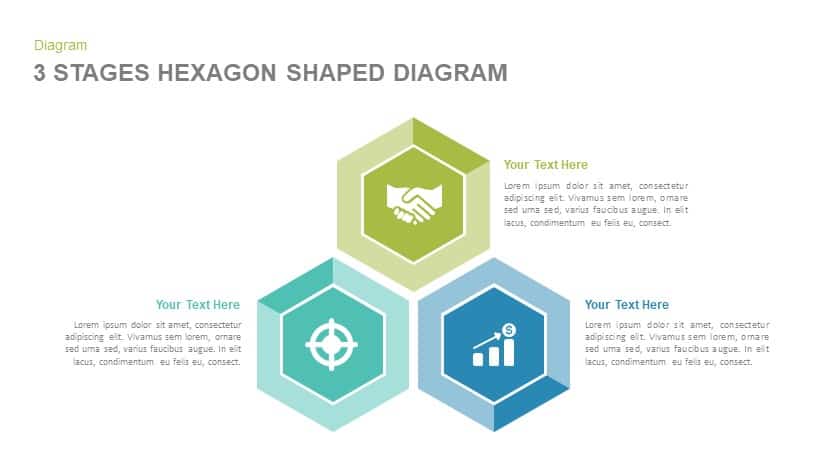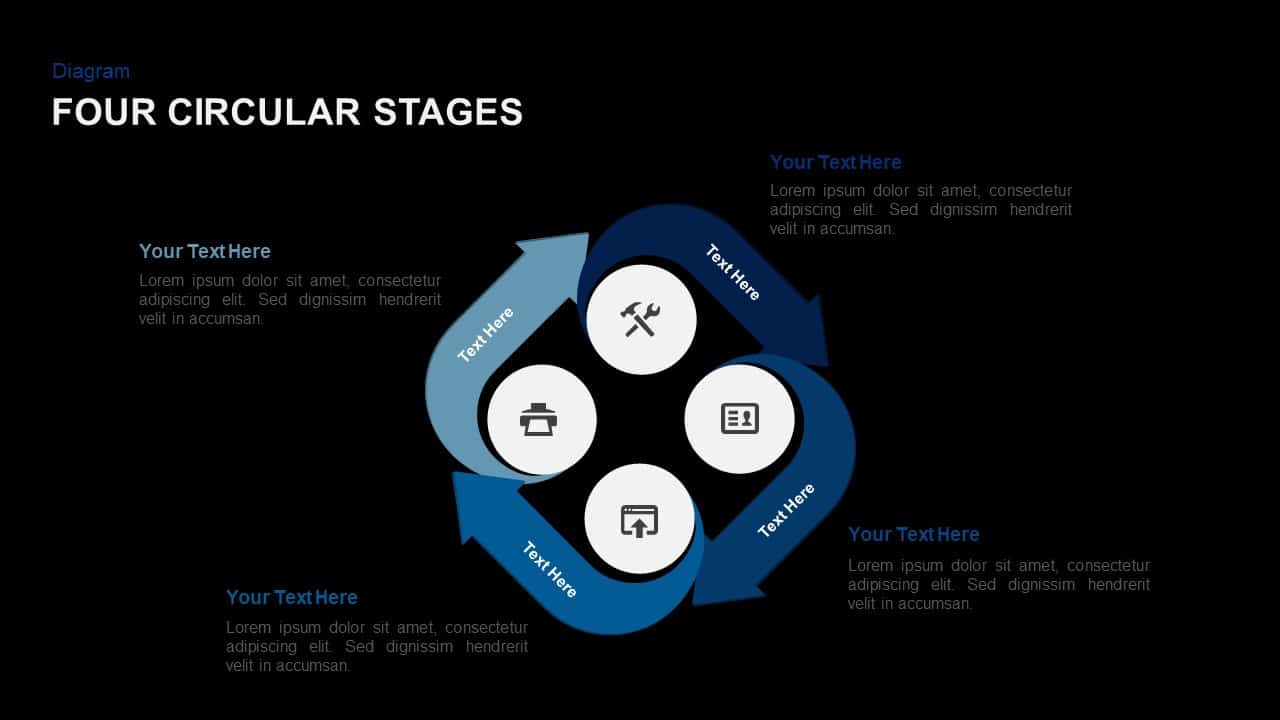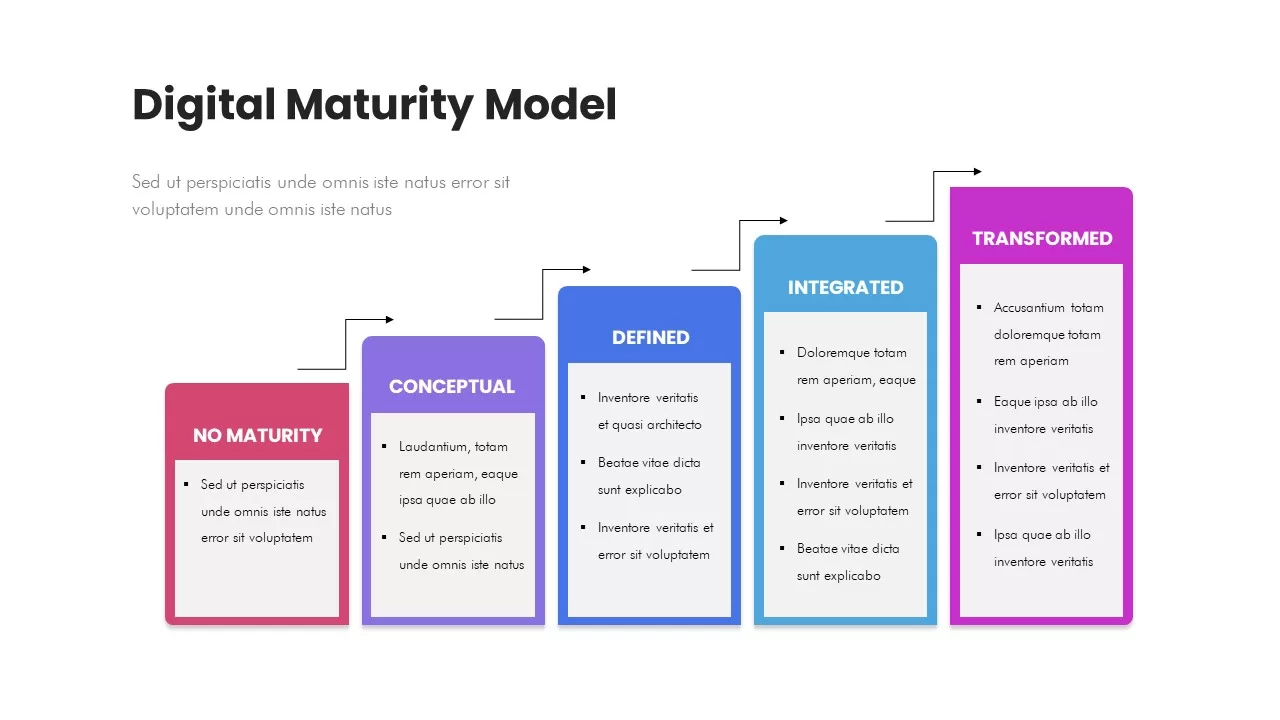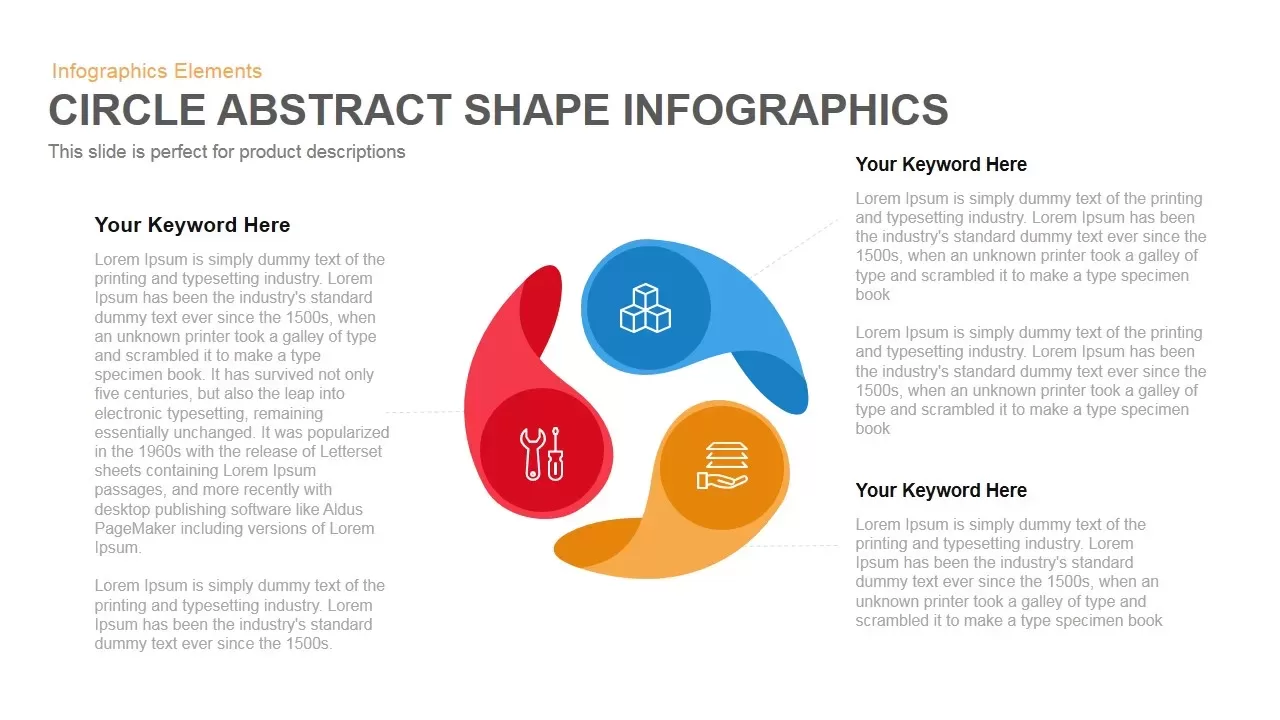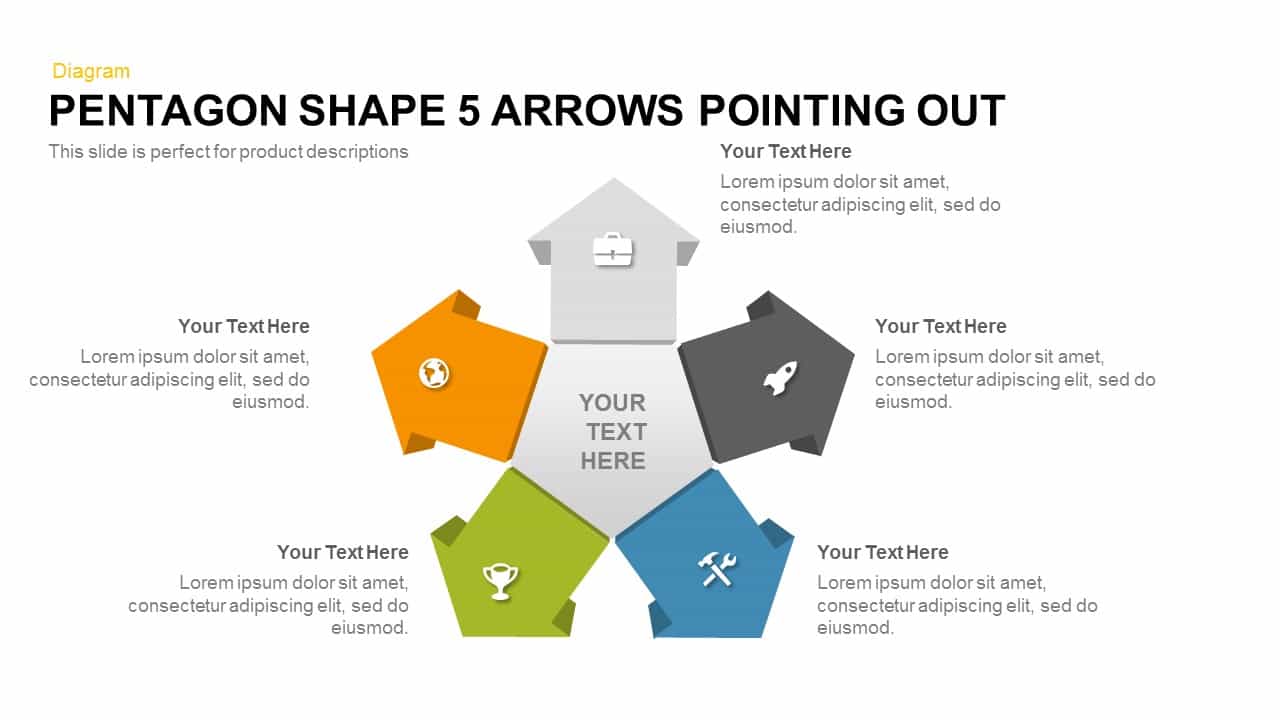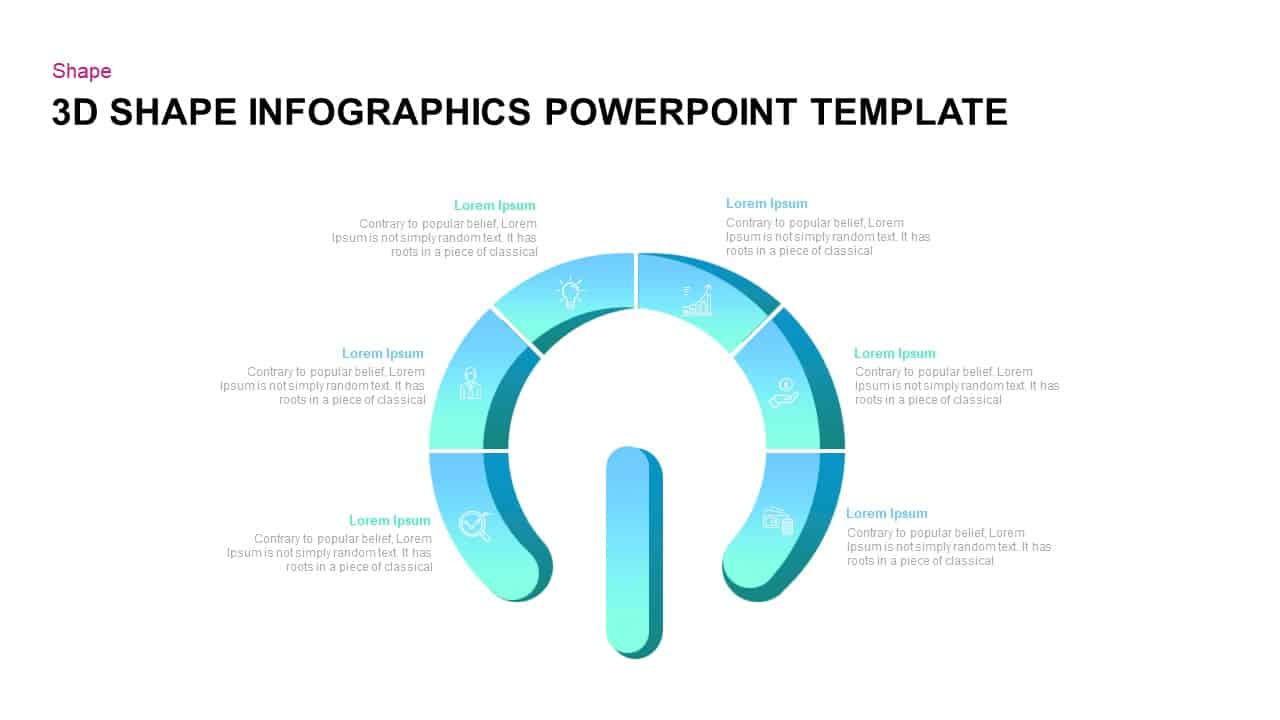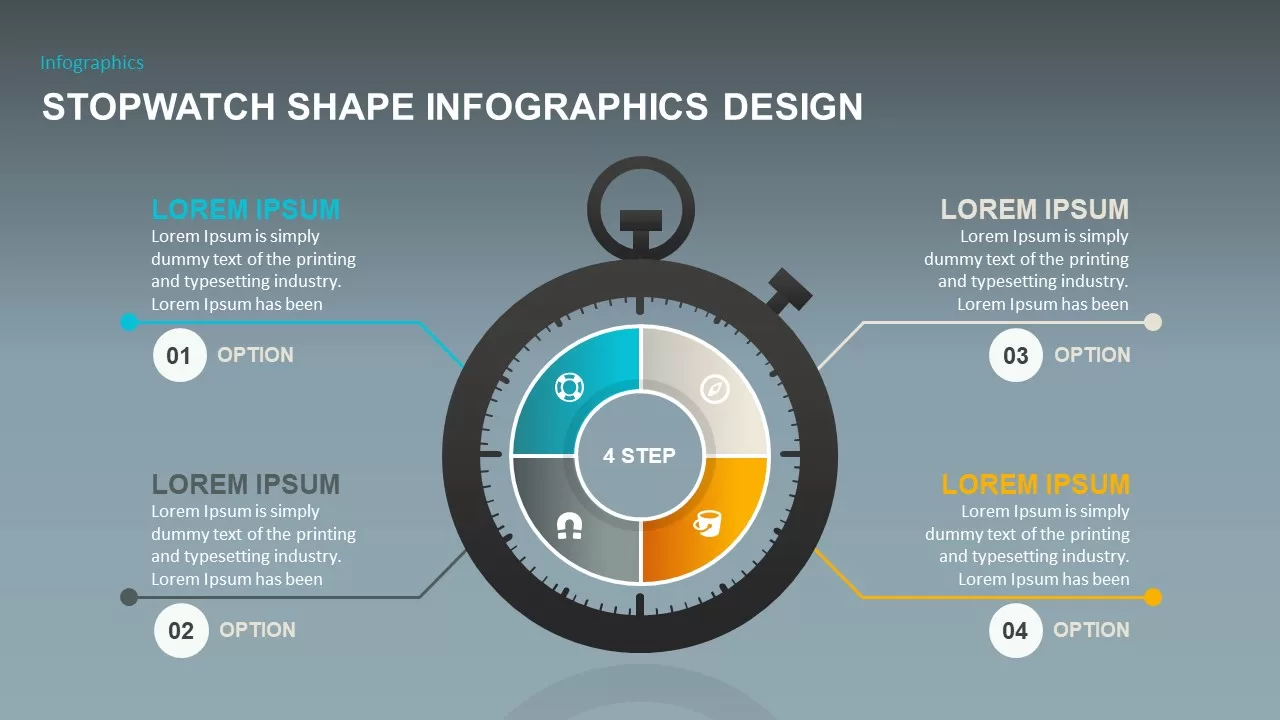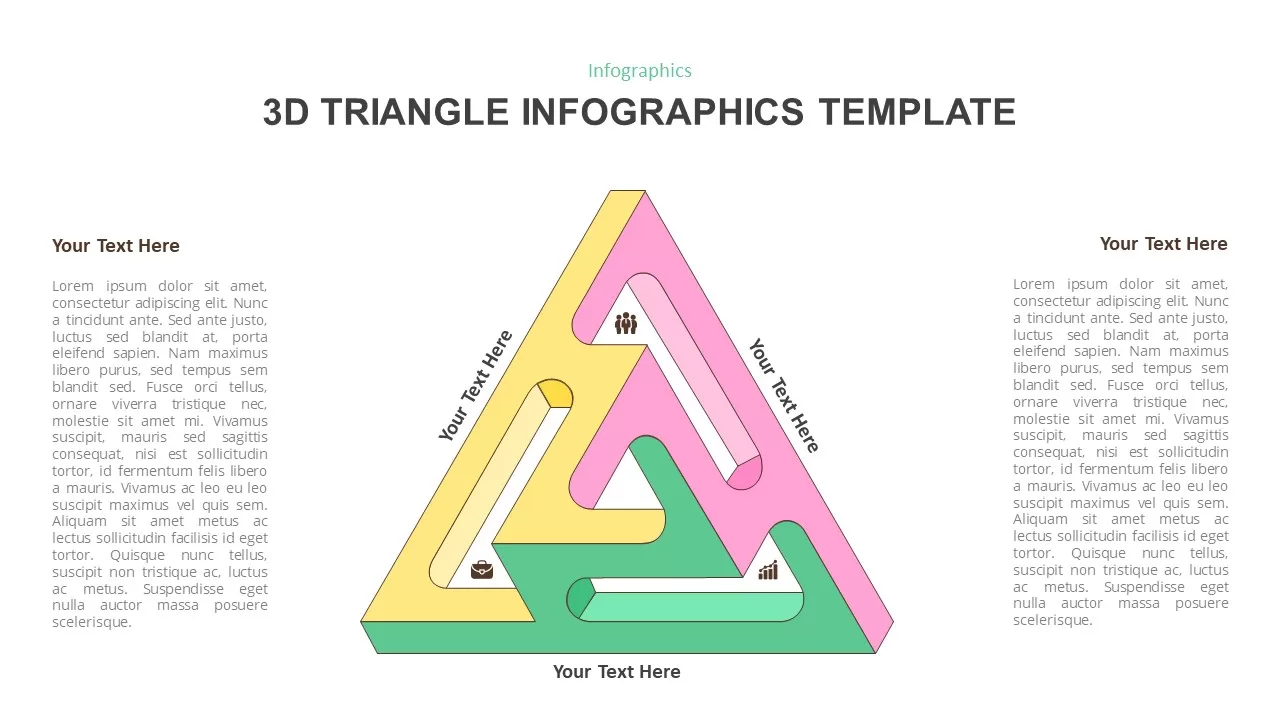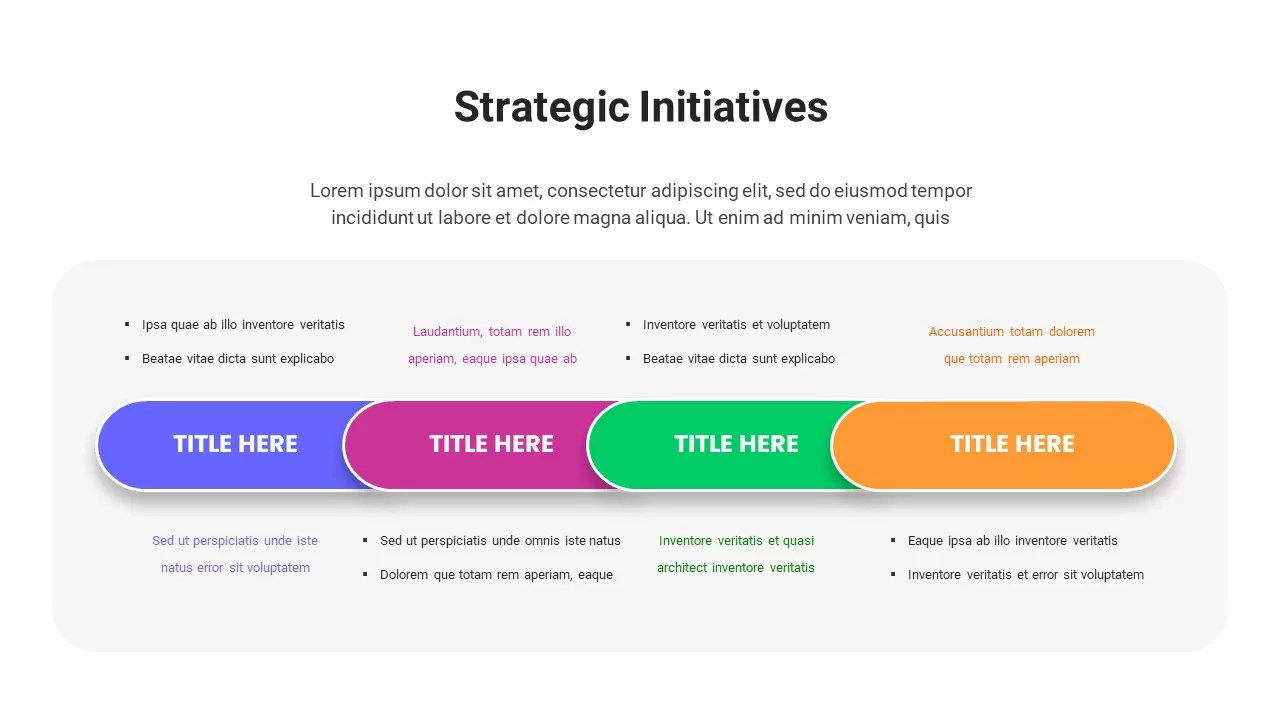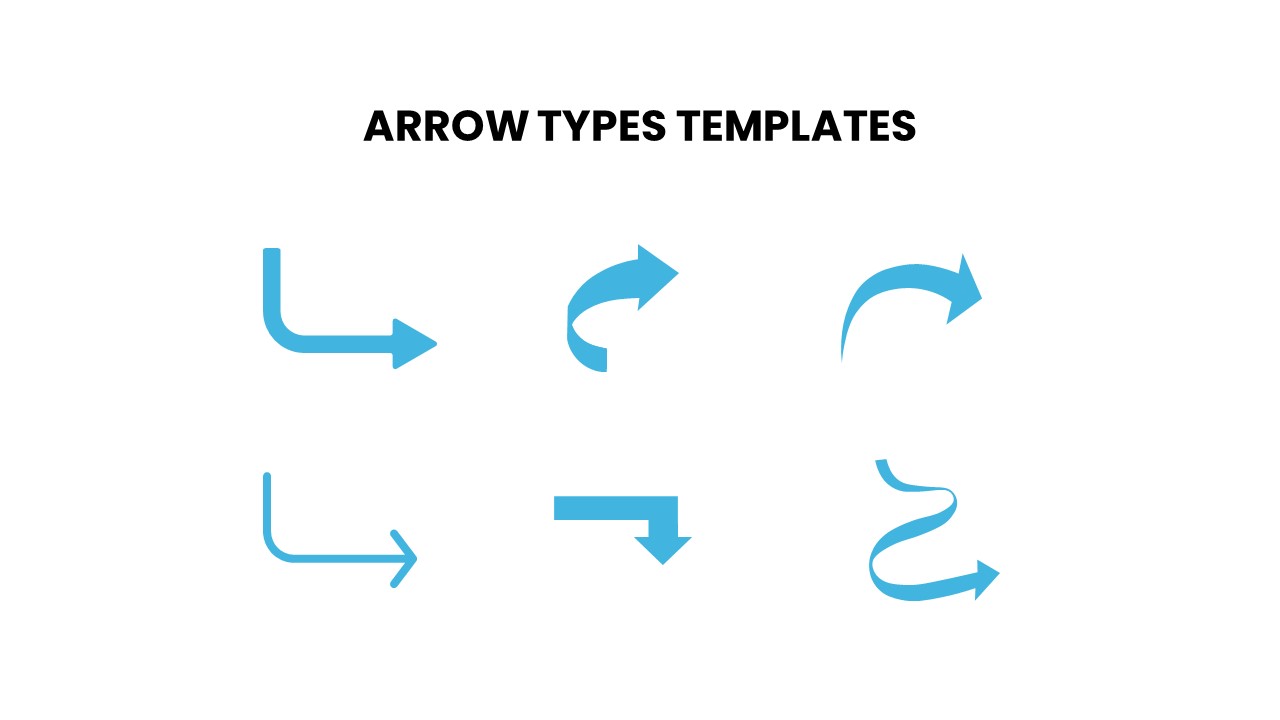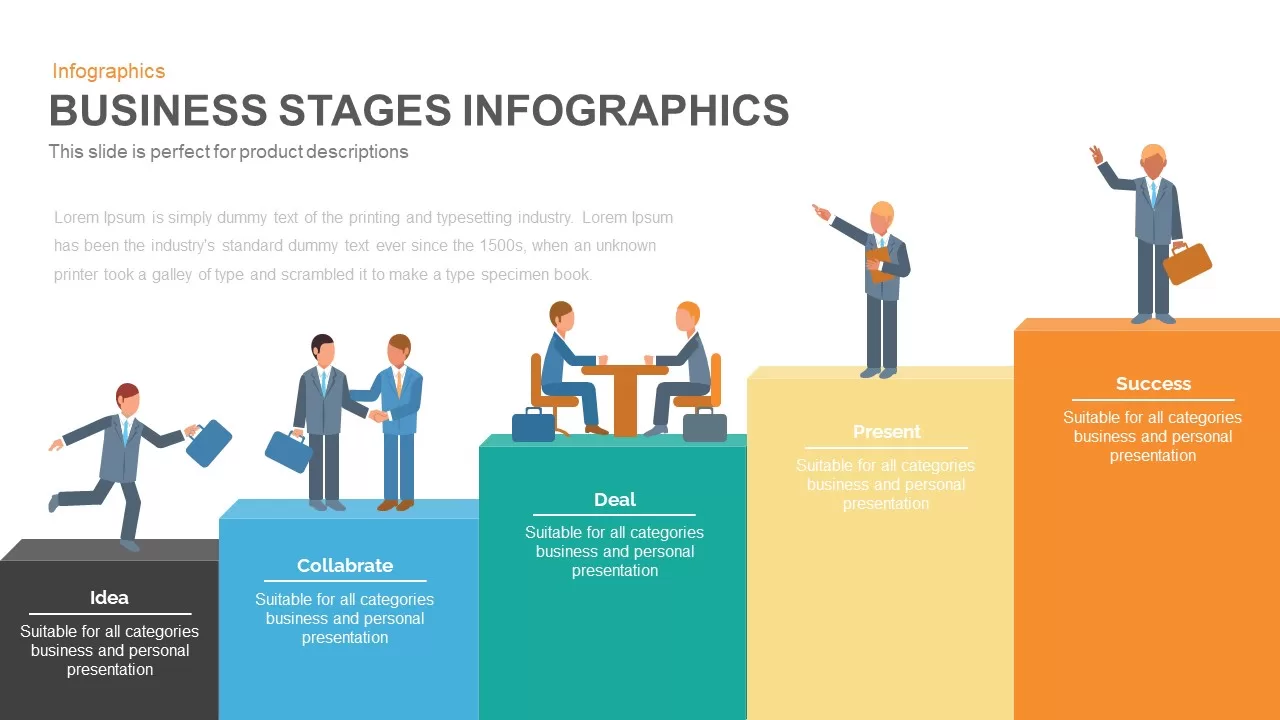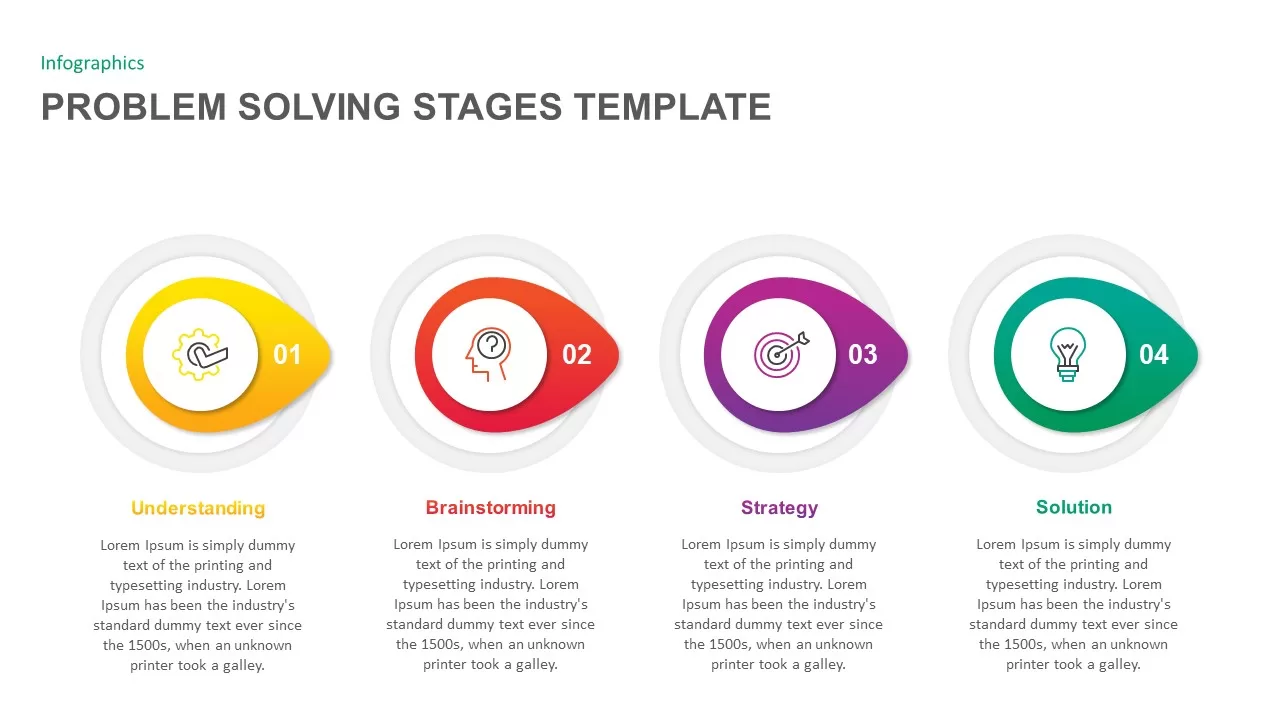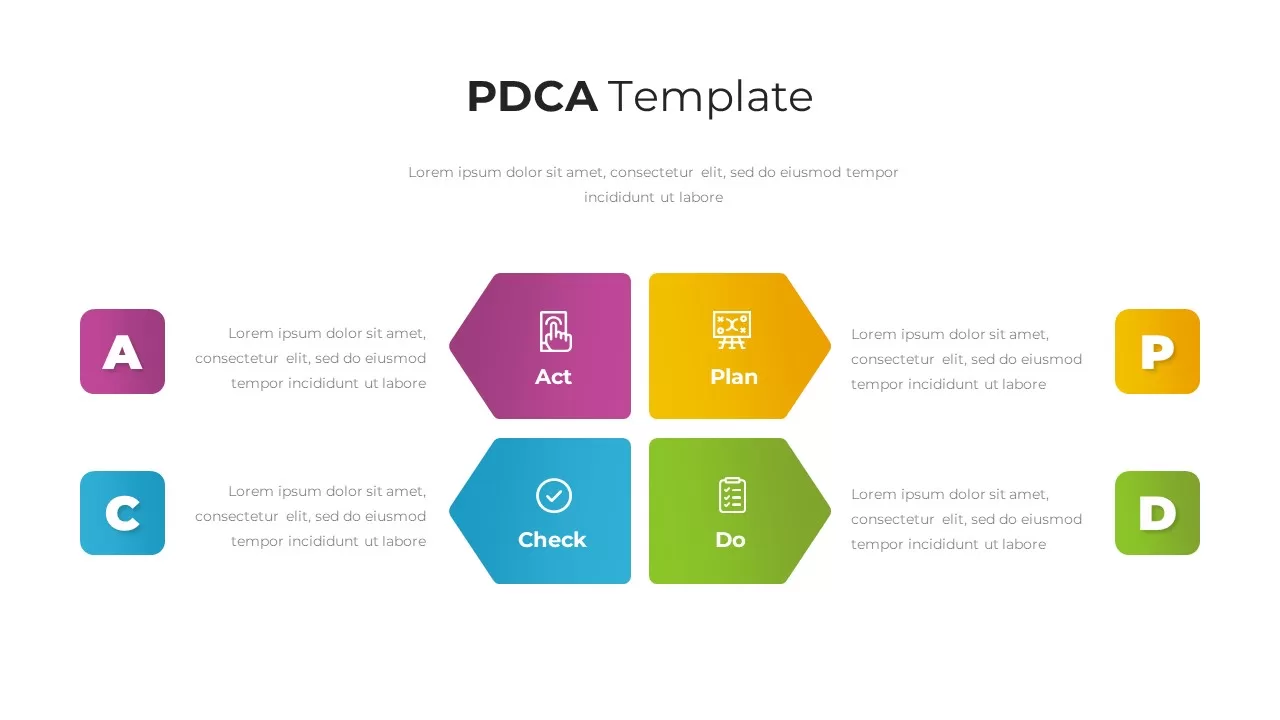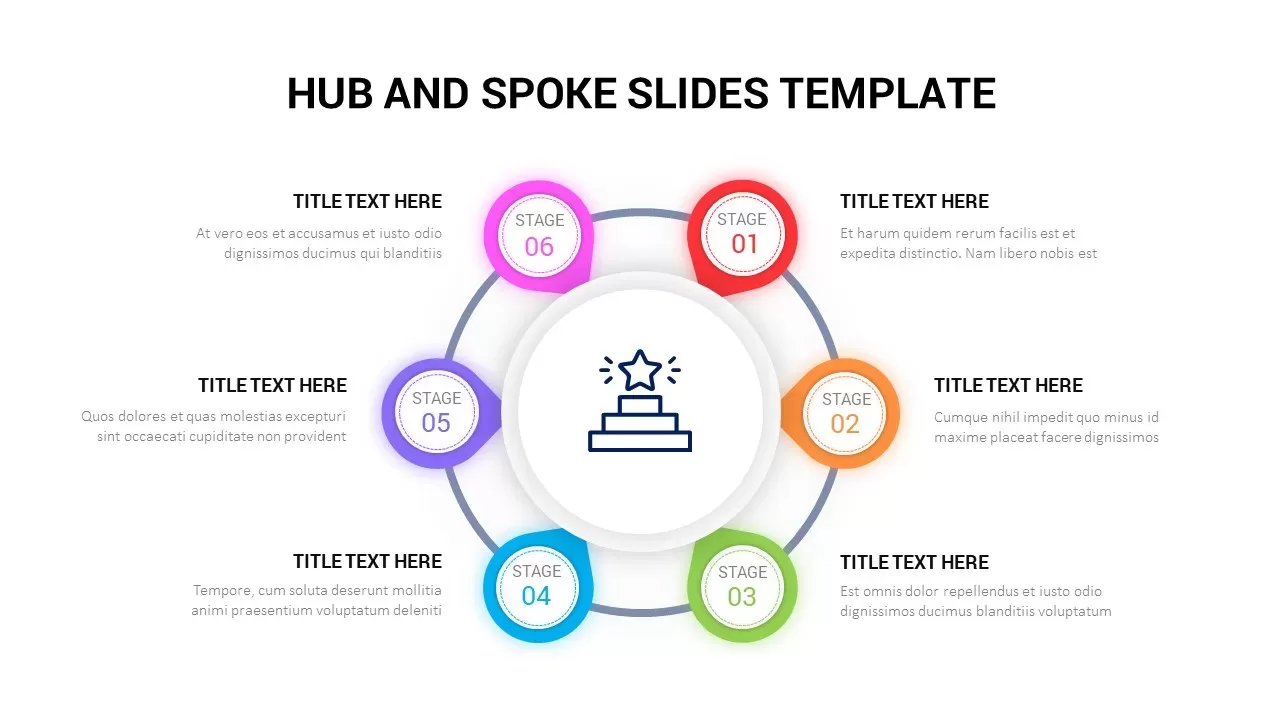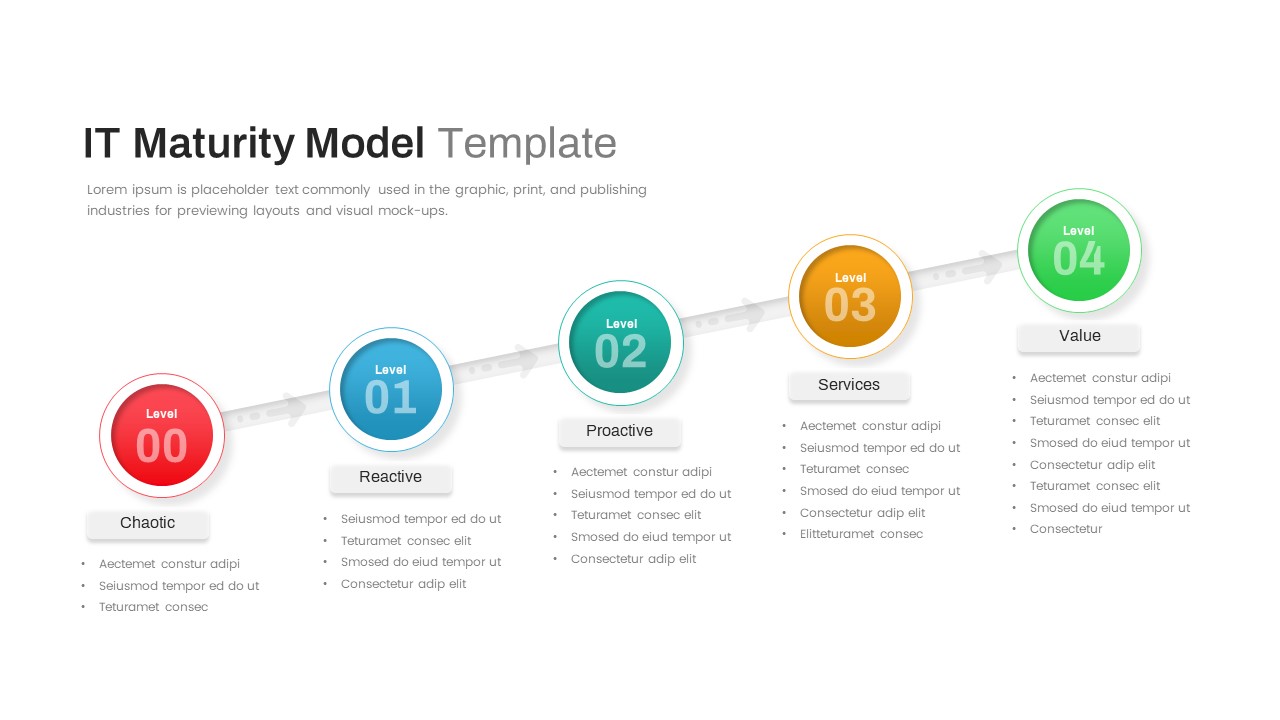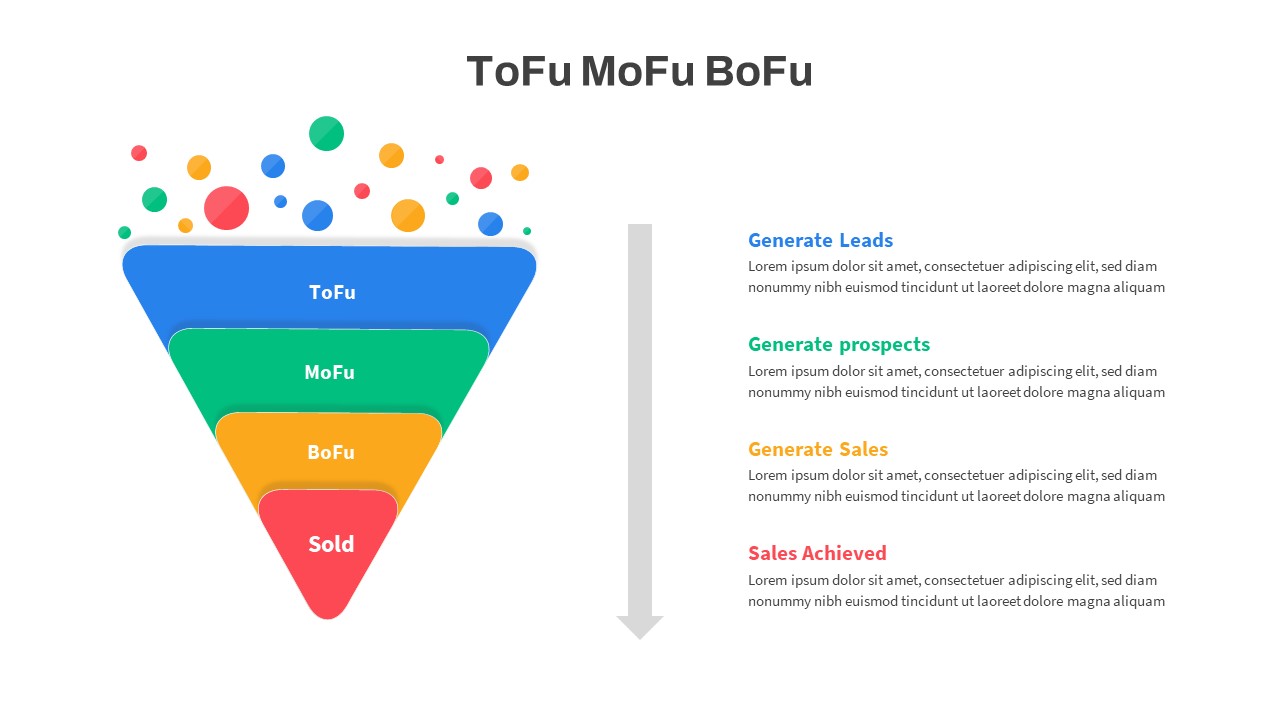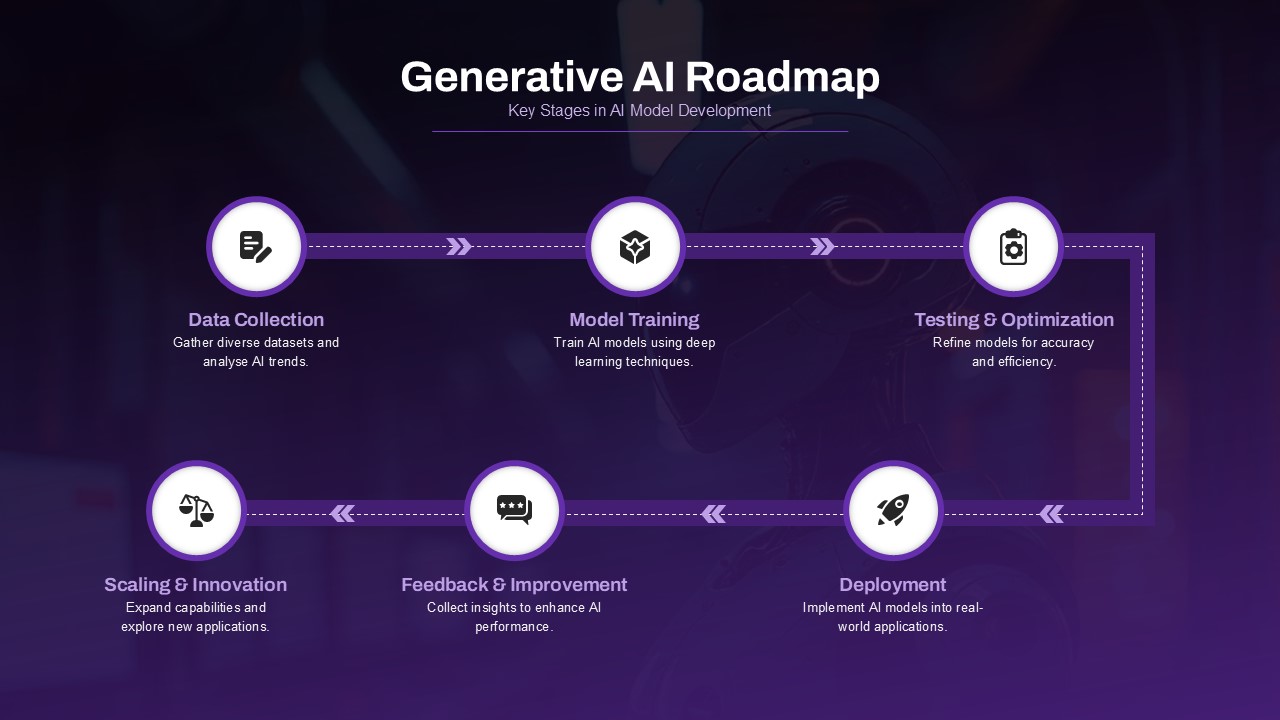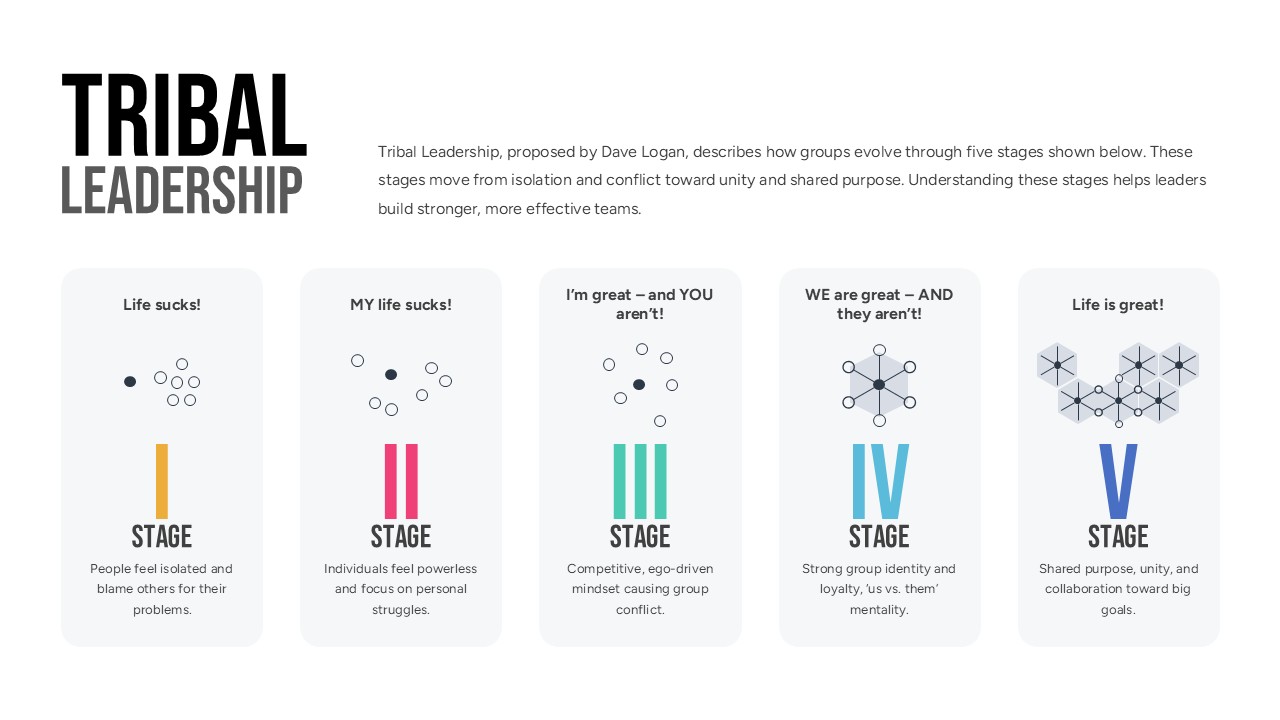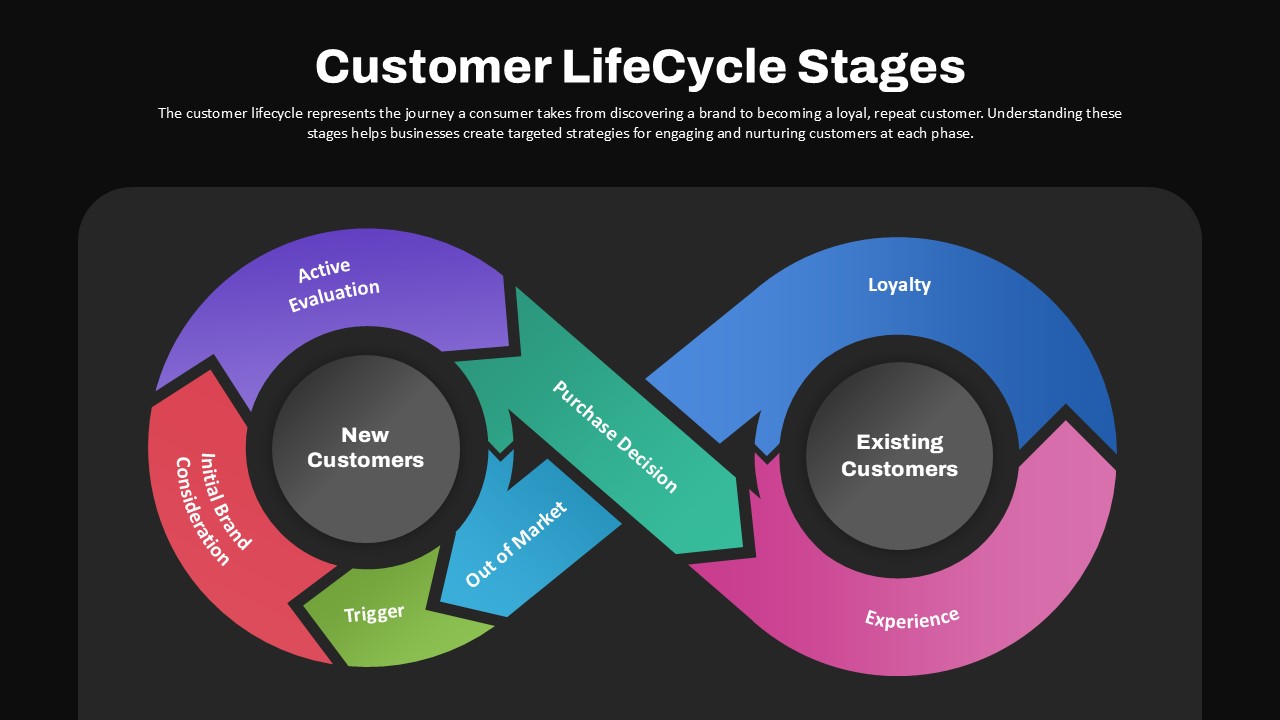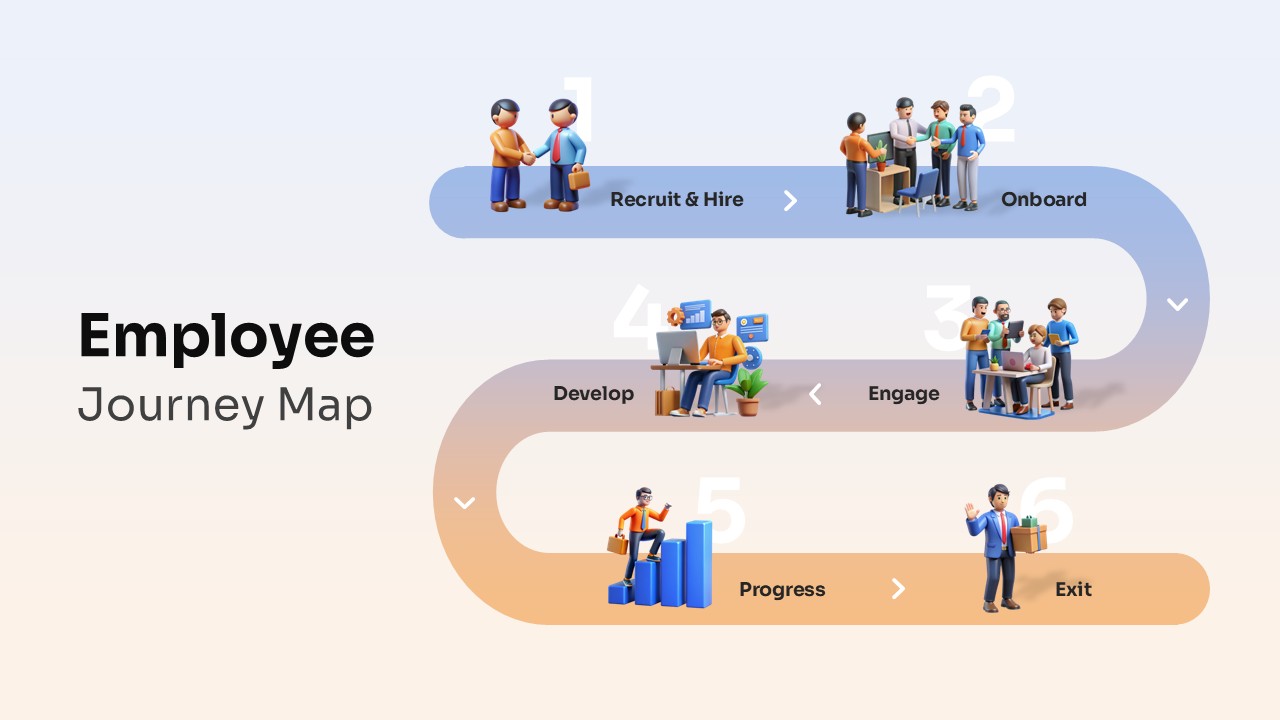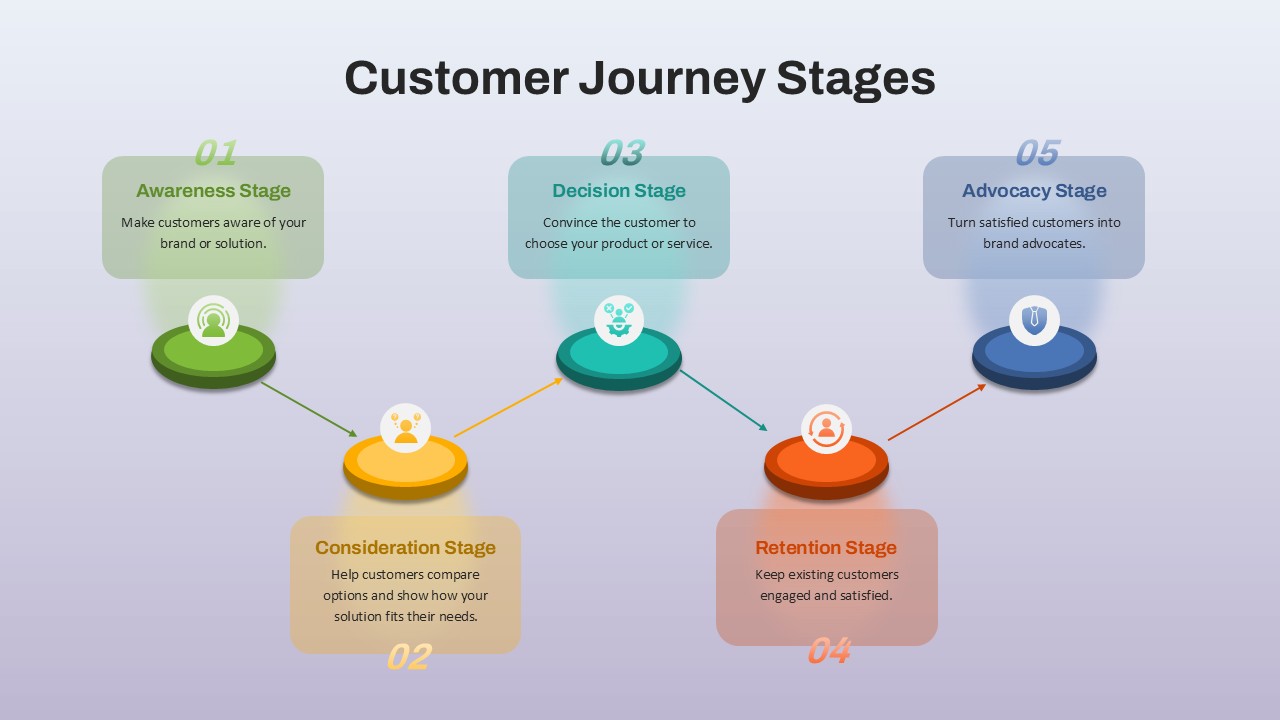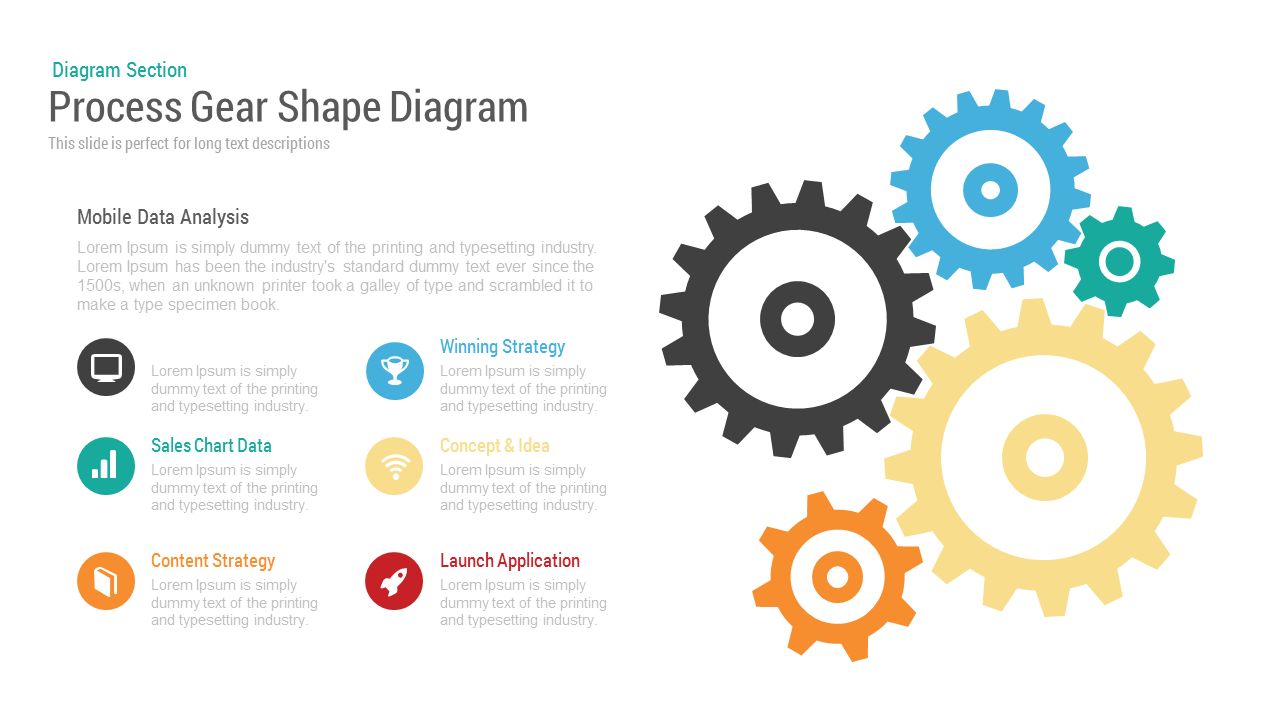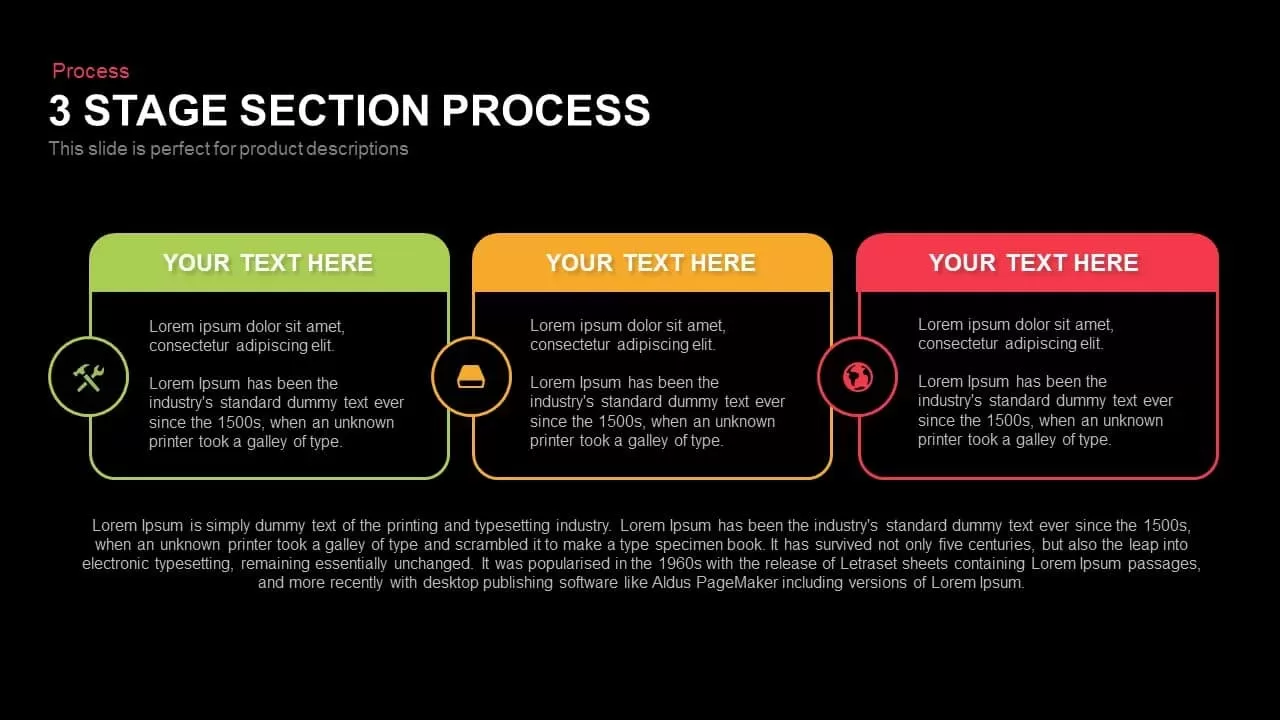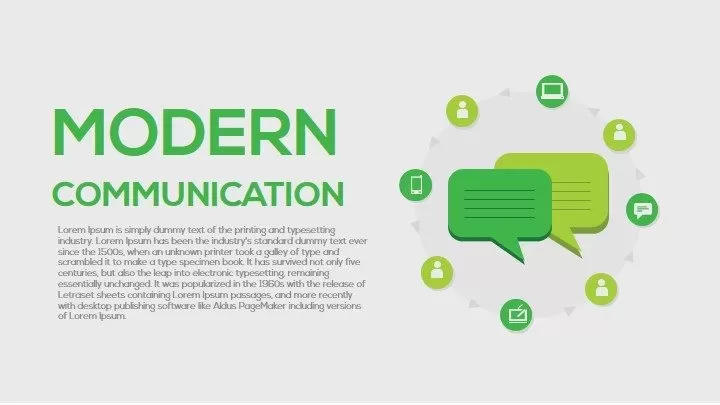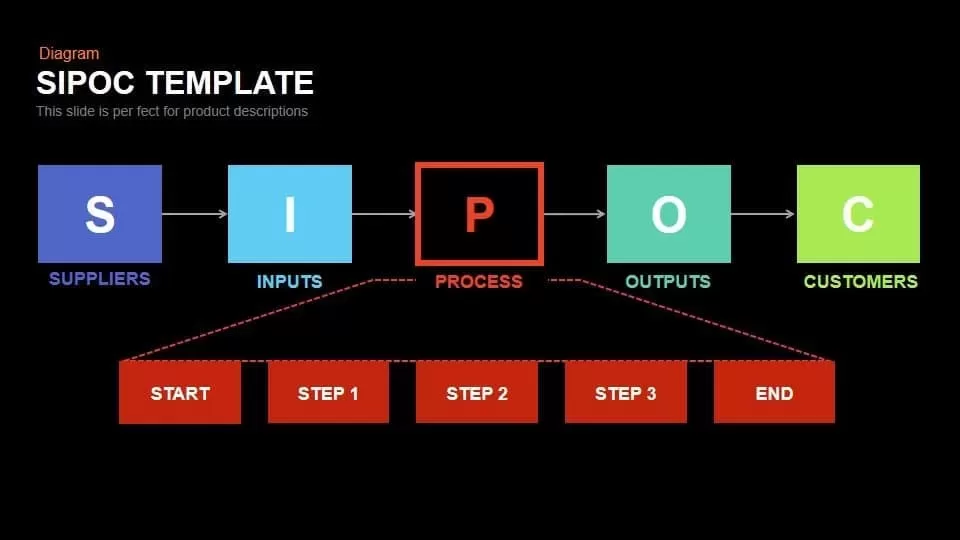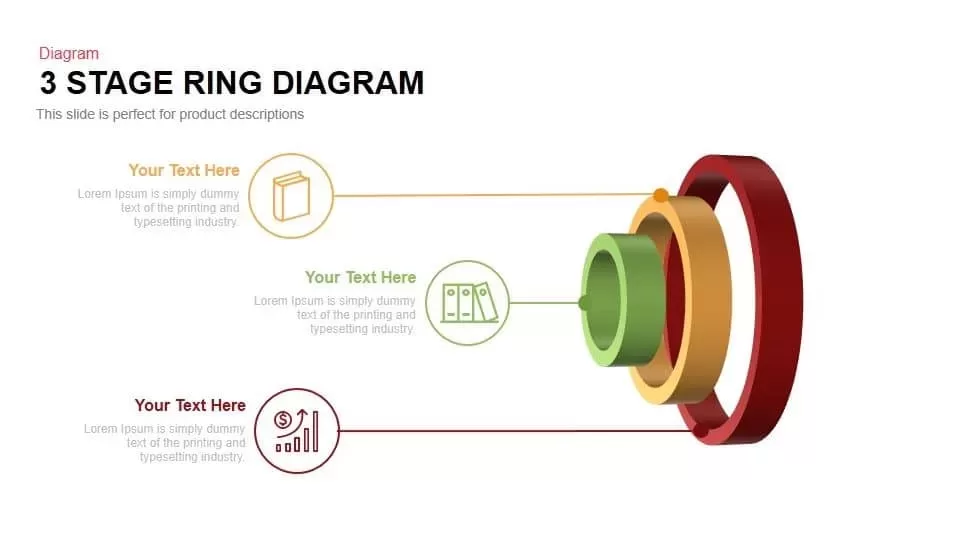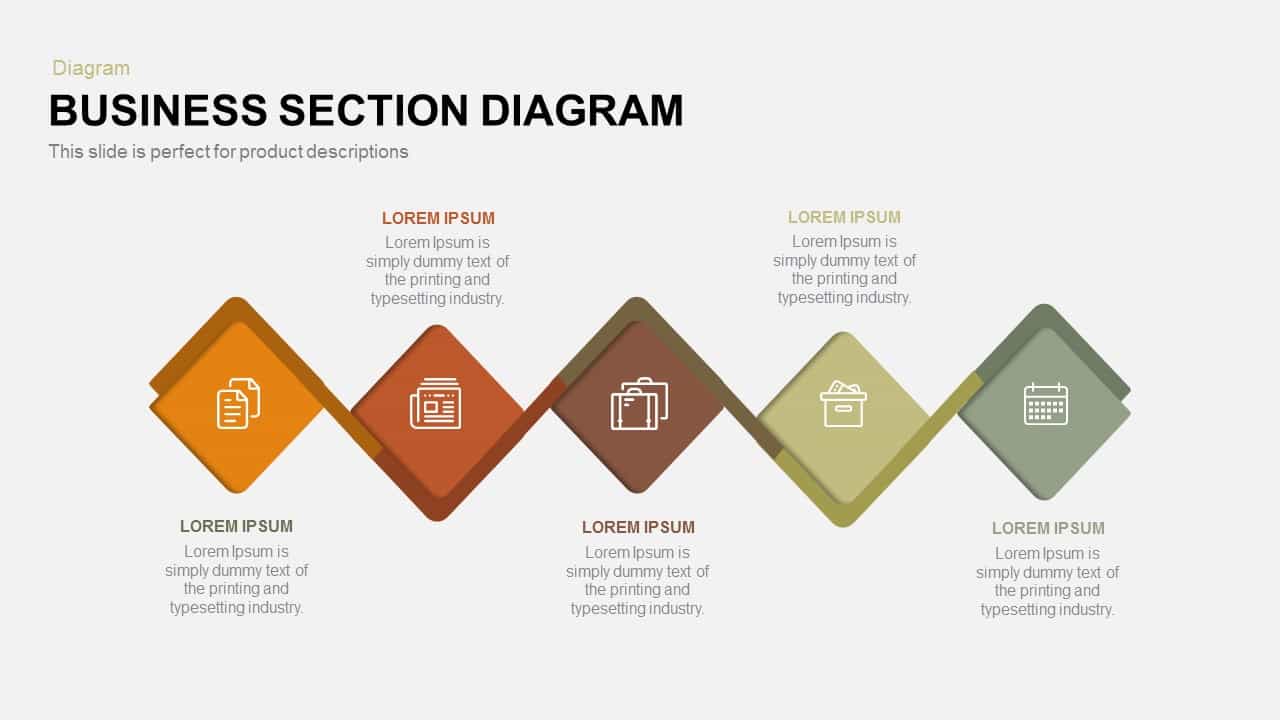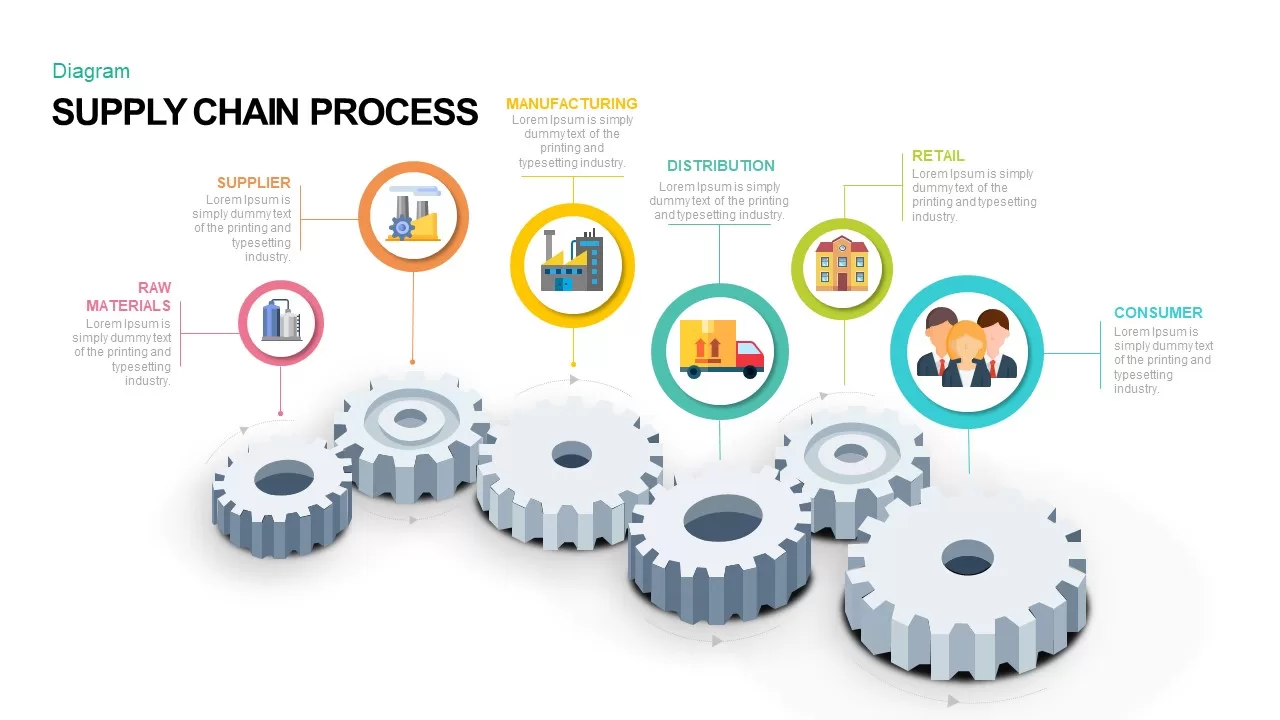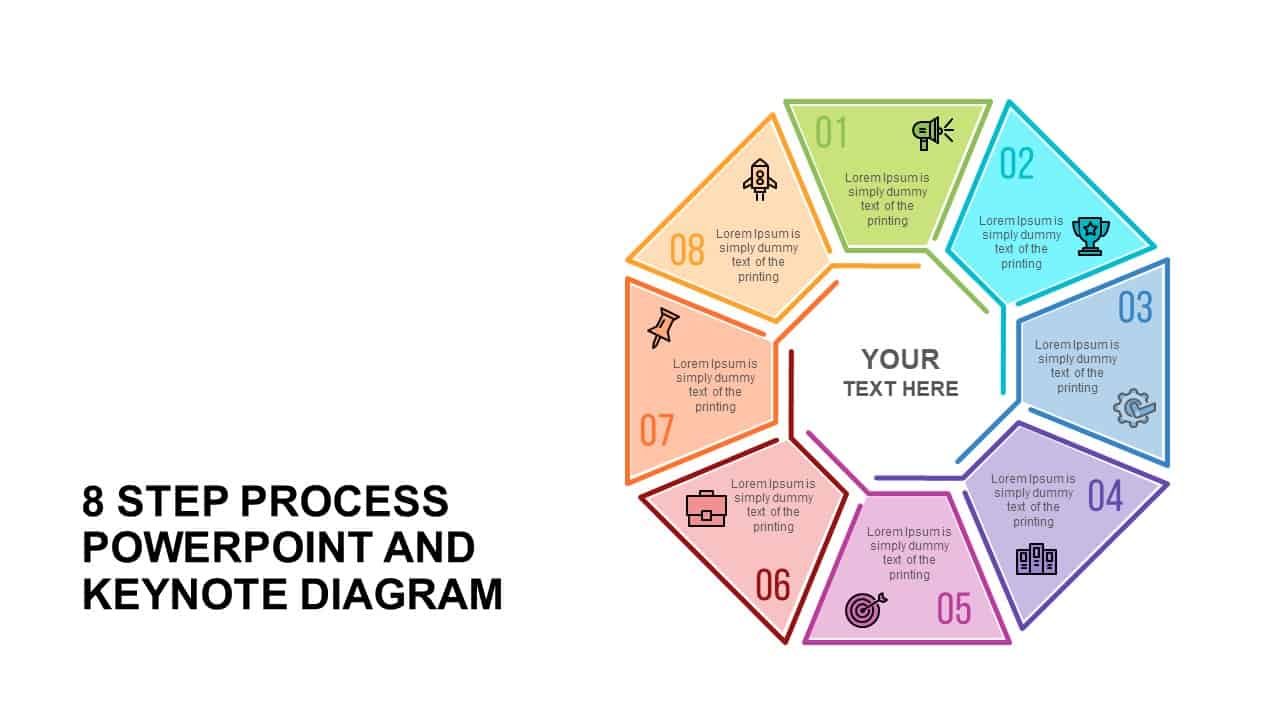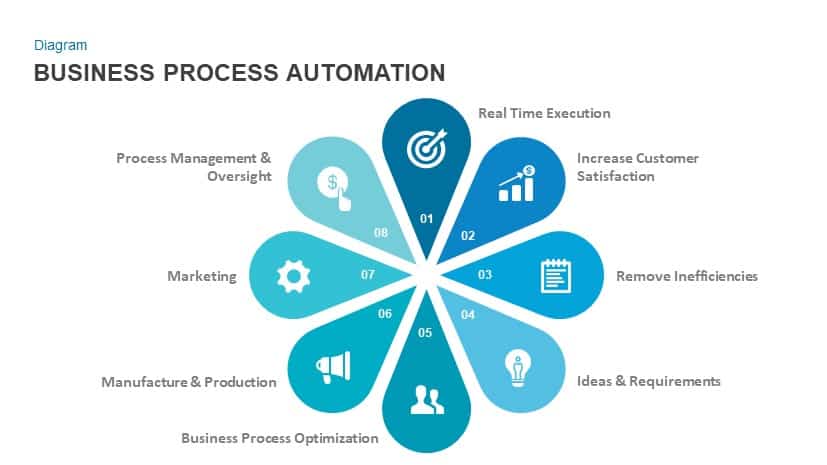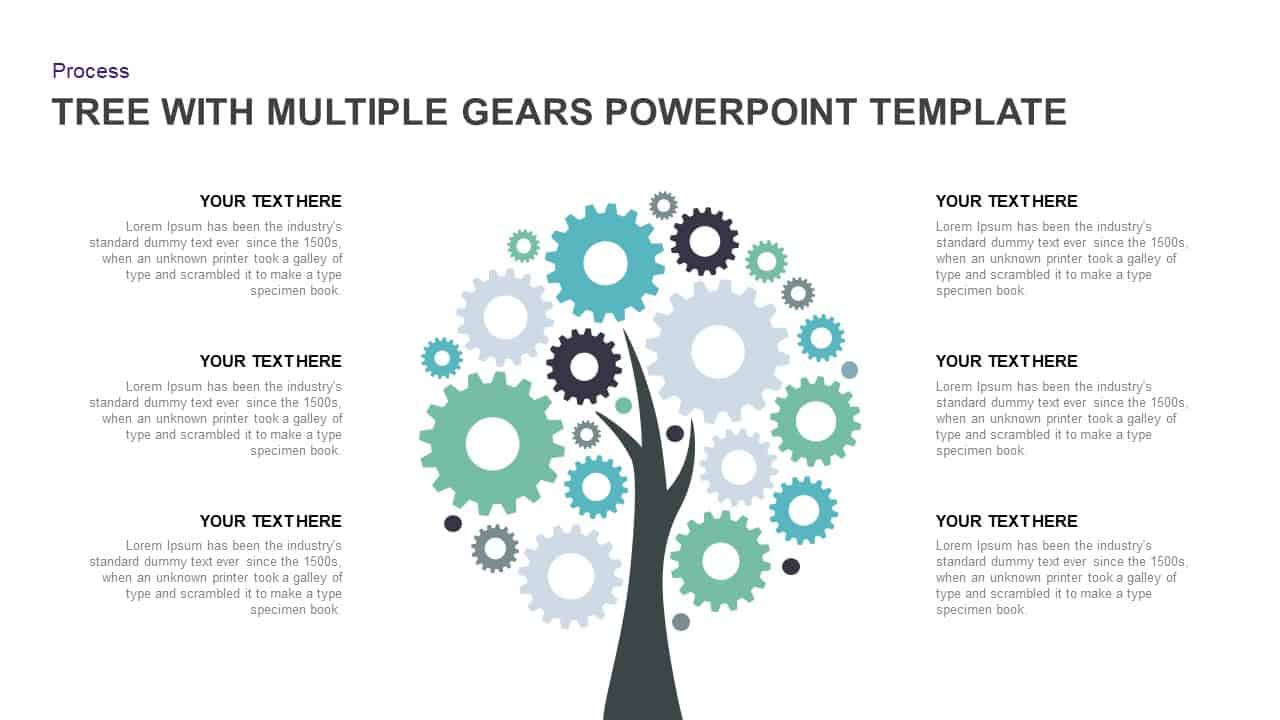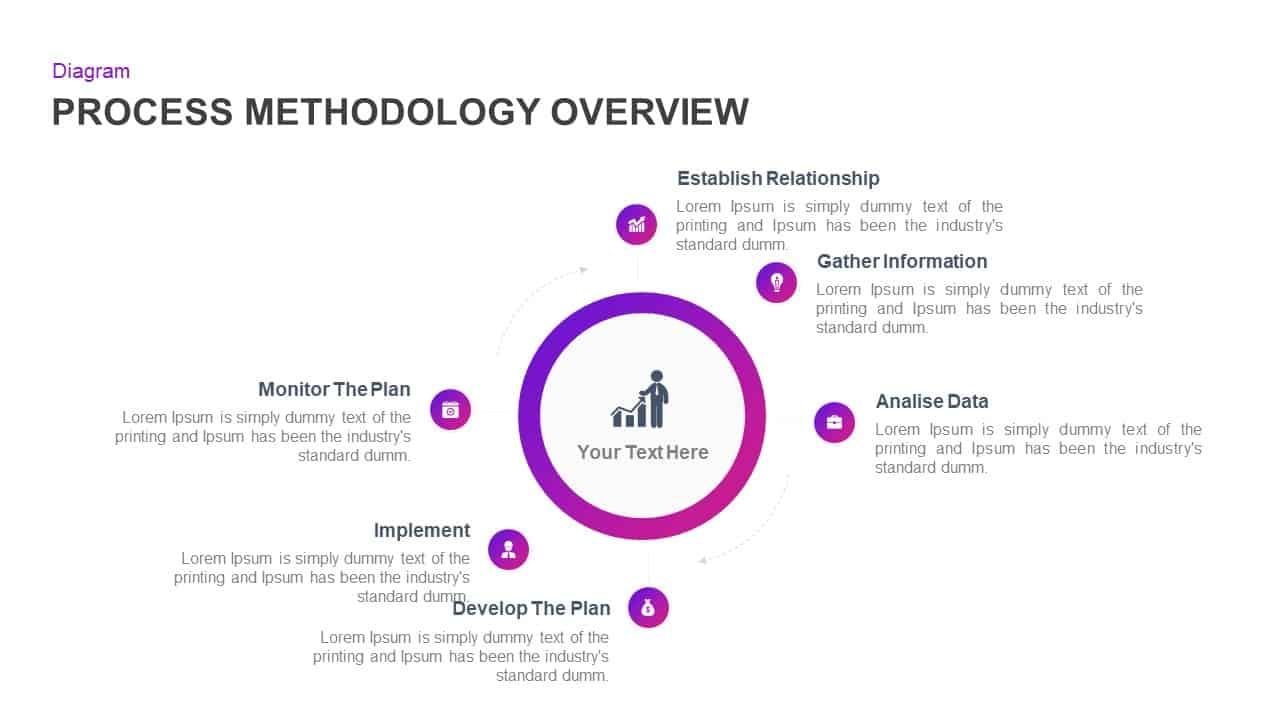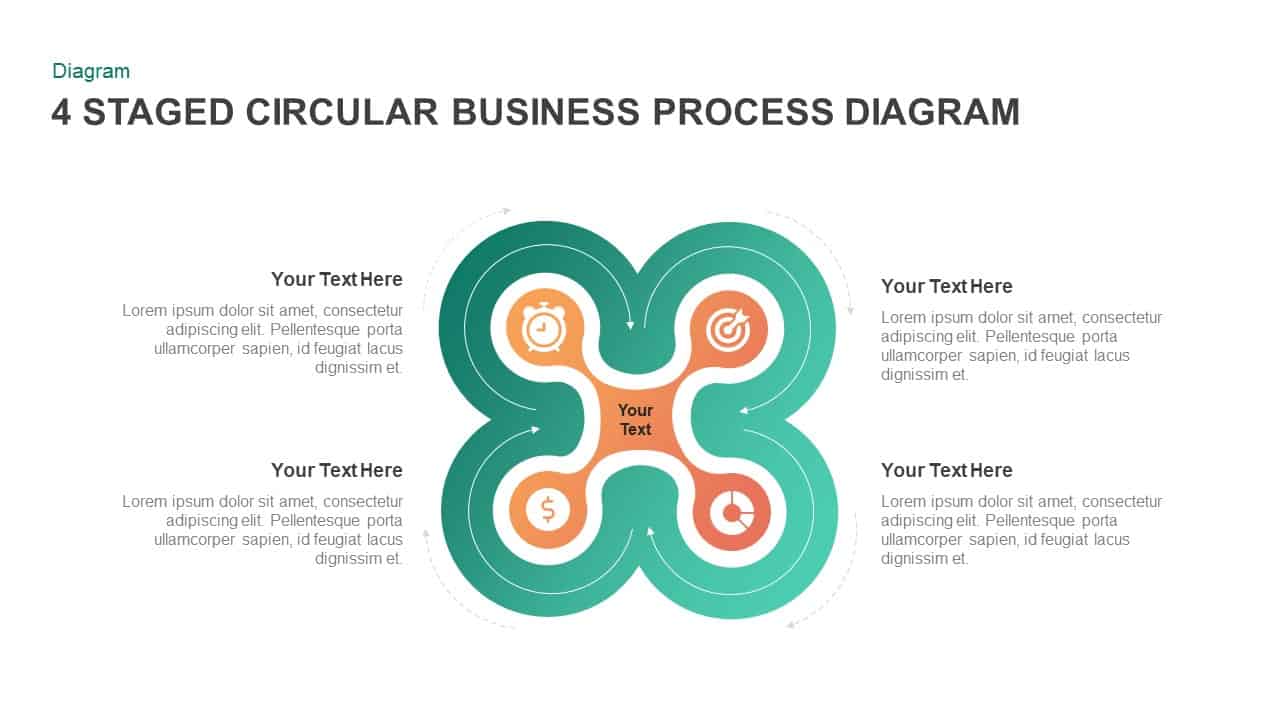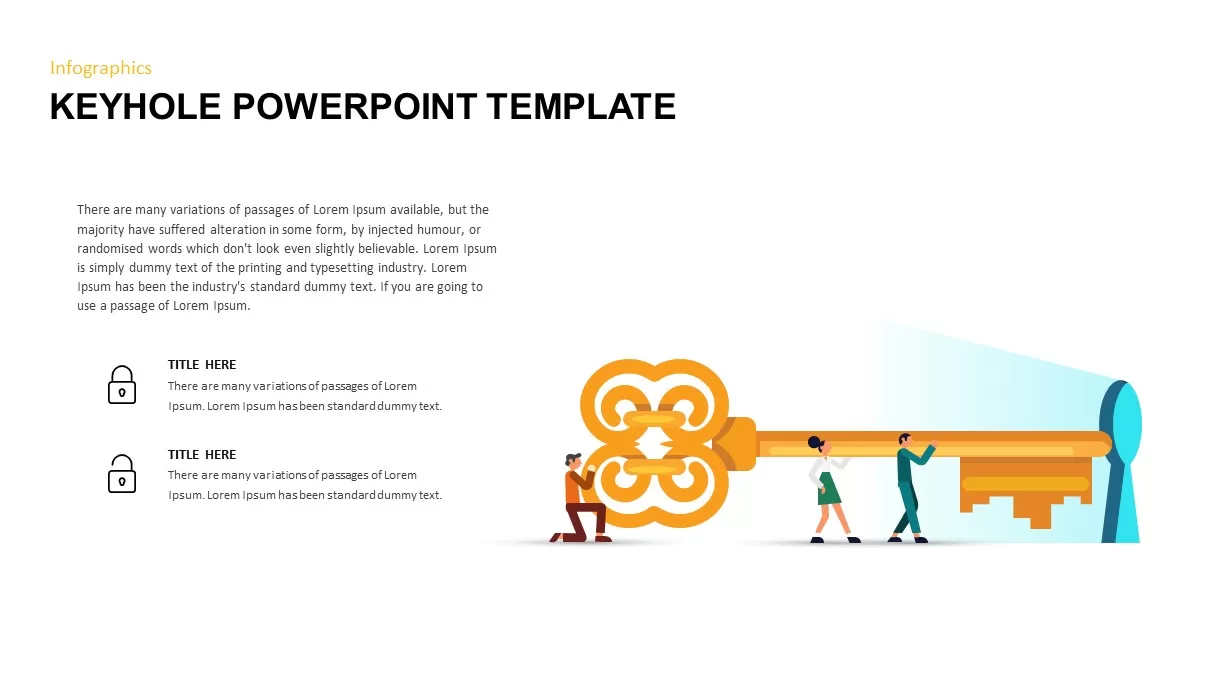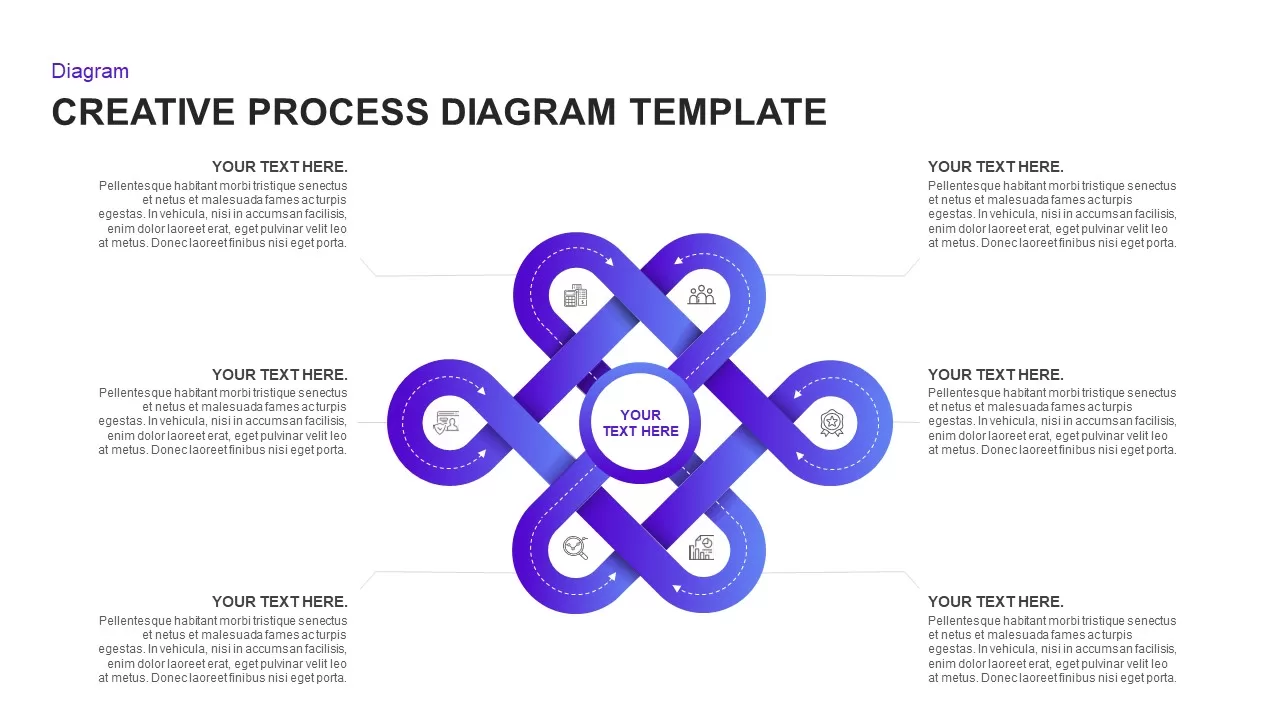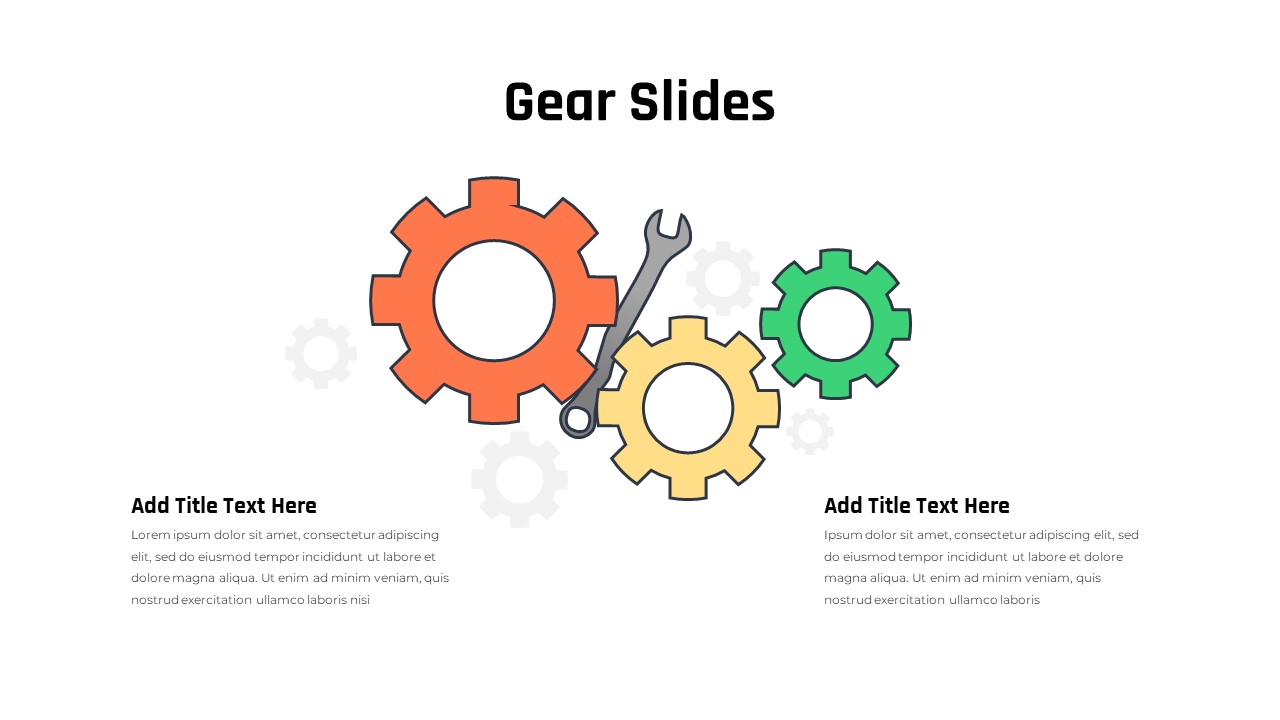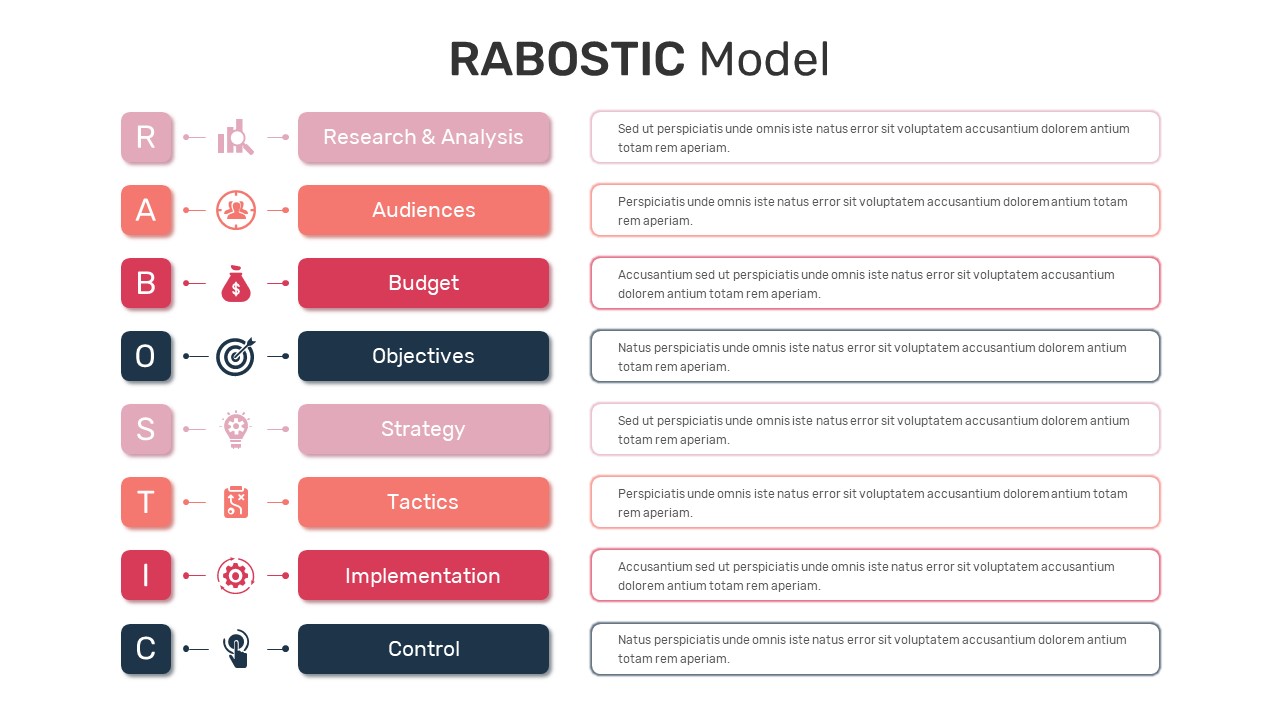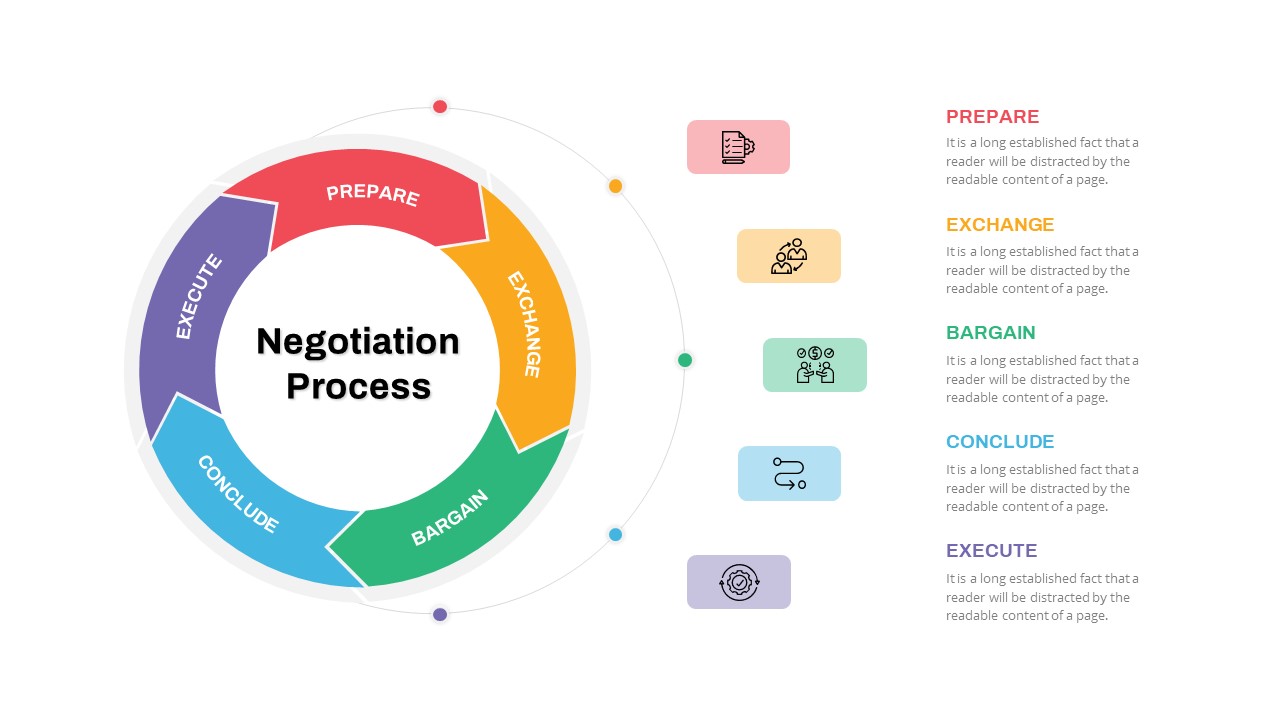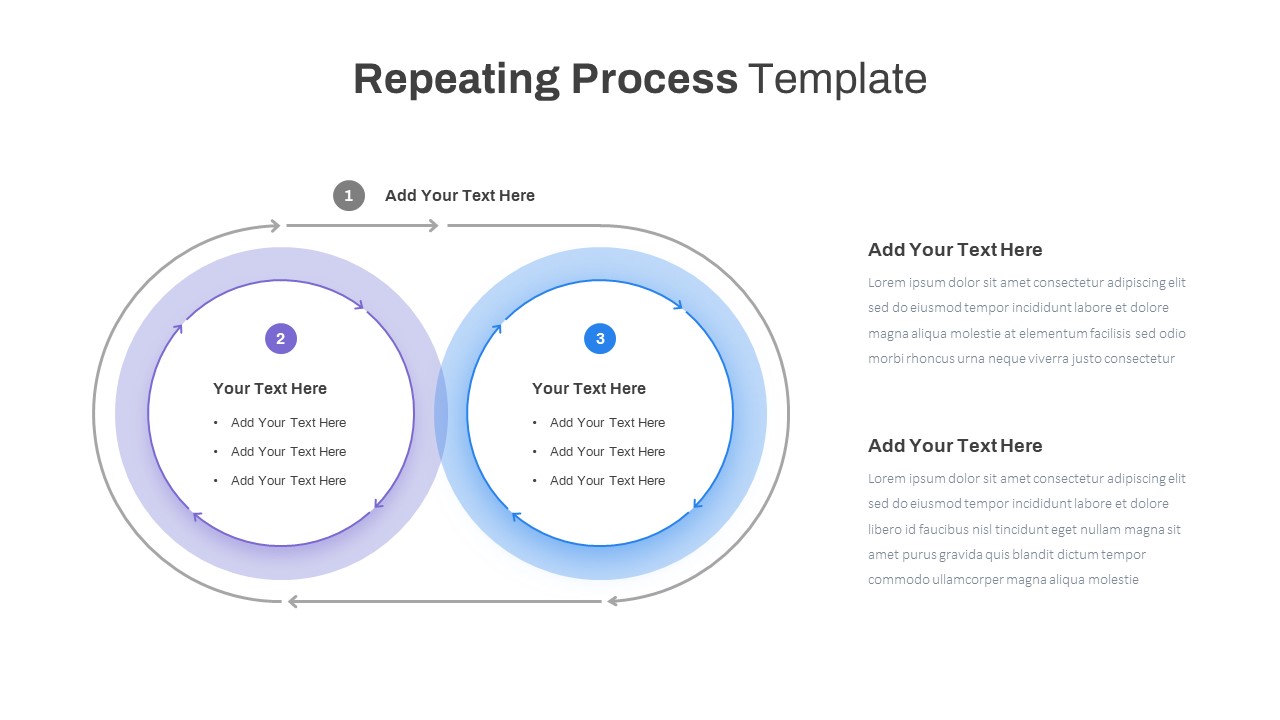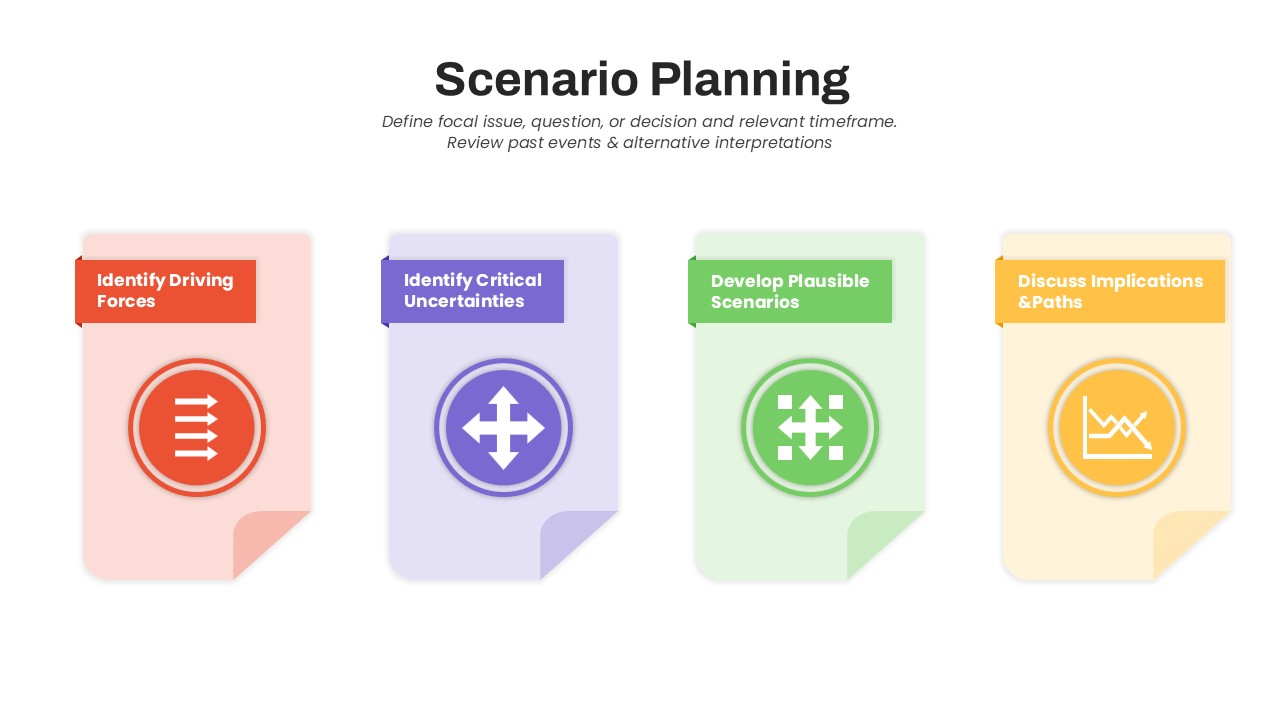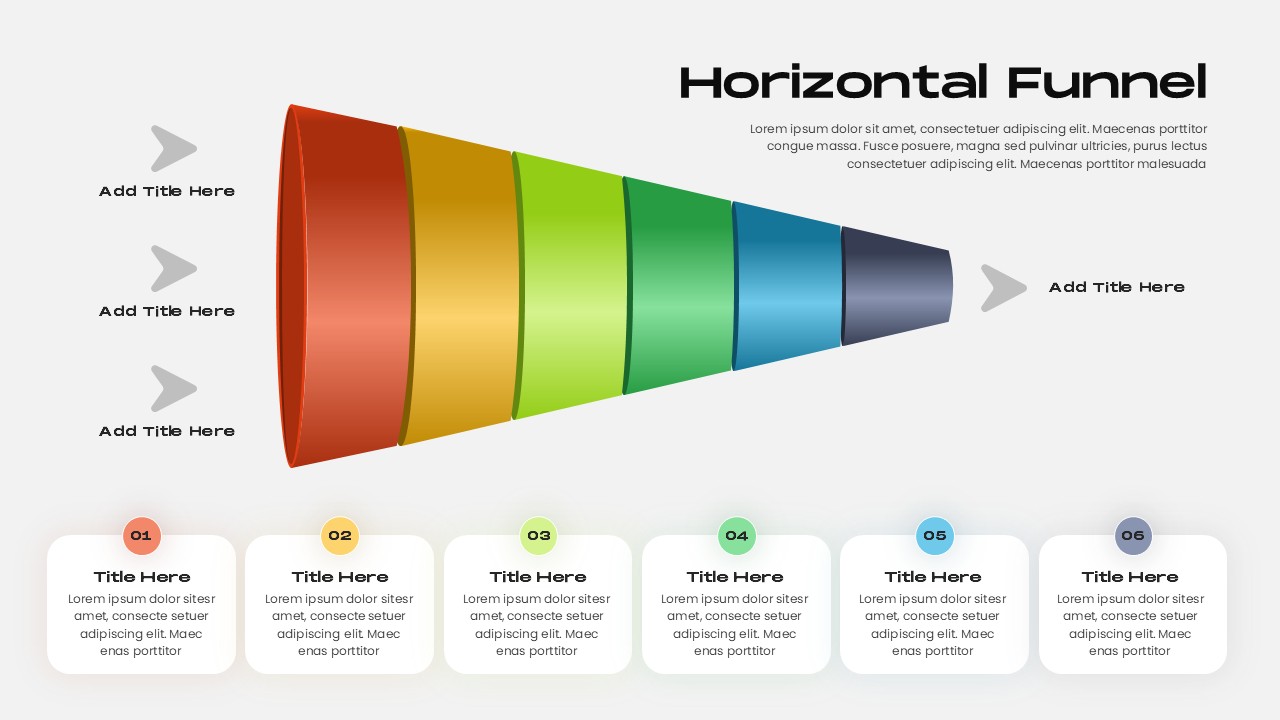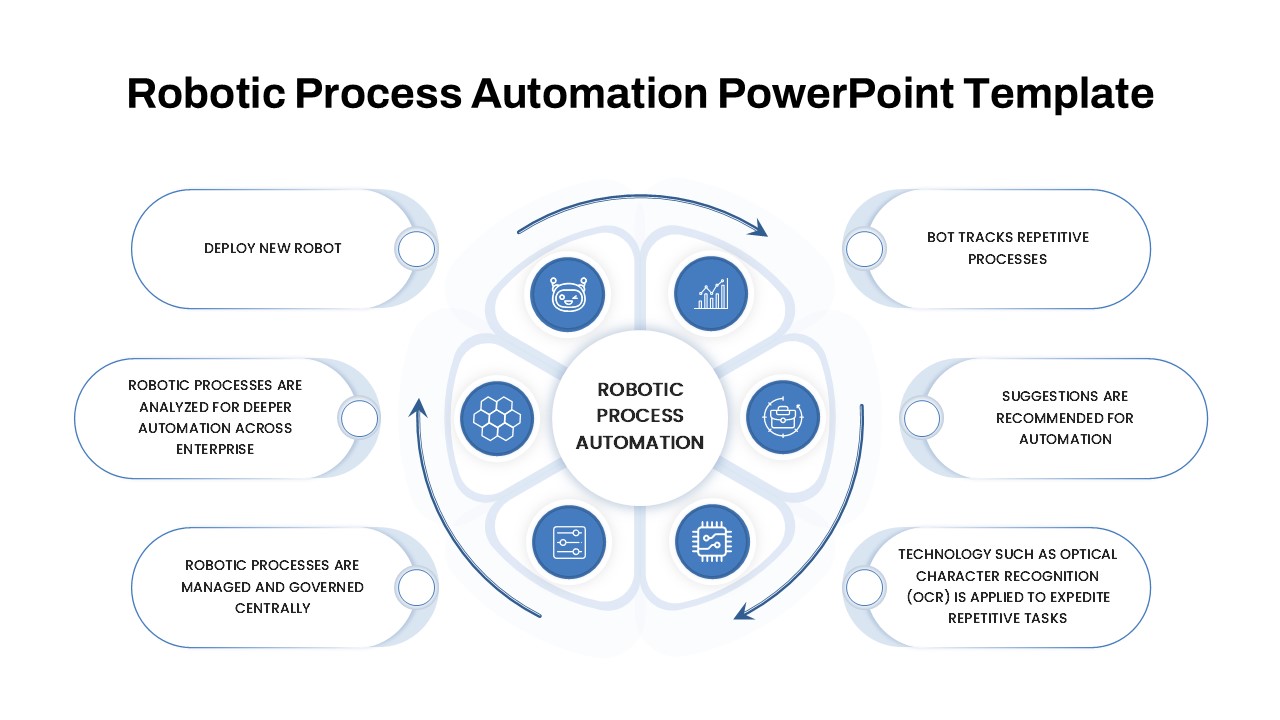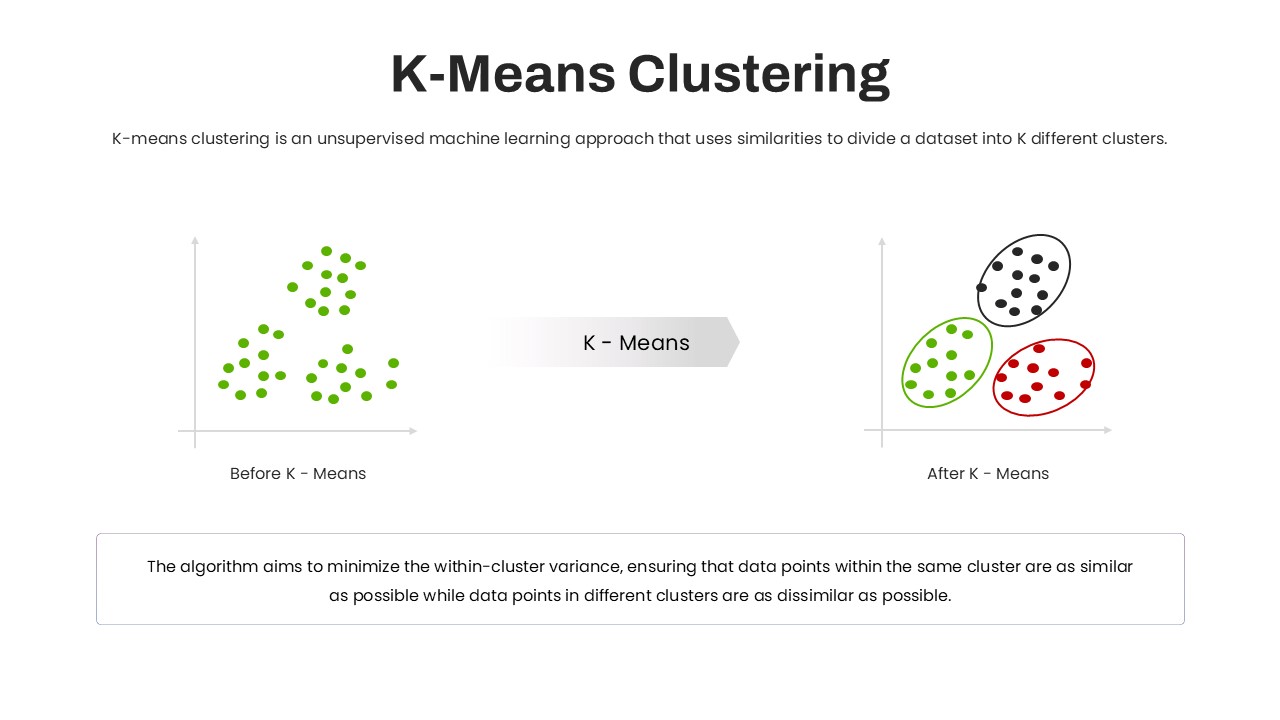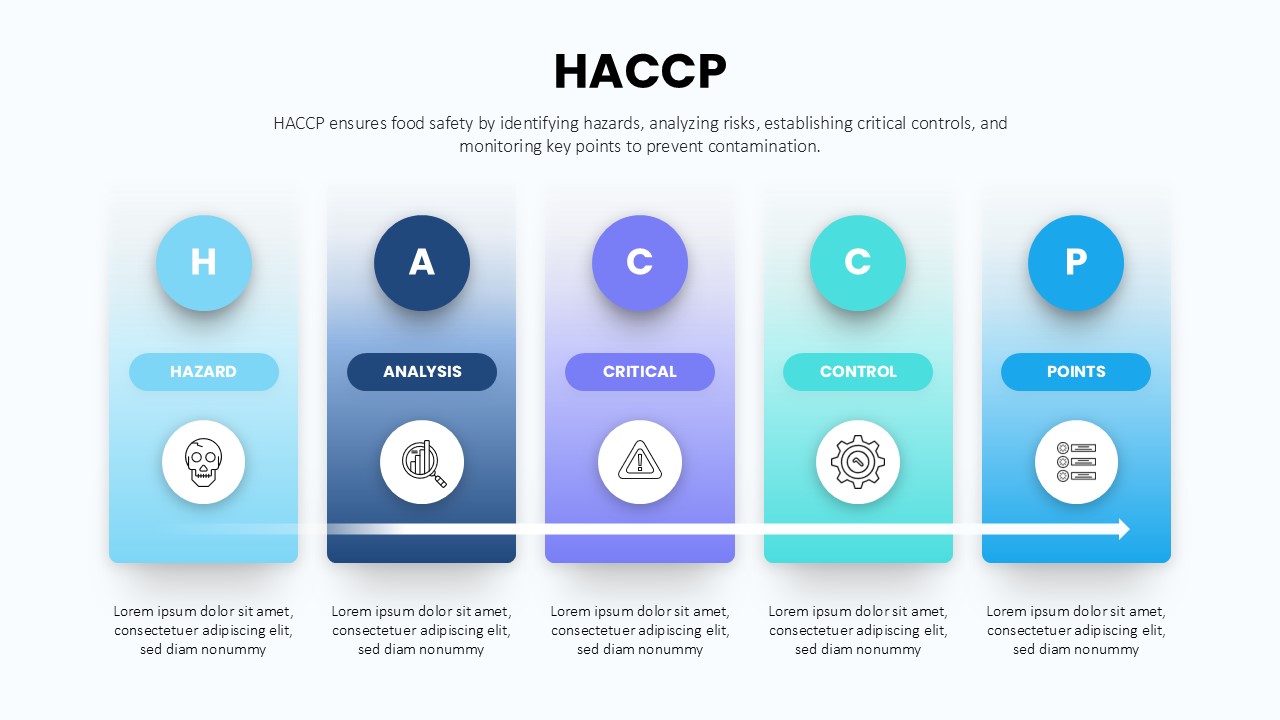Home » Templates » Infographics » V Shape Process Diagram 9 Stages for PowerPoint & Google Slides
V Shape Process Diagram 9 Stages for PowerPoint & Google Slides
Description
This V-shaped process diagram features 9 stages, each connected by arrows and color-coded to distinguish between each phase. The design visually splits the diagram into two halves, showing the flow from the central “process heading” to the outer stages, making it ideal for presenting complex processes, workflows, or developmental stages in a clear, structured manner.
This template provides ample space for adding detailed descriptions, making it versatile for project management, business process analysis, or educational content. The diagram can be easily customized, allowing you to insert your content at each stage and update icons or labels for a personalized touch. It’s compatible with both PowerPoint and Google Slides, ensuring a seamless presentation experience across platforms.
Who is it for
This diagram is perfect for professionals in project management, business analysis, marketing, and education. It is ideal for those who need to showcase sequential processes or complex workflows with multiple stages. Consultants, educators, and business leaders will find this template valuable for breaking down complex topics in an easy-to-understand format.
Other Uses
Beyond workflow processes, this diagram can be used for illustrating timelines, development phases, product life cycles, or decision-making processes. It’s suitable for any presentation requiring the visual breakdown of multiple stages, whether for business, education, or marketing strategies.
Login to download this file
No. of Slides
2Item ID
SB00721Rating
0.0
(0 reviews)
Related Templates

3D Shape Linear Process Flow Diagram Template for PowerPoint & Google Slides
Process

Six Hexagon Stages Process Flow Diagram Template for PowerPoint & Google Slides
Process

10 Stages Business Flow Process Diagram template for PowerPoint & Google Slides
Business

Stages Process Template for PowerPoint & Google Slides
Process

Growth Journey Stages Process template for PowerPoint & Google Slides
Business Strategy

Editable Four-Section 3D Shape Diagram Template for PowerPoint & Google Slides
Comparison

Weight Scales Shape Diagram for PowerPoint & Google Slides
Comparison

Gauge Shape 5-Step Infographic Diagram Template for PowerPoint & Google Slides
Process

Puzzle Shape Diagram with Five Elements Template for PowerPoint & Google Slides
Circle

Modern Flower Petal Stages Diagram Template for PowerPoint & Google Slides
Circle

Editable Plant Growth Stages Diagram Template for PowerPoint & Google Slides
Process

Five Stages Pyramid with Ribbons Diagram Template for PowerPoint & Google Slides
Pyramid

7 Stages Jigsaw Diagram template for PowerPoint & Google Slides
Process

3 Stages Hexagon Shaped Diagram template for PowerPoint & Google Slides
Infographics

3, 4 & 5 Circular Stages Cycle Diagram Deck Template for PowerPoint & Google Slides
Circle

Digital Maturity Model Stages Diagram Template for PowerPoint & Google Slides
Process

Circle Abstract Shape Infographics Template for PowerPoint & Google Slides
Circle

Pentagon Shape 5 Arrows Pointing Out template for PowerPoint & Google Slides
Arrow

3D Segmented Shape Infographic Template for PowerPoint & Google Slides
Circle

Shape Loop Four-Step Infographic Slide Template for PowerPoint & Google Slides
Process

Stopwatch Shape Infographics for PowerPoint & Google Slides
Process

Versatile 3D Modular Shape Infographics Template for PowerPoint & Google Slides
Infographics

Strategic Initiatives Pill Shape Slide Template for PowerPoint & Google Slides
Pitch Deck

Fluid-Shape Cover Slide Template for PowerPoint & Google Slides
Company Profile

Arrow Types Shape Library Editable Template for PowerPoint & Google Slides
Arrow

Business Stages Progression Infographic template for PowerPoint & Google Slides
Process

Problem Solving Stages Template for PowerPoint & Google Slides
Infographics

PDCA Cycle Infographic with Four Stages Template for PowerPoint & Google Slides
Process

6 Stage Hub and Spoke Stages template for PowerPoint & Google Slides
Business Models

IT Maturity Model with Five Stages Template for PowerPoint & Google Slides
Timeline

Inverted Sales Funnel Marketing Stages Template for PowerPoint & Google Slides
Marketing Funnel

Generative AI Roadmap Key Stages Template for PowerPoint & Google Slides
Roadmap

Tribal Leadership Stages Overview template for PowerPoint & Google Slides
Business

Customer Lifecycle Stages Infinity Loop Template for PowerPoint & Google Slides
Customer Journey

Employee Journey Map with Stages template for PowerPoint & Google Slides
Recruitment

Customer Journey Stages template for PowerPoint & Google Slides
Business

Gear Process Diagram PowerPoint Template for PowerPoint & Google Slides
Process

Sales Process Workflow Funnel Diagram PowerPoint Template for PowerPoint & Google Slides
Funnel

Gear Process Diagram template for PowerPoint & Google Slides
Process

8-Stage Process Flow Flower Diagram Template for PowerPoint & Google Slides
Infographics

8 Steps Circular Process Diagram Template for PowerPoint & Google Slides
Process

Three Circle Arrow Process Diagram template for PowerPoint & Google Slides
Circle

Four Arrows Business Process Diagram template for PowerPoint & Google Slides
Process

Five-Step Gear Process Diagram Template for PowerPoint & Google Slides
Process

Arrow Stage Process Diagram template for PowerPoint & Google Slides
Arrow

3 Stage Section Process Diagram Template for PowerPoint & Google Slides
Process

Modern Communication Process Diagram Template for PowerPoint & Google Slides
Process

Dynamic 4 Gear Process Diagram Template for PowerPoint & Google Slides
Process

SIPOC Diagram with Process Breakdown Template for PowerPoint & Google Slides
Process

Three-Stage Ring Process Diagram Template for PowerPoint & Google Slides
Circle

Seven-Stage Arrow Process Diagram Template for PowerPoint & Google Slides
Process

Business Section Diamond Process Diagram Template for PowerPoint & Google Slides
Process

Five Ribbon Sections Process Diagram Template for PowerPoint & Google Slides
Process

Octagon Stage Process Flow Diagram for PowerPoint & Google Slides
Process

Editable Six-Step Bubble Process Diagram Template for PowerPoint & Google Slides
Process

Free Six Stage Bubble Process Diagram template for PowerPoint & Google Slides
Process
Free

Modern Five-Step Circles Process Diagram Template for PowerPoint & Google Slides
Circle

Supply Chain Process Gear Diagram Template for PowerPoint & Google Slides
Process

Six-Step Vertical Process Diagram Template for PowerPoint & Google Slides
Process

8 Step Process Diagram for PowerPoint & Google Slides
Process

4 Staged Circular Business Process Diagram template for PowerPoint & Google Slides
Process

Business Process Automation Diagram Template for PowerPoint & Google Slides
Process

Six-Step Linear Arrow Process Diagram Template for PowerPoint & Google Slides
Process

Five-Stage Eco Tree Process Diagram Template for PowerPoint & Google Slides
Process

Six-Stage Circular Diagram Process Template for PowerPoint & Google Slides
Circle

Tree Diagram with Gears Process Template for PowerPoint & Google Slides
Process

Three-Way Decision Process Arrow Diagram Template for PowerPoint & Google Slides
Arrow

Six-Step Hexagon Process Flow Diagram Template for PowerPoint & Google Slides
Process

Five-Step Circular Process Diagram Template for PowerPoint & Google Slides
Circle

Five-Stage Pipe Process Diagram Template for PowerPoint & Google Slides
Process

Three to Nine-Step Puzzle Ring Process Diagram Template for PowerPoint & Google Slides
Circle

5 Stage Linear Process Flow Diagram Template for PowerPoint & Google Slides
Process

4 Stage Linear Process Flow Diagram Template for PowerPoint & Google Slides
Process

Three-Step Flowchart Process Diagram Template for PowerPoint & Google Slides
Flow Charts

Process Methodology Overview Diagram Template for PowerPoint & Google Slides
Process

Six Sigma 6S Process Infographic Diagram Template for PowerPoint & Google Slides
Process

Six-Circle Process Infographic Diagram Template for PowerPoint & Google Slides
Circle

8 Step Linear Process Flow Diagram for PowerPoint & Google Slides
Process

4 Staged Circular Business Process Diagram for PowerPoint & Google Slides
Process

Business Process Management Flow Diagram Template for PowerPoint & Google Slides
Process

6 Step Process Flow Diagram for PowerPoint & Google Slides
Charts

Keyhole Infographic Process Diagram Template for PowerPoint & Google Slides
Process

Six-Step Output Process Diagram Template for PowerPoint & Google Slides
Process

Creative Infinity Loop Process Diagram Template for PowerPoint & Google Slides
Process

Chain Link Process Infographic Diagram Template for PowerPoint & Google Slides
Process

10 Step Circular Process Diagram Template for PowerPoint & Google Slides
Circle

Gear Process Diagram Template for PowerPoint & Google Slides
Process

RABOSTIC Marketing Model Process Diagram Template for PowerPoint & Google Slides
Process

Negotiation Process Circular Diagram Template for PowerPoint & Google Slides
Circle

Business Process Analysis Cycle Diagram Template for PowerPoint & Google Slides
Business Strategy

Comprehensive Process Flow Diagram Template for PowerPoint & Google Slides
Process

Repeating Overlapping Process Diagram Template for PowerPoint & Google Slides
Process

Animated Gears Process Flow Diagram Template for PowerPoint & Google Slides
Process

Culture Change Circular Process Diagram Template for PowerPoint & Google Slides
Process

Scenario Planning Process Diagram Template for PowerPoint & Google Slides
Process

Horizontal Funnel Diagram Process Template for PowerPoint & Google Slides
Funnel

Robotic Process Automation Diagram Template for PowerPoint & Google Slides
Process

Change Management Process Cycle Diagram Template for PowerPoint & Google Slides
Process

K-Means Clustering Process Diagram Template for PowerPoint & Google Slides
Machine Learning

HACCP 5-Step Food Safety Process Diagram Template for PowerPoint & Google Slides
Process