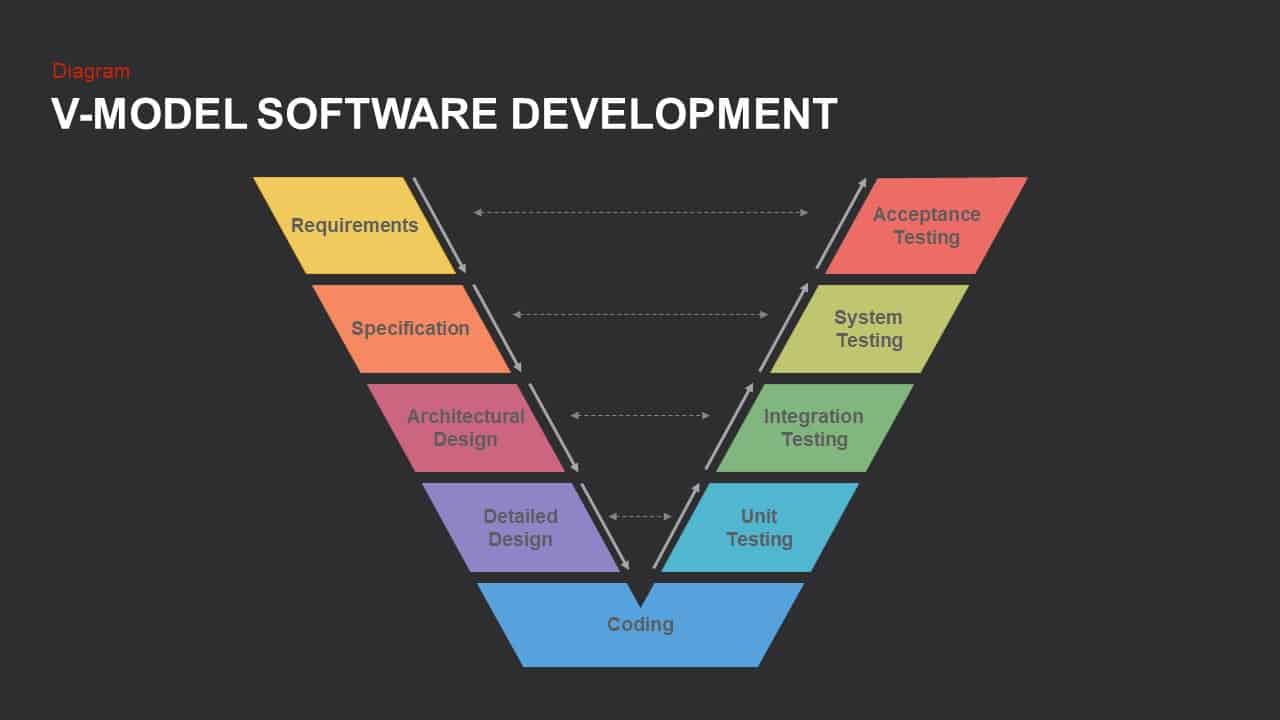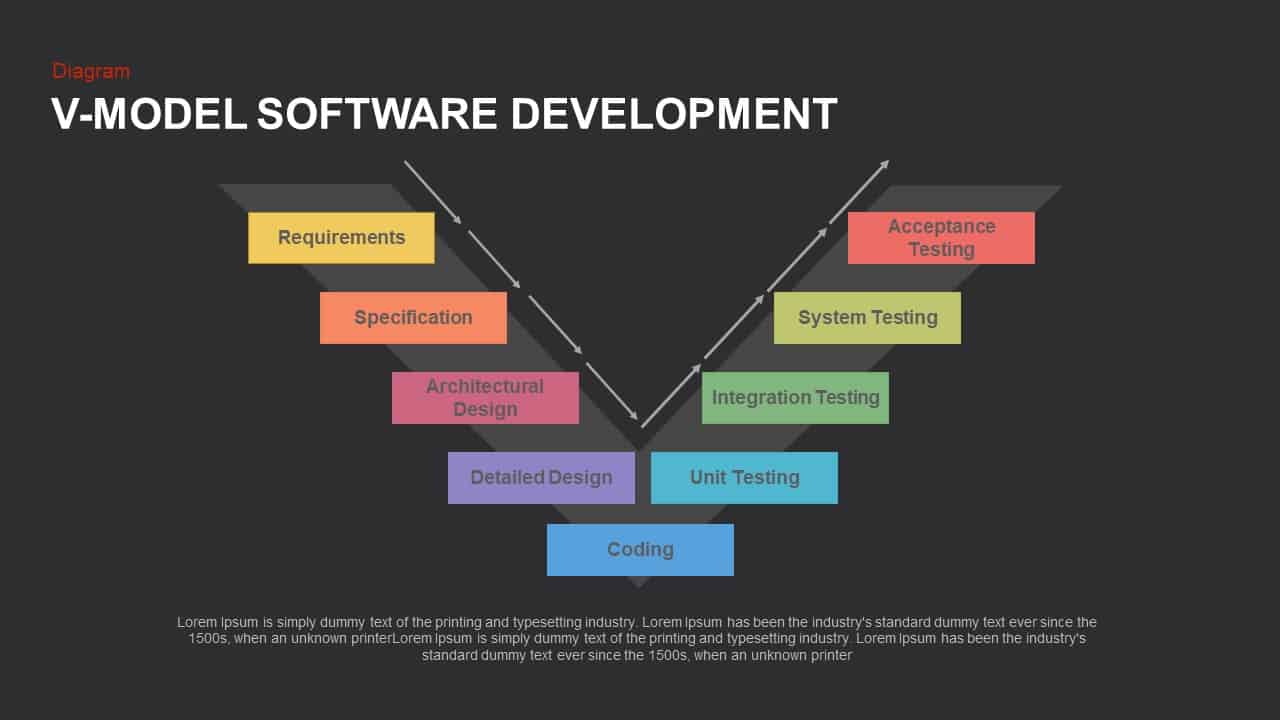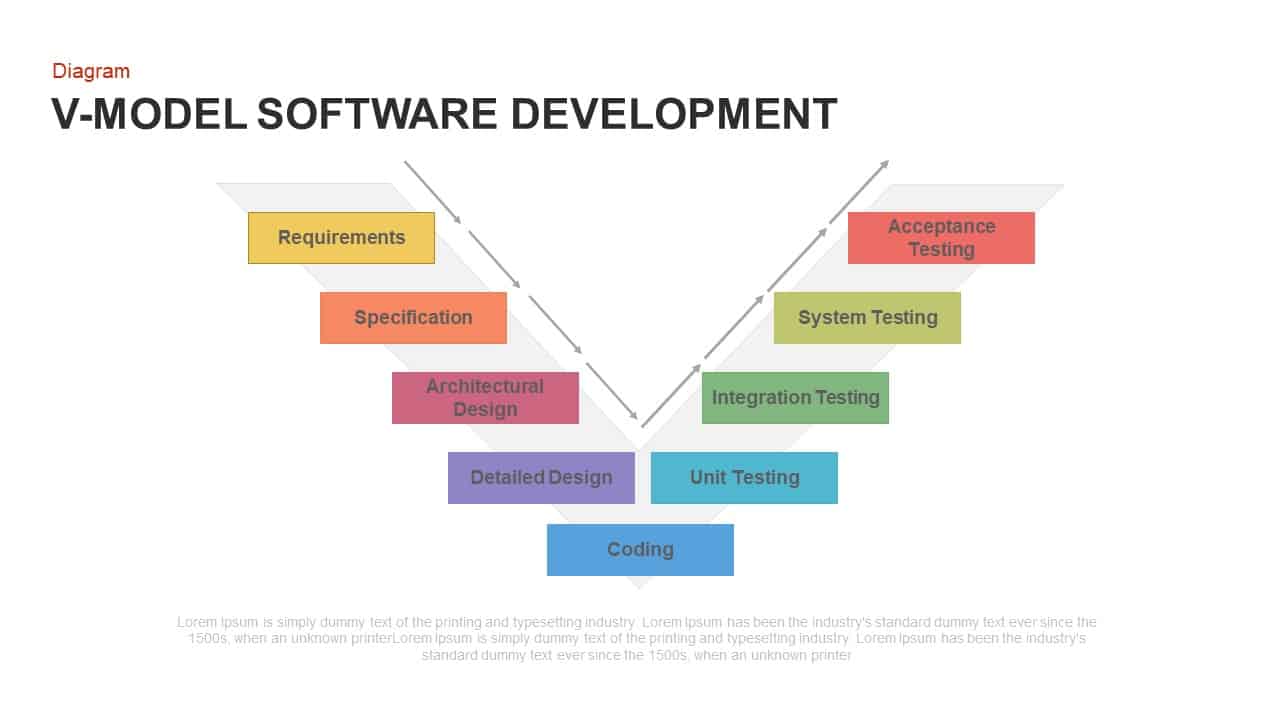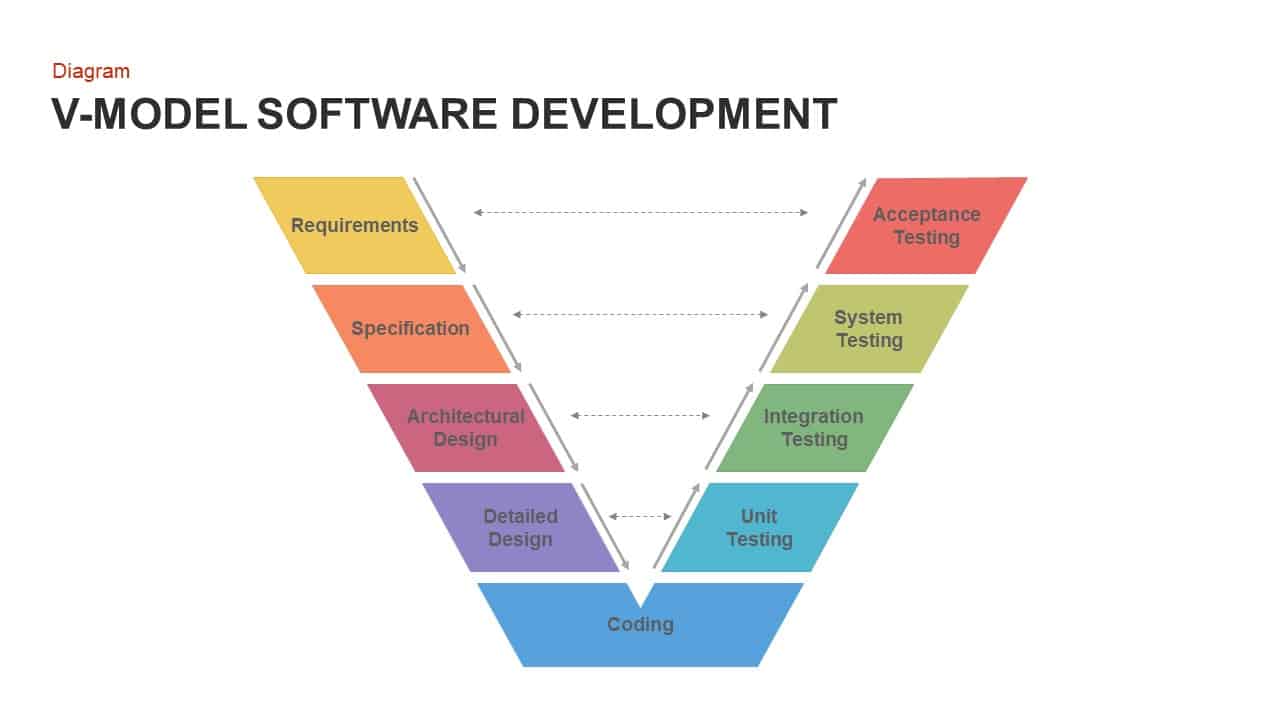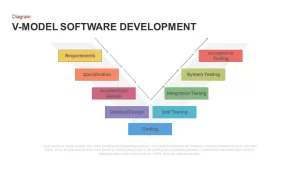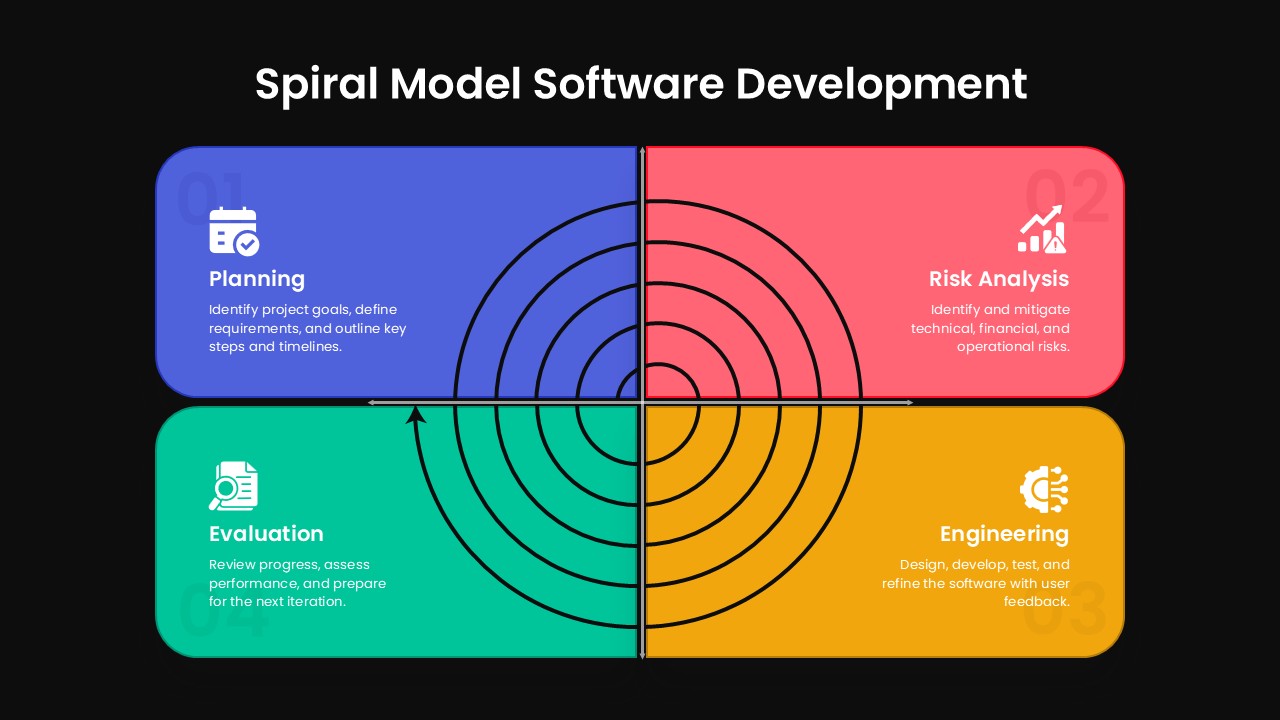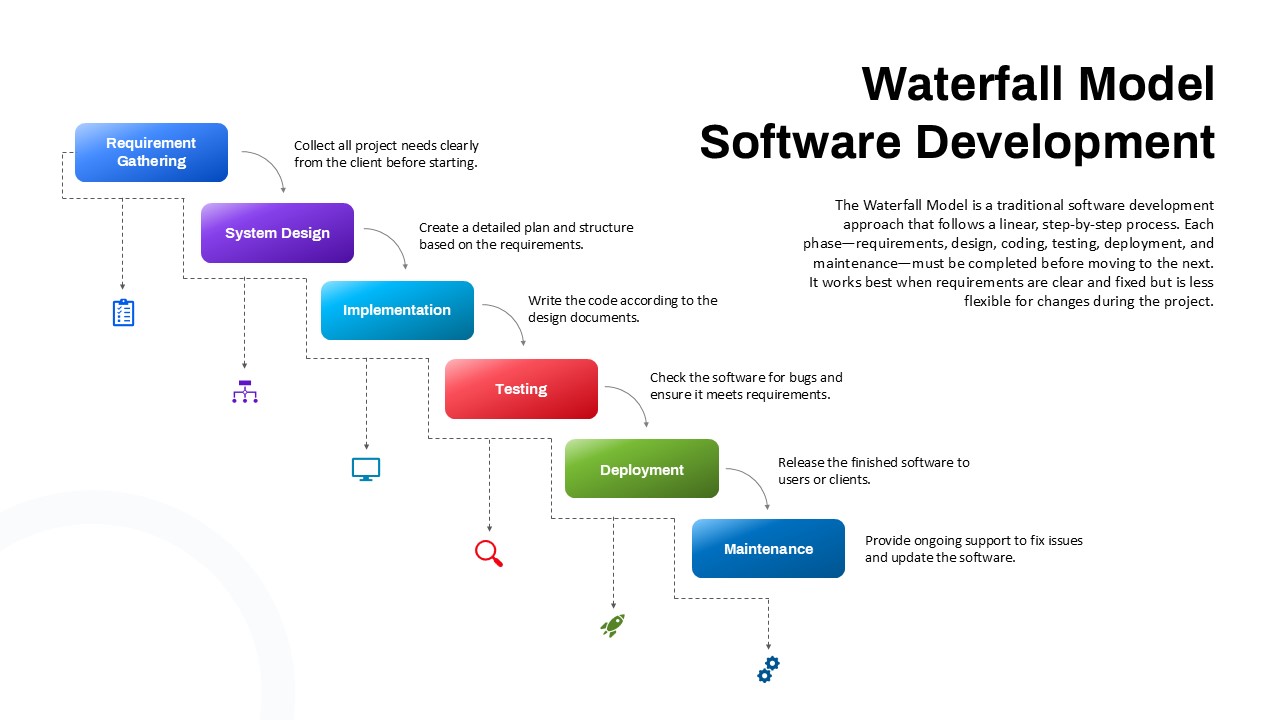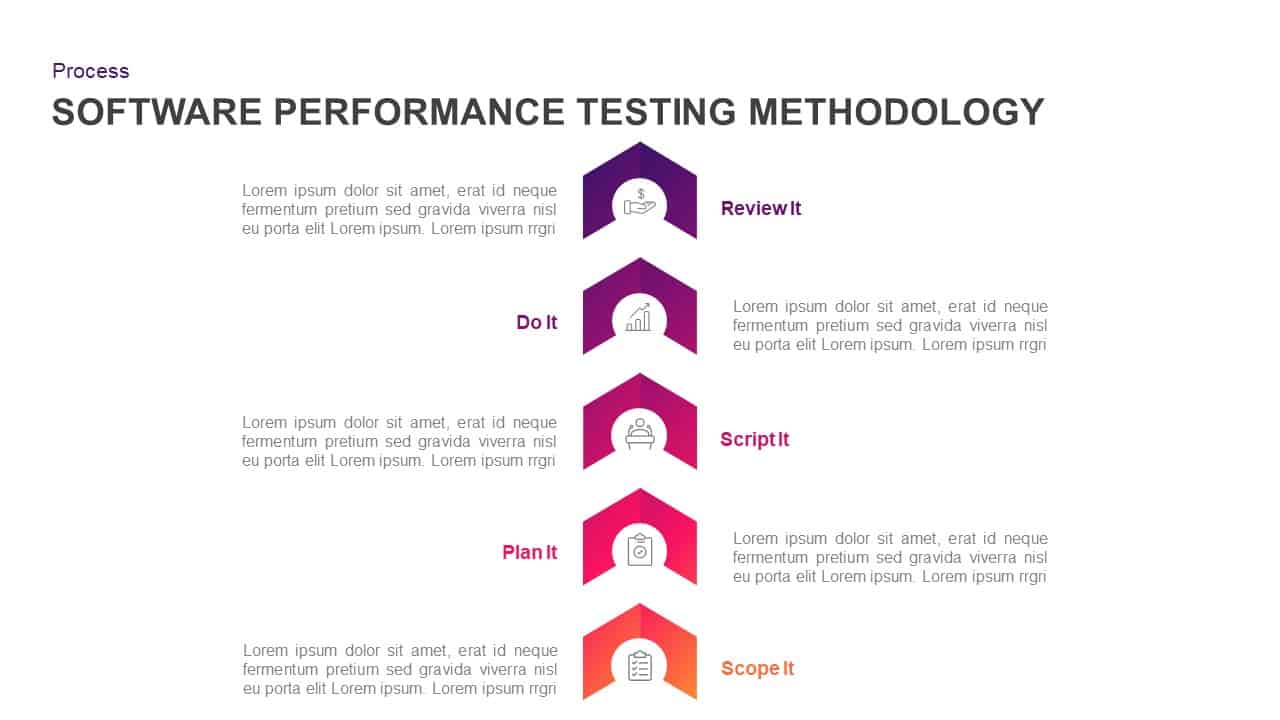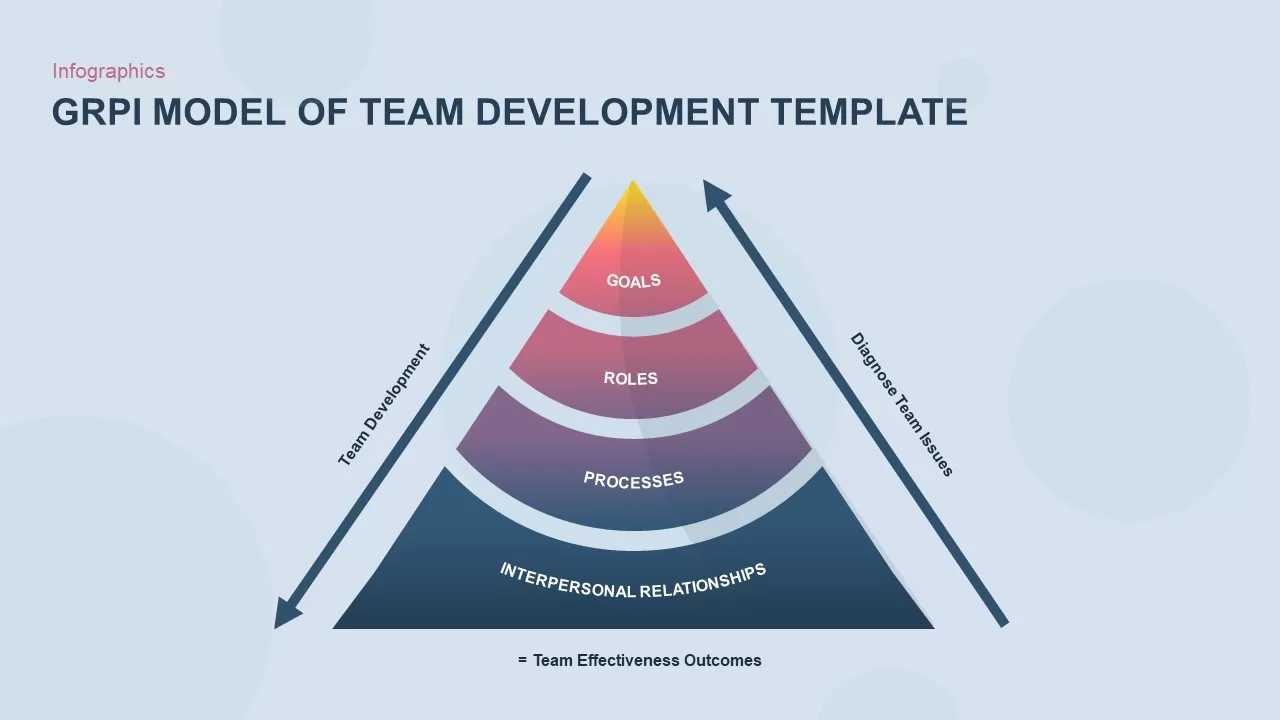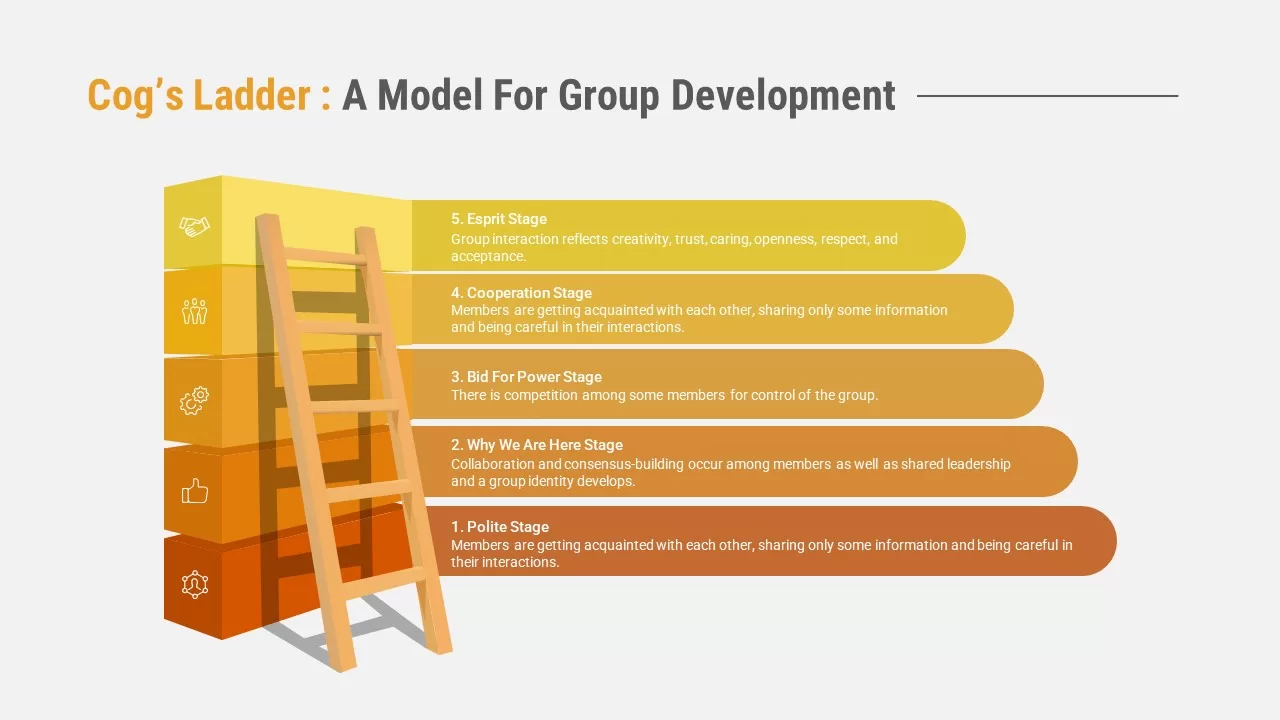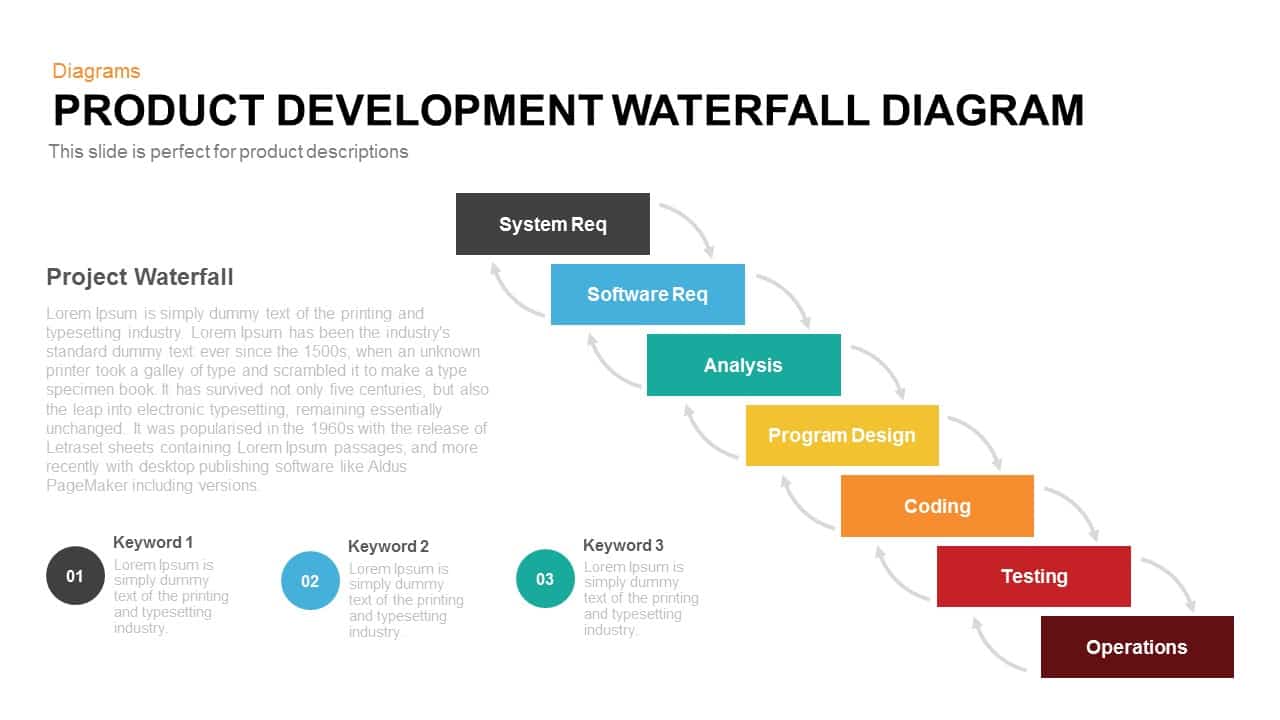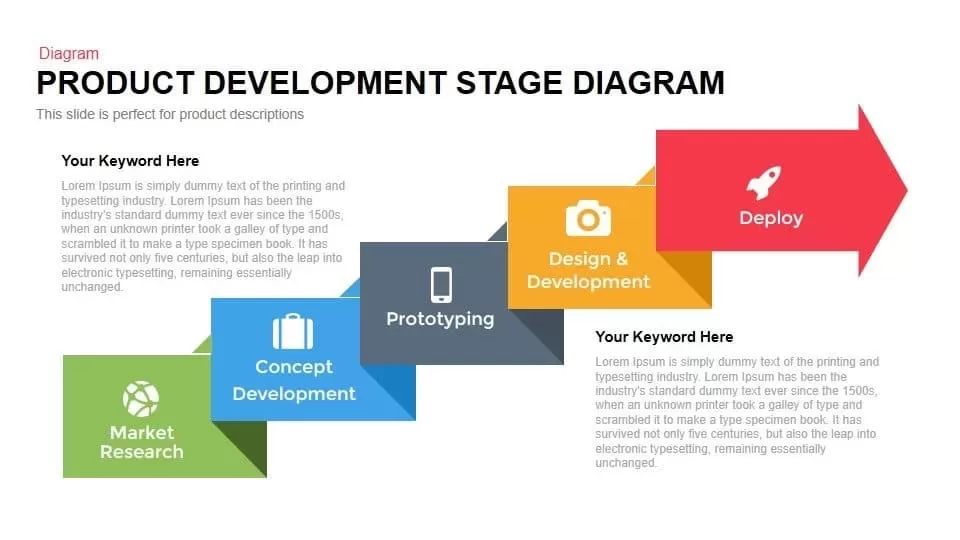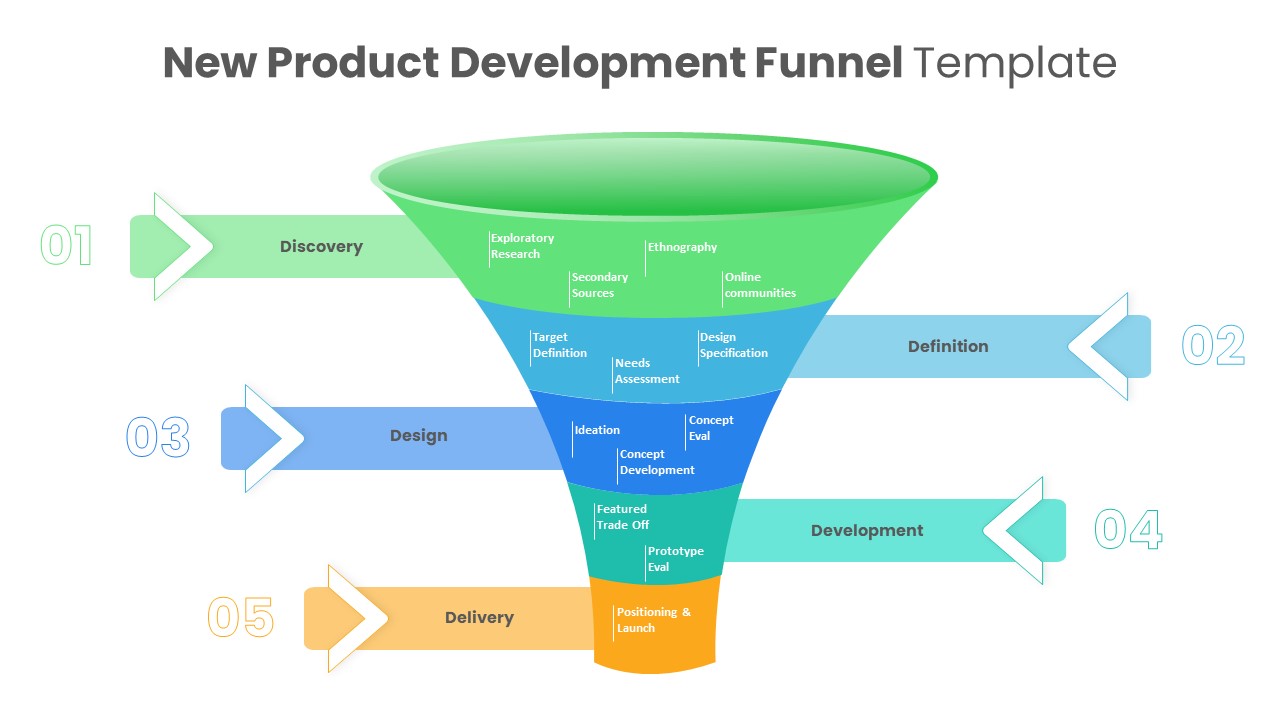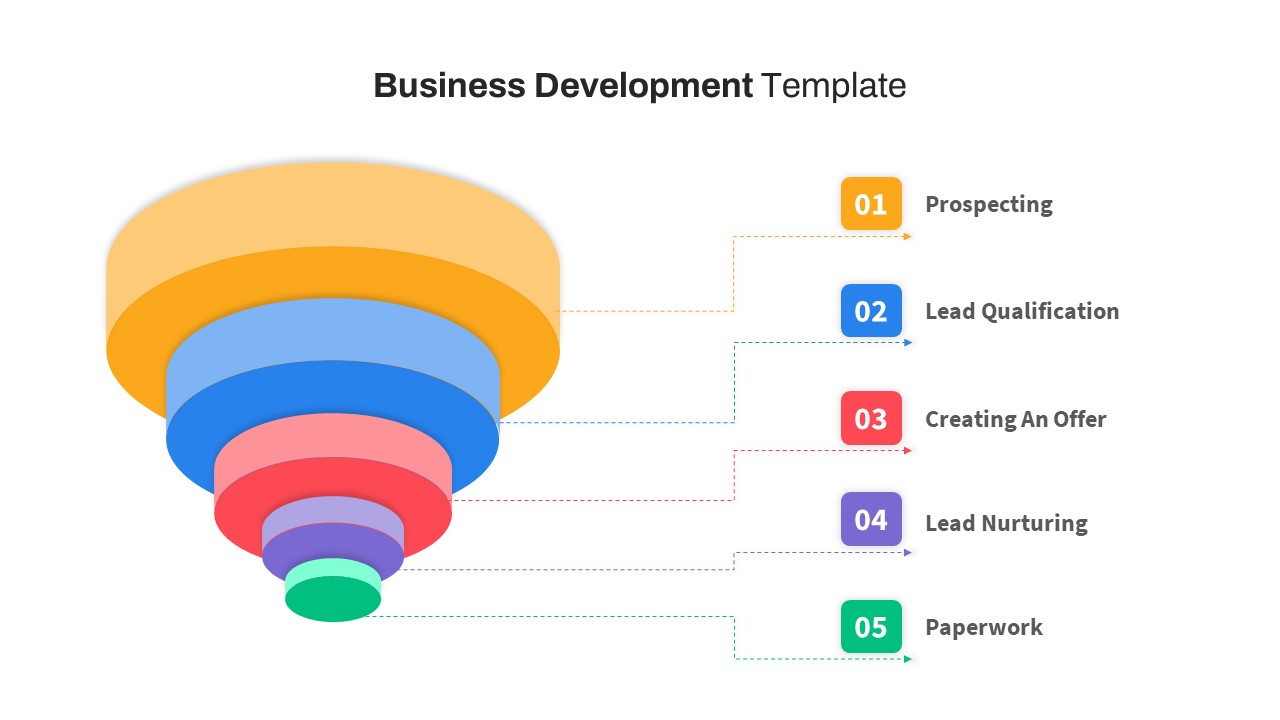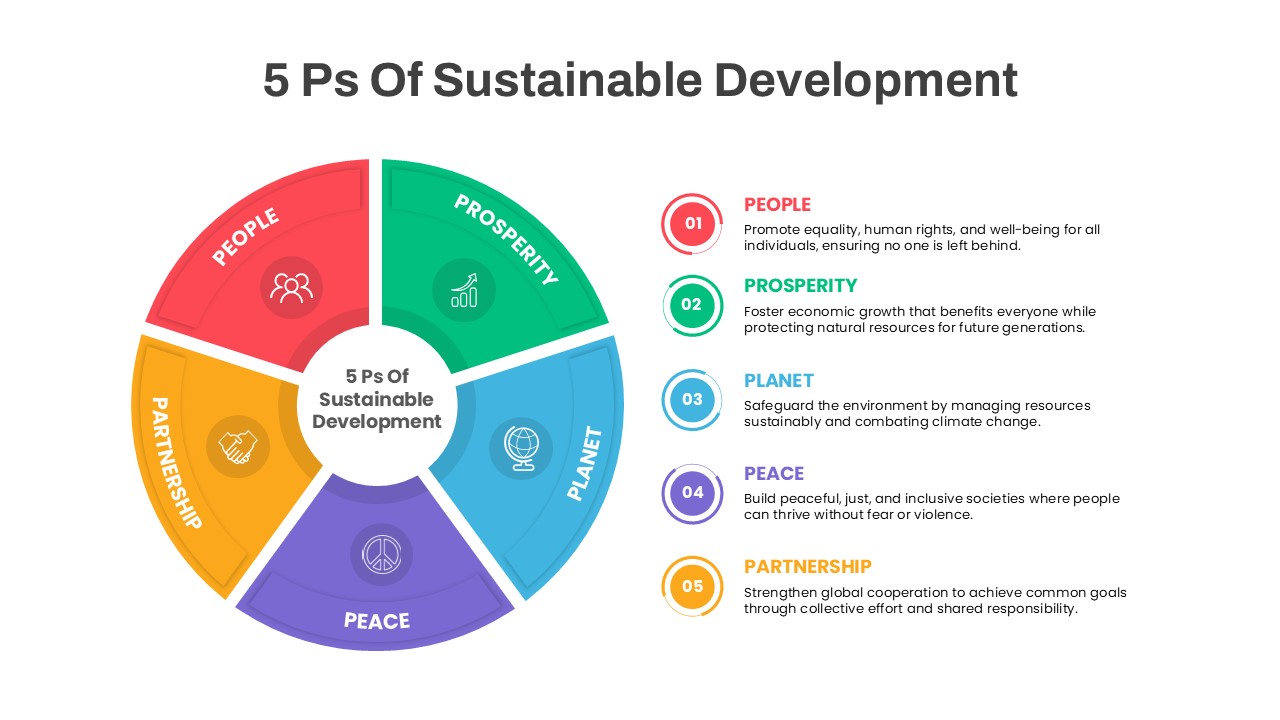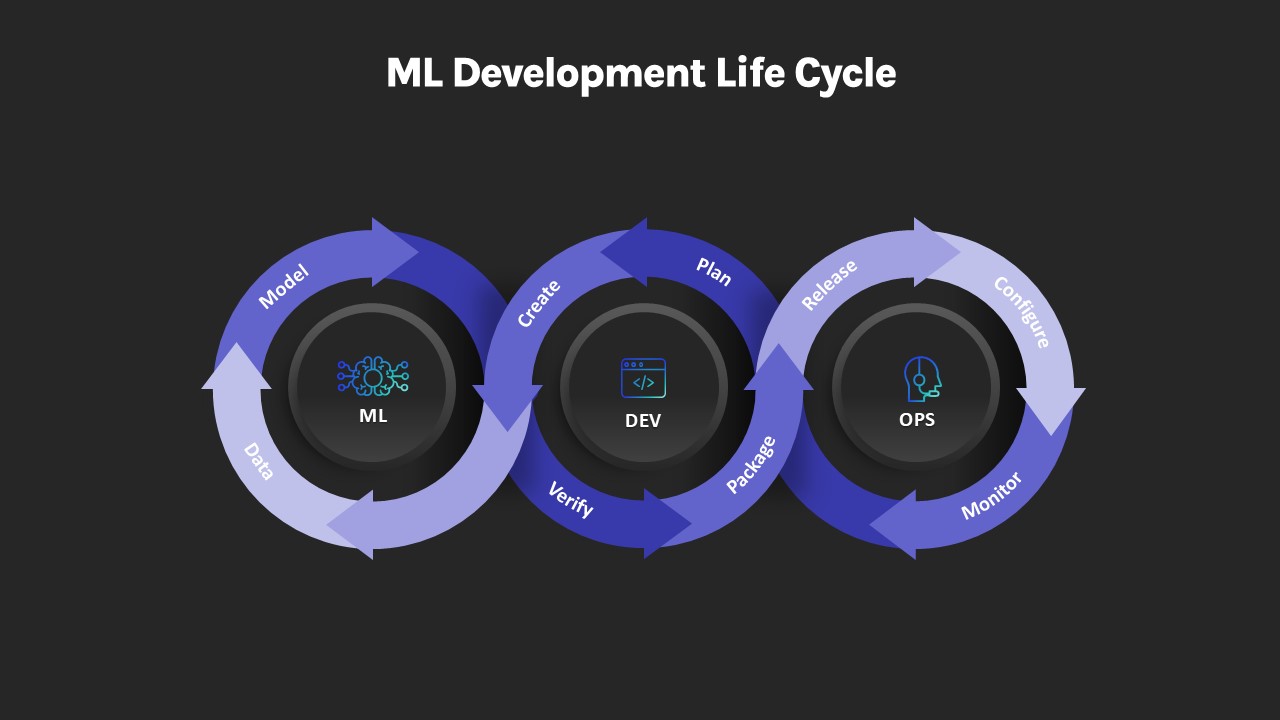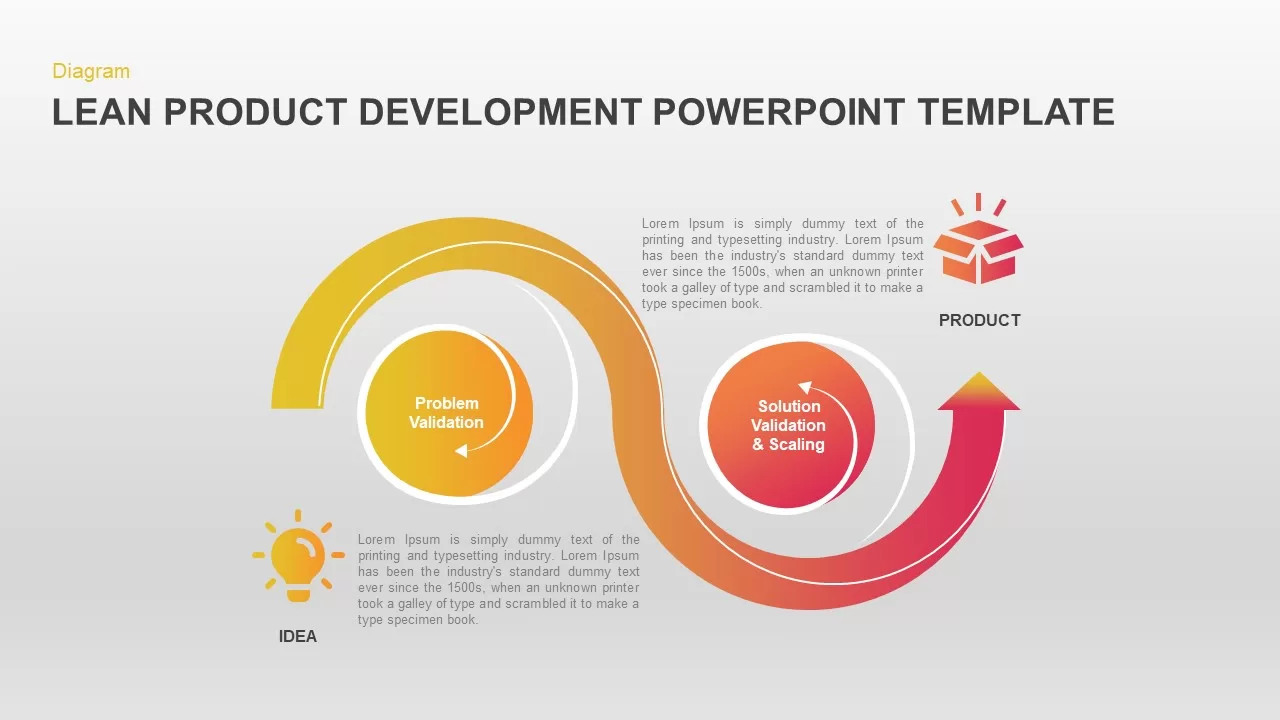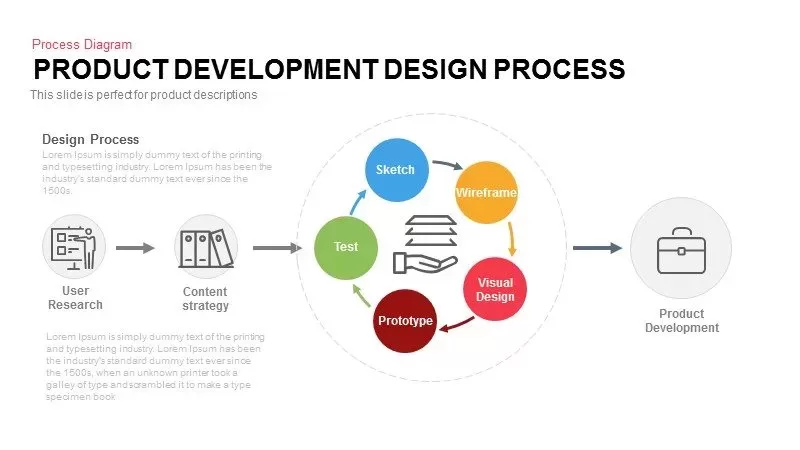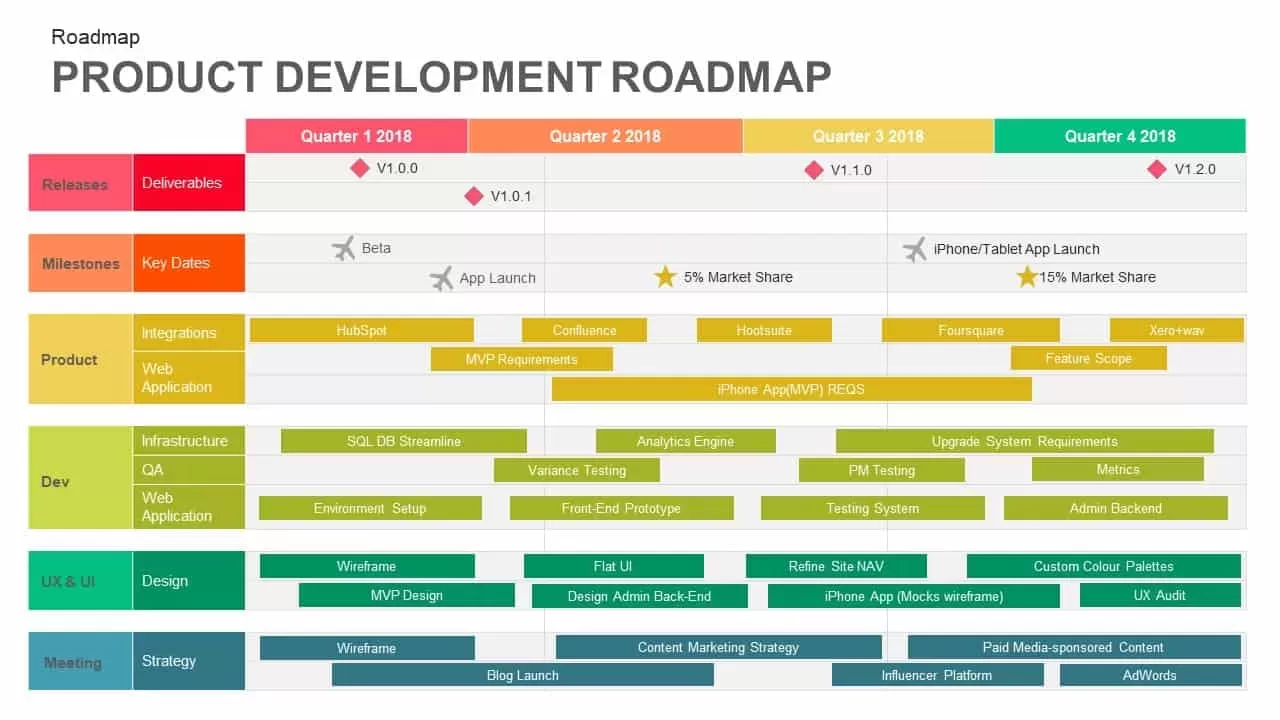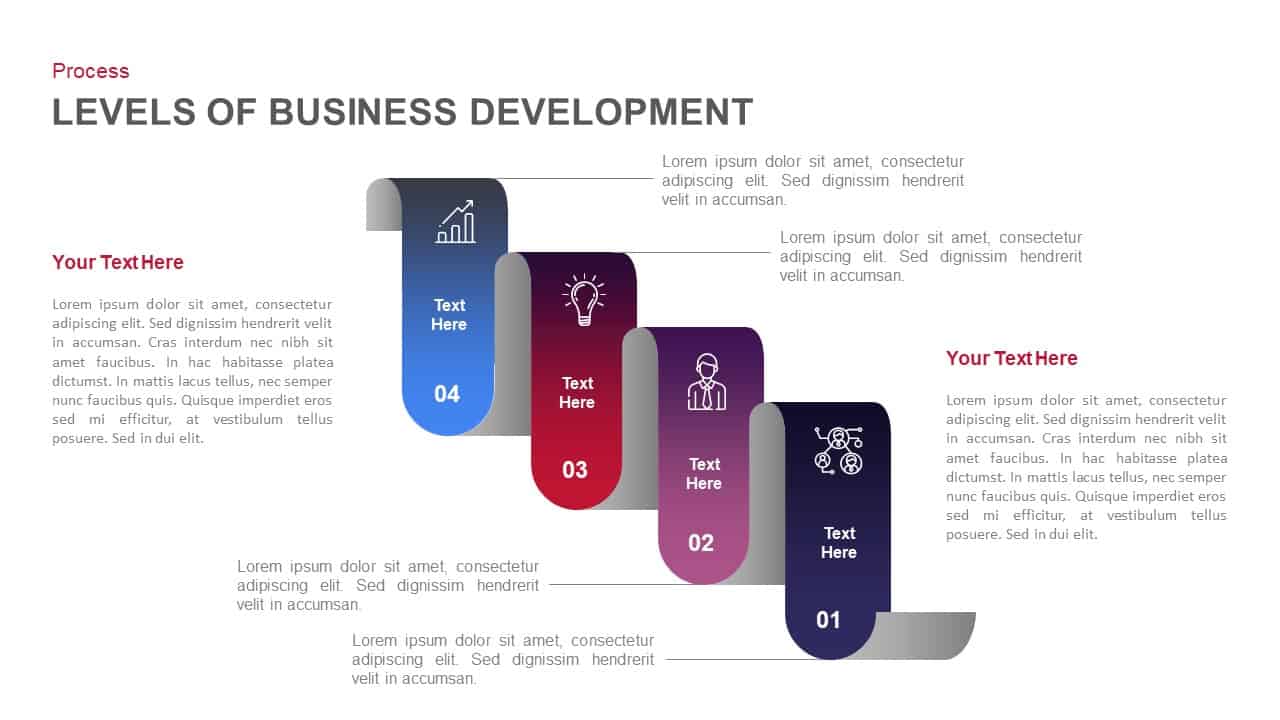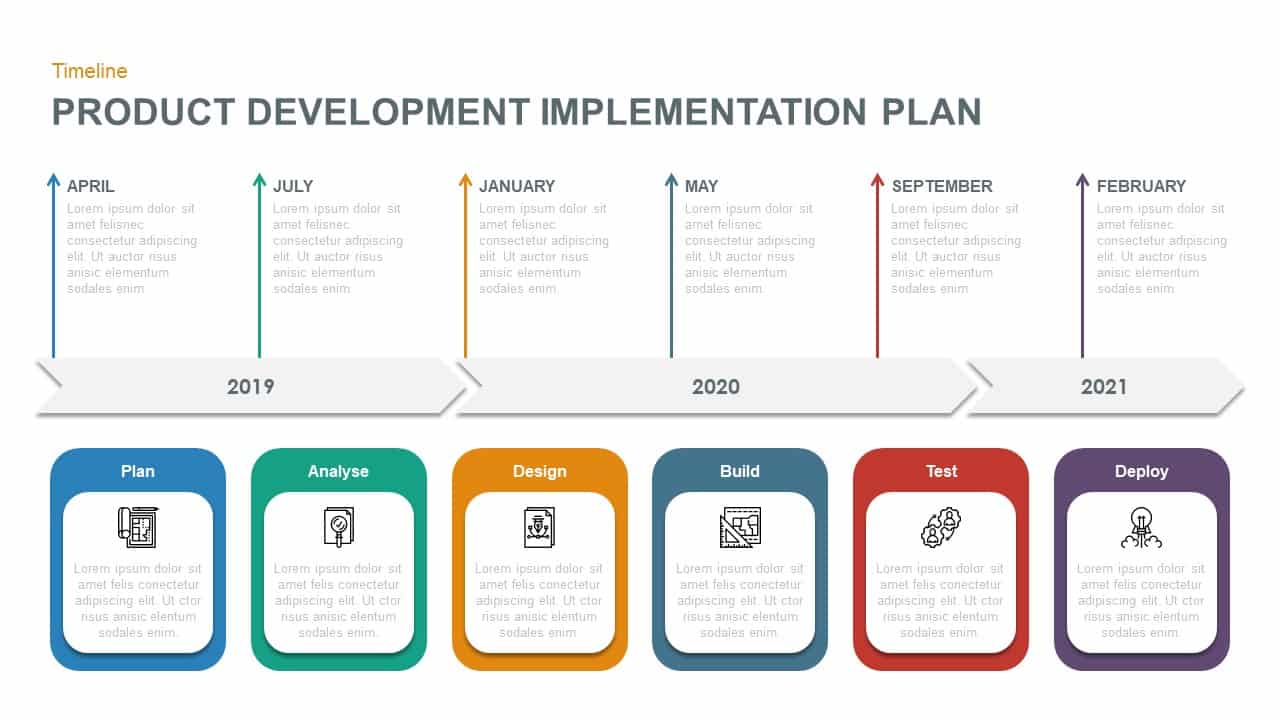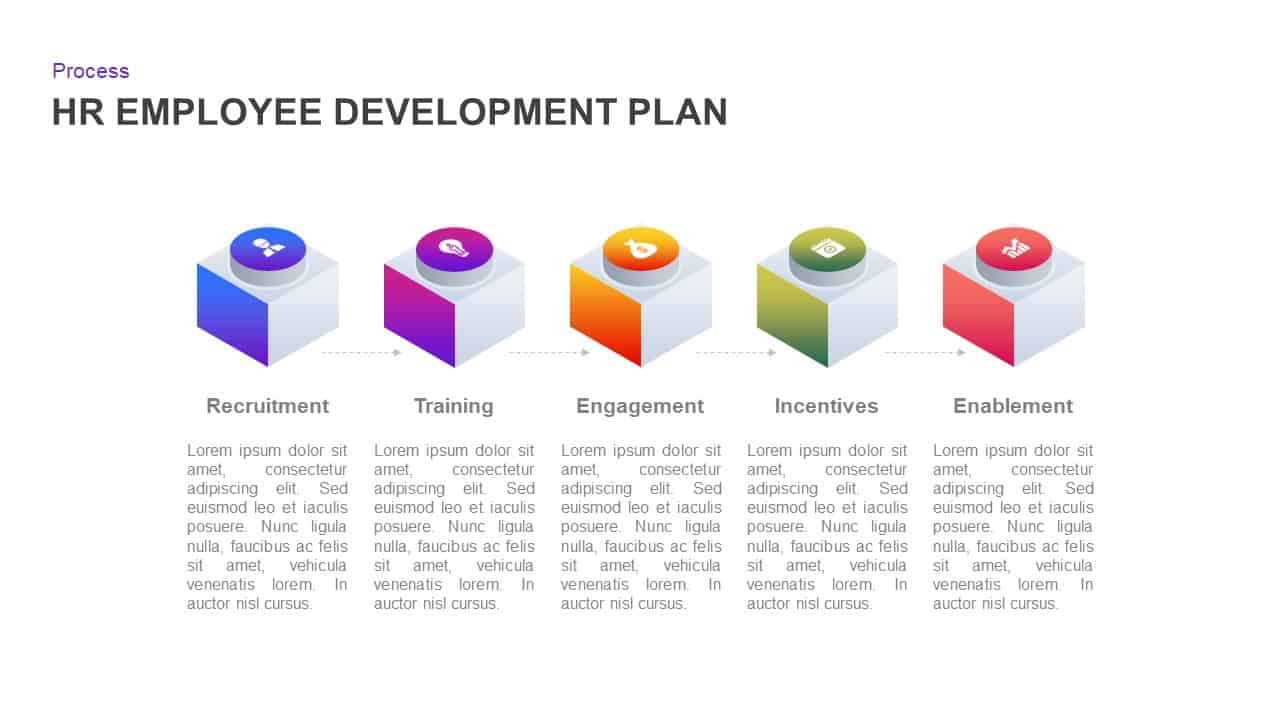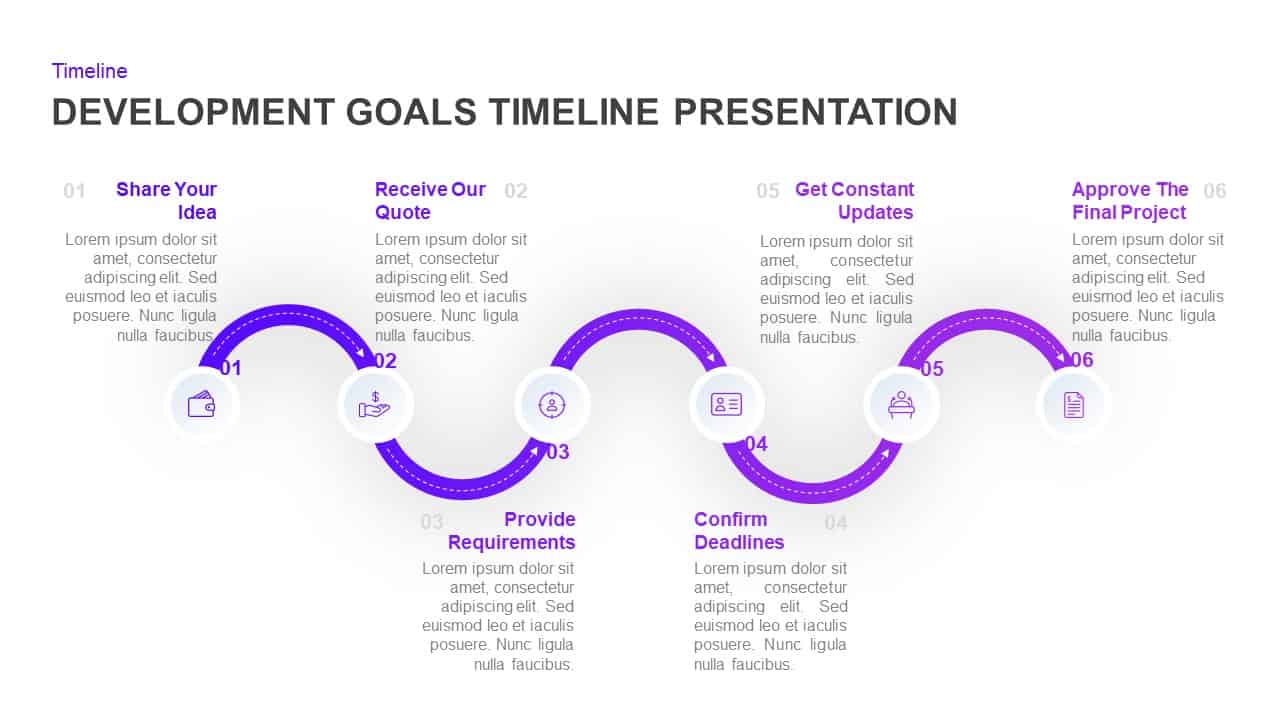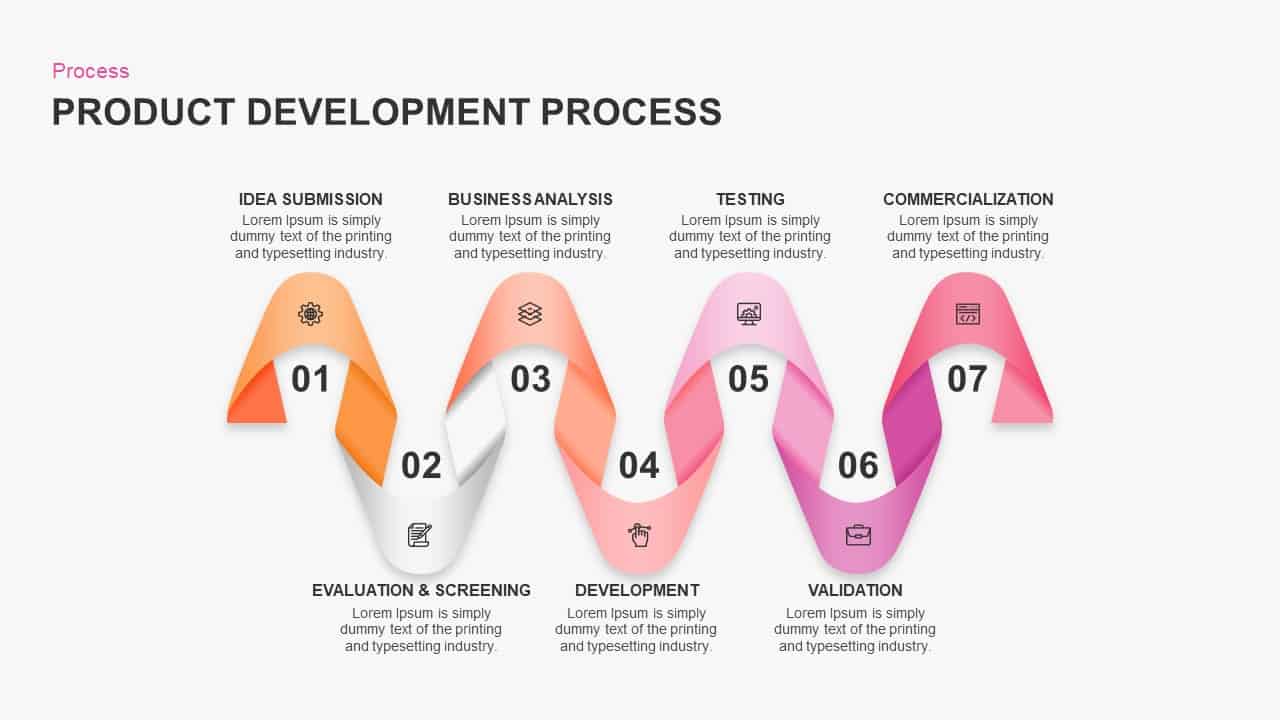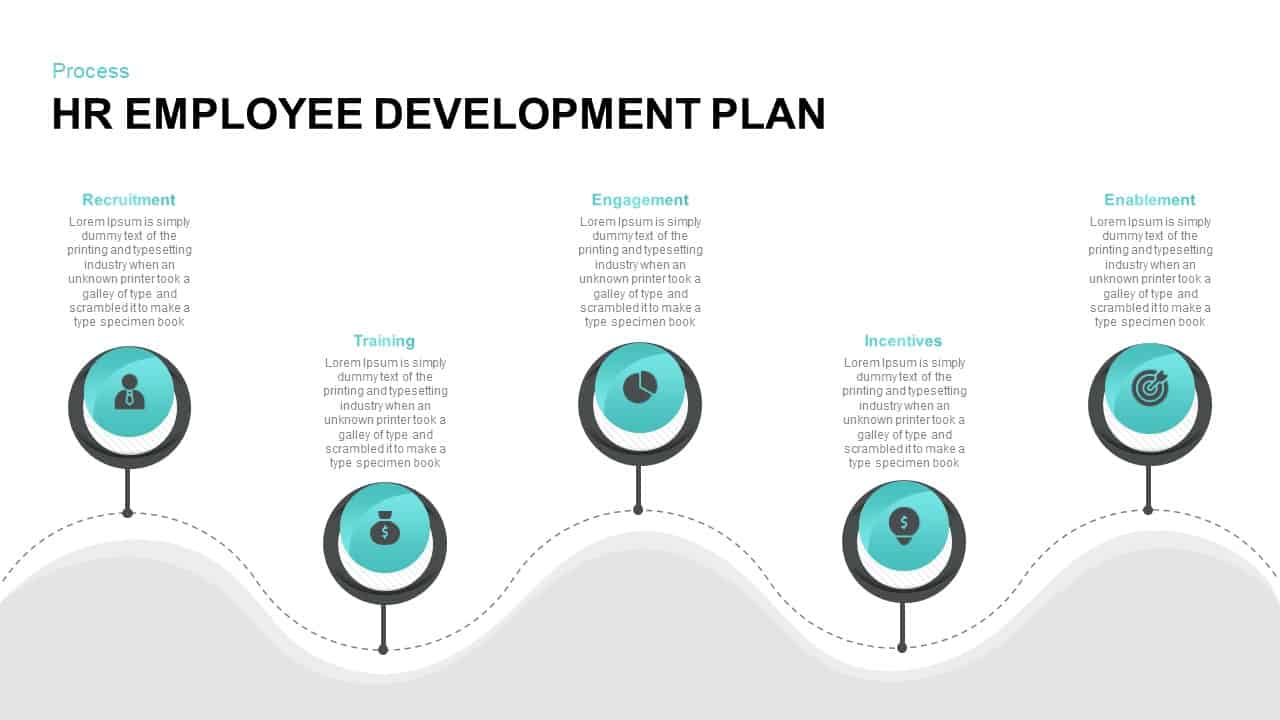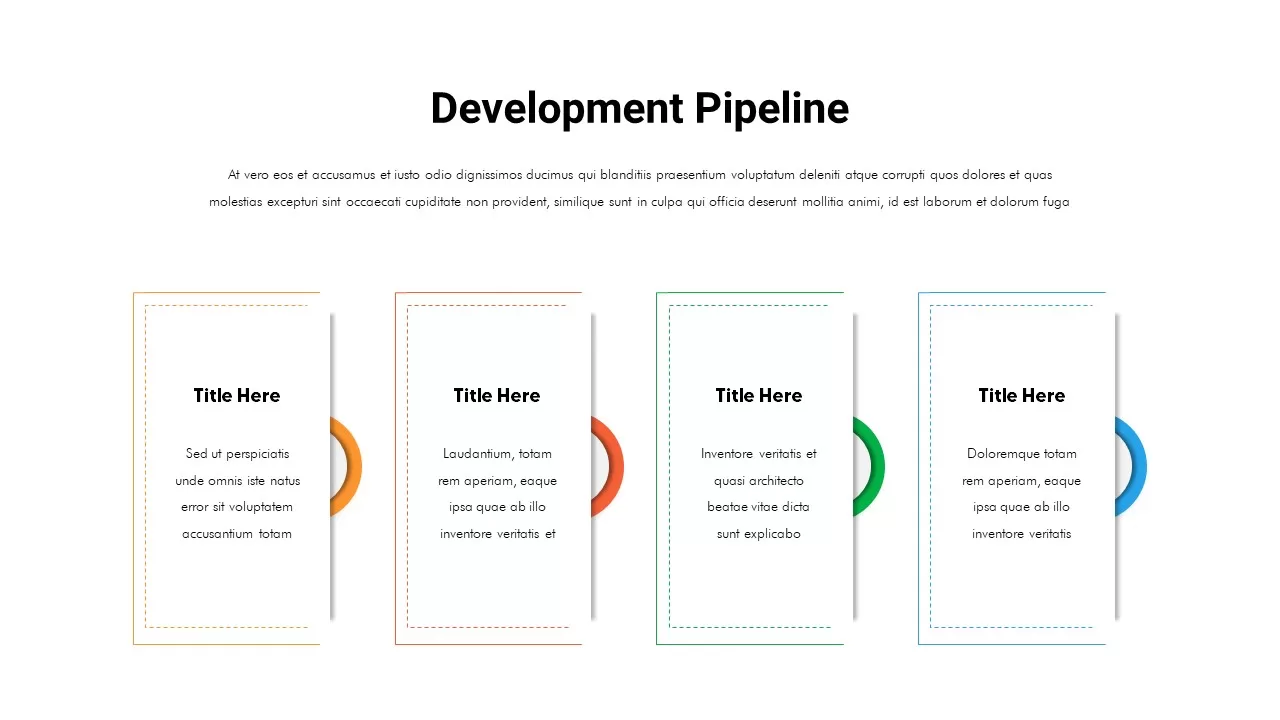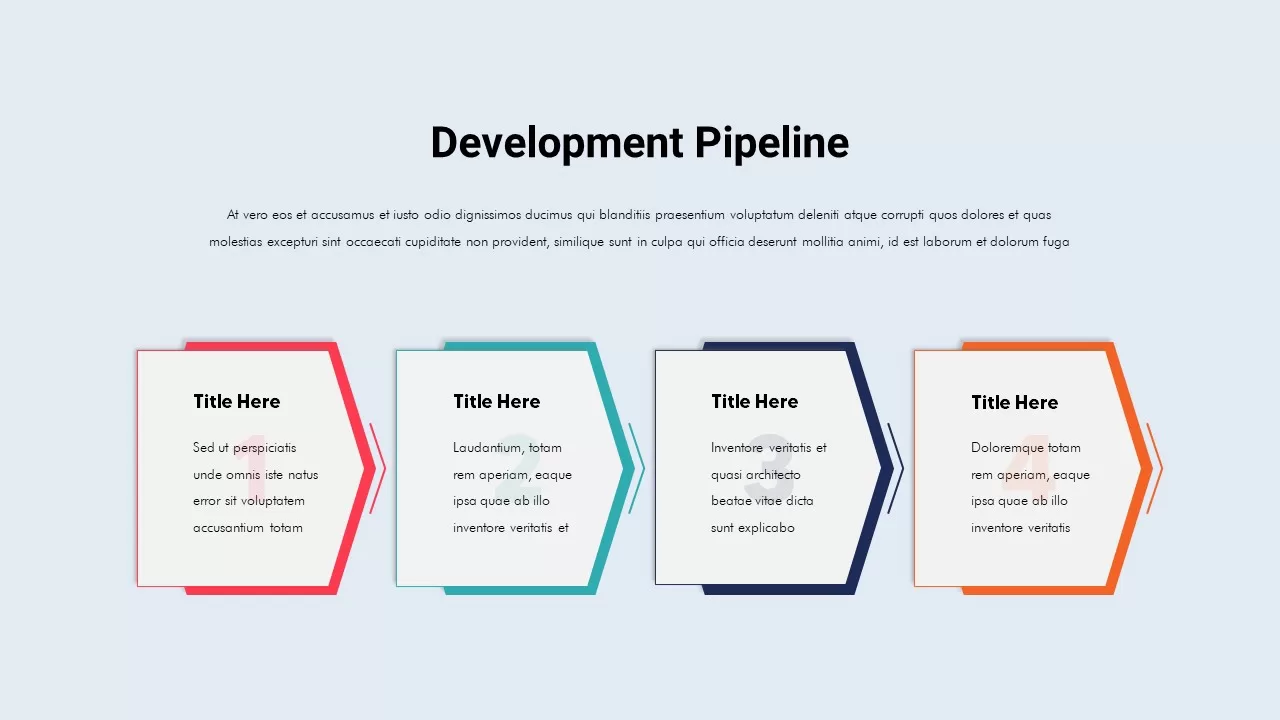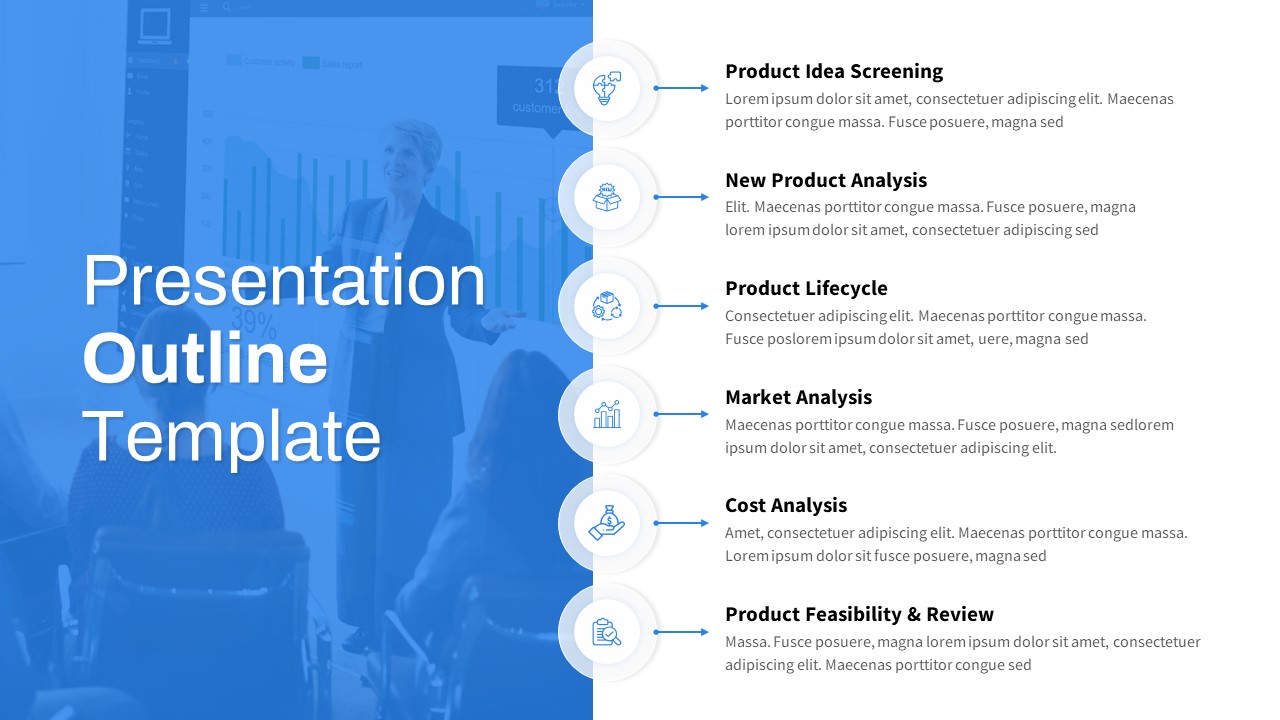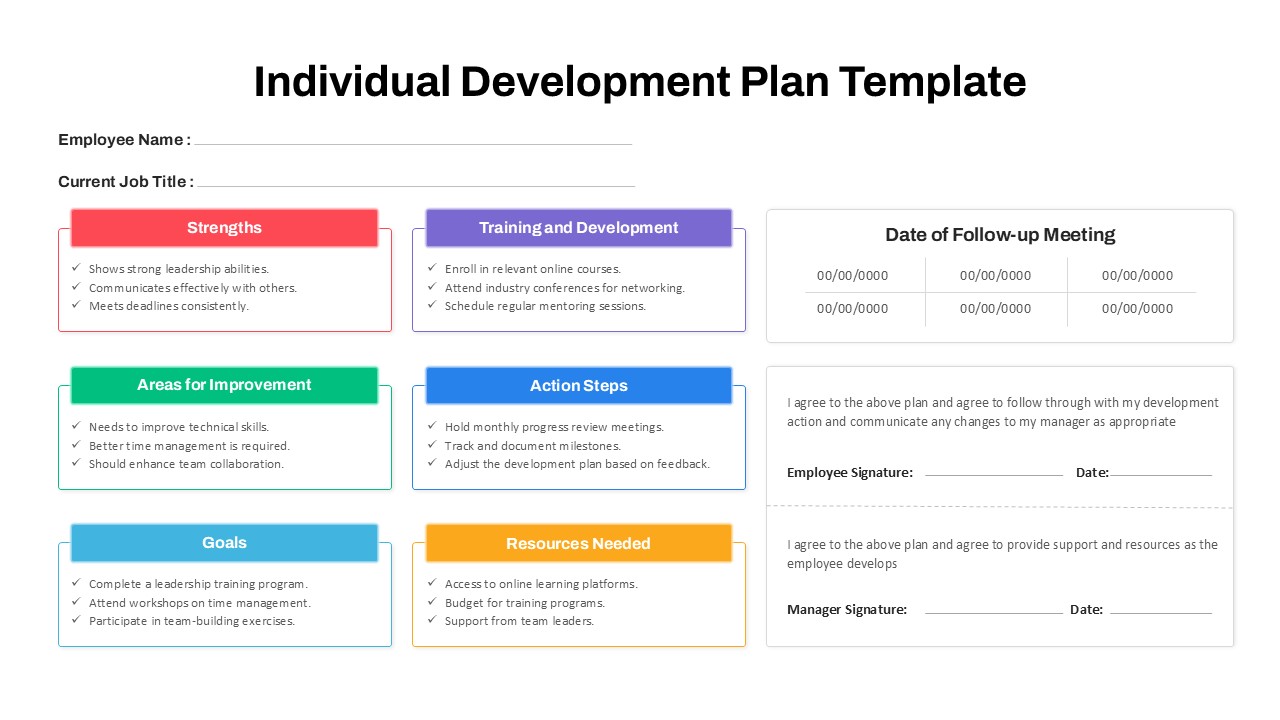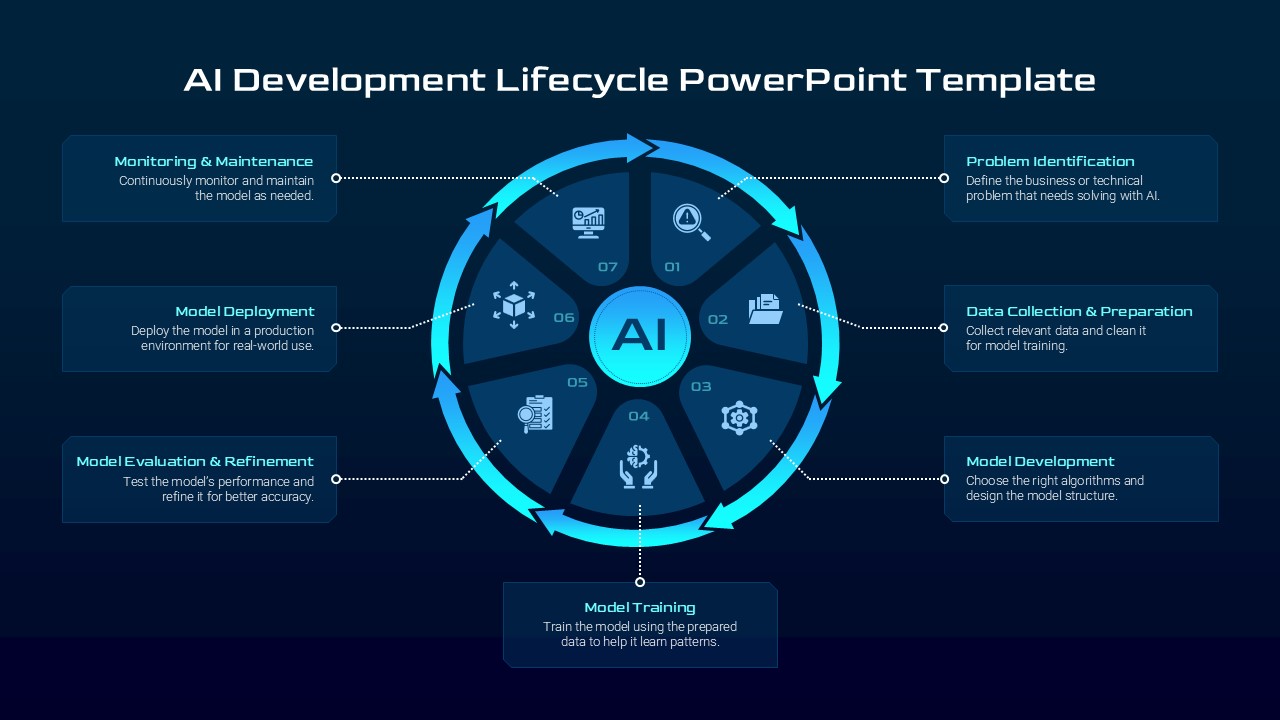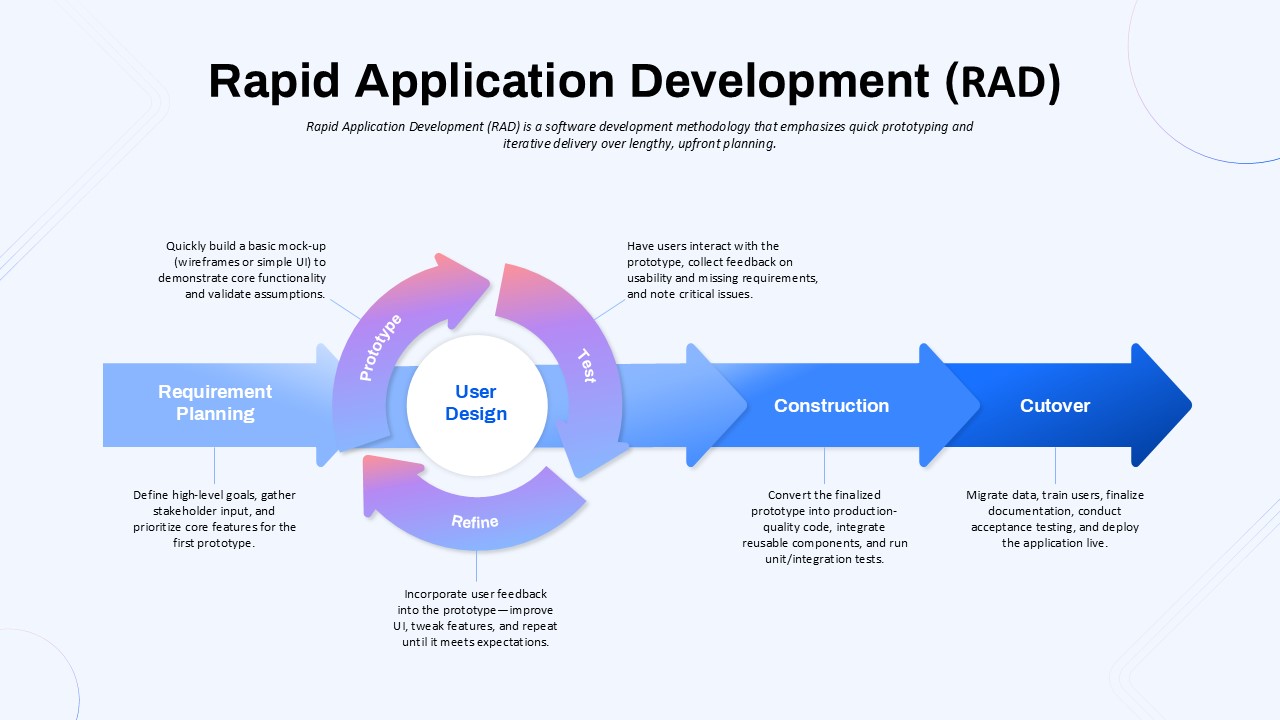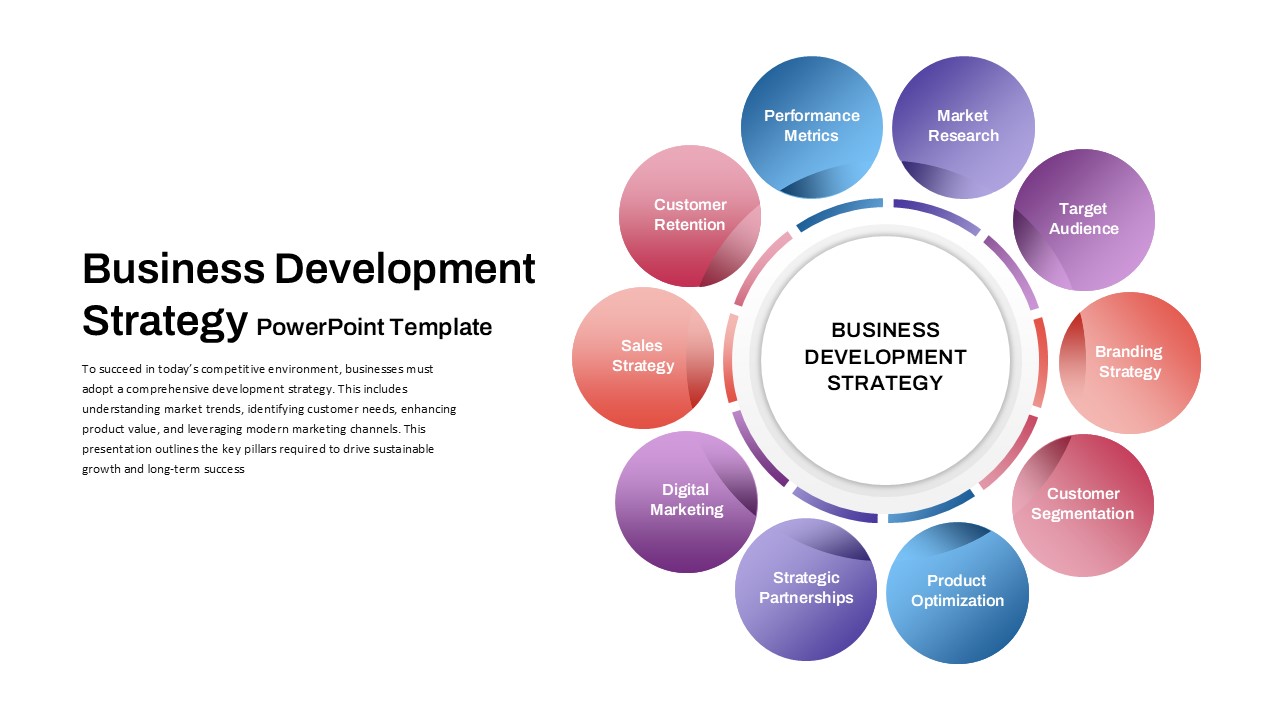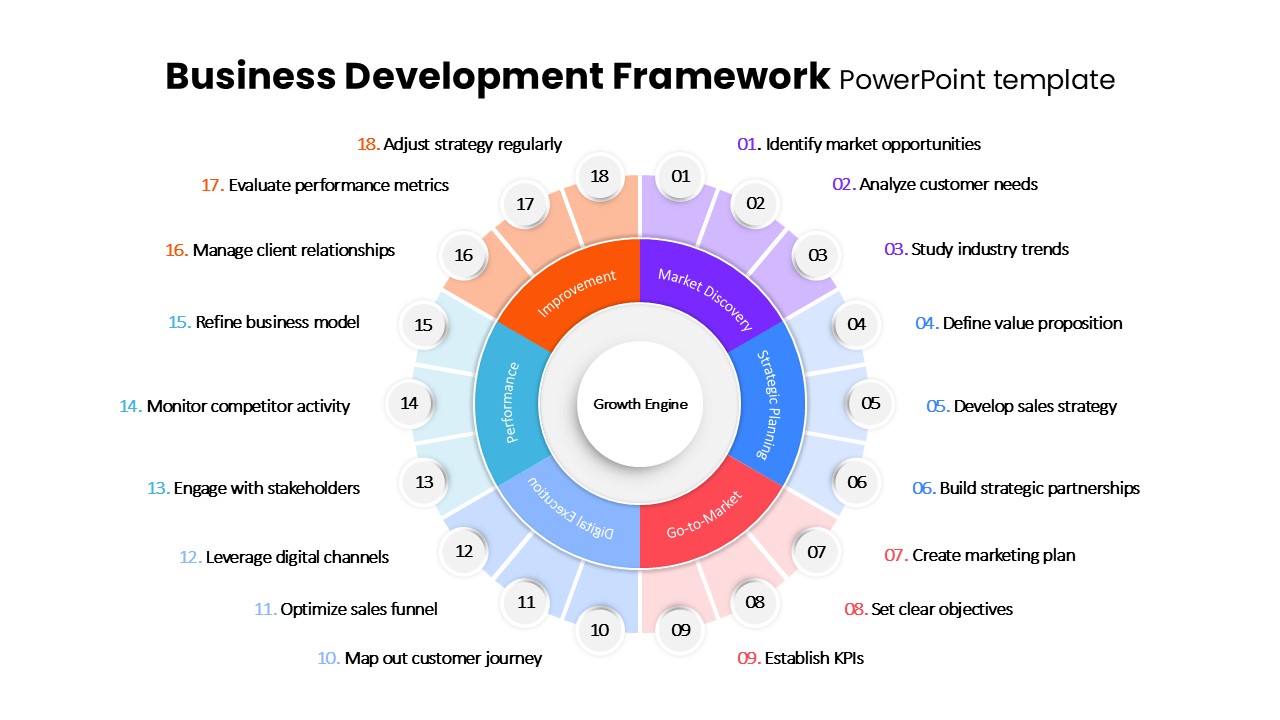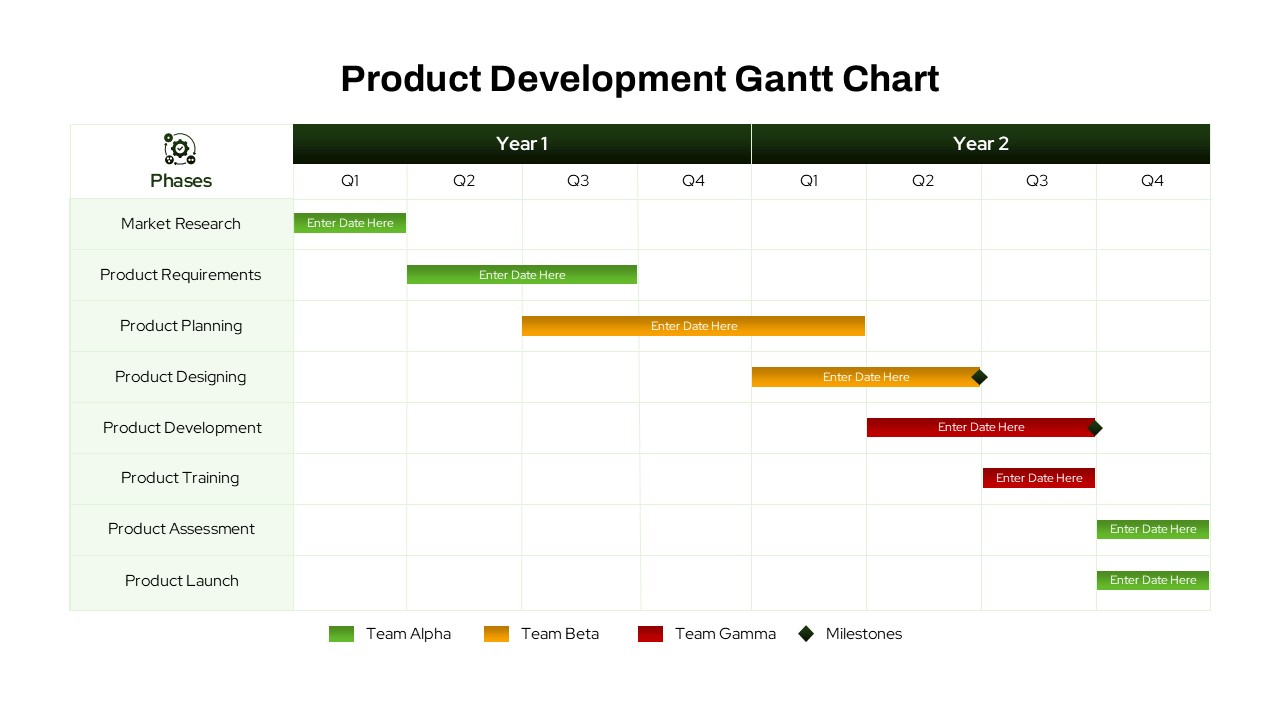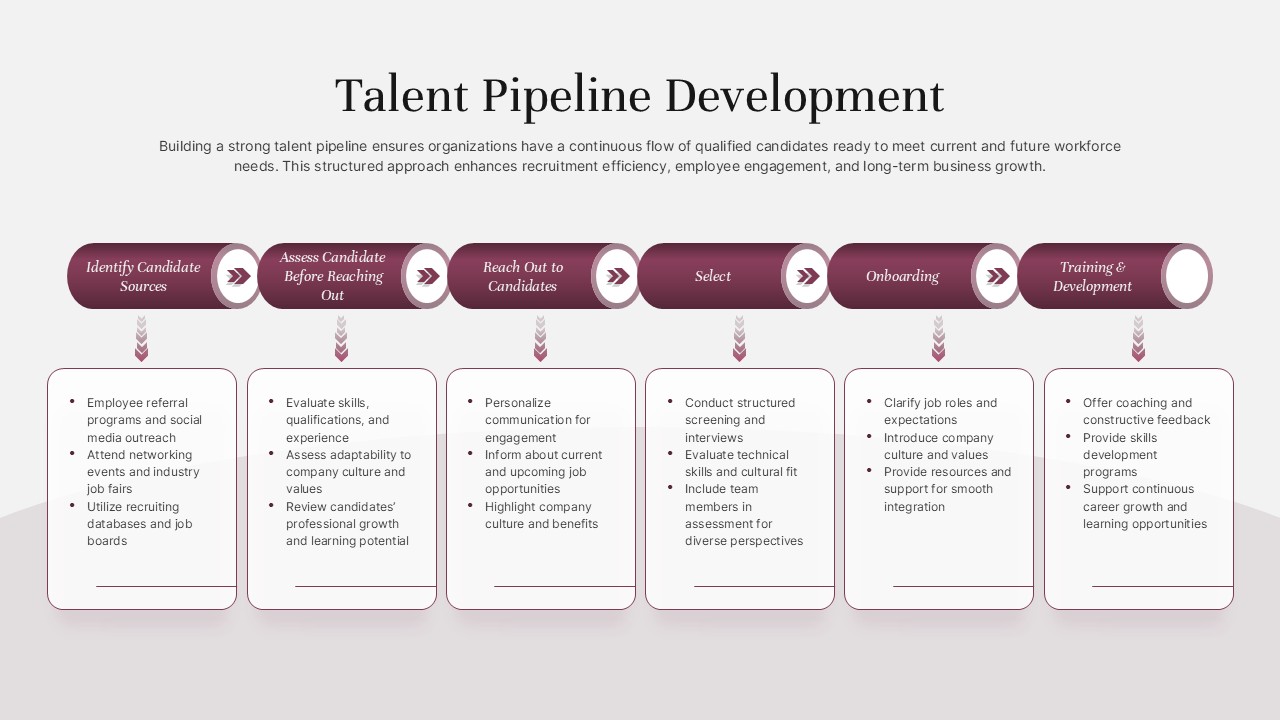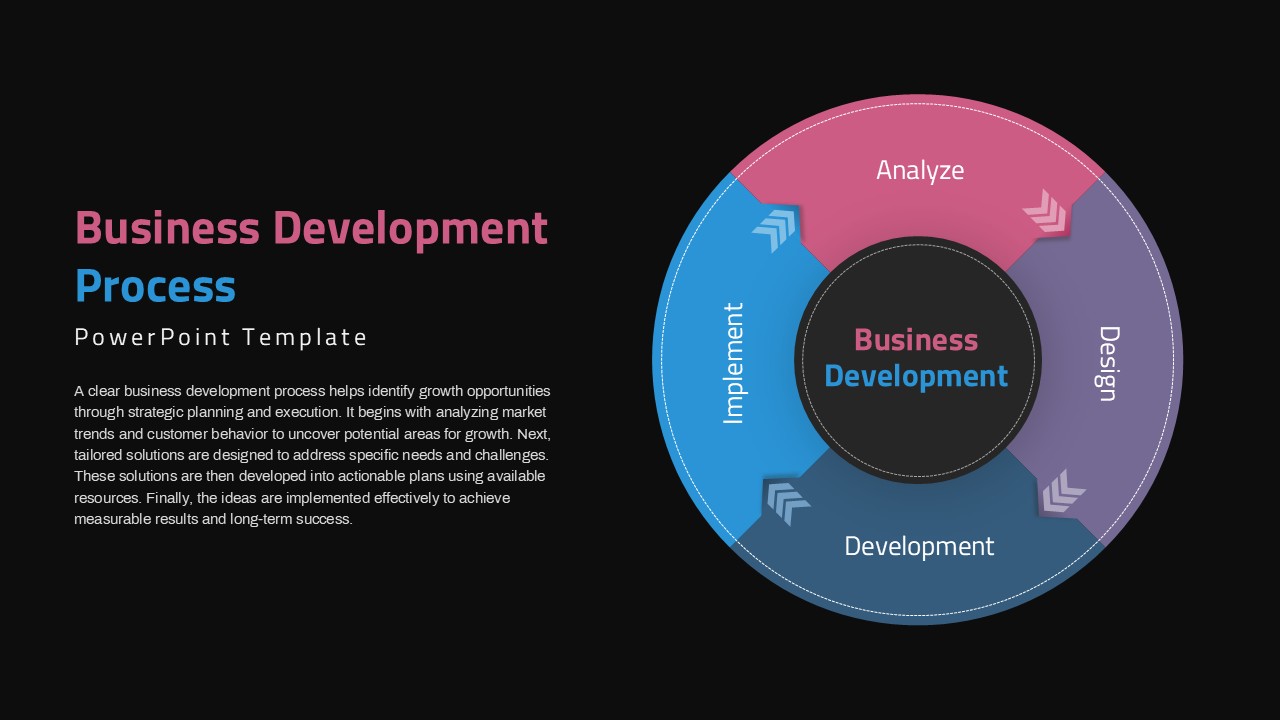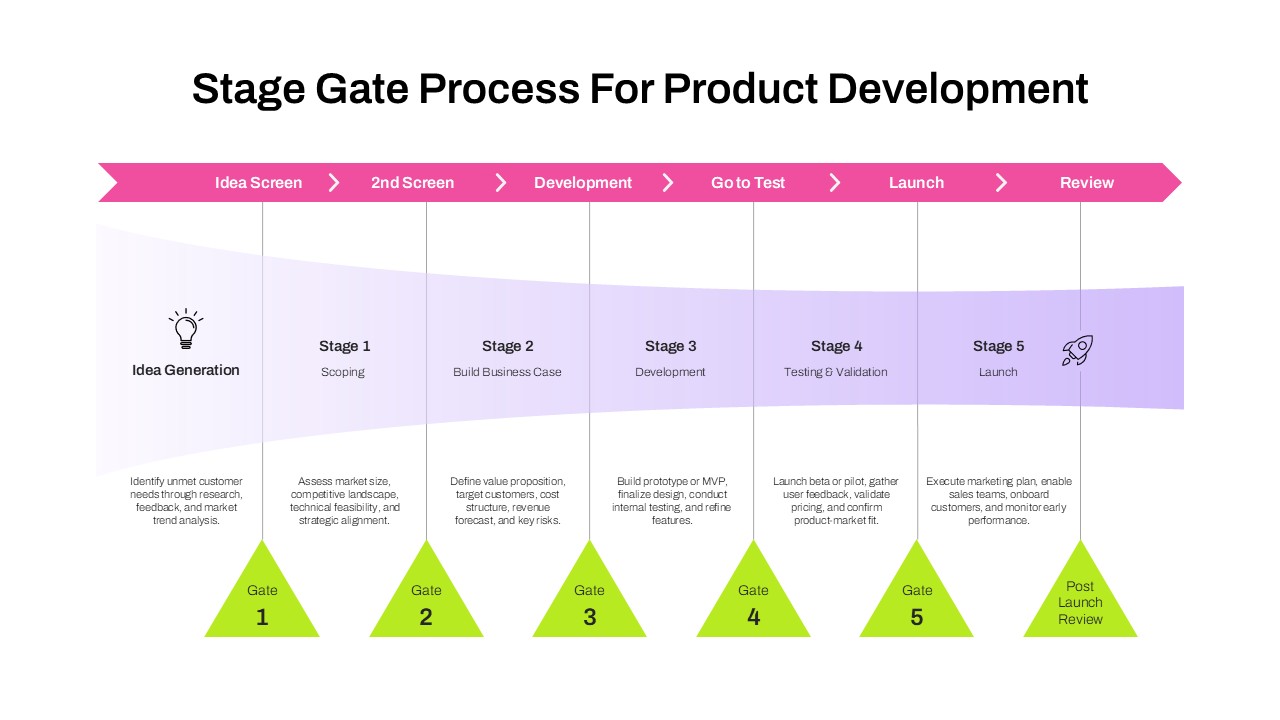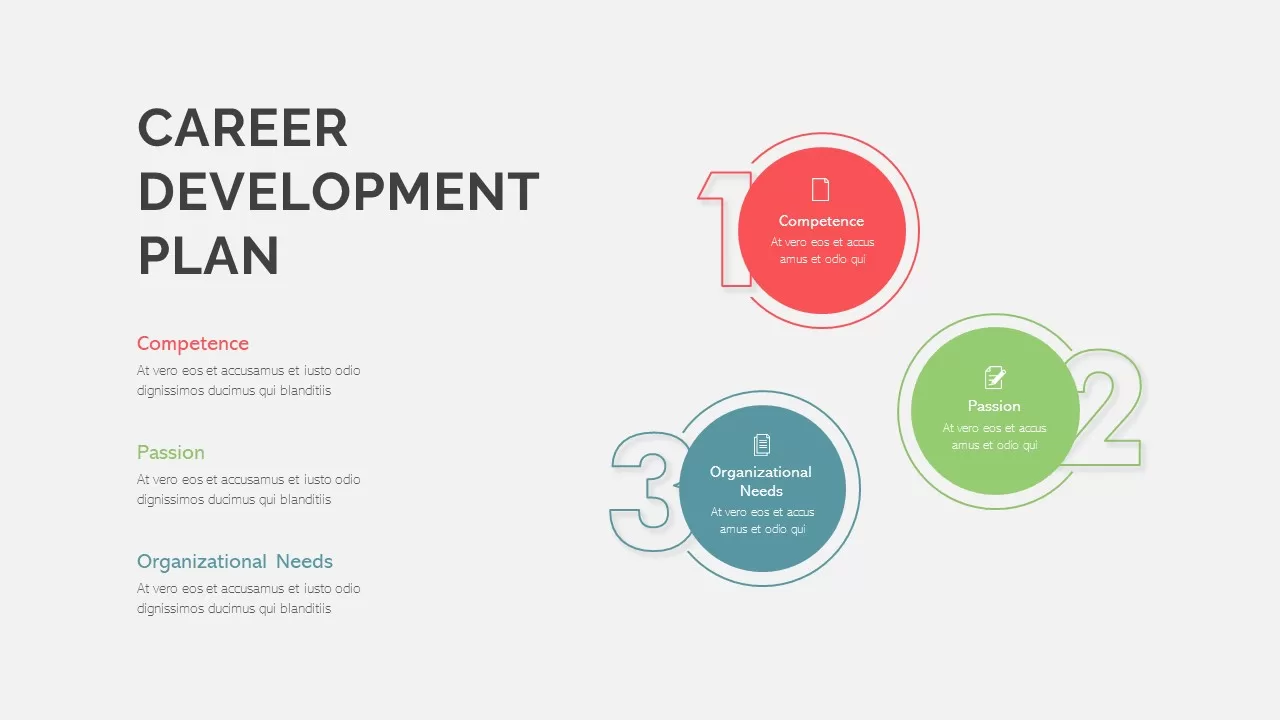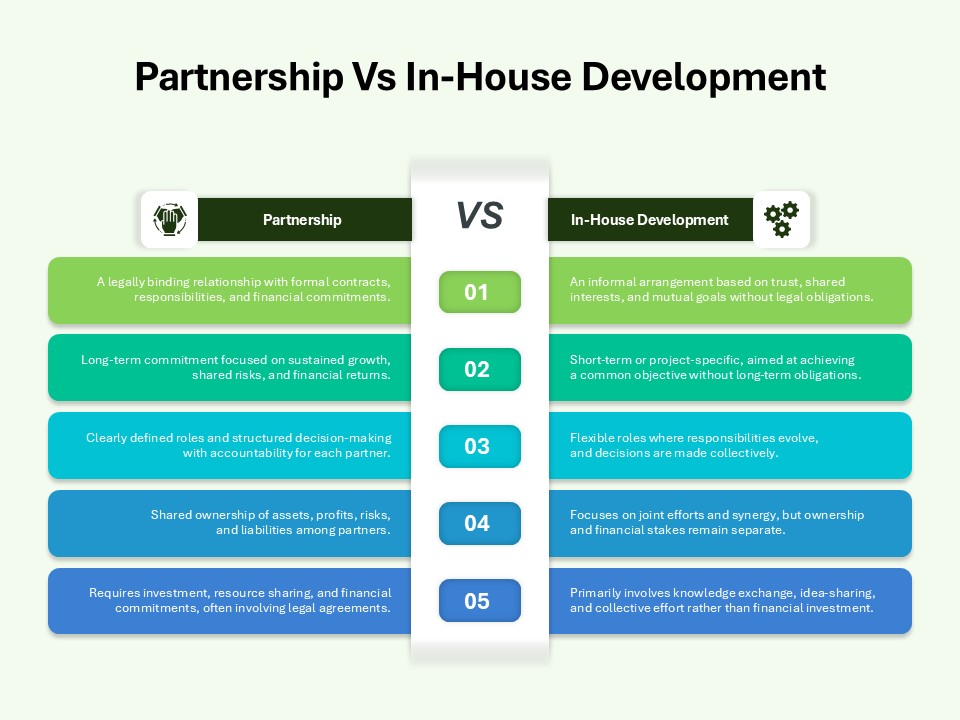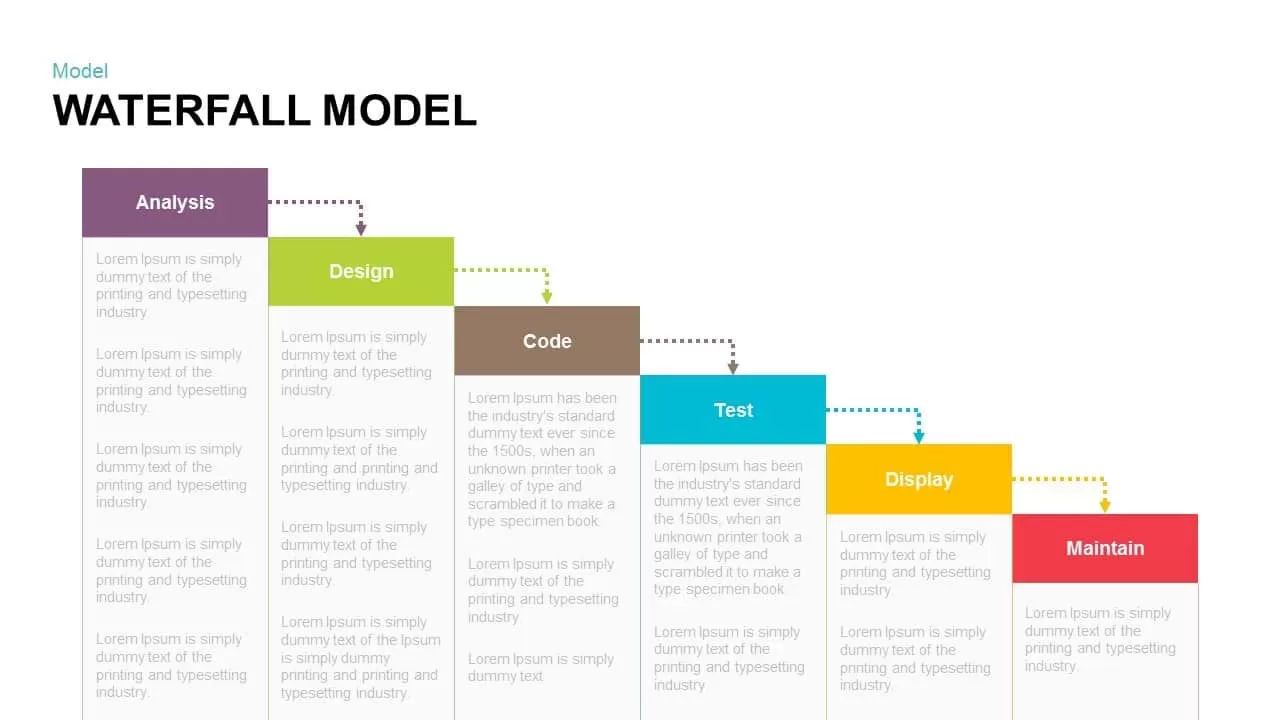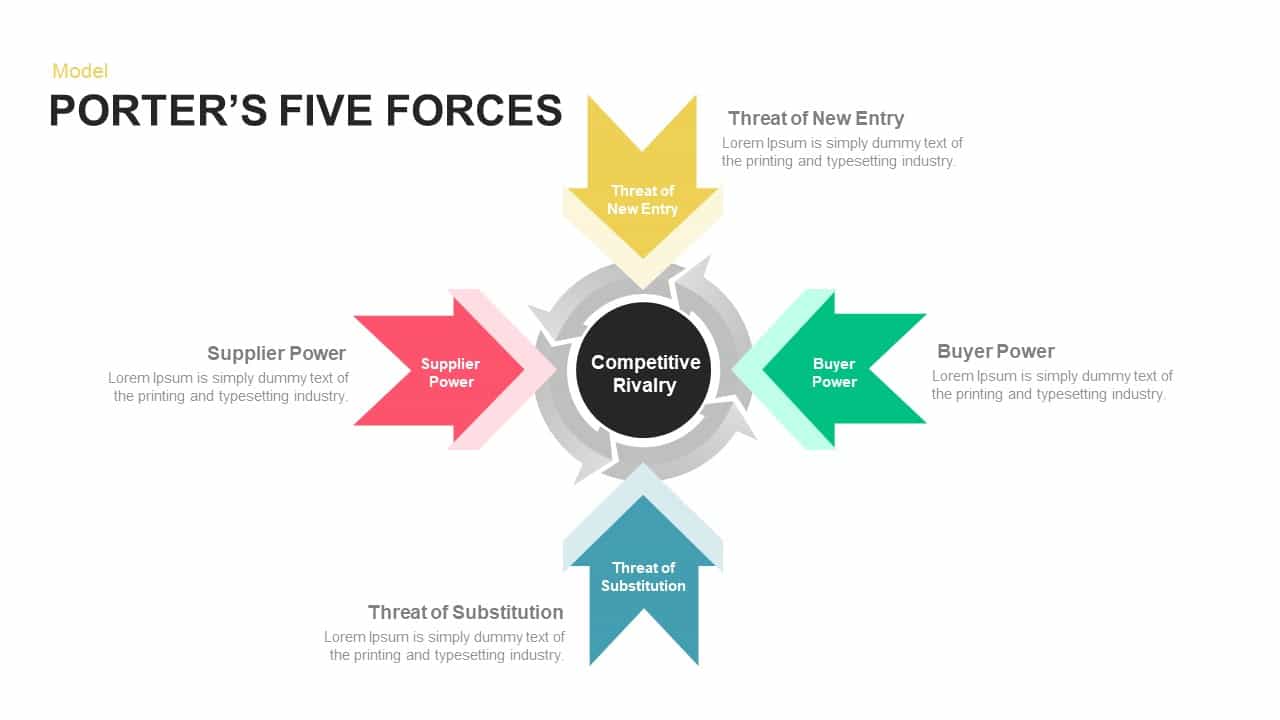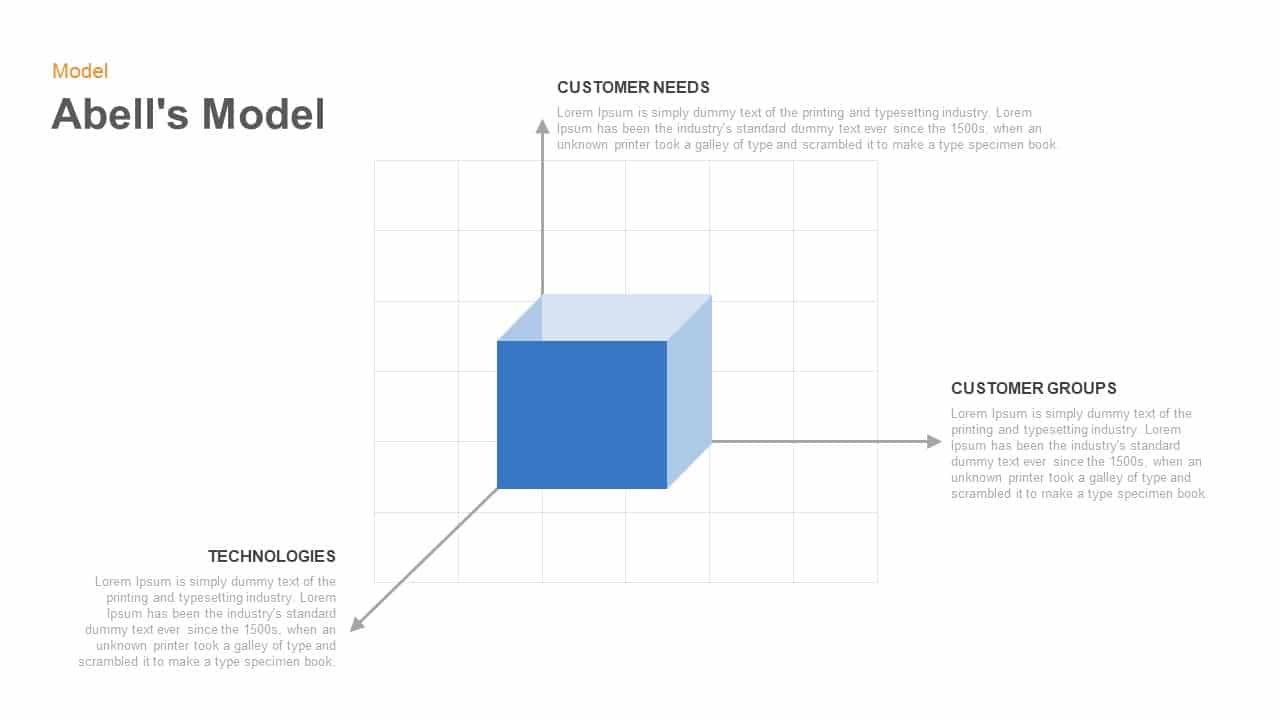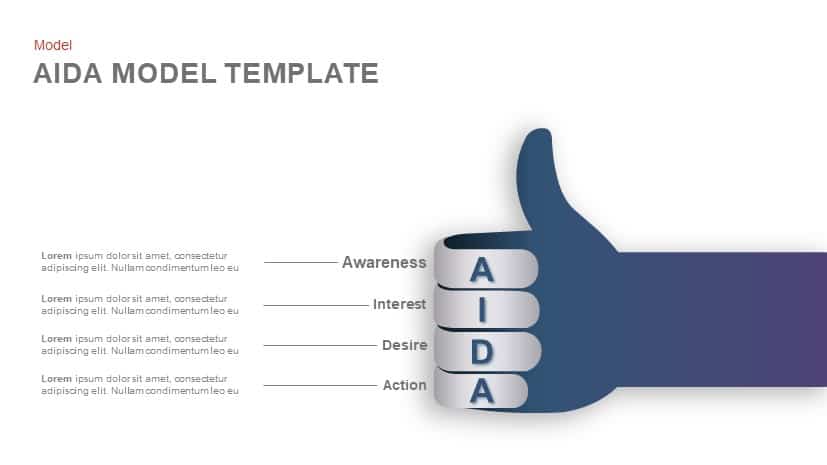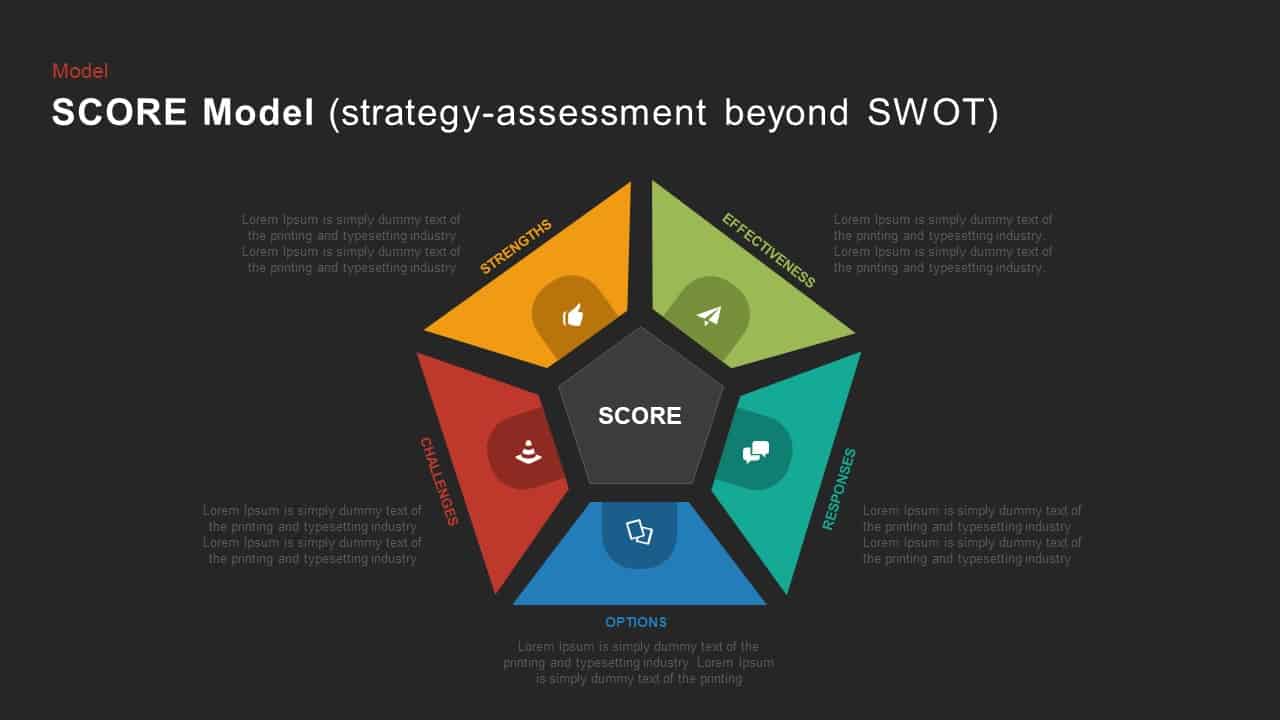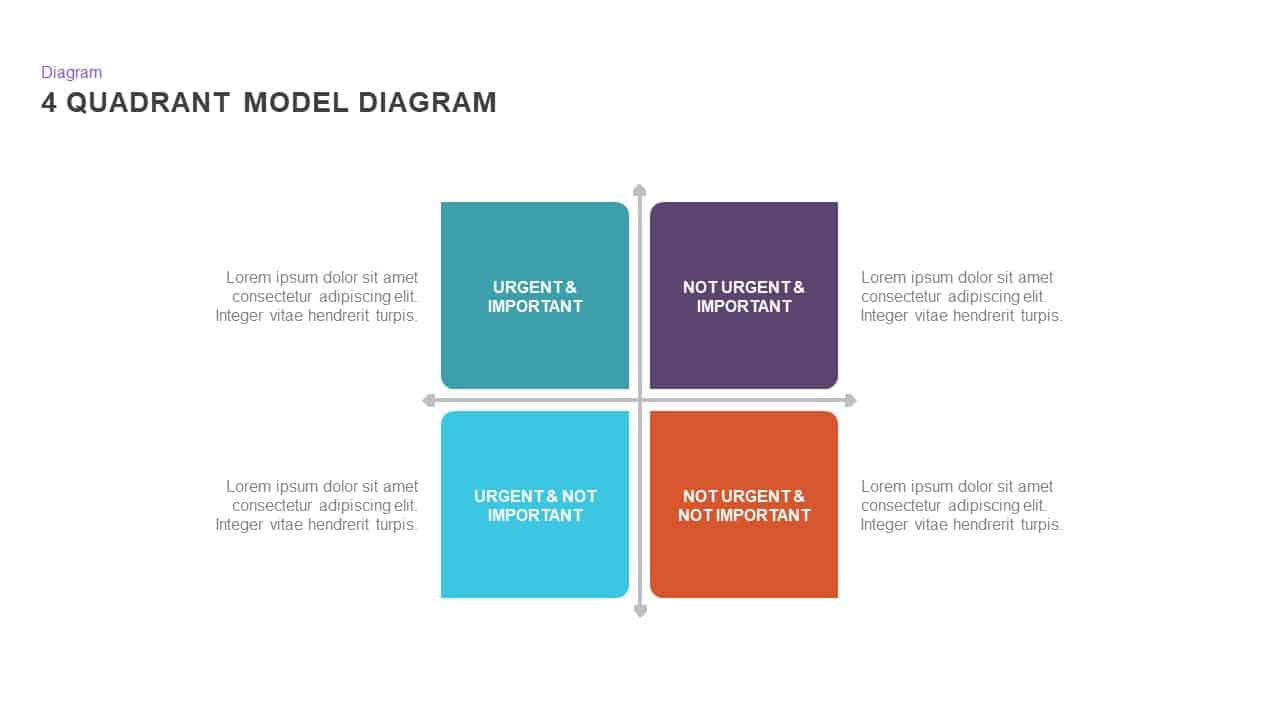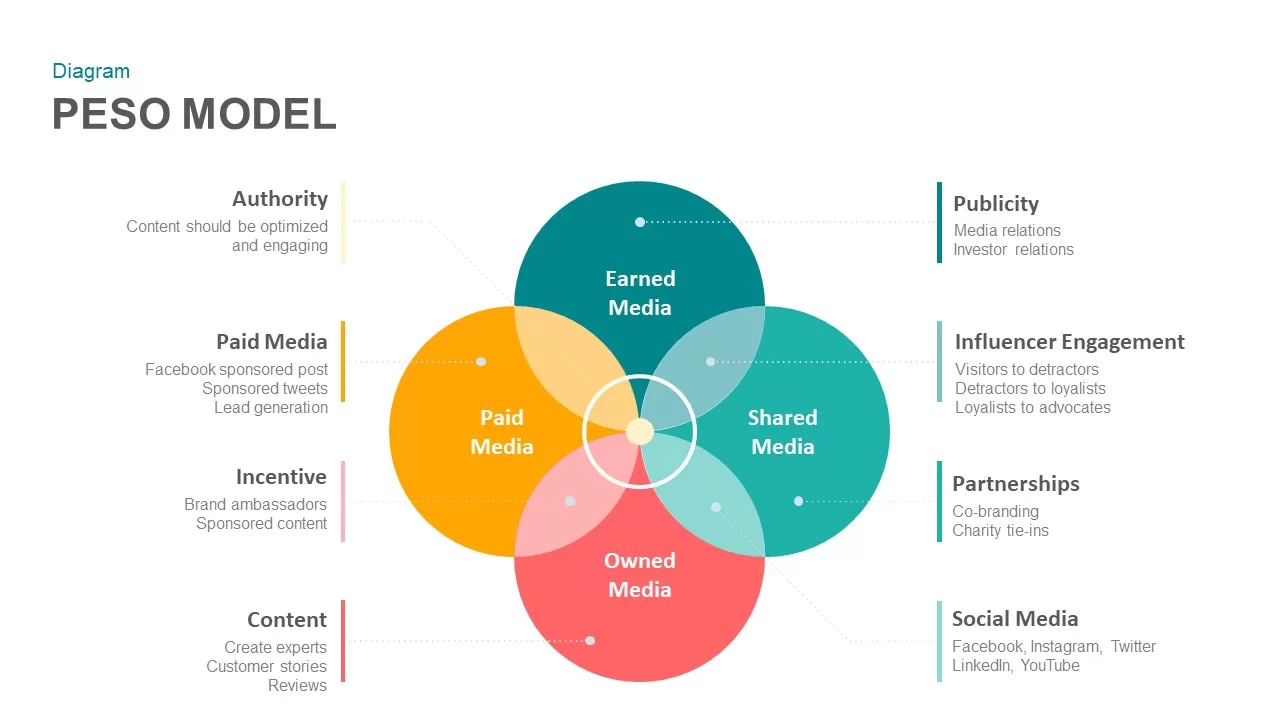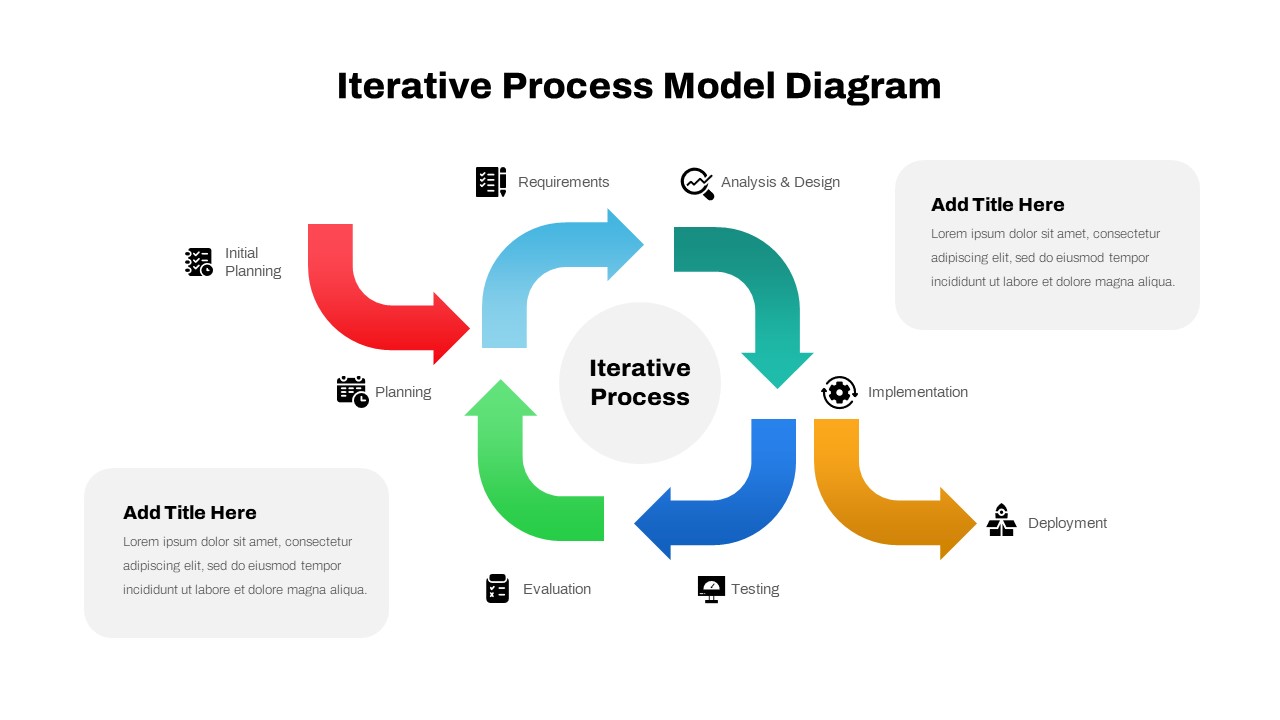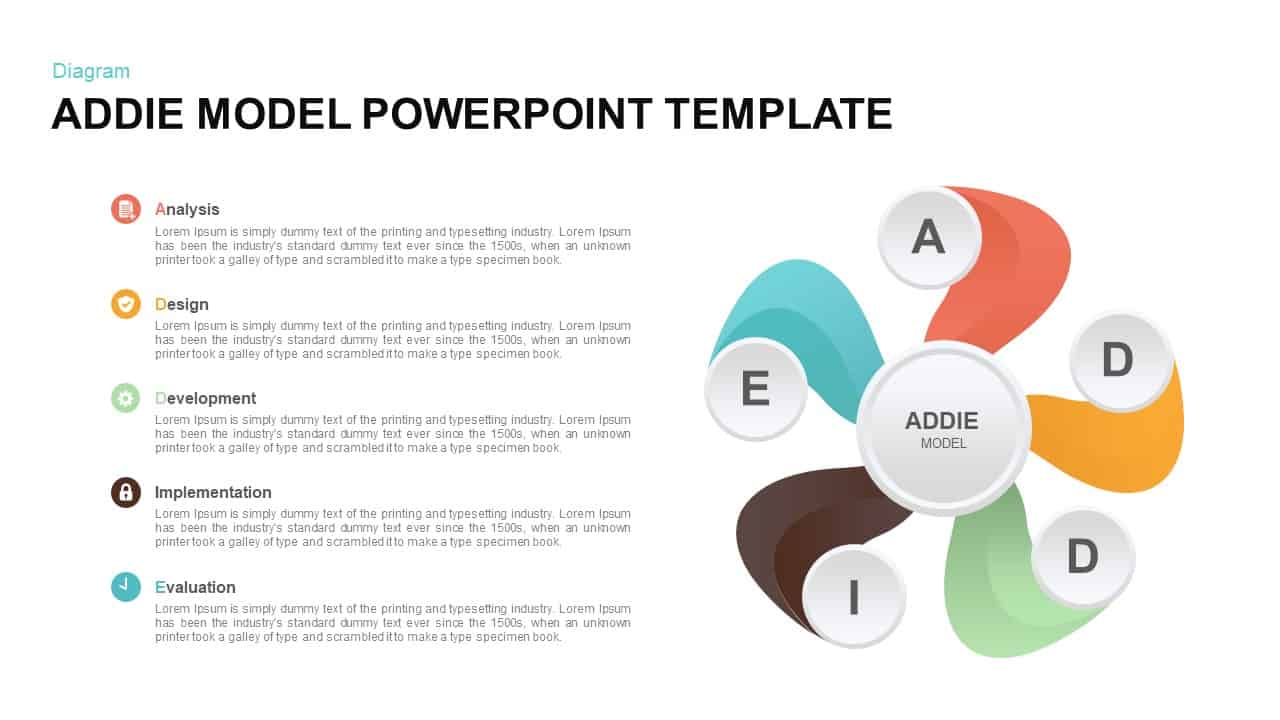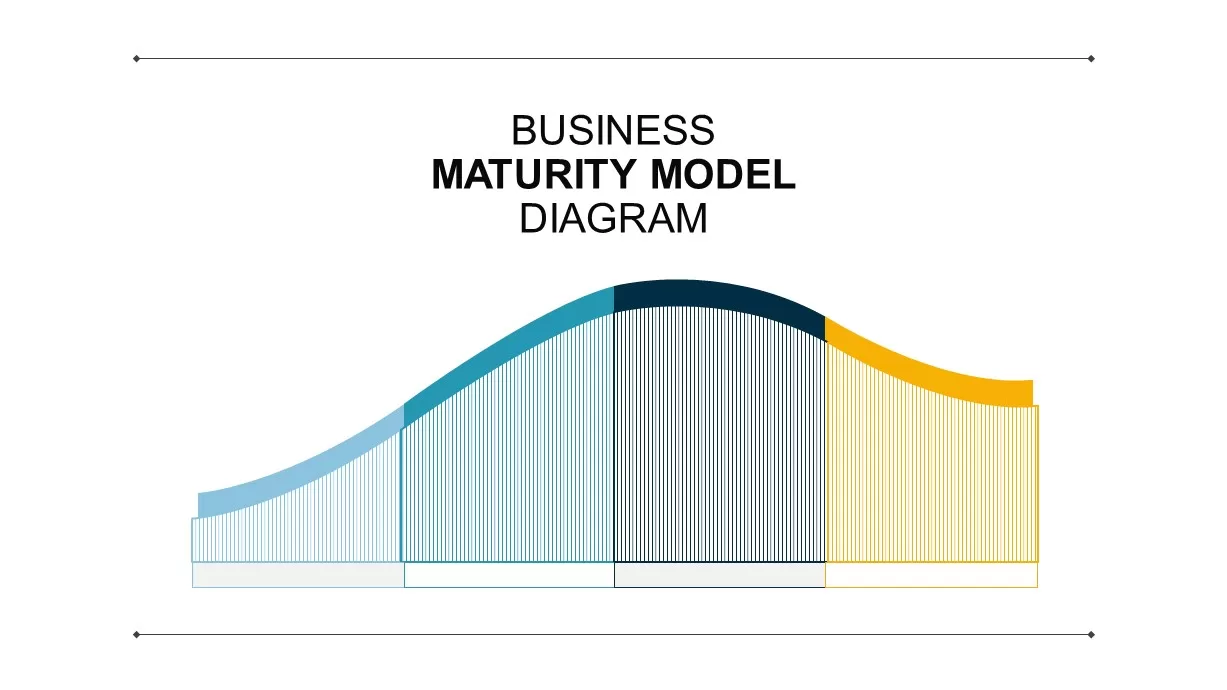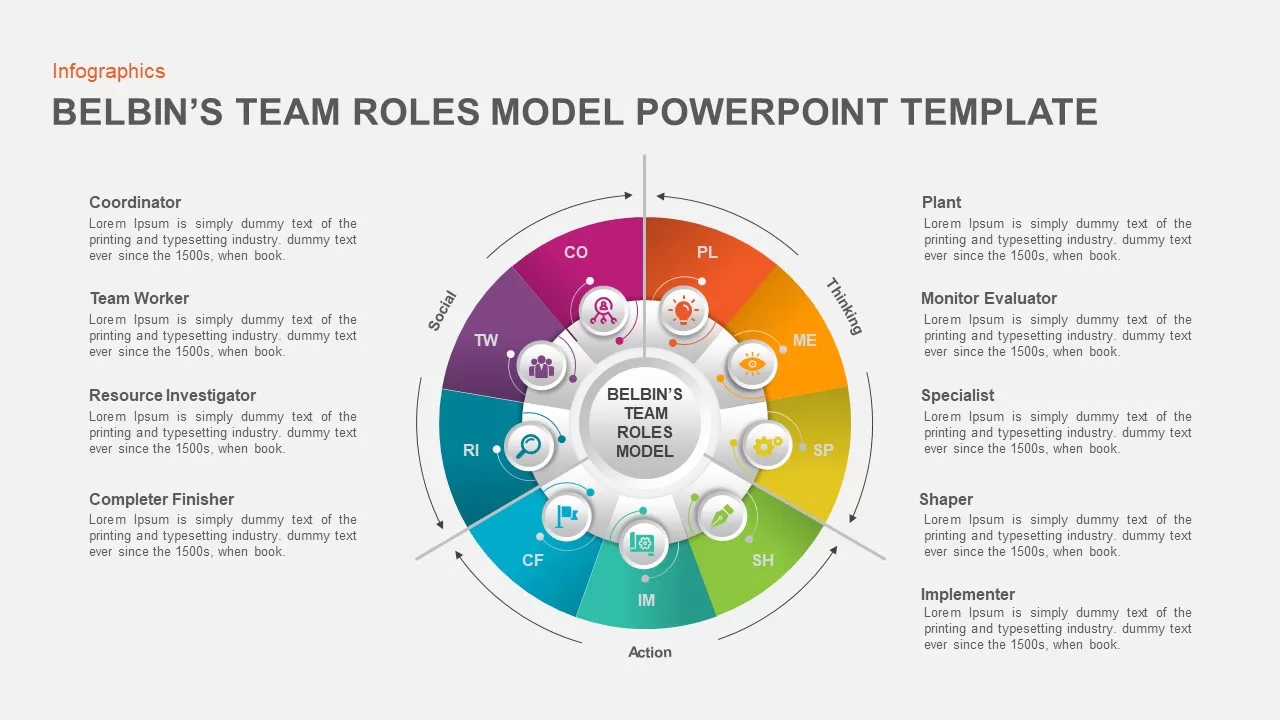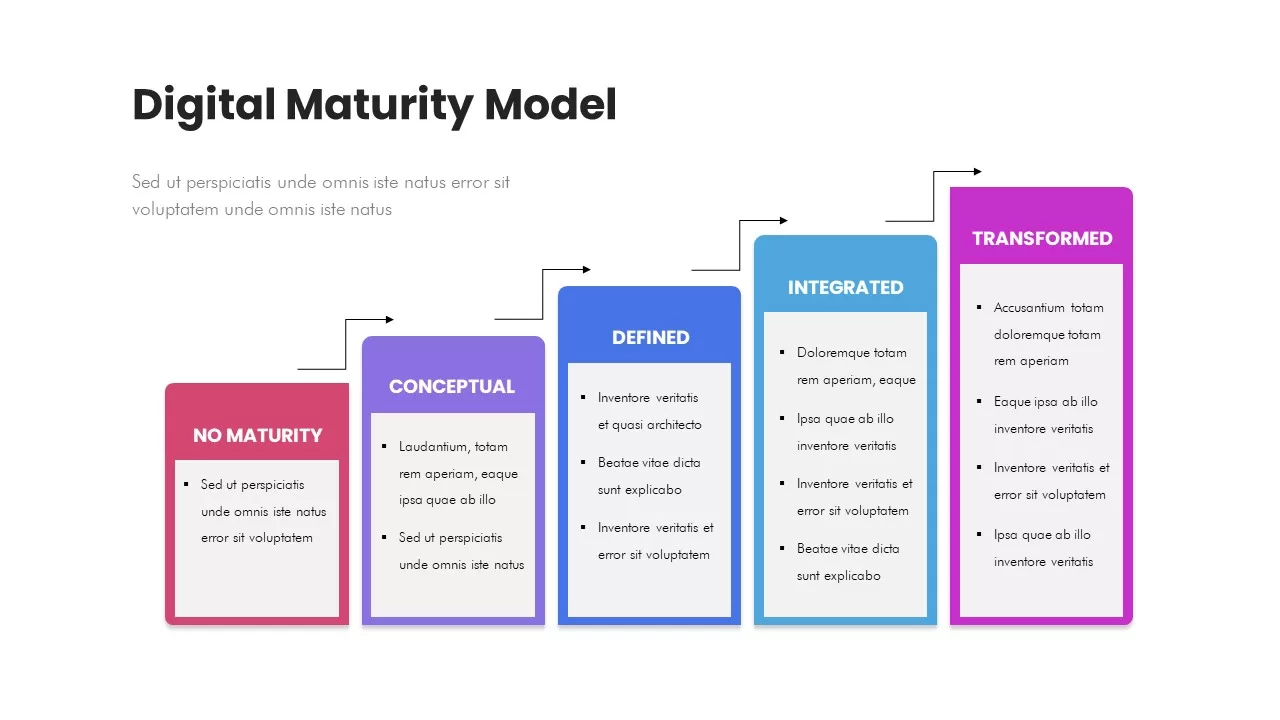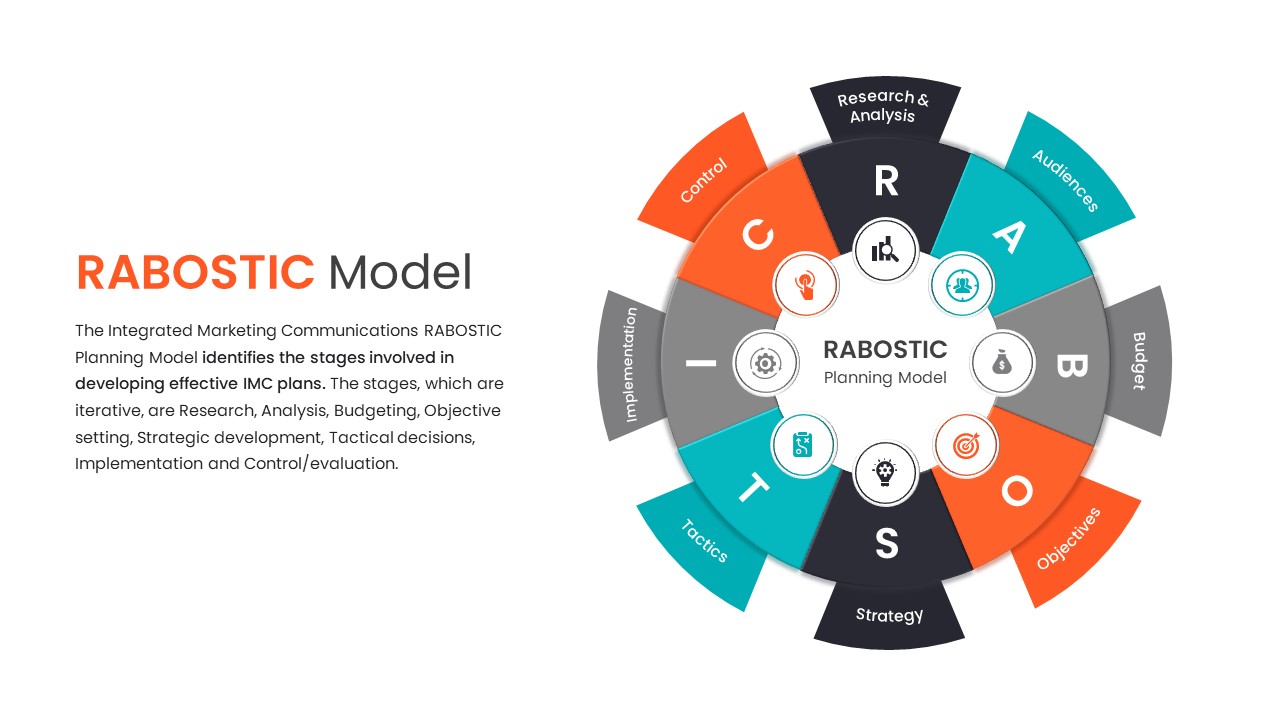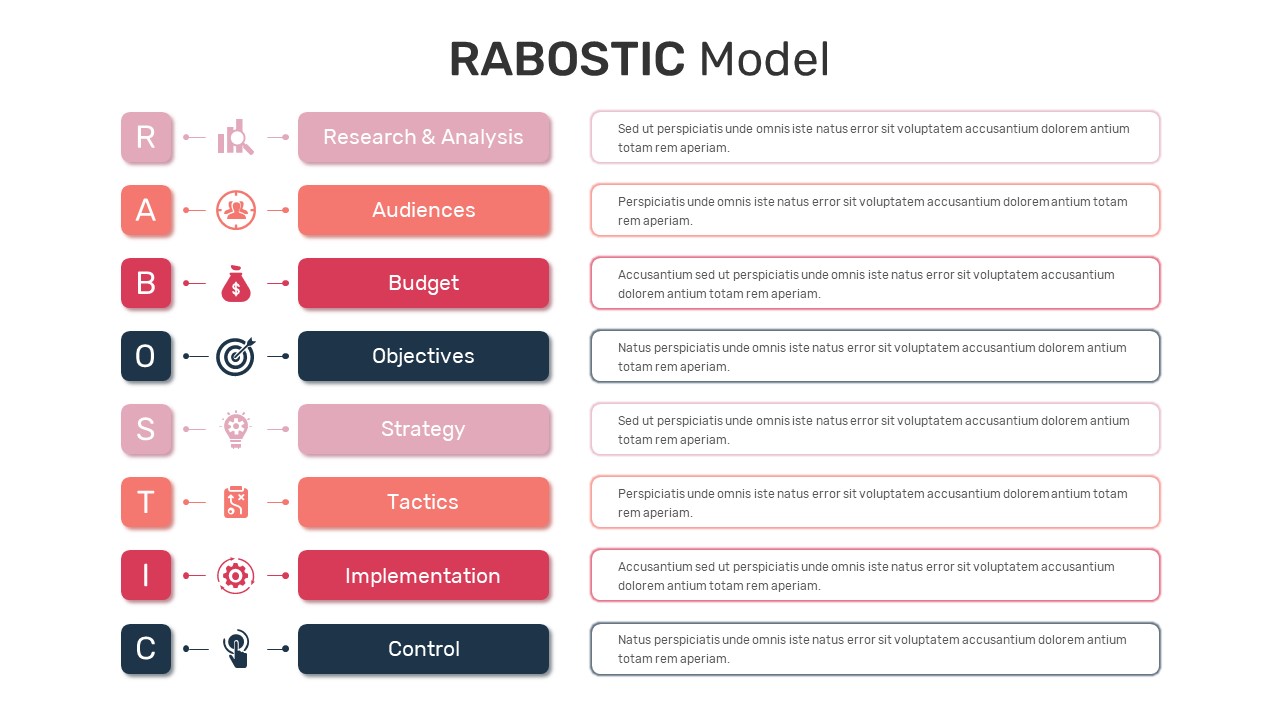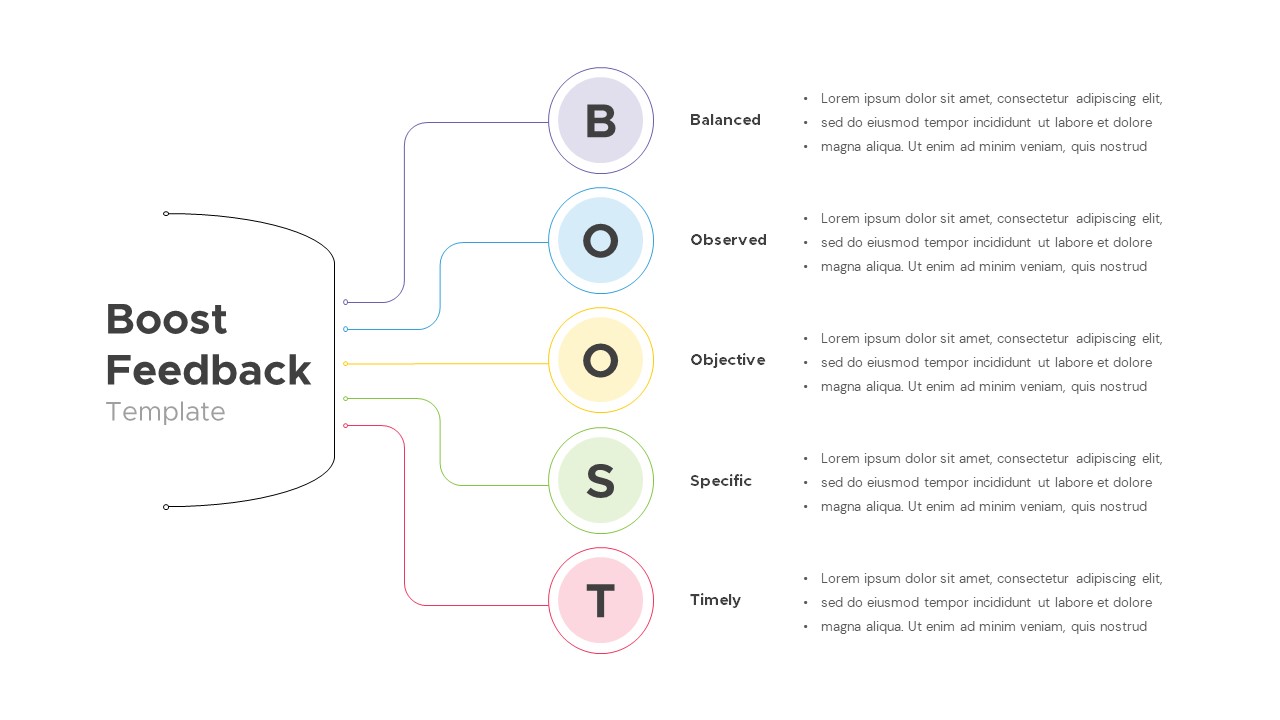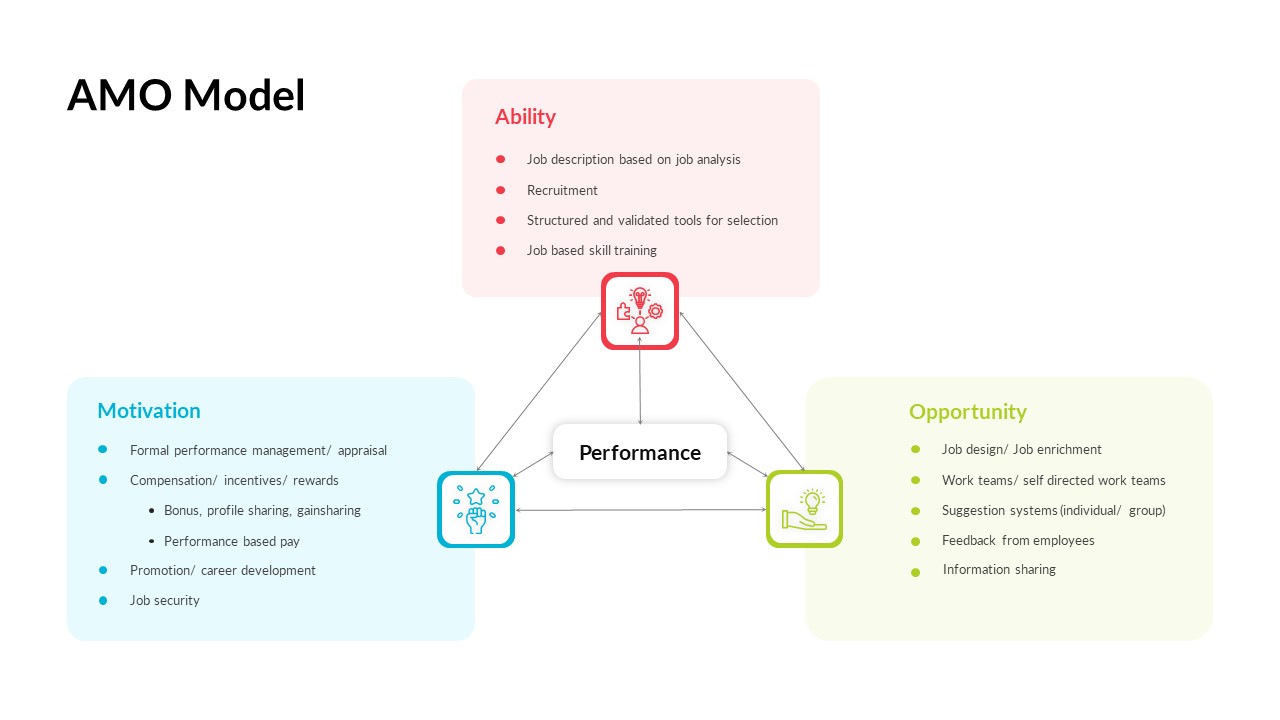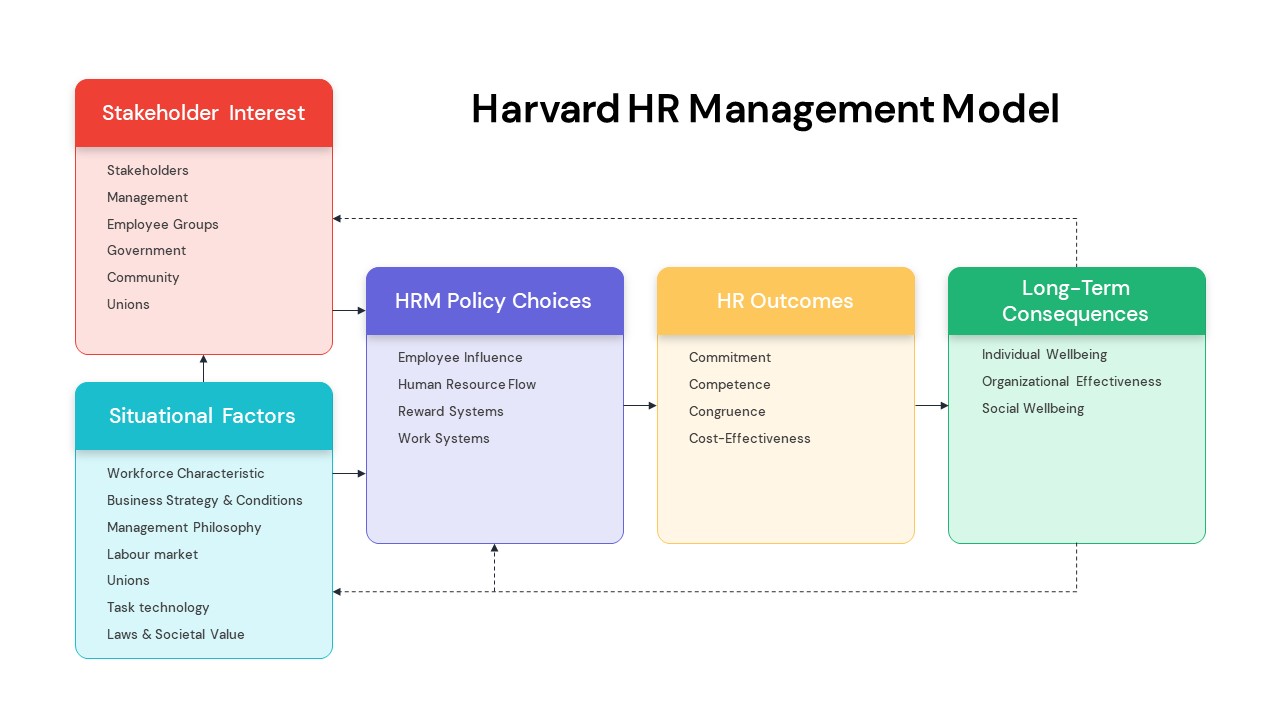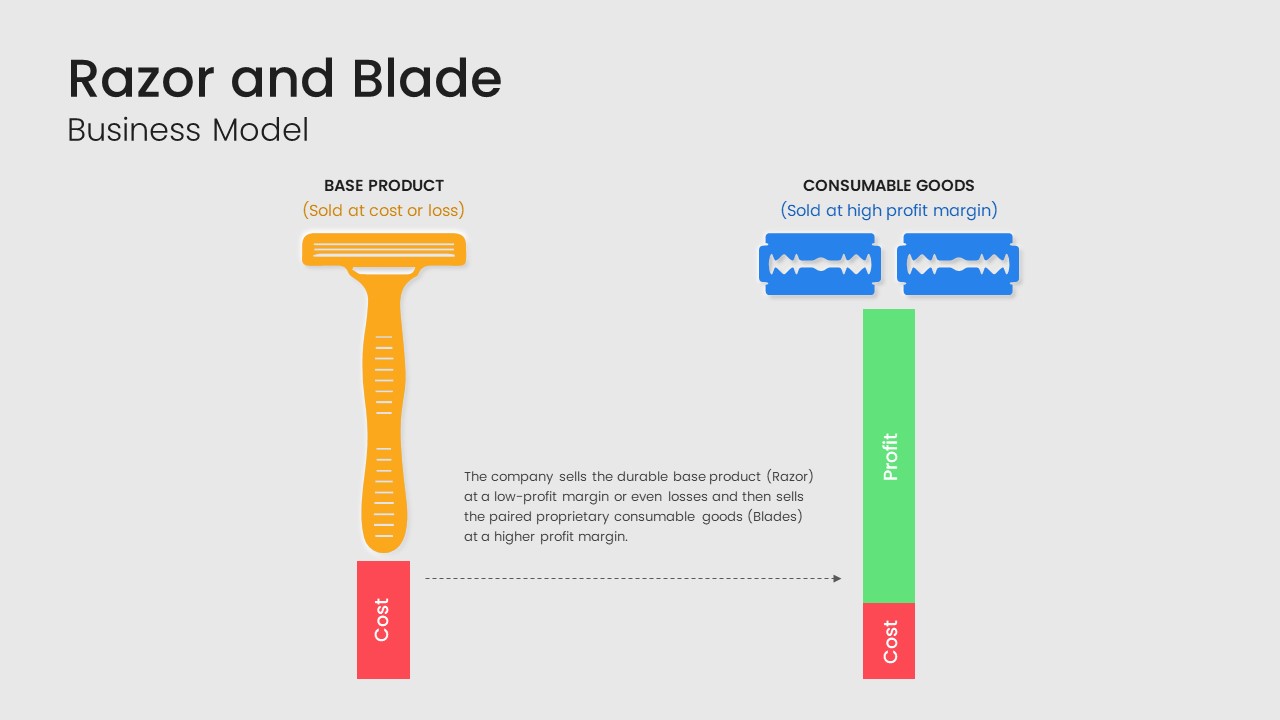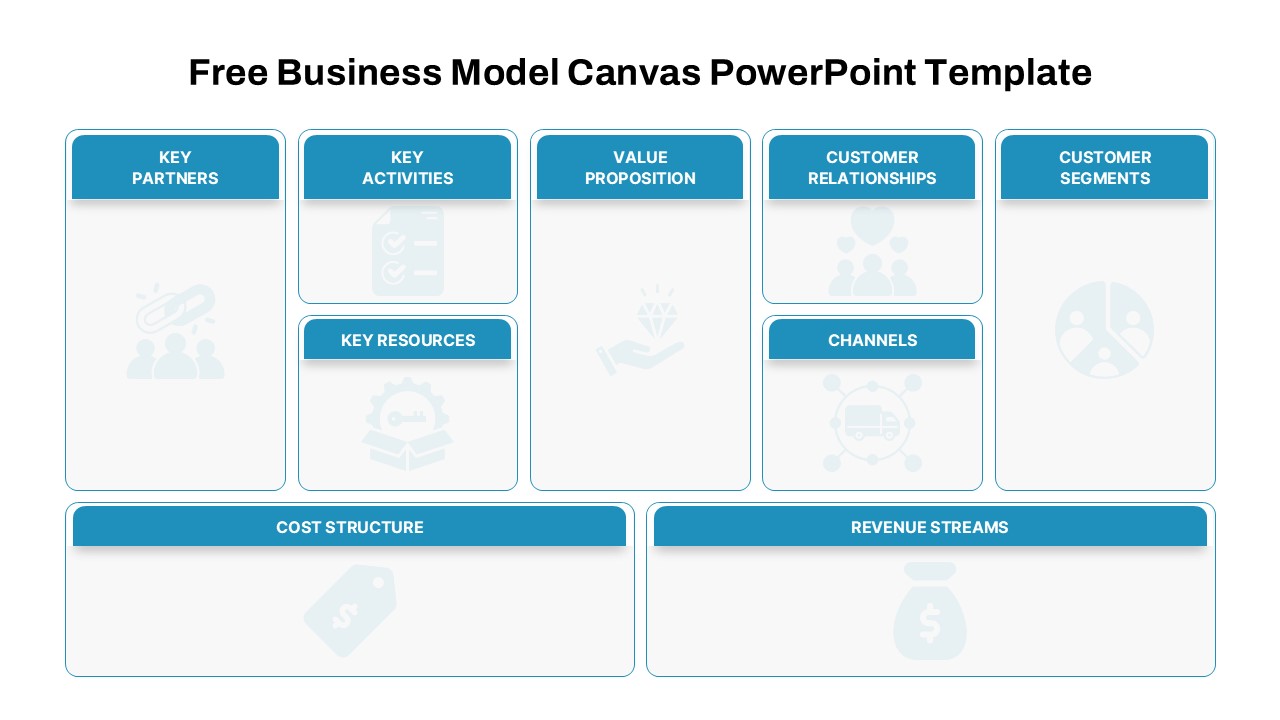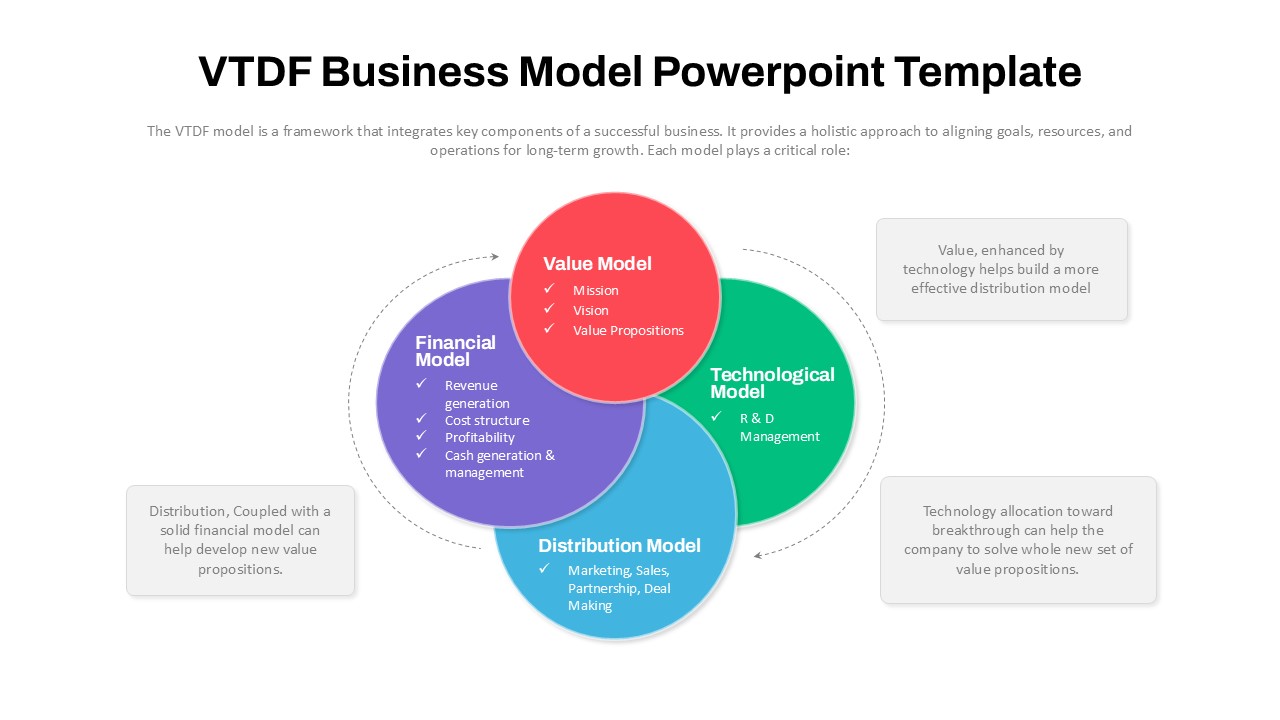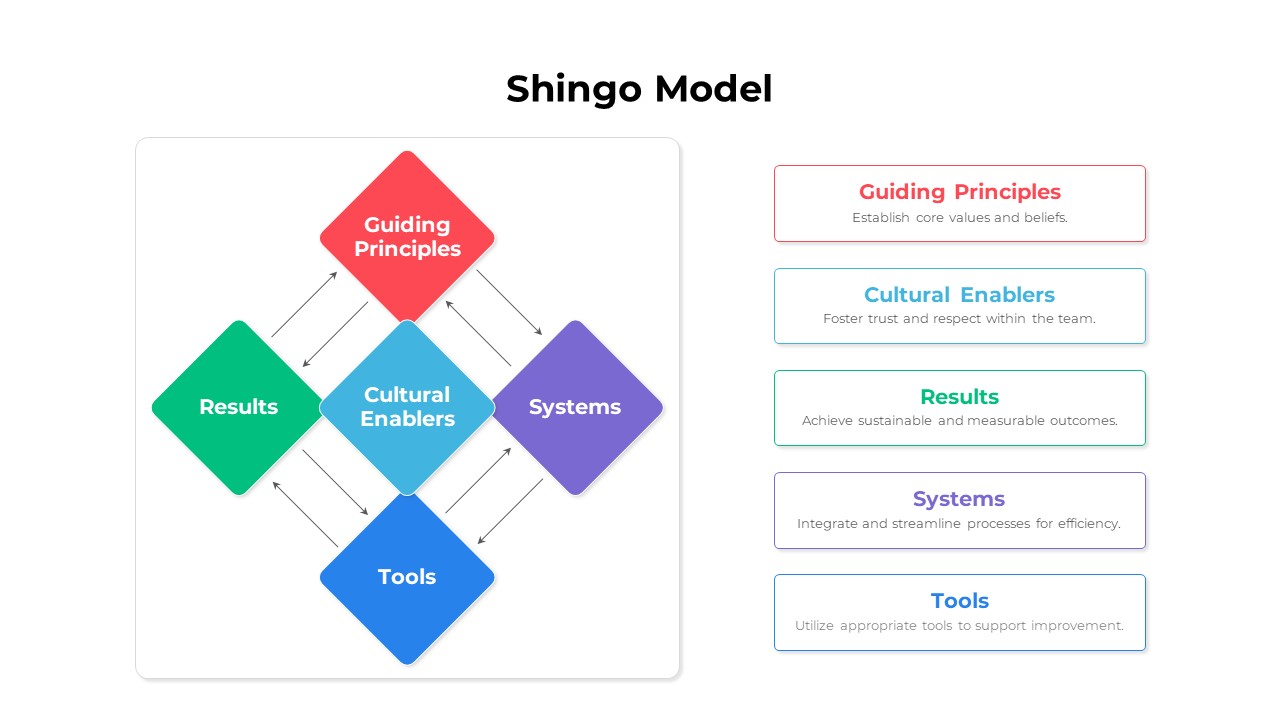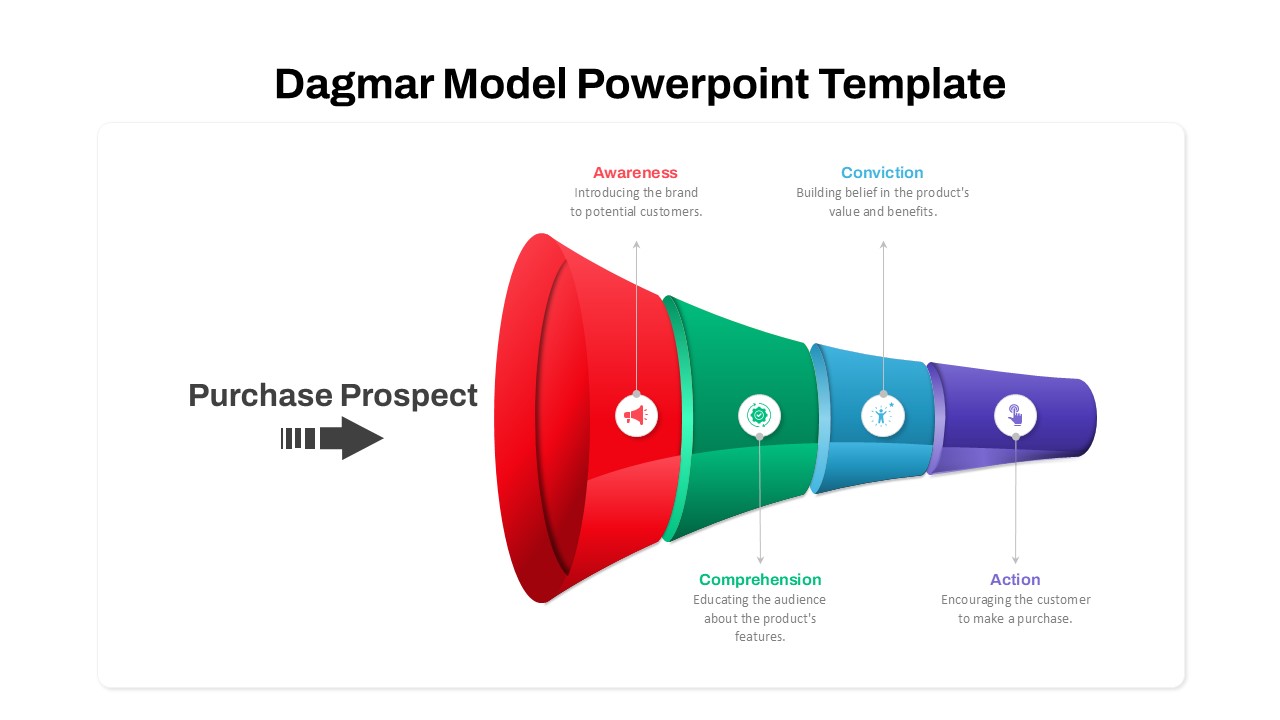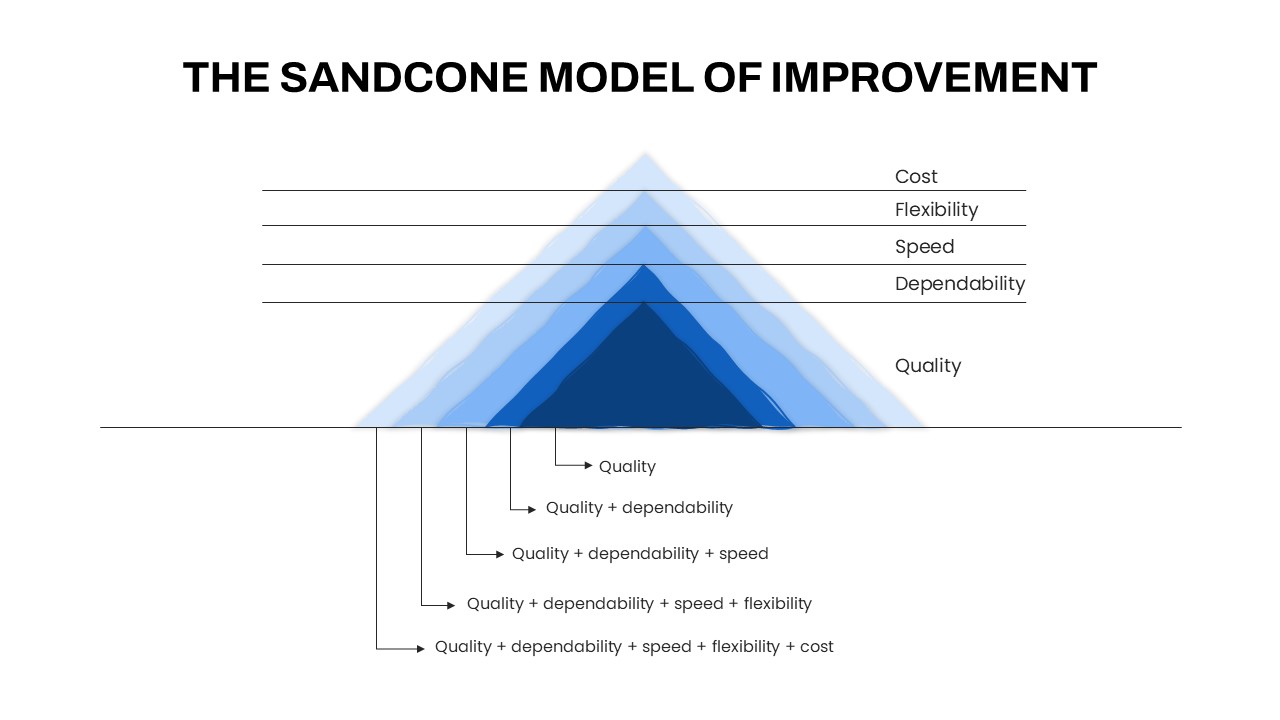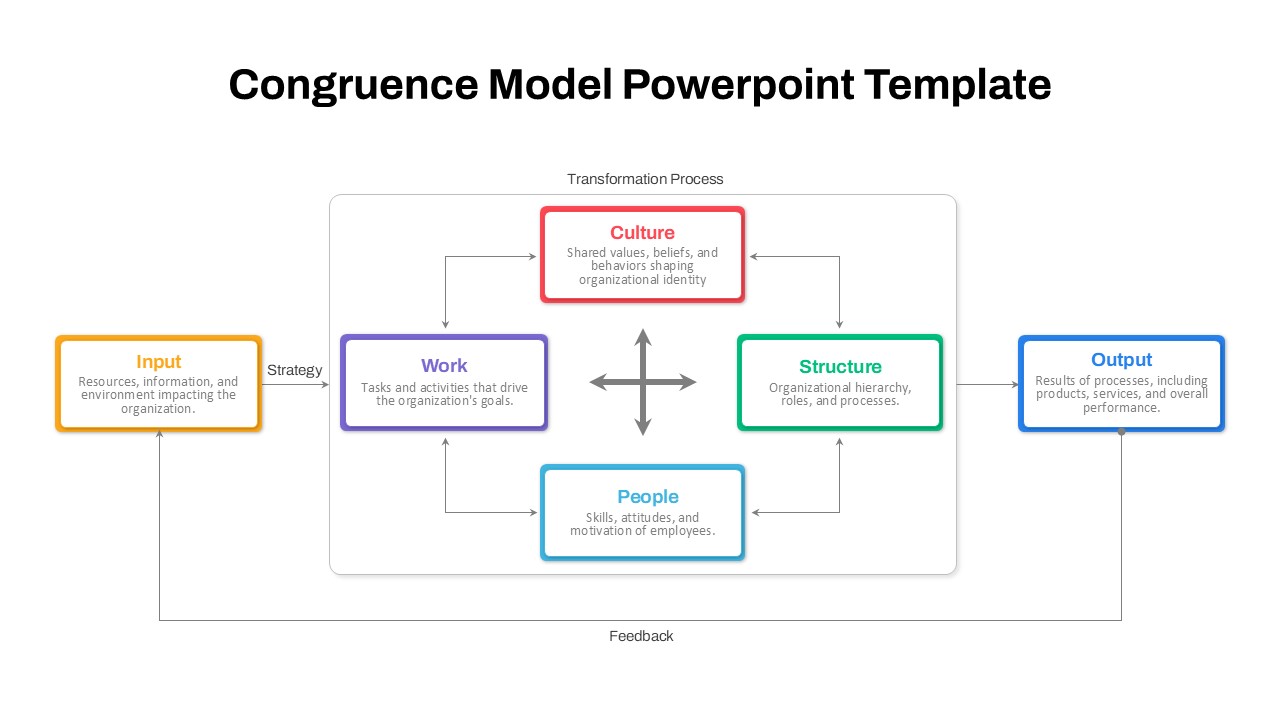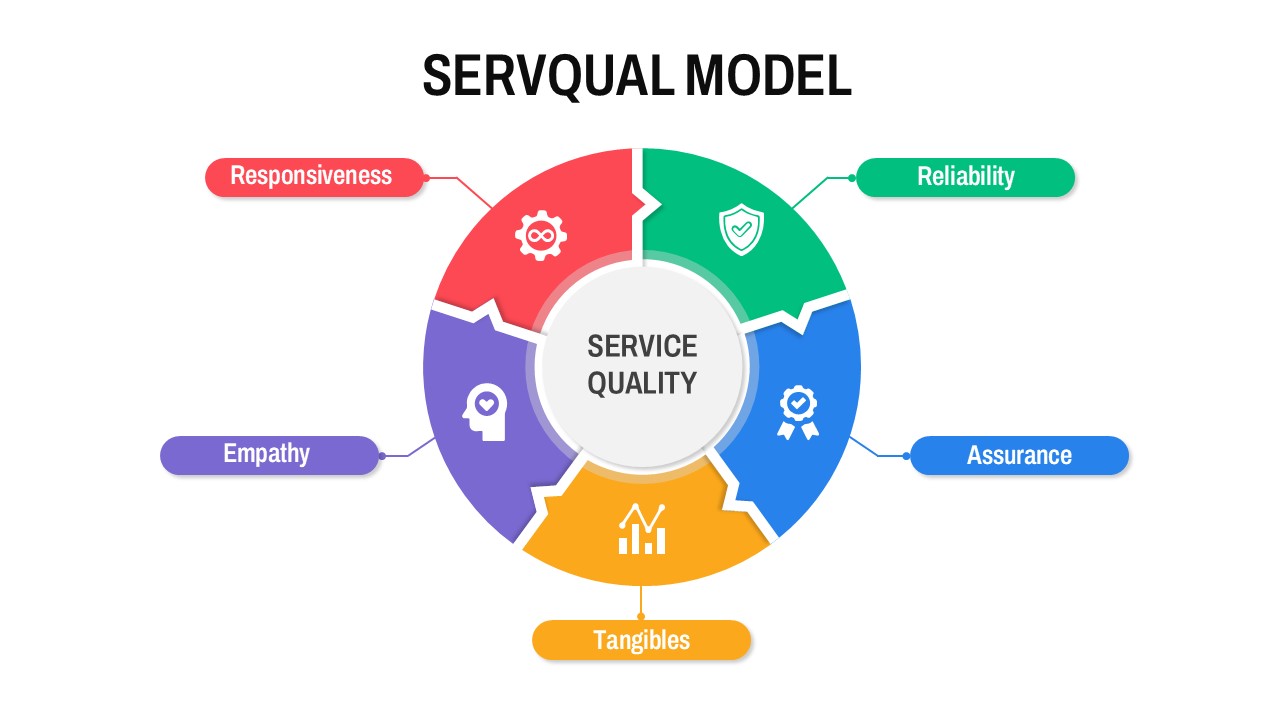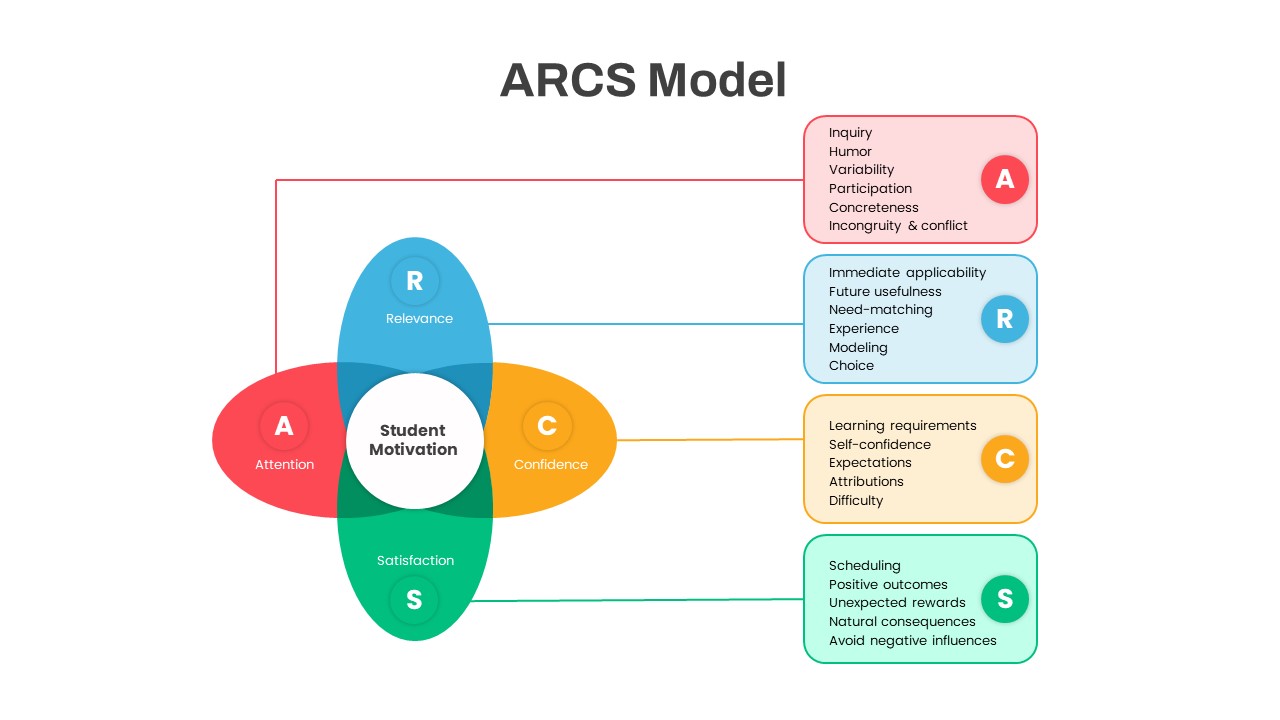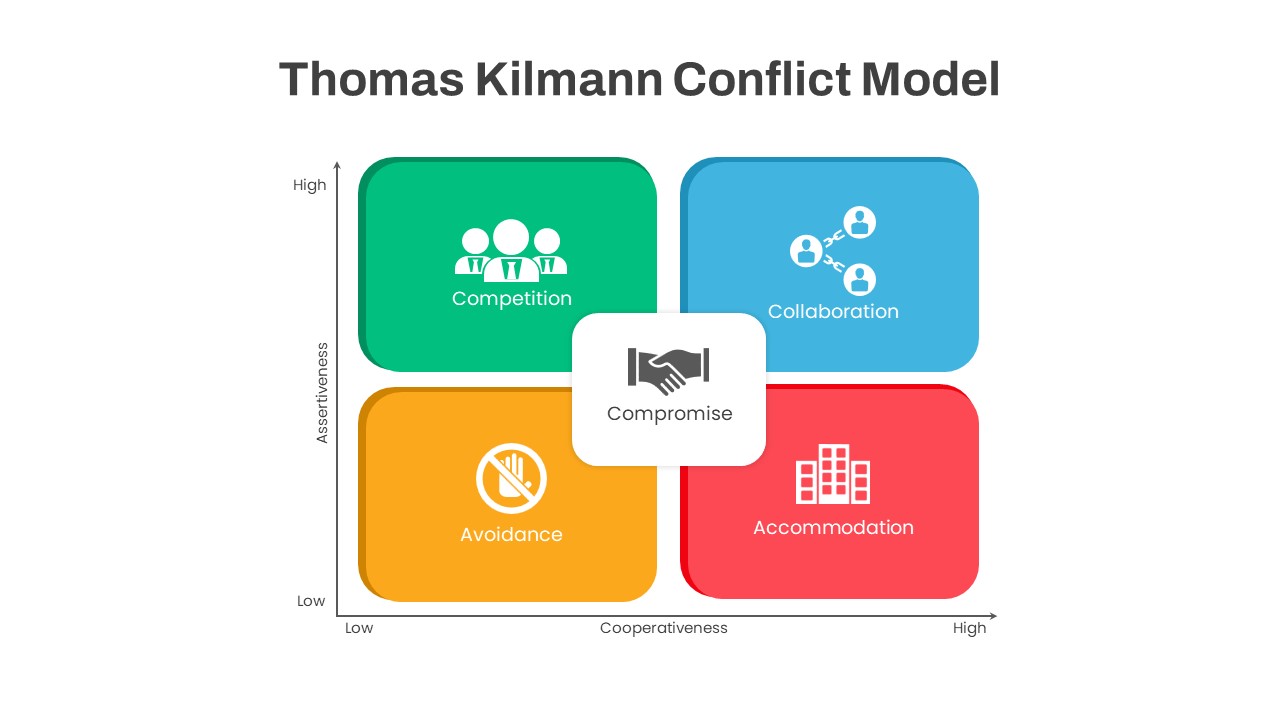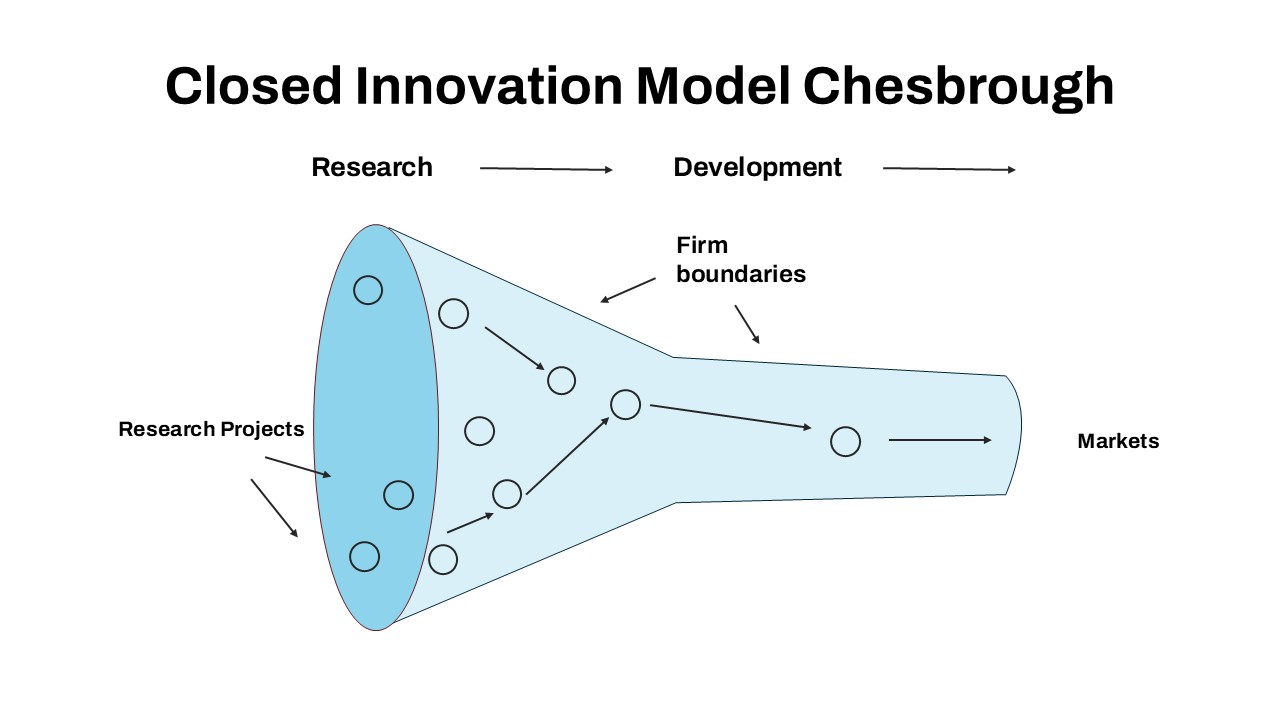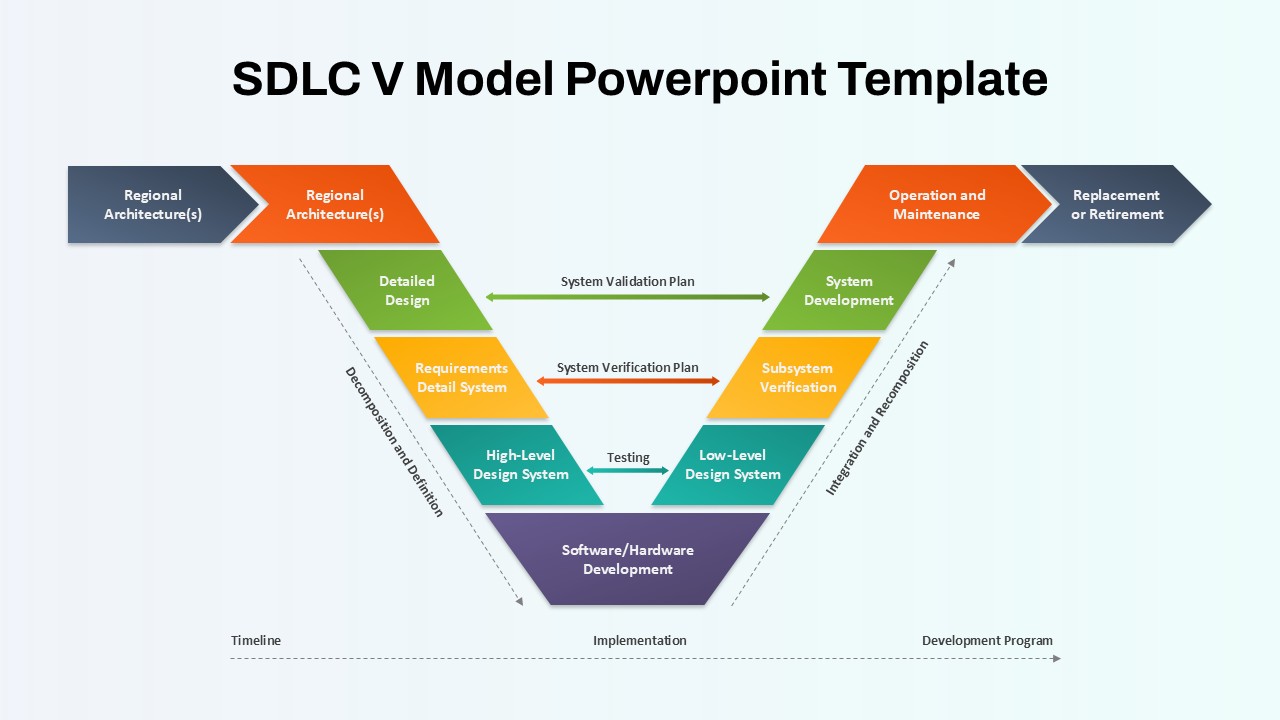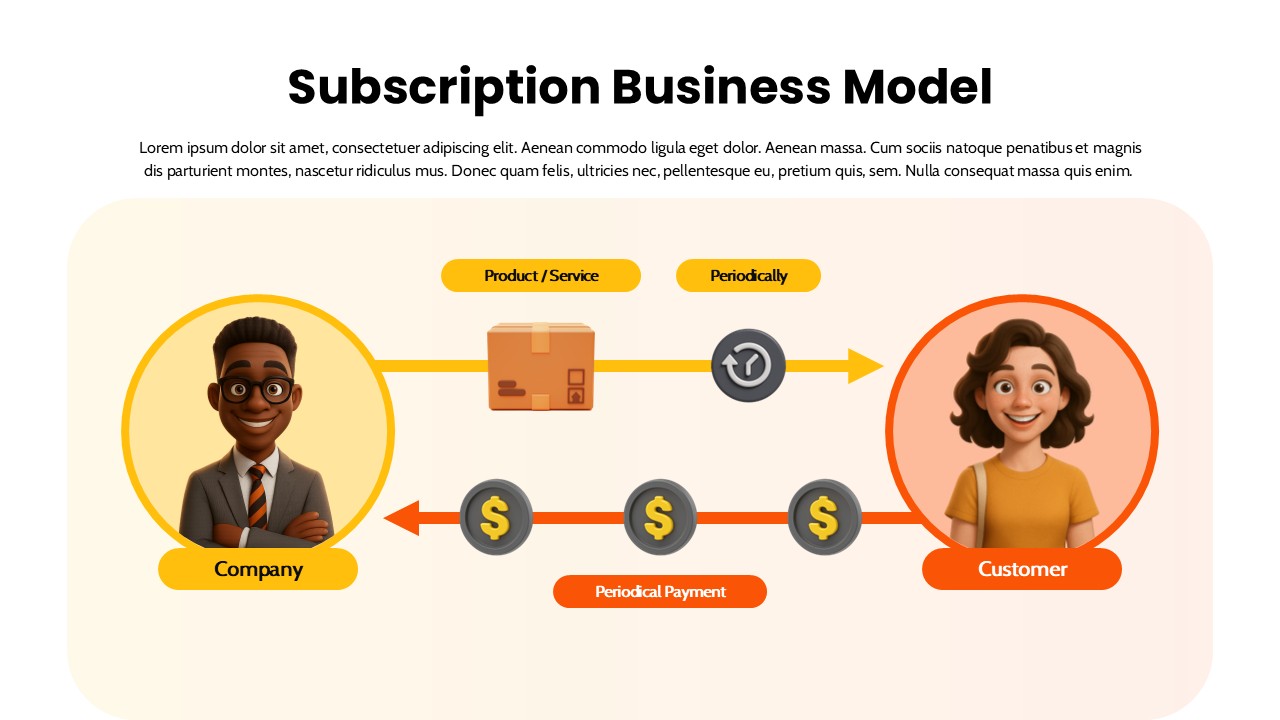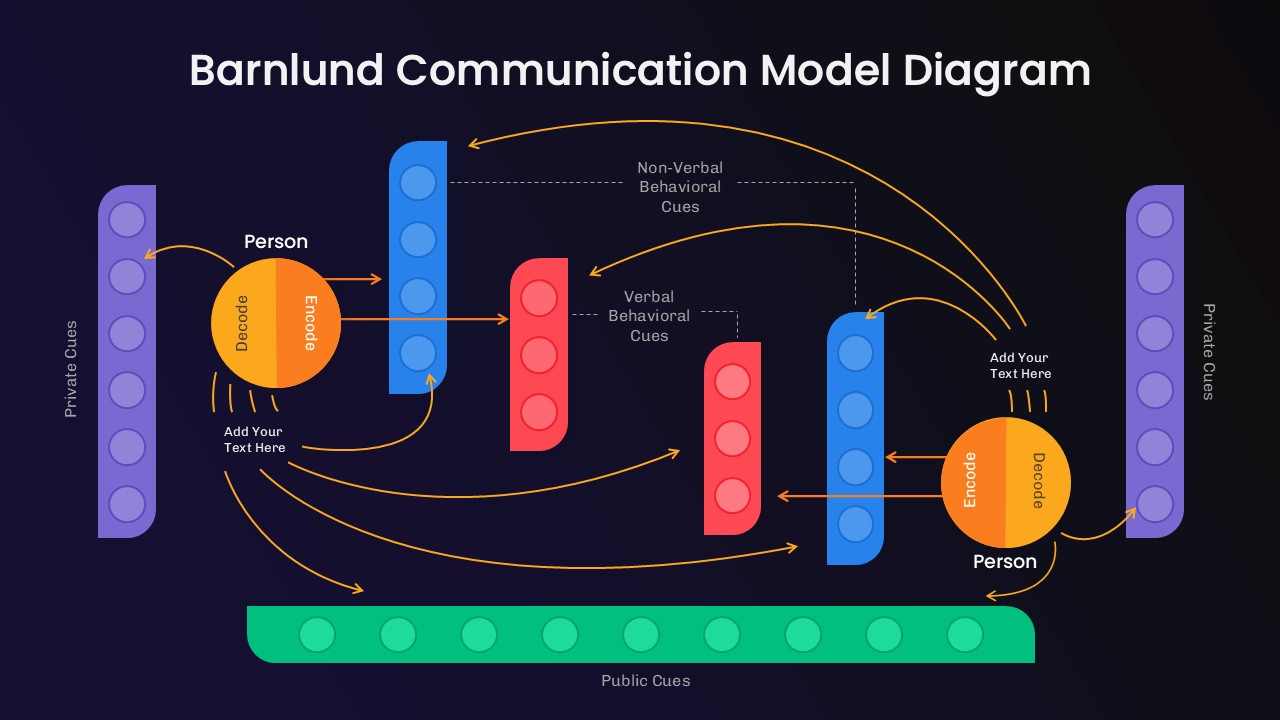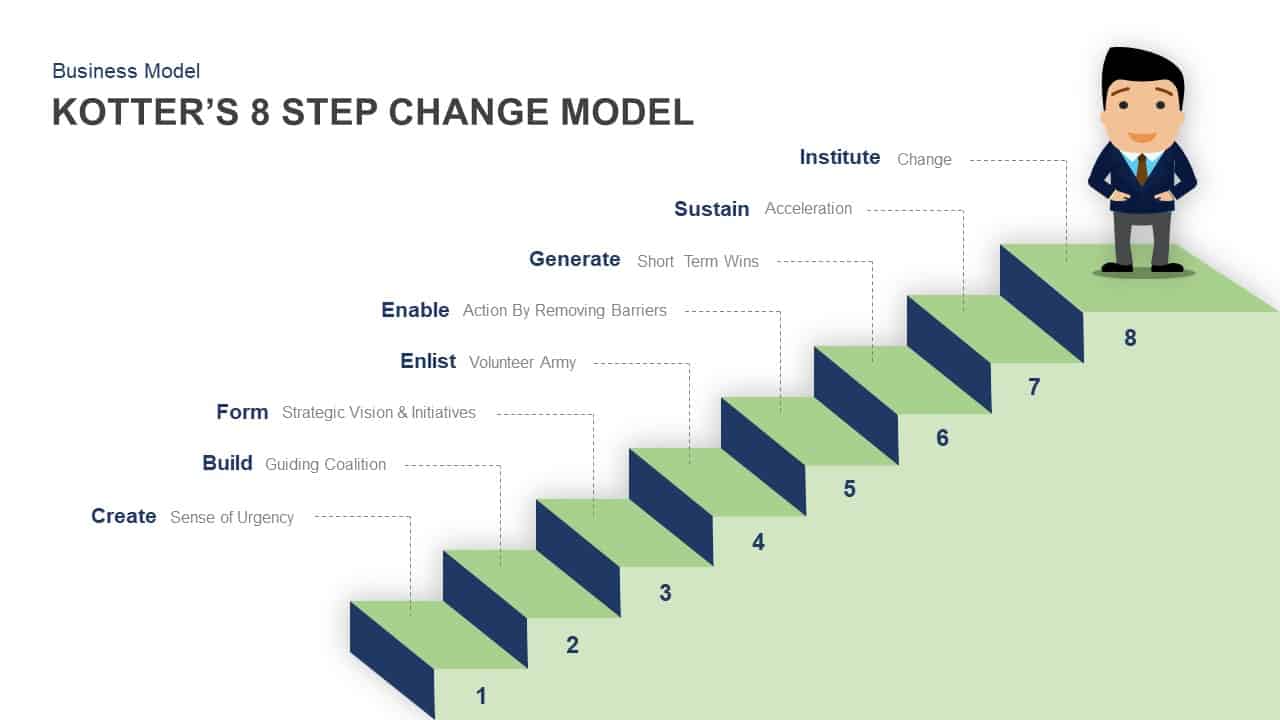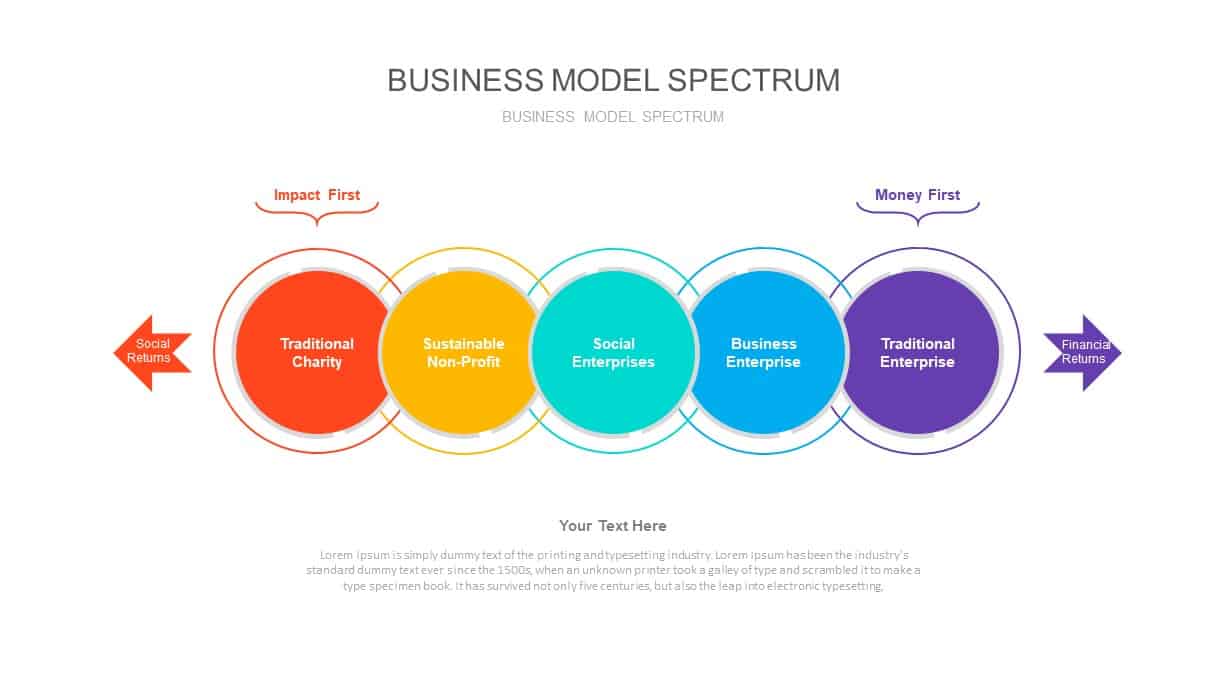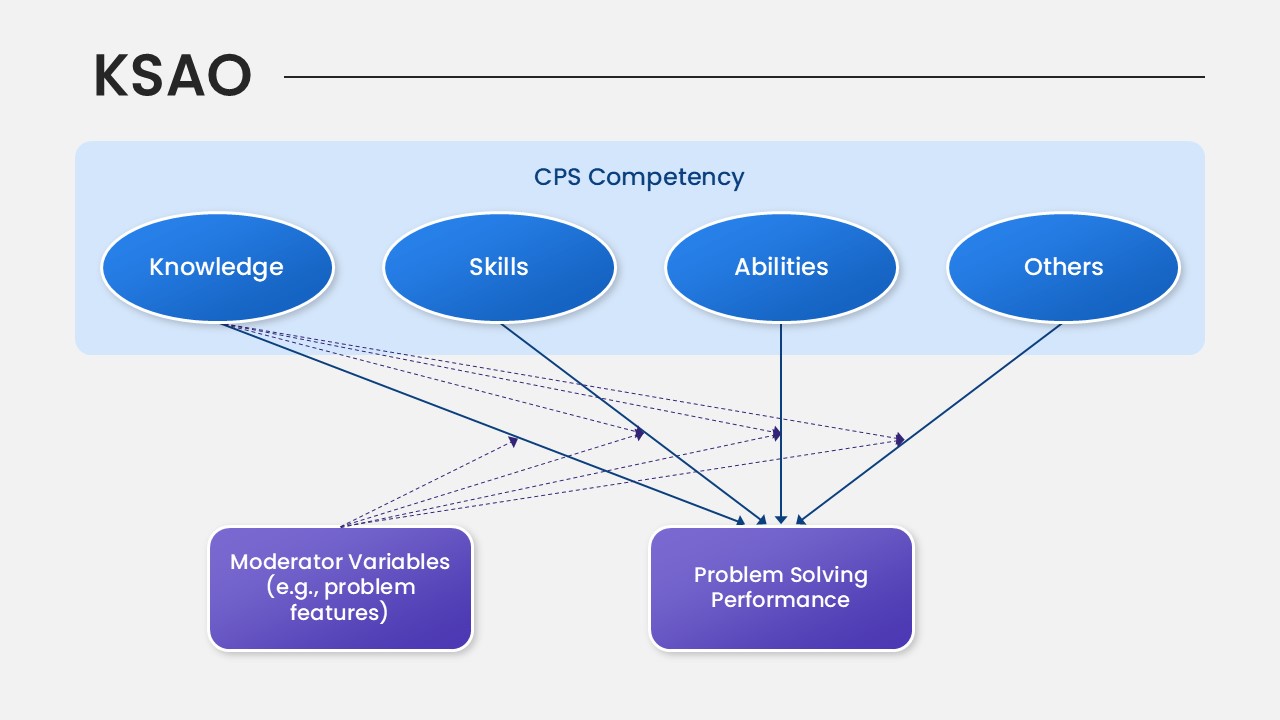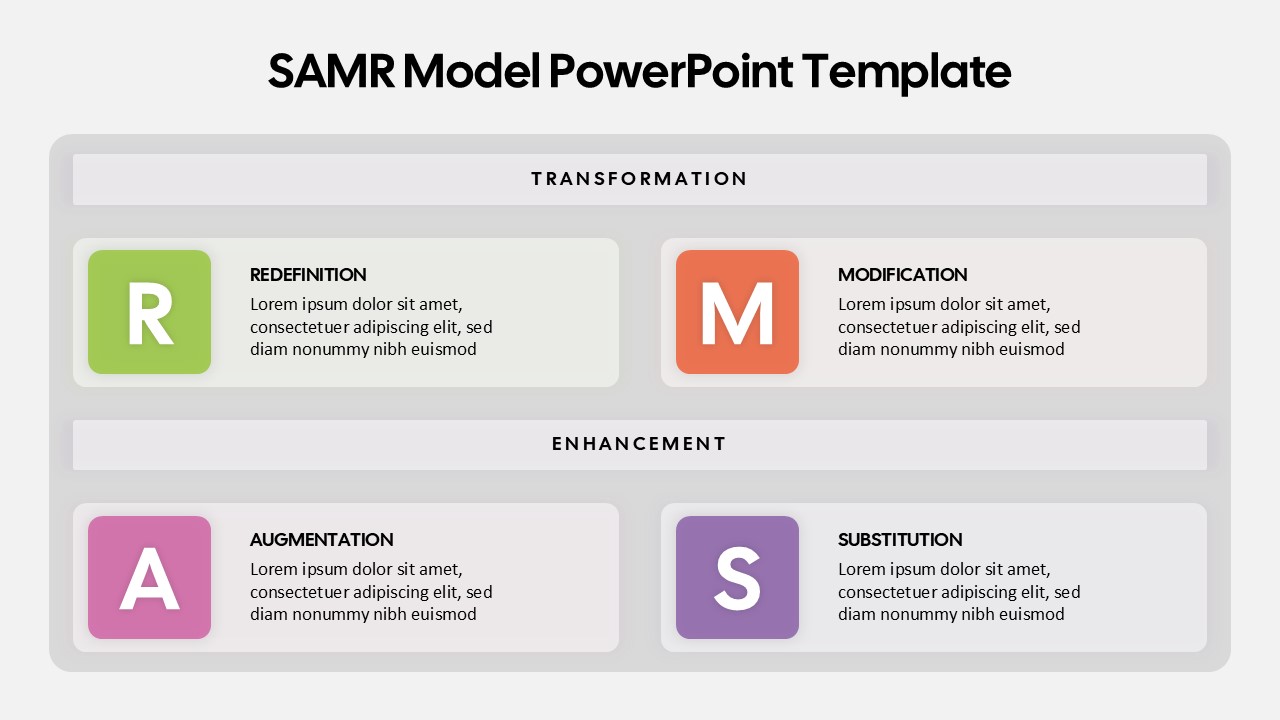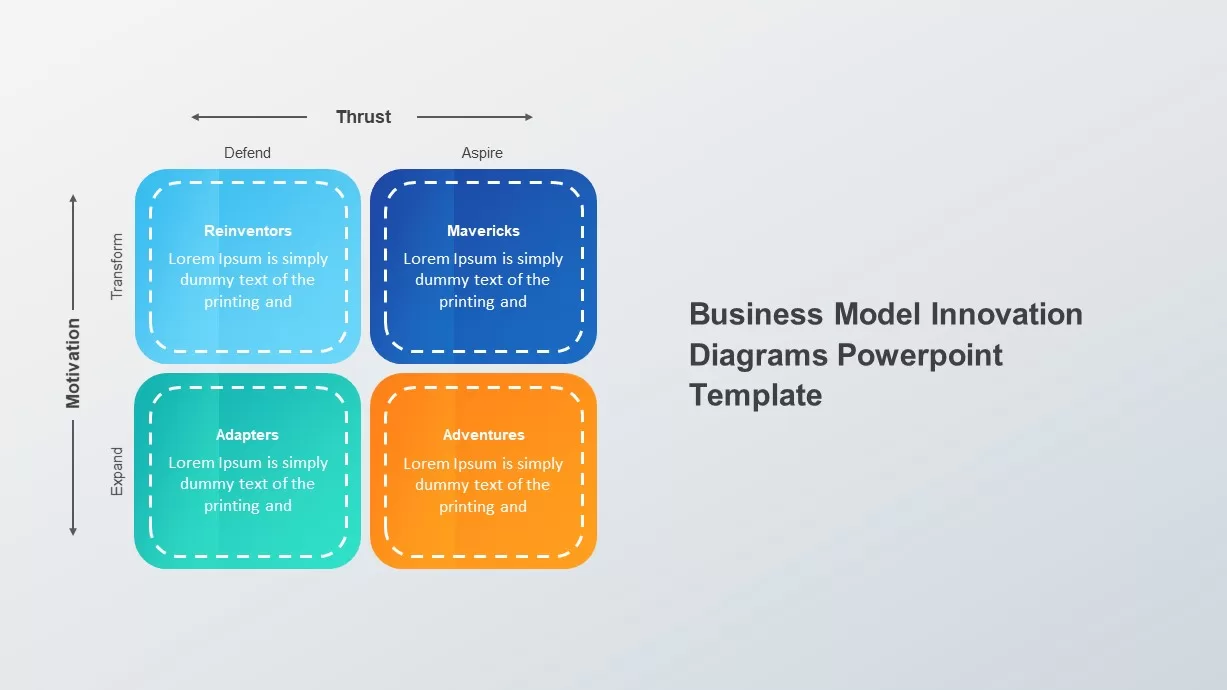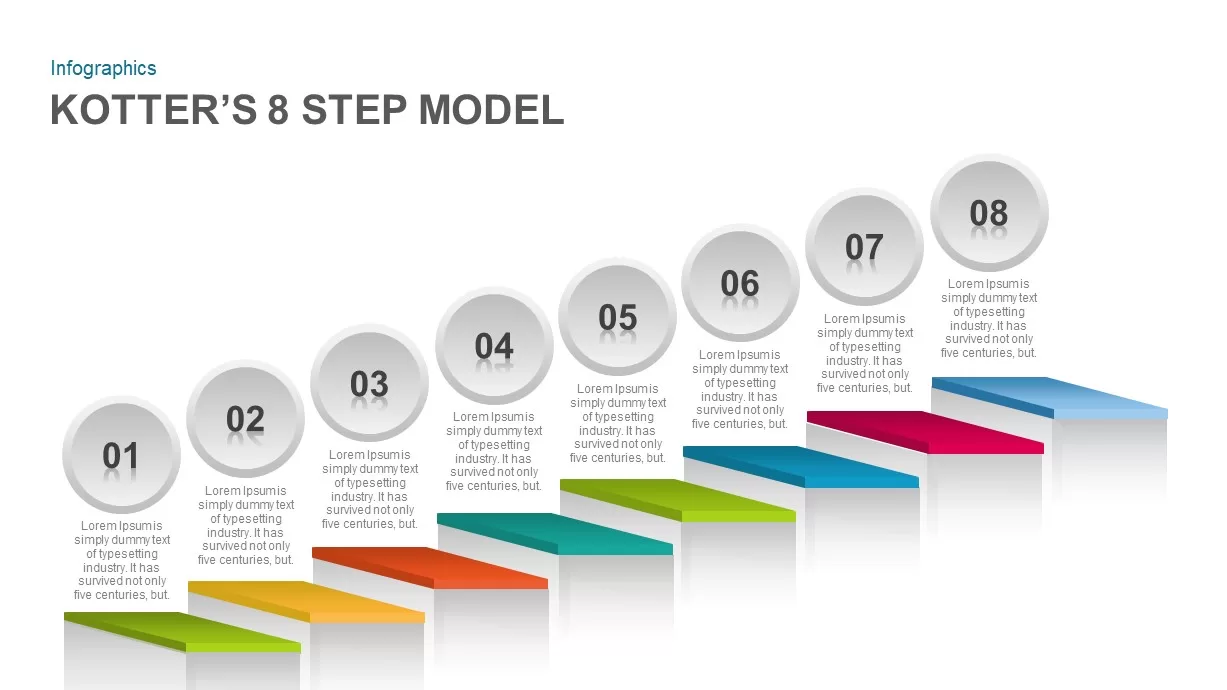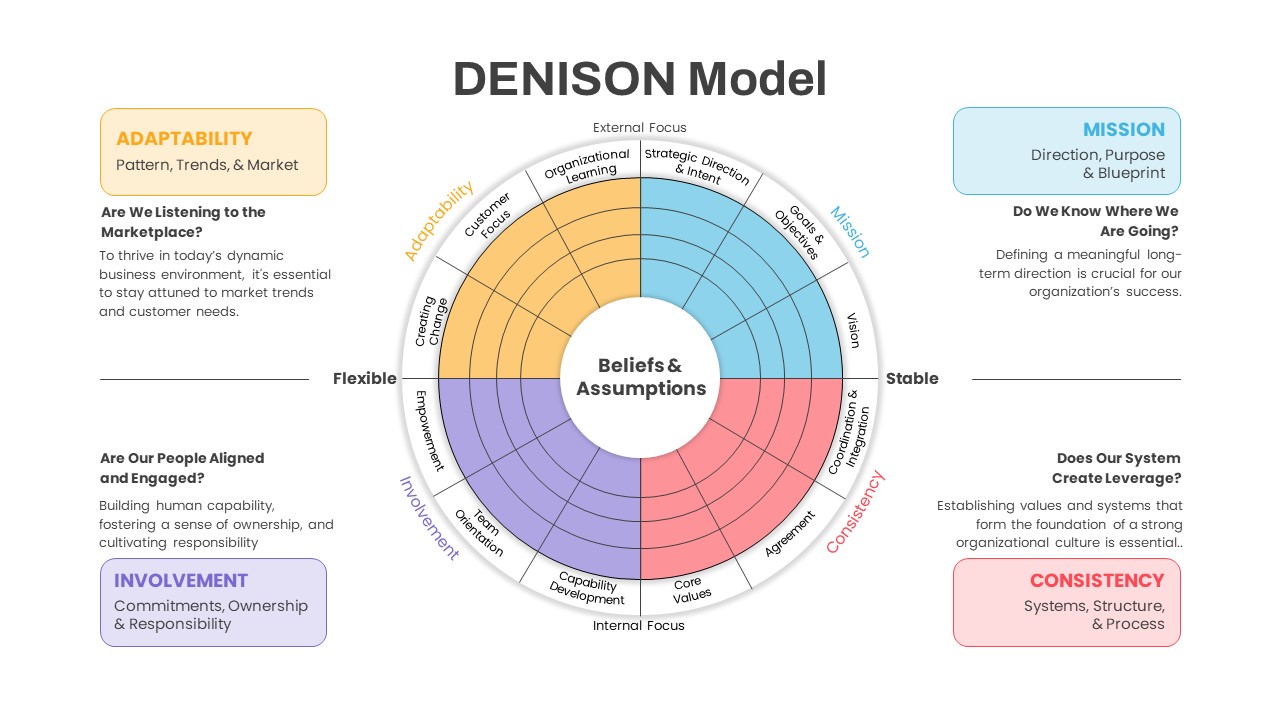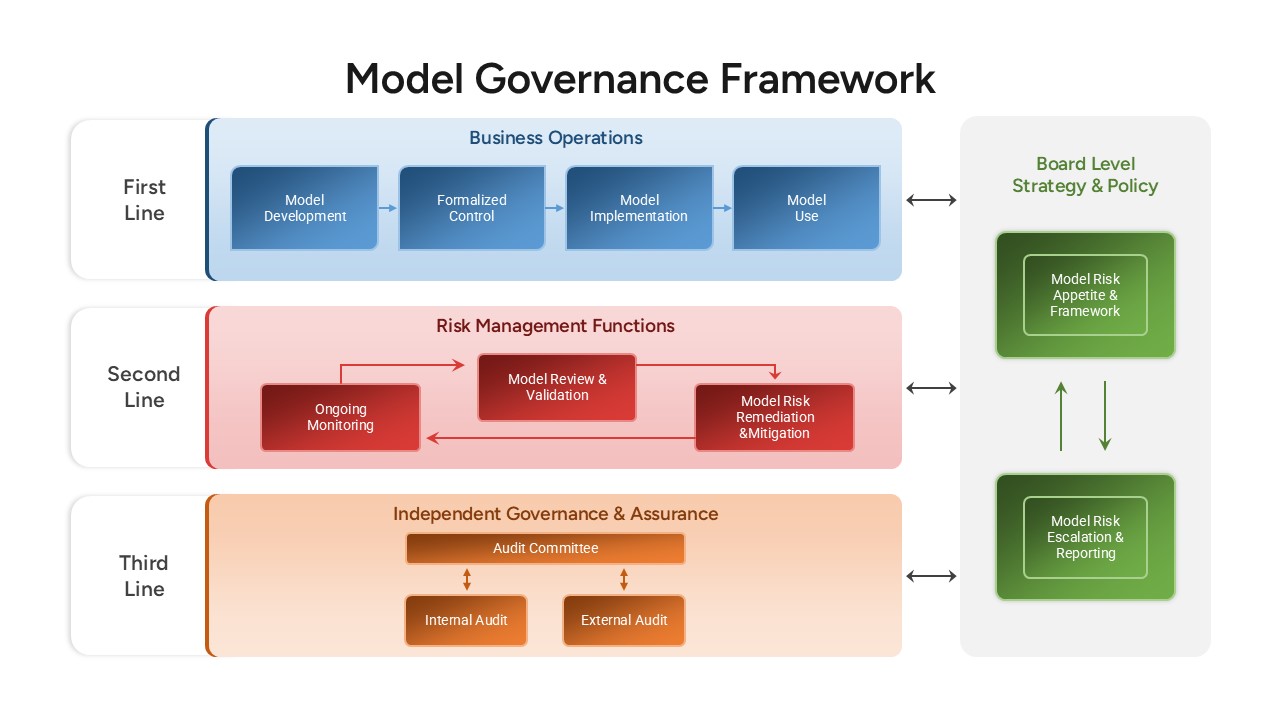V-Model Software Development Diagram Template for PowerPoint & Google Slides
Description
Visualize your software development lifecycle with this V-Model SDLC diagram slide, featuring a high-contrast workflow plotted in a distinctive V shape. Each phase—Requirements, Specification, Architectural Design, Detailed Design, Coding, Unit Testing, Integration Testing, System Testing, and Acceptance Testing—is rendered as a colored trapezoid, guiding viewers smoothly from left-side planning through central coding and right-side validation. Dashed connectors and arrow cues emphasize the bidirectional relationships between development stages and their corresponding test phases, making complex interdependencies easy to follow in boardroom presentations or technical reviews.
The template is built on editable vector shapes and master slides, allowing you to customize phase labels, adjust trapezoid colors, or switch between dark and light backgrounds without losing formatting integrity. Simply drag and drop icons or embed KPI charts onto each segment to correlate deliverables with test results. Use built-in entrance animations to reveal stages sequentially or apply emphasis effects to highlight critical paths during live demos. The flat design ensures readability on projectors, desktops, and mobile devices, while consistent typography preserves a professional aesthetic across your deck. Optimized for both PowerPoint and Google Slides, this slide retains high-fidelity graphics and smooth animation across platforms. Export to PDF or image formats for handouts while maintaining vector clarity, or duplicate slides to compare multiple scenarios and collapse phases for executive summaries.
Who is it for
Project managers, software architects, and QA leads will benefit from this V-Model slide when mapping SDLC phases to testing activities and aligning cross-functional teams. Business analysts, development leads, and technical consultants can leverage its structured flow to communicate project scope, dependencies, and quality assurance checkpoints to stakeholders.
Other Uses
Beyond SDLC mapping, repurpose this V-shaped diagram for product development workflows, compliance verification processes, or audit traceability matrices. Adapt the trapezoid layout to compare before-and-after scenarios, illustrate risk mitigation steps, or showcase iterative feedback loops in any technical or project management context.
Login to download this file