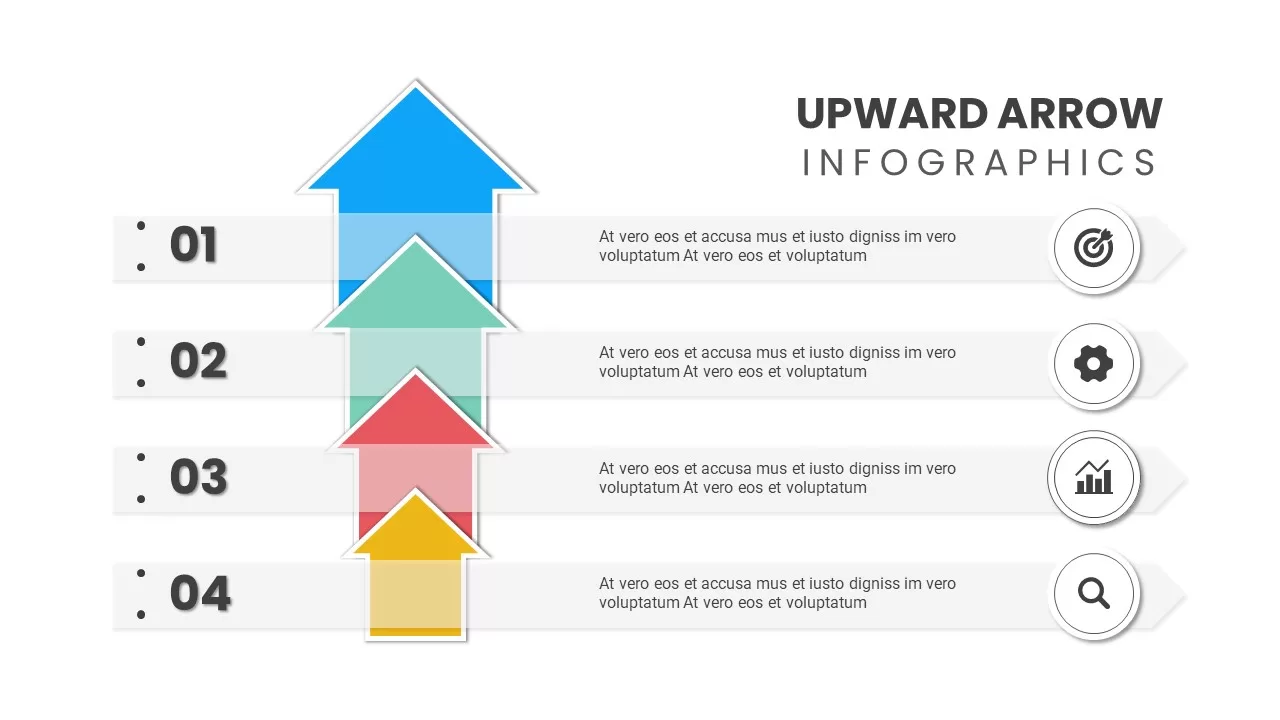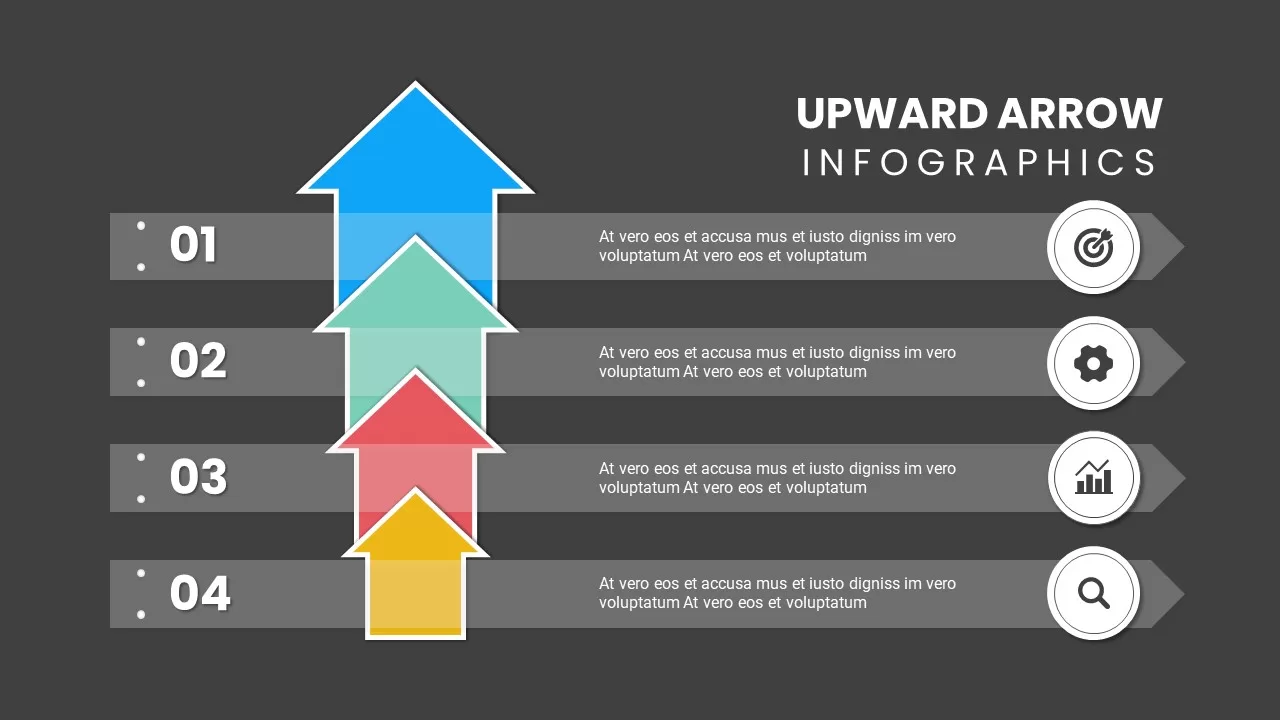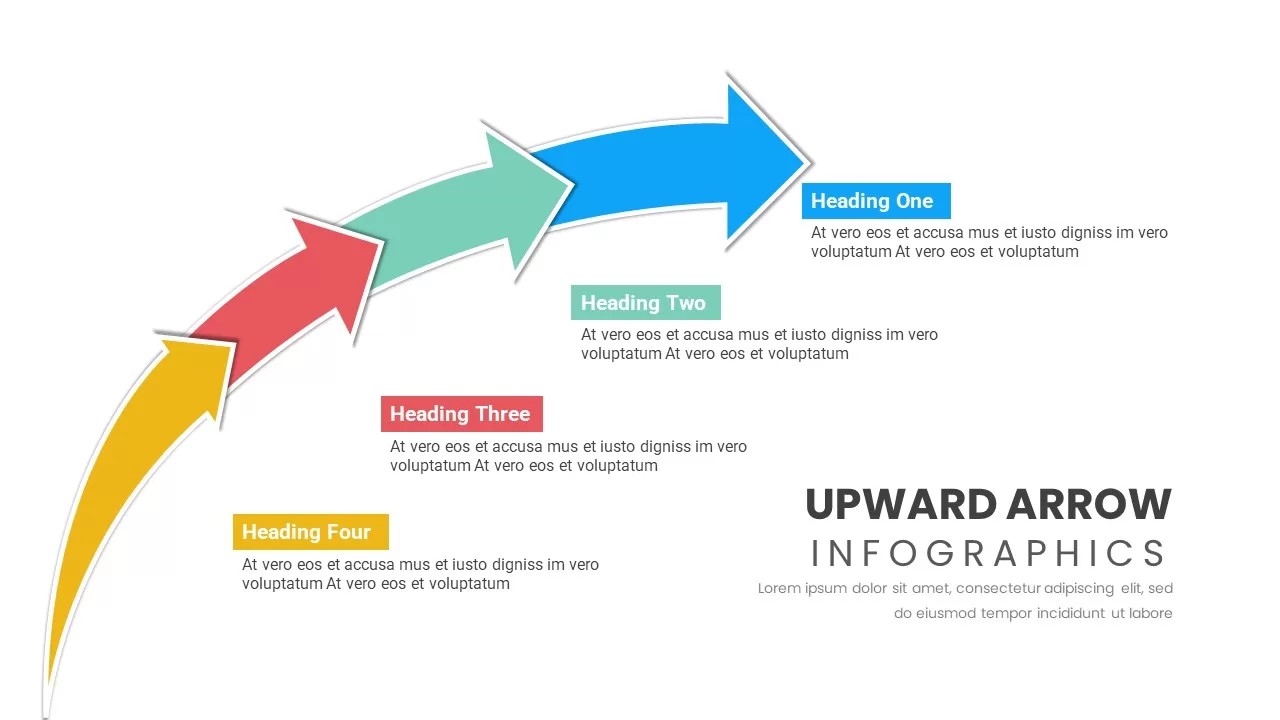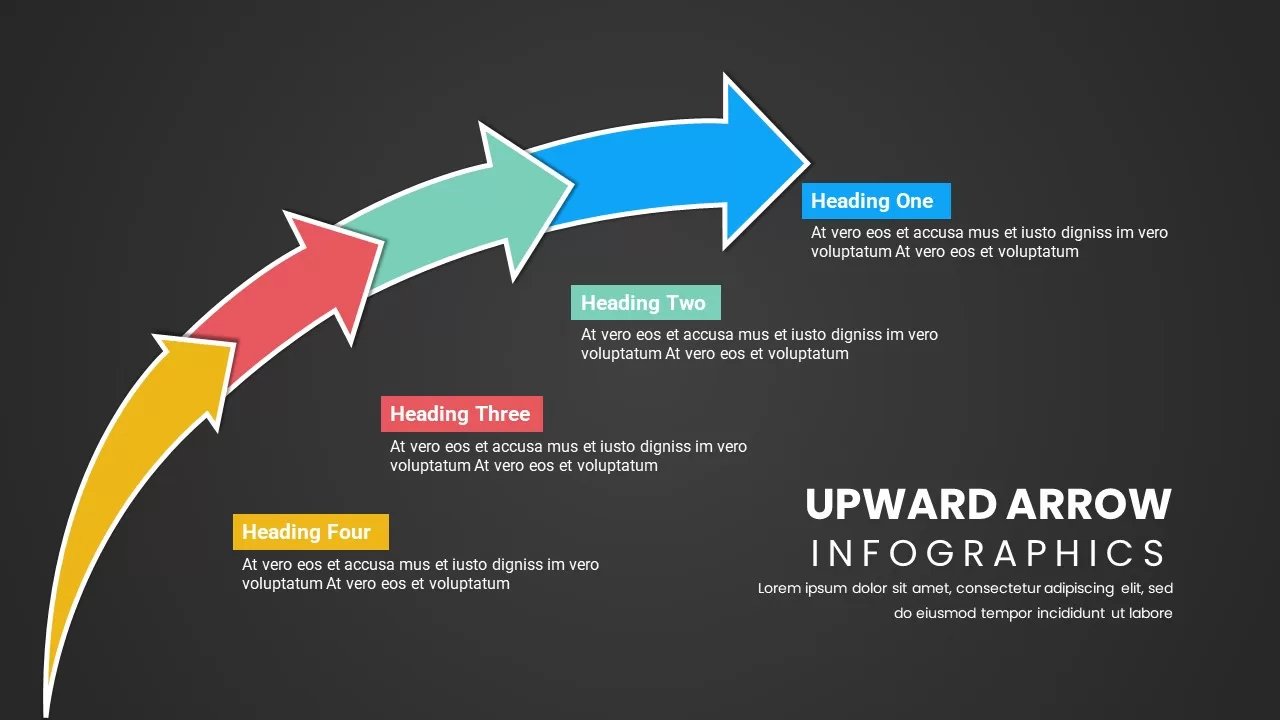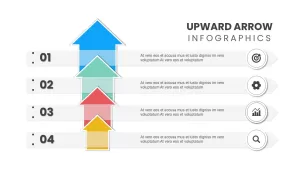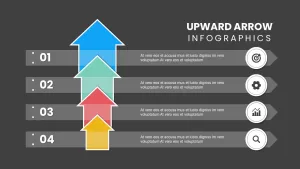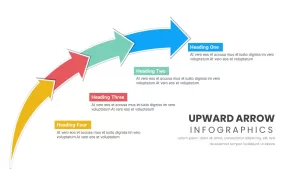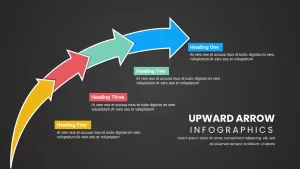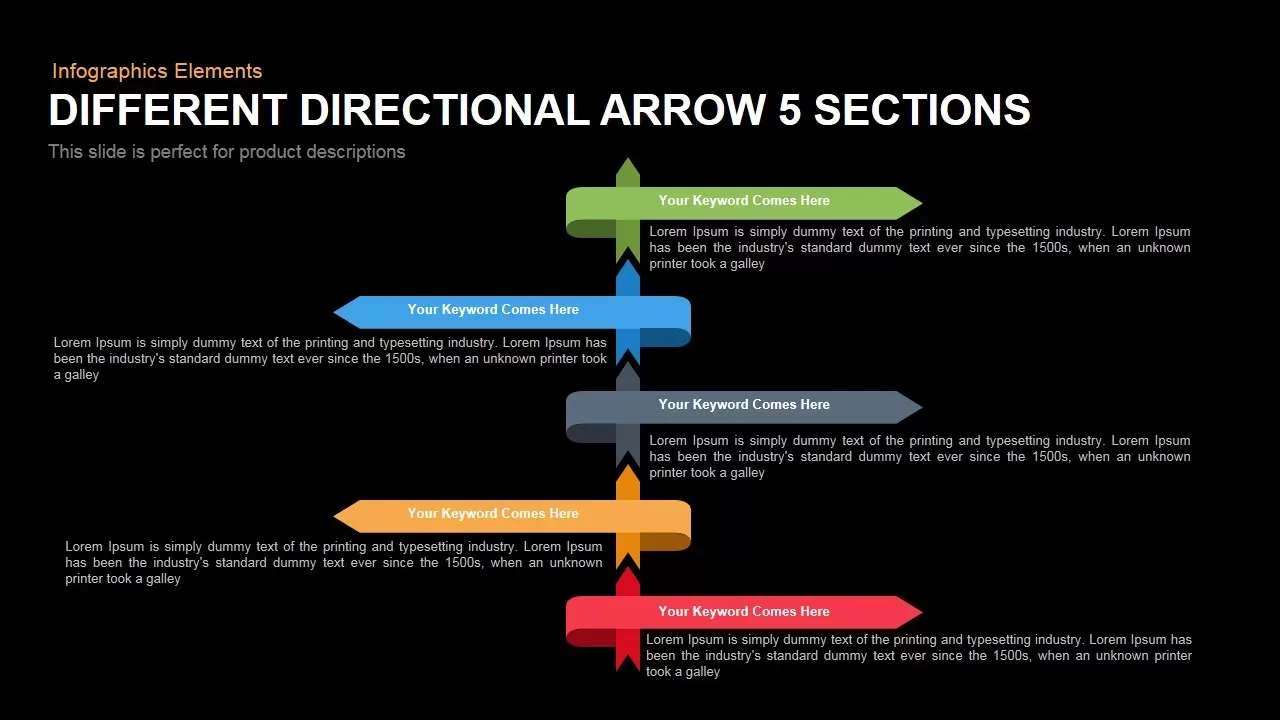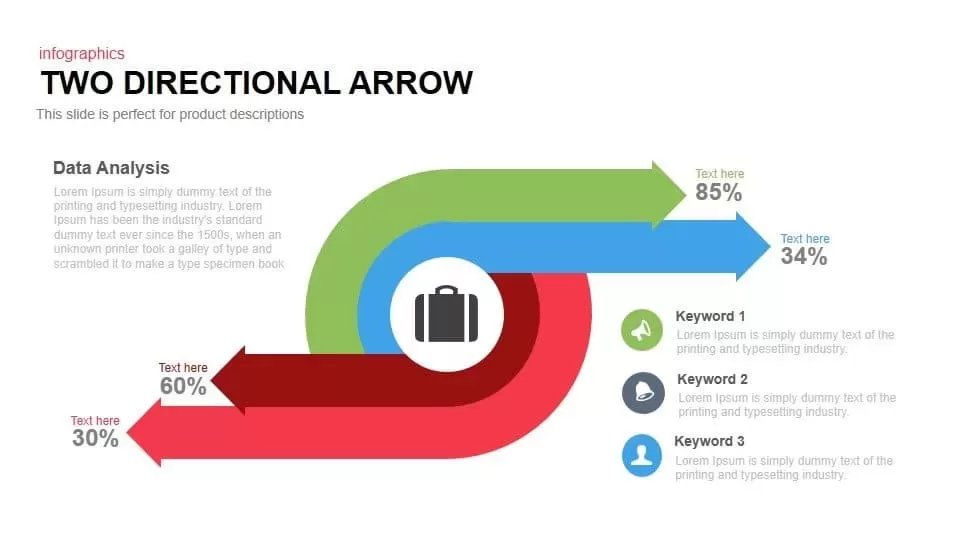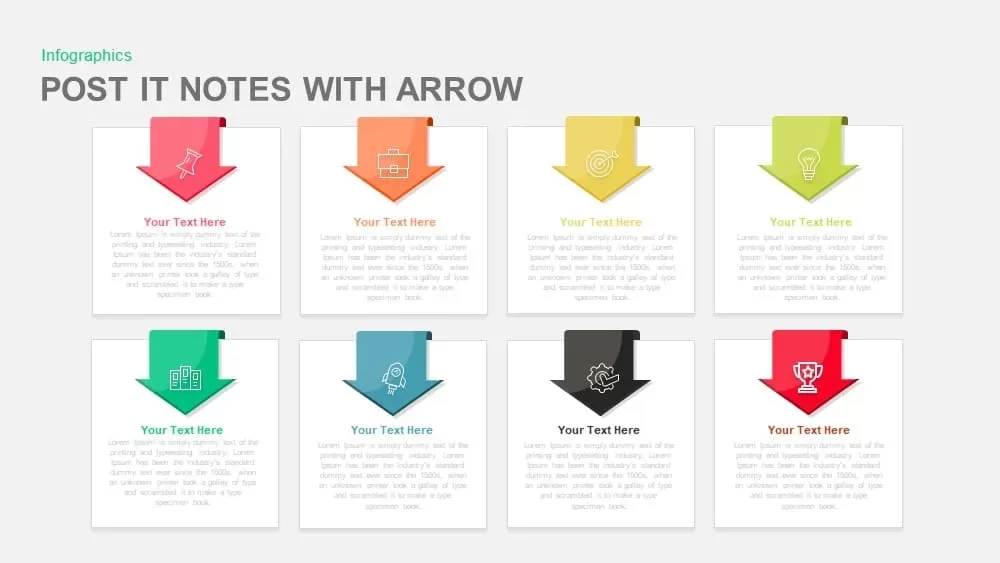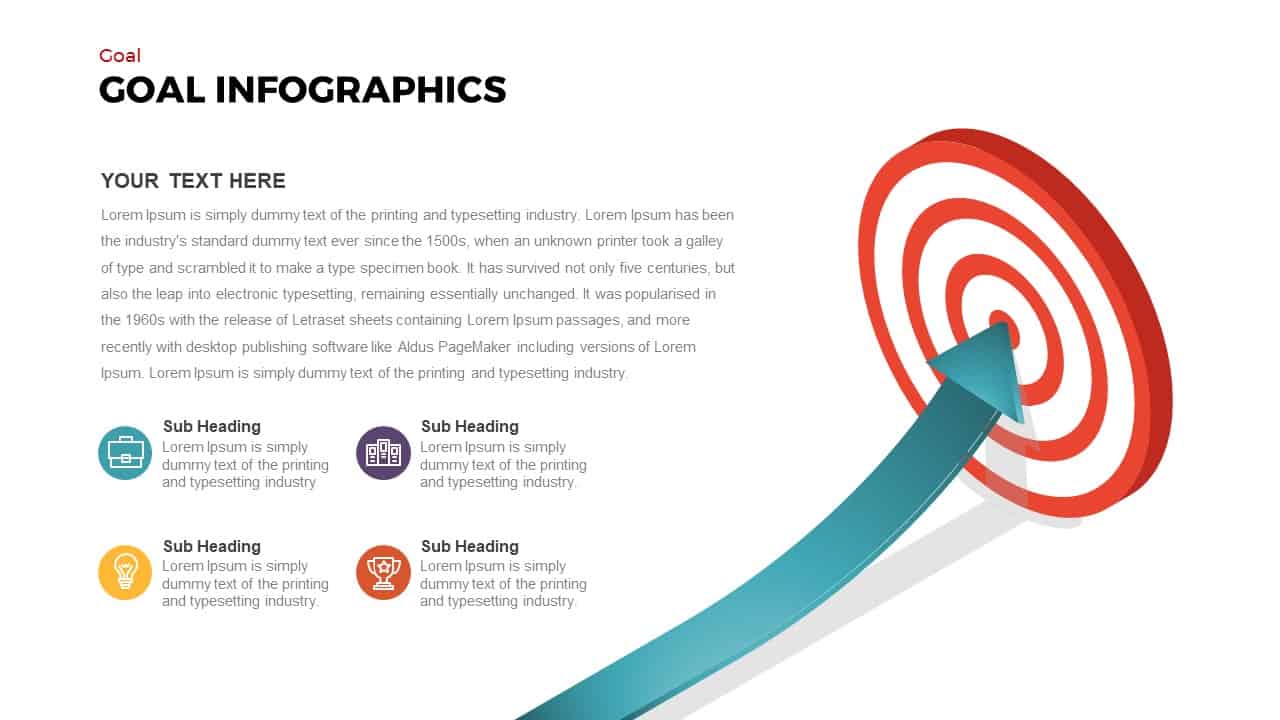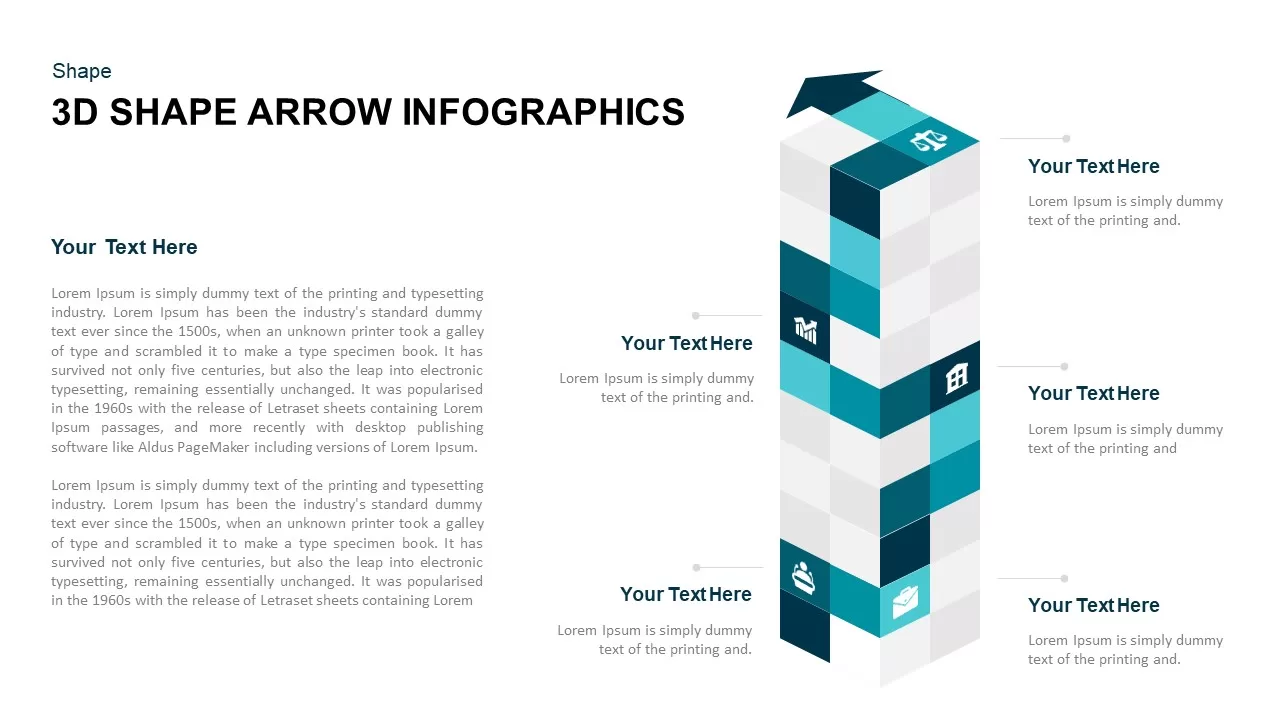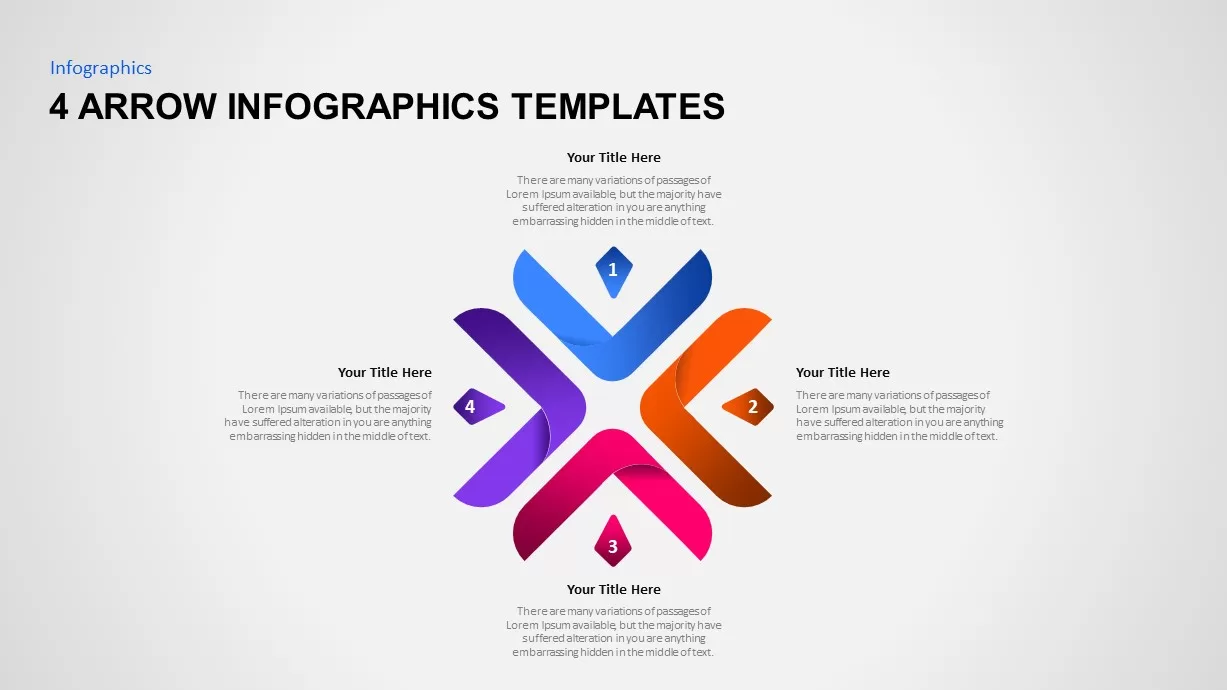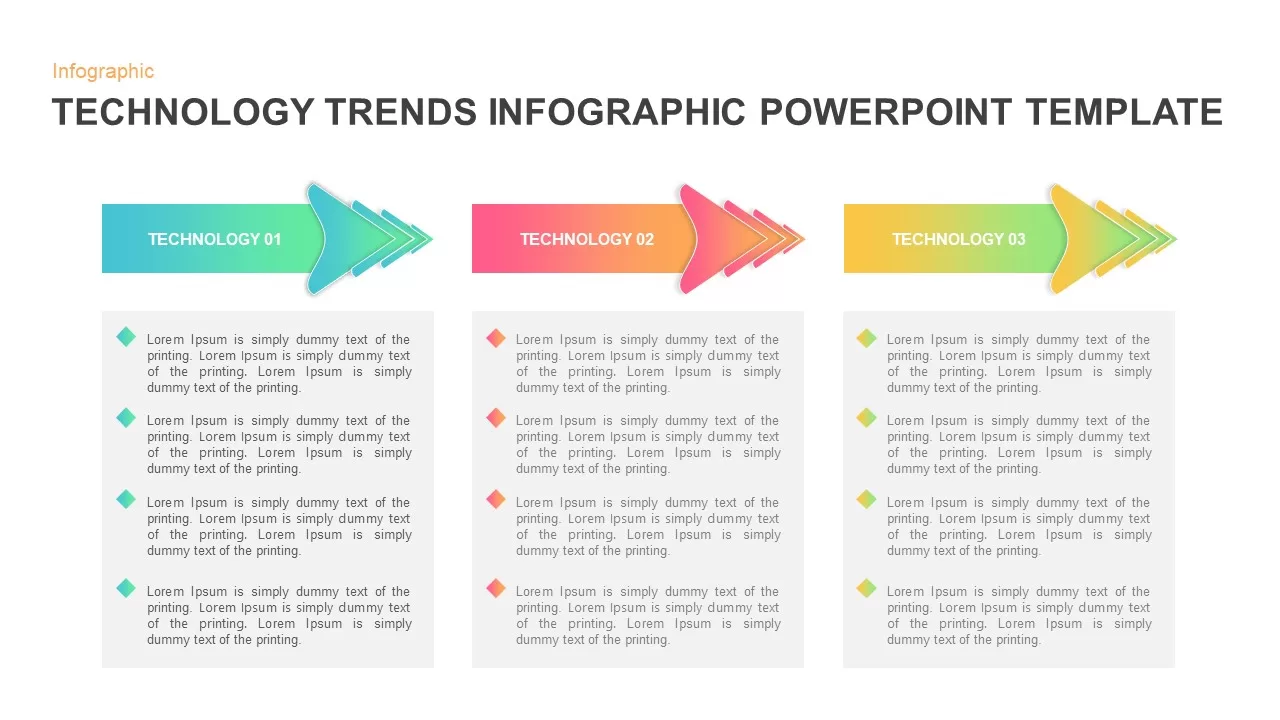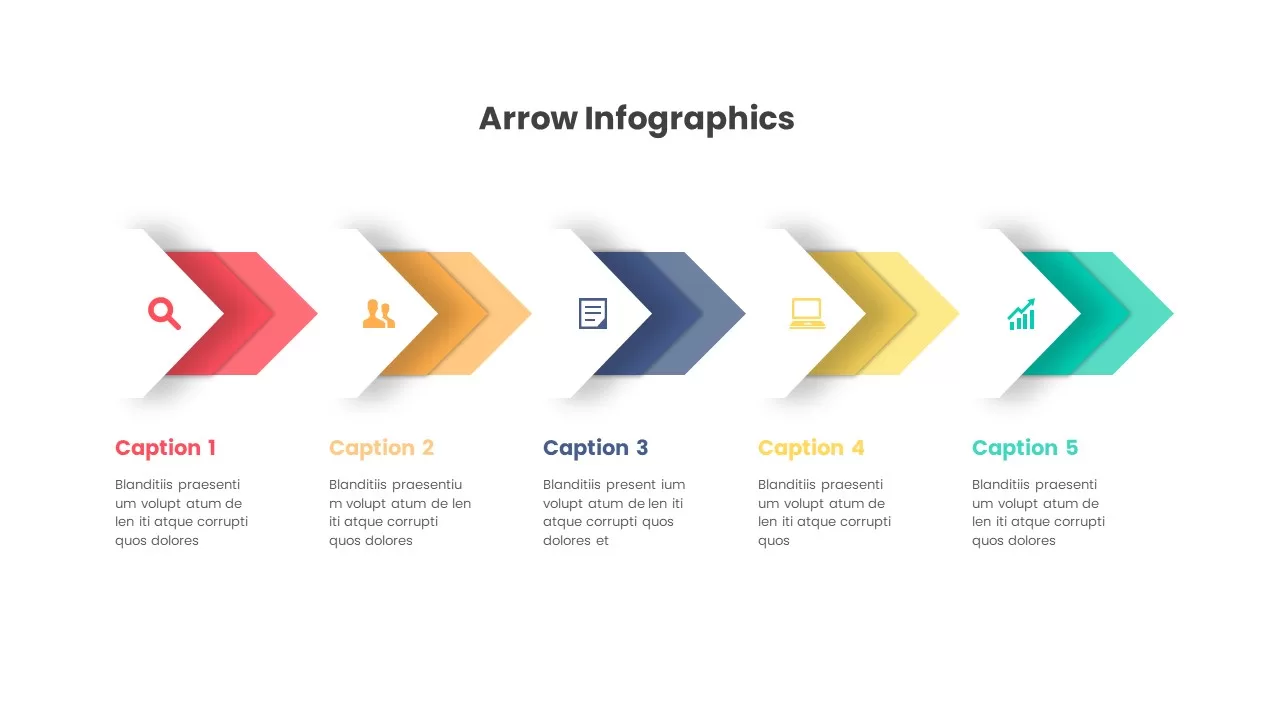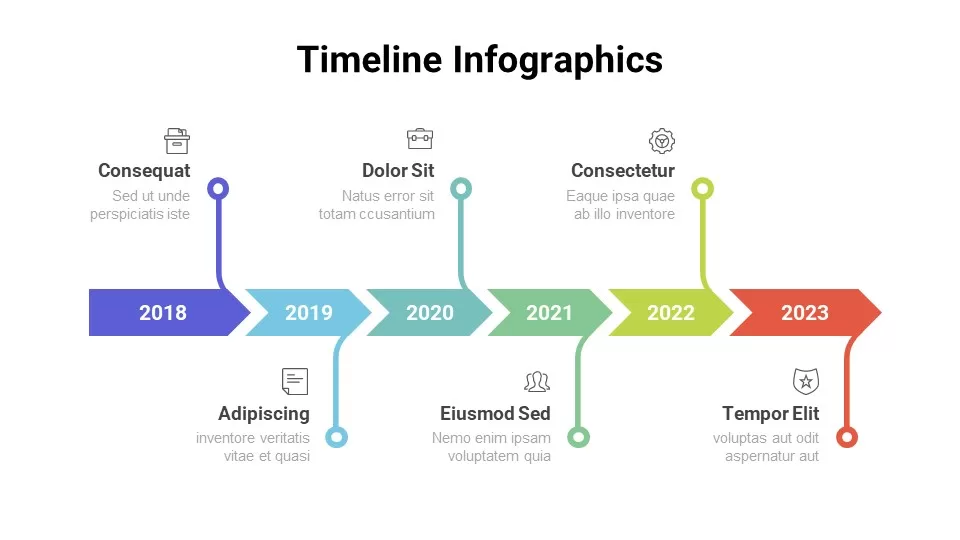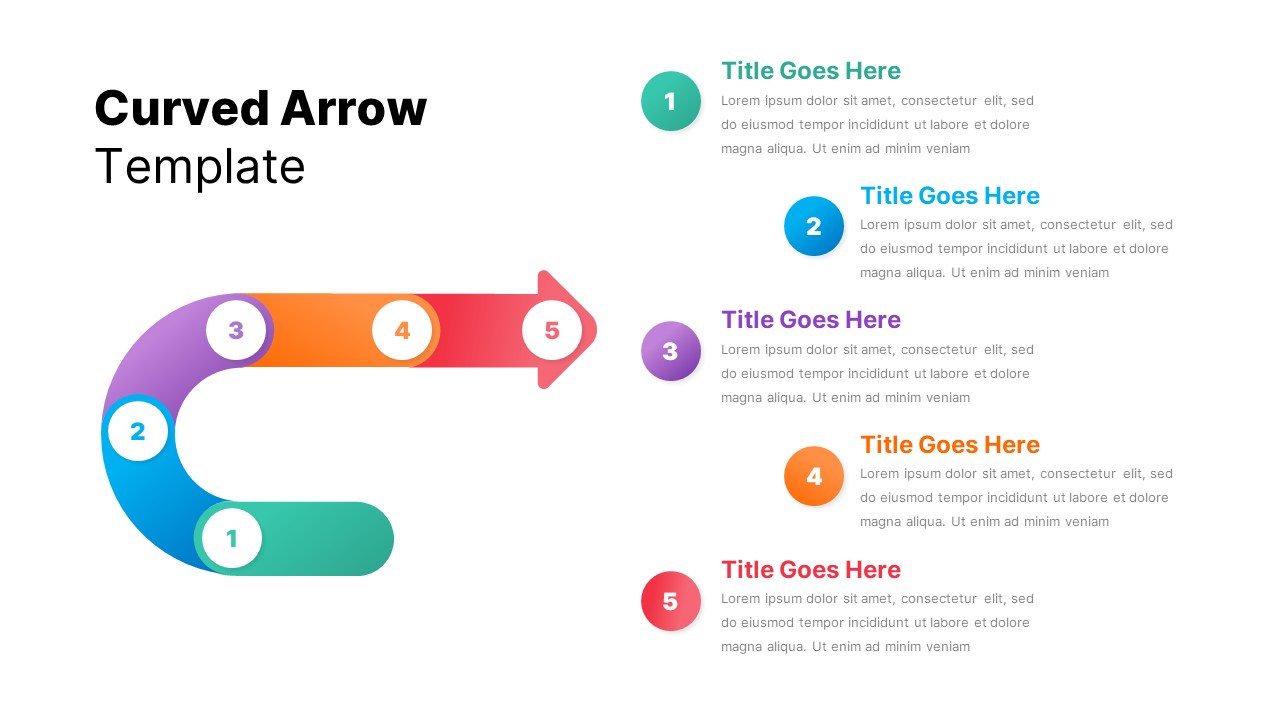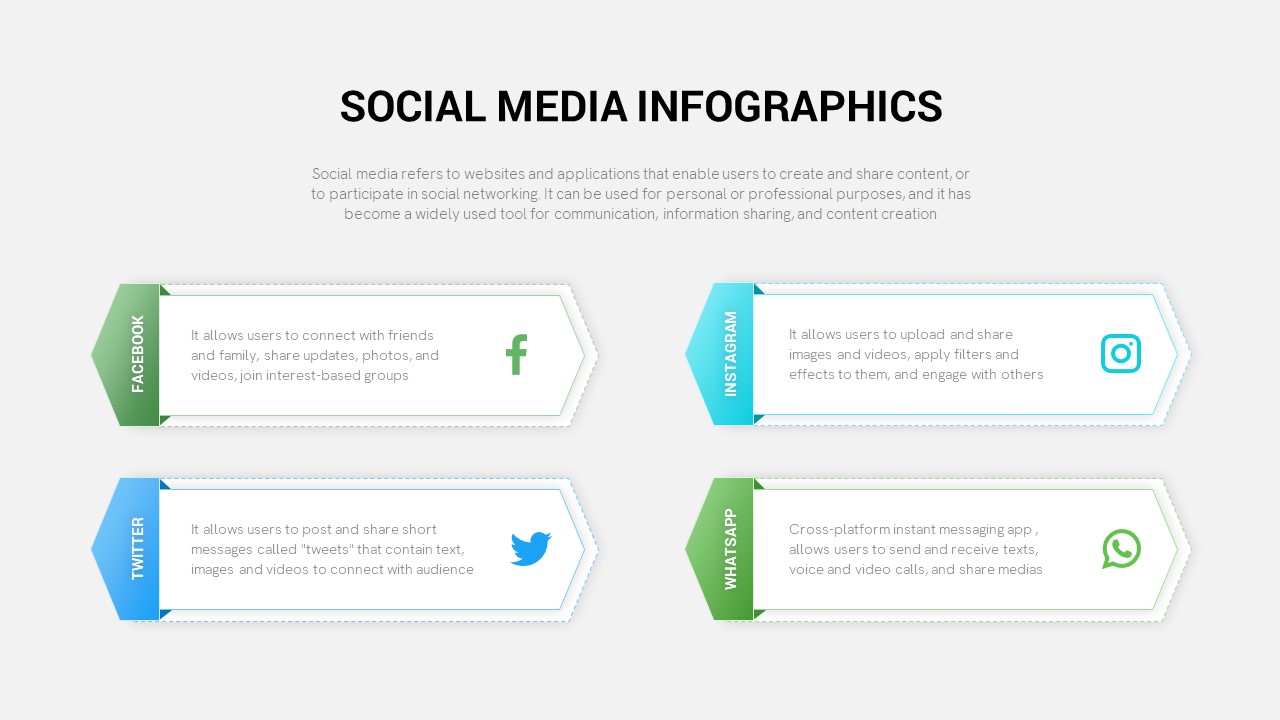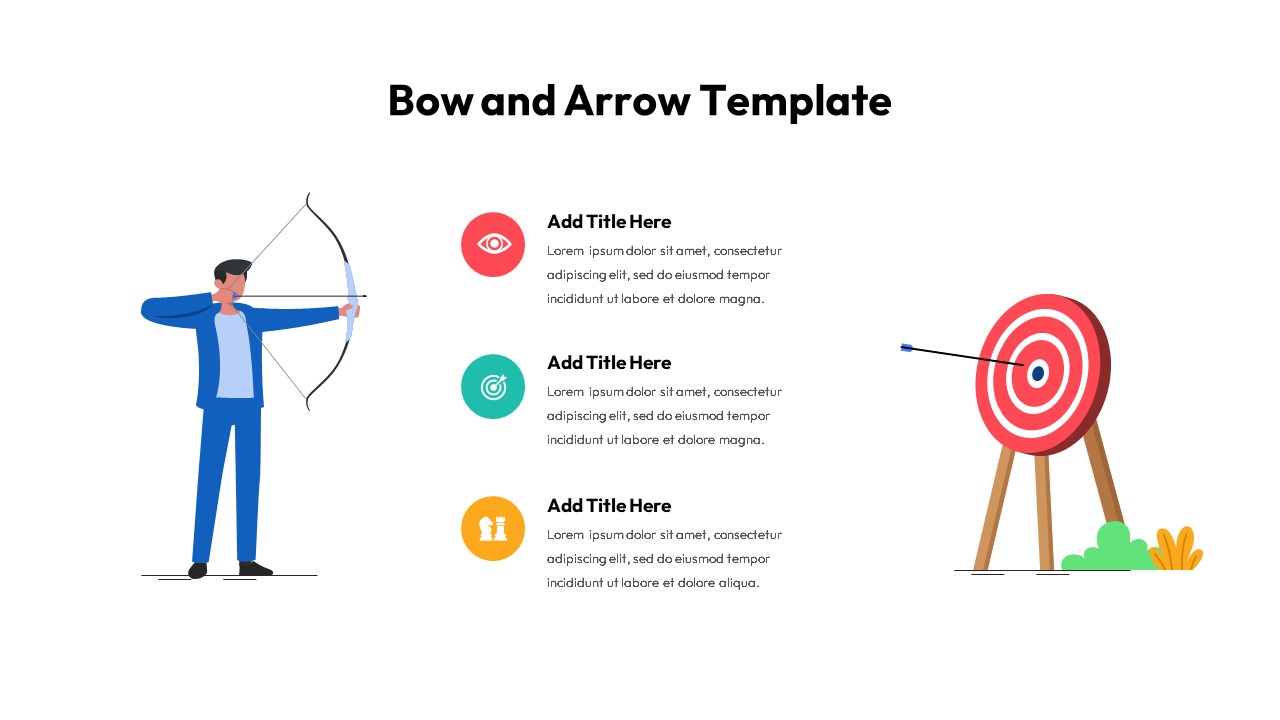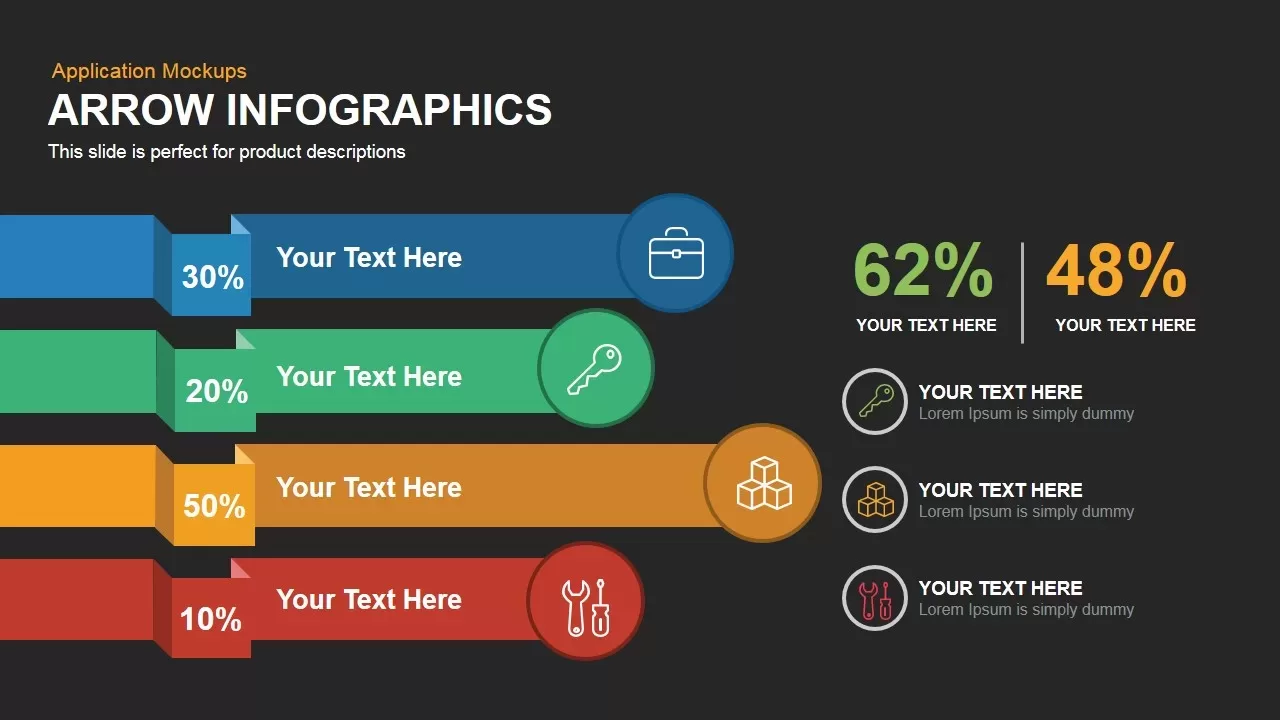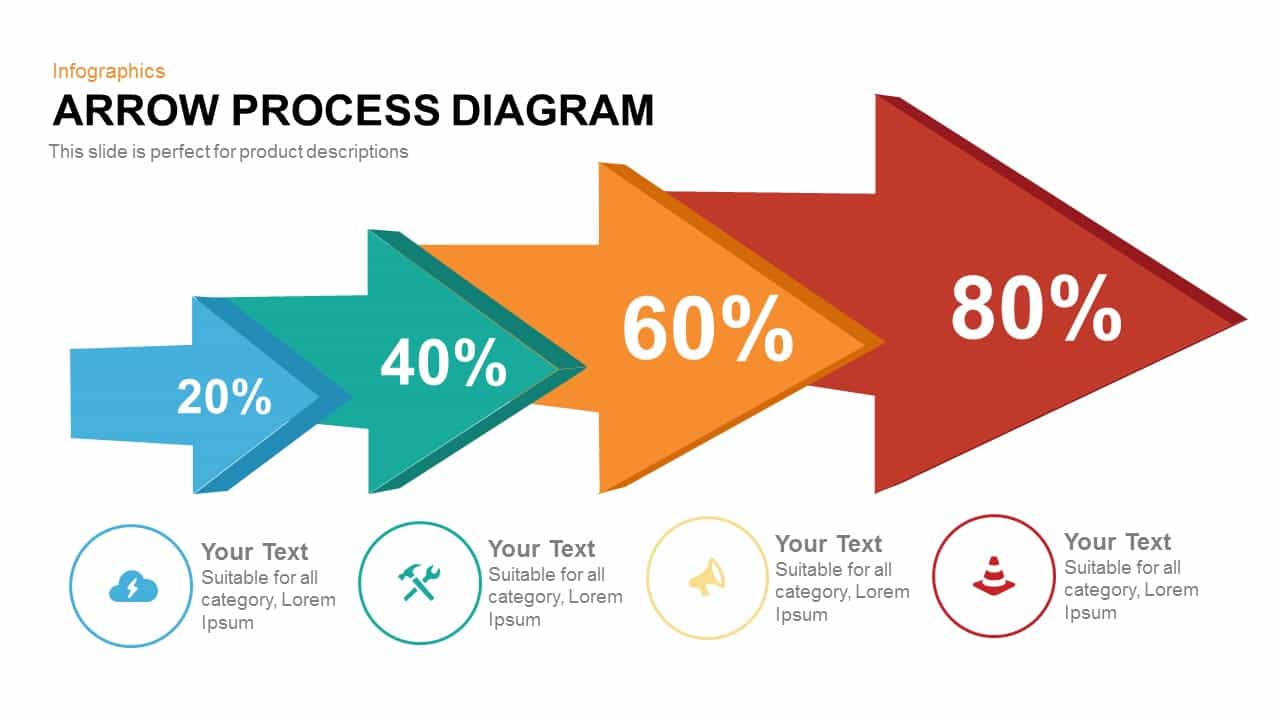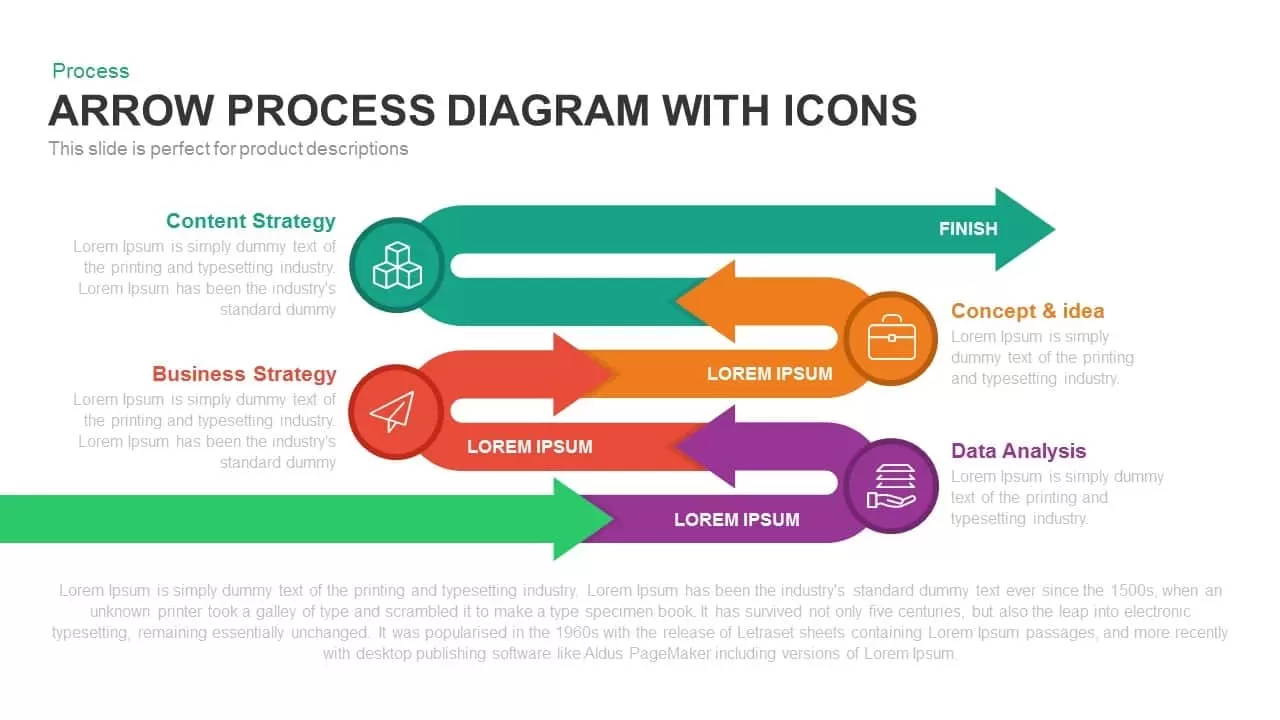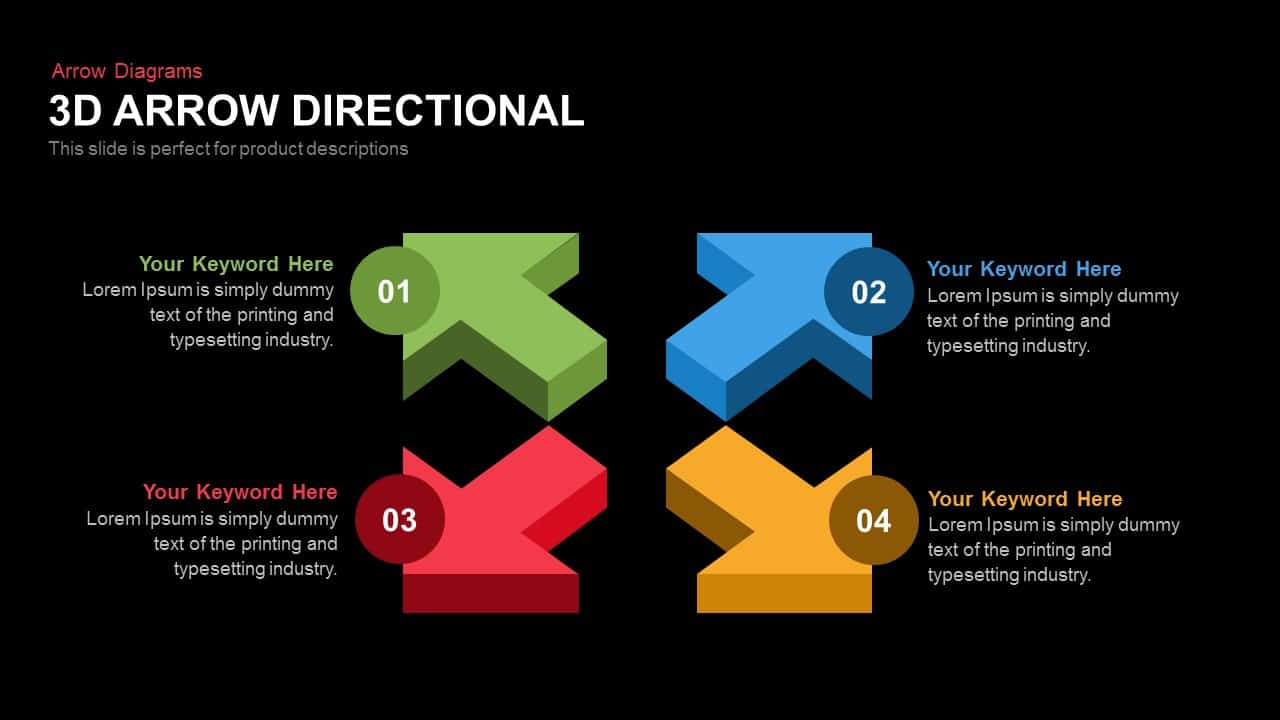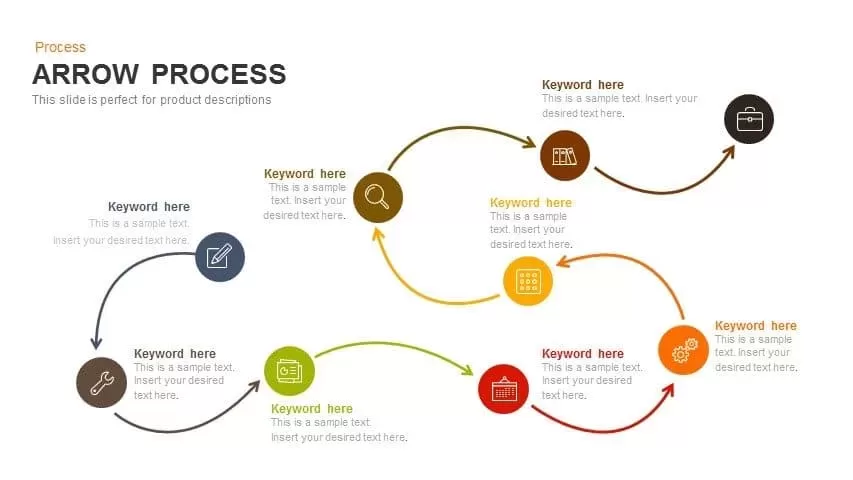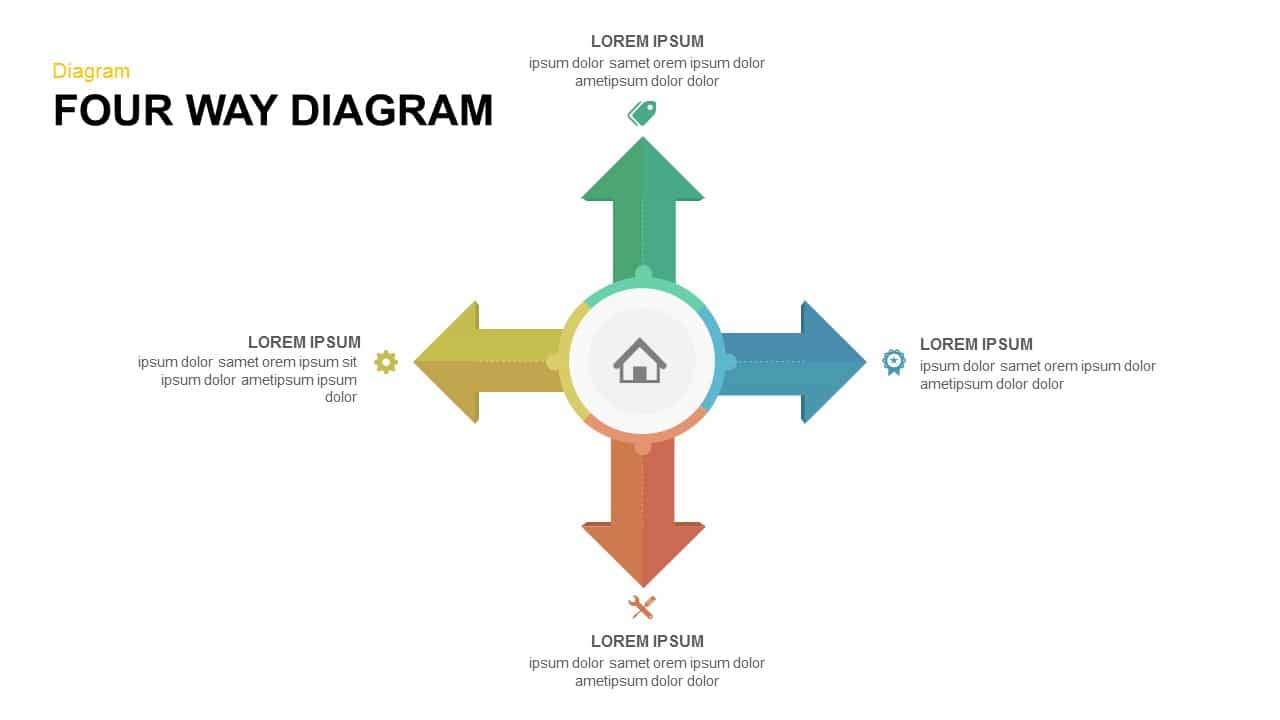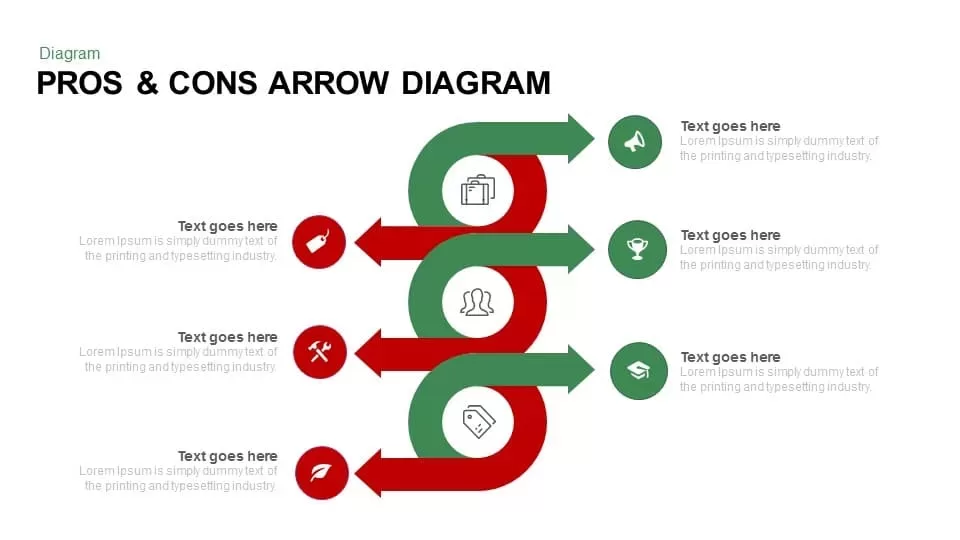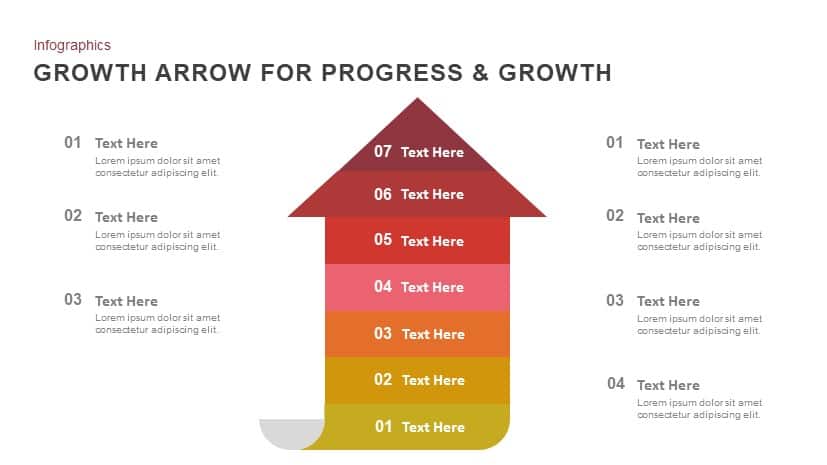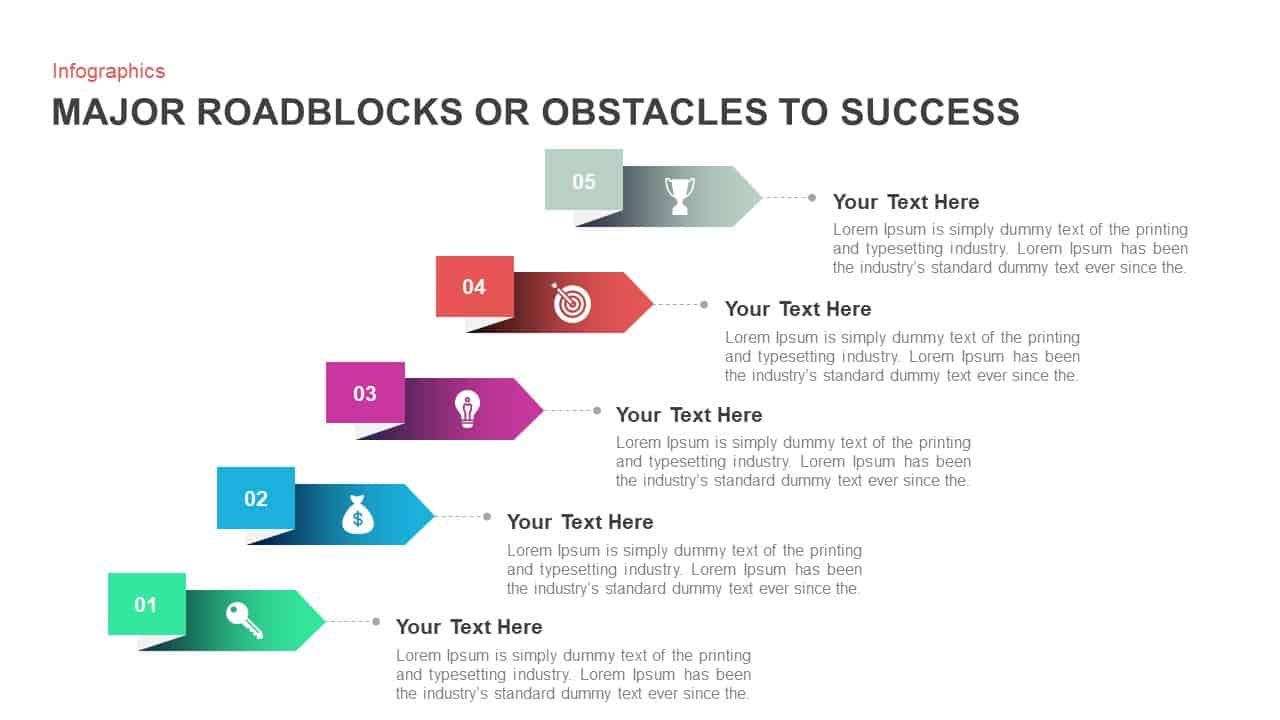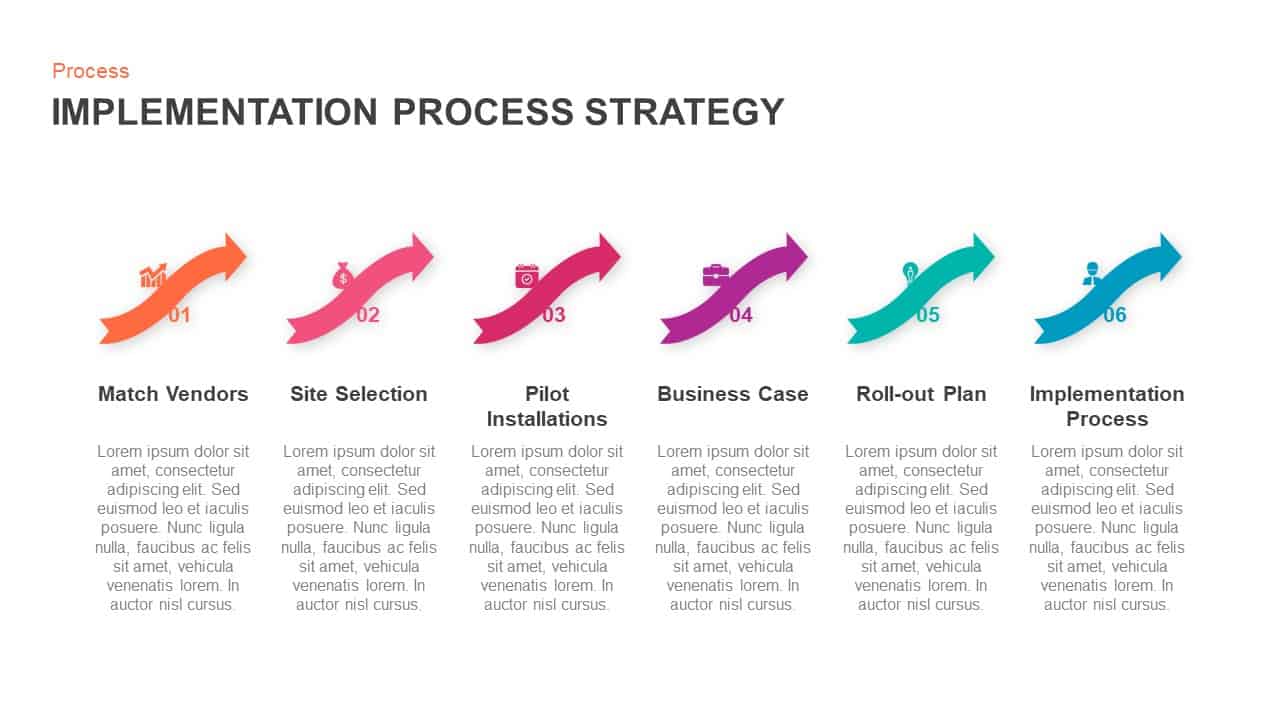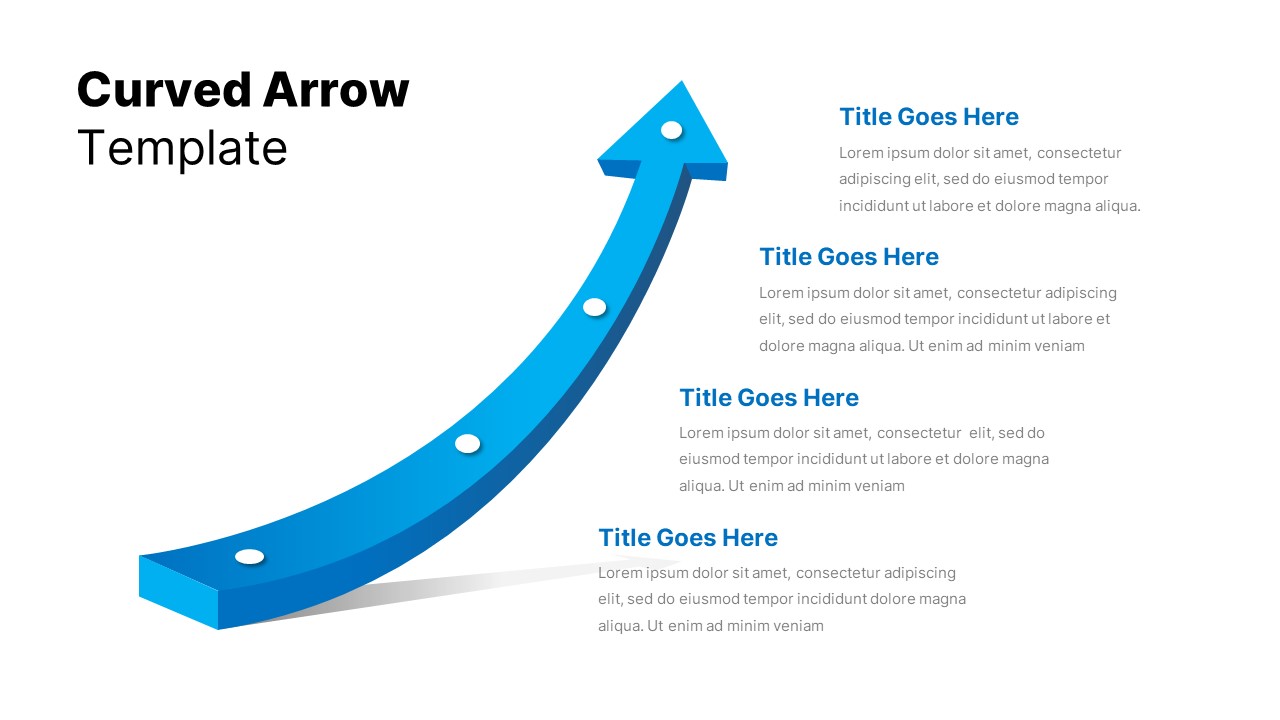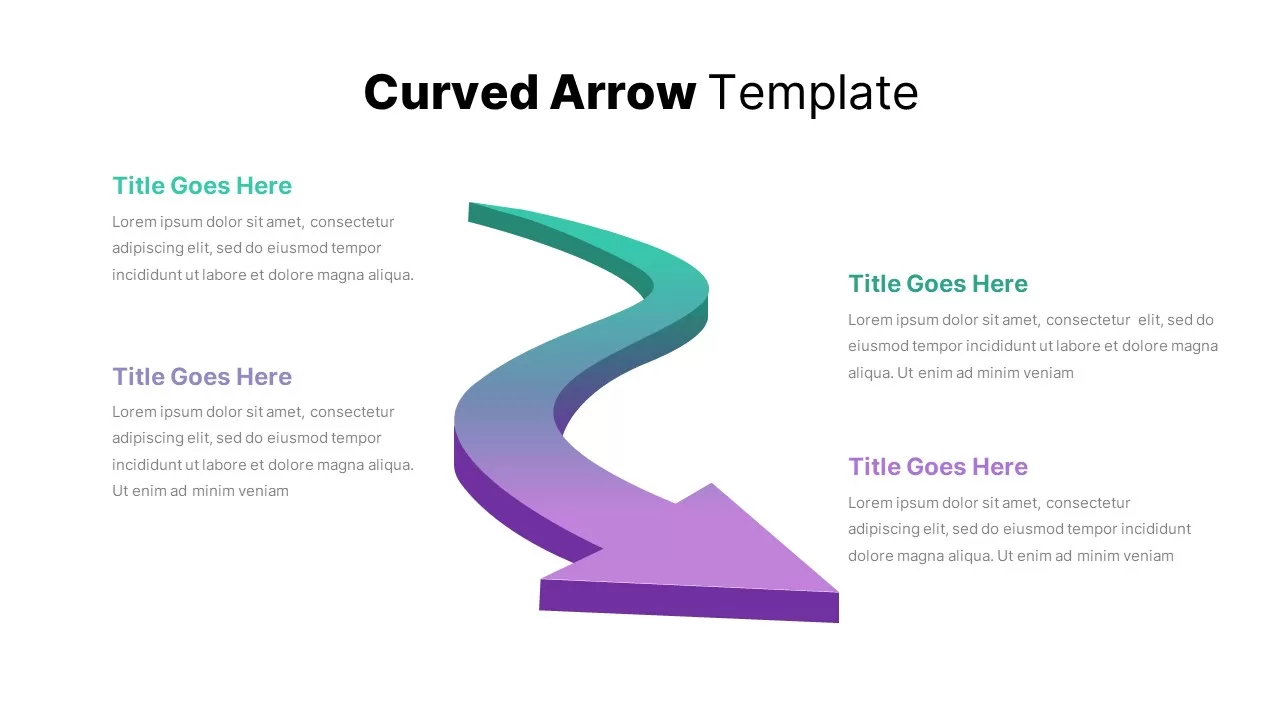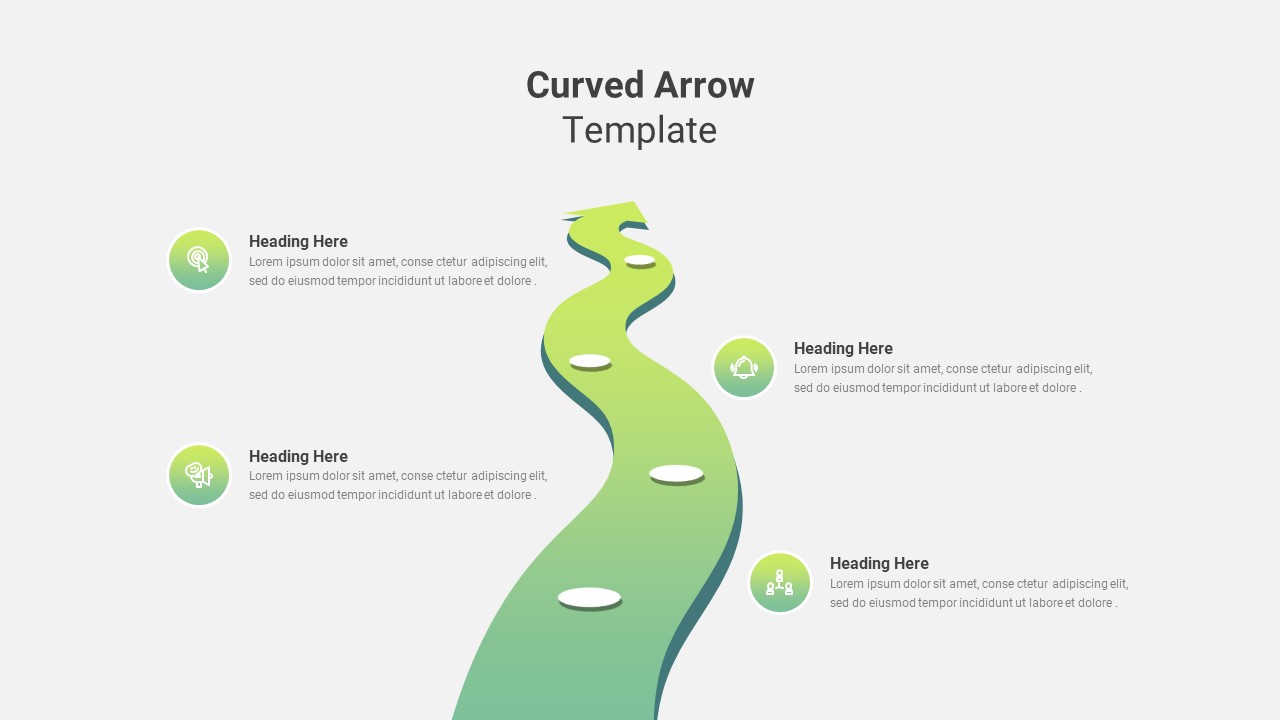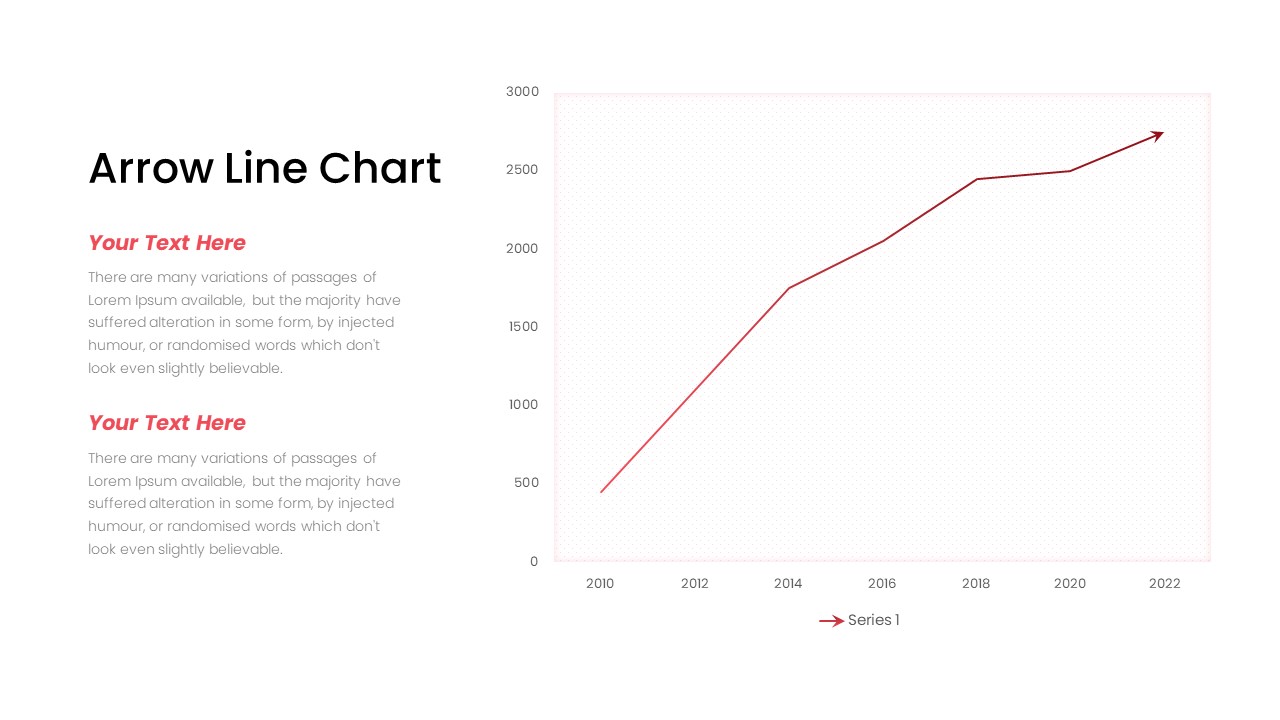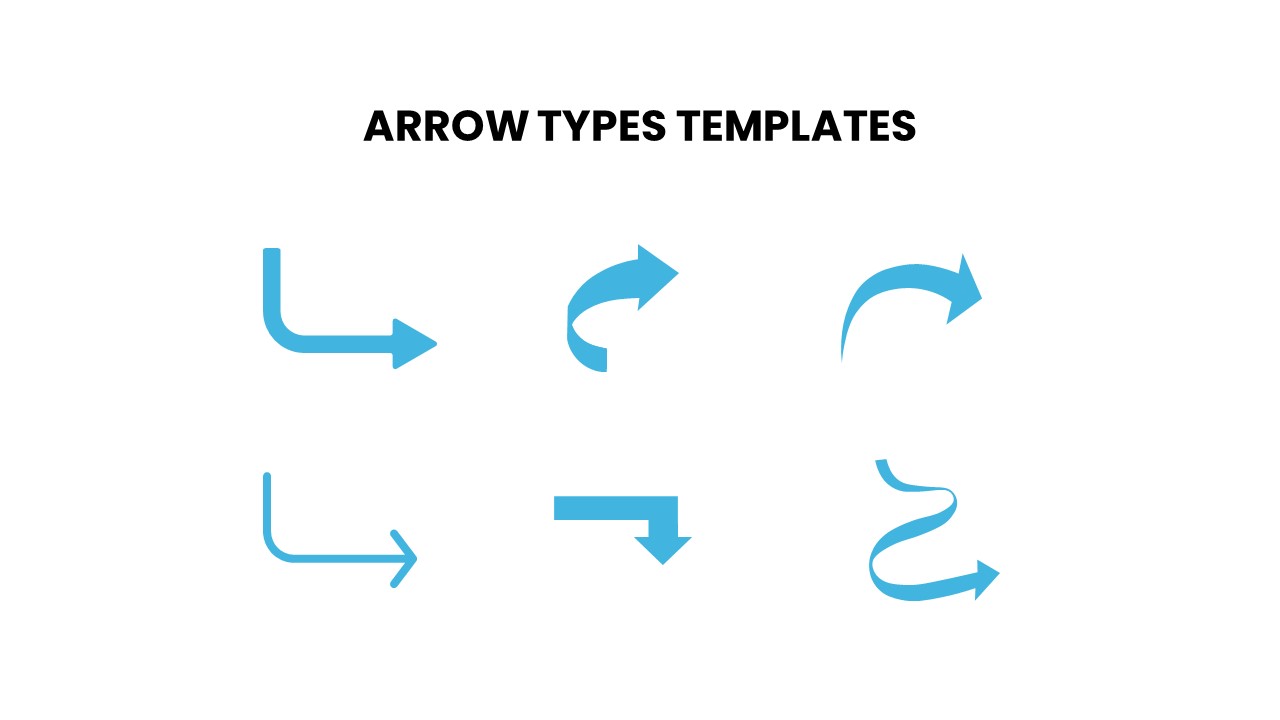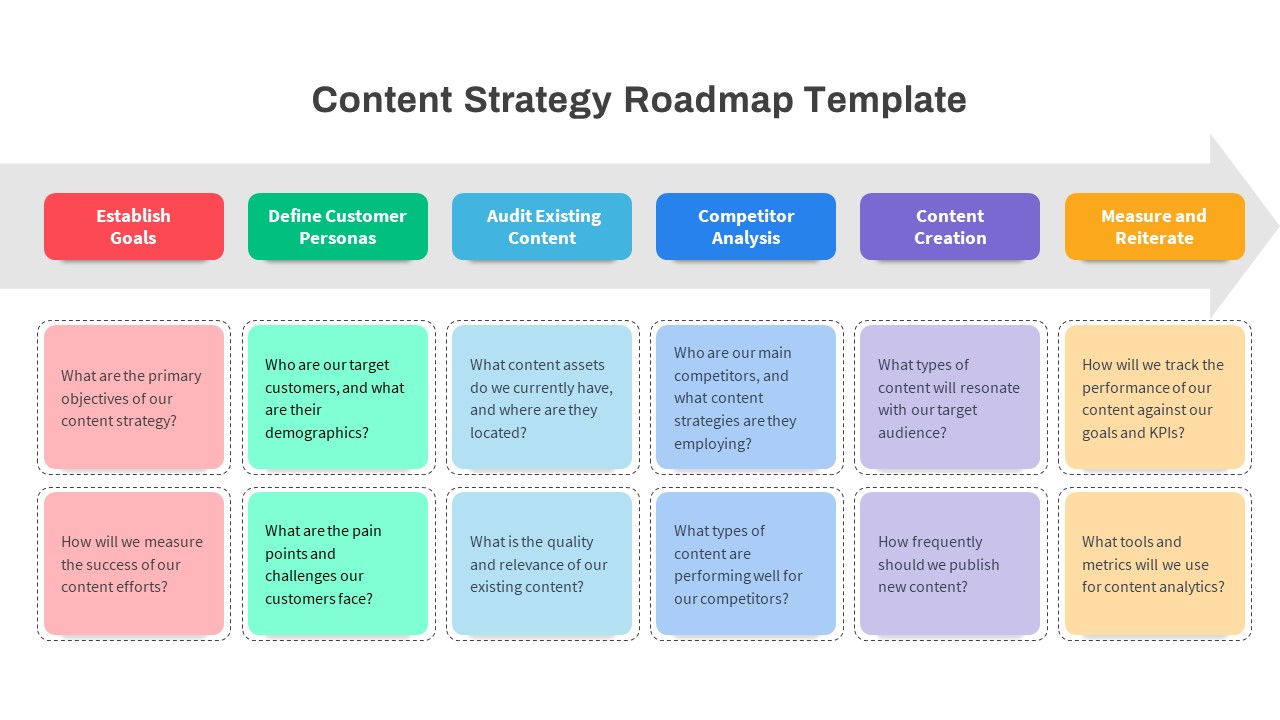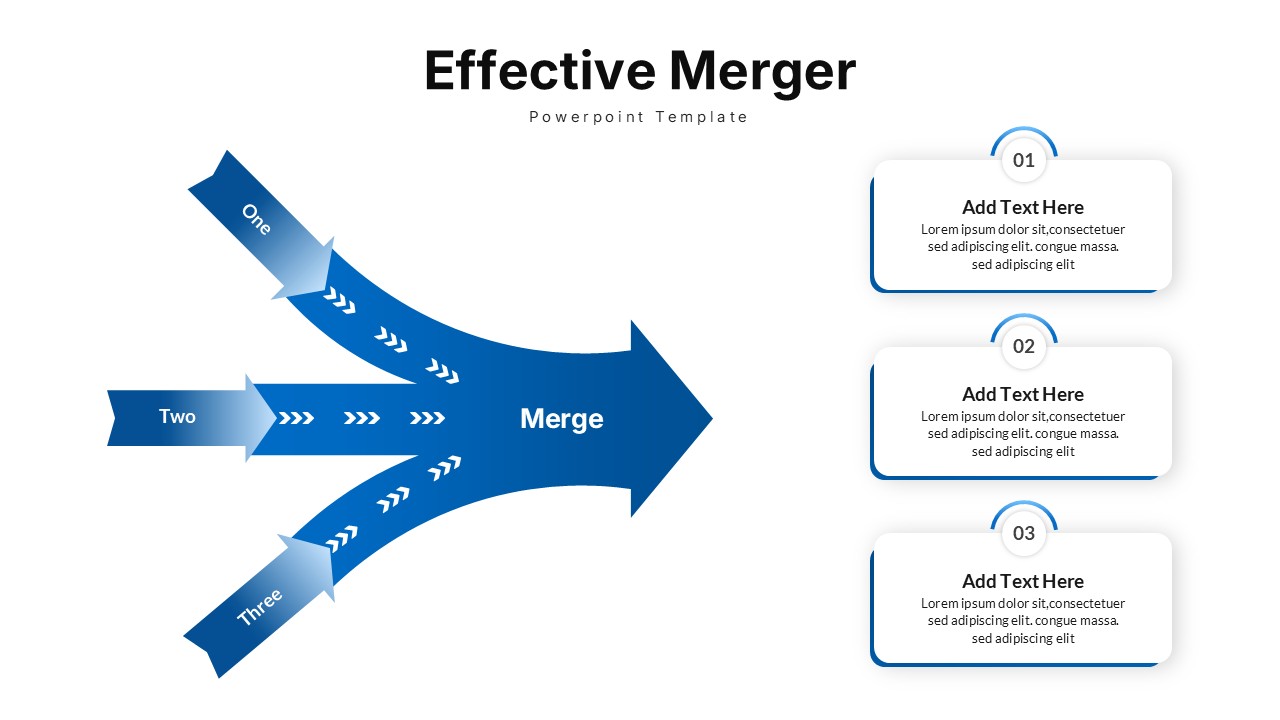Upward Arrow infographic template for PowerPoint & Google Slides
Description
This upward arrow infographic template is designed to help present information in a clear and visually dynamic manner. It features a series of upward arrows in varying colors—blue, green, red, and yellow—each accompanied by a labeled section to describe key steps, stages, or data points. This template is ideal for showcasing progress, growth, or sequential steps that are moving forward or increasing.
The clean and structured design makes it easy to modify each arrow section with your own content. Whether you are presenting a timeline, business growth, project milestones, or any upward-trending data, this template helps convey the message with a modern and professional look. The use of bold, contrasting colors ensures the information stands out, while the arrows guide the viewer’s eye upward, symbolizing progress or success. Explore more versatile arrow templates to expand your presentation toolkit with structured visual flow.
This template is versatile, easily customizable for a variety of uses, including business presentations, reports, or educational materials. The clean design ensures clarity, while the dynamic arrows engage your audience and help emphasize the direction of progress.
Who is it for
This template is perfect for business professionals, project managers, educators, and marketers who need to showcase growth, progress, or sequential processes. It’s also well-suited for data analysts and consultants who want to present forward-moving trends or achievements.
Other Uses
In addition to its primary use for showcasing progress, this template can also be adapted to display other concepts such as goal-setting, performance reviews, or any other process that involves growth or improvement. For illustrating multi-step project developments, combine it with the arrow timeline infographic slide to show milestones along a timeline, or pair it with the arrow line chart template to depict trend analysis and numerical growth. It can be used for illustrating stages in product development, marketing campaigns, or financial analysis.
Login to download this file