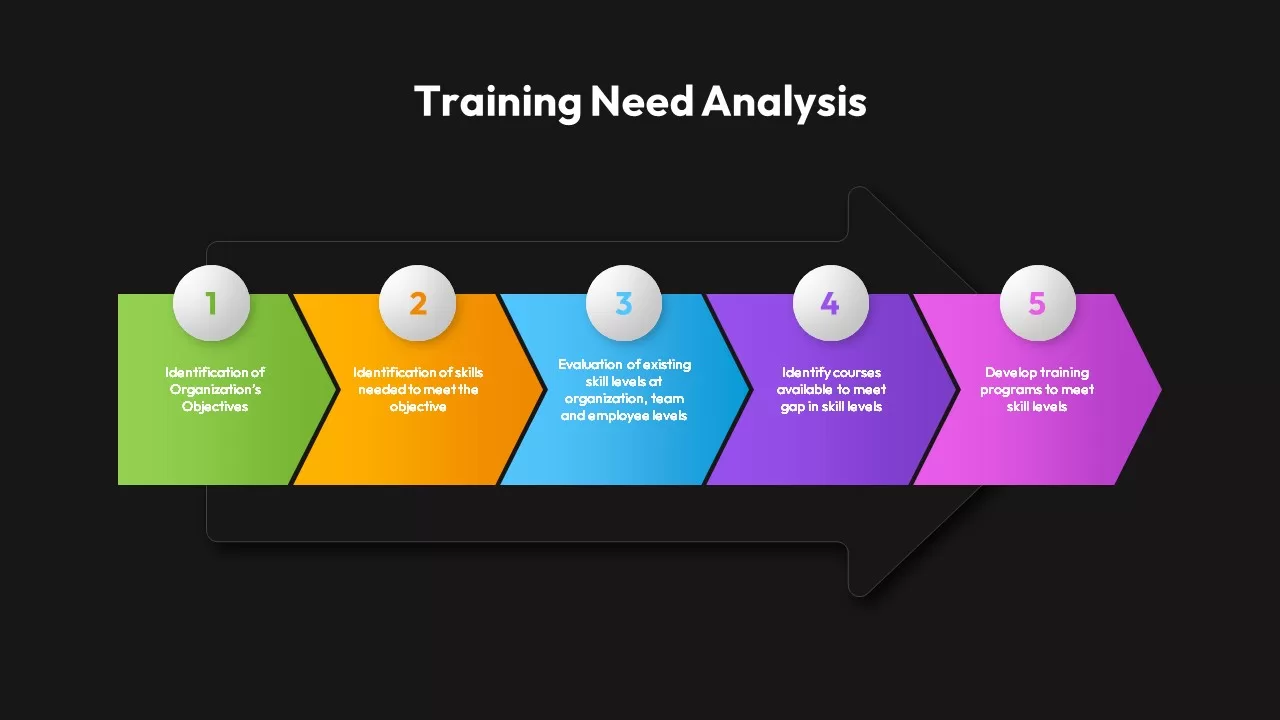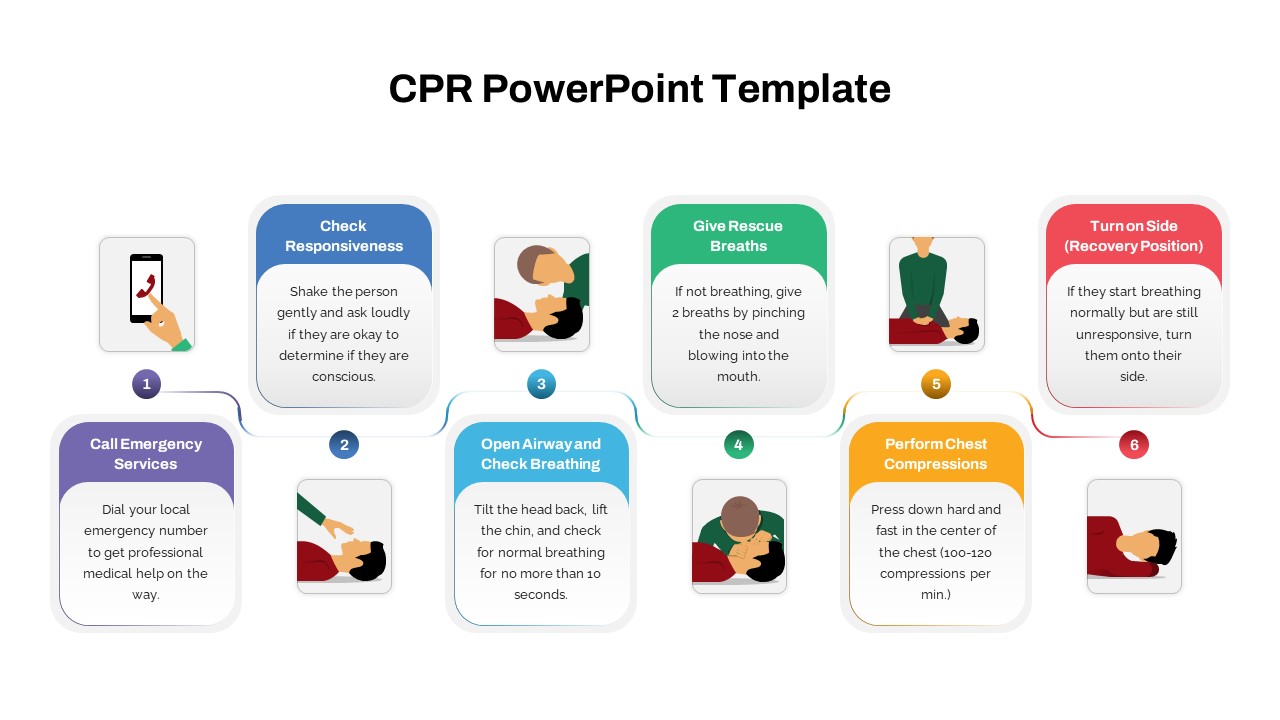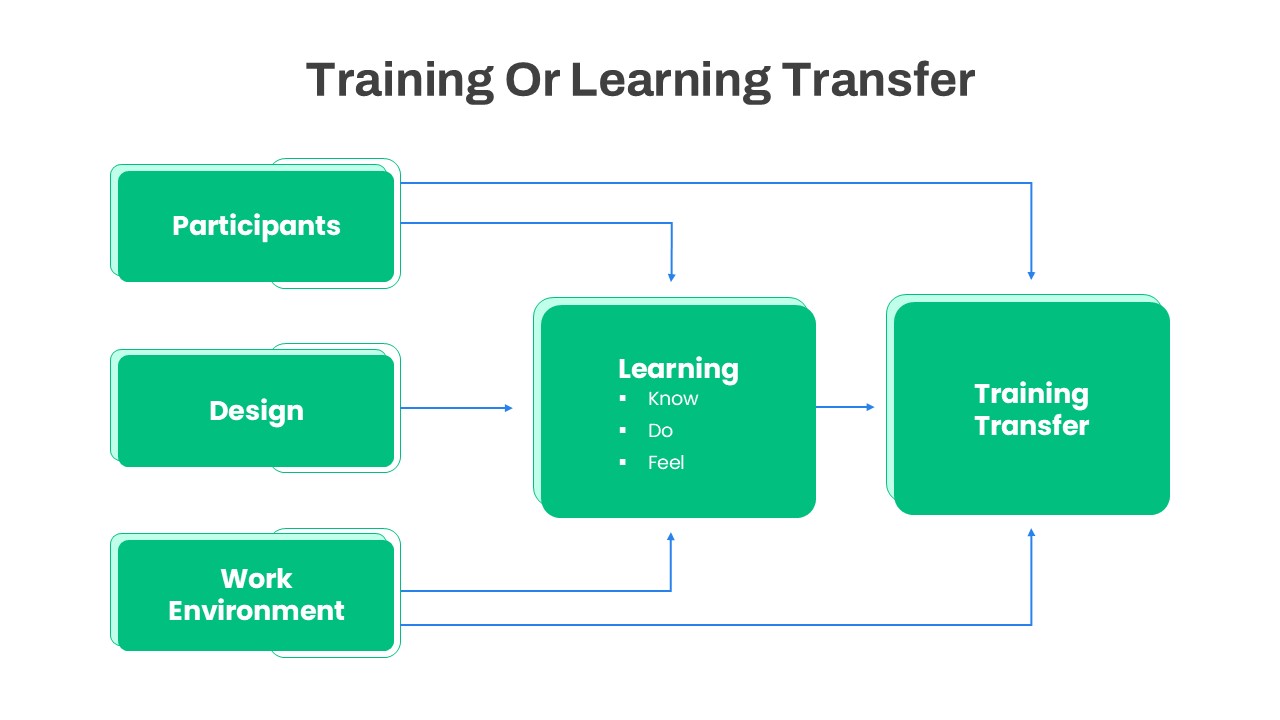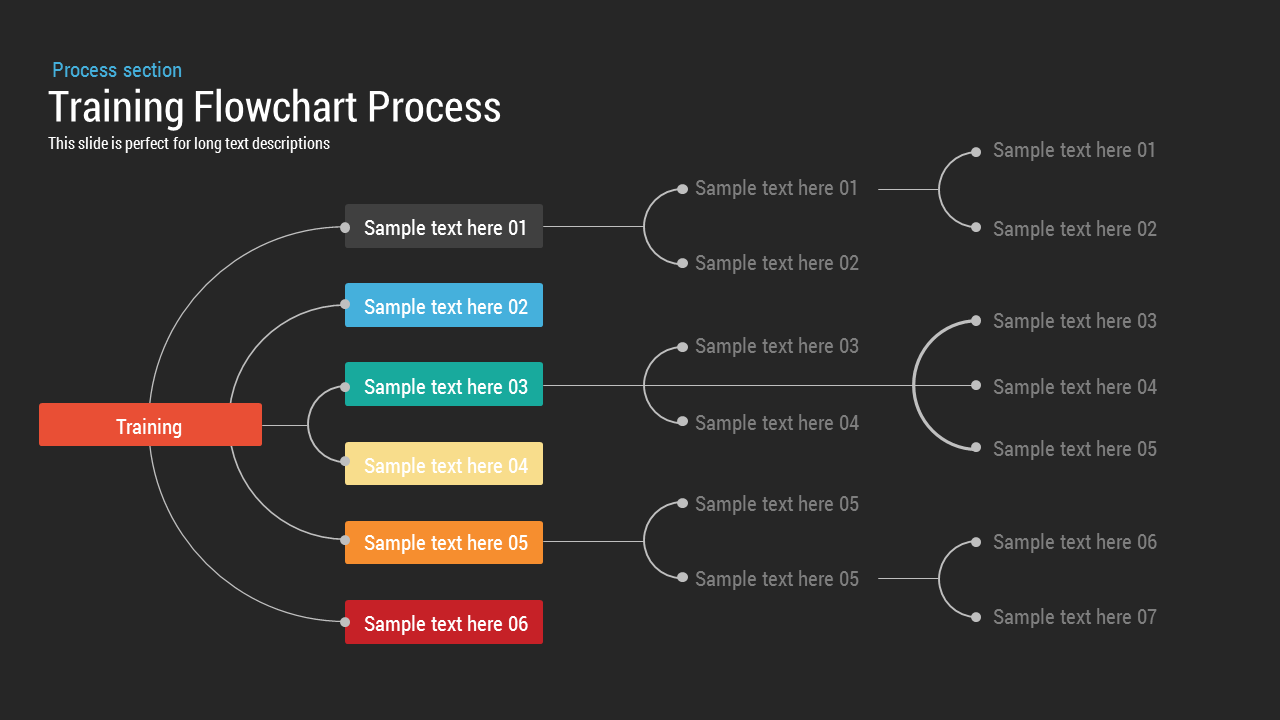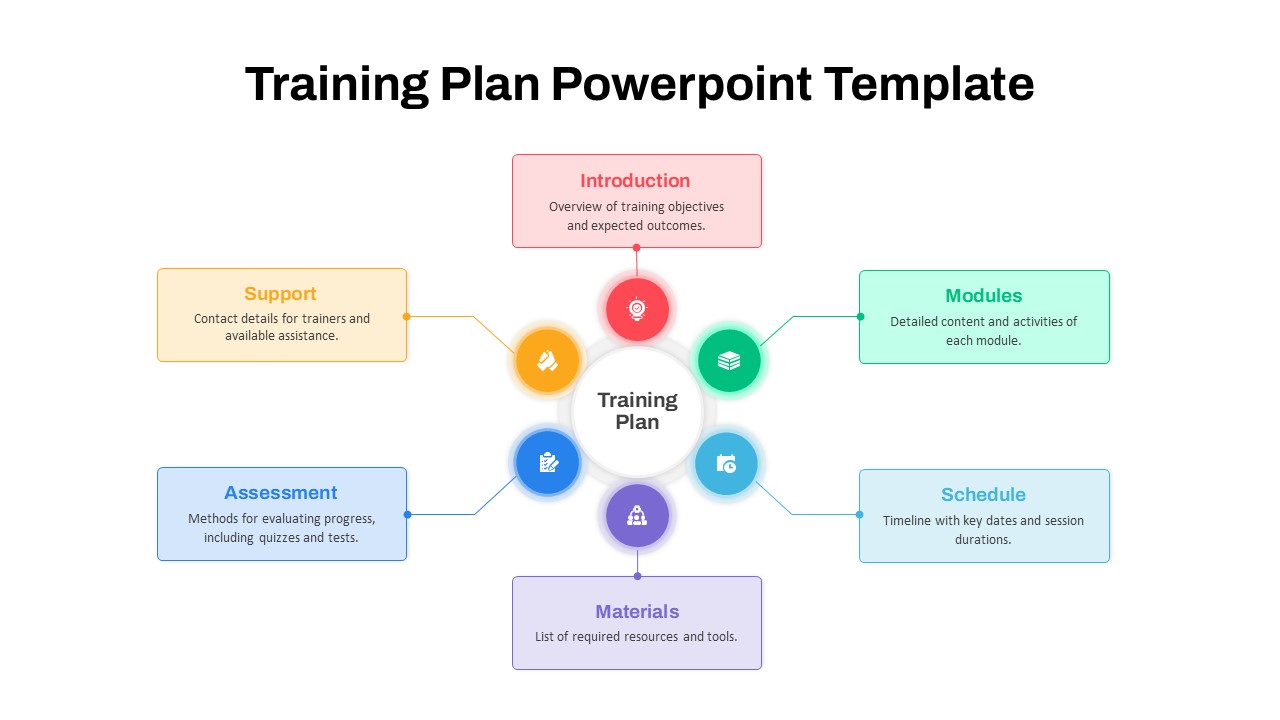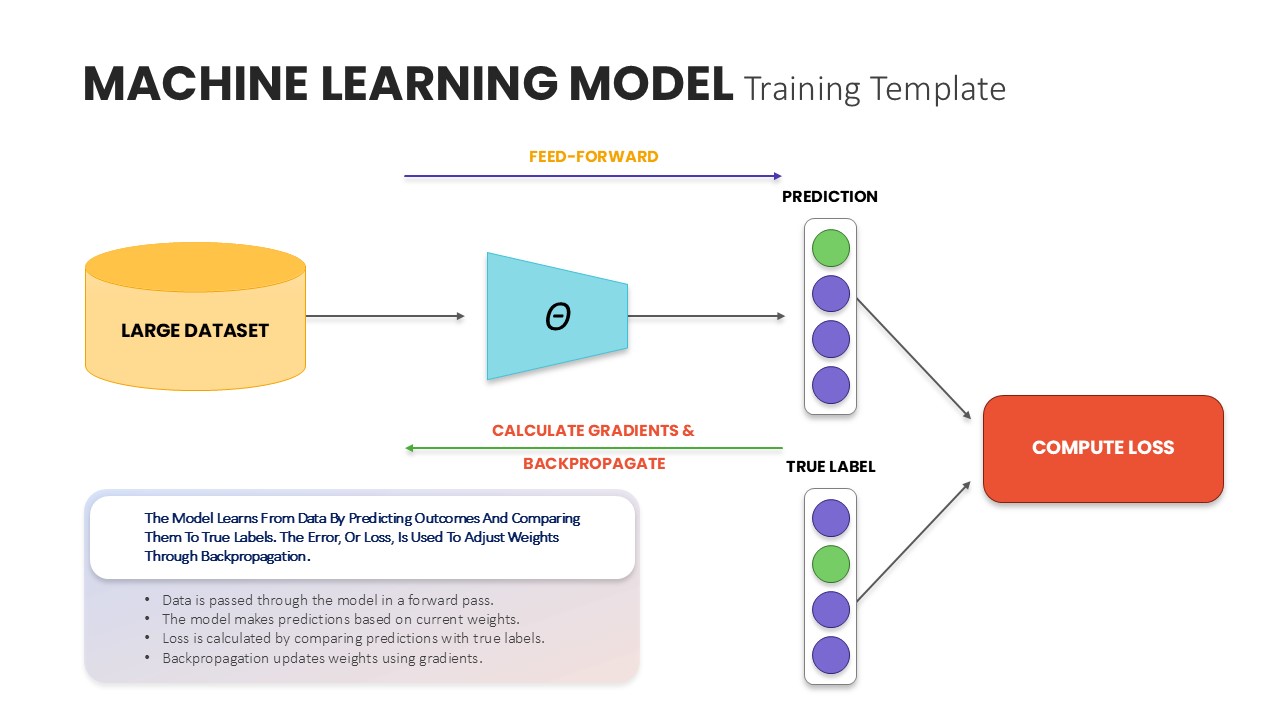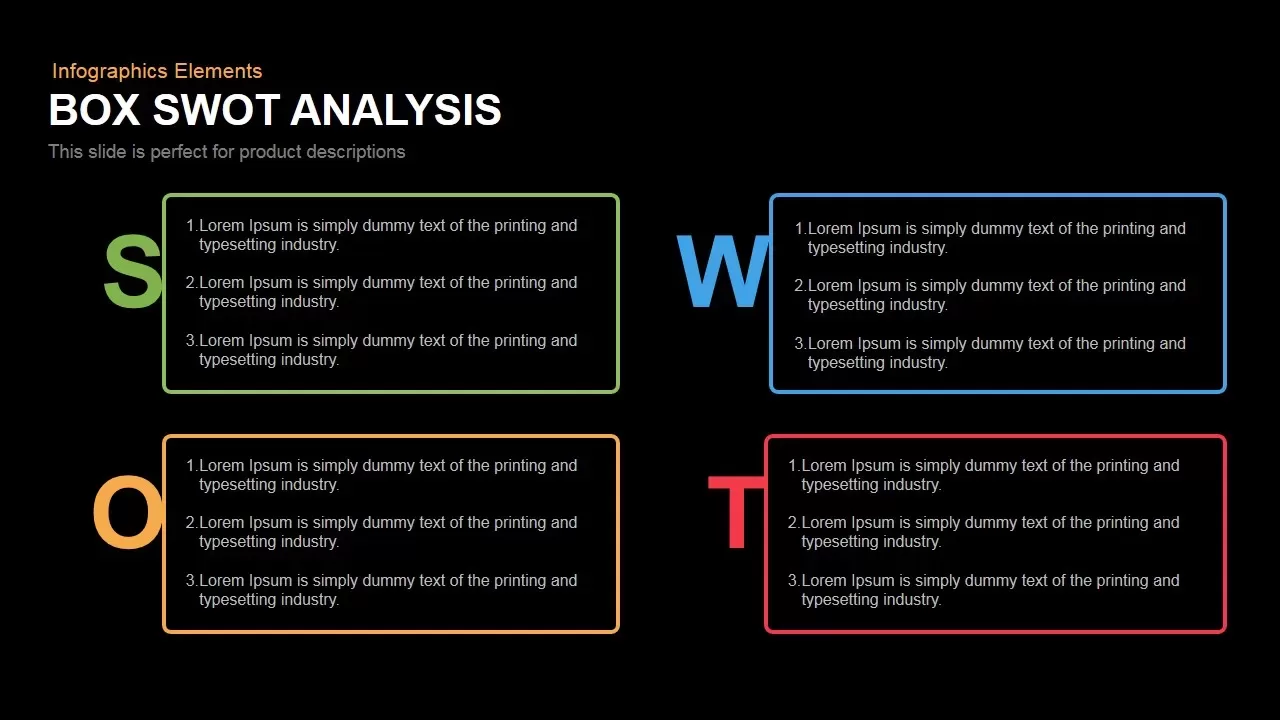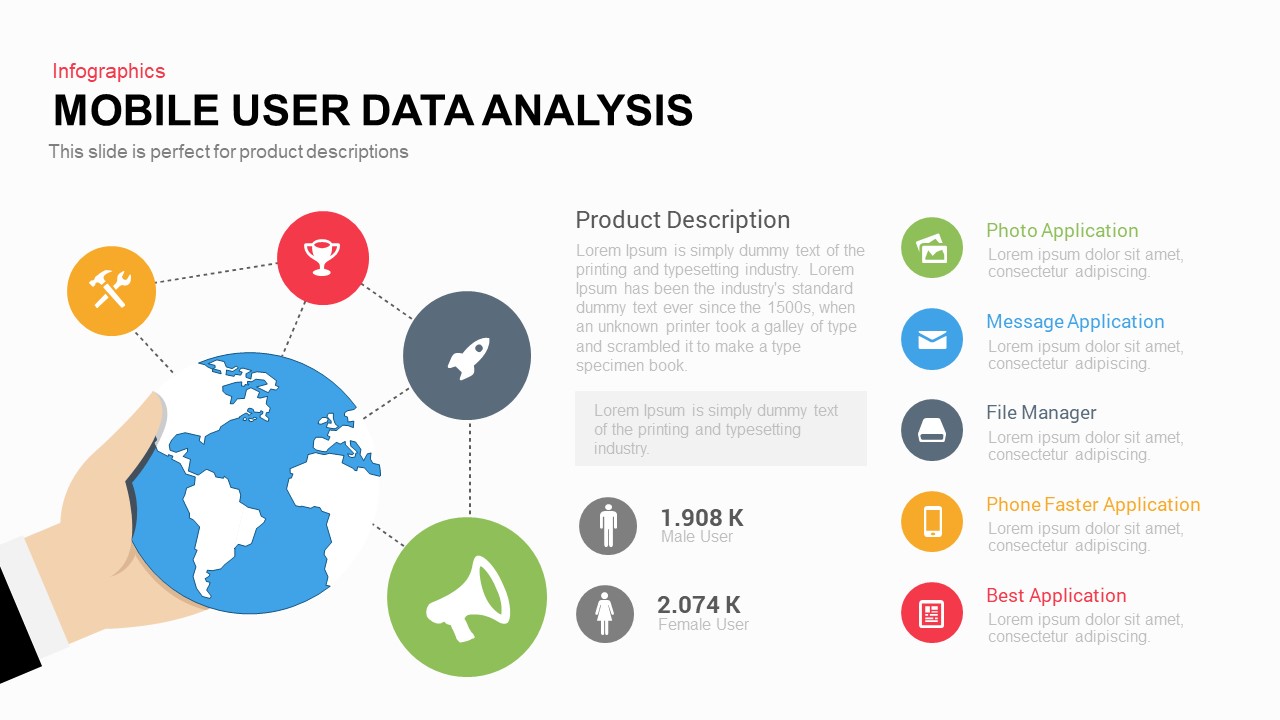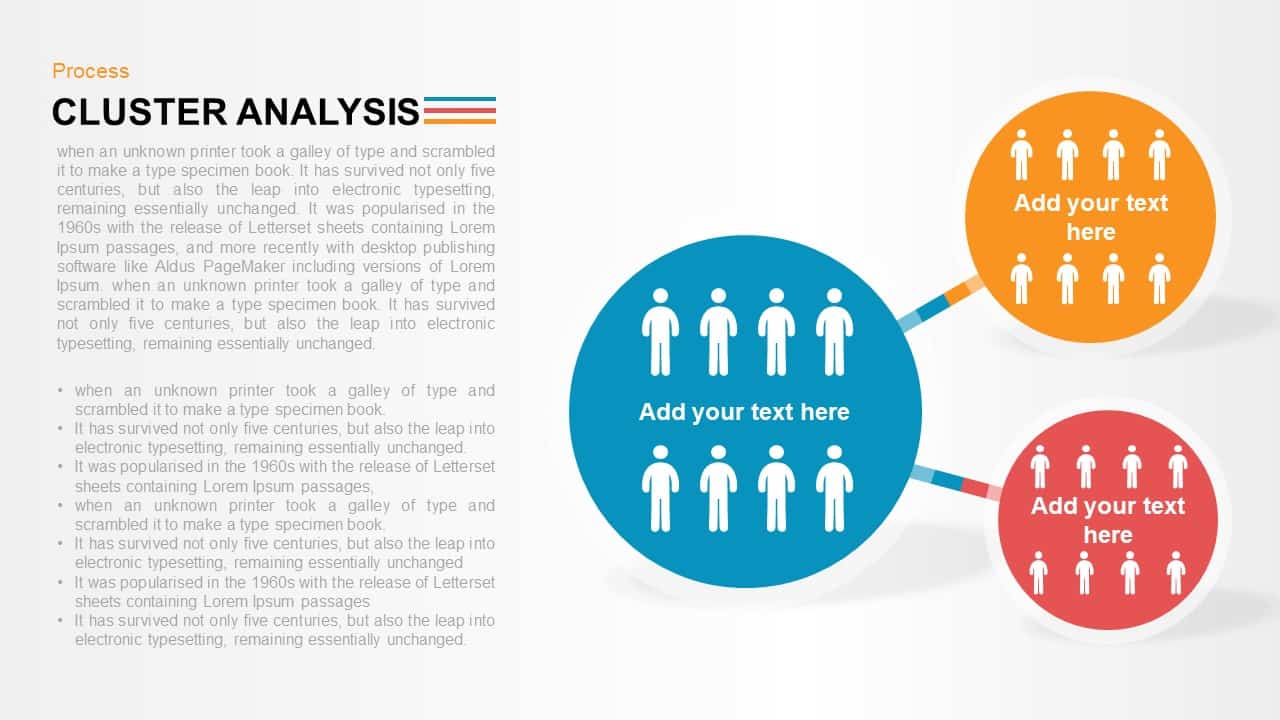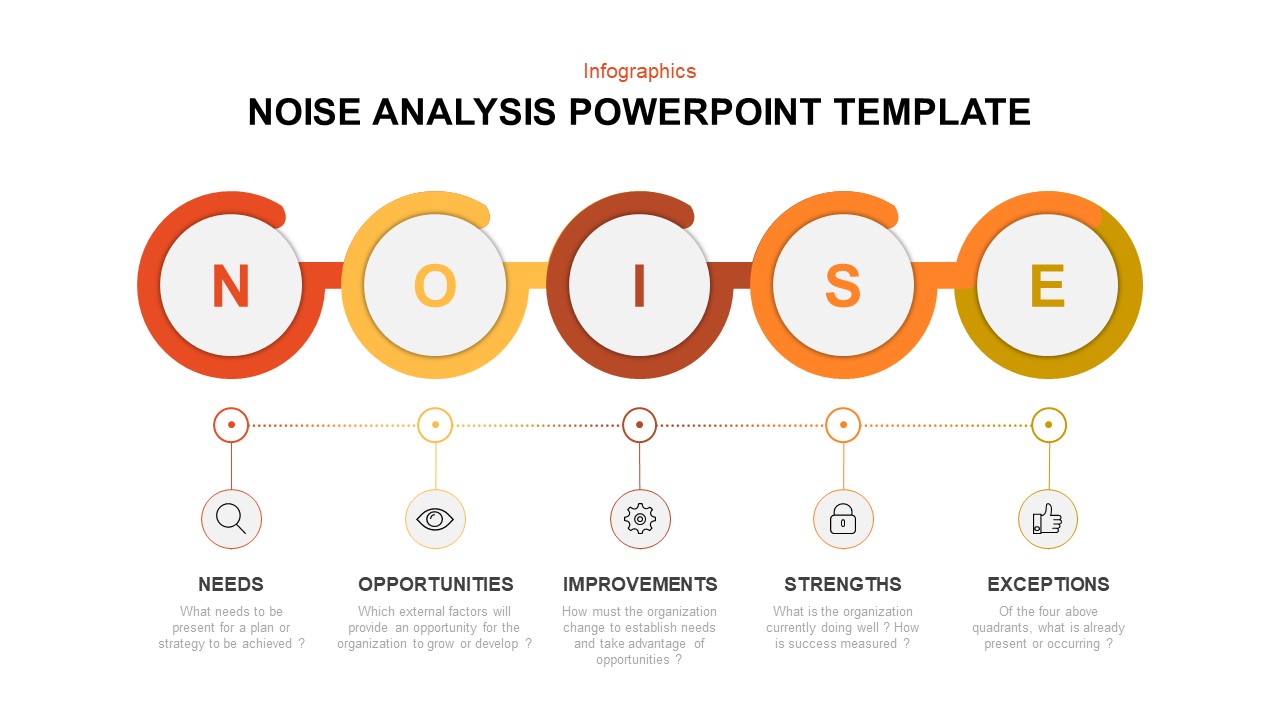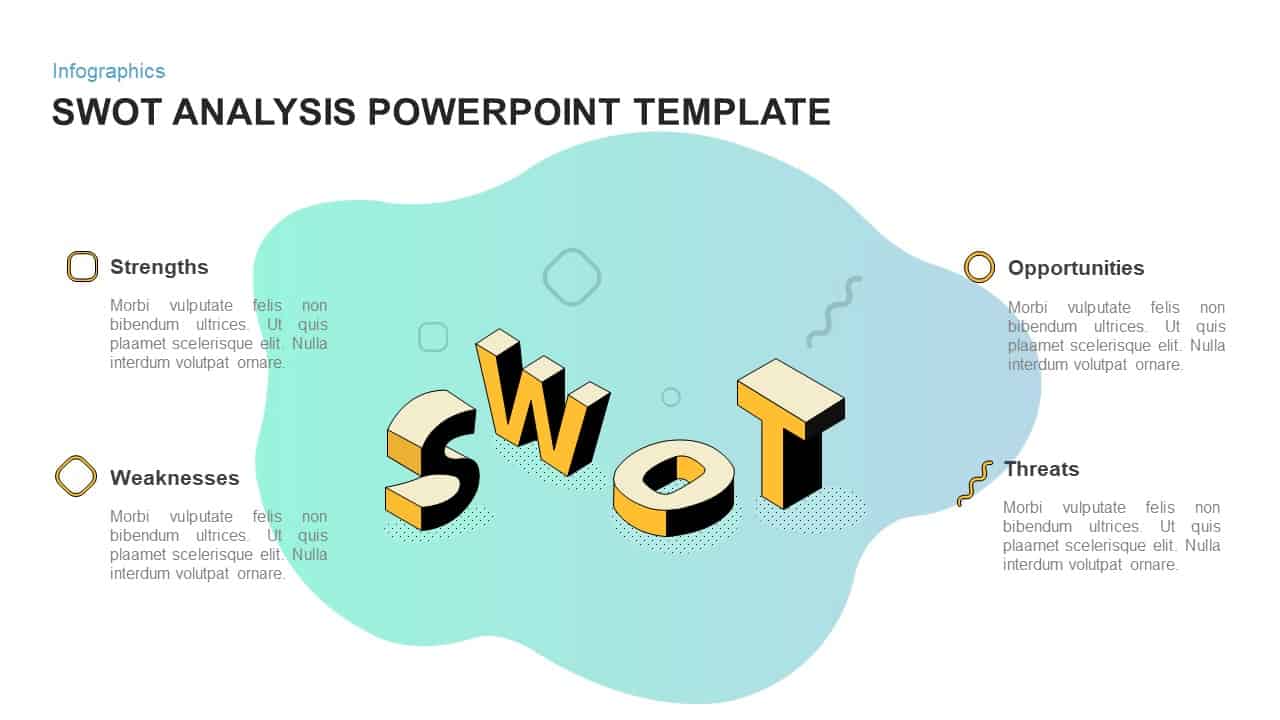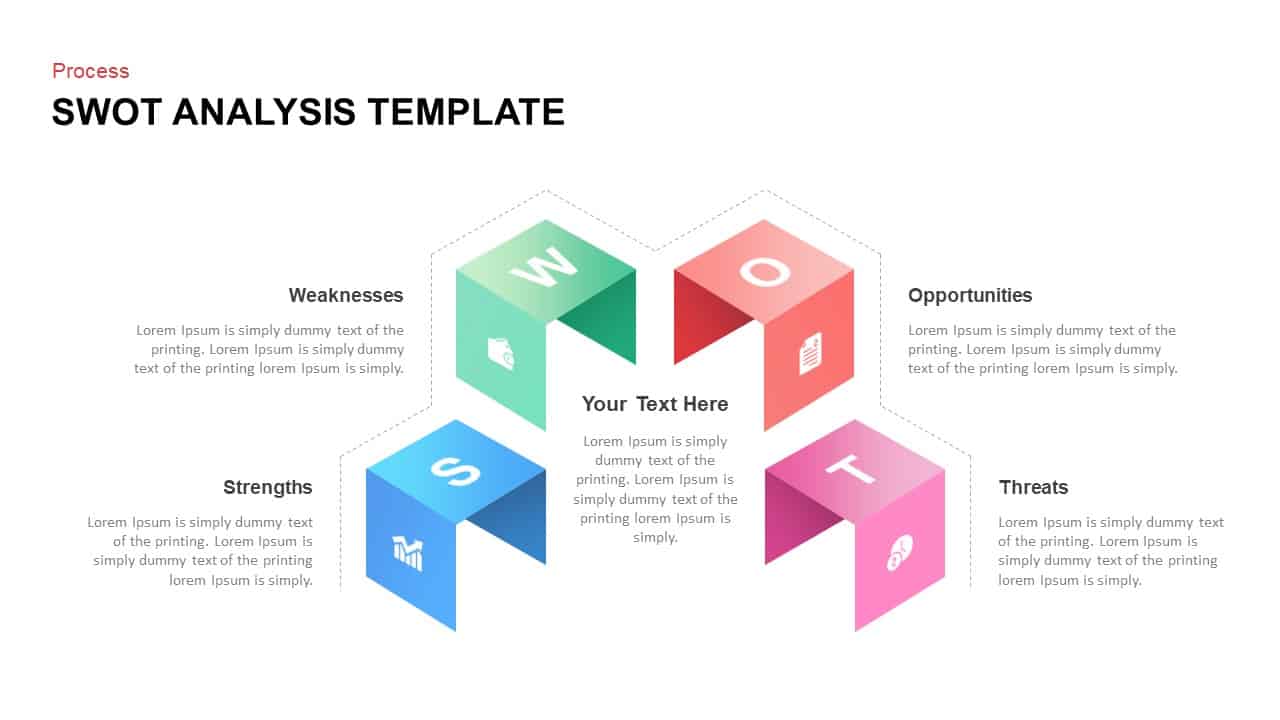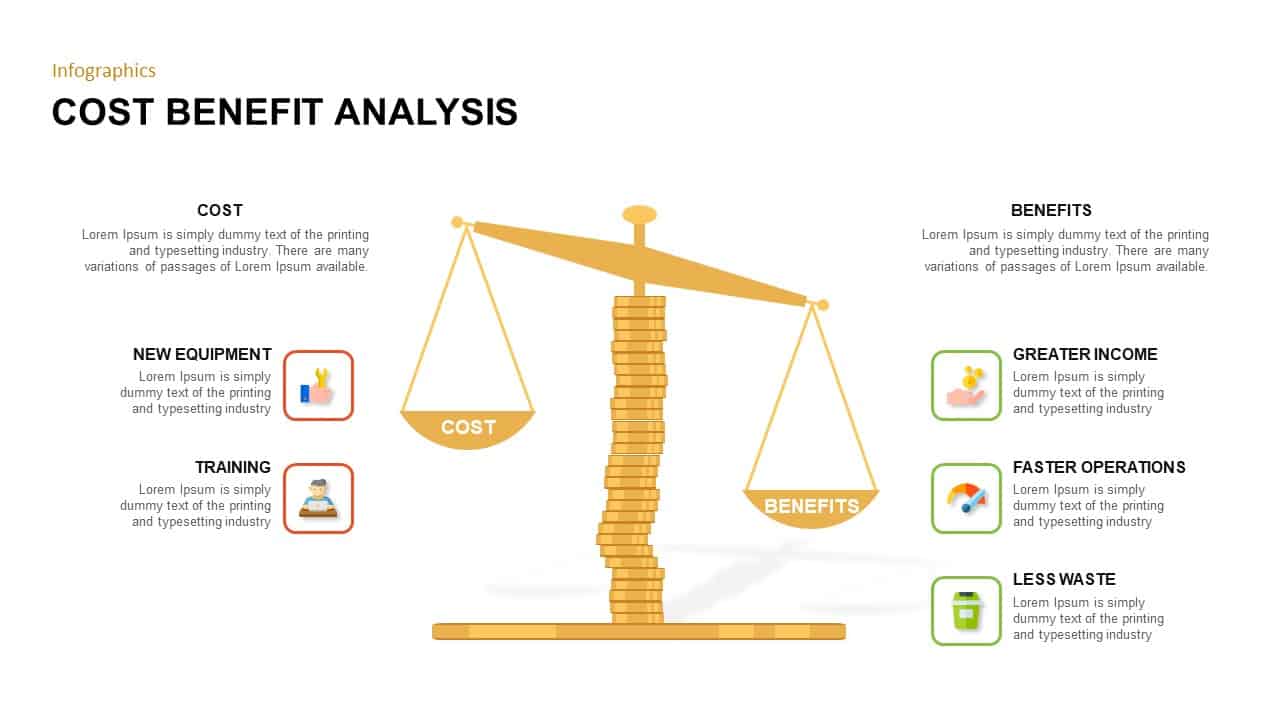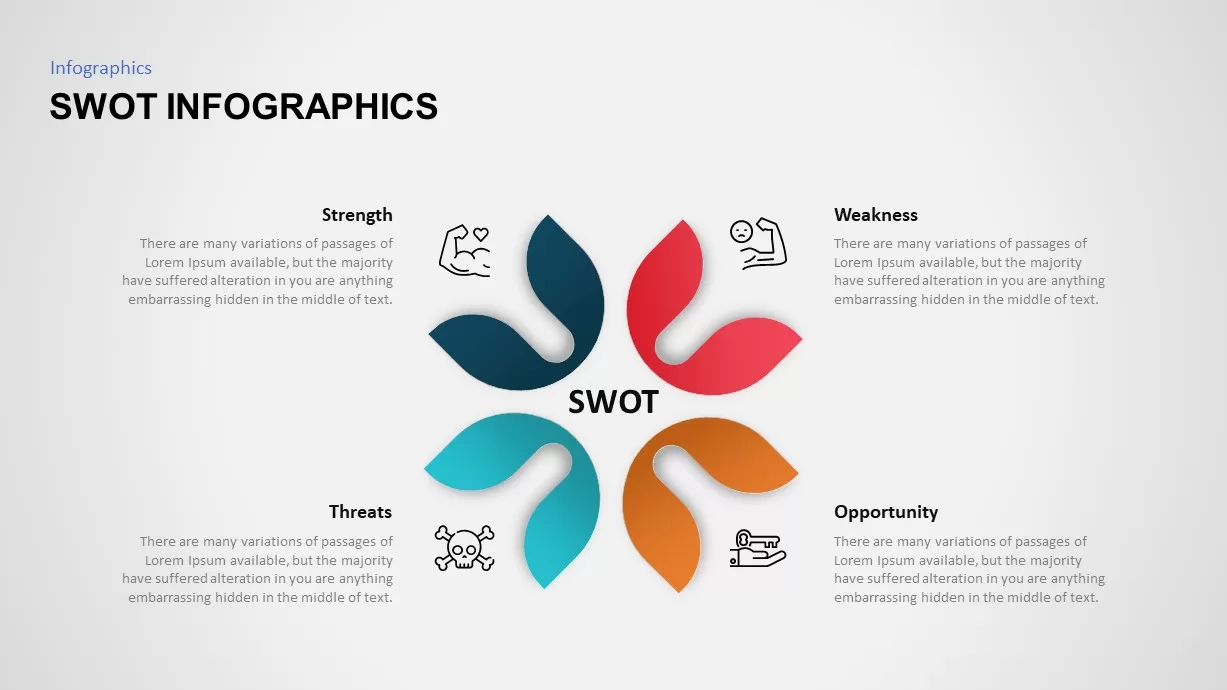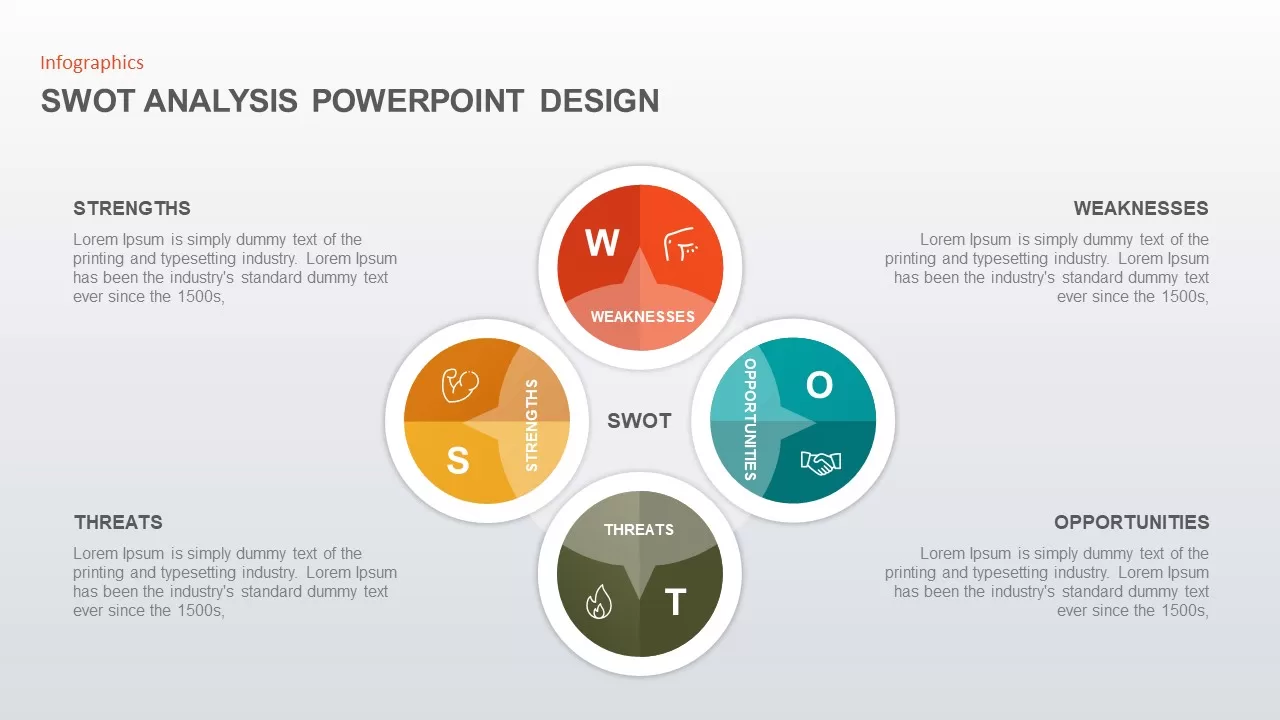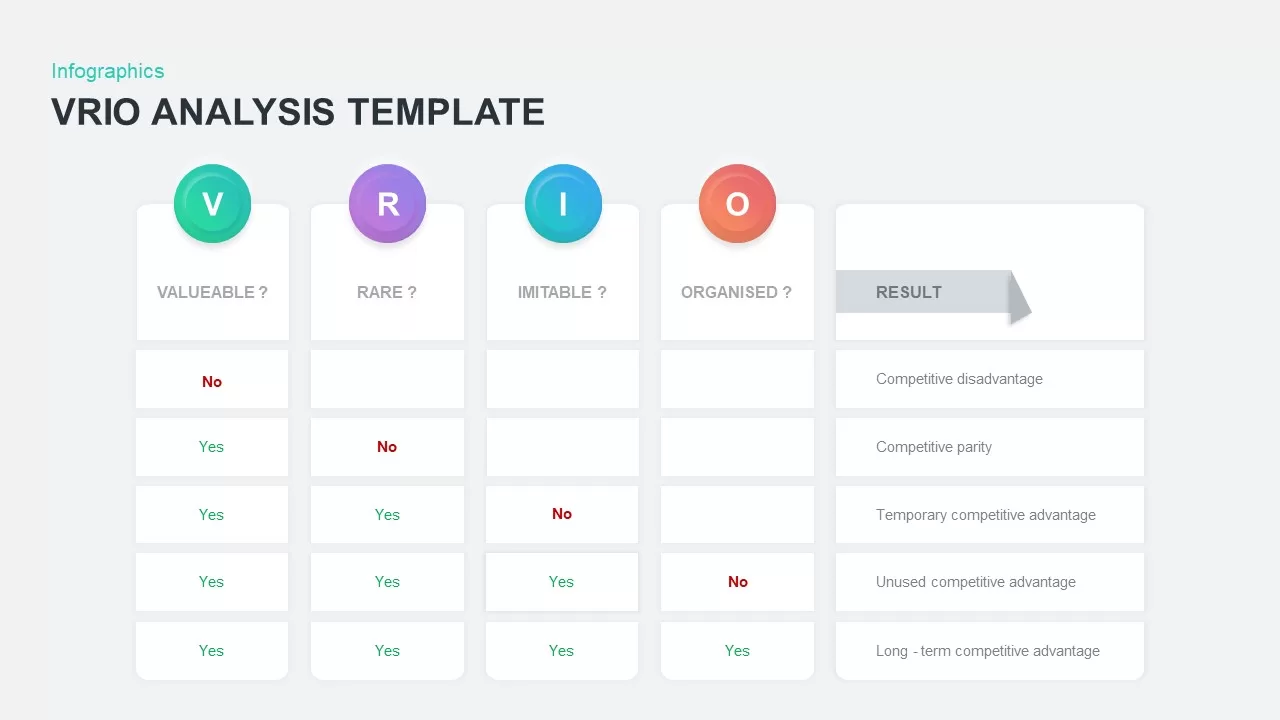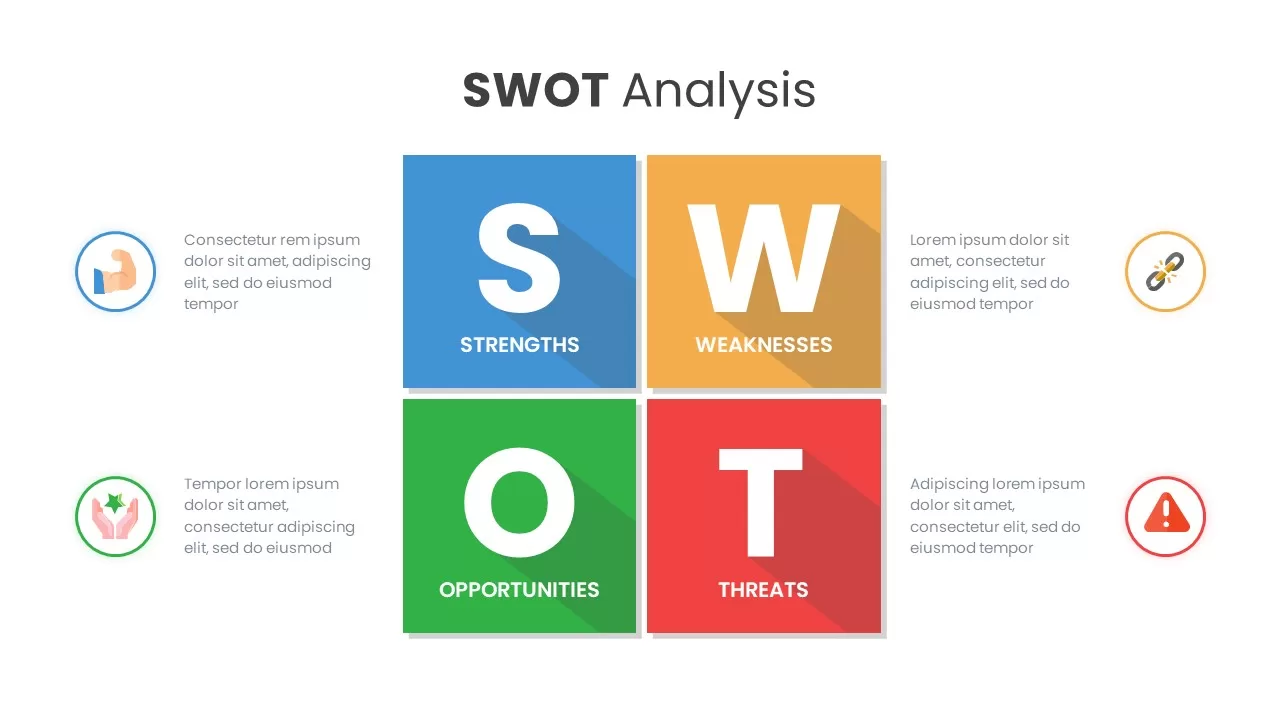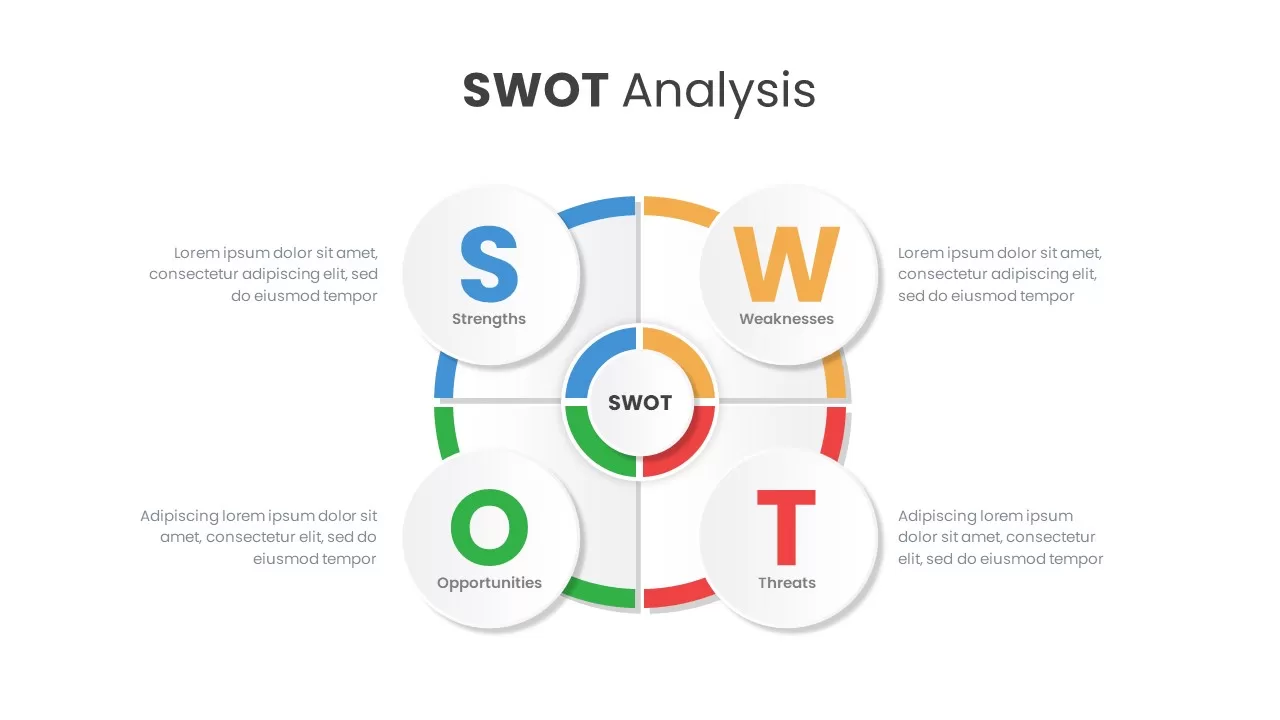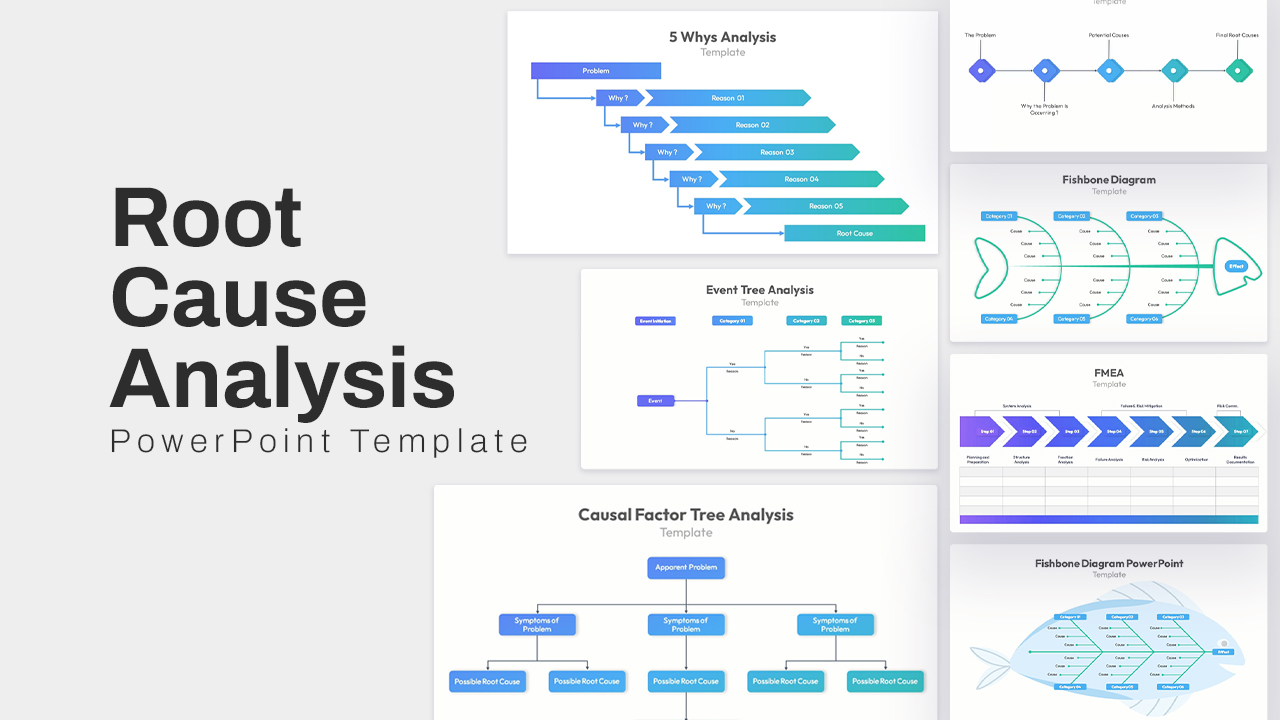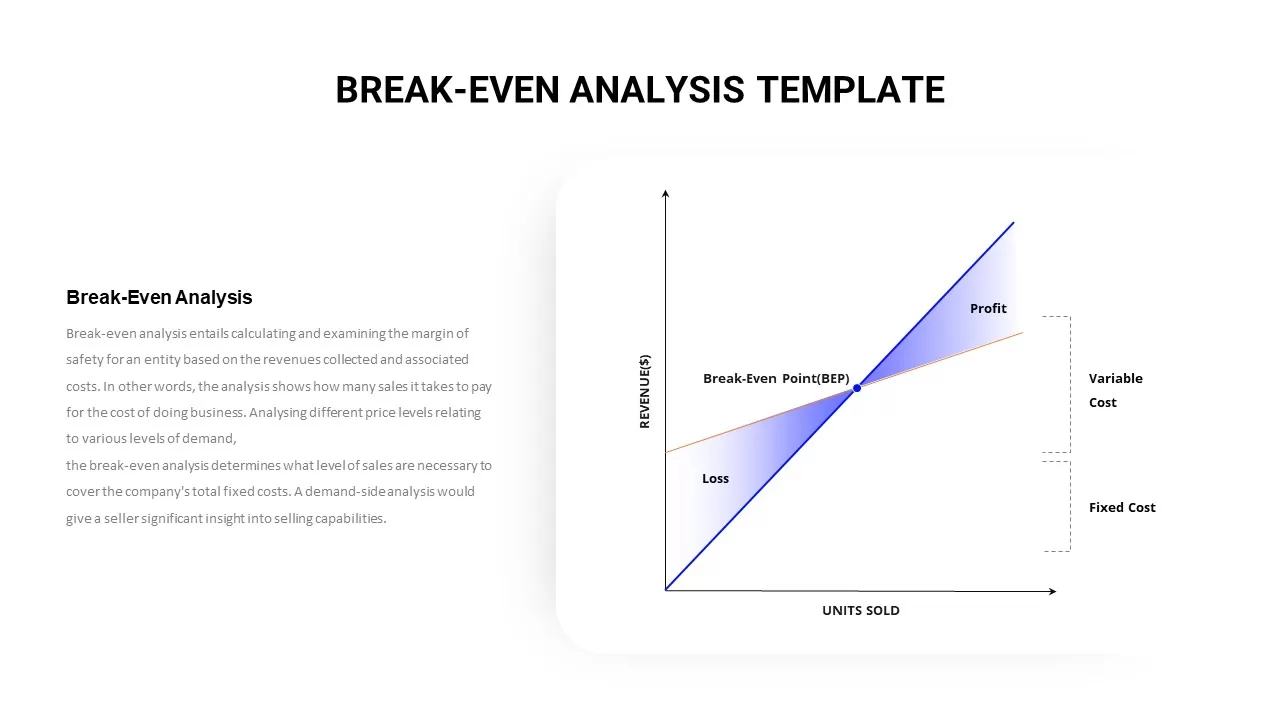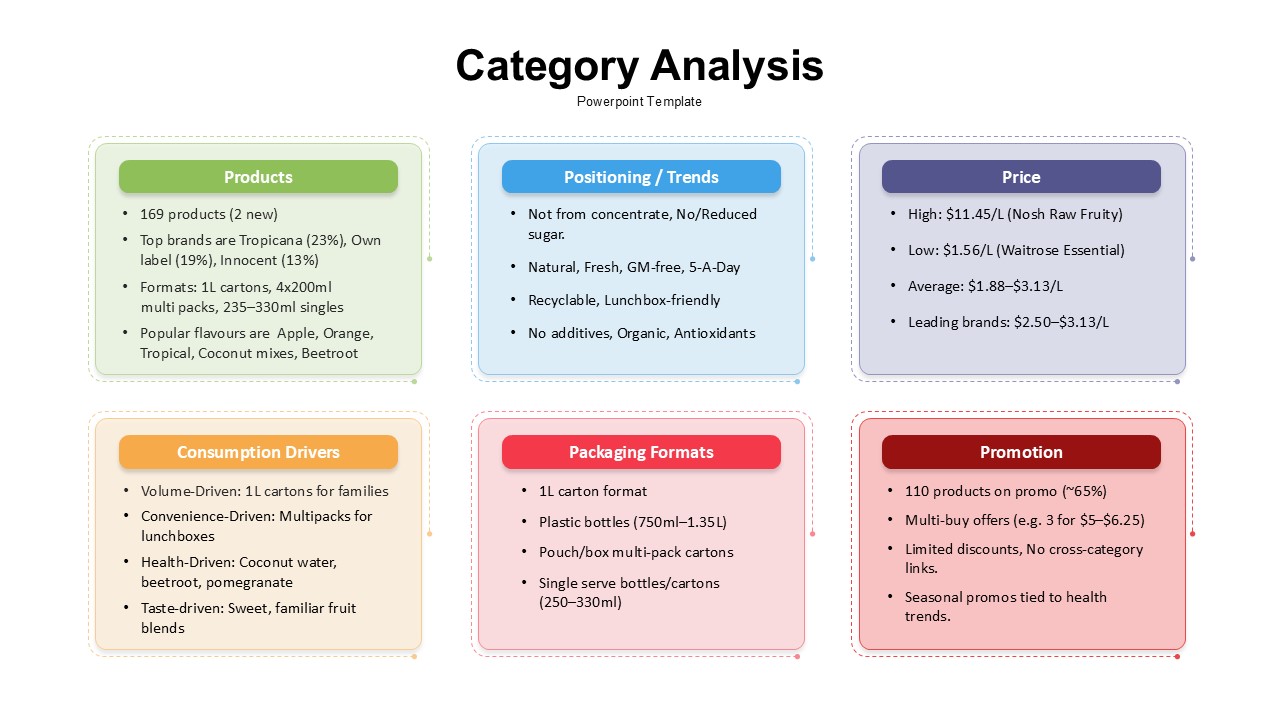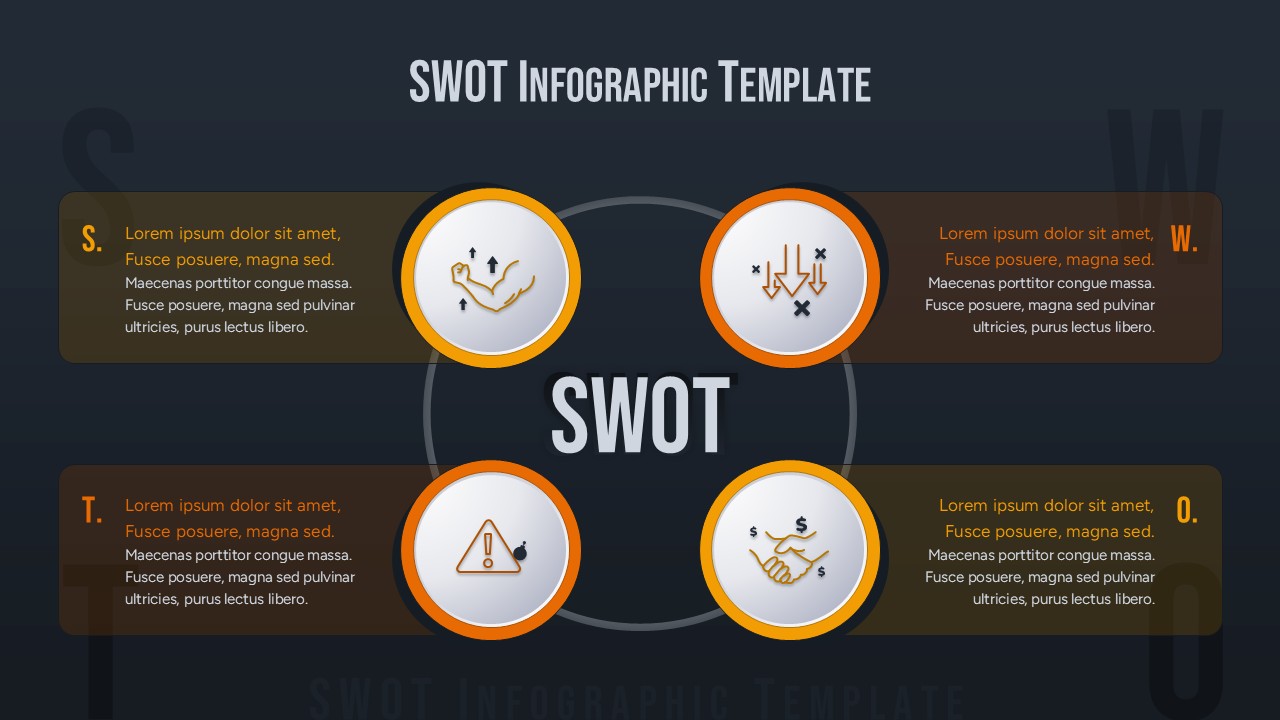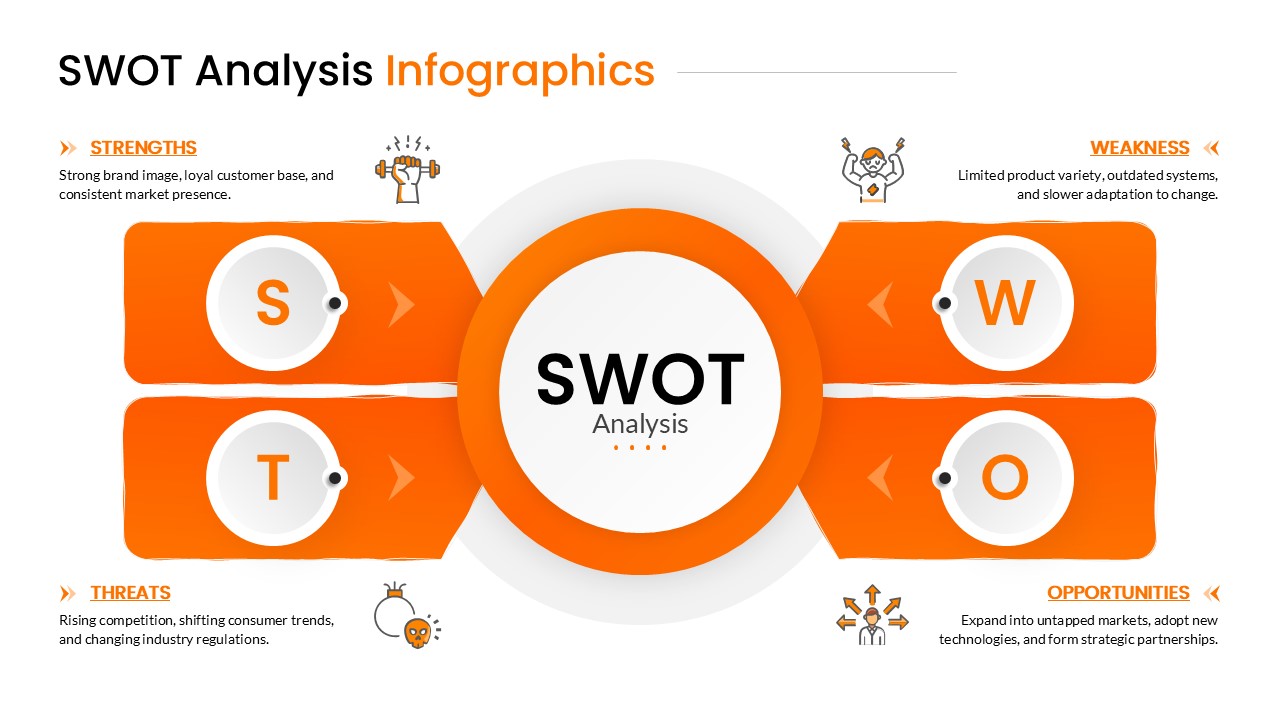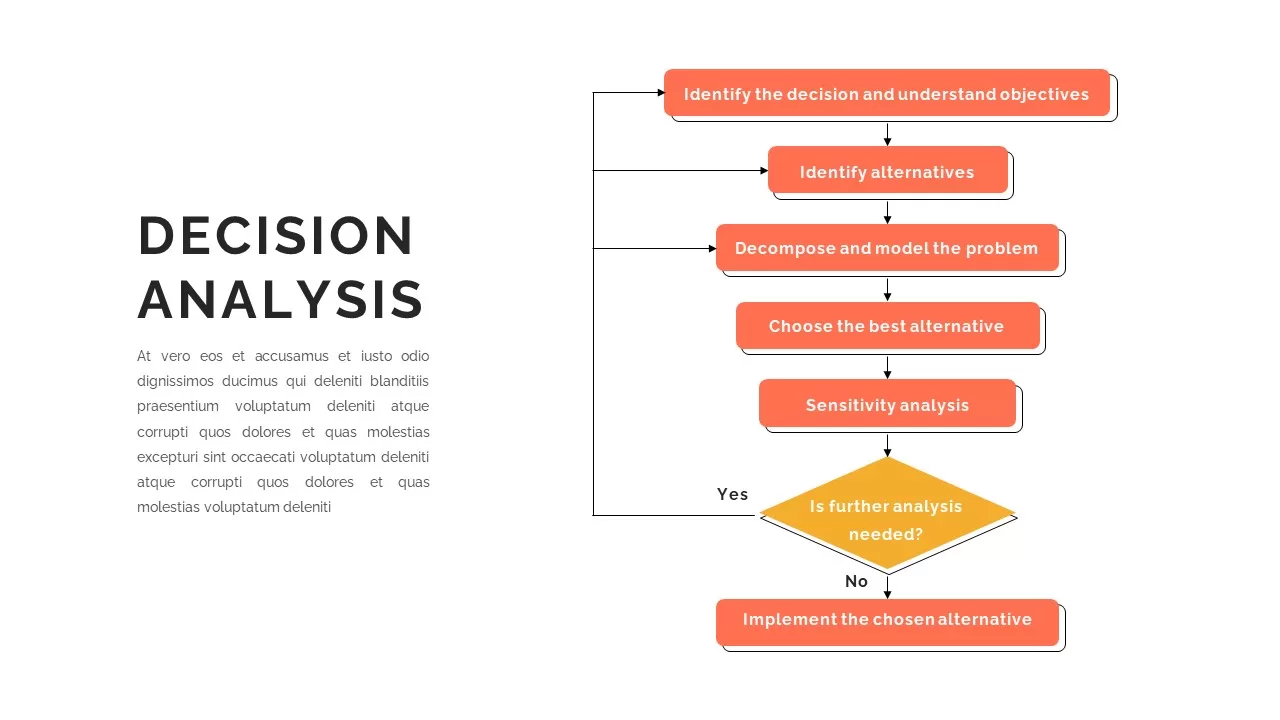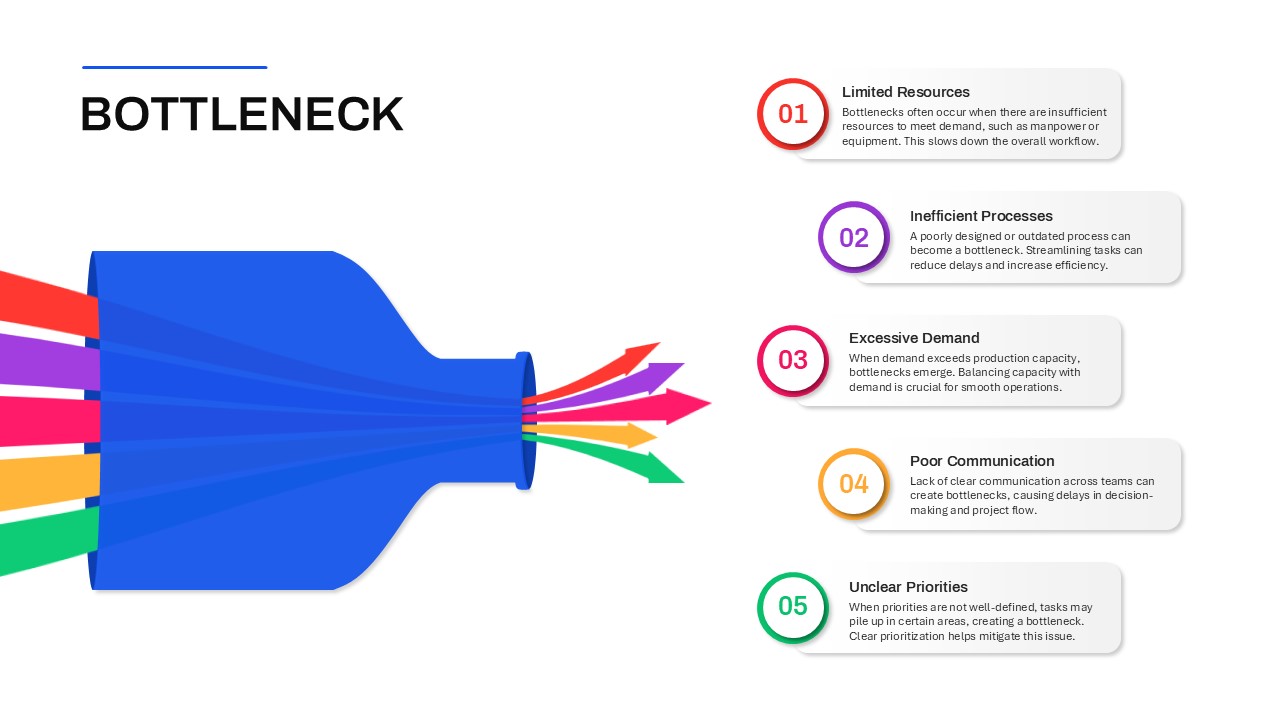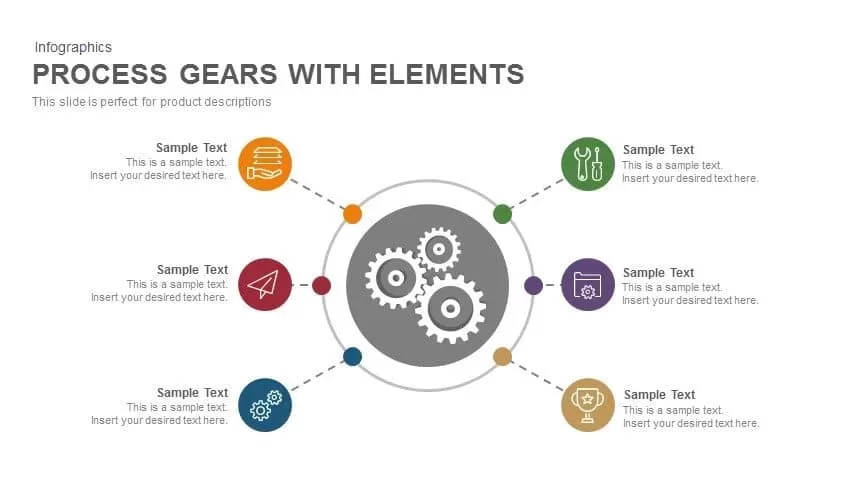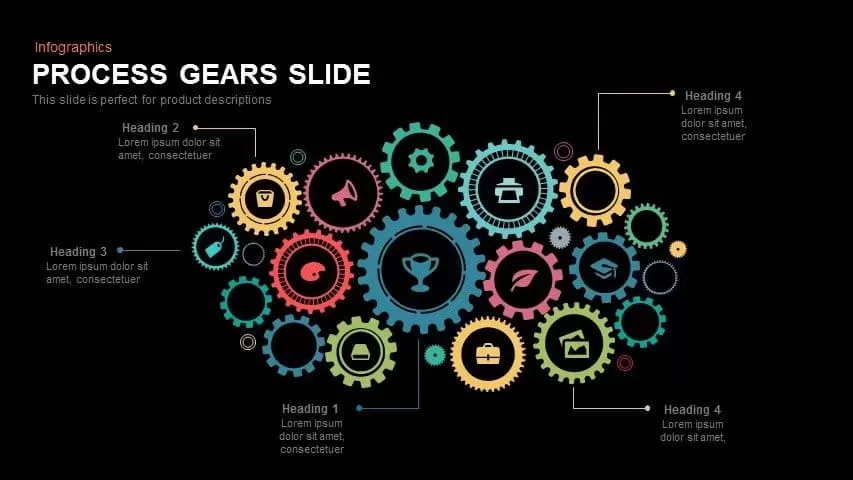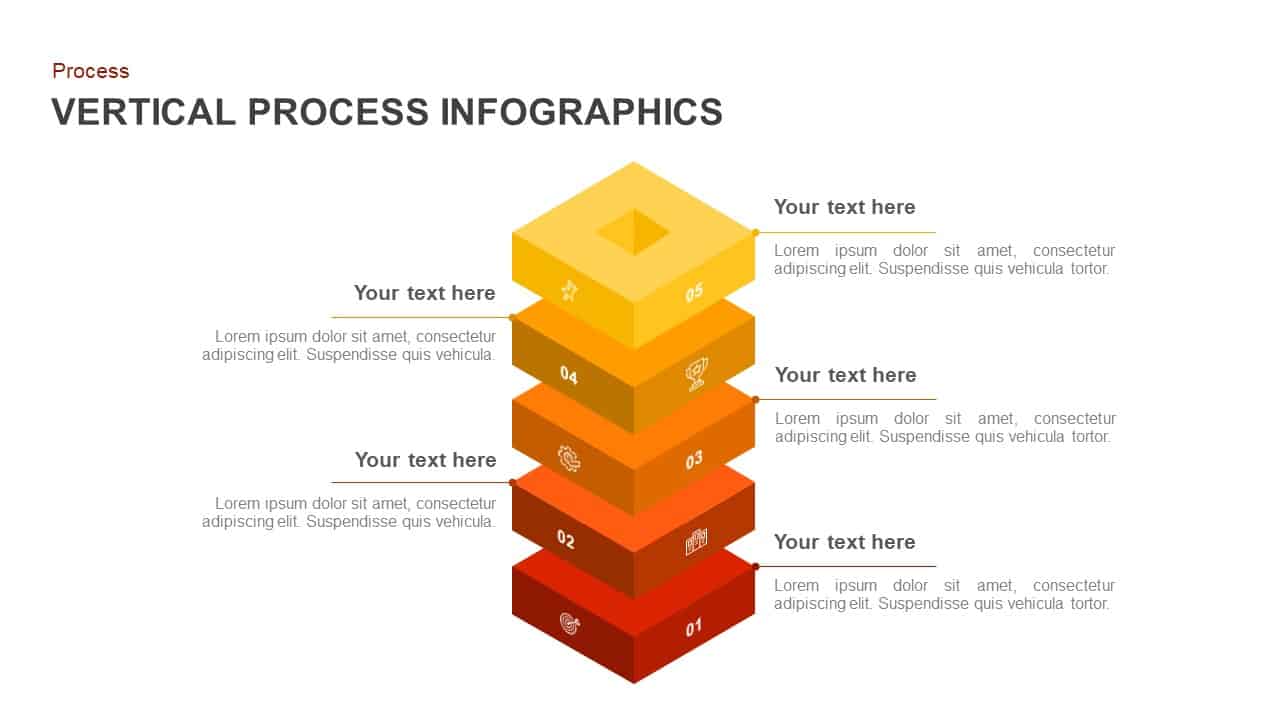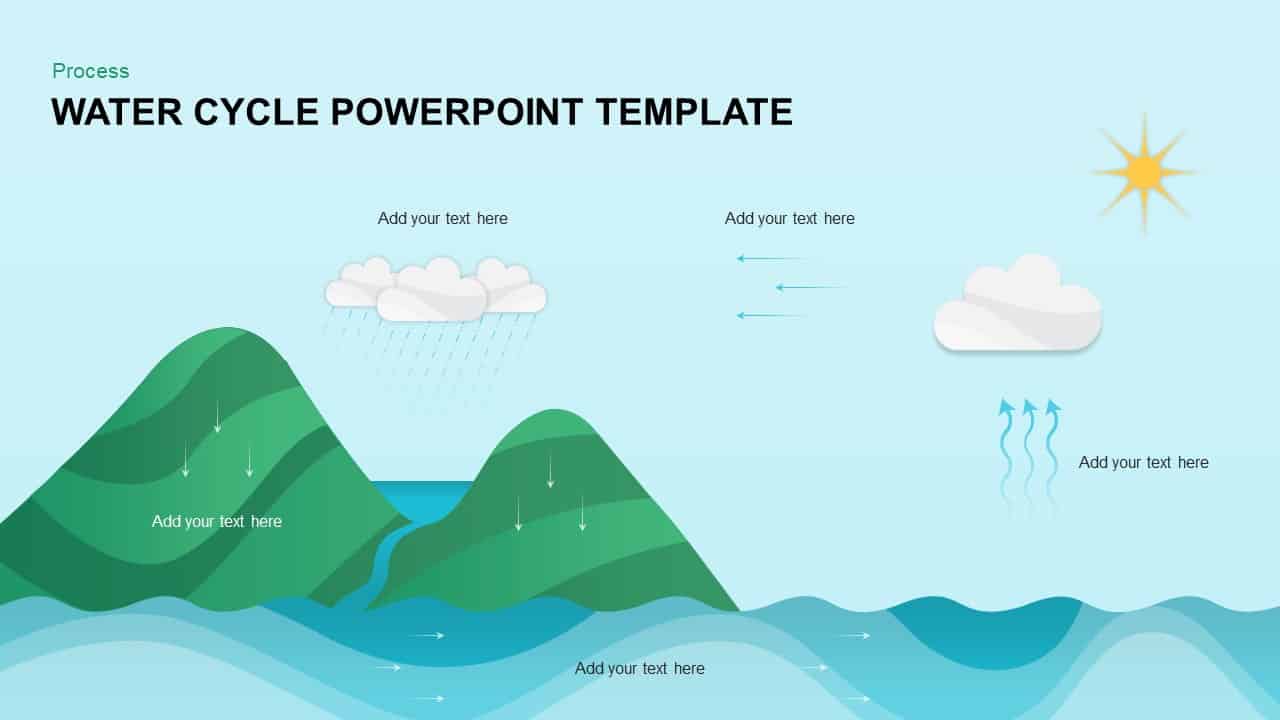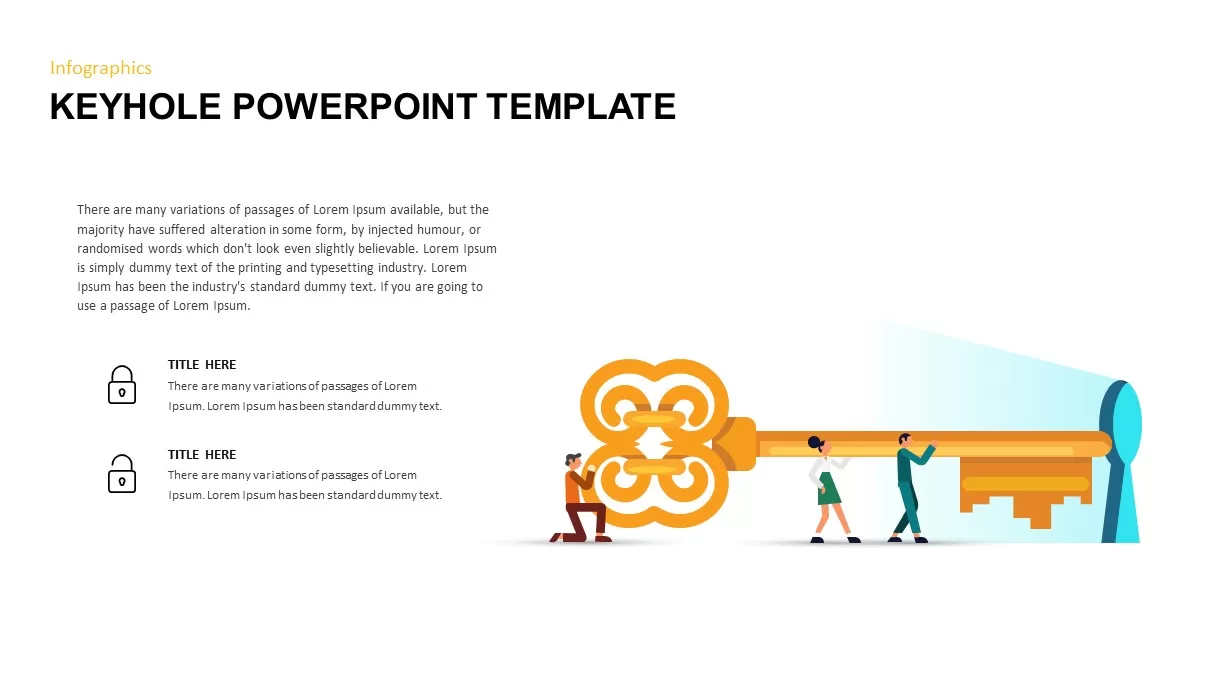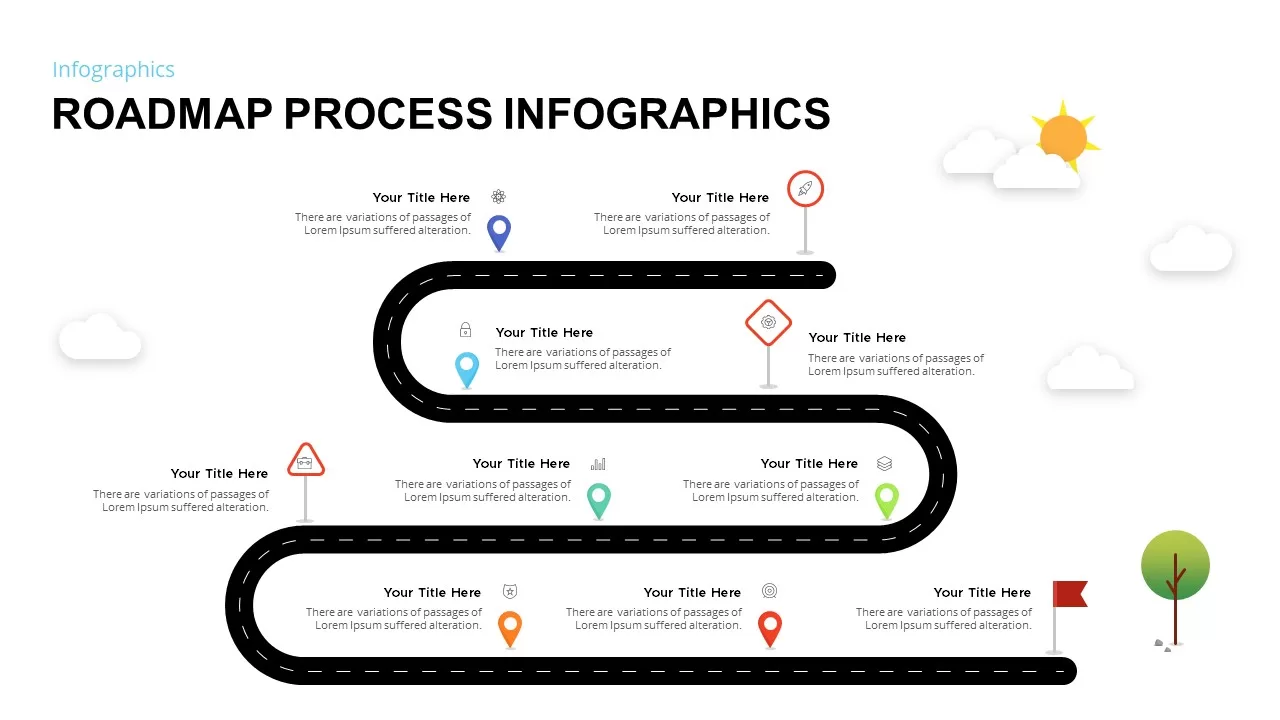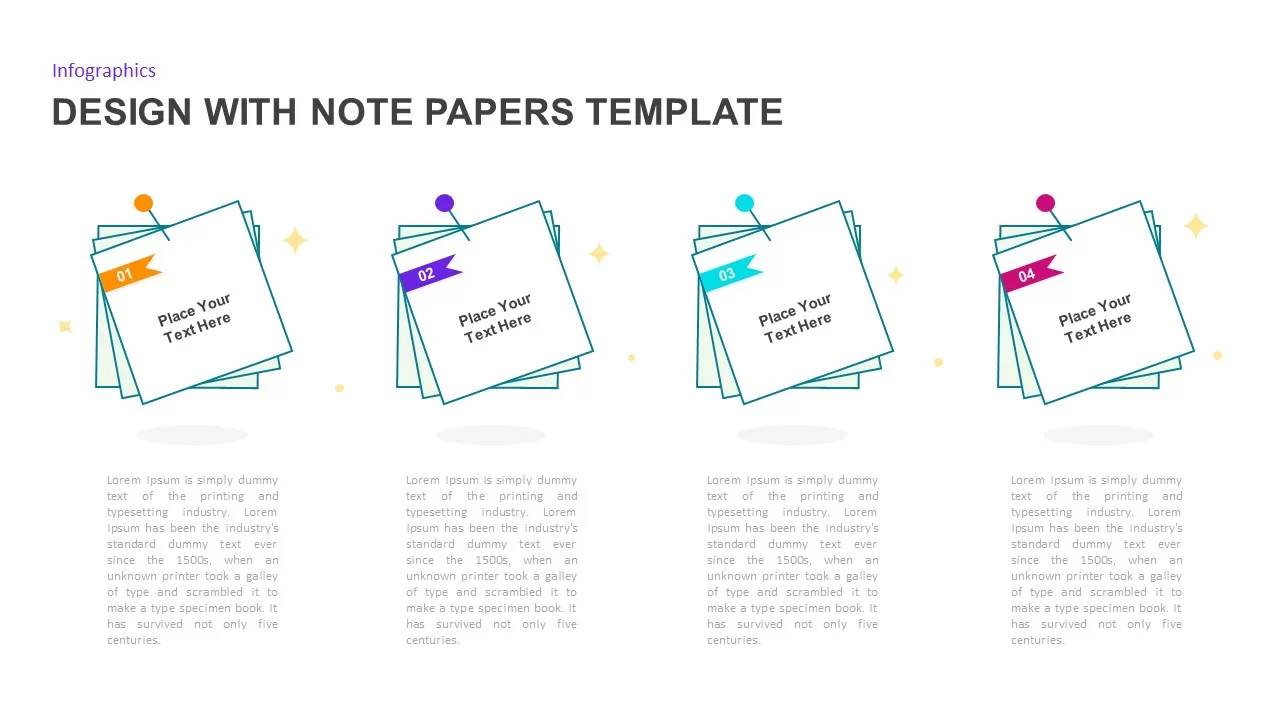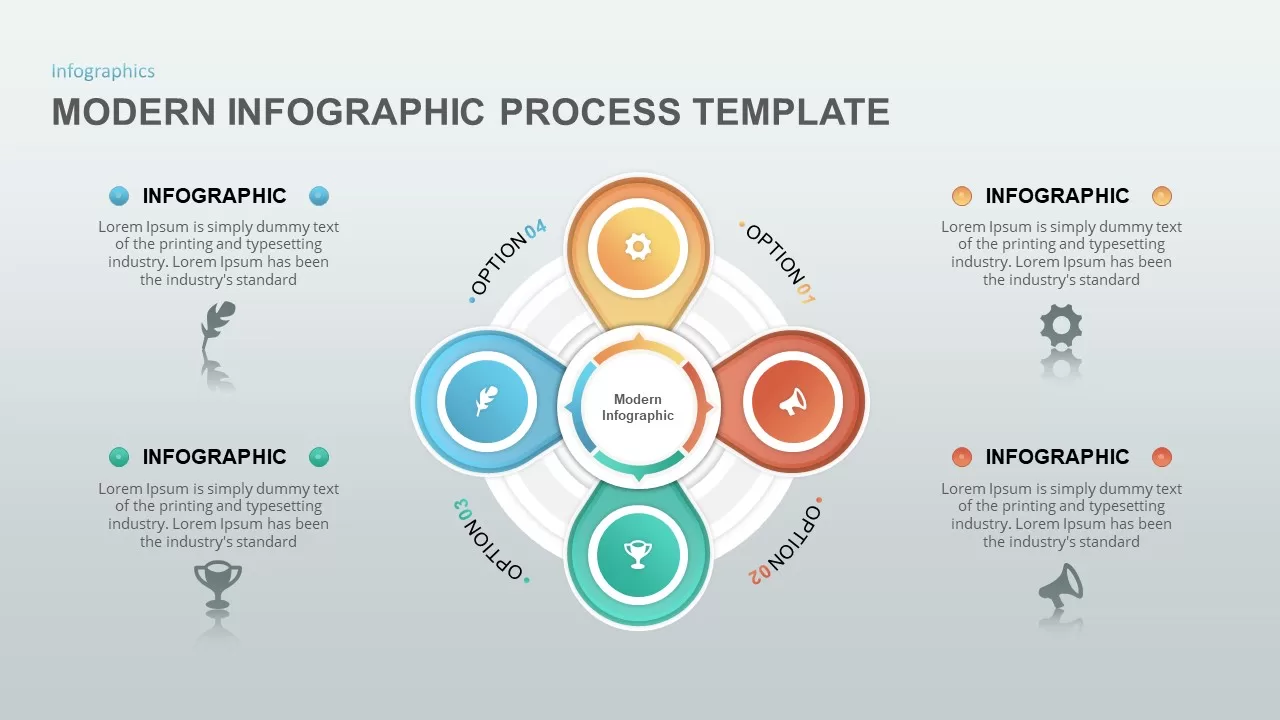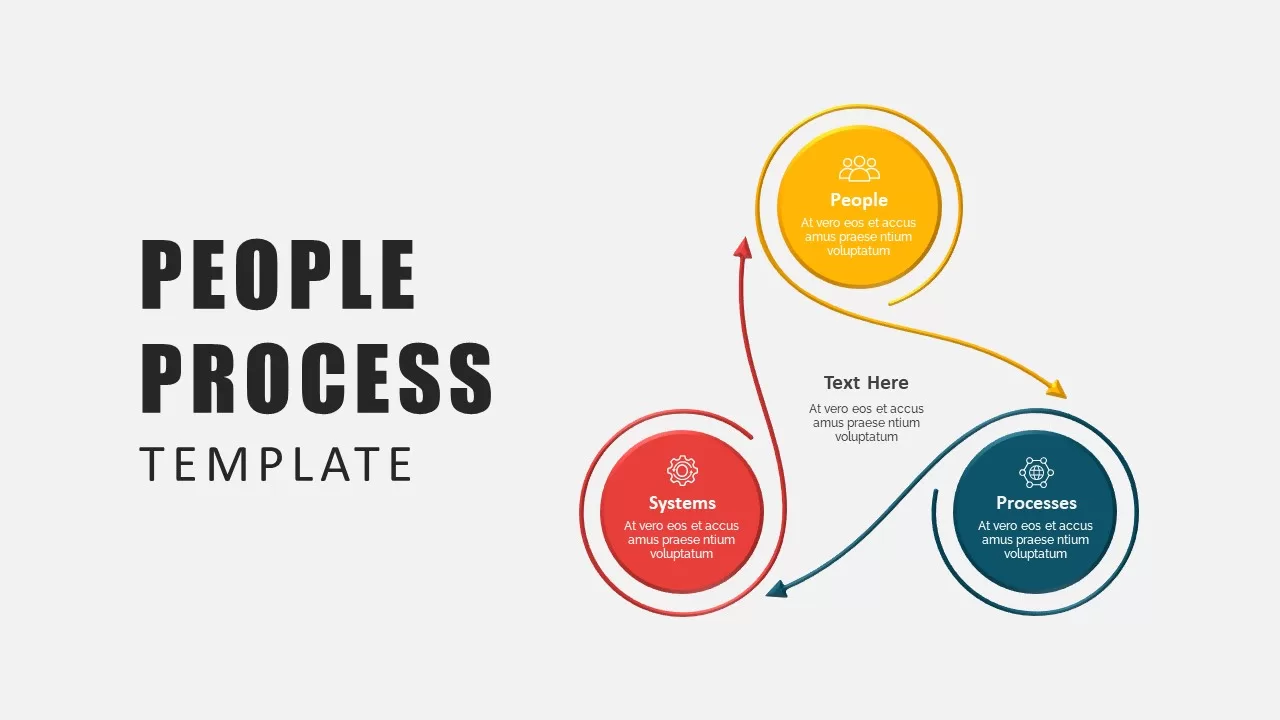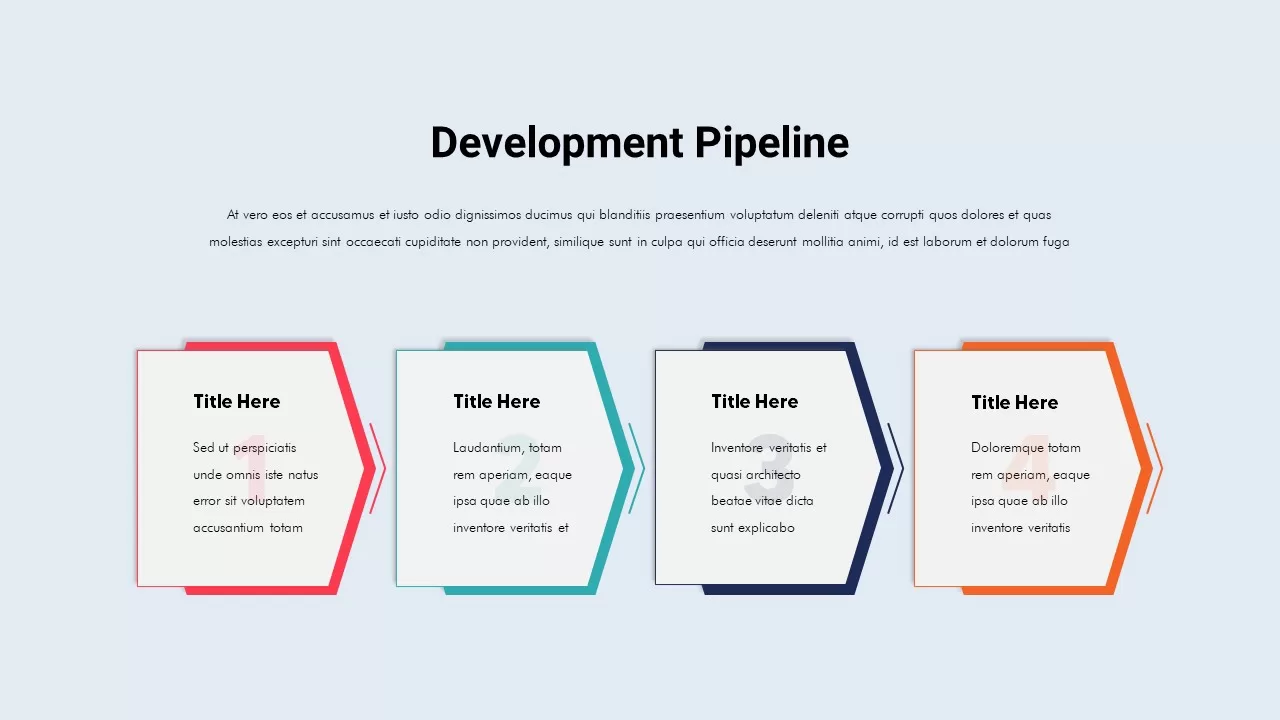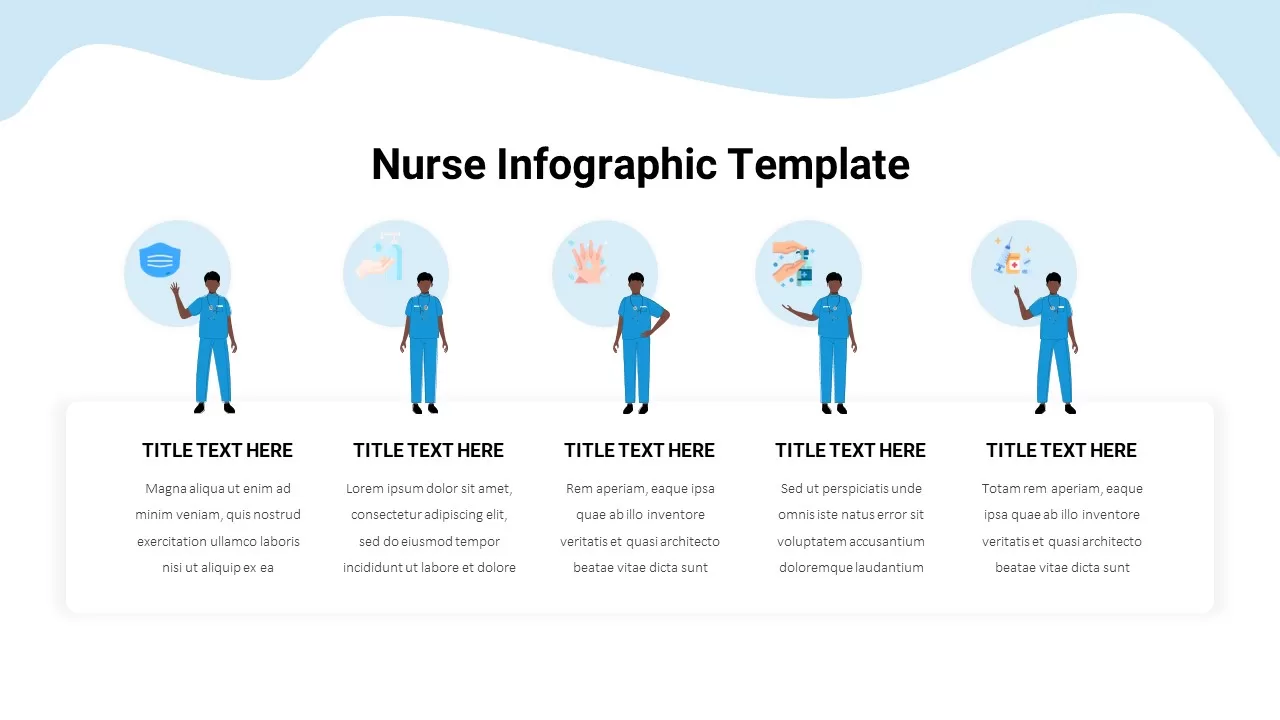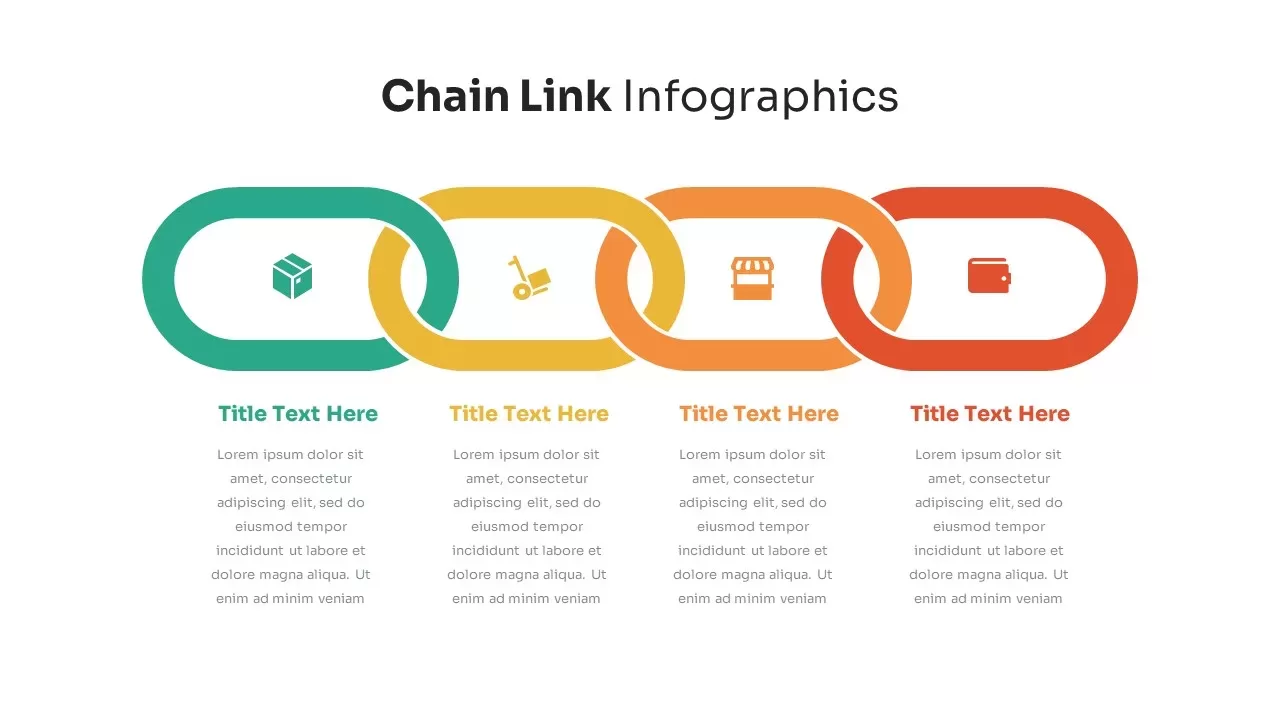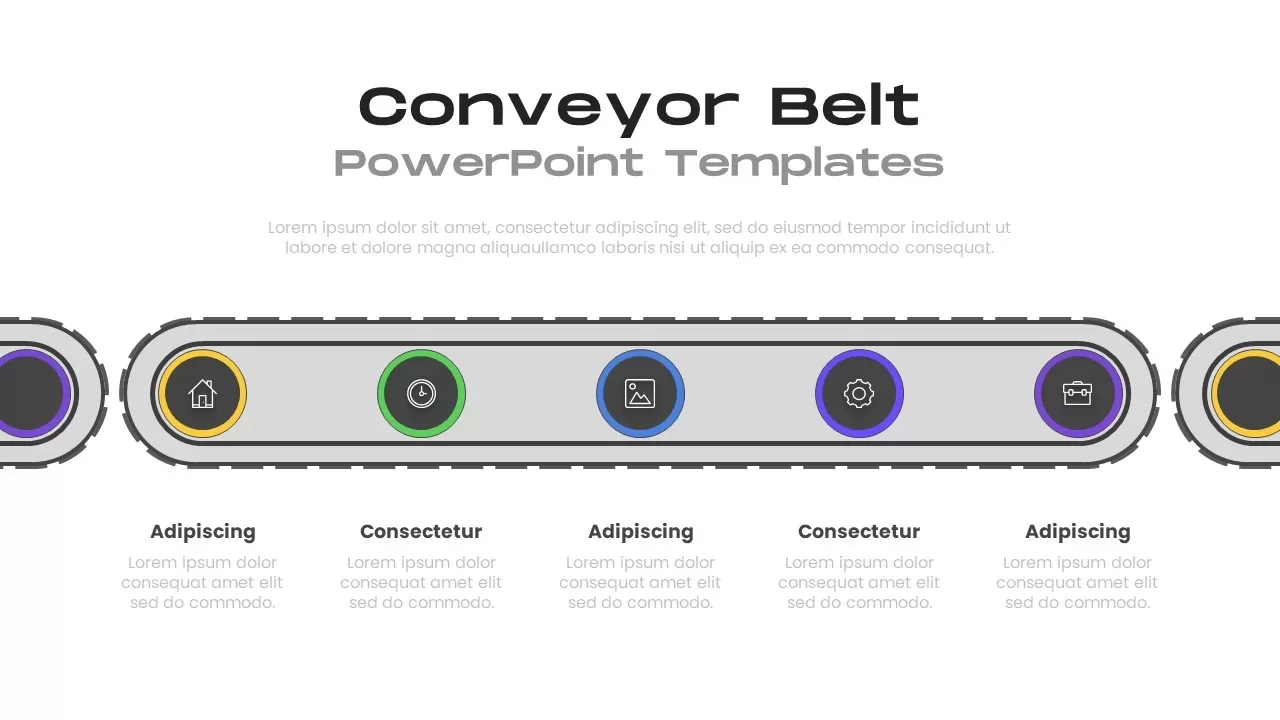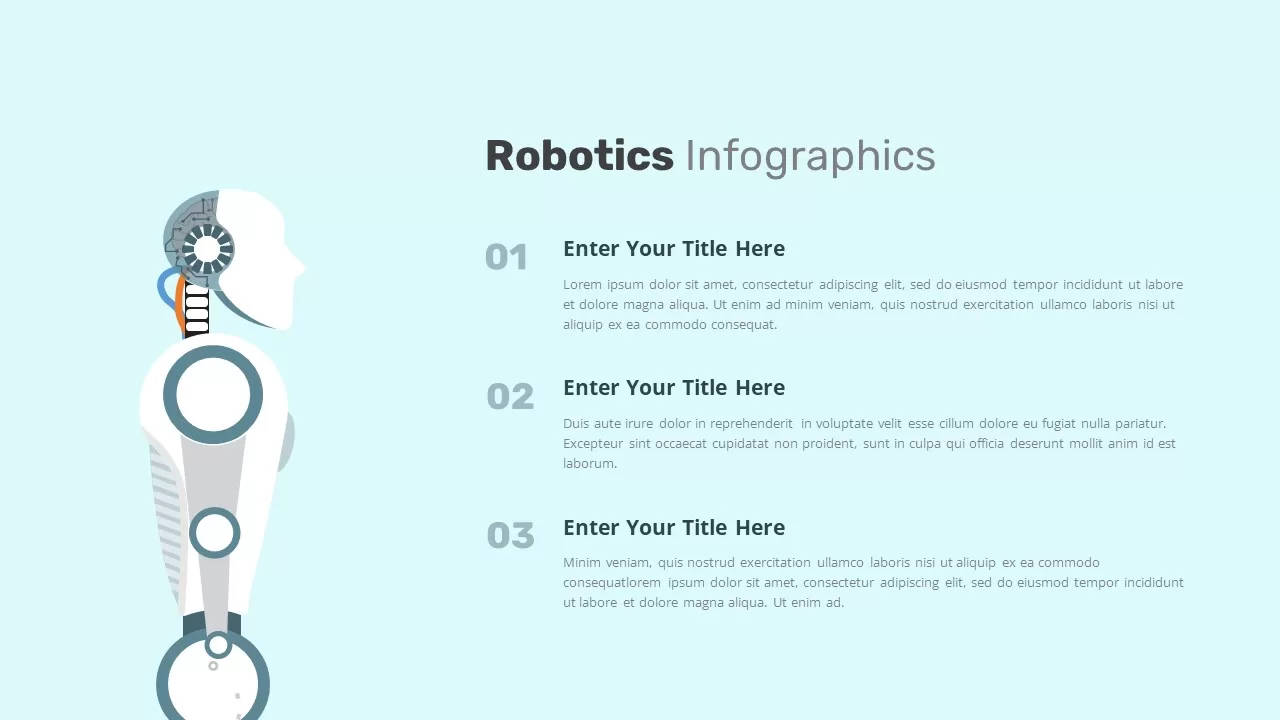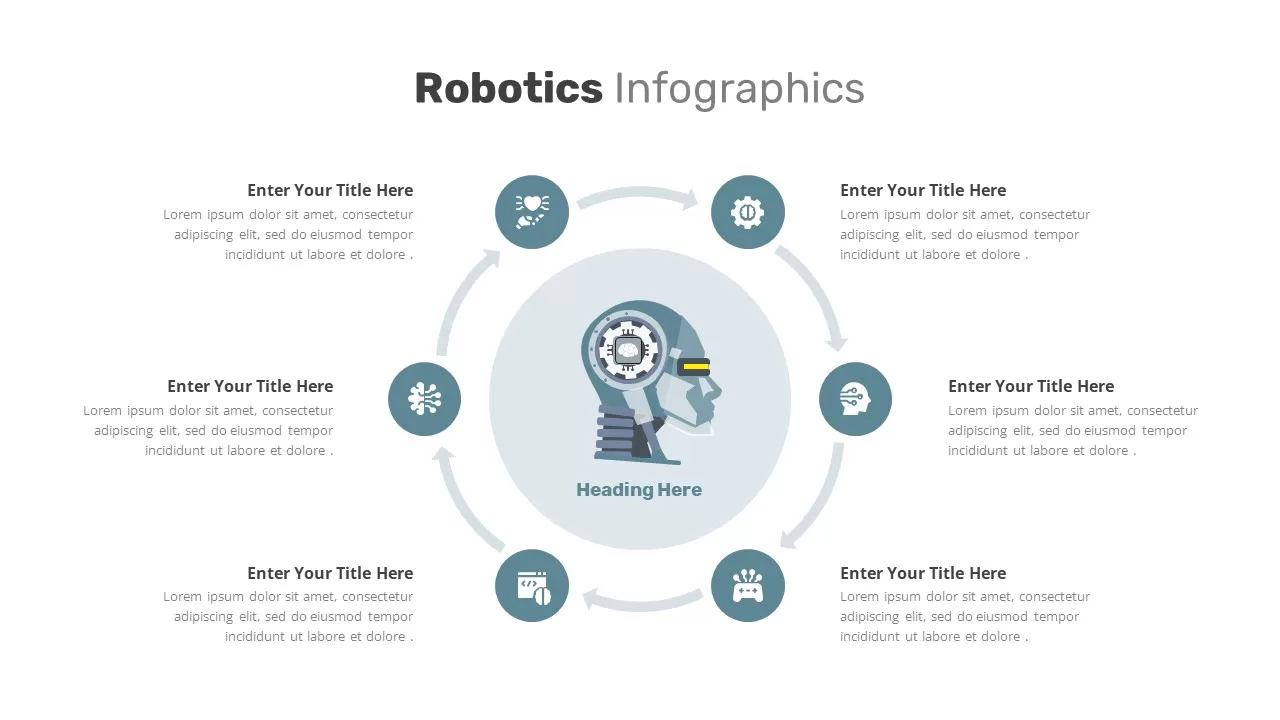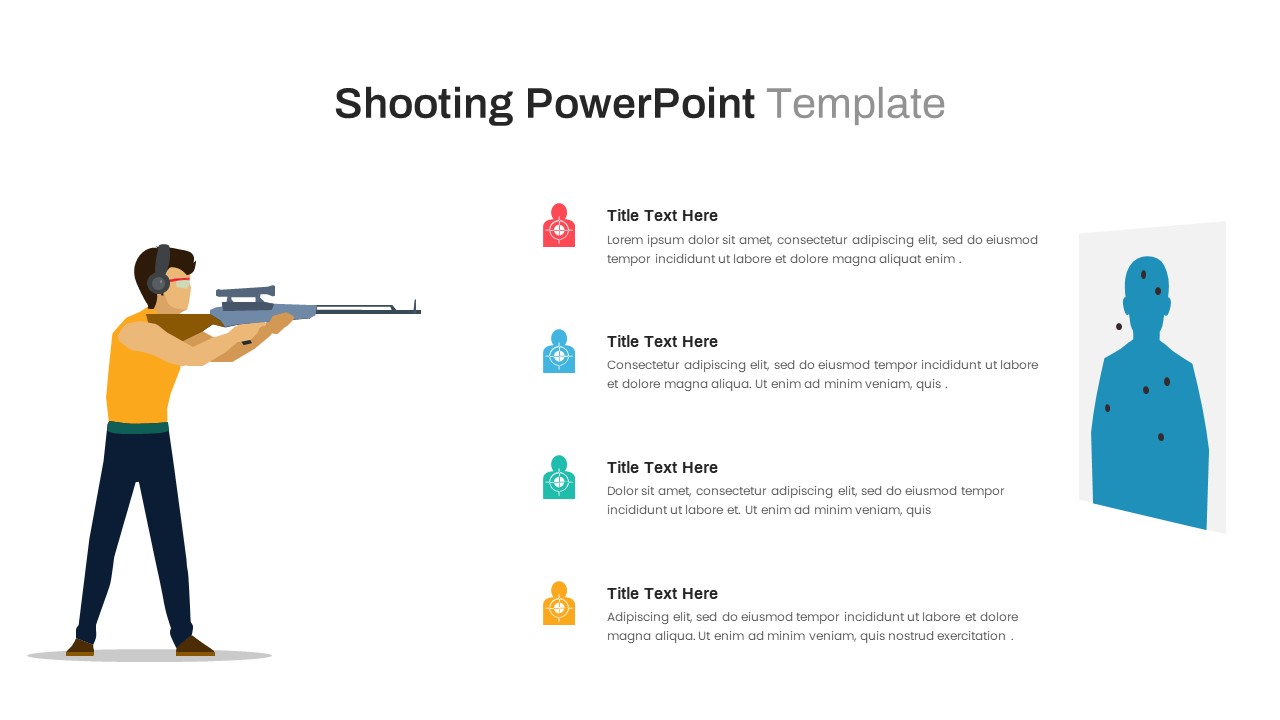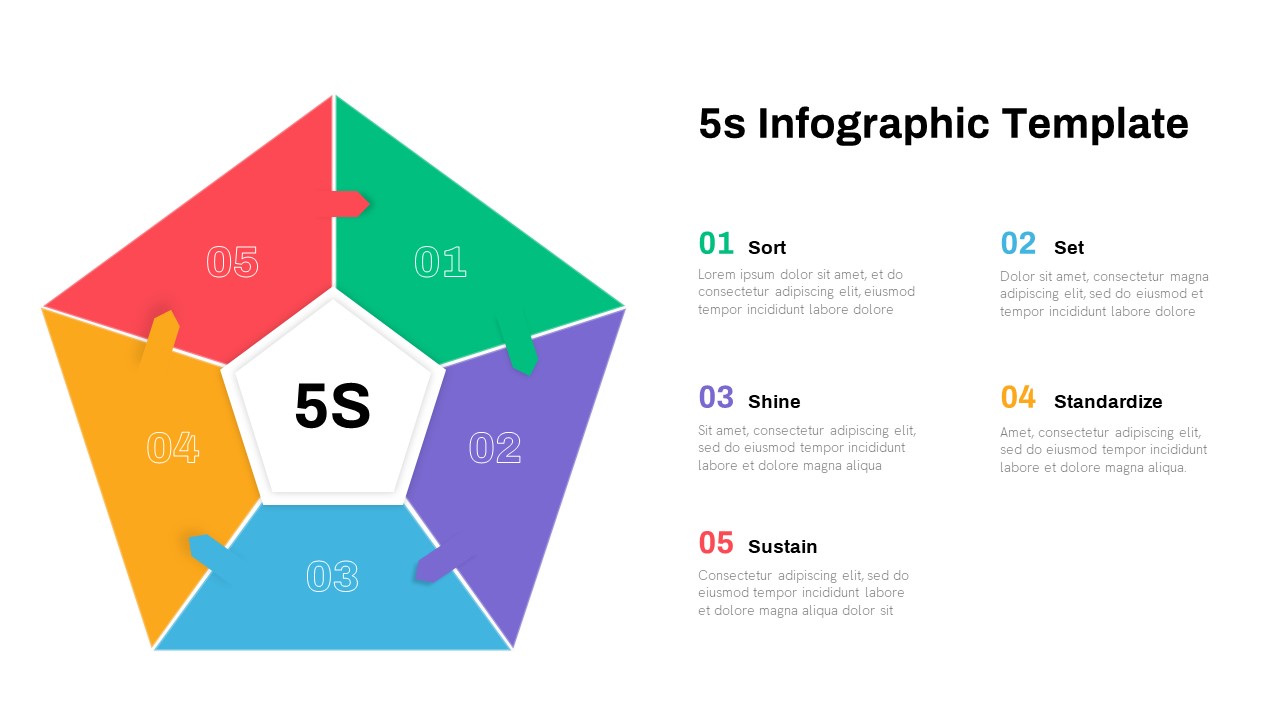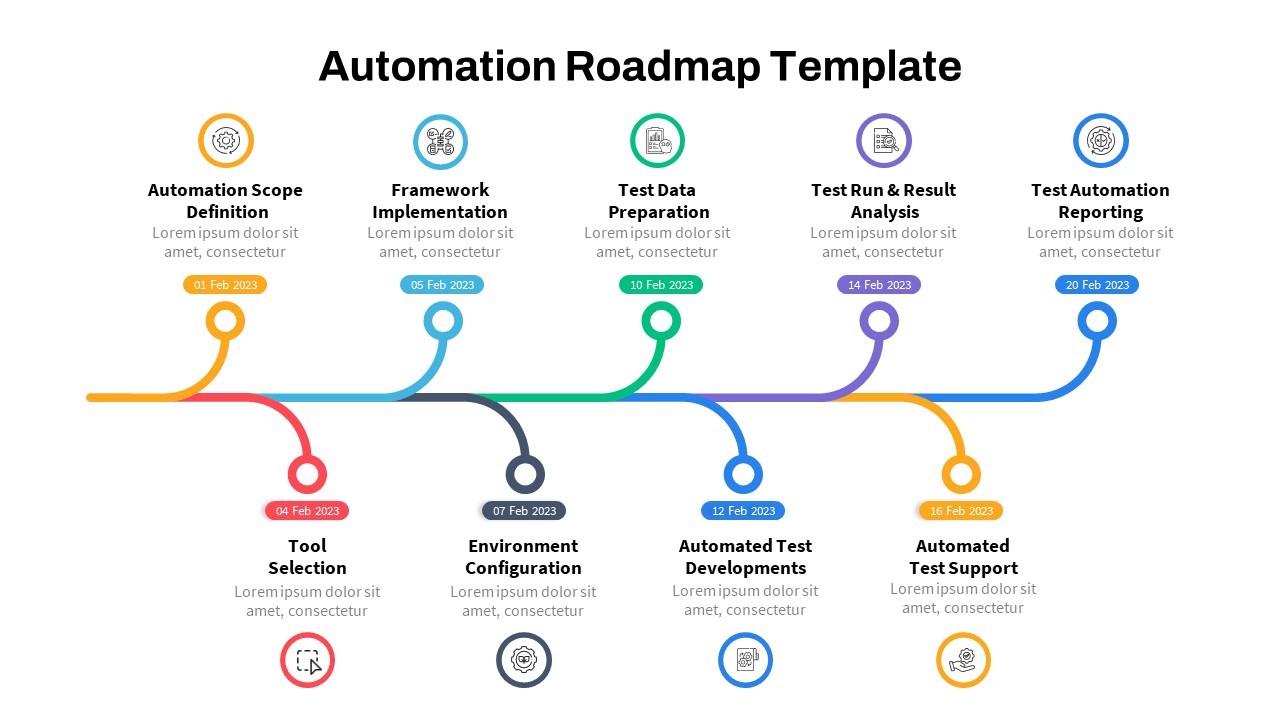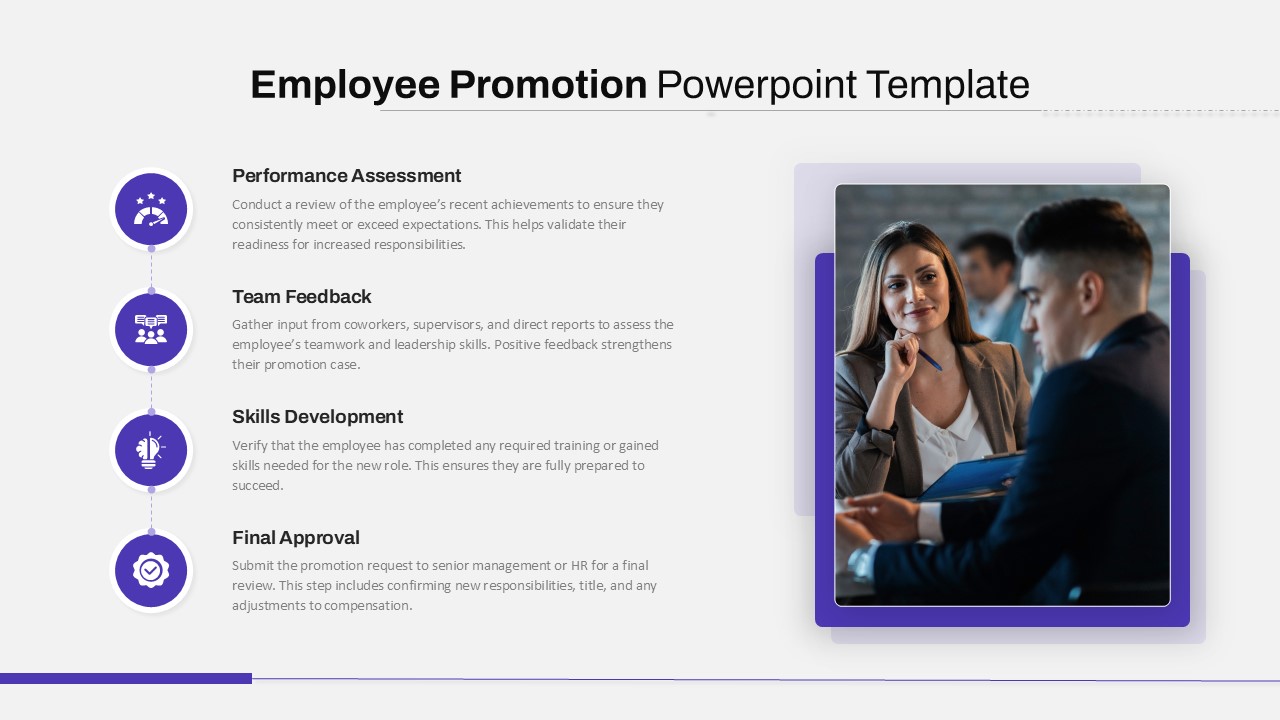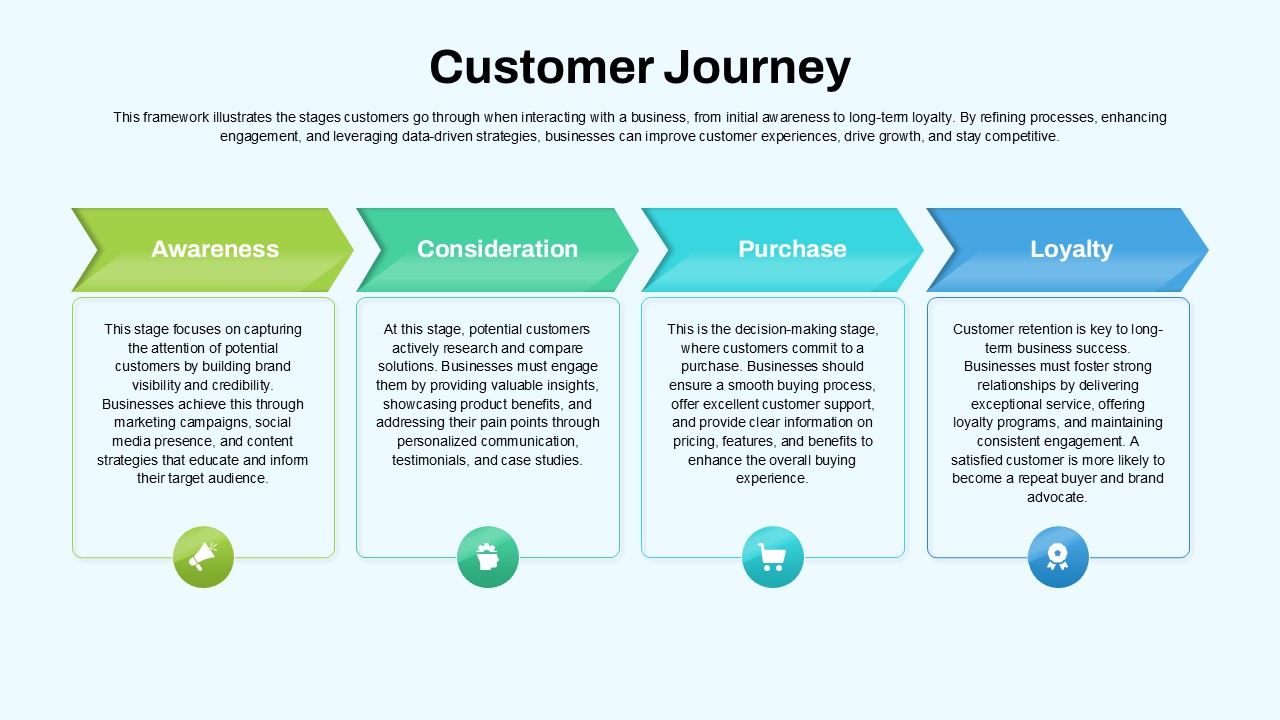Training Need Analysis Process infographic for PowerPoint & Google Slides
Description
This Training Need Analysis Process infographic slide is designed to visually represent the steps involved in assessing and addressing training needs within an organization. The flowchart highlights a structured approach to identifying skill gaps and creating development strategies for teams and employees. It features a five-step process, including the identification of organizational objectives, skill identification, evaluation of current skill levels, the search for relevant courses, and the development of training programs. The use of vibrant, contrasting colors makes each step easy to follow, helping to simplify complex processes and improve comprehension during presentations.
The infographic’s arrow layout guides the audience through the training analysis sequence, making it perfect for HR managers, team leaders, training coordinators, and educators who are working on workforce development or professional training programs. The template allows for customization in terms of icons, colors, and text, ensuring that it can be adapted to fit the specific needs of any organization. Whether presenting to stakeholders, conducting internal workshops, or designing corporate training materials, this slide will help make your training analysis process visually compelling and clear.
Who is it for
This slide is aimed at HR professionals, training managers, team leads, and corporate trainers who are involved in employee development, skills assessment, and training program creation. It’s also beneficial for those creating presentations on workforce development, training needs, and learning management strategies.
Other Uses
Beyond employee training, this slide can also be adapted for use in project planning, gap analysis, skill assessments, and resource allocation. It can be used for mapping out processes in areas such as talent management, performance evaluations, and organizational development, making it a versatile tool across various departments and industries.
Login to download this file