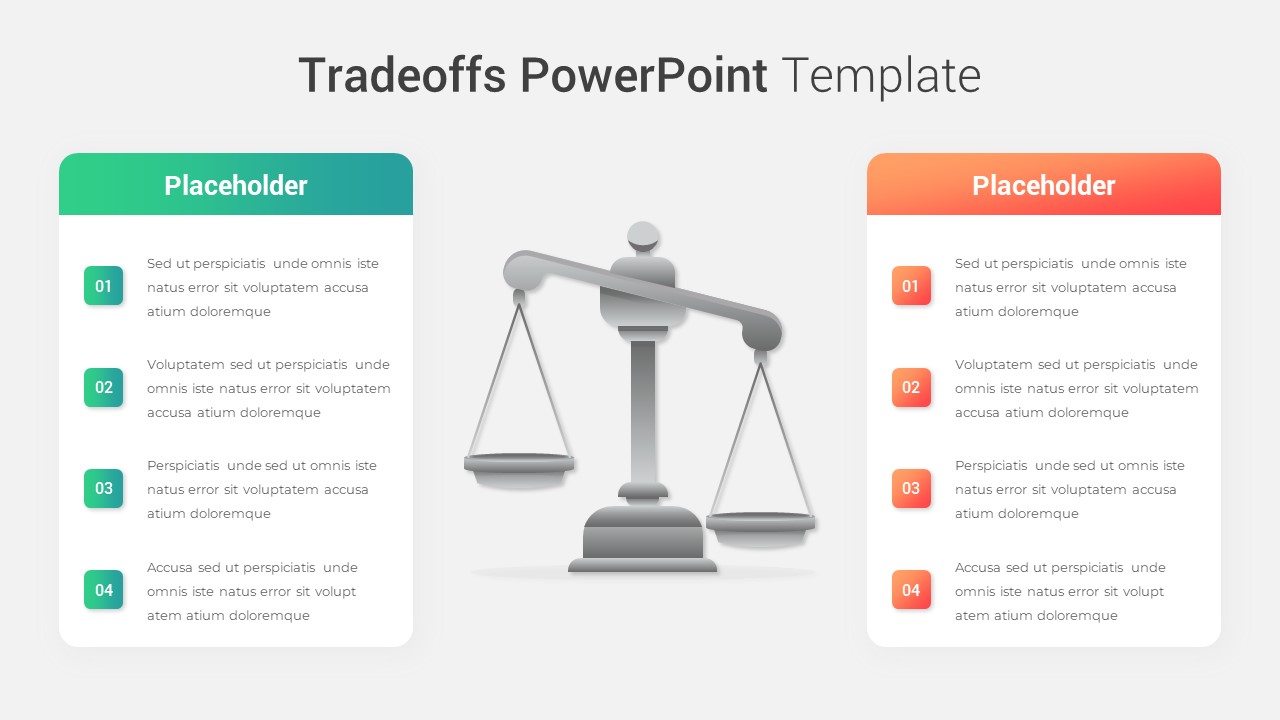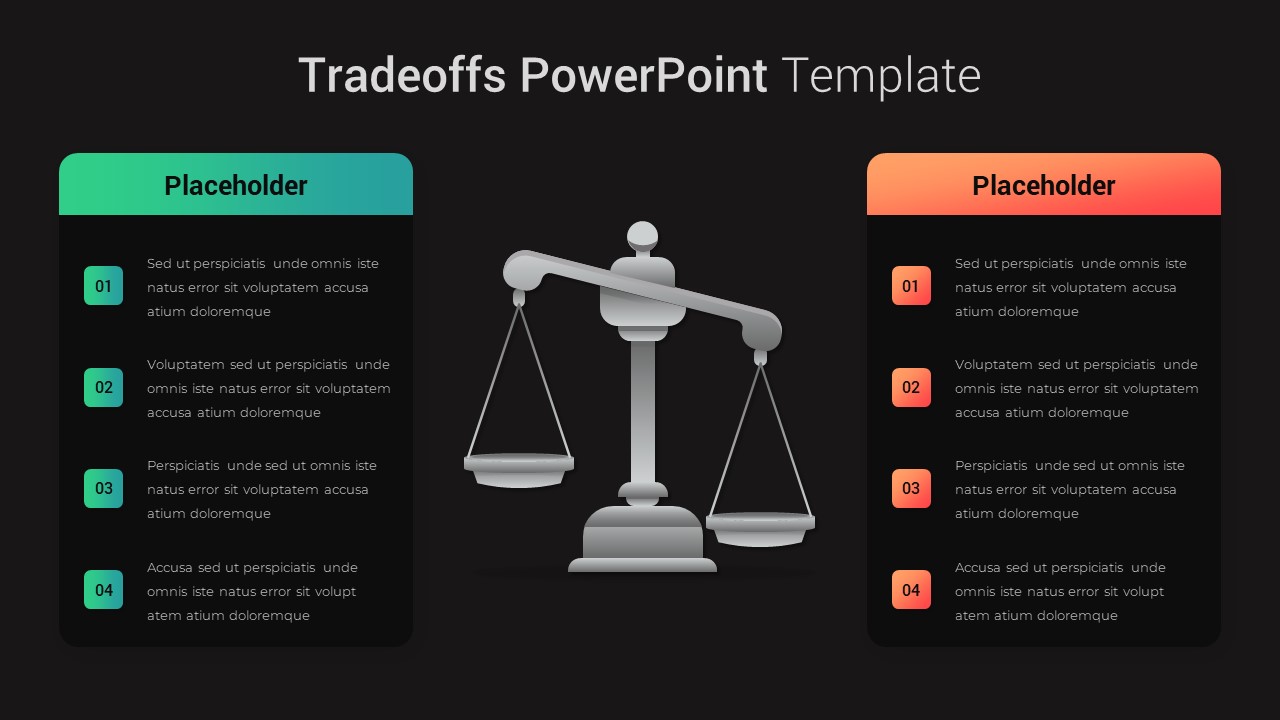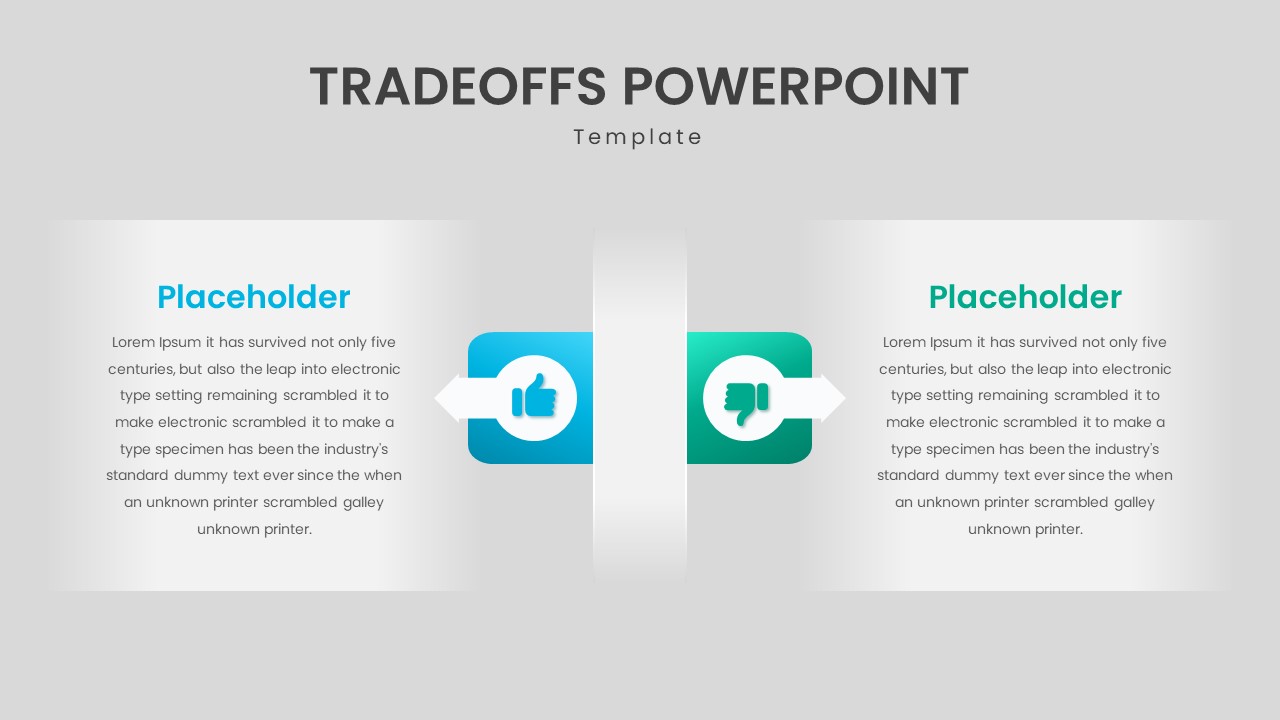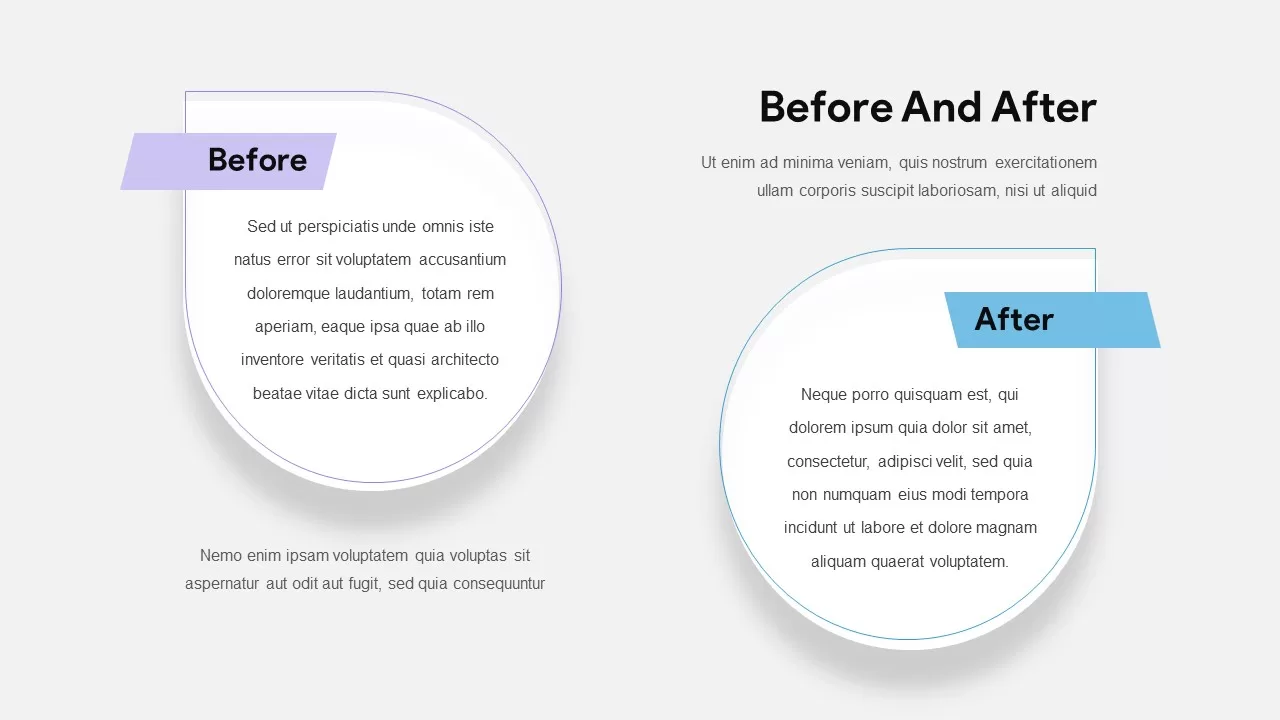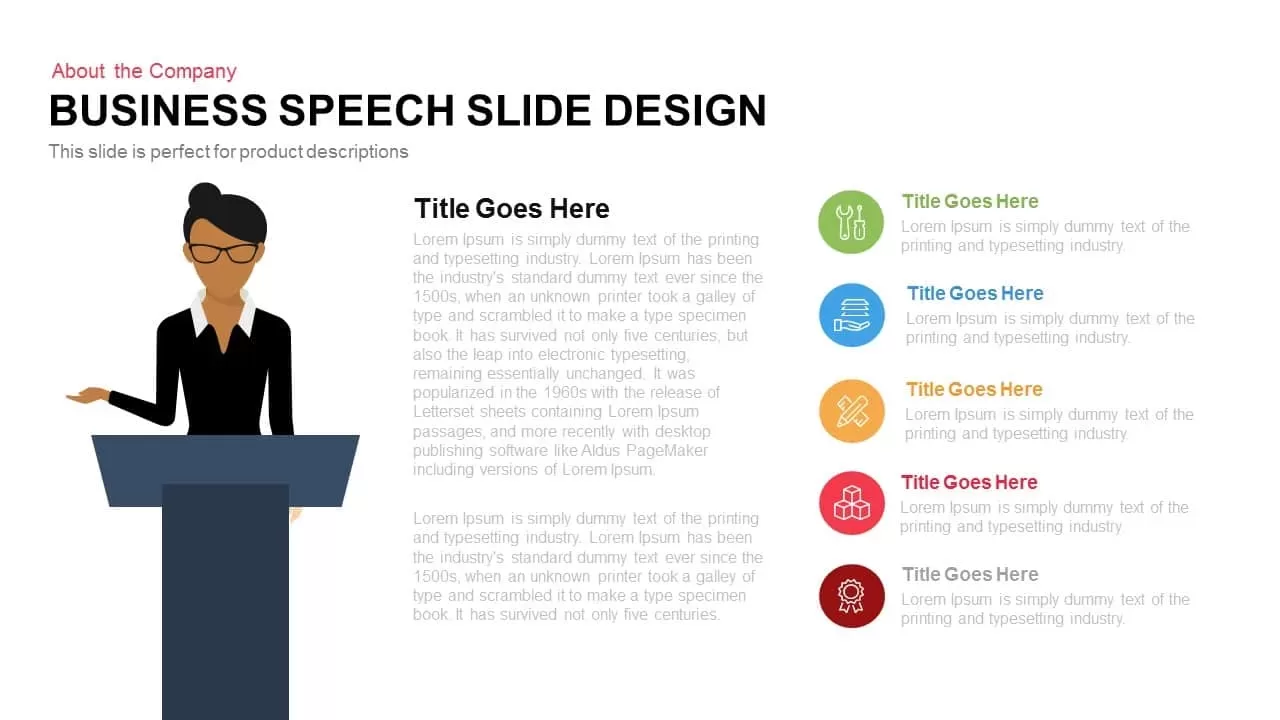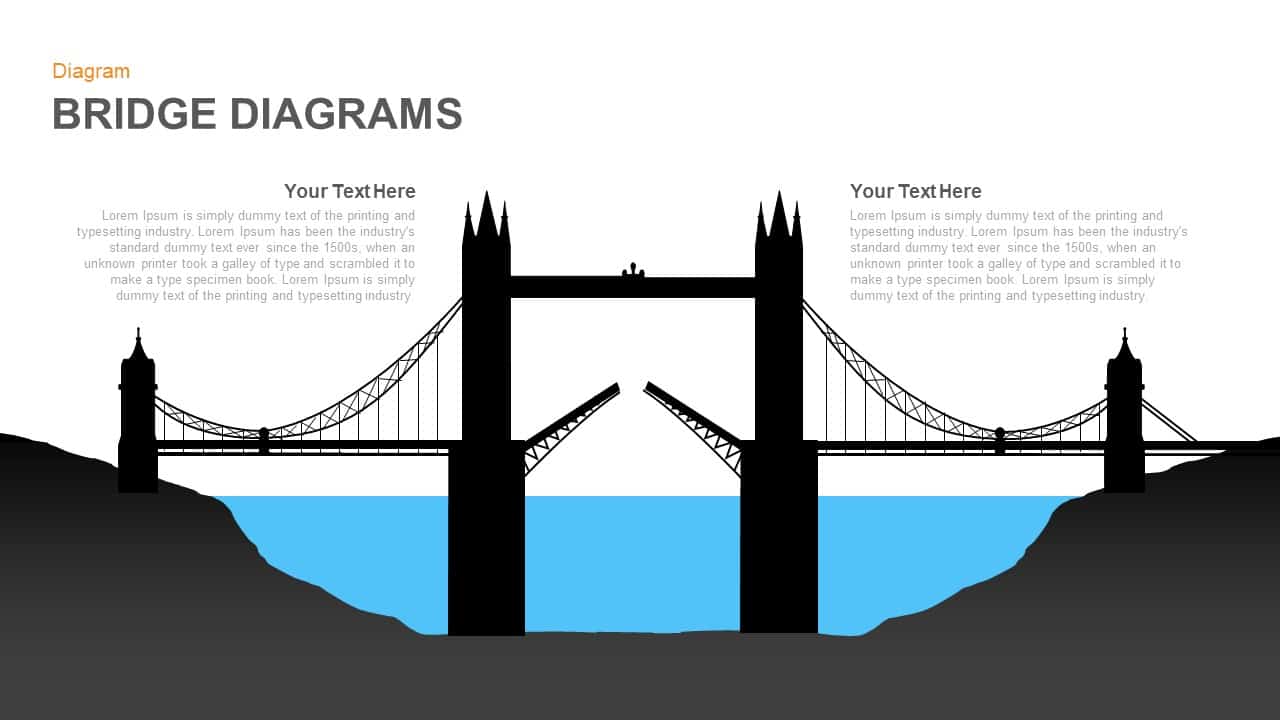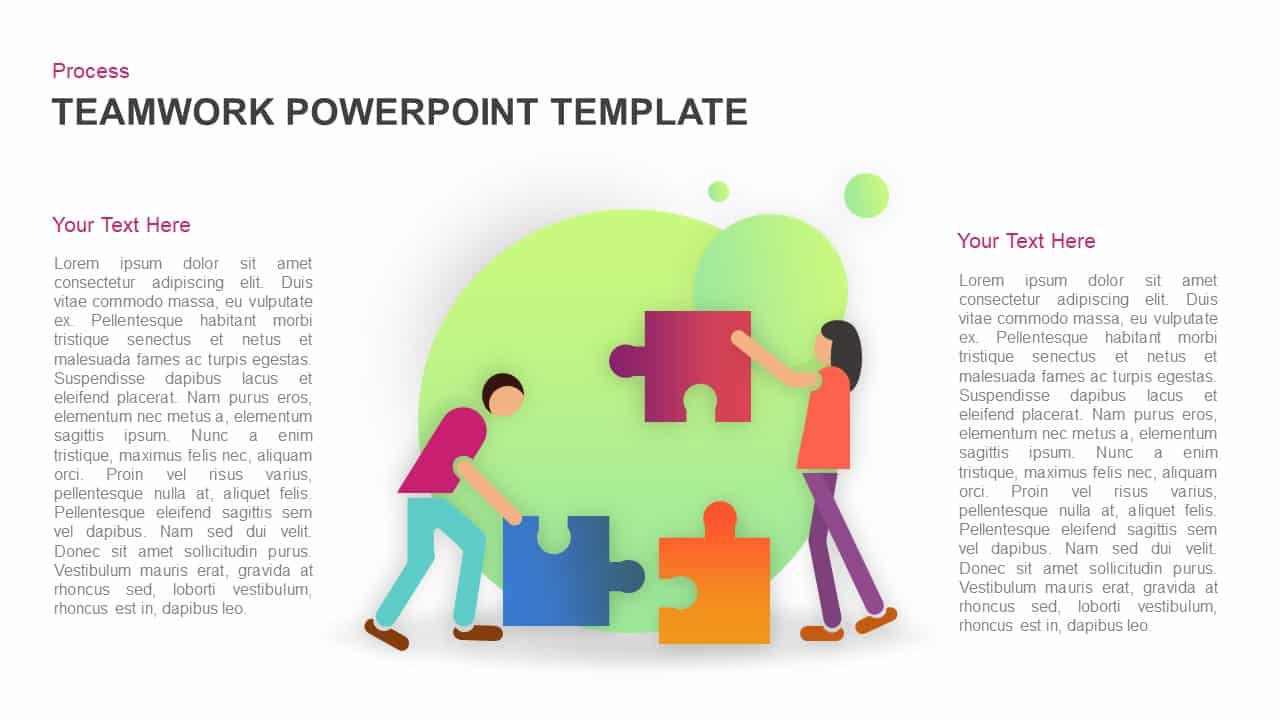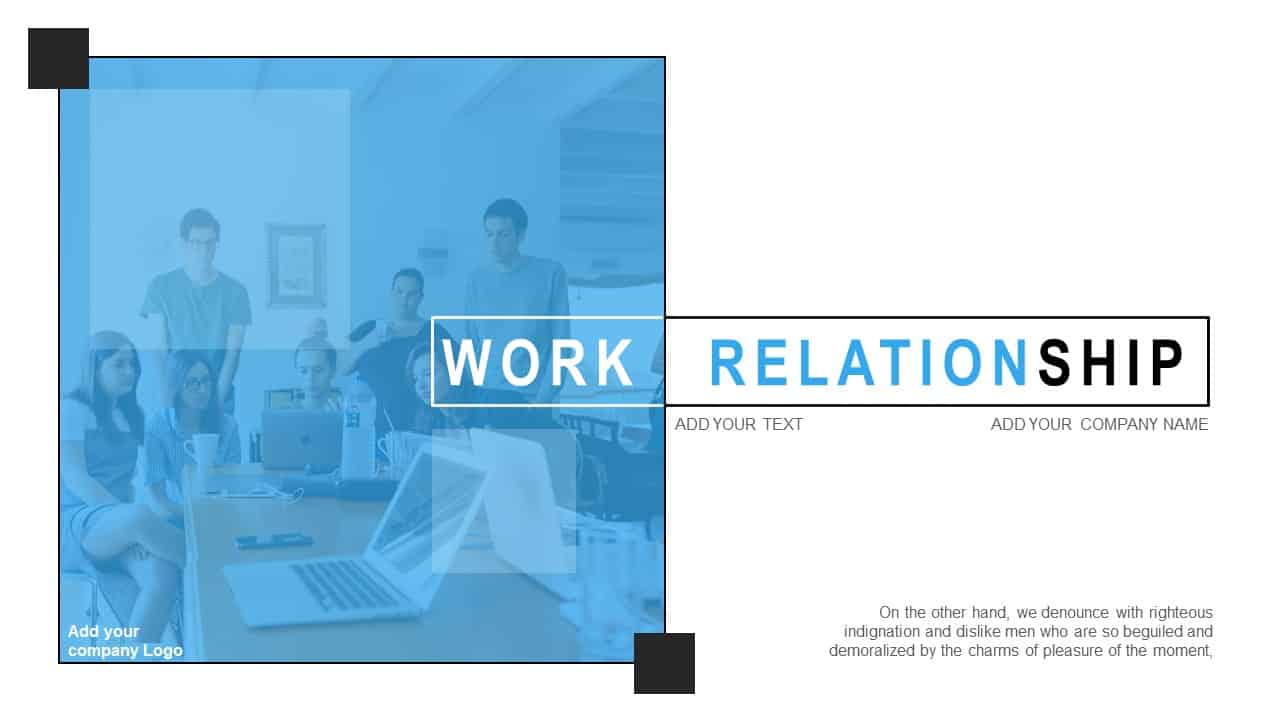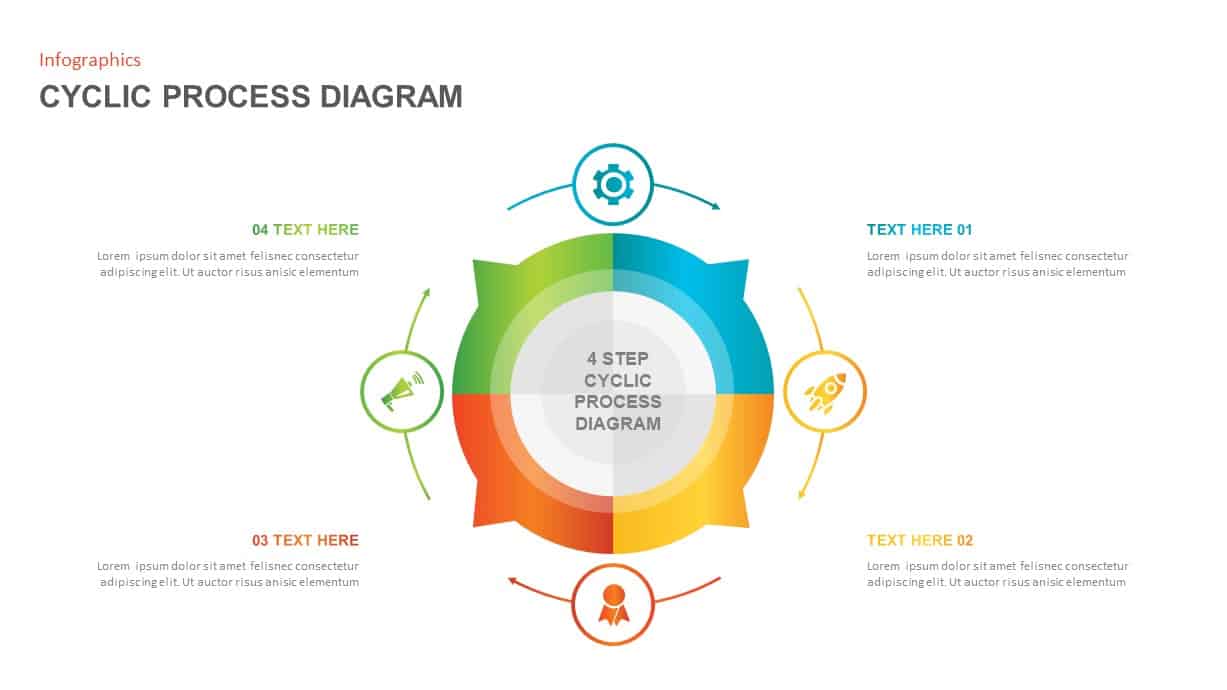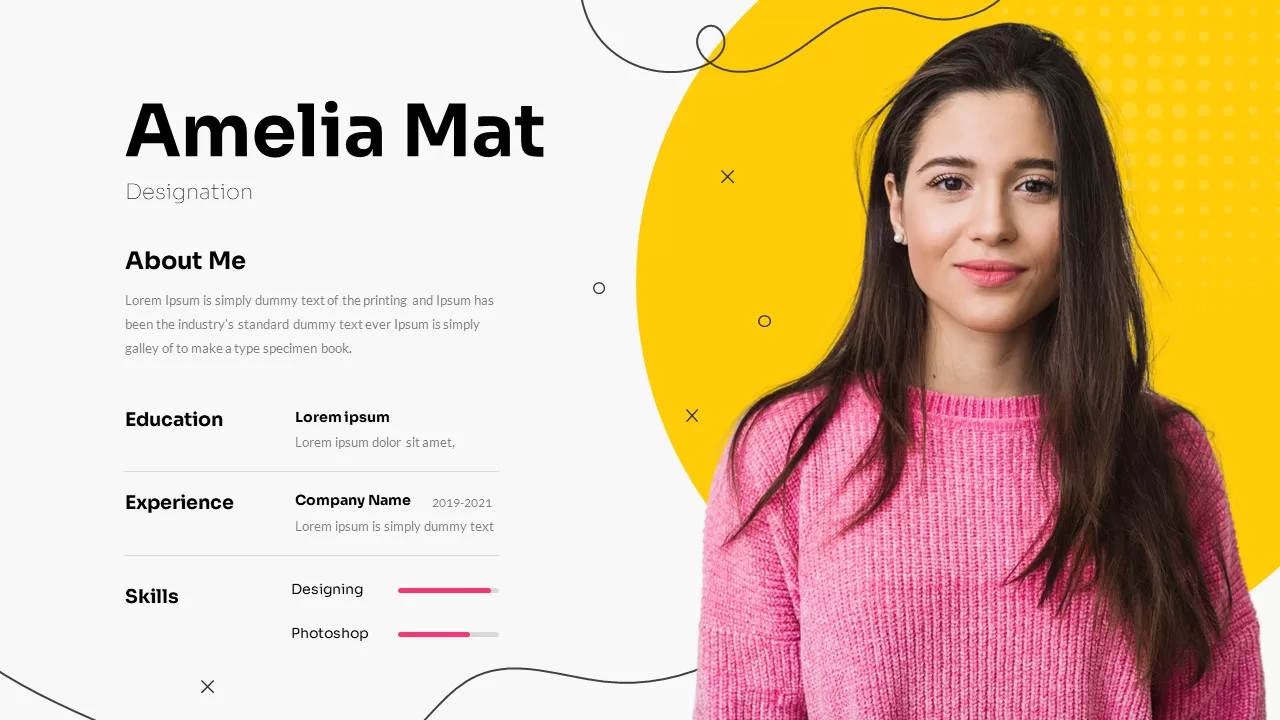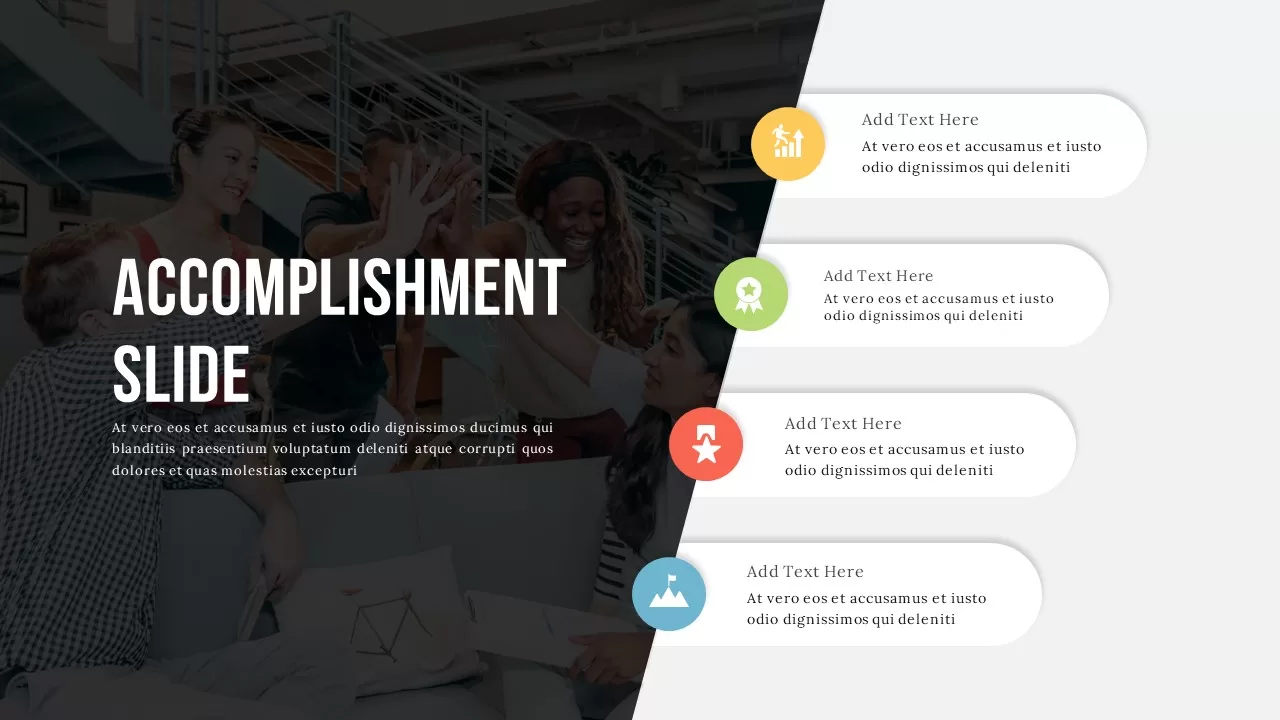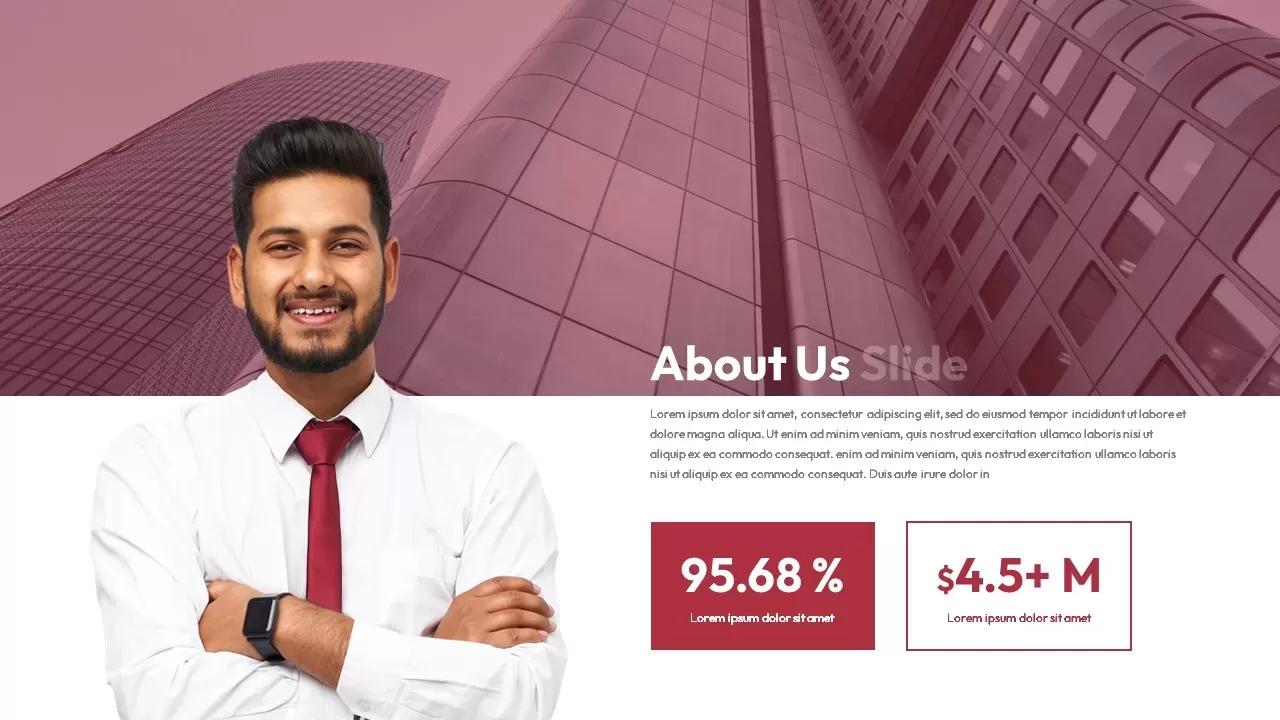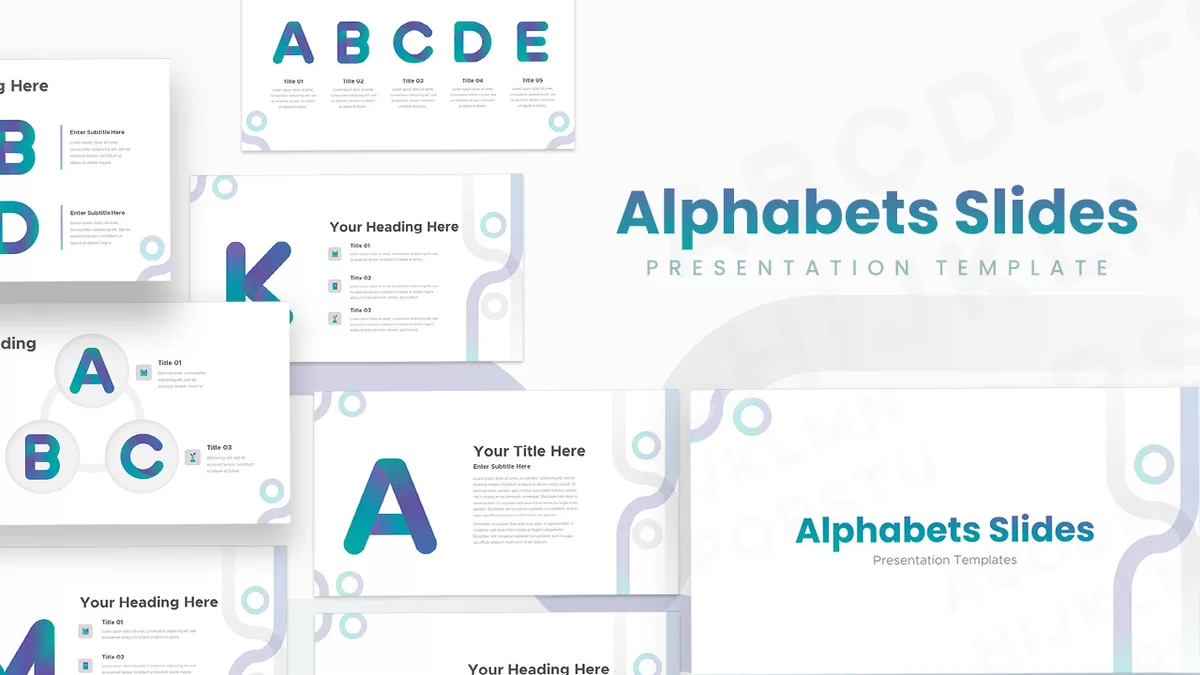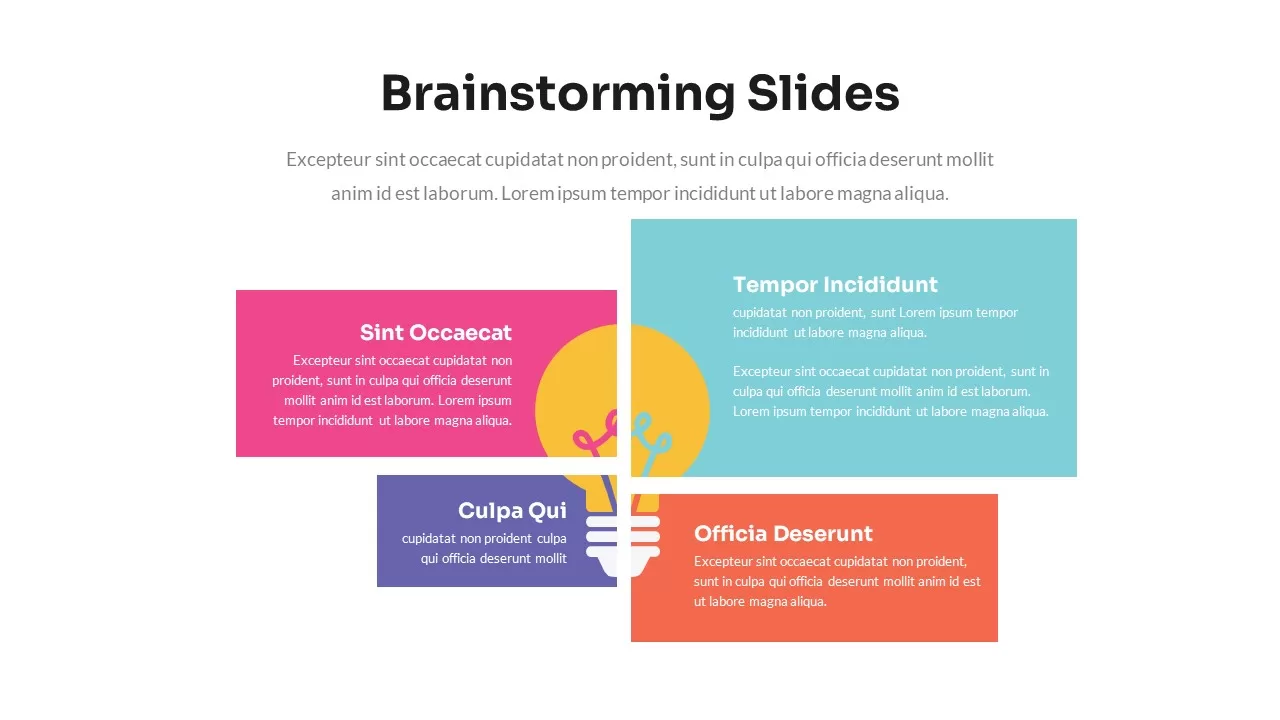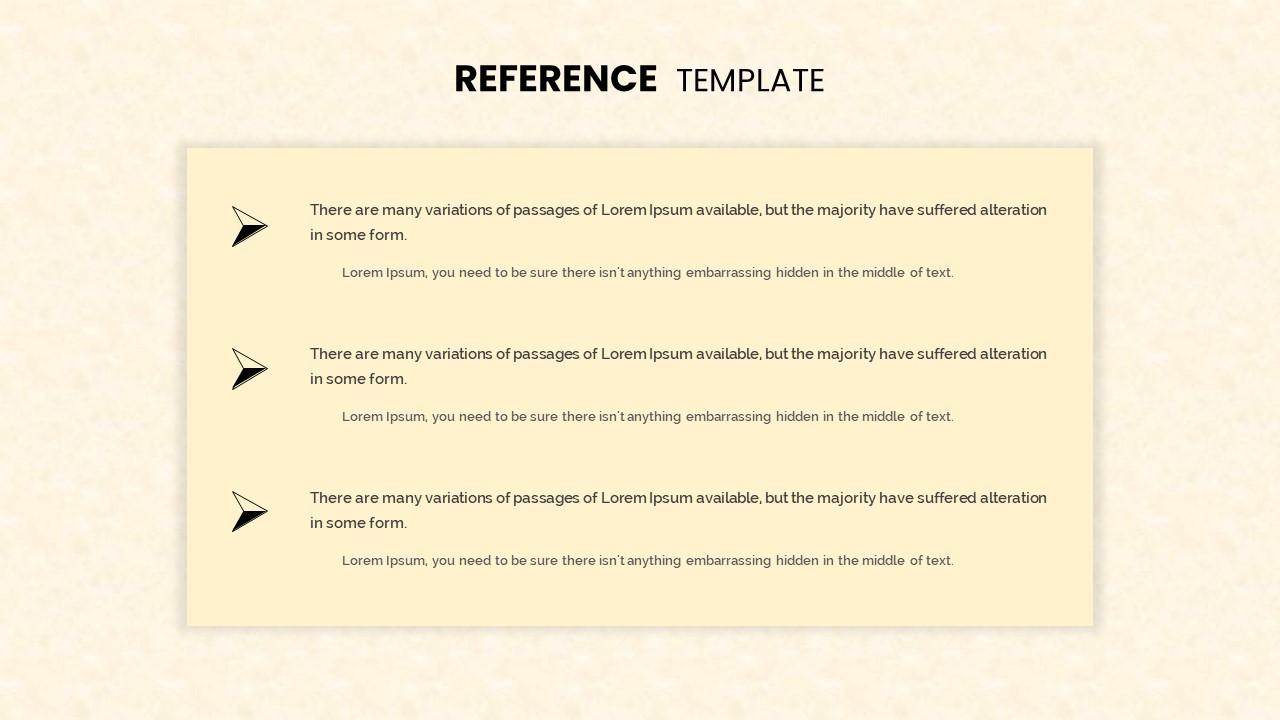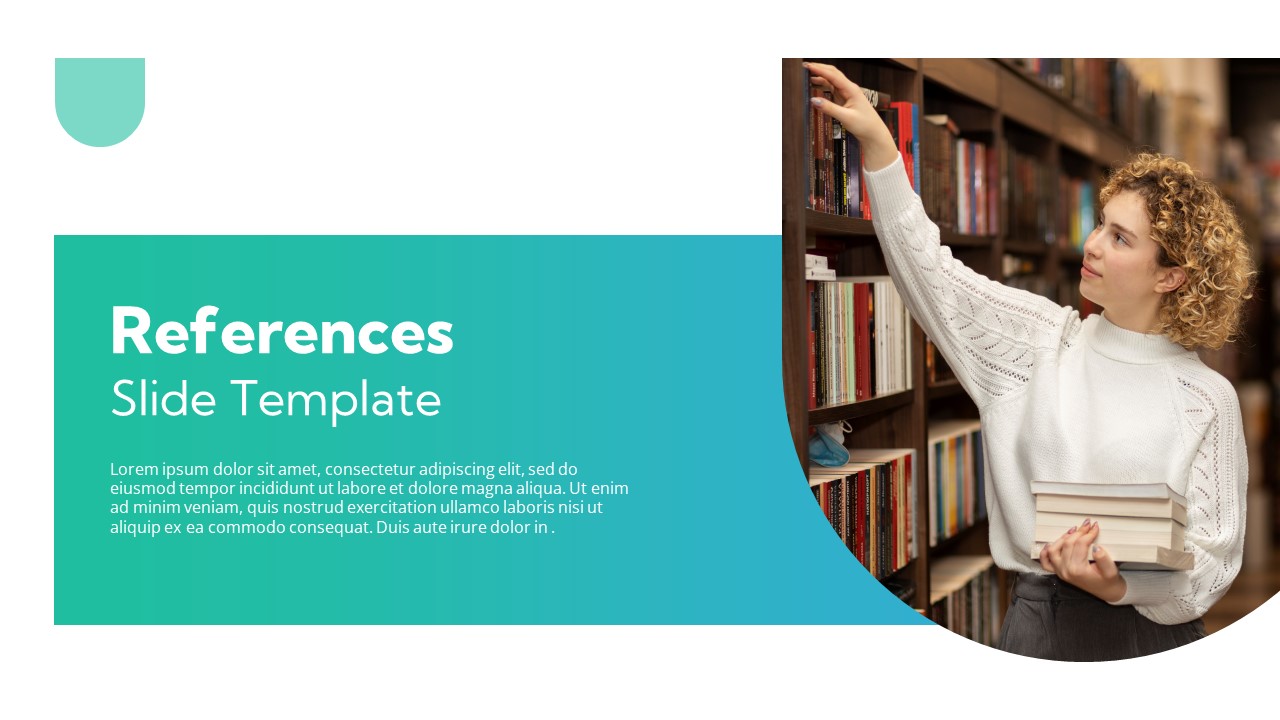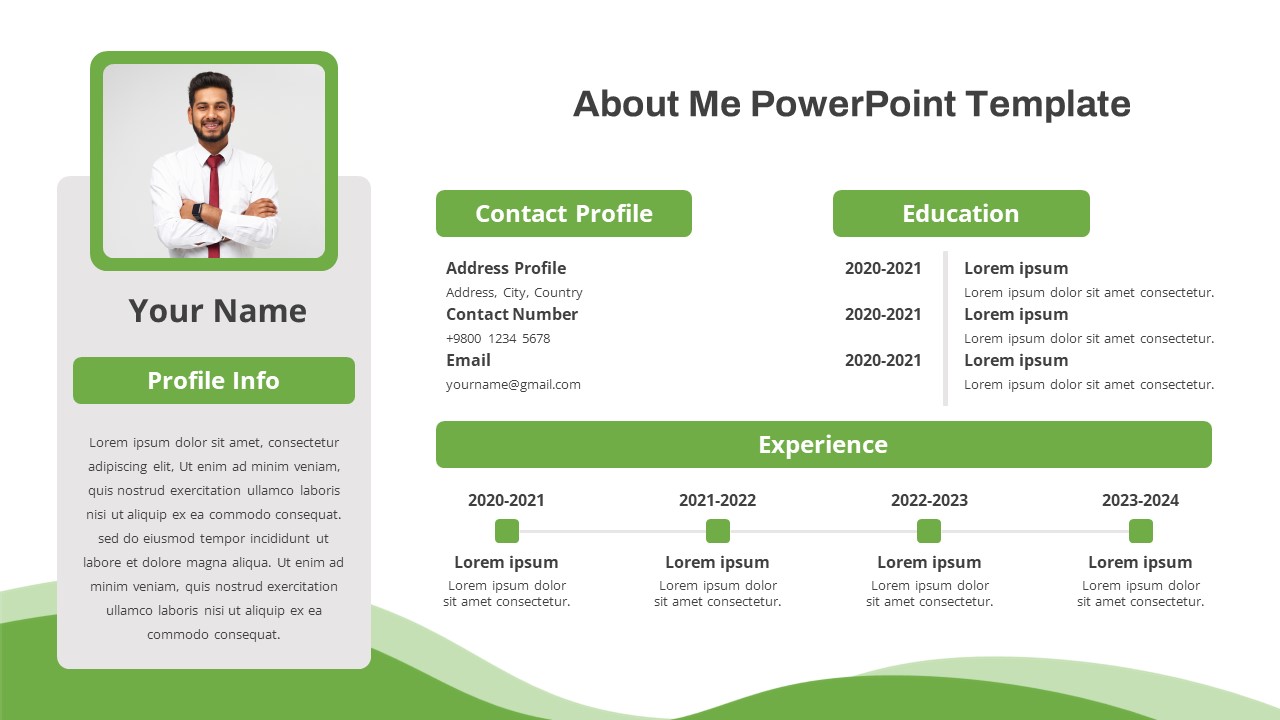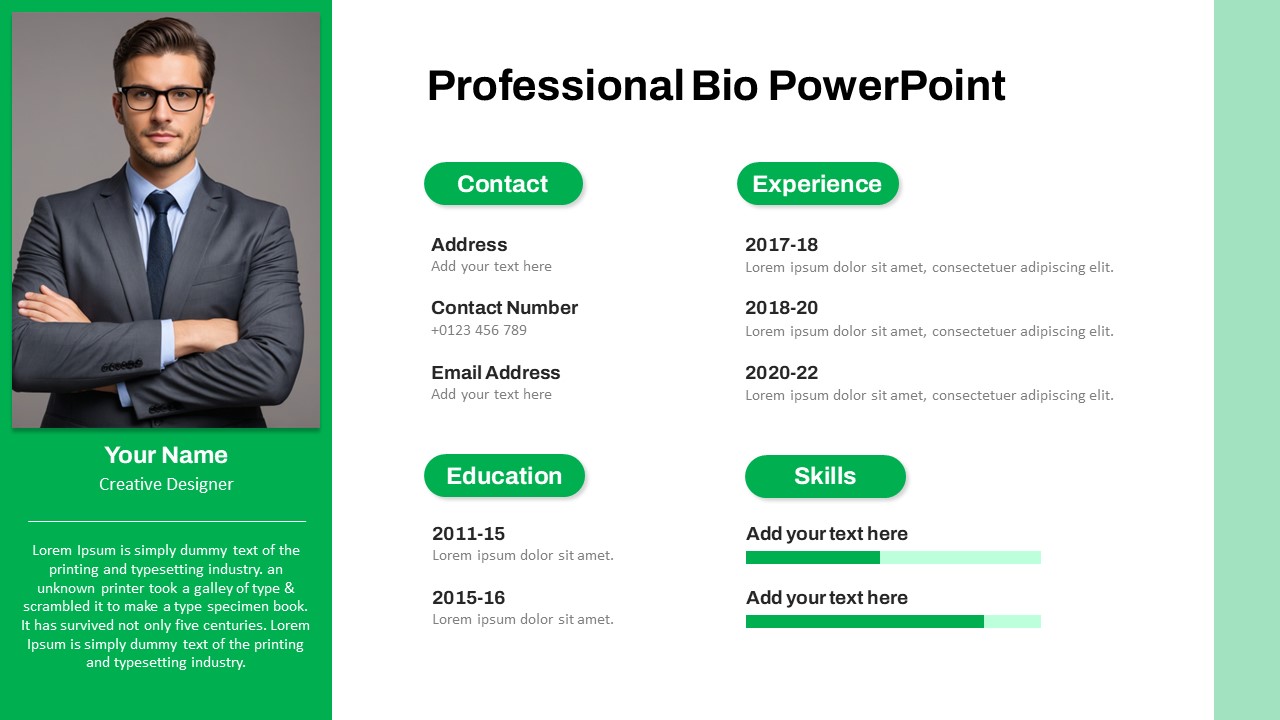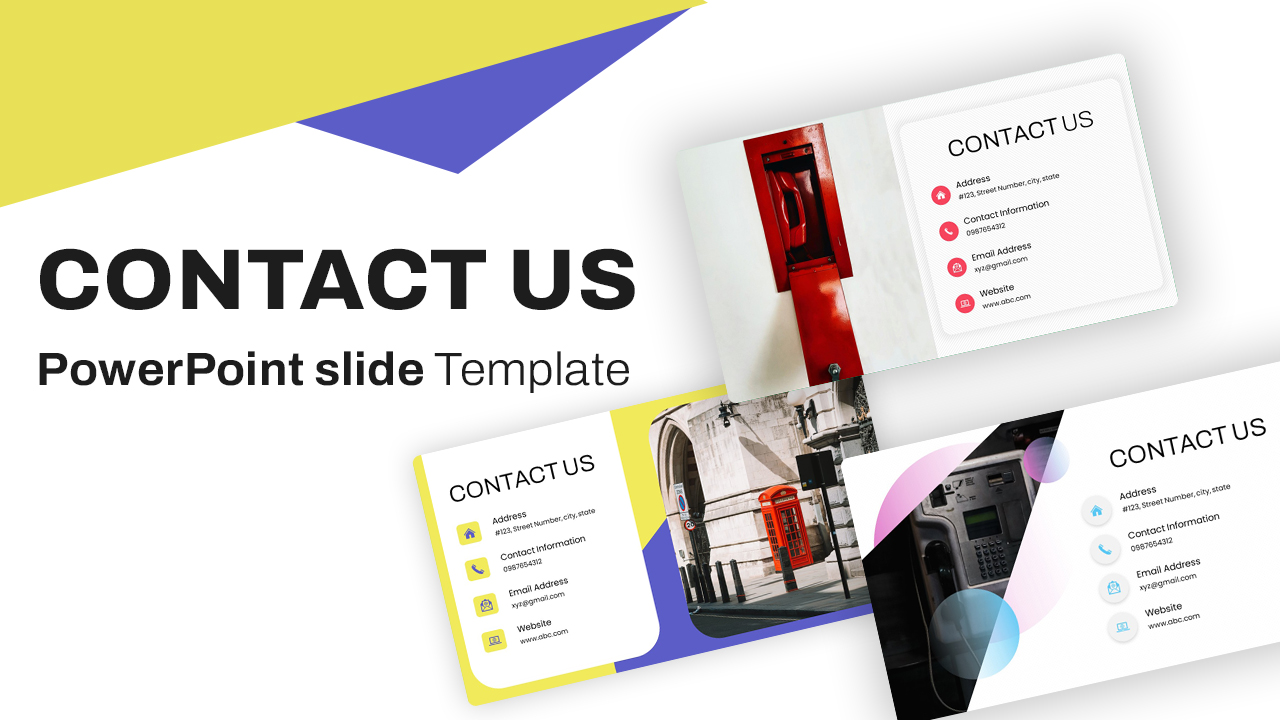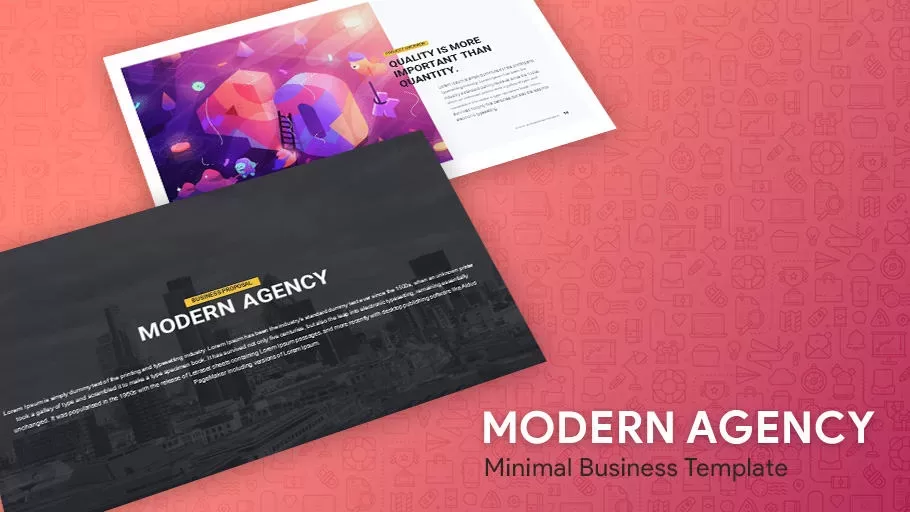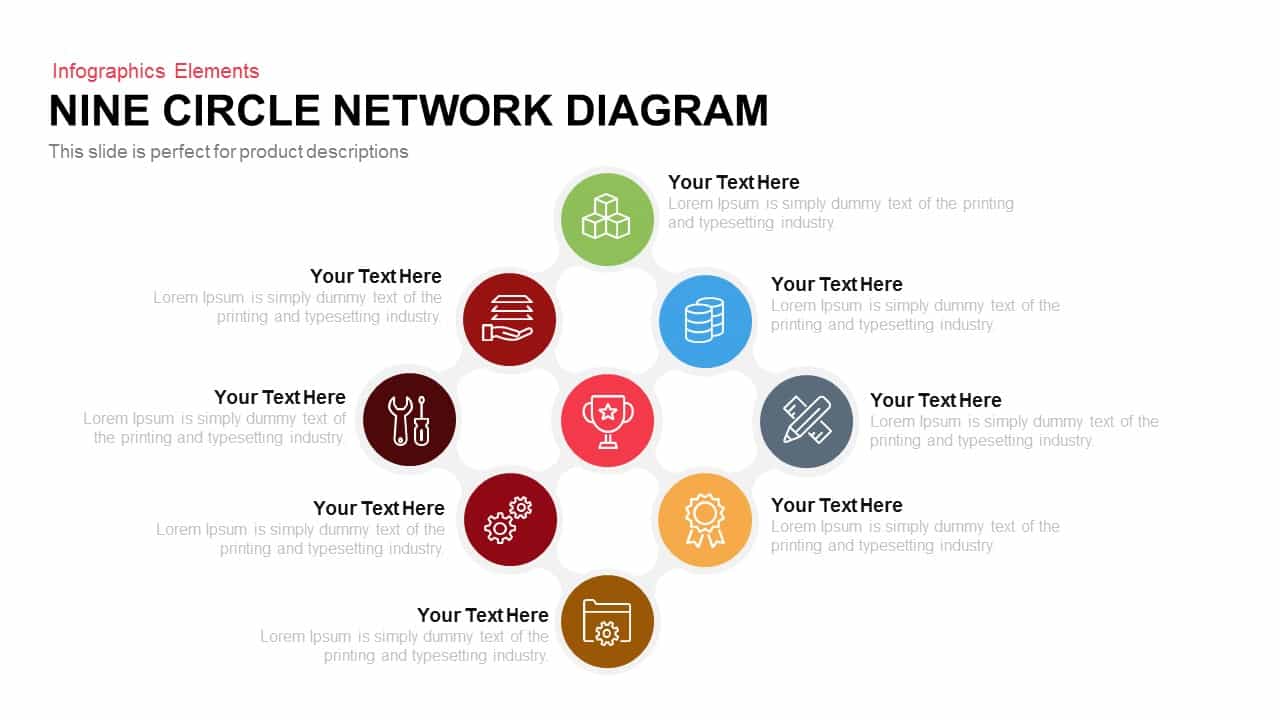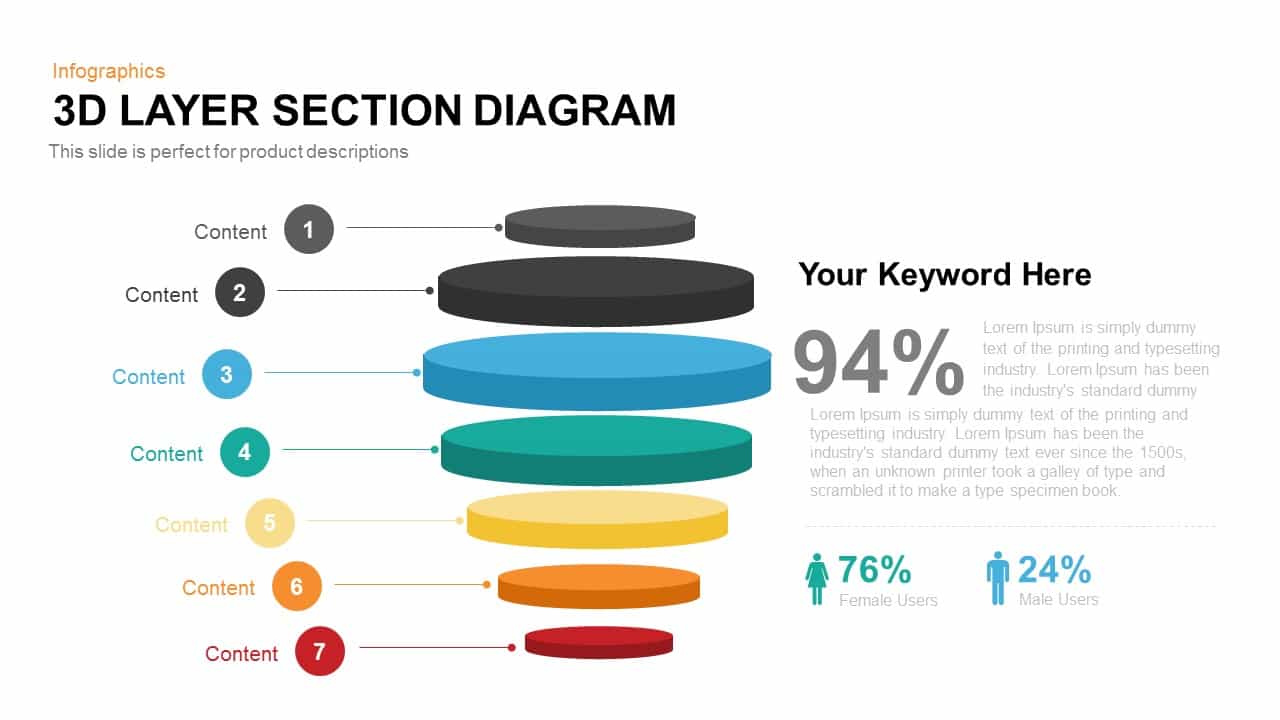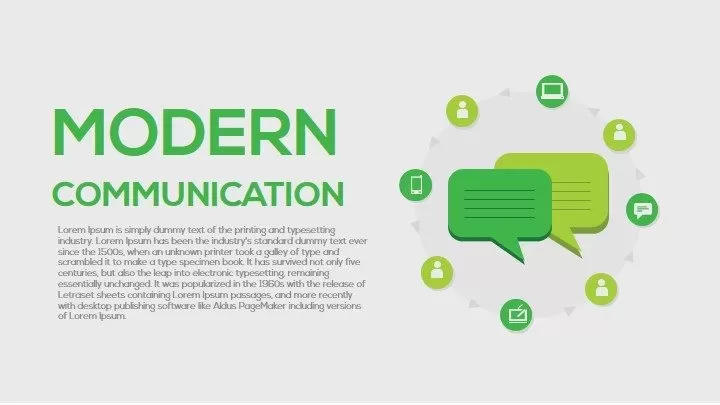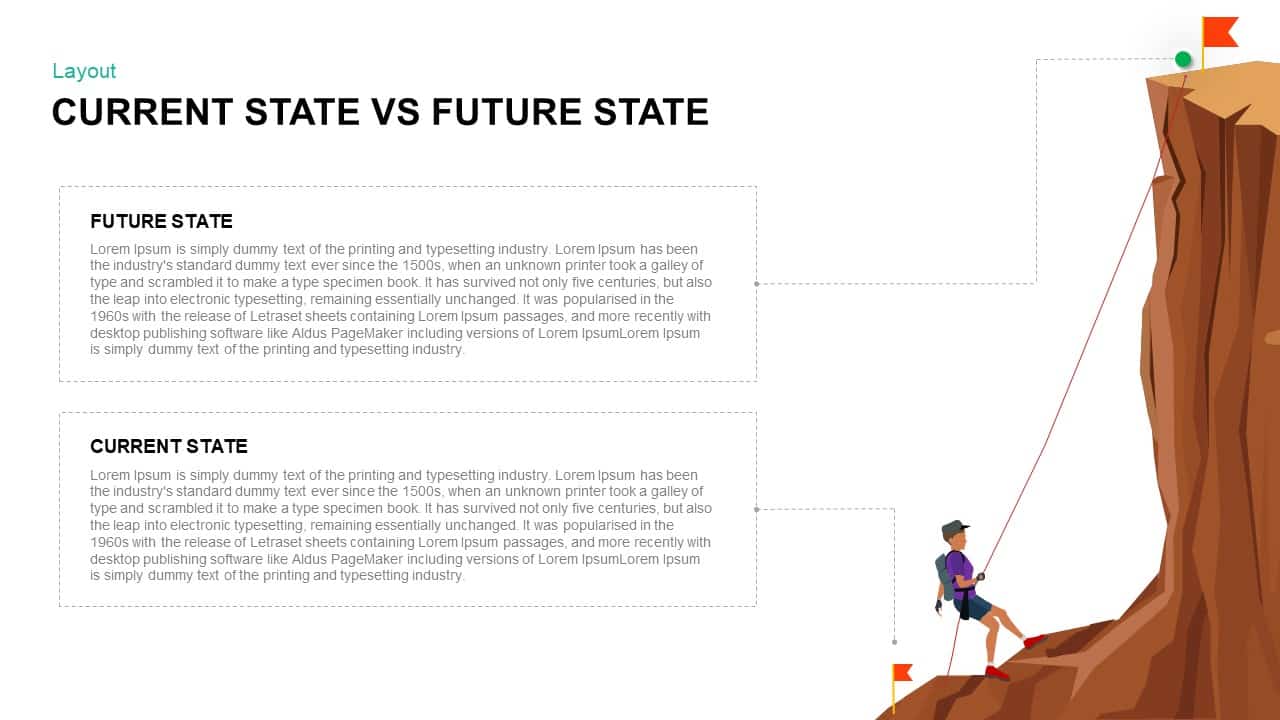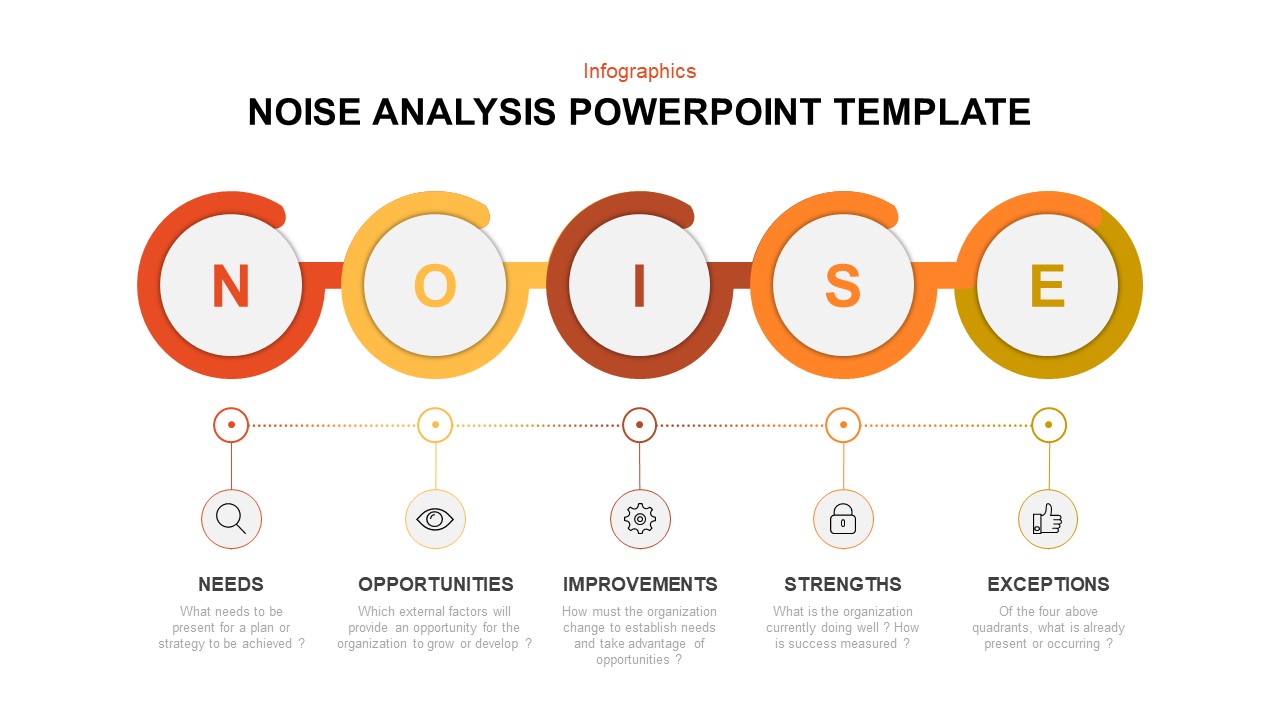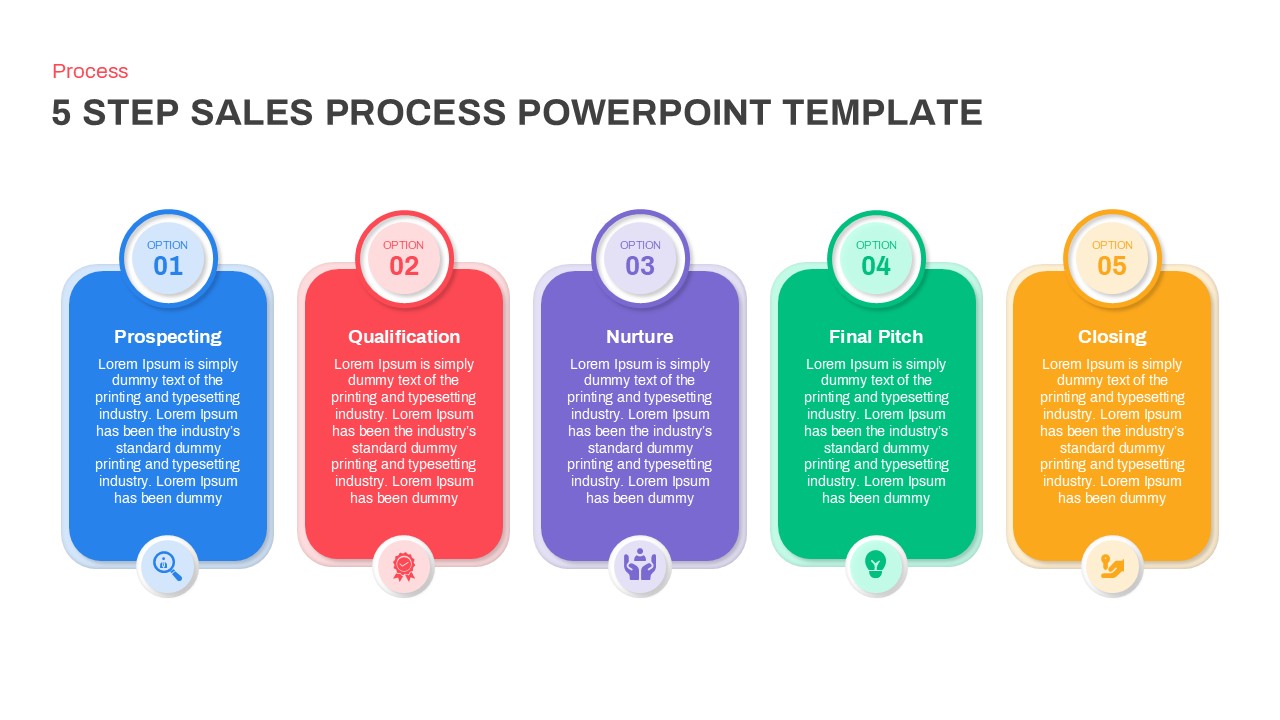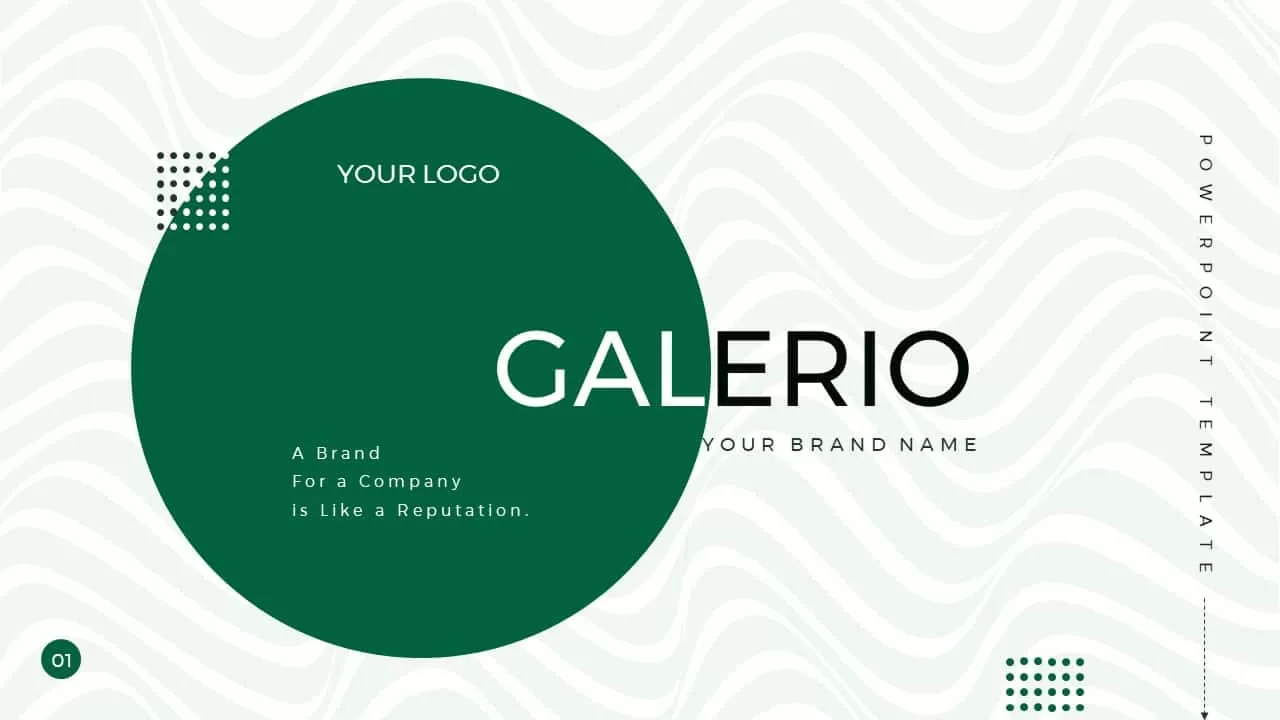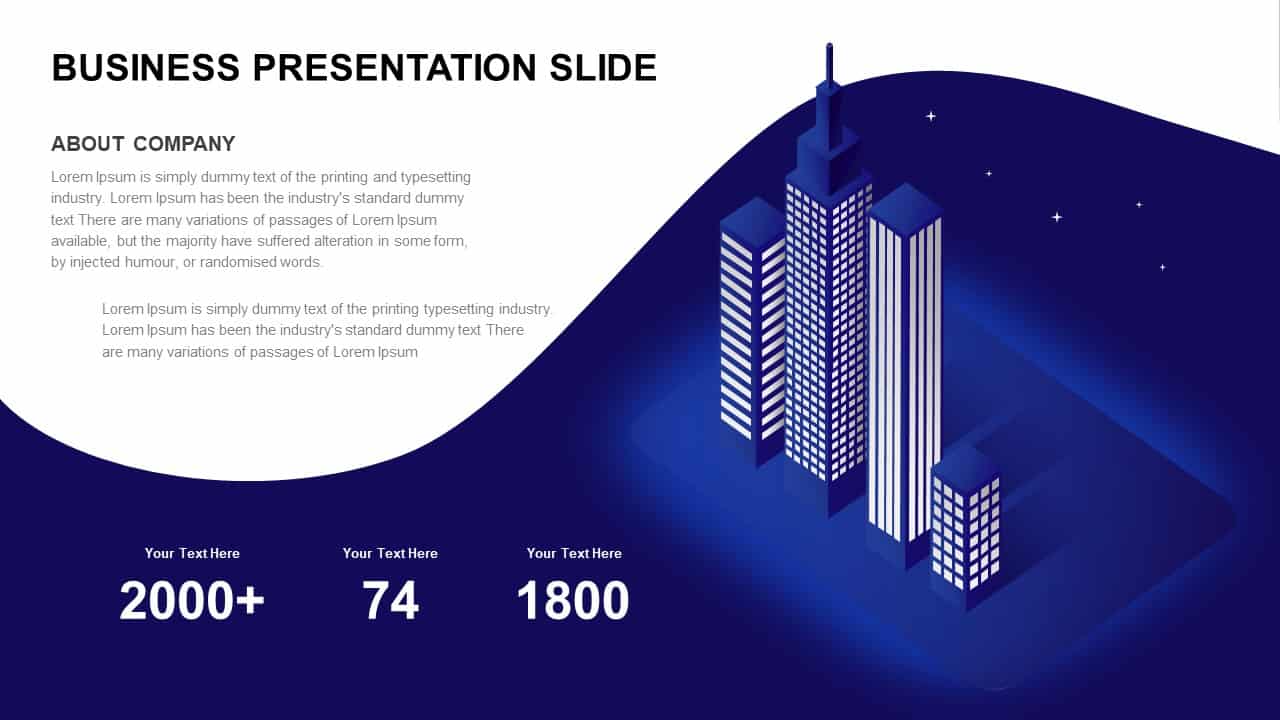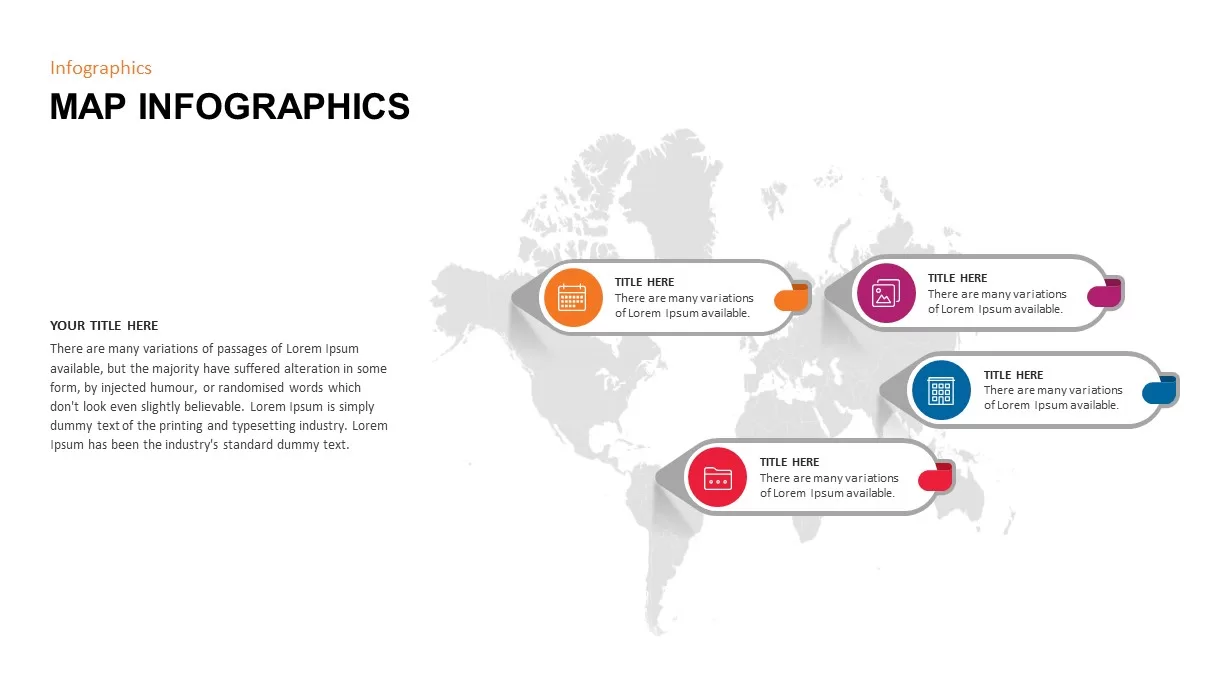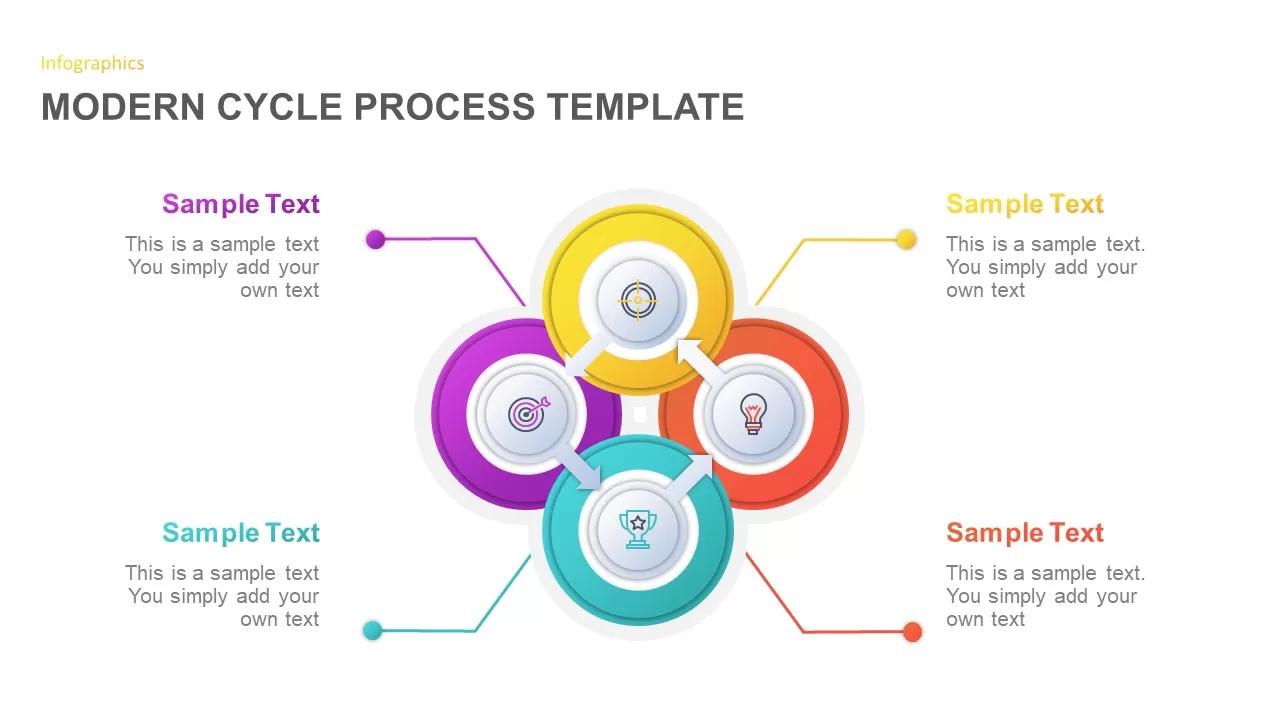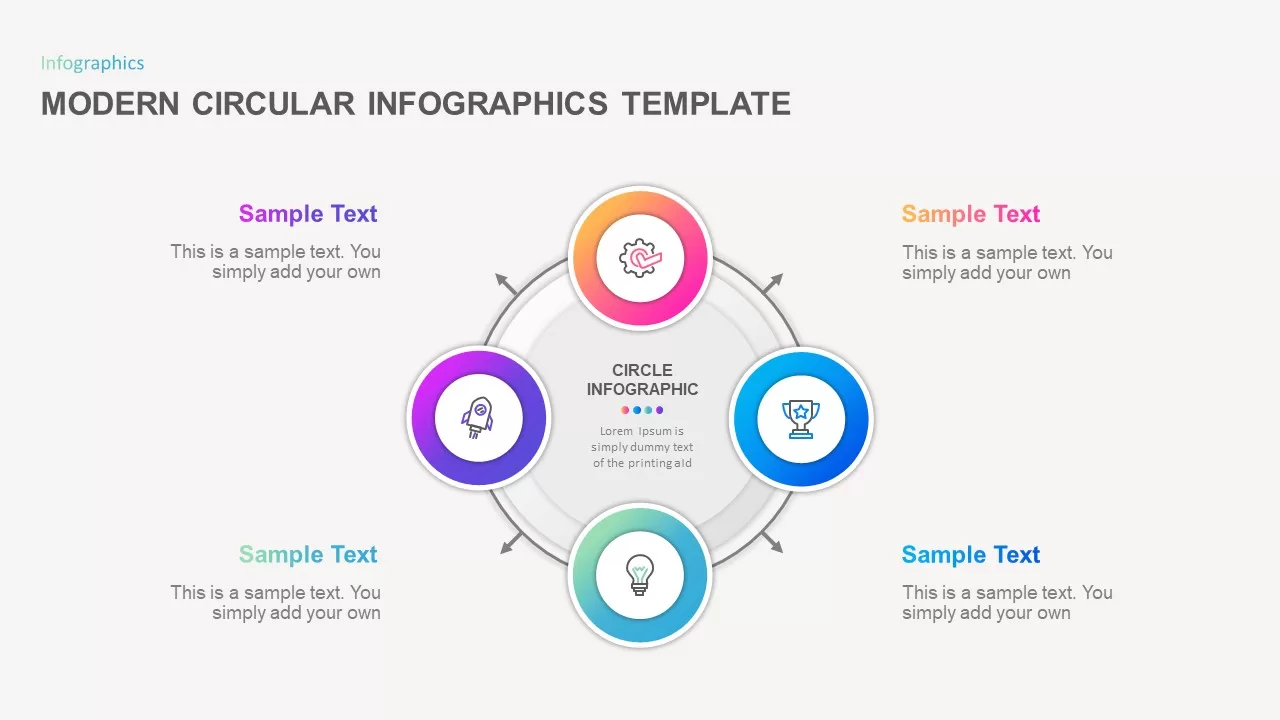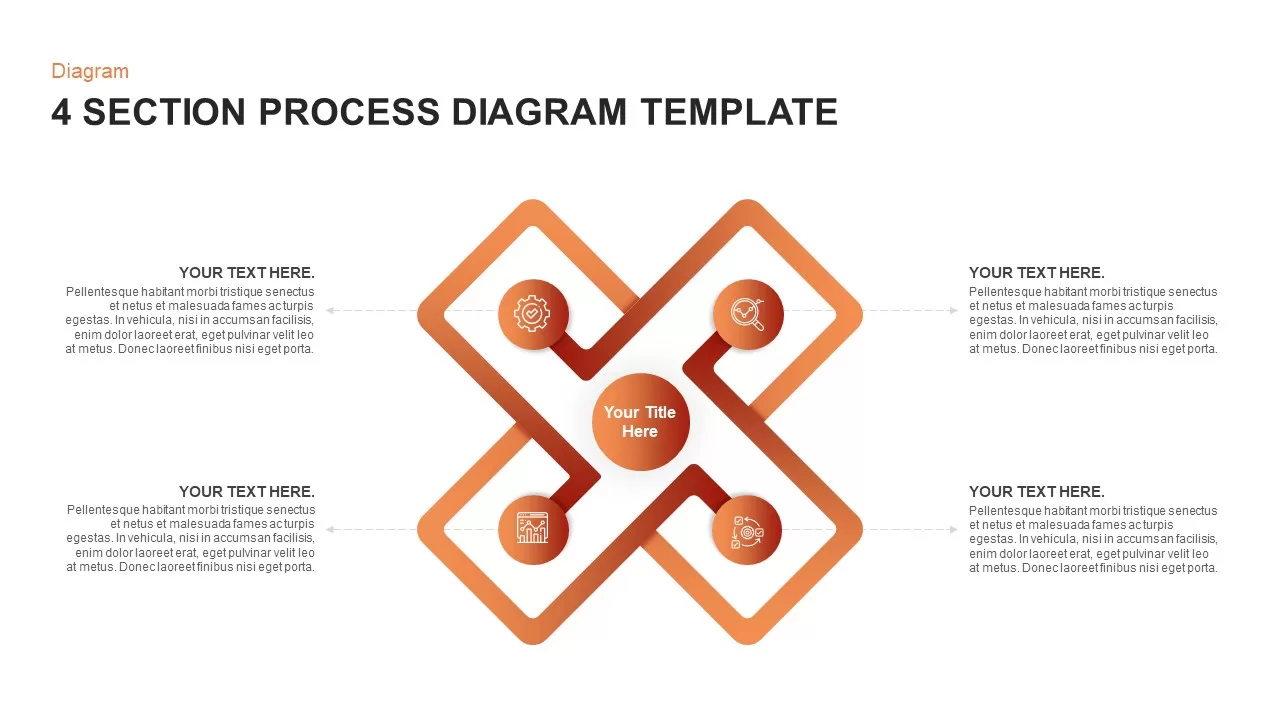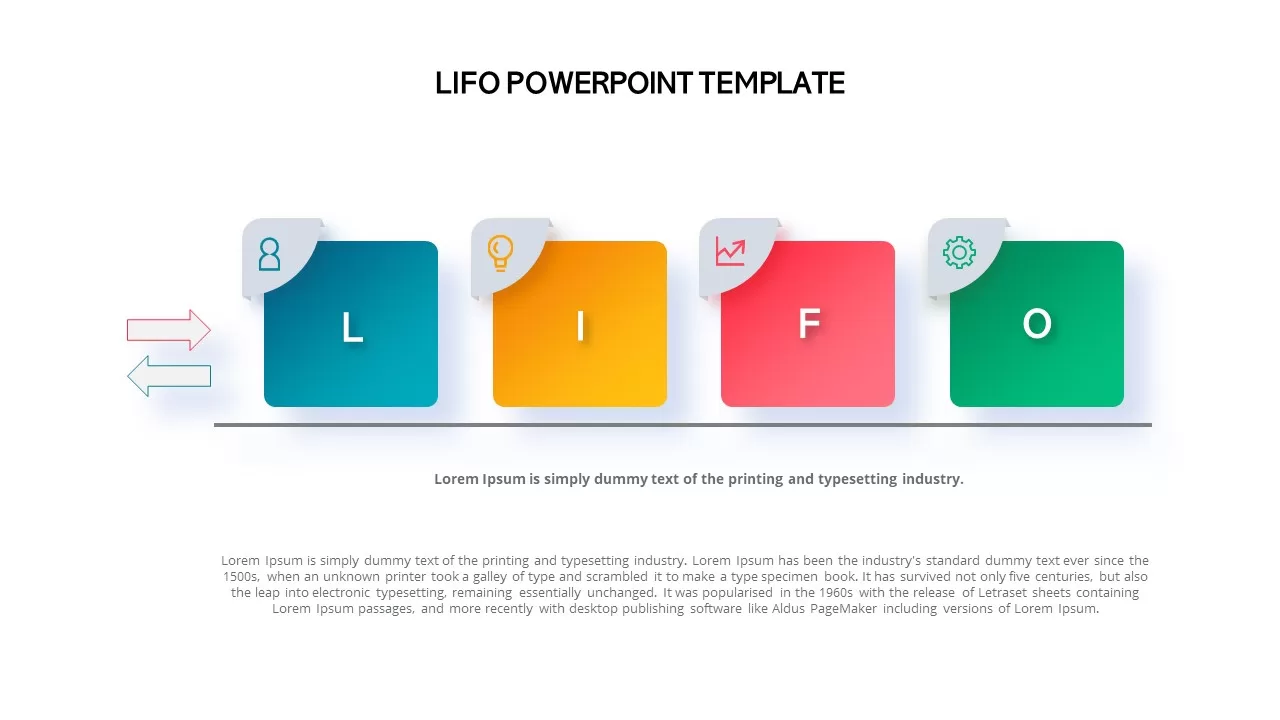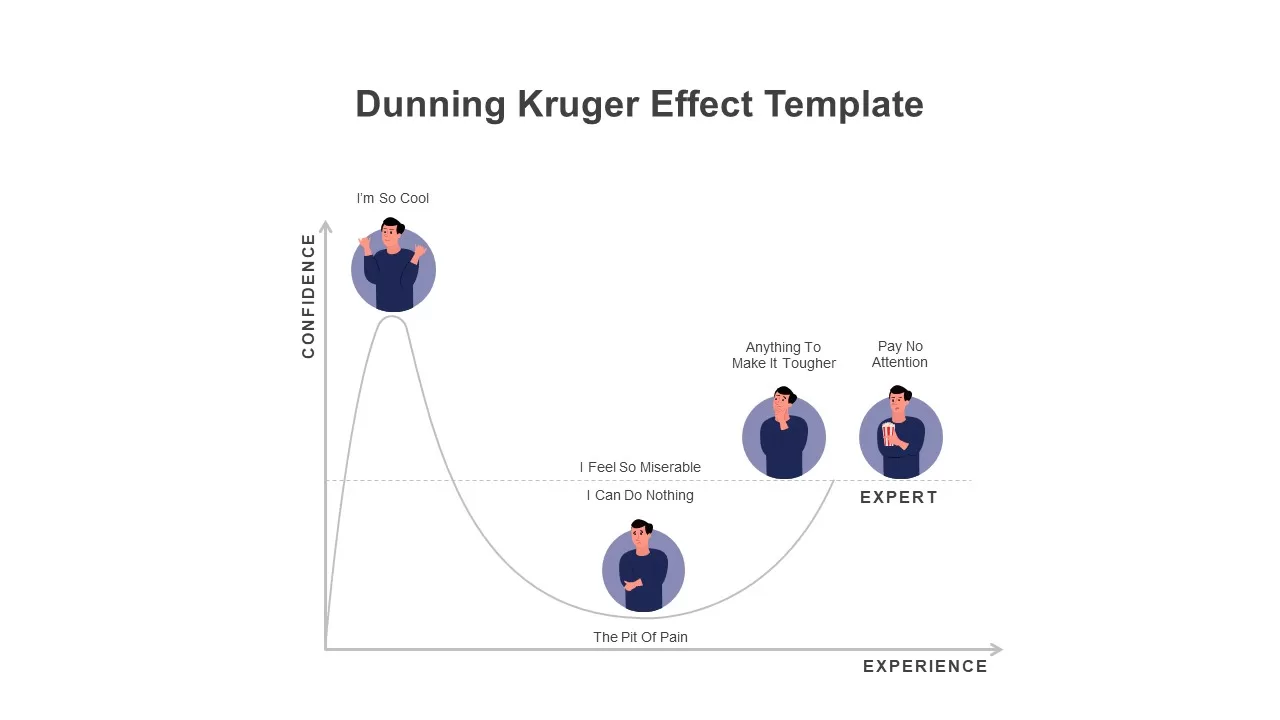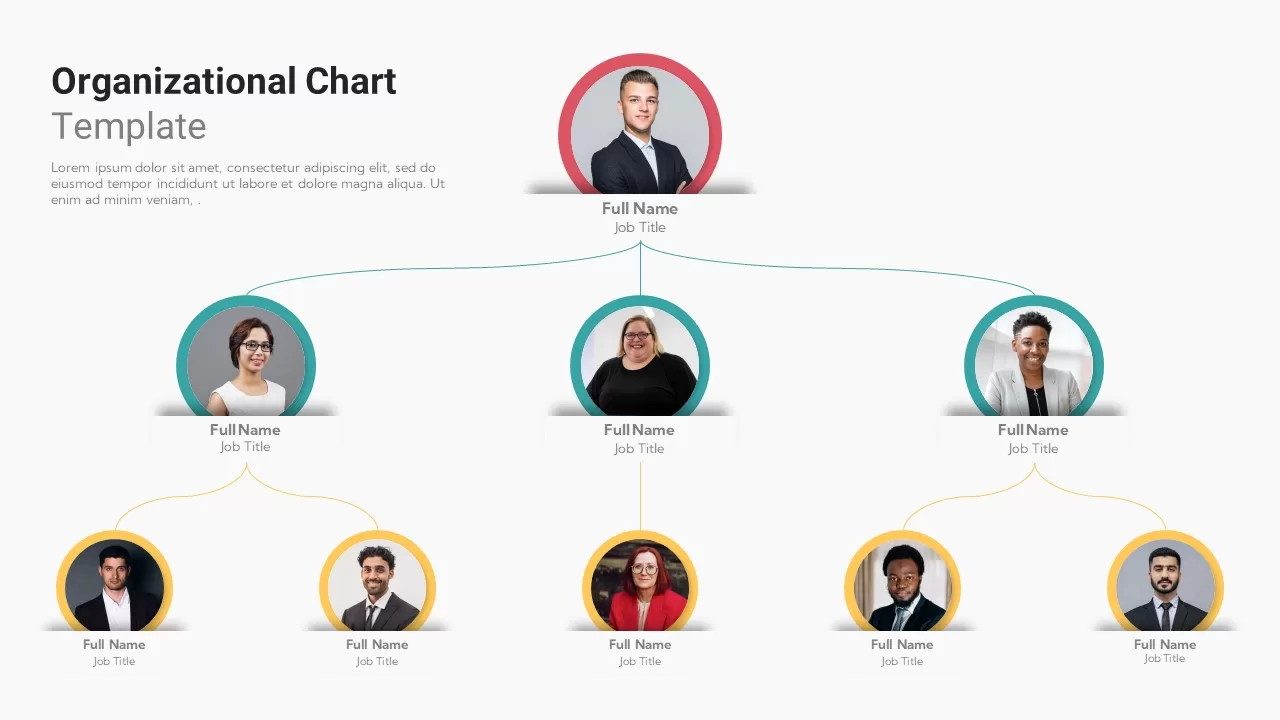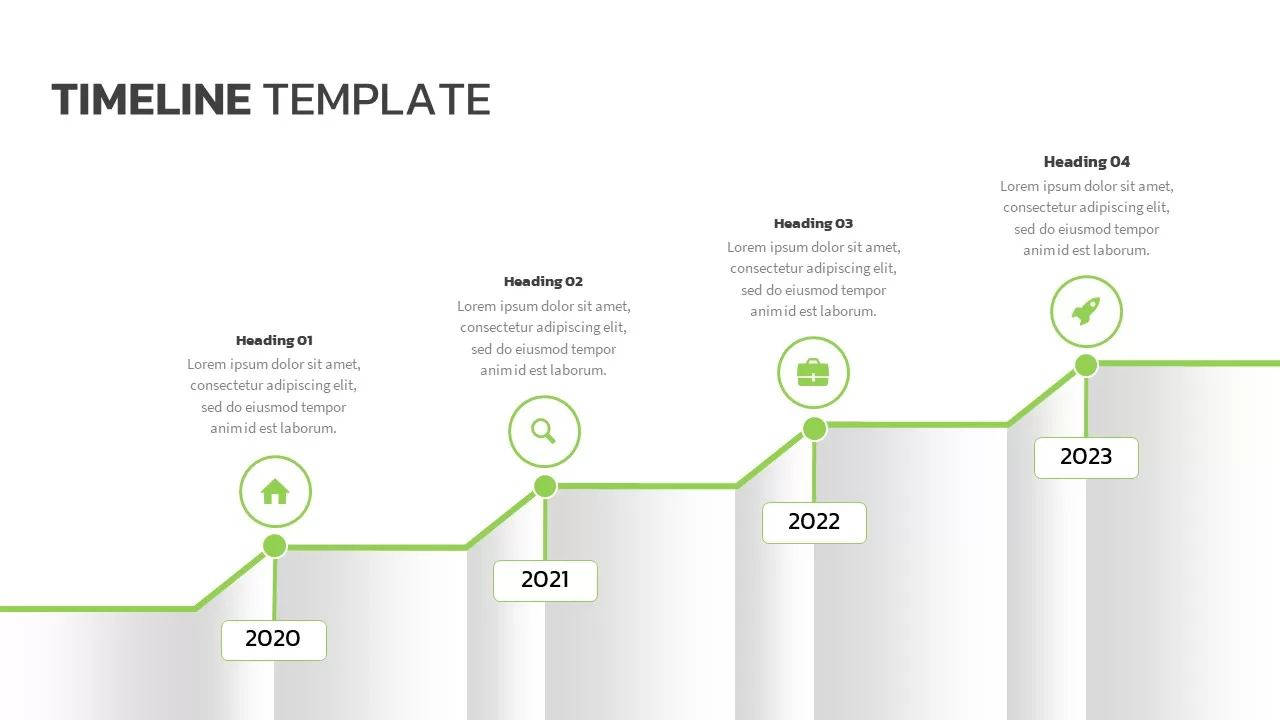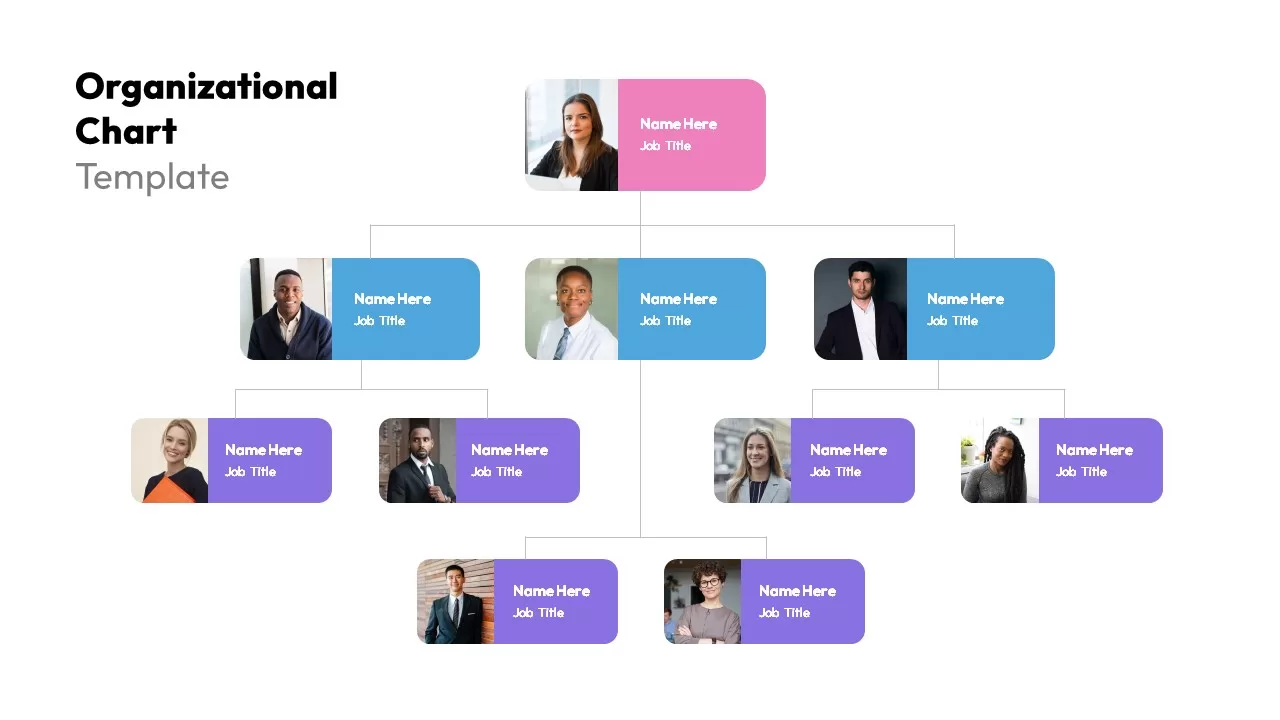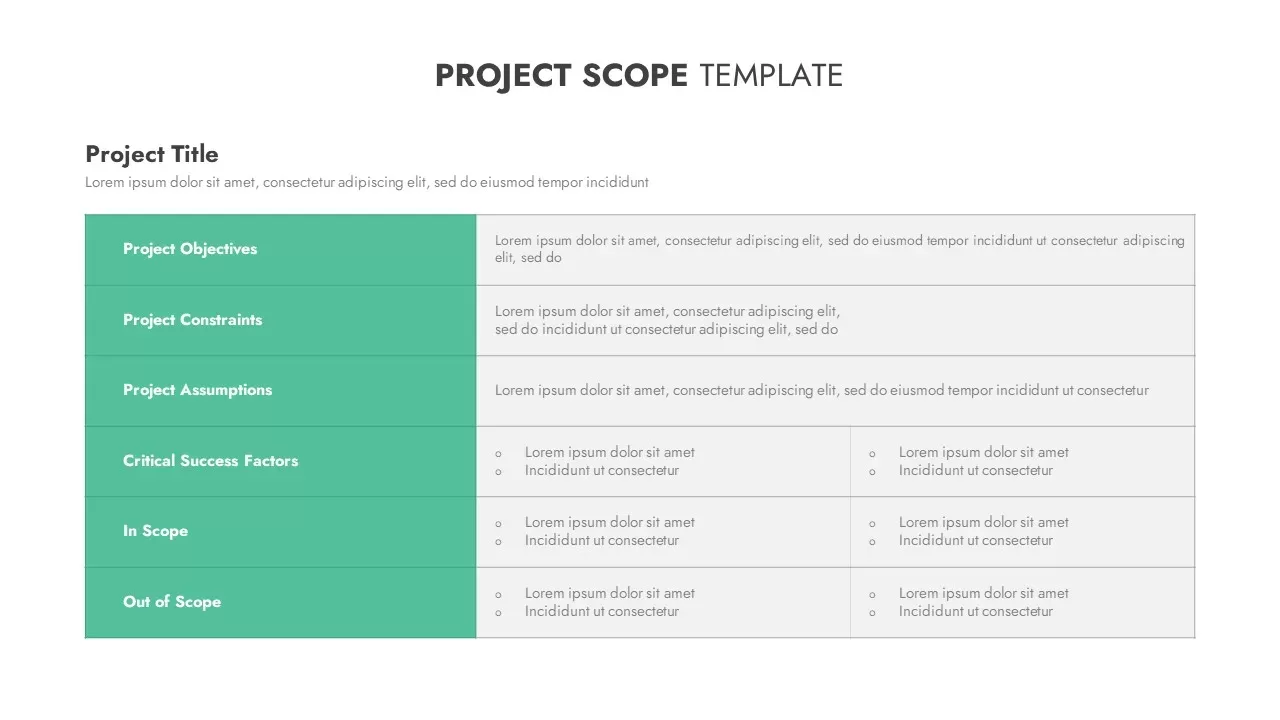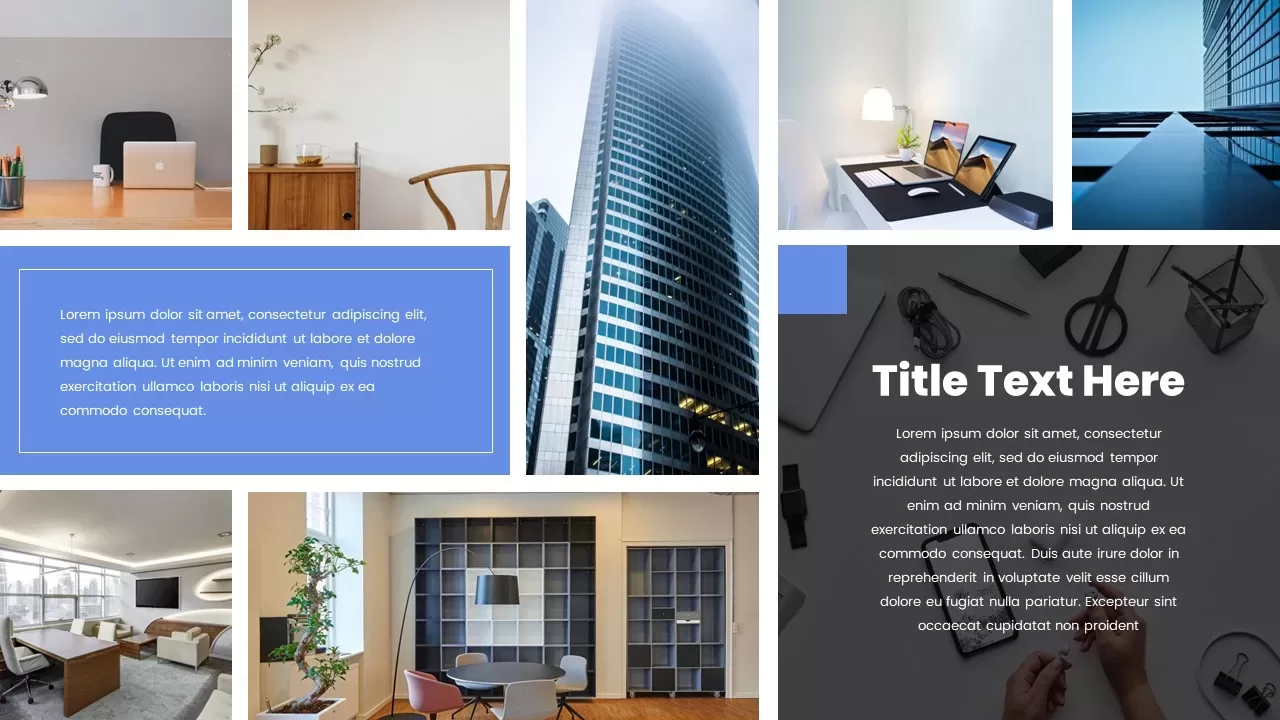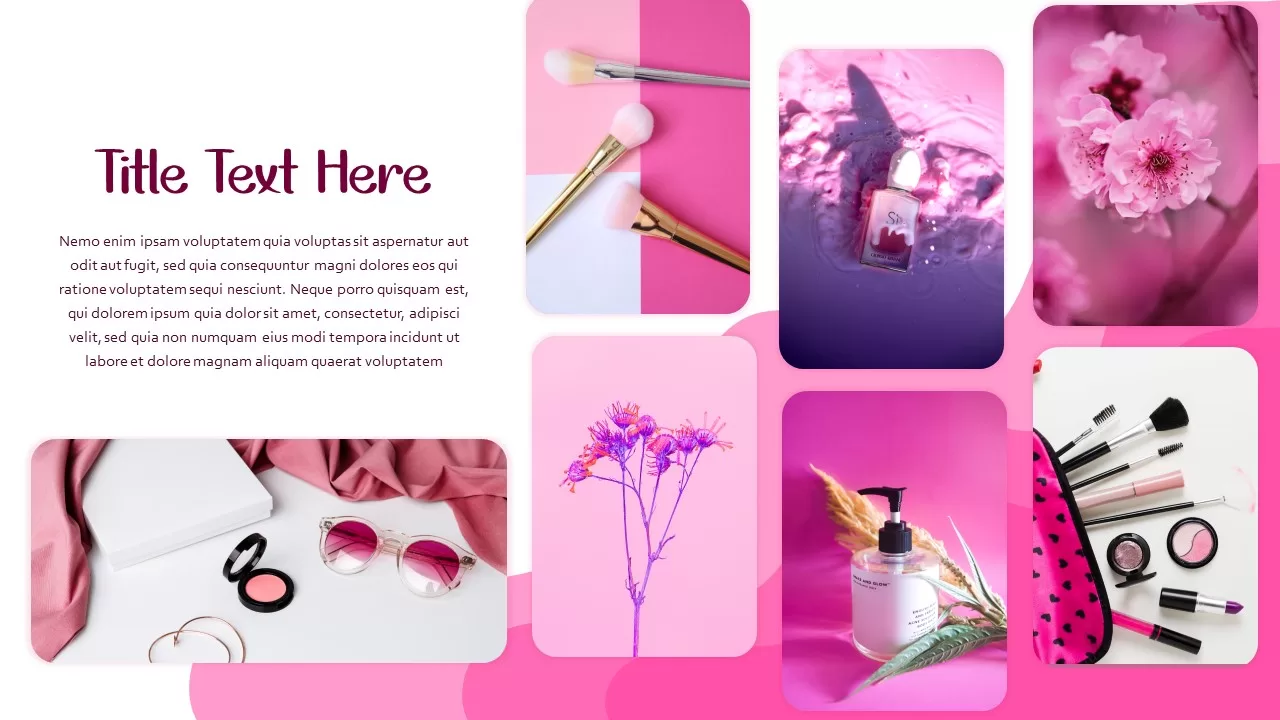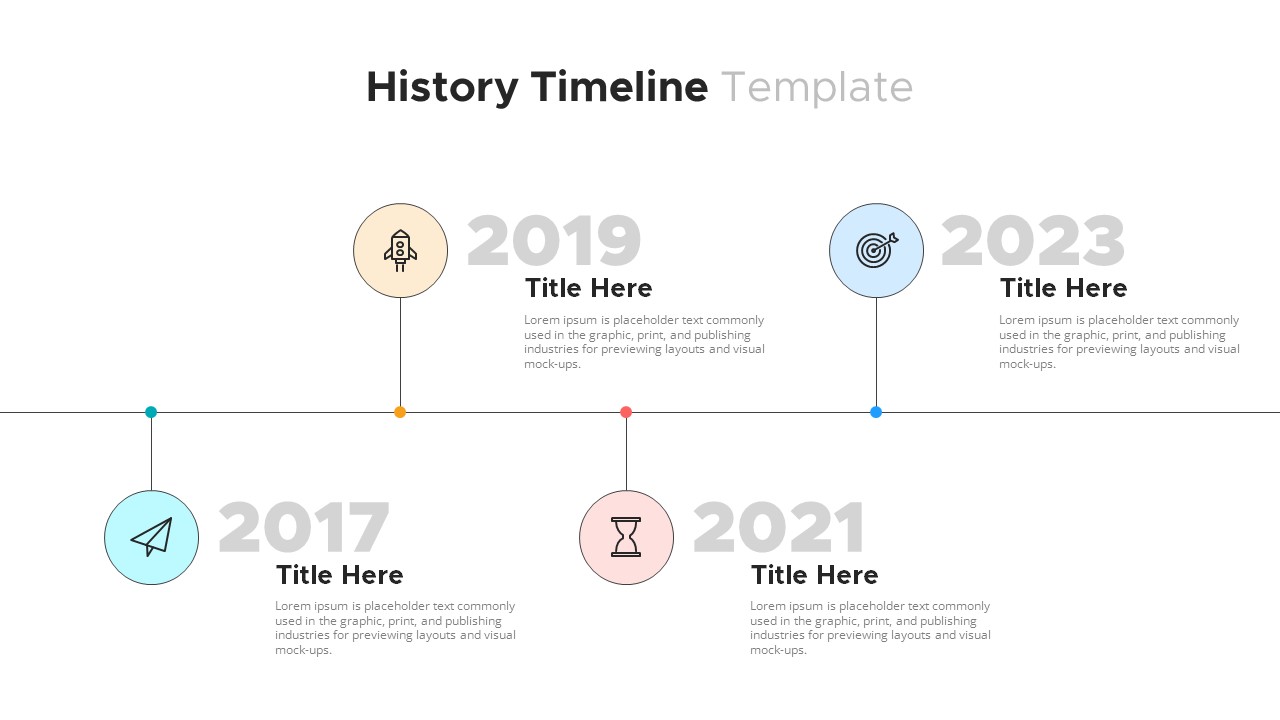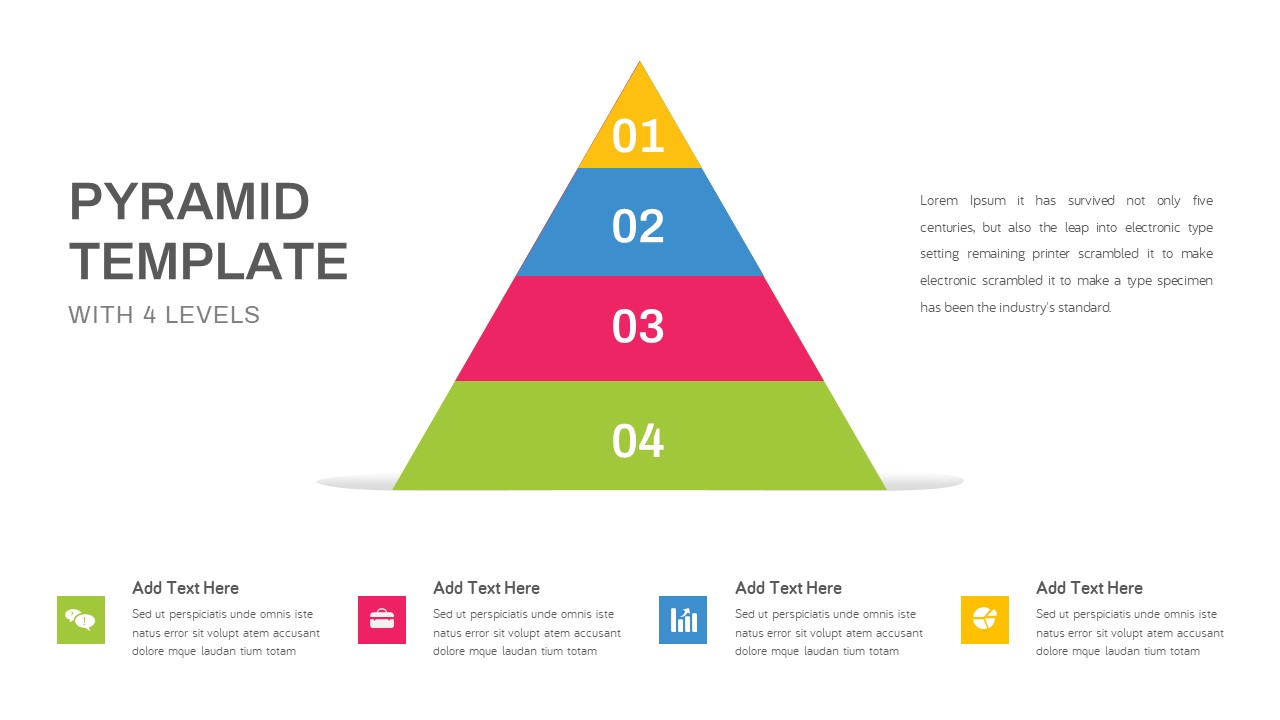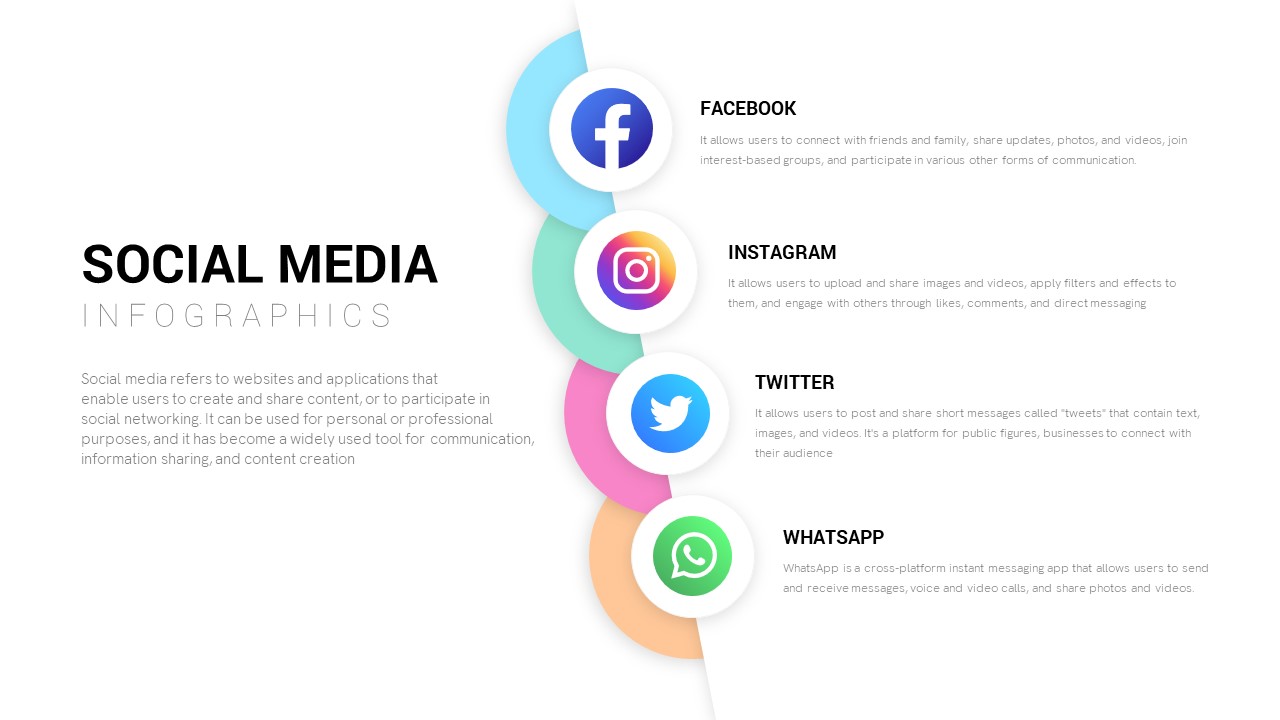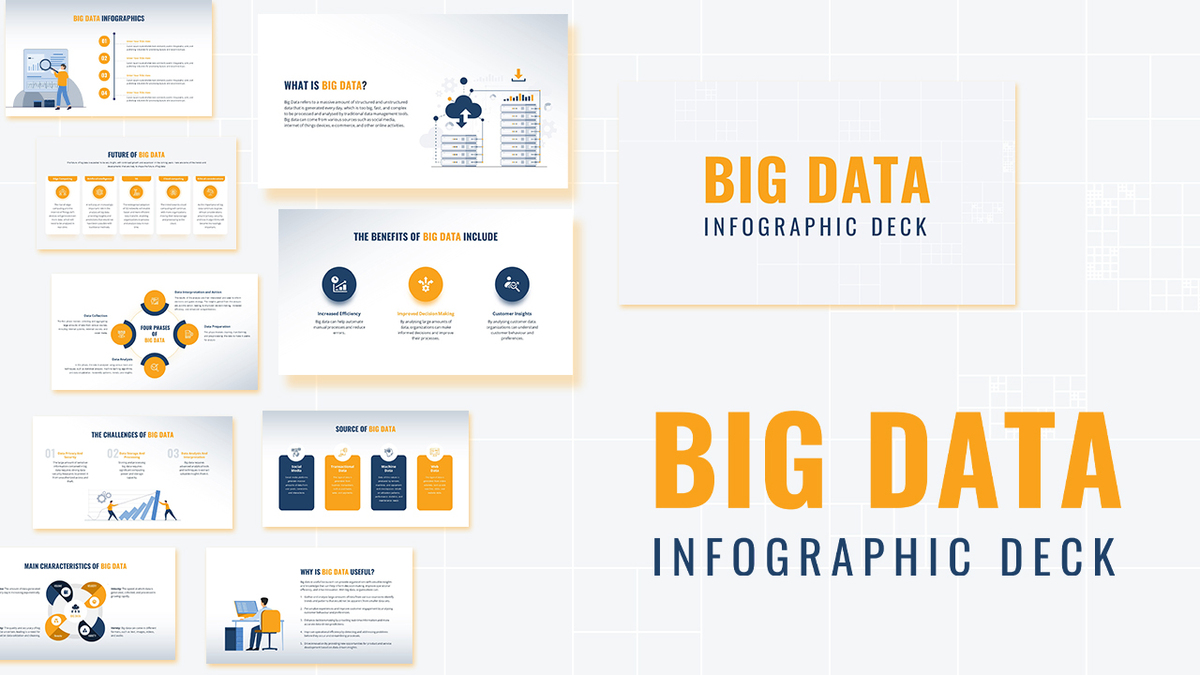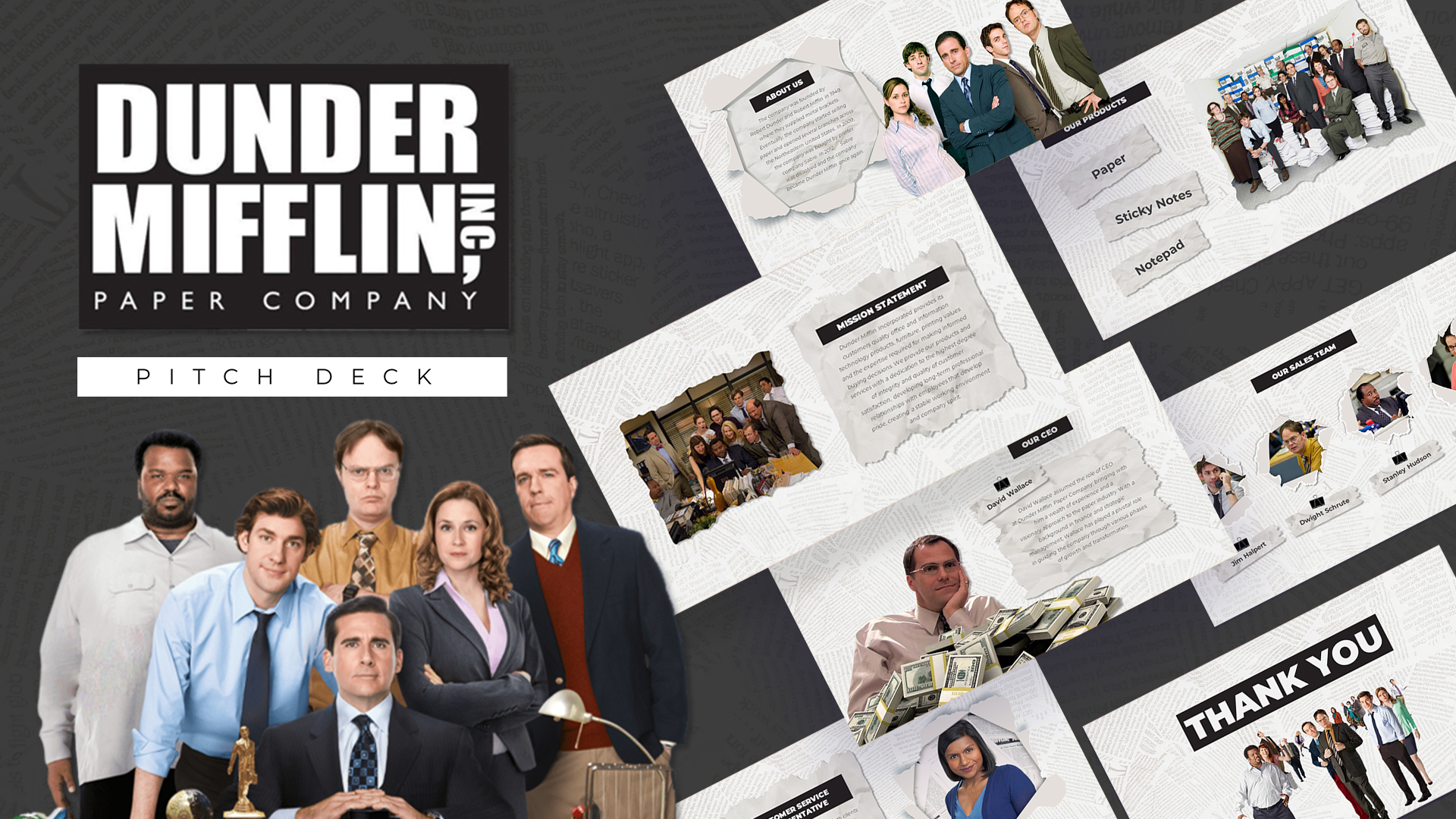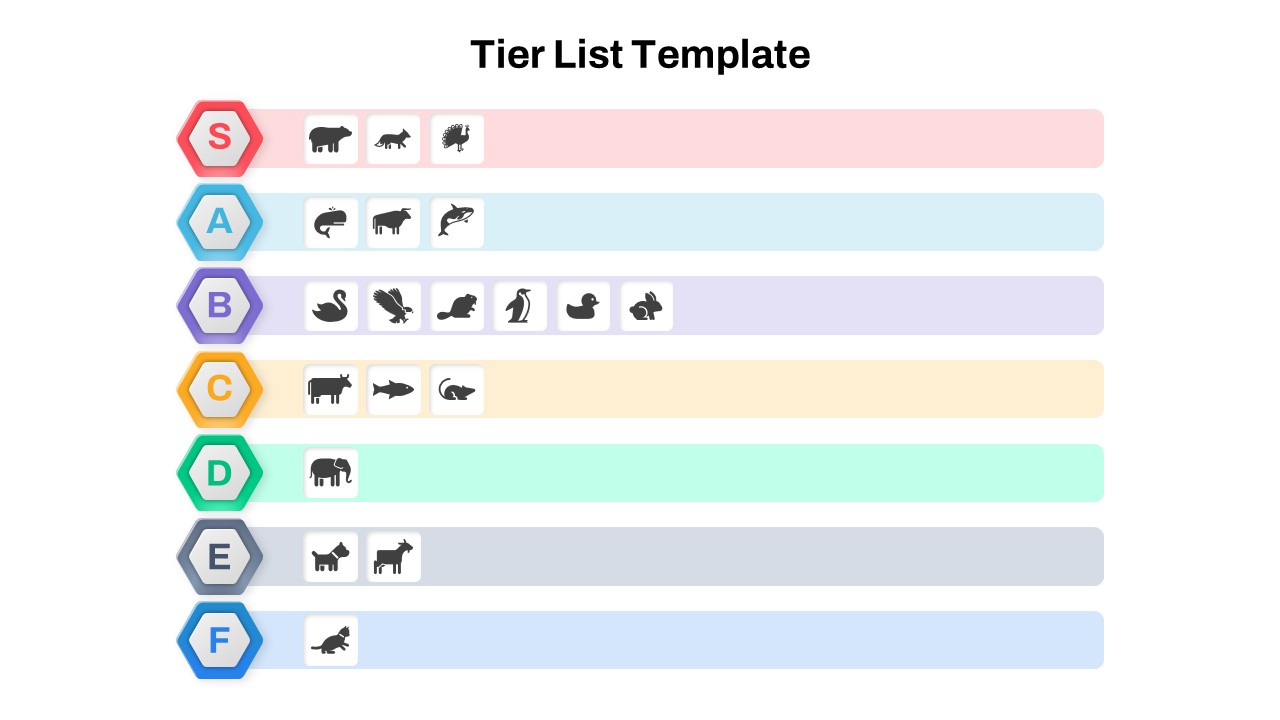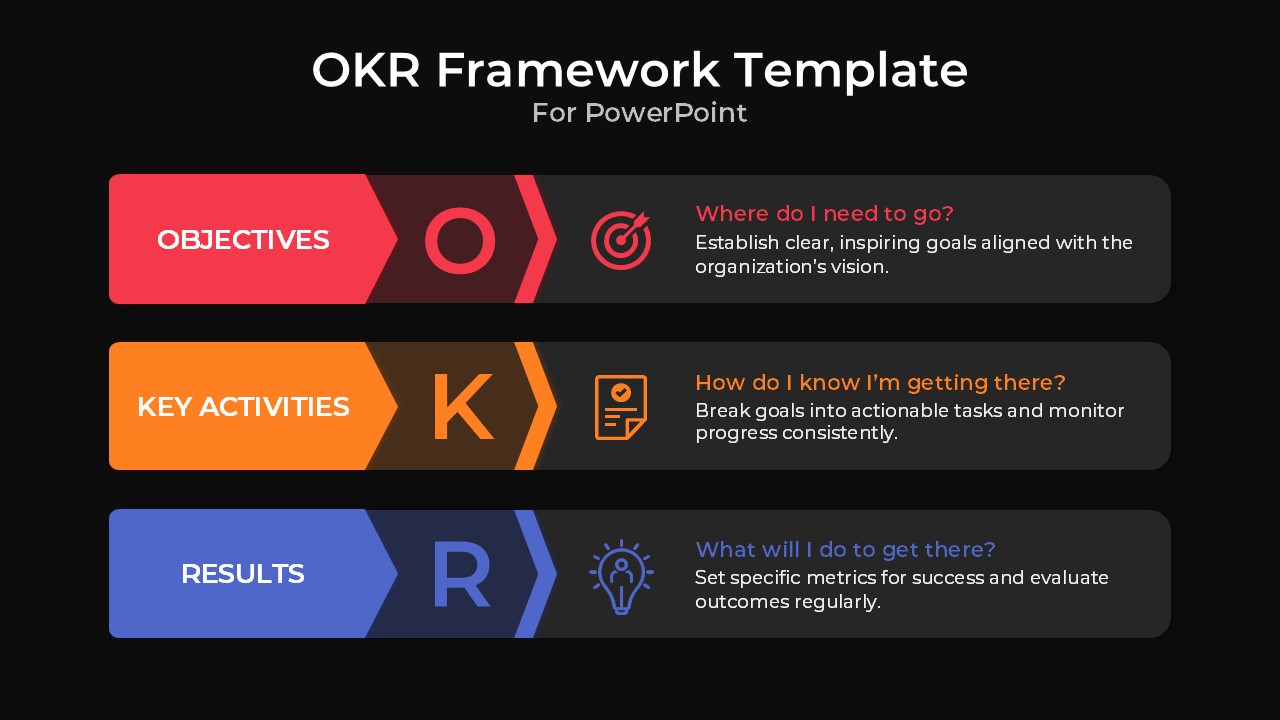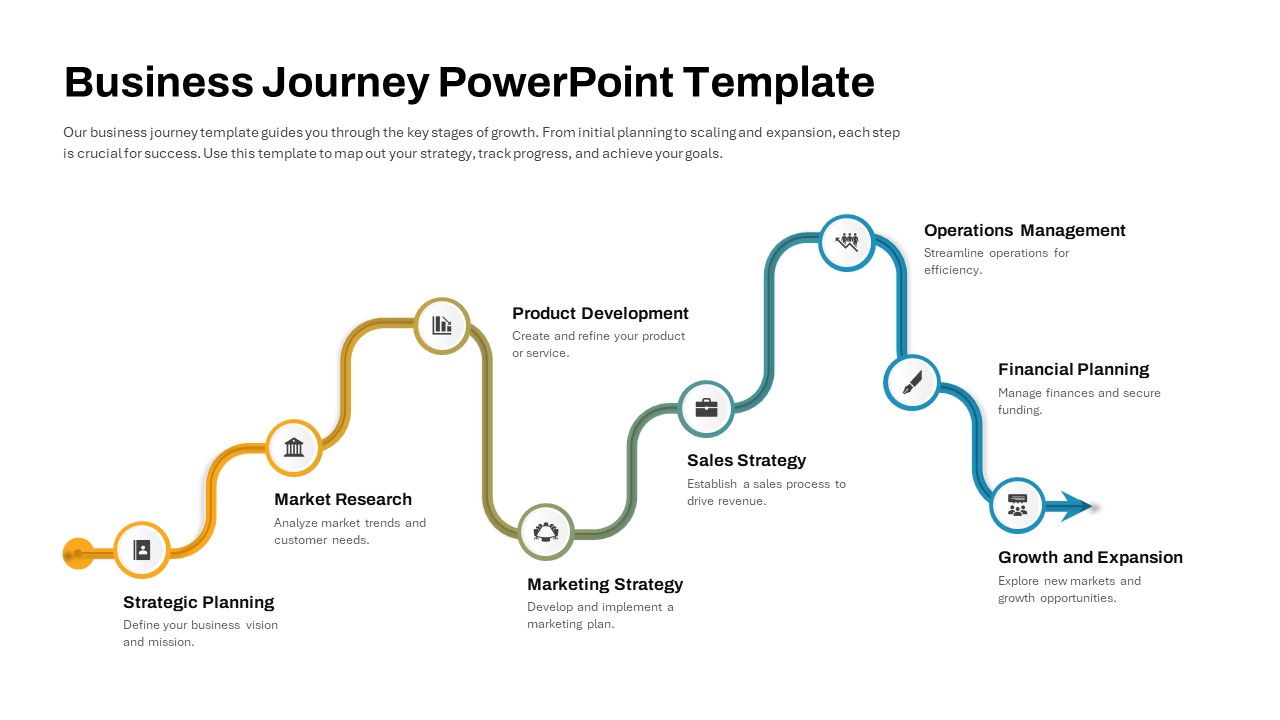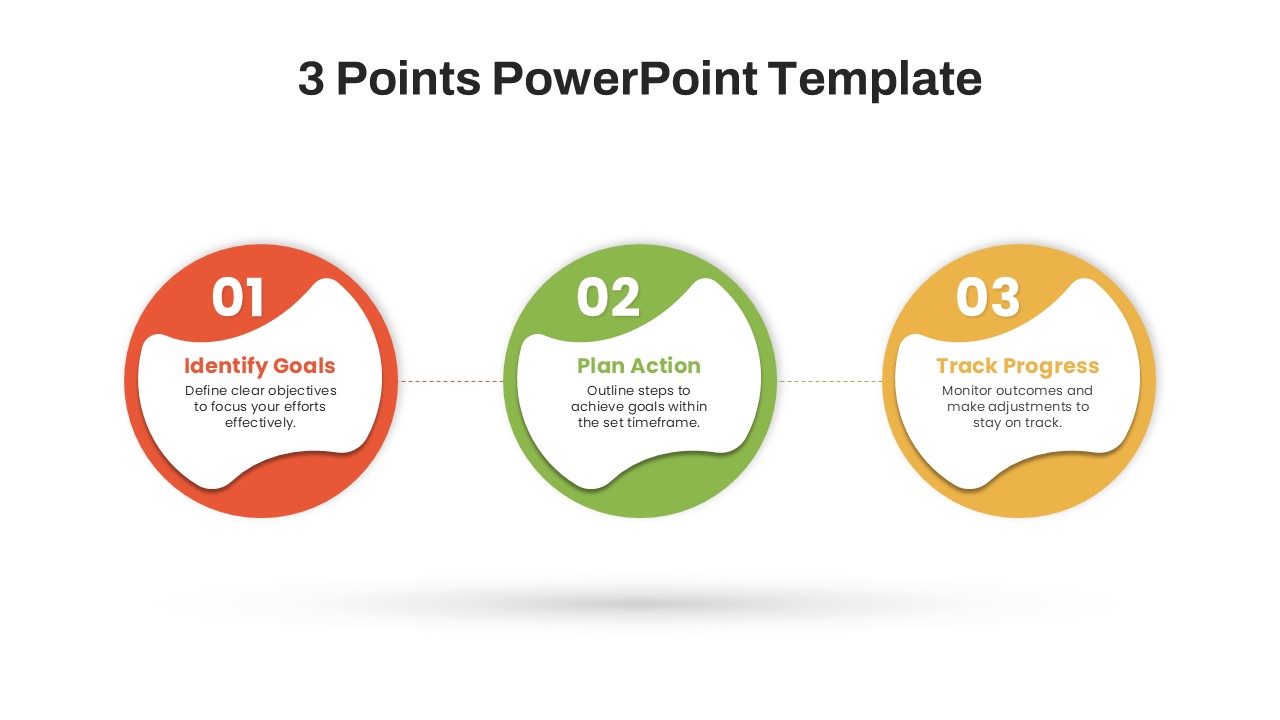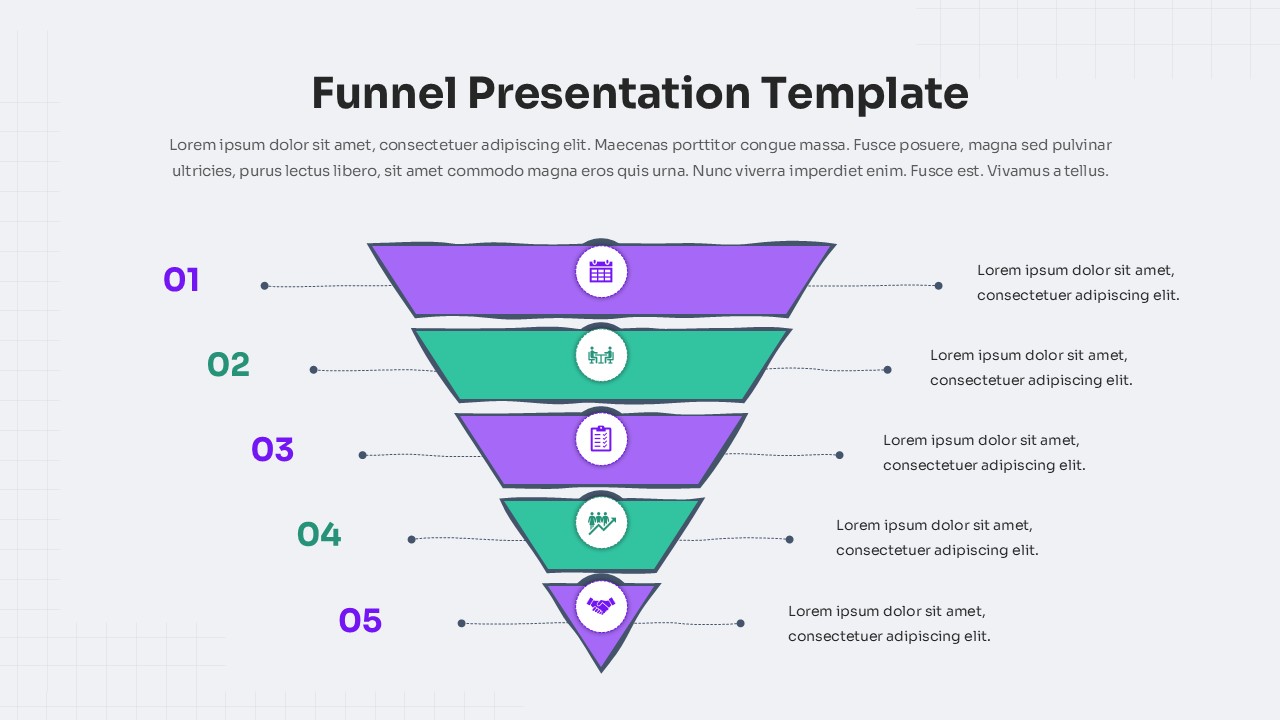Modern Tradeoffs Comparison Slide Template for PowerPoint & Google Slides
Description
Use this tradeoffs slide to present two contrasting options side-by-side with a central scale graphic, creating a clear visual metaphor for decision-making. The structure aligns well with broader needs found in the comparison templates category since the layout focuses on visual clarity and balanced evaluation. The slide features a high-resolution vector scale icon at the center, flanked by two editable content panels. Each panel includes a gradient header—emerald green on the left and coral orange on the right—followed by four numbered placeholders for key points. The numbered icons use matching gradient backgrounds and white text, ensuring consistency and readability. All shapes, text boxes, and colors are fully editable in PowerPoint and Google Slides, allowing you to adjust gradients, swap icons, or update text in seconds.
Strategic use of whitespace and subtle drop shadows gives the slide a clean, modern aesthetic that directs focus to core content. The neutral grey backdrop behind the scale icon enhances contrast, while rounded corners on panels soften the design. Master slide integration guarantees formatting uniformity across your deck and simplifies theme customizations such as font updates or color palette changes. Whether you need to articulate pros and cons, compare features, or evaluate risks versus benefits, this slide streamlines the process and elevates presentation impact.
Built for efficiency, the template comes with placeholder graphics and preformatted text fields, minimizing manual edits and design iterations. Use the central scale as a live indicator by adjusting its tilt angle or replacing it with alternative icons. The dual-panel layout accommodates any comparative narrative—from strategic tradeoffs and budget allocations to feature prioritization—ensuring audiences grasp contrasts quickly and intuitively.
The slide’s logical structure promotes data-driven discussions by guiding viewers from a high-level overview into detailed bulleted insights. Anchored by the intuitive scale metaphor, stakeholders can quickly compare quantitative metrics or qualitative factors. The visual harmony between gradient panels and iconography enhances engagement and comprehension, making this template an indispensable asset for presenting balanced analyses with clarity.
Who is it for
Business analysts, project managers, and executives can leverage this slide to compare strategic options, weigh pros and cons, and drive alignment in meetings. Marketing teams and product leaders will find it ideal for feature prioritization workshops, budget reviews, and client pitches.
Other Uses
Beyond tradeoff analyses, this layout can be adapted for SWOT comparisons, feature benefit versus cost breakdowns, risk assessment matrices, or contrasting customer segments. A structured setup like this pairs well with the feasibility matrix comparison when a deeper weighted assessment is required. Simply adjust headers and placeholder text to tailor the slide for internal reviews, training sessions, or stakeholder reports.
Login to download this file