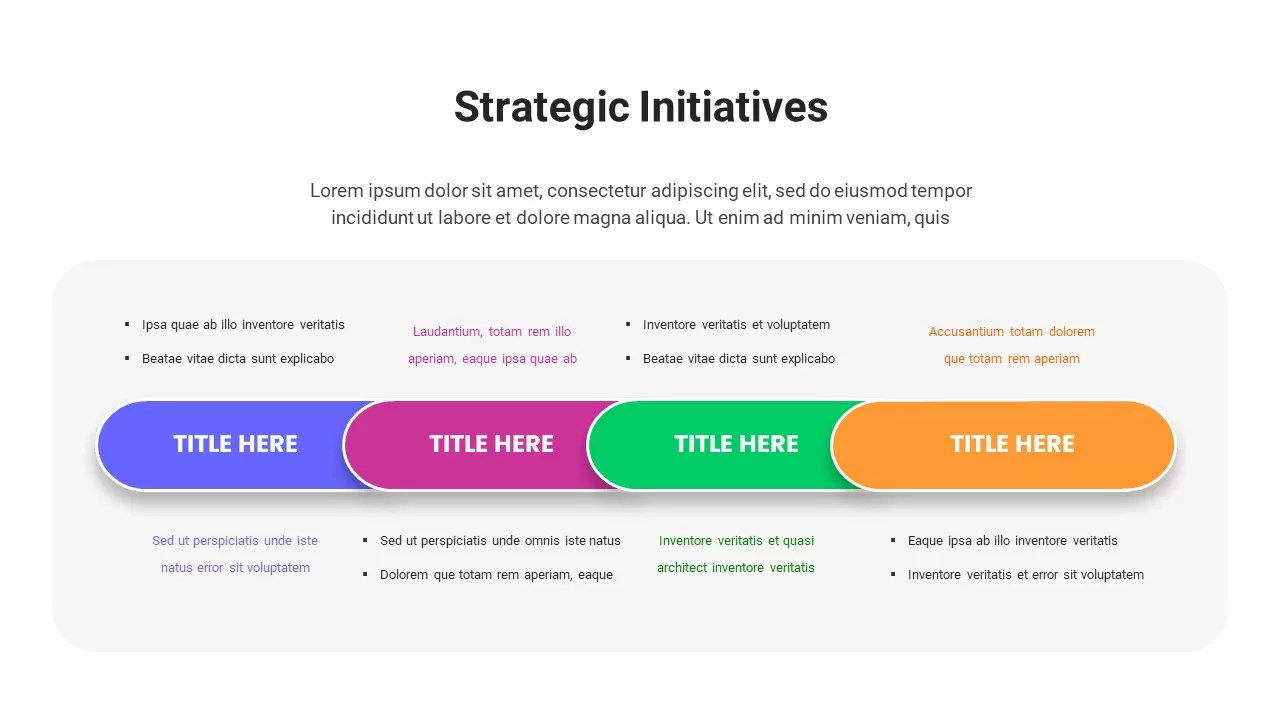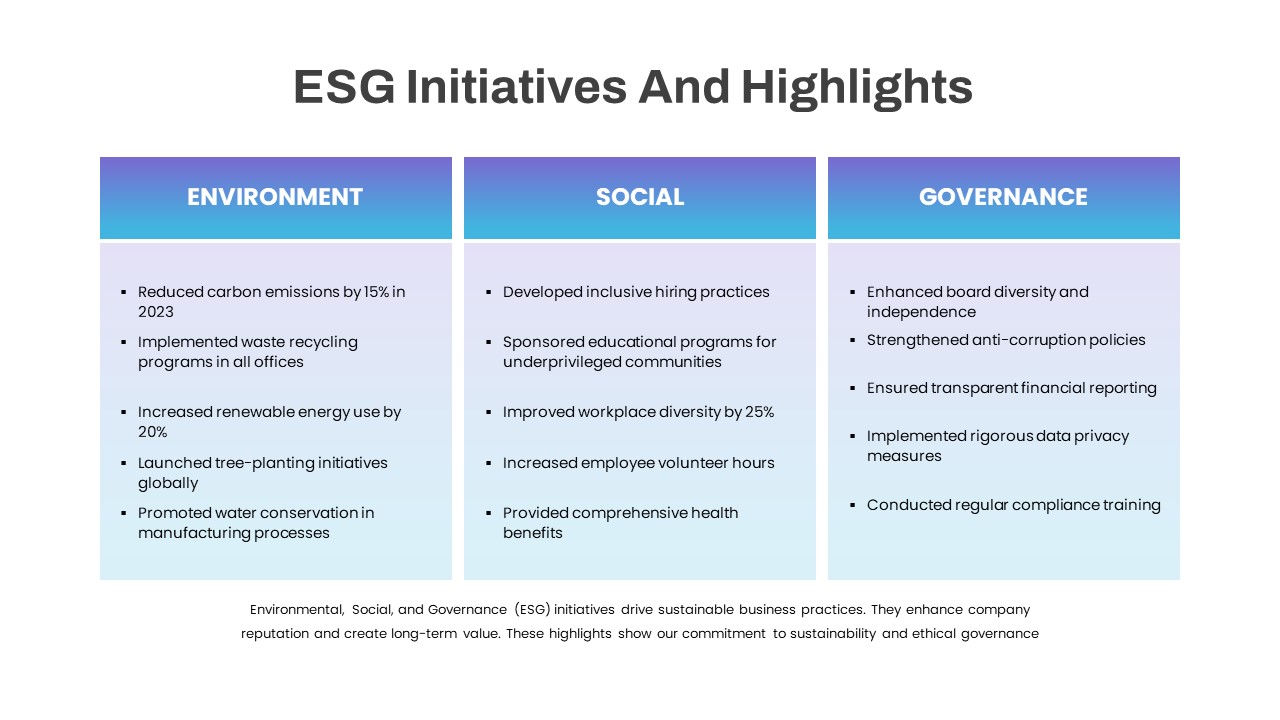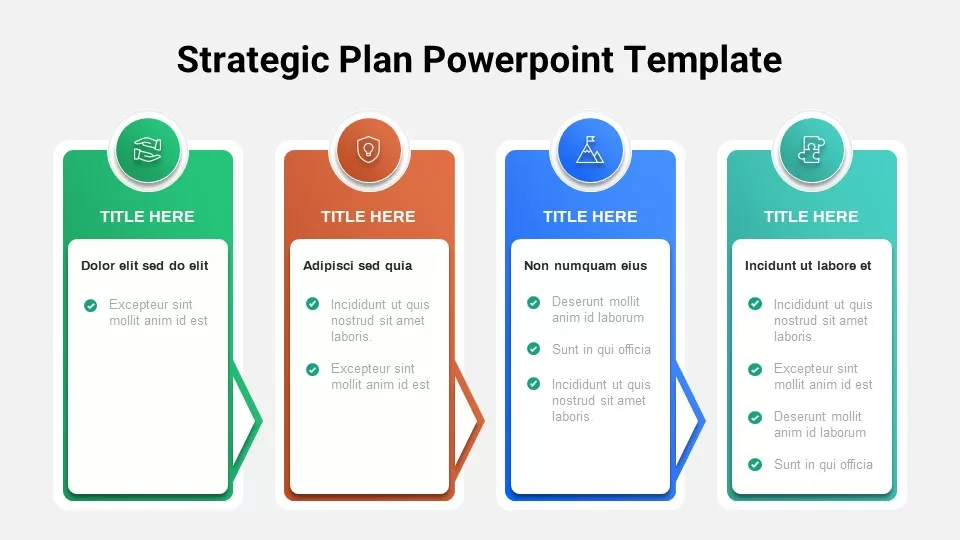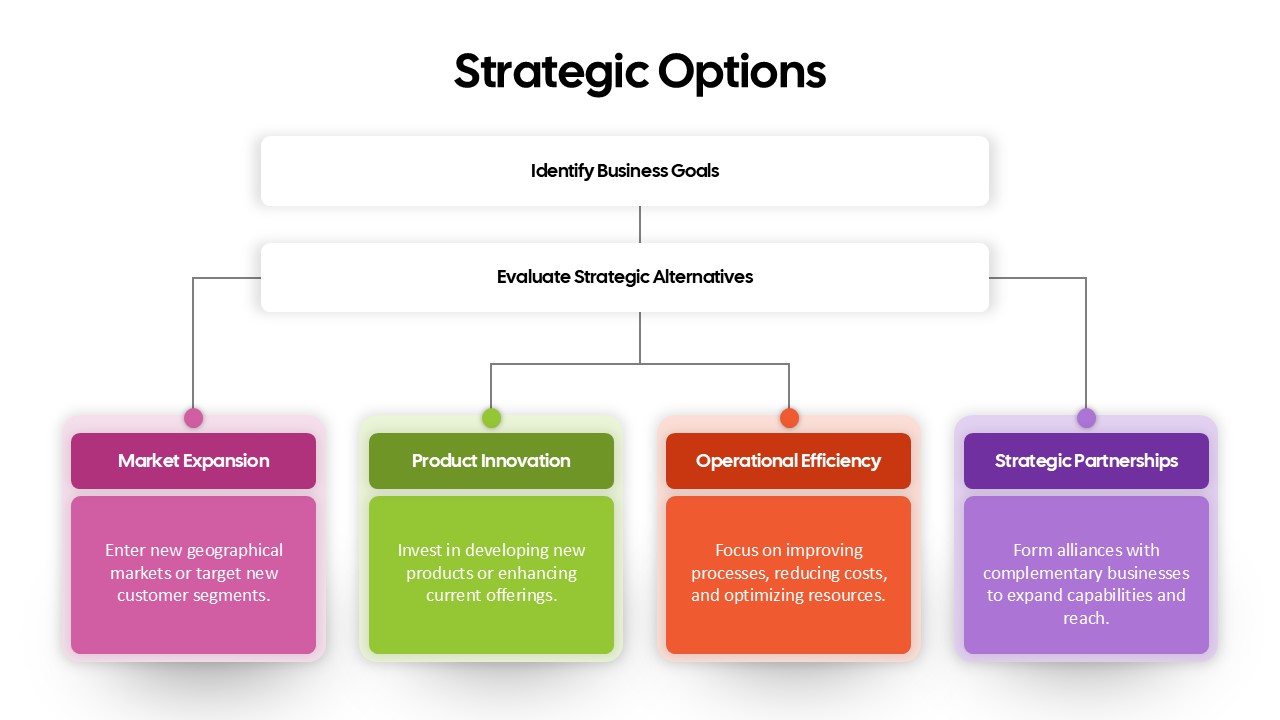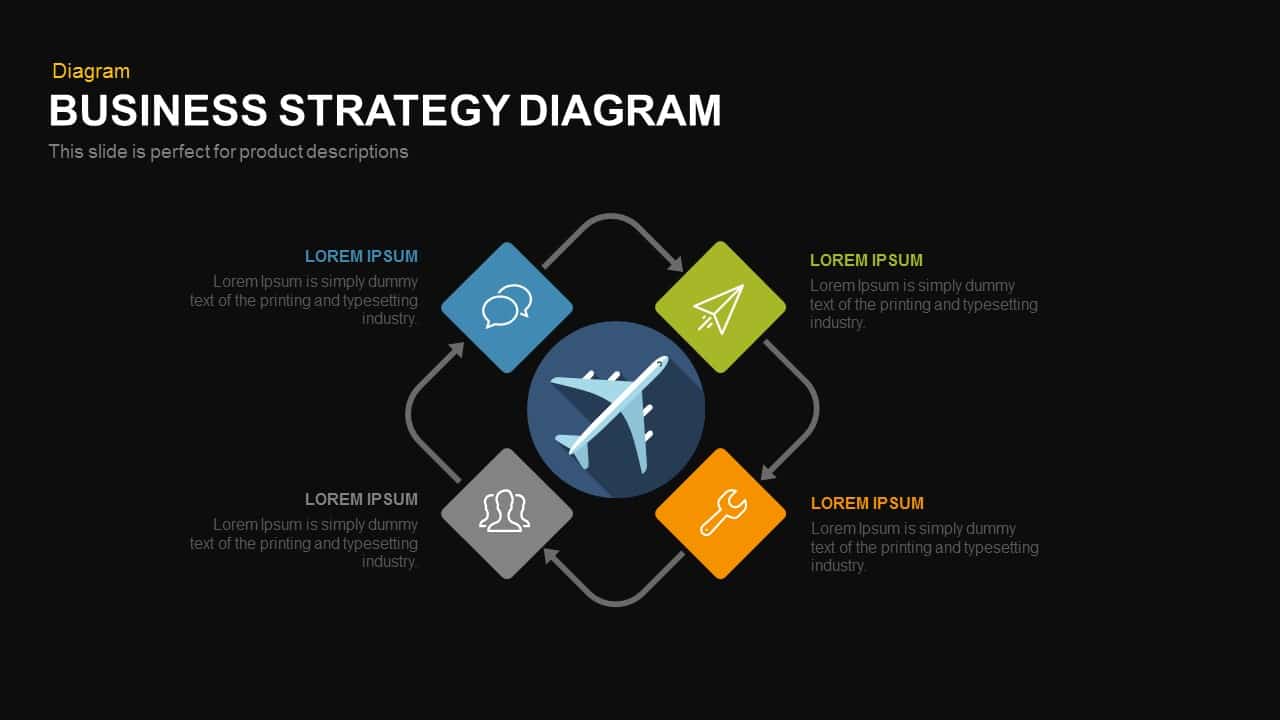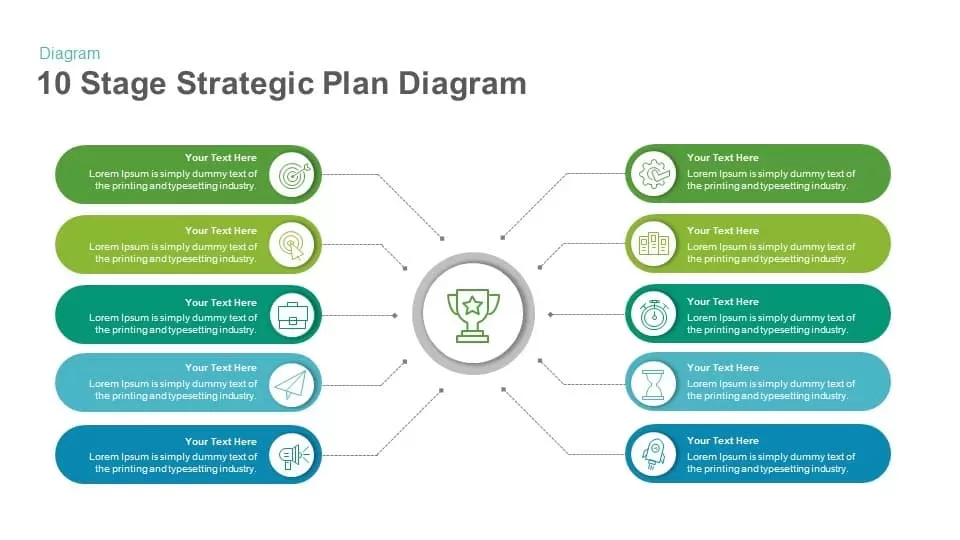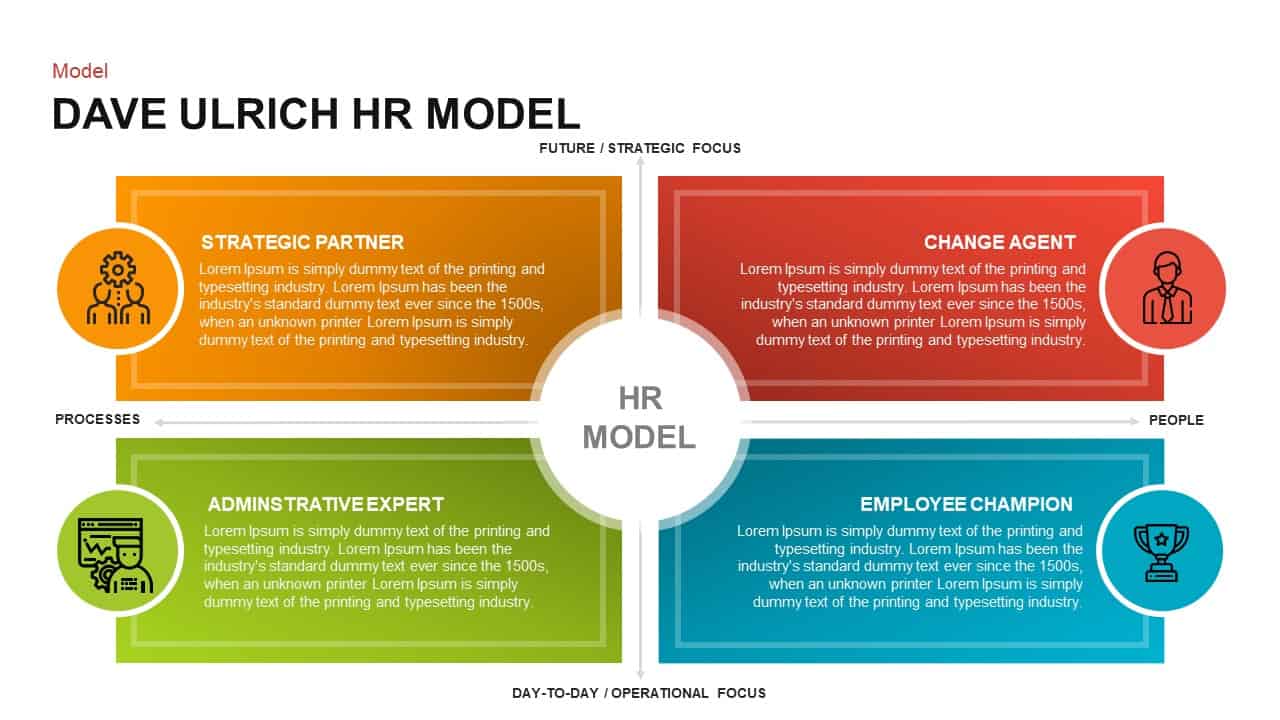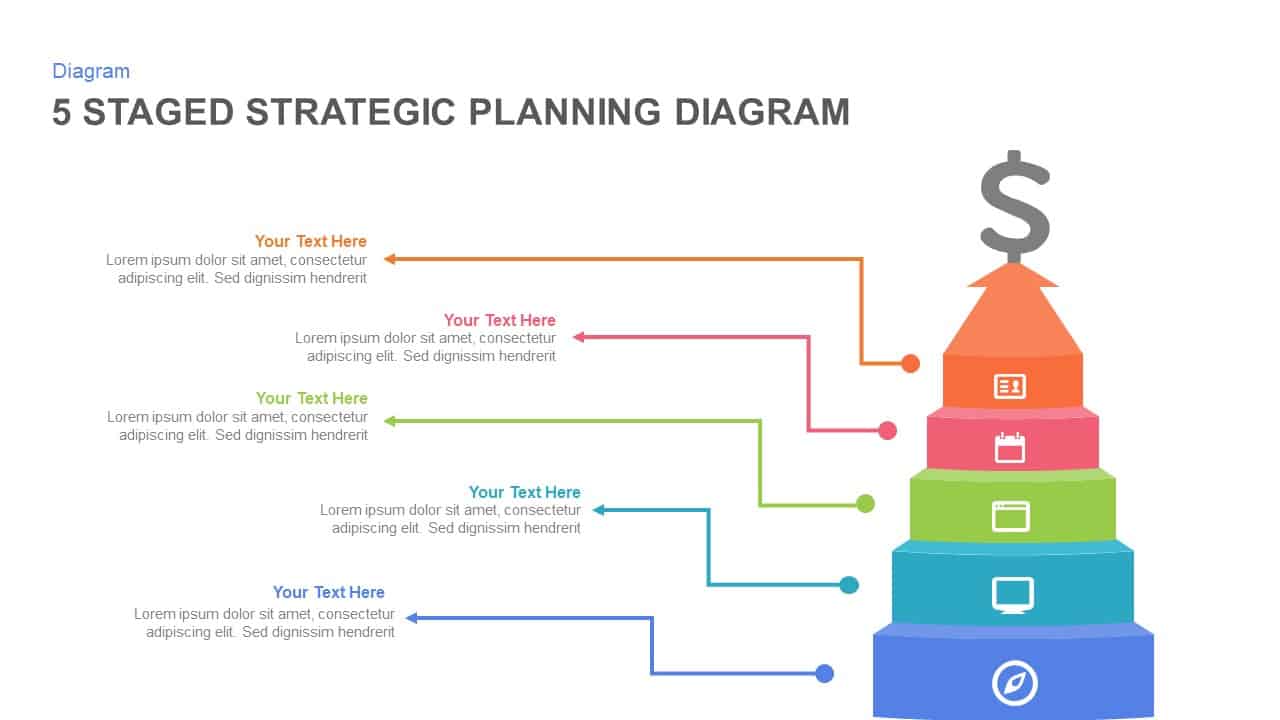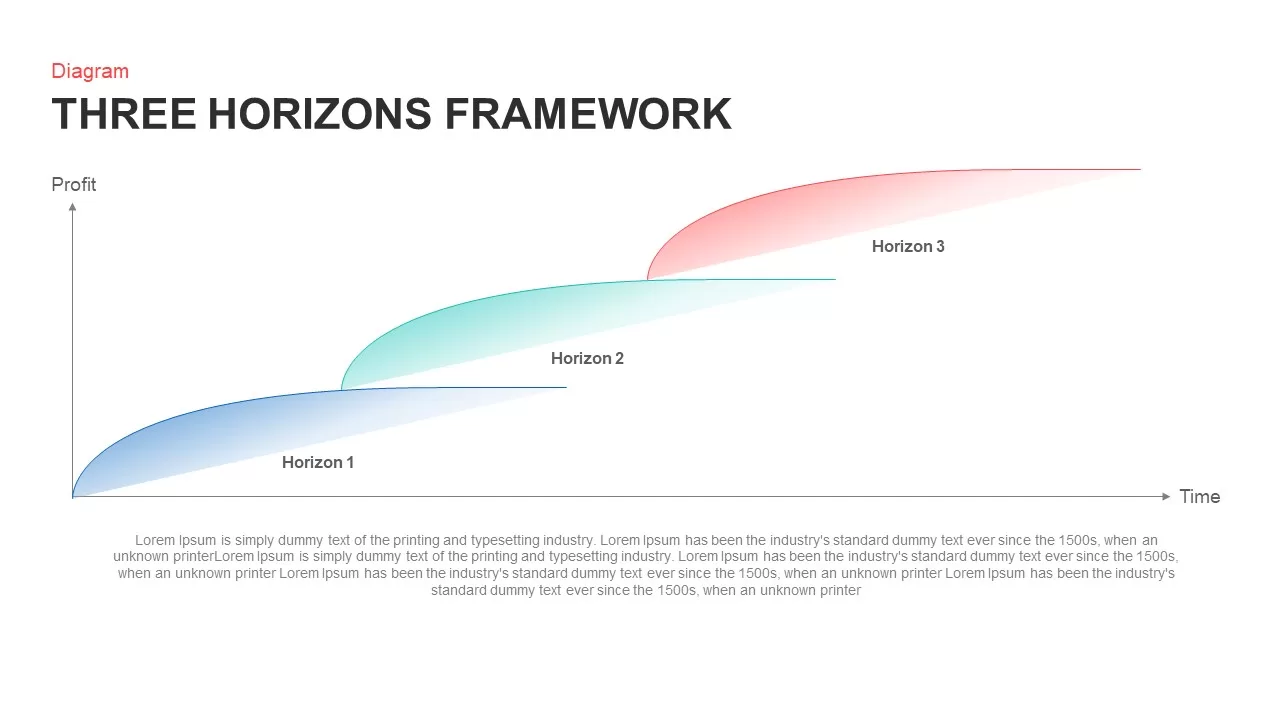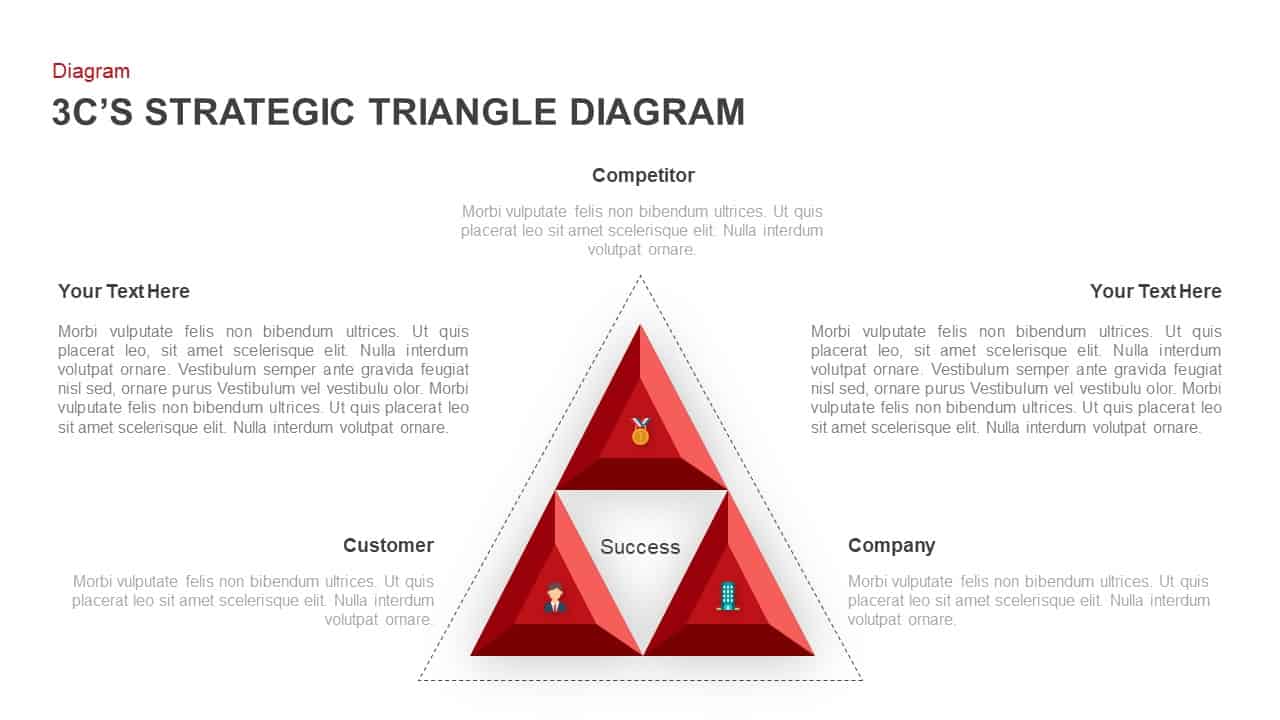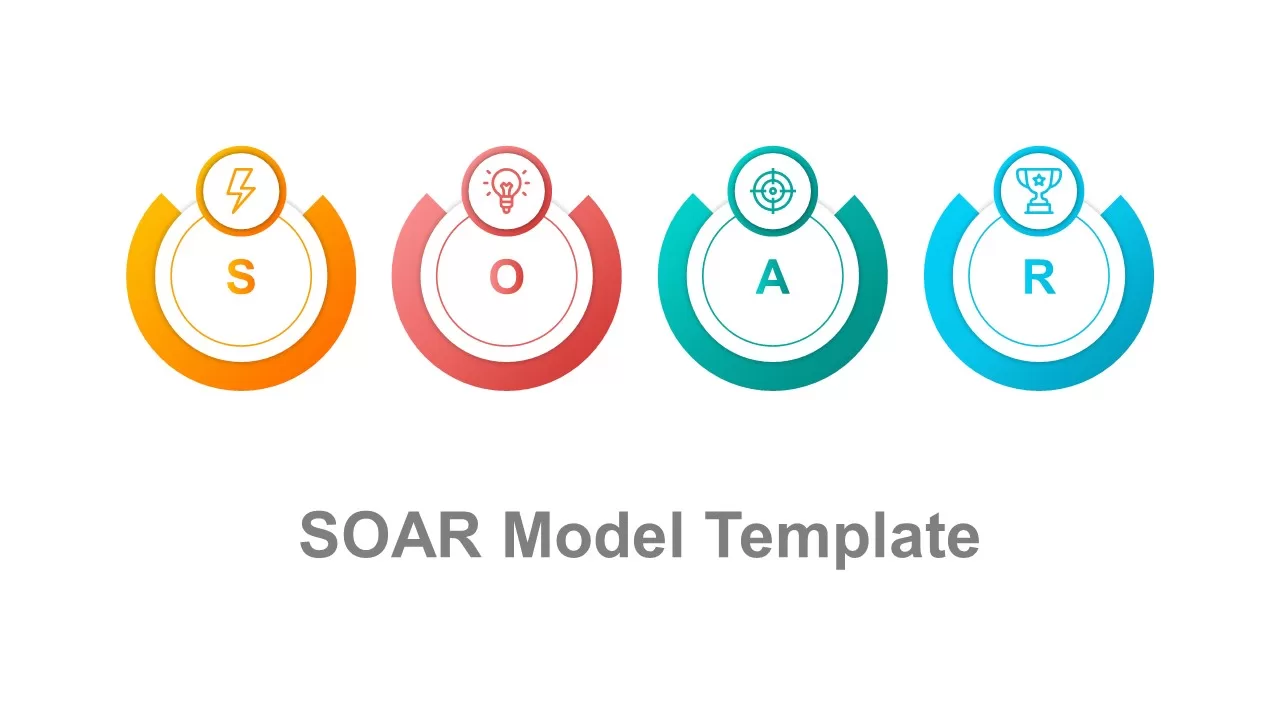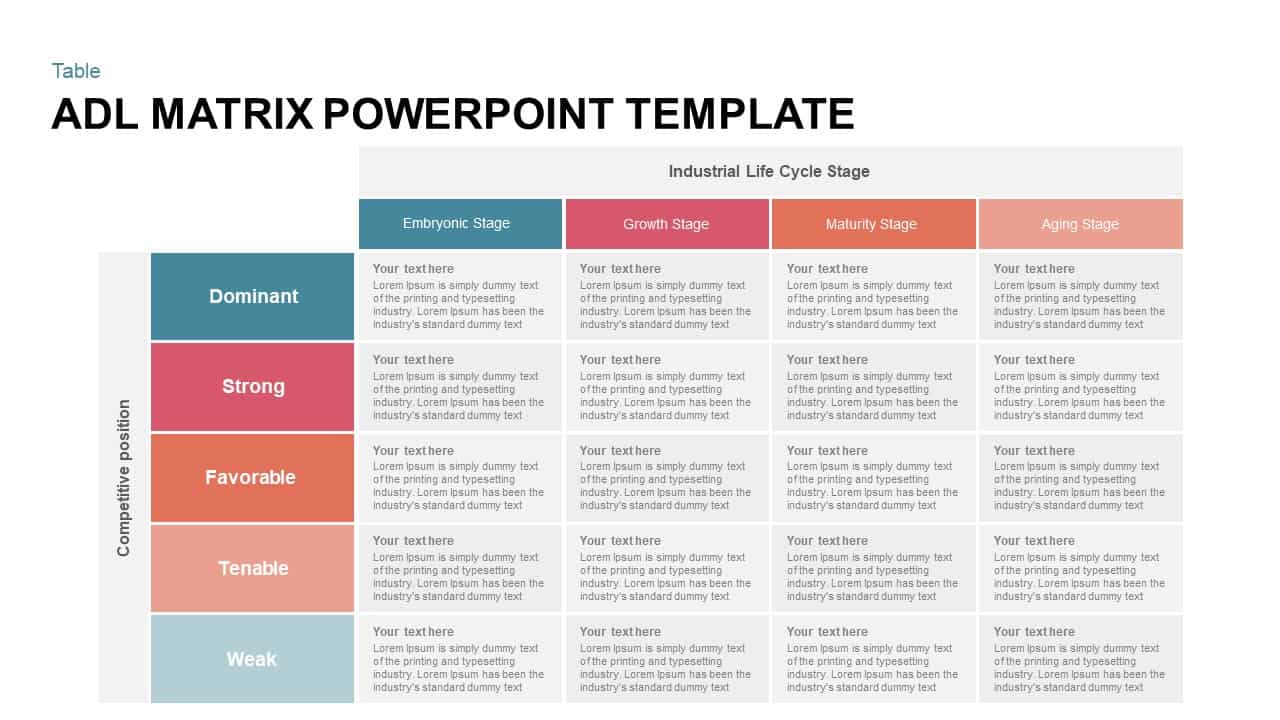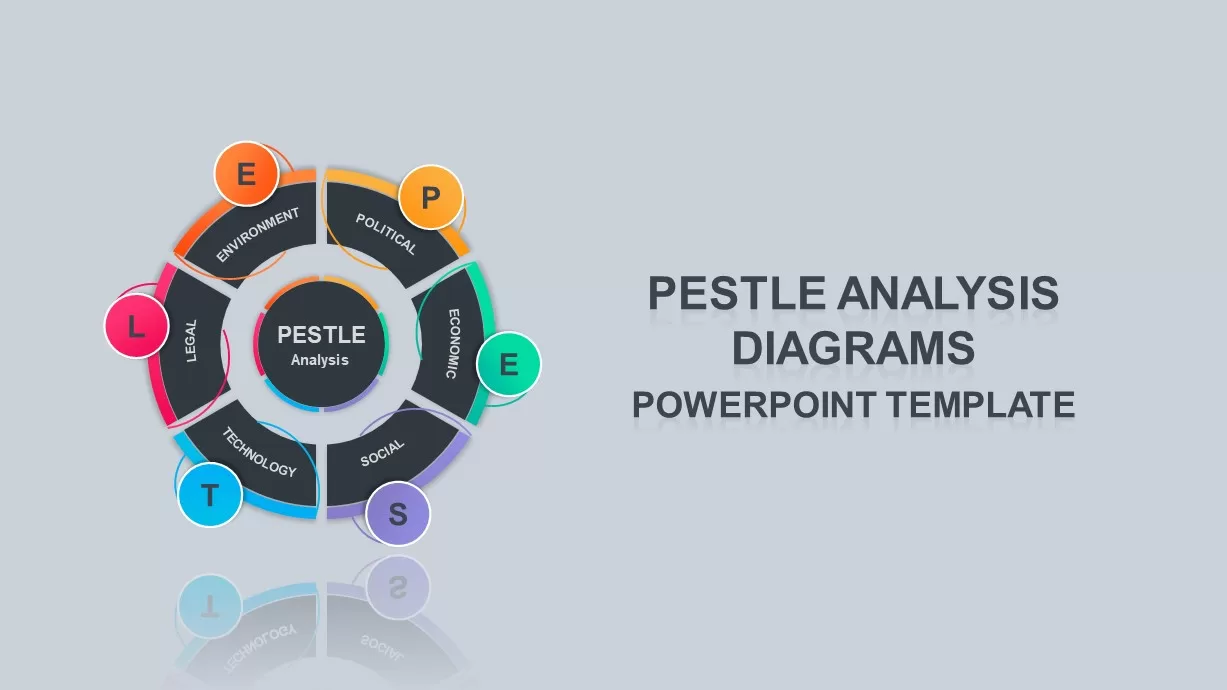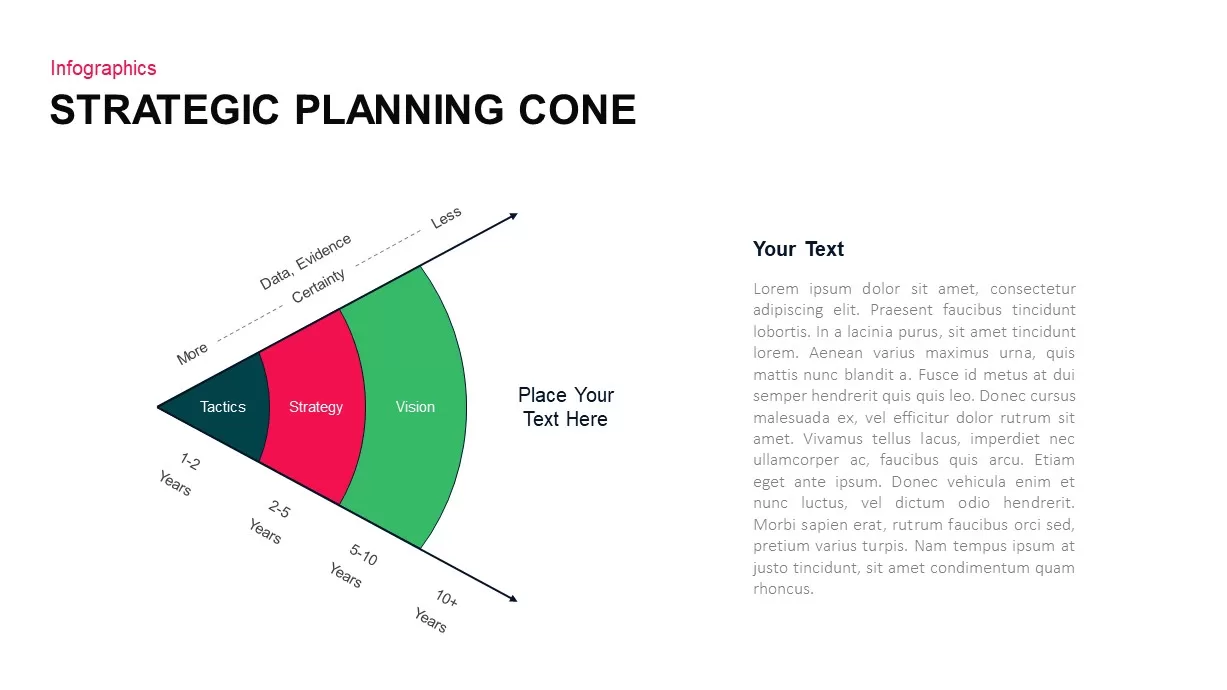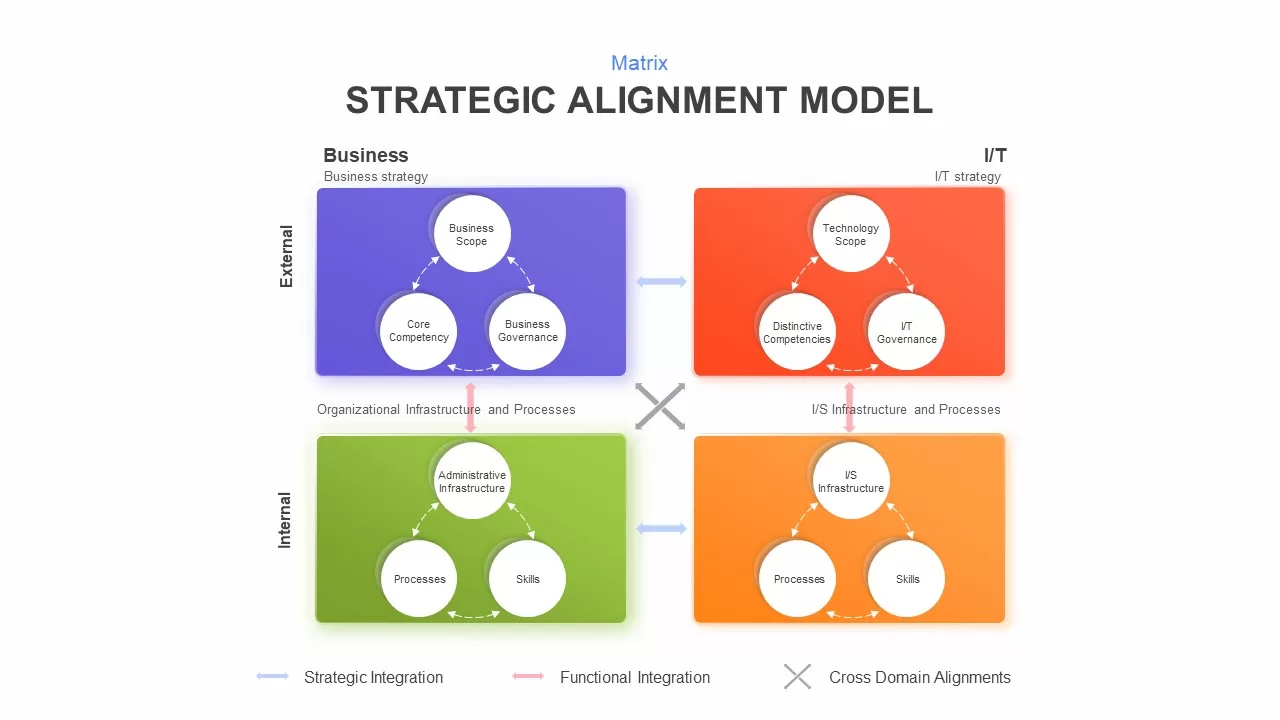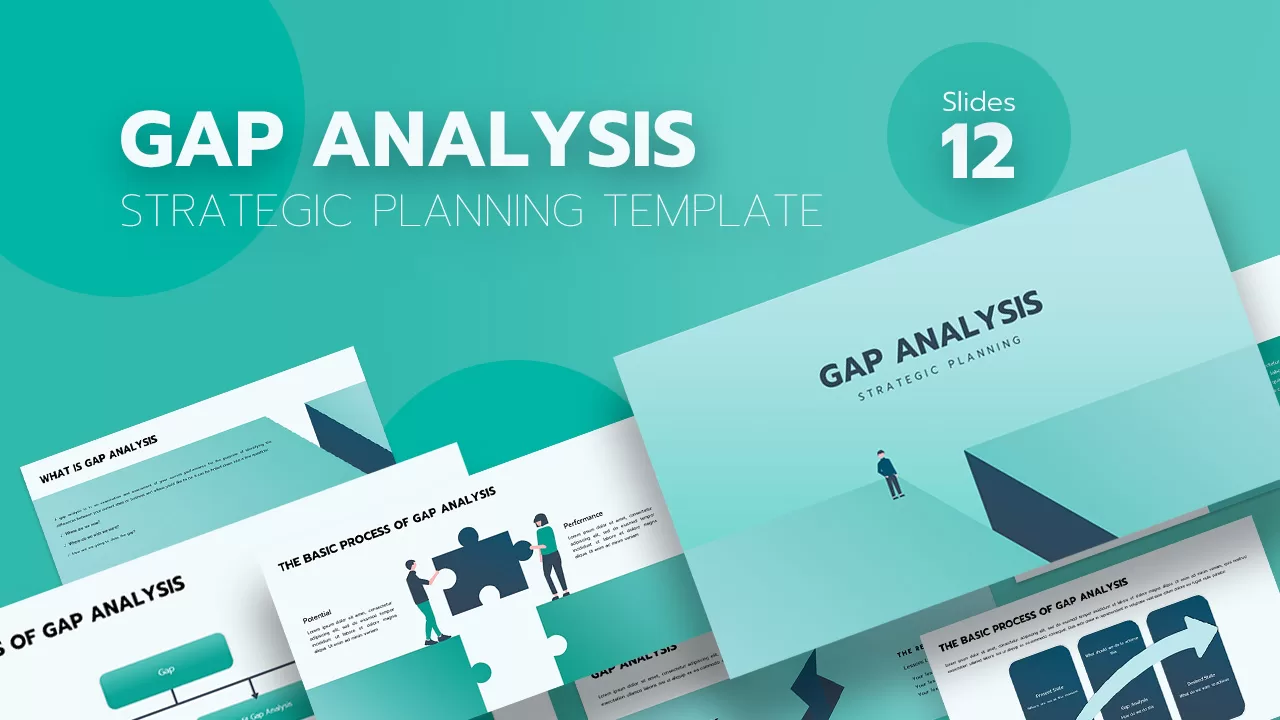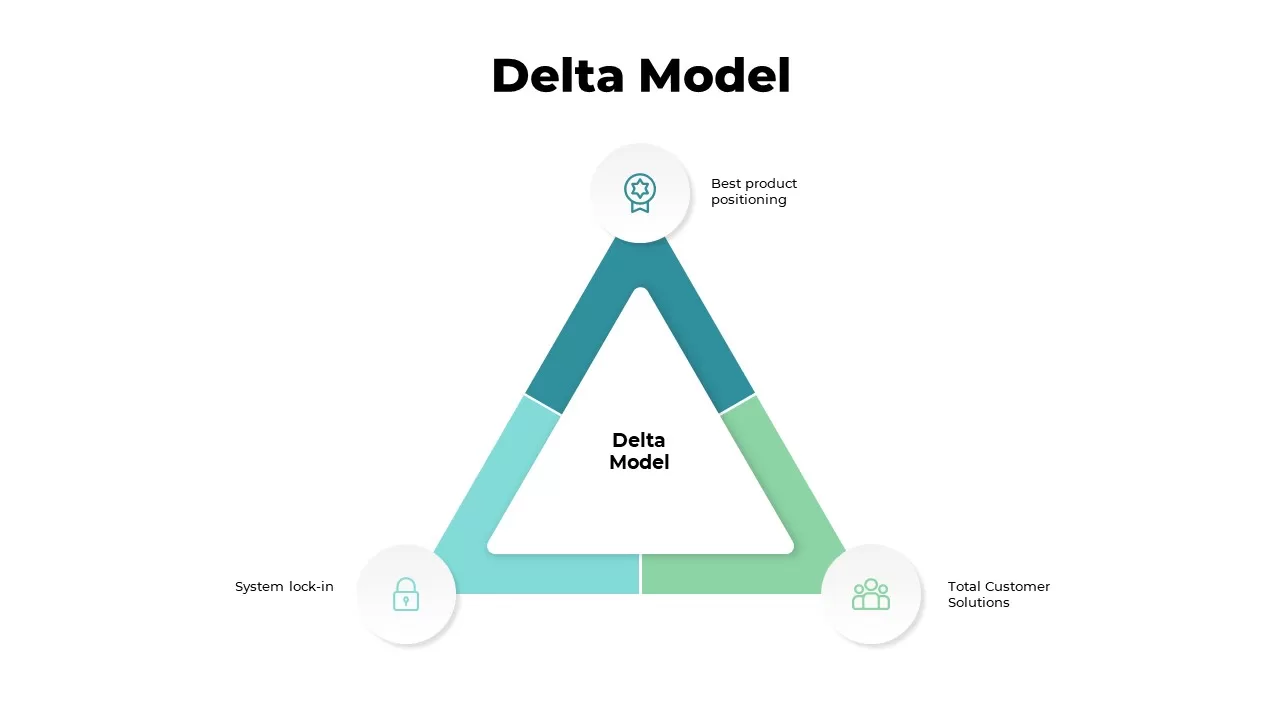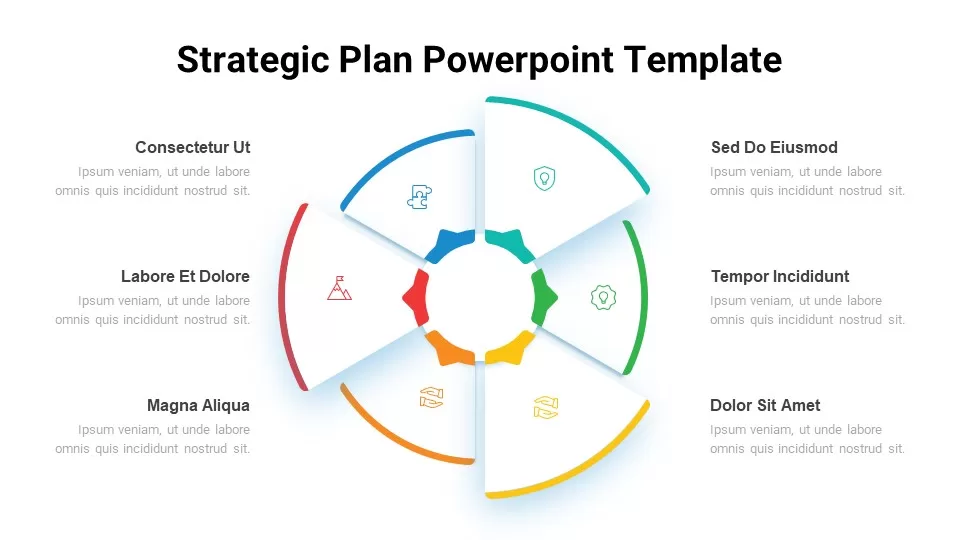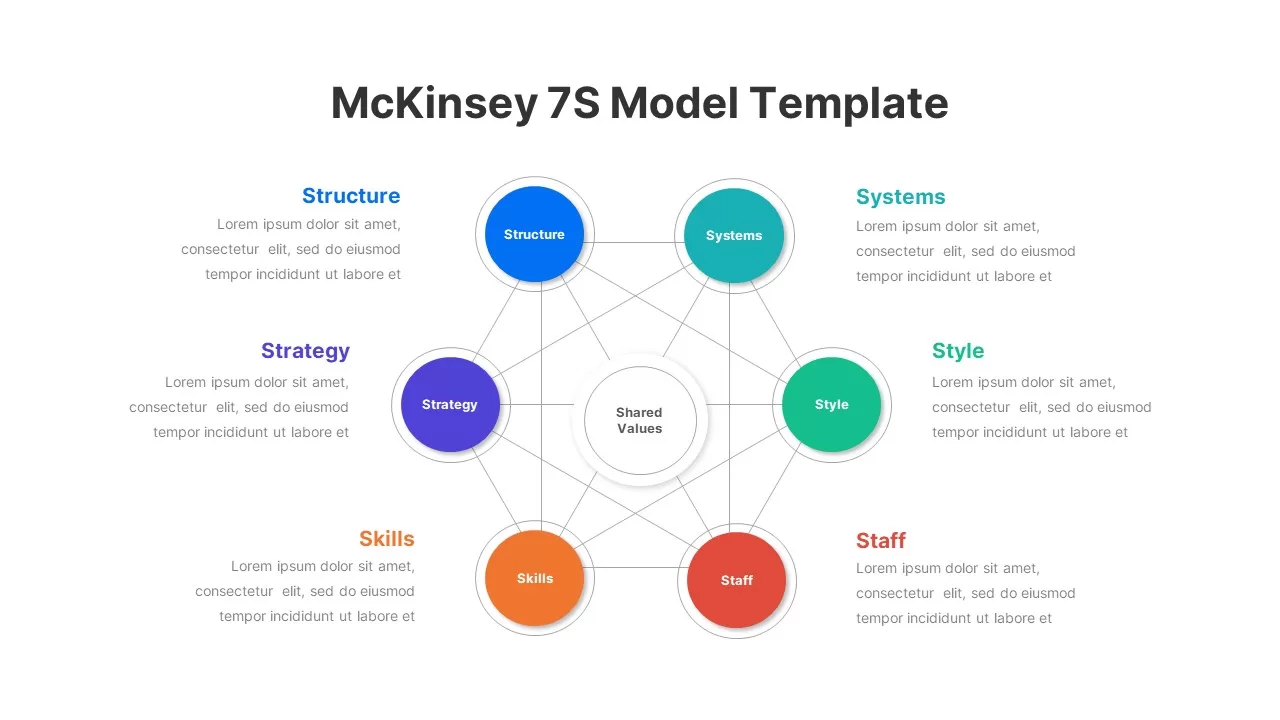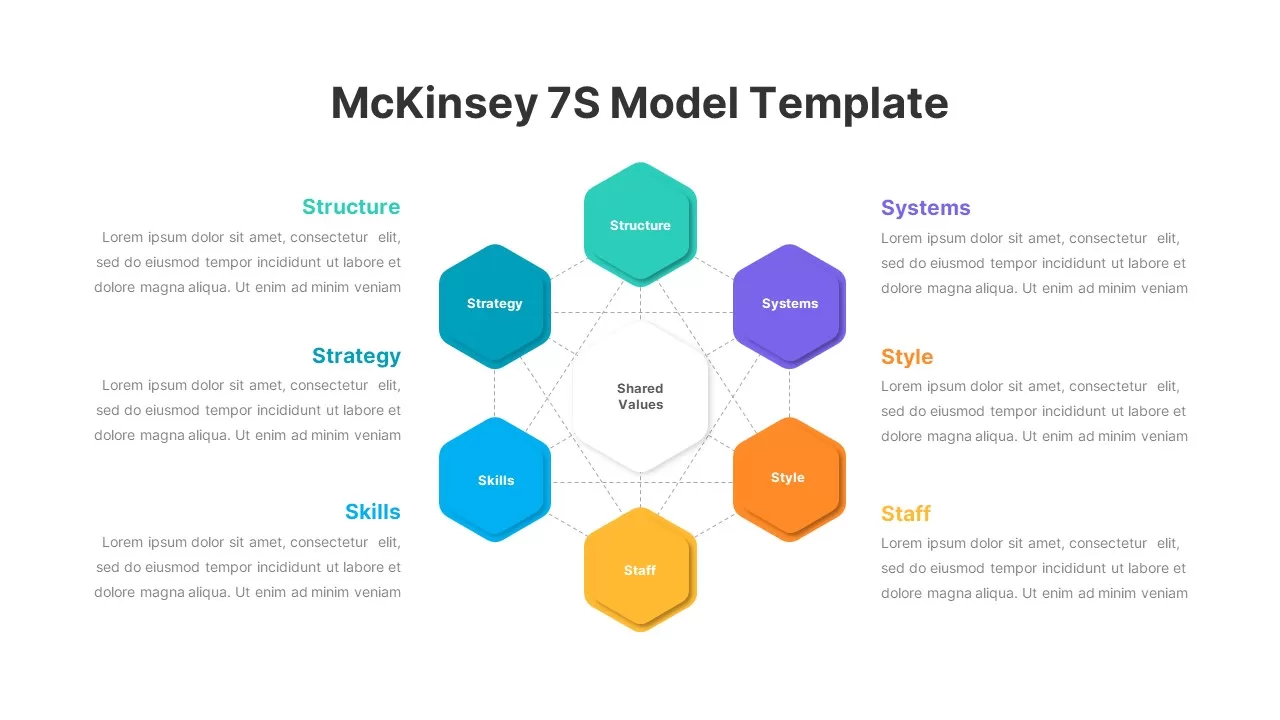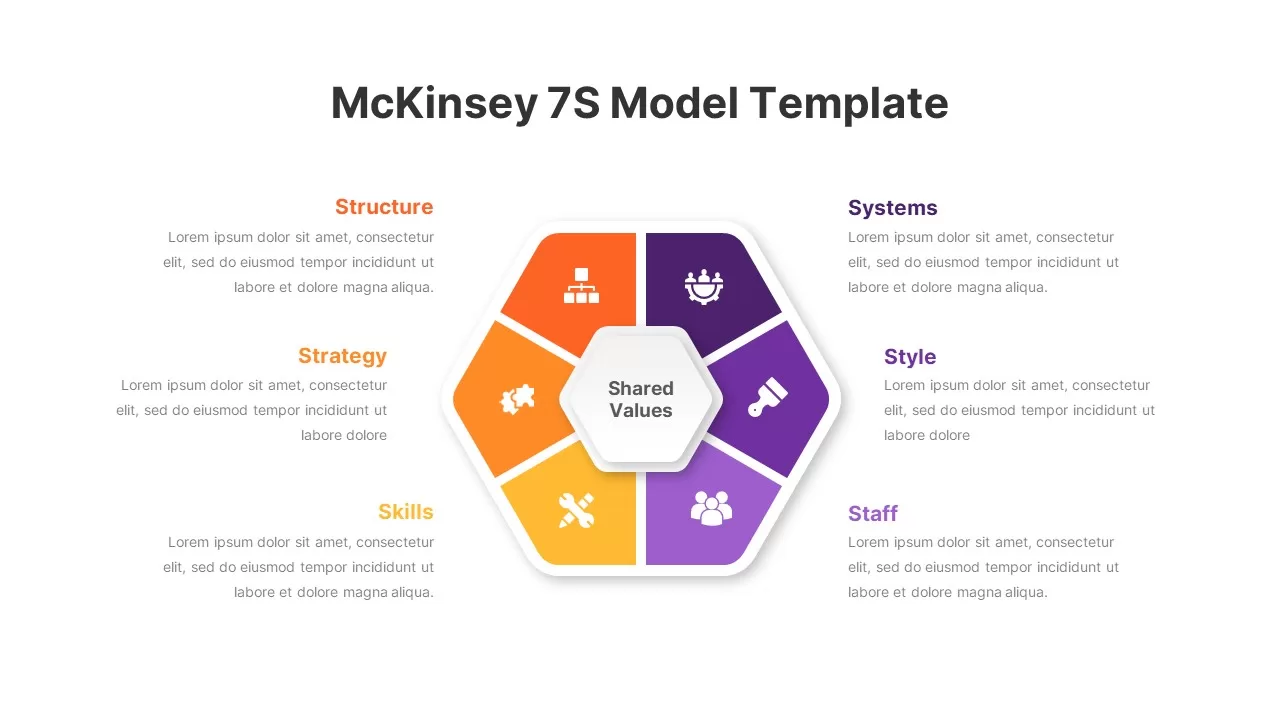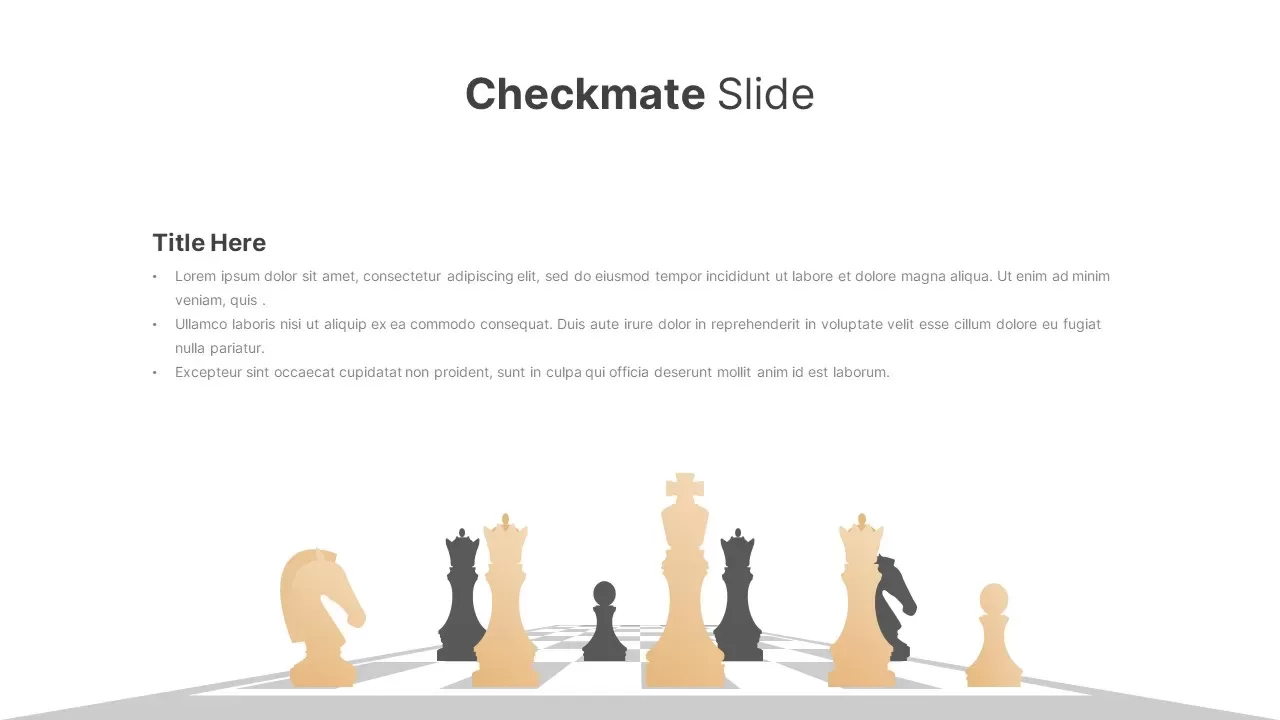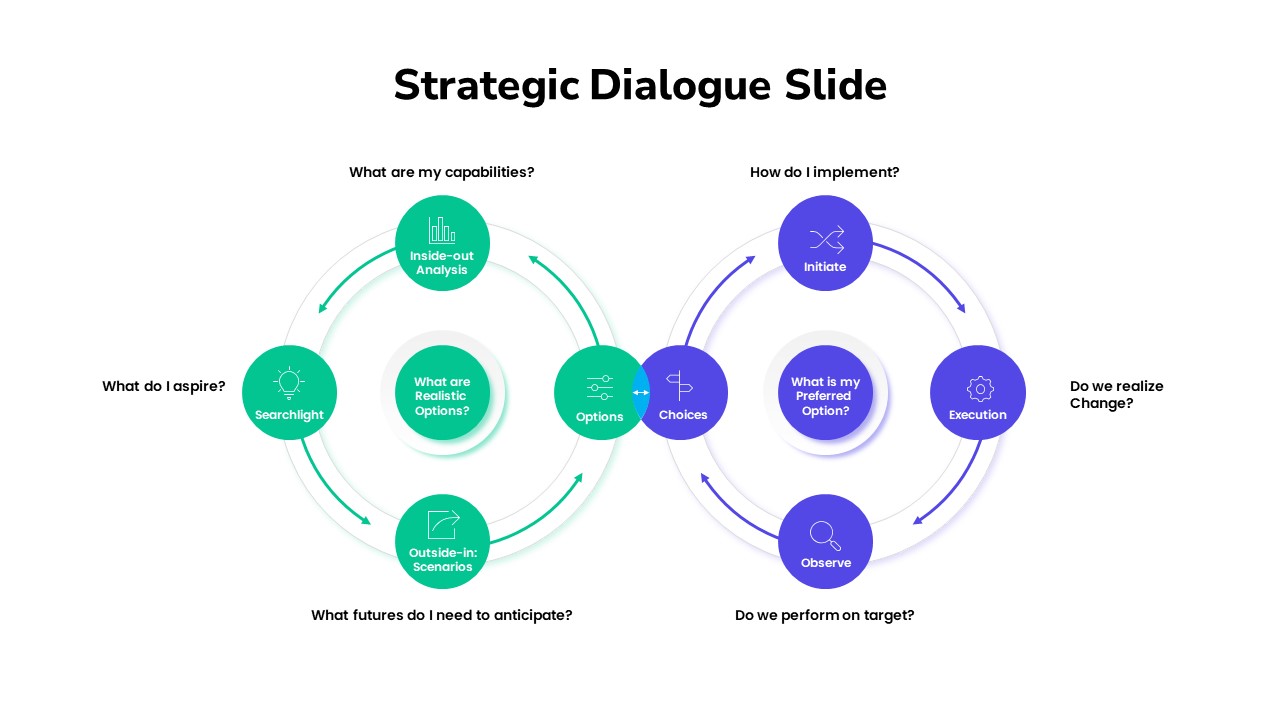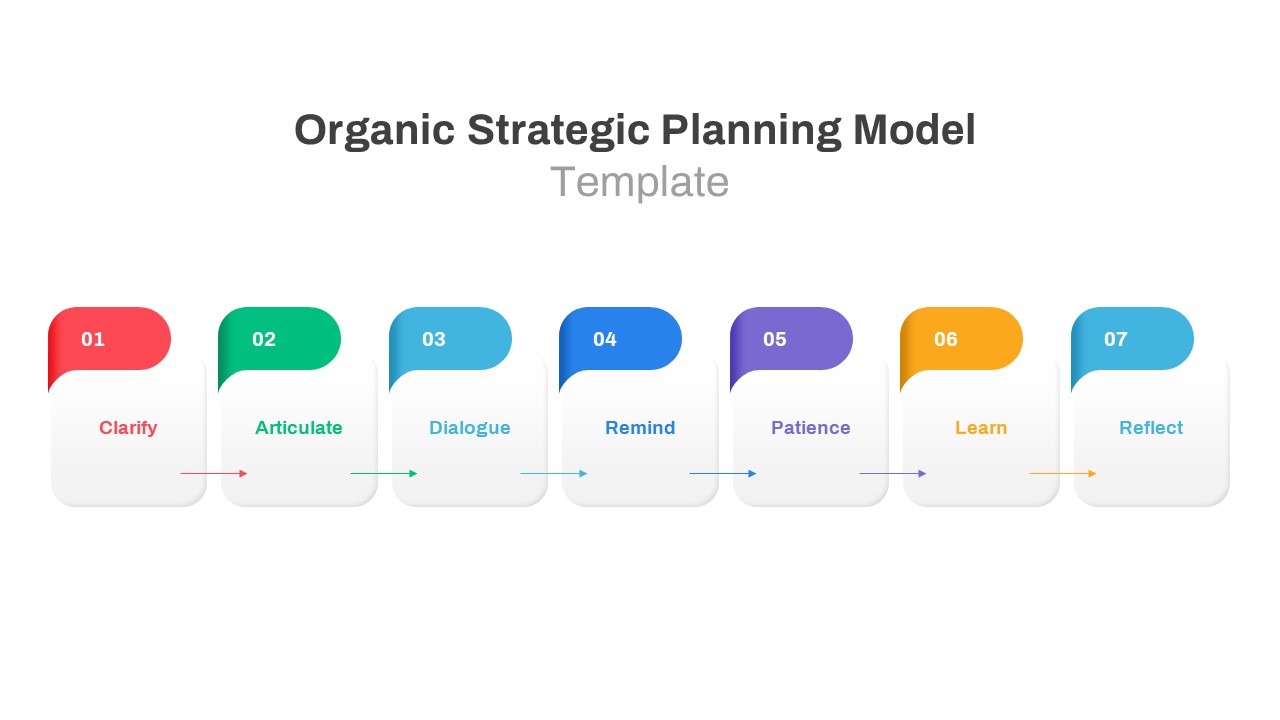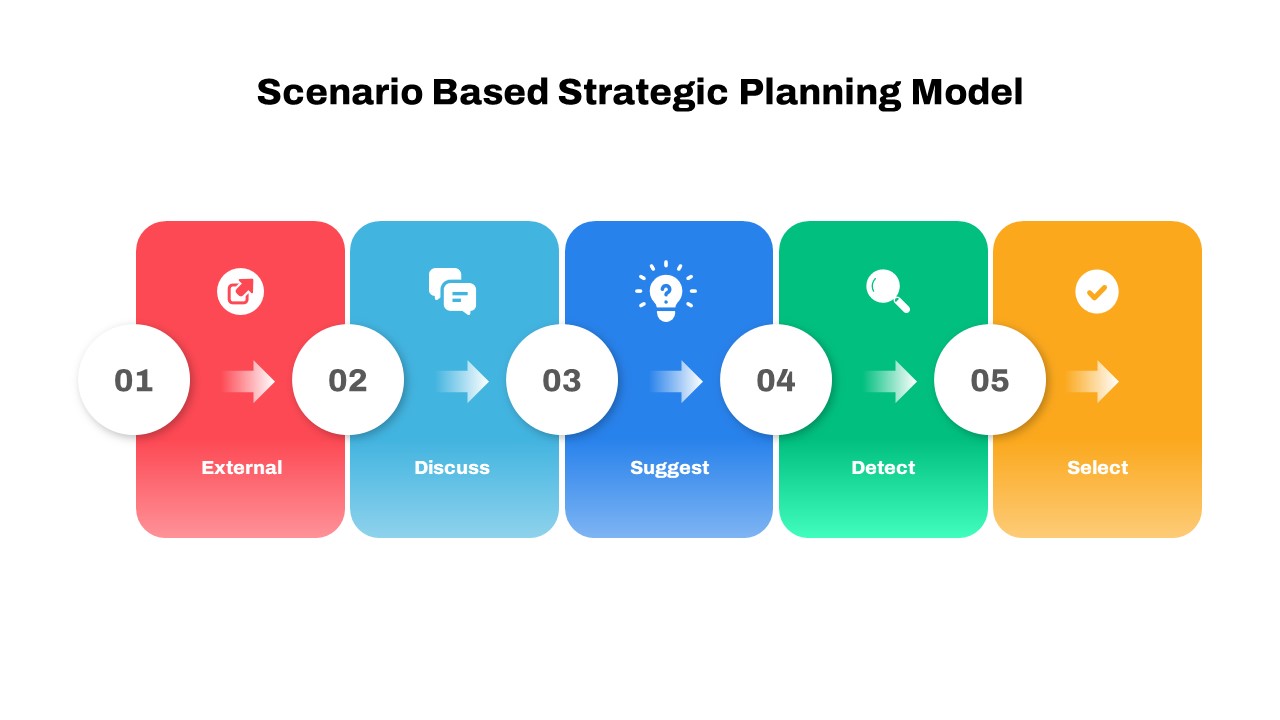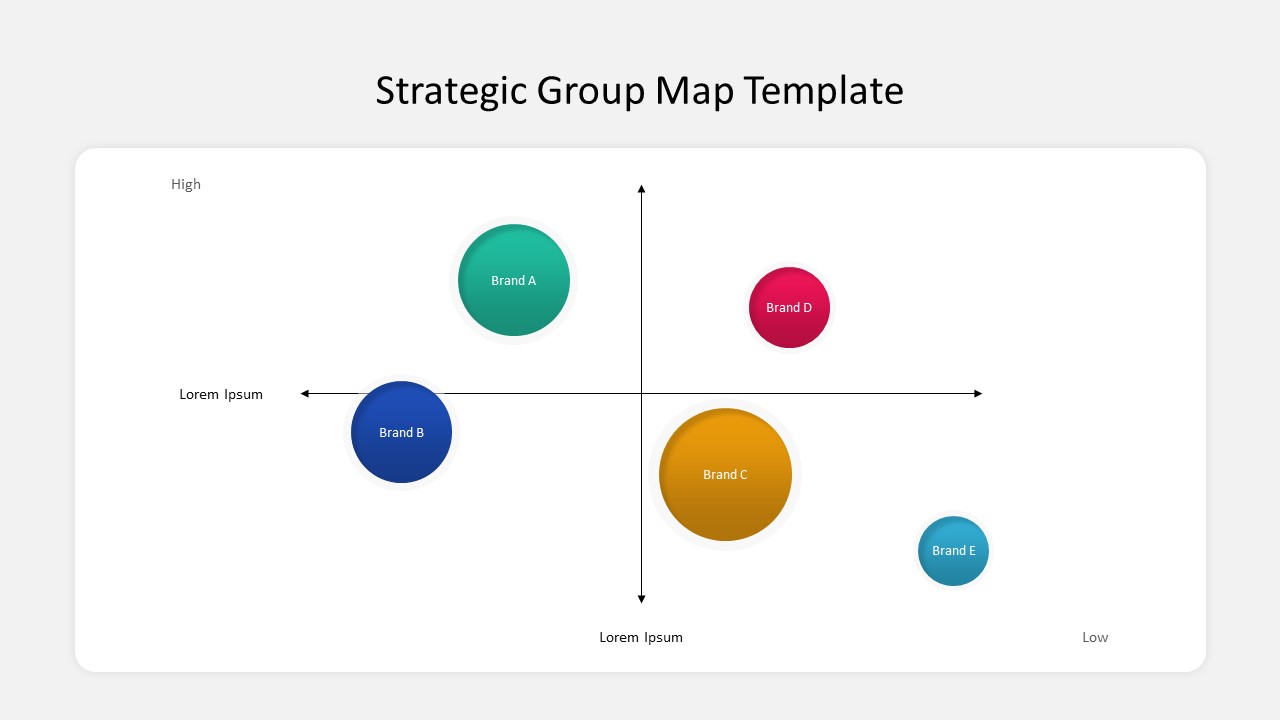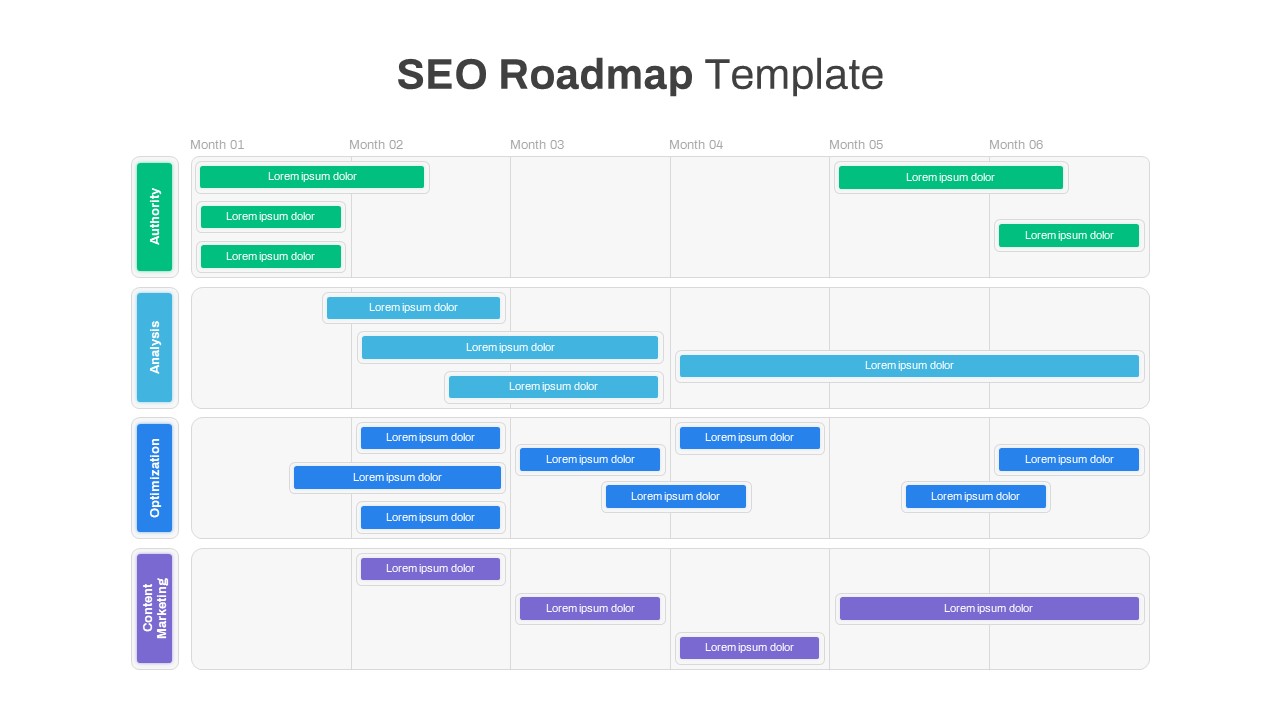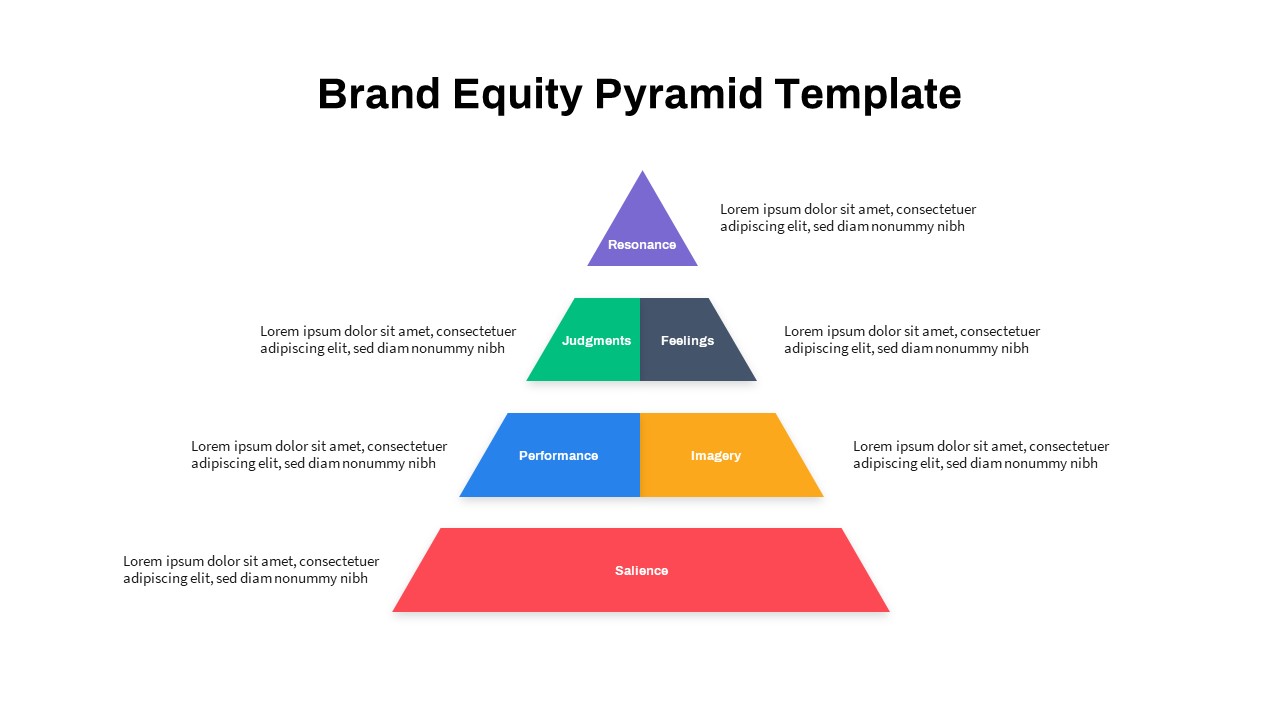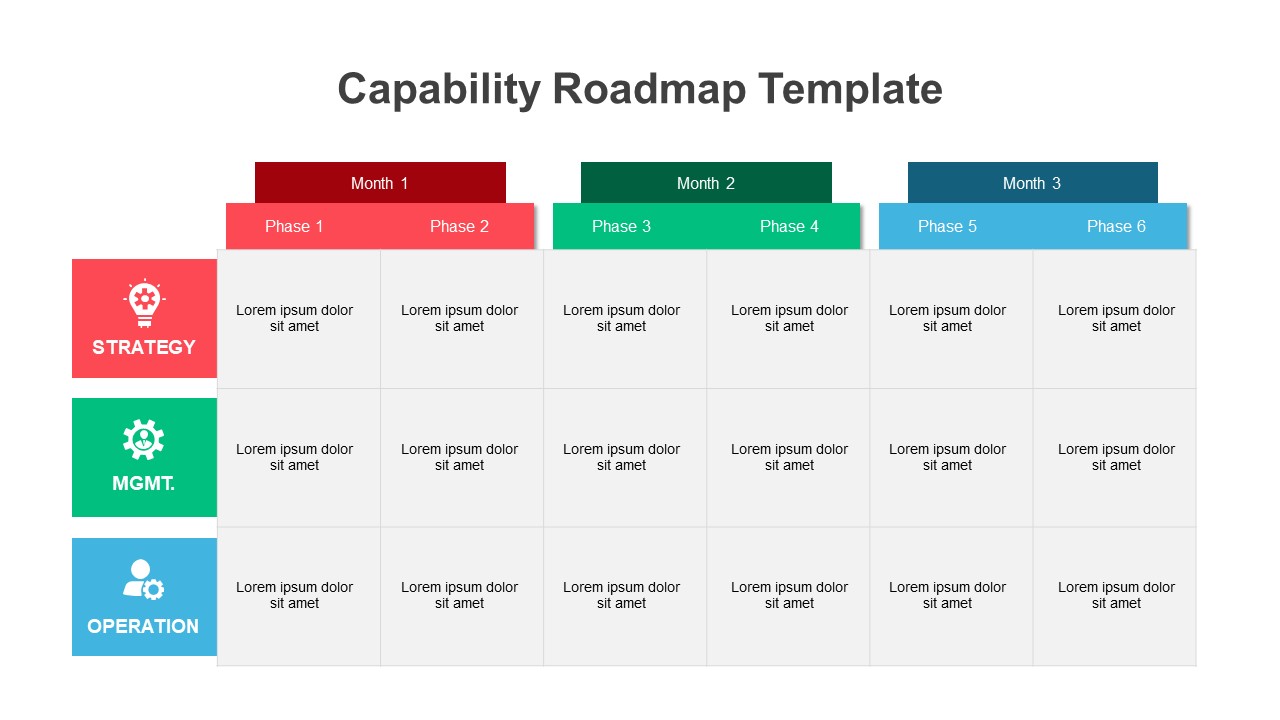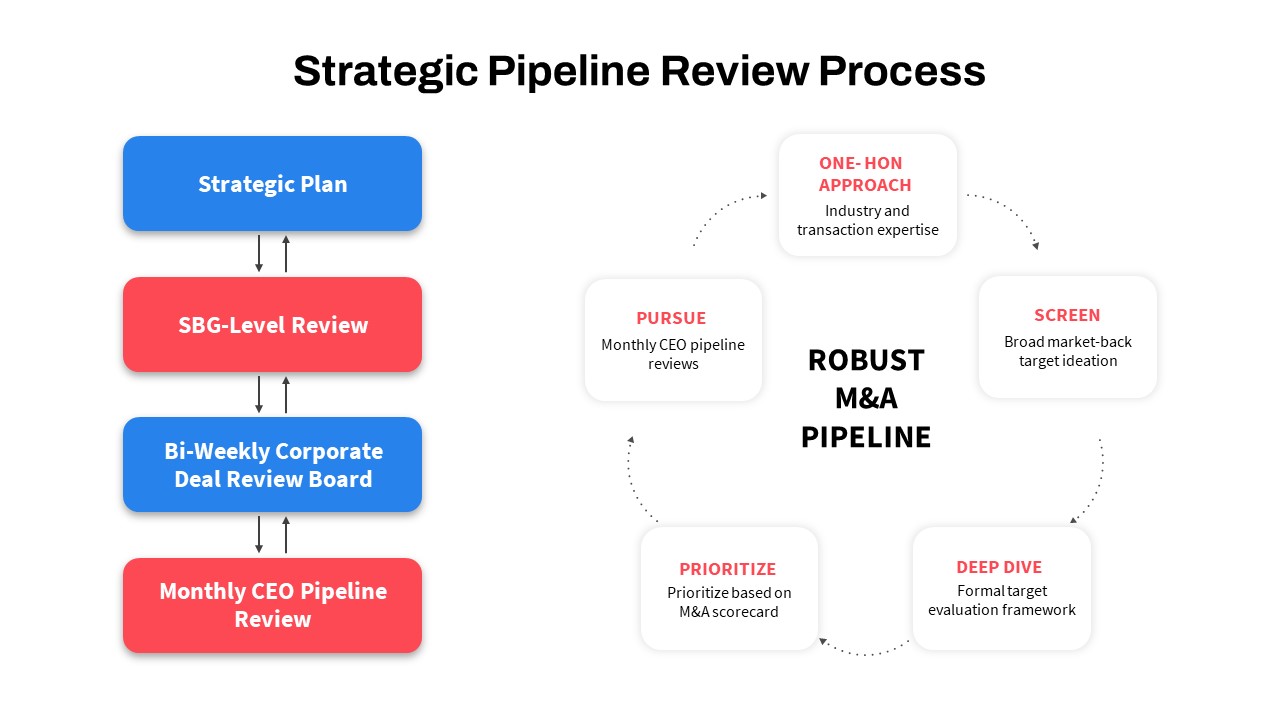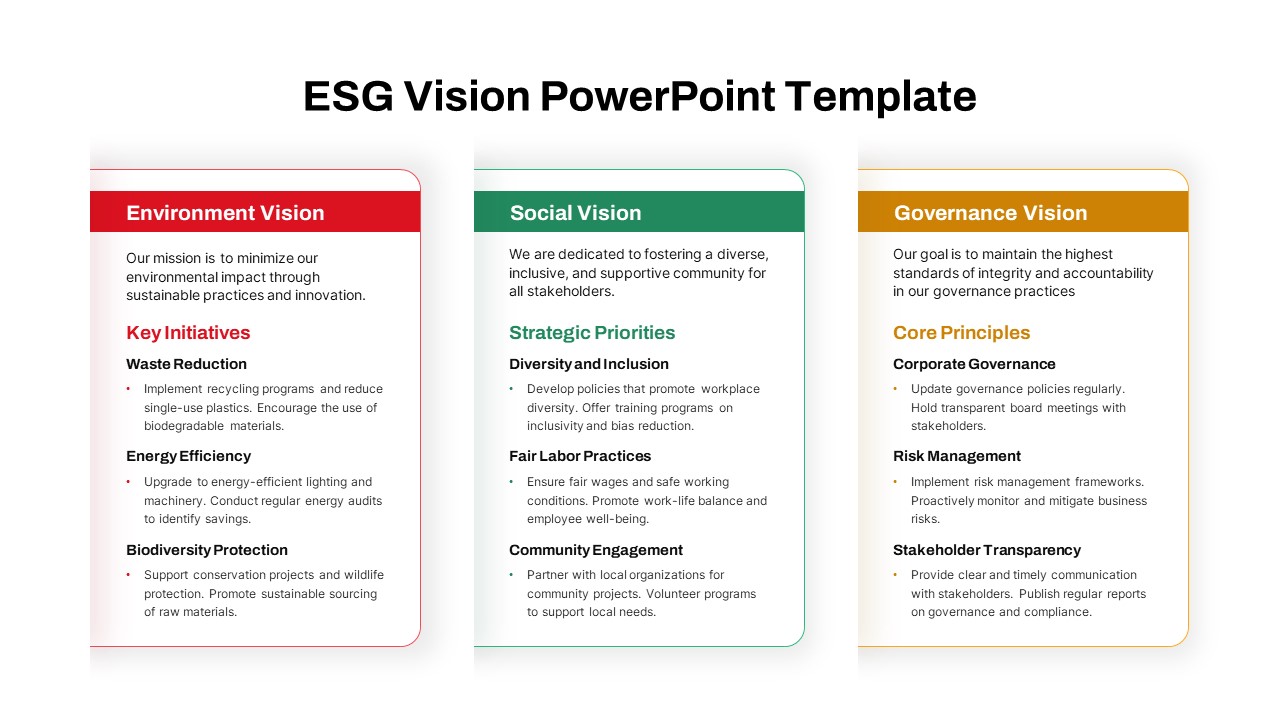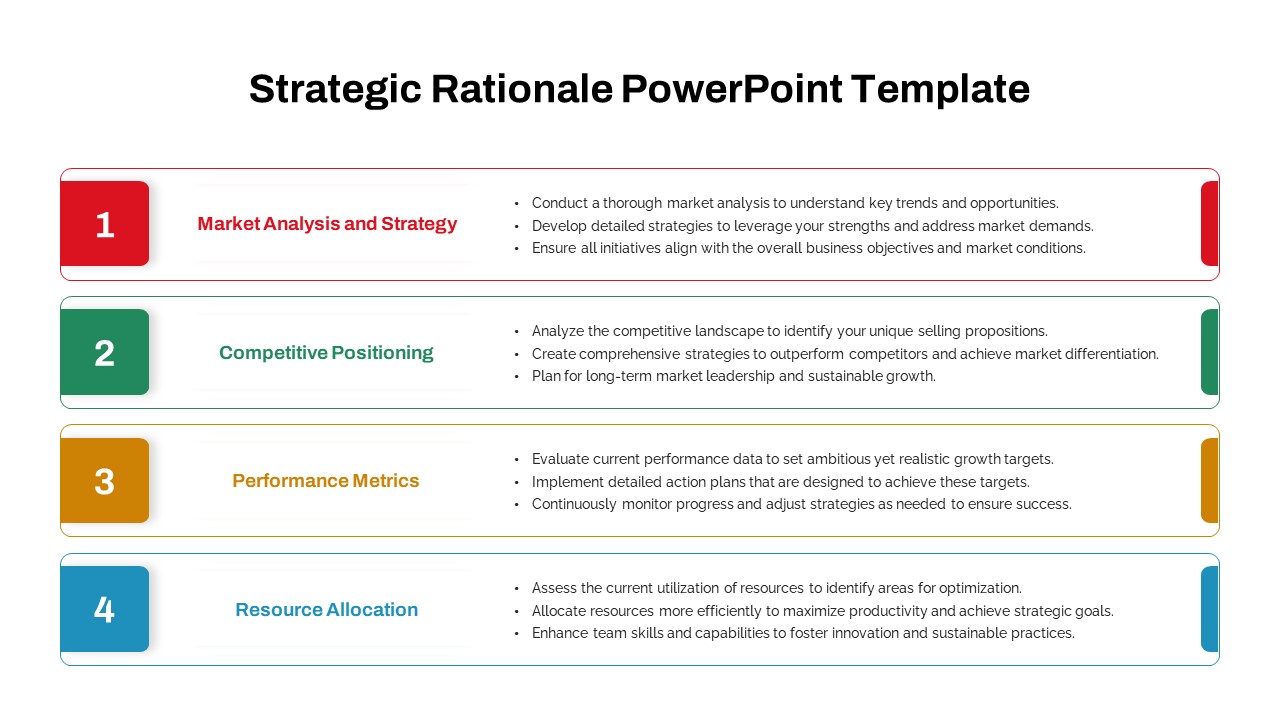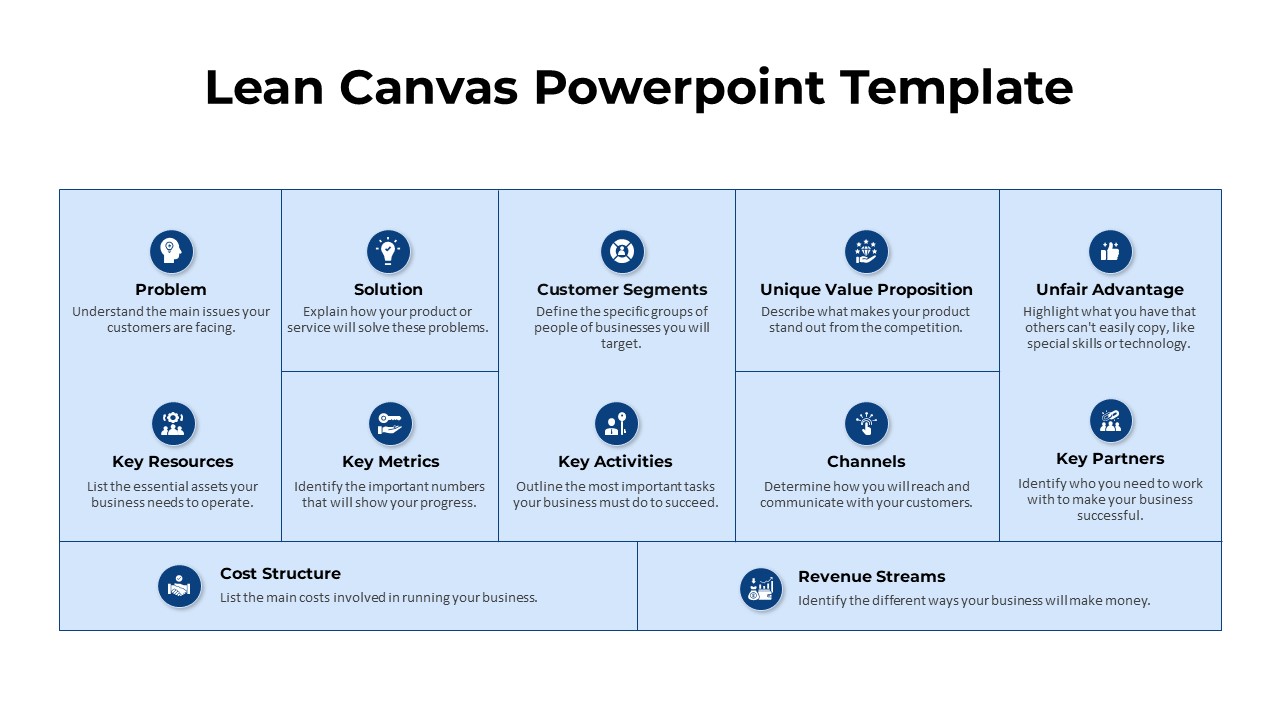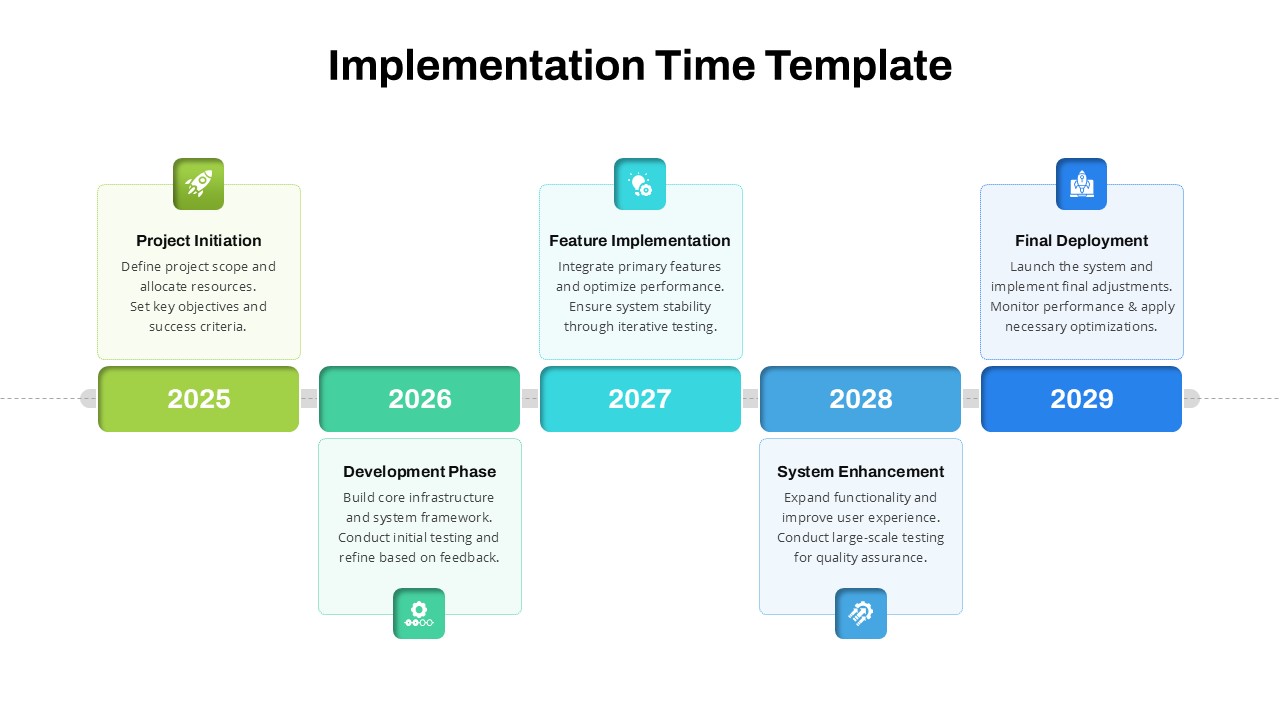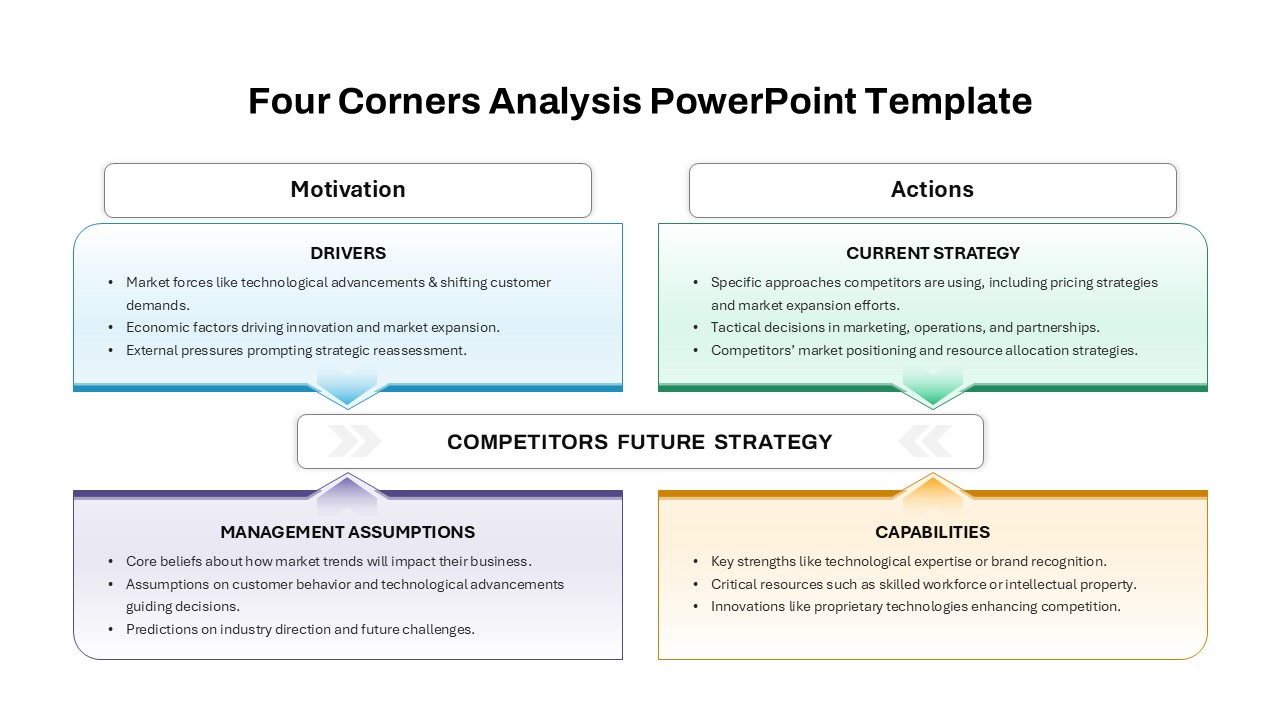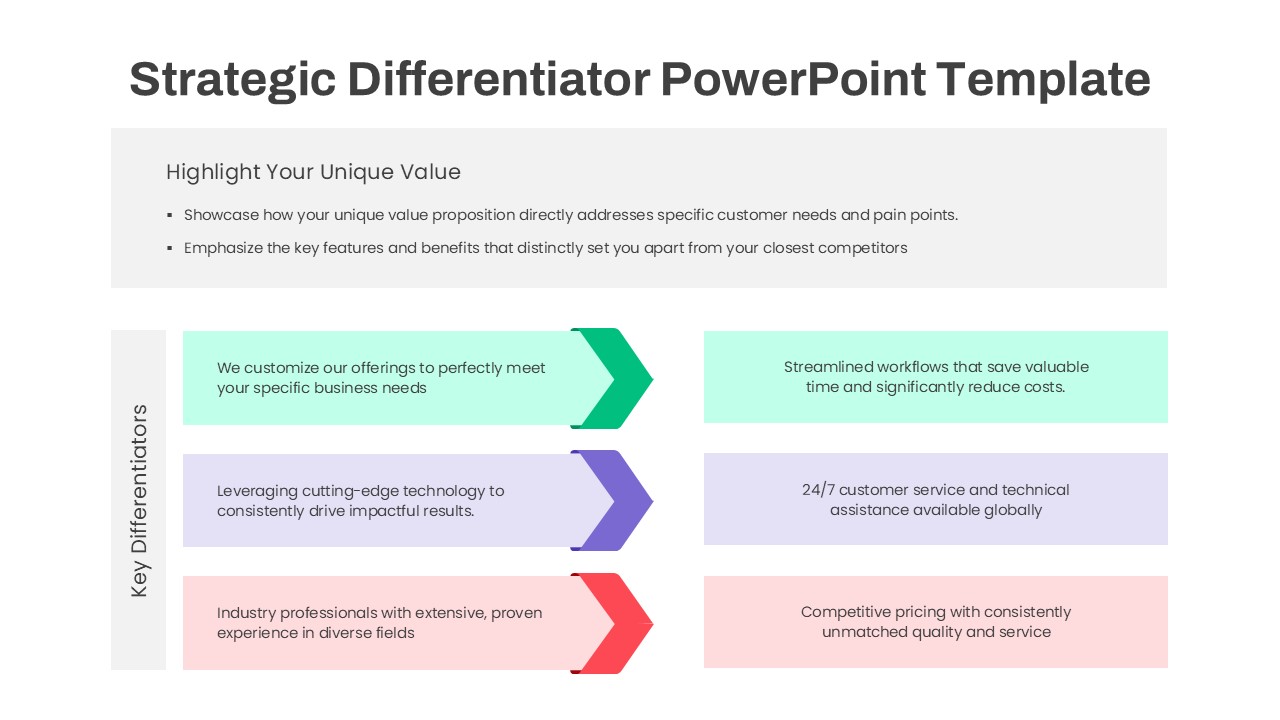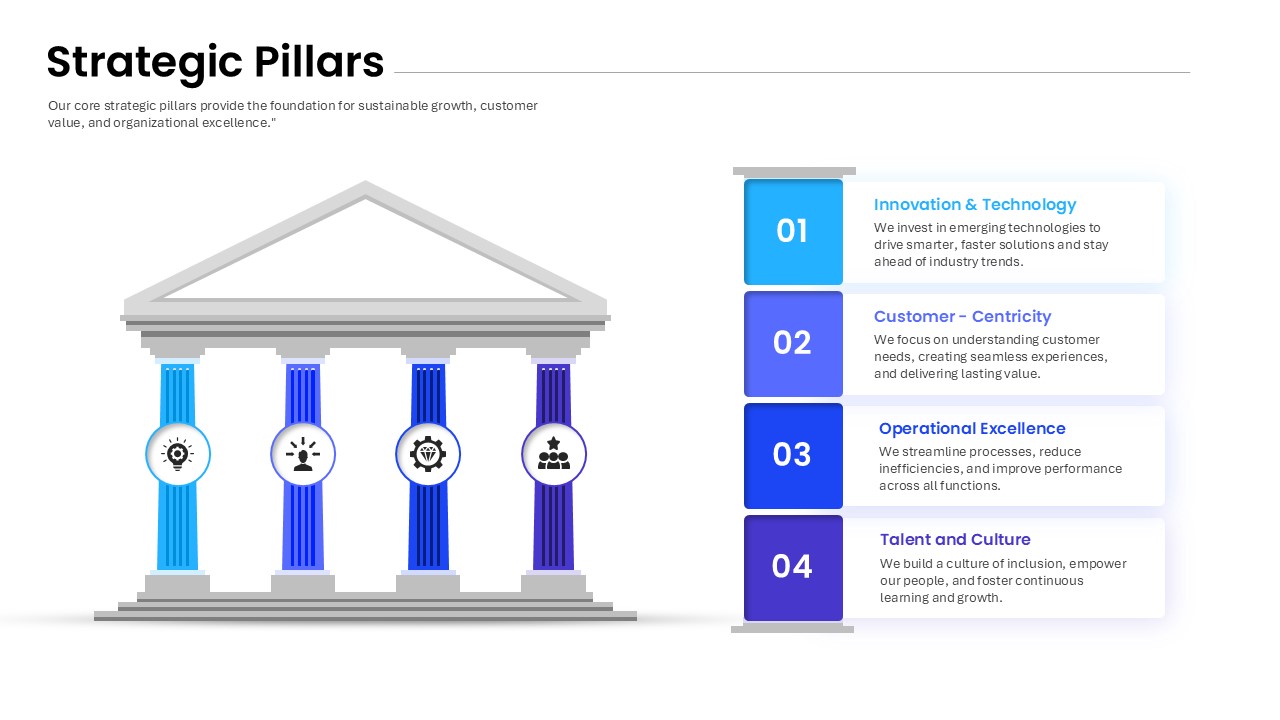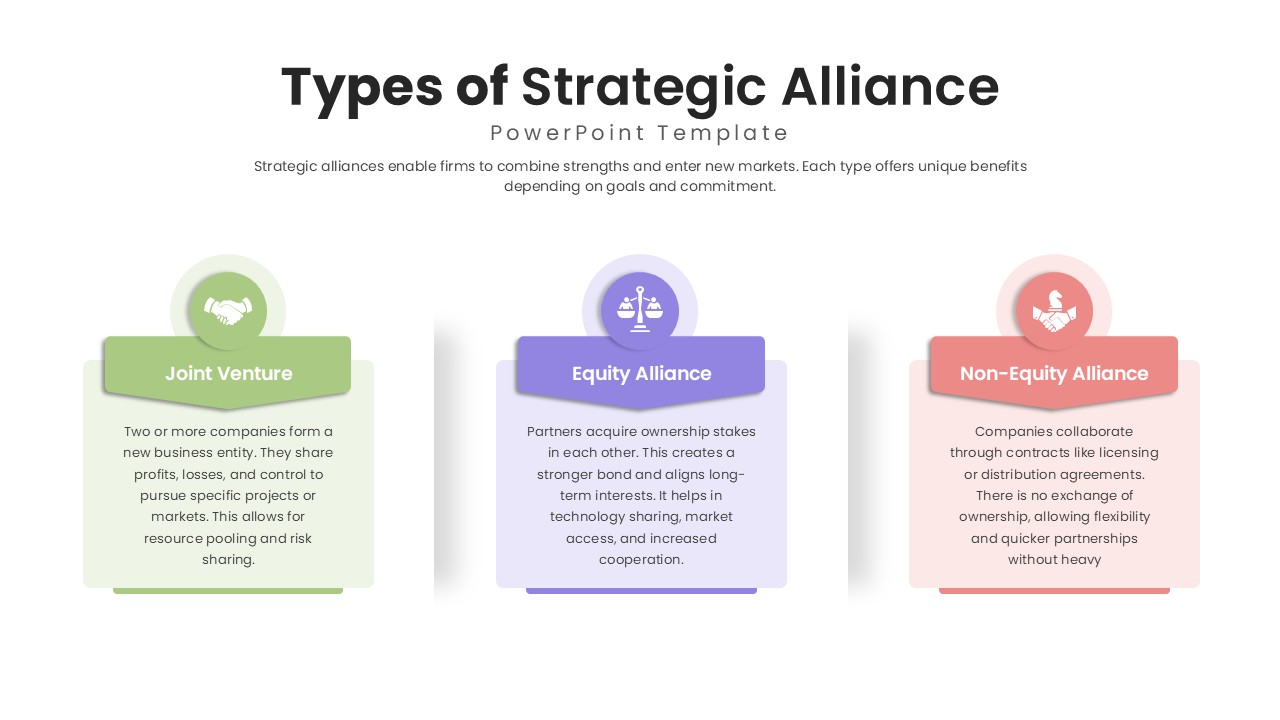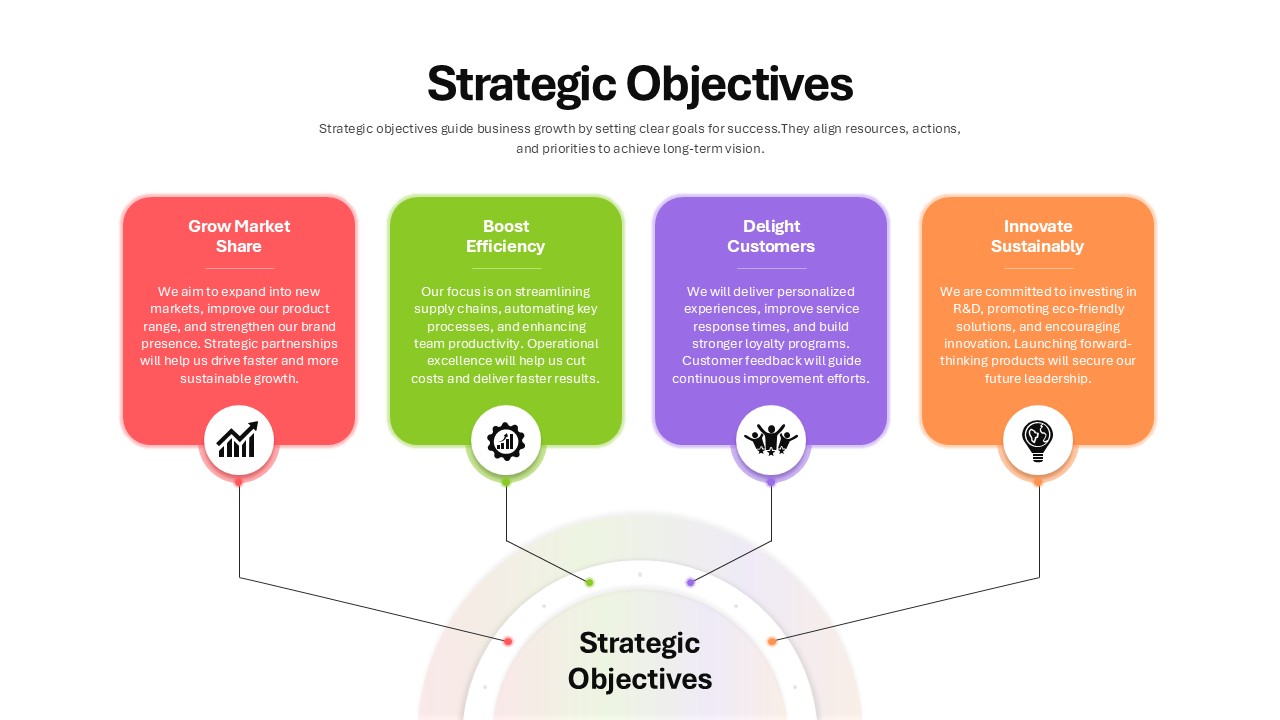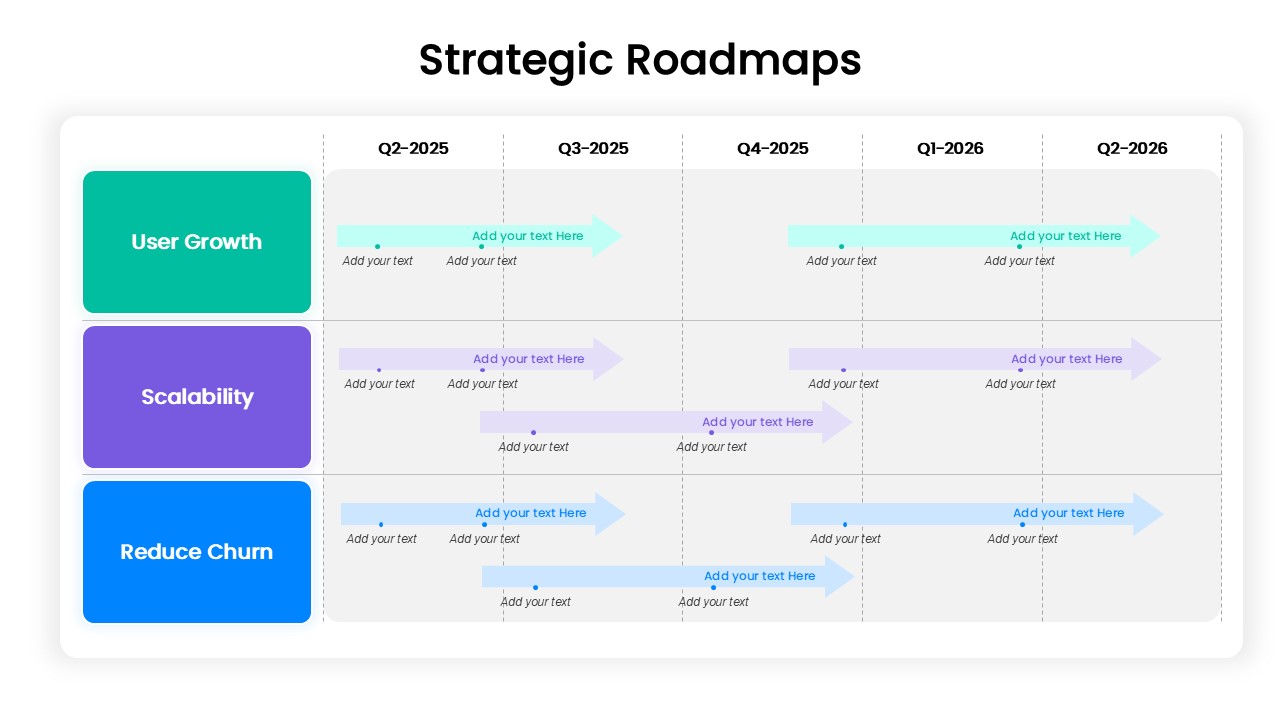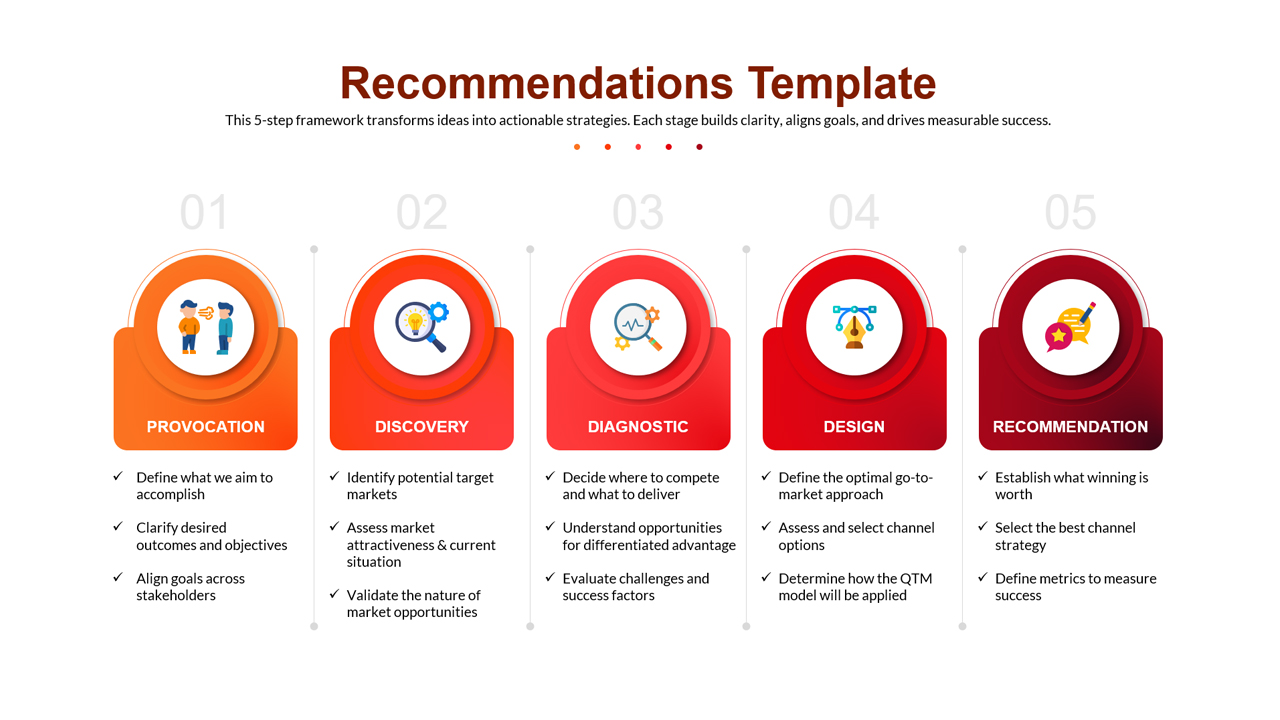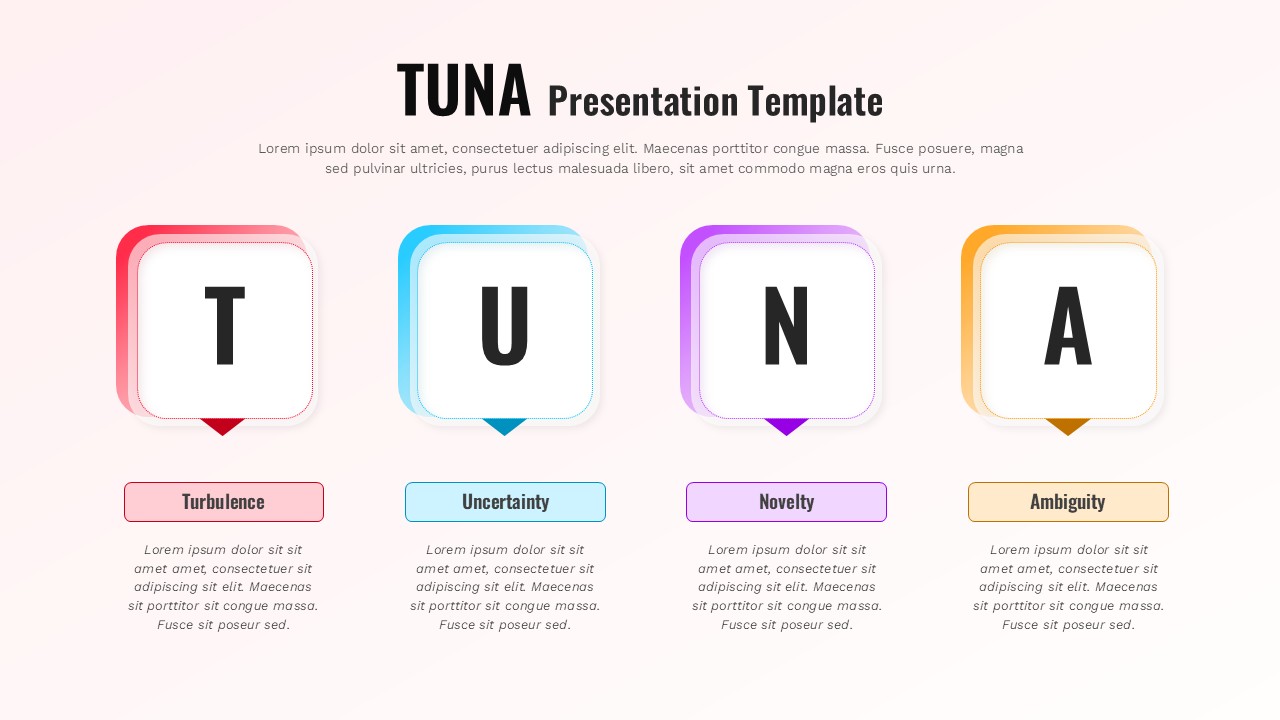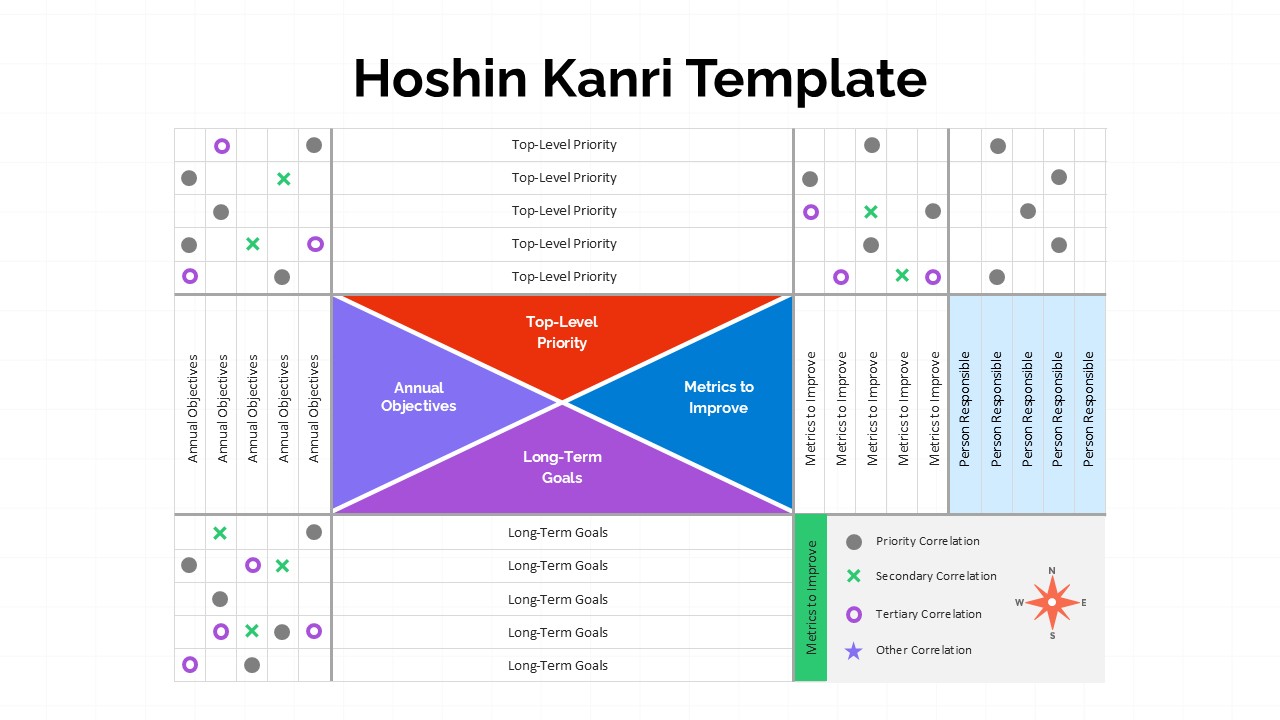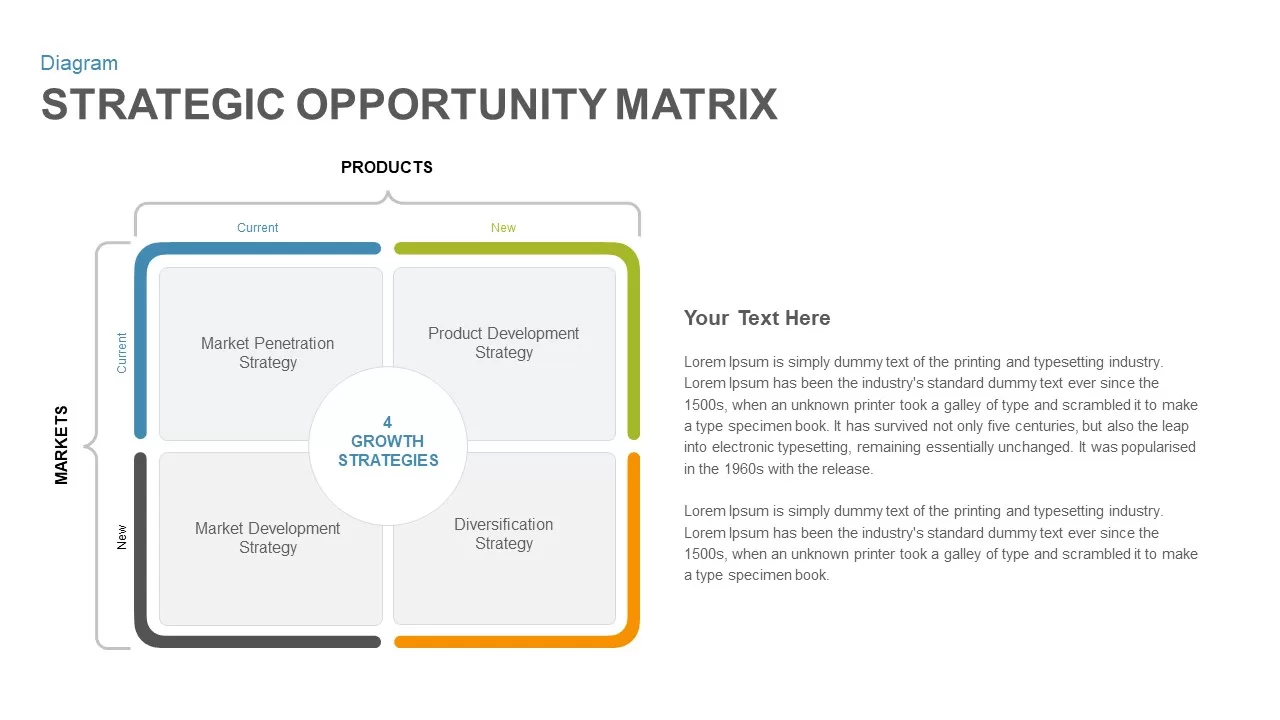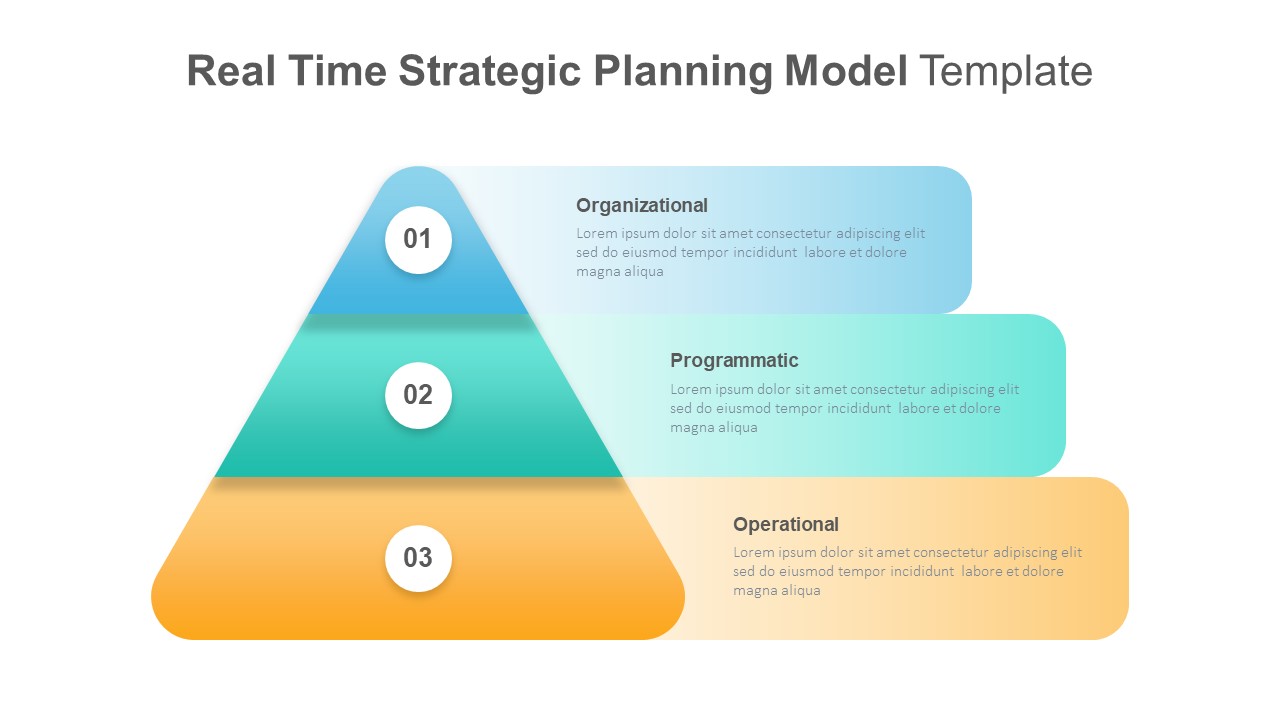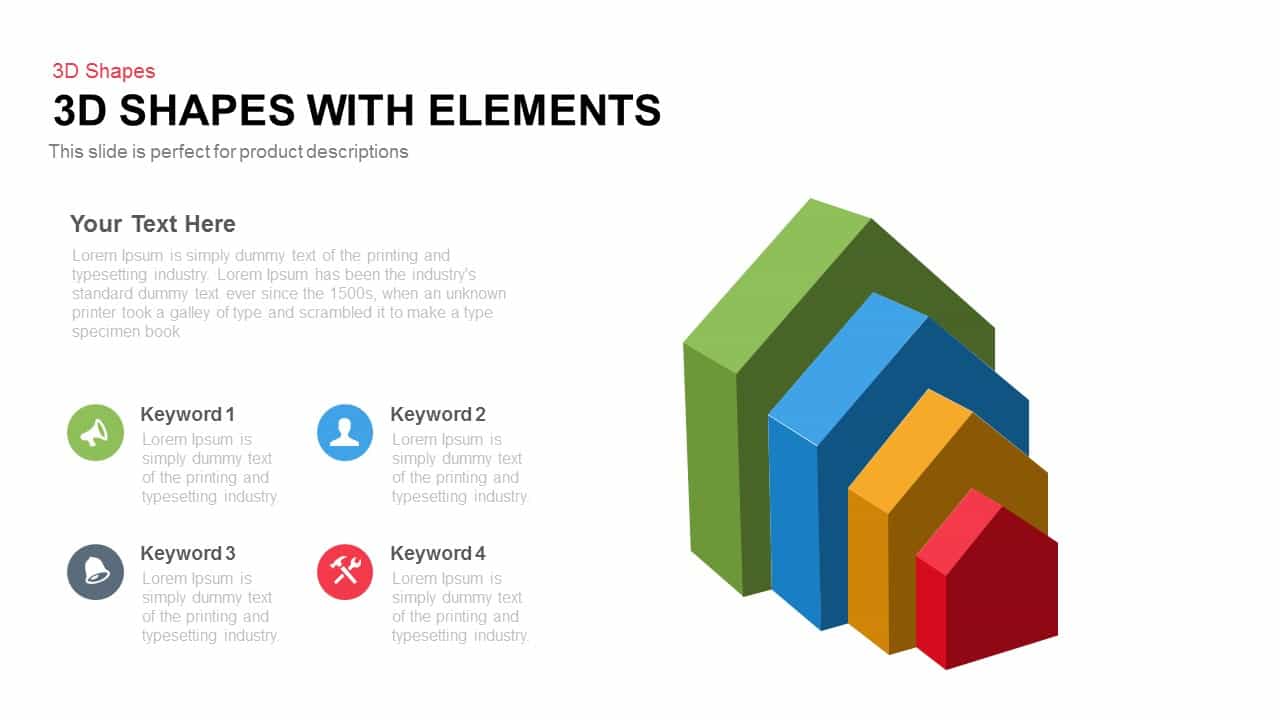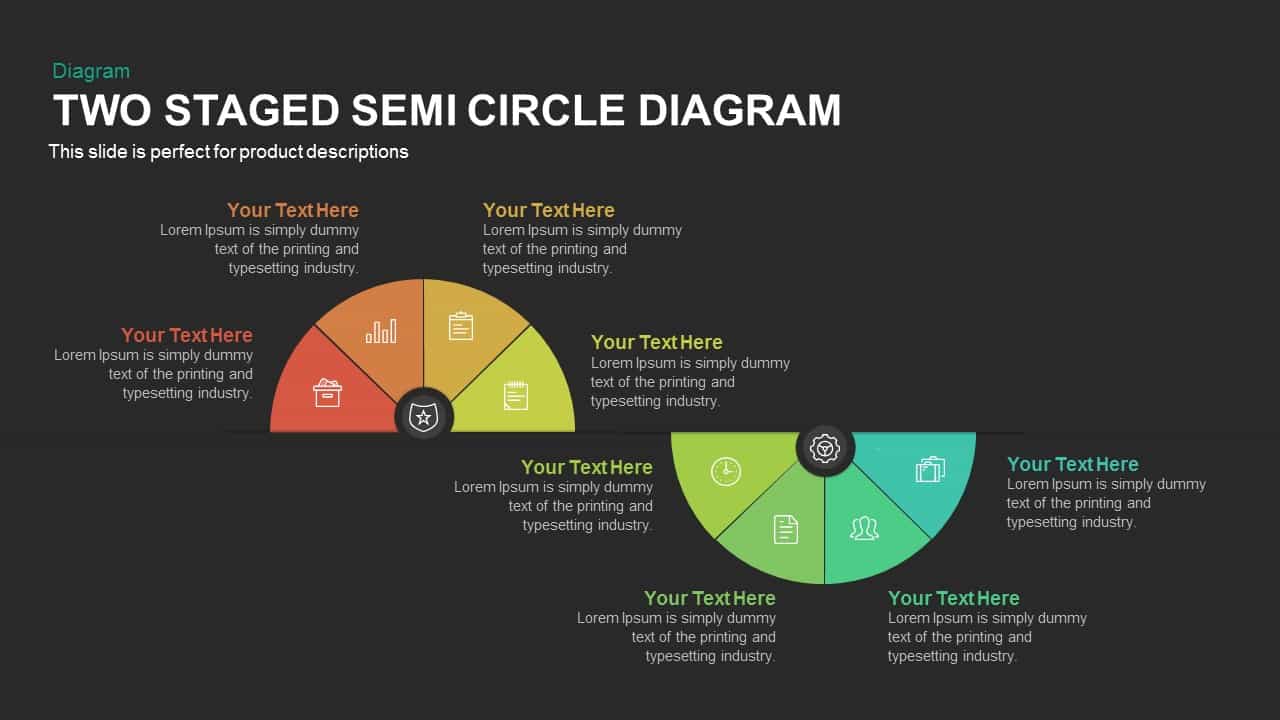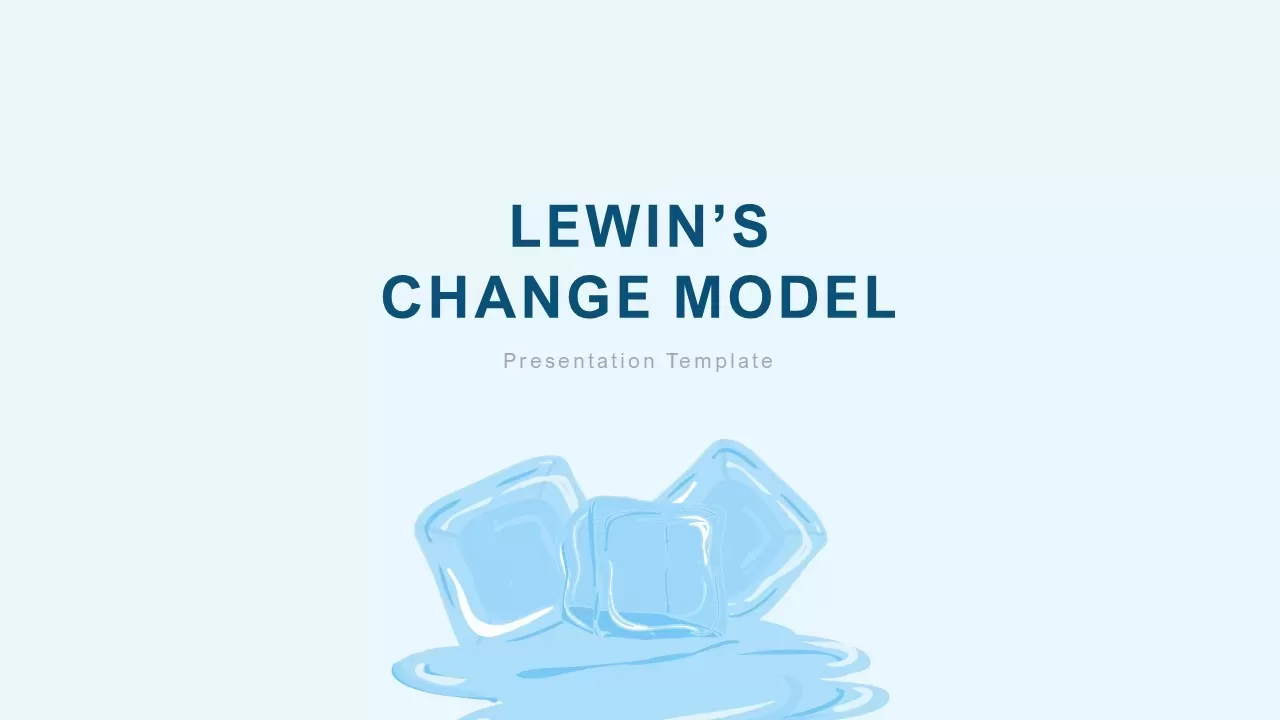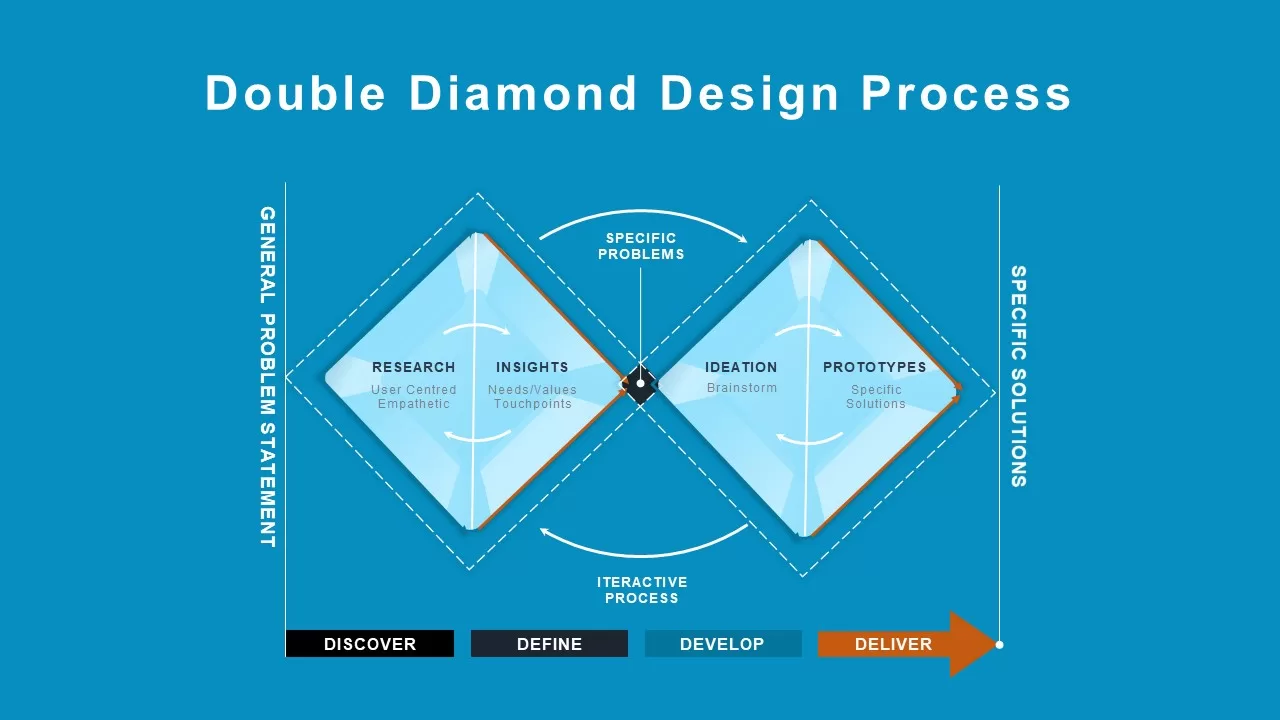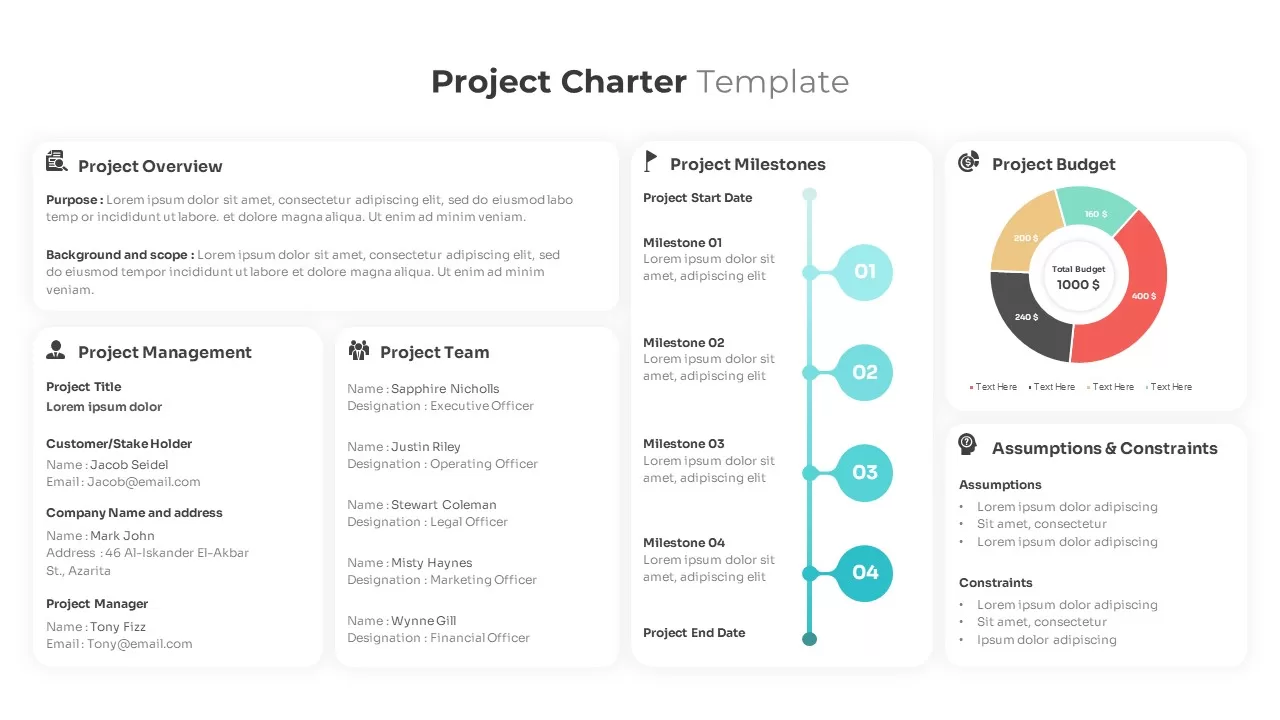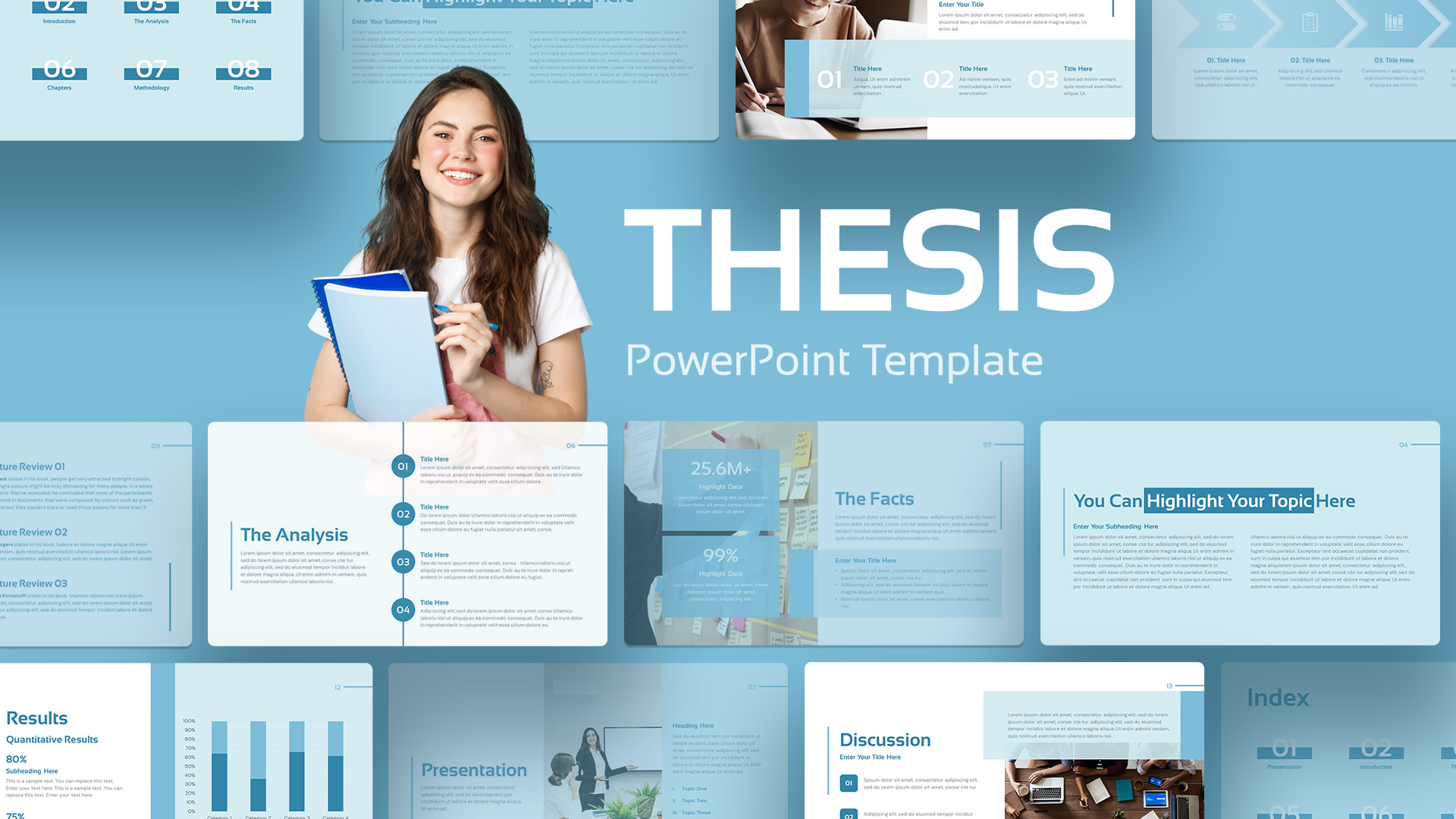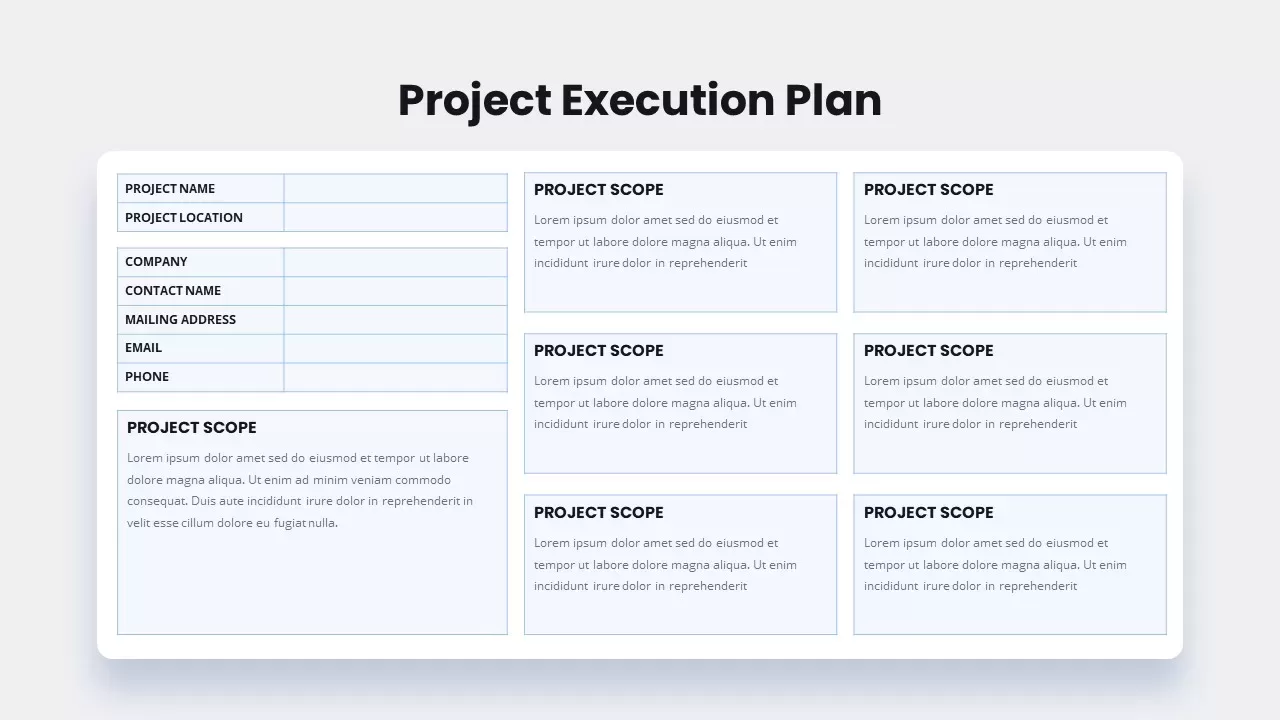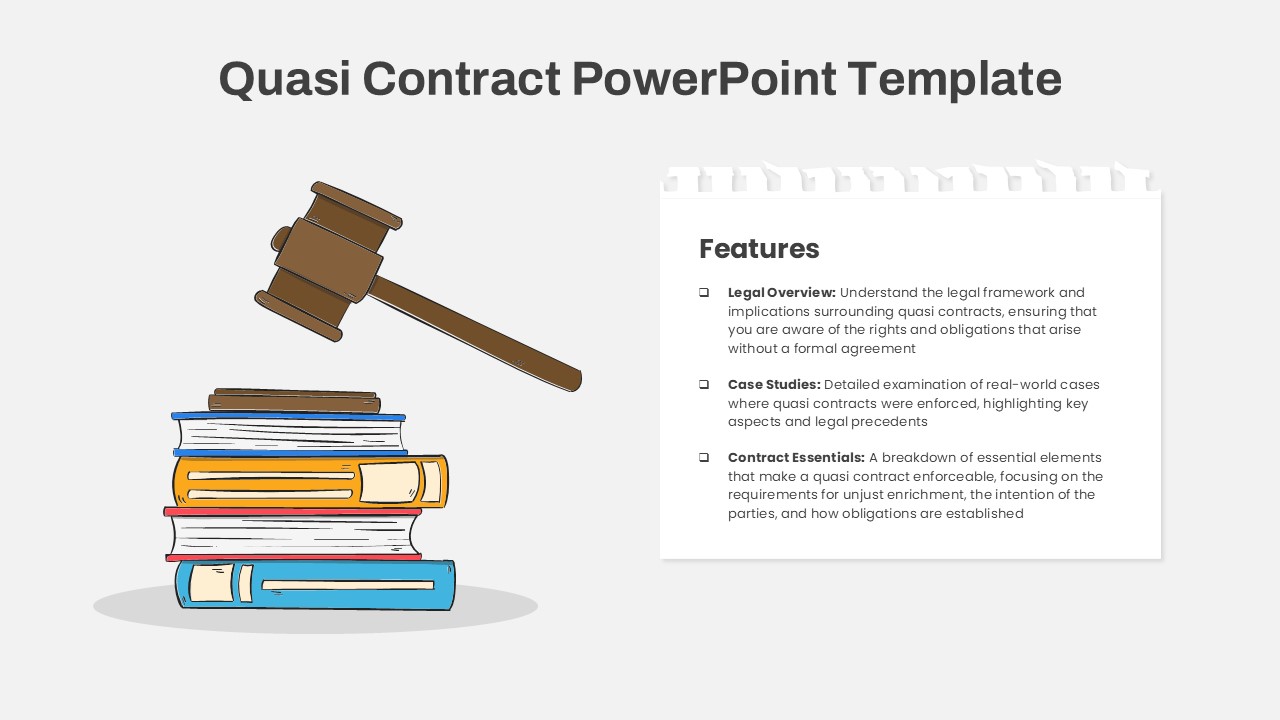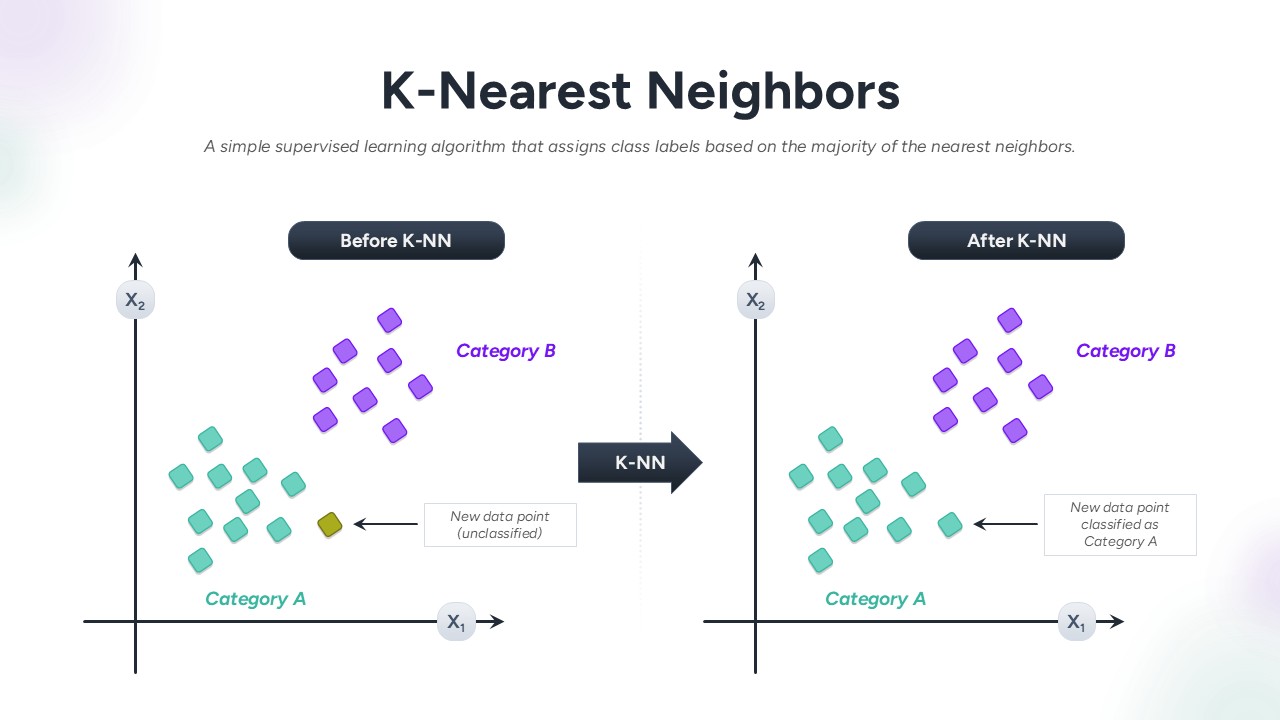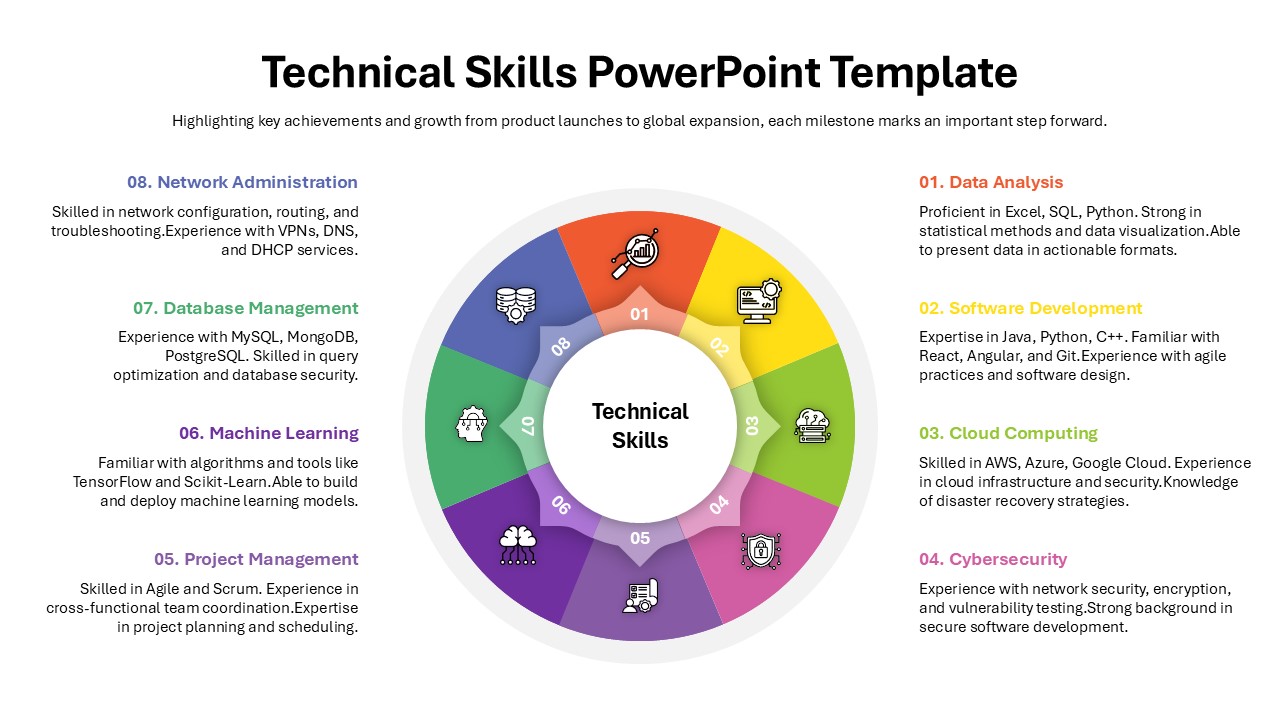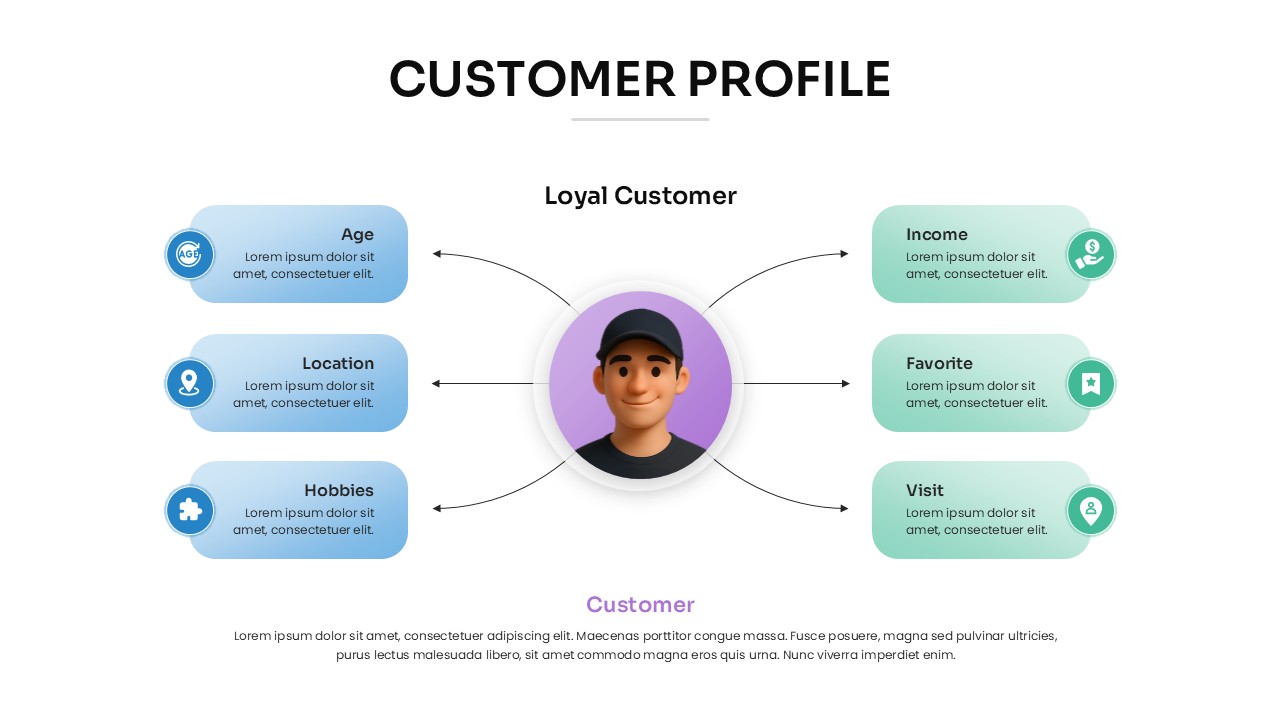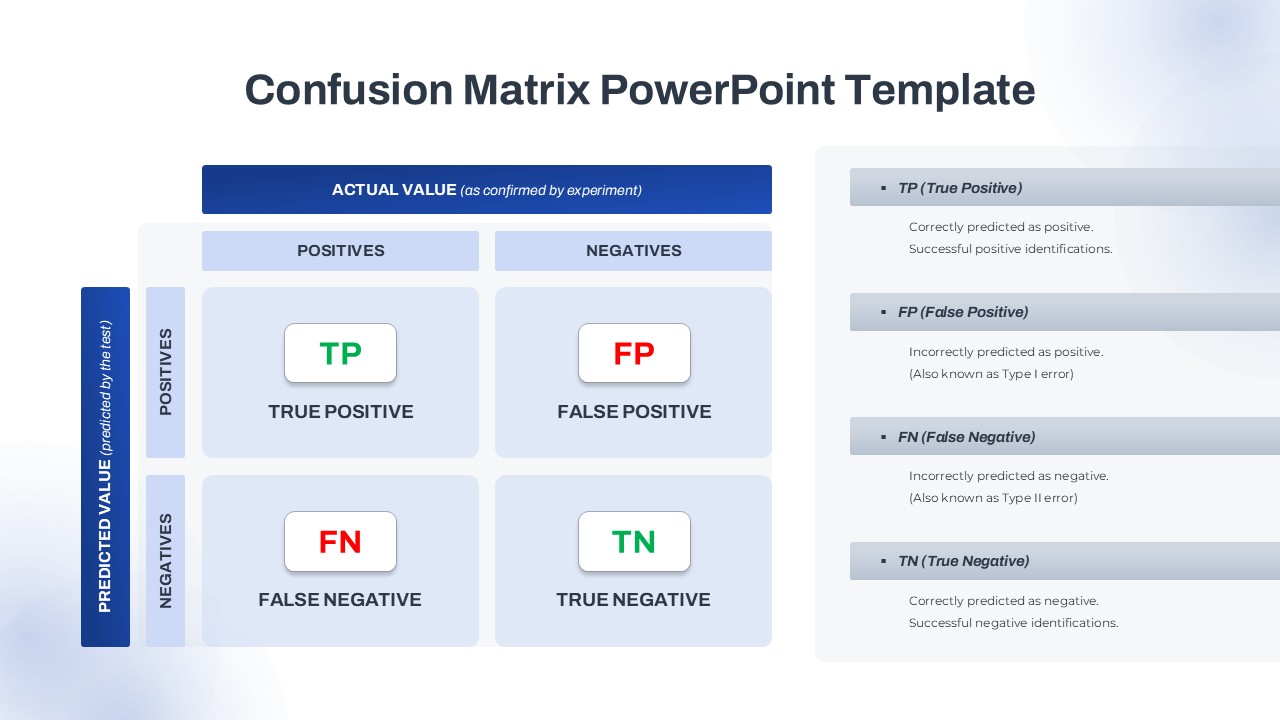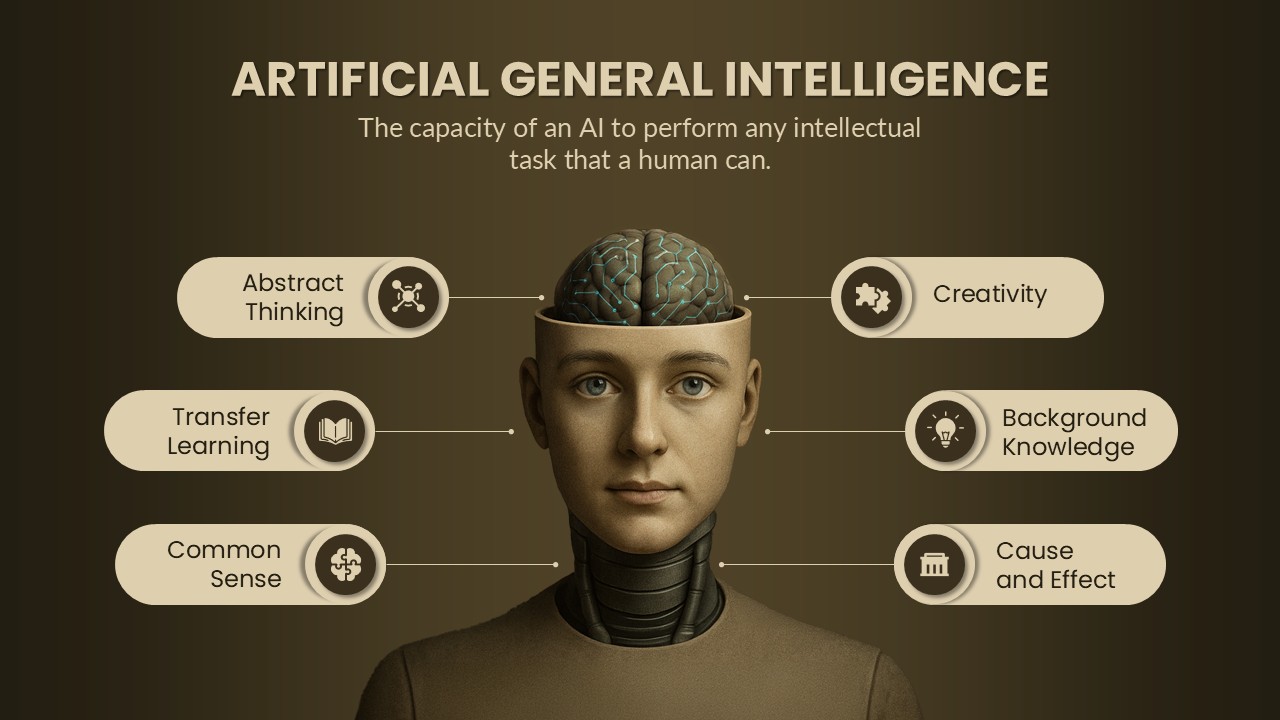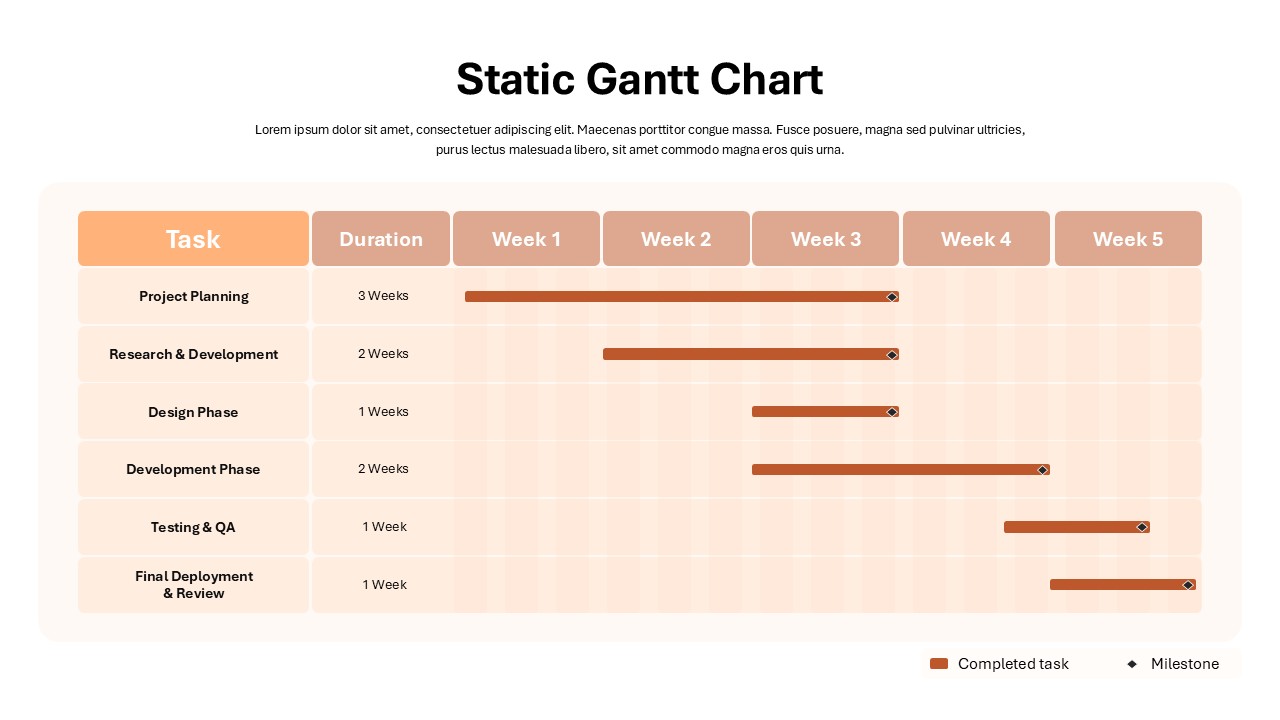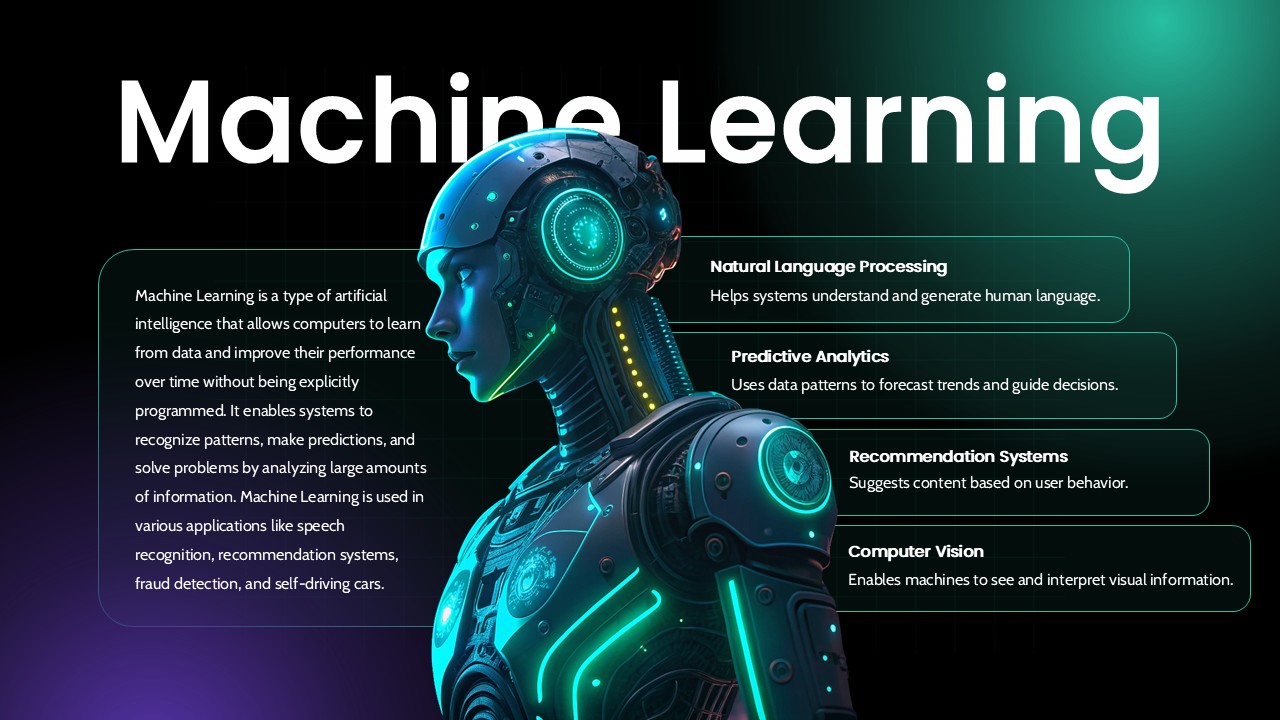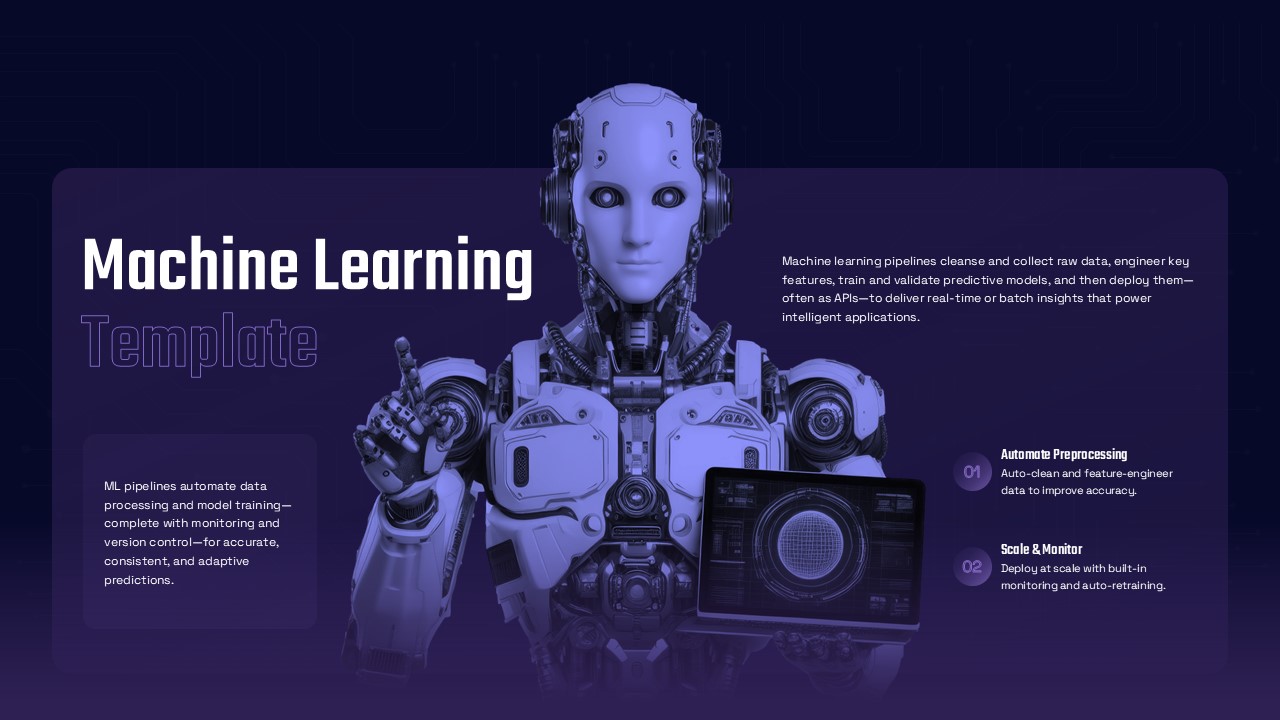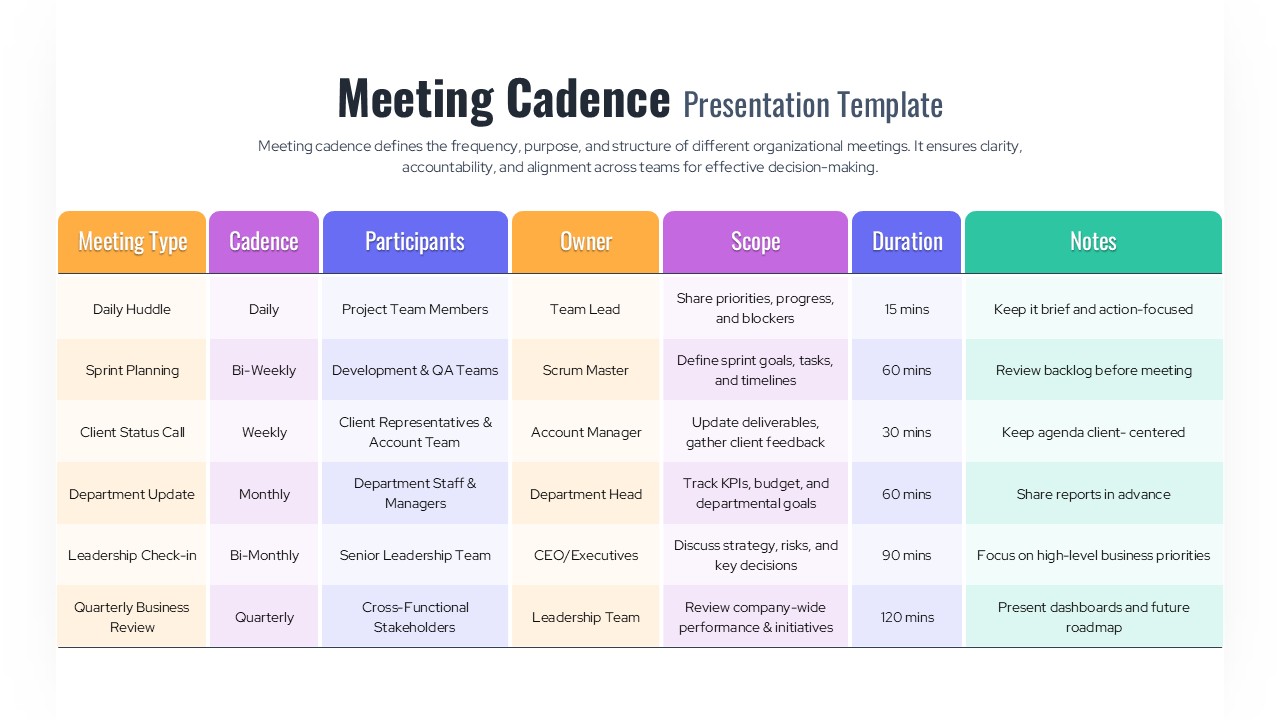Strategic Initiatives Overview template for PowerPoint & Google Slides
Description
This visually engaging template is designed to help you present strategic initiatives clearly and concisely, using a row of five distinct, color-coded sections. Each section is neatly divided into a title block and corresponding text area, which allows for detailed descriptions of strategic goals, actions, or key milestones. The five color-coded blocks—red, pink, blue, green, and orange—ensure that each initiative stands out, making it easier for your audience to track and compare key points.
The structured layout, with an emphasis on clarity, provides ample space for you to insert essential information such as objectives, key results, or supporting data. The template’s simple design is customizable, allowing for easy adjustments of text, colors, and icons. The flat, modern design with rounded corners and subtle drop shadows delivers a clean, professional appearance that can fit any business setting.
Optimized for both PowerPoint and Google Slides, this slide guarantees consistent quality across all devices, ensuring a seamless presentation experience without formatting issues. Whether you’re presenting a company’s strategic roadmap, departmental initiatives, or personal projects, this template ensures you communicate your plans with maximum impact.
Who is it for
This template is ideal for business executives, project managers, and team leaders who need to present strategic initiatives, action plans, or project outlines. Consultants and startup founders can also use it to highlight key business goals or competitive strategies. It is particularly useful for corporate meetings, pitch decks, or strategic planning sessions.
Other Uses
This versatile layout can also be used for product roadmaps, project timelines, or department goal presentations. The structured design makes it applicable for performance reviews, marketing initiatives, or client-facing presentations. By adjusting the titles and text, you can repurpose it for budgeting overviews, risk management frameworks, or employee training initiatives.
Login to download this file