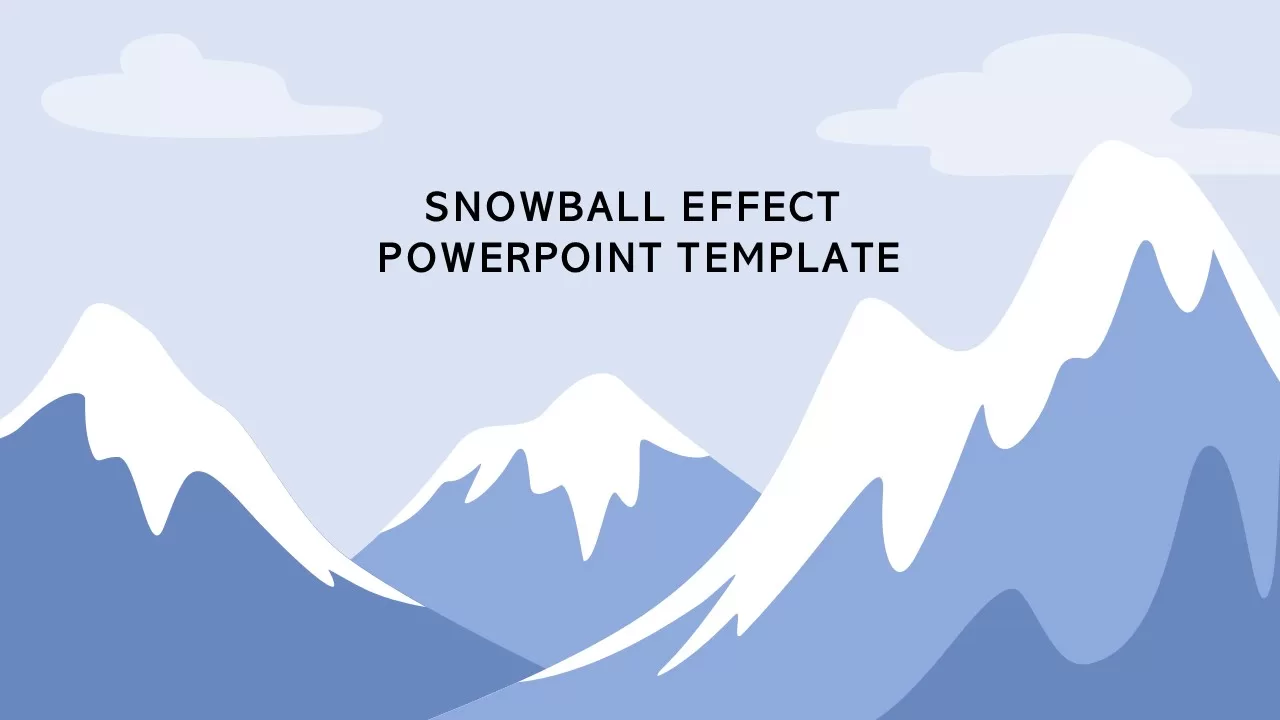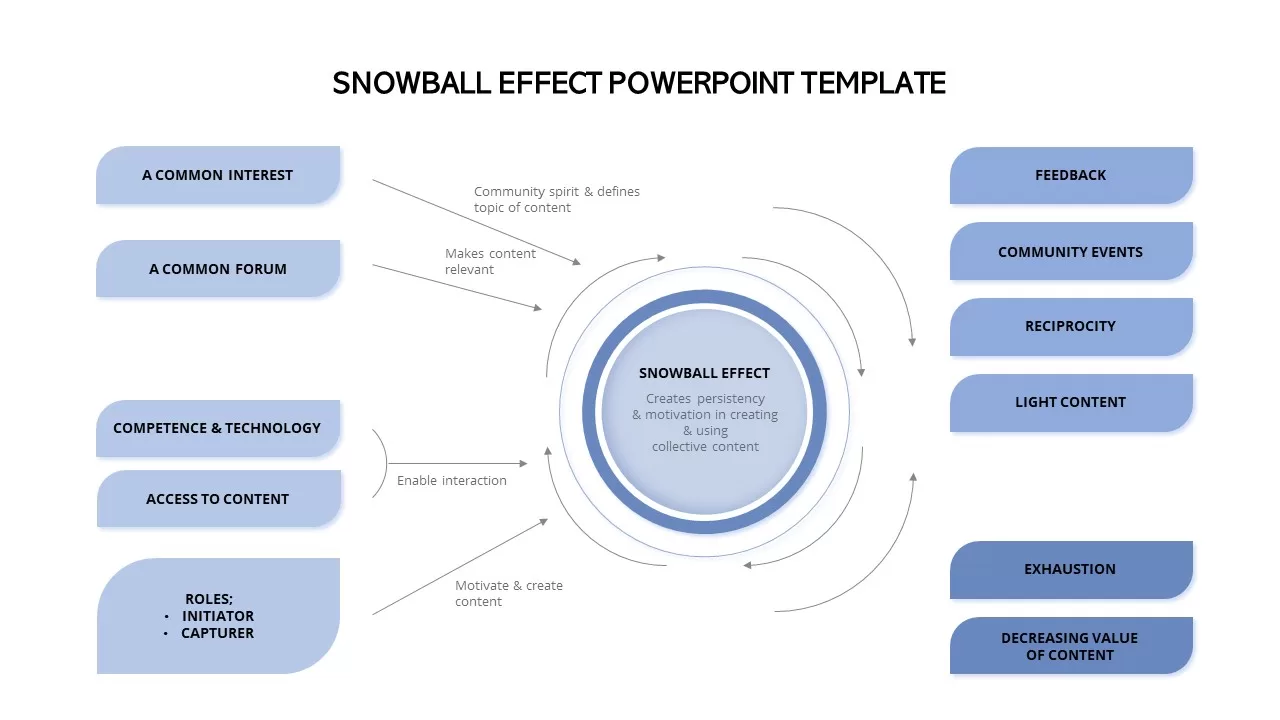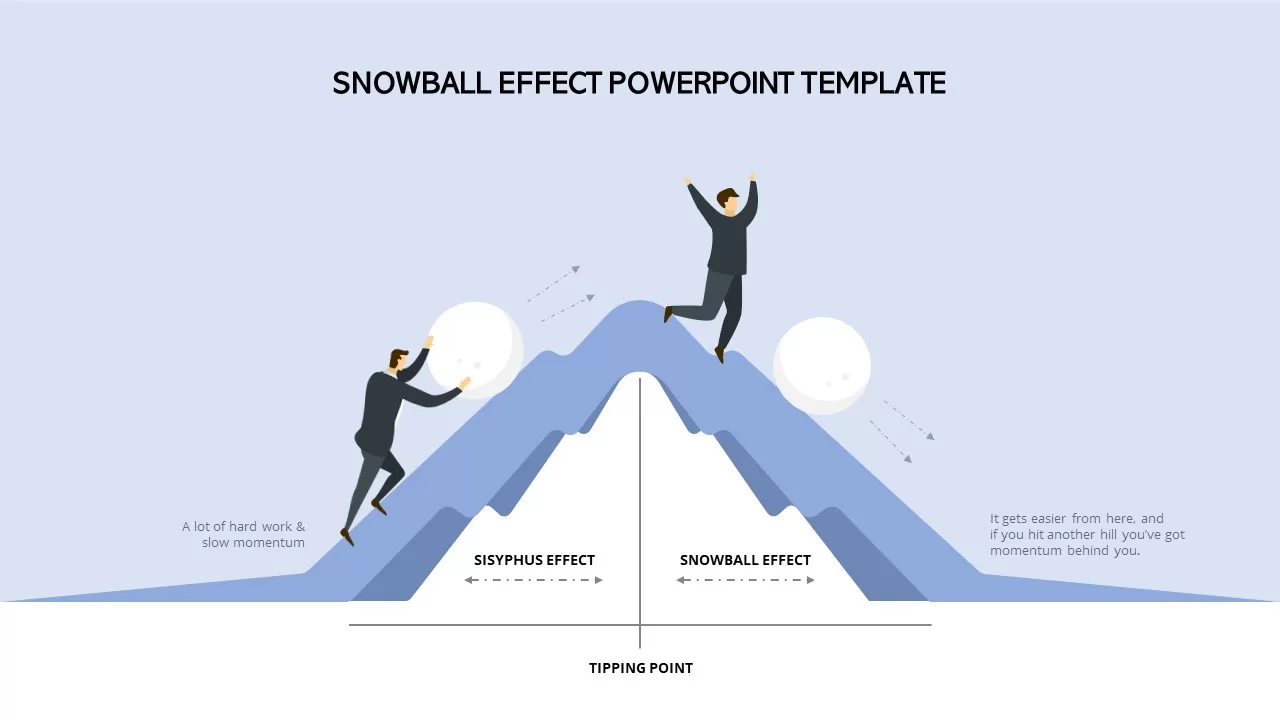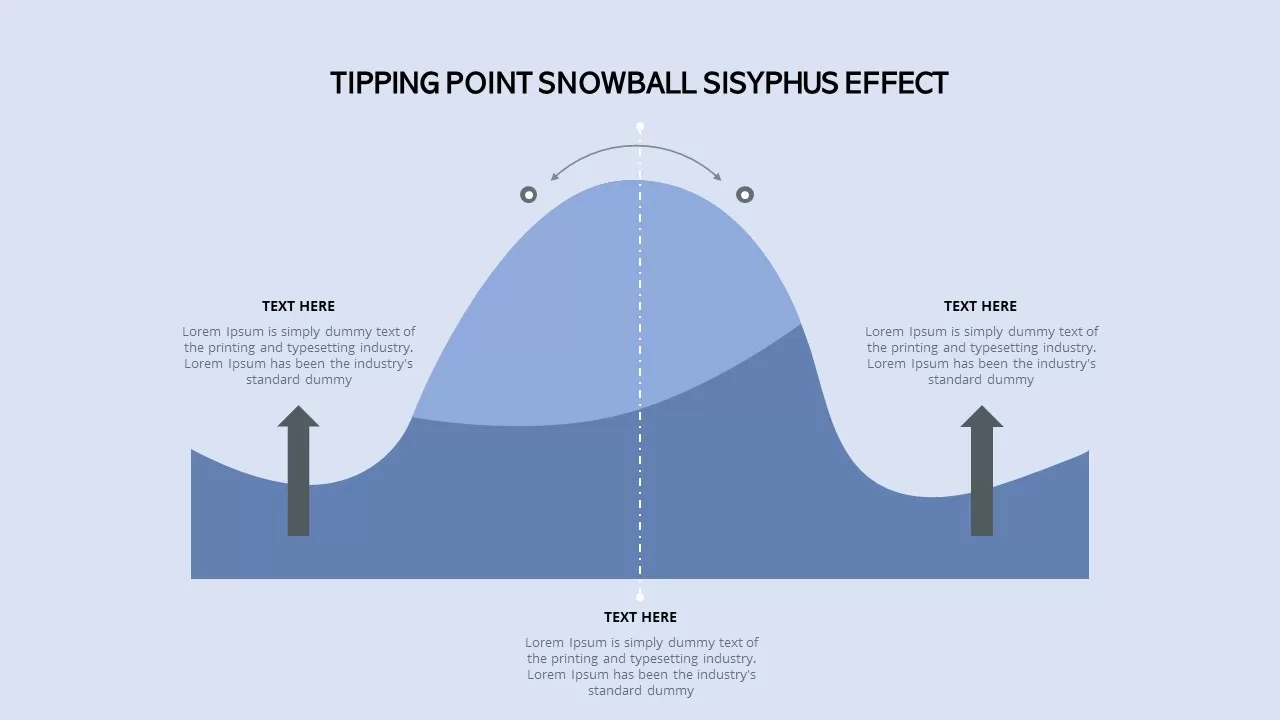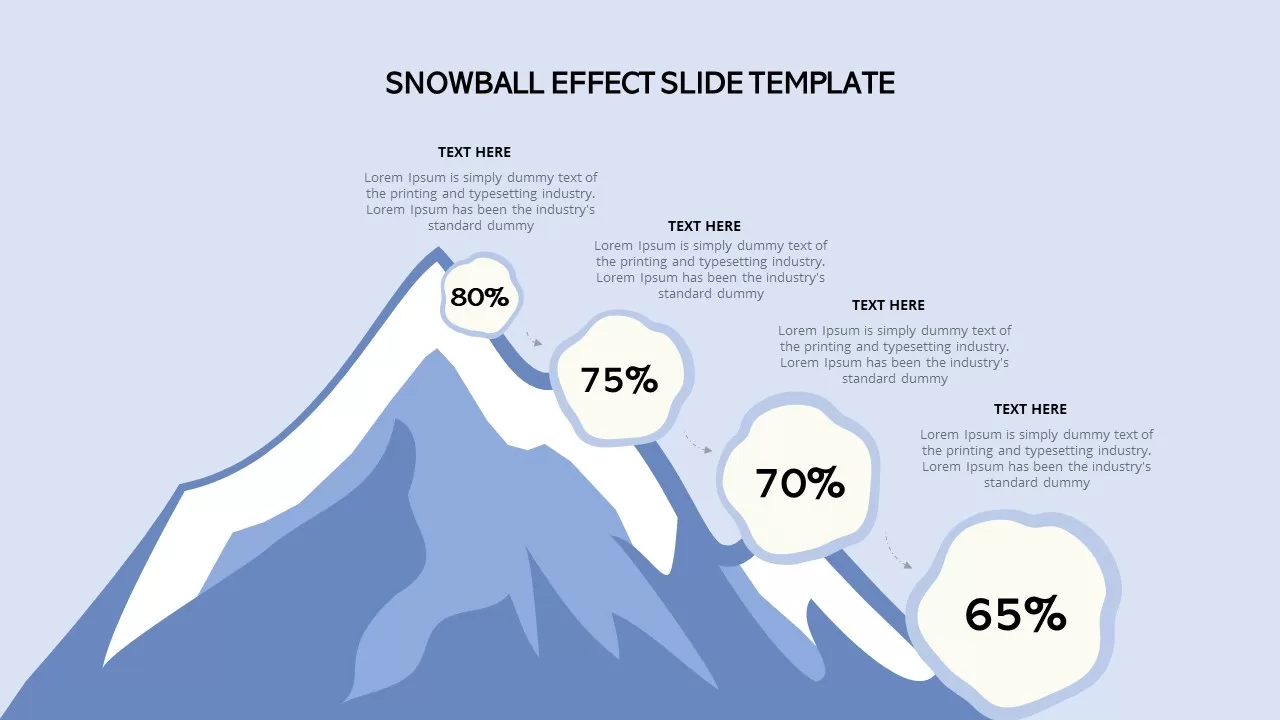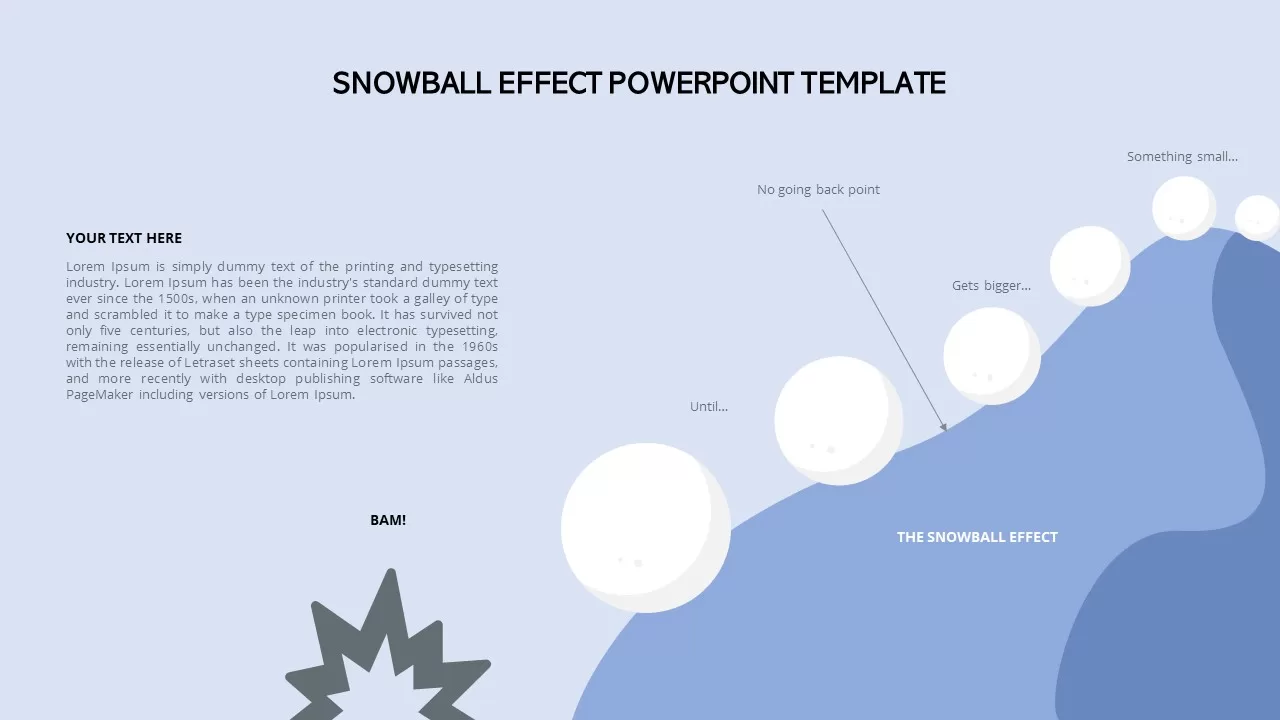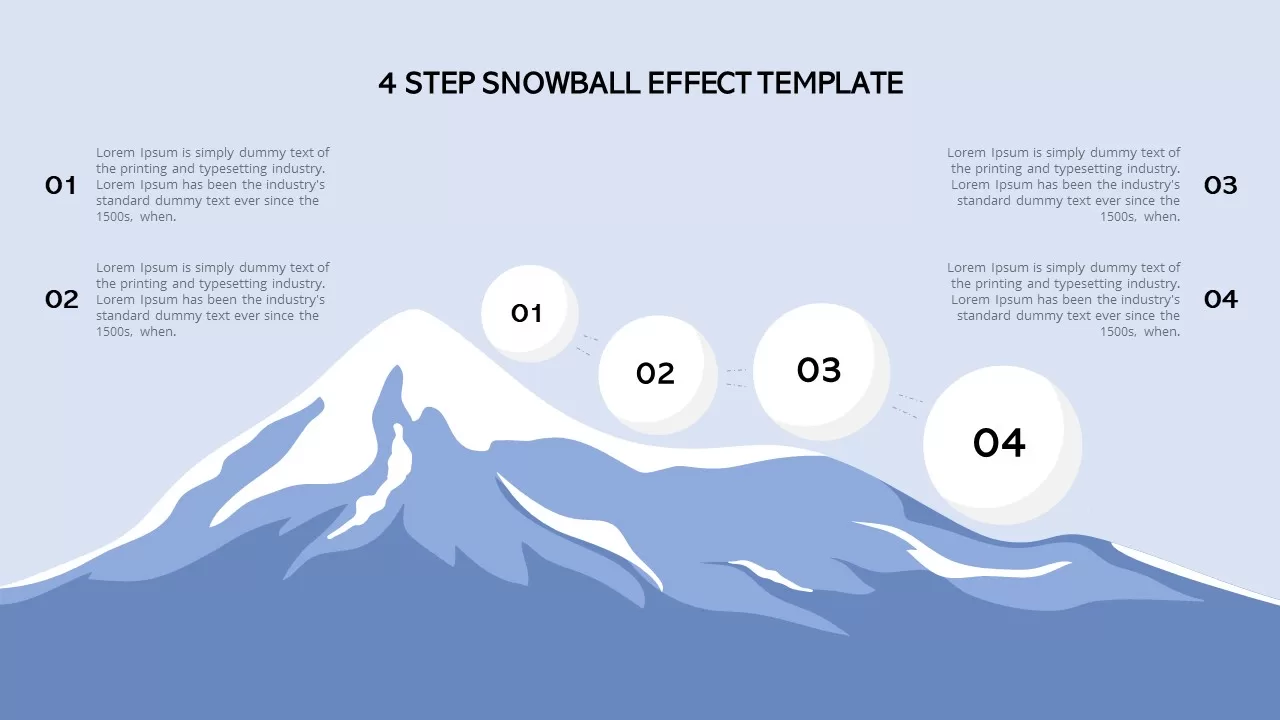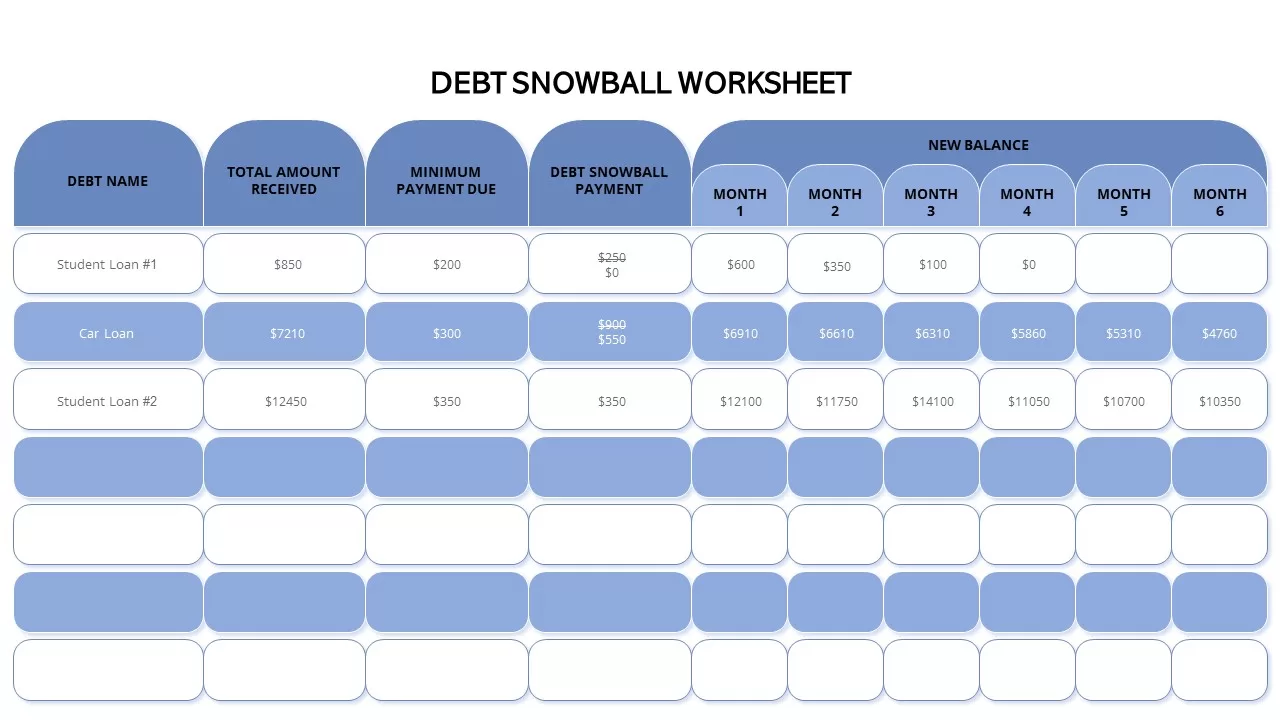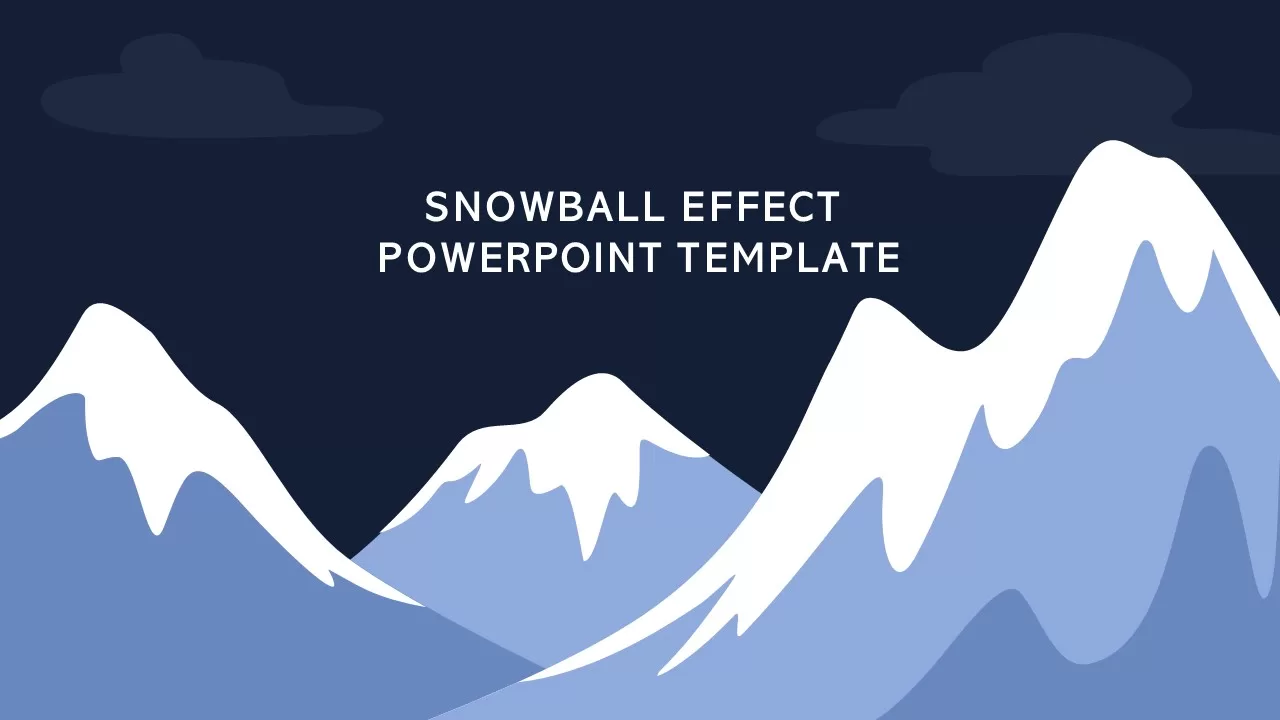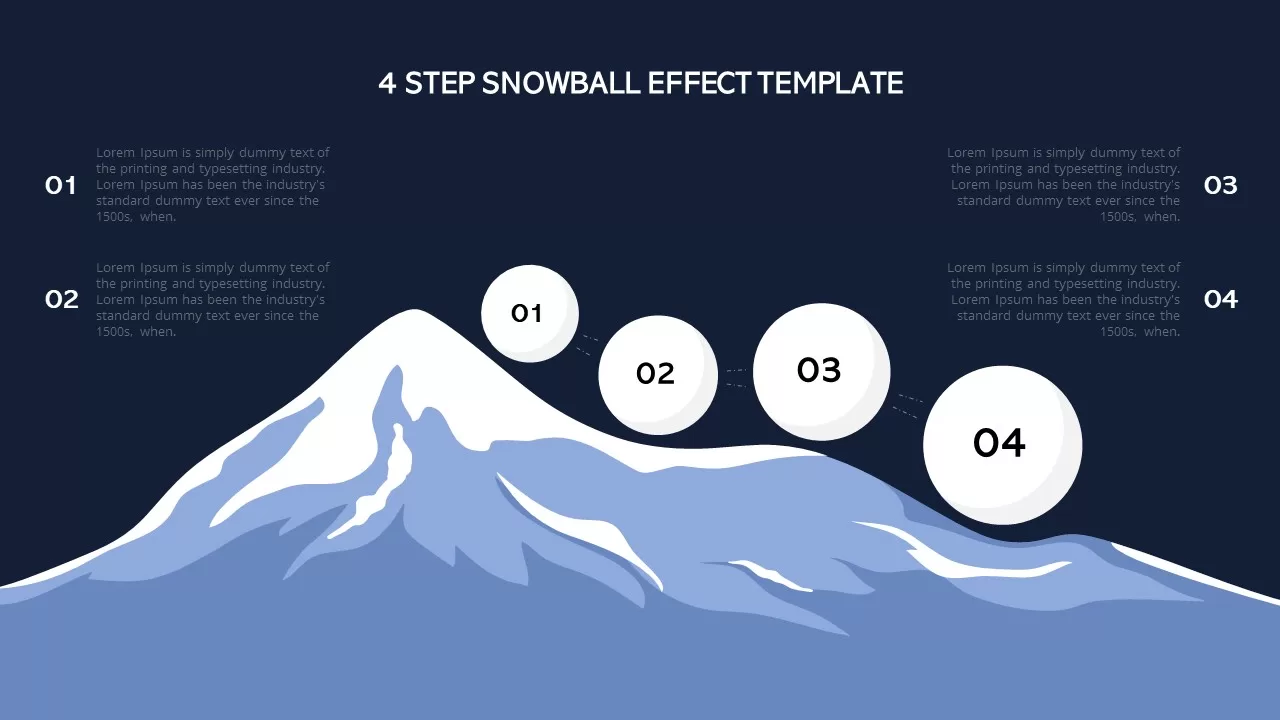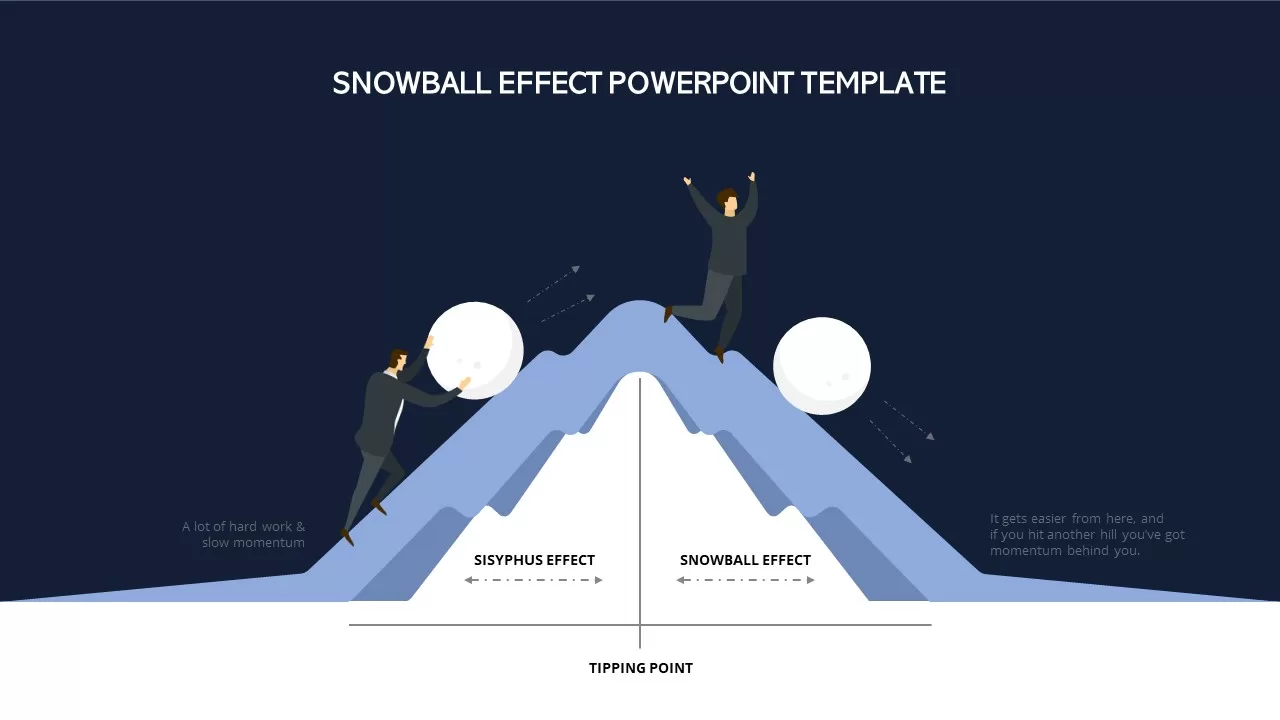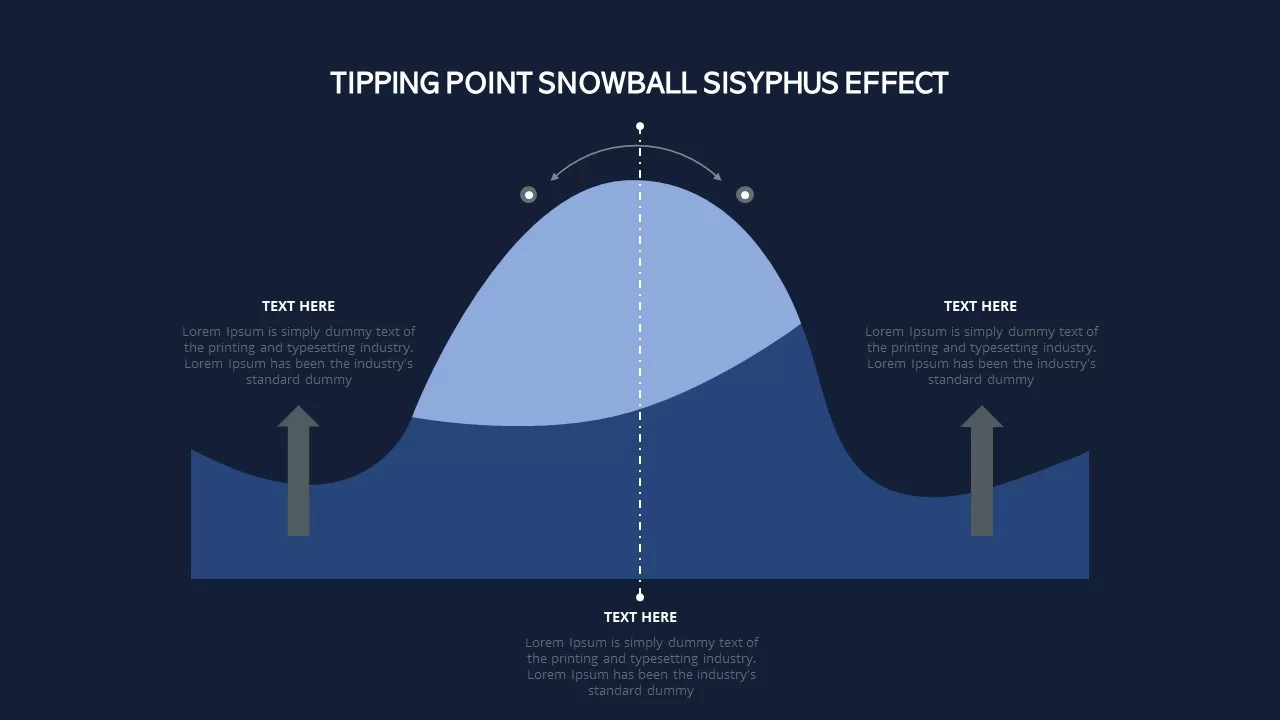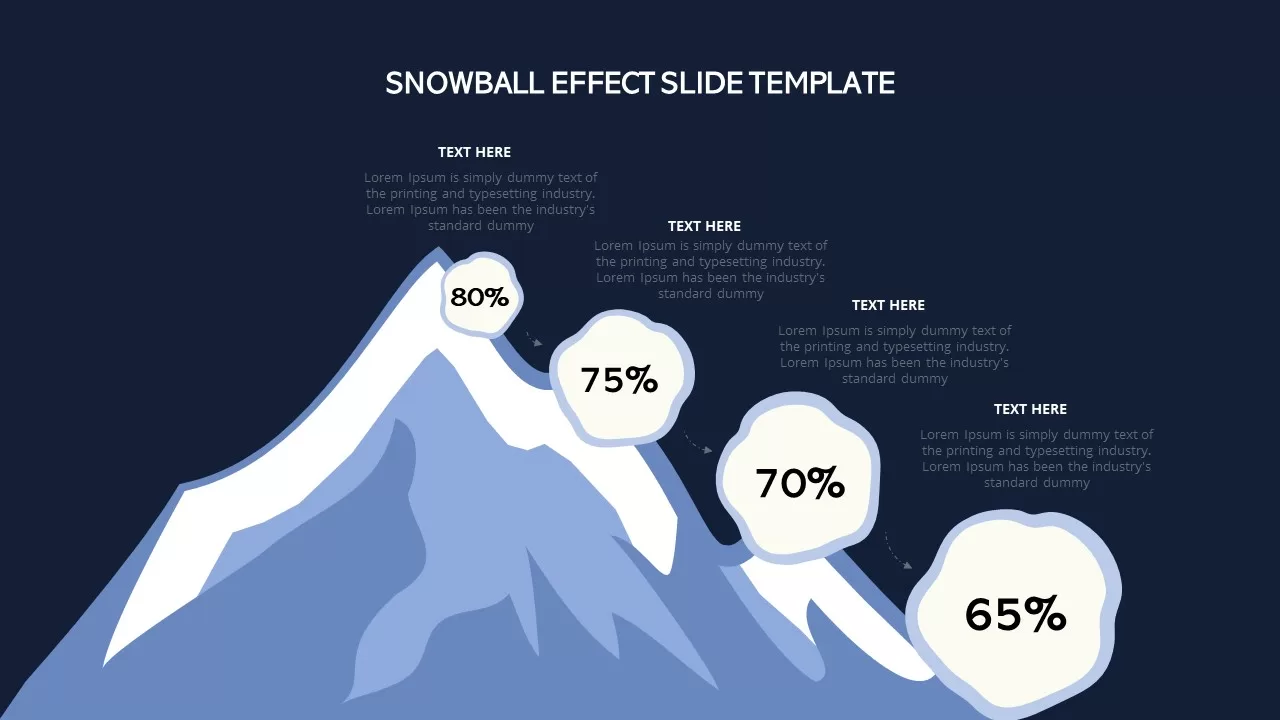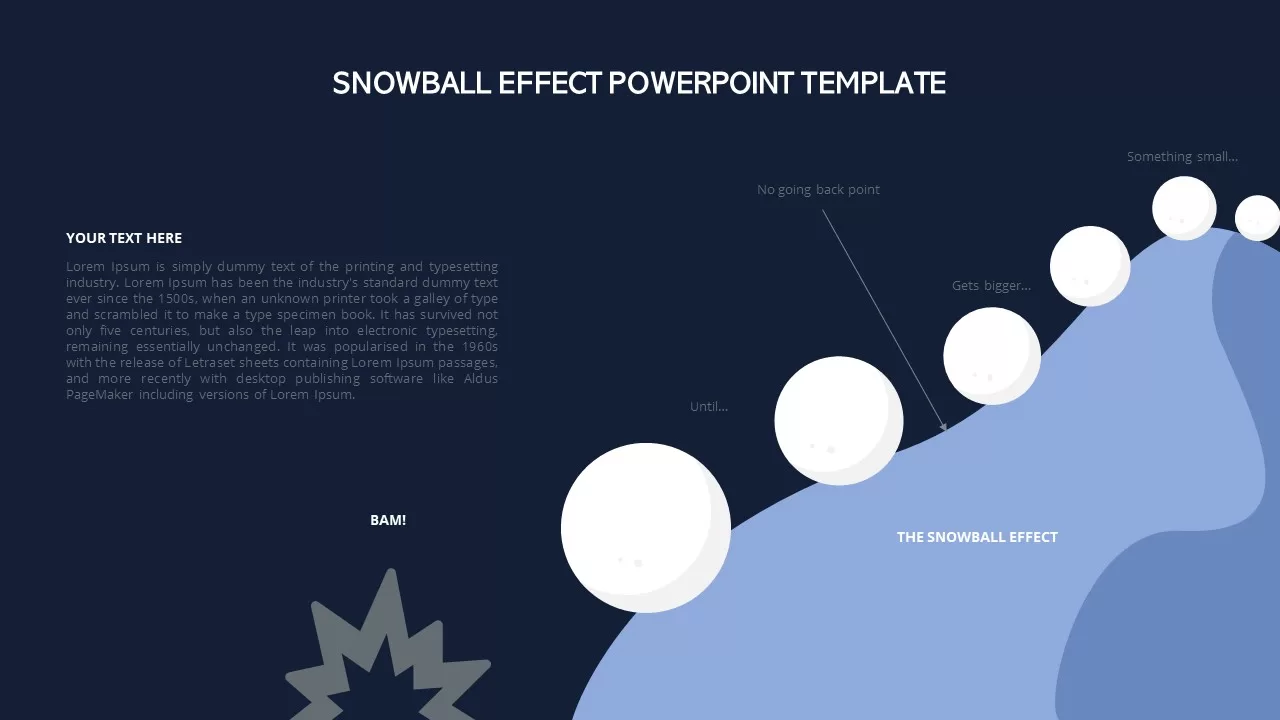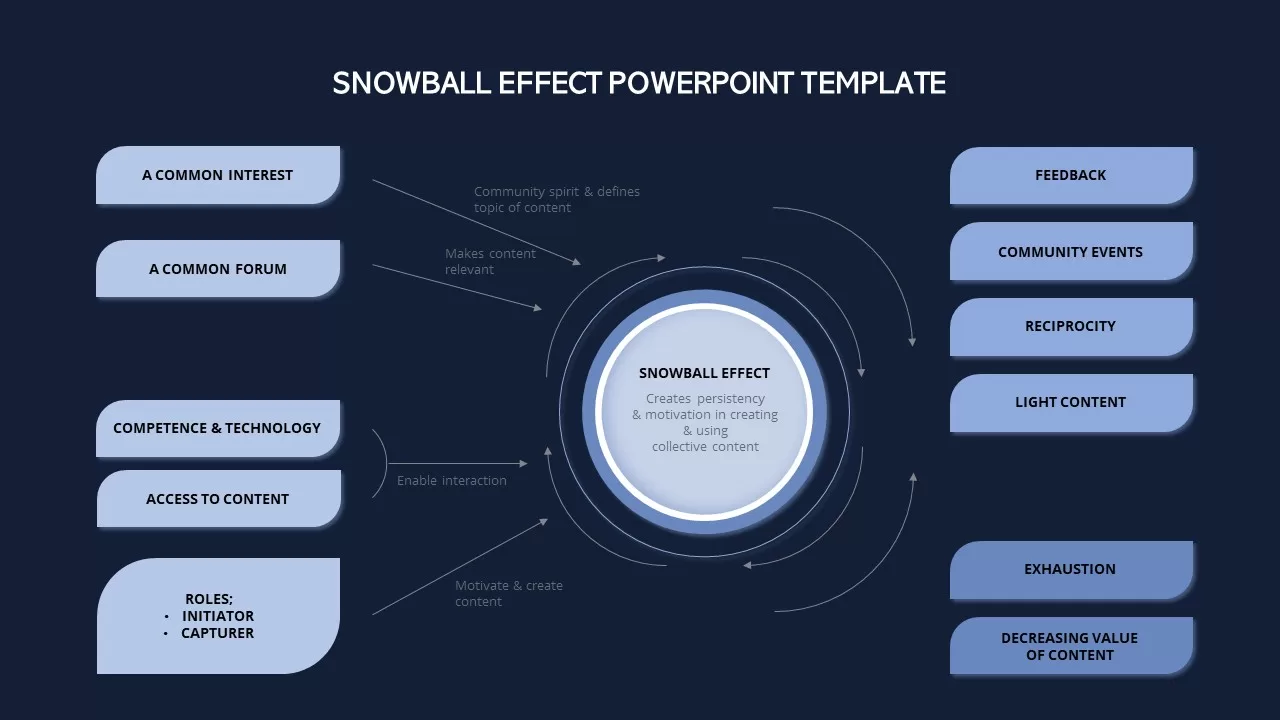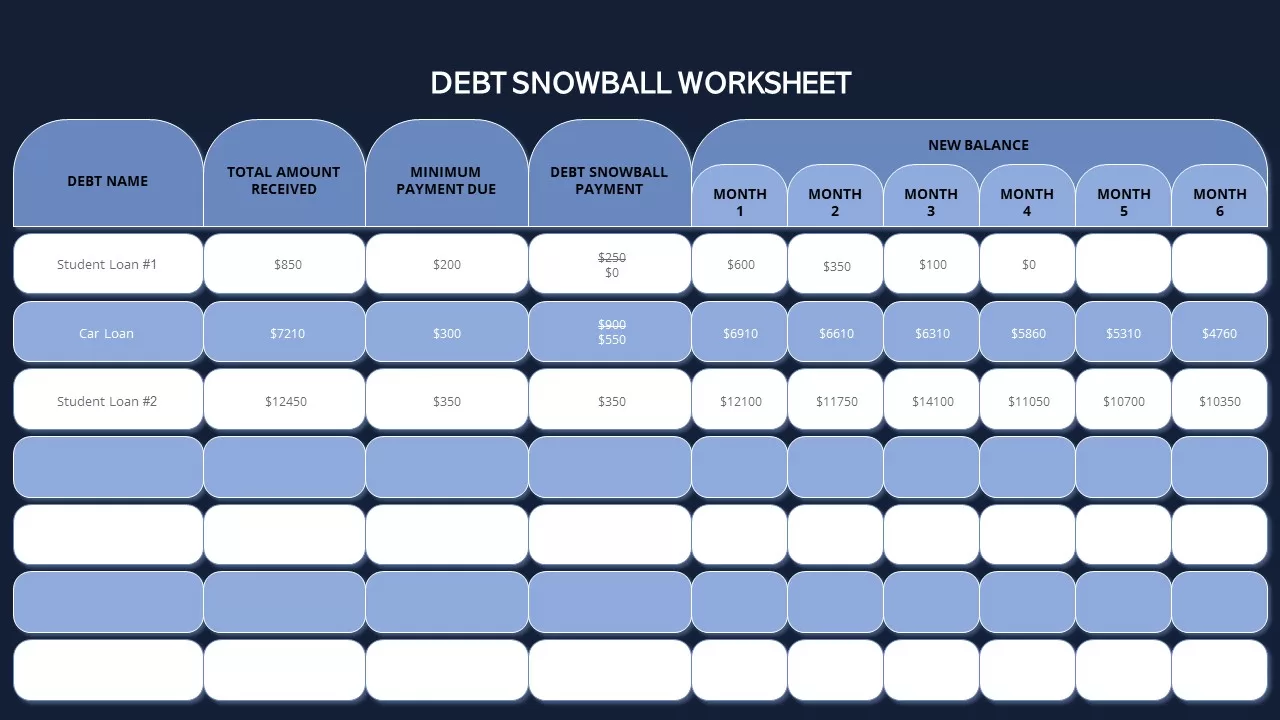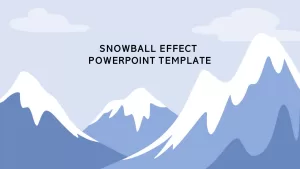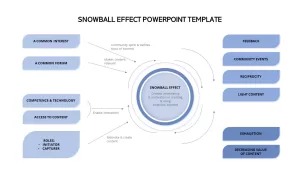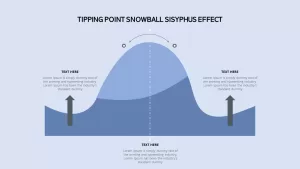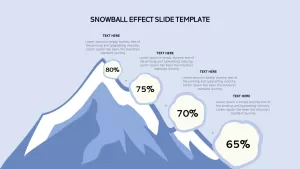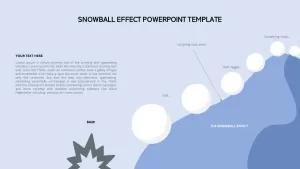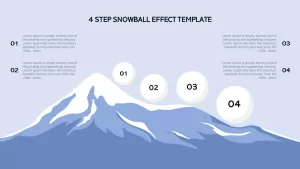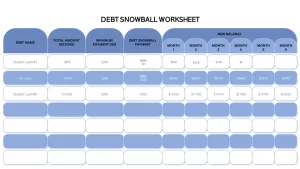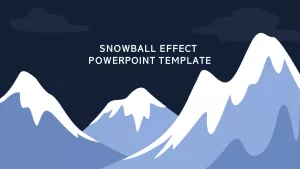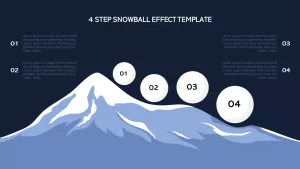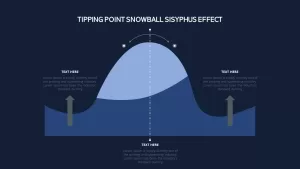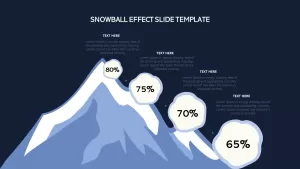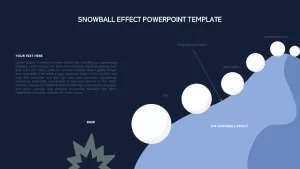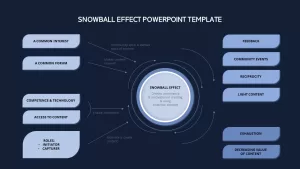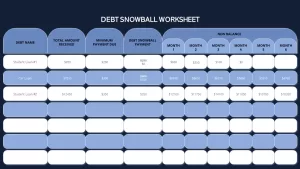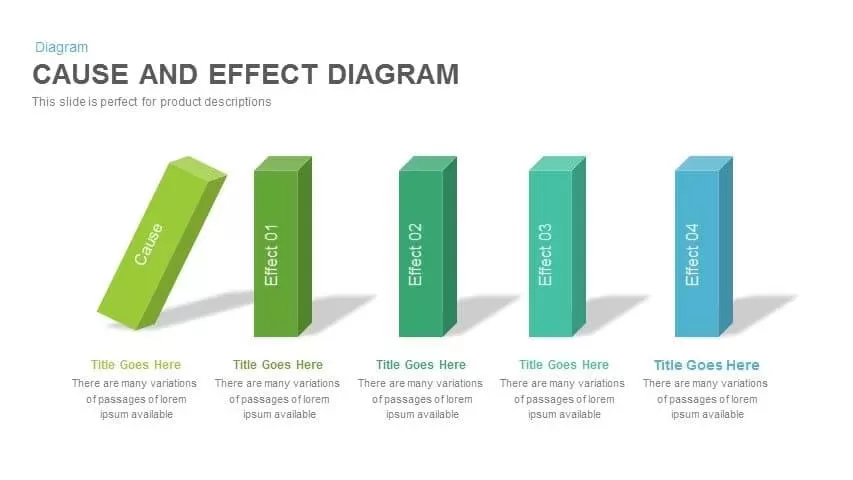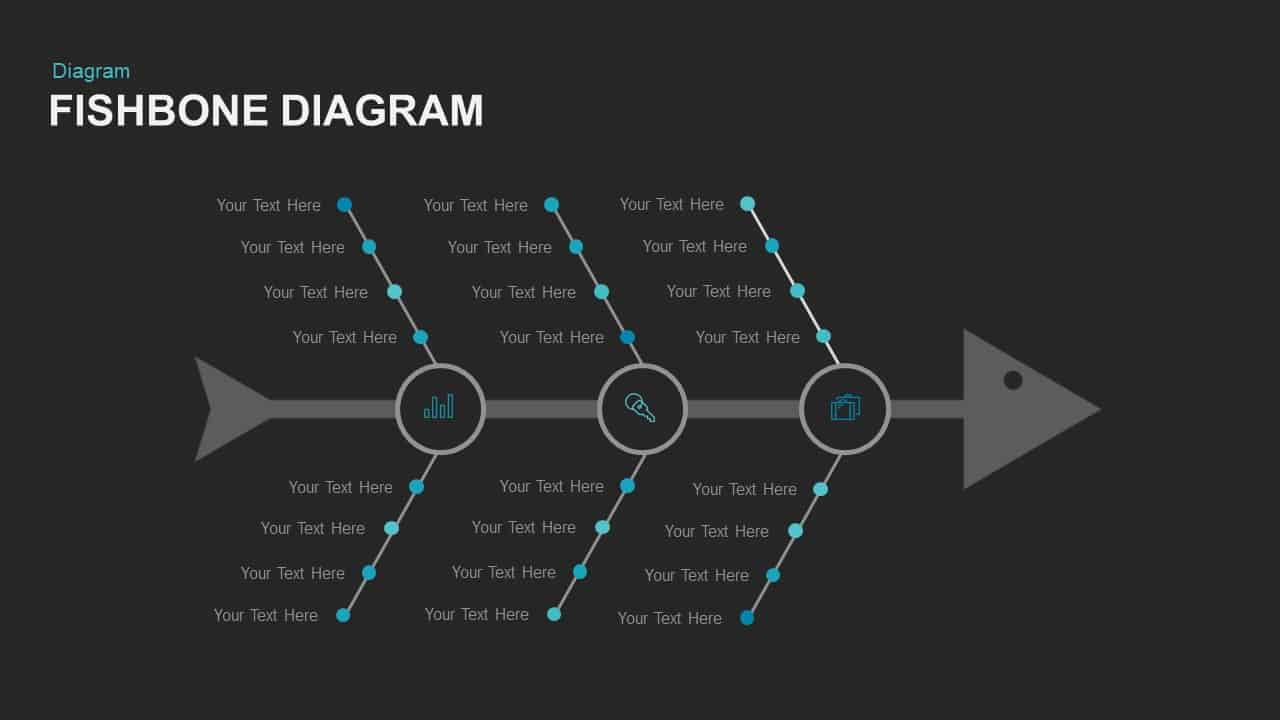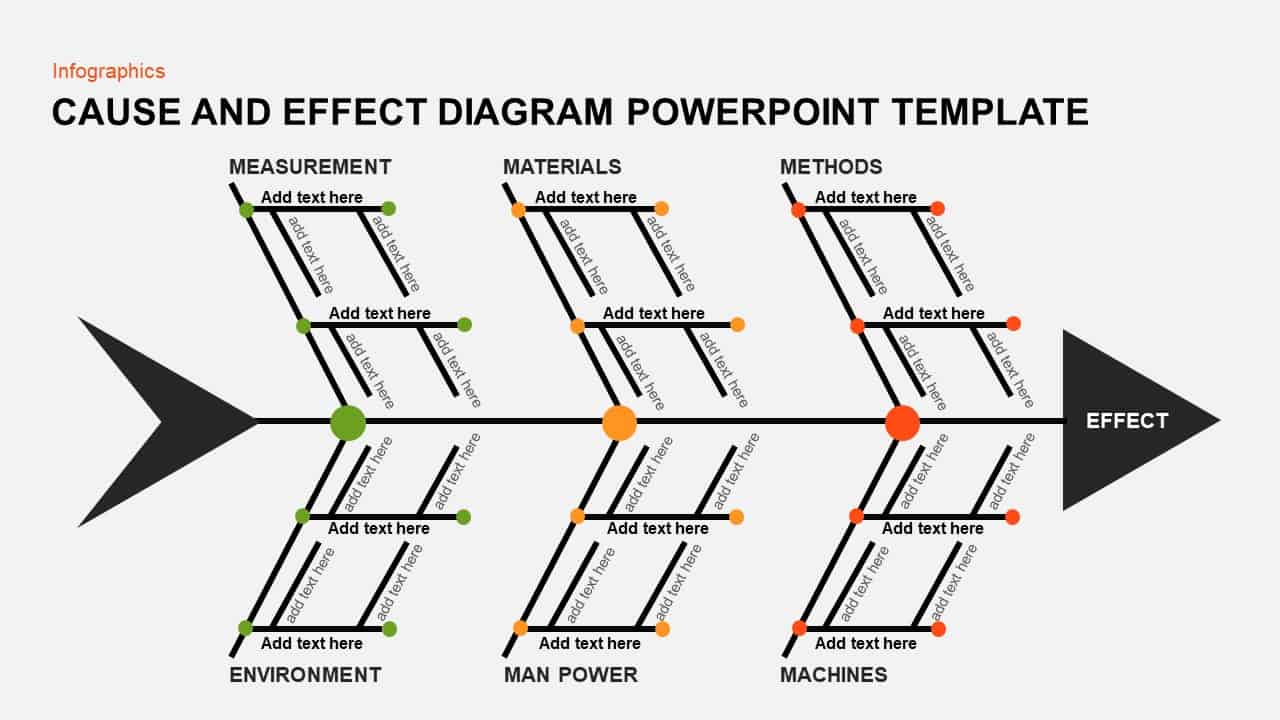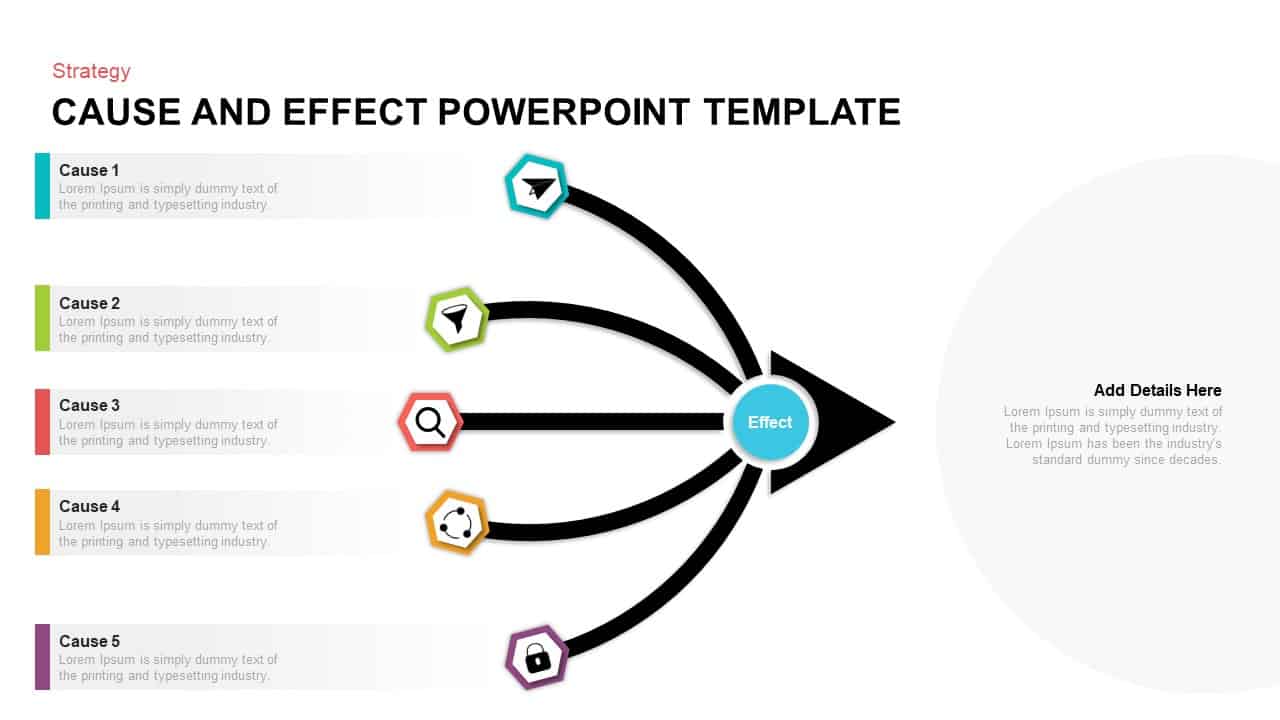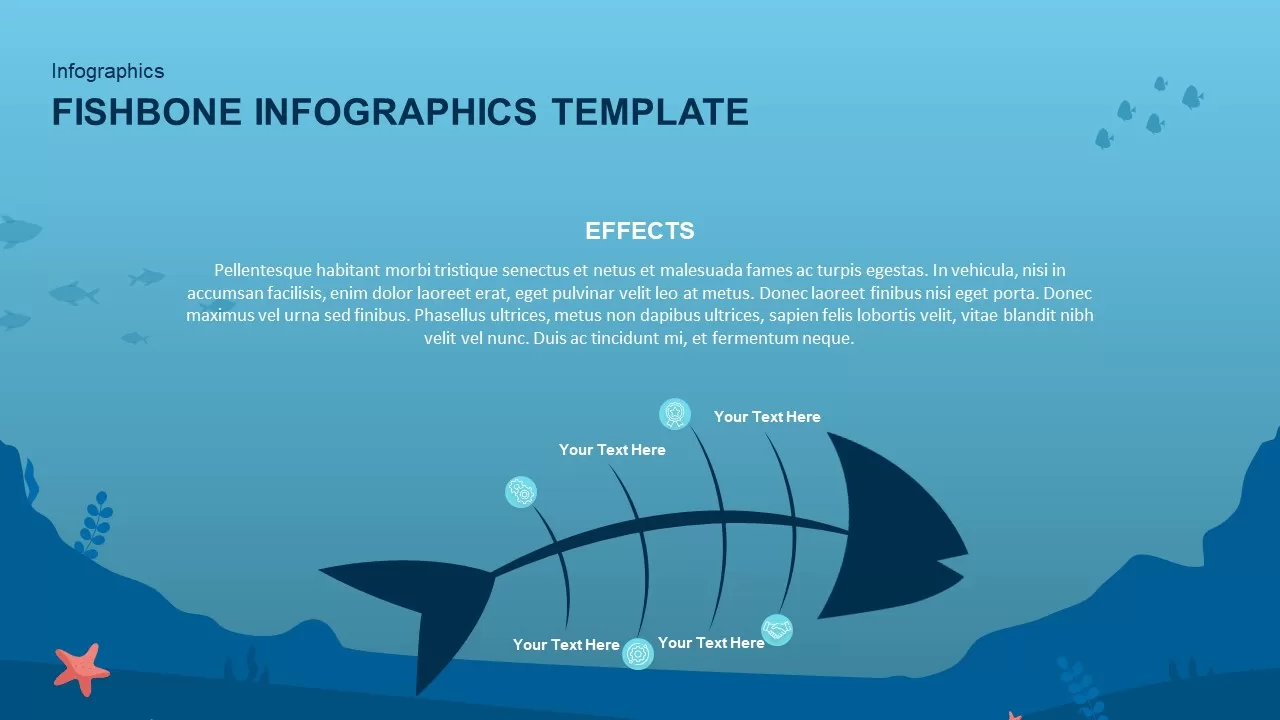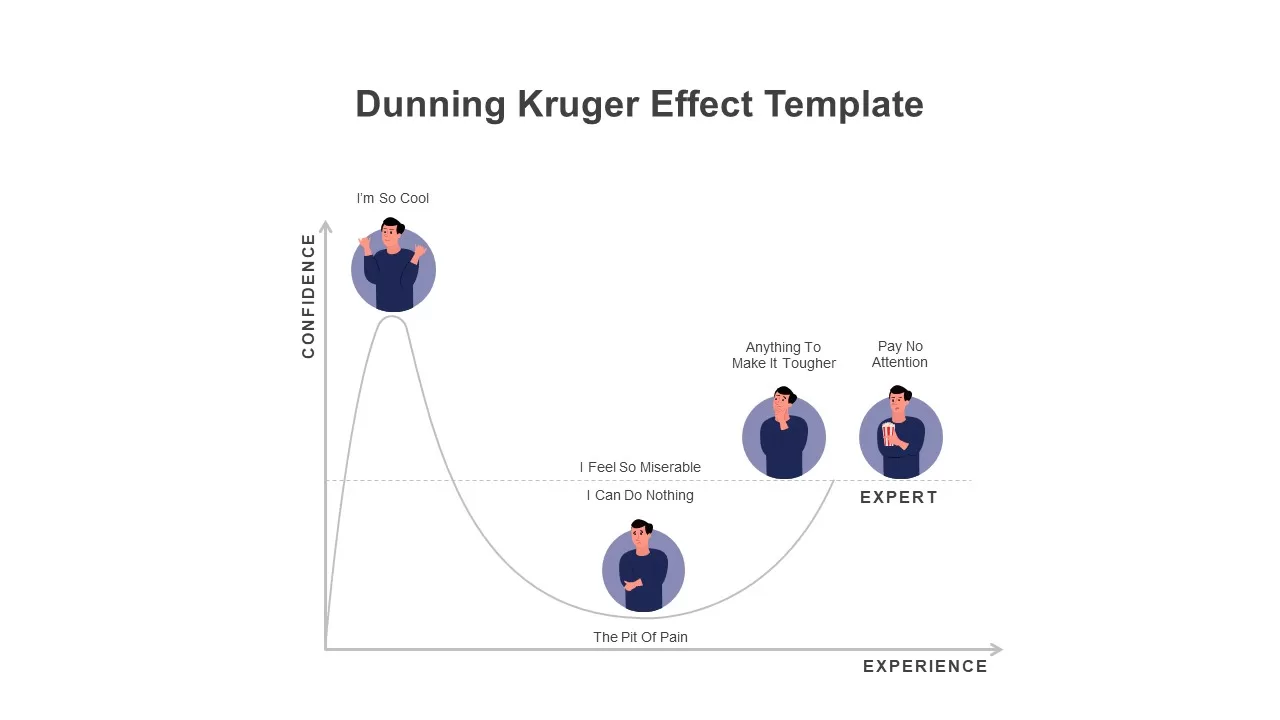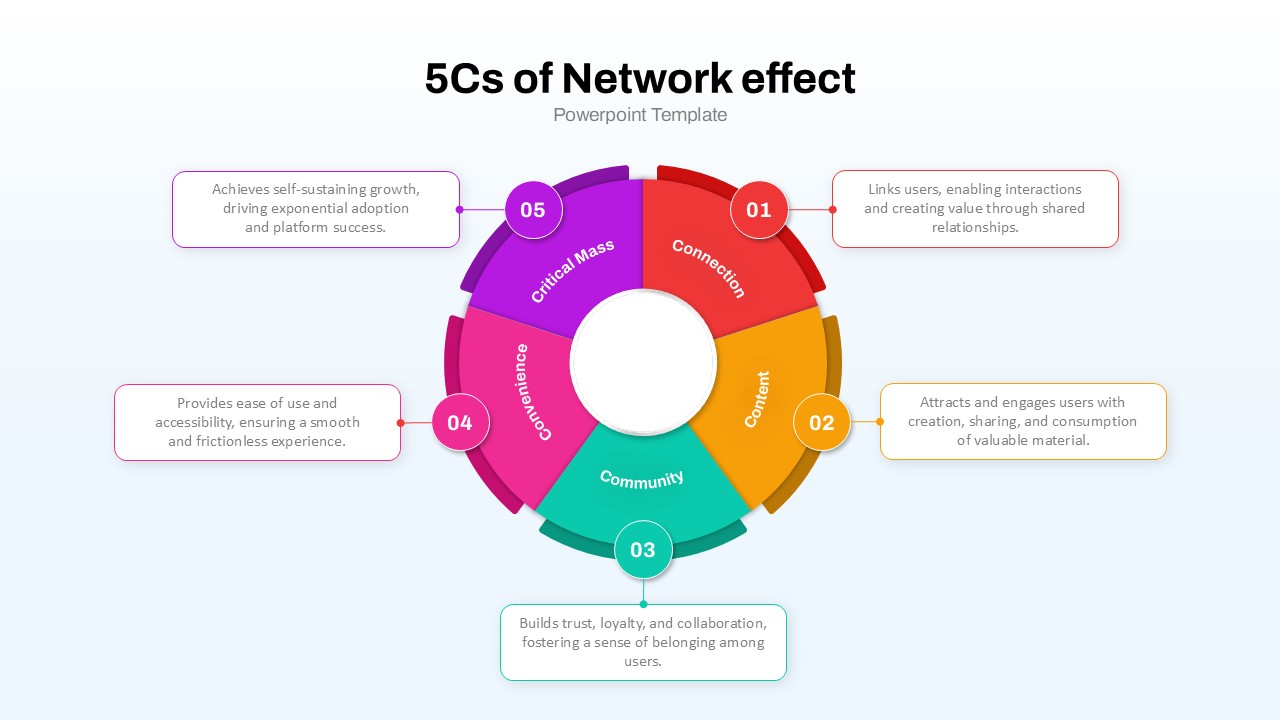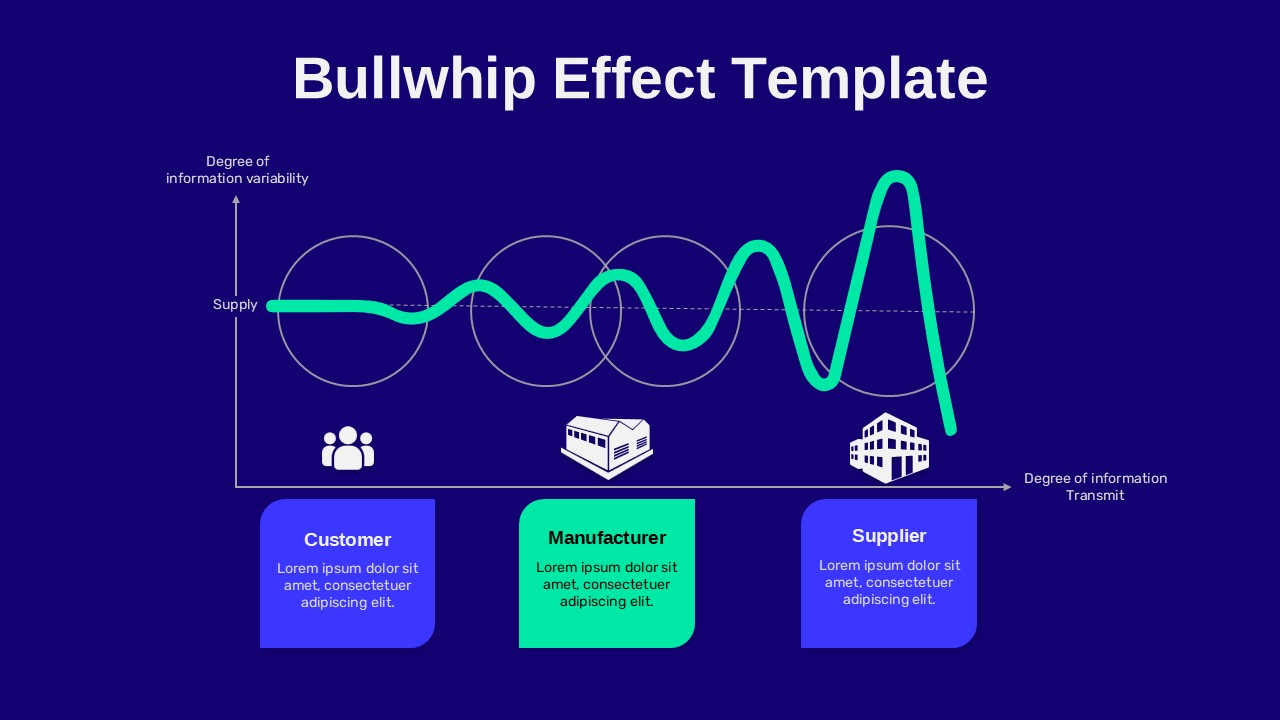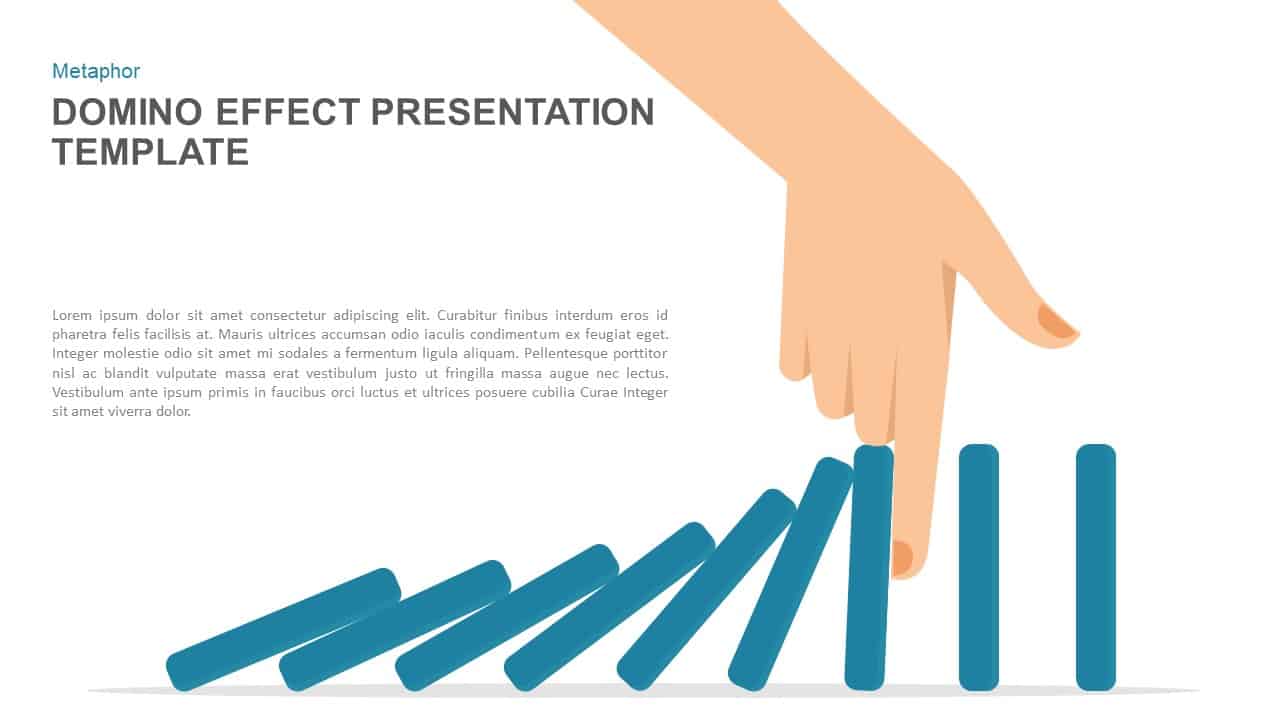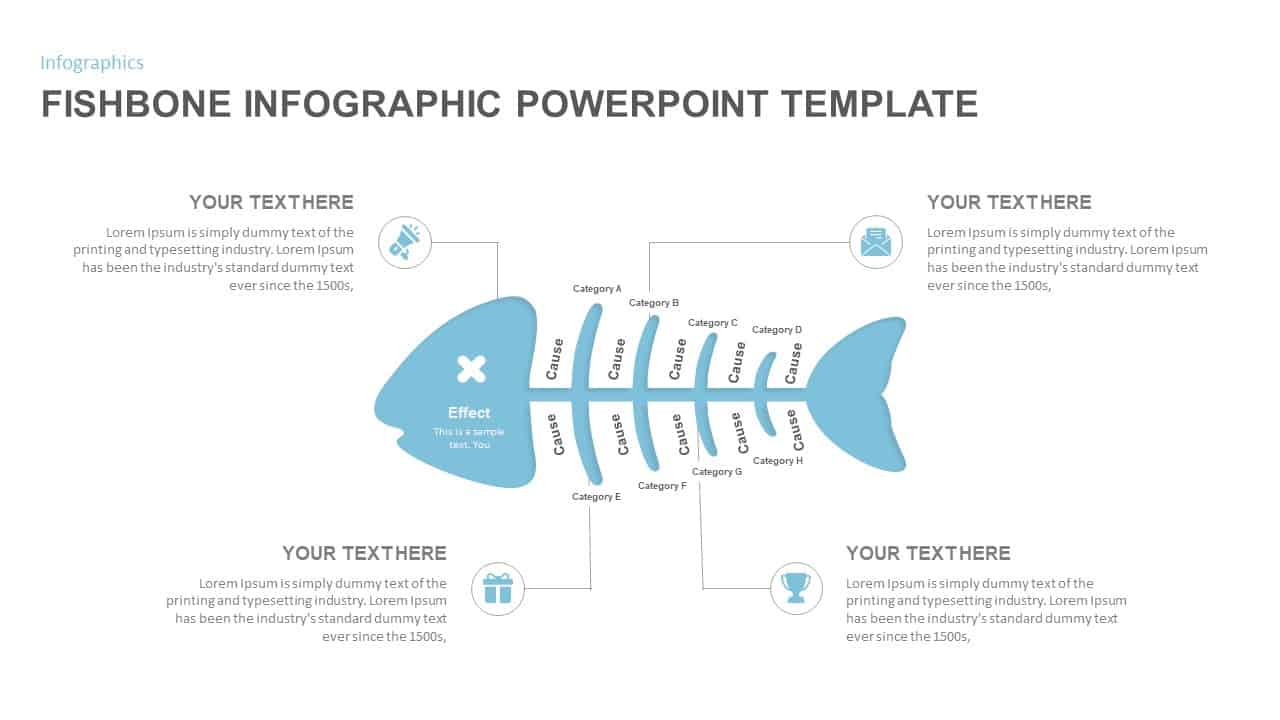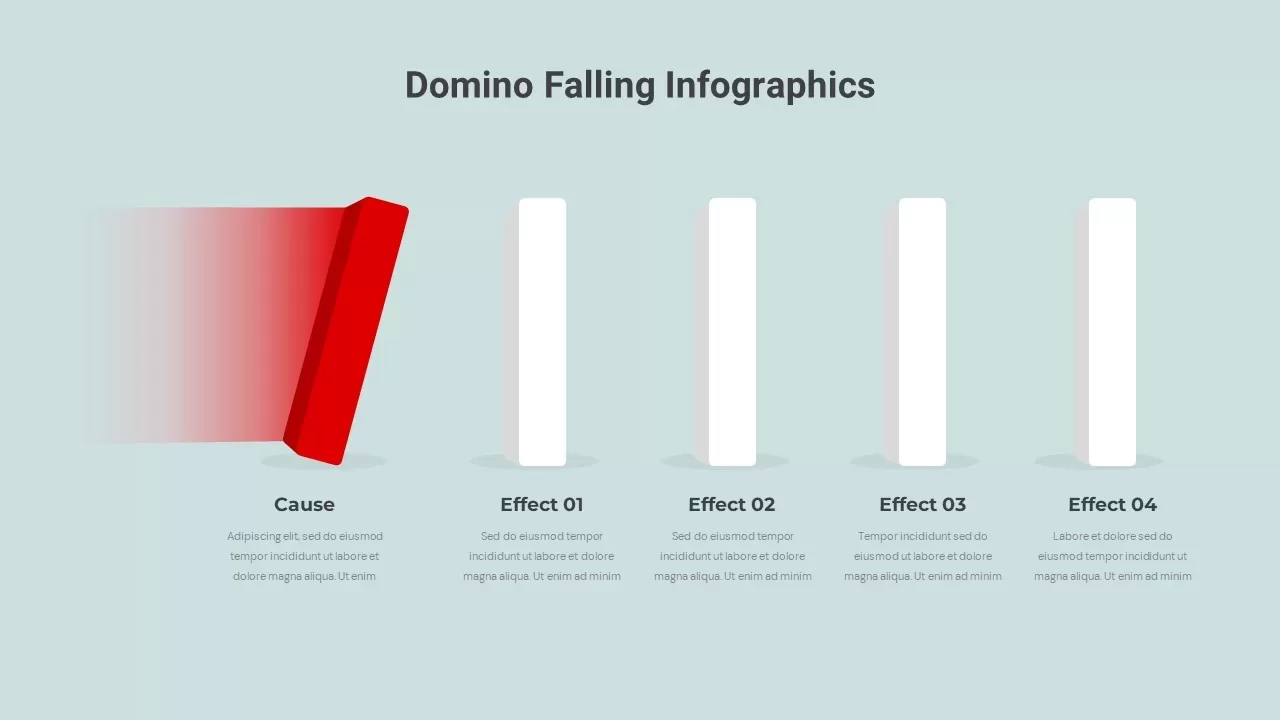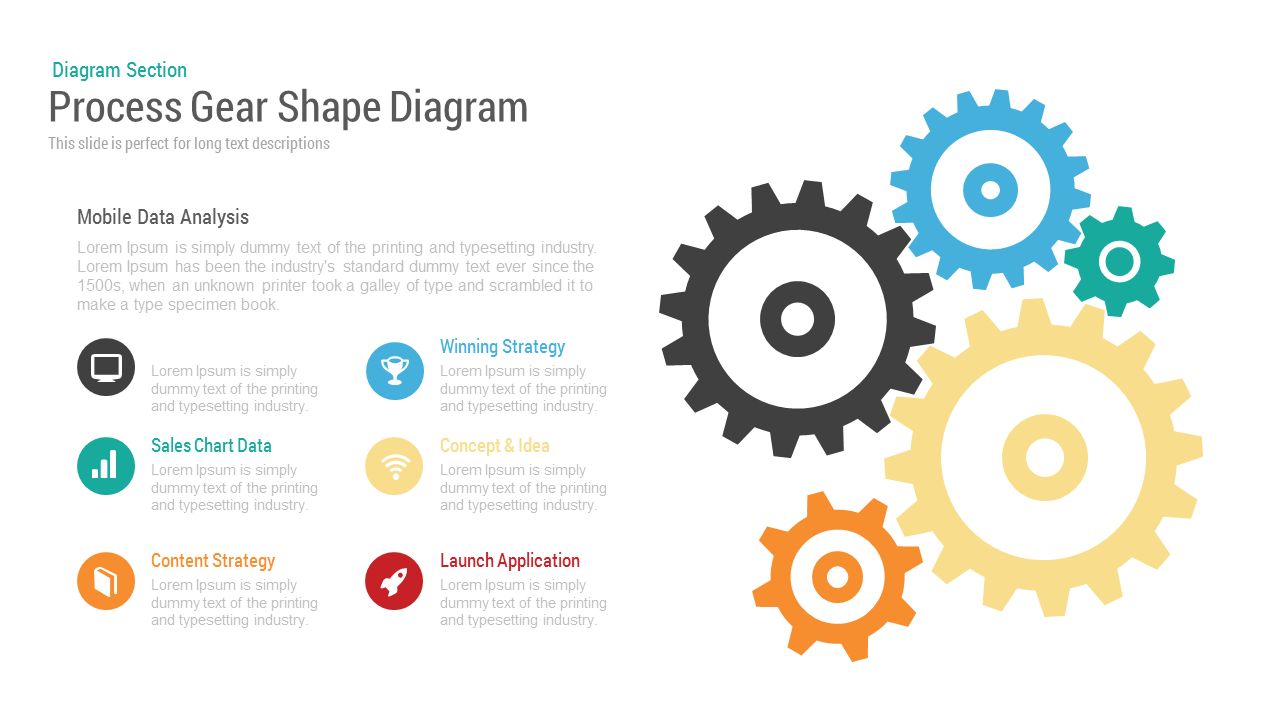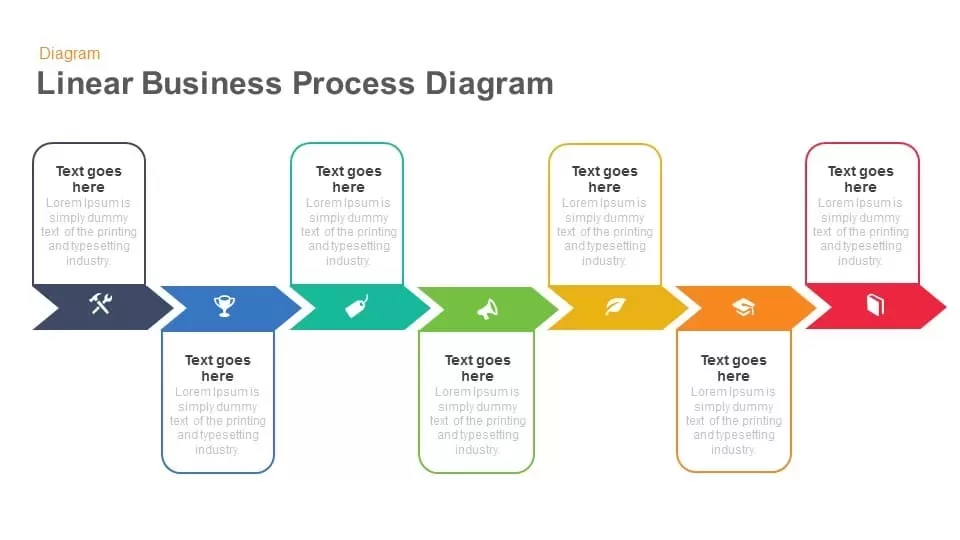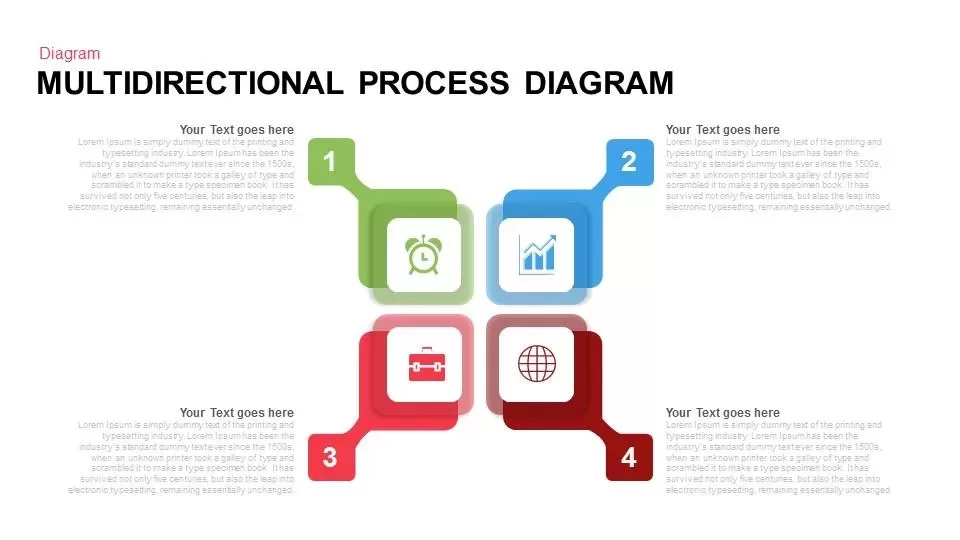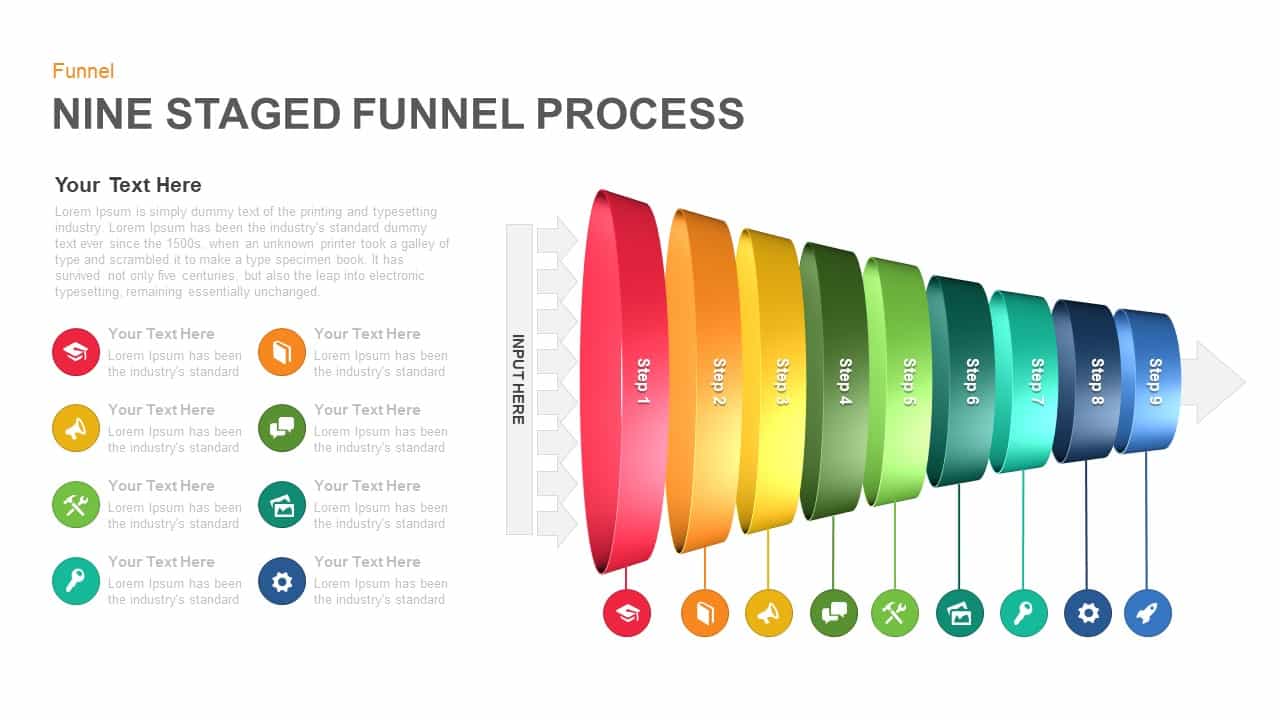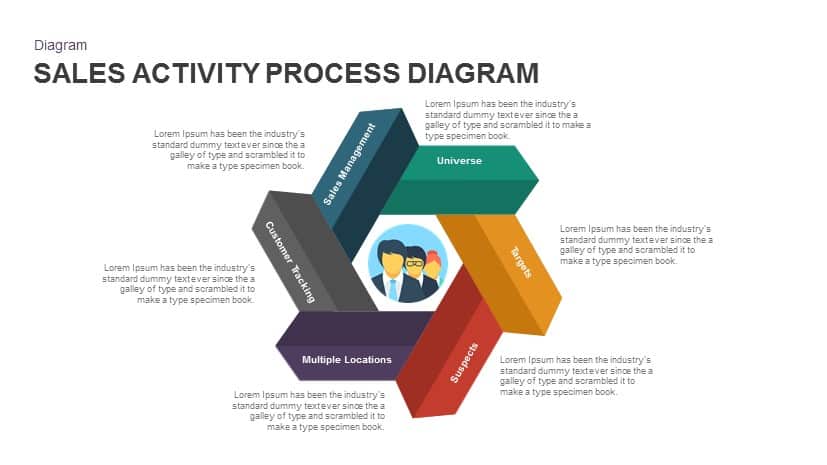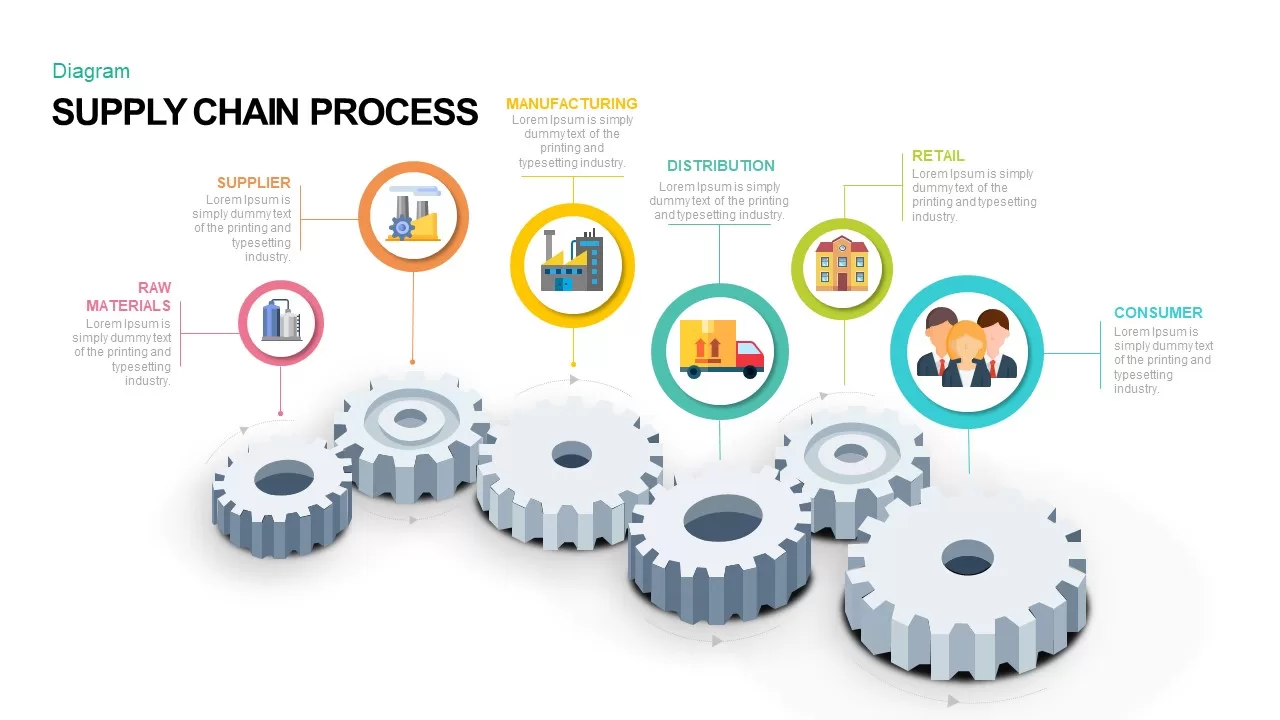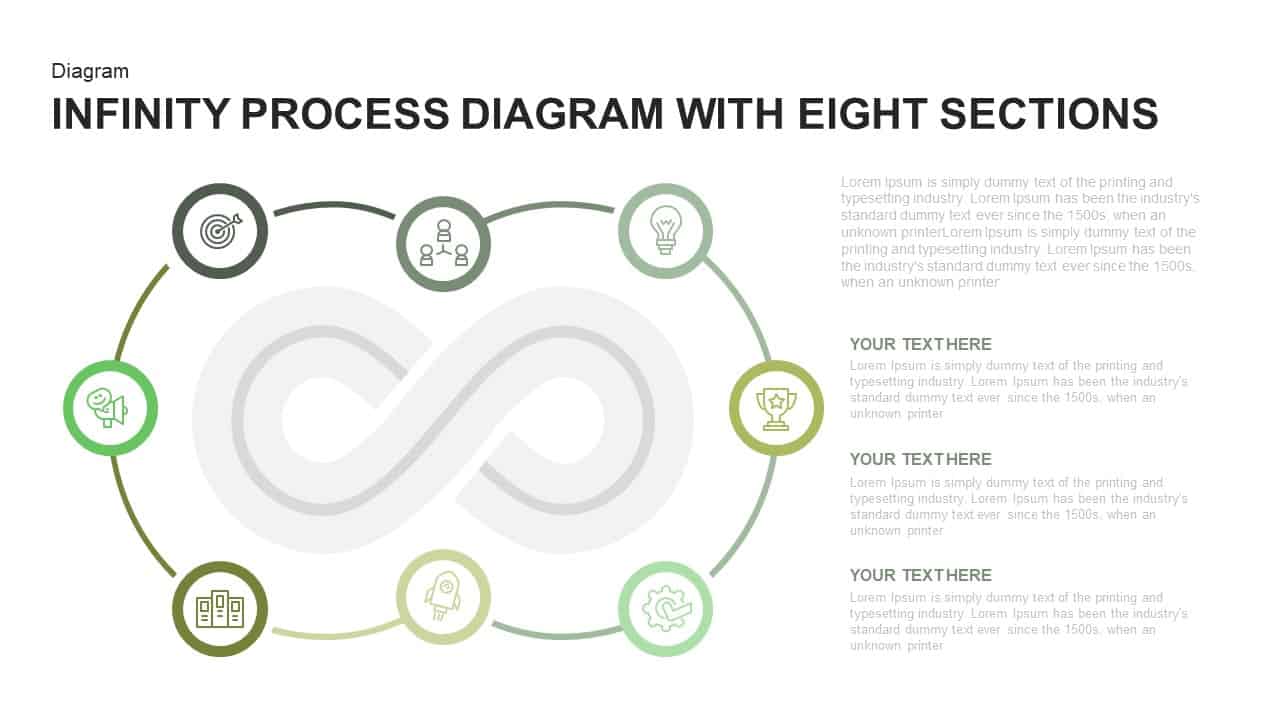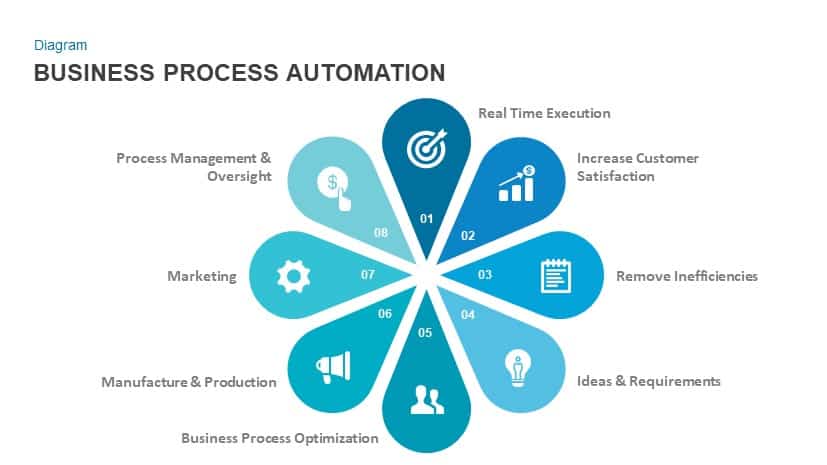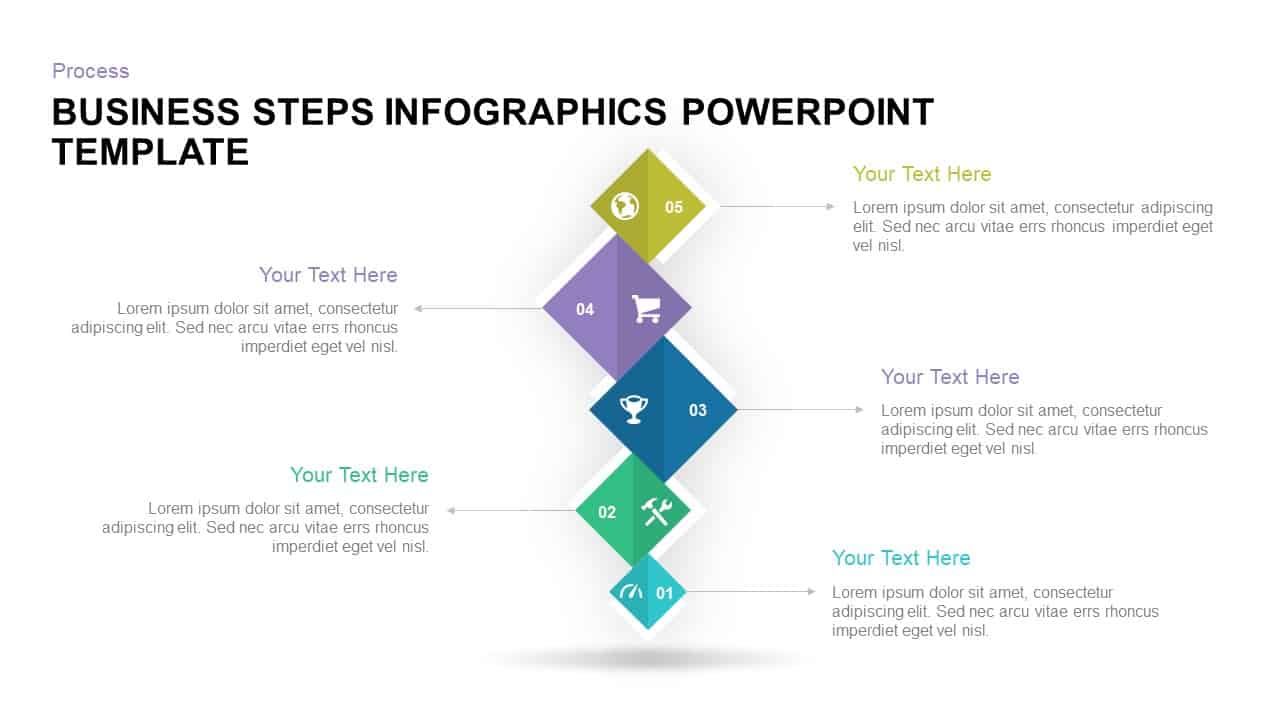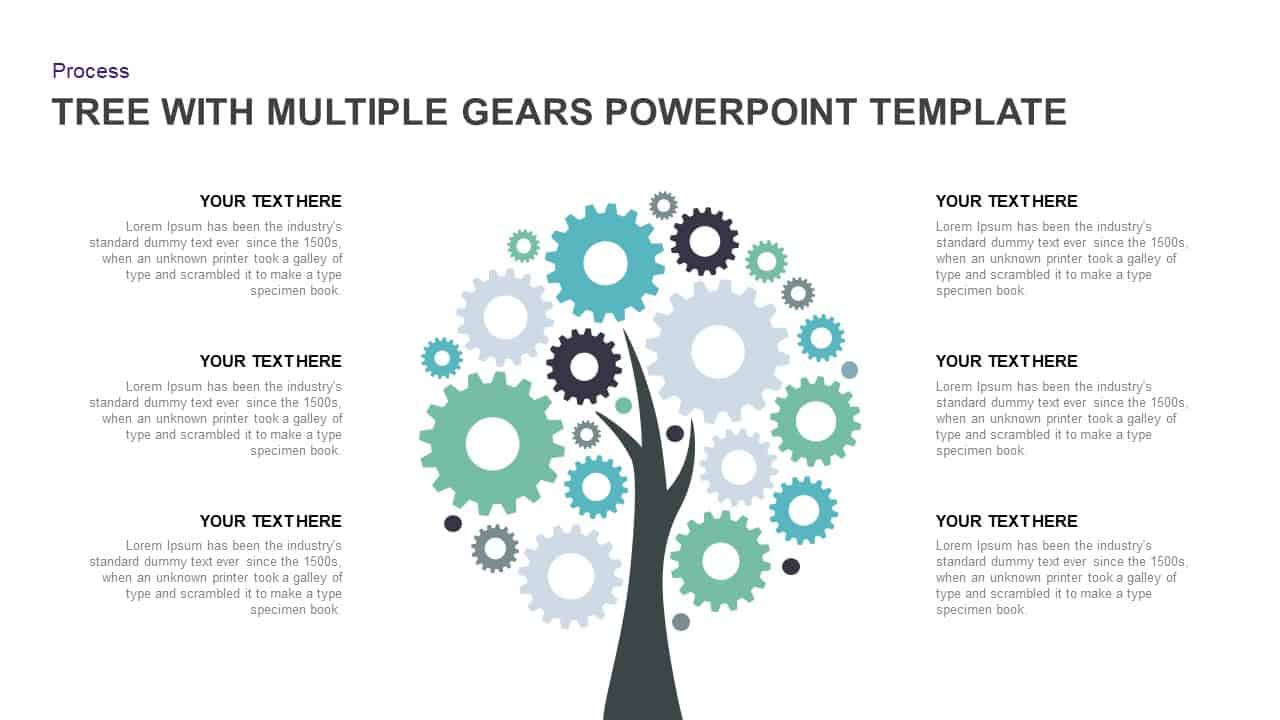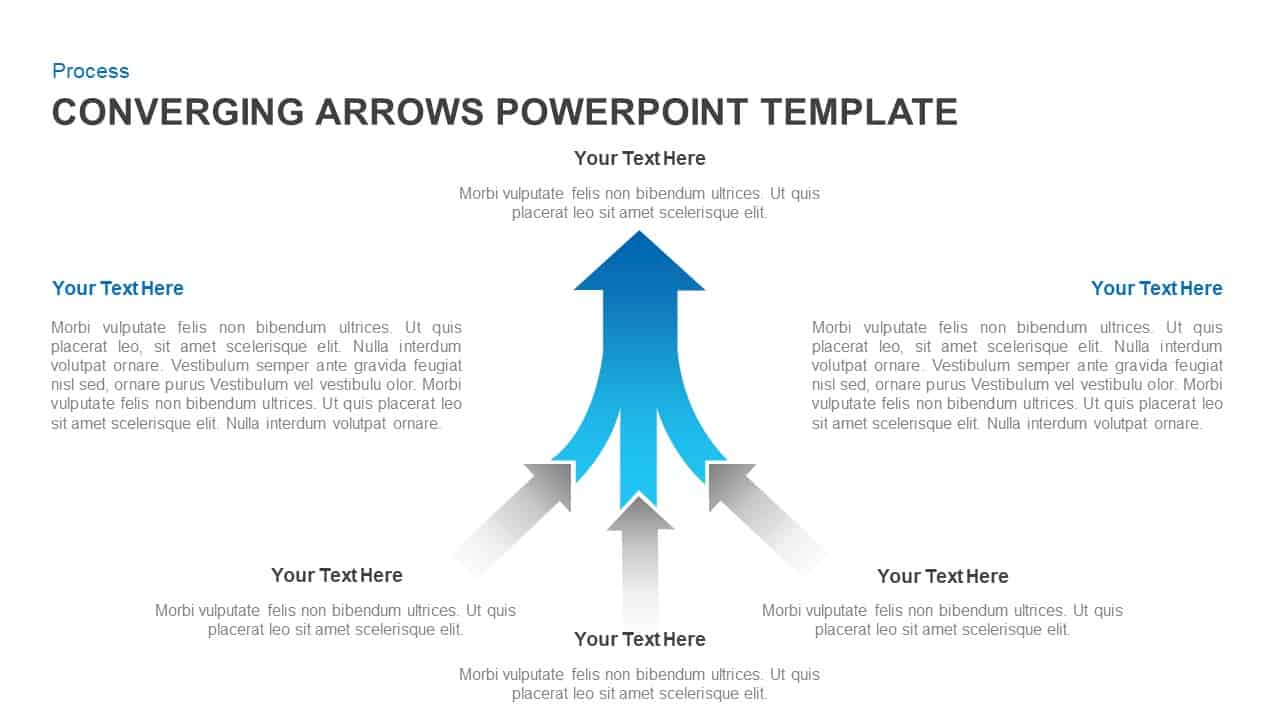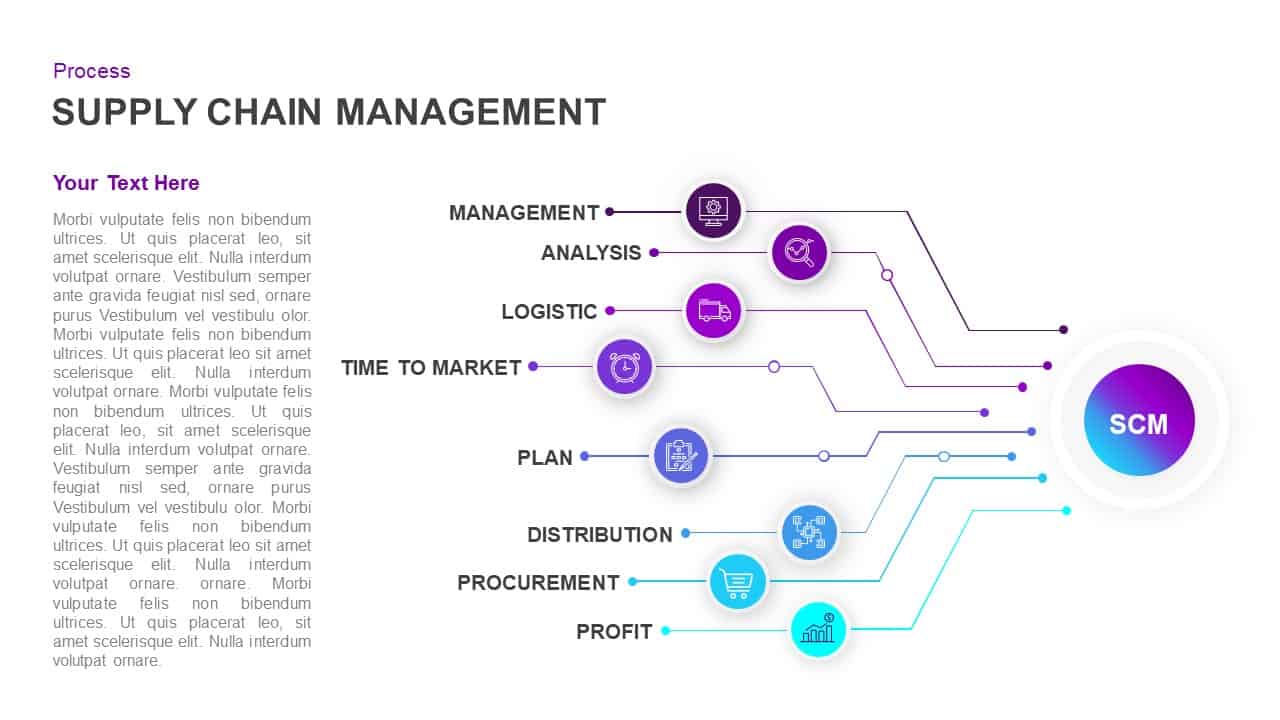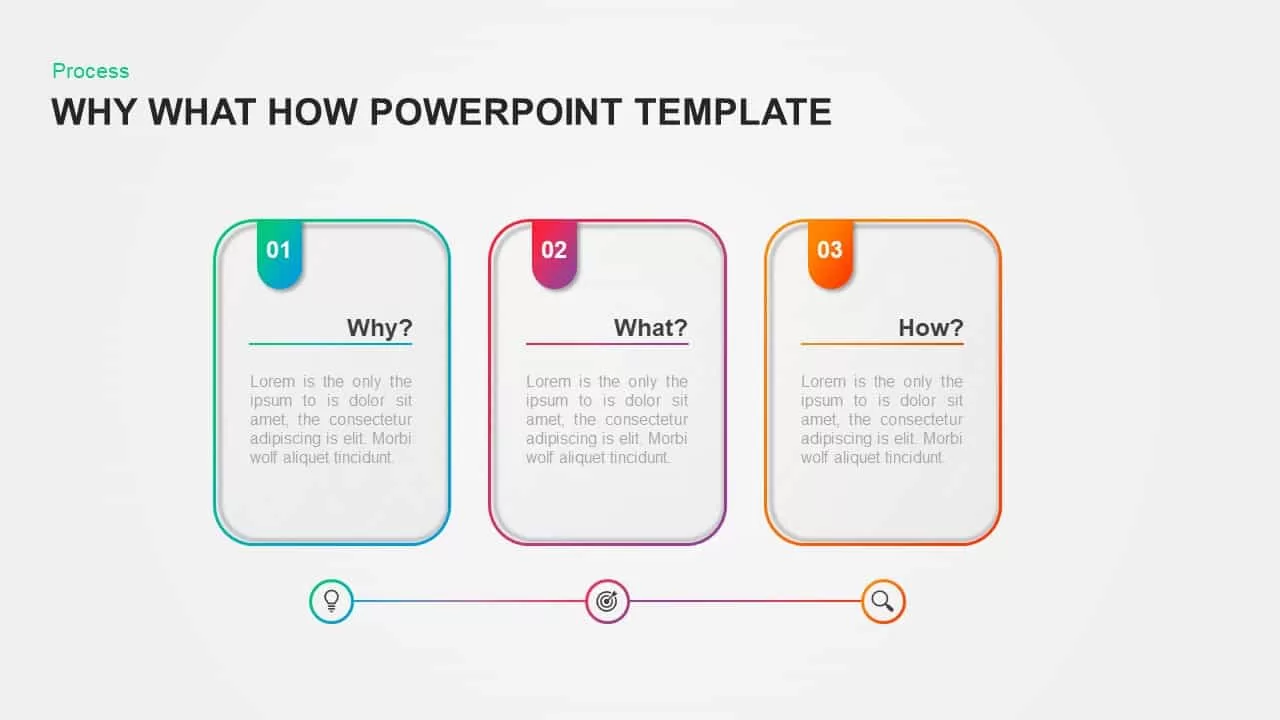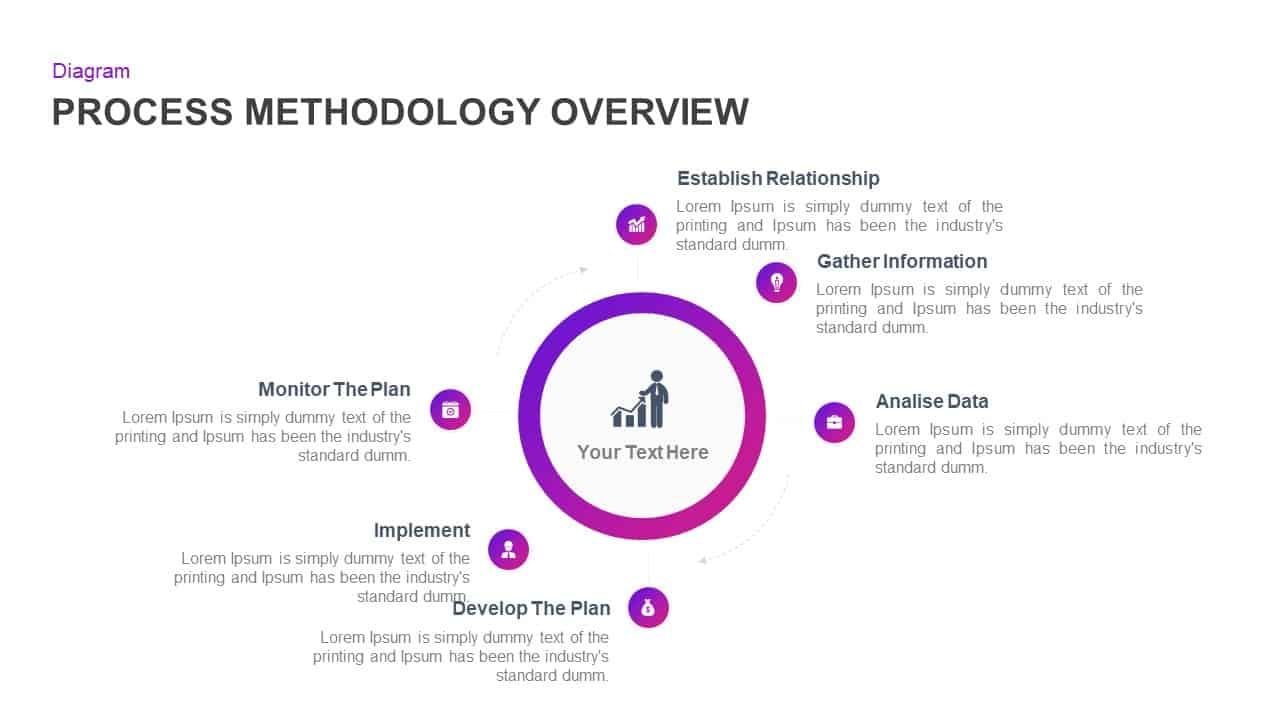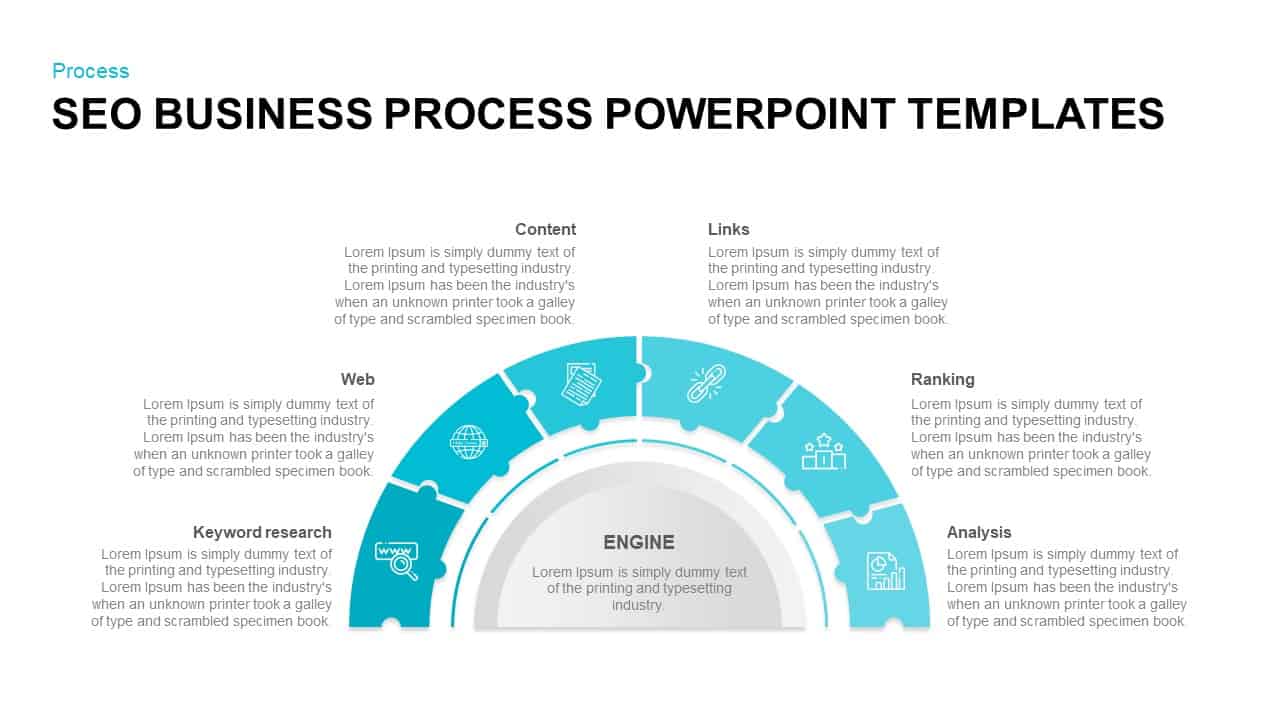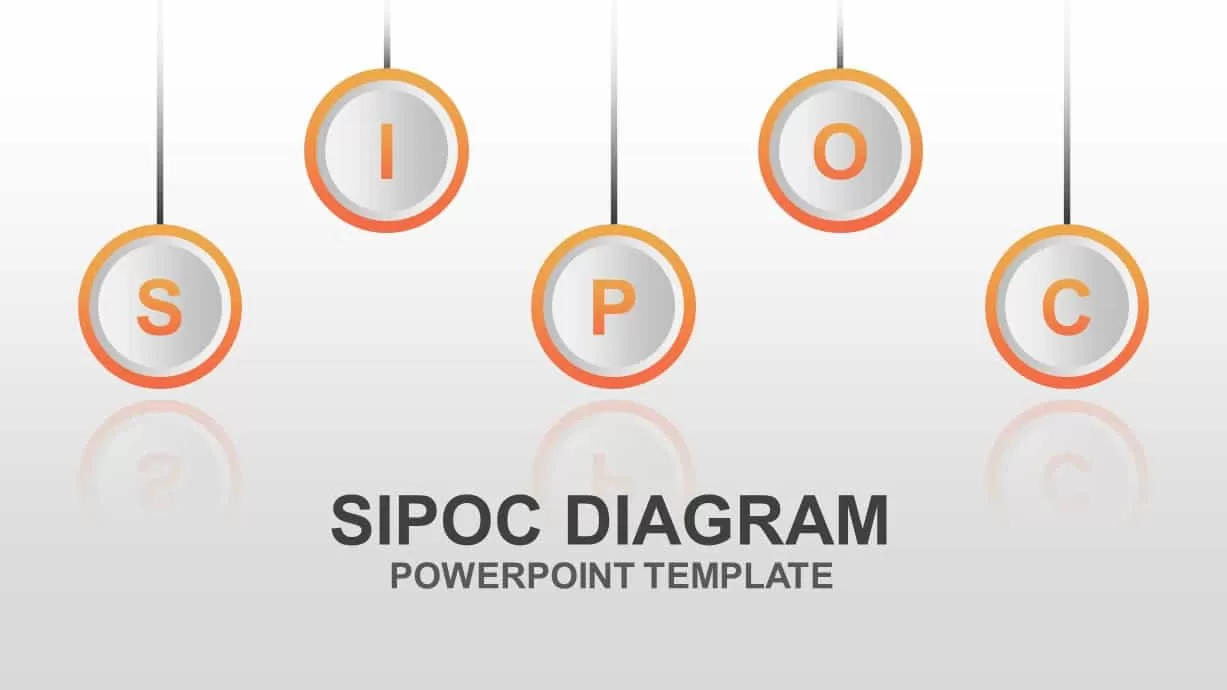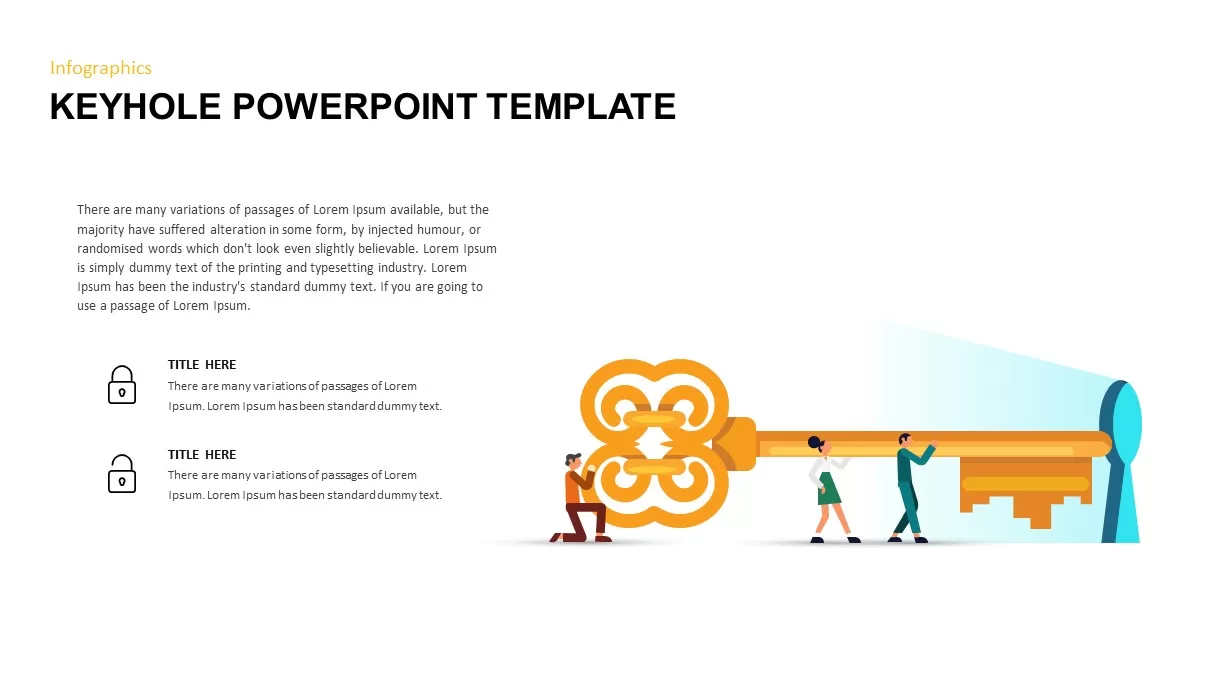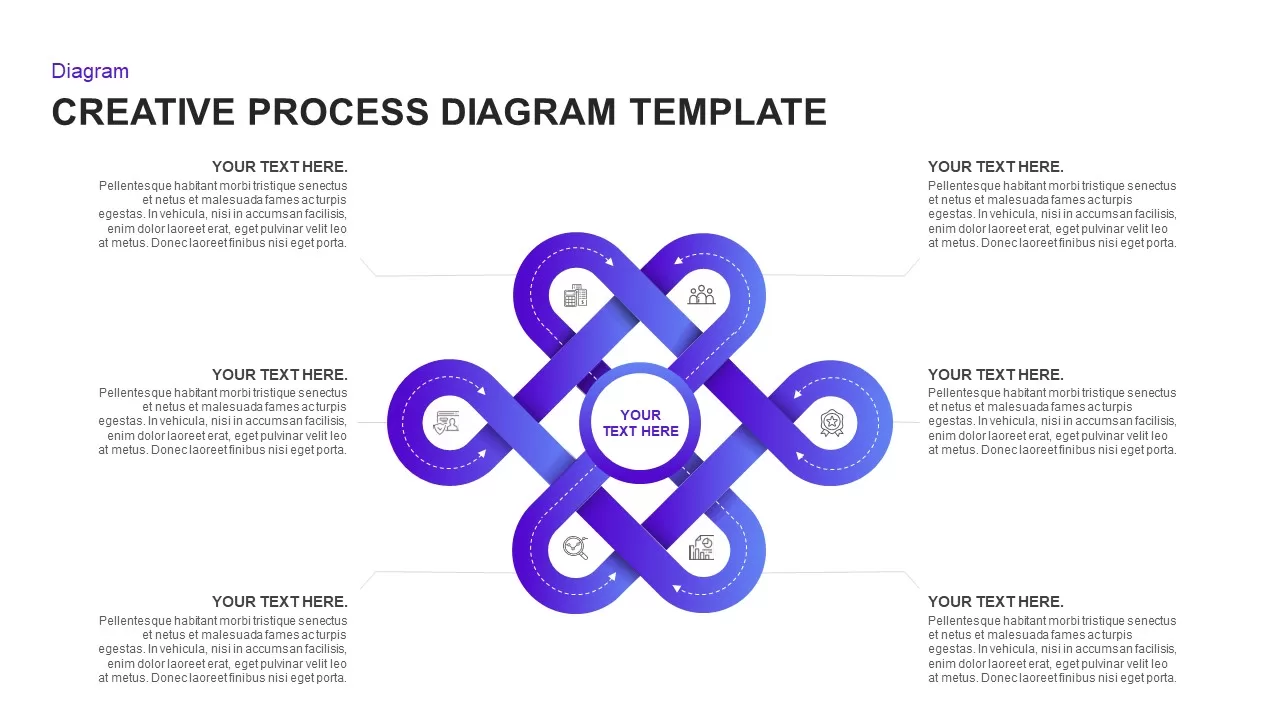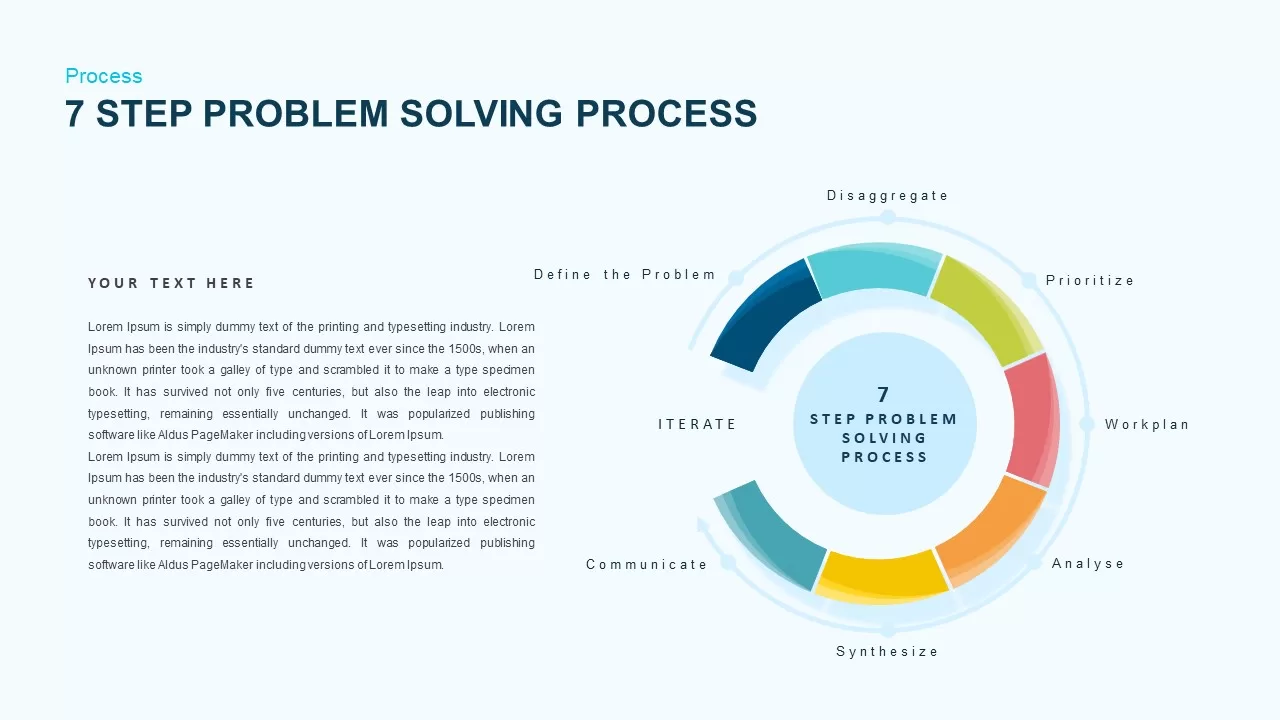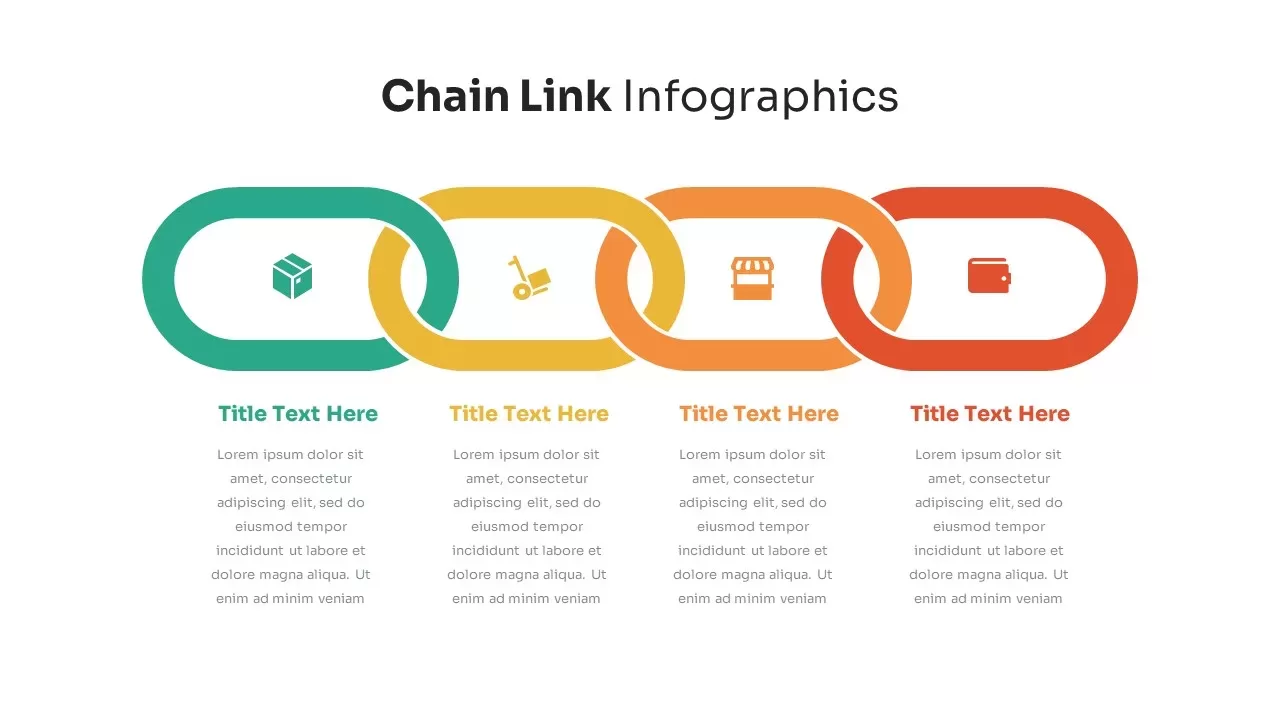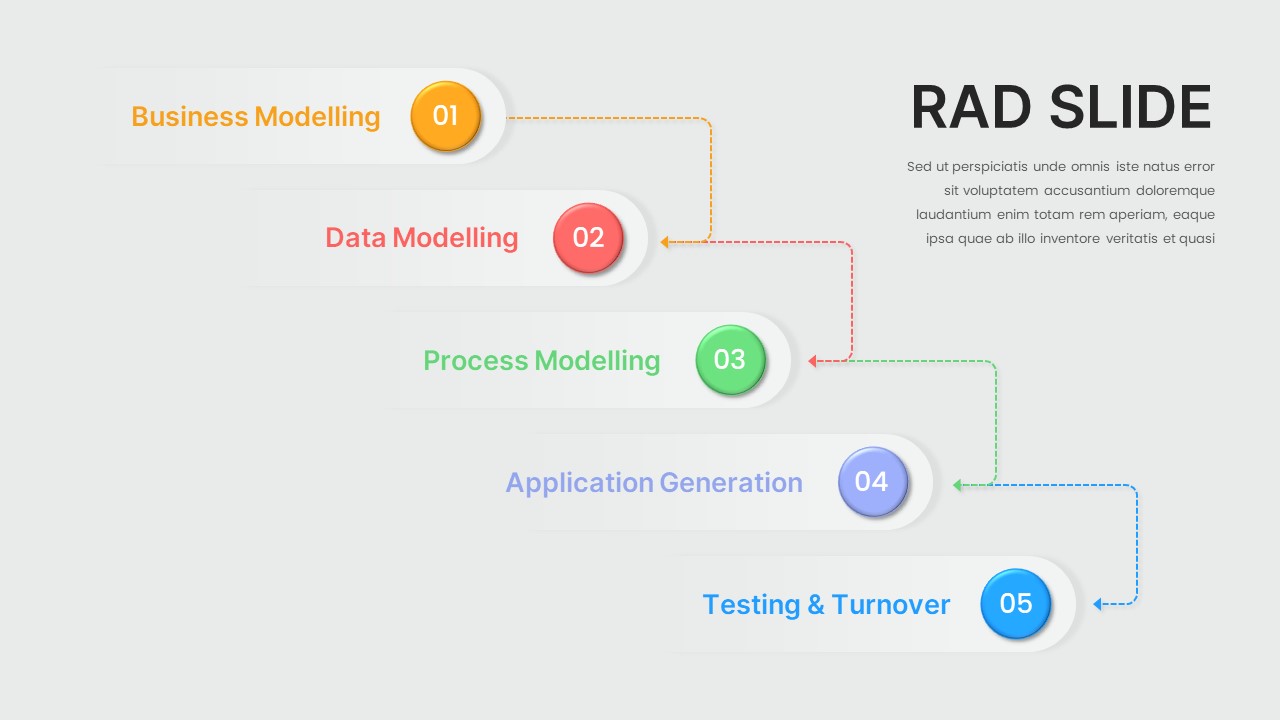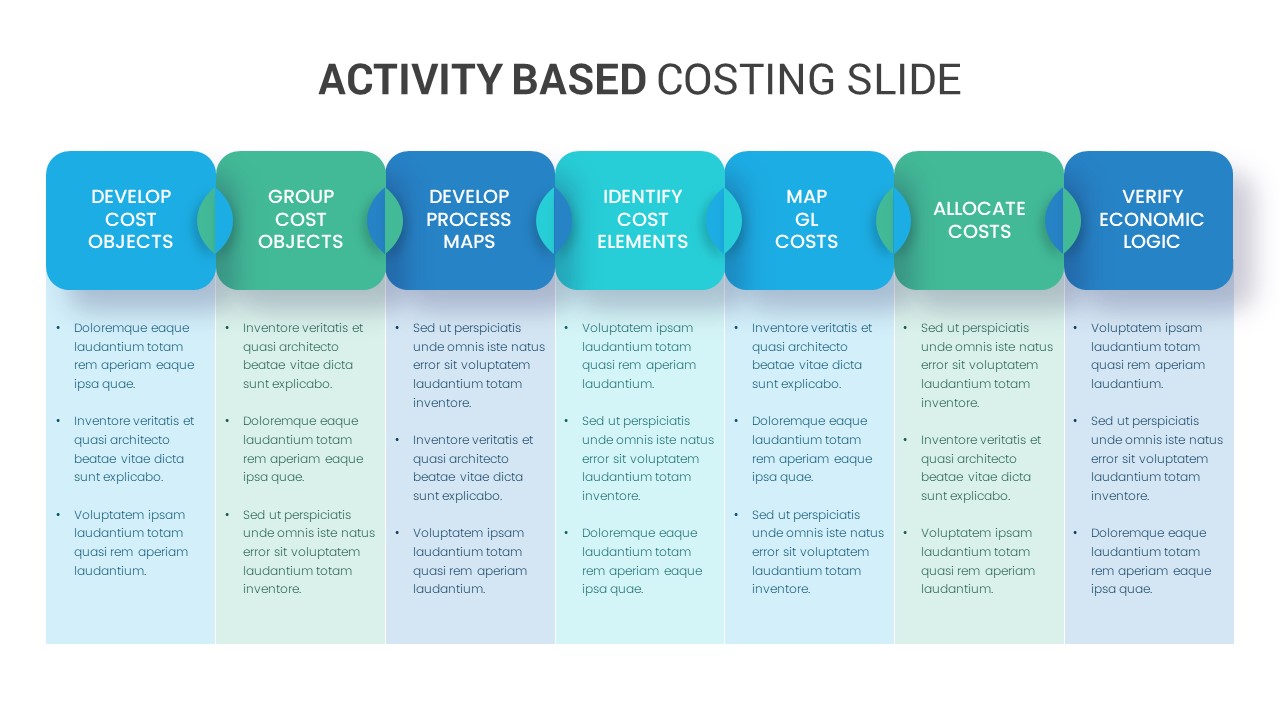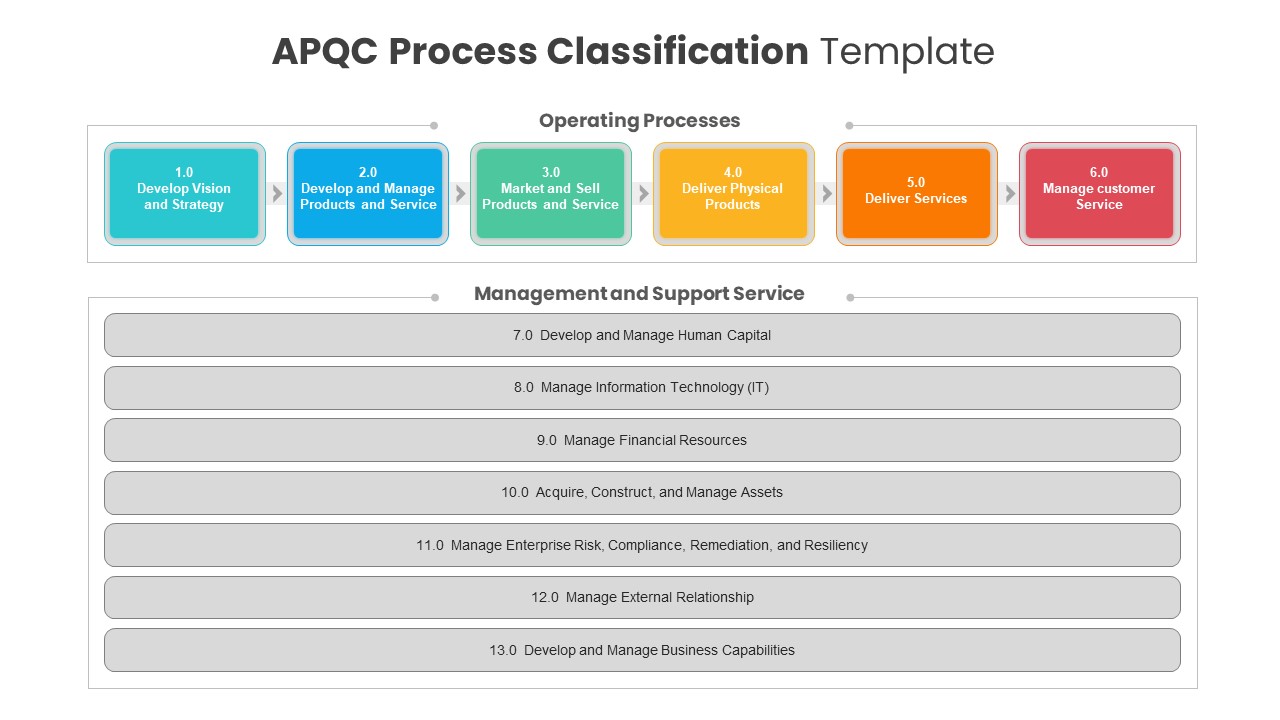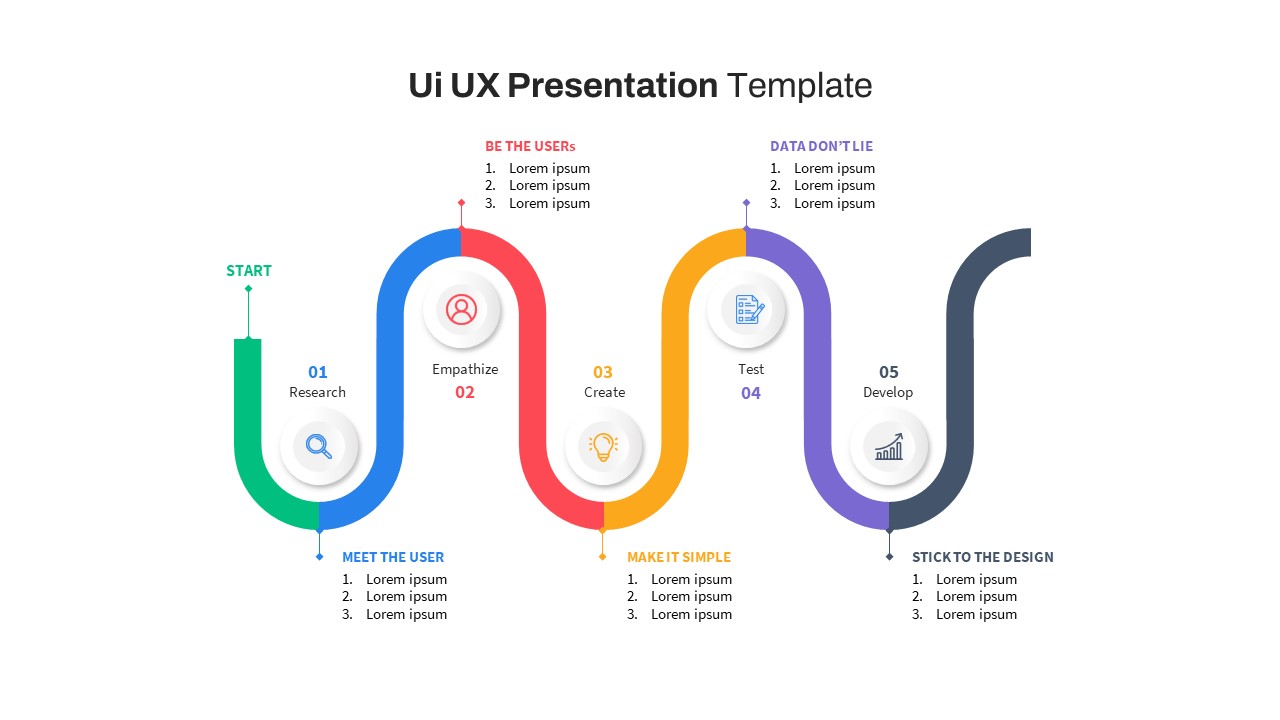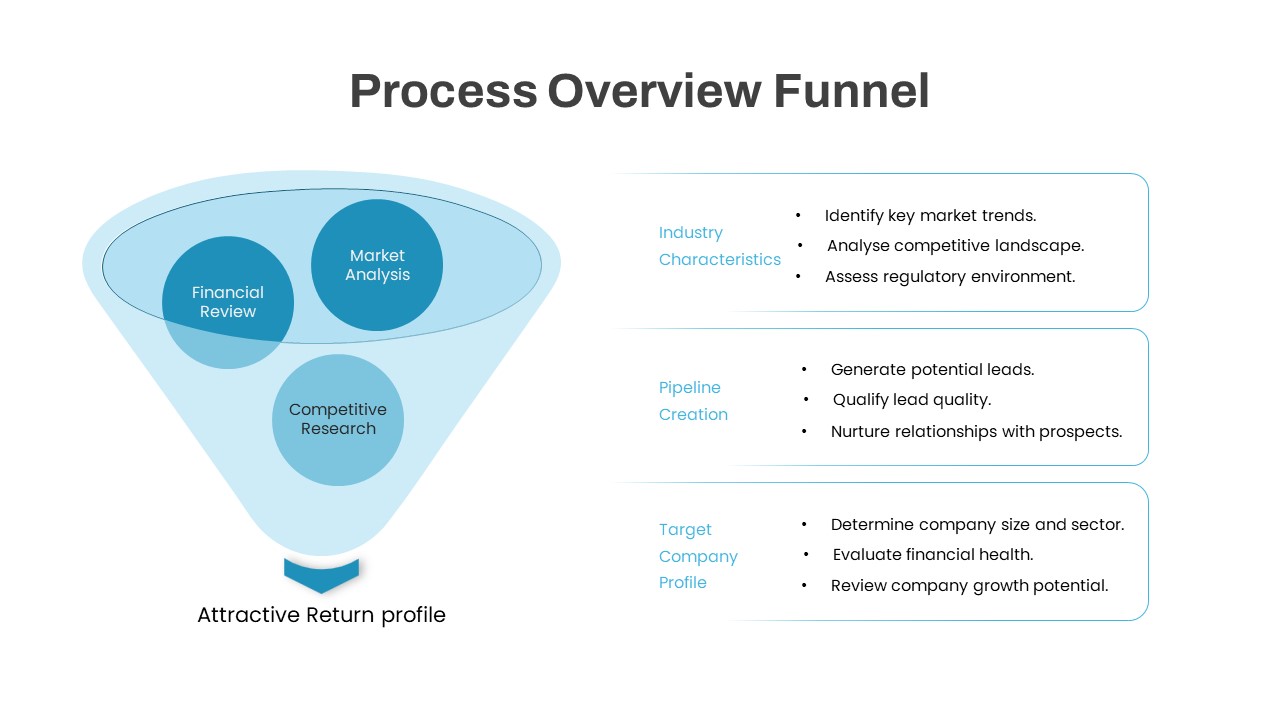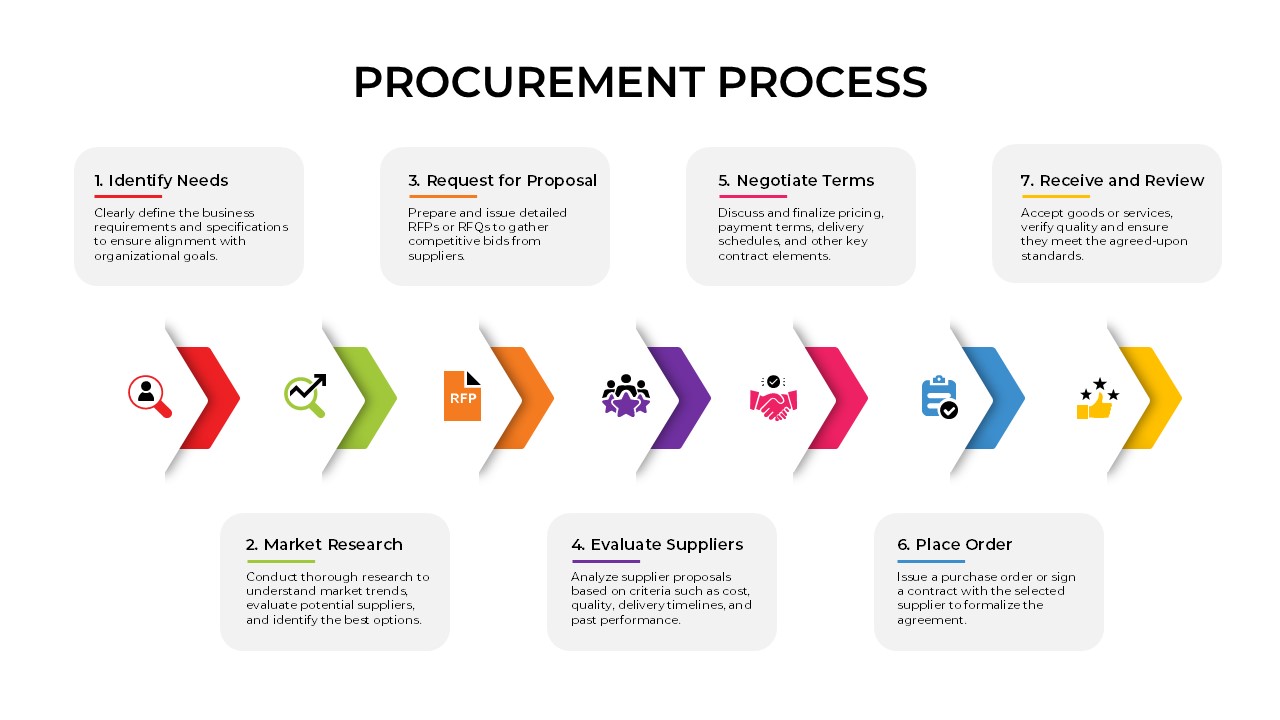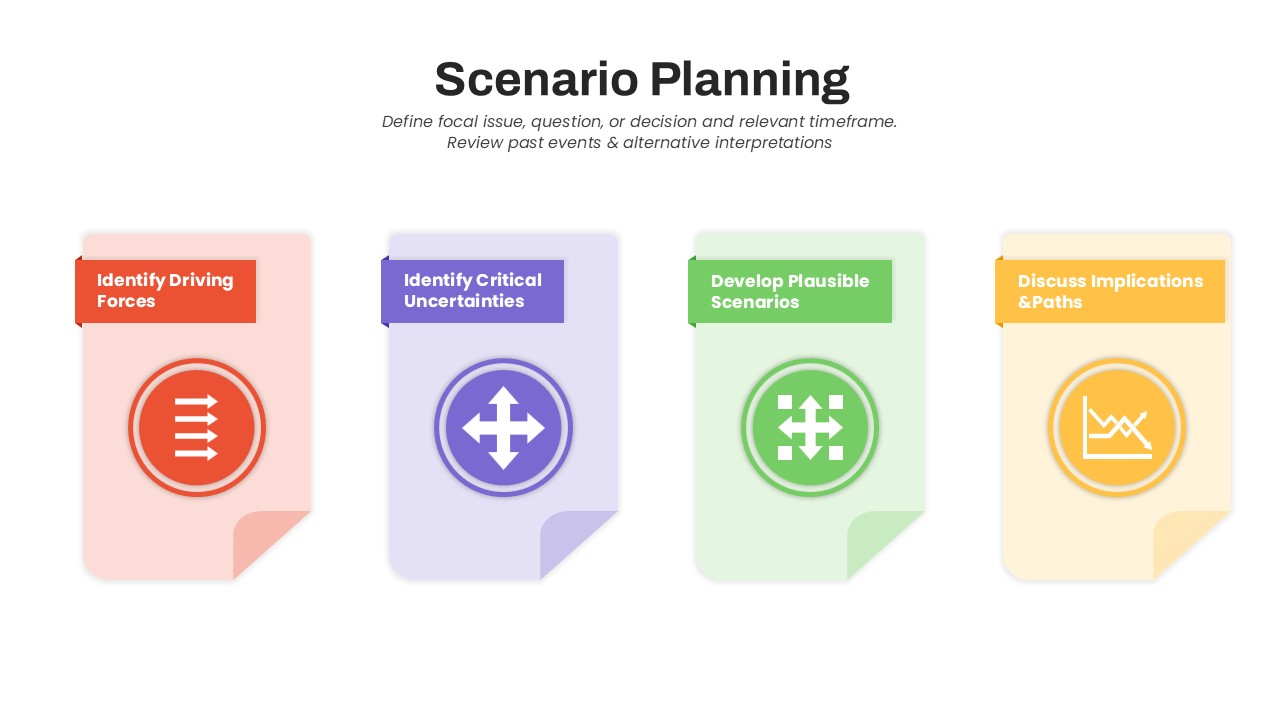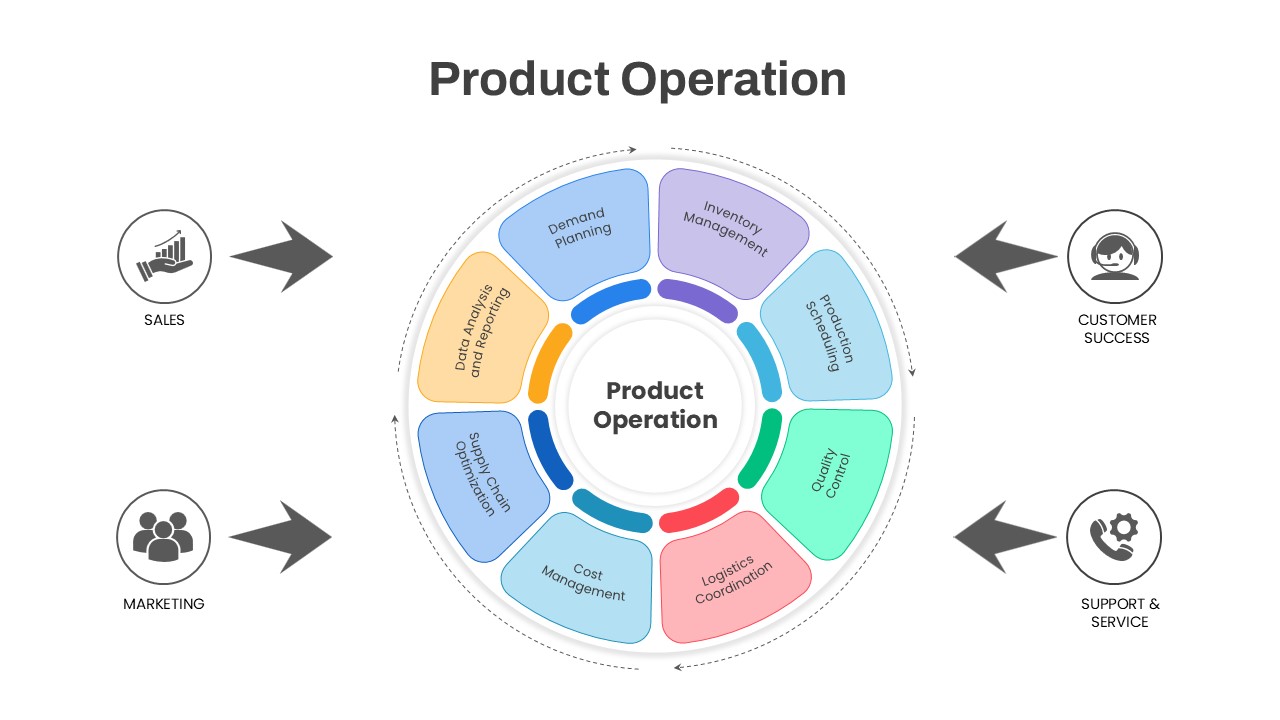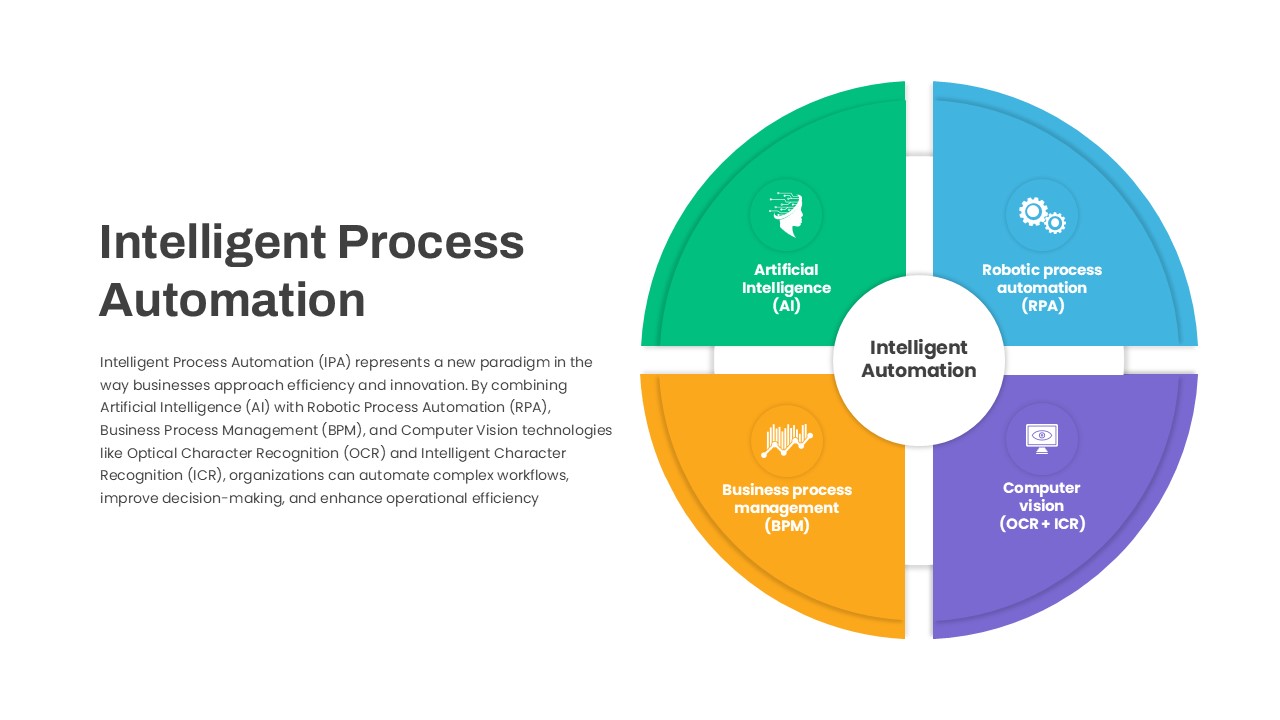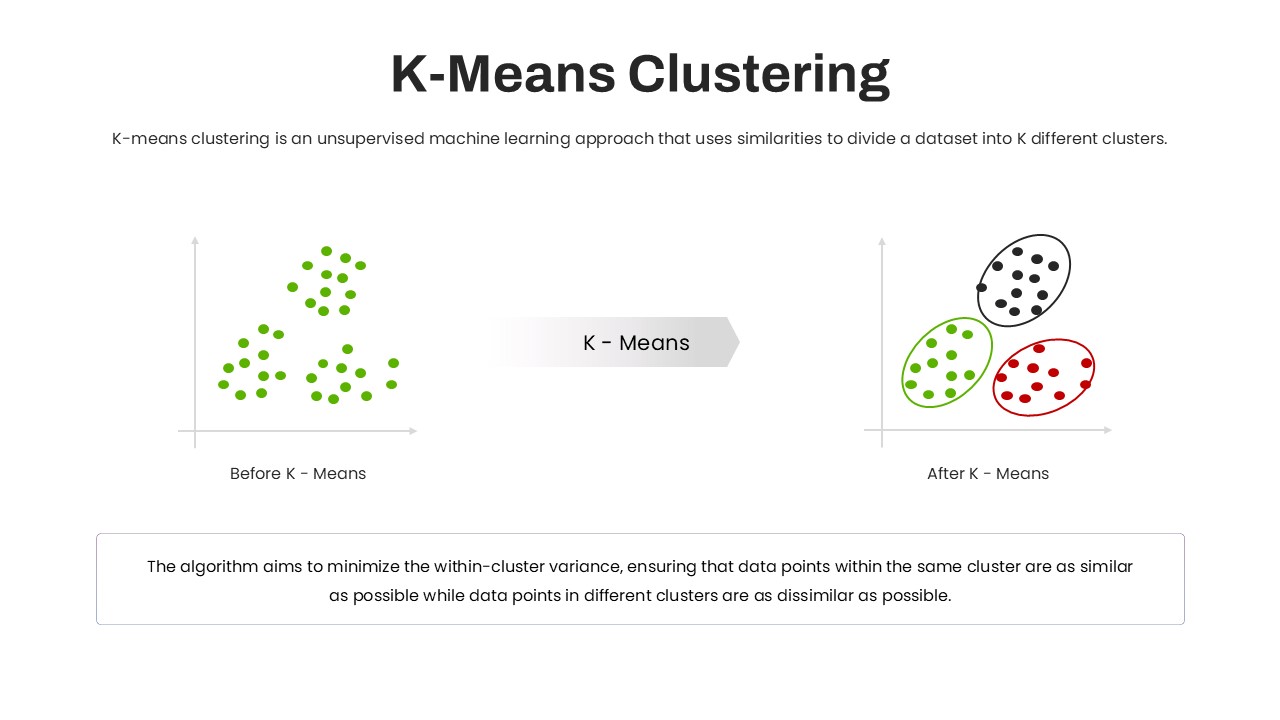Snowball Effect Process Diagram Template for PowerPoint & Google Slides
Description
Transform abstract growth concepts into compelling visuals with this Snowball Effect Process Diagram template. Featuring layered mountain silhouettes and crisp snowcaps in shades of blue and white, the design uses step-by-step “snowball” metaphors to represent momentum, escalation, and compound impact. Prebuilt layouts include a four-step buildup diagram, tipping point area graph, Sisyphus-style cartoon, comparison charts, and a debt-snowball worksheet—each fully editable on master slides. Clean typography, intuitive icon placeholders, and subtle cloud accents ensure your audience focuses on key insights without distraction.
Customize effortlessly: swap colors, adjust fonts, or replace icons in seconds using built-in theme controls. With 16 slides optimized for both PowerPoint and Google Slides, you’ll maintain consistent branding and resolution across any device. Preconfigured transitions and entrance animations add professional flair, guiding viewers through each phase of your argument and reinforcing narrative flow. Whether you’re illustrating project milestones, funding strategies, or sampling methodologies, this template streamlines design work so you can concentrate on content.
Who is it for
Project managers, startup founders, and financial analysts will find this template ideal for demonstrating growth trajectories, funding rounds, or debt-reduction methods. Marketing strategists and researchers can leverage the snowball metaphor to showcase viral campaigns, network effects, or snowball sampling results.
Other Uses
Beyond financial or research contexts, repurpose these slides for sales forecasts, product-launch roadmaps, change-management plans, or performance reviews. Use the area graph for tipping-point analysis, the cartoon slide to lighten complex topics, and the comparison templates to weigh alternatives in boardroom pitches or academic presentations.
Login to download this file