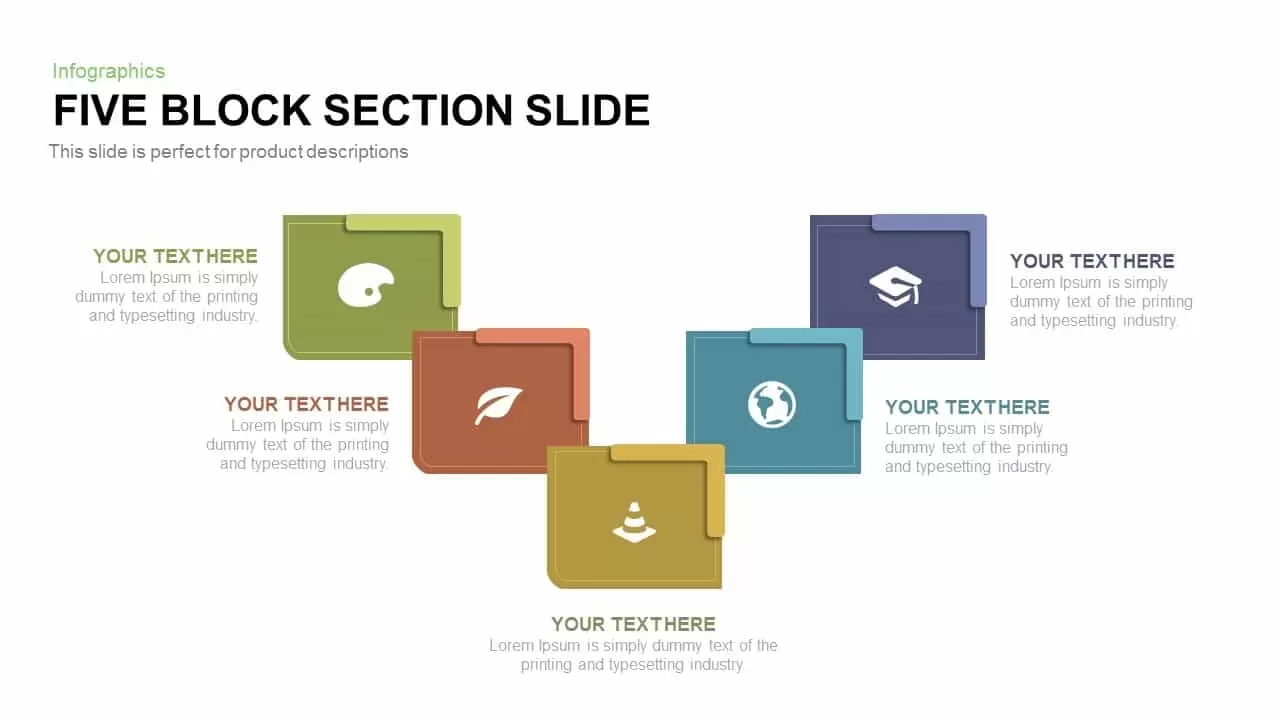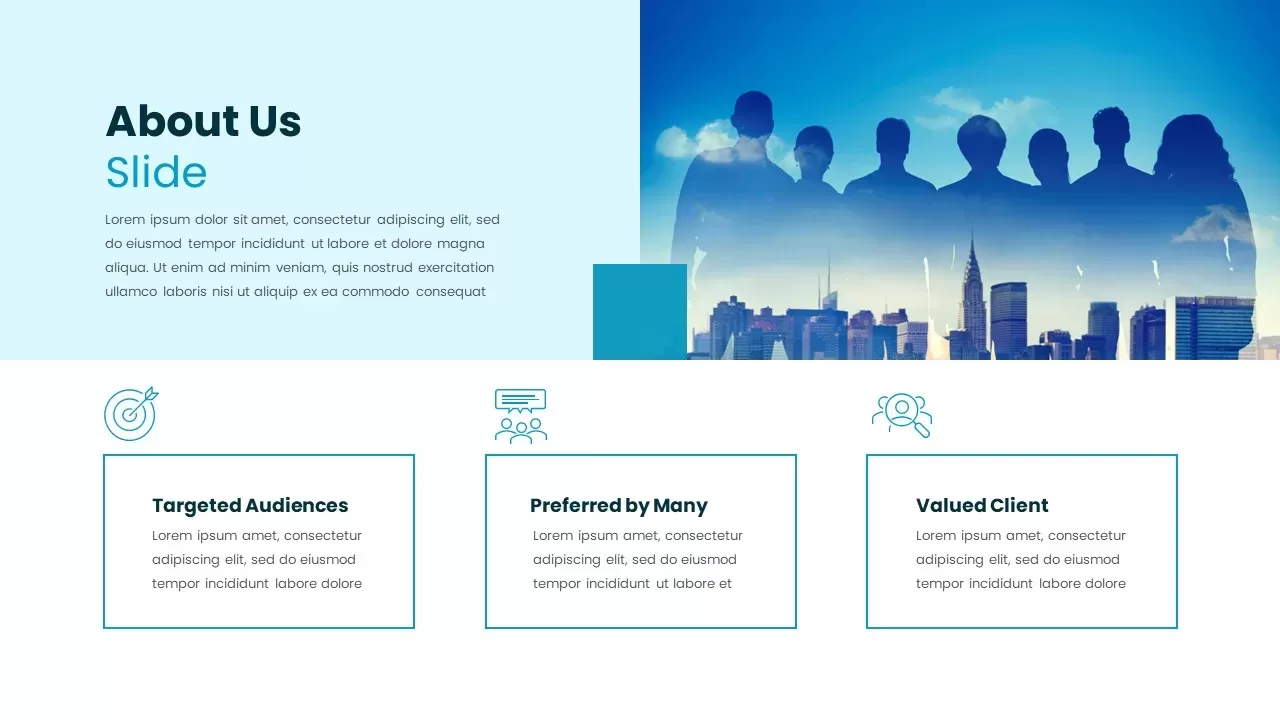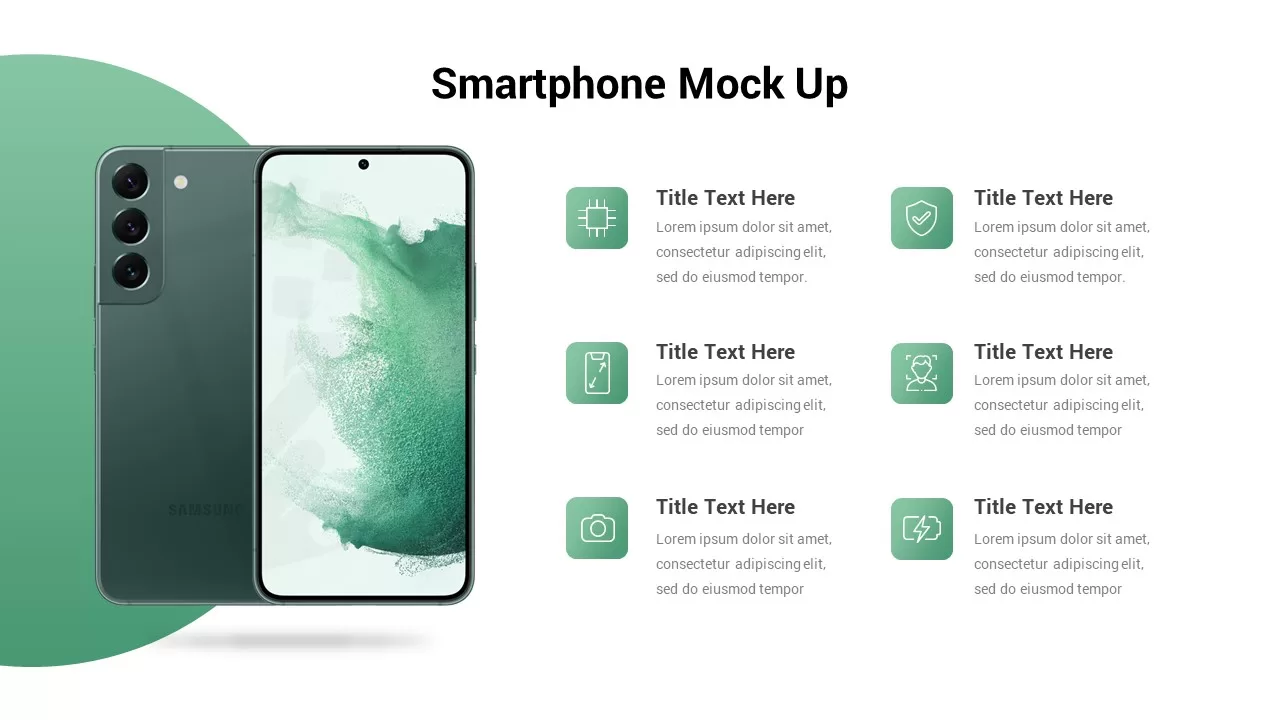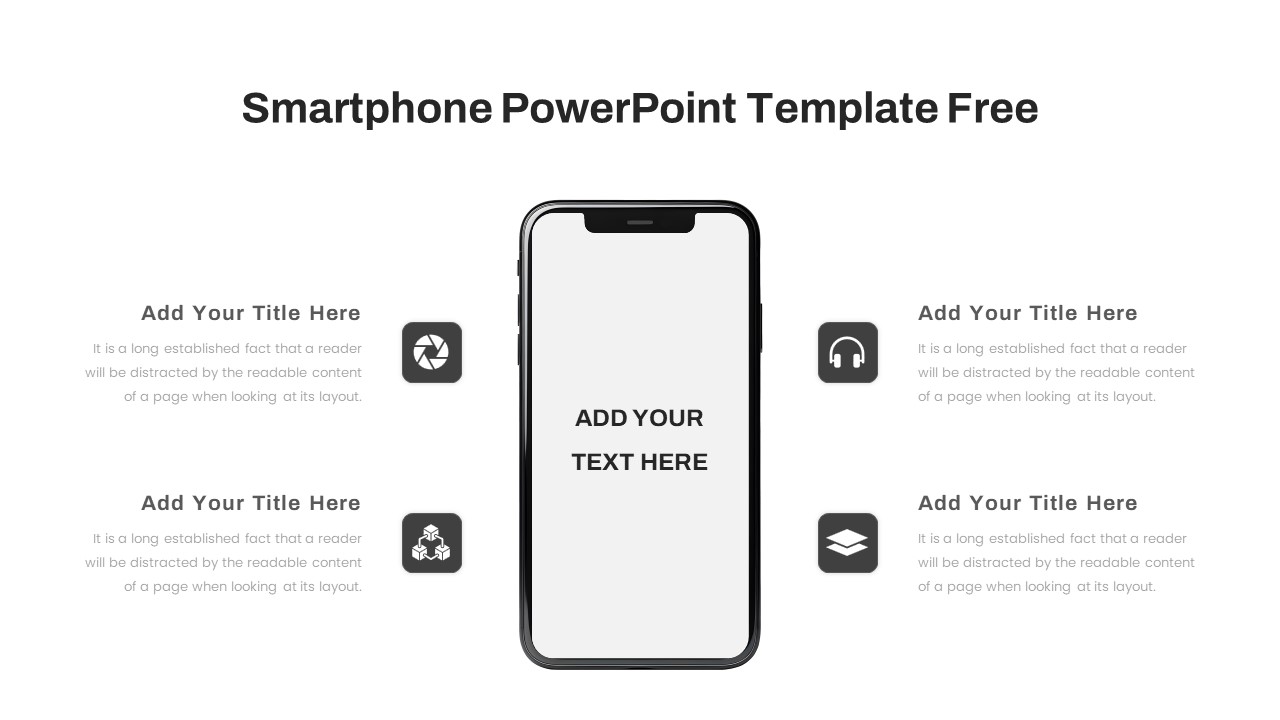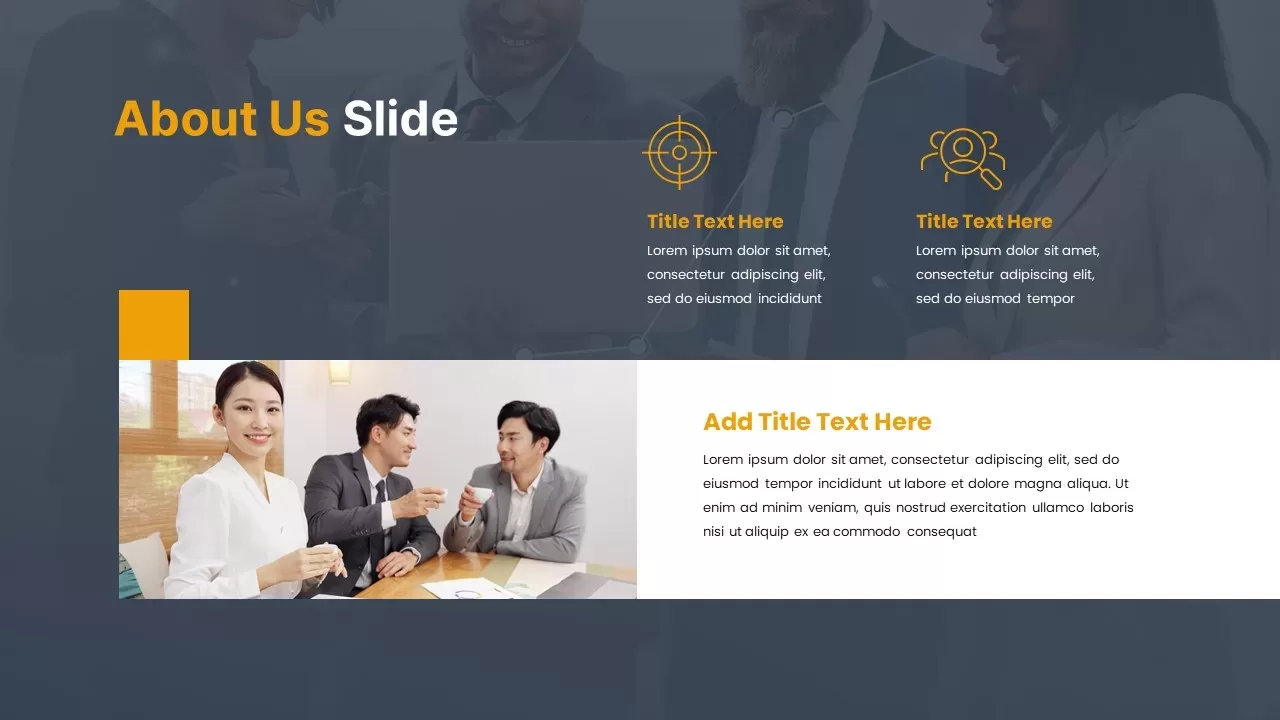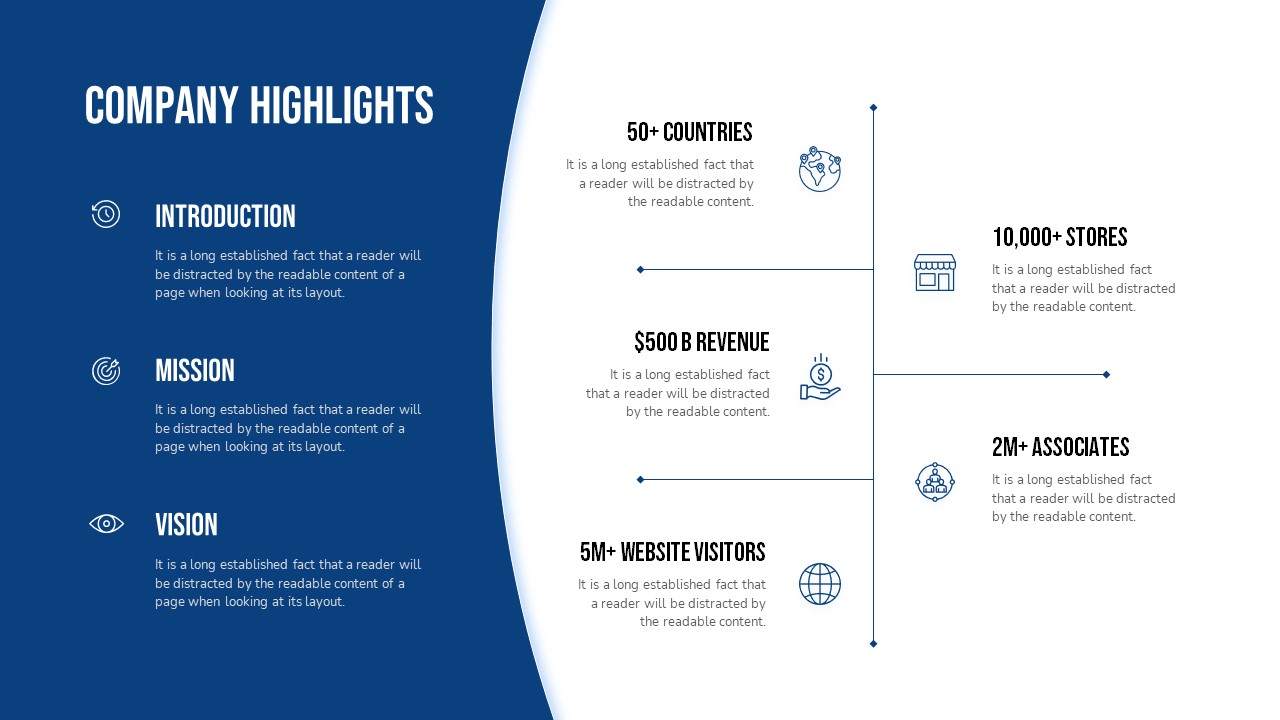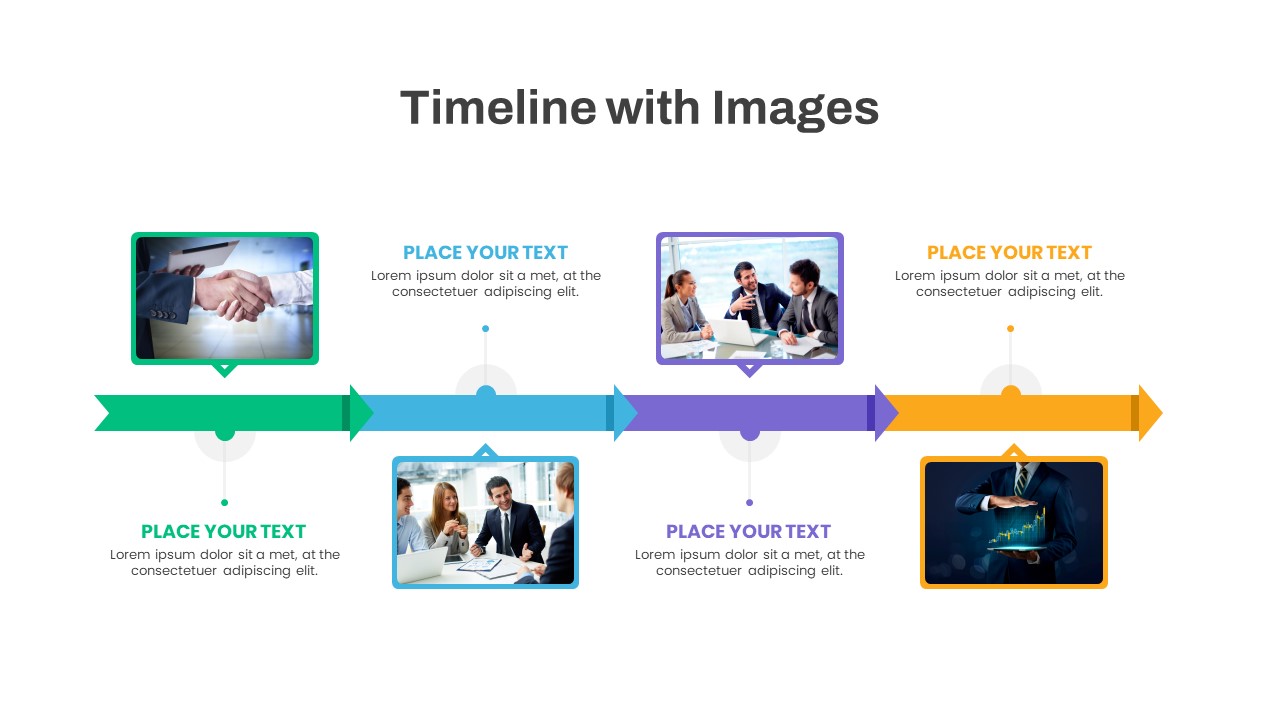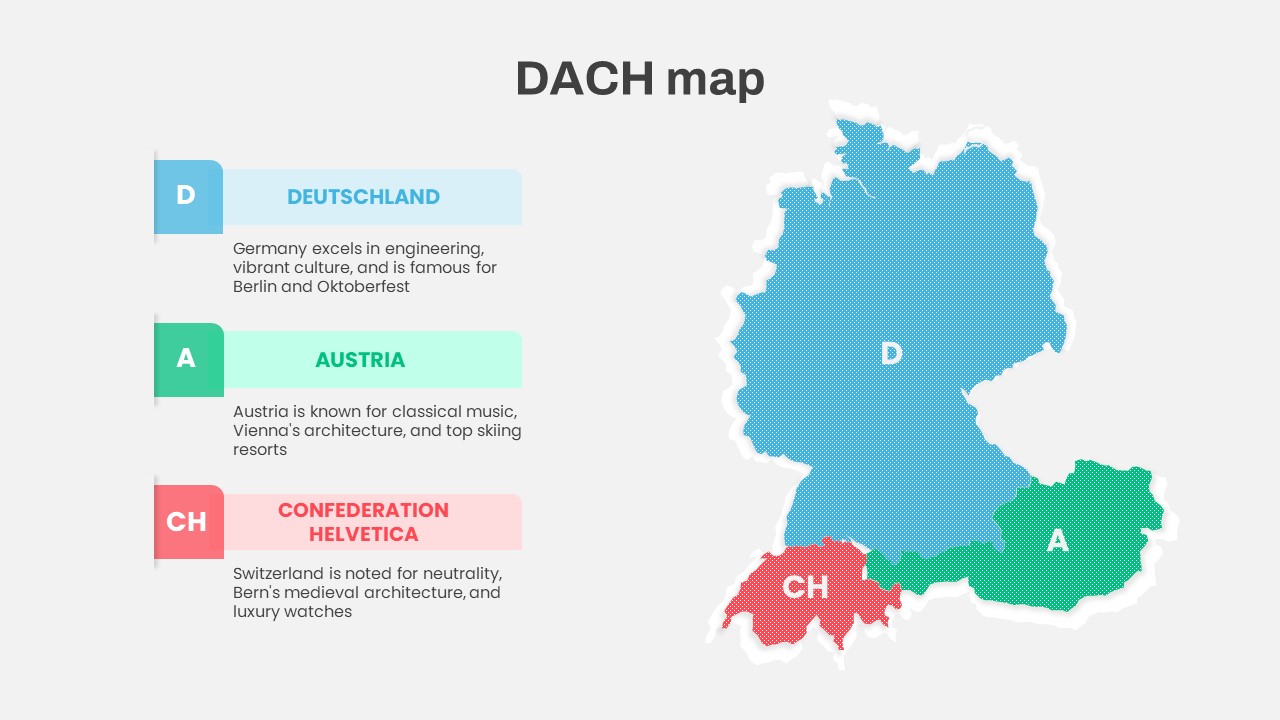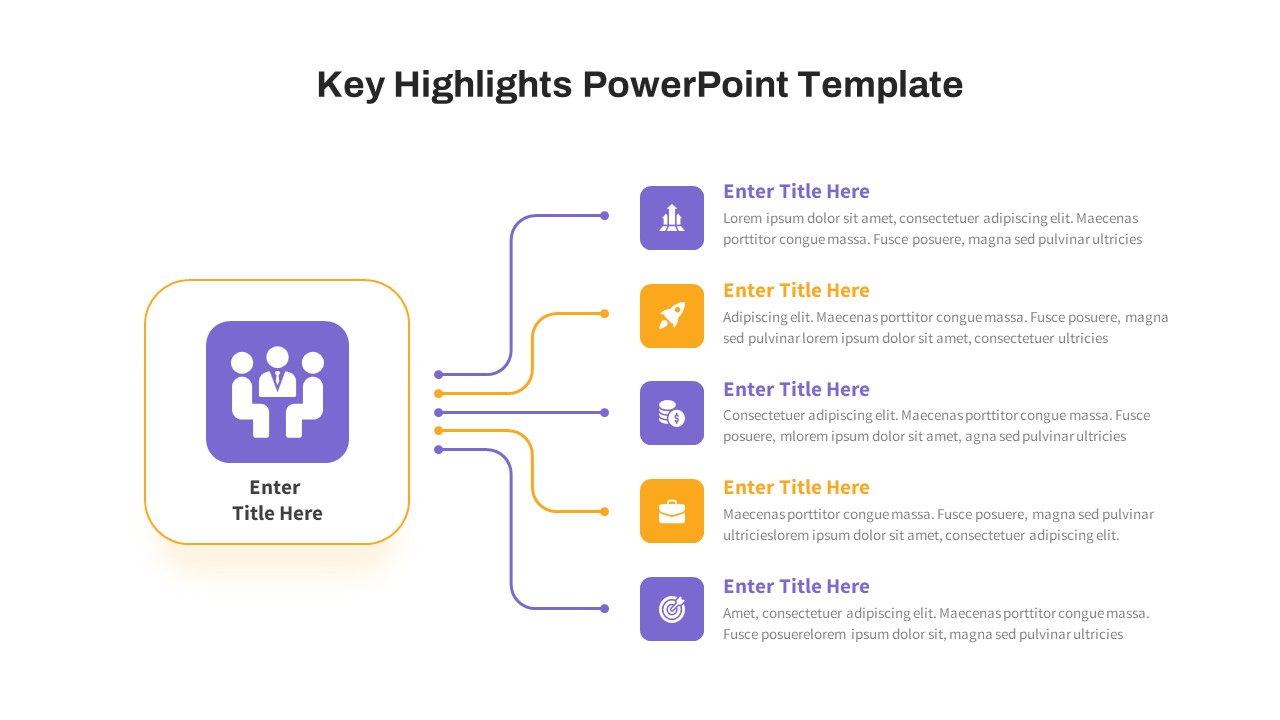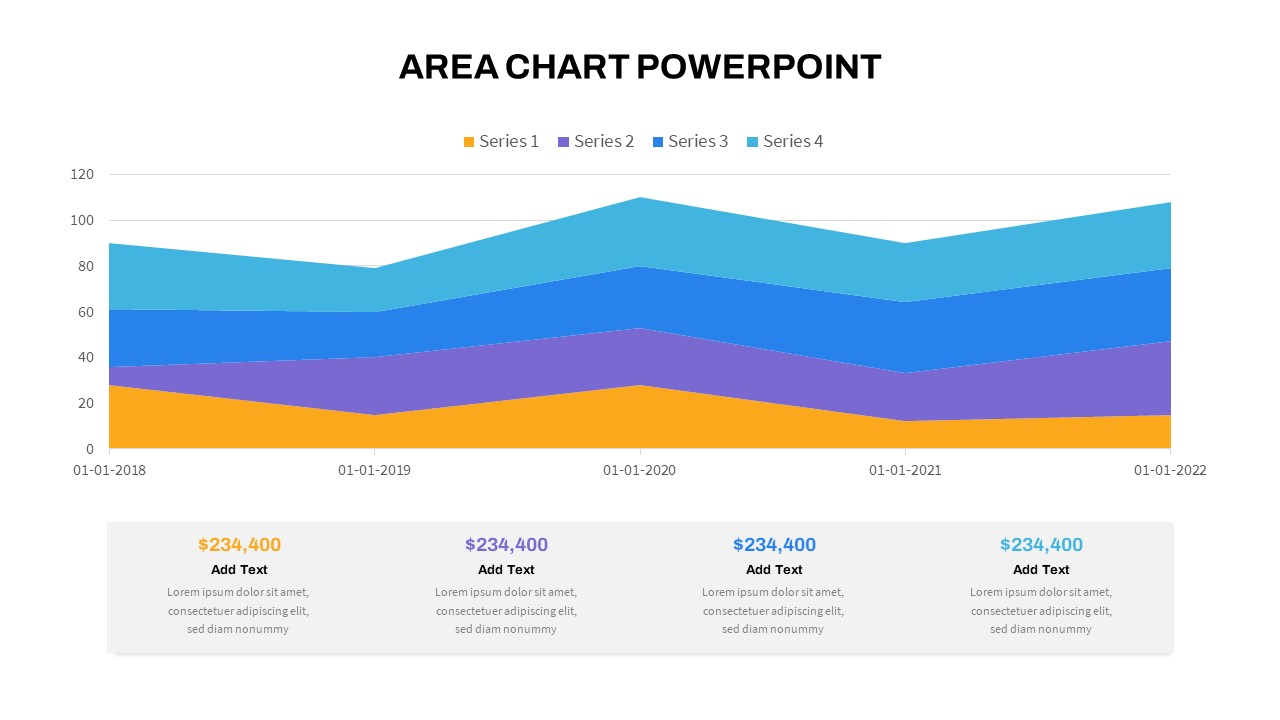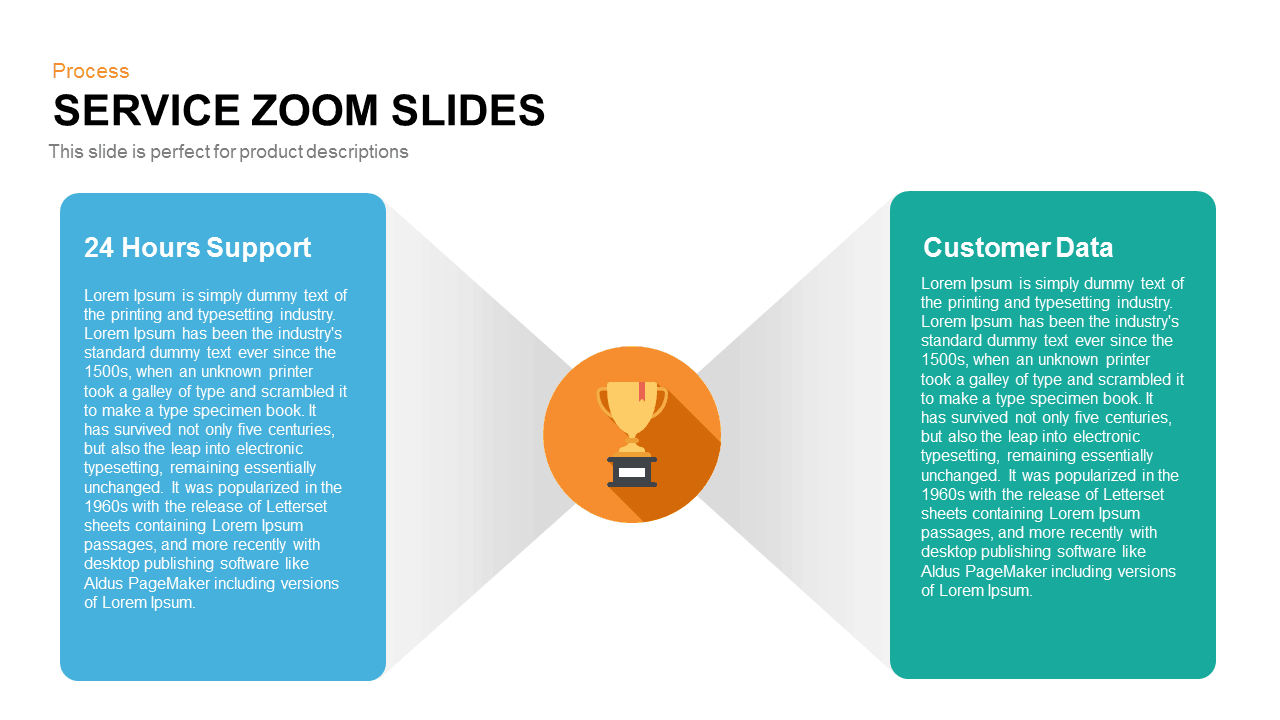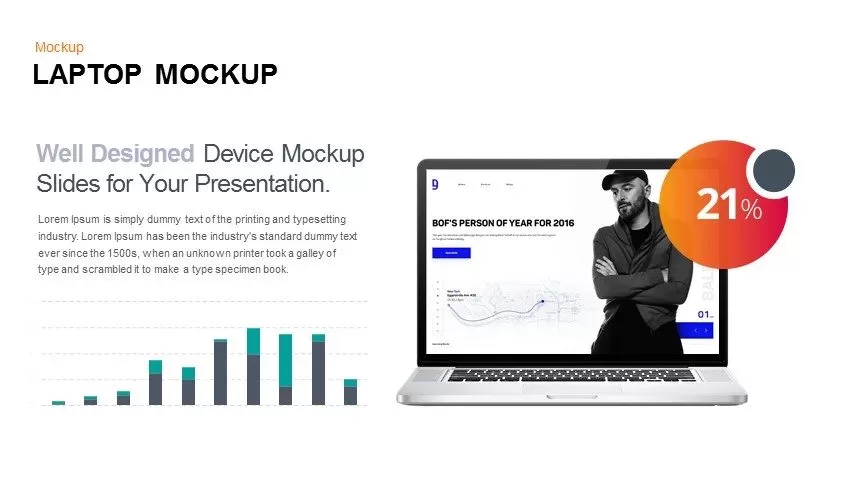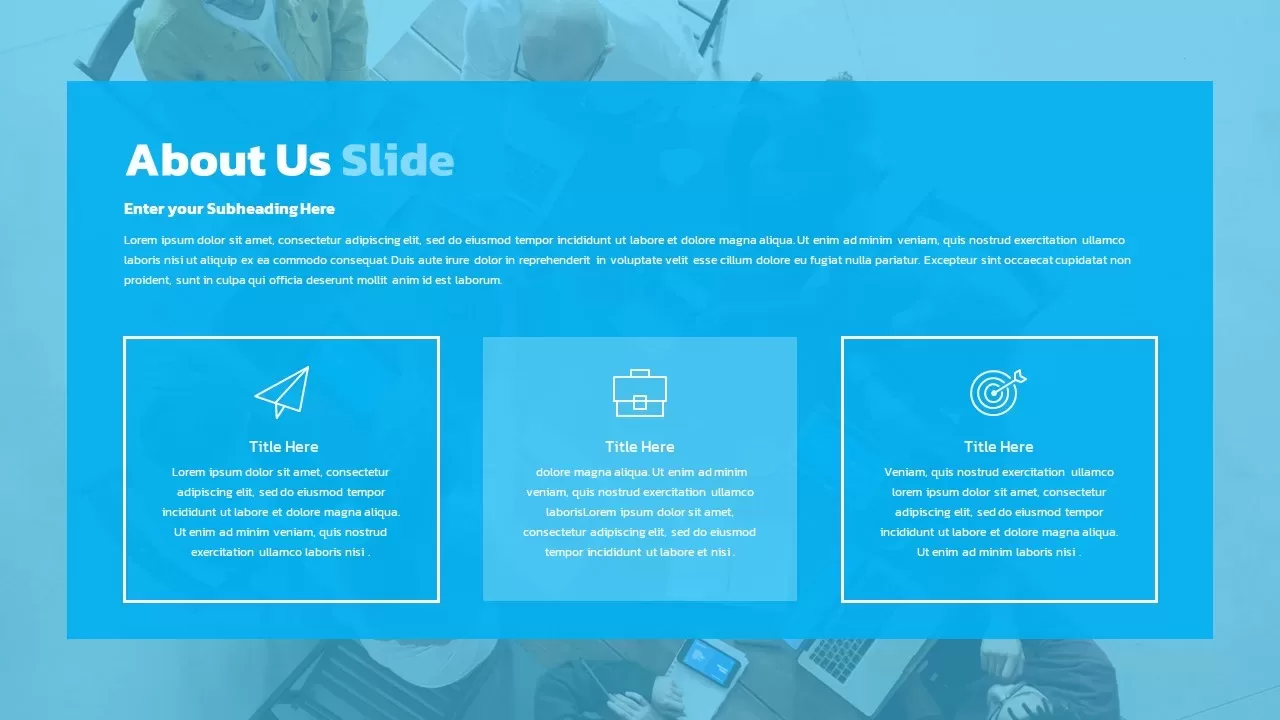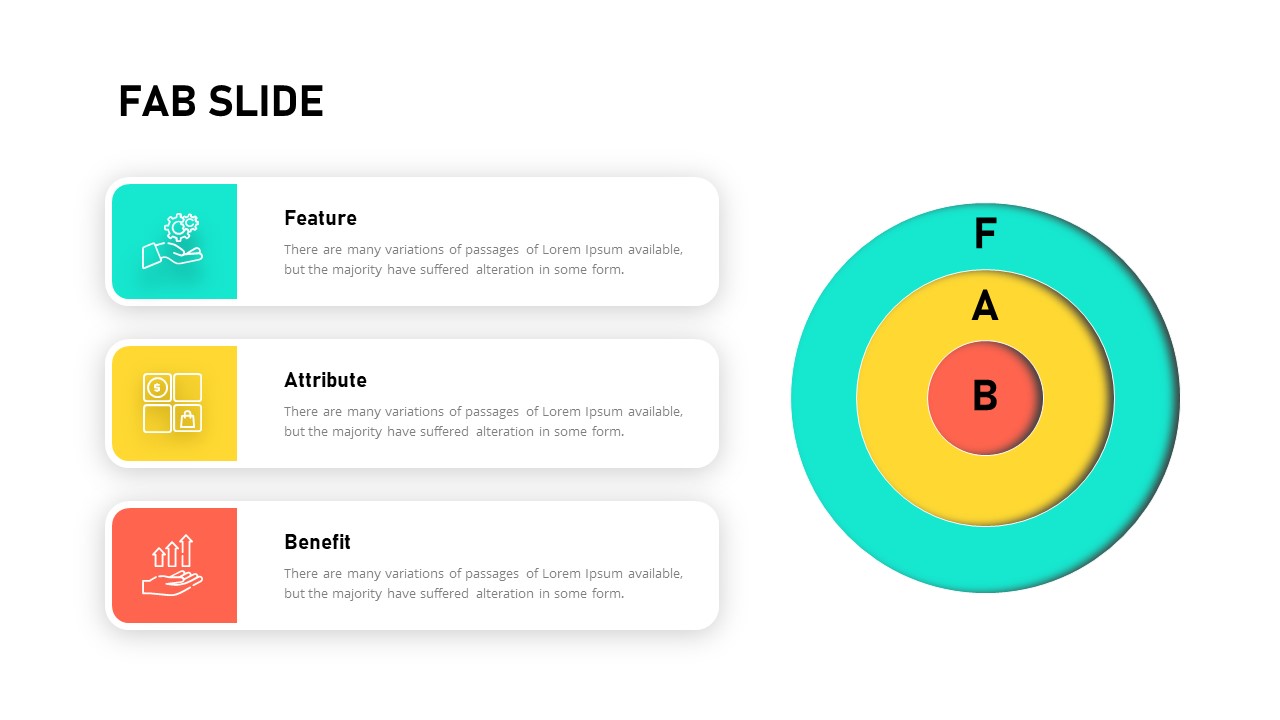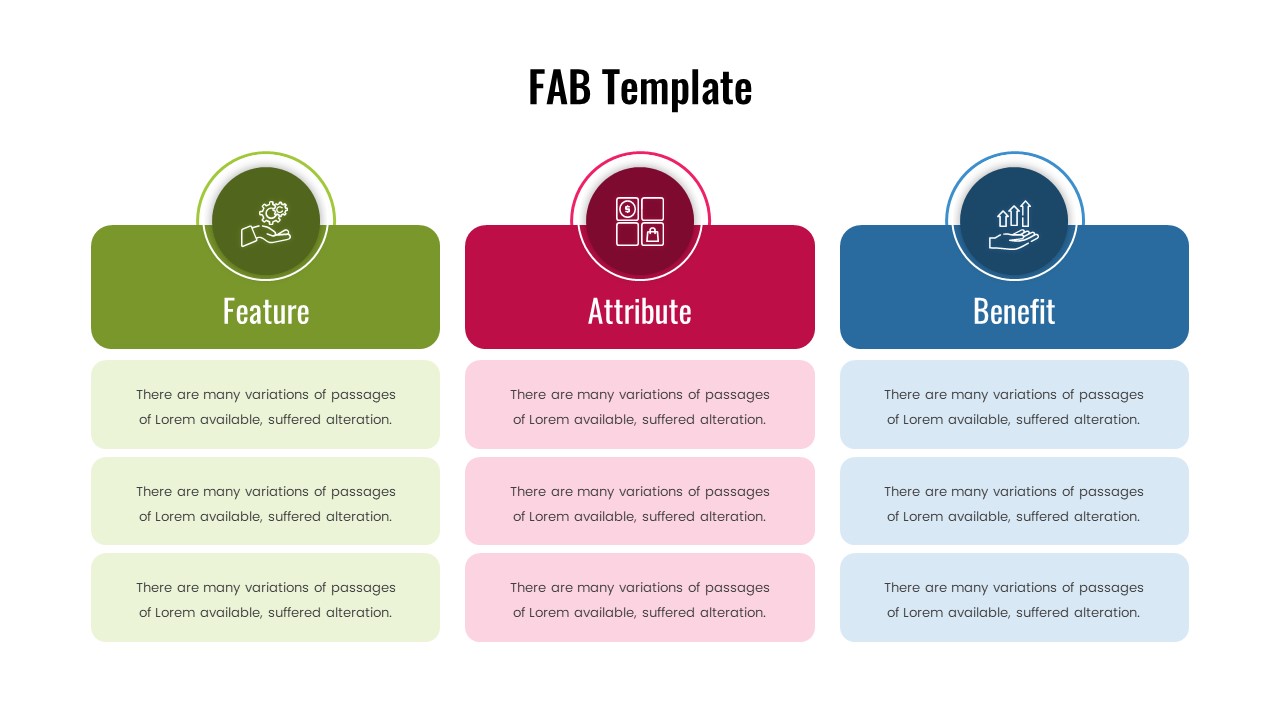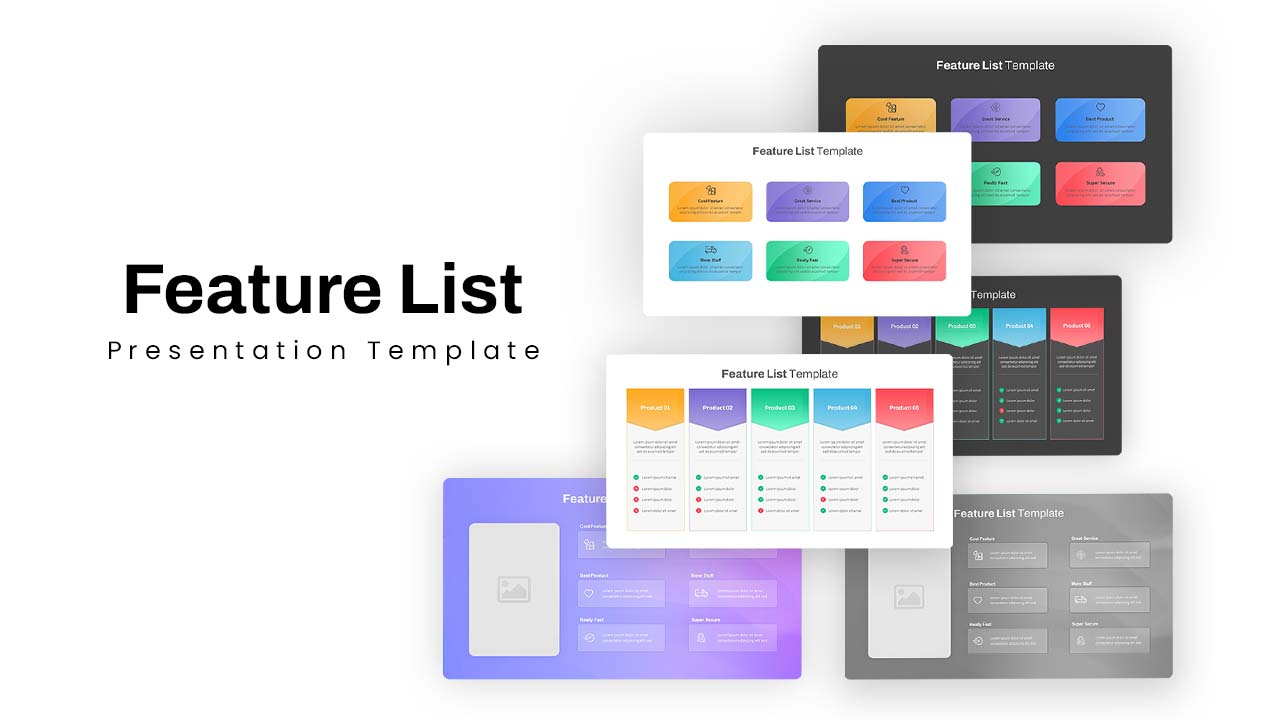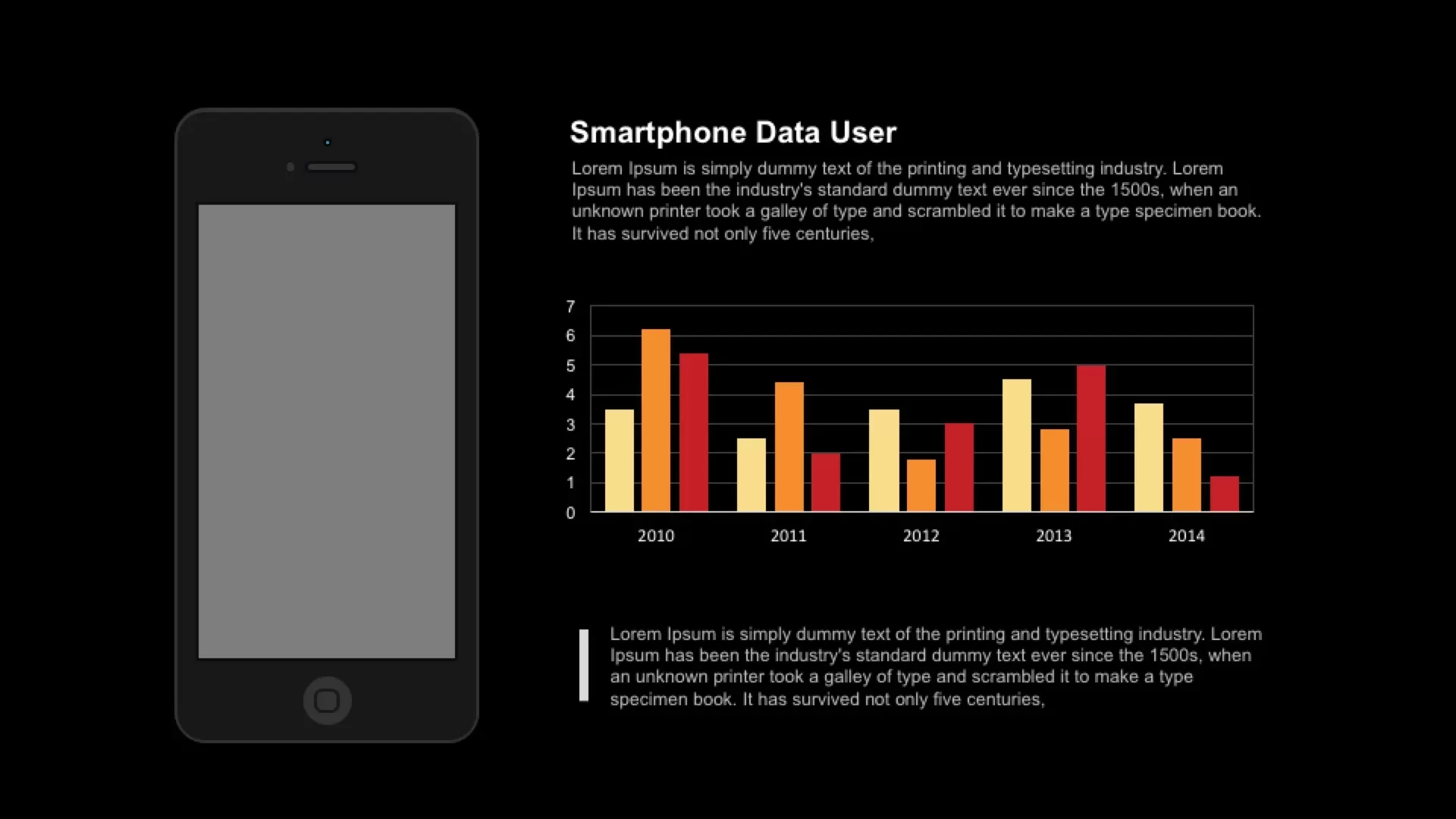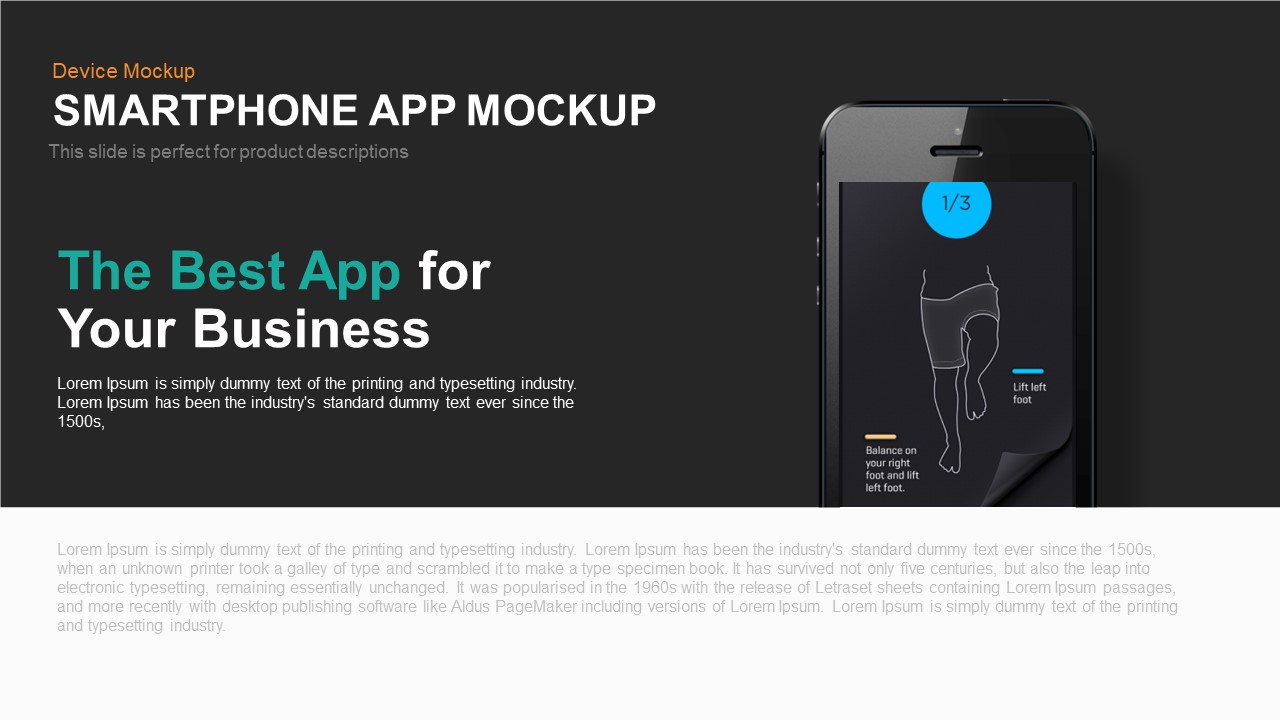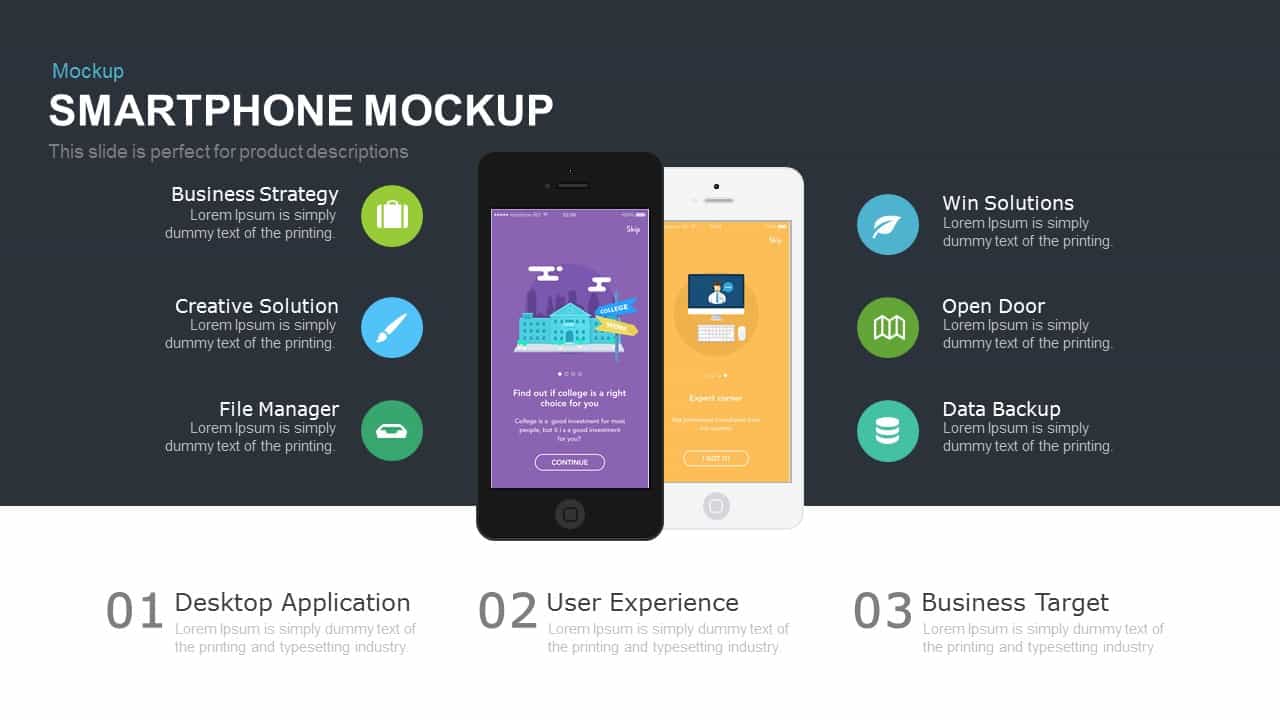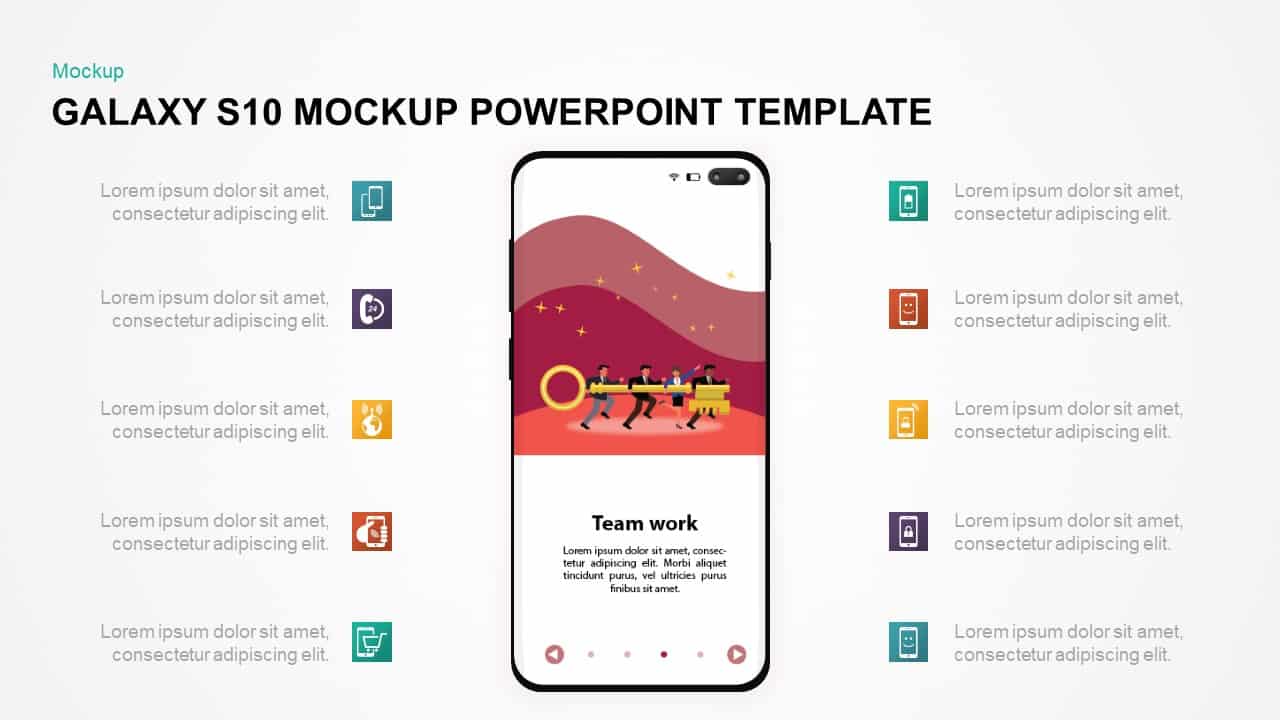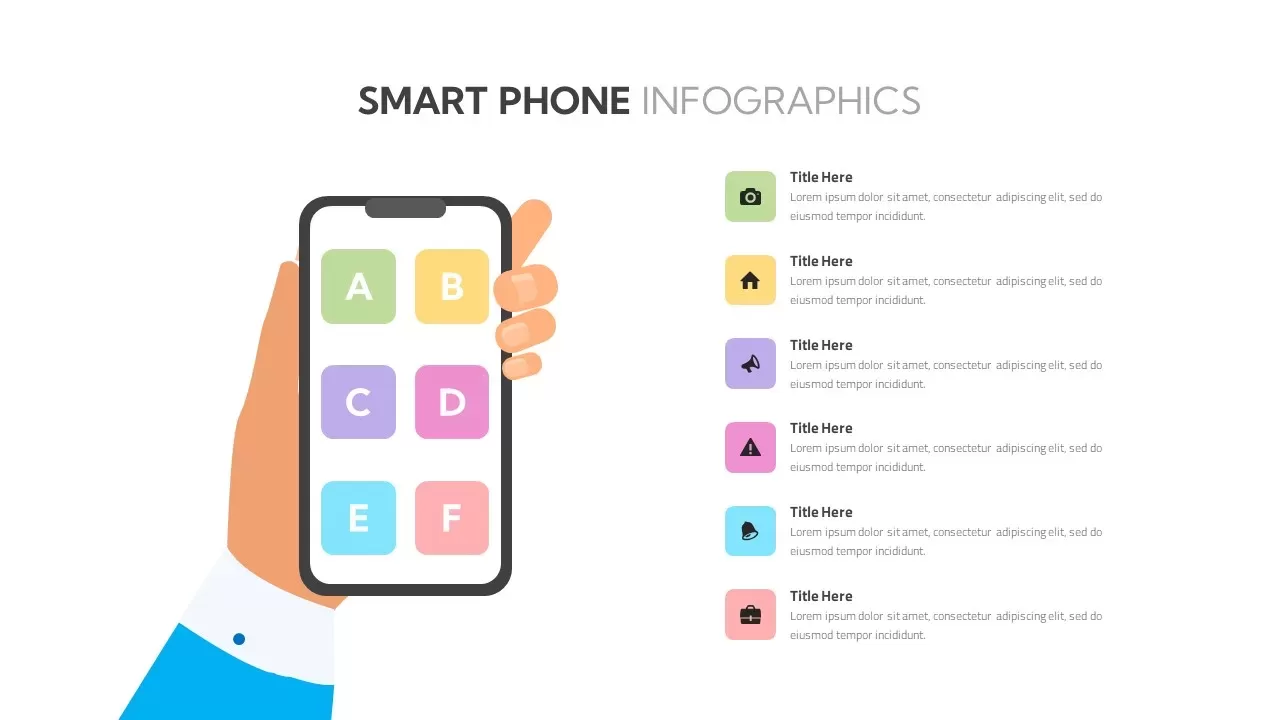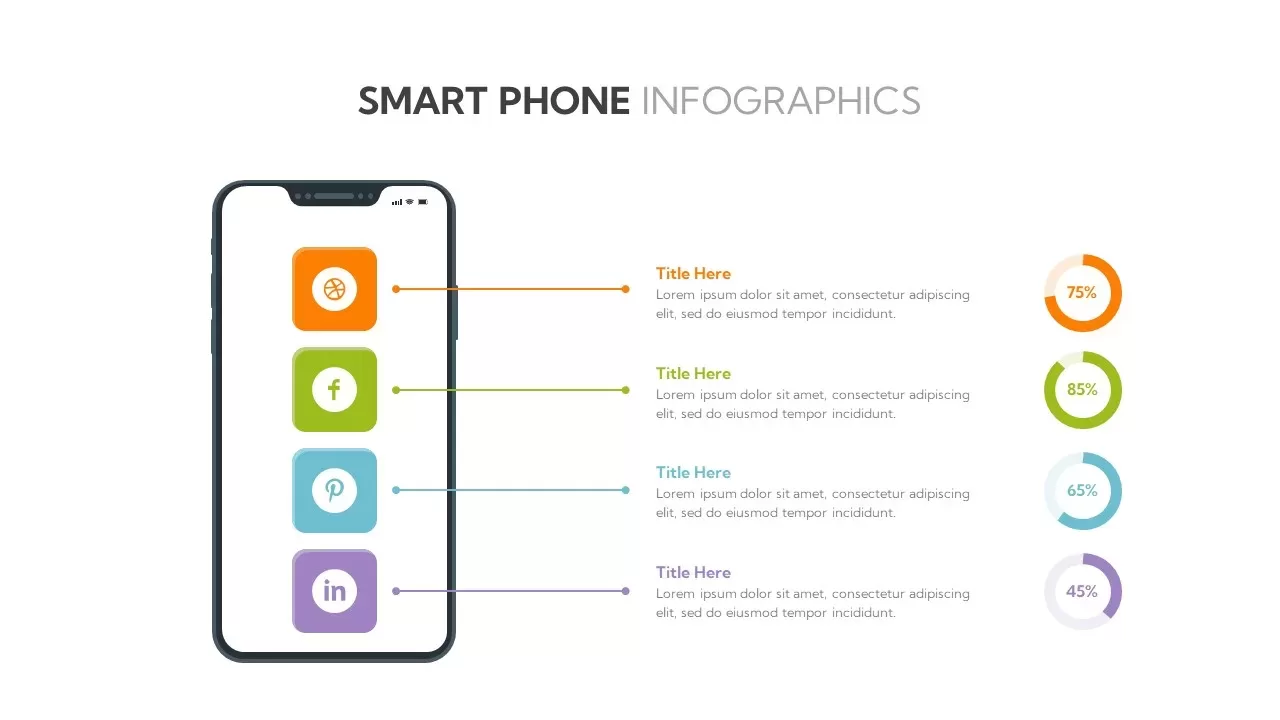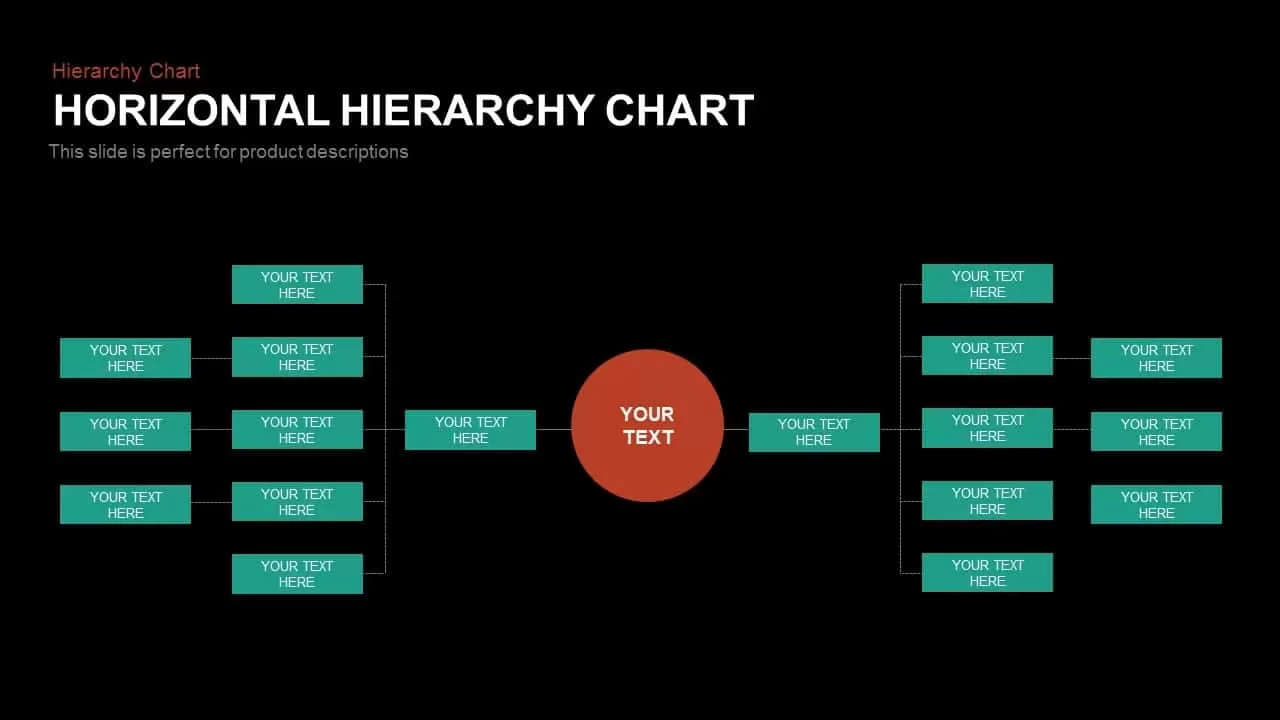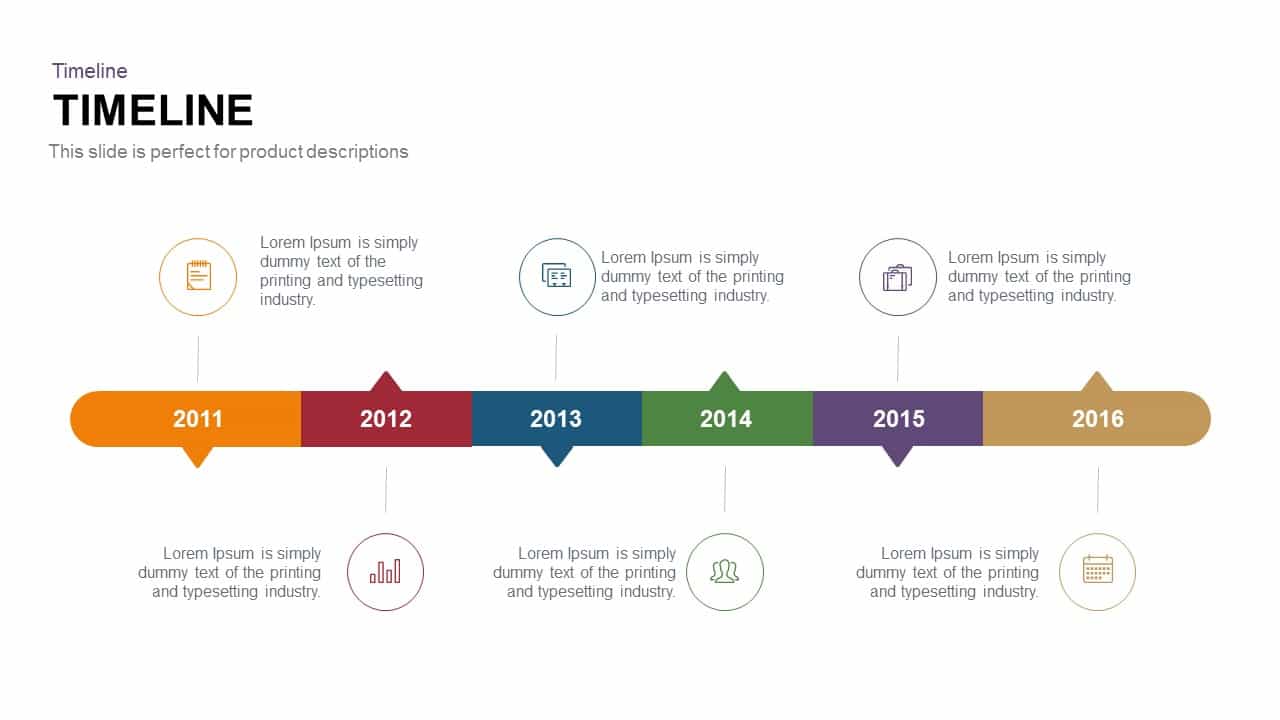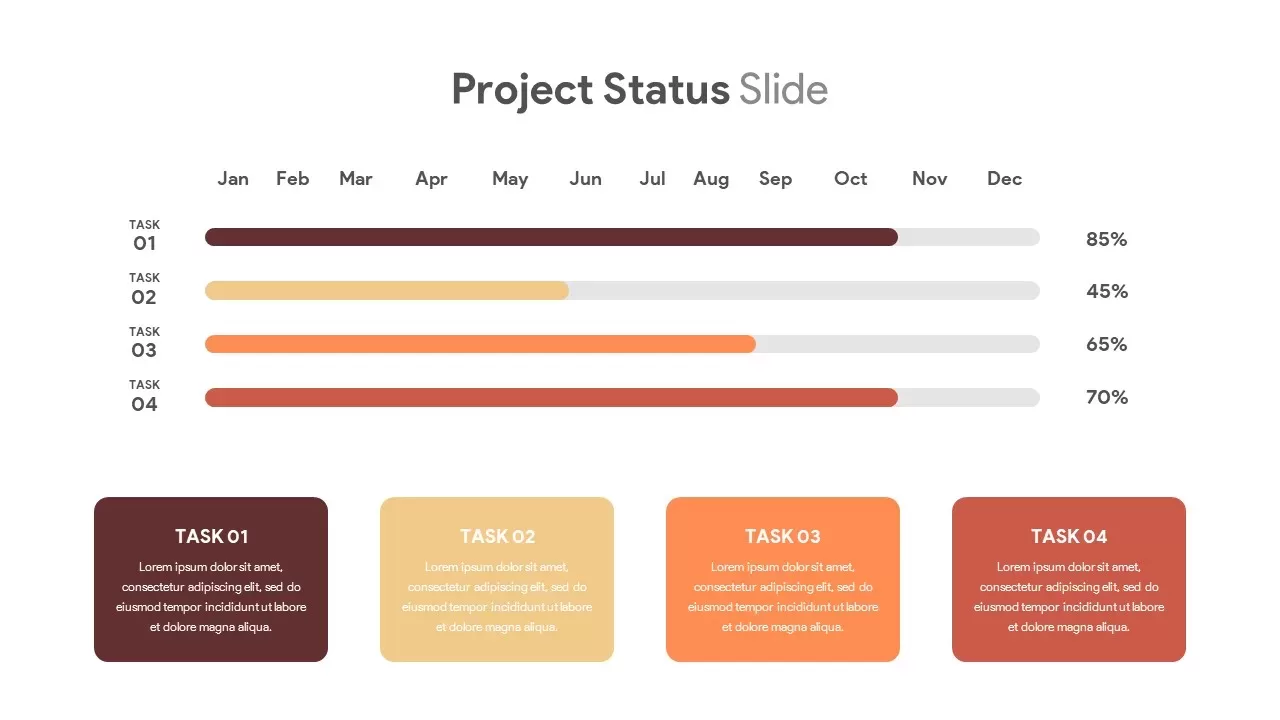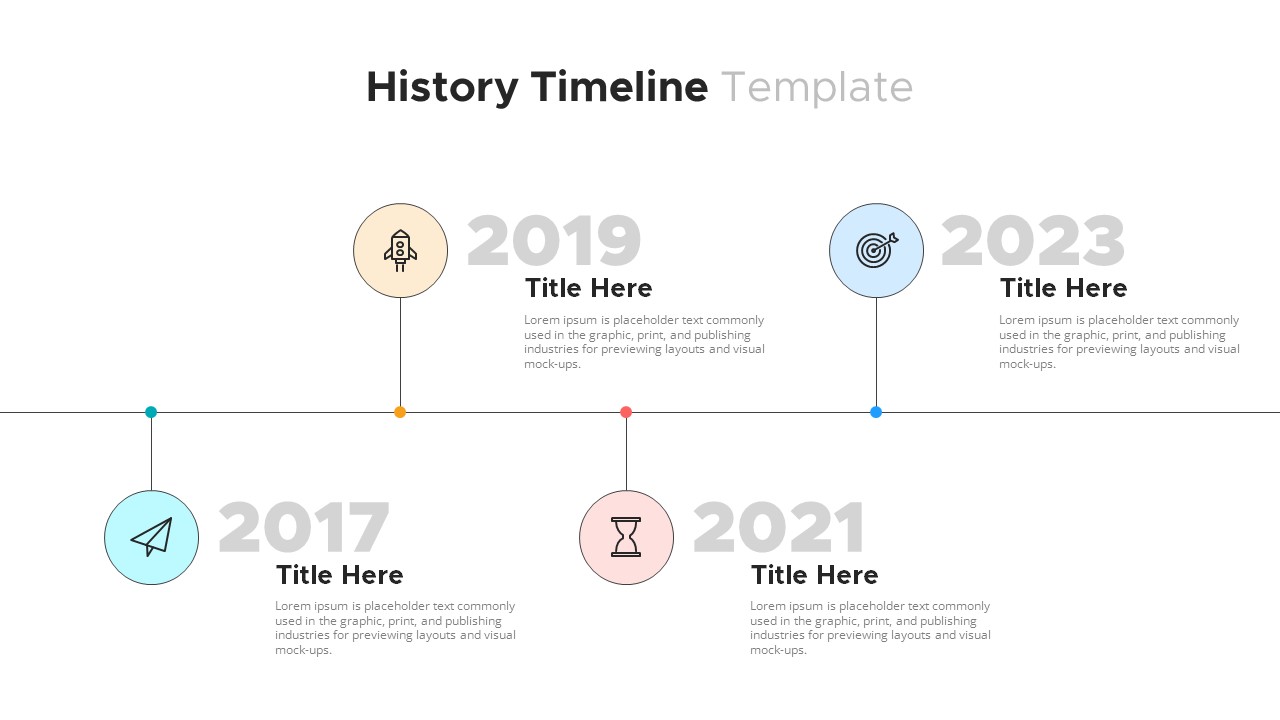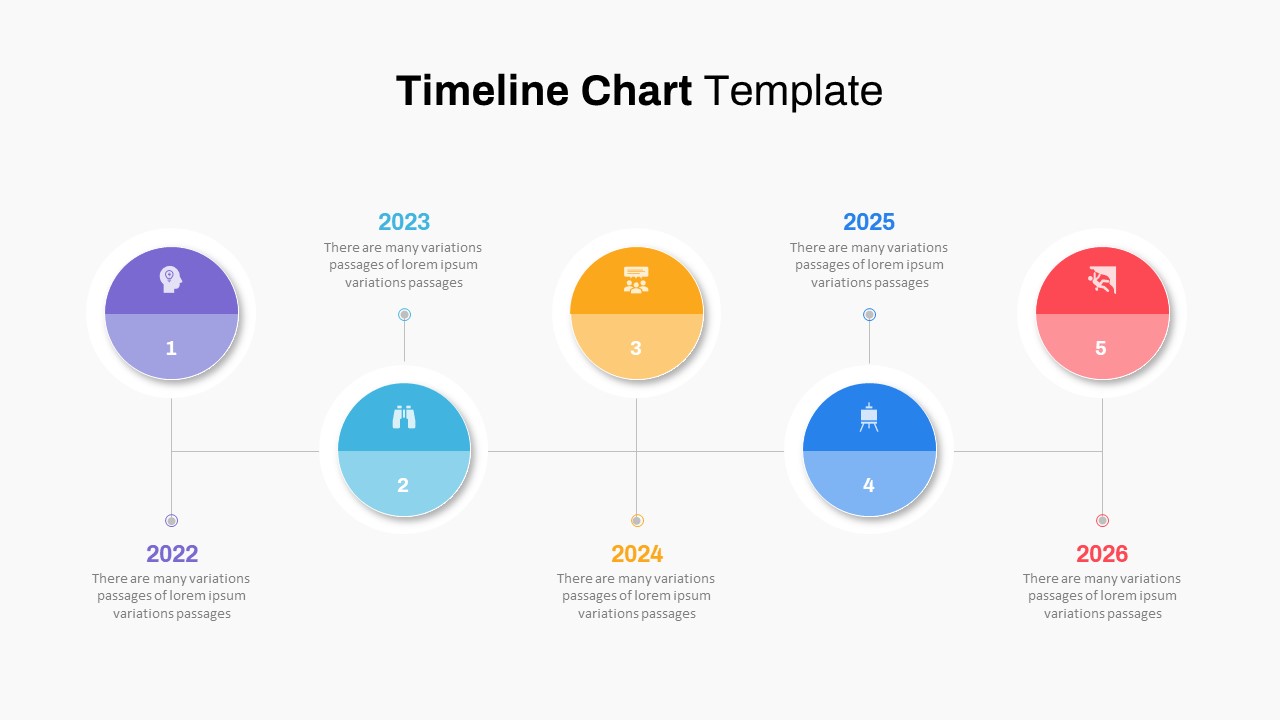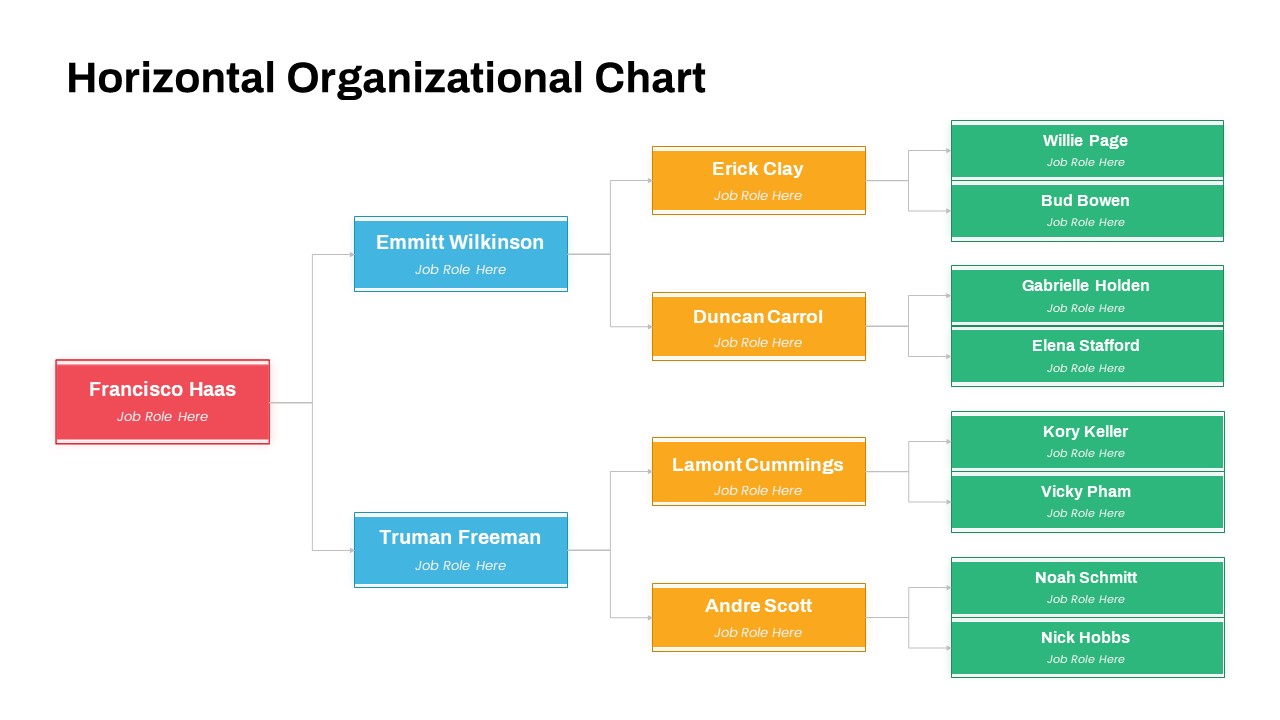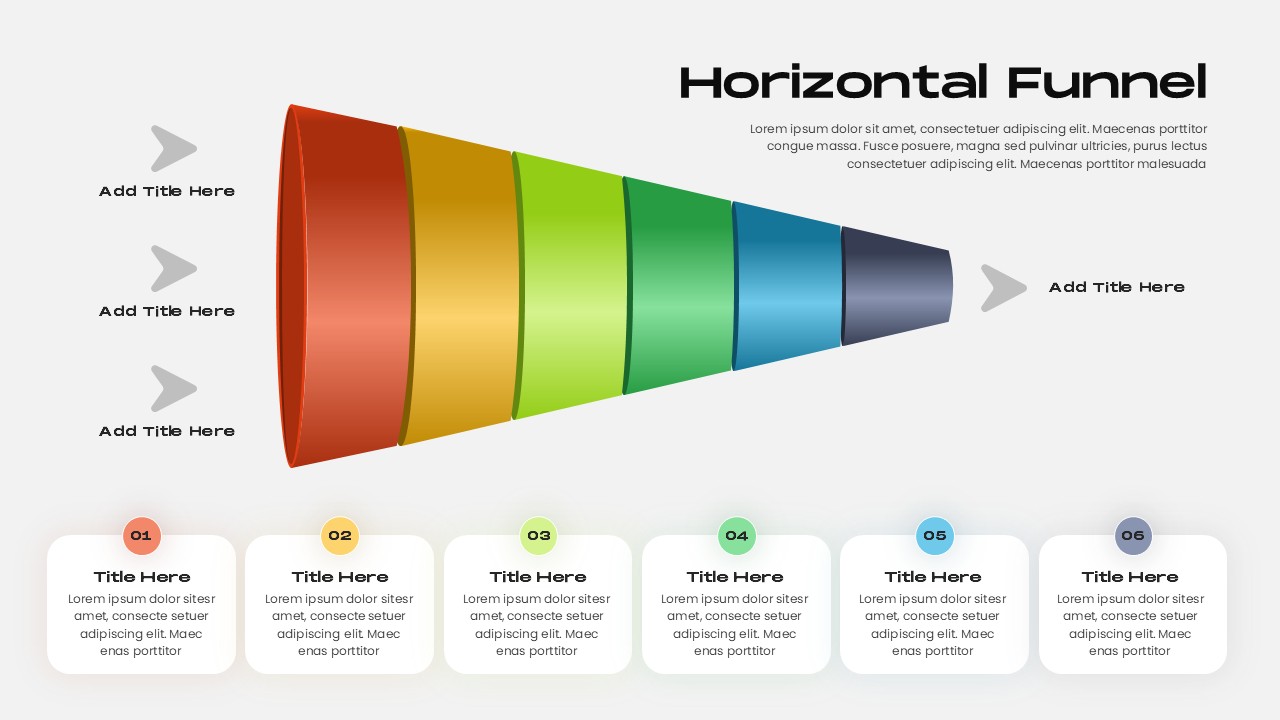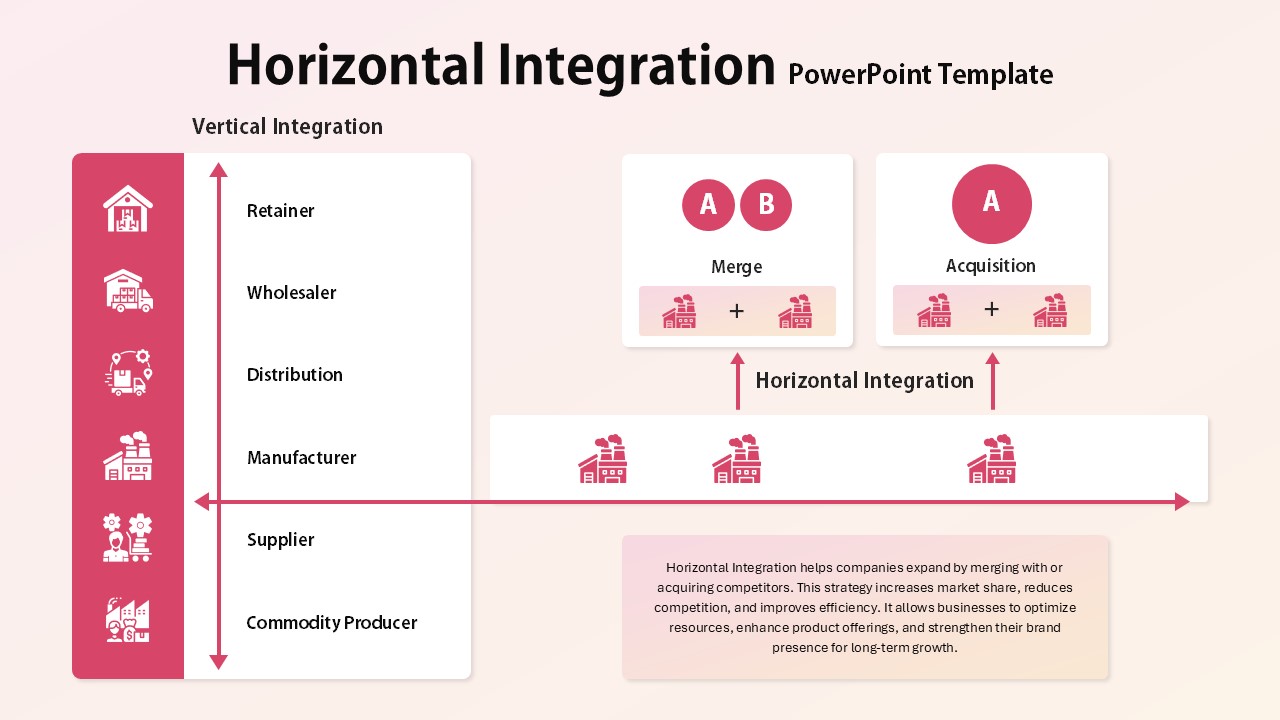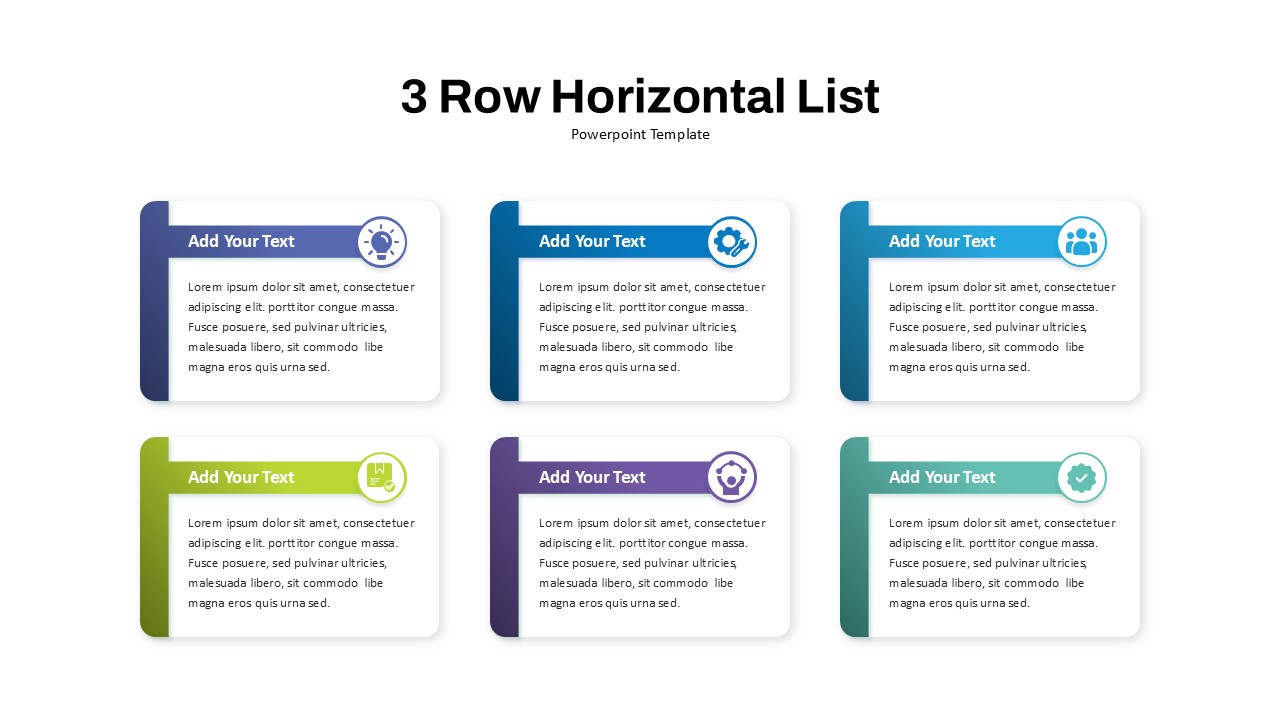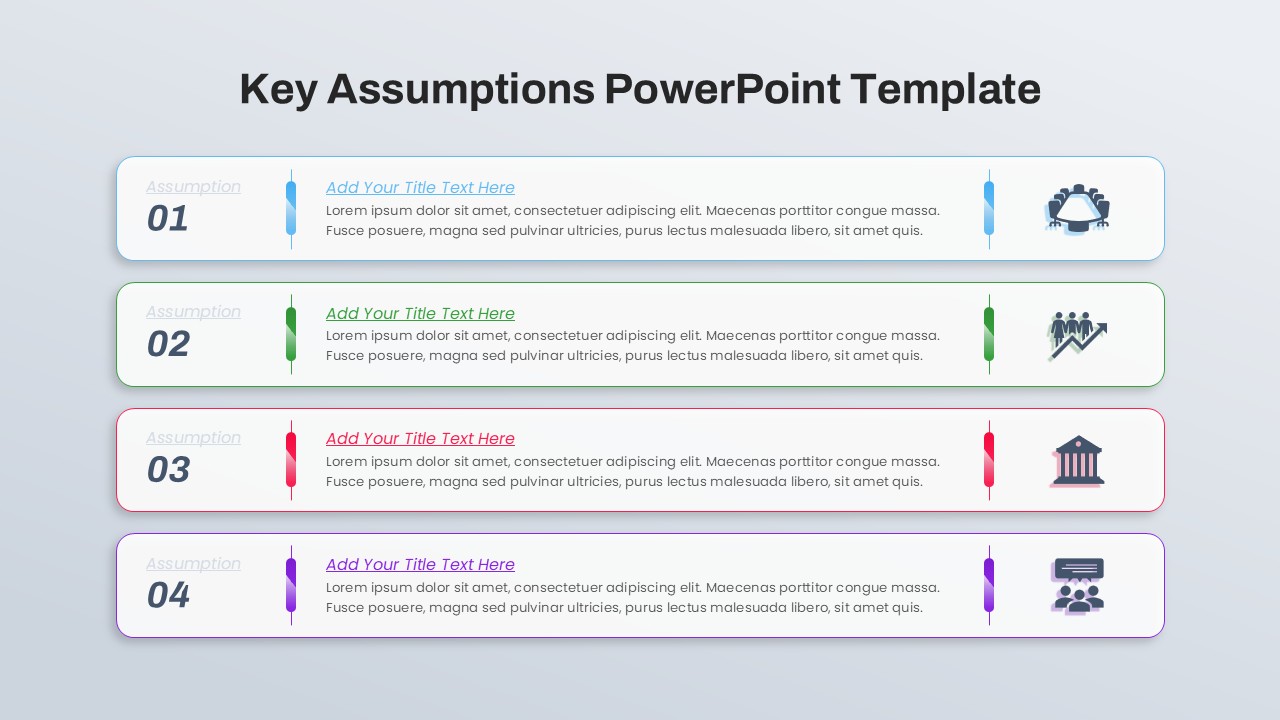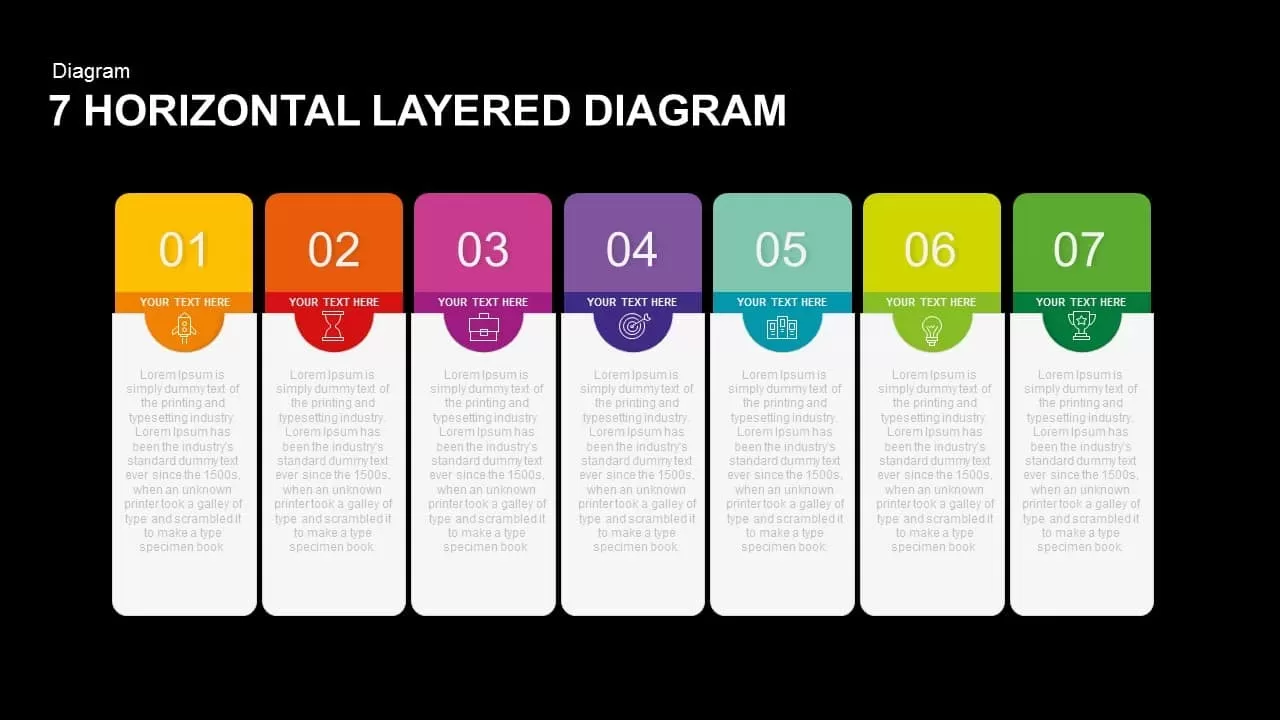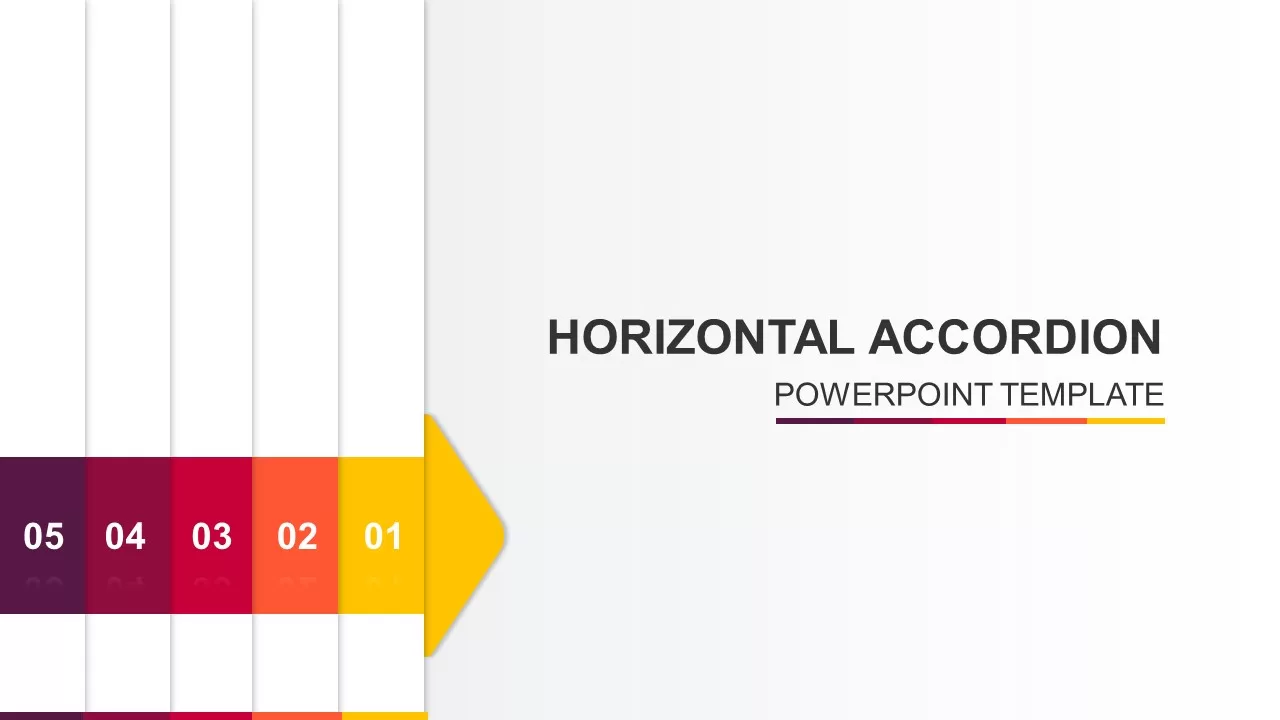Horizontal Smartphone Feature Highlights Template for PowerPoint & Google Slides
Description
Drive attention to your app or product’s standout features with this horizontal smartphone mockup slide. A sleek, high-resolution device graphic stretches across a vibrant teal gradient banner, anchoring the layout while providing ample real-estate for your screen content. Below, five evenly spaced icon callouts—representing processing power, security, camera quality, display size, and battery performance—are paired with bold headlines and concise text placeholders. The clean white icons and text contrast sharply against the gradient background, ensuring legibility and modern appeal.
Built on editable master slides, this template empowers you to swap the smartphone graphic for any device, replace icons to match your feature set, adjust callout titles, or apply your corporate color palette in seconds. Rounded corners and subtle shadows lend depth and polish, while consistent spacing maintains a balanced, professional aesthetic. Use animations to reveal each callout sequentially during live presentations, or duplicate the layout to compare multiple devices side by side. Ideal for product demos, investor pitches, marketing decks, or technical showcases, this slide removes design friction so you can focus on storytelling.
Fully optimized for both PowerPoint and Google Slides, it guarantees pixel-perfect rendering across devices and platforms. Simply drag and drop your screenshots, update text fields, and apply your brand fonts to deliver a cohesive, on-brand presentation in minutes—no design expertise required.
Who is it for
Product managers, UX/UI designers, marketers, mobile developers, and startup founders who need a polished device mockup to highlight key features and specifications.
Other Uses
Adapt this layout to tablet or desktop mockups, feature-comparison slides, multi-product showcases, or IoT device presentations by swapping graphics and icons.
Login to download this file