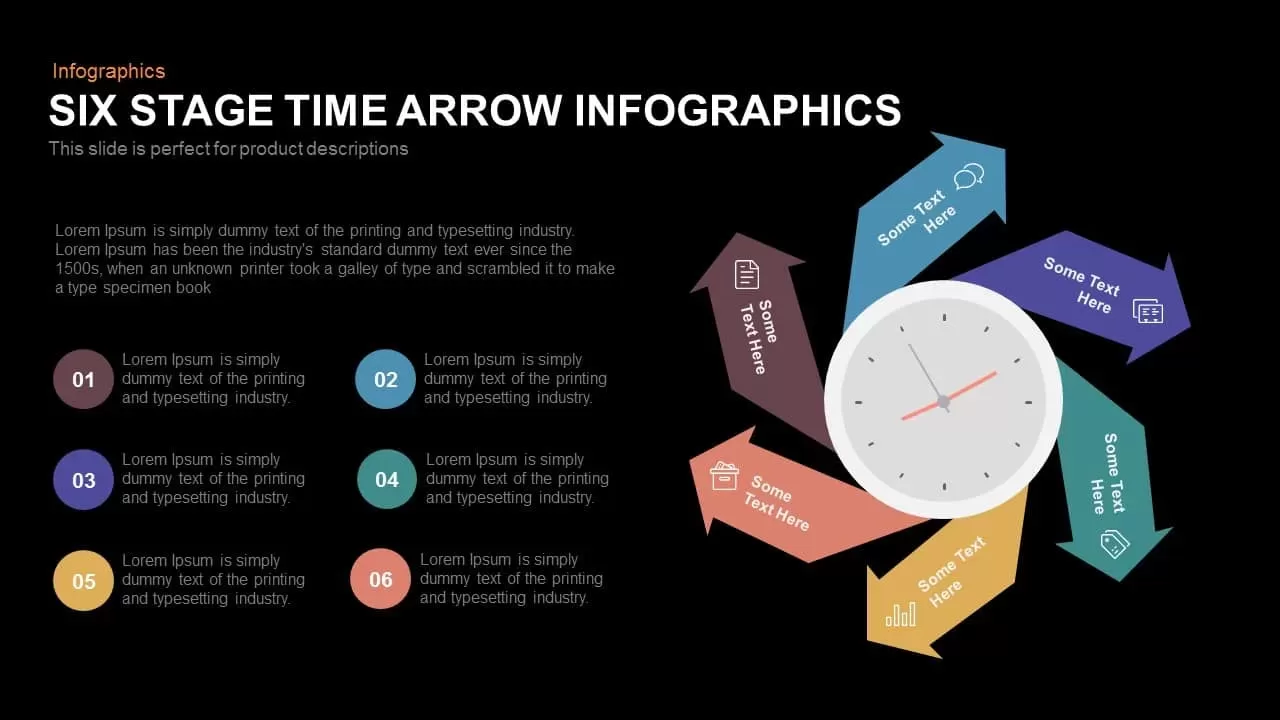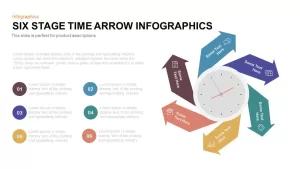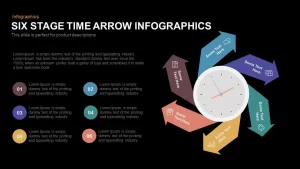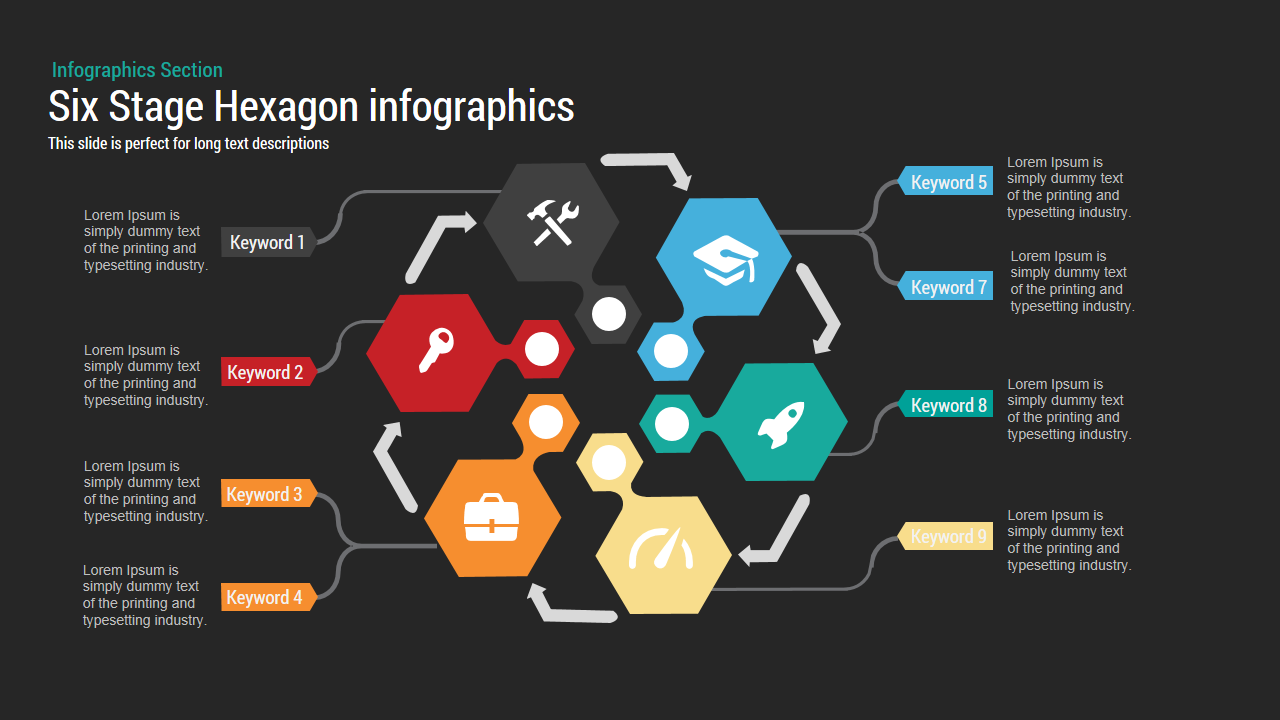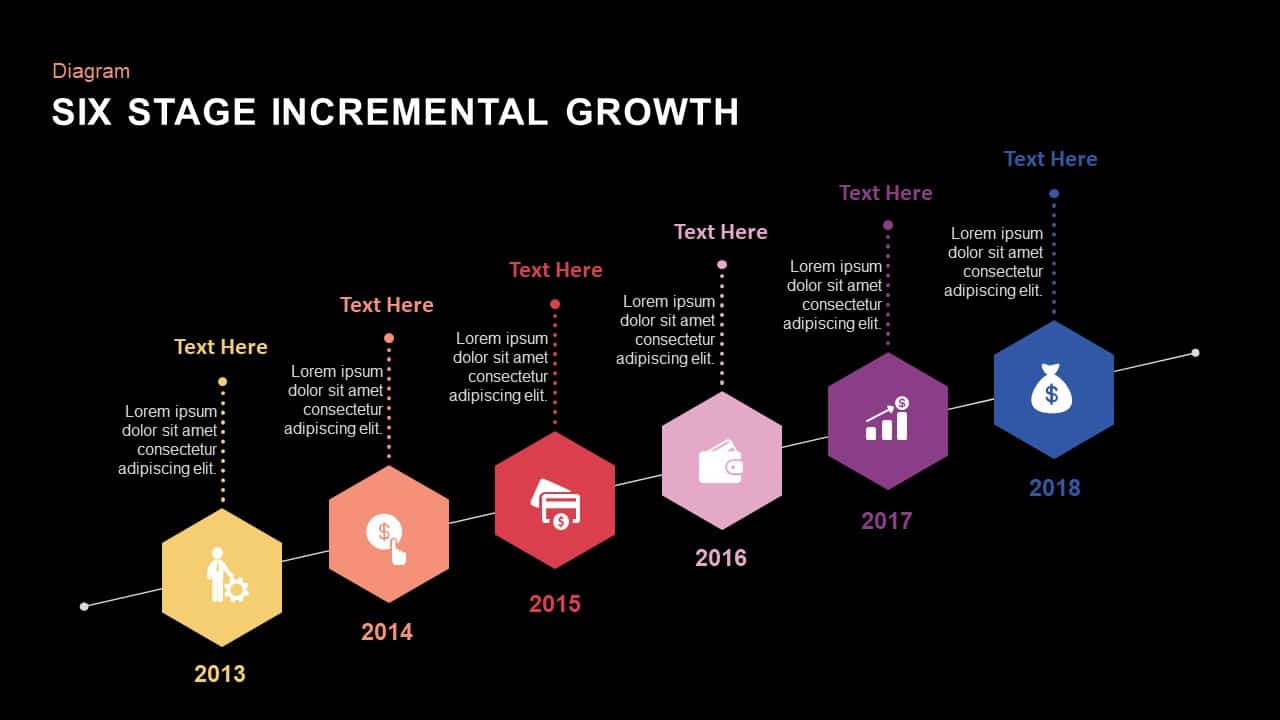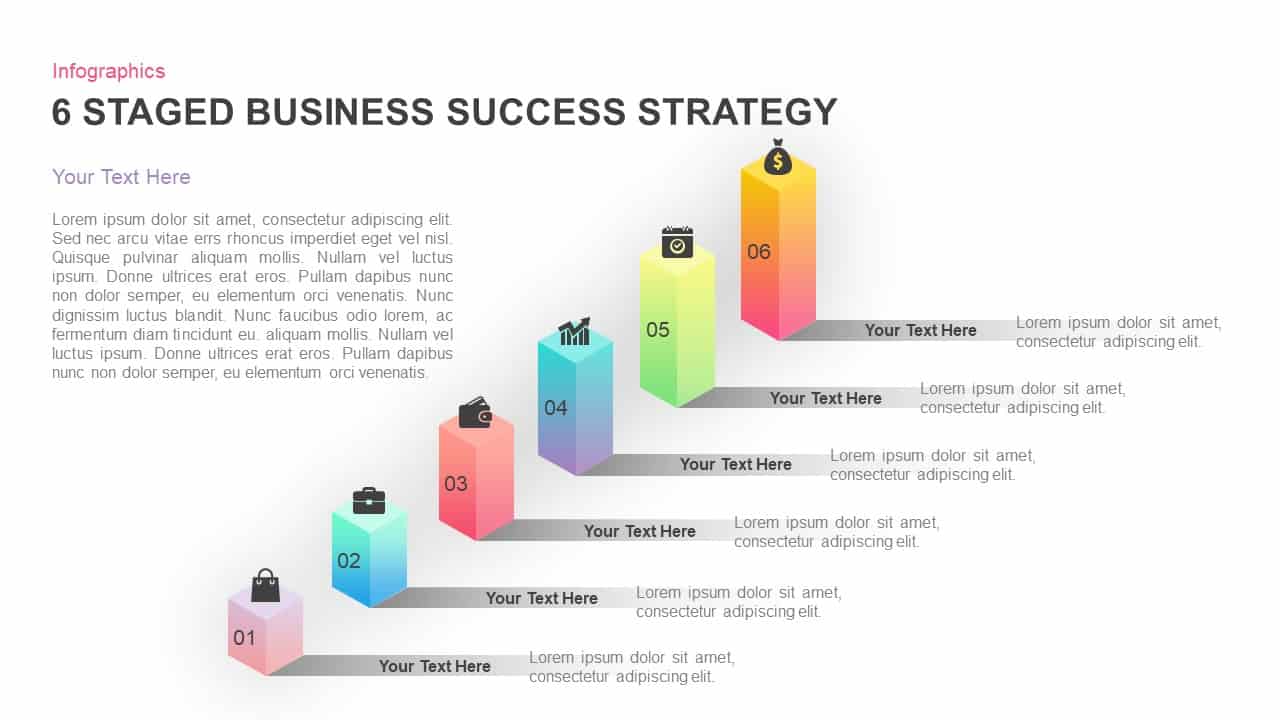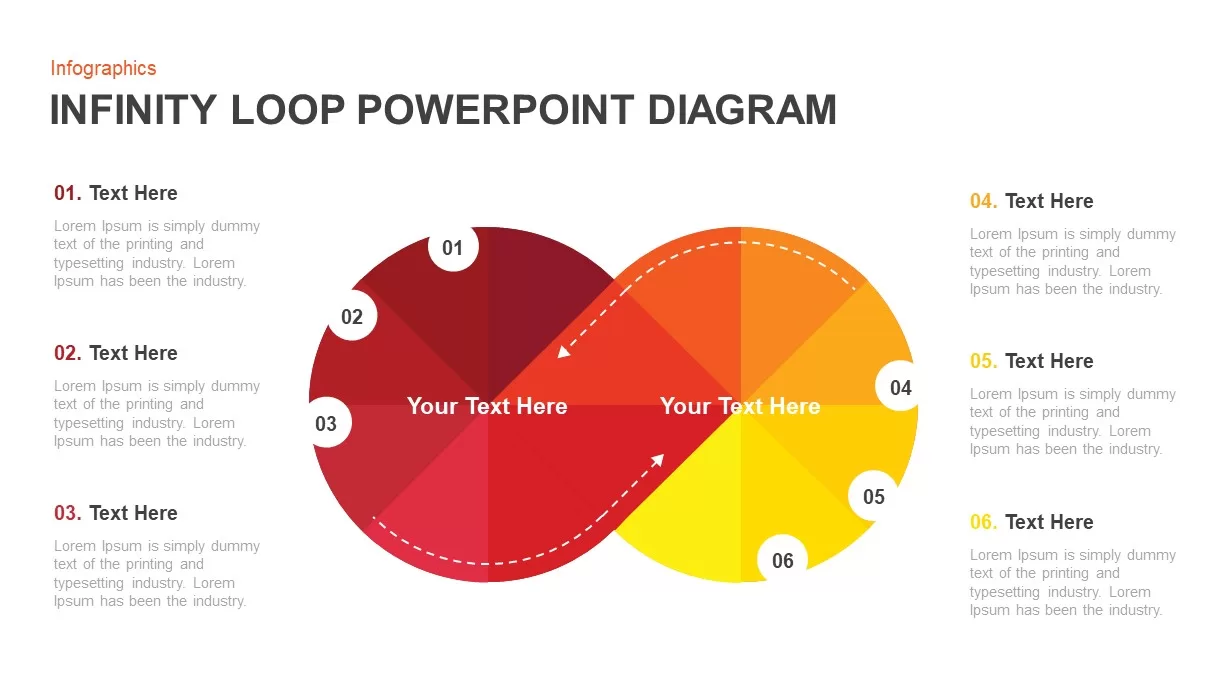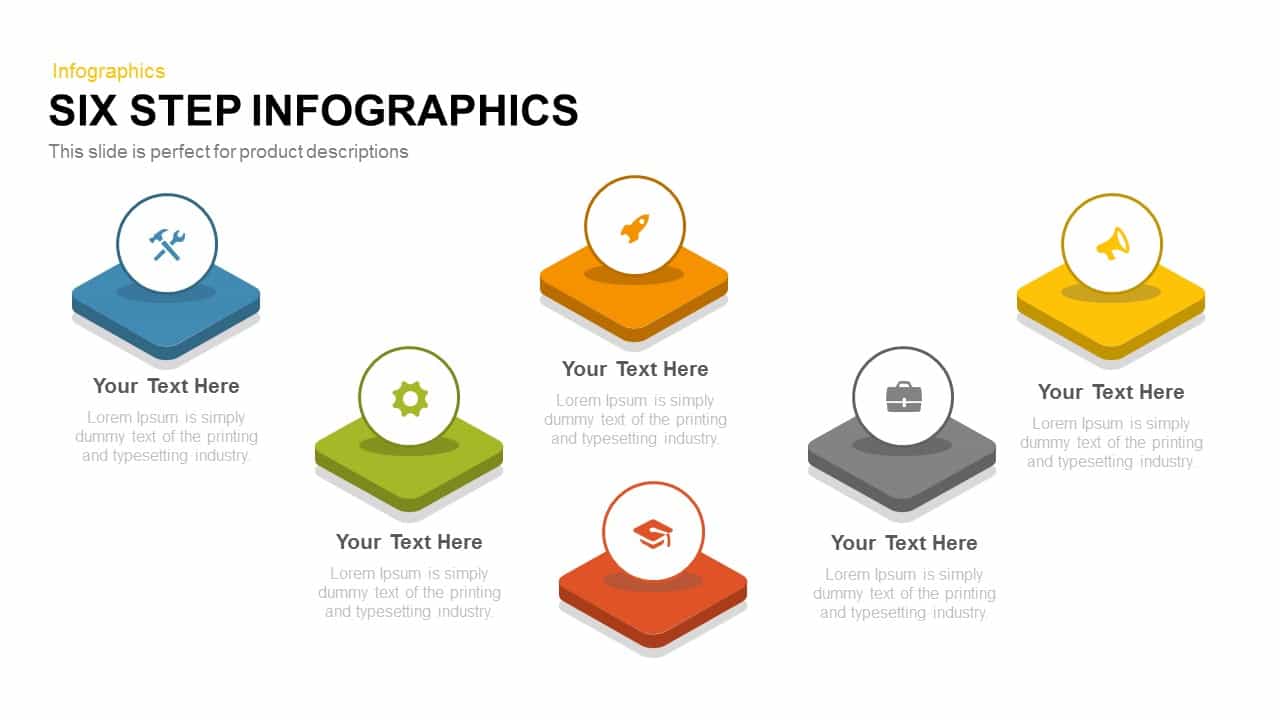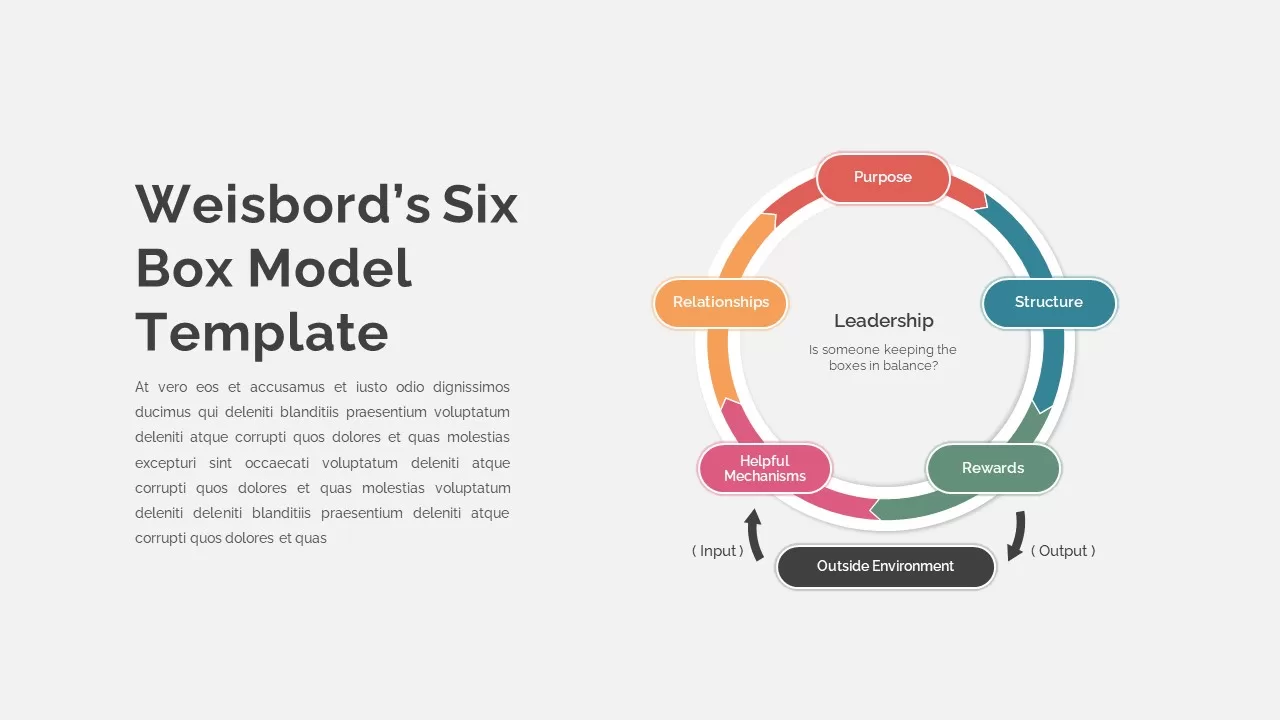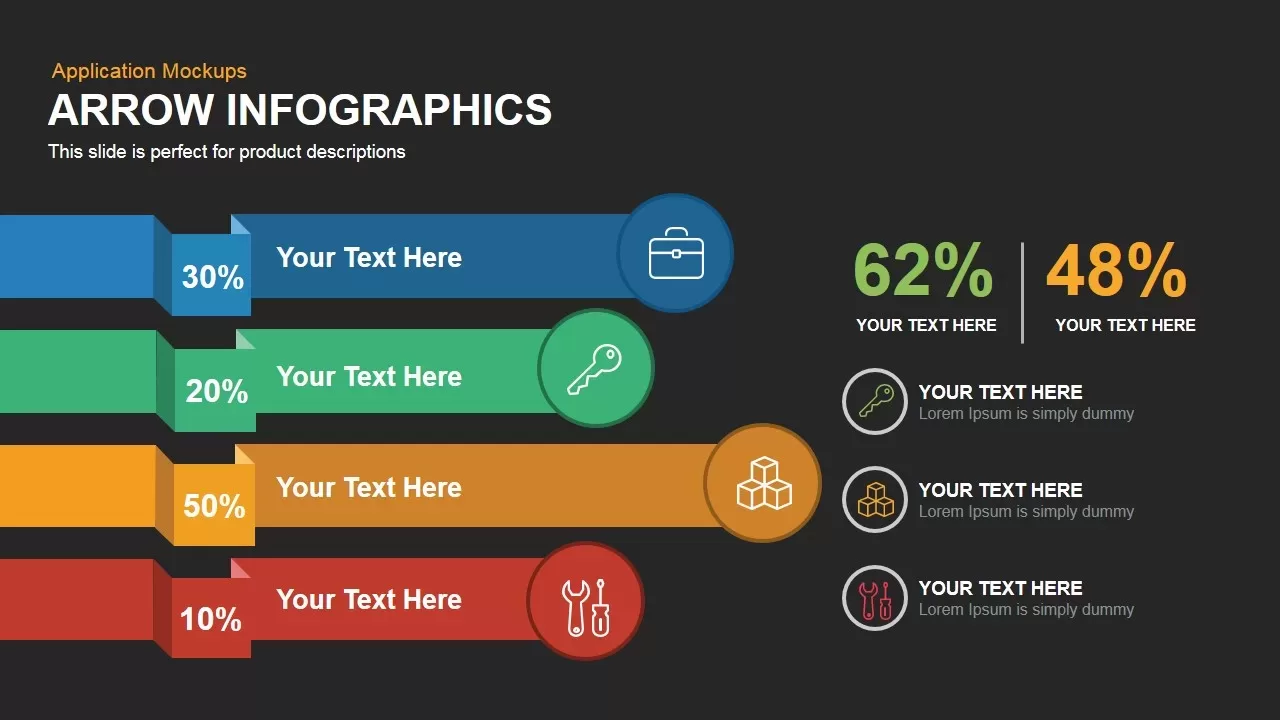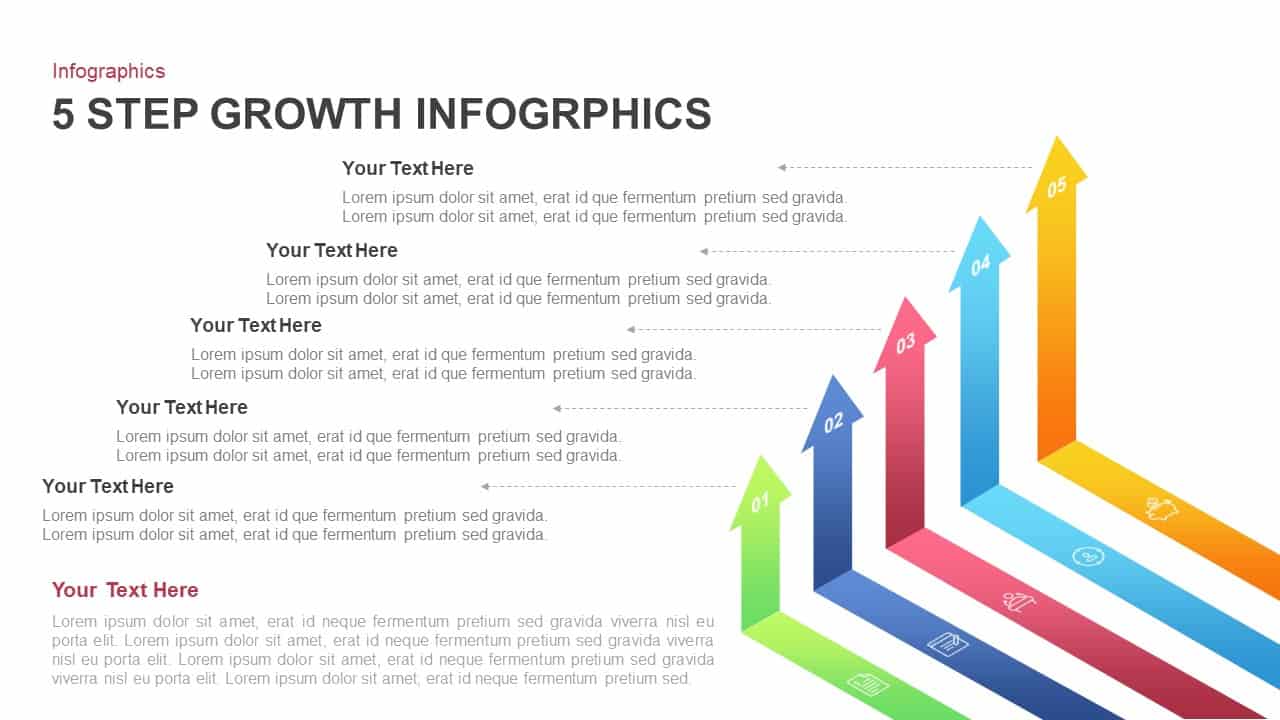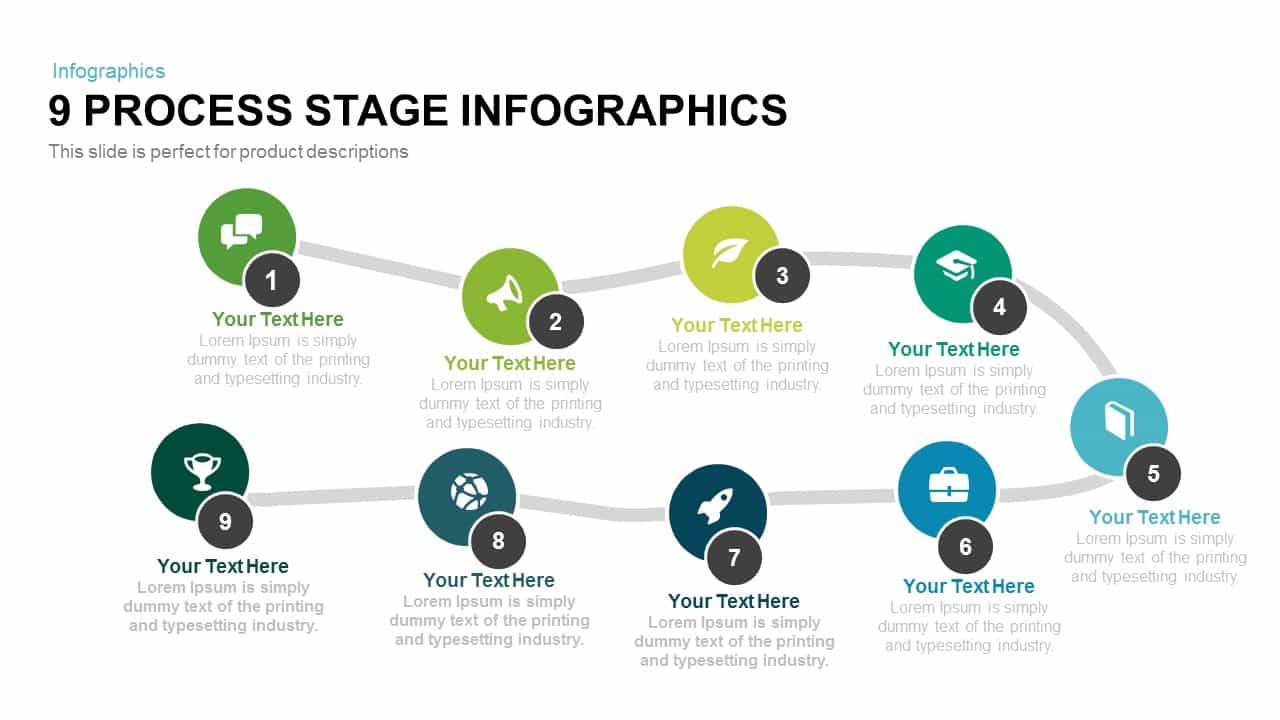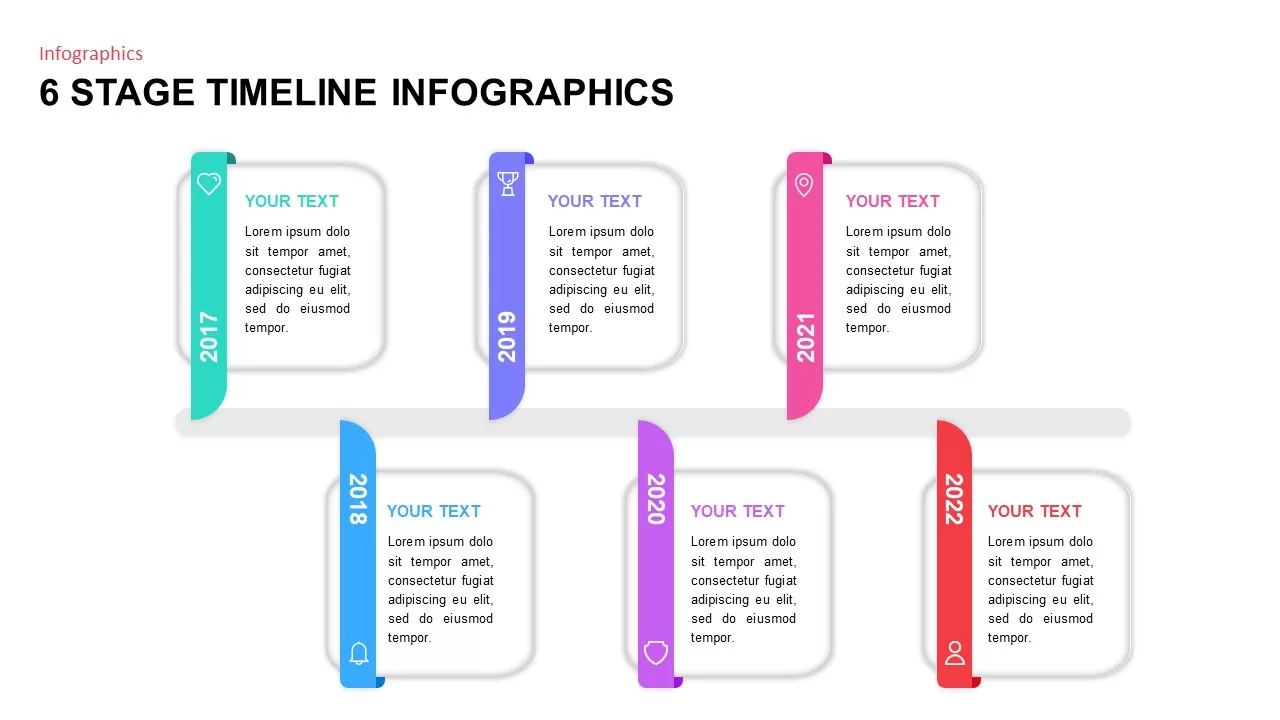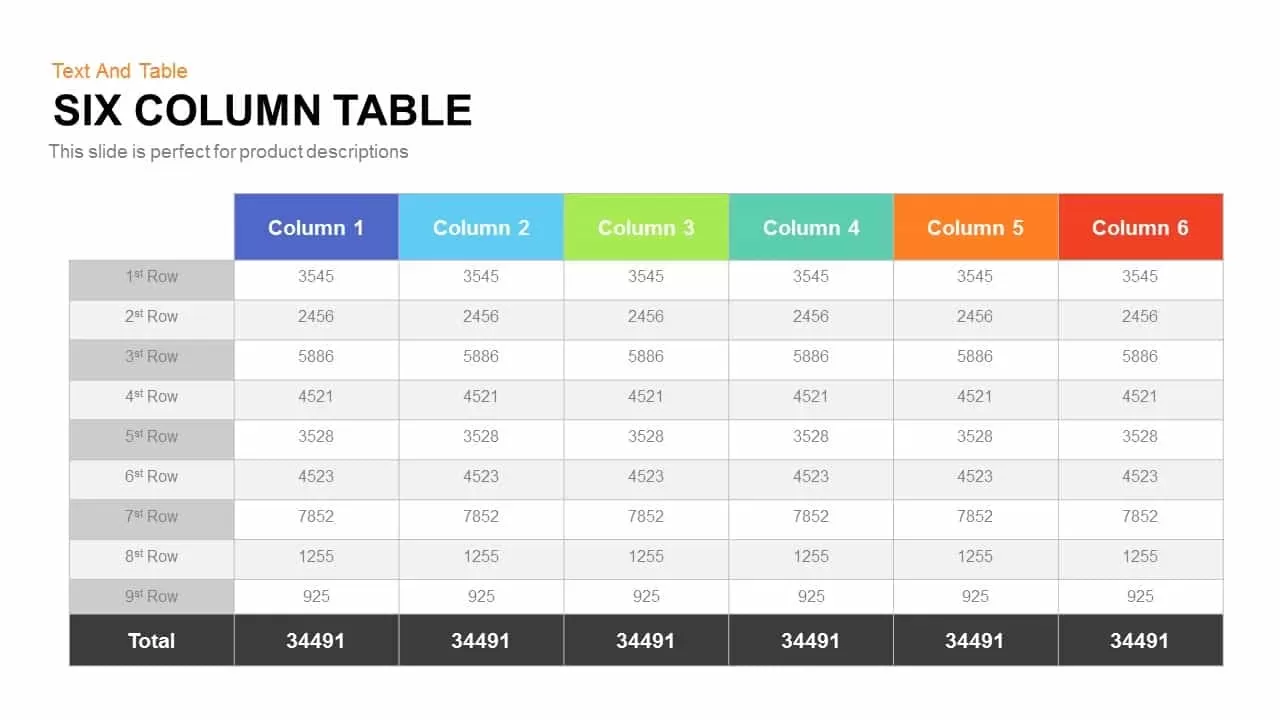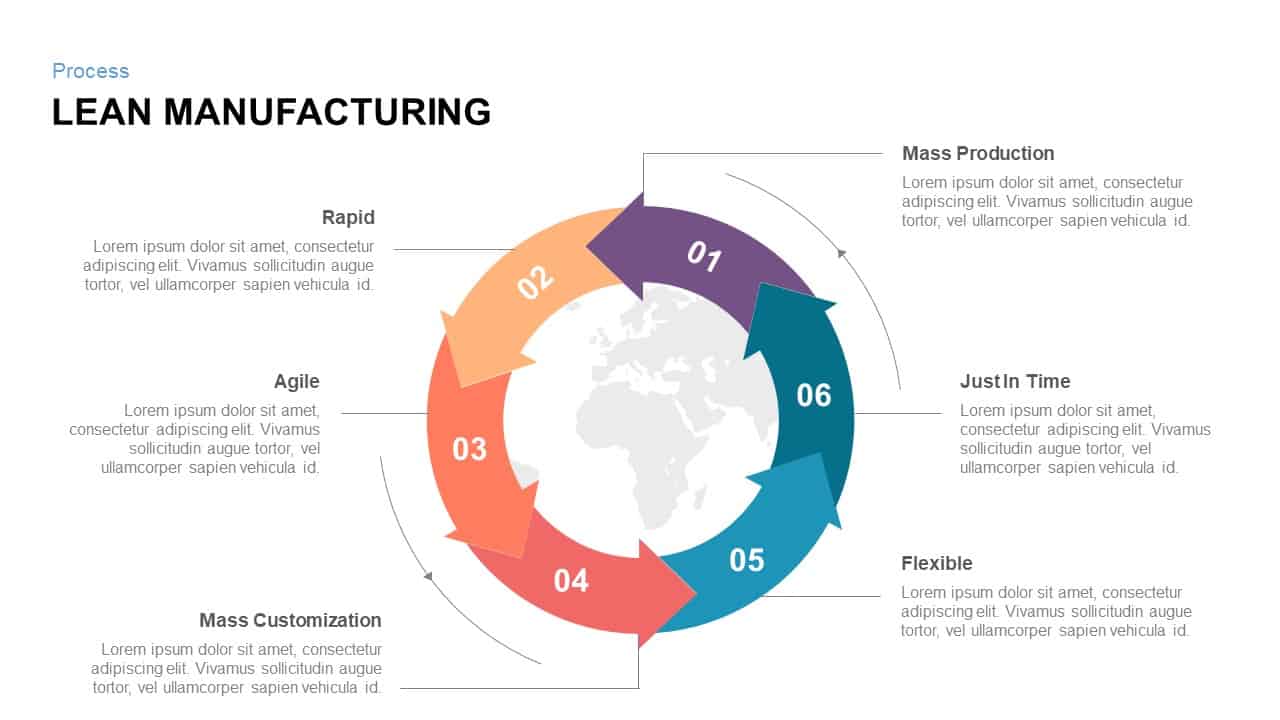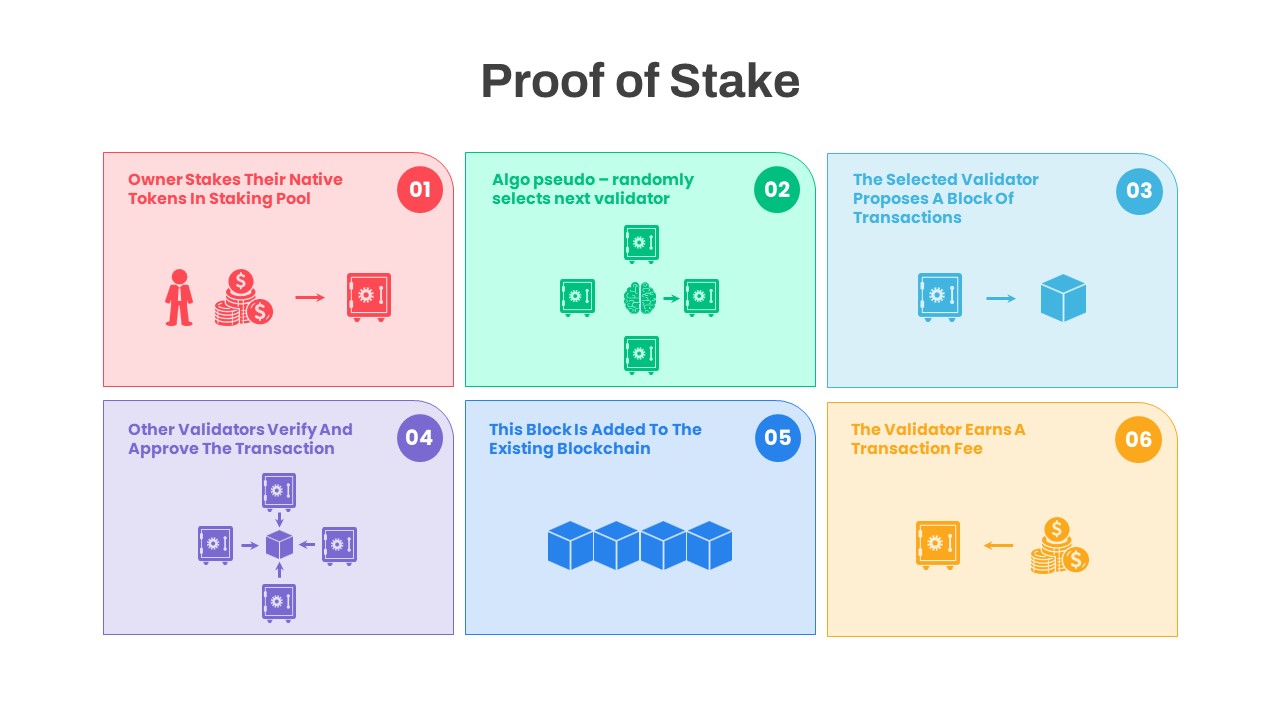Six-Stage Time Arrow Infographics Template for PowerPoint & Google Slides
Description
Leverage this six-stage time arrow infographic slide to visualize sequential milestones, project phases, or strategic roadmaps with precision and professional polish. A sleek horizontal arrow is segmented into six color-coded stages—01 through 06—each featuring a customizable vector icon placeholder, bold headline, and concise text block for clear contextual detail. Precision snap-to-grid alignment and optional drop shadows maintain balanced spacing and visual hierarchy, while generous white space ensures readability even in data-rich presentations.
Built entirely with scalable vector shapes on master slides, this template grants complete control over every element. Easily adjust arrow lengths or segment angles, swap in your own icons from the embedded library of over 50 symbols, recolor each stage to match your corporate palette, and modify typography without loss of fidelity. Intuitive placeholders streamline content updates, and locked layout guides preserve symmetry when duplicating, removing, or reordering stages. The modular design supports extending beyond six phases or simplifying to fewer stages as your narrative requires.
Optimized for both PowerPoint and Google Slides, the slide preserves high-definition clarity across devices and screen resolutions, eliminating formatting issues in cross-platform workflows. Seamless cloud-based collaboration features empower distributed teams to edit in real time, while master-slide theme variants allow quick switching between light and dark modes or gradient and flat-fill styles.
Who is it for
Project managers, business analysts, marketing strategists, product teams, and consultants will benefit from this slide when mapping product launch timelines, campaign schedules, developmental sprints, or departmental handoffs in executive briefings, client pitches, and team workshops.
Other Uses
Beyond timelines, repurpose this arrow infographic for editorial calendars, customer journey touchpoints, risk-assessment sequences, training program outlines, or change-management phases. Simply update labels, icons, and colors to tailor the slide to any six-step narrative.
Login to download this file