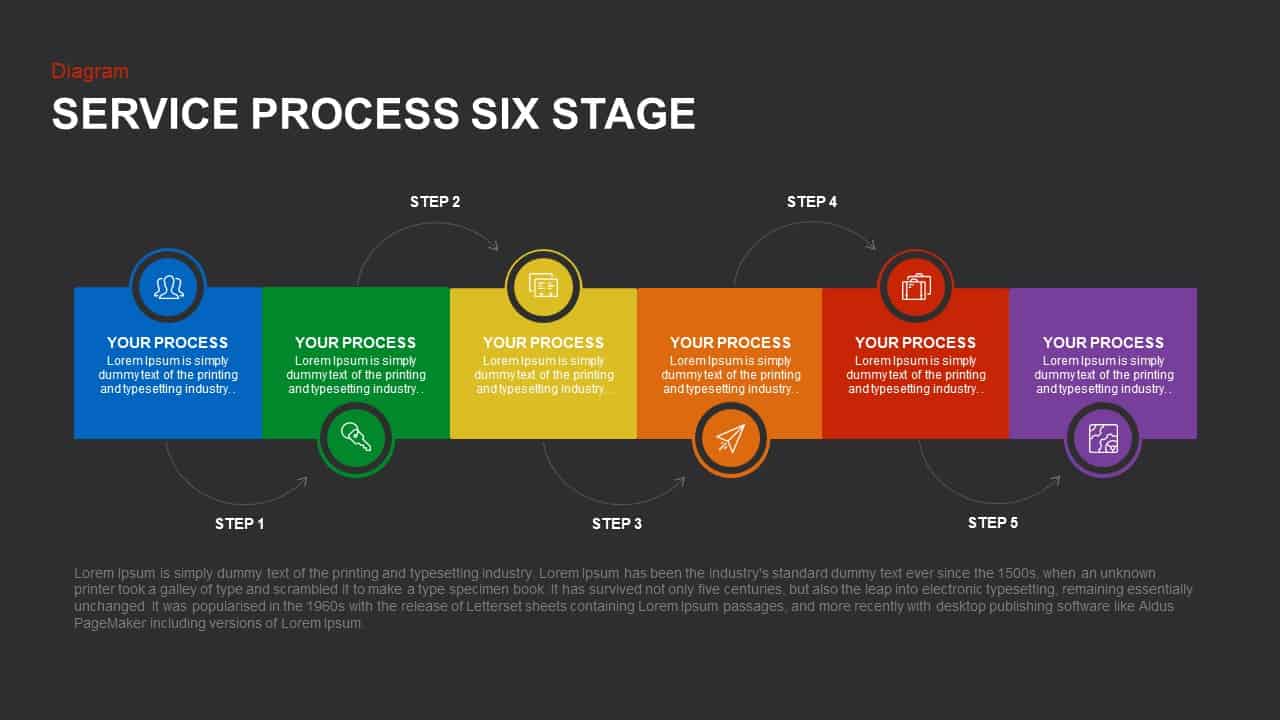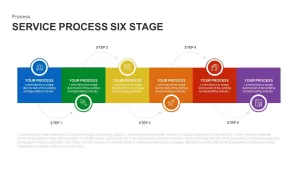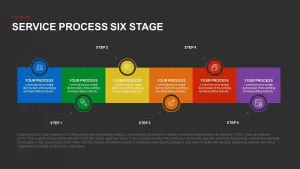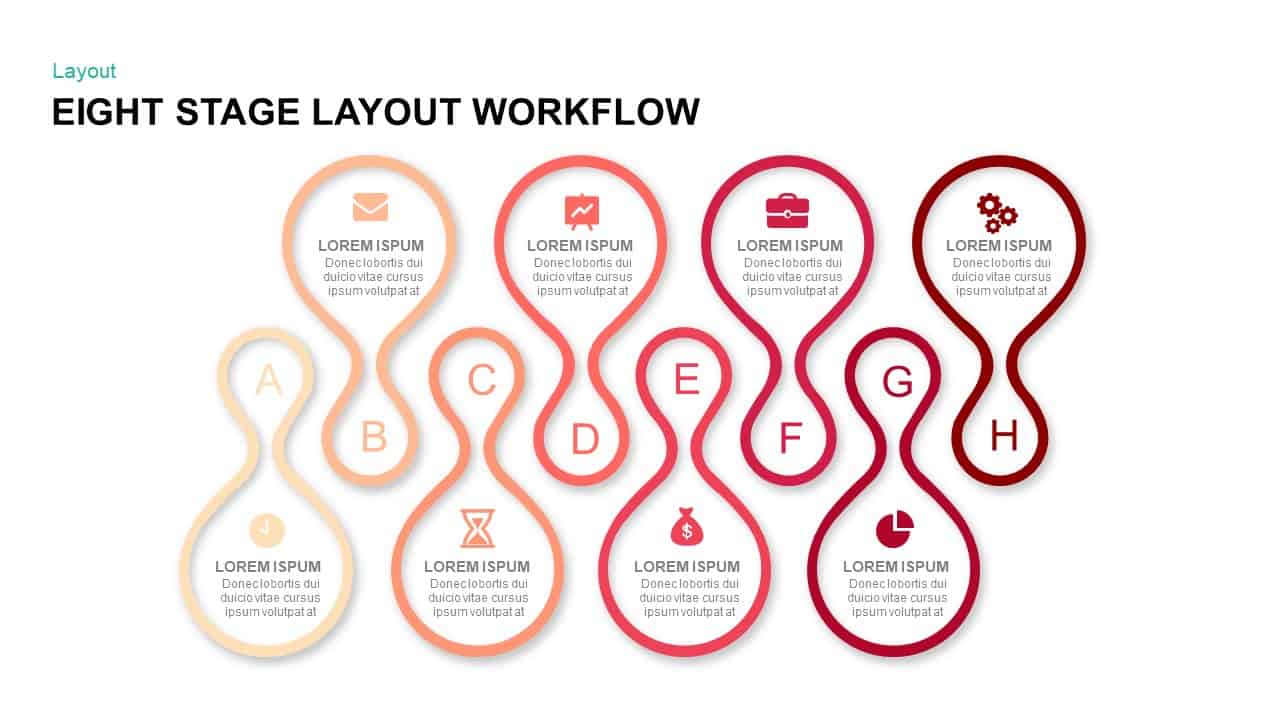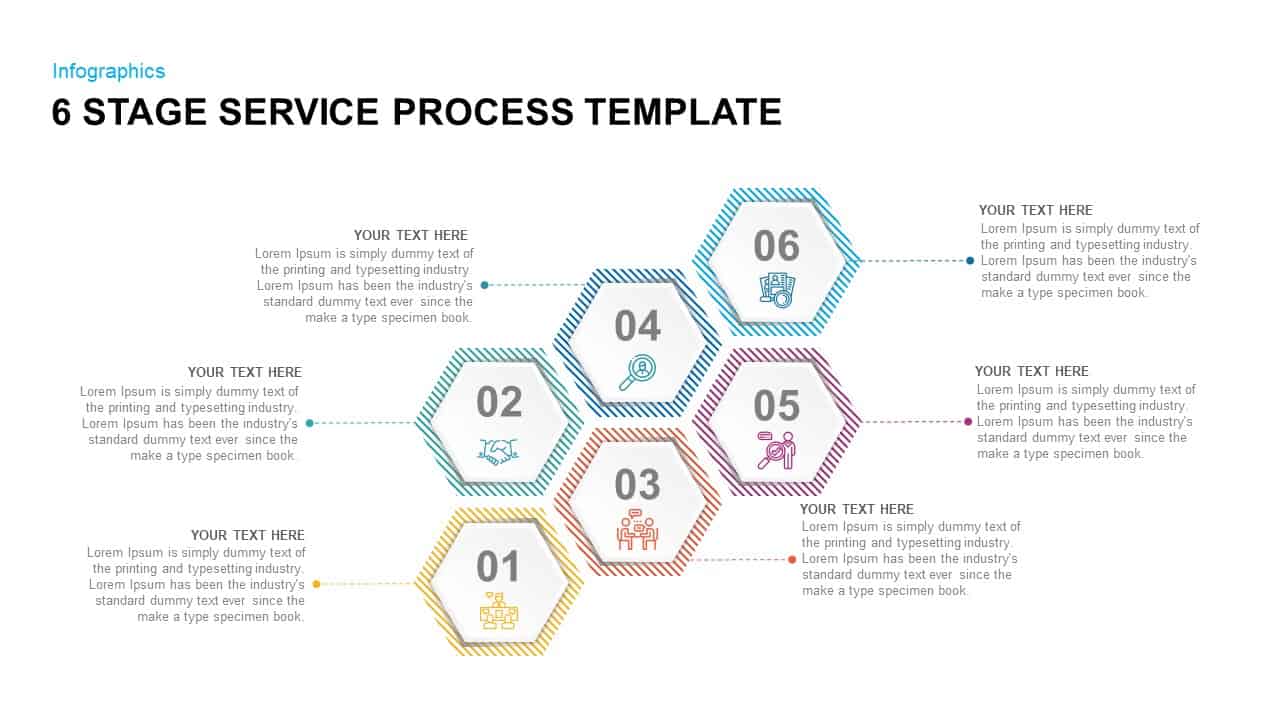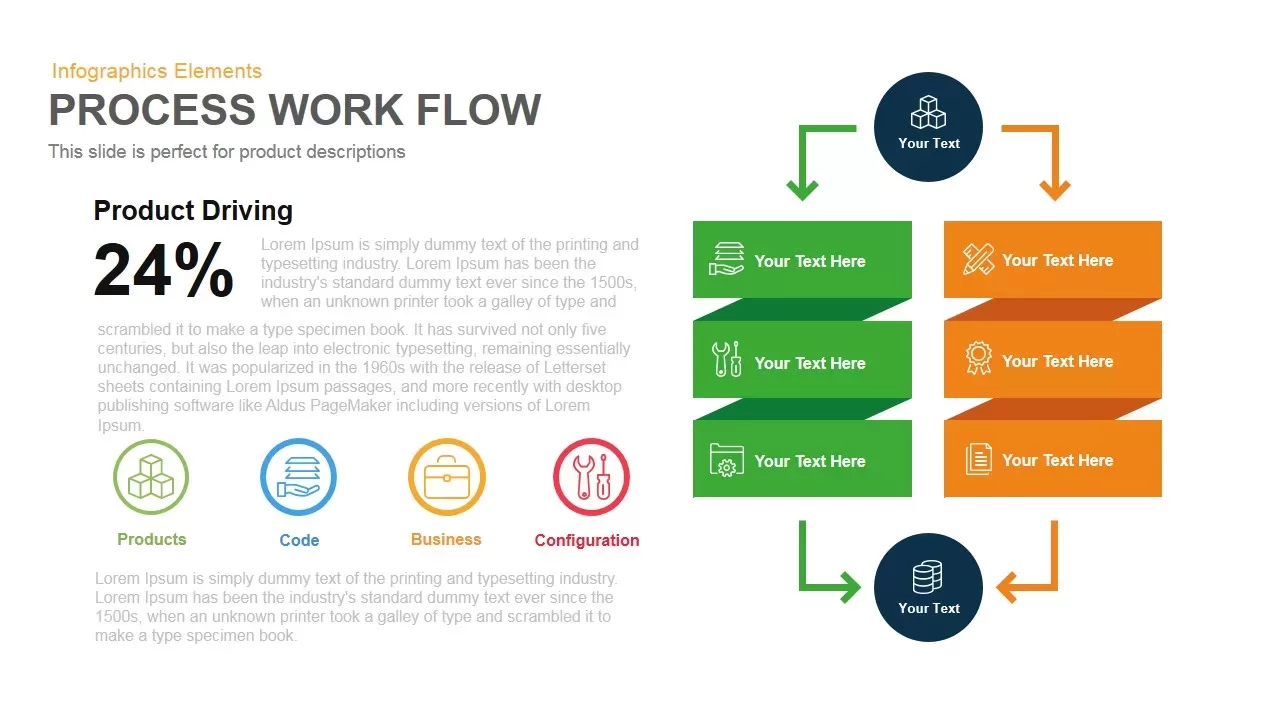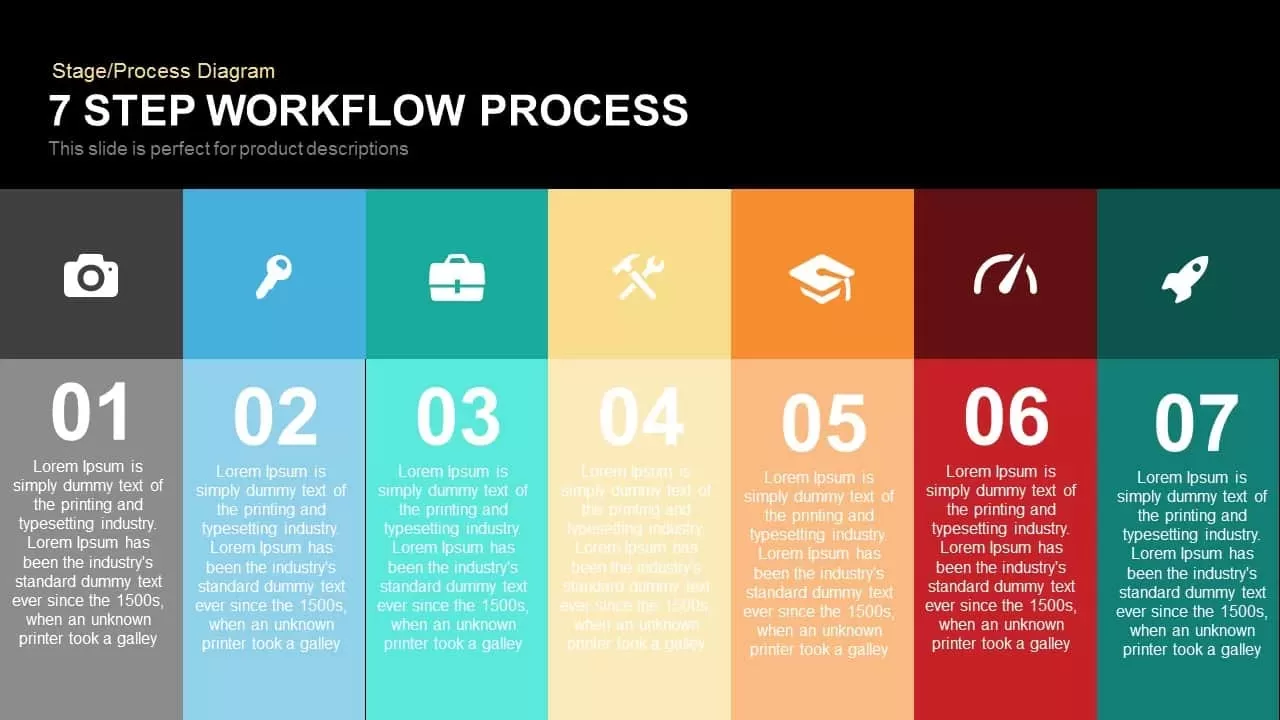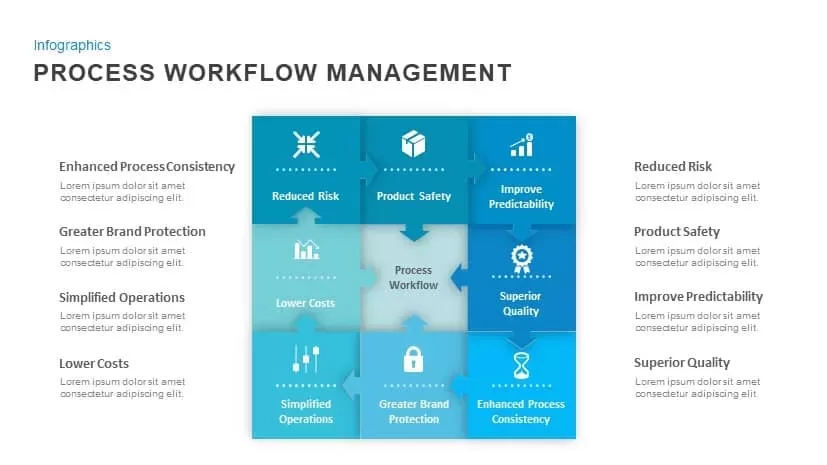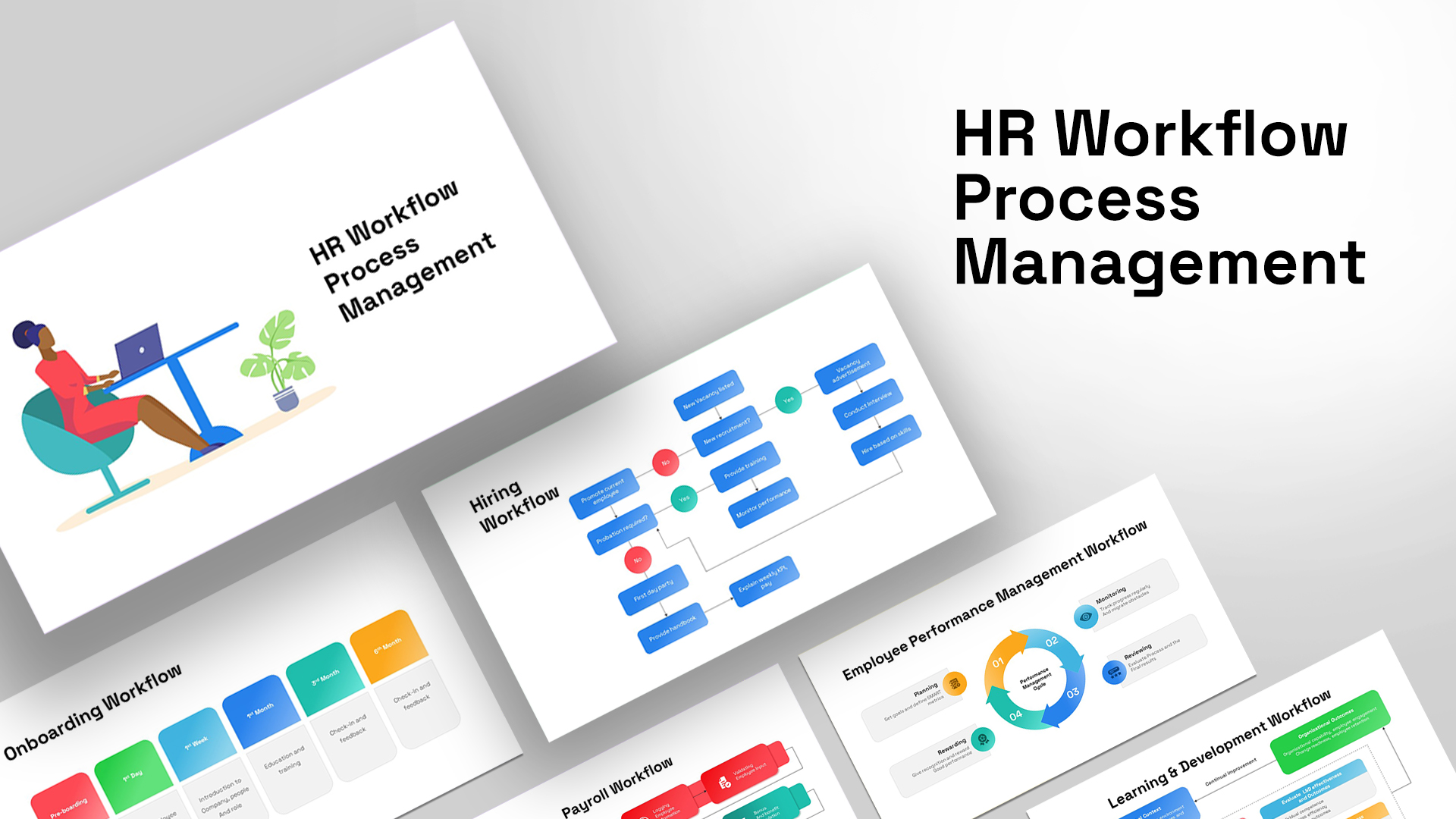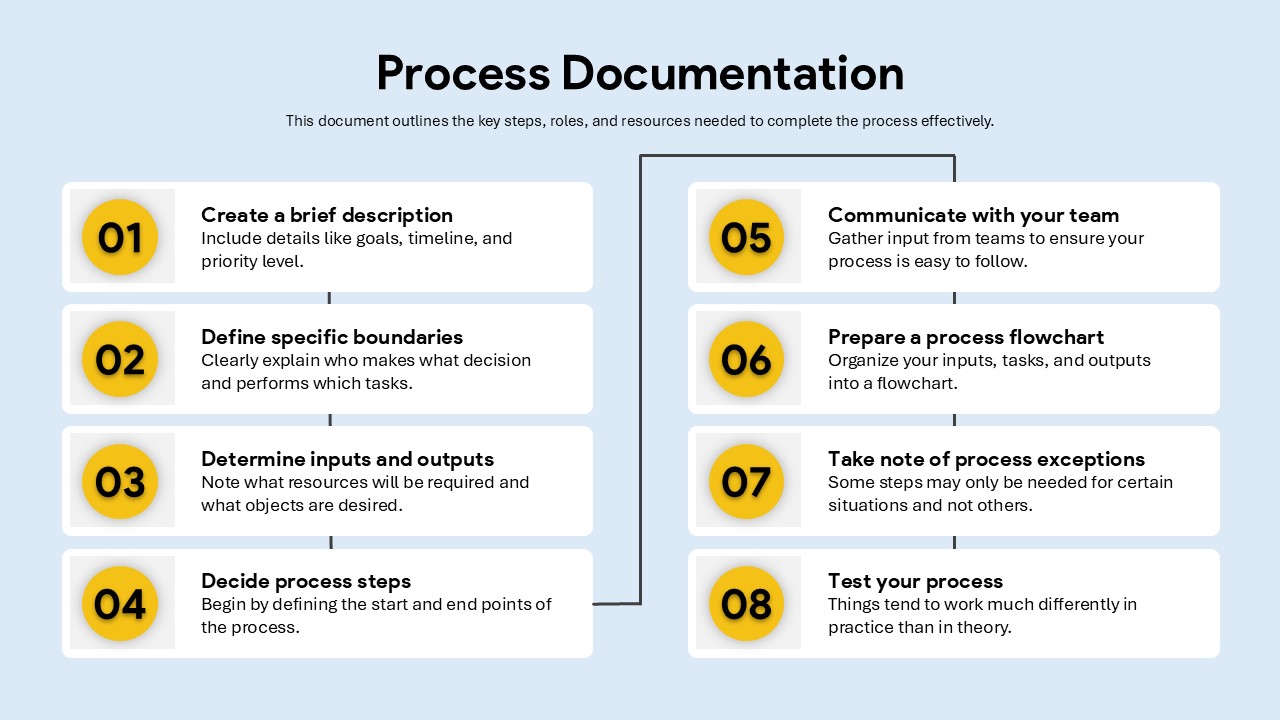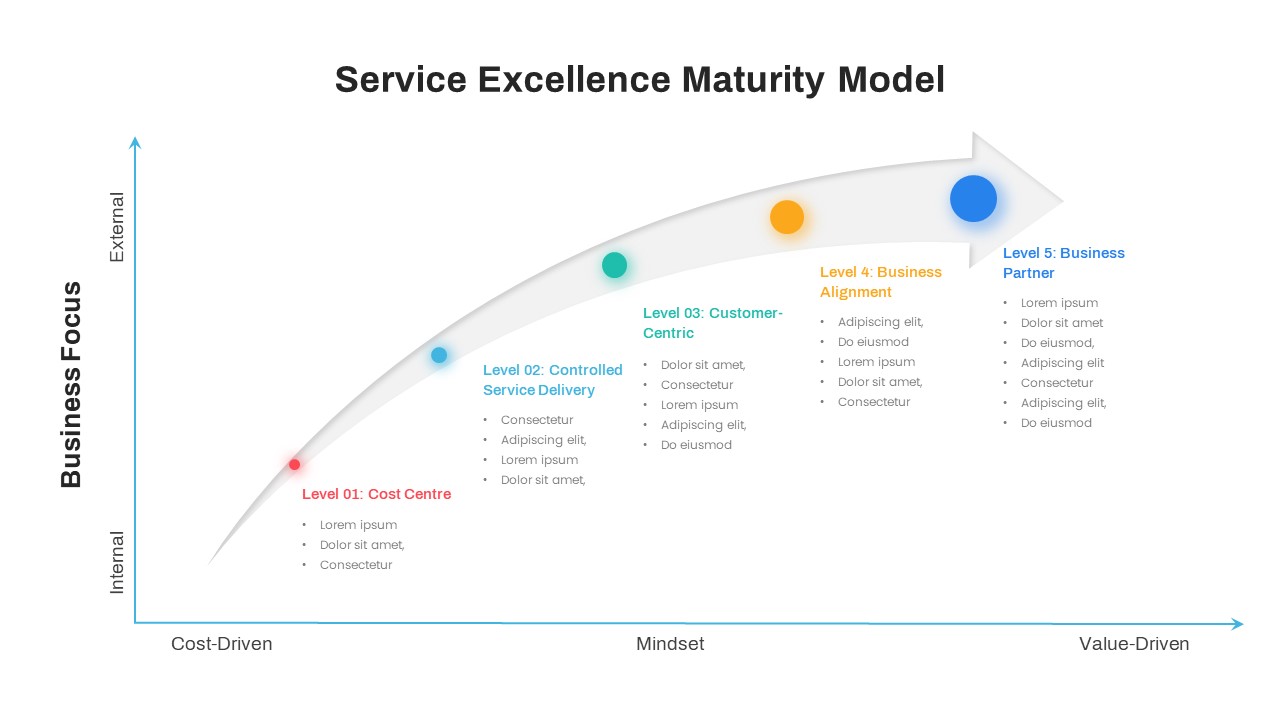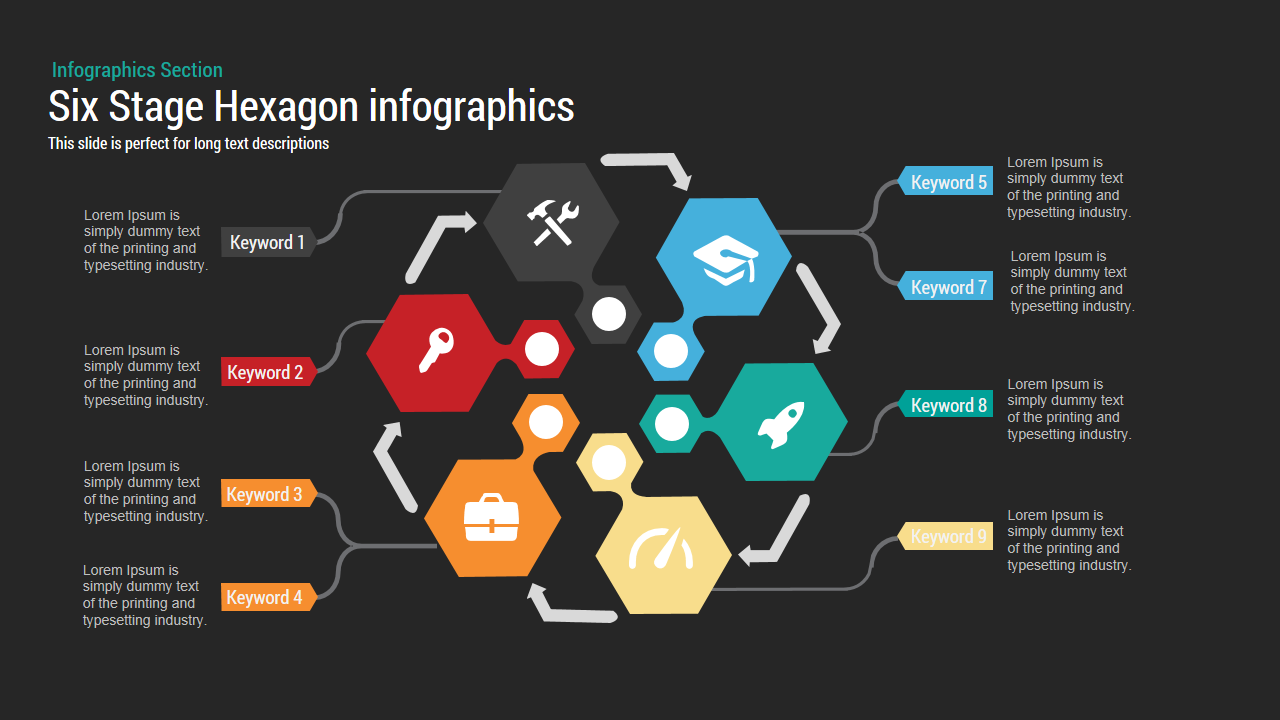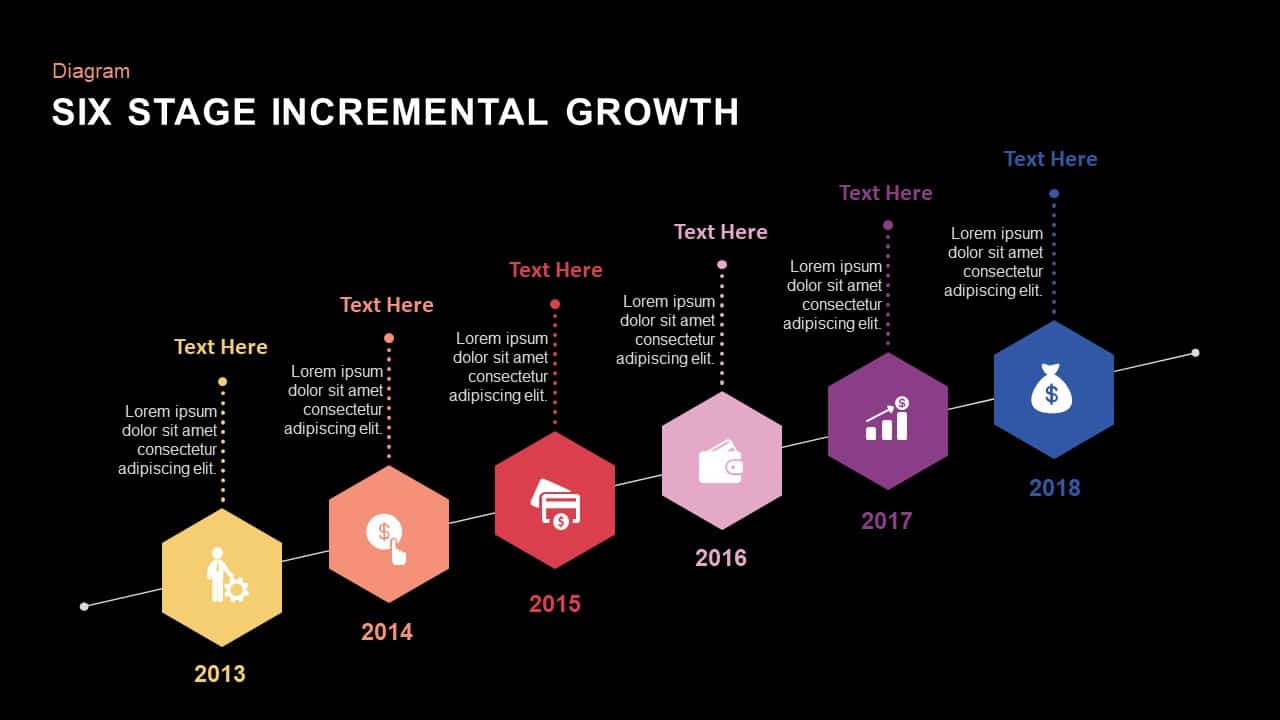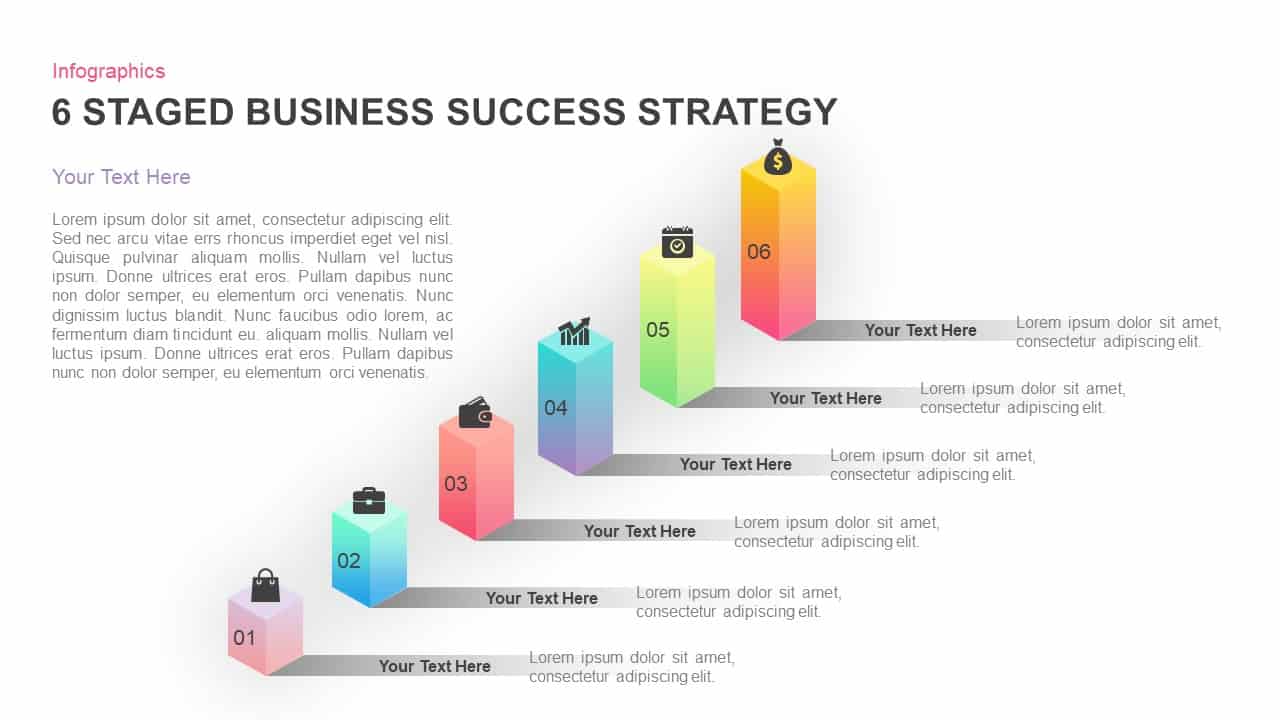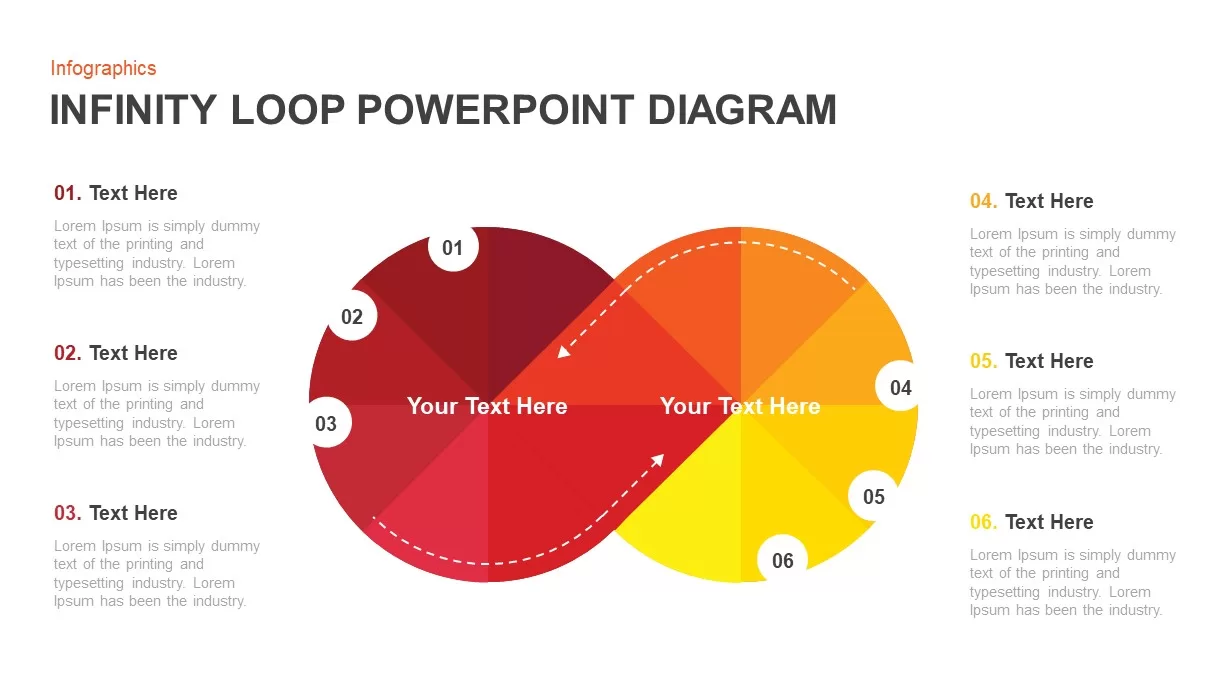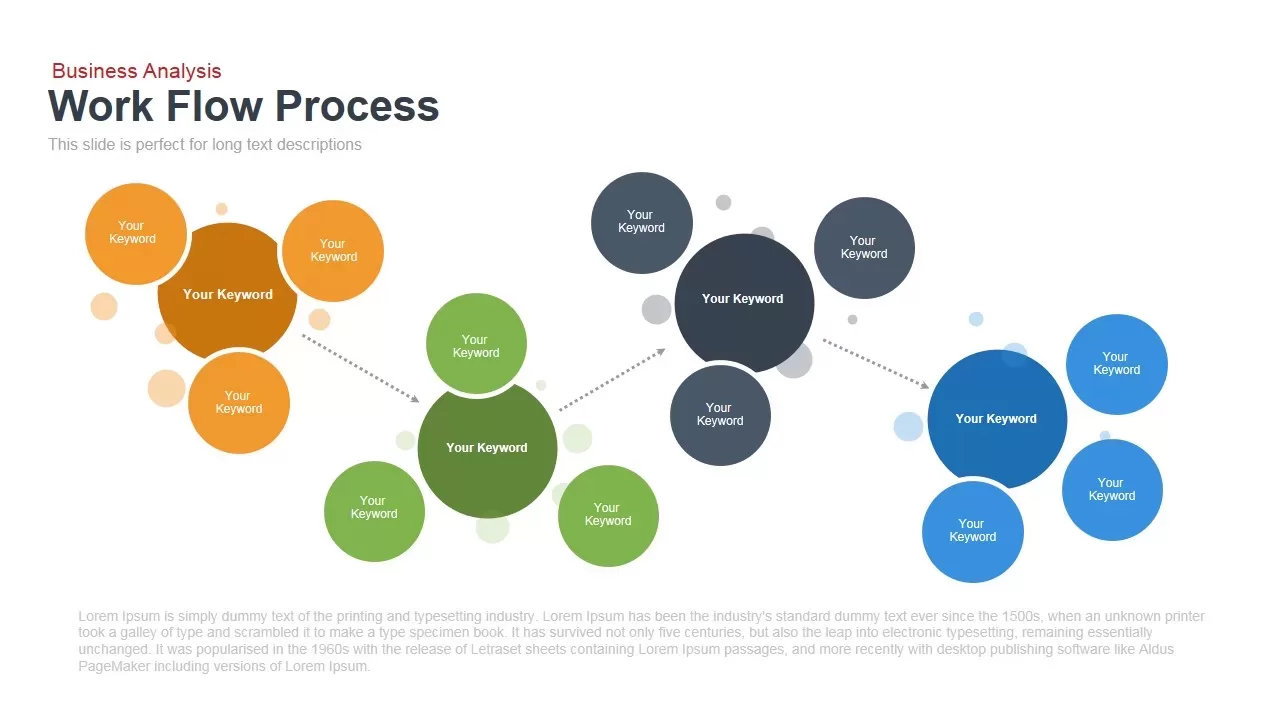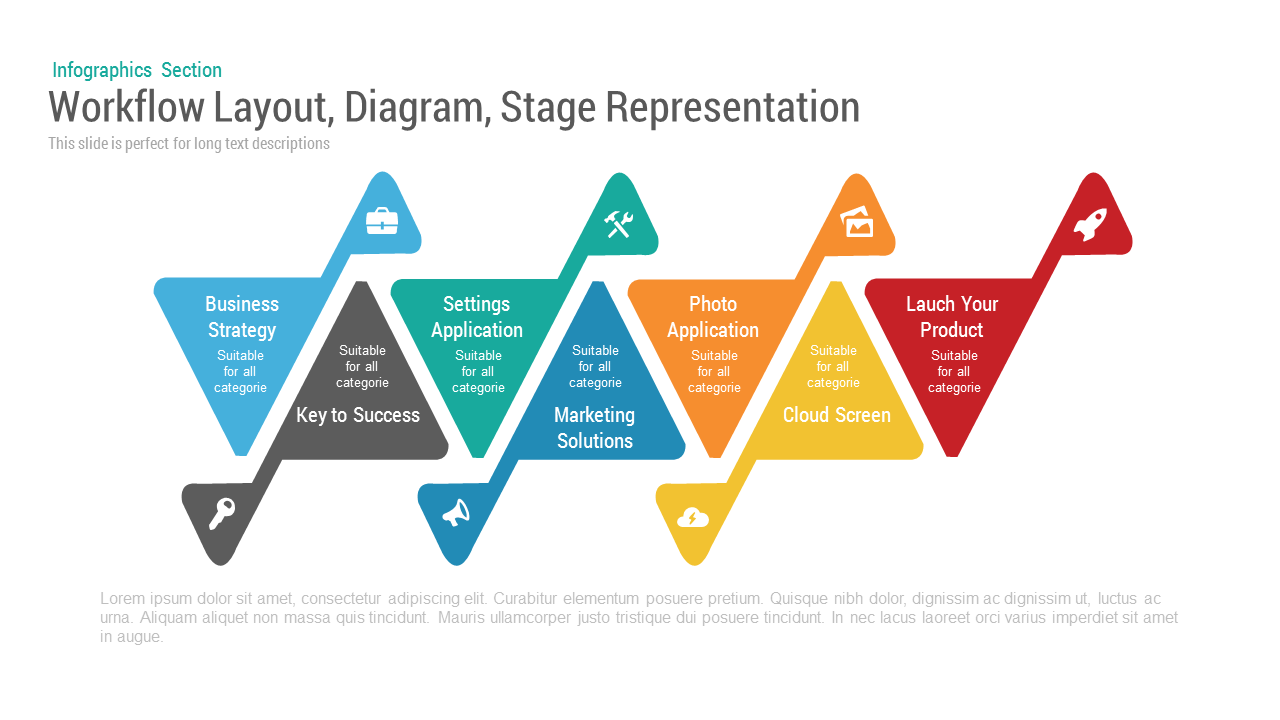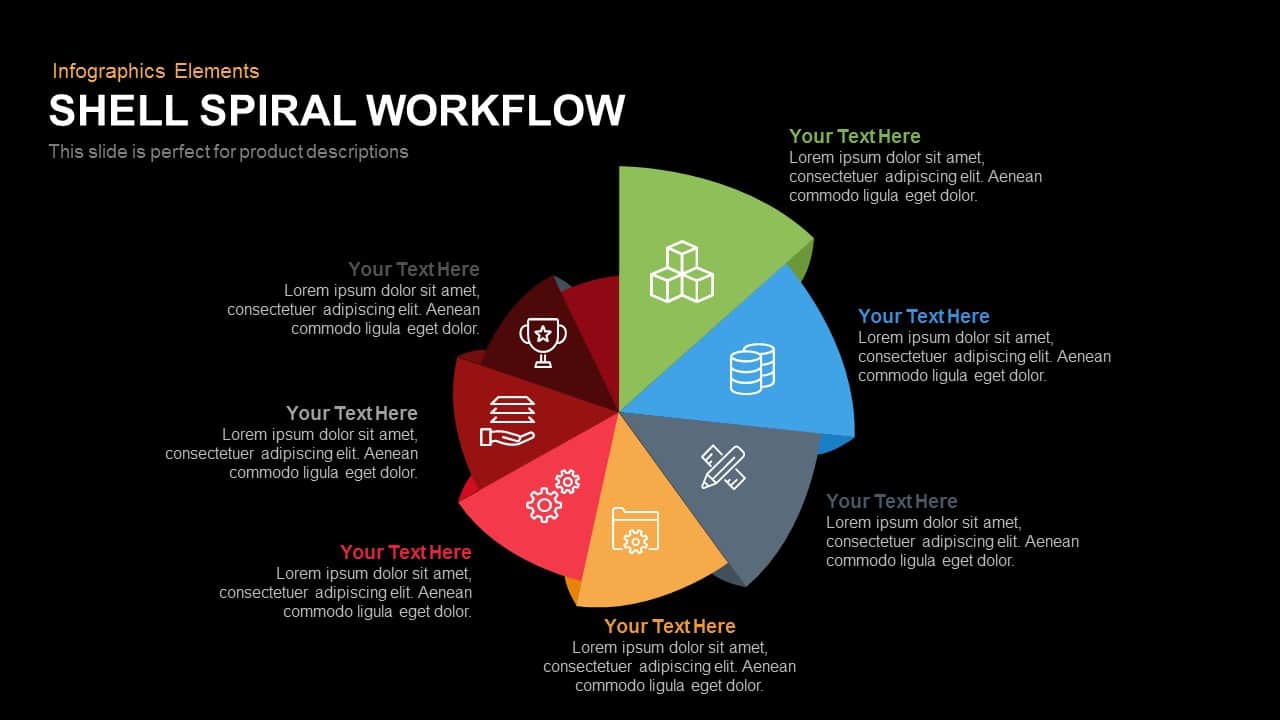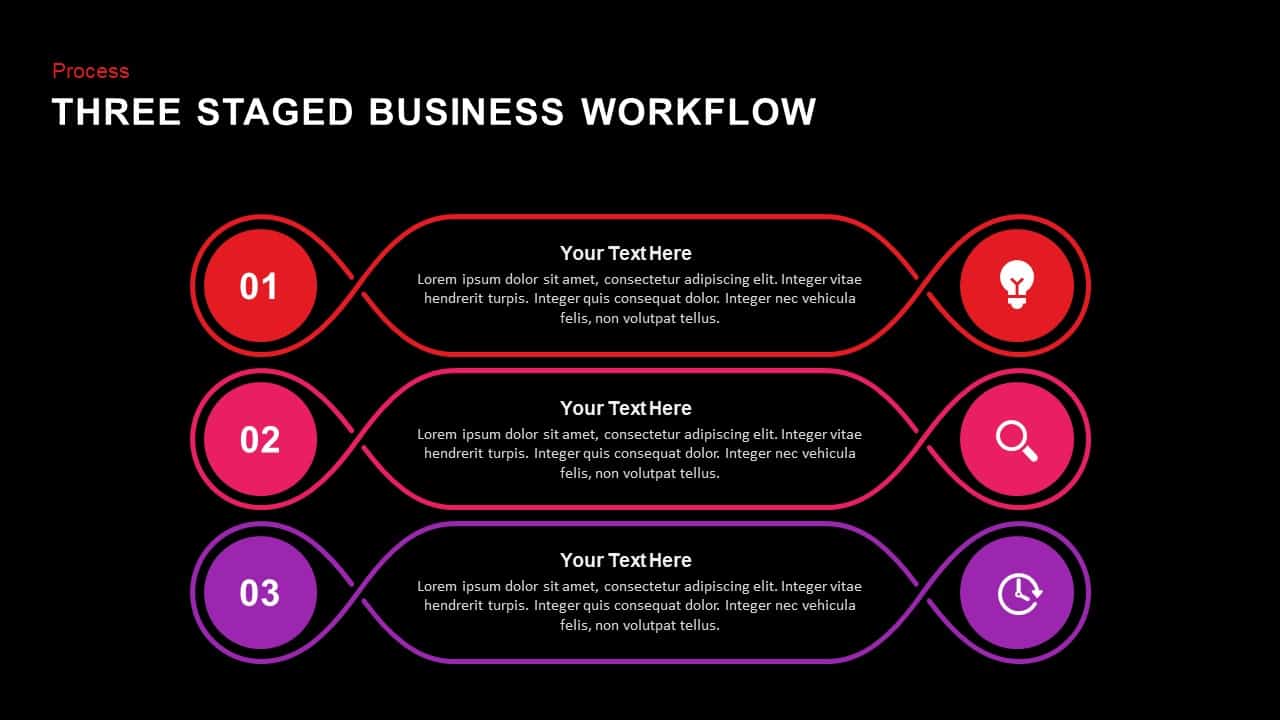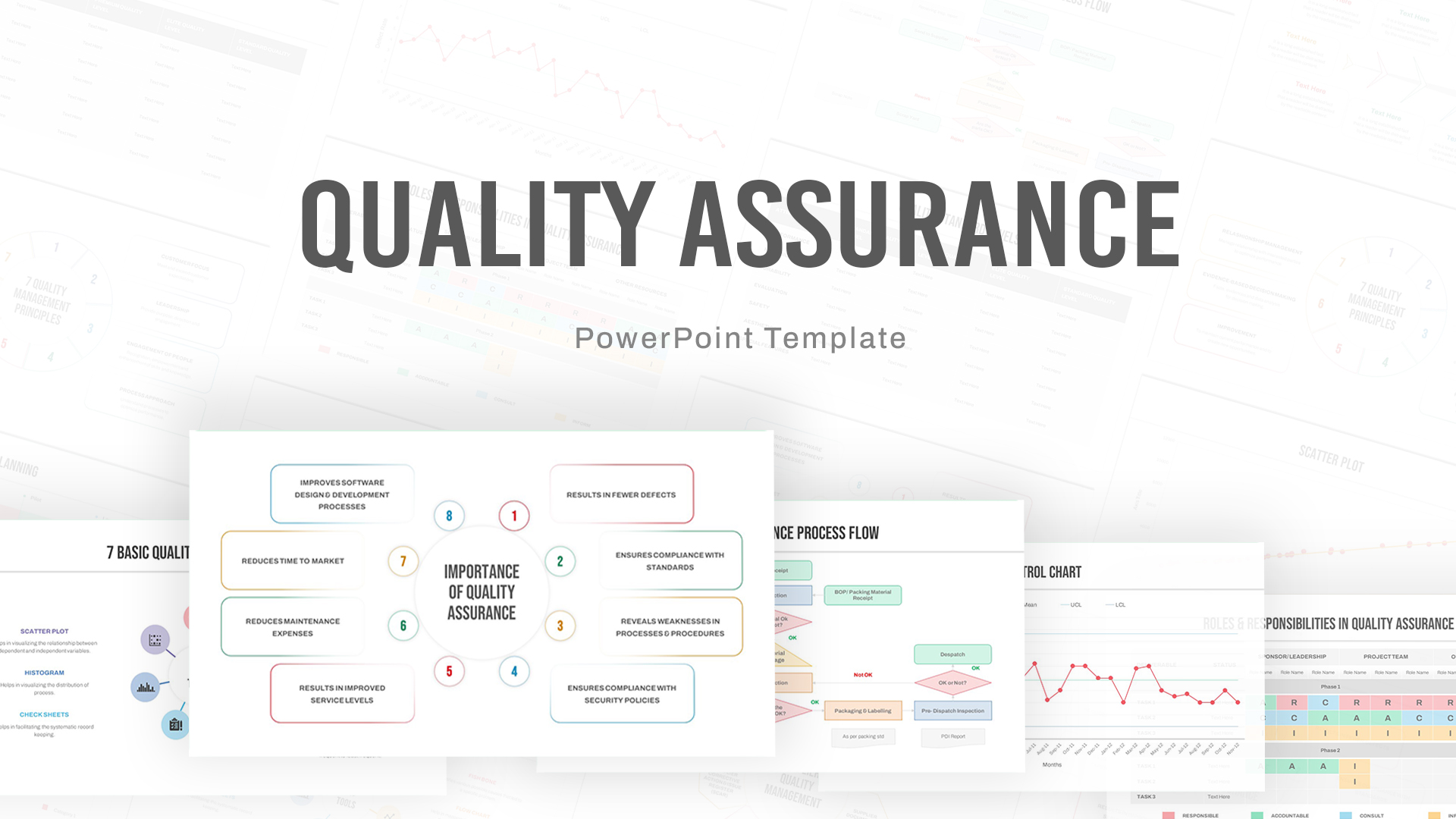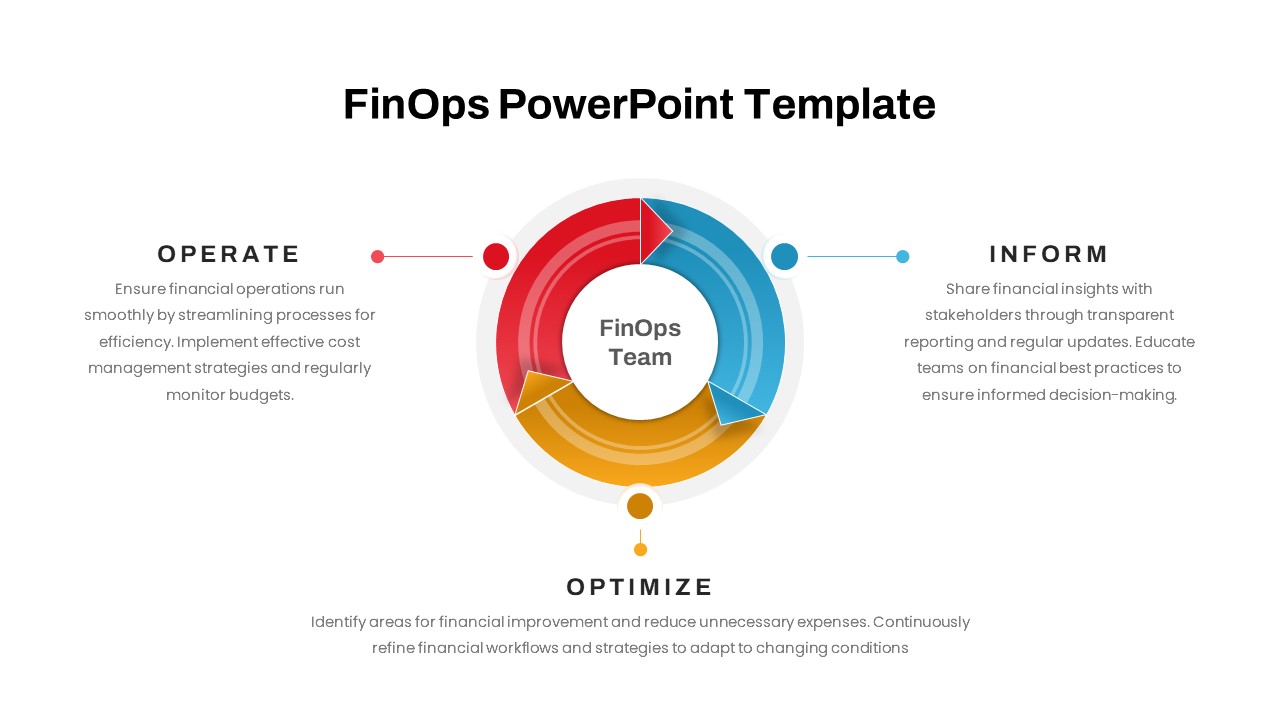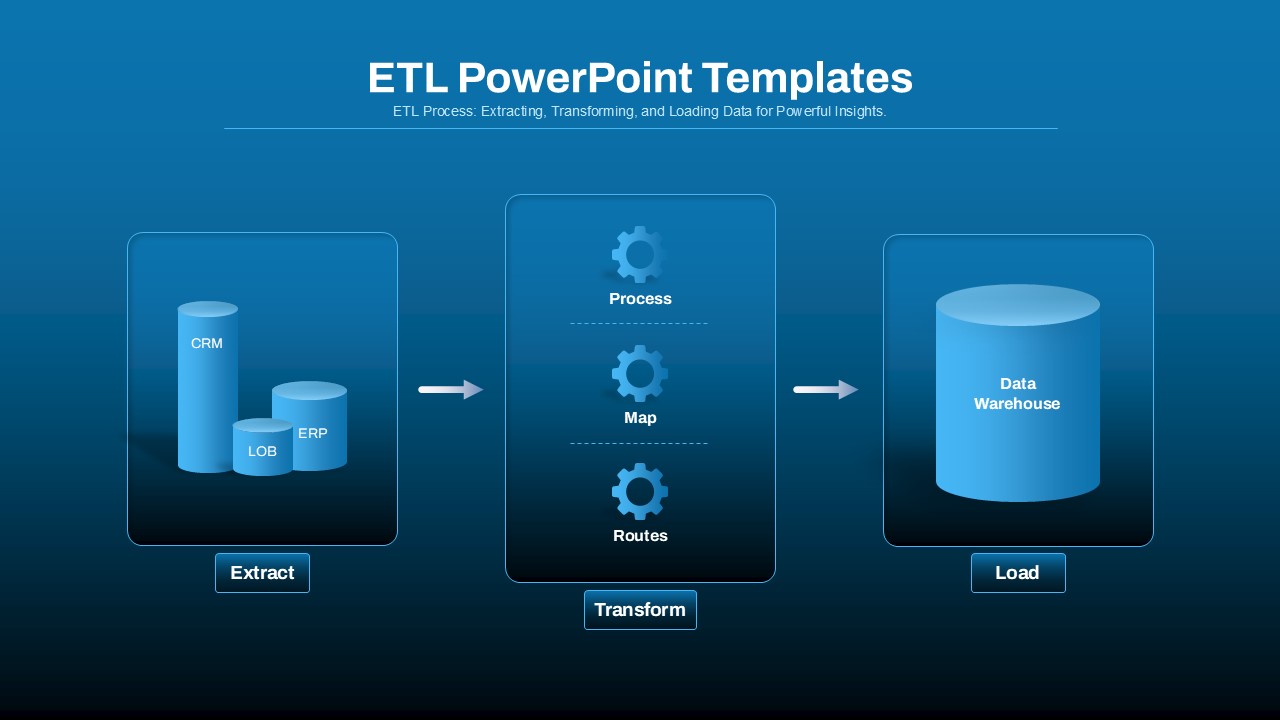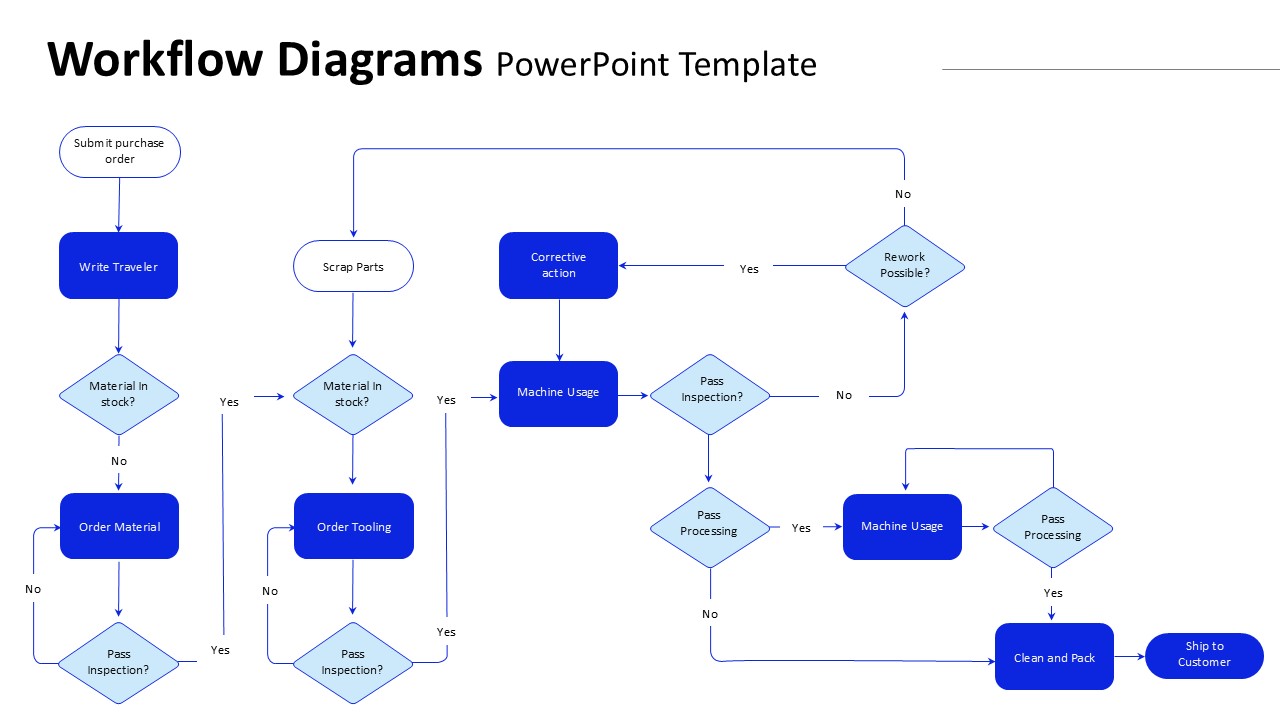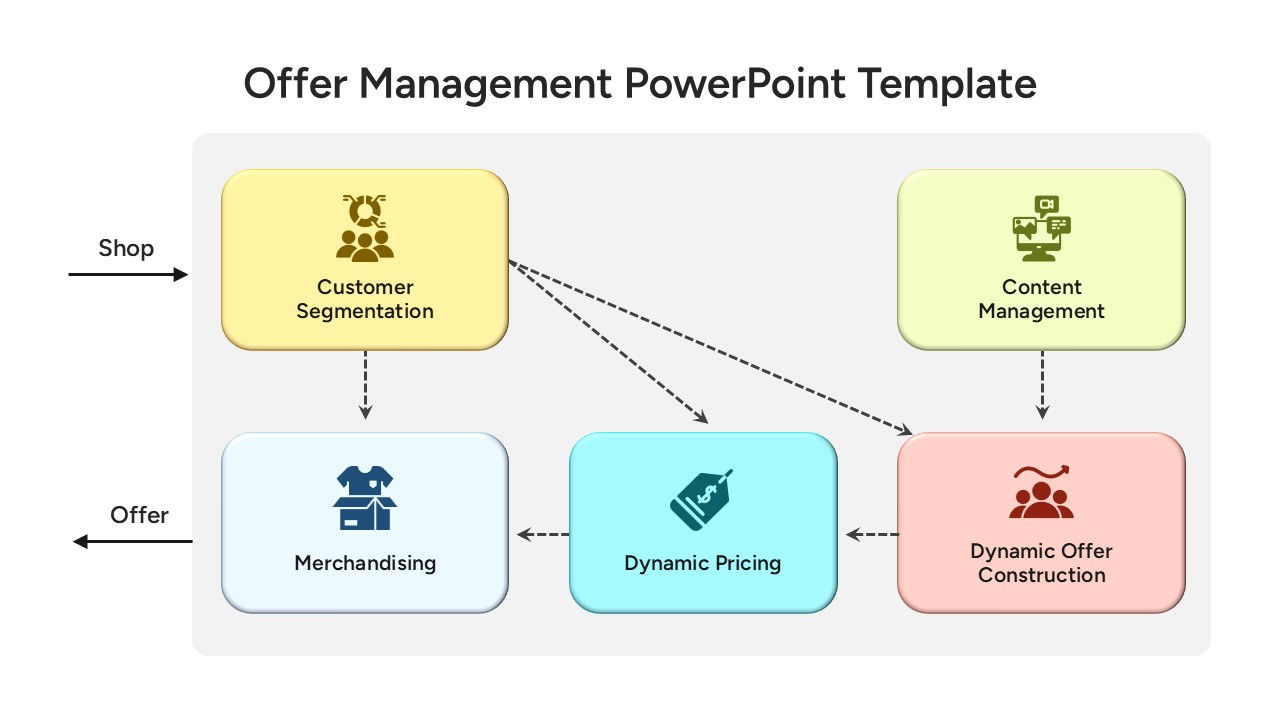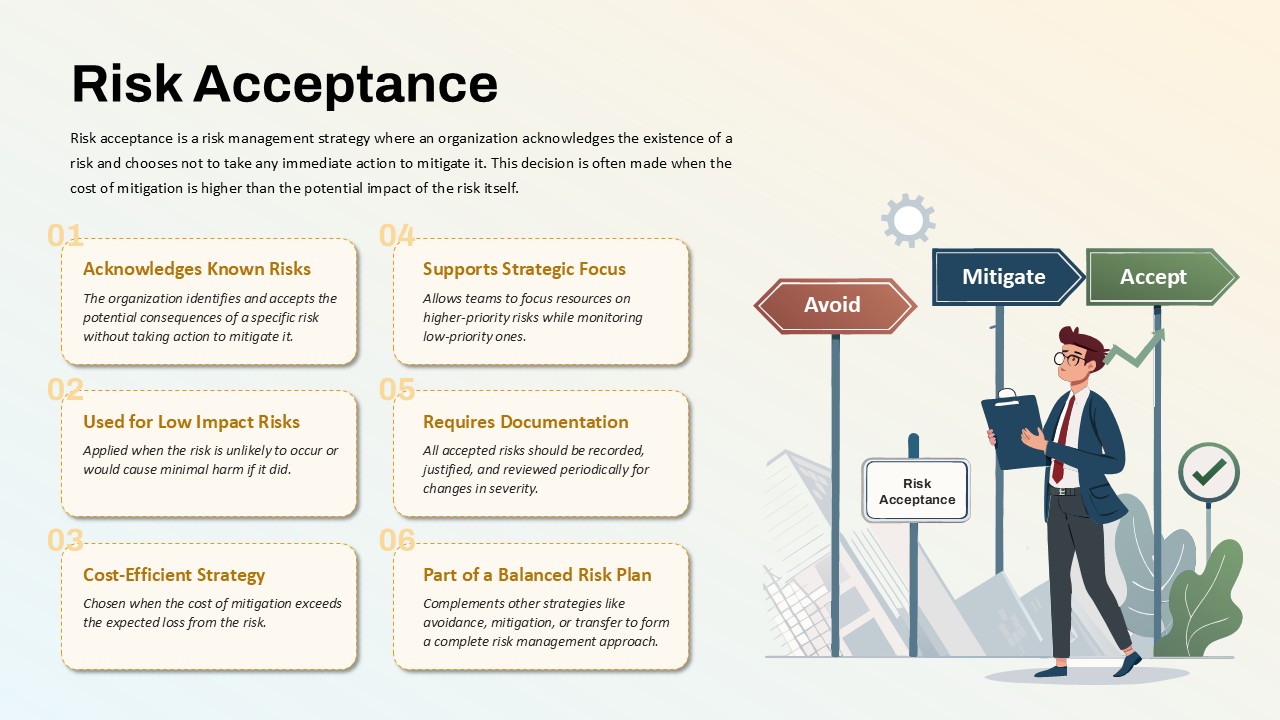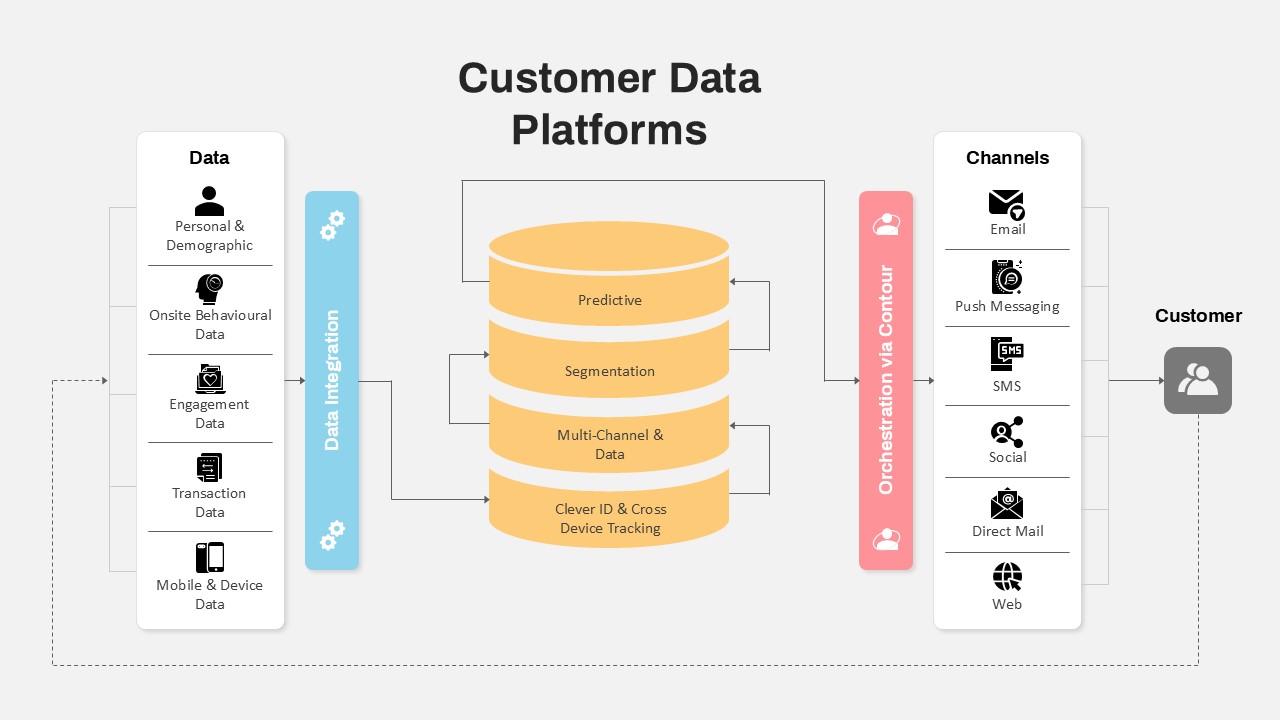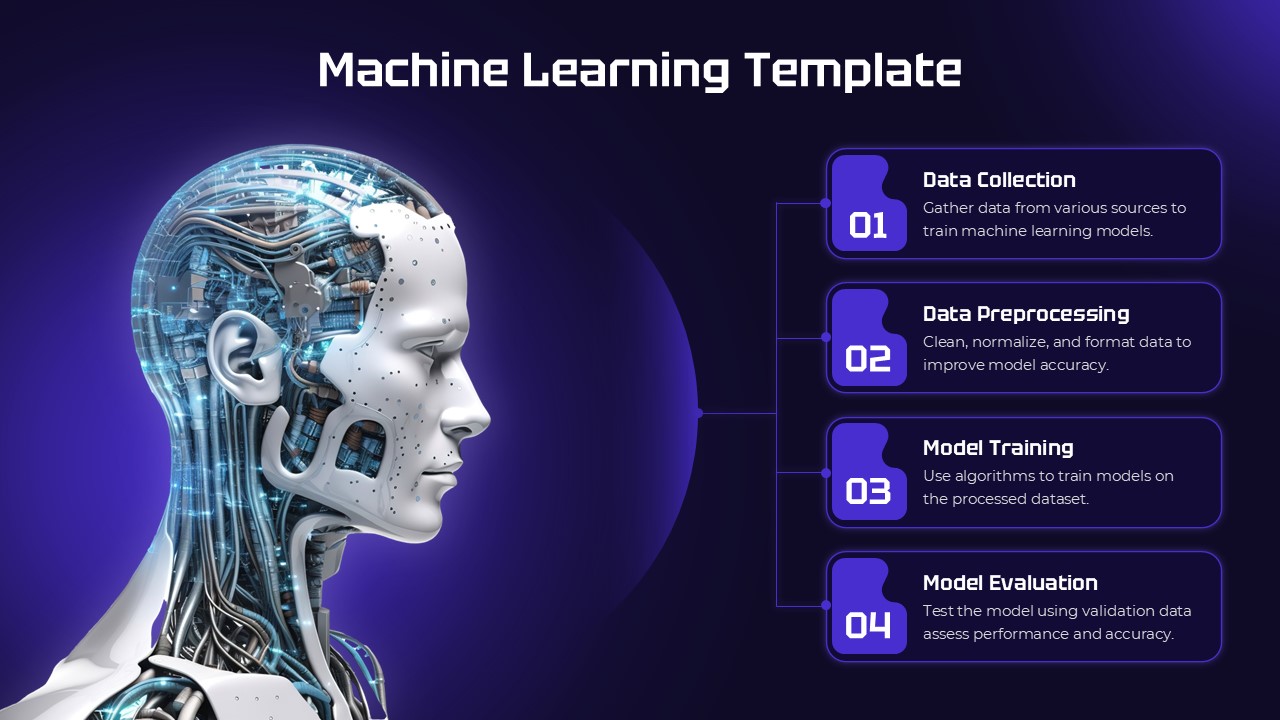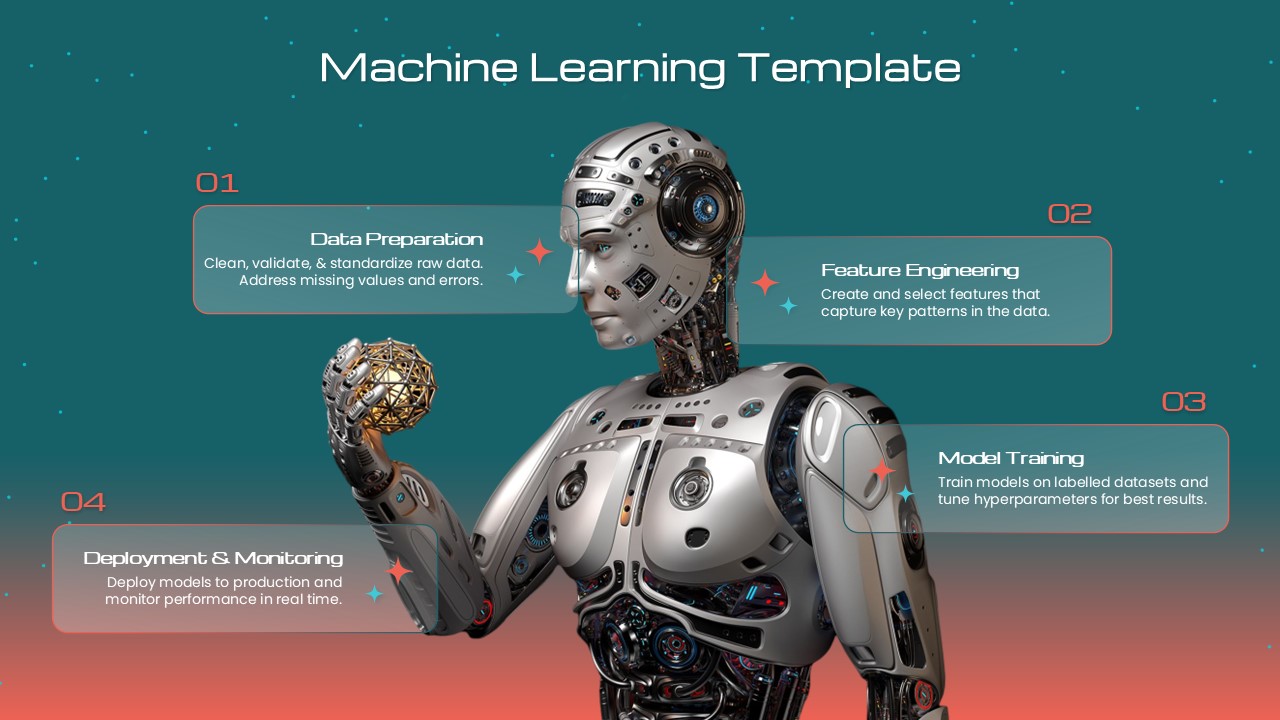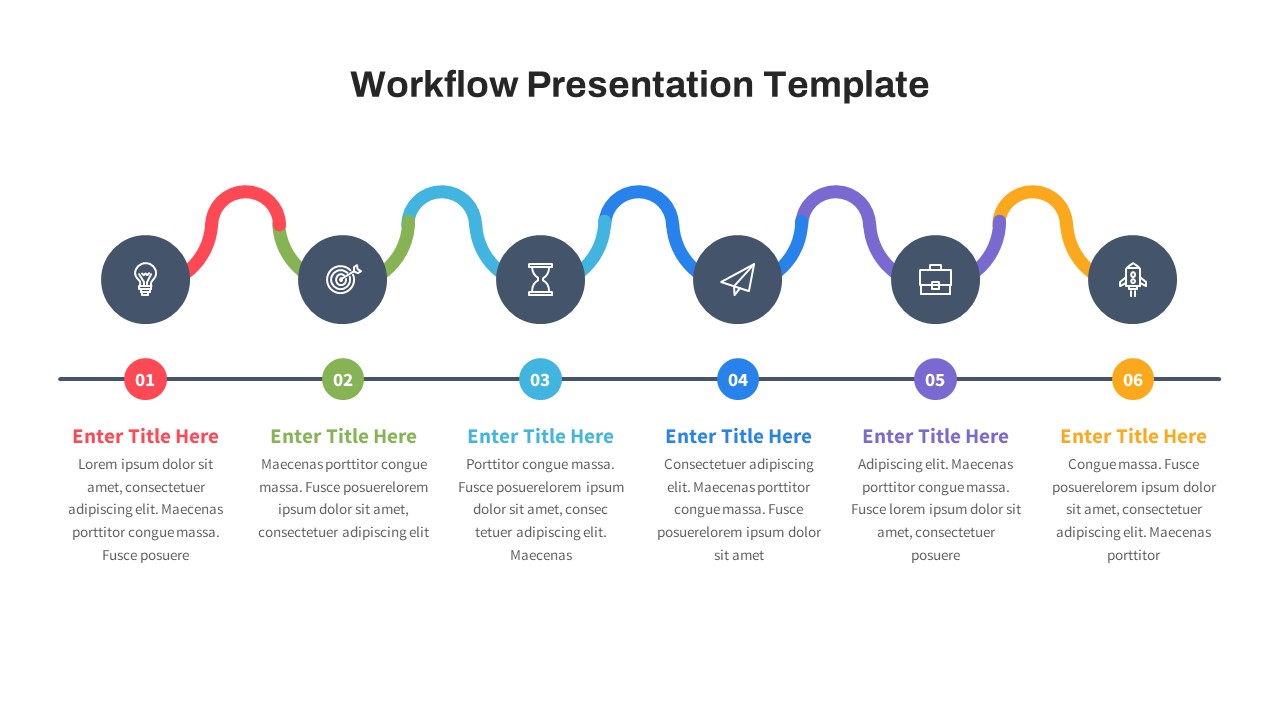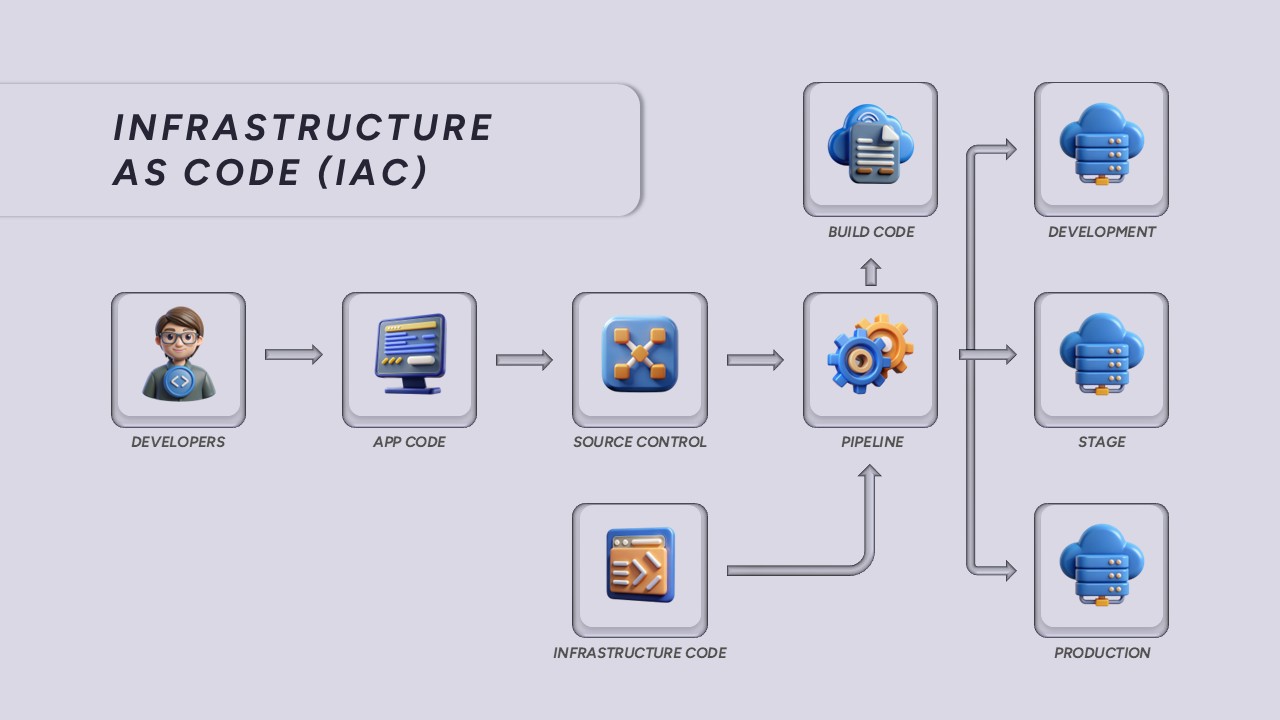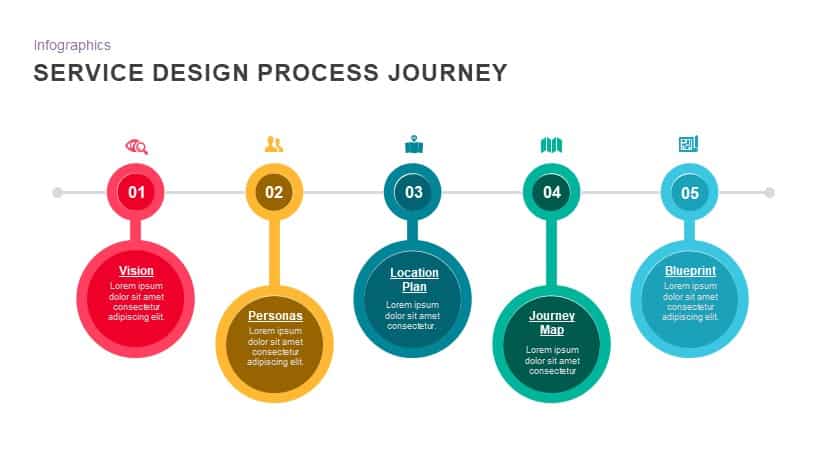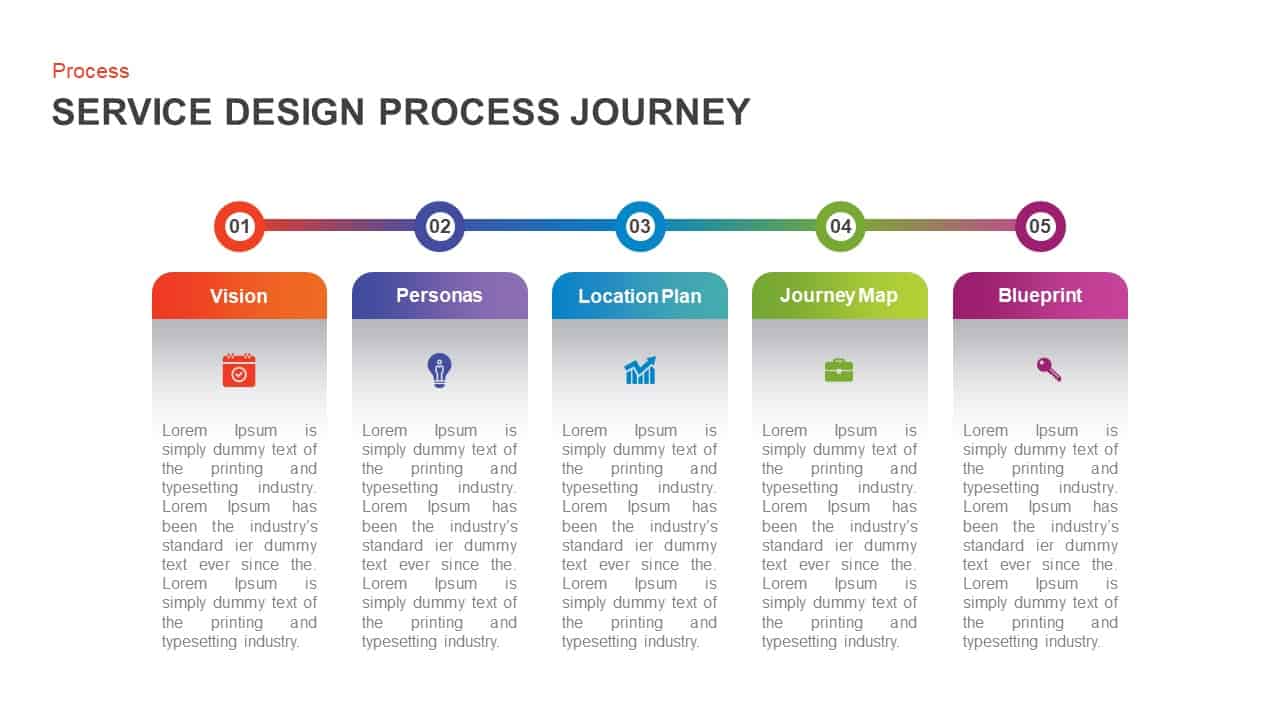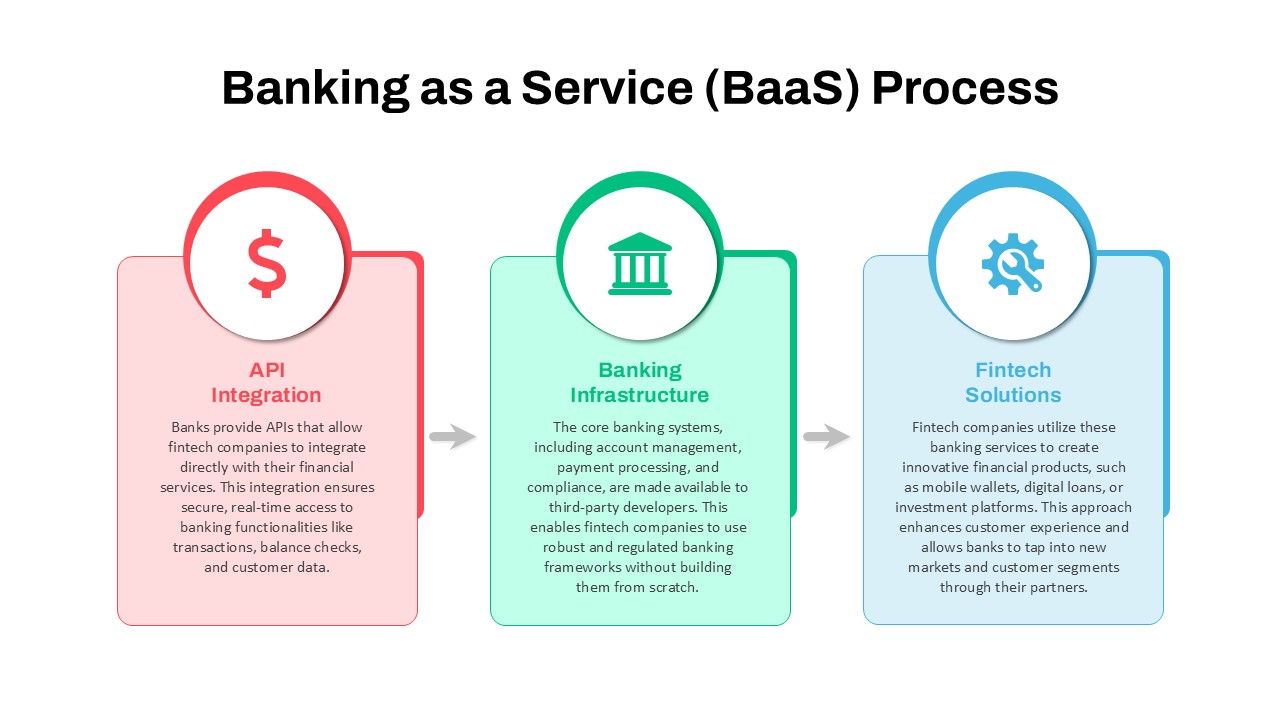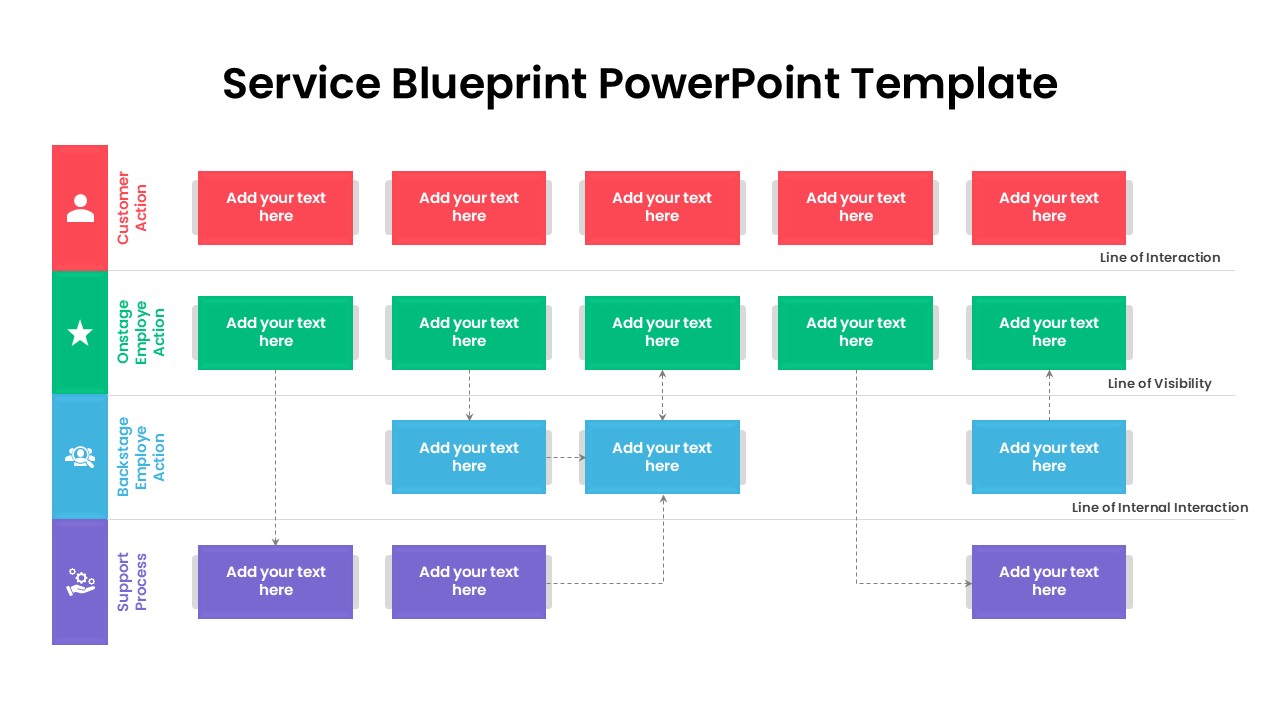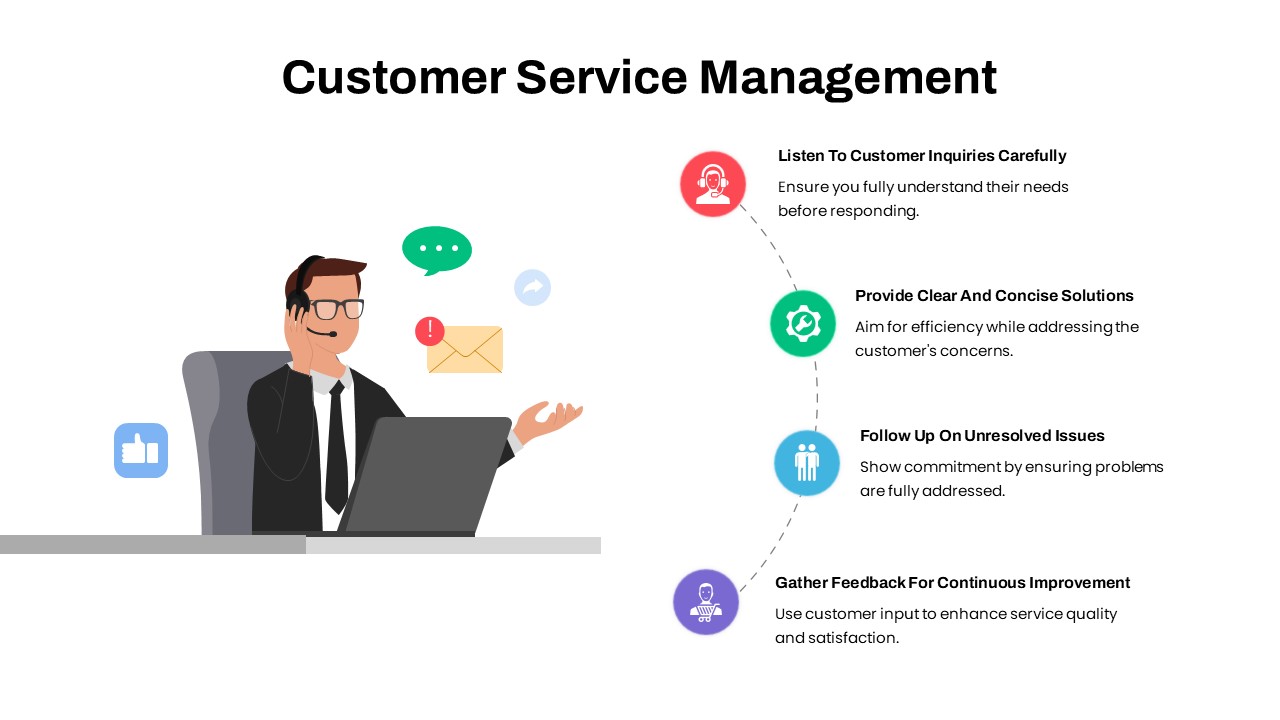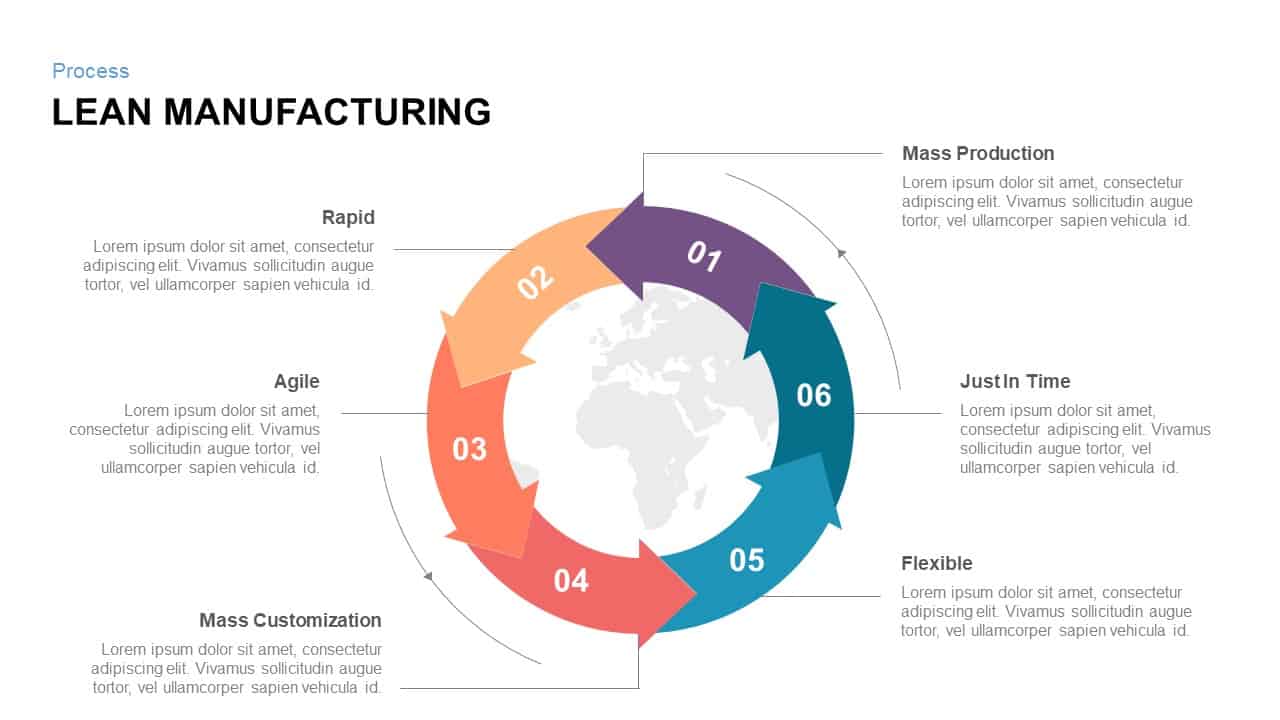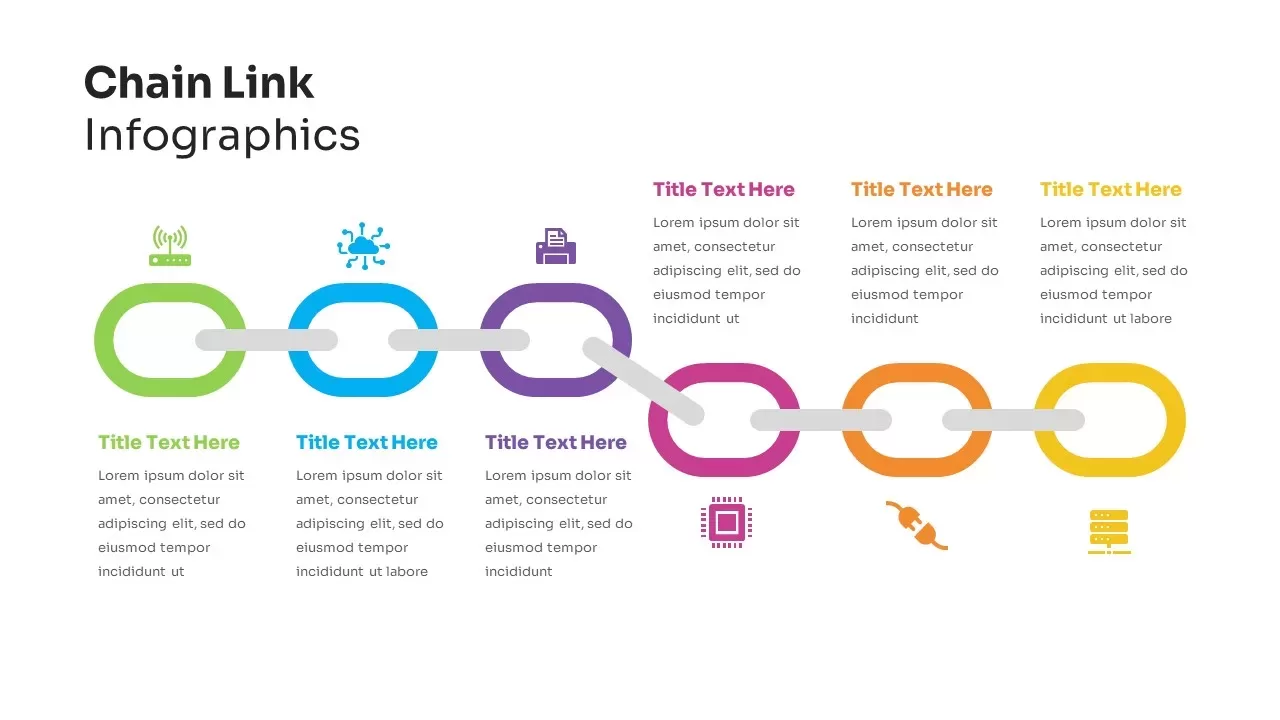Six-Stage Service Process Workflow Template for PowerPoint & Google Slides
Visualize your service delivery journey step by step with this six-stage process slide. A series of six color-coded rectangles—blue, green, yellow, orange, red, and purple—span the canvas, each containing a bold heading placeholder (“Your Process”) and a circular icon frame for representing core activities. Sequential arrows labeled Step 1 through Step 5 arc gracefully between the blocks, guiding the audience’s eye across the workflow and signifying continuous progression from initial engagement to service completion.
Designed on a pristine white background with dark gray typography, the slide balances vibrant accent hues with abundant white space for maximum clarity. All components are crafted as fully editable, vector-based shapes: easily resize or reposition blocks, swap in custom icons, adjust fill colors, or update text directly on the slide master. This flexibility ensures seamless alignment with your brand palette and messaging, while maintaining impeccable pixel-perfect precision on both PowerPoint and Google Slides.
Ideal for service managers, operations teams, and customer success professionals, this slide empowers presenters to break down complex processes into digestible stages. Use it to outline service onboarding, maintenance schedules, quality assurance checkpoints, or client lifecycle management steps. Beyond service contexts, repurpose the layout for product development roadmaps, marketing campaign workflows, or training program structures—simply modify labels, colors, and icons to fit your narrative. Built-in animations and transitions can be applied to each block to enhance engagement and storytelling impact. With this slide in your toolkit, you can drive stakeholder understanding, highlight key milestones, and map out continuous improvement pathways with professional polish and ease.
Who is it for
Service managers, operations leaders, and customer success teams will leverage this slide to clarify each stage of the service lifecycle. Consultants, trainers, and project leads can use it to streamline process documentation, identify bottlenecks, and align cross-functional stakeholders.
Other Uses
Repurpose this slide to illustrate product development phases, marketing workflows, recruitment pipelines, or training modules. Duplicate stages, swap icons, or adjust labels to map customer journeys, project roadmaps, or KPI reporting structures with ease.
Login to download this file