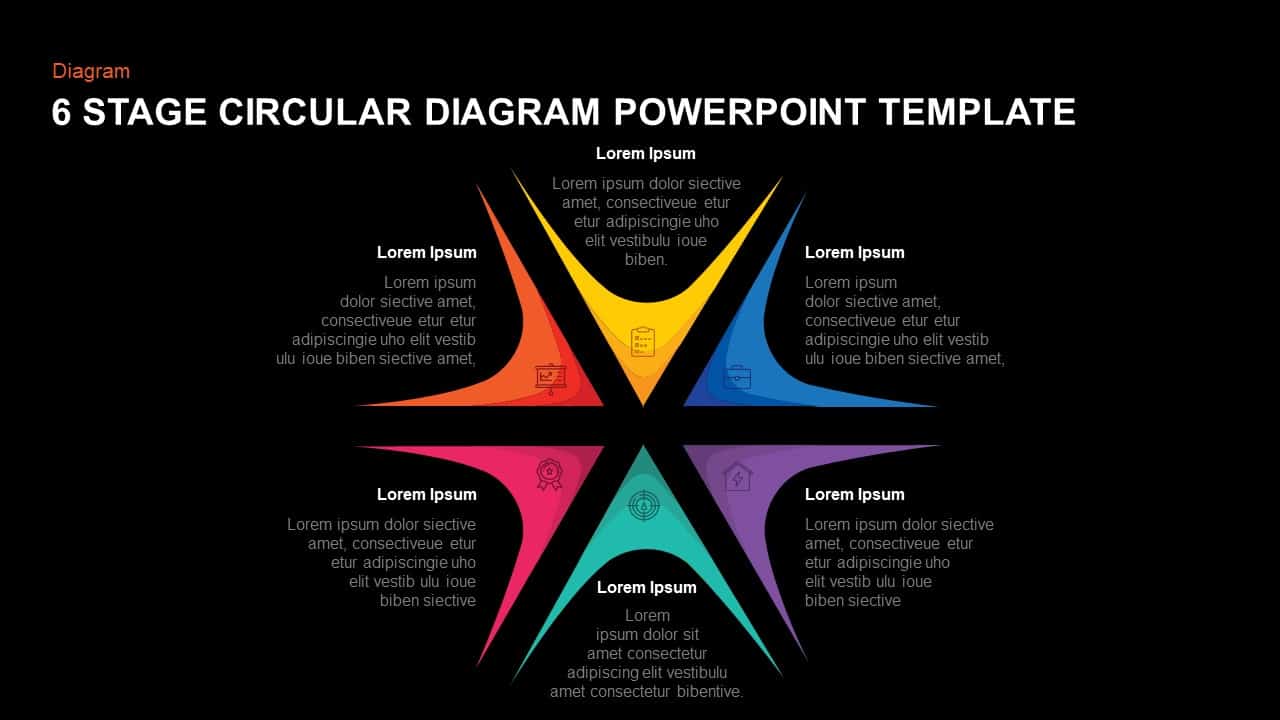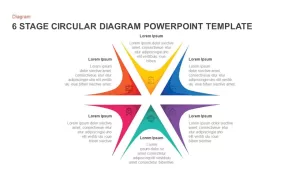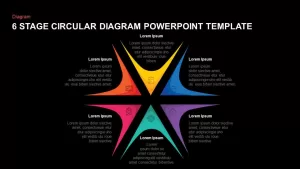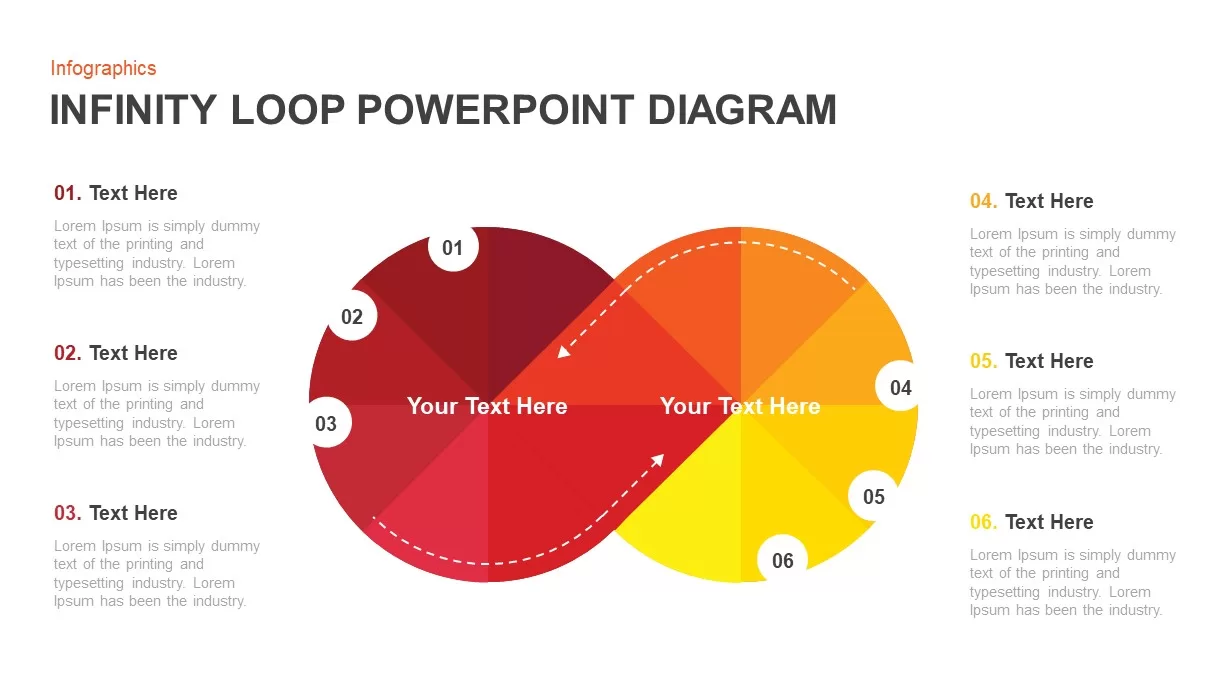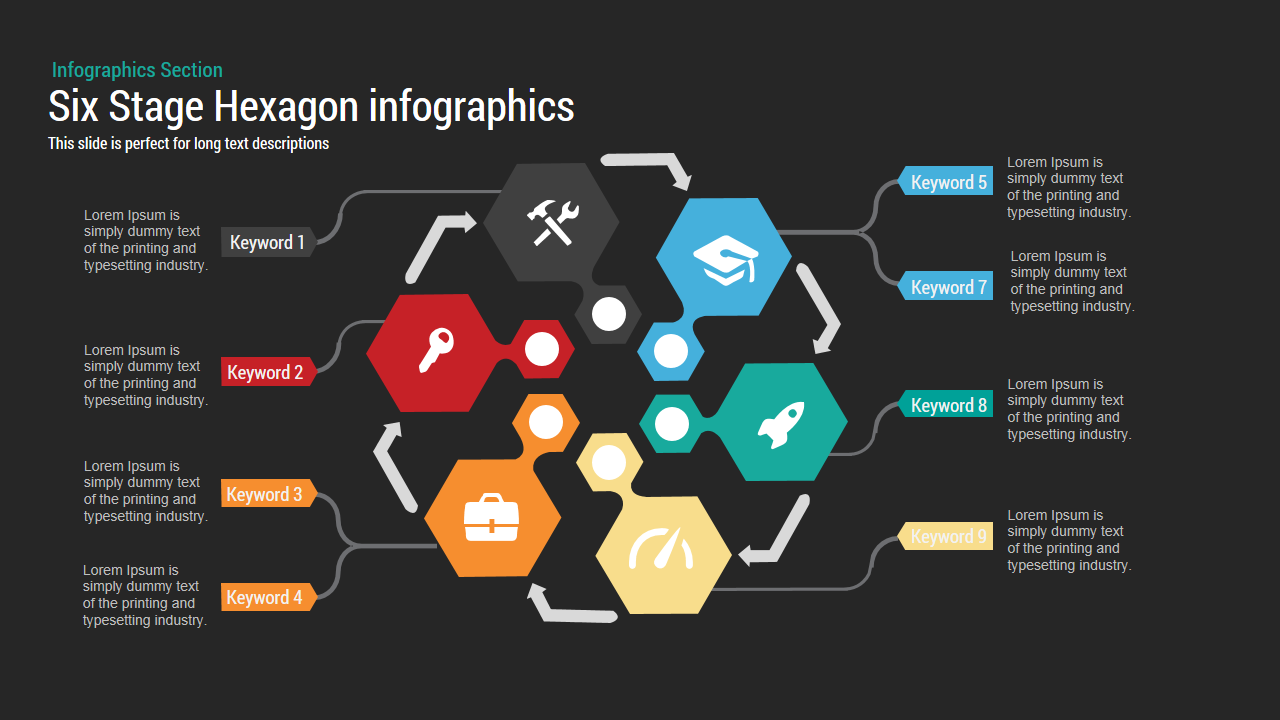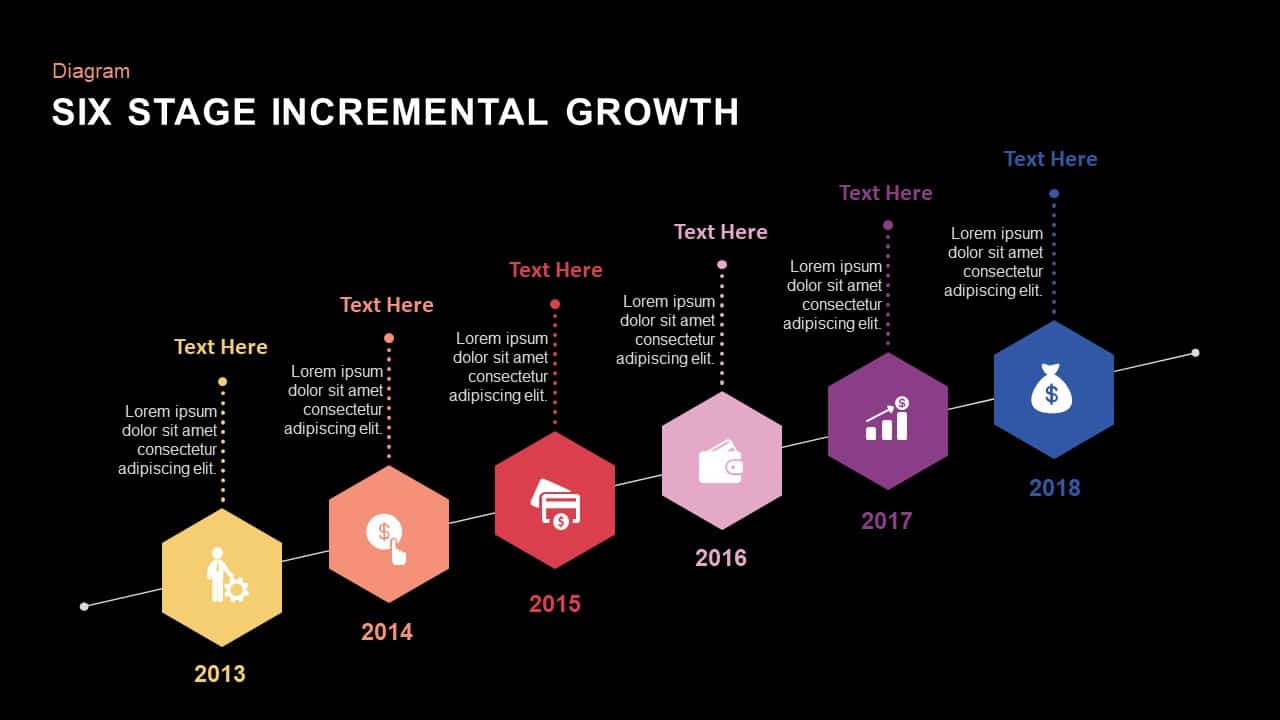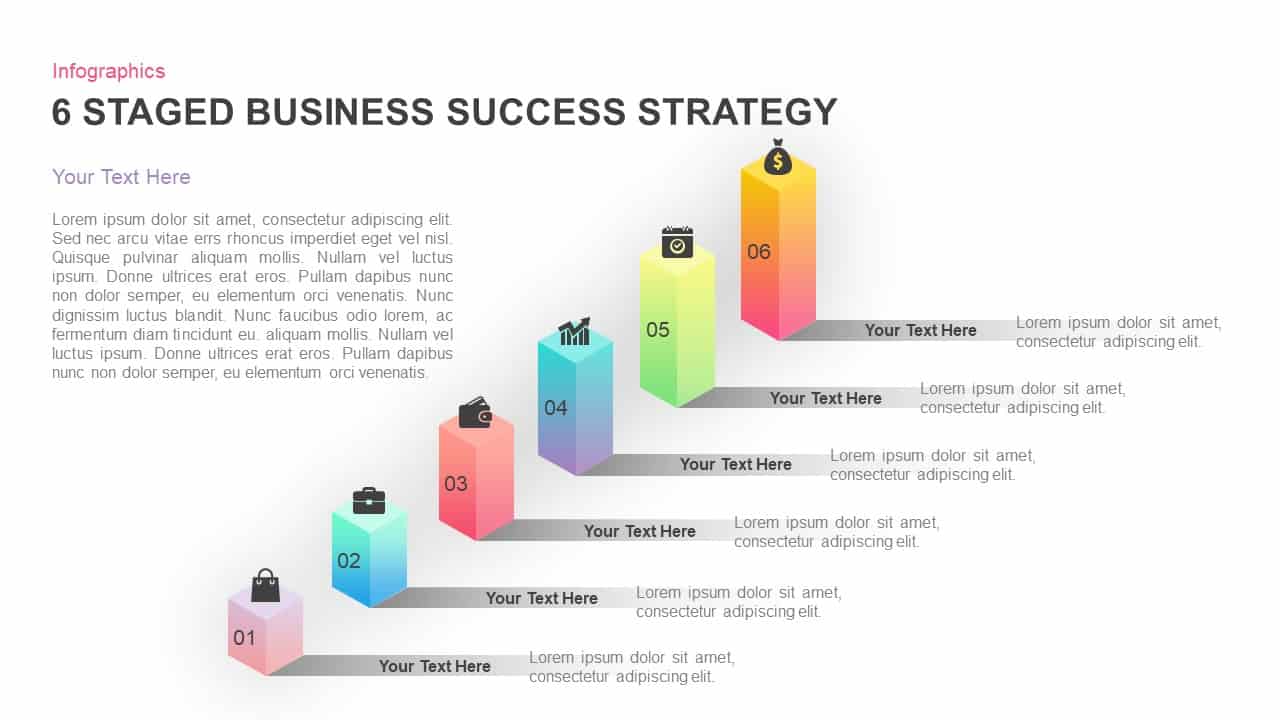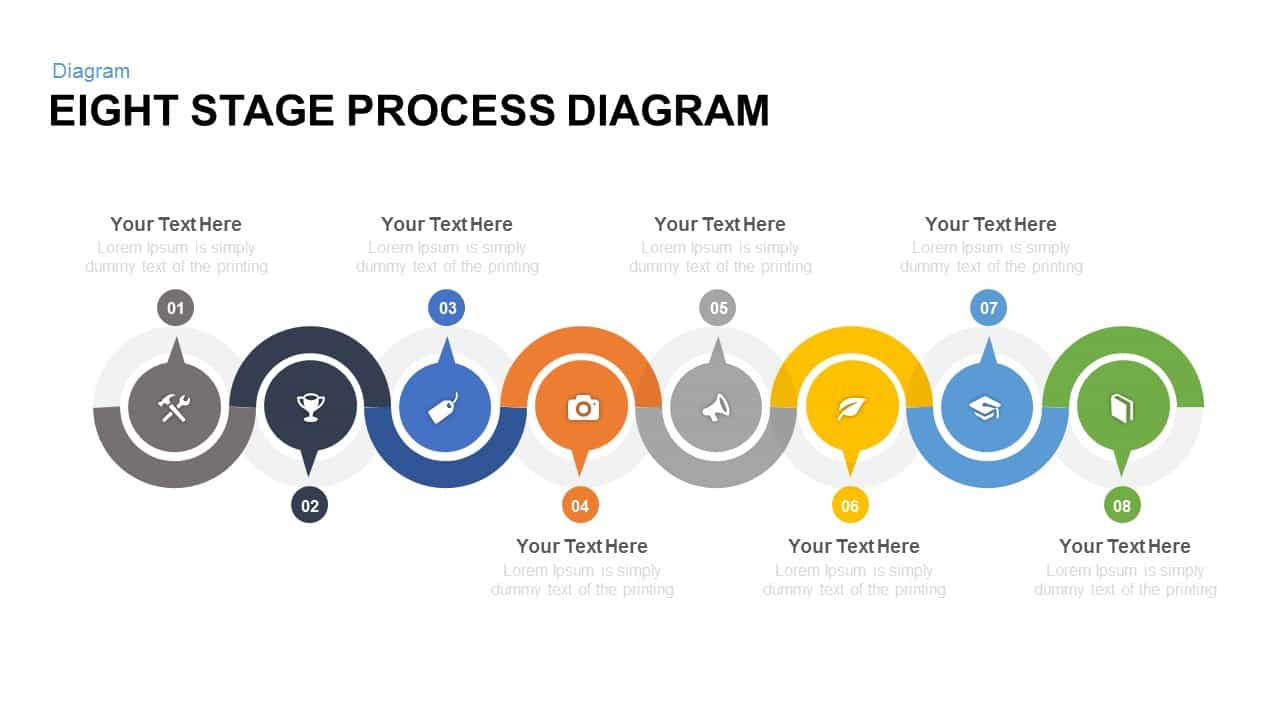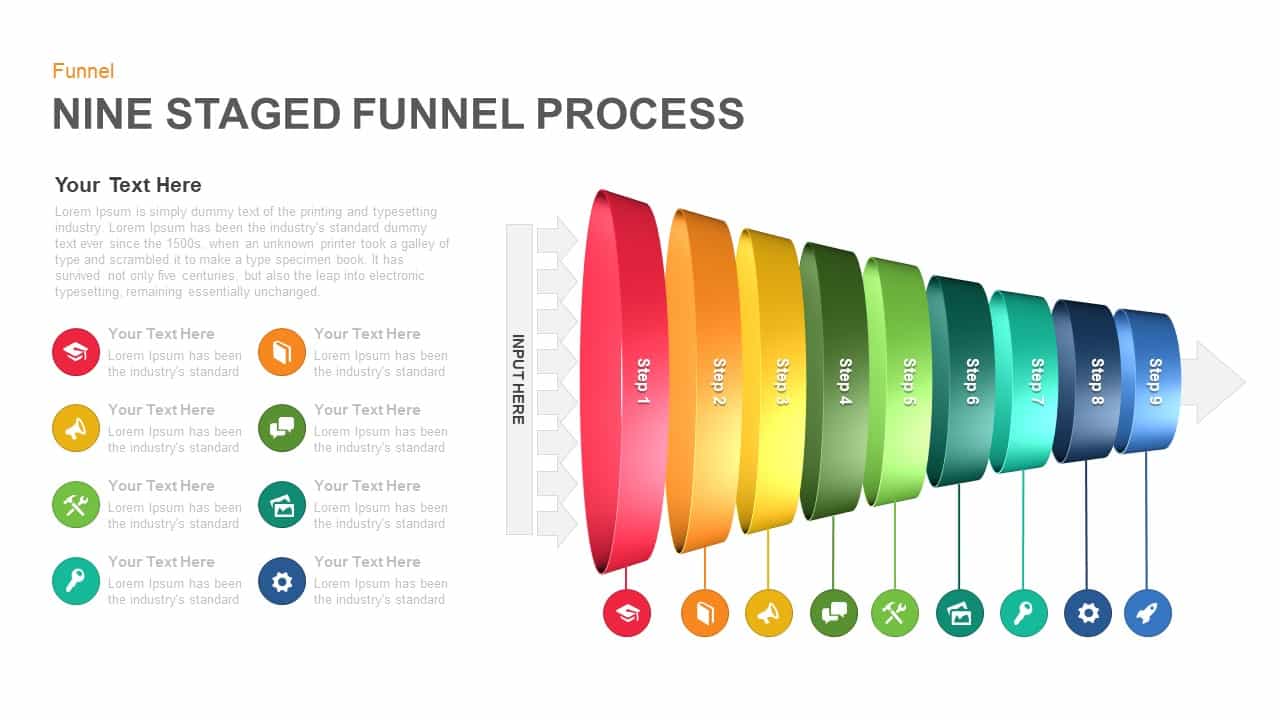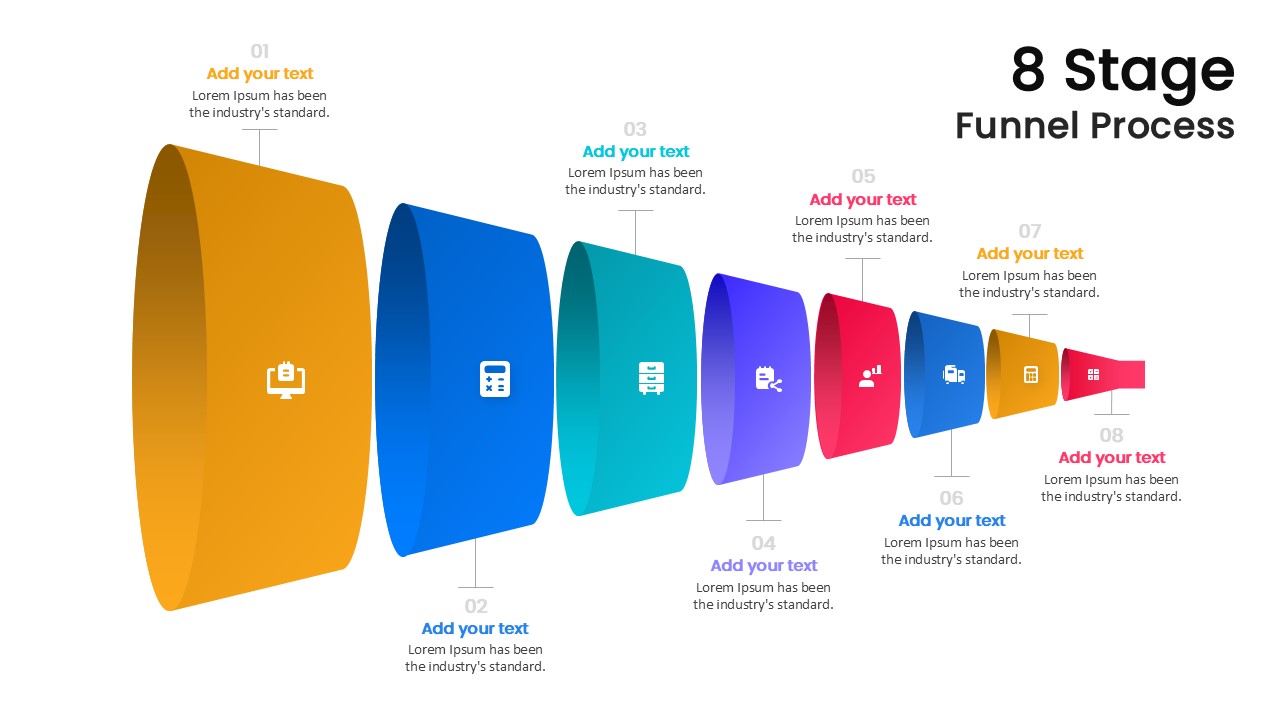Six-Stage Circular Diagram Process Template for PowerPoint & Google Slides
Use this dynamic six-stage circular diagram slide to map out multi-phase workflows, strategic cycles, or project milestones with clarity and impact. At the center, a neutral hub anchors six gradient-filled arcs—yellow, blue, purple, teal, pink, and red—each curving outward to represent discrete stages. Subtle icon placeholders at the tip of every arc let you depict core activities such as planning, analysis, execution, review, optimization, and delivery. Editable text blocks beside each segment provide space for concise descriptions, KPIs, or action items without overwhelming the visual. The clean white canvas and dark-gray typography ensure your content remains the focal point, while the vibrant color palette guides viewers through the sequence in a logical, engaging flow.
Crafted as fully editable vector art on master slides, every element can be customized in seconds: swap in your own icons, adjust gradient stops to match brand colors, resize or reposition segments, and update text directly on the slide. Preconfigured animations enable sequential reveals of each arc and callout, reinforcing narrative flow and sustaining audience attention. Compatible with both PowerPoint and Google Slides, this template maintains pixel-perfect clarity across devices and streamlines collaborative editing with locked formatting elements.
Whether you’re presenting a product roadmap, risk-assessment framework, or continuous-improvement cycle, this circular diagram transforms complex processes into an intuitive visual story. Duplicate or hide segments to adapt for fewer or additional stages, tailor icons to reflect industry-specific tasks, and leverage the slide’s modular design to elevate any multi-step presentation.
Who is it for
Project managers, process consultants, and strategic planners will use this diagram to communicate cyclical workflows, phase-gate approvals, and iterative improvement loops. Marketing teams, operations leaders, and executive sponsors can leverage its clear structure to align stakeholders and benchmark progress.
Other Uses
Repurpose this layout for customer-journey mapping, stakeholder-engagement cycles, or product-development sprints. Simply rename stages, swap icons, or adjust colors to illustrate any six-phase model with professional polish and ease.
Login to download this file