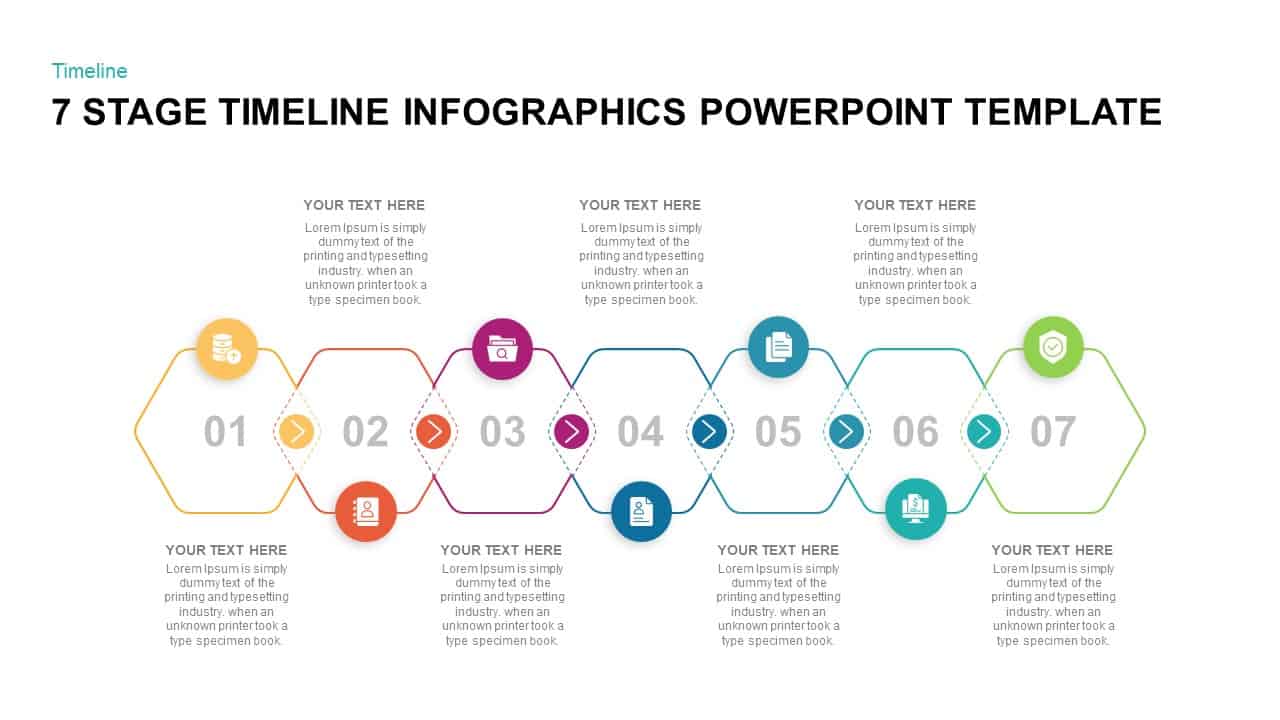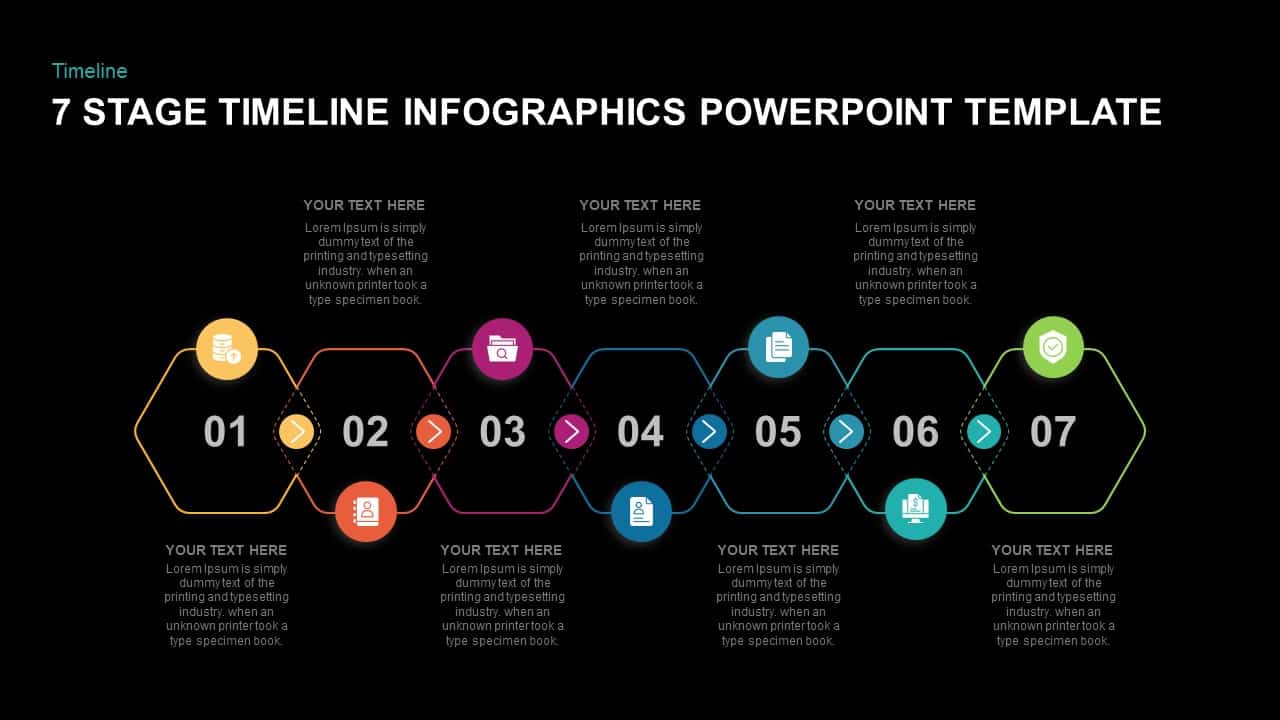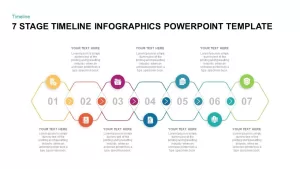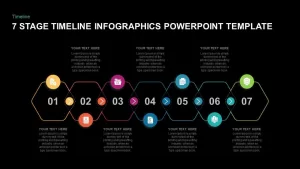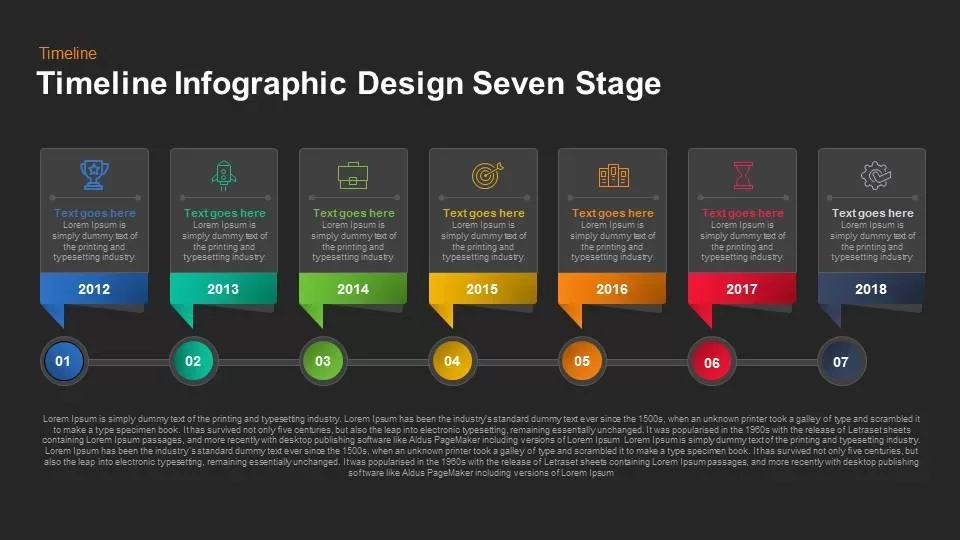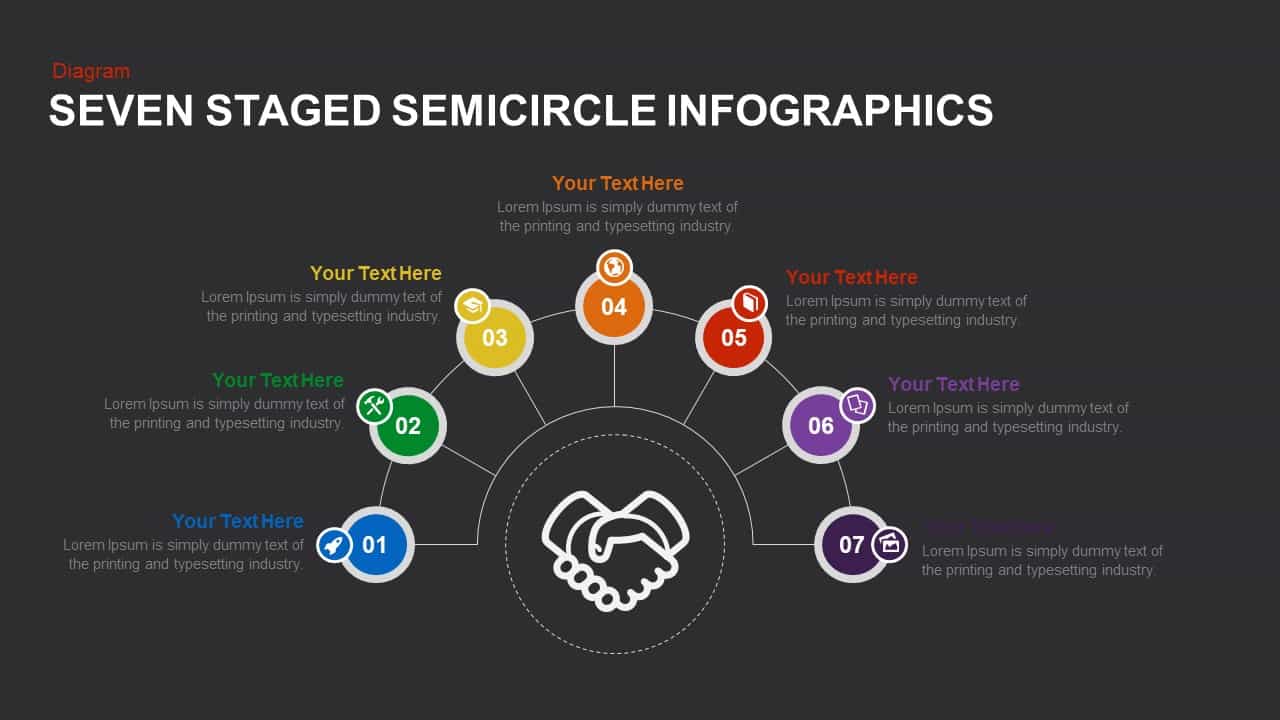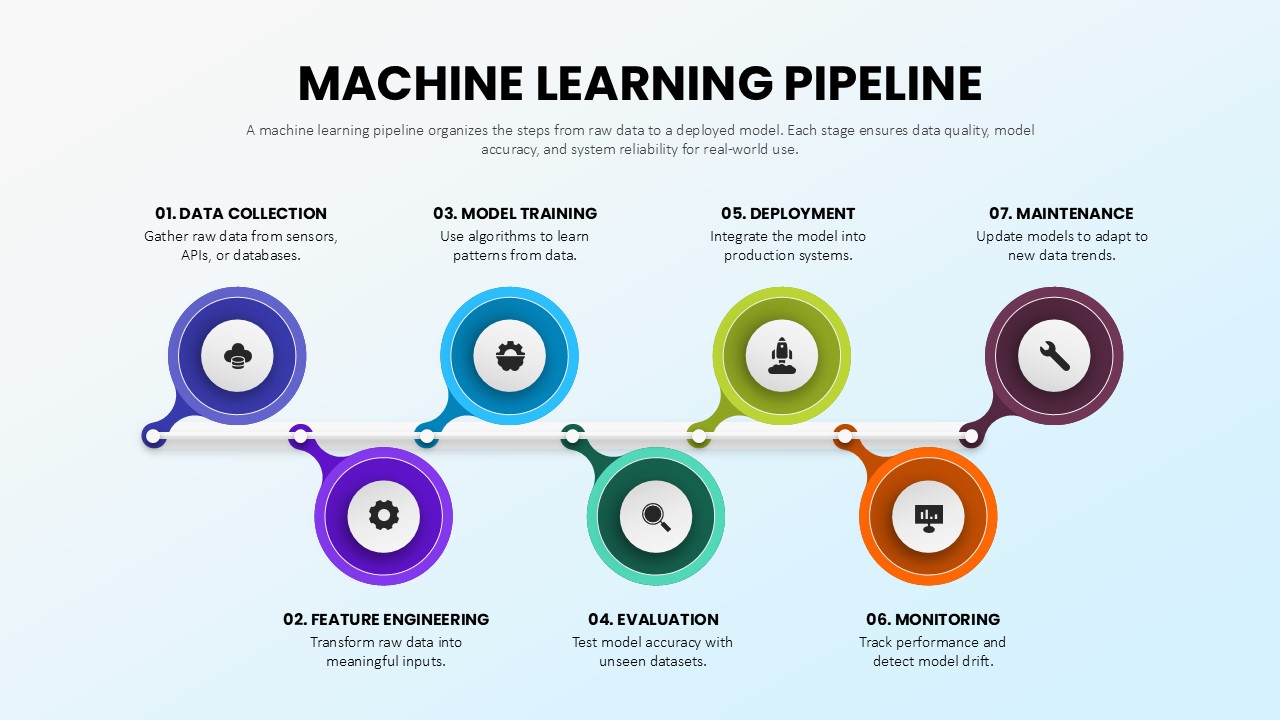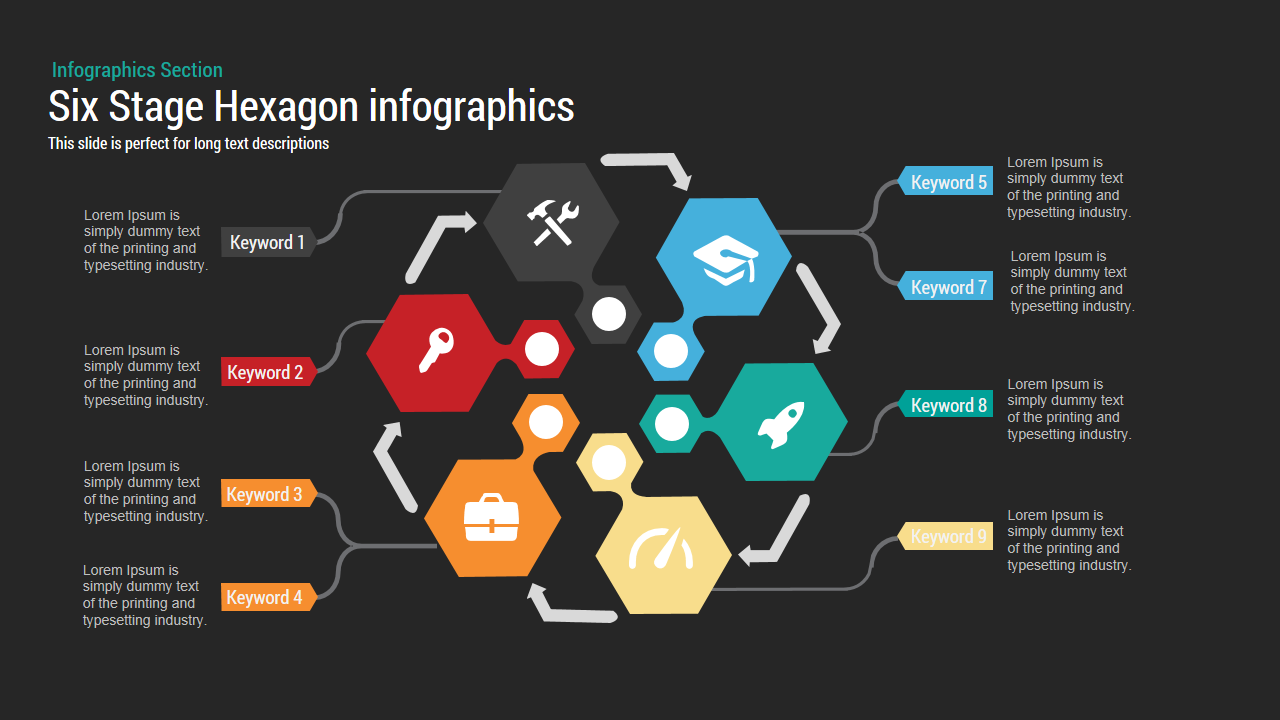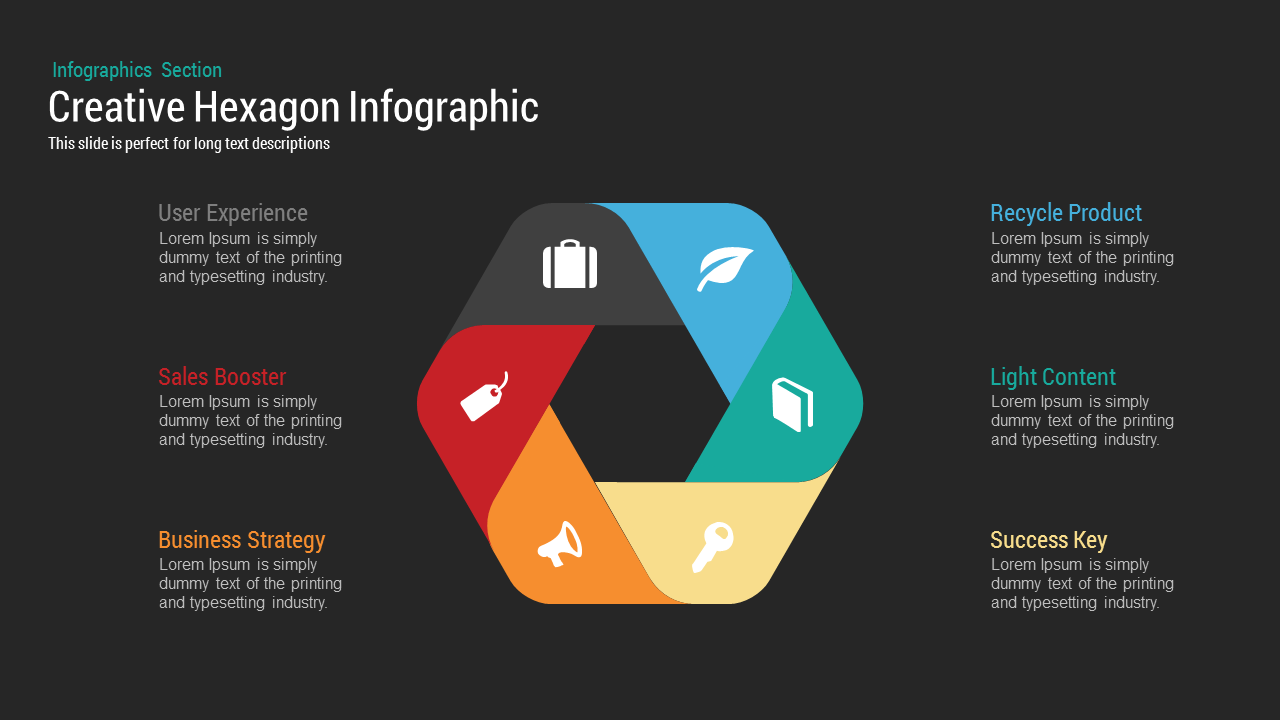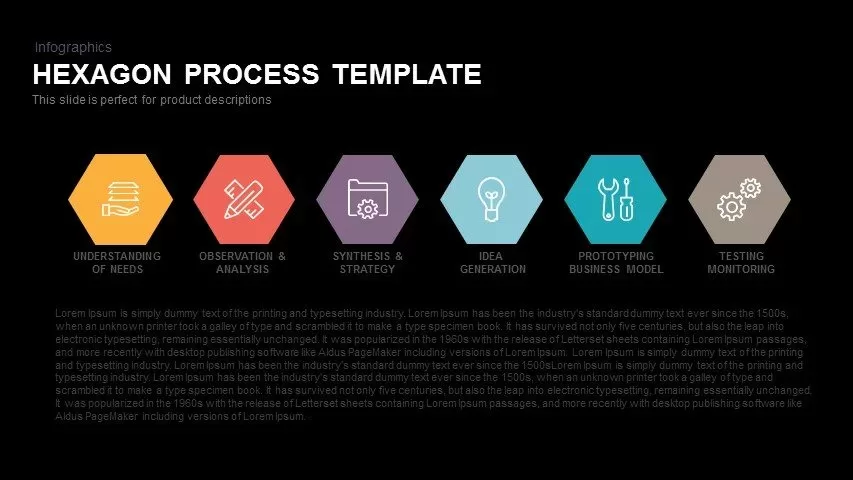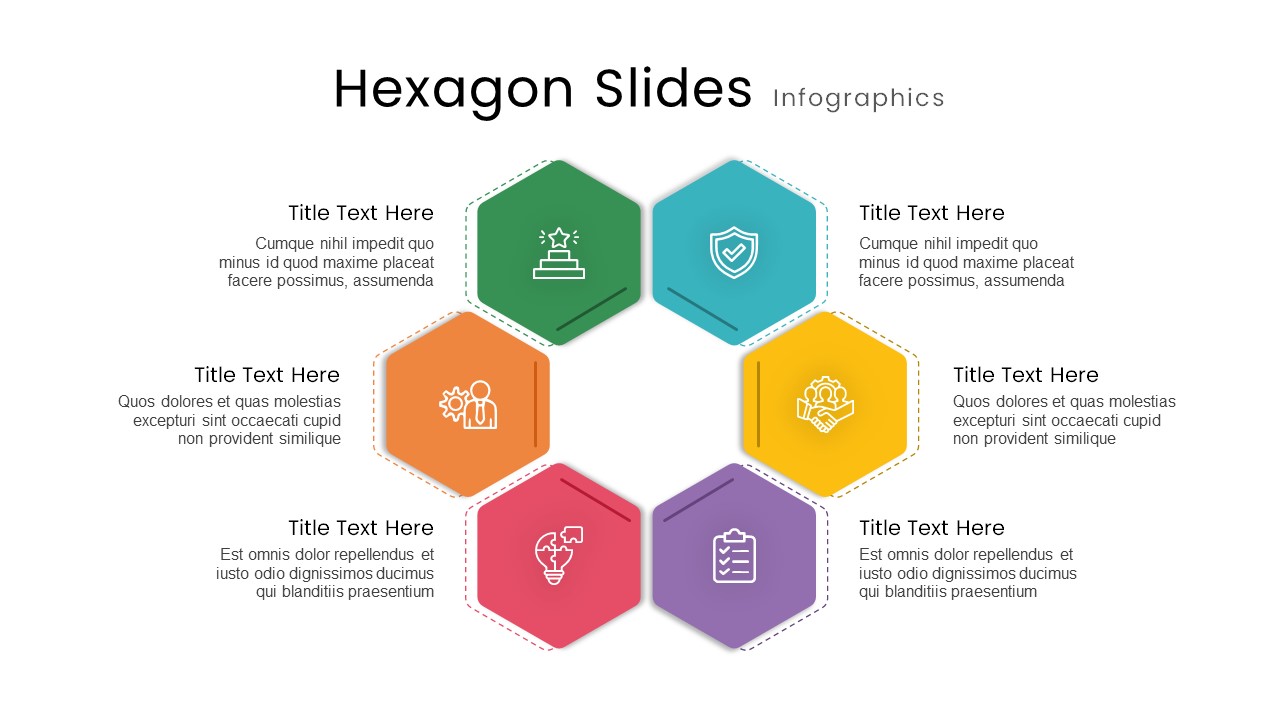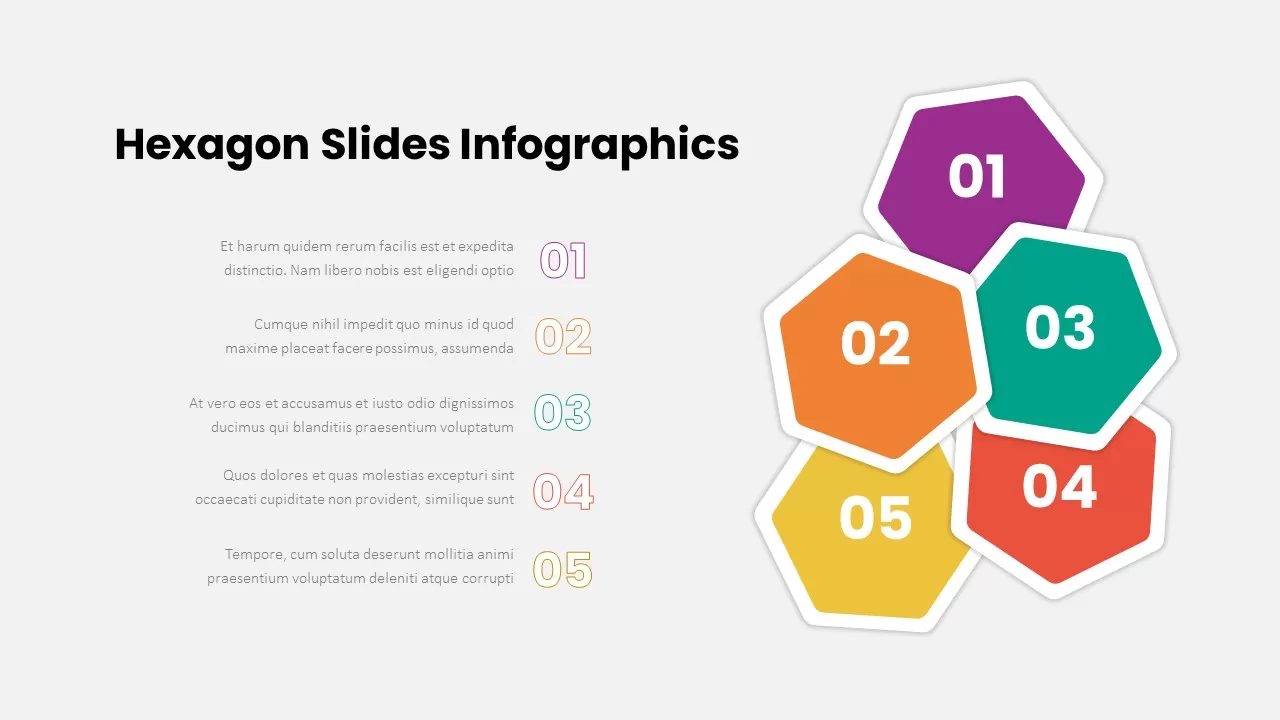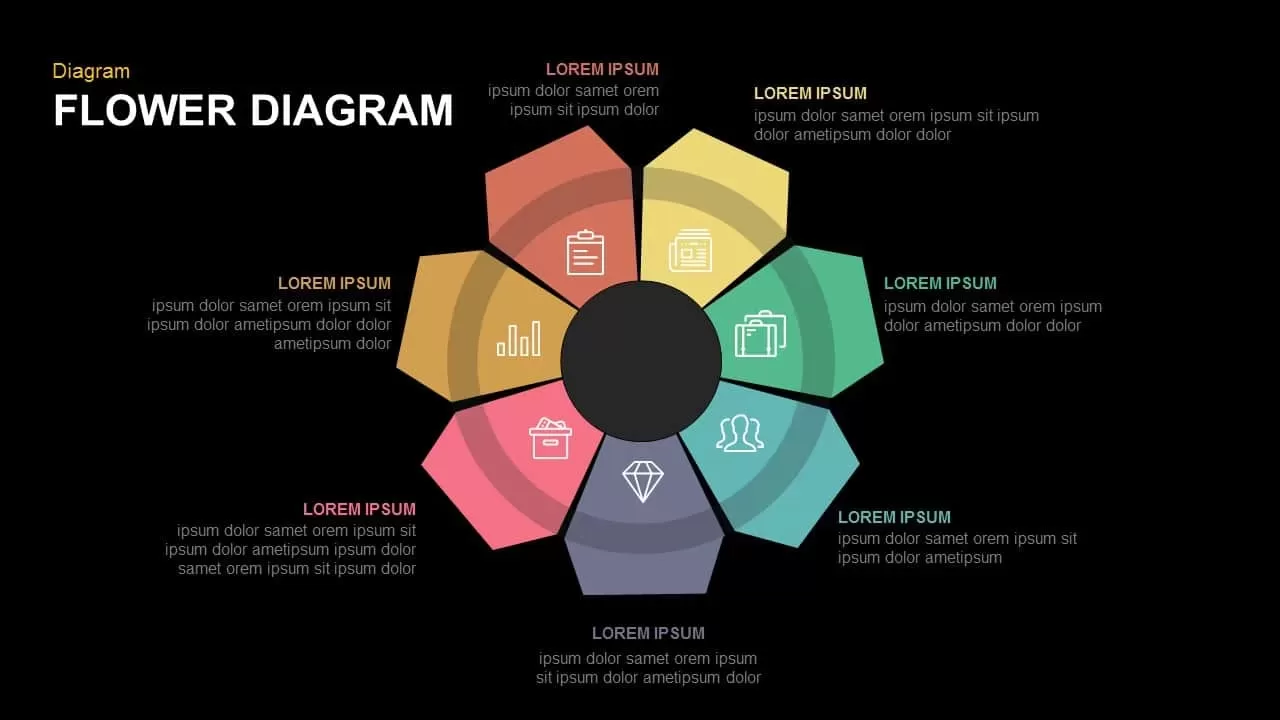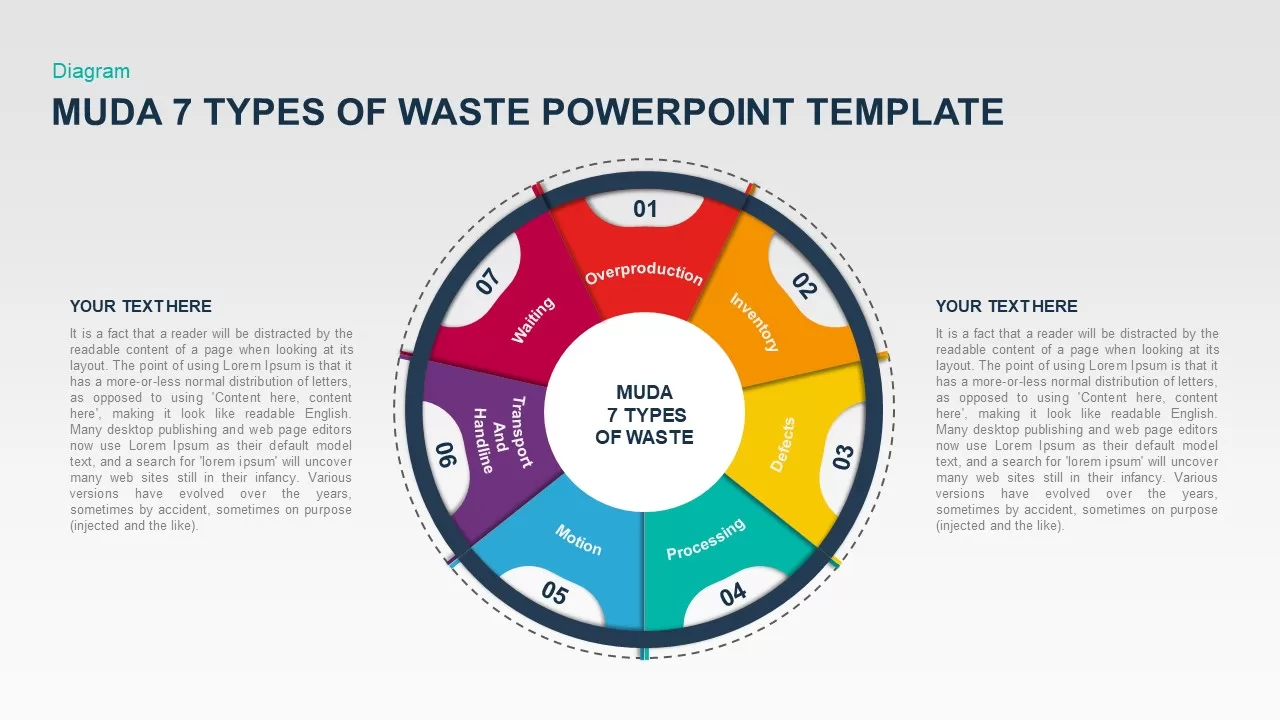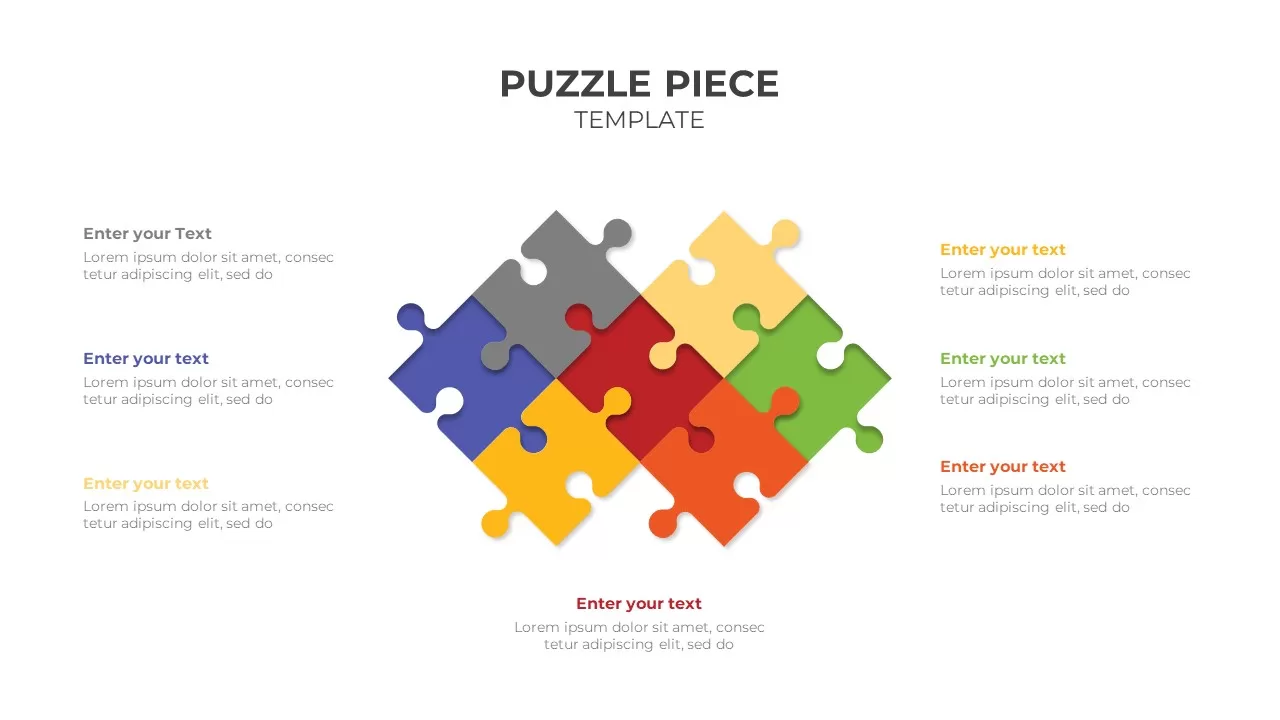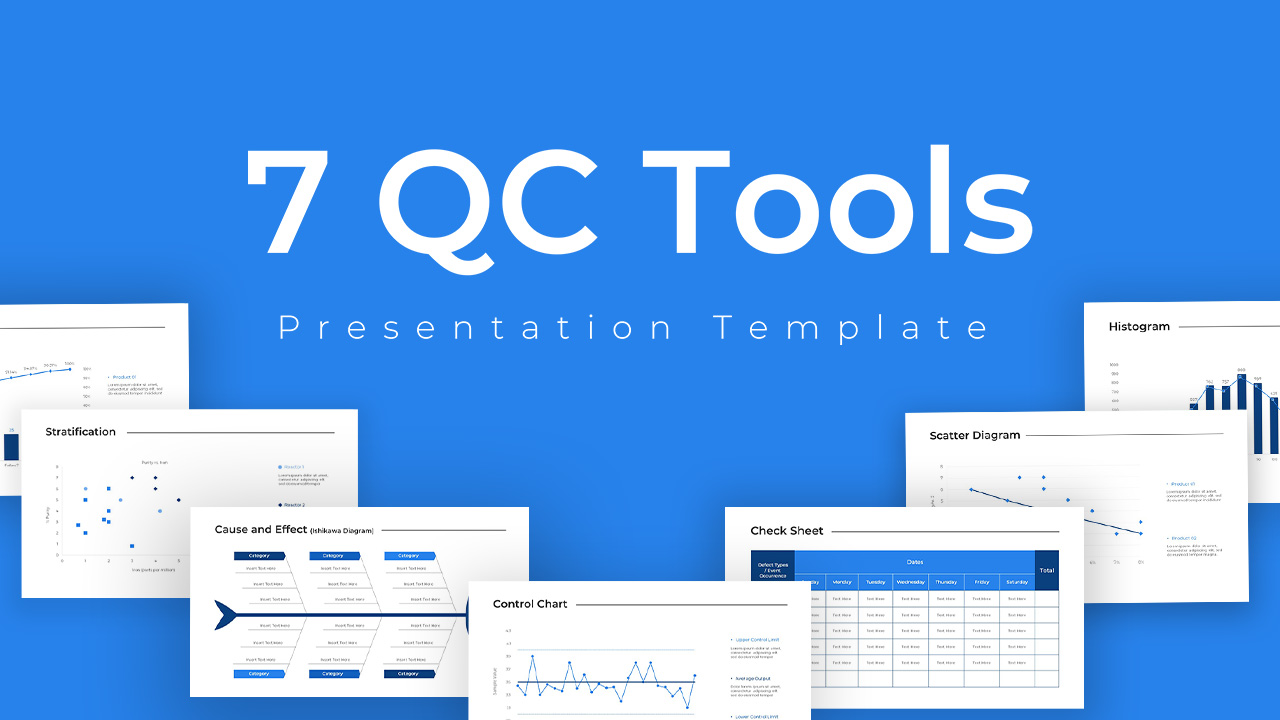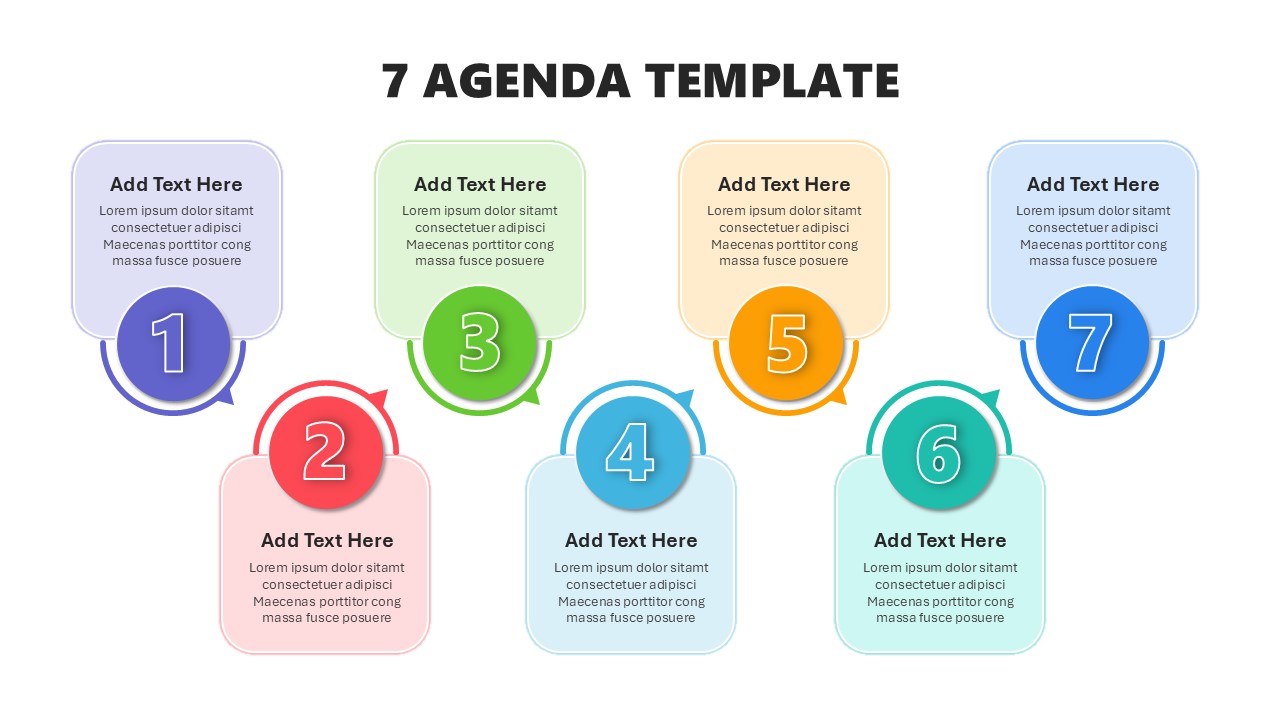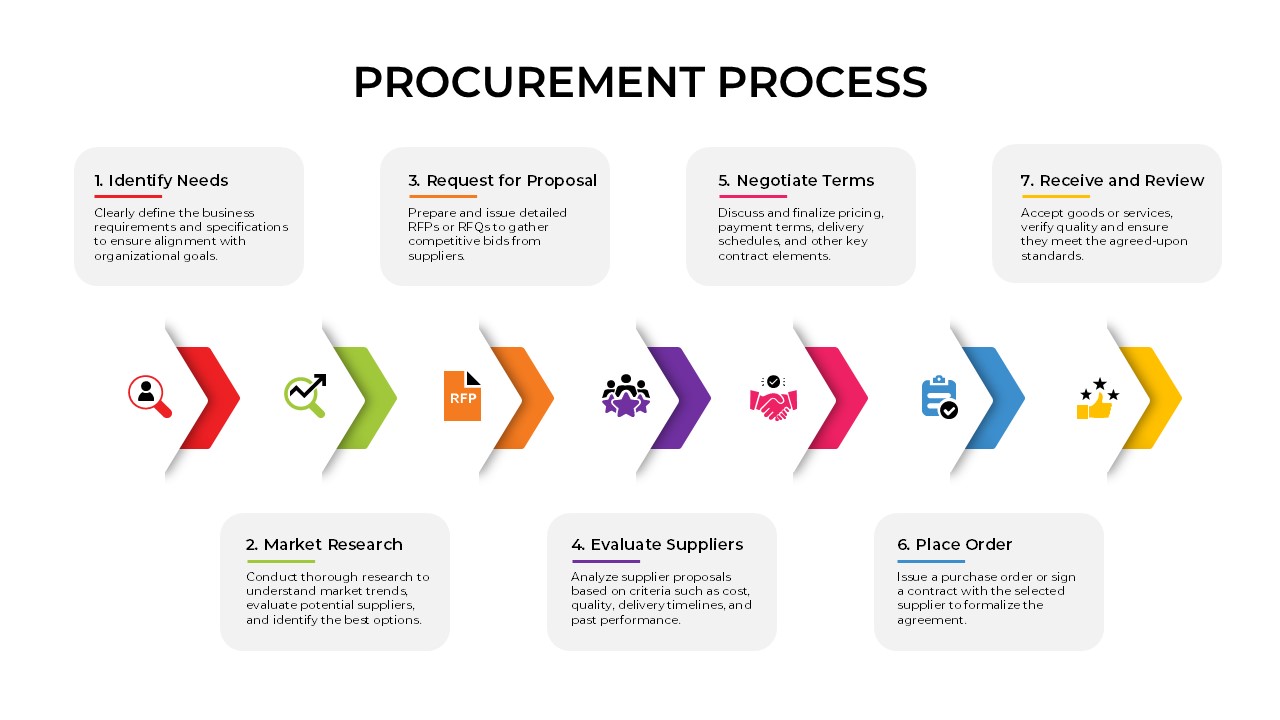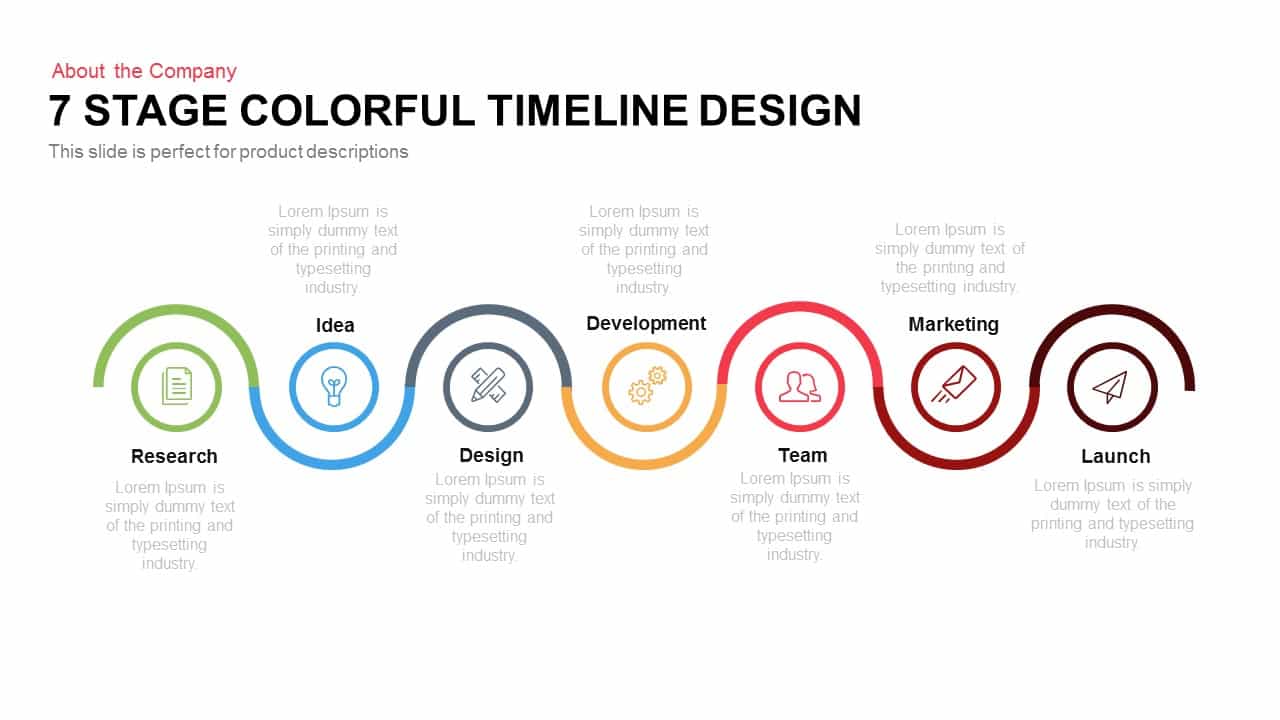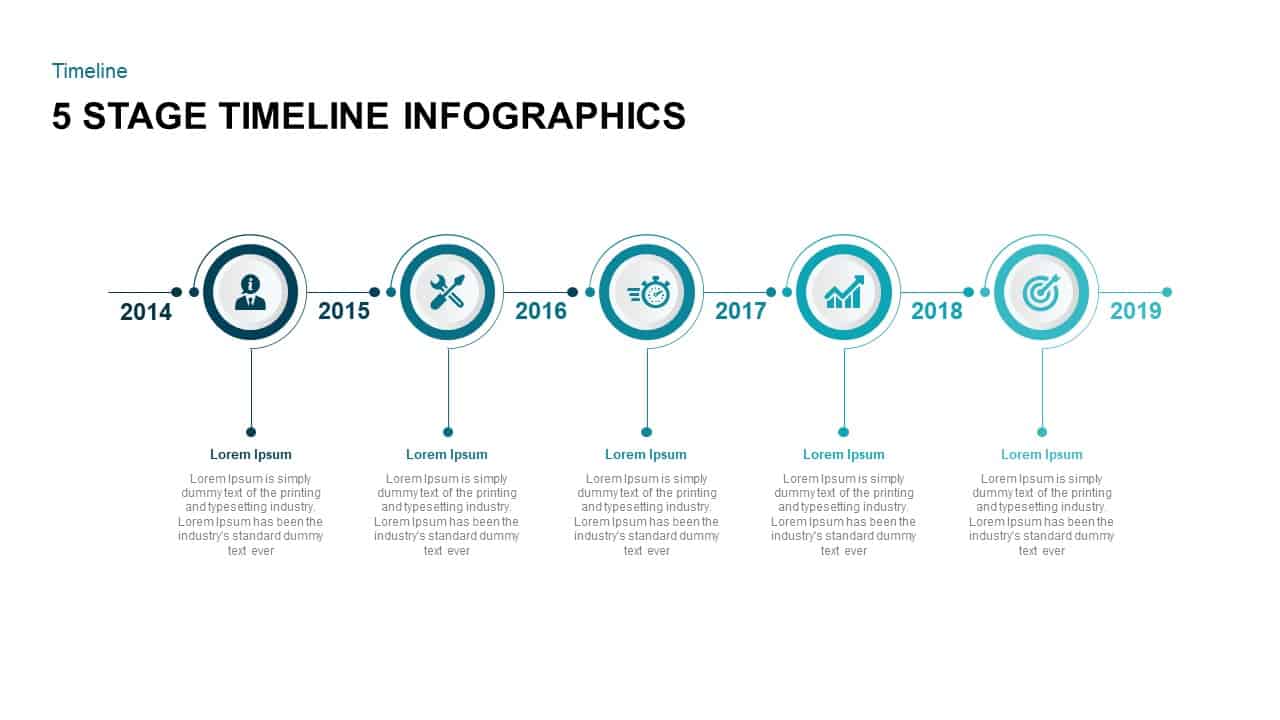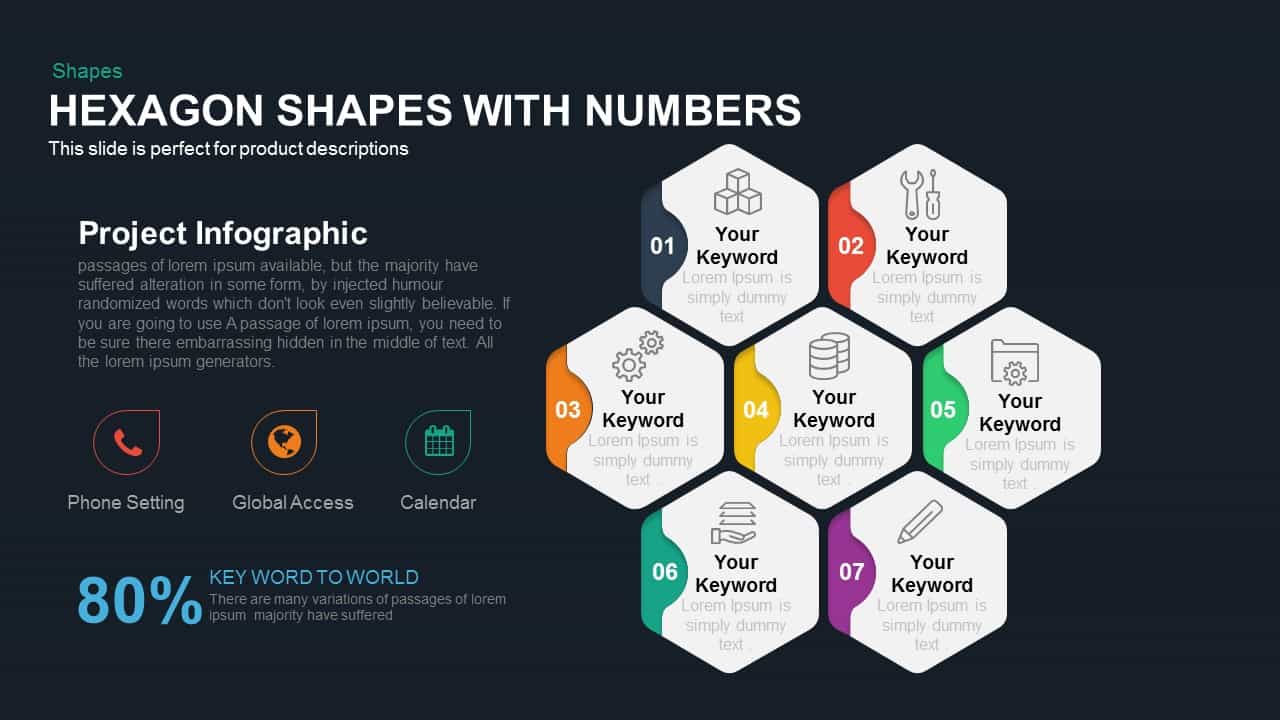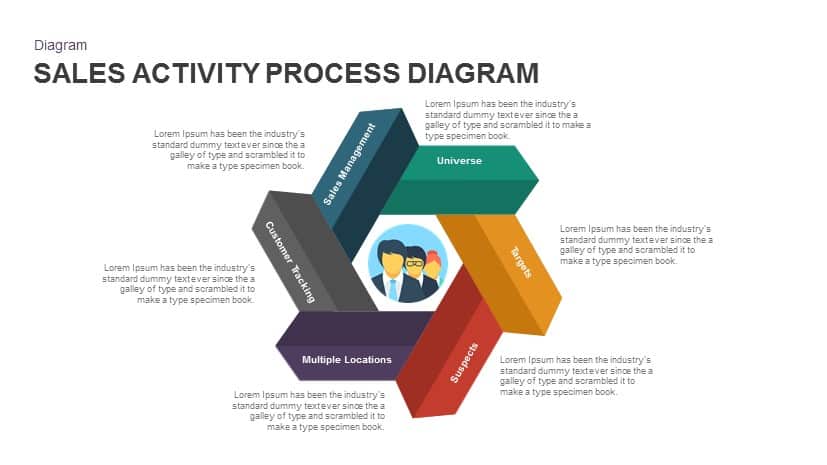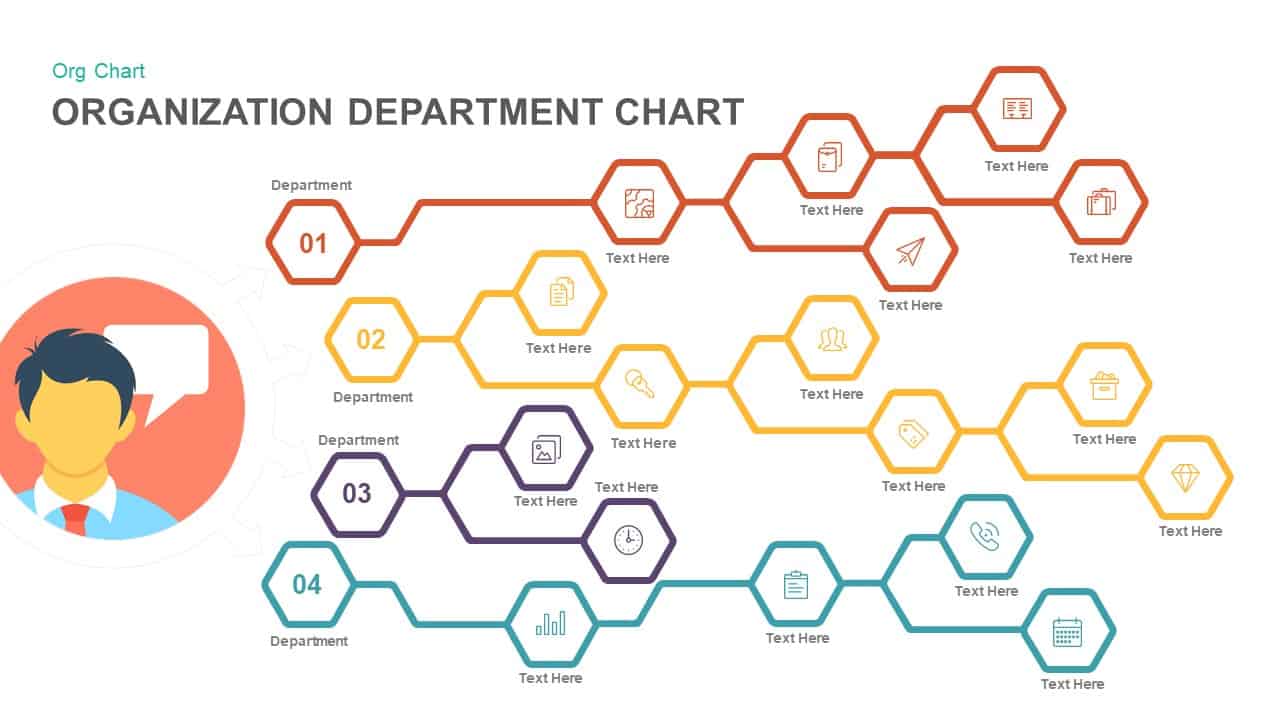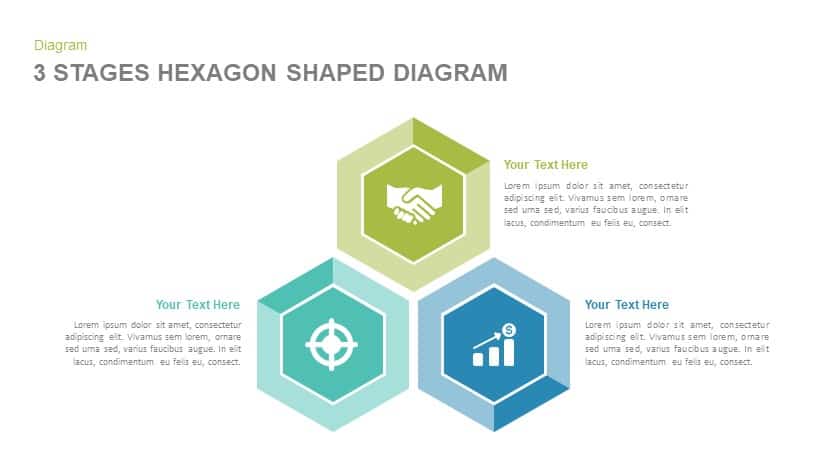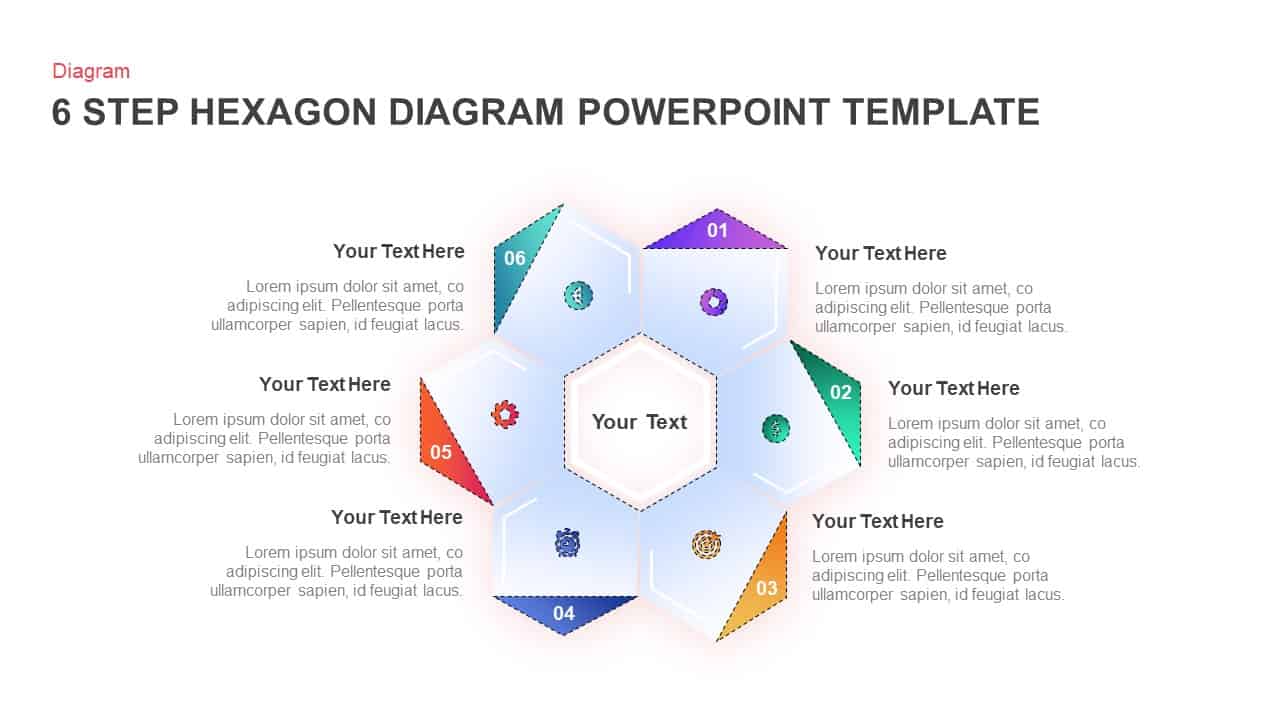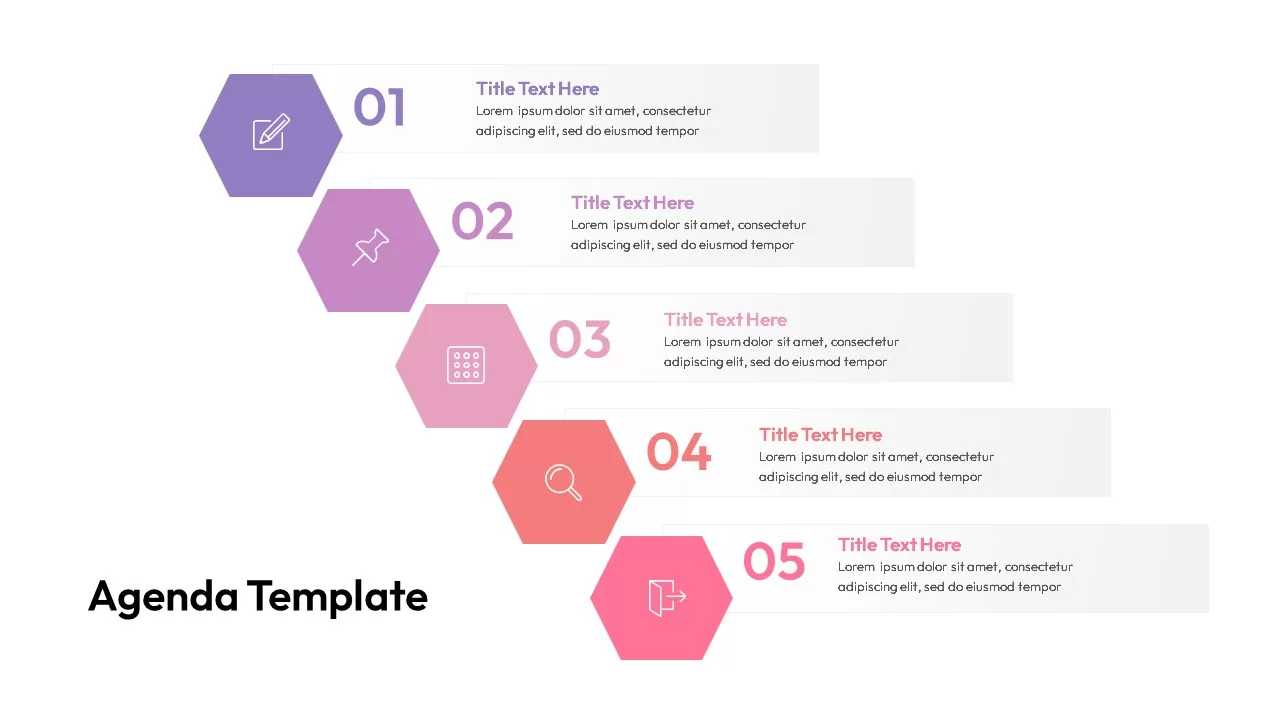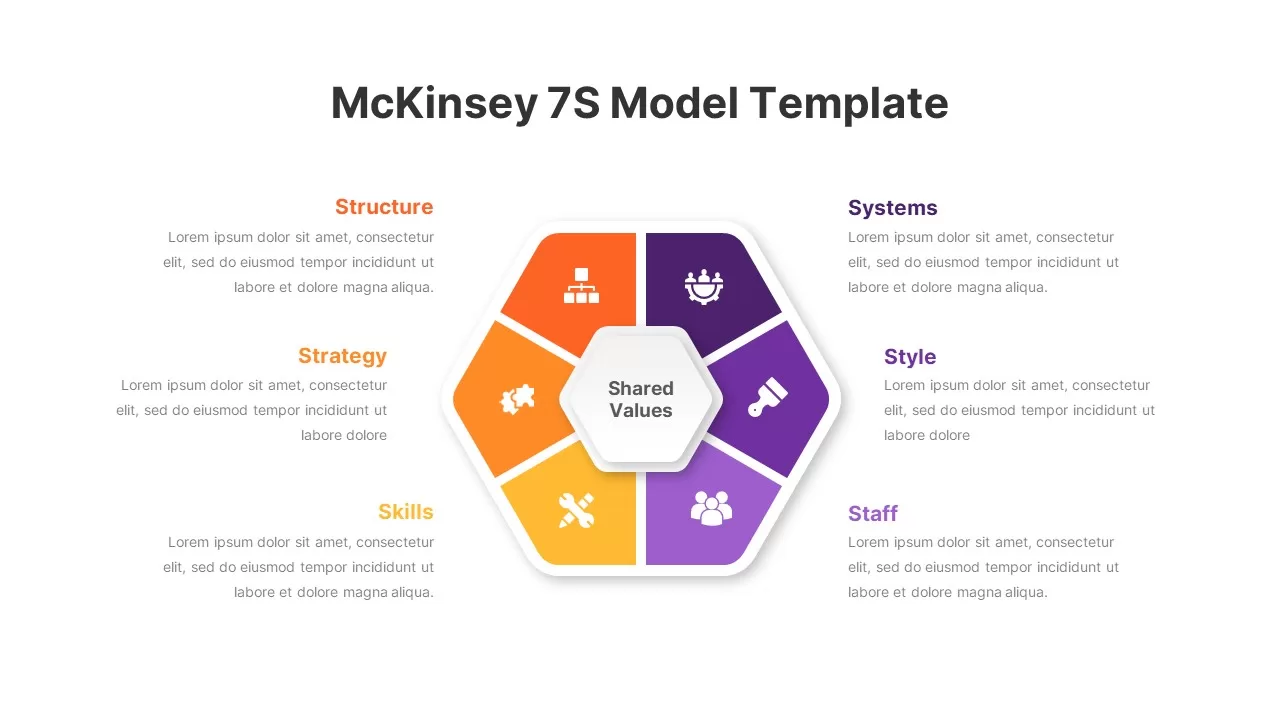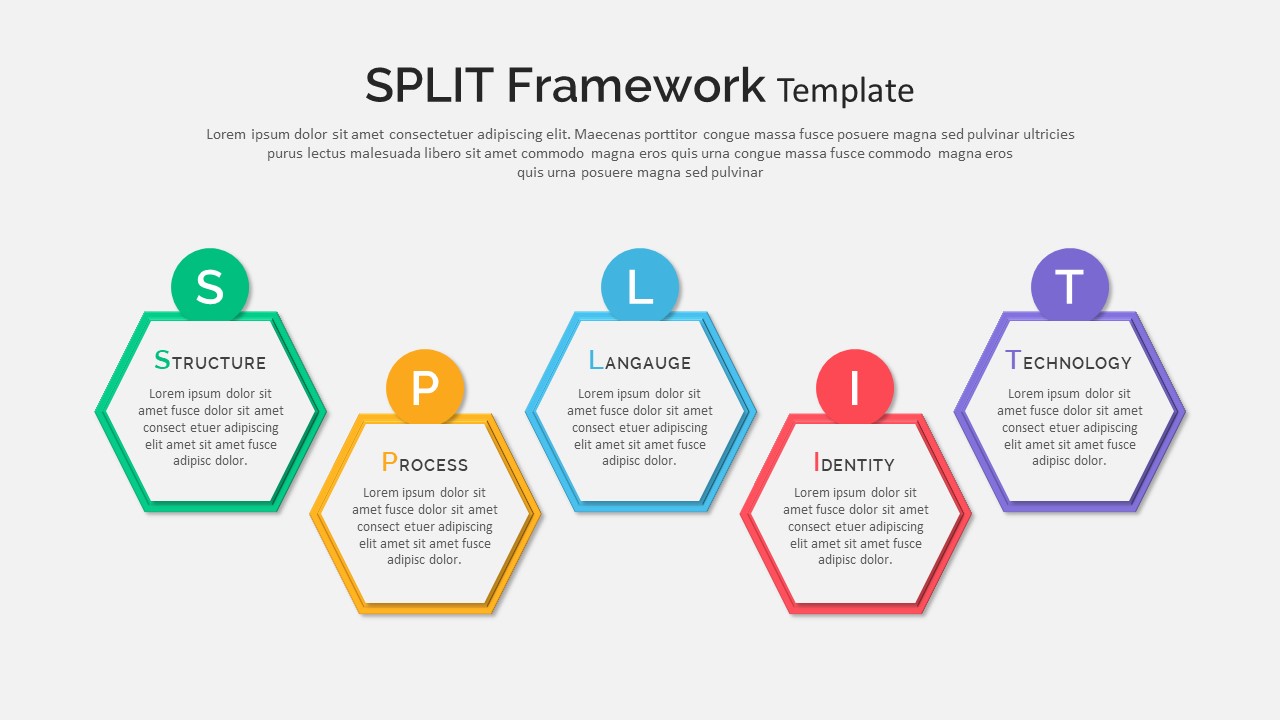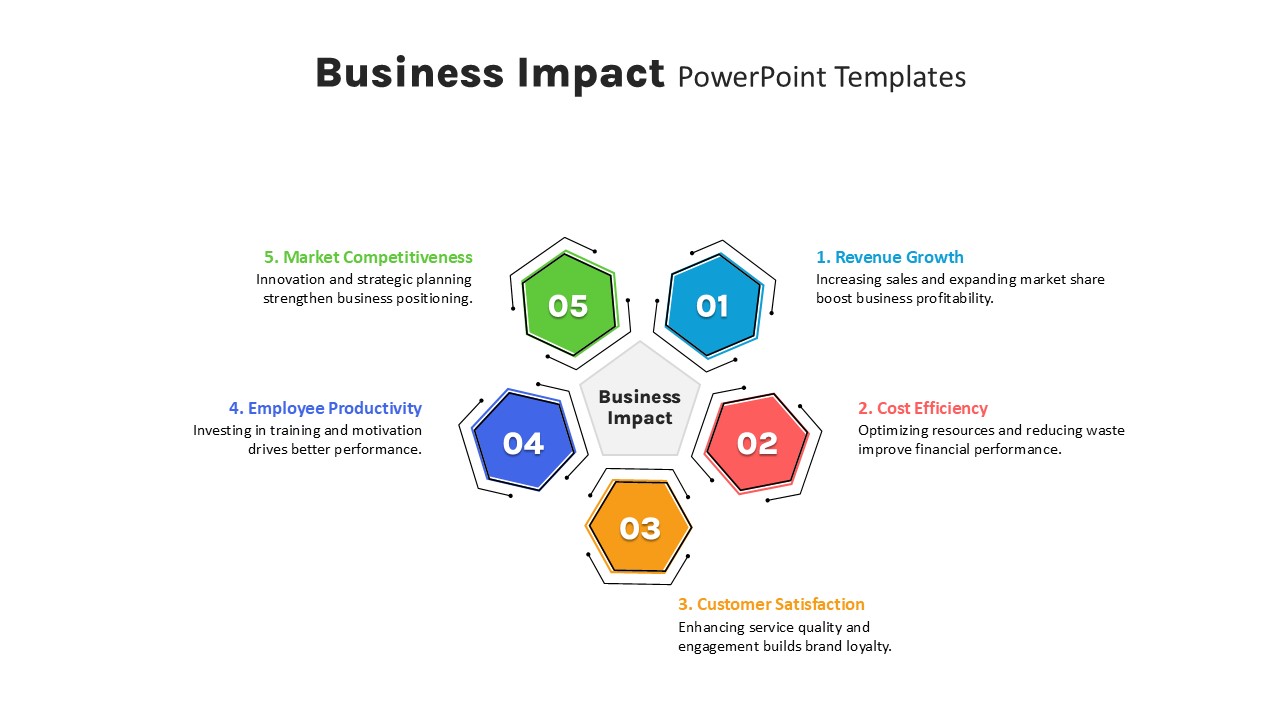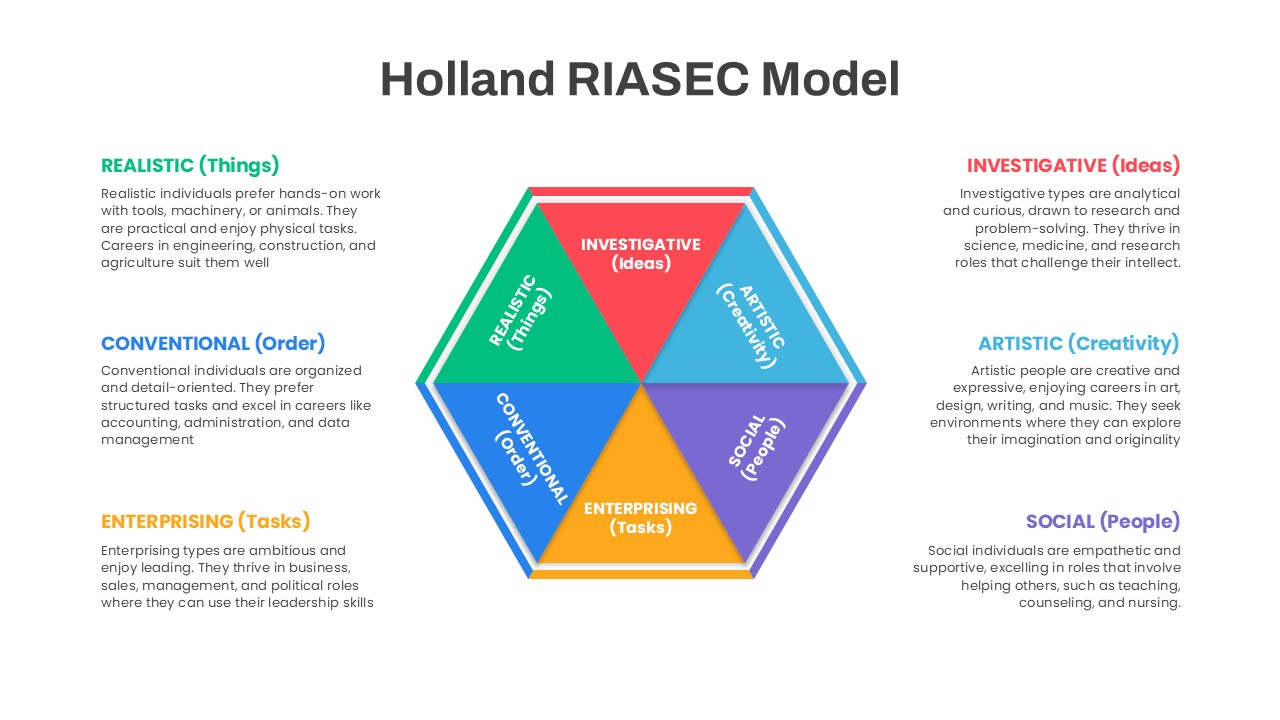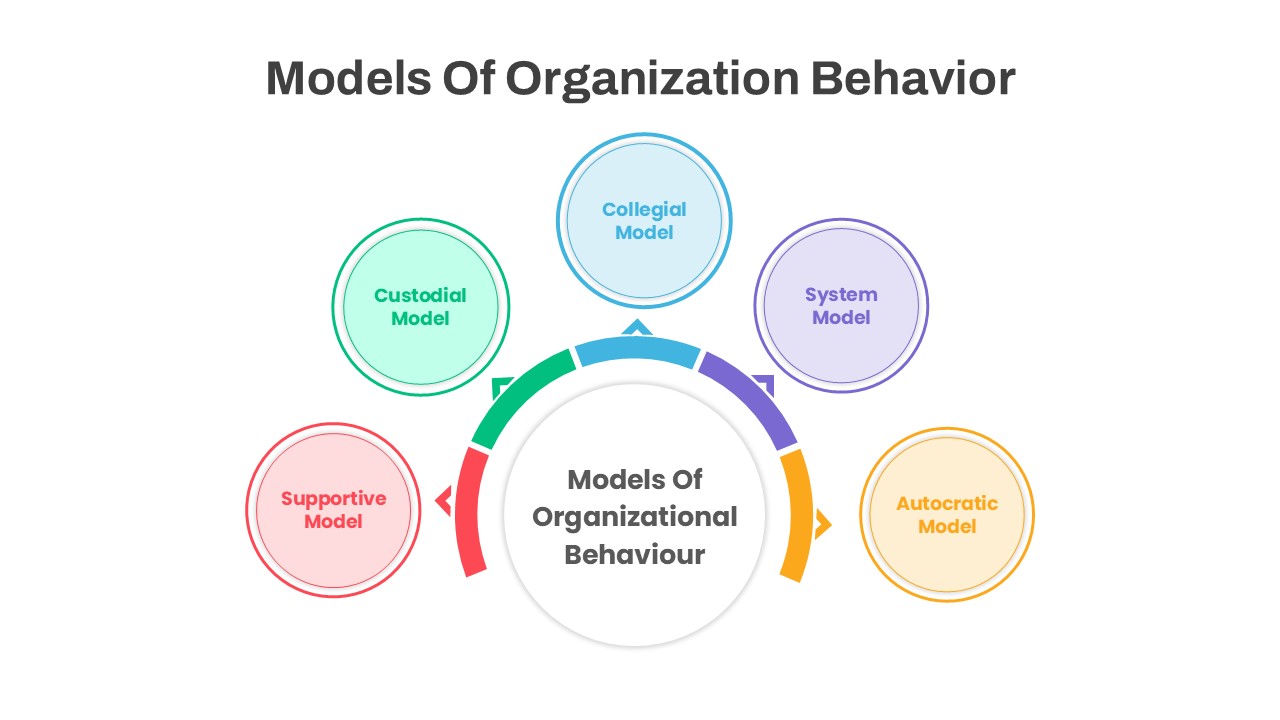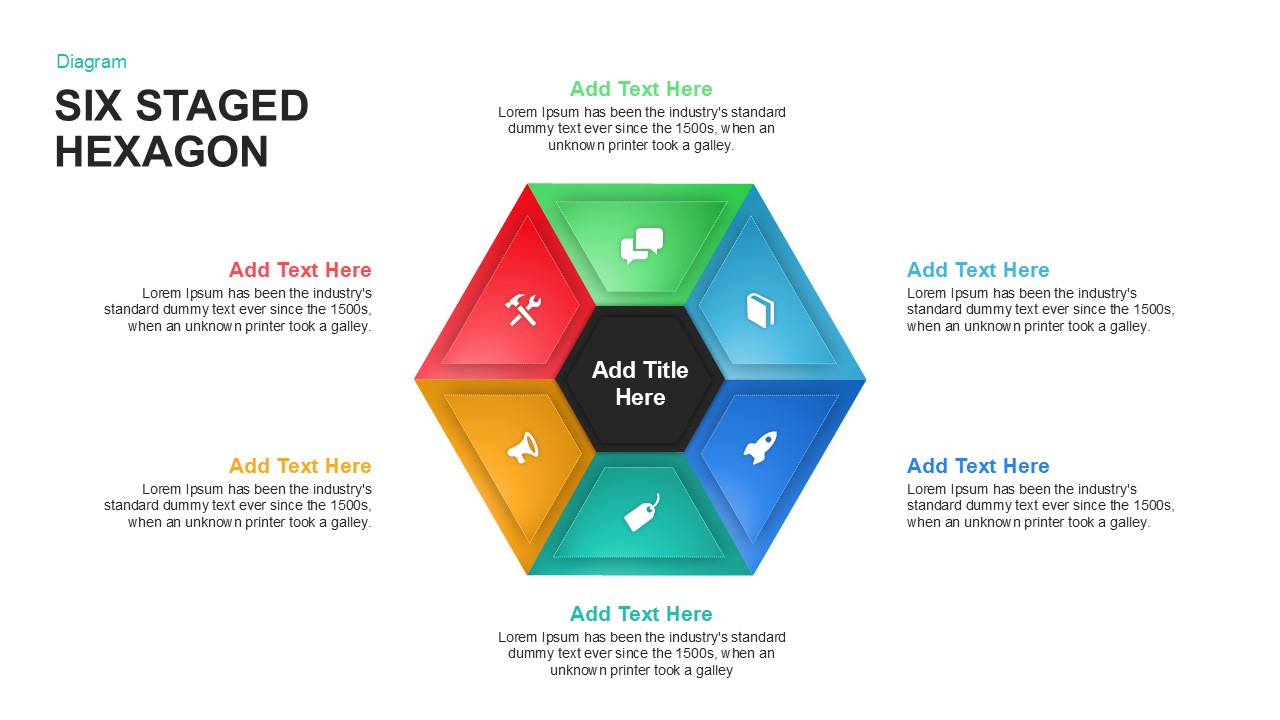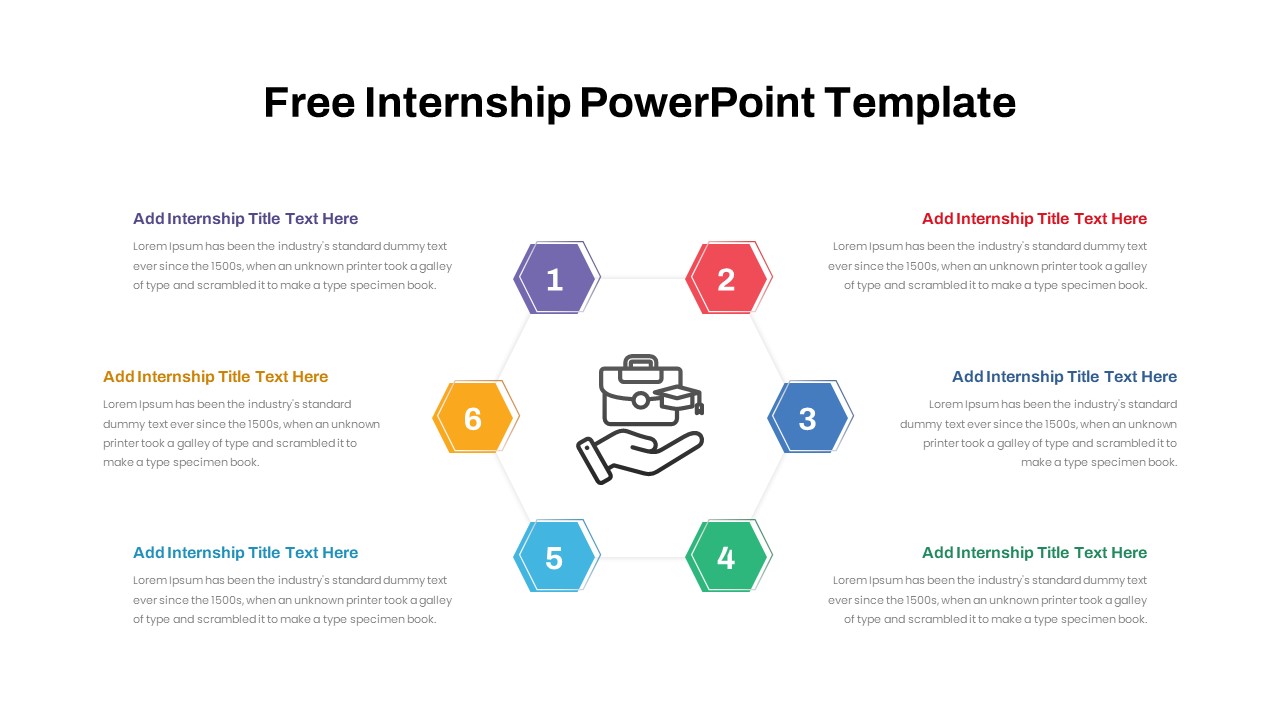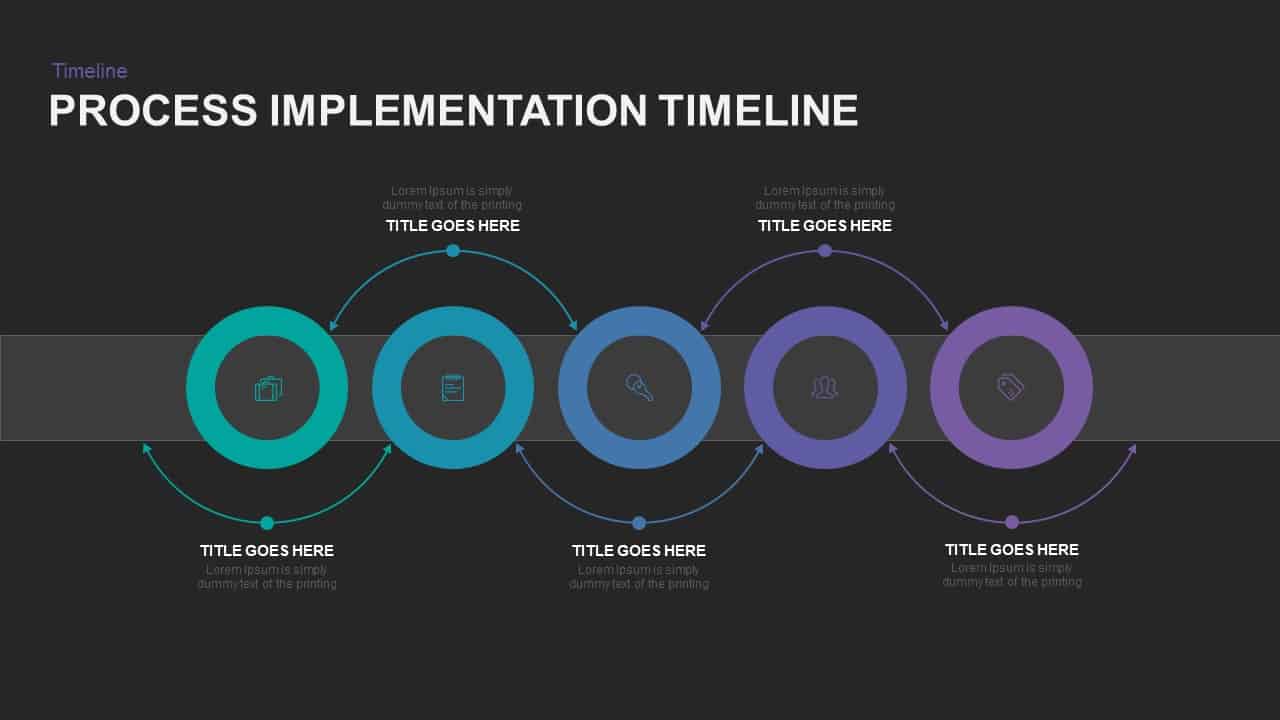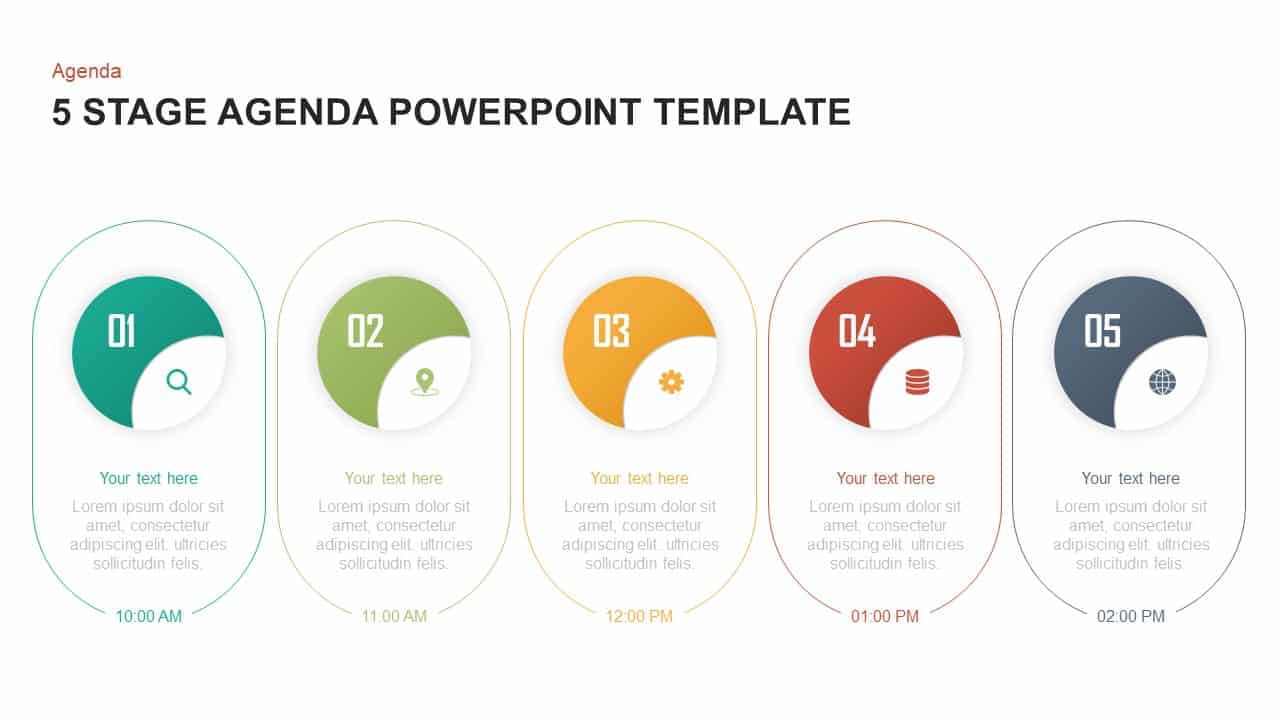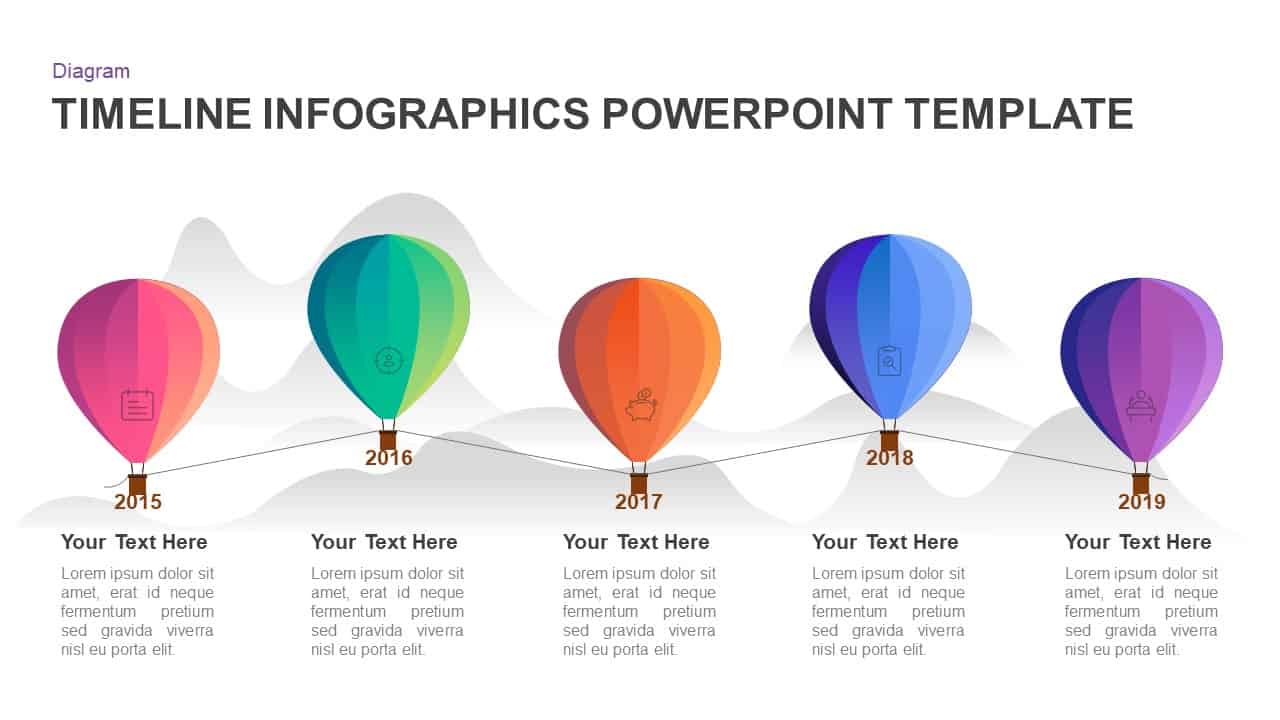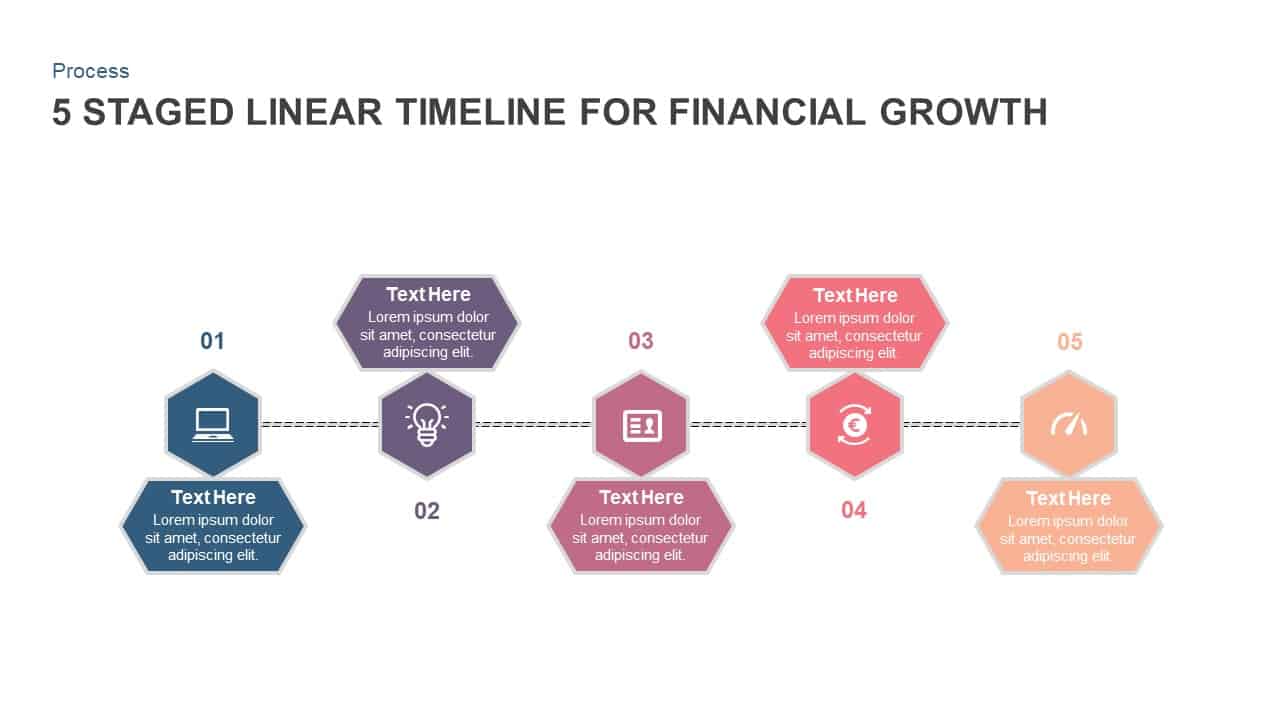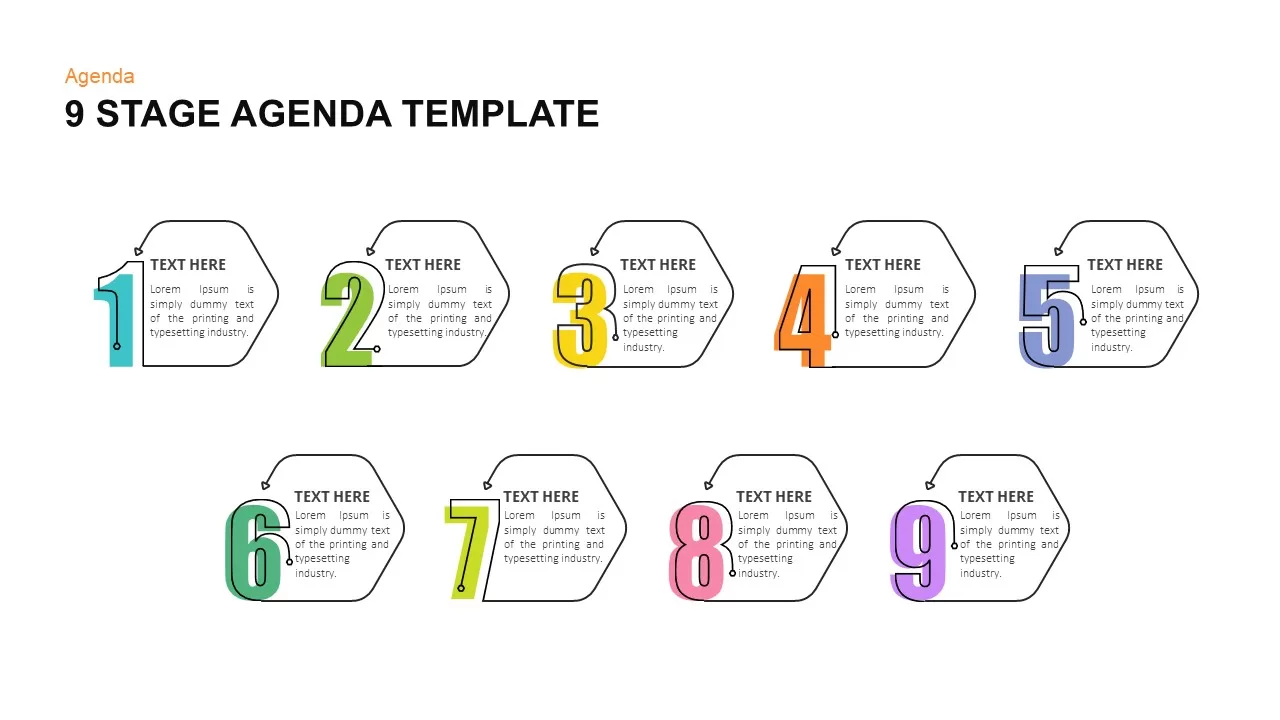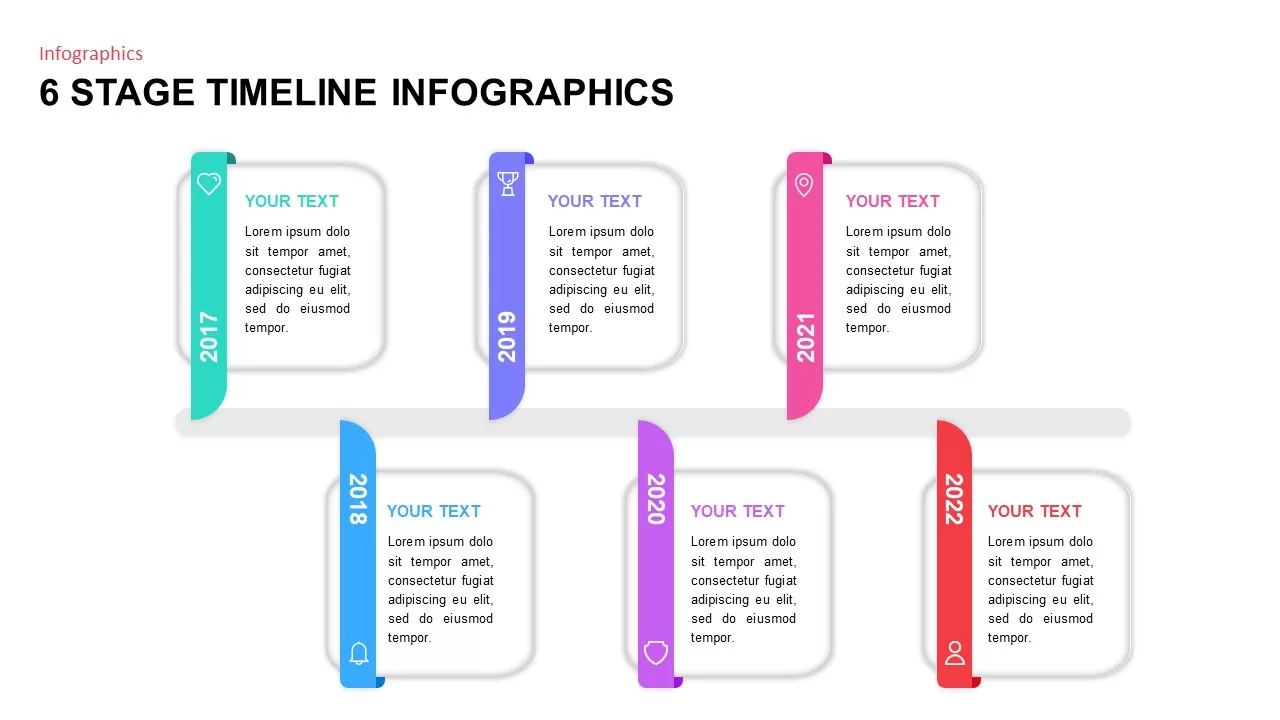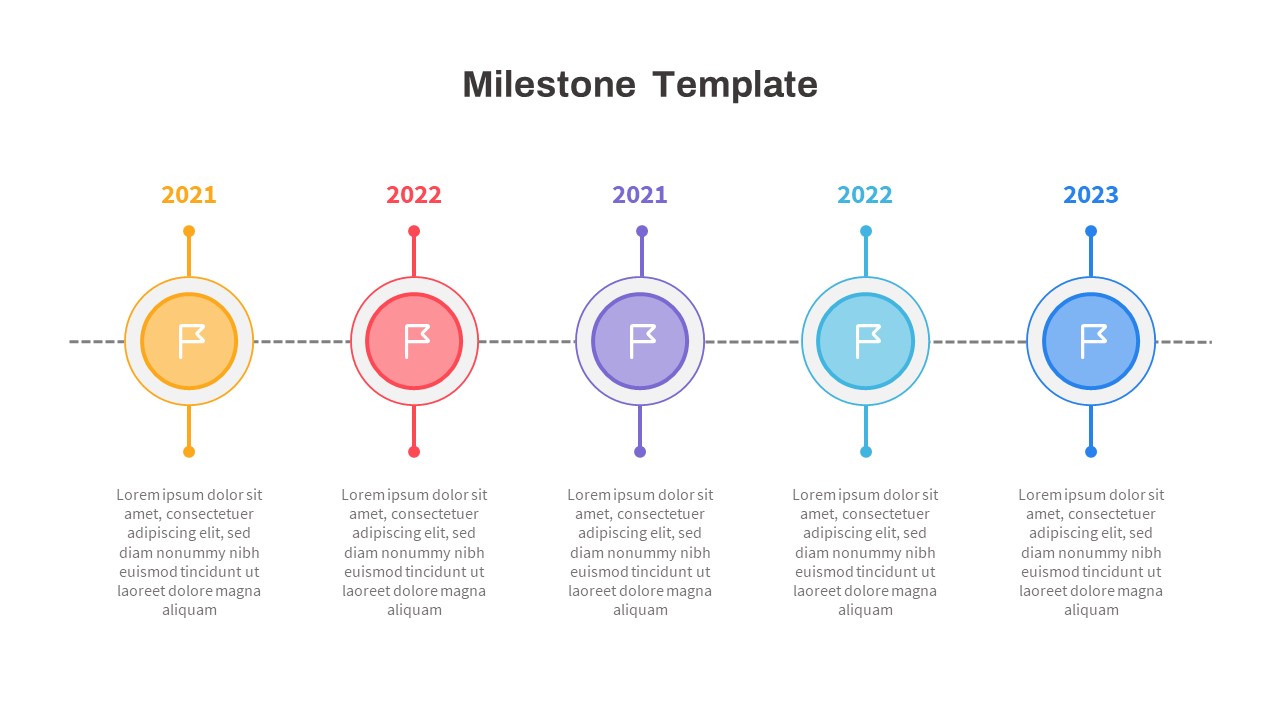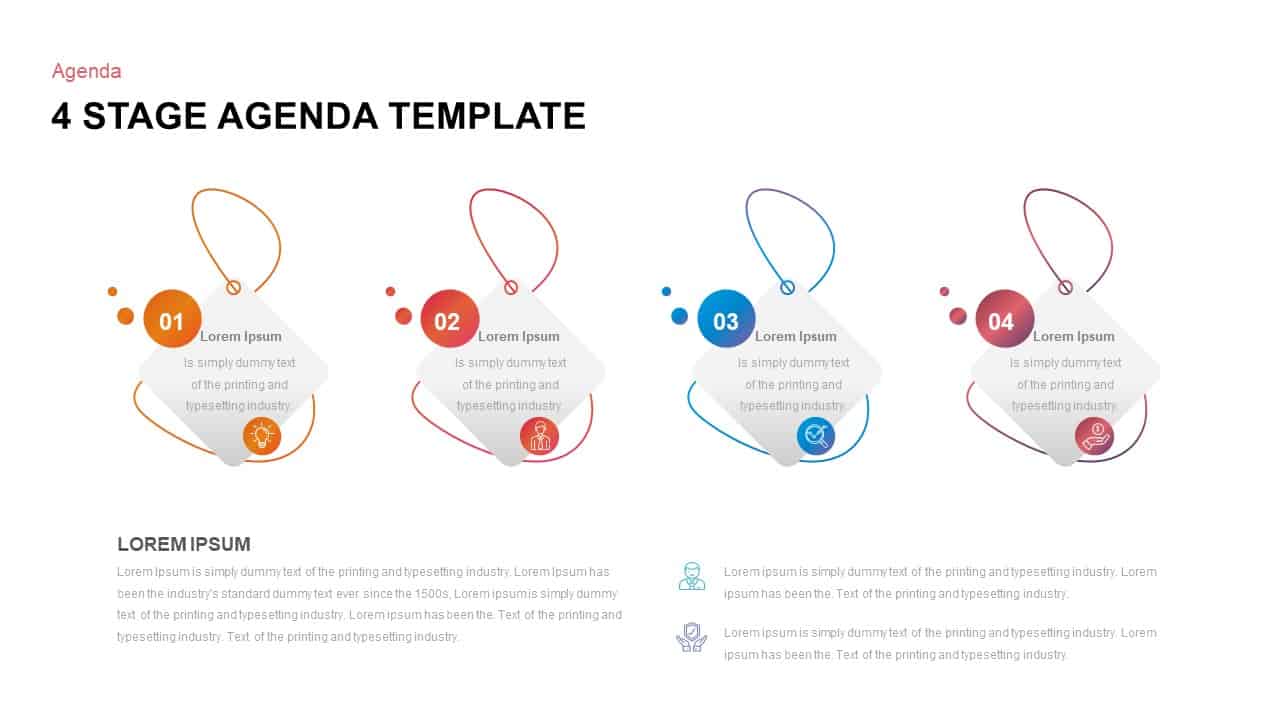Seven-Stage Hexagon Timeline Infographic Template for PowerPoint & Google Slides
Description
Leverage this seven-stage hexagon timeline infographic slide to illustrate a sequential roadmap with clarity and visual impact. Across a clean white background, seven outlined hexagons in a spectrum of yellow, orange, magenta, blue, teal, cyan, and green are connected by dotted lines, each numbered 01 through 07 and paired with flat vector icons for distinct milestones or phases. Above and below each hexagon, editable text placeholders enable concise titles and descriptive copy, letting you define project stages, deliverables, or milestones in focused, actionable language. The modern flat design features generous white space and crisp typography to ensure legibility, while subtle shadows add depth to each hexagon. All graphics are fully editable vectors: customize colors via master slides in PowerPoint and Google Slides, swap icons with ease, or adjust numbering to suit your narrative. Rapid customization features allow you to resize shapes, change accent hues, or update fonts globally in seconds, ensuring consistency across your presentation. This modular layout supports adding or removing stages, repositioning icons, or altering connector styles to match any brand identity. With preserved resolution and unlocked editing, this slide is optimized for executive briefings, project kick-offs, roadmap reviews, and strategic planning sessions where clarity and sequential flow are paramount.
Whether you’re presenting project timelines, product roadmaps, or strategic milestones, this infographic ensures your audience can follow progress and priorities effortlessly. Use color codes to emphasize critical phases, apply iconography for visual cues, and leverage master slide themes to maintain brand consistency. Compatible with both platforms, this slide eliminates formatting headaches and accelerates presentation development.
Who is it for
Project managers, product owners, and strategy teams will benefit from this slide when outlining multi-phase initiatives, mapping product launches, or tracking strategic milestones. Consultants, trainers, and business analysts can leverage its clear sequential flow to align stakeholders and guide decision-making.
Other Uses
Repurpose this layout for campaign timelines, implementation roadmaps, training schedules, compliance checklists, or event planning. Simply swap icons, adjust hexagon count, or recolor connectors to suit any industry or narrative.
Login to download this file