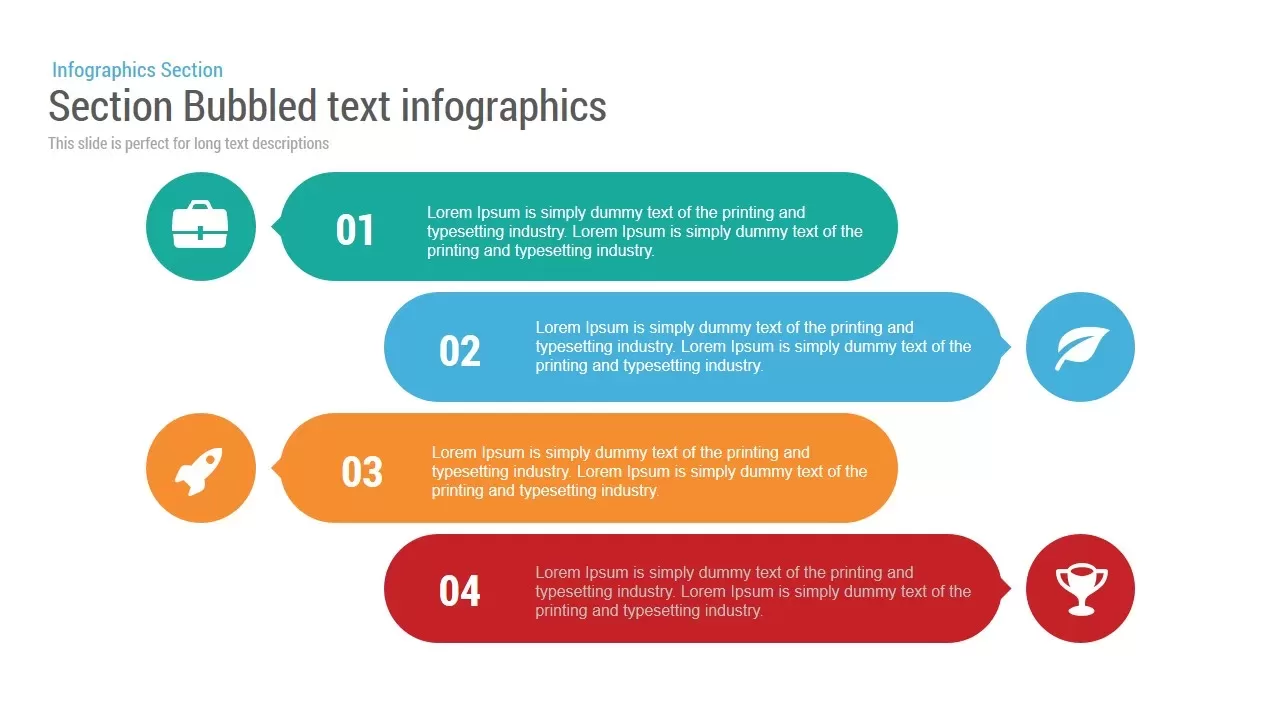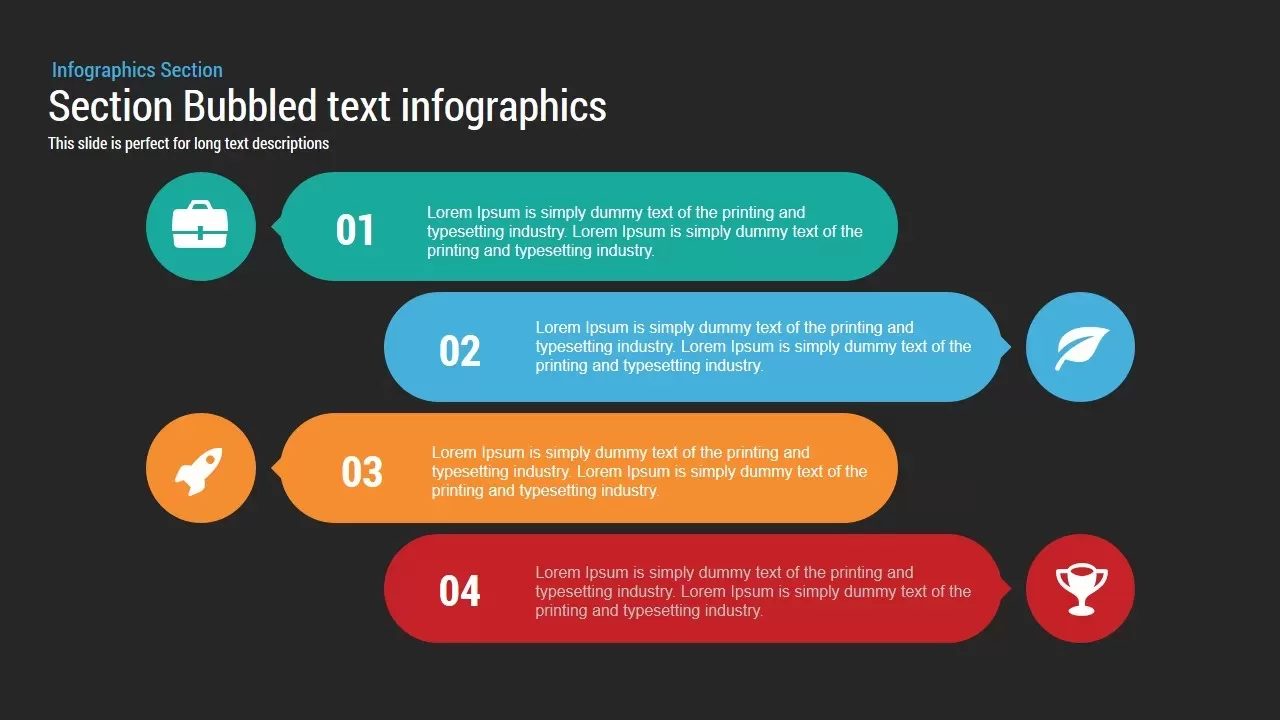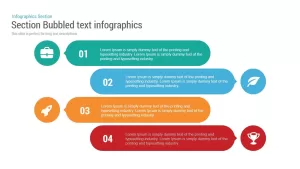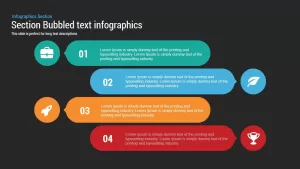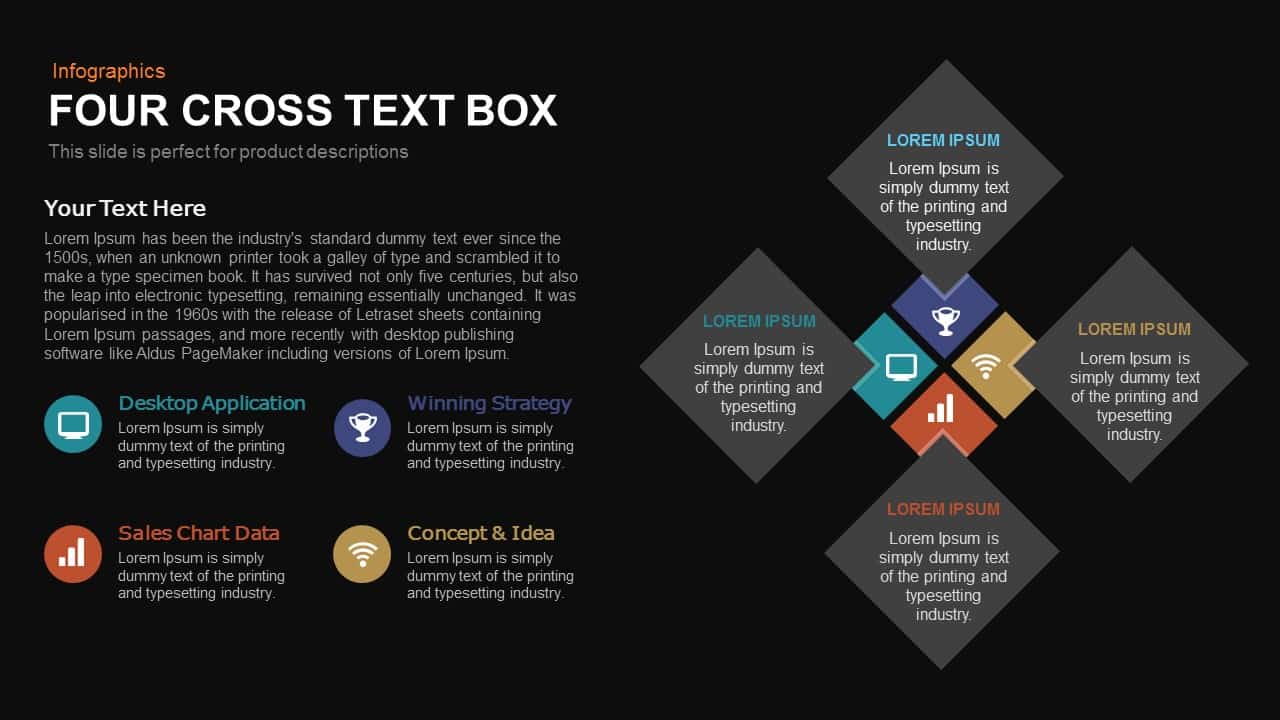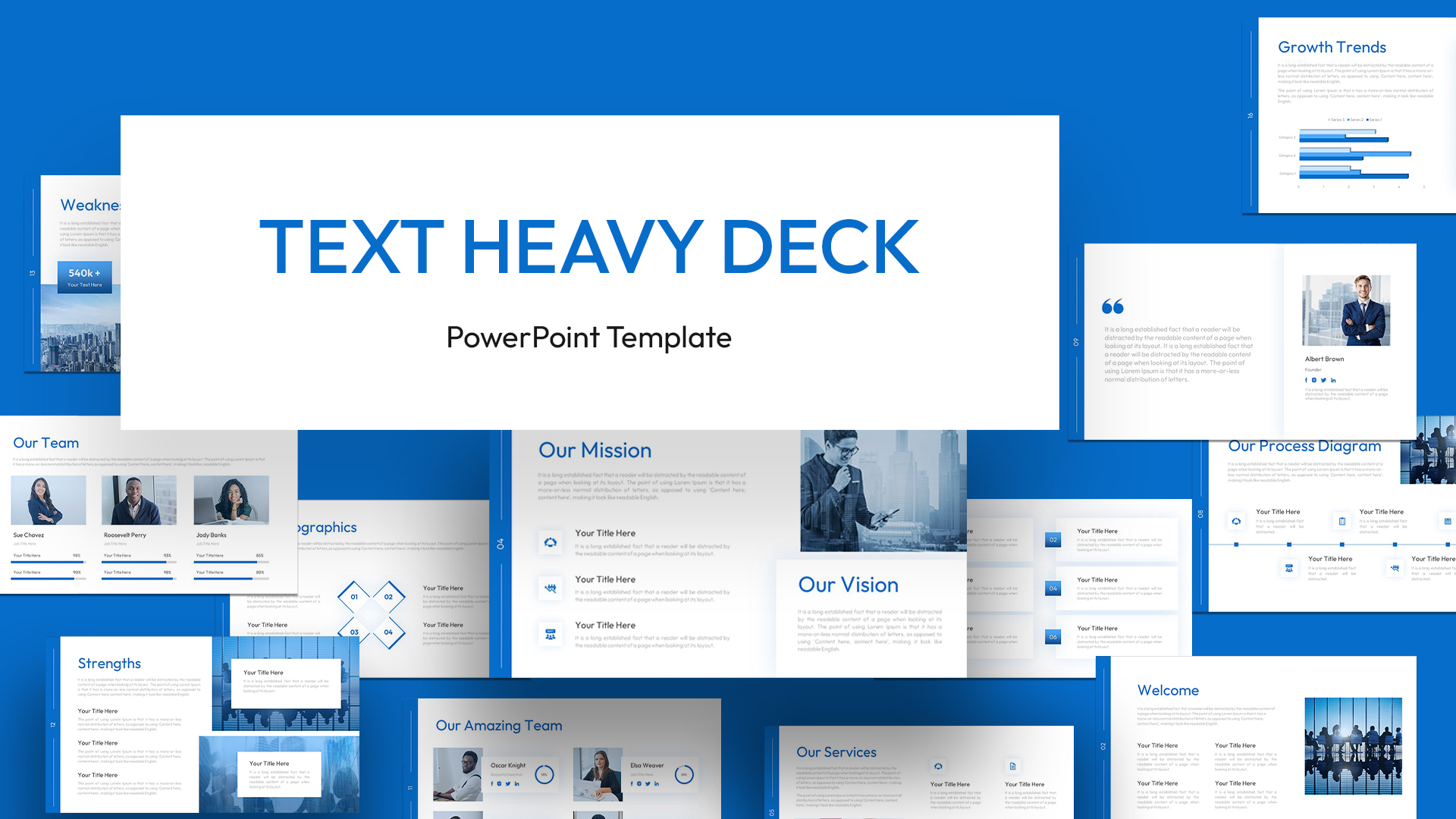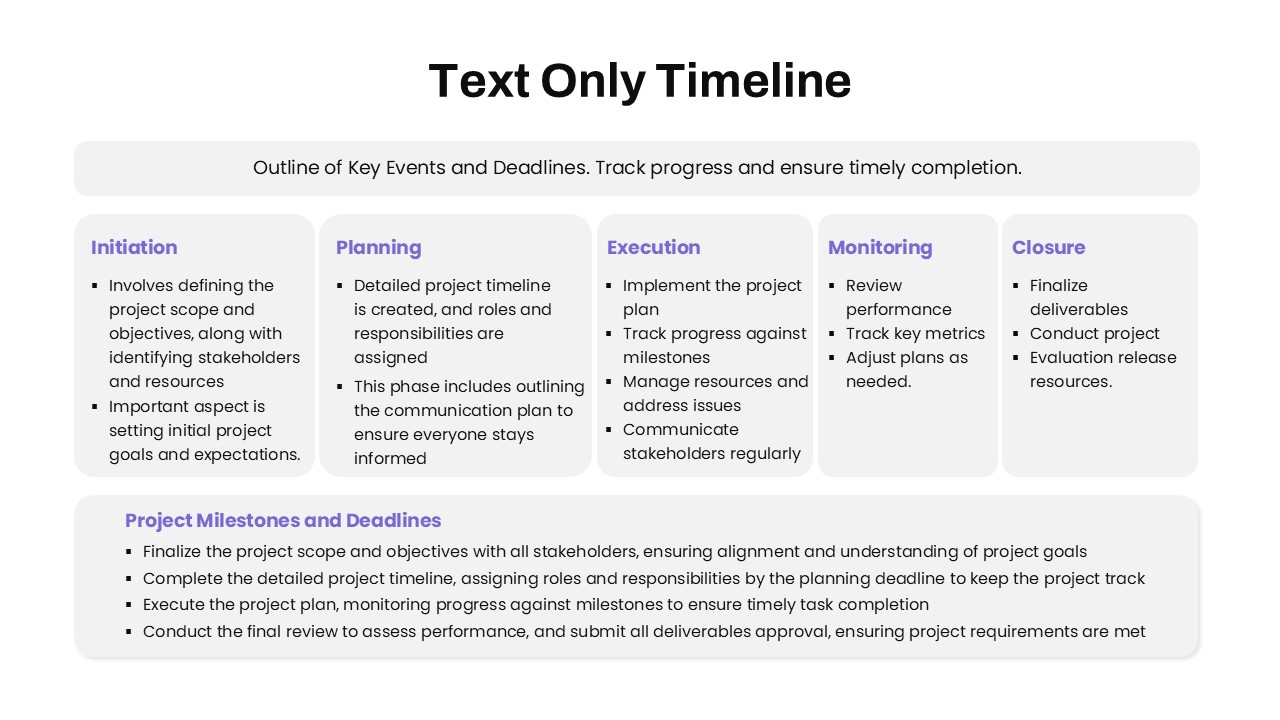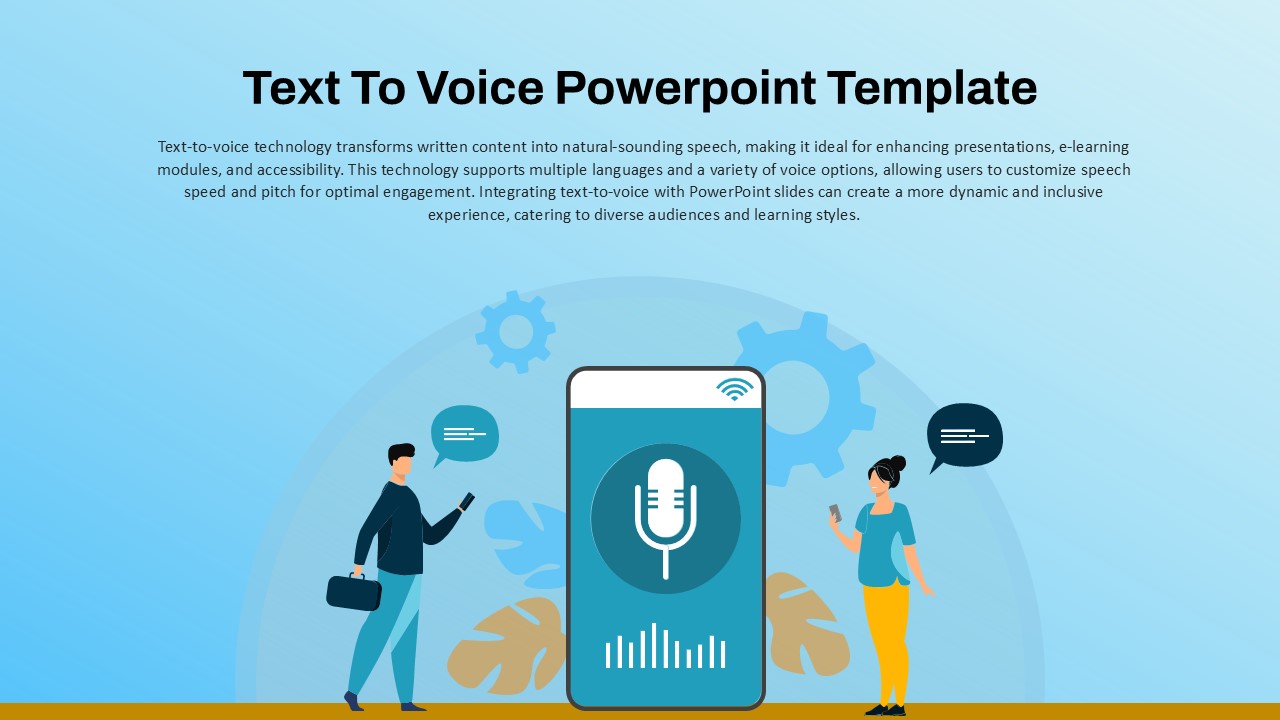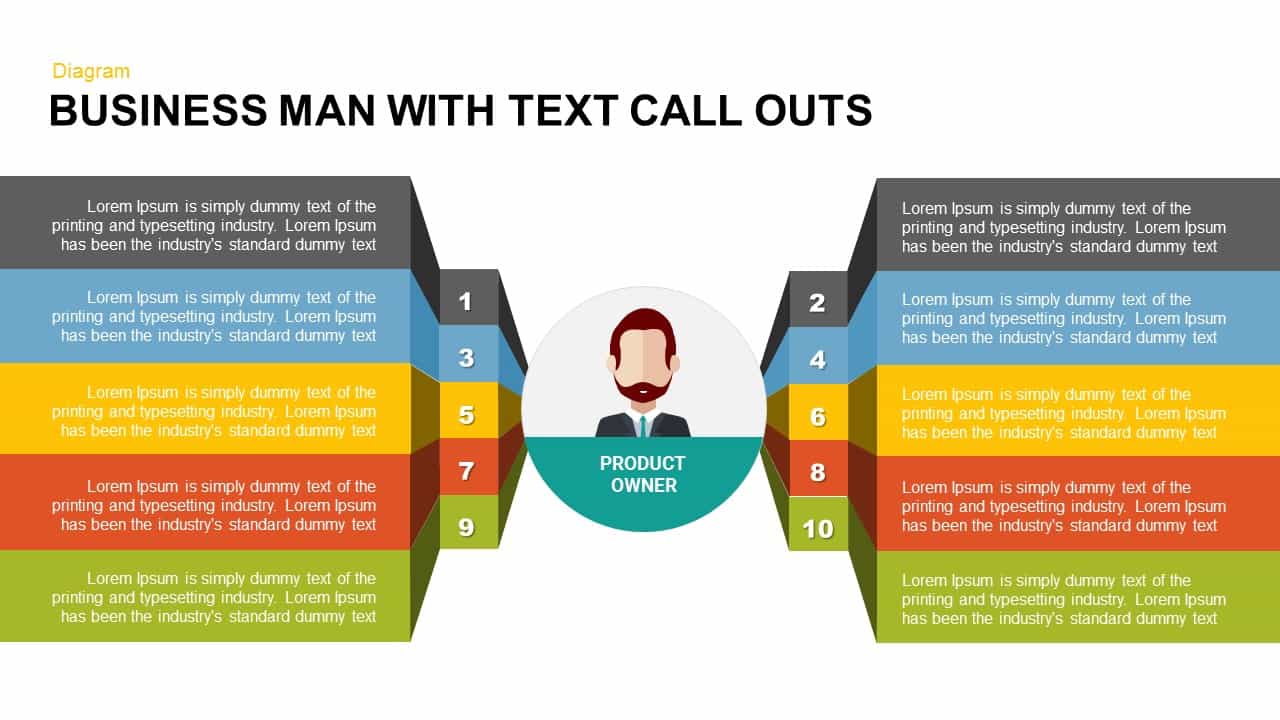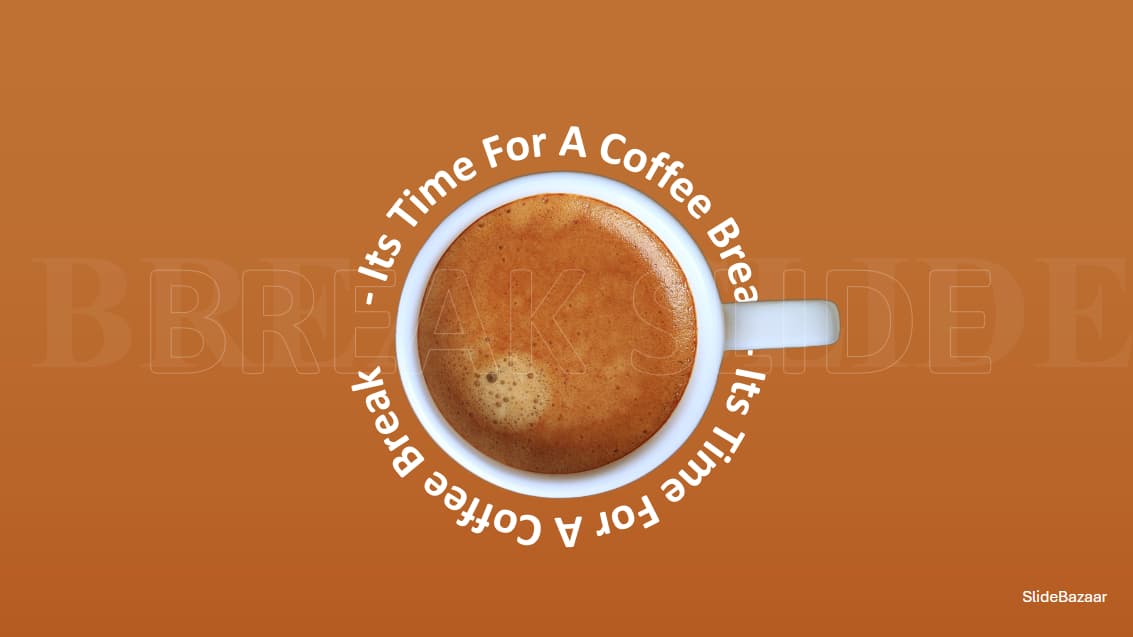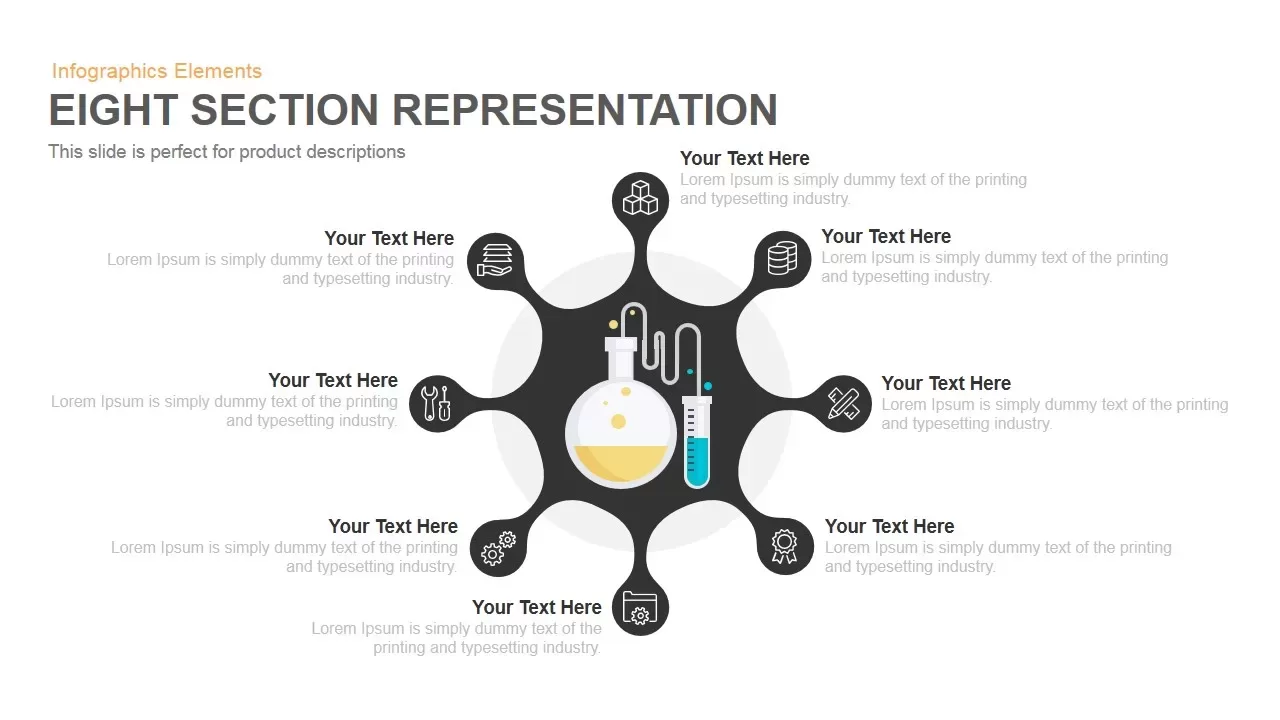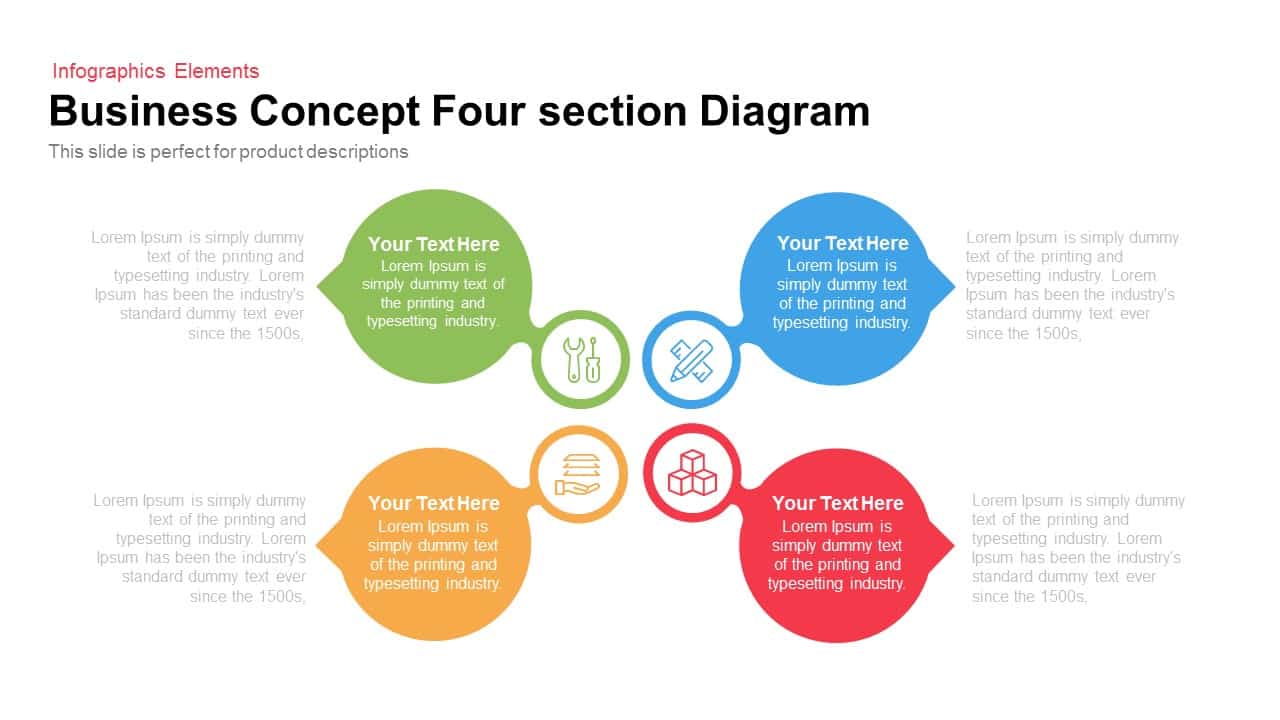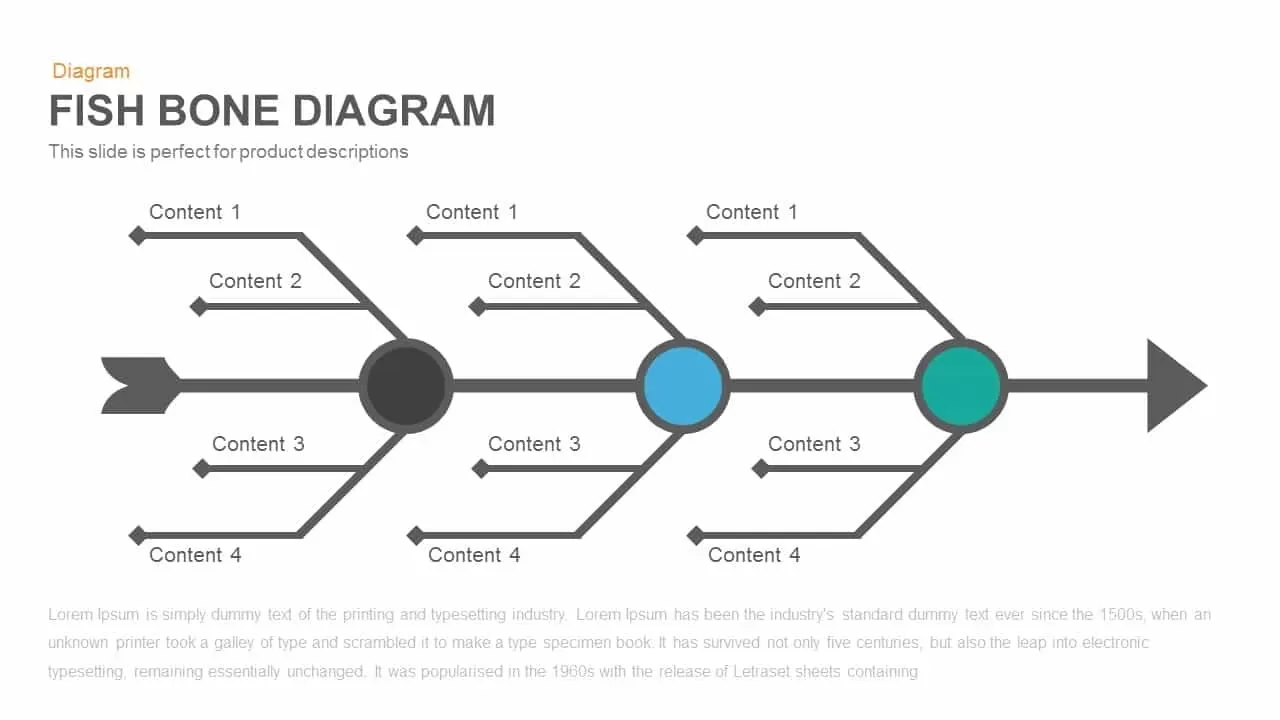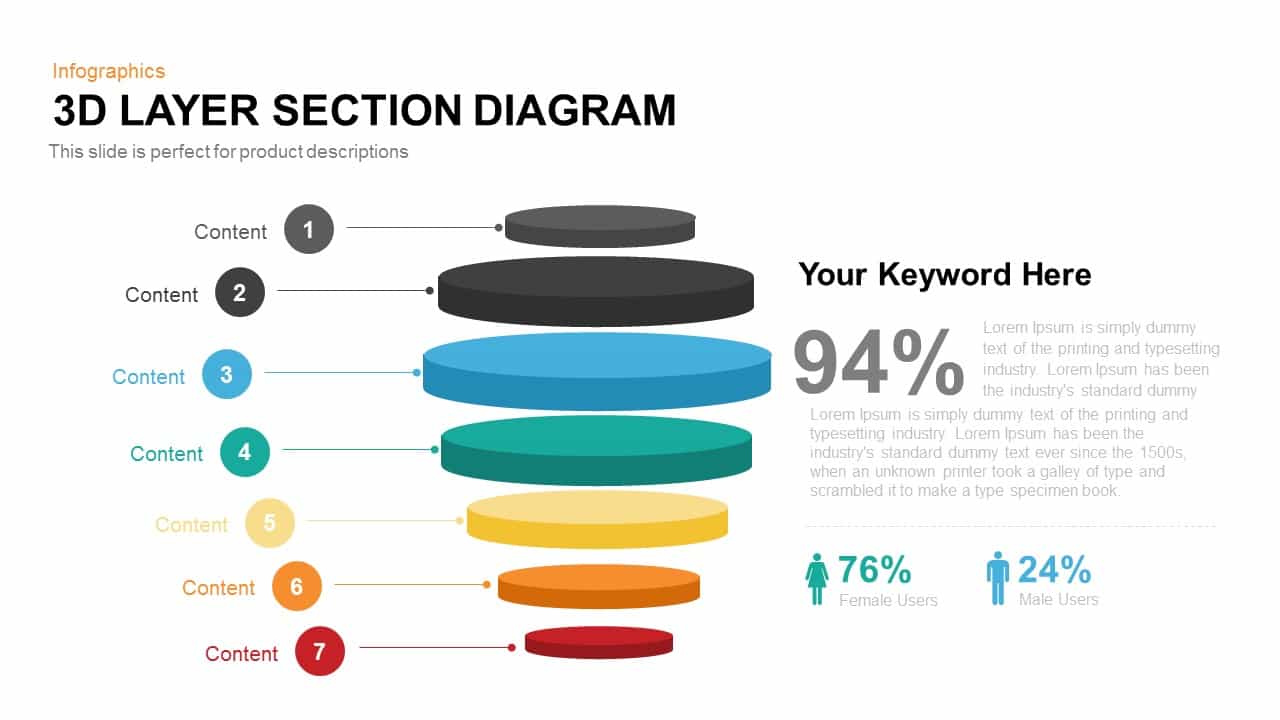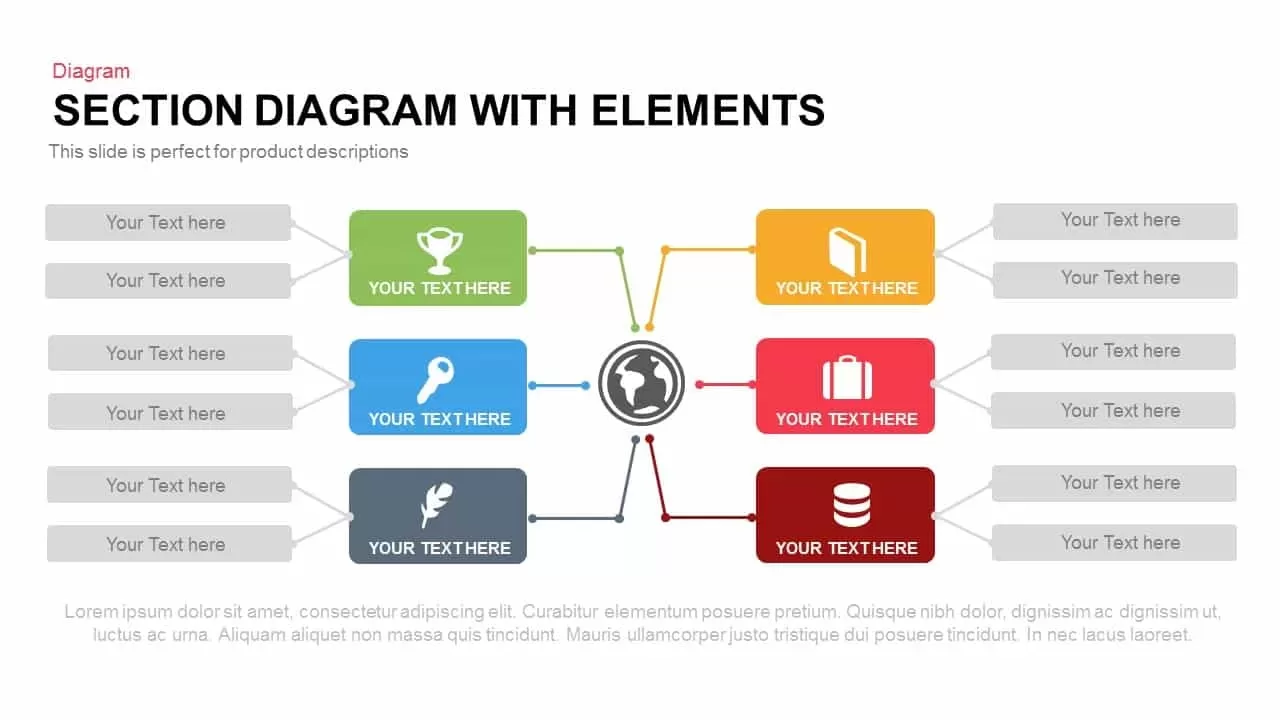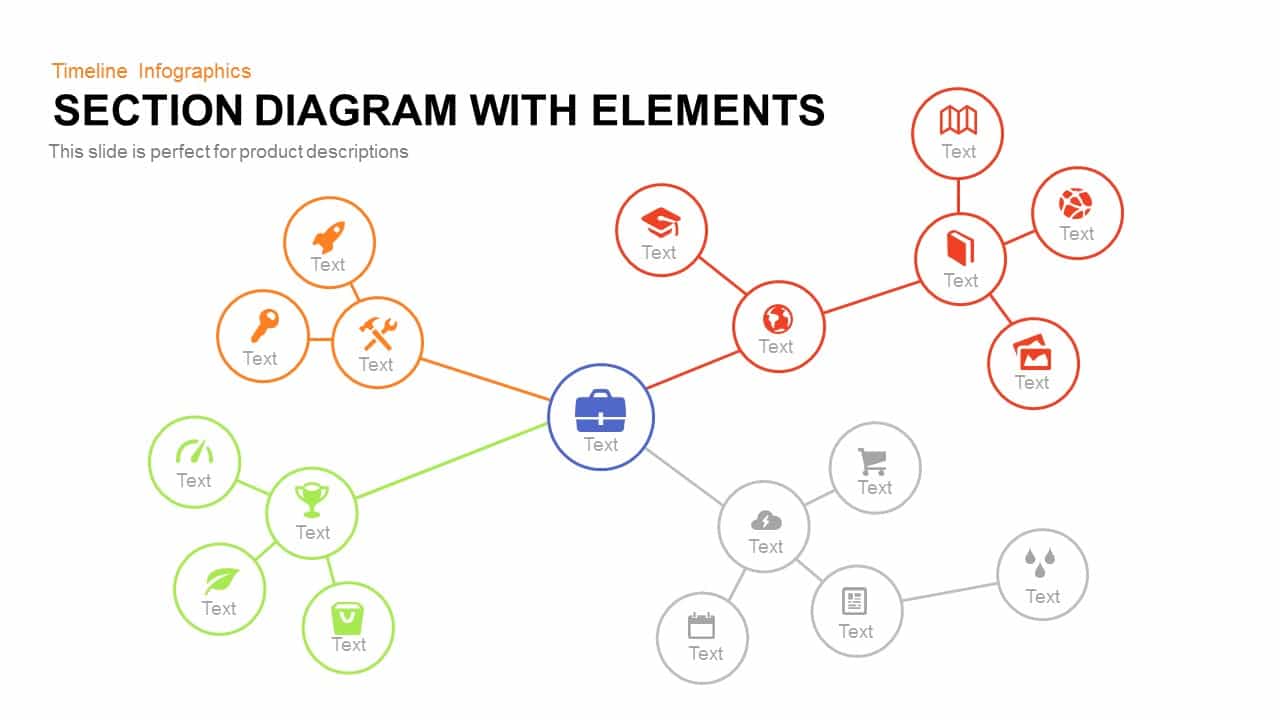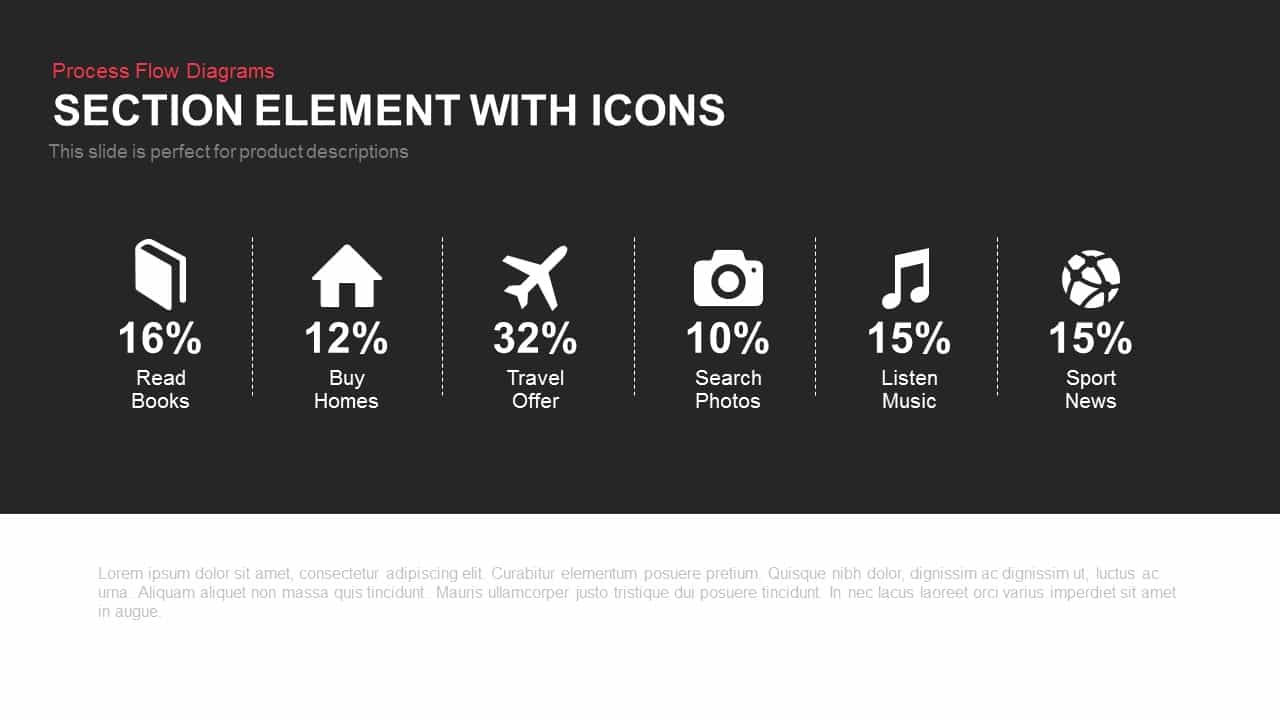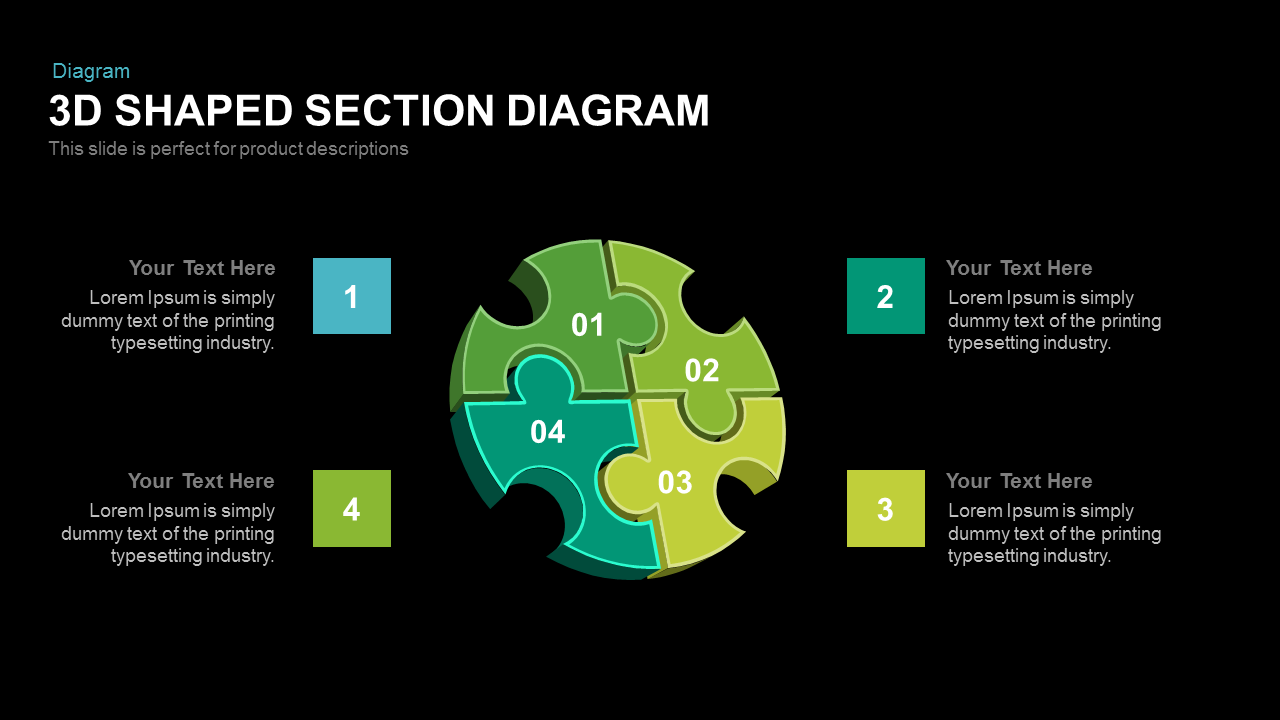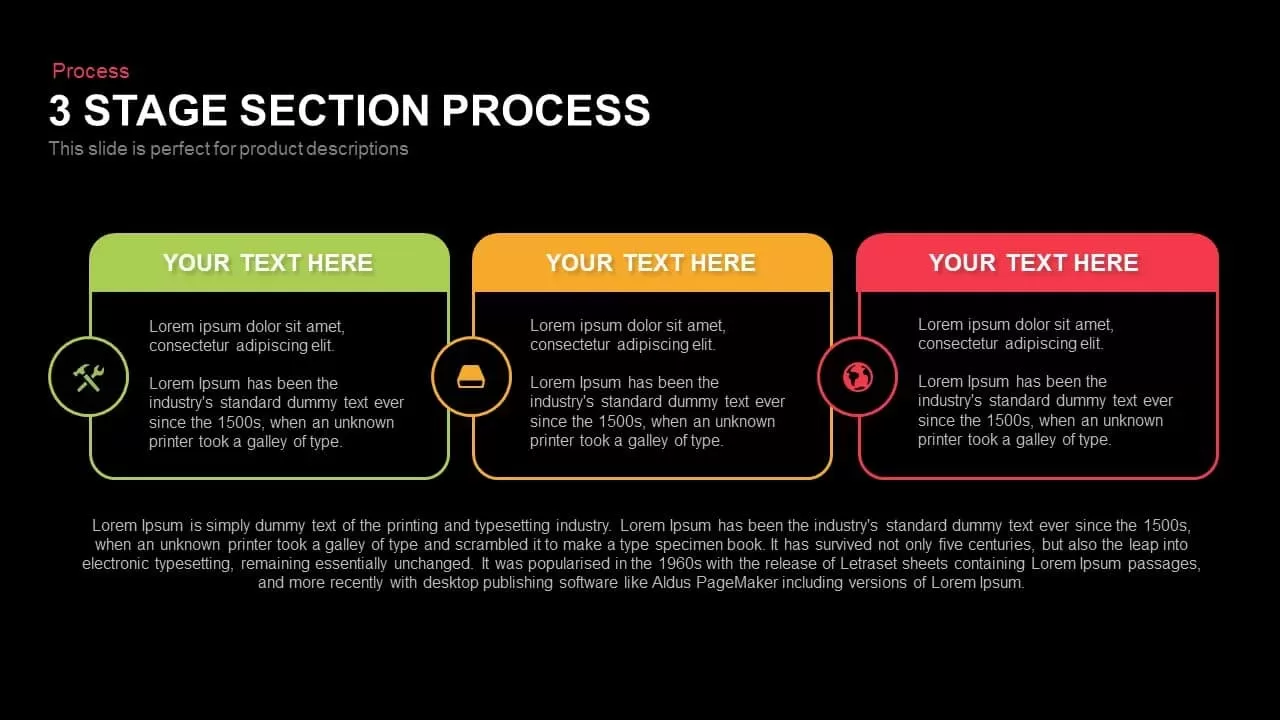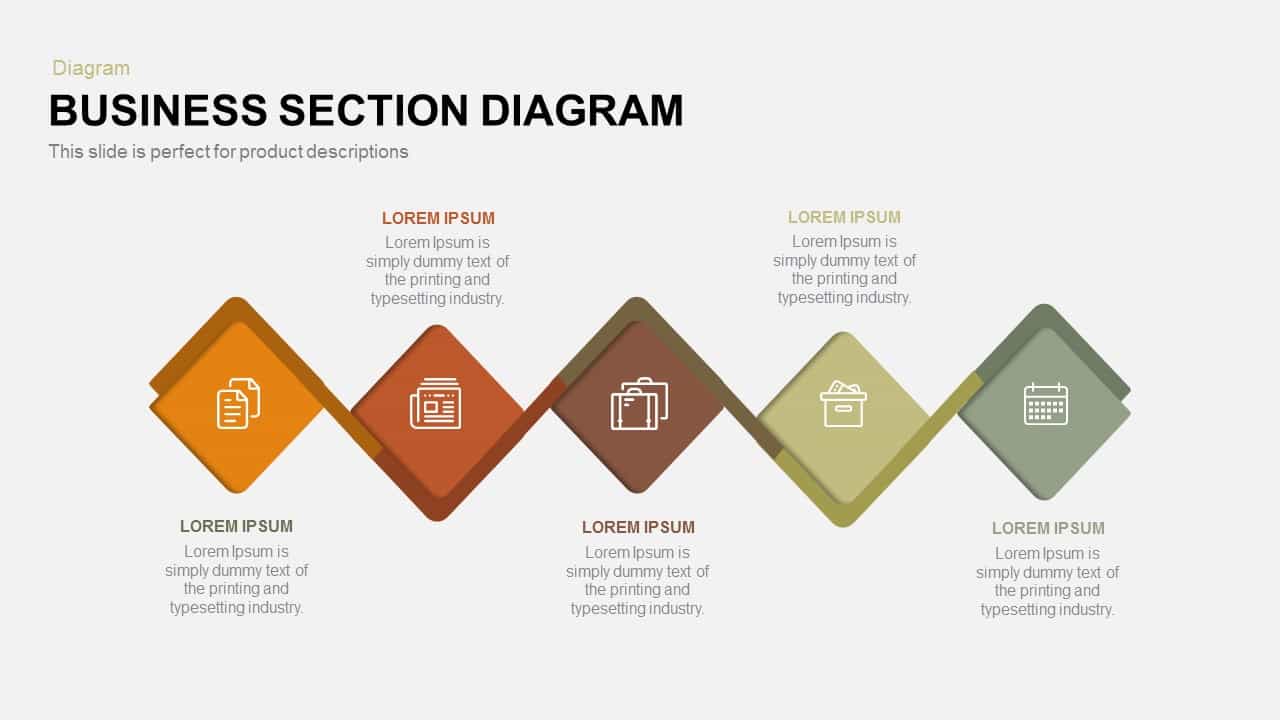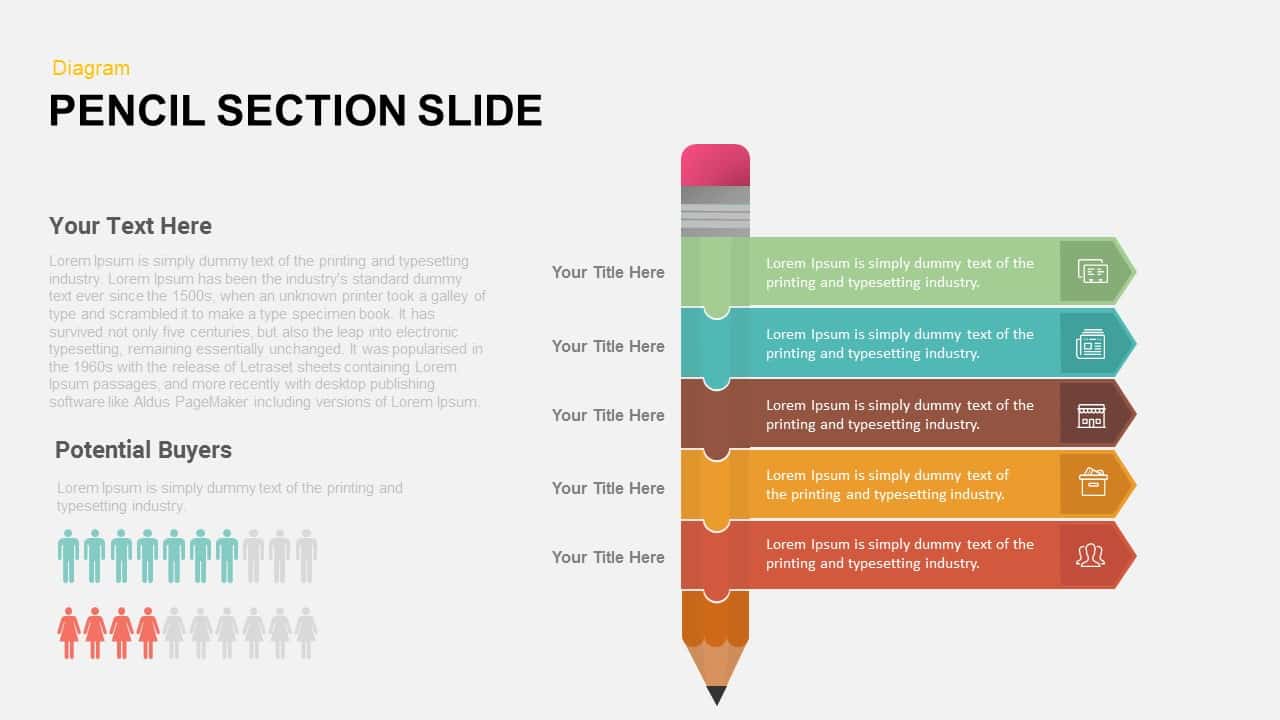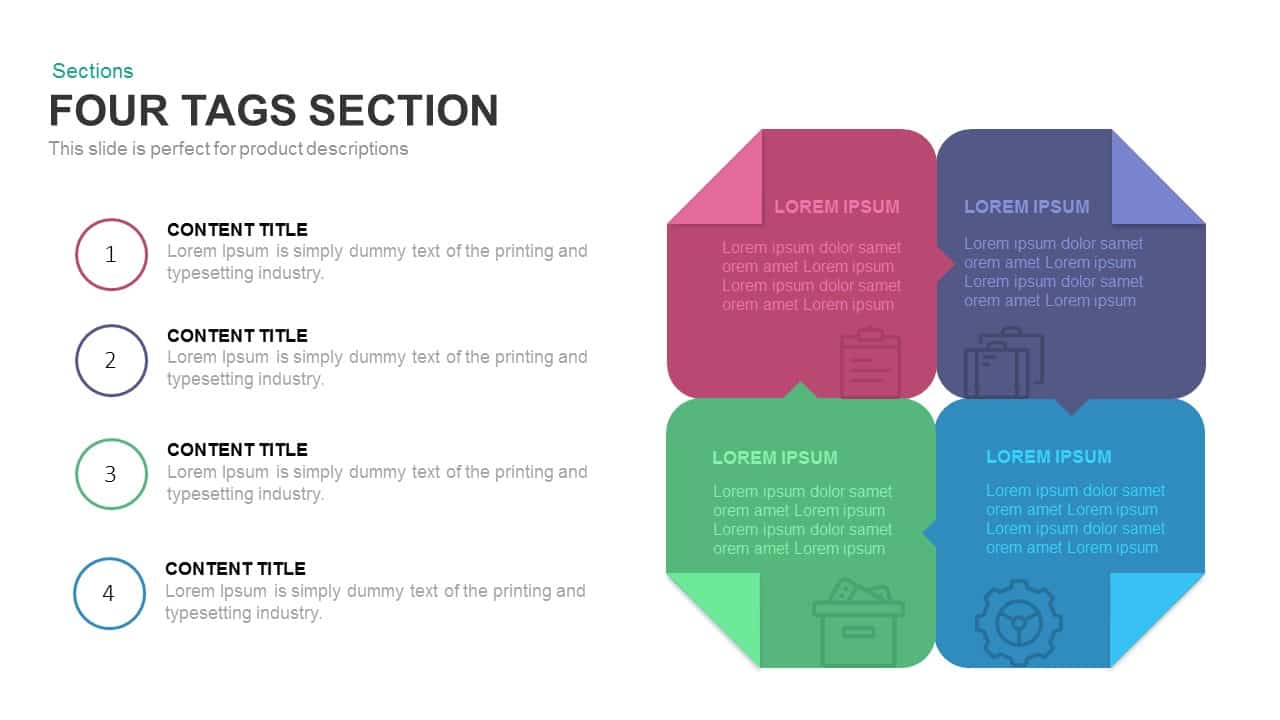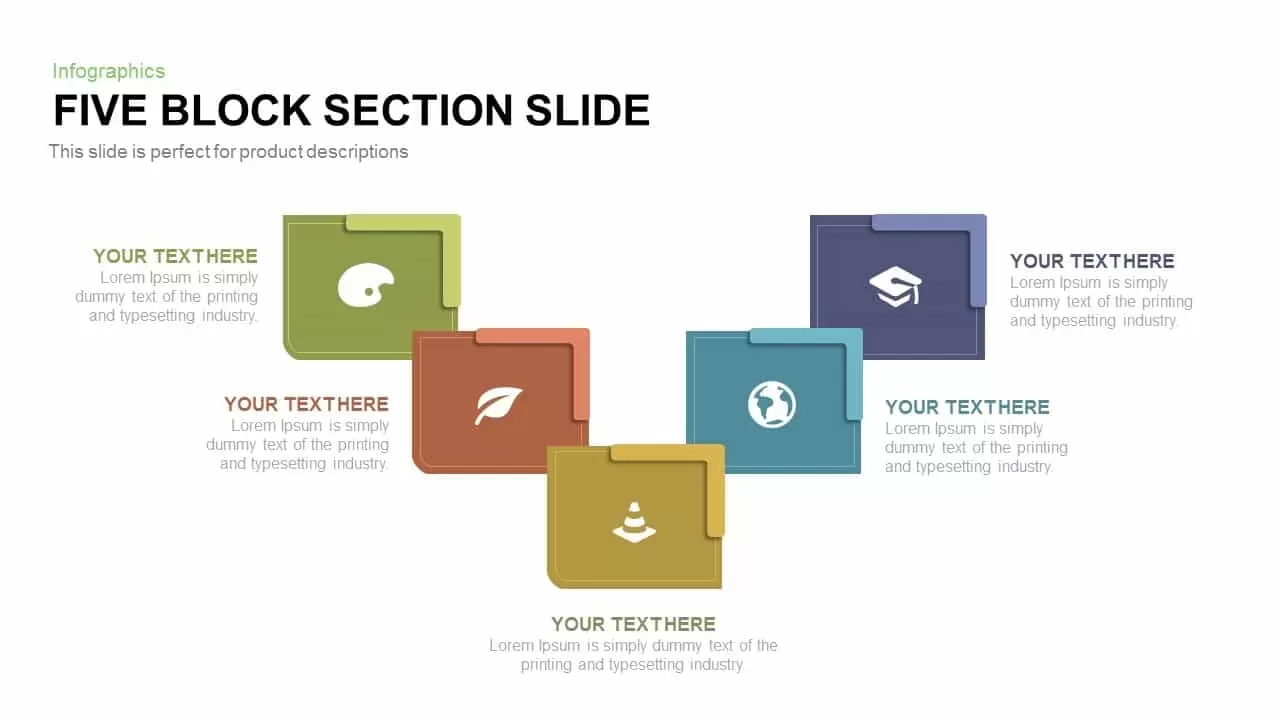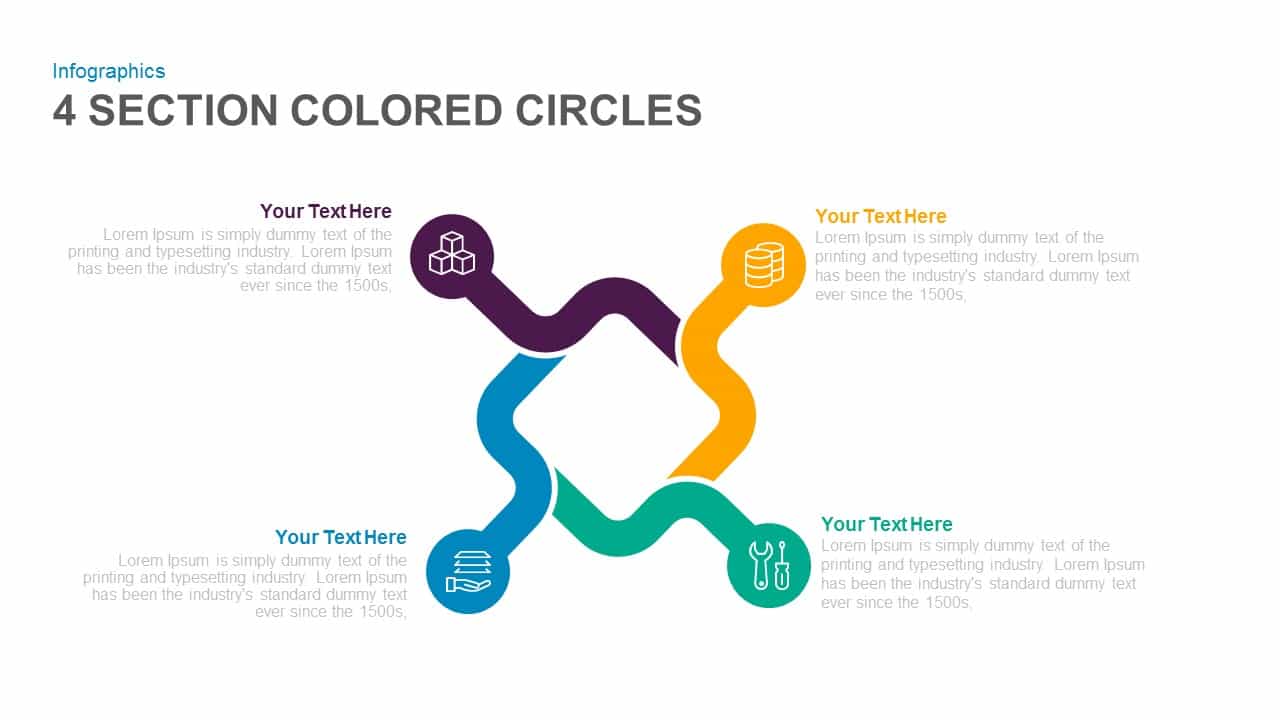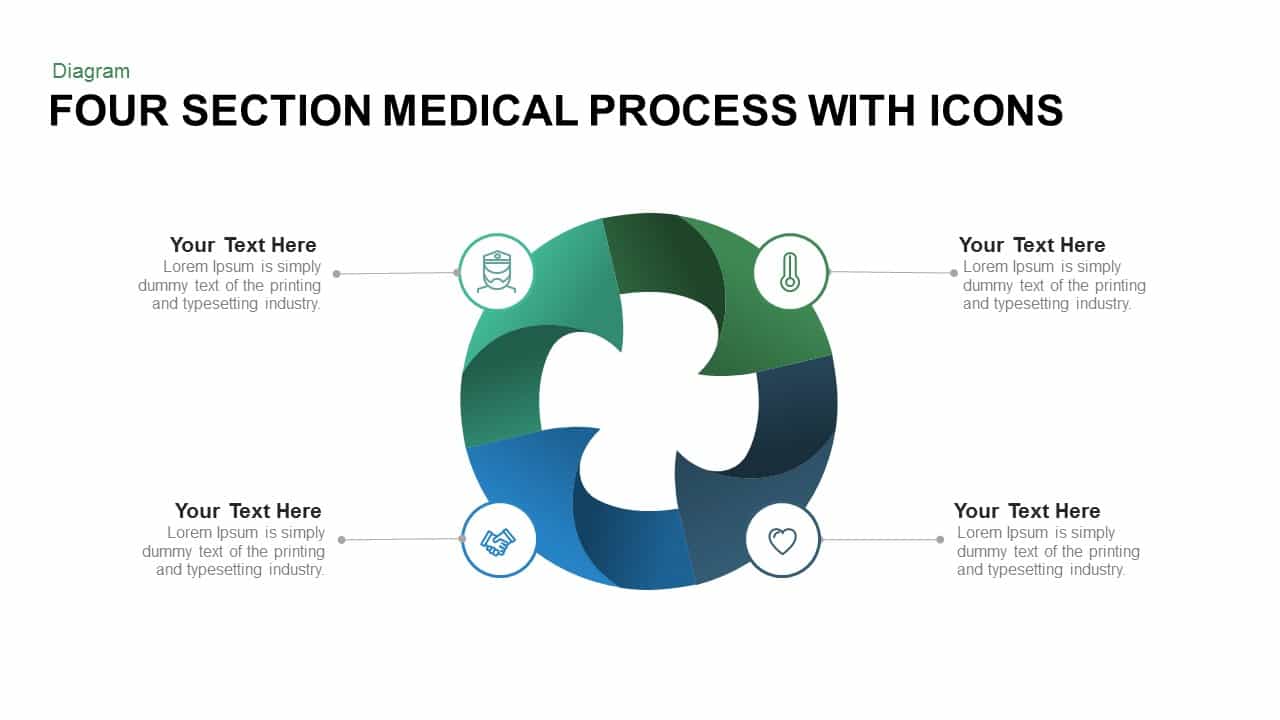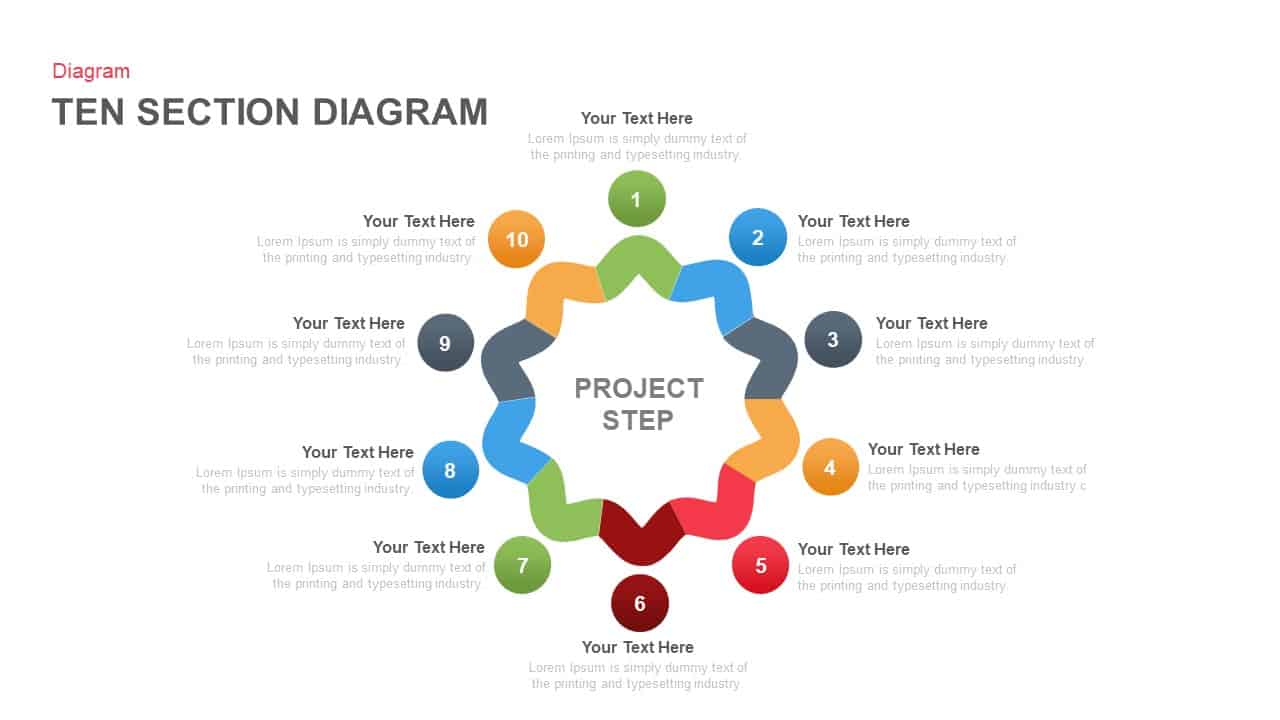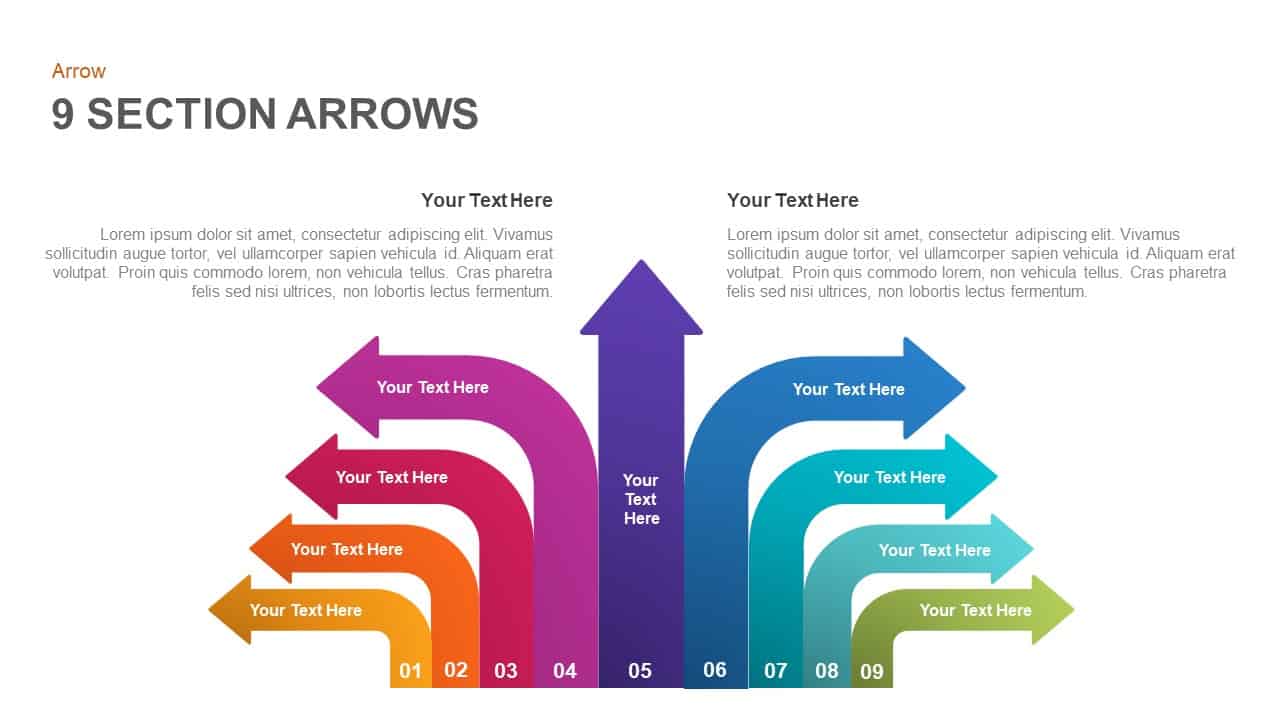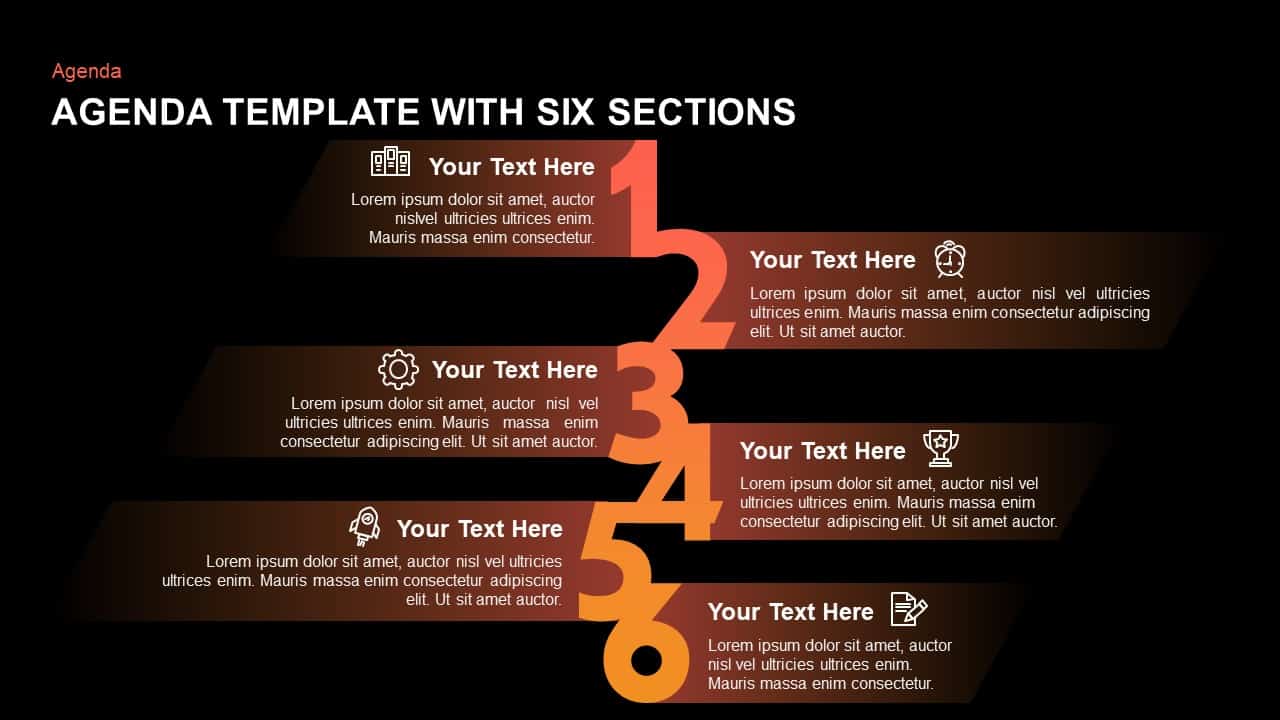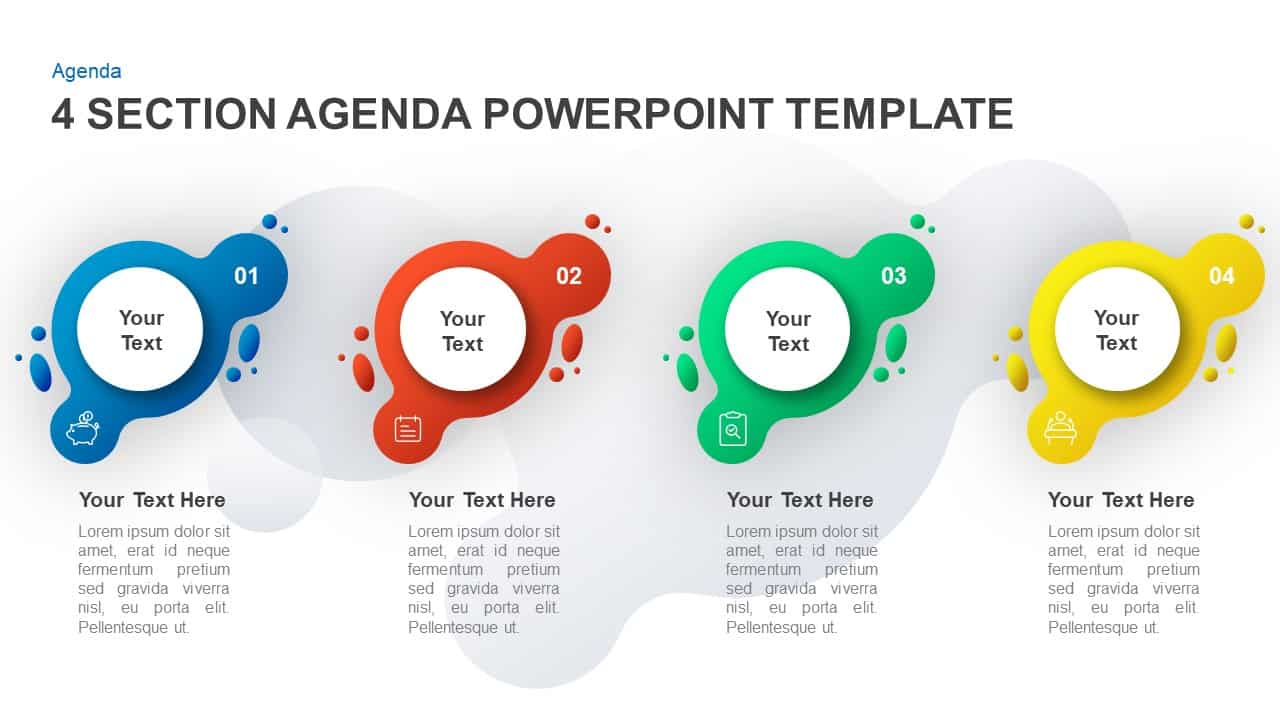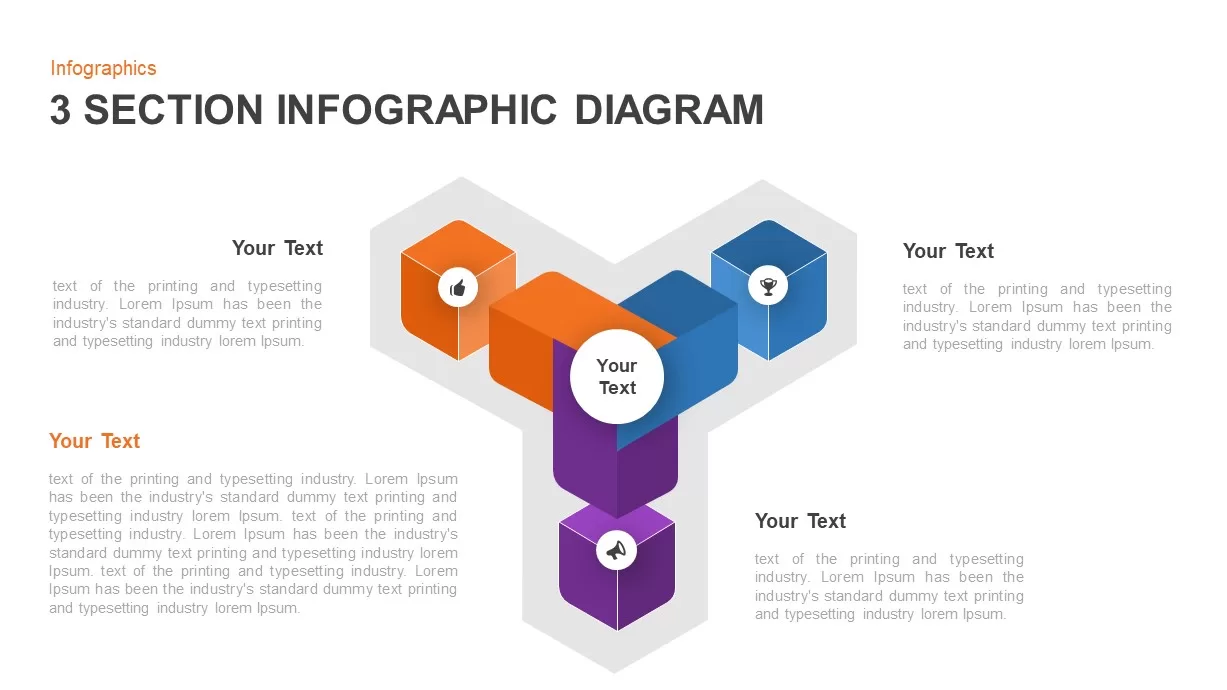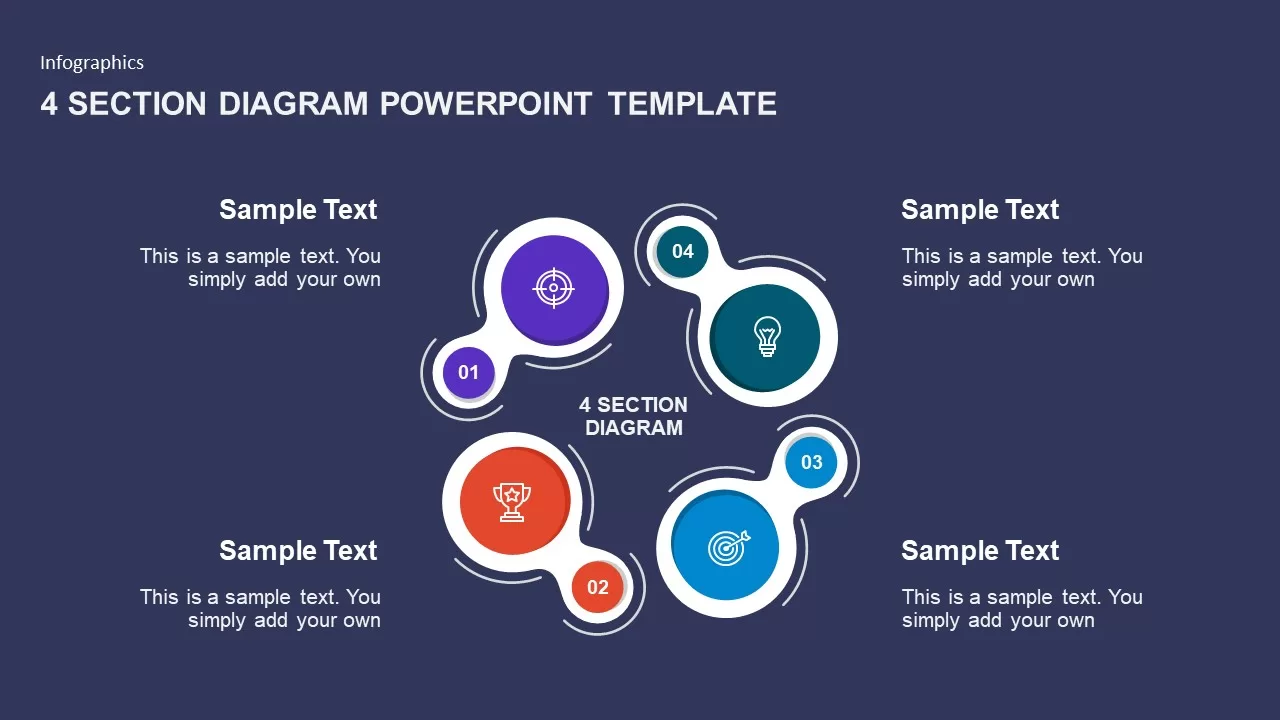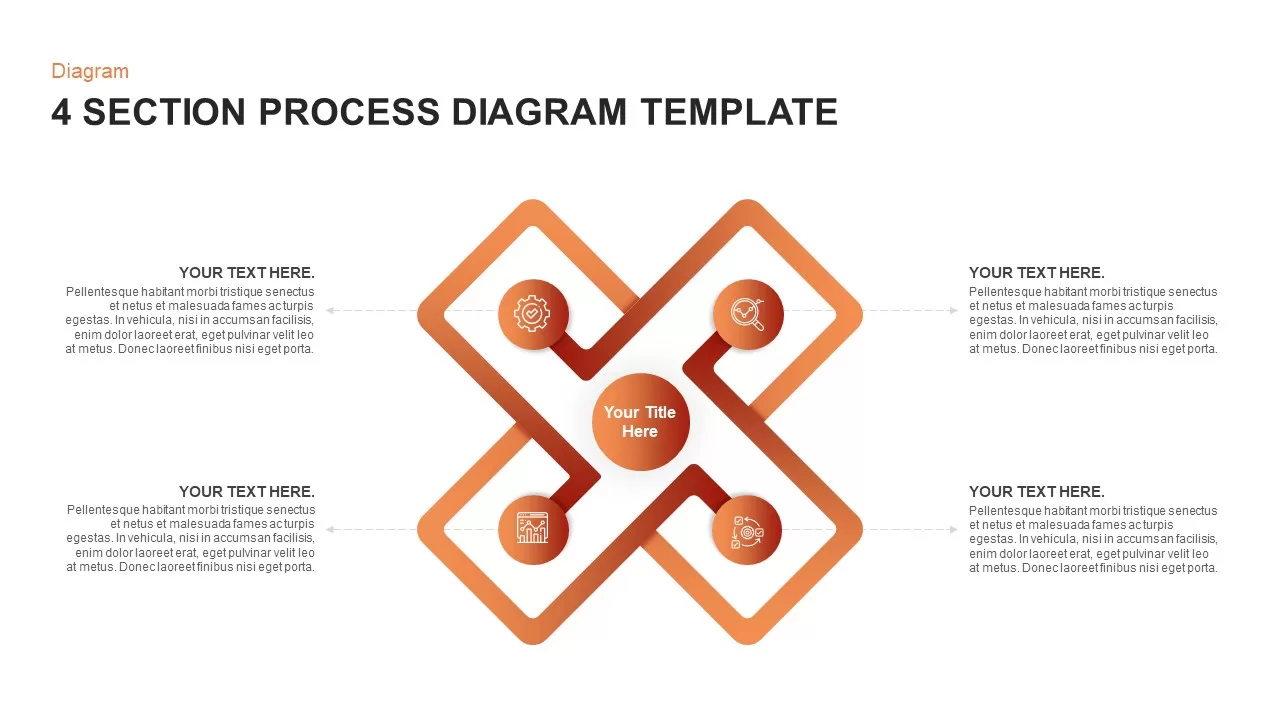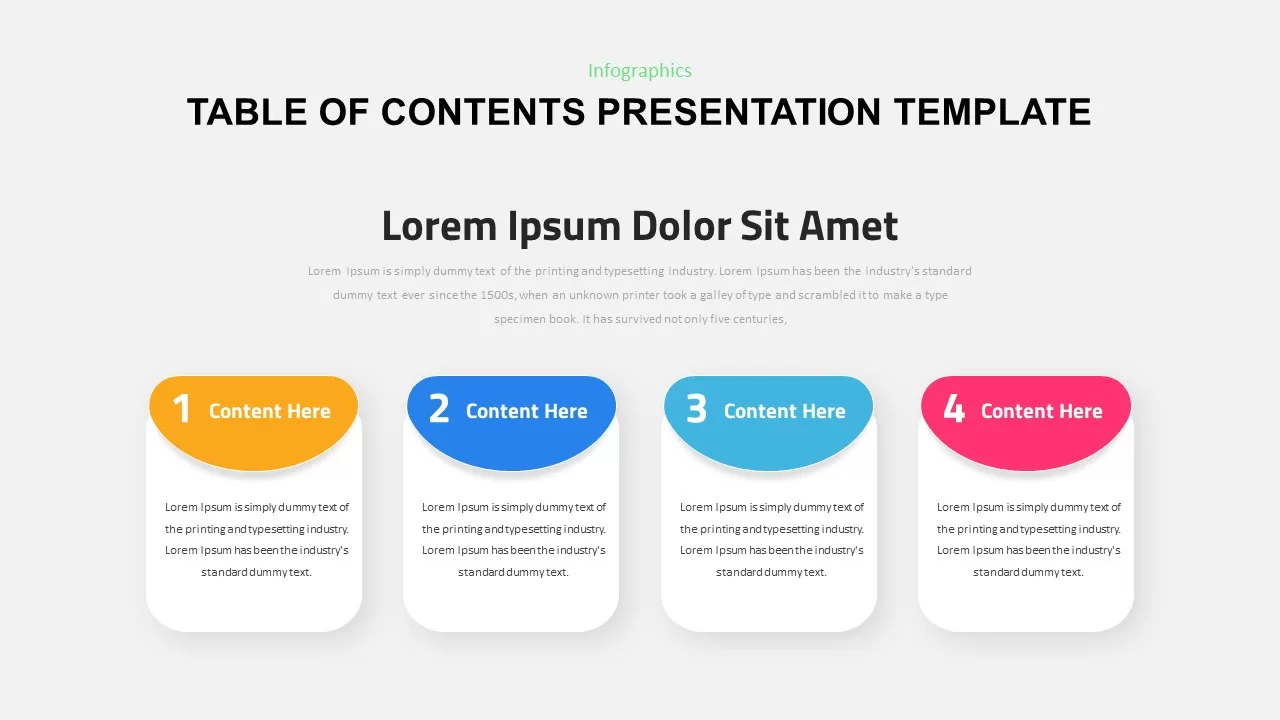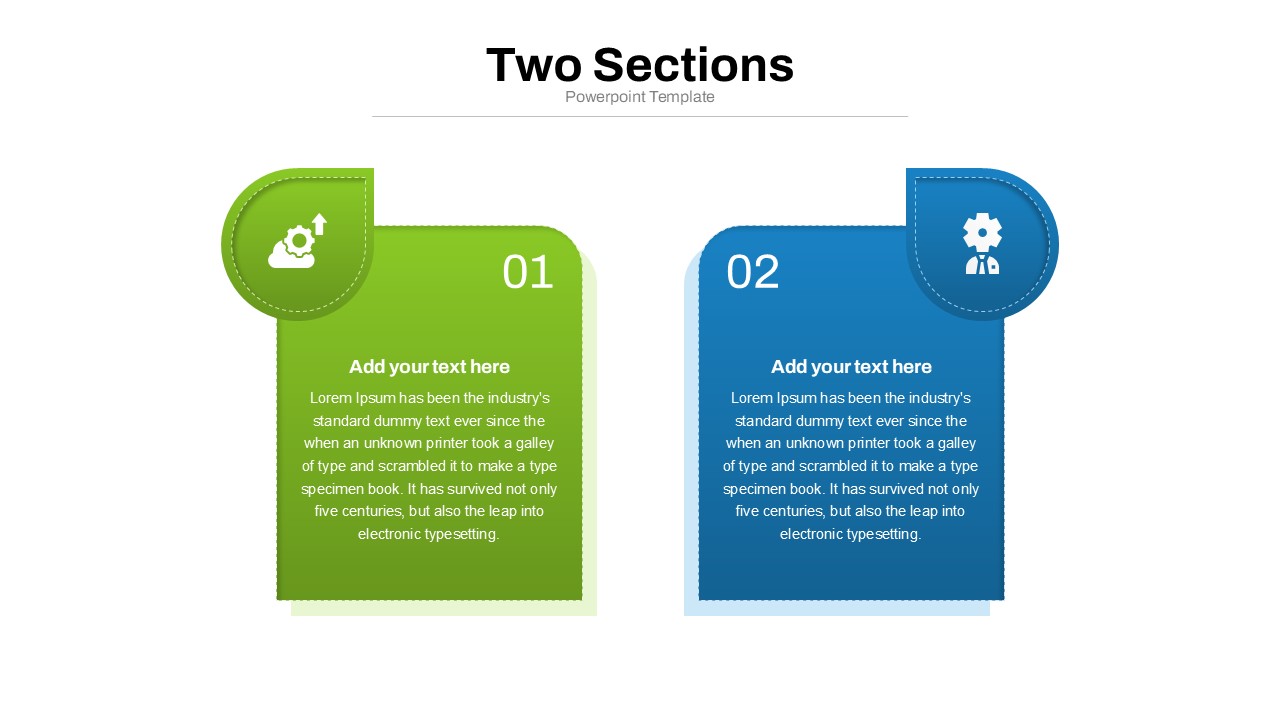Section Bubbled Text template for PowerPoint & Google Slides
Description
This Section Bubbled Text template features four staggered speech-bubble panels on a clean white background, ideal for presenting step-by-step content or segmented highlights. Each bubble houses a numbered heading—01 through 04—and up to three lines of descriptive text, with alternating alignment to maintain visual flow. Colored circular icons flank each bubble, pairing meaningful glyphs (briefcase, leaf, rocket, trophy) with matching hues of teal, blue, orange, and red for instant thematic association.
Built on master slides in both PowerPoint and Google Slides, all shapes, connector pointers, and text fields are fully editable. Change bubble and icon colors via the theme palette, swap icons with simple drag-and-drop from any SVG library, and update fonts globally using free web fonts. The template supports both widescreen 16:9 and classic 4:3 aspect ratios, preserving crisp alignment on HD projectors, retina displays, and virtual meeting platforms. Hidden variation slides offer alternate color schemes, additional bubble counts, or simplified layouts for rapid customization. Subtle drop shadows add depth without clutter, while precise spacing and consistent padding ensure readability even with longer text blocks. Preconfigured entrance animations guide viewers through each bubble in sequence, reinforcing narrative pacing and maintaining audience engagement throughout your presentation.
Who is it for
Marketing managers, project leads, and consultants who need to break down processes, agendas, or service offerings into clear, digestible steps. Educators and trainers can leverage the speech-bubble format to highlight key teaching points or module summaries. Product teams and UX designers will appreciate the intuitive icon-driven layout for feature roadmaps or user flows.
Other Uses
Repurpose this slide to display customer testimonials, checklist highlights, risk assessments, or quarterly goals. Swap the numbering for date markers to create a mini timeline, or remove icons to use the bubbles as quote callouts or FAQ sections.
Login to download this file