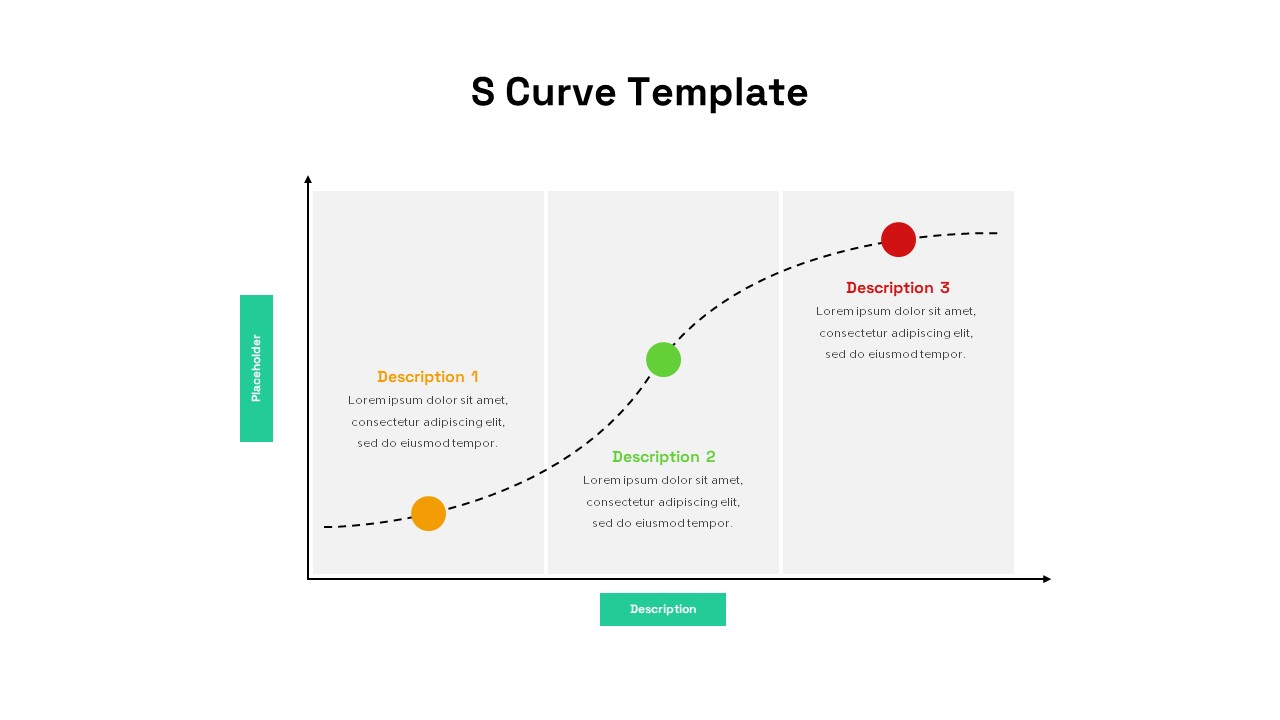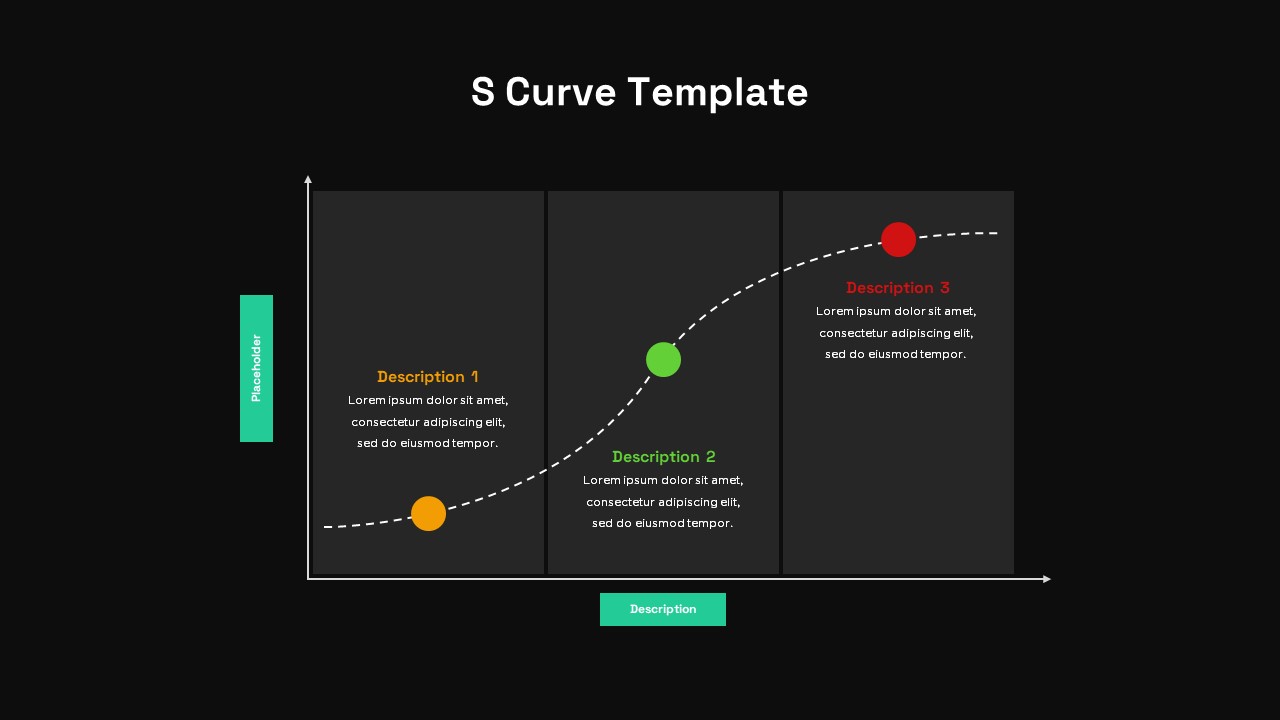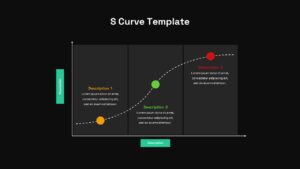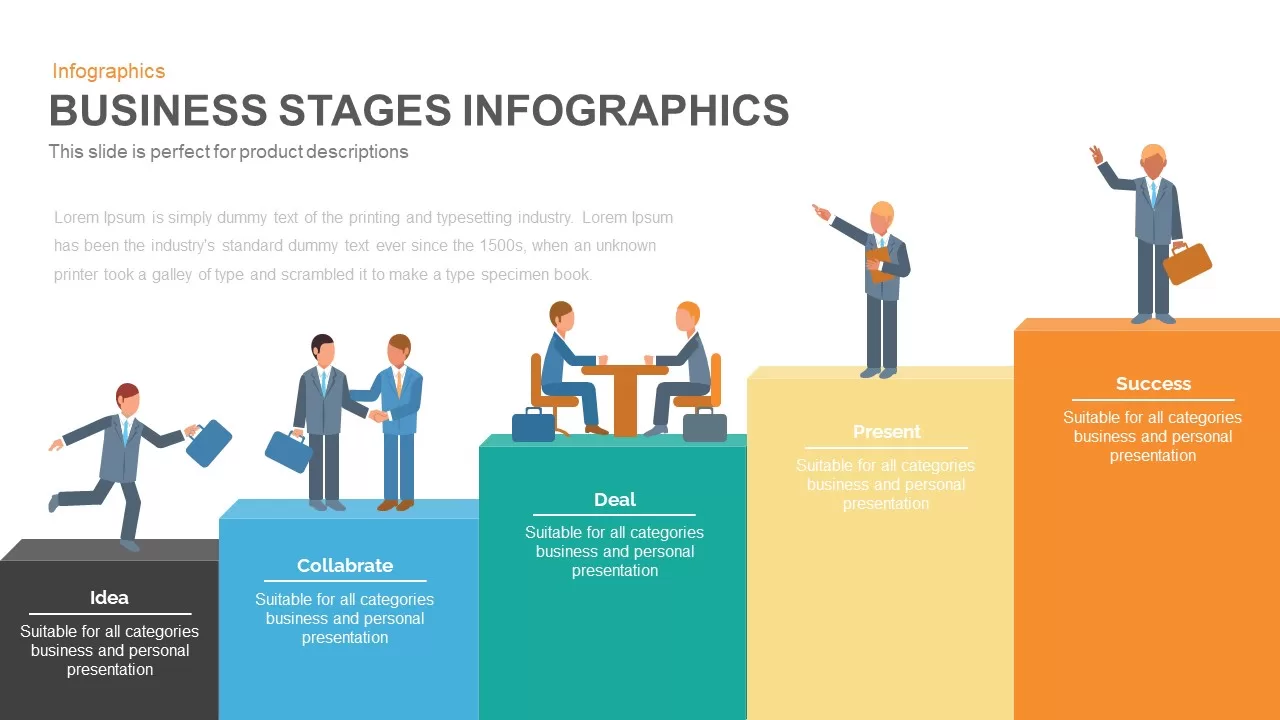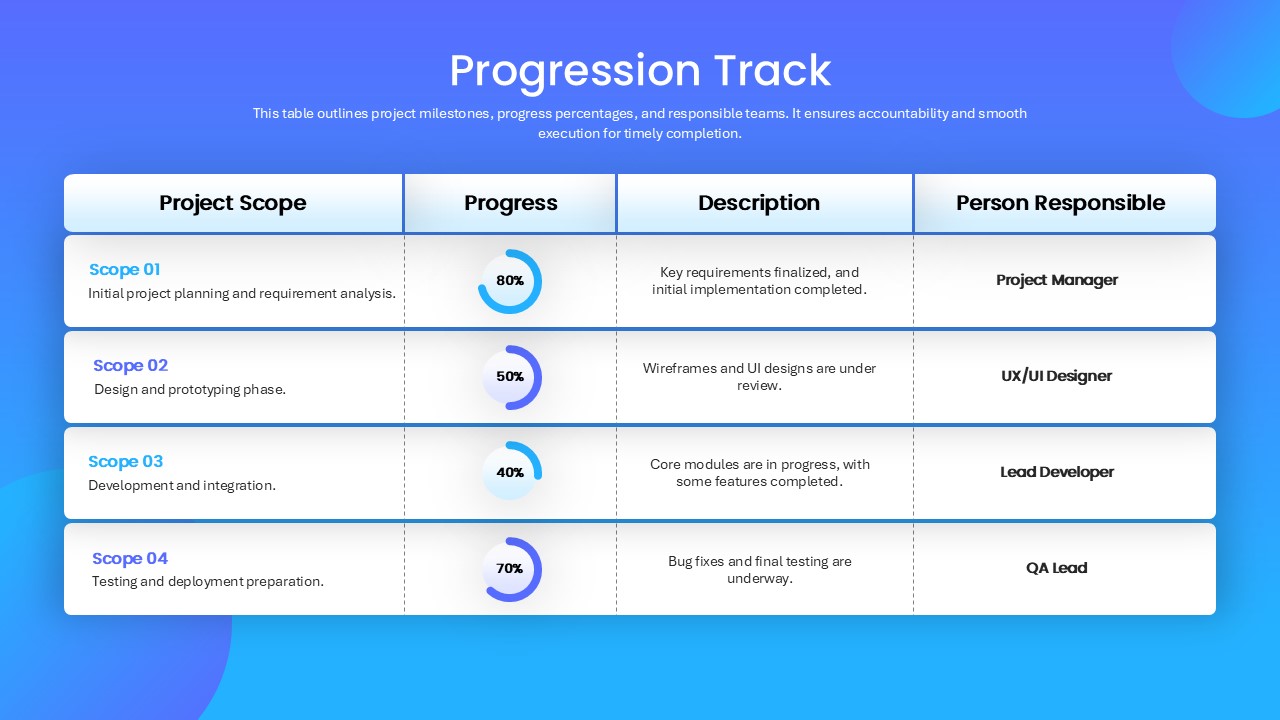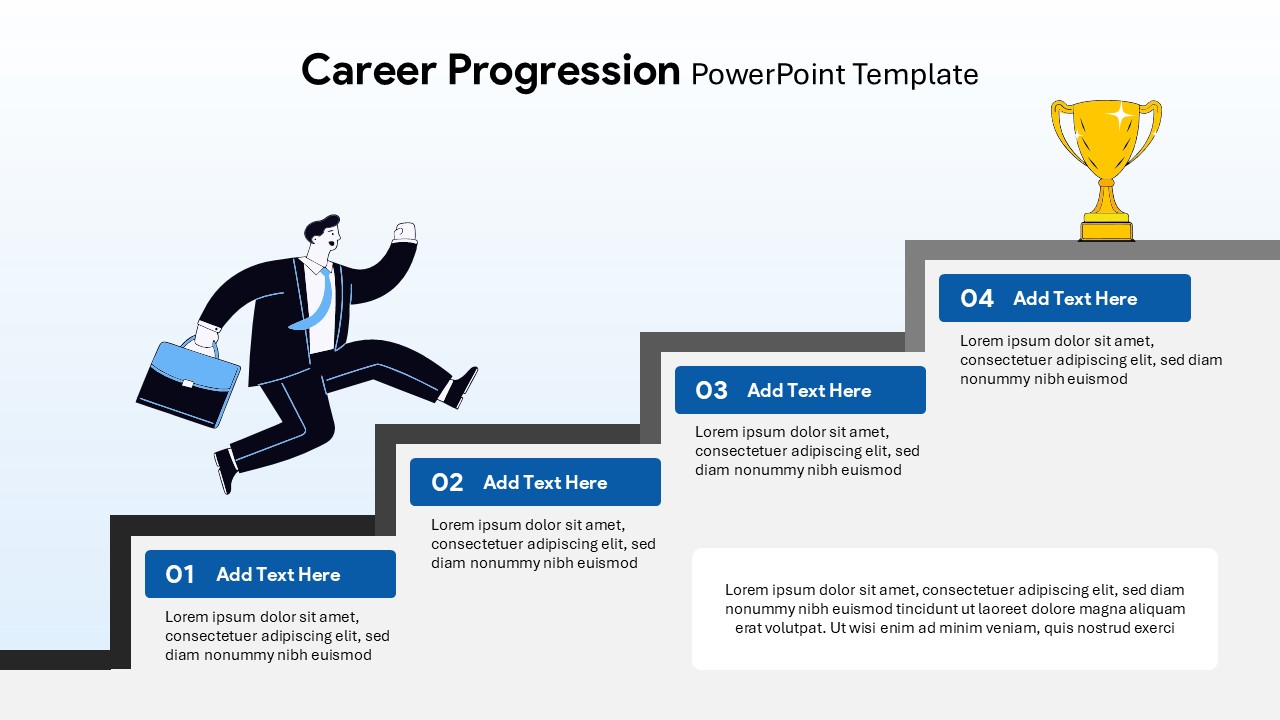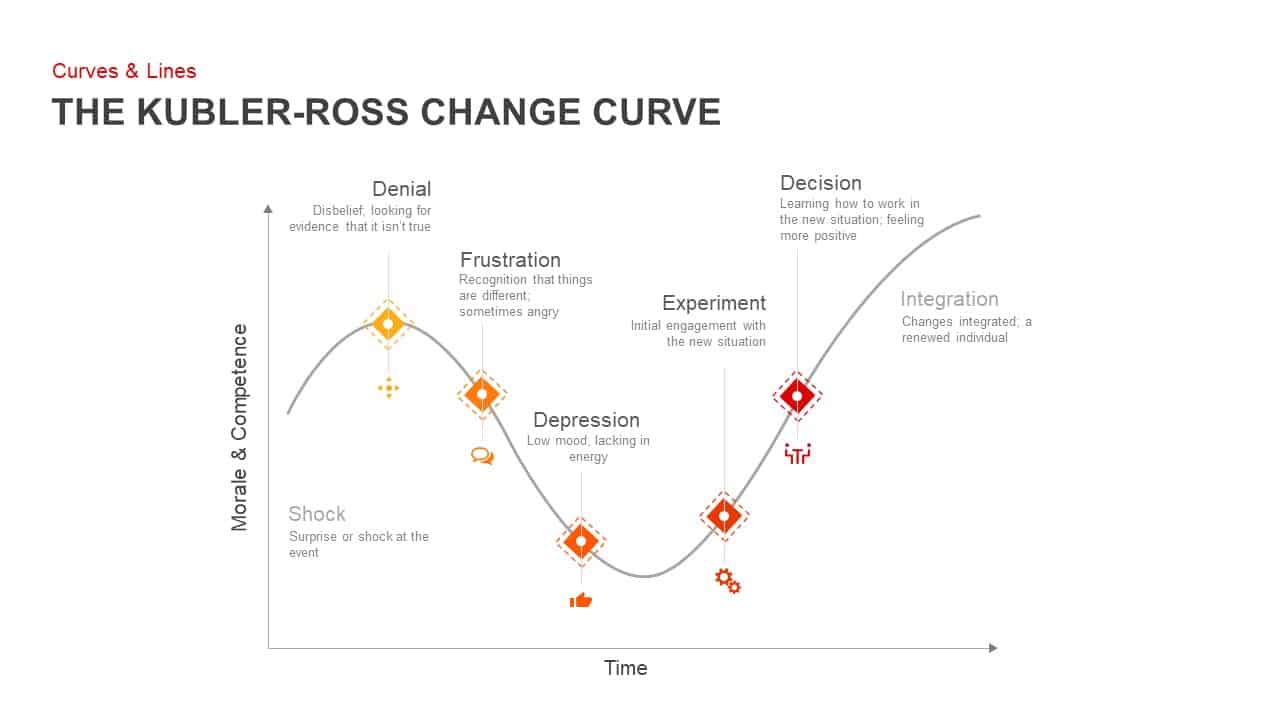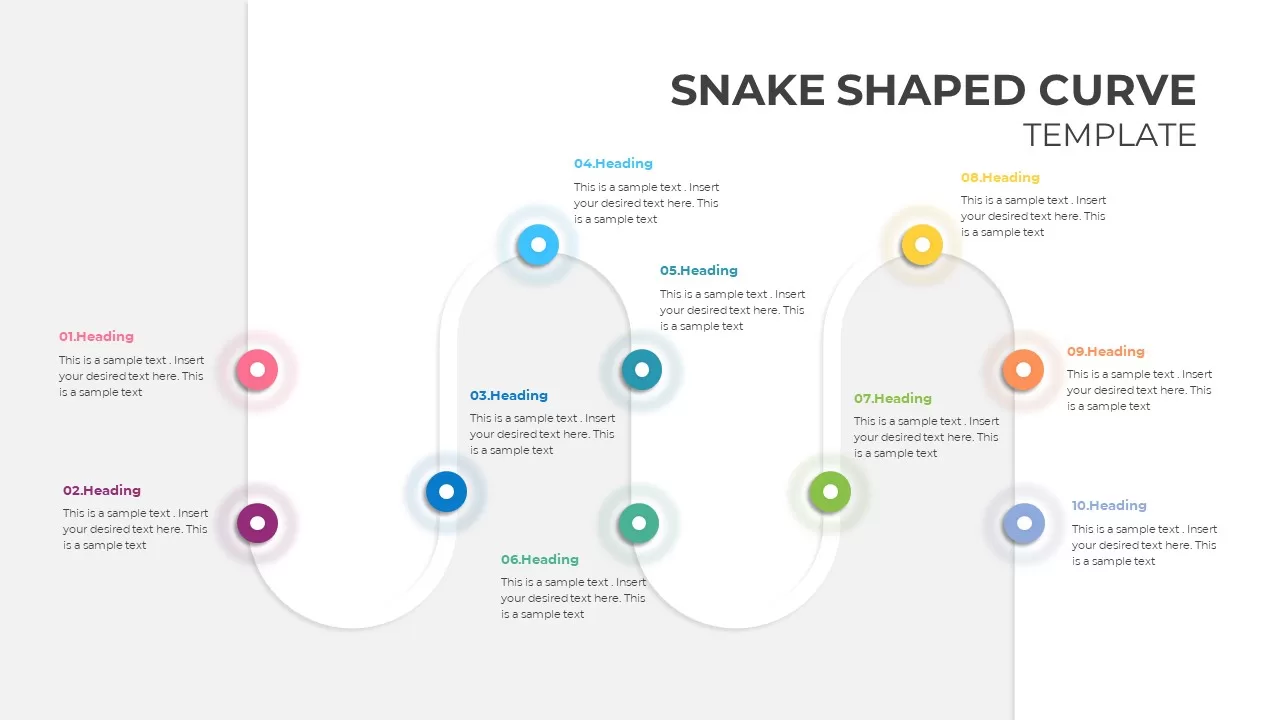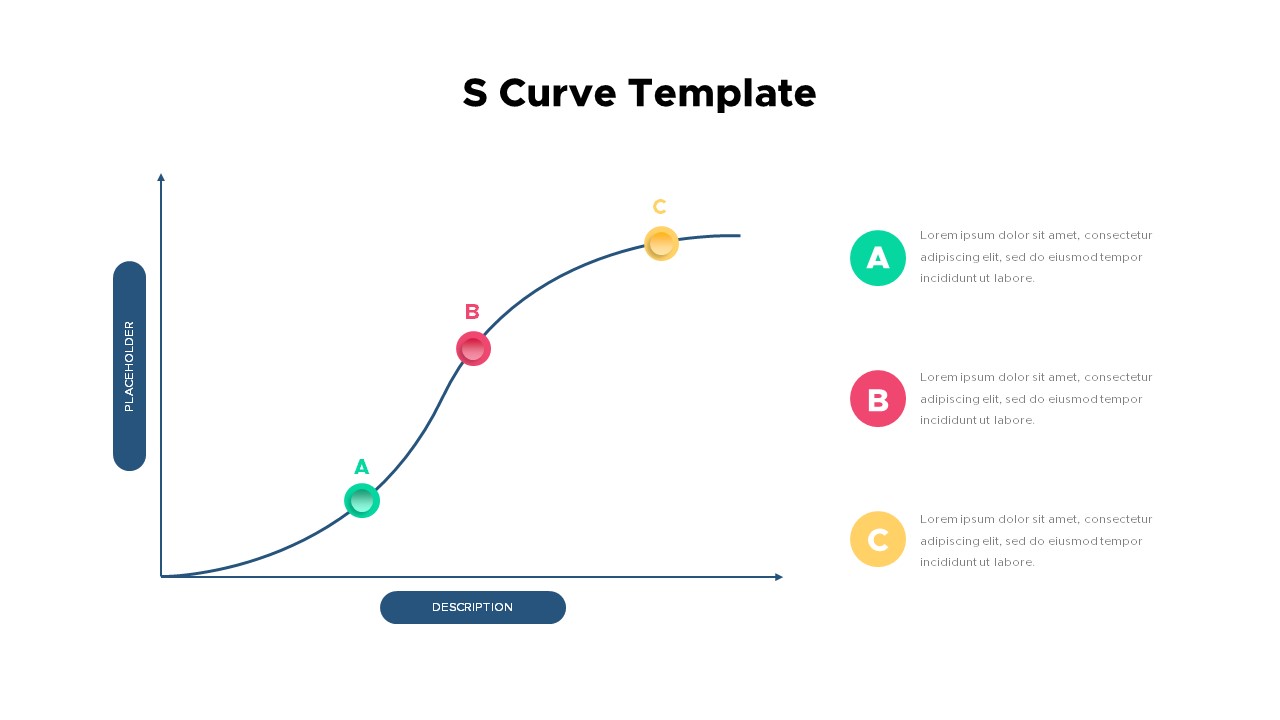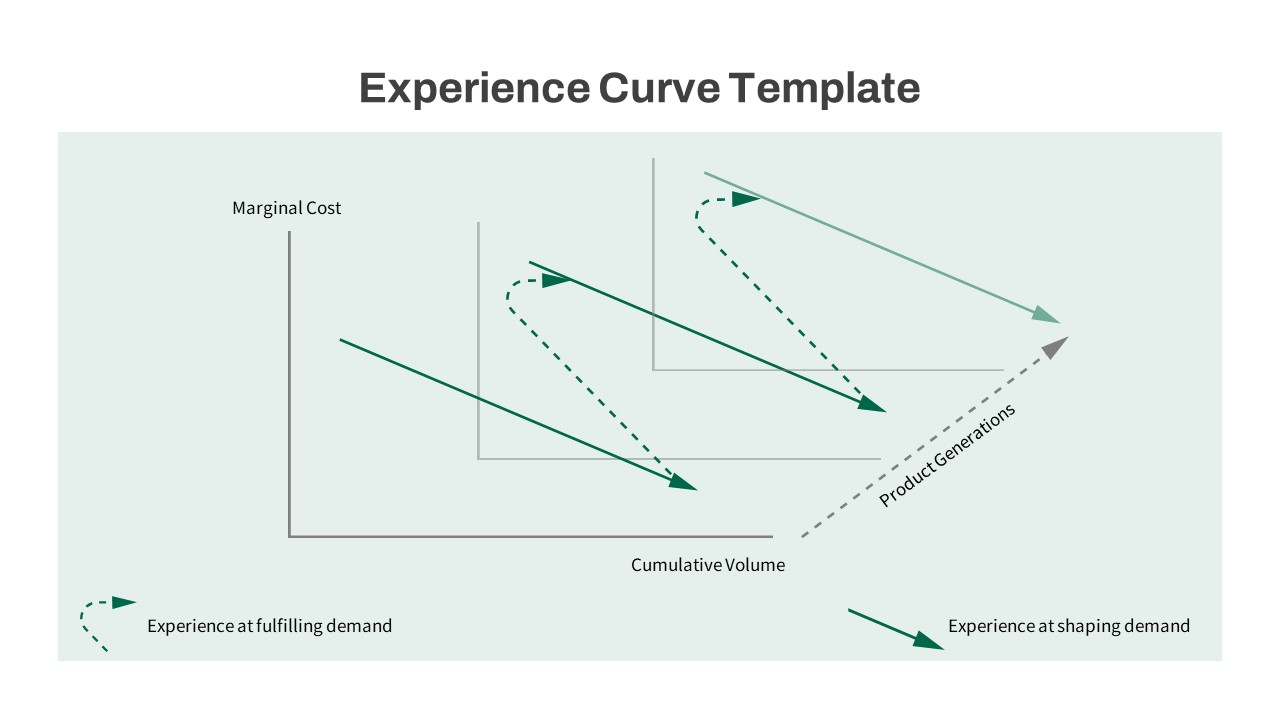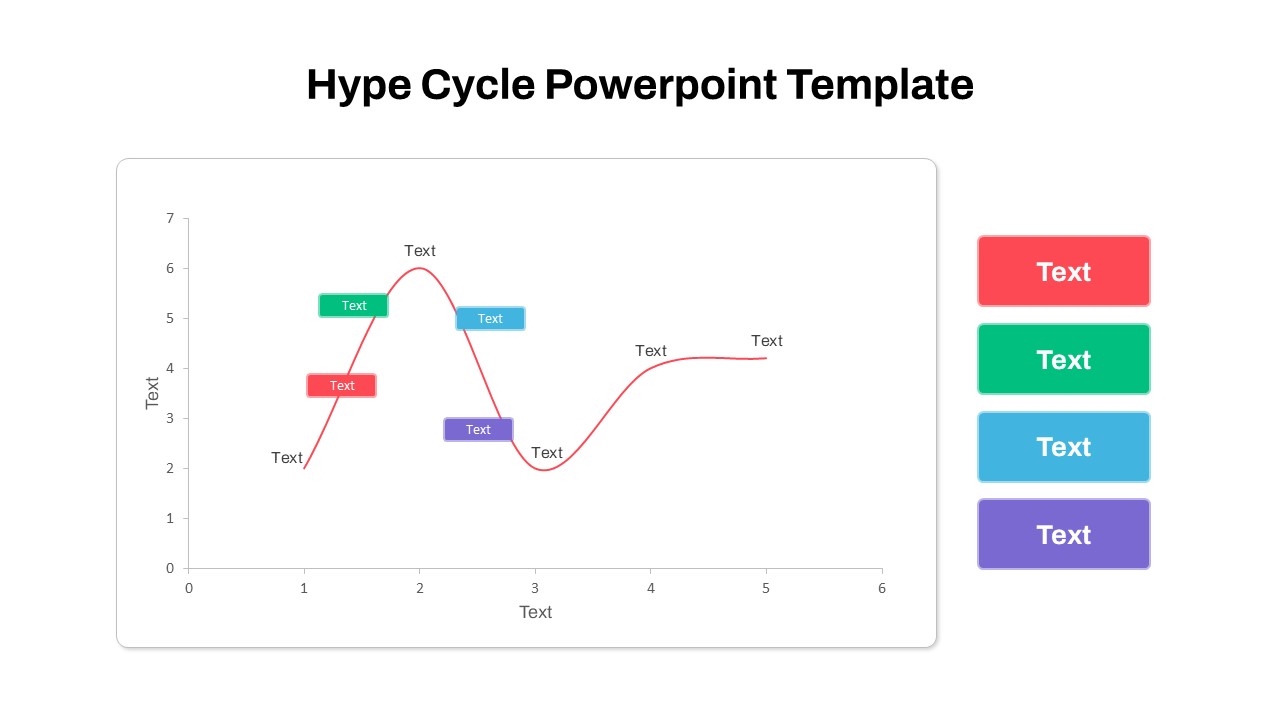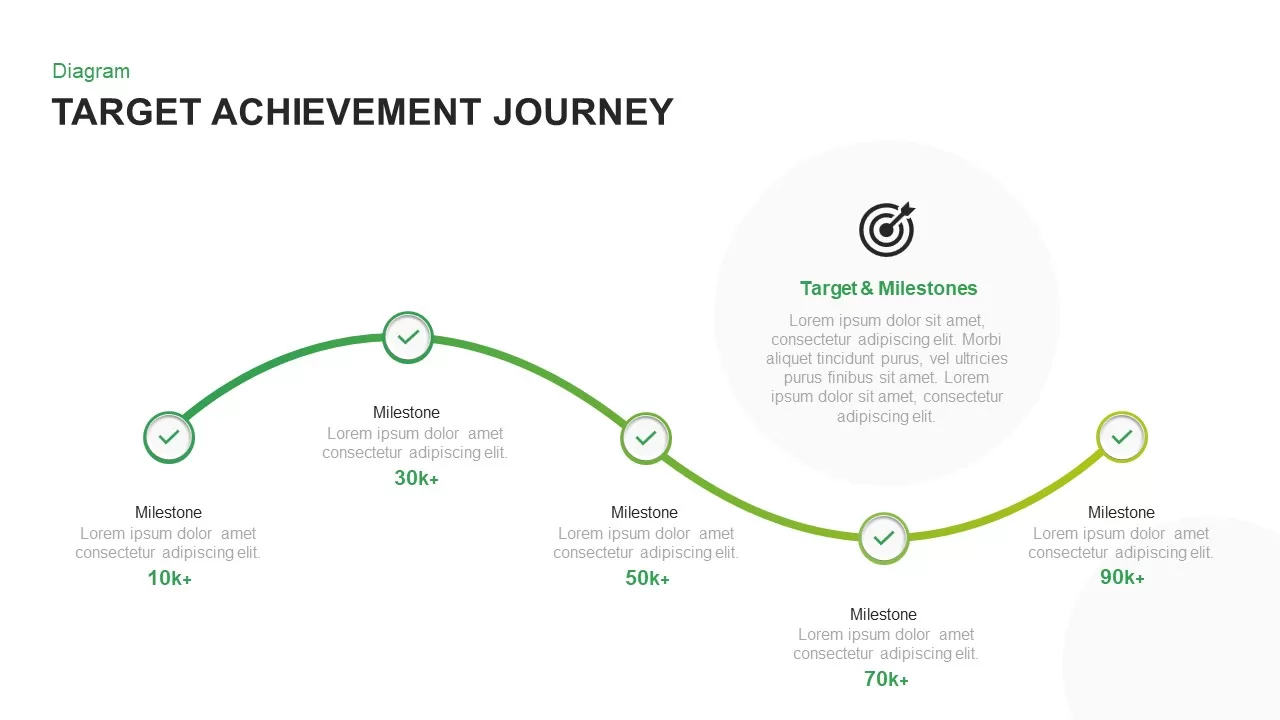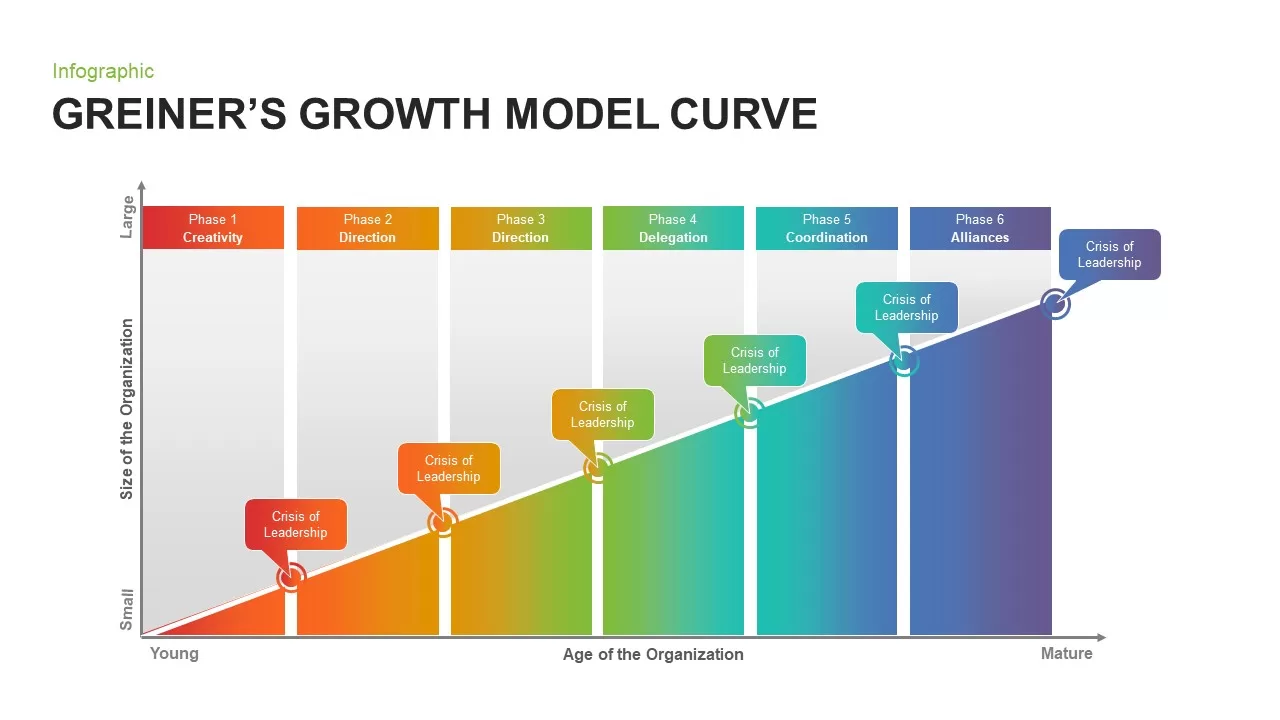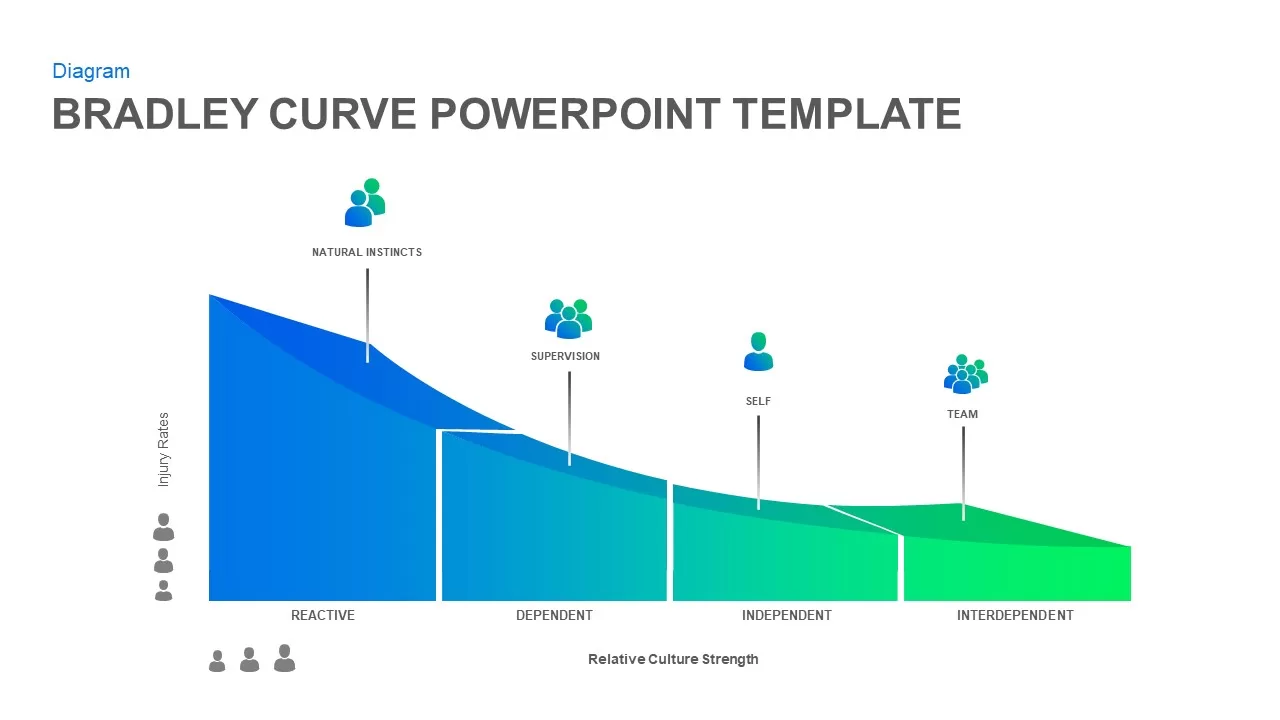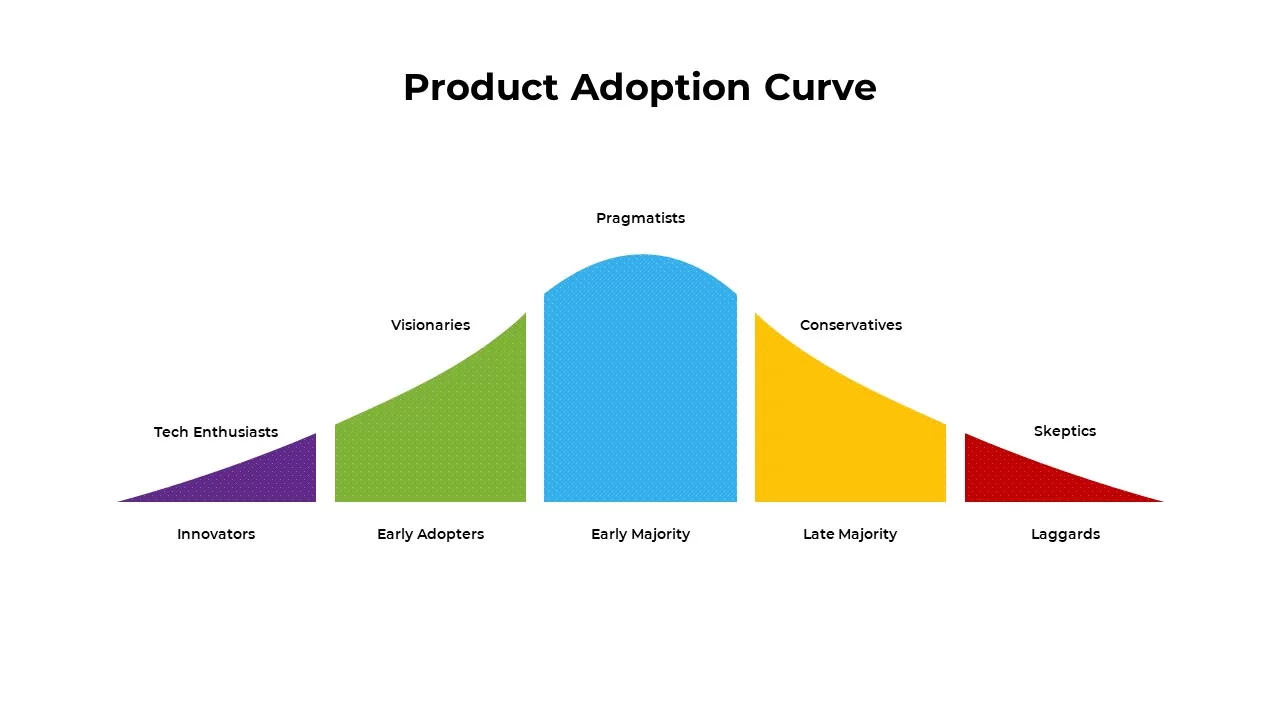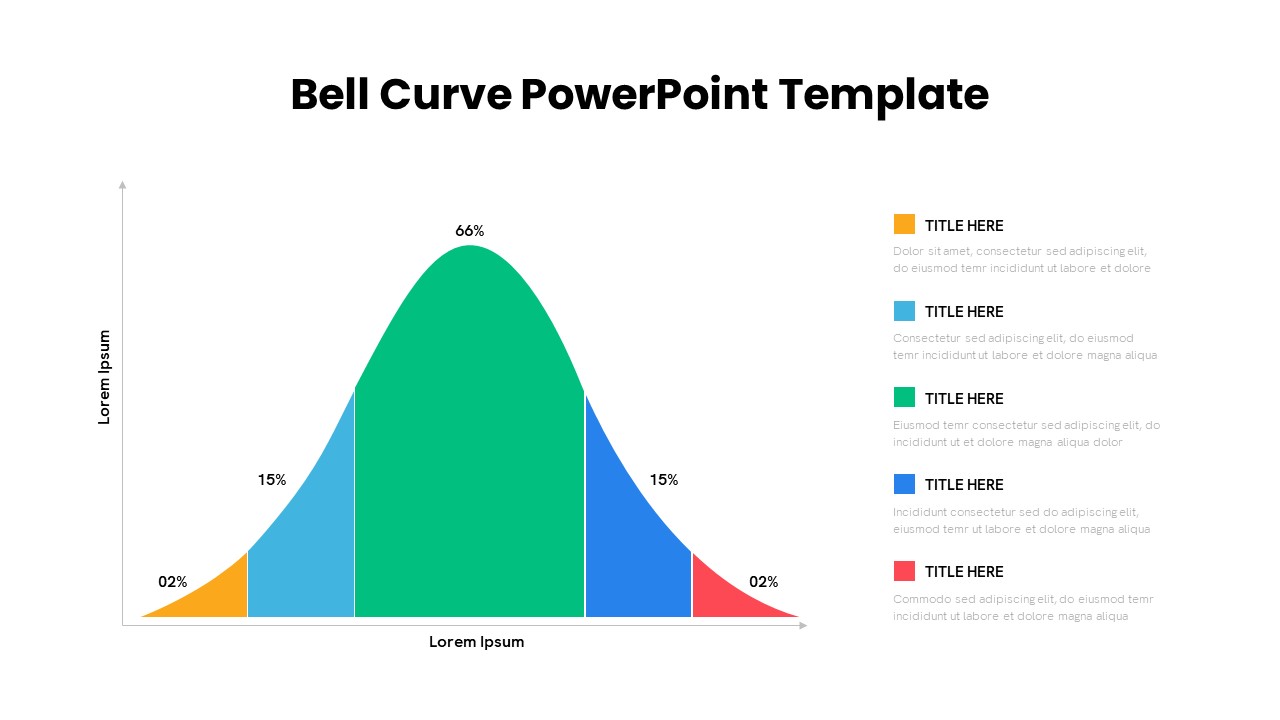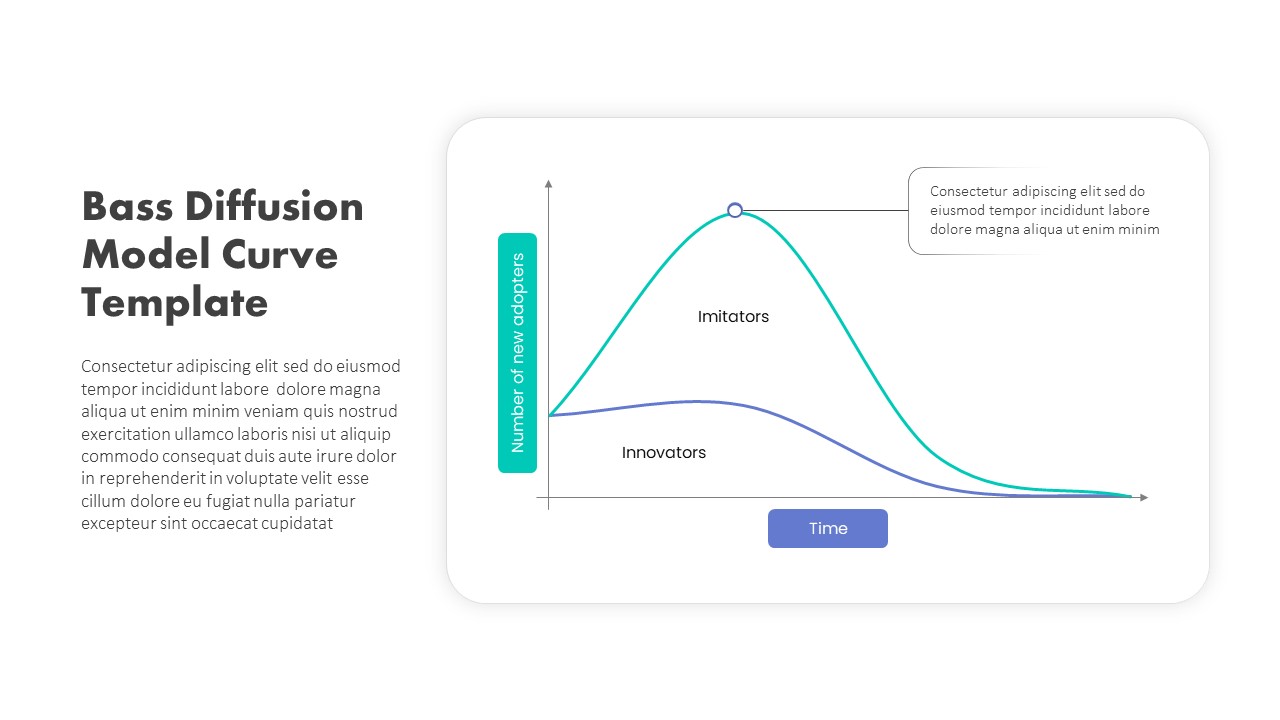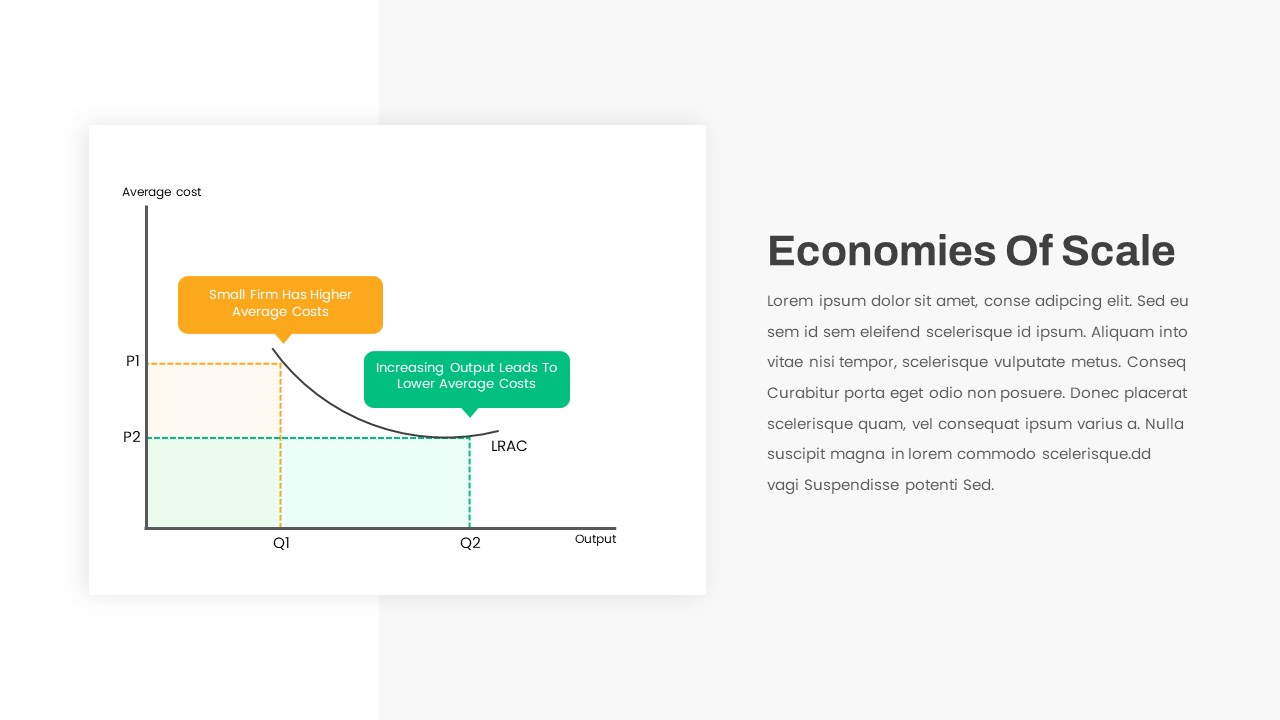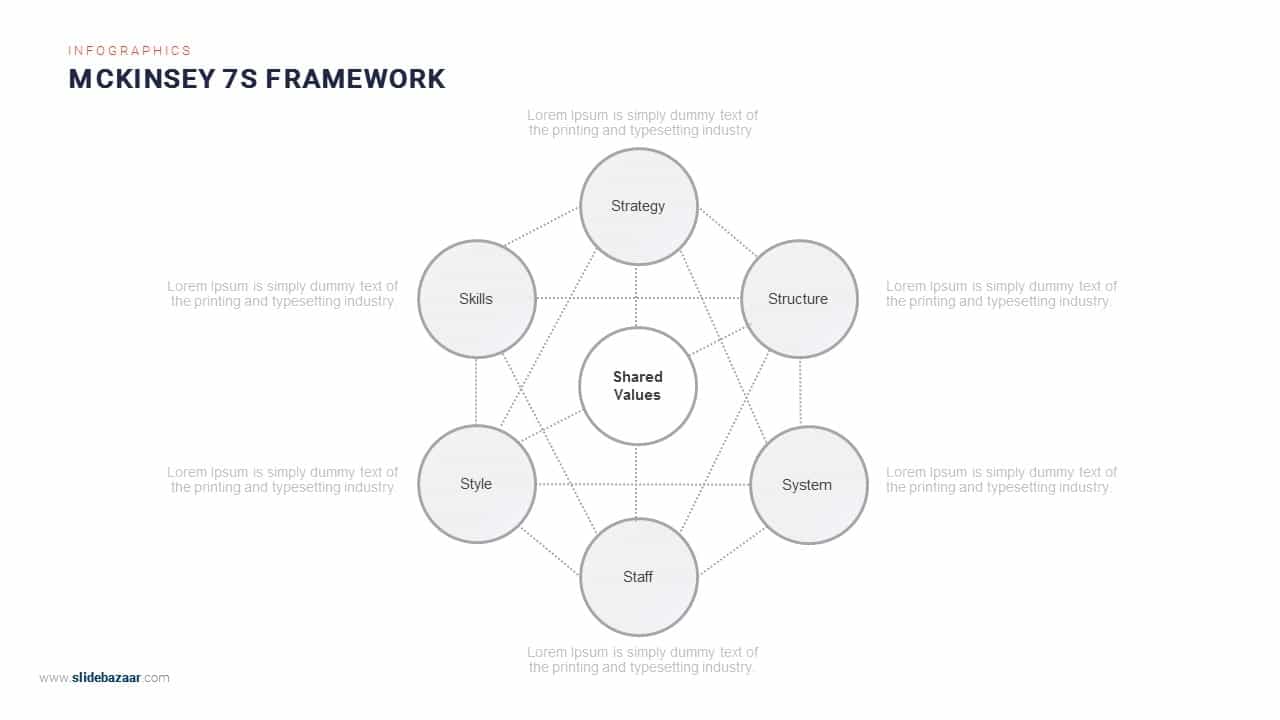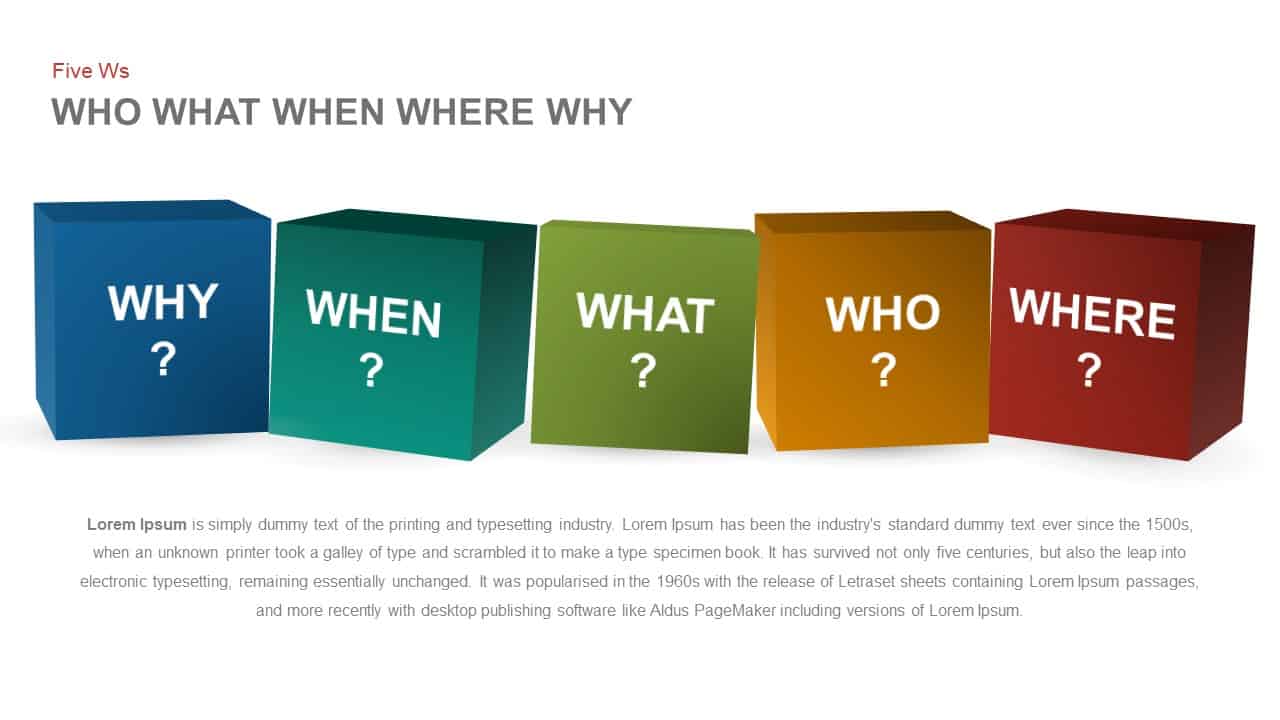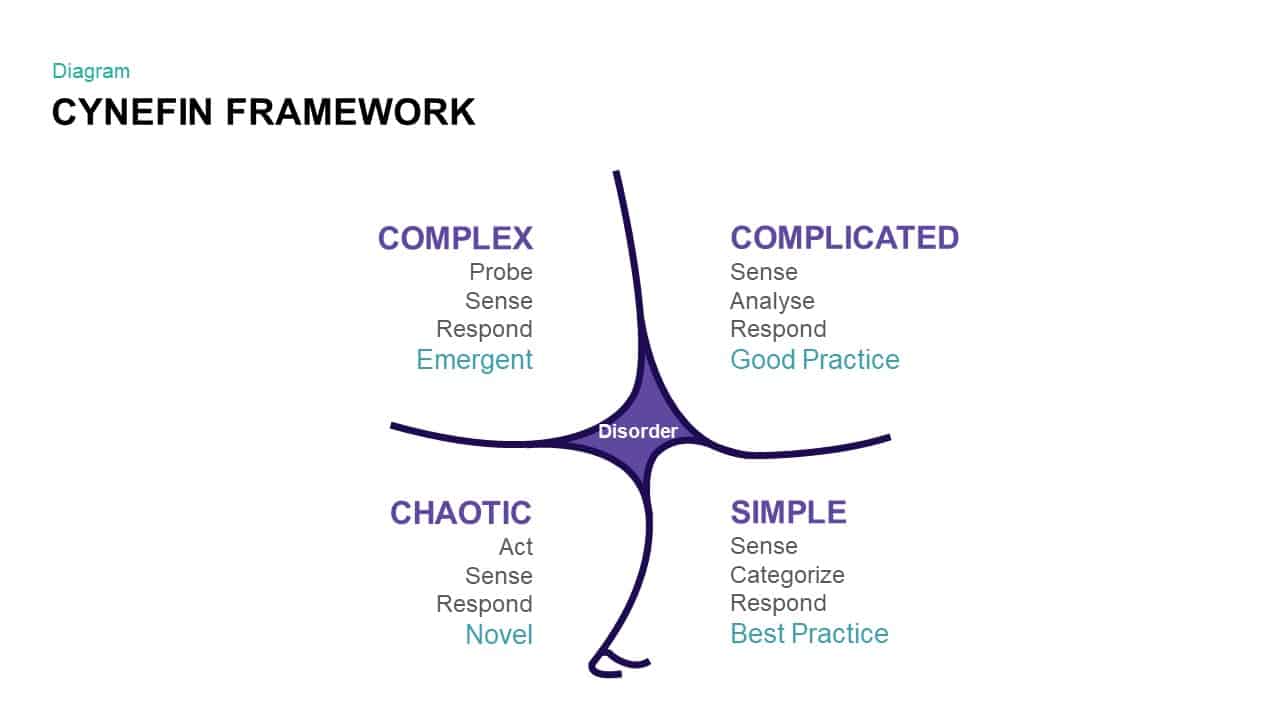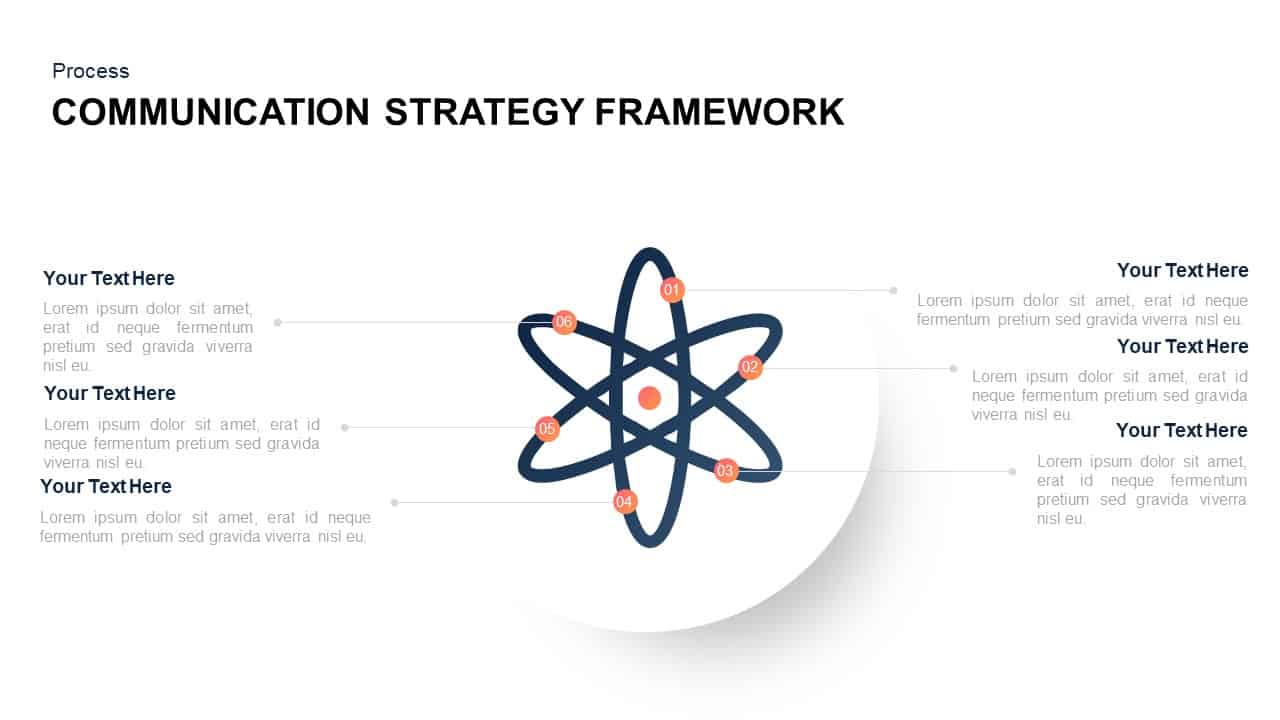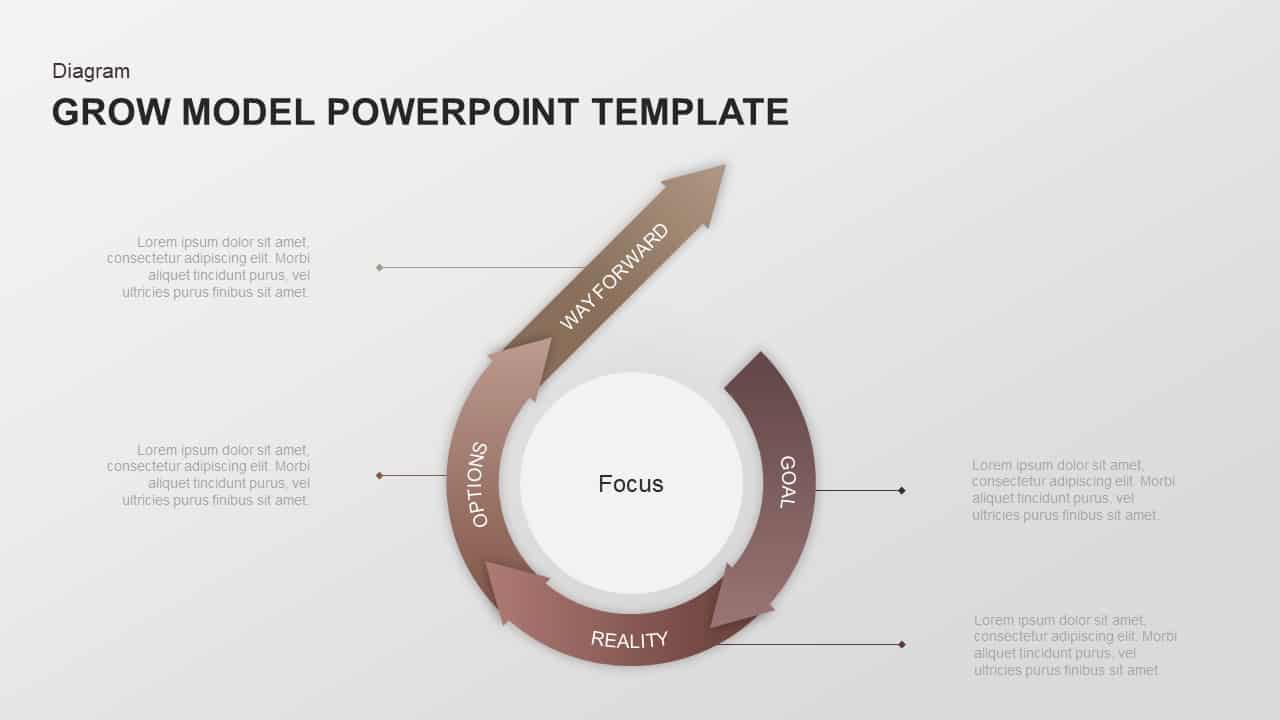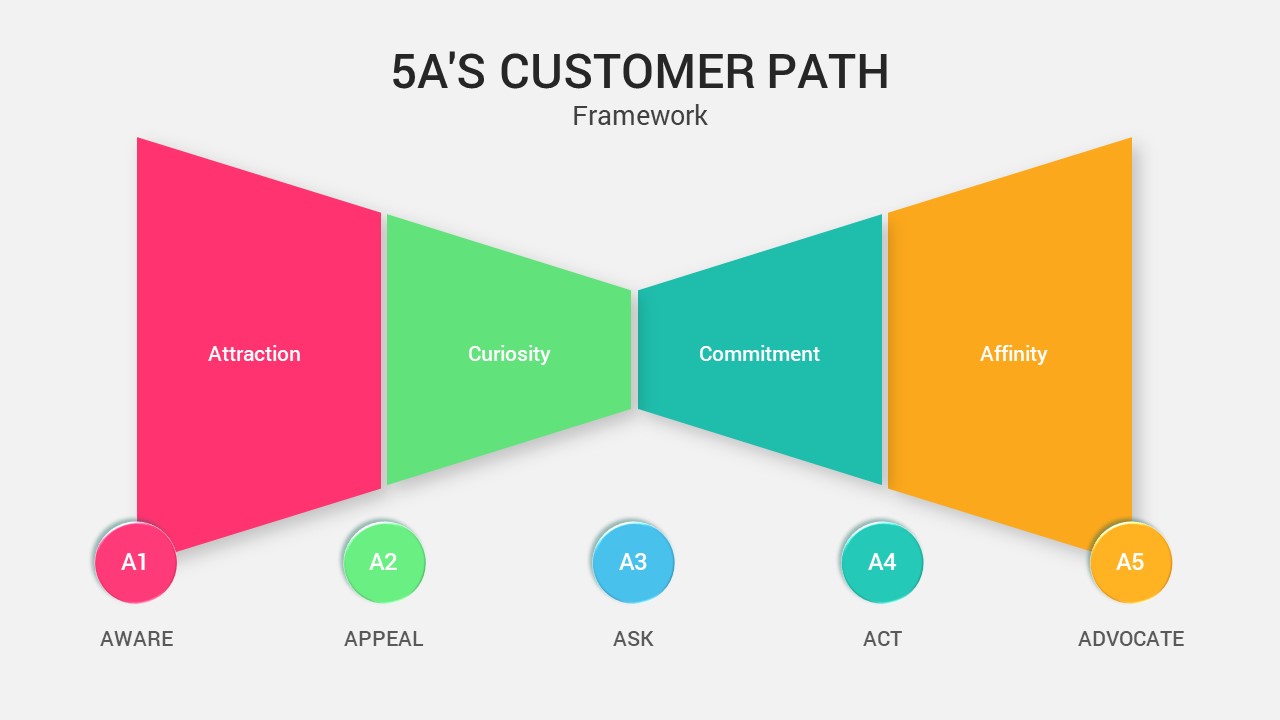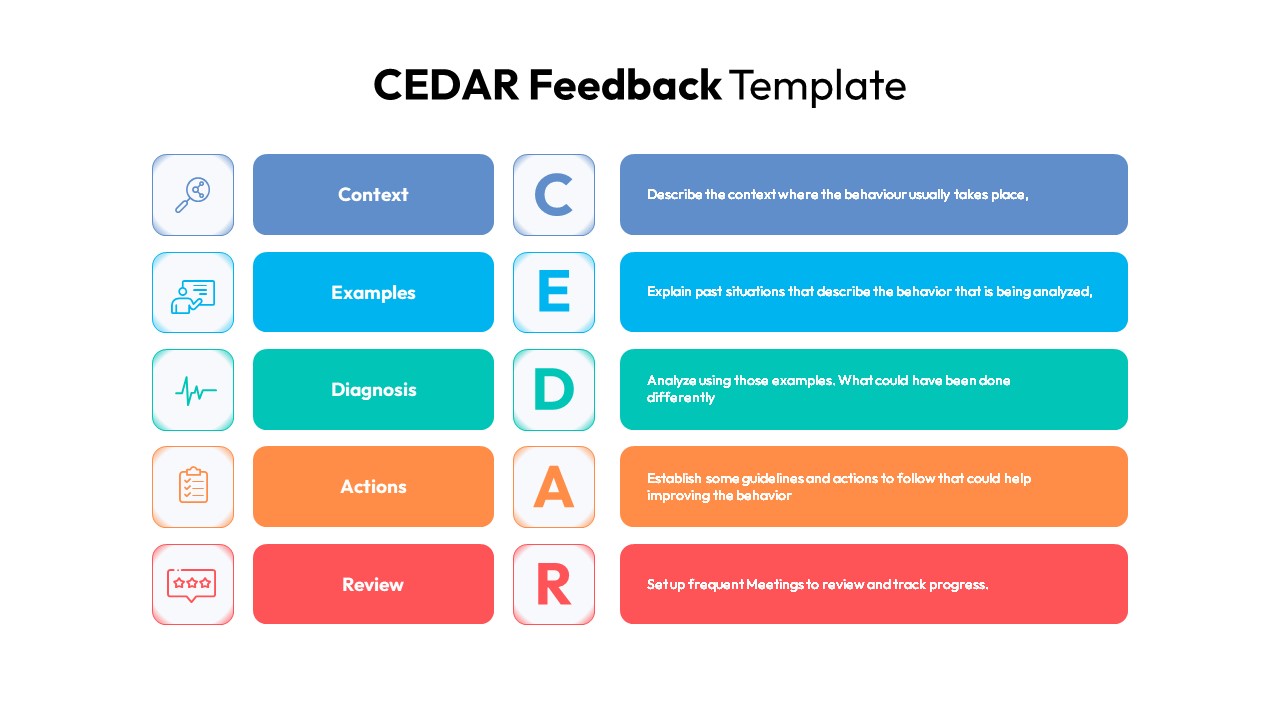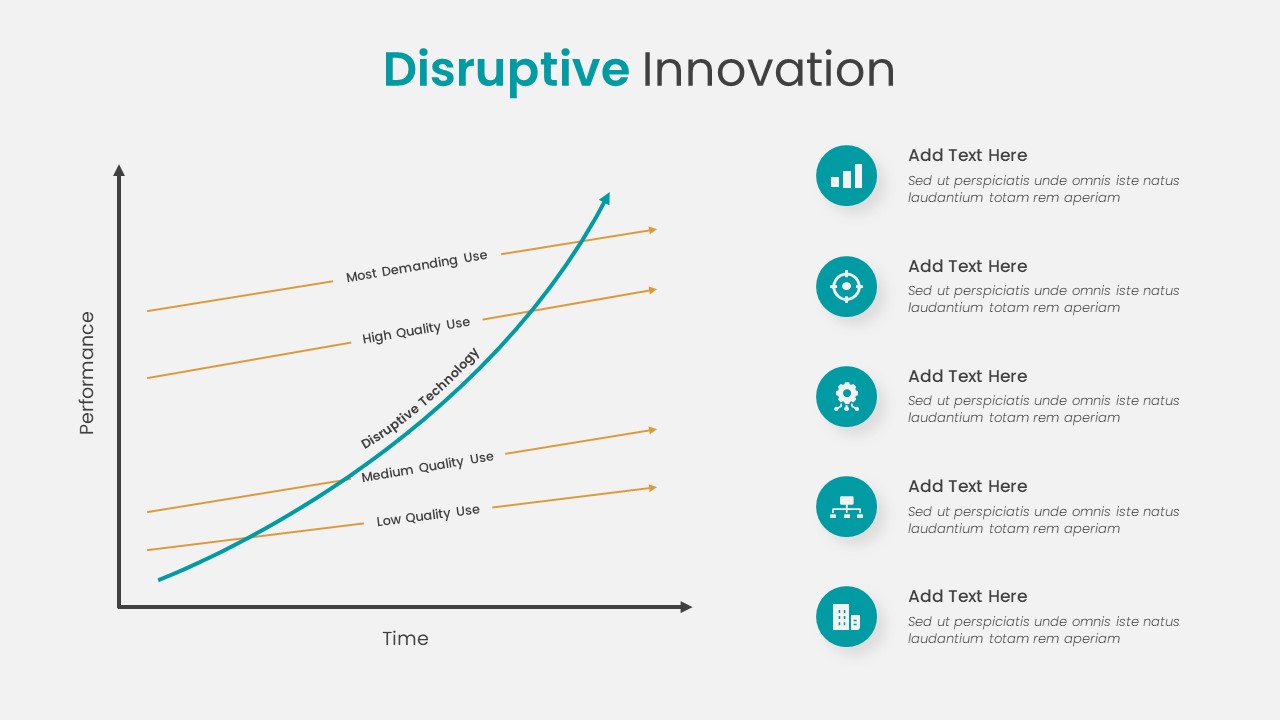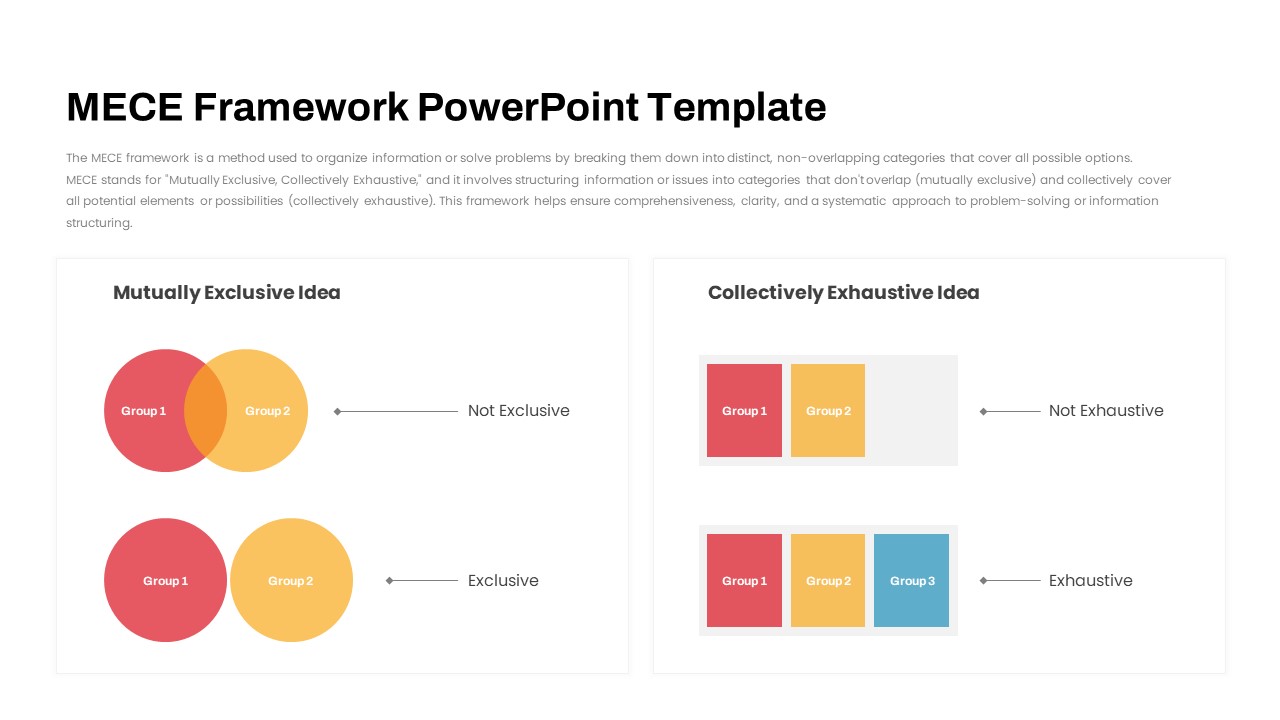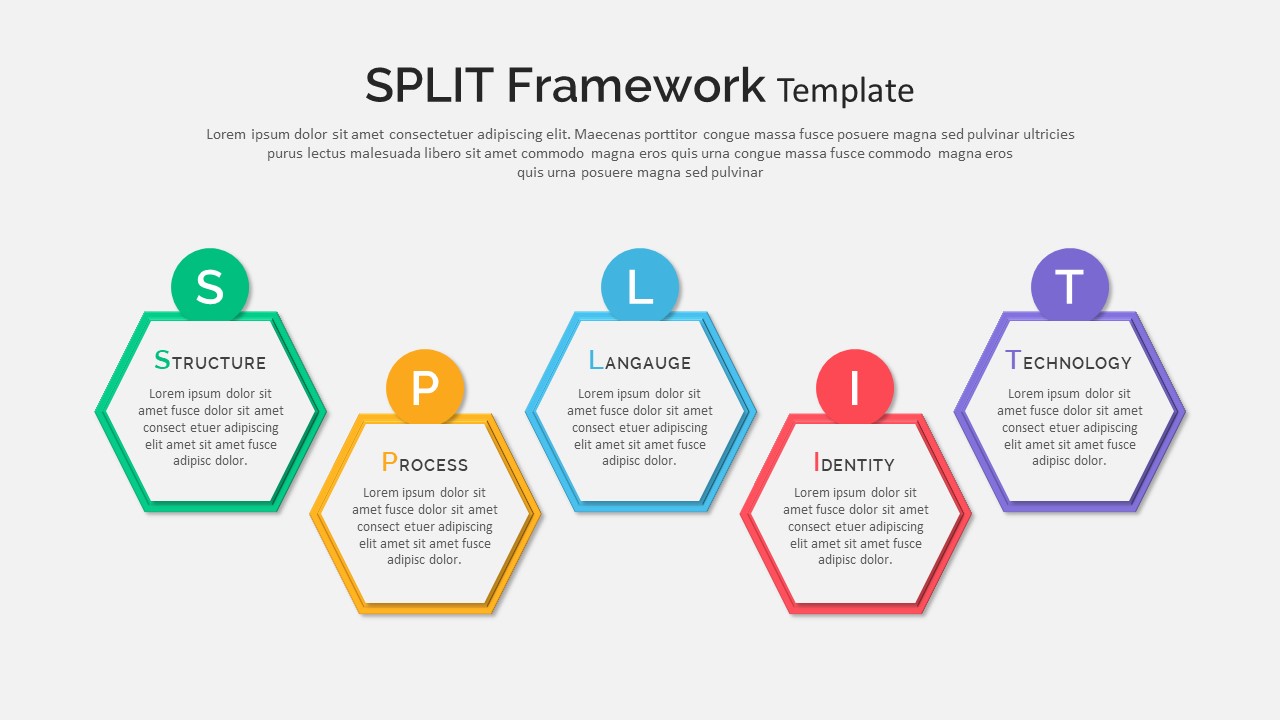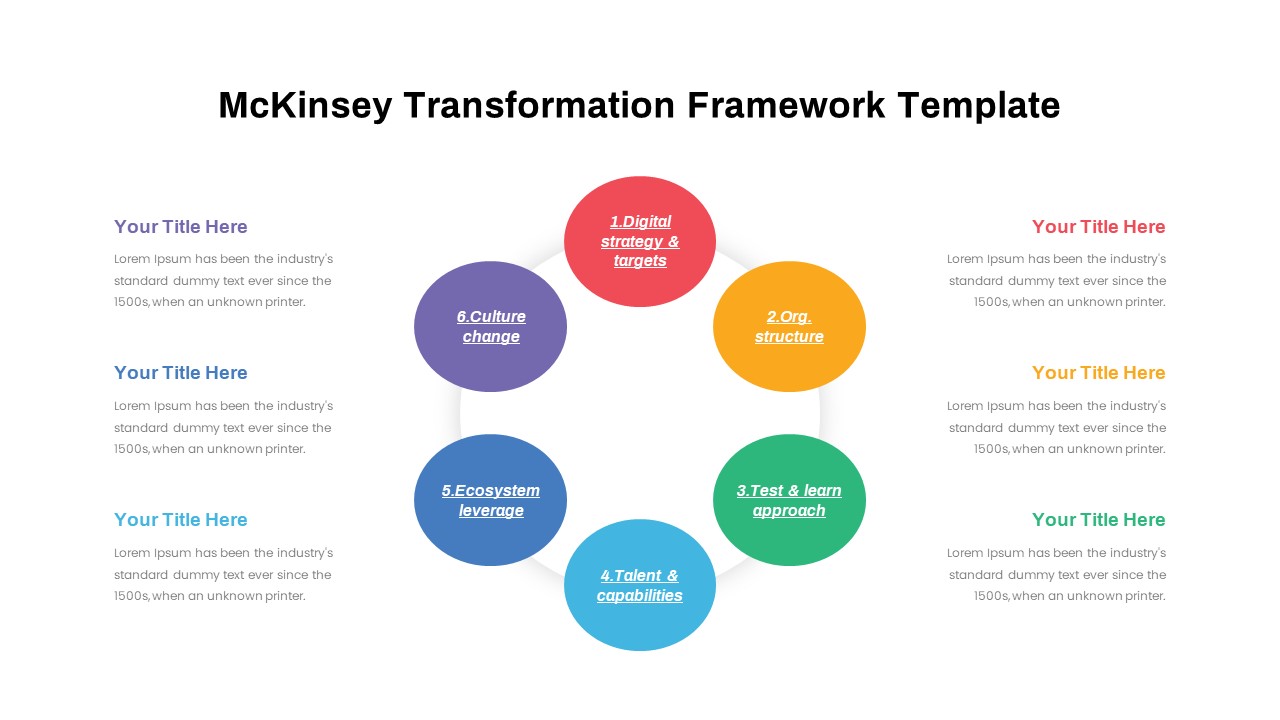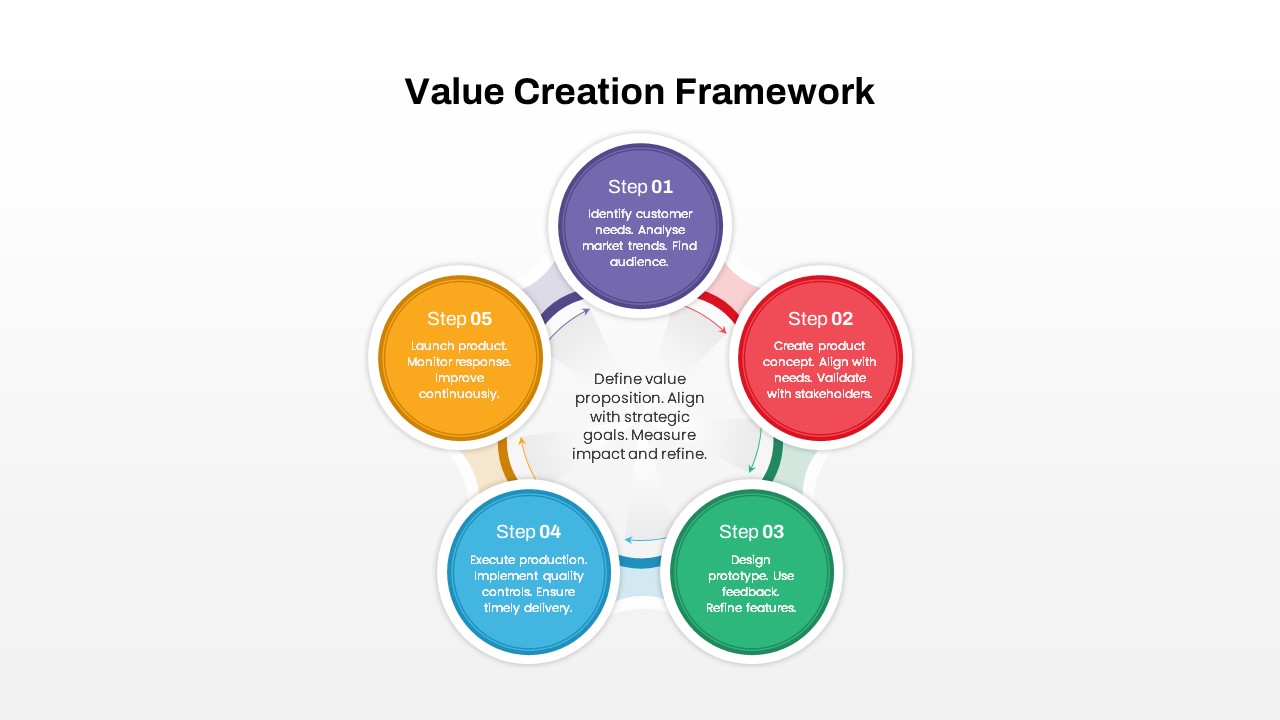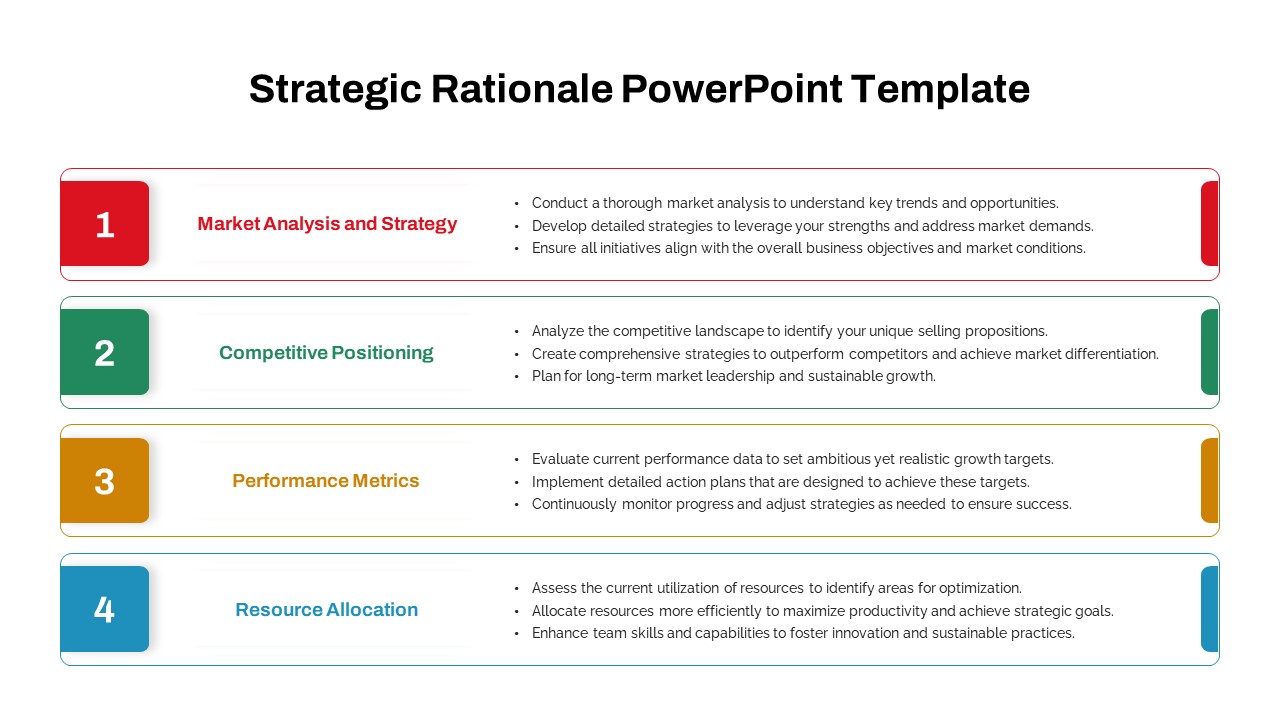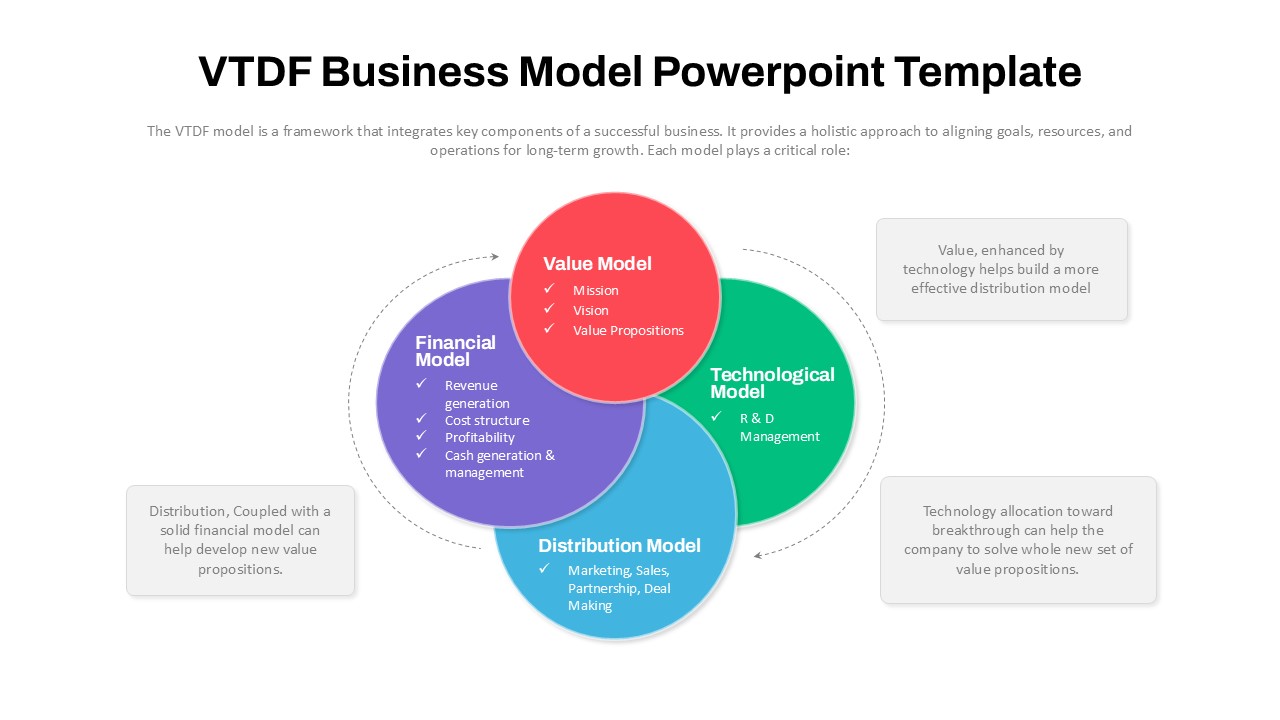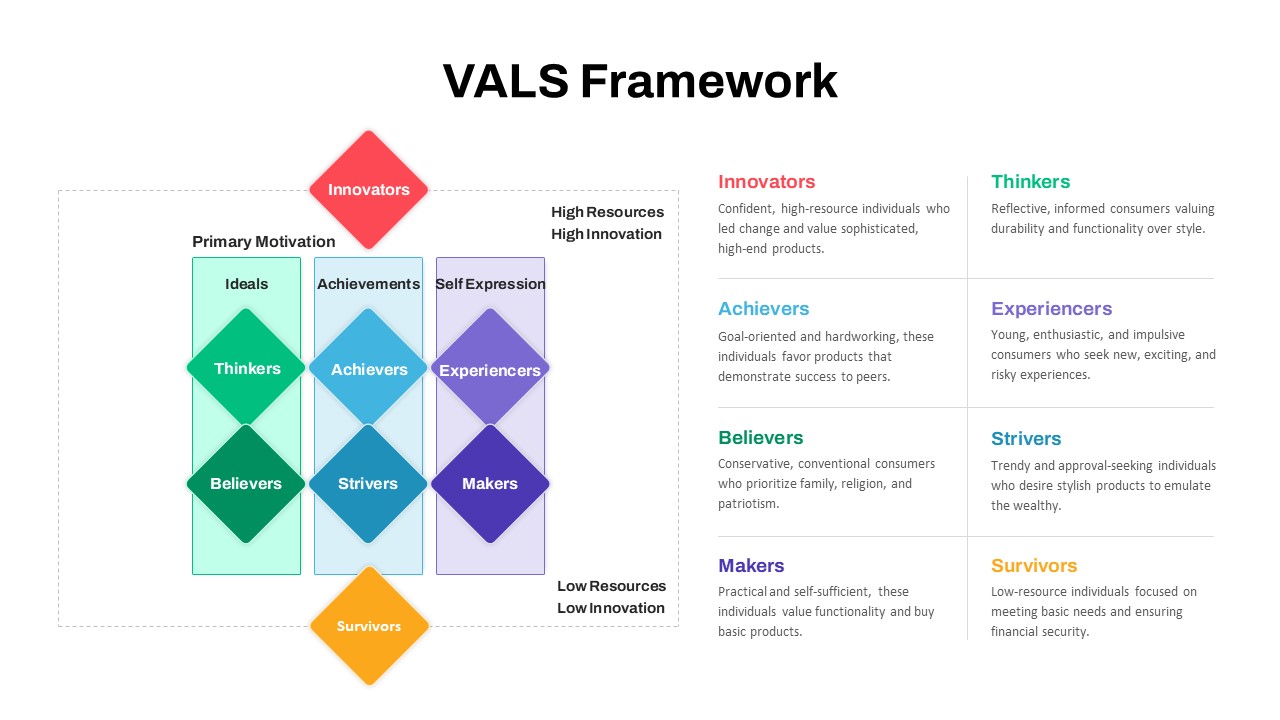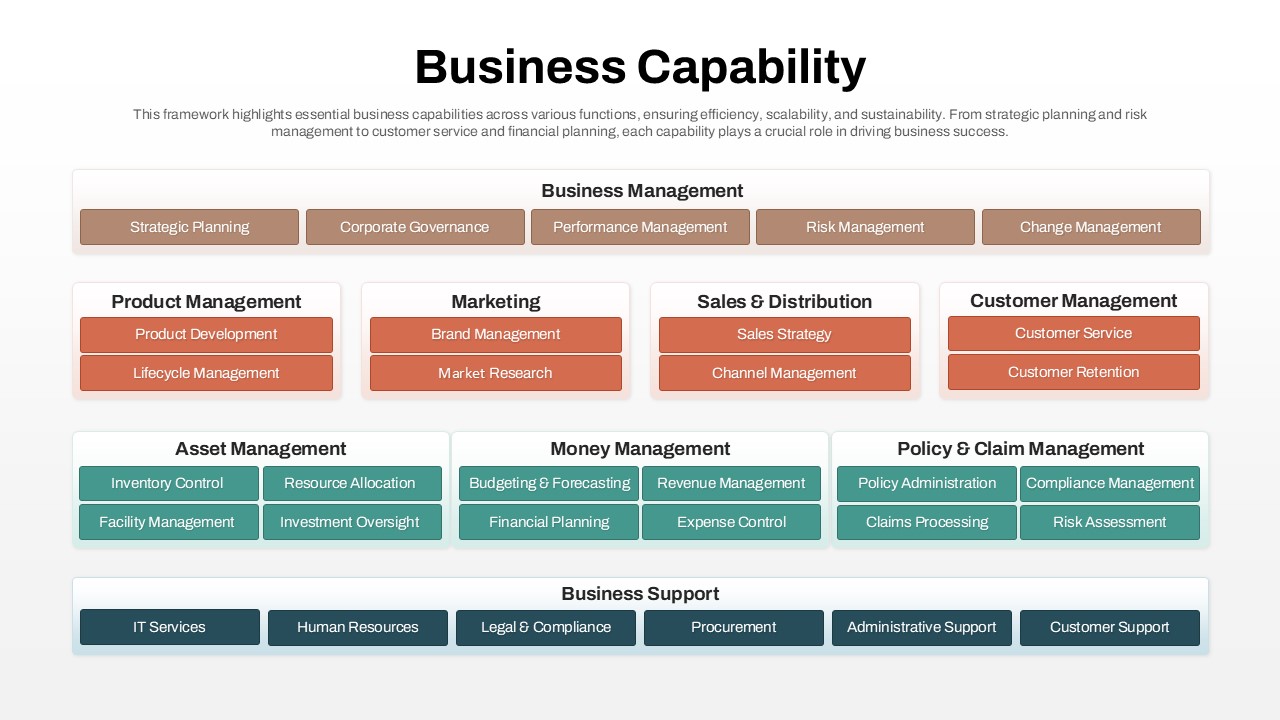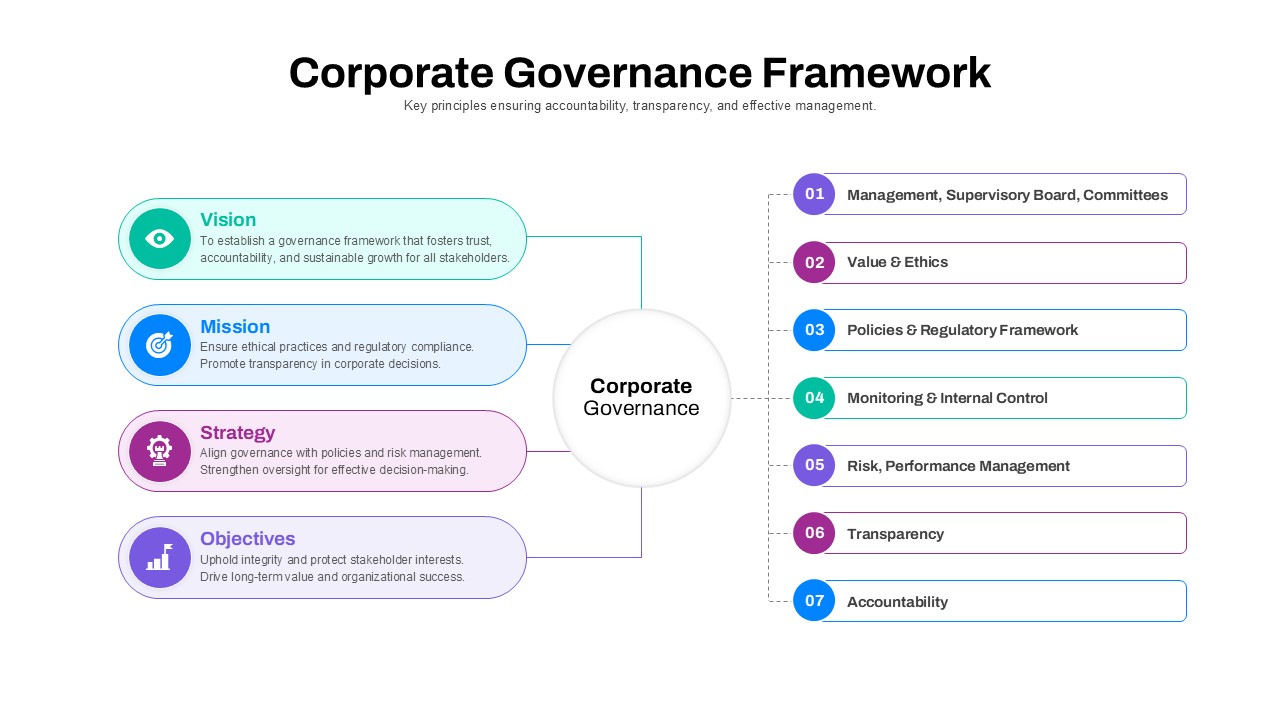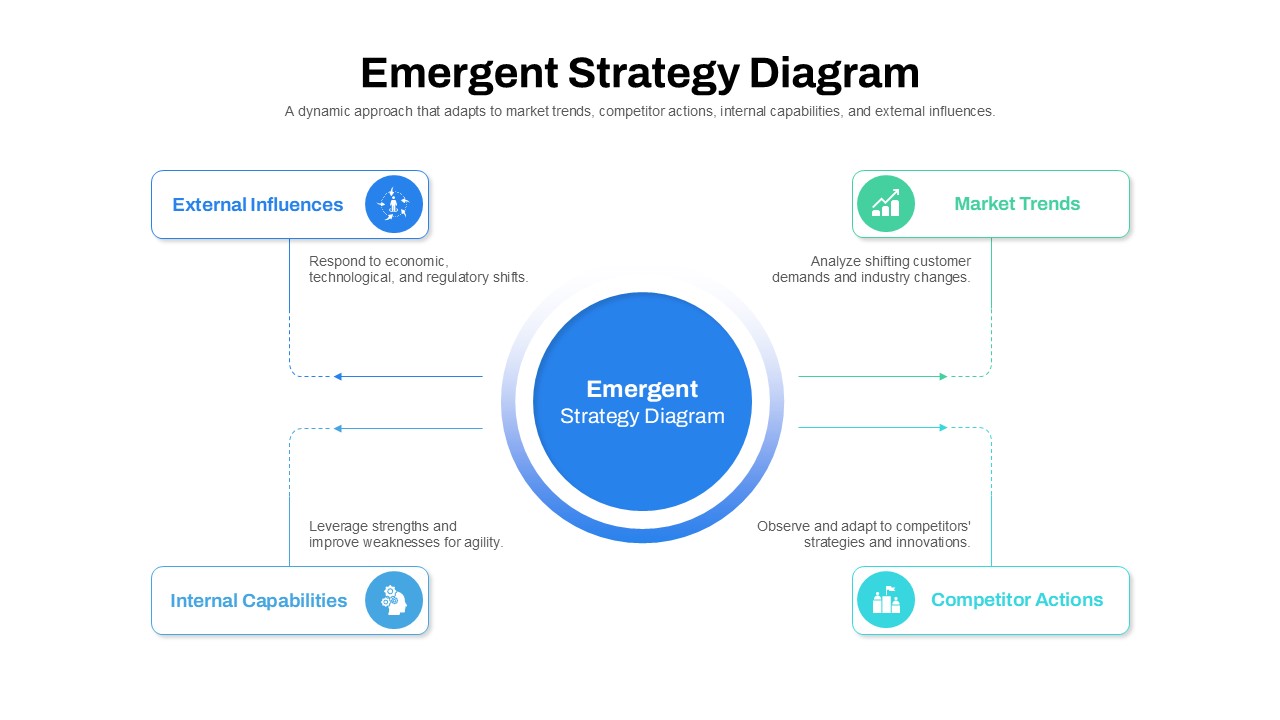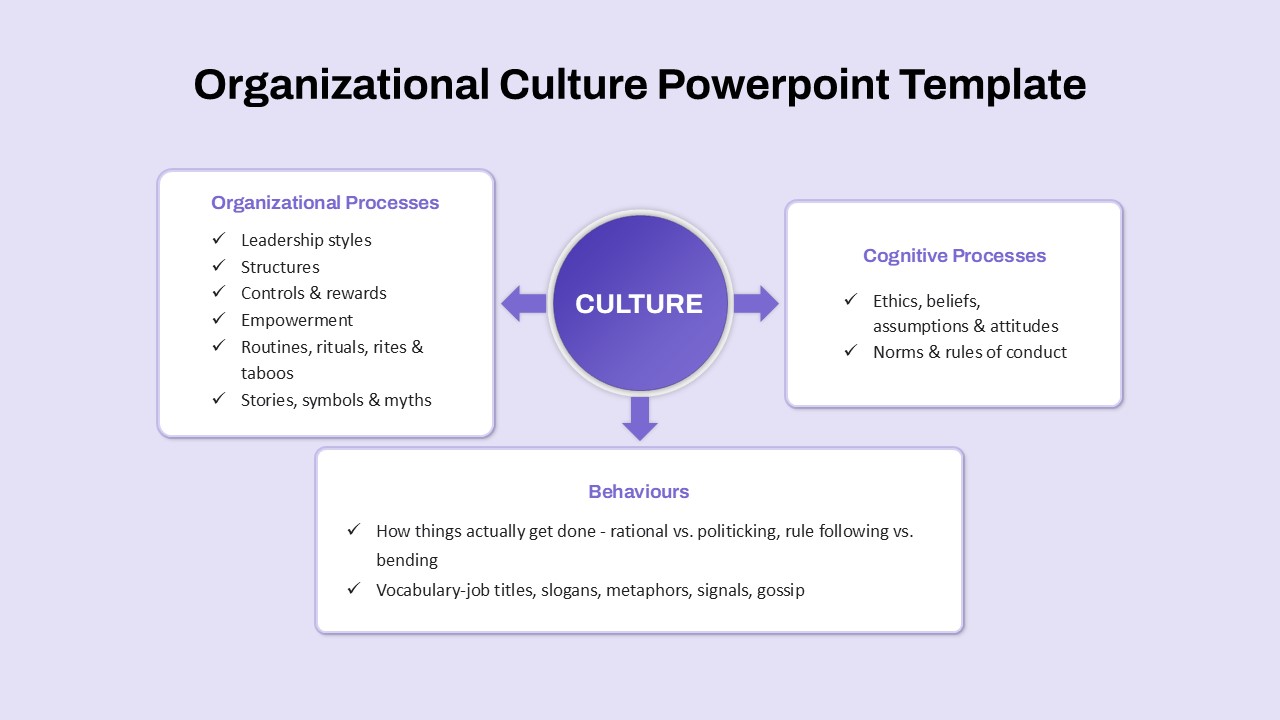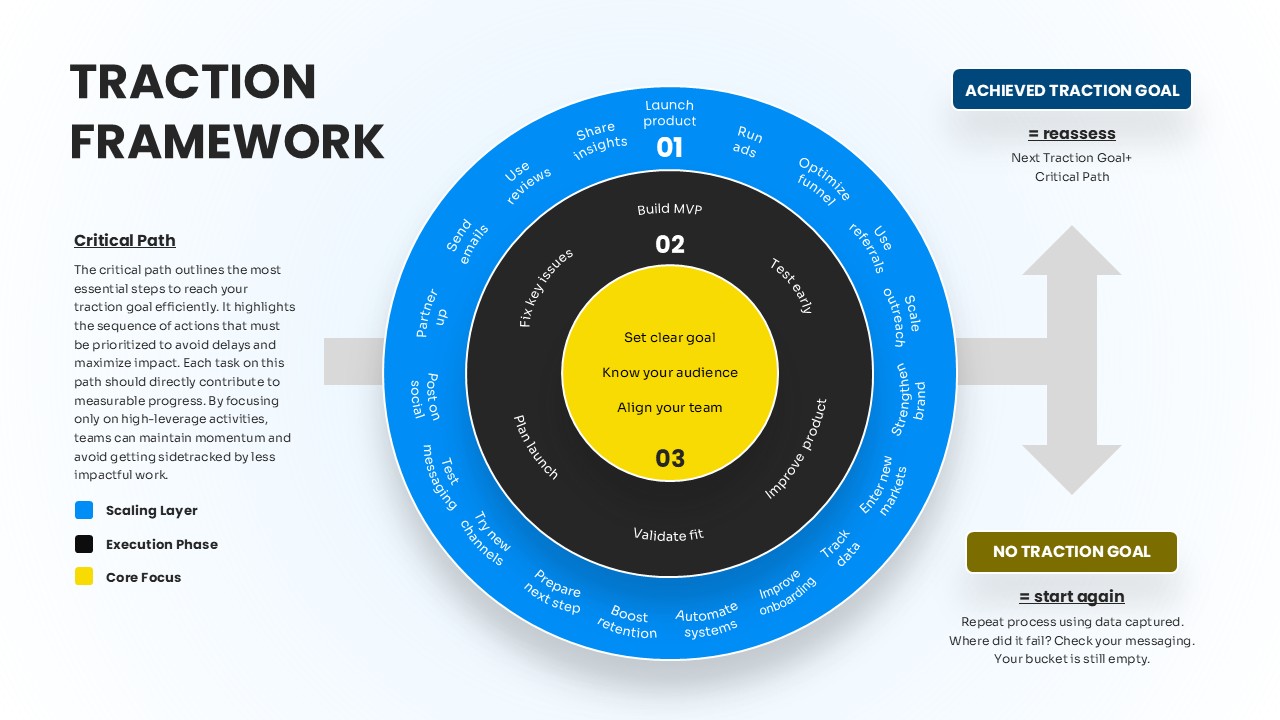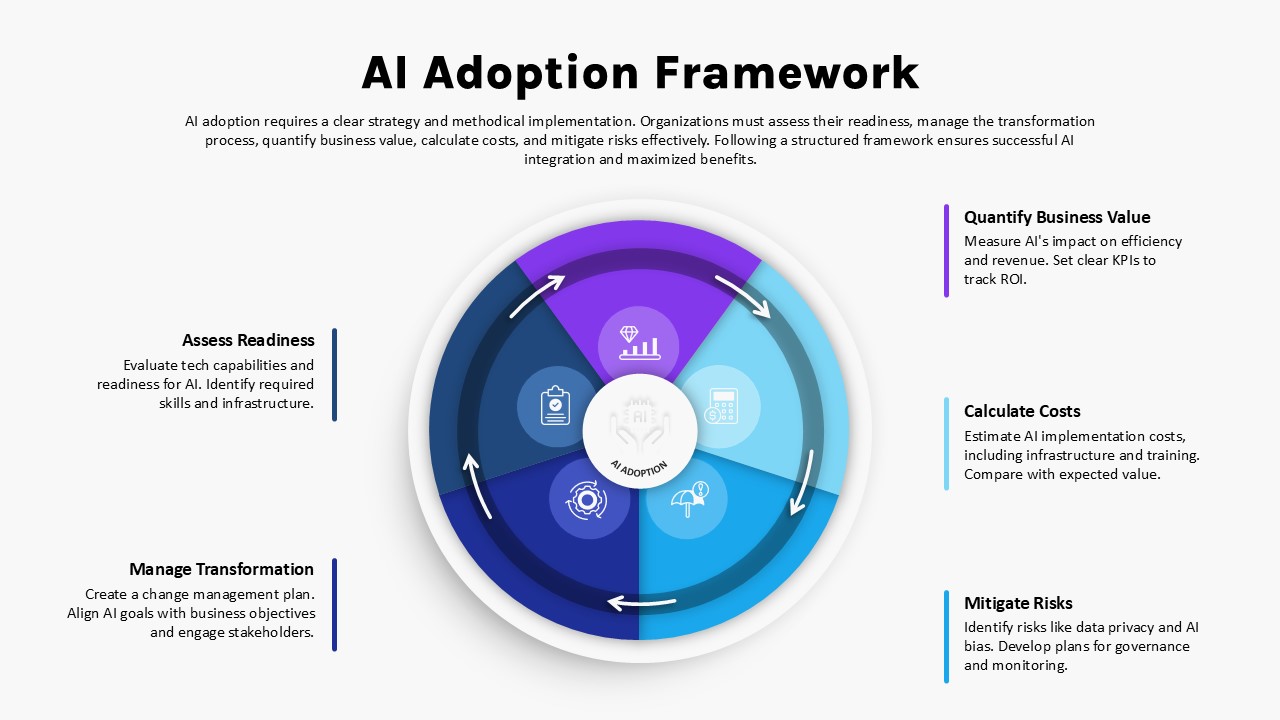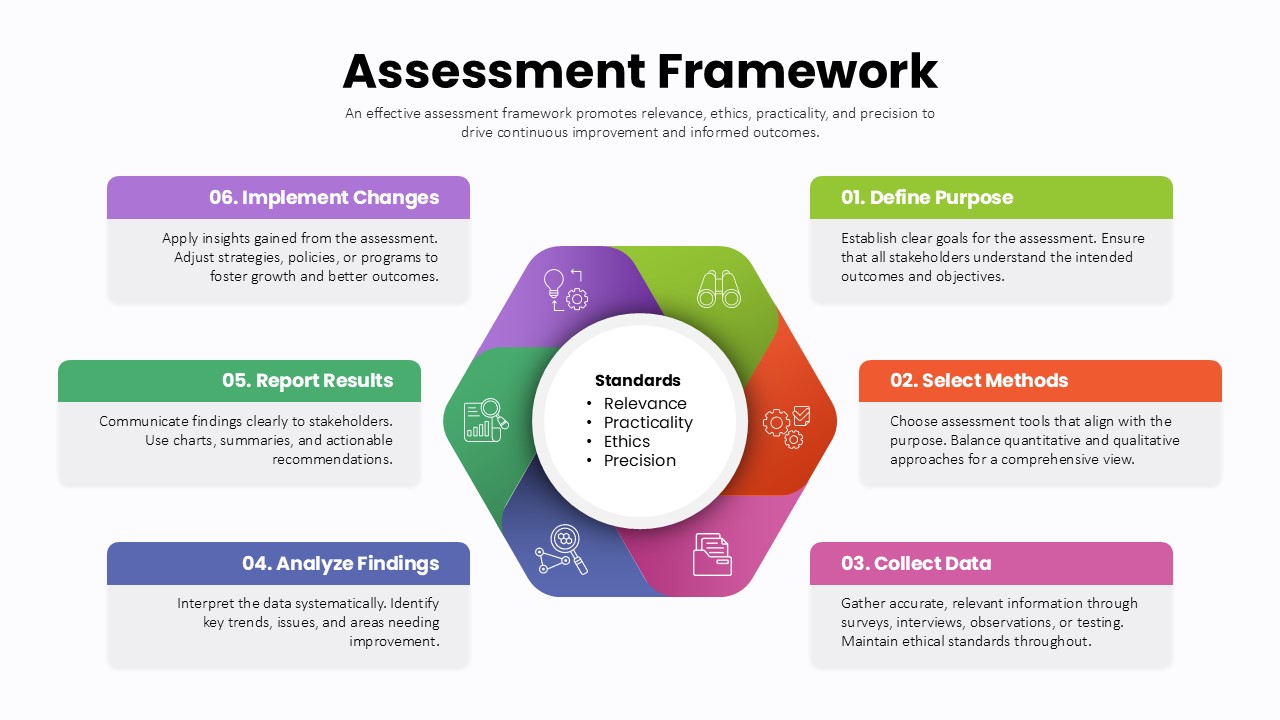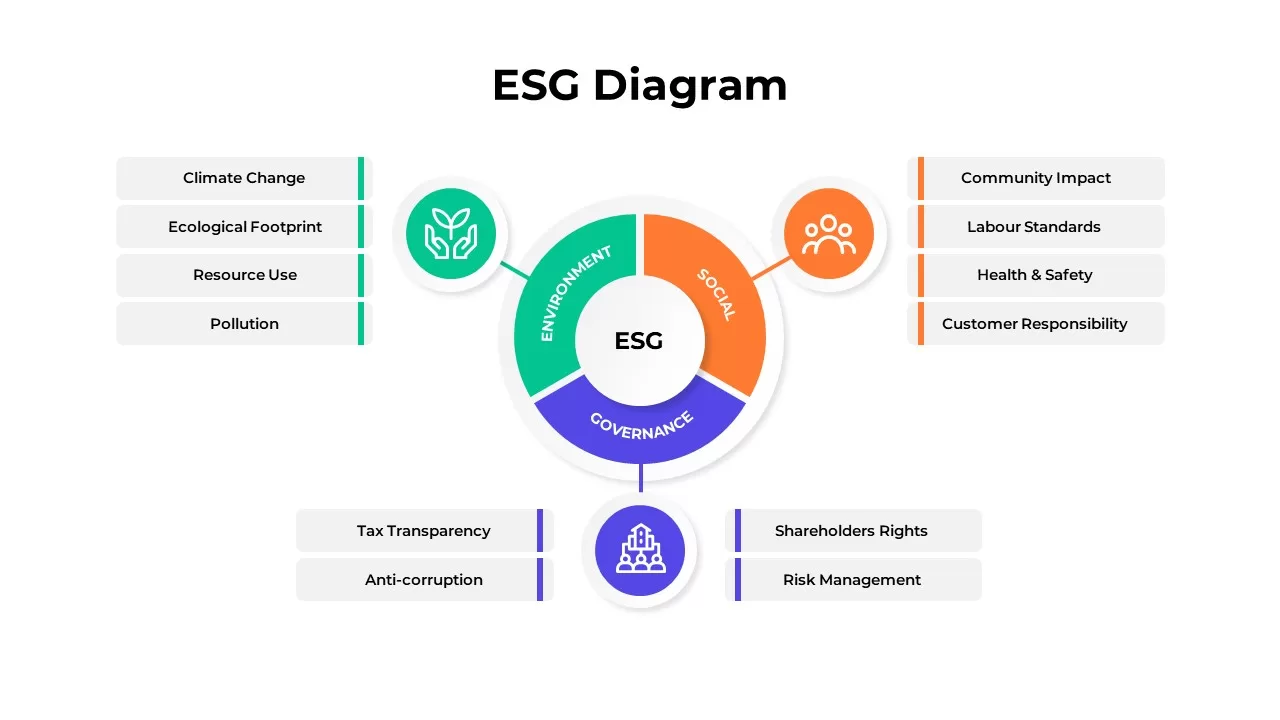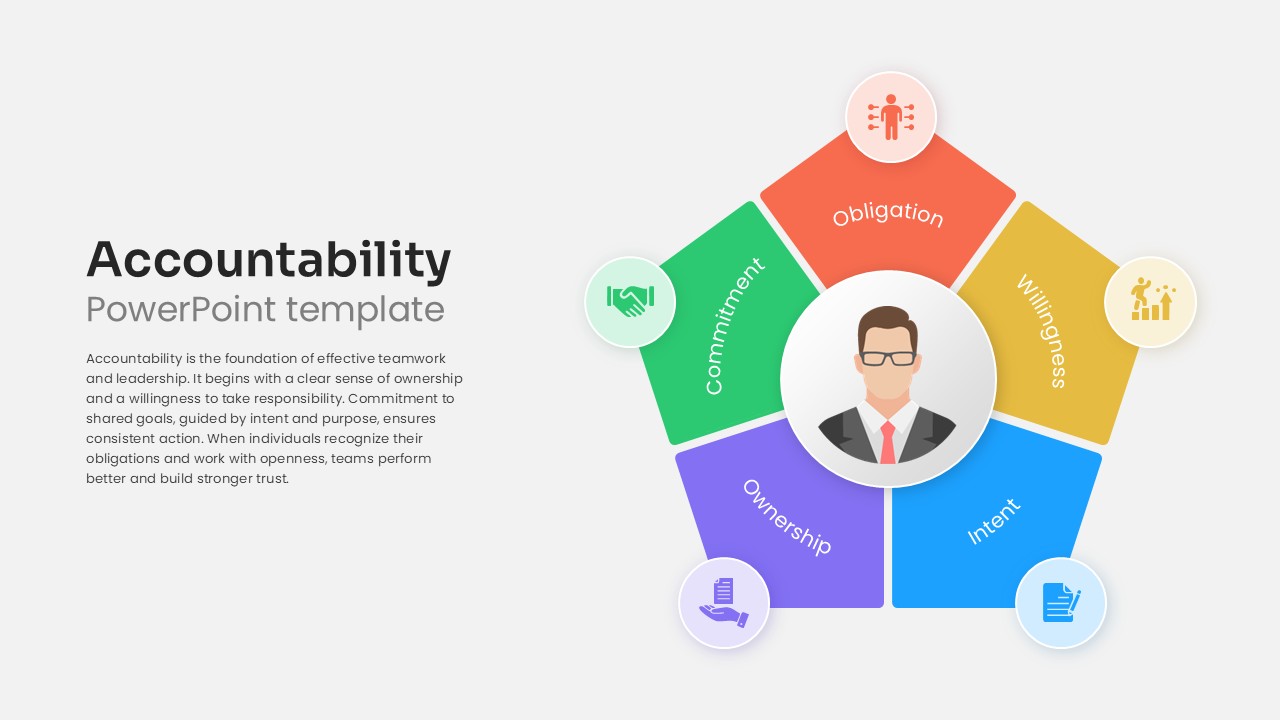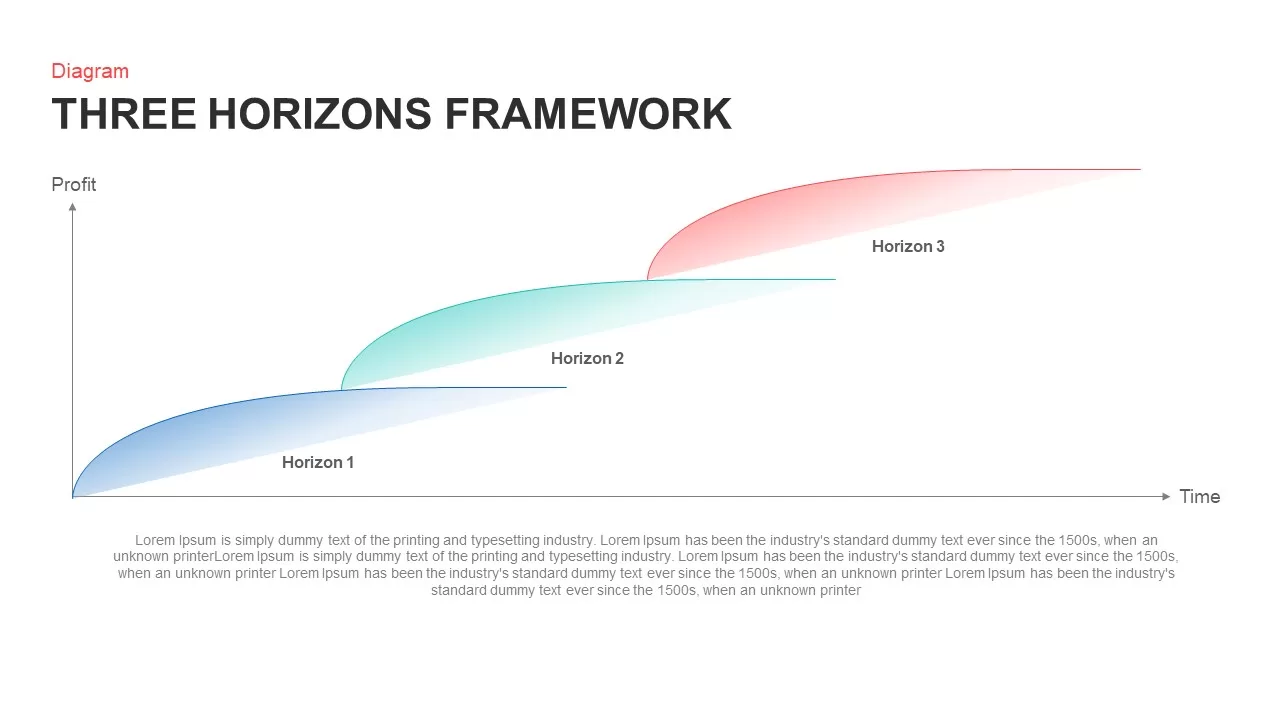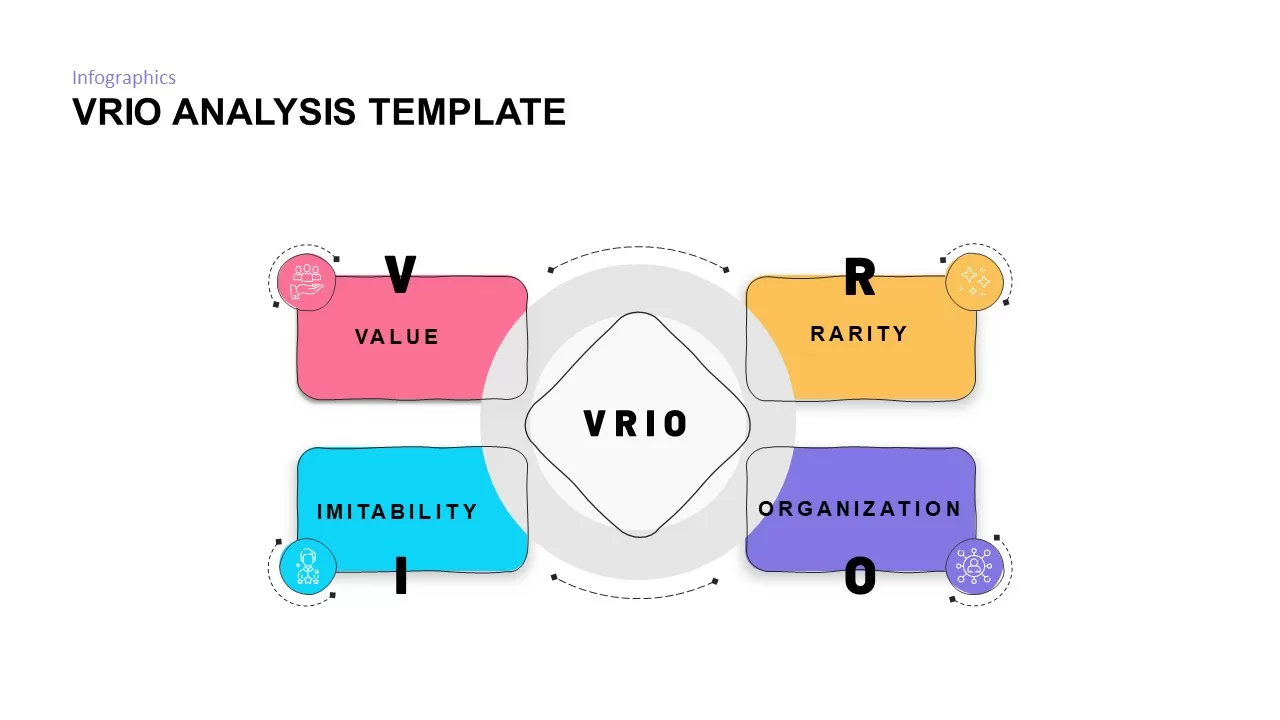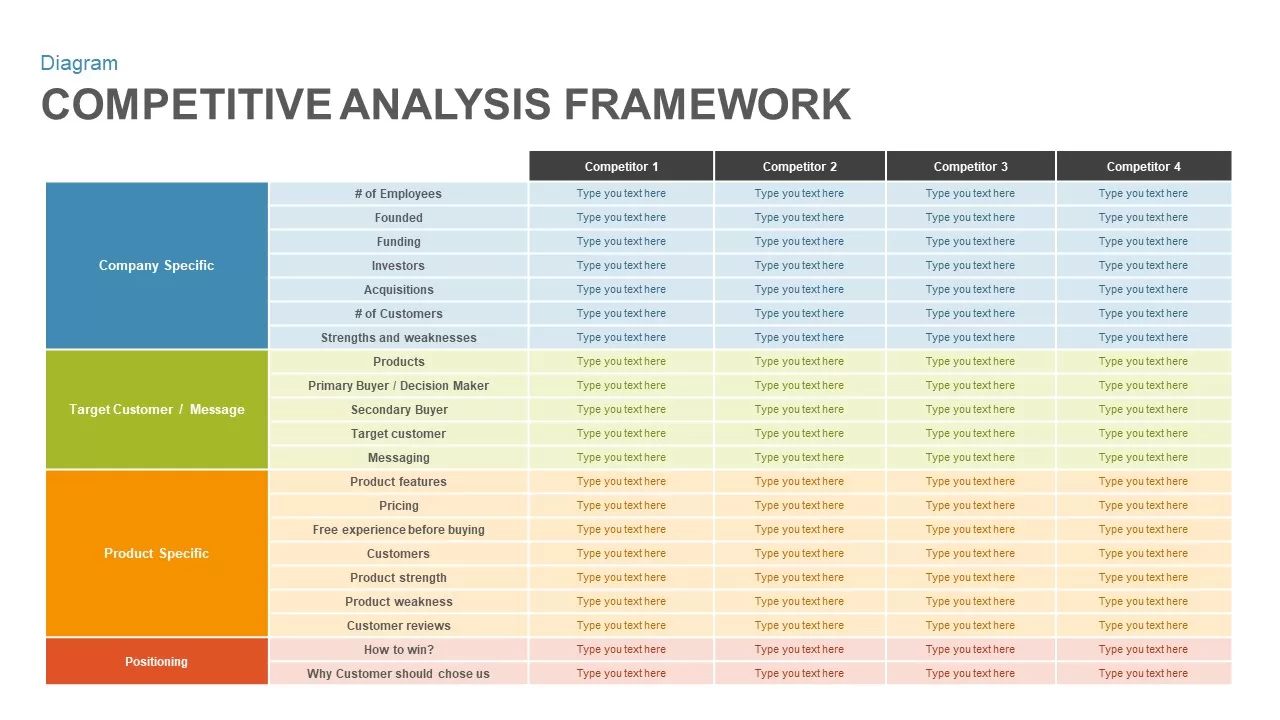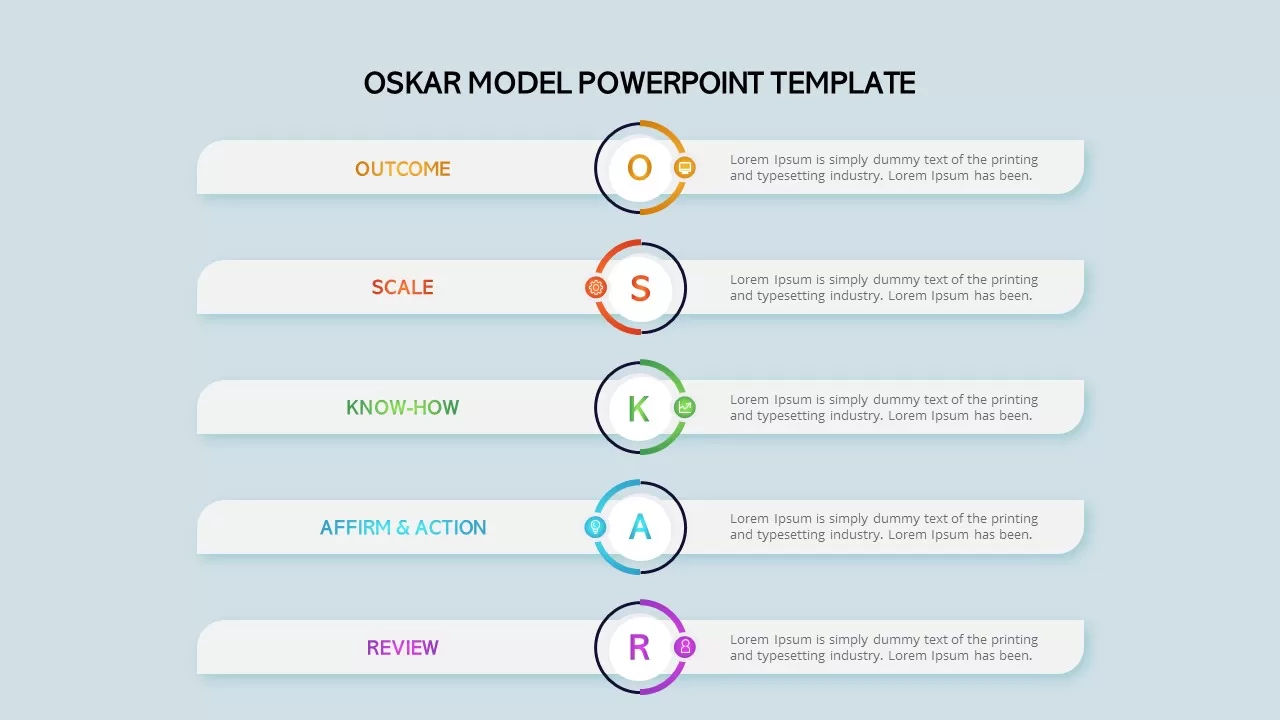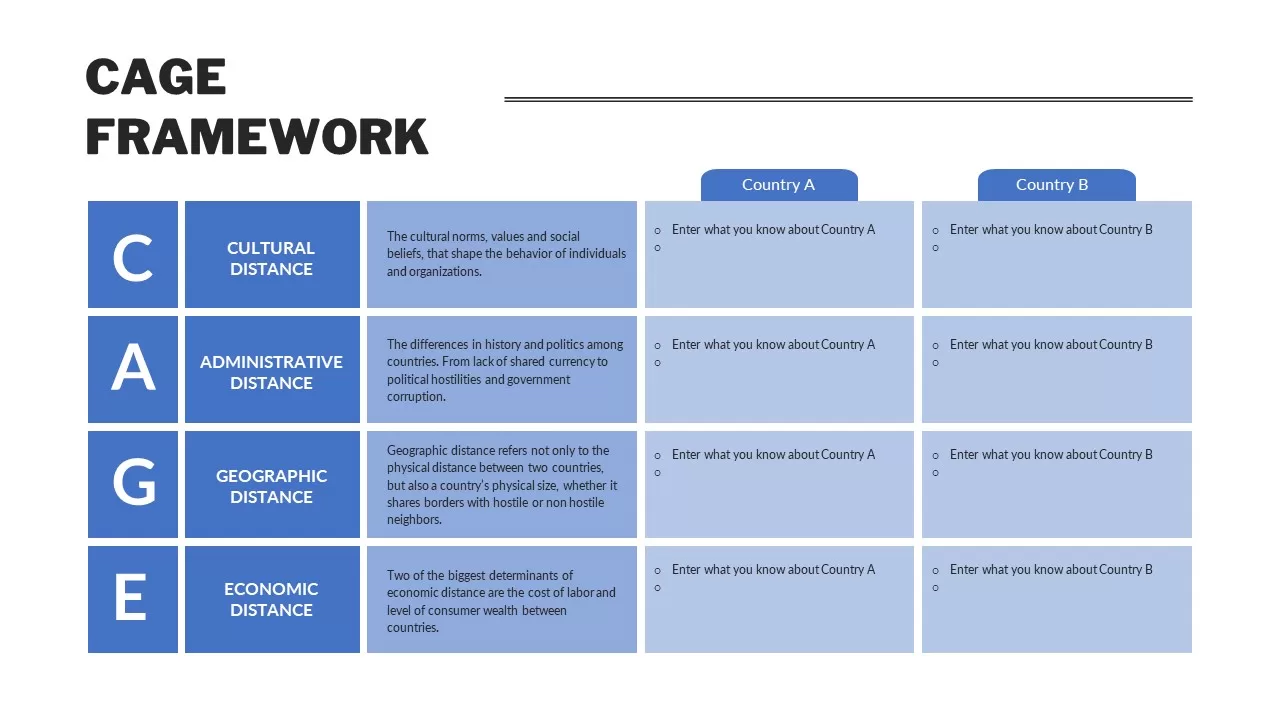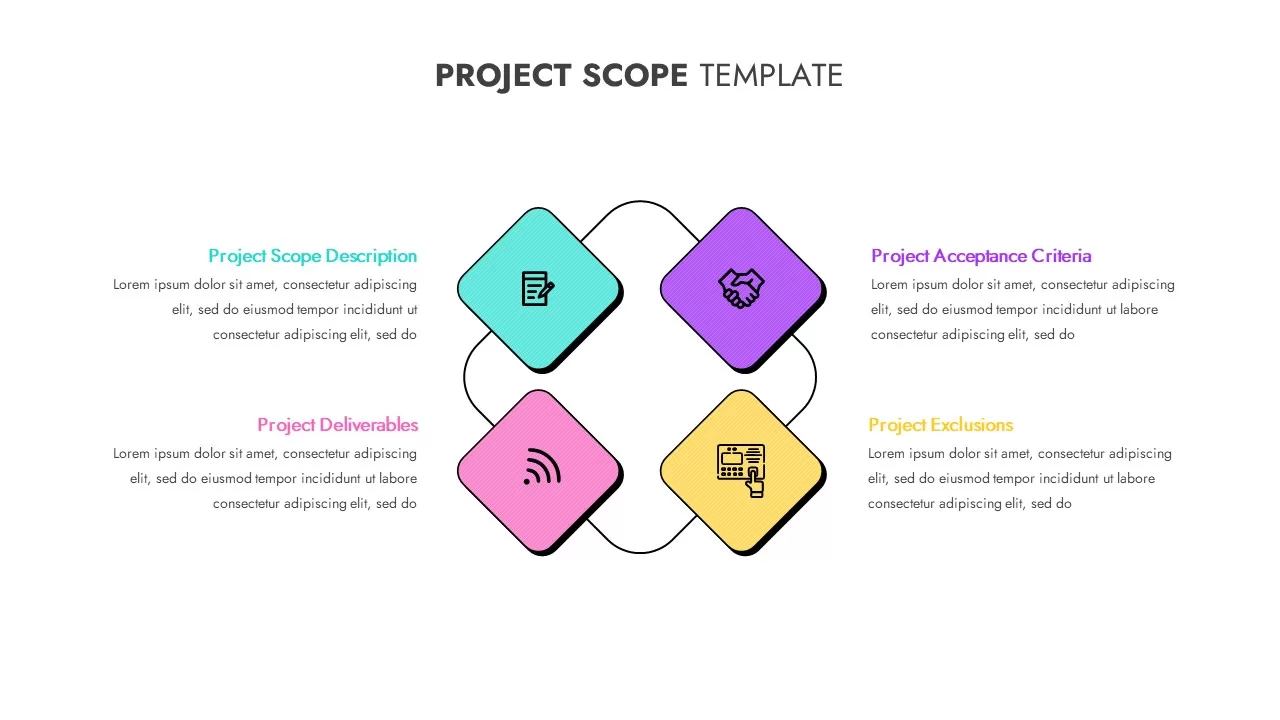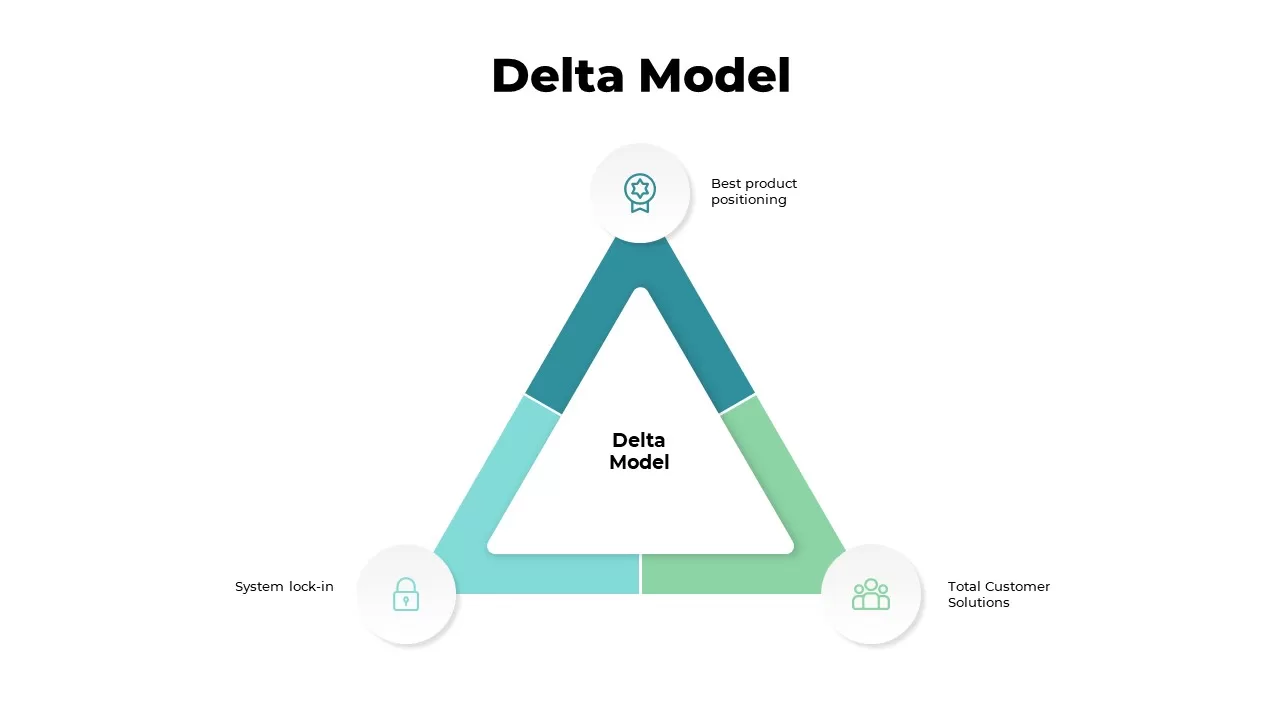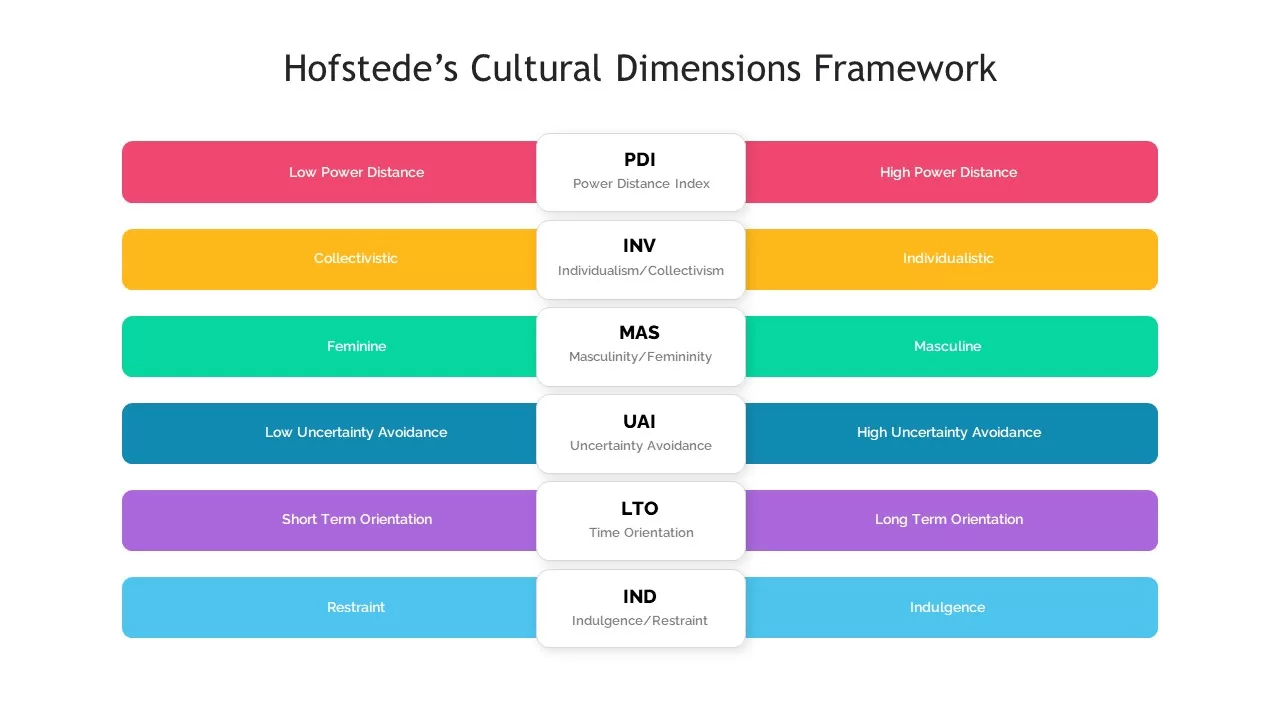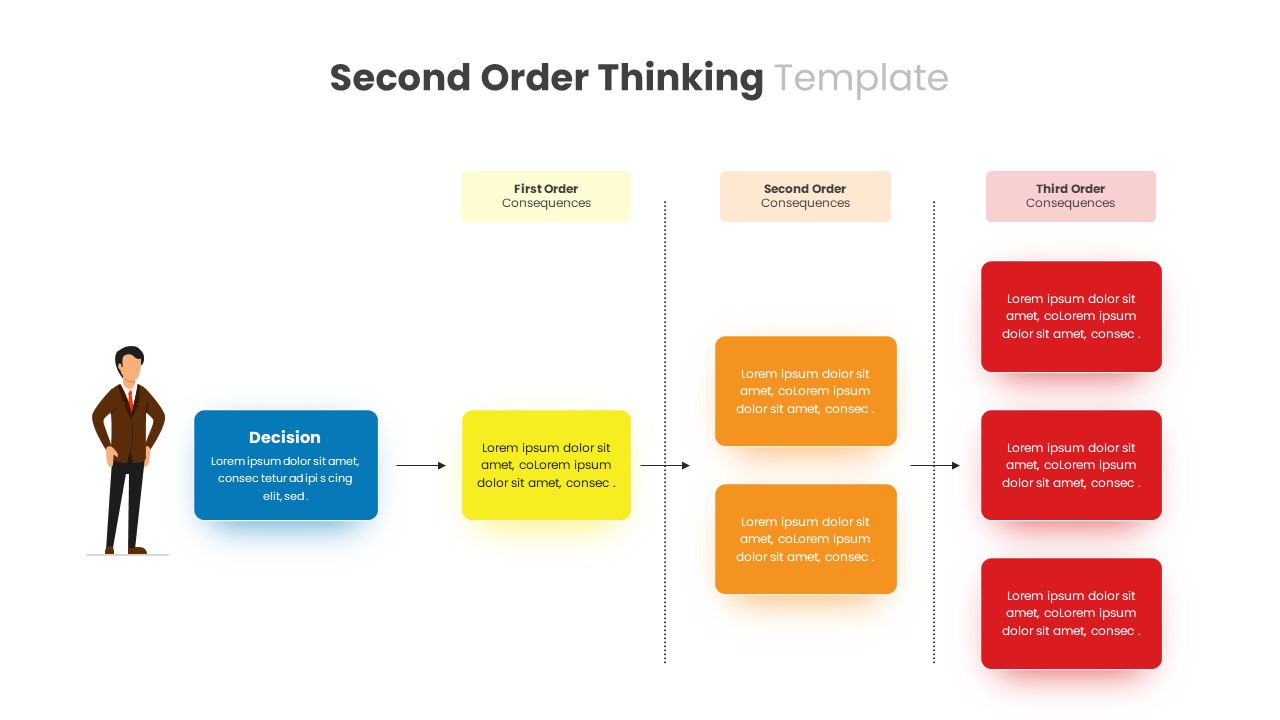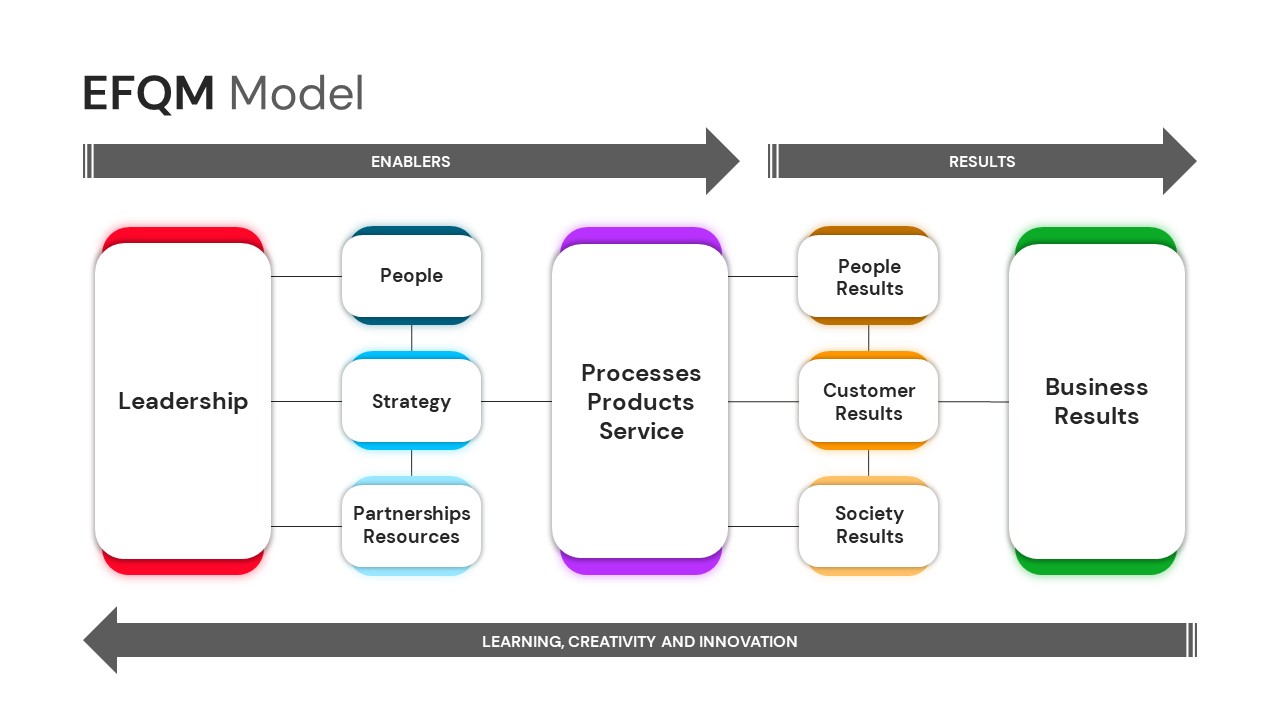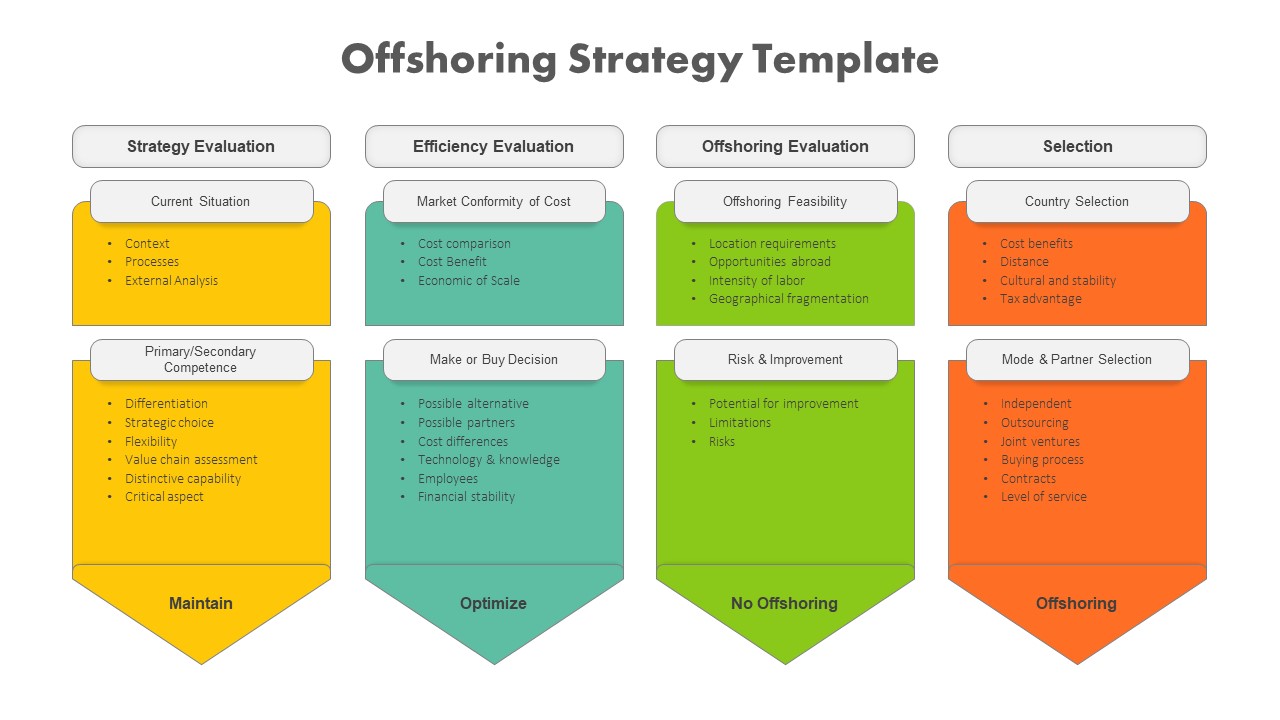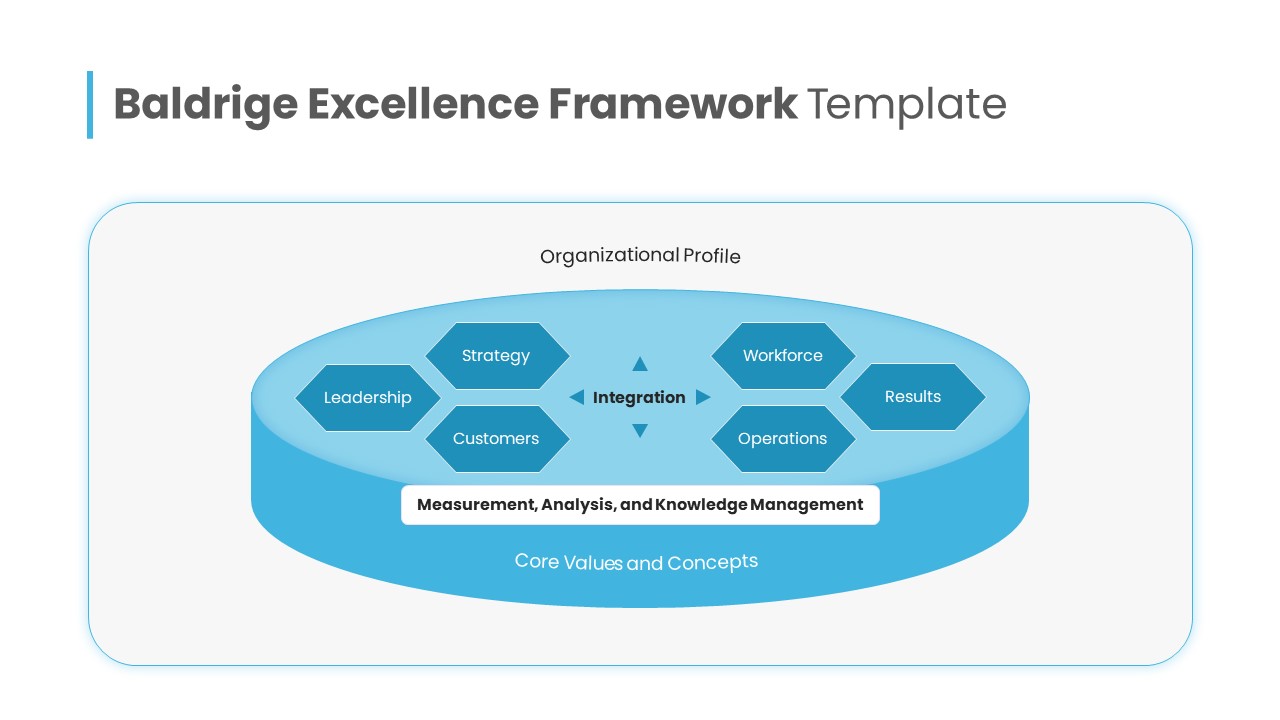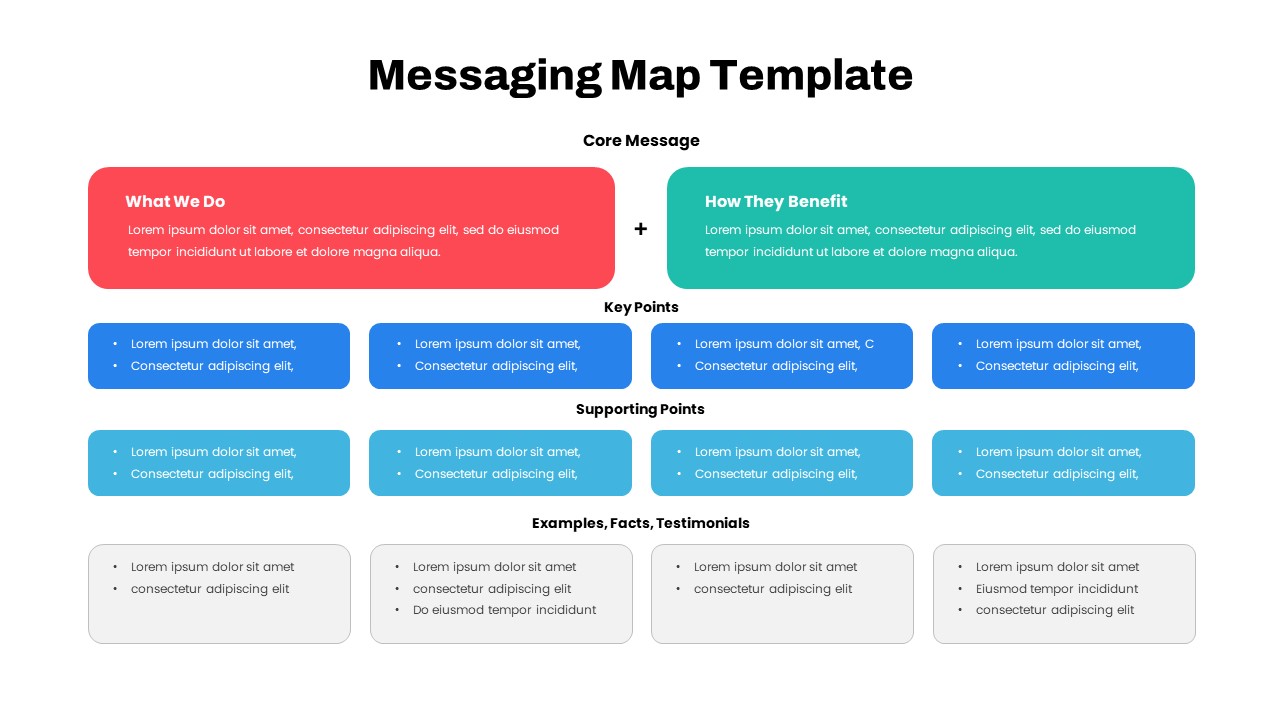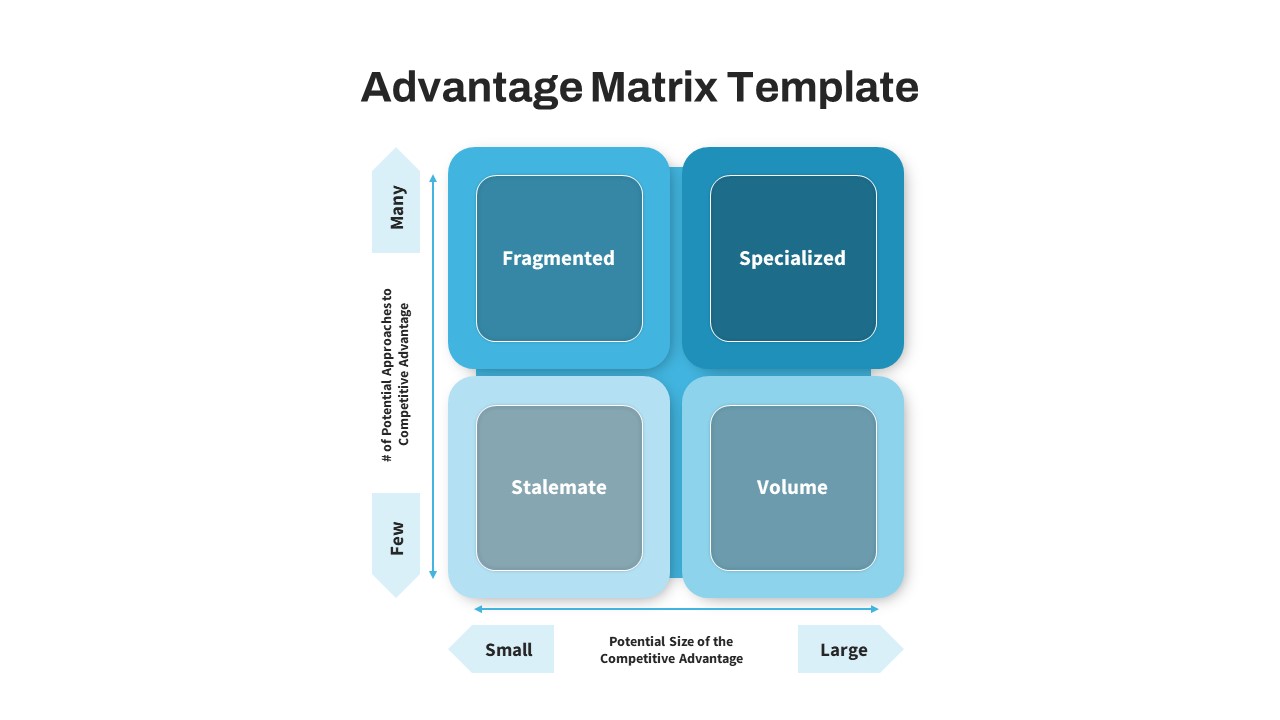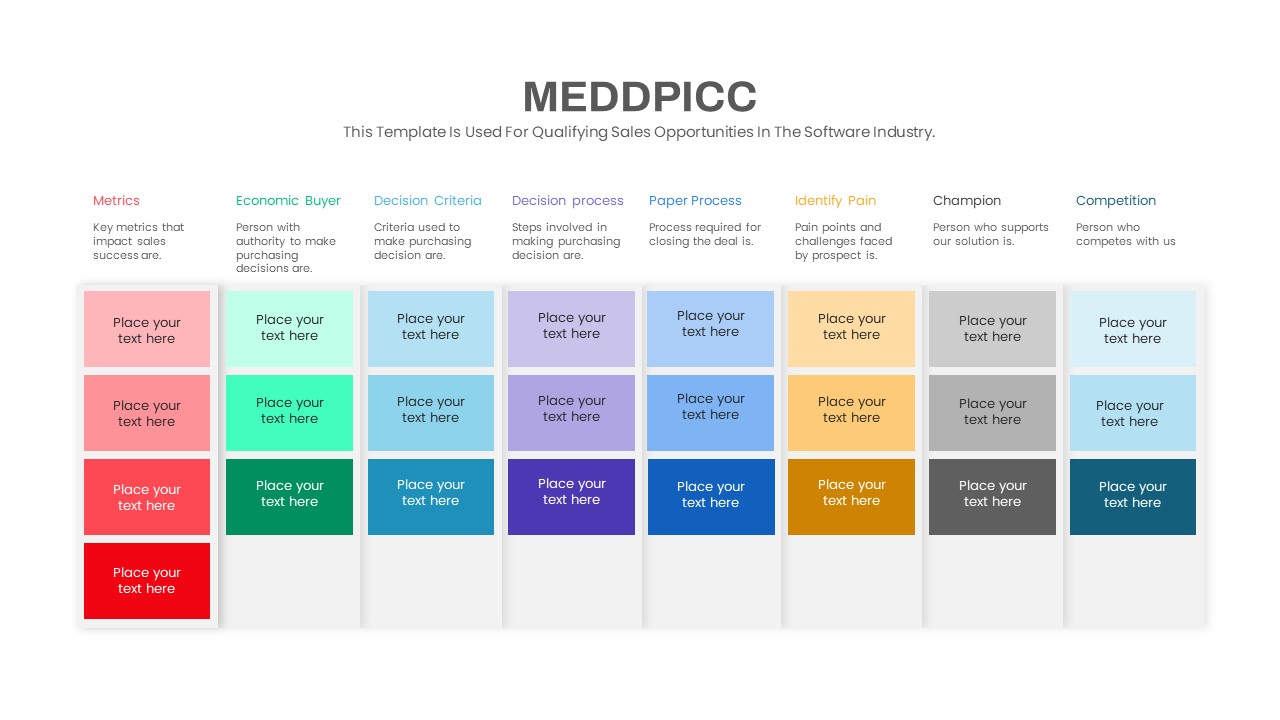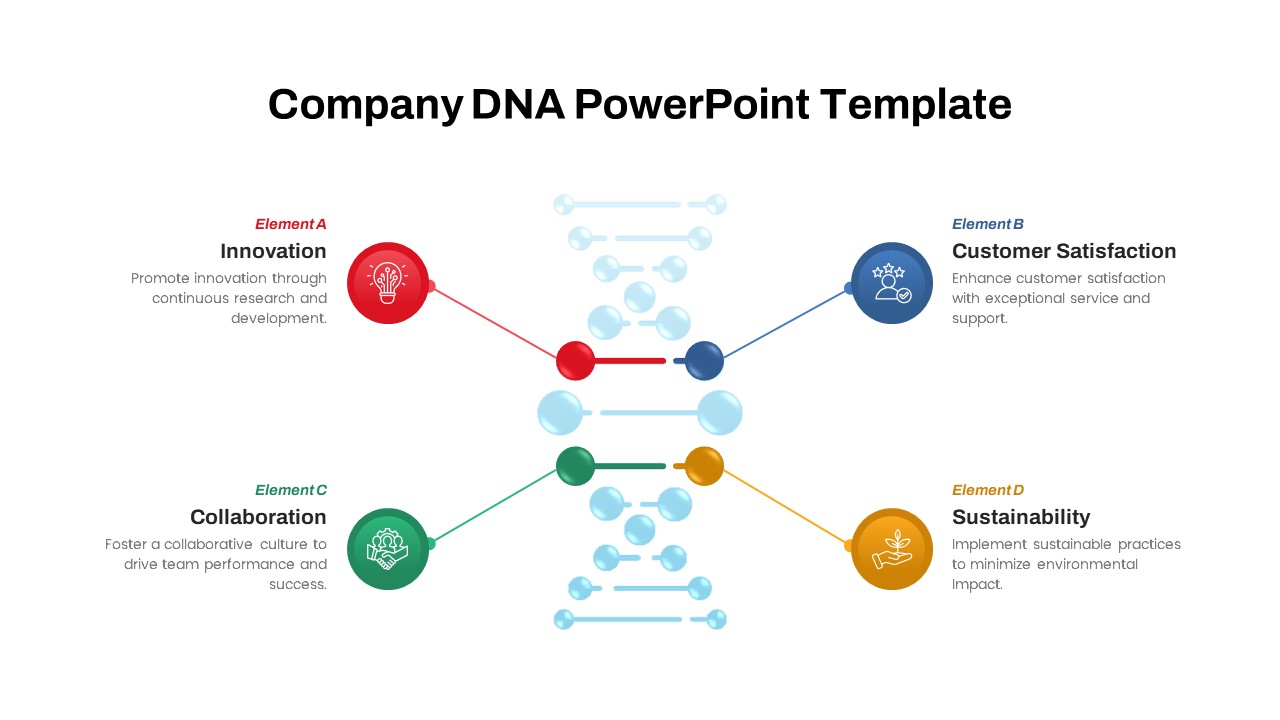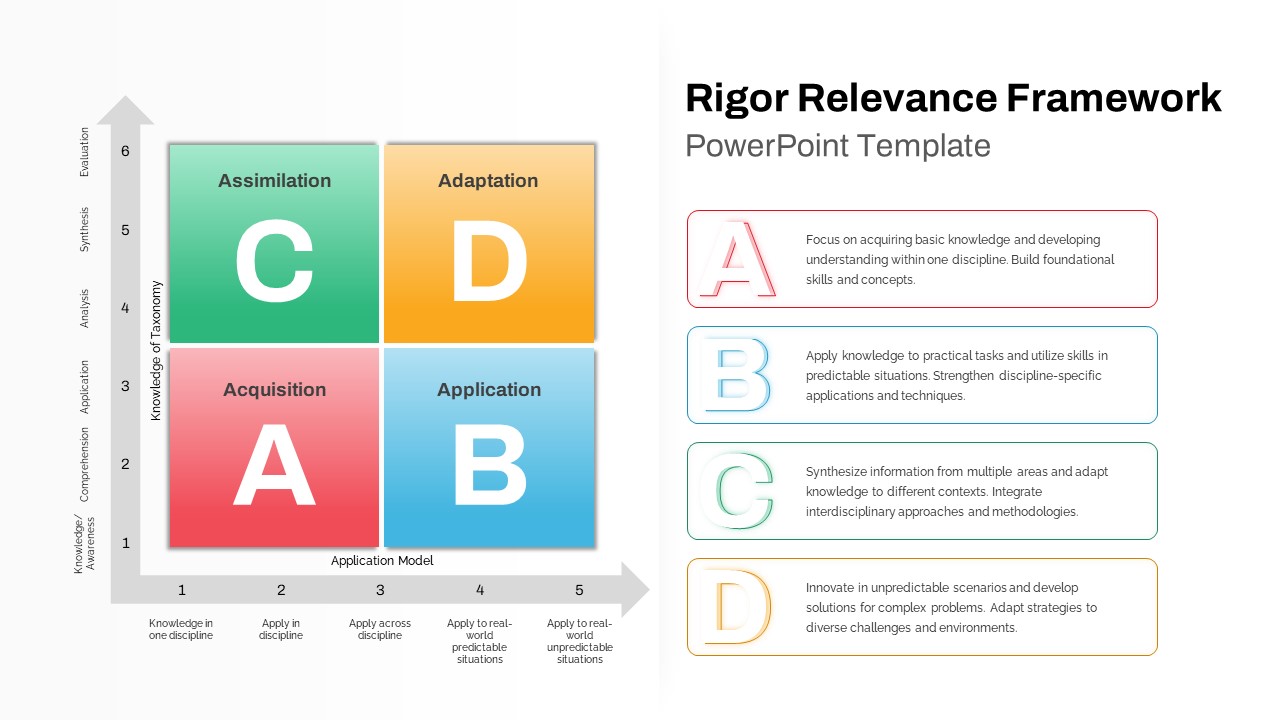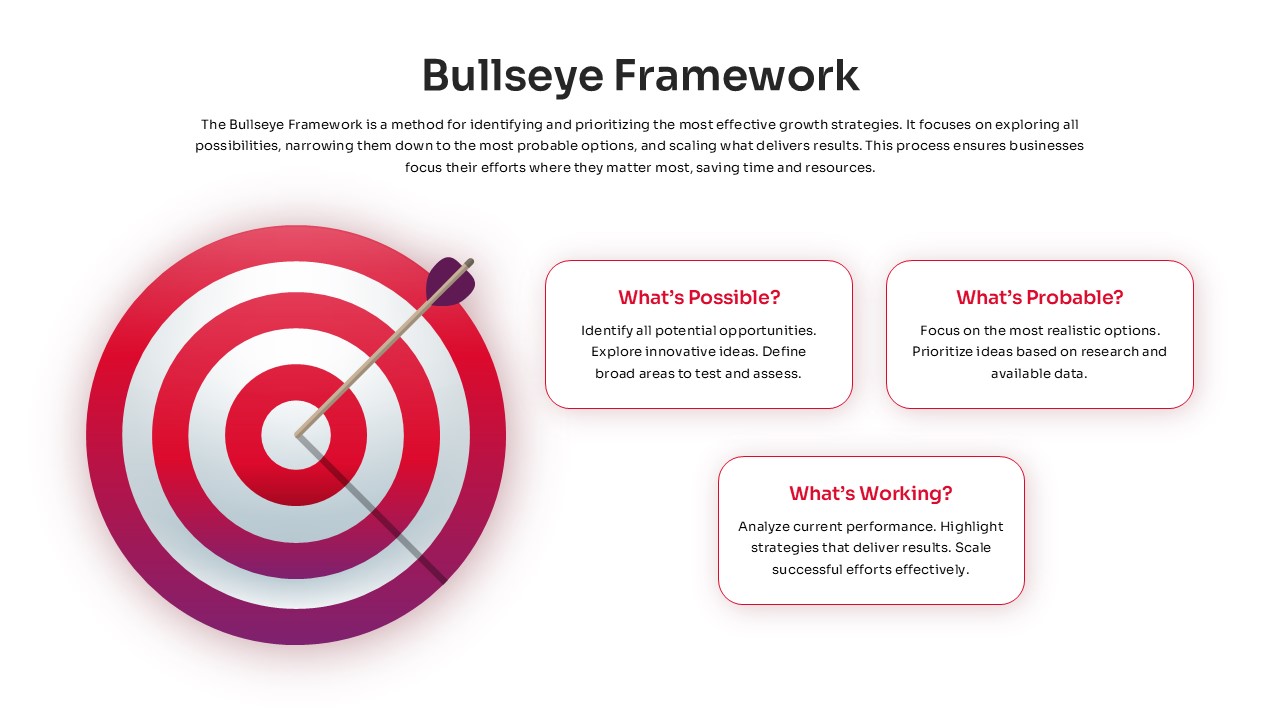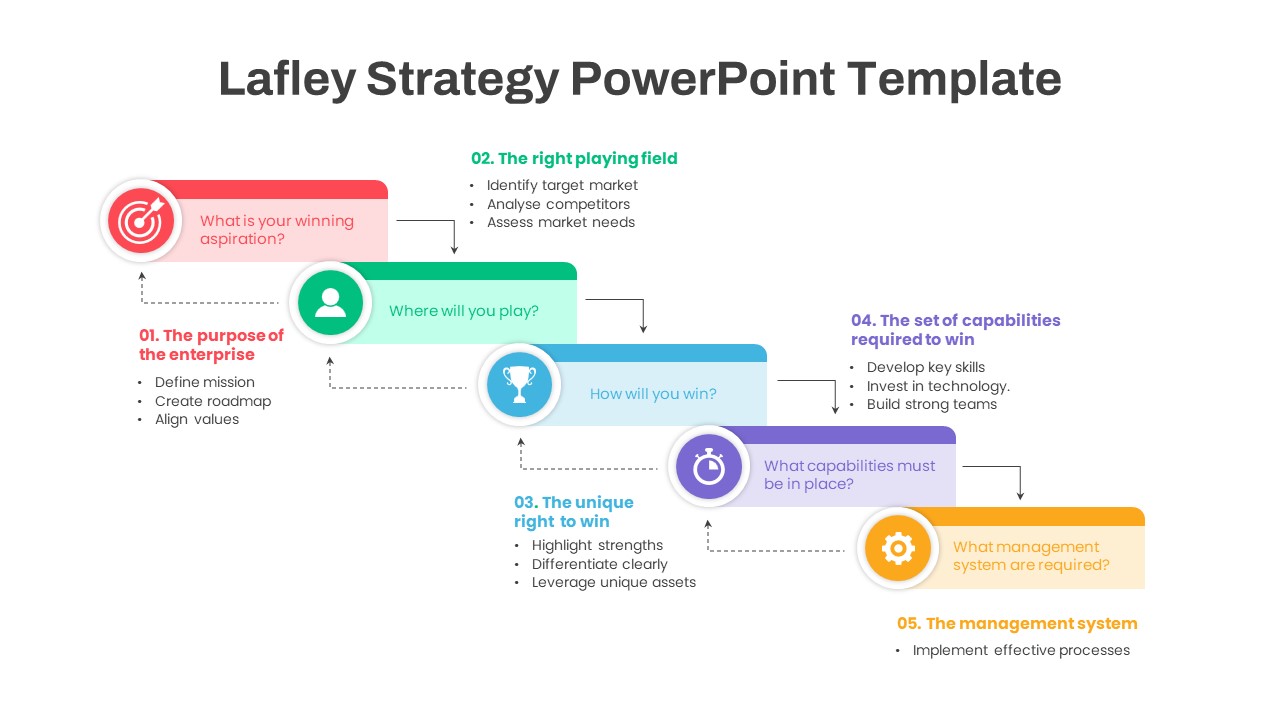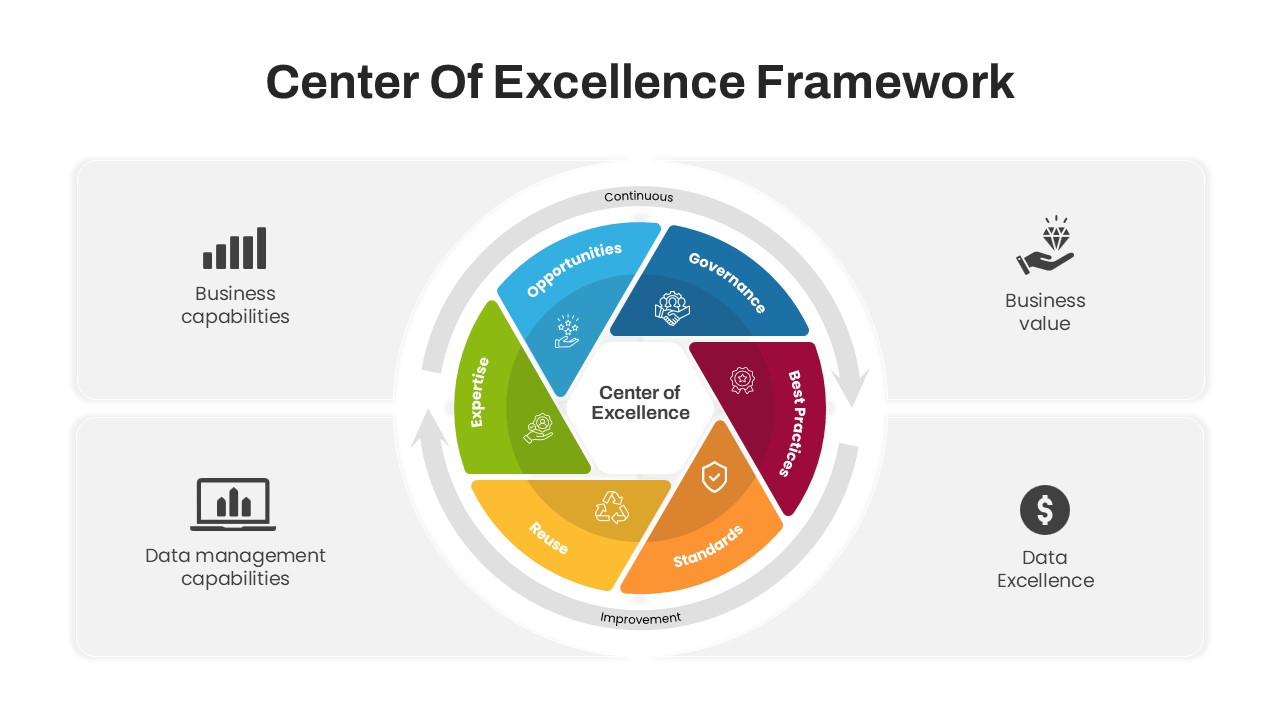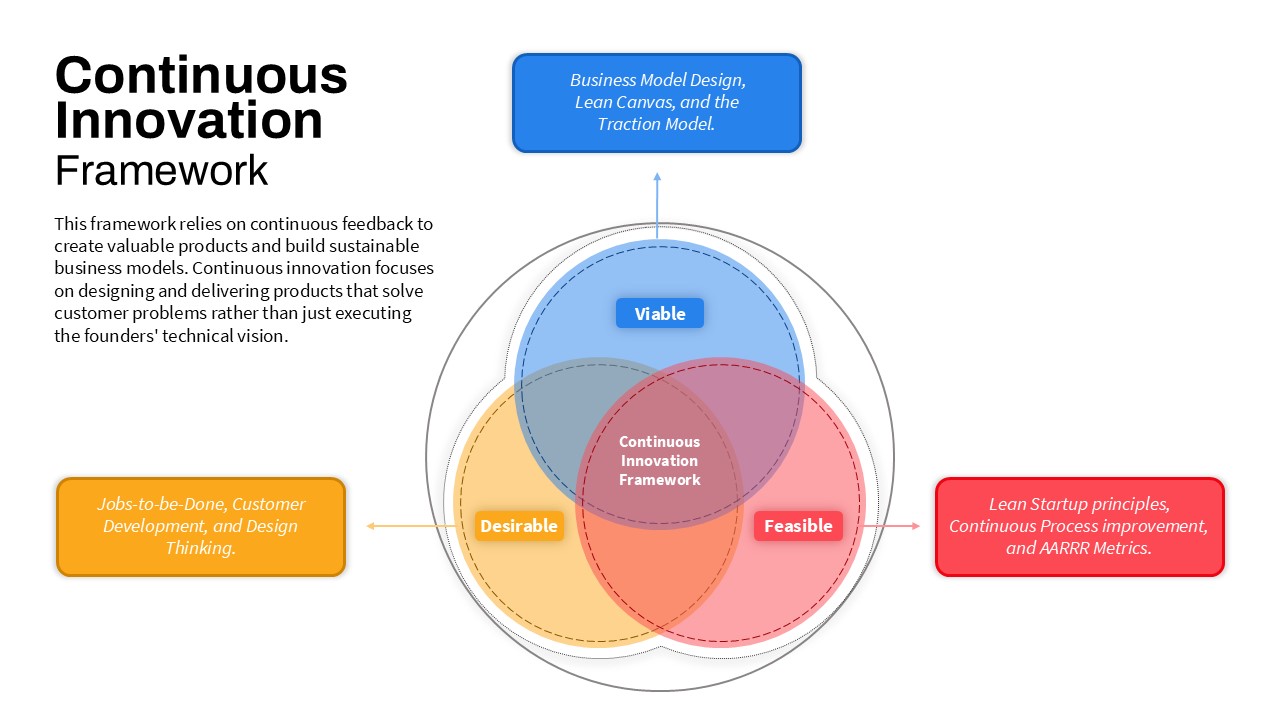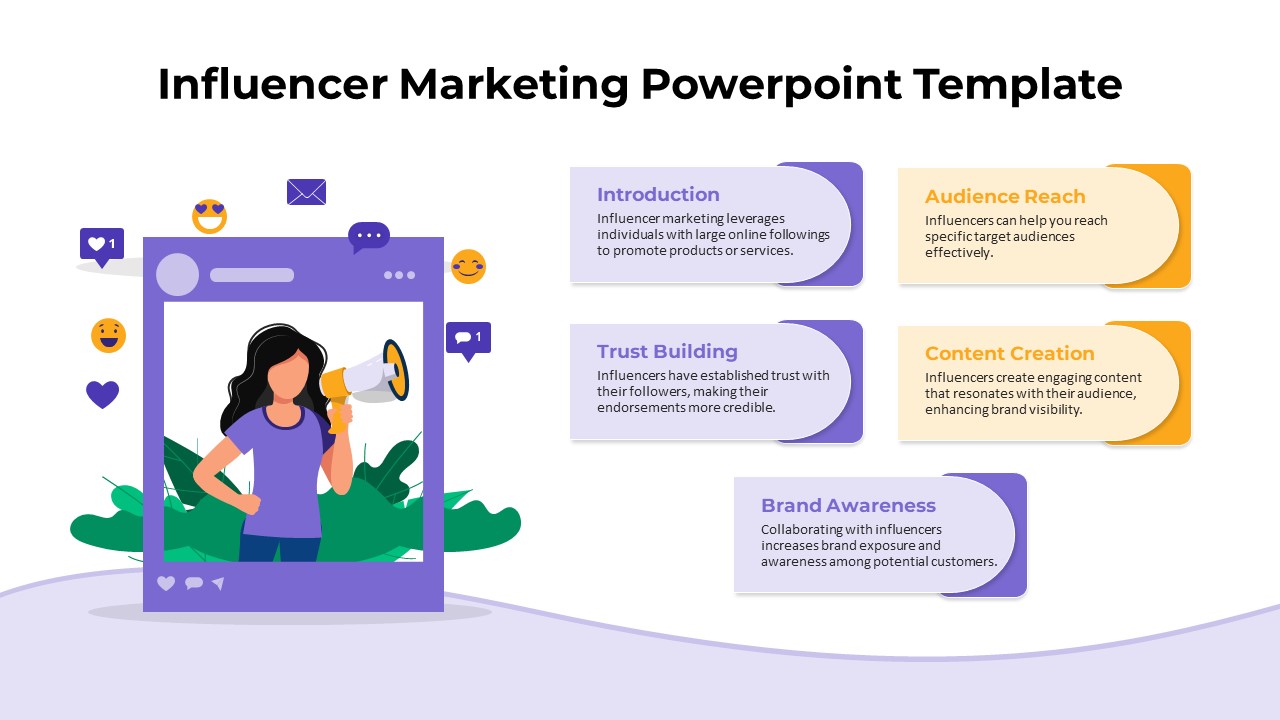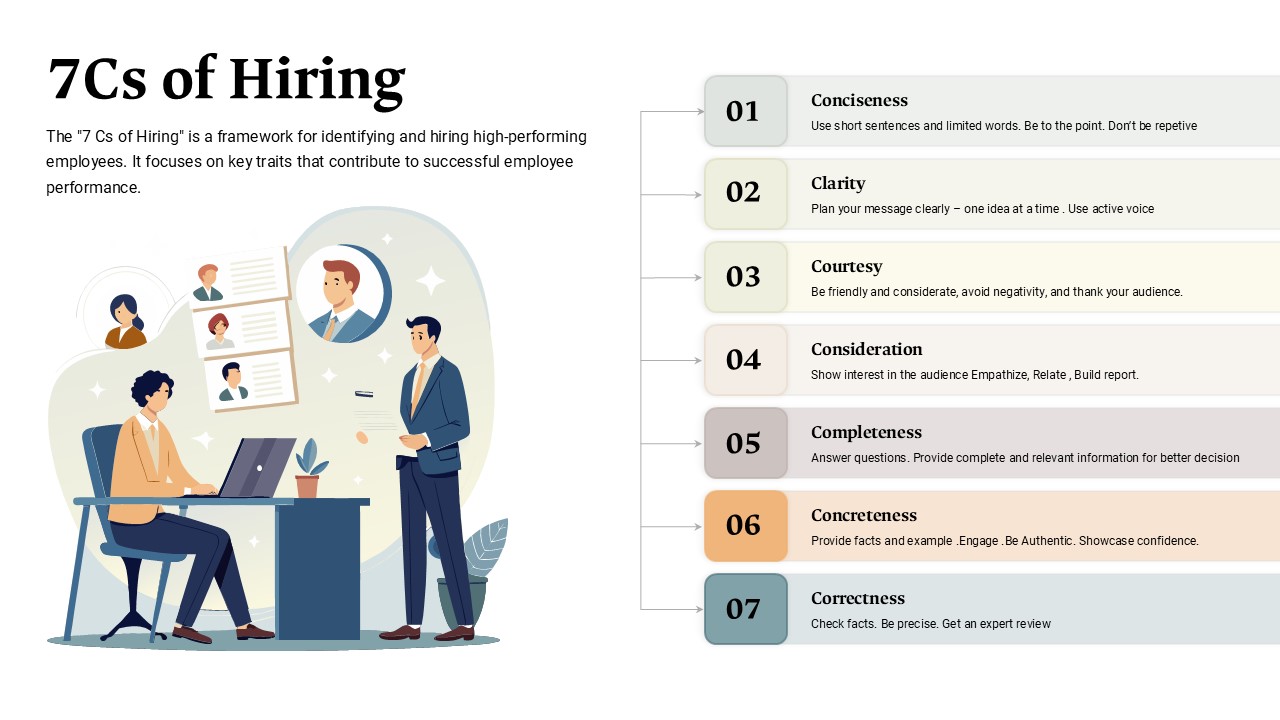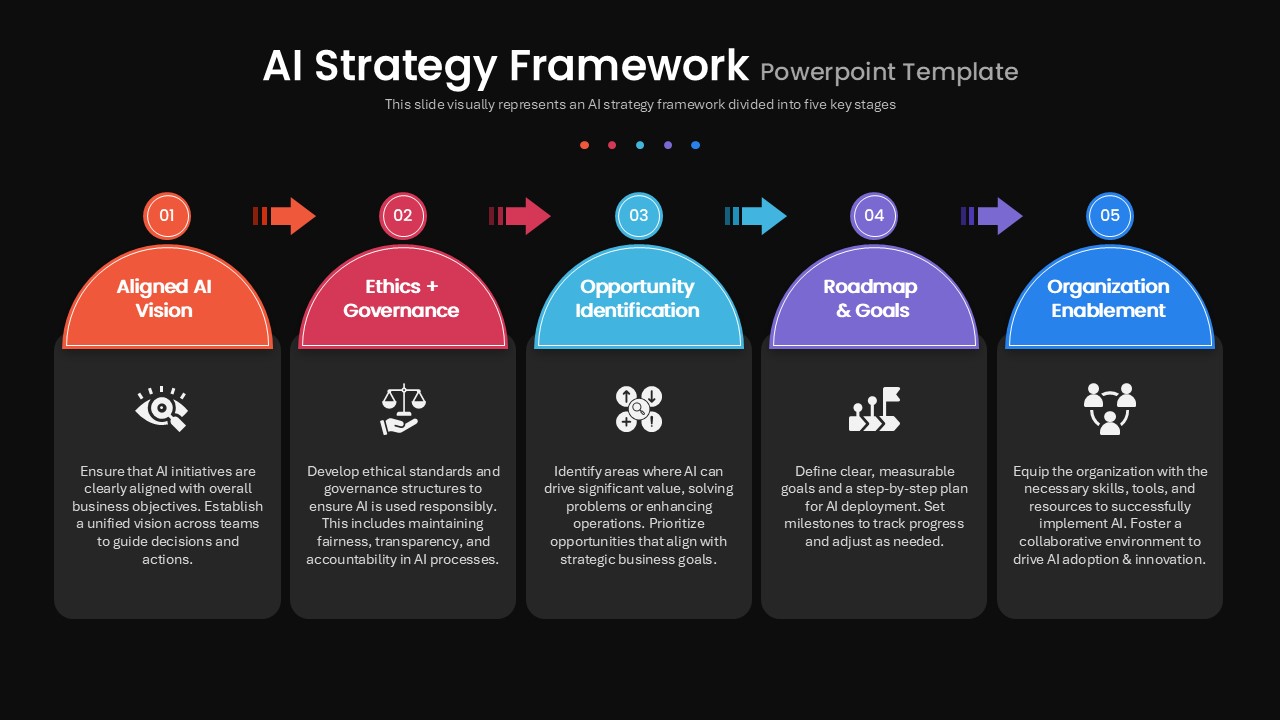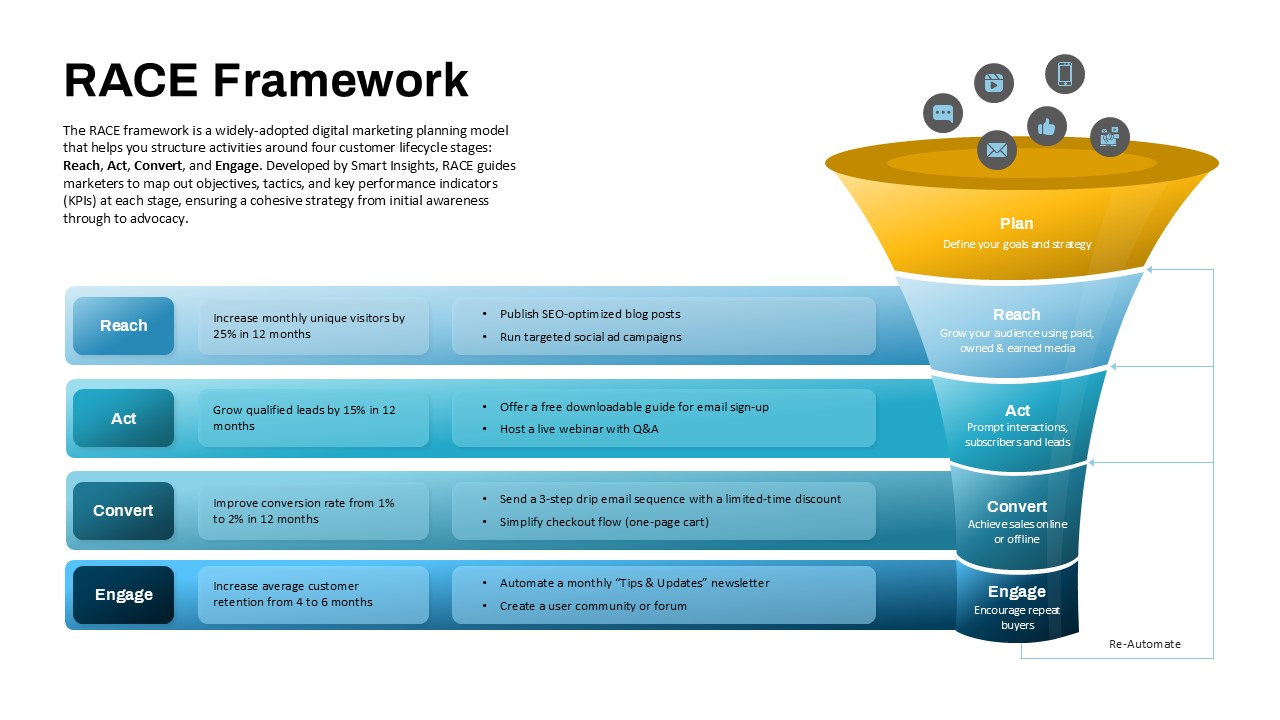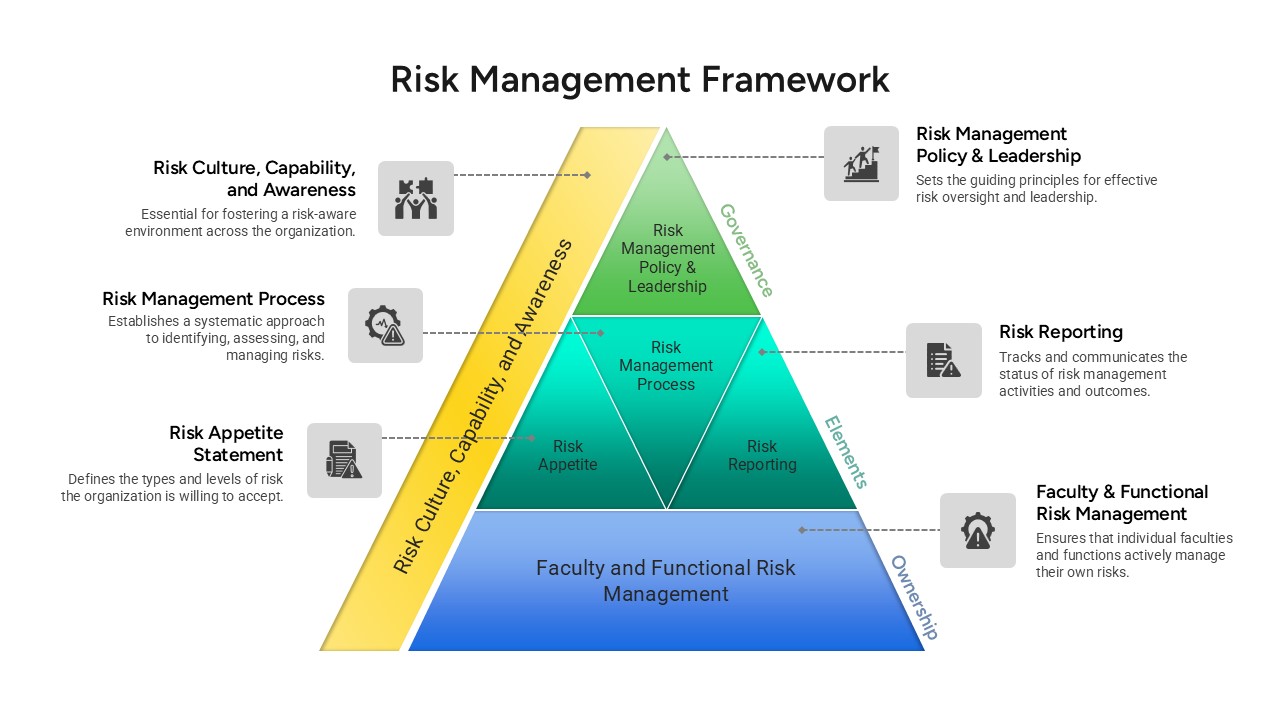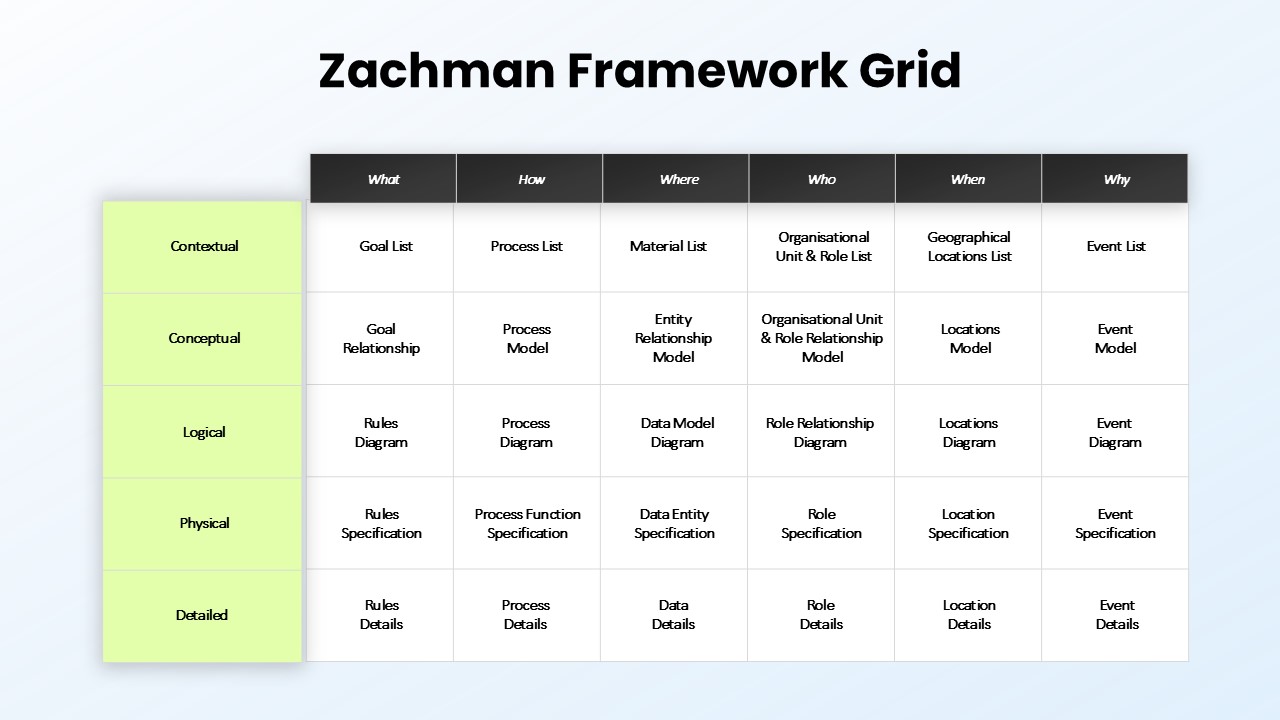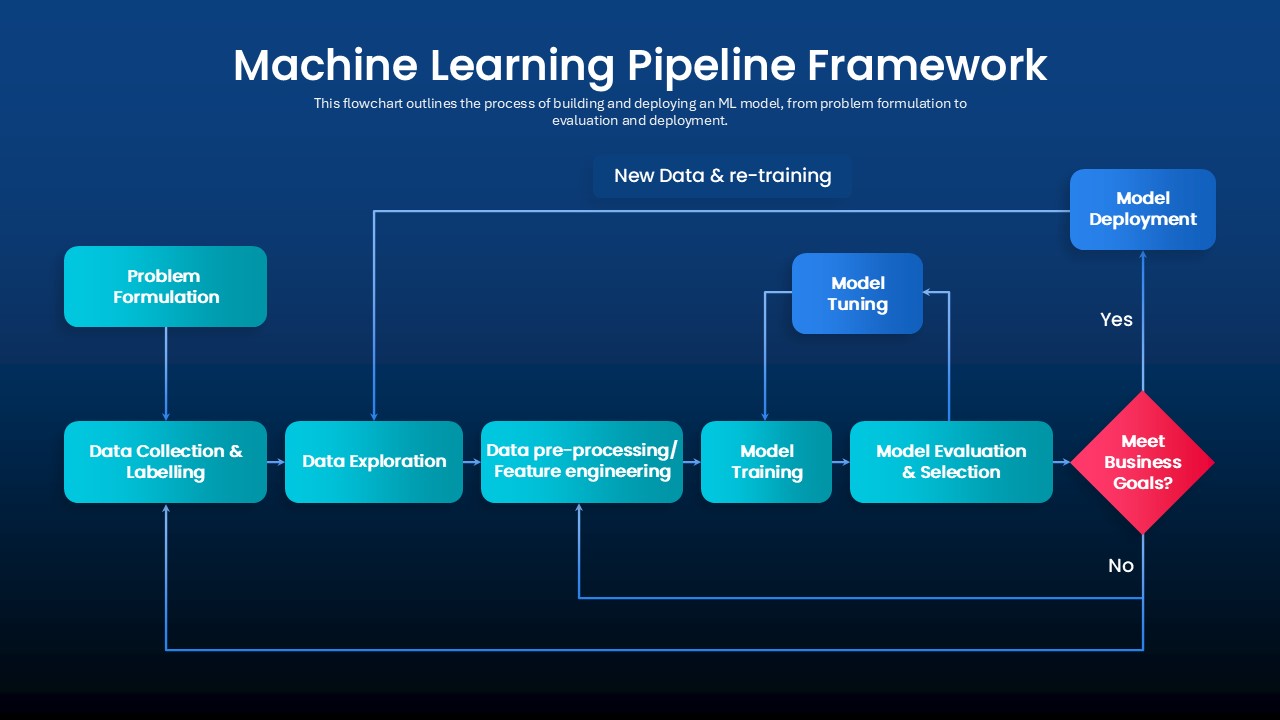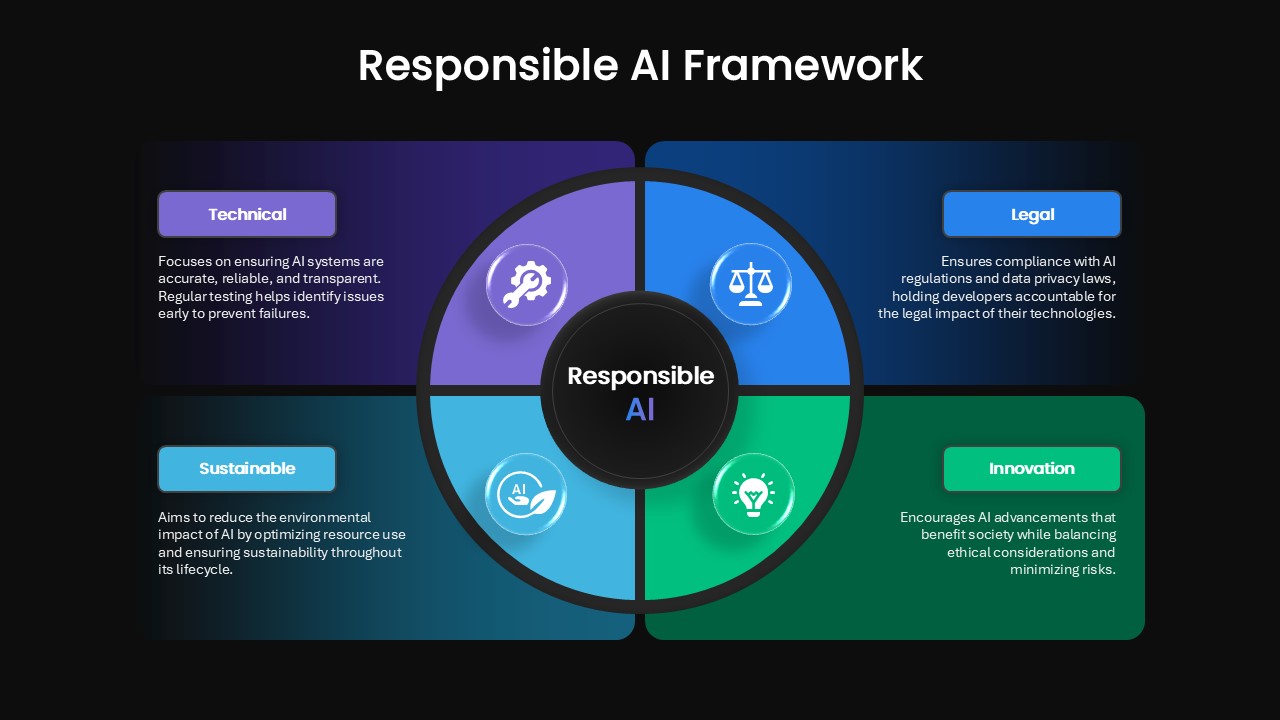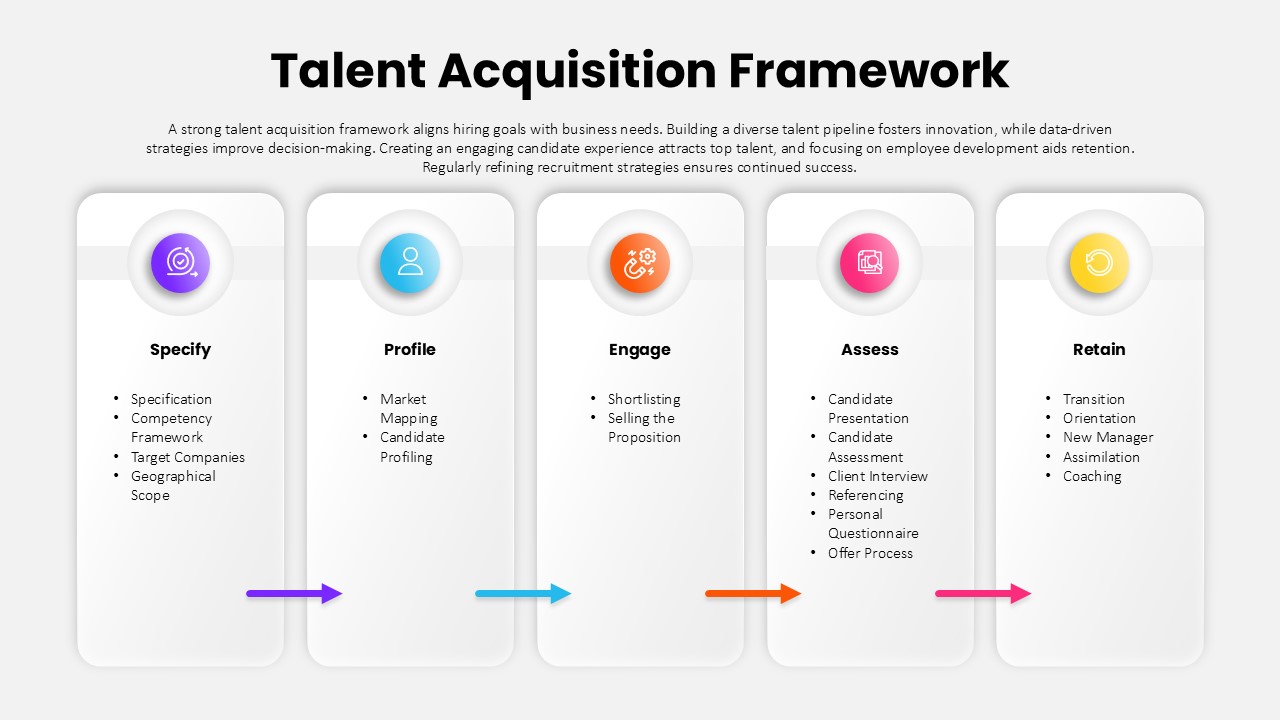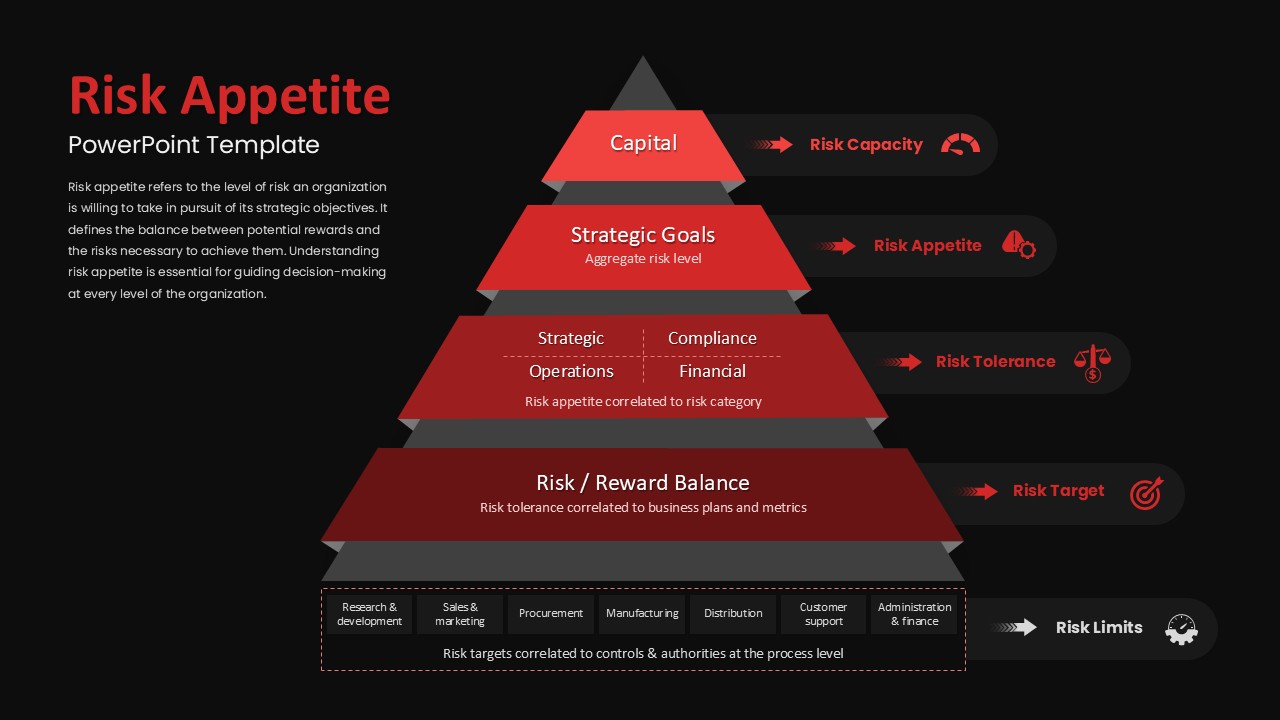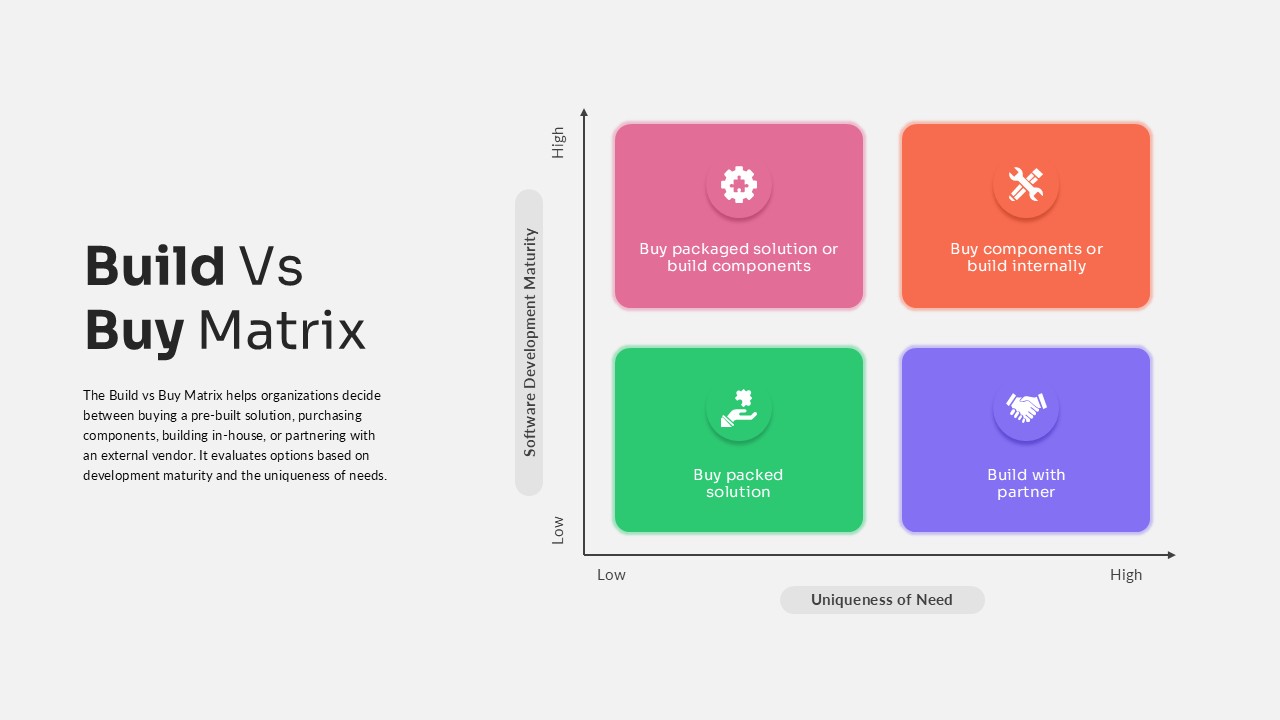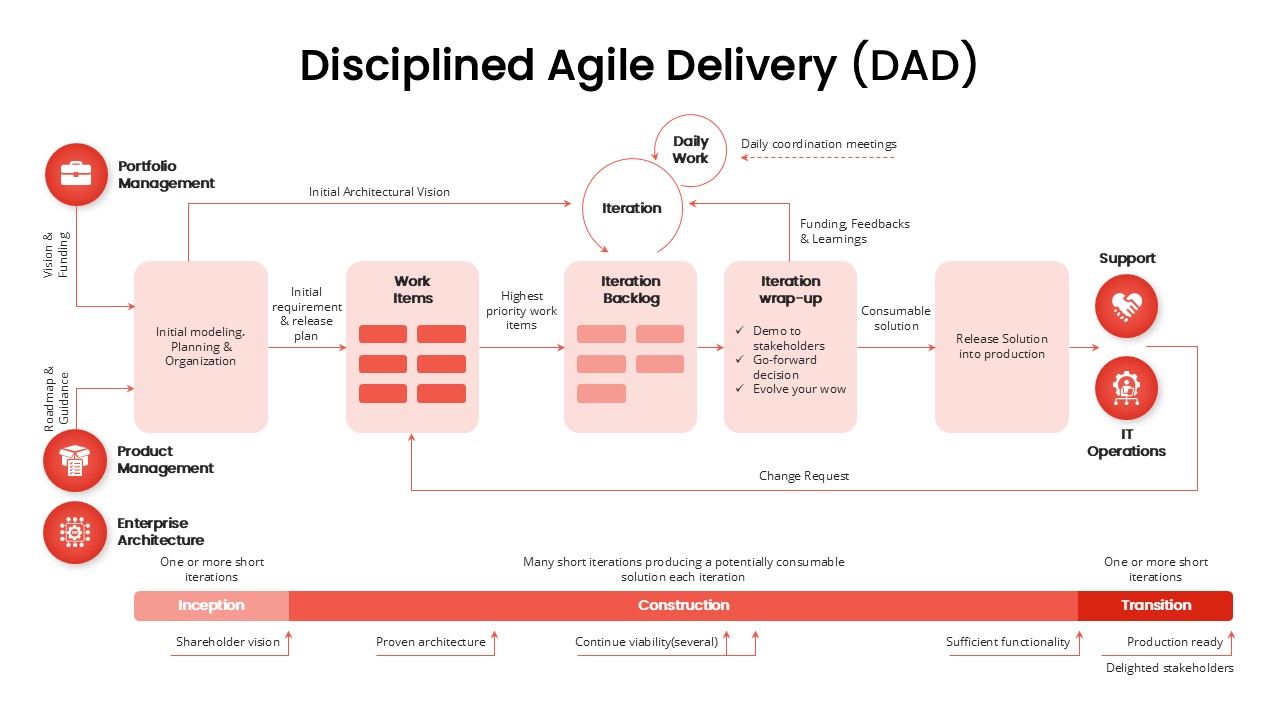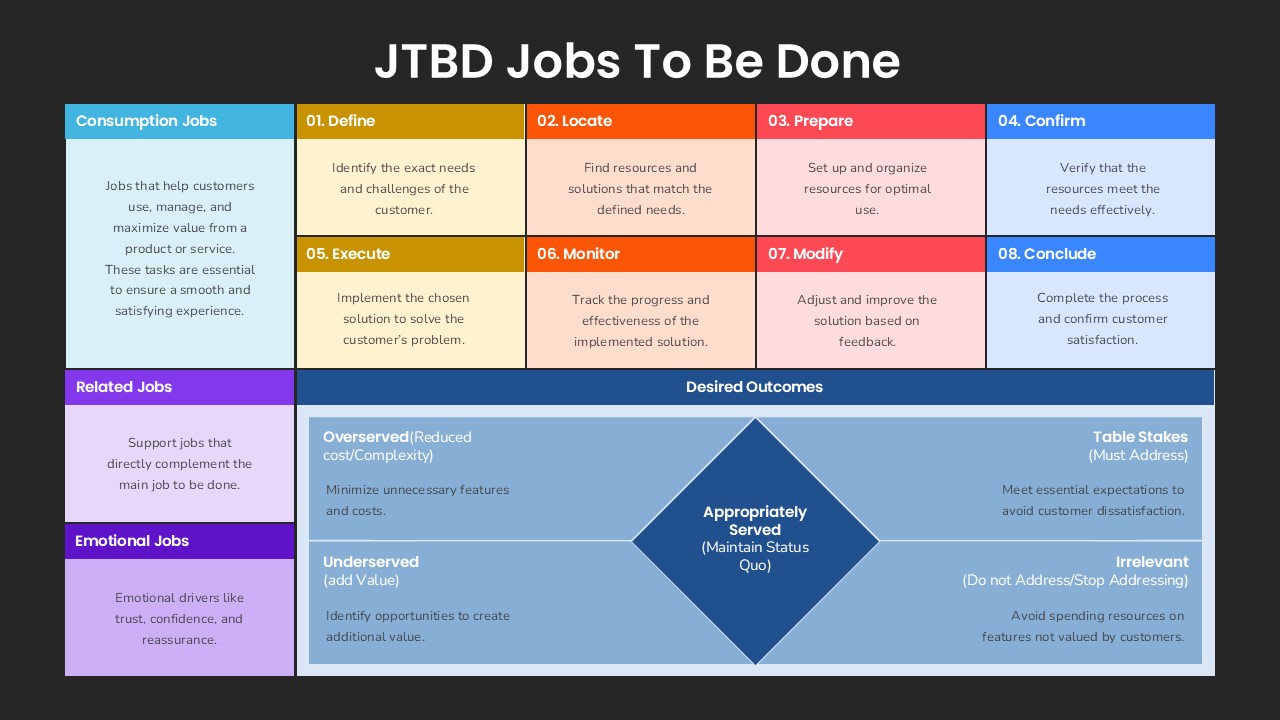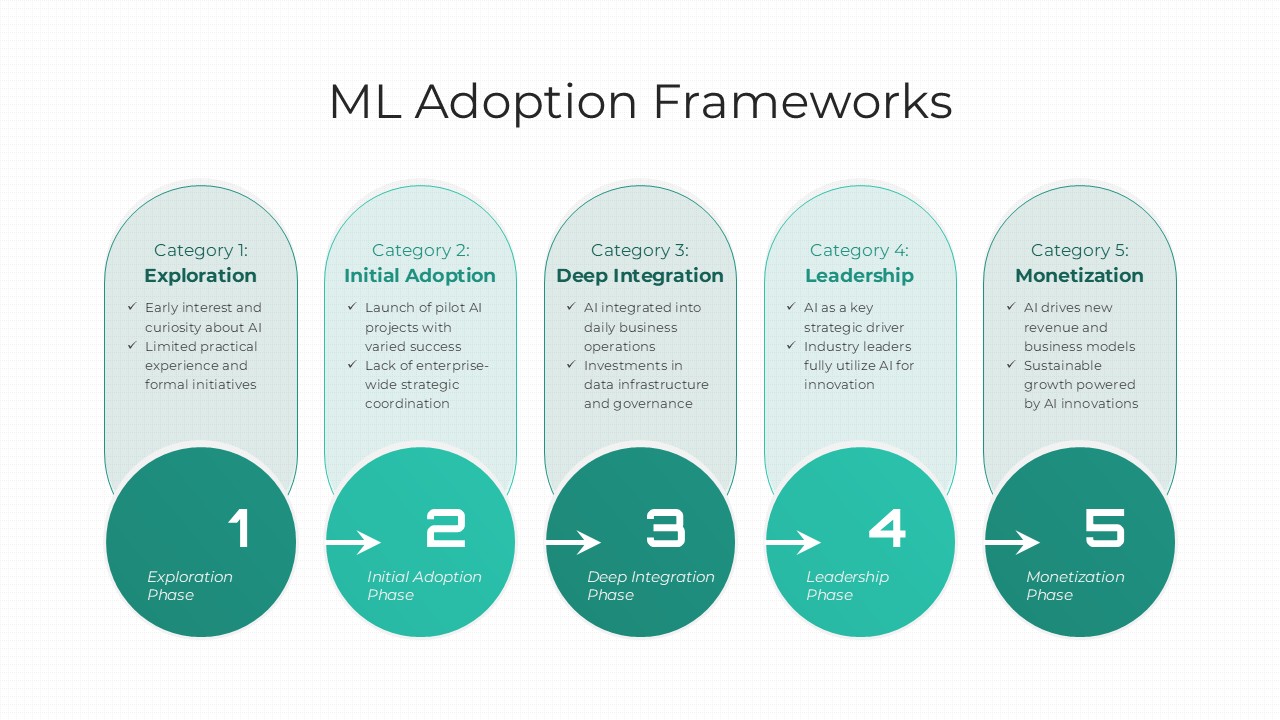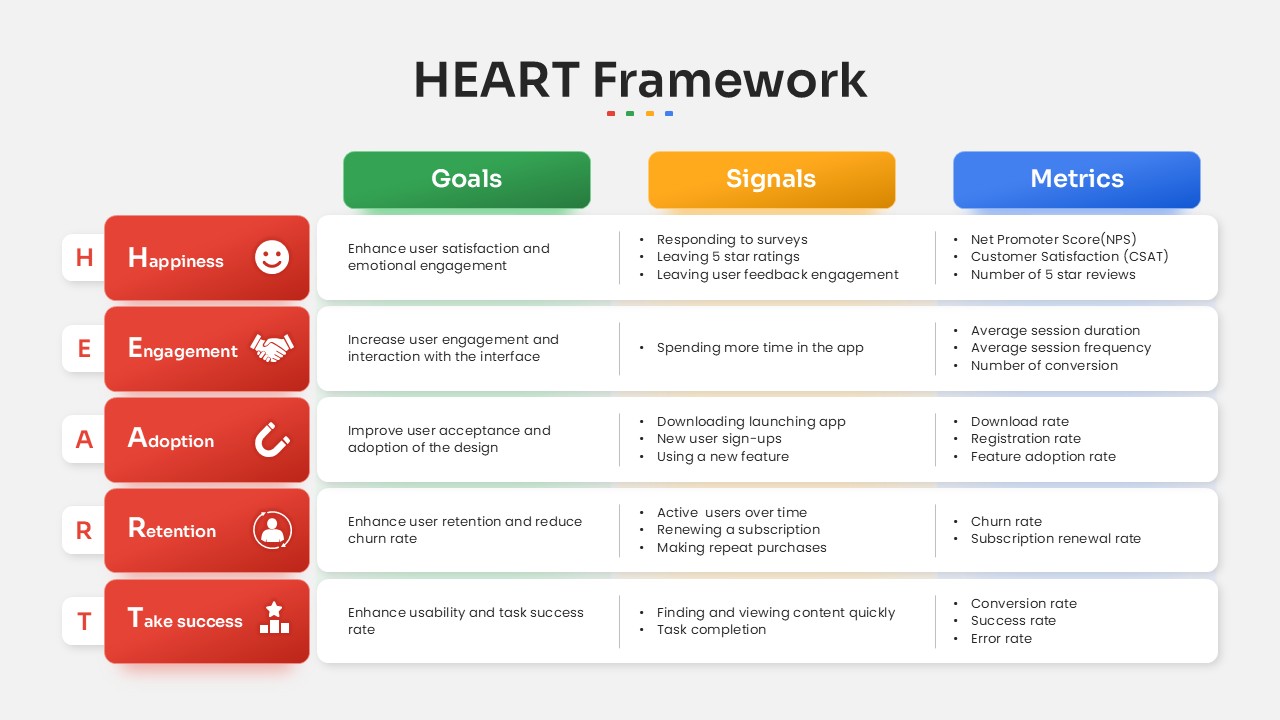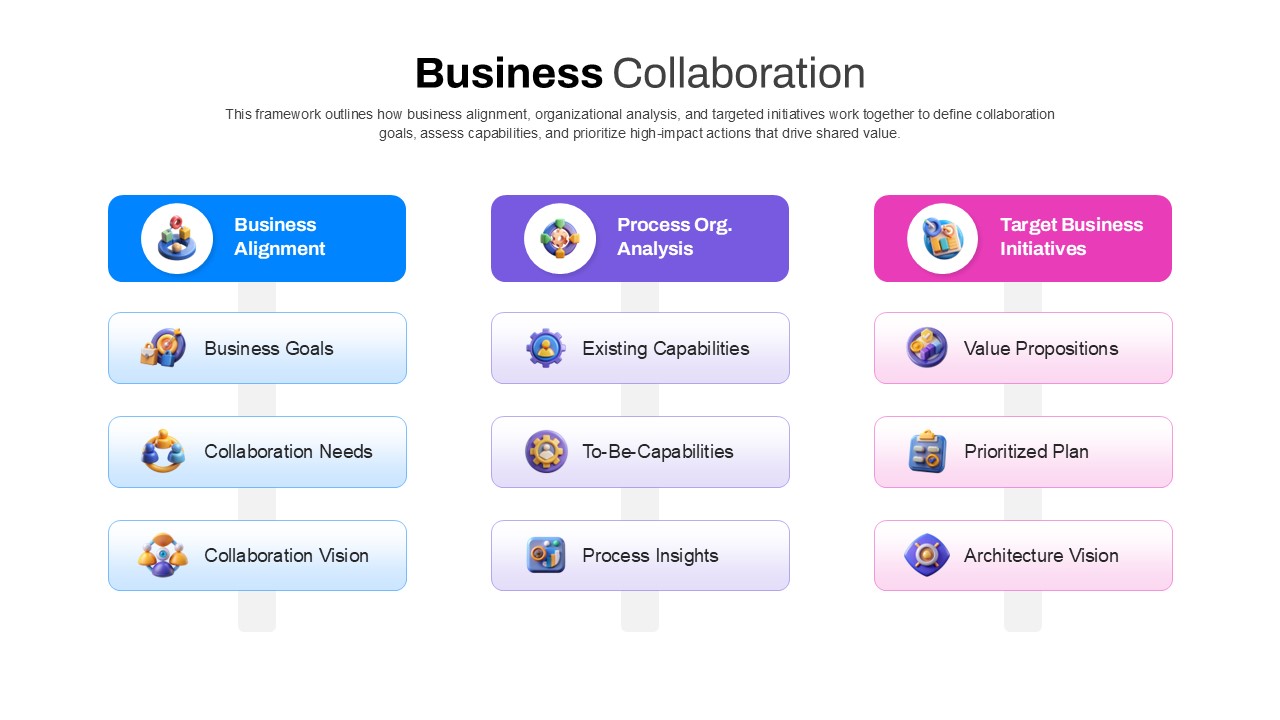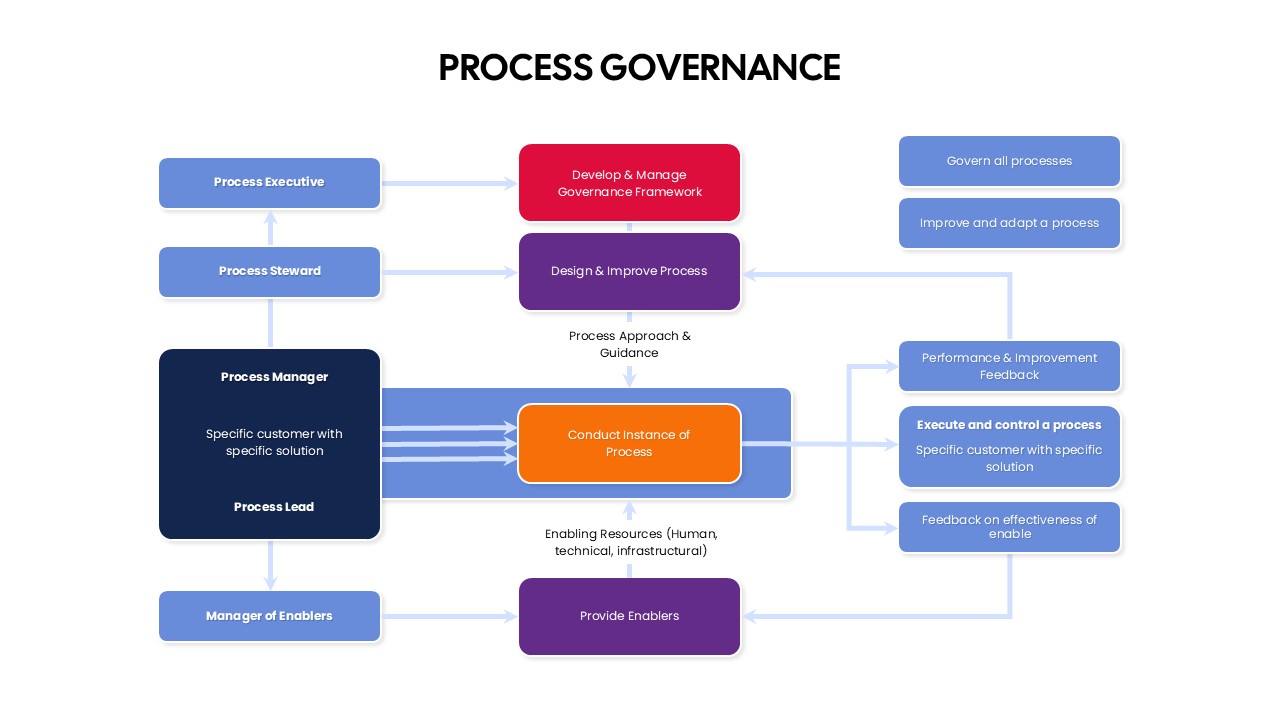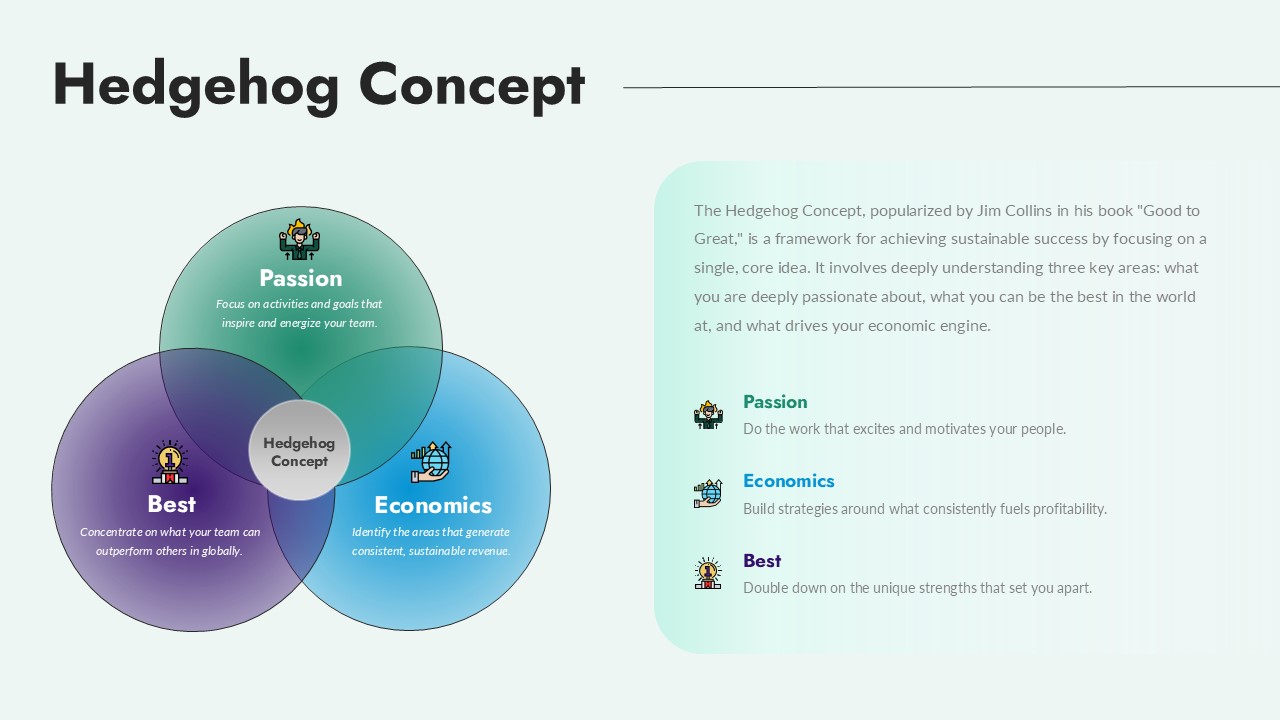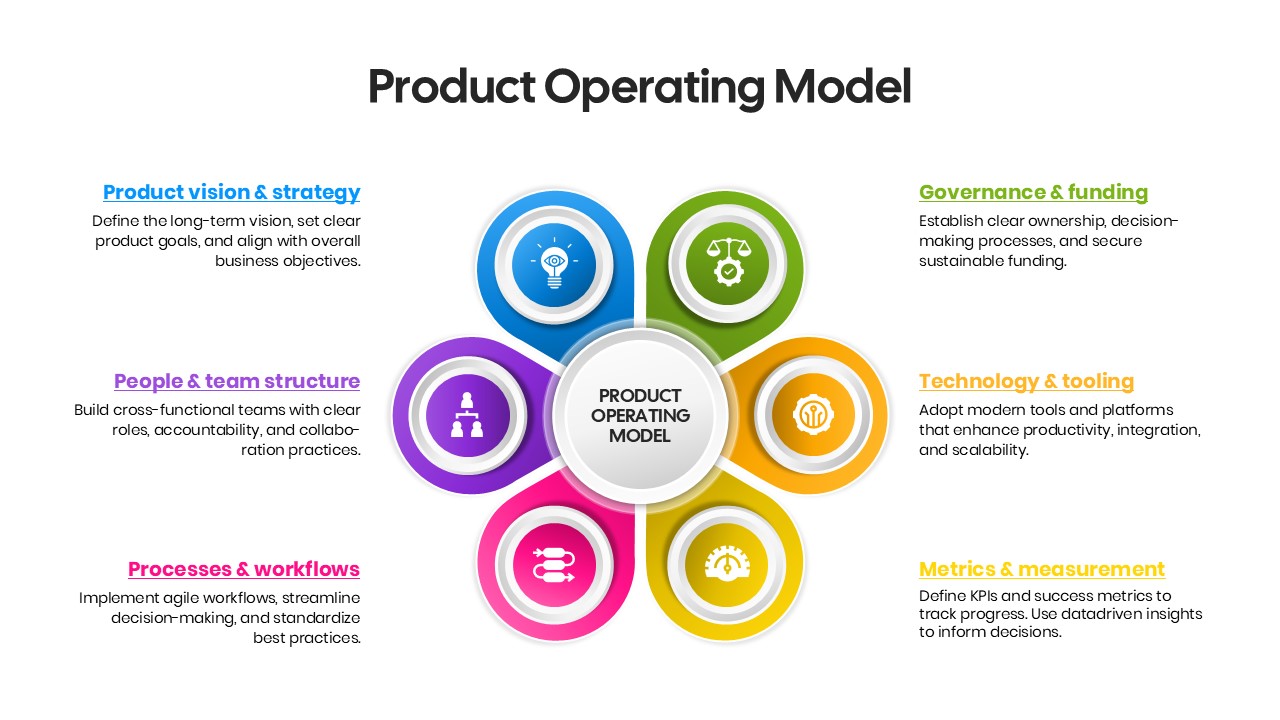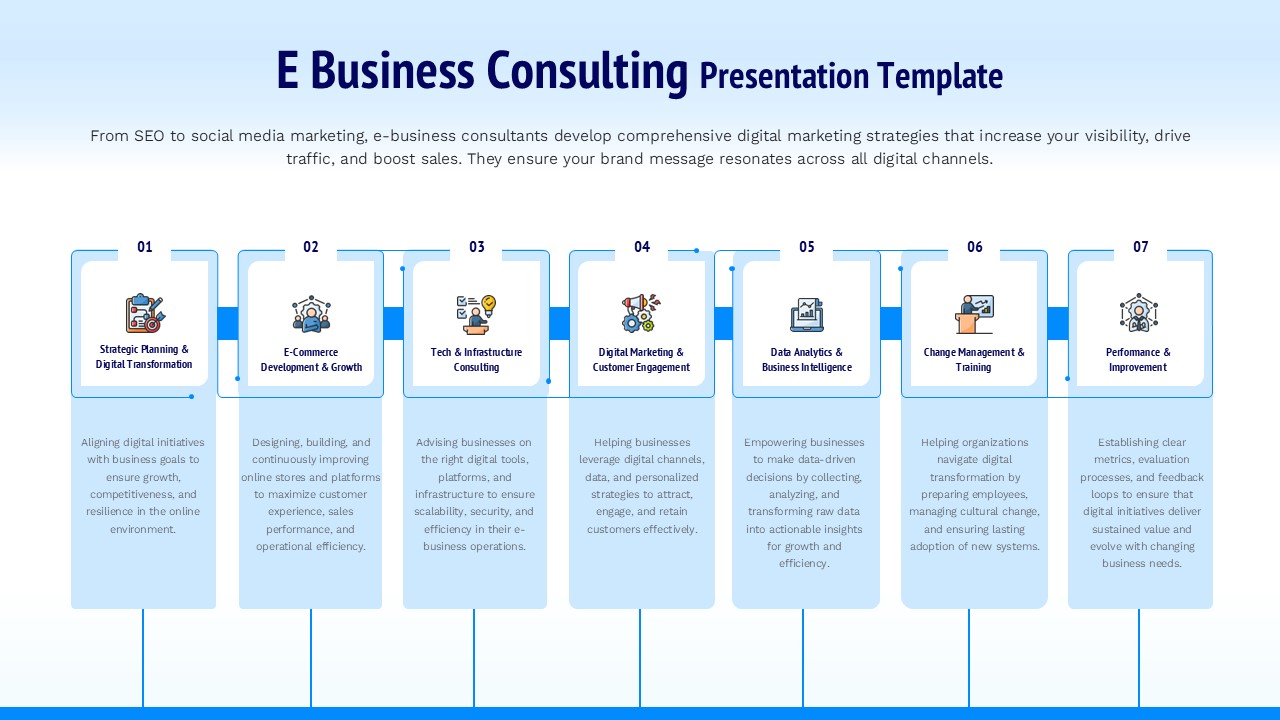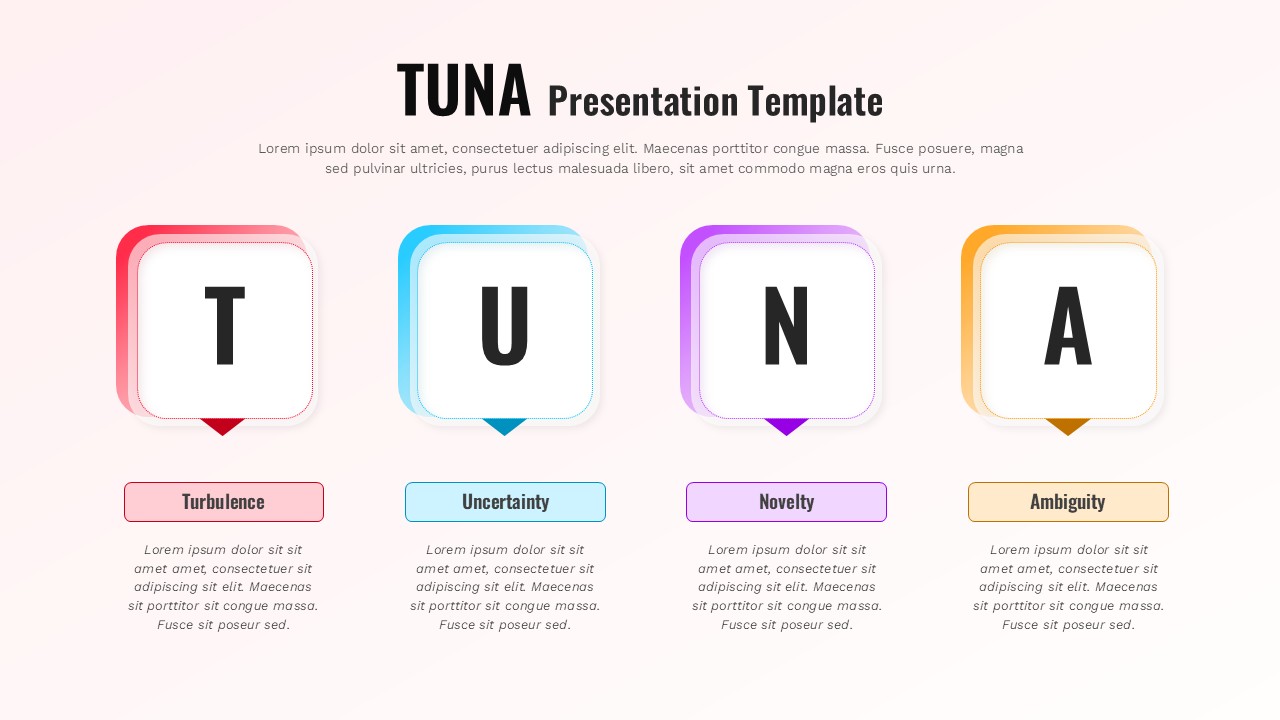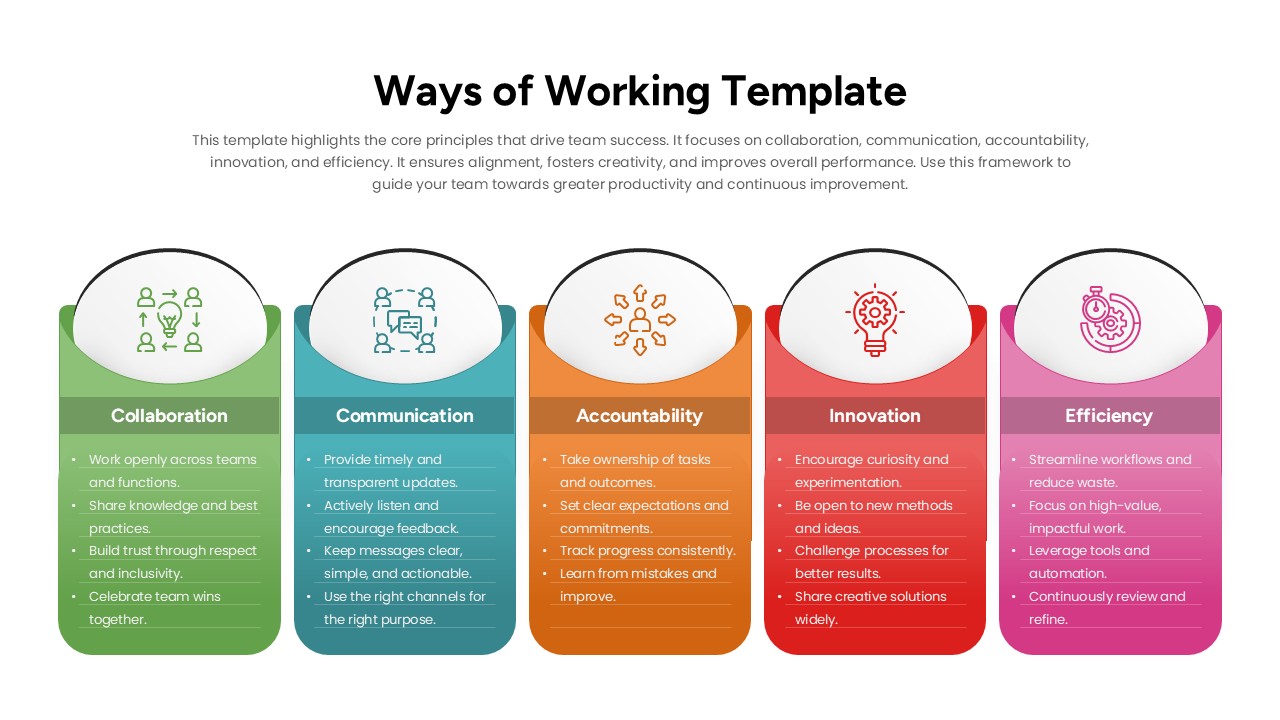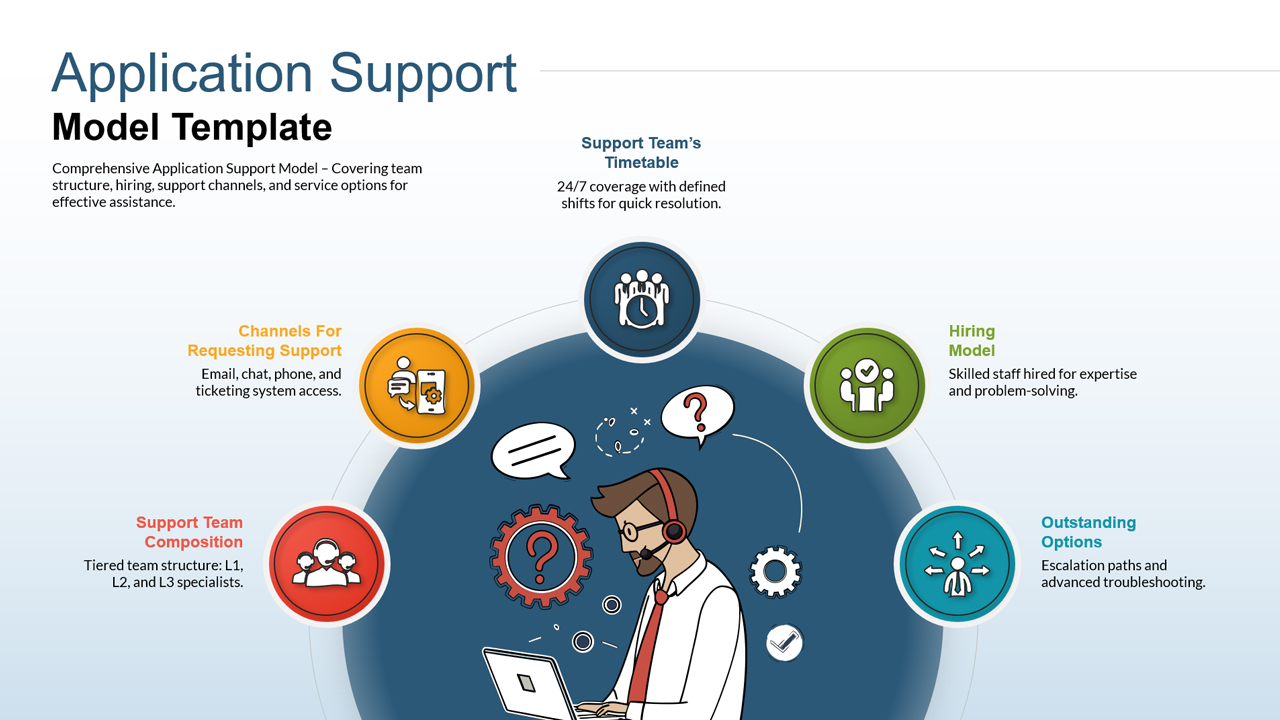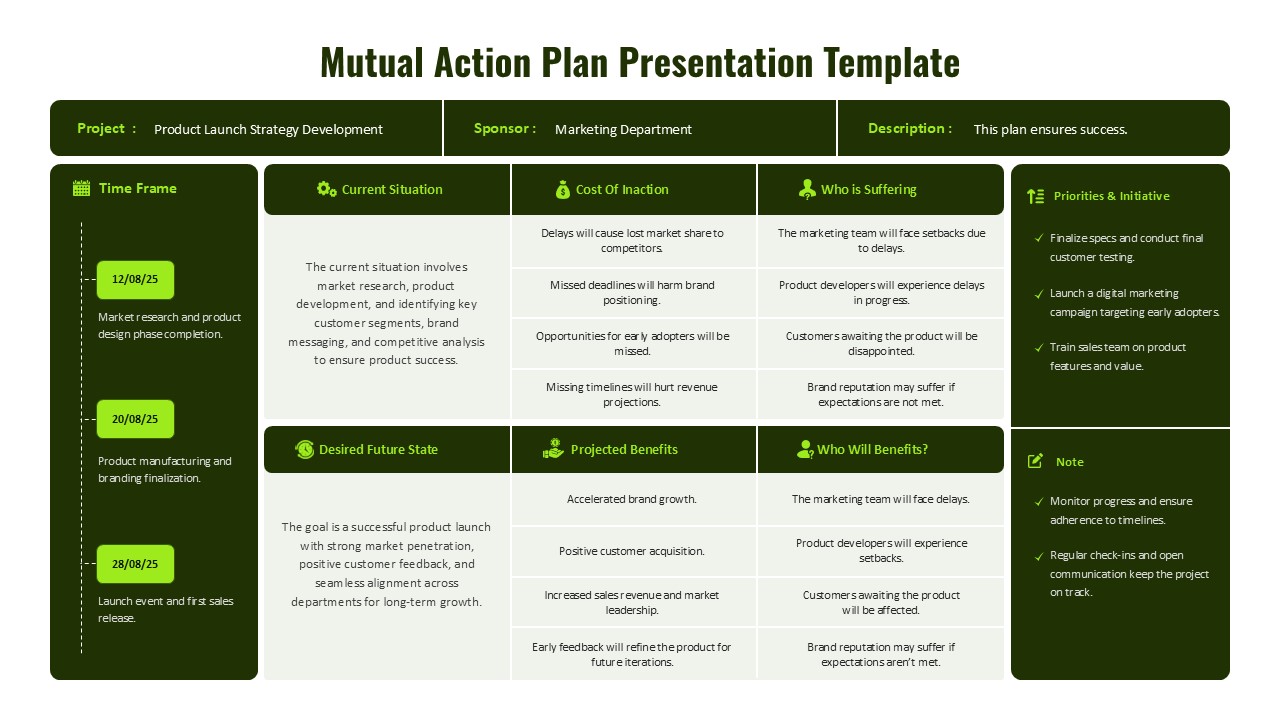S-Curve Progression Framework Diagram Template for PowerPoint & Google Slides
Description
Visualize growth and adoption over time with this versatile S-Curve diagram slide. The template features a bold S-shaped dotted trajectory plotted across a three-stage backdrop with subtle gray vertical partitions, highlighting each phase with vibrant colored nodes (yellow, green, red) and corresponding text blocks. A teal vertical placeholder tab labels the Y-axis, while a horizontal placeholder at the bottom anchors the X-axis, providing clear reference points for customization.
Master slide integration ensures you can easily swap node colors, adjust the S-curve style, and modify axis labels in PowerPoint and Google Slides. Each node supports icon or text placeholder replacements, and the gridlines and axes can be hidden or styled to match brand guidelines. Grouped objects allow for smooth animations: reveal phases sequentially to guide audience attention through introduction, growth, and maturity stages.
Optimized for strategic roadmaps, this slide accelerates decision-making during executive reviews, investment pitches, and project kick-offs. Use it to map product lifecycles, illustrate technology adoption curves, or track sales and revenue trajectories. The three-phase design encourages clear segmentation of data, while the clean white background and minimalist axes maintain focus on content.
Extend the template by duplicating the canvas to include additional phases or by integrating KPI callouts, timeline markers, or risk thresholds. Resize the diagram for print-ready reports or scale up for large-screen presentations without losing resolution. The intuitive layout reduces design overhead, allowing teams to concentrate on insights rather than formatting.
Who is it for
Business analysts, project managers, marketing strategists, product managers, and strategic consultants will find this S-Curve diagram invaluable for mapping growth trajectories, adoption trends, and milestone planning in PowerPoint or Google Slides.
Other Uses
Beyond growth modeling, repurpose this slide to illustrate sales pipeline stages, technology adoption lifecycle, project milestone timelines, product maturity curves, or process improvement roadmaps. Customize axis labels and node sets to support risk assessments, capacity planning, and performance benchmarking across any industry.
Login to download this file