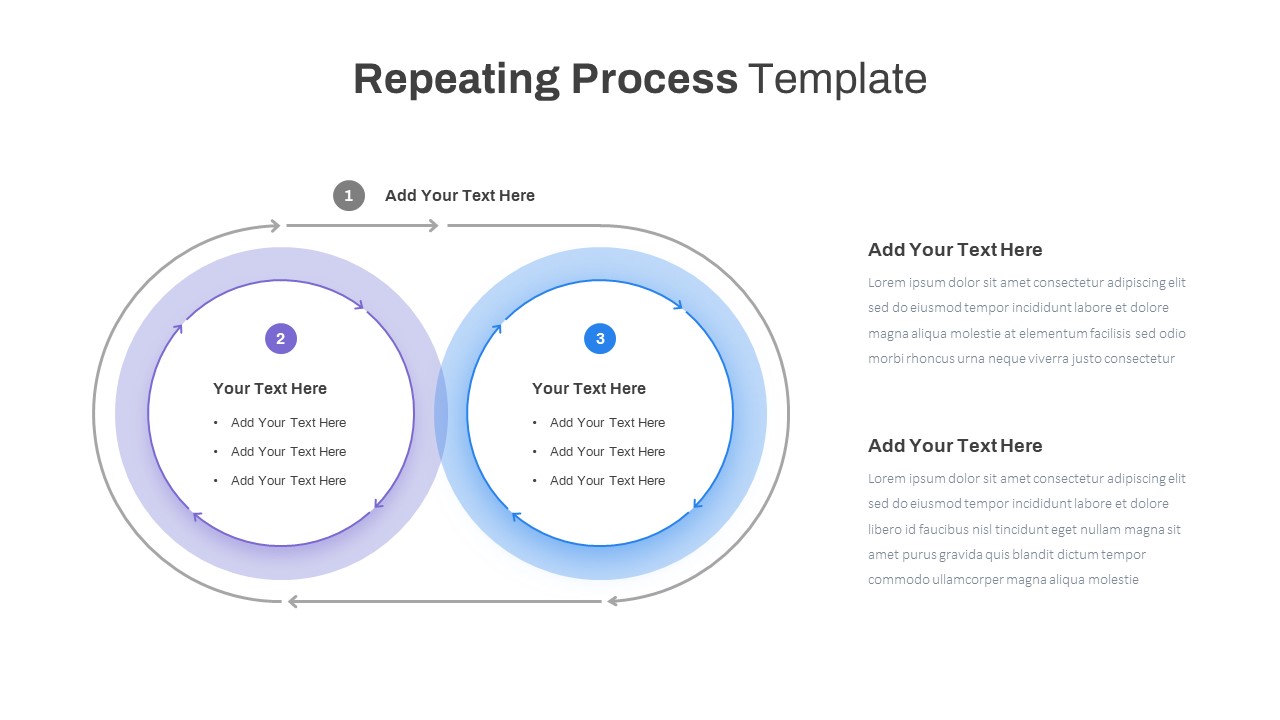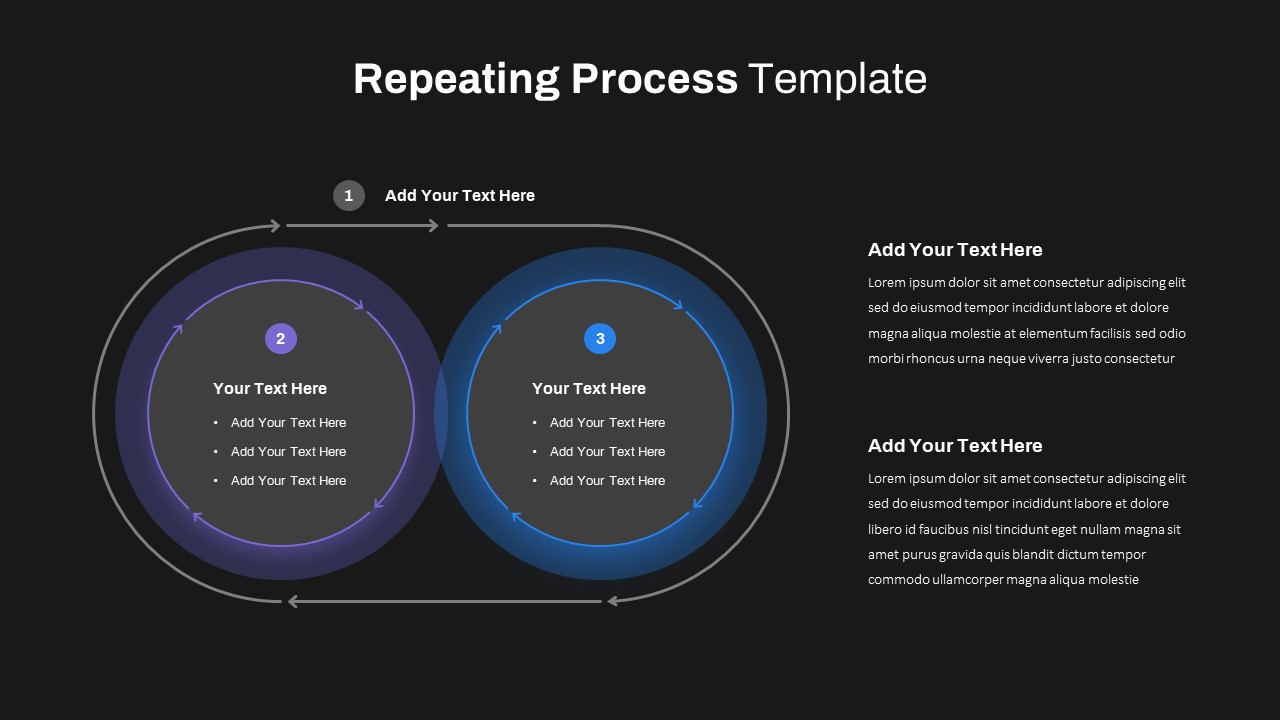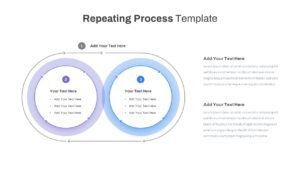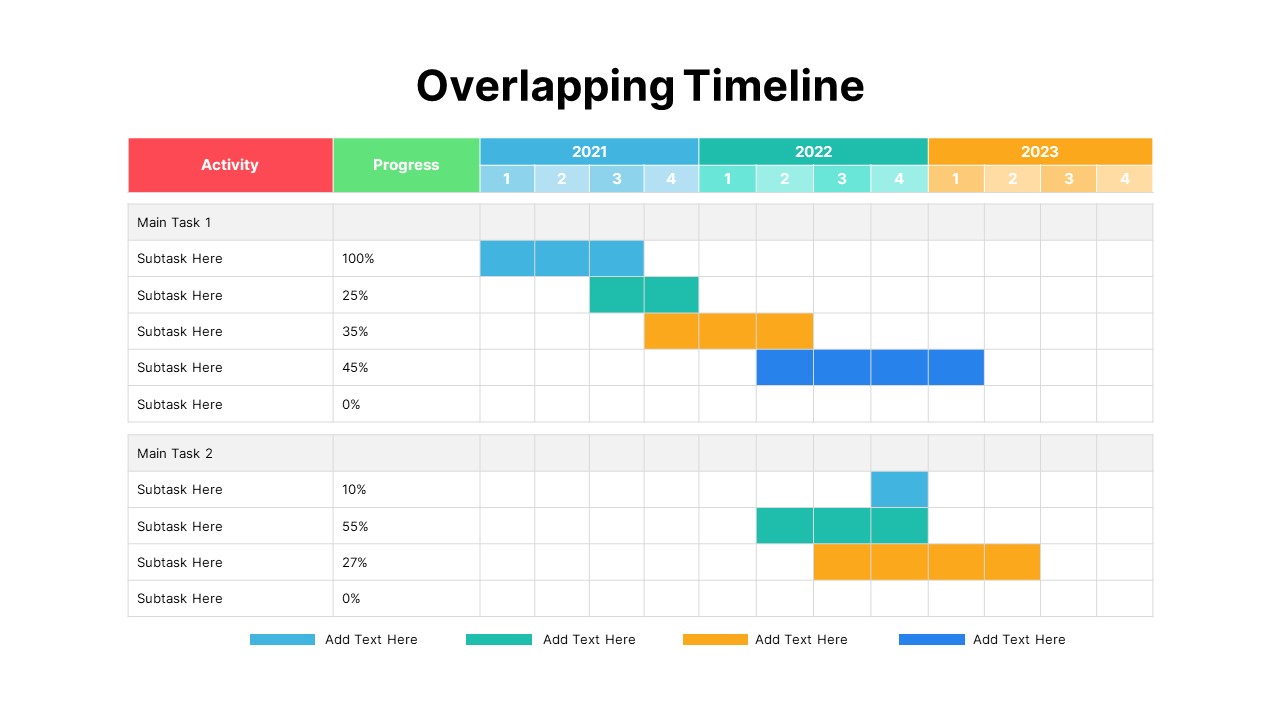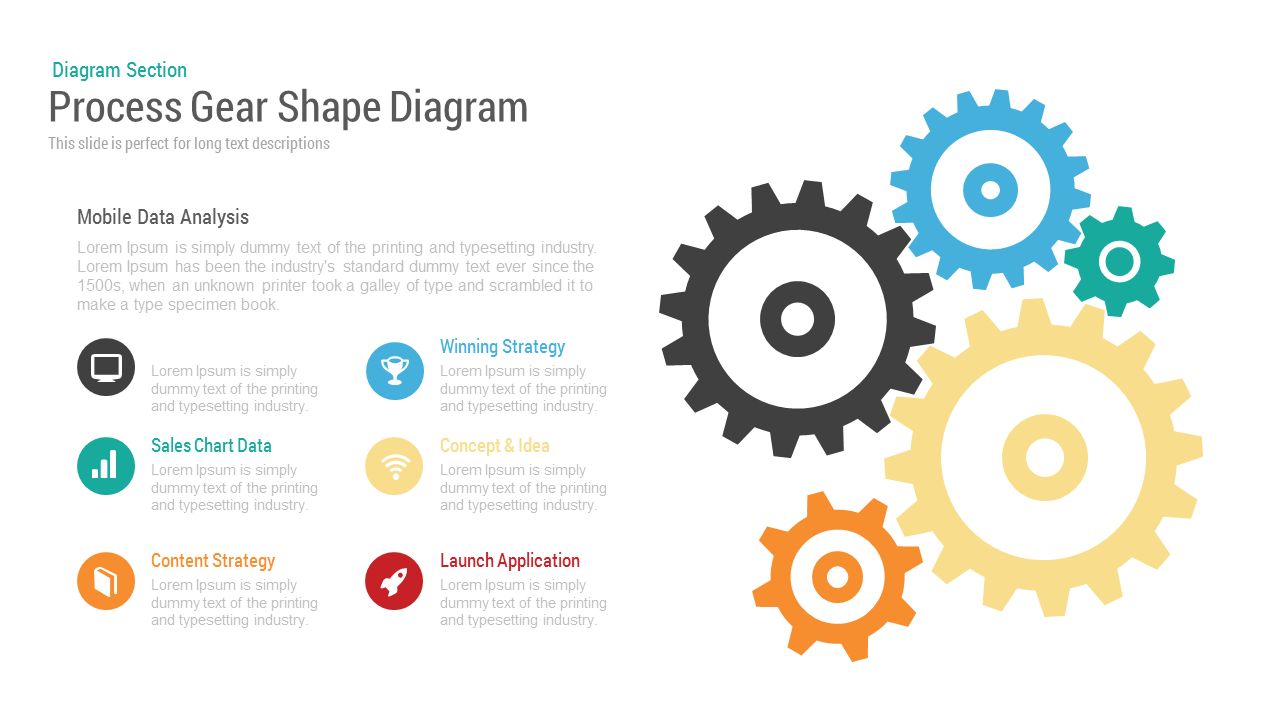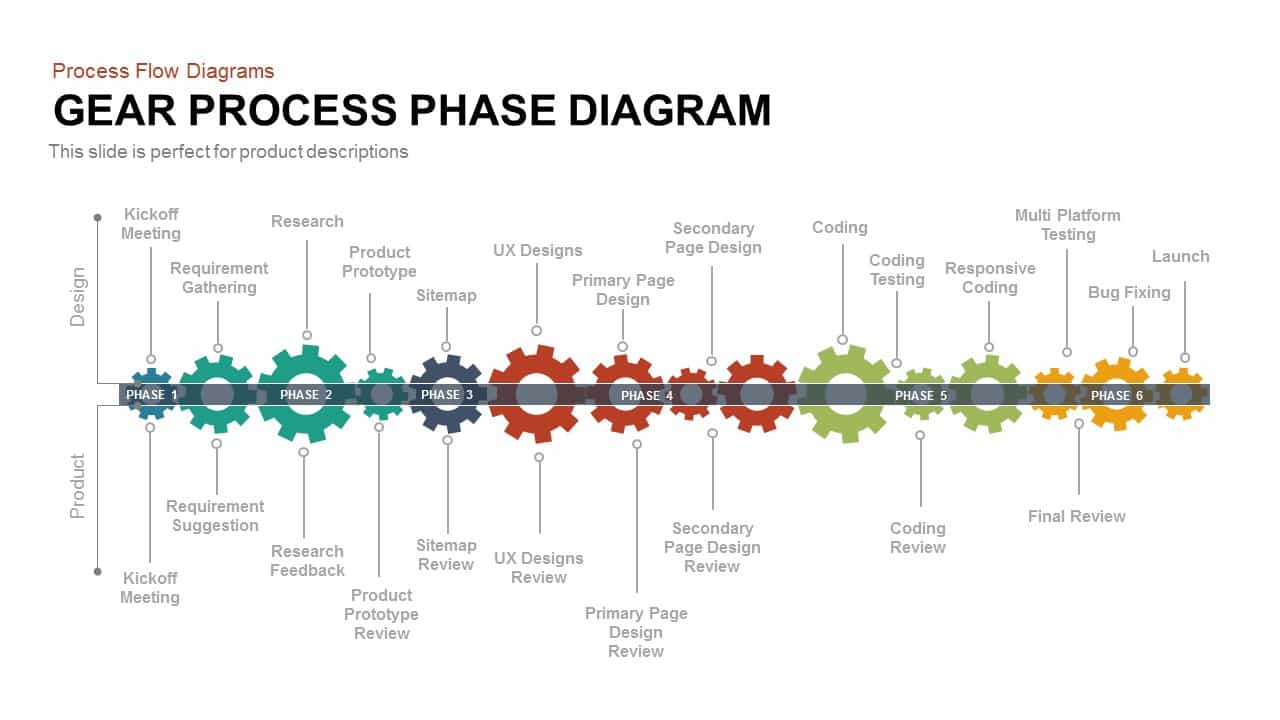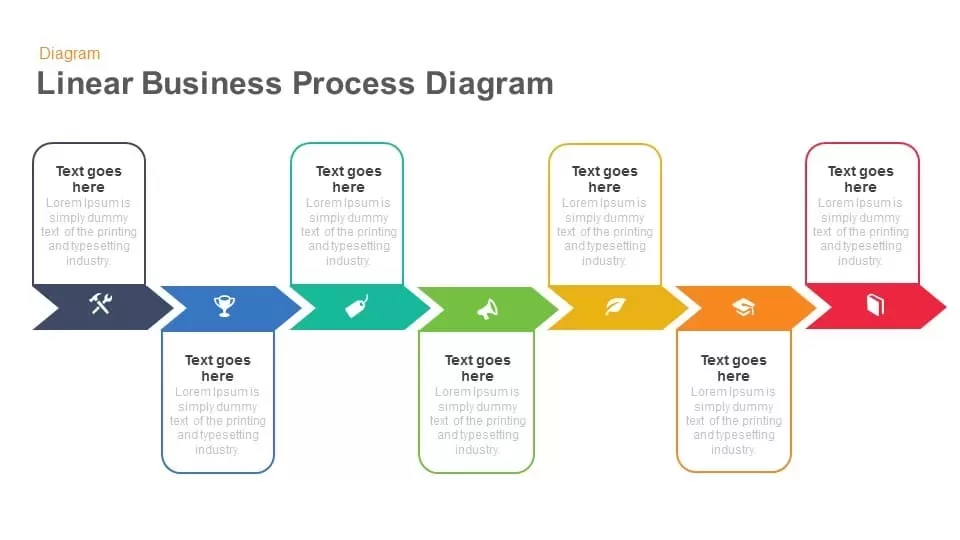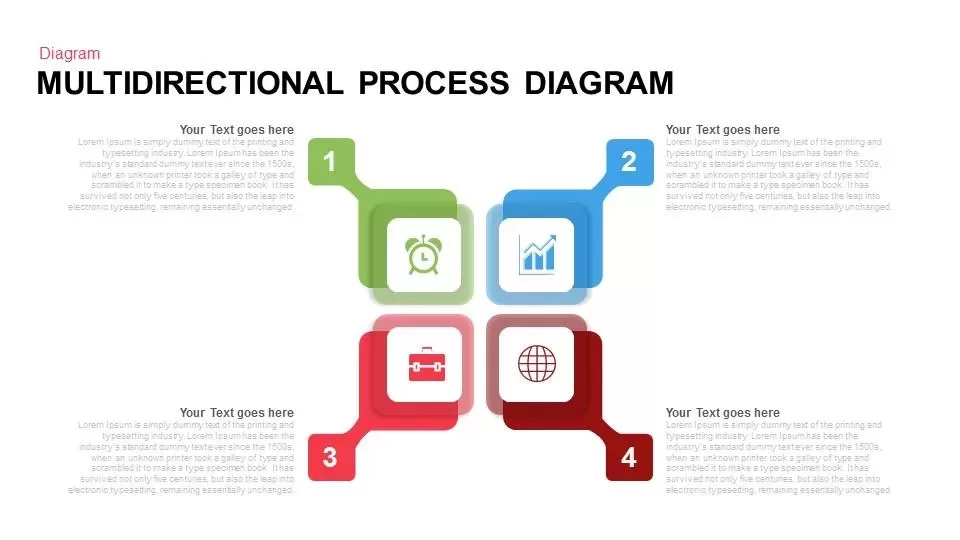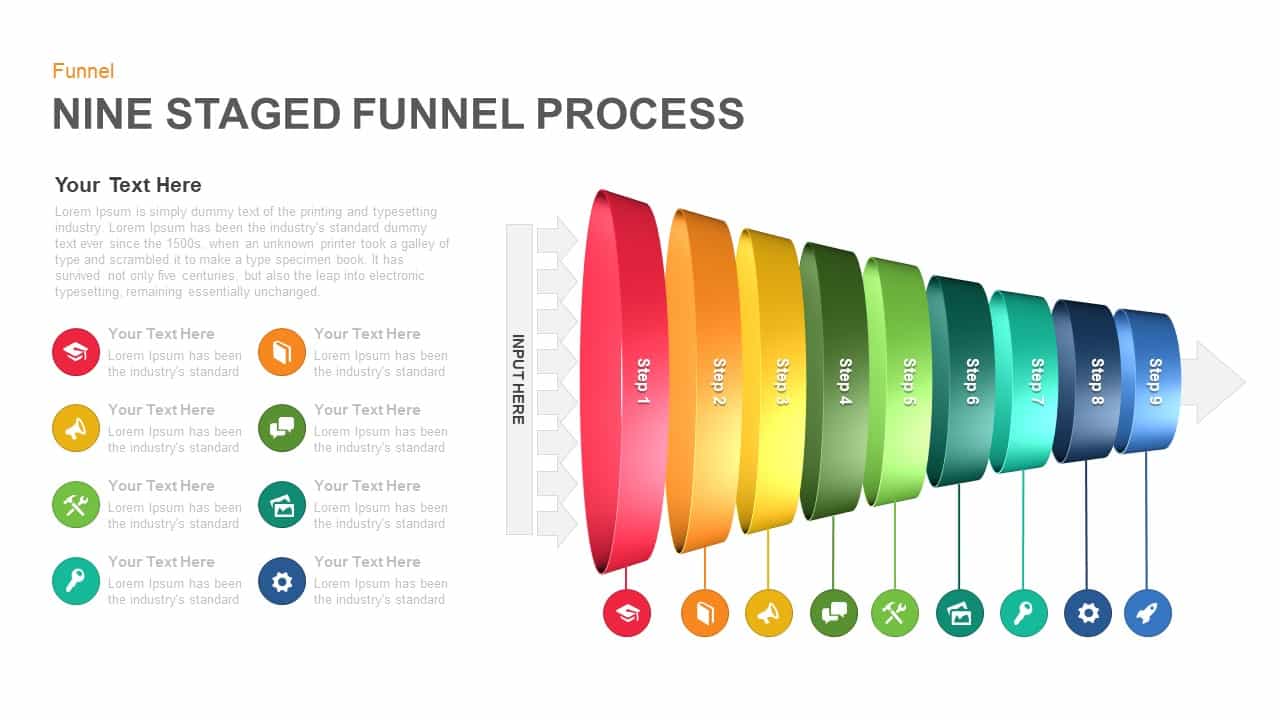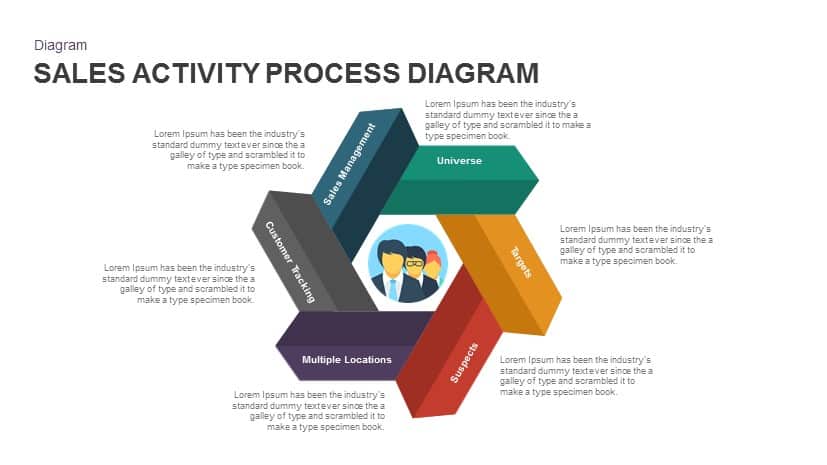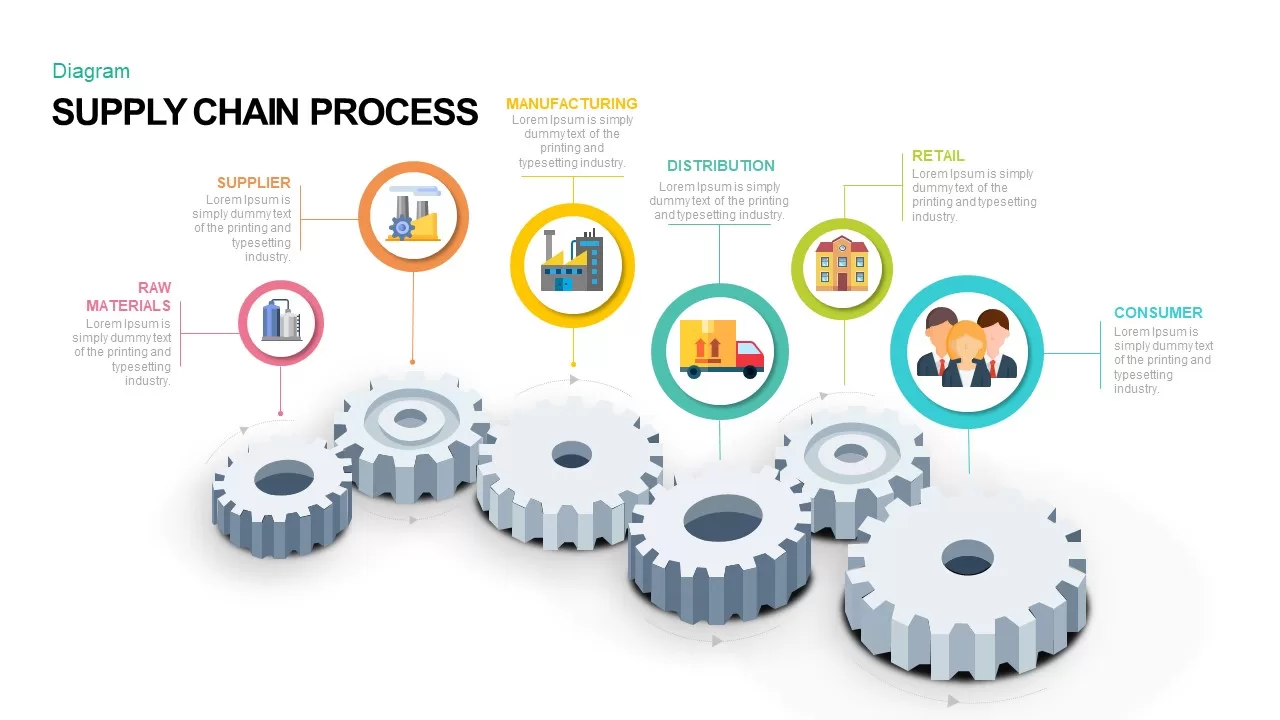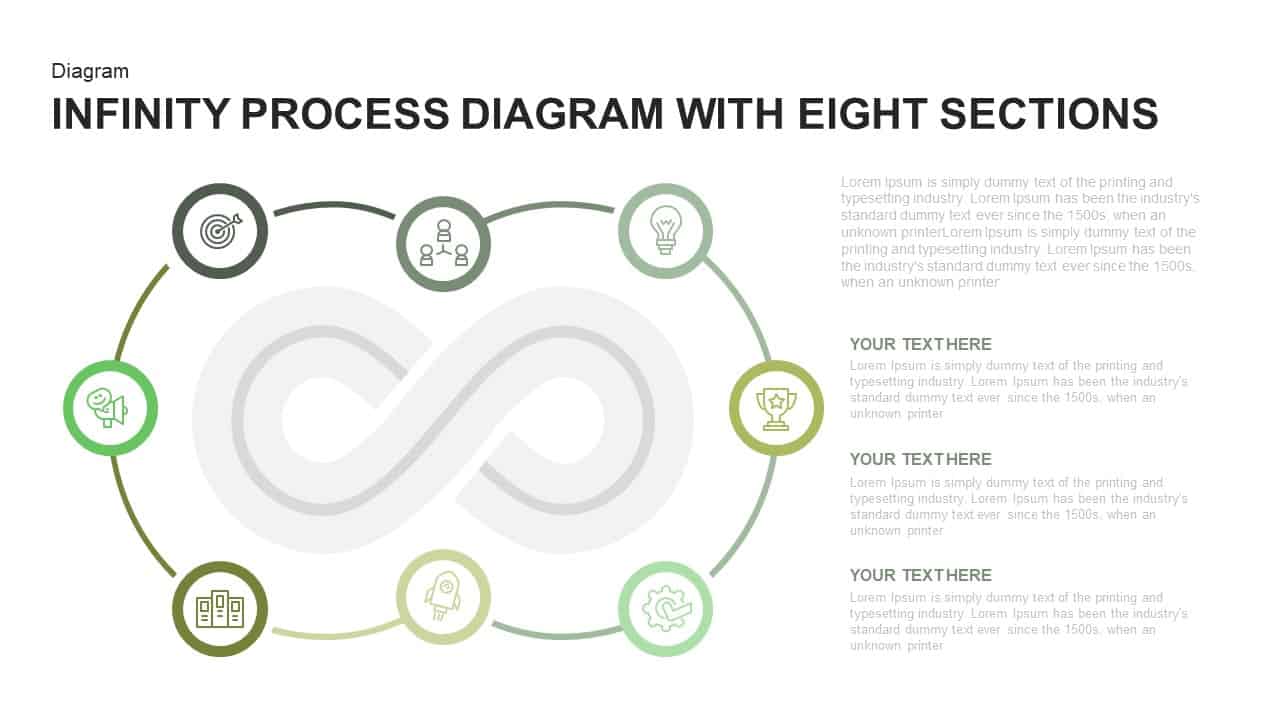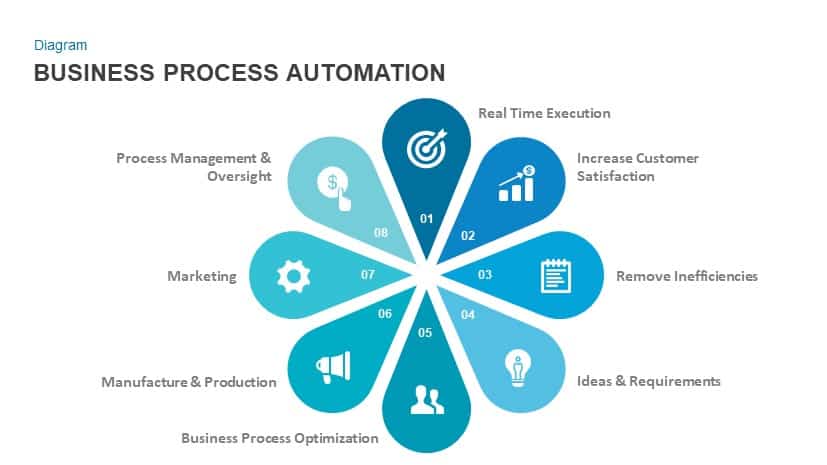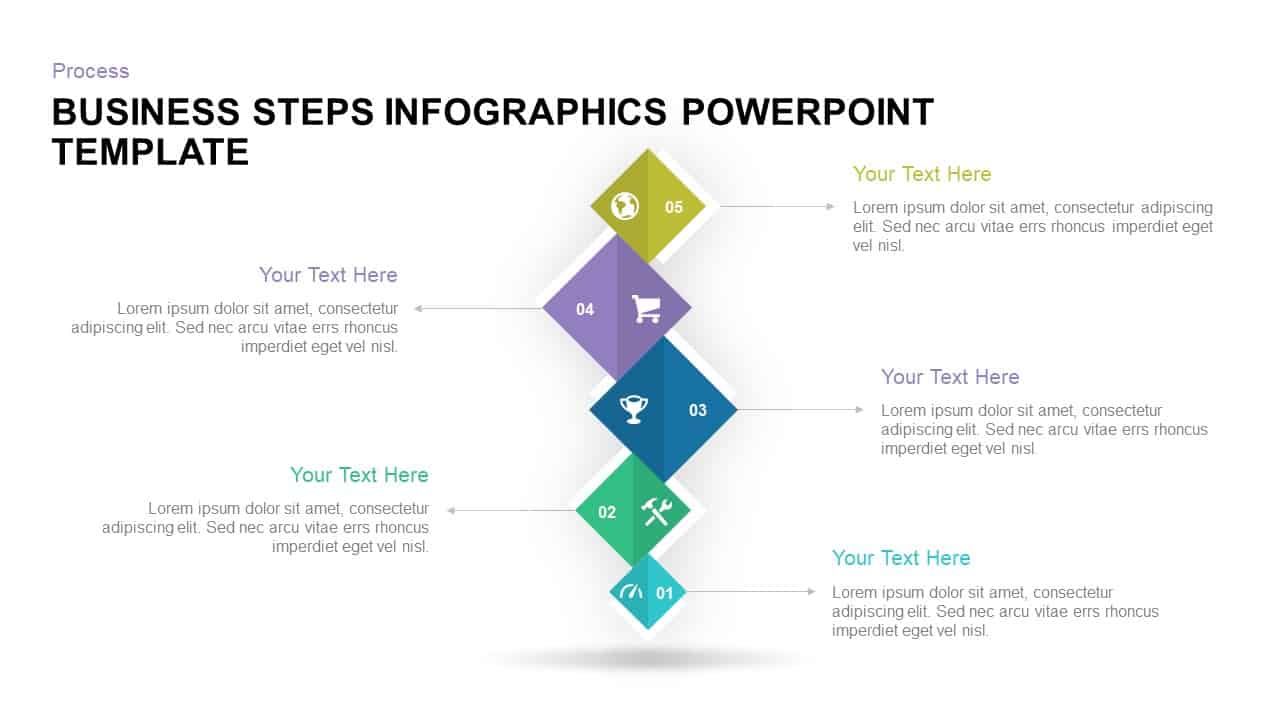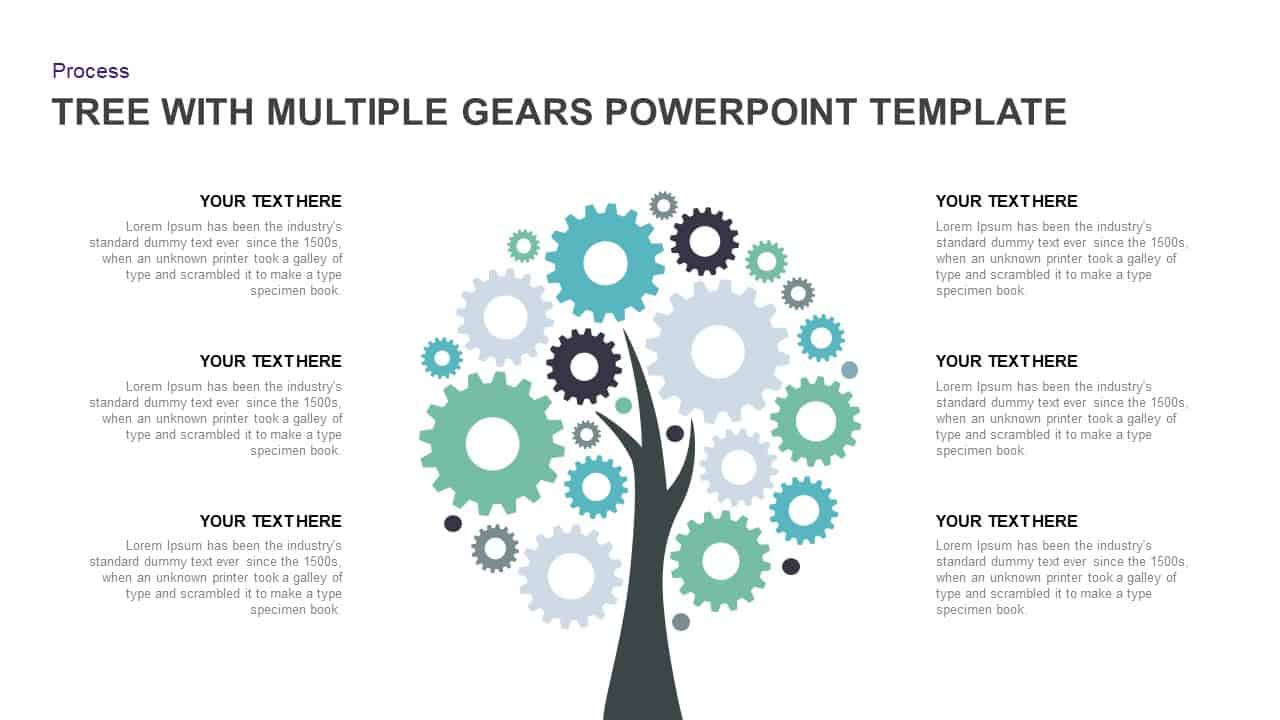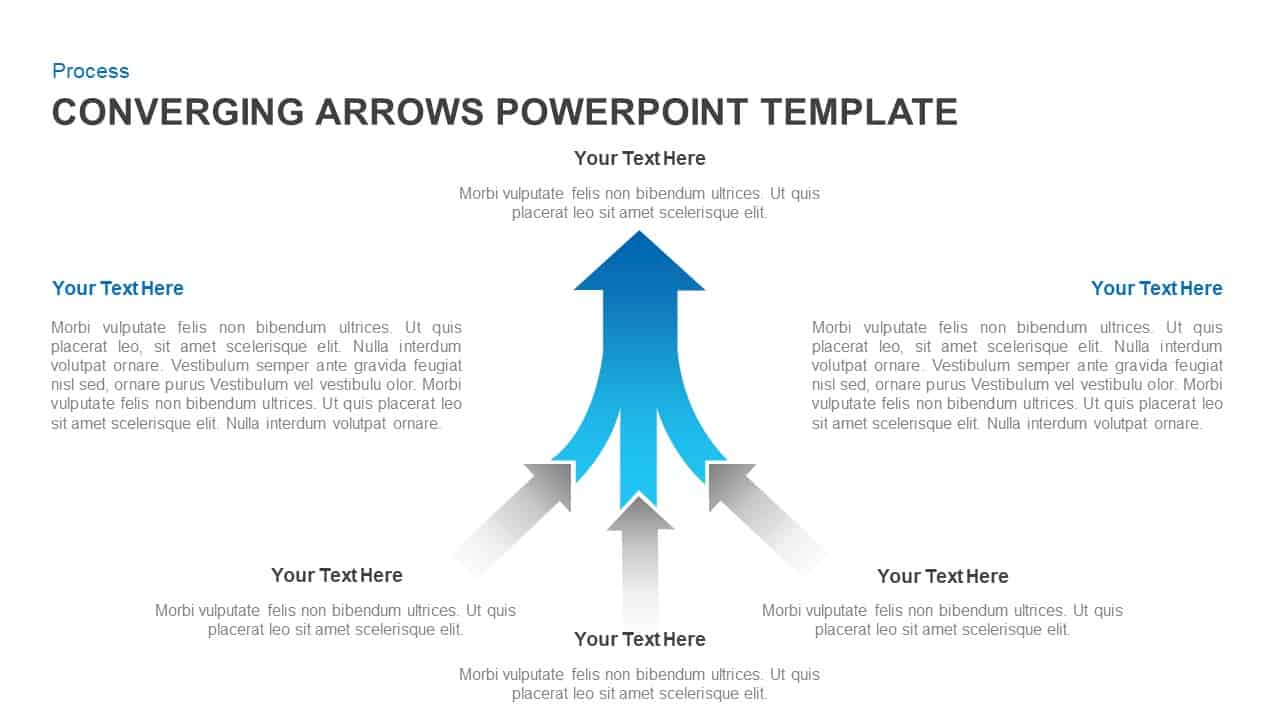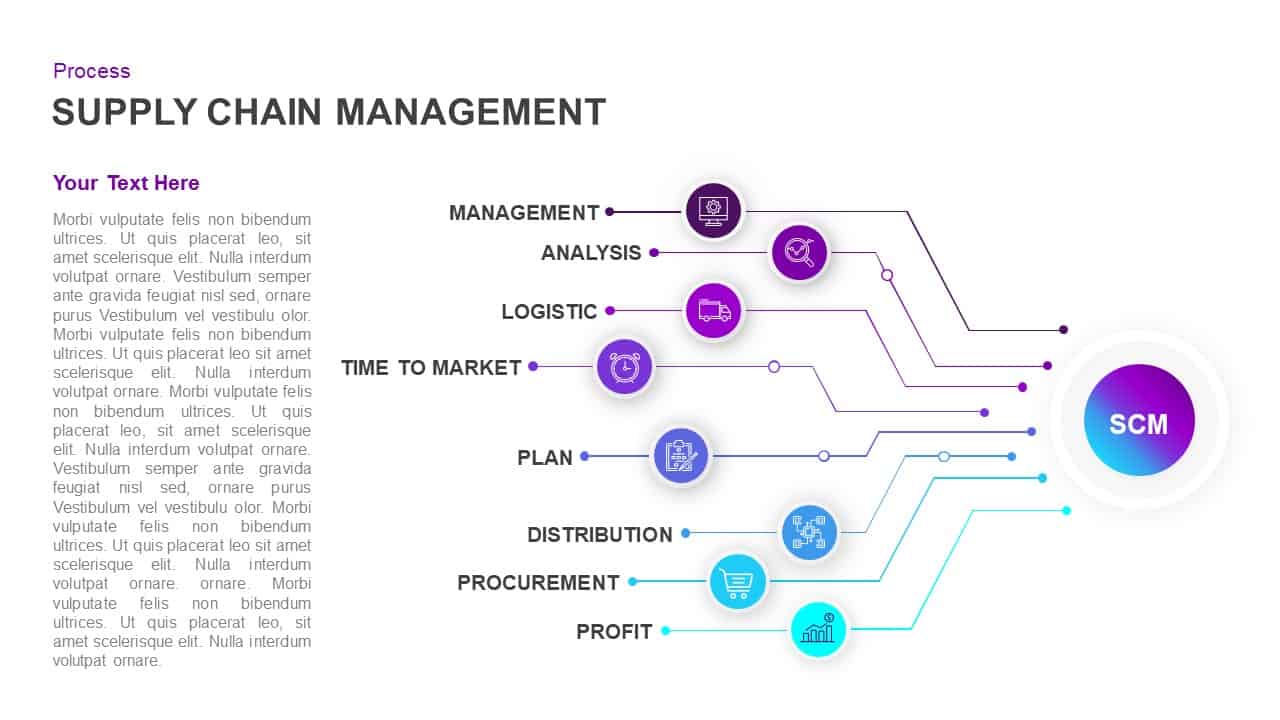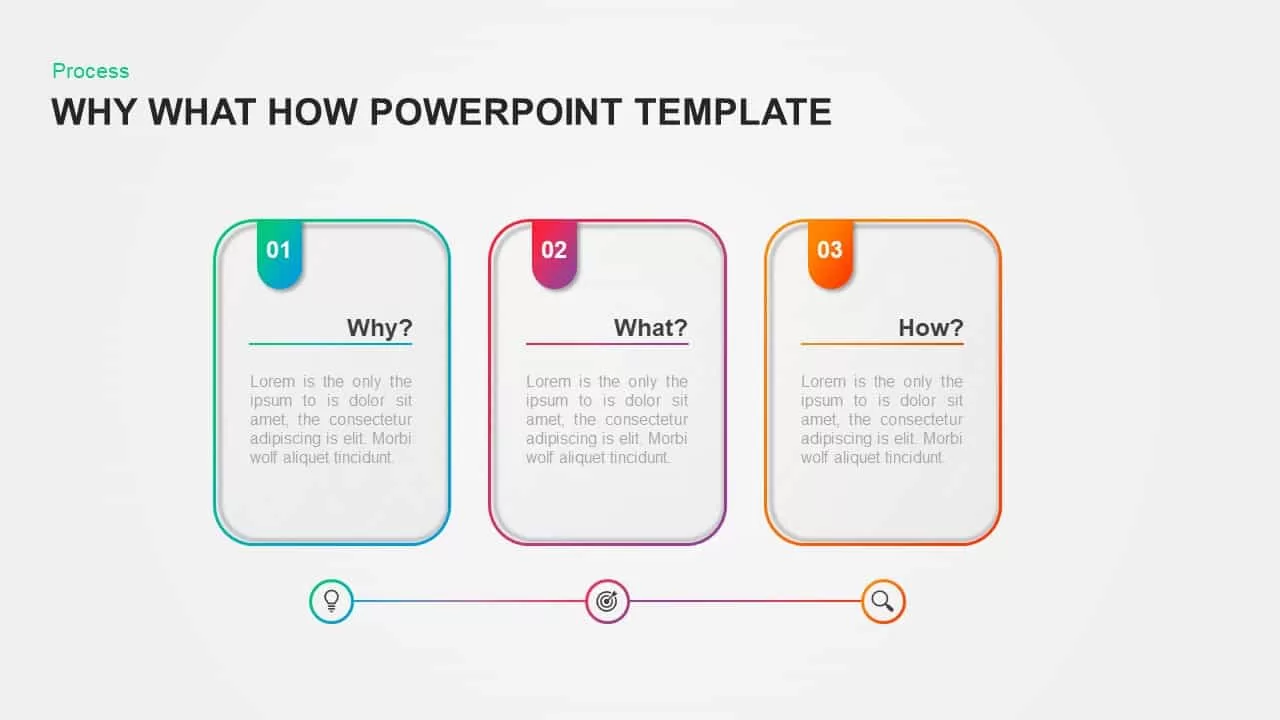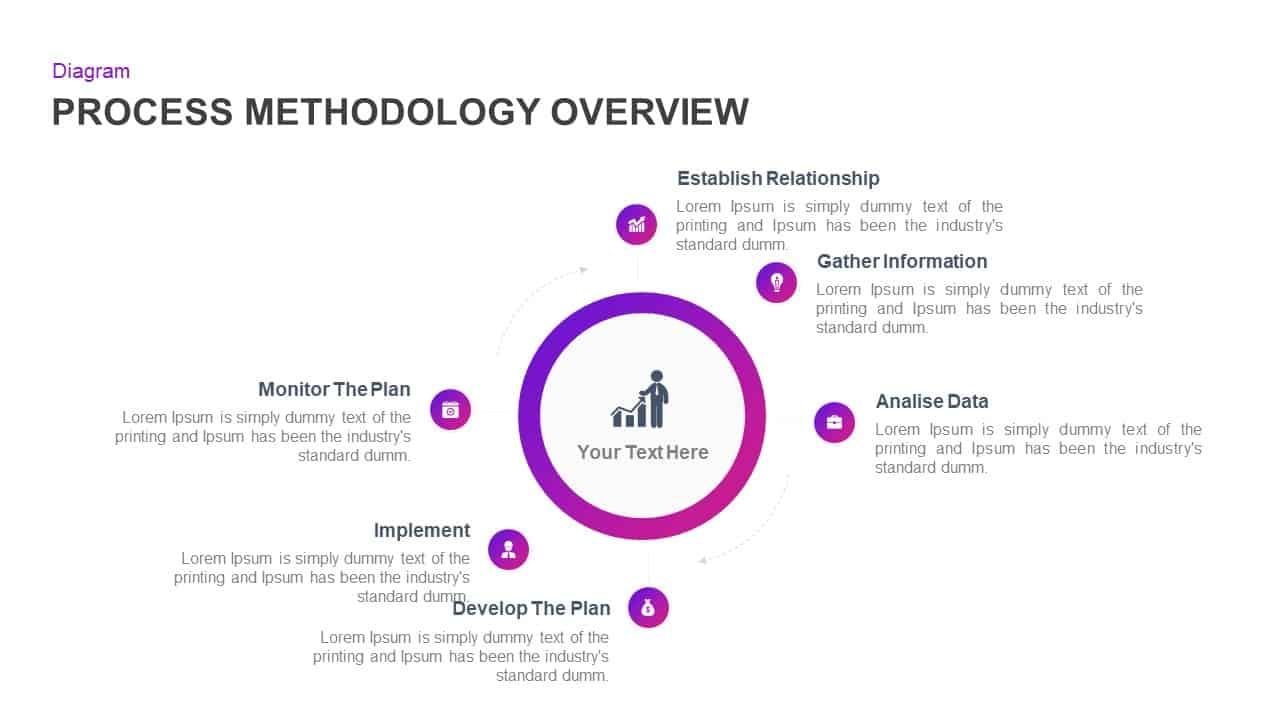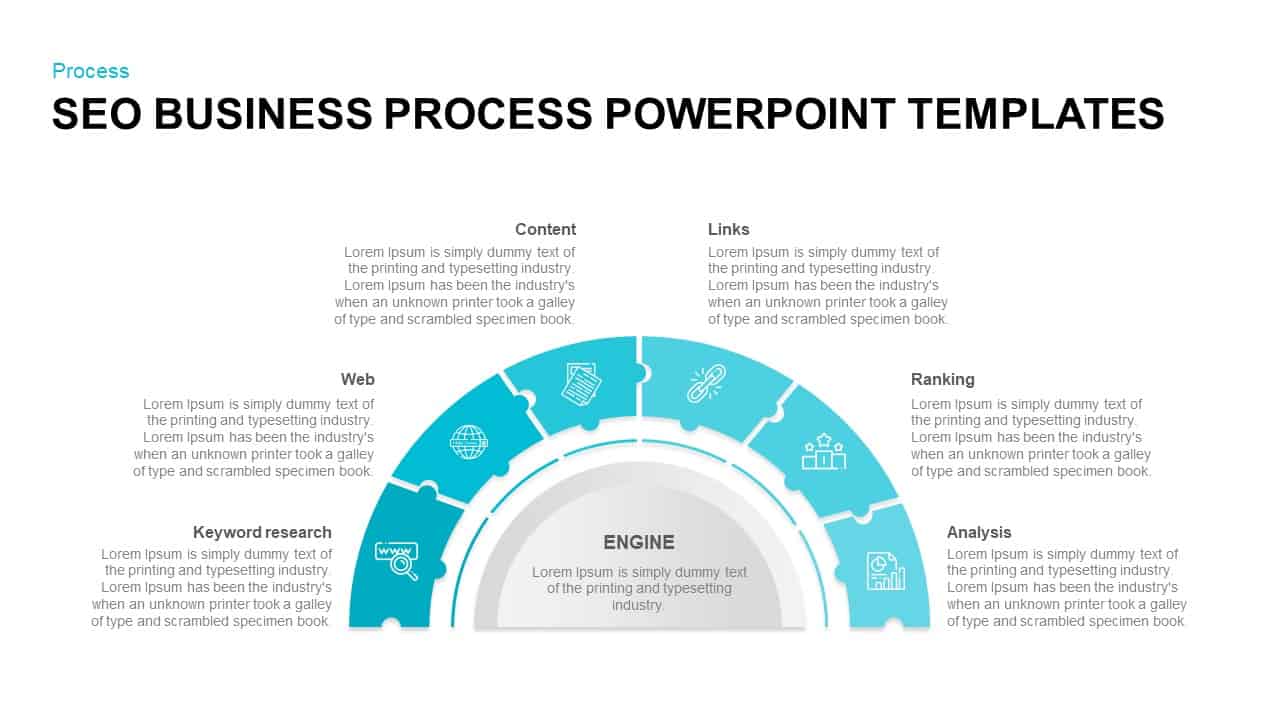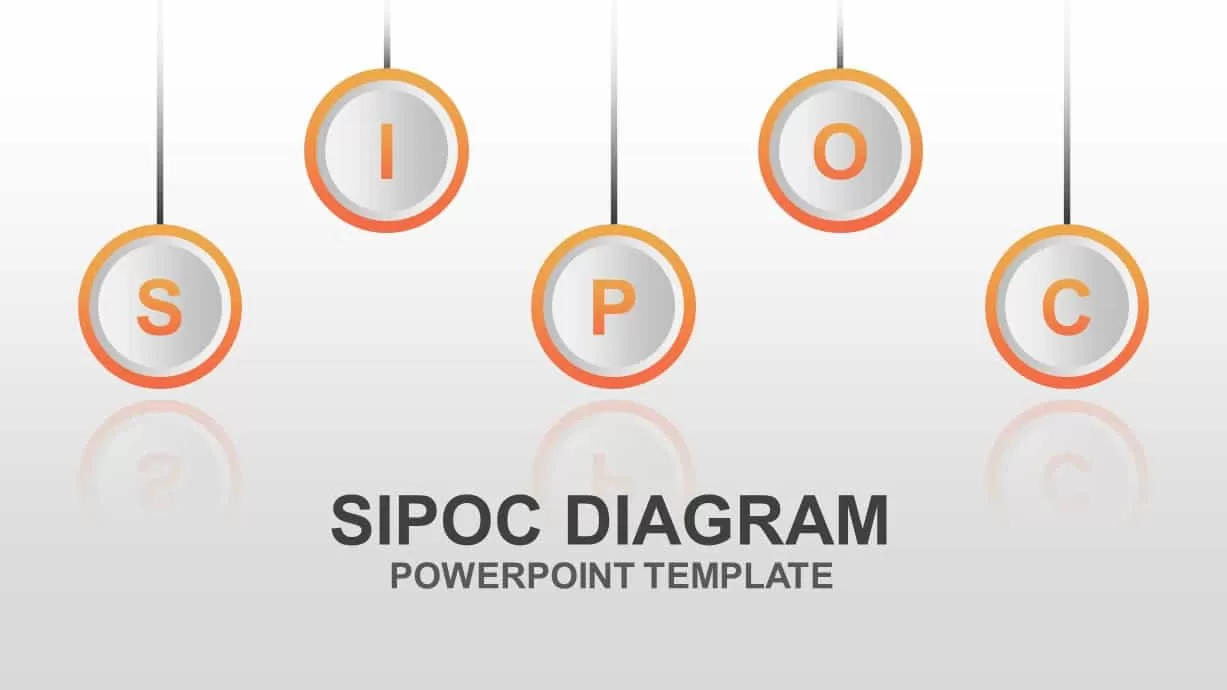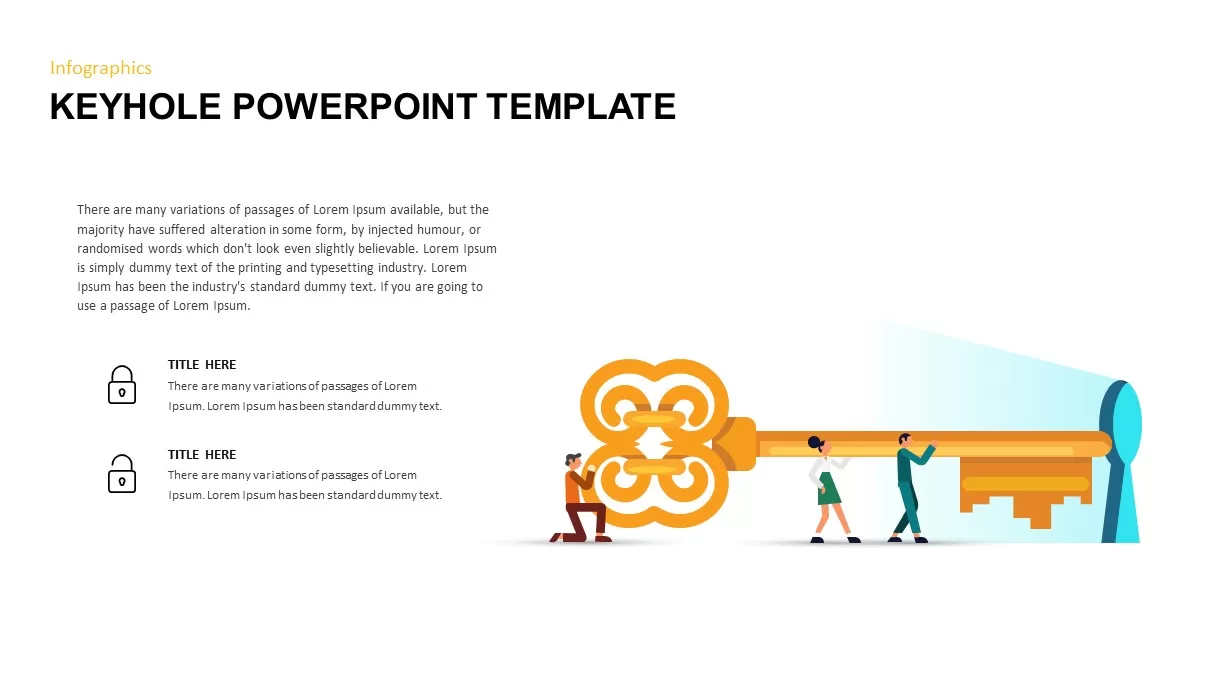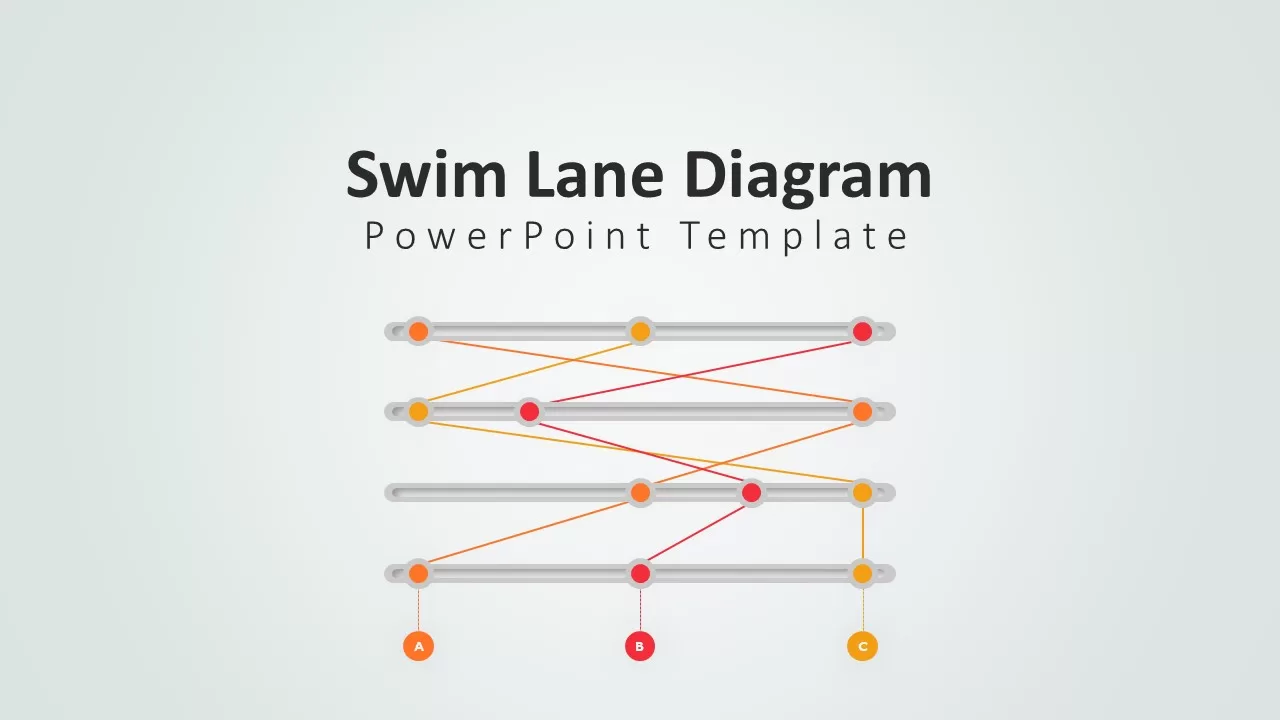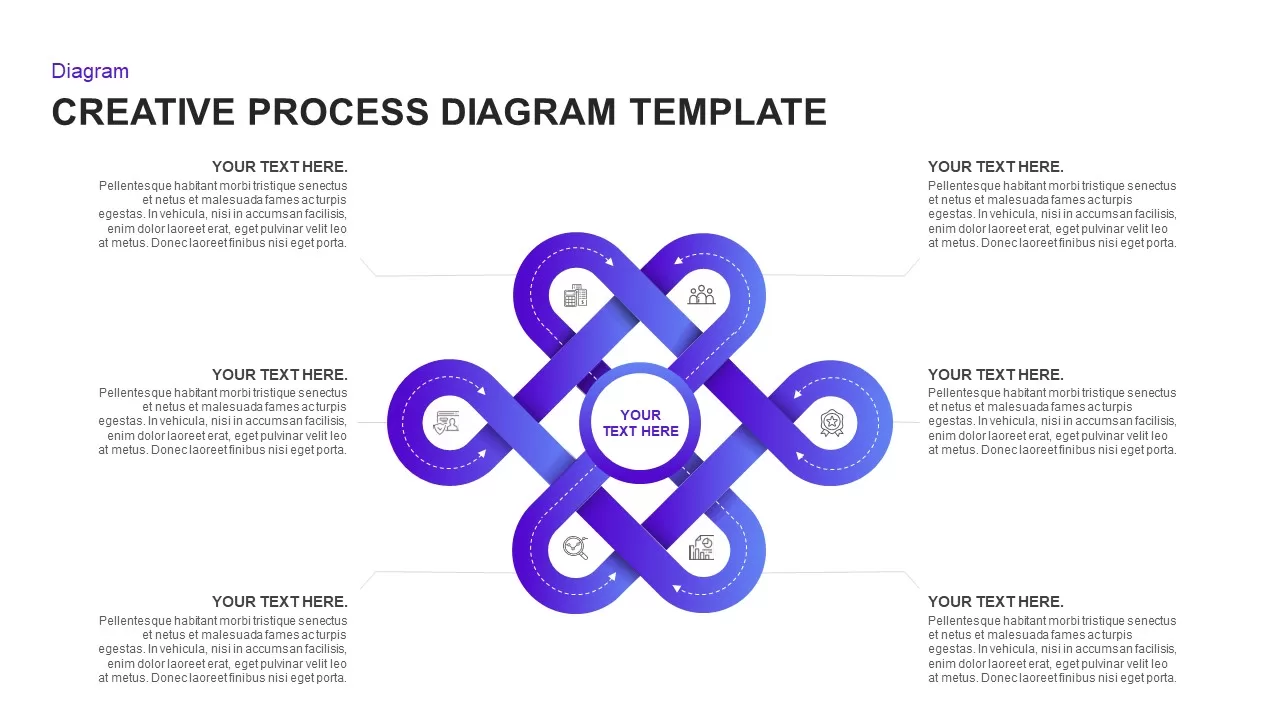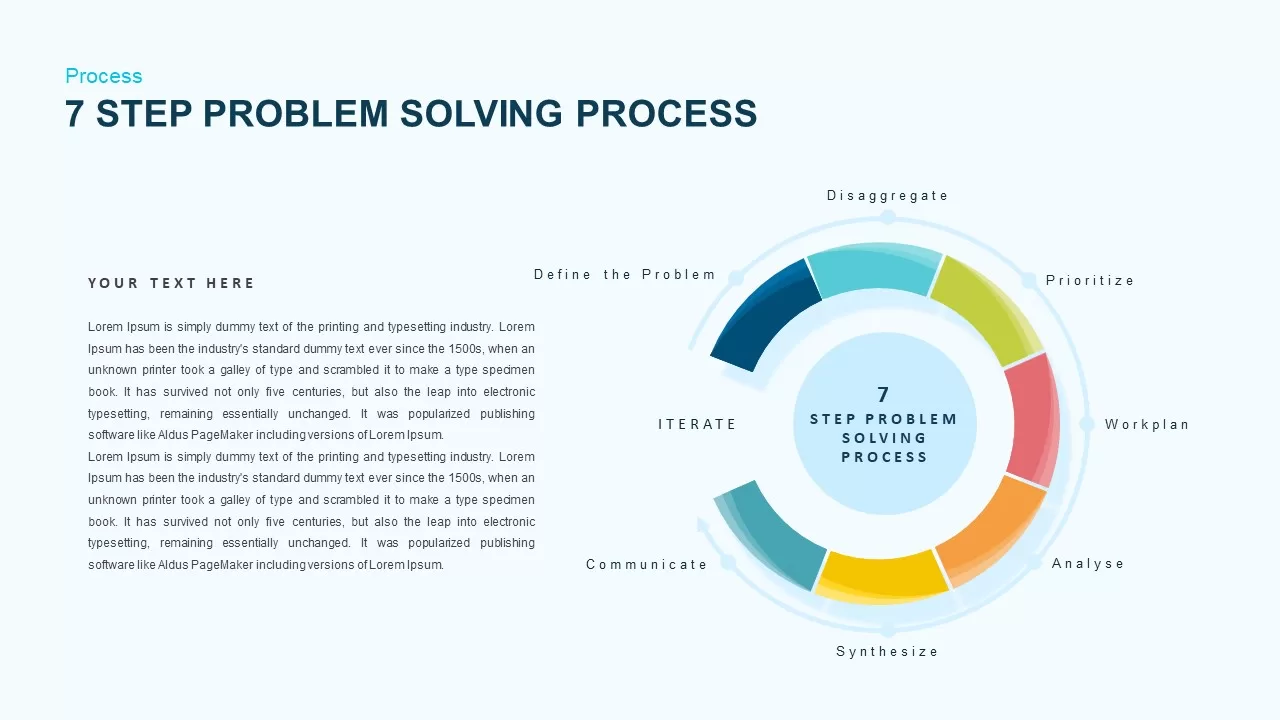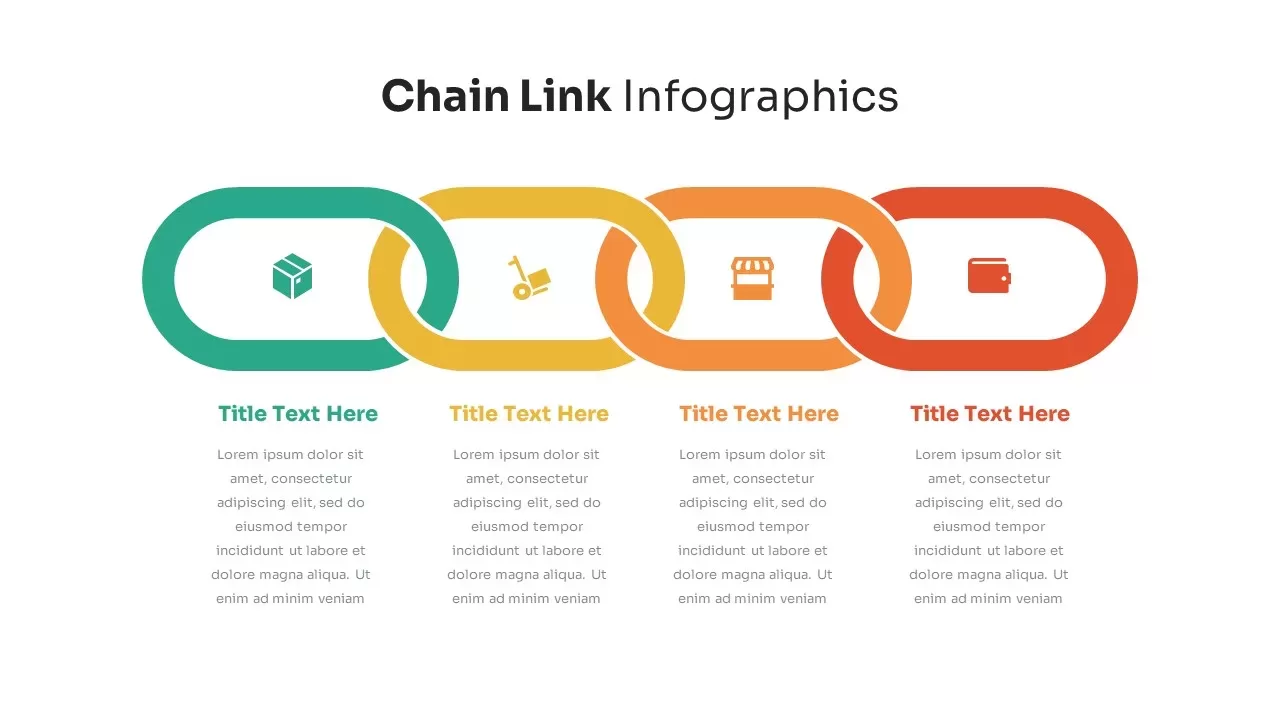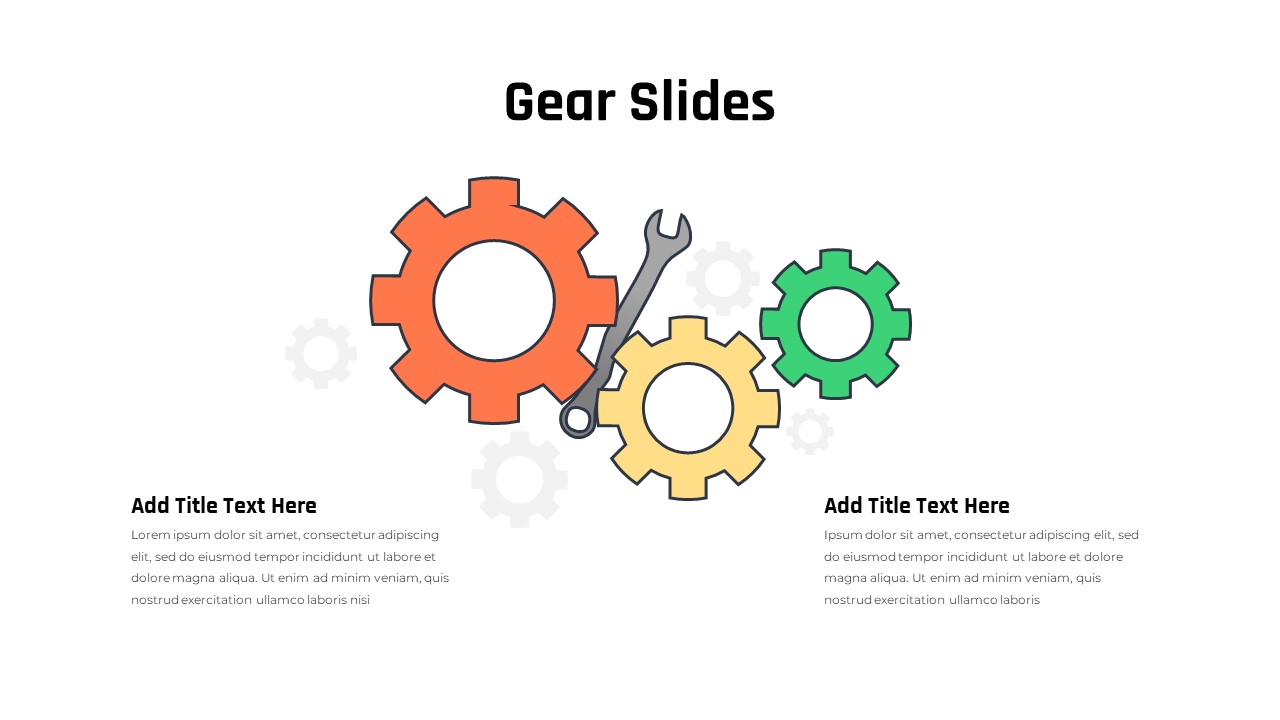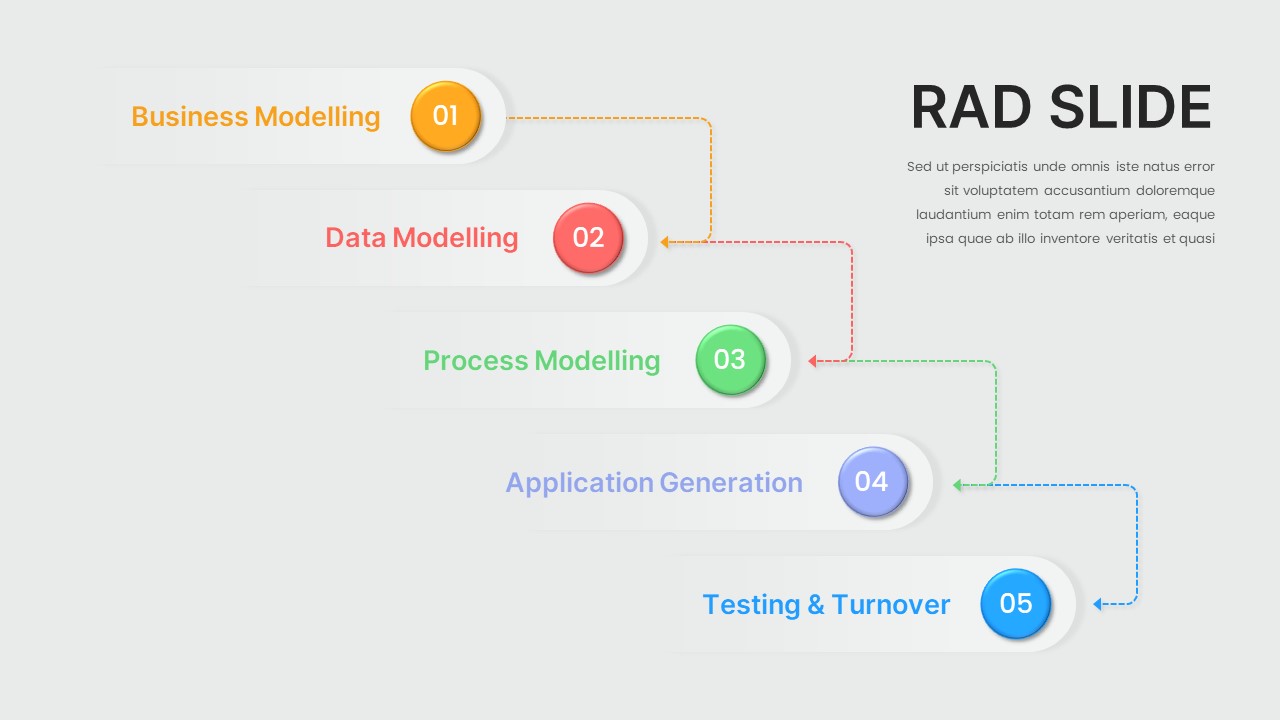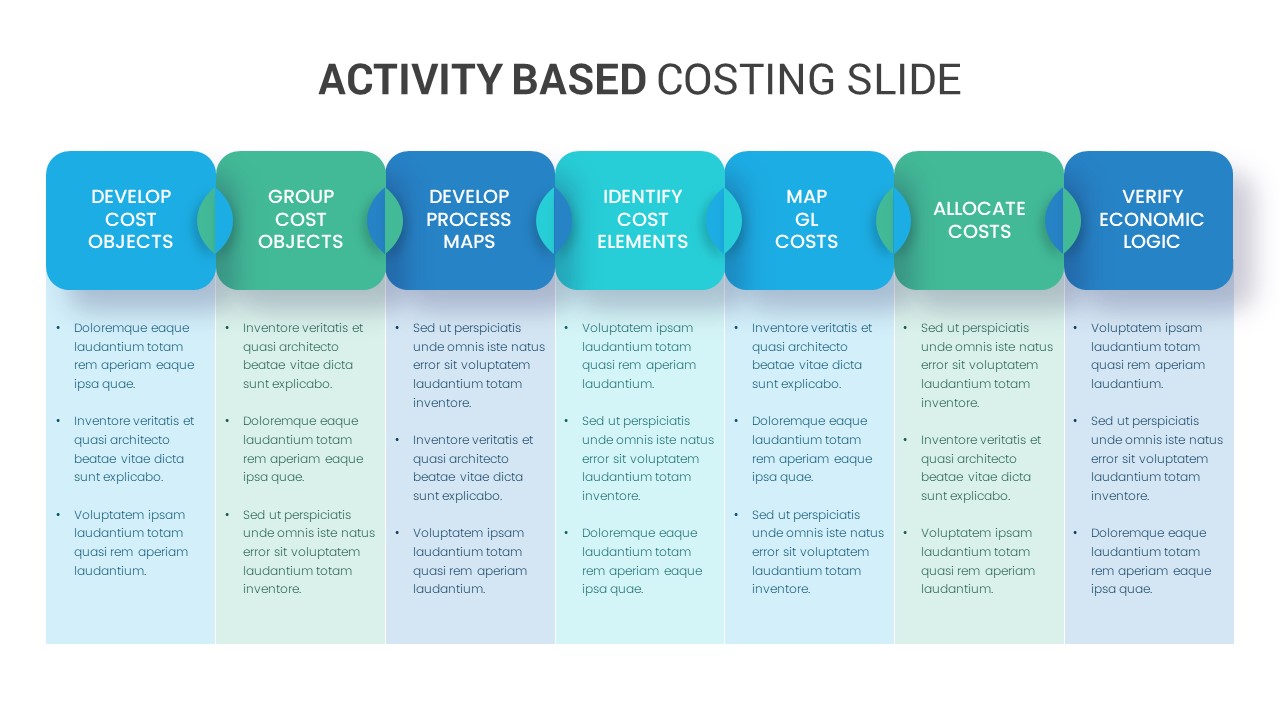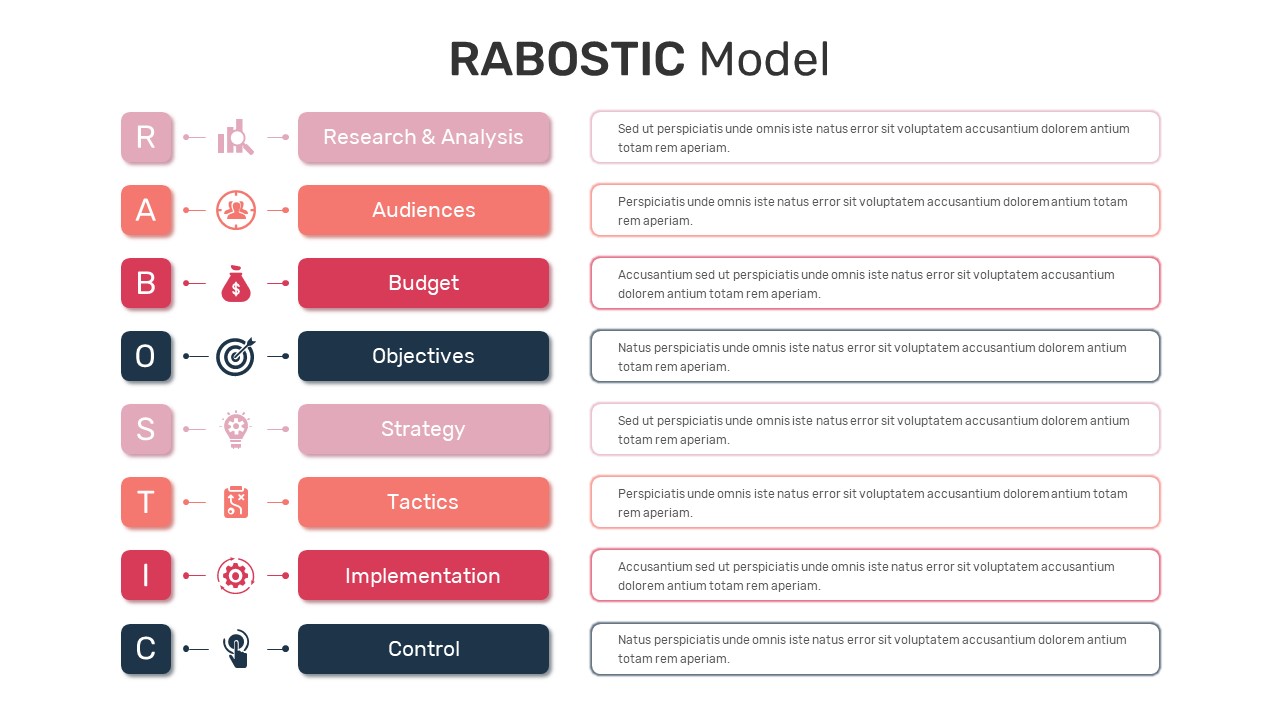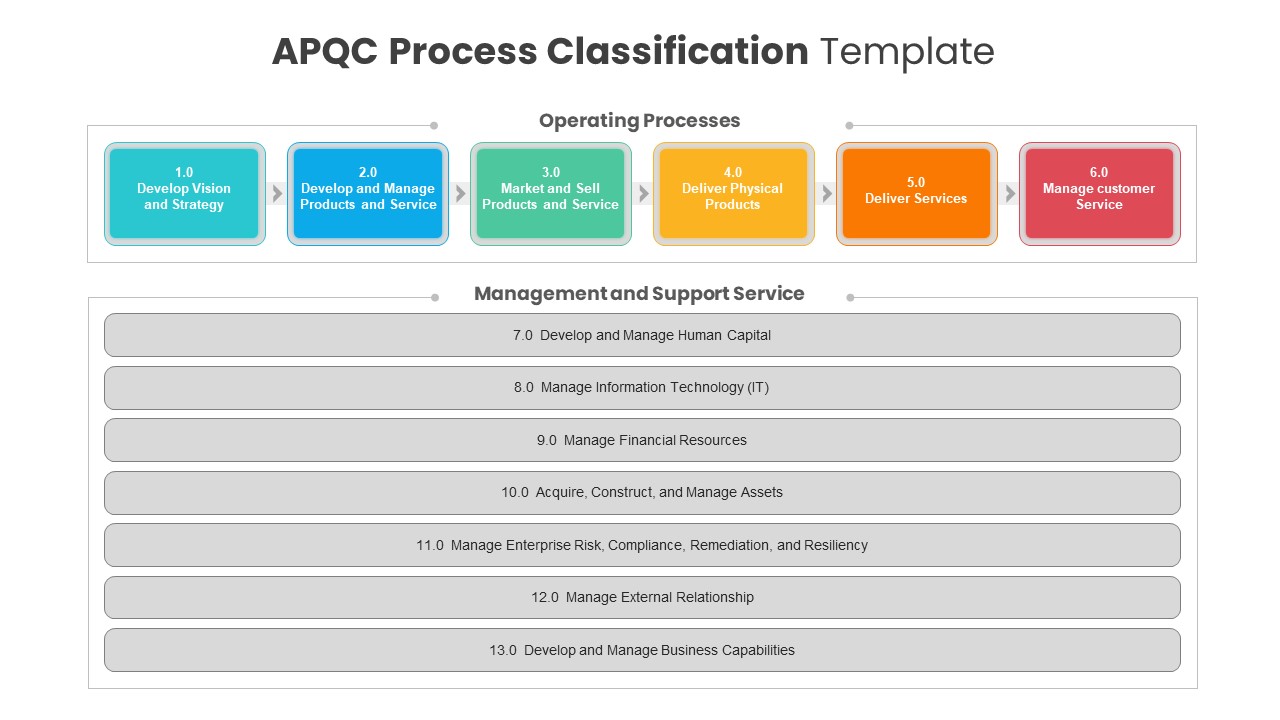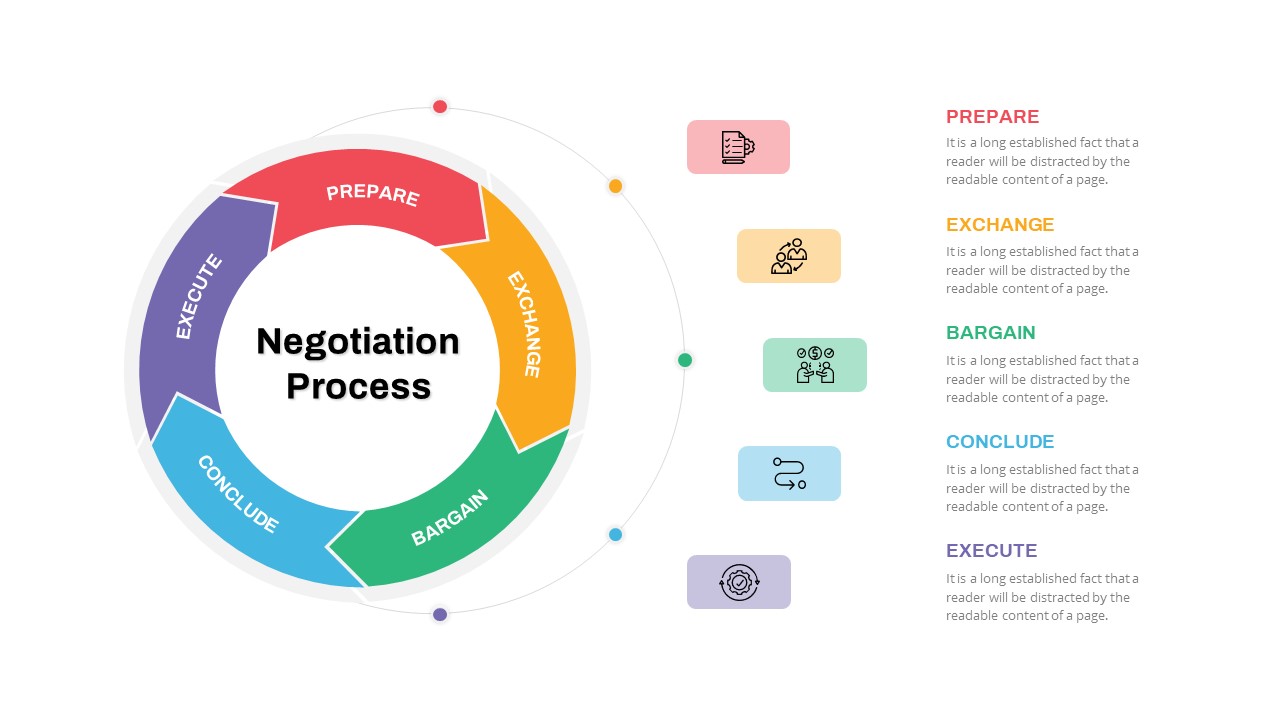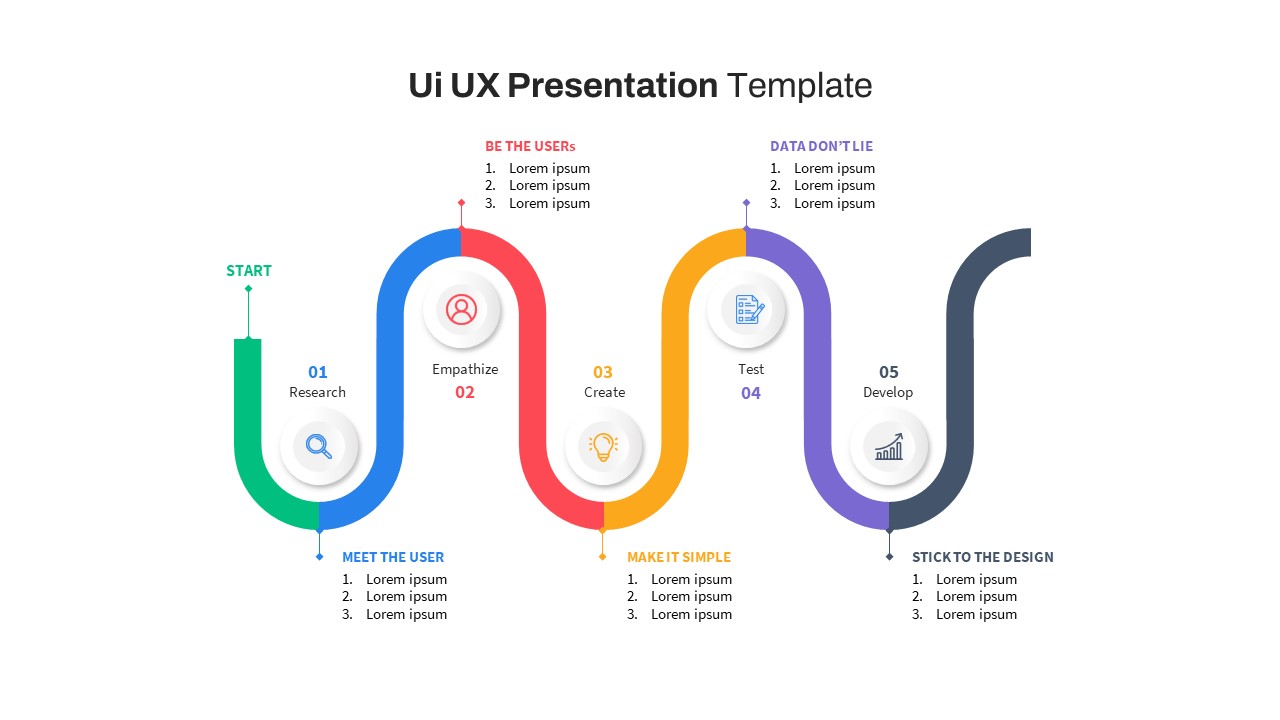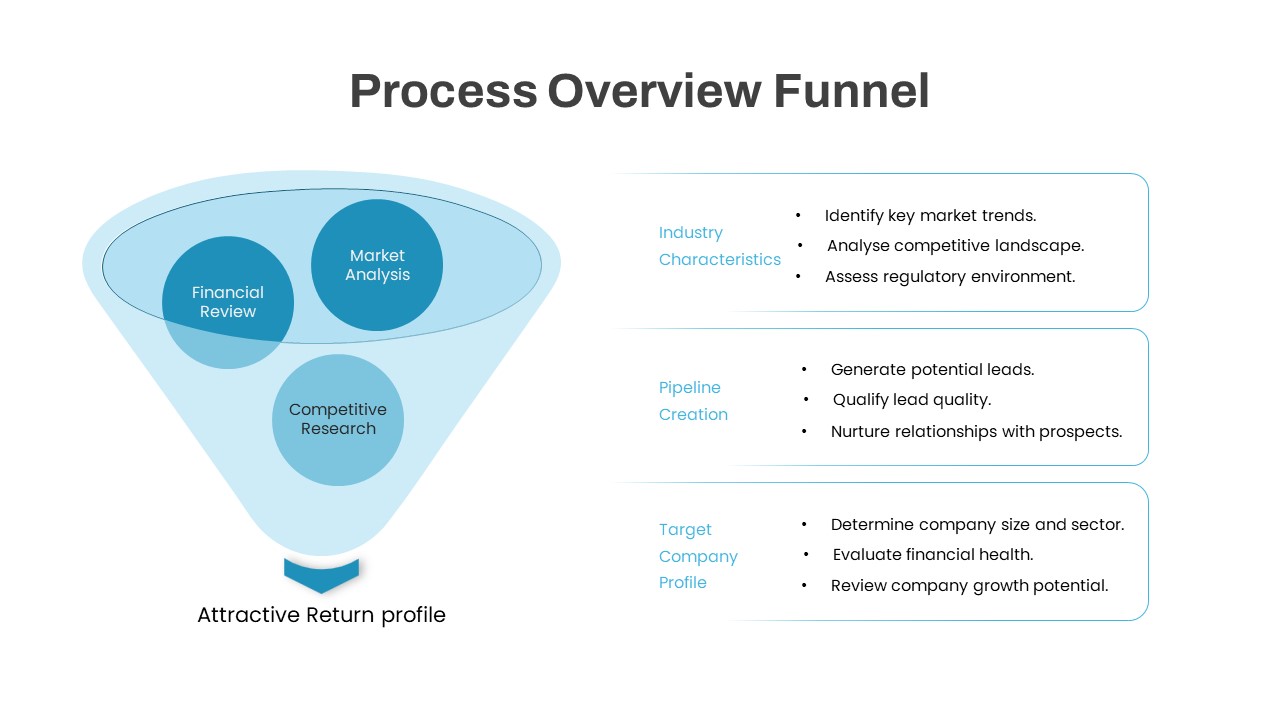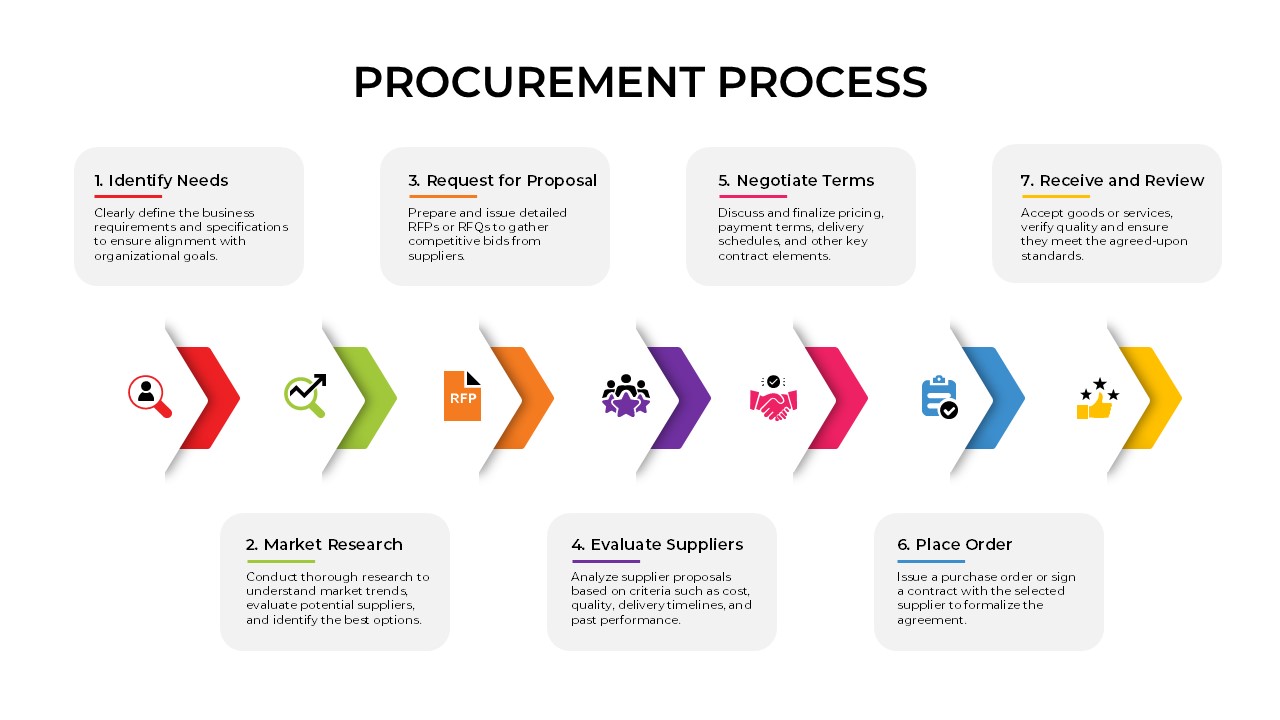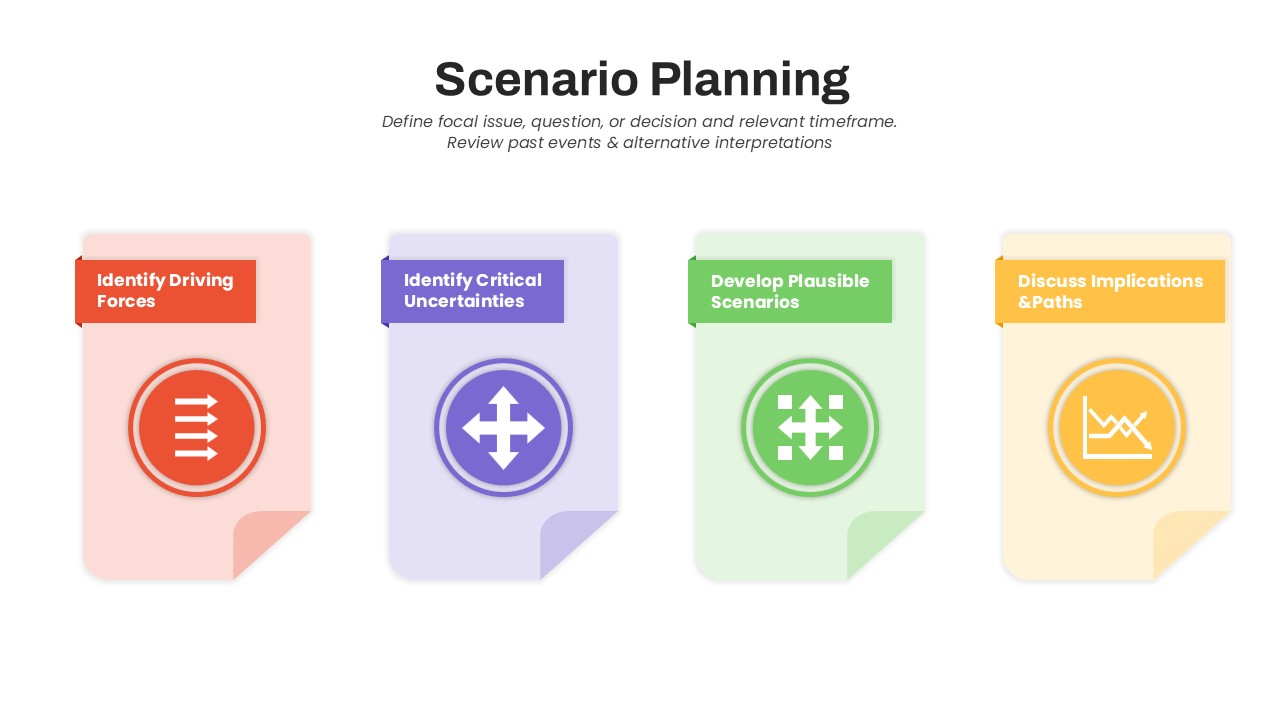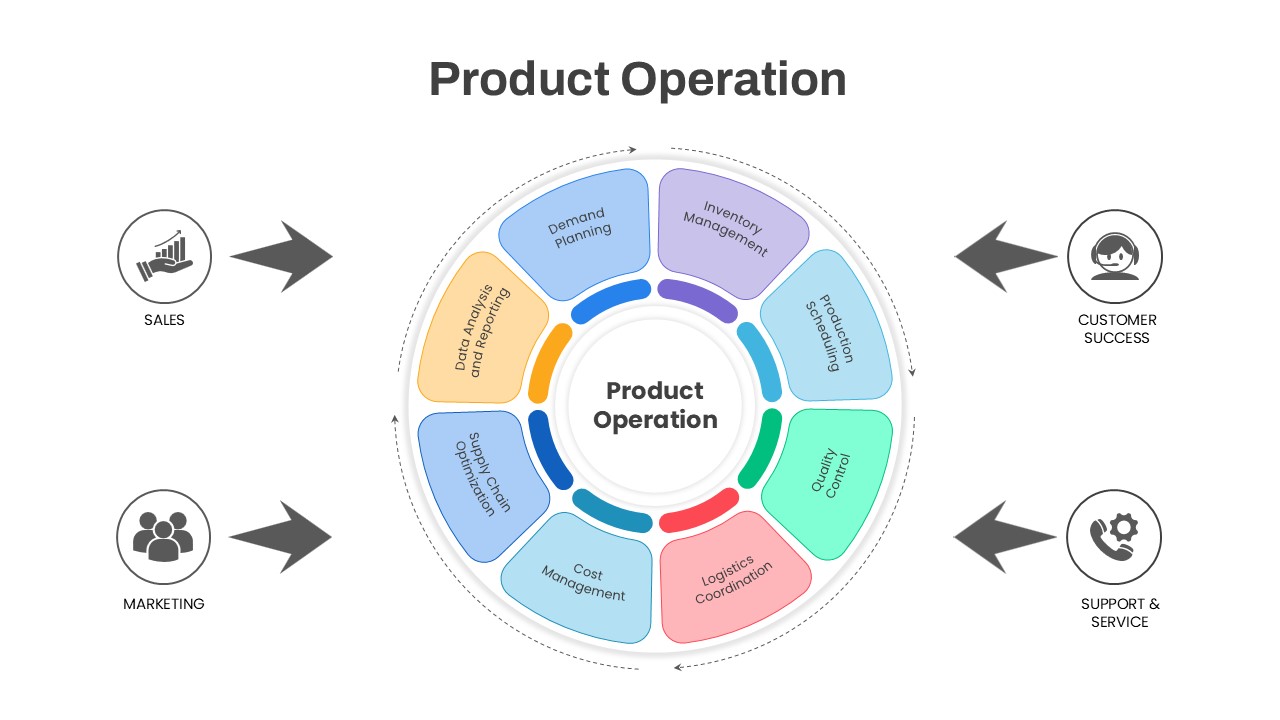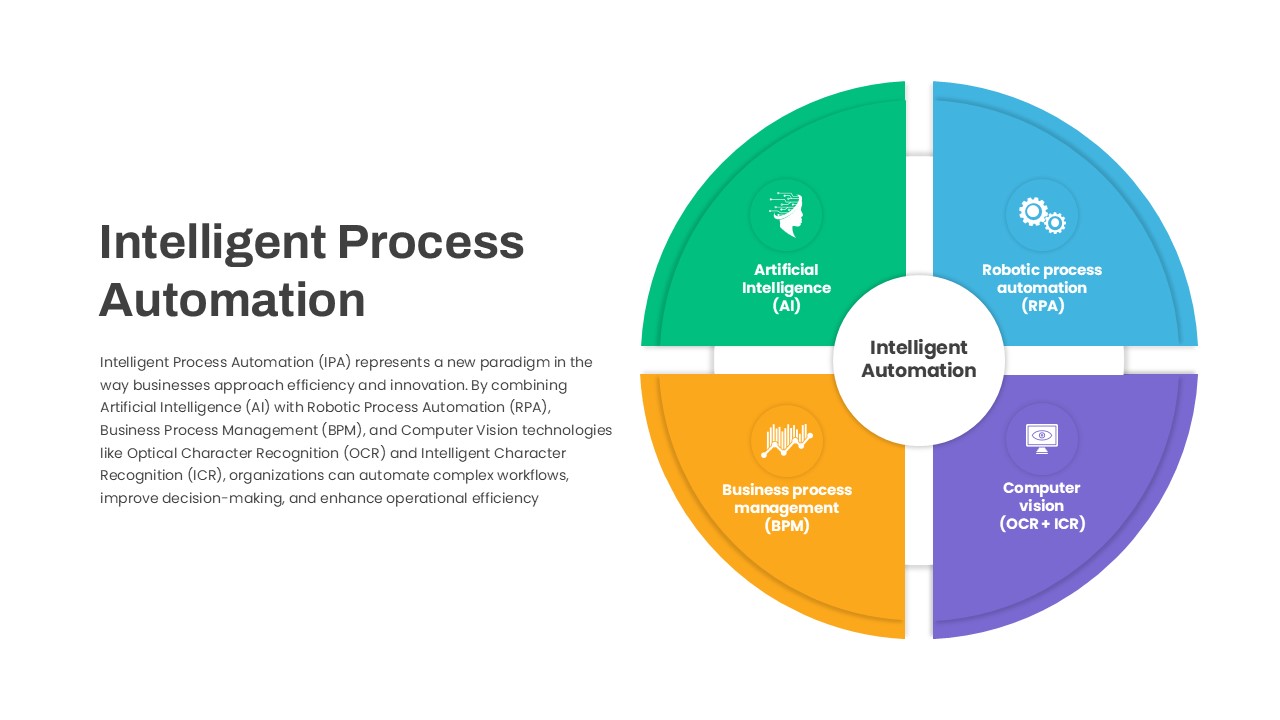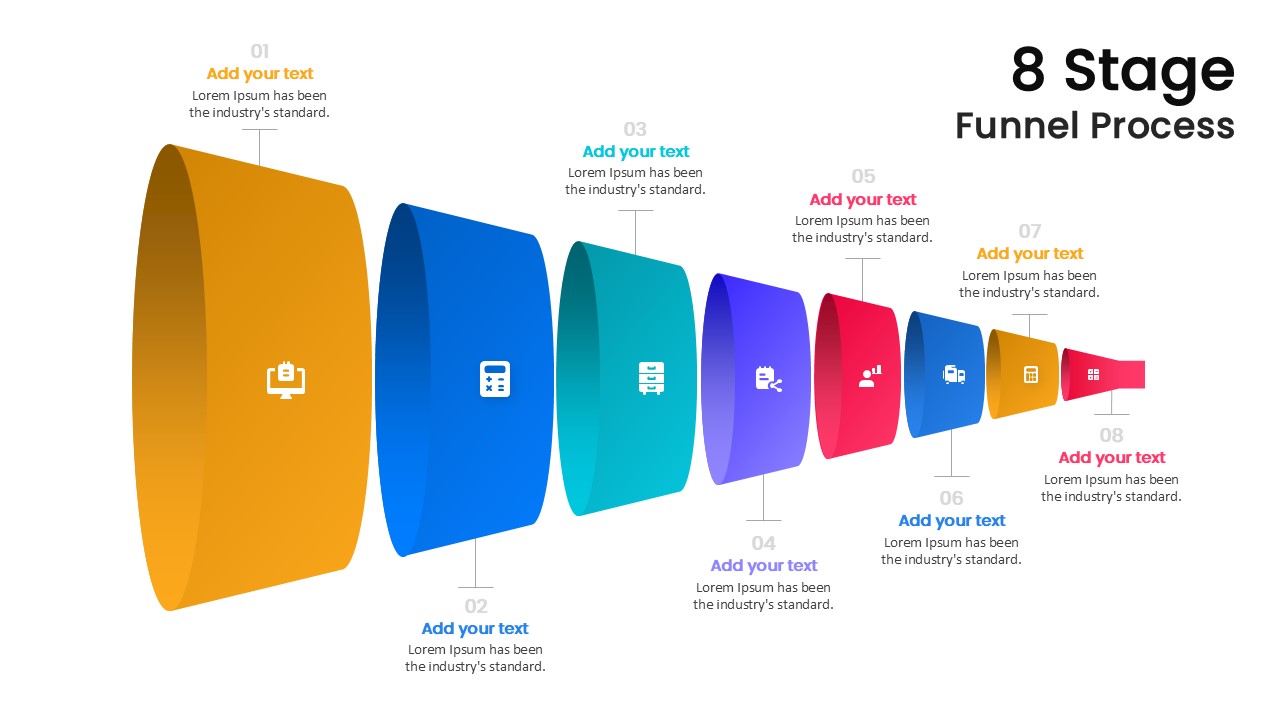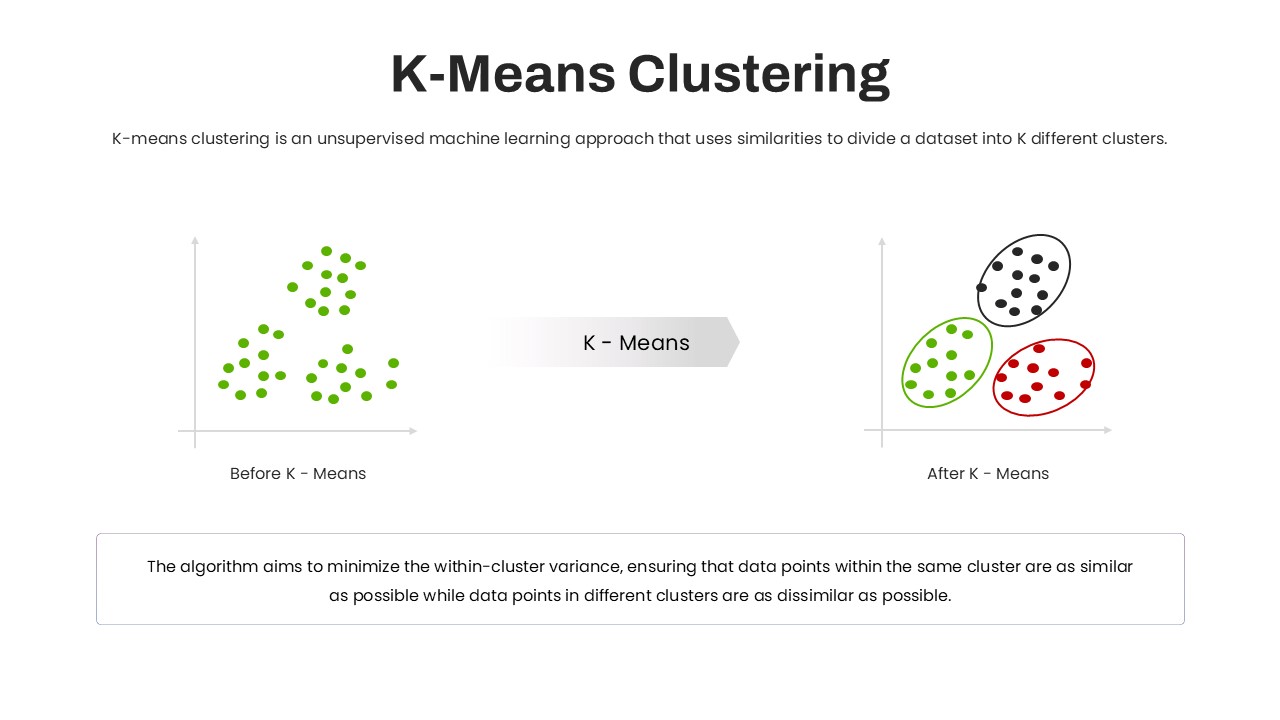Repeating Overlapping Process Diagram Template for PowerPoint & Google Slides
Description
This repeating process diagram slide presents a seamless overlapping loop design to visualize cyclical workflows or continuous improvement stages. Two concentric circular arcs—colored purple and blue—are interconnected by a grey outer arrow path, illustrating three key steps: Step 1 (“Add Your Text Here”) flows into Step 2 and Step 3 within the inner loops. Each loop contains a numbered icon placeholder at its center, accompanied by bullet-list text fields for concise details. On the right, two vertical text blocks provide space for supplemental descriptions or commentary. The light grey background and clean sans-serif typography ensure that the colored loops stand out, guiding viewers’ eyes along the perpetual cycle without distraction.
Built on fully editable master slides, all shapes, arrows, and icons are vector-based for easy resizing and recoloring. Swap in your own icons, adjust gradient fills, or reposition text boxes to match your brand’s style in seconds. Predefined text styles preserve hierarchy between headings, subheads, and bullet items, while generous padding and alignment keep the layout balanced across any screen. Whether you’re illustrating quality-assurance loops, iterative development cycles, or recurring operational processes, this template maintains formatting integrity and high-resolution clarity in both PowerPoint and Google Slides.
By combining dynamic overlapping loops with clear instructional callouts, this slide accelerates your ability to communicate complex, ongoing processes. The modular design allows you to duplicate loops for additional steps, change arrow directions for customized flows, or convert the two-loop system into a single continuous cycle—offering maximum flexibility for diverse presentation needs.
Who is it for
Process engineers, project managers, operations leaders, and consultants looking to showcase cyclical workflows, continuous improvement loops, or iterative development stages.
Other Uses
Repurpose this layout for feedback loops, customer journey cycles, training review processes, sprint retrospectives, or repeatable marketing campaigns.
Login to download this file