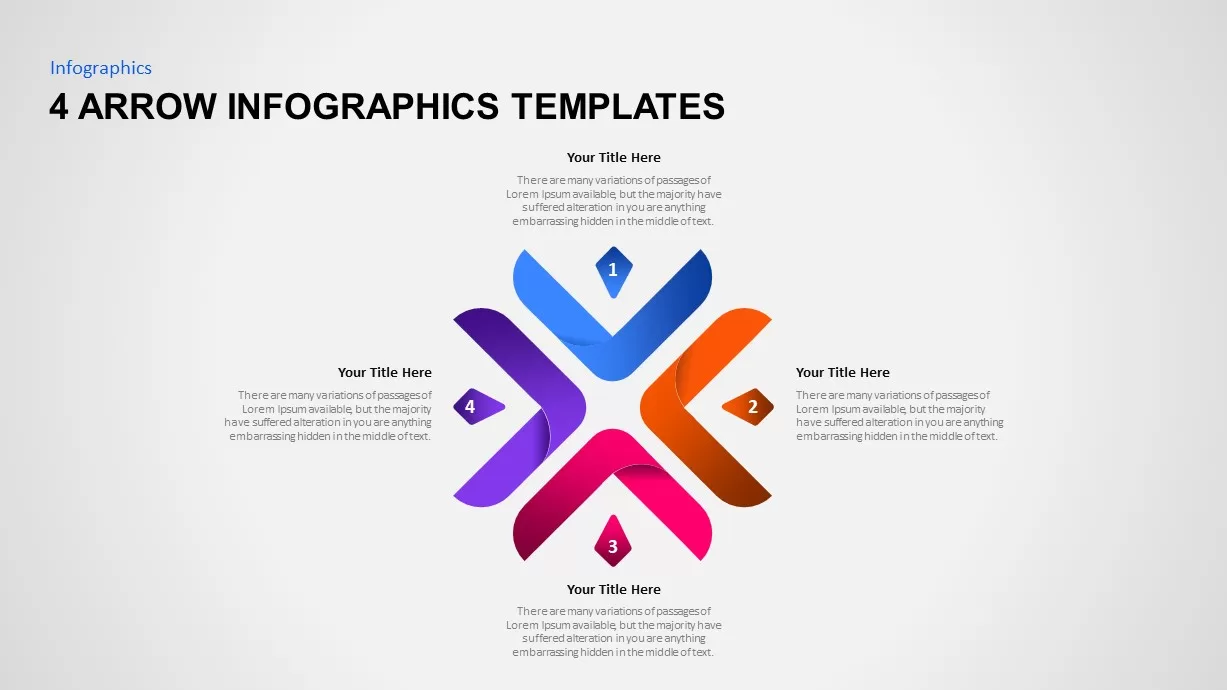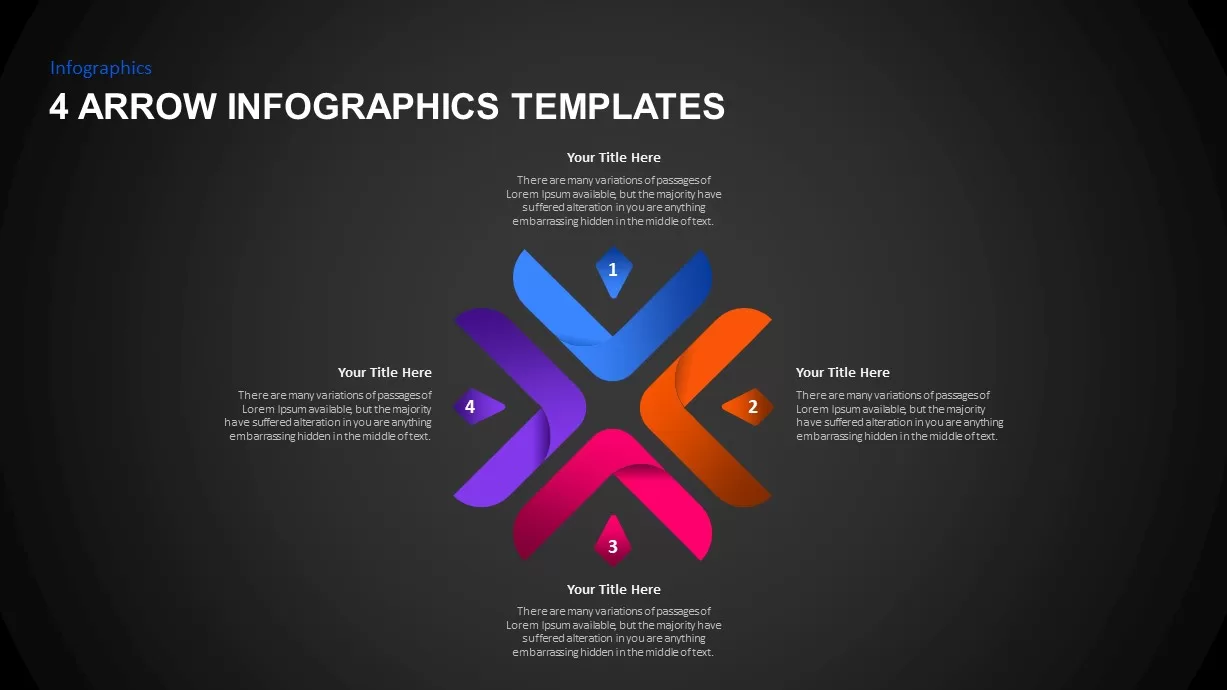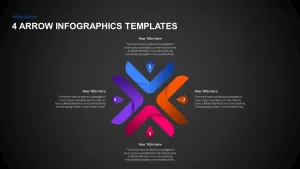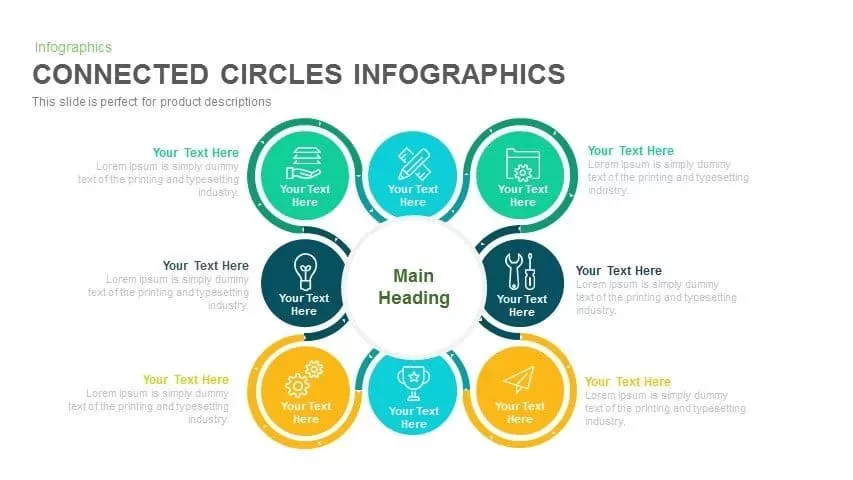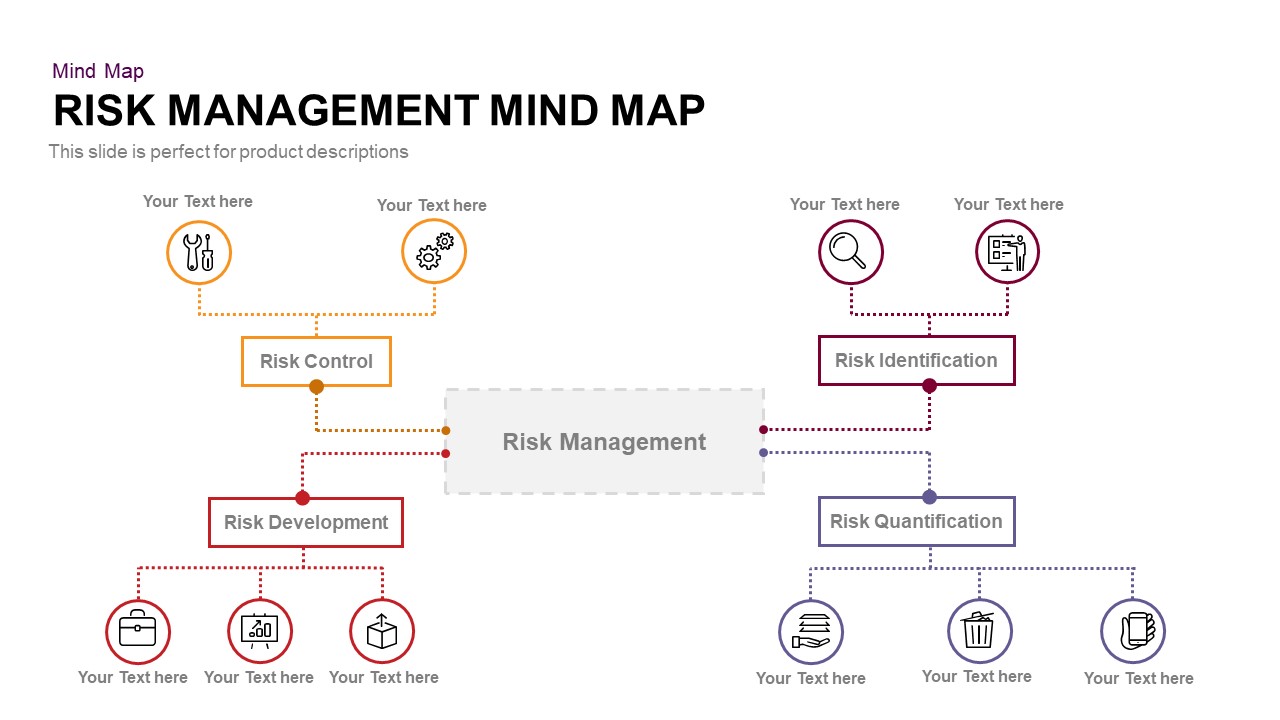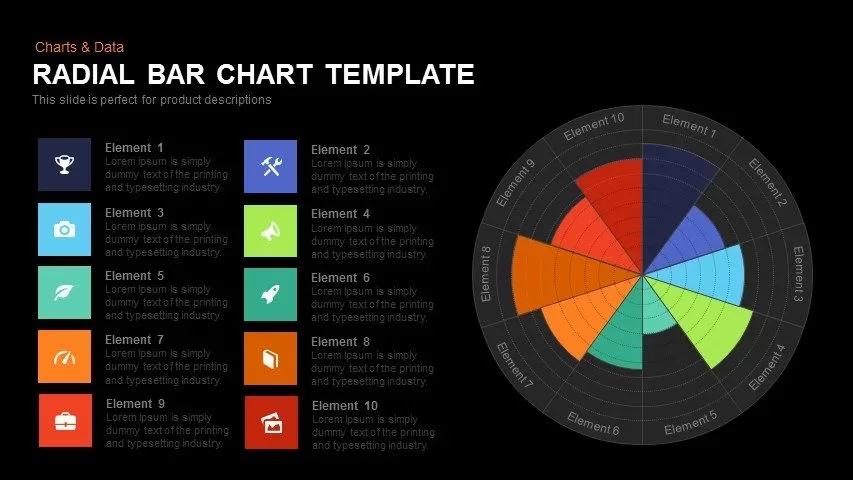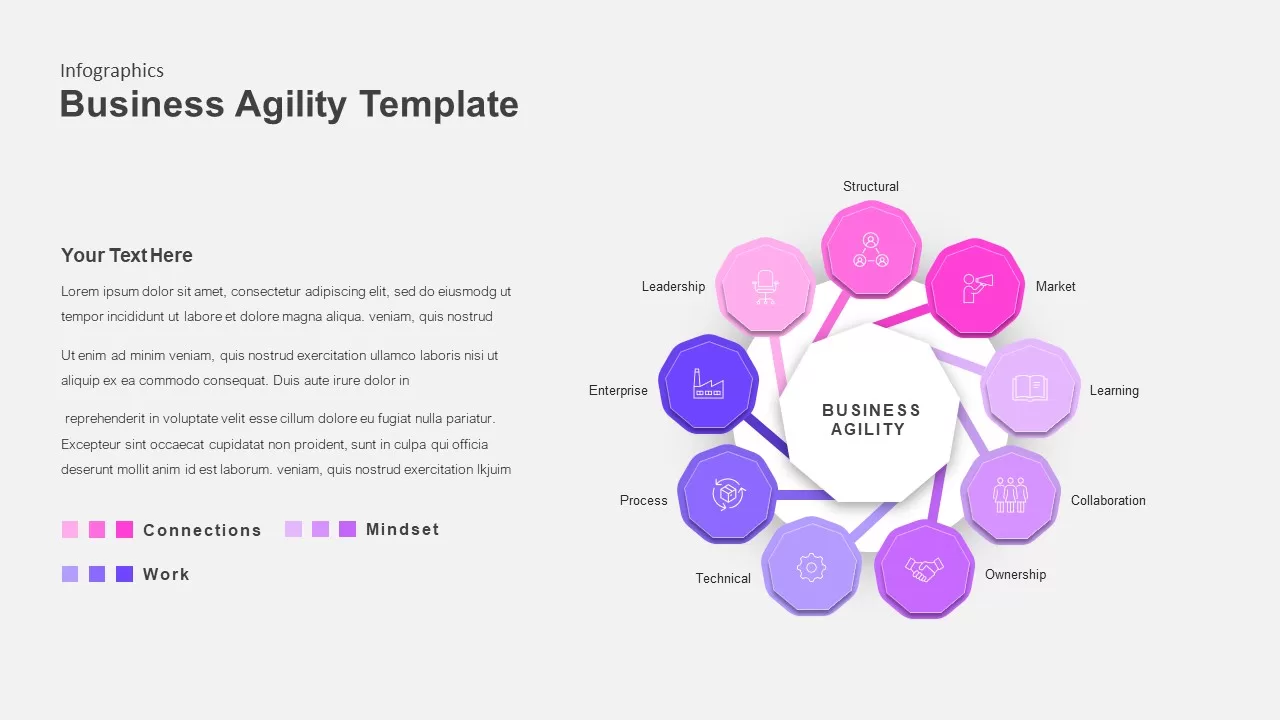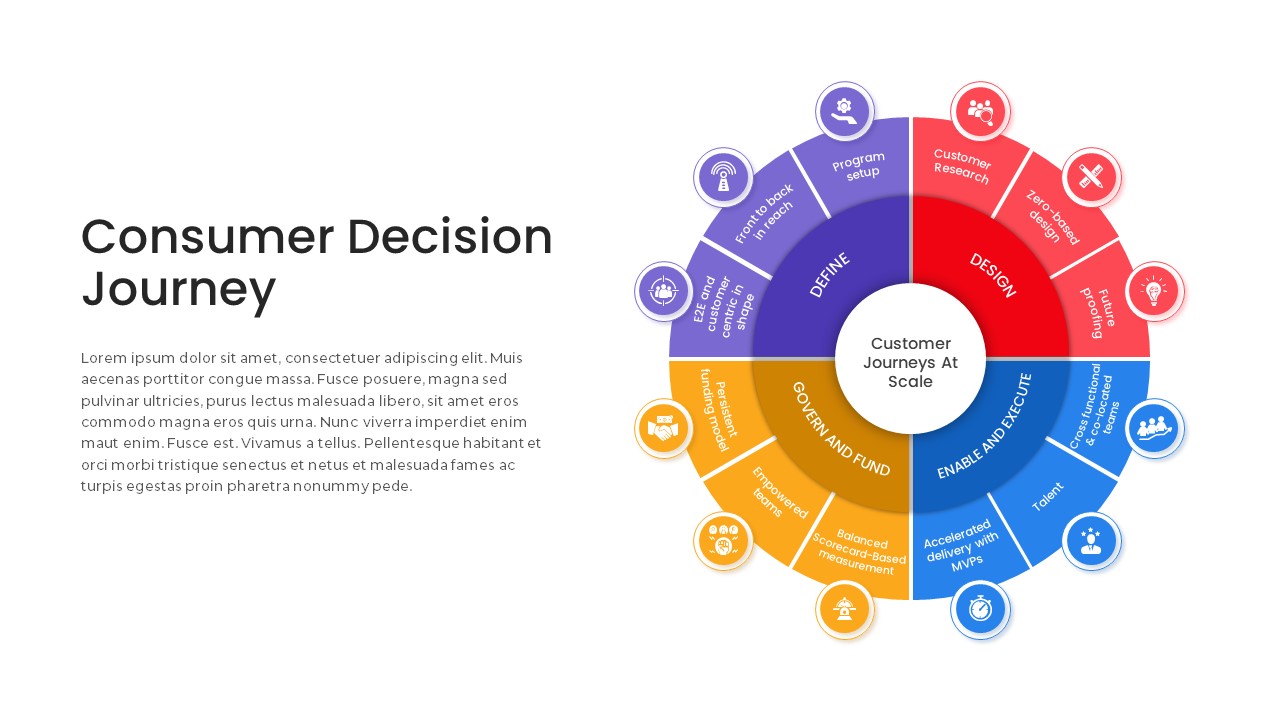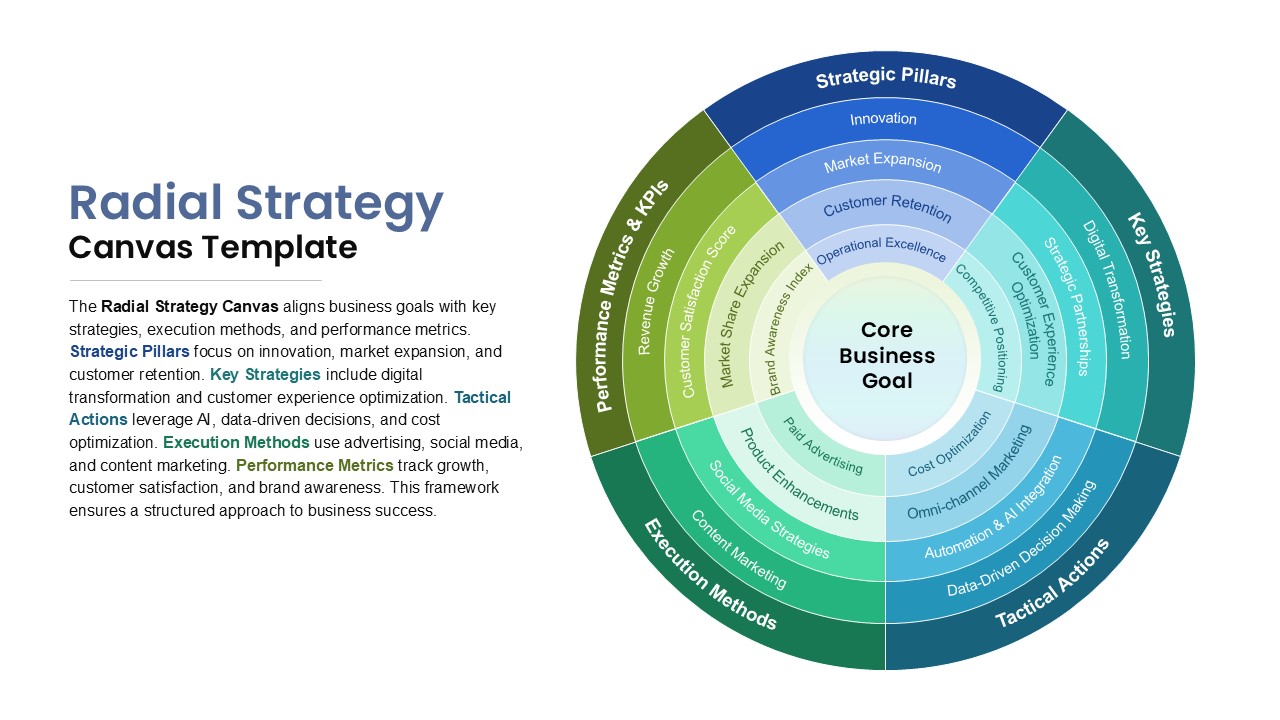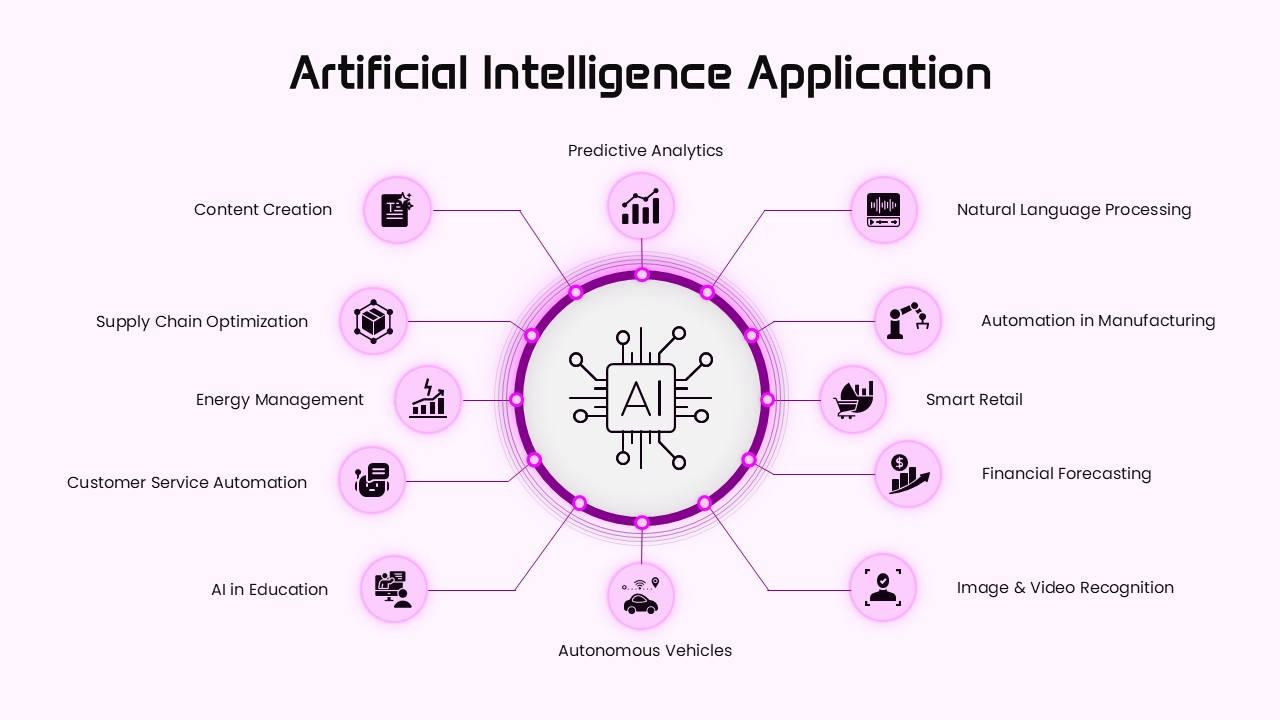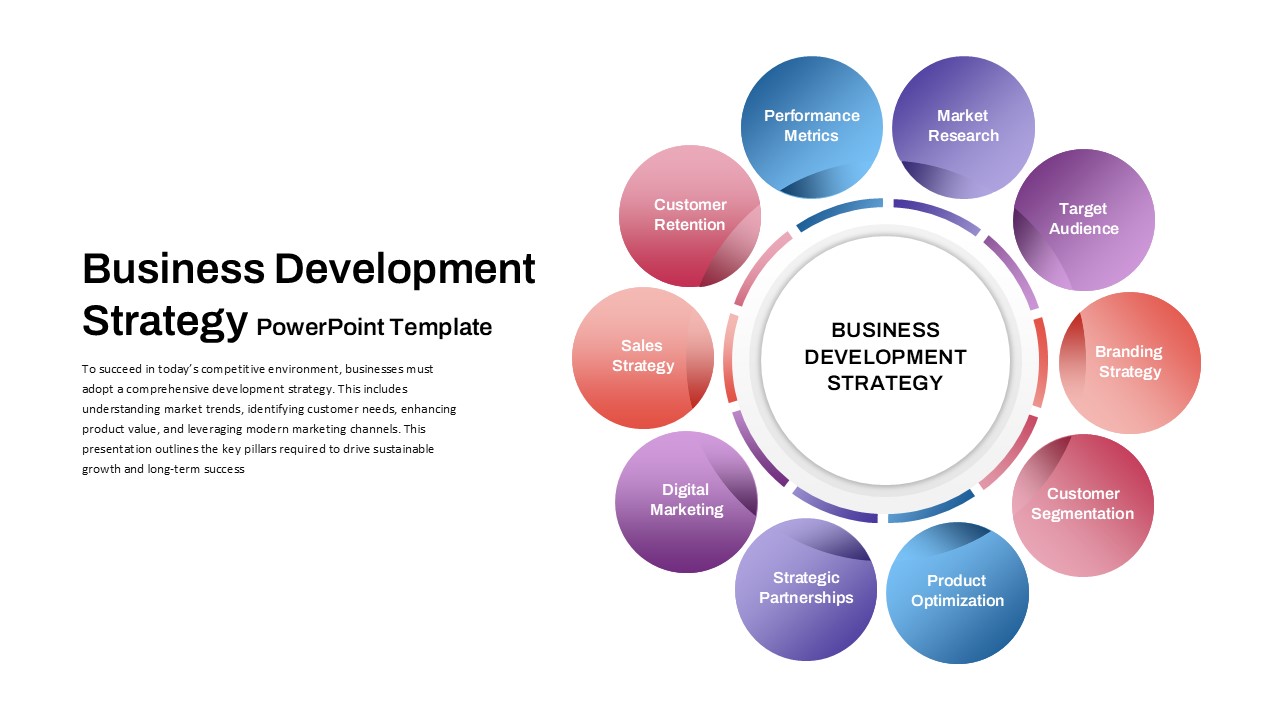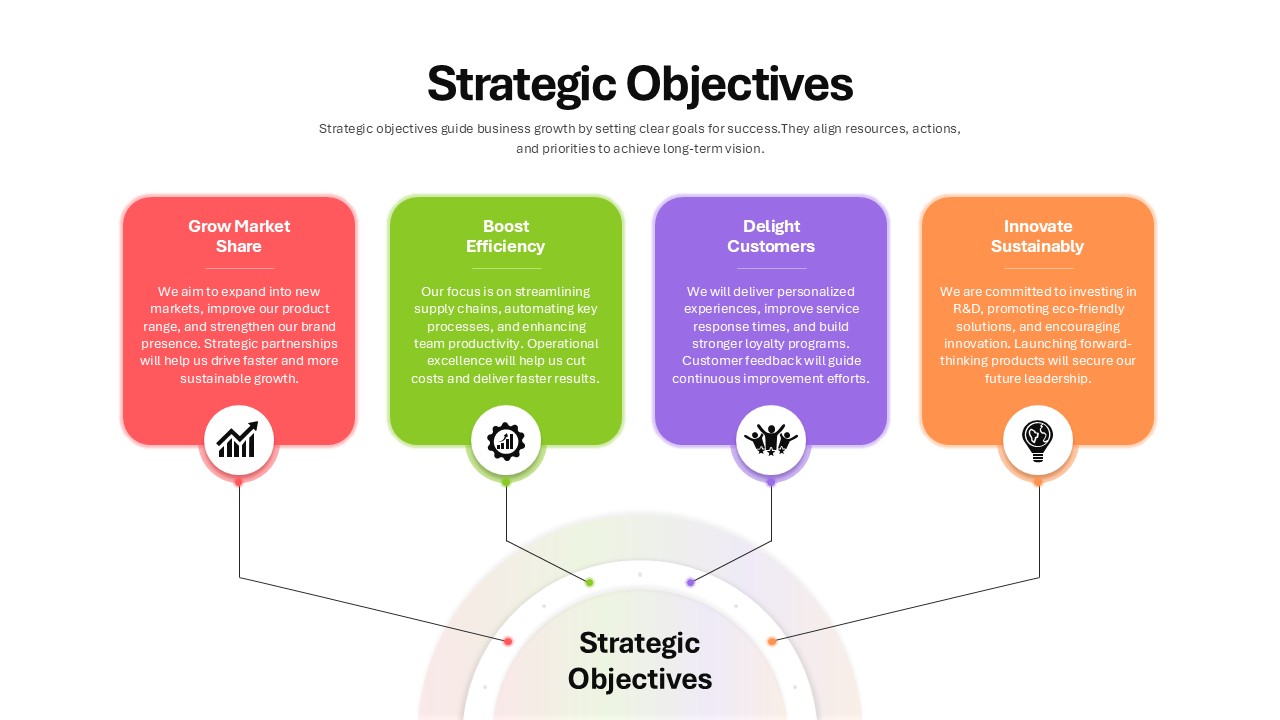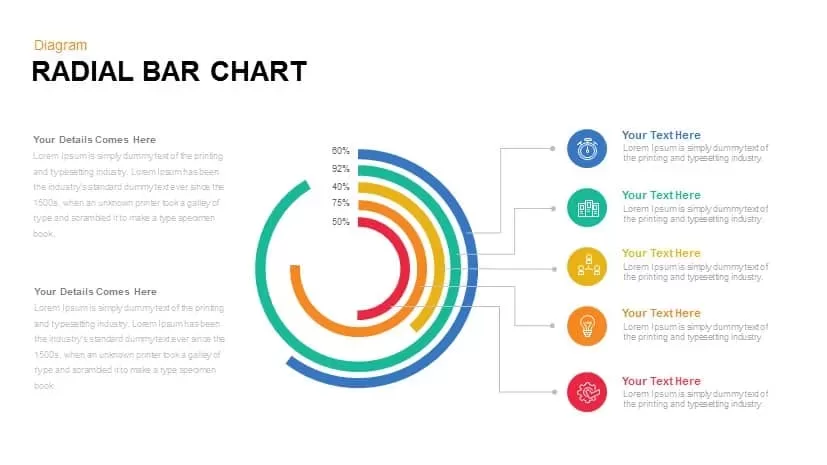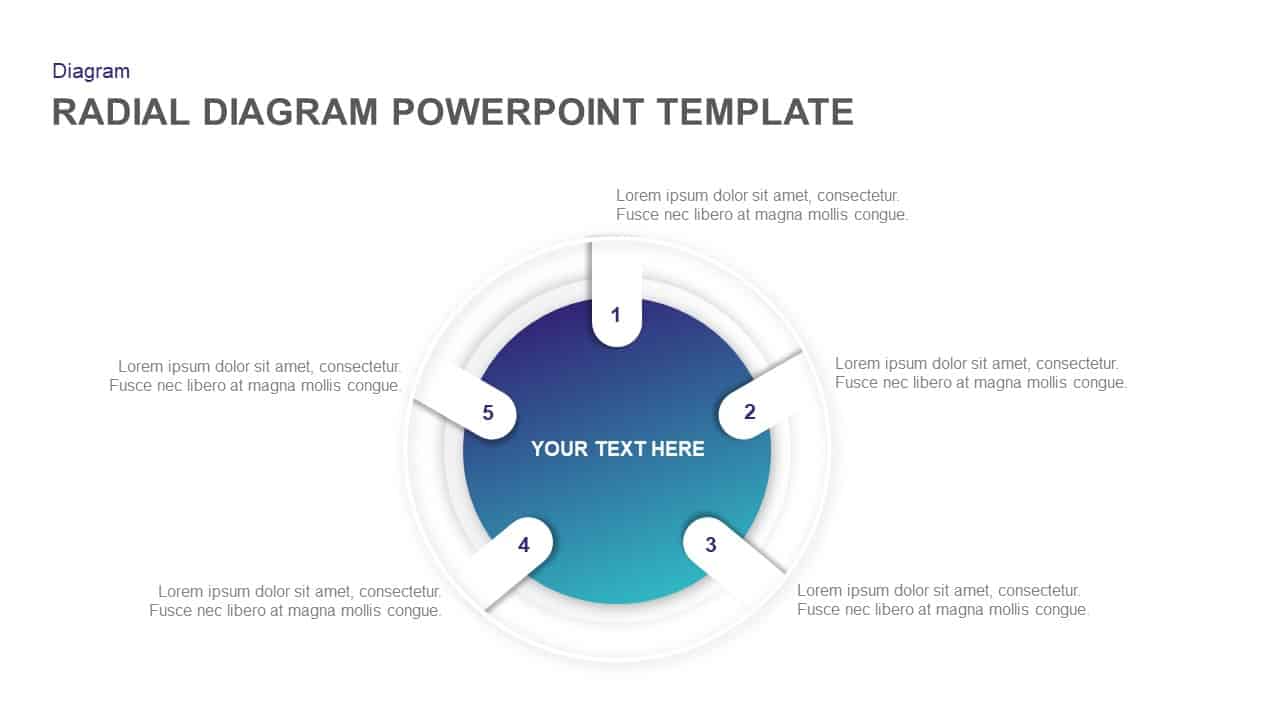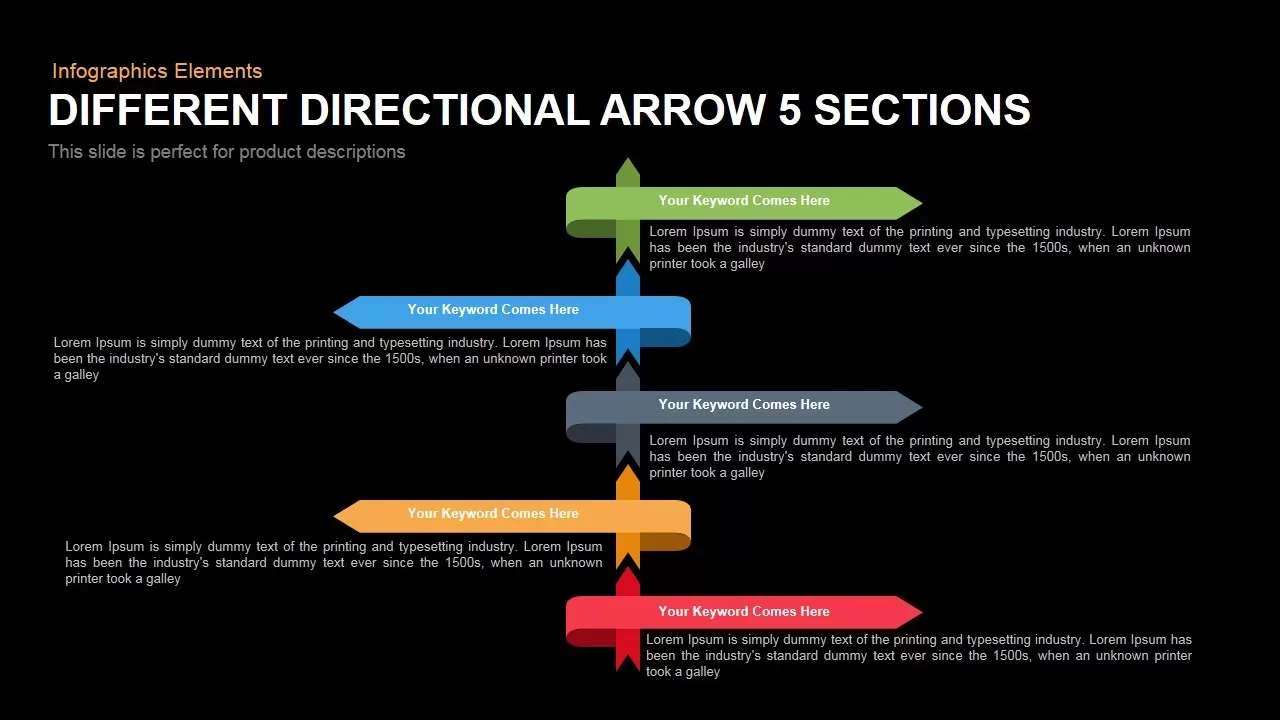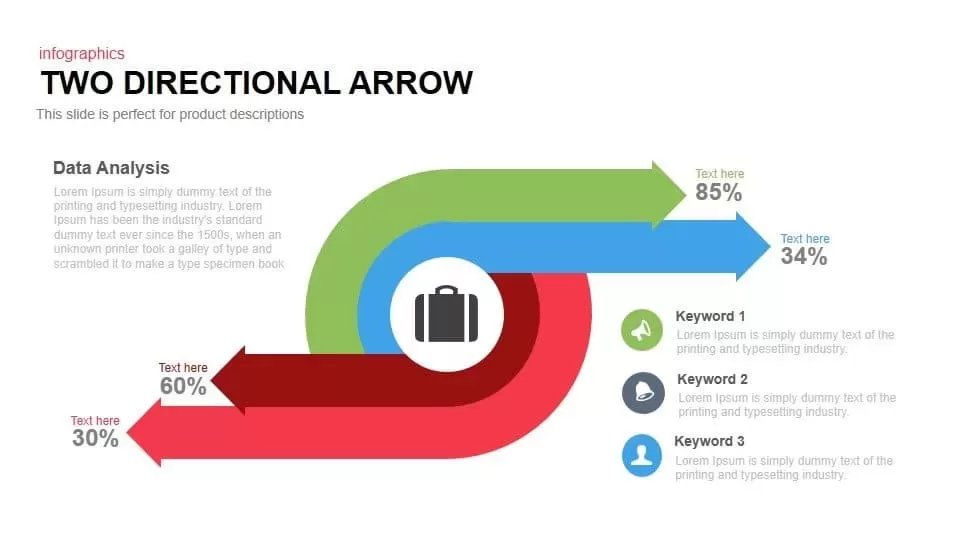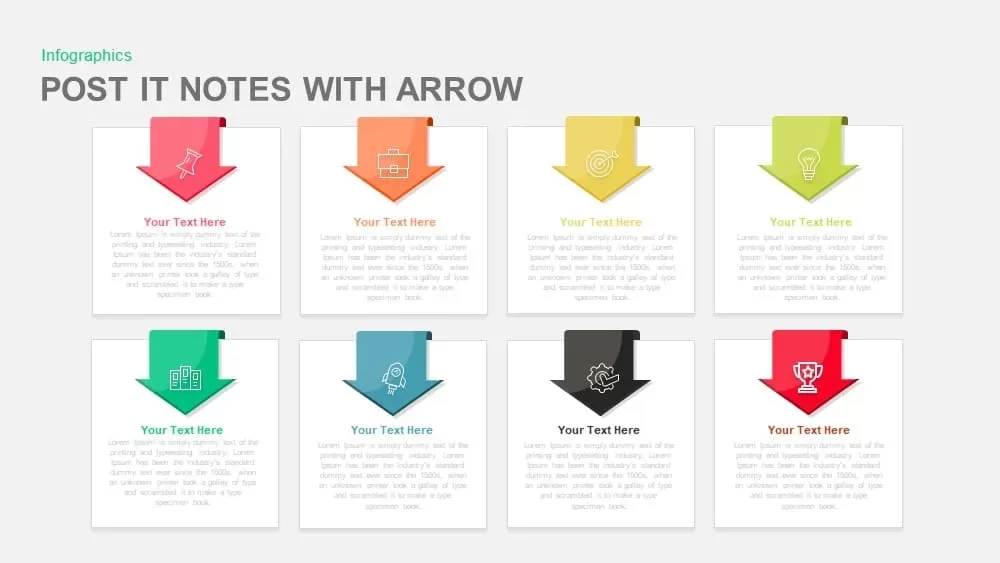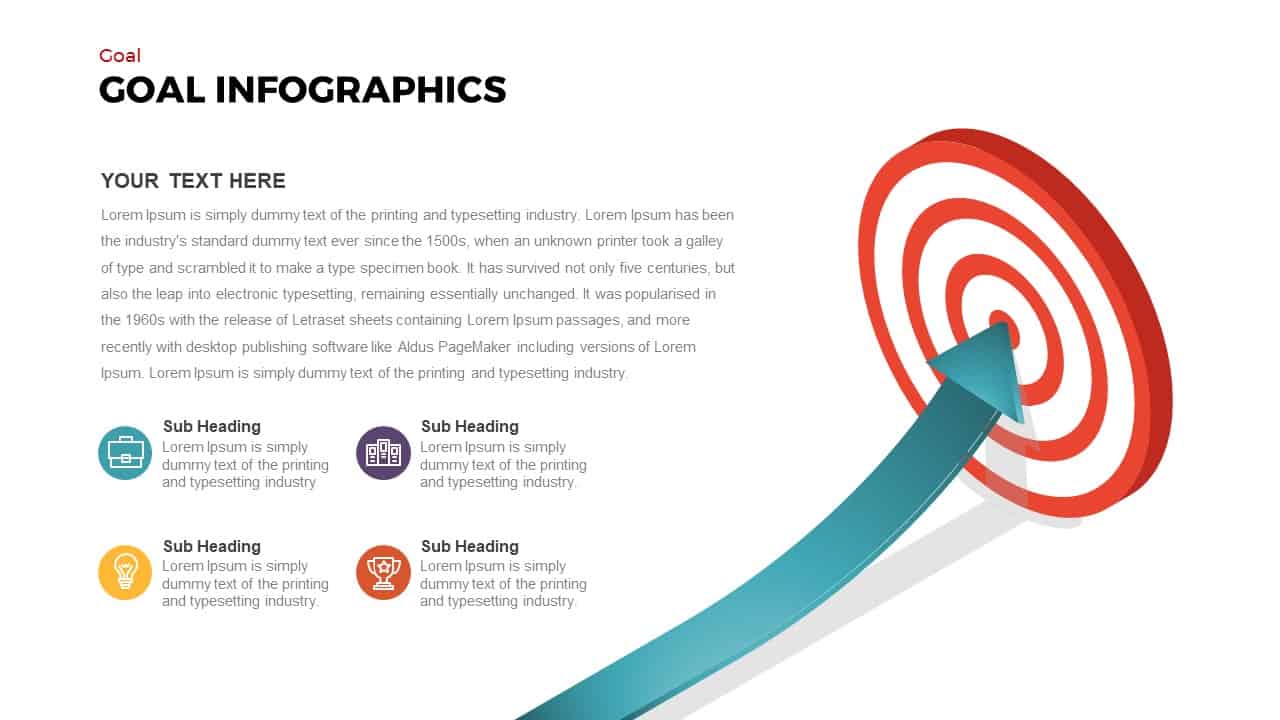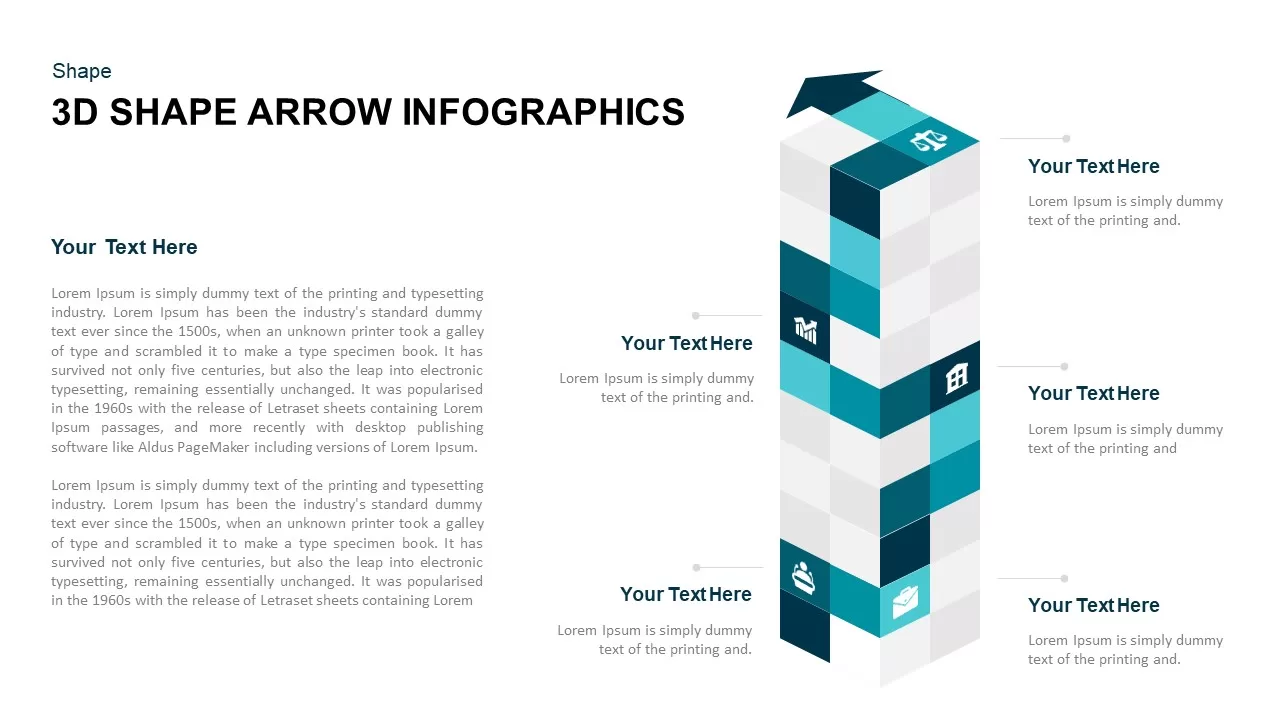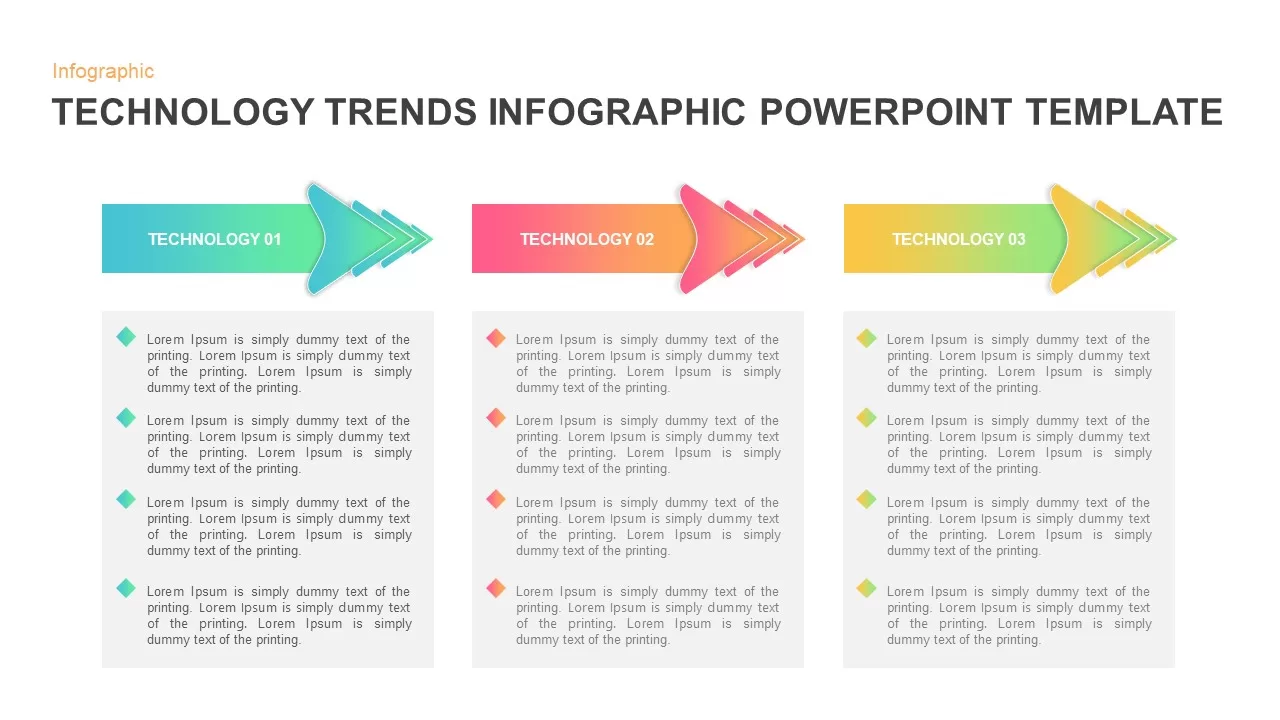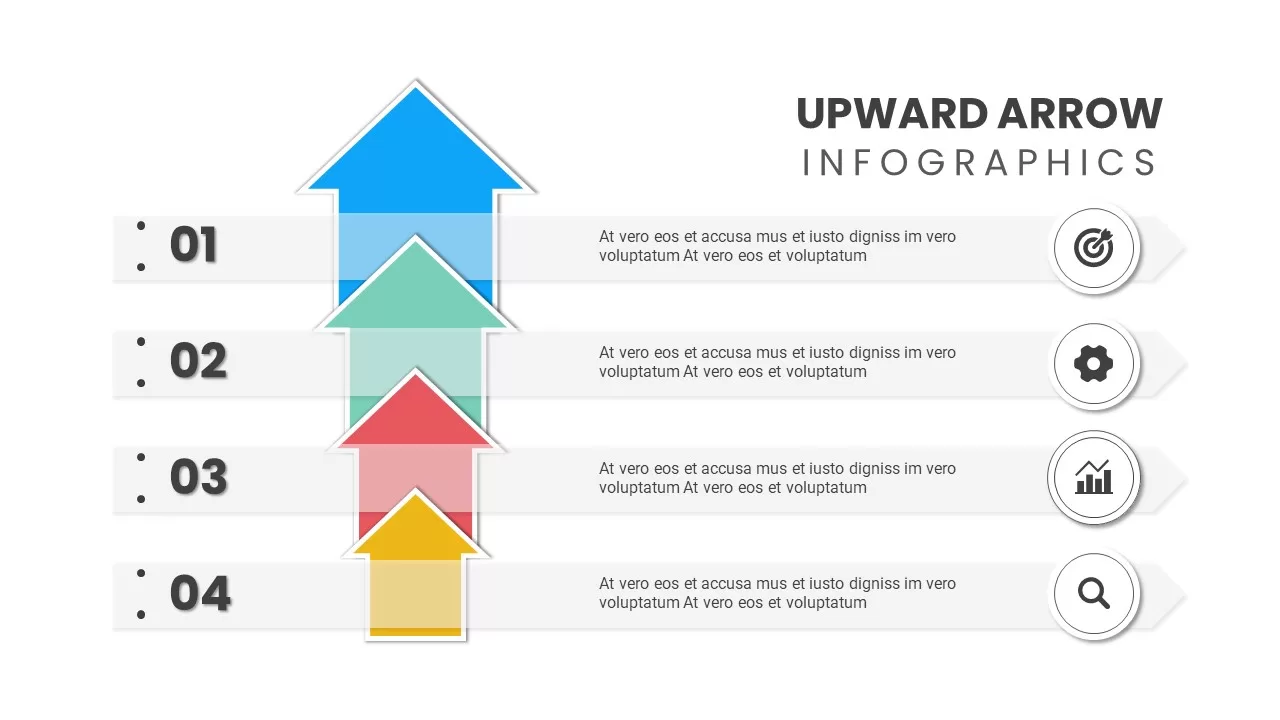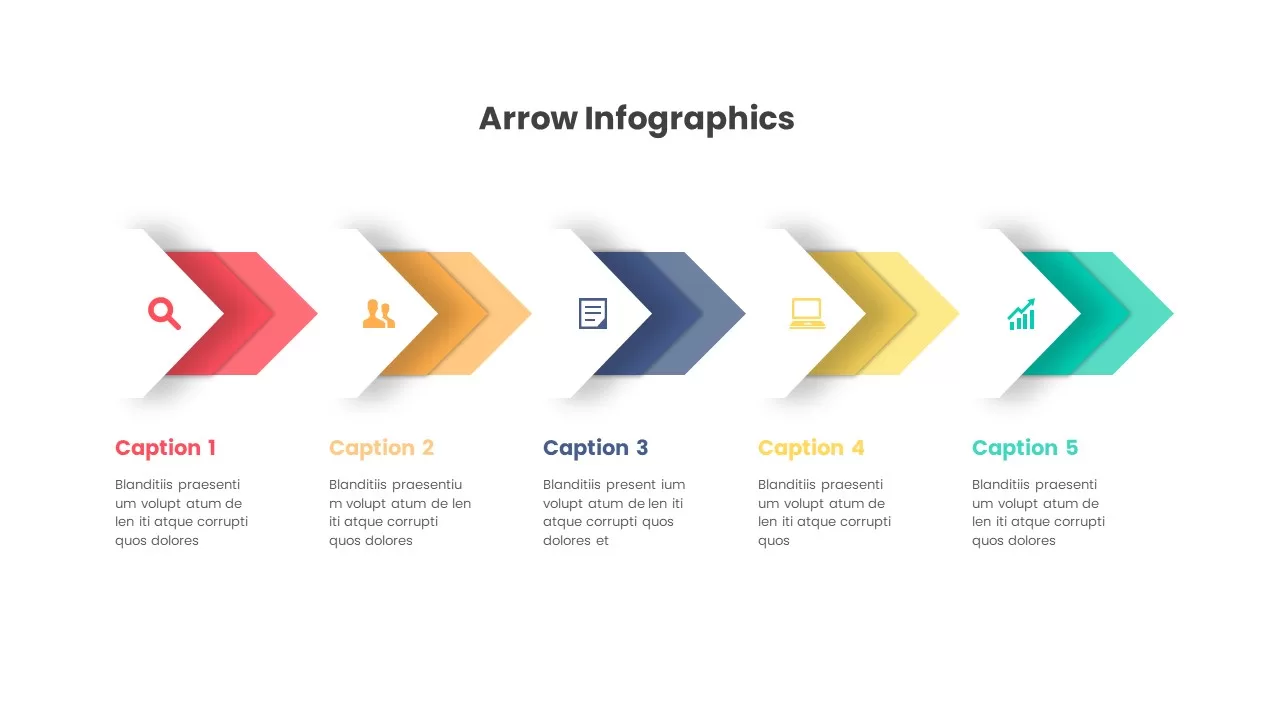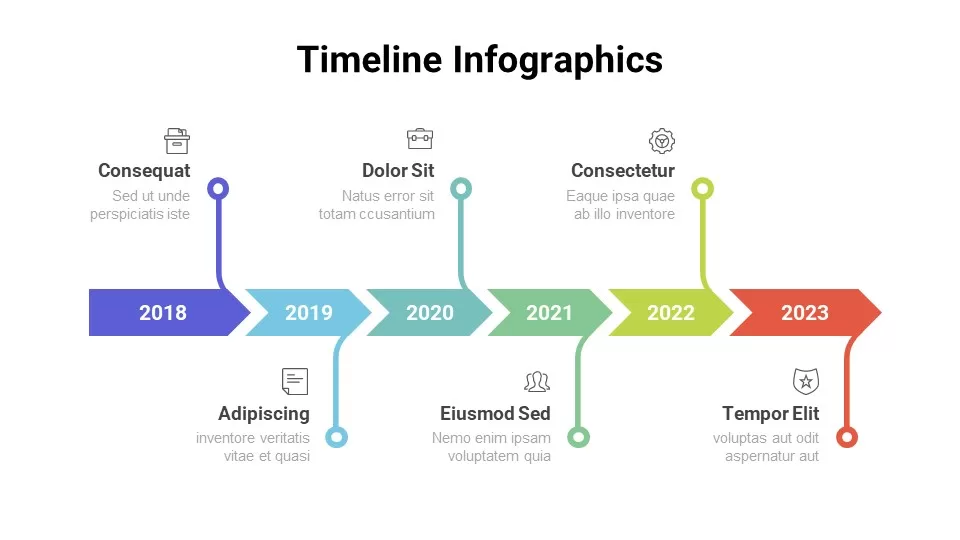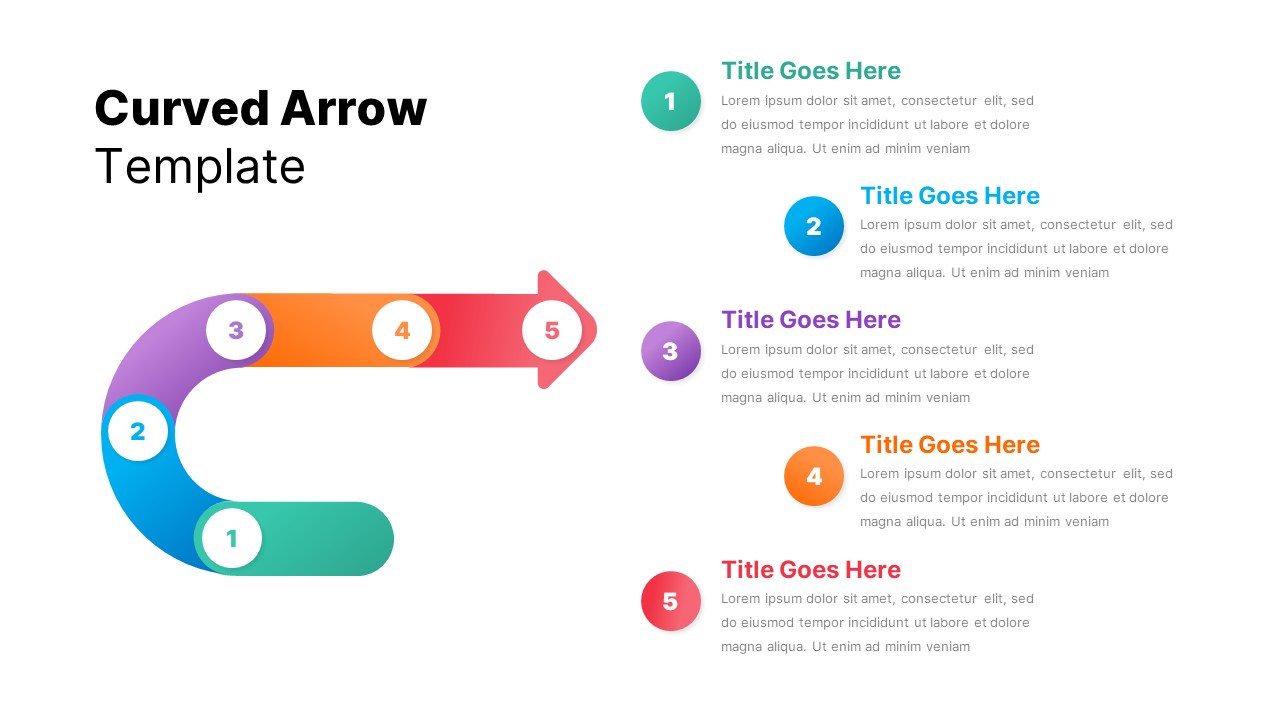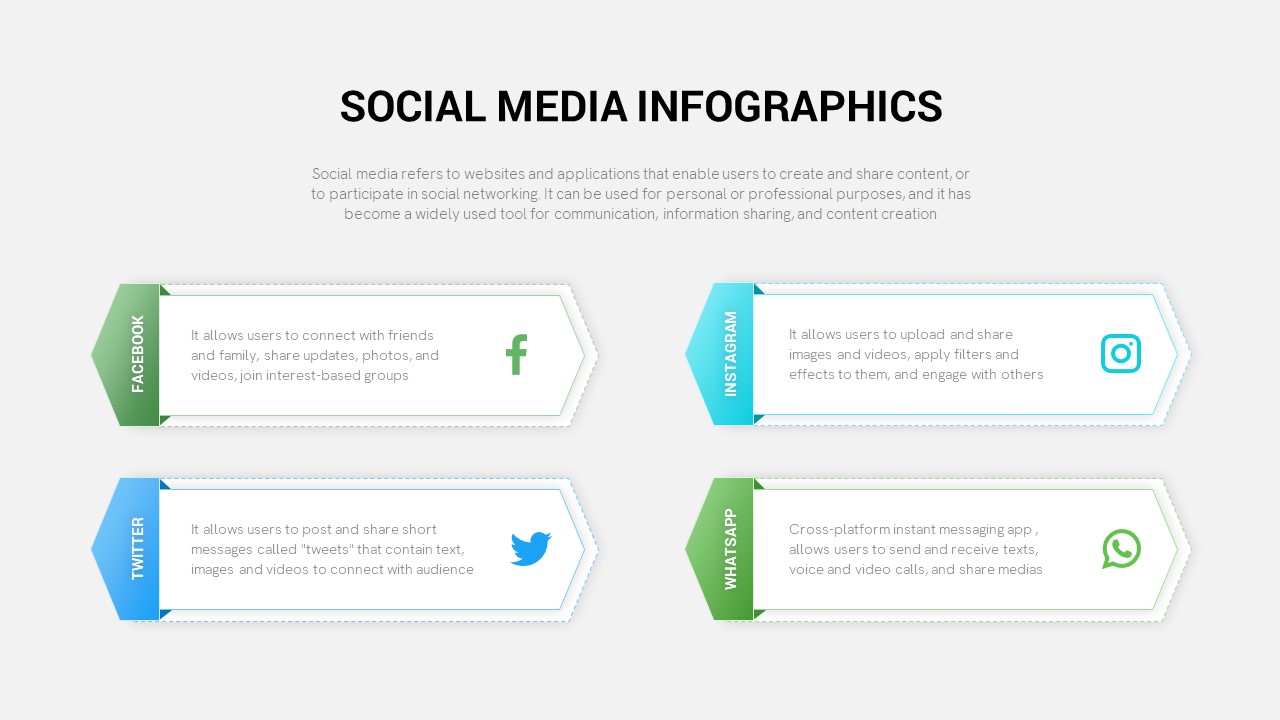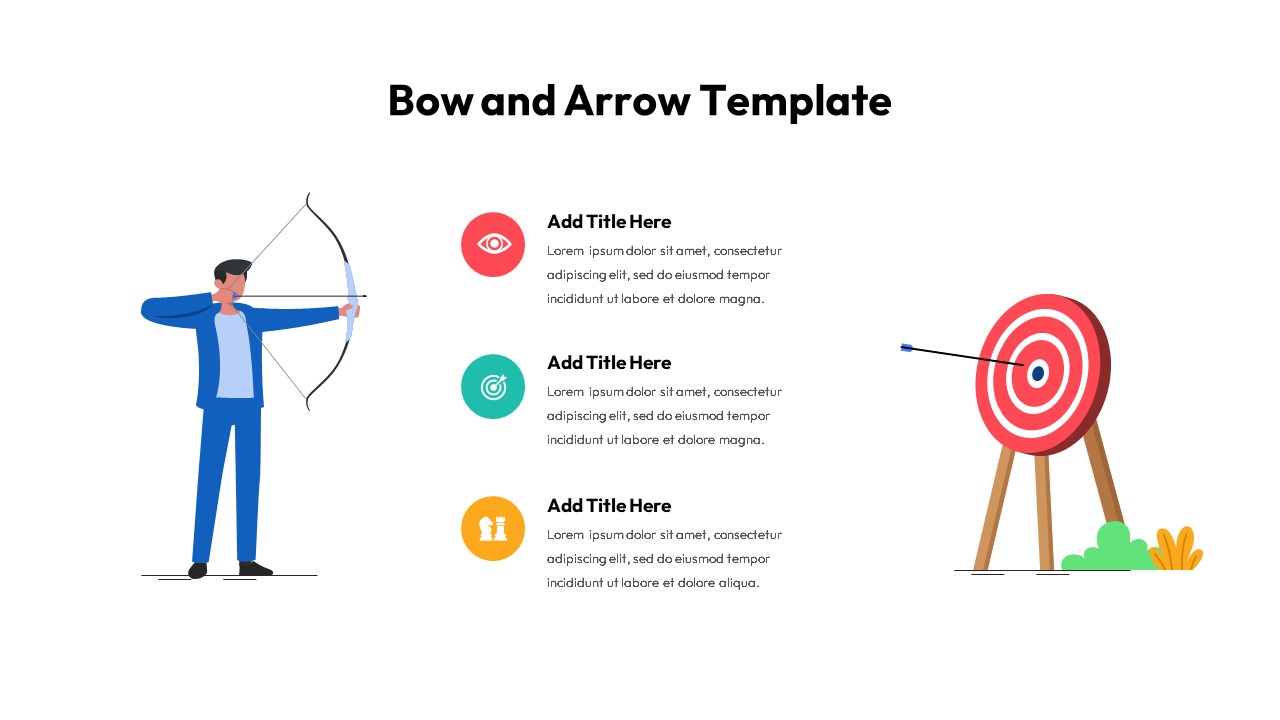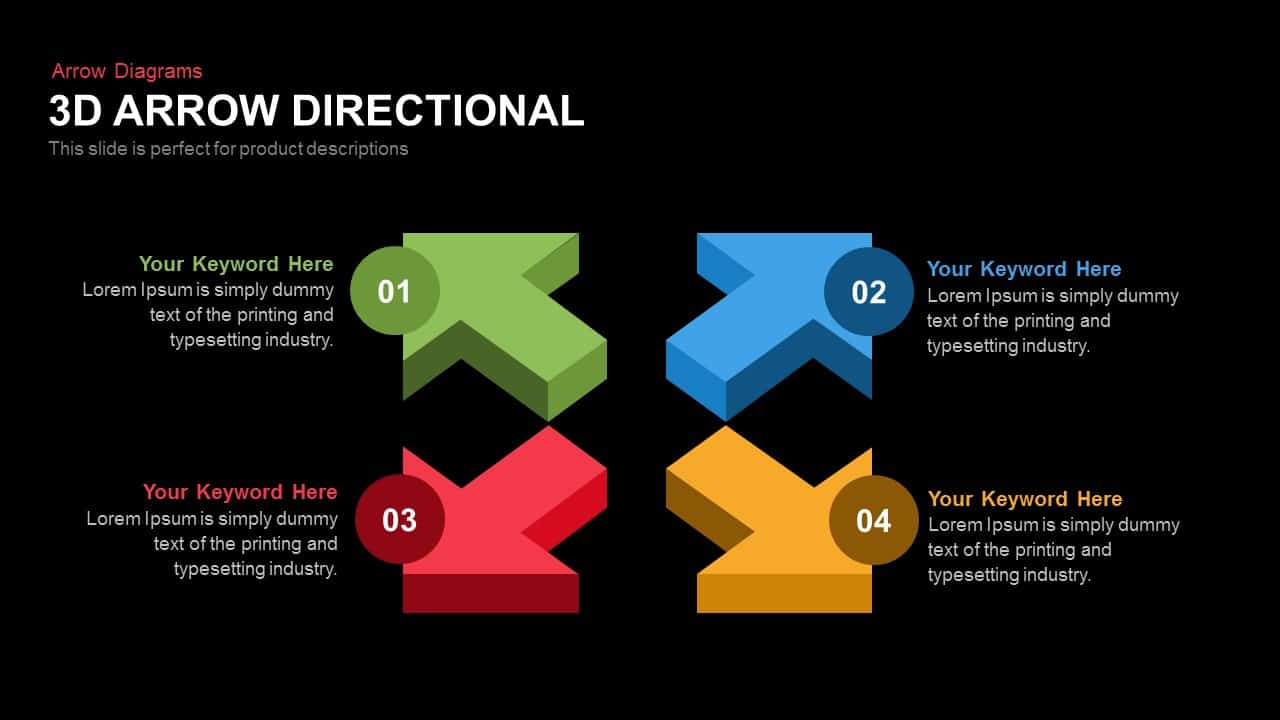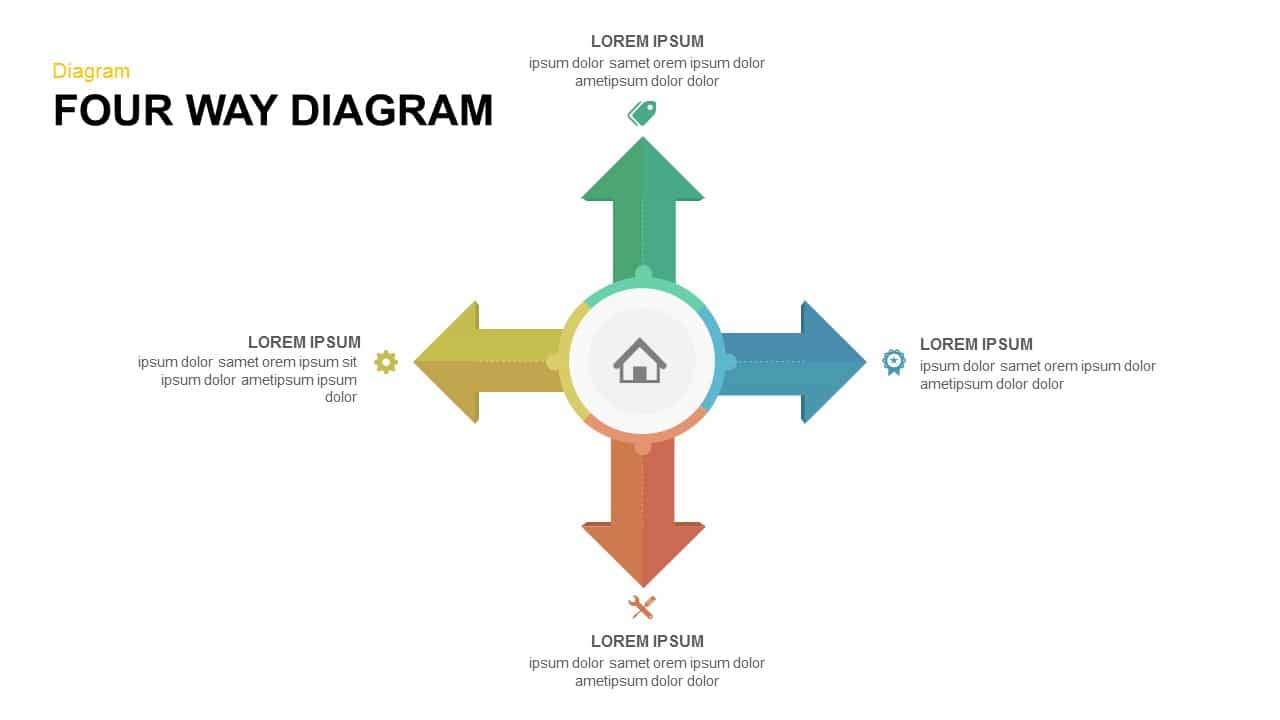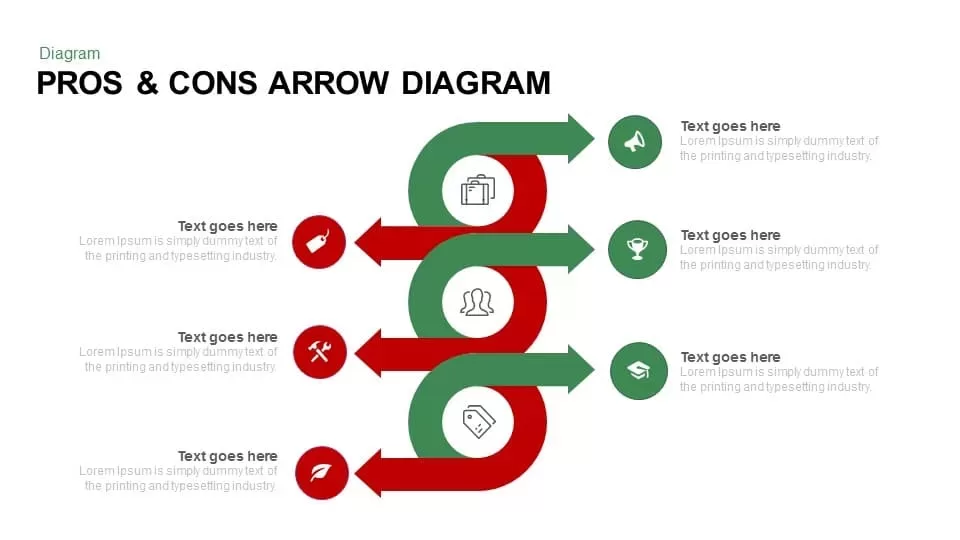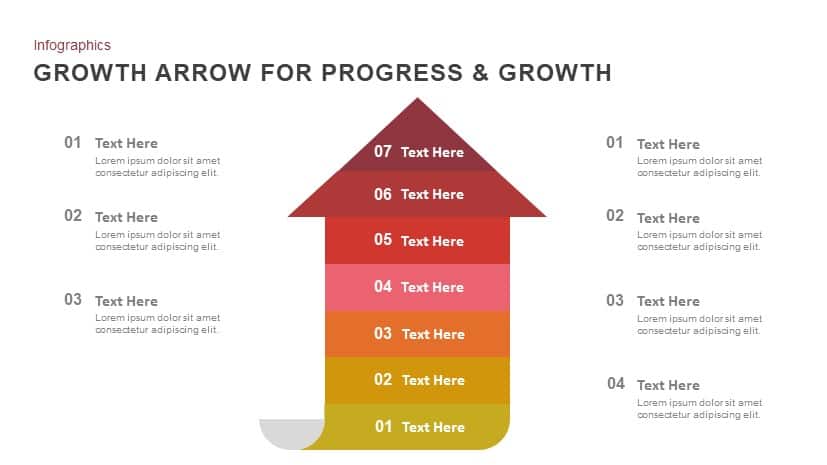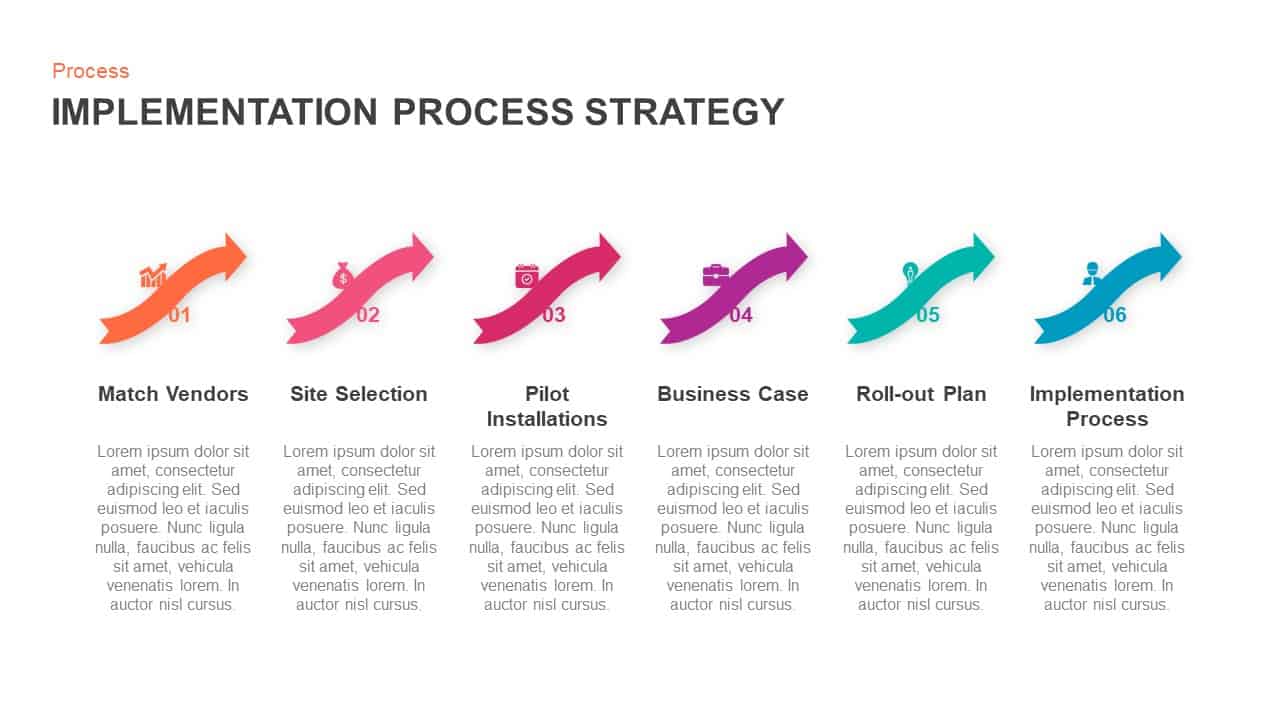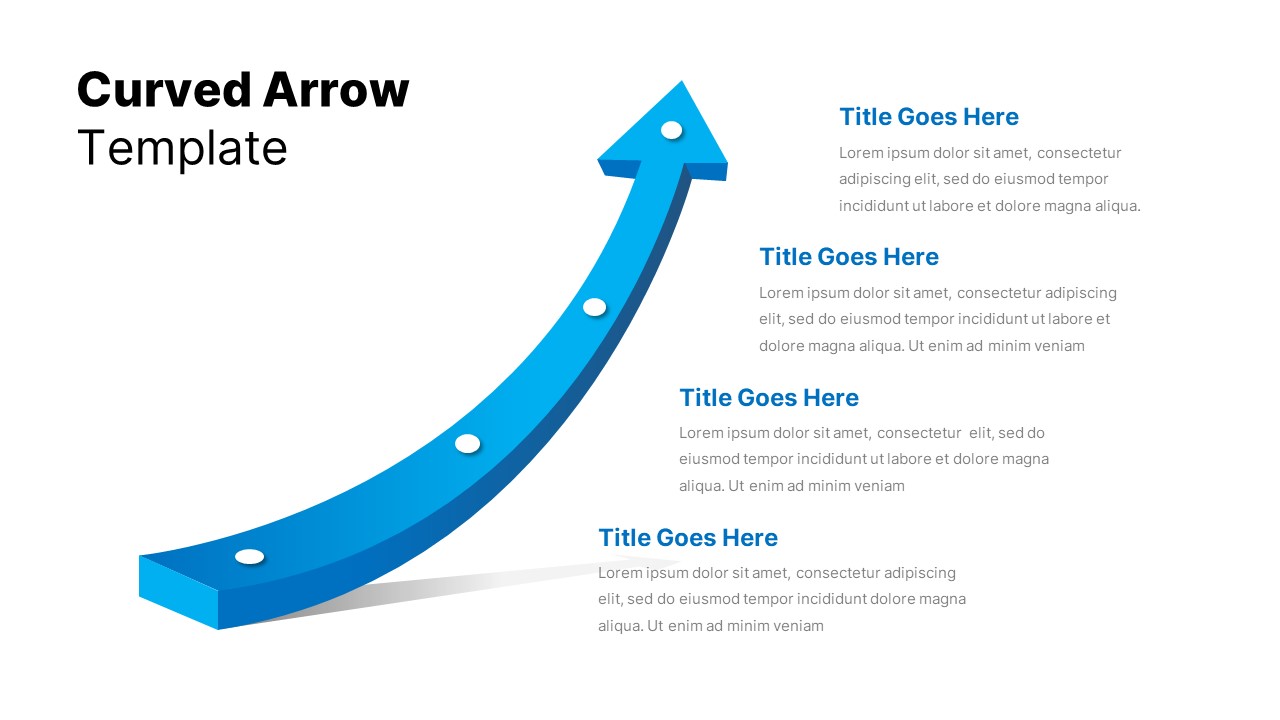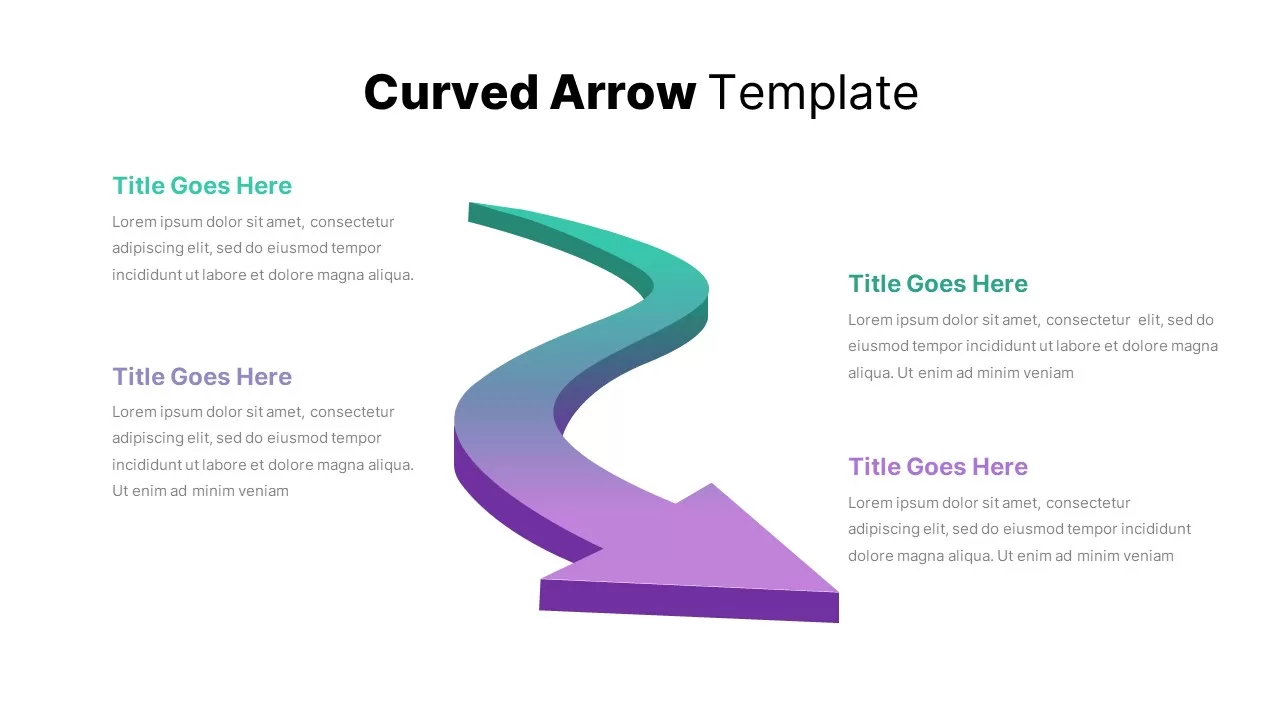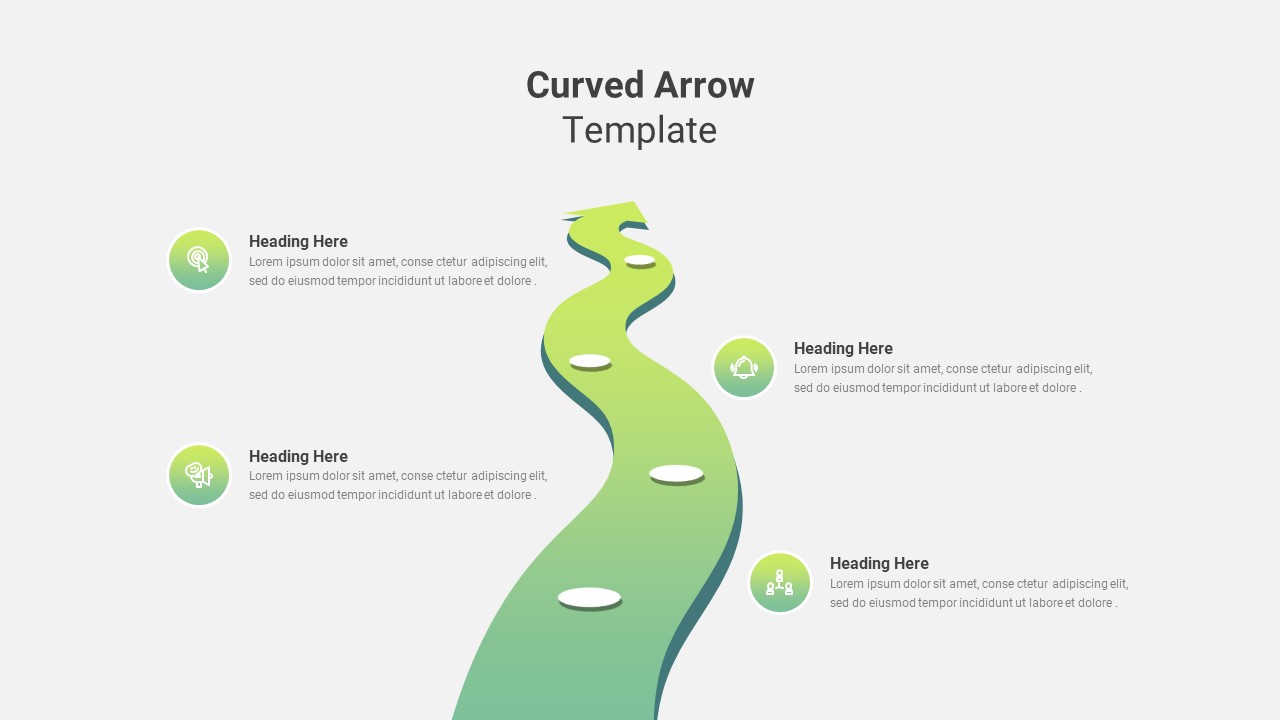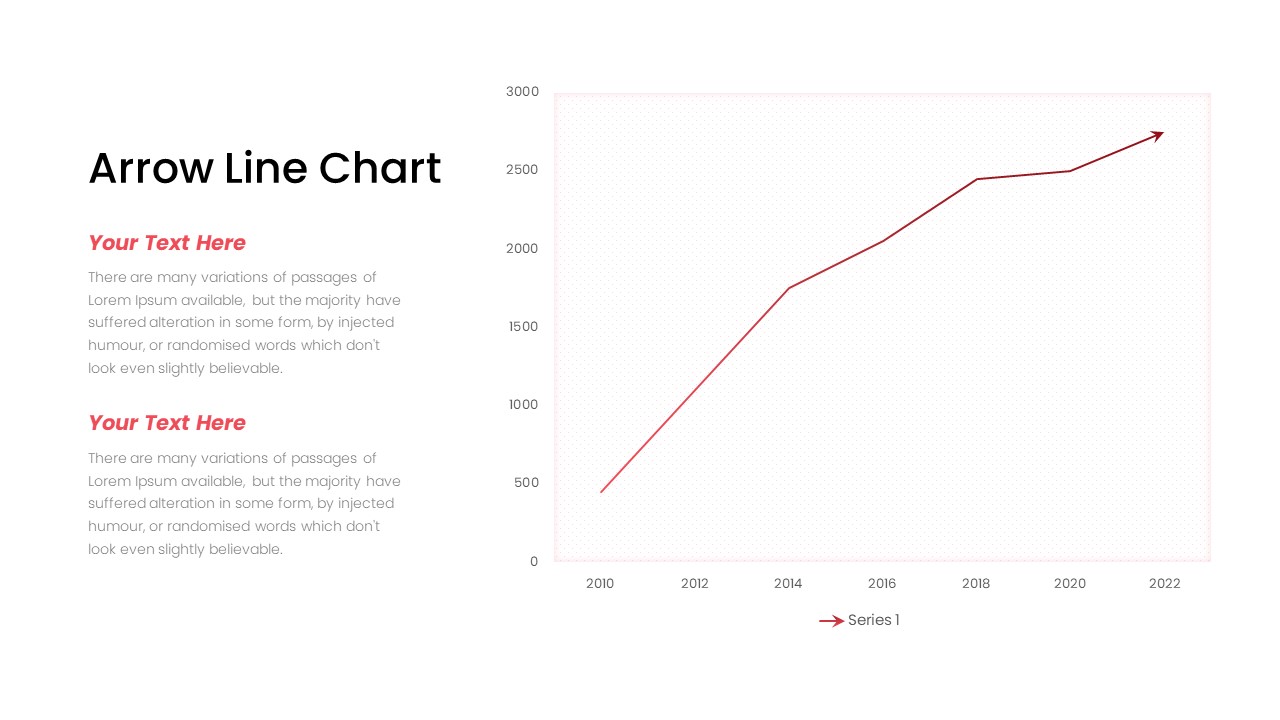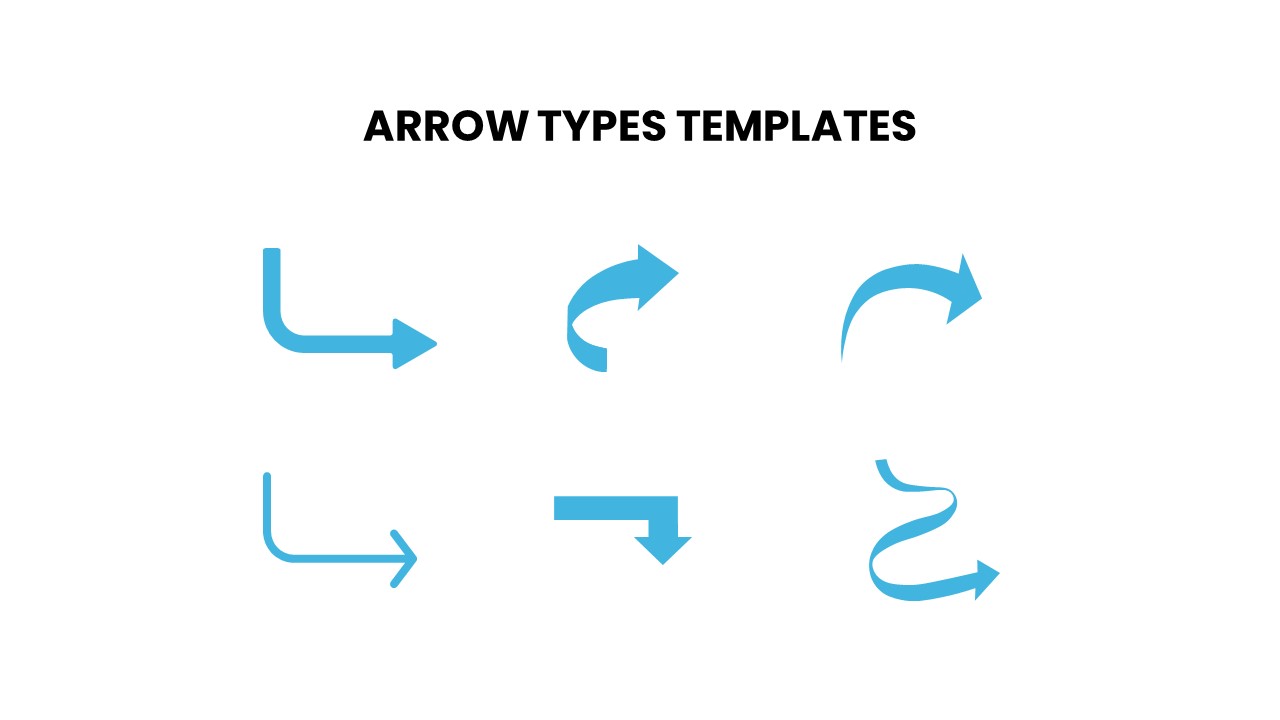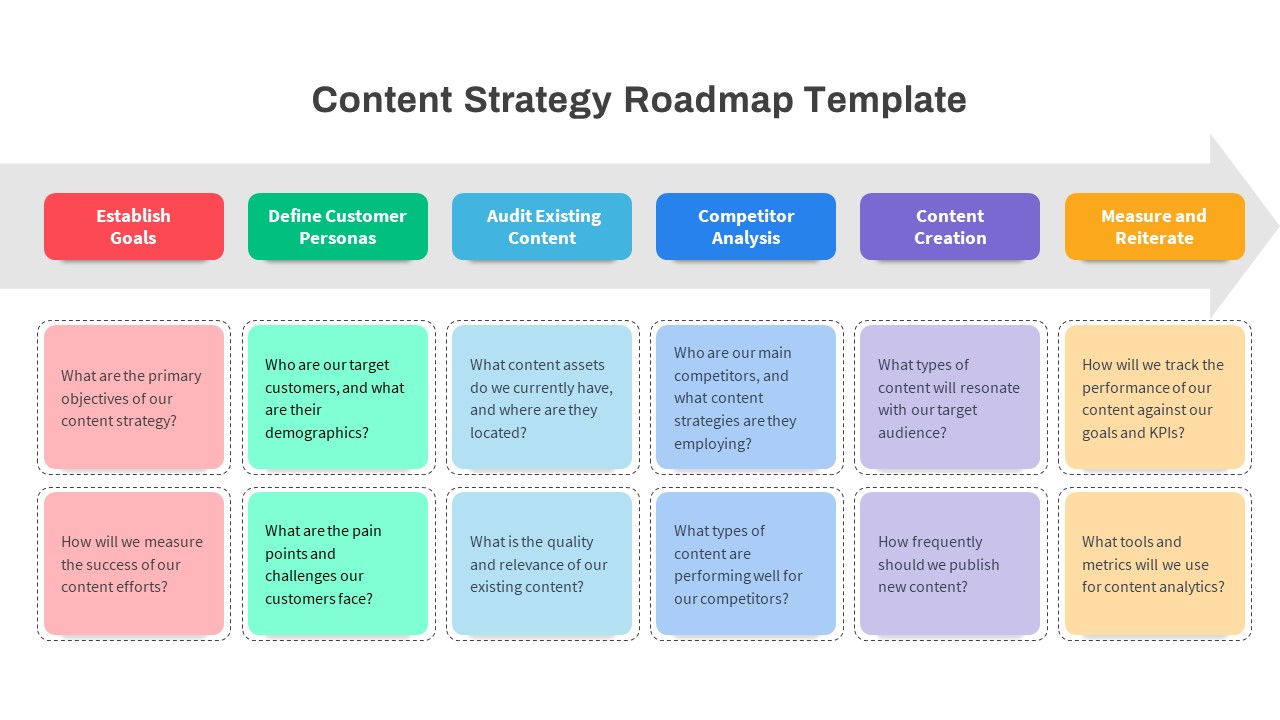4-Way Radial Arrow Infographic Template for PowerPoint & Google Slides
Description
This Four-Way Radial Arrow Infographic slide presents a clean, modern layout of four curved arrows radiating from a central hub, ideal for illustrating quadrants, option sets, or balanced scorecards. Each arrow is rendered in a vivid gradient—sky blue, orange, magenta, and purple—with a matching diamond-shaped badge displaying its sequence number. The central white circle can host a core concept or logo. Surrounding text placeholders allow concise titles and descriptions for each arrow, ensuring clarity and readability against the light-gray backdrop.
Built entirely with vector shapes on master slides, every arrow, badge, and text box is fully editable: recolor gradients, swap icons, adjust arrow curvature, or resize the entire graphic in seconds. Hidden alignment guides maintain perfect spacing, and simple fade-in animations guide audiences step by step. The design supports both PowerPoint and Google Slides, guaranteeing pixel-perfect rendering across platforms and devices.
Use this radial arrow diagram to showcase four strategic pillars, comparative analyses, product features, or process stages in a visually engaging way. The balanced circular arrangement draws the eye inward, then outward again, reinforcing the relationship between the central theme and its four components.
Who is it for
Business strategists, marketing managers, and project leaders will find this radial arrow infographic invaluable for presenting balanced frameworks, option comparisons, or quadrant analyses. Consultants, trainers, and educators can leverage its intuitive flow to maintain audience engagement.
Other Uses
Beyond strategy presentations, repurpose for risk-impact matrices, team role breakdowns, quarterly performance reviews, or cross-departmental workflow mapping.
Login to download this file