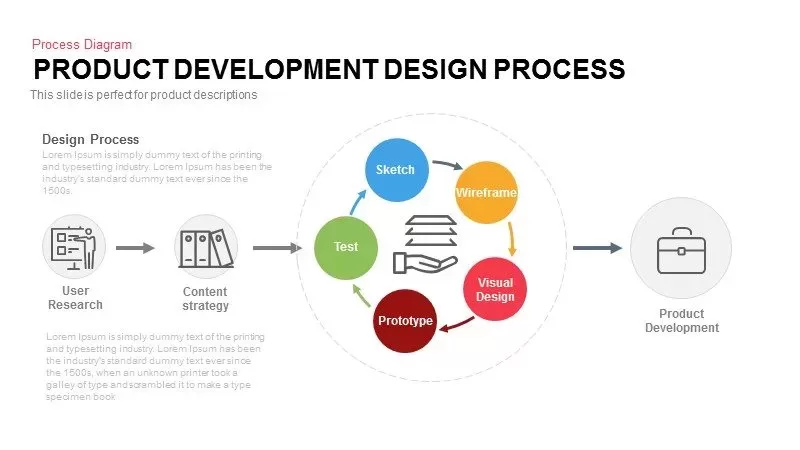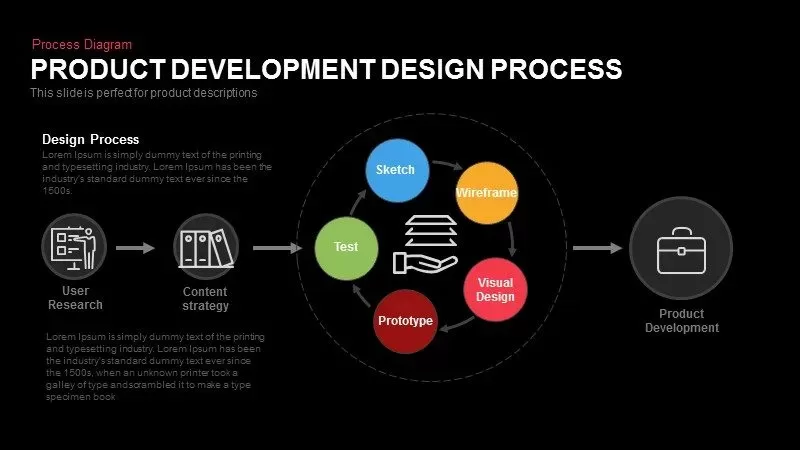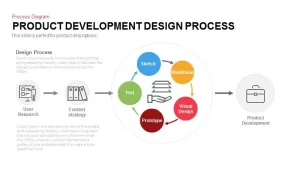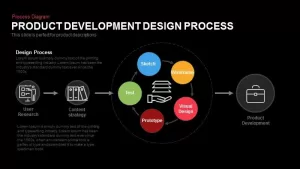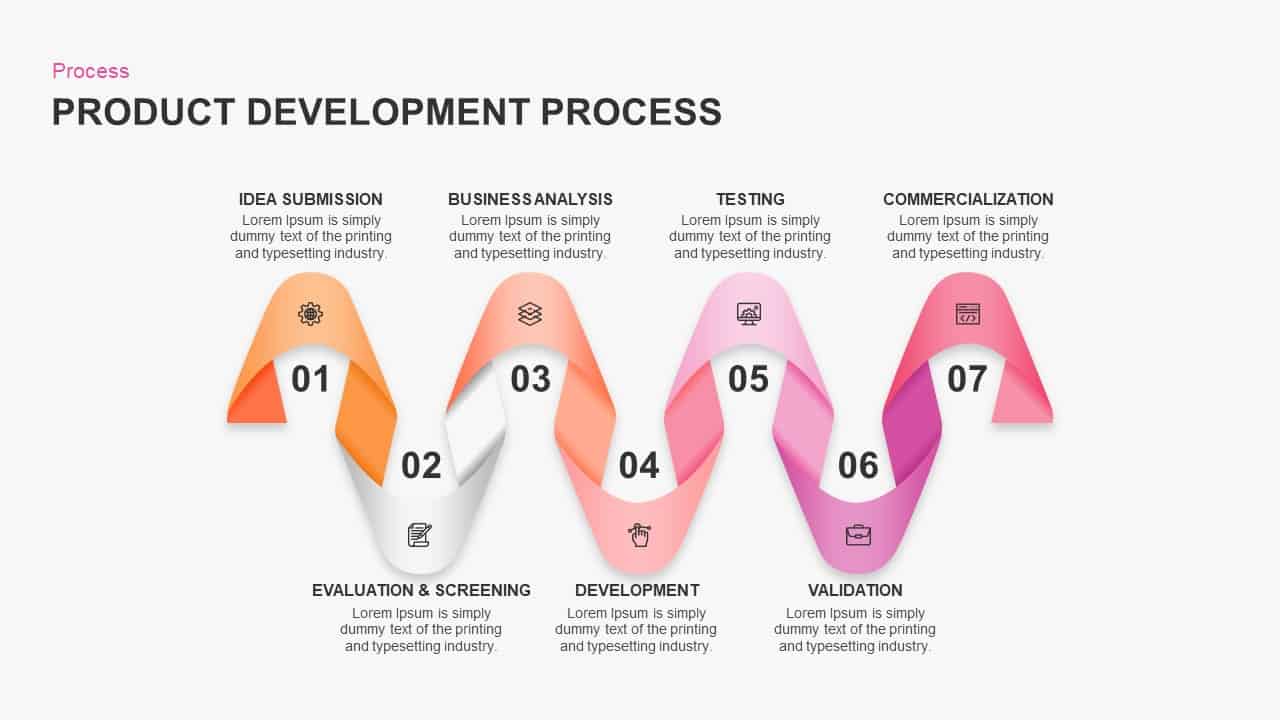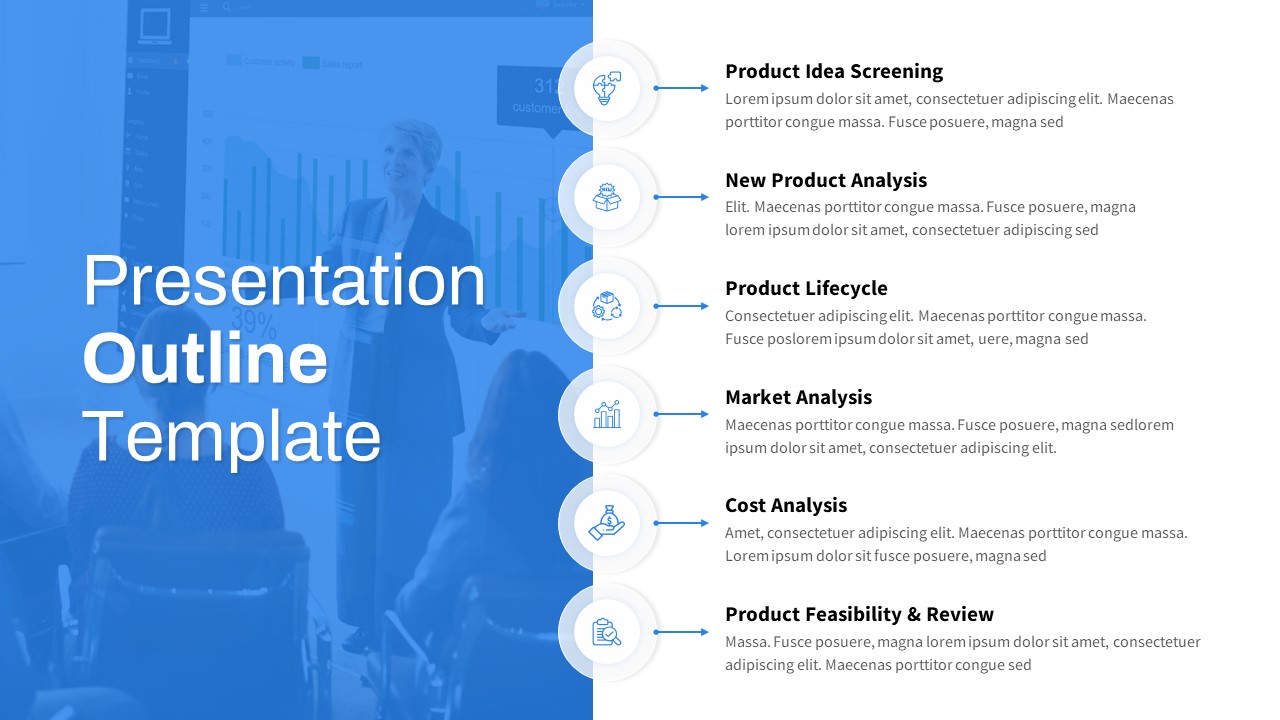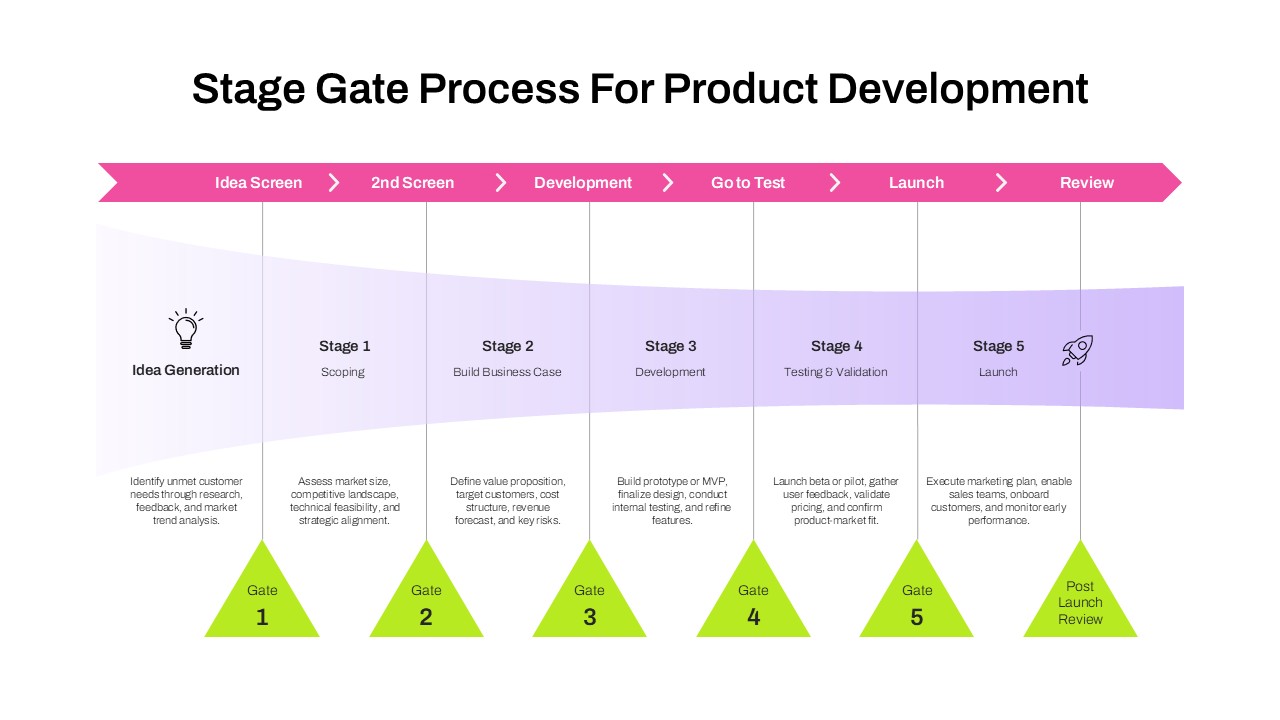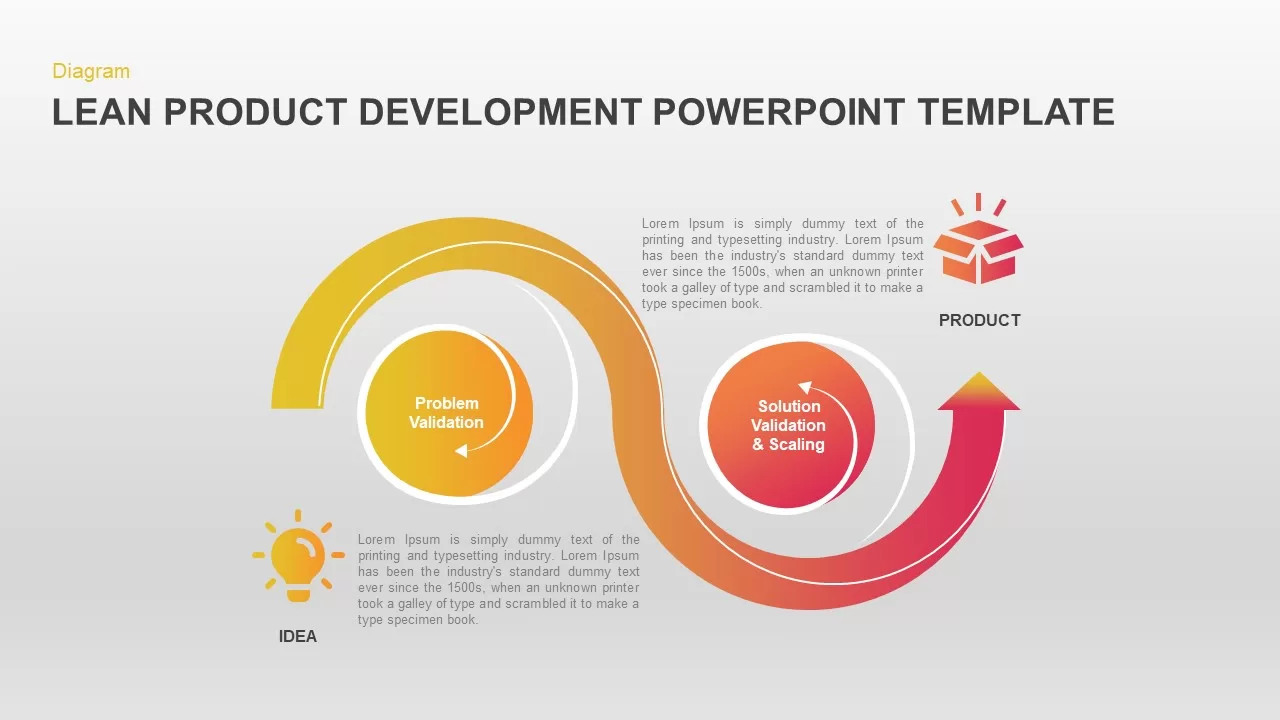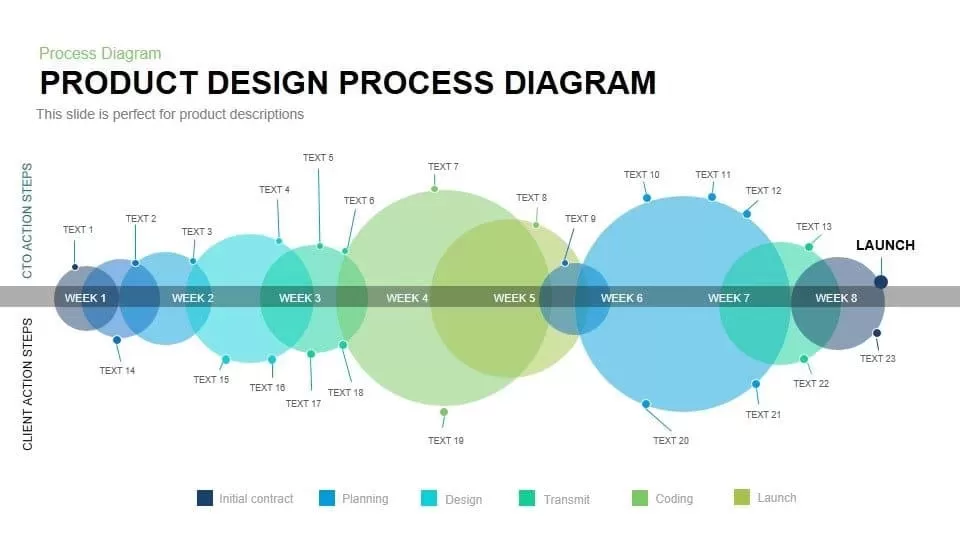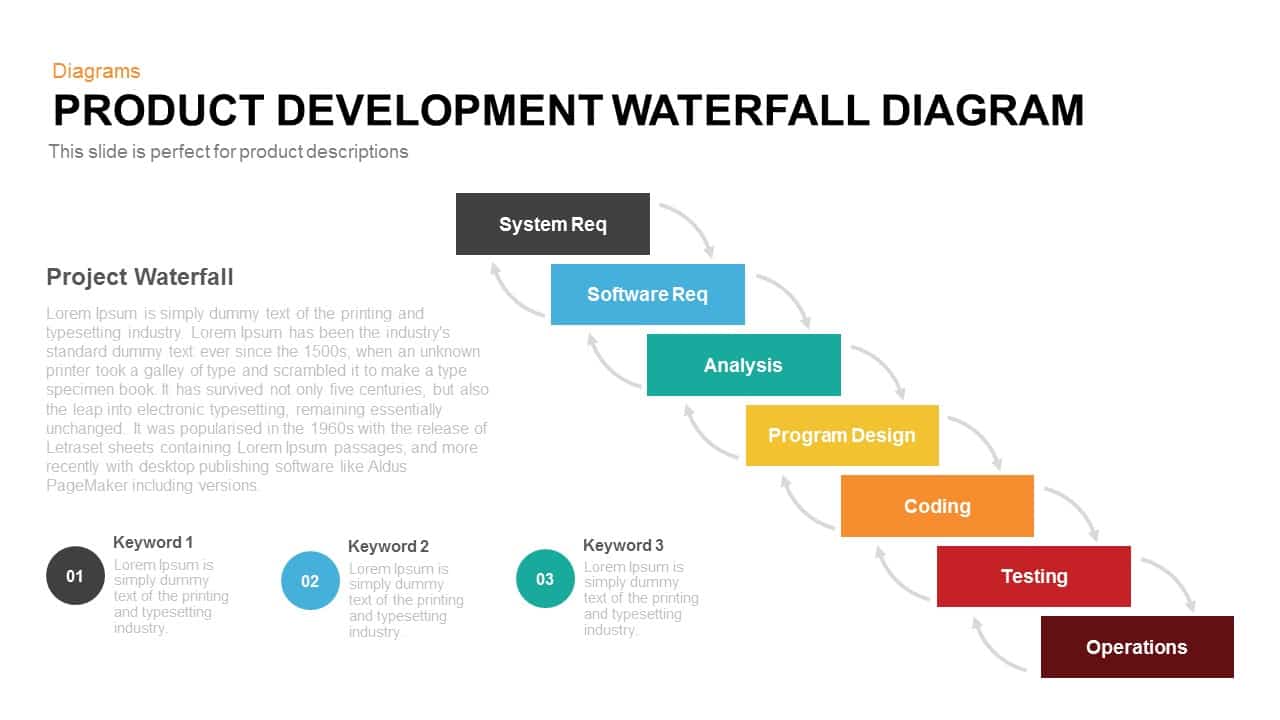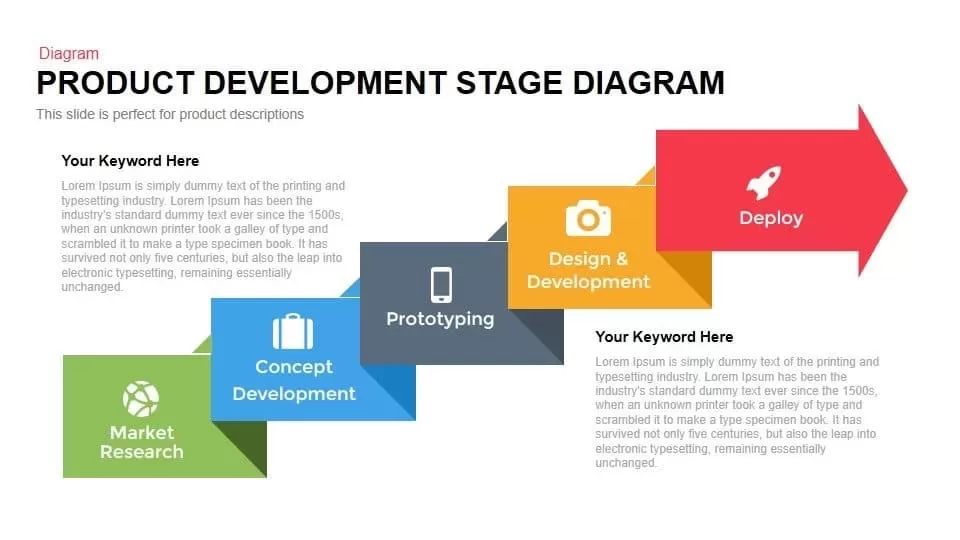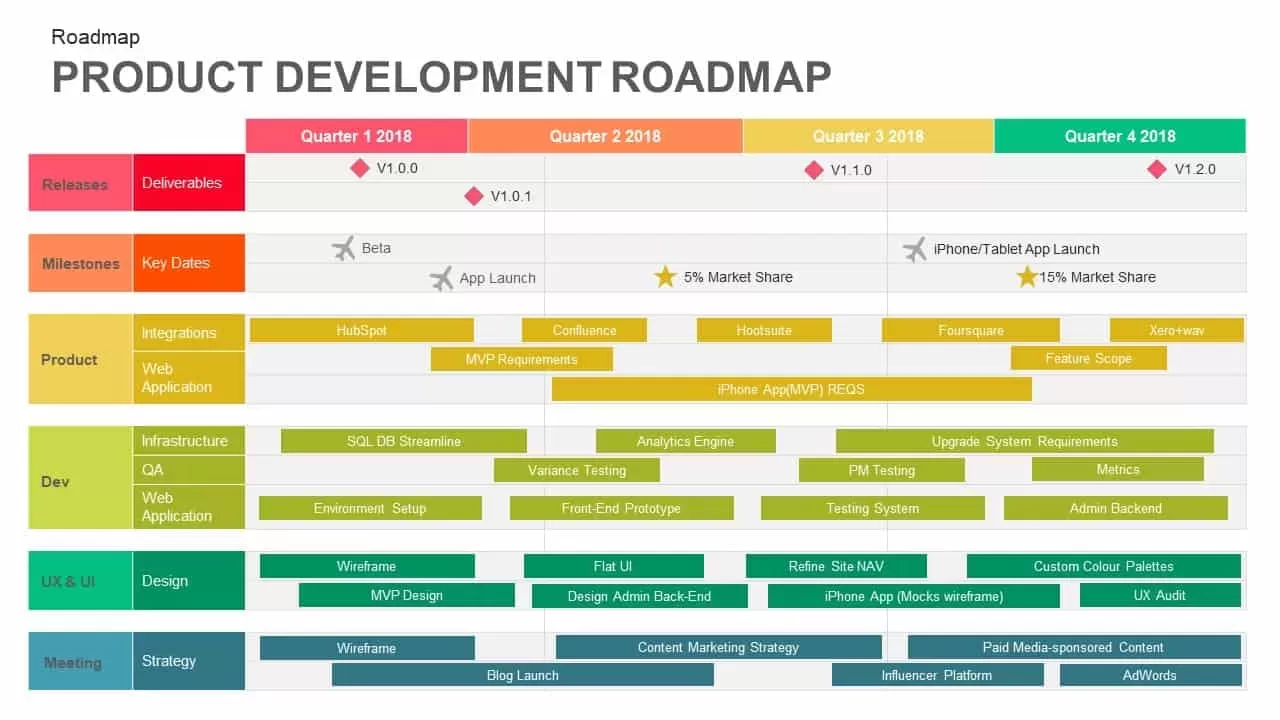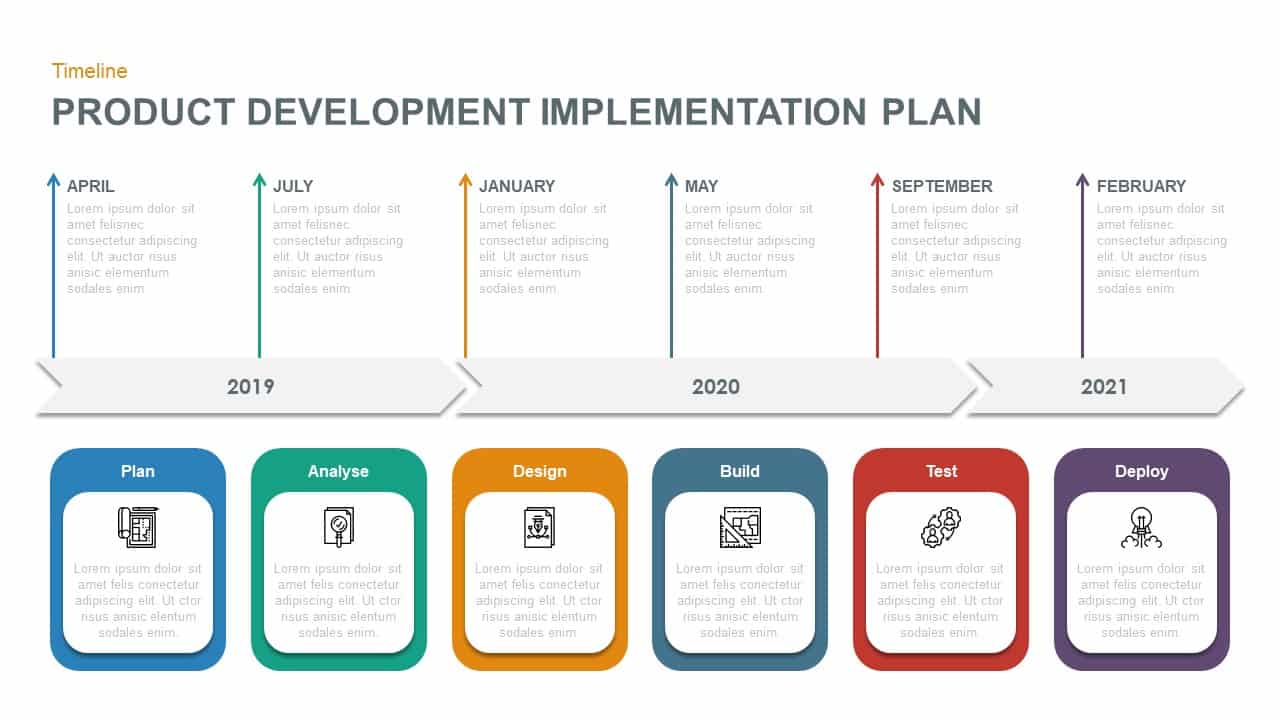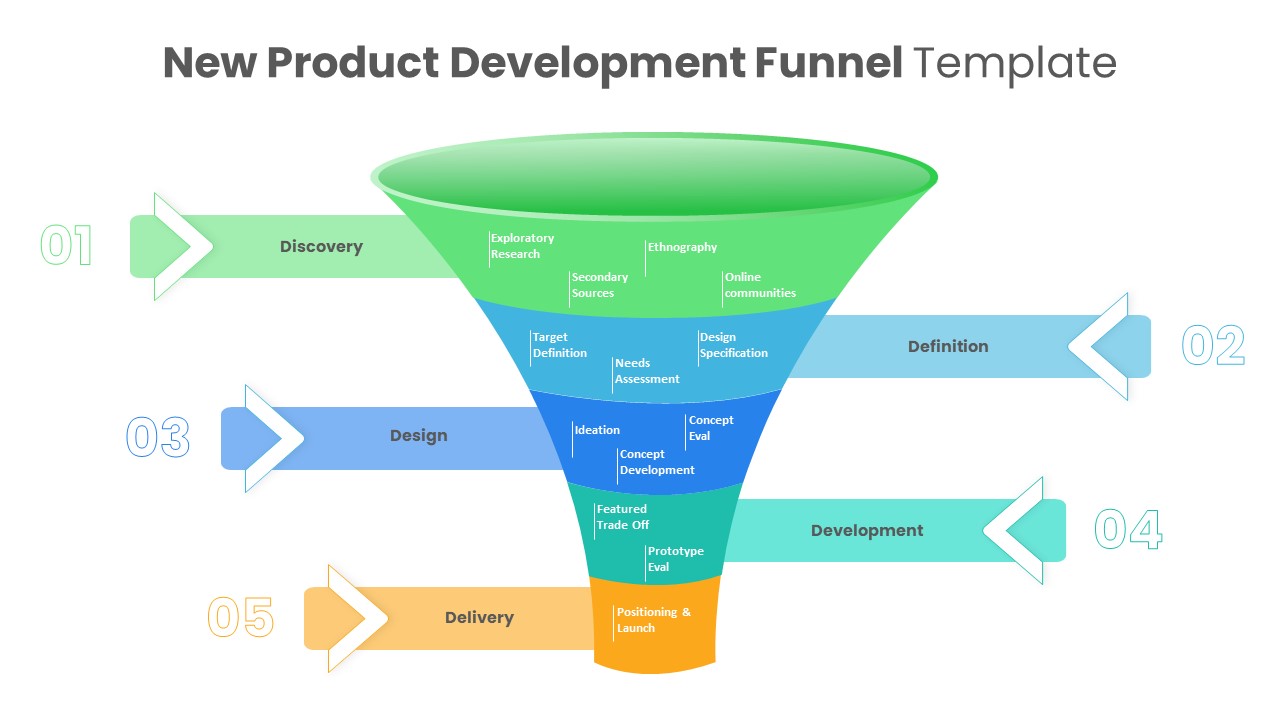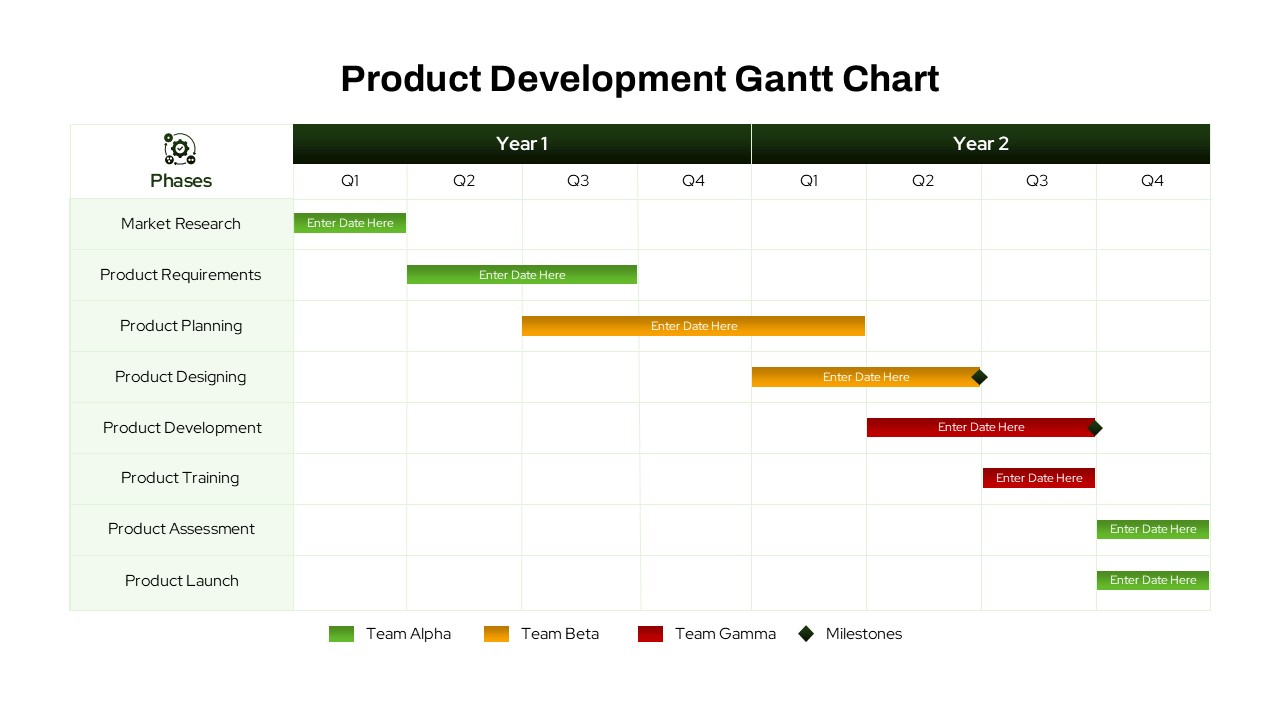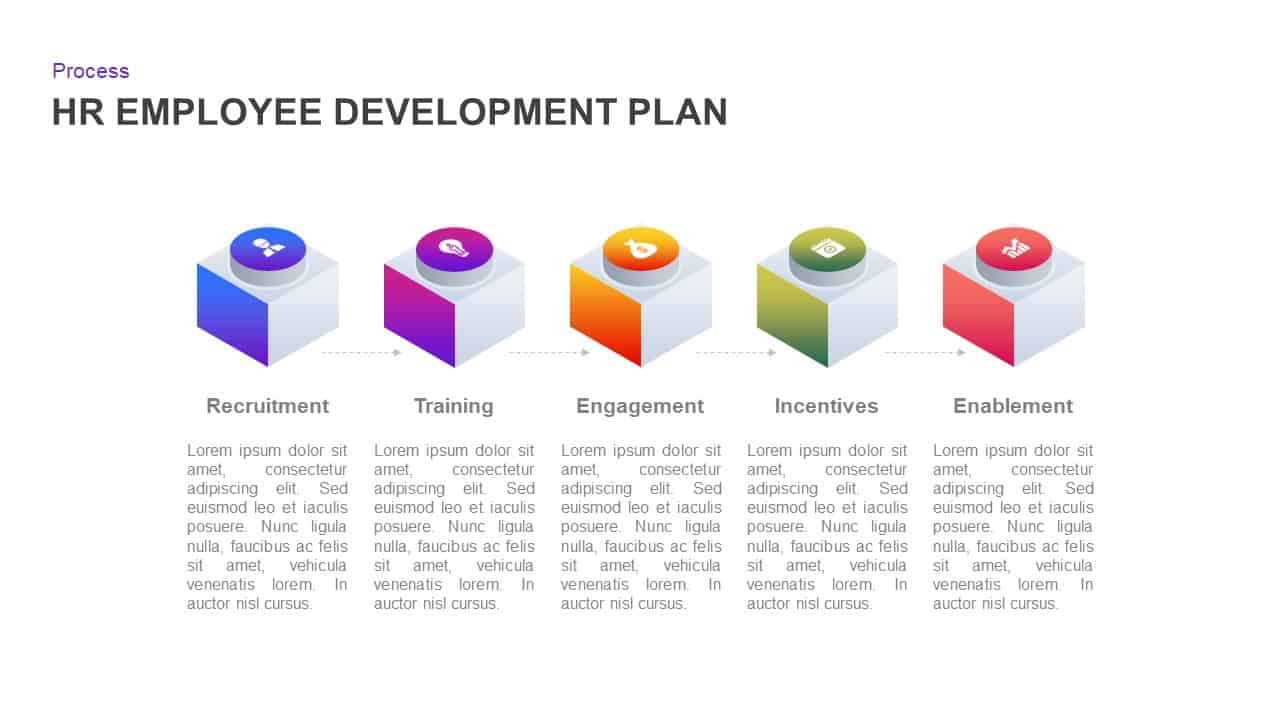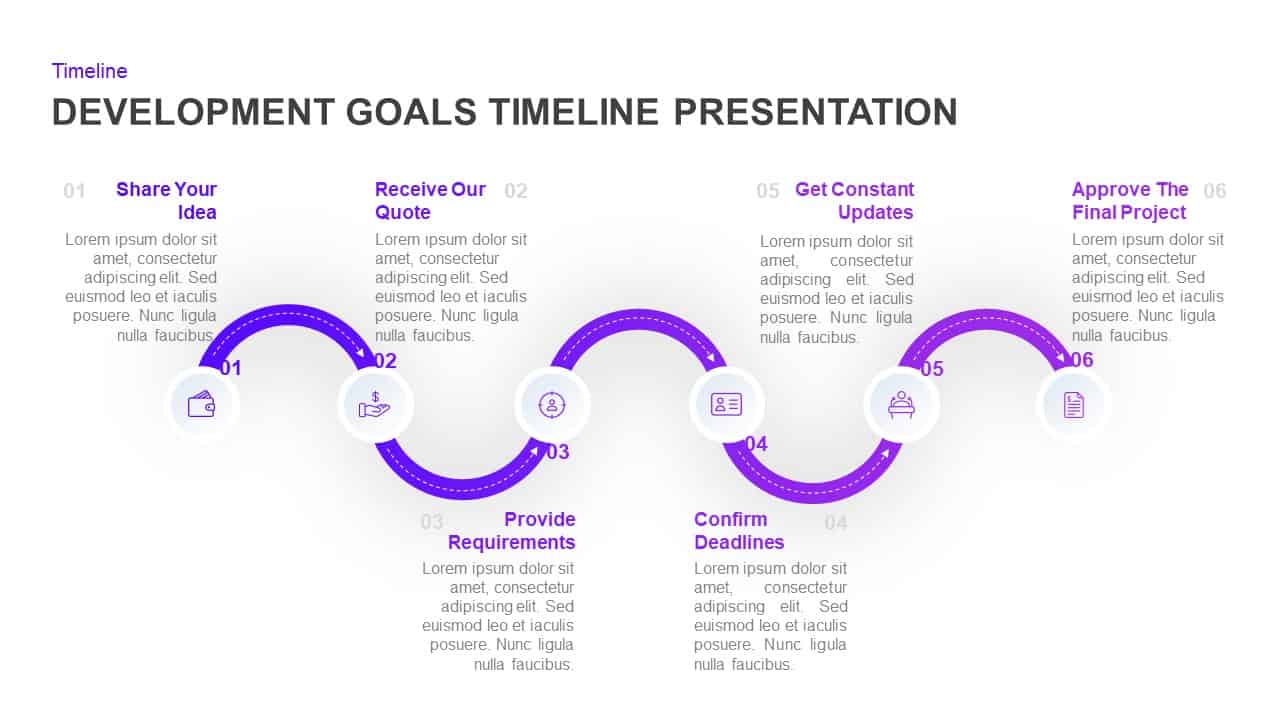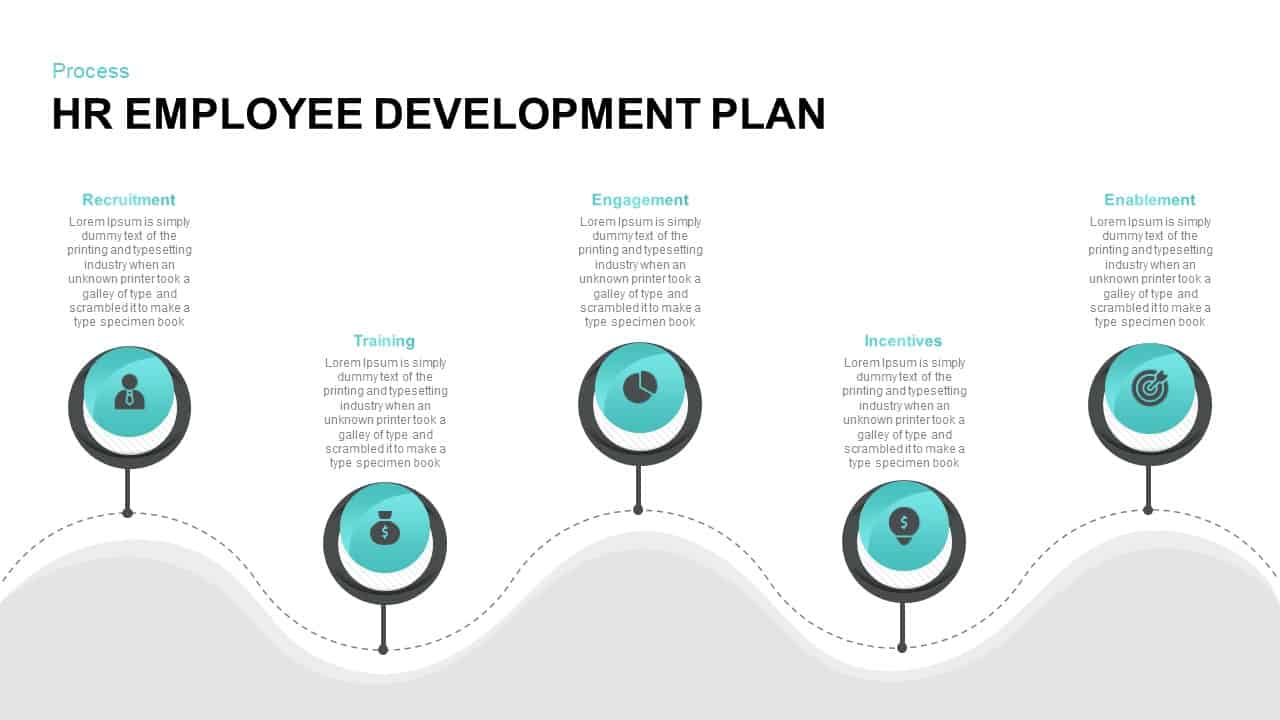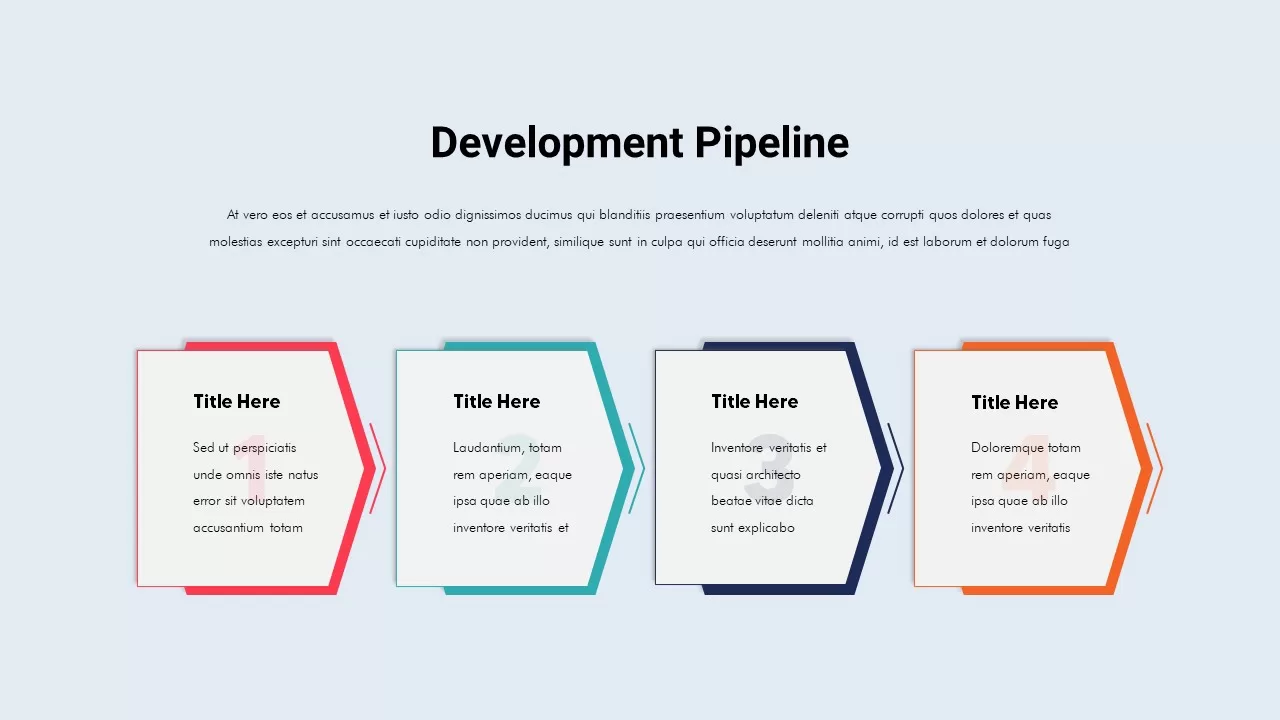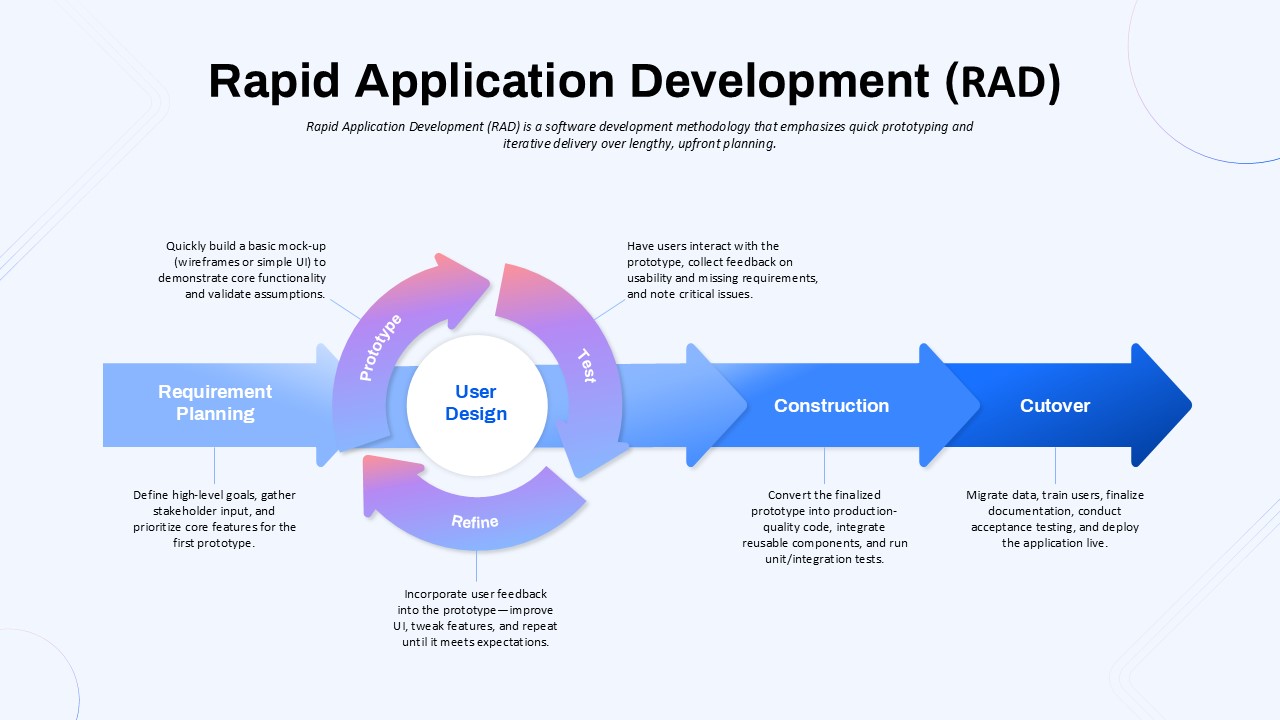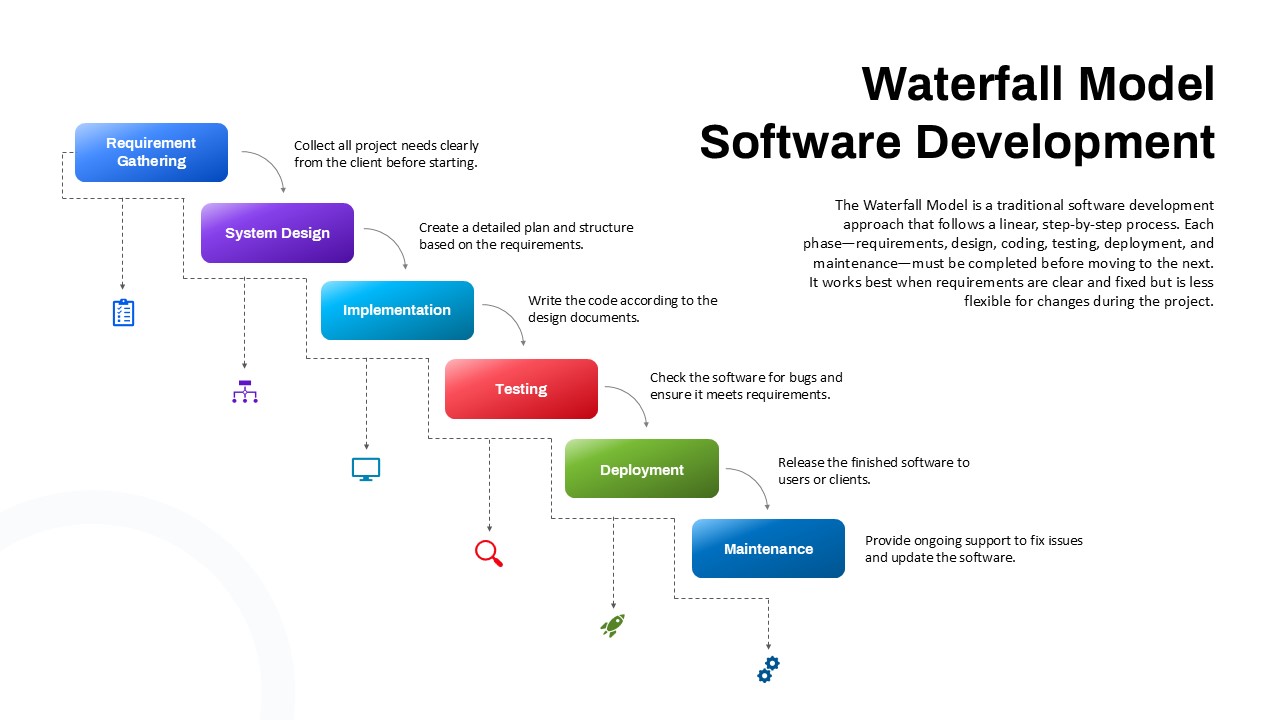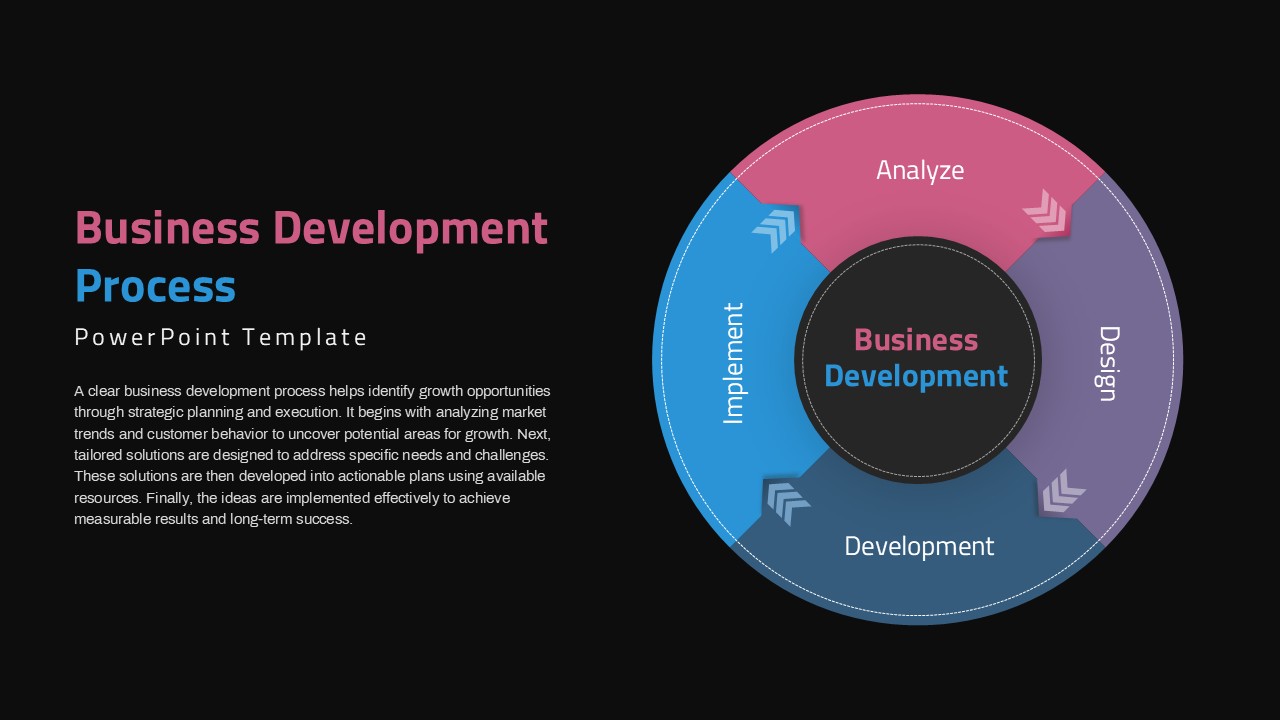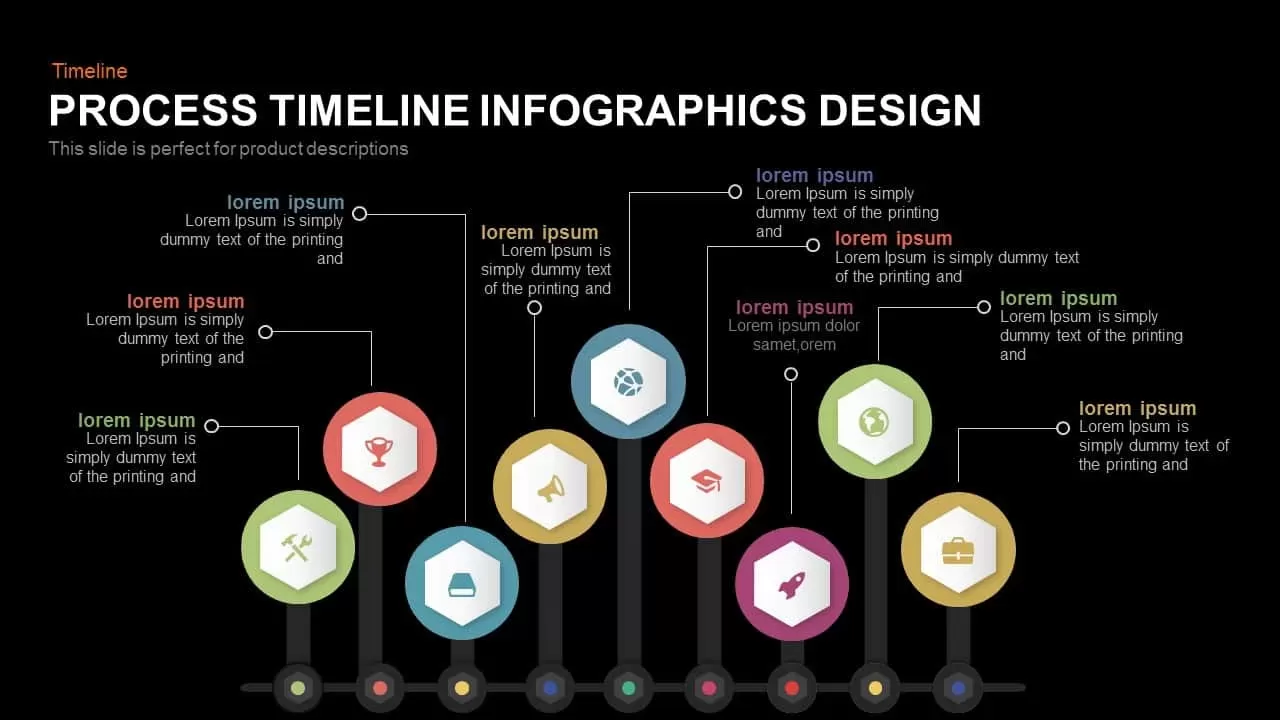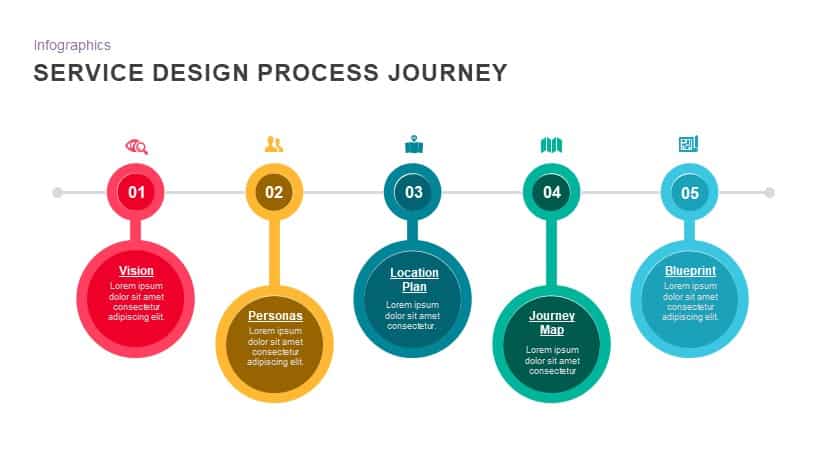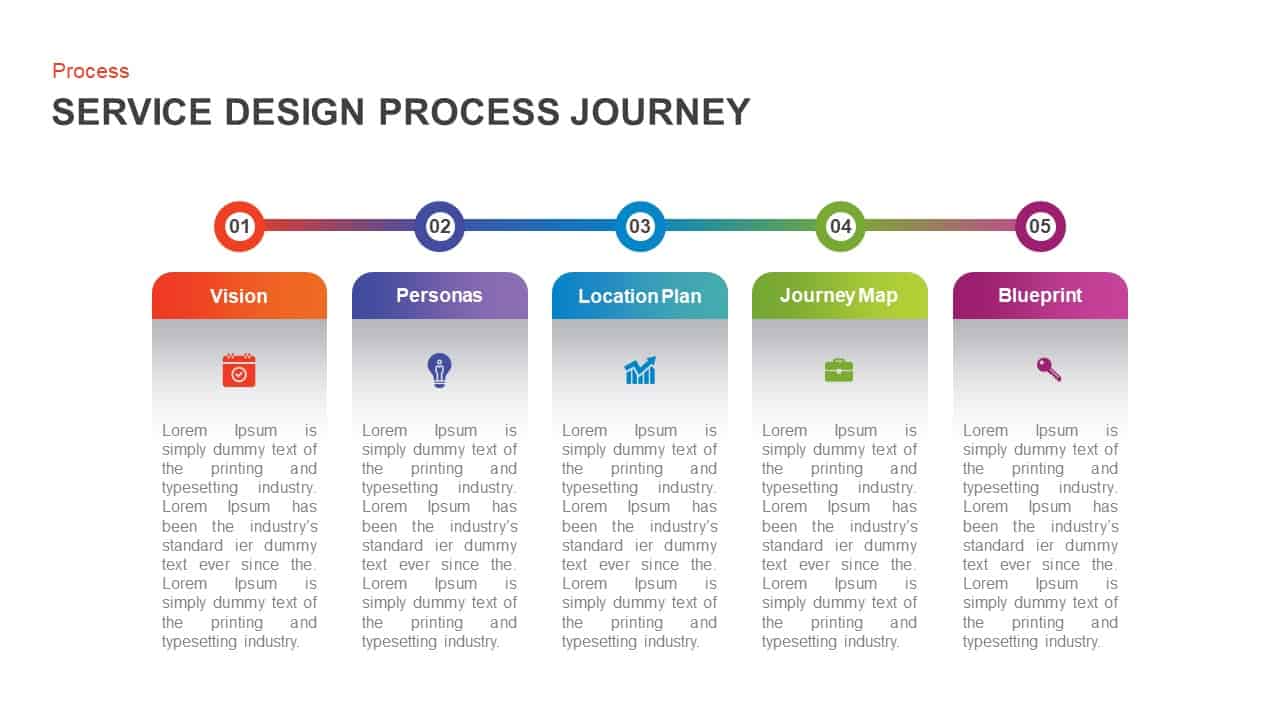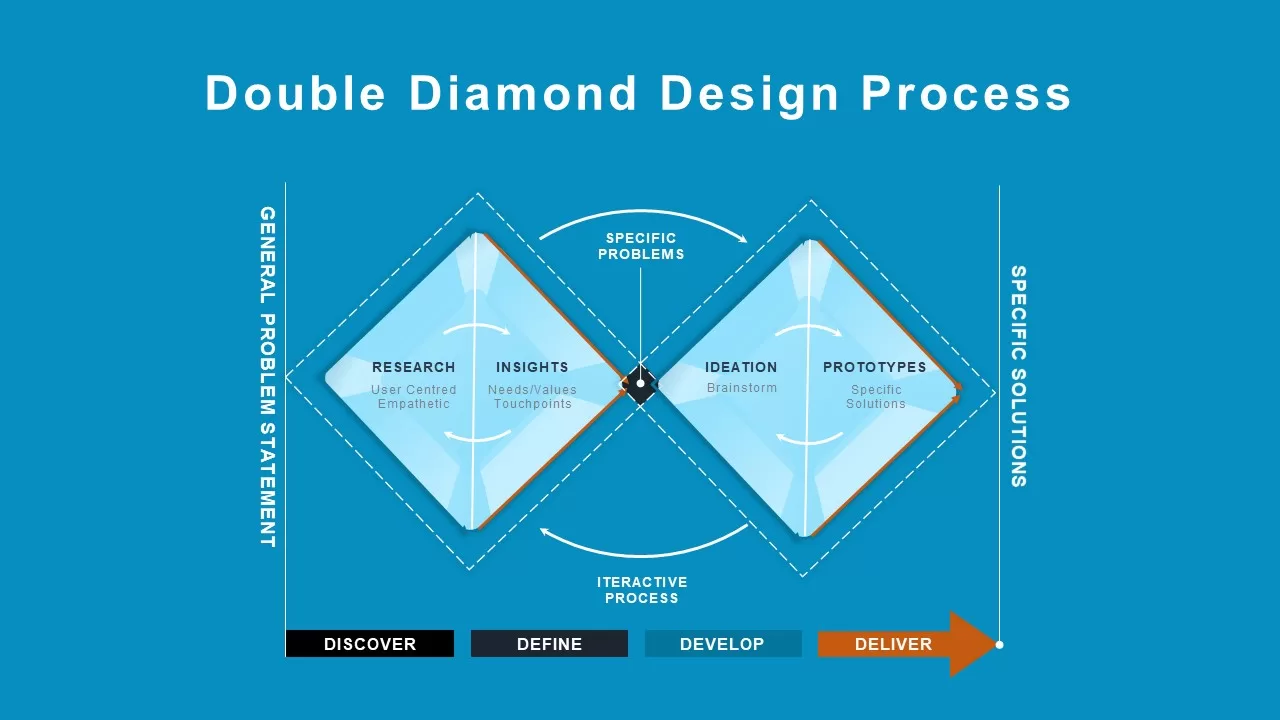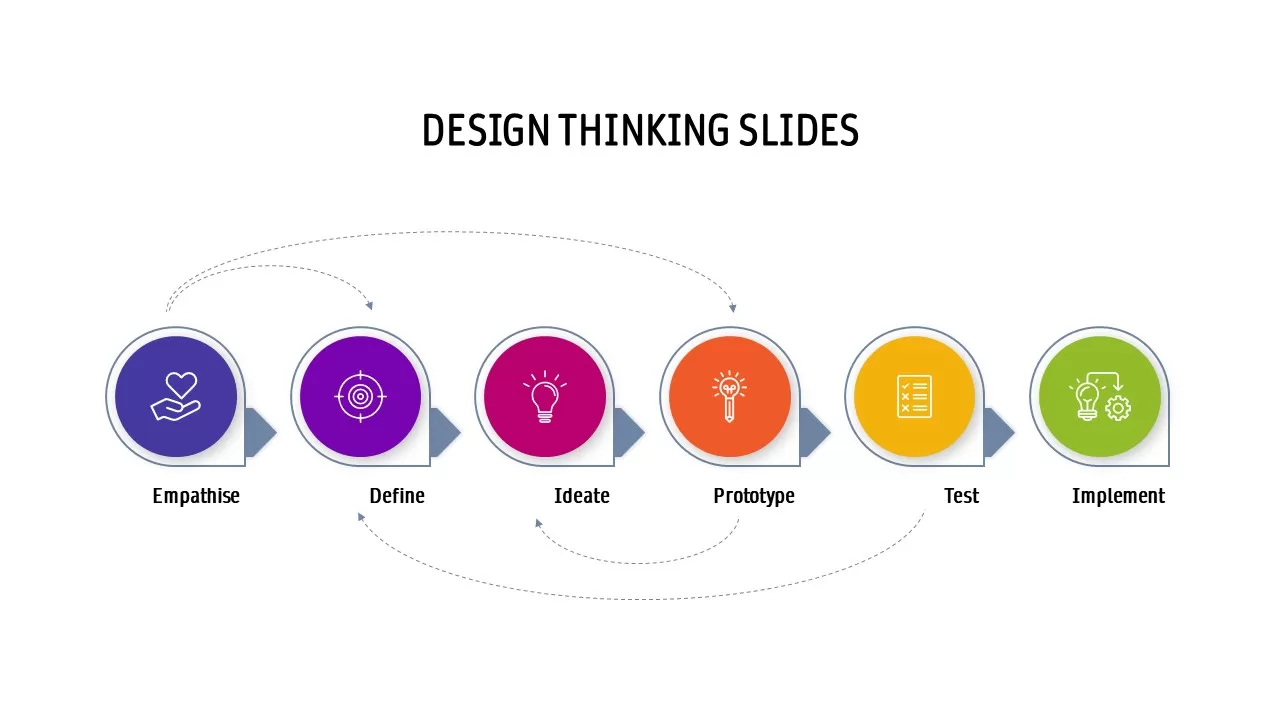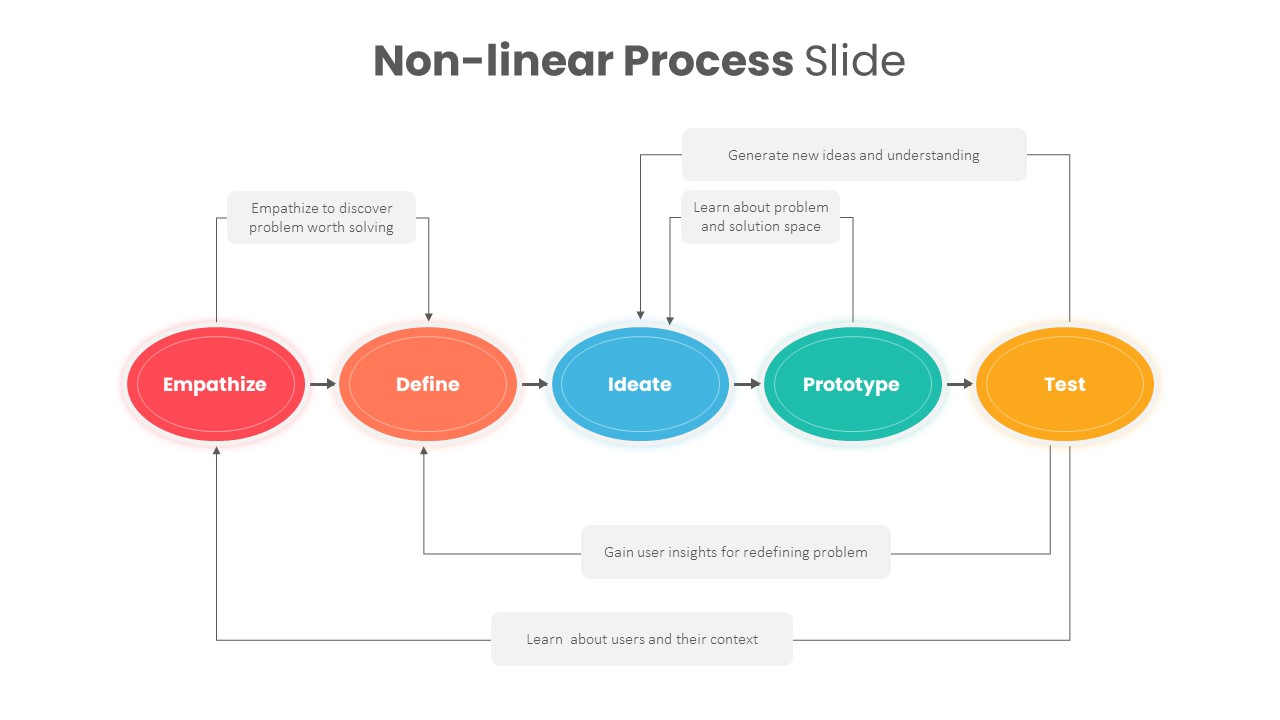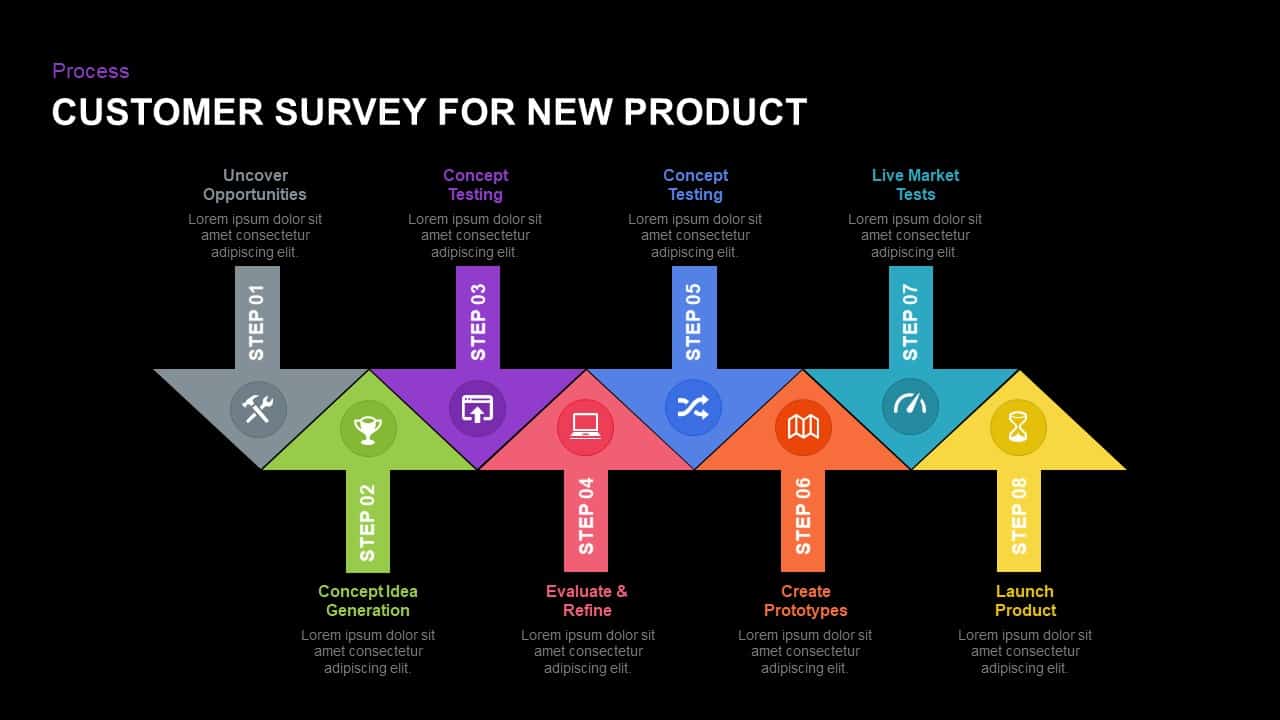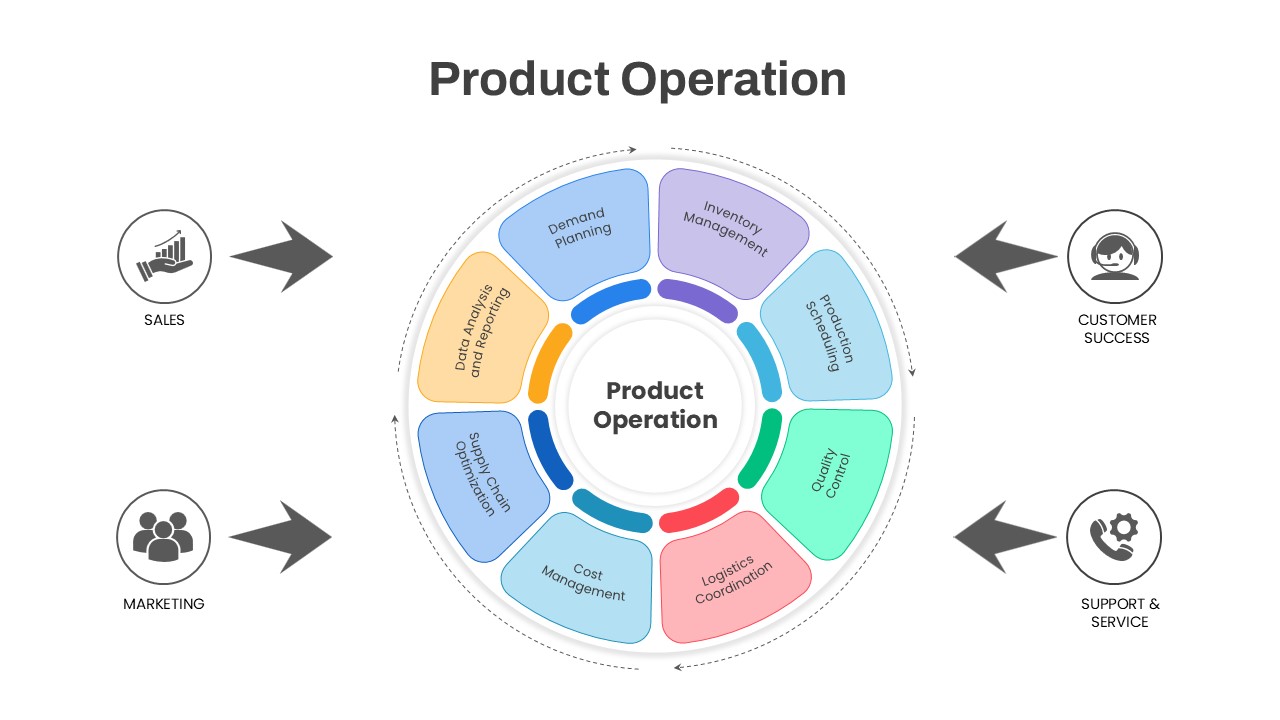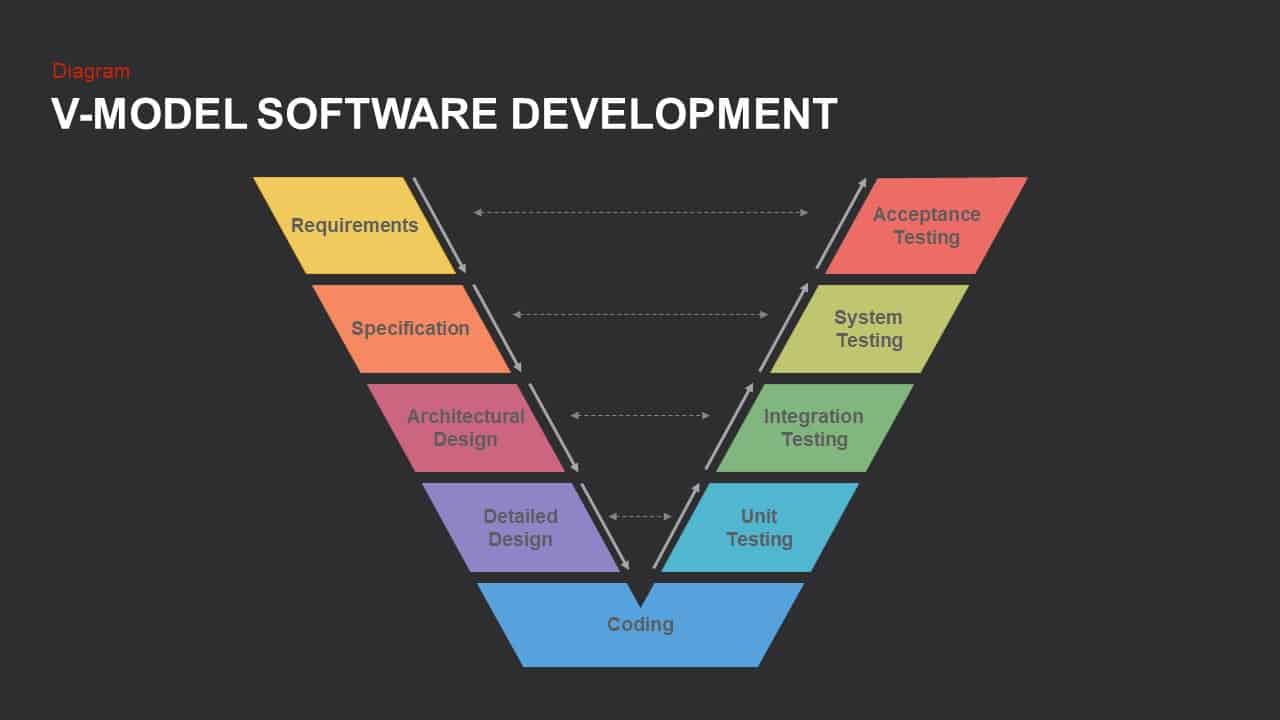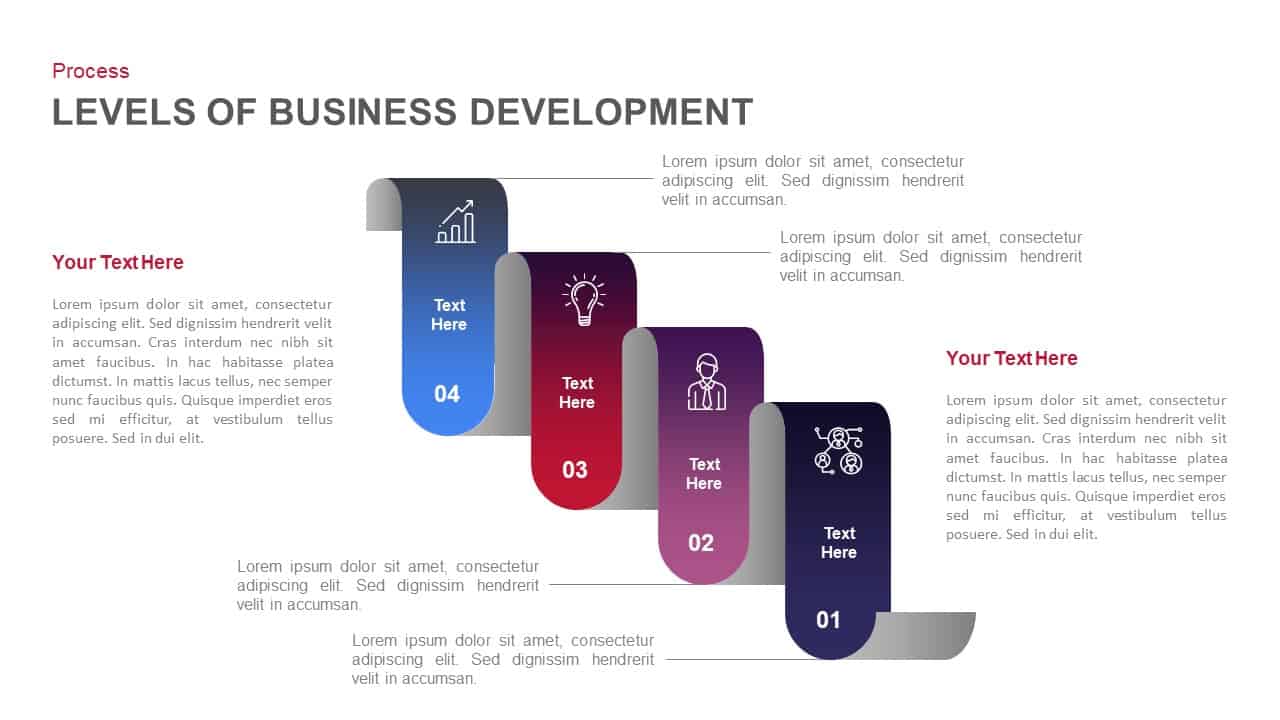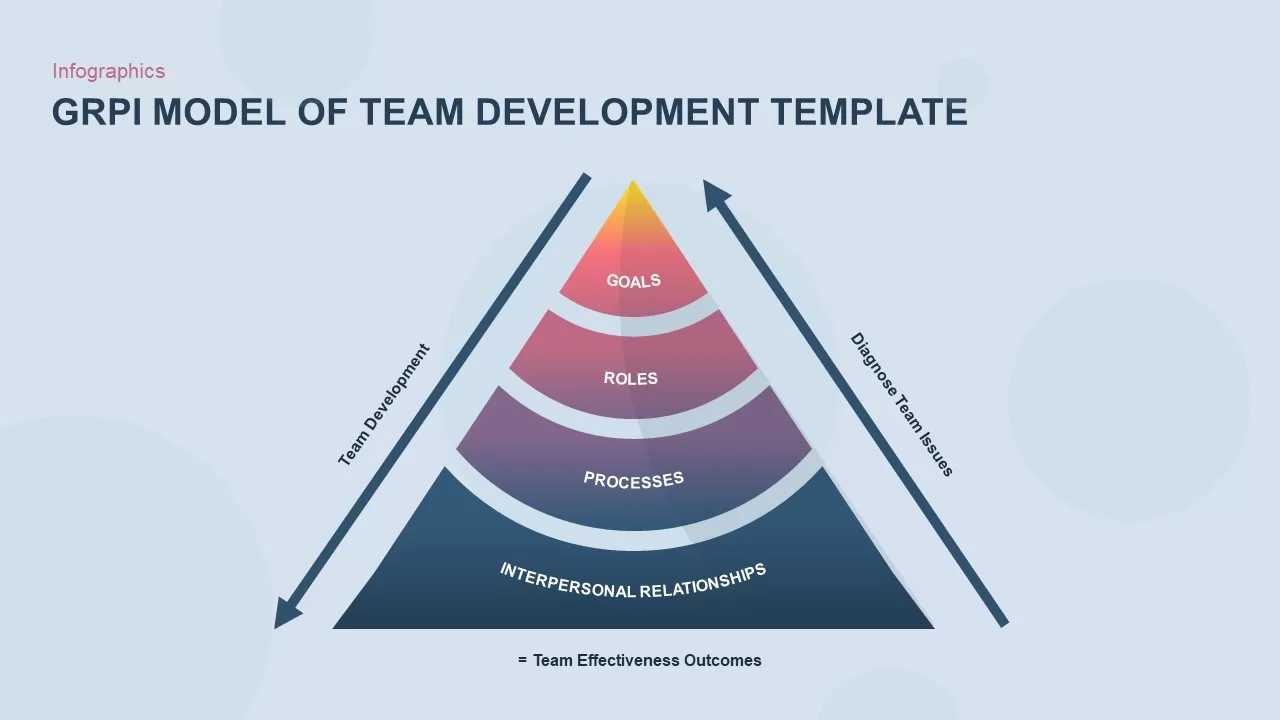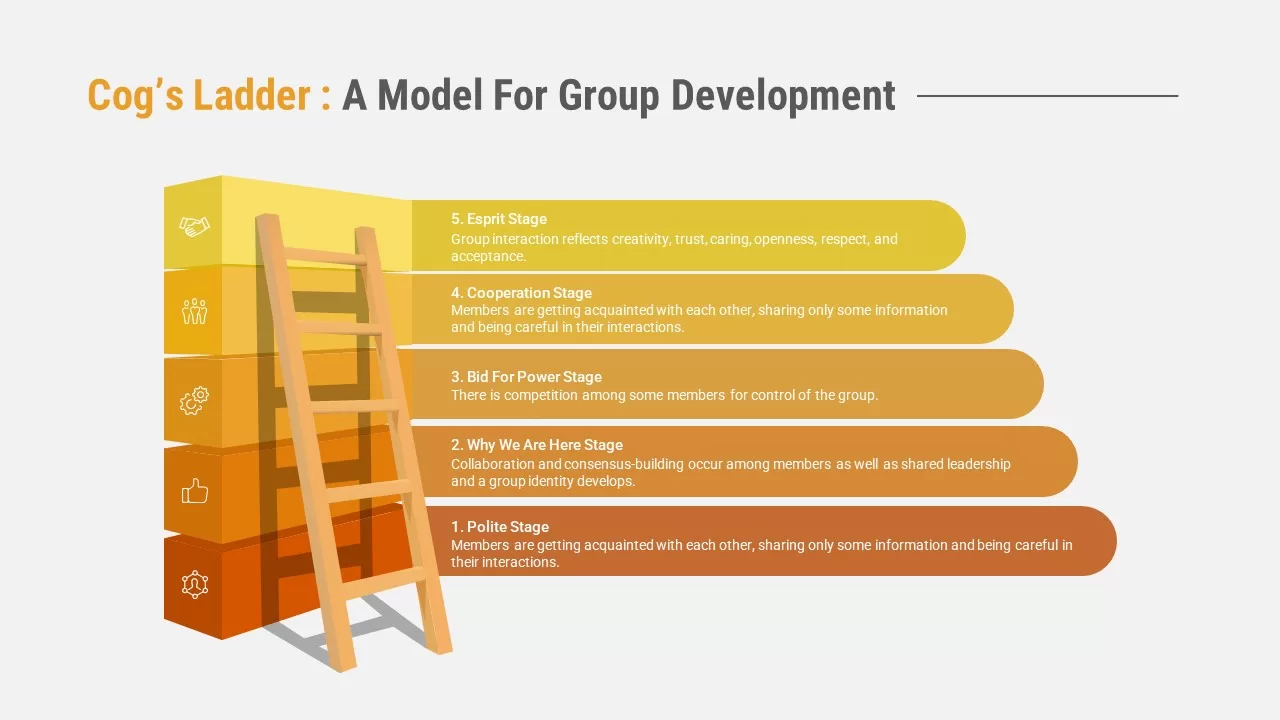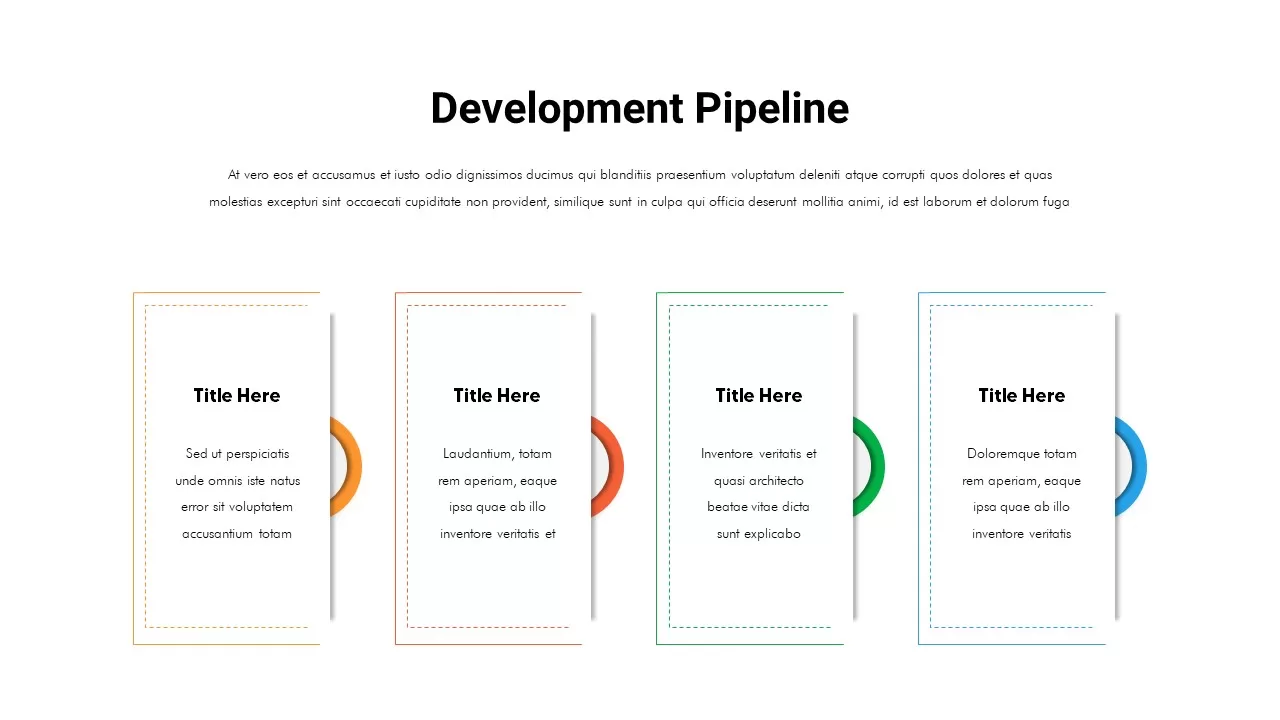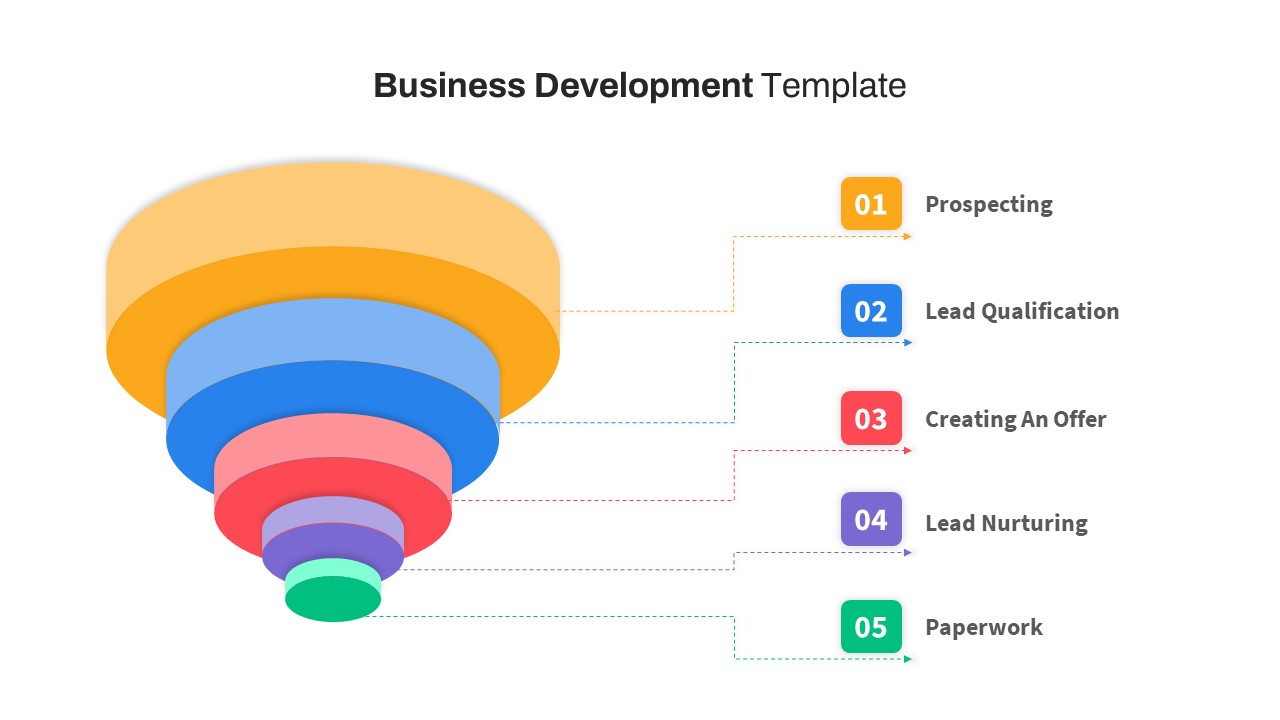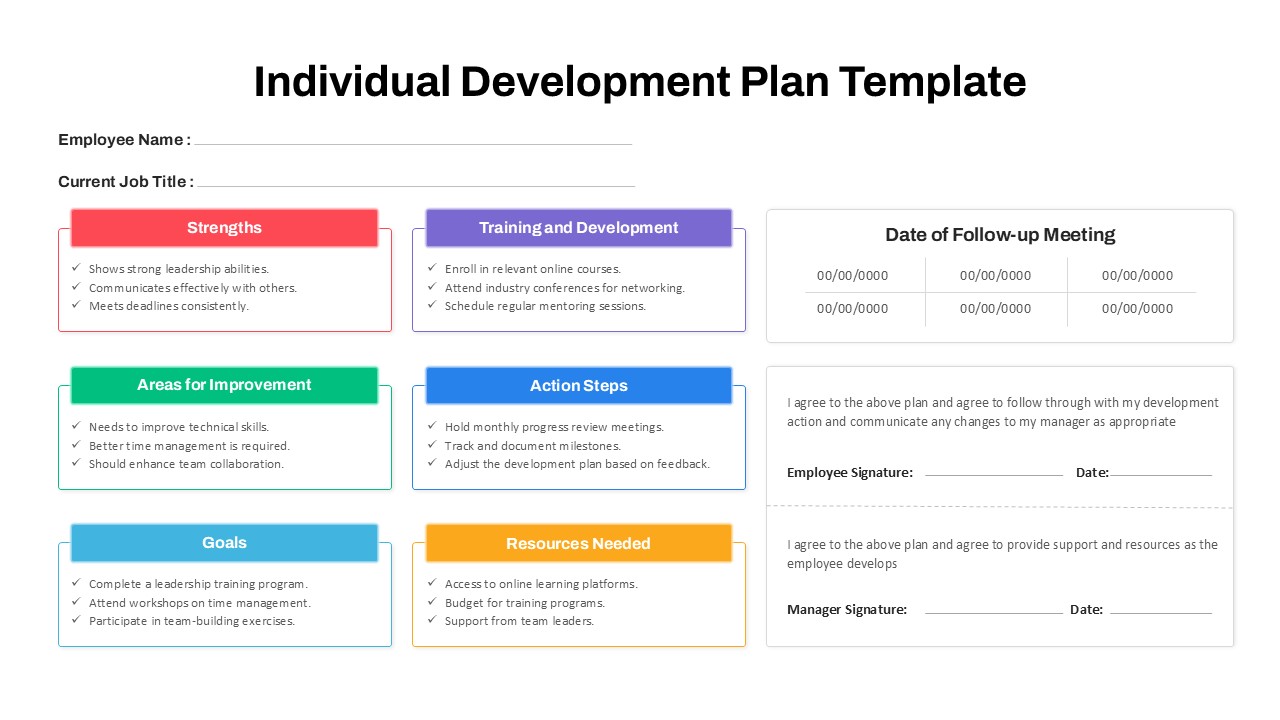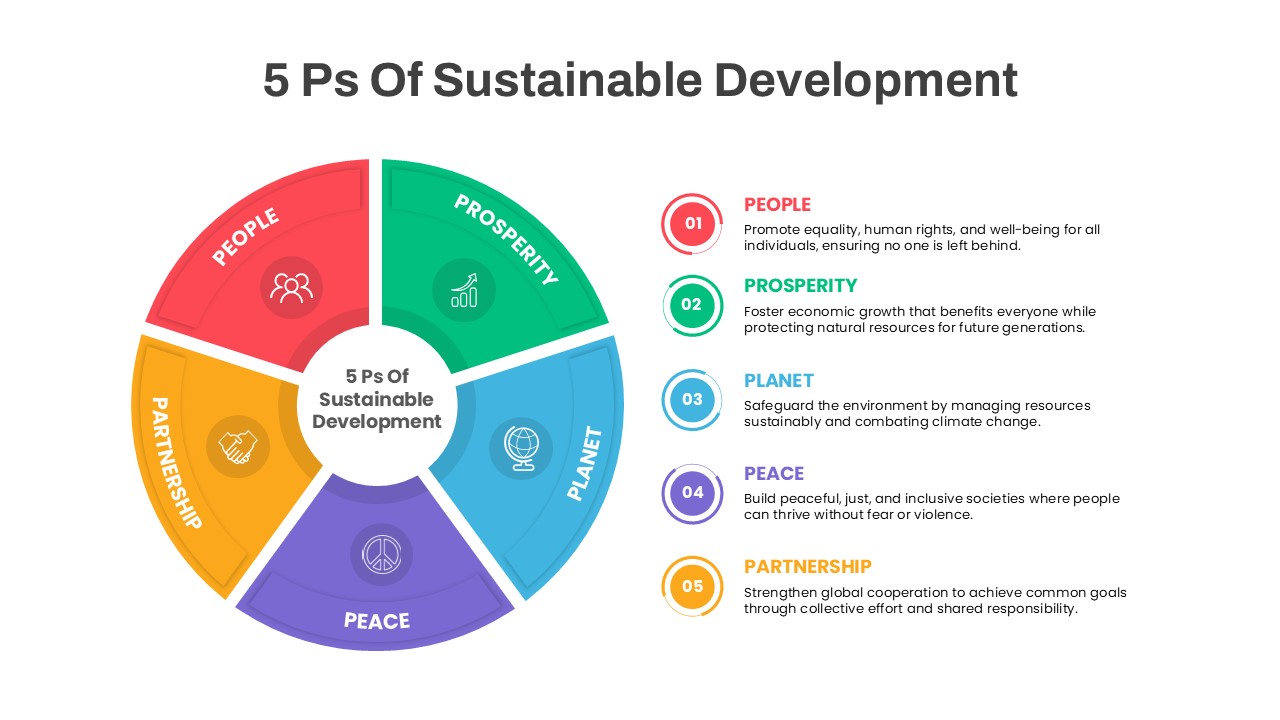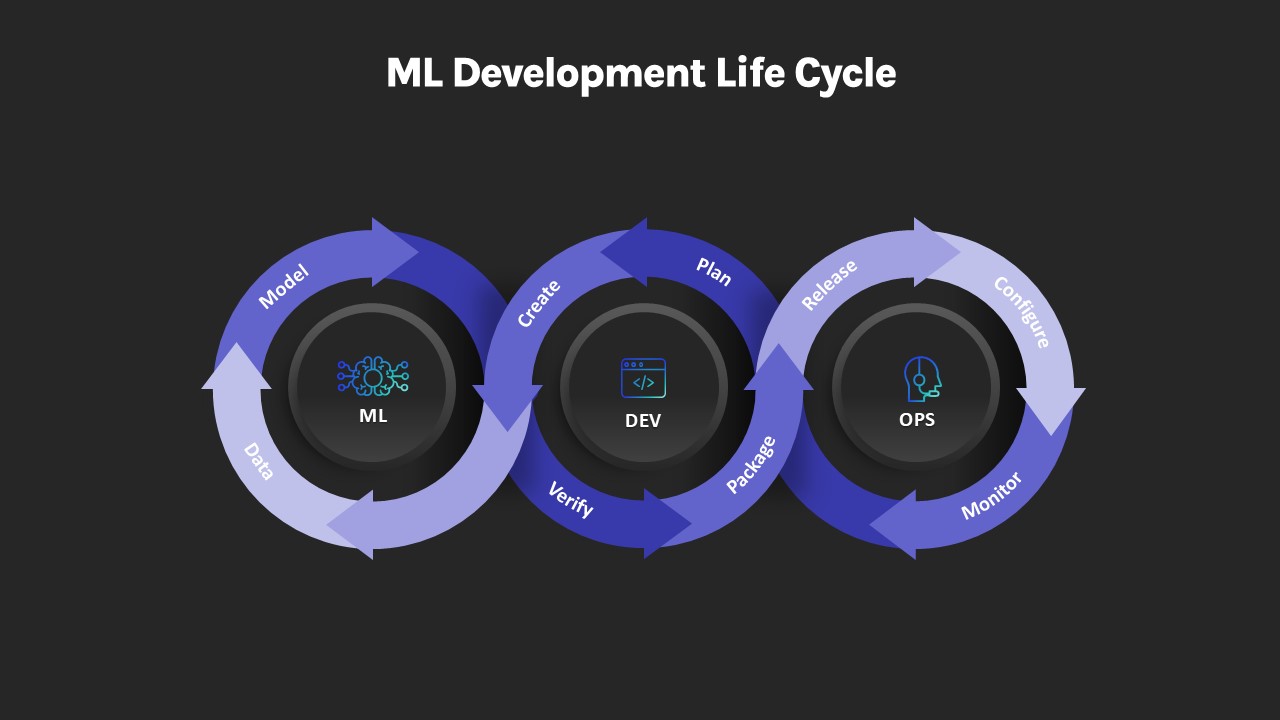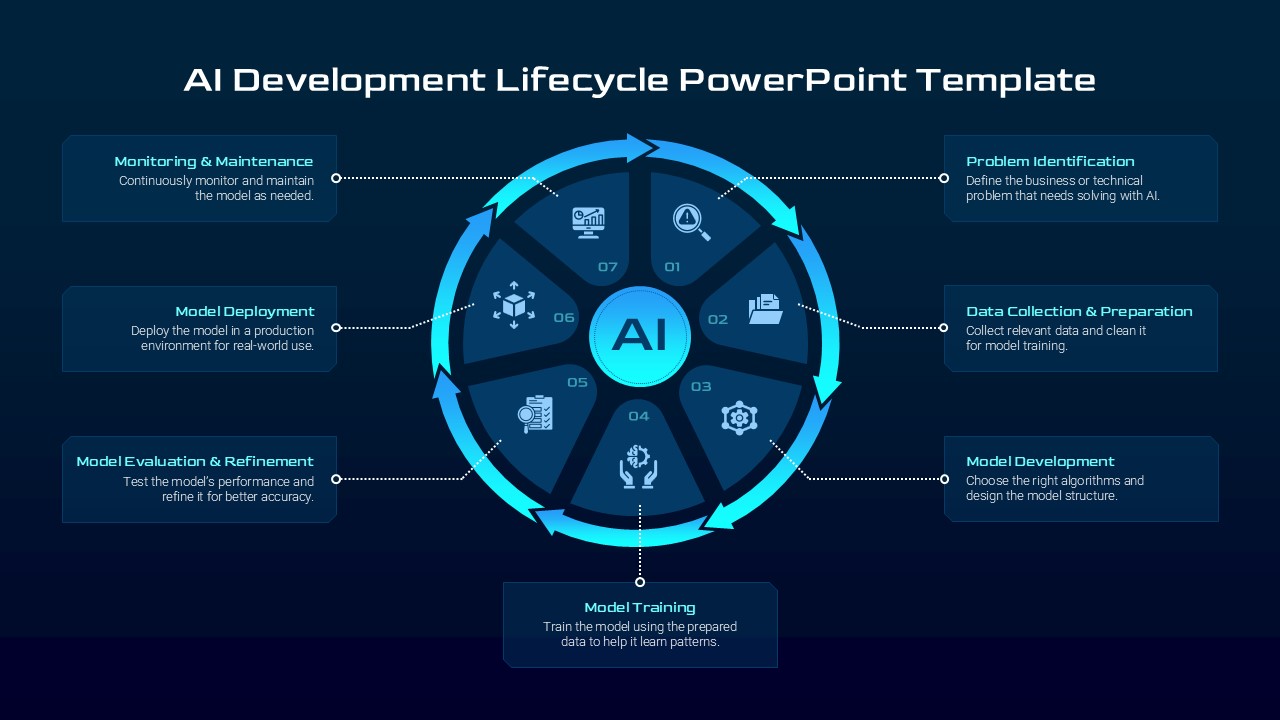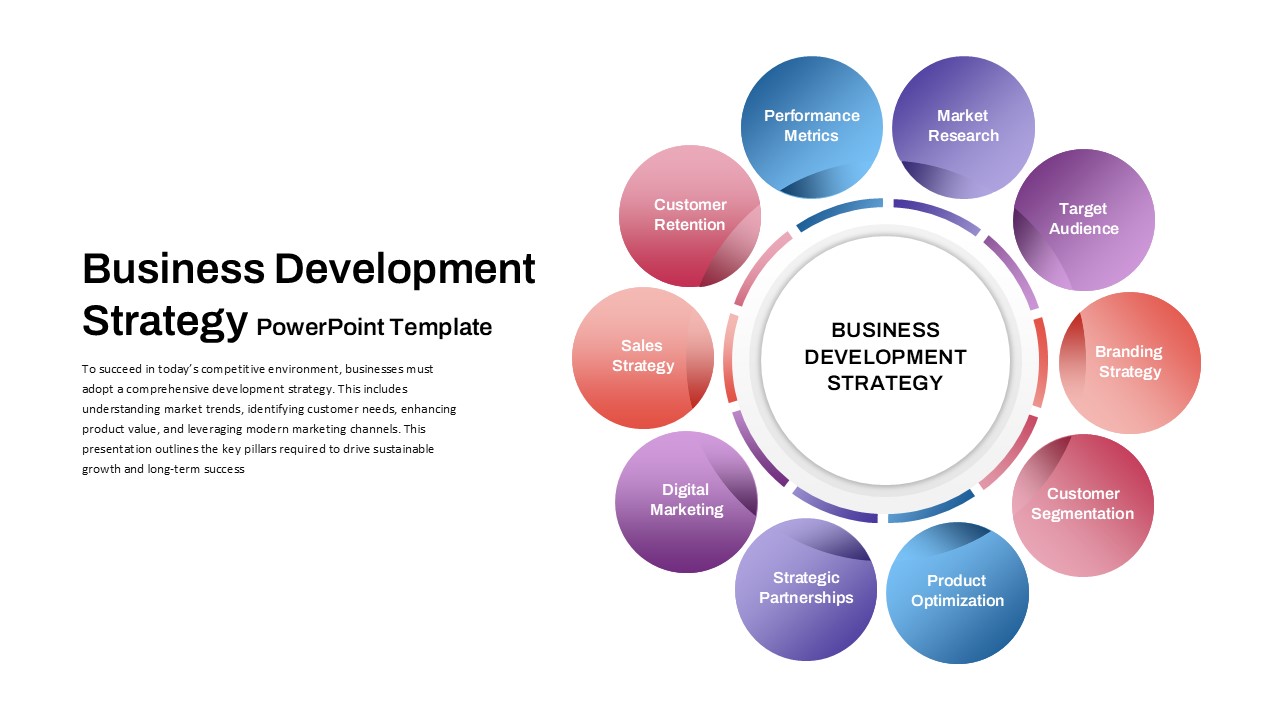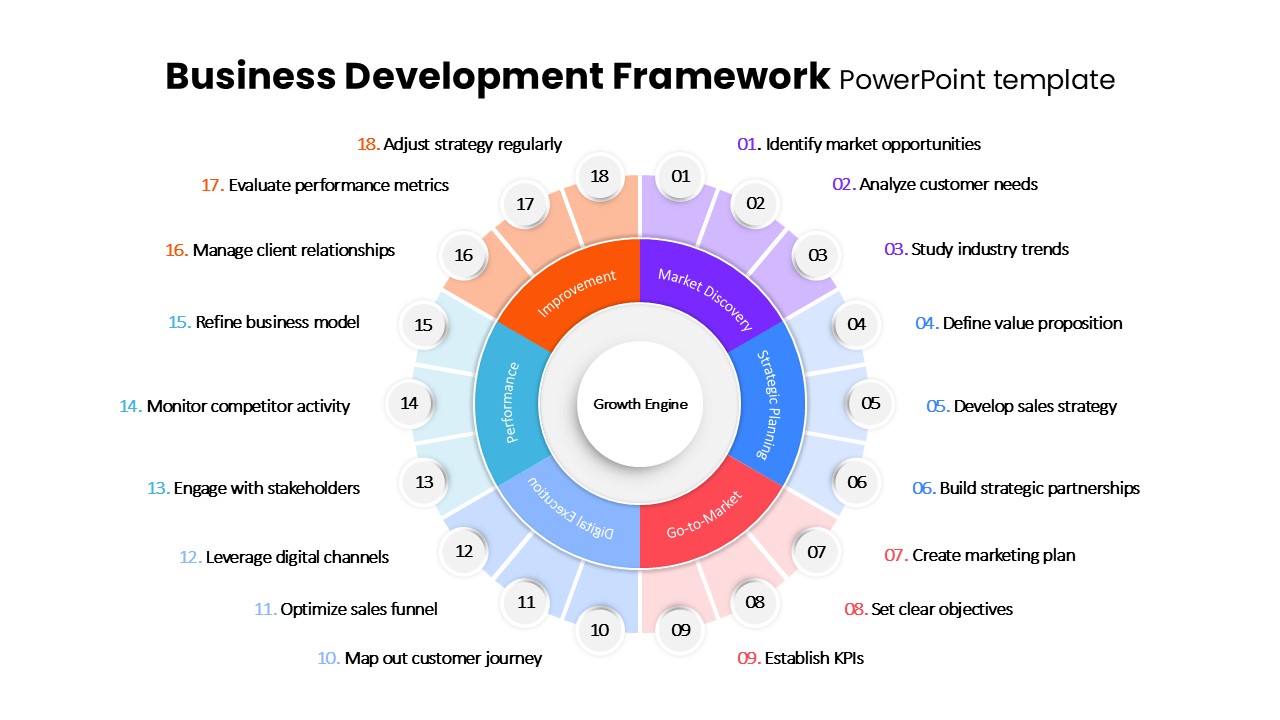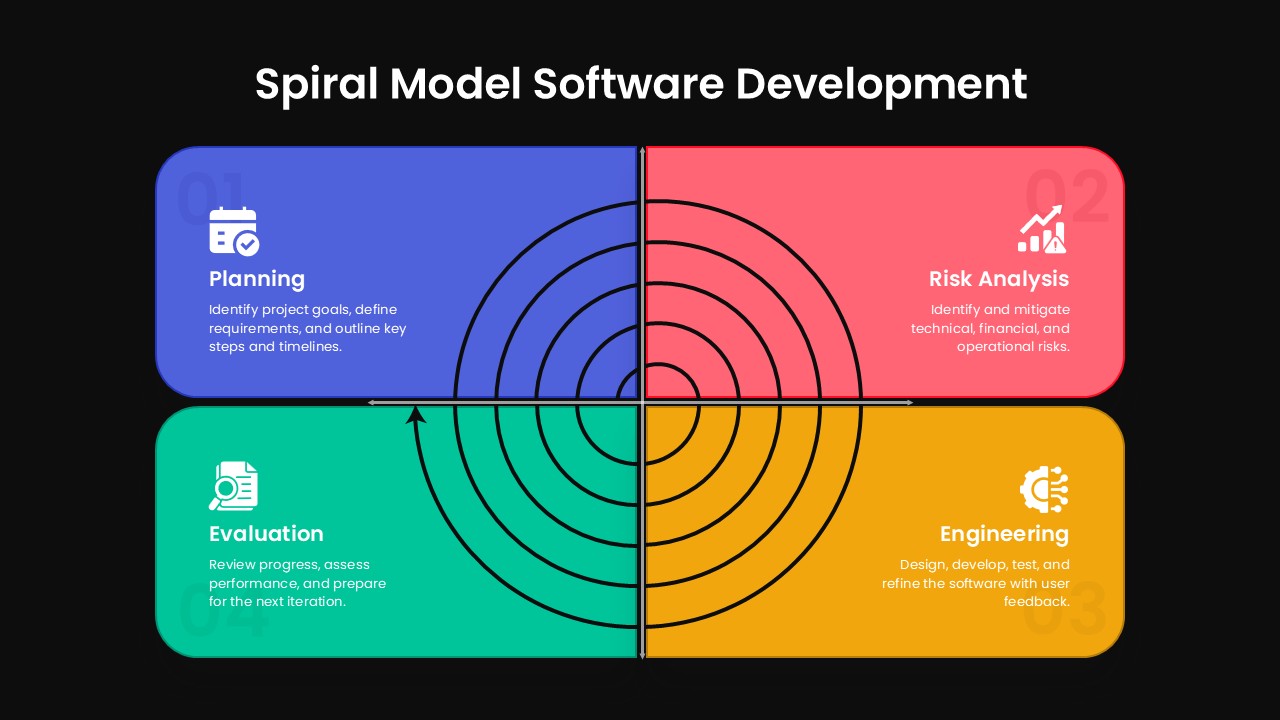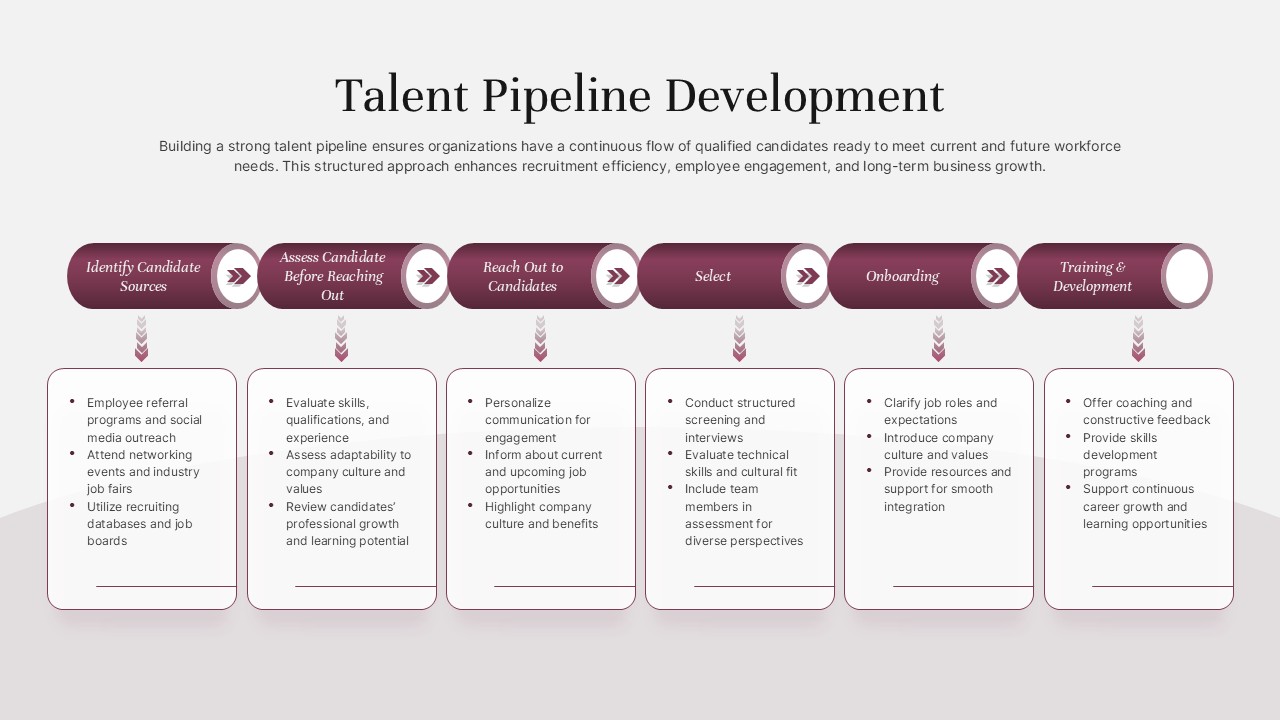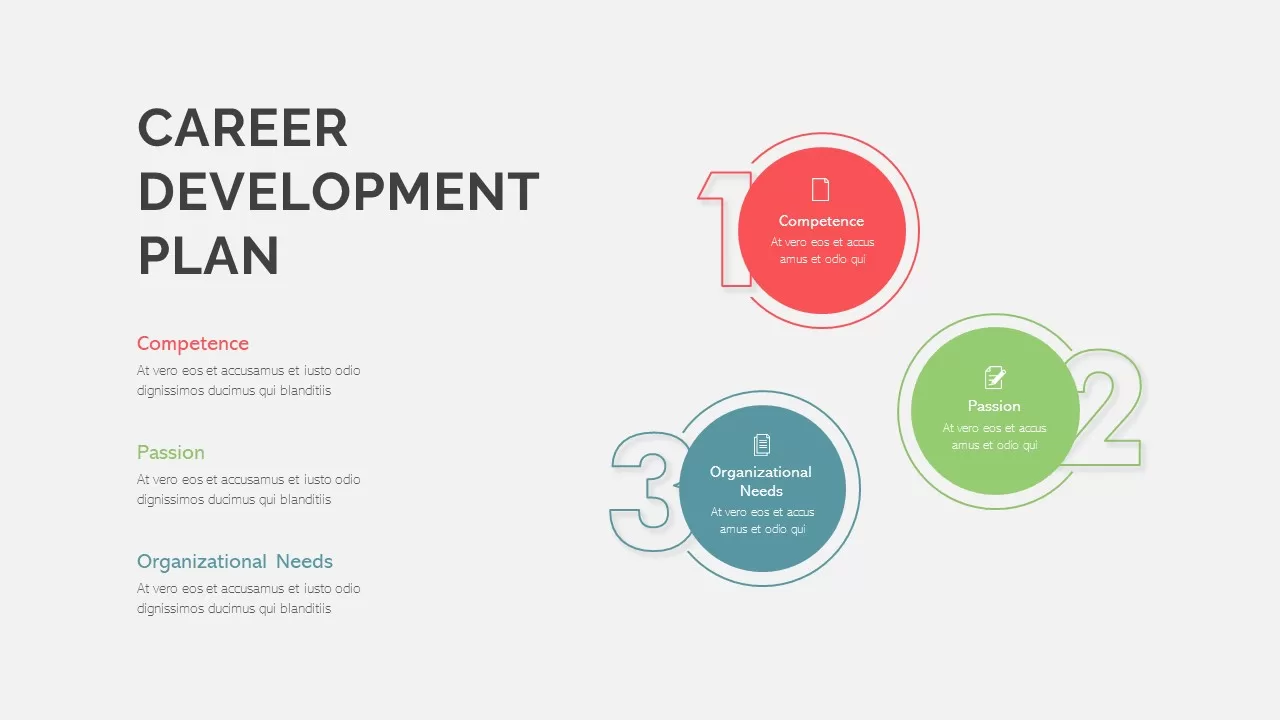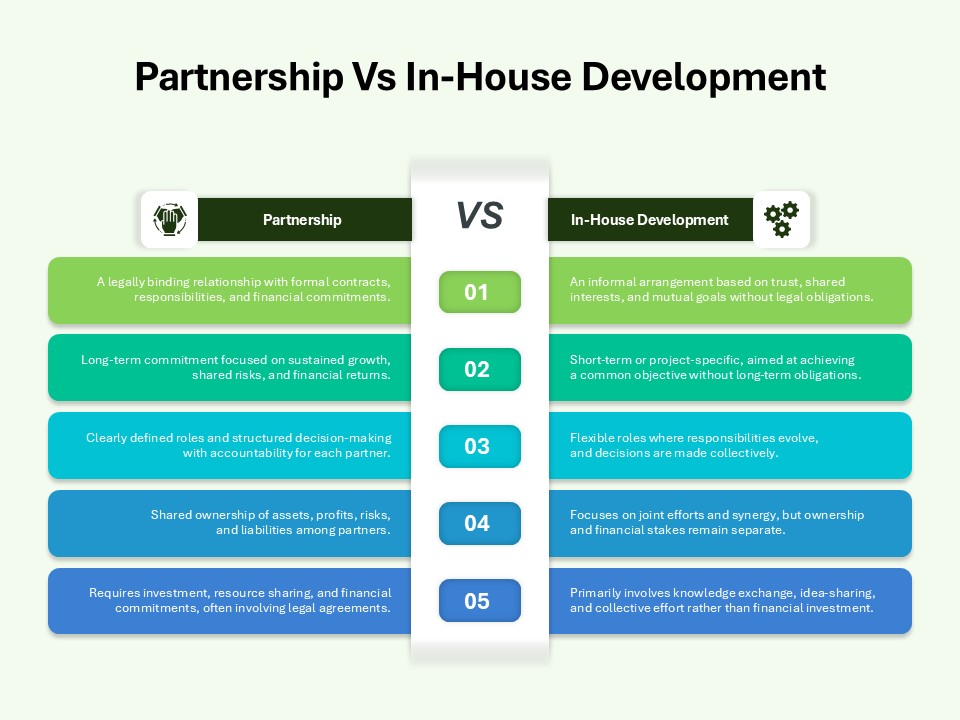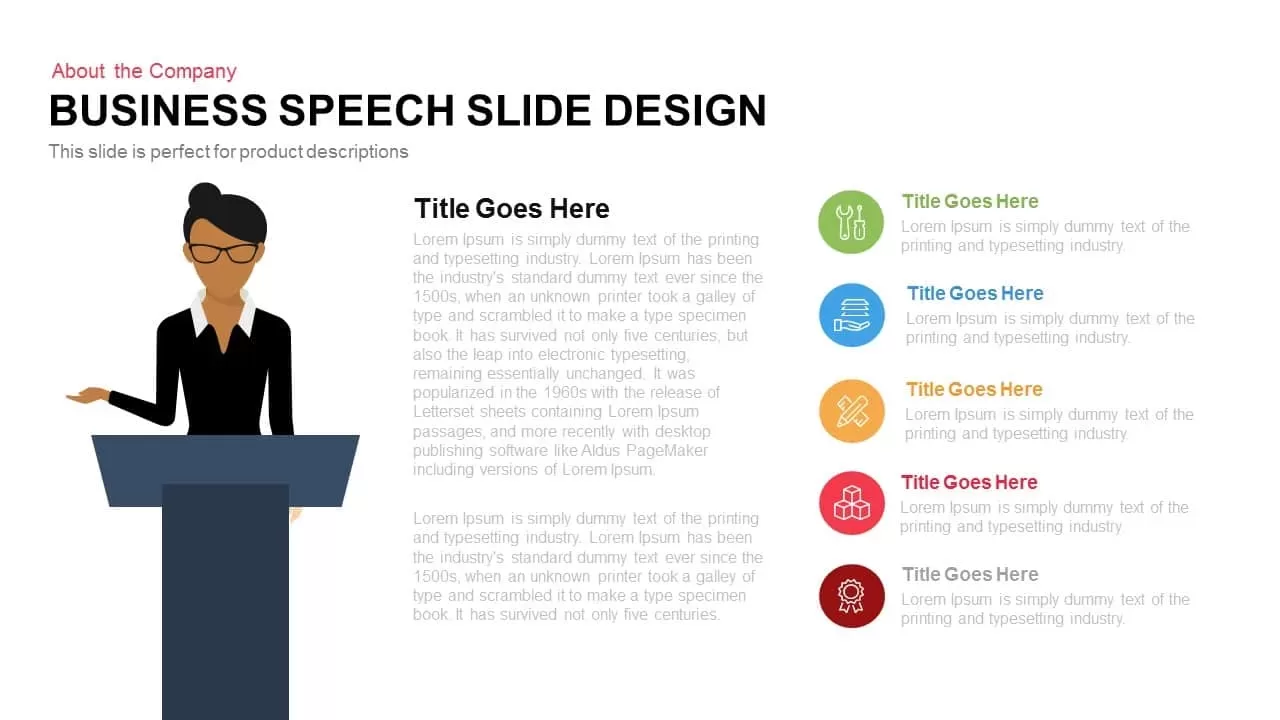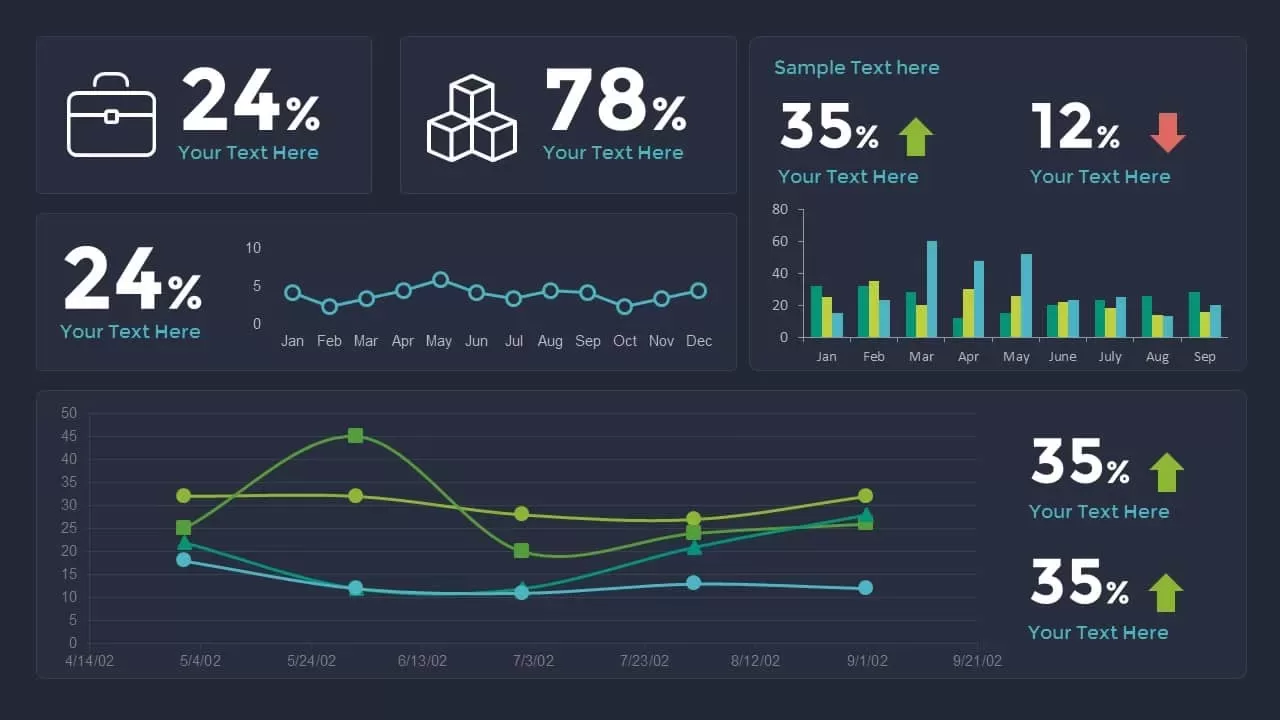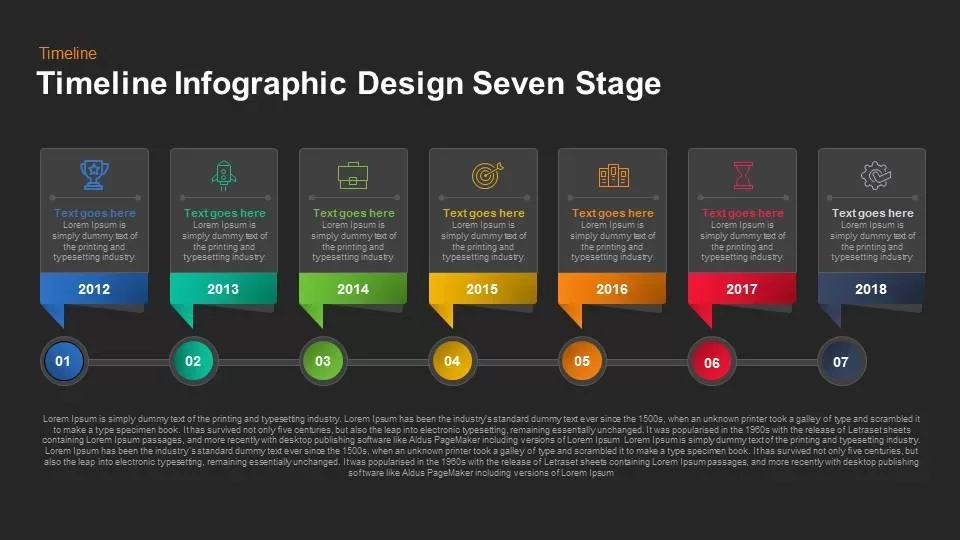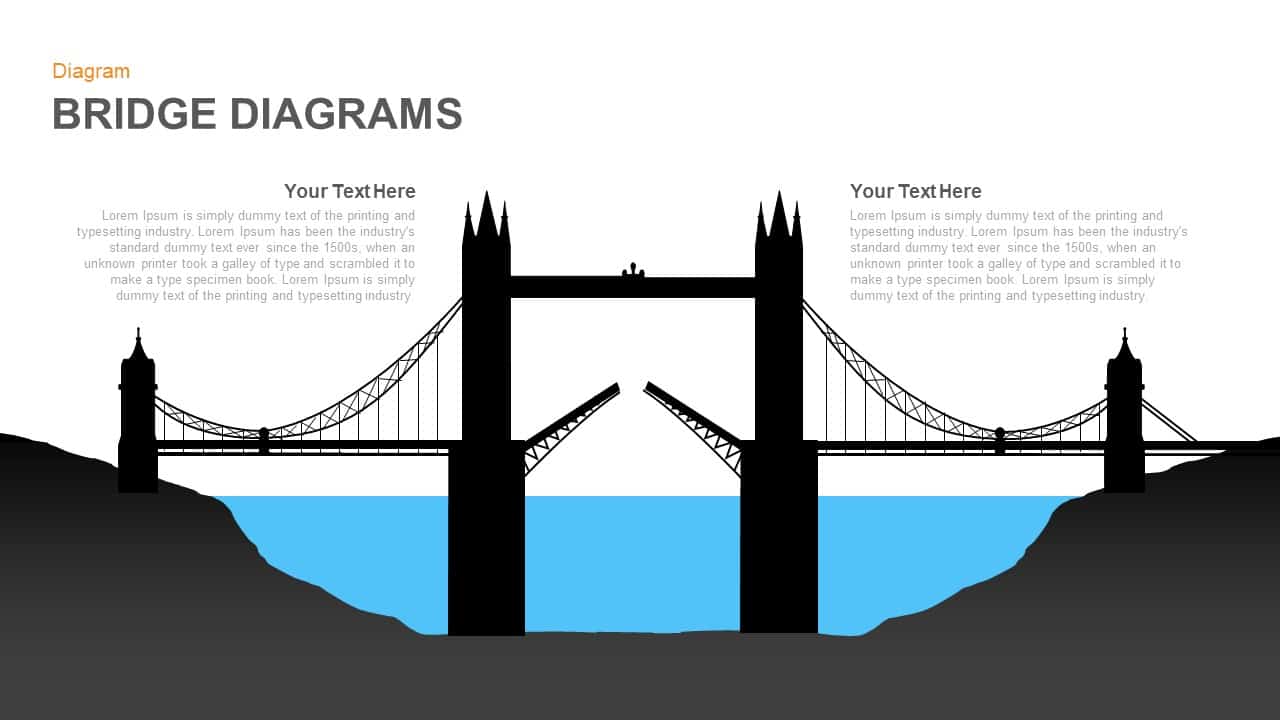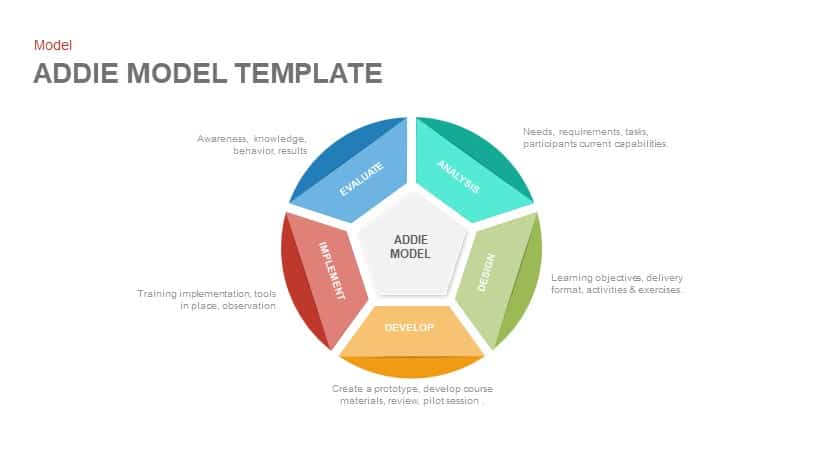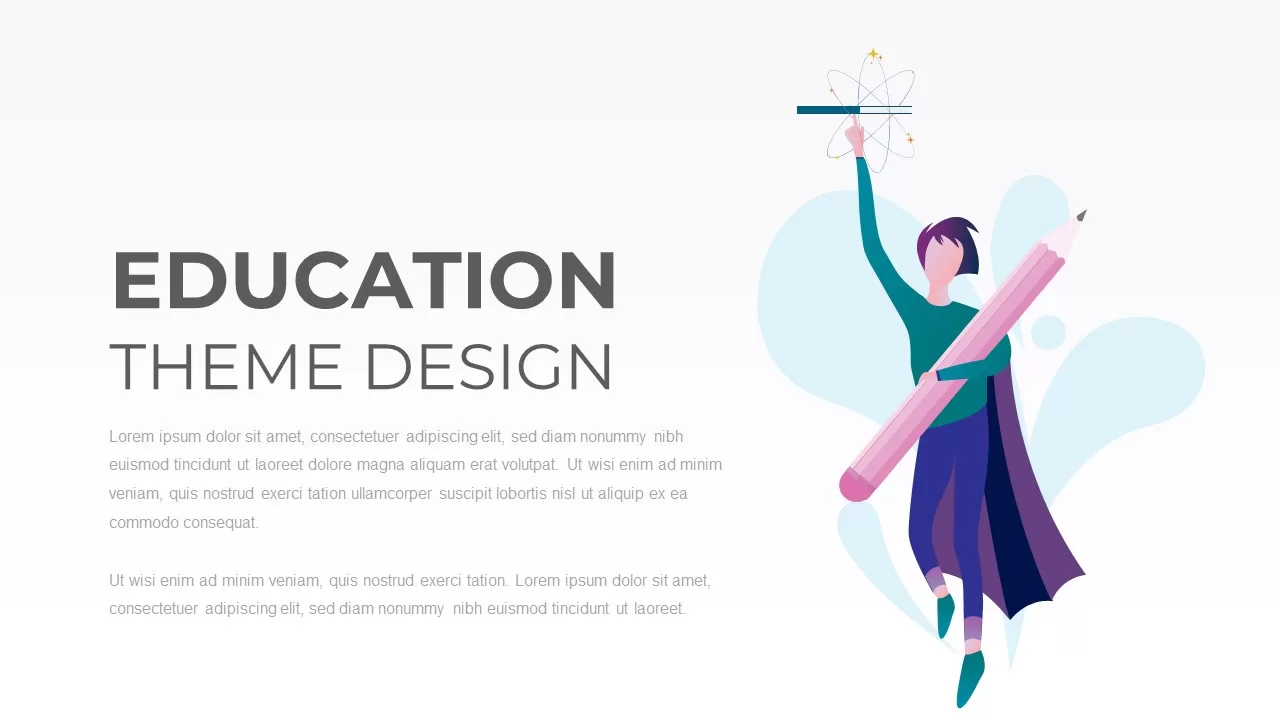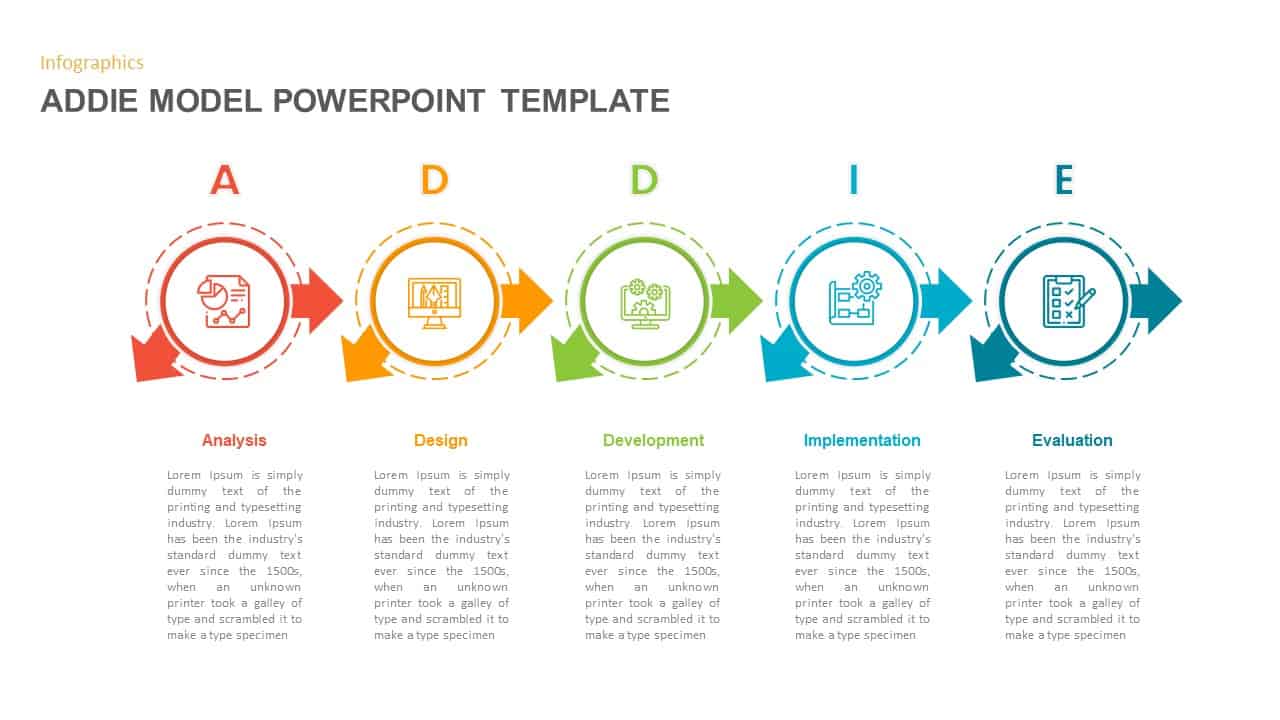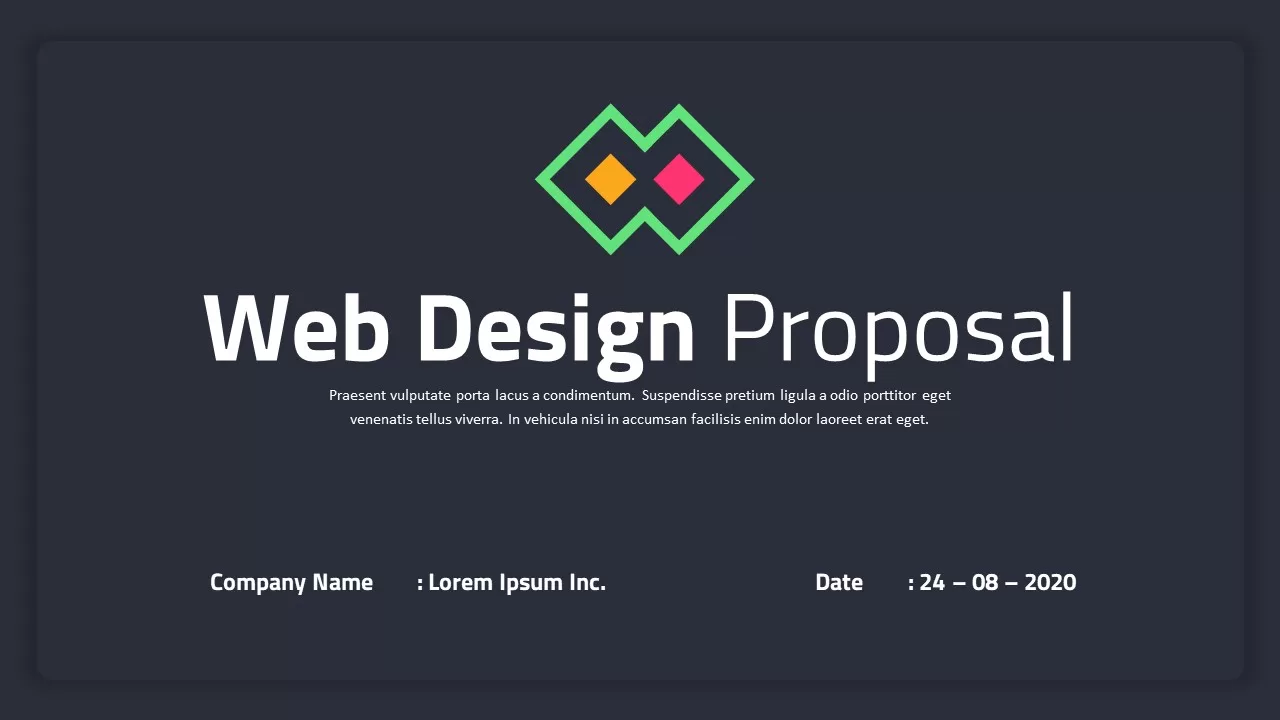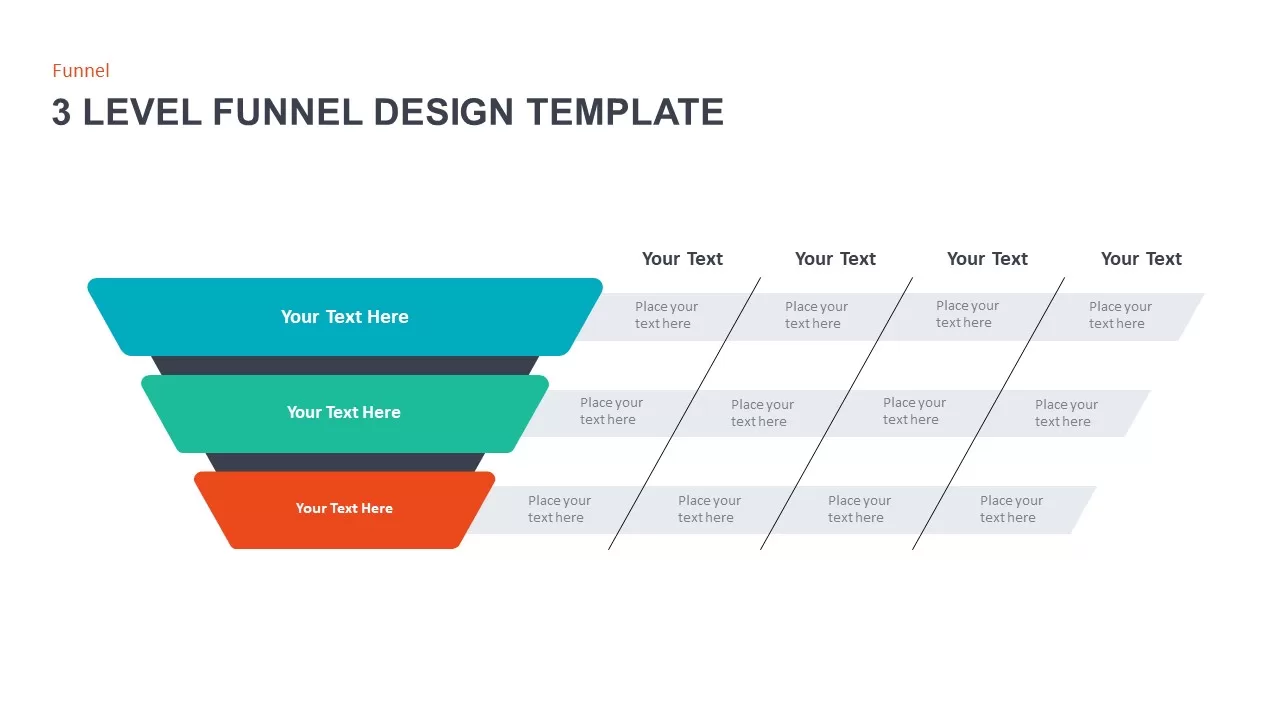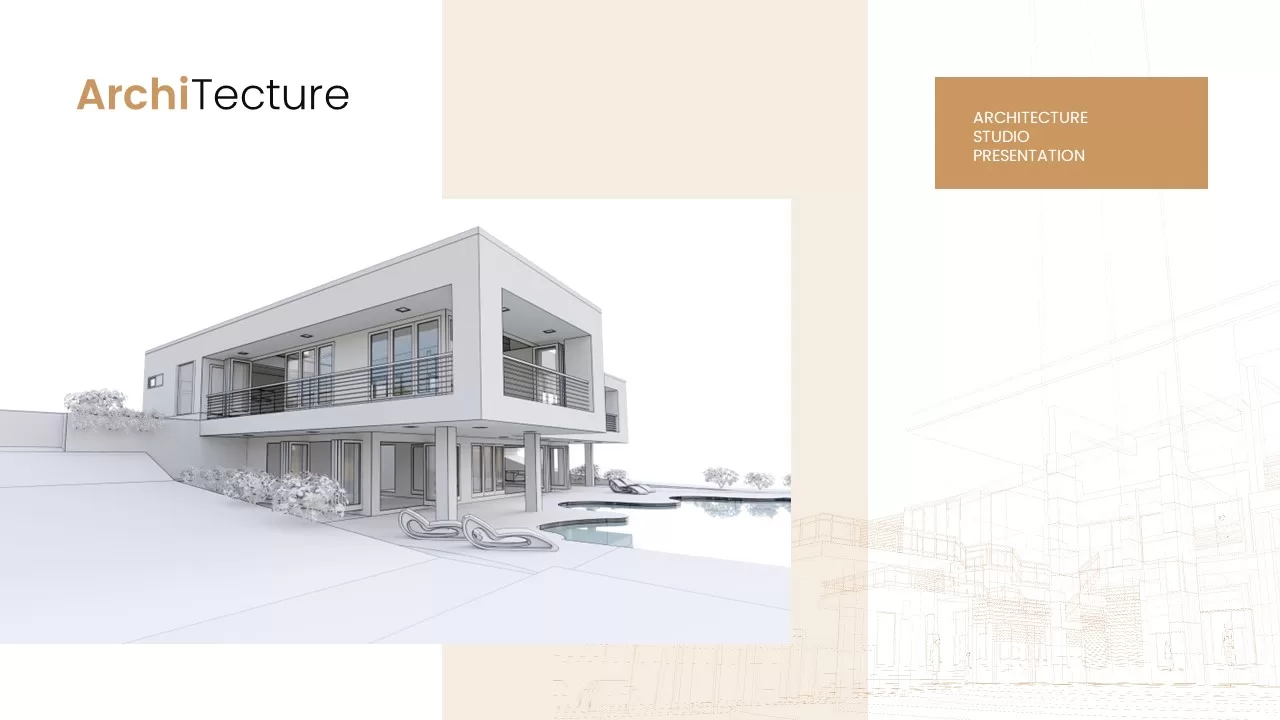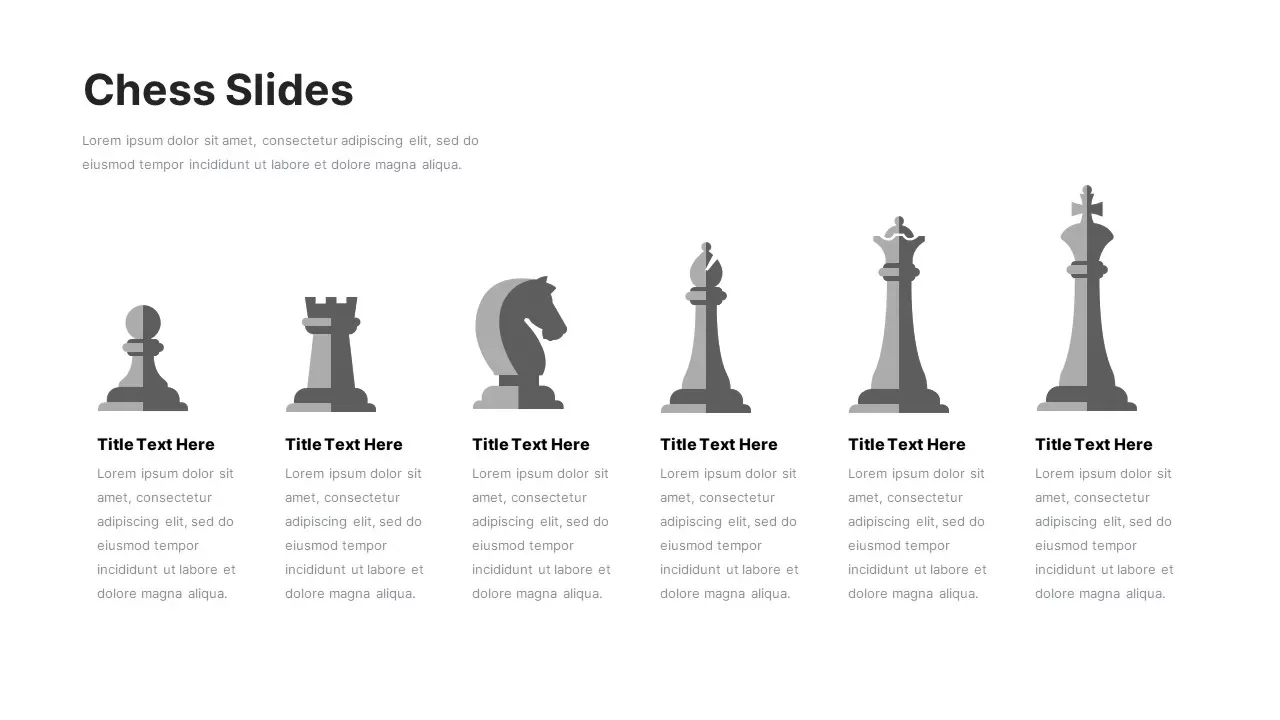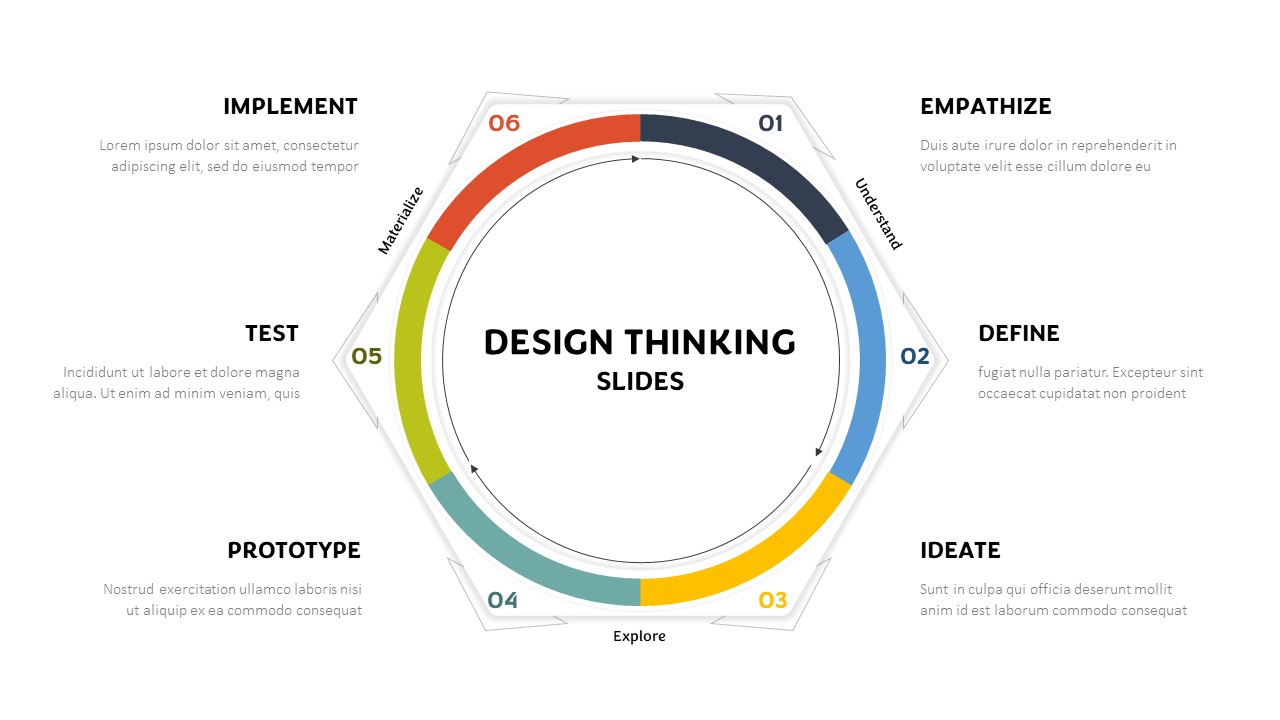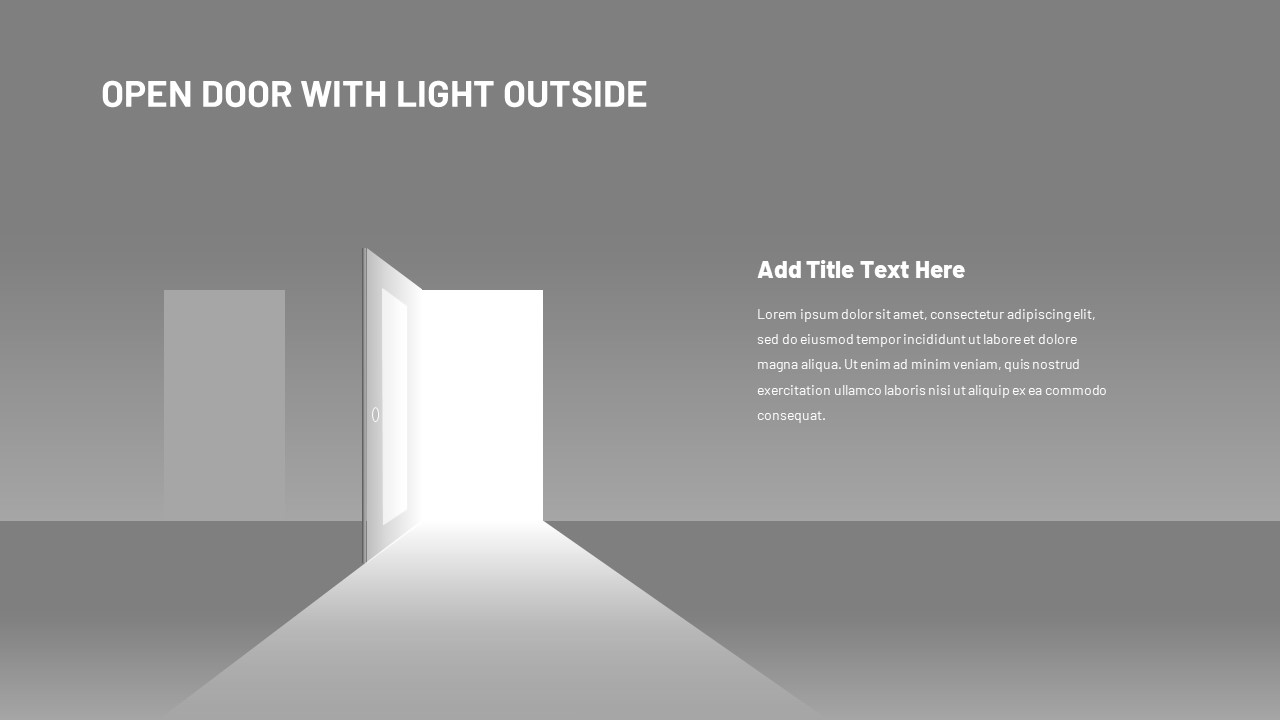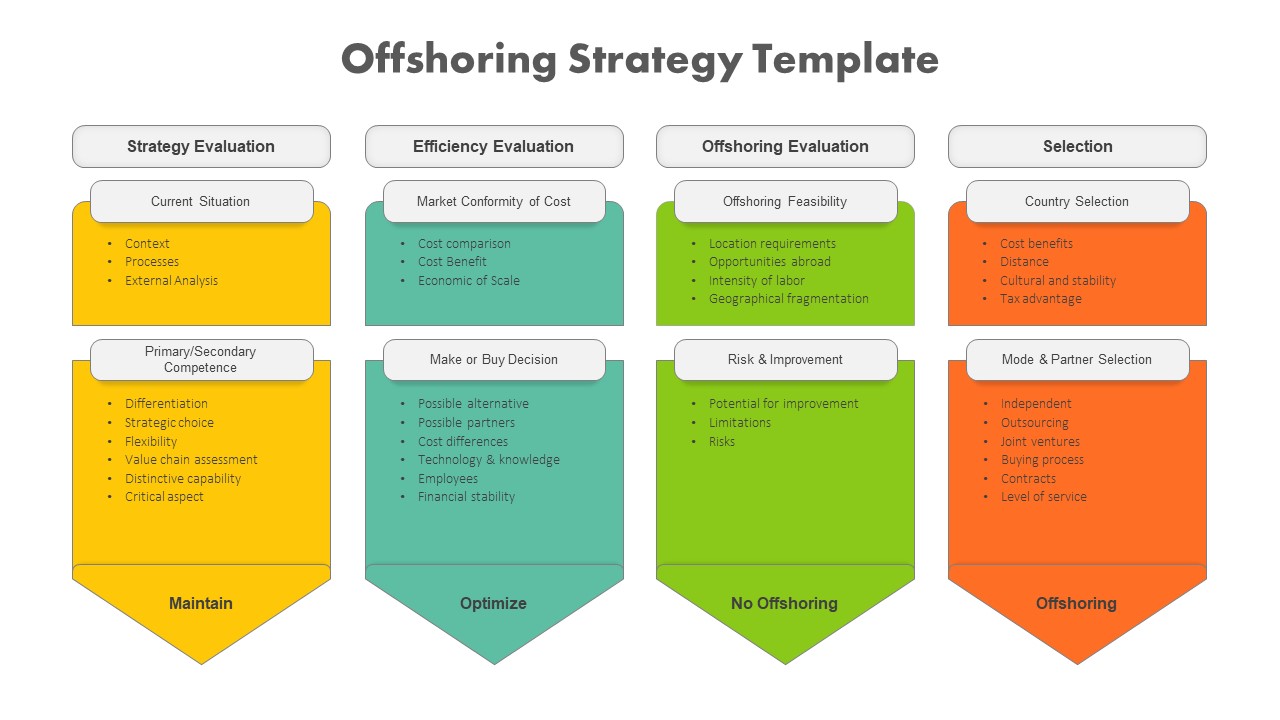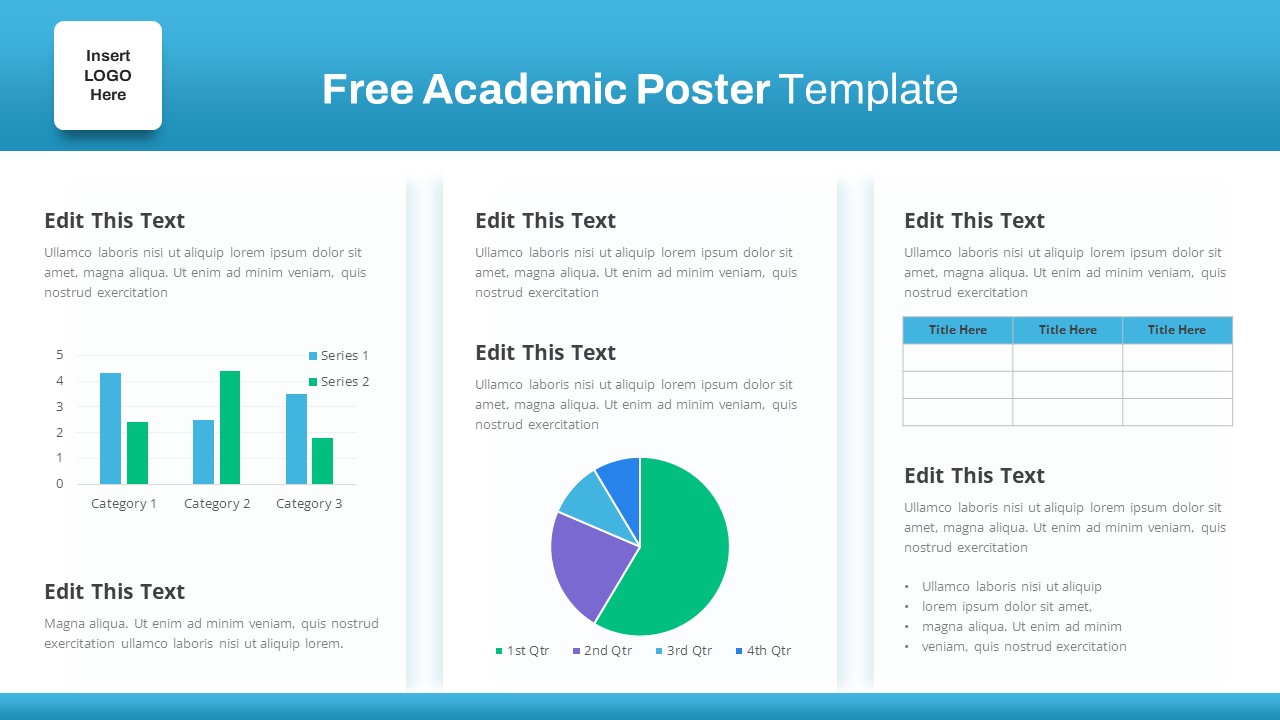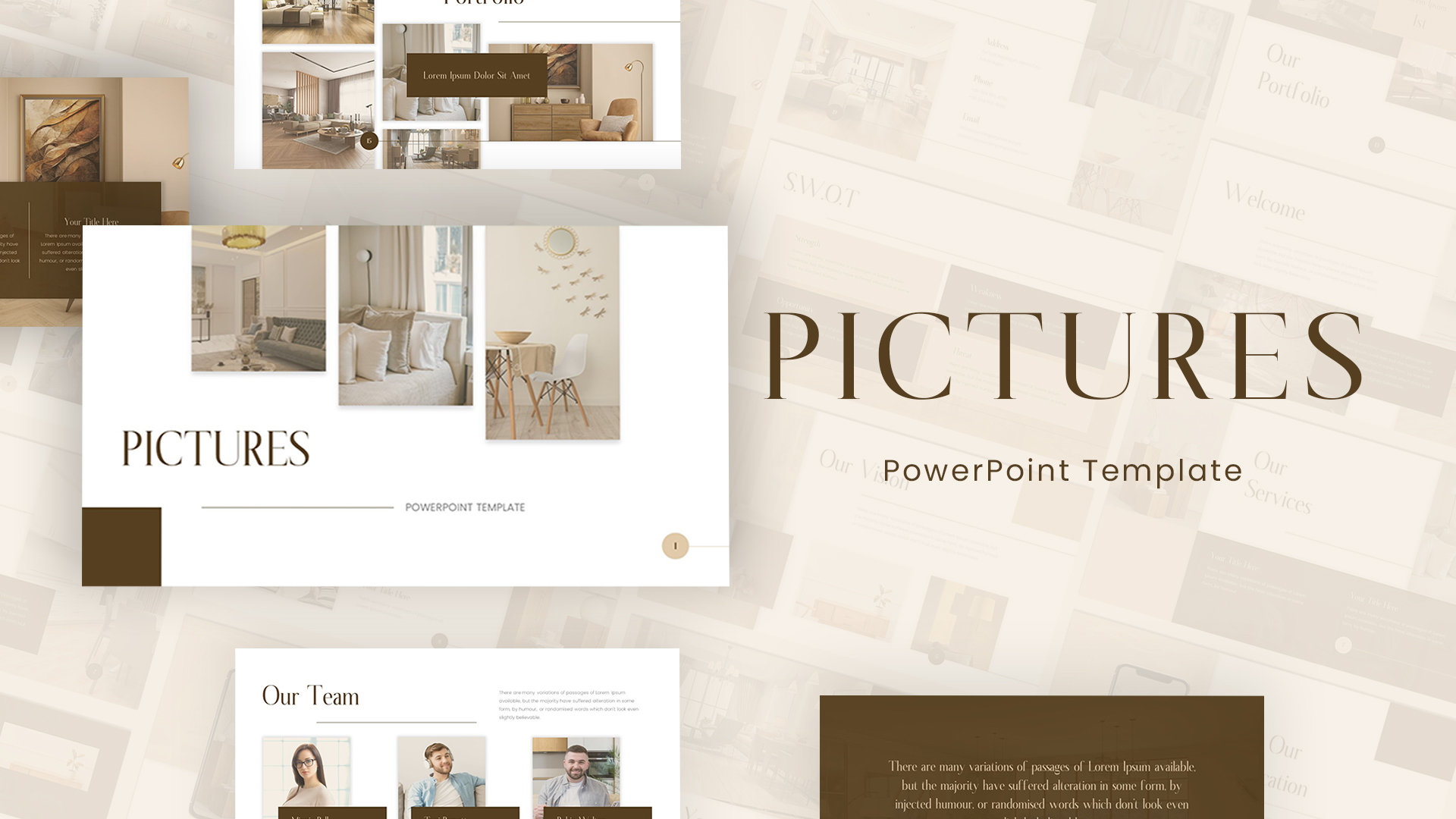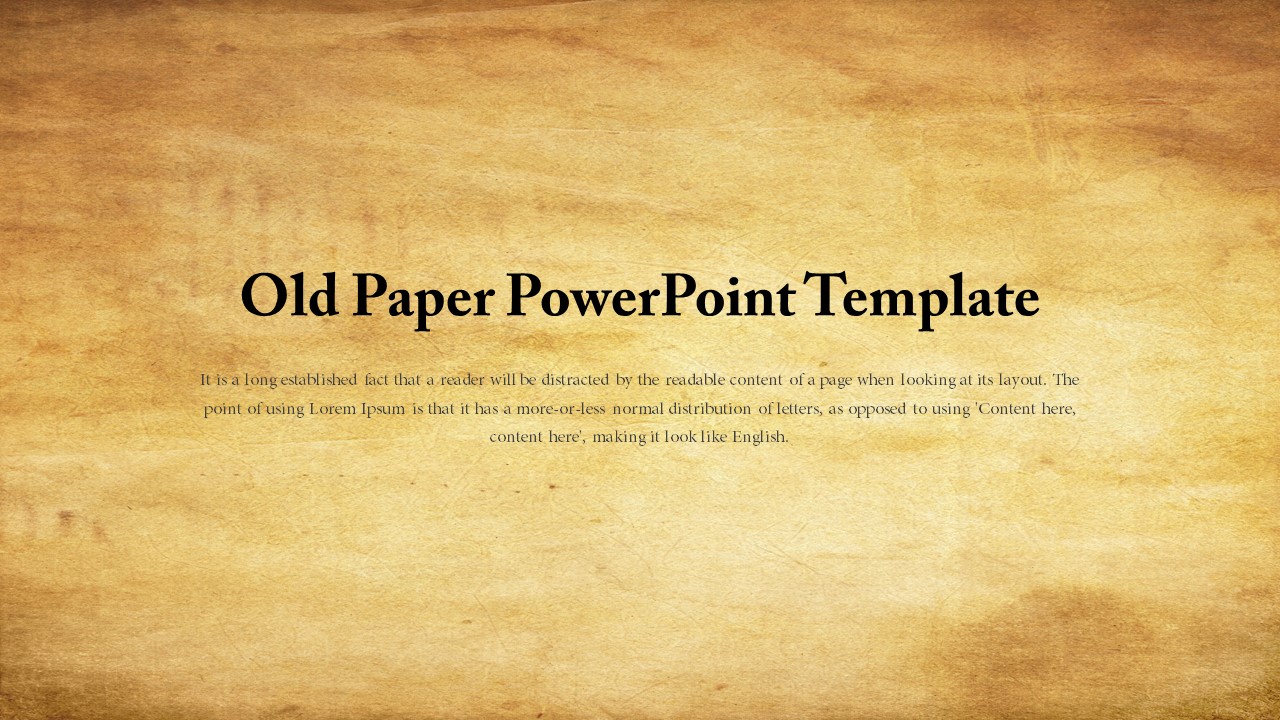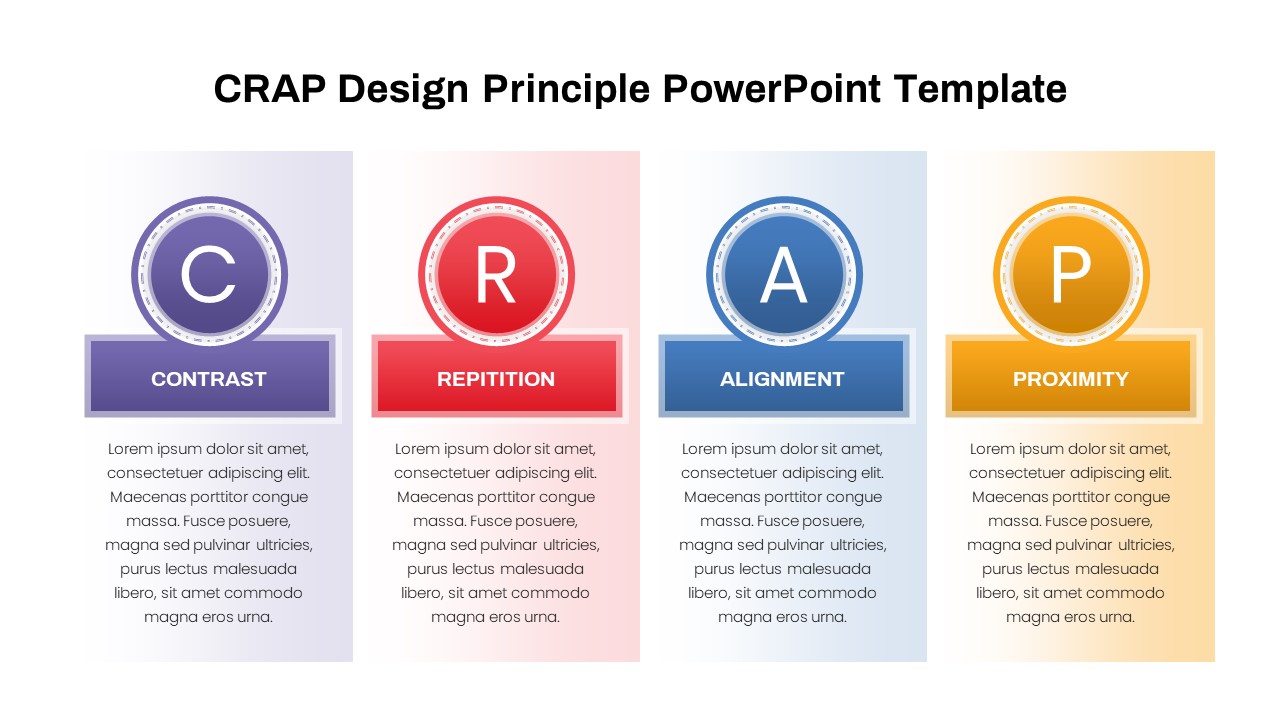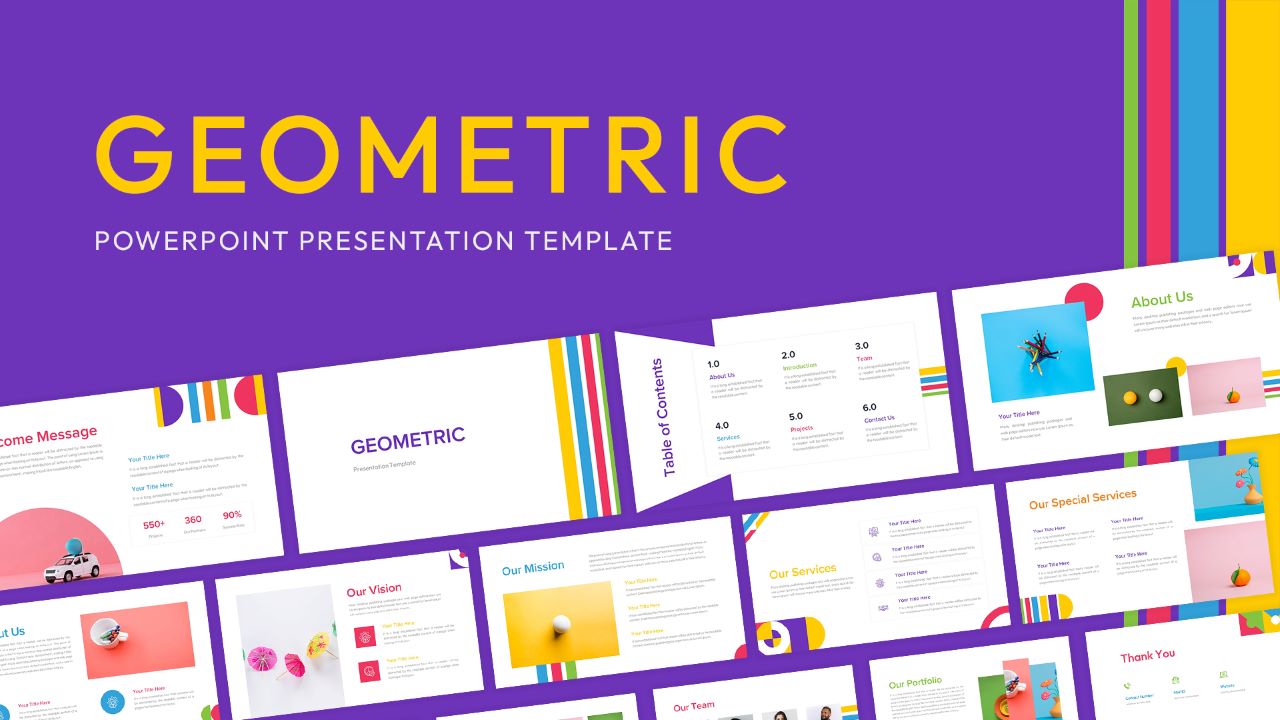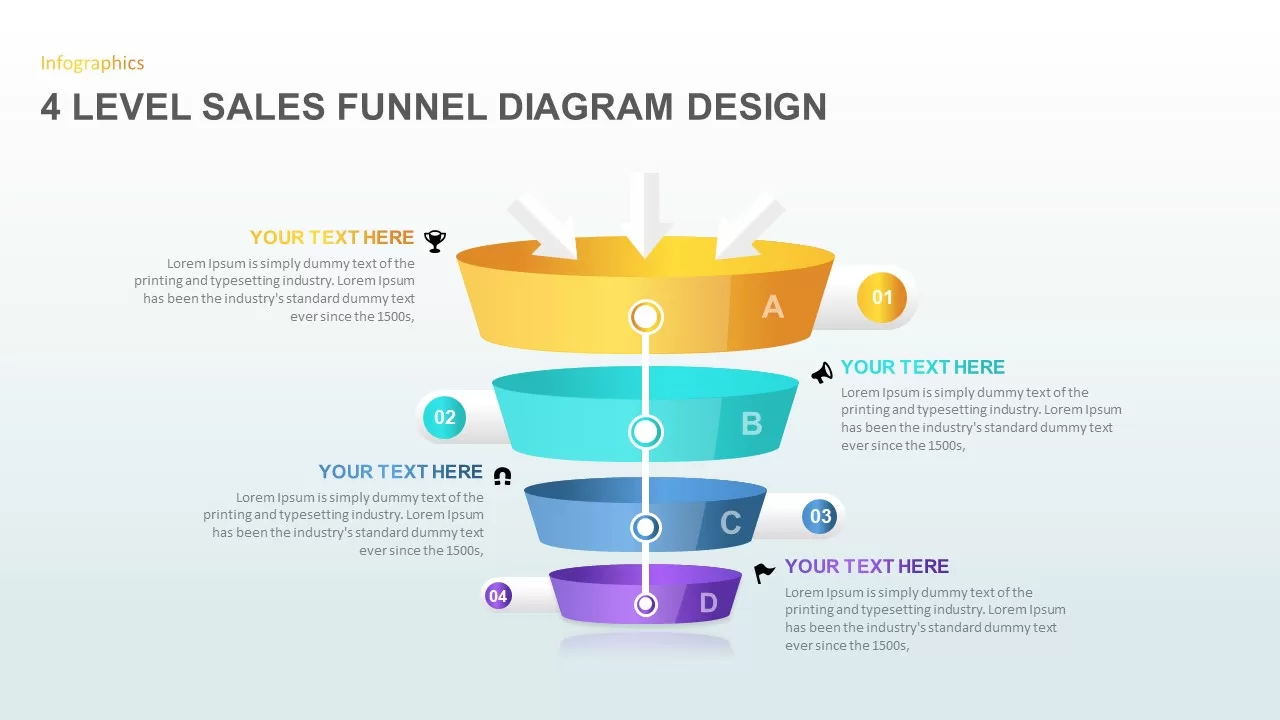Product Development Design Process template for PowerPoint & Google Slides
Elevate your strategic presentations with this four-step business staircase diagram slide, designed to illustrate sequential processes, project phases, or growth milestones in a clear, tiered format. Four stacked 3D blocks—rendered in warm red, fresh green, cool blue, and vibrant yellow—create a staircase effect, each labeled with “01 STEP” through “04 STEP” alongside bold headline text and supporting descriptions. Circular icon placeholders on each block allow you to visually reinforce key concepts such as product launches, service offerings, market expansions, or performance benchmarks. Subtle shadows, isometric angles, and consistent block heights add depth and guide the viewer’s eye upward, reinforcing the notion of progress and advancement.
Crafted entirely with native PowerPoint and Google Slides elements, this slide leverages master layouts, vector shapes, and editable text placeholders for rapid customization. Swap out icons with a single click, adjust block colors to match your brand palette, or modify label text without disrupting alignment. Extend the staircase by duplicating blocks on the master slide or reorder steps to reflect alternative workflows.
Built for efficiency, this slide uses master slide support and vector-based components to maintain consistency across your presentation. Easily adjust block depths or alter perspective angles to suit your deck’s tone, and apply smooth entrance animations to each step for dynamic storytelling. Because it relies on editable shapes rather than embedded images, collaboration and version control remain seamless, eliminating formatting headaches.
Whether you’re mapping a go-to-market strategy, visualizing quarterly goals, or outlining training modules, this staircase diagram transforms complex information into an intuitive visual narrative. Its structured layout helps project managers, marketers, and executives convey step-by-step plans with confidence, while consultants and educators use the ascending tiers to demonstrate growth trajectories and development roadmaps.
Who is it for
This slide is ideal for project managers, business analysts, and marketing leaders who need to communicate phased roadmaps or process steps. Executives and consultants will leverage the staircase metaphor to illustrate growth plans, while trainers and educators simplify lesson progressions.
Other Uses
Repurpose this diagram for sales funnel stages, product rollout timelines, performance achievement levels, or training curricula. Duplicate or recolor the blocks to depict departmental objectives, risk-management tiers, or certification programs, making it a versatile tool across corporate and educational environments.
Login to download this file