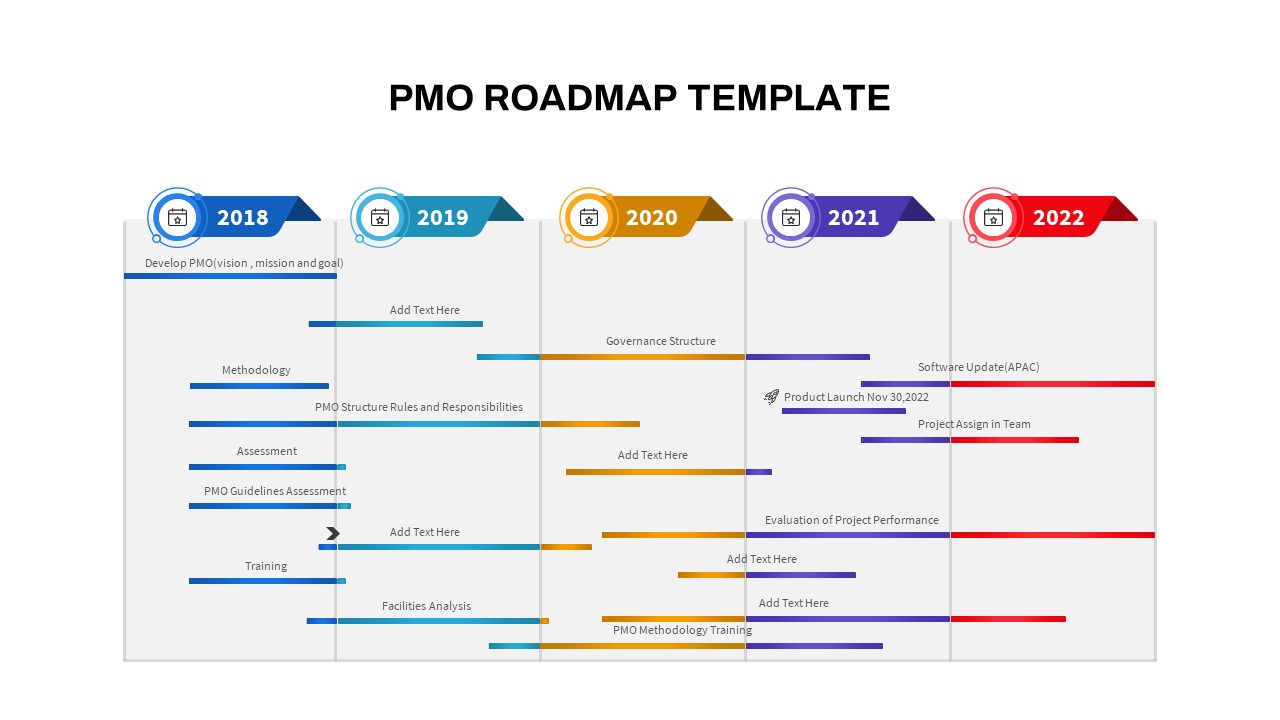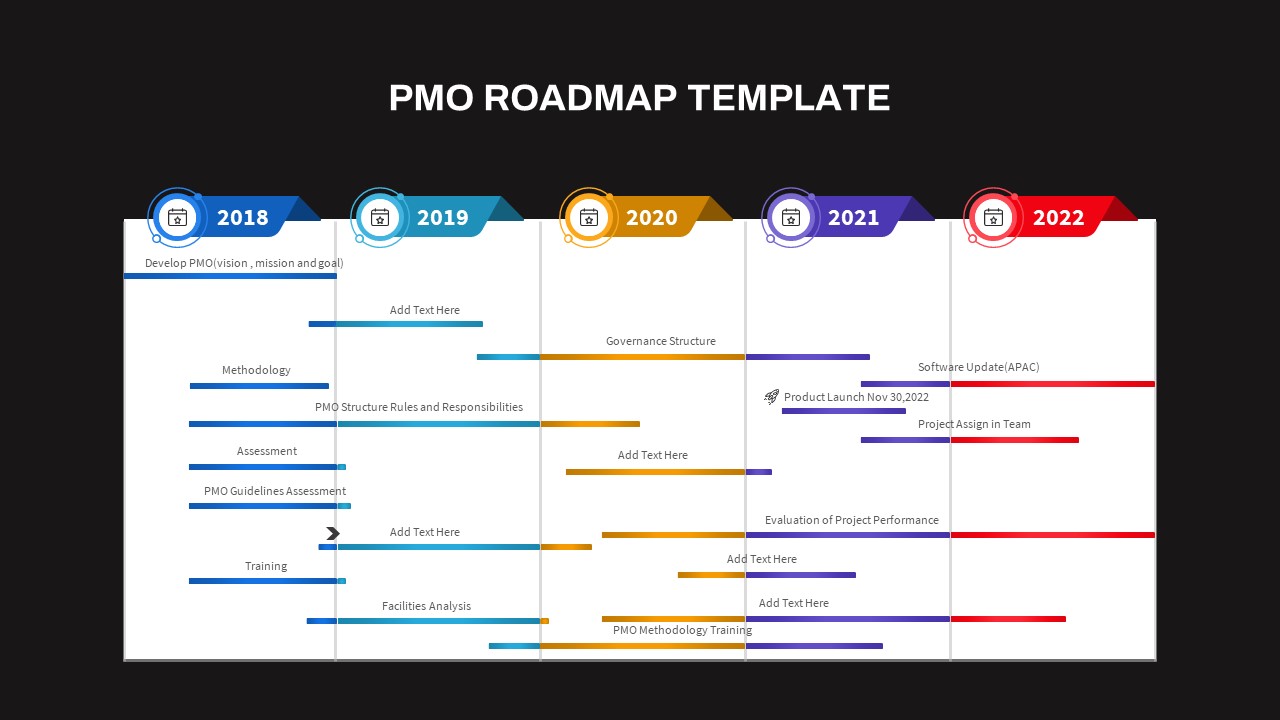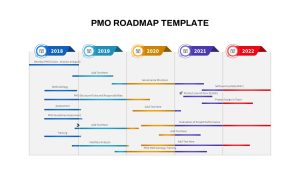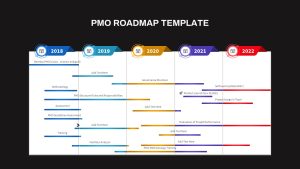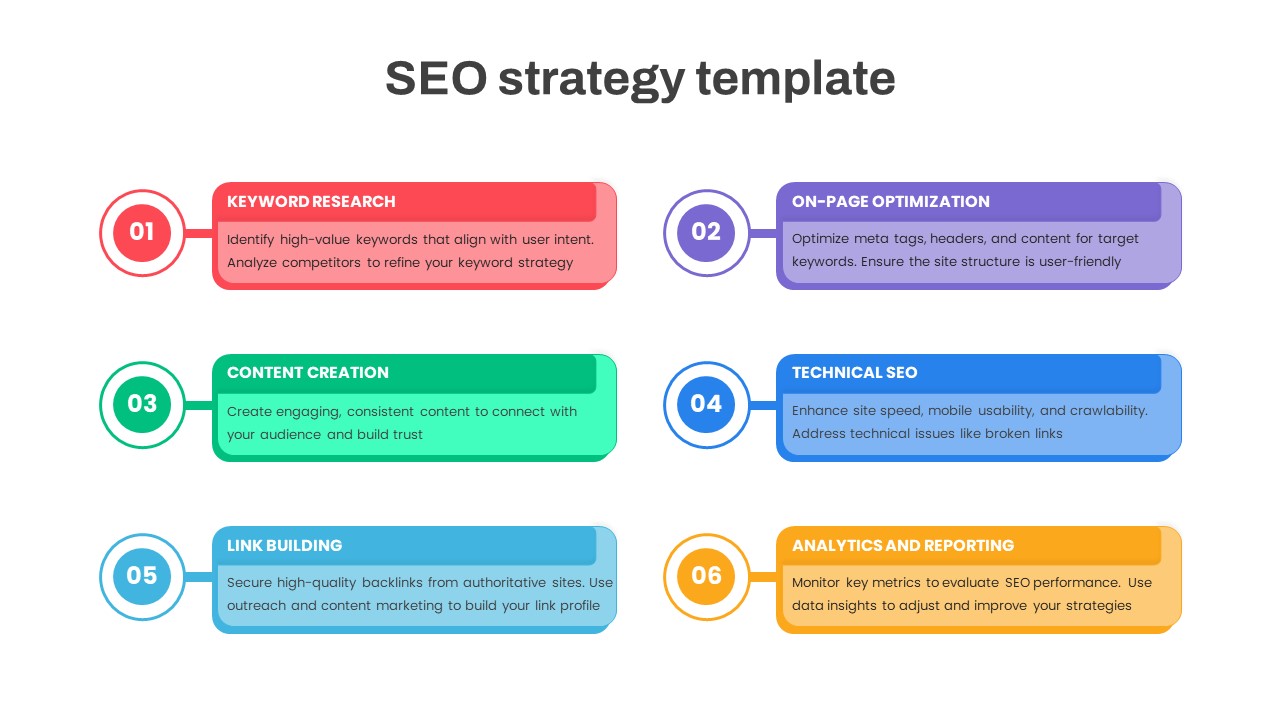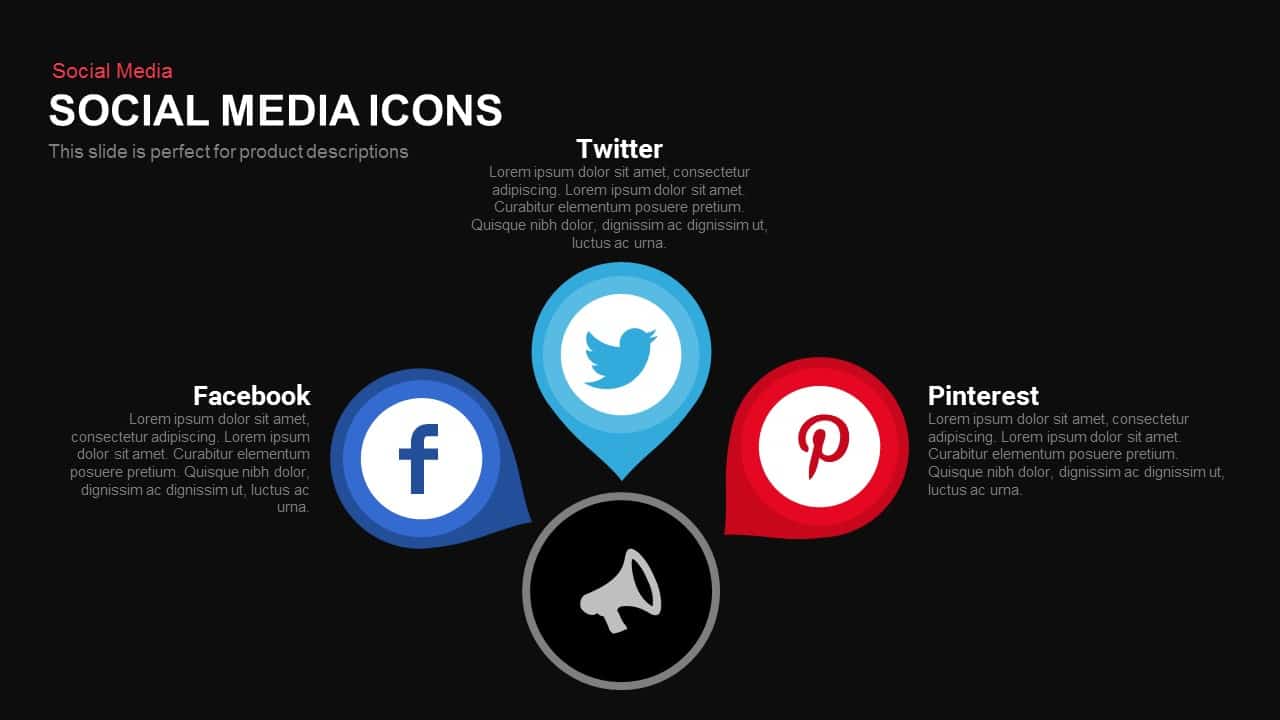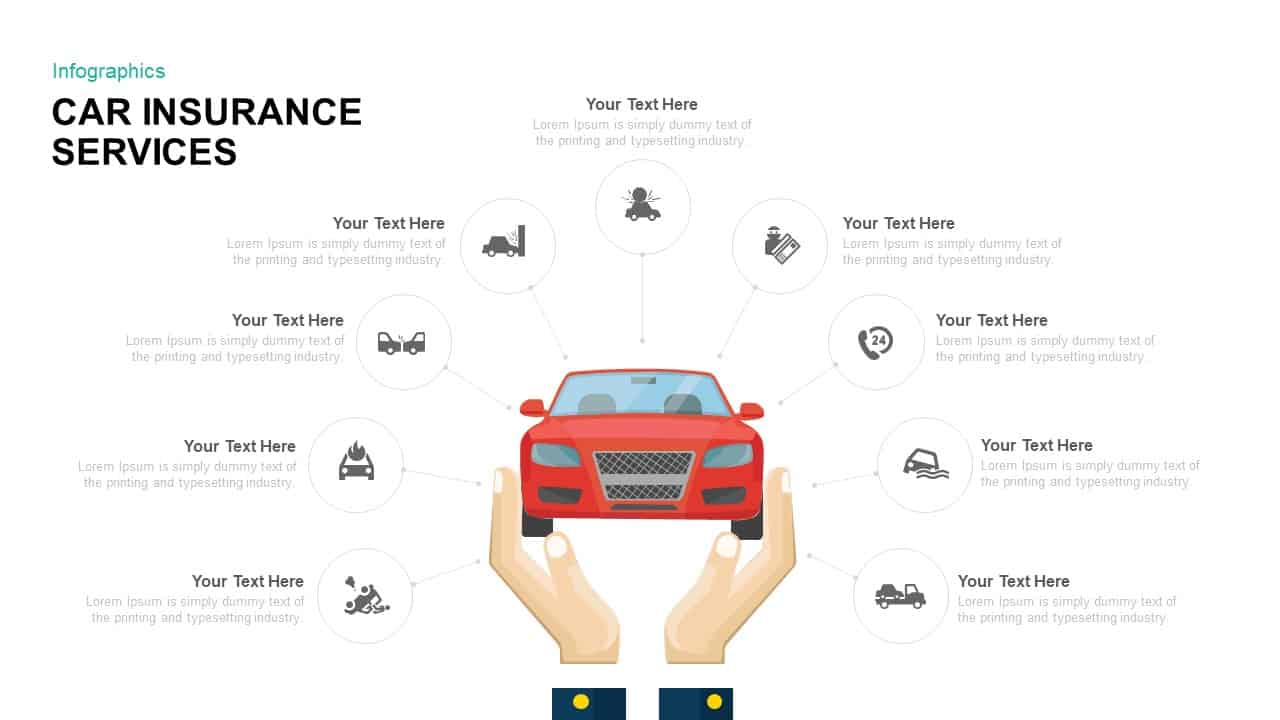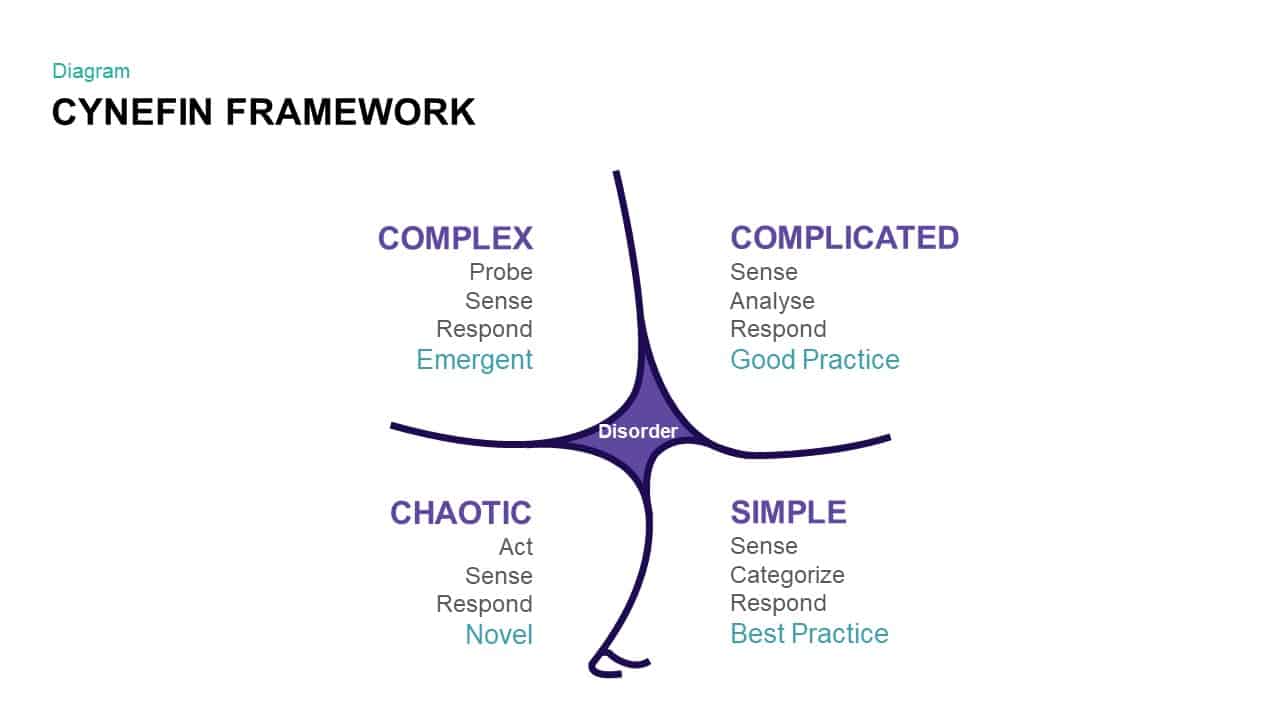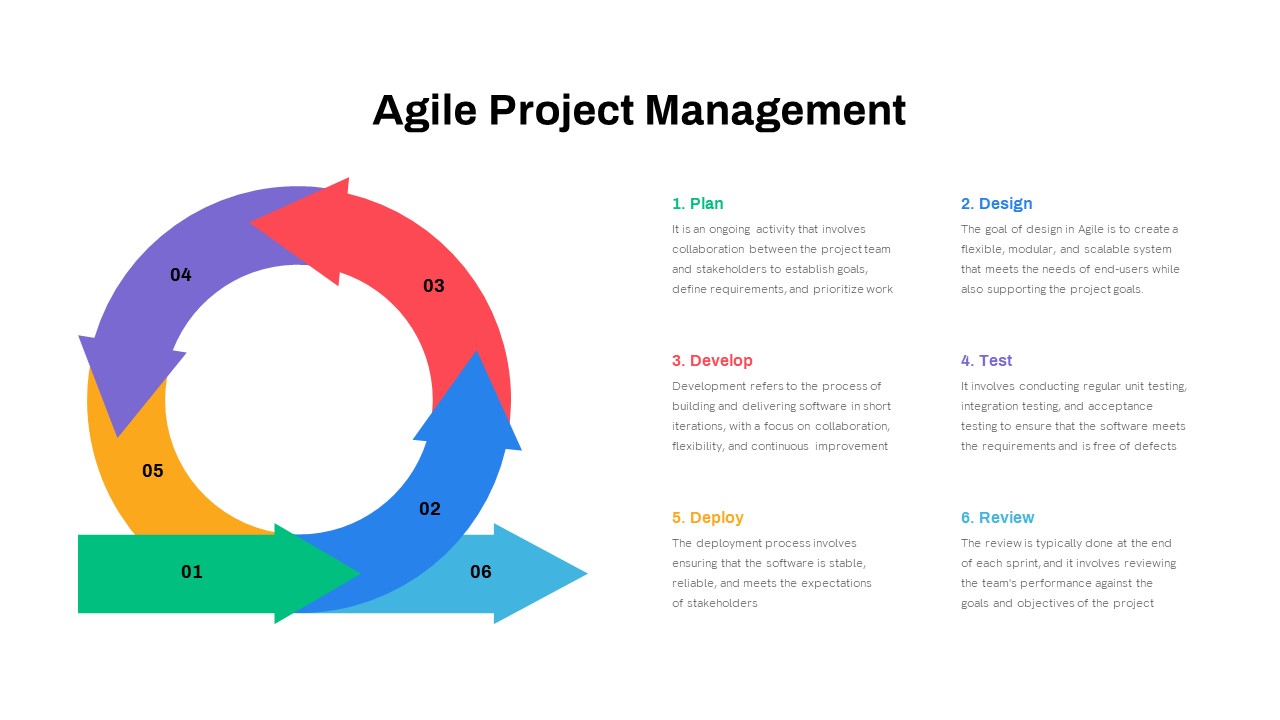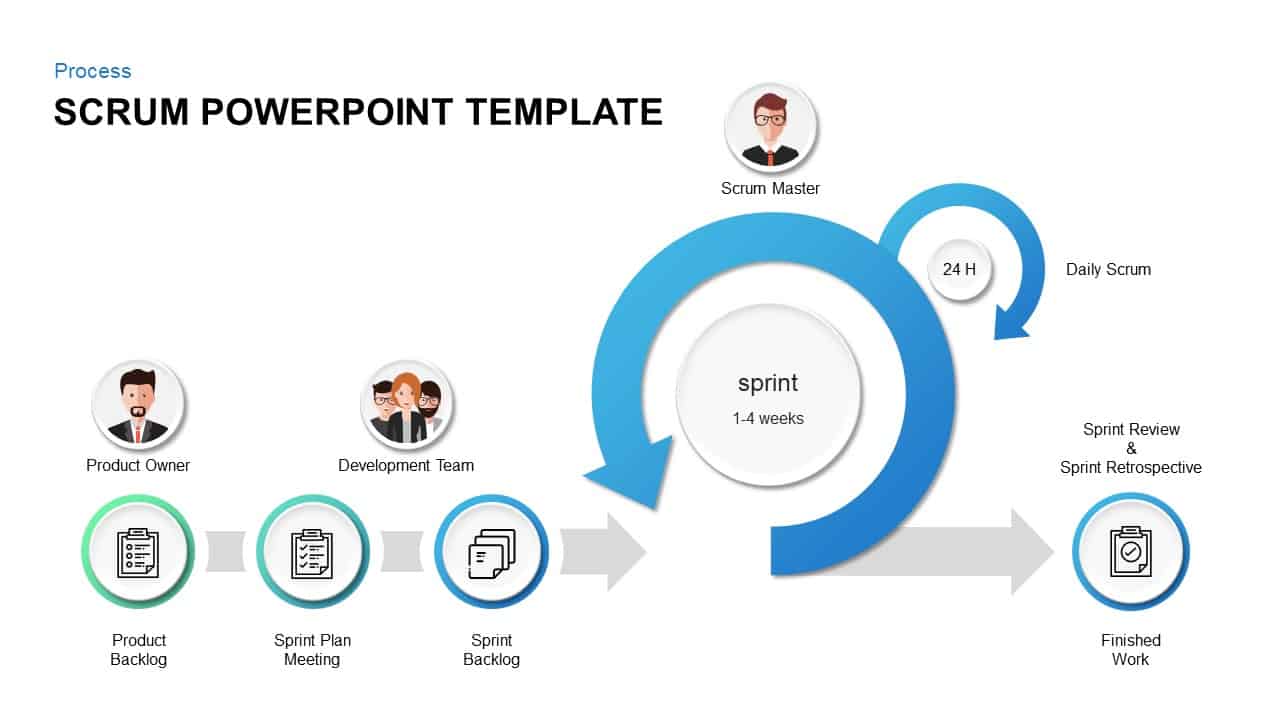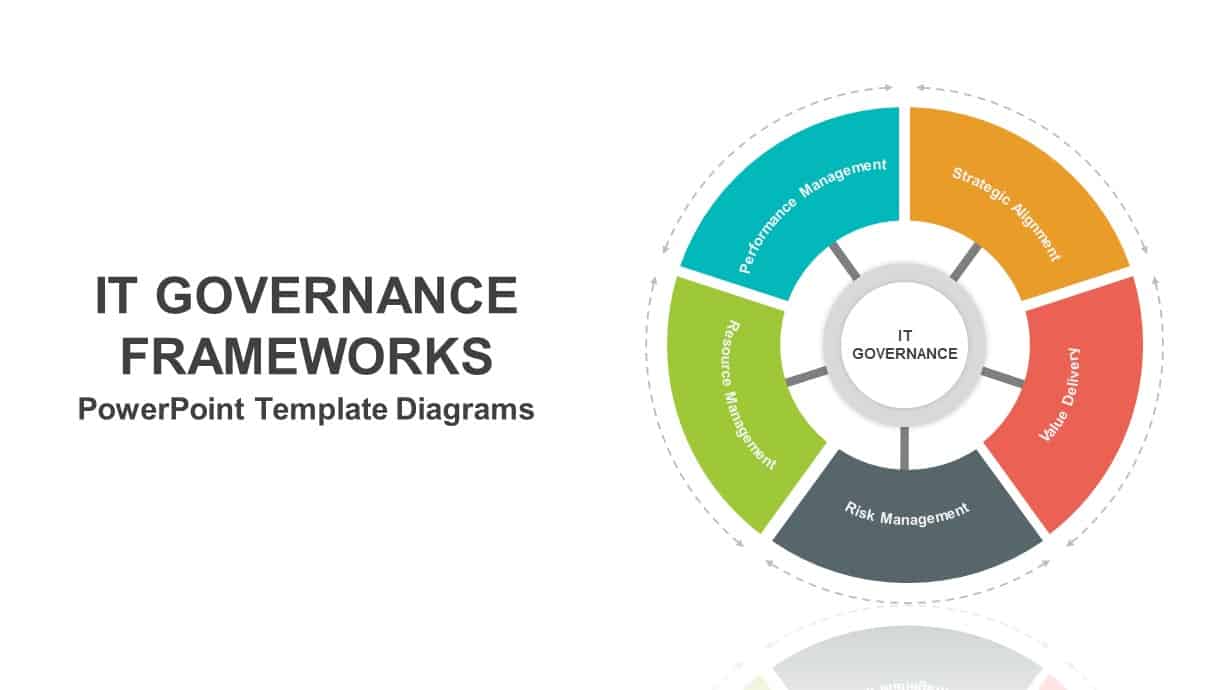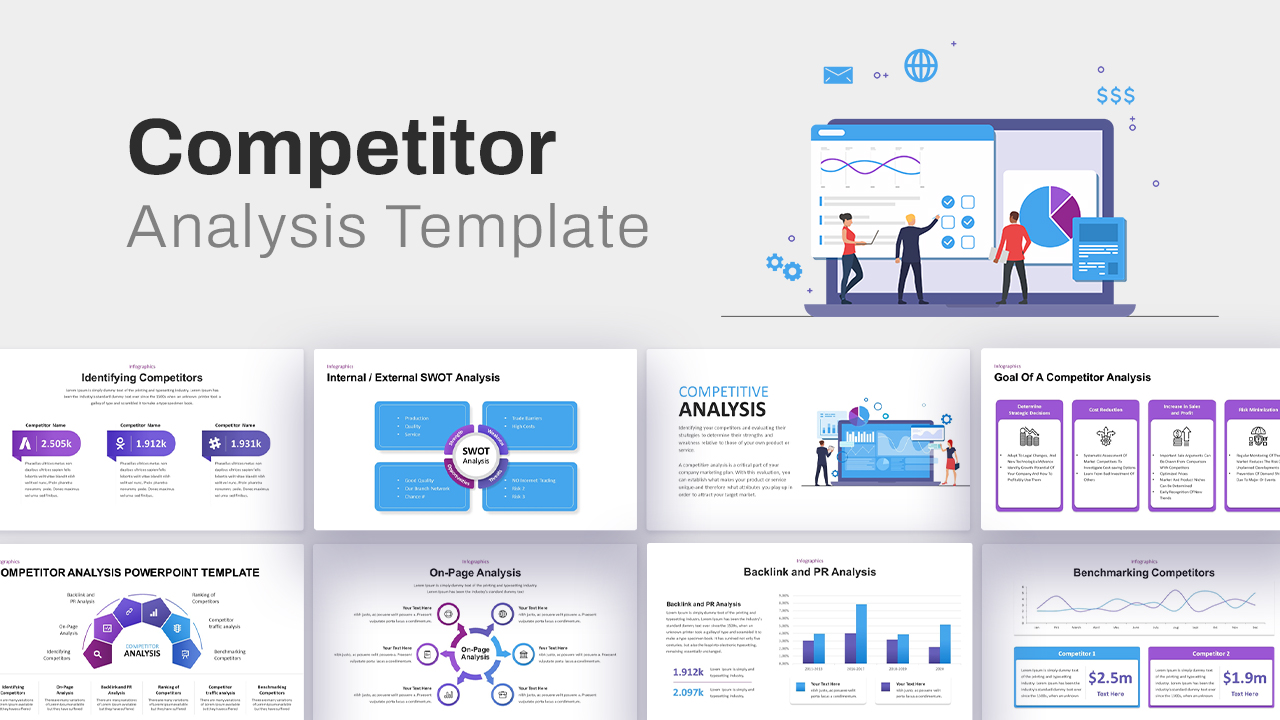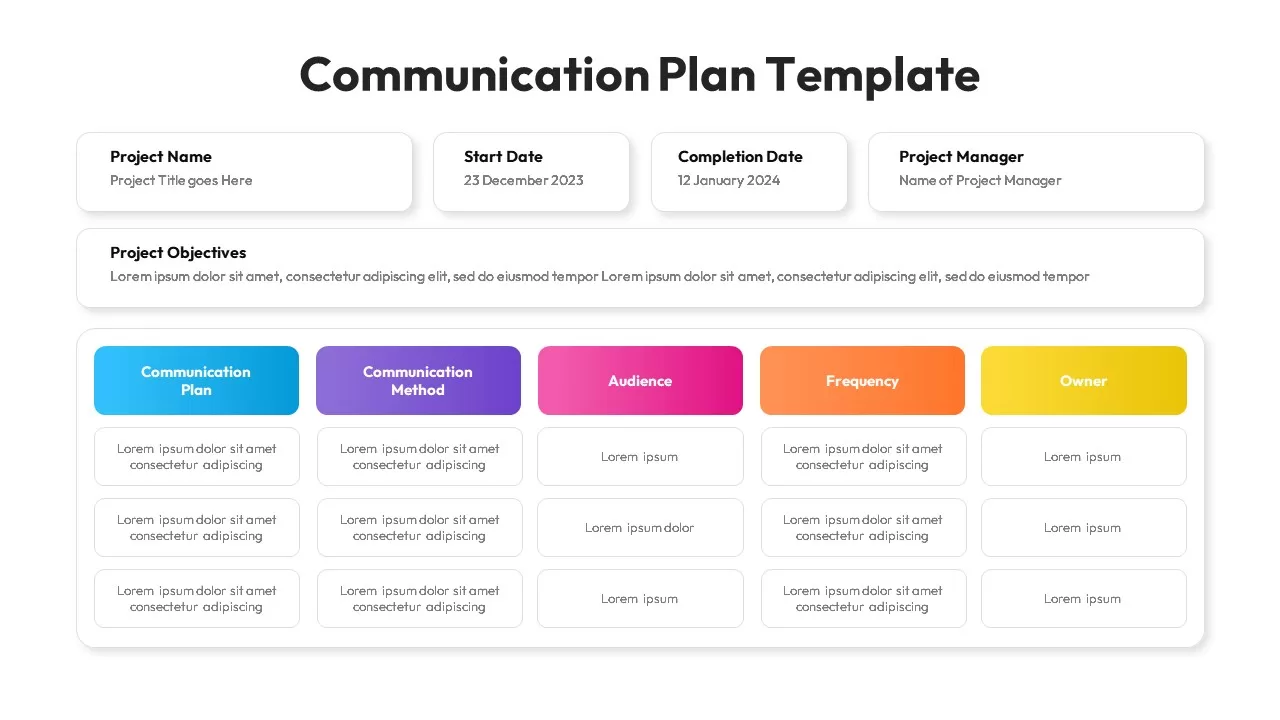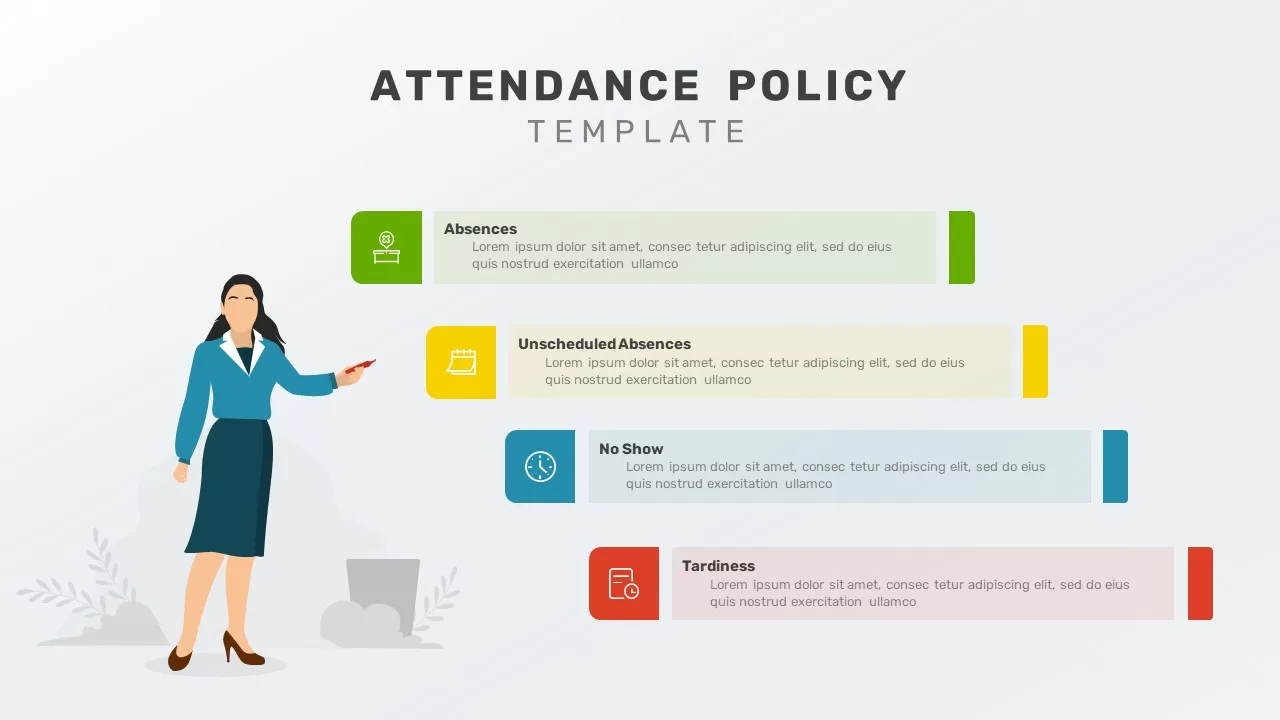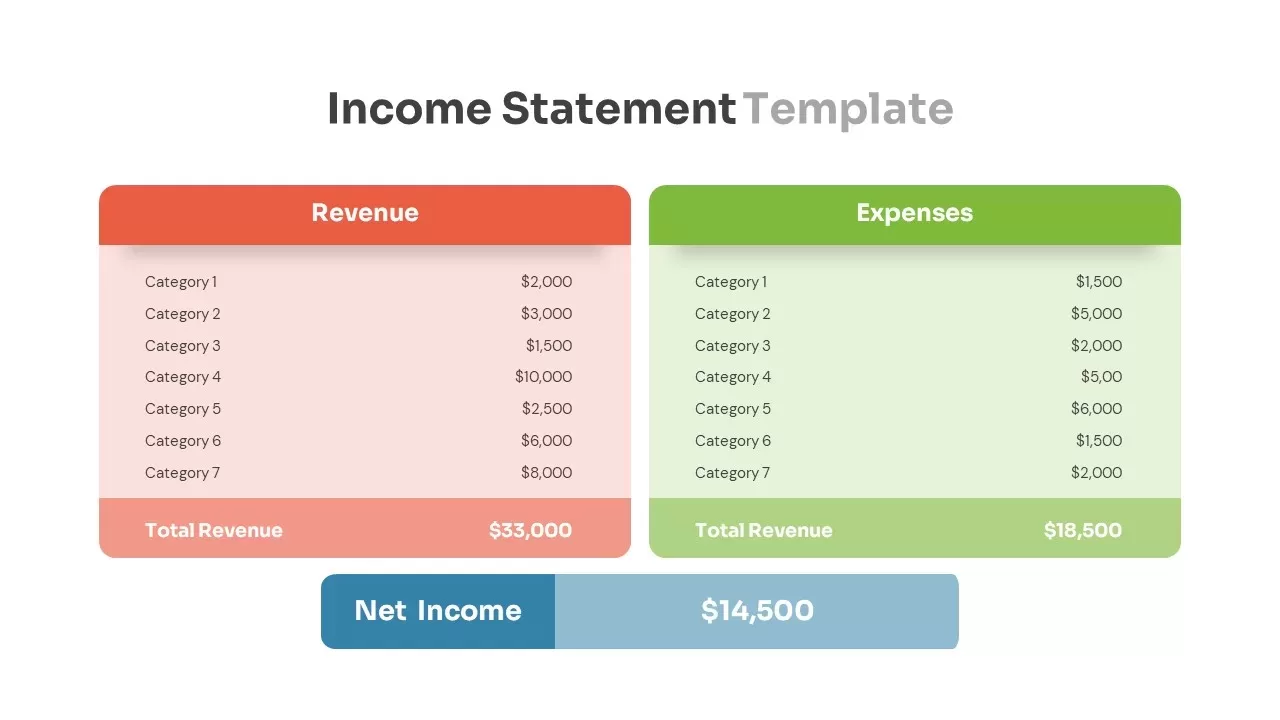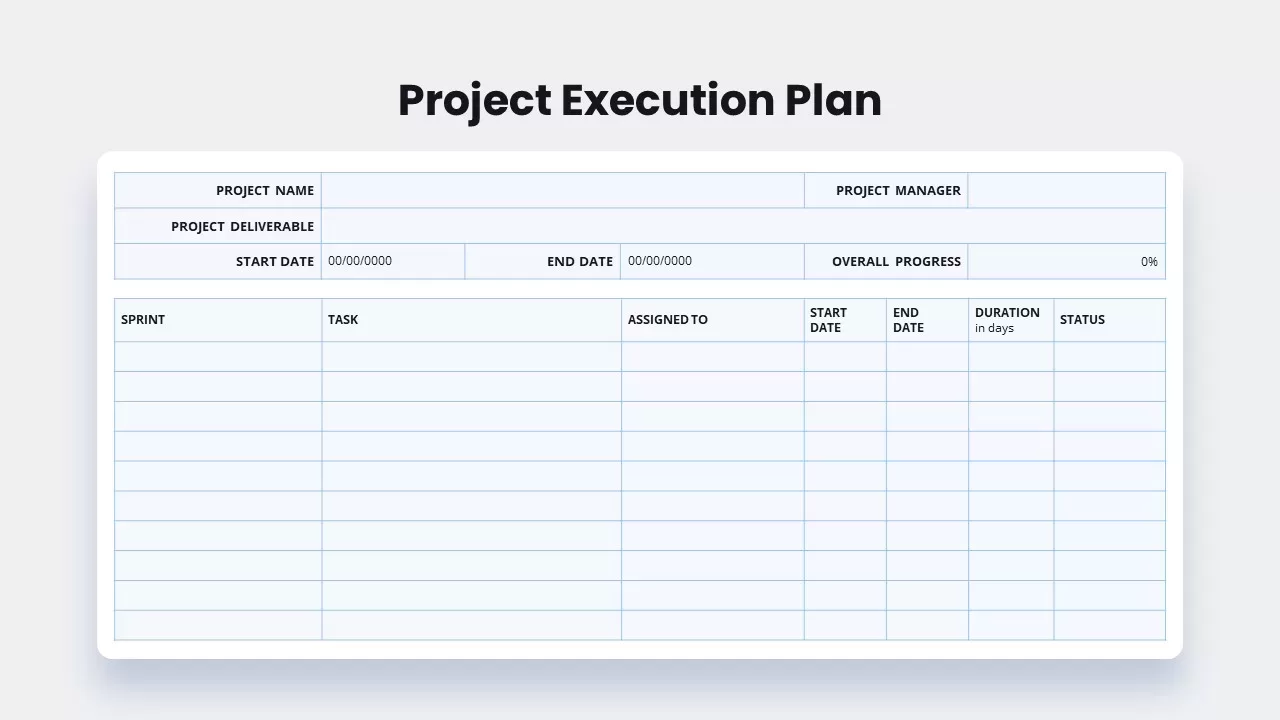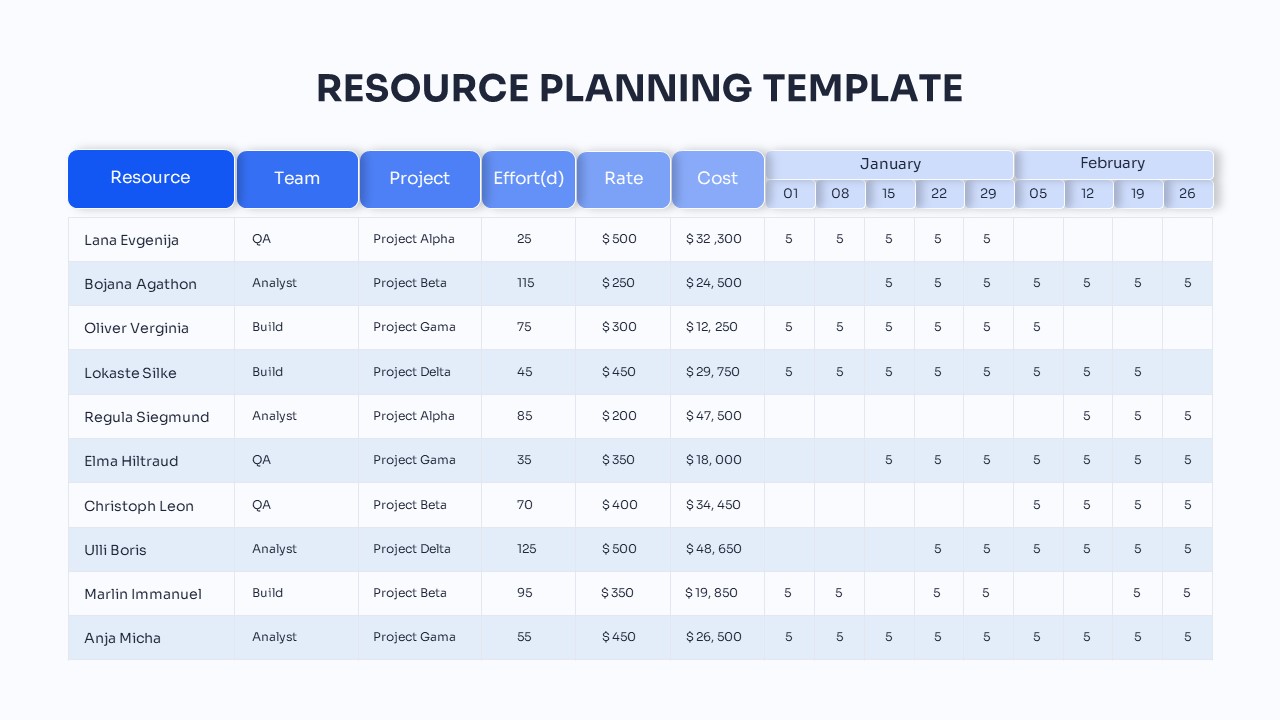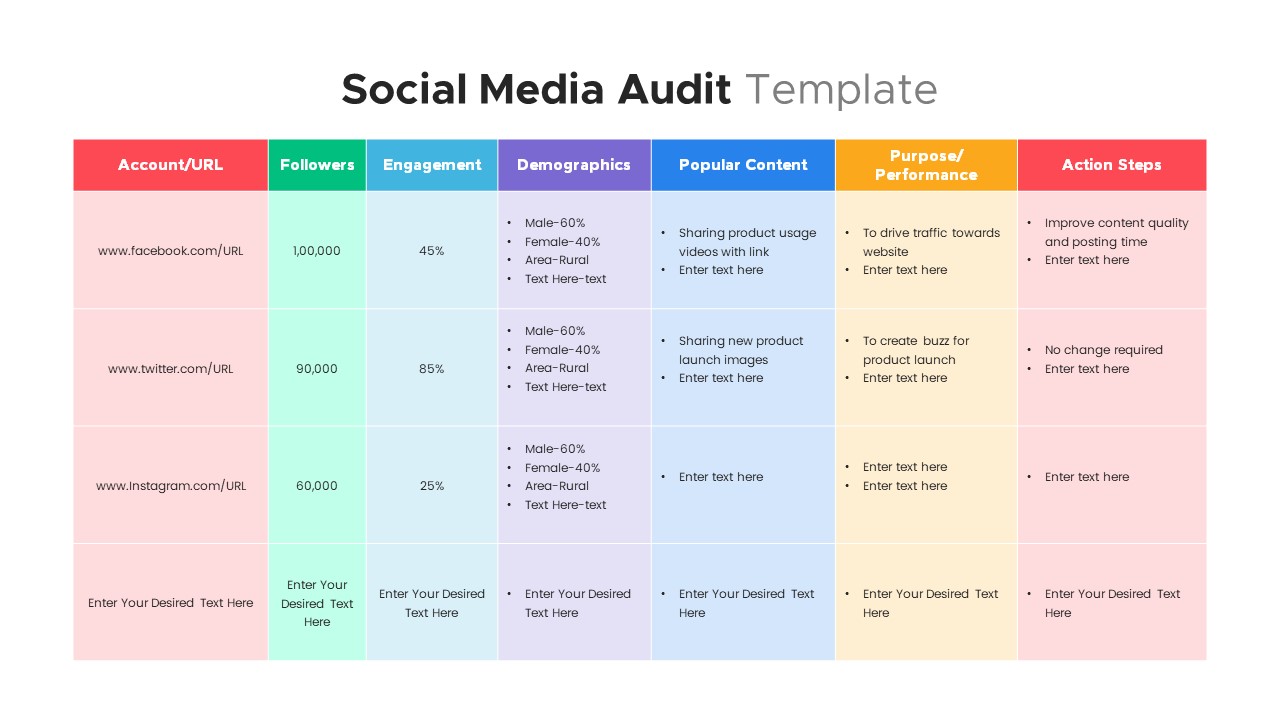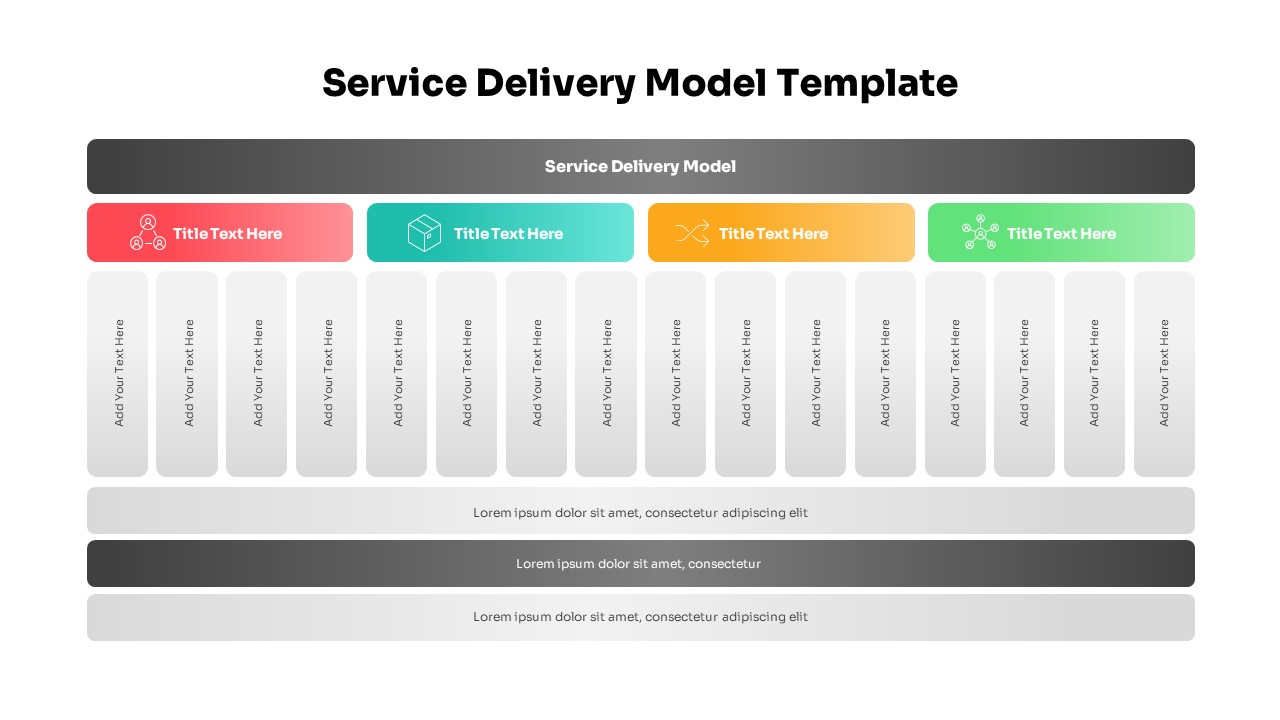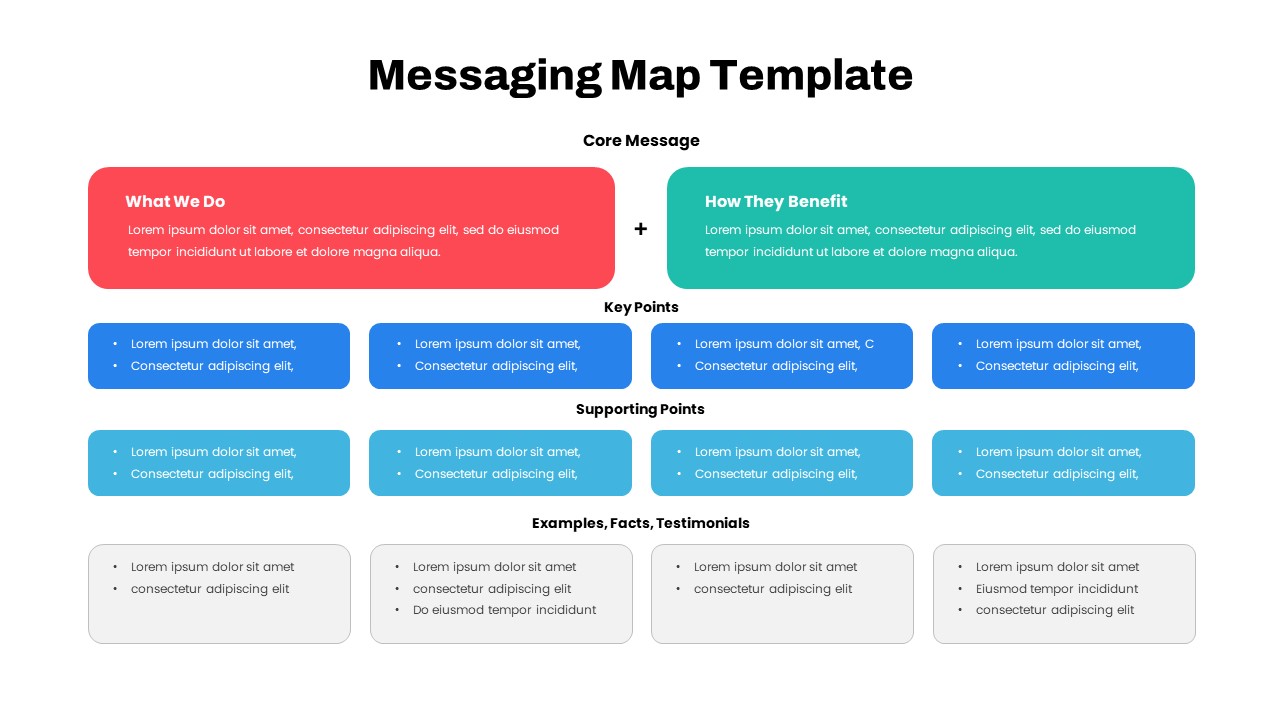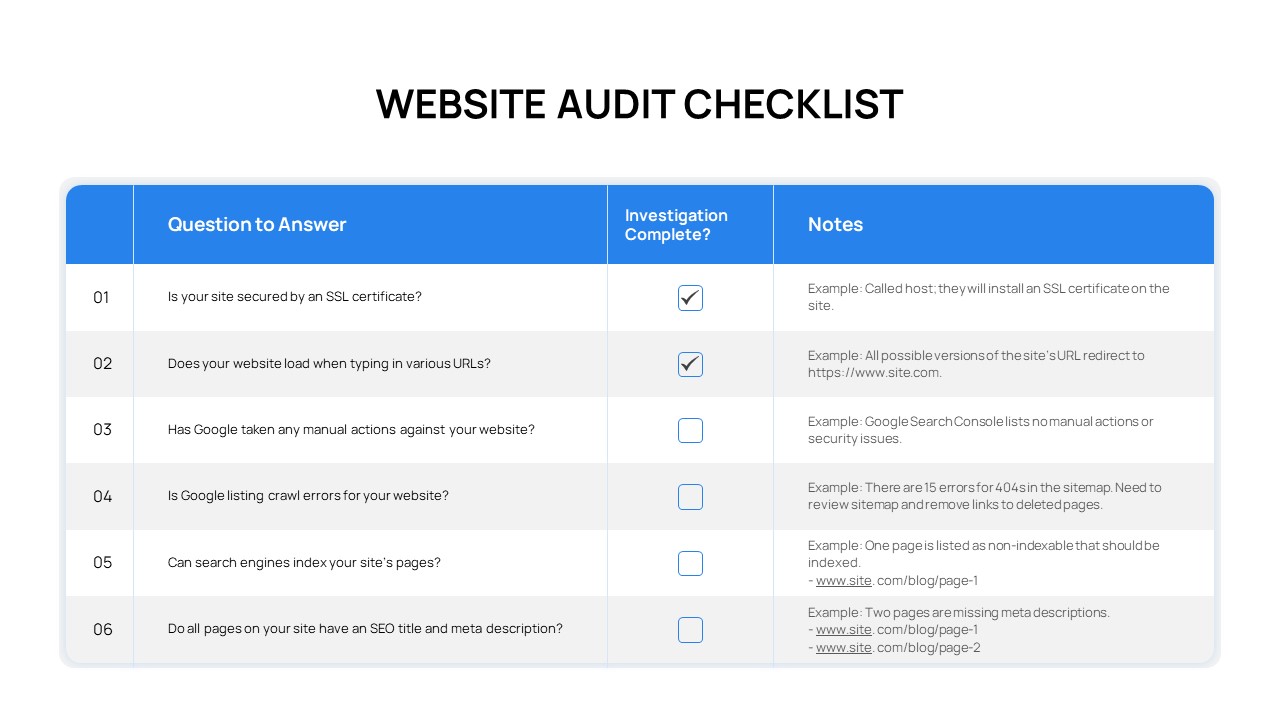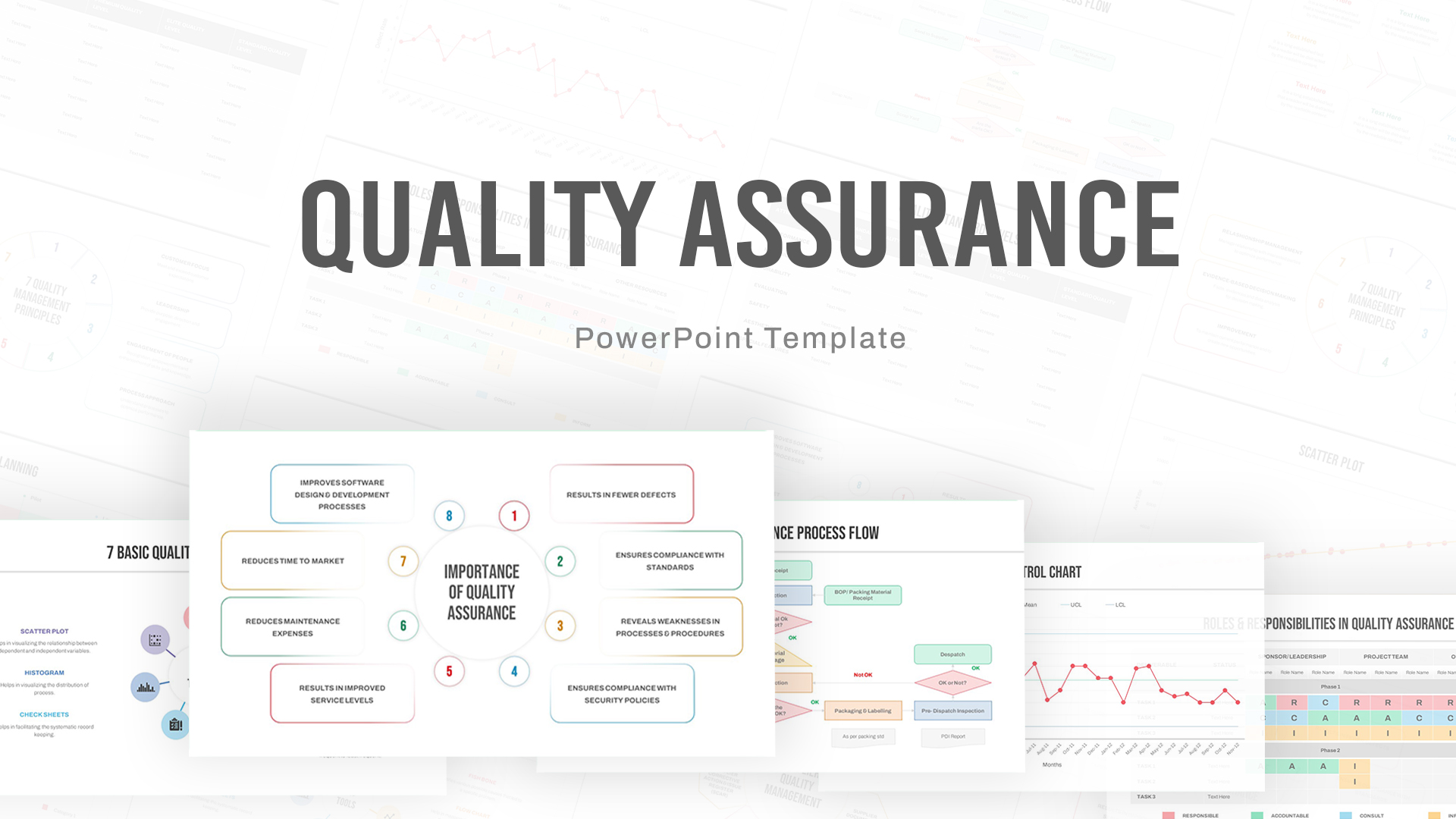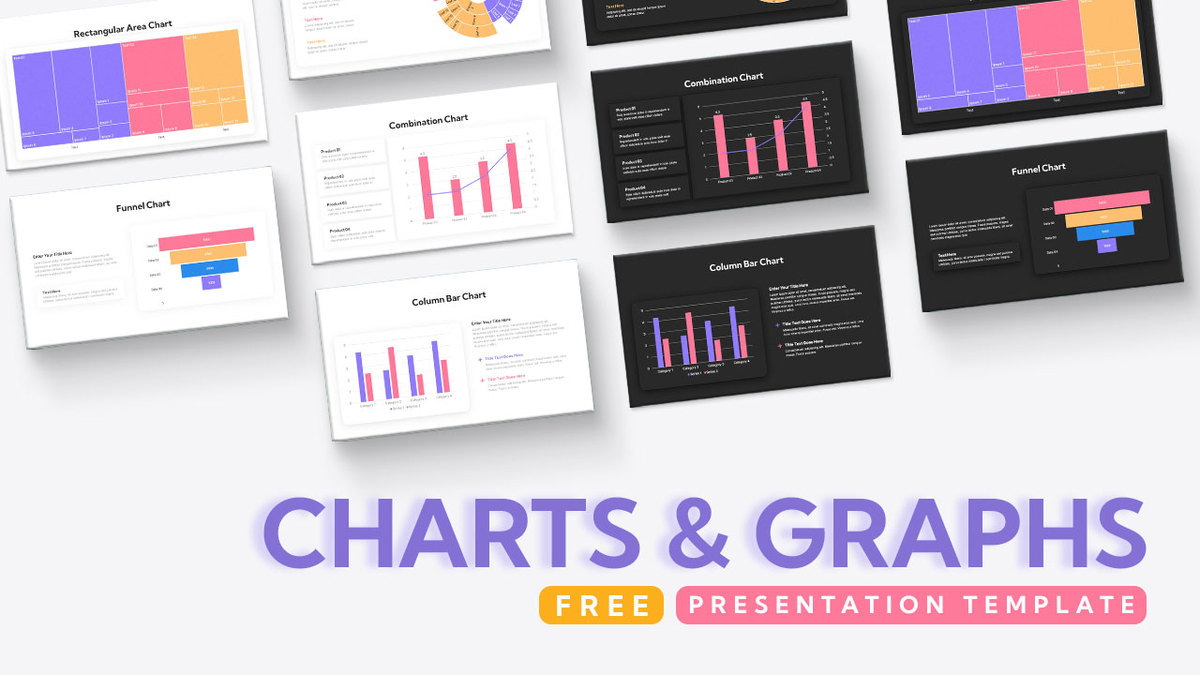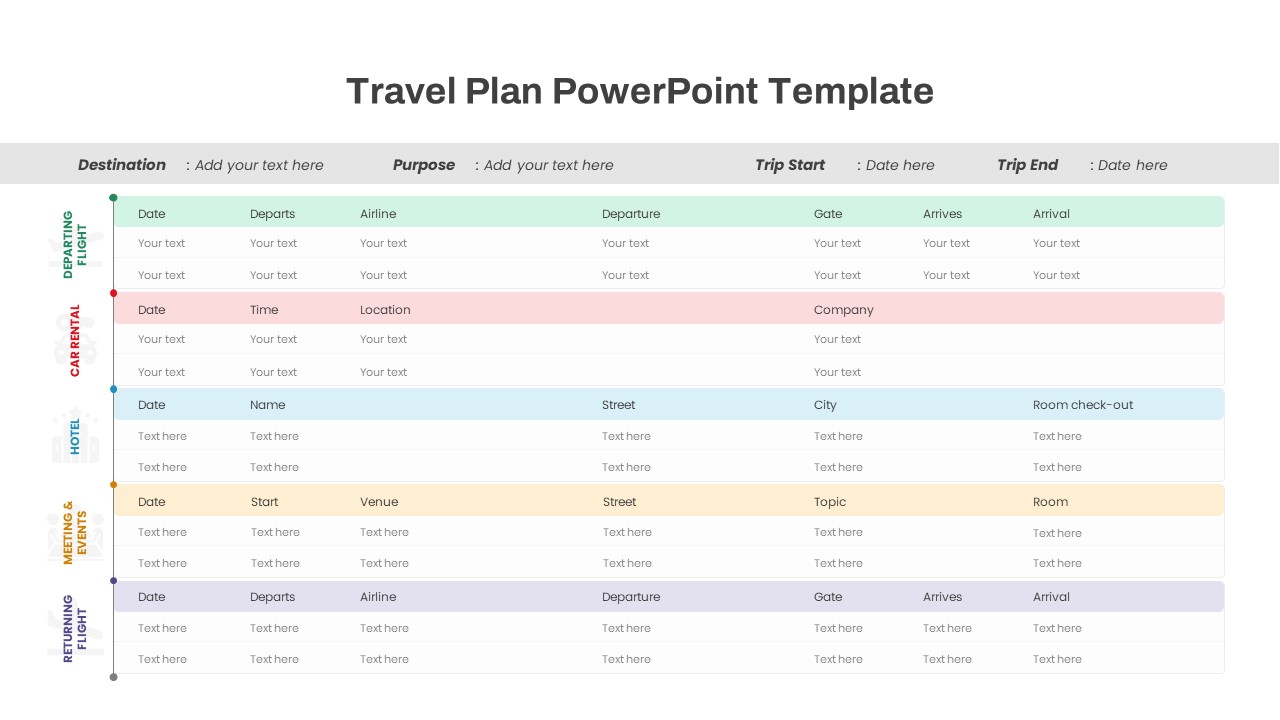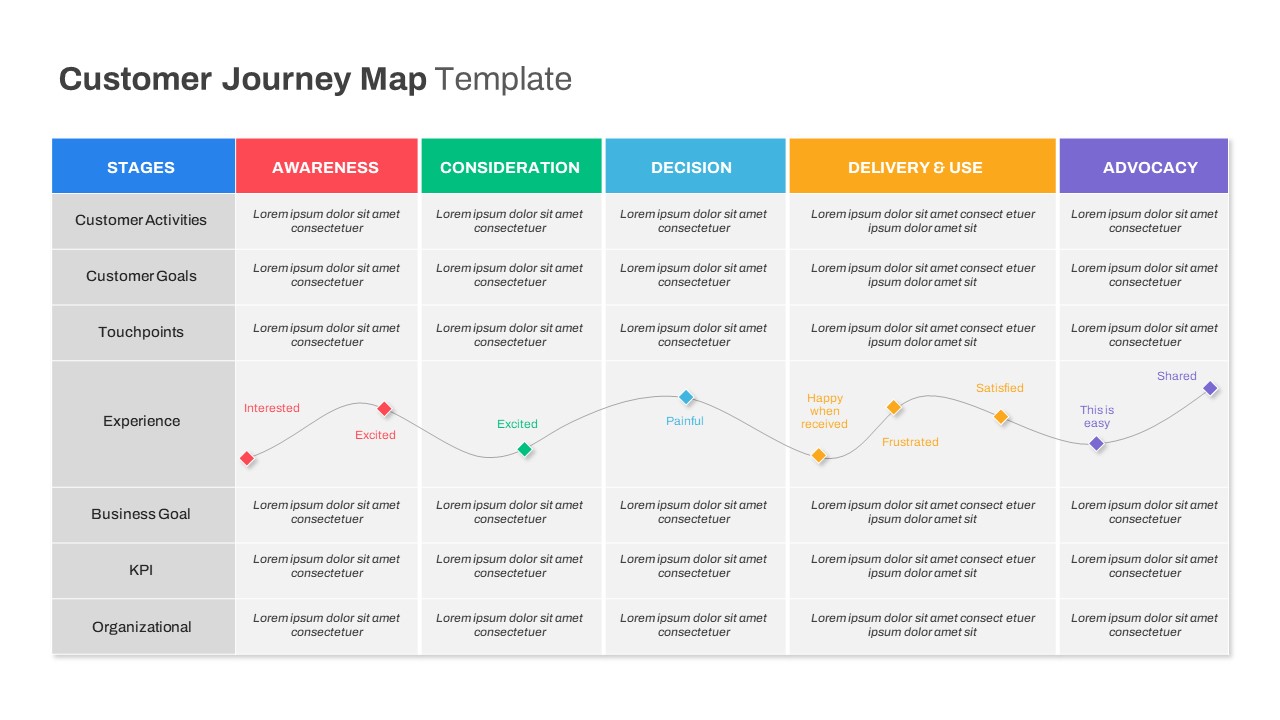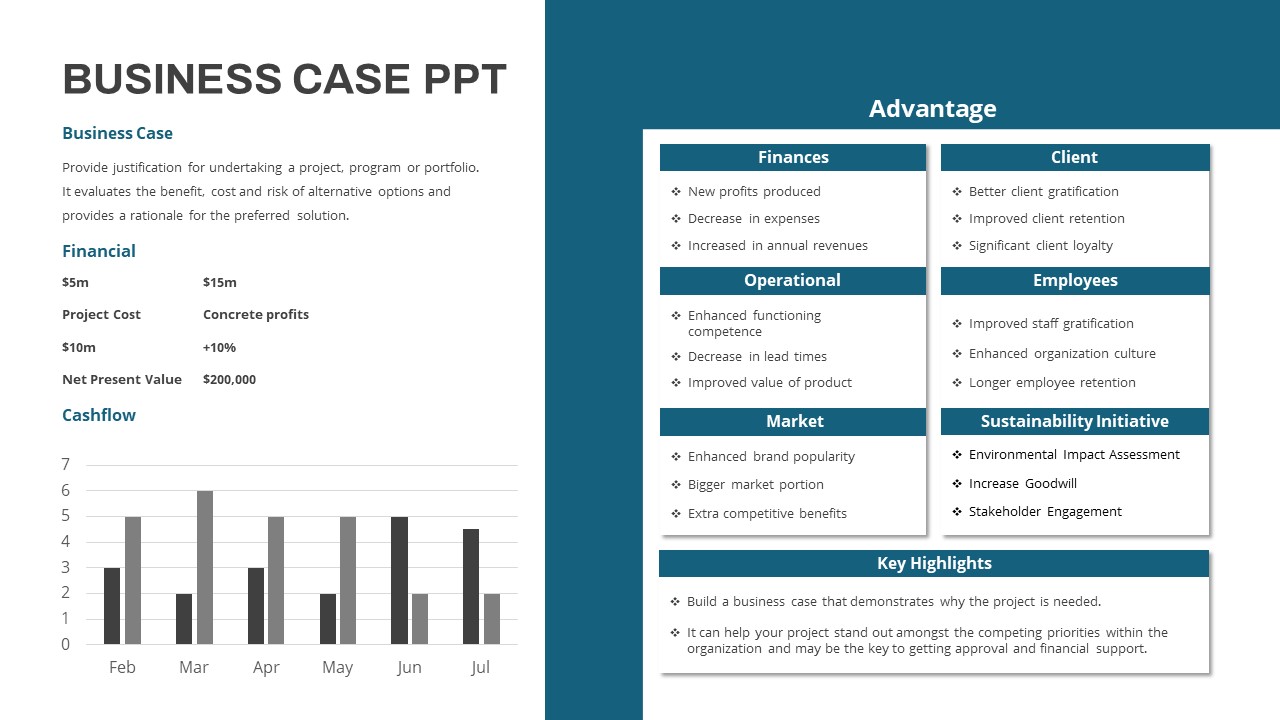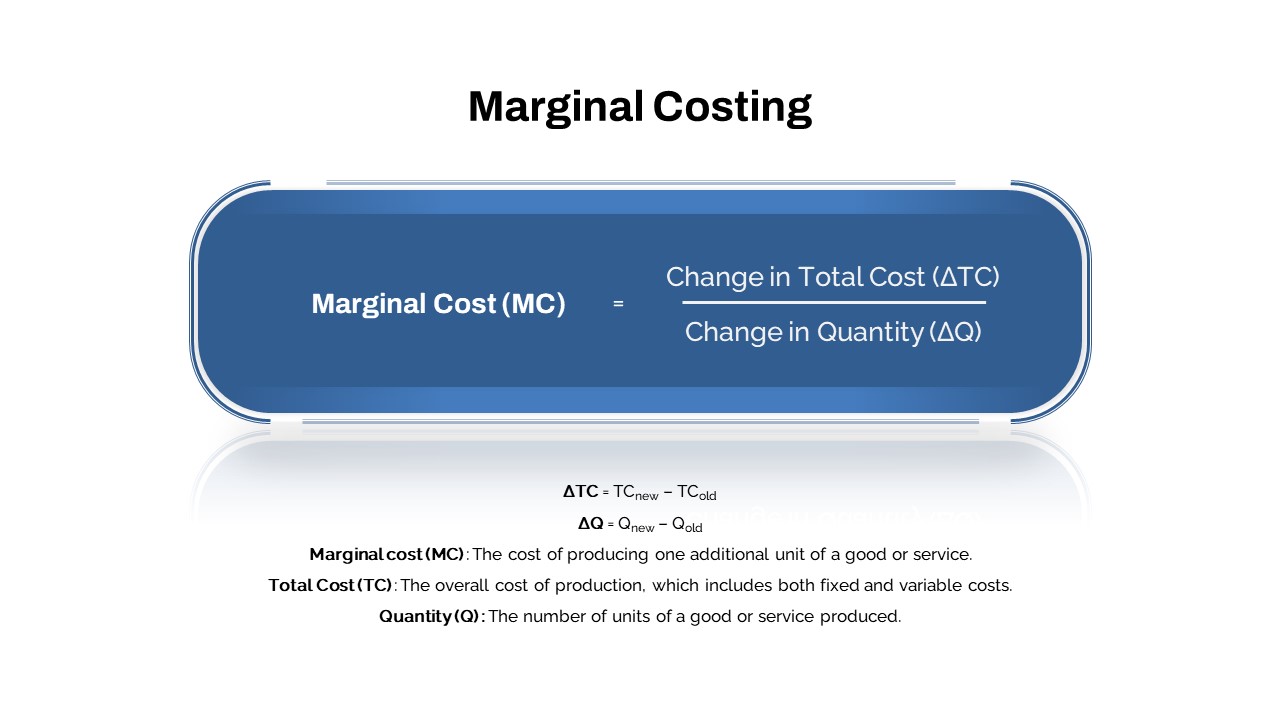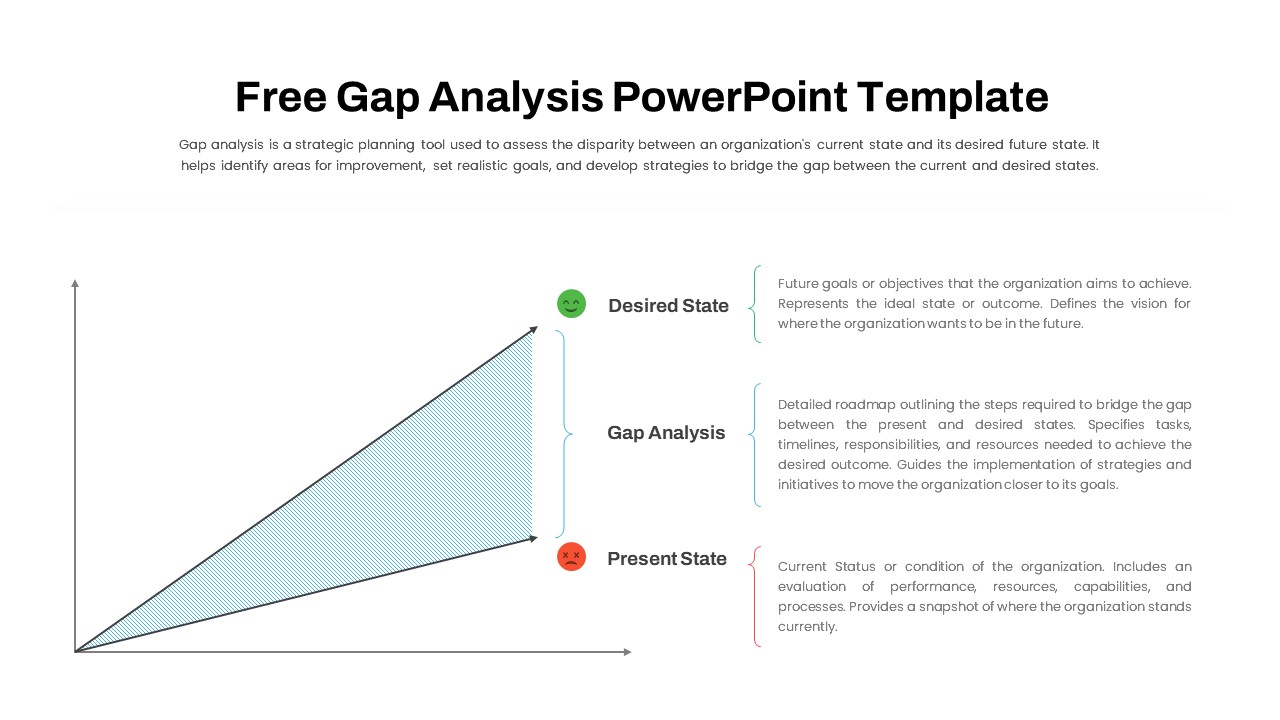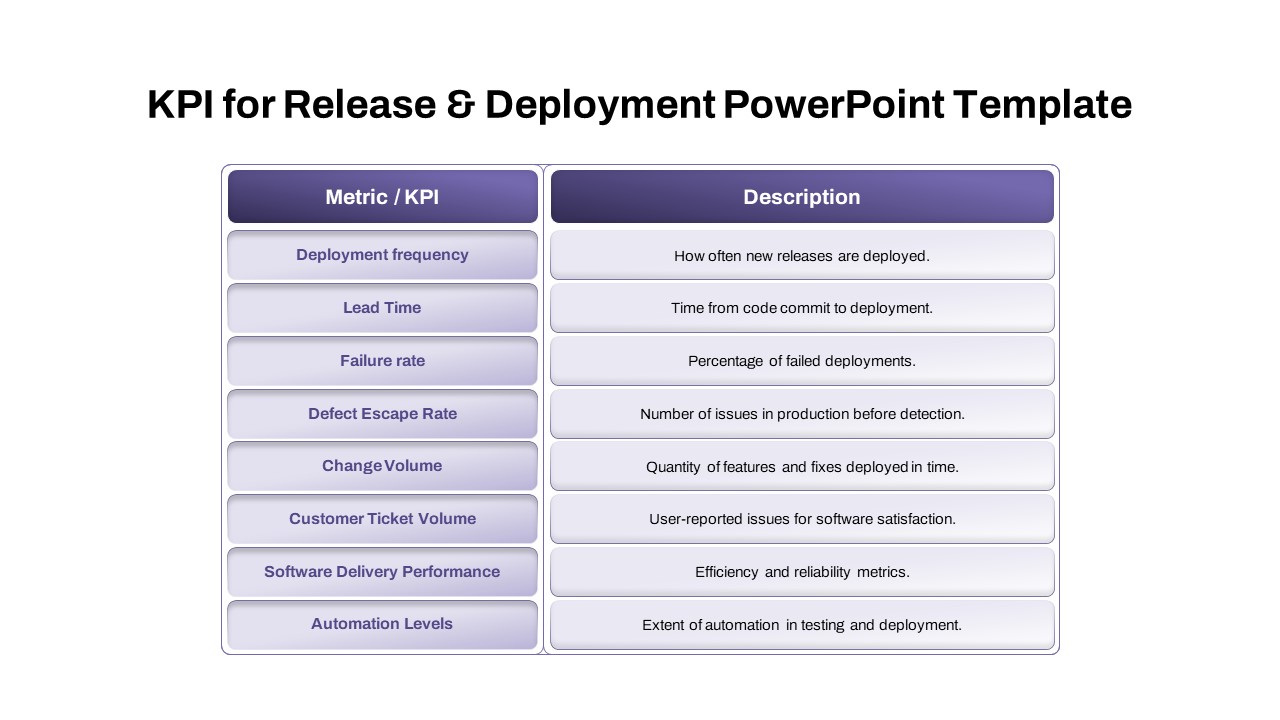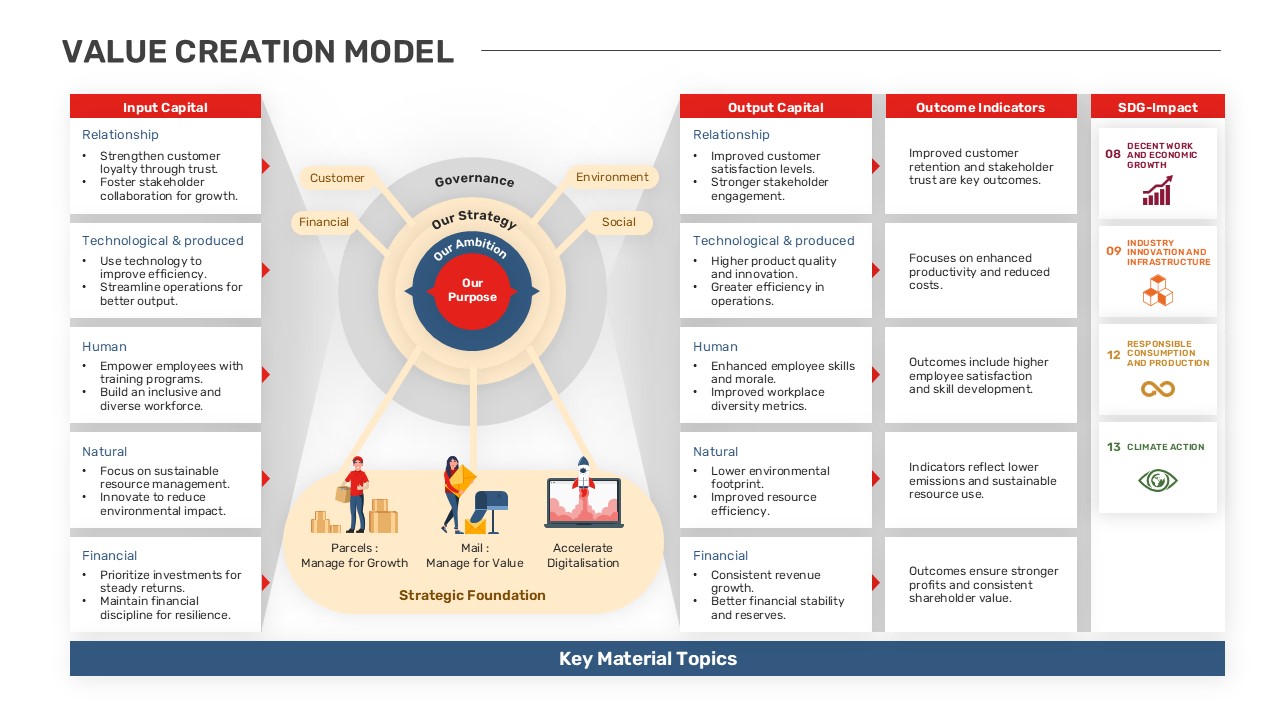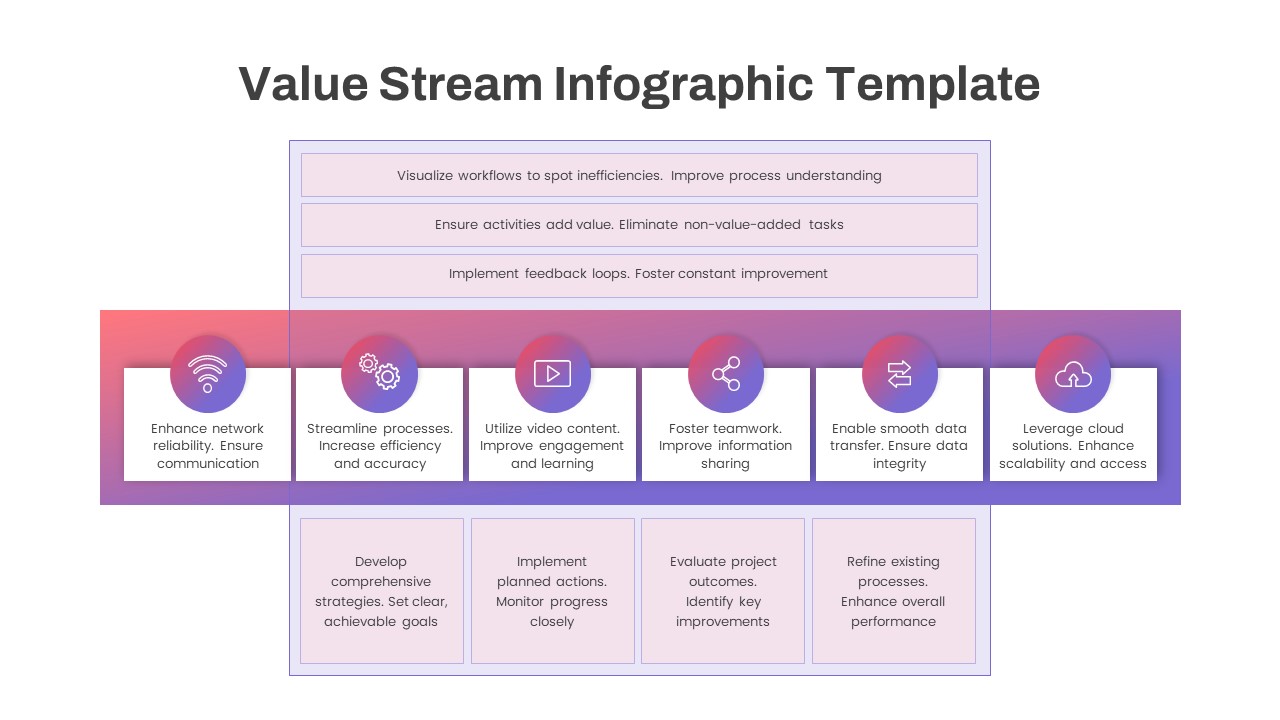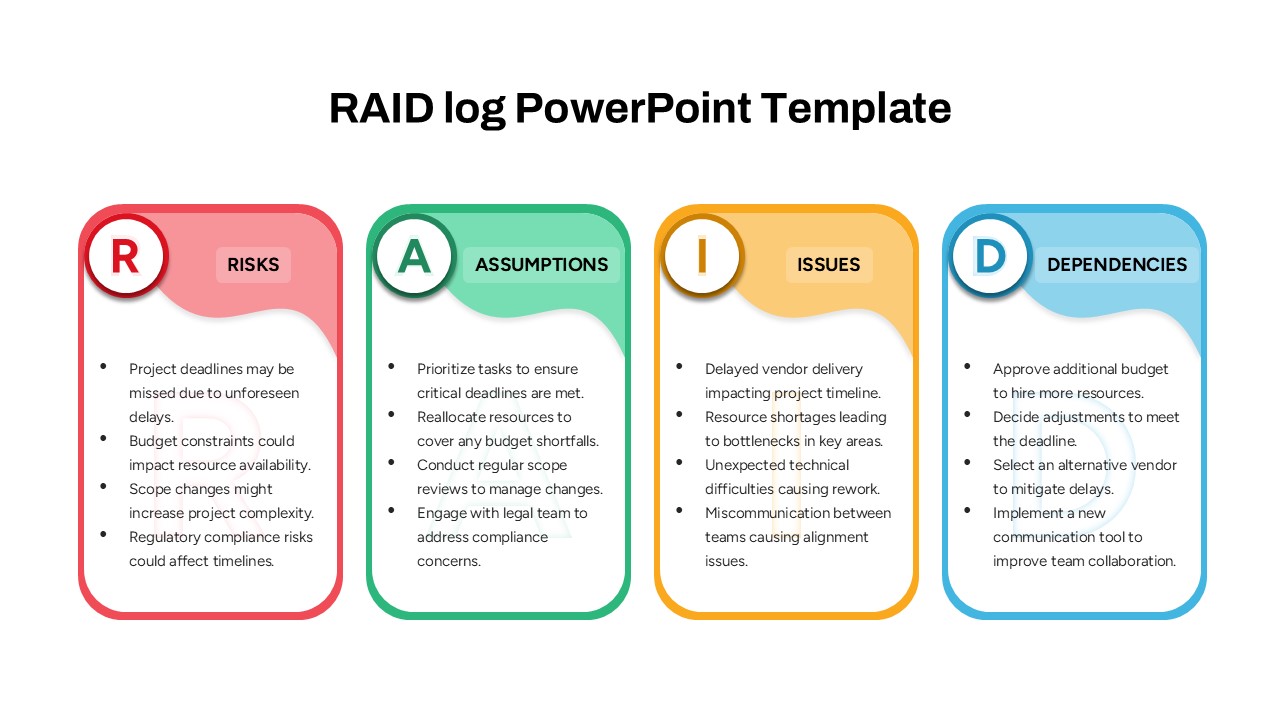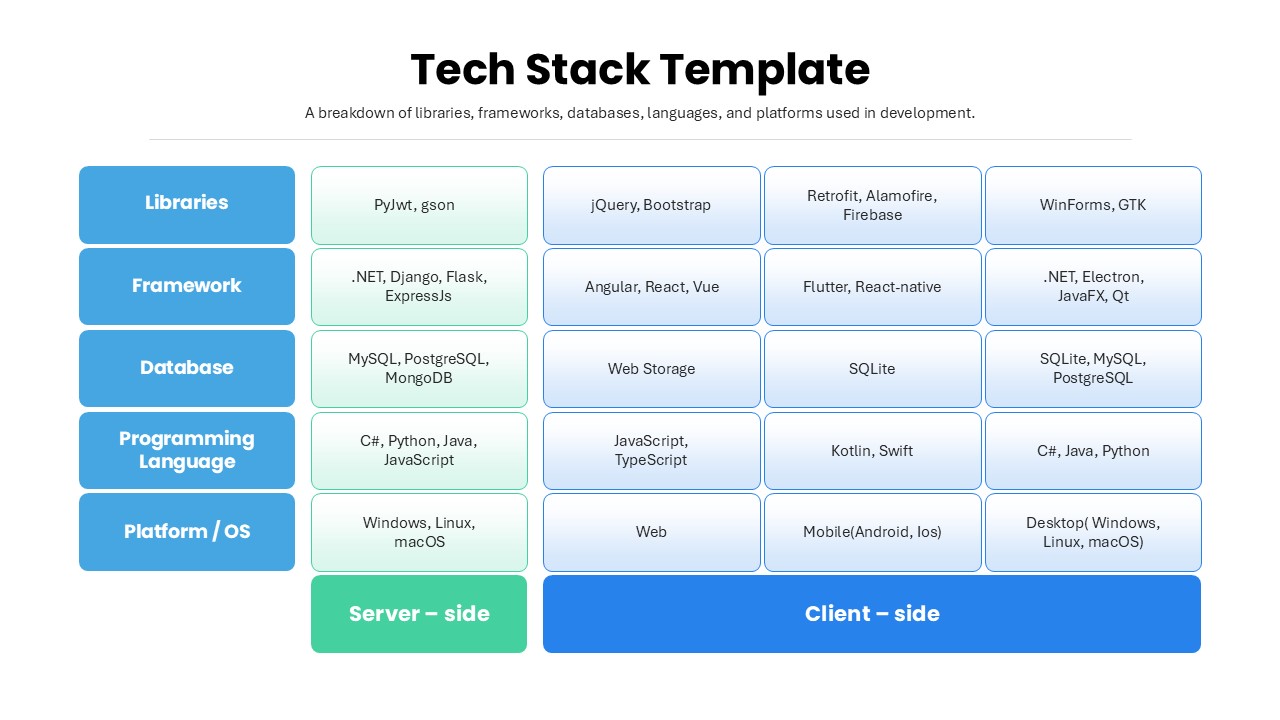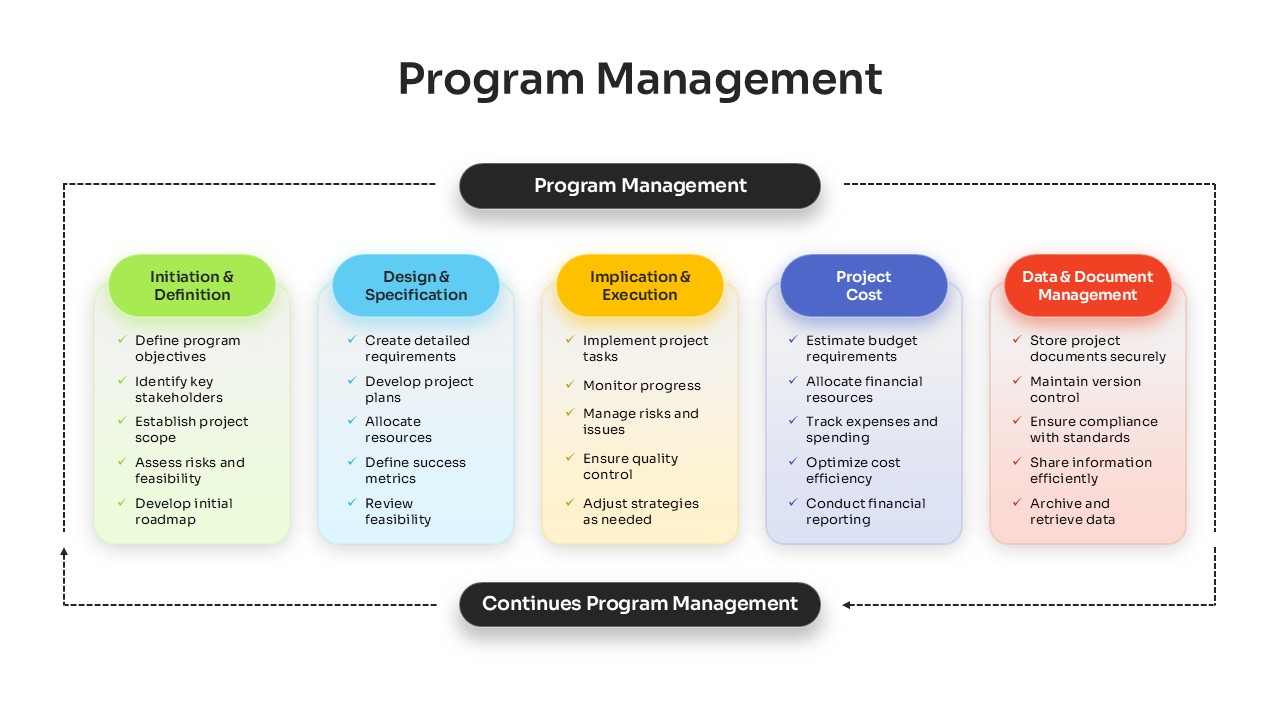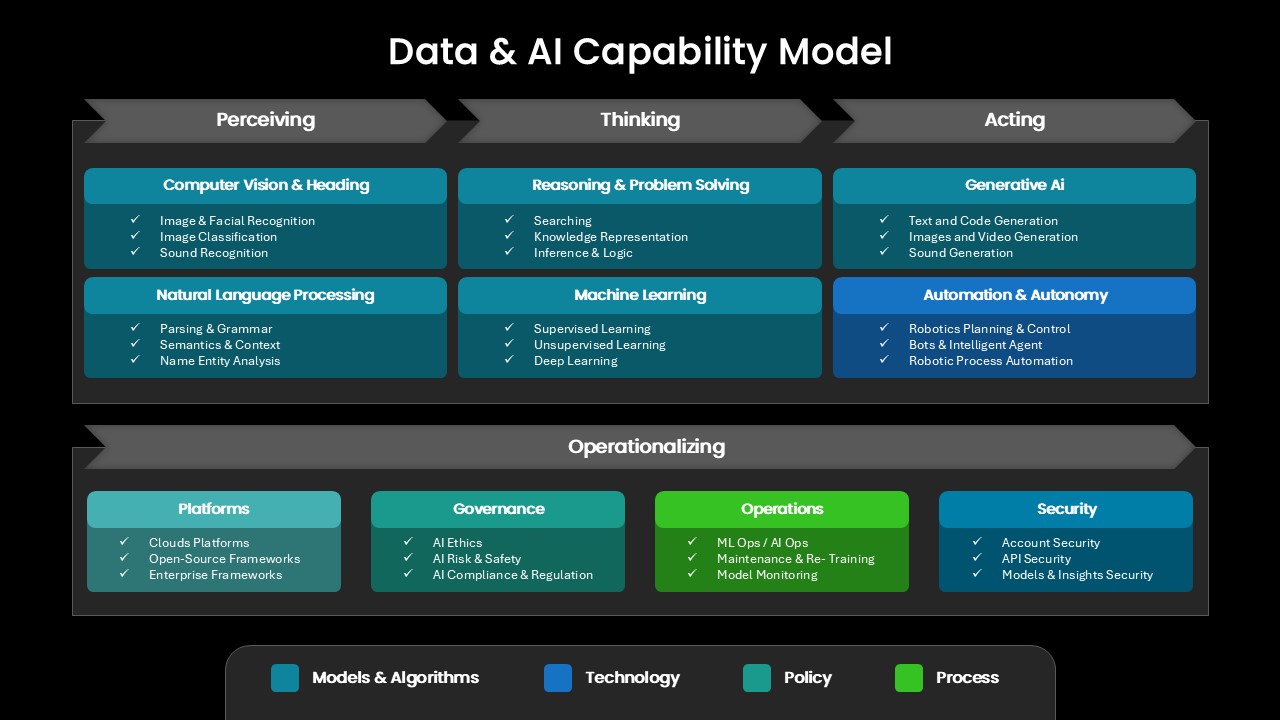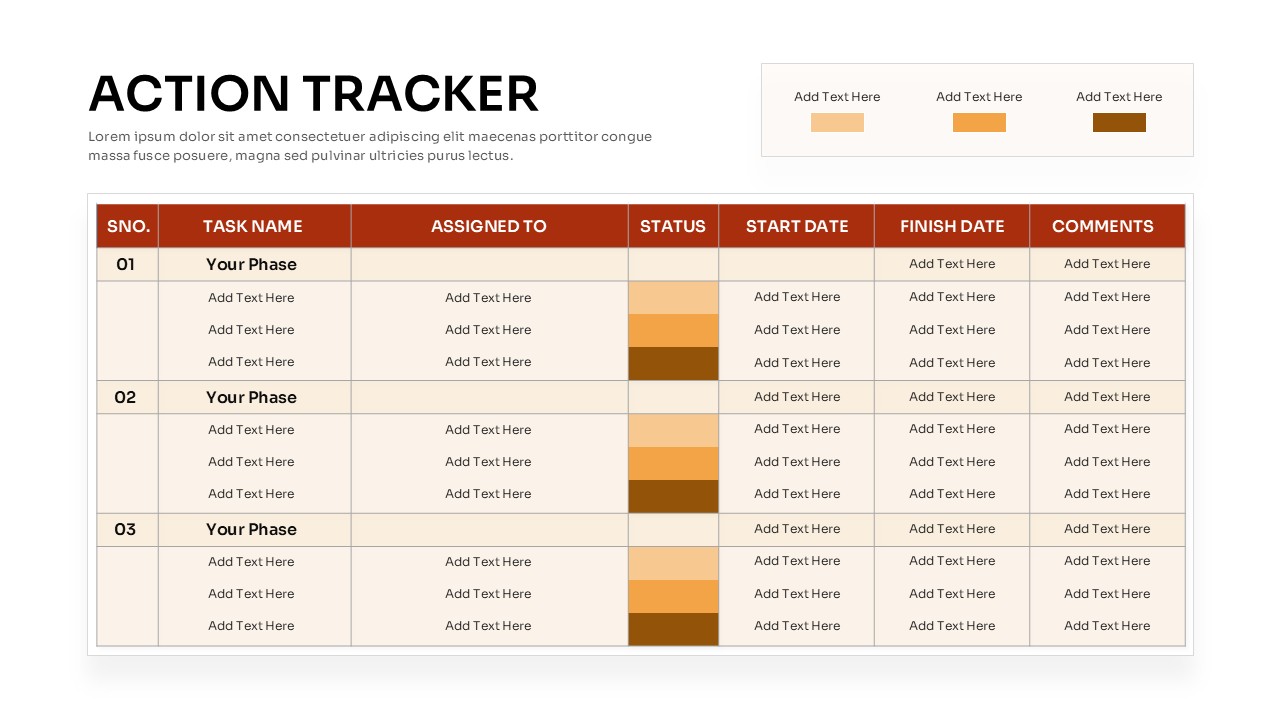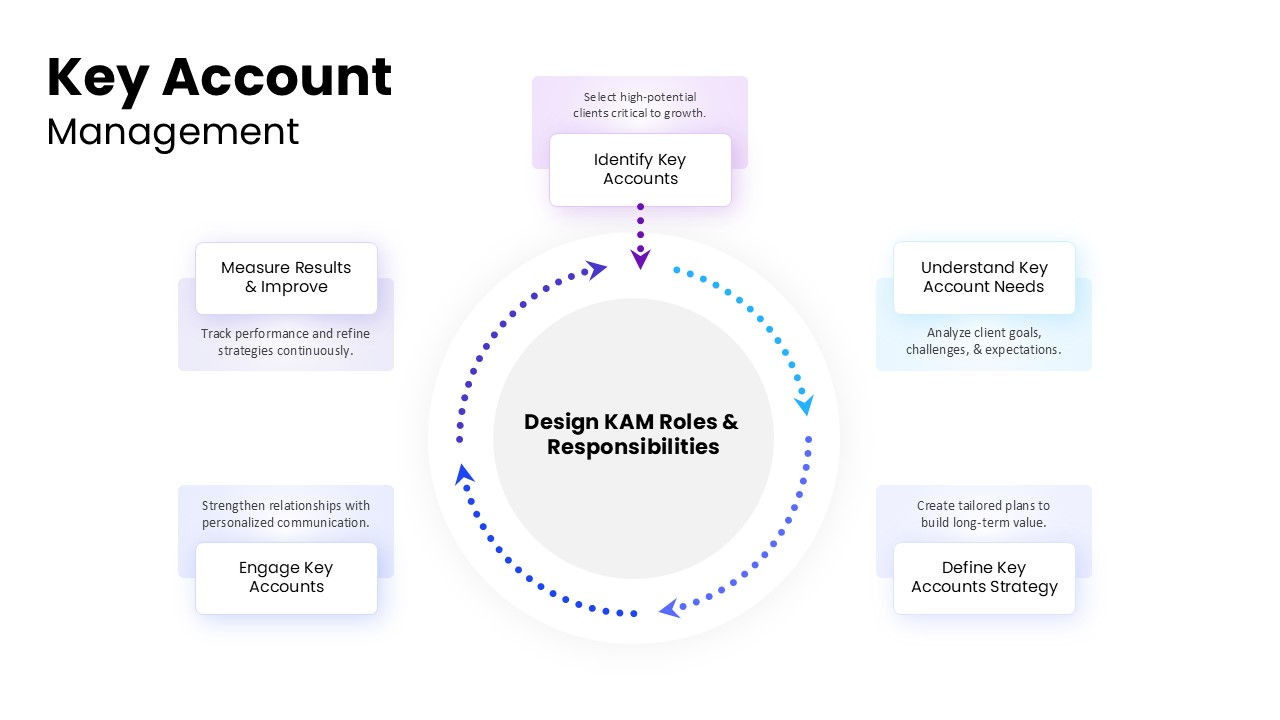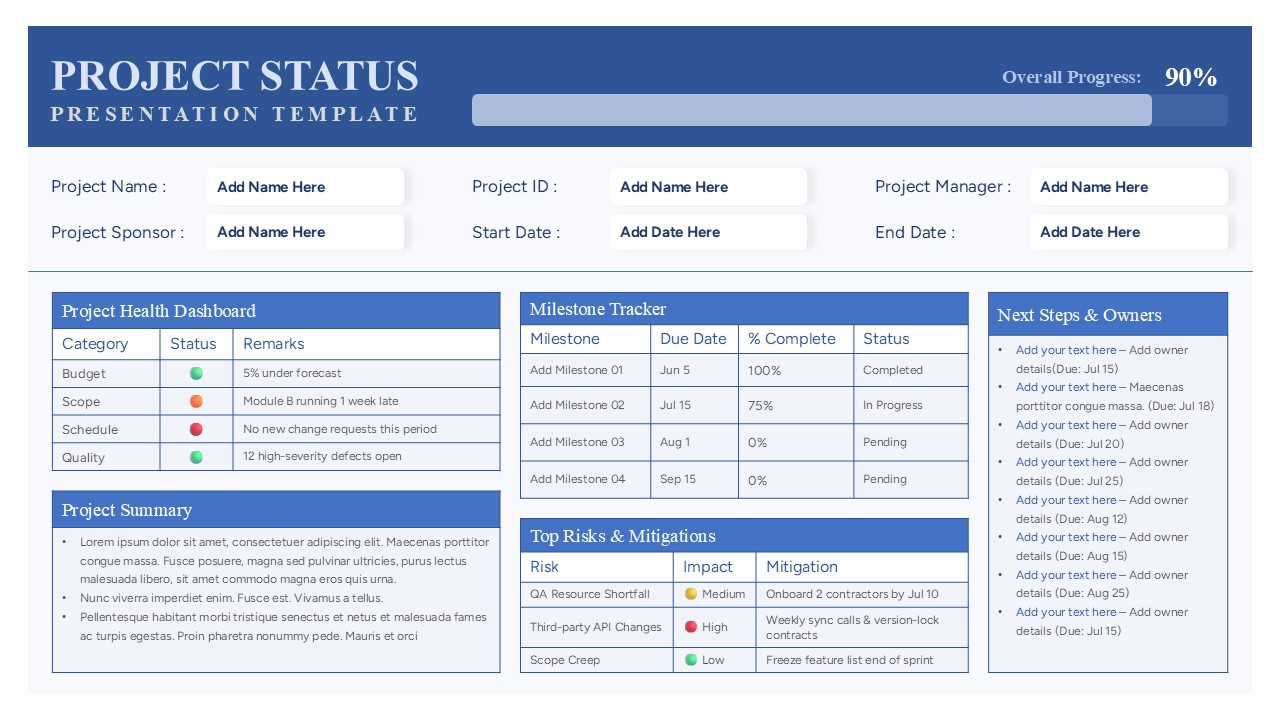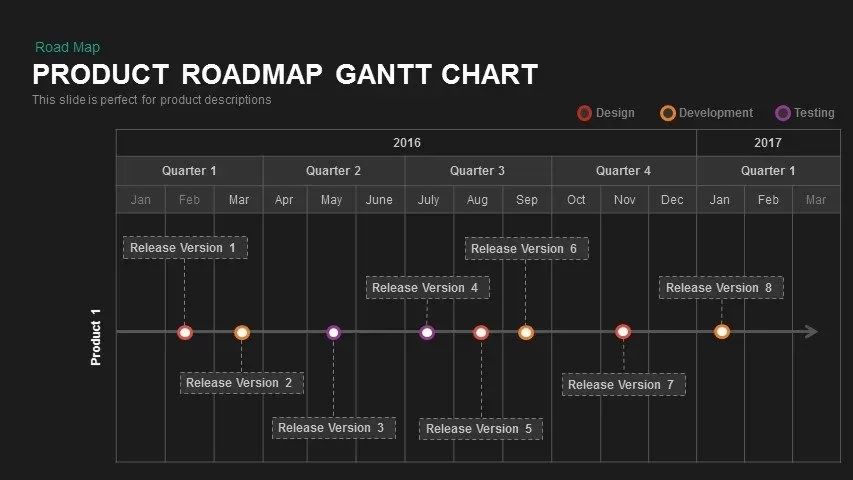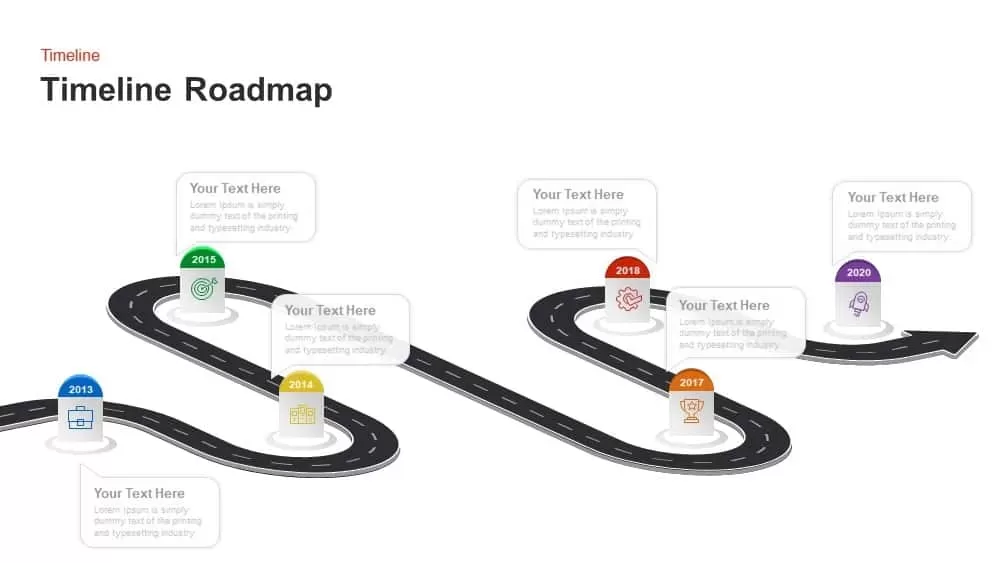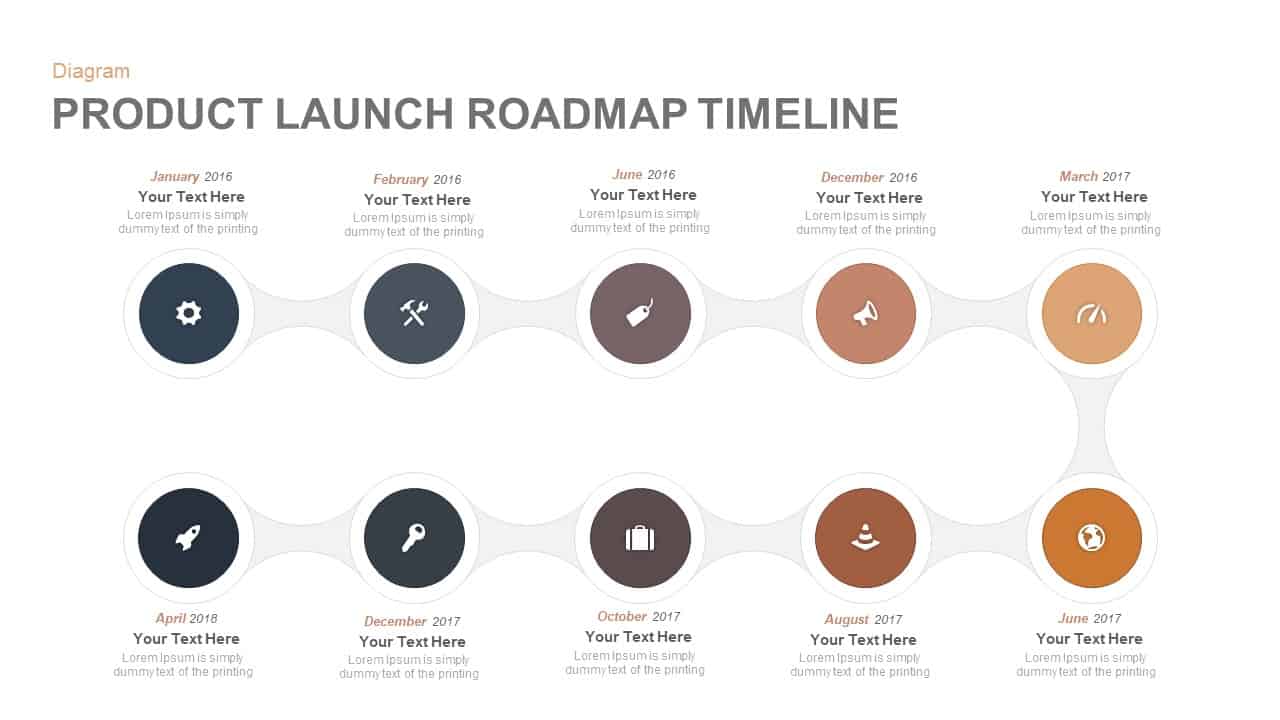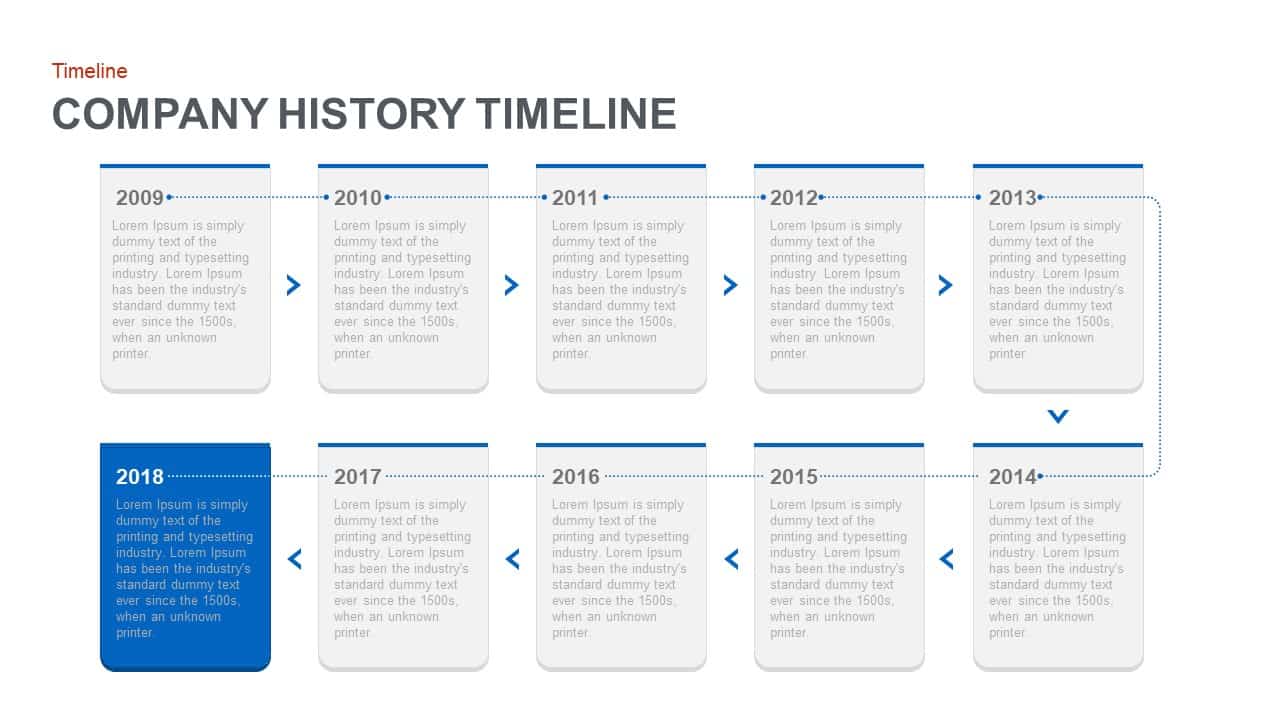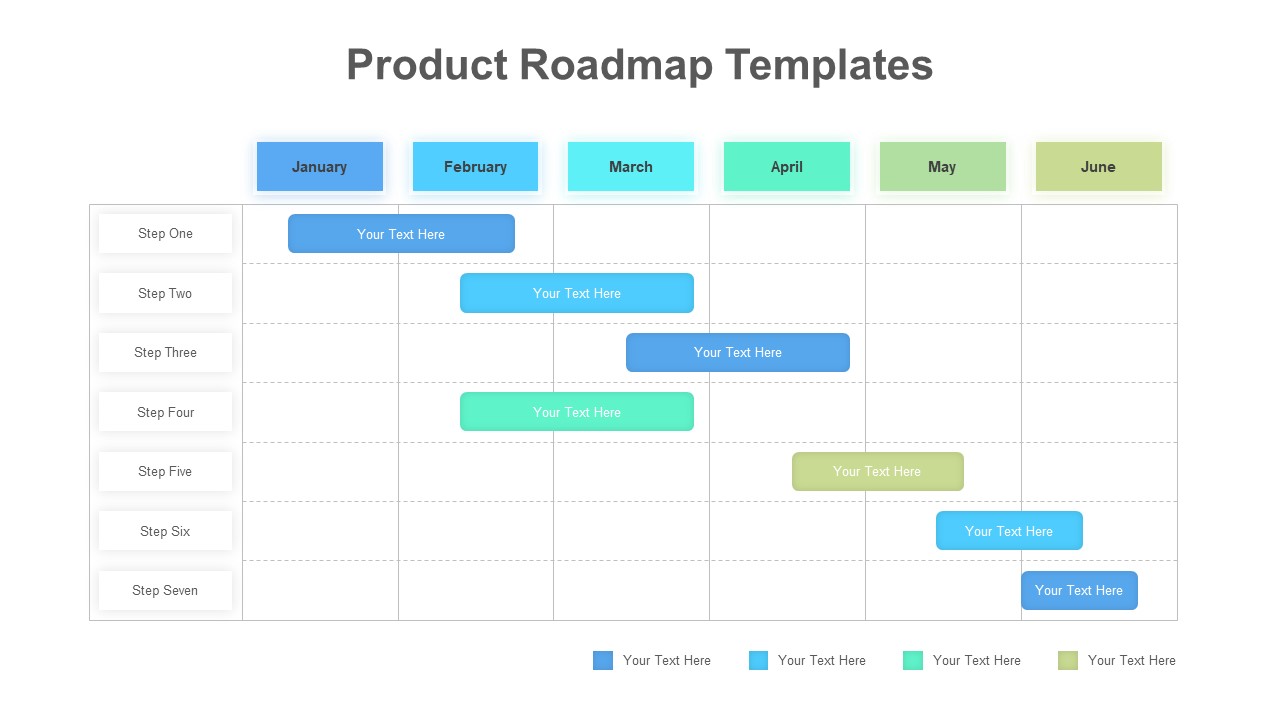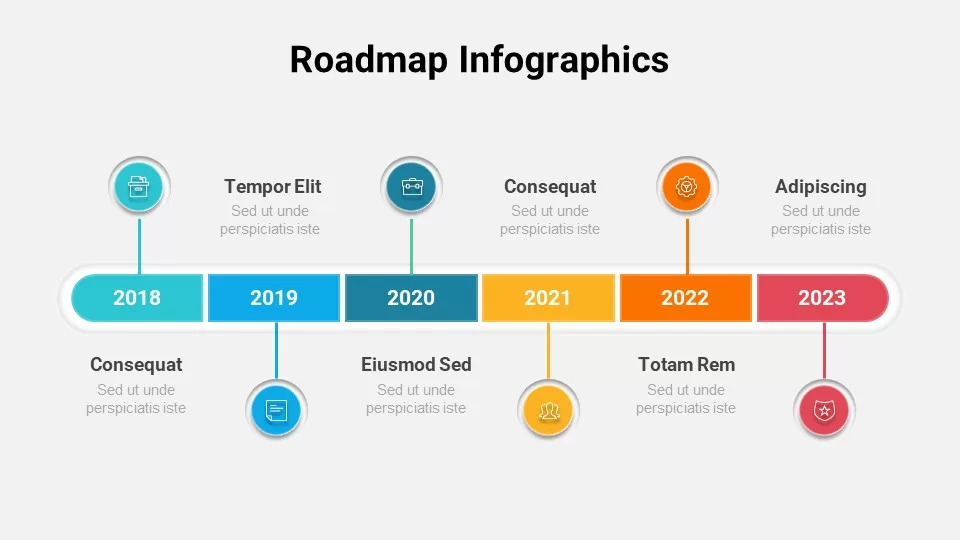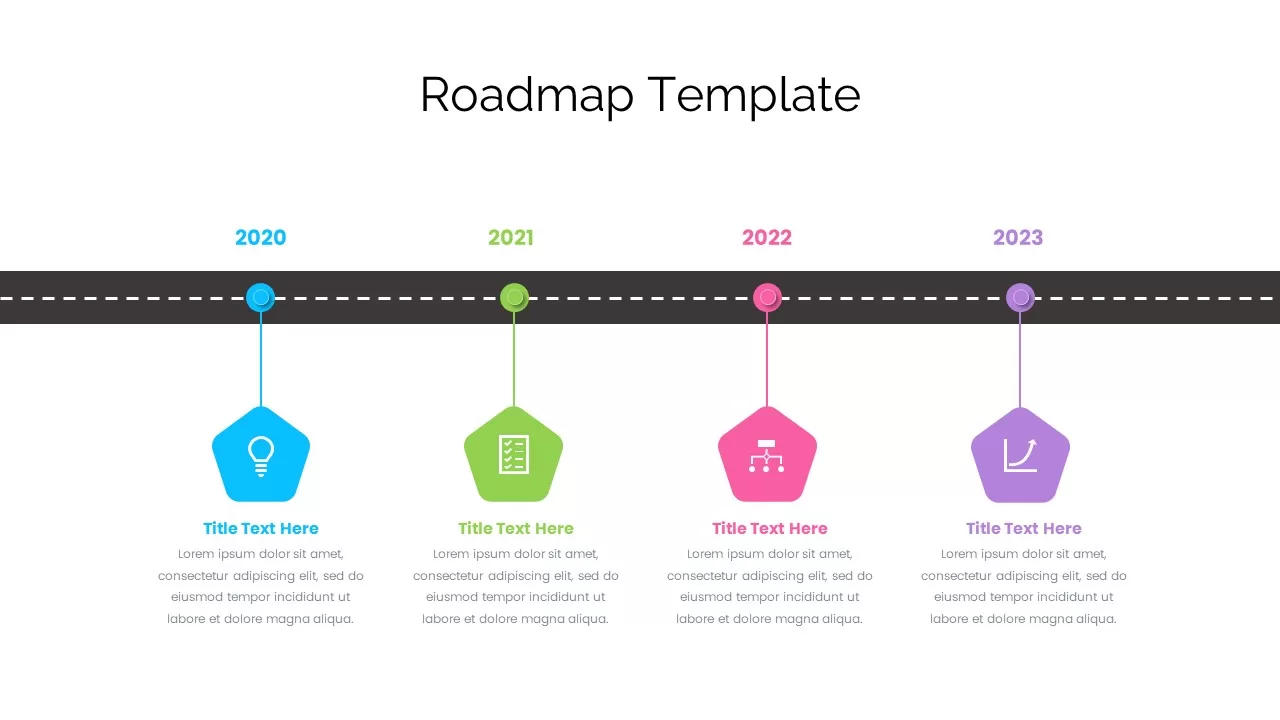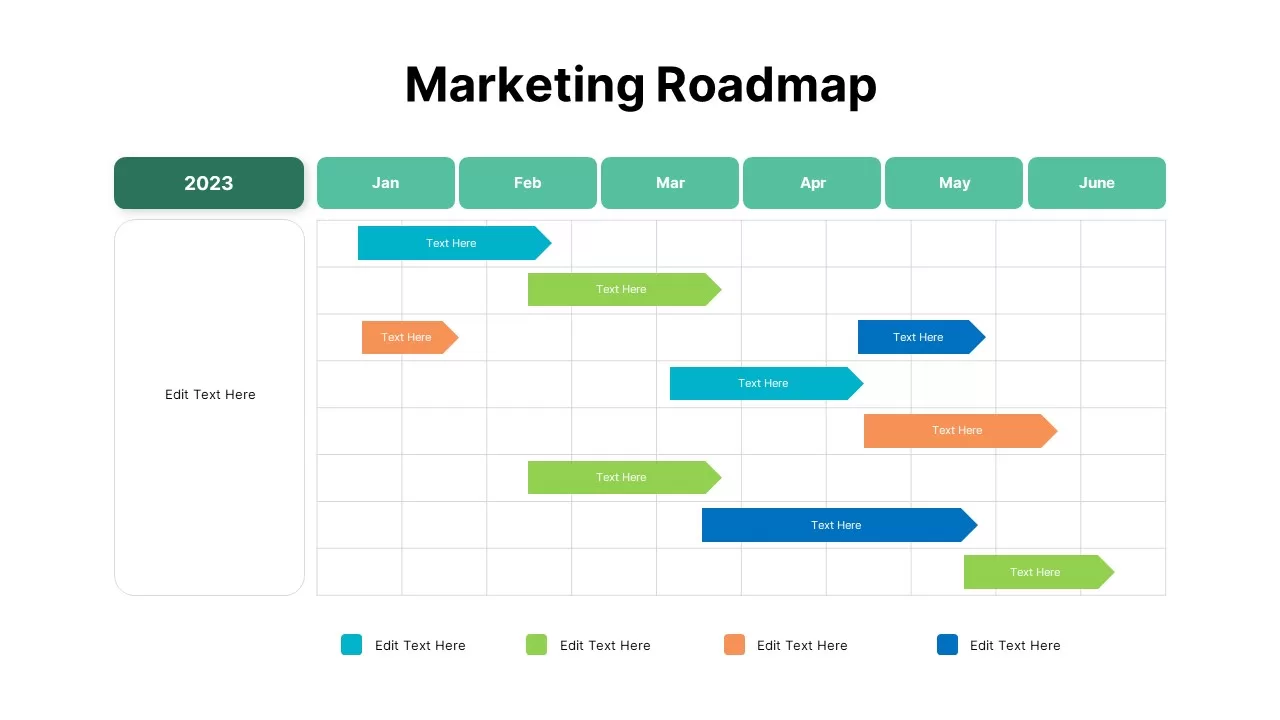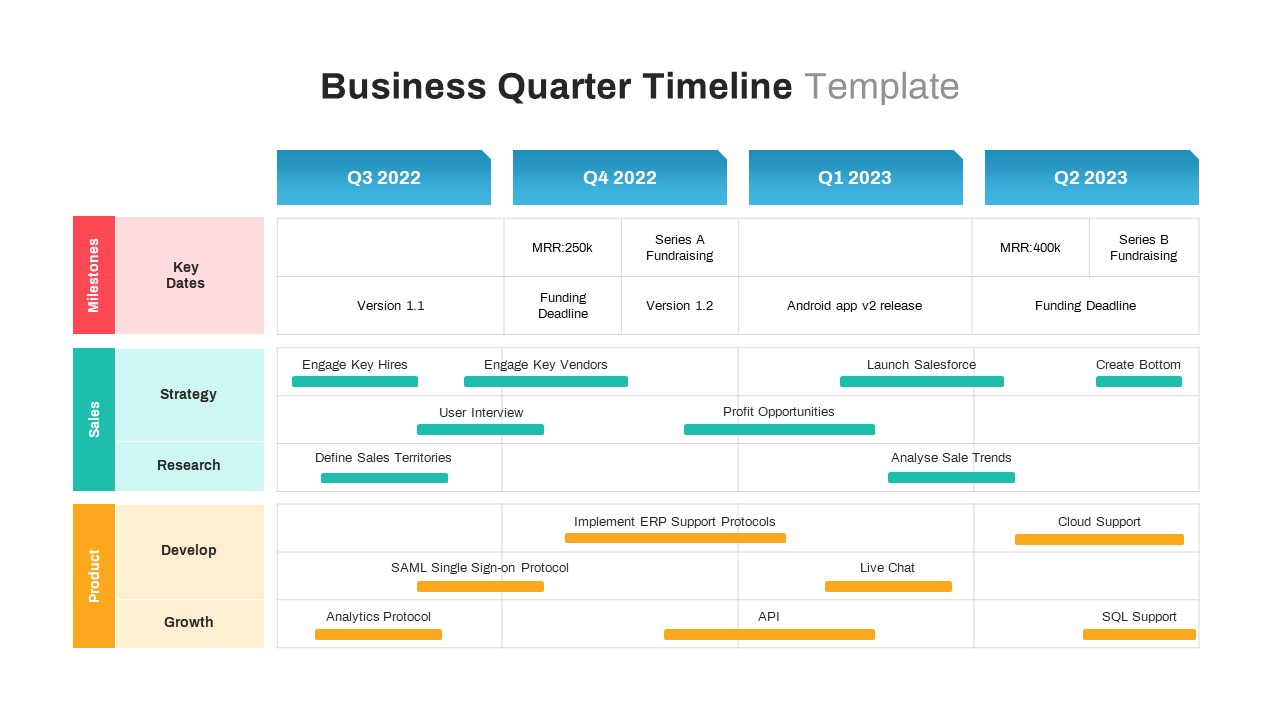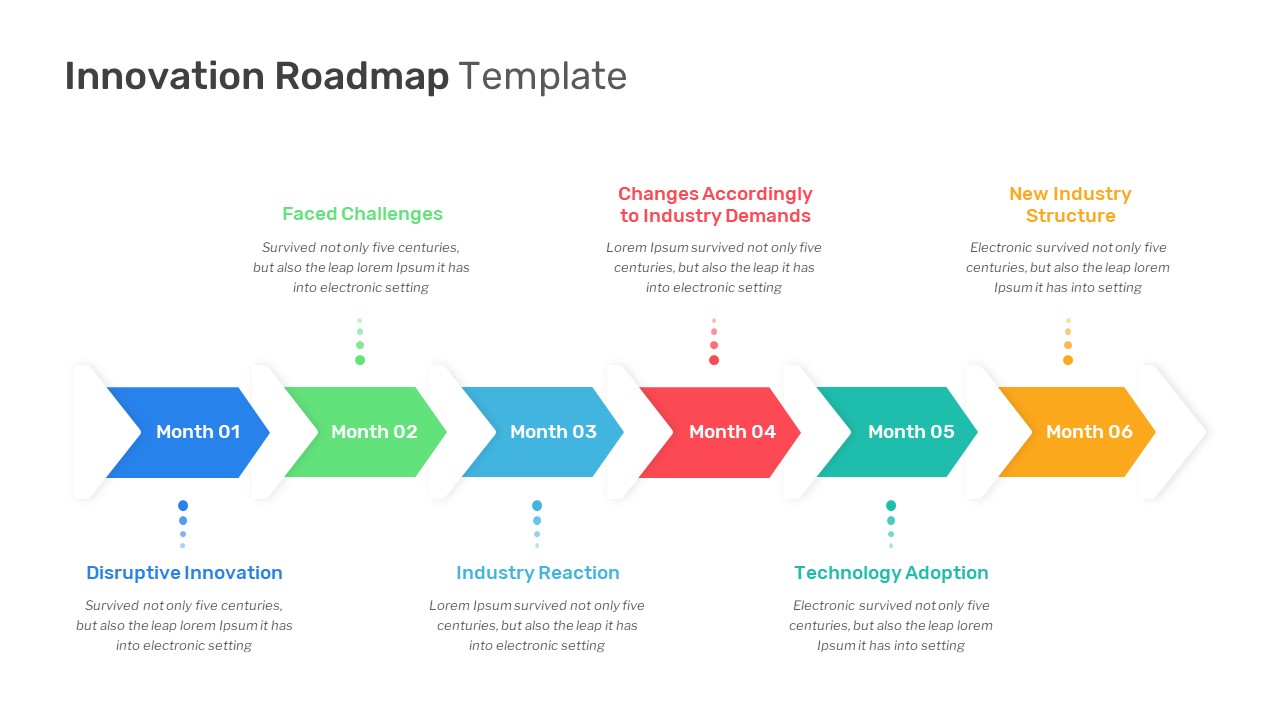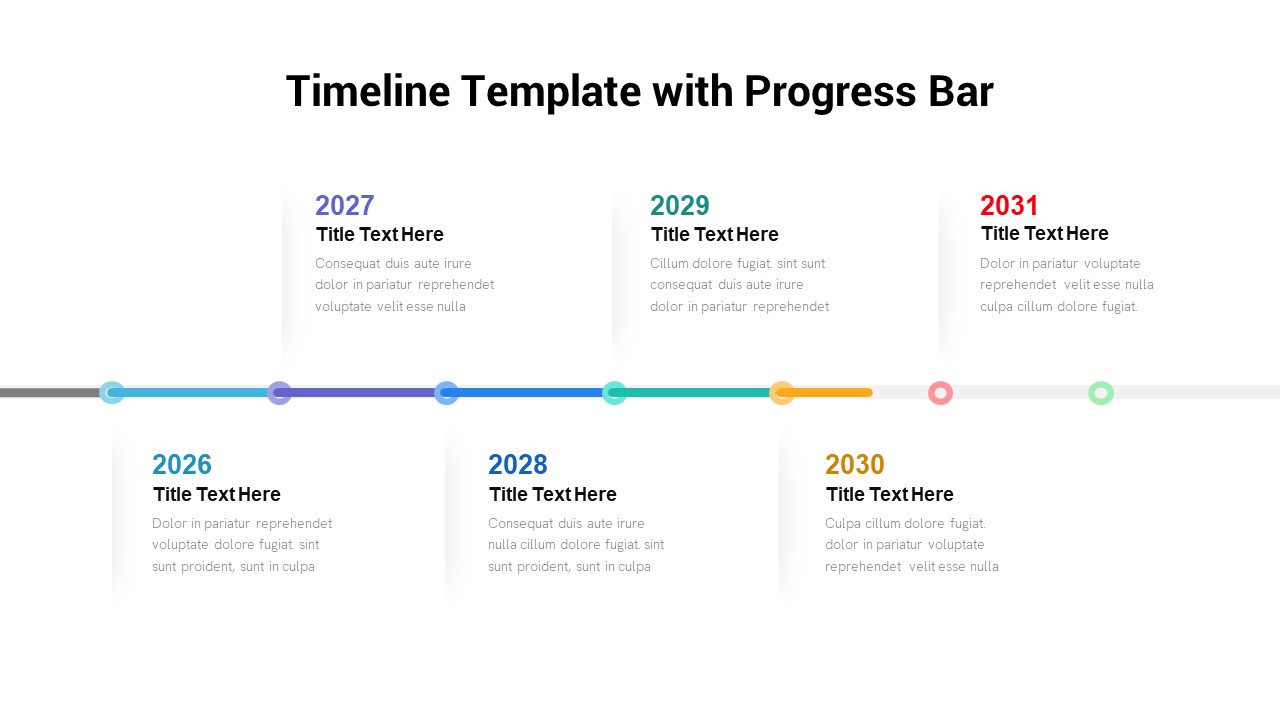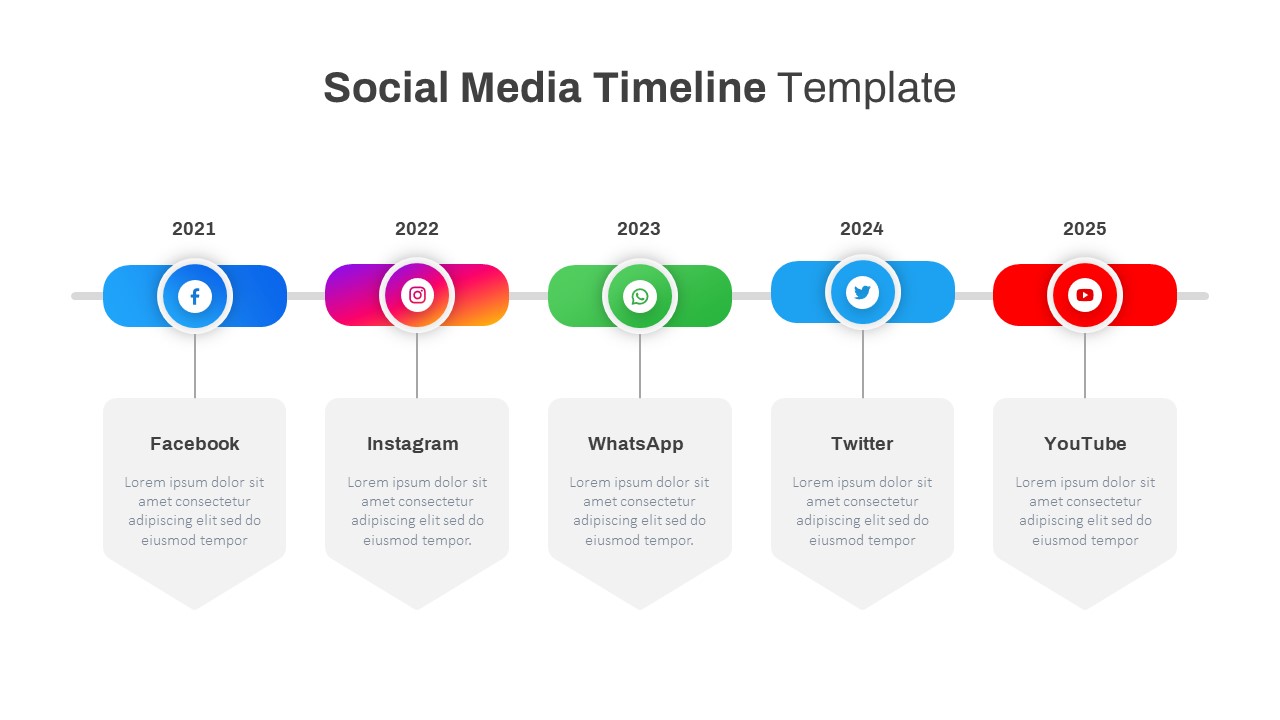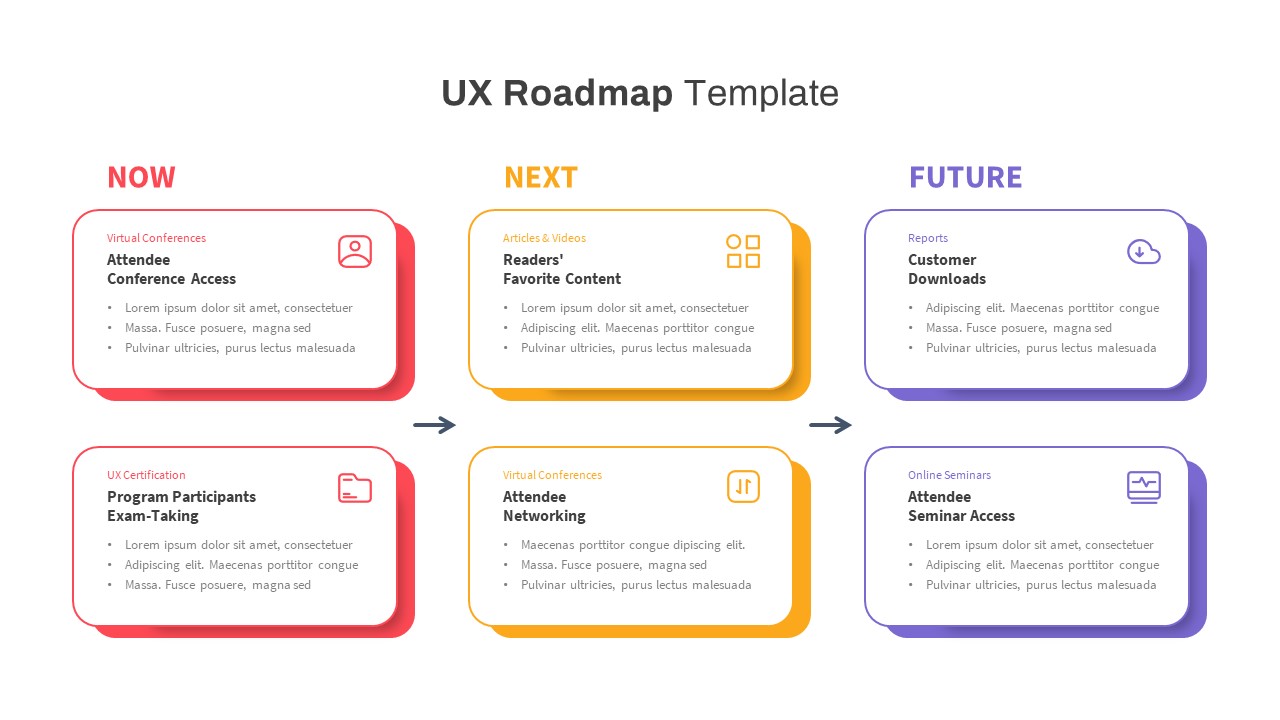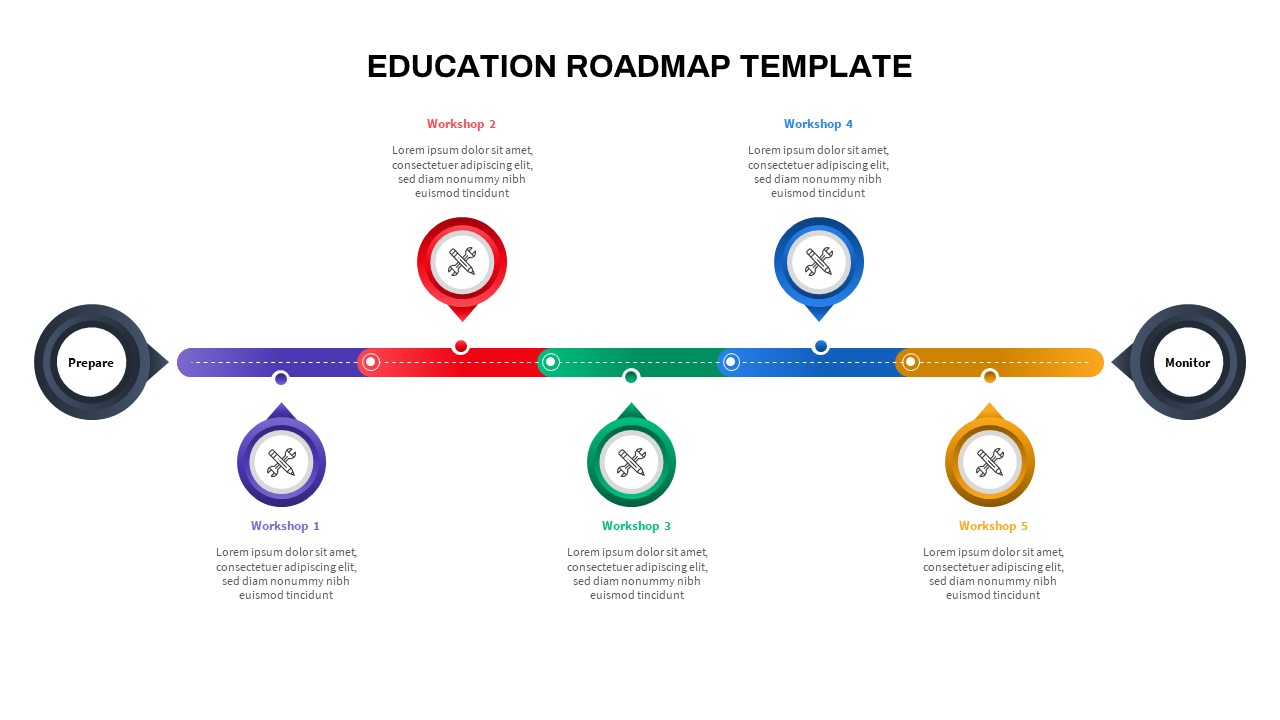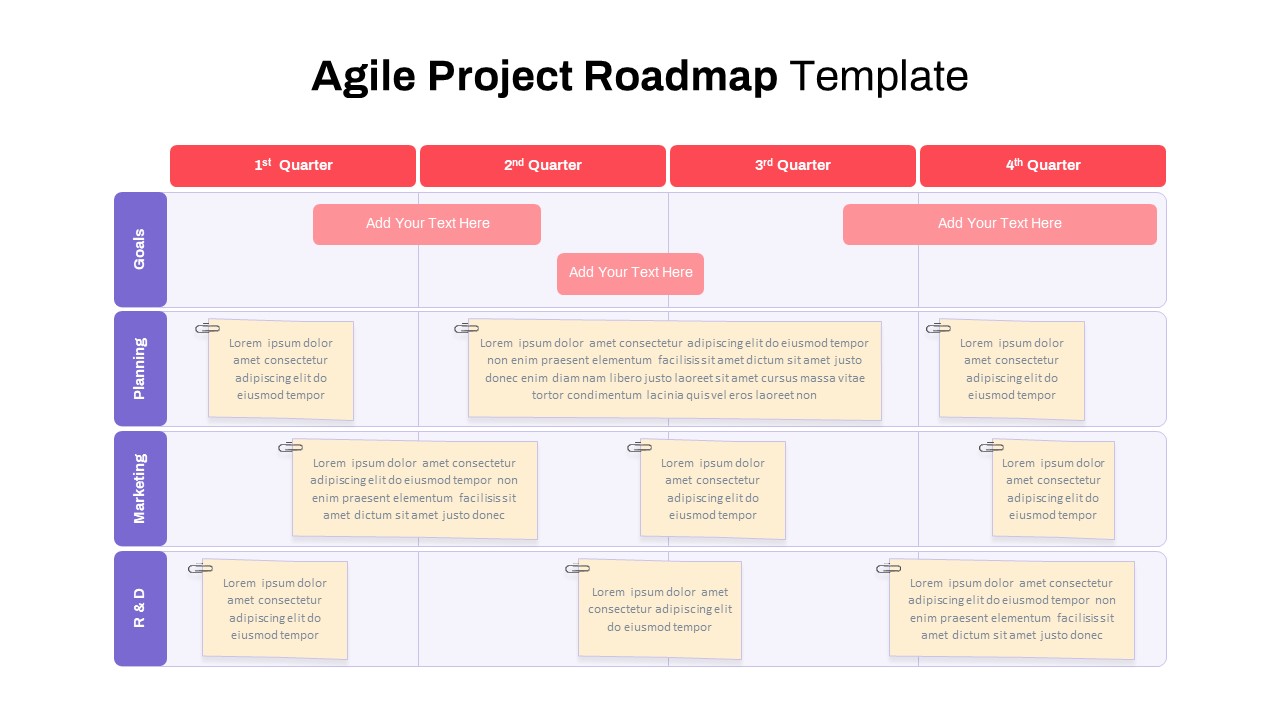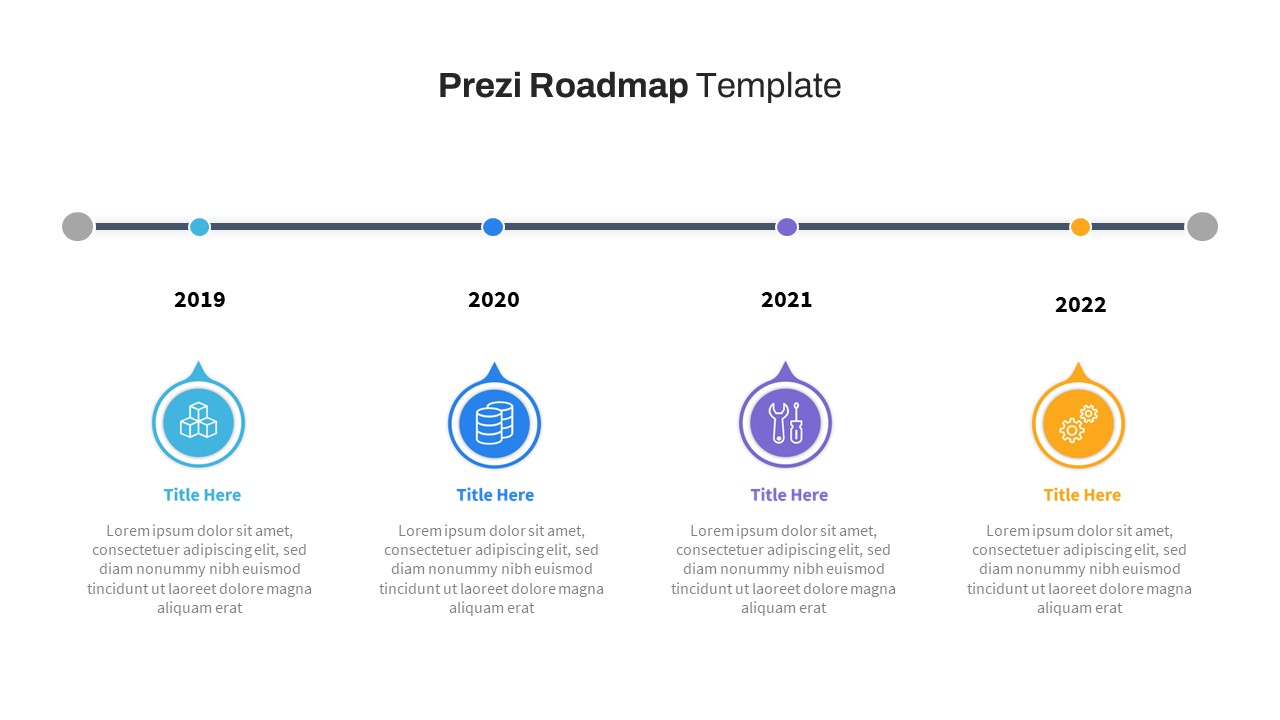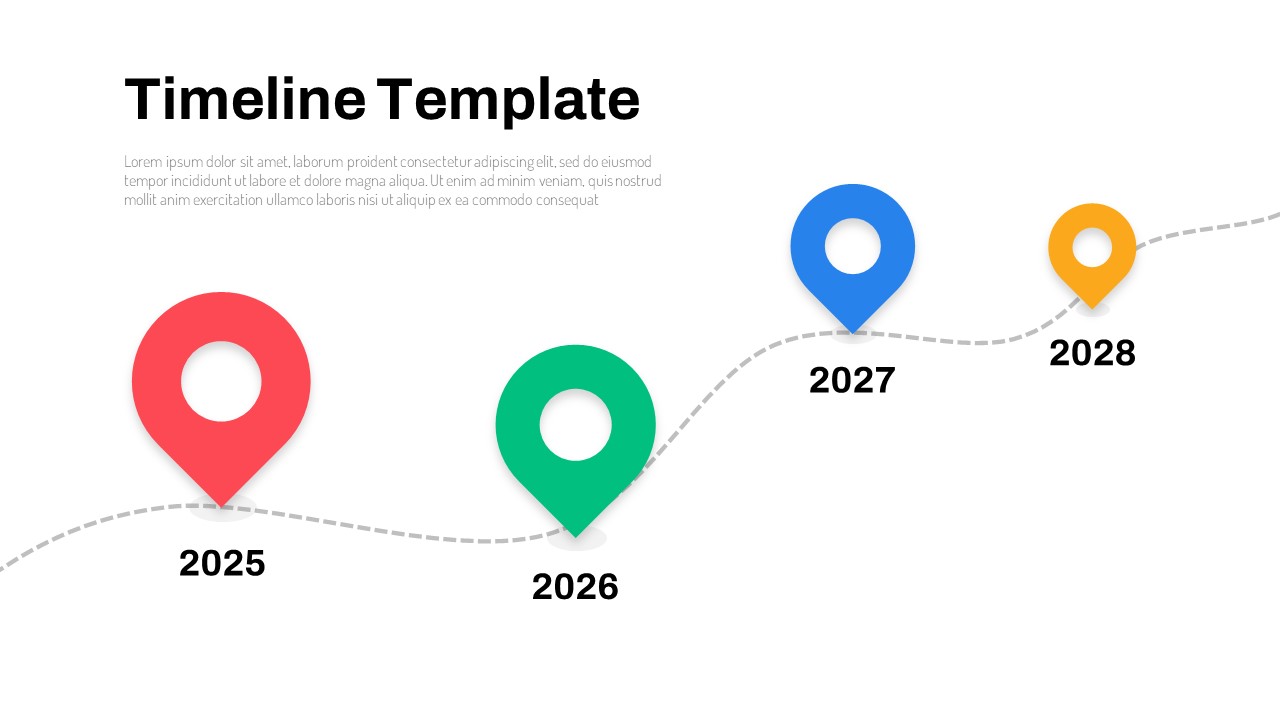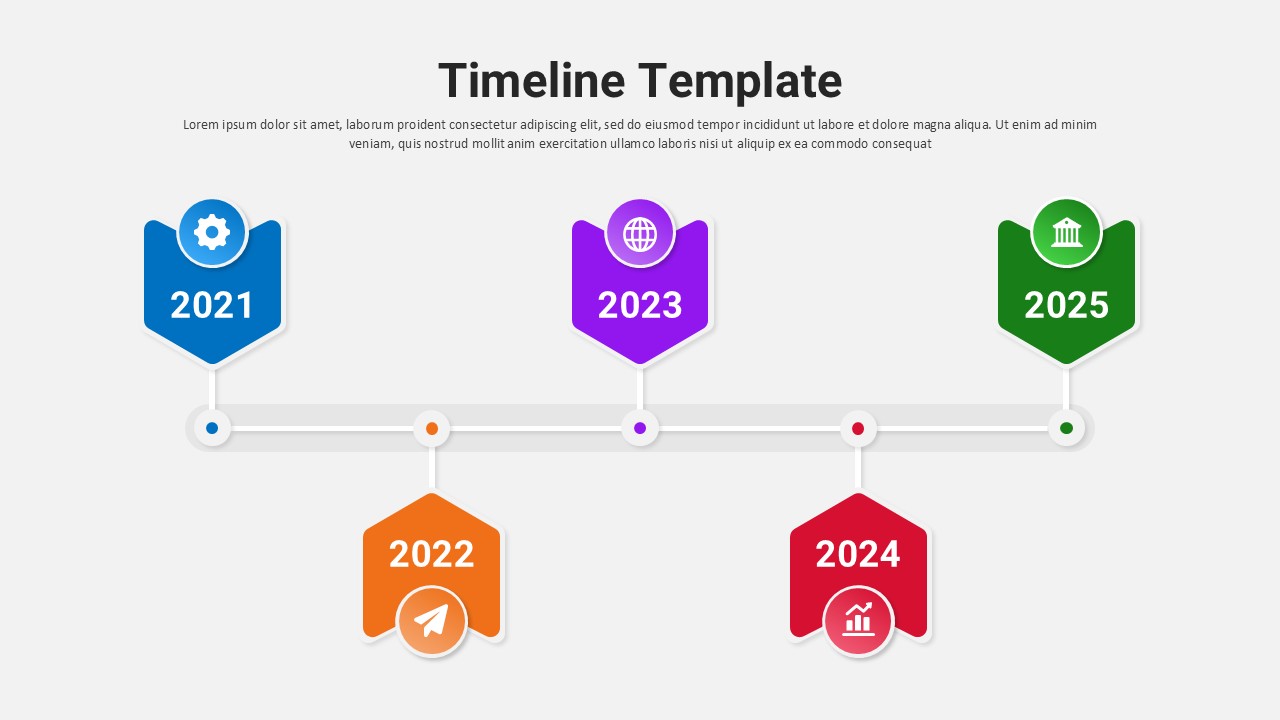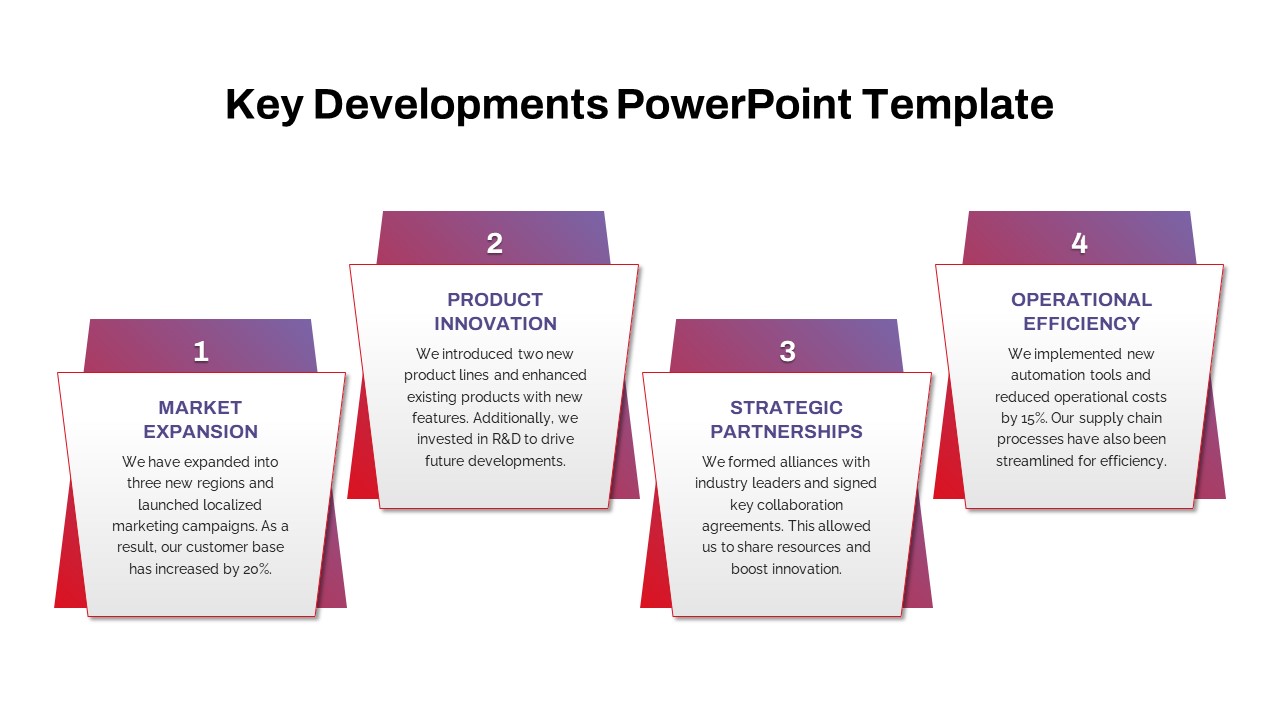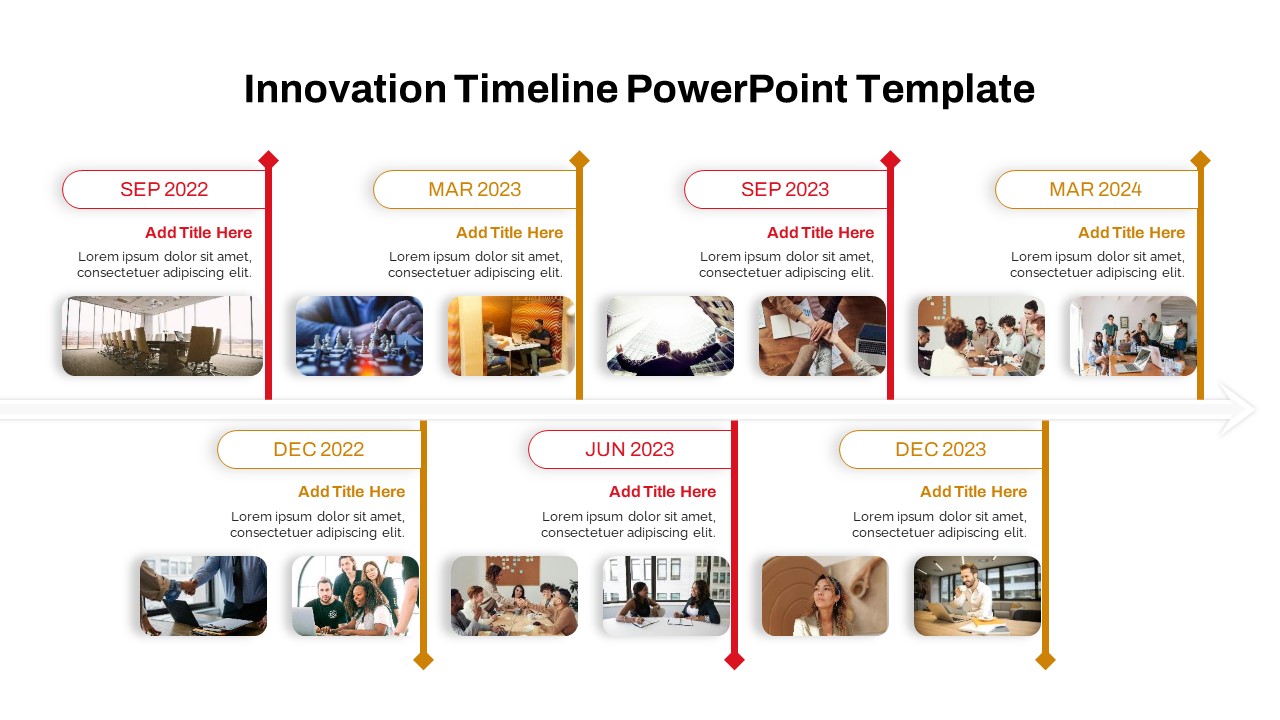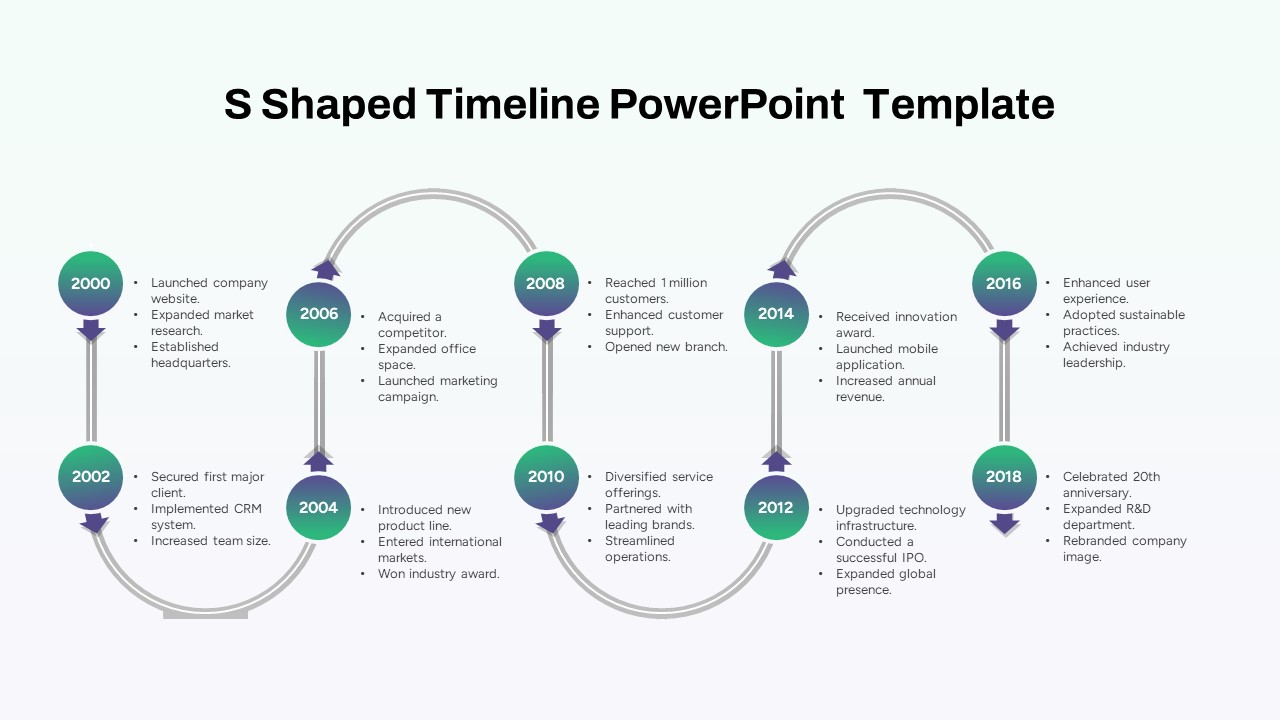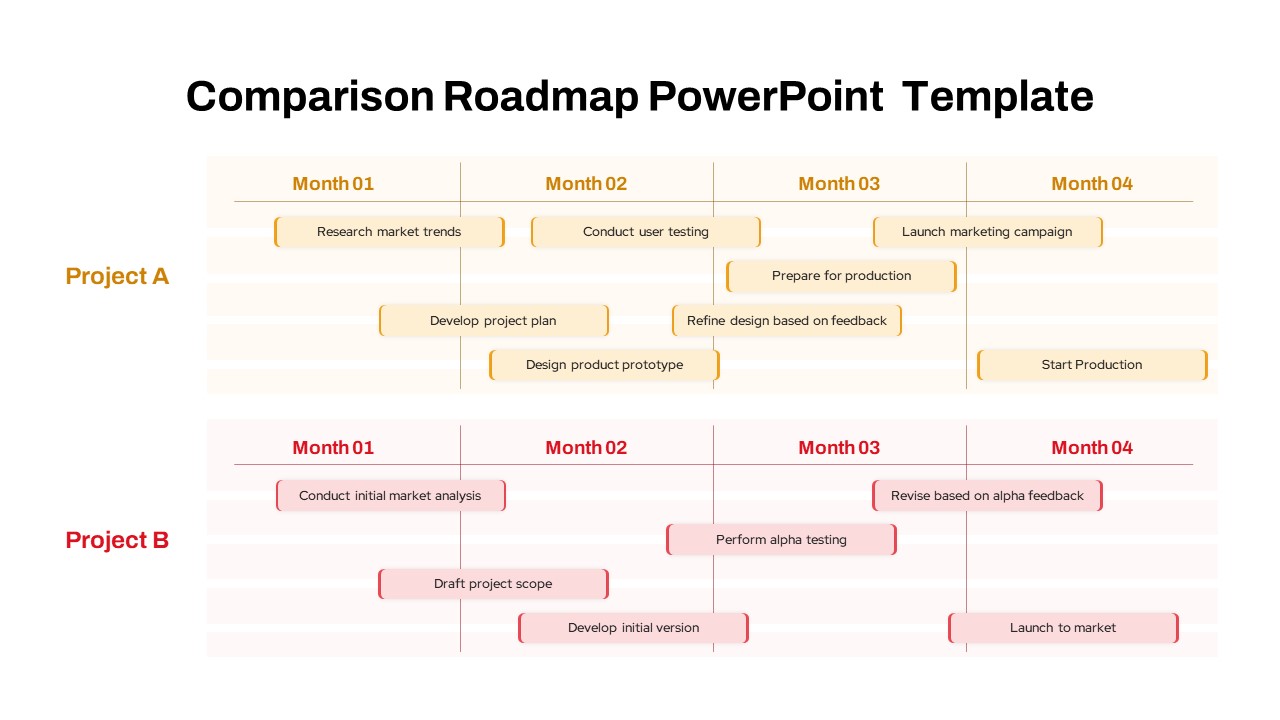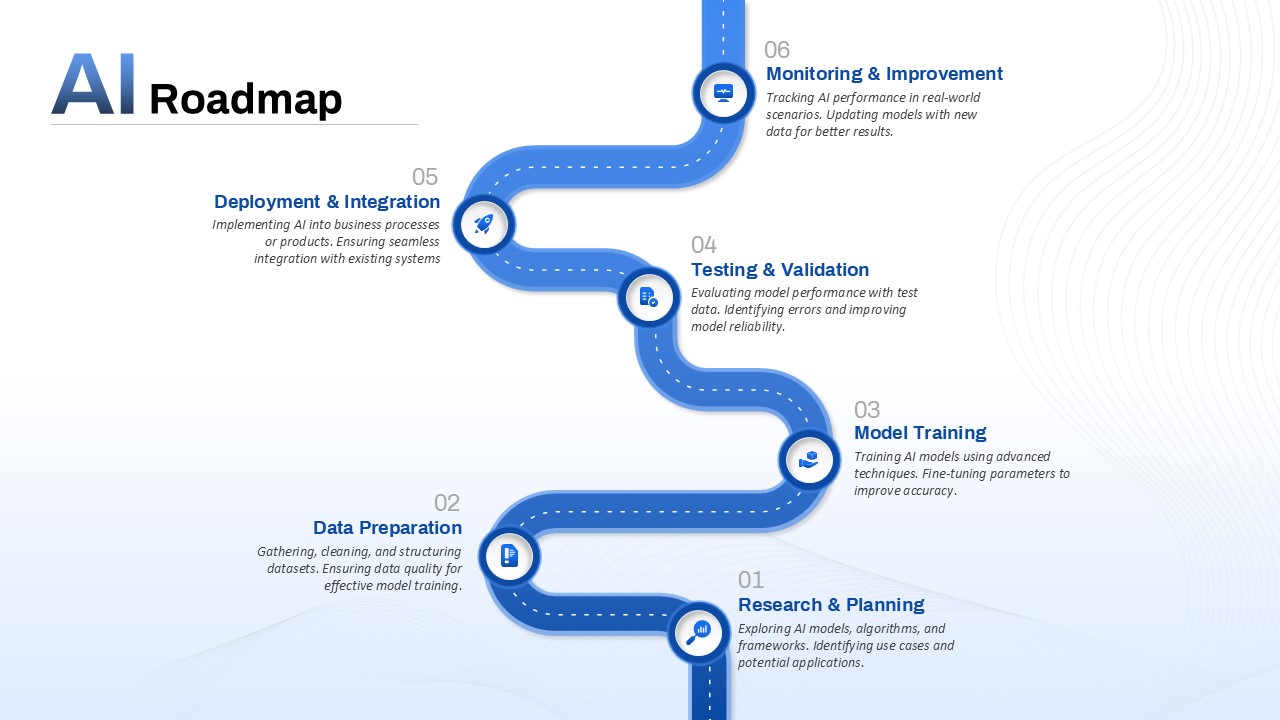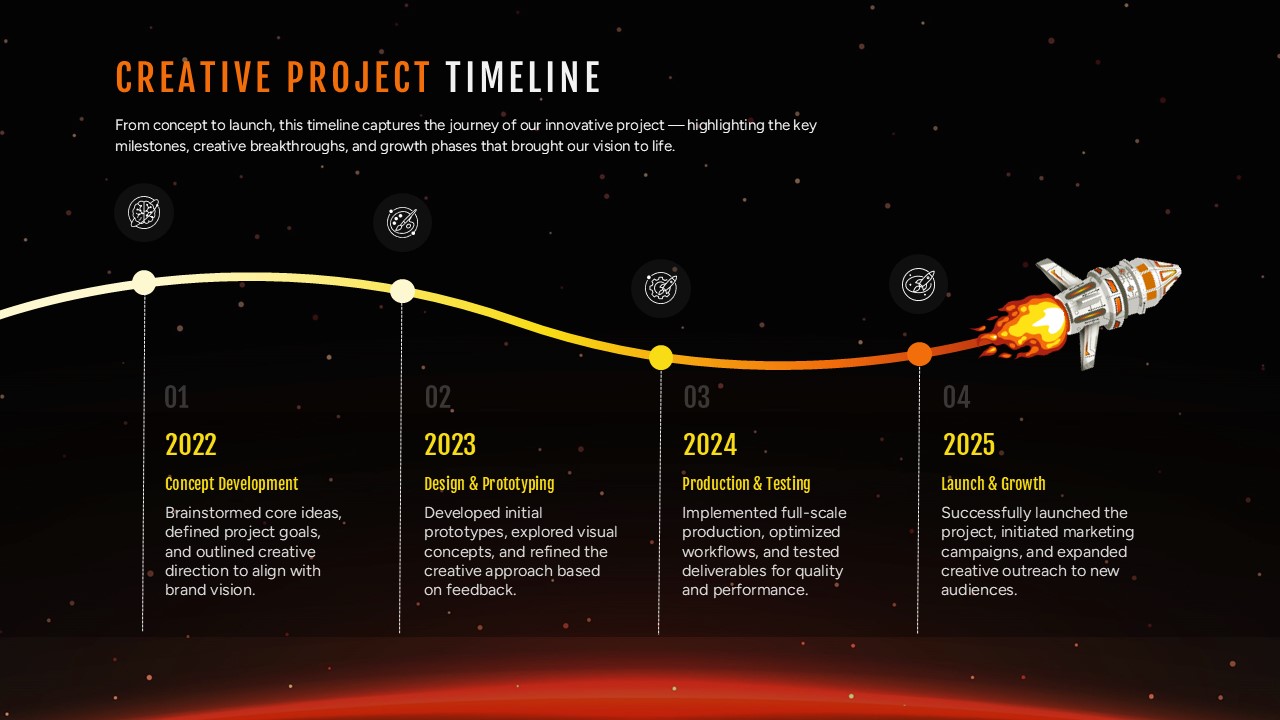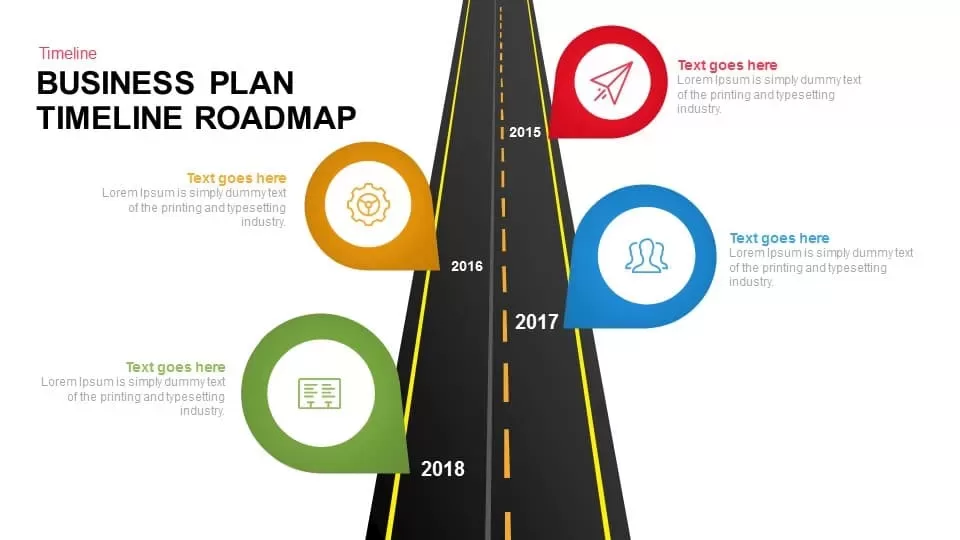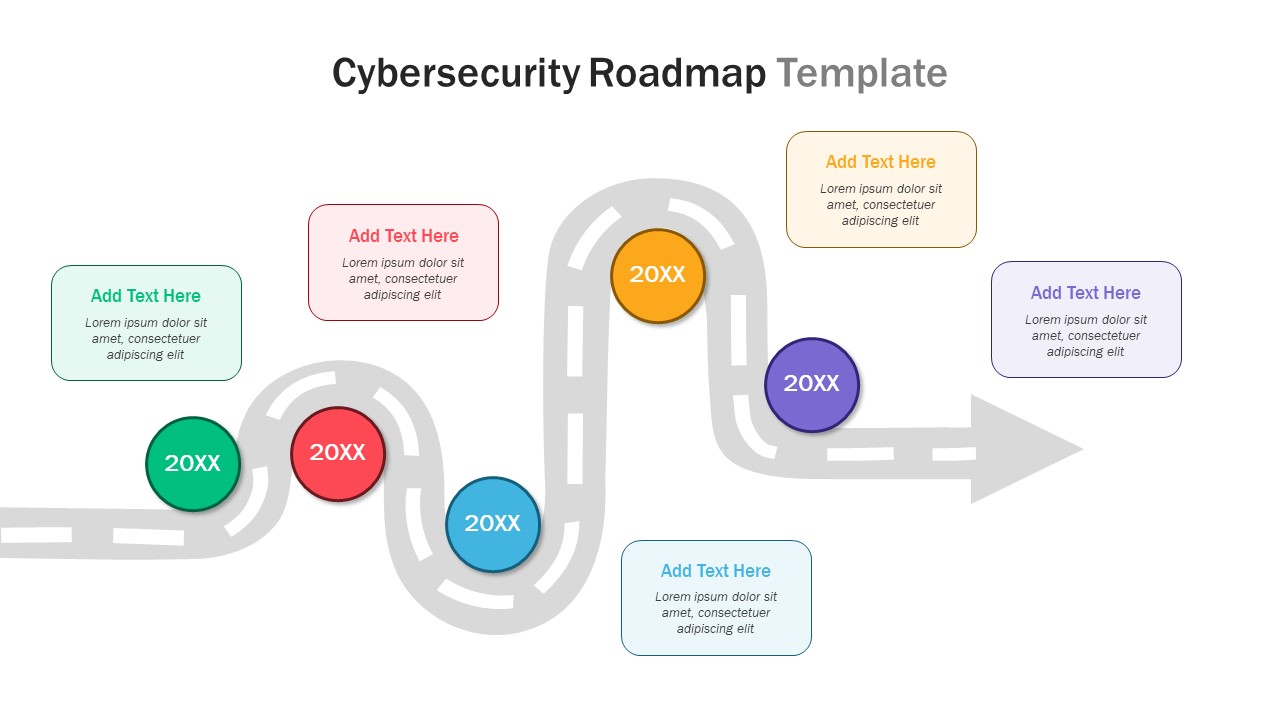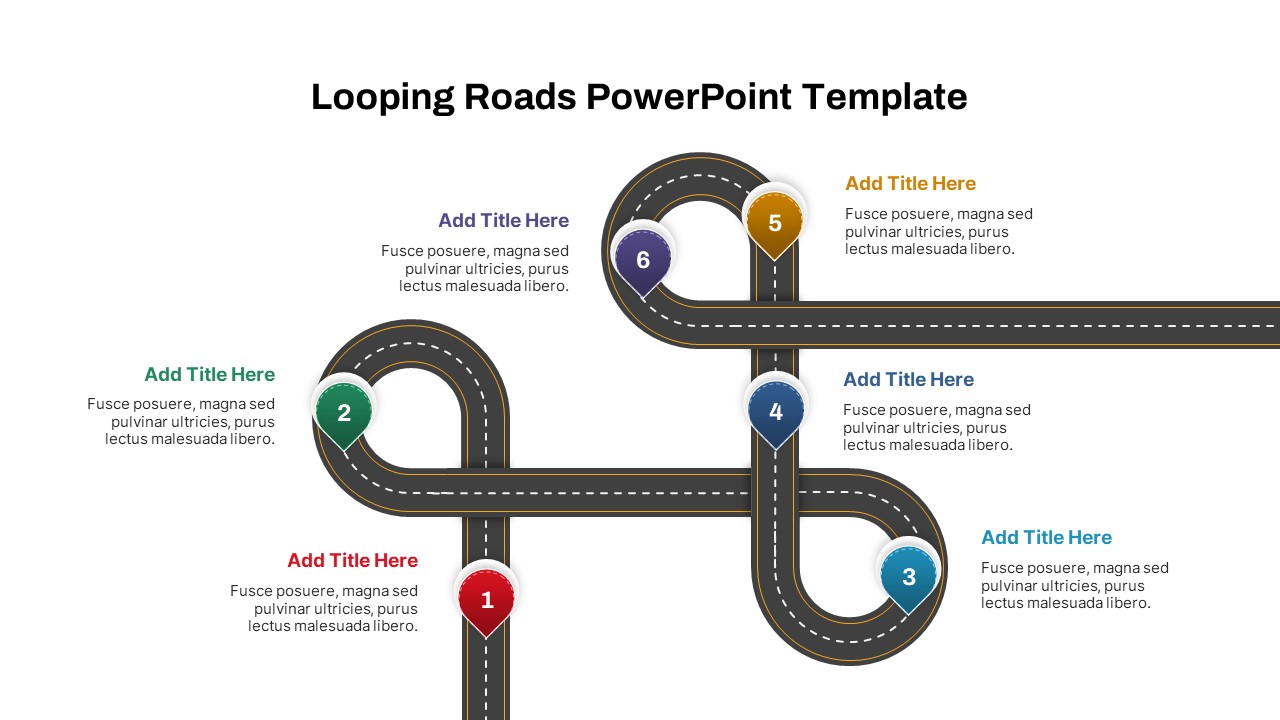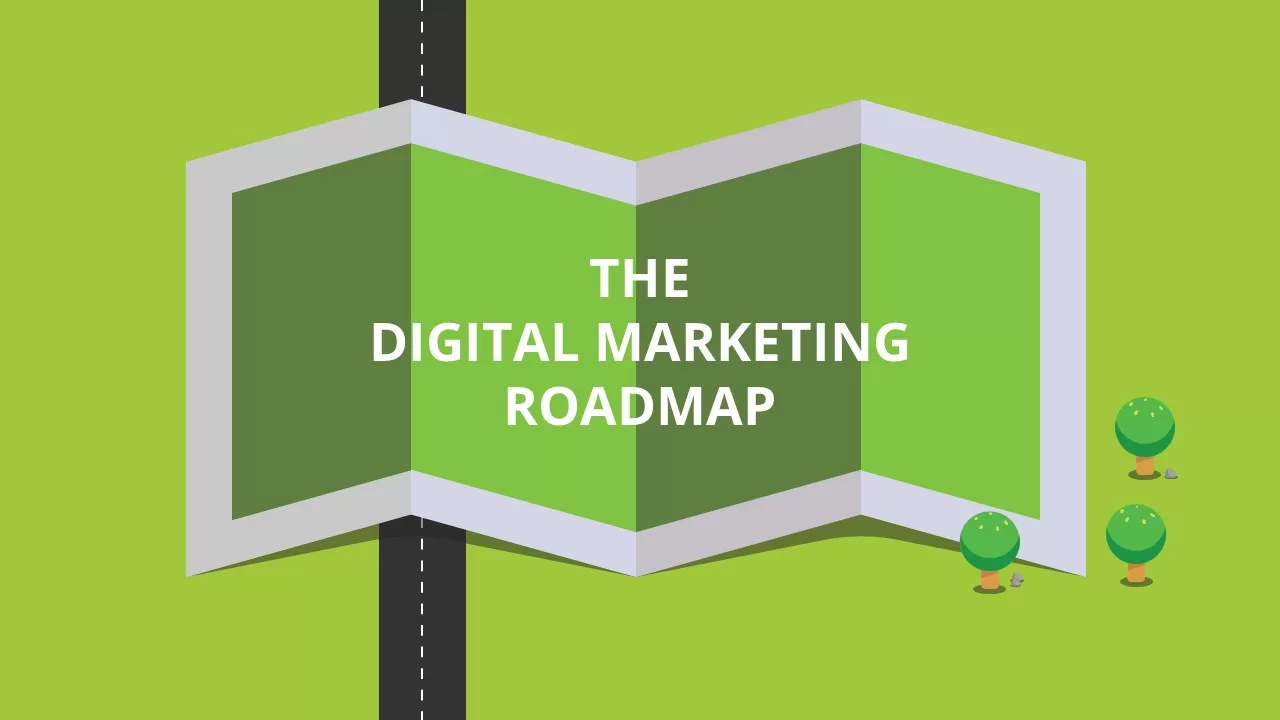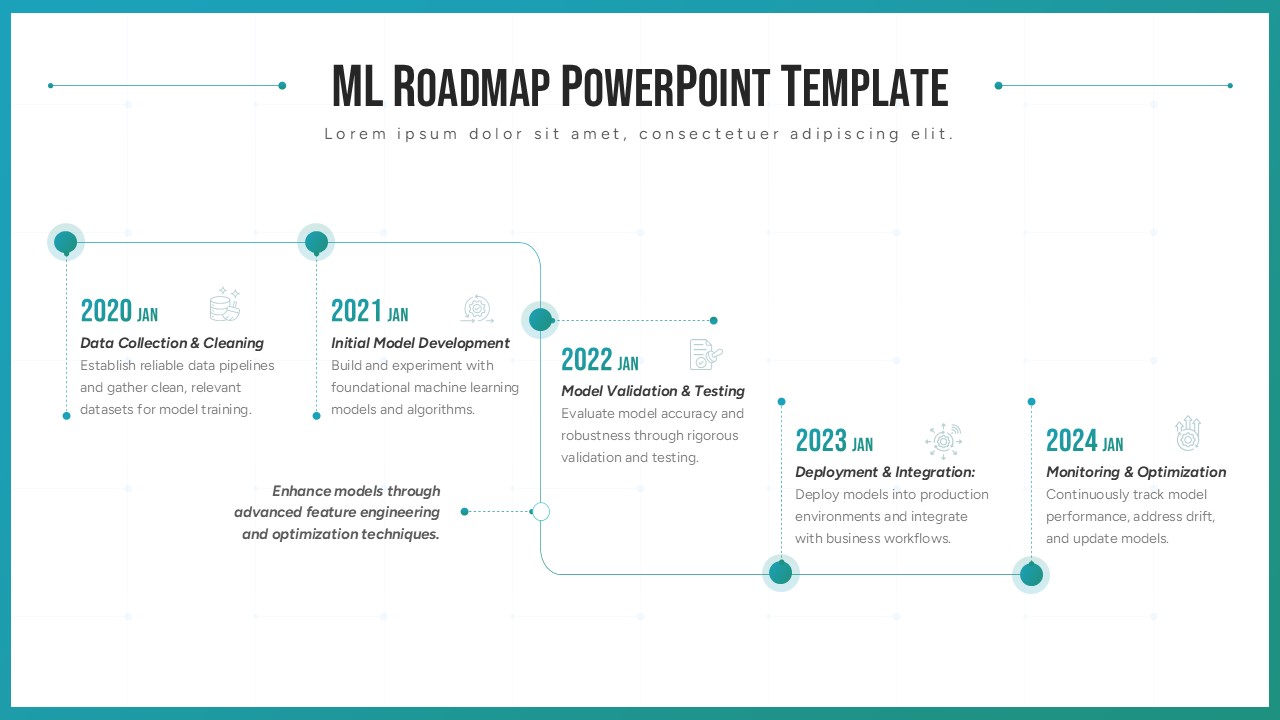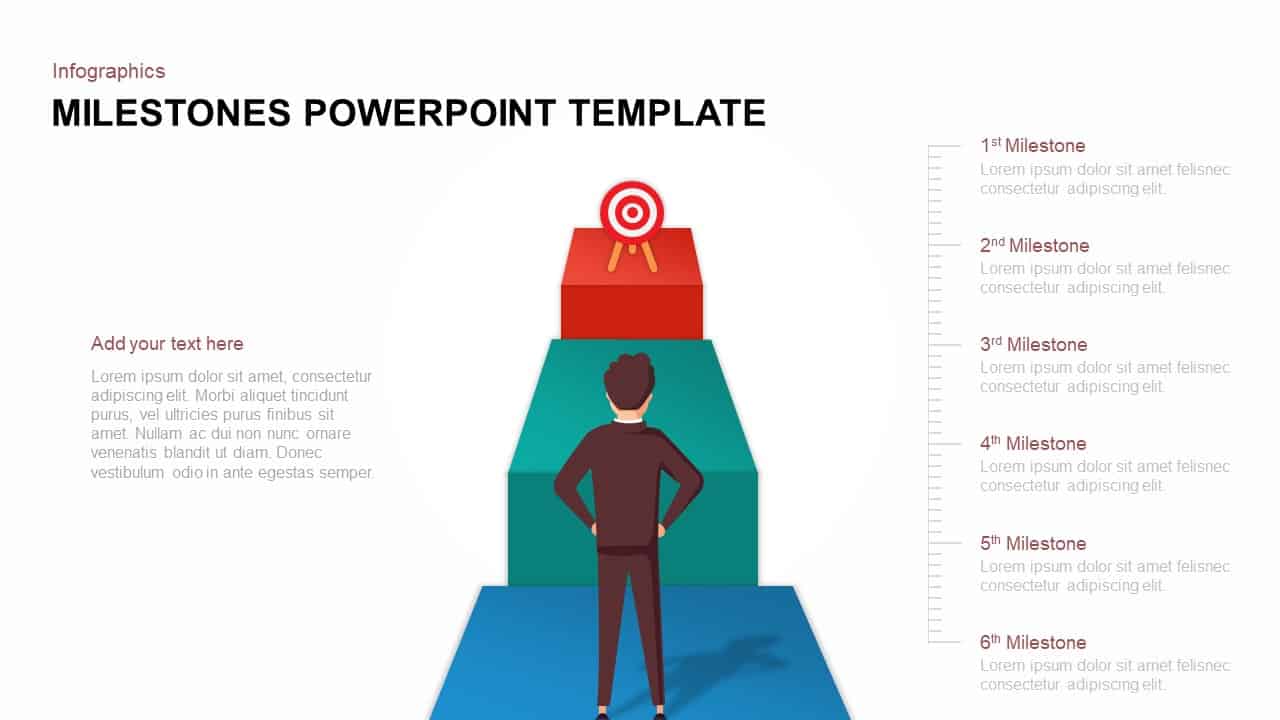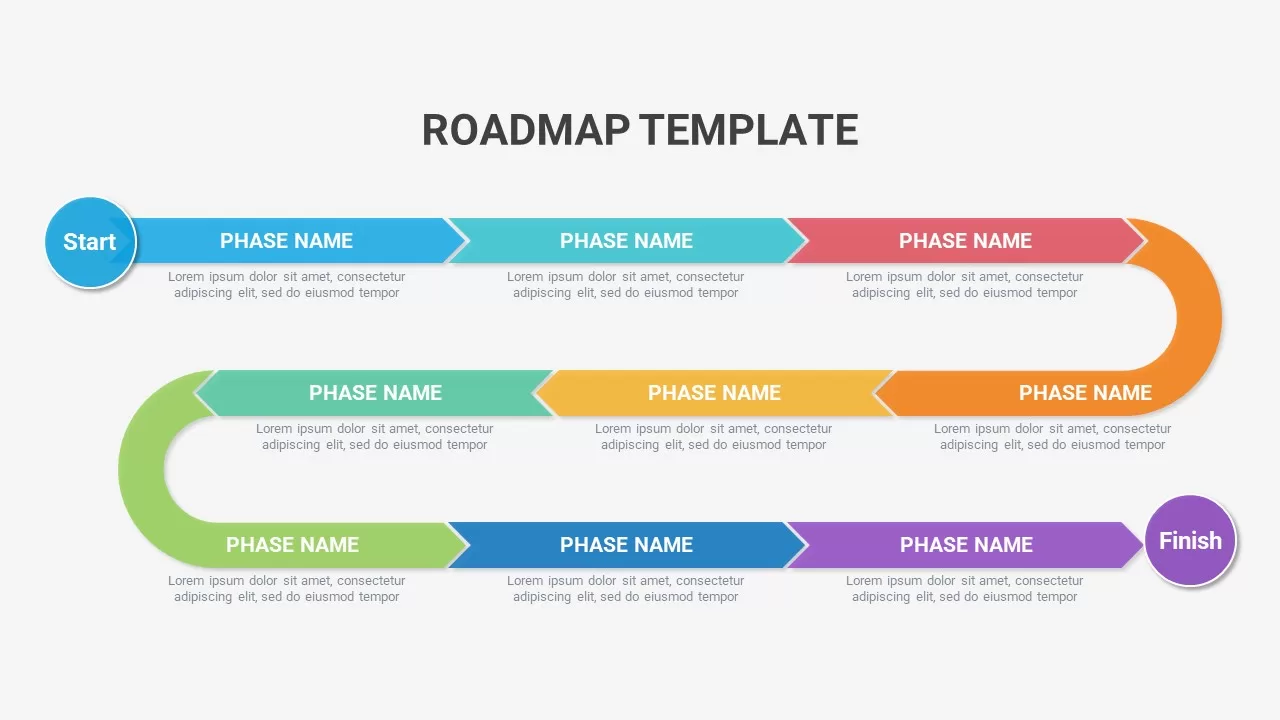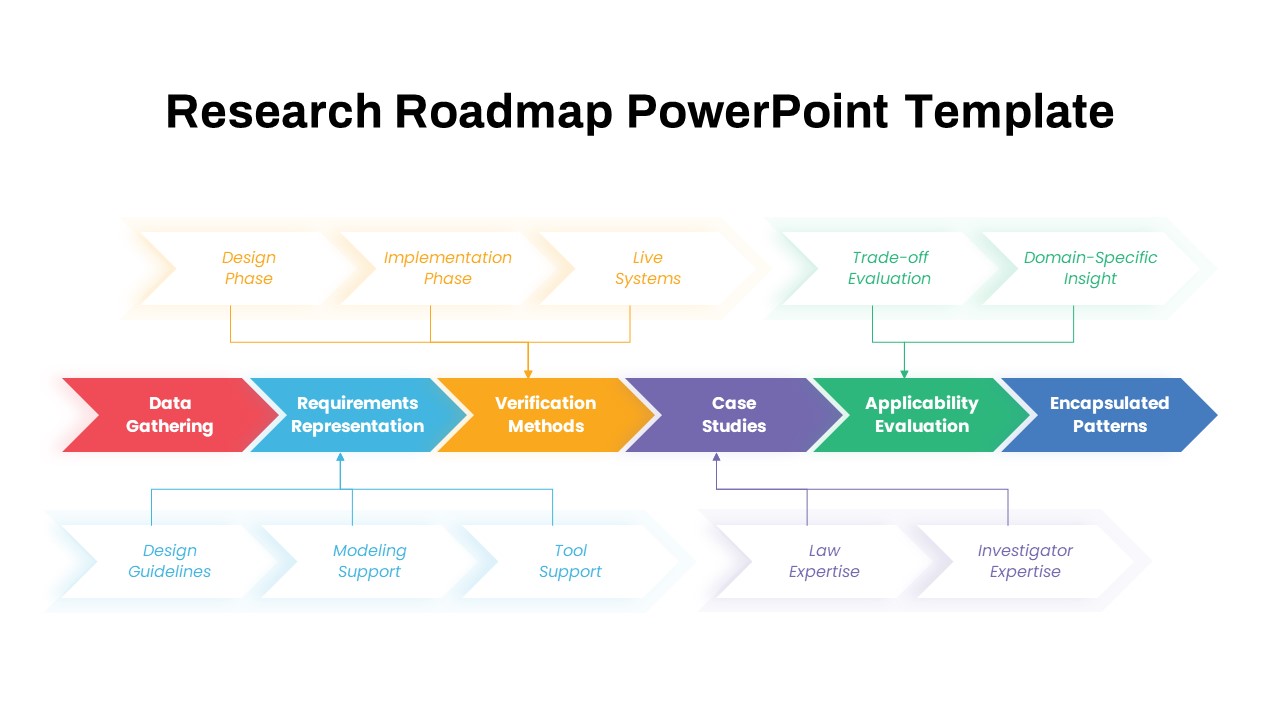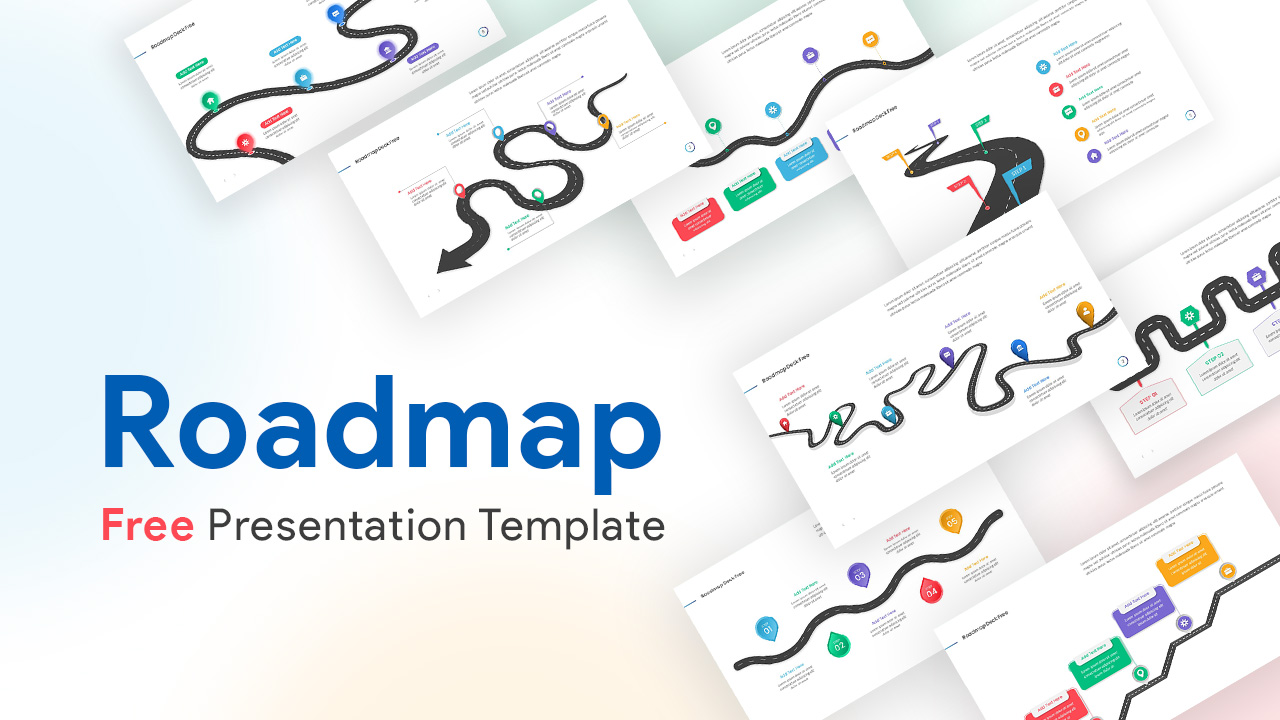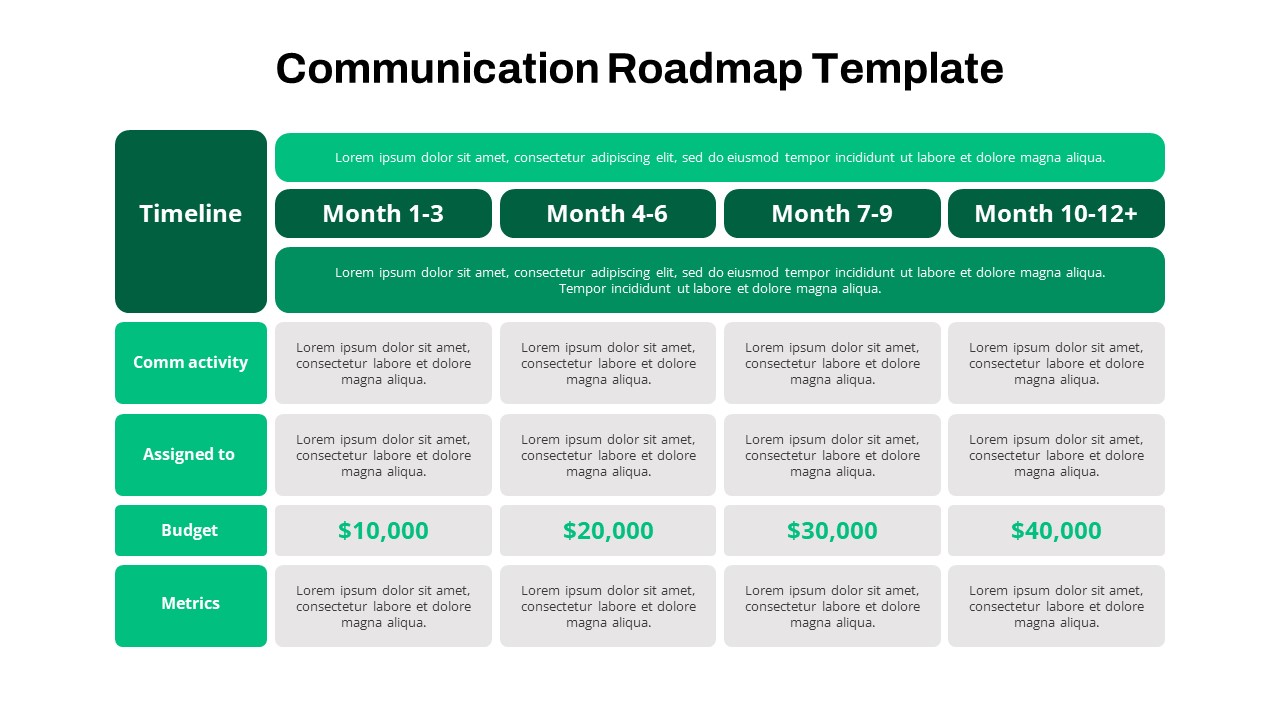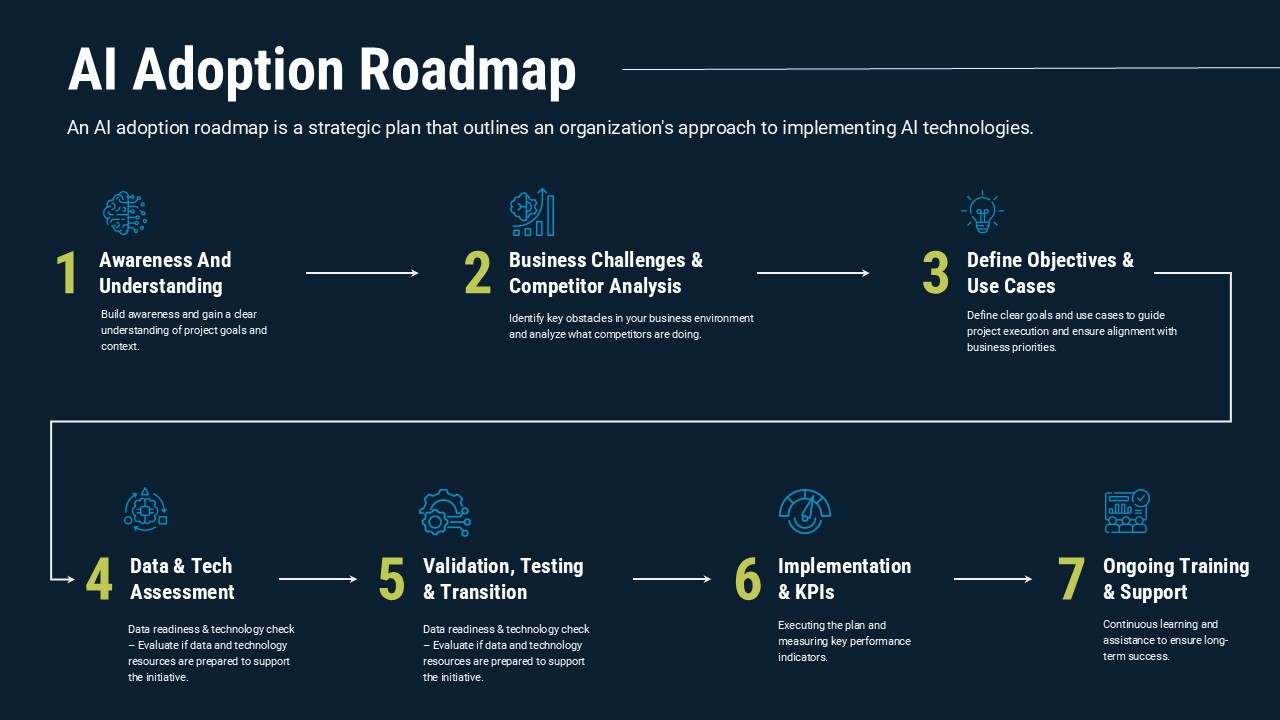Comprehensive PMO Roadmap Timeline Template for PowerPoint & Google Slides
Description
Designed to guide project management office (PMO) initiatives over a five-year span, this roadmap timeline slide presents a clear, year-by-year progression of strategic milestones from 2018 through 2022. Each year is highlighted with a distinct colored tab—blue, teal, amber, purple, and red—paired with a calendar icon to denote annual phases. Horizontal progress bars beneath each tab allow you to map essential PMO activities such as vision development, methodology establishment, governance structuring, product launch, and software updates. The clean grid layout, subtle drop shadows, and consistent iconography maintain visual harmony while driving focus to critical tasks and timelines.
Built on master slides with editable placeholders, this template simplifies customization: adjust colors, modify icon styles, and extend or contract timeline bars to match your specific project roadmap. The intuitive layer organization lets you reorder milestones, rename labels, or swap out icons in seconds, ensuring seamless alignment with corporate branding guidelines.
Optimized for both PowerPoint and Google Slides, this slide retains full-resolution fidelity across platforms and devices, mitigating formatting issues and version-control hassles. Whether presenting to C-suite executives, stakeholders, or project teams, this roadmap enhances clarity by structuring complex schedules into digestible visual segments.
Who is it for
Project directors, program managers, PMO leads, and operations executives will benefit from this slide when communicating long-term project strategies, securing stakeholder buy-in, or aligning cross-functional teams on milestone targets. Consultants and change managers can leverage the clear timeline to support transformation initiatives and track progress against strategic objectives.
Other Uses
Beyond PMO planning, repurpose this roadmap for vendor onboarding schedules, IT infrastructure rollouts, marketing campaign roadmaps, training program timetables, or product development plans. Use the color-coded tabs to differentiate phases, team responsibilities, or department deliverables. Duplicate the slide to break out detailed phases or compare concurrent initiatives across business units.
Login to download this file