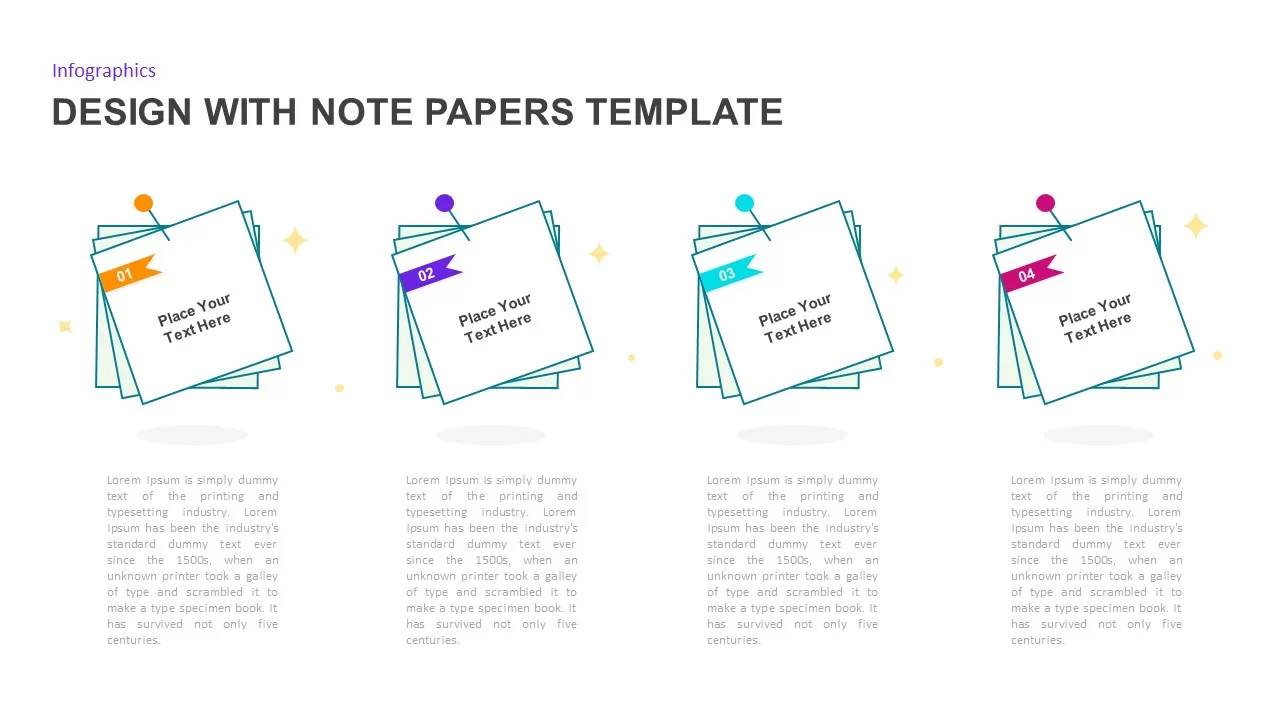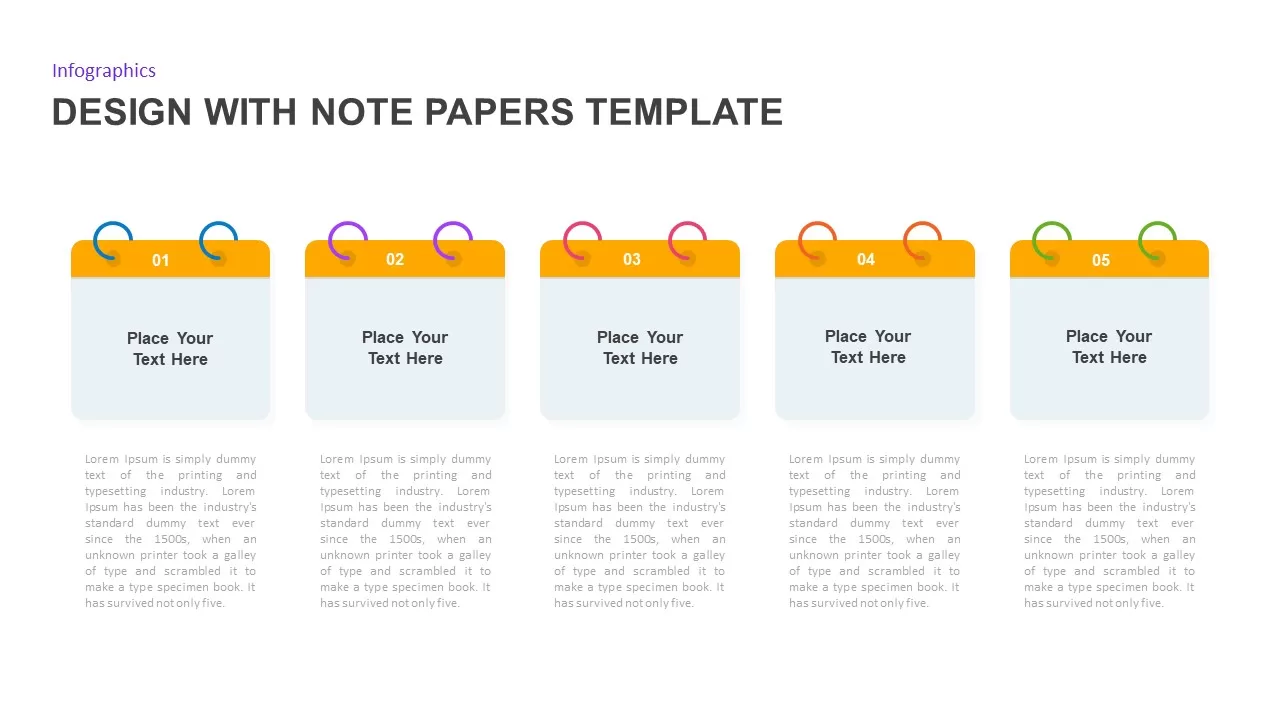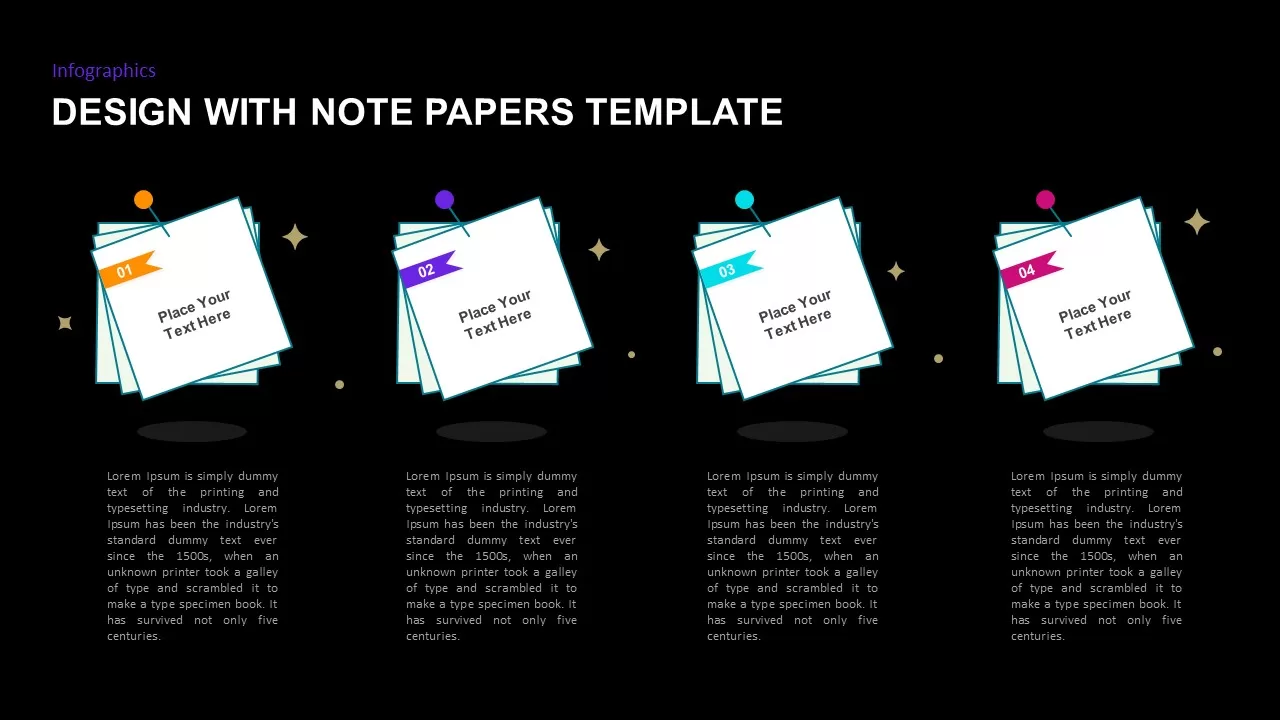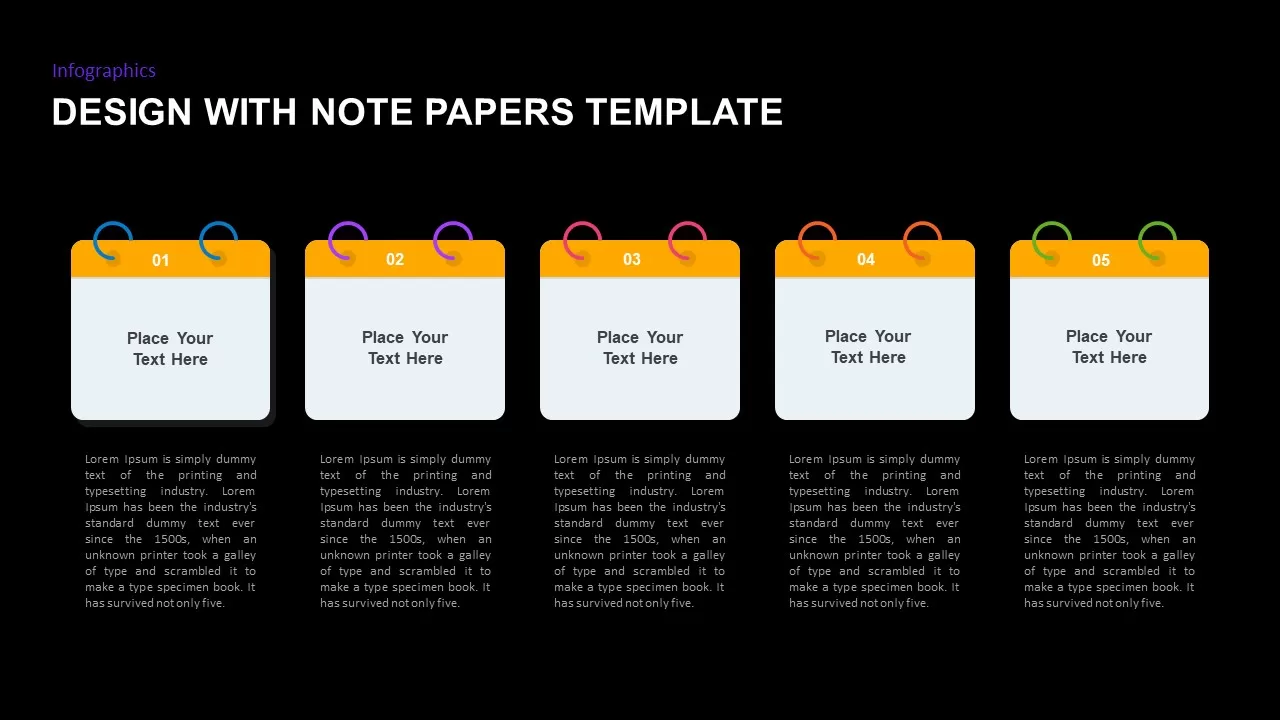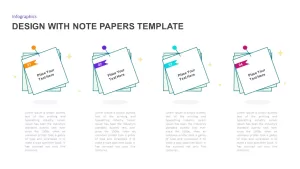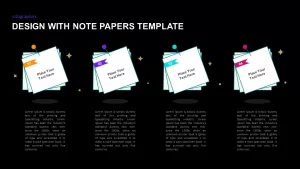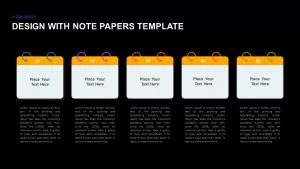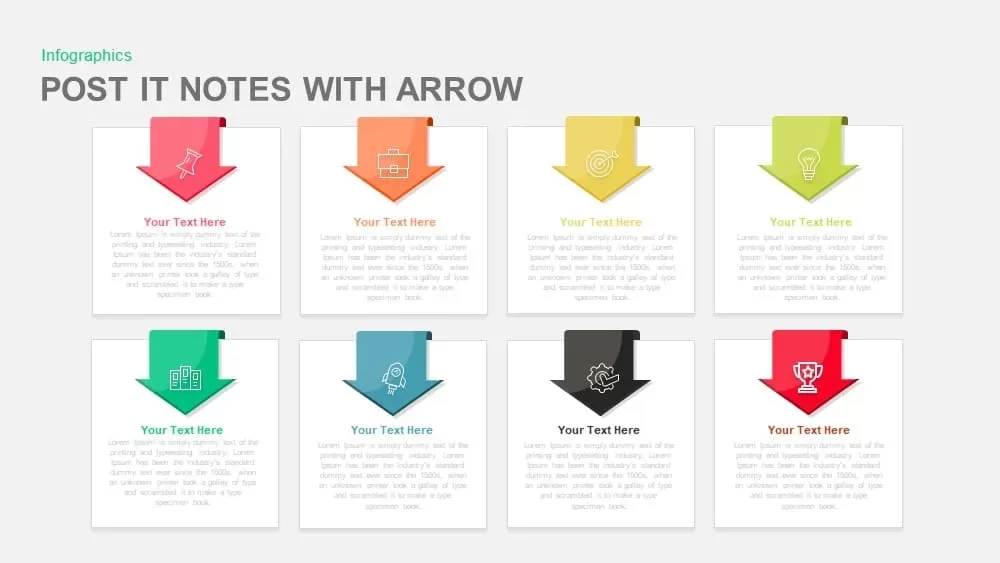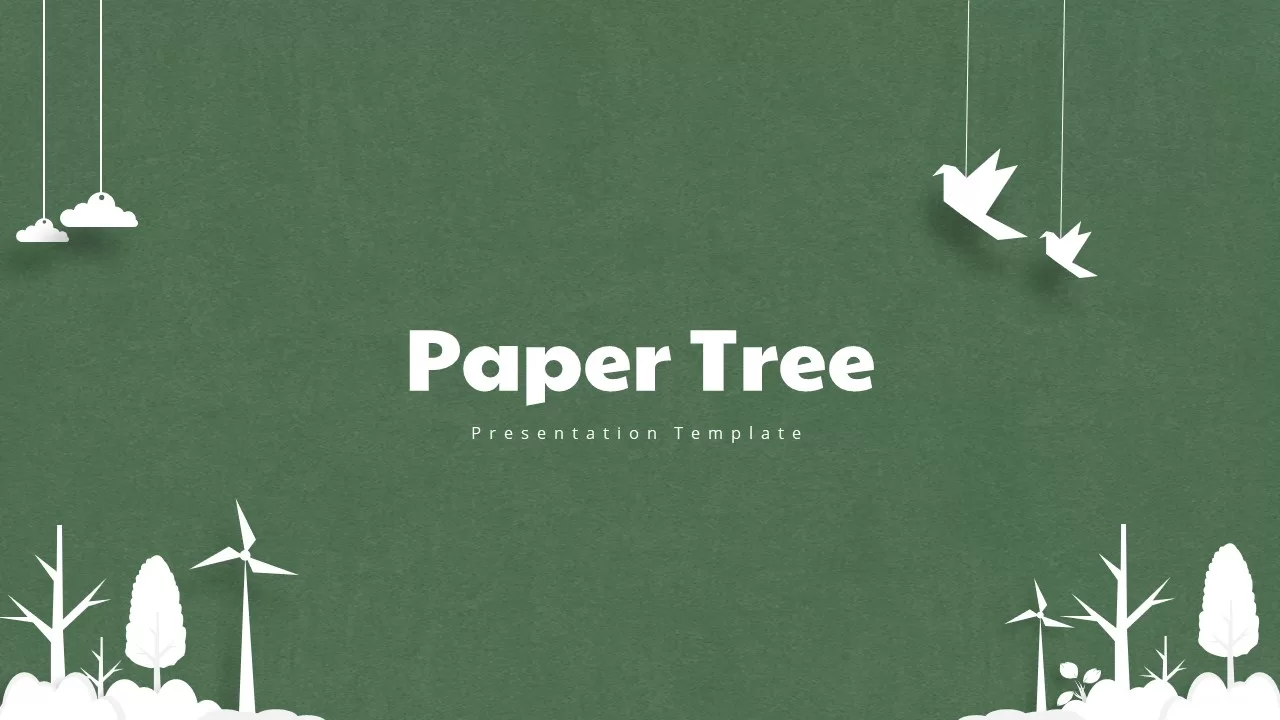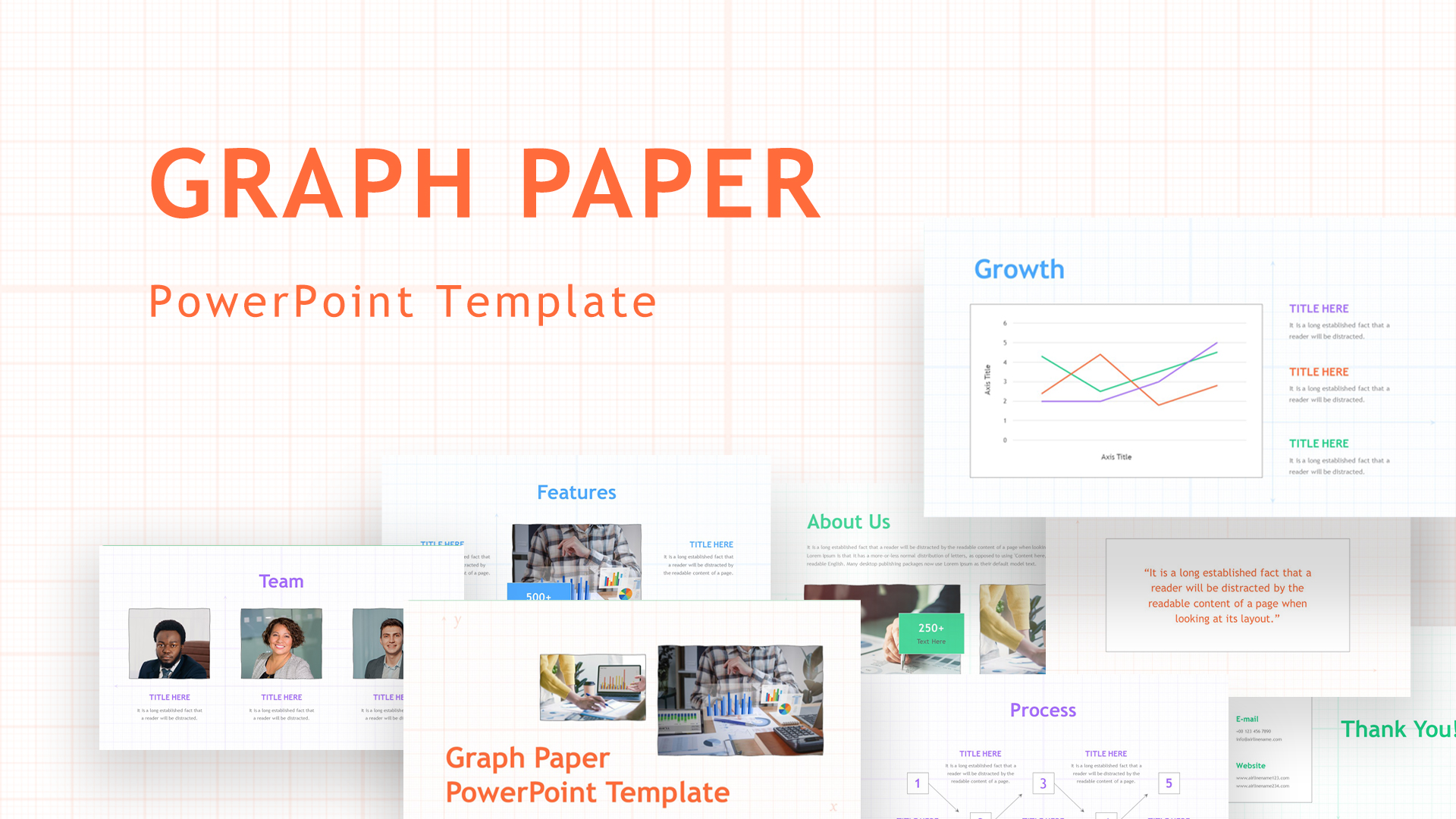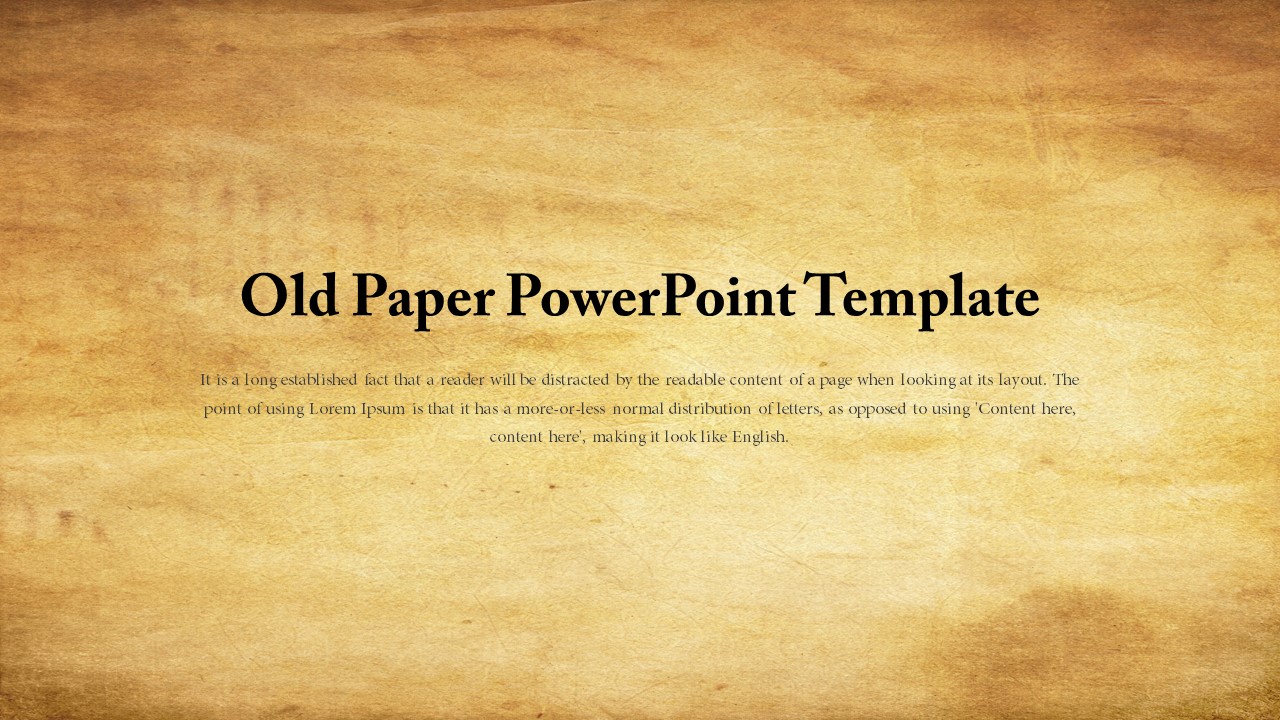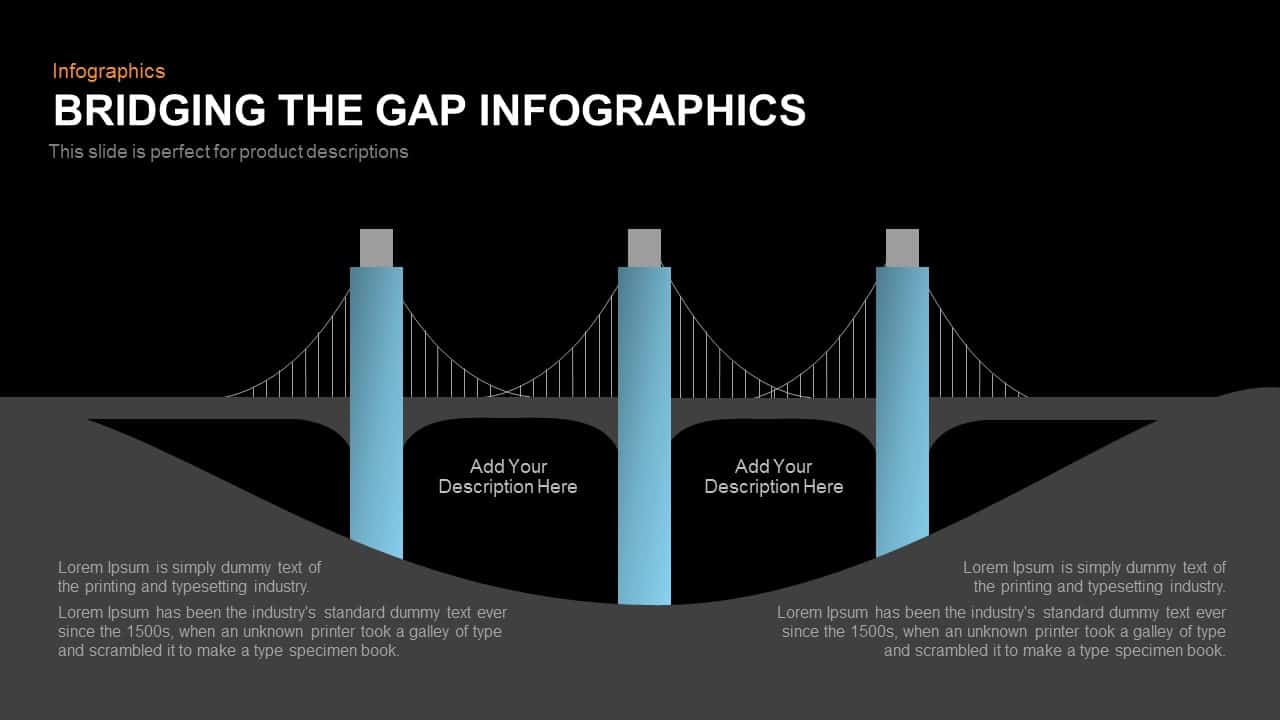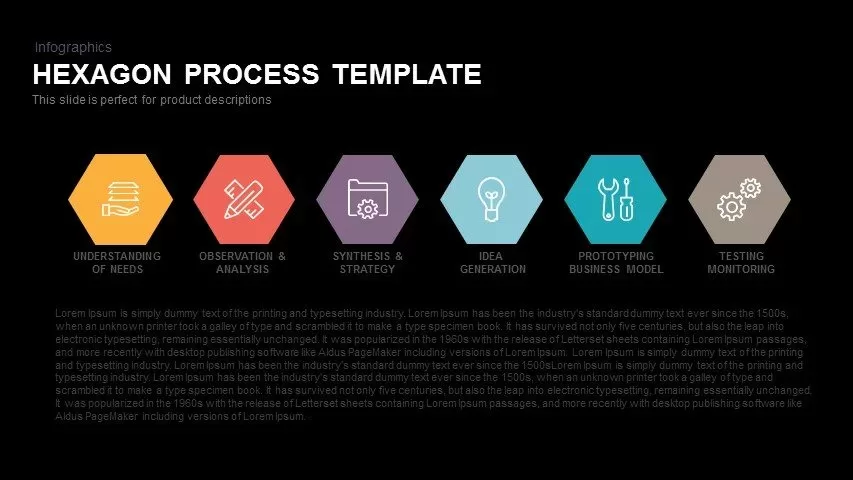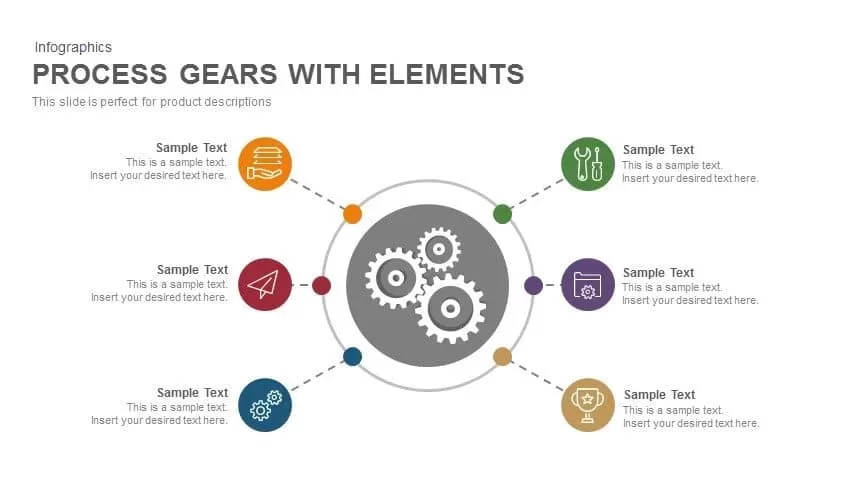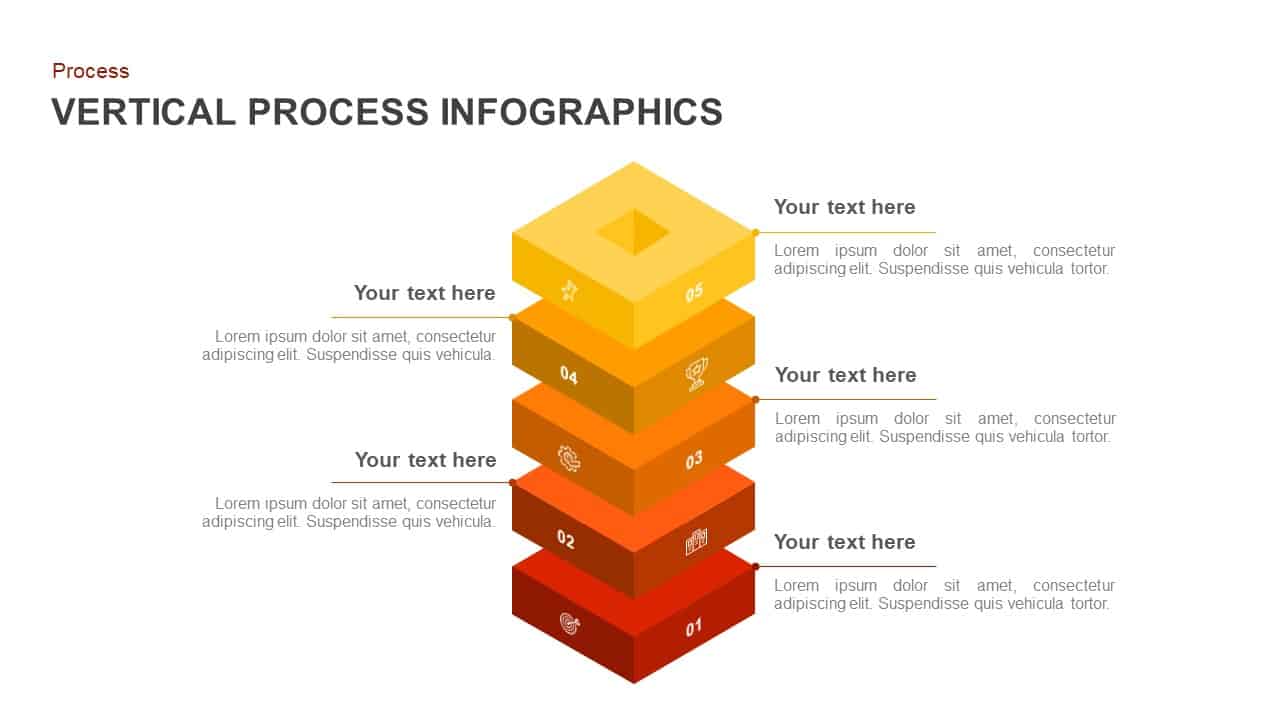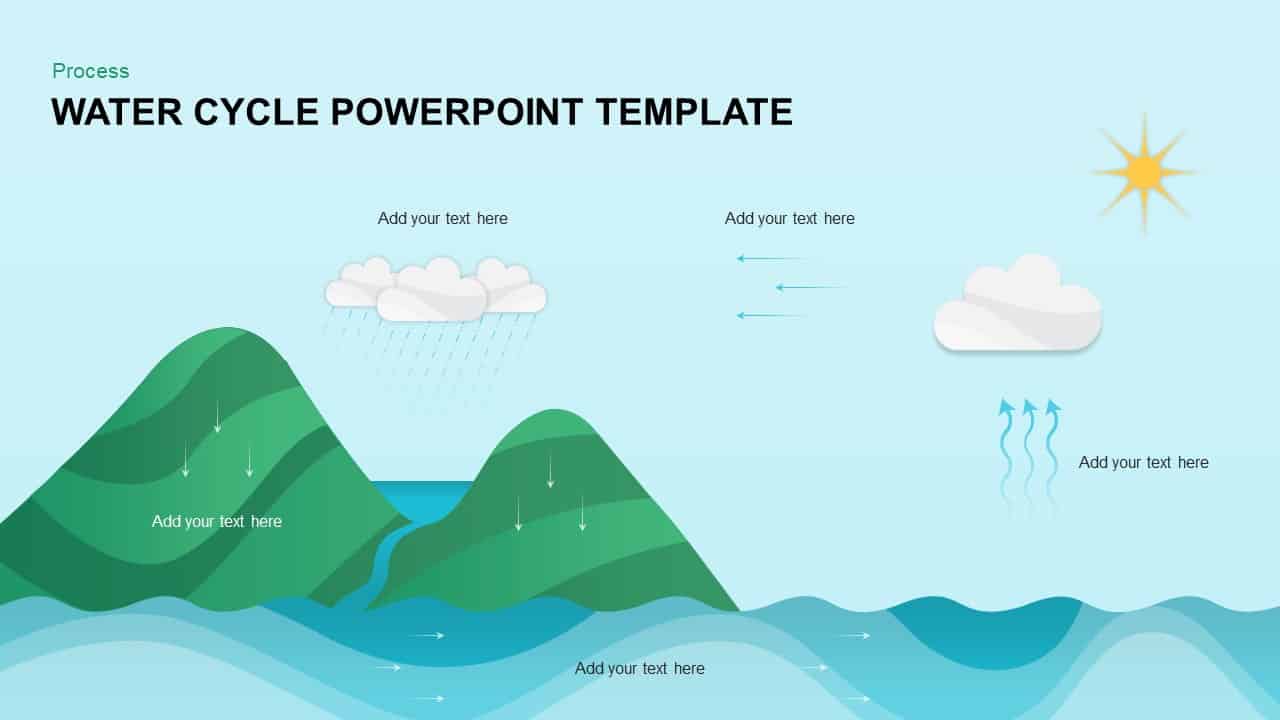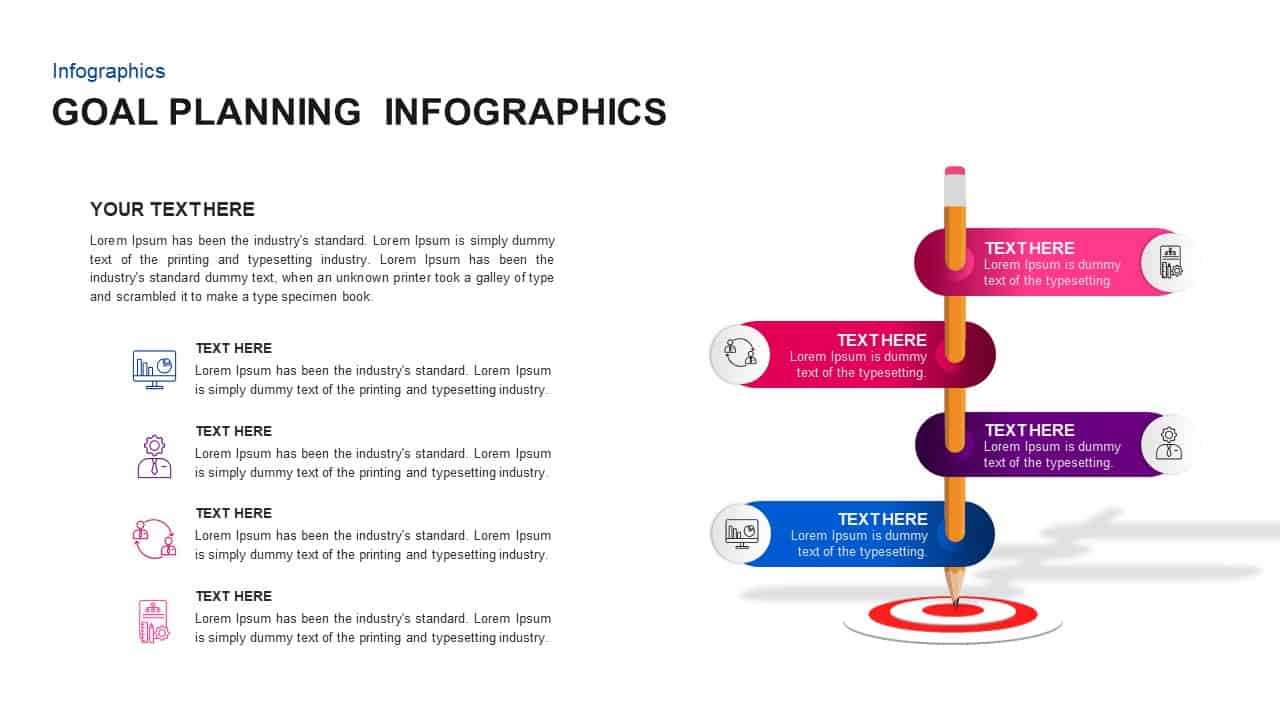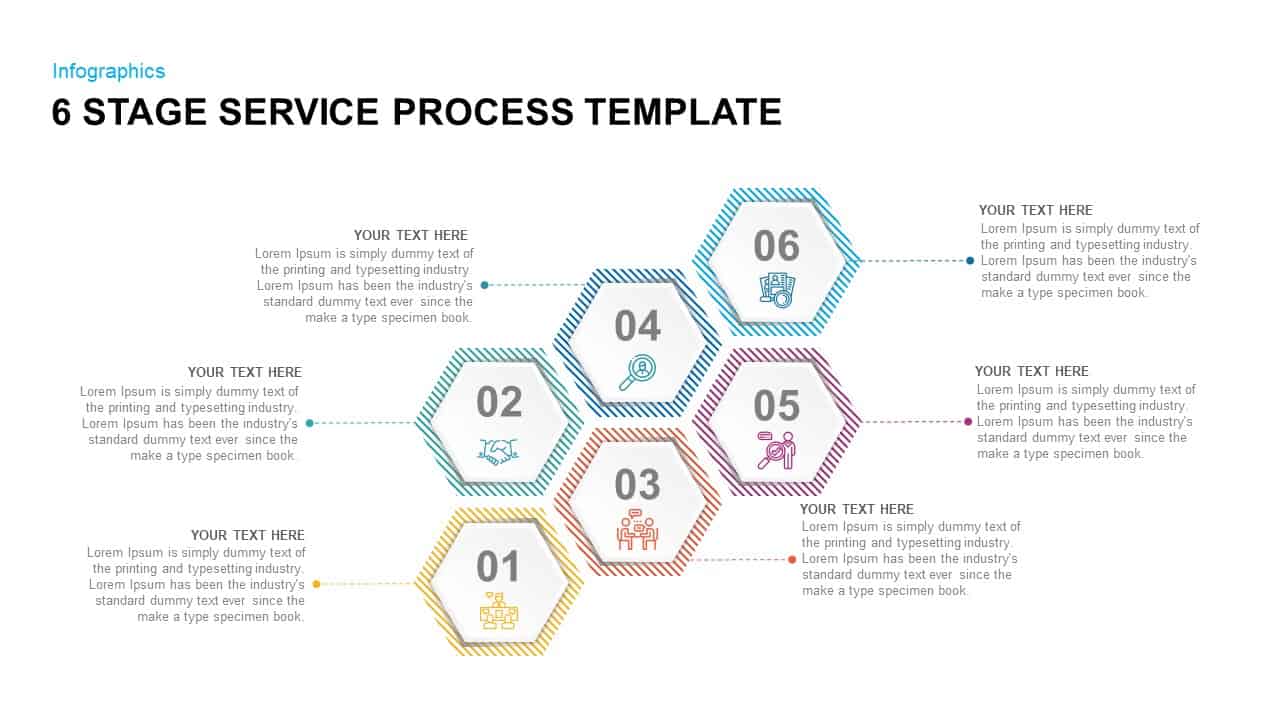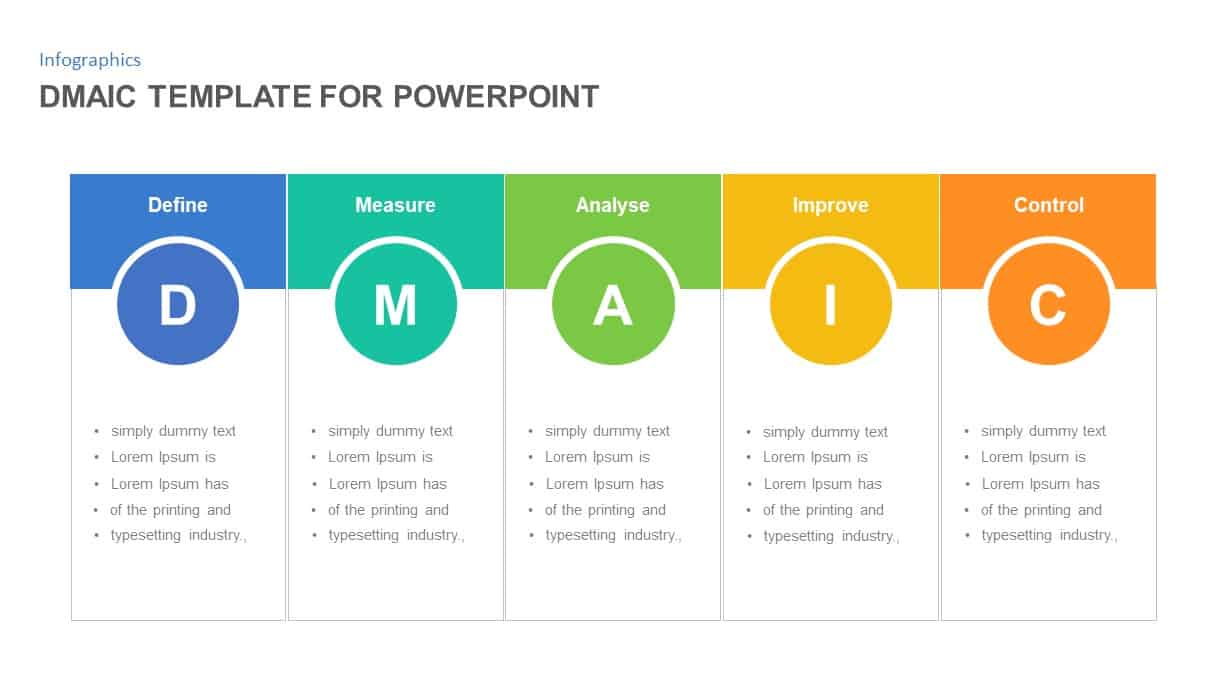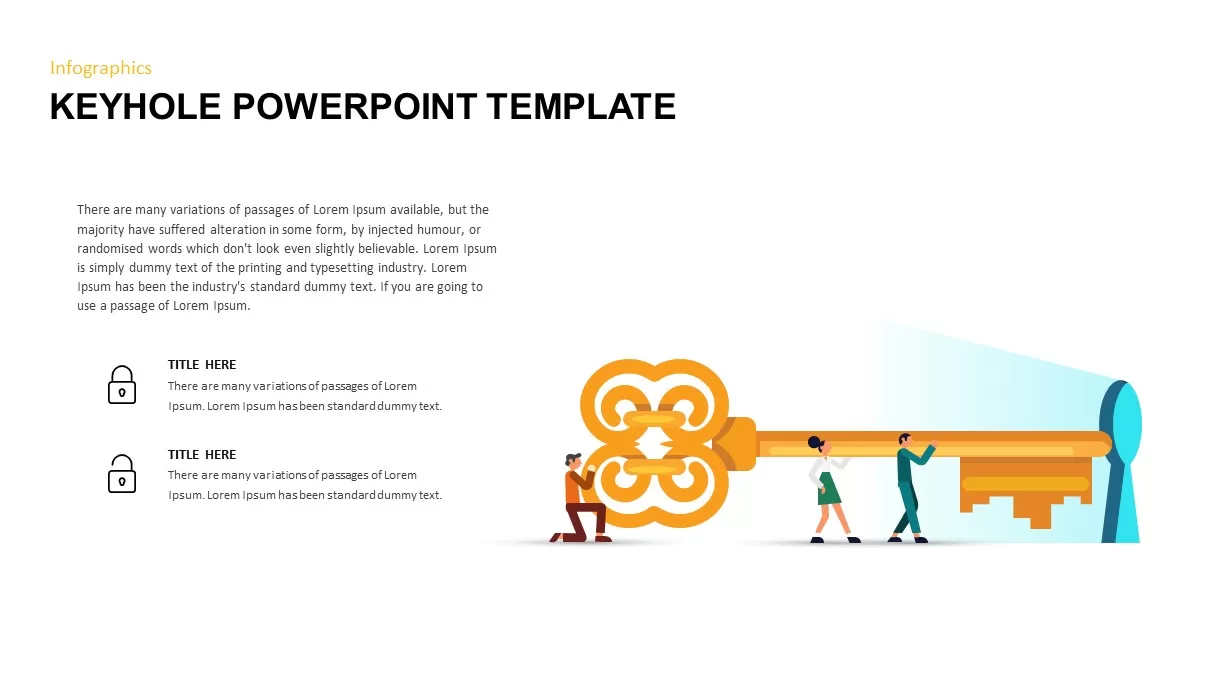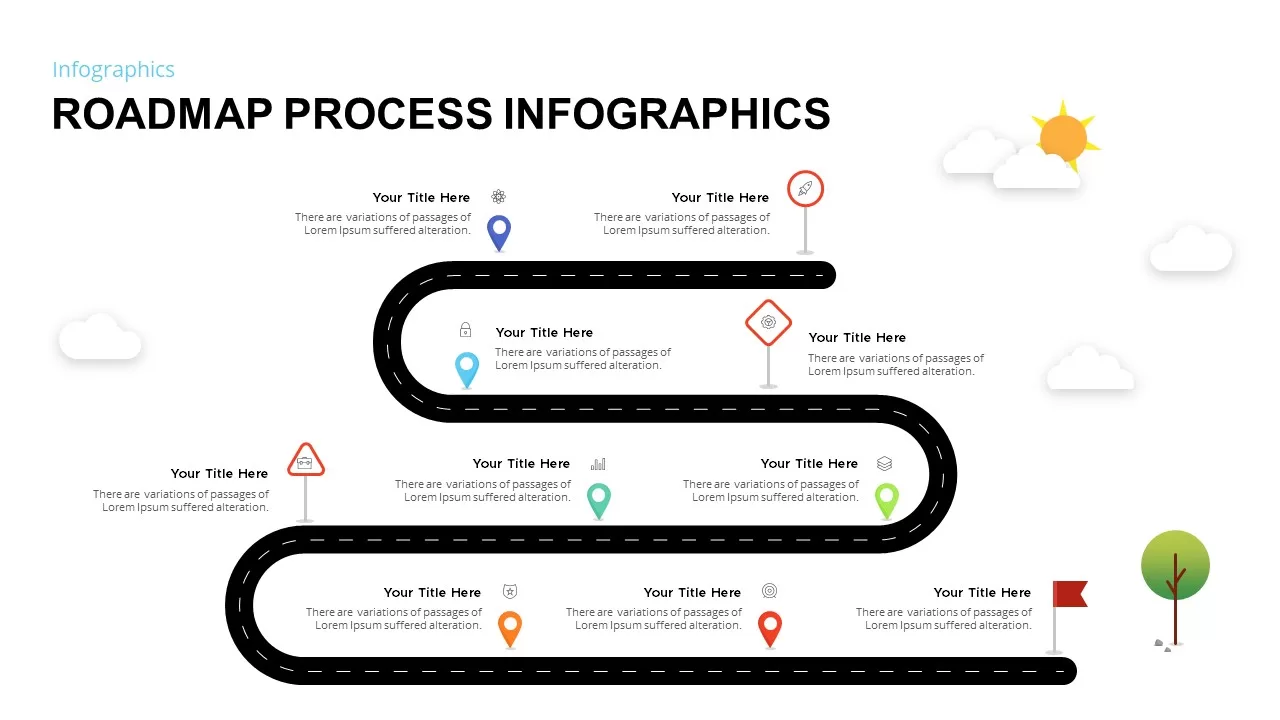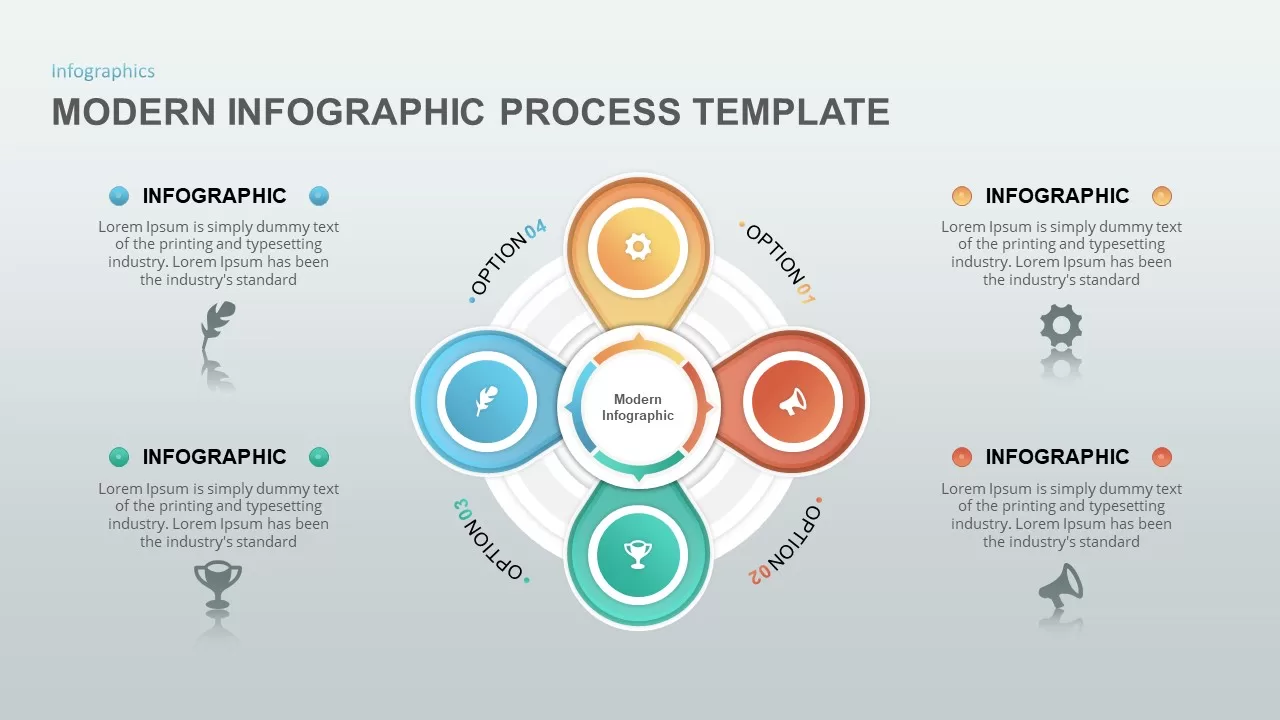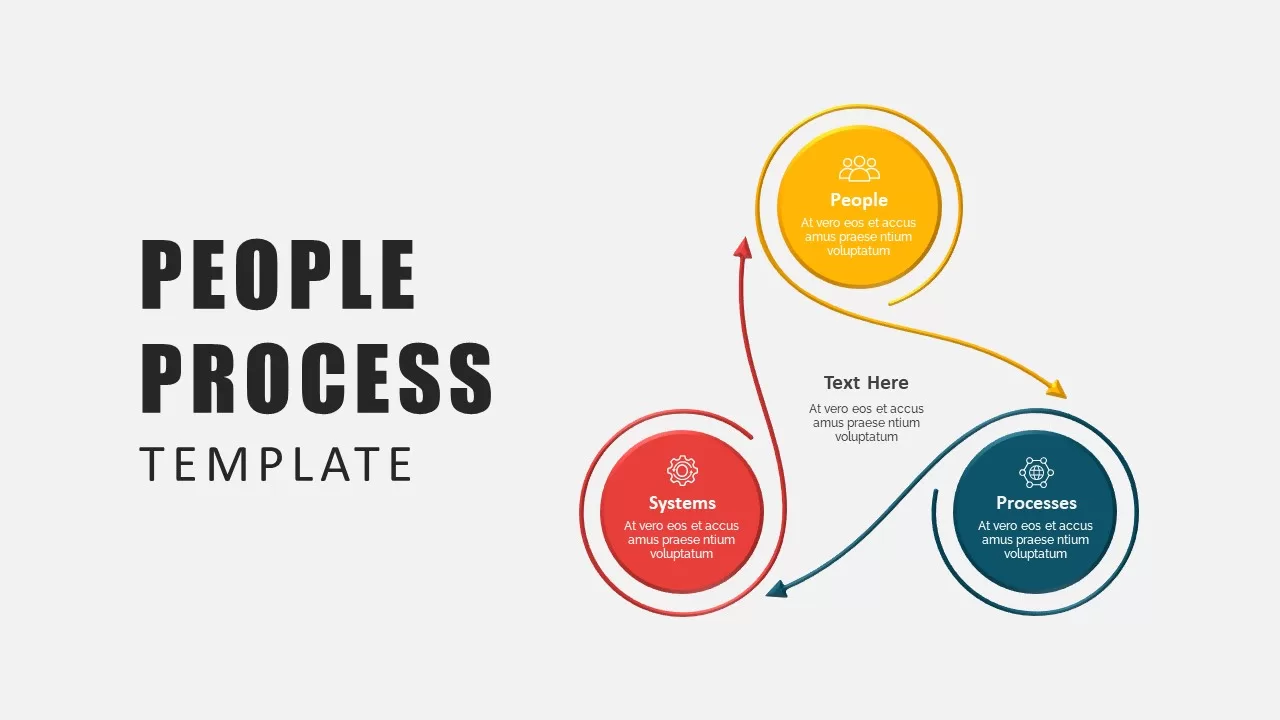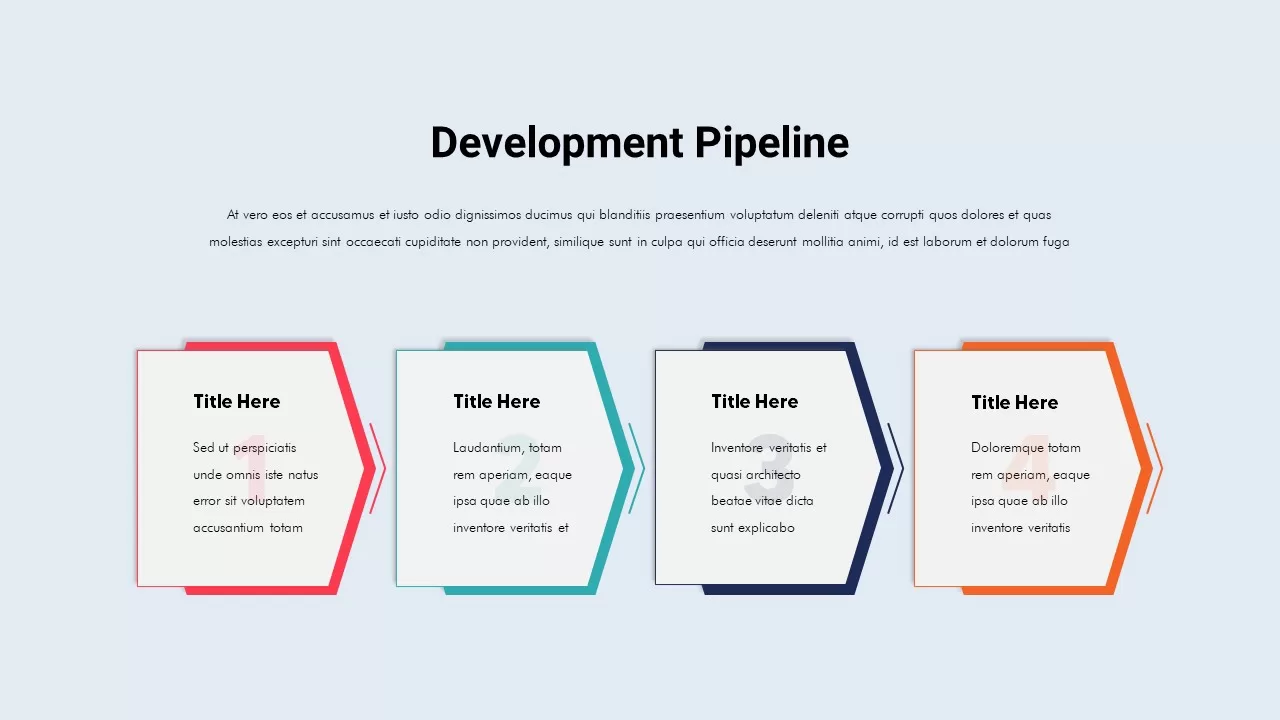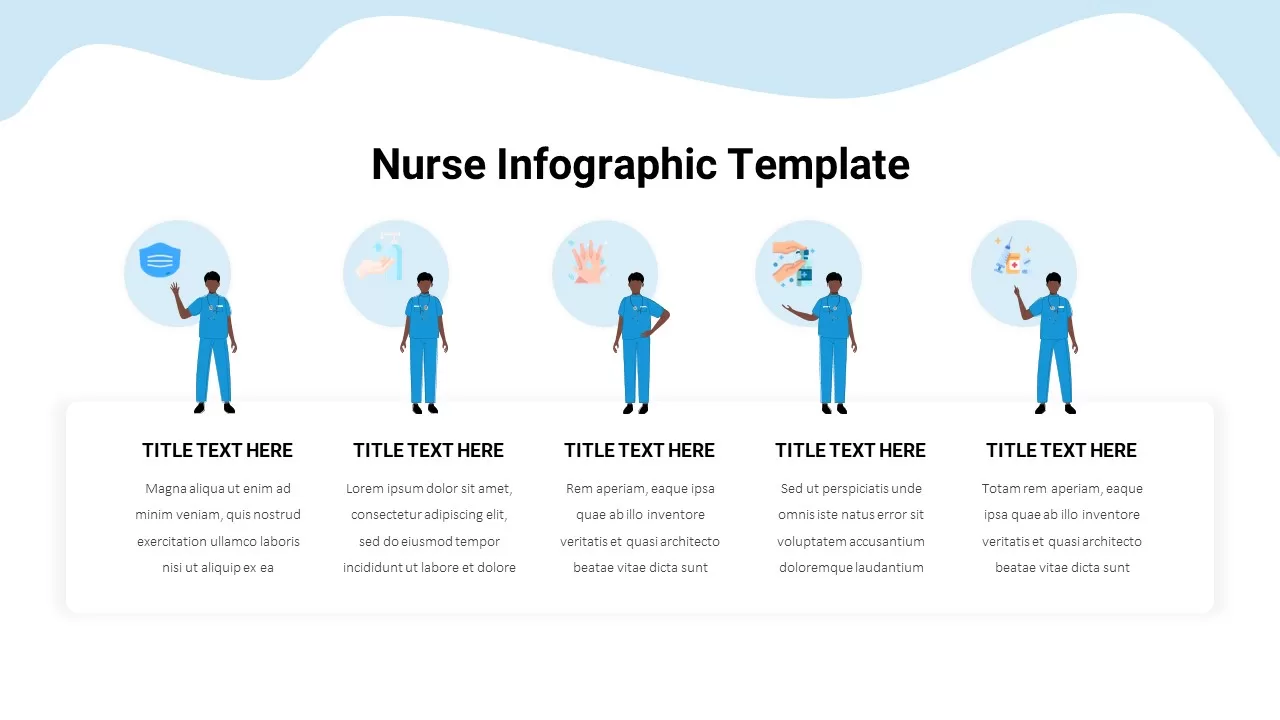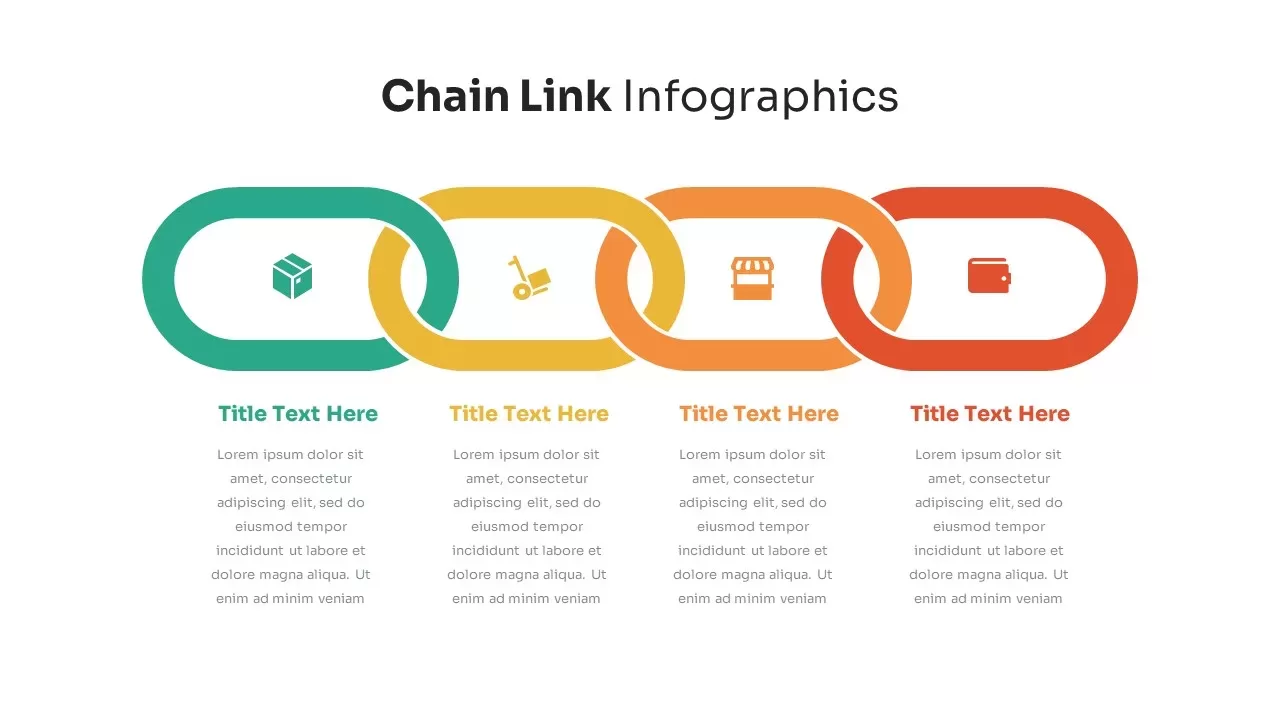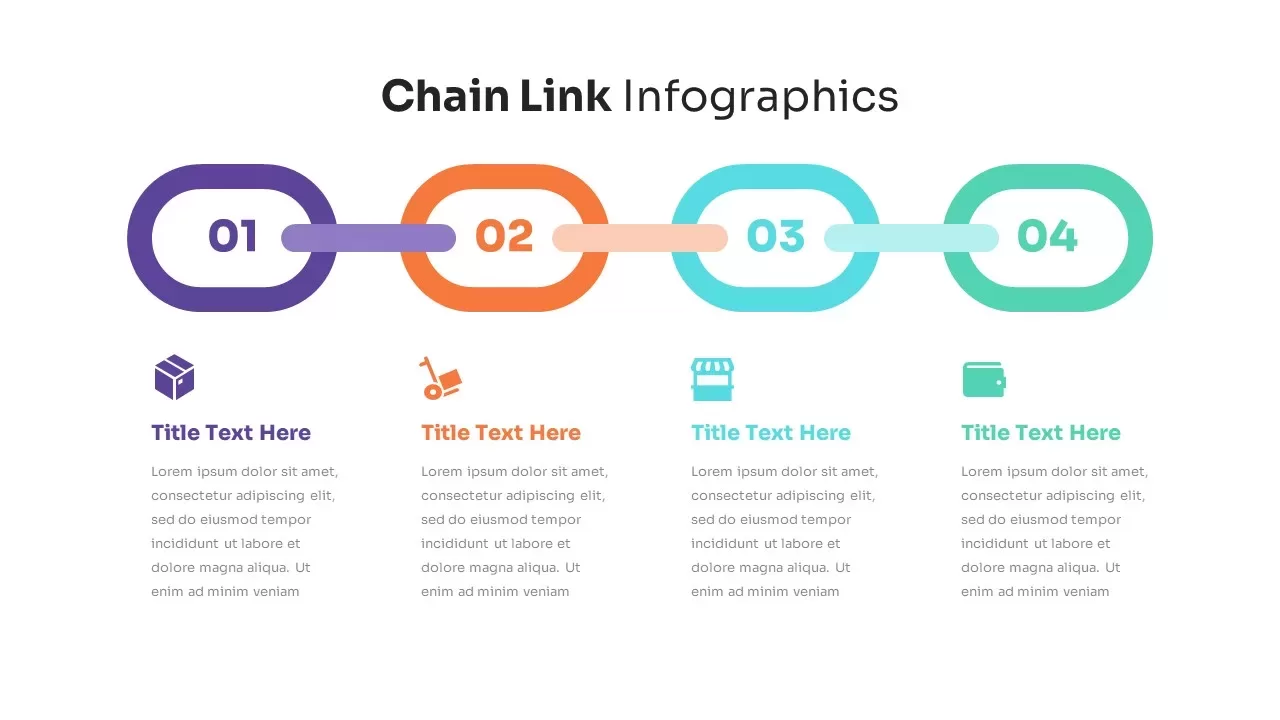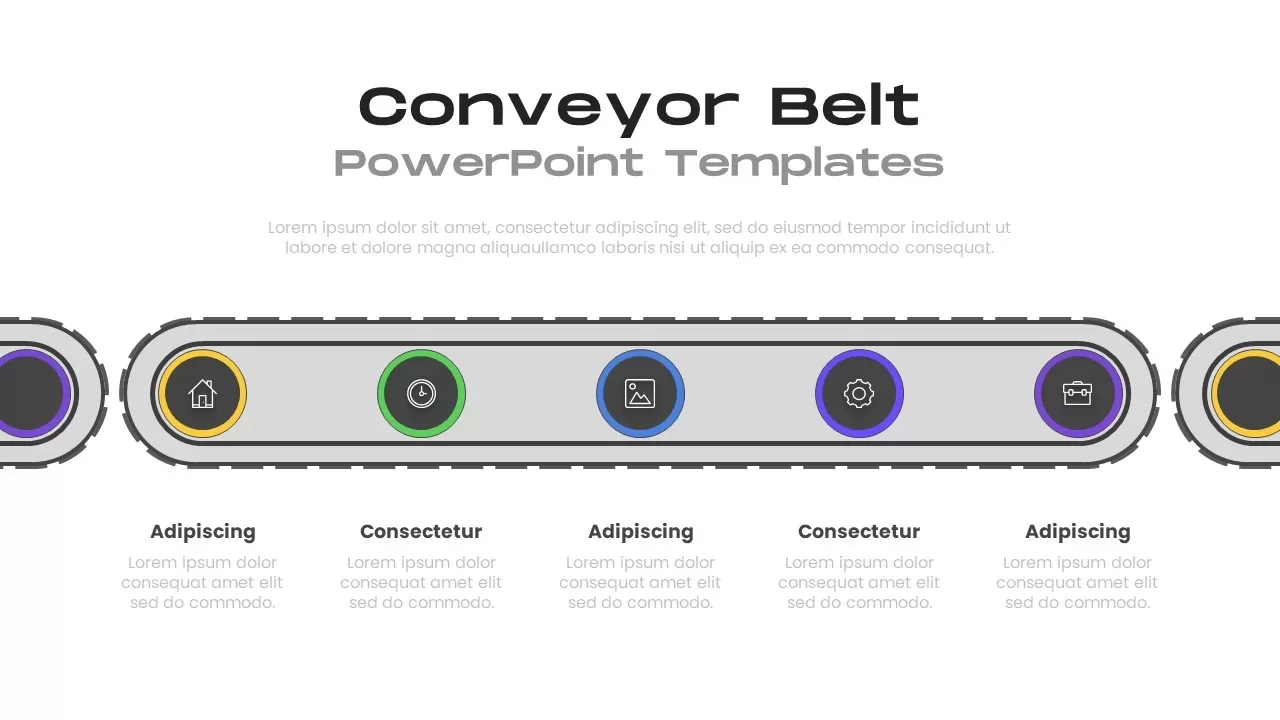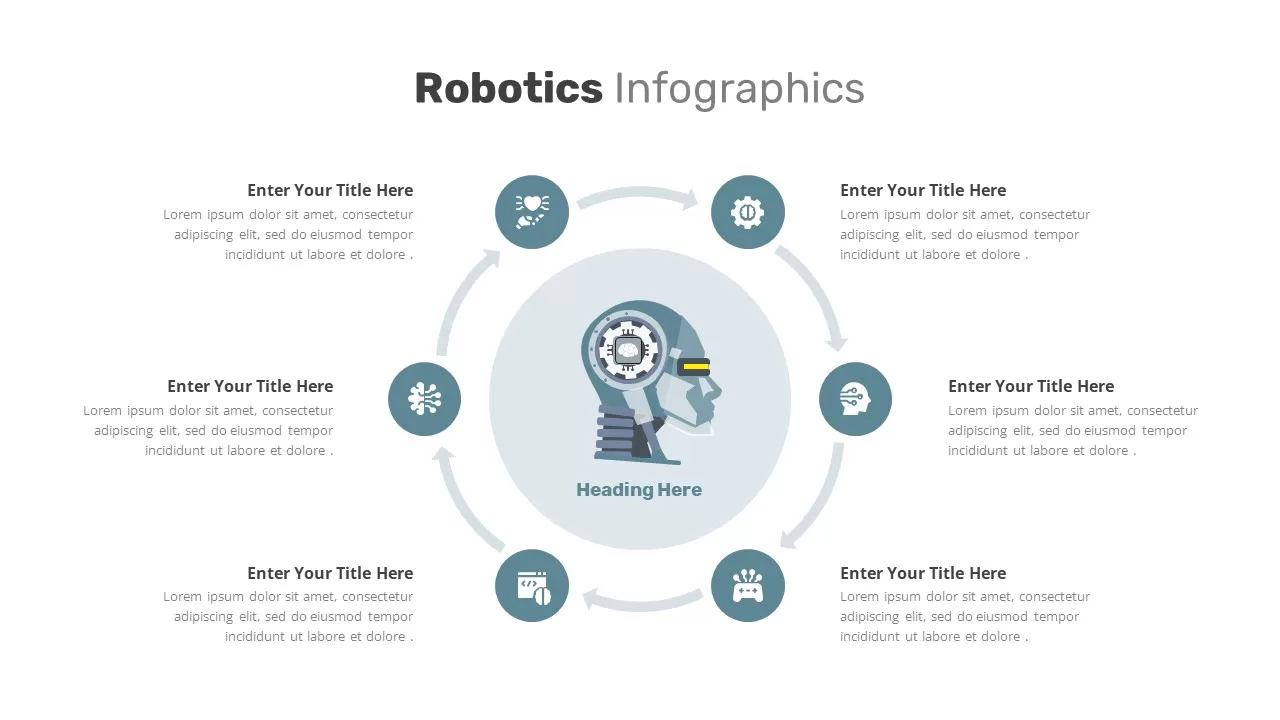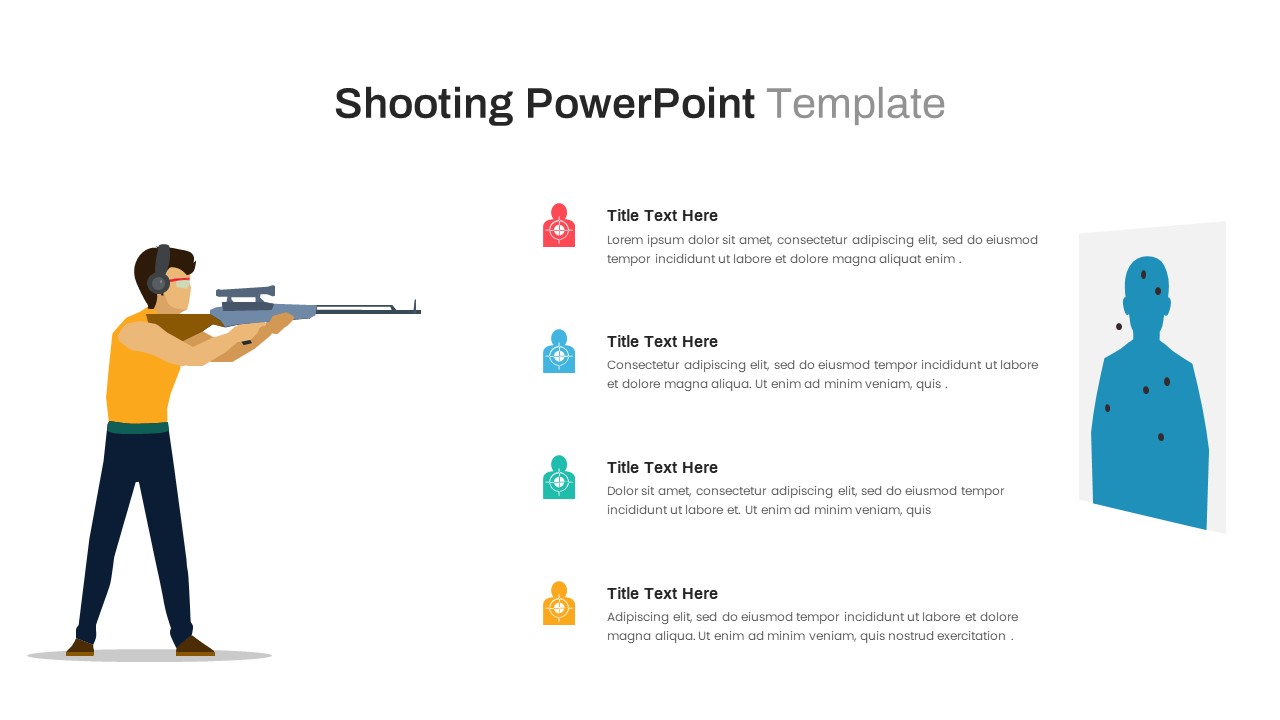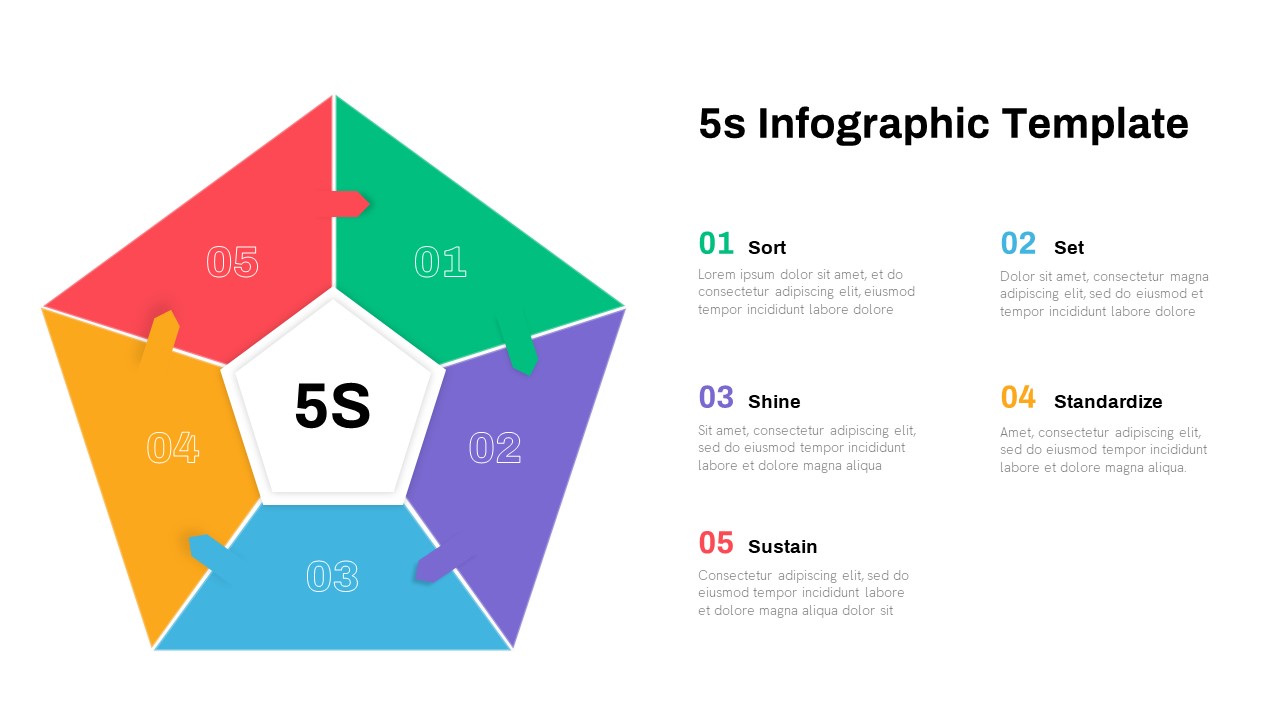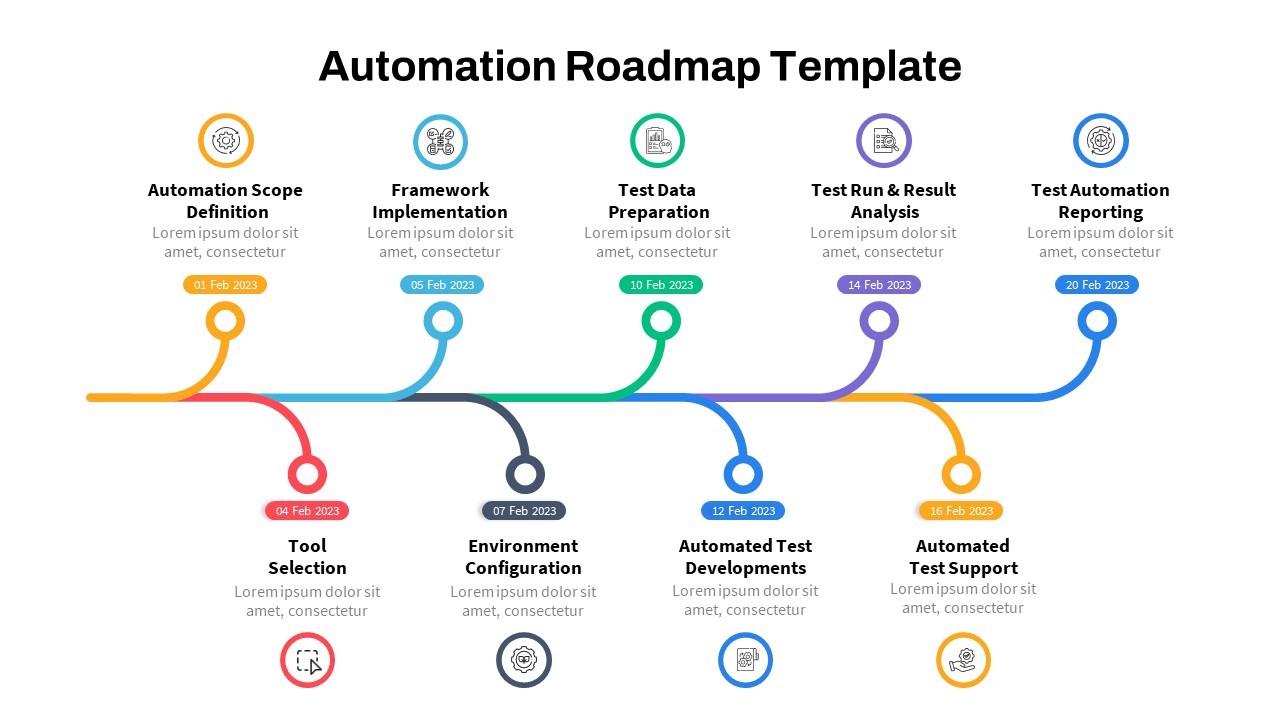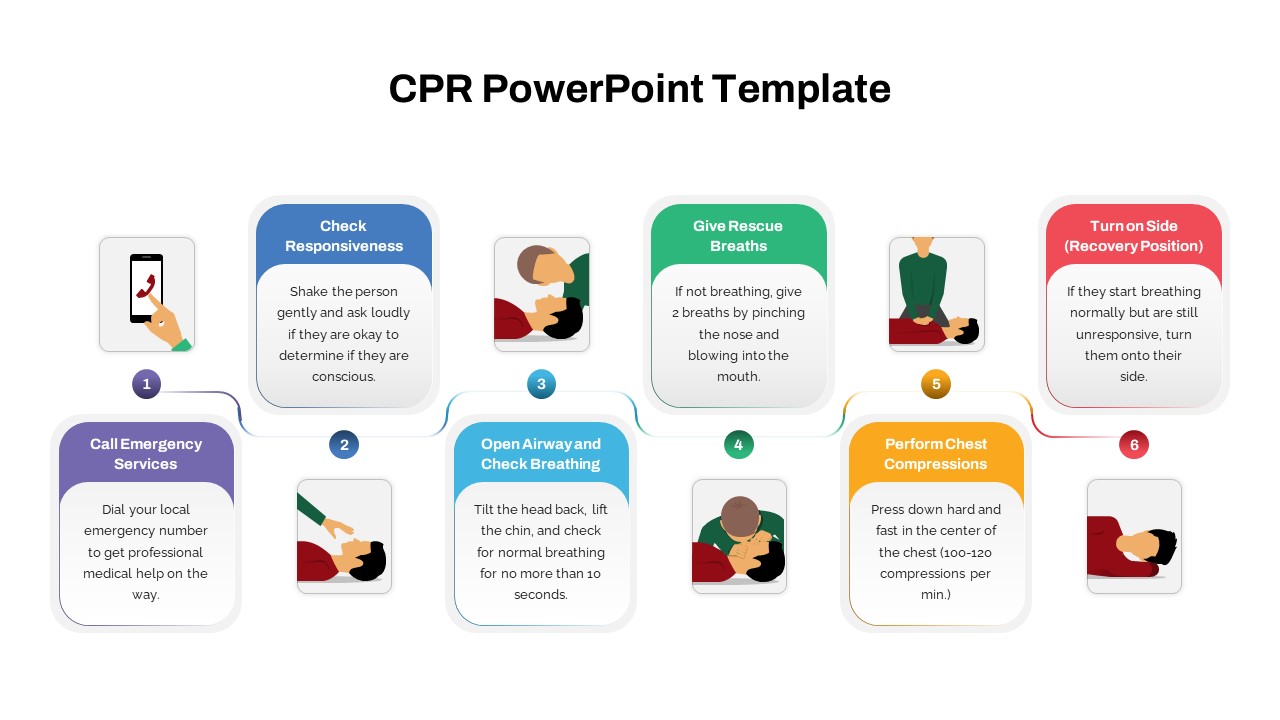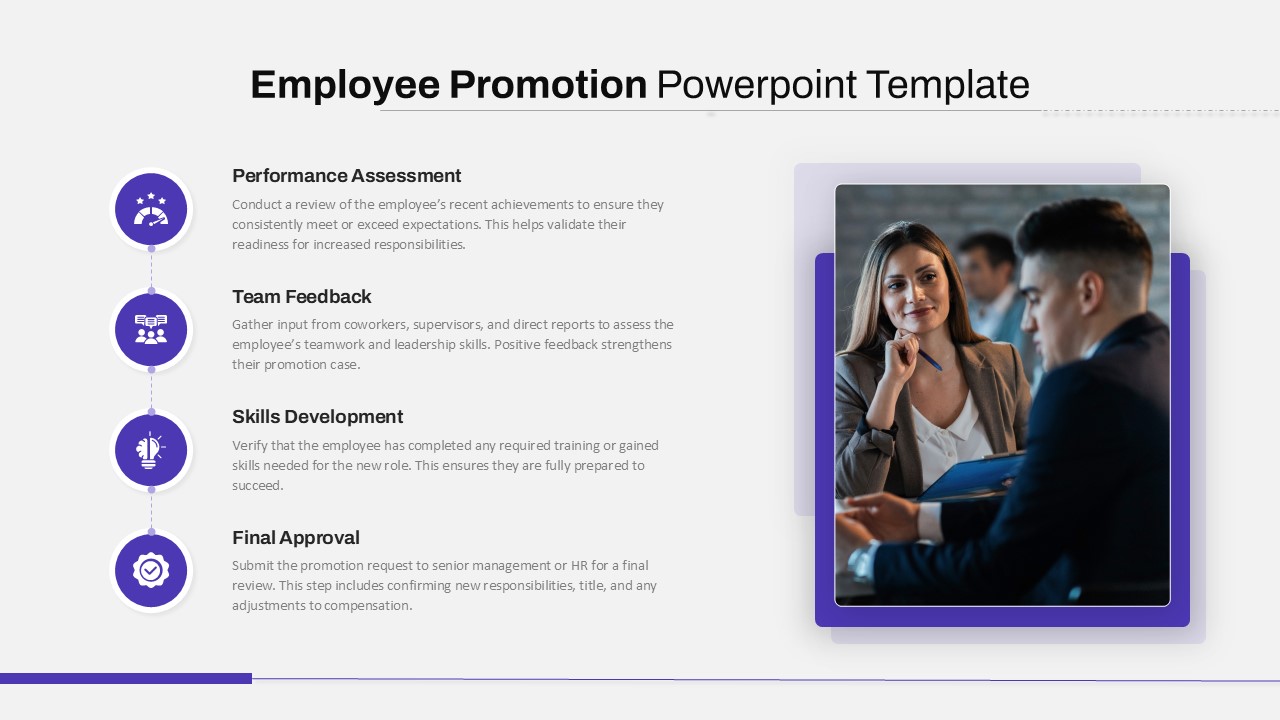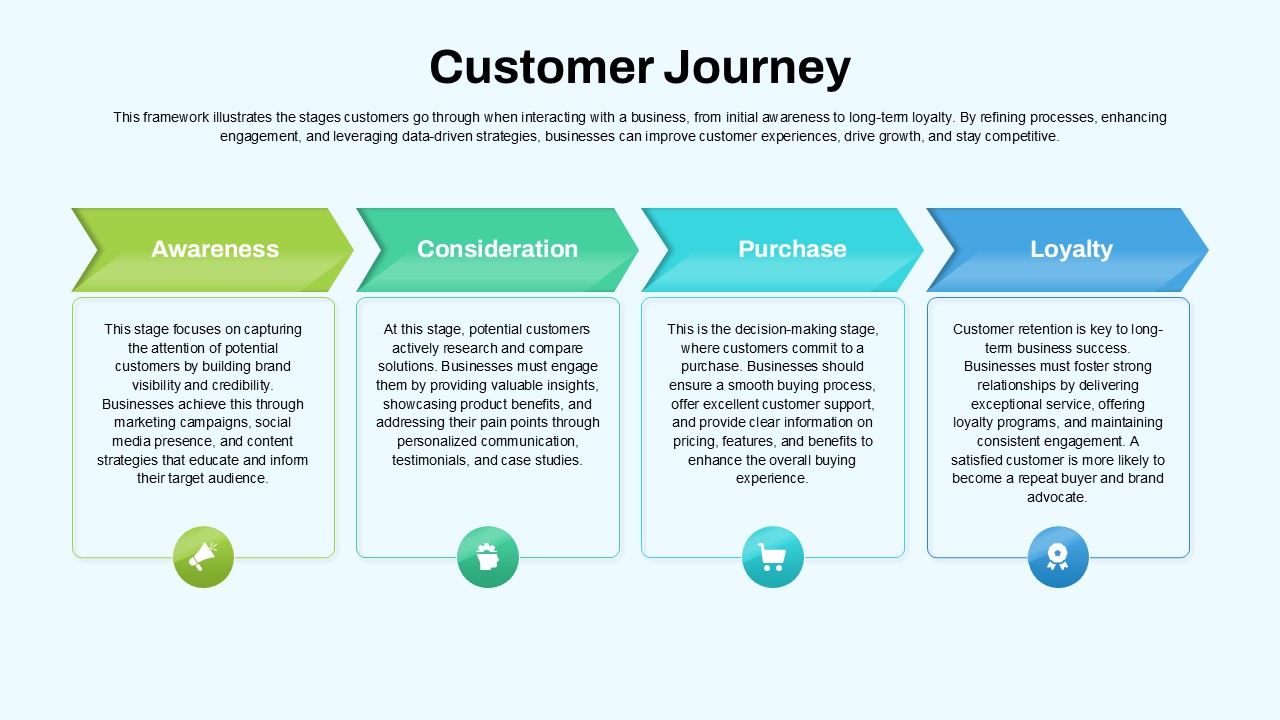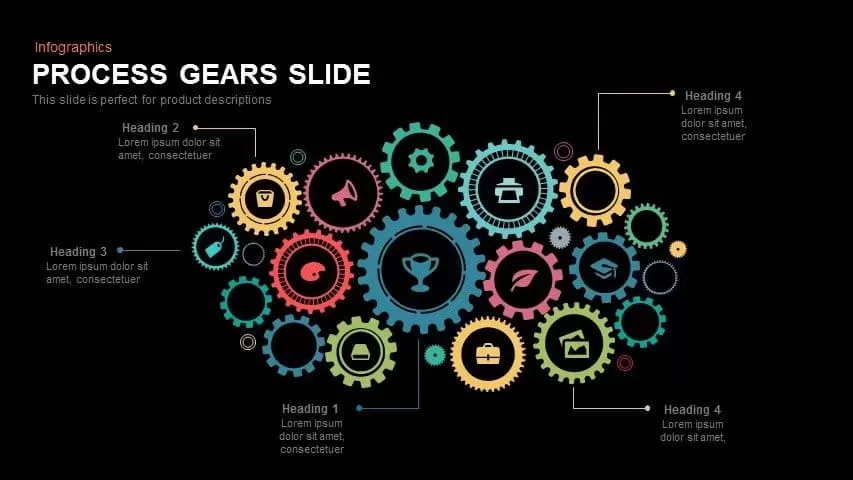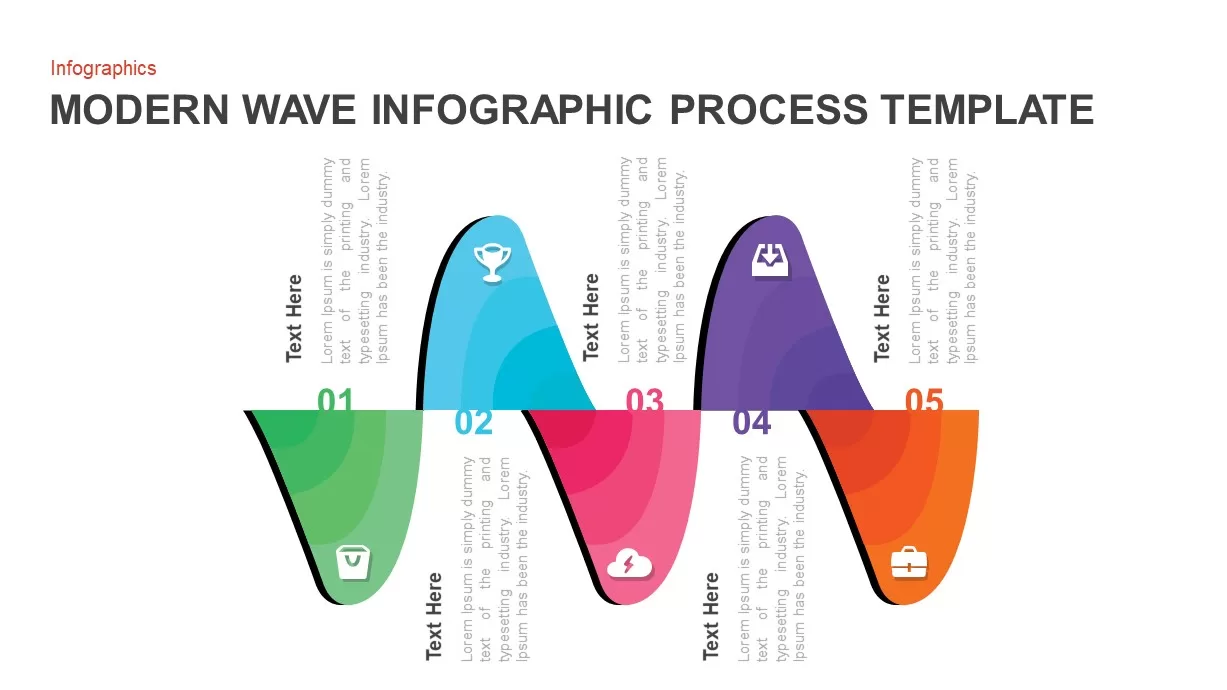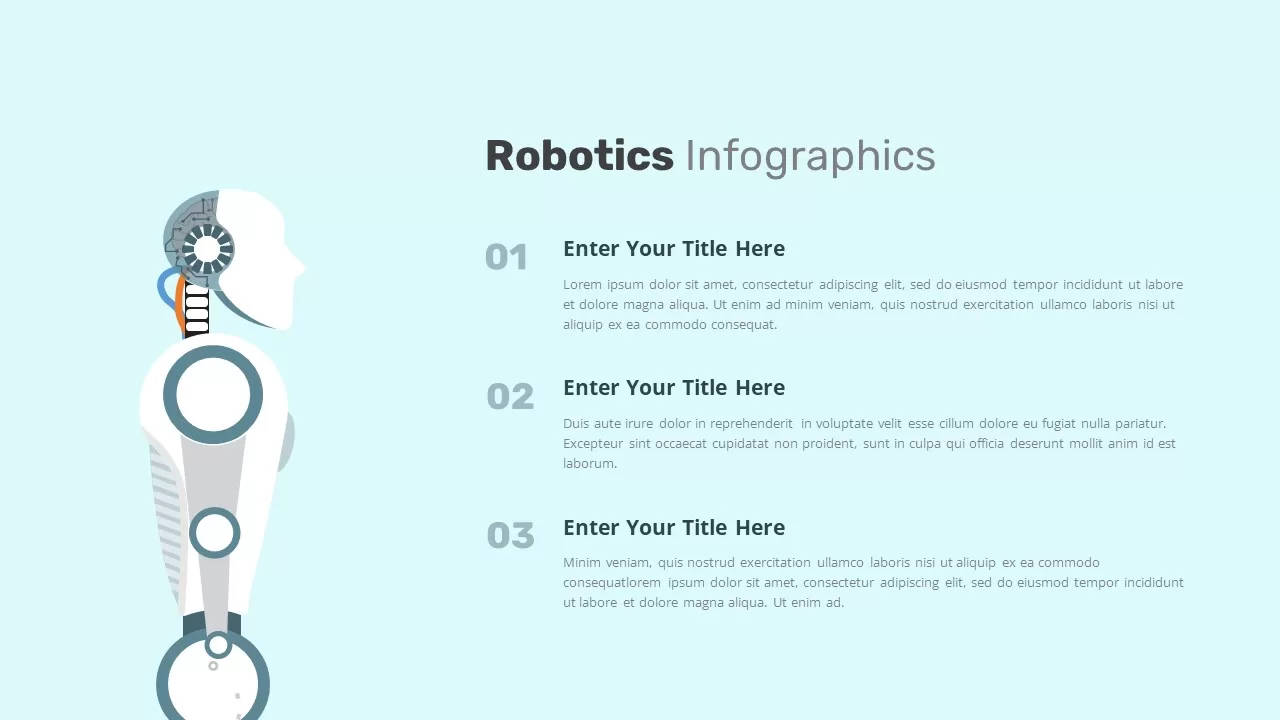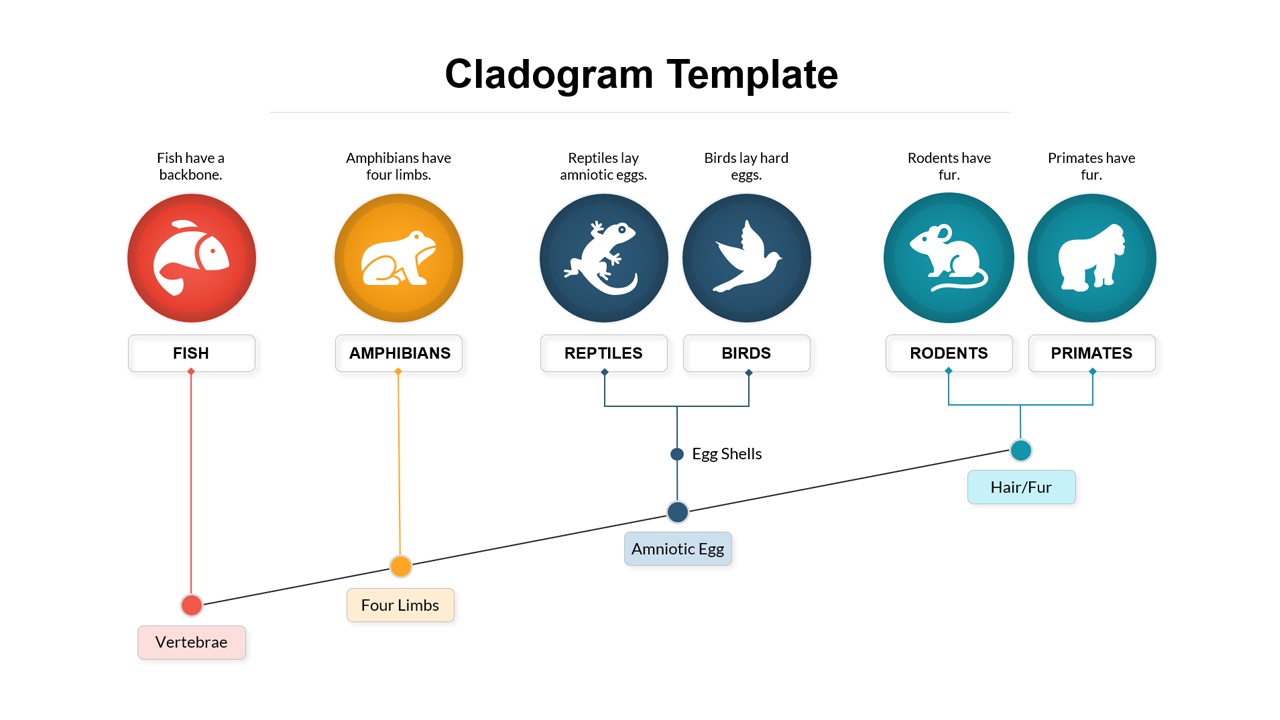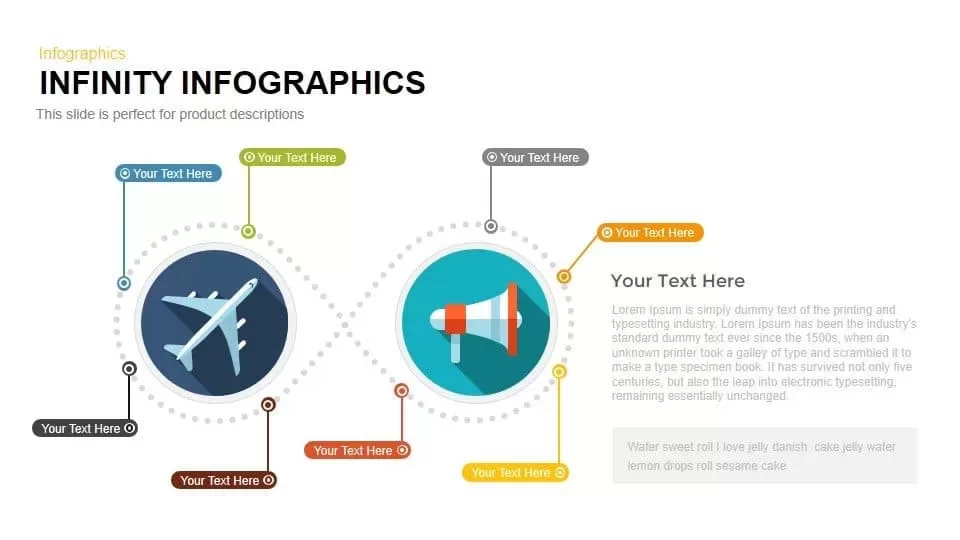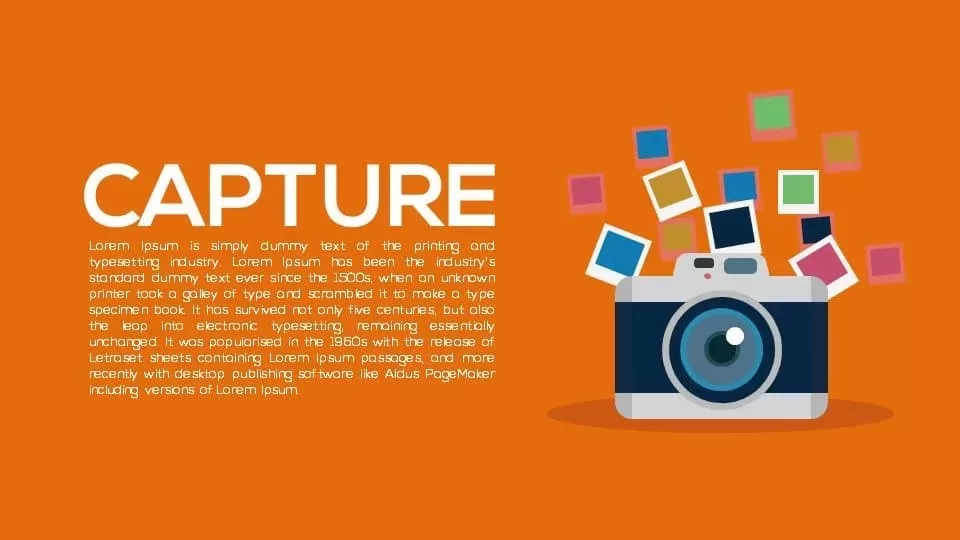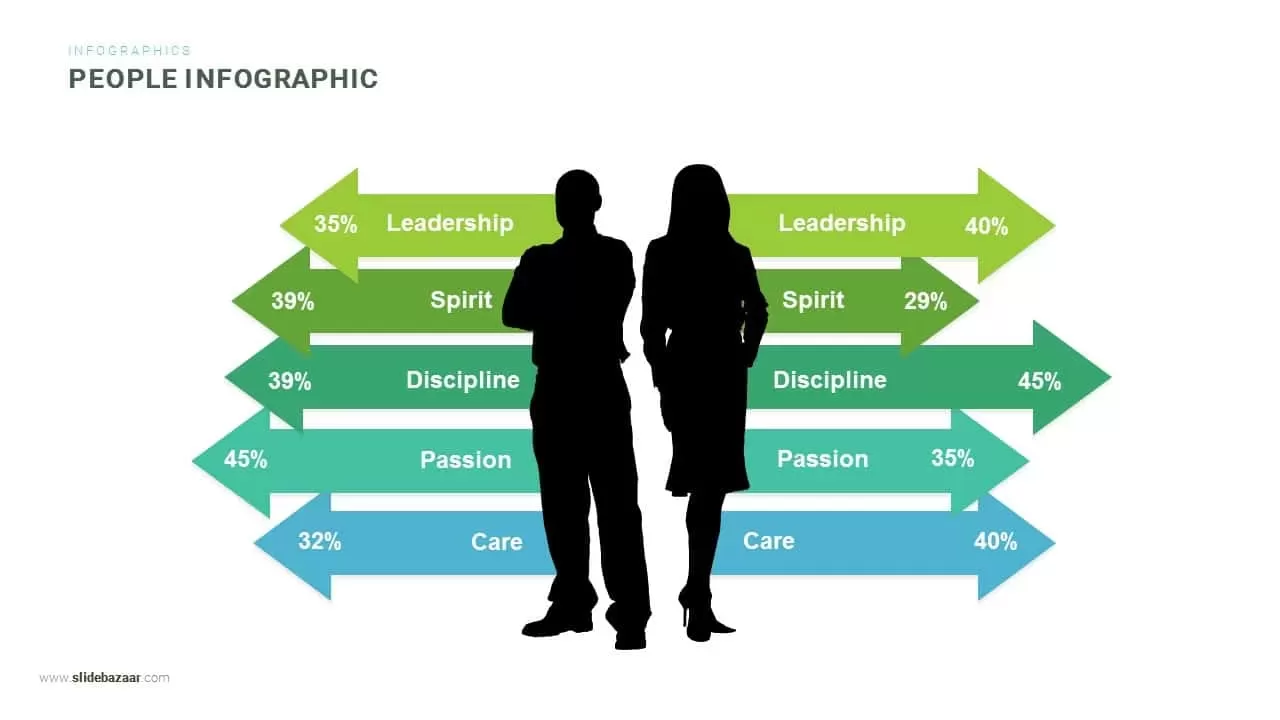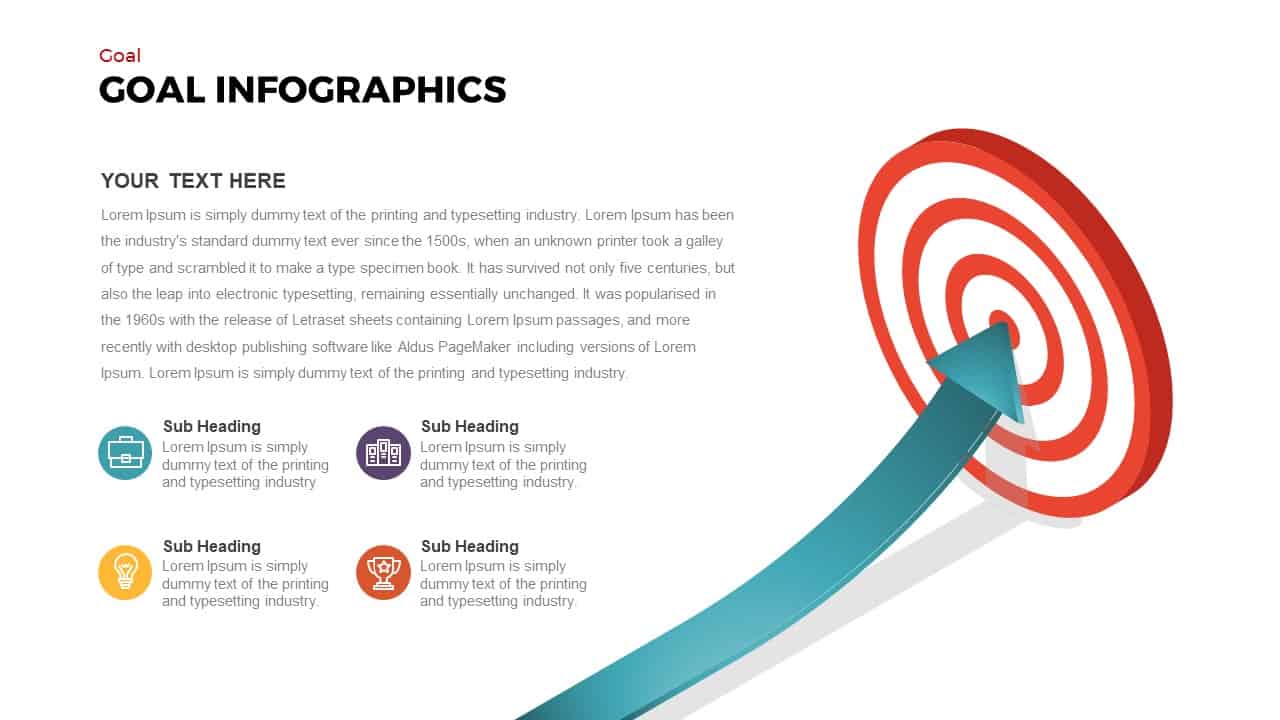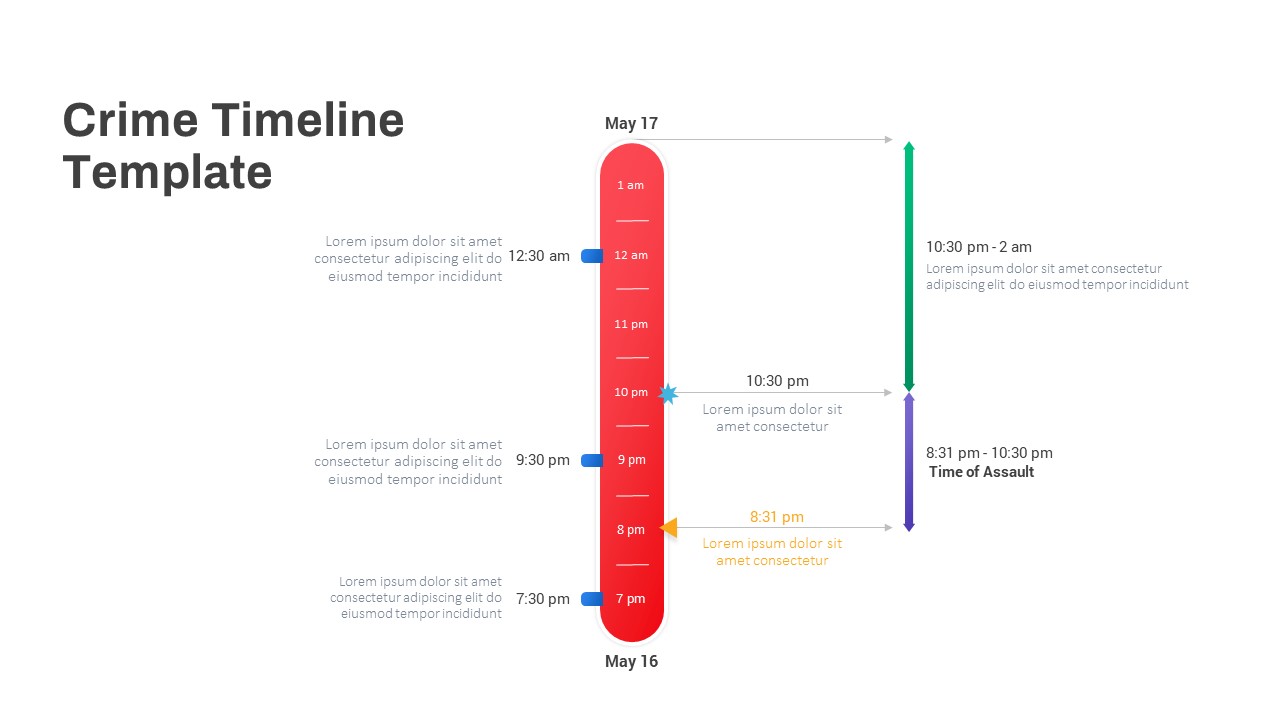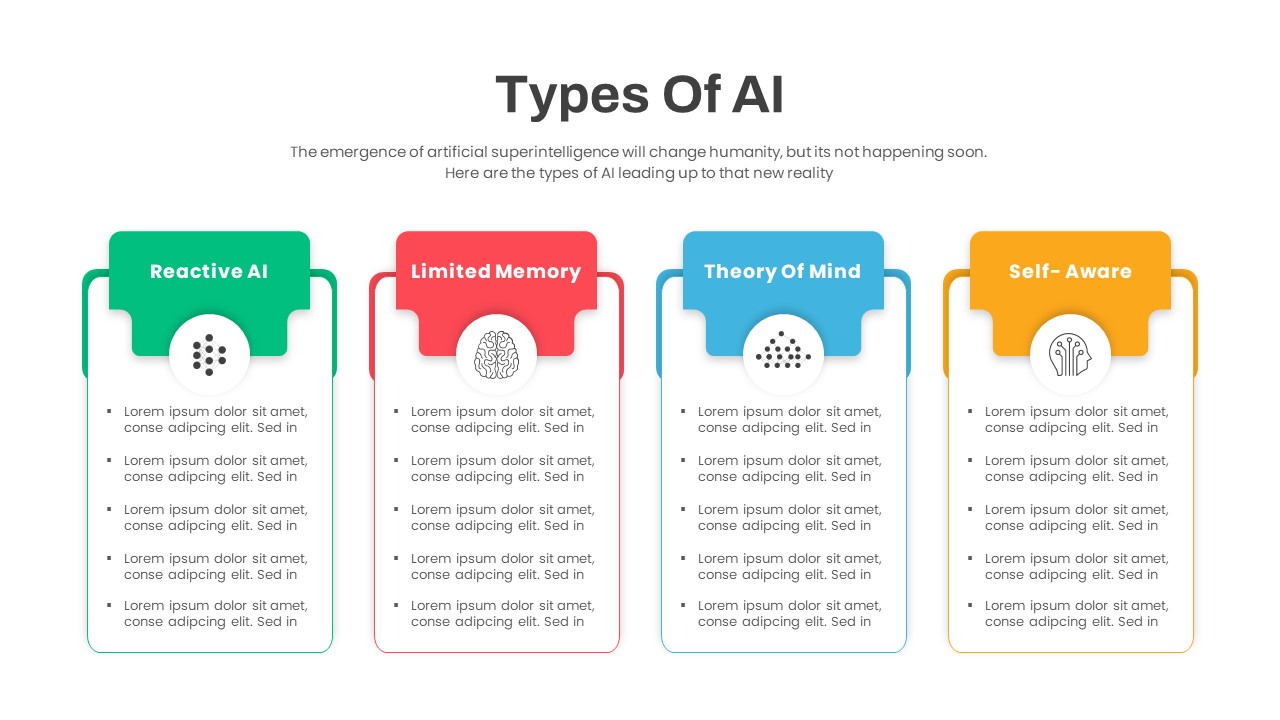Pinnable Note-Paper Process Infographic Template for PowerPoint & Google Slides
This clean, minimalist infographic slide features a series of stylized note-paper stacks pinned at the top, each marked with a numbered flag to denote sequential steps or categories. By default, four overlapping paper sheets appear, but a five-step variant is also included, giving you the flexibility to match your presentation structure. Soft drop shadows beneath each stack create subtle depth, while scattered accent dots add visual interest without cluttering the layout. Each note placeholder offers ample space for a headline and descriptive text, making it ideal for outlining processes, agendas, or multi-phase project plans.
Designed for effortless customization, every element in this template is a fully editable vector shape. Swap out the pin icons for custom graphics, recolor the numbered flags to match your brand palette, or adjust the stacking order and rotation of each paper layer to achieve the perfect look. Master slide layouts and alignment guides ensure consistent positioning across all slides—simply enter your text into preformatted placeholders, toggle between the four- and five-step versions, and apply global color-theme changes in seconds. No manual alignment or tedious shape edits required.
Beyond simple step sequences, this note-paper layout can be repurposed for product feature comparisons, workshop agendas, training modules, or timeline overviews. Use the pinned stacks to highlight key milestones, action items, or department responsibilities. Duplicate the master slide to create a deck of 10+ steps by hiding and revealing additional paper layers. Whether you’re presenting at a board meeting, client workshop, or classroom setting, this versatile infographic ensures your audience stays focused on each point in a clear, visually engaging format.
Who is it for
Project managers, trainers, marketing teams, and consultants will find this template invaluable for breaking down complex workflows, agendas, or phase-based roadmaps into easily digestible note-style visuals.
Other Uses
Repurpose these pinned notes to compare product features, outline meeting agendas, map training curricula, or showcase sequential data points in performance reviews, sales pitches, and educational materials.
Login to download this file