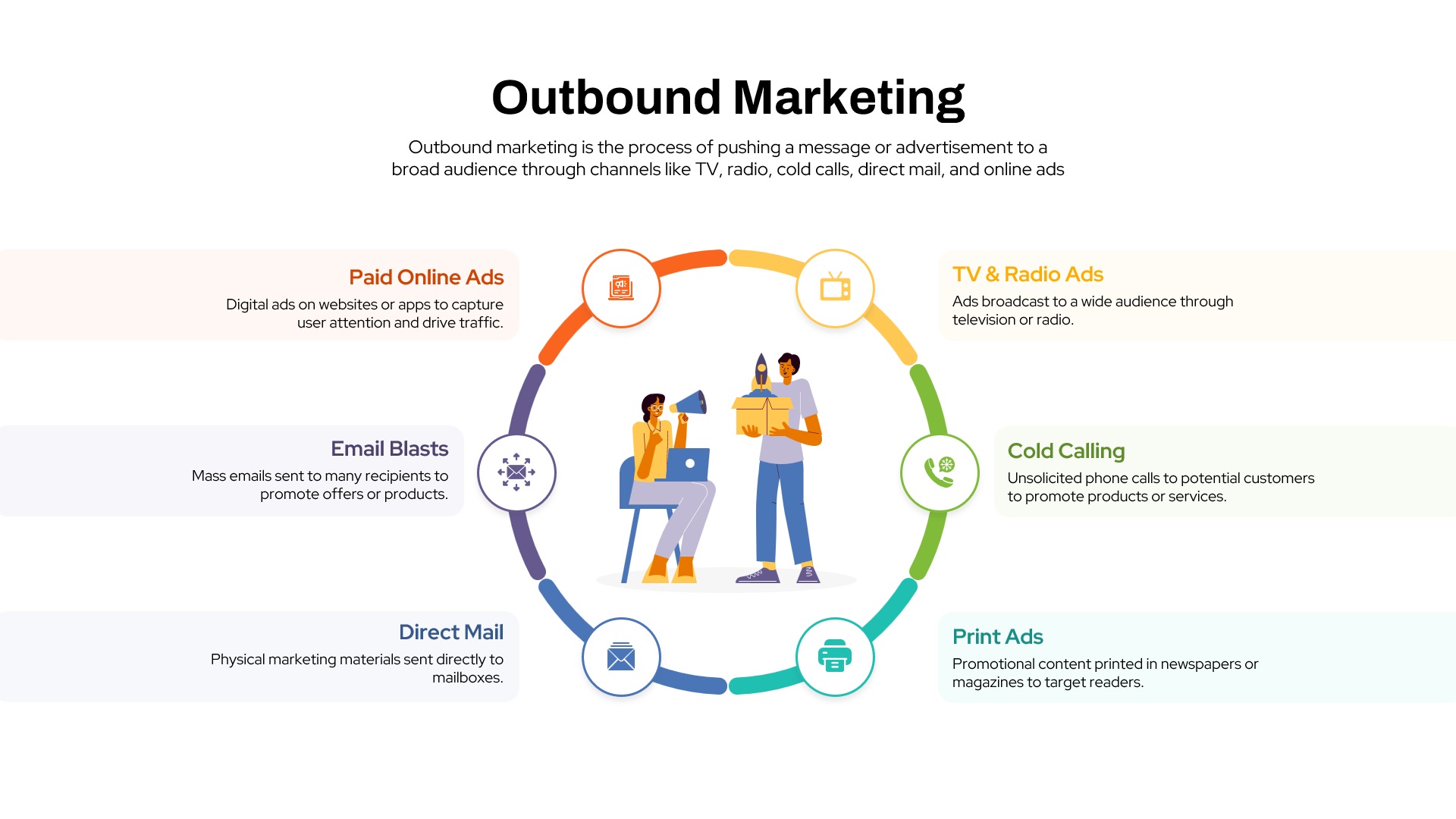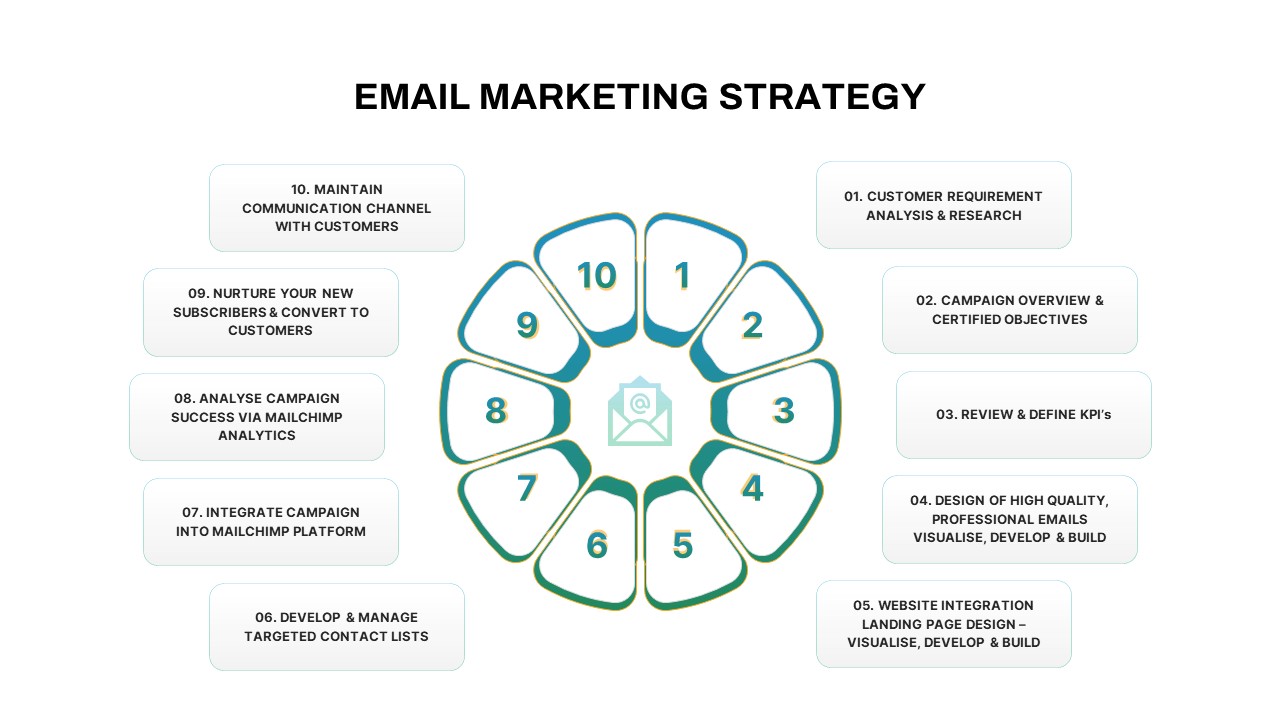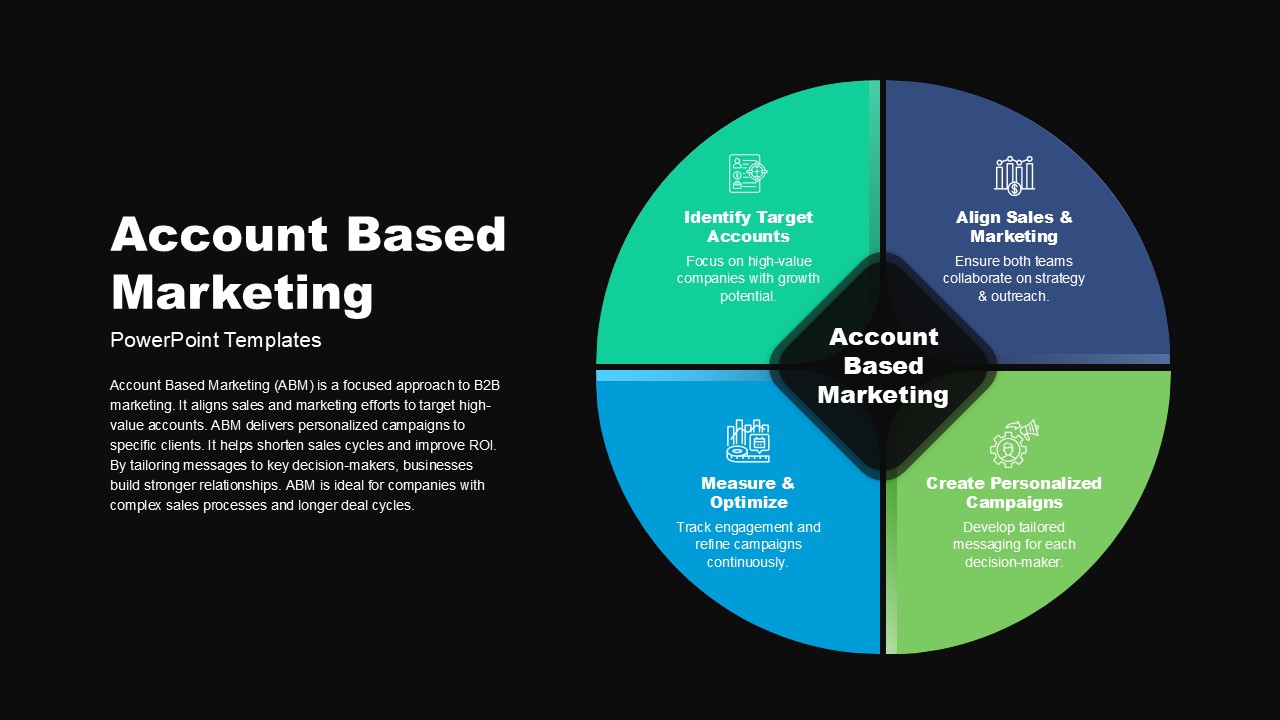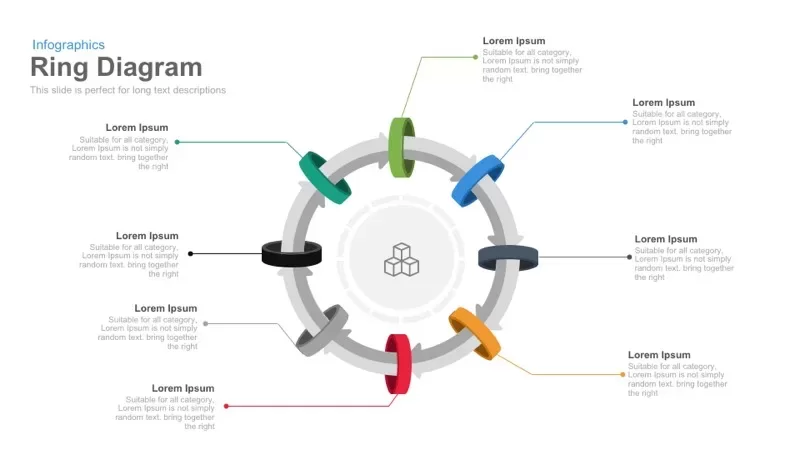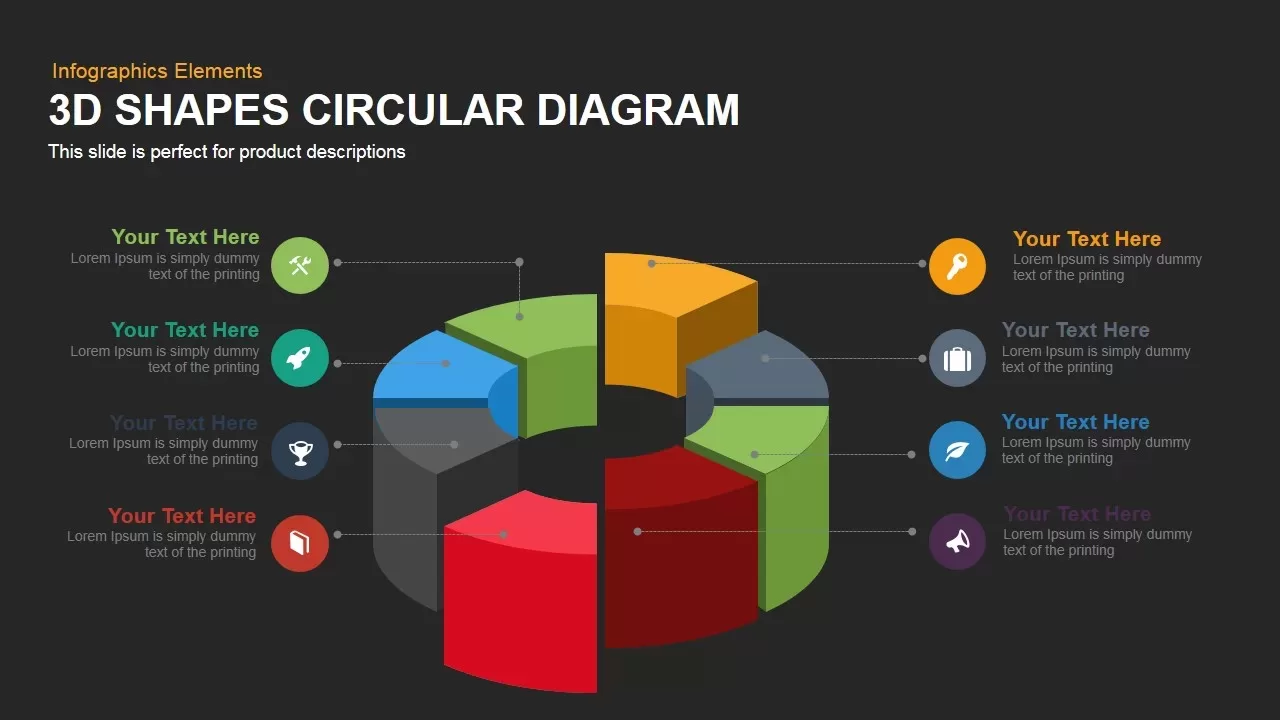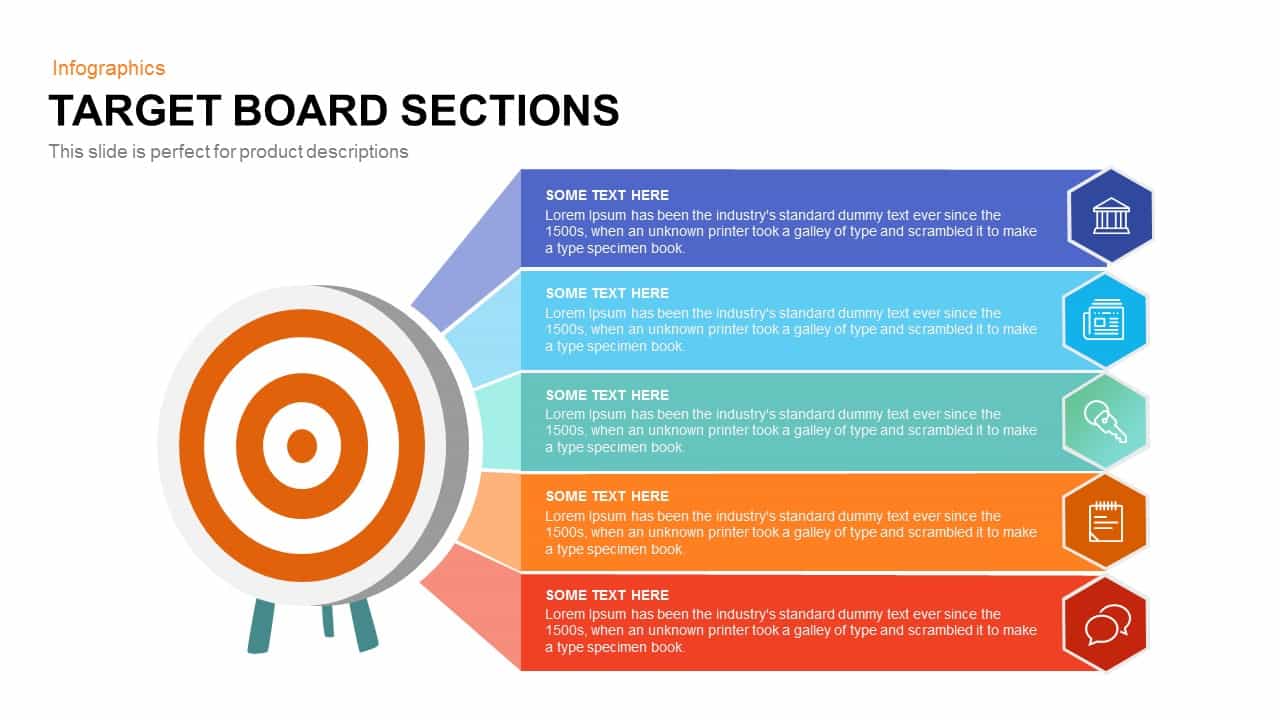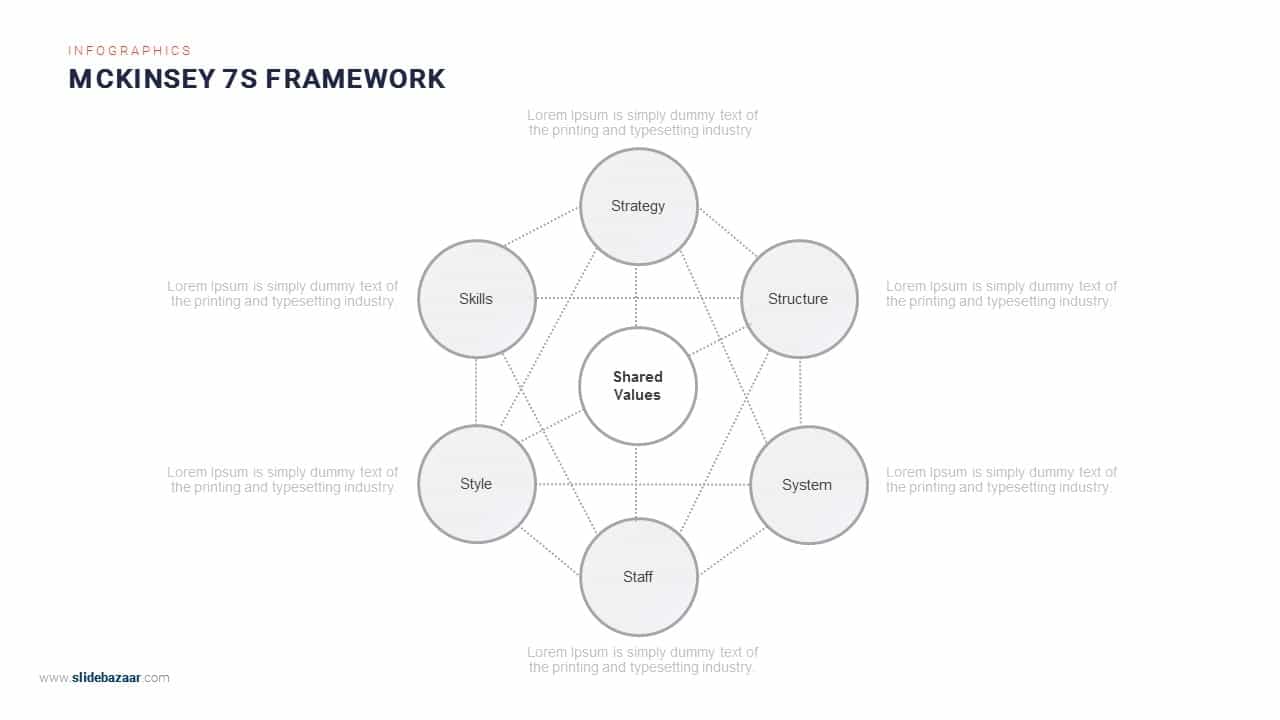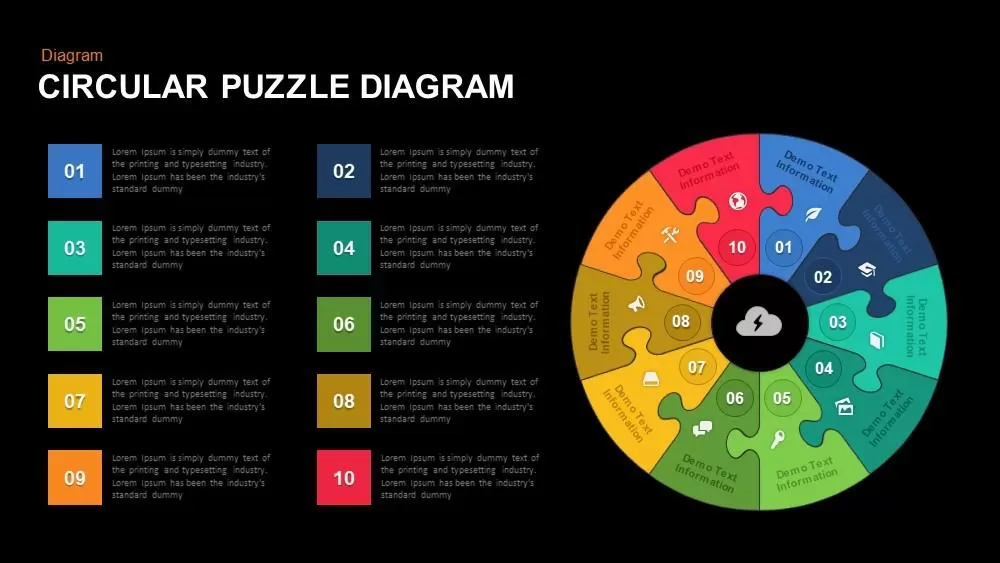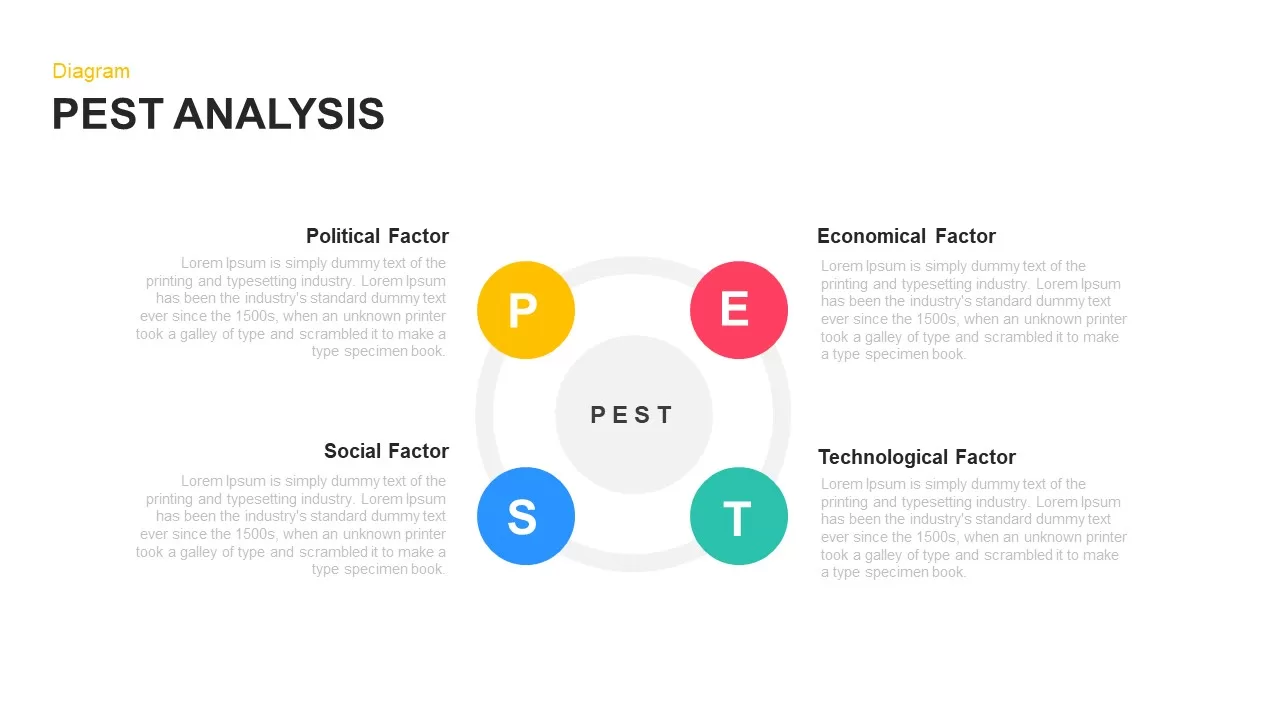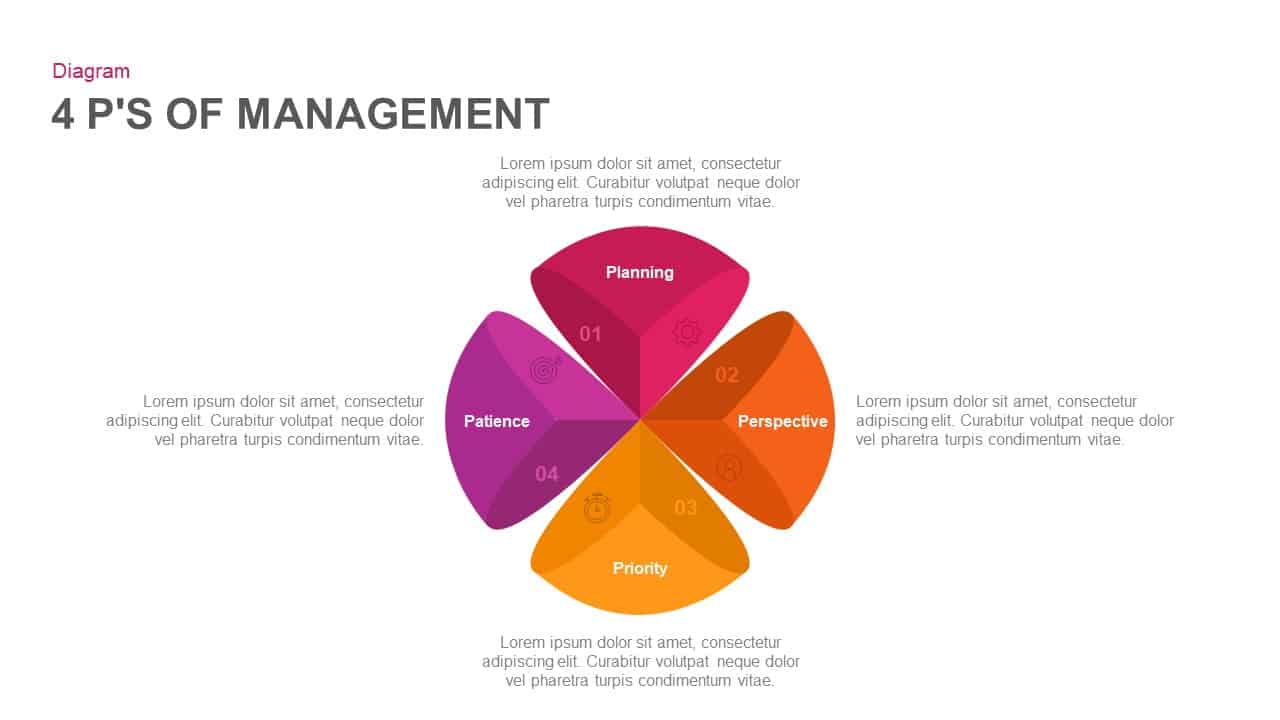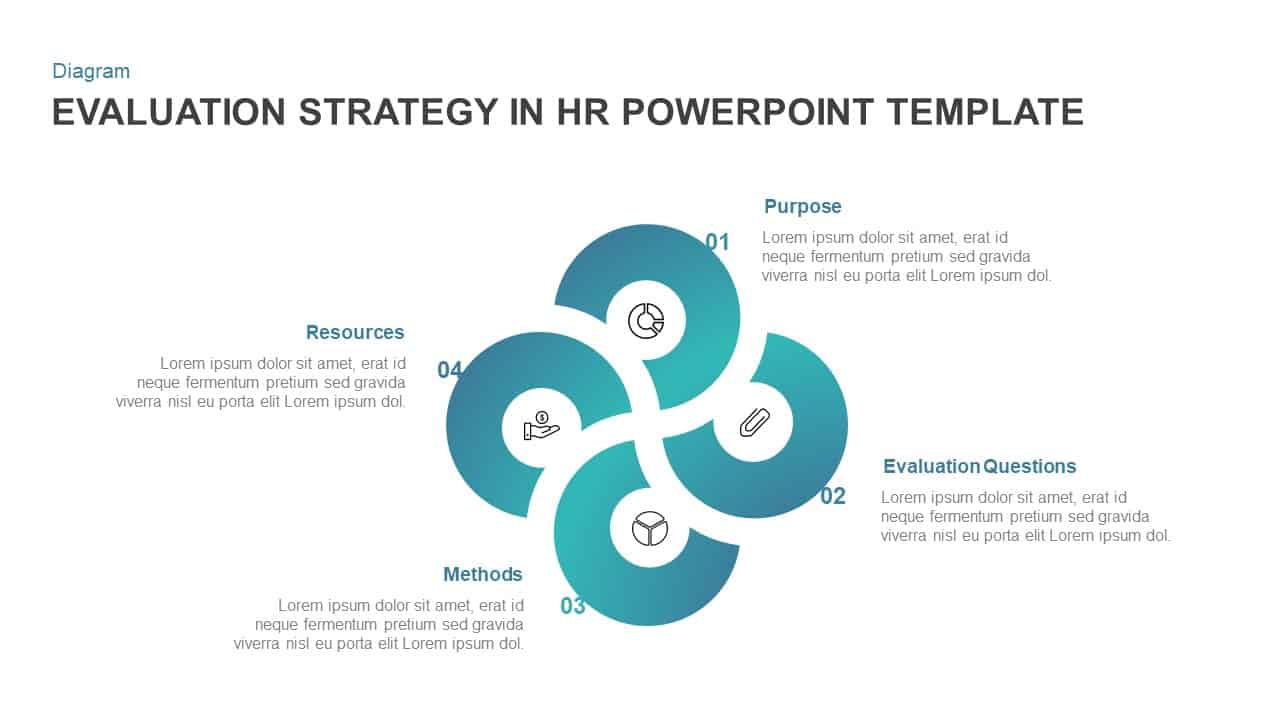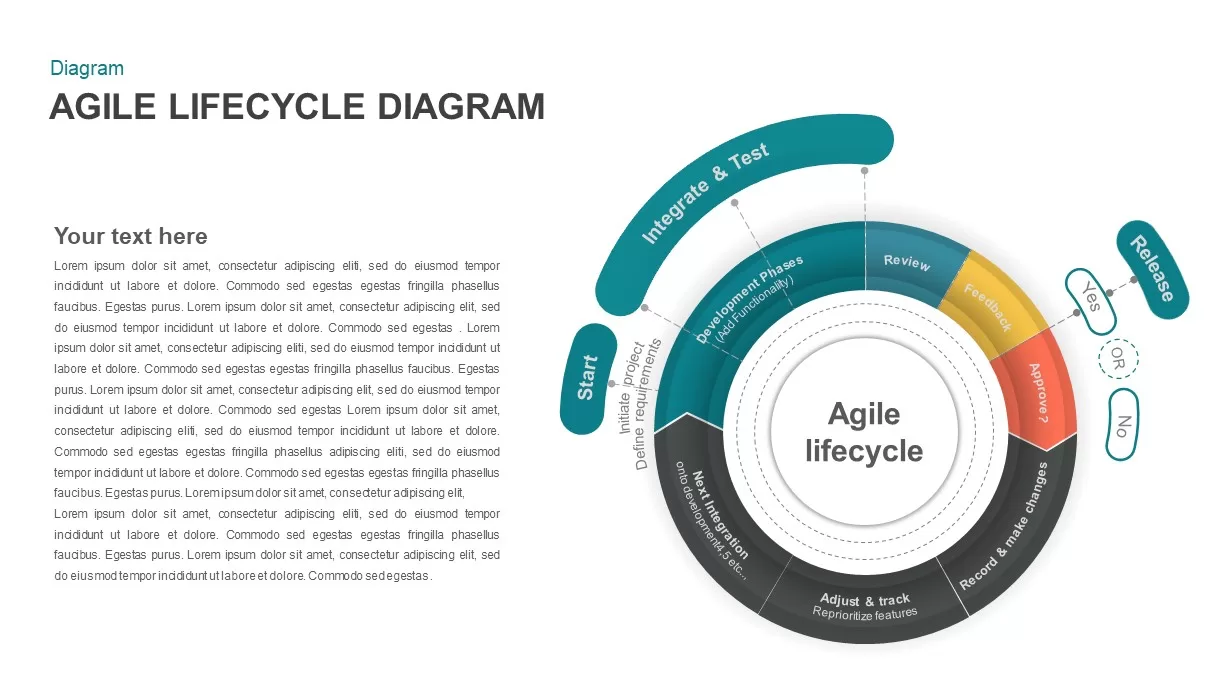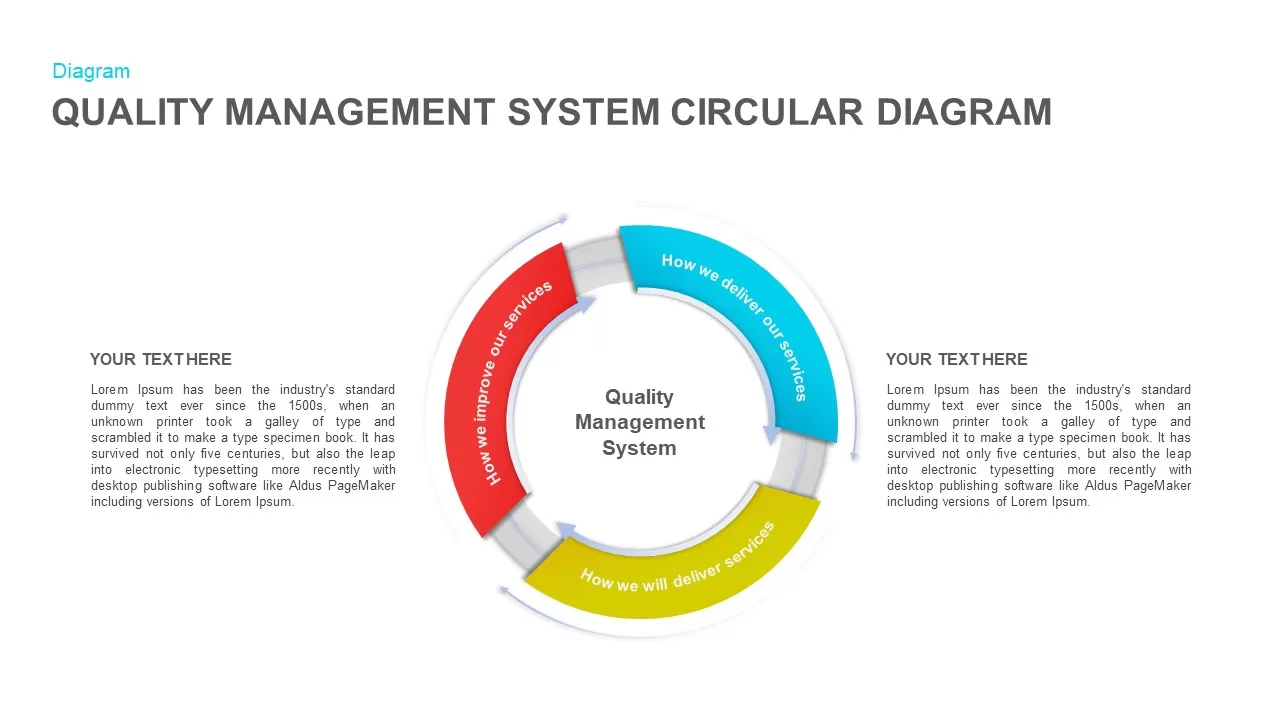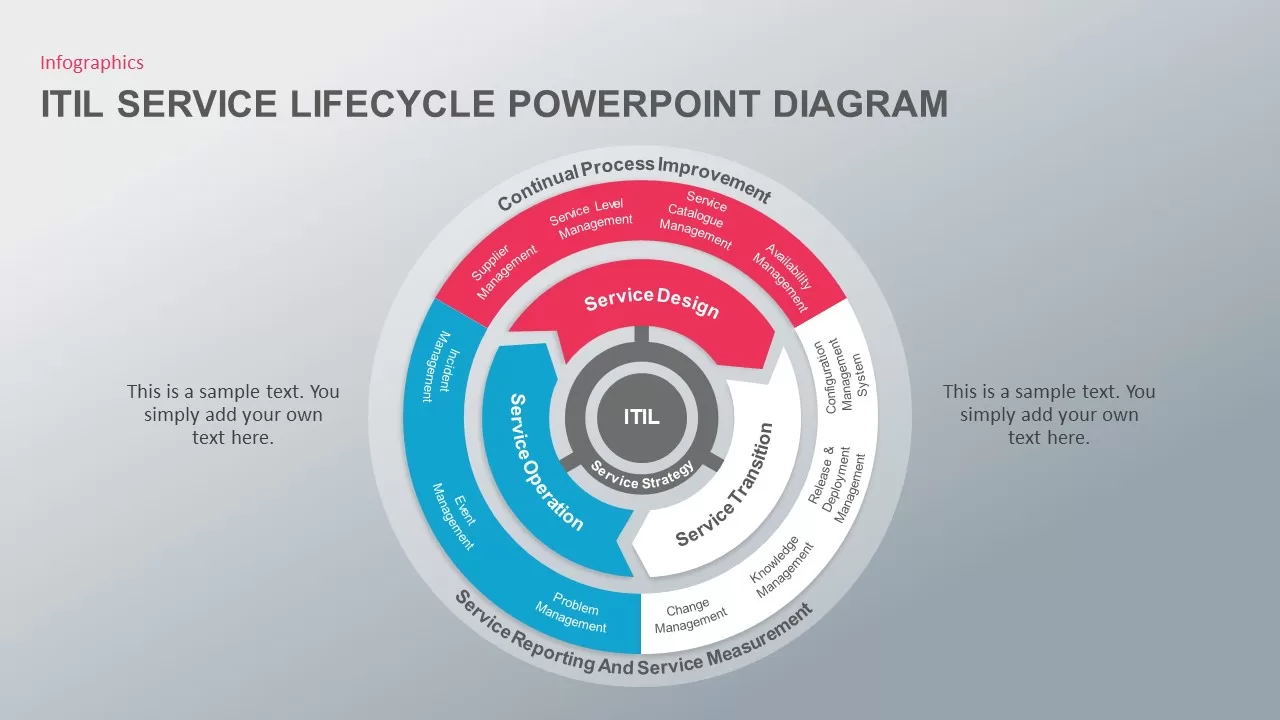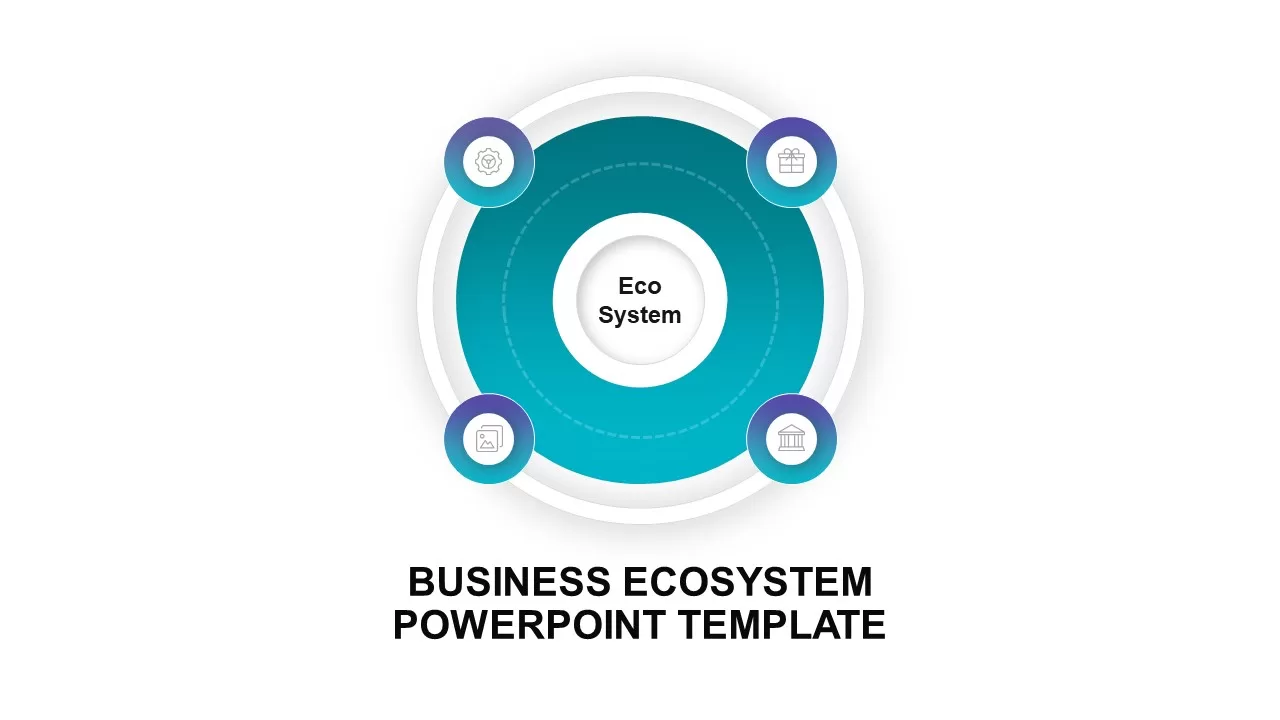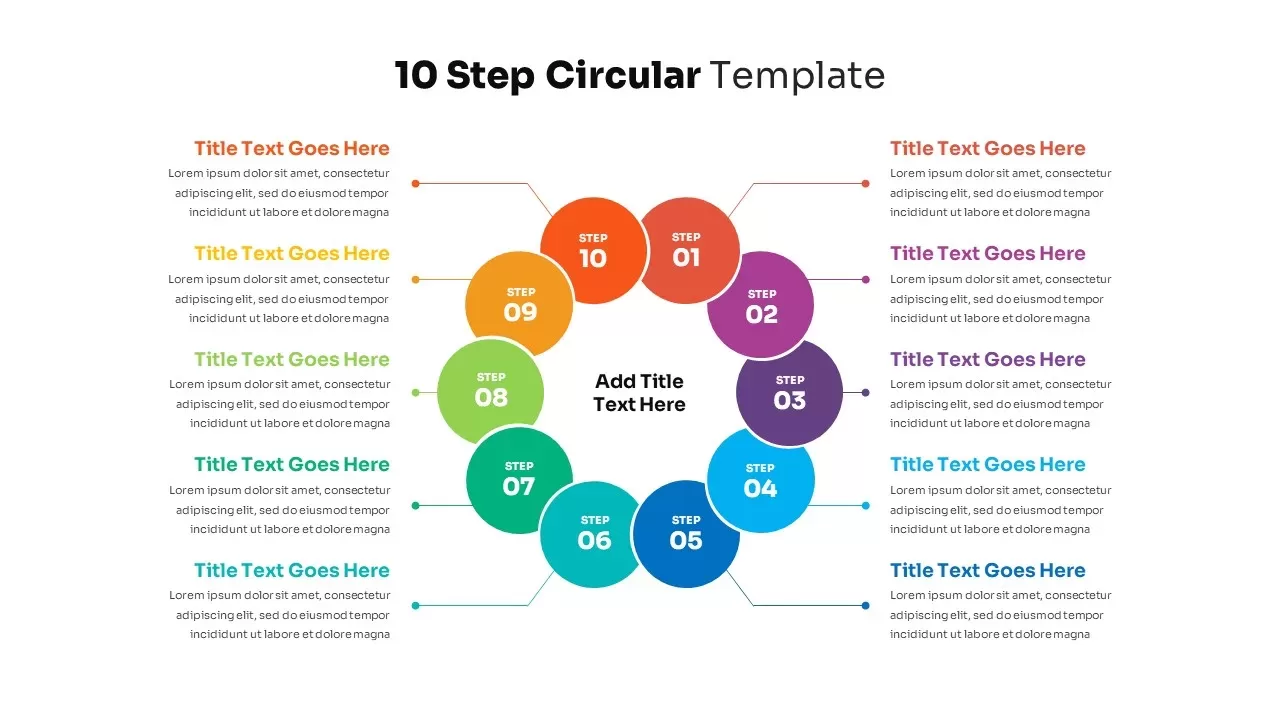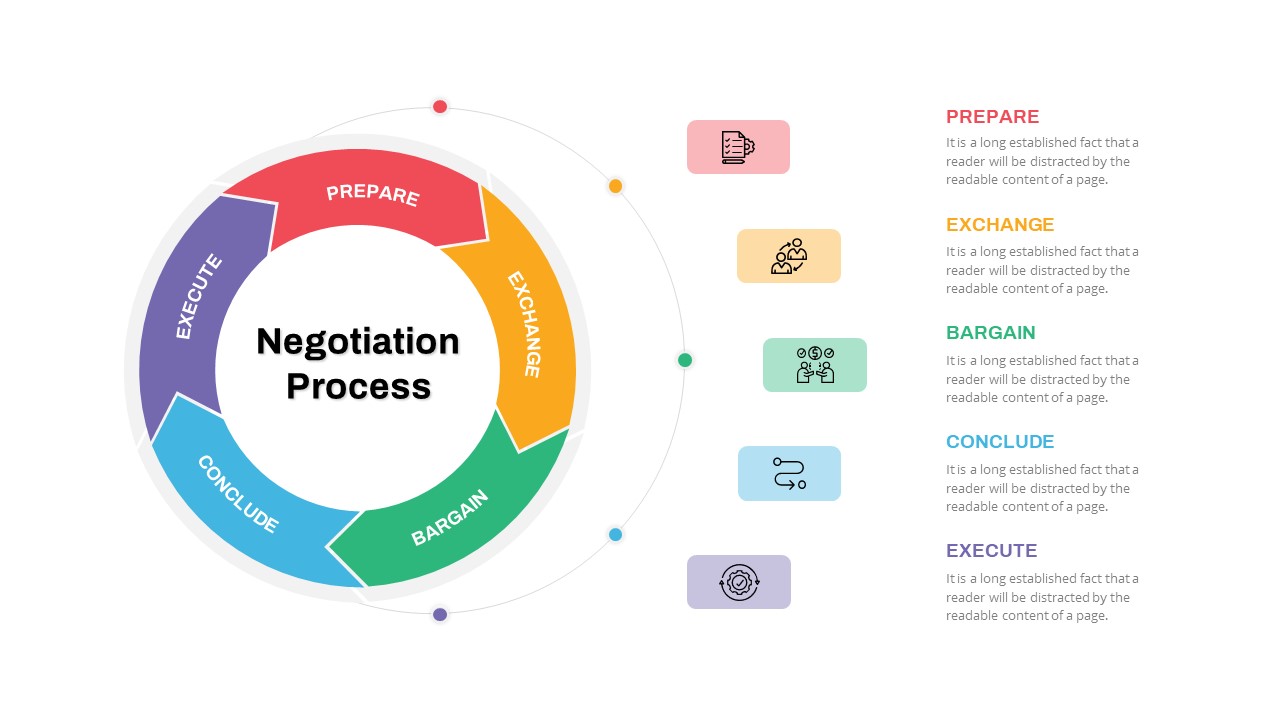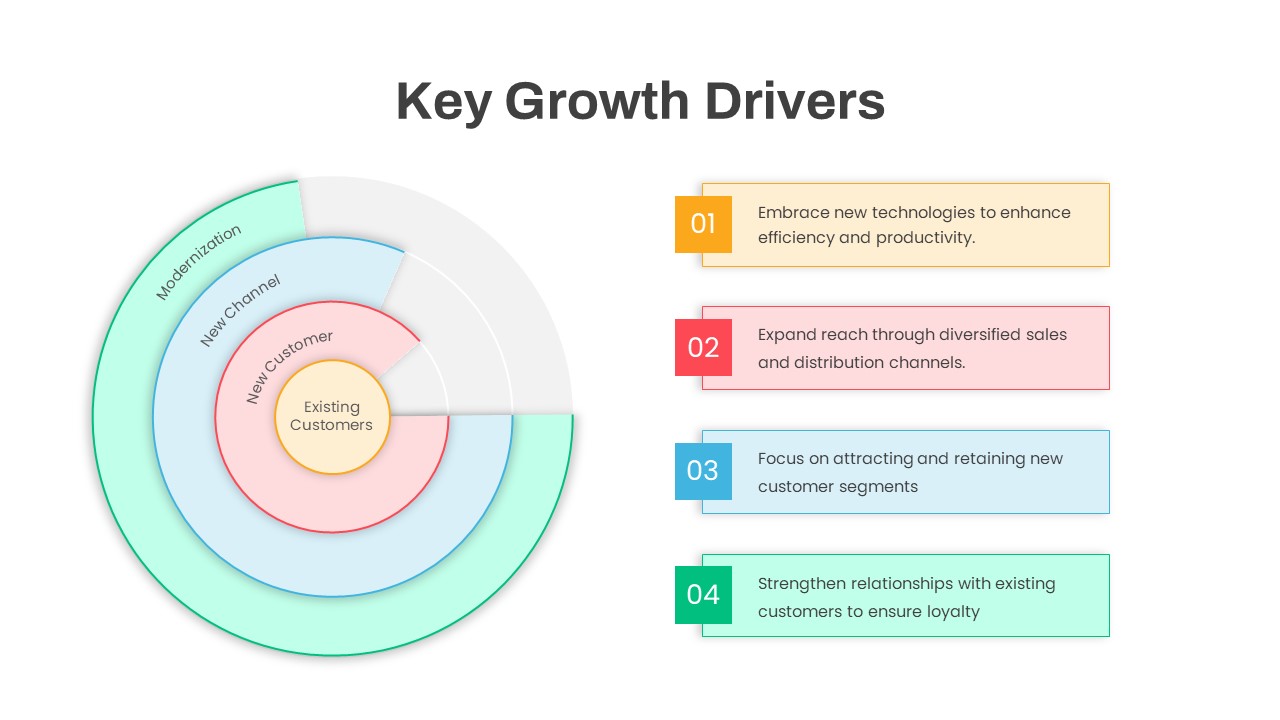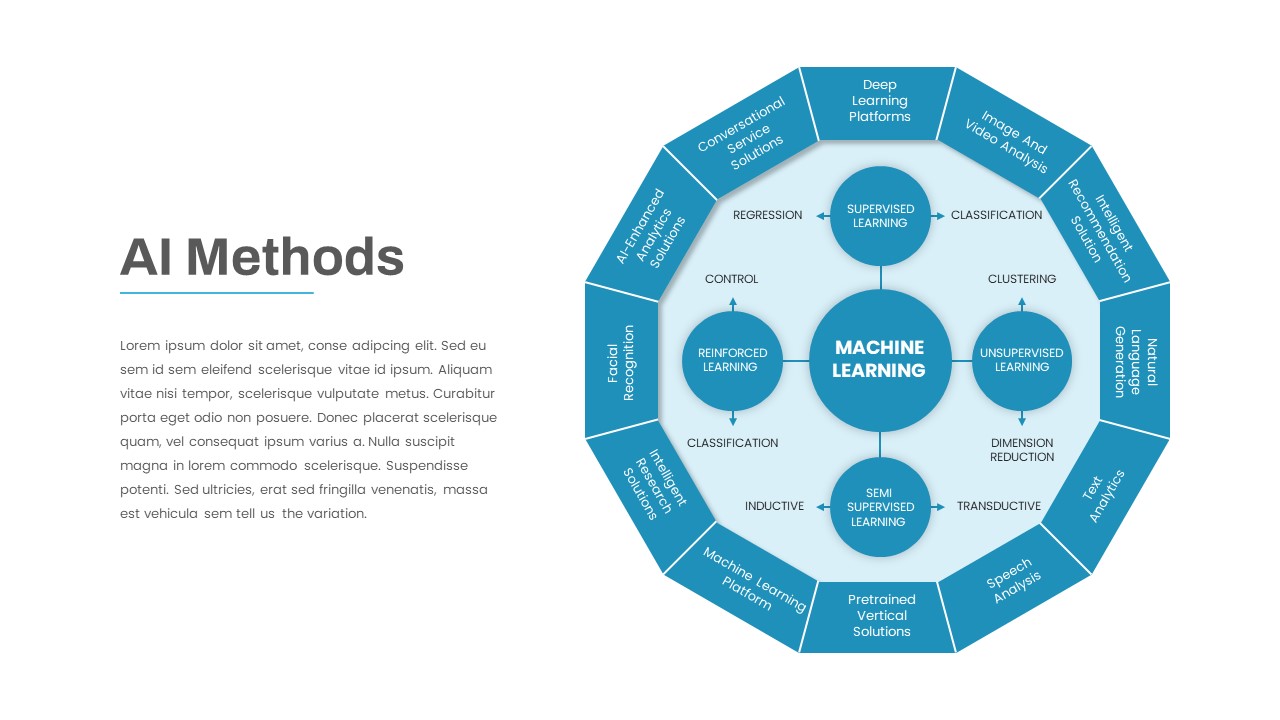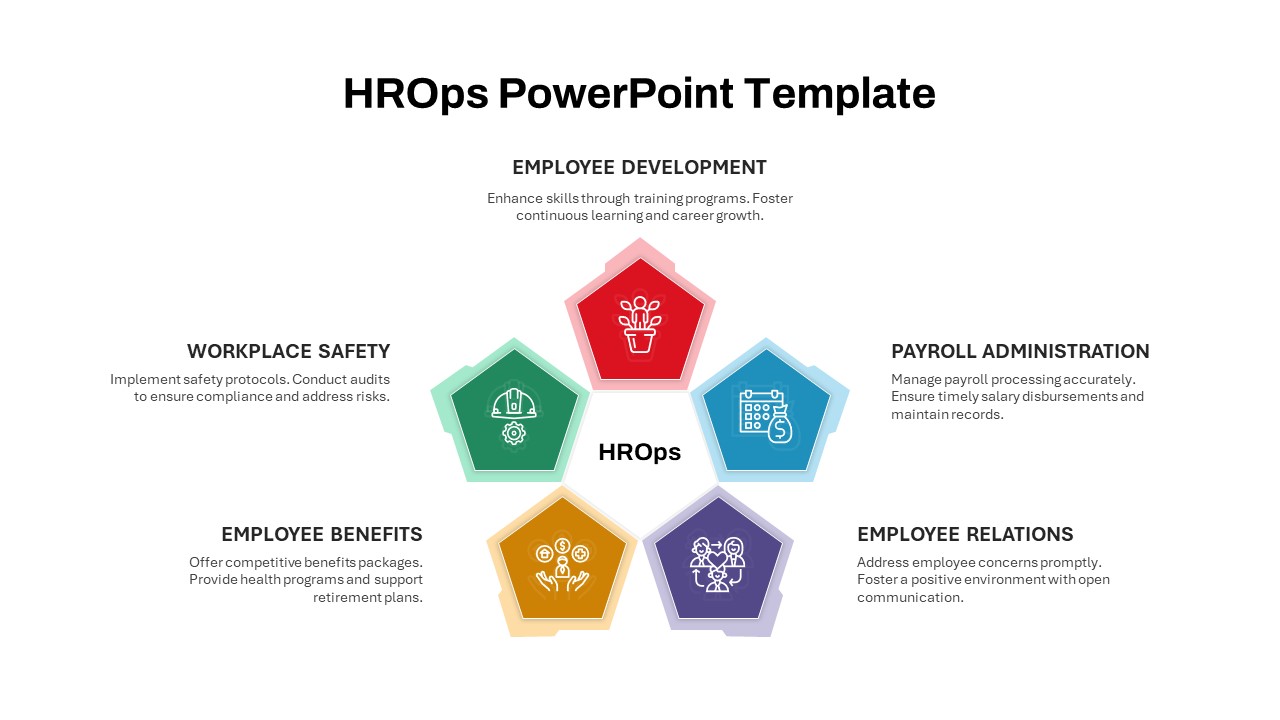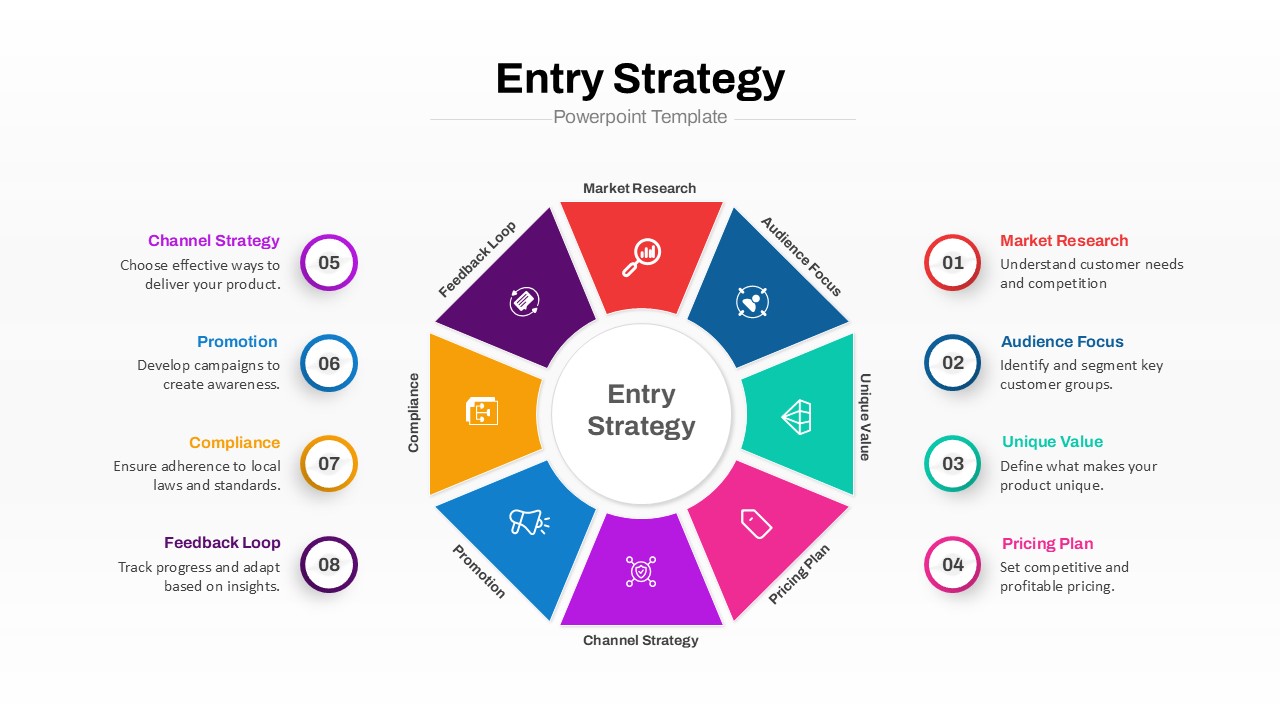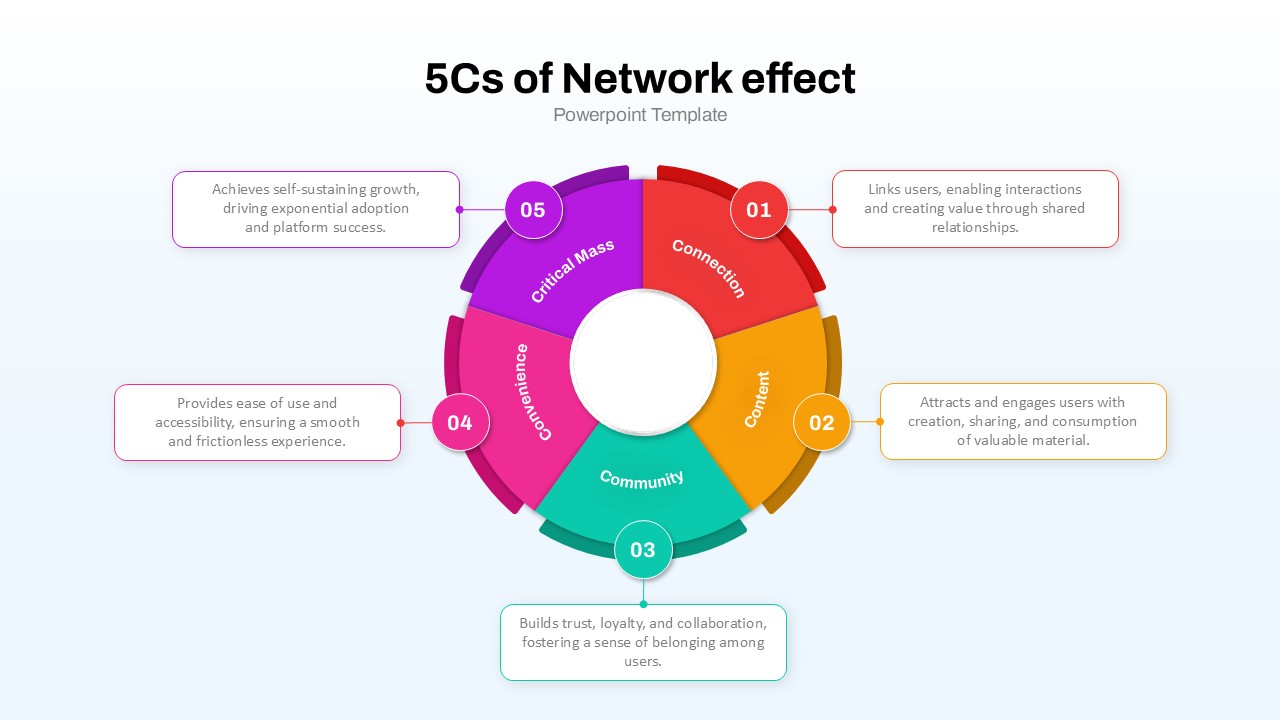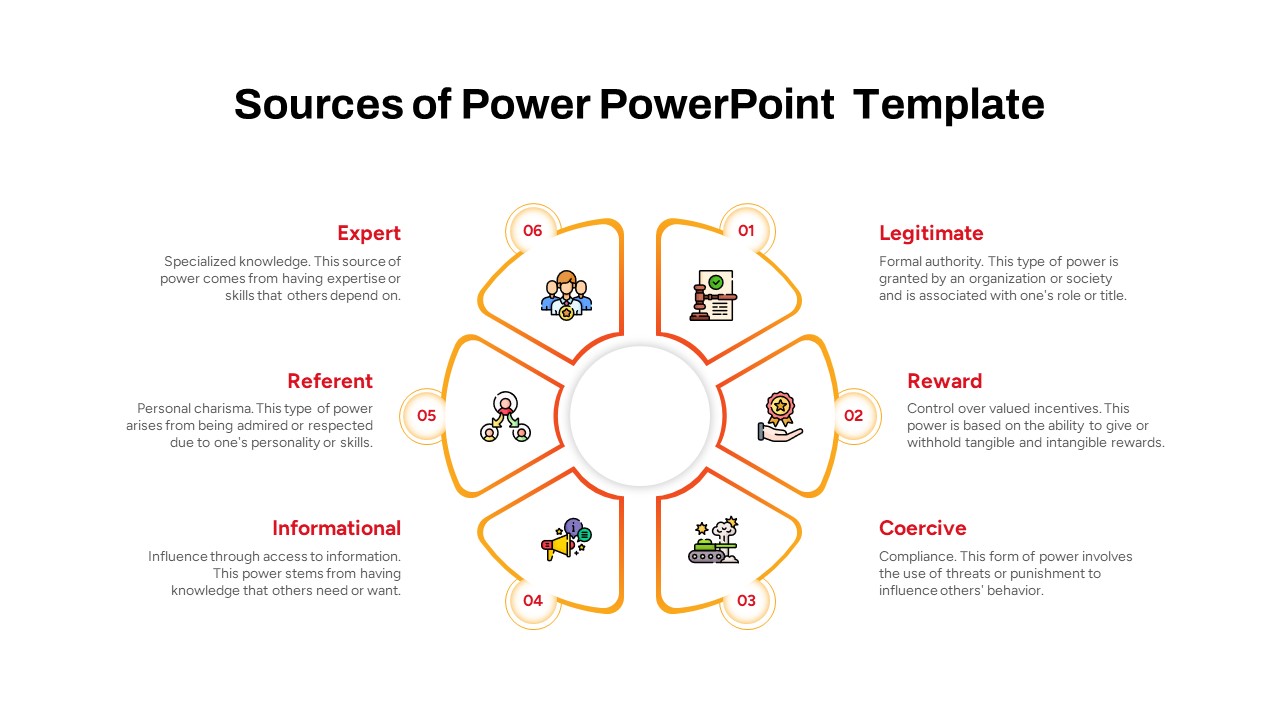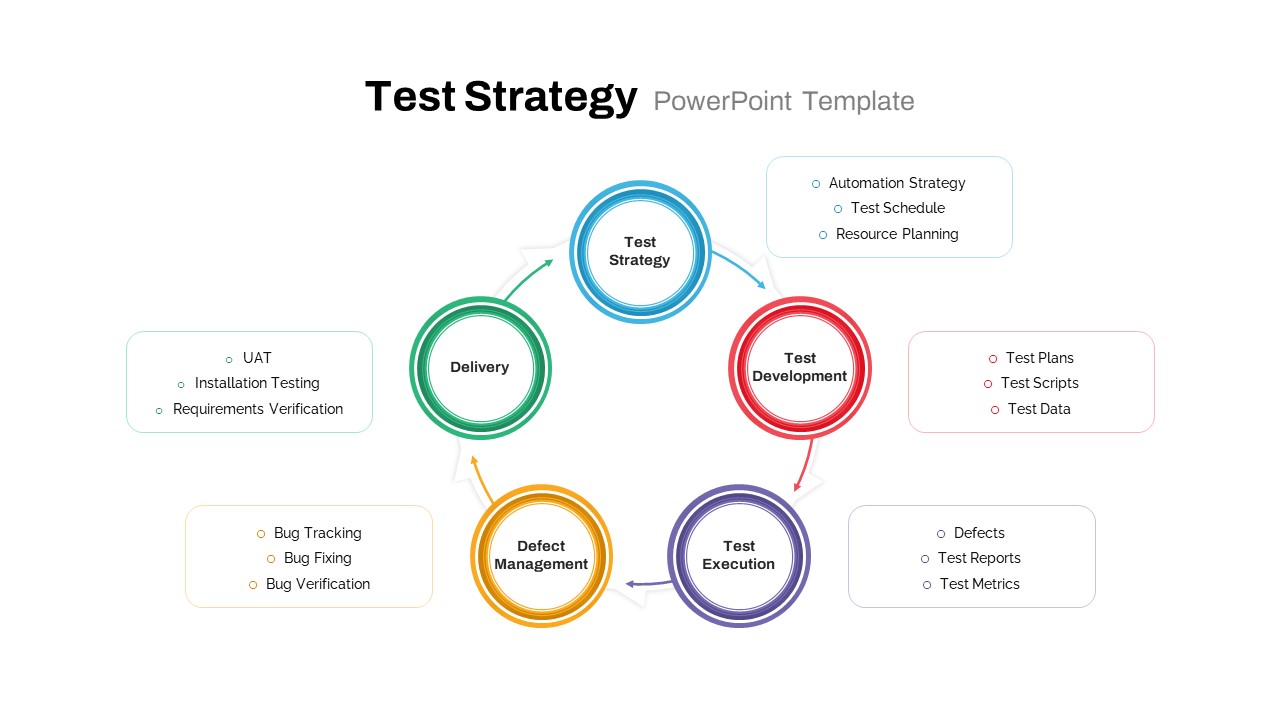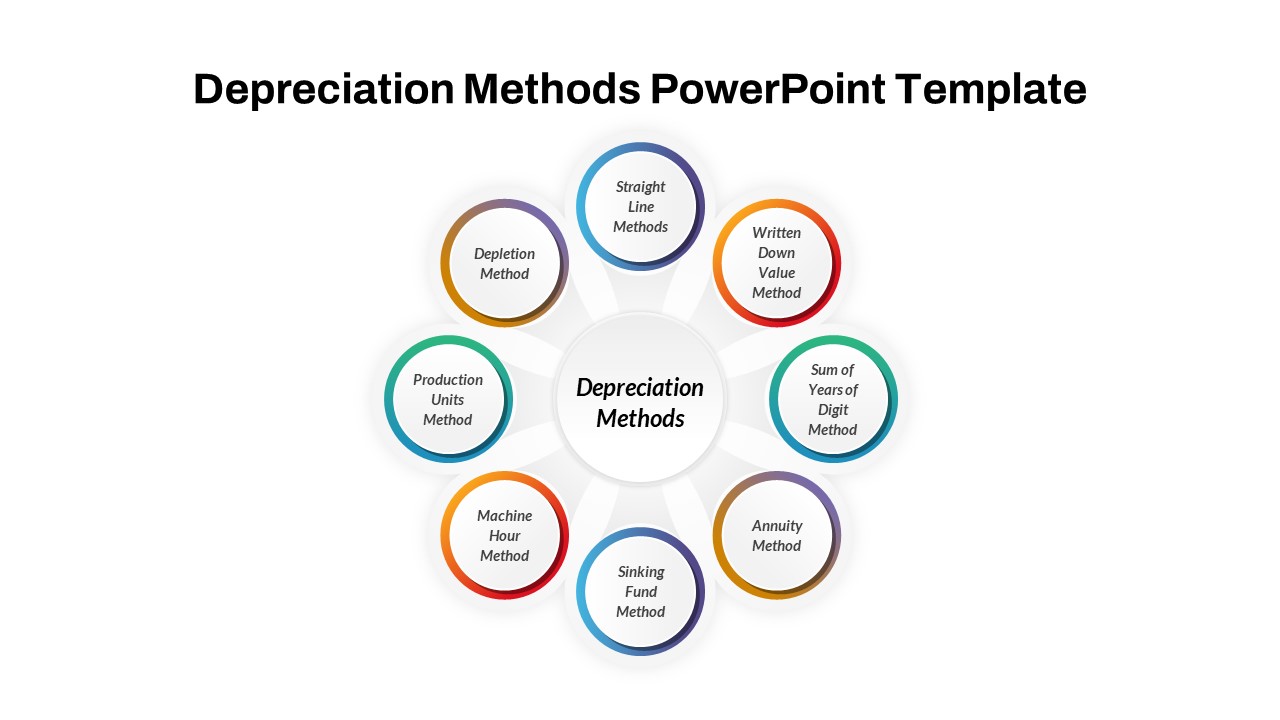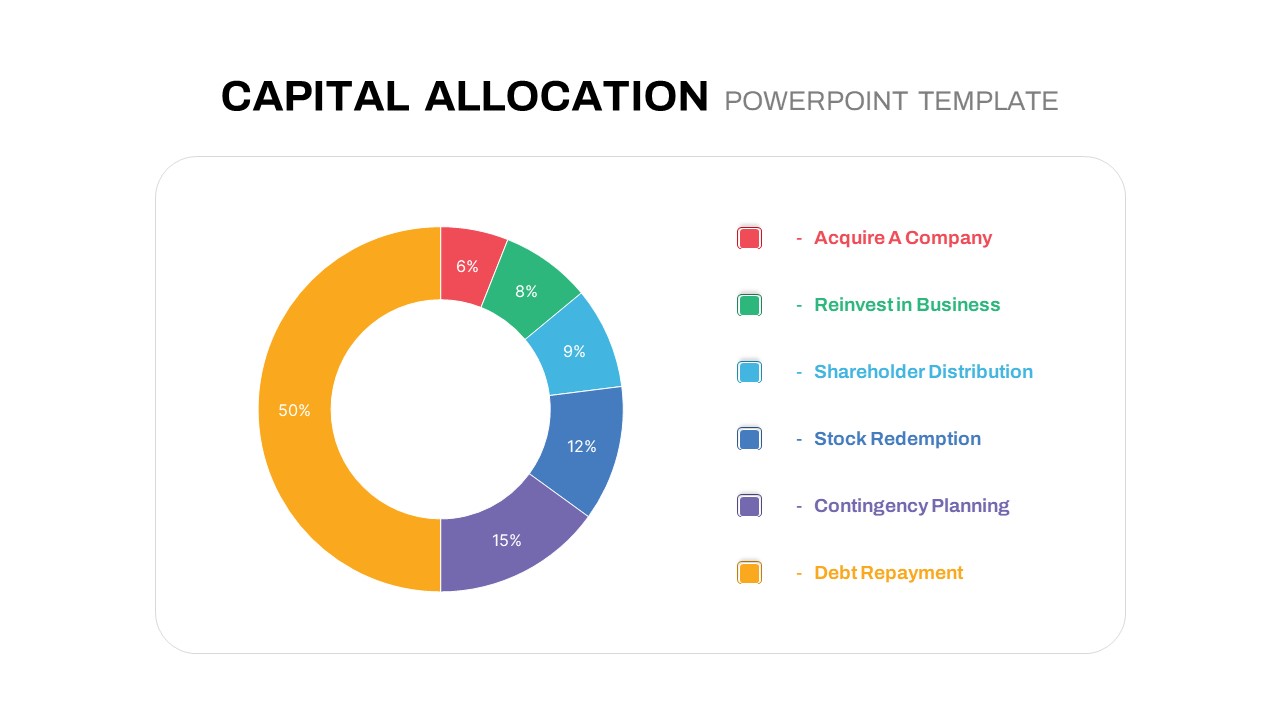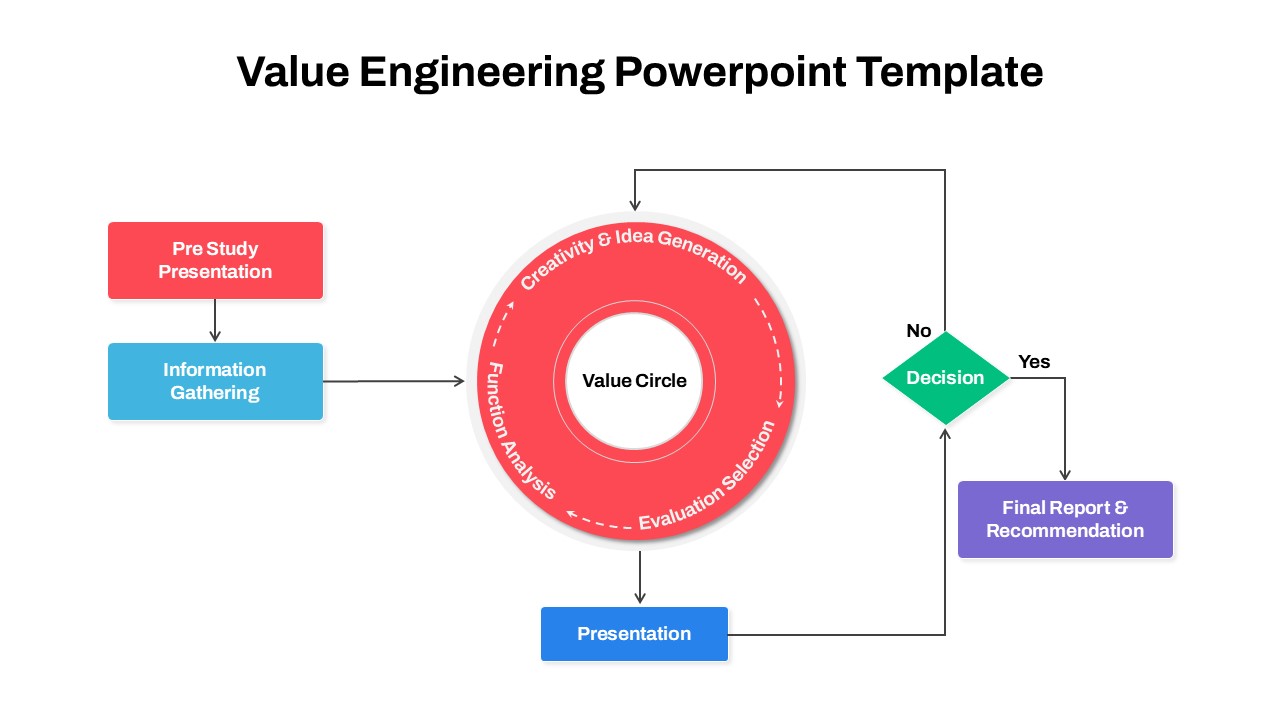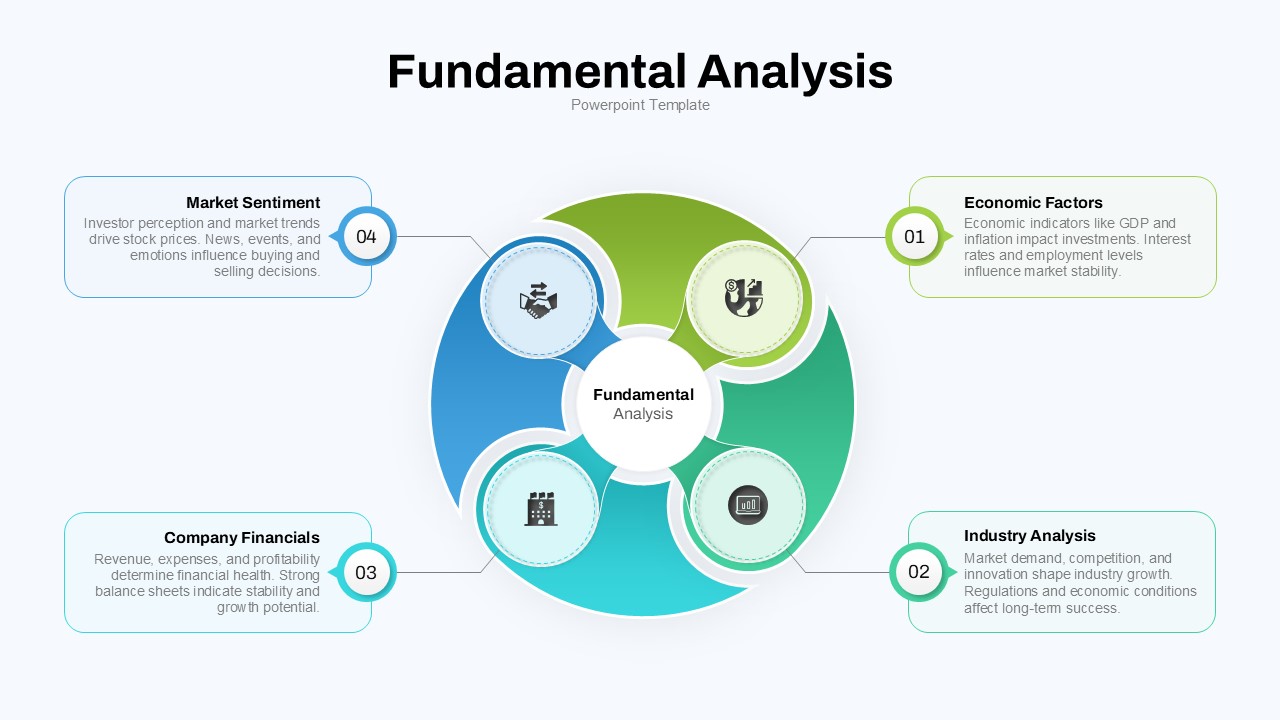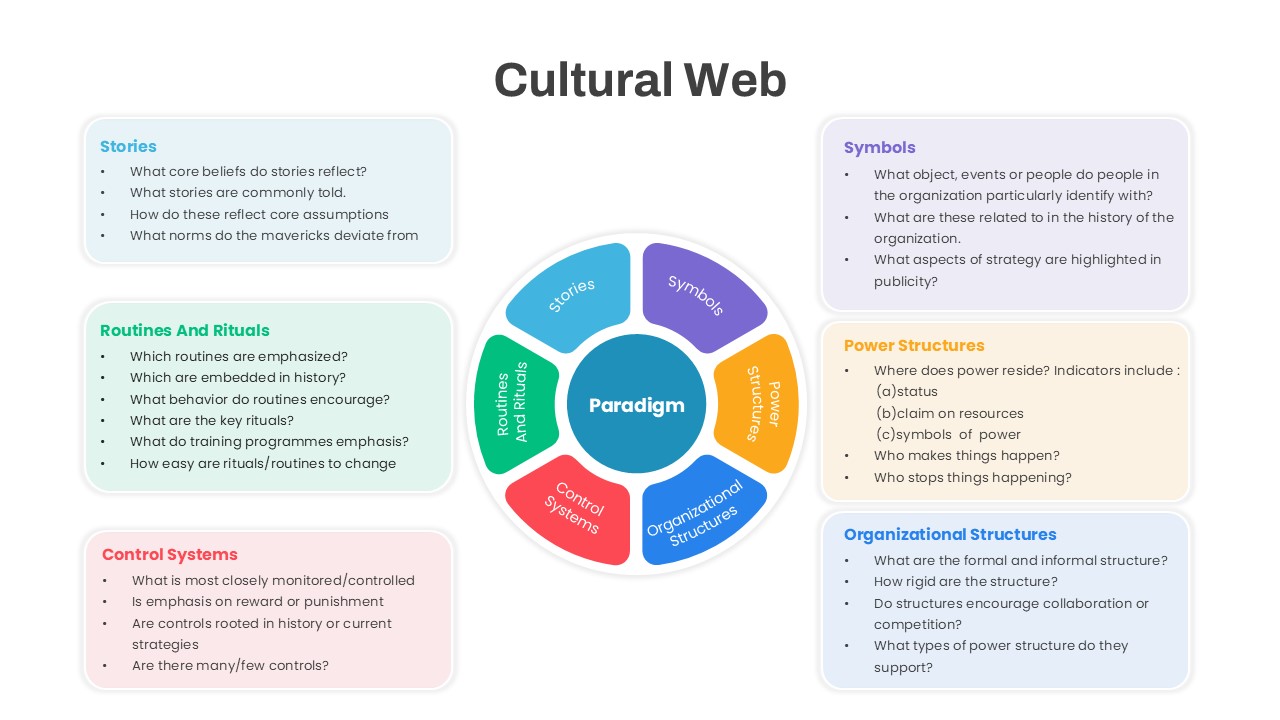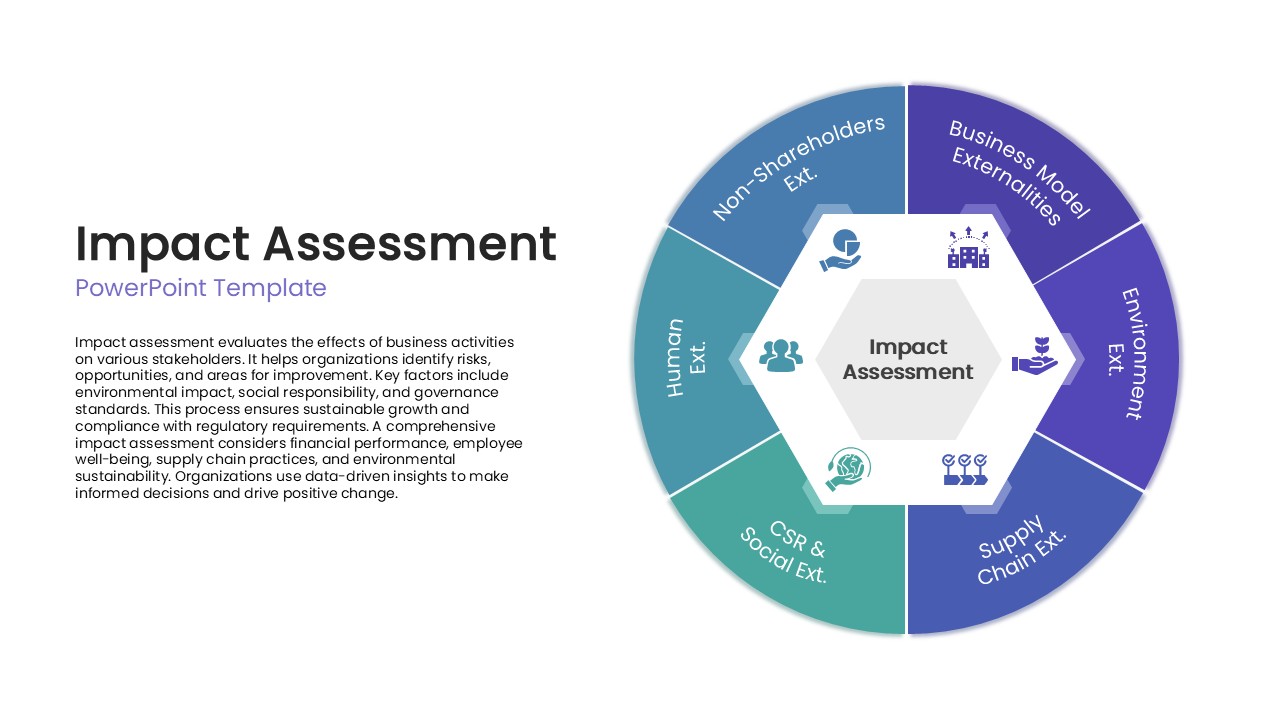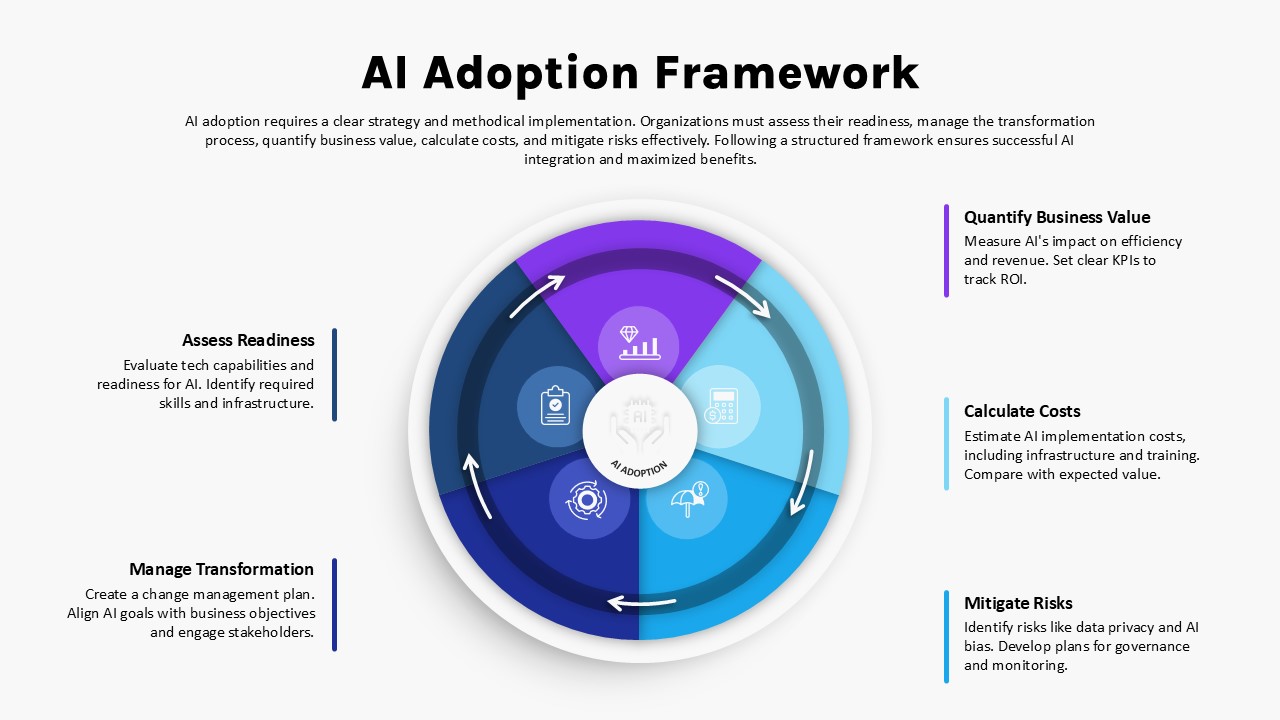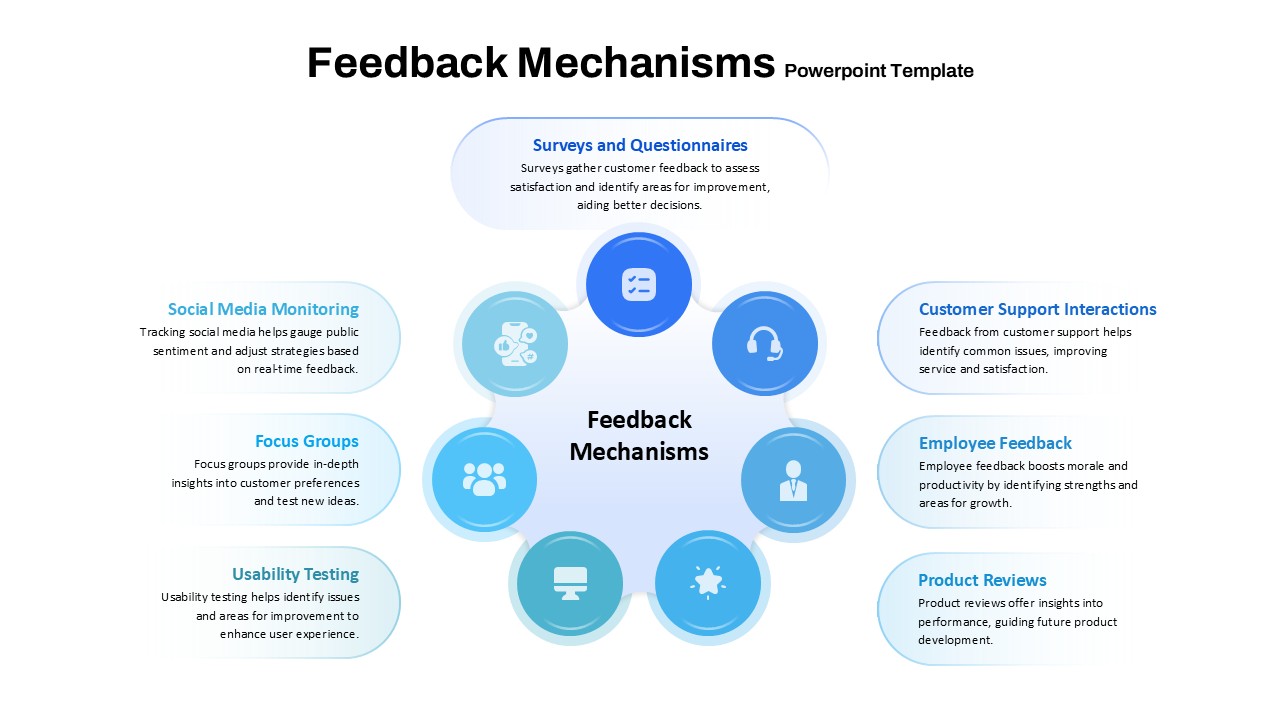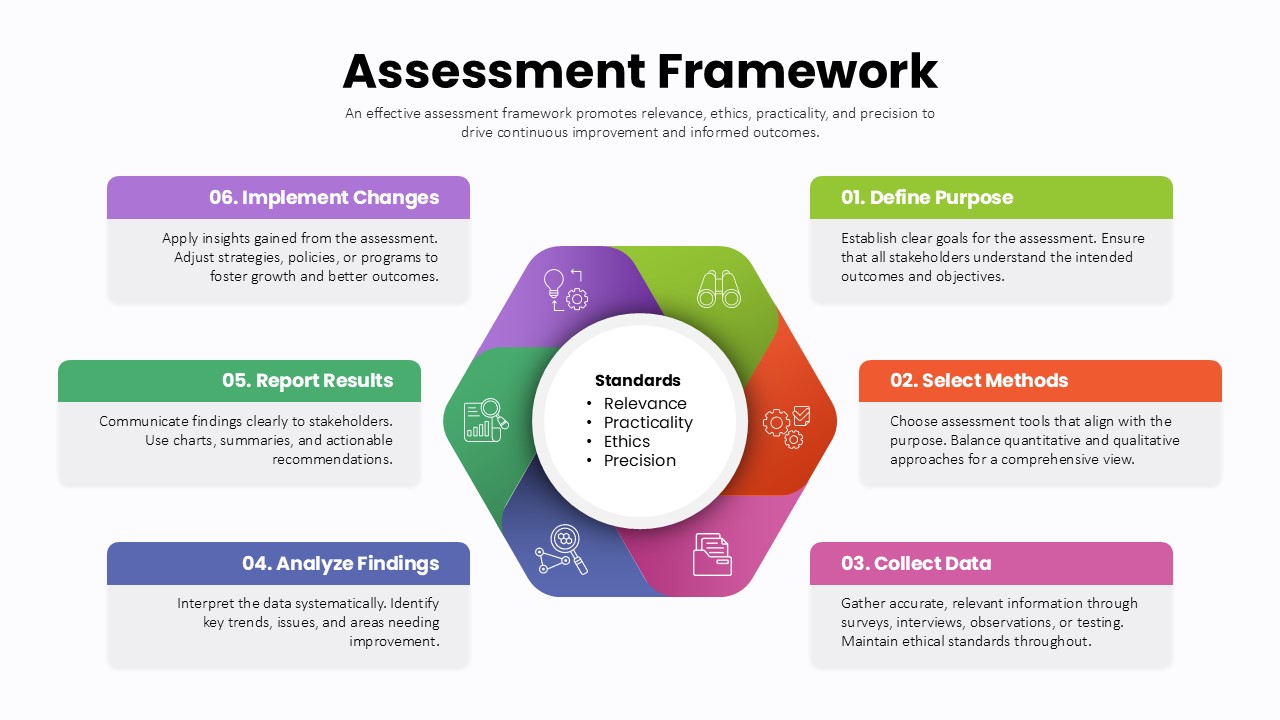Outbound Marketing Circular Diagram Template for PowerPoint & Google Slides
Description
Visualize outbound marketing channels with this vibrant circular infographic slide. A central illustration anchors six evenly spaced node icons—Paid Online Ads, TV & Radio Ads, Cold Calling, Print Ads, Direct Mail, and Email Blasts—connected by a multicolored segmented ring. Horizontal callout panels extend from each node, providing space for concise definitions and supporting details. The clean white canvas and consistent iconography ensure high readability, while the alternating orange, yellow, green, teal, blue, and purple segments draw the eye around the full spectrum of outbound tactics. Built on editable master slides, every element—from segment colors and icons to text panels—can be customized in seconds without disrupting alignment or visual balance.
Engineered for rapid slide creation, this template includes snap-to-grid guides, auto-align controls, and vector shapes for pixel-perfect clarity at any resolution. Drag-and-drop placeholders let you swap icons or adjust callout text instantly, while global theme support lets you apply your brand palette across the entire slide in one click. Remove or duplicate segments to tailor the diagram to fewer or additional channels, and switch between light and dark backgrounds to suit your presentation style. Fully optimized for both PowerPoint and Google Slides, this asset preserves formatting integrity across devices and eliminates version-control headaches when collaborating with distributed teams.
Who is it for
Marketing directors, digital strategists, and sales teams will find this circular diagram essential for pitching outbound campaigns, training new hires on channel tactics, or briefing stakeholders on multi-channel outreach plans. Consultants and agency teams can also leverage its modular design to compare campaign performance across tactics in client presentations.
Other Uses
Repurpose this slide for product feature maps, departmental overviews, customer touchpoint analyses, or any hub-and-spoke concept that benefits from a balanced radial layout. Adjust node labels and icons to illustrate service portfolios, risk-management strategies, or training modules in a visually engaging format.
Login to download this file