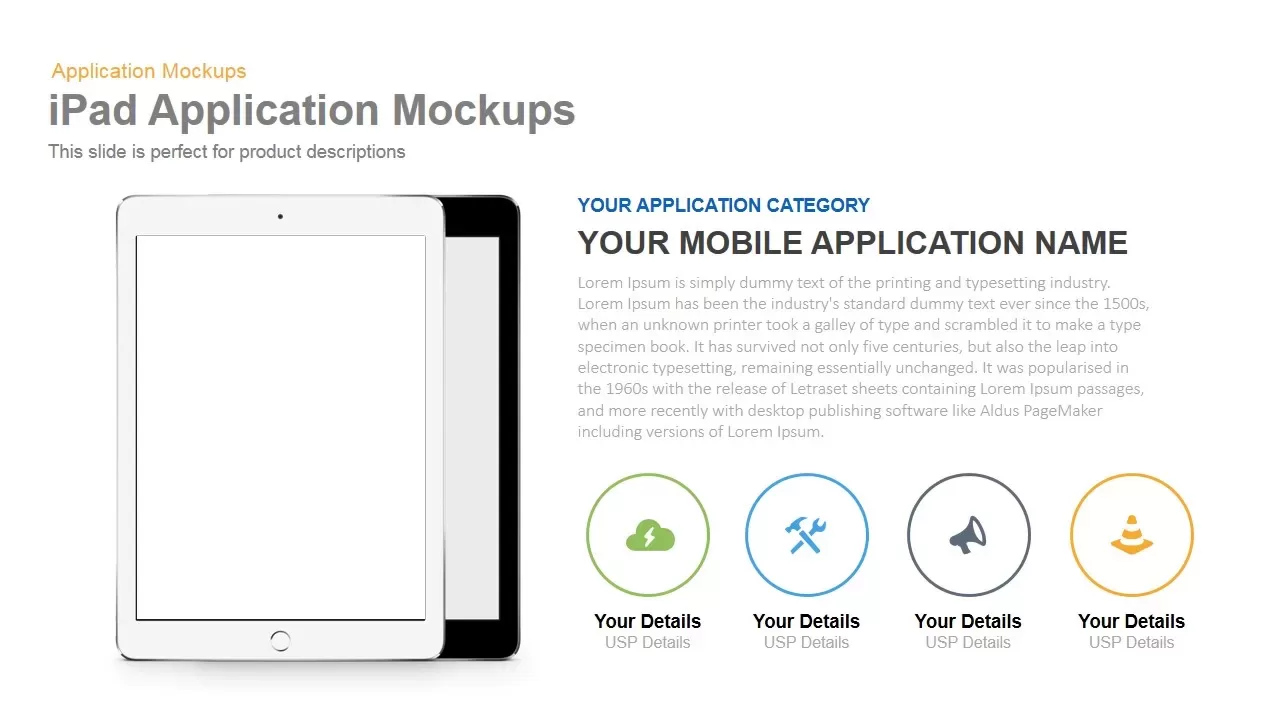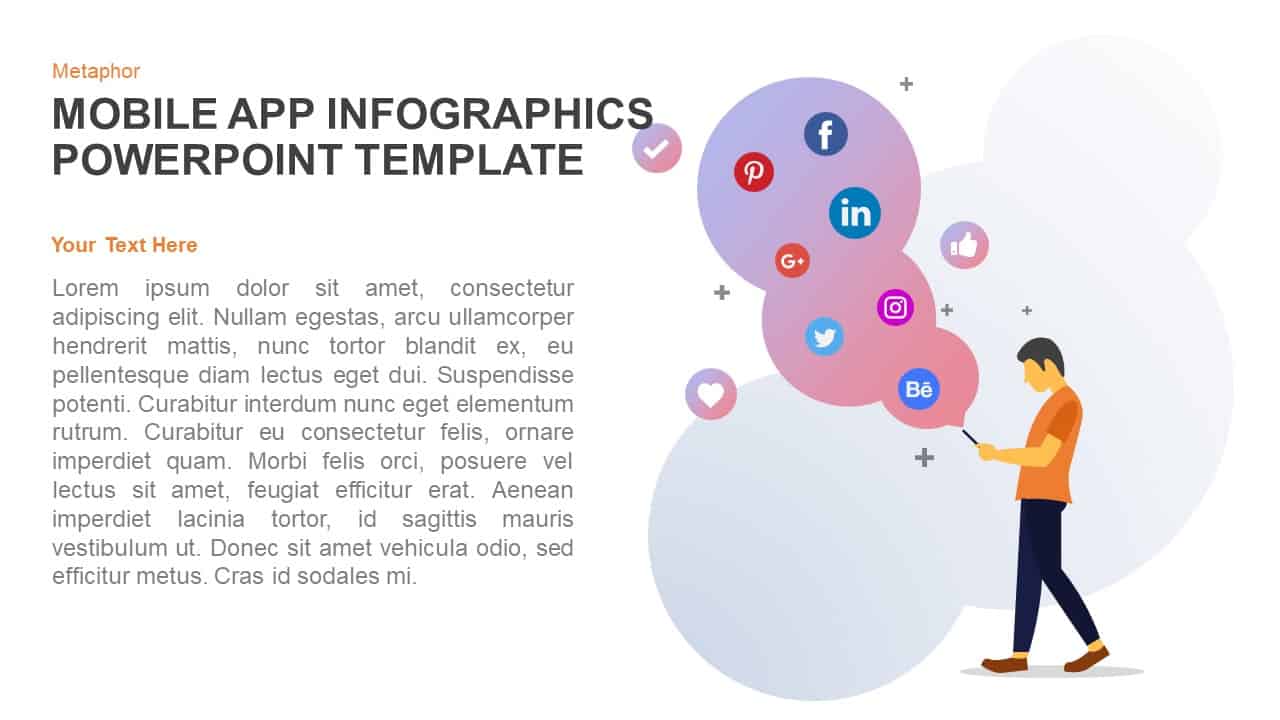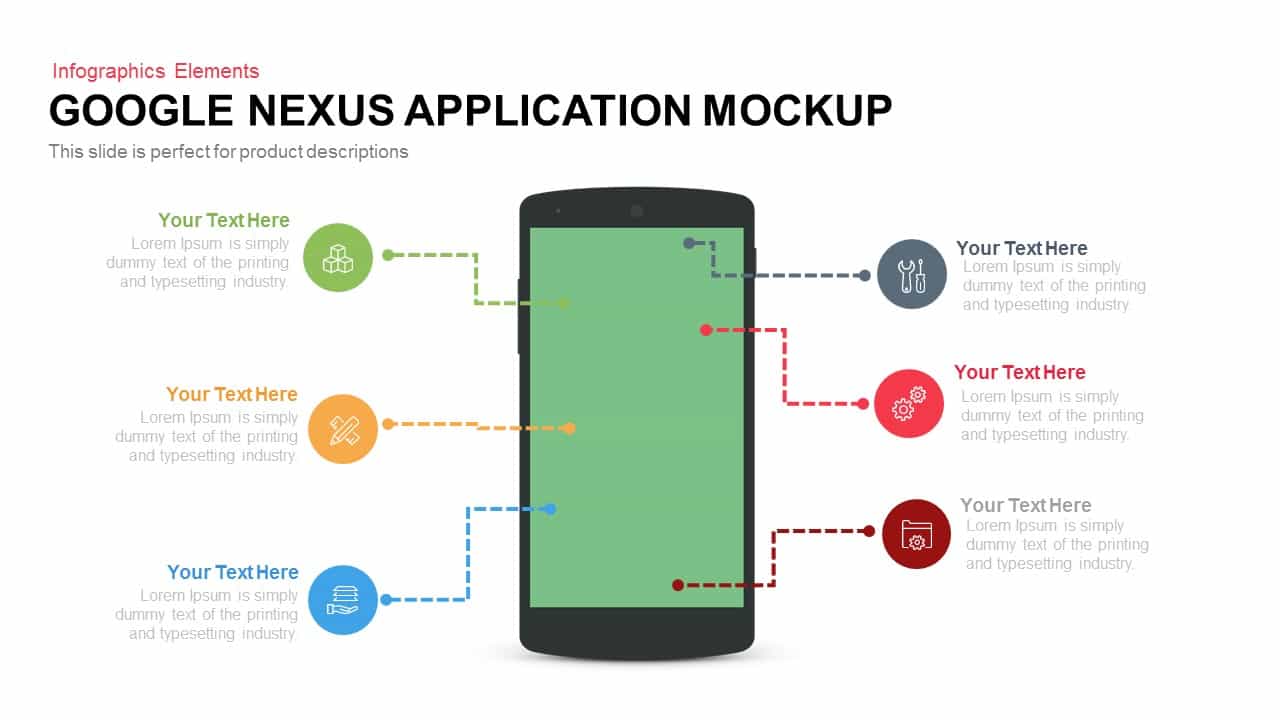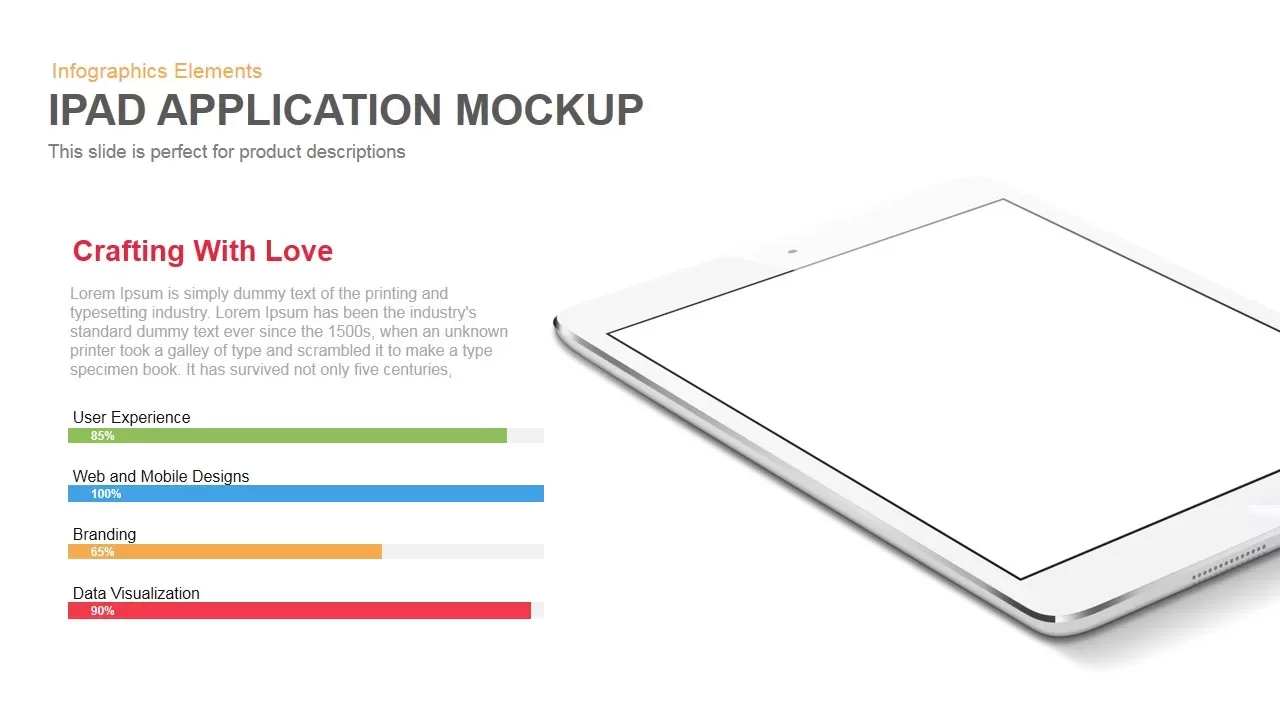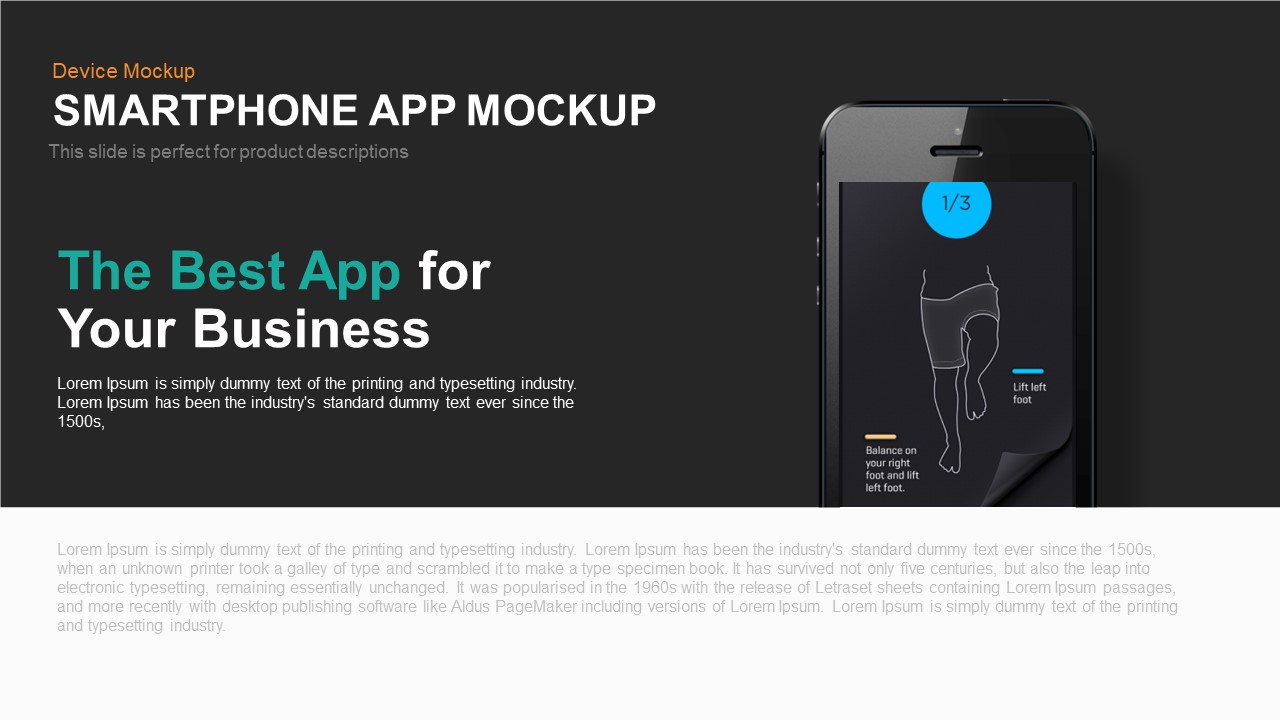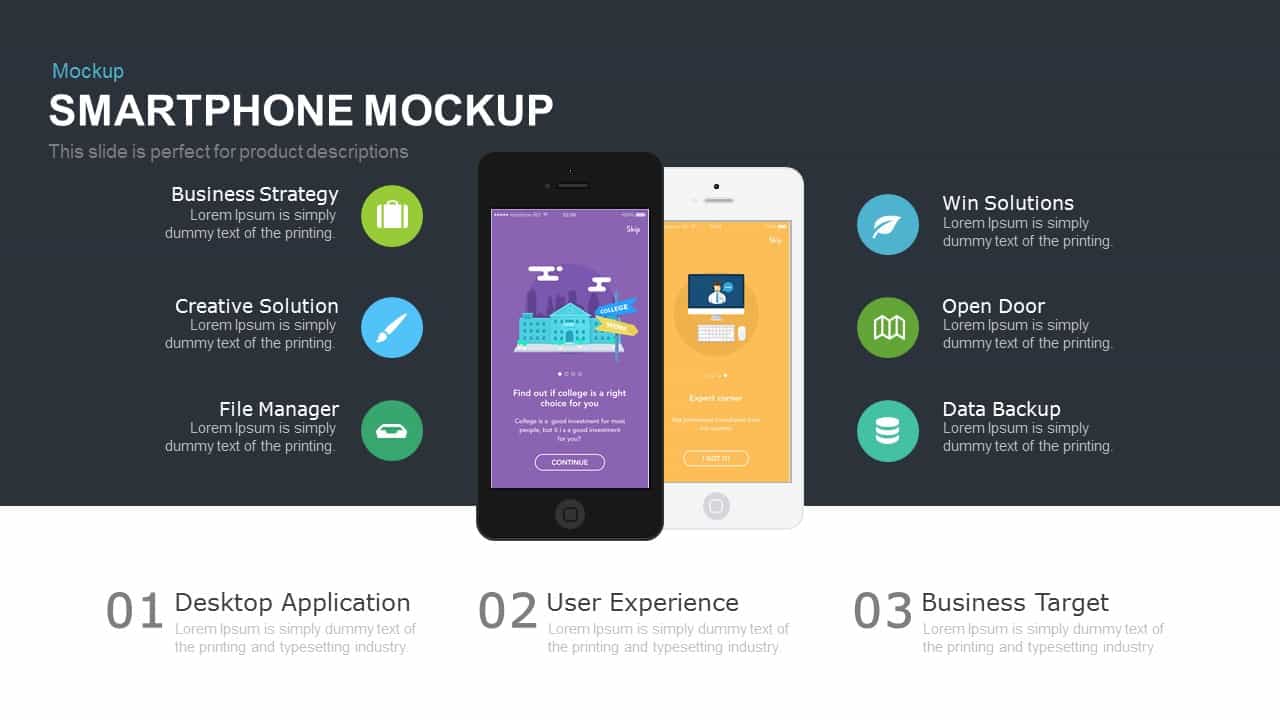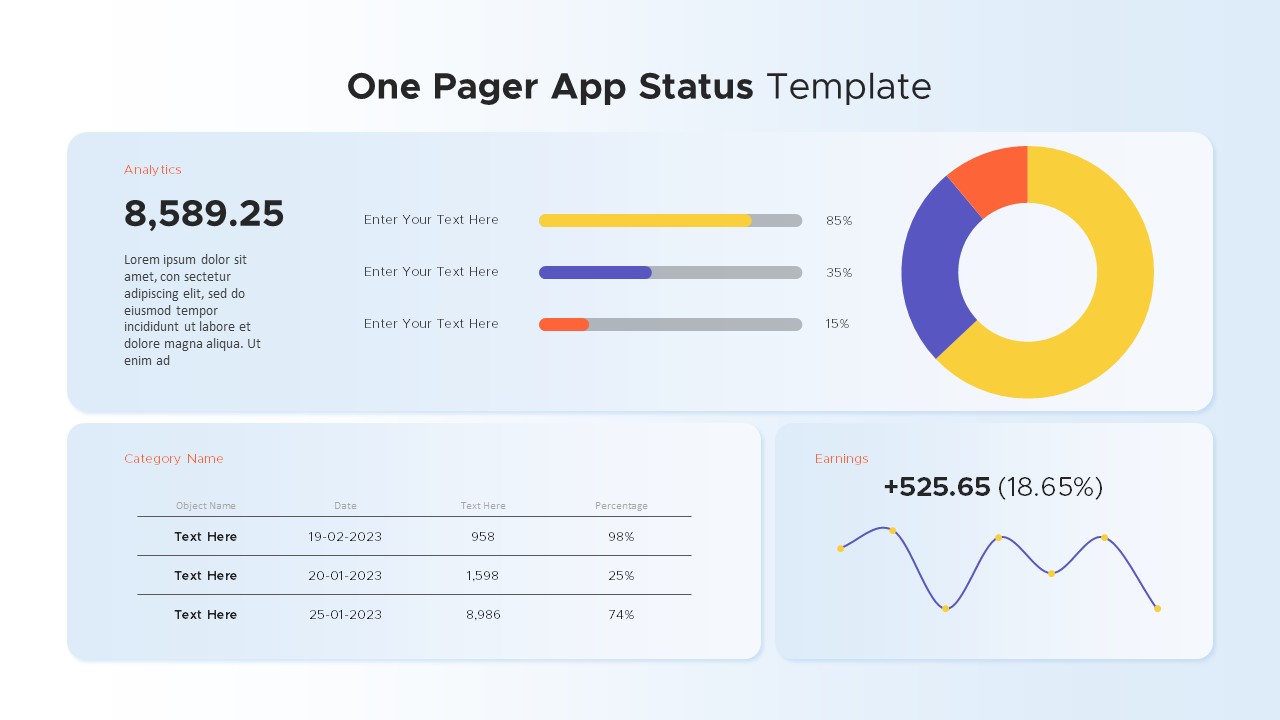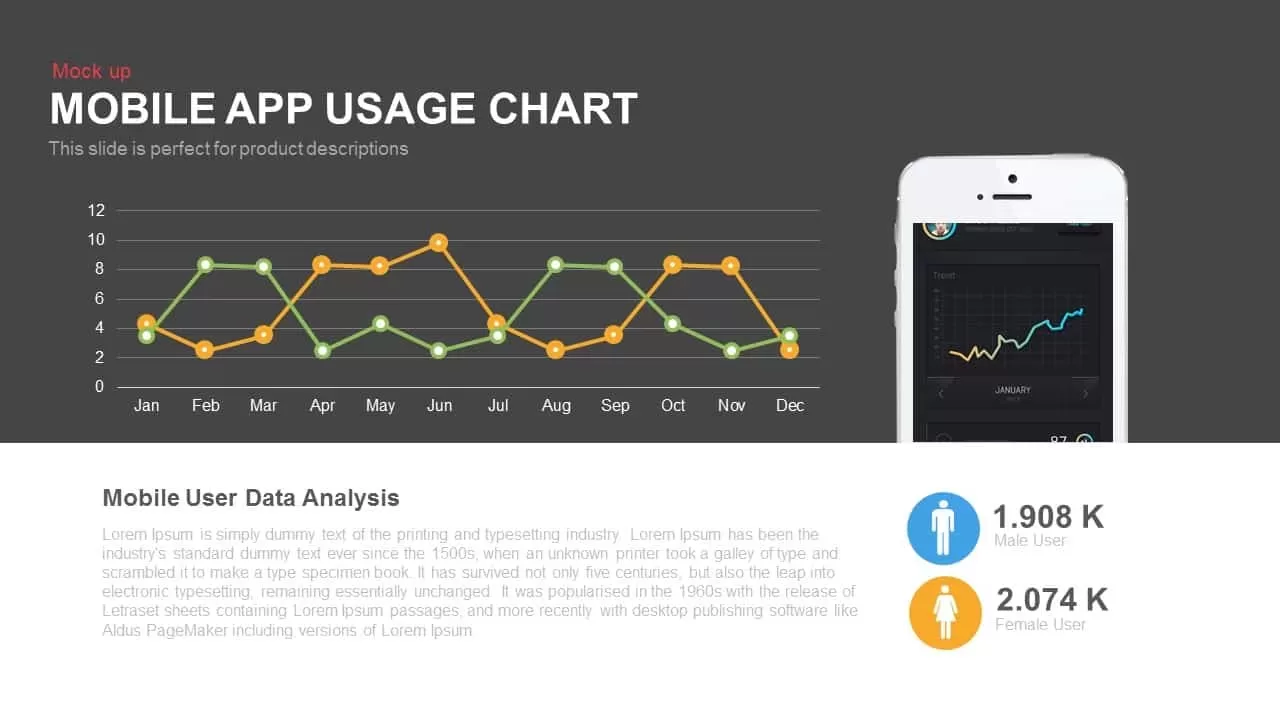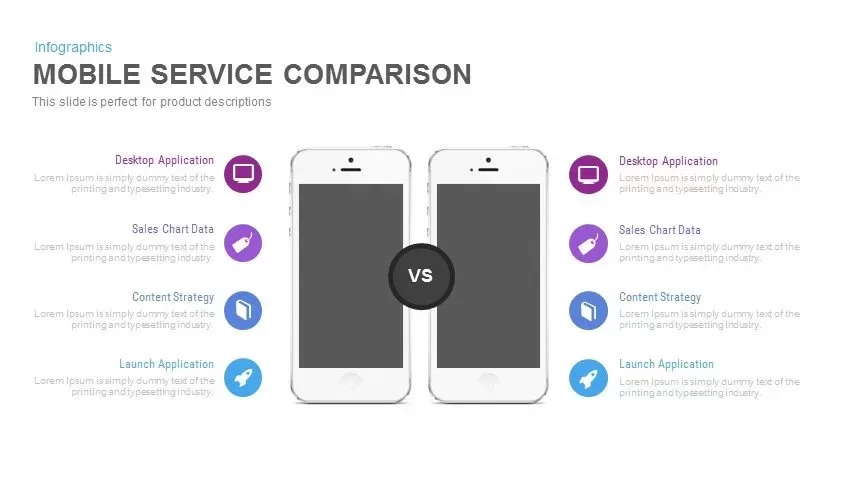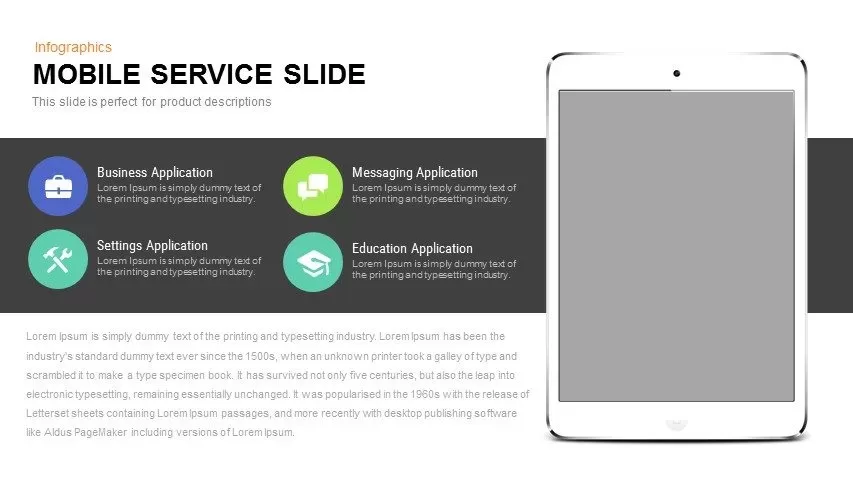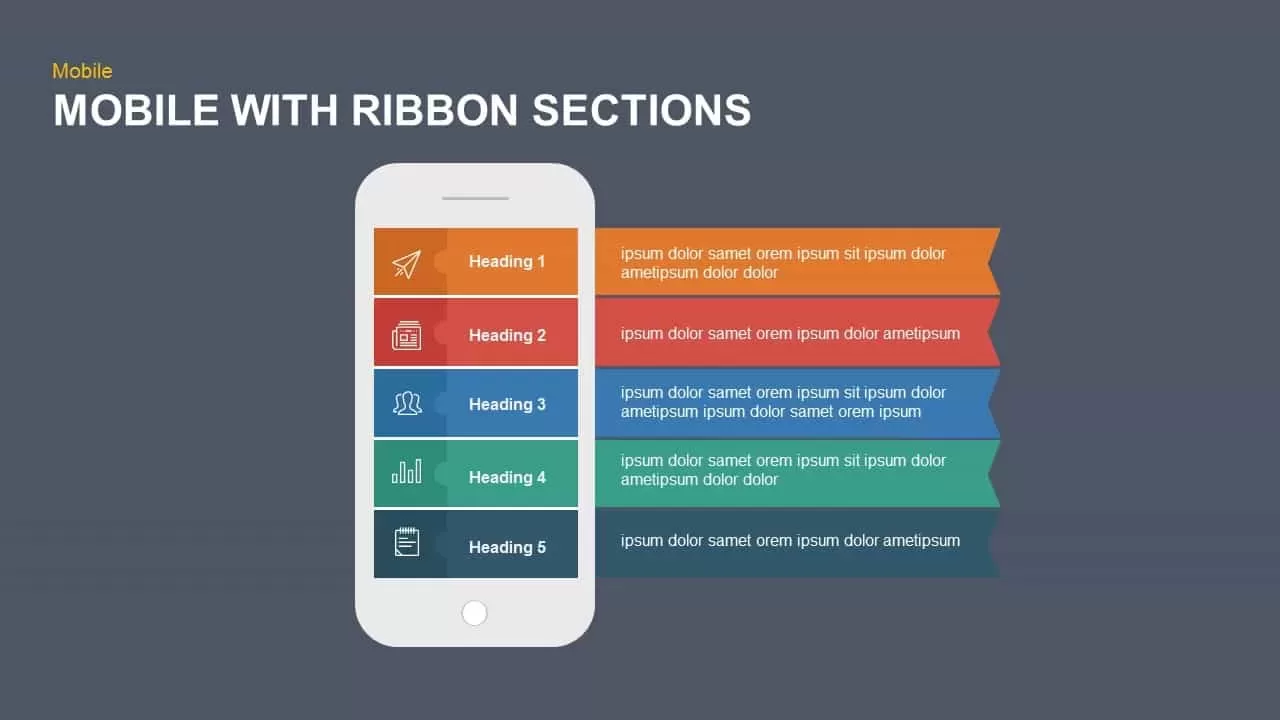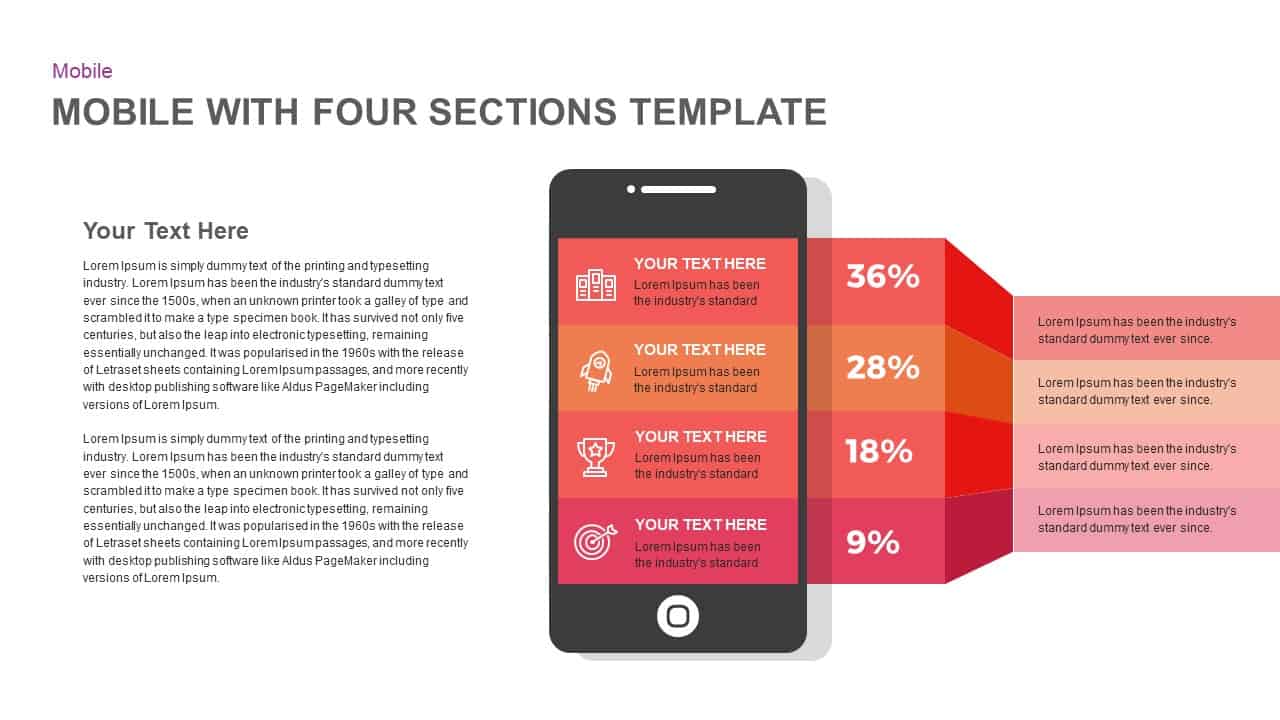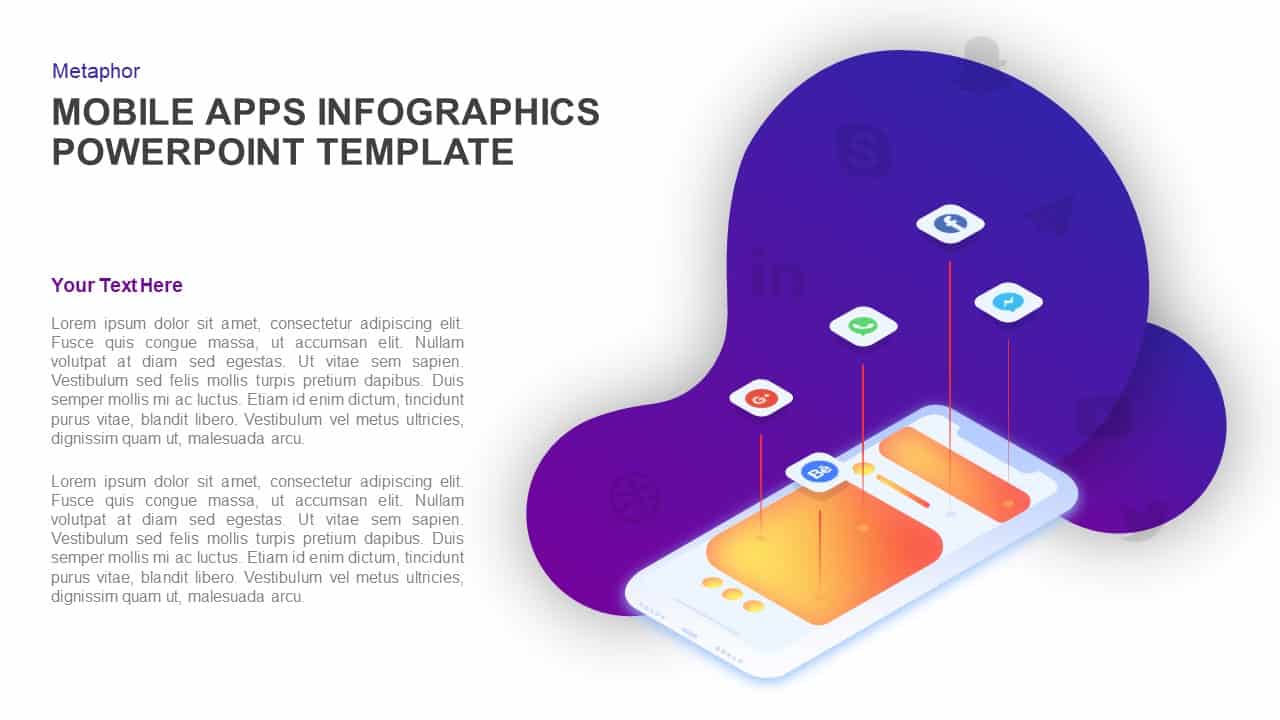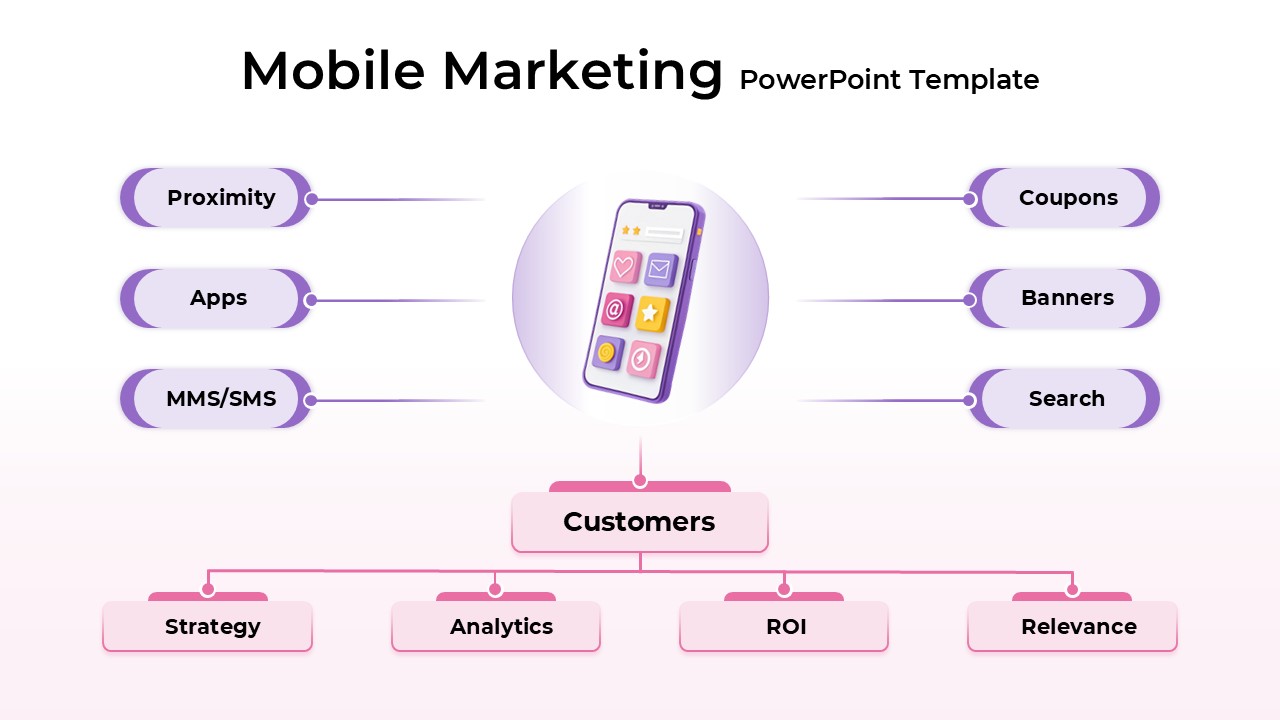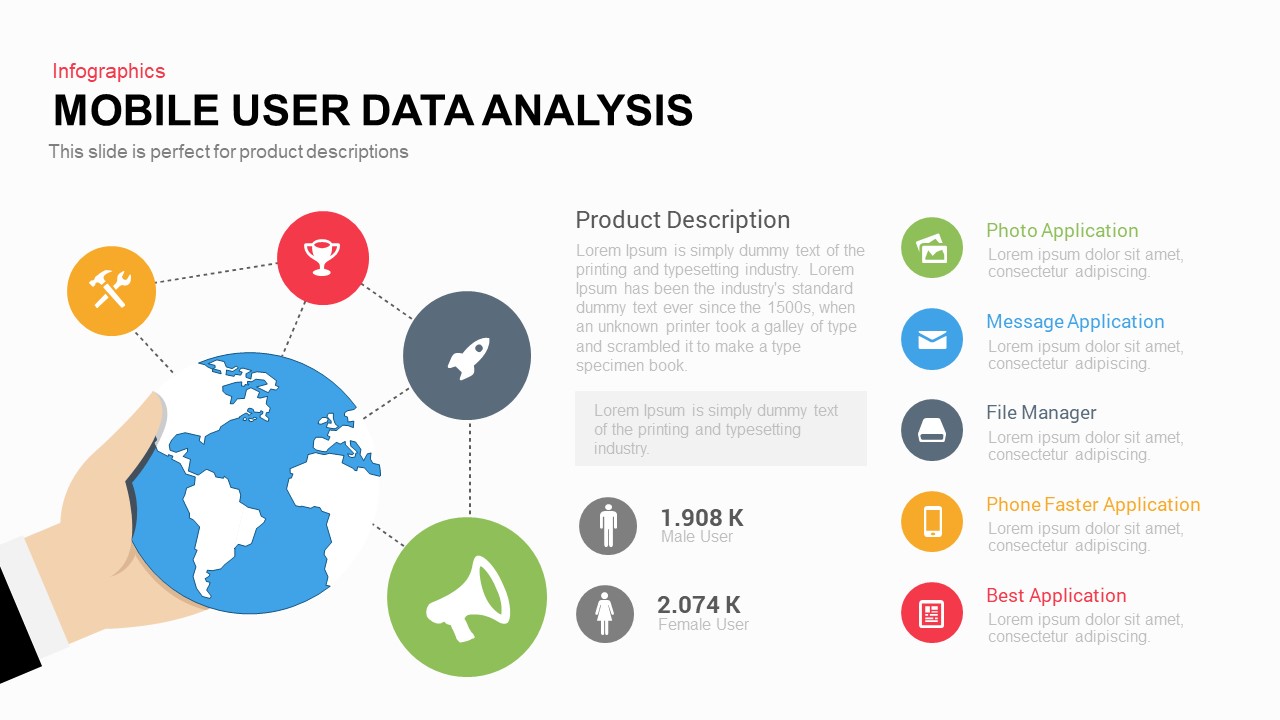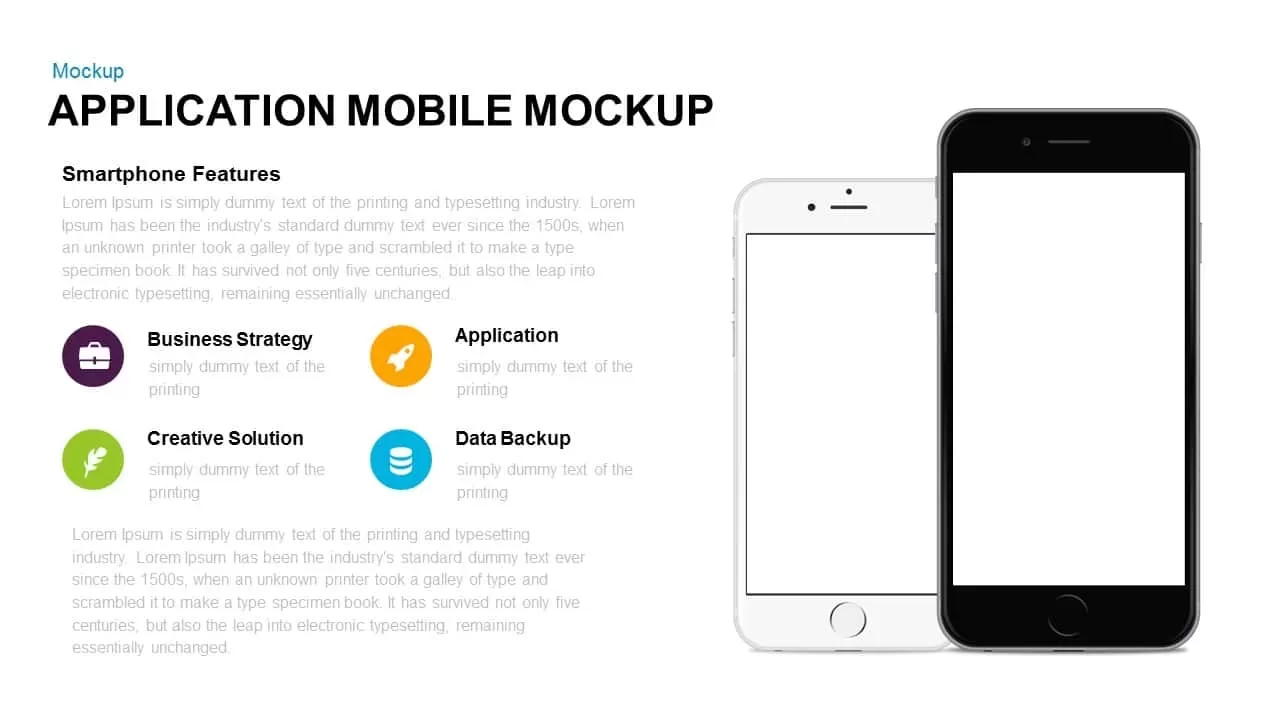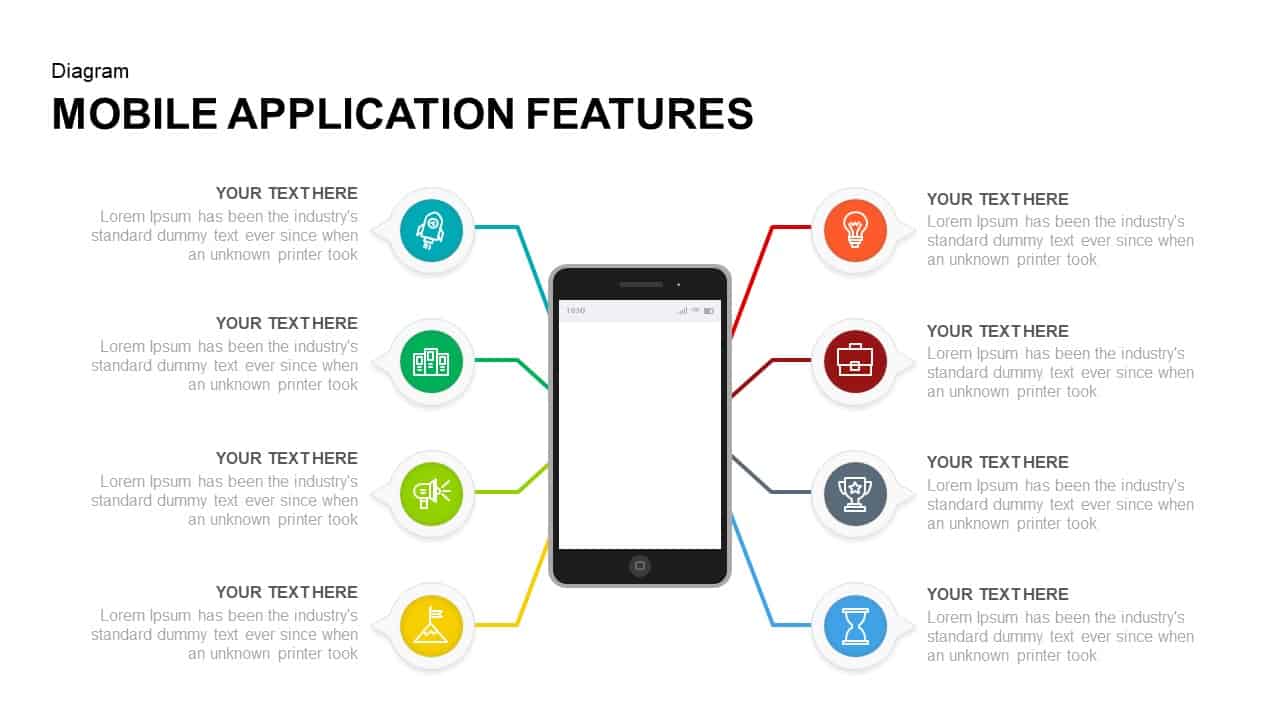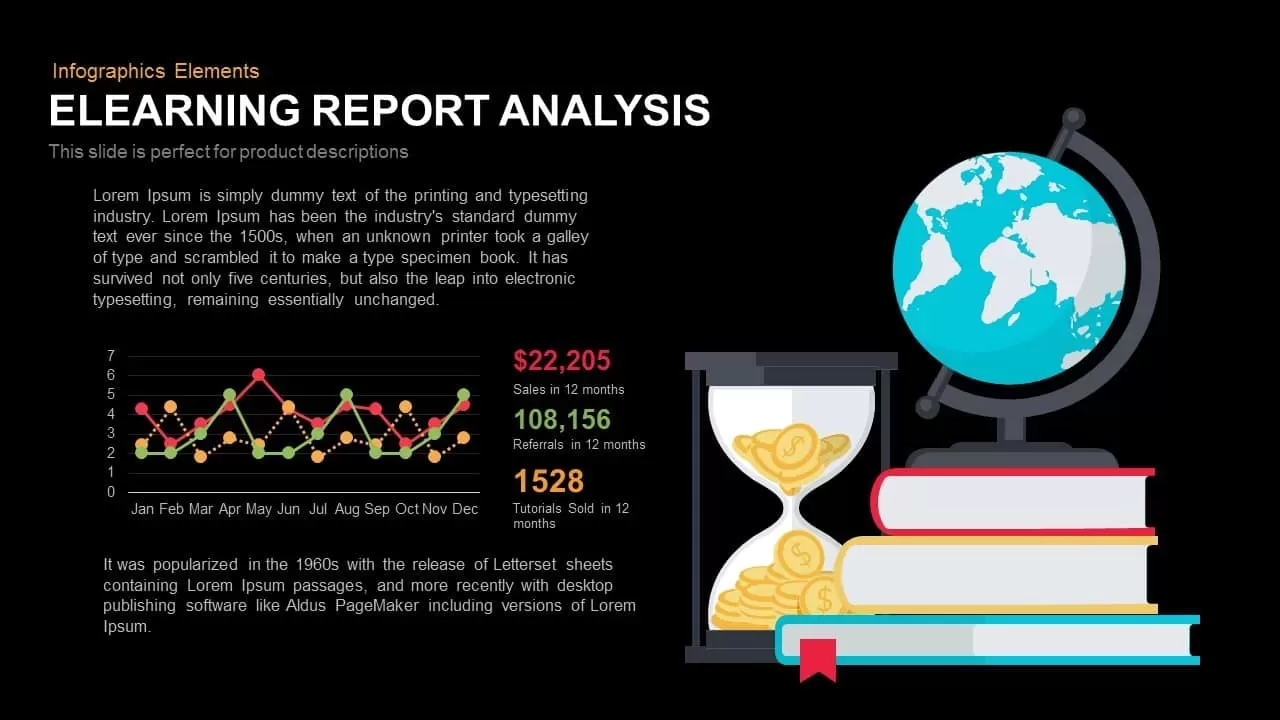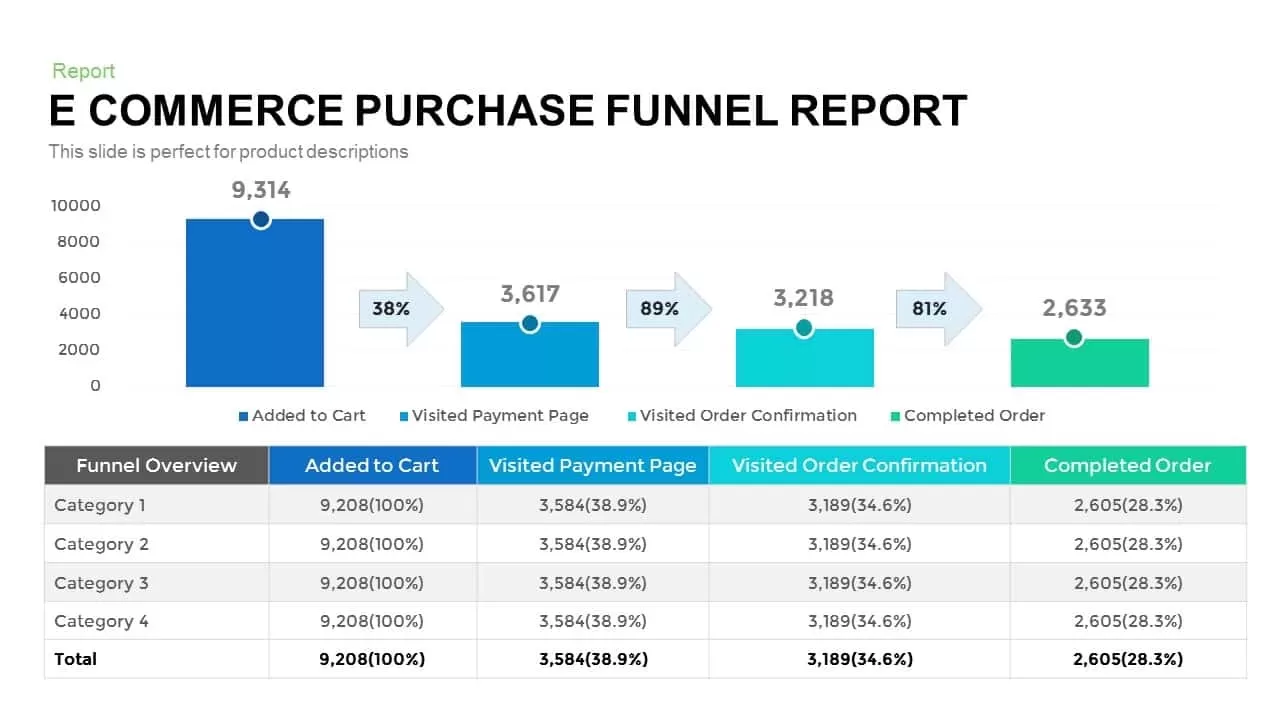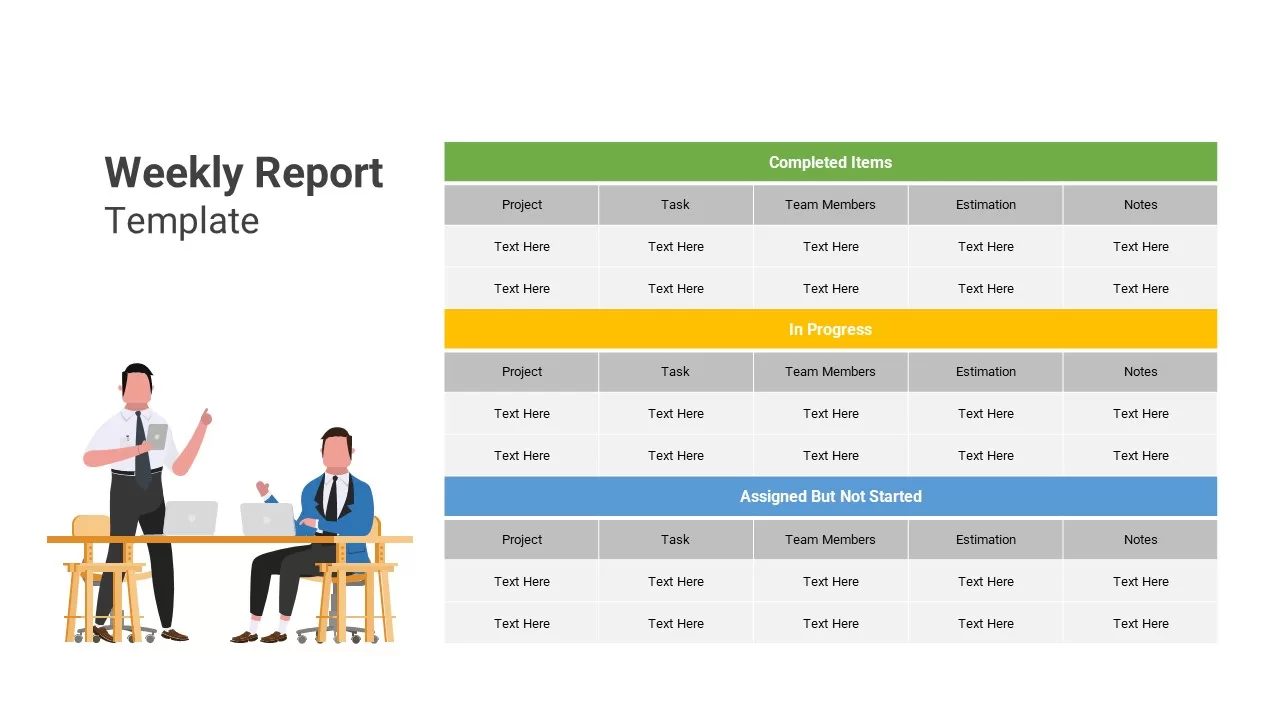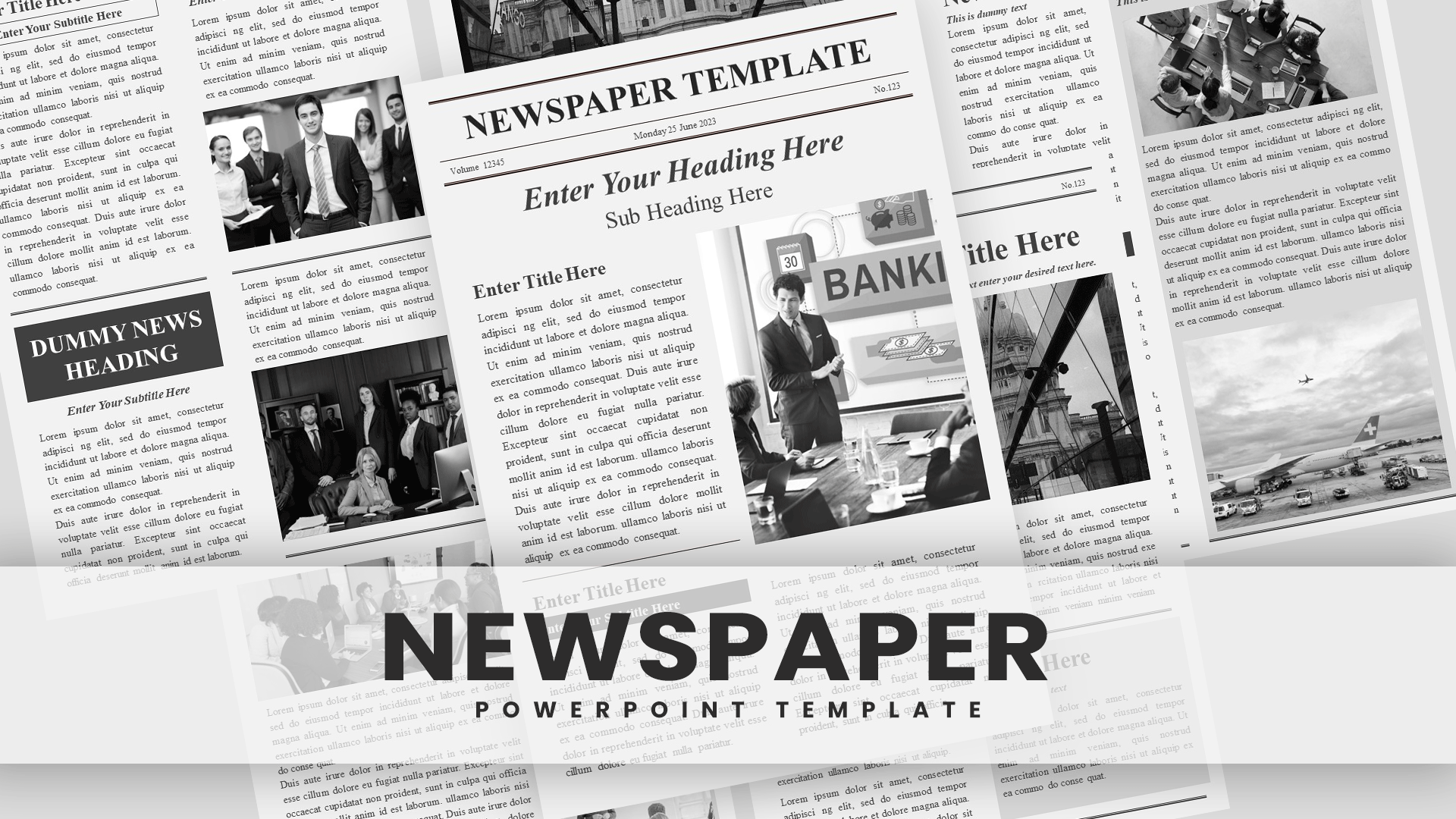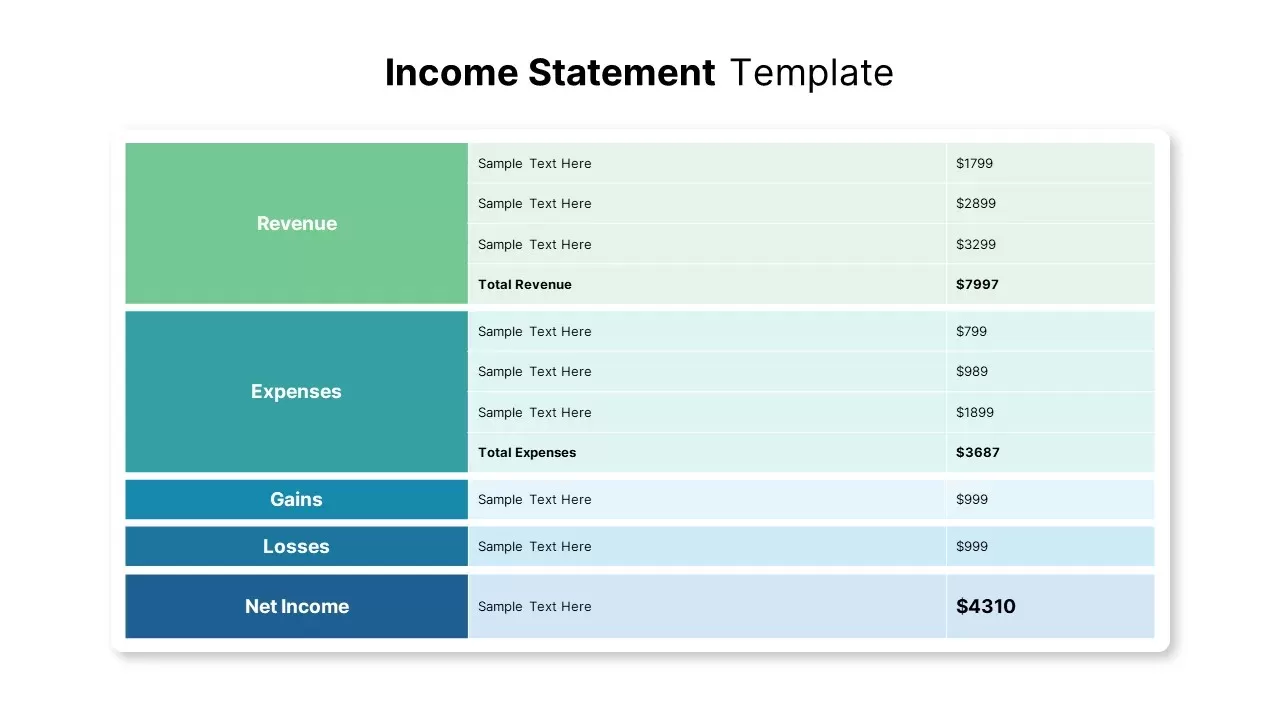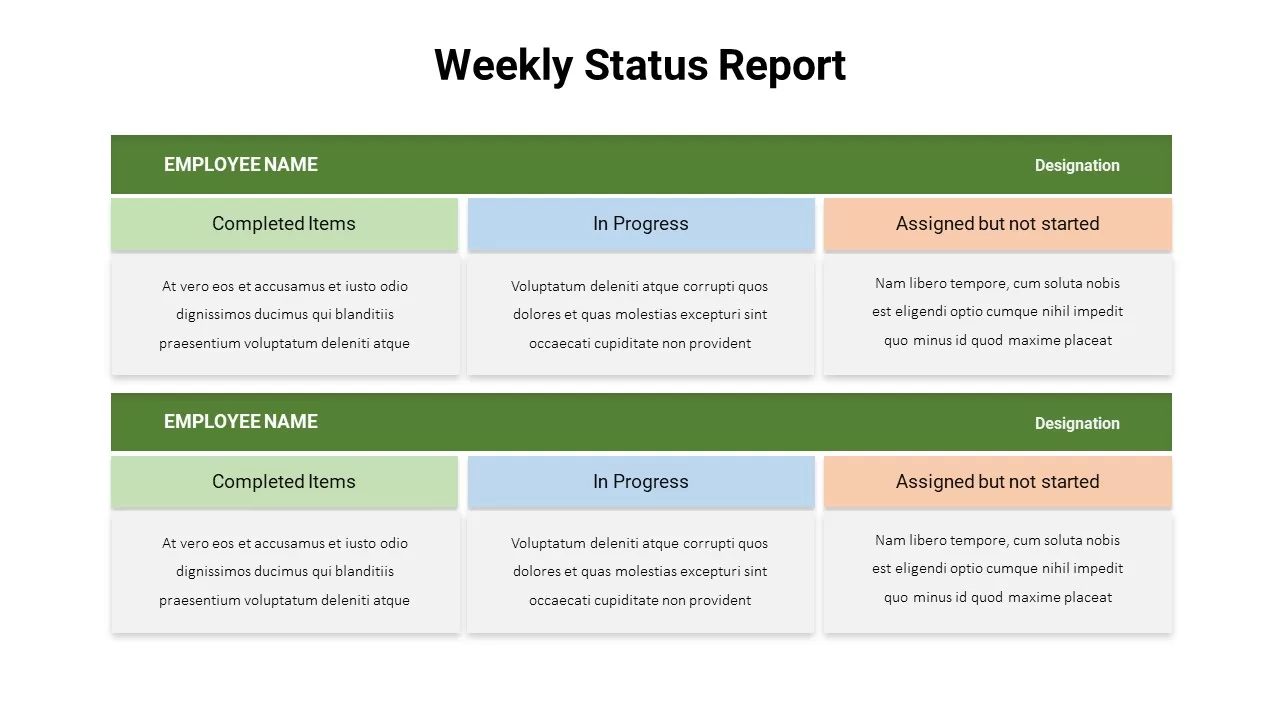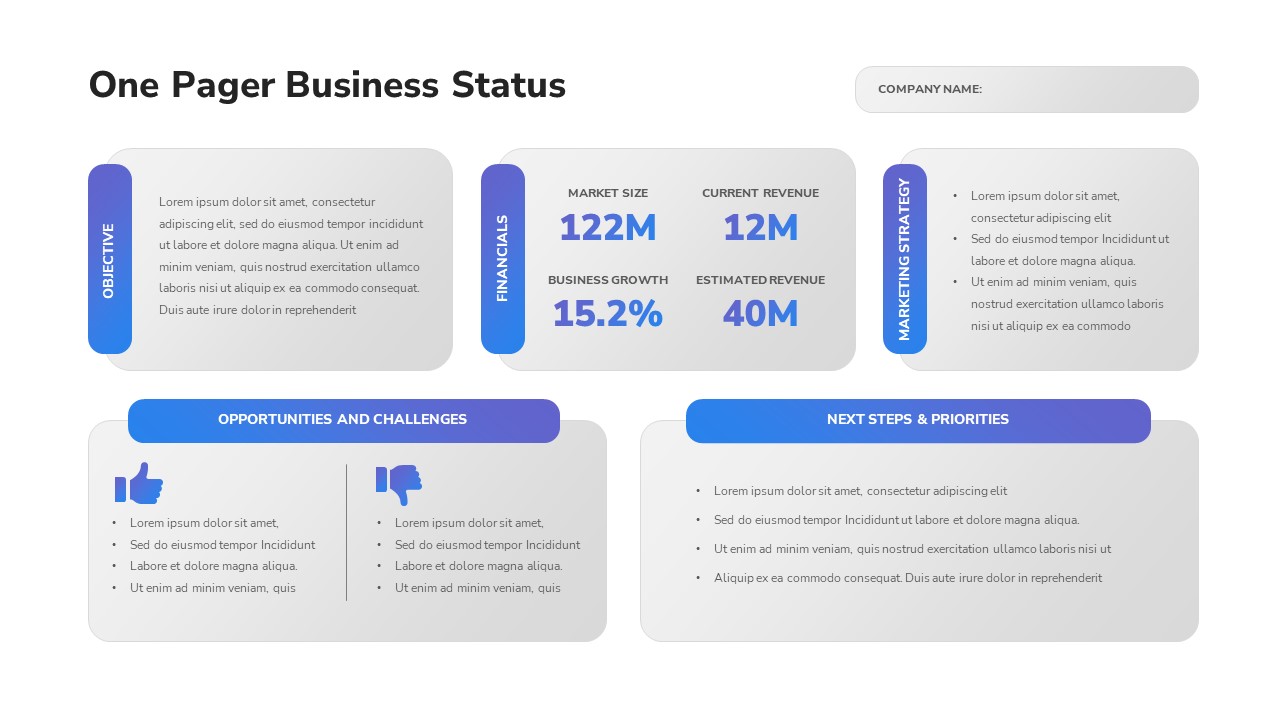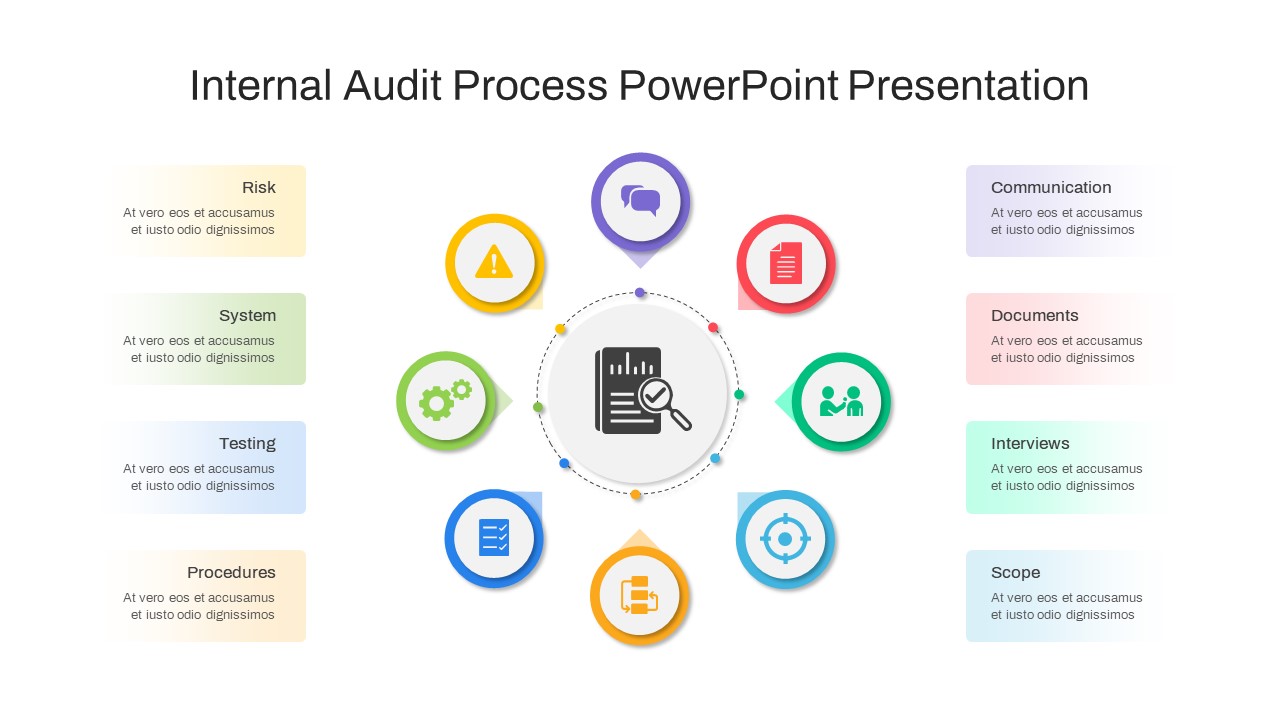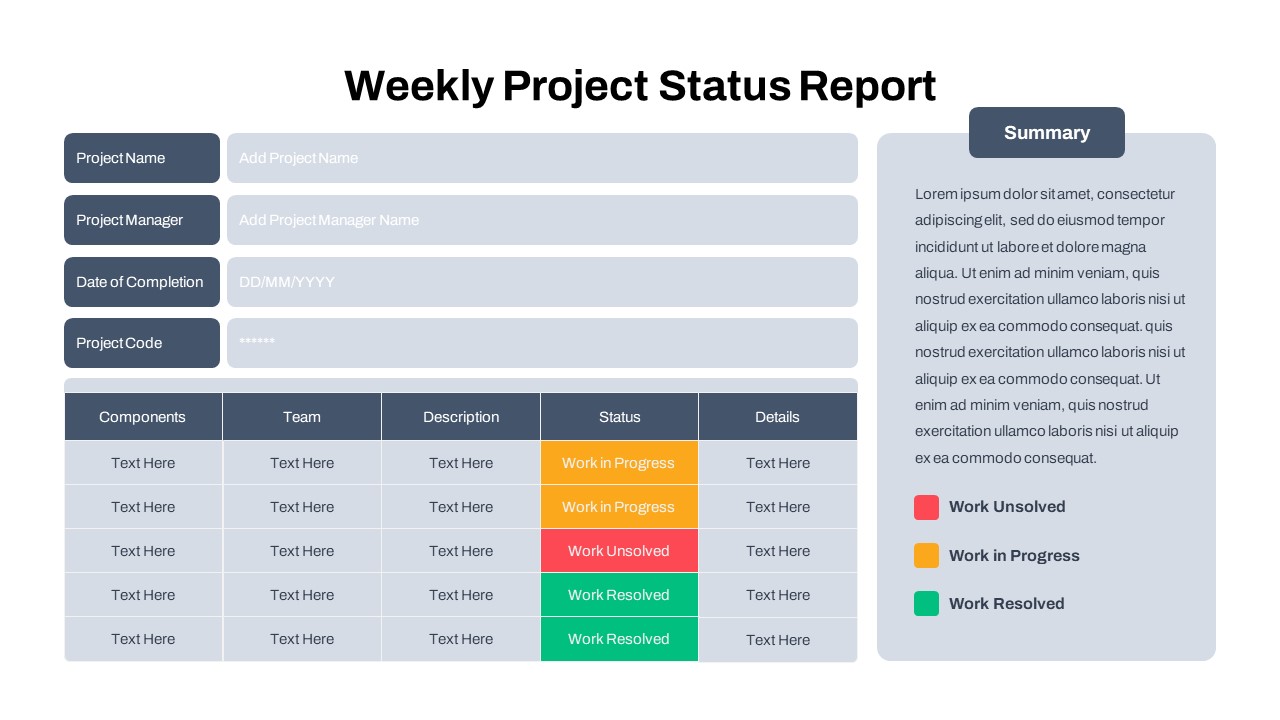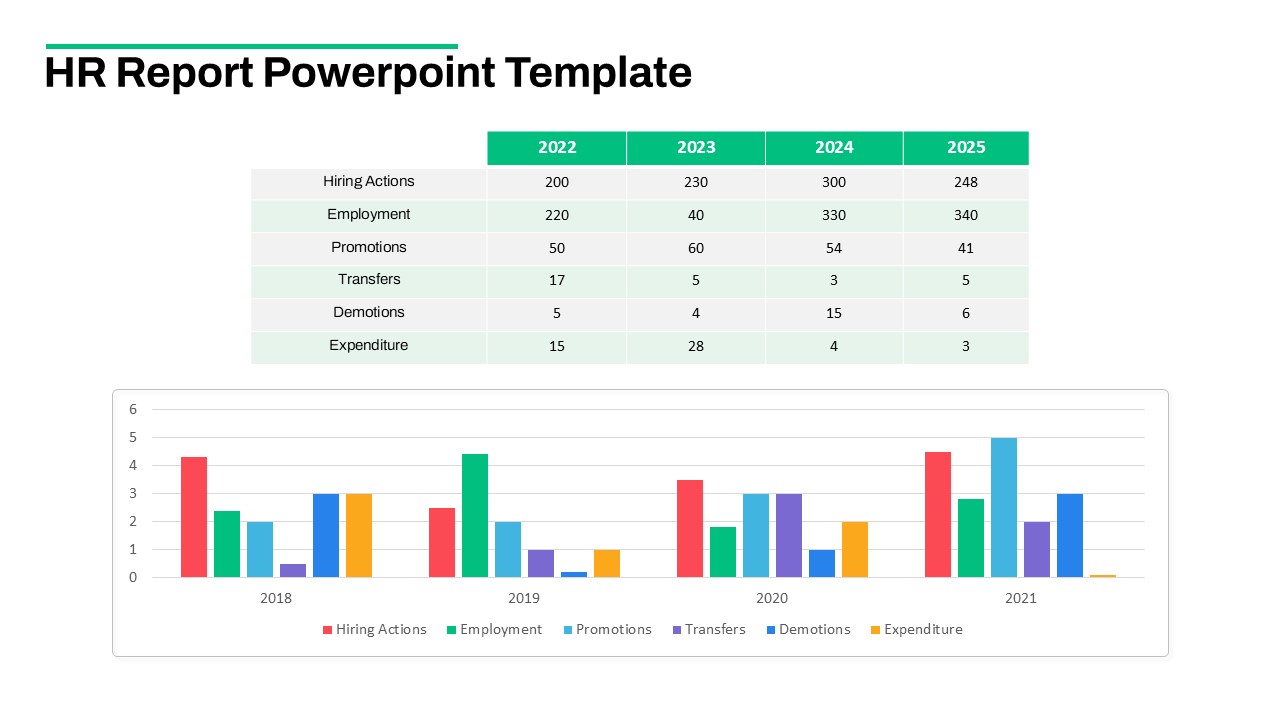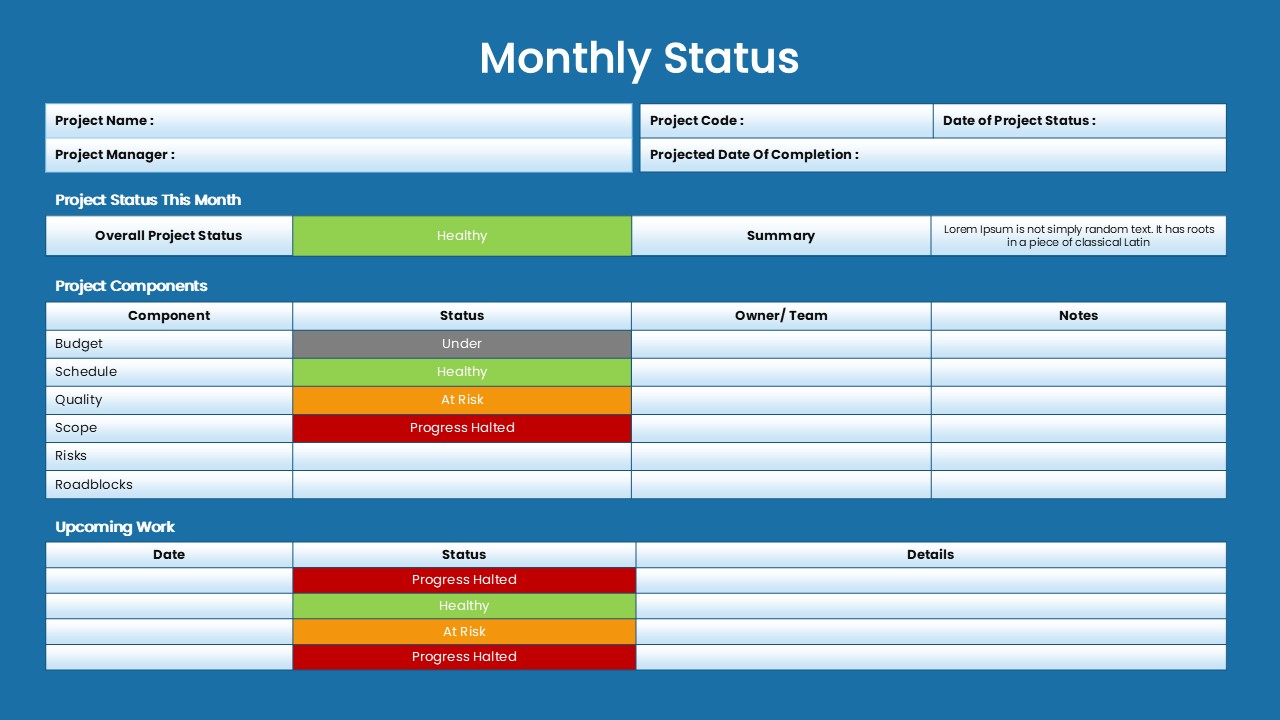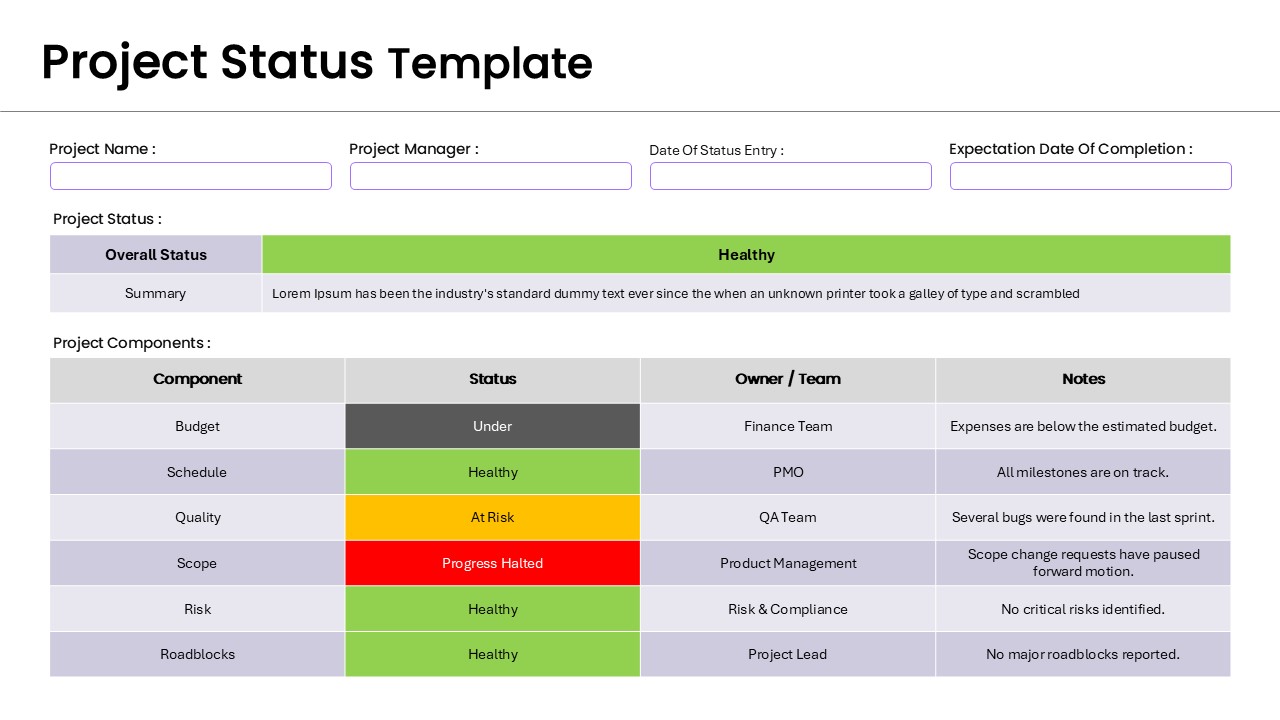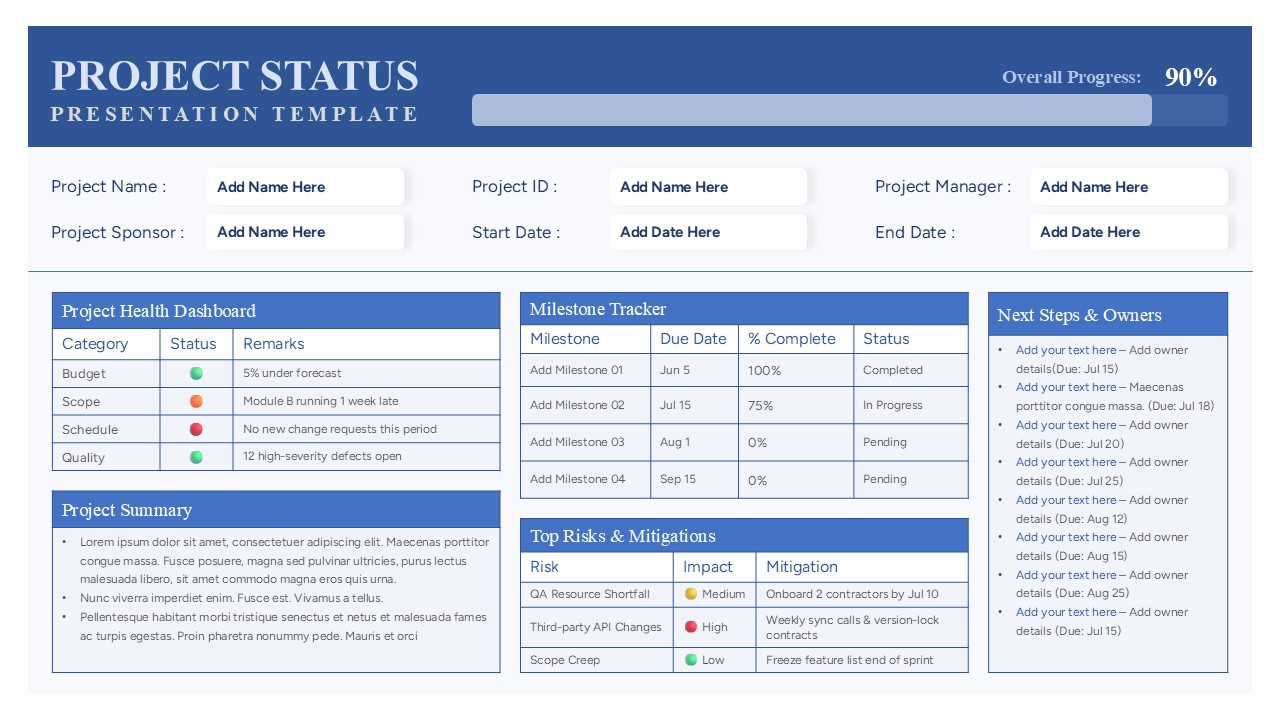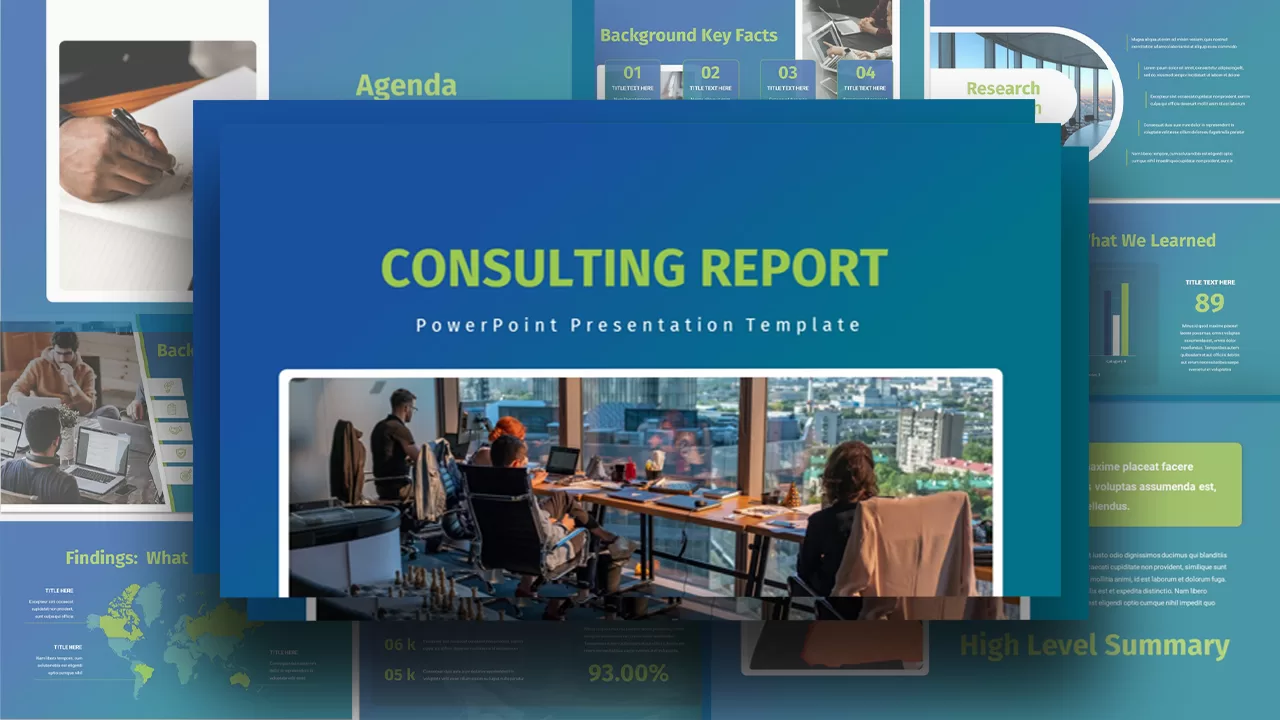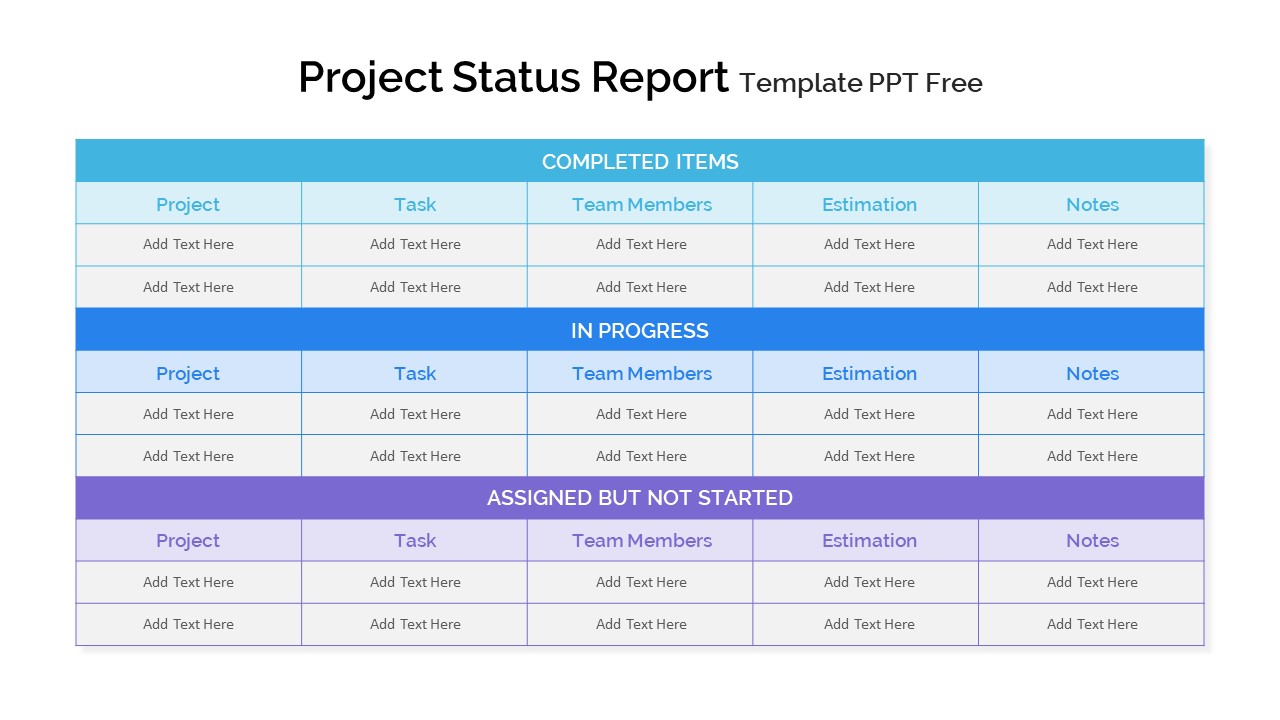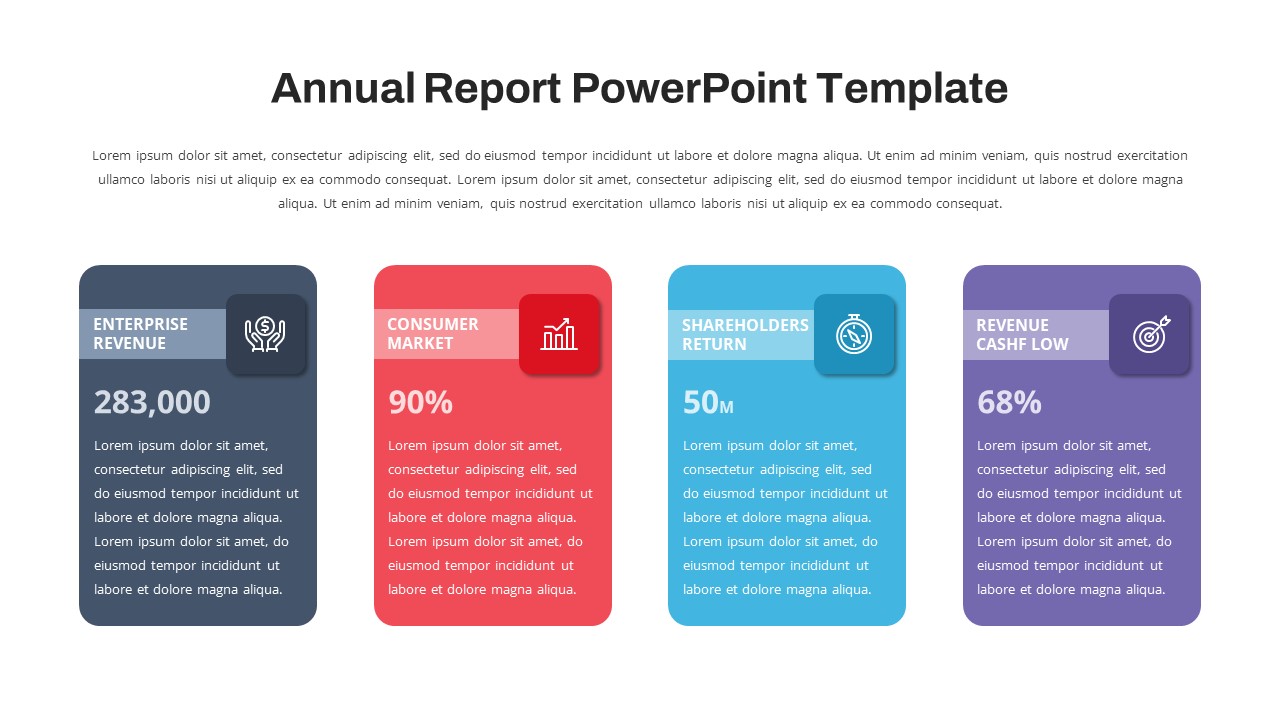Mobile/Tablet App Report template for PowerPoint & Google Slides
Description
This Mobile/Tablet App Report slide is designed to showcase data trends, particularly for mobile and tablet applications. It features a line chart that tracks key data over a period of time, making it easy to visualize growth or changes in app usage across different months or years. The chart shows a clear upward trend, with markers placed at each data point, which makes it ideal for reporting on customer engagement, app downloads, or performance metrics.
To the right, illustrations of a tablet and a smartphone with an upward-pointing arrow emphasize the app-focused nature of the report. Below the chart, the slide includes sections for year-wise customer data analysis (2012, 2013, and 2014), providing a structured format to compare data year over year. The slide’s layout and design are clean and professional, making it perfect for business reports, performance reviews, and analytics presentations.
Who is it for
This slide is perfect for app developers, marketing teams, data analysts, and business leaders who need to present mobile or tablet app usage data and growth trends. It’s also great for product managers, customer engagement teams, or consultants focusing on app performance over time.
Other Uses
In addition to app usage reports, this slide can be repurposed for general data analysis, project tracking, and performance reviews. It’s ideal for illustrating growth patterns, comparing yearly statistics, or presenting key performance indicators (KPIs) across different periods. It’s versatile enough to fit presentations on software, digital marketing campaigns, or any business initiative involving data trends over time.
Login to download this file