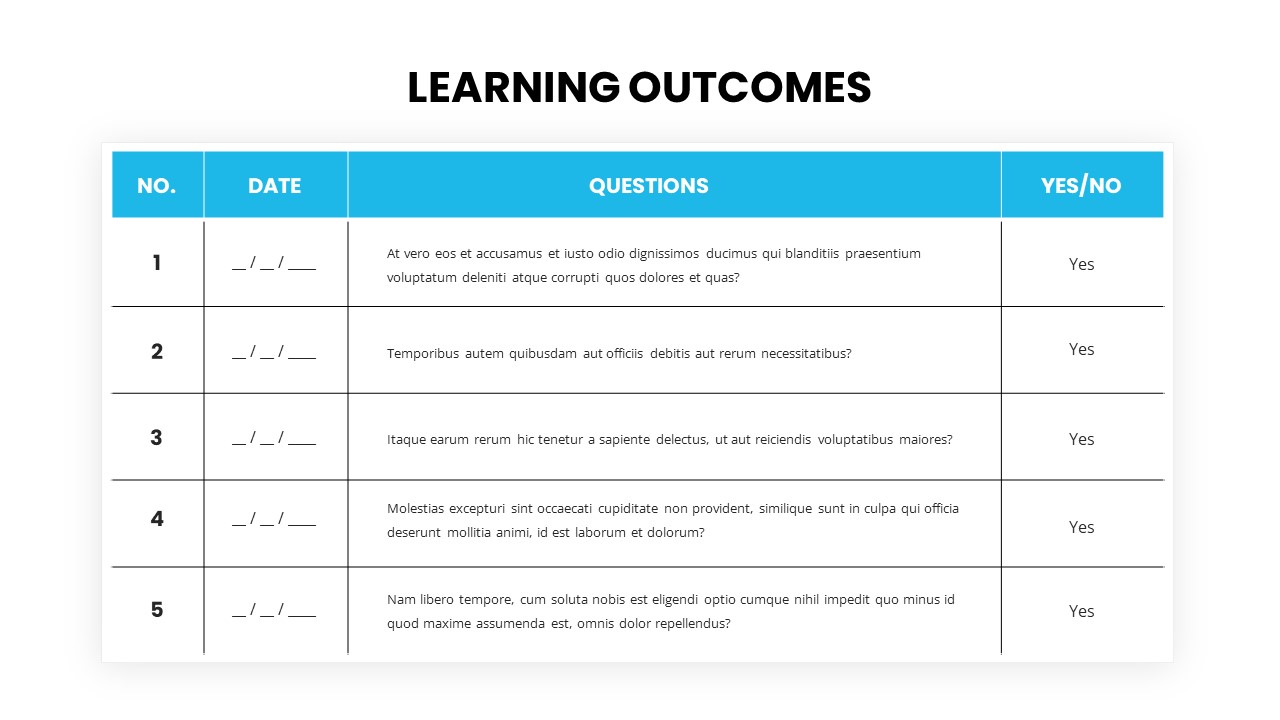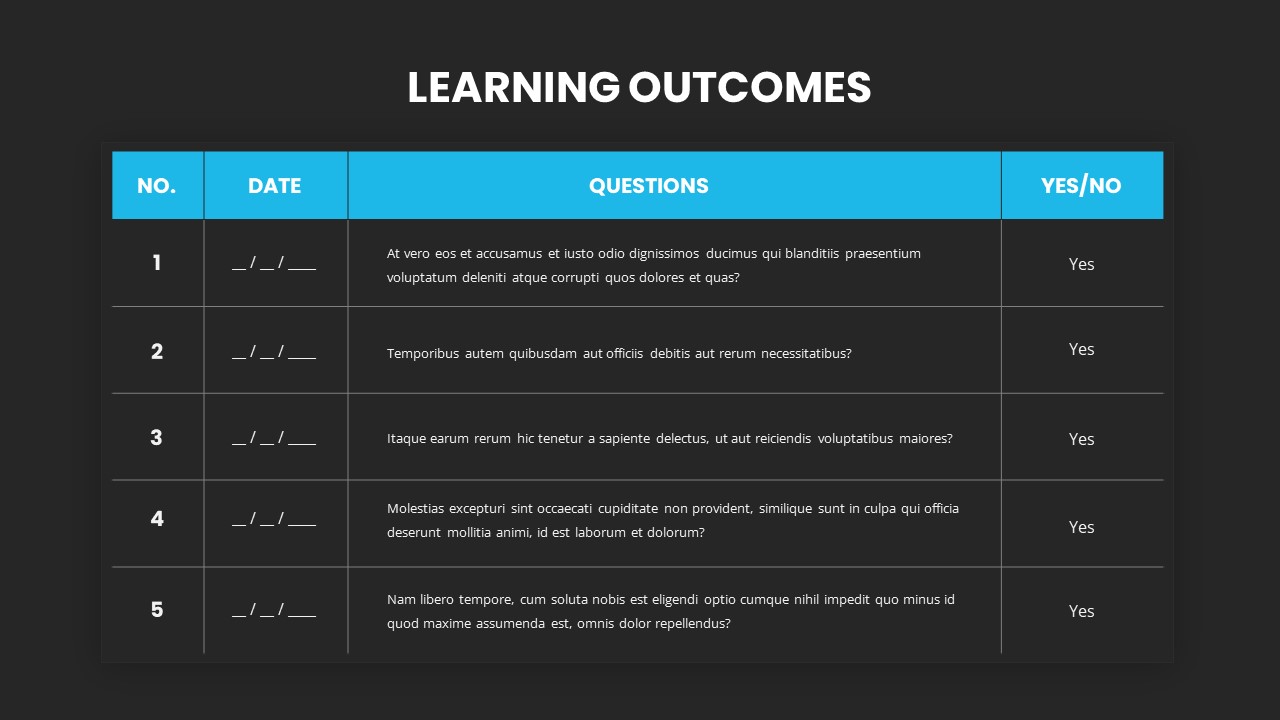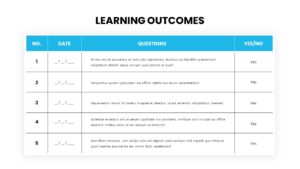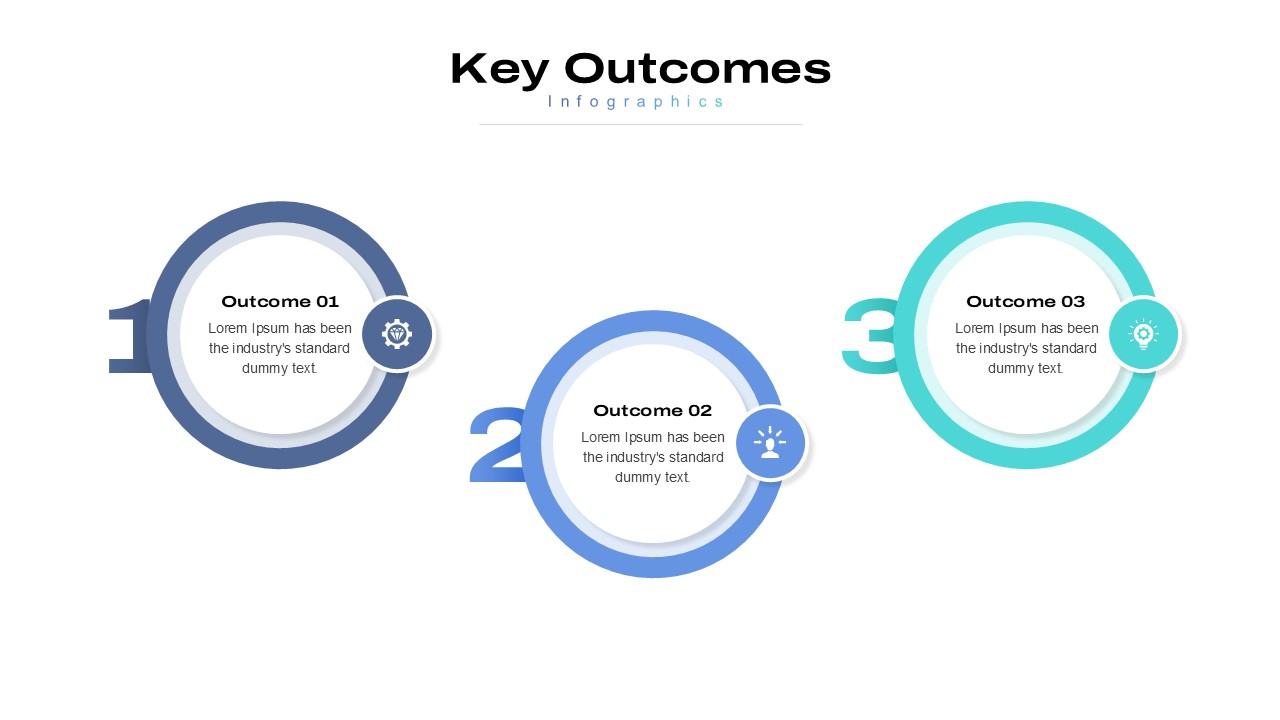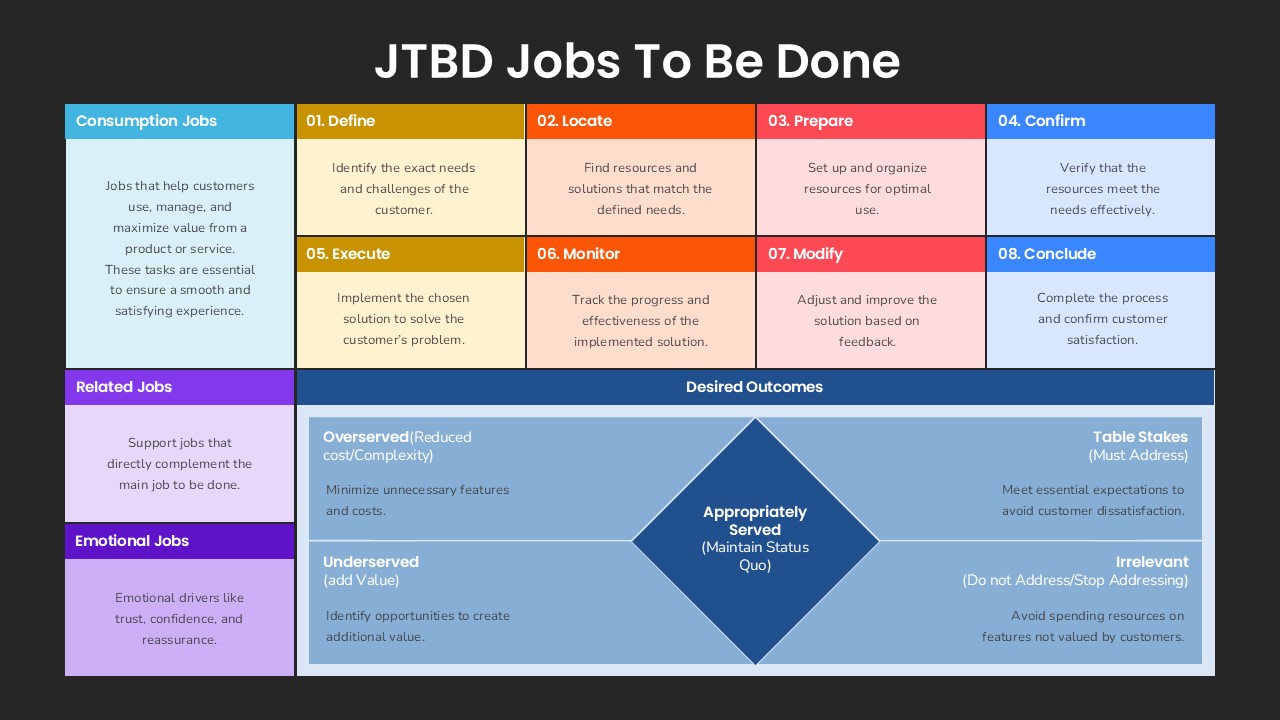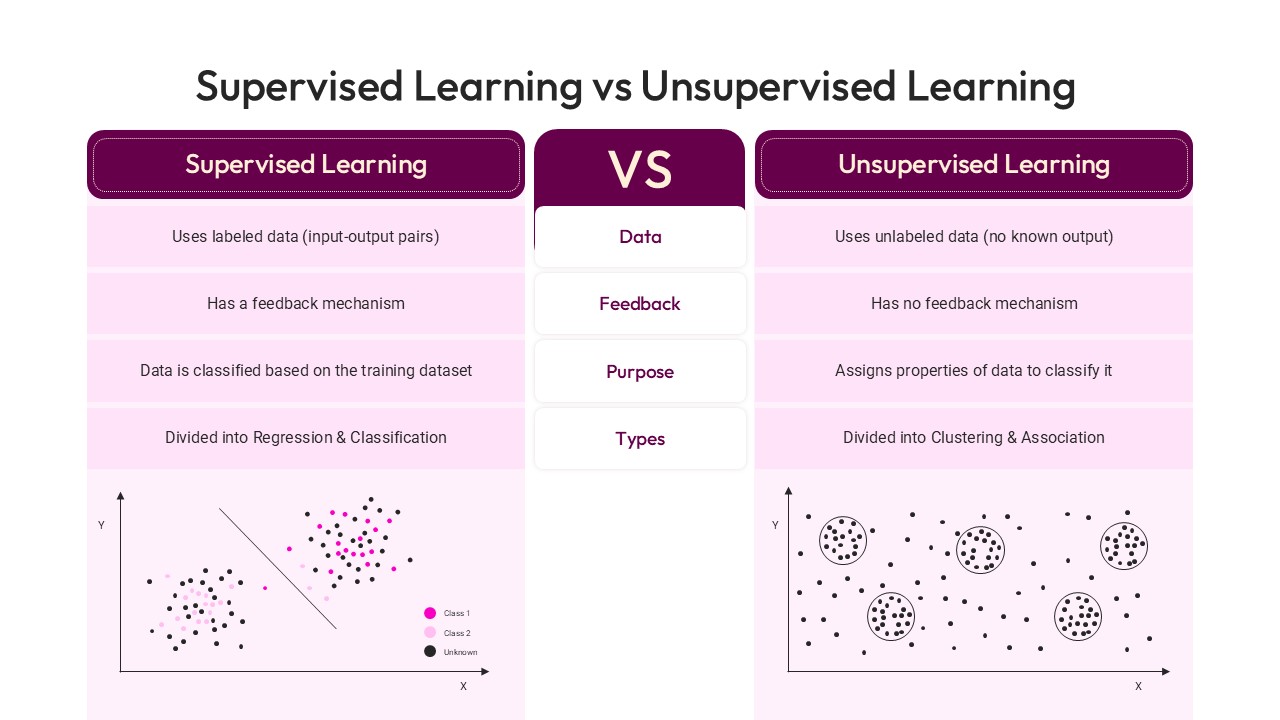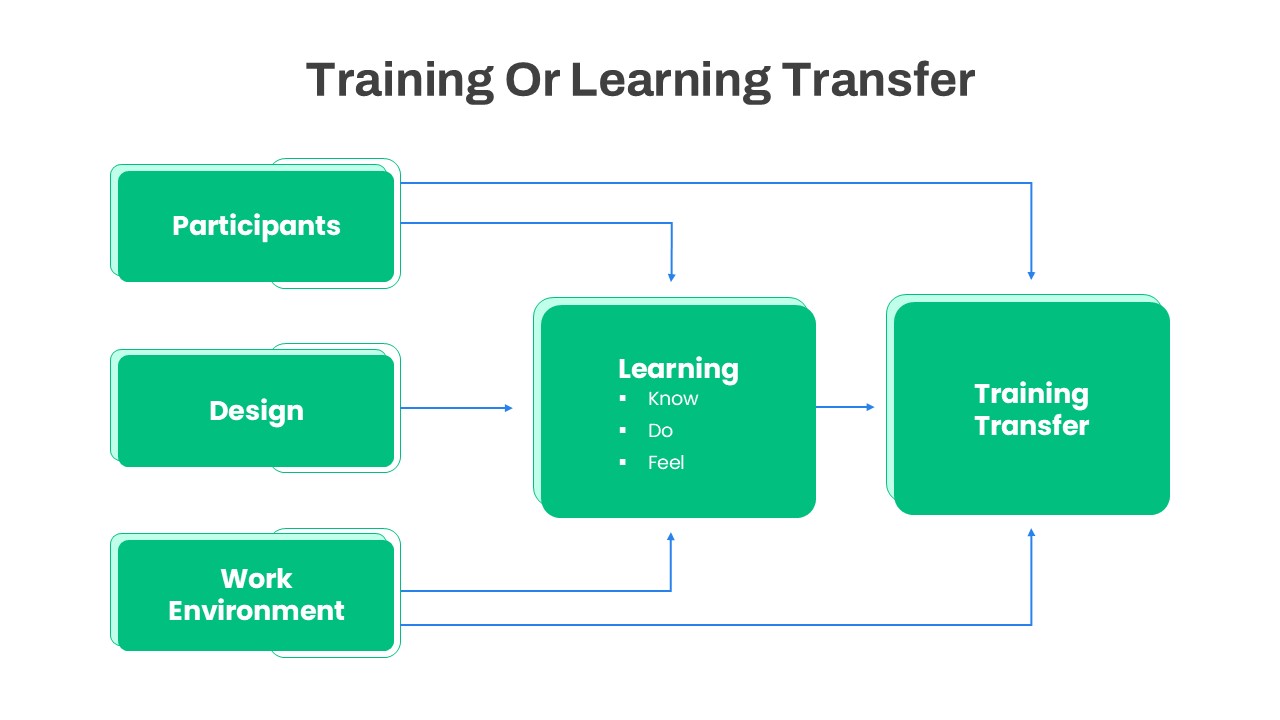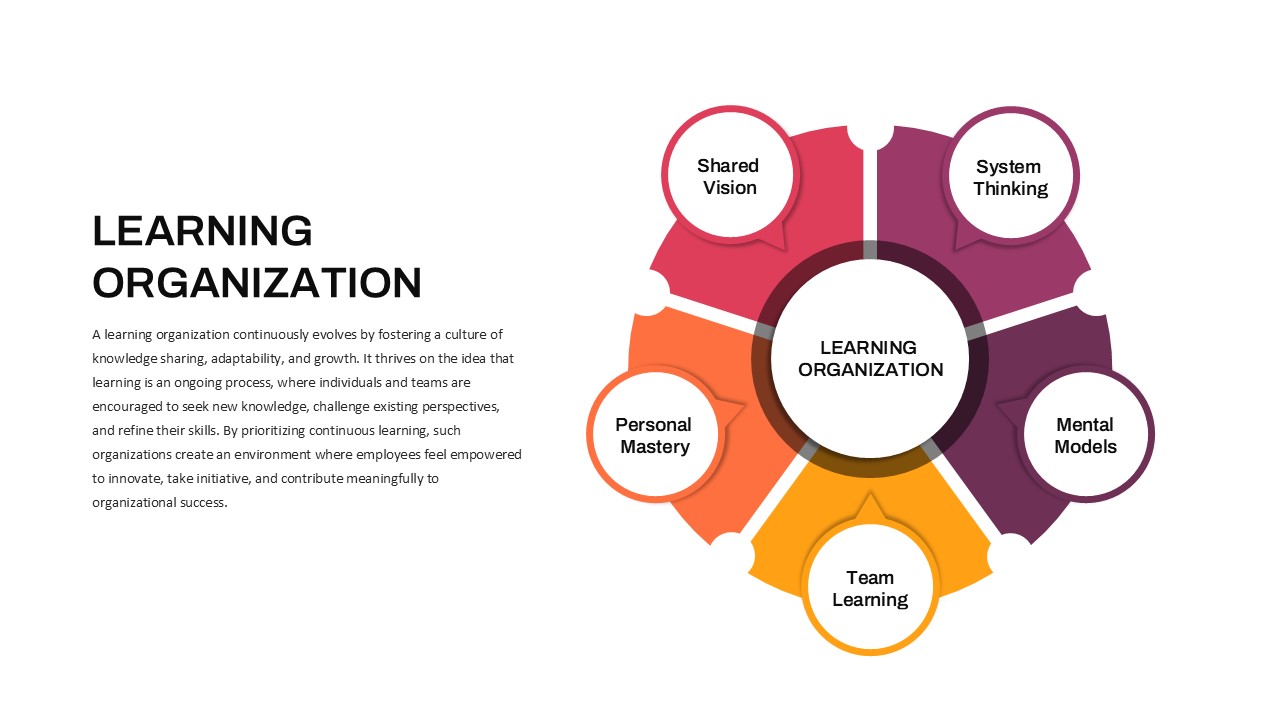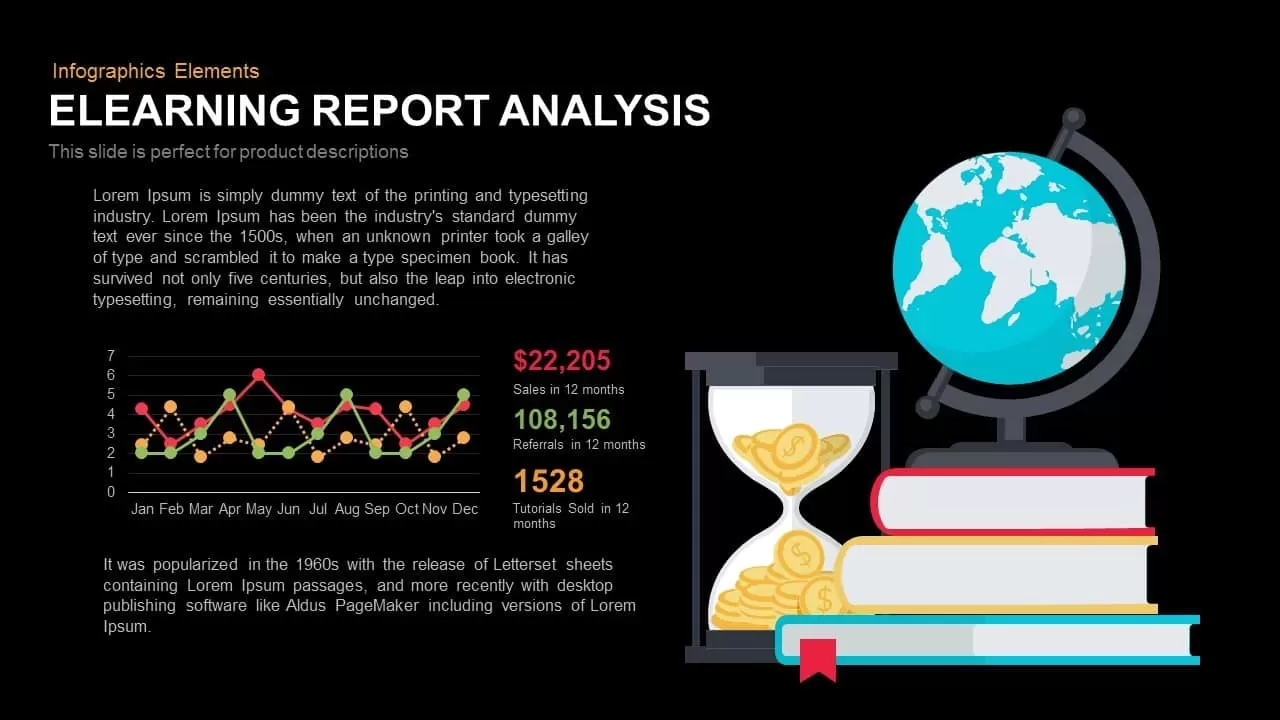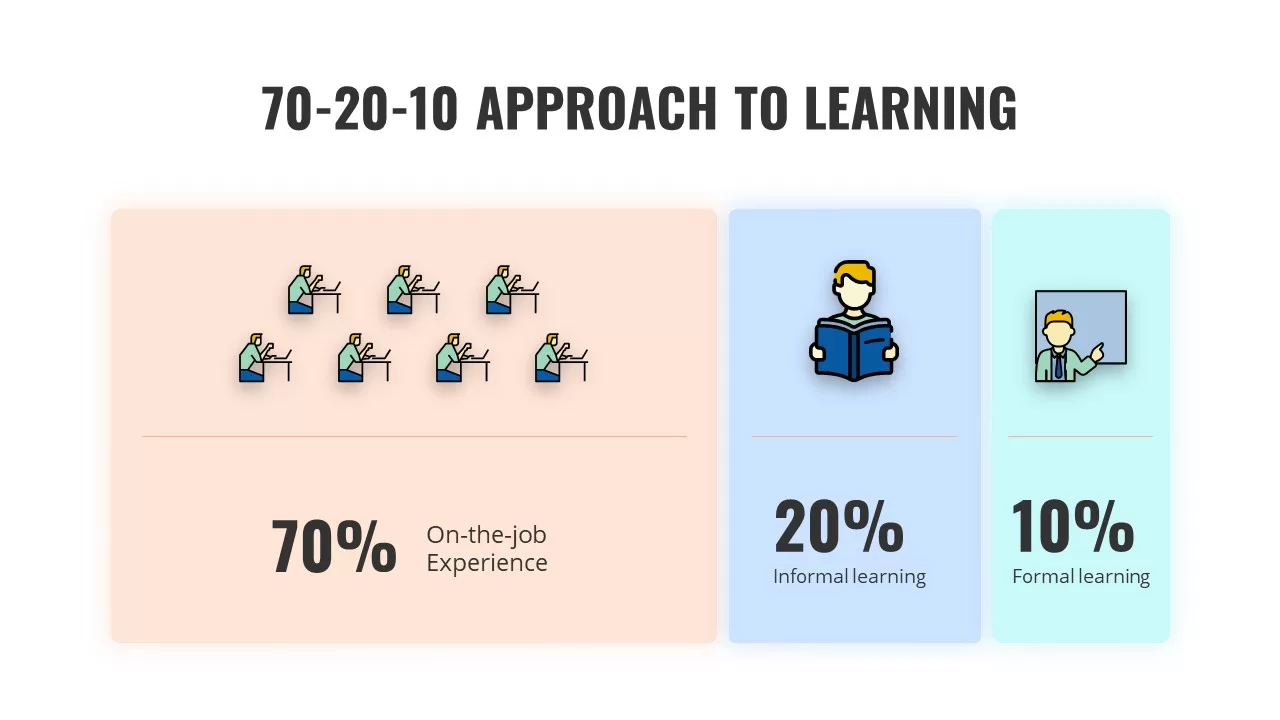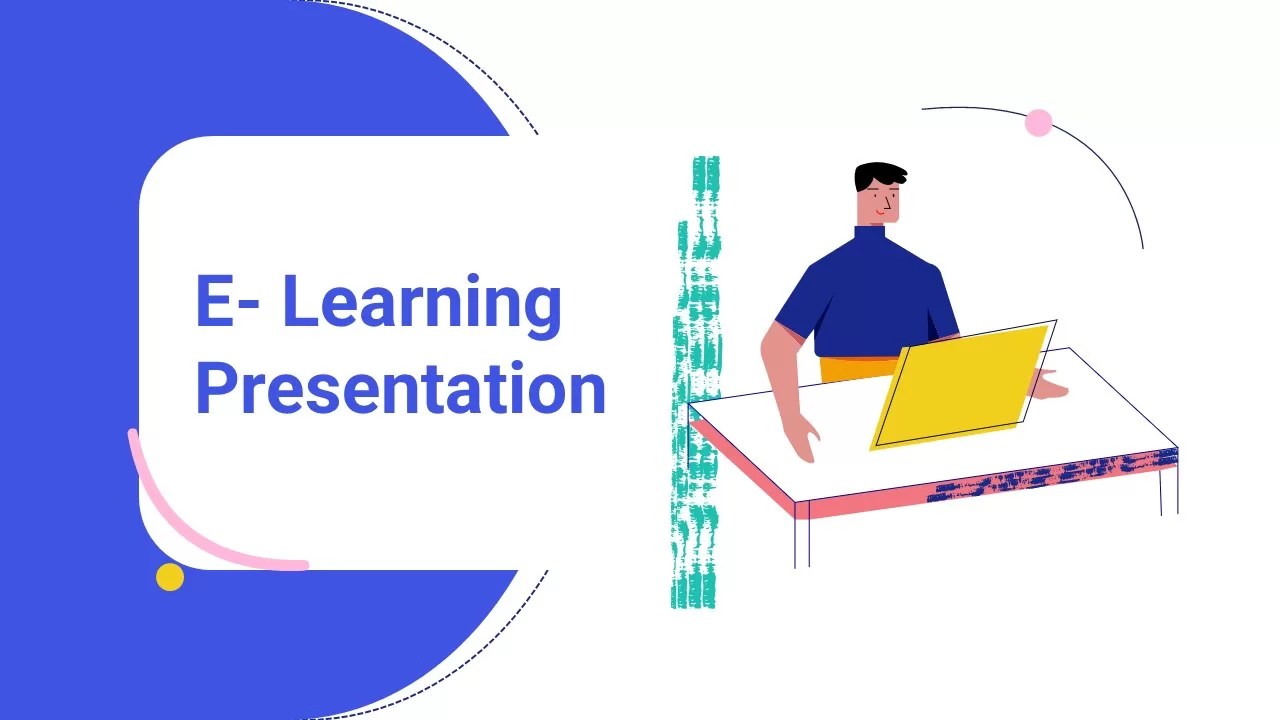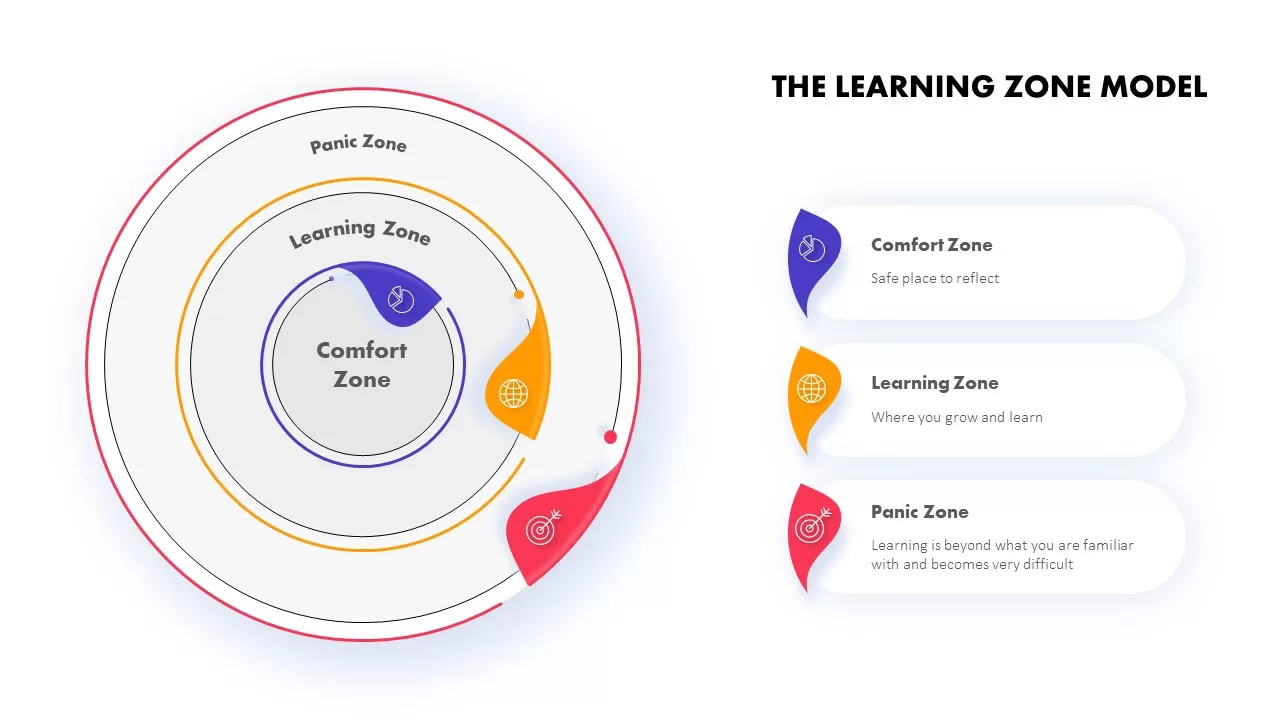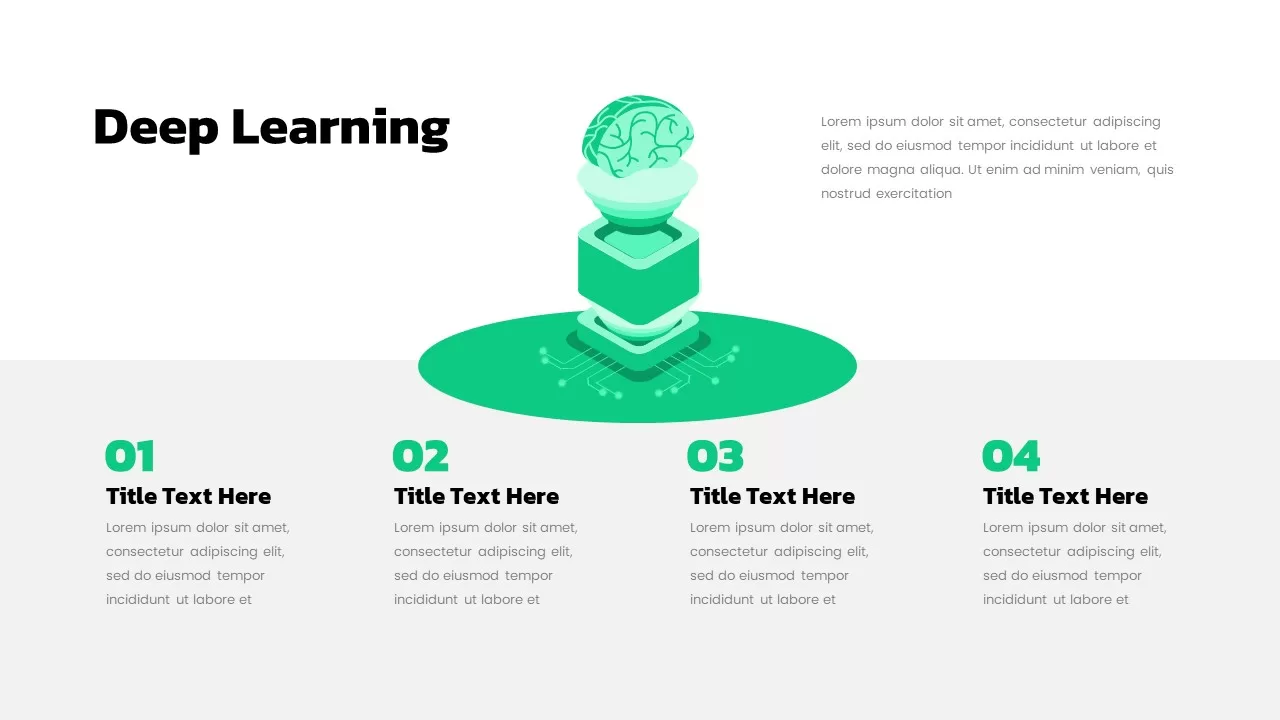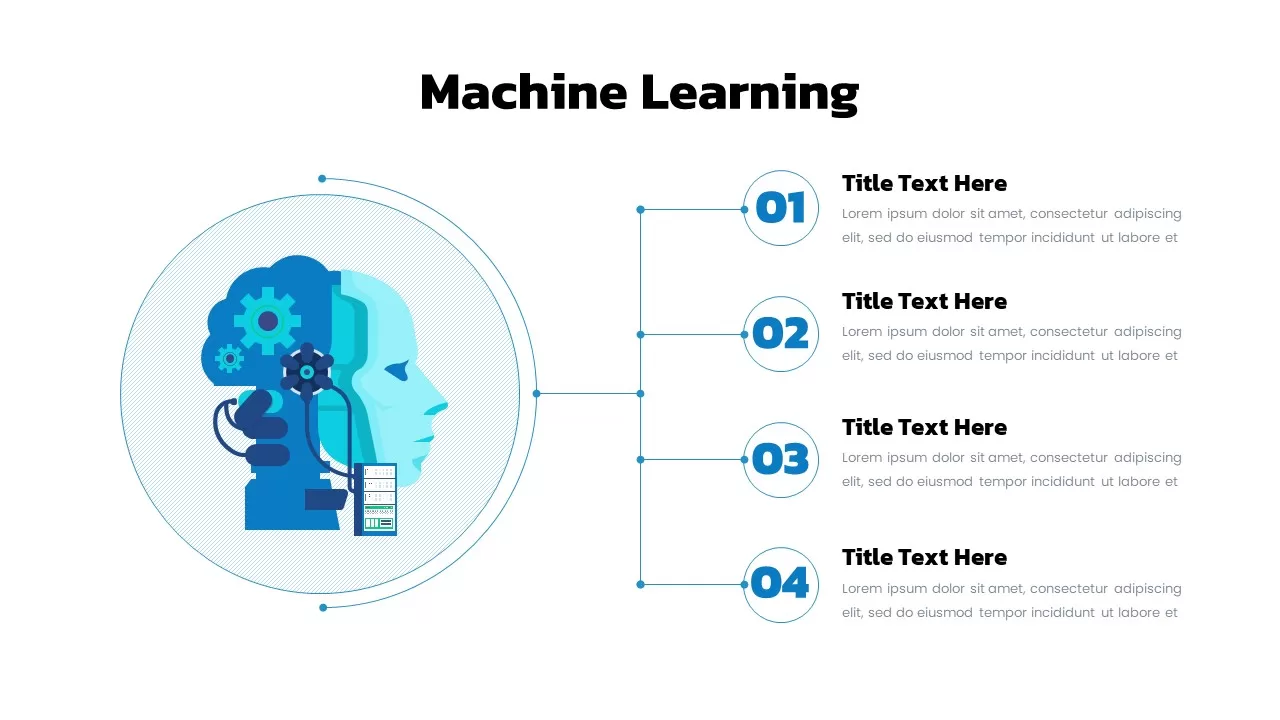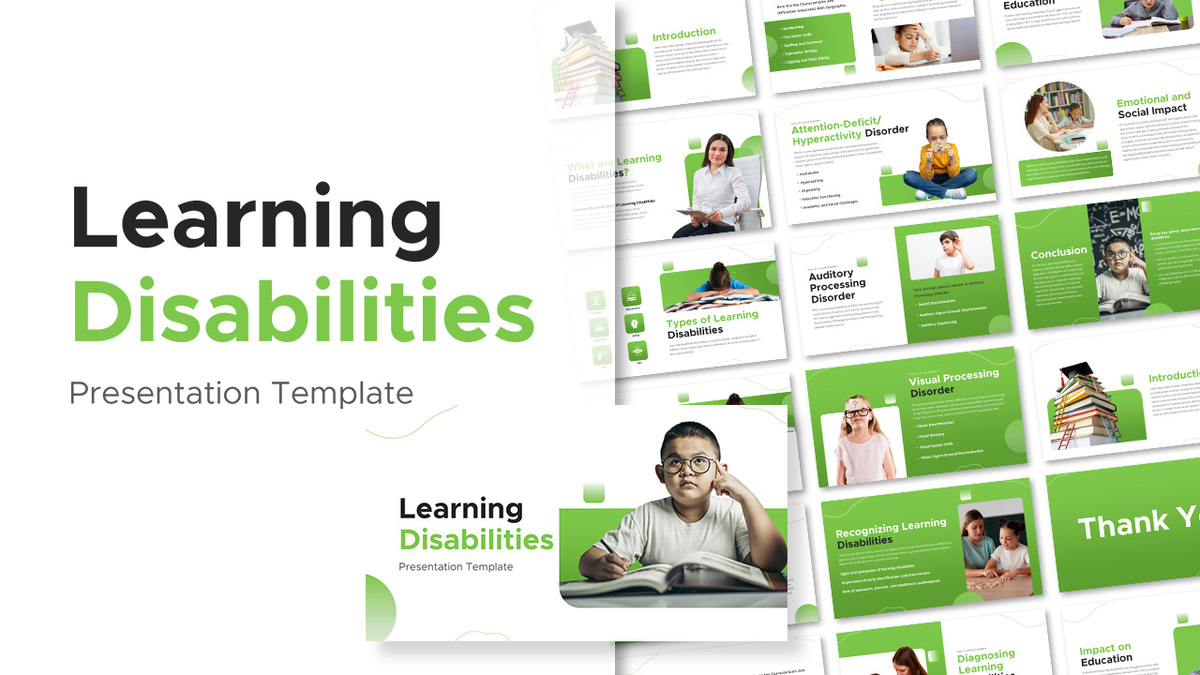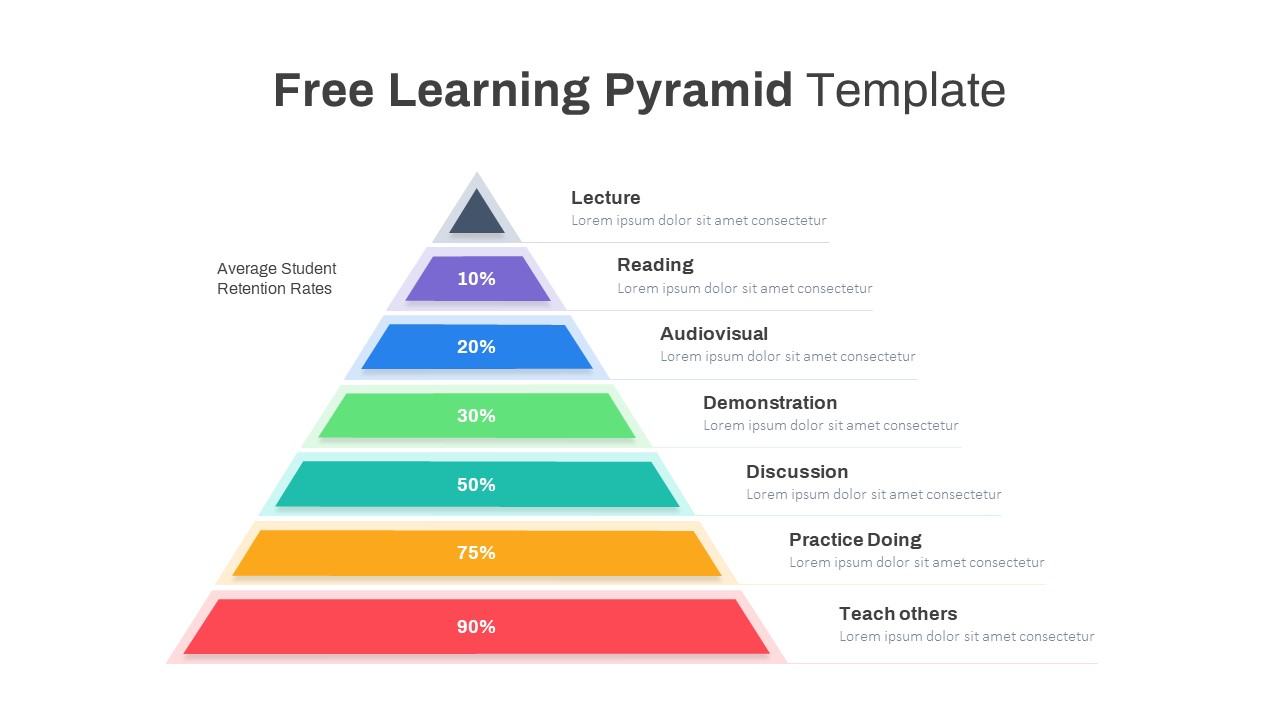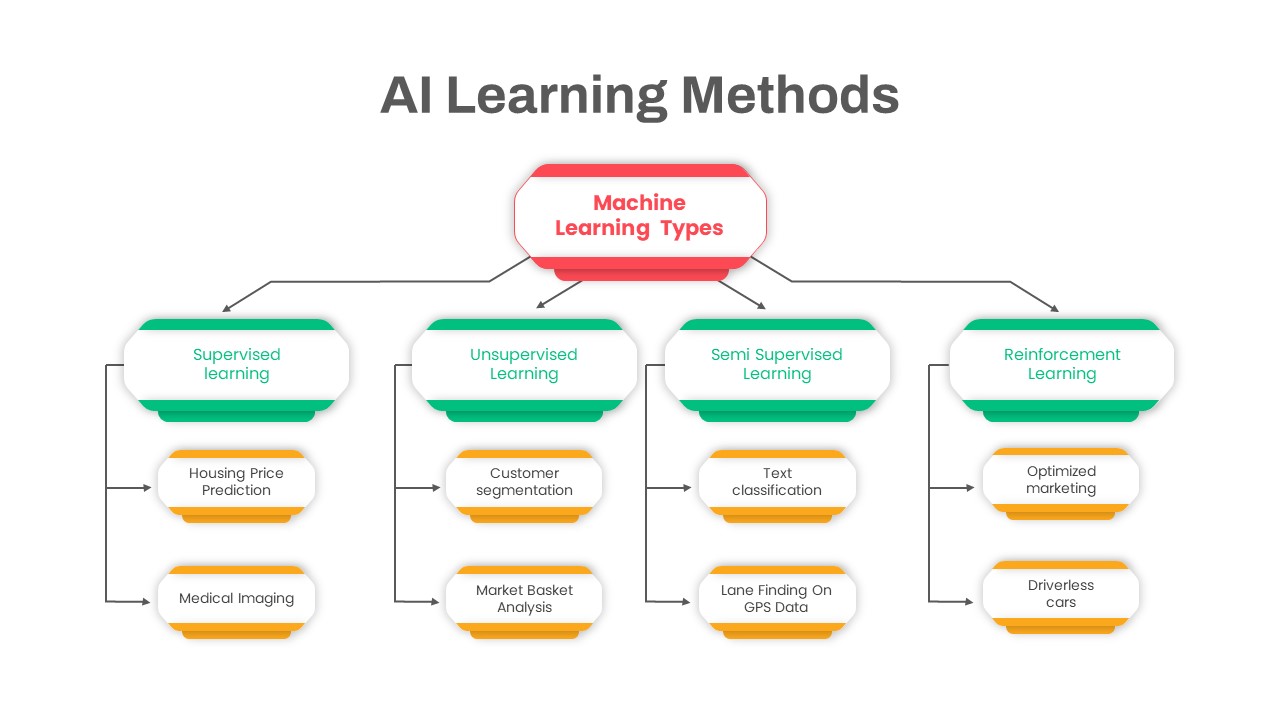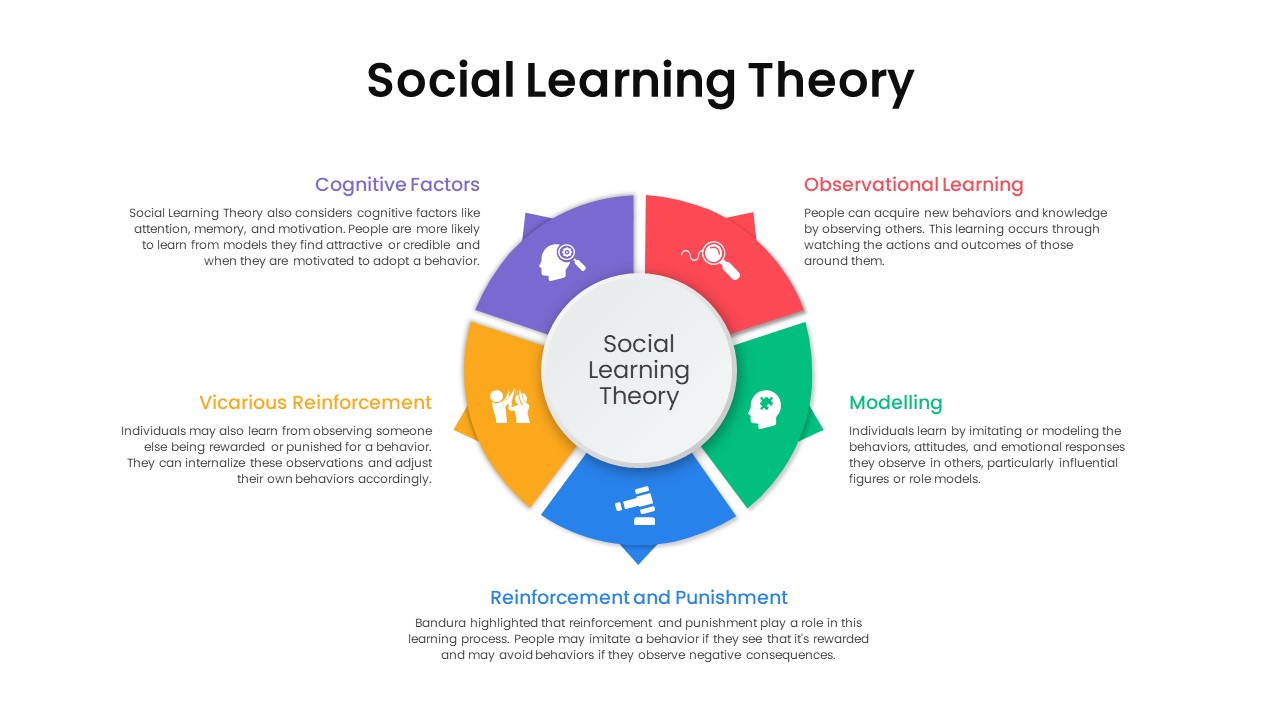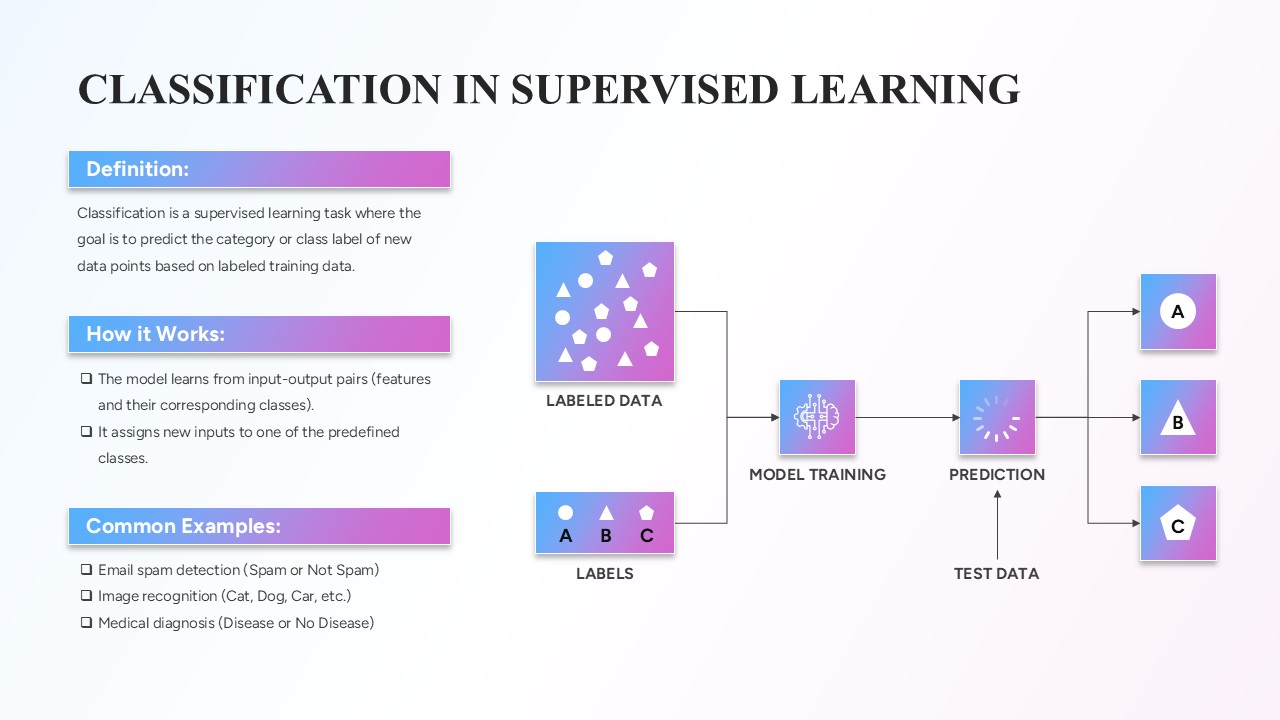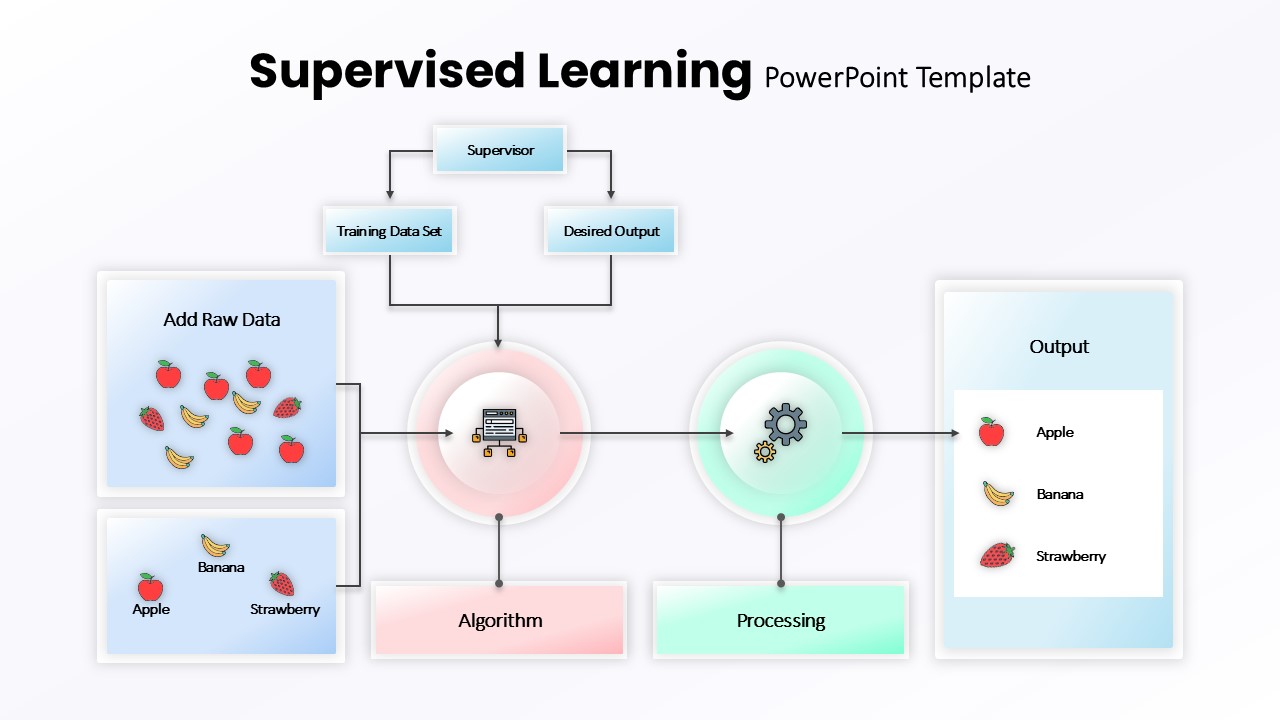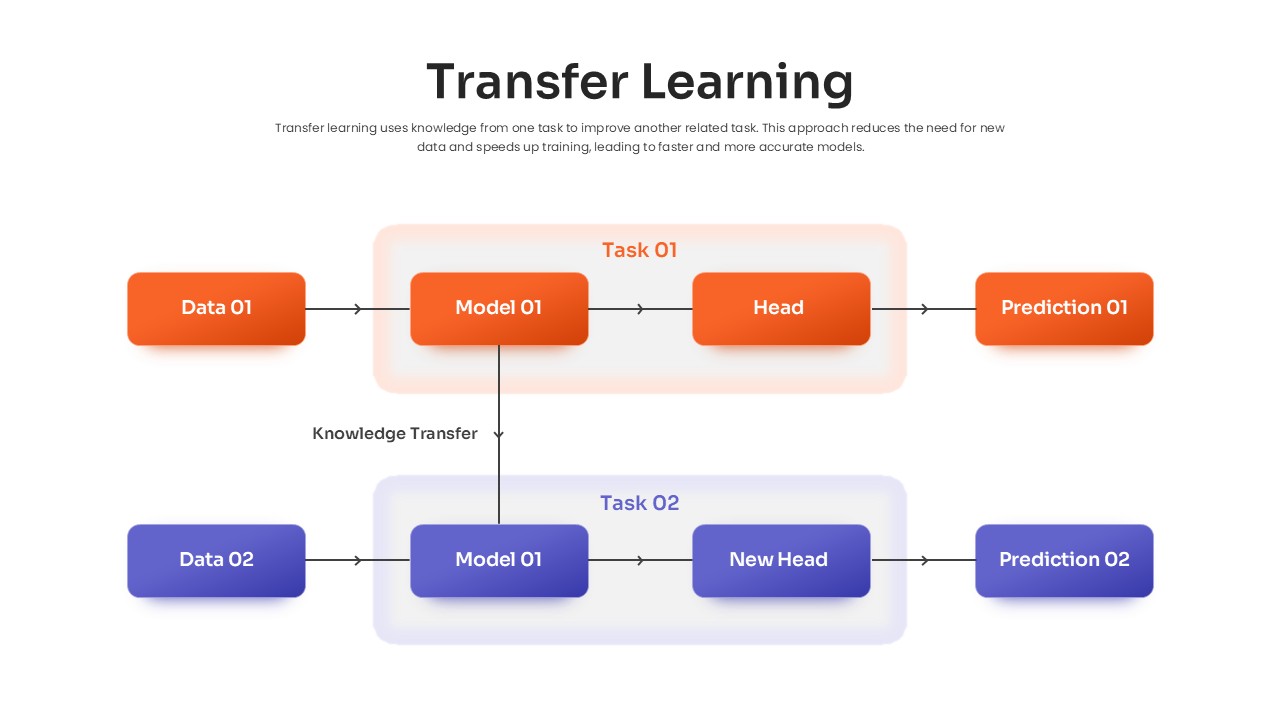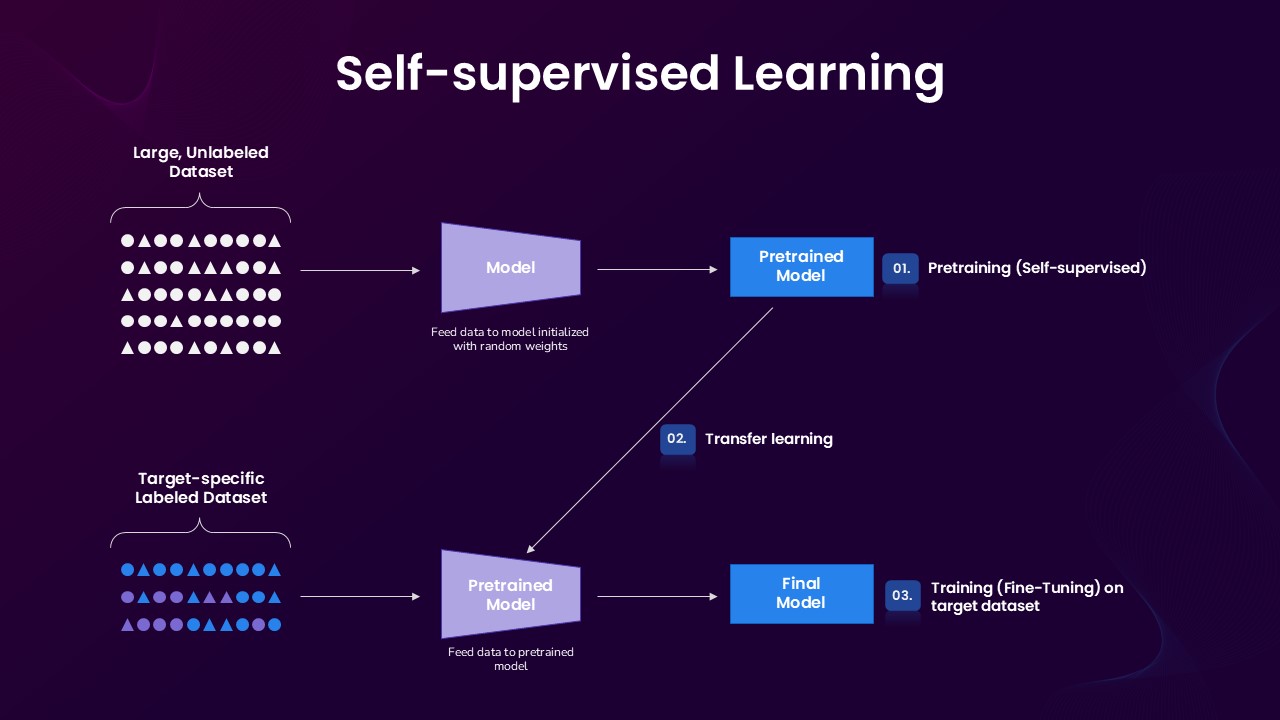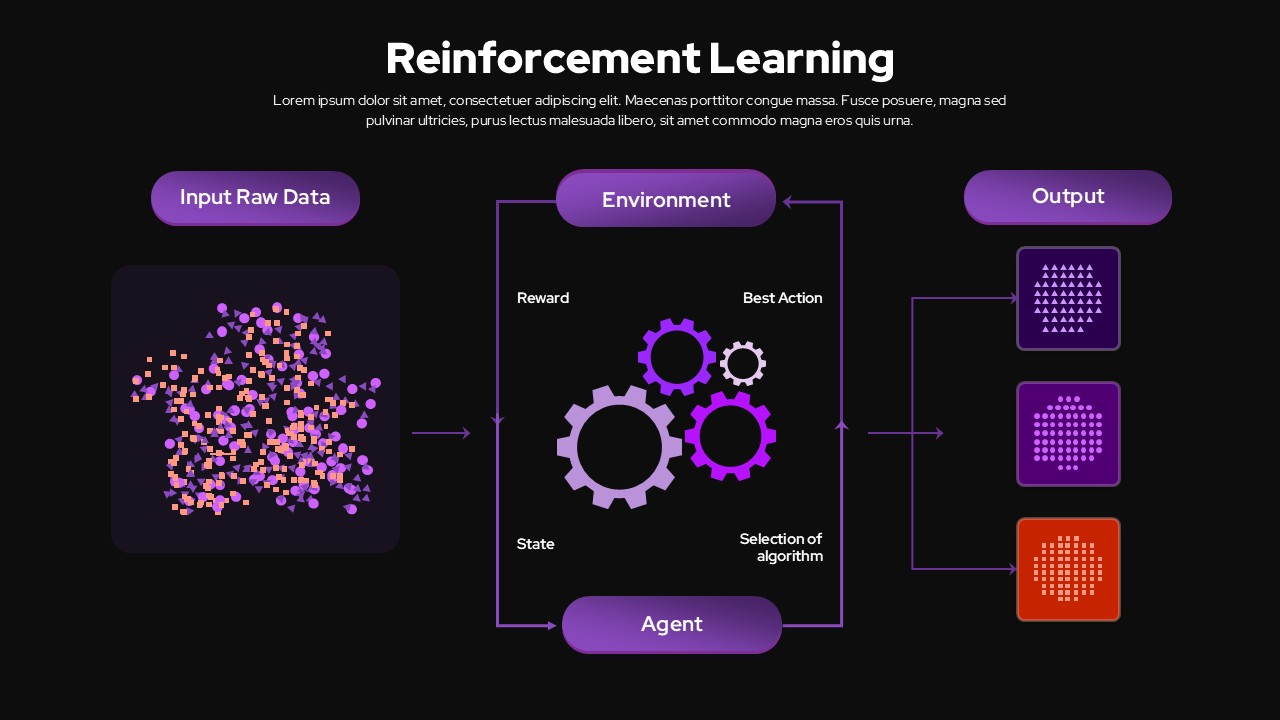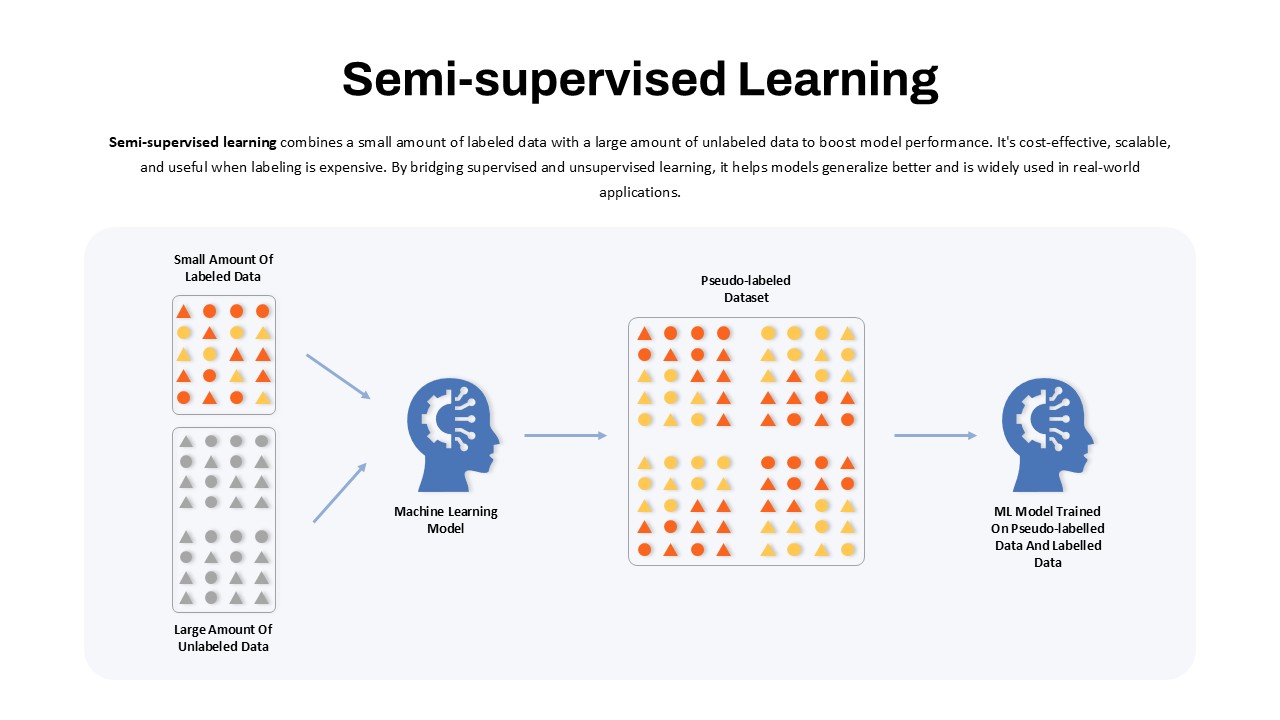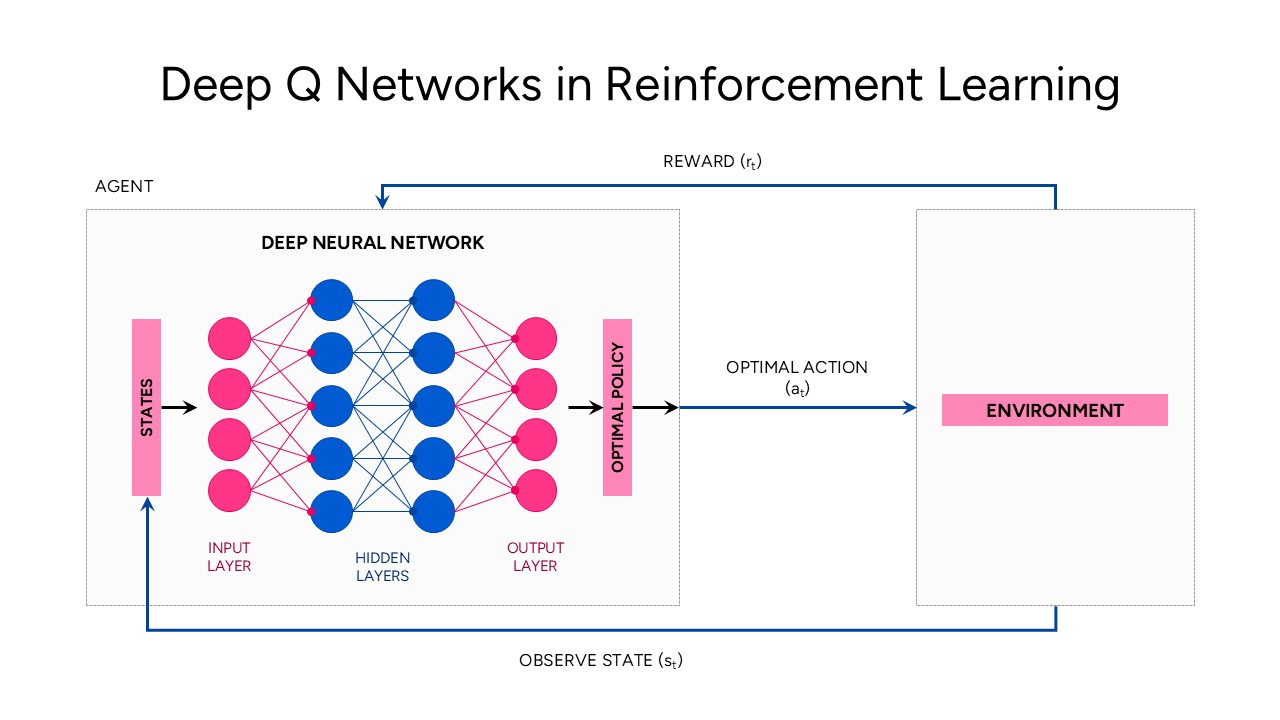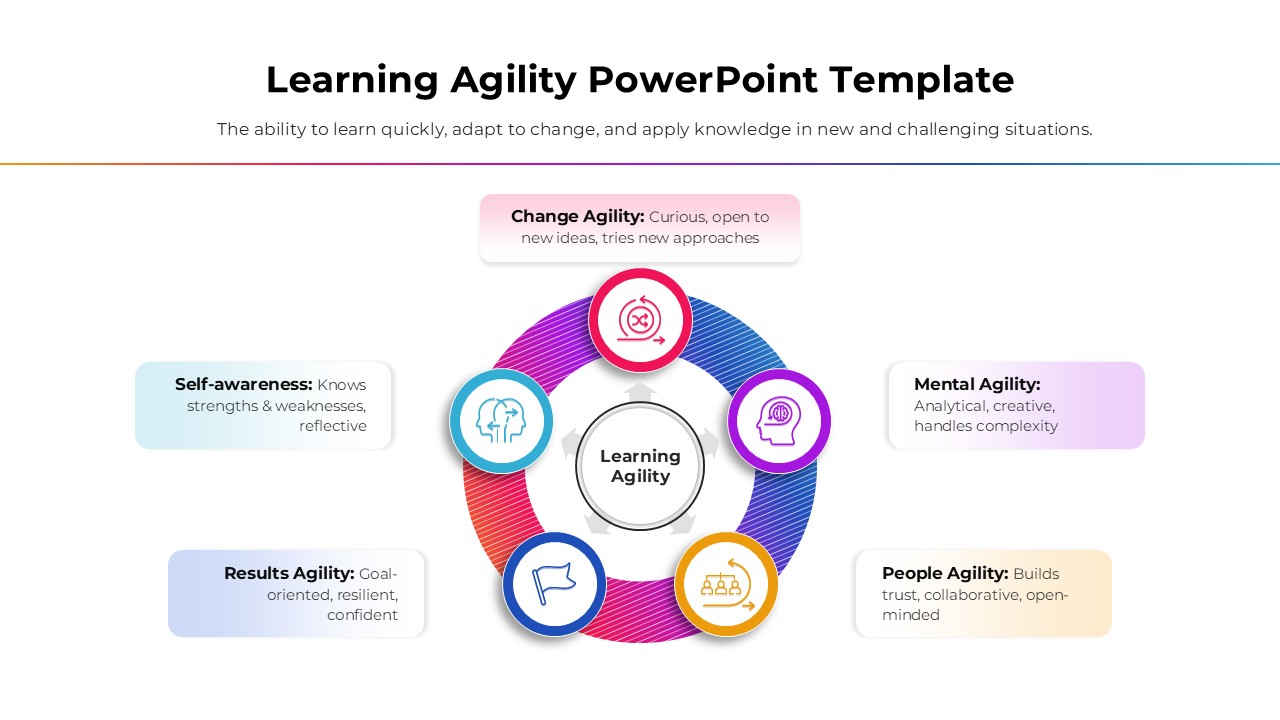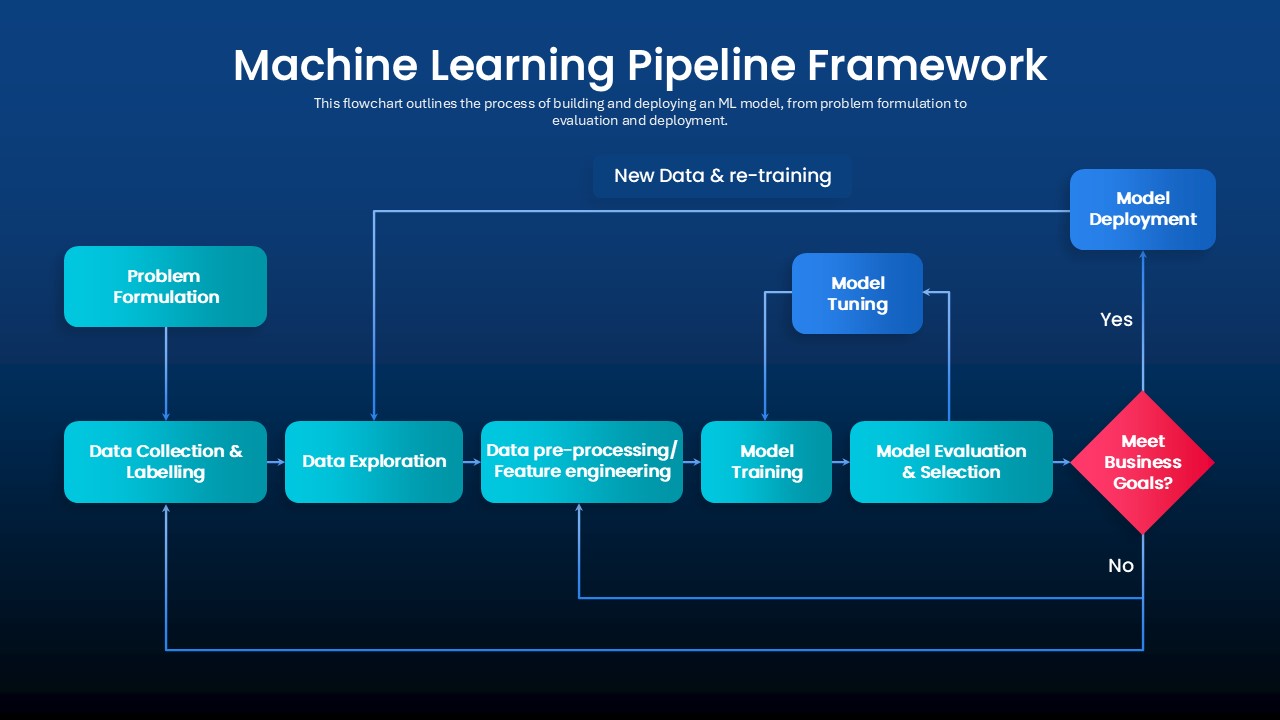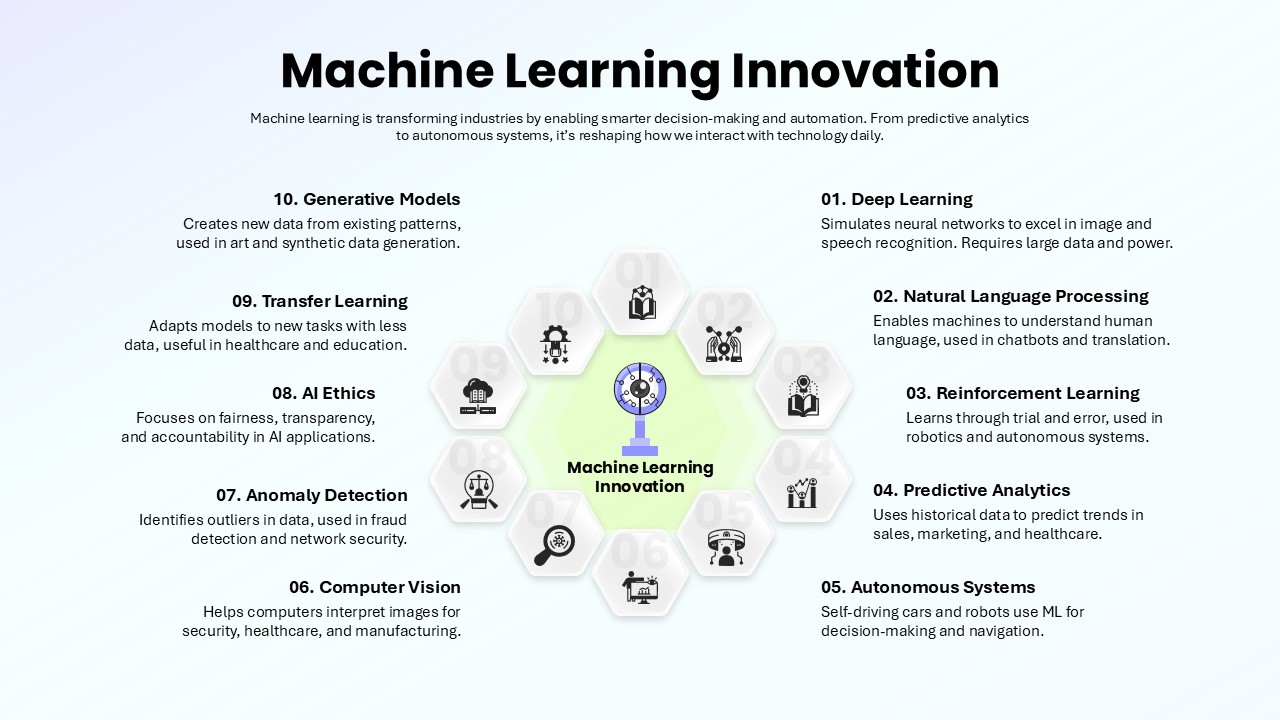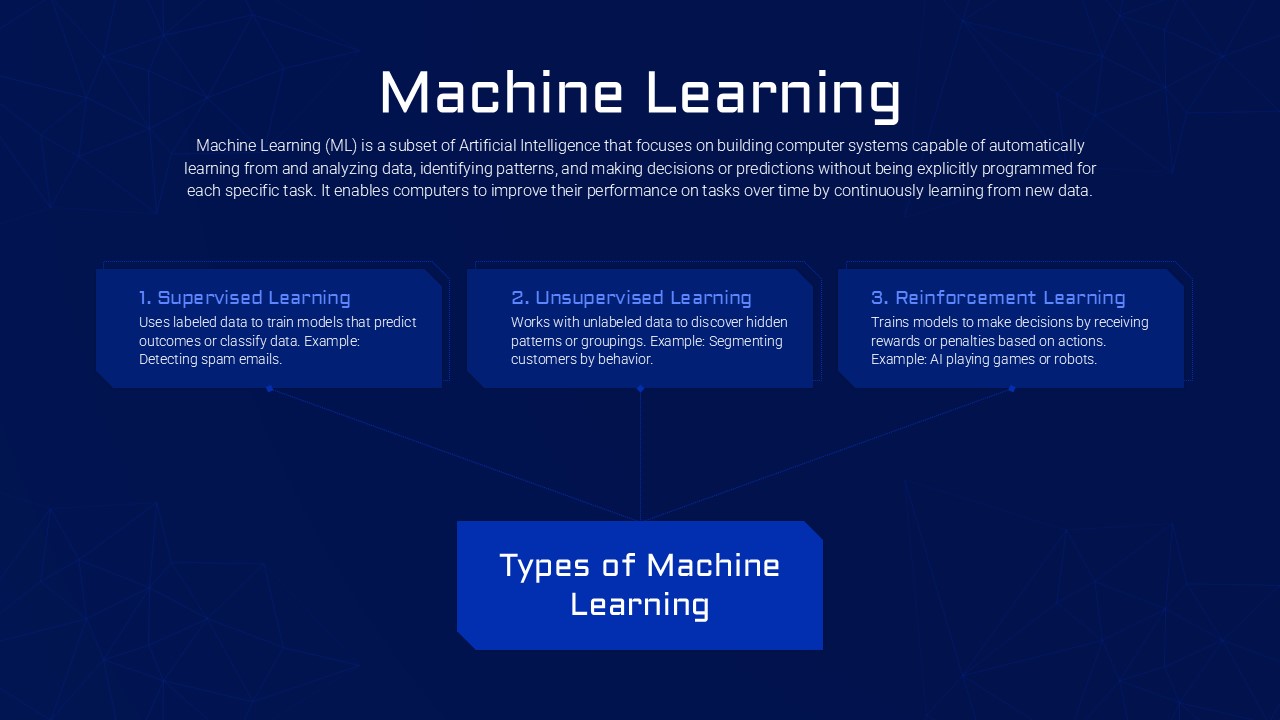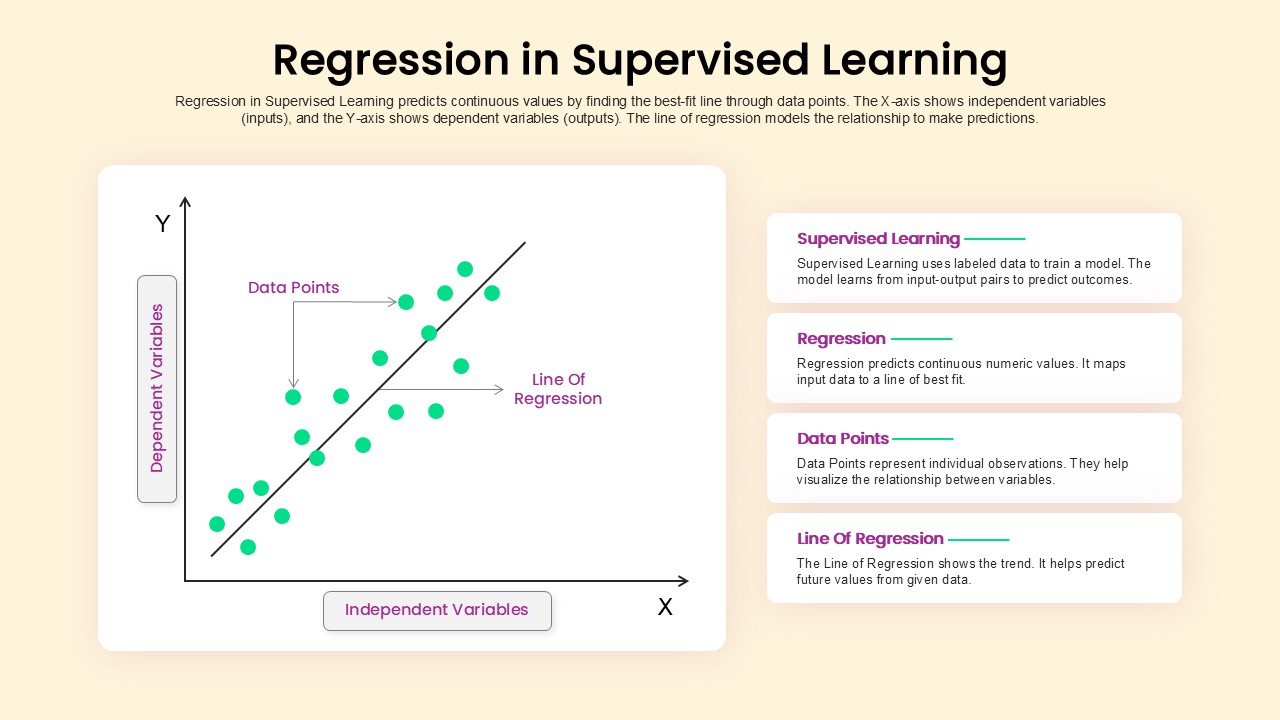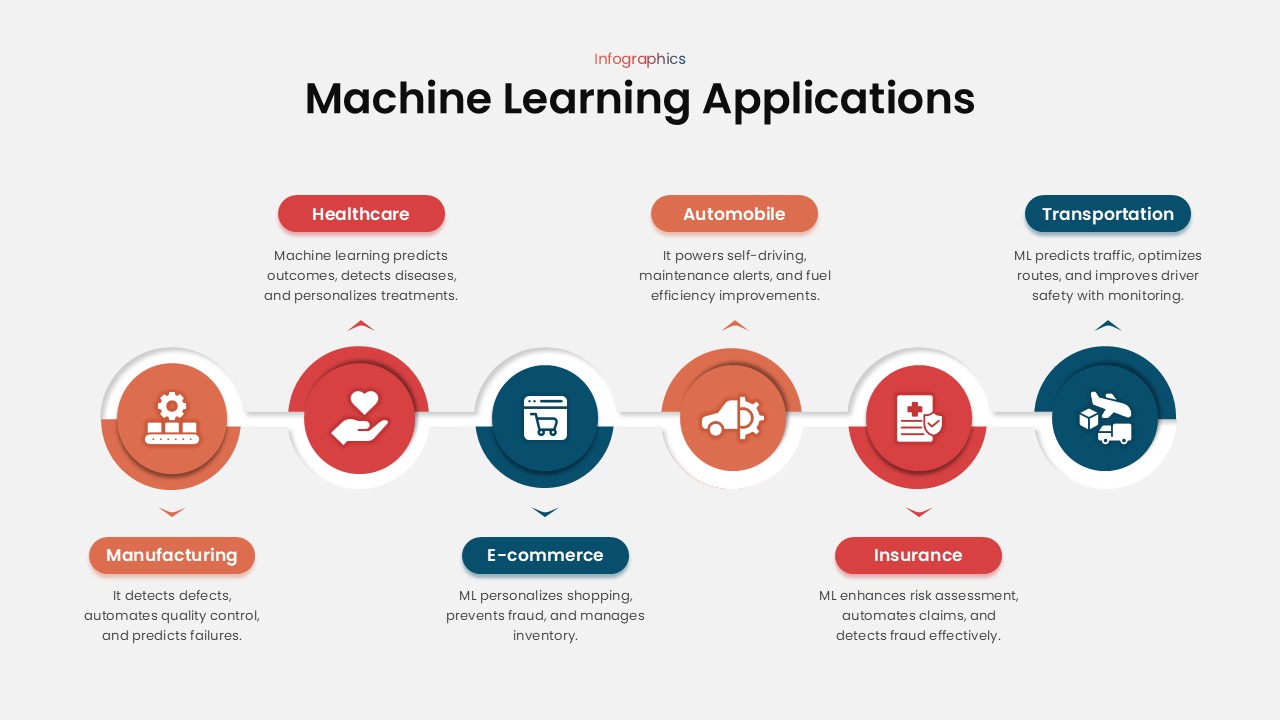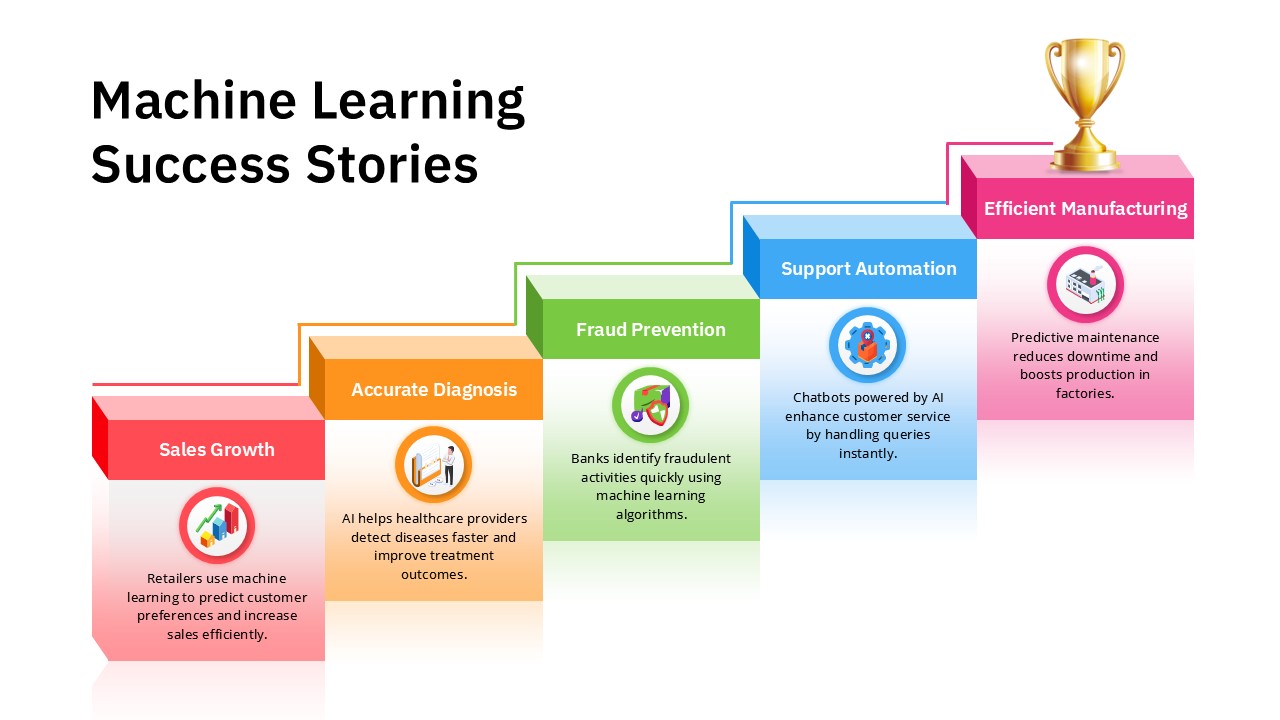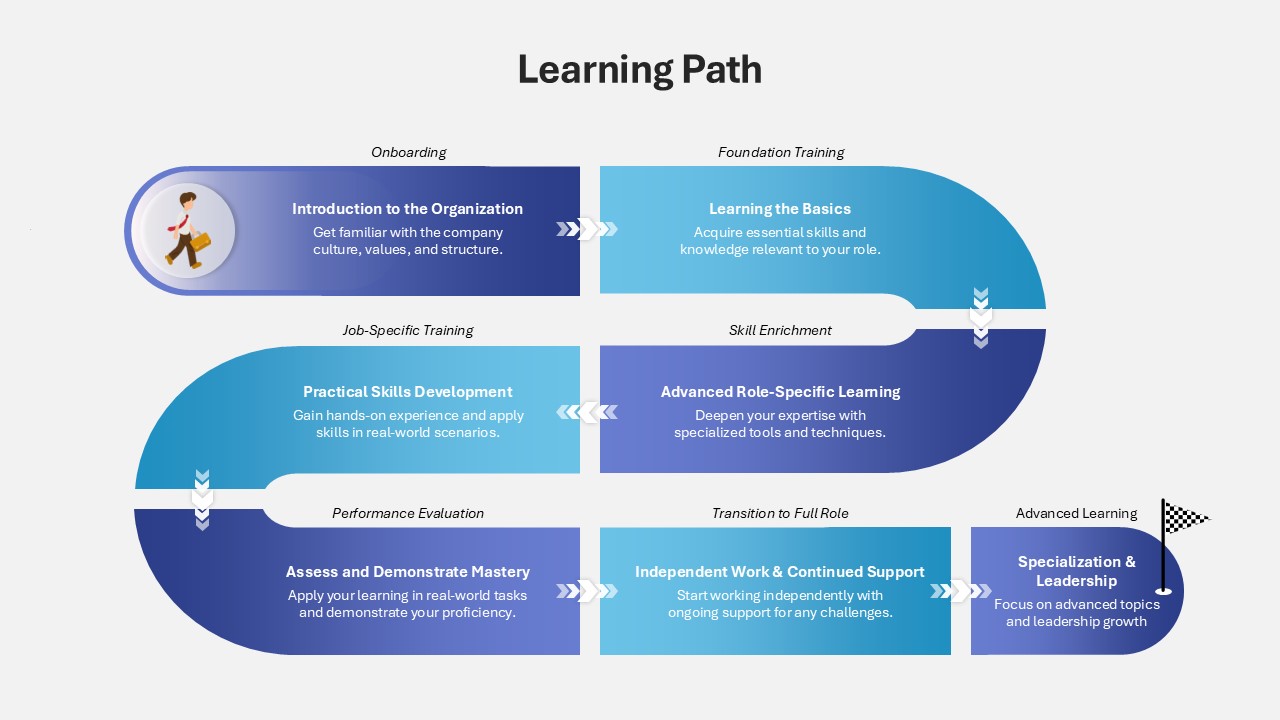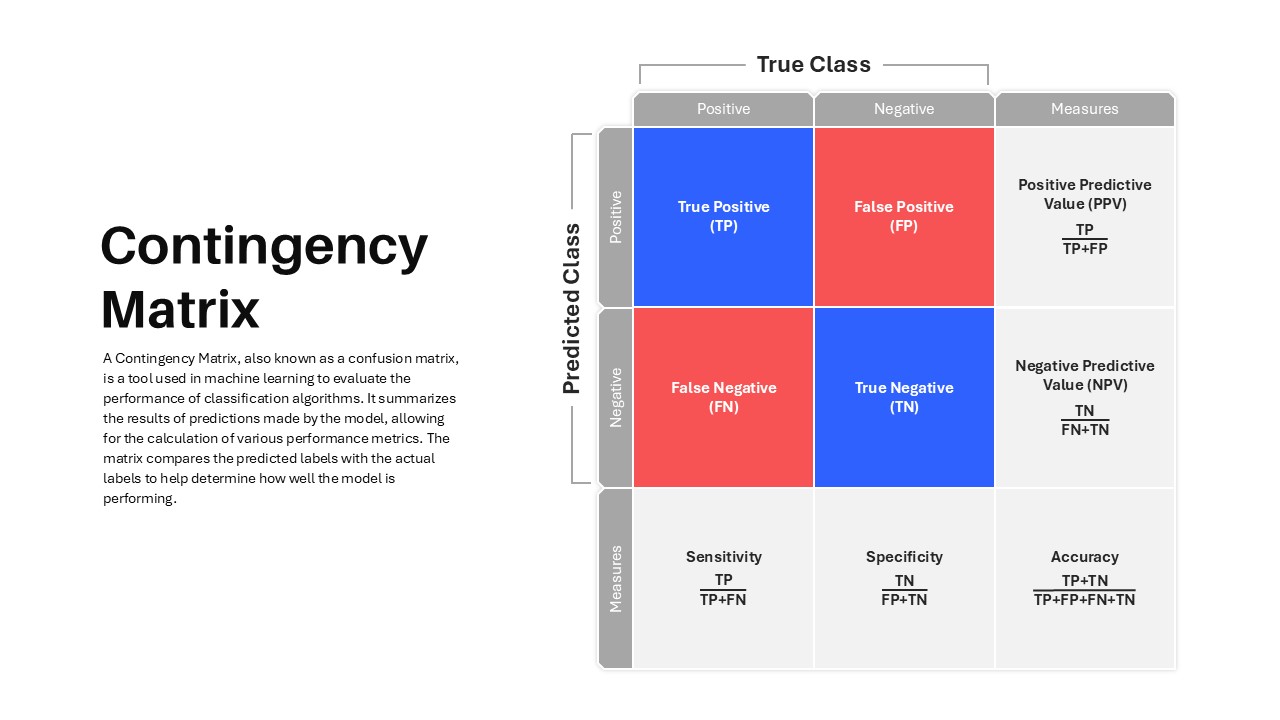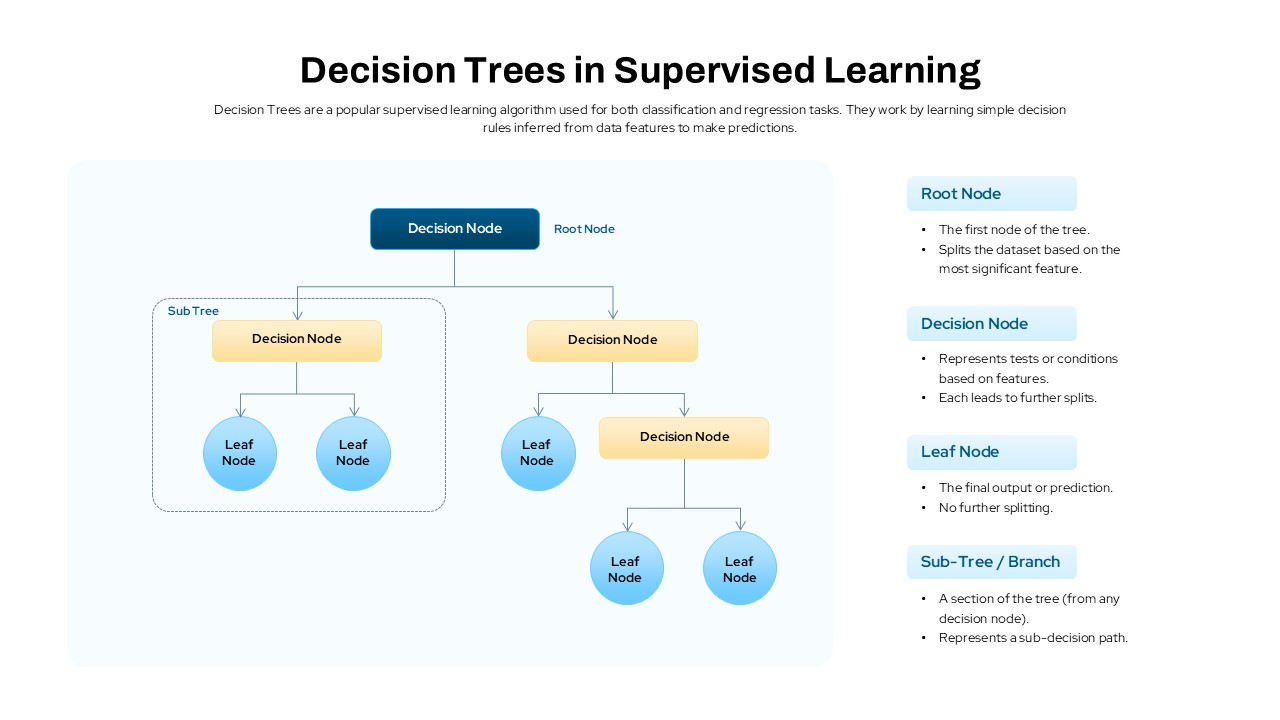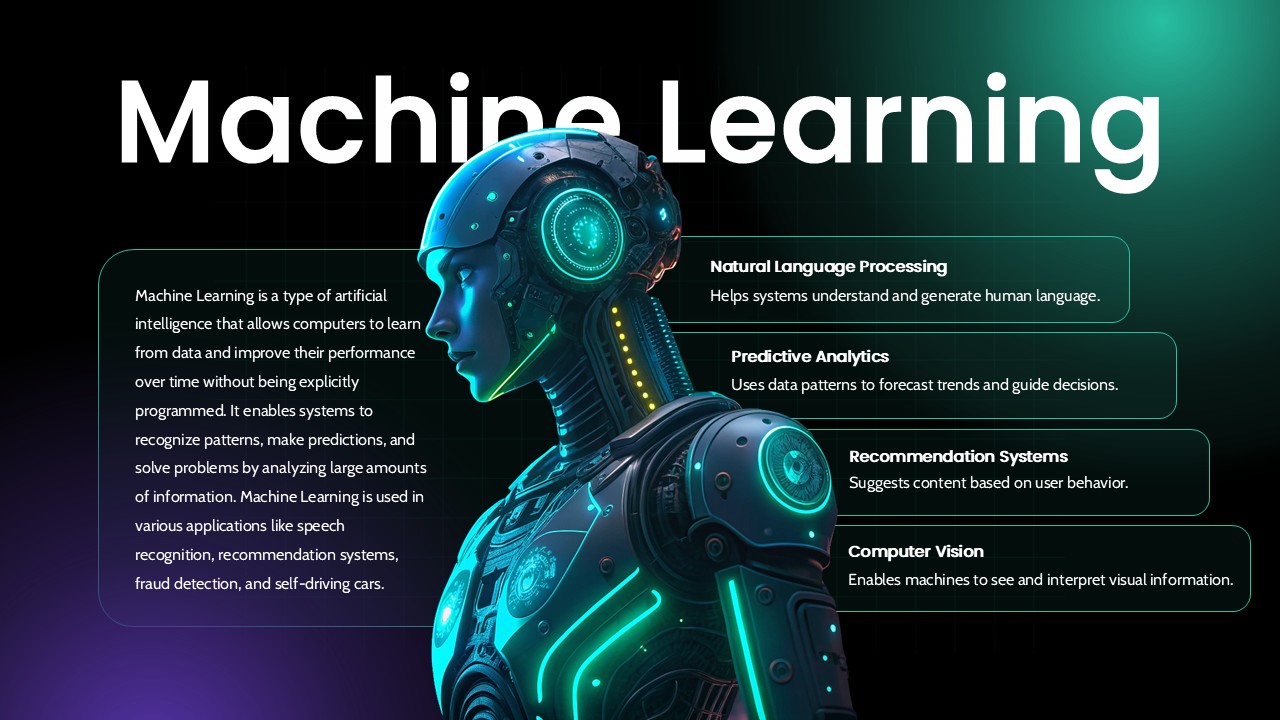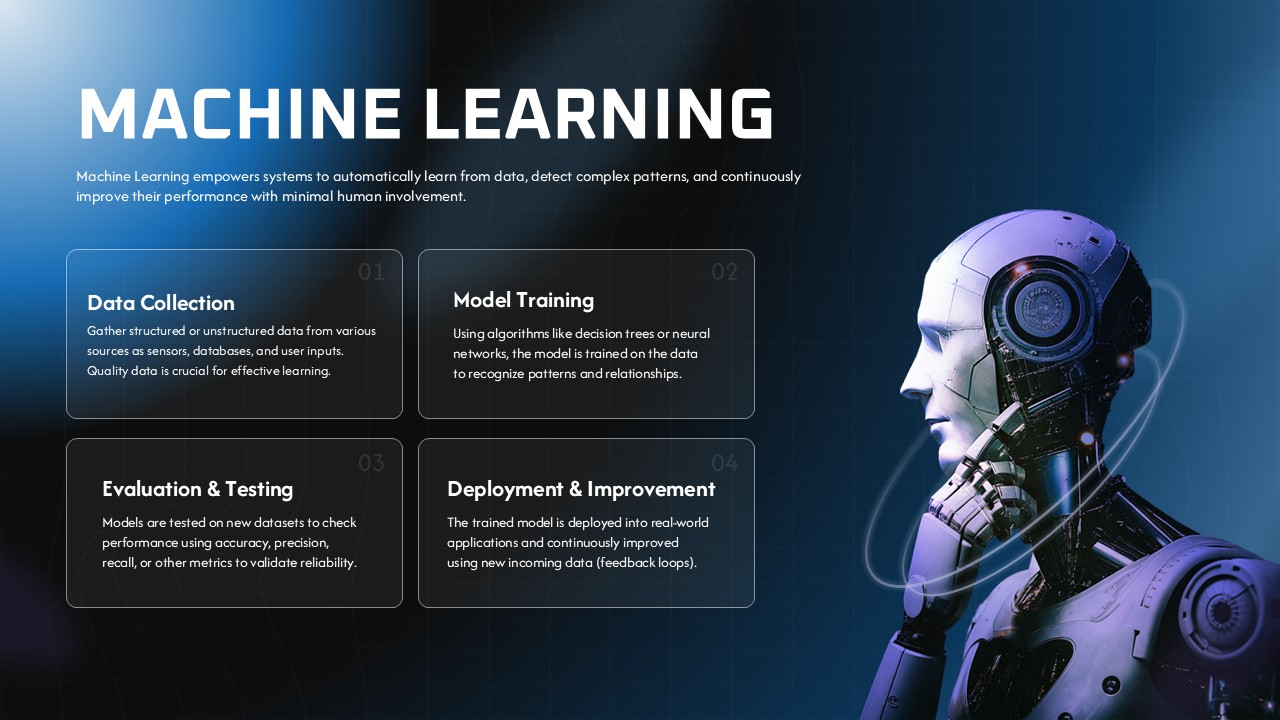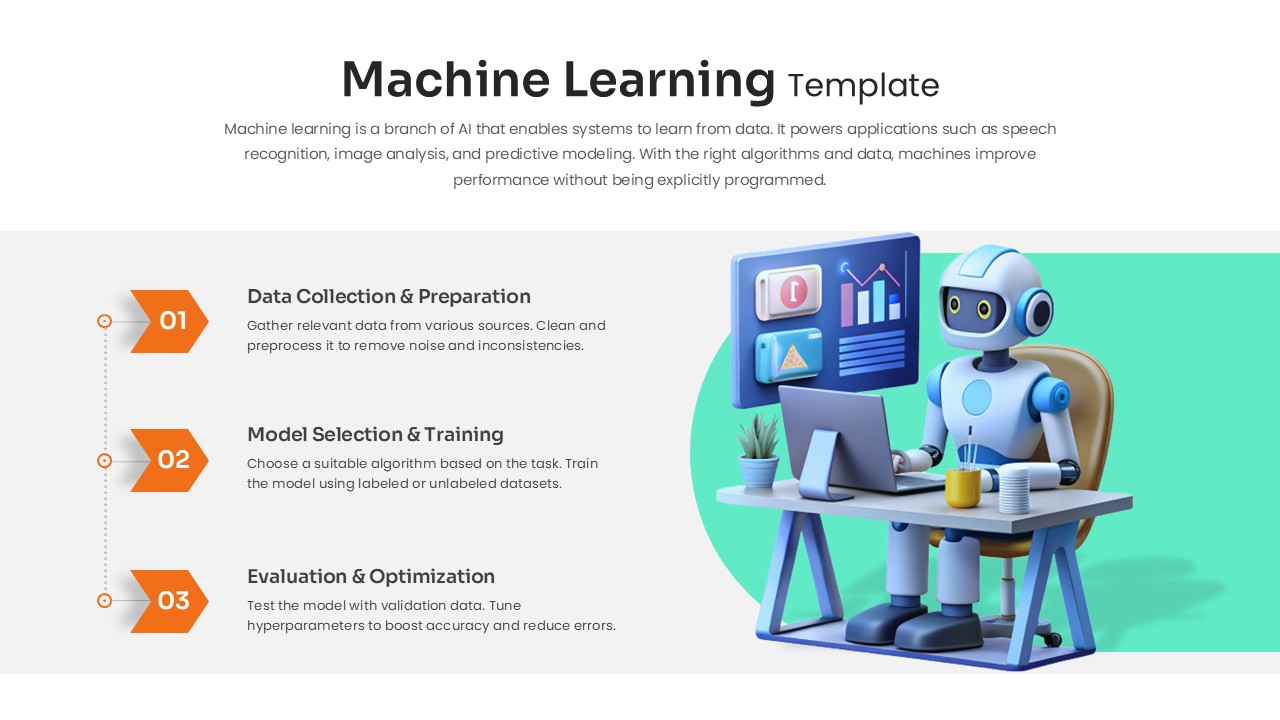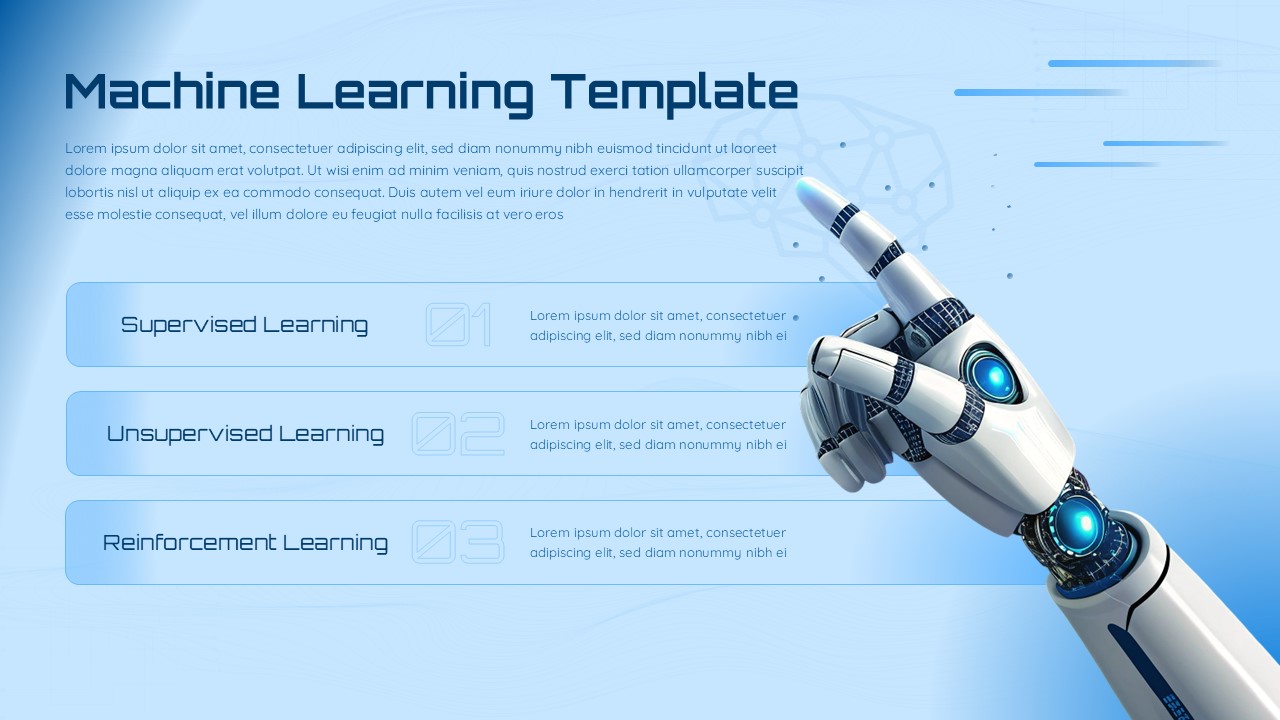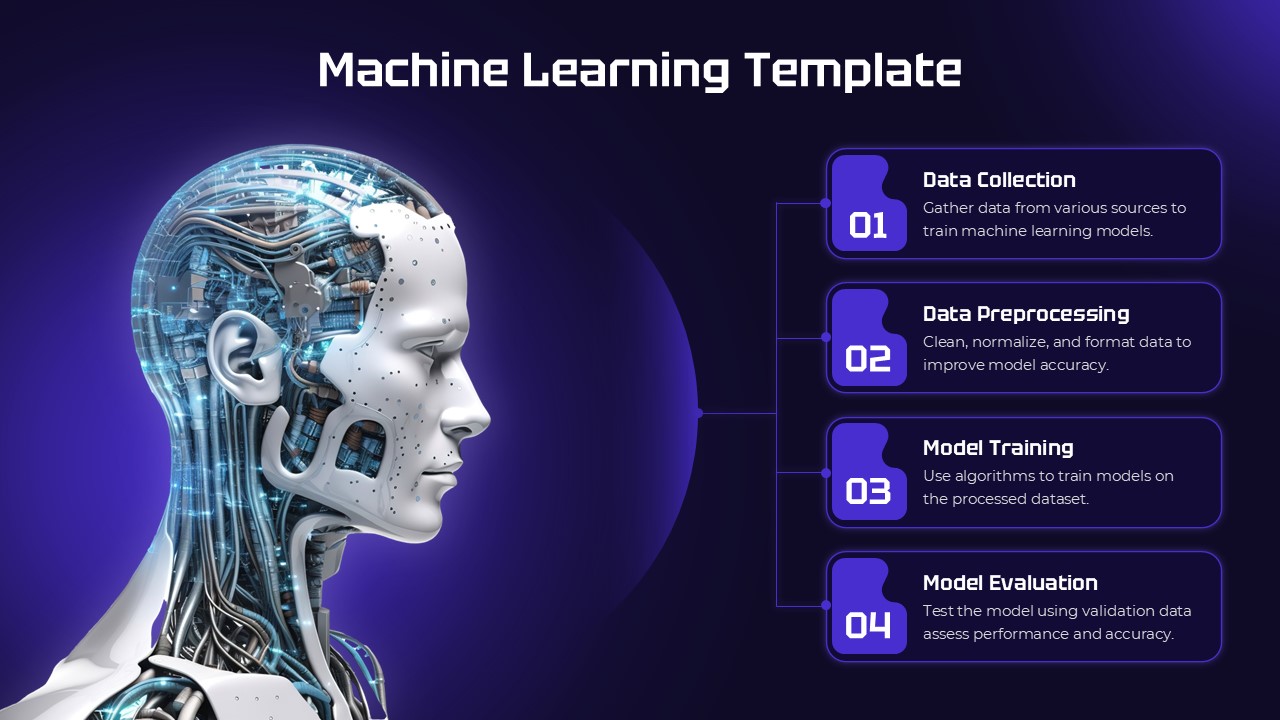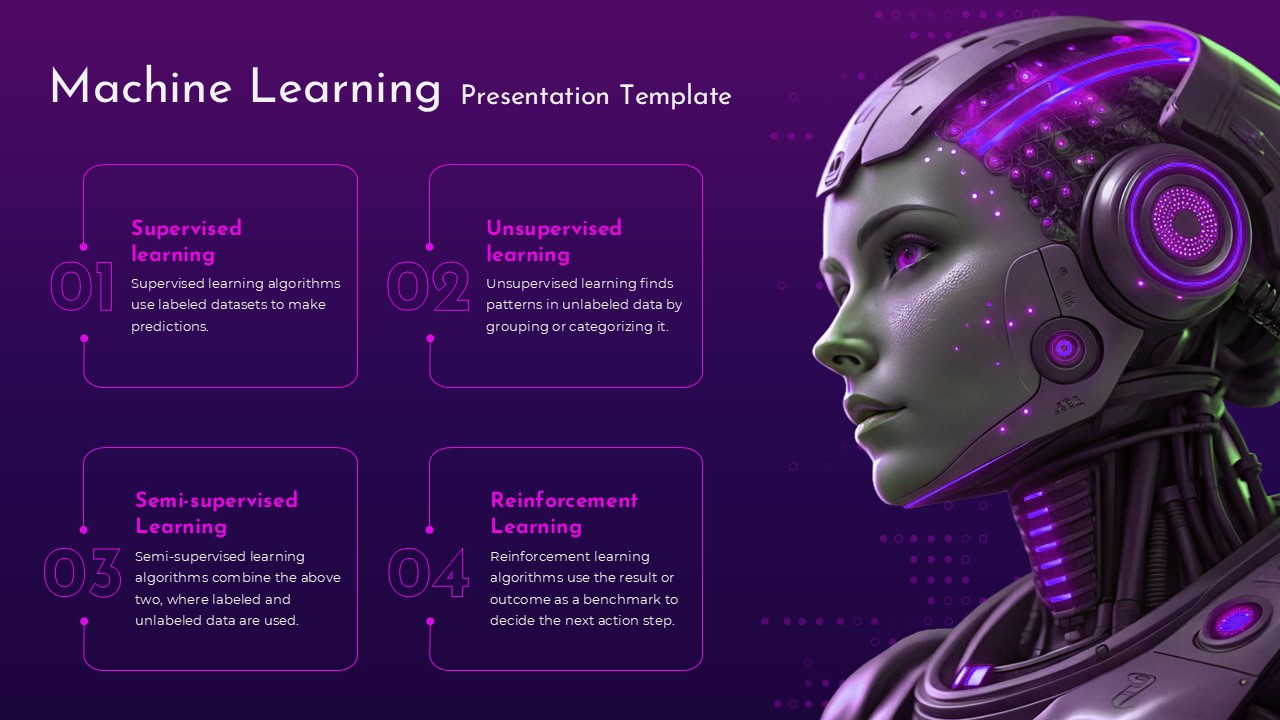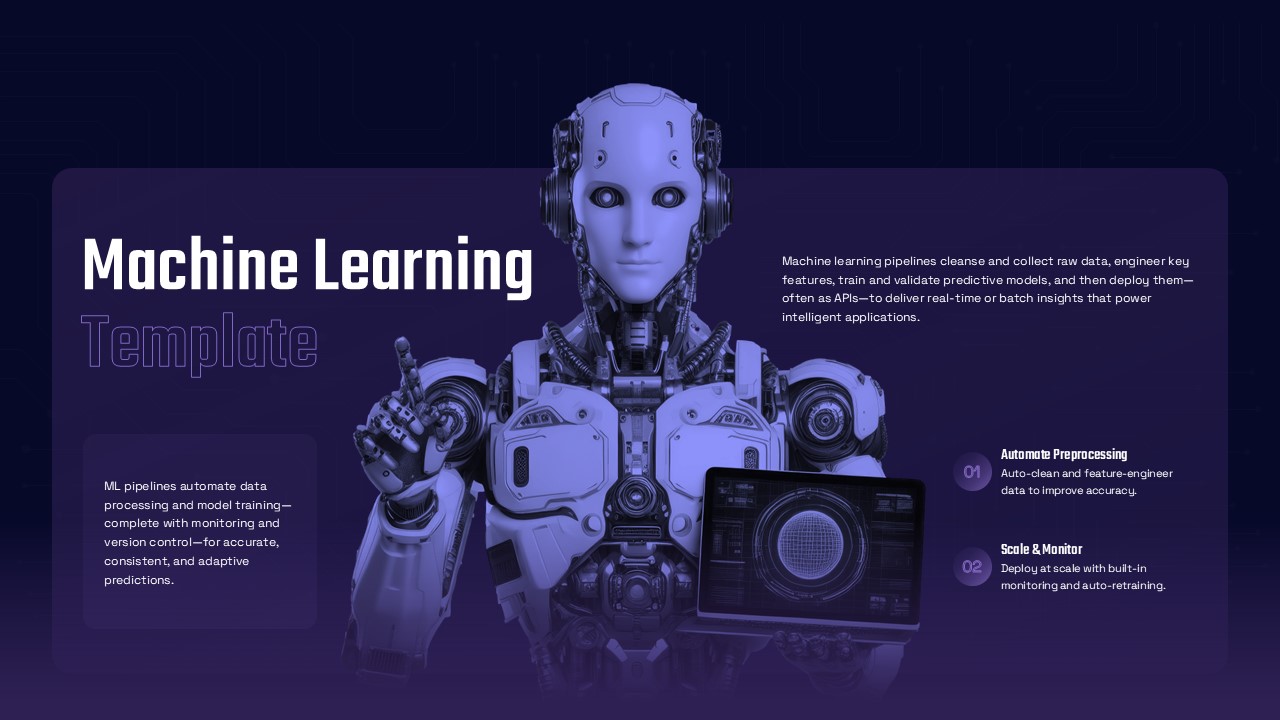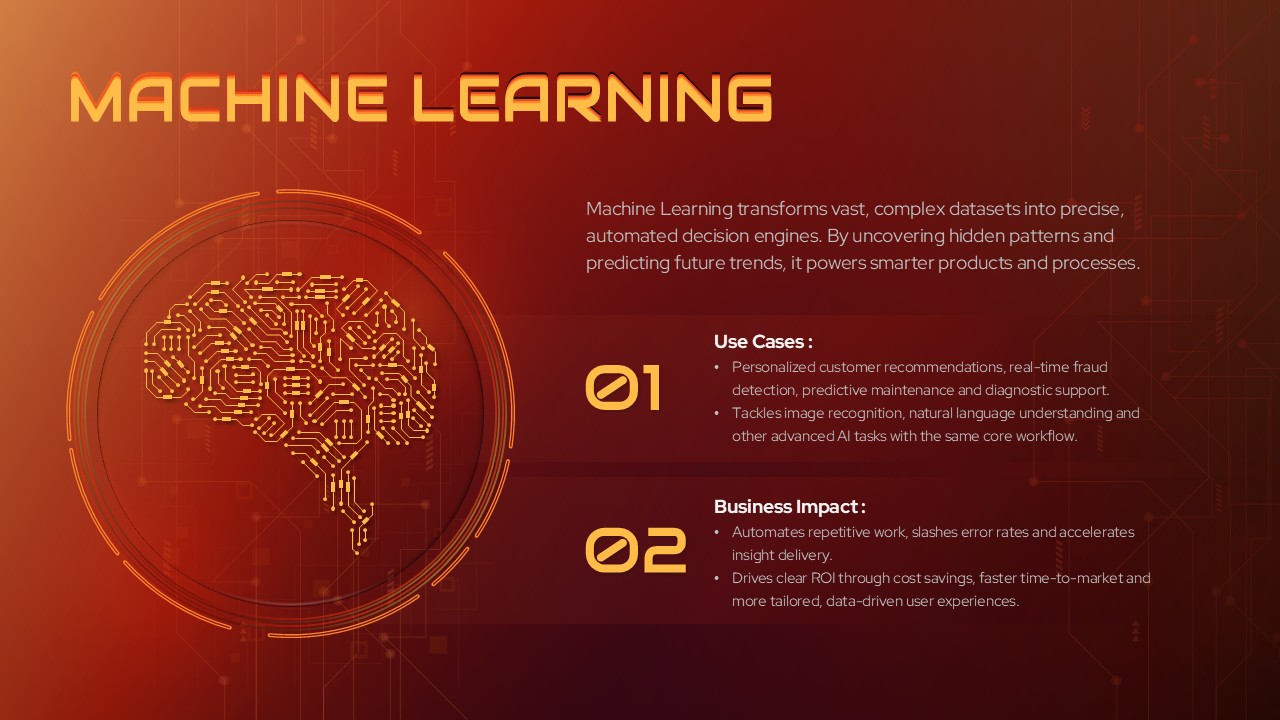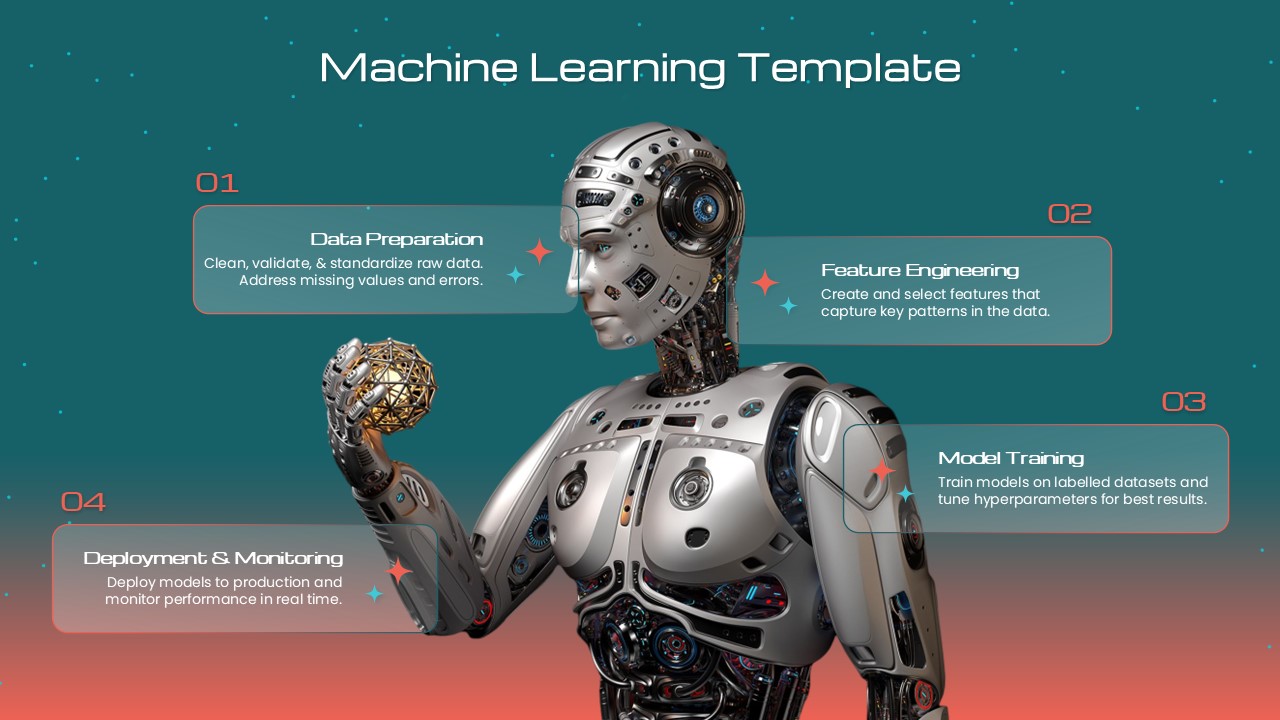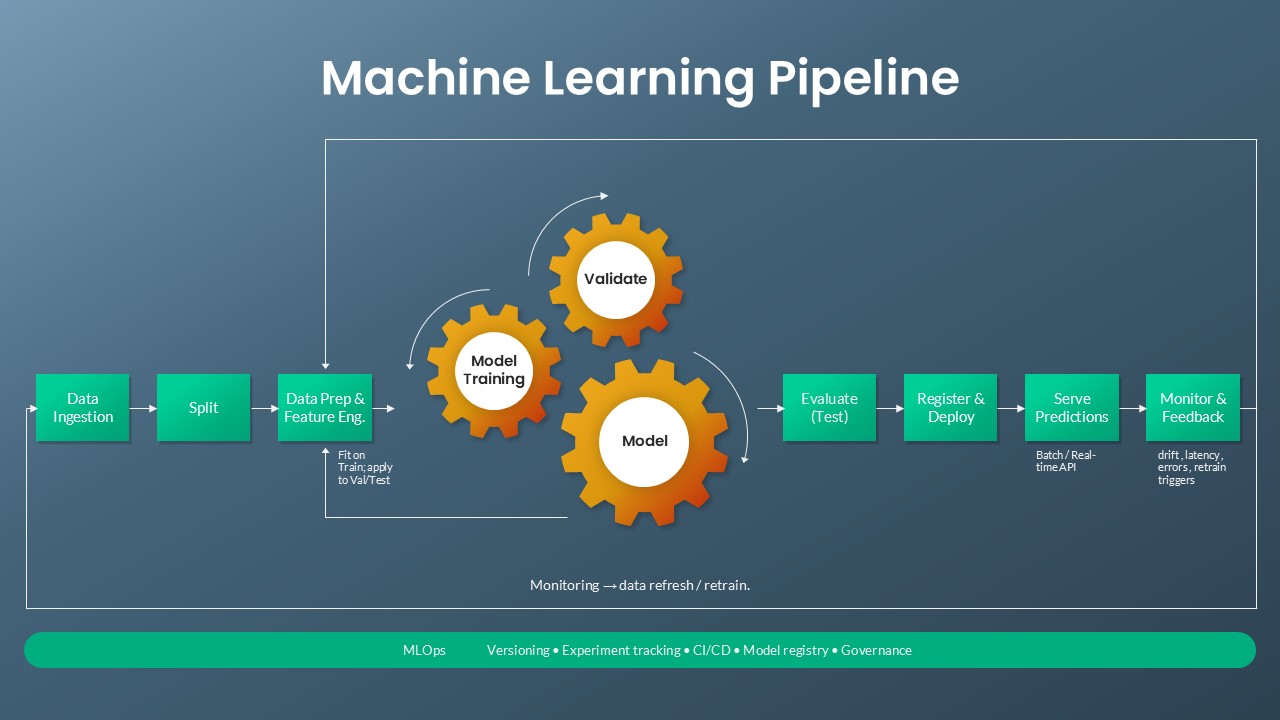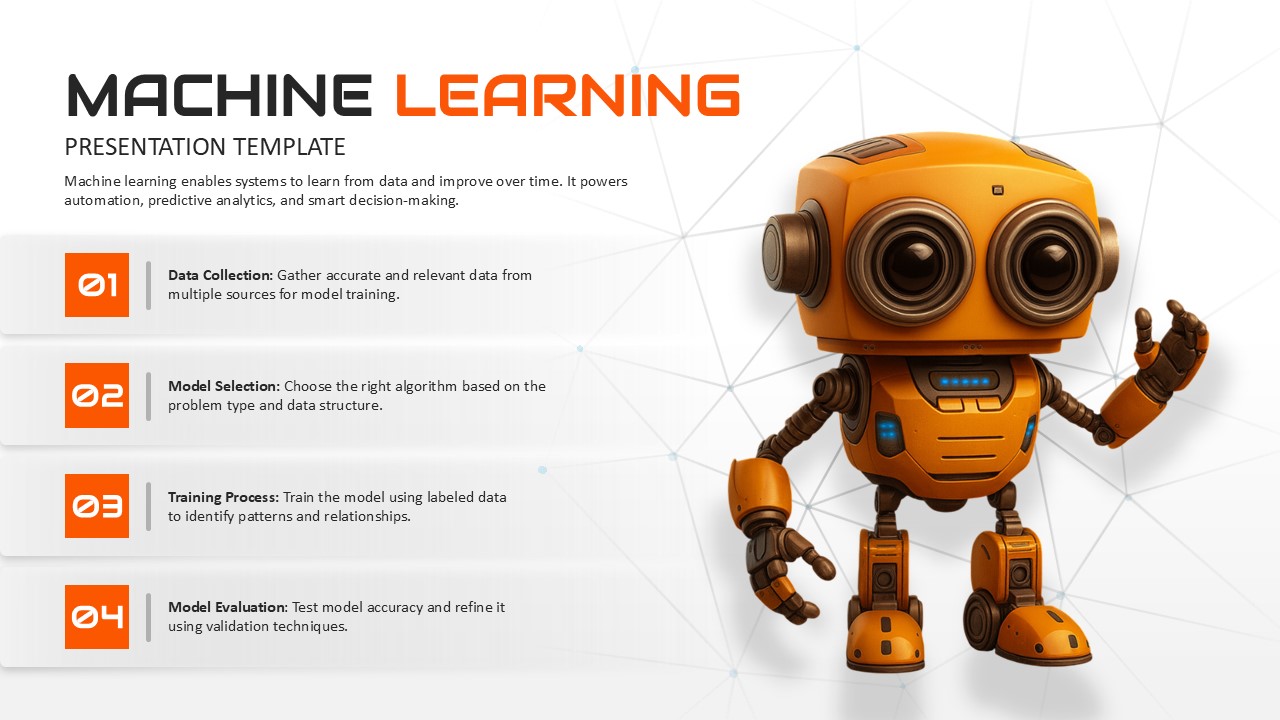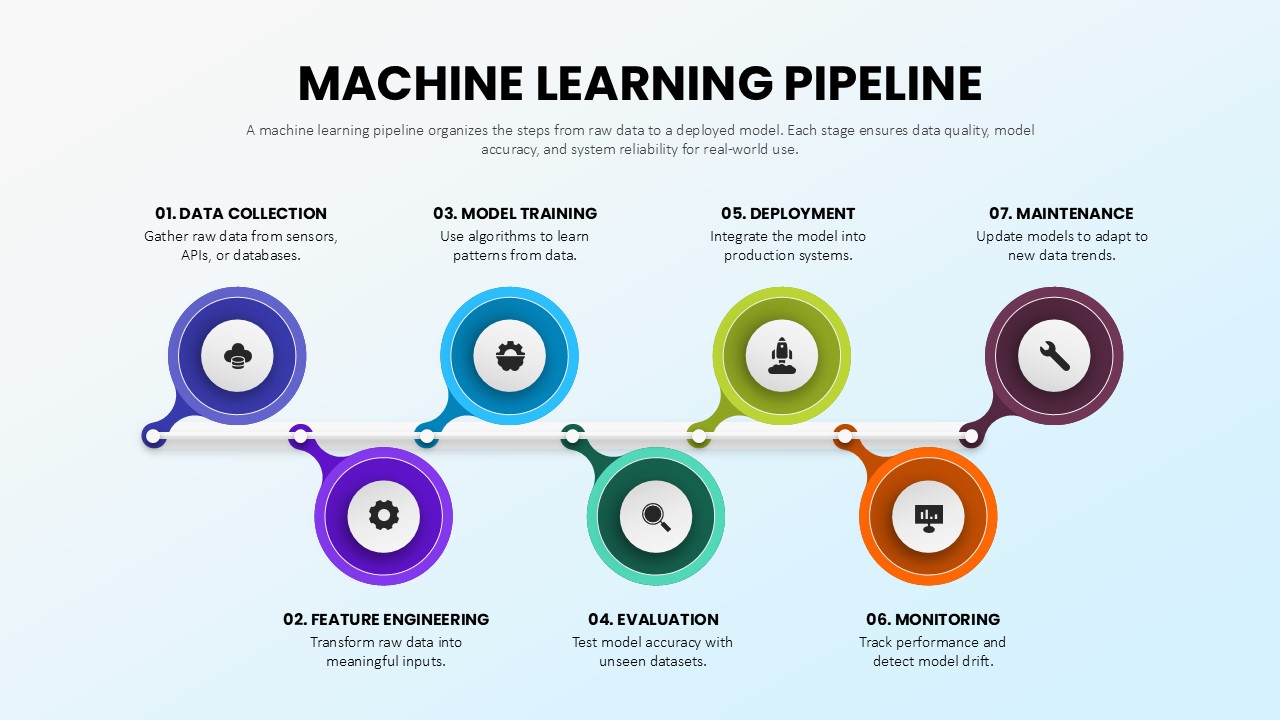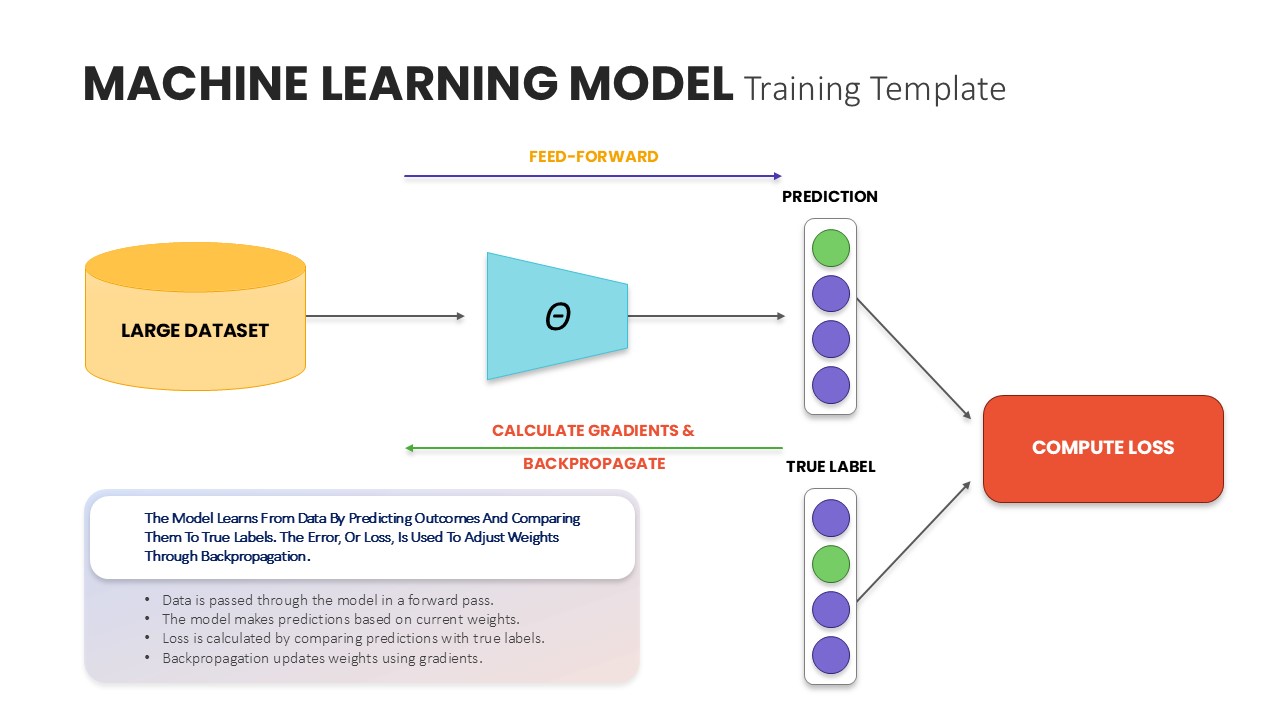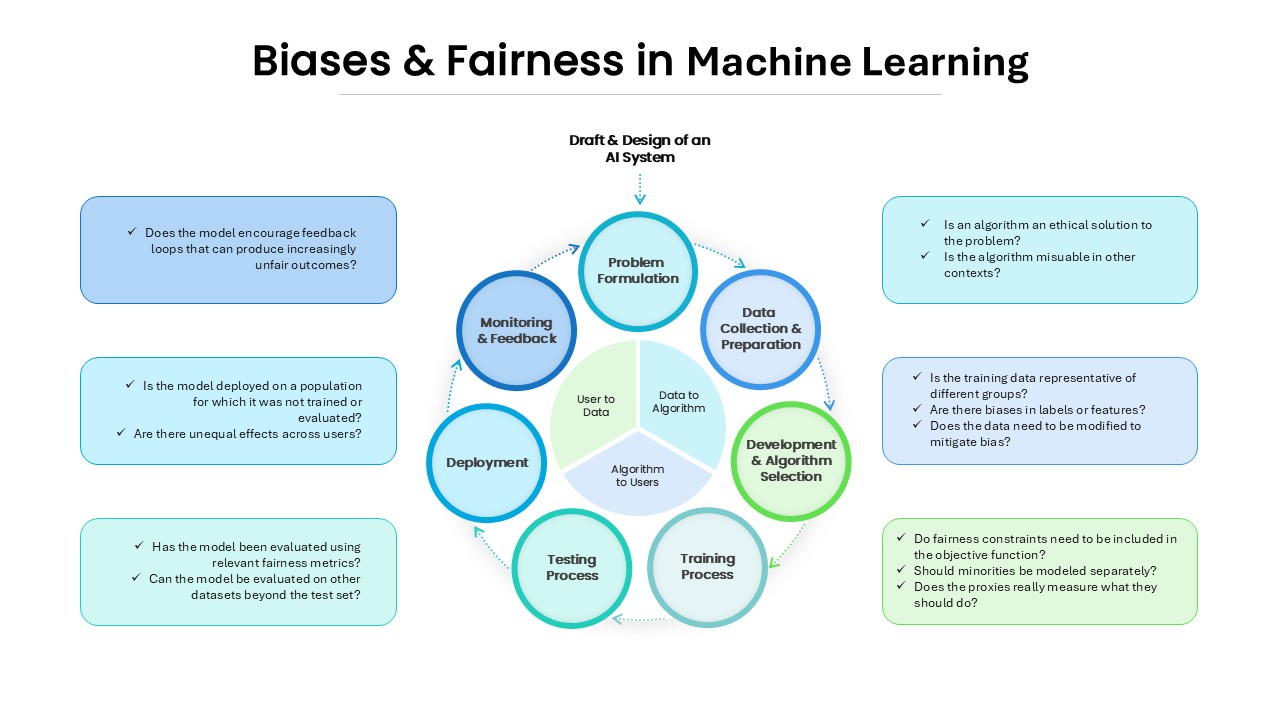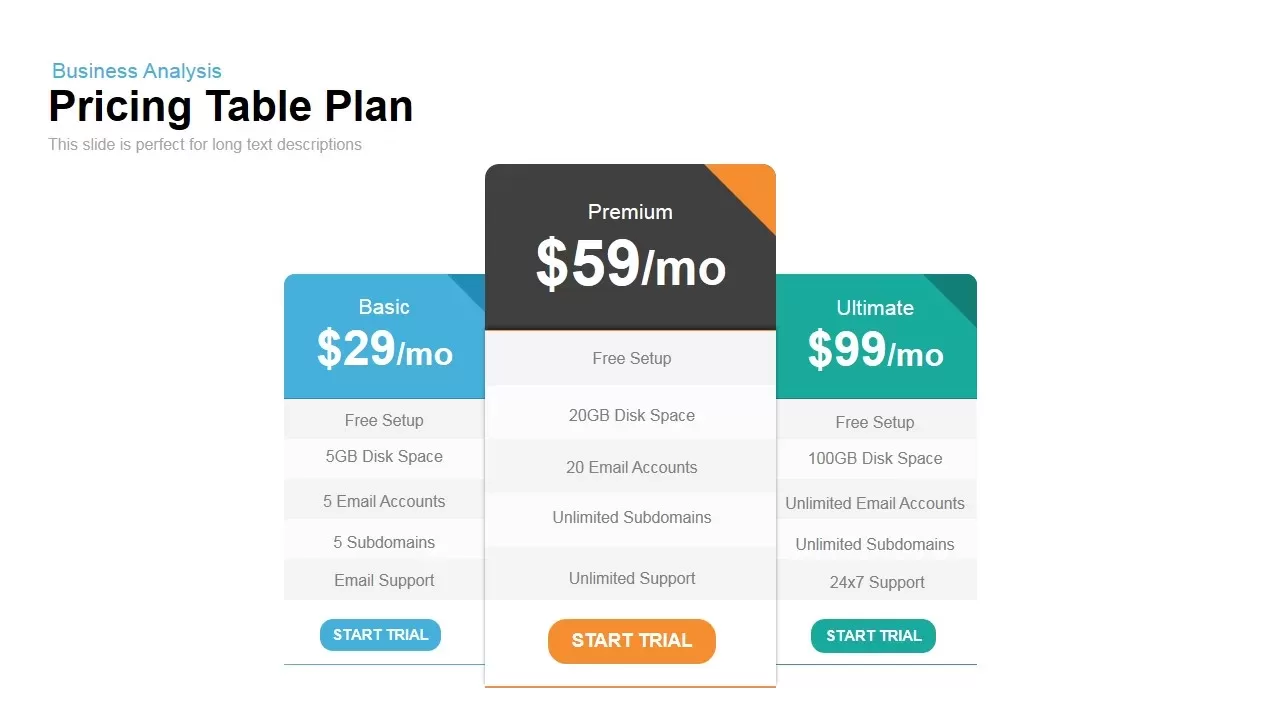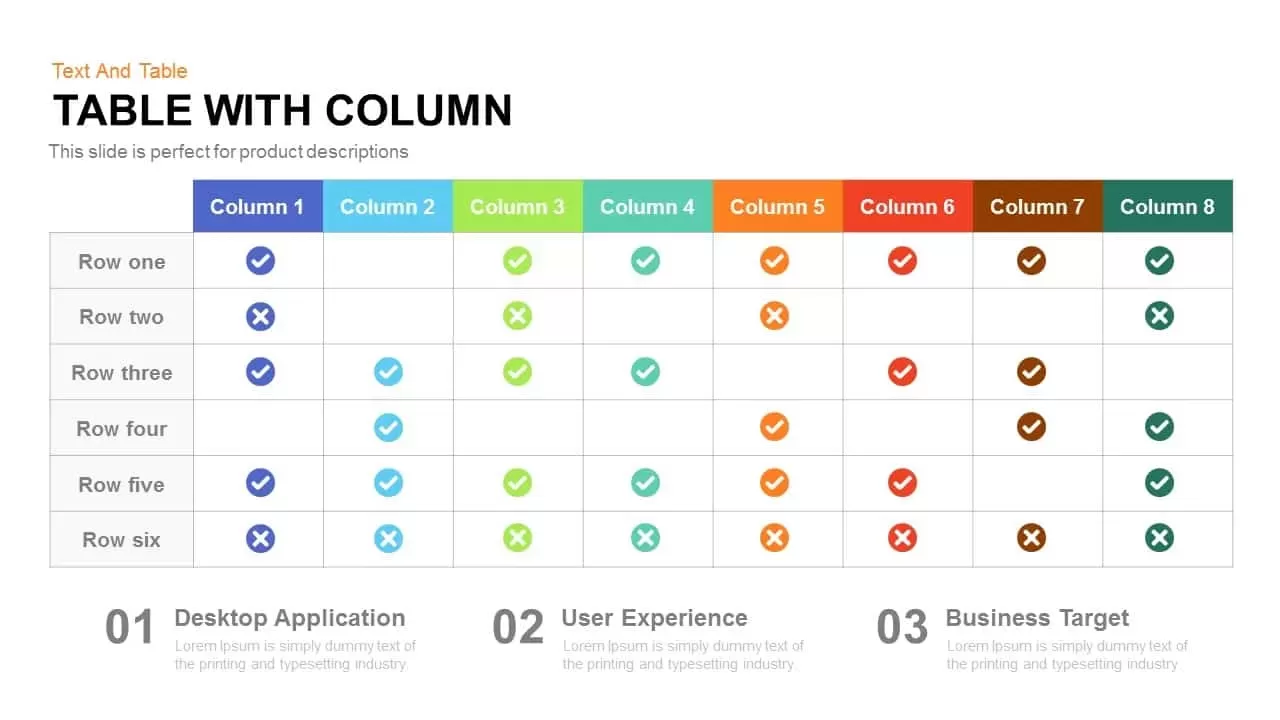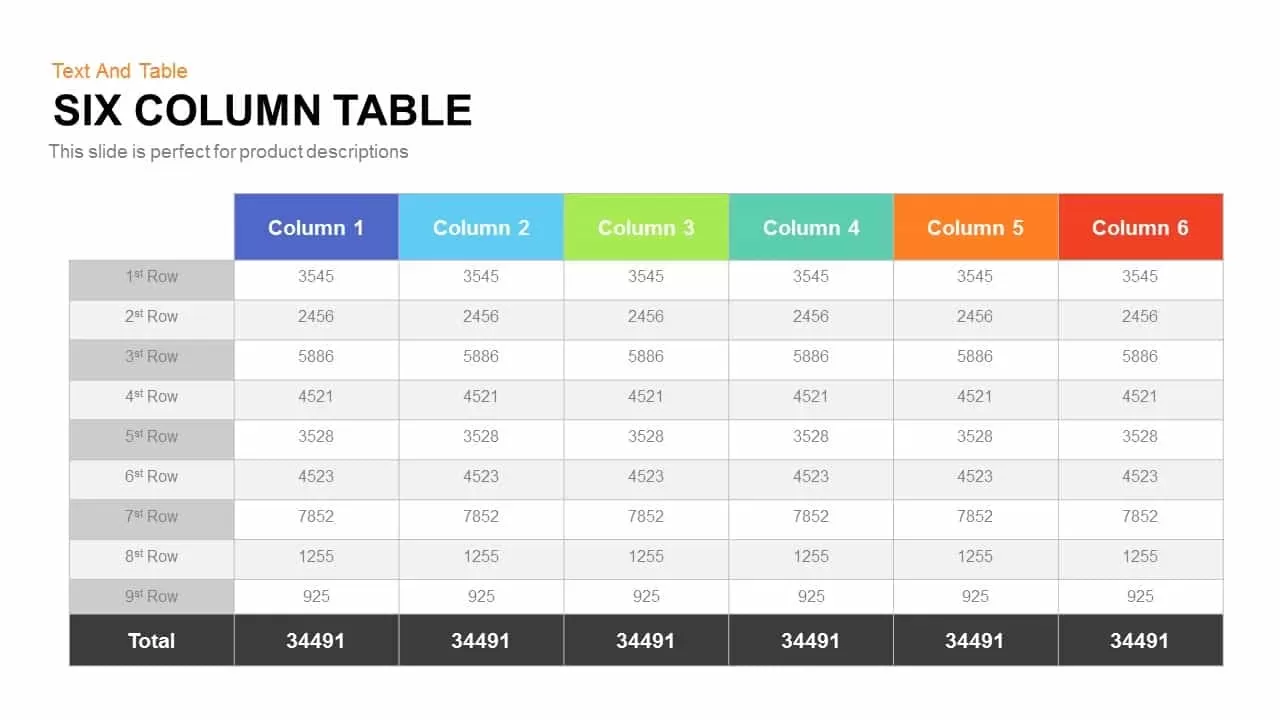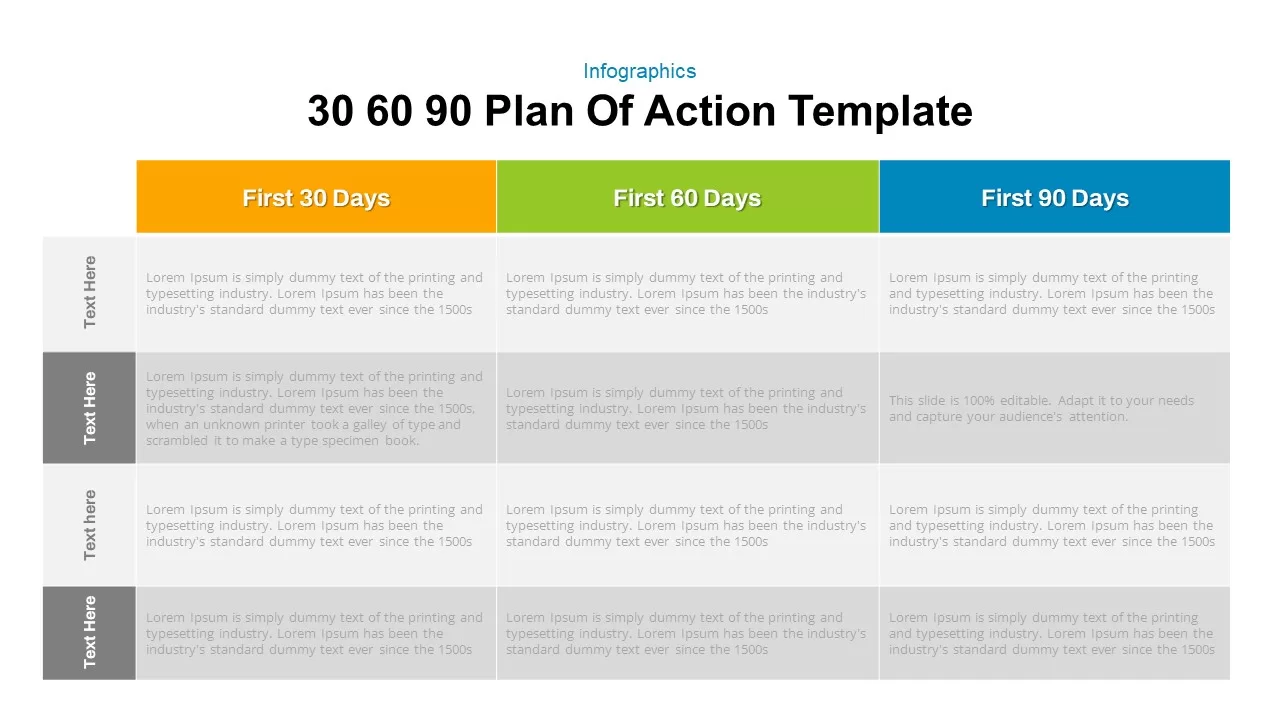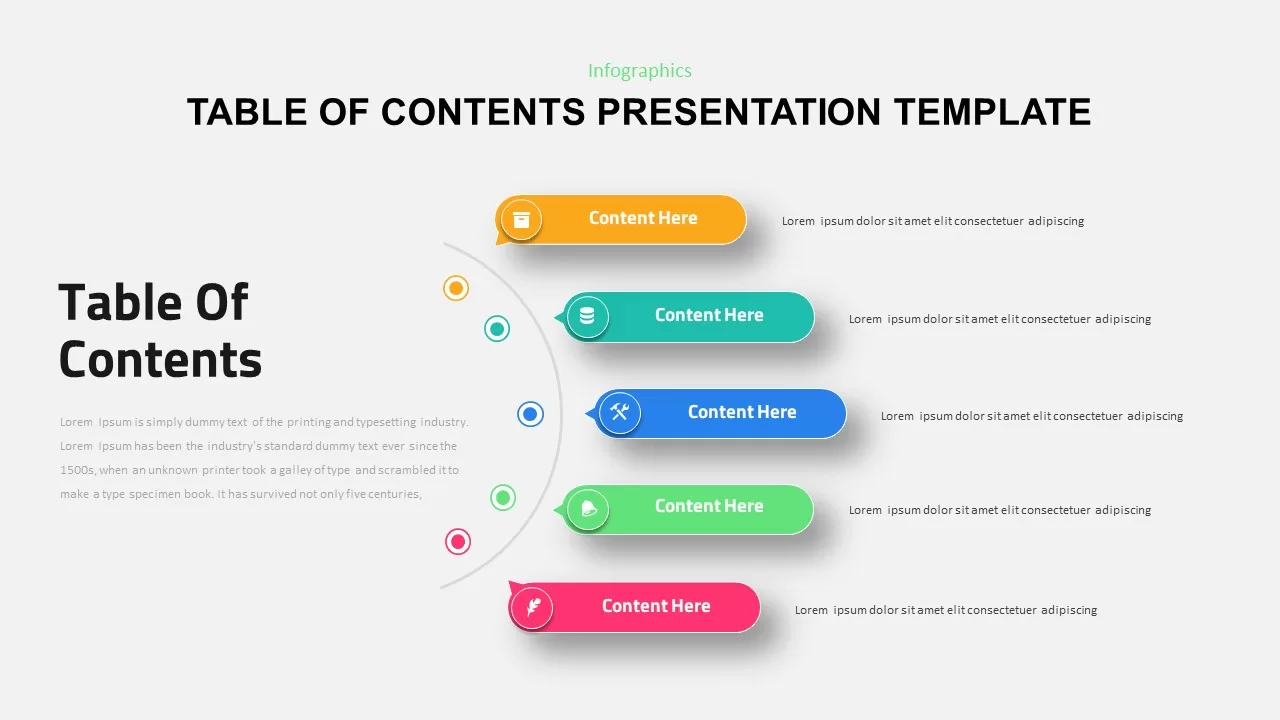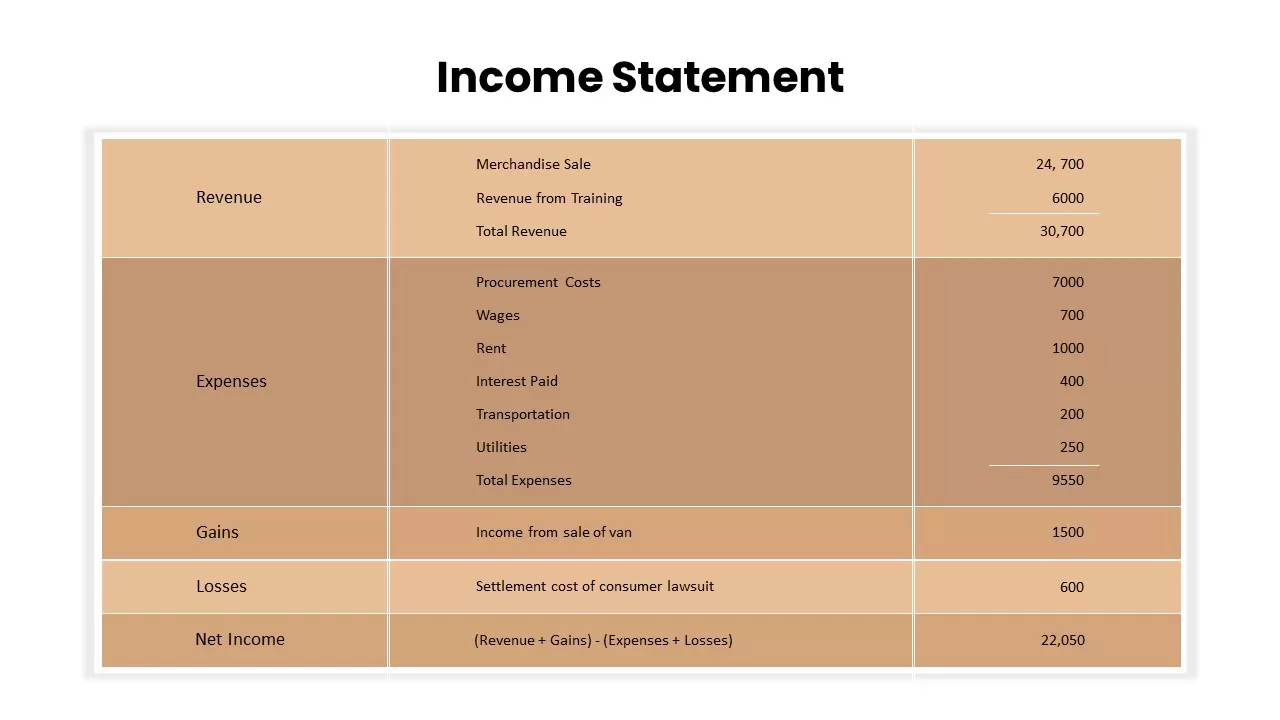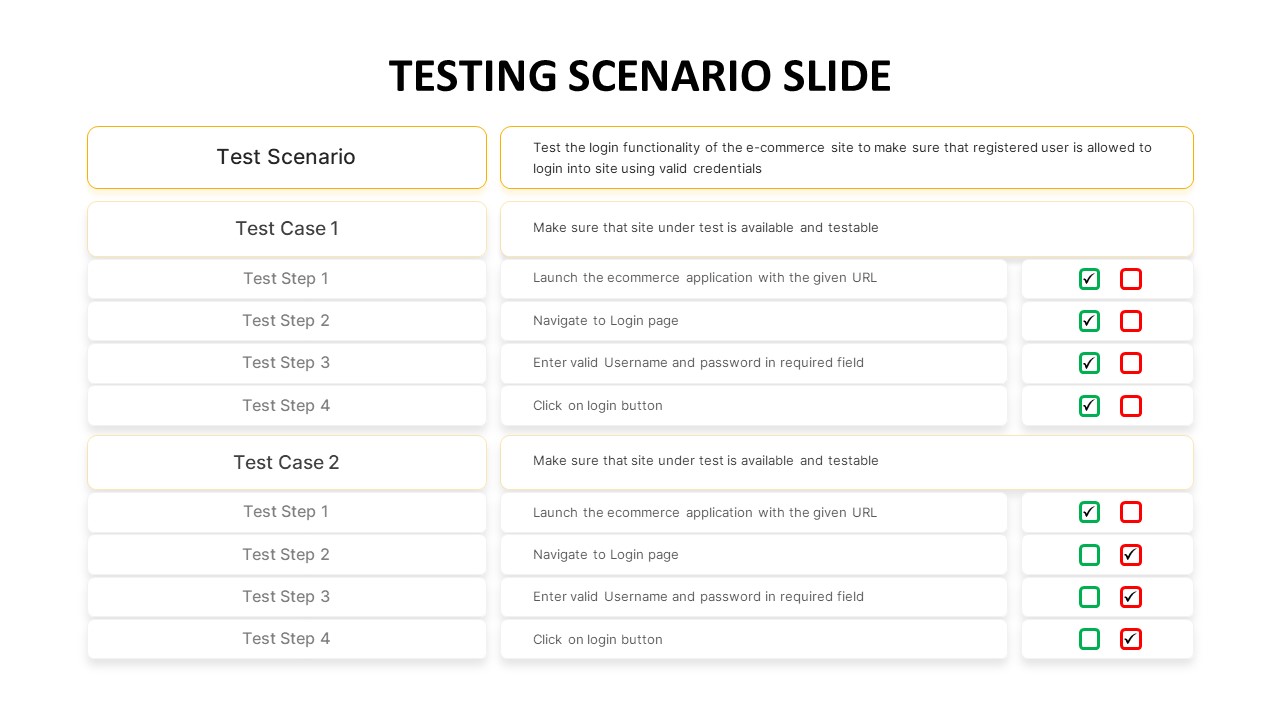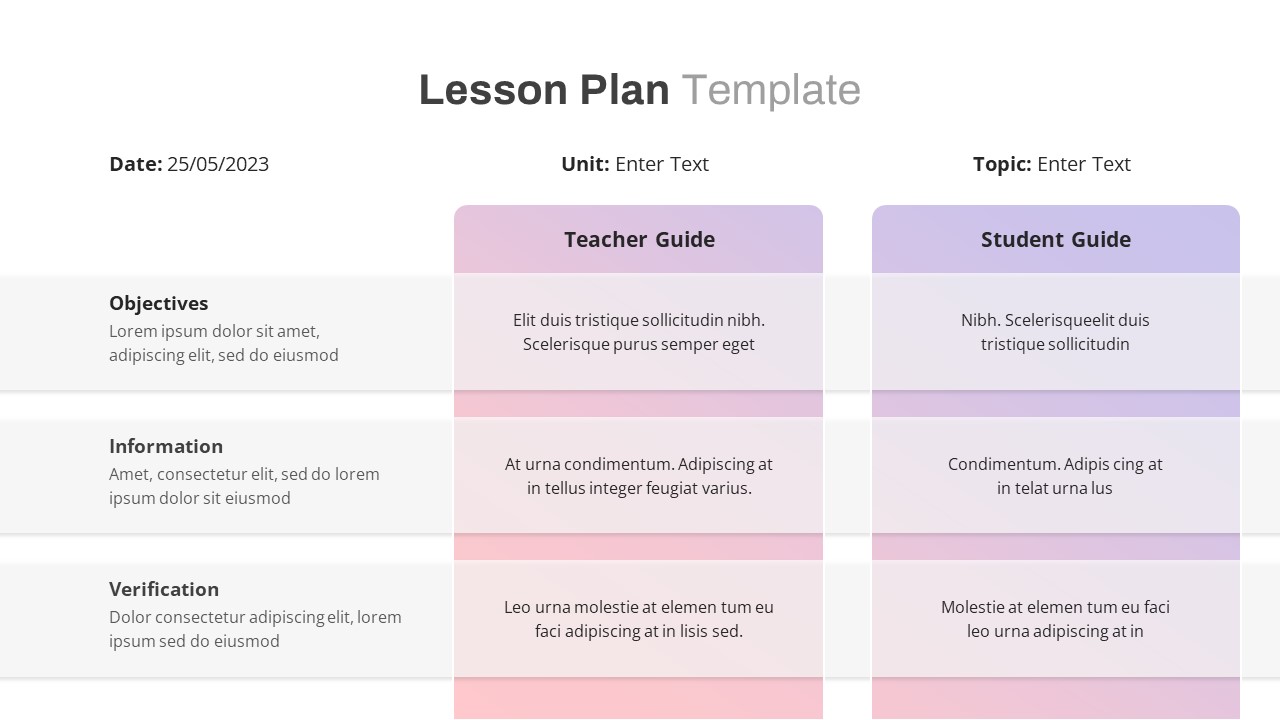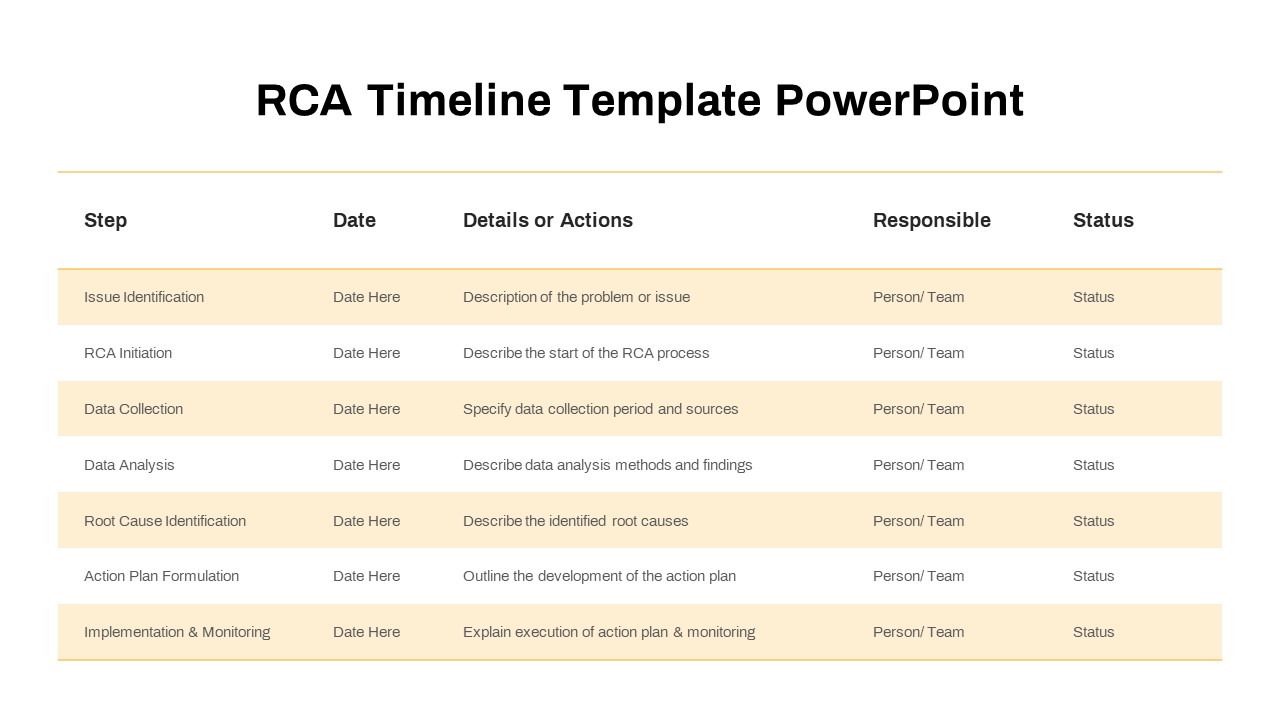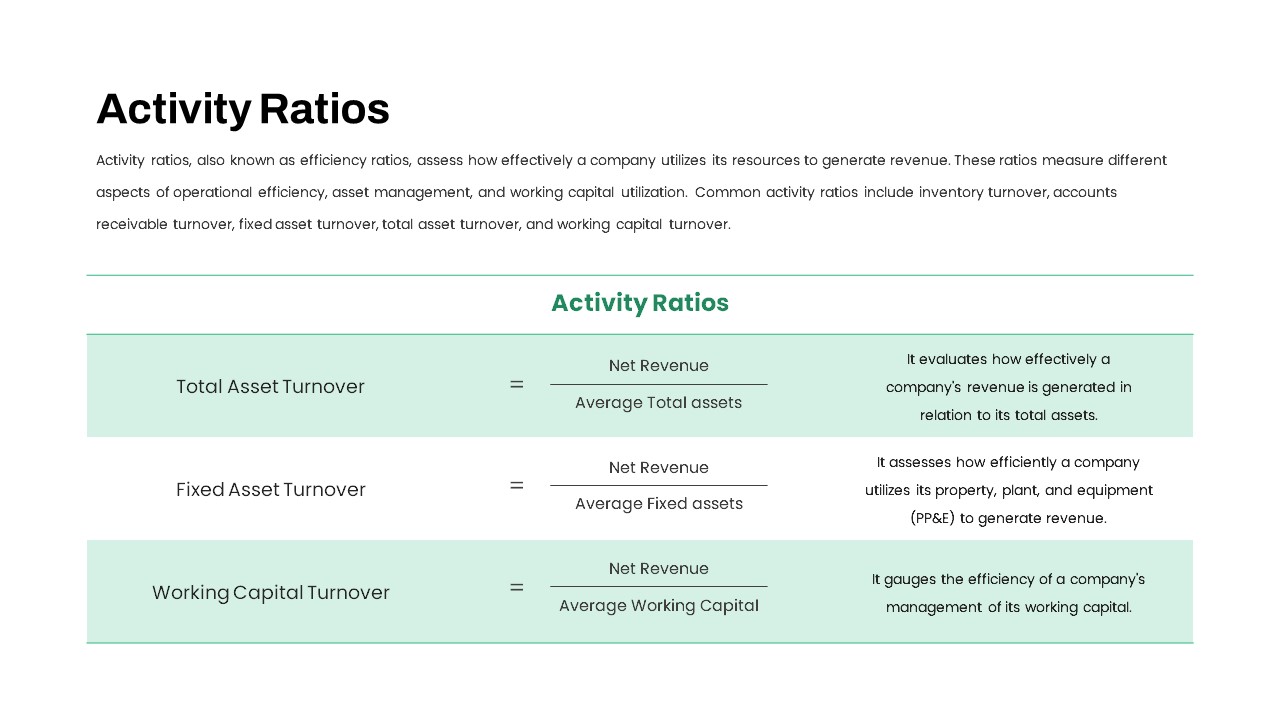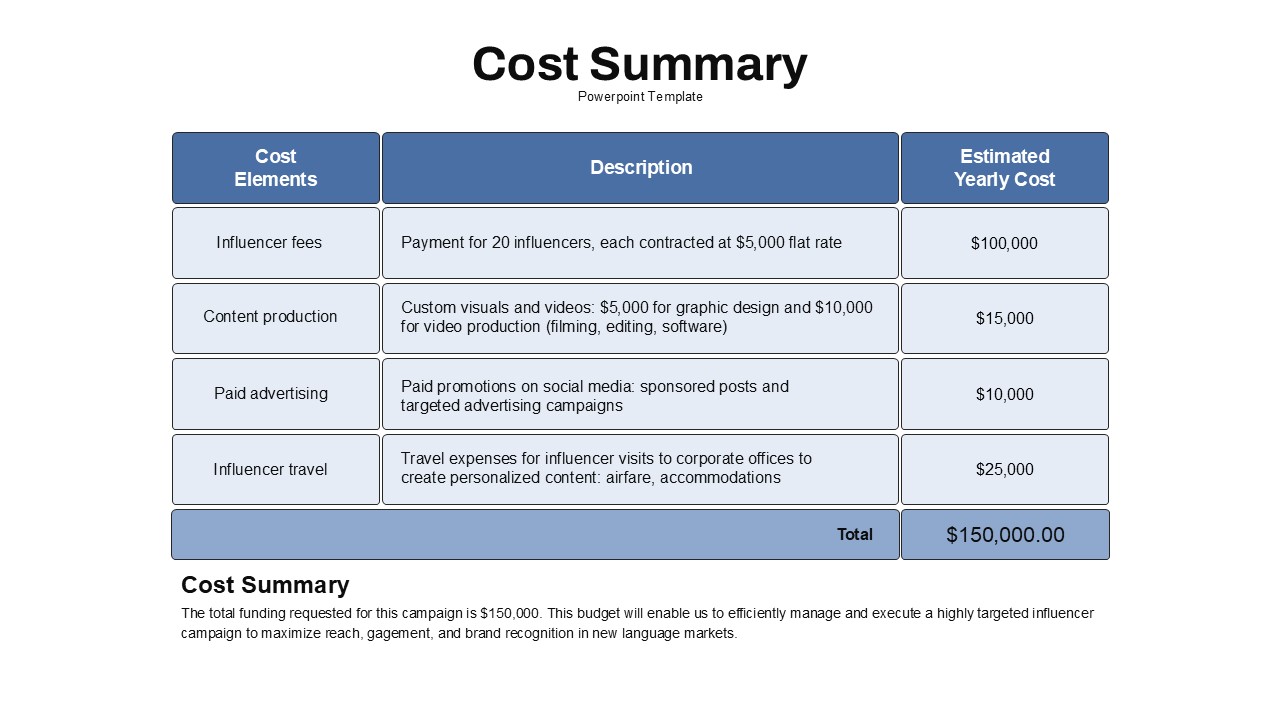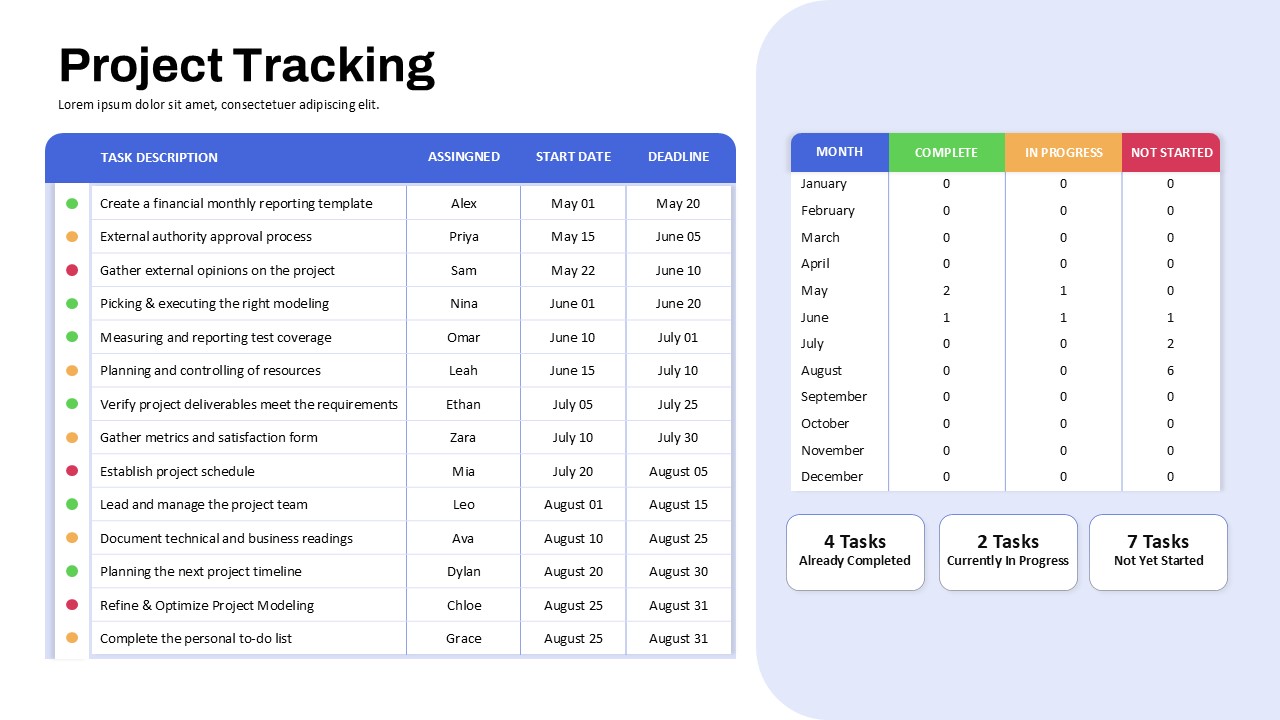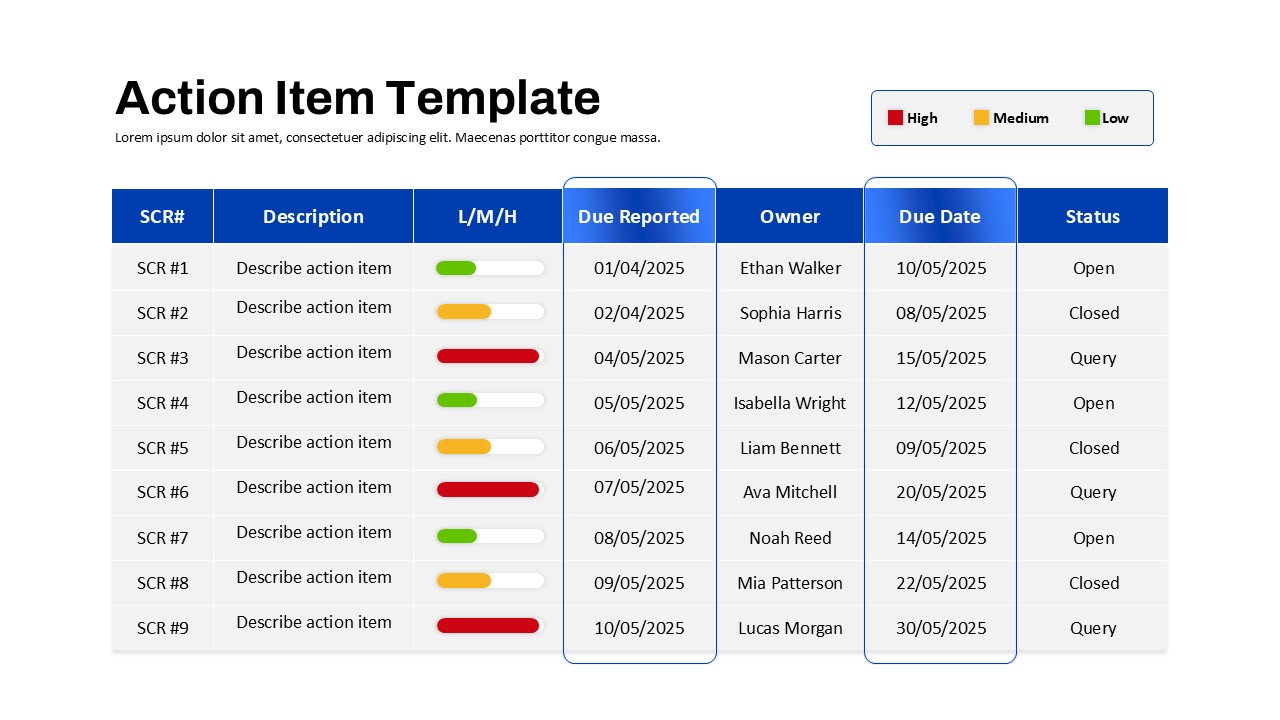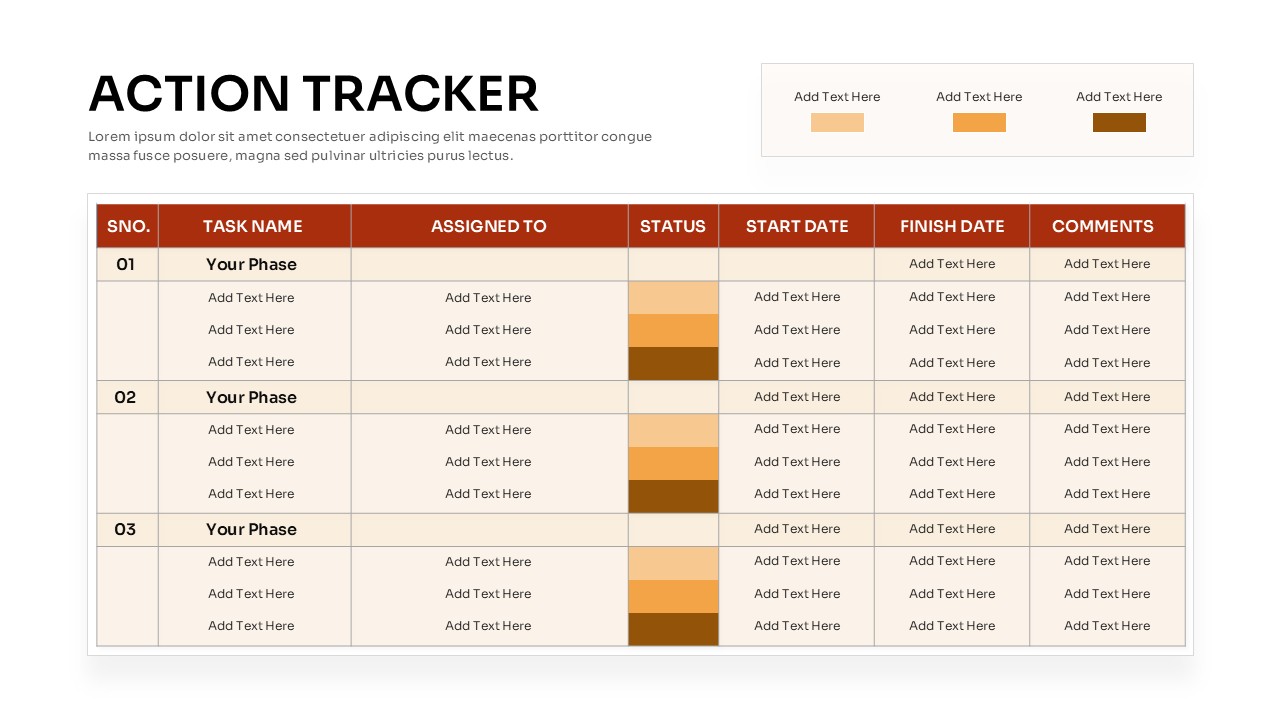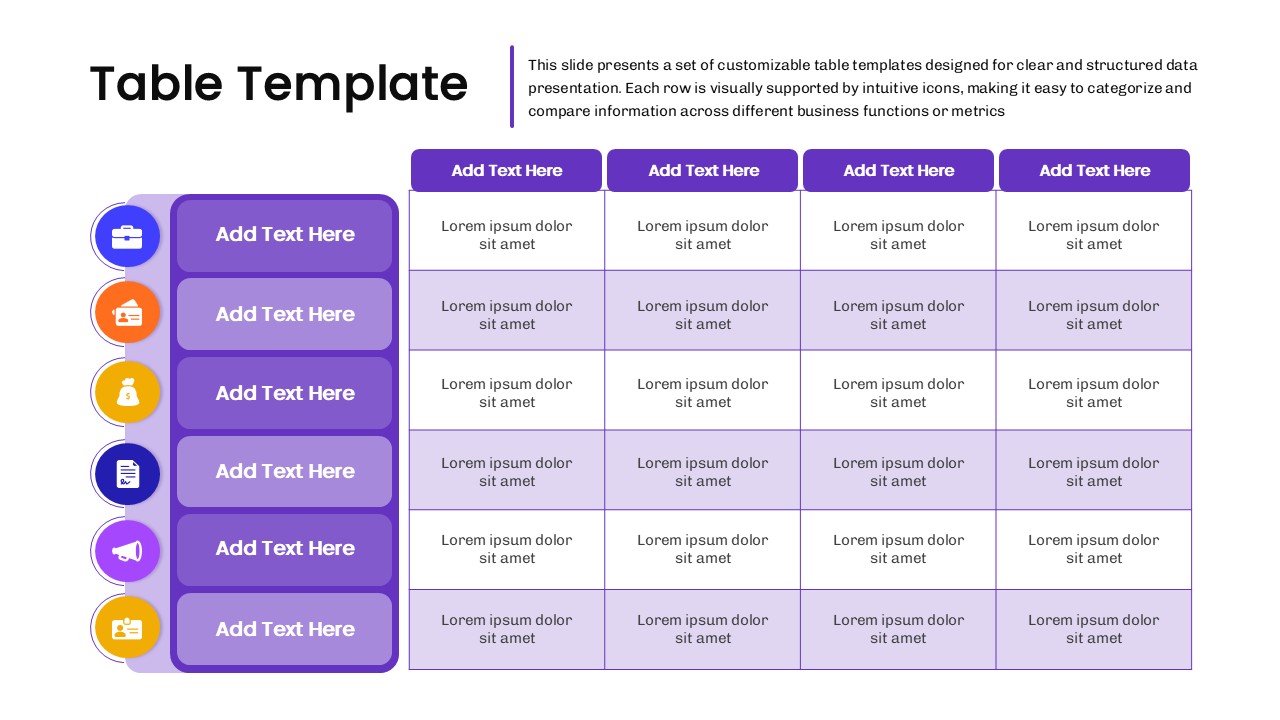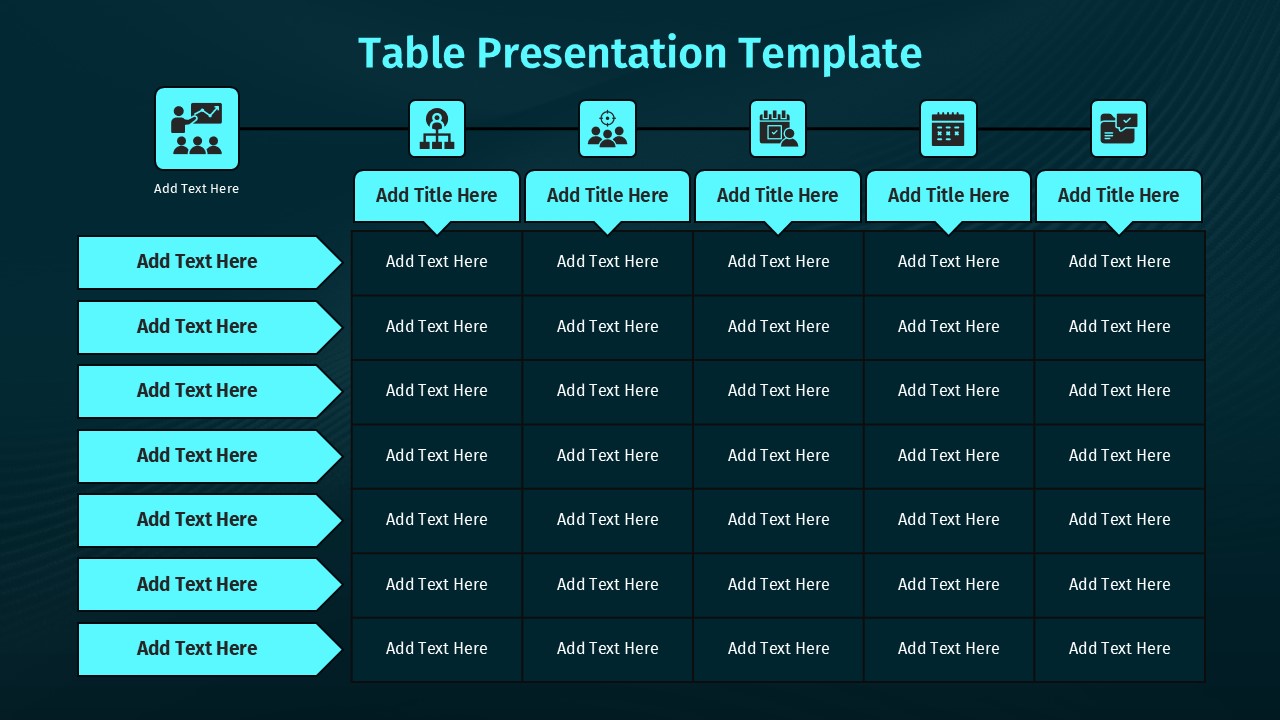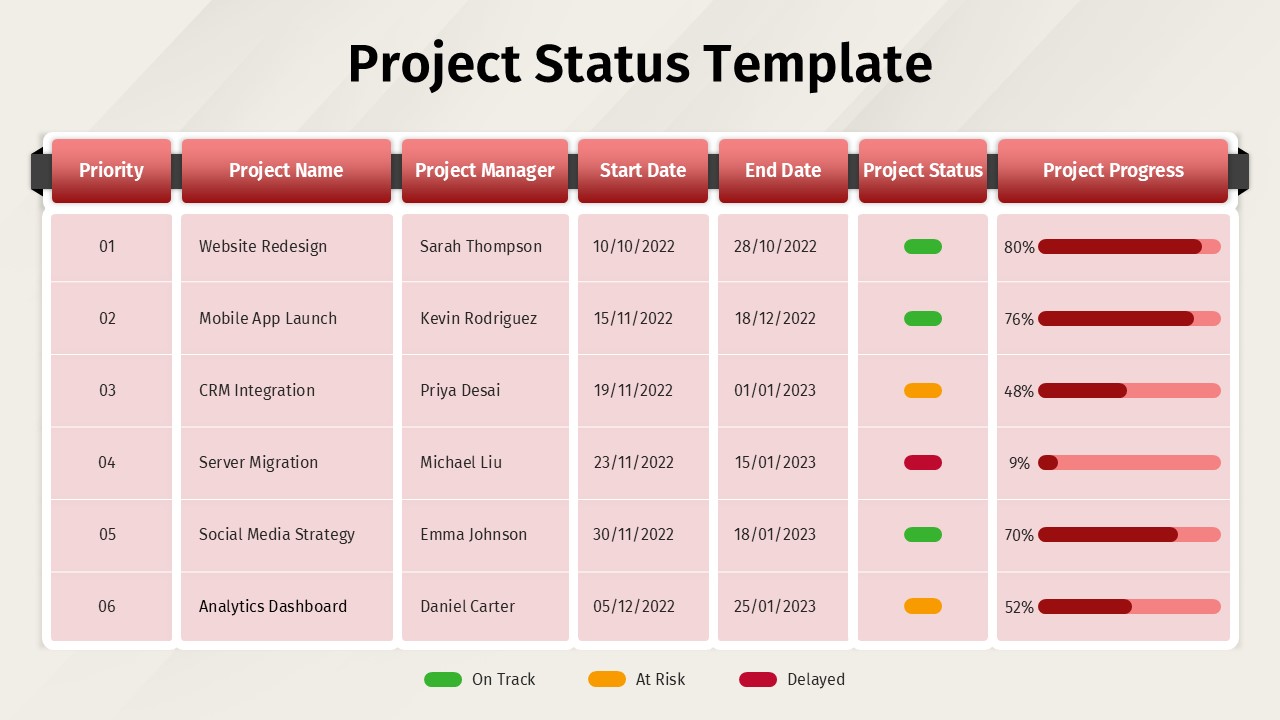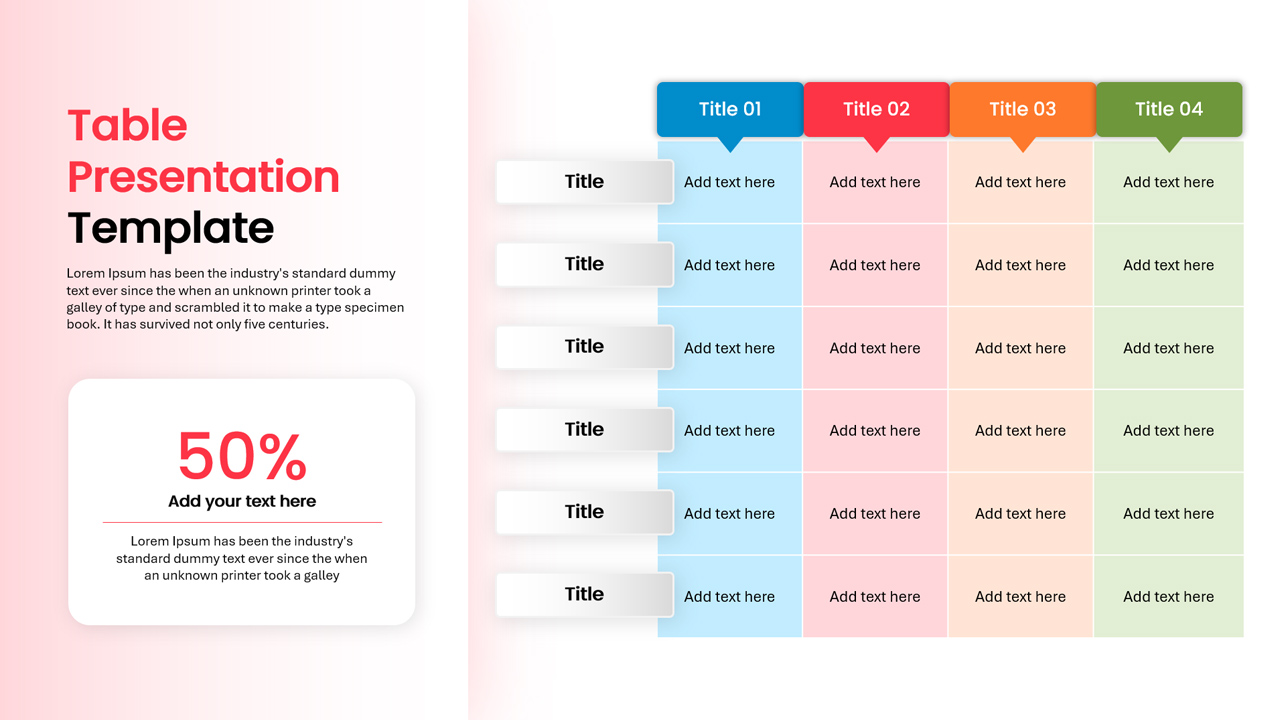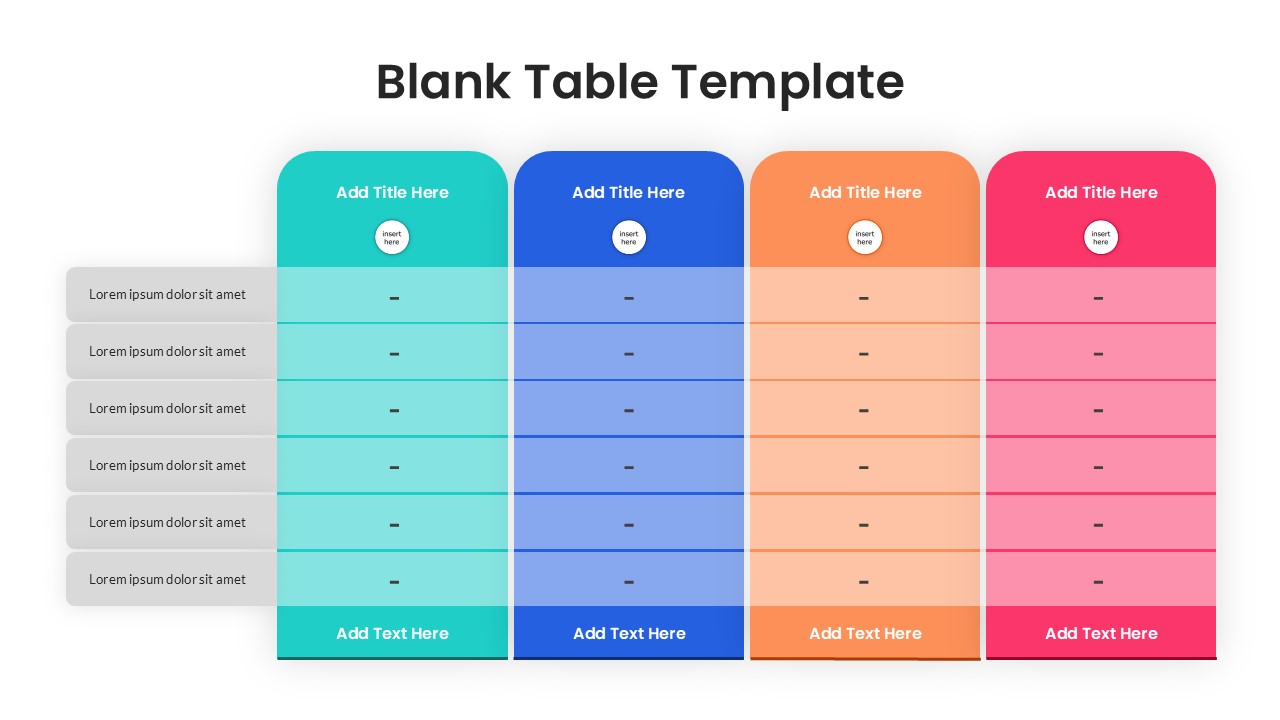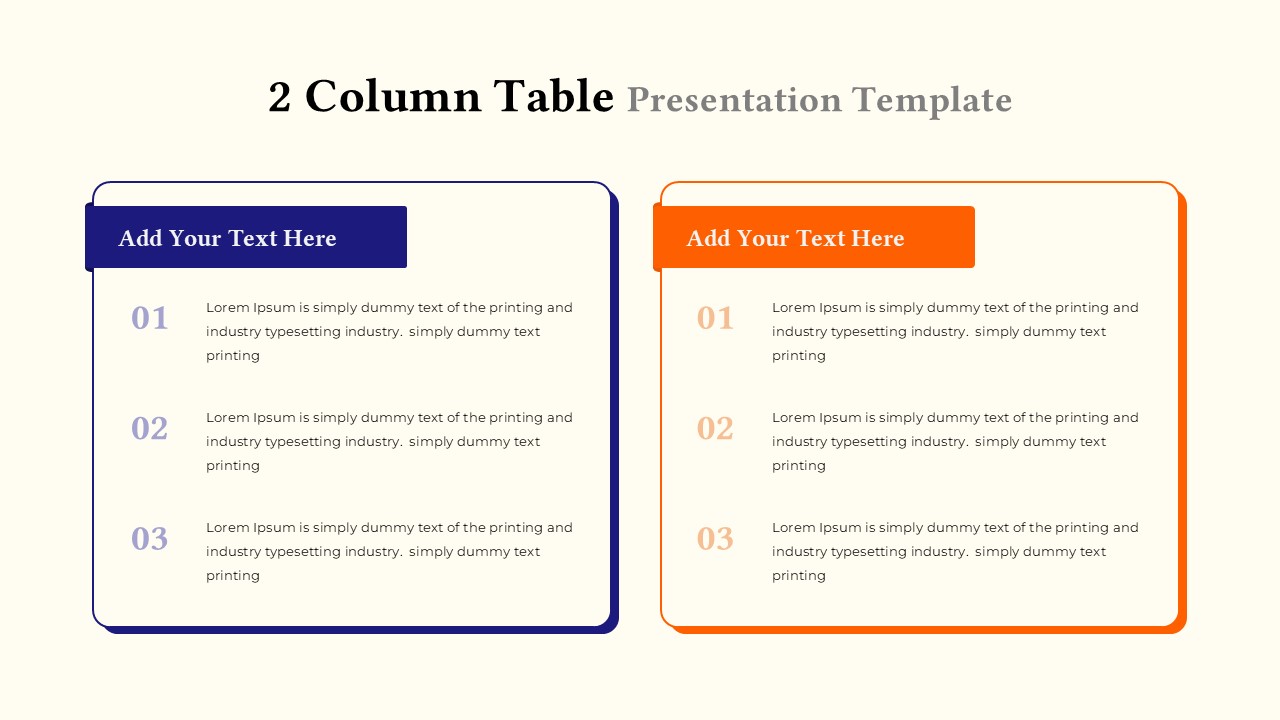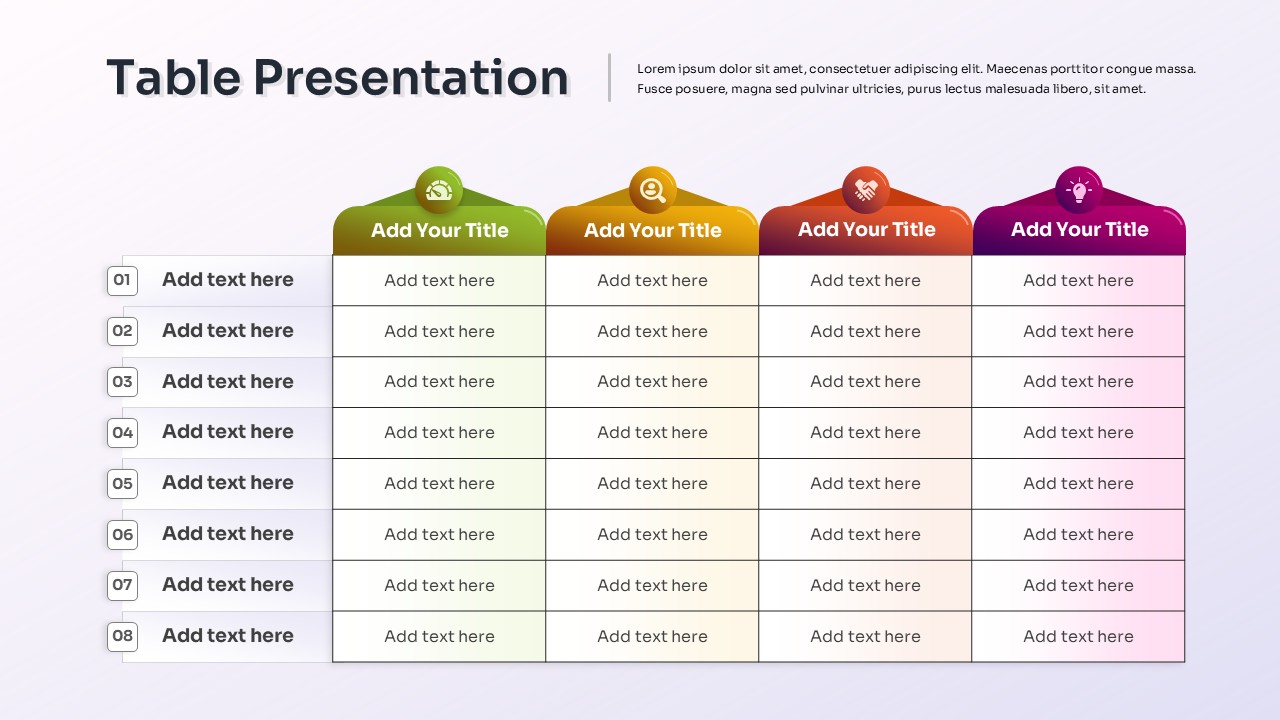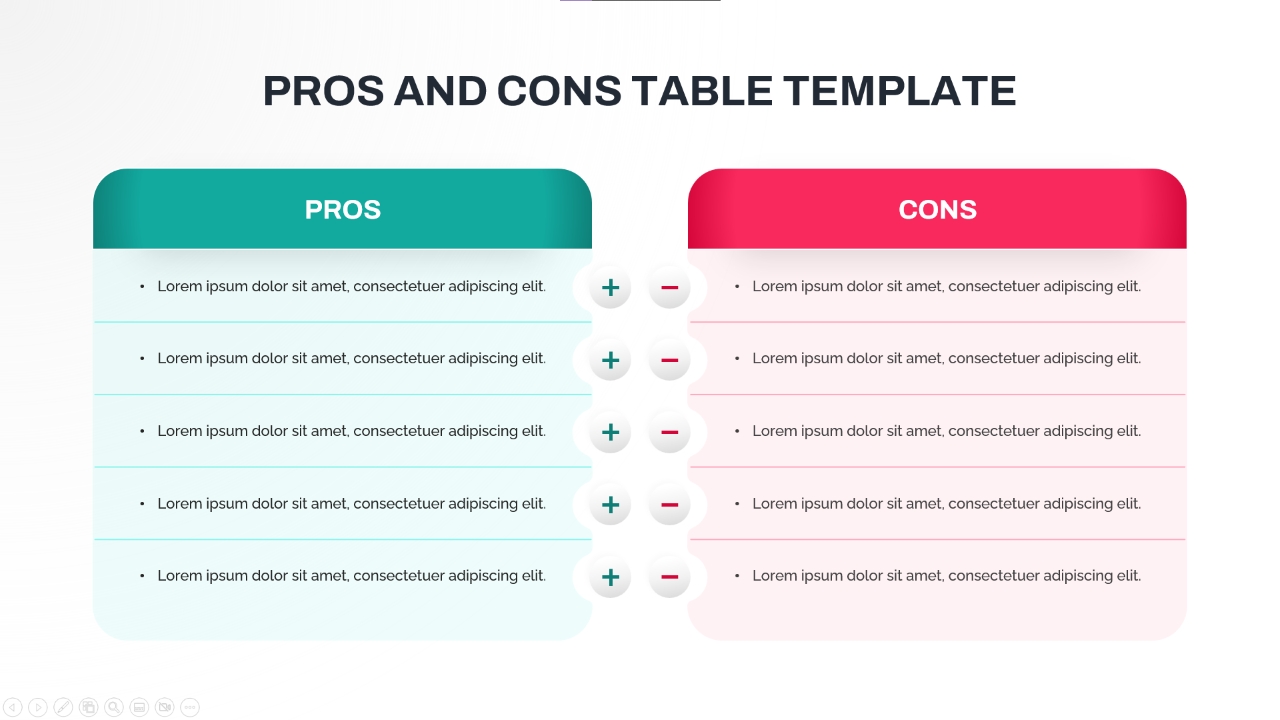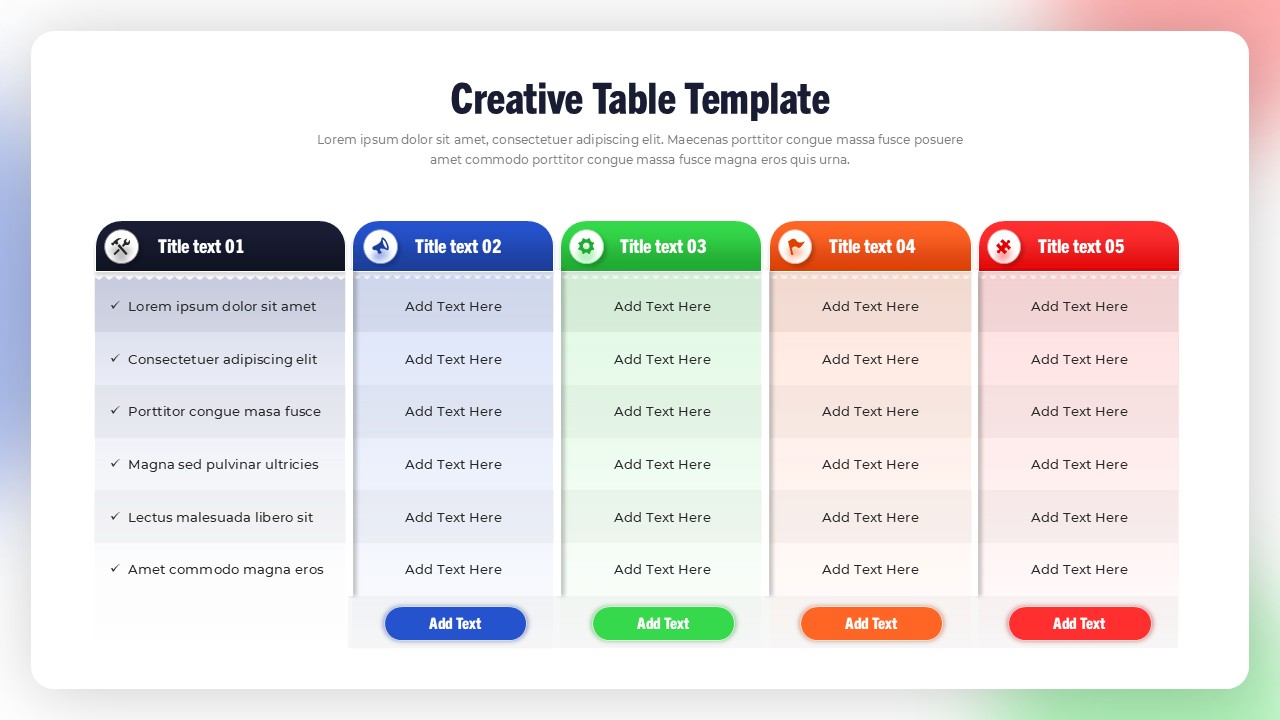Description
This Learning Outcomes table template offers a structured and clean format to track and assess the progress of various learning objectives. The slide features a table layout with columns for date, question, and a yes/no response, allowing you to document and evaluate learning milestones or specific goals. The table is easy to customize with your content and is designed to keep your presentation clear and organized.
The design uses a professional blue color for the header, ensuring that the table stands out while maintaining a minimalist and neat look. Ideal for educational presentations, this template helps instructors, trainers, or team leaders assess learning progress, record feedback, or track the achievement of set objectives in a straightforward and visually appealing way.
Who is it for
This template is perfect for educators, trainers, HR personnel, and instructional designers who need to track learning progress, assess outcomes, or gather feedback in an organized manner. It’s also suitable for anyone creating training materials or performance assessments.
Other Uses
In addition to learning outcomes, this slide can be used for tracking project milestones, employee performance, customer feedback, or even surveys. It can easily adapt to different contexts where you need to assess and document yes/no responses or progress on specific items.
Login to download this file
No. of Slides
2Item ID
SB03238Rating
0.0
(0 reviews)
Related Templates

5 Styles Key Outcomes Infographics Pack Template for PowerPoint & Google Slides
Infographics

JTBD Jobs To Be Done Outcomes Framework Template for PowerPoint & Google Slides
Process

Supervised Learning vs Unsupervised Learning template for PowerPoint & Google Slides
Technology

Online Learning PowerPoint Template for PowerPoint & Google Slides
Customer Journey

Training or Learning Transfer PowerPoint Template for PowerPoint & Google Slides
Business Proposal

Learning Organization PowerPoint Template for PowerPoint & Google Slides
Business Strategy

E-Learning Report Analysis Template for PowerPoint & Google Slides
Infographics

Operations Management Learning Roadmap Template for PowerPoint & Google Slides
Roadmap

70-20-10 Learning Approach Infographic Template for PowerPoint & Google Slides
Process

4MAT Learning Cycle Circular Diagram Template for PowerPoint & Google Slides
Circle

Free Stylish E-Learning Presentation Template for PowerPoint & Google Slides
Pitch Deck
Free

E-Learning Education Presentation Deck Template for PowerPoint & Google Slides
Decks

The Learning Zone Model Template for PowerPoint & Google Slides
Process

Deep Learning Concept Illustration Template for PowerPoint & Google Slides
Machine Learning

Machine Learning Diagram Template for PowerPoint & Google Slides
Process

Learning Disabilities Presentation Template for PowerPoint & Google Slides
Company Profile

Free Learning Retention Pyramid Chart Template for PowerPoint & Google Slides
Pyramid
Free

AI Learning Methods Flowchart Diagram Template for PowerPoint & Google Slides
Flow Charts

Social Learning Theory Infographic Template for PowerPoint & Google Slides
Circle

Experiential Learning Cycle Diagram Template for PowerPoint & Google Slides
Circle

Classification in Supervised Learning template for PowerPoint & Google Slides
Infographics

Supervised Learning Overview template for PowerPoint & Google Slides
Technology

Transfer Learning Process template for PowerPoint & Google Slides
Technology

Self-supervised Learning Process template for PowerPoint & Google Slides
Technology

Reinforcement Learning Diagram Dark Template for PowerPoint & Google Slides
Machine Learning

Semi-Supervised Learning Flow Diagram Template for PowerPoint & Google Slides
Machine Learning

Deep Q Networks in Reinforcement Learning template for PowerPoint & Google Slides
Technology

Learning Agility template for PowerPoint & Google Slides
Business

Machine Learning Pipeline Framework Template for PowerPoint & Google Slides
Charts

Machine Learning Innovation Overview template for PowerPoint & Google Slides
AI

Machine Learning Types template for PowerPoint & Google Slides
Technology

Regression in Supervised Learning Overview template for PowerPoint & Google Slides
Process

Machine Learning Applications template for PowerPoint & Google Slides
Technology

Machine Learning Success Stories Infographic Template for PowerPoint & Google Slides
Process

Learning Path Infographic Template for PowerPoint & Google Slides
Process

Contingency Matrix in Machine Learning template for PowerPoint & Google Slides
Technology

Q-Learning Process Flow Diagram Template for PowerPoint & Google Slides
Process

Decision Trees in Supervised Learning Template for PowerPoint & Google Slides
Machine Learning

Machine Learning Overview Slide Template for PowerPoint & Google Slides
Machine Learning

Machine Learning Four-Step Process Template for PowerPoint & Google Slides
Machine Learning

Machine Learning Three-Step Process Template for PowerPoint & Google Slides
Machine Learning

Free Machine Learning Concept Slide Template for PowerPoint & Google Slides
Machine Learning
Free

Futuristic Machine Learning Workflow Template for PowerPoint & Google Slides
Machine Learning

Futuristic Machine Learning Types Overview Template for PowerPoint & Google Slides
AI

Machine Learning Pipeline Overview Template for PowerPoint & Google Slides
Machine Learning

Machine Learning Presentation Use Cases Template for PowerPoint & Google Slides
Machine Learning

Machine Learning 4-Step Workflow Template for PowerPoint & Google Slides
Machine Learning

Machine Learning Model Management Template for PowerPoint & Google Slides
Machine Learning

Machine Learning Pipeline & MLOps Flow Template for PowerPoint & Google Slides
Machine Learning

Machine Learning Process Template for PowerPoint & Google Slides
Machine Learning

Seven Stage Machine Learning Pipeline Template for PowerPoint & Google Slides
Machine Learning

Machine Learning Model Training Template for PowerPoint & Google Slides
Machine Learning

Biases and Fairness in Machine Learning for PowerPoint & Google Slides
Information Technology

Pricing Table PowerPoint Template for PowerPoint & Google Slides
Infographics

Simple Comparison Table Template for PowerPoint & Google Slides
Comparison

Three-Tier Pricing Table Slide Template for PowerPoint & Google Slides
Comparison

Table with Columns template for PowerPoint & Google Slides
Comparison Chart

Six Column Table template for PowerPoint & Google Slides
Comparison

Dynamic Multicolor Comparison Table Template for PowerPoint & Google Slides
Comparison

Puzzle-Style SWOT Analysis Table Diagram Template for PowerPoint & Google Slides
SWOT

PESTLE Analysis Table Layout Diagram Template for PowerPoint & Google Slides
PEST

Clean Three-Four Column Table Slide Template for PowerPoint & Google Slides
Business Report

Five-Option Text Boxes Table Comparison Template for PowerPoint & Google Slides
Business Report

30 60 90 Day Plan Matrix Table Template for PowerPoint & Google Slides
Timeline

Table of Contents Presentation template for PowerPoint & Google Slides
Agenda

Six-Step Color-Coded Table of Contents Template for PowerPoint & Google Slides
Agenda

Eight-Step Colorful Table of Contents Template for PowerPoint & Google Slides
Infographics

Four-Part Table of Contents Infographic Template for PowerPoint & Google Slides
Agenda

Five-Step Table of Contents Presentation Template for PowerPoint & Google Slides
Agenda

Four-Step Table of Contents Presentation Template for PowerPoint & Google Slides
Agenda

Four-Step Agenda Table of Contents Template for PowerPoint & Google Slides
Agenda

Modern Four-Step Table of Contents Template for PowerPoint & Google Slides
Agenda

Income Statement Overview Table Template for PowerPoint & Google Slides
Finance

Comprehensive Risk Register Table Template for PowerPoint & Google Slides
Risk Management

Social Media Plan Table Slide Deck Template for PowerPoint & Google Slides
Process

Testing Scenario Table Template for PowerPoint & Google Slides
Business Requirements

Free Lesson Plan Table Slide Template for PowerPoint & Google Slides
Agenda
Free

RCA Process Timeline Table Slide Template for PowerPoint & Google Slides
Timeline

Free Minimal Multi-Color Table of Contents Template for PowerPoint & Google Slides
Agenda
Free

Activity Ratios Formula Table Slide Template for PowerPoint & Google Slides
Comparison Chart

Two-Option Bar Chart Comparison Table Template for PowerPoint & Google Slides
Comparison

11 Items Table Project Planning Steps template for PowerPoint & Google Slides
Business

Product Feature Comparison Table Template for PowerPoint & Google Slides
Comparison Chart

Cost Summary Table Template for PowerPoint & Google Slides
Business Report

Project Tracking Dashboard Table Template for PowerPoint & Google Slides
Project Status

Action Items Management Dashboard Table Template for PowerPoint & Google Slides
Project Status

Comprehensive Action Tracker Table Template for PowerPoint & Google Slides
Business

Training Plan Table Layout Template for PowerPoint & Google Slides
Employee Performance

Business Data Table Template for PowerPoint & Google Slides
Table

Multi-Column Table Presentation Template for PowerPoint & Google Slides
Table

Comparison Table Presentation Template for PowerPoint & Google Slides
Table

Project Status Update Dashboard Table Template for PowerPoint & Google Slides
Project Status

Colorful Comparison Table Presentation Template for PowerPoint & Google Slides
Table

Colorful Four-Column Table Layout Template for PowerPoint & Google Slides
Table

Five Column Comparison Table Layout Template for PowerPoint & Google Slides
Comparison

Blank Table Template for PowerPoint & Google Slides
Table

Two-Column Table Presentation Template for PowerPoint & Google Slides
Table

Colorful Table Presentation Template for PowerPoint & Google Slides
Table

Pros and Cons Comparison Table Template for PowerPoint & Google Slides
Comparison Chart

Creative Table Template for PowerPoint & Google Slides
Table