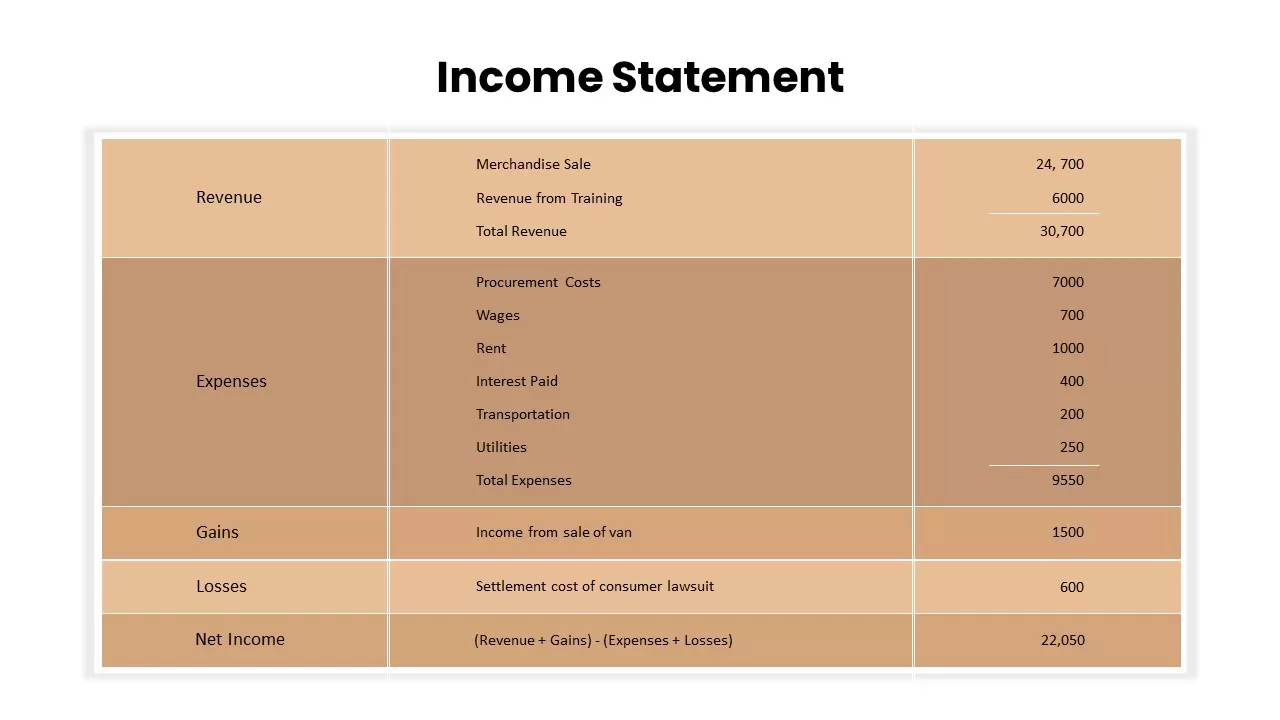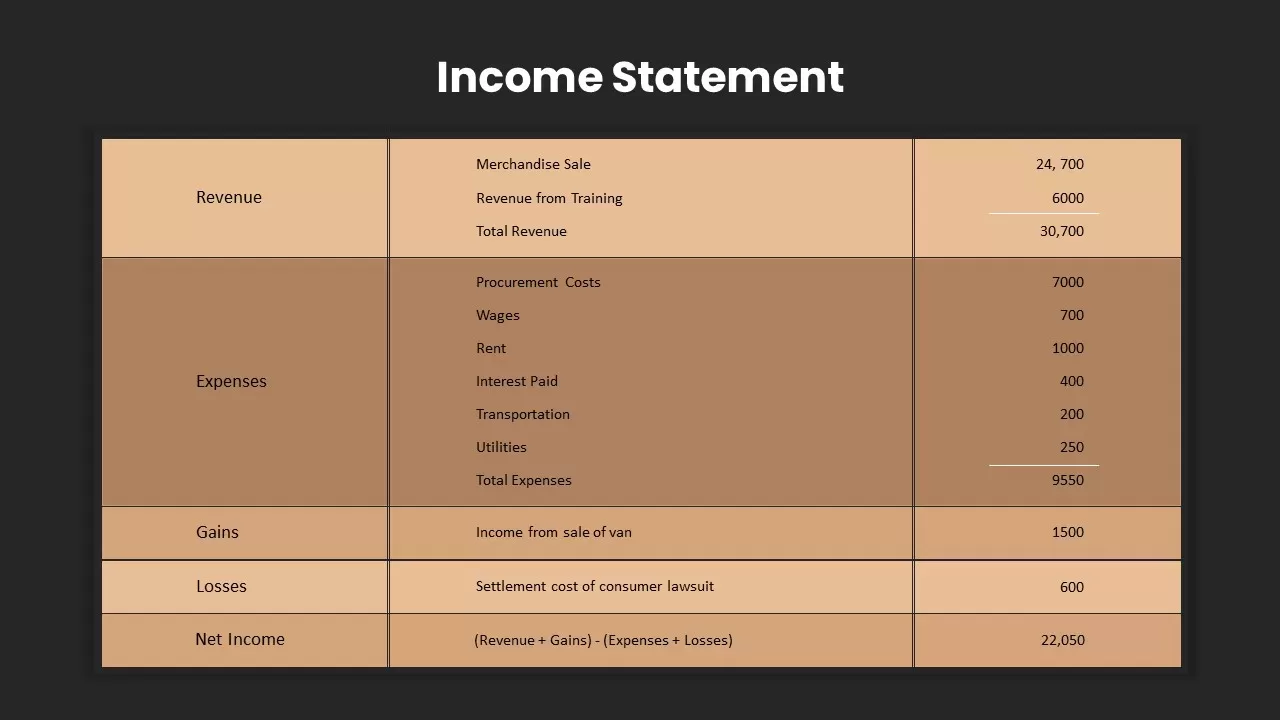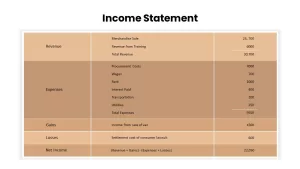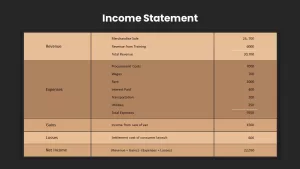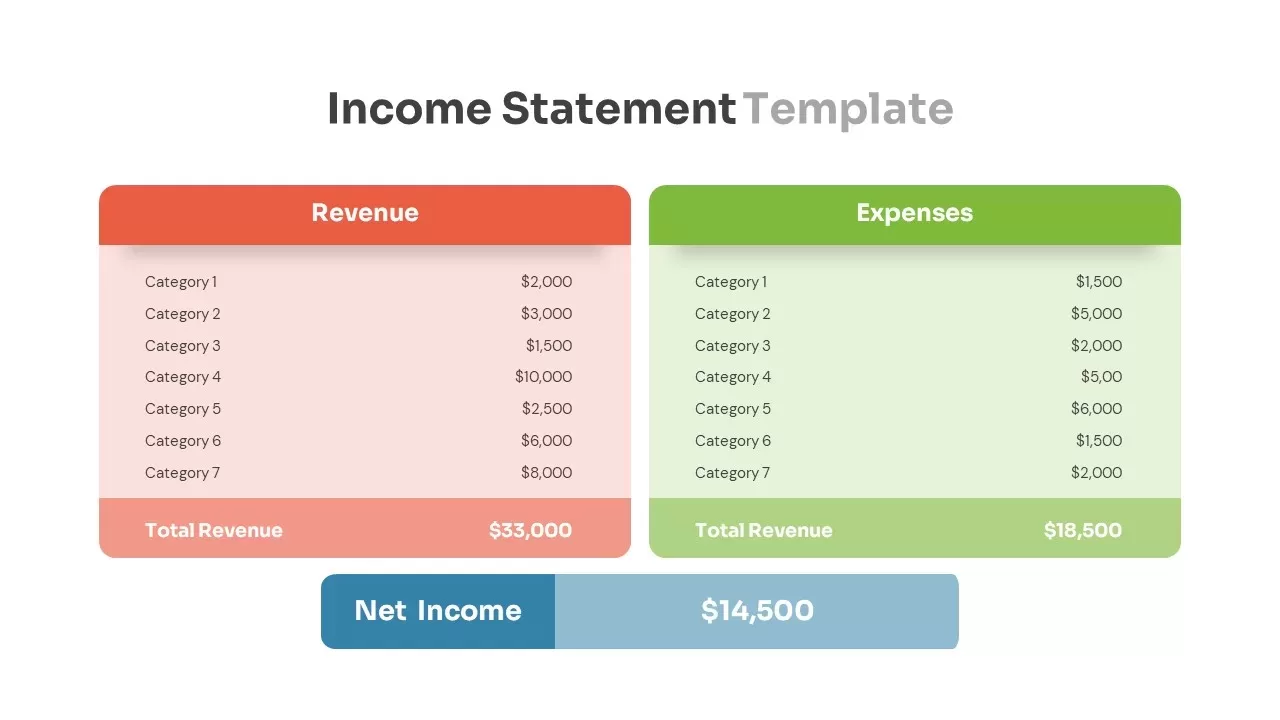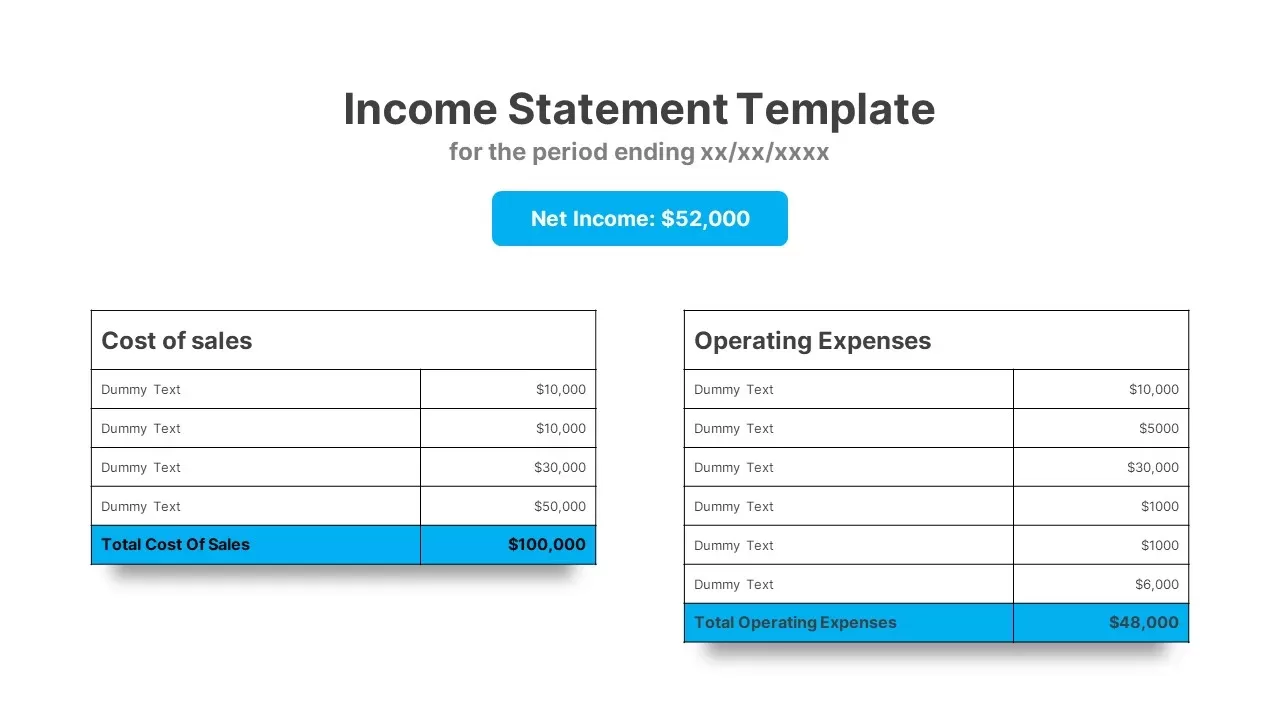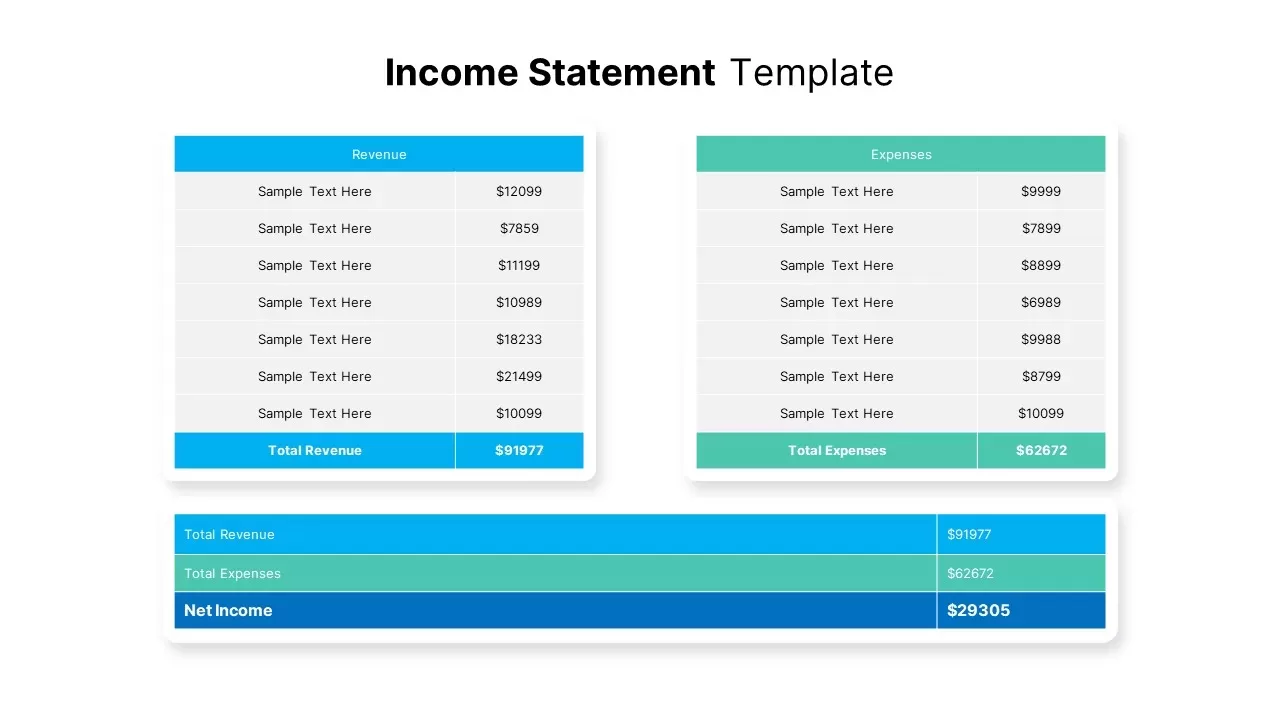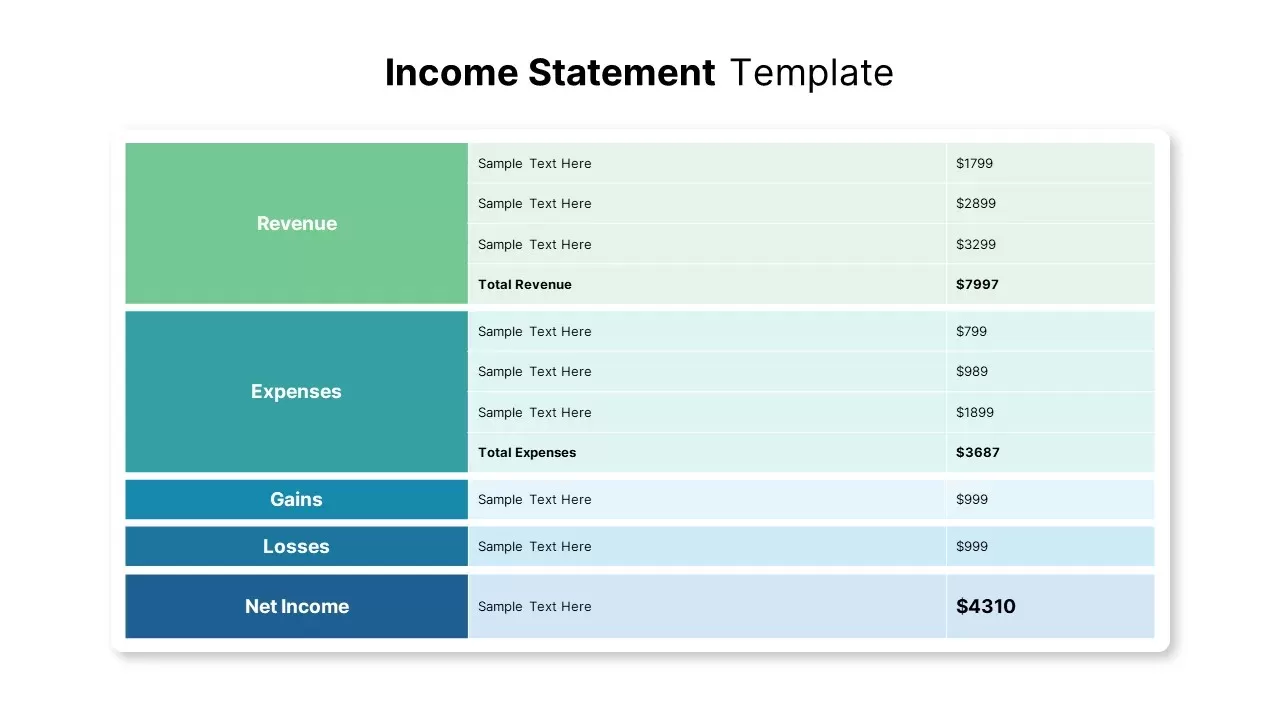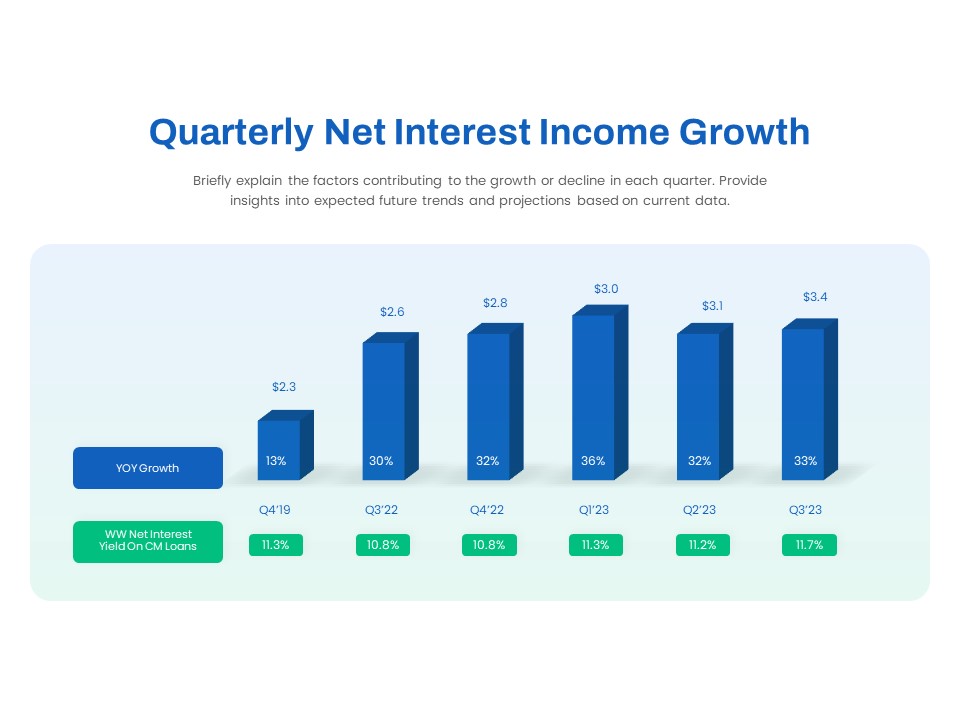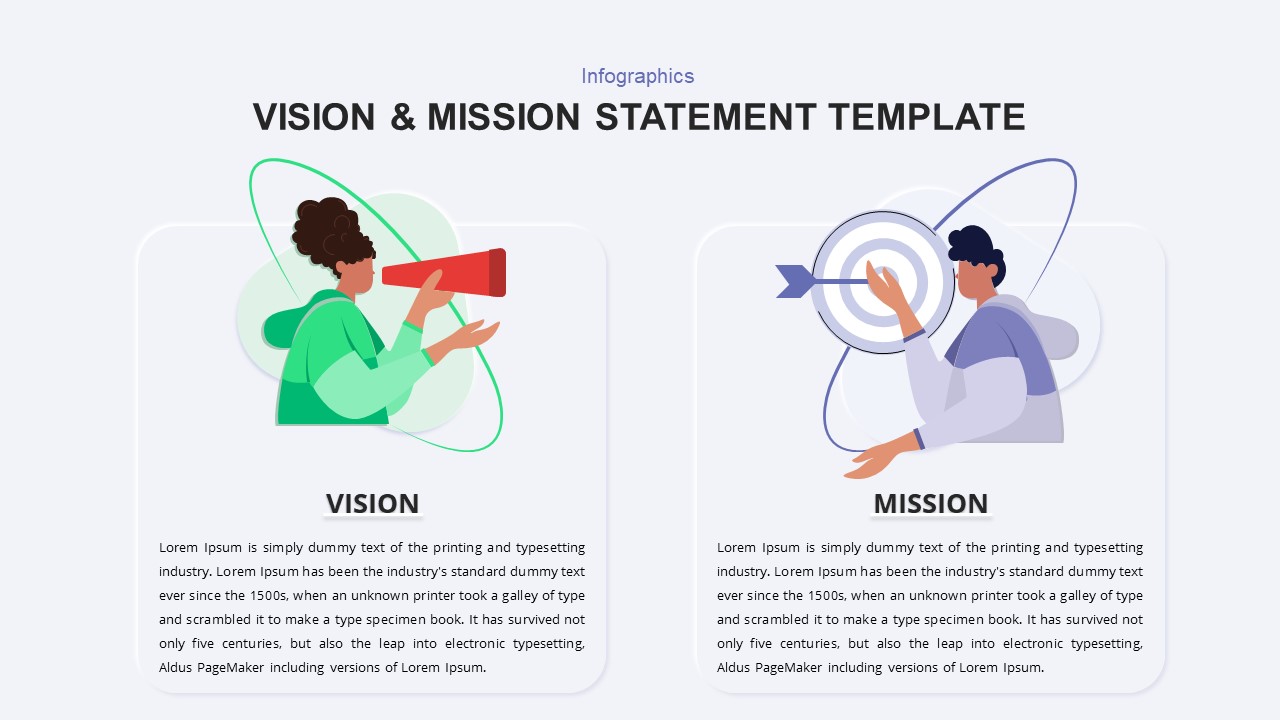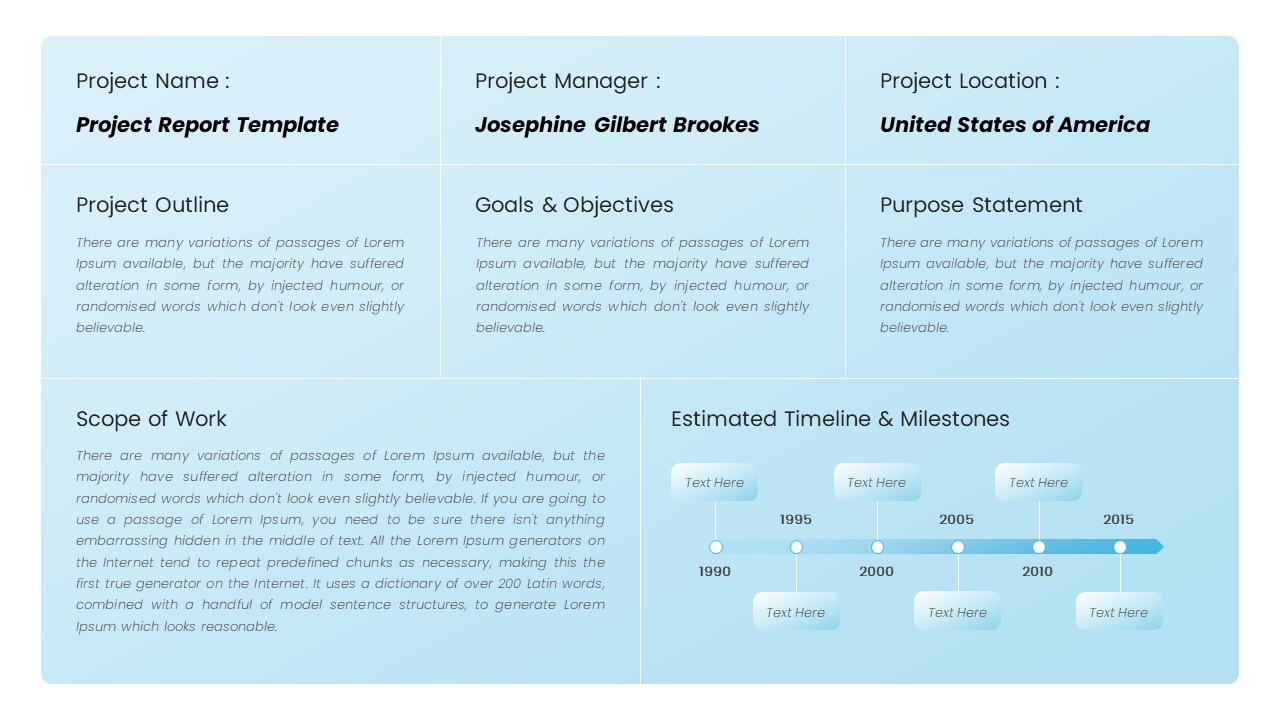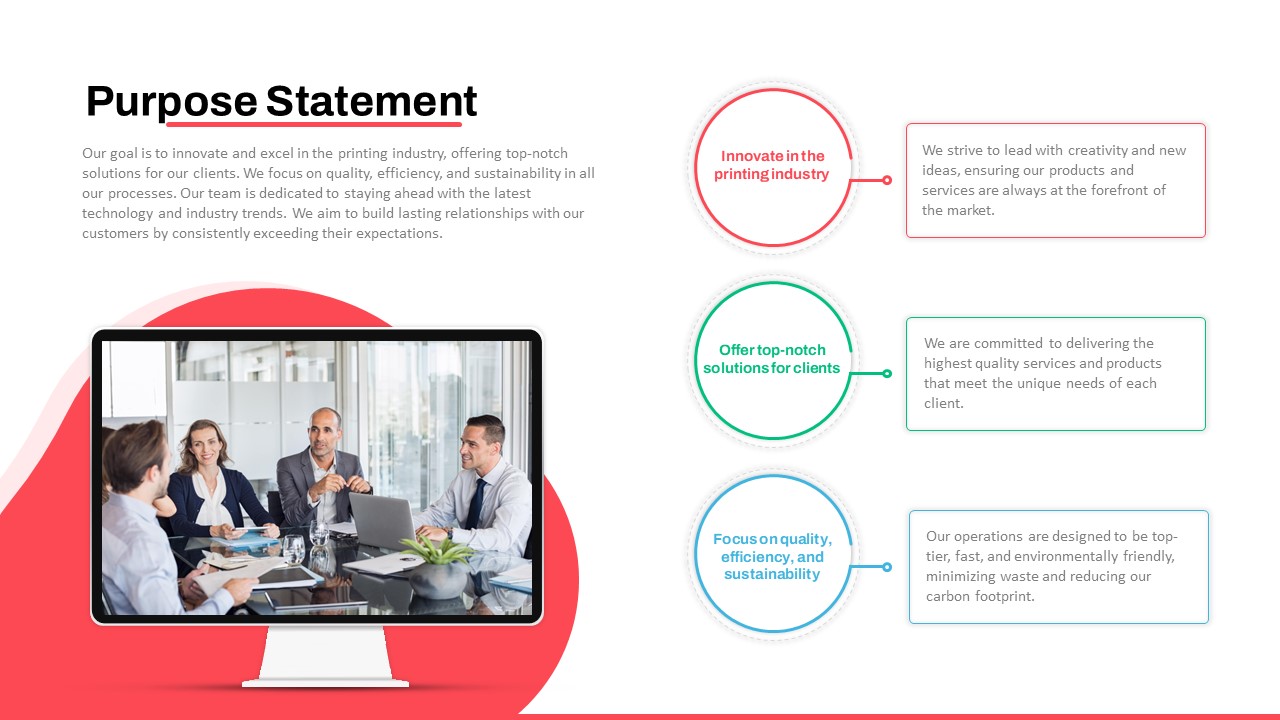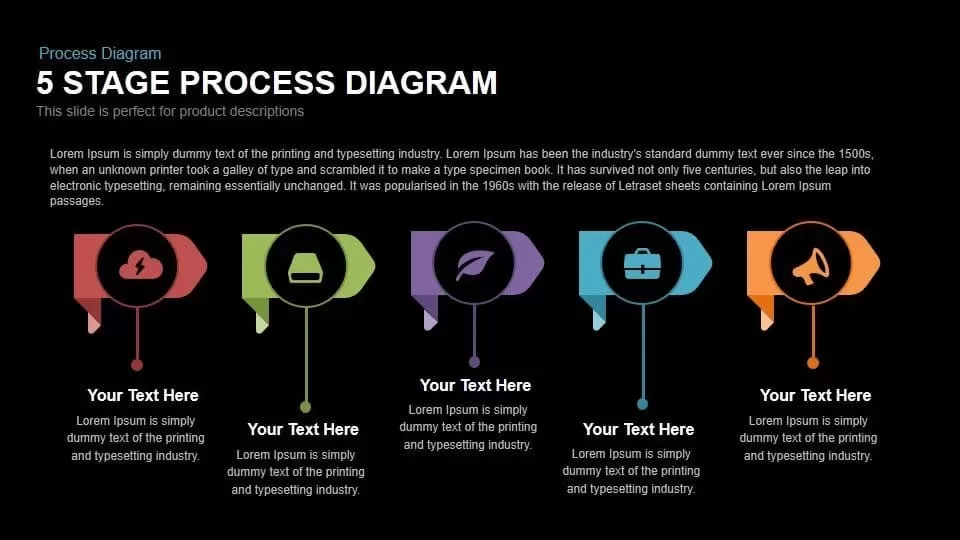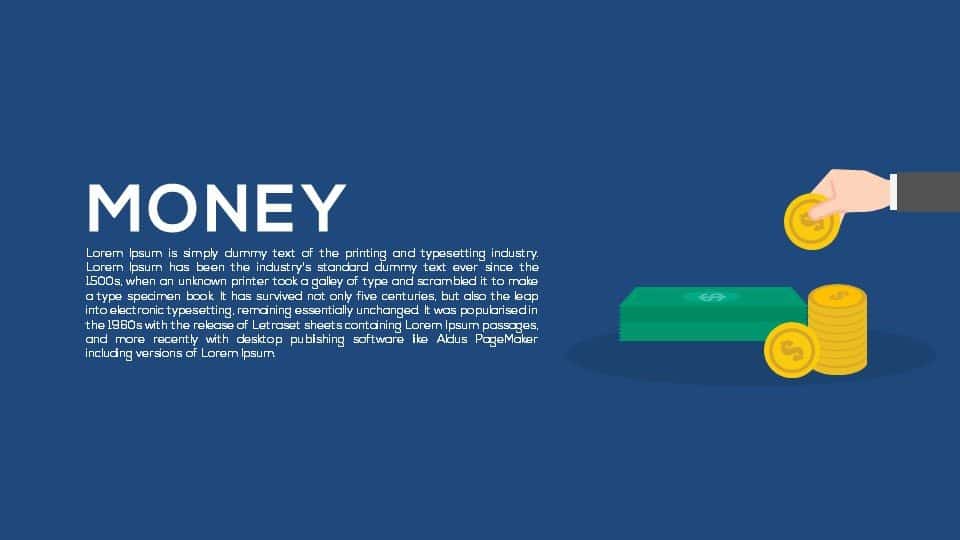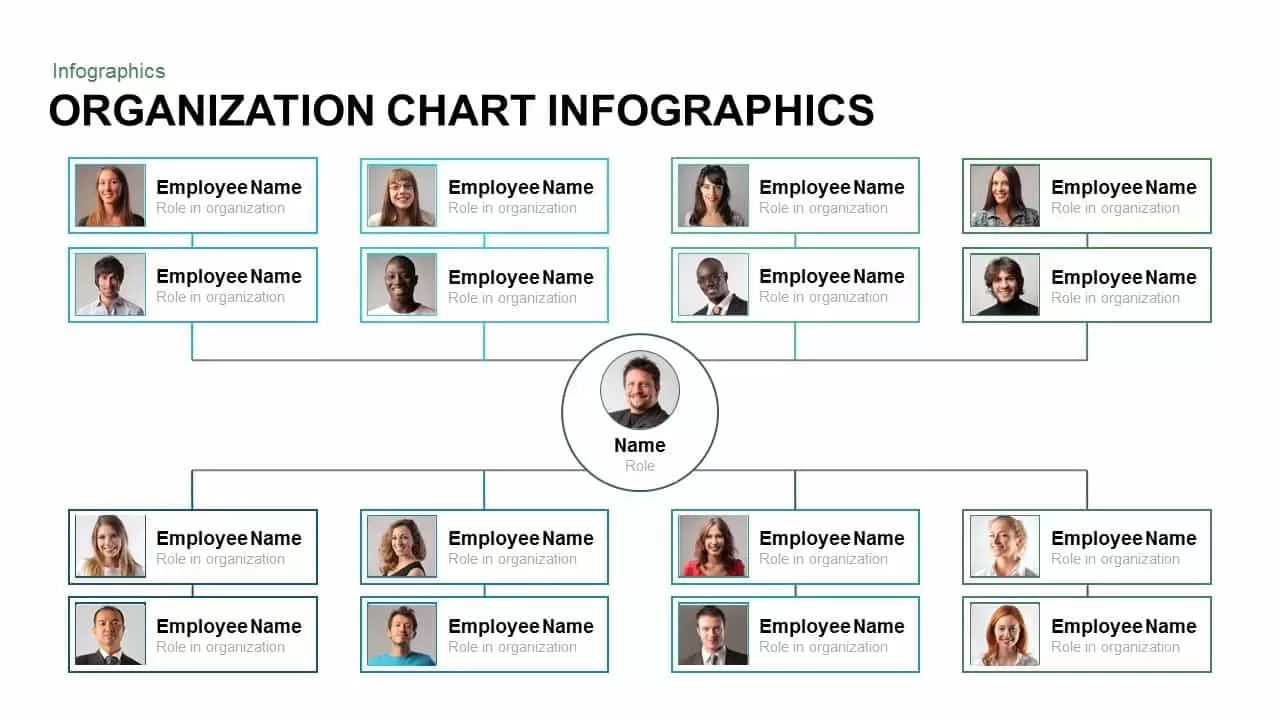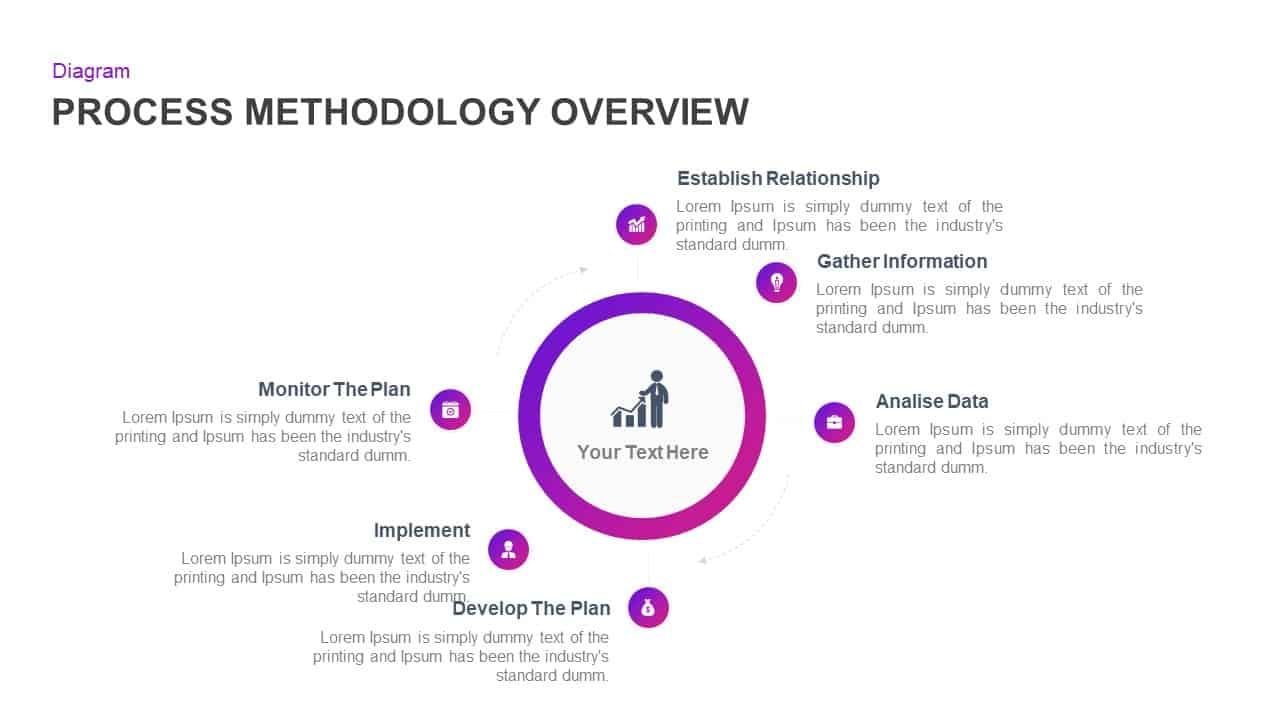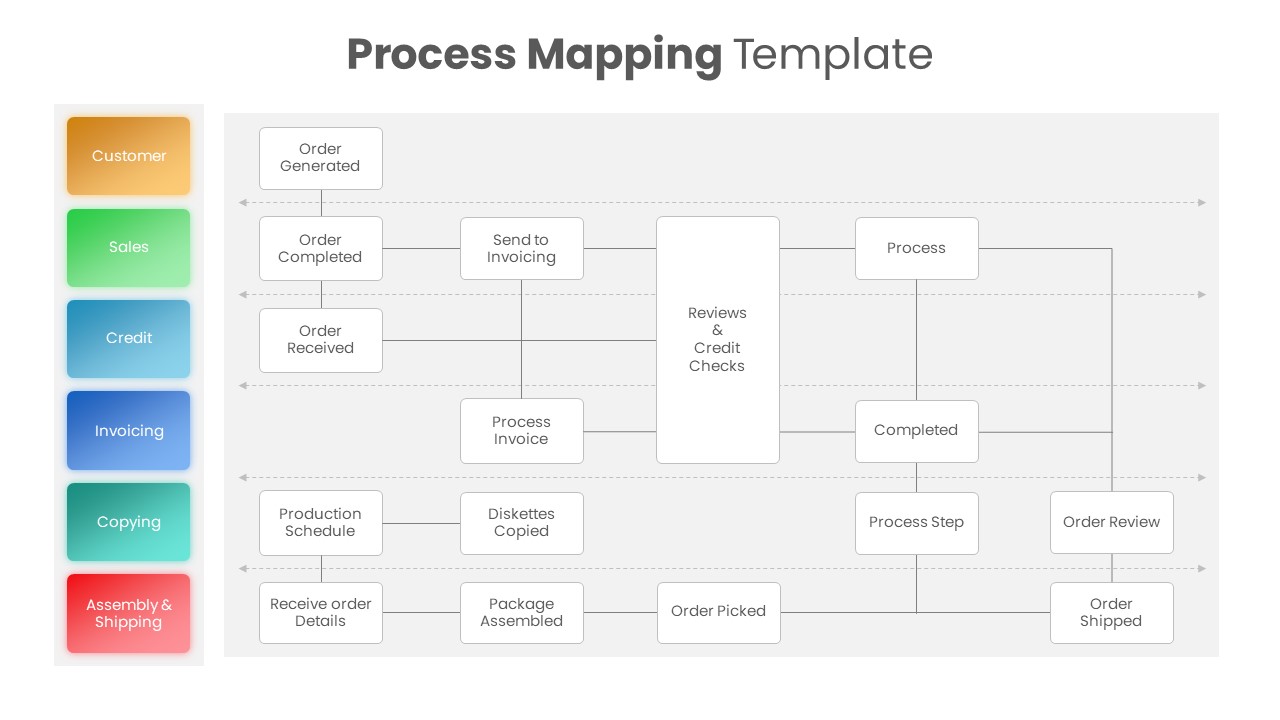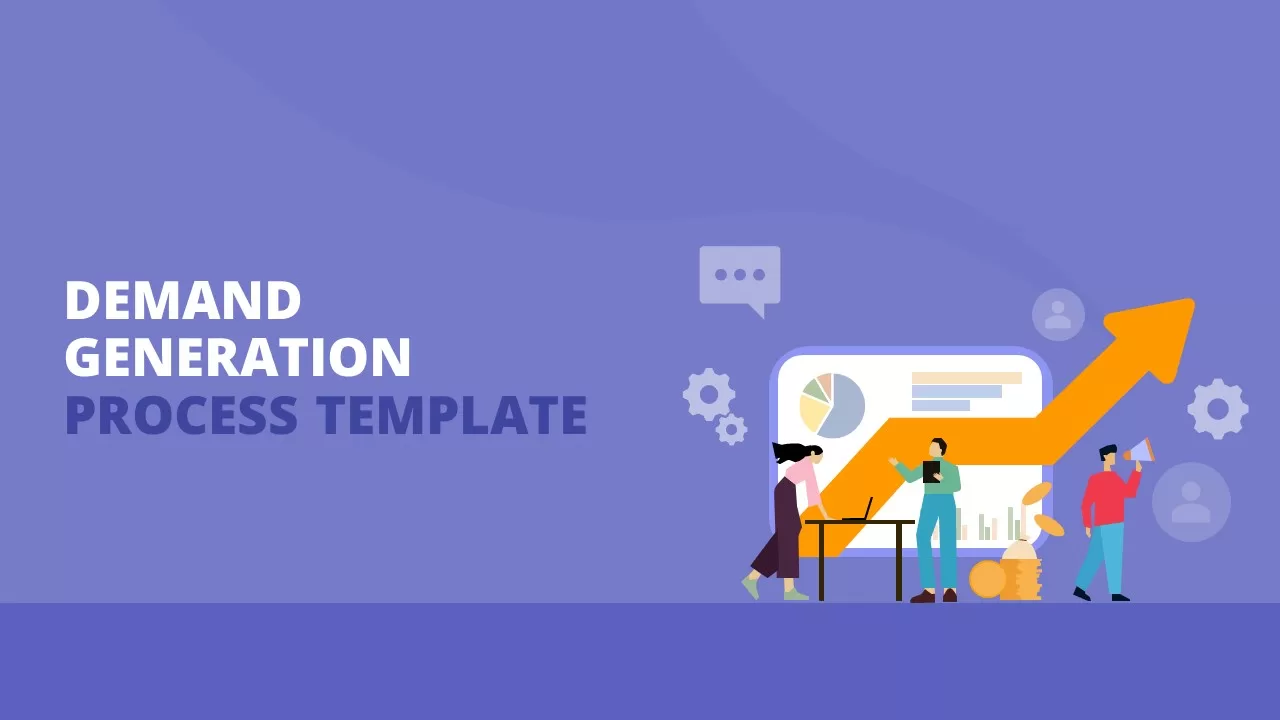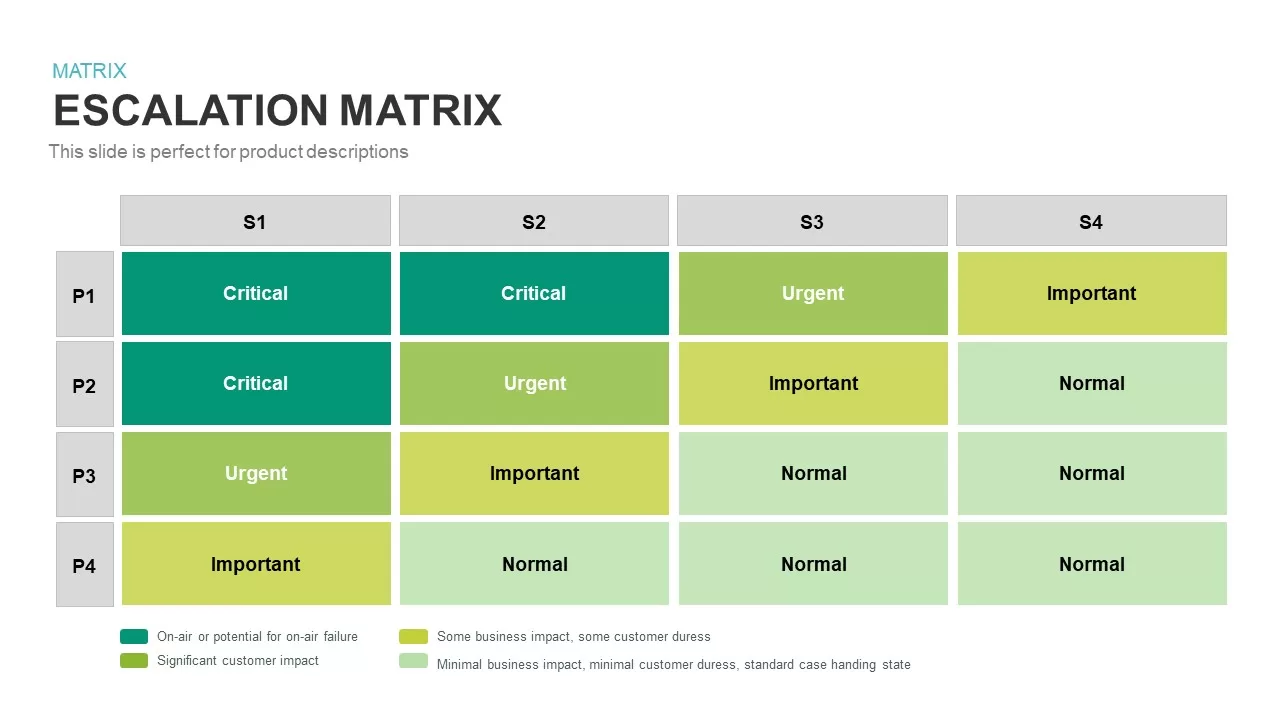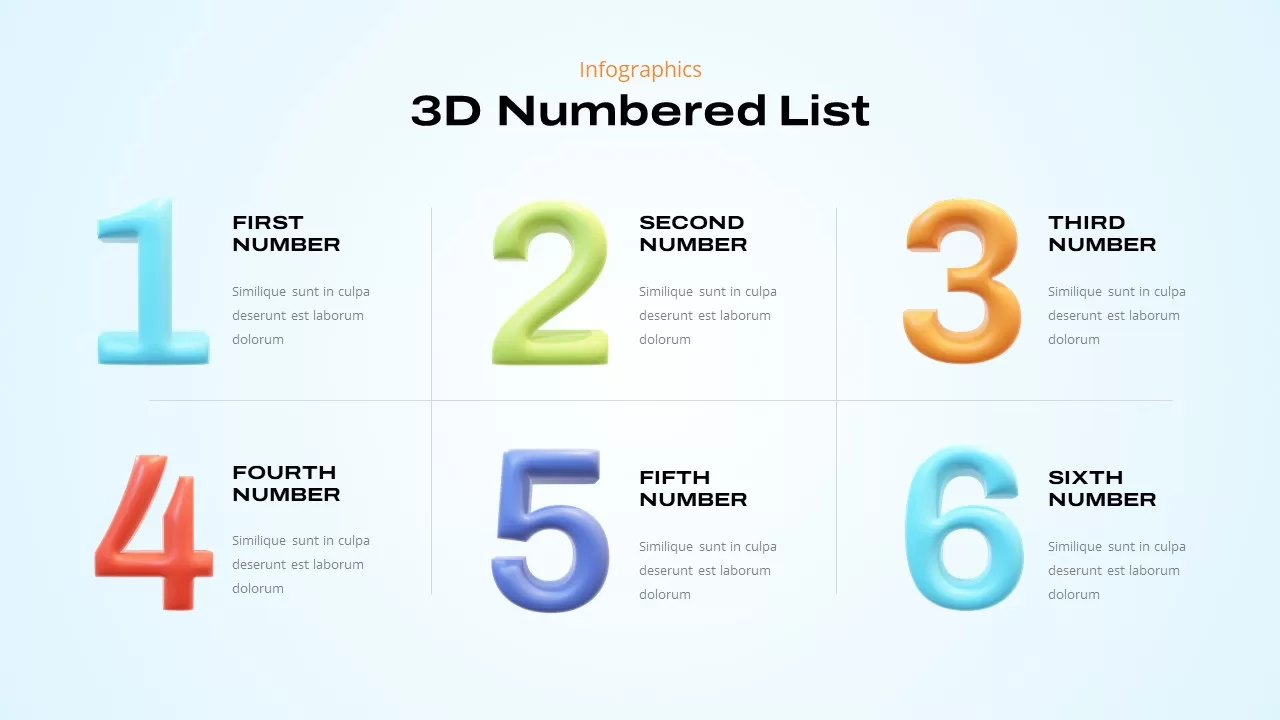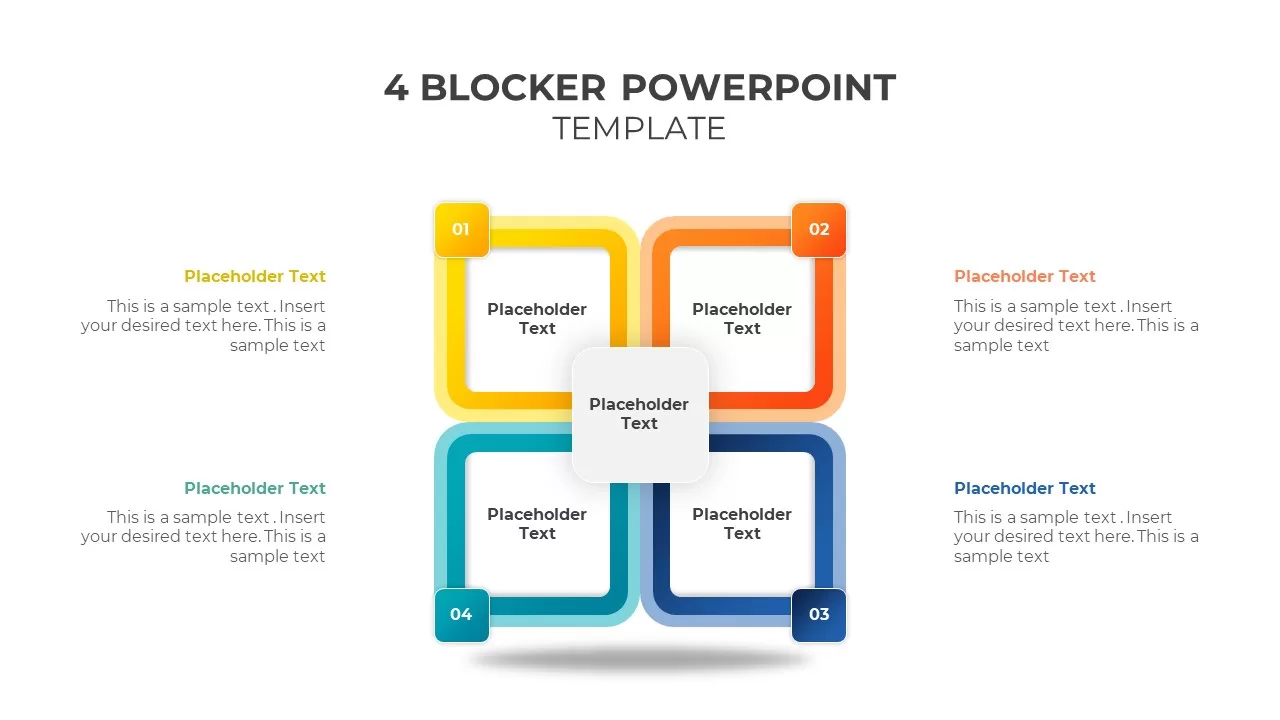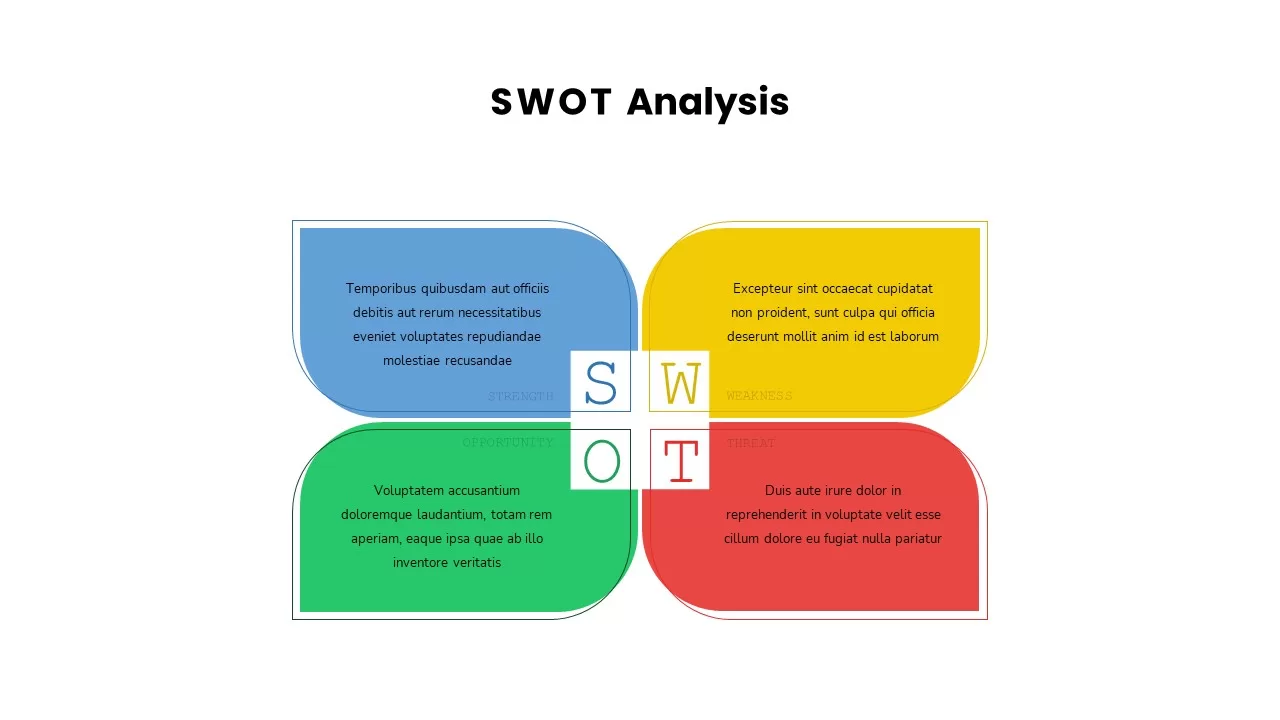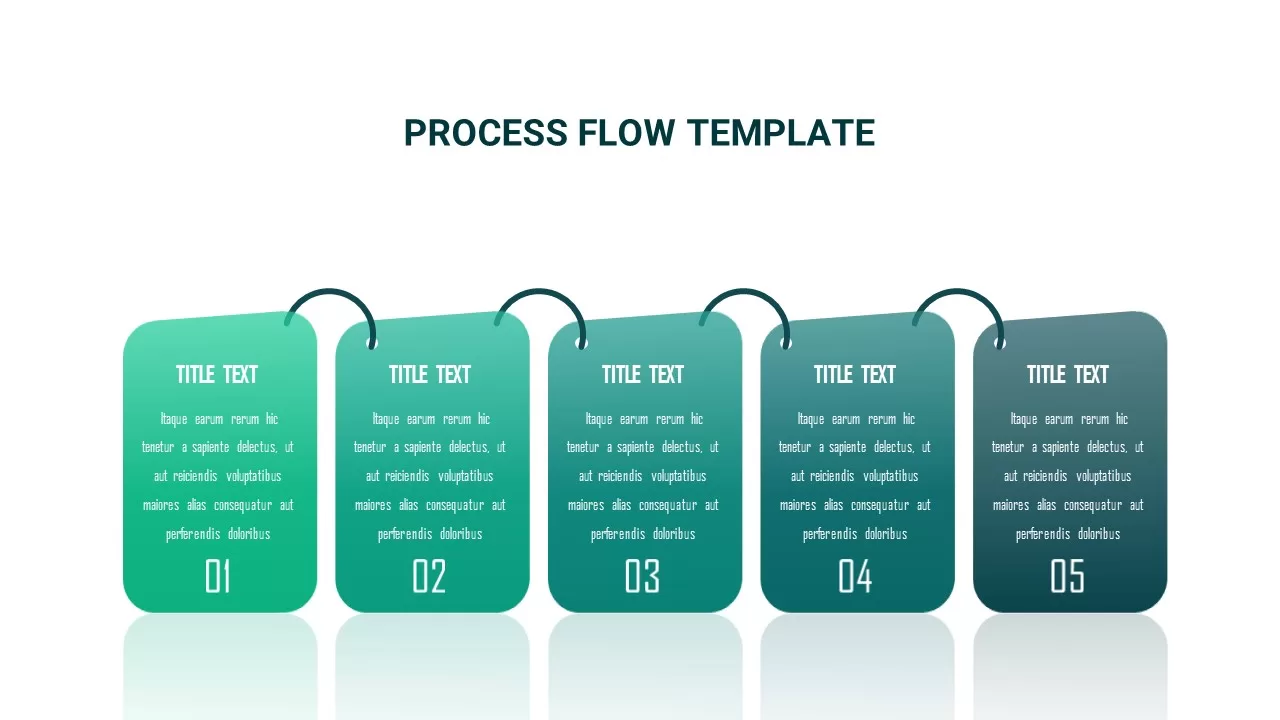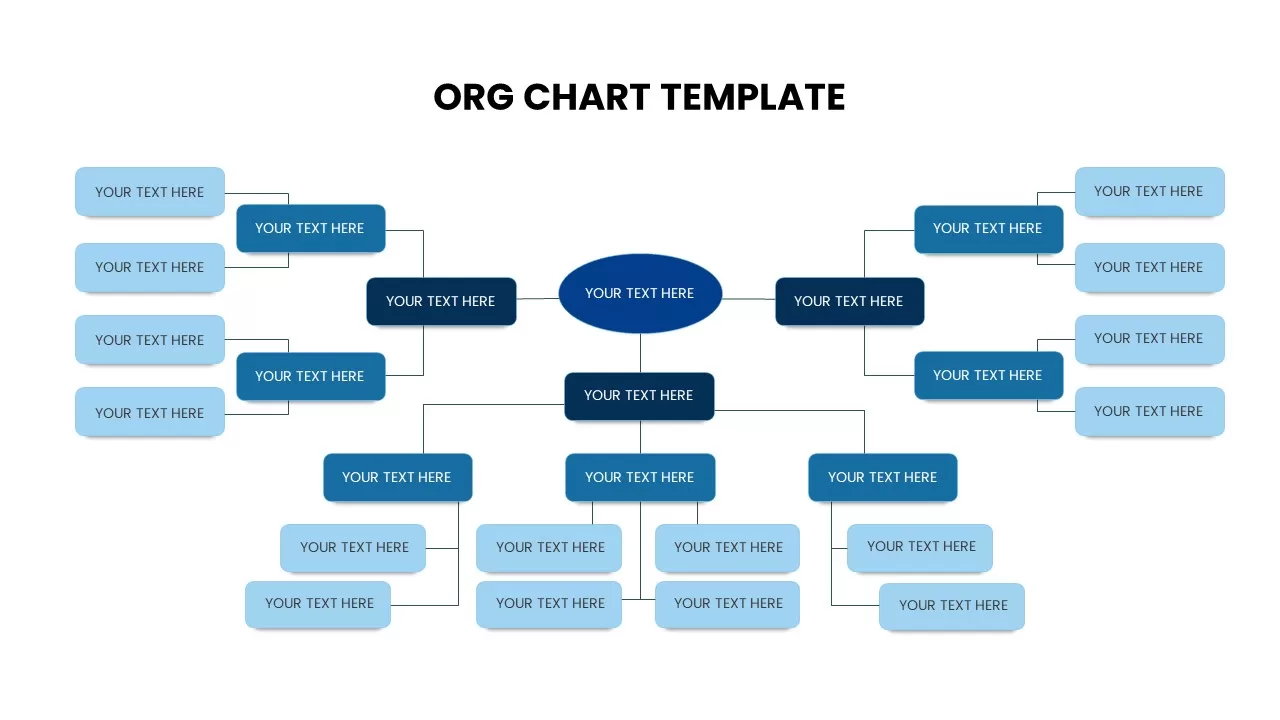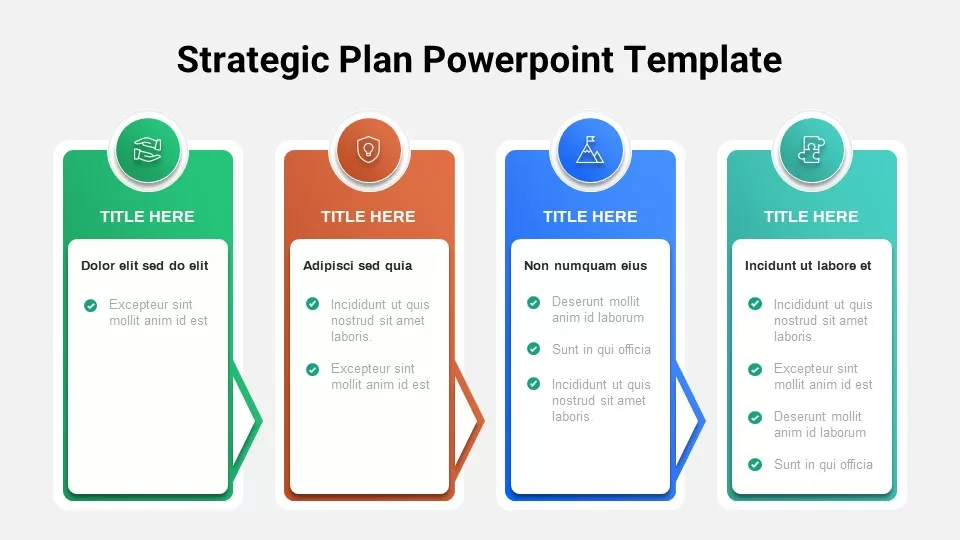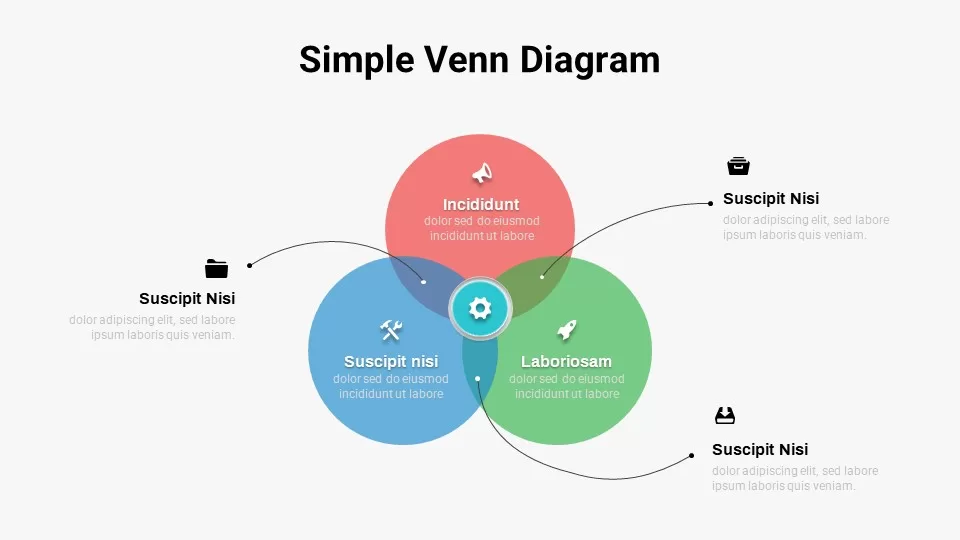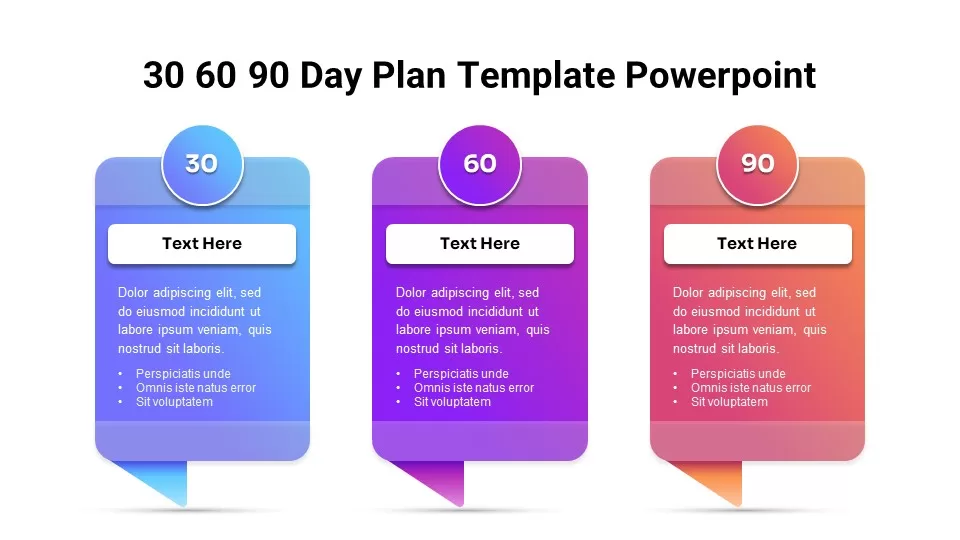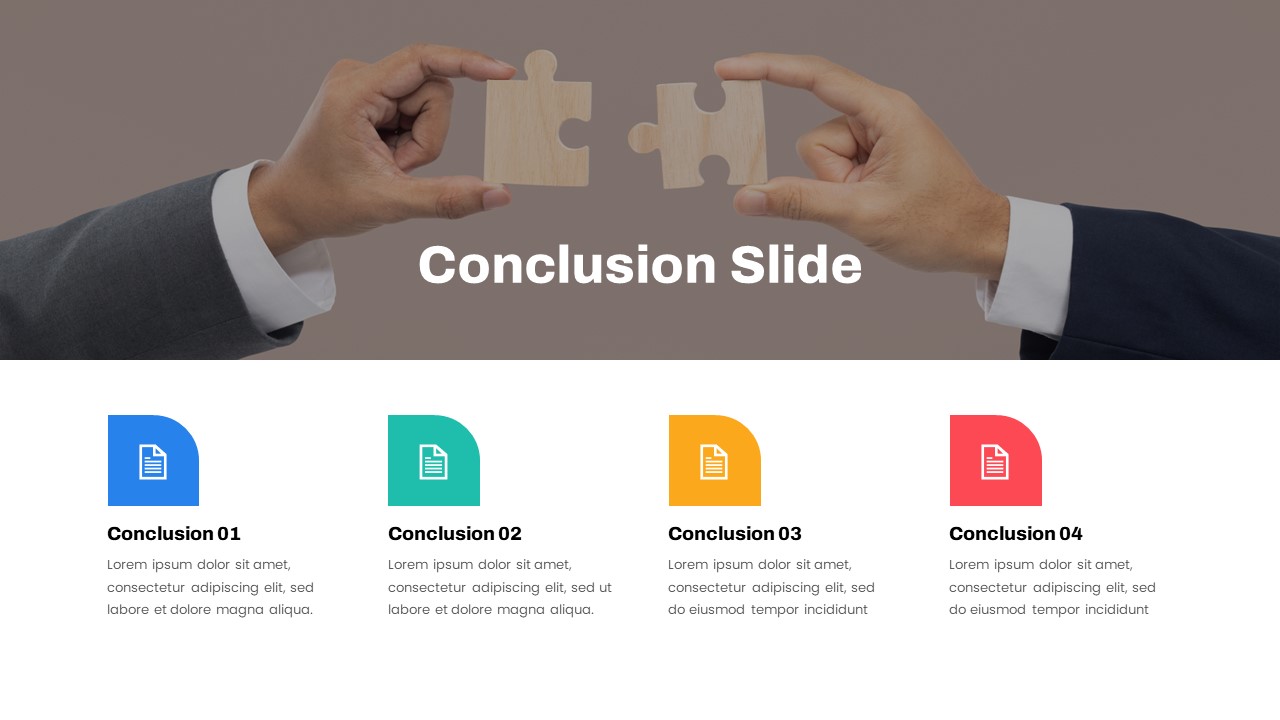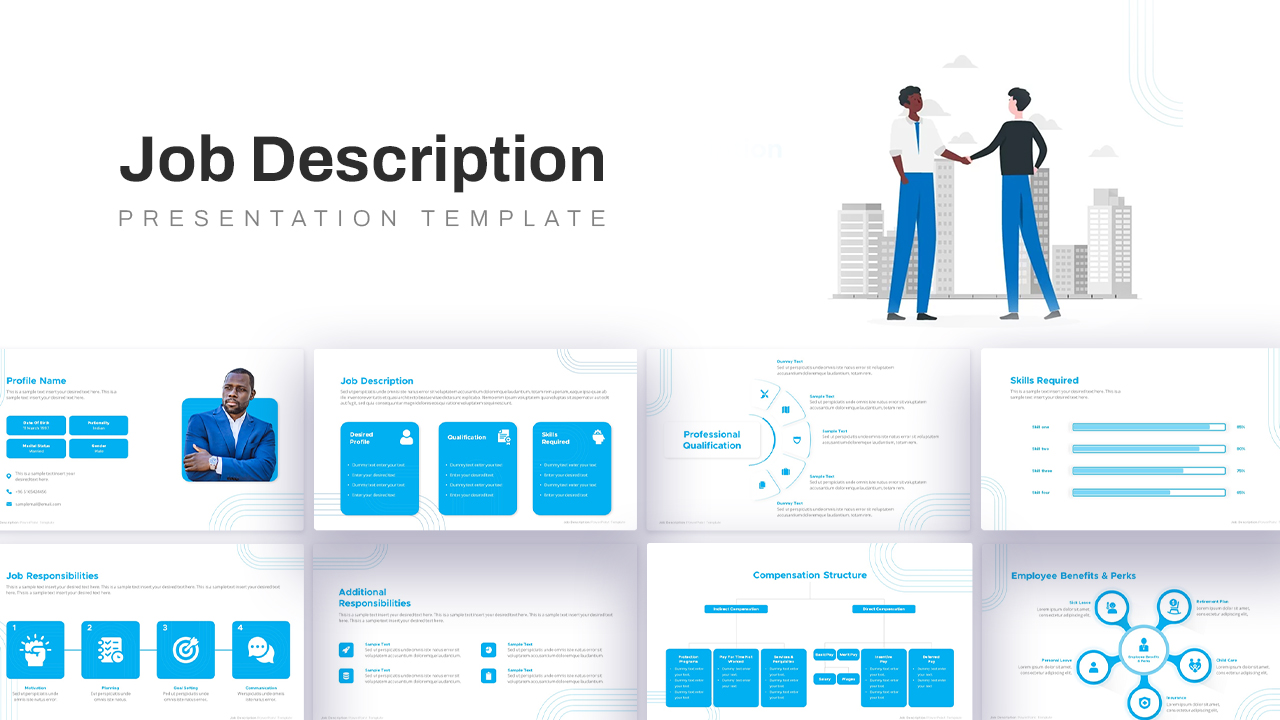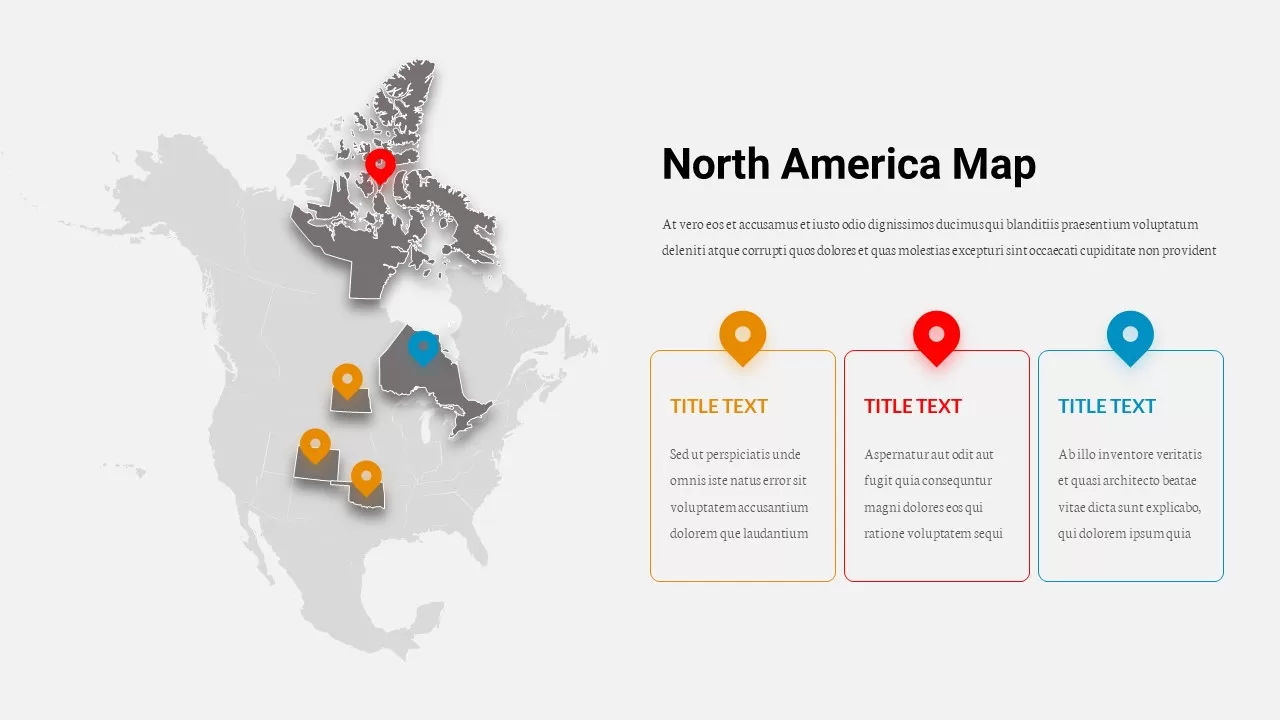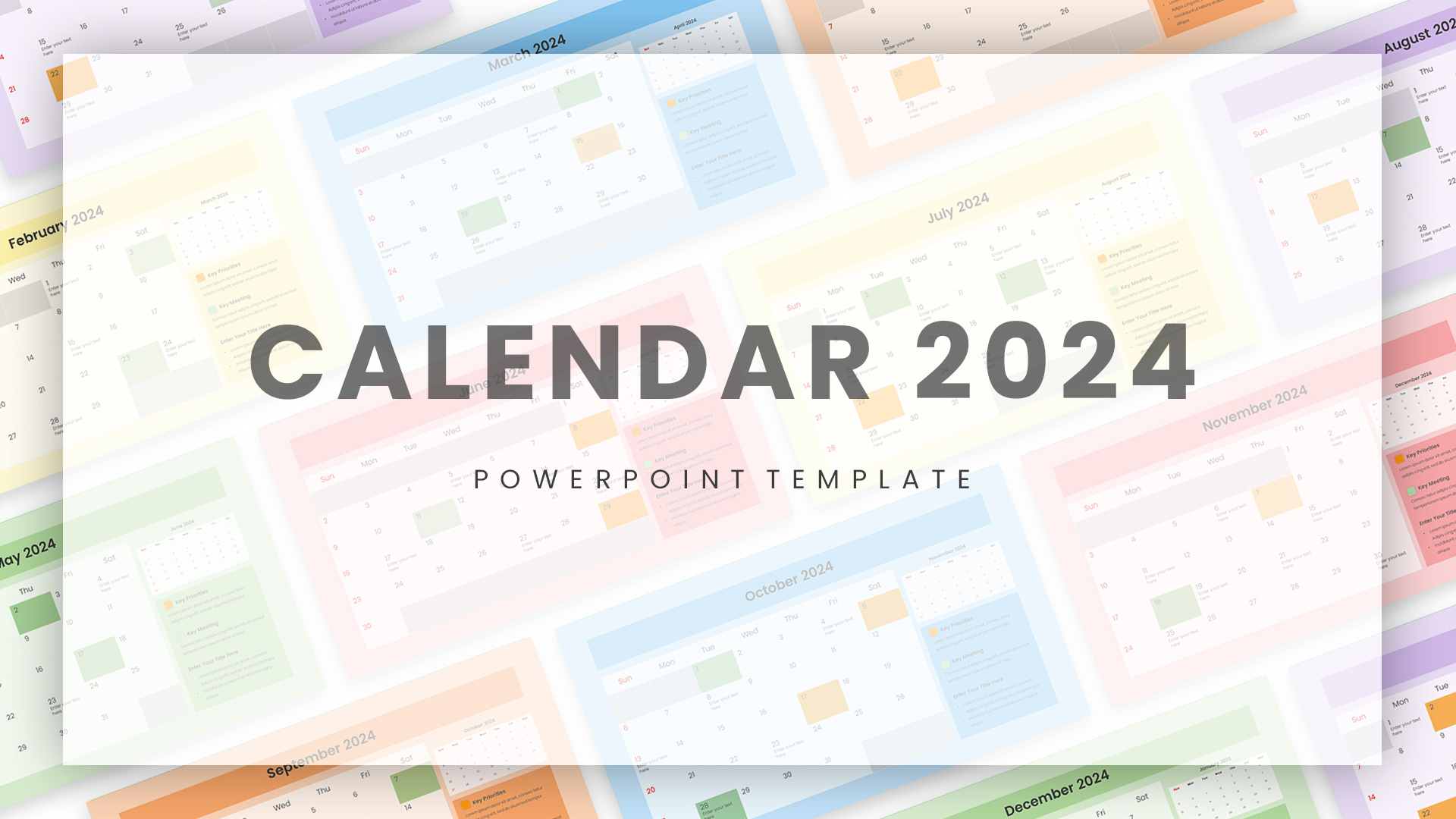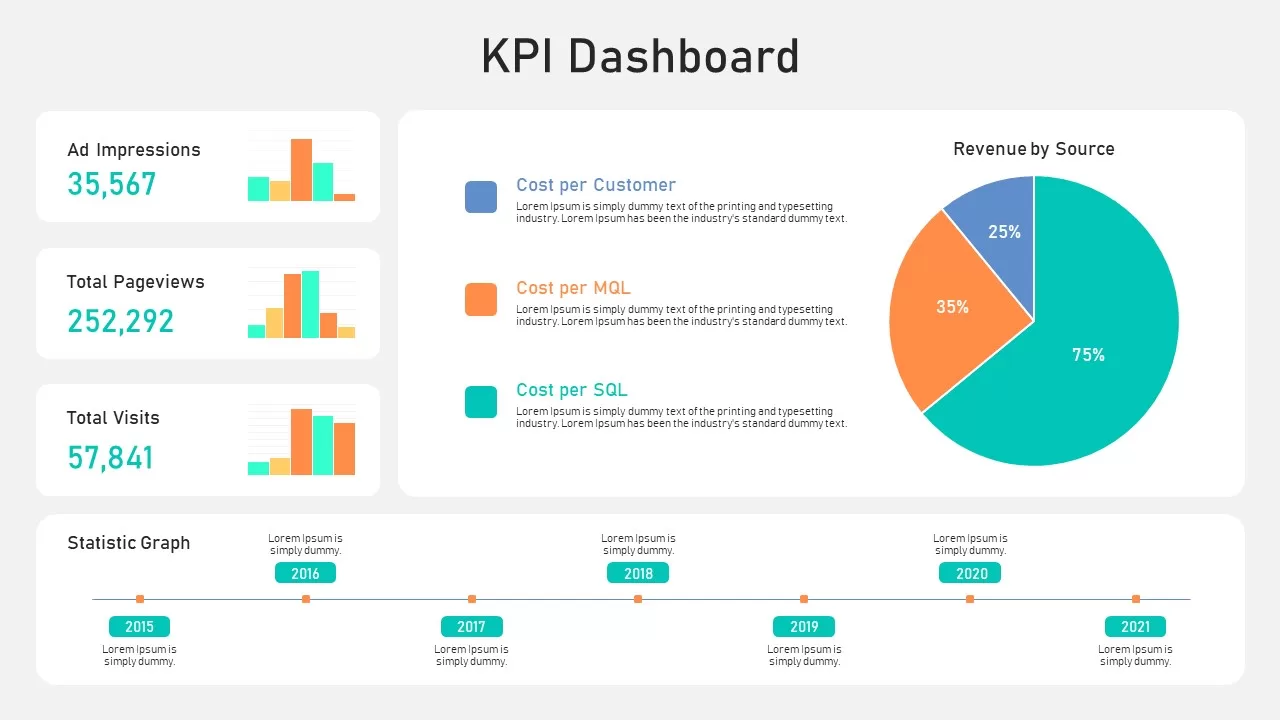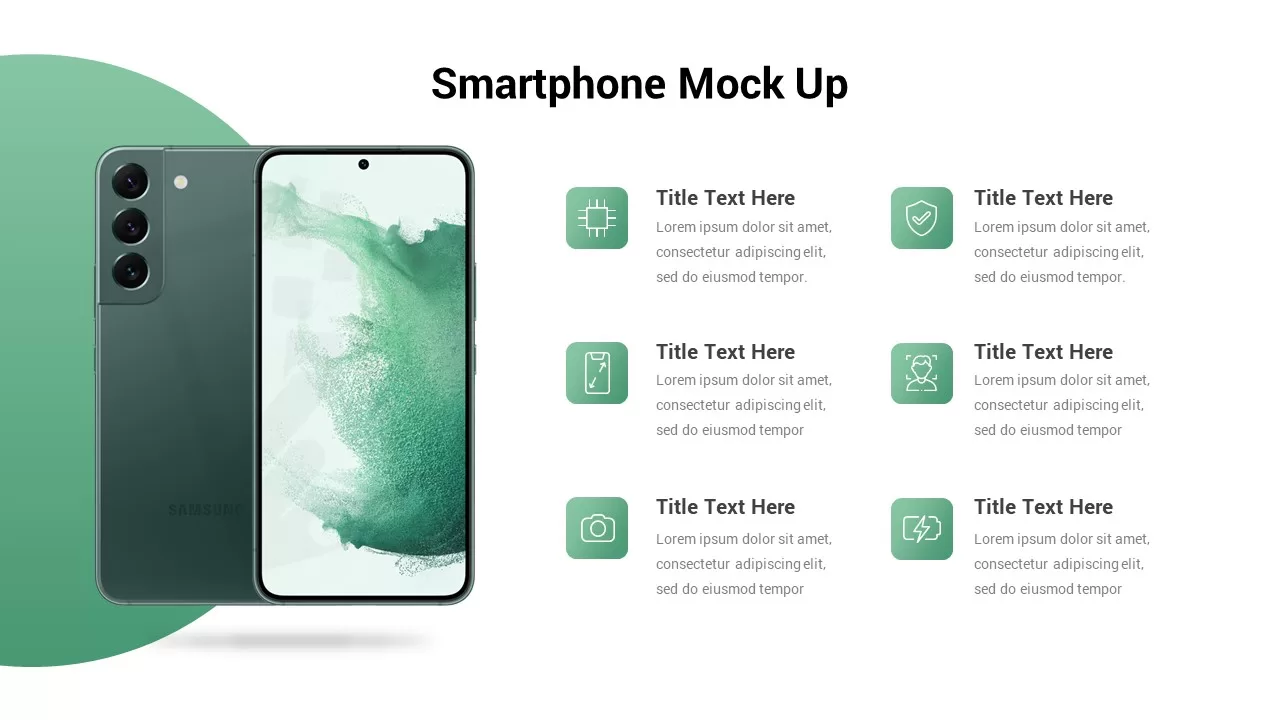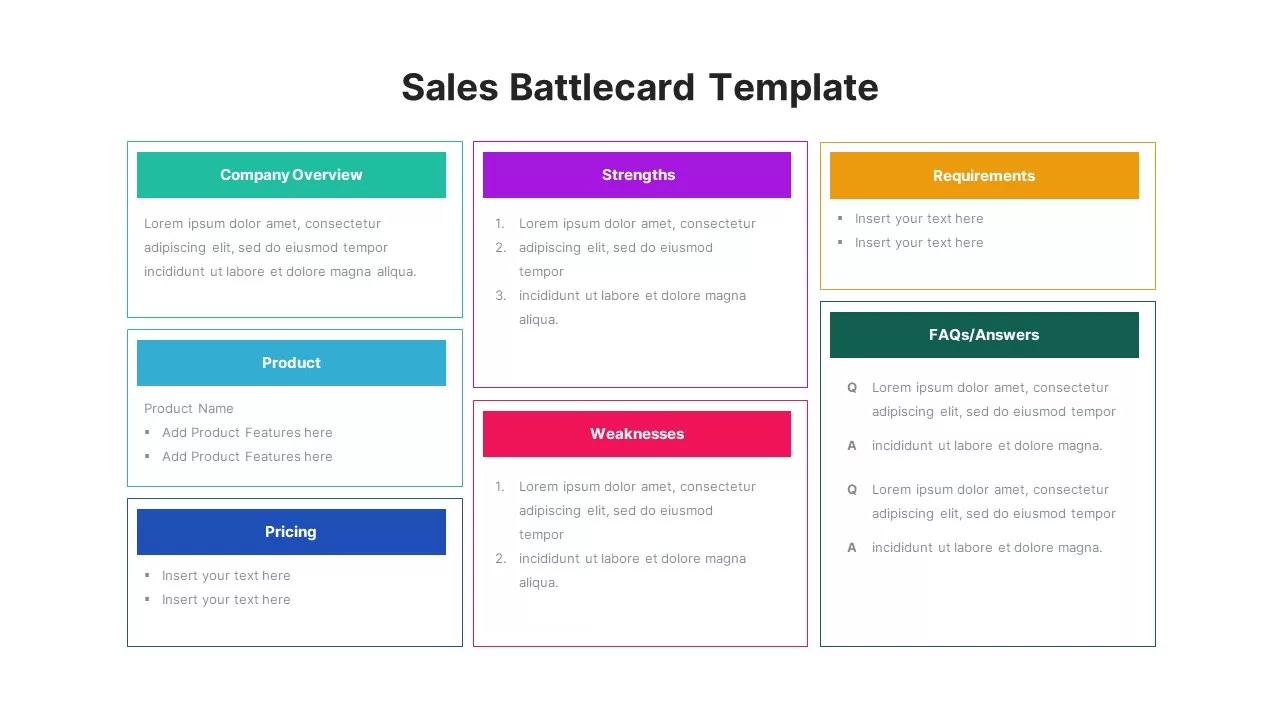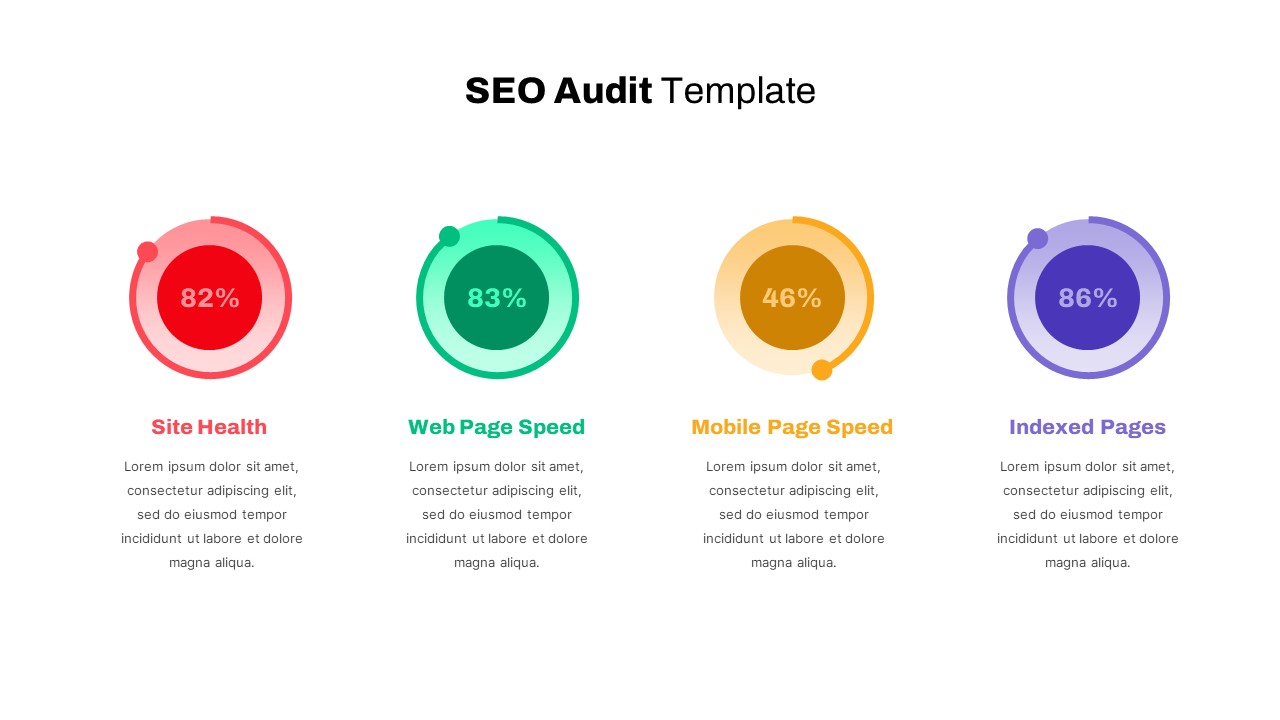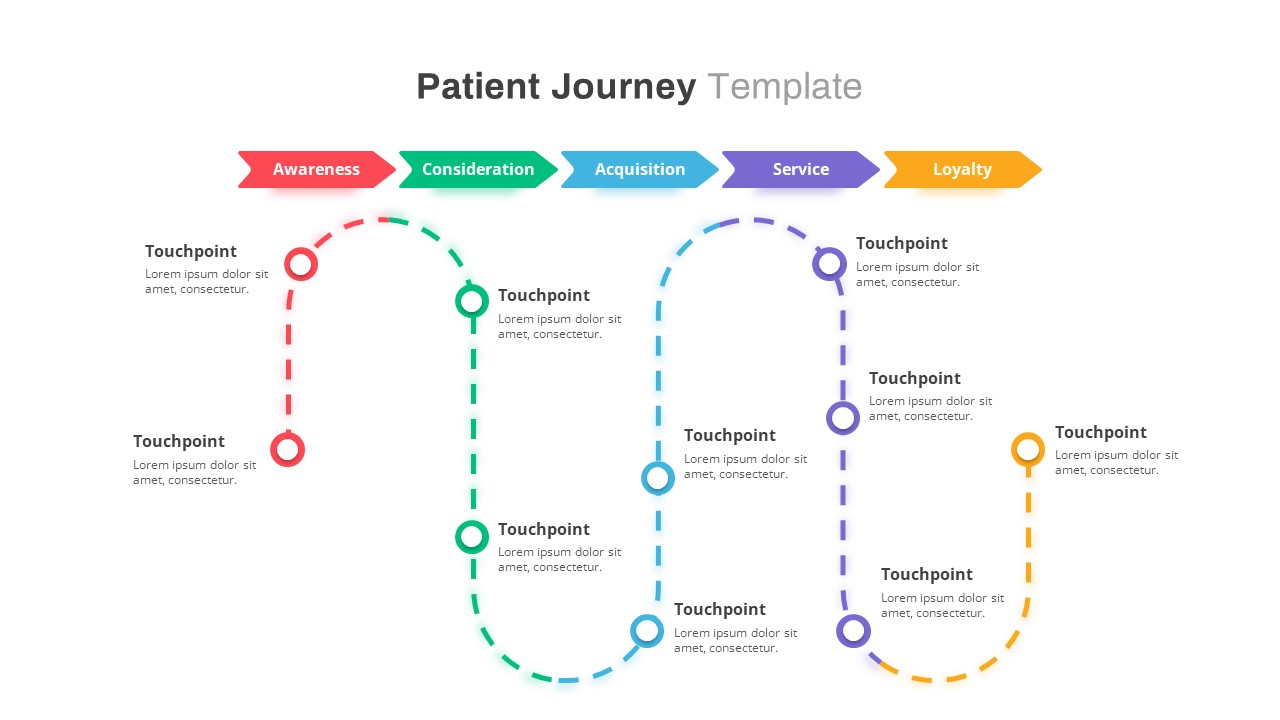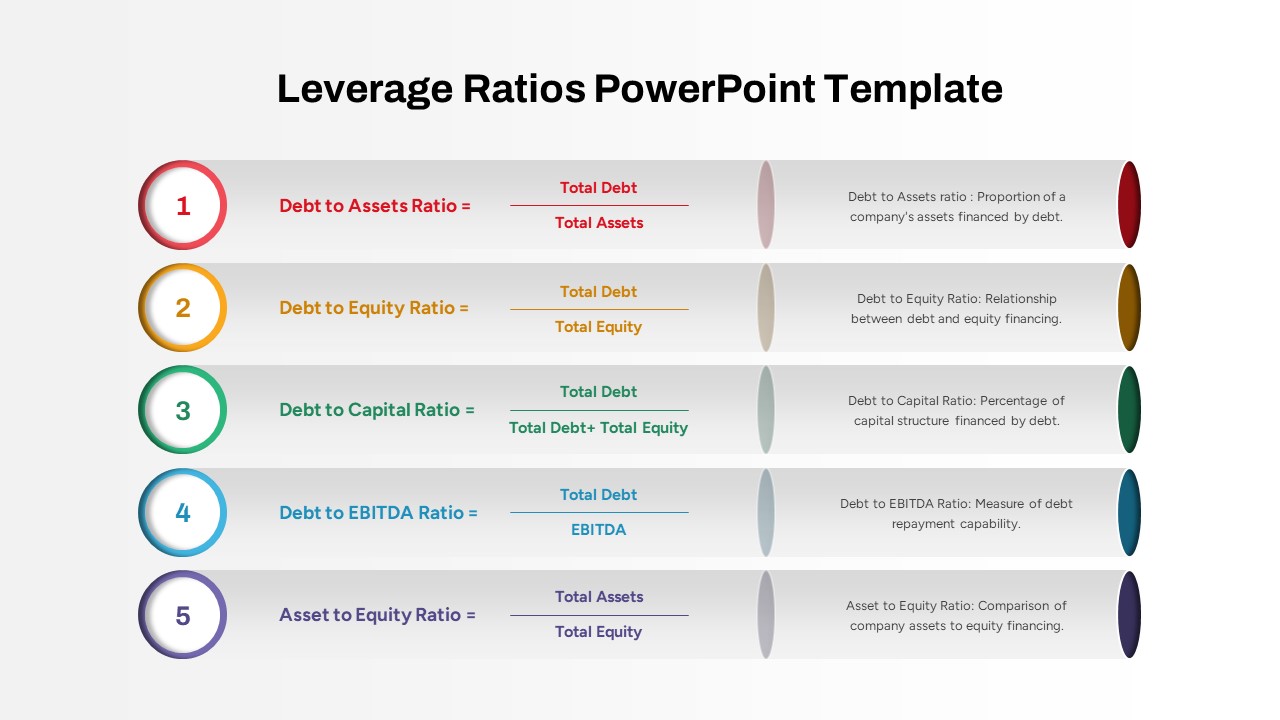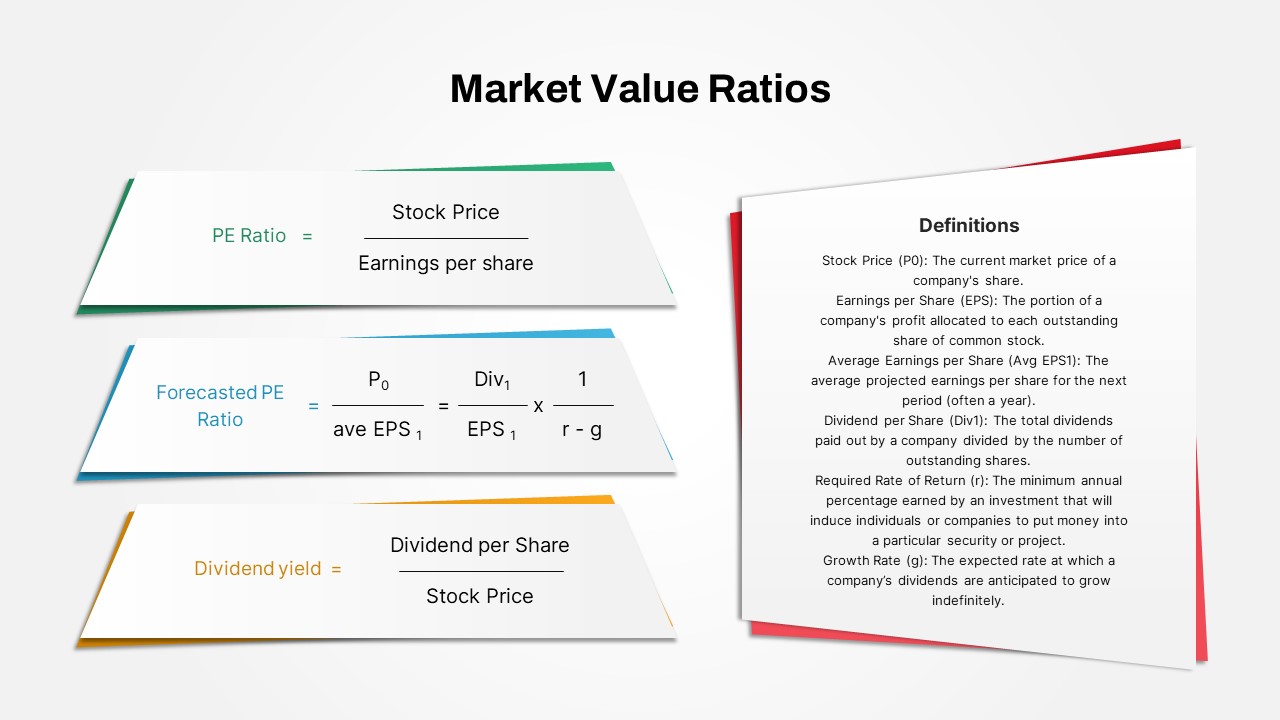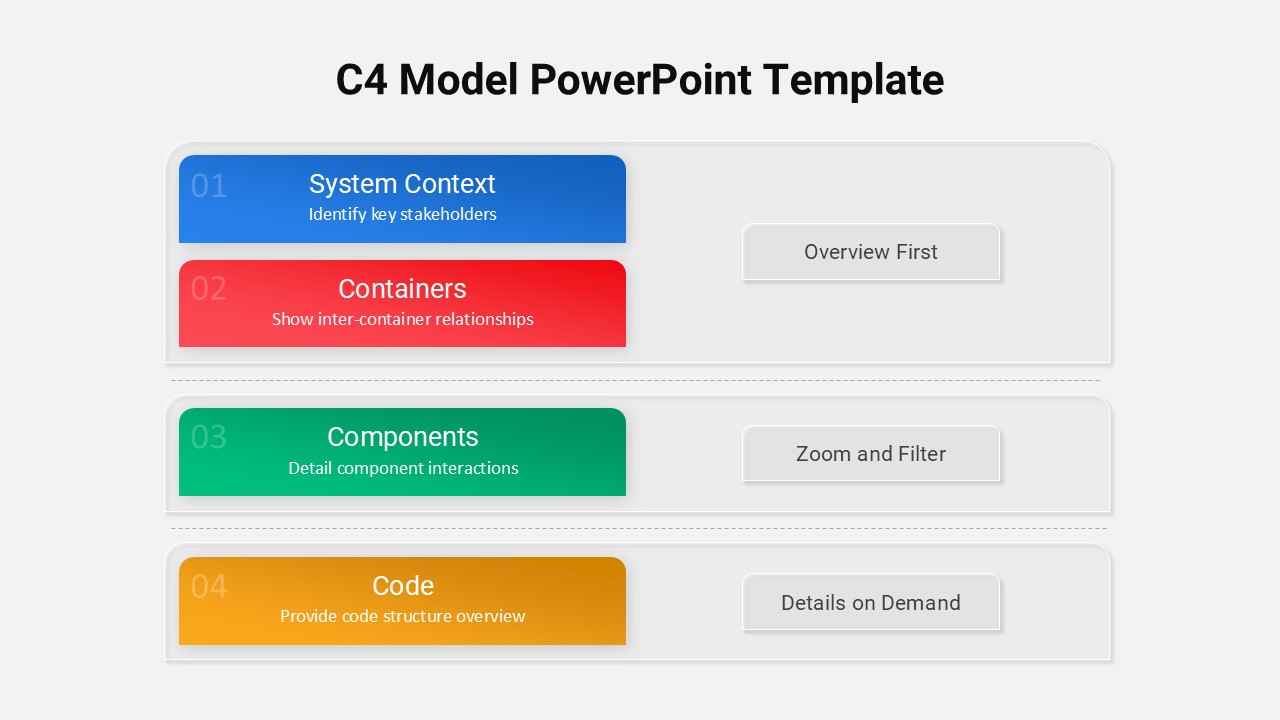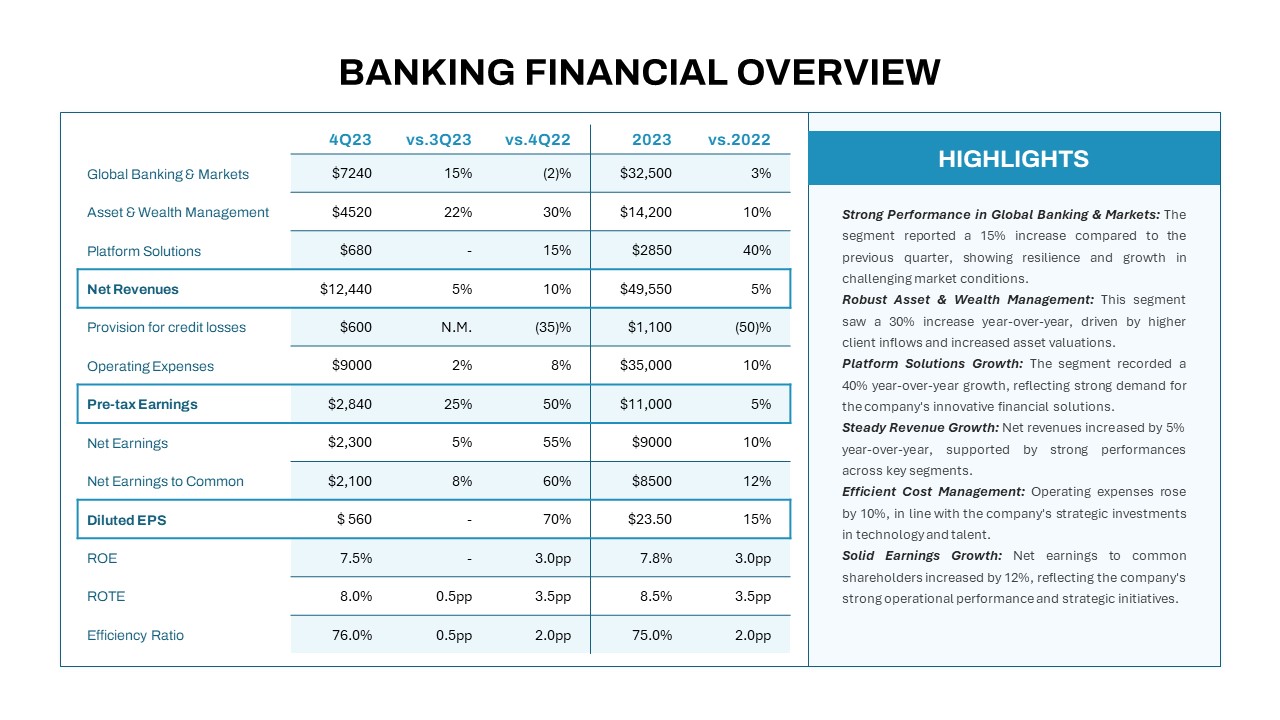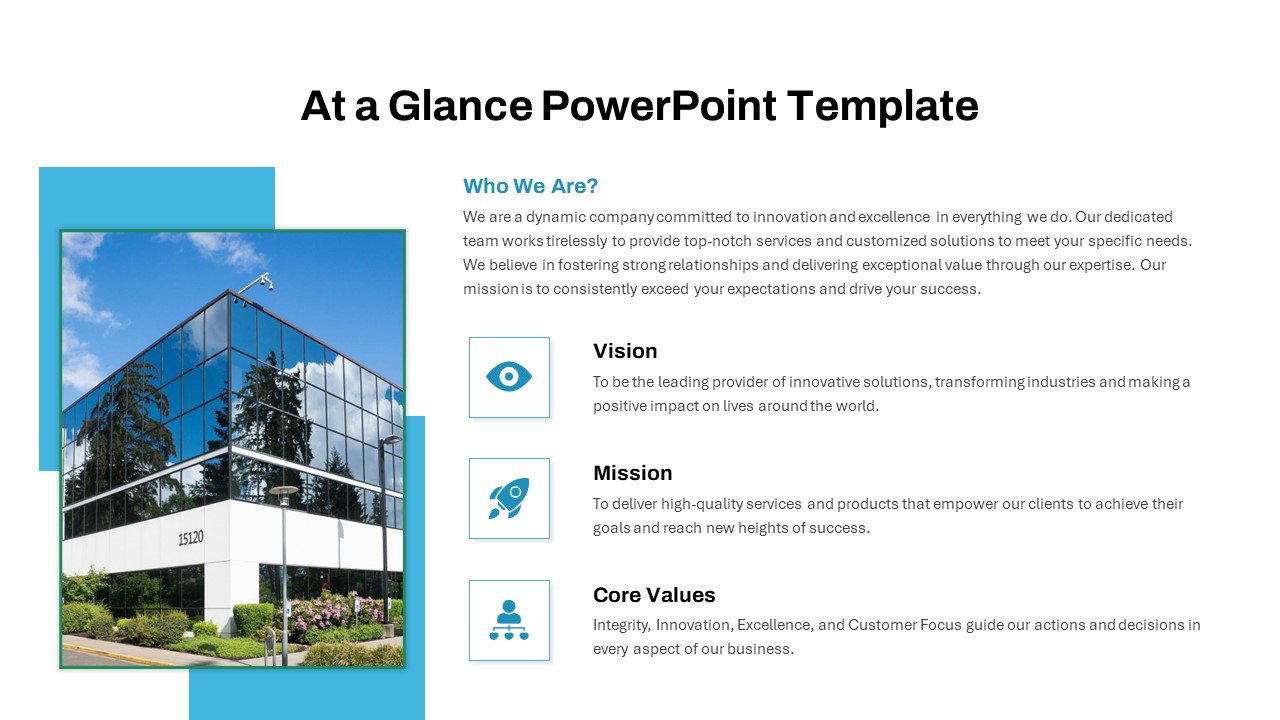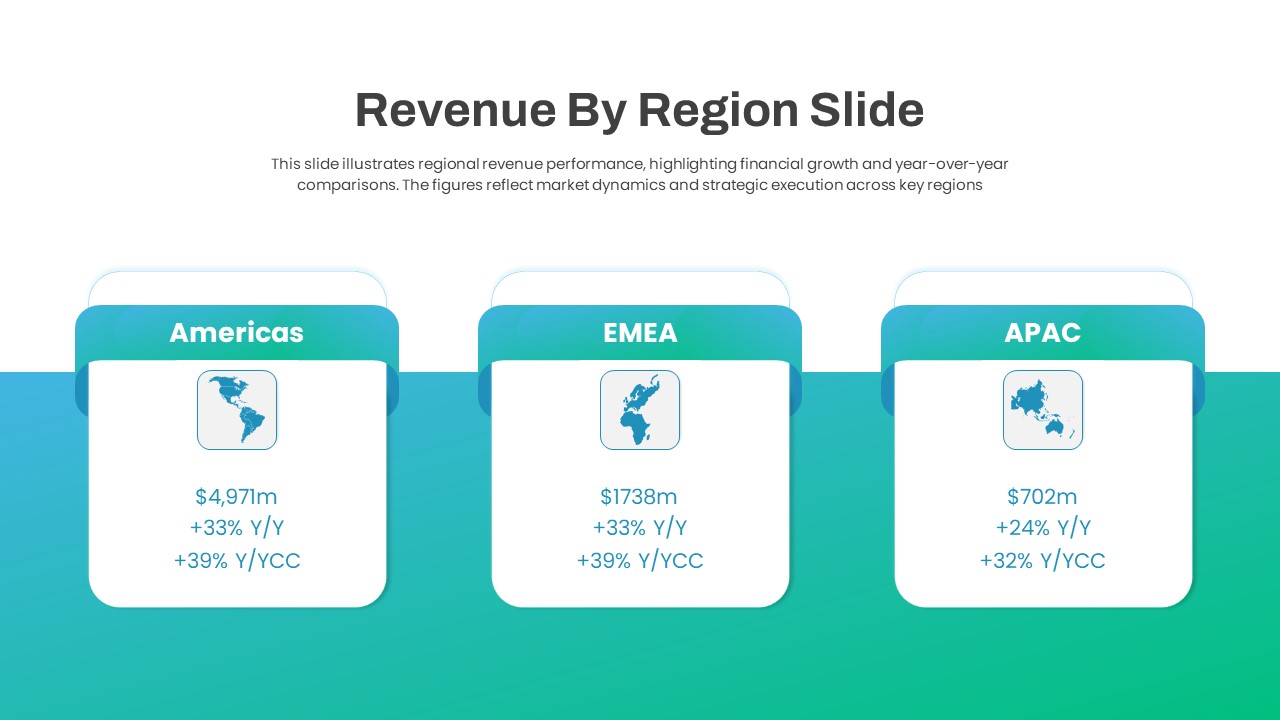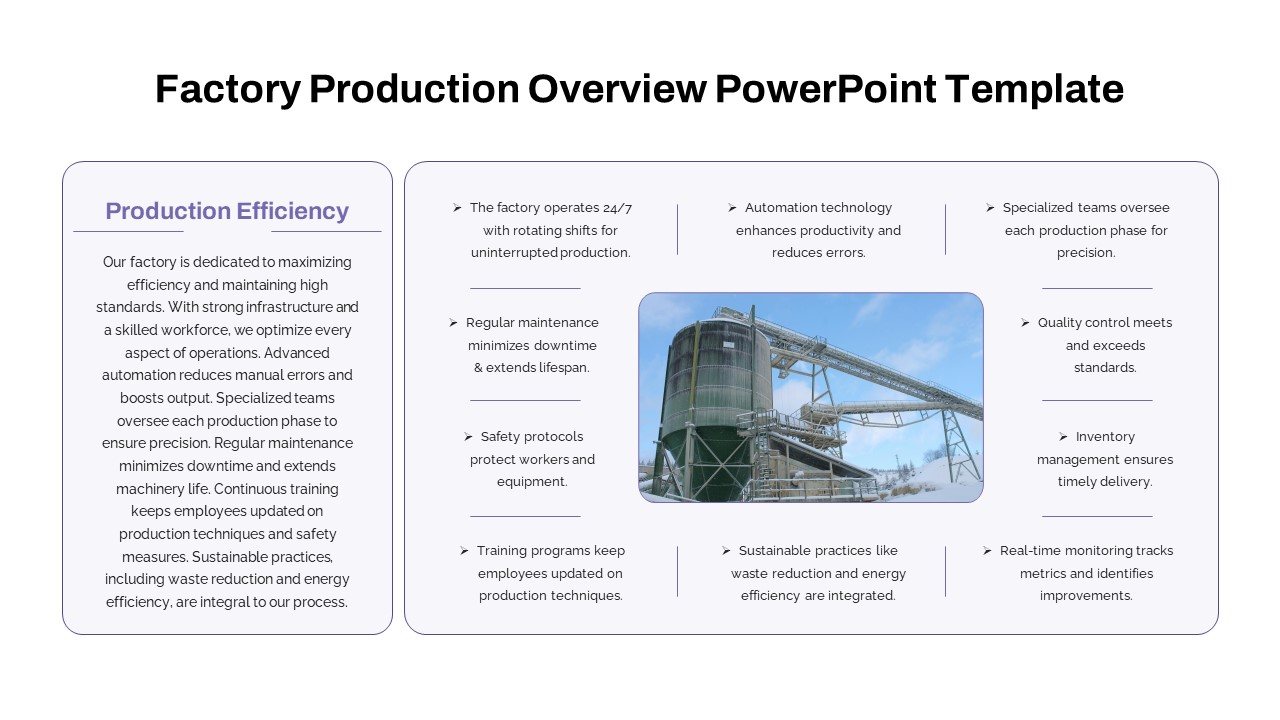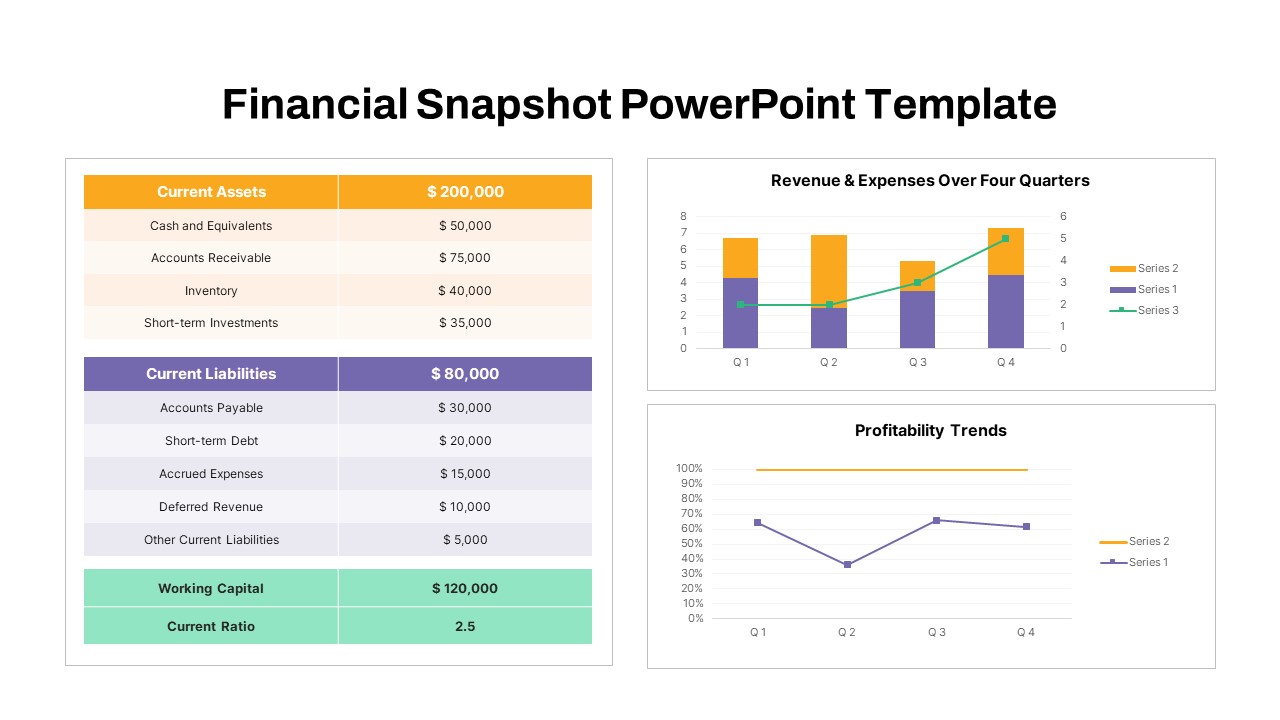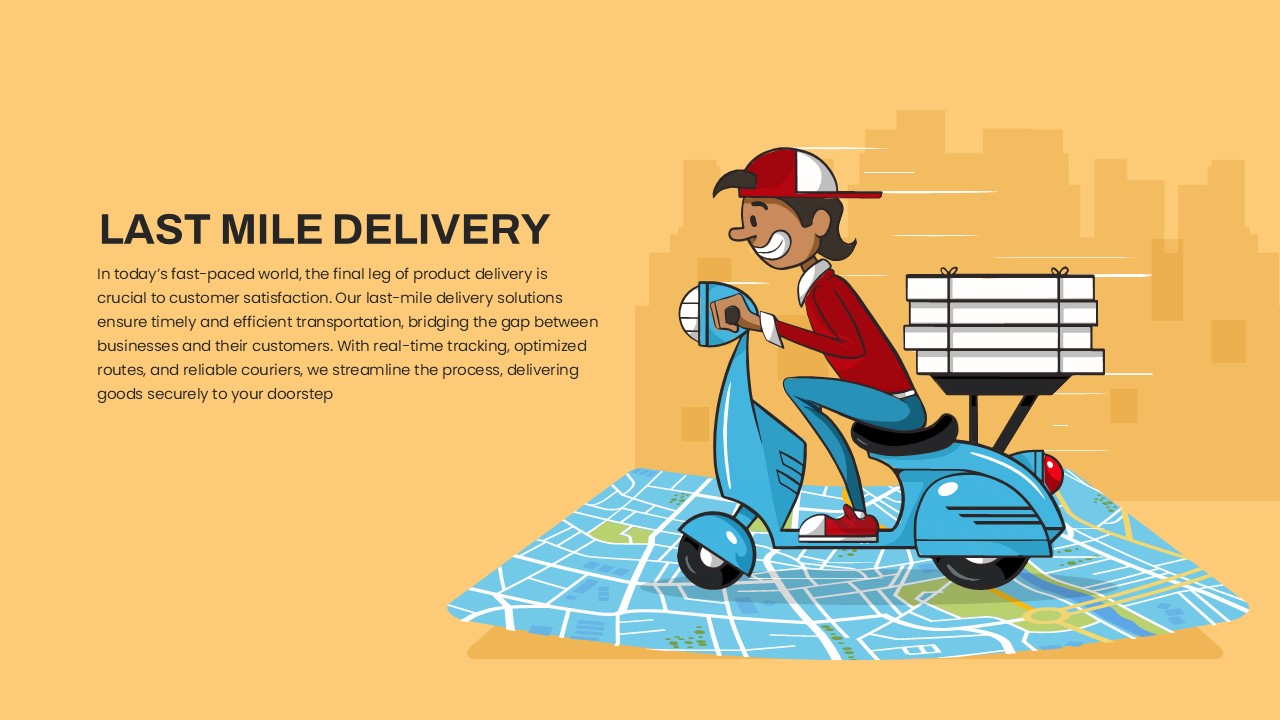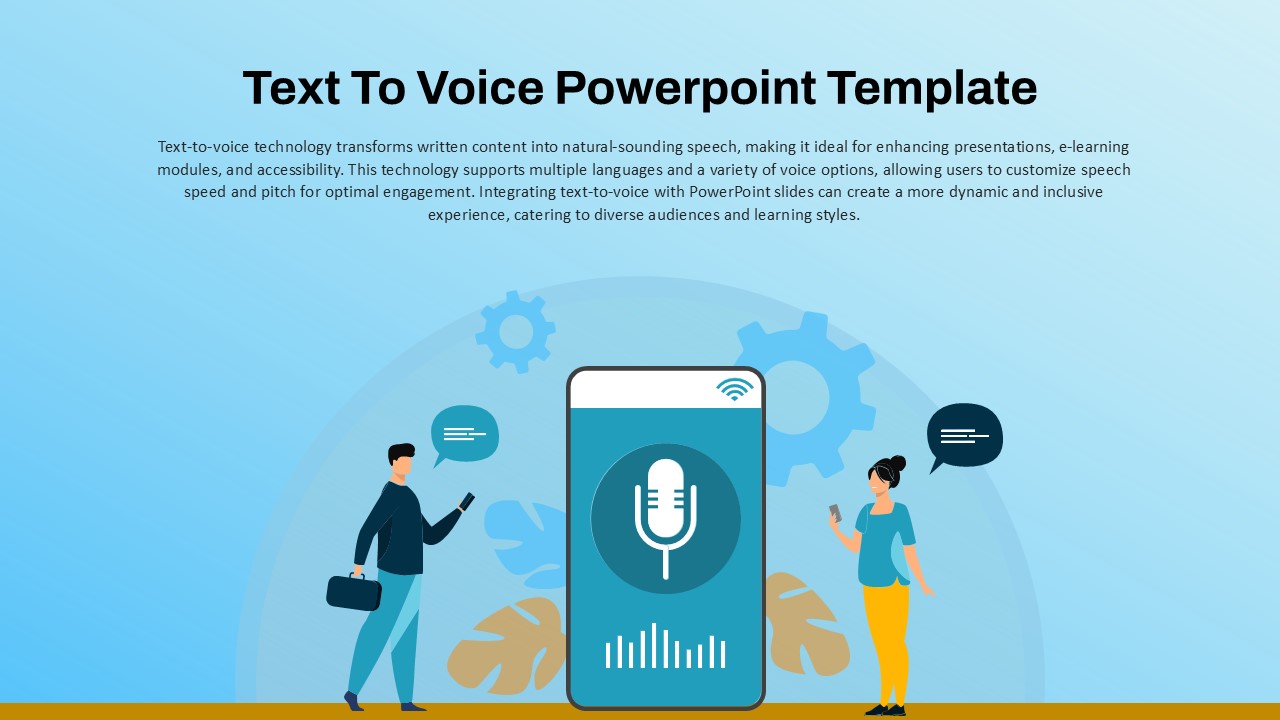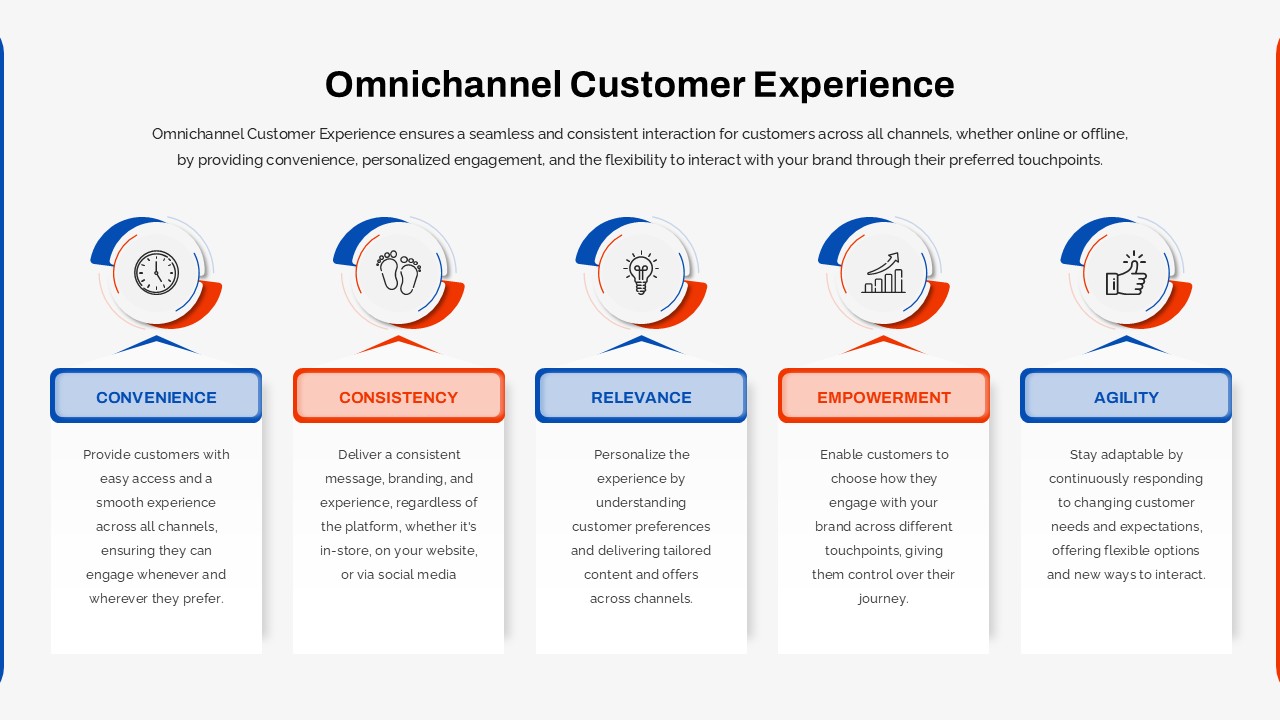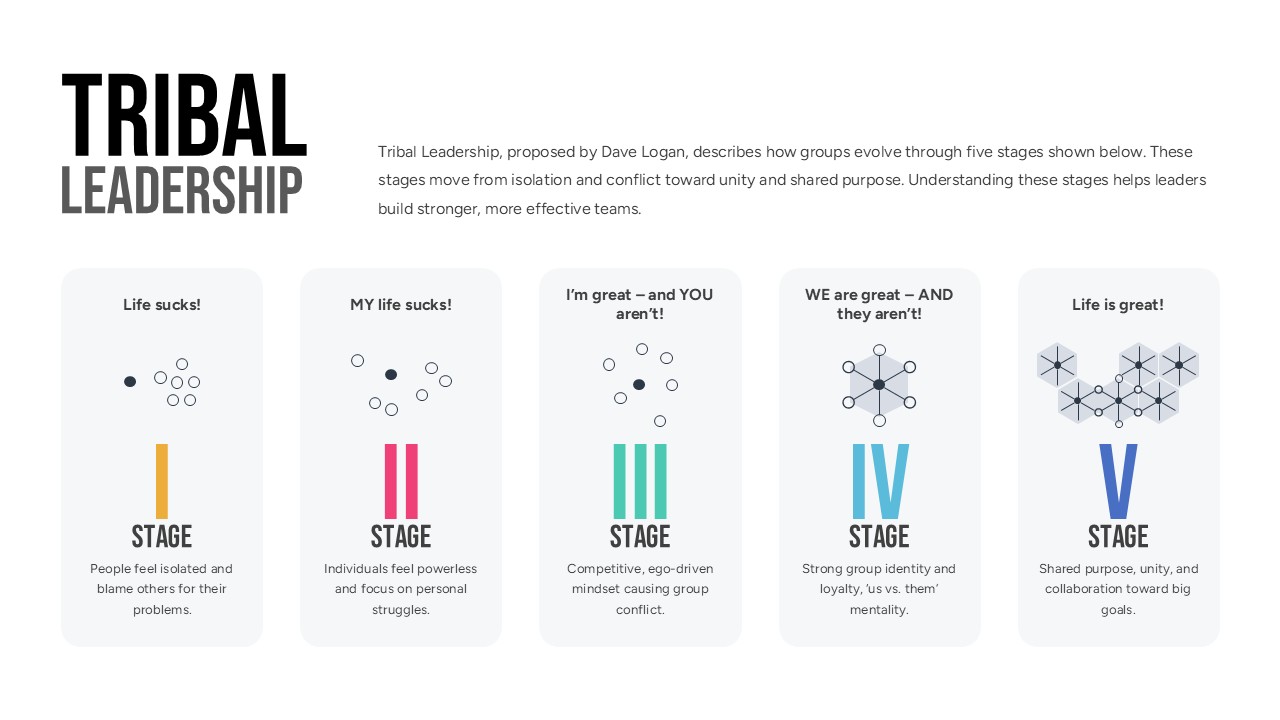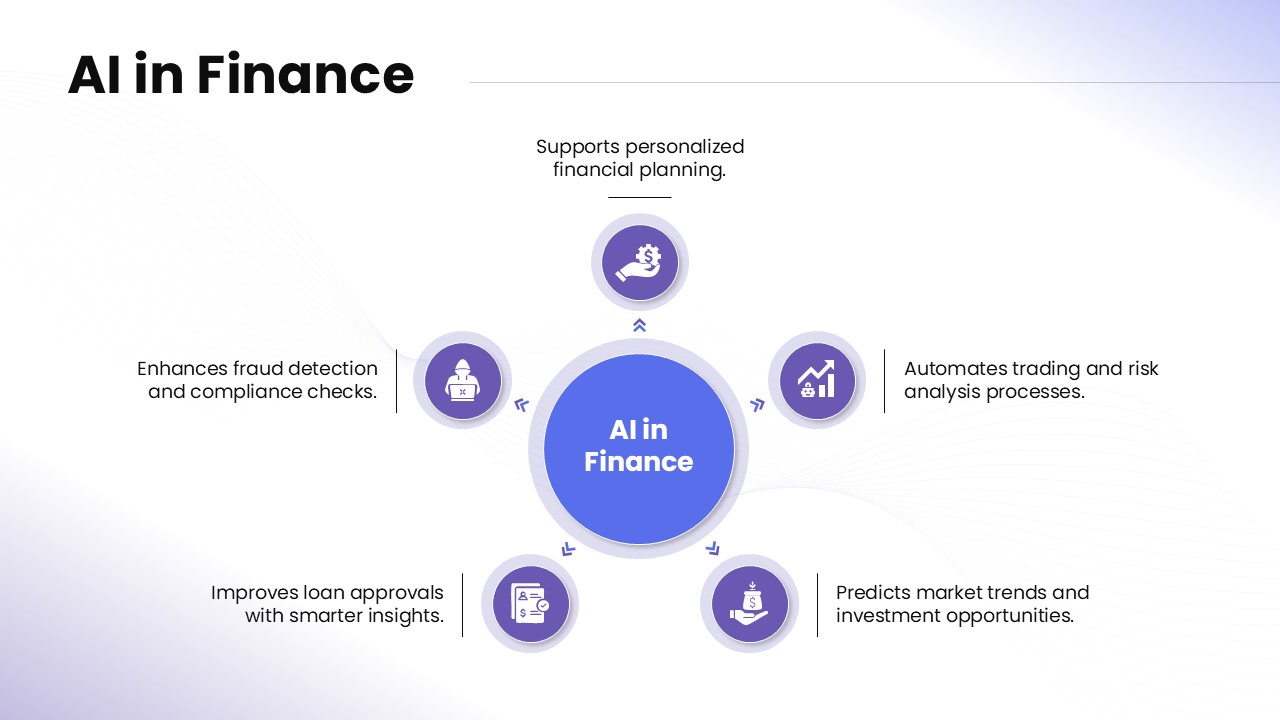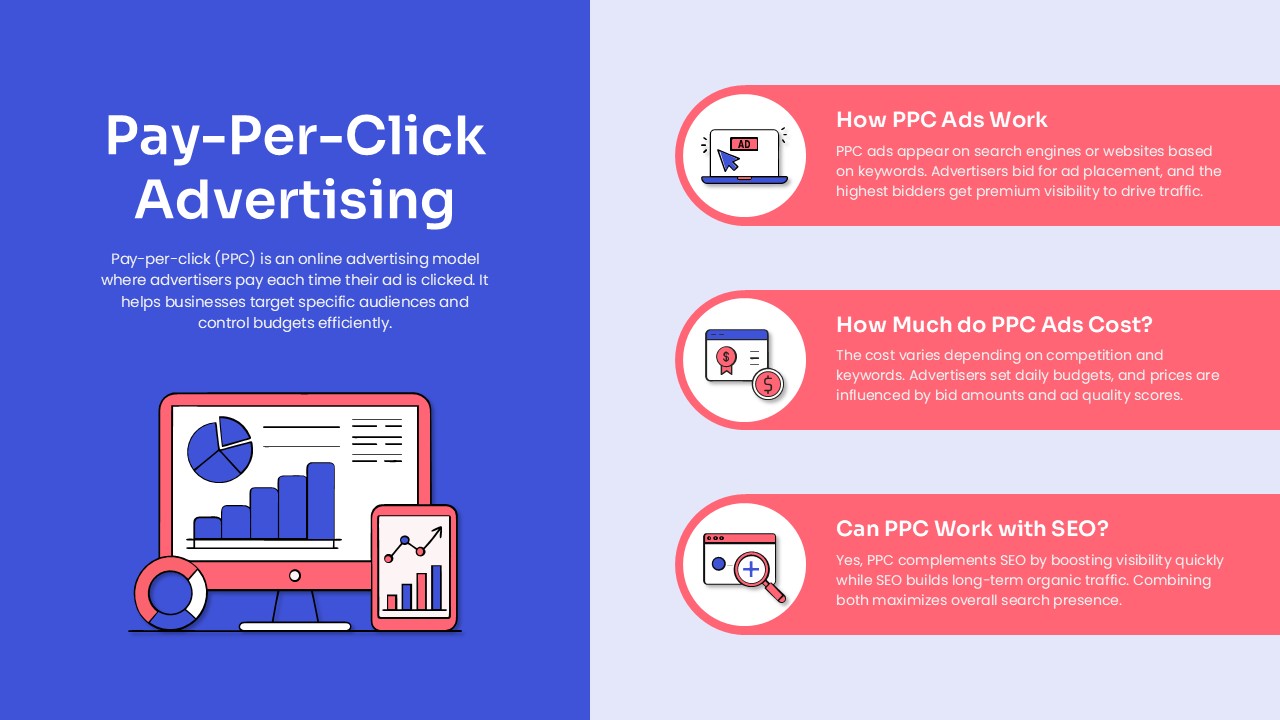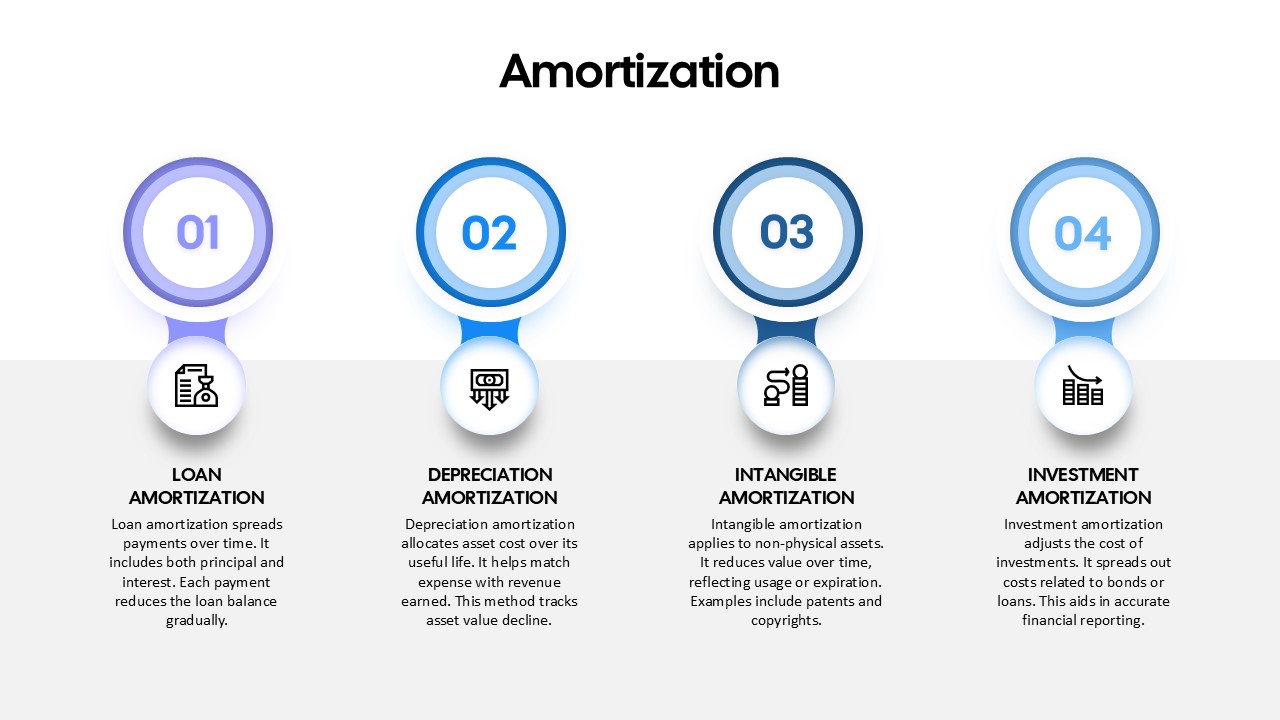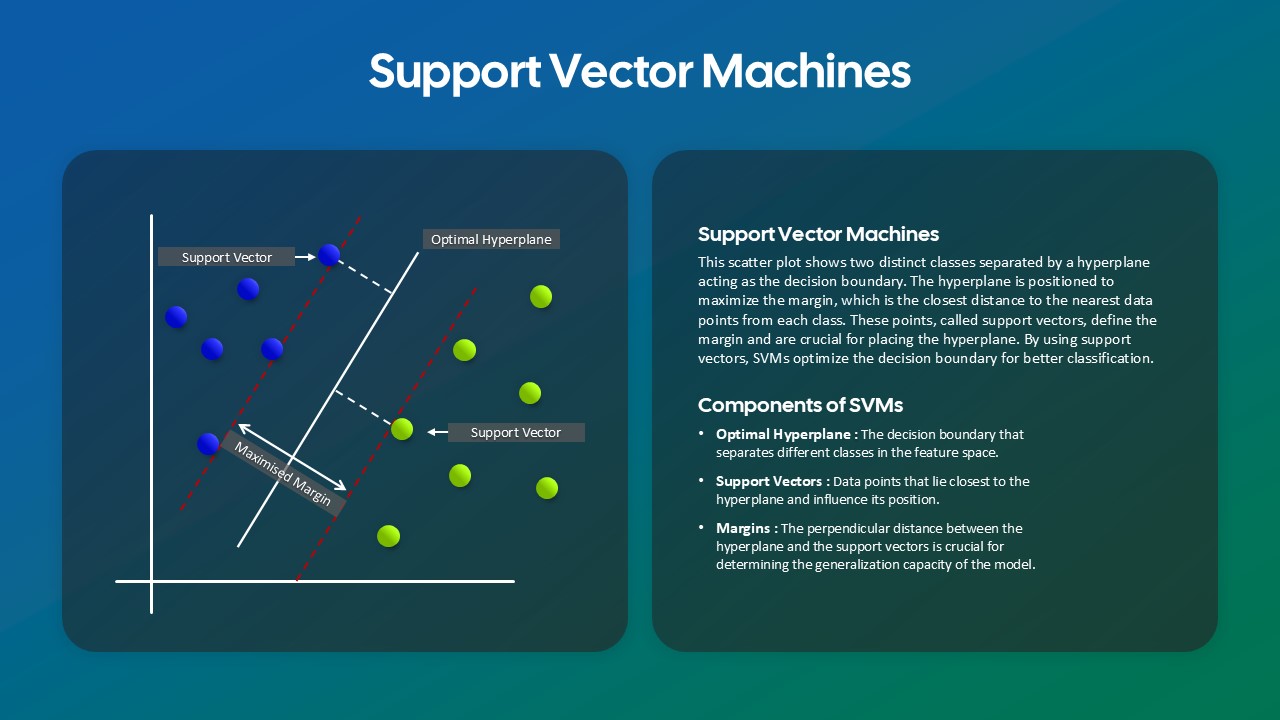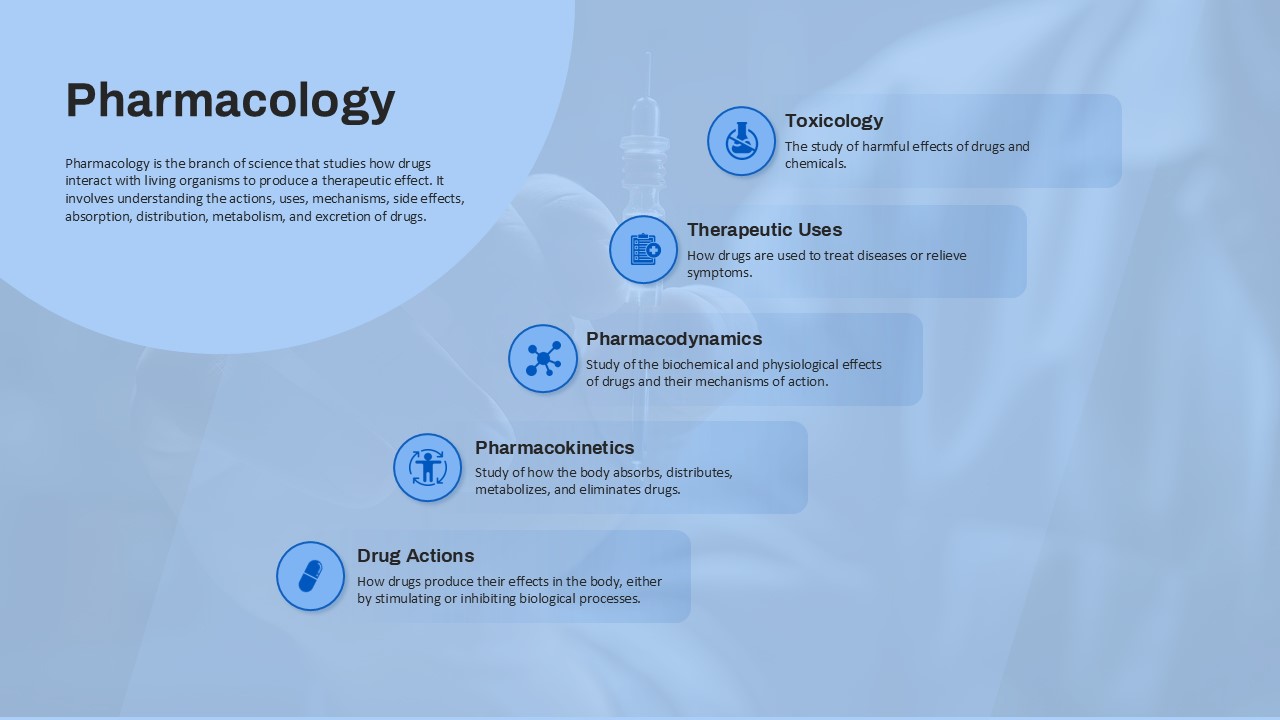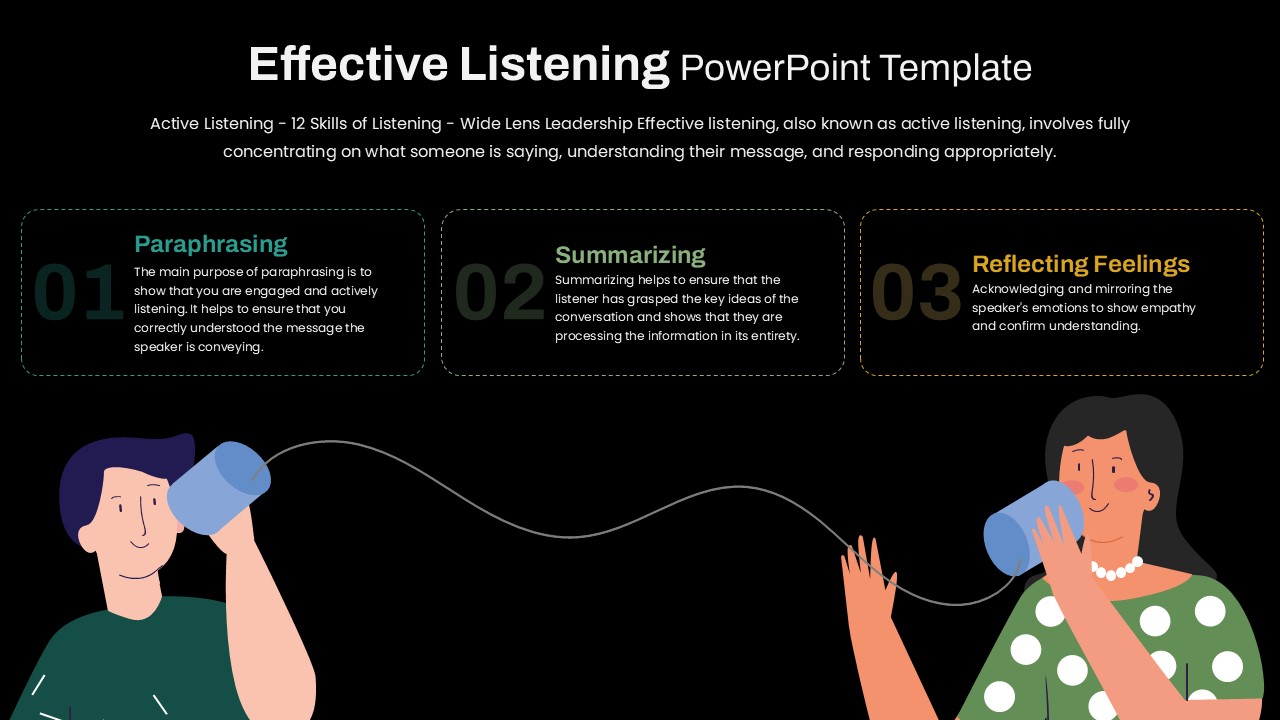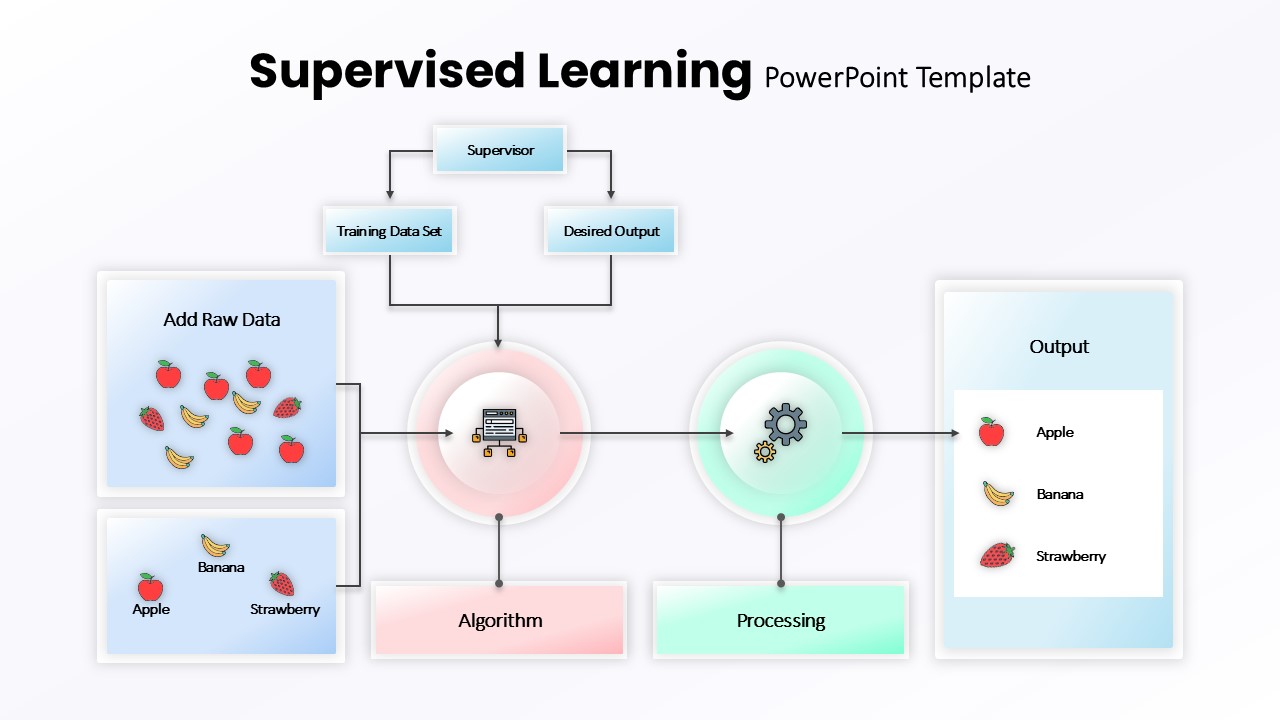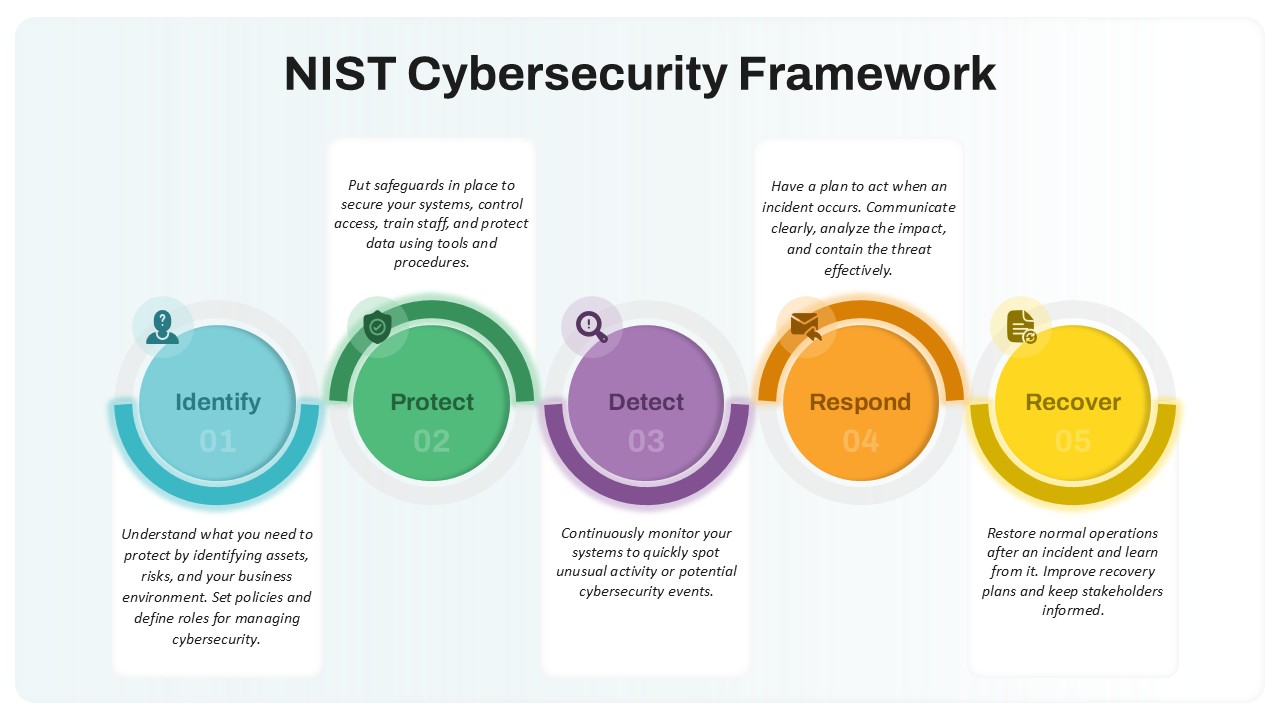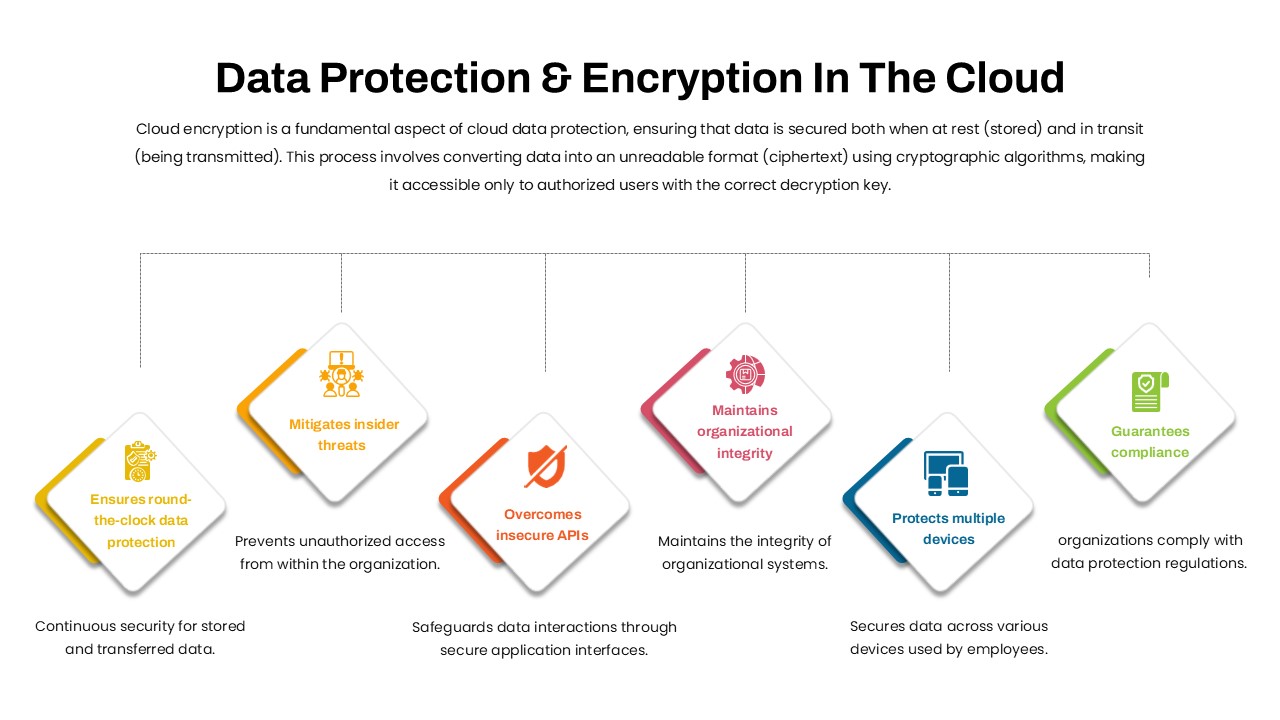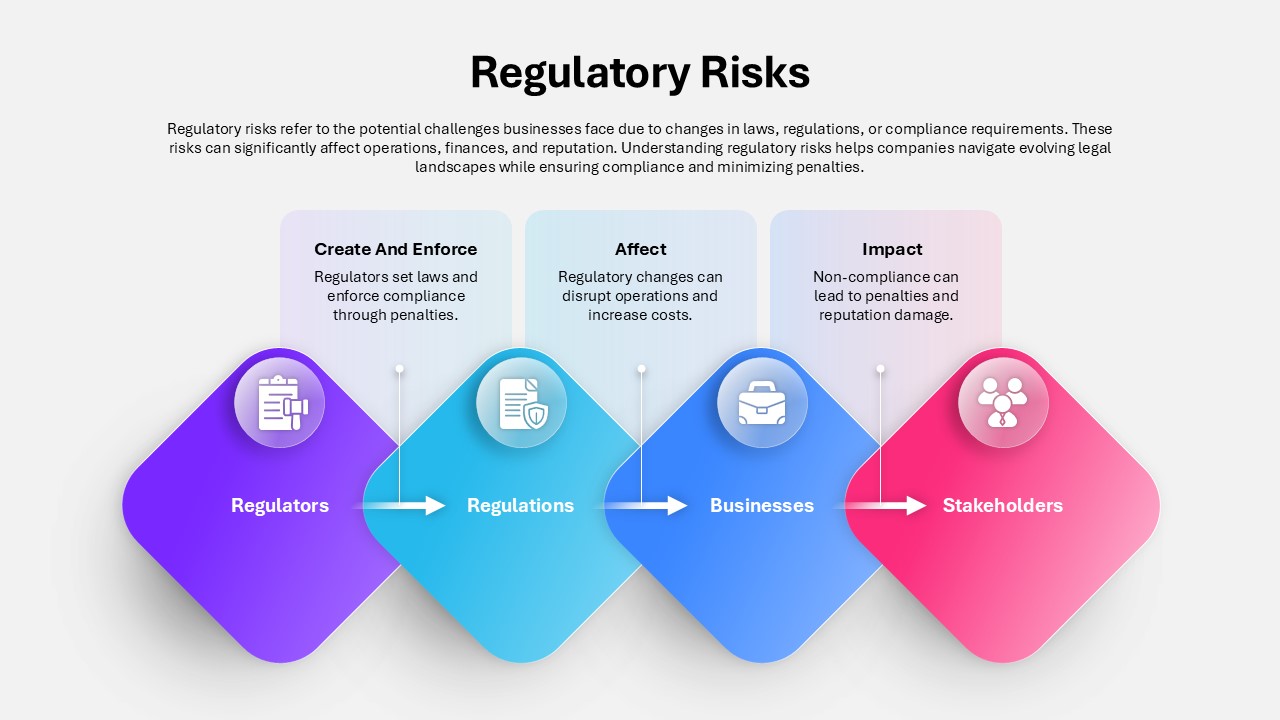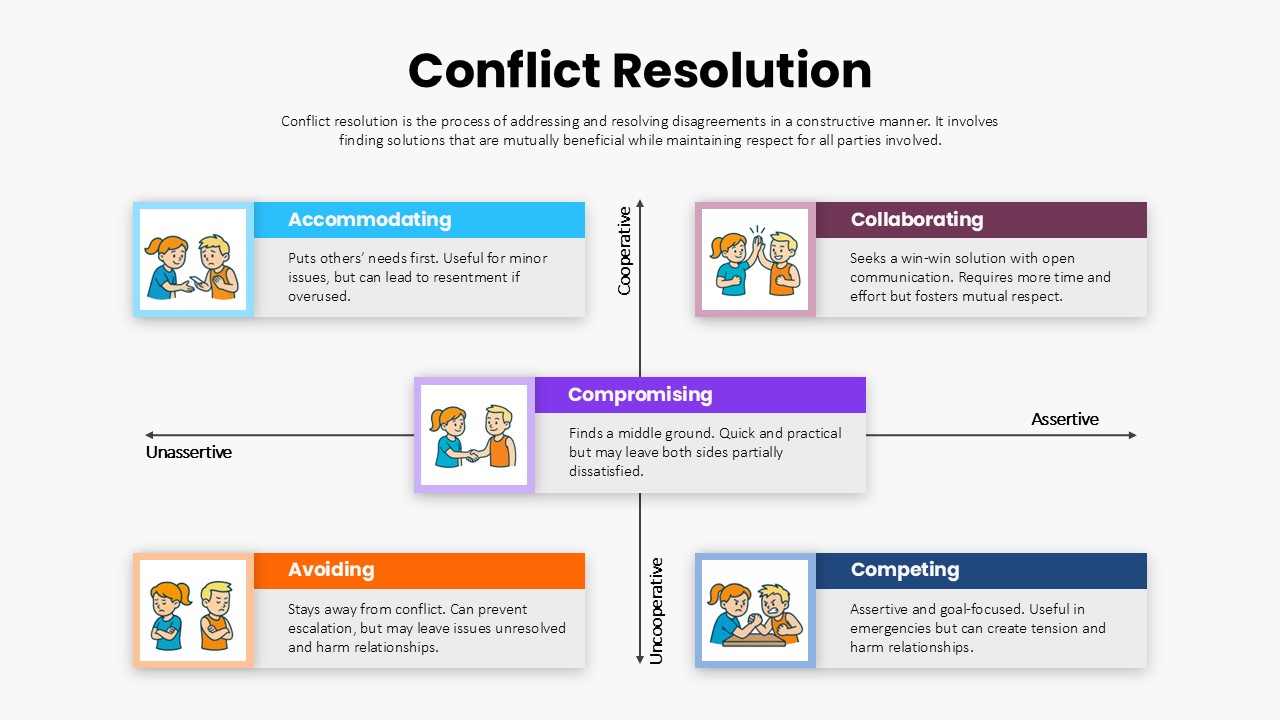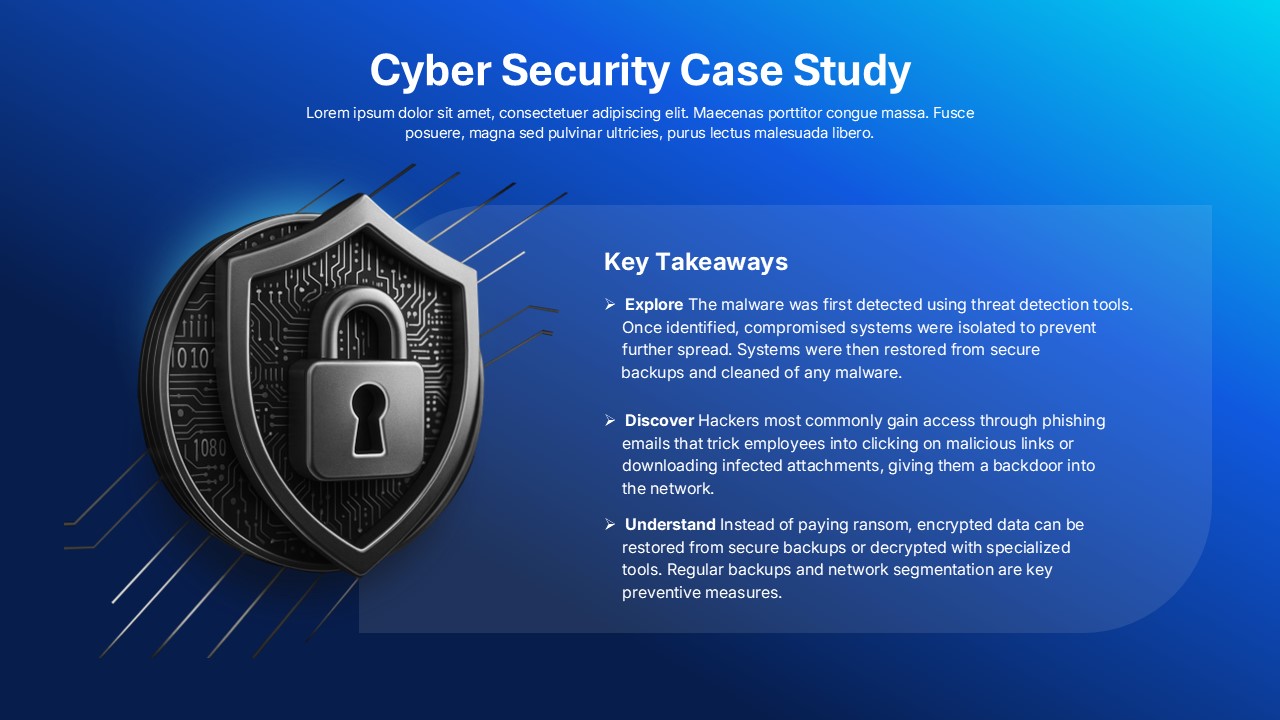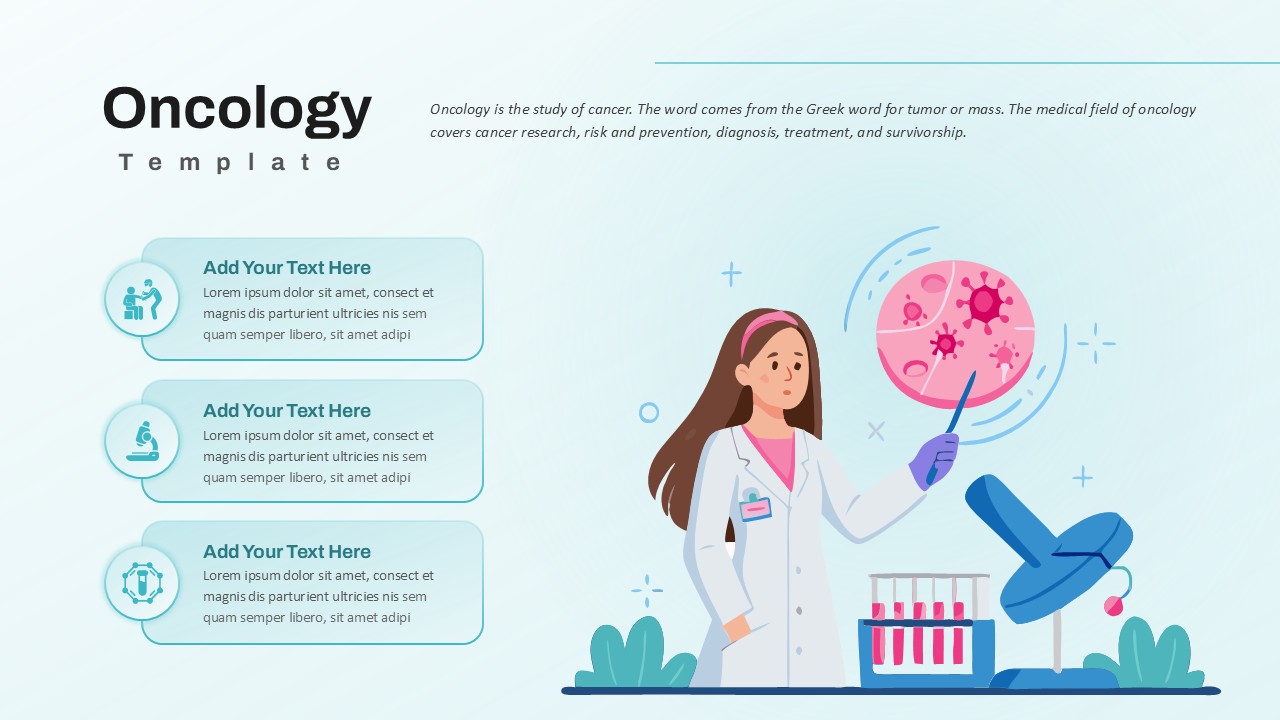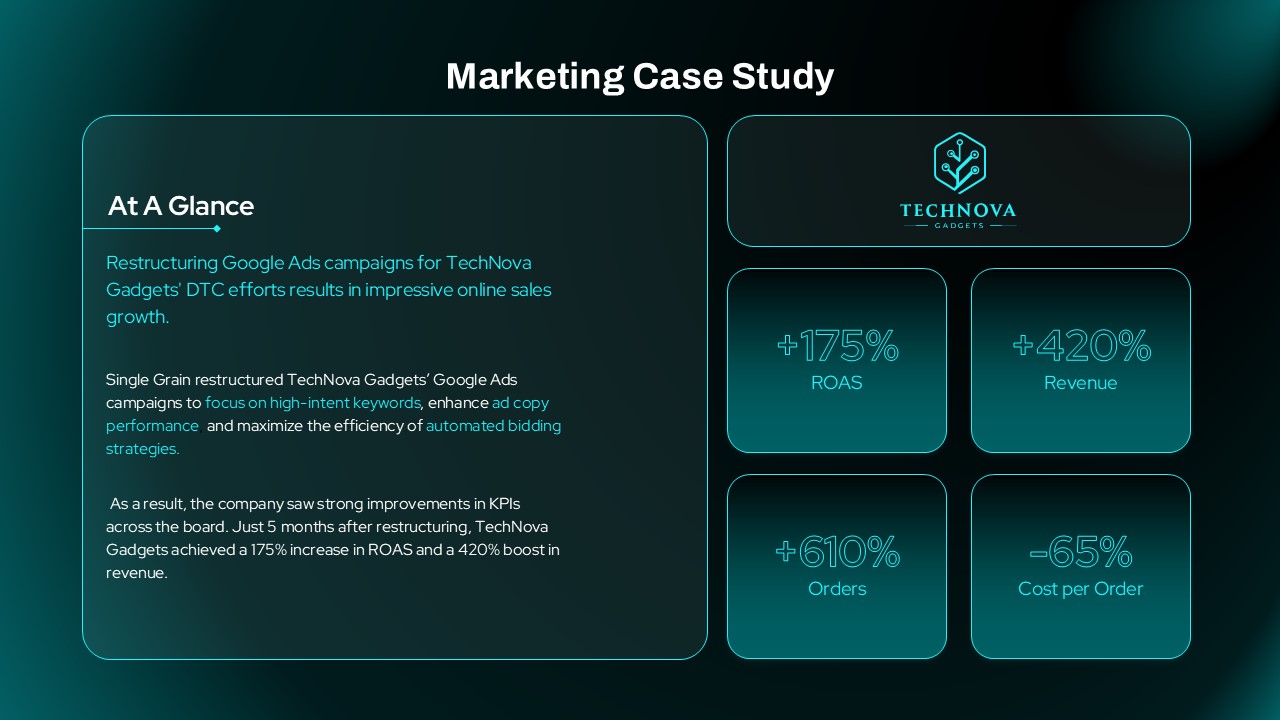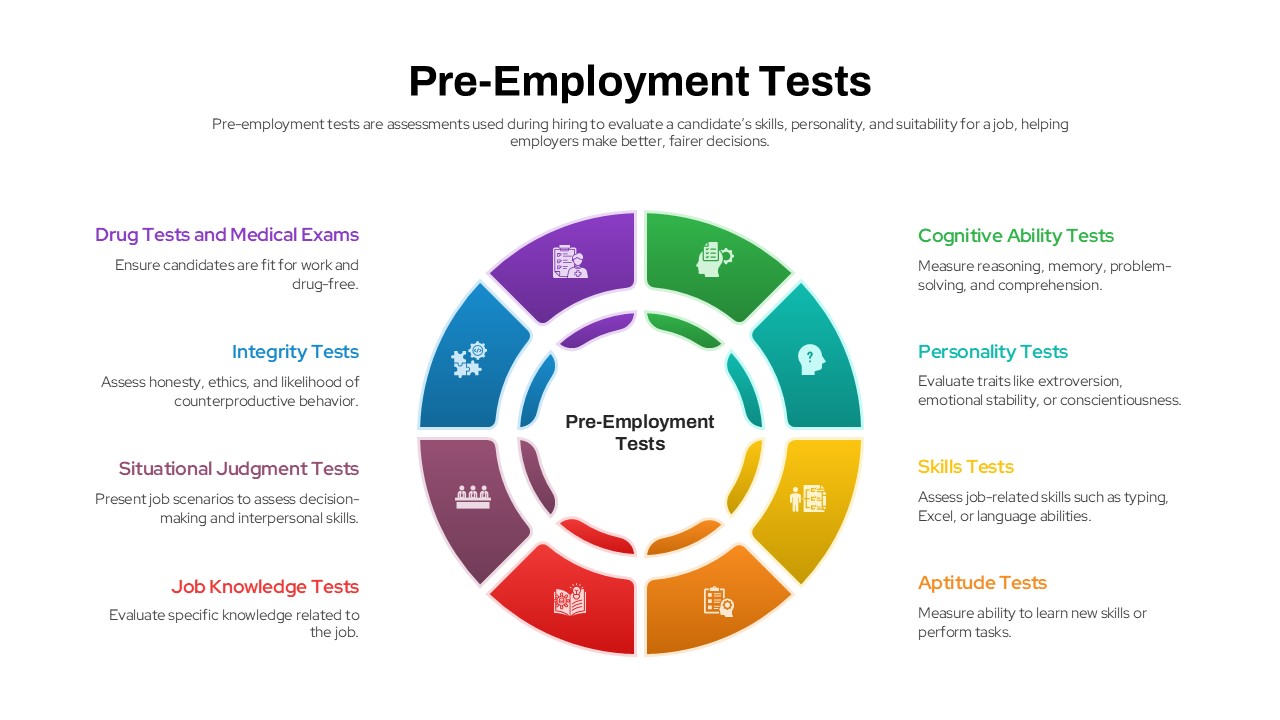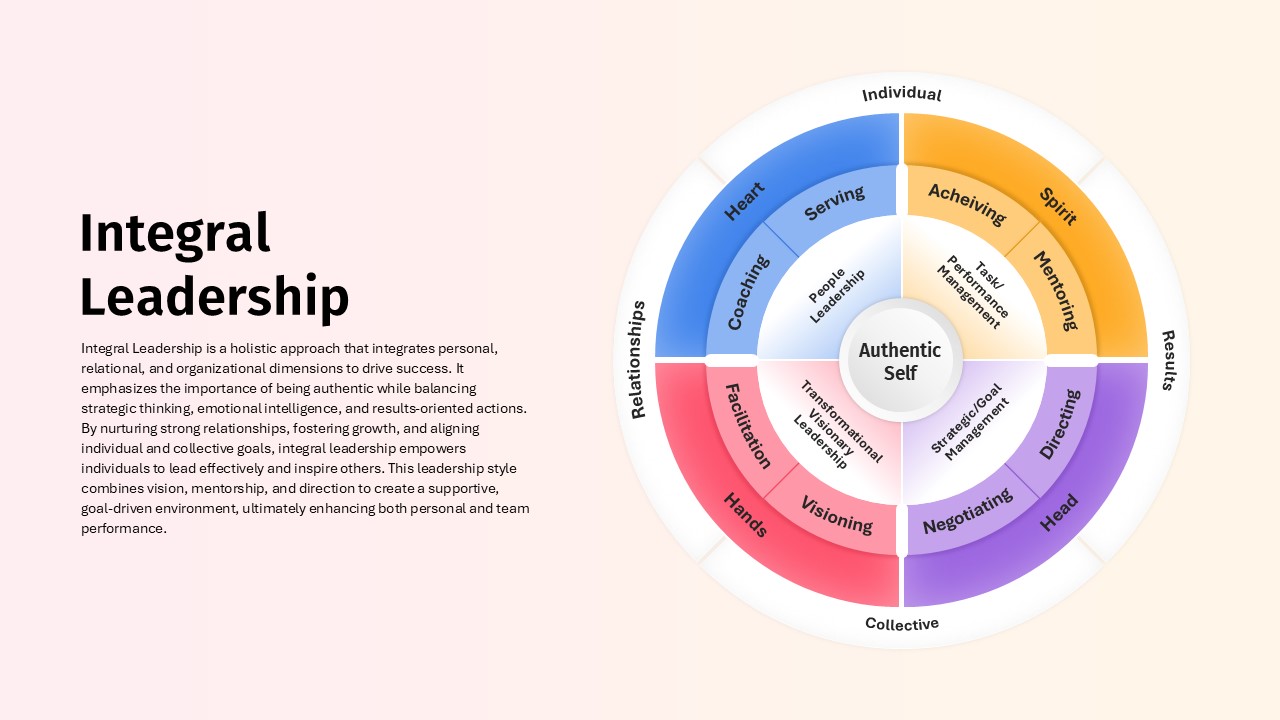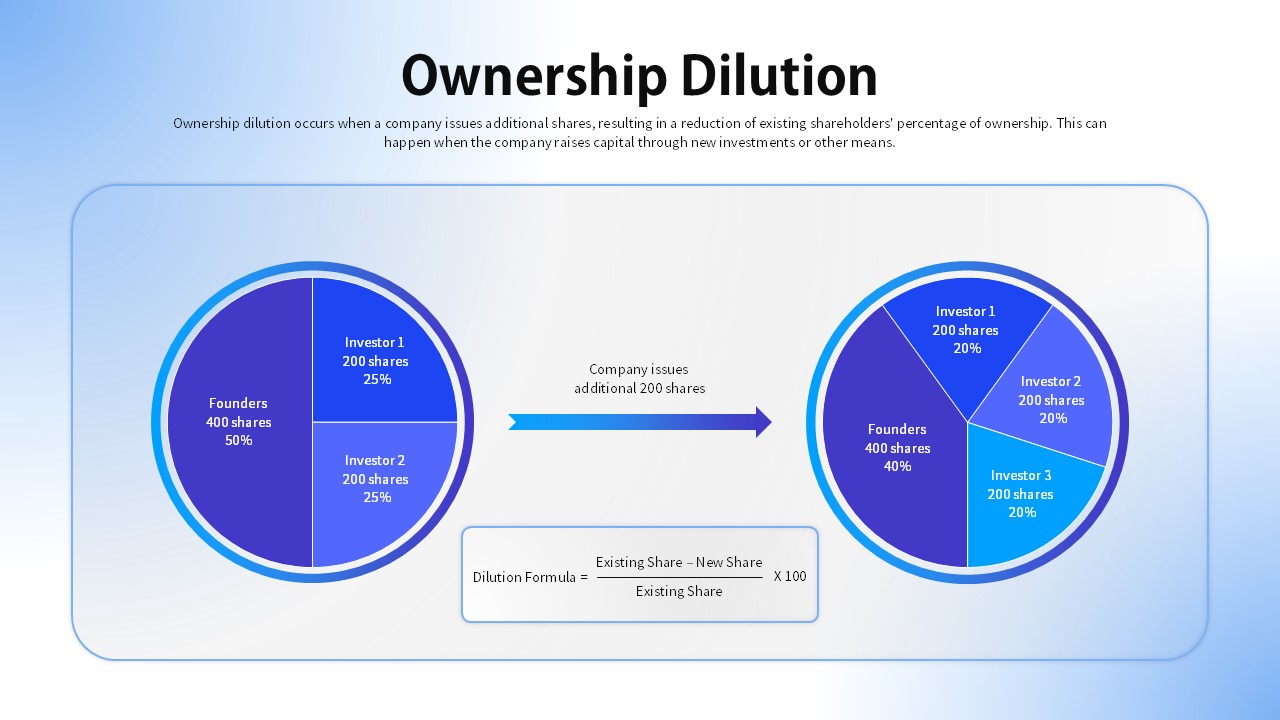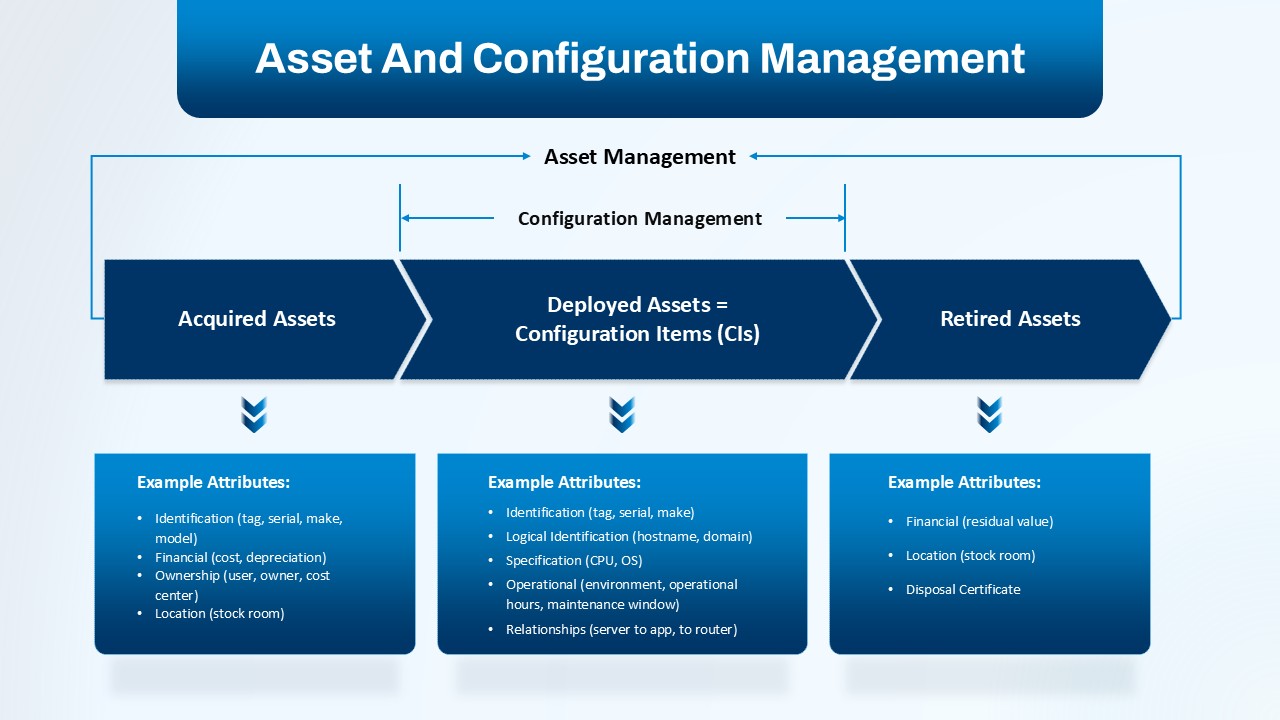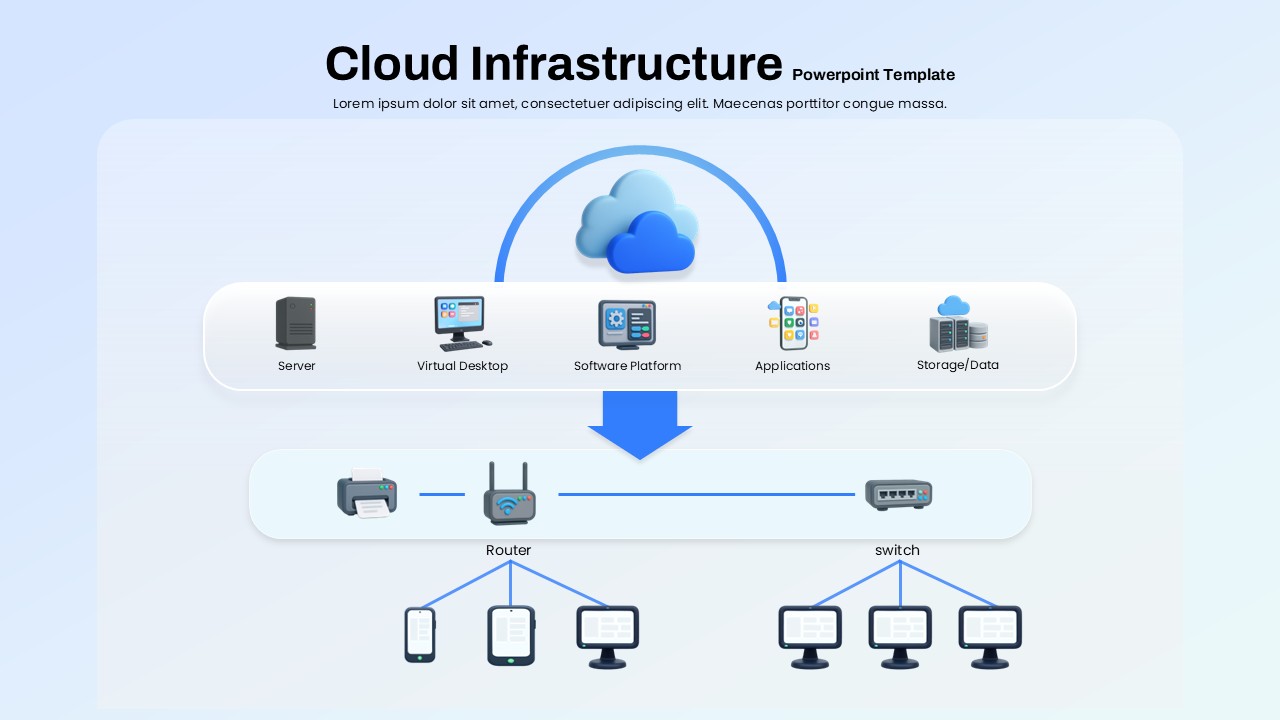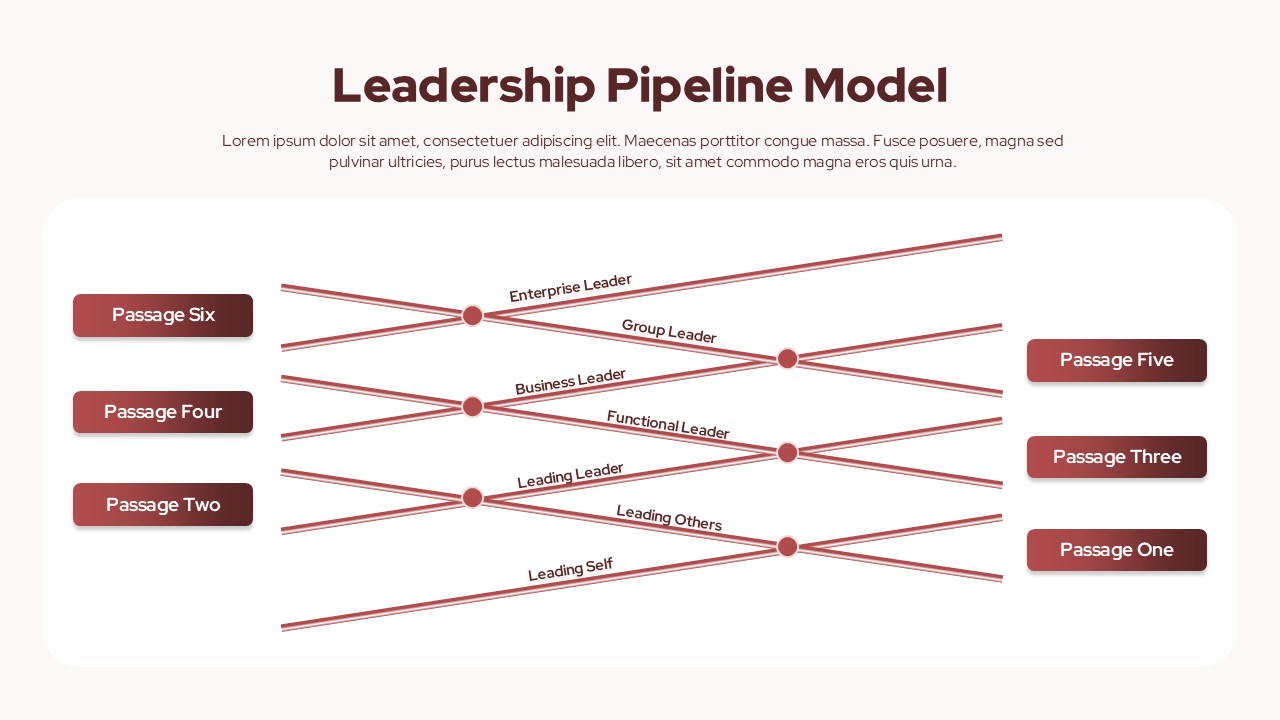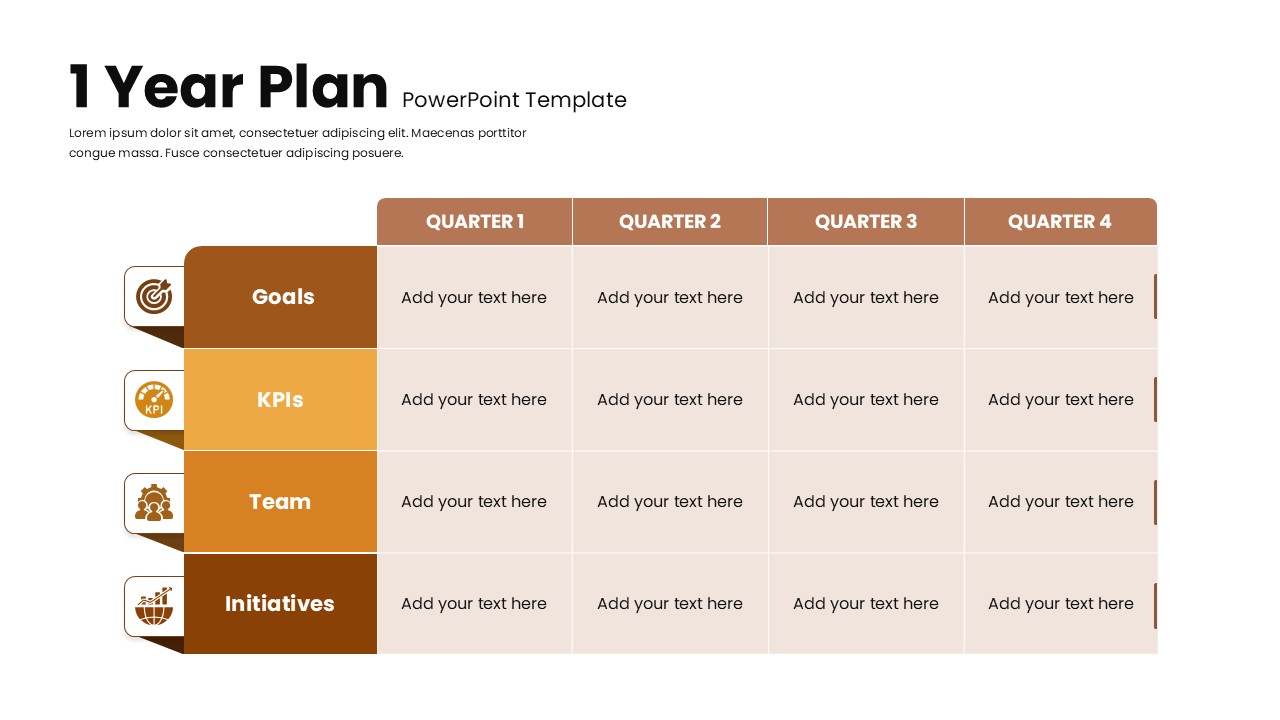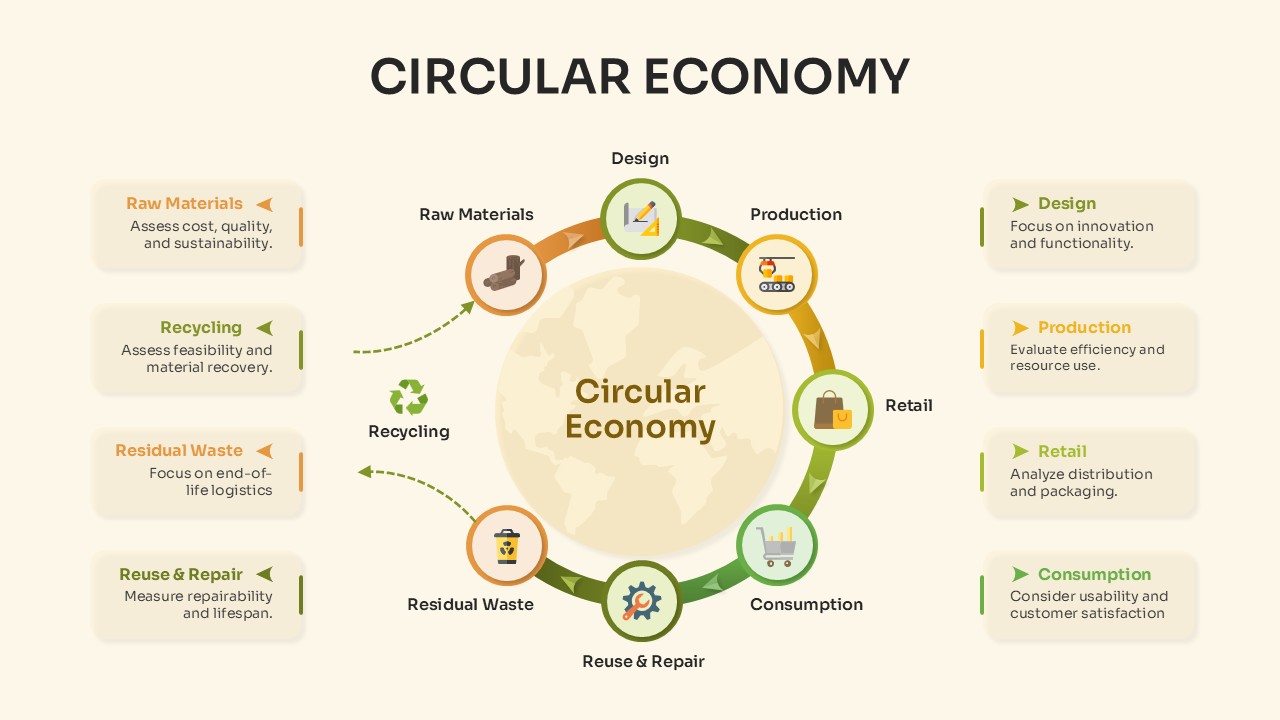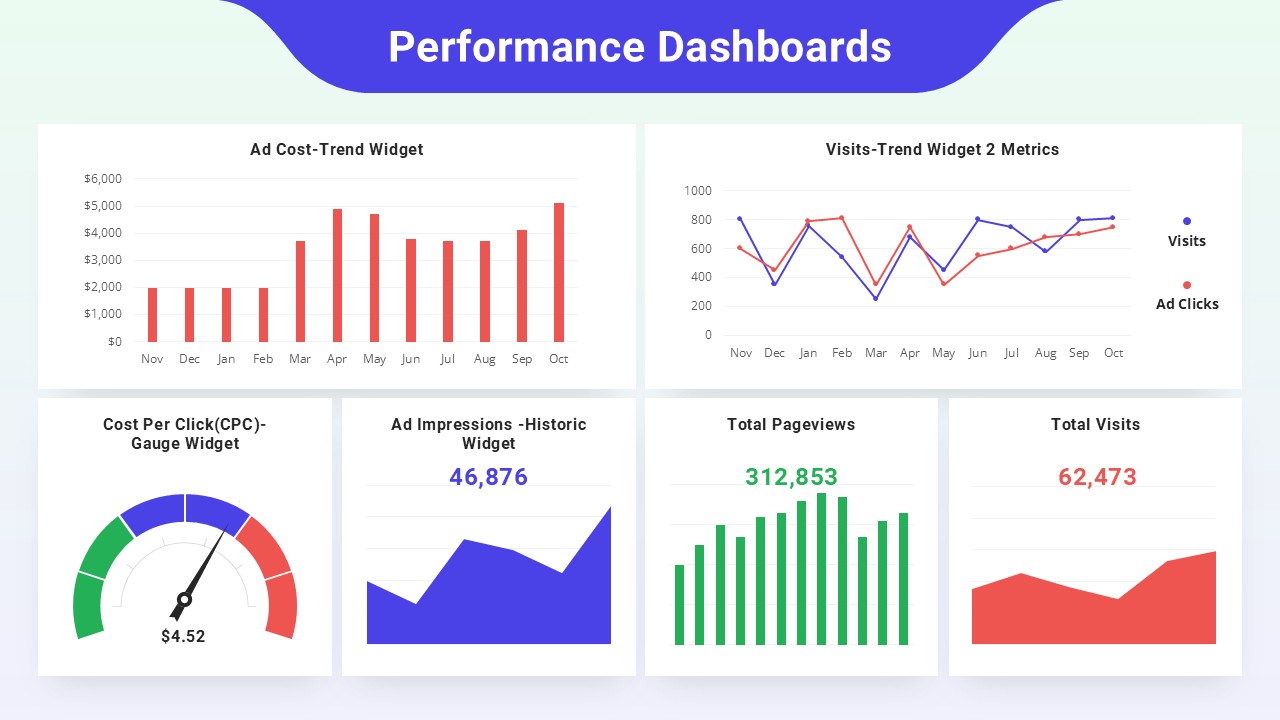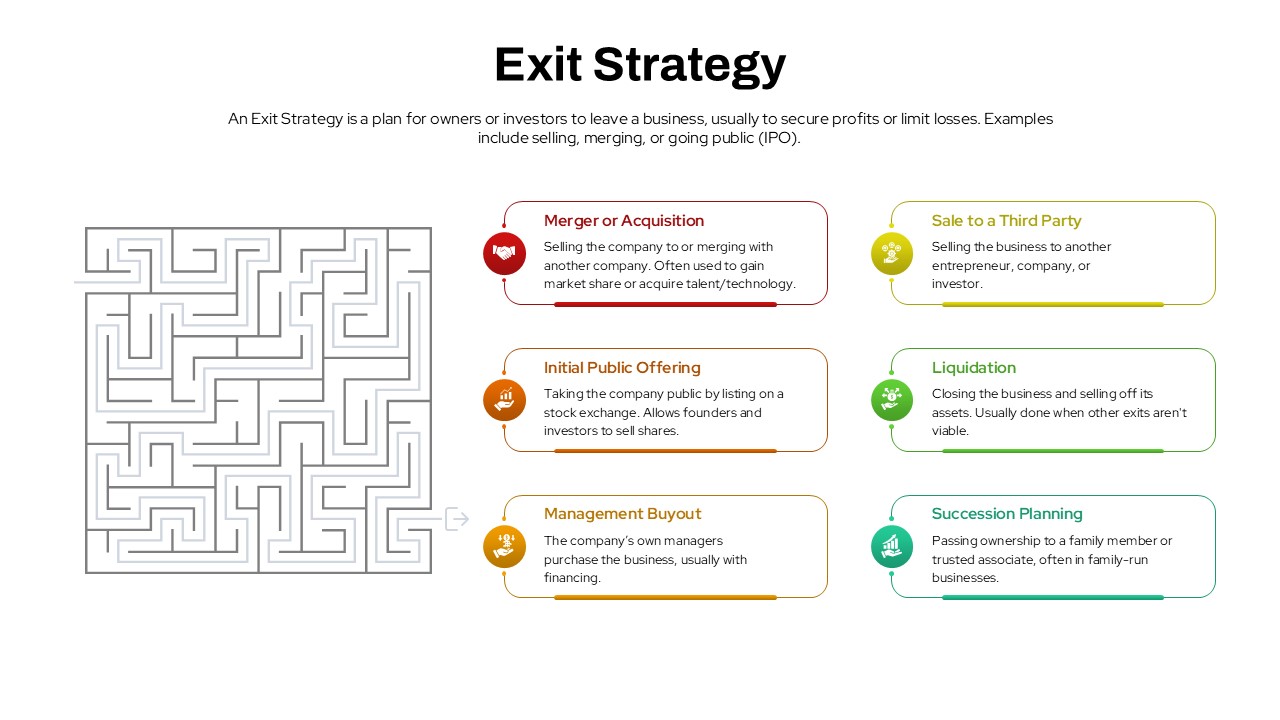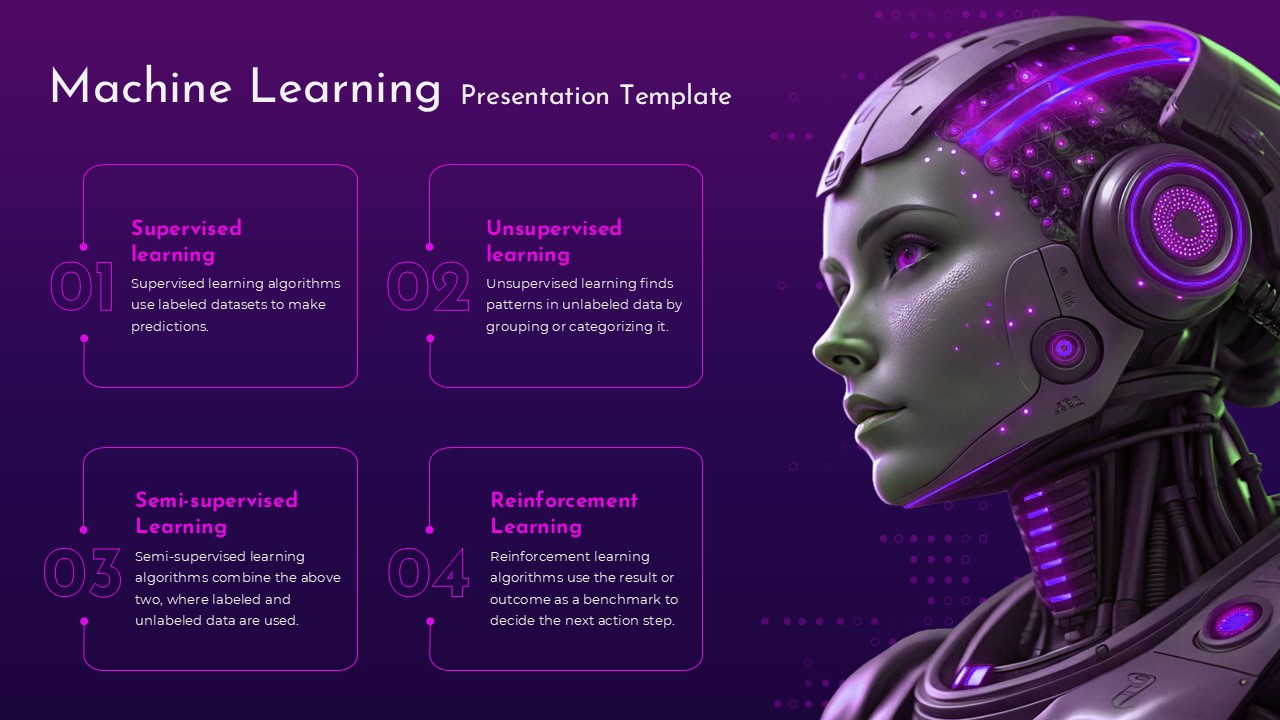Income Statement Overview Table Template for PowerPoint & Google Slides
Description
Leverage this clean Income Statement slide to present your company’s financial performance with precision and clarity. The structured table organizes key financial categories—Revenue, Expenses, Gains, Losses, and Net Income—into distinct horizontal bands, each featuring editable labels, description fields, and aligned numeric columns. The alternating tonal backgrounds enhance readability, while crisp gridlines and consistent typography ensure data stands out. Scalable vector shapes and placeholder text make it easy to swap headings, adjust figures, or modify row structures to suit the depth of your analysis.
Designed for both PowerPoint and Google Slides, this template uses master slide layouts, customizable fonts, and vector icons to facilitate rapid edits. Change accent colors to match your brand palette, apply conditional formatting for variance highlights, or insert icons to denote positive and negative impacts. The slide supports both widescreen (16:9) and standard (4:3) formats and maintains alignment across platforms, eliminating manual resizing.
Beyond standard financial reporting, this asset adapts to budget reviews, quarterly reviews, investment pitches, and stakeholder presentations. Use it to build revenue dashboards, expense breakdowns, profitability analyses, or risk impact overviews. Duplicate rows to add cost centers, merge columns for narrative notes, or integrate charts and progress bars alongside the table. The modular design and ample whitespace help you maintain a professional aesthetic while conveying complex financial data in an accessible format. With this slide in your toolkit, you can accelerate report preparation, enhance stakeholder confidence, and streamline decision-making.
The table’s flexible row and column structure allows you to highlight key ratios, benchmark against targets, or insert footnotes for accounting policies. Its print-ready layout and high-contrast design ensure clarity in both digital and physical formats, making this Income Statement slide a comprehensive, polished addition to any finance or investor deck.
Who is it for
Finance managers, accountants, CFOs, and business analysts will find this slide invaluable for reporting revenue, expense breakdowns, and net income to stakeholders. It’s also ideal for investor presentations, board meetings, and executive briefings.
Other Uses
Repurpose this template for budget tracking, profitability forecasts, cost center analyses, or audit summaries. Adapt the bands to showcase KPI dashboards, variance reports, or project financial snapshots for cross-departmental reviews.
Login to download this file