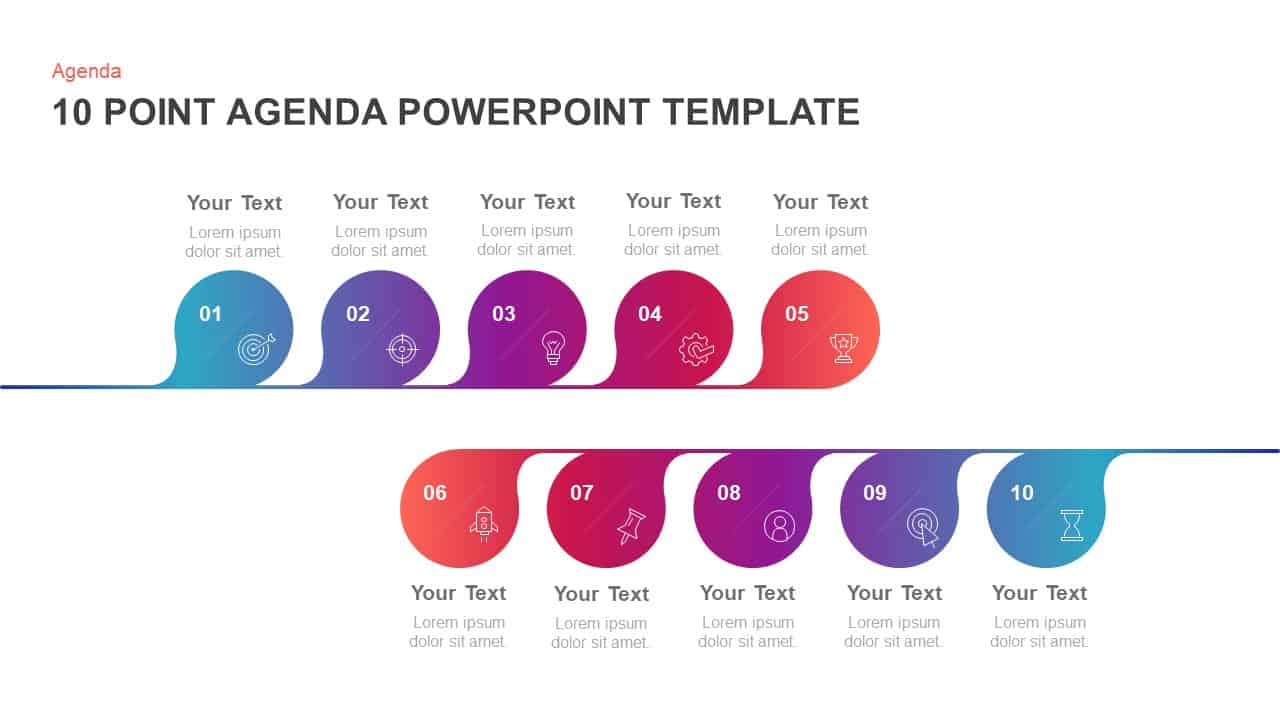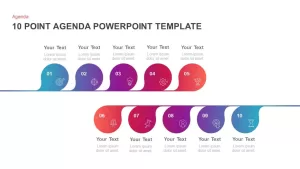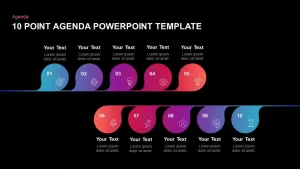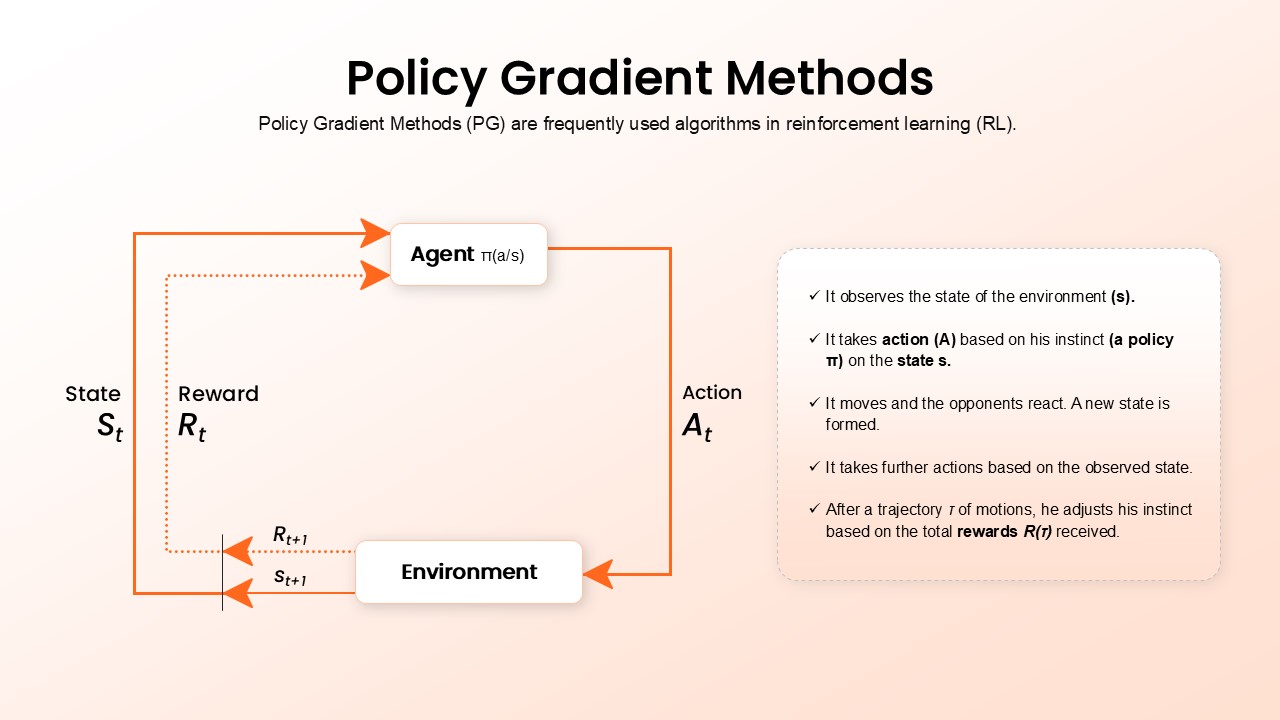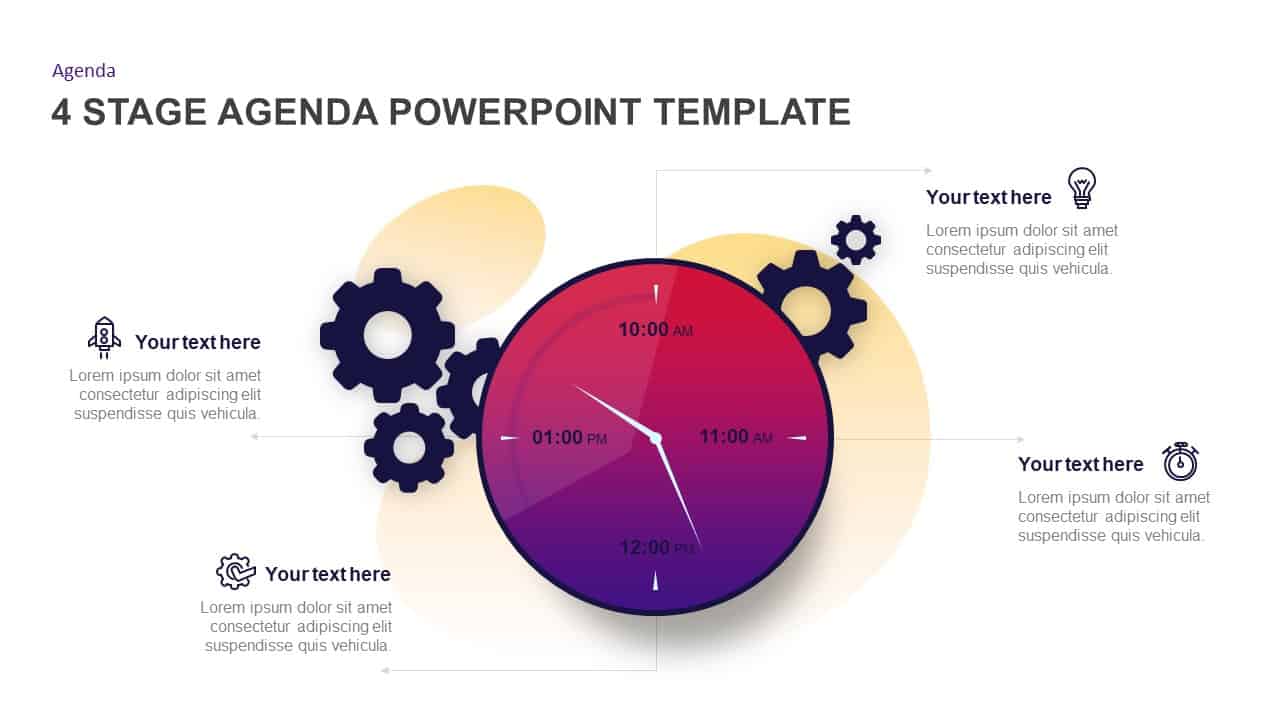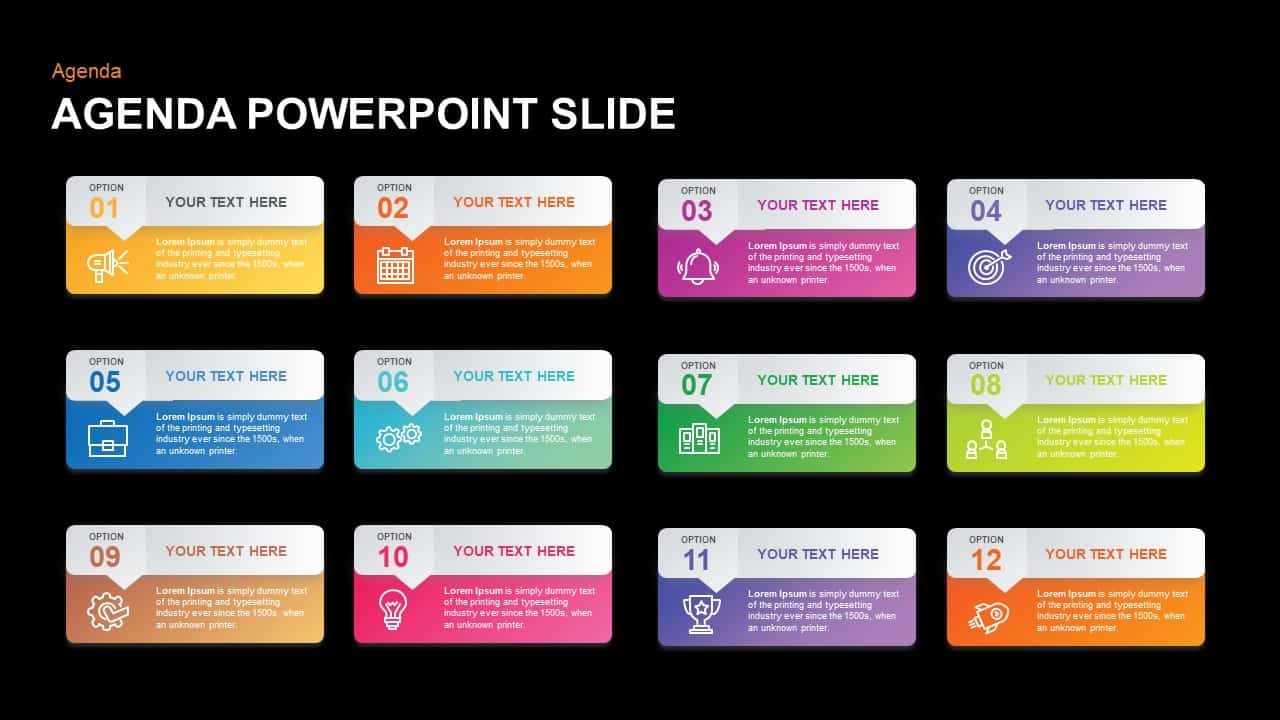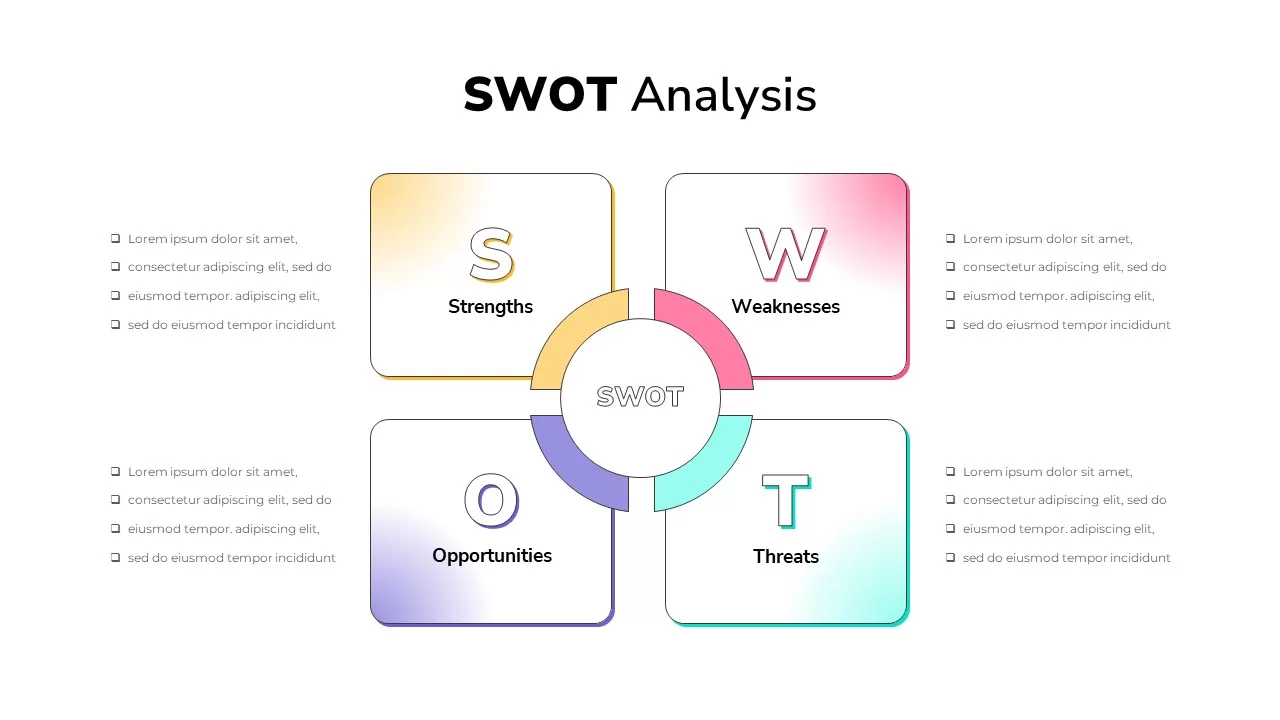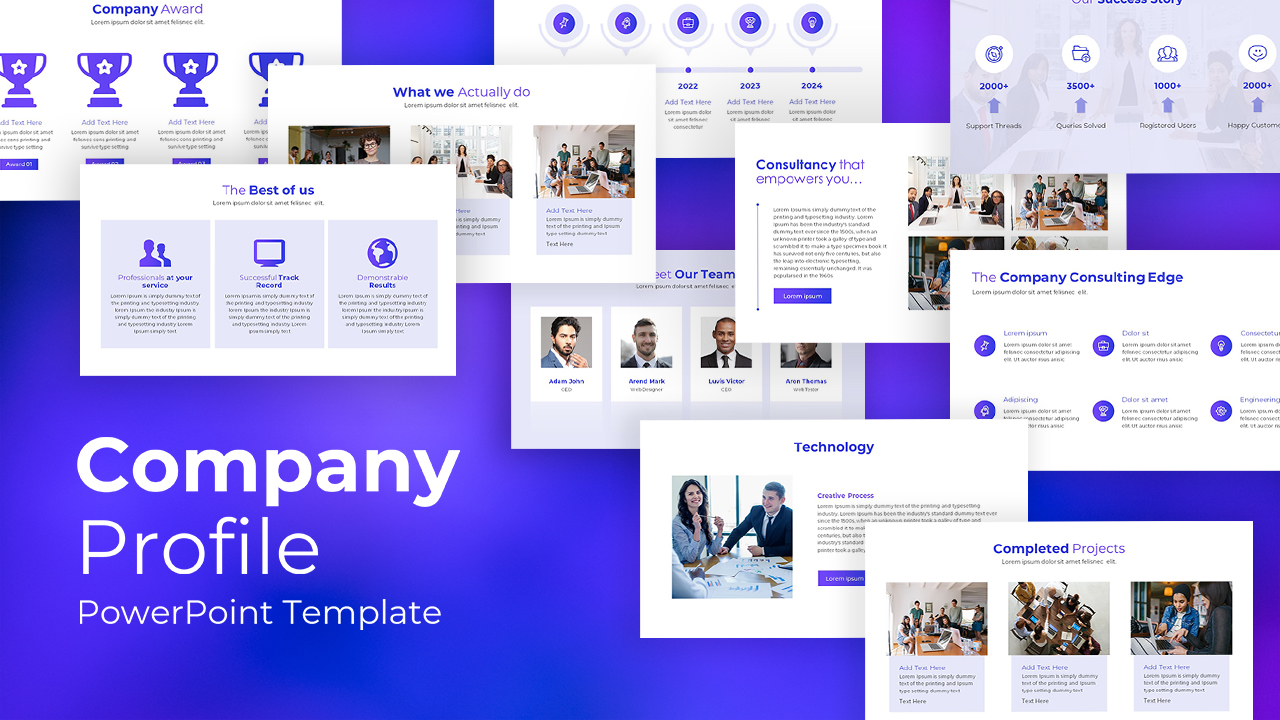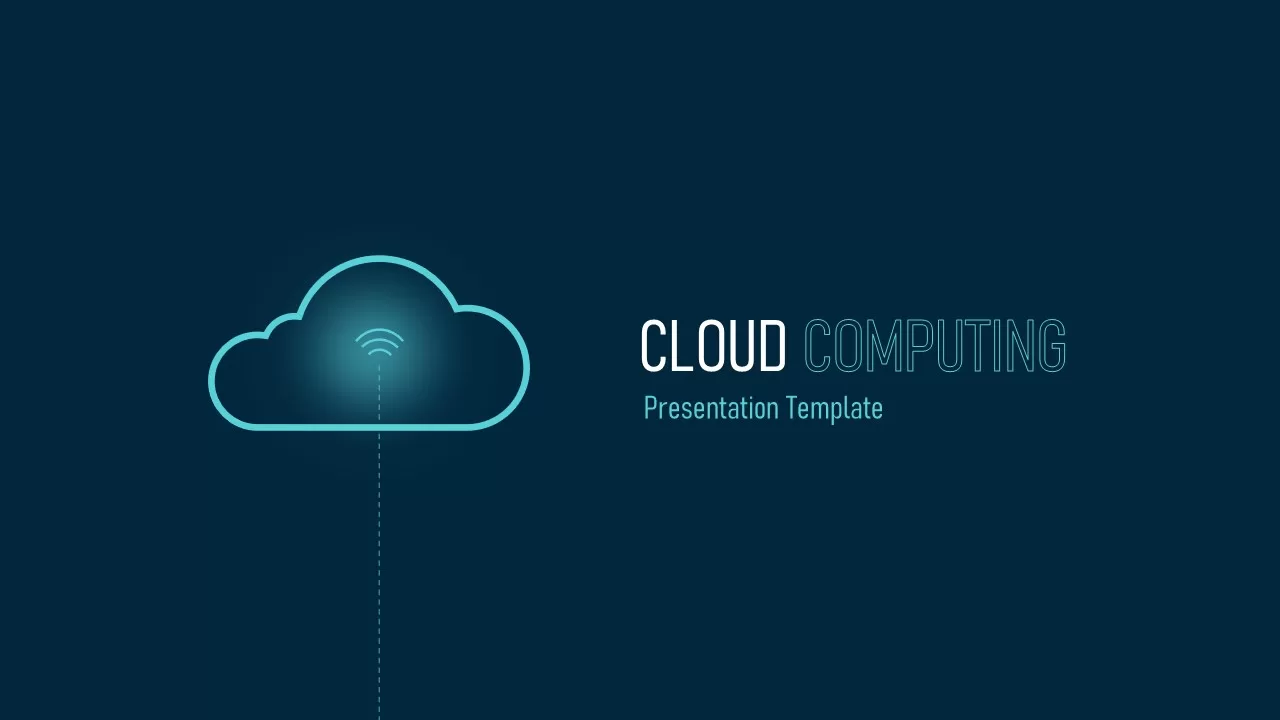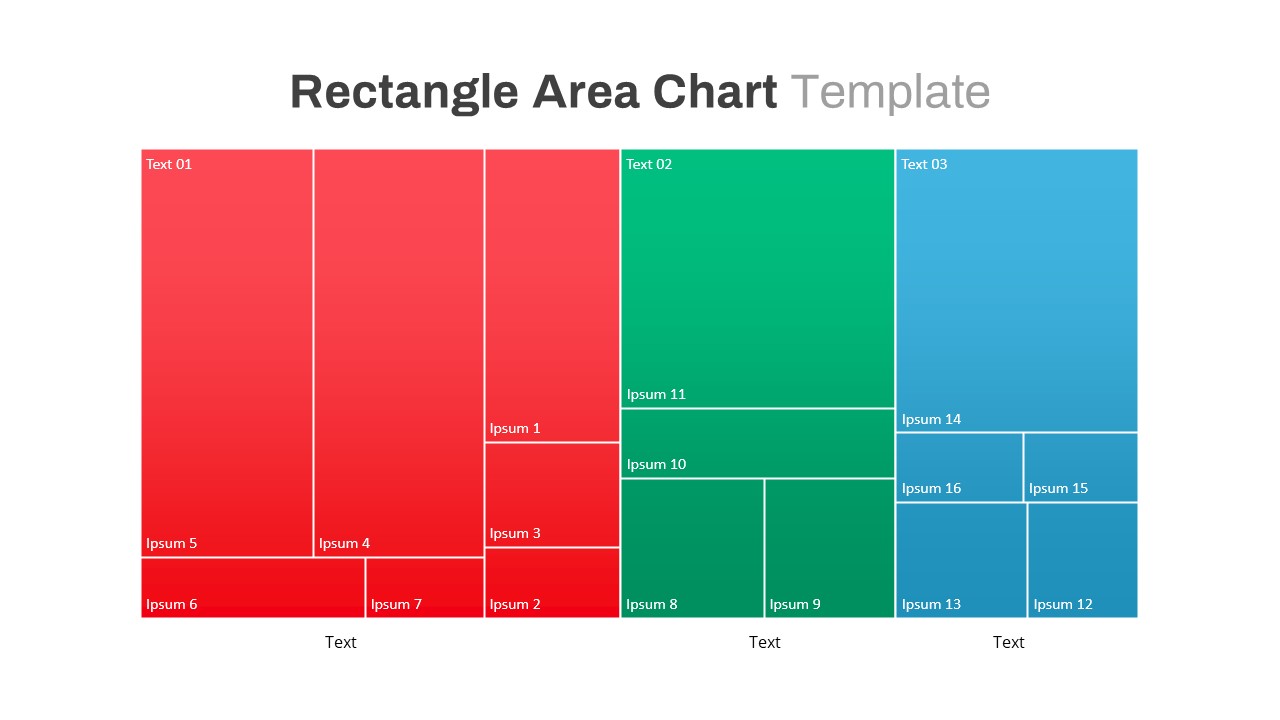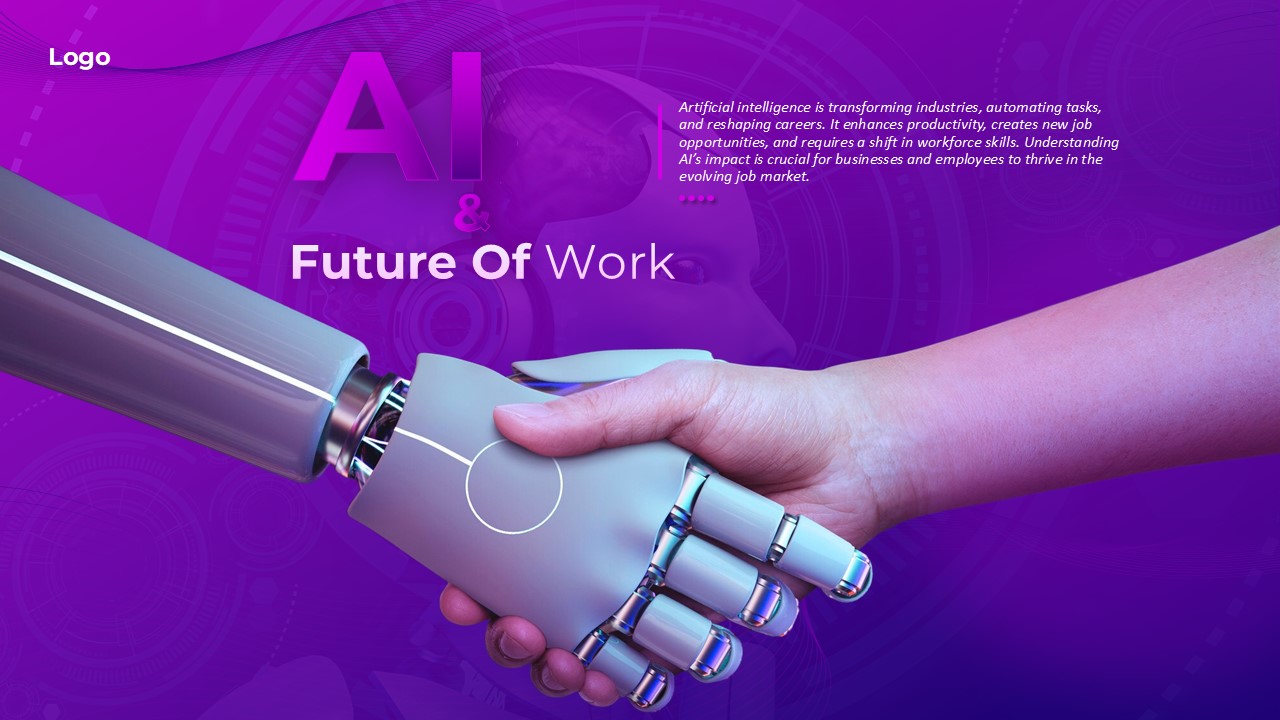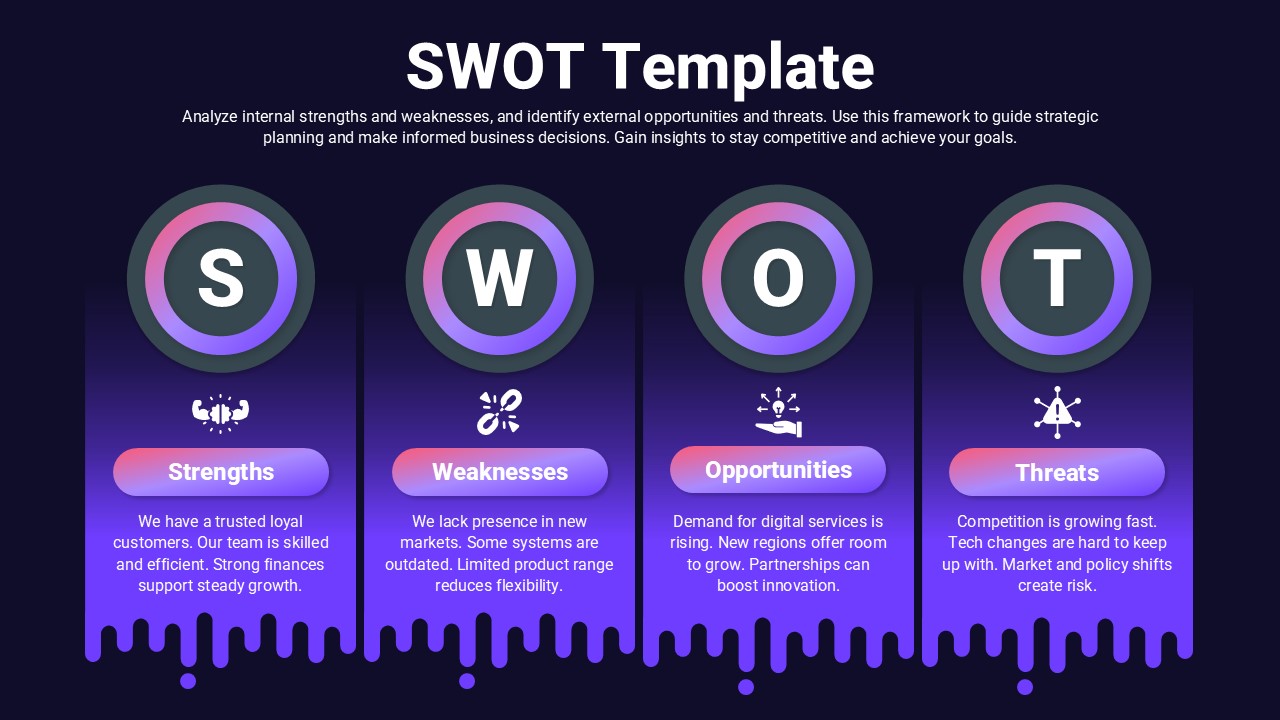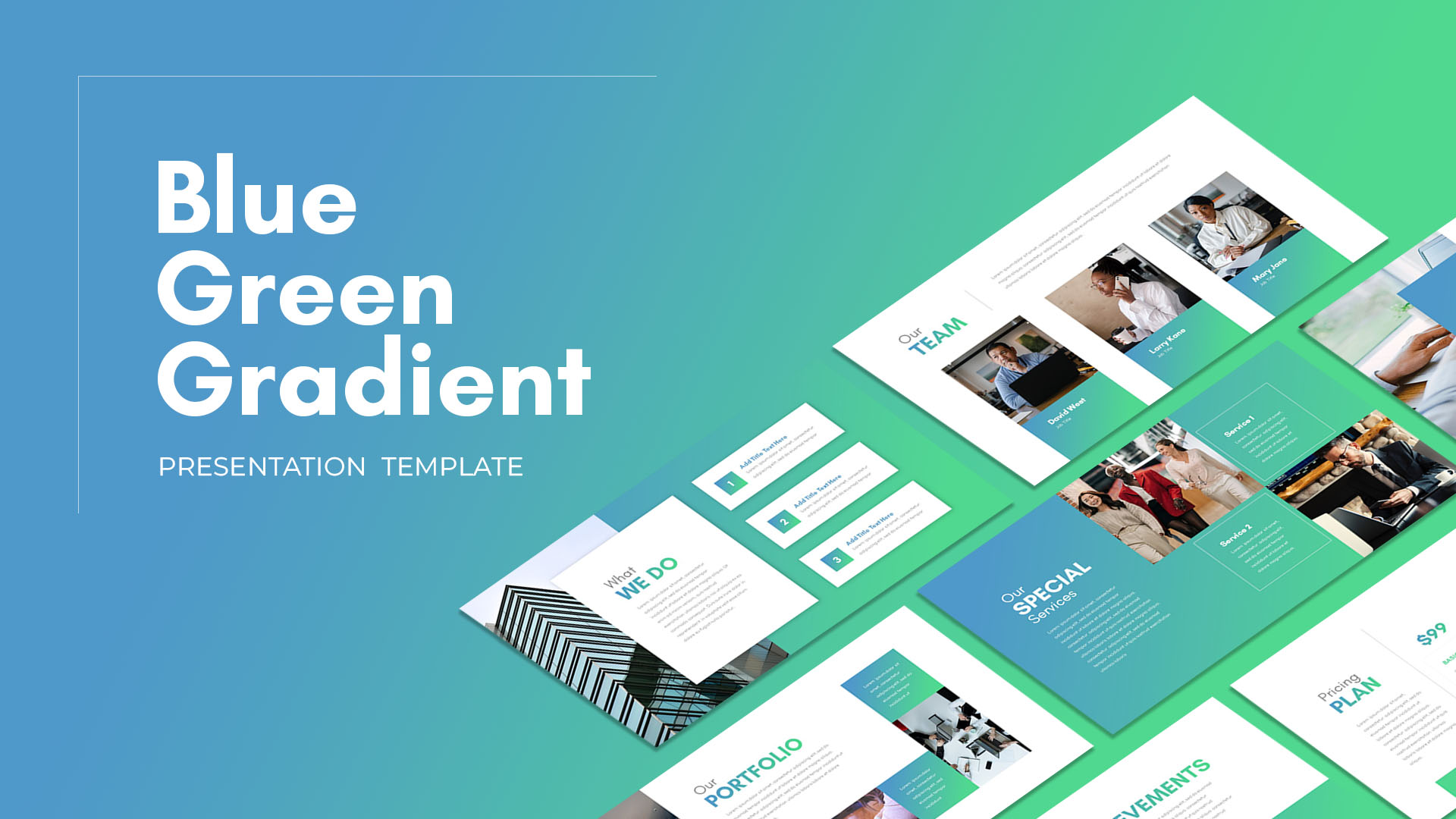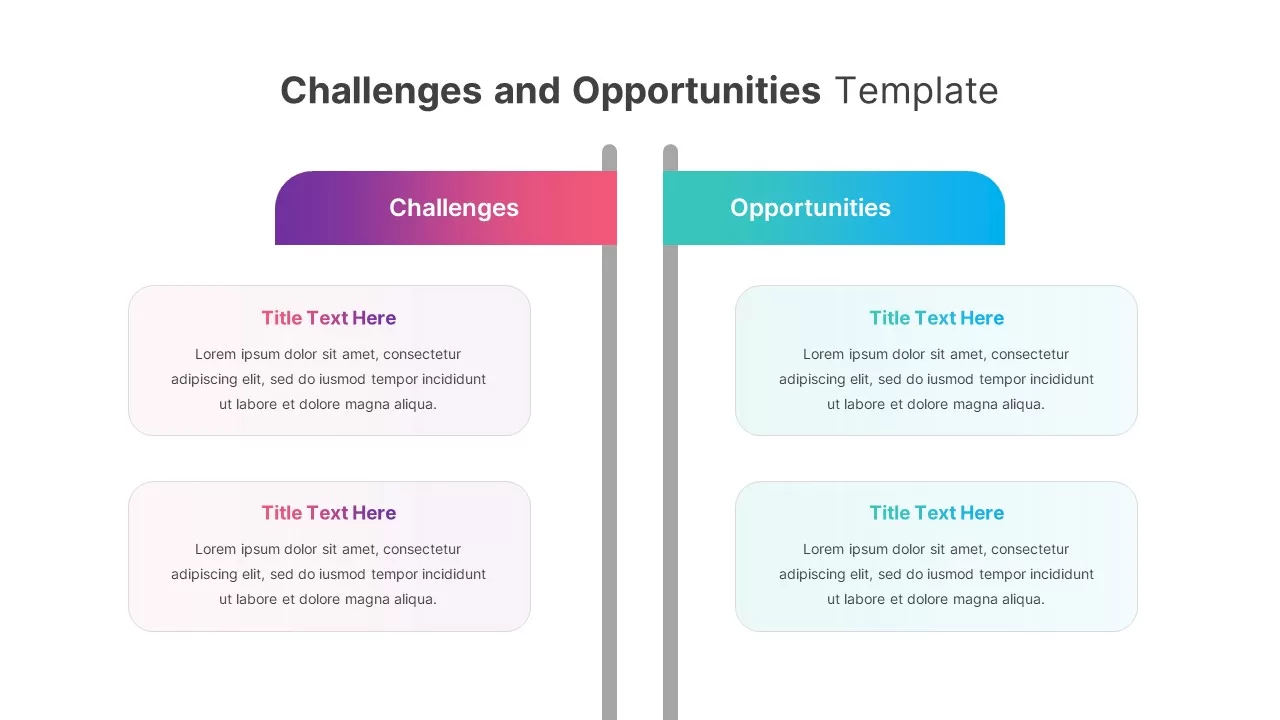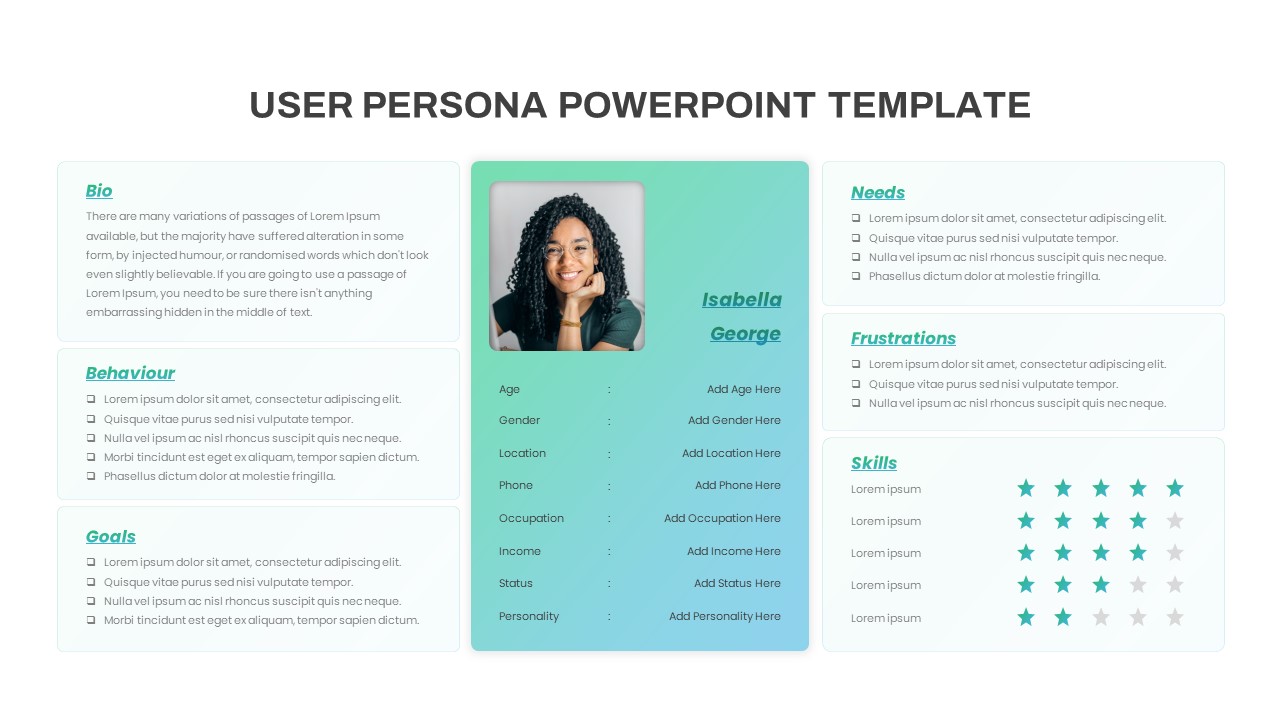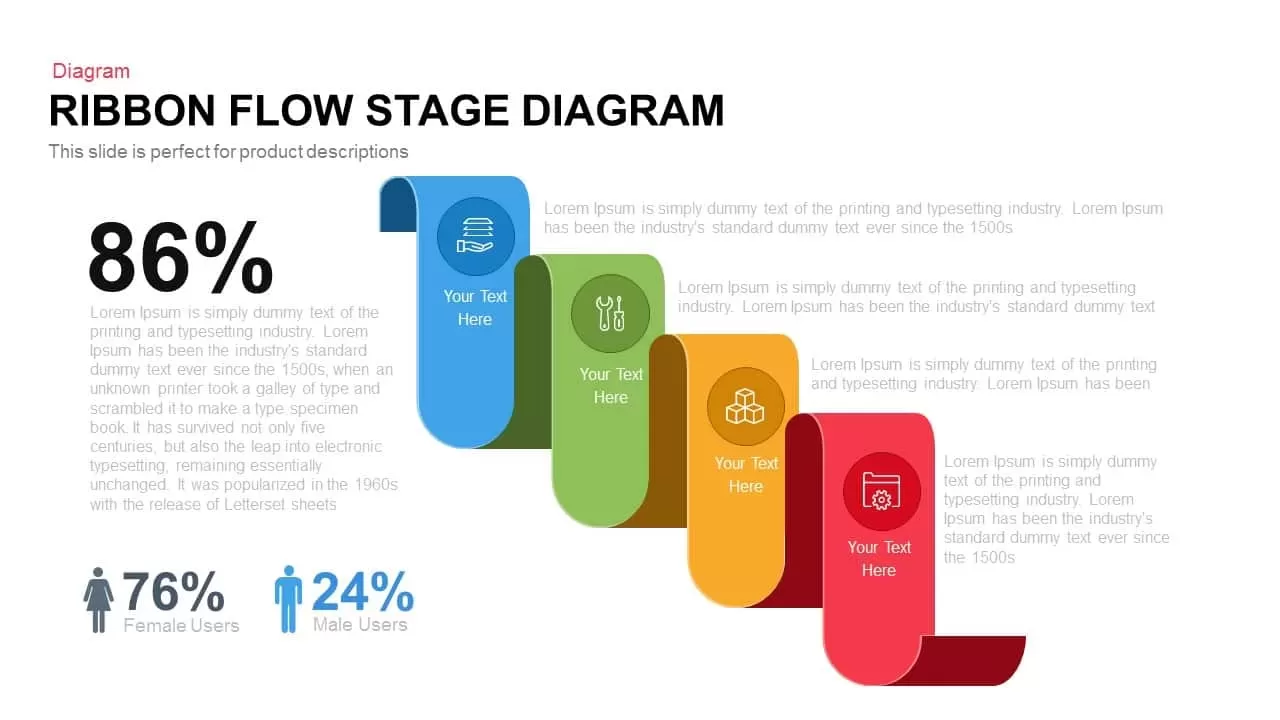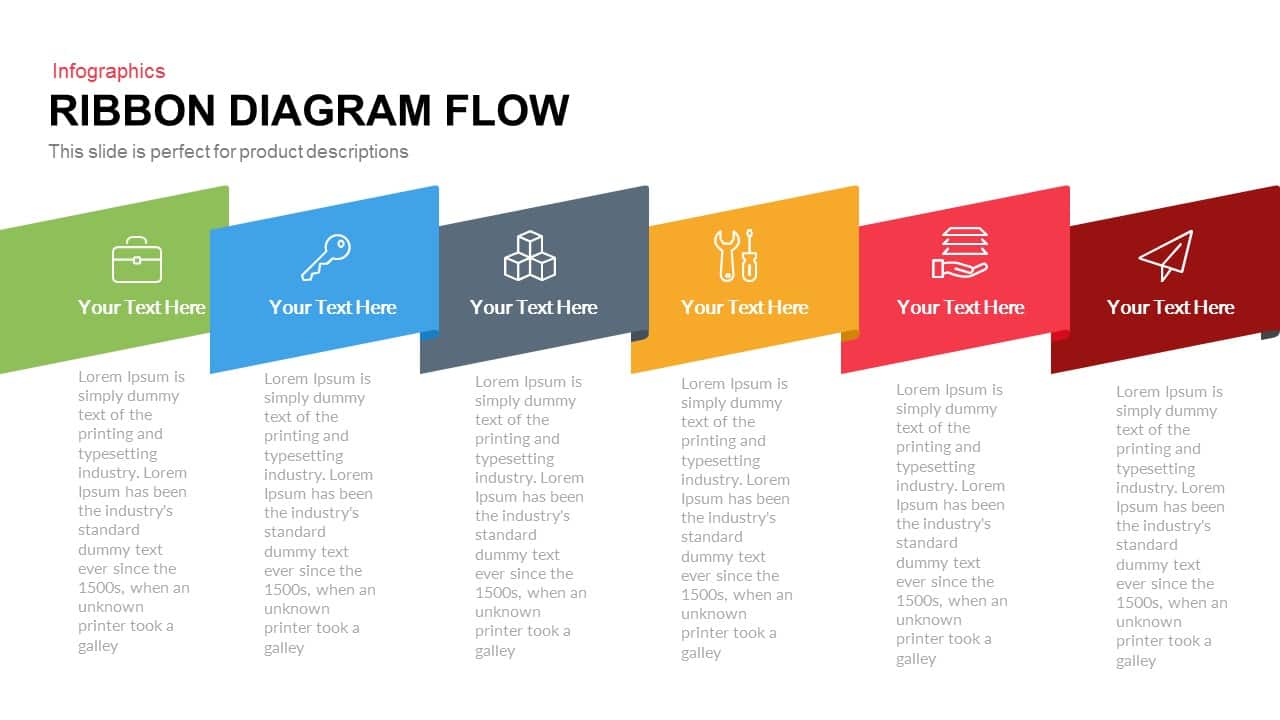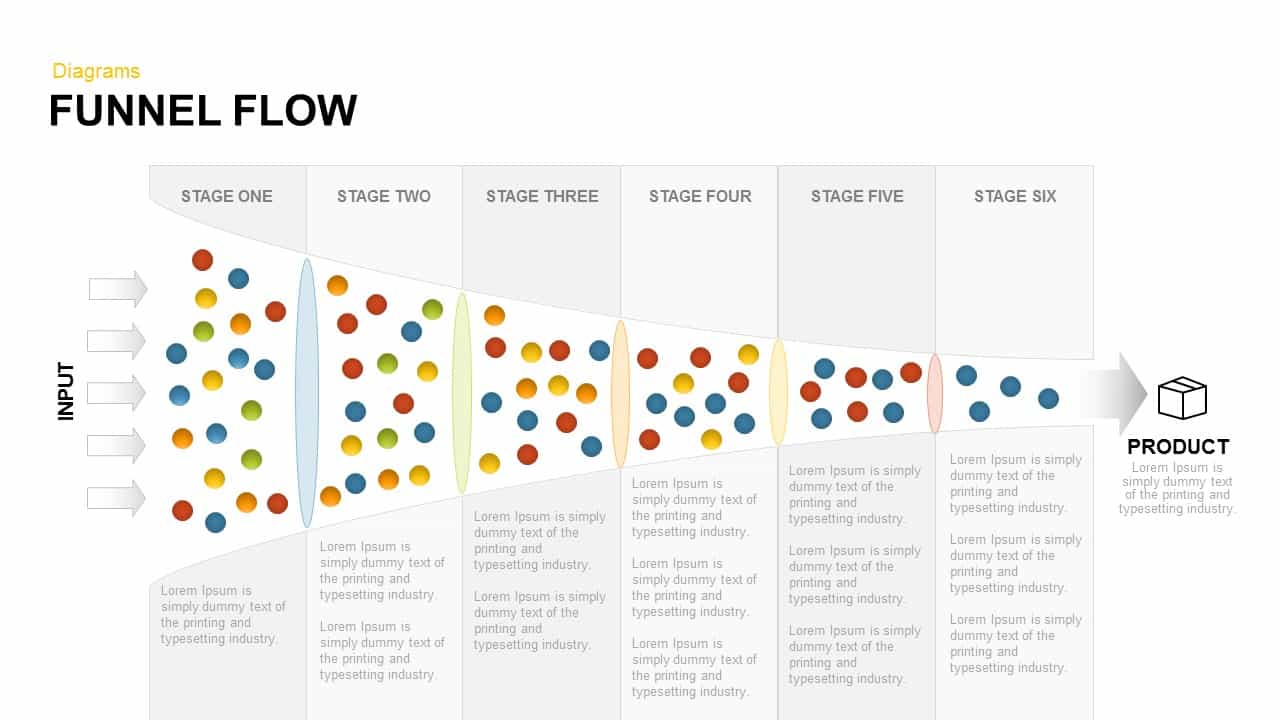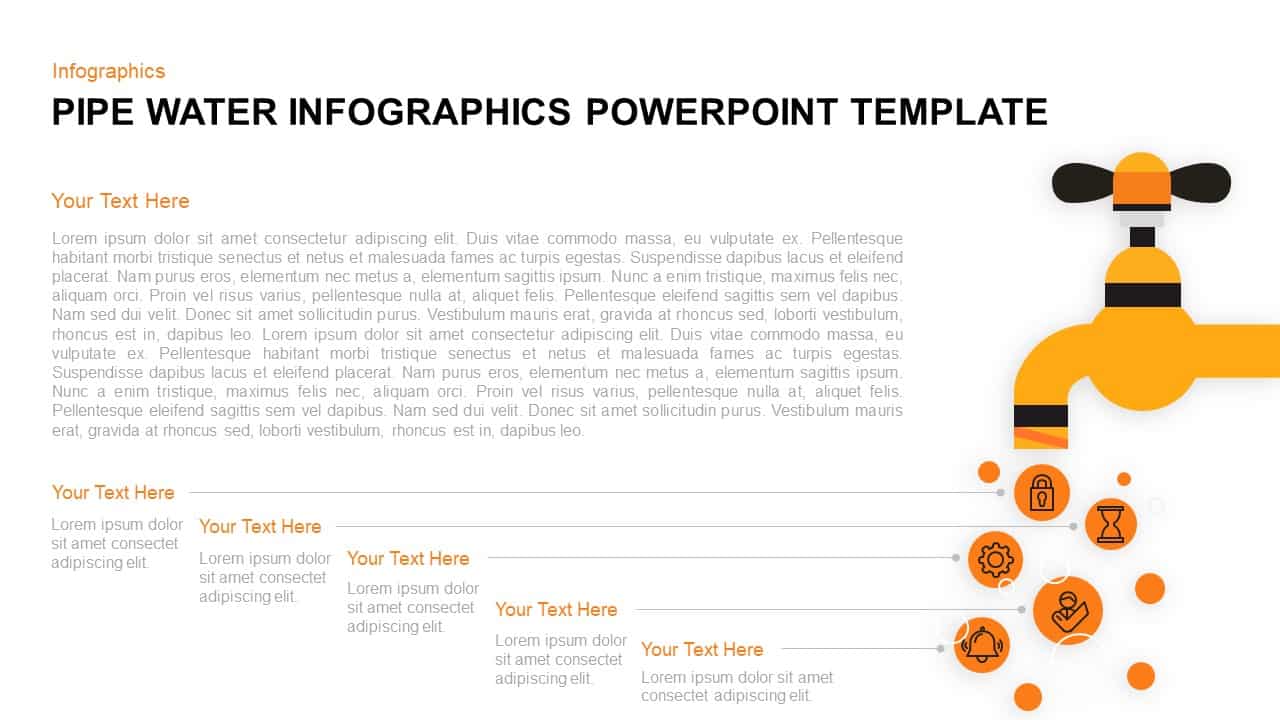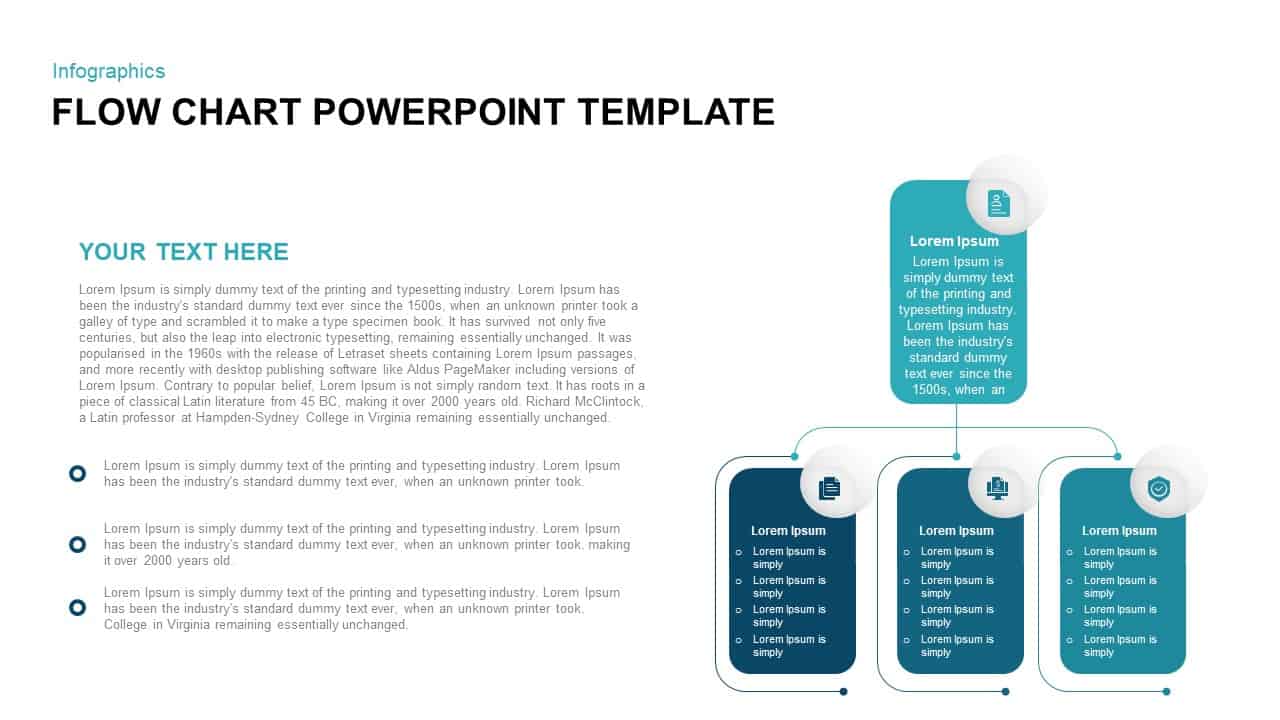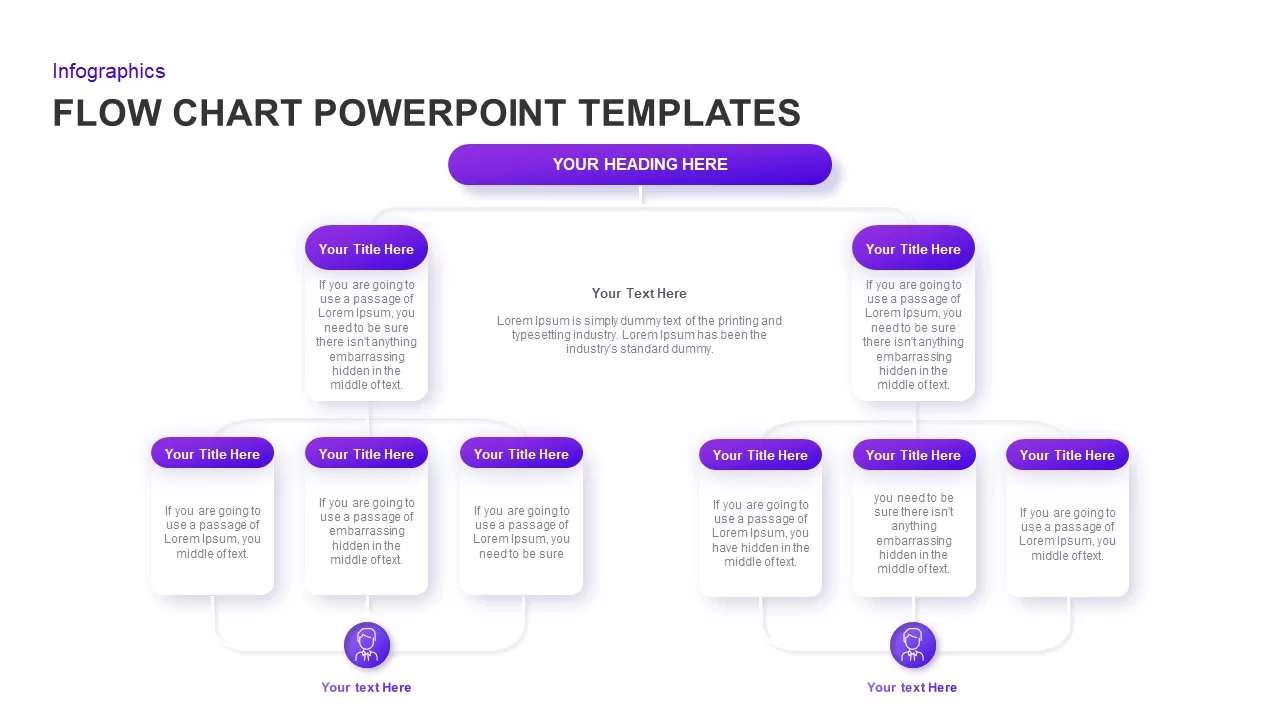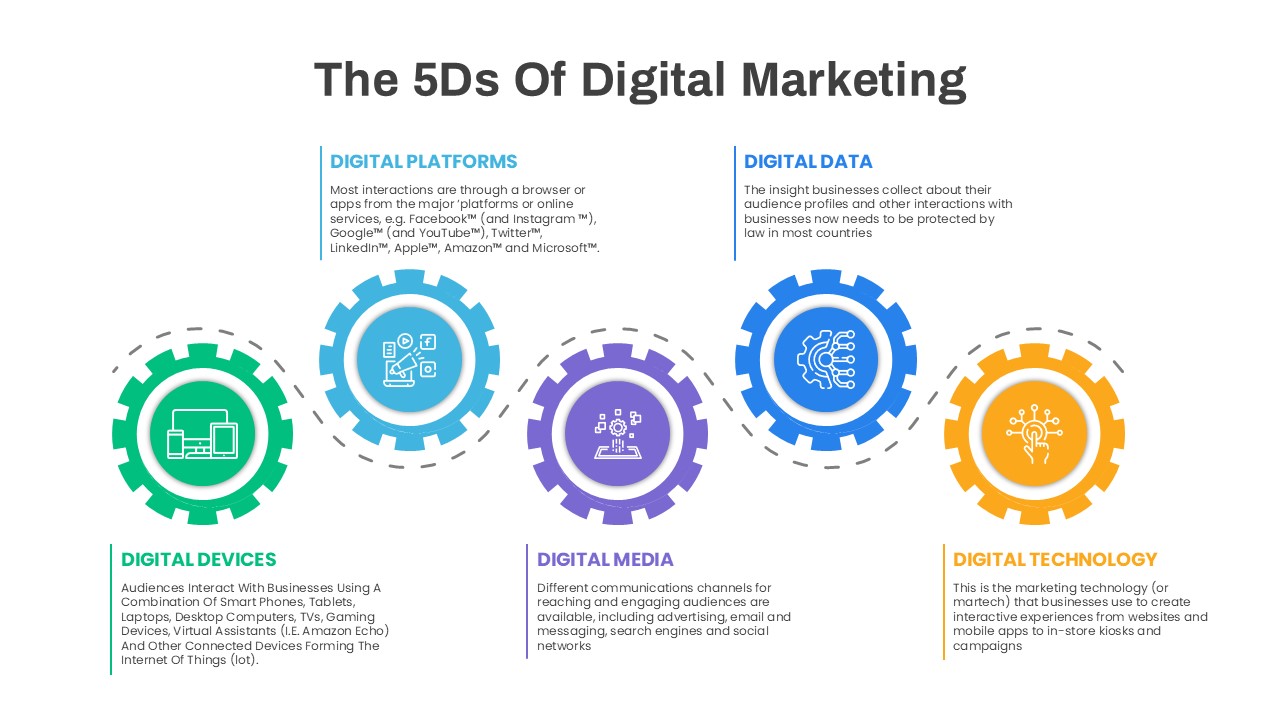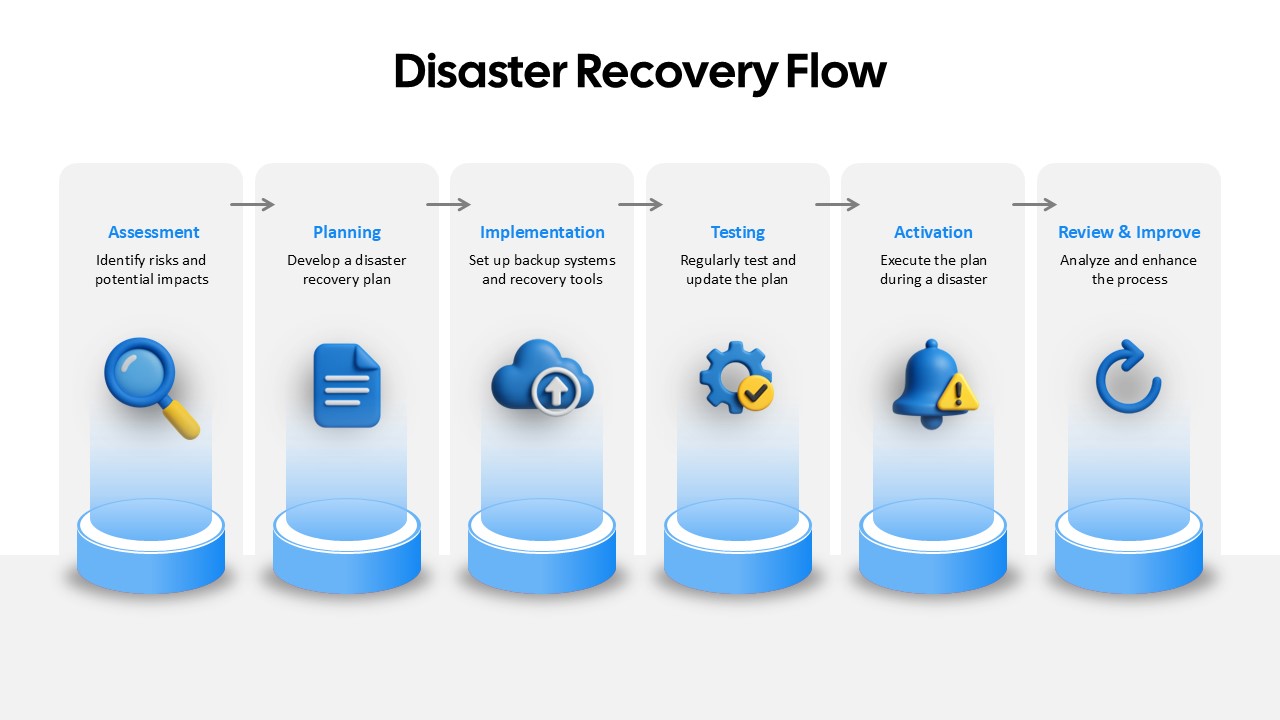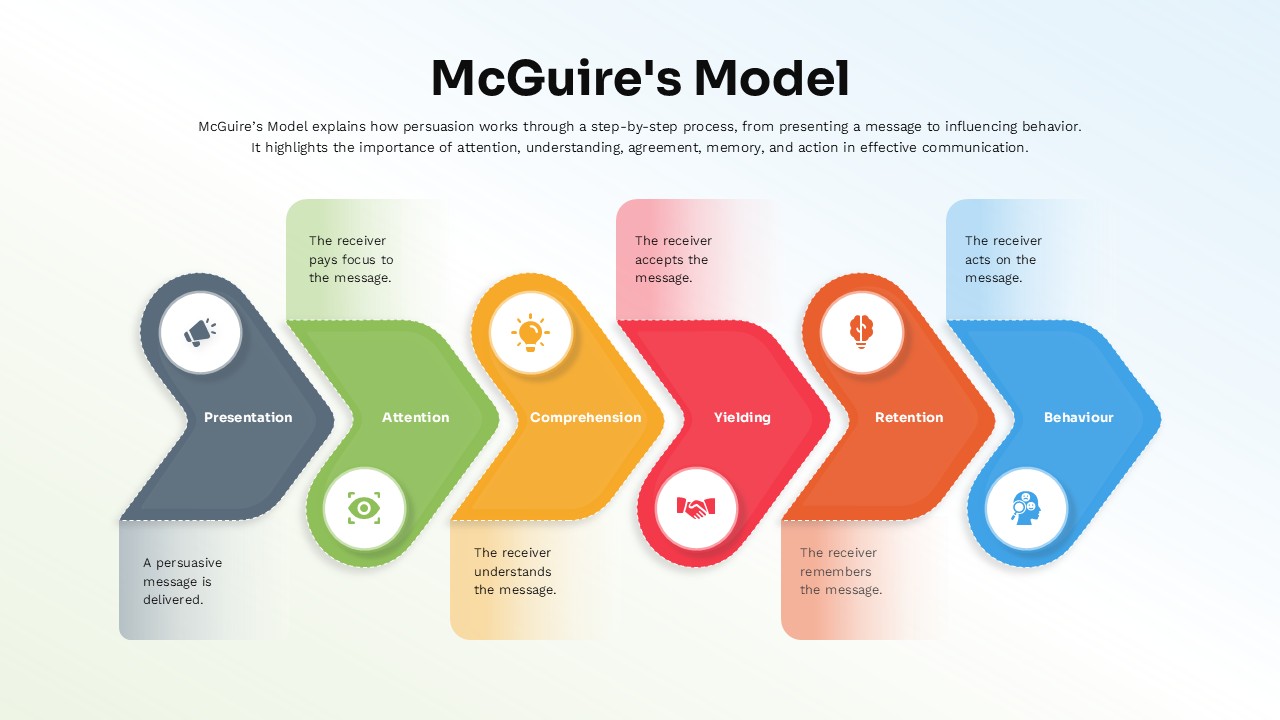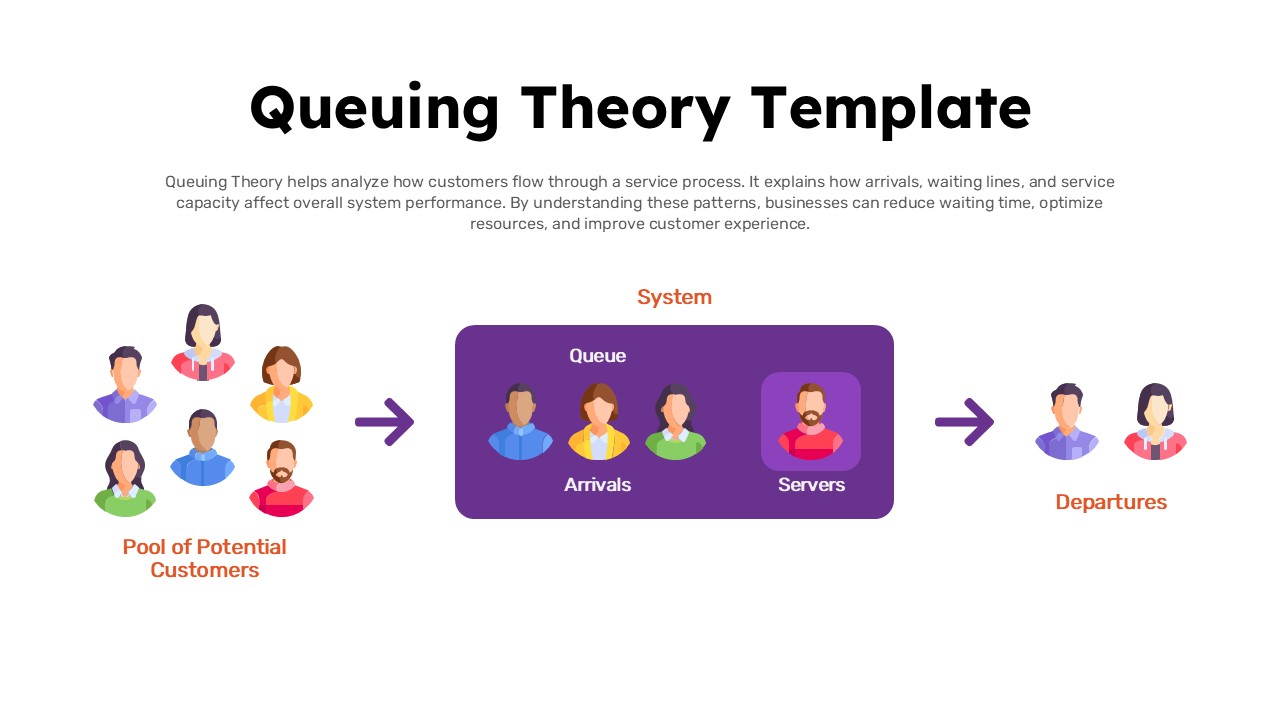Home » Templates » Infographics » Agenda » 10-Point Gradient Agenda Flow Diagram Template for PowerPoint & Google Slides
10-Point Gradient Agenda Flow Diagram Template for PowerPoint & Google Slides
Visualize your detailed meeting or project agenda with this vibrant 10-point gradient flow diagram. Ten droplet-shaped nodes—shaded in a seamless gradient from teal through purple to red—are arranged along a horizontal timeline, each numbered 01–10 and featuring a clean line-art icon. Connector lines link each node to spacious text callouts above and below, allowing you to title agenda items and provide concise descriptions without overcrowding the slide. Built on master slides with fully editable vector shapes, you can swap icons, adjust gradient stops, reposition nodes, or resize text blocks in seconds to match your brand guidelines. The flat-plus-isometric aesthetic, subtle drop shadows, and generous white space ensure professional polish and crystal-clear readability on HD screens and in print.
Who is it for
Executive assistants, project managers, and event planners will leverage this template to outline multi-point agendas, training schedules, or workshop sessions. Consultants, team leads, and department heads can also use the 10-step layout to align stakeholders on key discussion points and timelines.
Other Uses
Beyond meeting agendas, repurpose this slide for product launch roadmaps, marketing campaign timelines, or sprint planning breakdowns. Duplicate nodes to extend beyond ten phases, remove extras for shorter sequences, or recolor gradients to fit seasonal themes or corporate palettes.
Login to download this file
No. of Slides
2Item ID
SB01201Rating
0.0
(0 reviews)
Tags
Related Templates

Policy Gradient Methods Flow Diagram Template for PowerPoint & Google Slides
AI

Gradient Clock Agenda Timeline Diagram Template for PowerPoint & Google Slides
Agenda

Gradient Chevron Five-Stage Process Flow Template for PowerPoint & Google Slides
Arrow

5-Step Circular Gradient Process Flow Template for PowerPoint & Google Slides
Process

Gradient 12-Point Agenda Slide Template for PowerPoint & Google Slides
Business Report

Five-Step Gradient Agenda Timeline Template for PowerPoint & Google Slides
Agenda

Gradient Color Agenda Slide Bundle Template for PowerPoint & Google Slides
Agenda

Five-Stage Agenda Flow Diagram Template for PowerPoint & Google Slides
Agenda

Gradient Ten-Step Flowchart Diagram Template for PowerPoint & Google Slides
Process

Five-Step Gradient Blue Funnel Diagram Template for PowerPoint & Google Slides
Funnel

Gradient SWOT Quadrant Diagram Template for PowerPoint & Google Slides
SWOT

Gradient Four-Step Roadmap Diagram Template for PowerPoint & Google Slides
Roadmap

Gradient Five-Step Roadmap Diagram Template for PowerPoint & Google Slides
Roadmap

Dark AI Ethics Gradient Diagram Template for PowerPoint & Google Slides
Infographics

Free Modern Gradient Wave Welcome Slides Template for PowerPoint & Google Slides
Free
Free

Gradient Seven-Stage Bubble Workflow Template for PowerPoint & Google Slides
Process

Gradient 5-Stage Funnel Infographic Template for PowerPoint & Google Slides
Funnel

Six-Step Purple Gradient Infographics Template for PowerPoint & Google Slides
Process

Five-Year Gradient Timeline Infographic Template for PowerPoint & Google Slides
Timeline

Gradient Petal SWOT Analysis Quadrant Template for PowerPoint & Google Slides
SWOT

Gradient 5-Step Infographic Process Template for PowerPoint & Google Slides
Process

Gradient Business Company Profile Template for PowerPoint & Google Slides
Company Profile

Gradient Annual Plan & Strategy Deck Template for PowerPoint & Google Slides
Decks

Purple Gradient Company Profile Deck Template for PowerPoint & Google Slides
Company Profile

Gradient Company Profile Presentation Template for PowerPoint & Google Slides
Company Profile

Cybersecurity Dark Gradient Presentation Template for PowerPoint & Google Slides
Company Profile

Duotone Gradient PowerPoint & Google Slides Template for Presentations
Technology

Light Duotone Gradient Business Plan PowerPoint & Google Slides Template
Company Profile

Gradient Business Plan Presentation Template for PowerPoint & Google Slides
Business Plan

Gradient Cloud Computing Dark Cover Template for PowerPoint & Google Slides
Pitch Deck

FinTech Industry Gradient Cover Template for PowerPoint & Google Slides
Pitch Deck

Modern Gradient Startup Pitch Deck Template for PowerPoint & Google Slides
Pitch Deck

Modern Gradient Business Plan Deck Template for PowerPoint & Google Slides
Pitch Deck

Vibrant Gradient VC Pitch Deck Template for PowerPoint & Google Slides
Pitch Deck

Gradient Business Strategy Pitch Deck Template for PowerPoint & Google Slides
Pitch Deck

Gradient Triangle Business Plan Deck Template for PowerPoint & Google Slides
Business Plan

IoT Technology Gradient Presentation Template for PowerPoint & Google Slides
Information Technology

Success Marketing Gradient Pamphlet Template for PowerPoint & Google Slides
Marketing

Finance Pitch Deck Template with Green Gradient for PowerPoint & Google Slides
Pitch Deck

Mintzberg Organizational Model Gradient Template for PowerPoint & Google Slides
Business

Rectangle Area Chart with Gradient Fill Template for PowerPoint & Google Slides
Comparison Chart

Excel-Driven Gradient Timeline Chart Template for PowerPoint & Google Slides

Free Blue Gradient Marketing Plan Slide Deck Template for PowerPoint & Google Slides
Marketing
Free

Free Animated Gradient Corporate Presentation Template for PowerPoint & Google Slides
Company Profile
Free

Galaxy Gradient Presentation Template for PowerPoint & Google Slides
Company Profile

Abstract Geometric Gradient Presentation Template for PowerPoint & Google Slides
Pitch Deck

Abstract Gradient Presentation Template for PowerPoint & Google Slides
Pitch Deck

Free Futuristic Neon Gradient Presentation Template for PowerPoint & Google Slides
Pitch Deck
Free

Free Gradient Seminar Workshop Template for PowerPoint & Google Slides
Free
Free

Cyber Security Dark Blue Gradient Template for PowerPoint & Google Slides
Information Technology

Pink Floral Gradient Background Template for PowerPoint & Google Slides
Graphics

Watercolor Splash Gradient Presentation Template for PowerPoint & Google Slides
Pitch Deck

Abstract Dark Gradient Presentation Template for PowerPoint & Google Slides
Pitch Deck

Green Organic Gradient Background Template for PowerPoint & Google Slides
Company Profile

Free Event Management Gradient Template for PowerPoint & Google Slides
Company Profile
Free

AI & Future of Work Gradient Cover Slide Template for PowerPoint & Google Slides
AI

Neon Gradient SWOT Business Template for PowerPoint & Google Slides
SWOT

Active Gradient Business Pitch Deck for PowerPoint & Google Slides
Pitch Deck
Free

Blue Green Gradient Presentation for PowerPoint & Google Slides
Company Profile

Gradient Challenges and Opportunities Slide for PowerPoint & Google Slides
Opportunities Challenges

Free Gradient Backgrounds Presentation for PowerPoint & Google Slides
Graphics
Free

Free Gradient User Persona Profile Slide for PowerPoint & Google Slides
Recruitment
Free

Vibrant Abstract Gradient Theme for PowerPoint & Google Slides
Decks

Fintech Gradient Slide Deck for PowerPoint & Google Slides
Decks

Business Coach Gradient Deck for PowerPoint & Google Slides
Business

Gradient Abstract Business Deck for PowerPoint & Google Slides
Decks

Agenda TemplateFour-Step Agenda with Iconic Circular Template for PowerPoint & Google SlidesAgenda Template
Agenda

8-Stage Process Flow Flower Diagram Template for PowerPoint & Google Slides
Infographics

Six Hexagon Stages Process Flow Diagram Template for PowerPoint & Google Slides
Process

Ribbon Flow Diagram template for PowerPoint & Google Slides
Process

Ribbon Diagram Flow template for PowerPoint & Google Slides
Process

Process Flow Diagram template for PowerPoint & Google Slides
Infographics

15-Step Process Flow Diagram Template for PowerPoint & Google Slides
Process

Three Important Services Flow Diagram Template for PowerPoint & Google Slides
Process

10 Stages Business Flow Process Diagram template for PowerPoint & Google Slides
Business

Funnel Flow Diagram template for PowerPoint & Google Slides
Funnel

Gear Flow Diagram template for PowerPoint & Google Slides
Process

Eight-Stage Radial Process Flow Diagram Template for PowerPoint & Google Slides
Process

Pipe Water Infographics Flow Diagram Template for PowerPoint & Google Slides
Process

Five-Stage Linear Process Flow Diagram Template for PowerPoint & Google Slides
Process

Six-Step Hexagon Process Flow Diagram Template for PowerPoint & Google Slides
Process

Five-Stage Circular Flow Diagram Template for PowerPoint & Google Slides
Circle

5 Stage Linear Process Flow Diagram Template for PowerPoint & Google Slides
Process

4 Stage Linear Process Flow Diagram Template for PowerPoint & Google Slides
Process

8 Step Circular Process Flow Diagram Template for PowerPoint & Google Slides
Process

4 Stage Linear Process Flow Diagram Template for PowerPoint & Google Slides
Process

Six-Stage Circular Flow Diagram Template for PowerPoint & Google Slides
Circle

Vertical Split Flow Chart Diagram Template for PowerPoint & Google Slides
Flow Charts

Business Process Management Flow Diagram Template for PowerPoint & Google Slides
Process

Flow Chart Diagram Template for PowerPoint & Google Slides
Flow Charts

Free Circular Multi-Step Flow Chart Diagram Template for PowerPoint & Google Slides
Flow Charts
Free

3D Conveyor Belt Process Flow Diagram Template for PowerPoint & Google Slides
Process

E-Waste Management Process Flow Diagram Template for PowerPoint & Google Slides
Process

Comprehensive Process Flow Diagram Template for PowerPoint & Google Slides
Process

Animated Gears Process Flow Diagram Template for PowerPoint & Google Slides
Process

5D Digital Marketing Flow Diagram Template for PowerPoint & Google Slides
Digital Marketing

Disaster Recovery Flow Diagram Template for PowerPoint & Google Slides
Process

Q-Learning Process Flow Diagram Template for PowerPoint & Google Slides
Process

McGuire’s Persuasion Process Flow Diagram Template for PowerPoint & Google Slides
Marketing

Queuing Theory System Flow Diagram Template for PowerPoint & Google Slides
Process