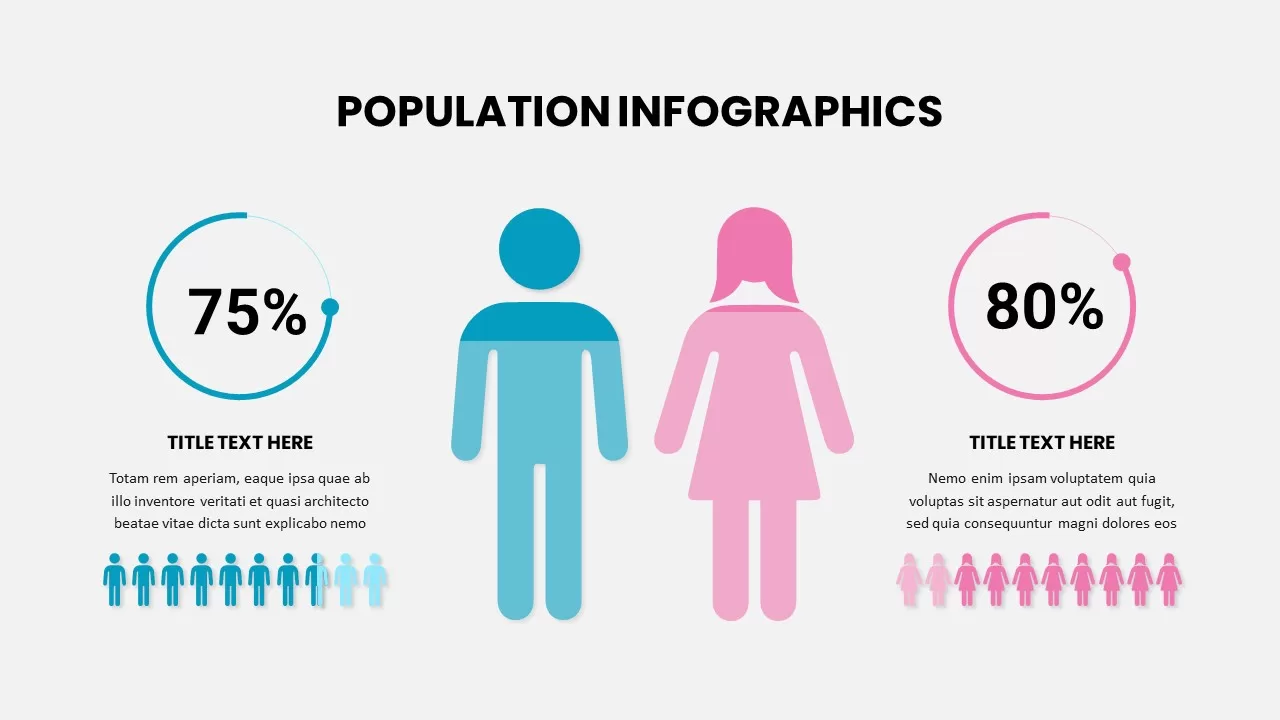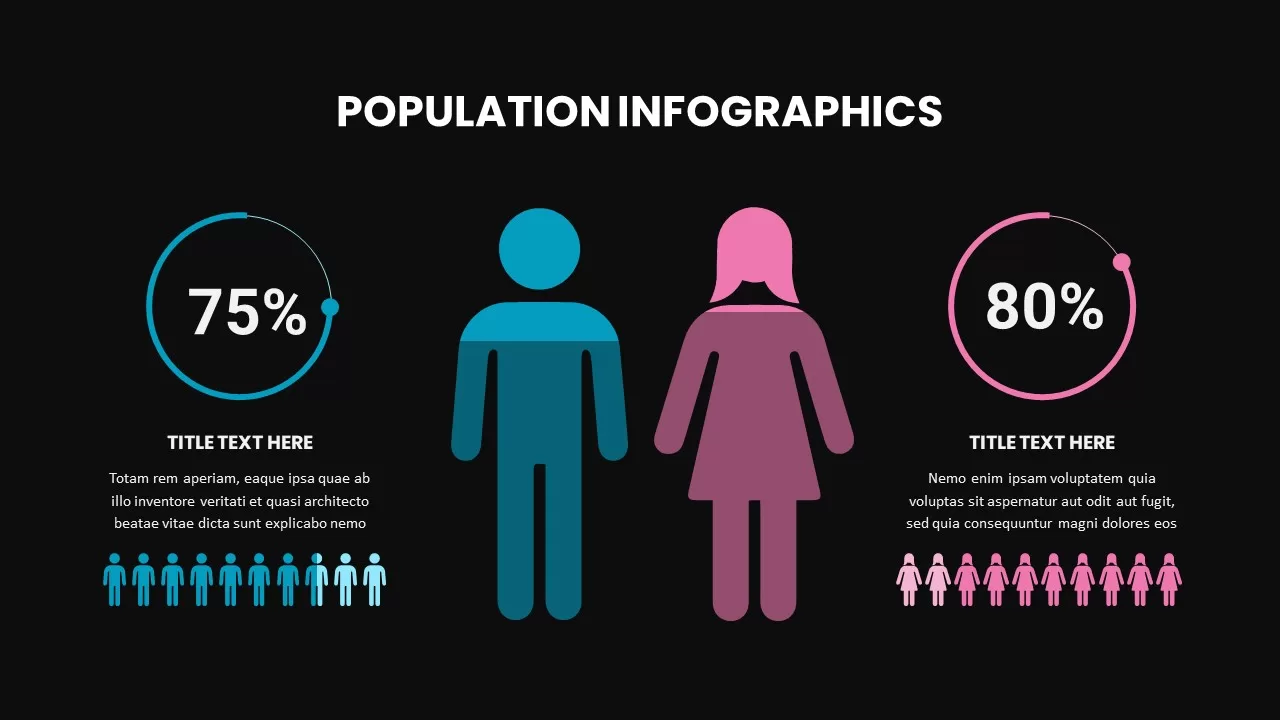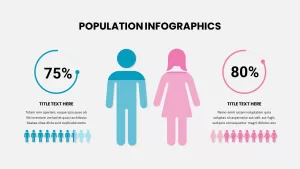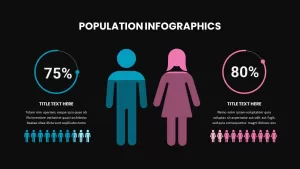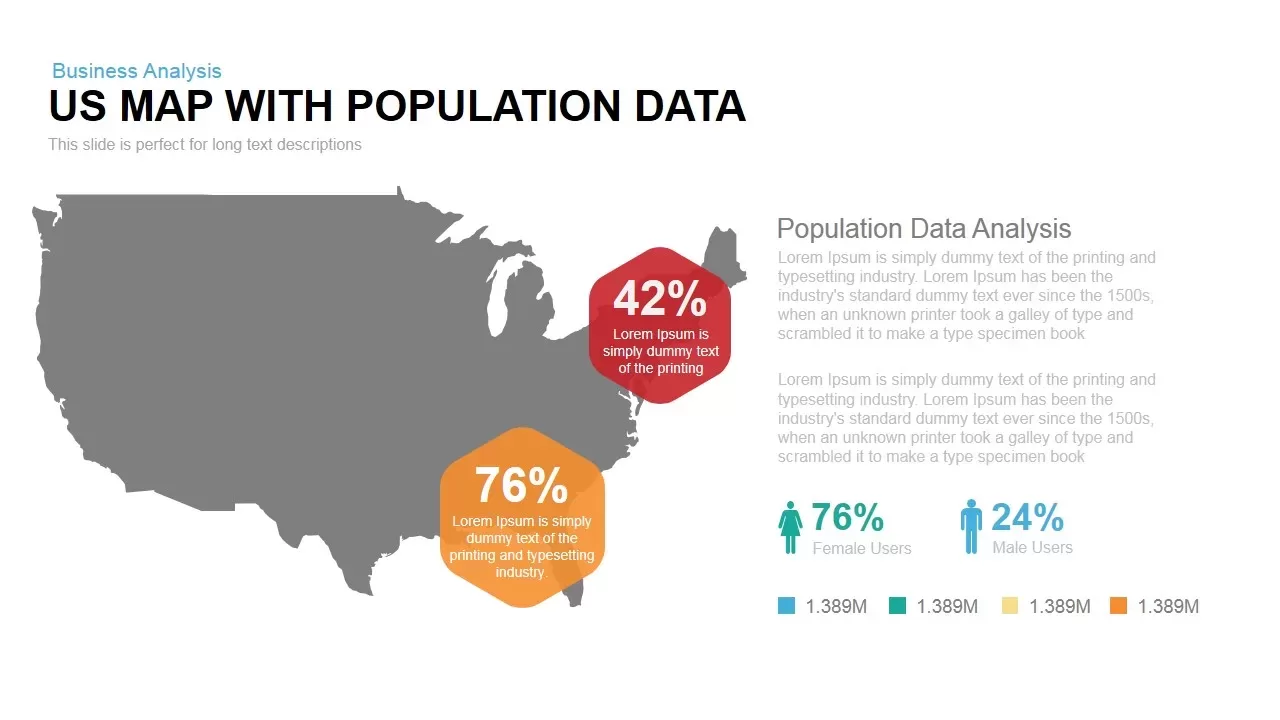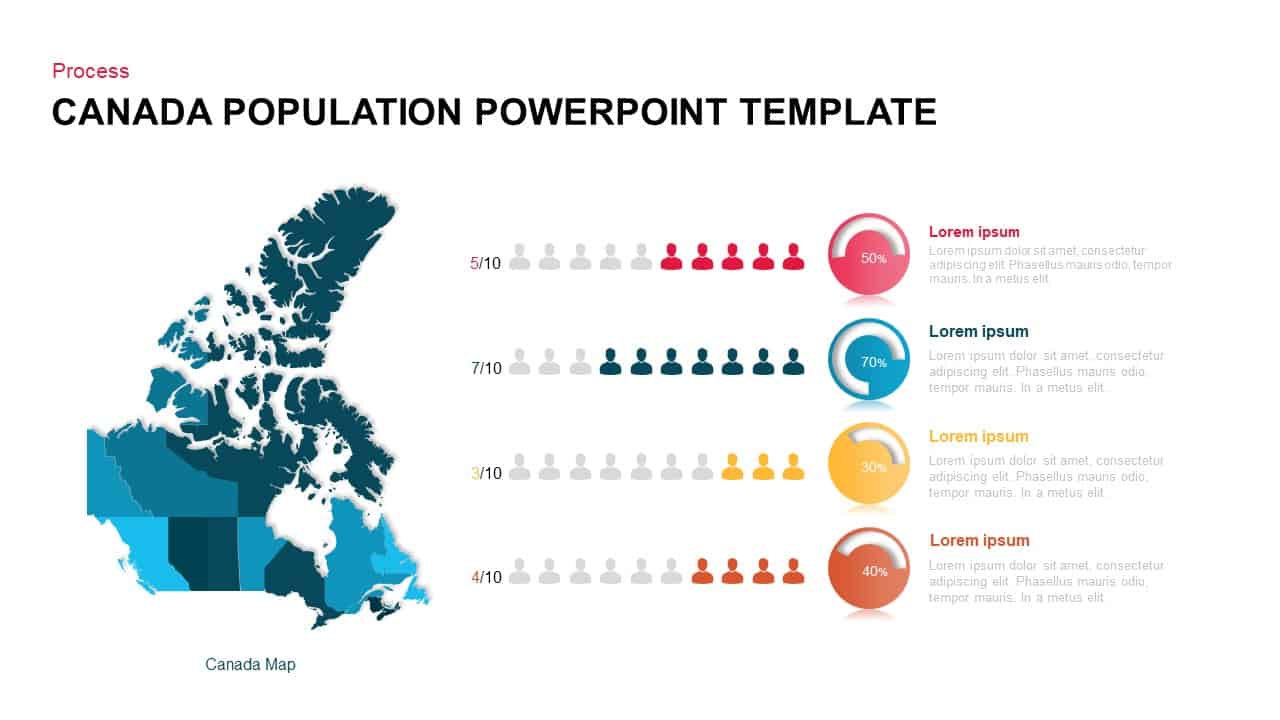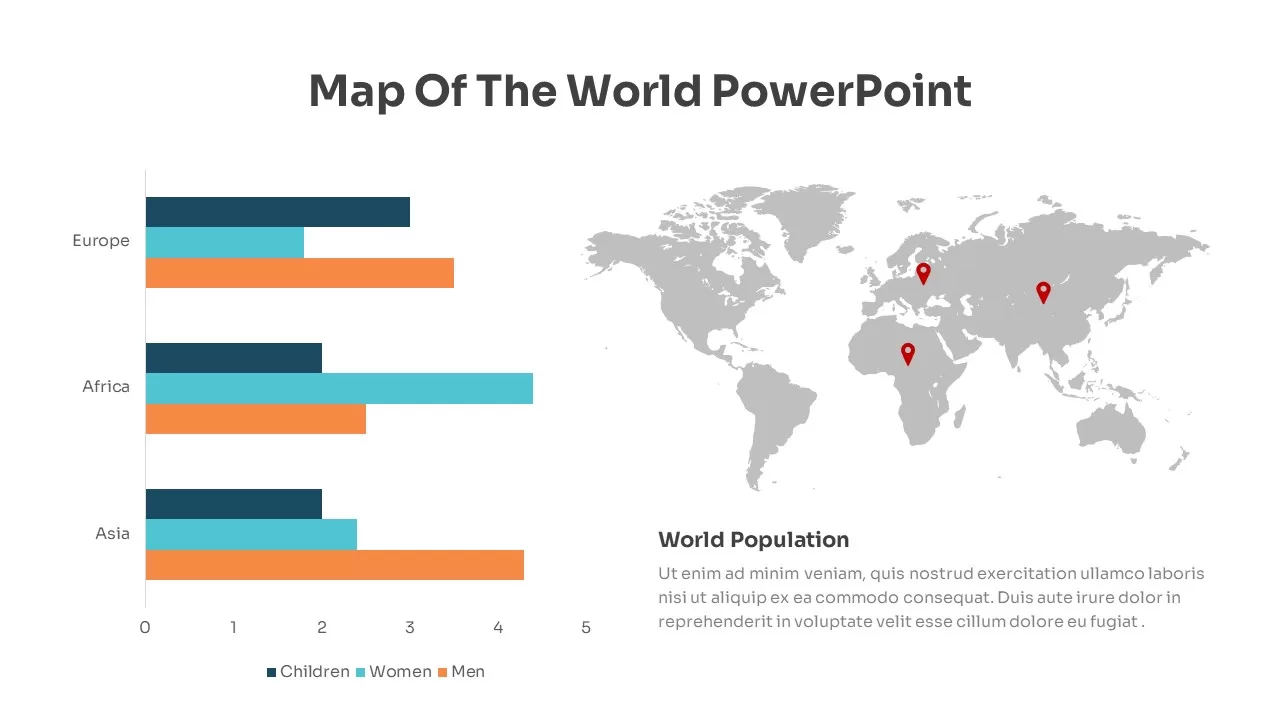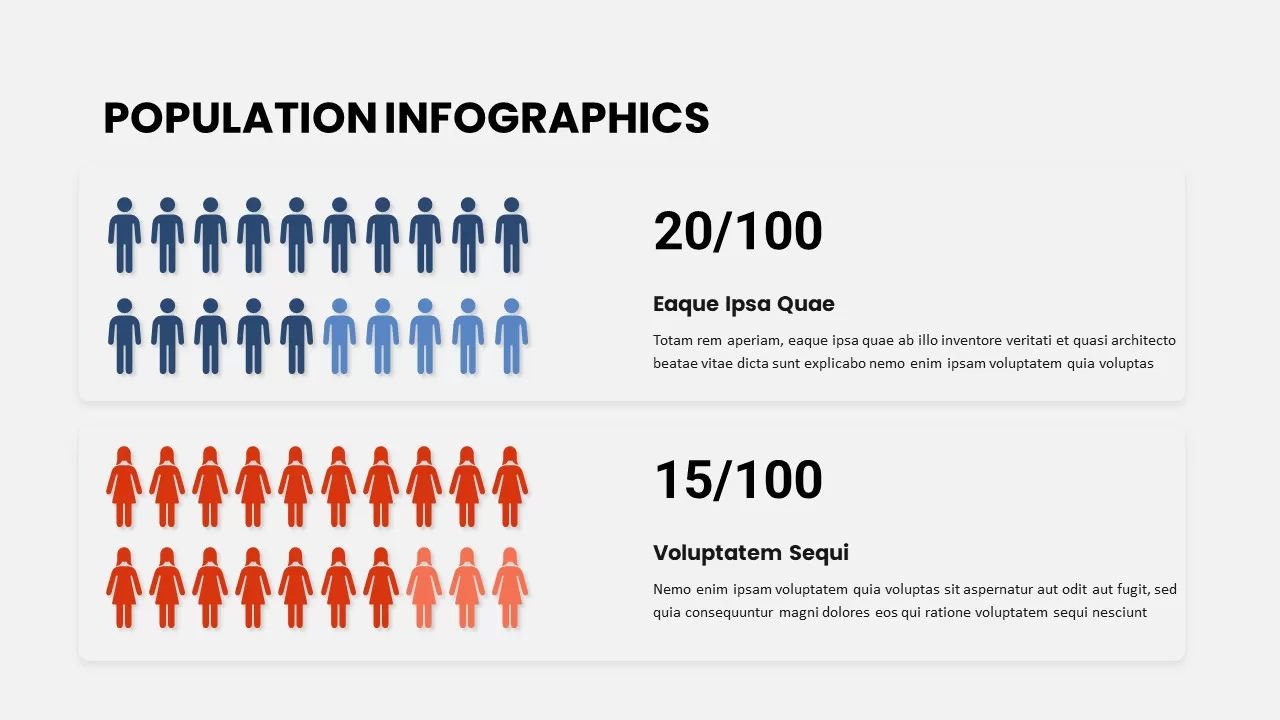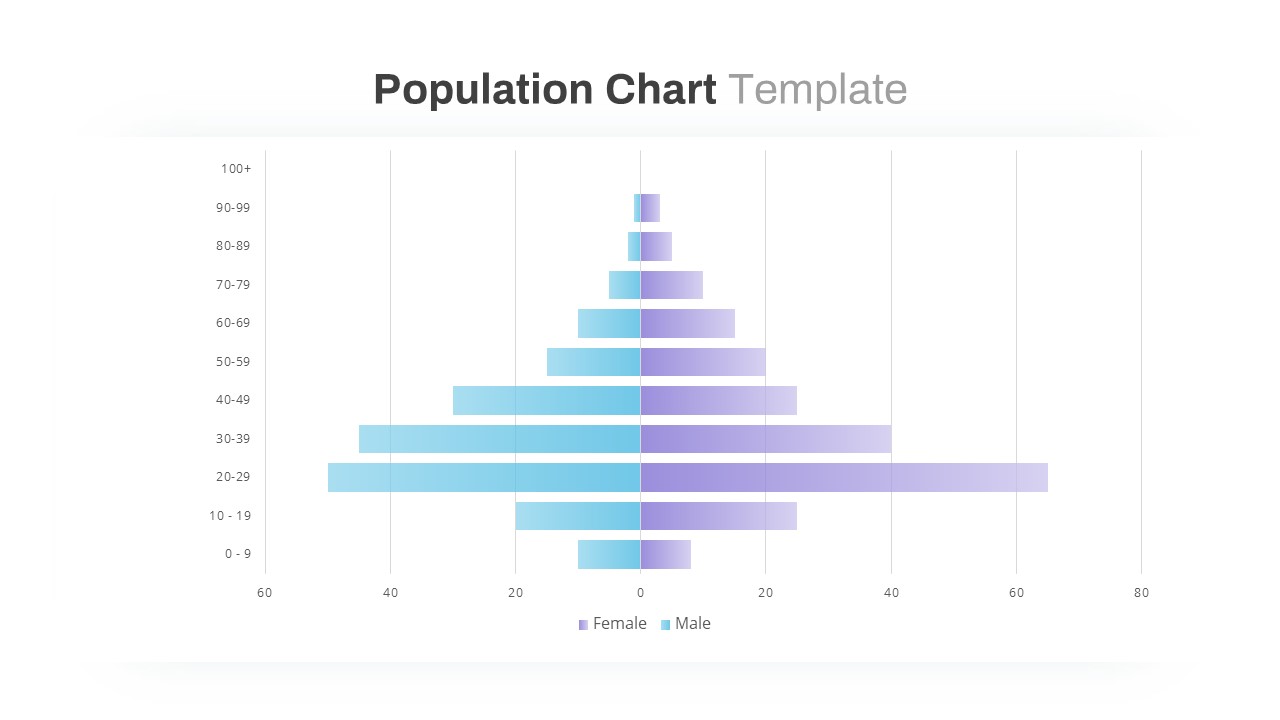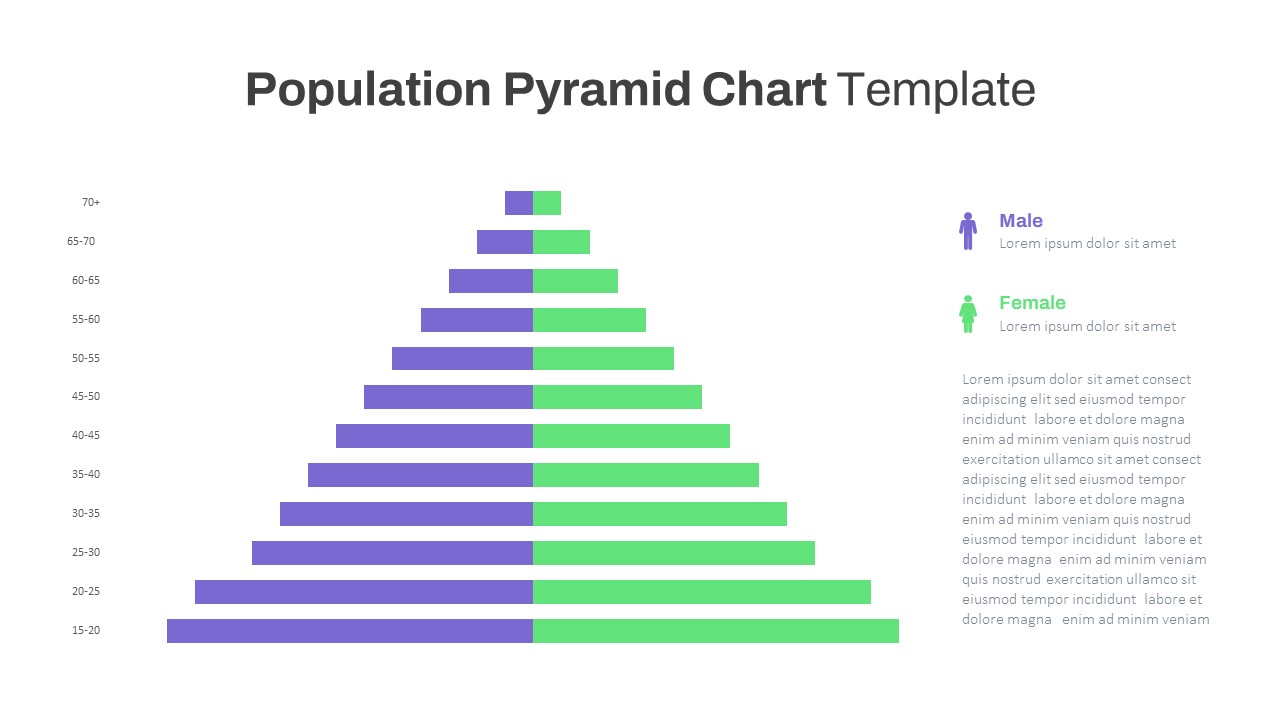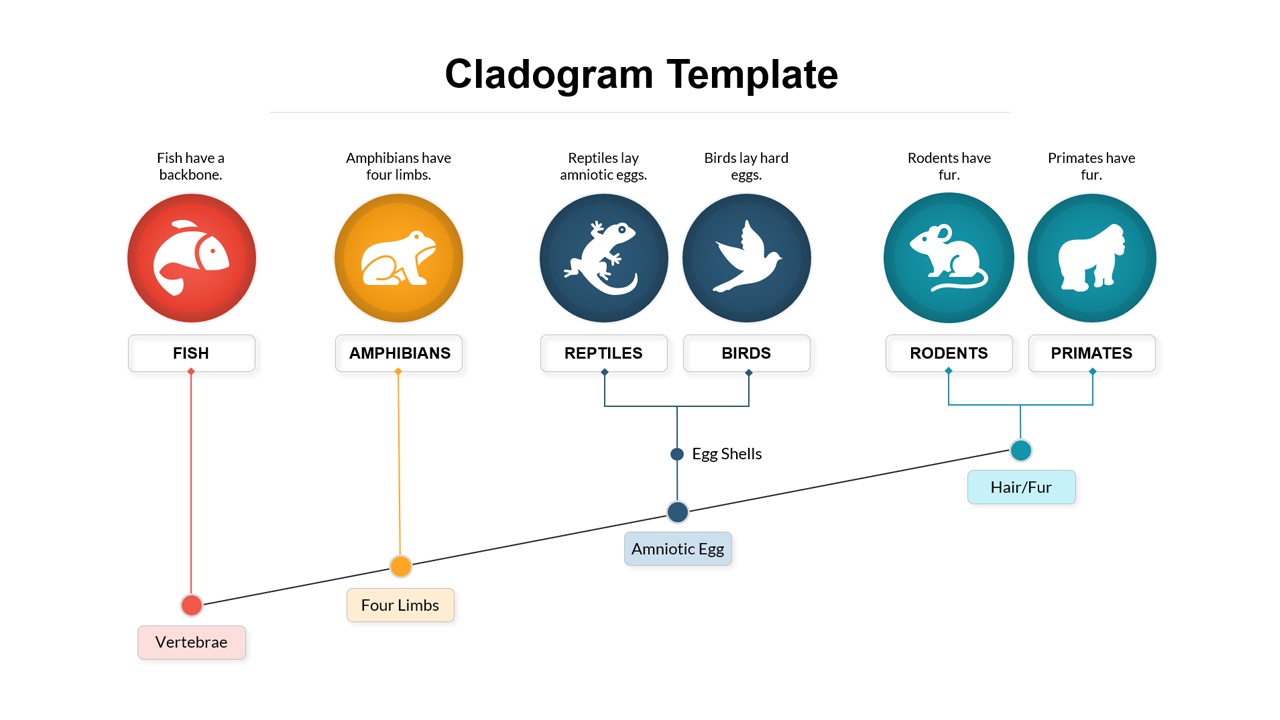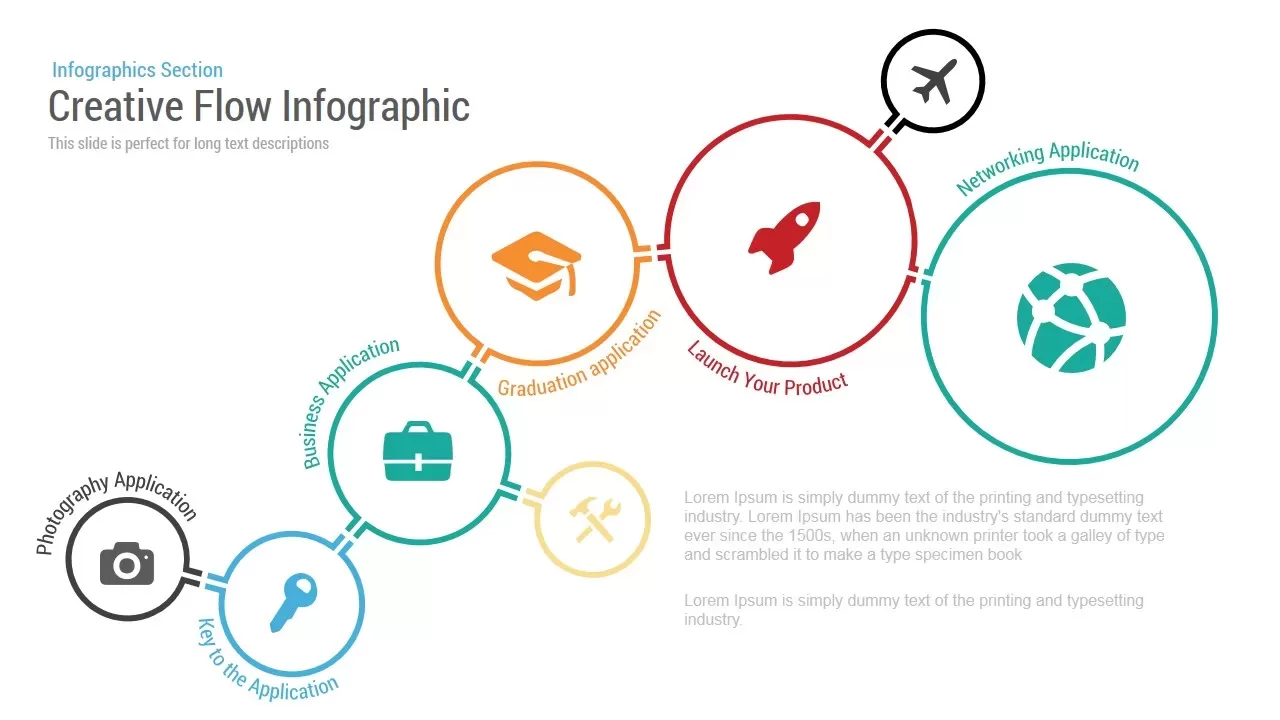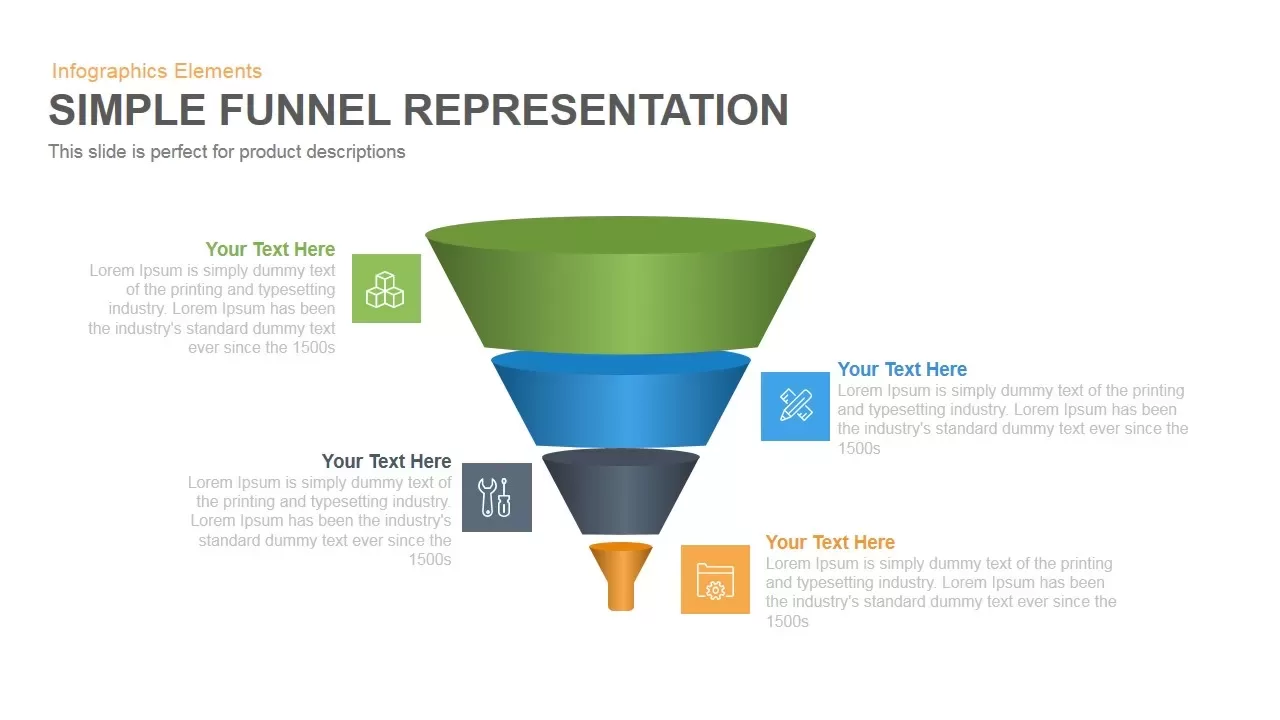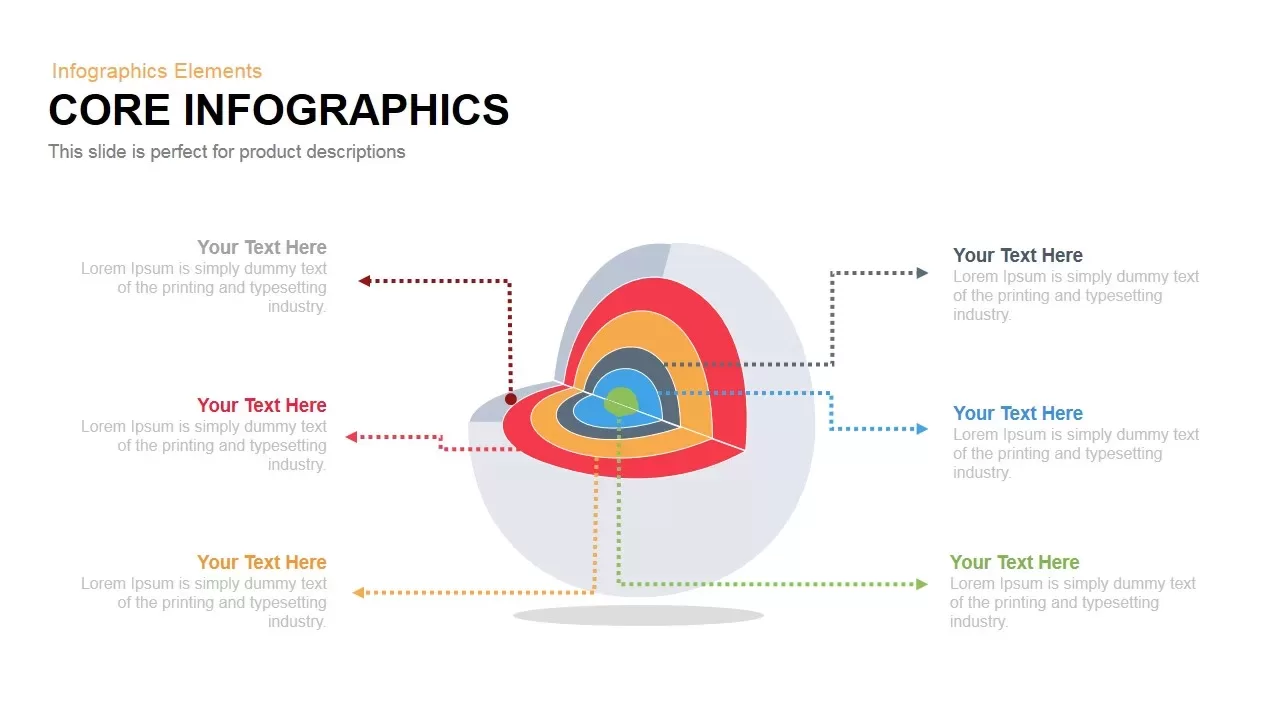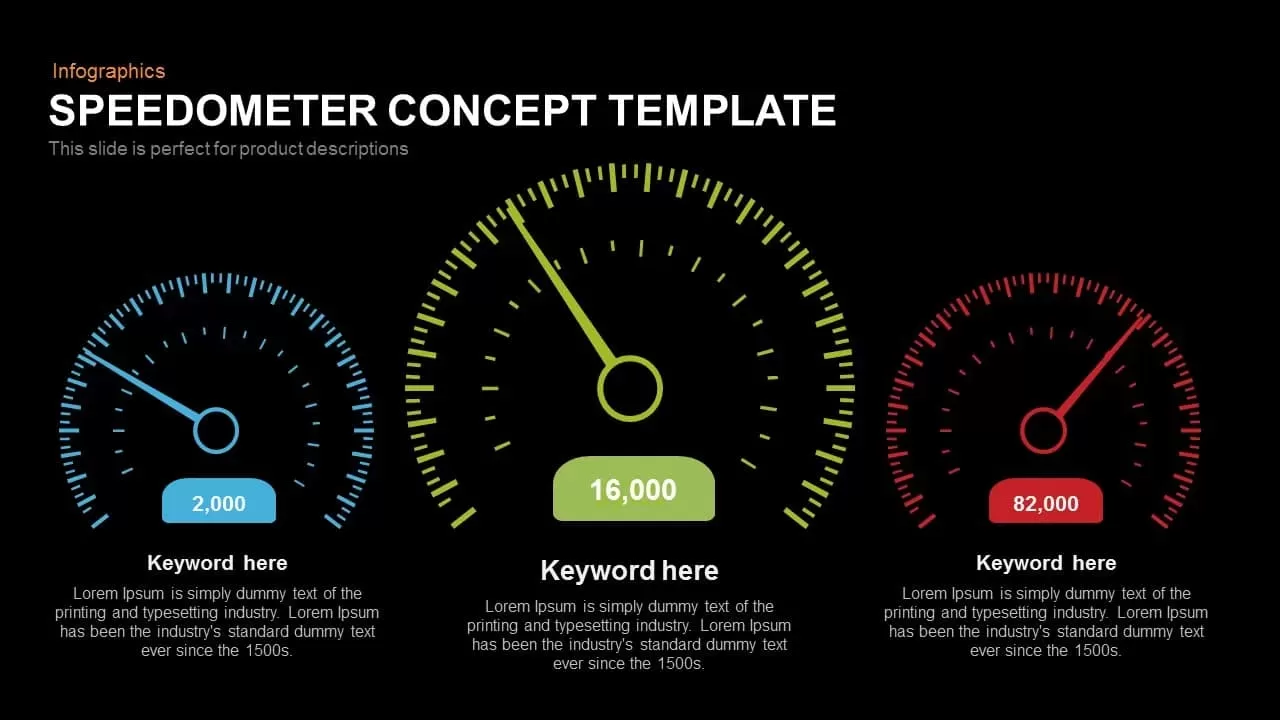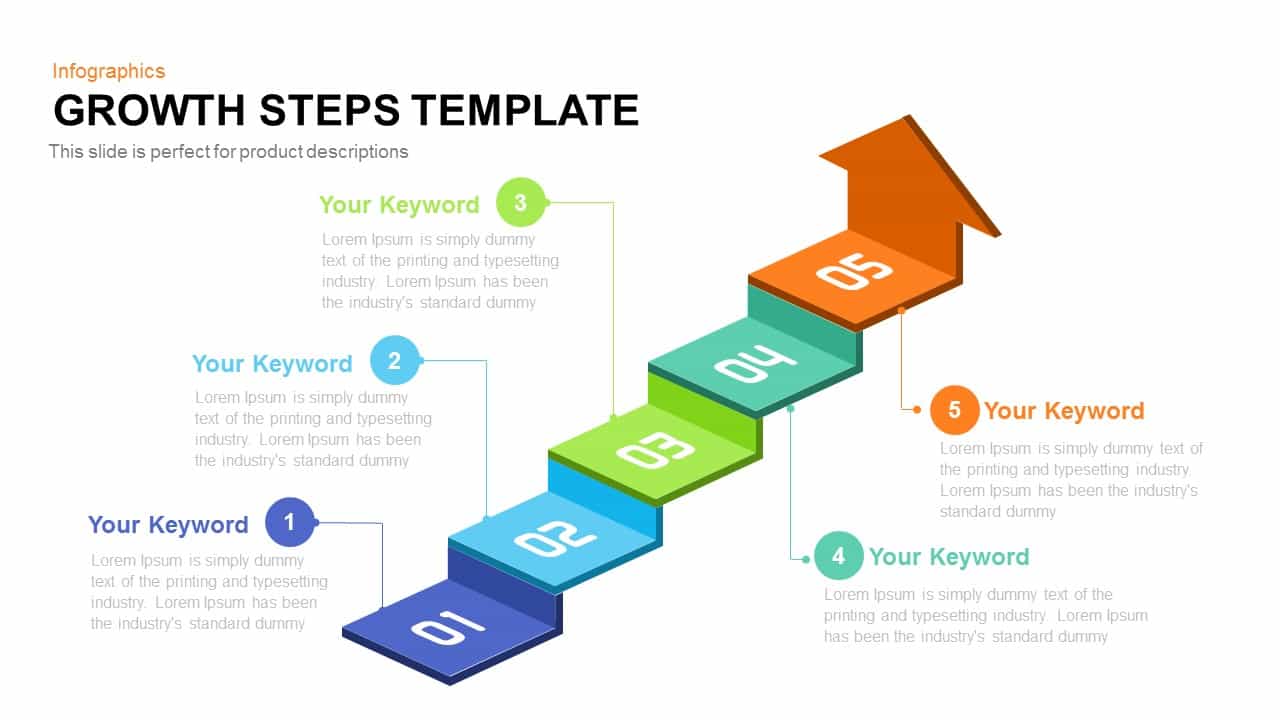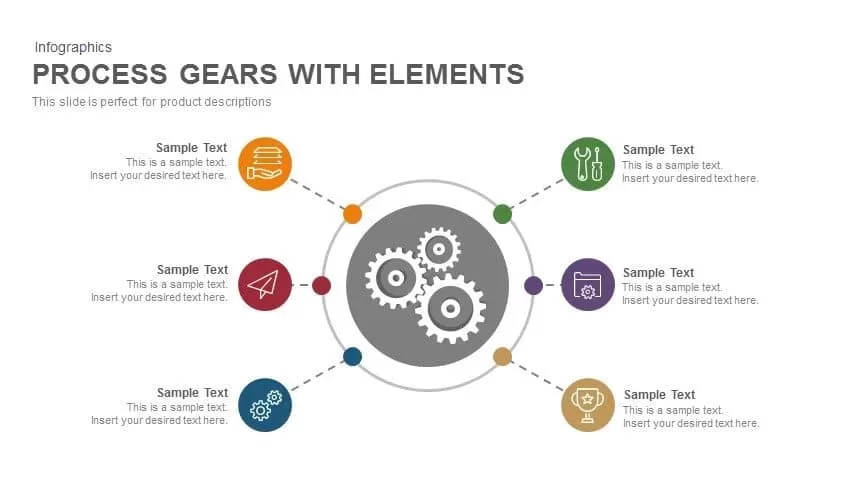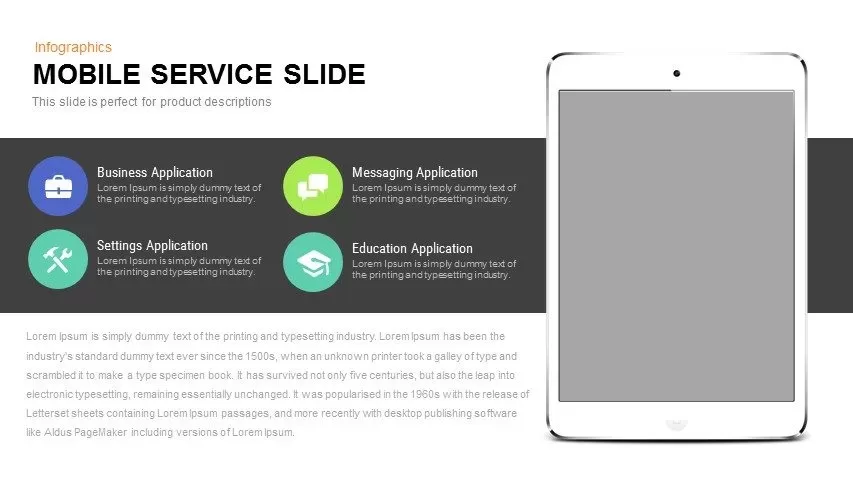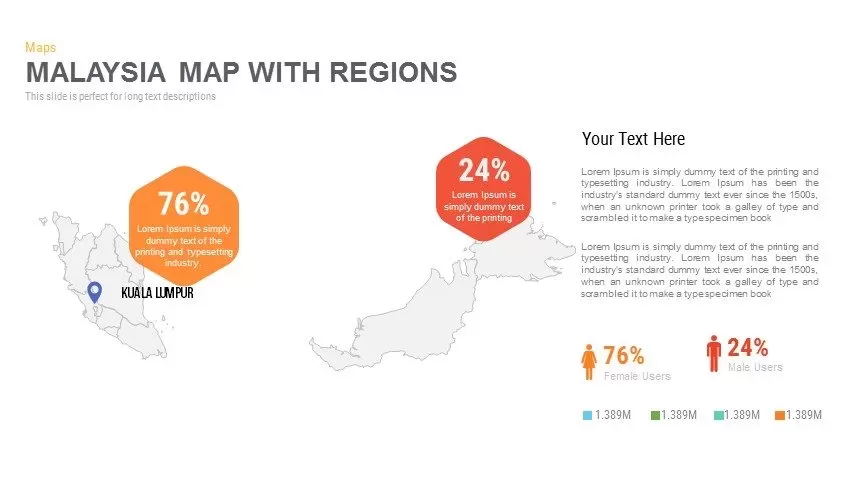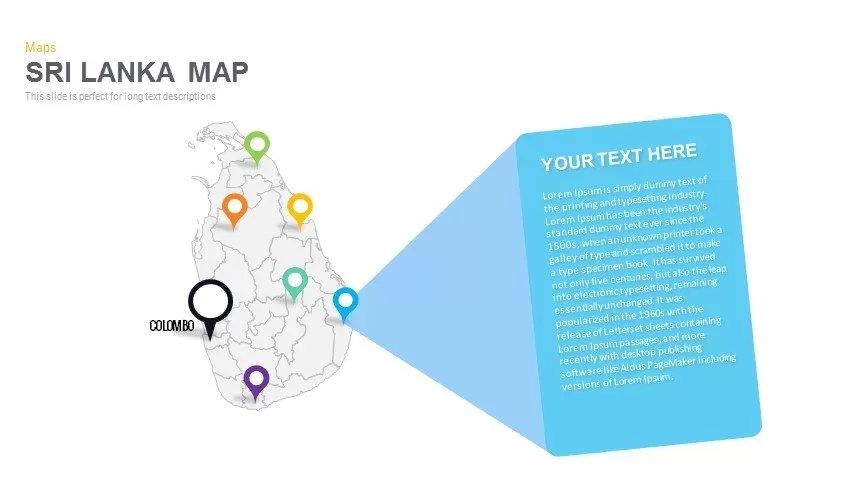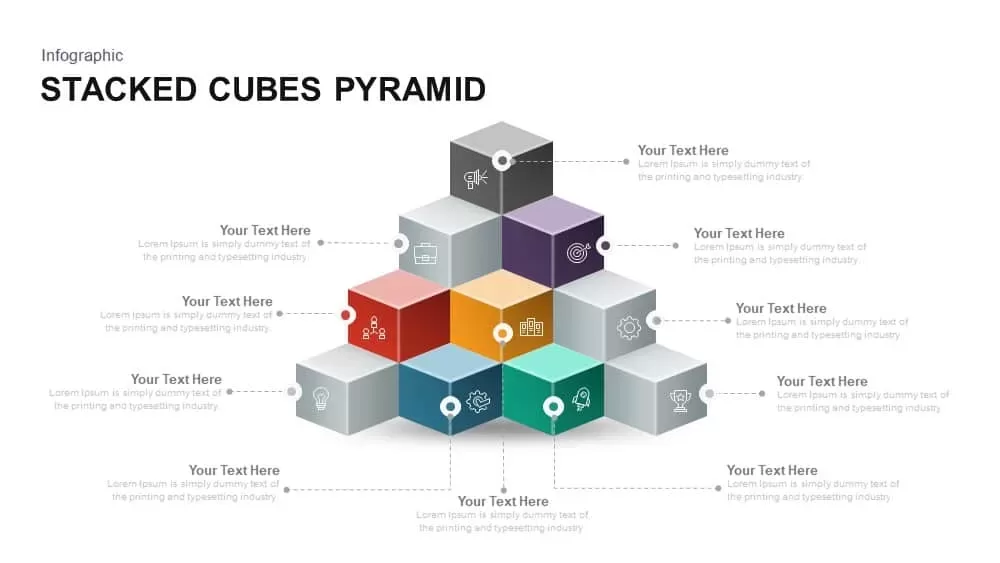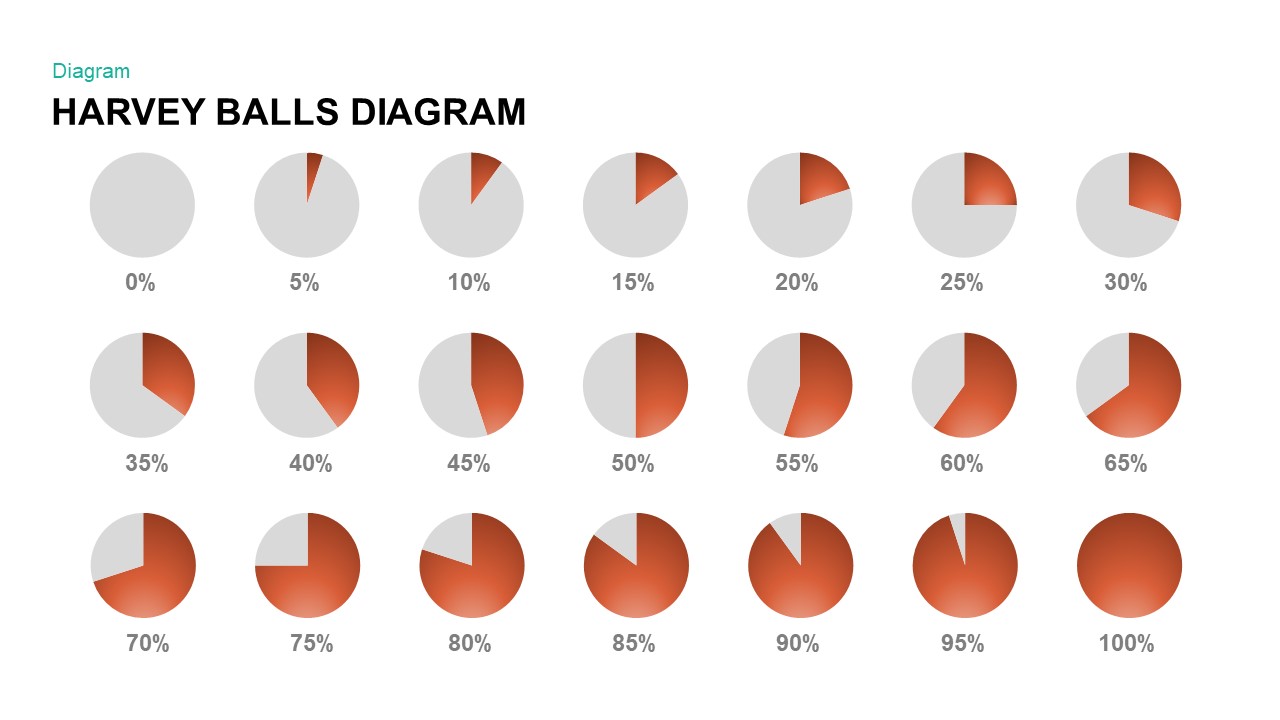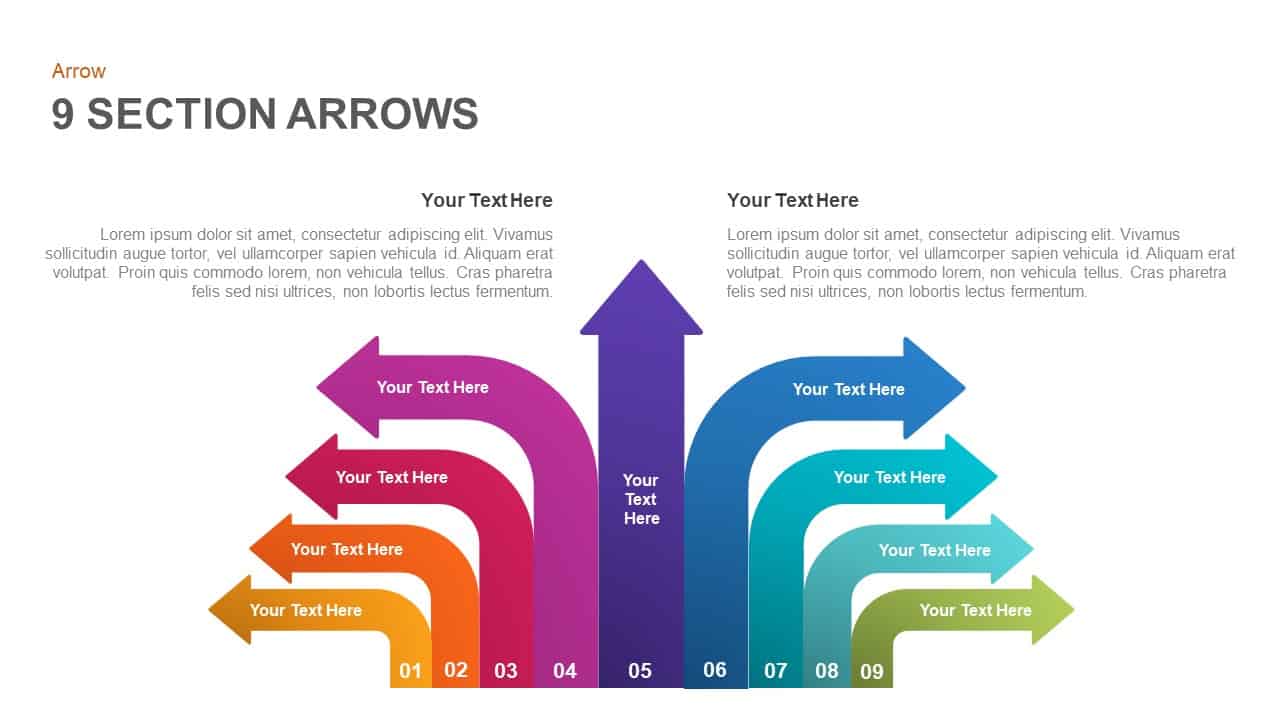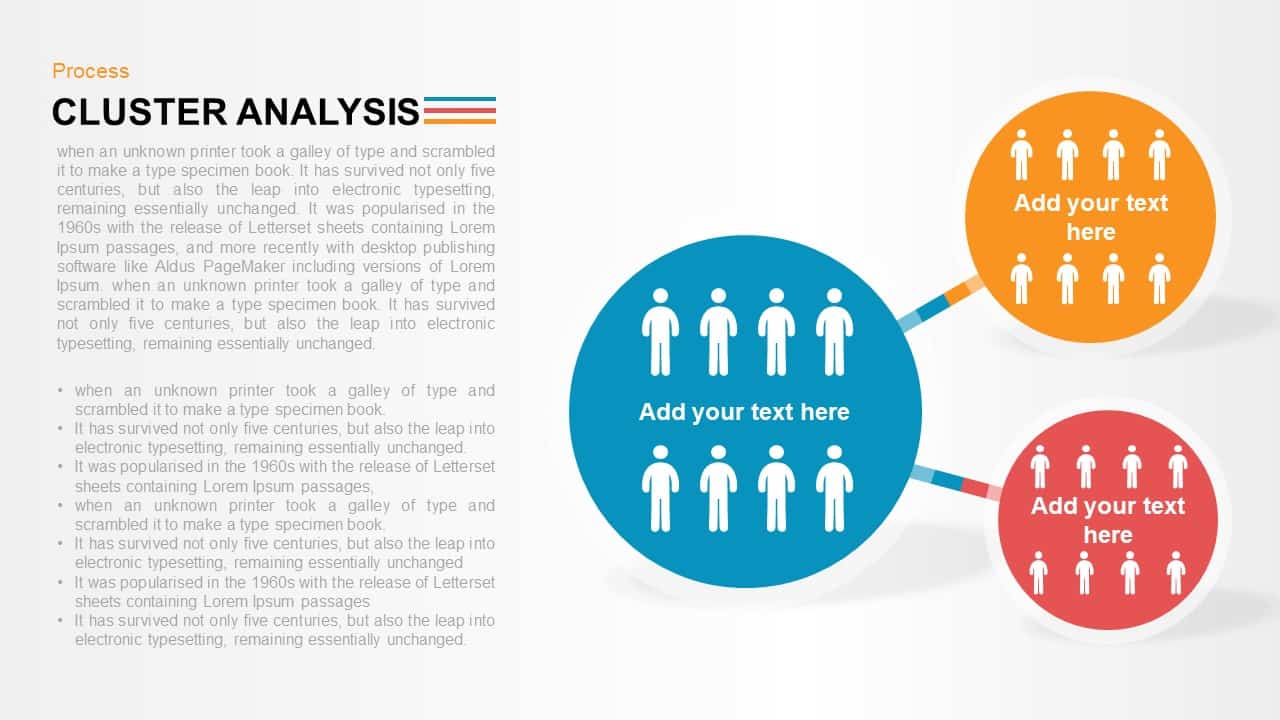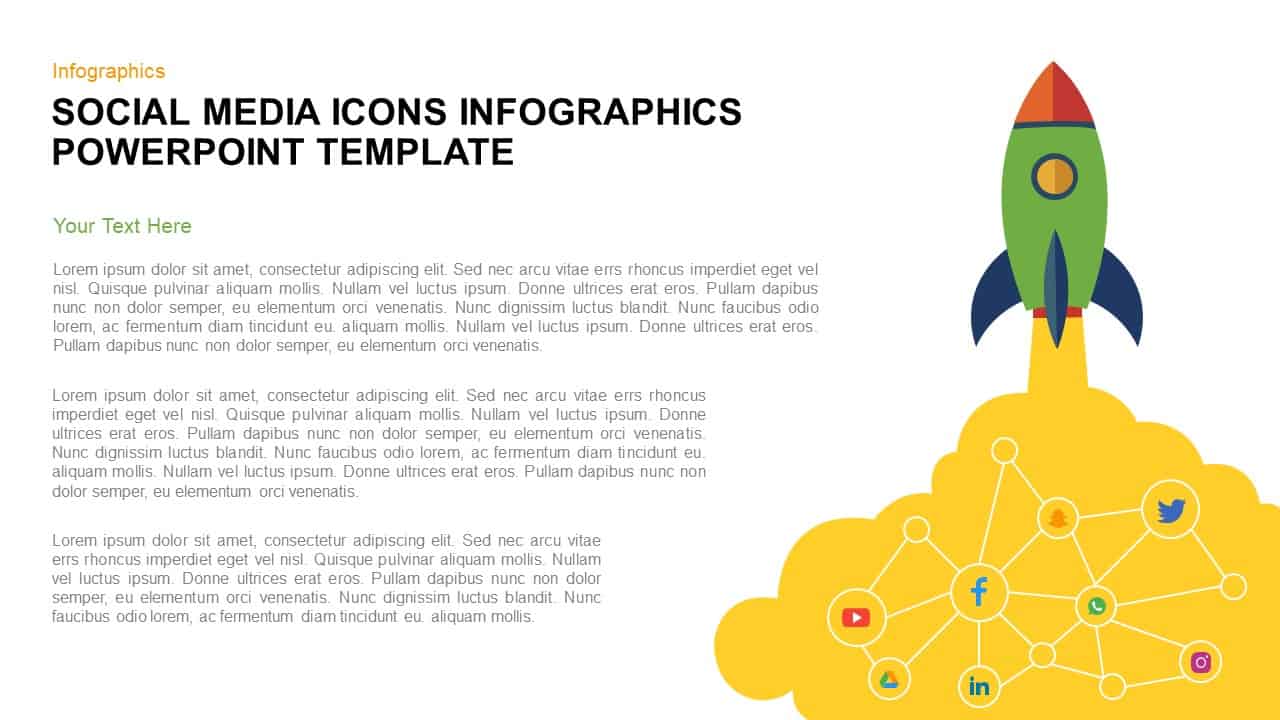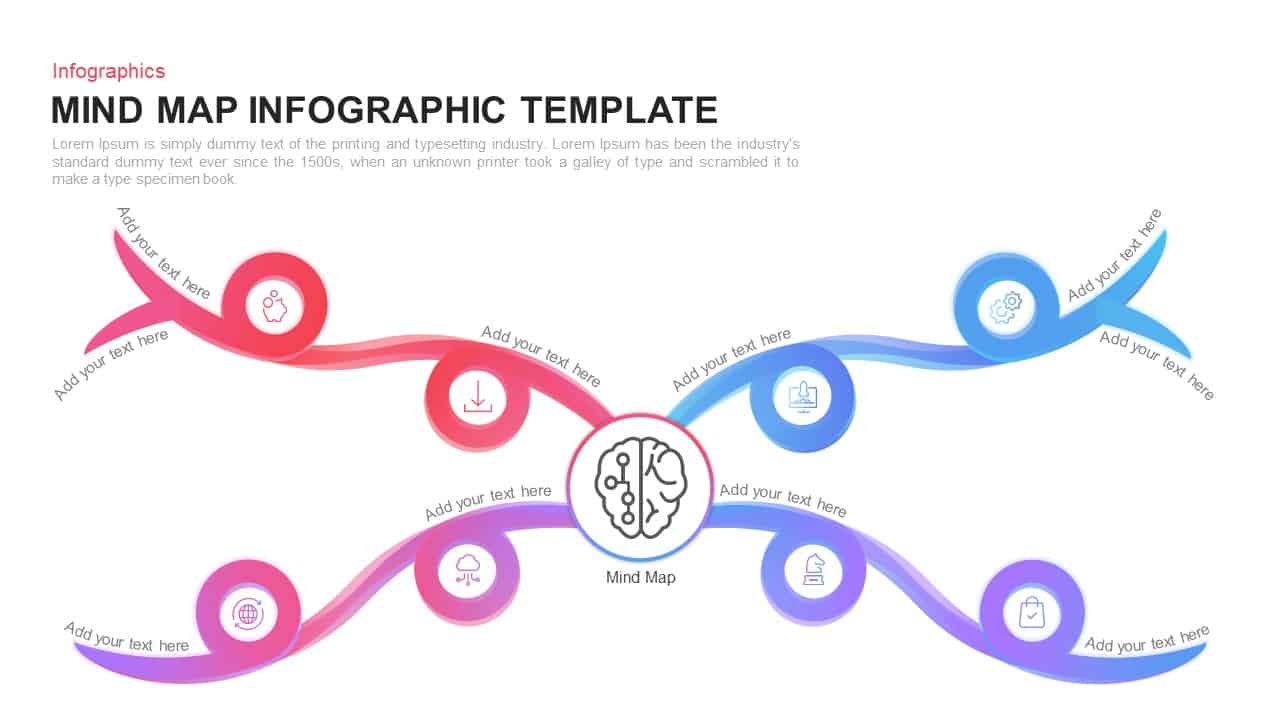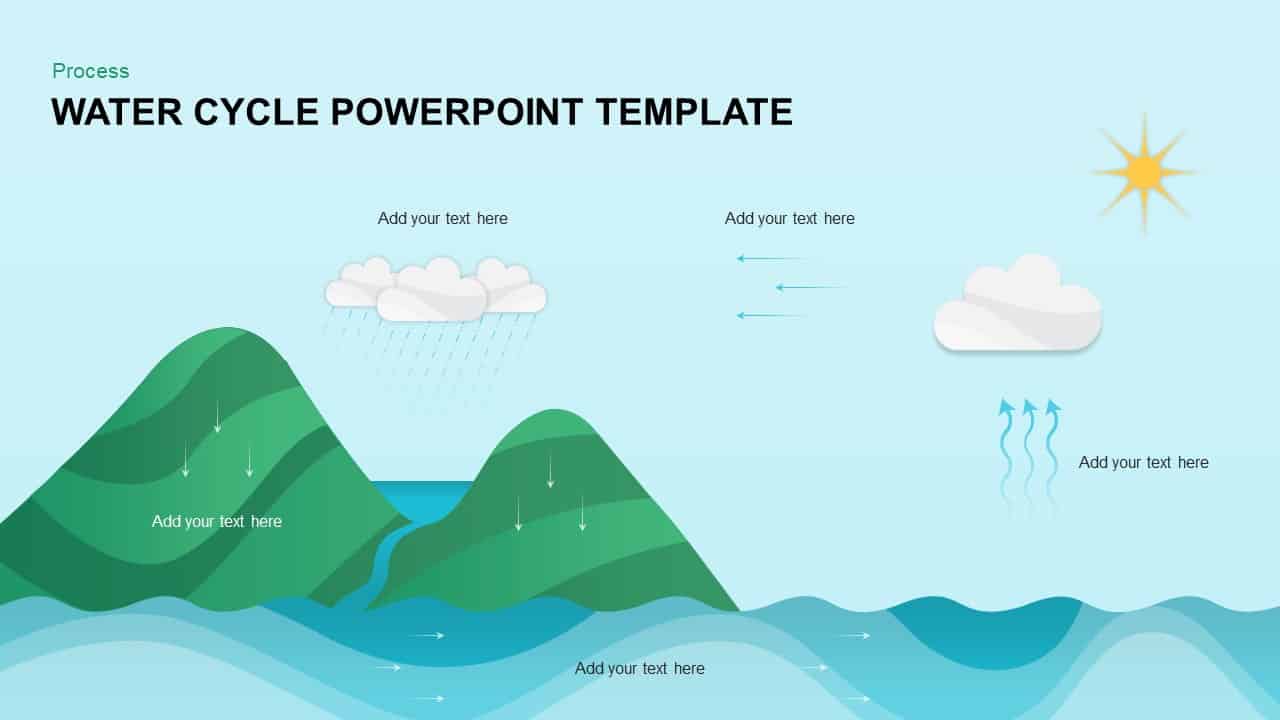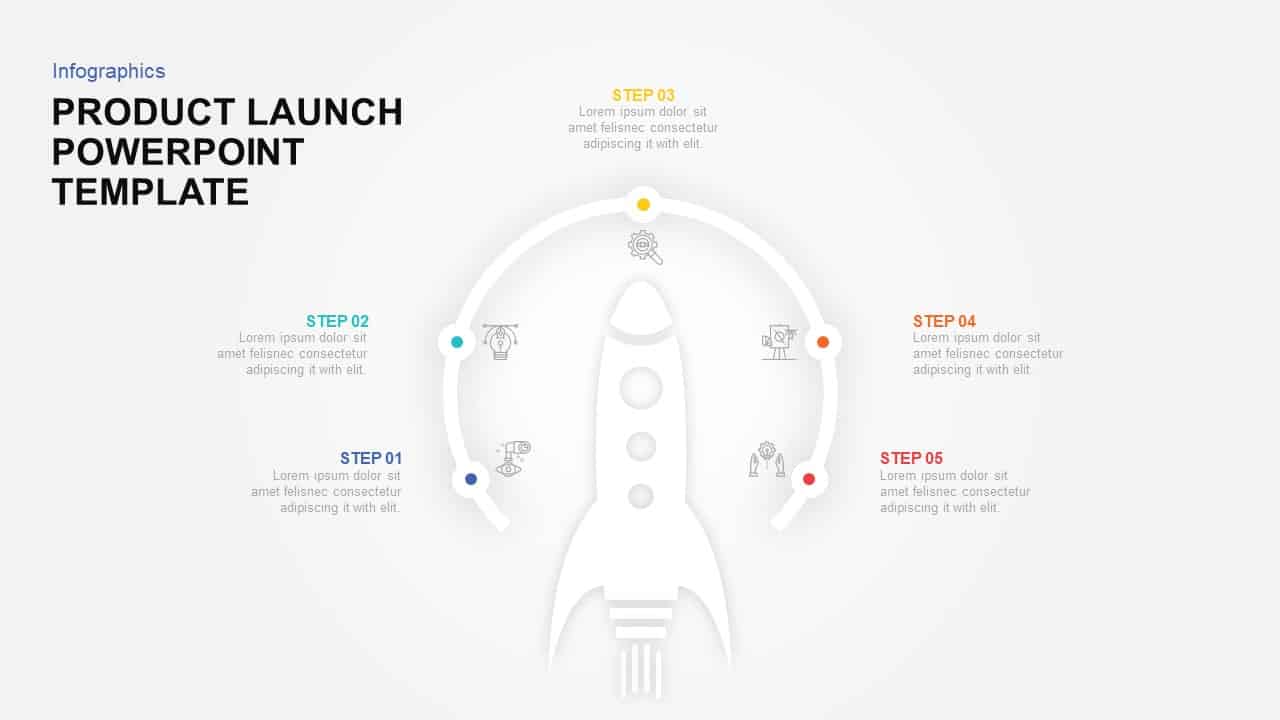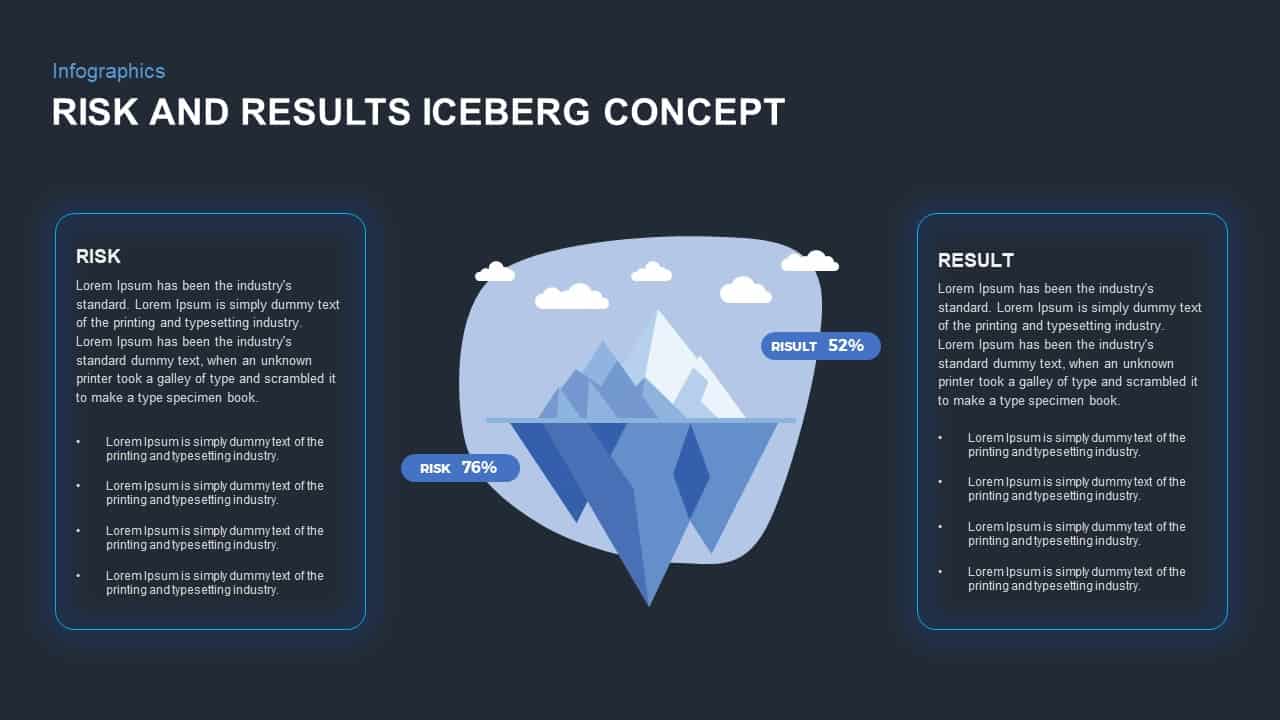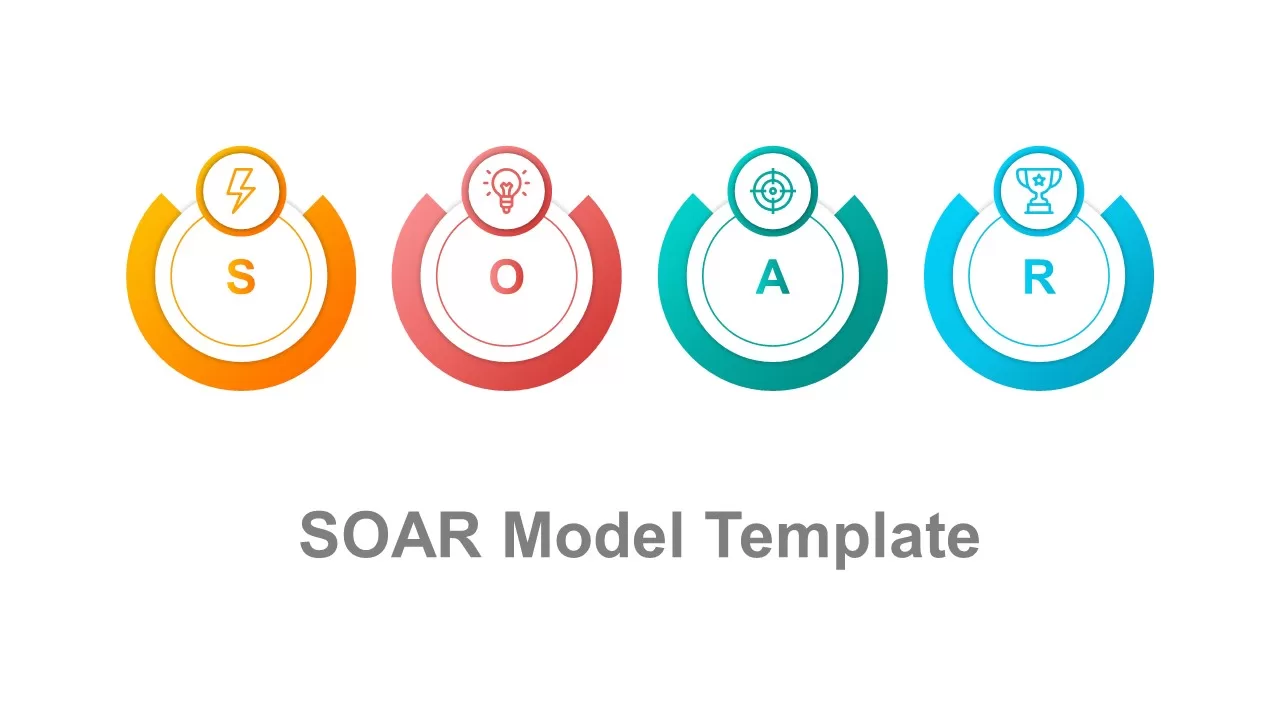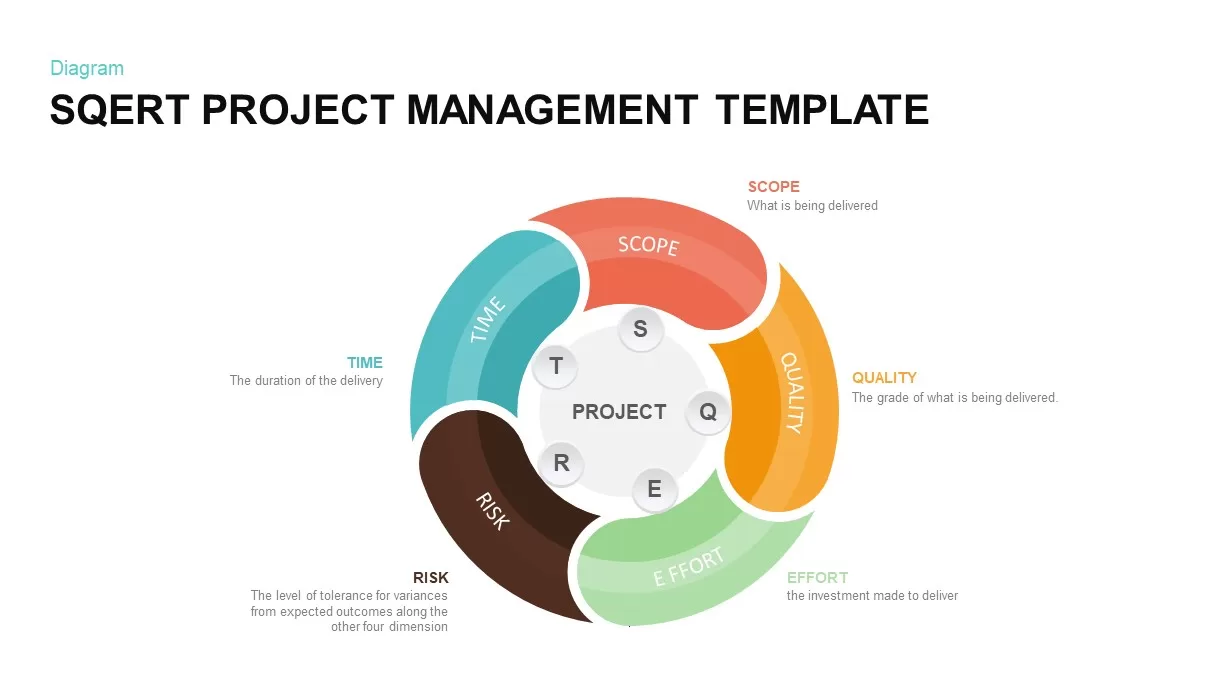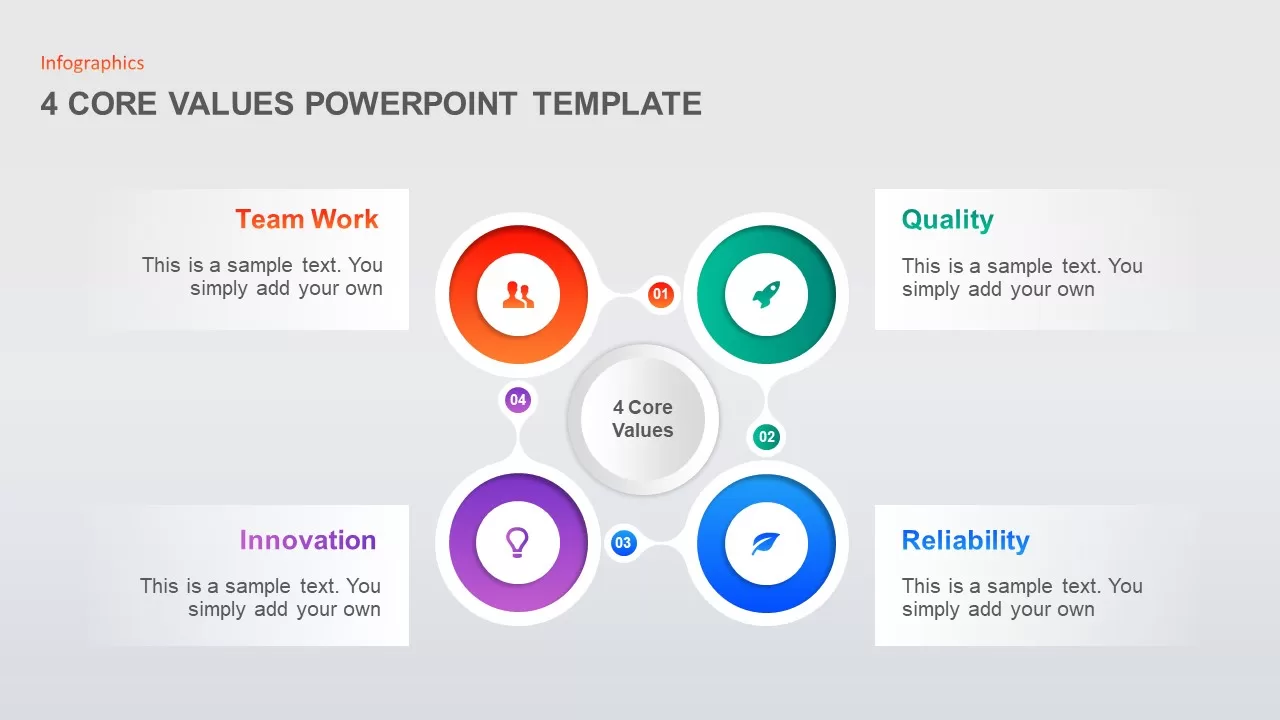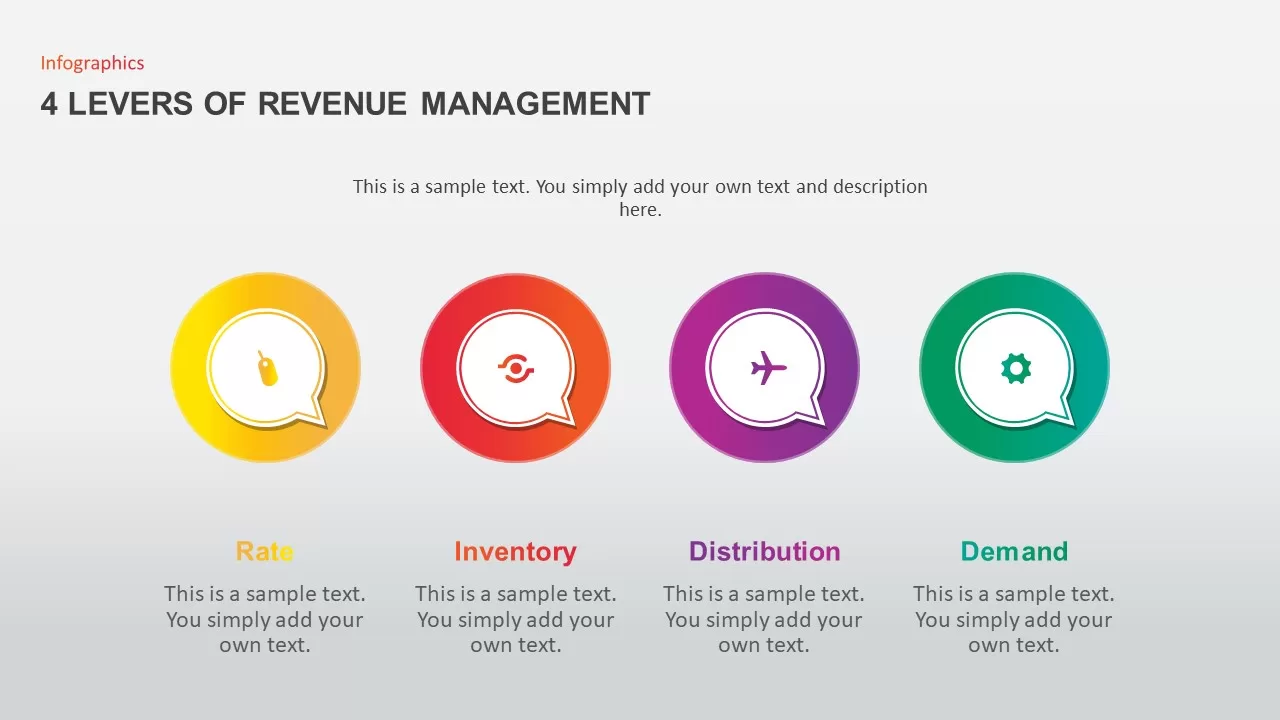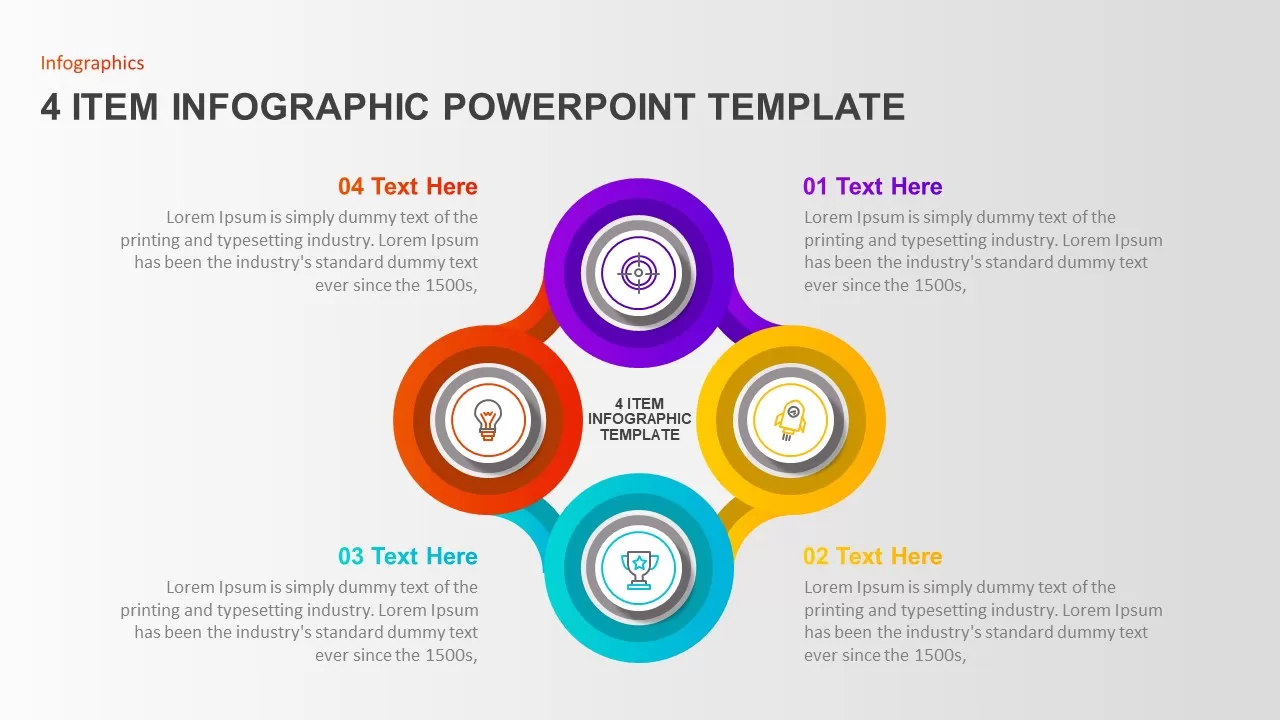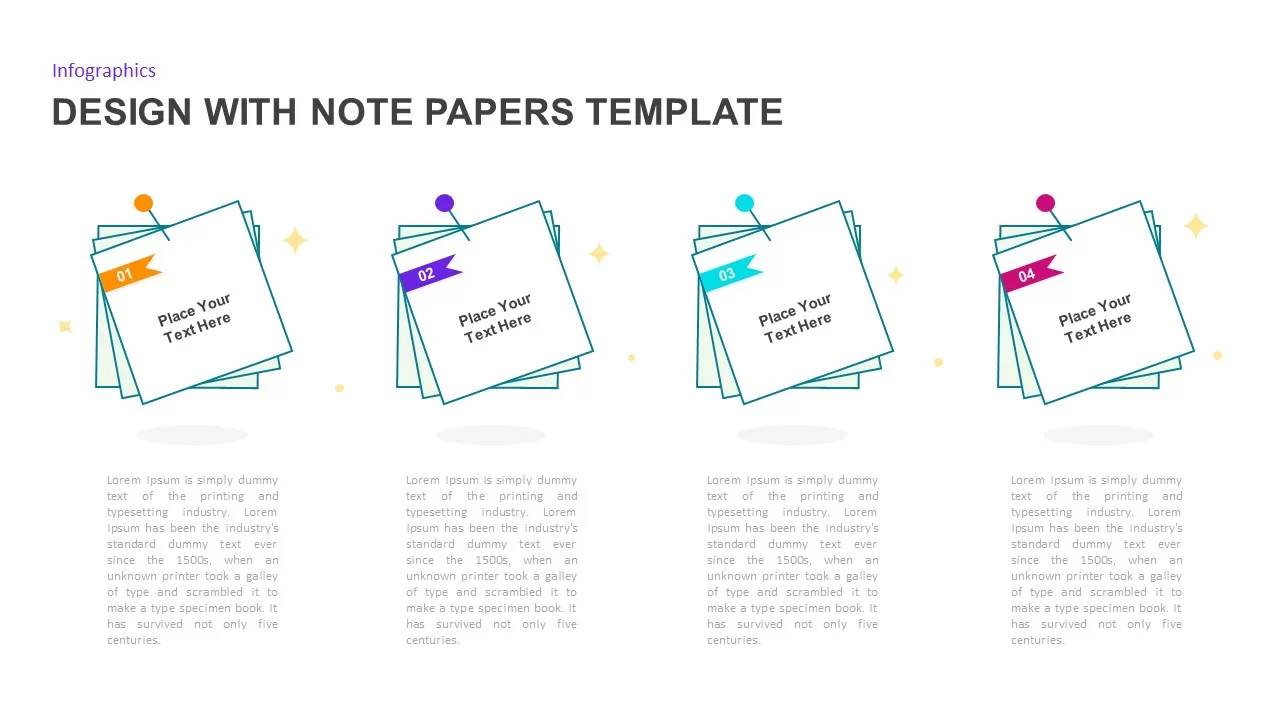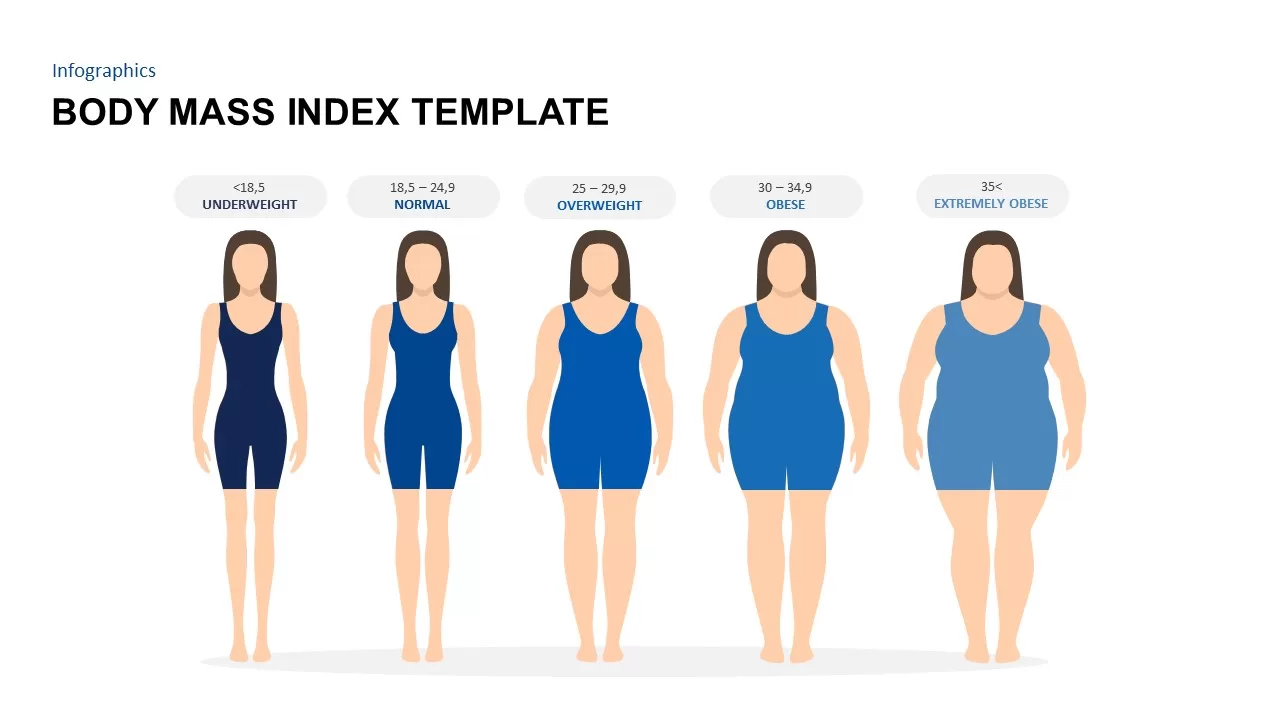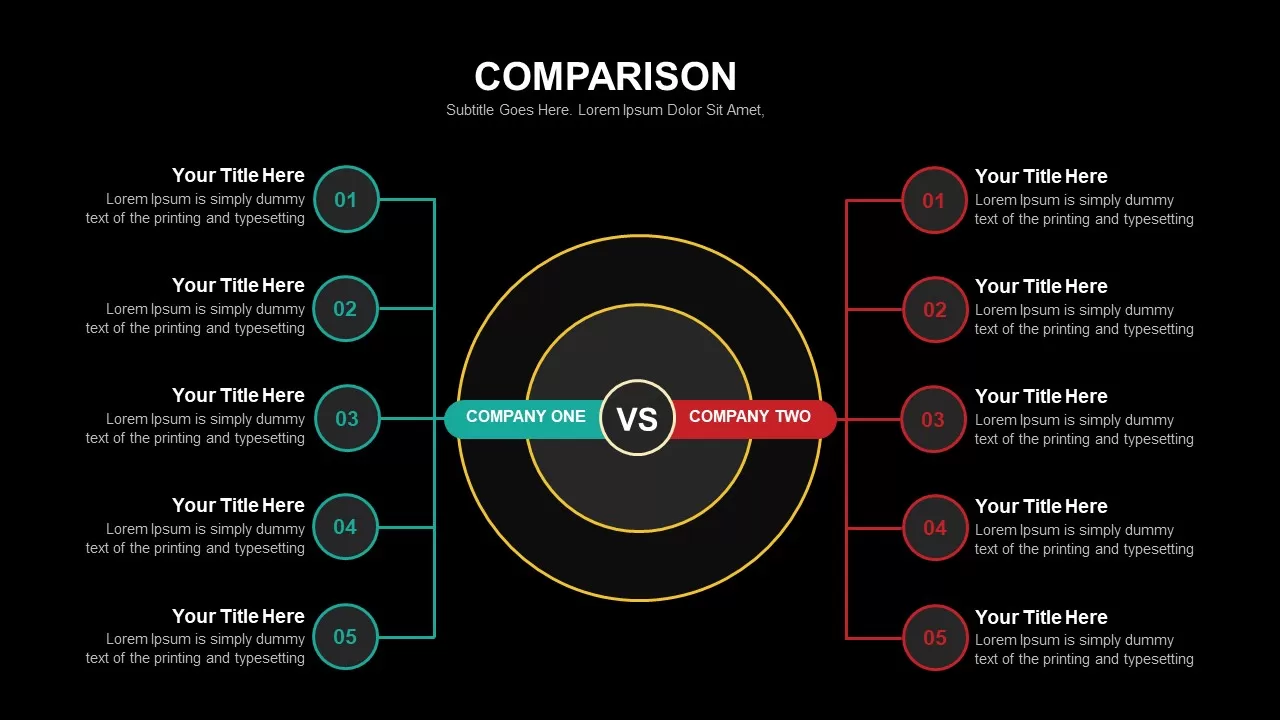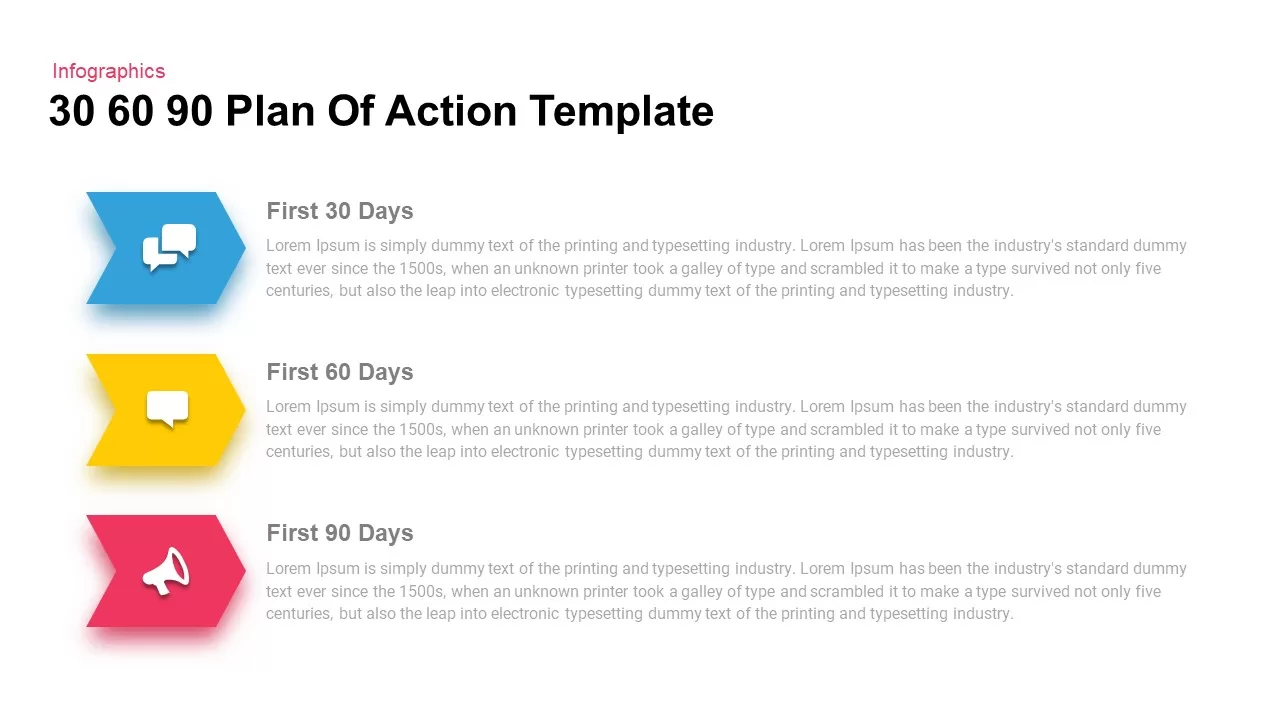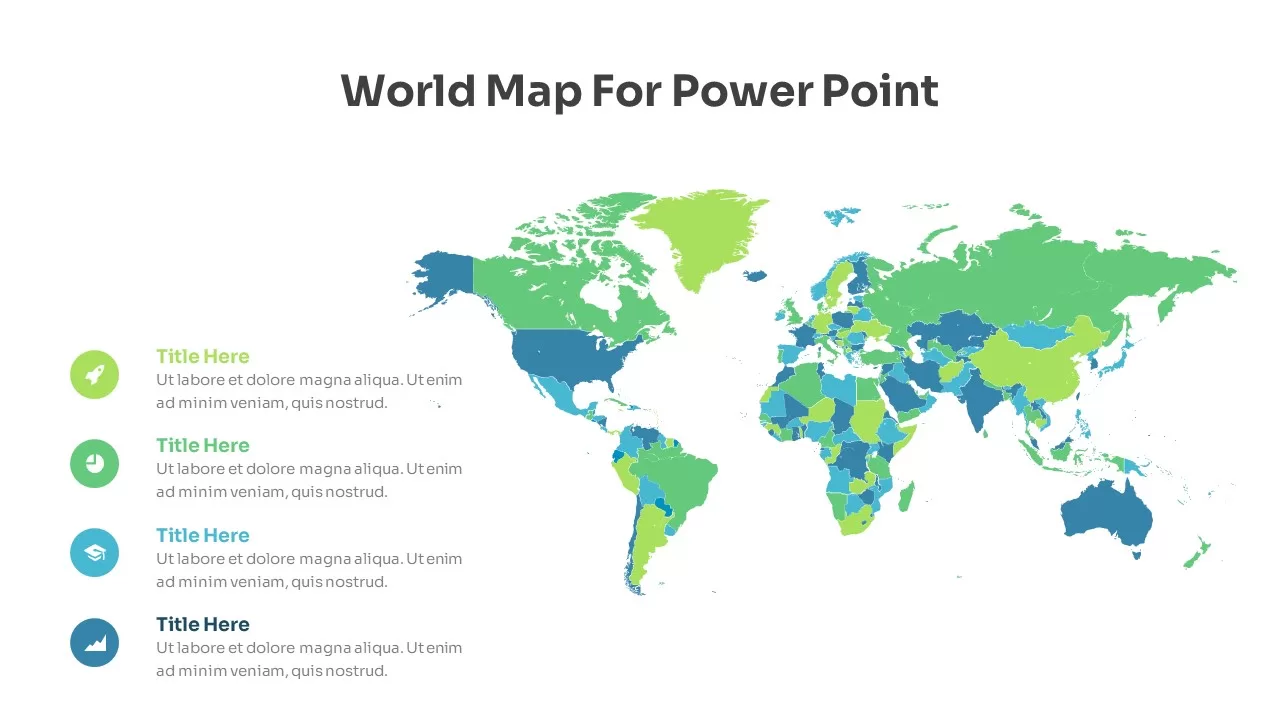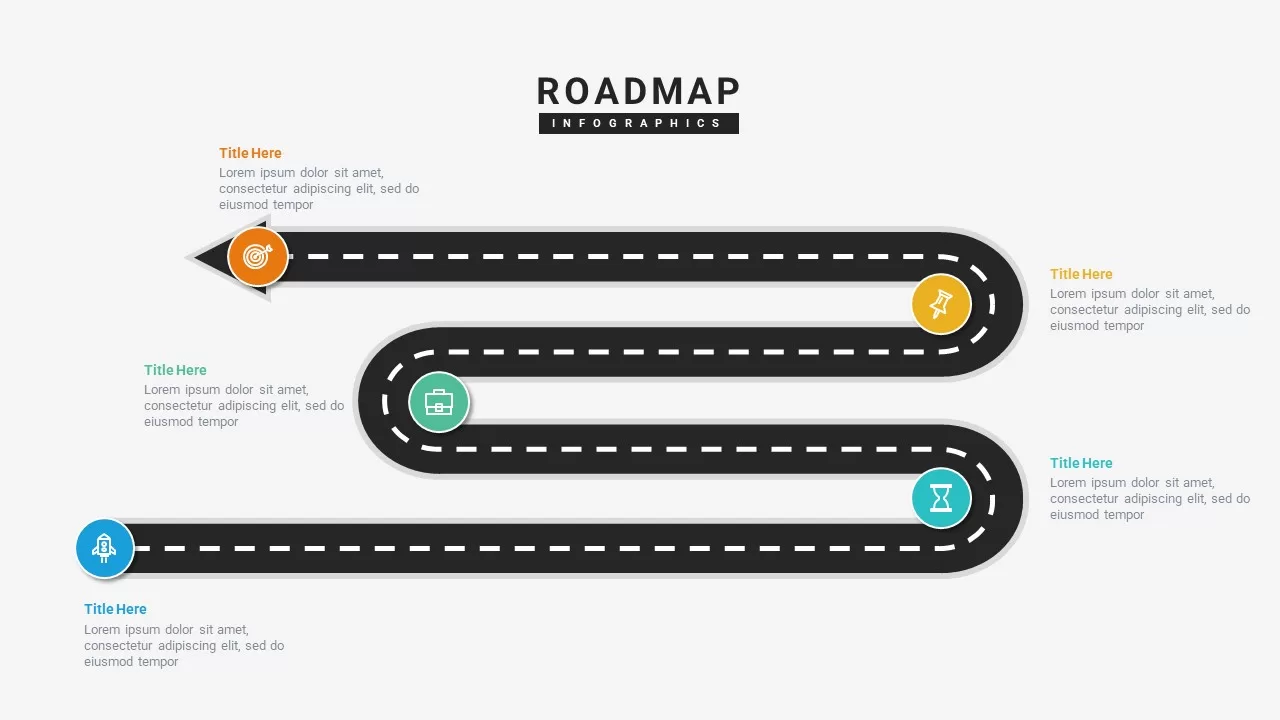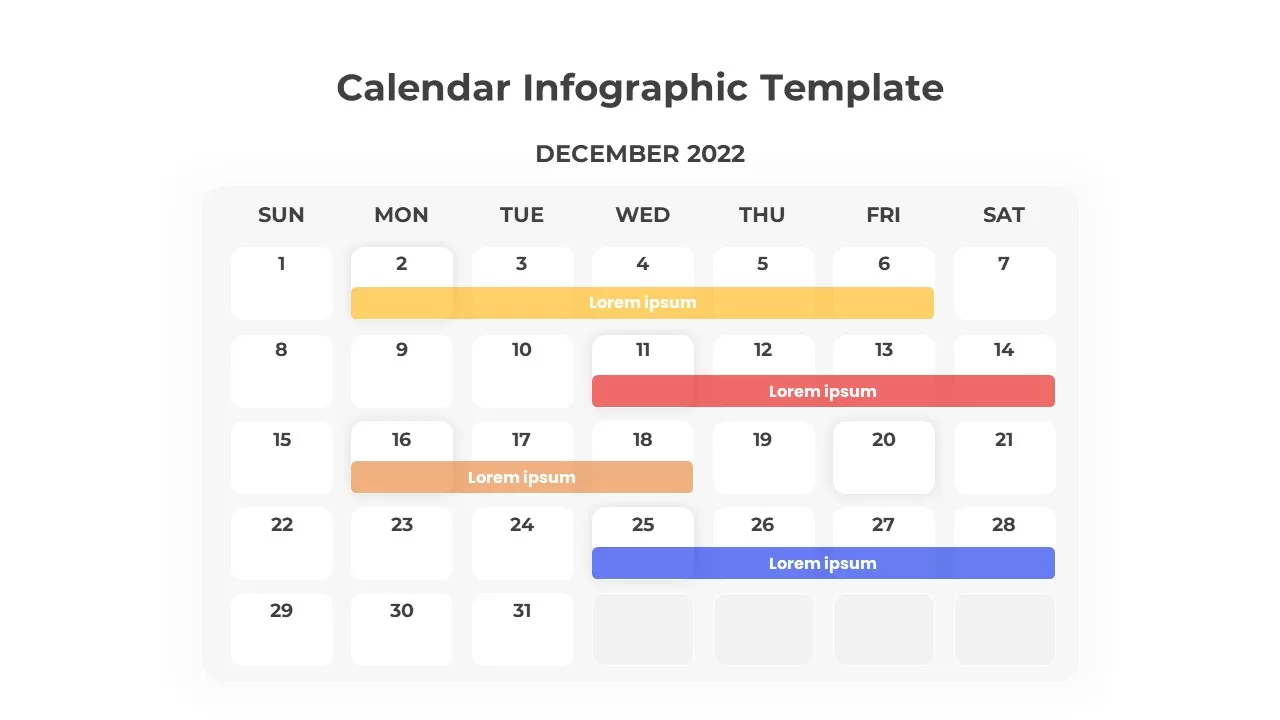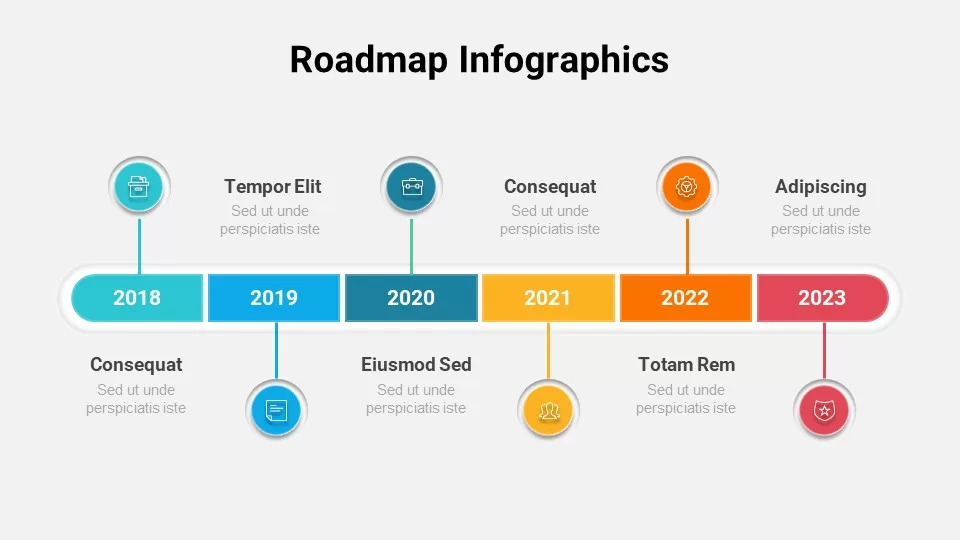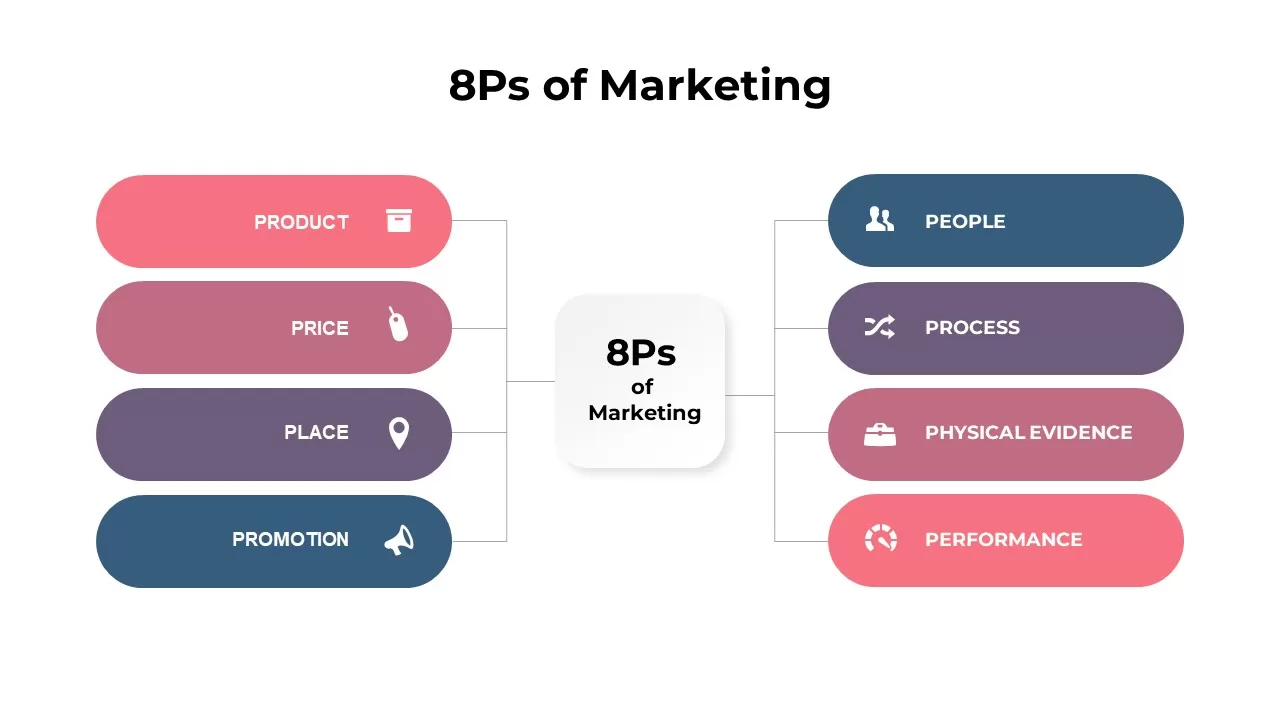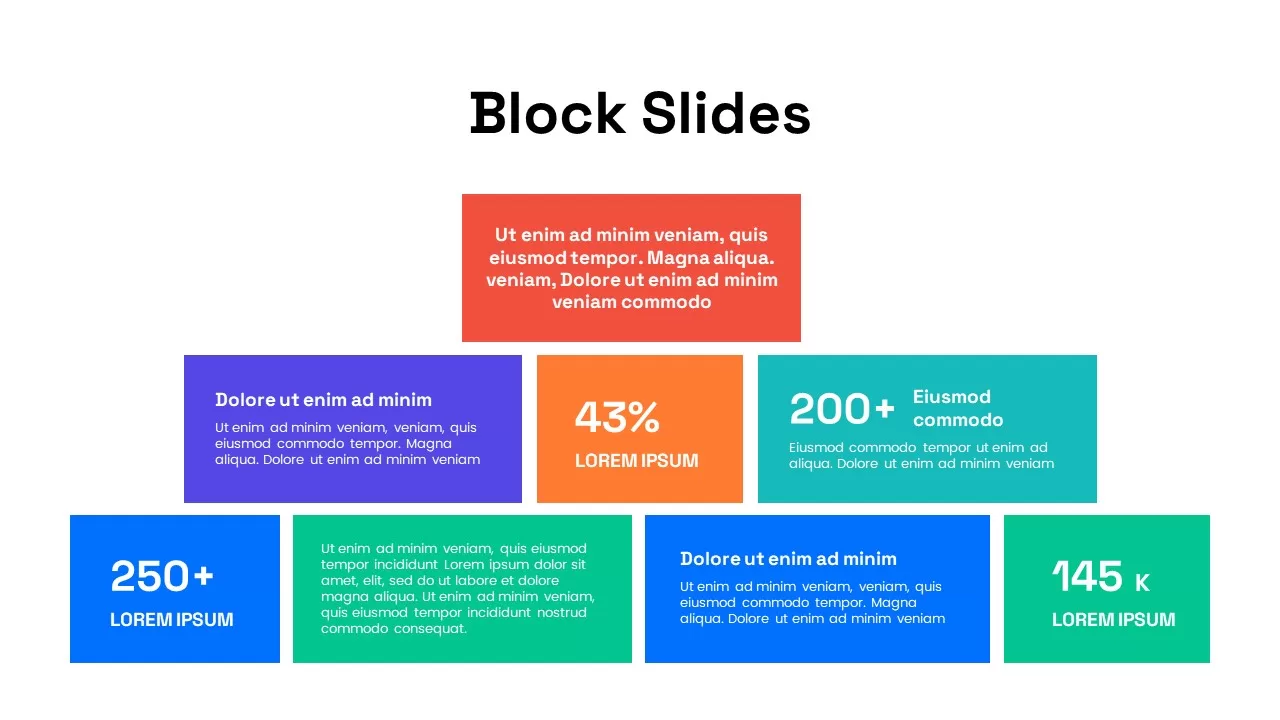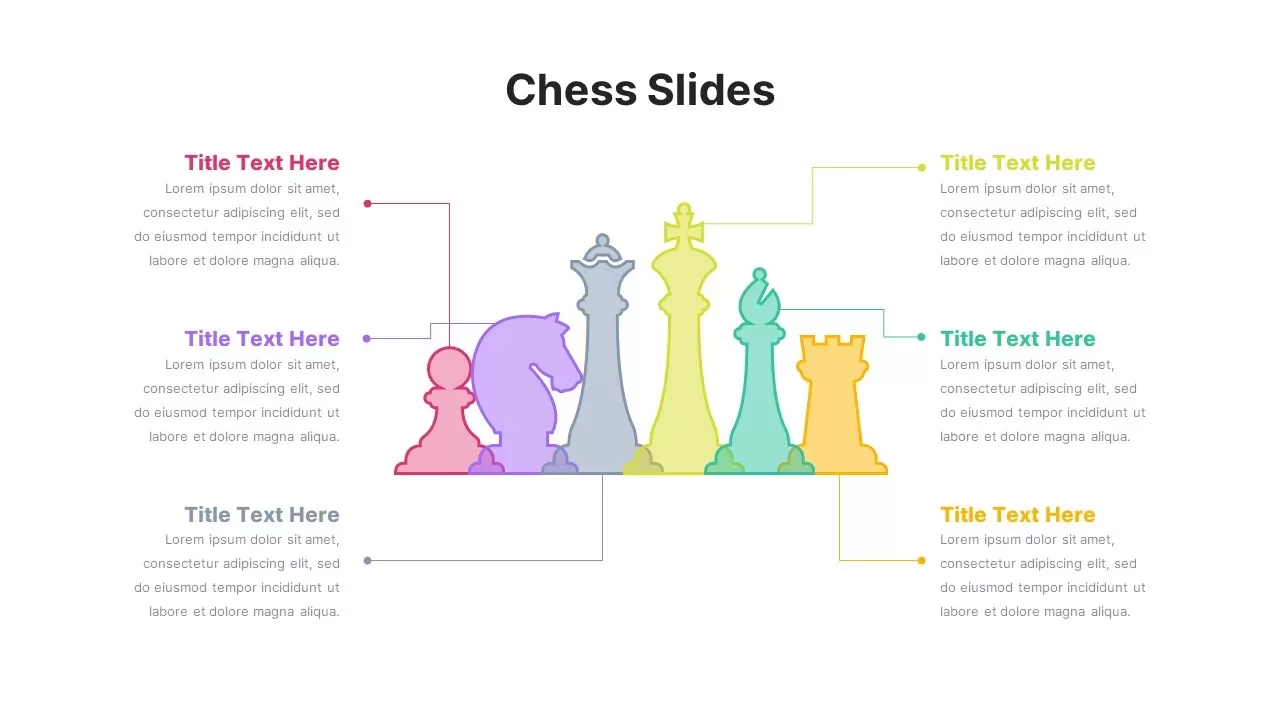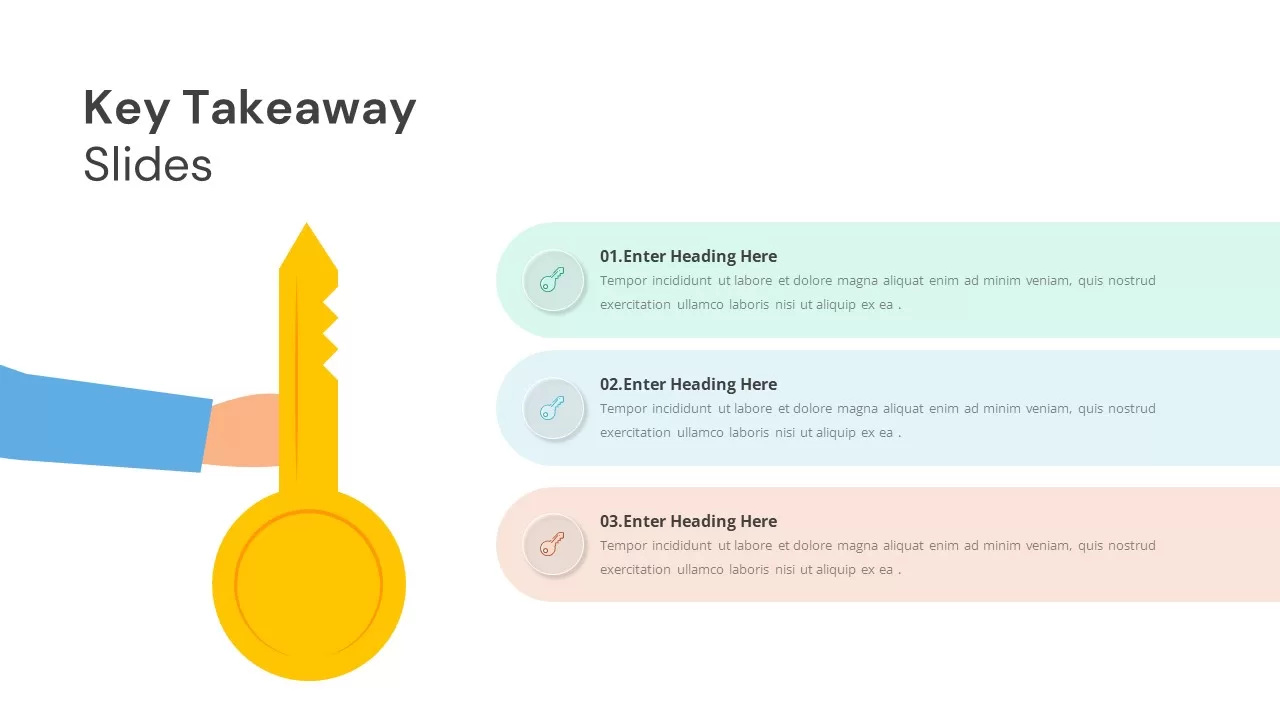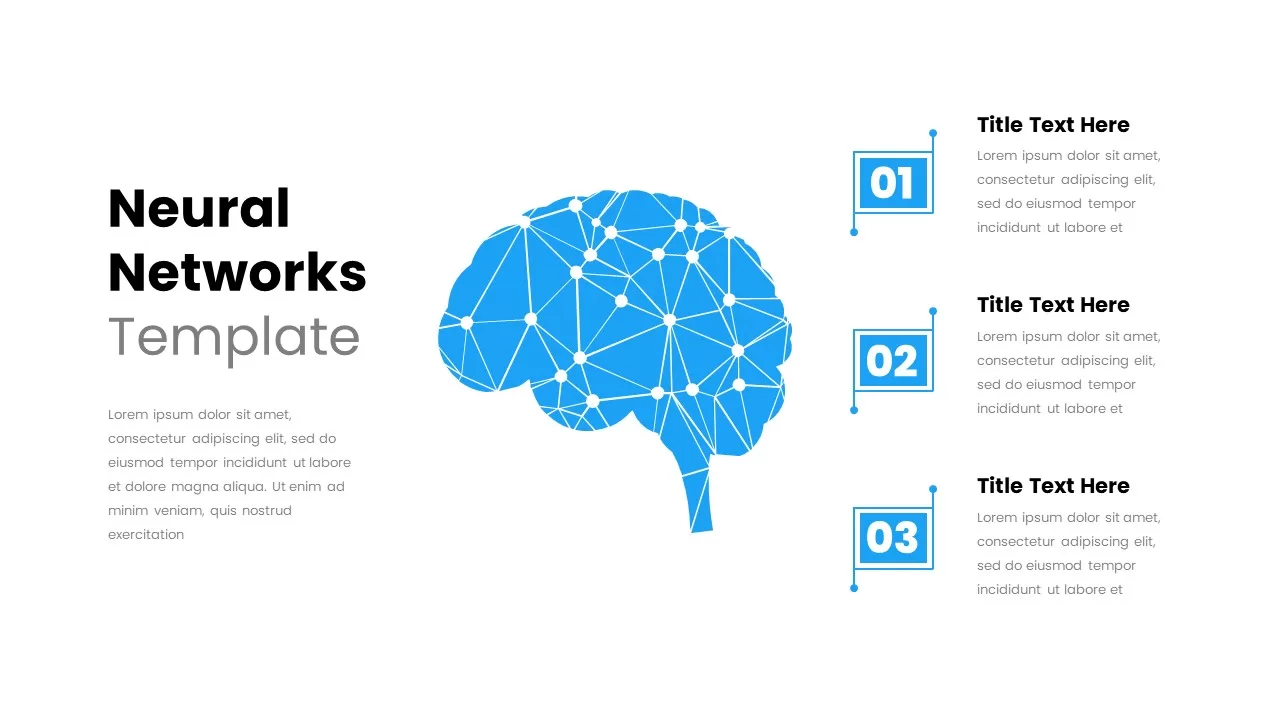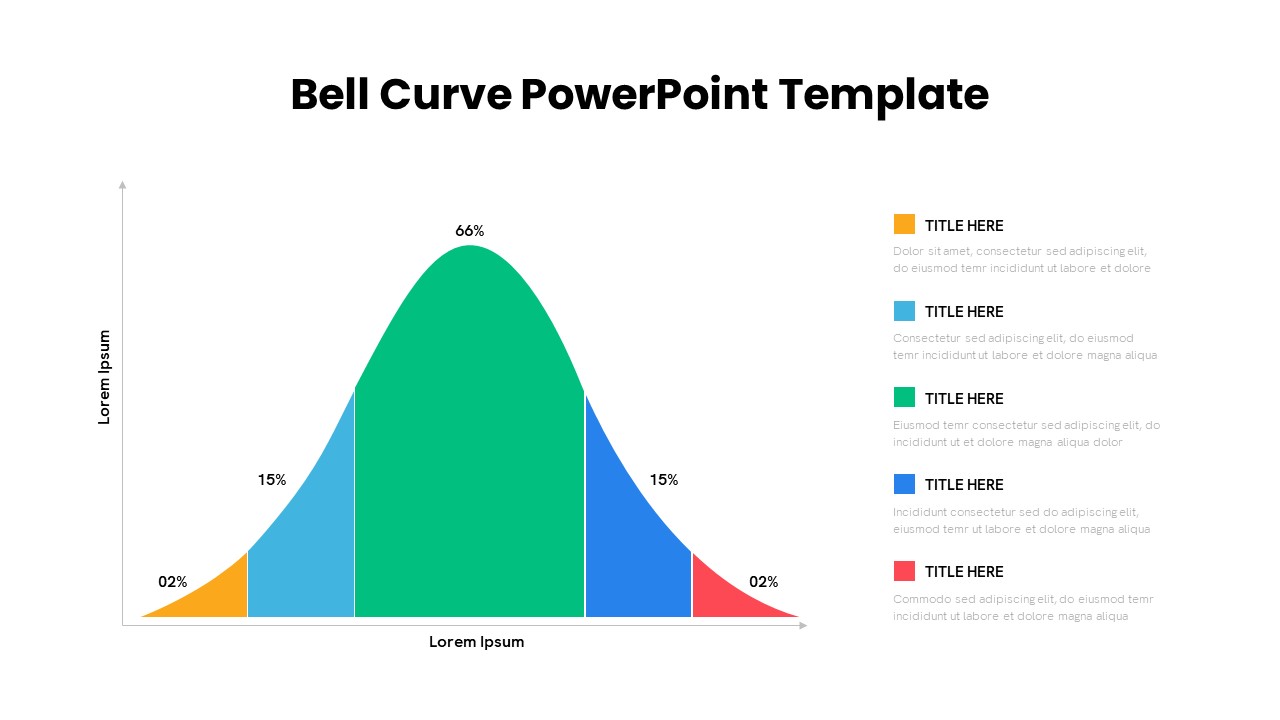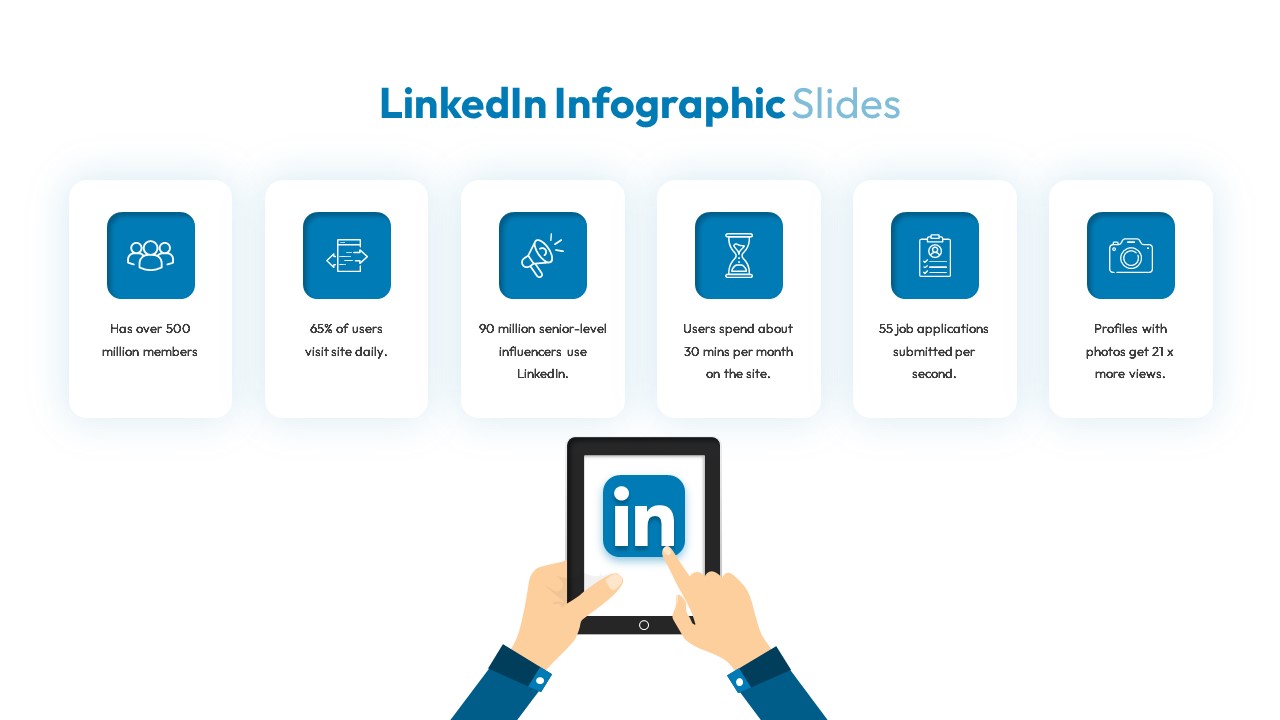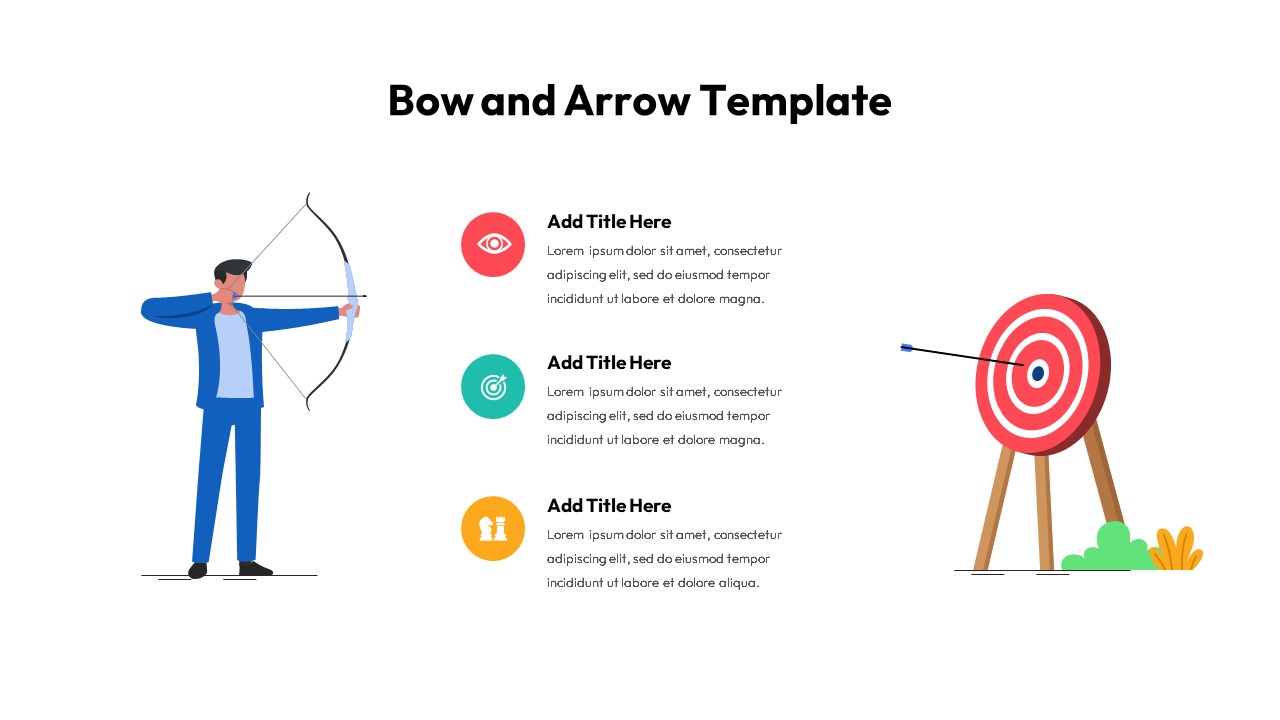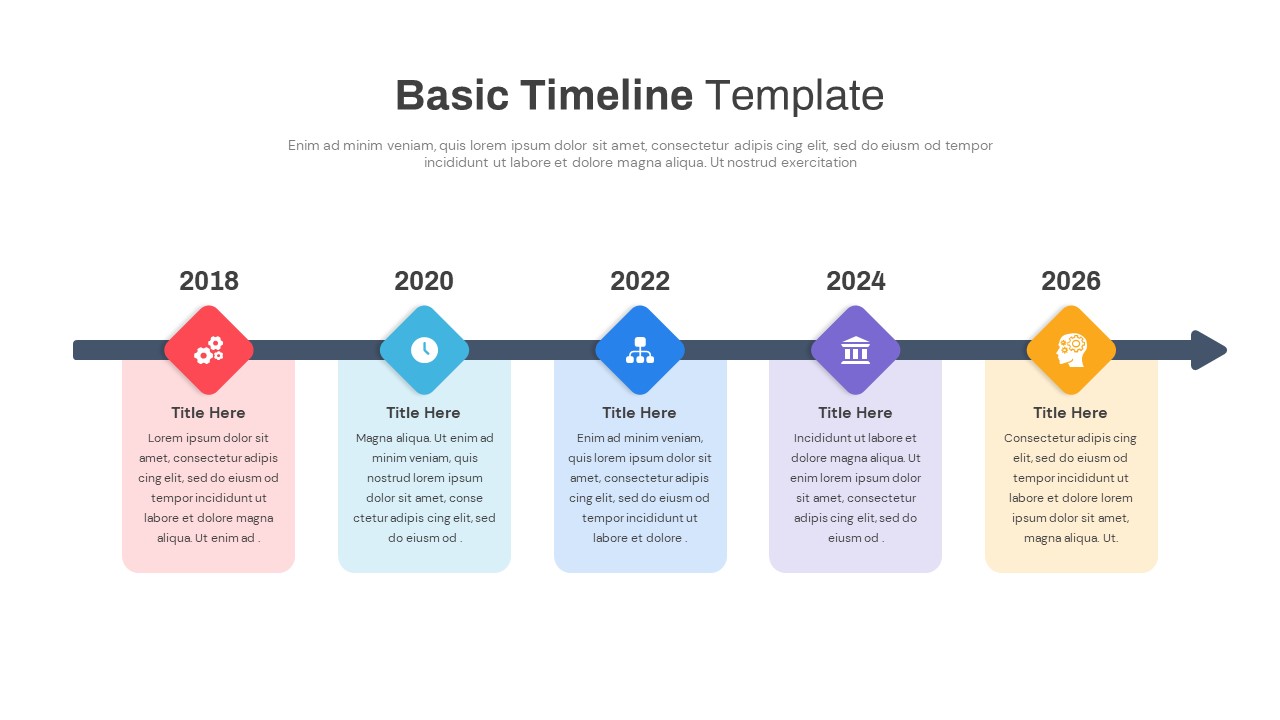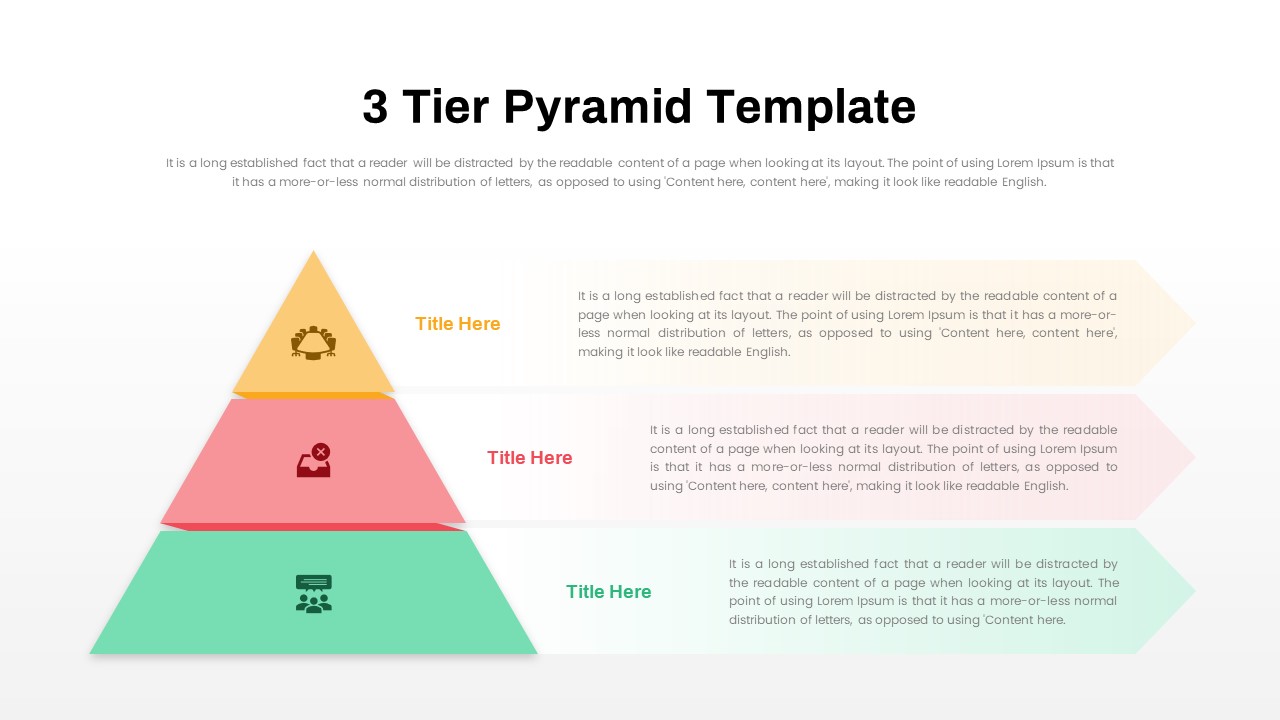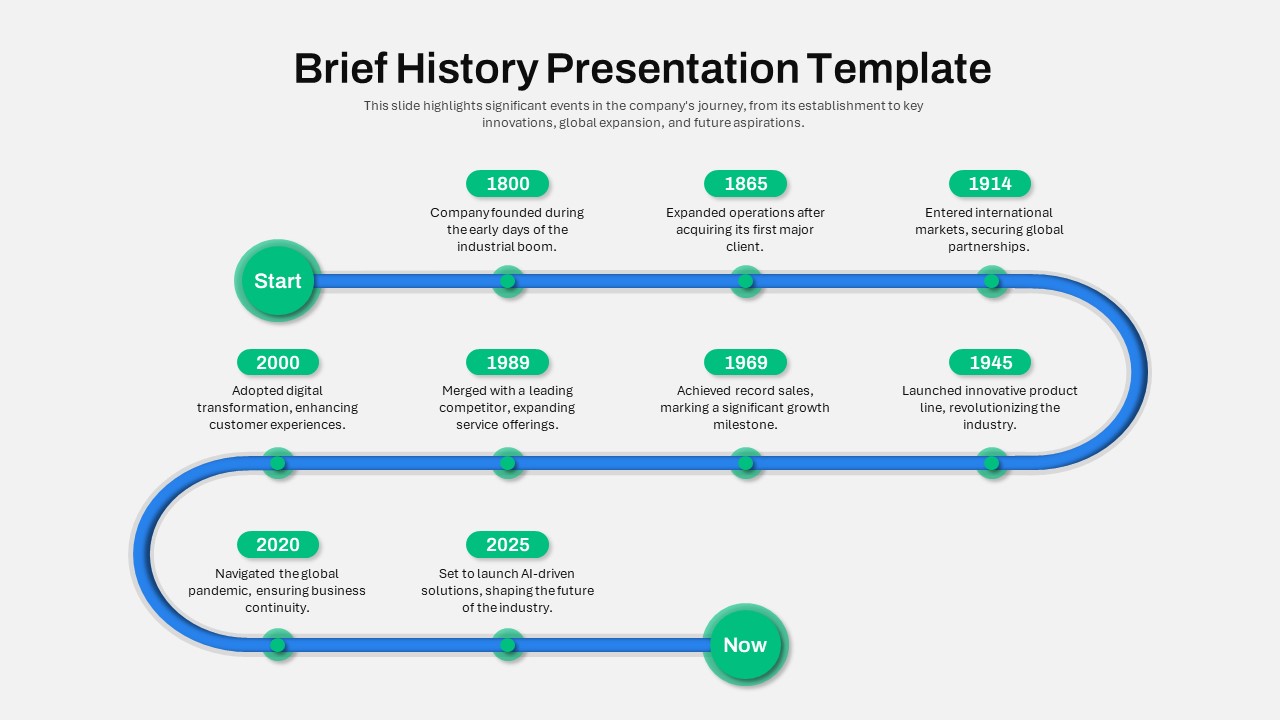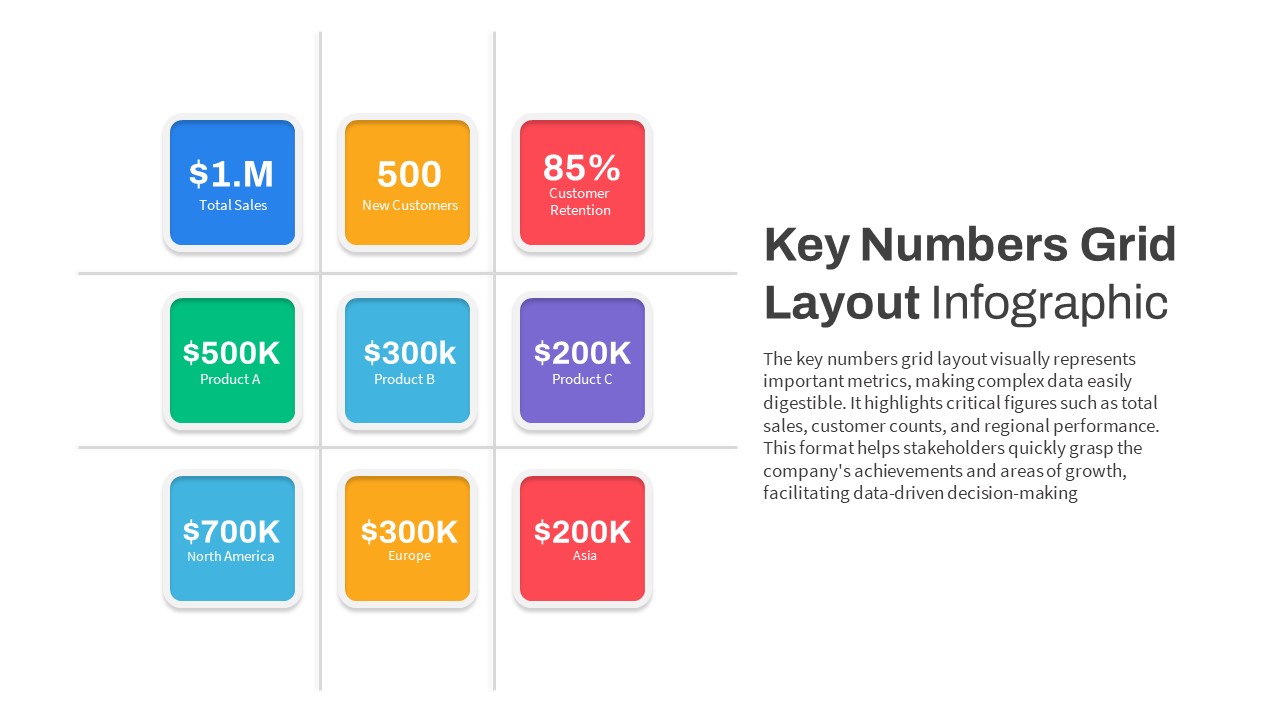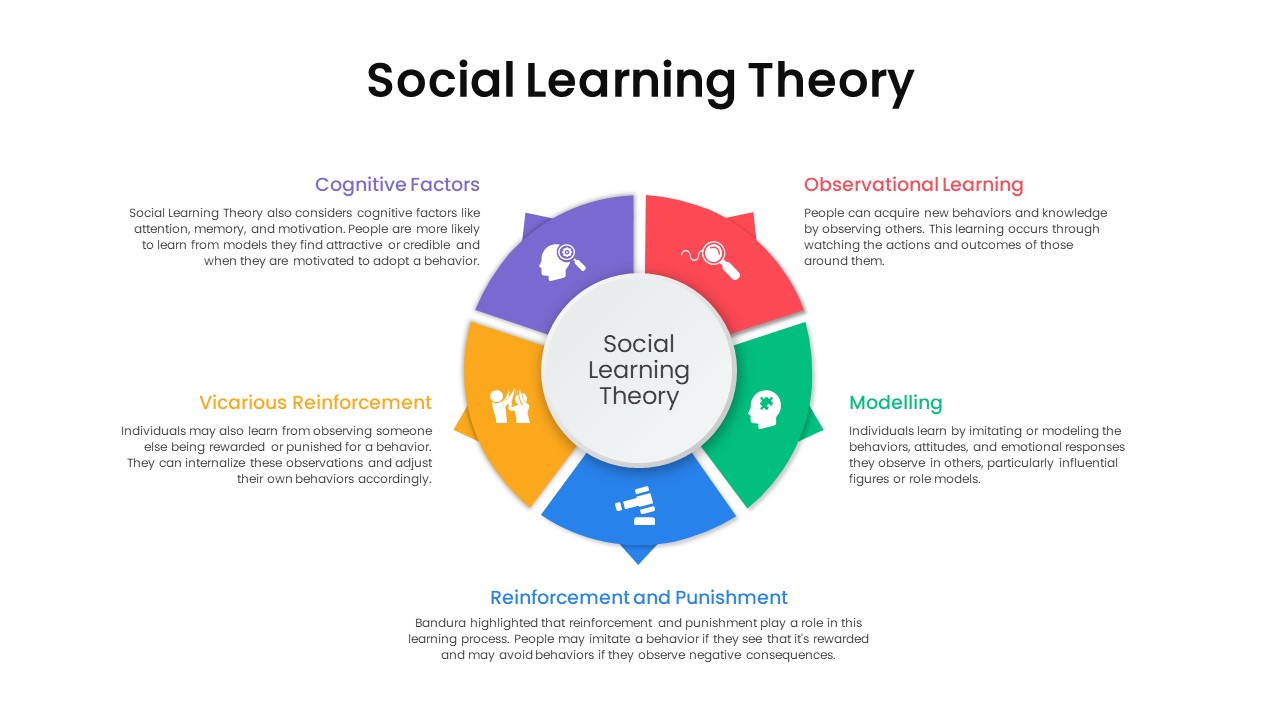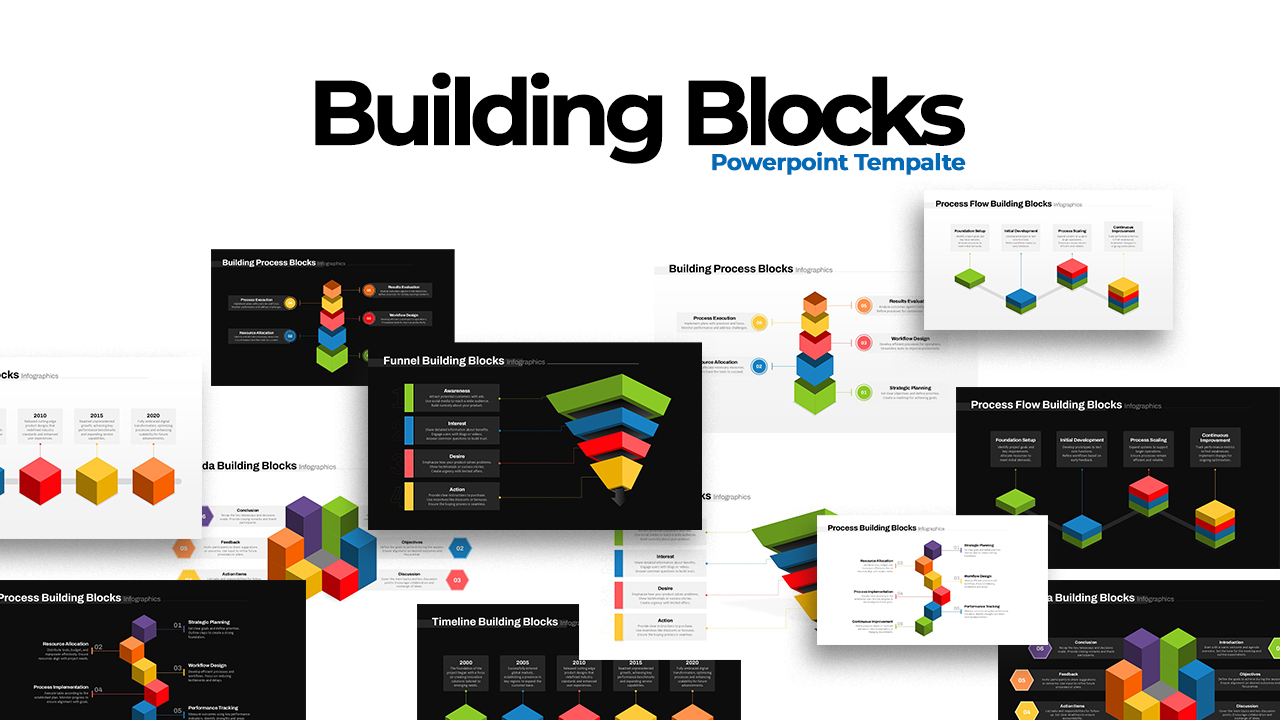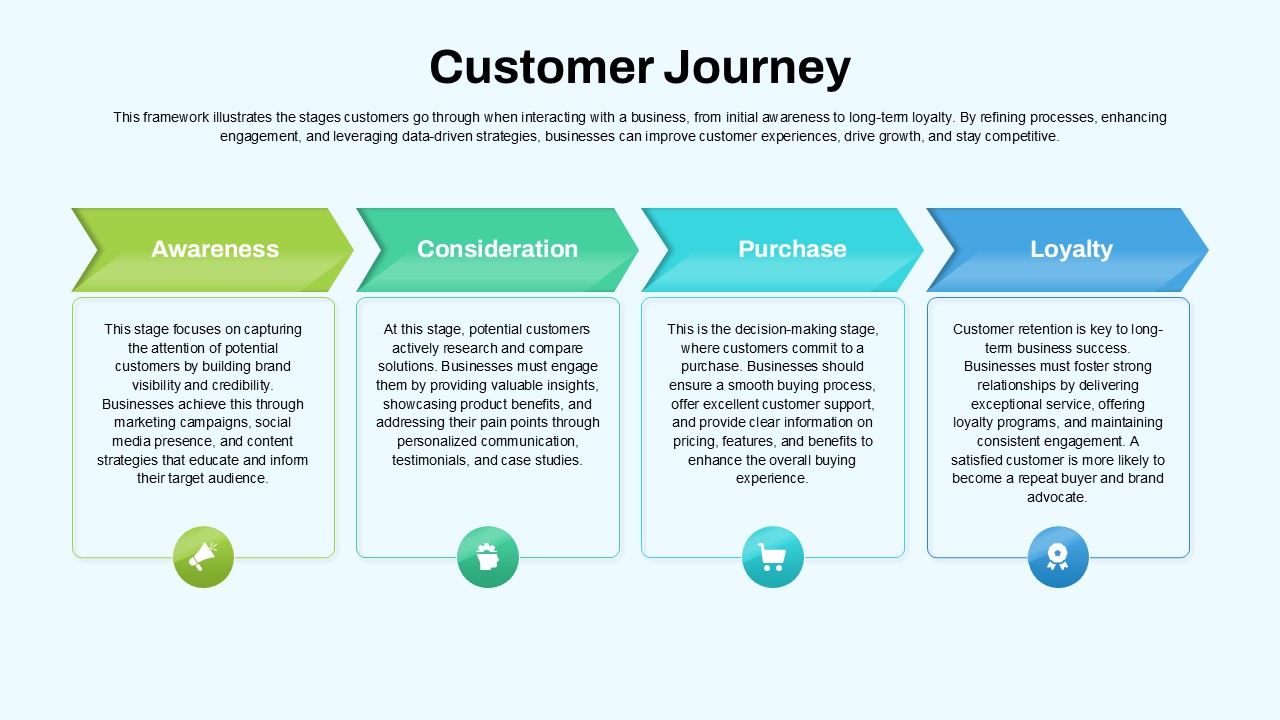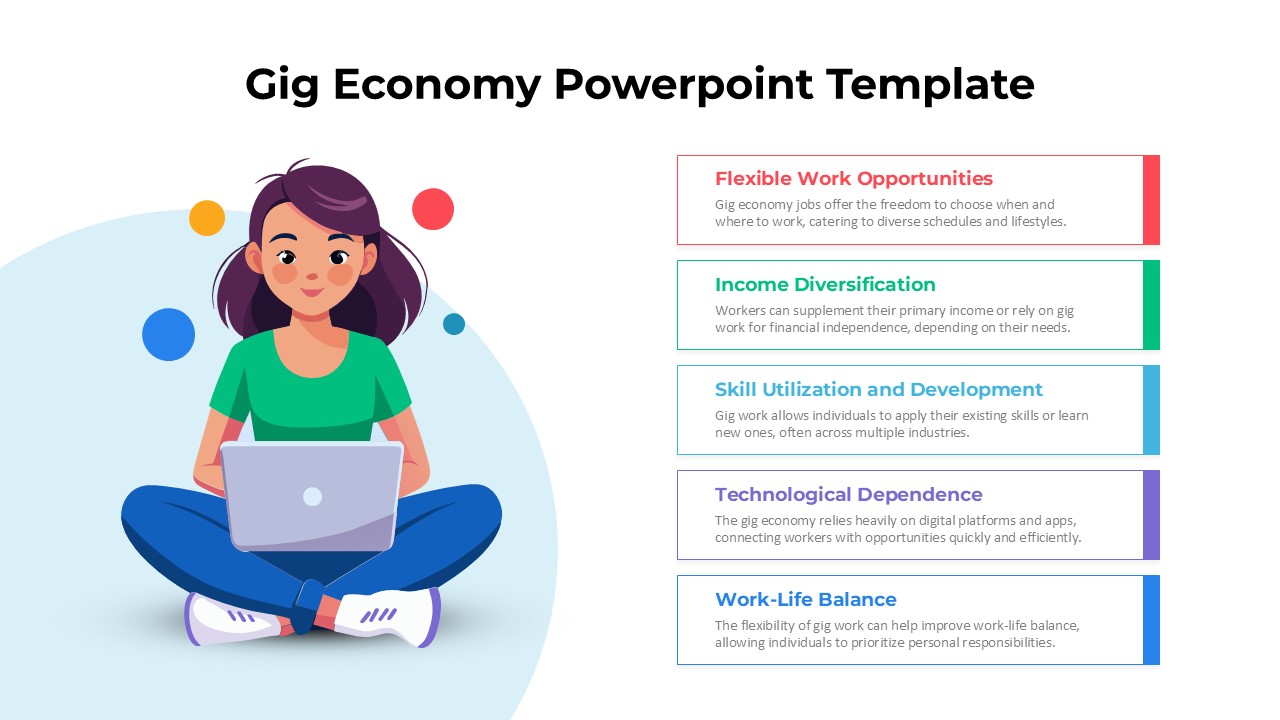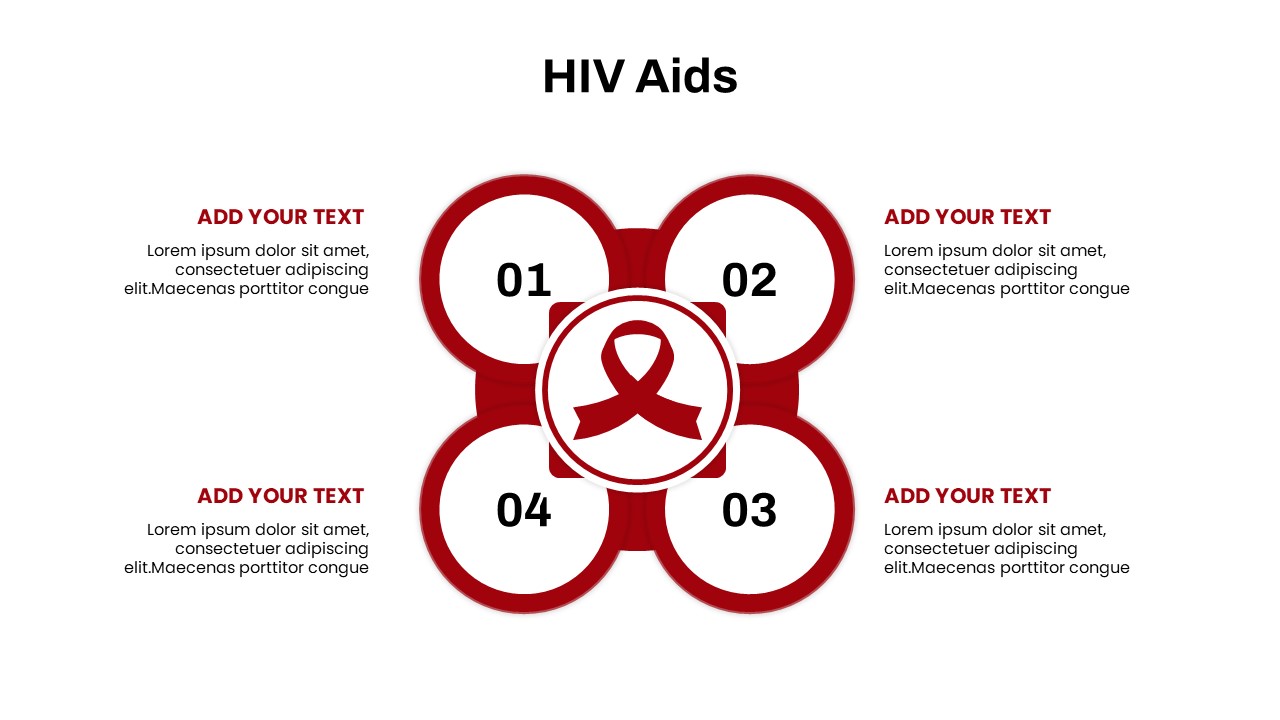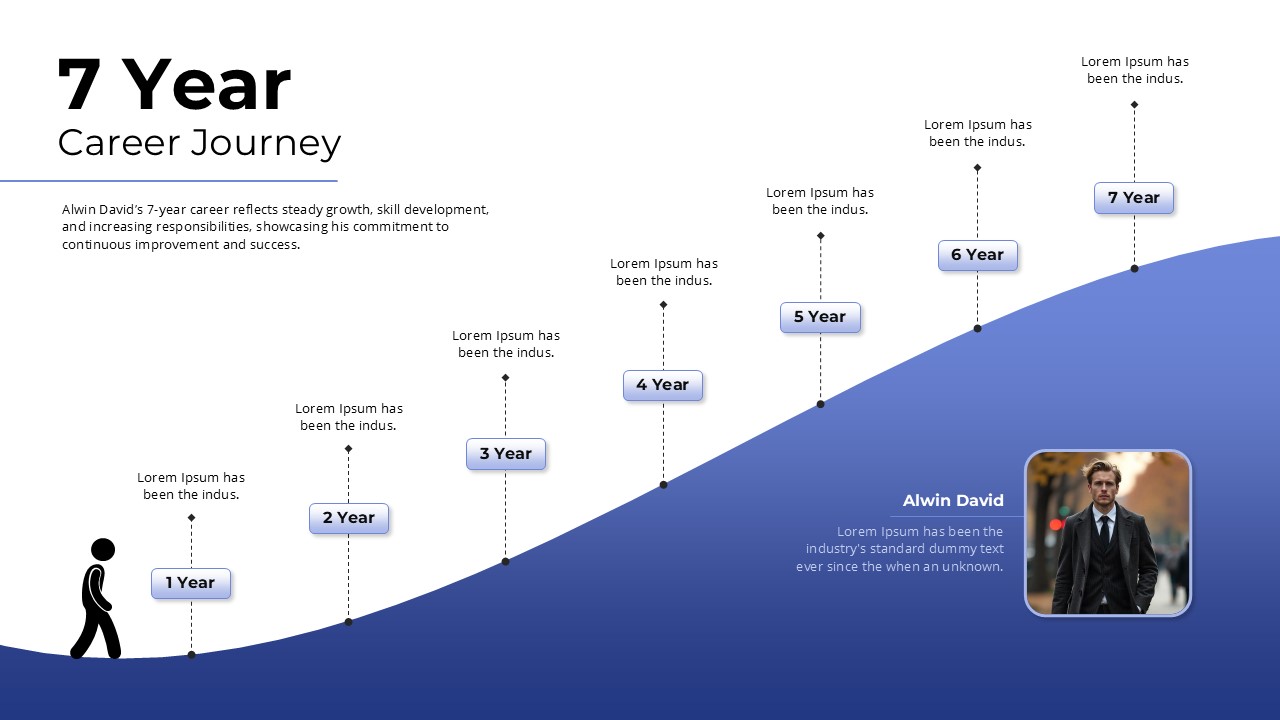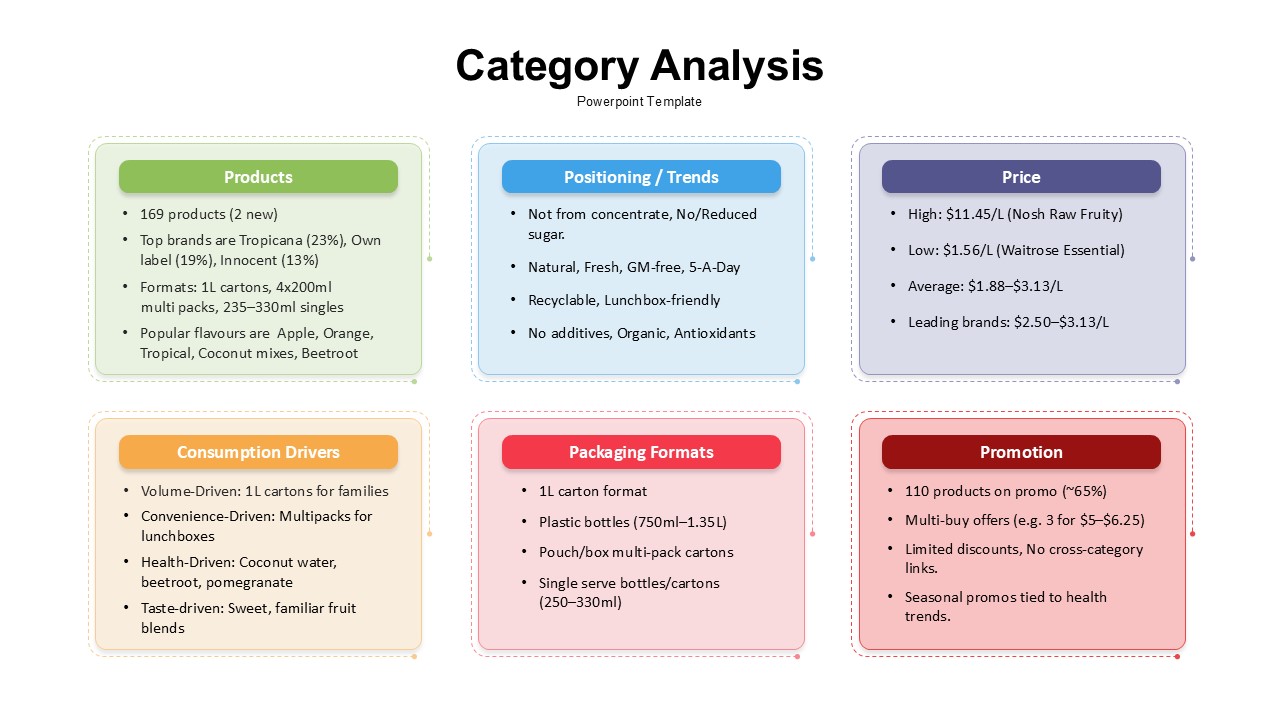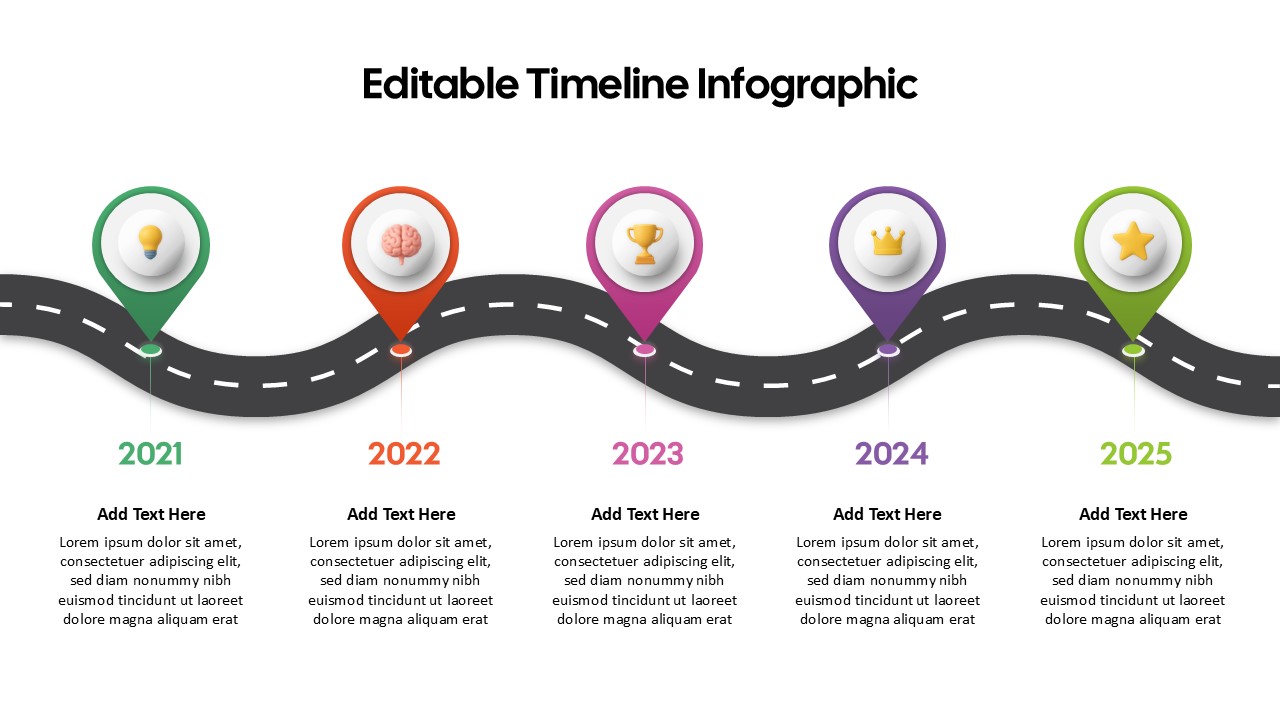Population Infographic Template for PowerPoint & Google Slides
Description
Leverage this dynamic population infographic to present gender distribution with clarity and visual impact. Two side-by-side donut charts, one in vibrant teal and the other in soft pink, illustrate customizable percentage values (default at 75% and 80%) above each icon row. Beneath the circular progress indicators, a linear array of male and female silhouettes highlights proportional ratios in a straightforward icon-based format. Centered between the charts, large stylized male and female figures reinforce demographic focus and create a balanced composition that effortlessly guides viewer attention. The clean, modern aesthetic—featuring crisp typography, minimalist icons, and ample white space—ensures legibility across devices and screen sizes.
Optimized for both PowerPoint and Google Slides, this fully editable template employs master slides, vector shapes, and easy-to-use placeholders for quick updates. Simply adjust the donut fills to reflect real-time data, swap colors to match corporate branding, or modify icon sets to represent additional categories. Ideal for HR reports, marketing analyses, academic presentations, and stakeholder briefings, this slide streamlines demographic comparisons and supports data-driven storytelling. Whether you’re showcasing survey results, workforce composition, or audience segmentation, this adaptable layout enhances communication efficiency and elevates your presentation’s professional polish.
Beyond gender breakdowns, this versatile slide supports any demographic or segmented data visualization—whether age cohorts, regional distributions, or product adoption rates. Replace silhouette icons with custom shapes or industry-specific symbols to tailor the slide to your niche. Built-in animation placeholders and transition-friendly objects let you animate chart fills and icons for engaging storytelling, while locked grid guidelines maintain design consistency. Leverage this asset in board presentations, investor updates, educational workshops, or community outreach programs to illustrate key statistics with professionalism and ease.
Who is it for
Marketing analysts, HR managers, and business consultants will appreciate this slide for communicating workforce demographics and market segmentation. Researchers, educators, and non-profit professionals can also leverage the clear icon-based design to present survey findings, audience profiles, and program evaluation data.
Other Uses
Beyond gender metrics, repurpose this template to illustrate age cohorts, regional distributions, sales performance segments, or customer satisfaction rates. Simply swap icons and adjust chart values for healthcare presentations, educational reports, NGO outreach, or investor pitch decks, making complex data immediately comprehensible.
Login to download this file