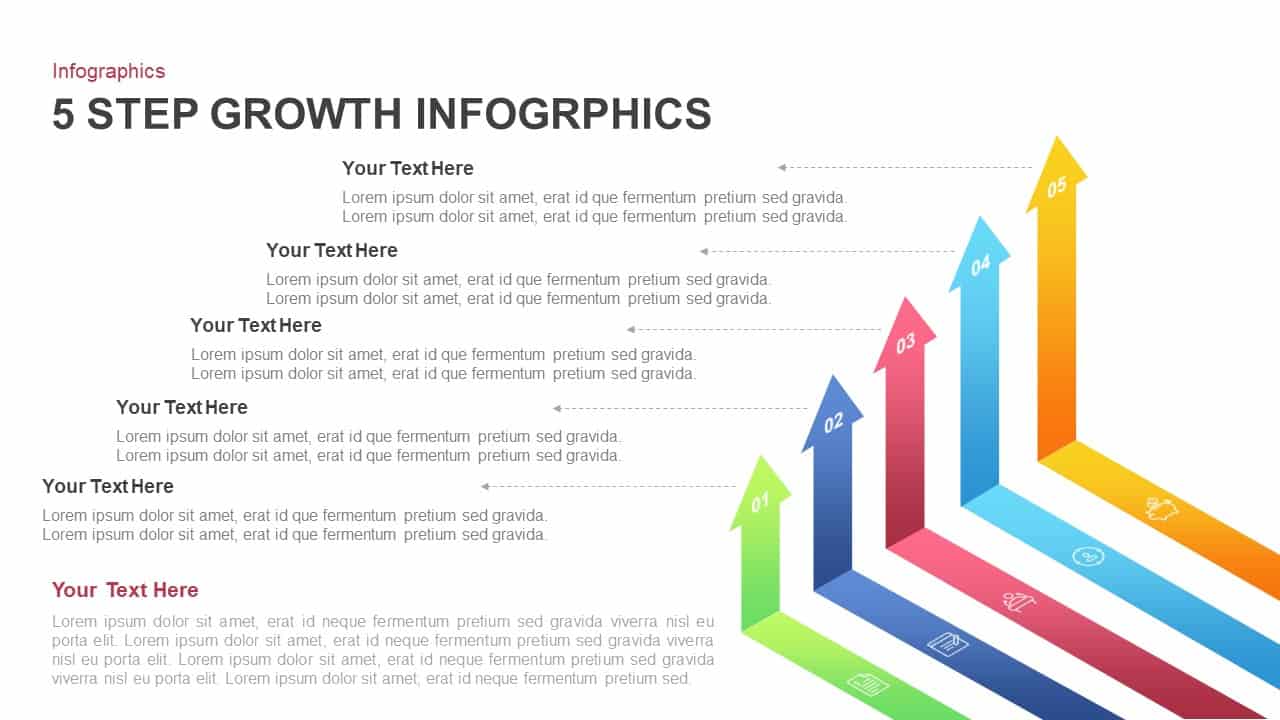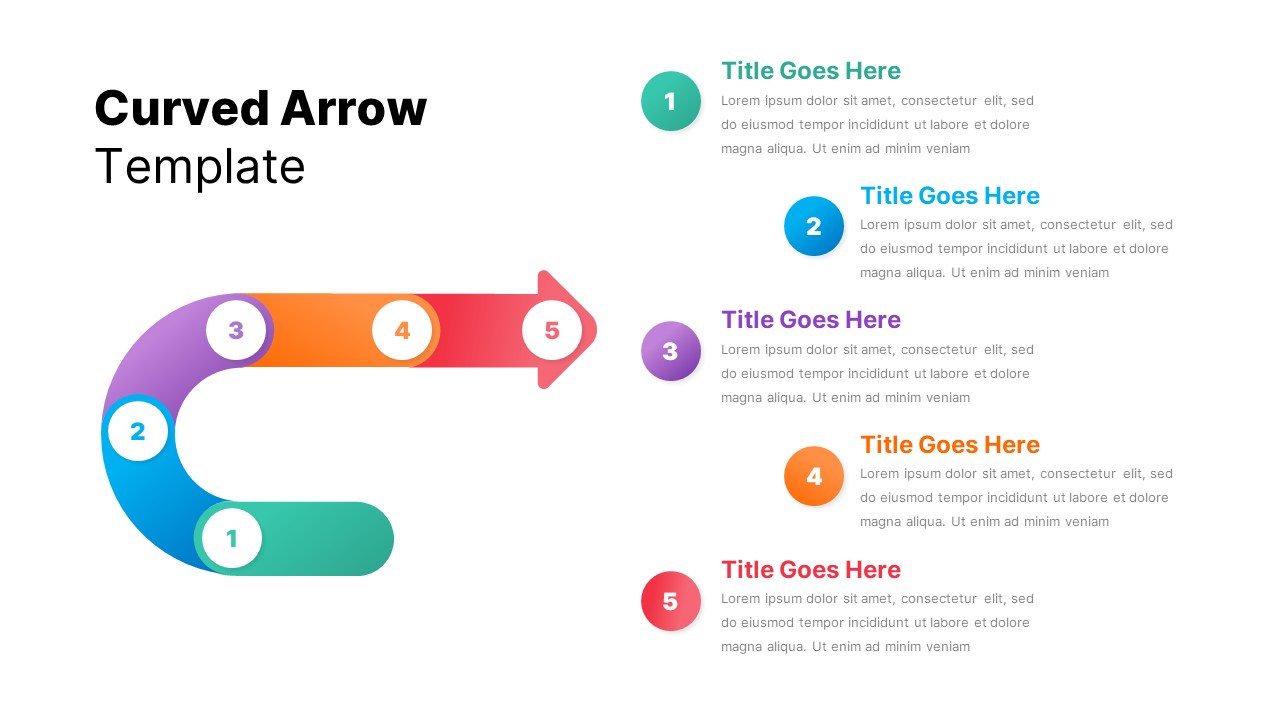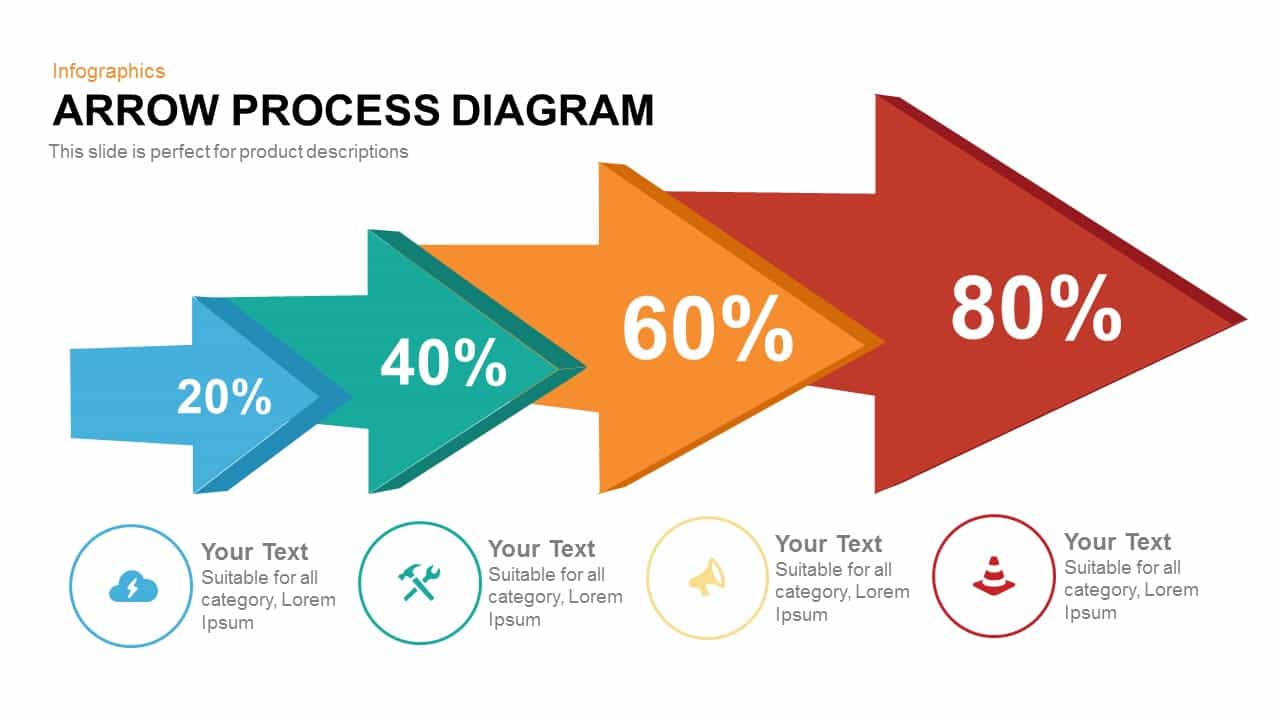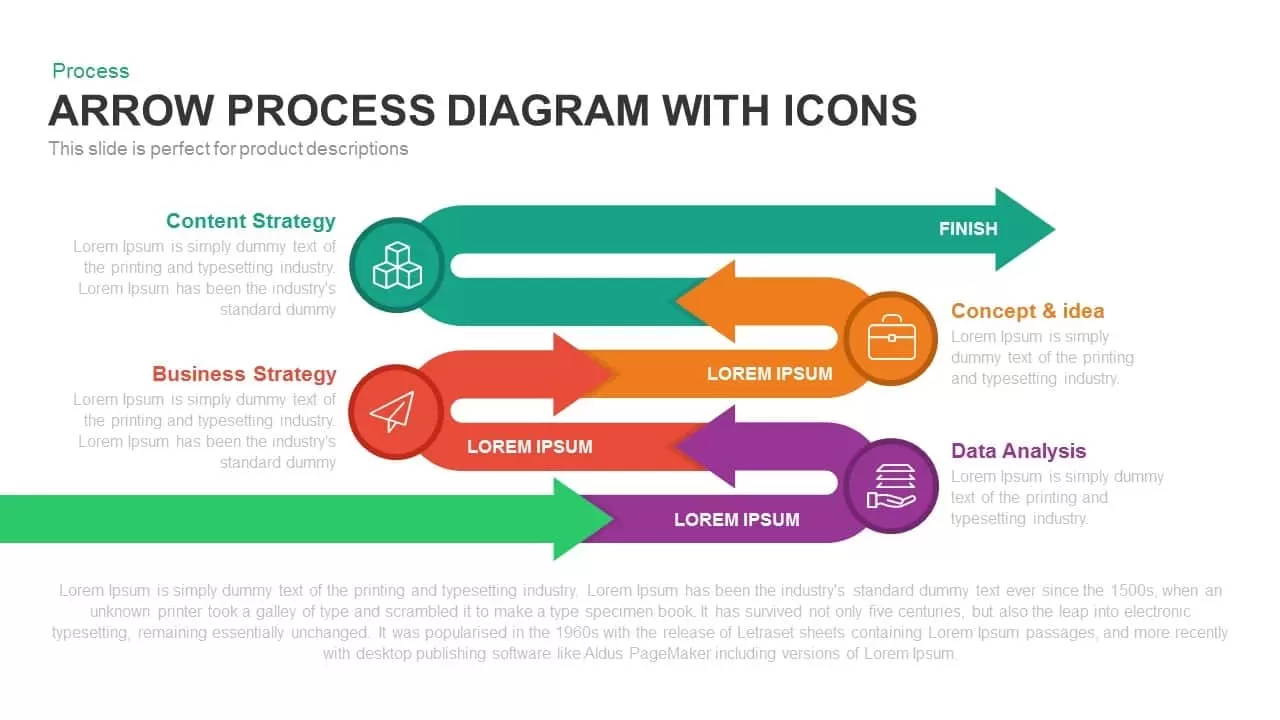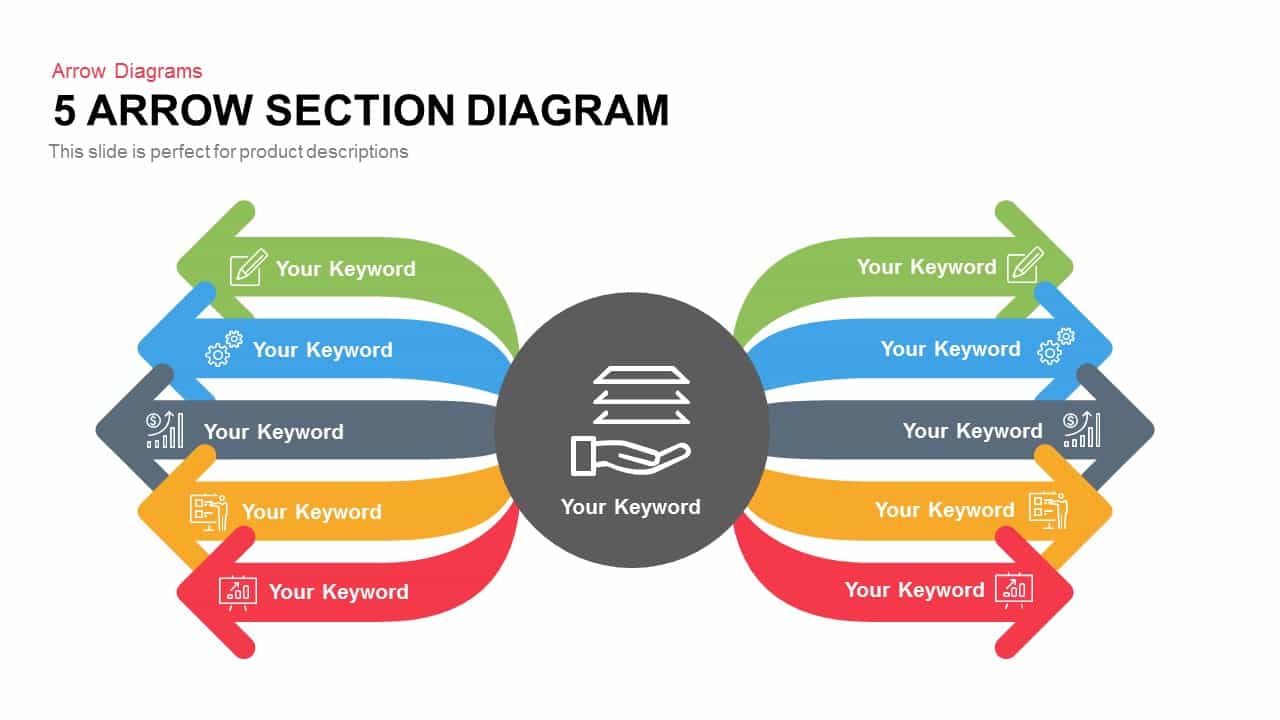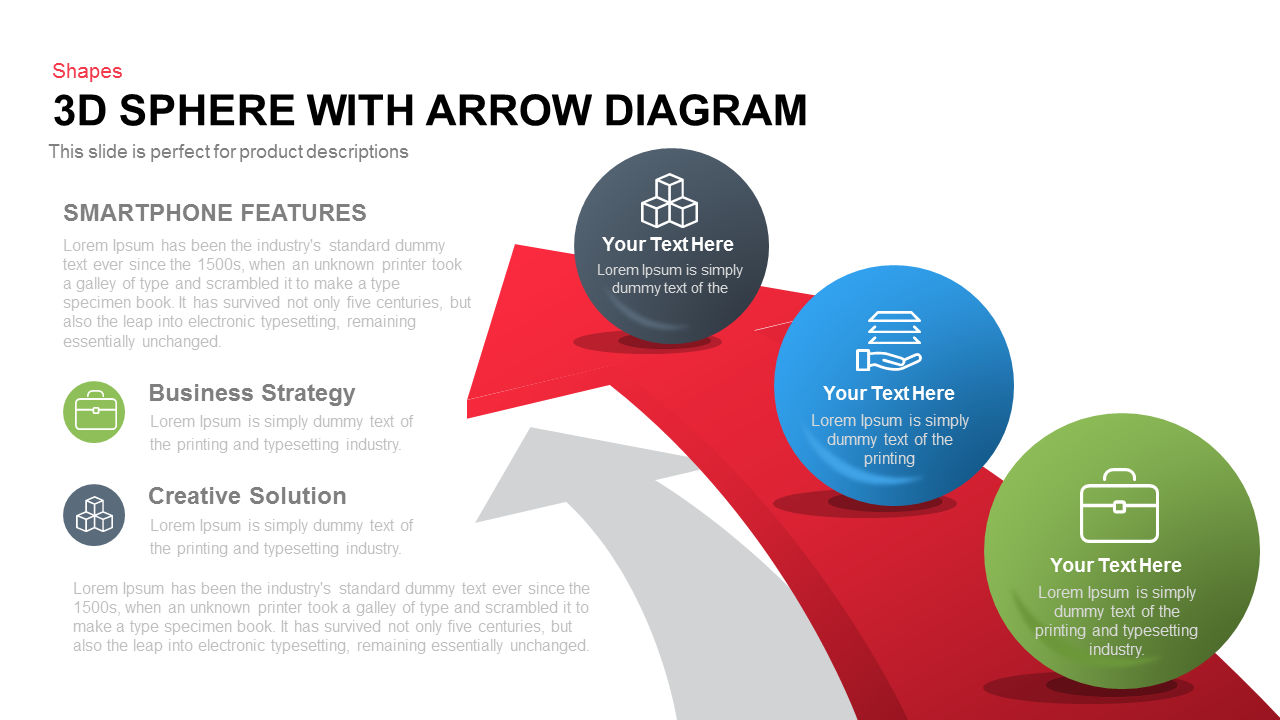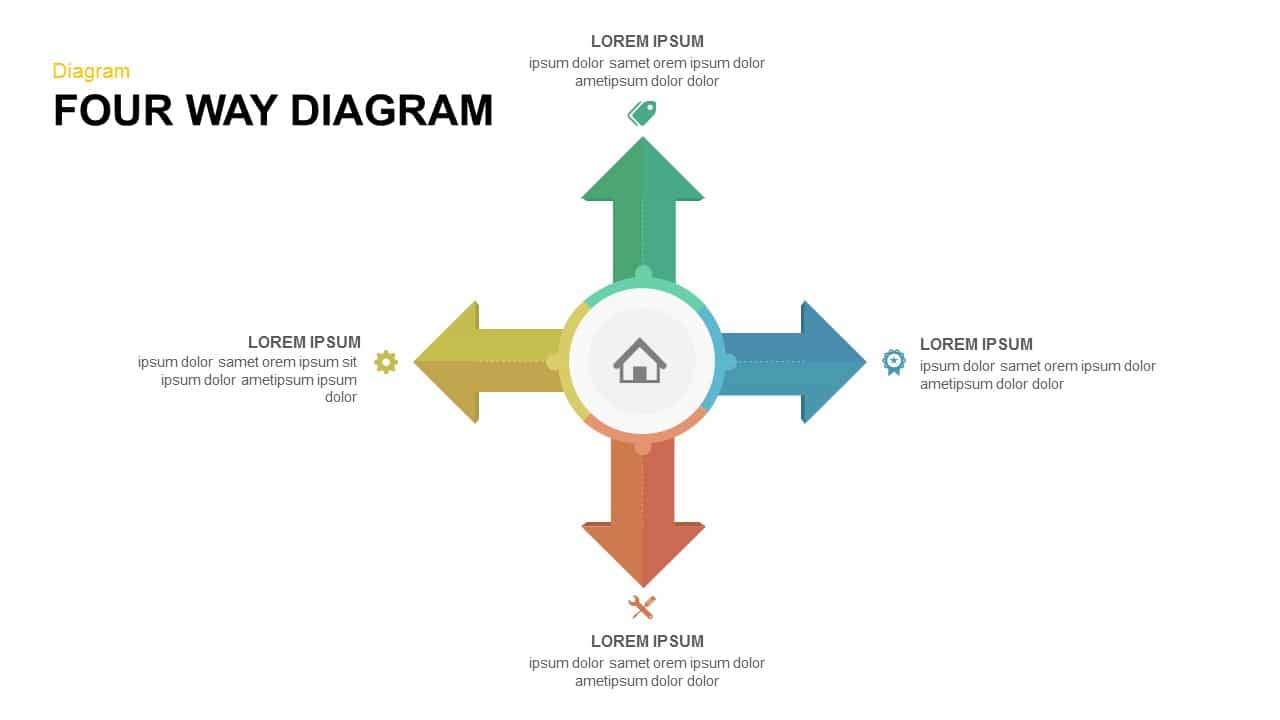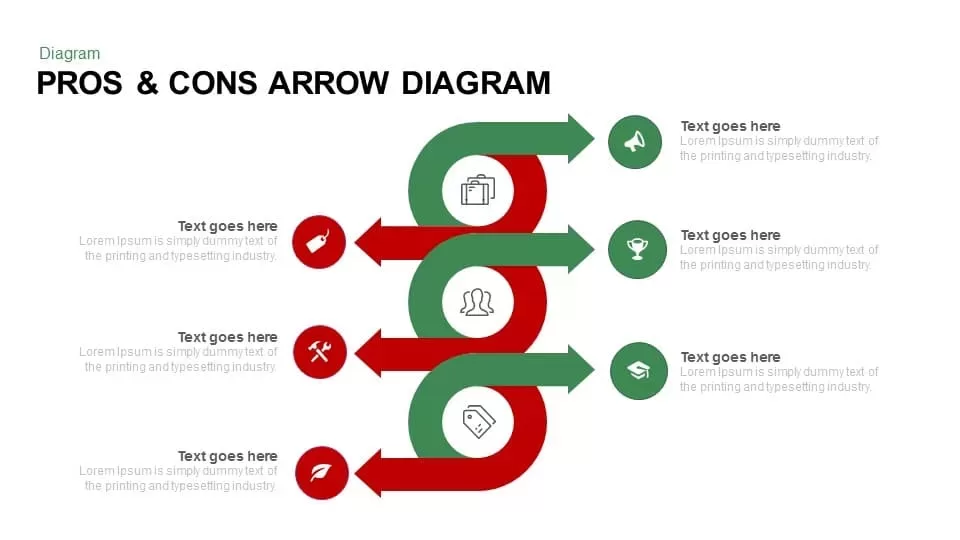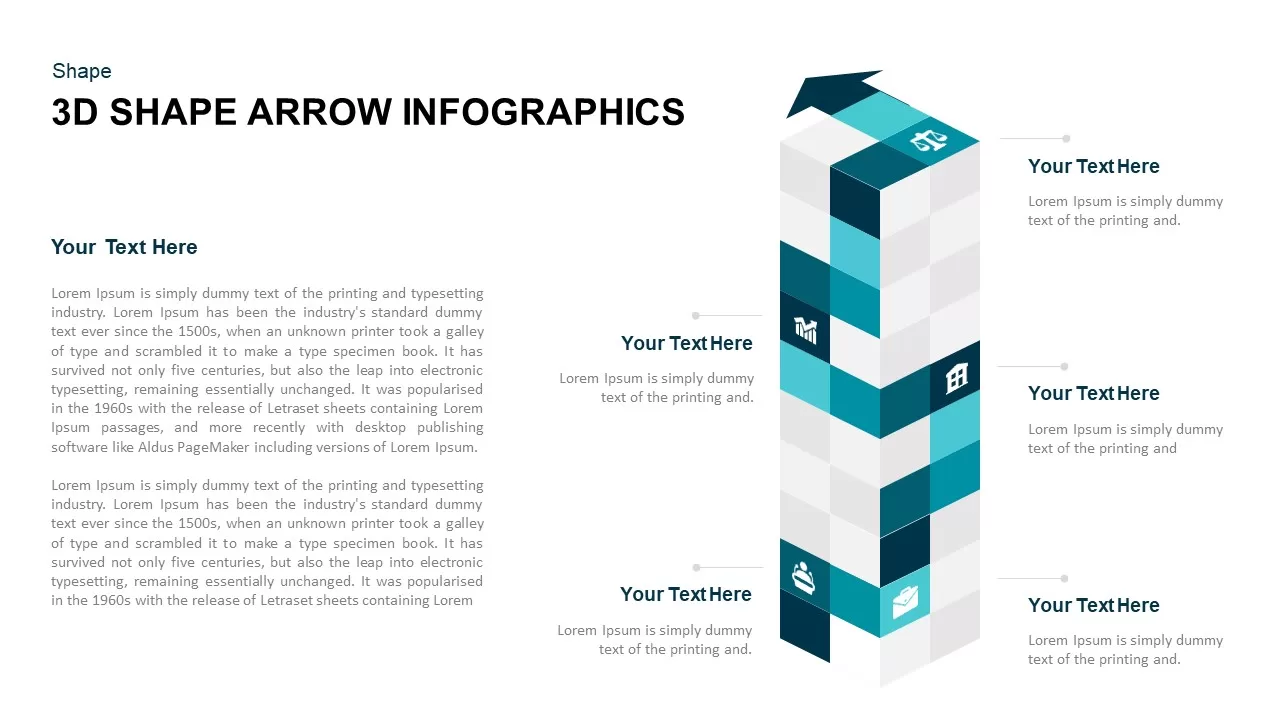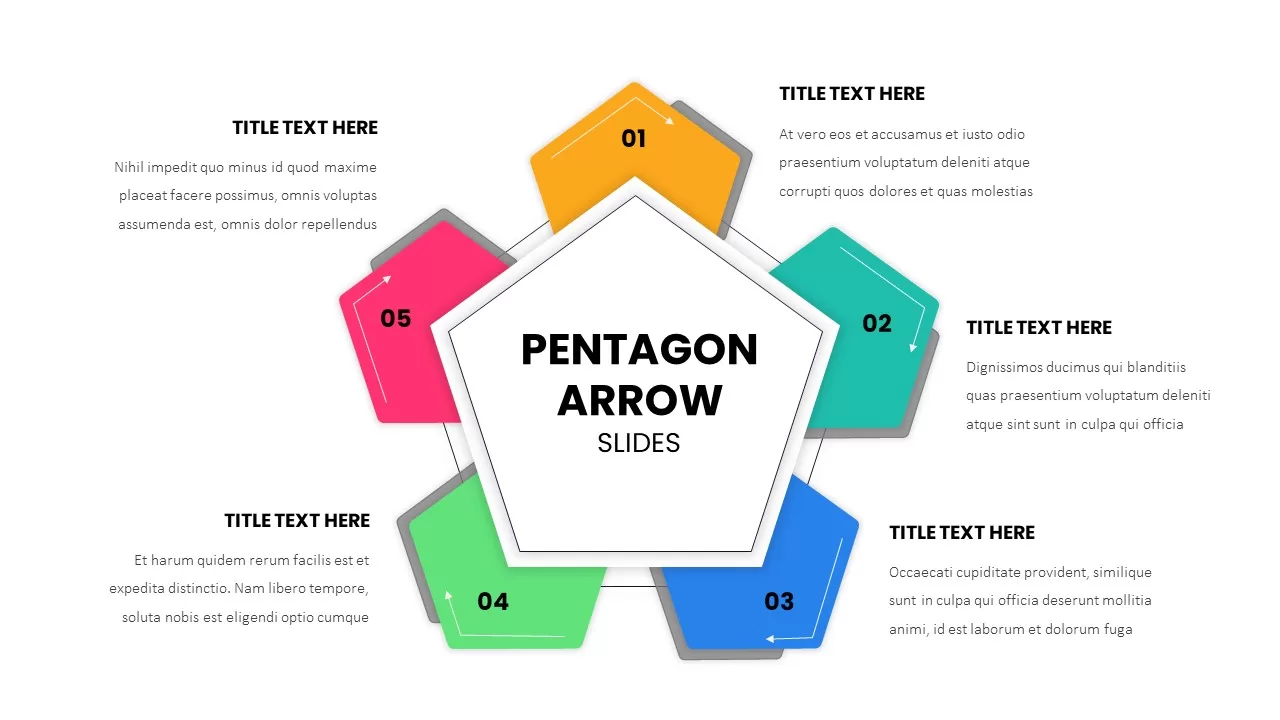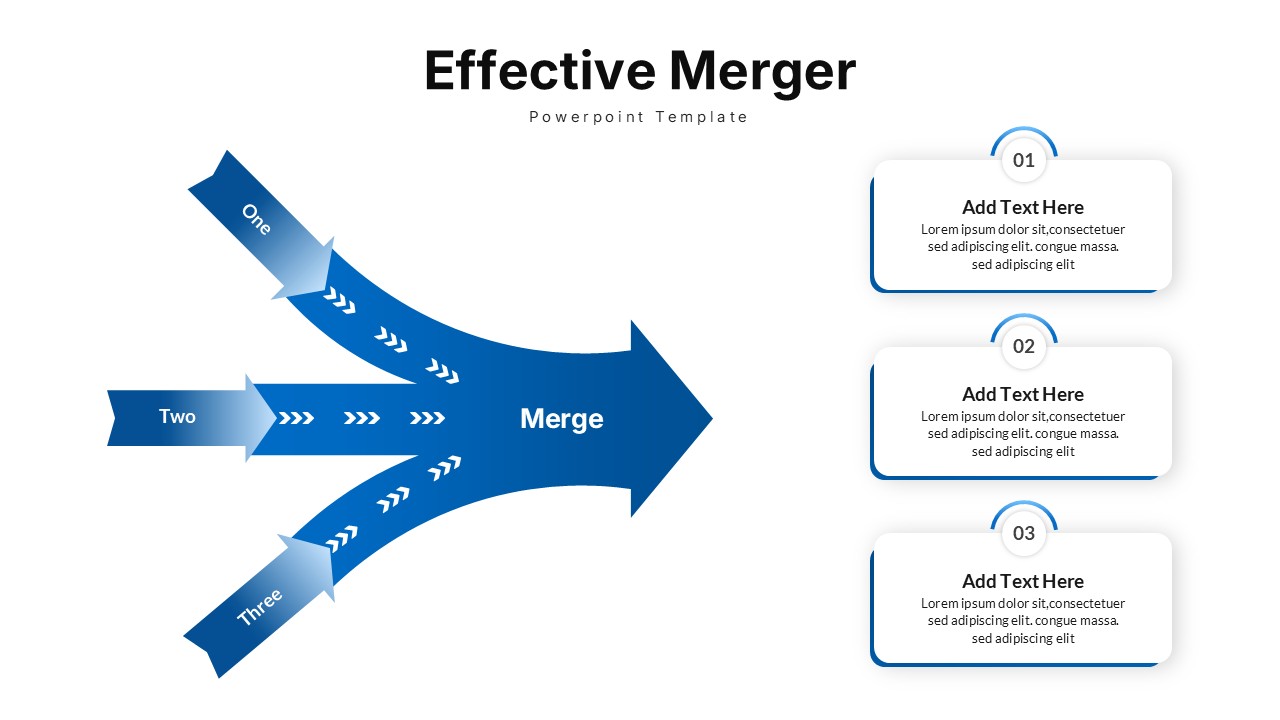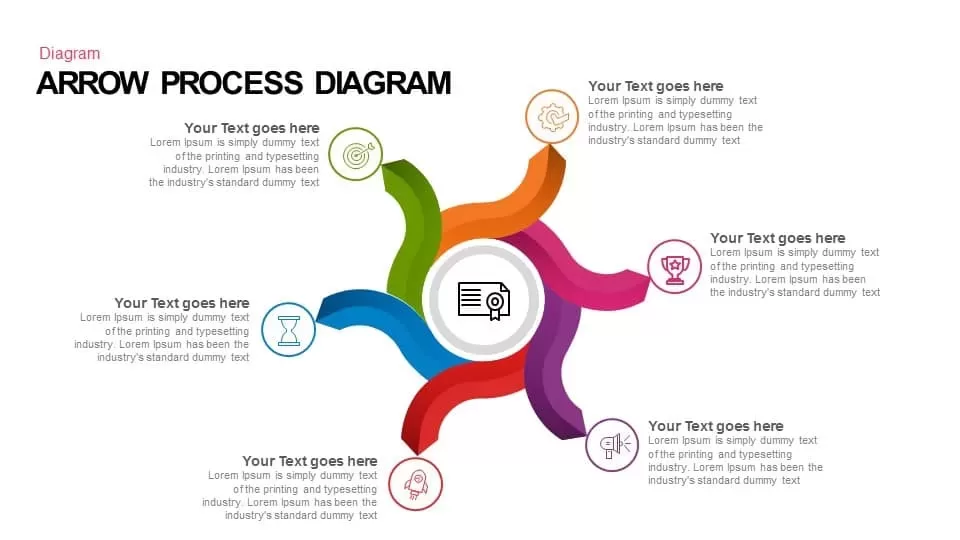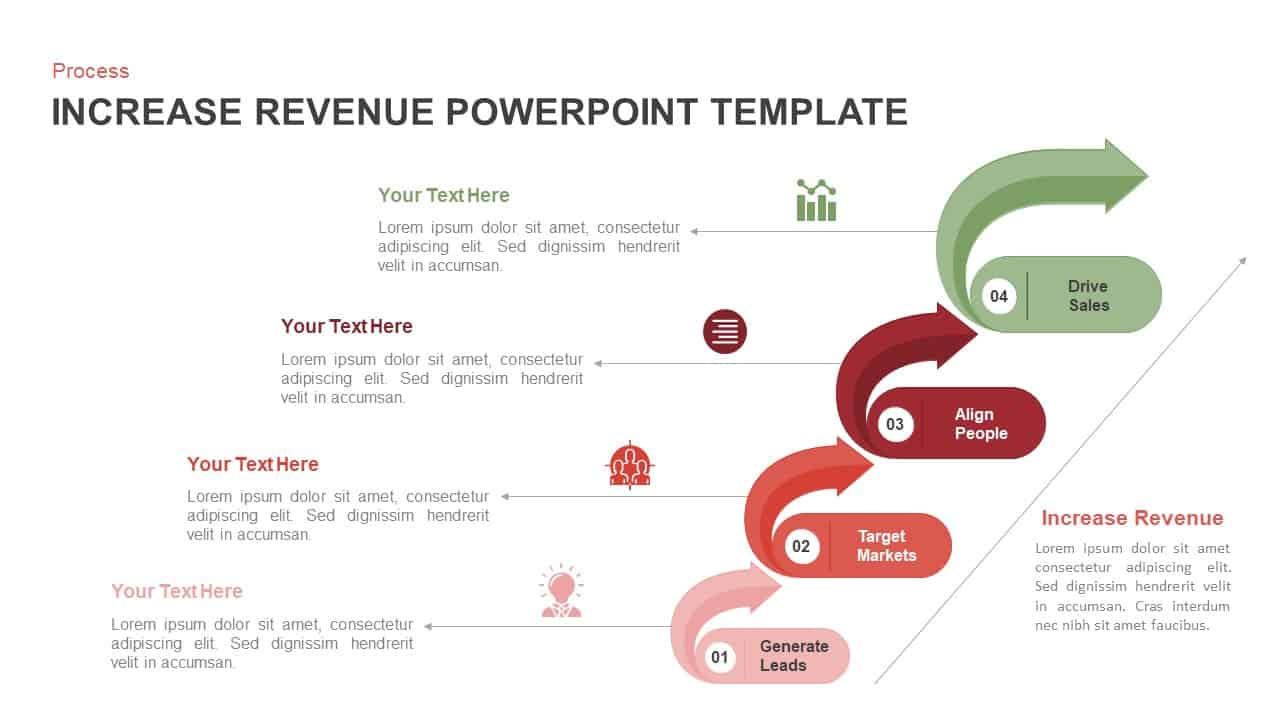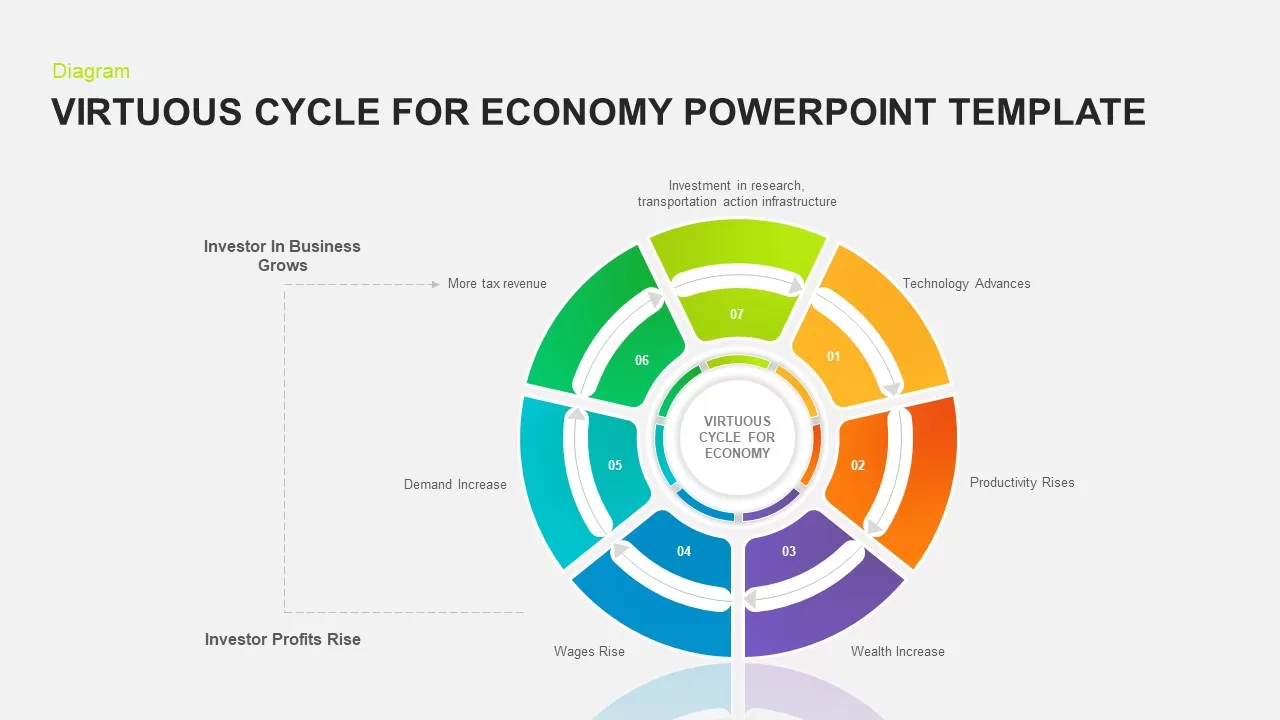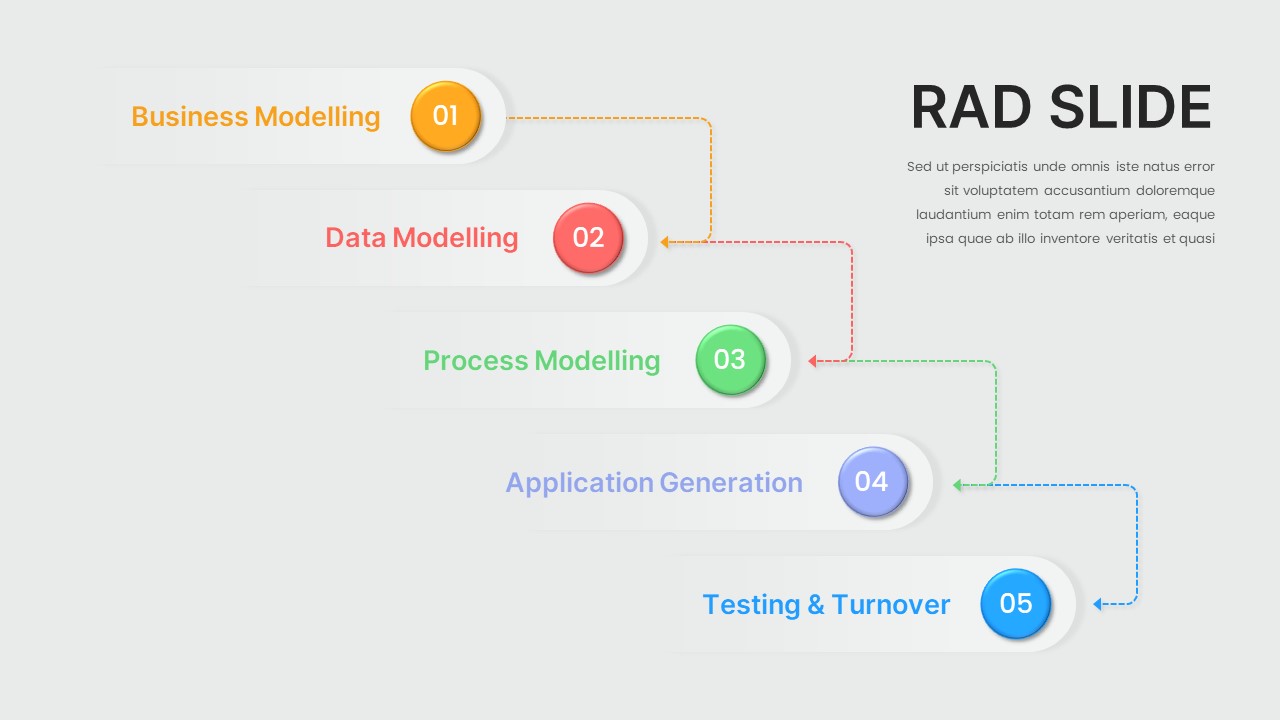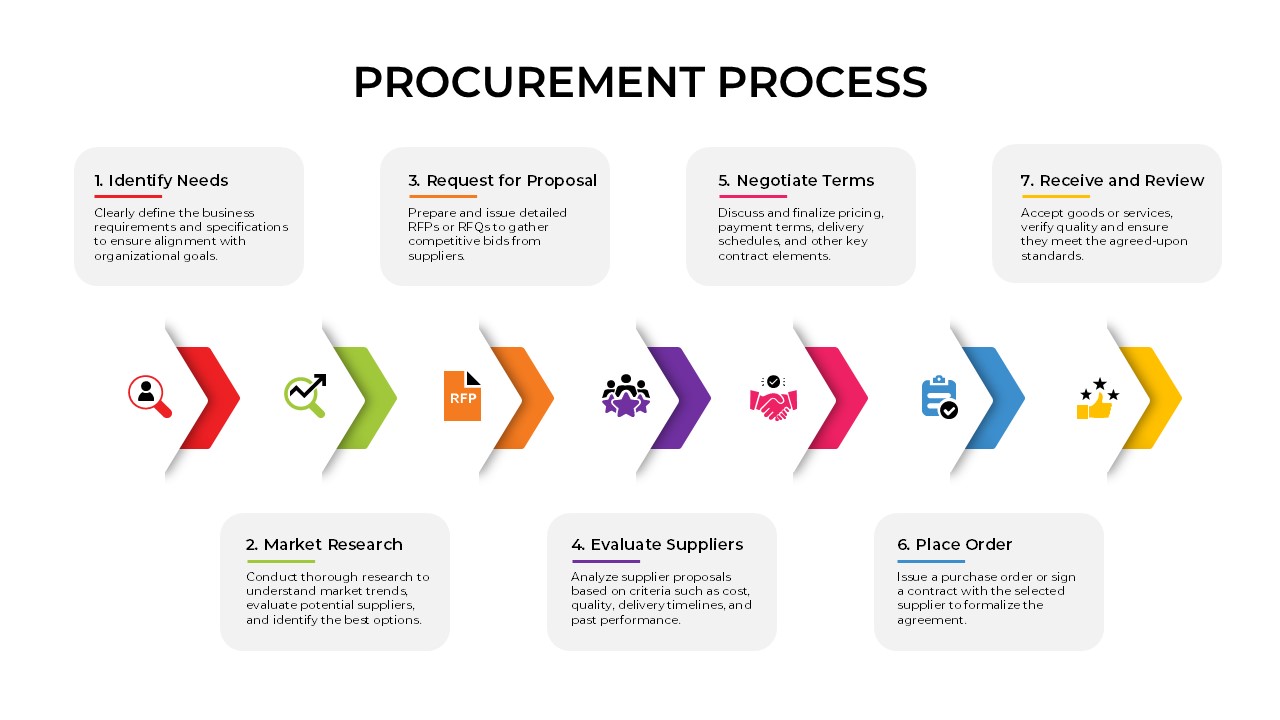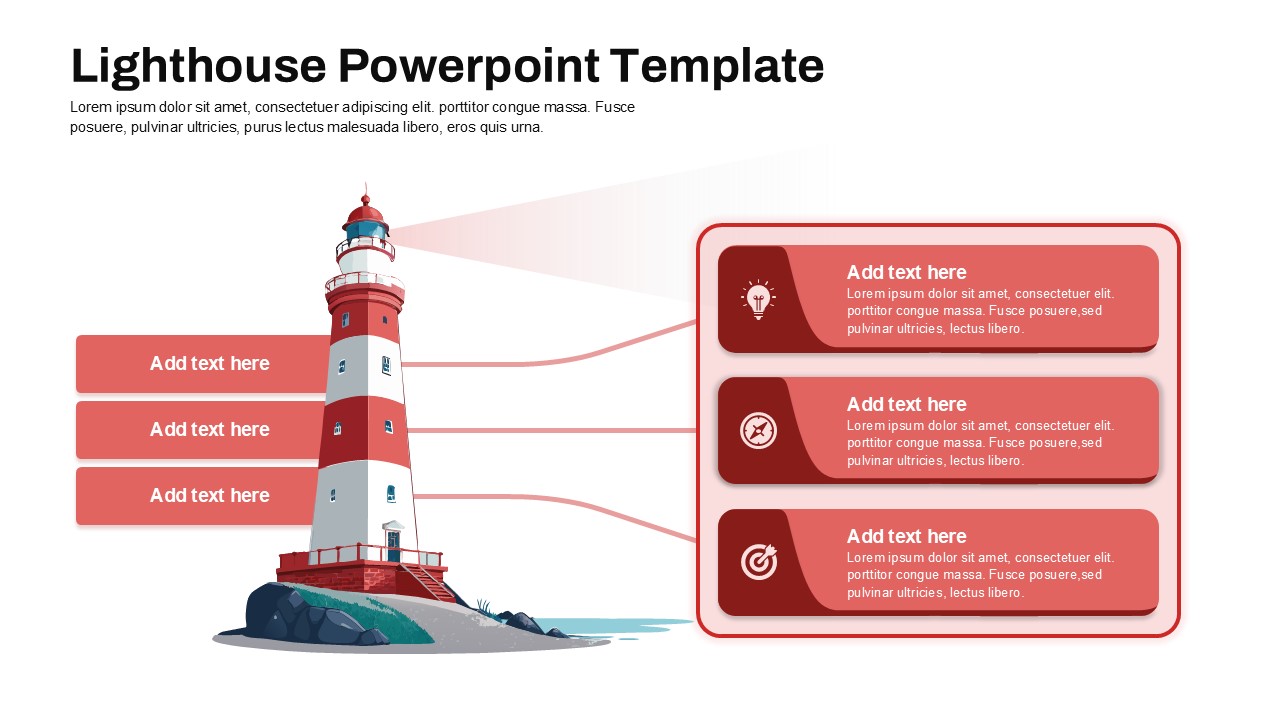4 Step Arrow Diagram template for PowerPoint & Google Slides
Description
This 4 Step Arrow Diagram template slide features four interconnected arrows arranged around a central hub, ideal for depicting cyclical processes or sequential workflows. Each arrow is color-coded—yellow, green, blue, and red—and numbered 1 through 4, with connector lines leading to circular icon callouts and text placeholders for highlighting key points. Built on master slide layouts, the fully vector design lets you swap icons, adjust arrow colors, and edit labels in PowerPoint or Google Slides without any loss of quality. The flat style is enhanced by subtle gradient shading and crisp typography, ensuring high readability on both widescreen (16:9) and standard (4:3) formats. Predefined grouping and intuitive placeholders accelerate customization, so you can focus on content rather than alignment. Whether you’re outlining project phases, illustrating product roadmaps, or mapping strategic initiatives, this template delivers professional polish and narrative clarity in minutes. Explore more arrow templates to find versatile layouts for sequential workflows and process visualizations.
Who is it for
Project managers, business analysts, product owners, and marketing teams will find this slide invaluable for presenting four-step processes, phase breakdowns, or strategy roadmaps in stakeholder briefings, team workshops, and executive presentations.
Other Uses
Repurpose this layout to showcase quarterly objectives, feature releases, training modules, or any scenario requiring a four-part cyclical or sequential visualization. Related designs include the 5-step arrow diagram template for multi-stage processes and the arrow process diagram for visually enhanced workflow presentations.
Login to download this file