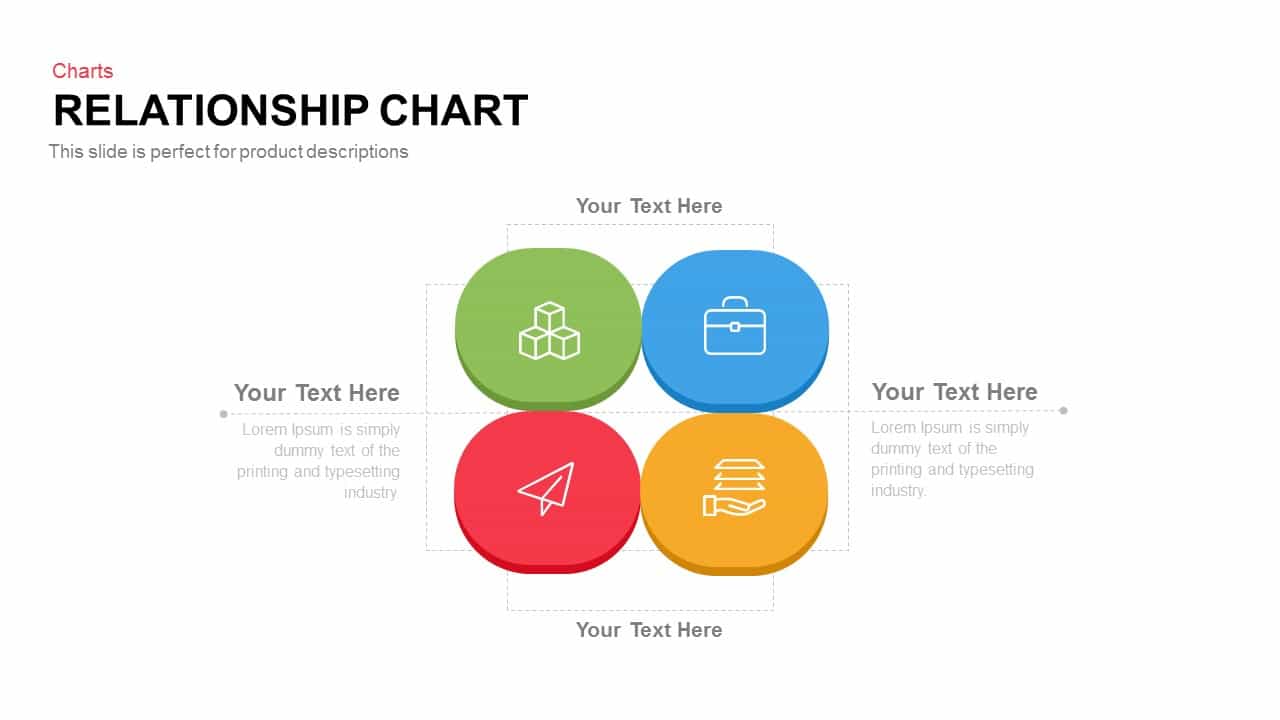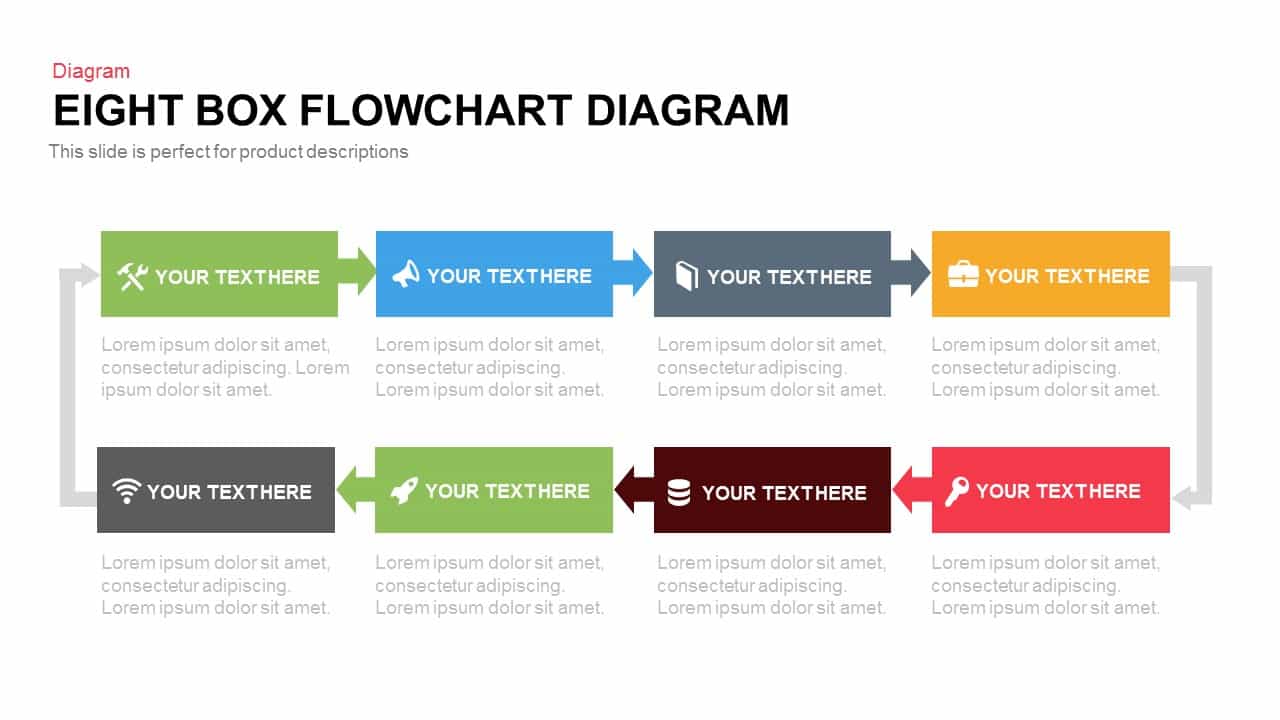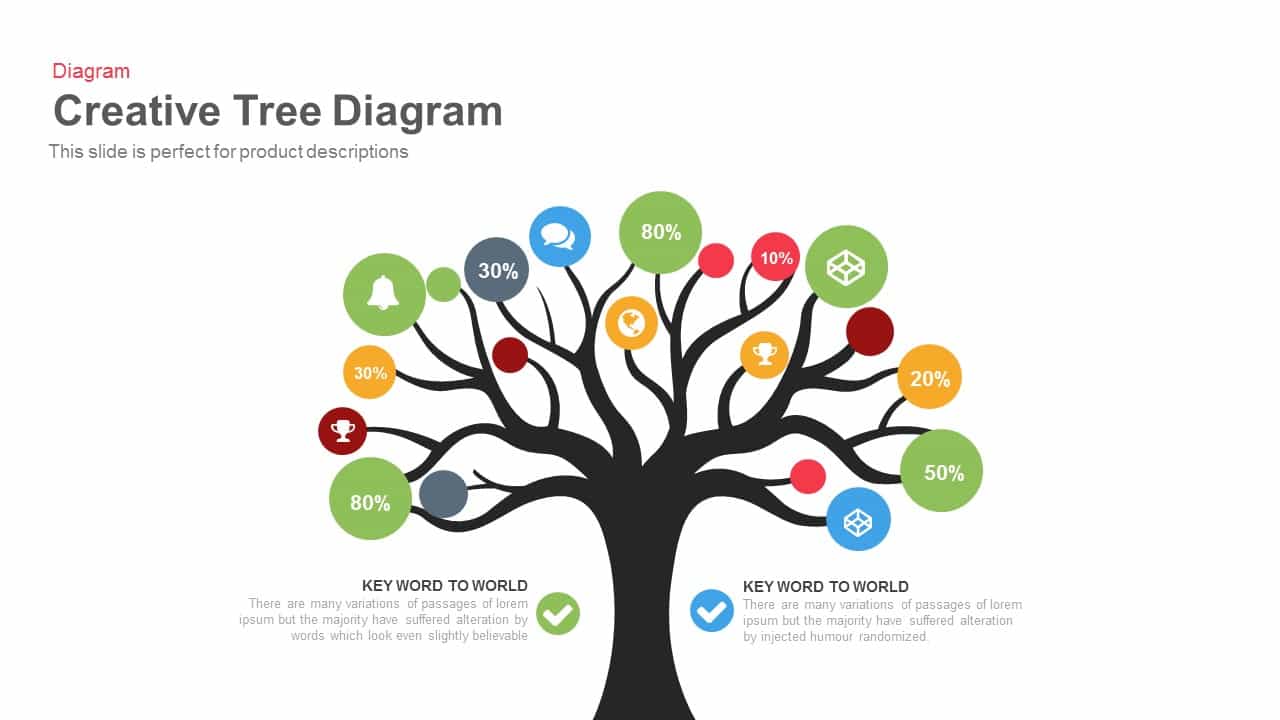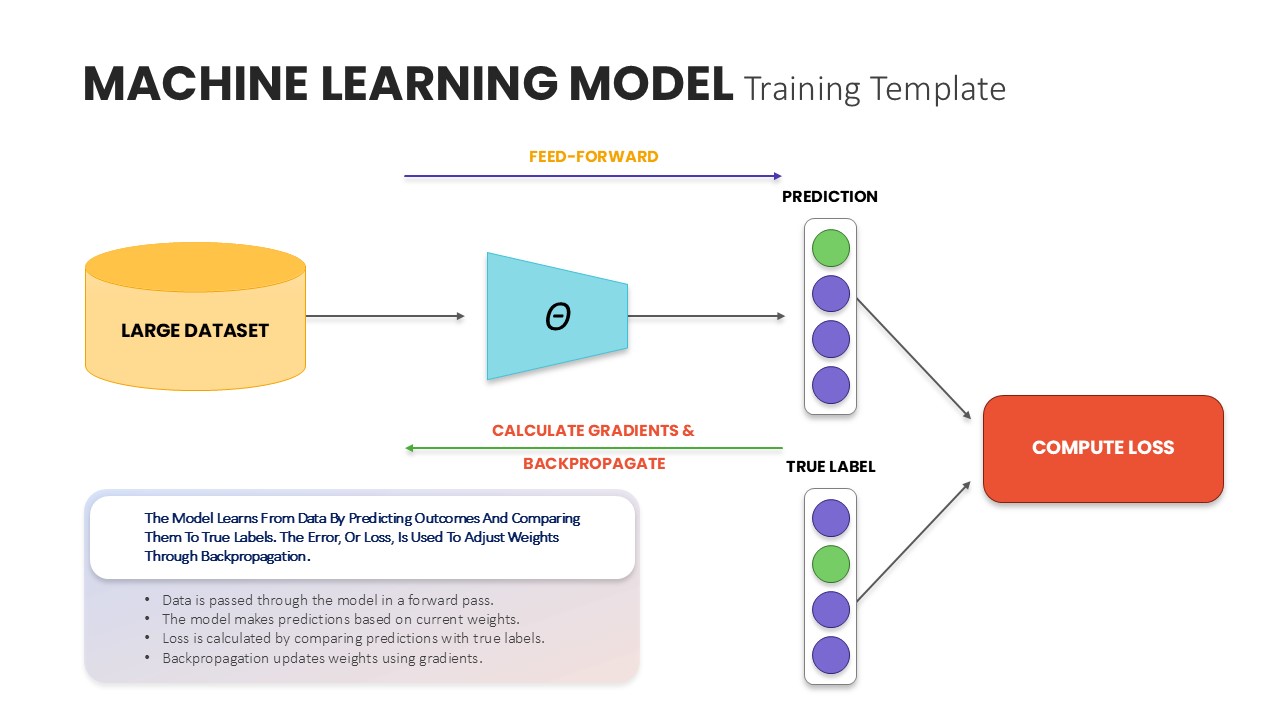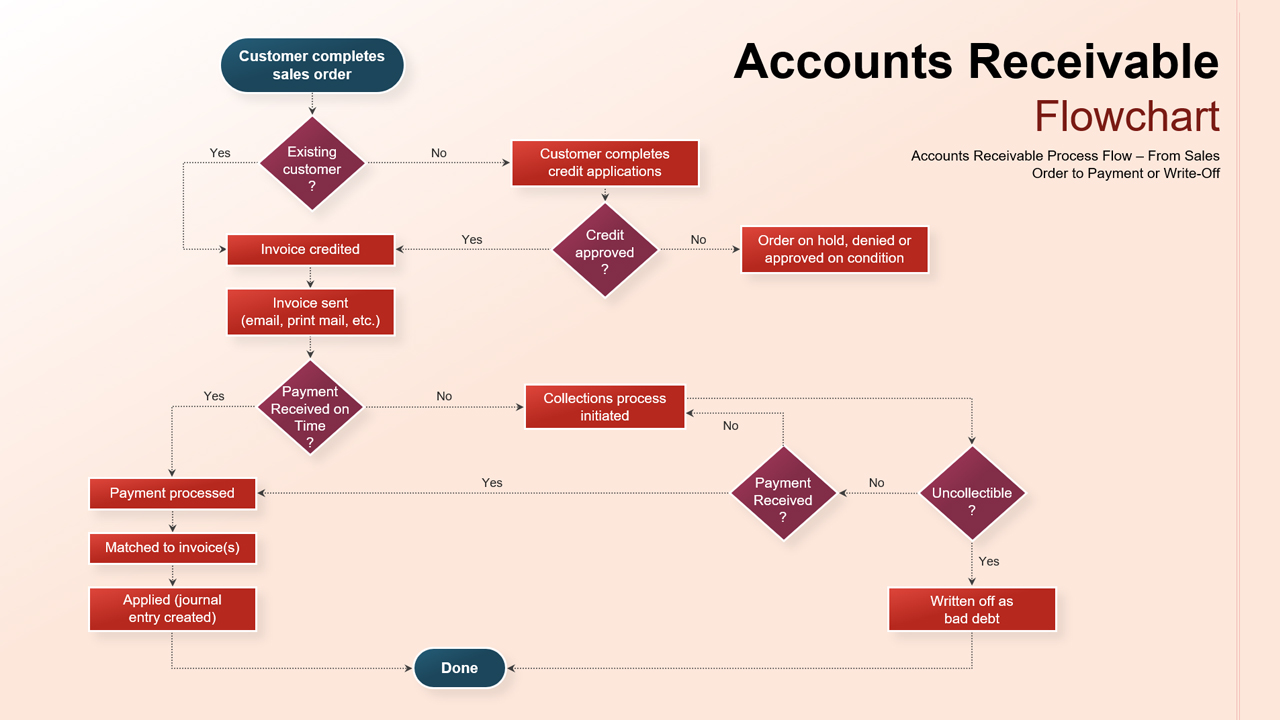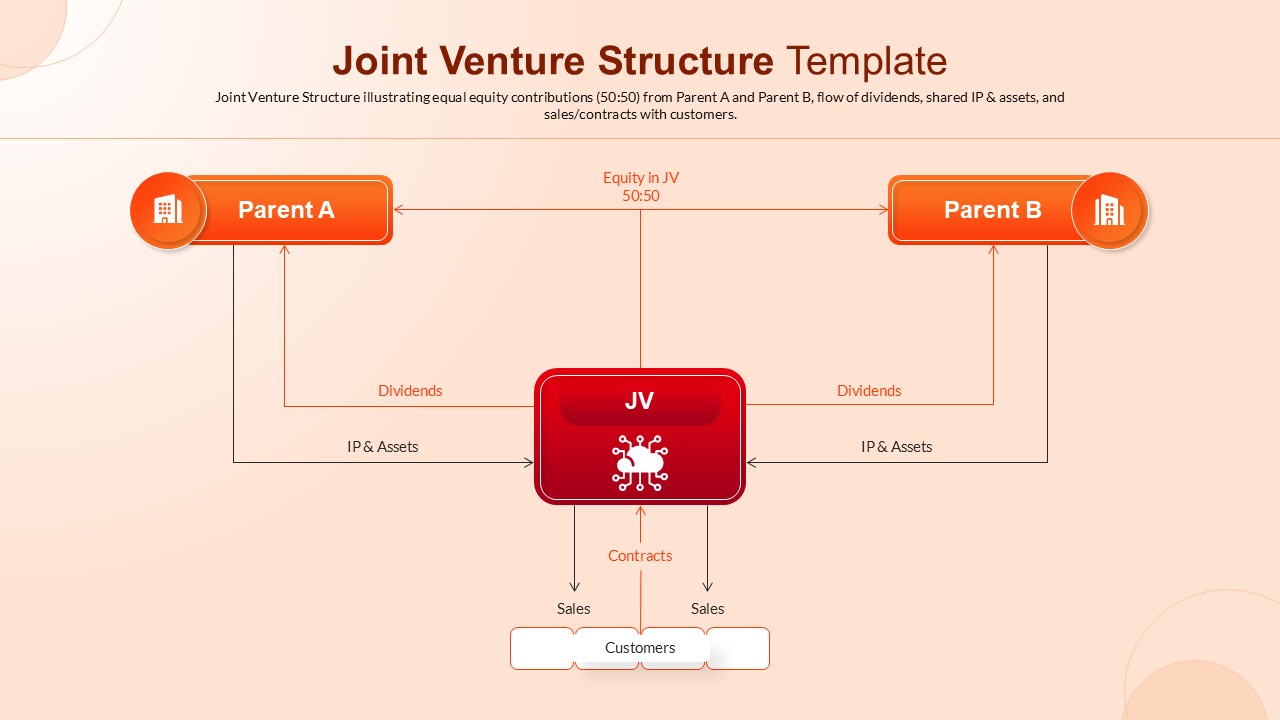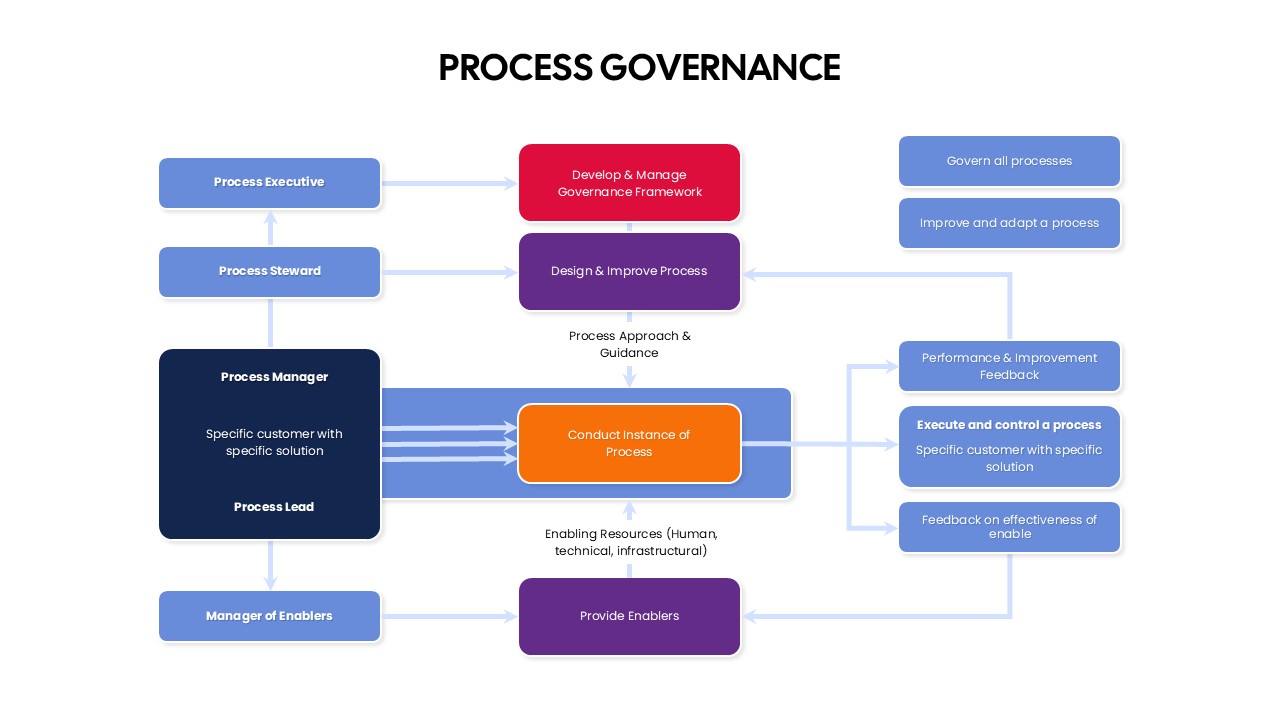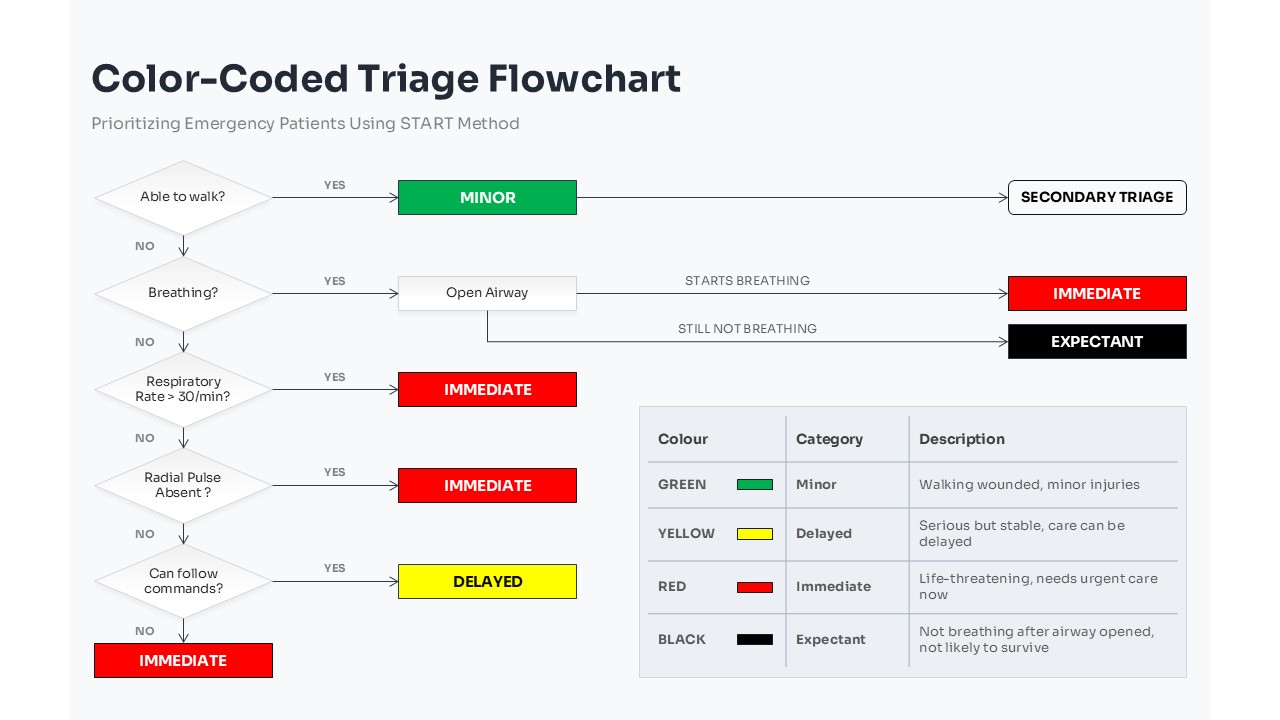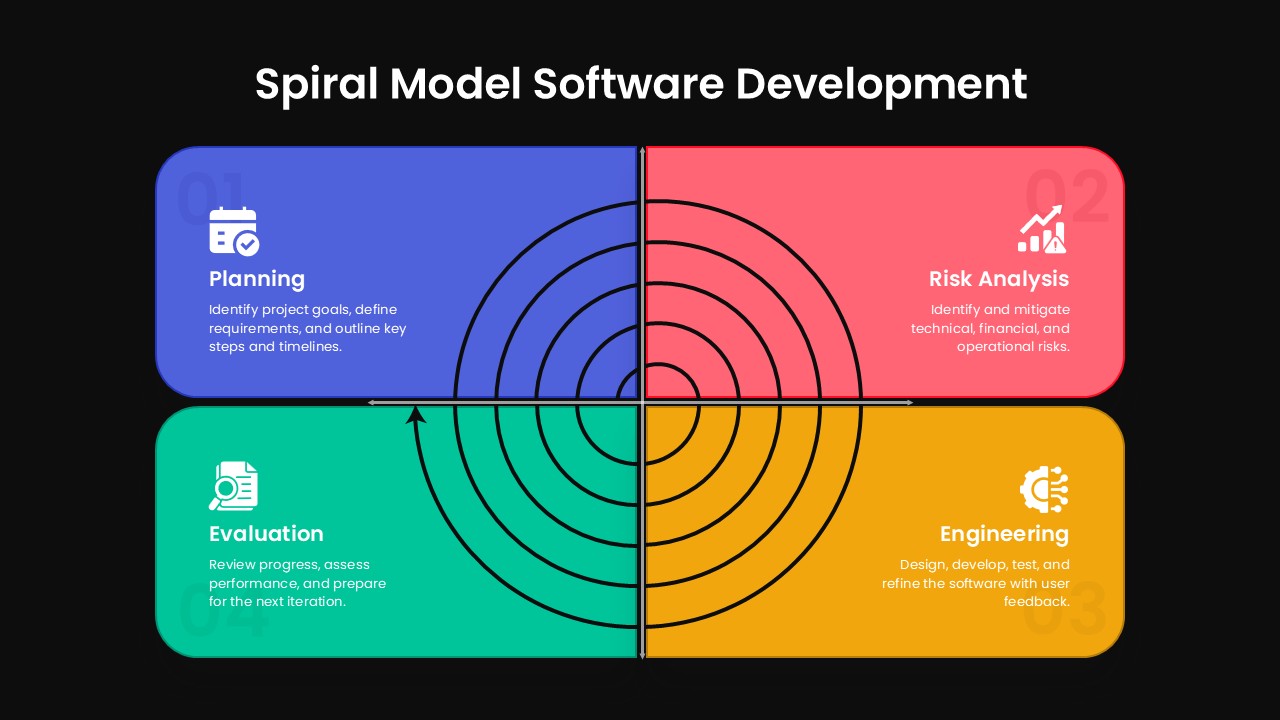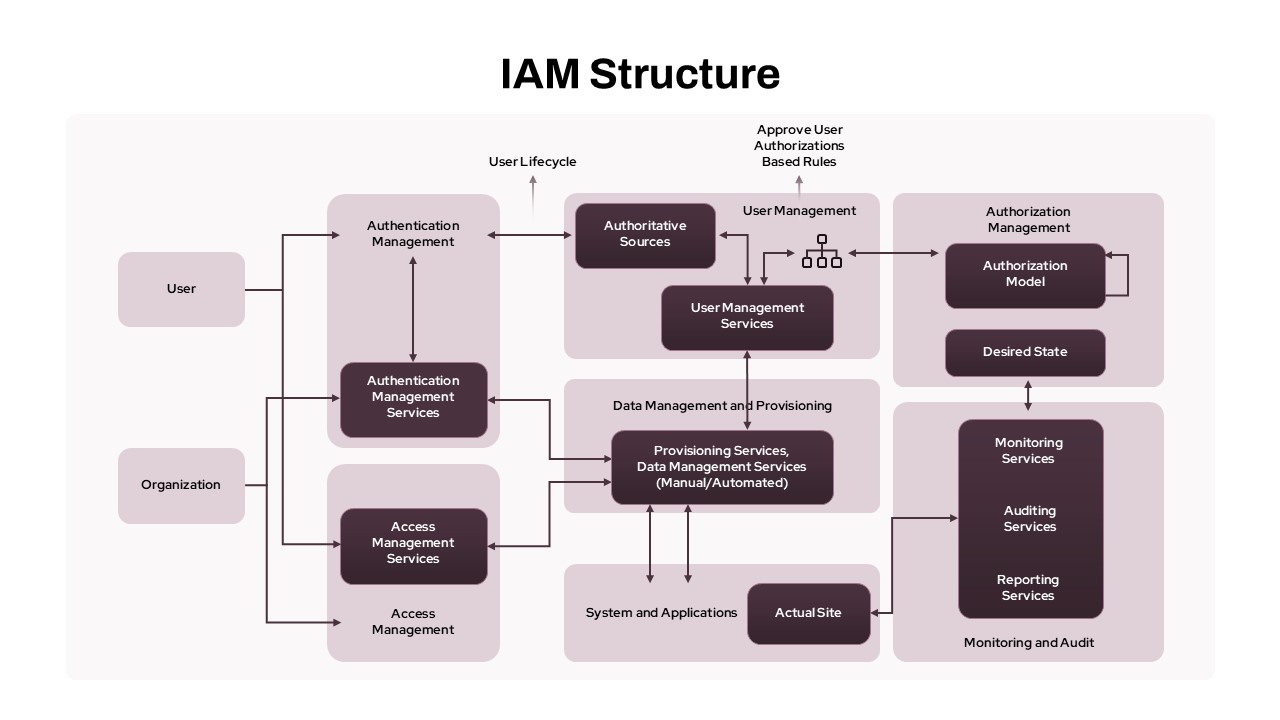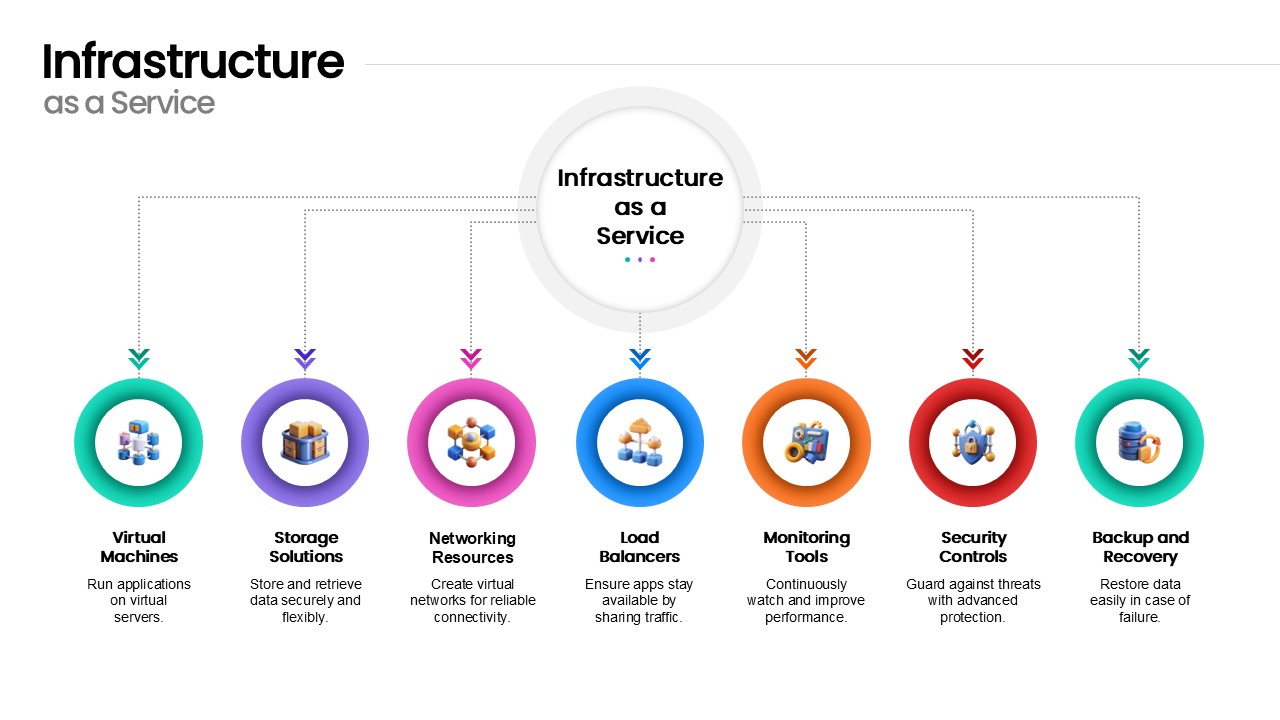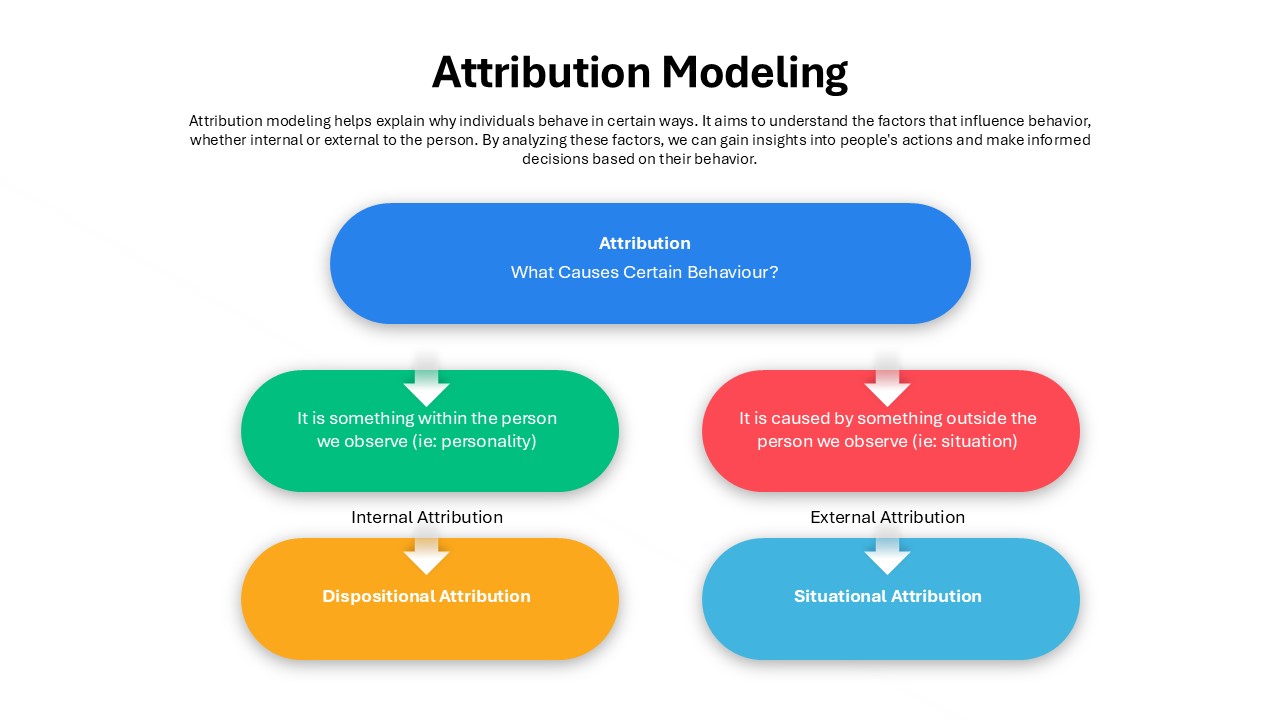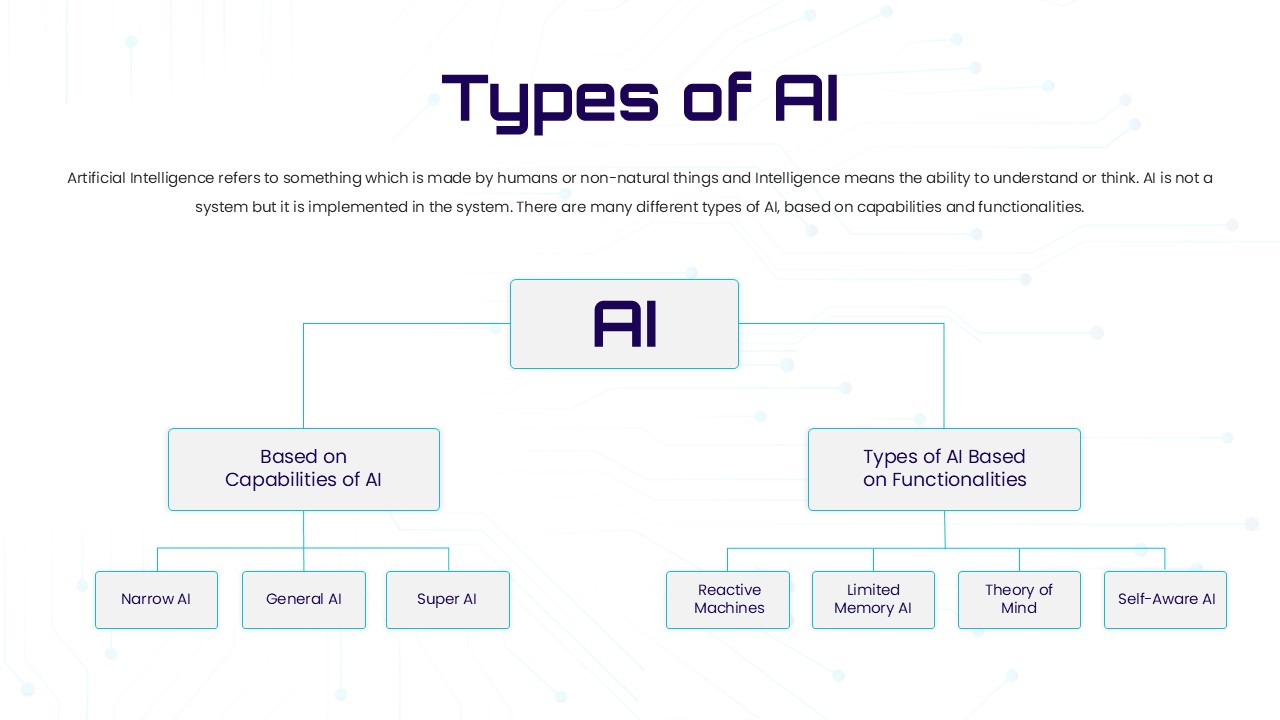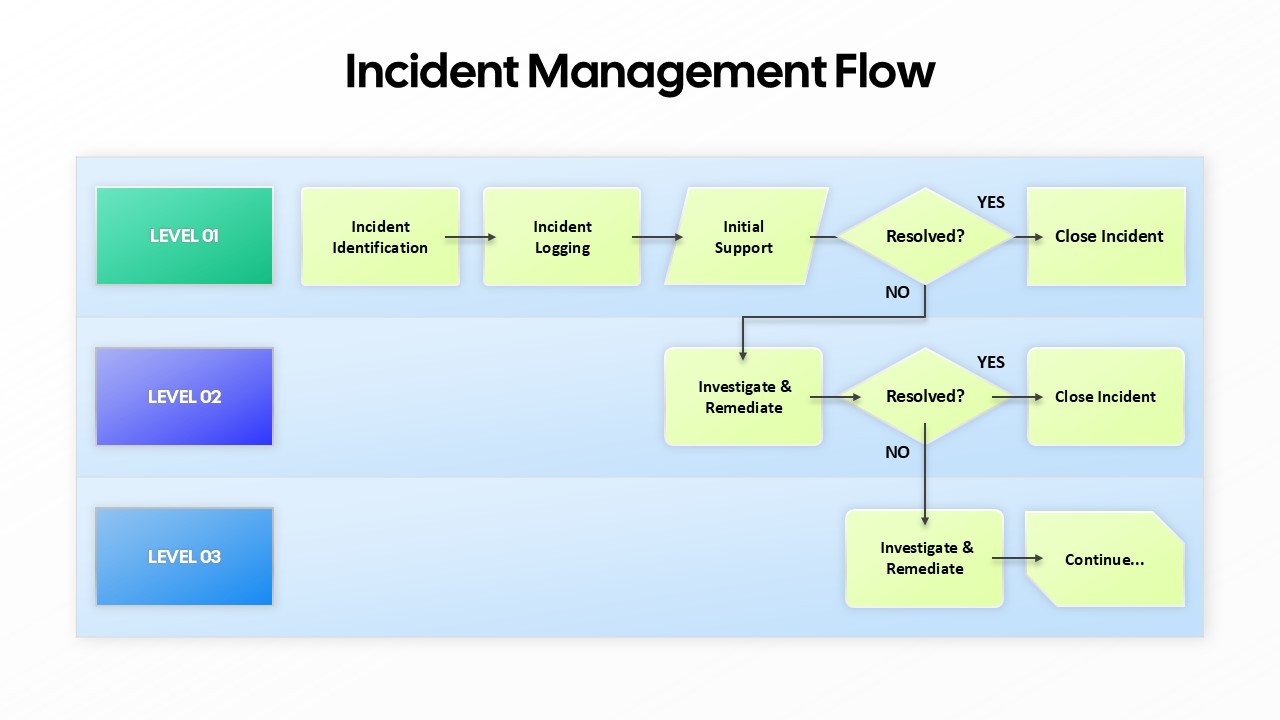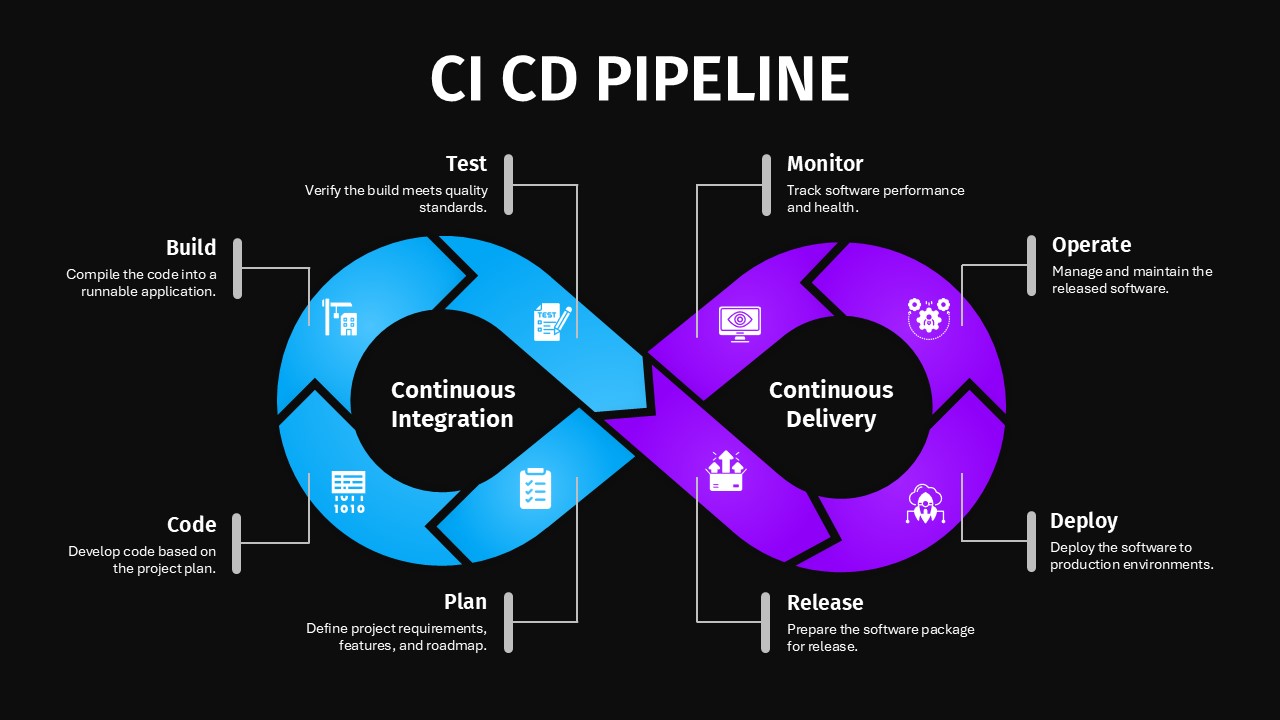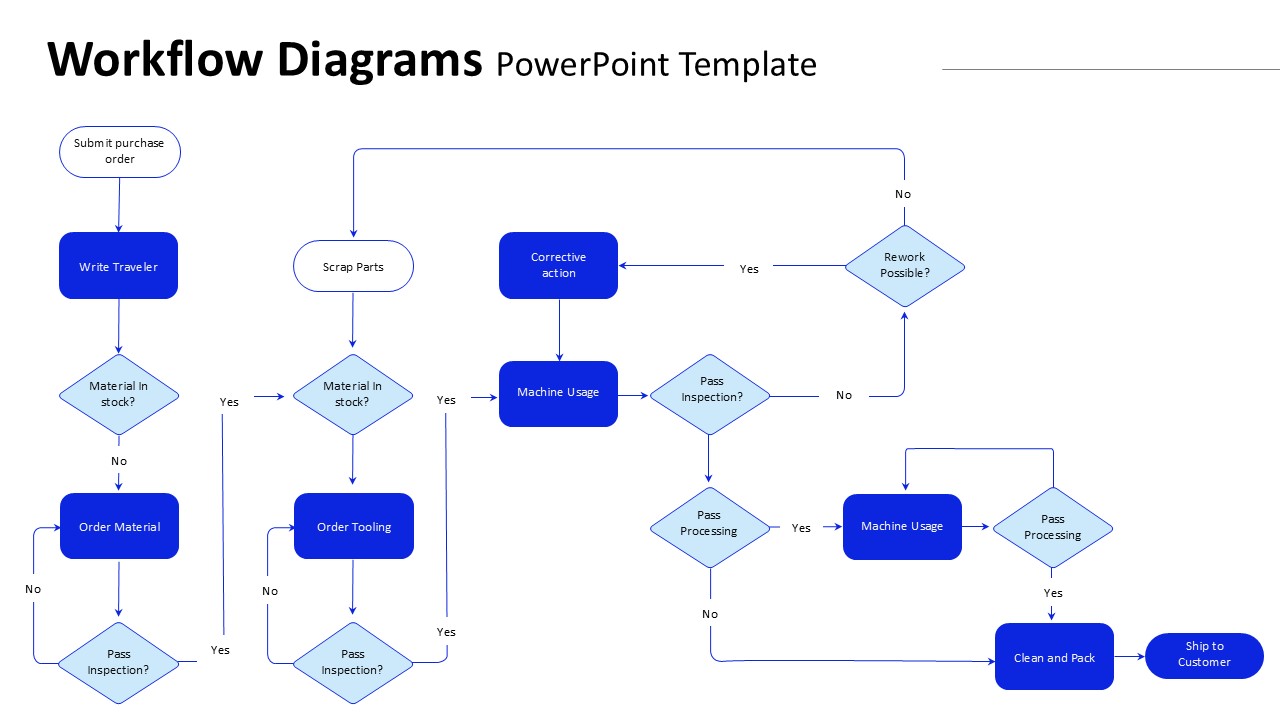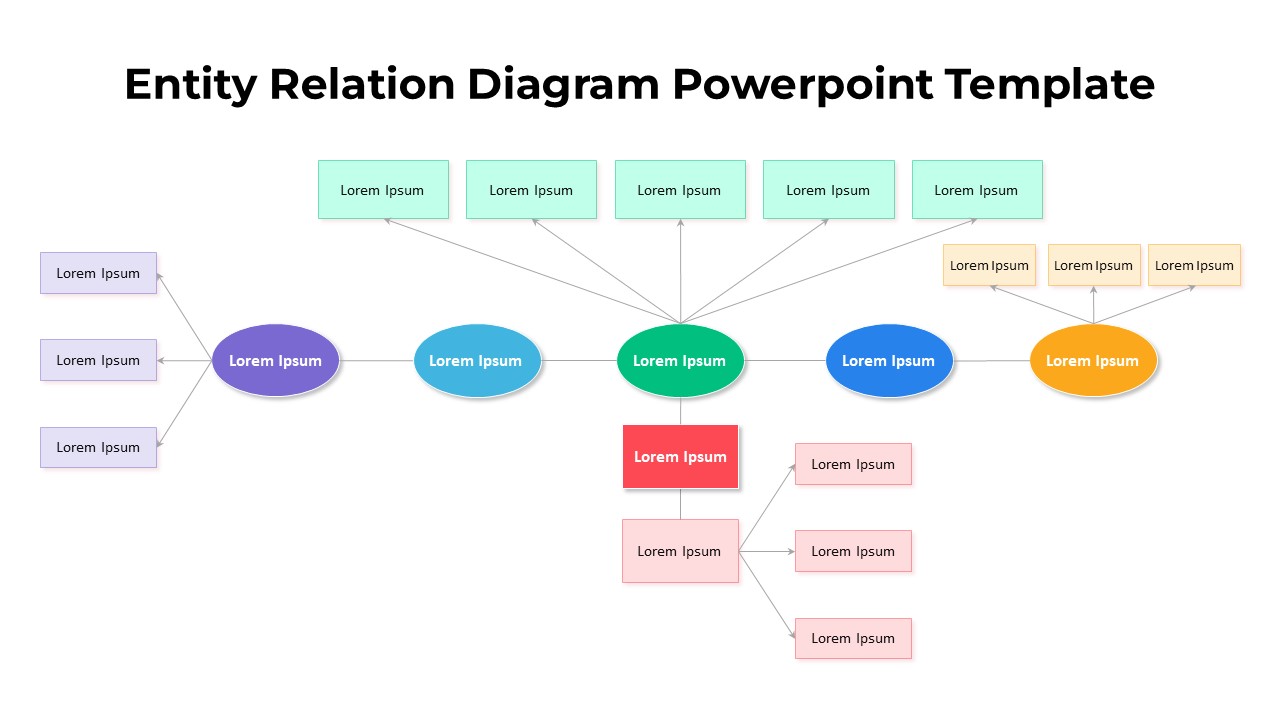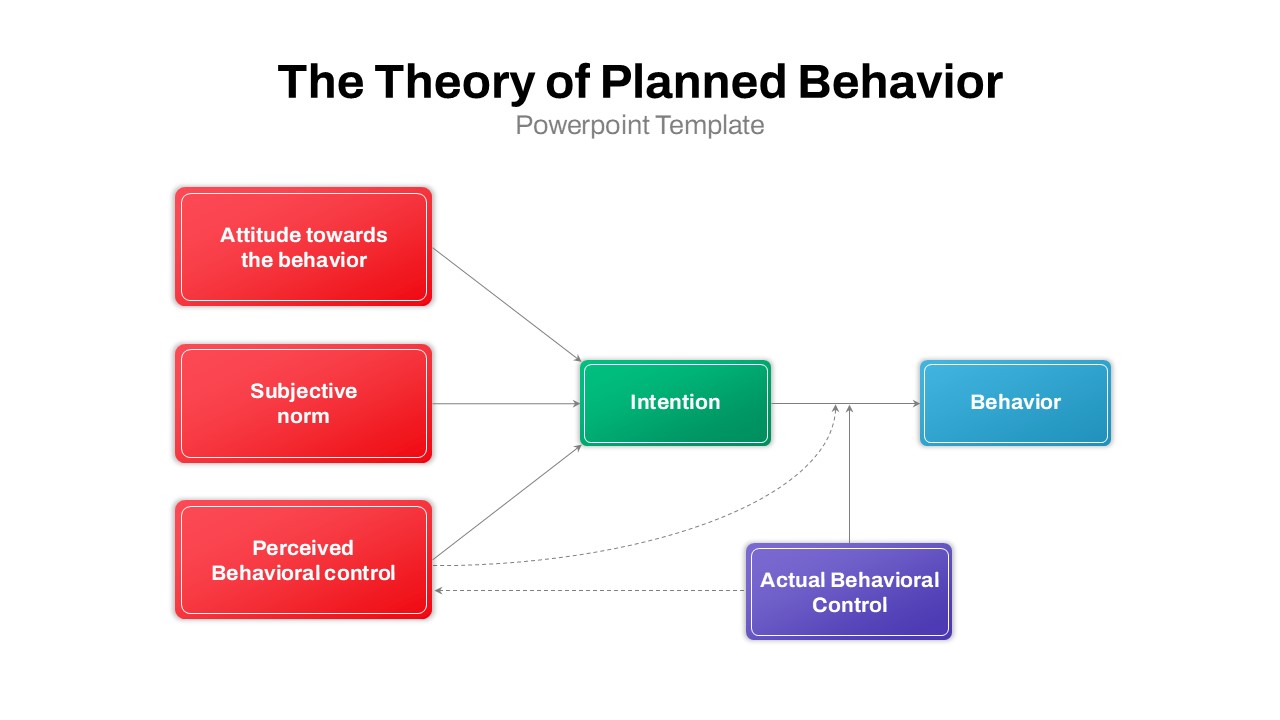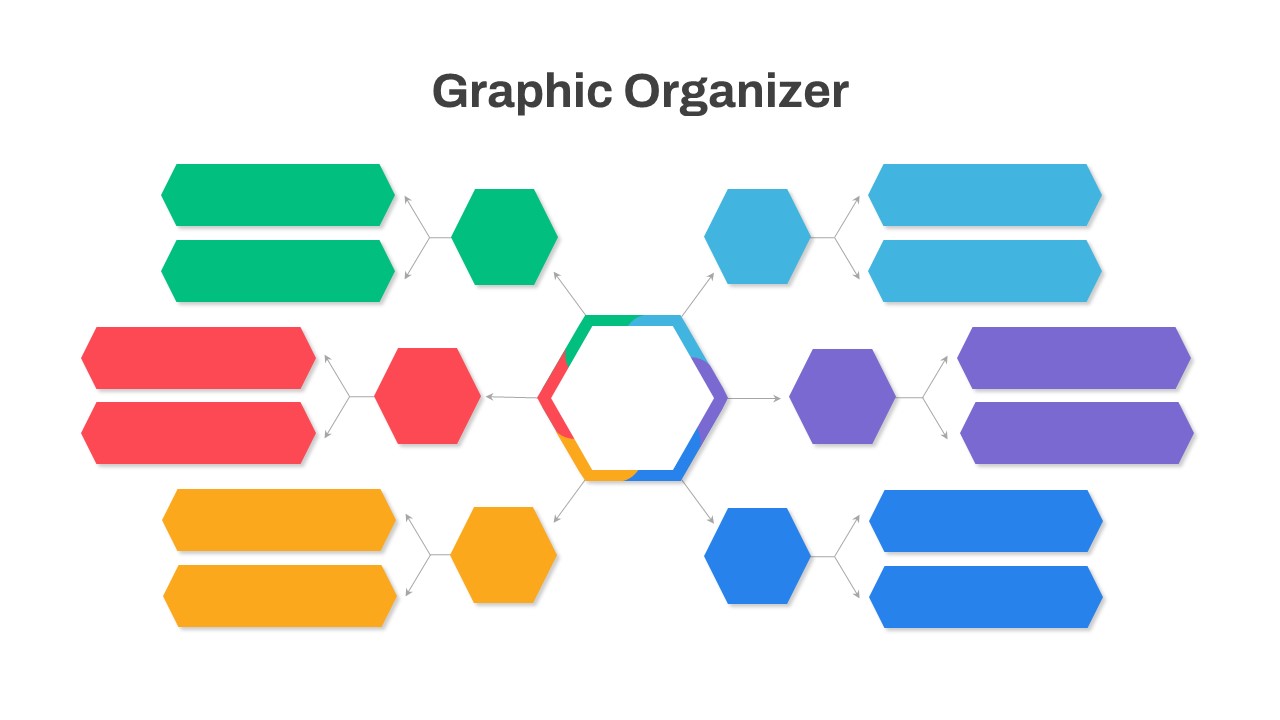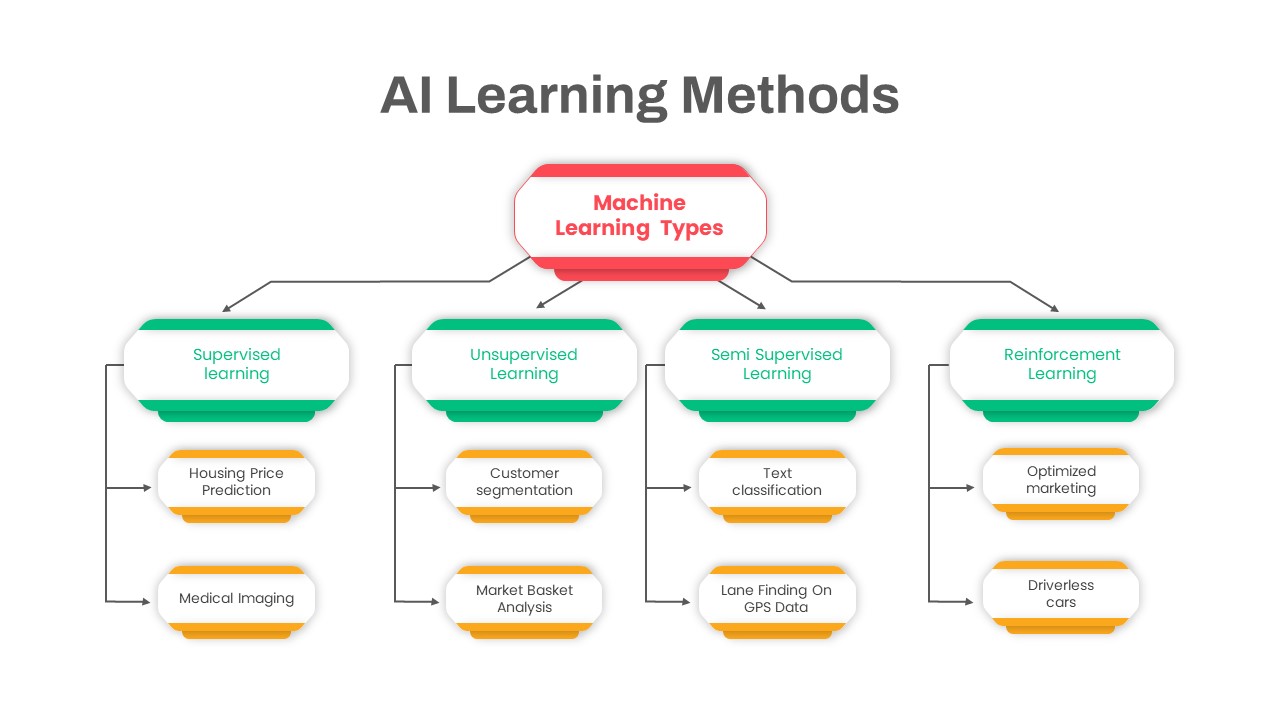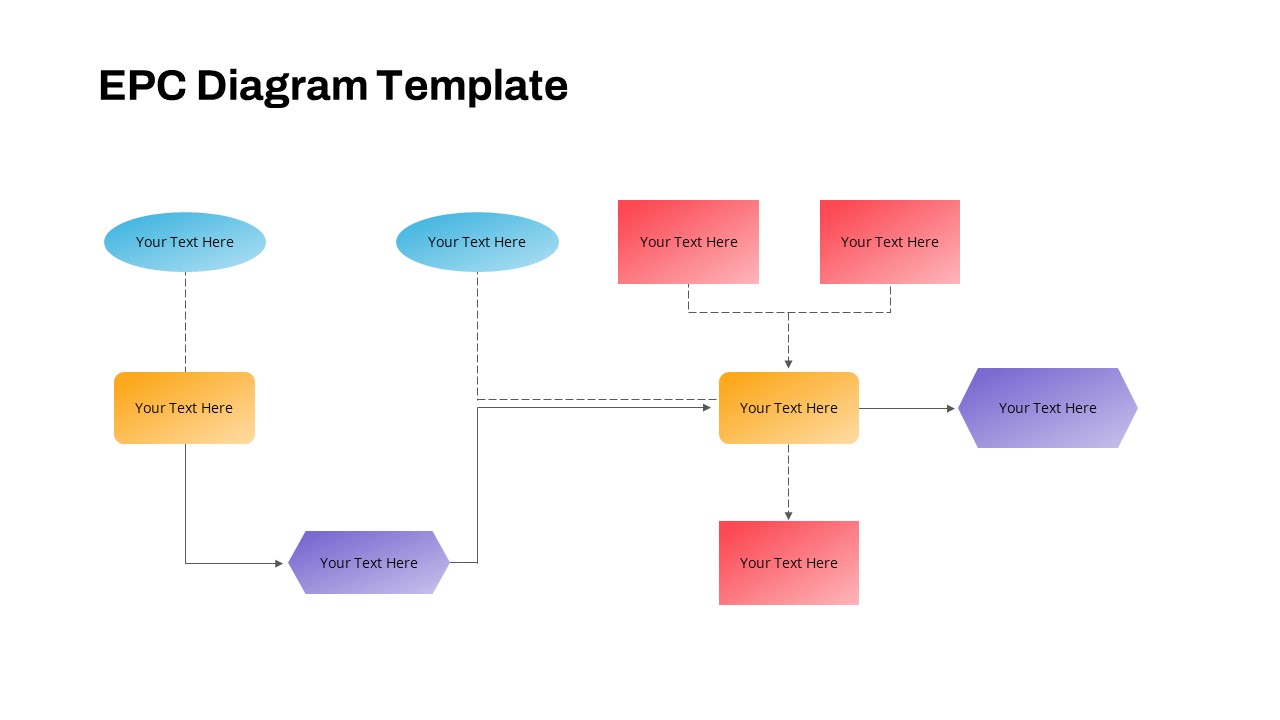Flow Chart Presentation Templates for PowerPoint and Google Slides
Visualize processes, systems, and decision-making pathways with our Flow Chart Presentation Templates for PowerPoint and Google Slides. Flowcharts are essential tools for simplifying complex workflows, outlining steps in a process, and illustrating how elements connect. Whether you’re mapping out a business procedure, teaching a concept, or documenting project stages, these templates help you present your information clearly and effectively.
Each template is fully customizable and compatible with Microsoft PowerPoint (PPT) and Google Slides, making them perfect for teams, educators, analysts, and consultants.
Filter
Filter
-

Modern Colorful Circular Org Chart Template for PowerPoint & Google Slides
Org Chart
-

Project Team Structure Org Chart Template for PowerPoint & Google Slides
Org Chart
-

6 Step Process Flow Diagram for PowerPoint & Google Slides
Charts
-
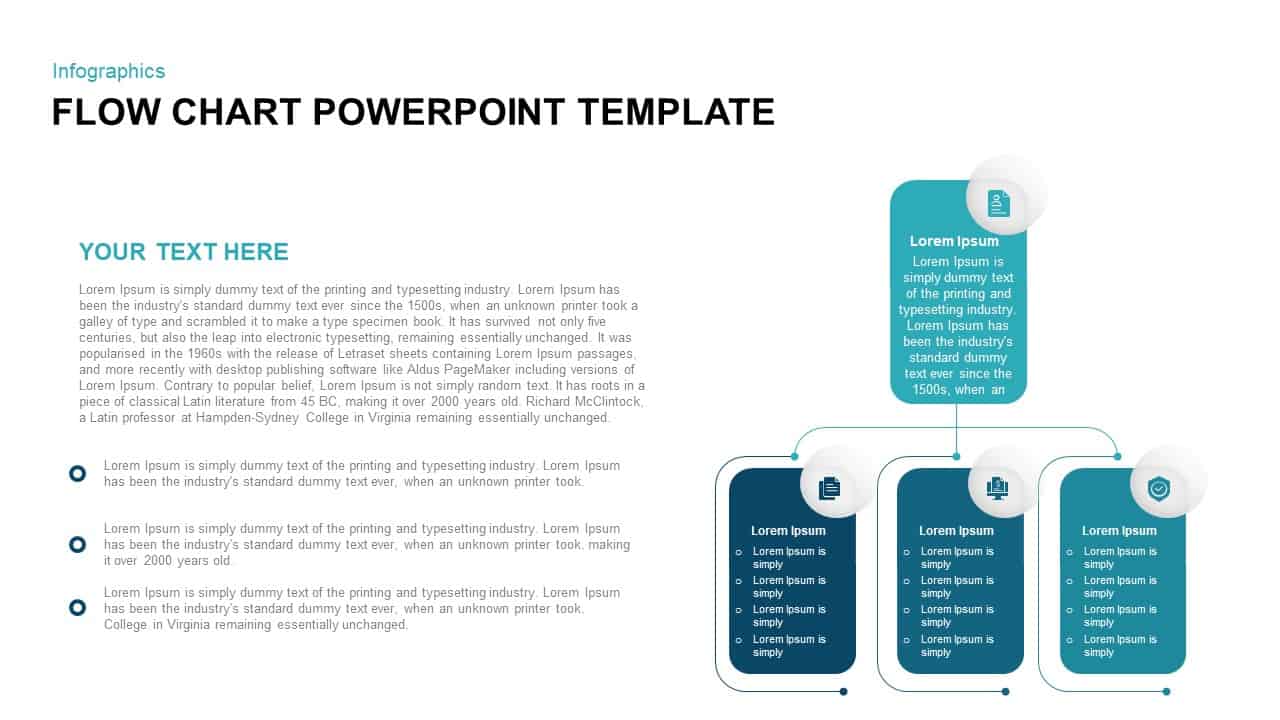
Vertical Split Flow Chart Diagram Template for PowerPoint & Google Slides
Flow Charts
-

Three-Step Flowchart Process Diagram Template for PowerPoint & Google Slides
Flow Charts
-
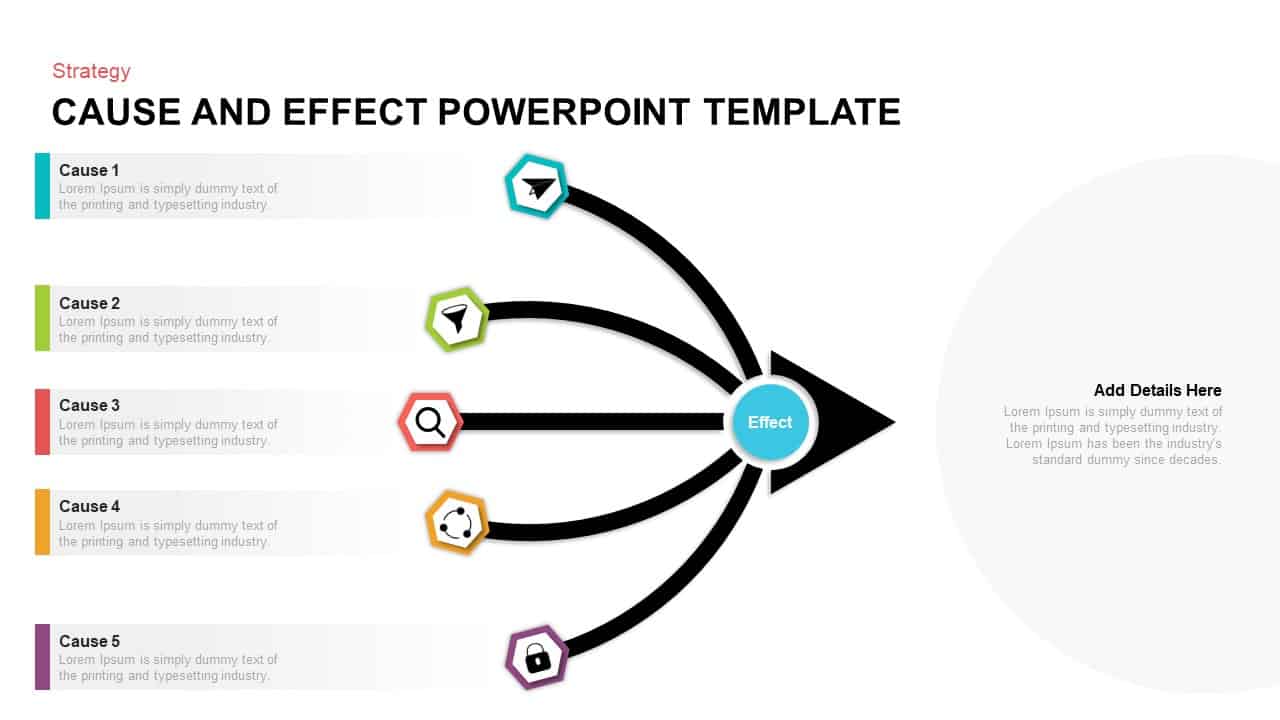
Five-Input Cause and Effect Diagram Template for PowerPoint & Google Slides
Arrow
-

Gradient Ten-Step Flowchart Diagram Template for PowerPoint & Google Slides
Process
-
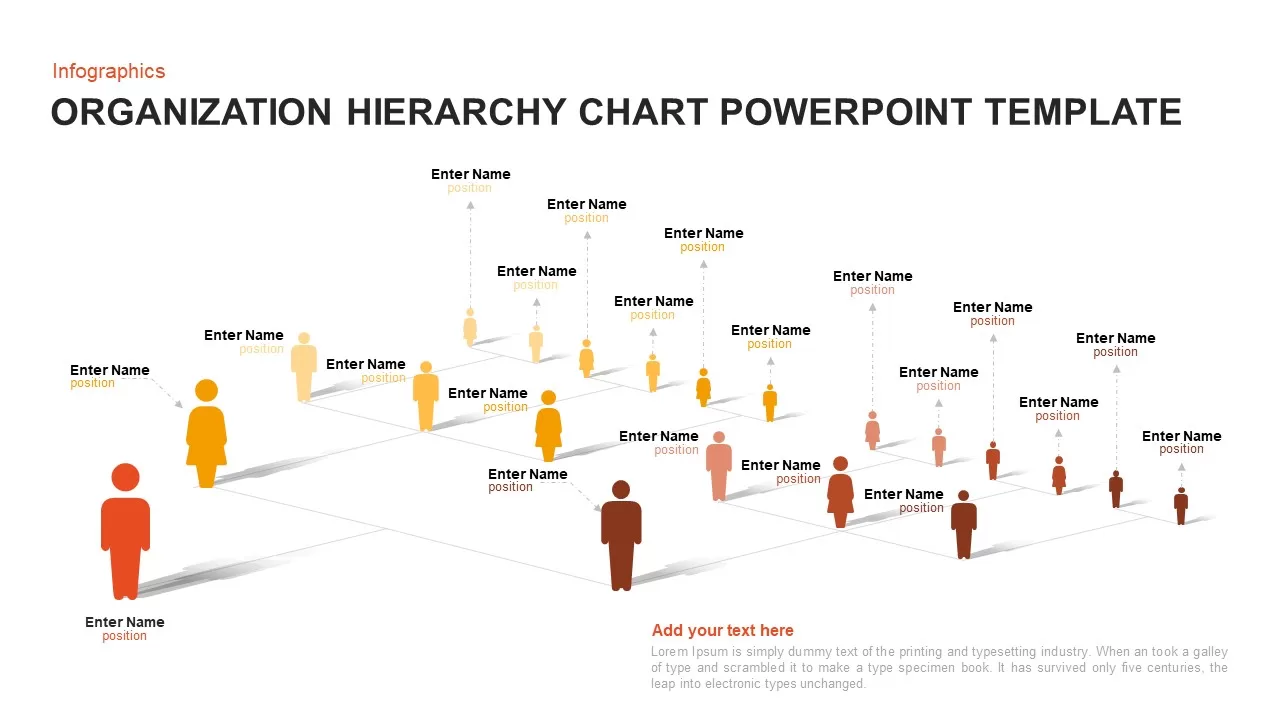
3D Organization Hierarchy Chart Template for PowerPoint & Google Slides
Org Chart
-
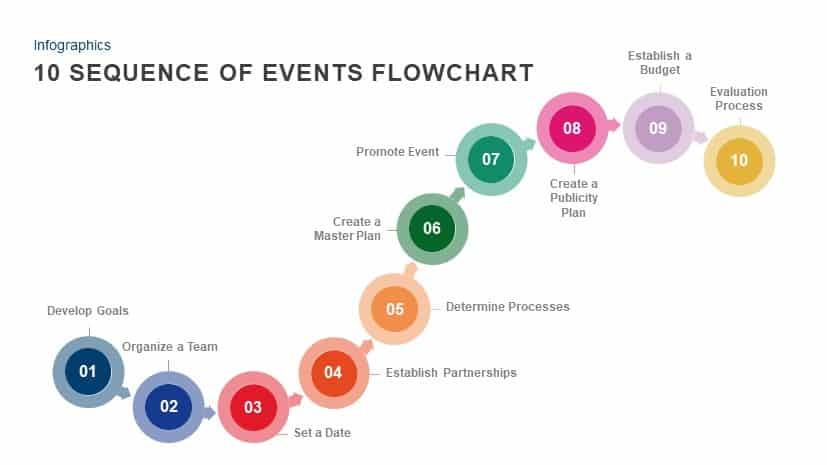
10 Sequence of Events Flowchart template for PowerPoint & Google Slides
Flow Charts
-
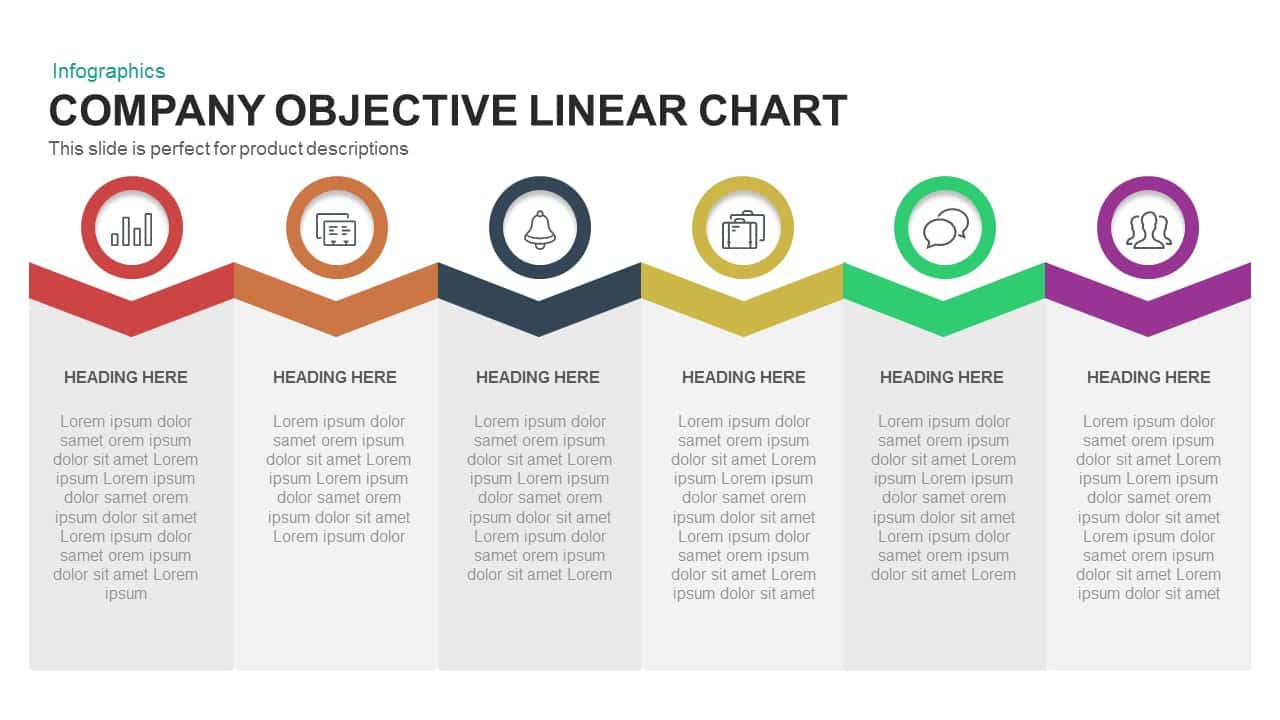
Company Objective Linear Chart Template for PowerPoint & Google Slides
Flow Charts
-

3D Shape Linear Process Flow Diagram Template for PowerPoint & Google Slides
Process
-

Project Sections Hub-and-Spoke Diagram template for PowerPoint & Google Slides
Flow Charts
-

Relationship Chart template for PowerPoint & Google Slides
Flow Charts
-

Eight Box Flowchart template for PowerPoint & Google Slides
Flow Charts
-

Engaging Creative Tree Diagram Slide Template for PowerPoint & Google Slides
Flow Charts
-

Machine Learning Model Training Template for PowerPoint & Google Slides
Machine Learning
-

Accounts Receivable Process Flowchart Template for PowerPoint & Google Slides
Flow Charts
-

Joint Venture Structure Diagram Template for PowerPoint & Google Slides
Flow Charts
-

Process Governance Framework Flowchart Template for PowerPoint & Google Slides
Flow Charts
-

Color-Coded Medical Triage Flowchart Template for PowerPoint & Google Slides
Flow Charts
-

Spiral Model Software Development Template for PowerPoint & Google Slides
Process
-

IAM Access Management Structure Diagram Template for PowerPoint & Google Slides
Flow Charts
-

Infrastructure as a Service Diagram Template for PowerPoint & Google Slides
Cloud Computing
-

Attribution Modeling Flow Chart Template for PowerPoint & Google Slides
Flow Charts
-

Types of AI Classification Hierarchy Template for PowerPoint & Google Slides
AI
-

Incident Management Flow Process template for PowerPoint & Google Slides
Flow Charts
-

CI/CD Pipeline Infographic Template for PowerPoint & Google Slides
Flow Charts
-

Manufacturing Workflow Diagram Template for PowerPoint & Google Slides
Flow Charts
-

Free Entity Relation Diagram template for PowerPoint & Google Slides
Flow Charts
Free
-

The Theory of Planned Behavior for PowerPoint & Google Slides
Flow Charts
-

Order to Cash Process Flow Diagram Template for PowerPoint & Google Slides
Process
-

Graphic Organizer & Double Bubble Map Template for PowerPoint & Google Slides
Maps
-

AI Learning Methods Flowchart Diagram Template for PowerPoint & Google Slides
Flow Charts
-

EPC Diagram Template for PowerPoint & Google Slides
Flow Charts
-

Advanced Data Flow Diagram Pack Template for PowerPoint & Google Slides
Flow Charts