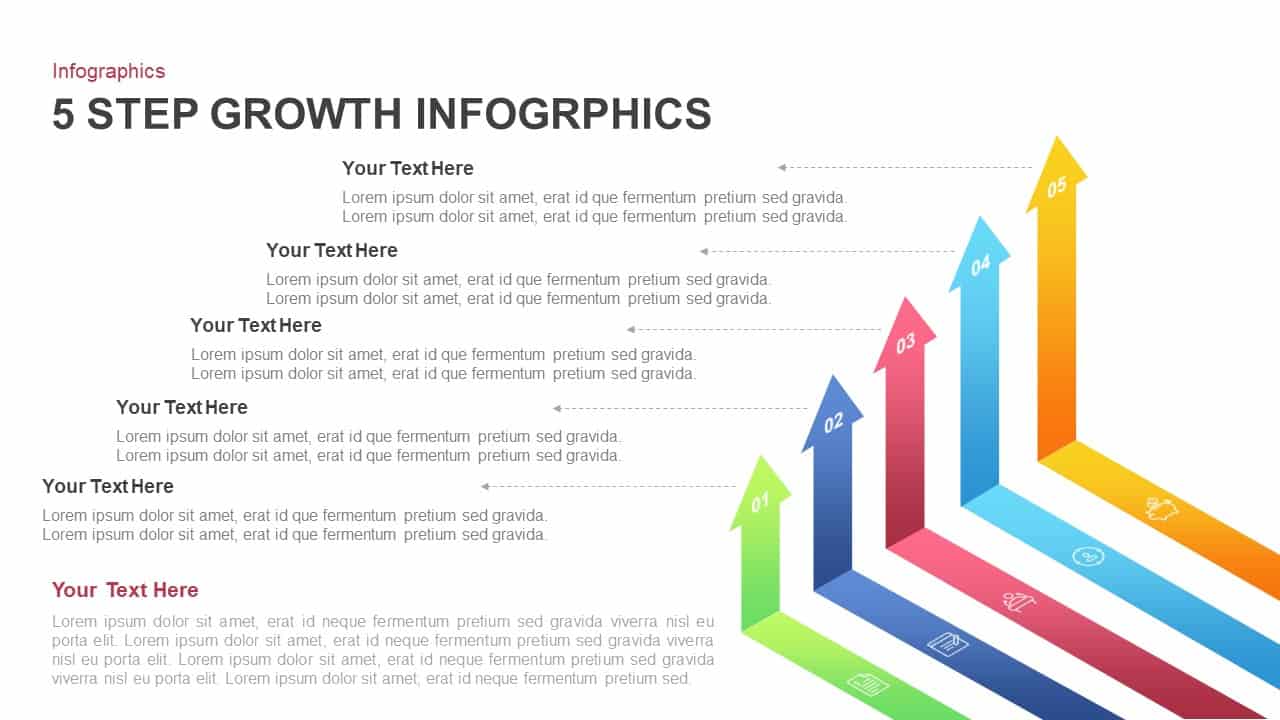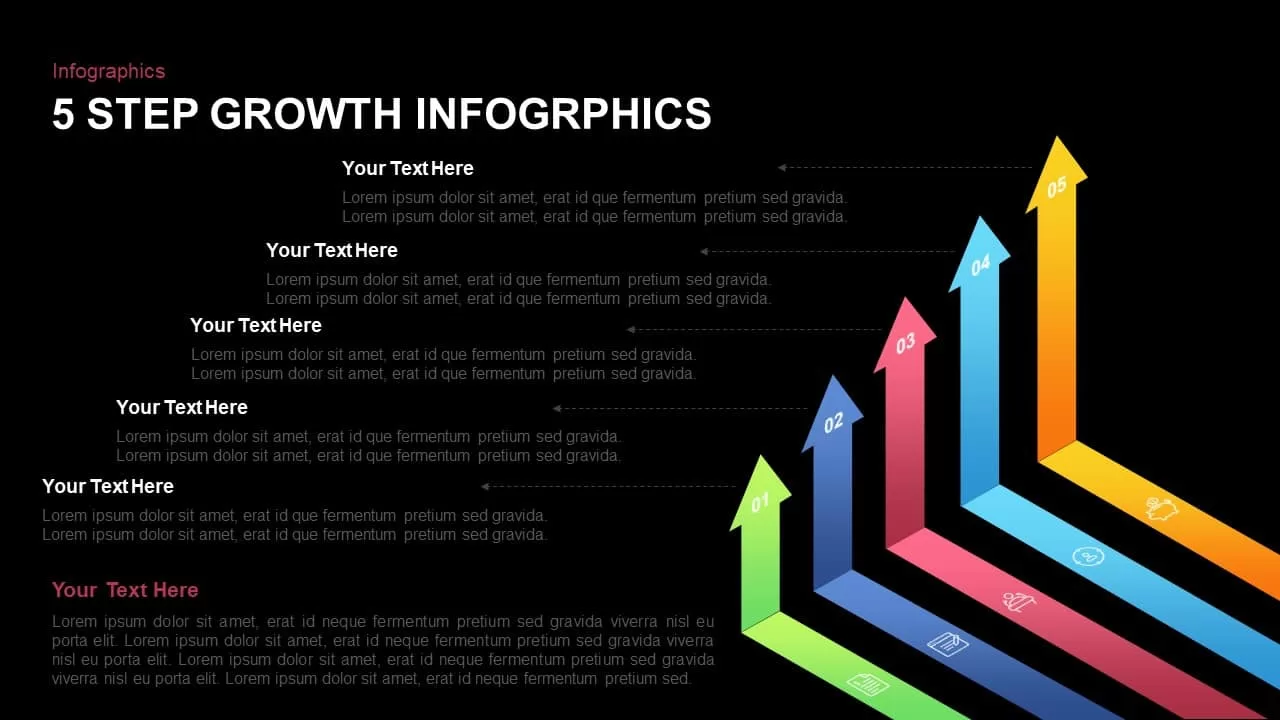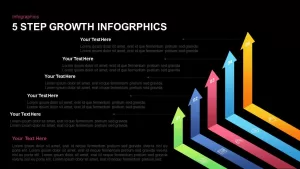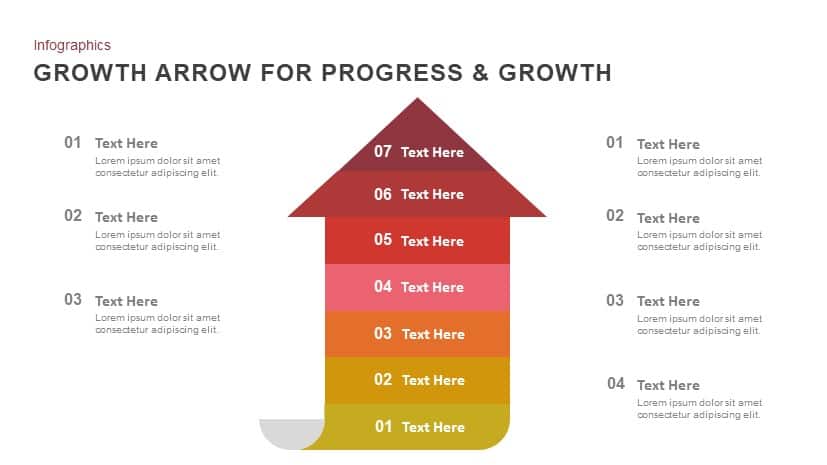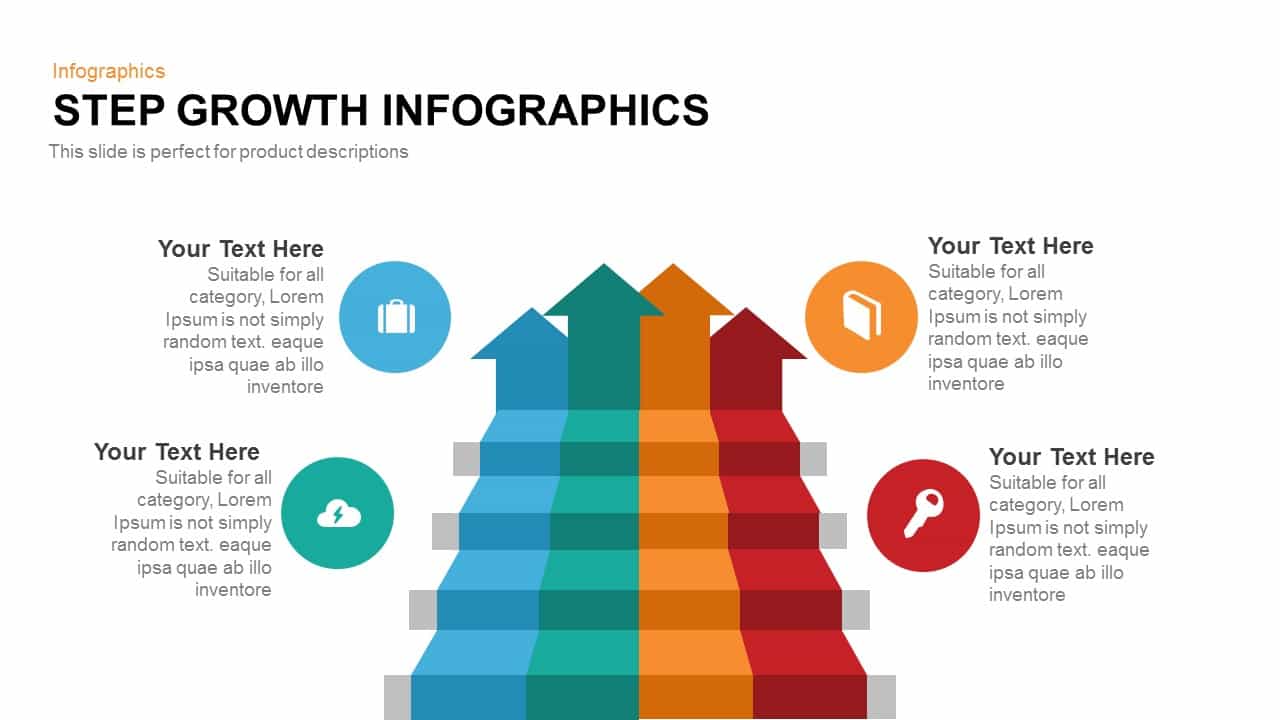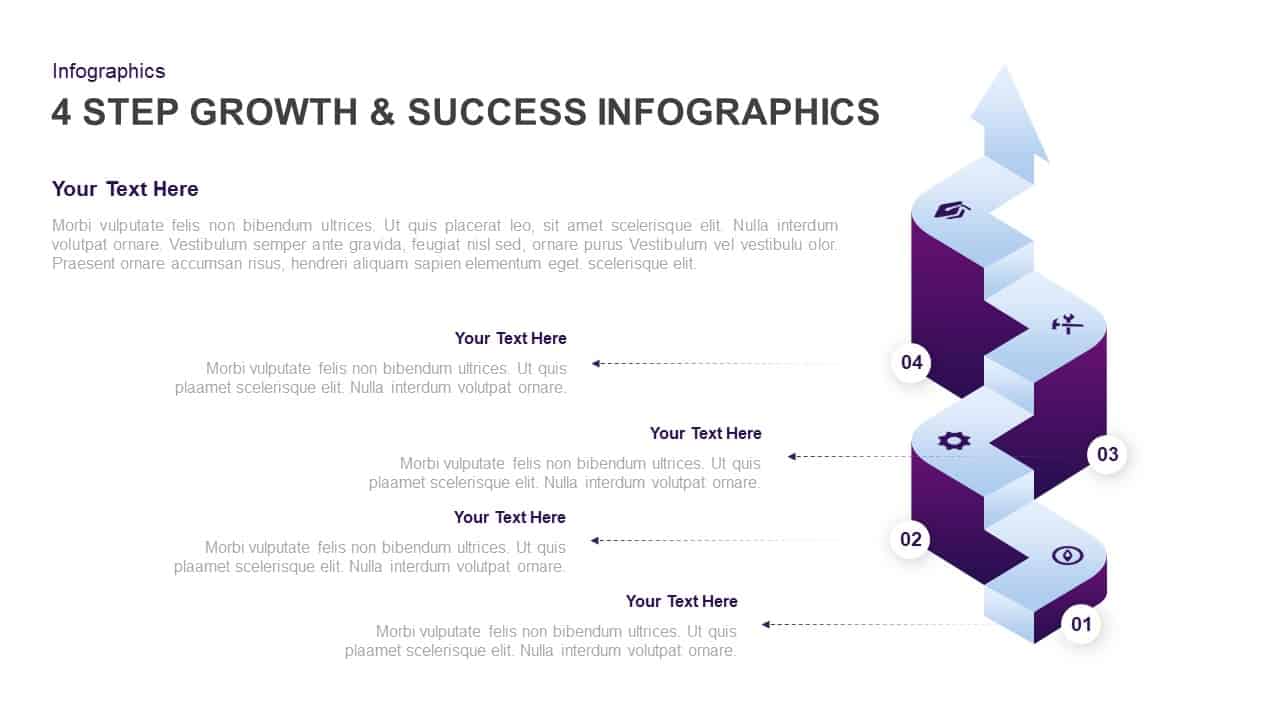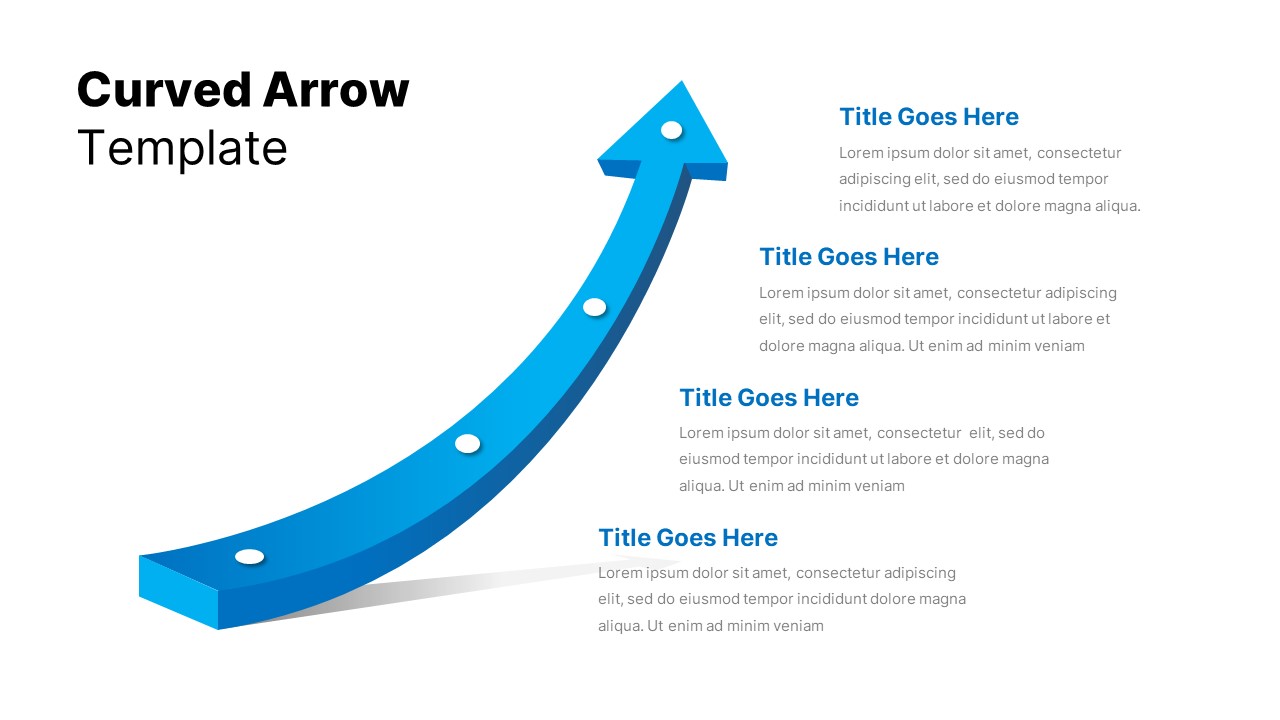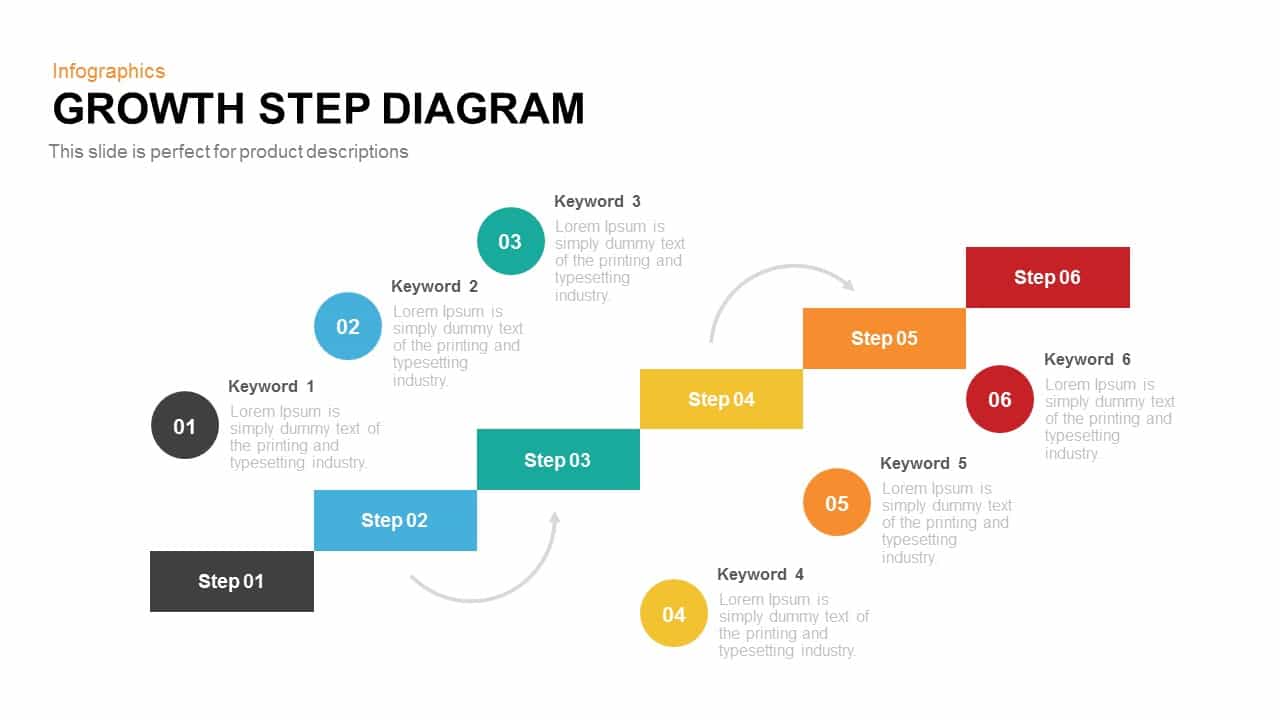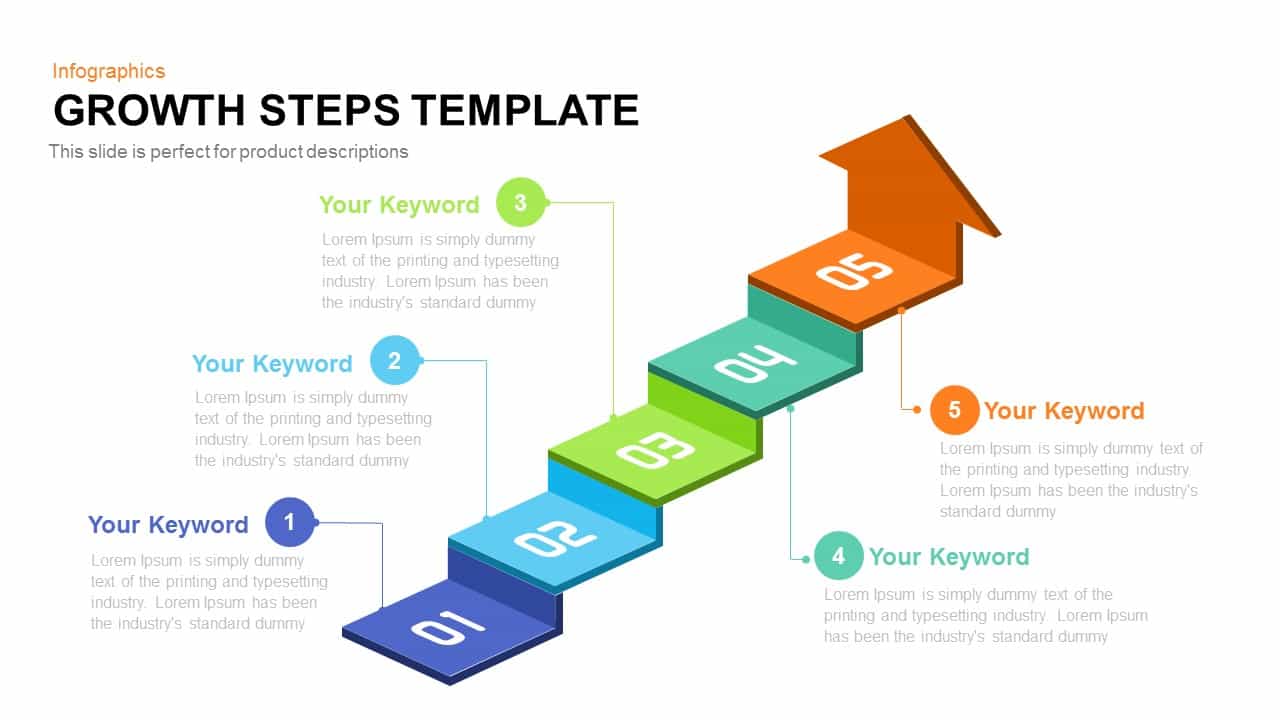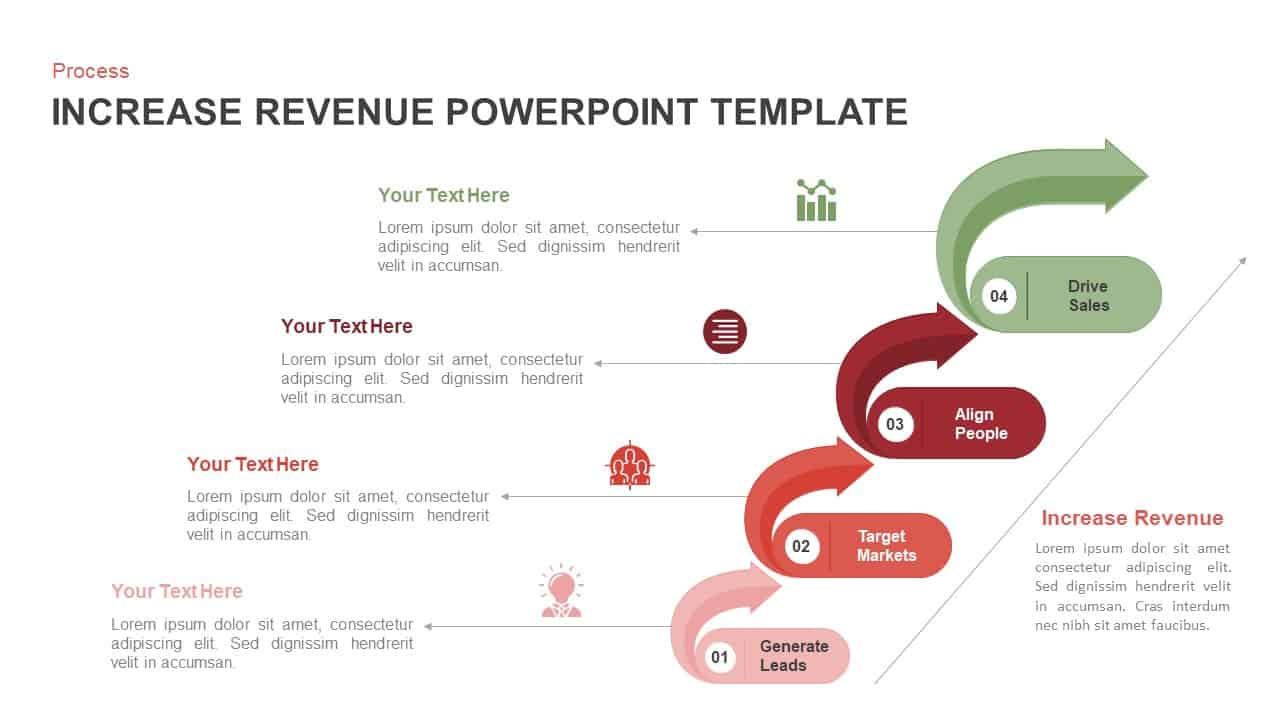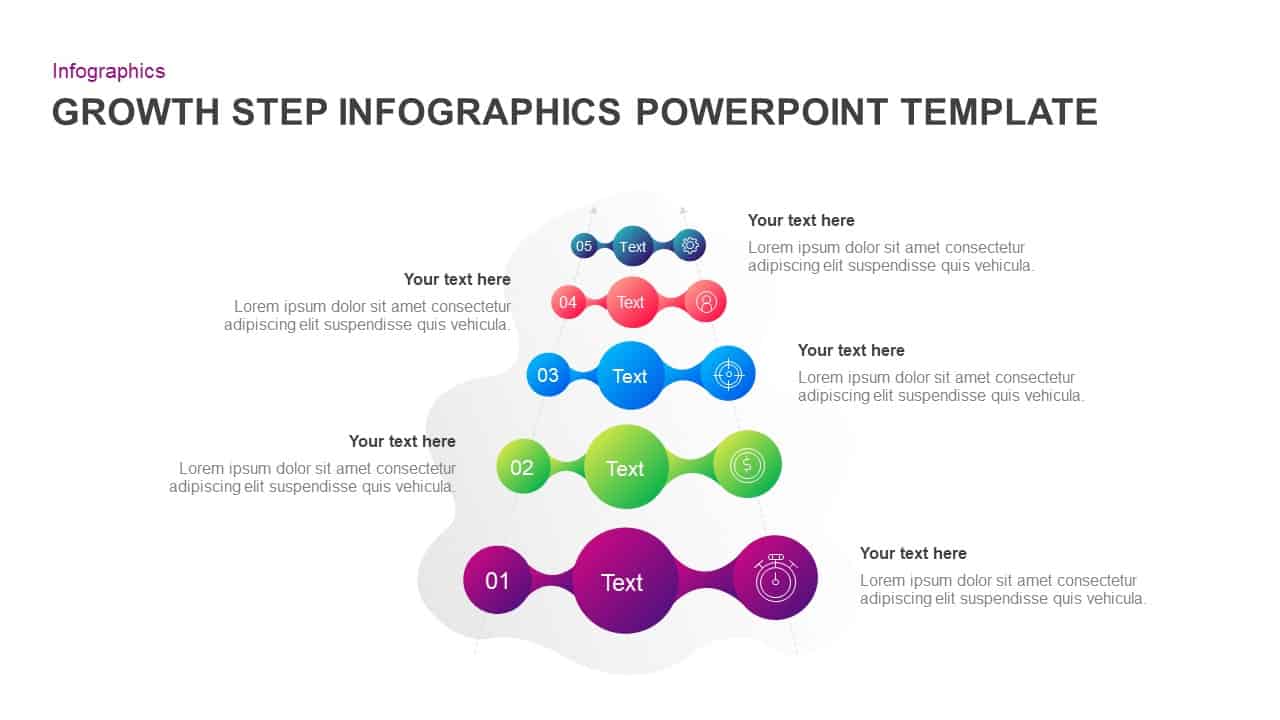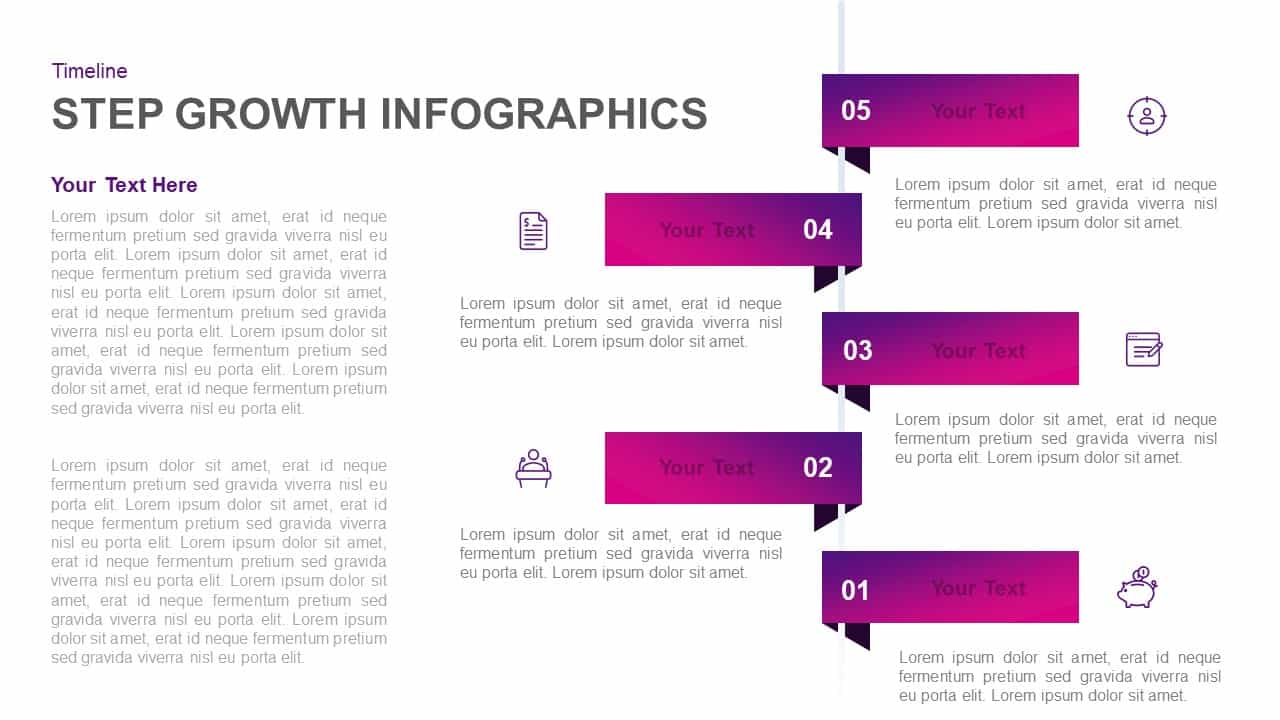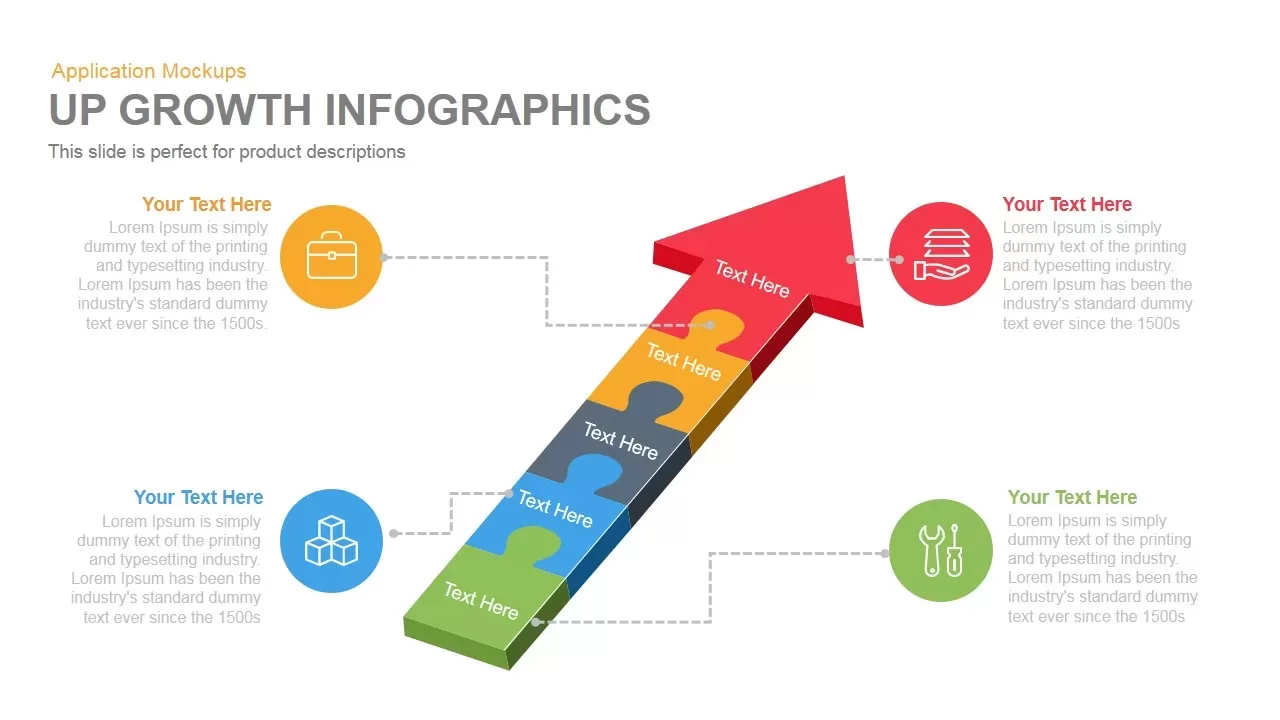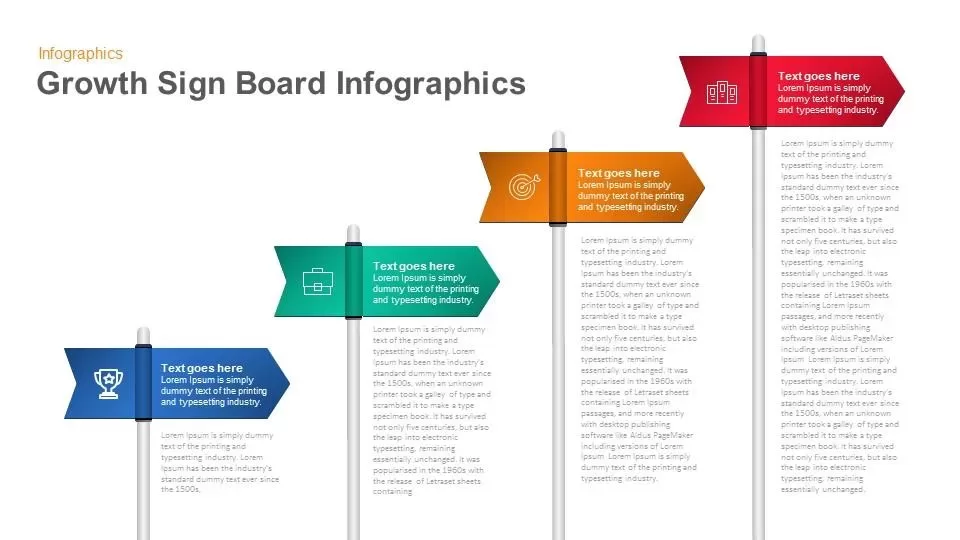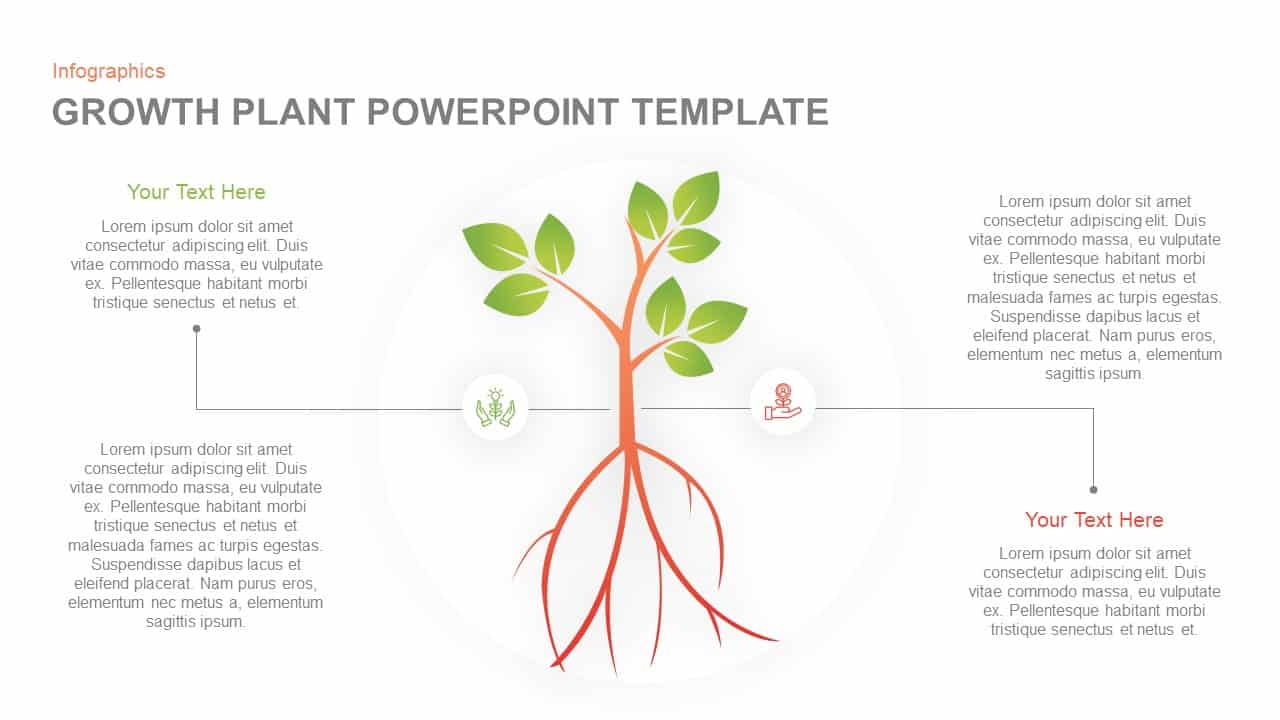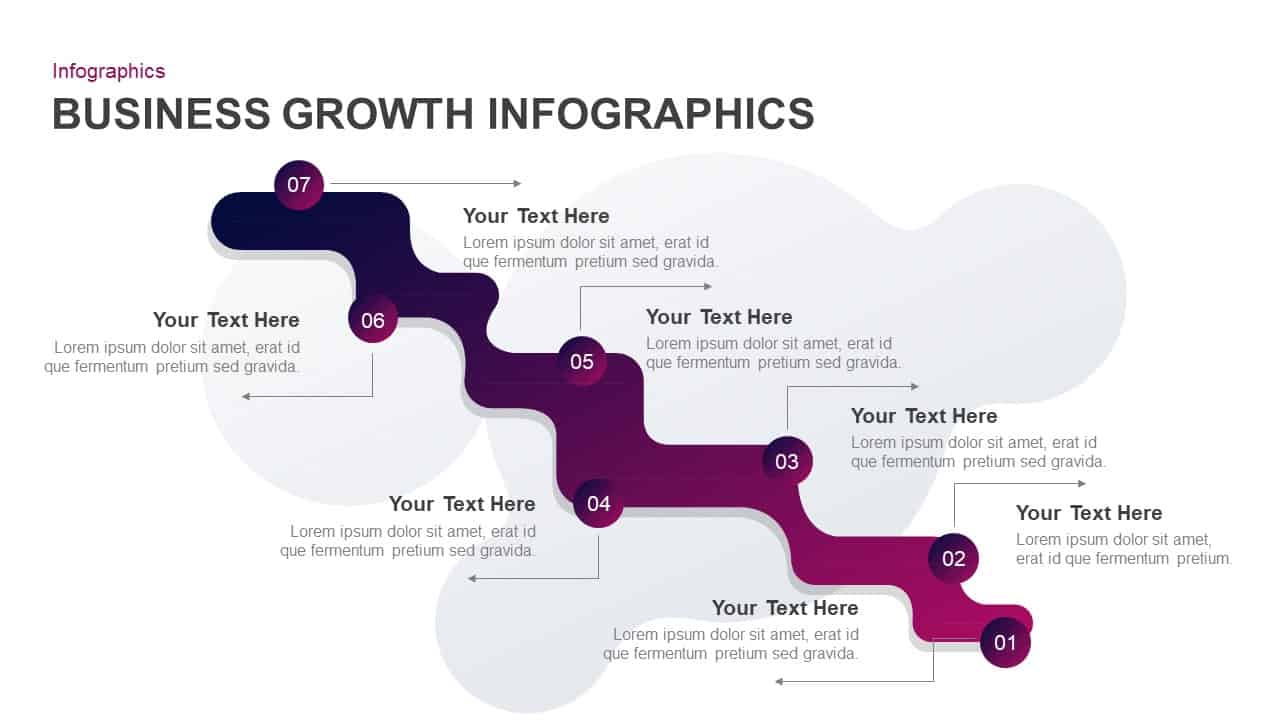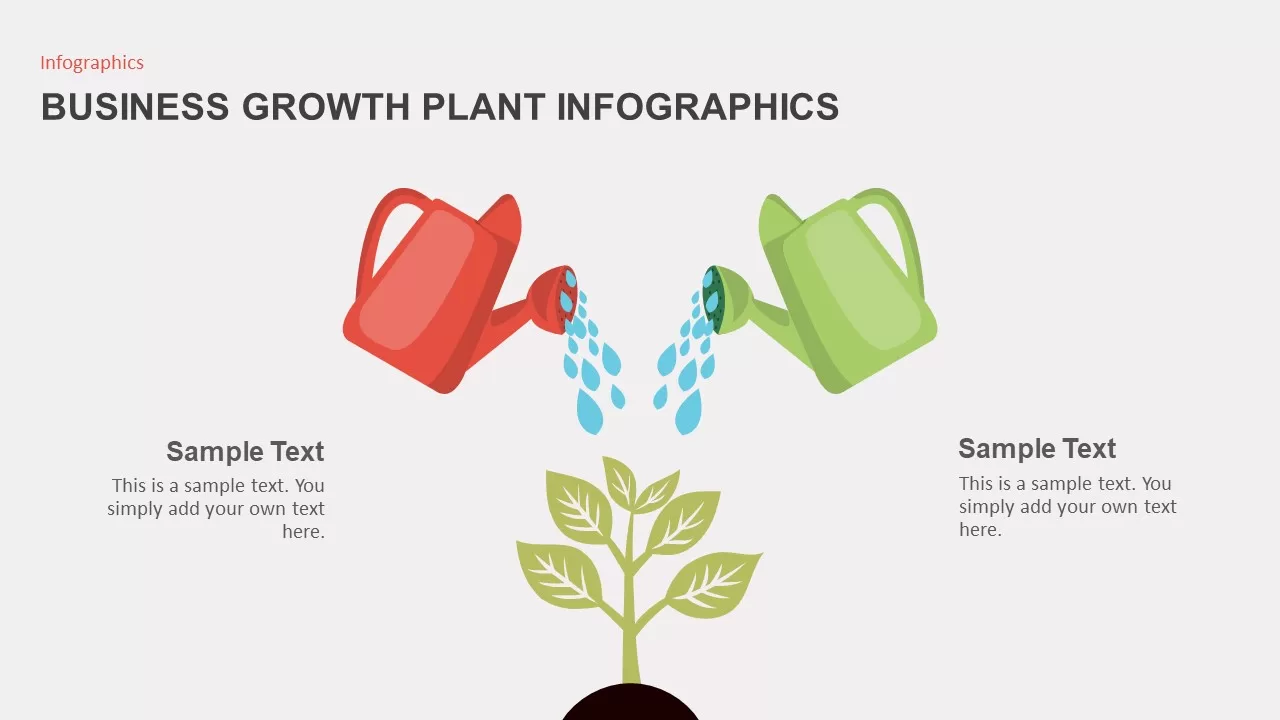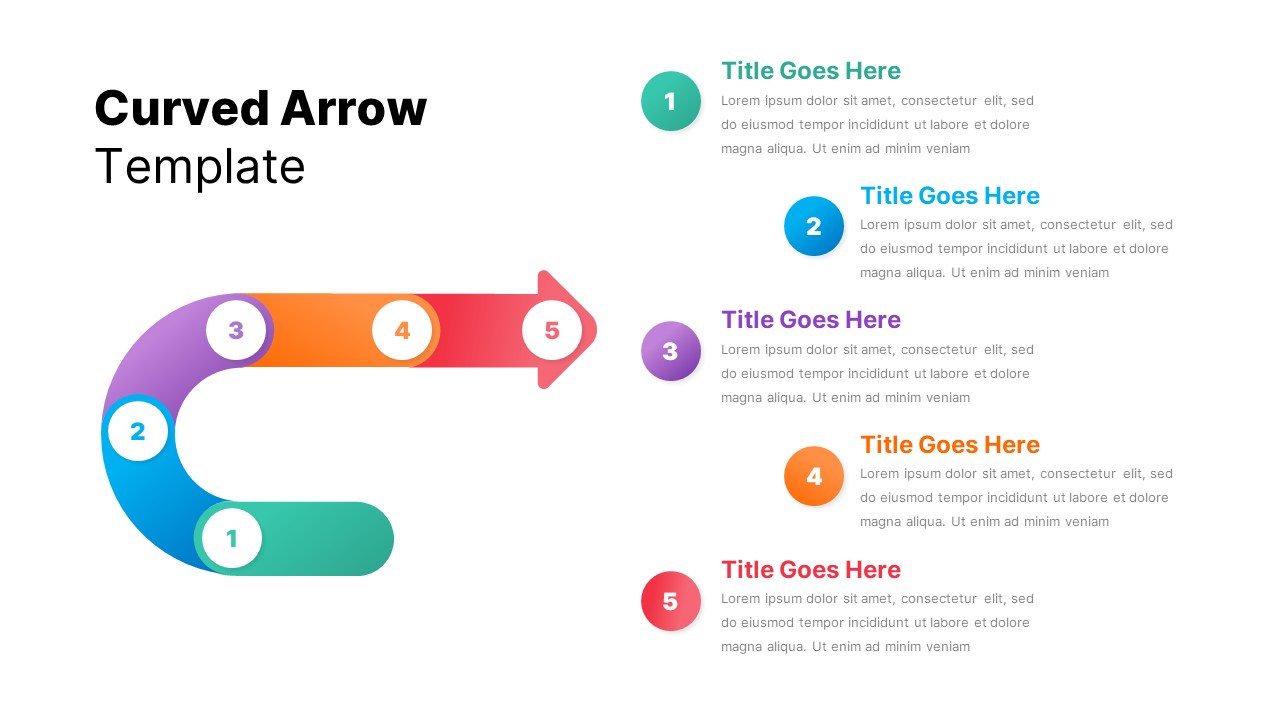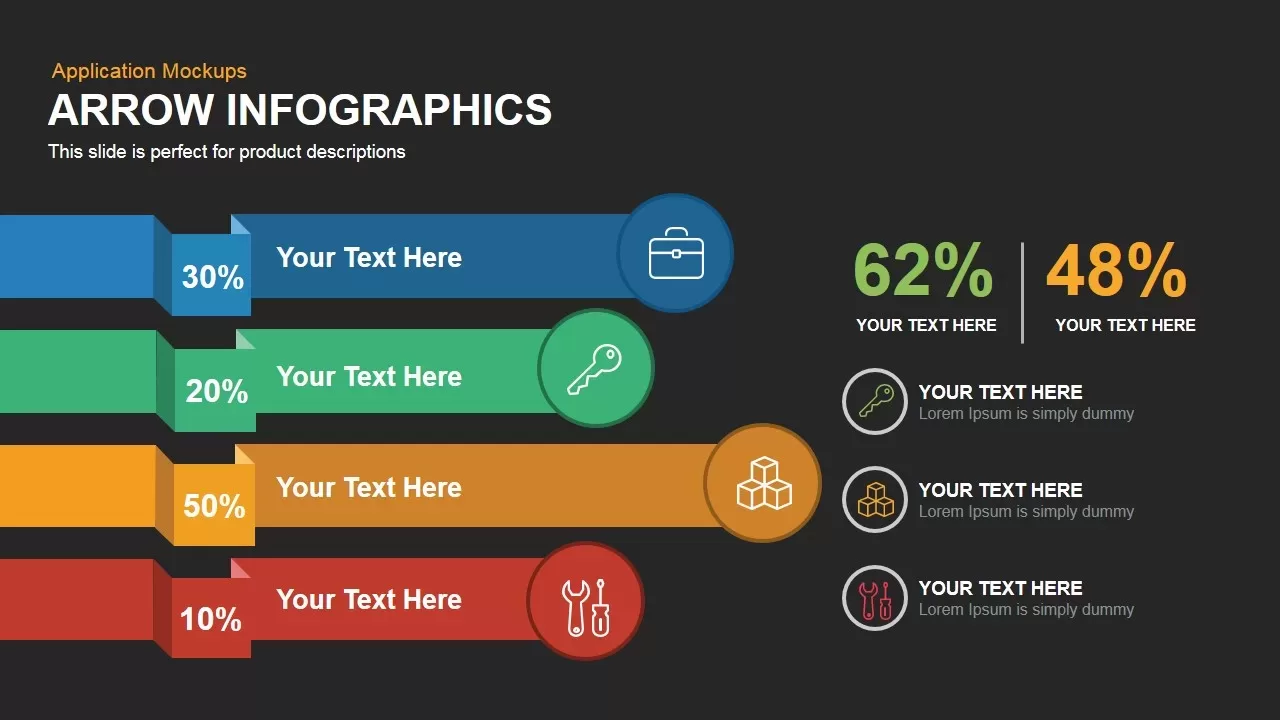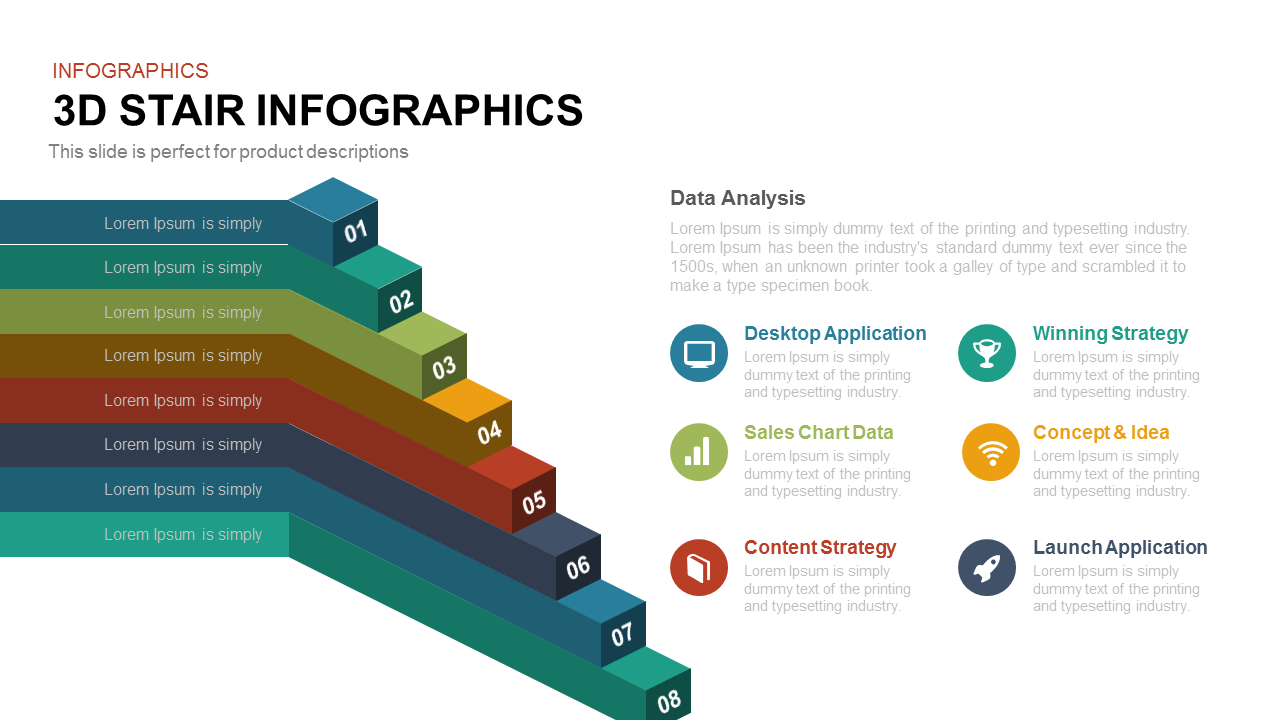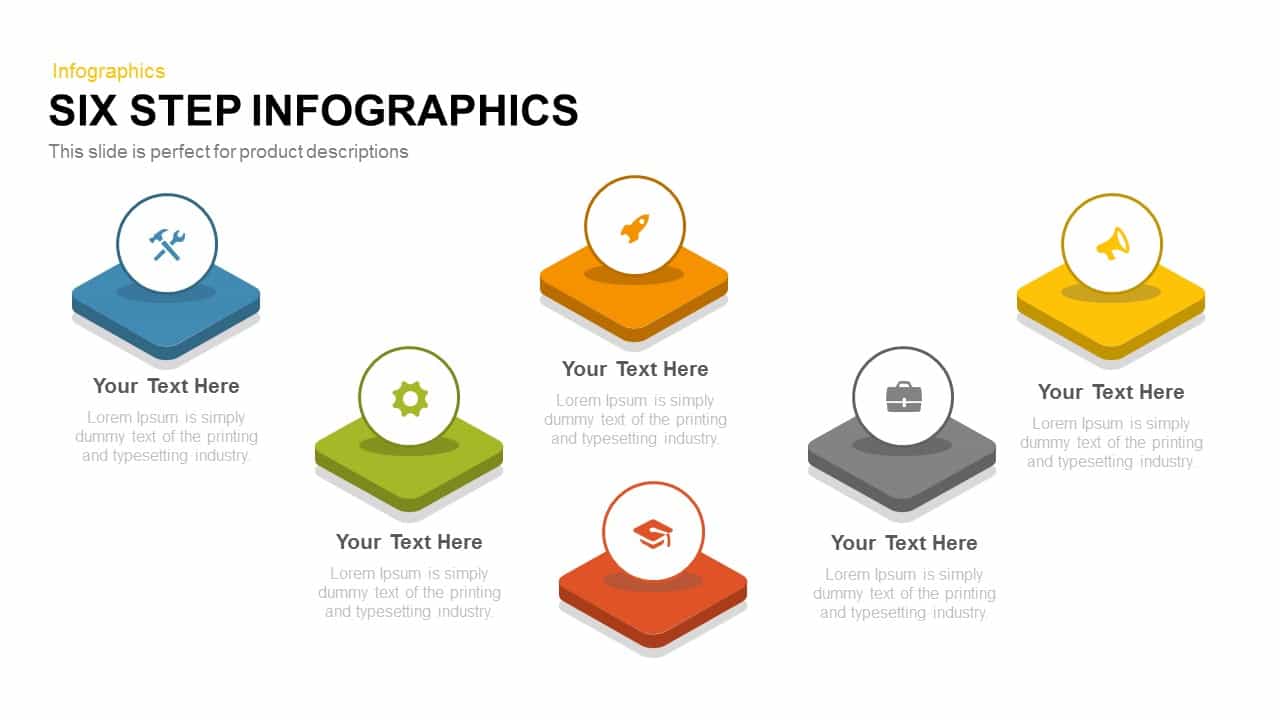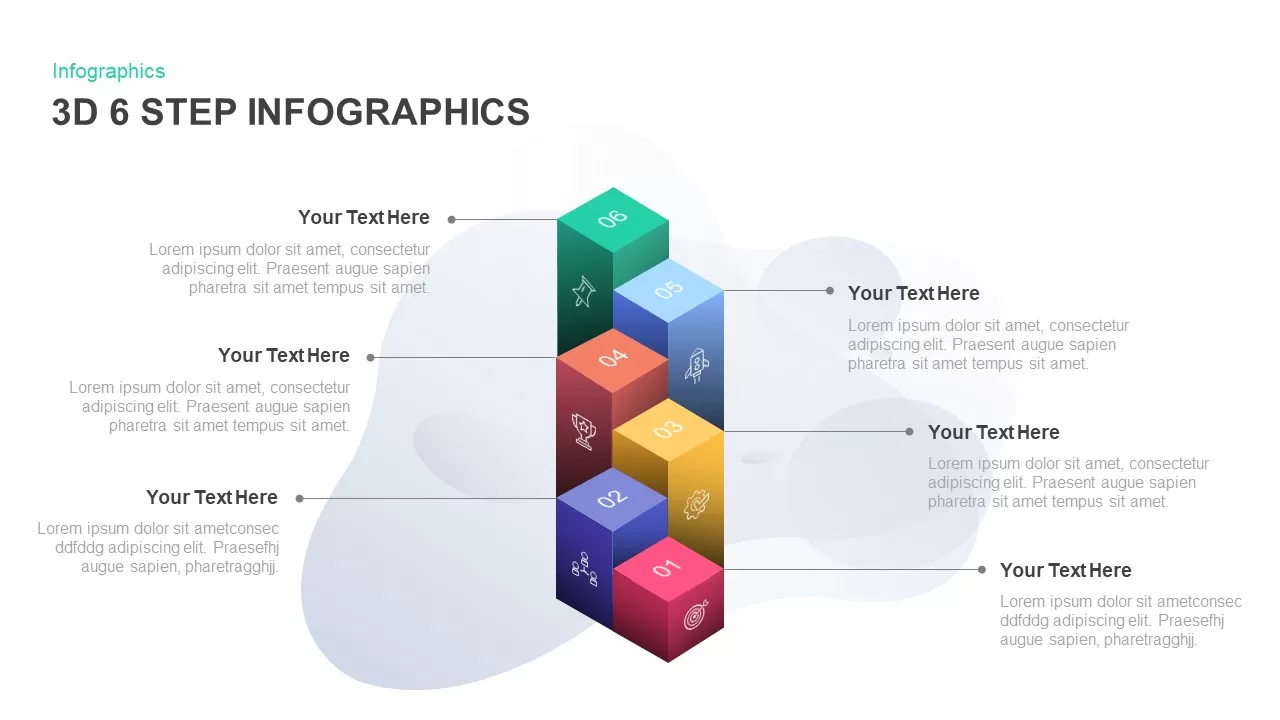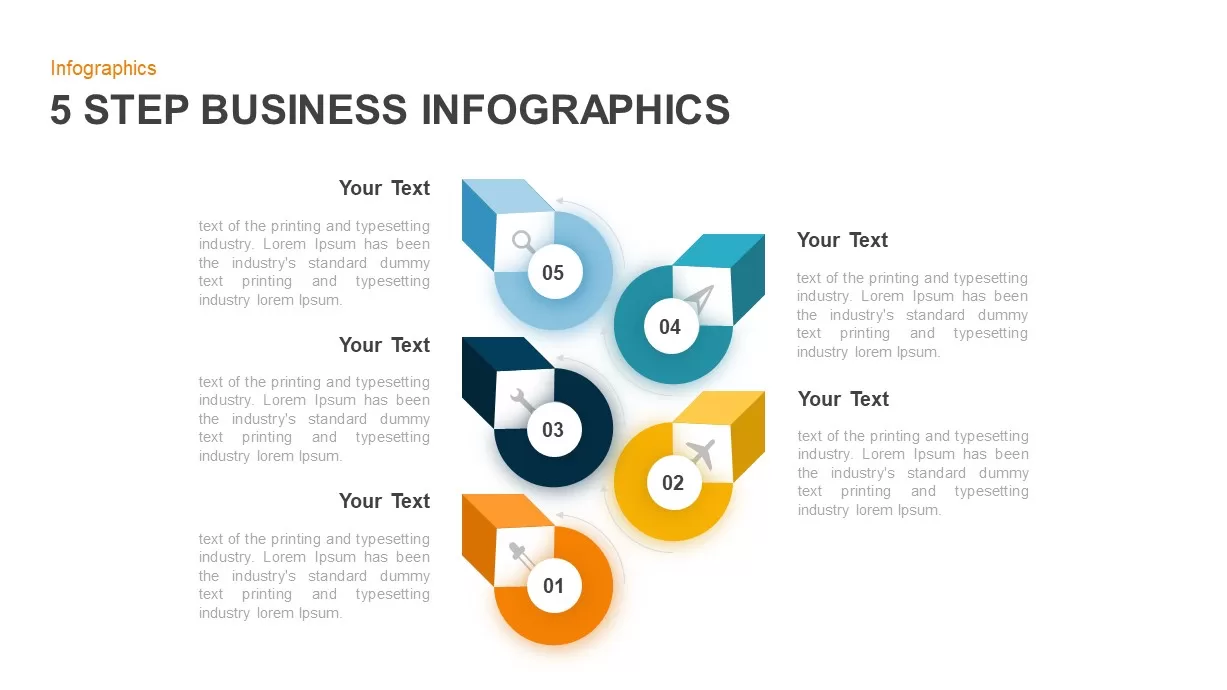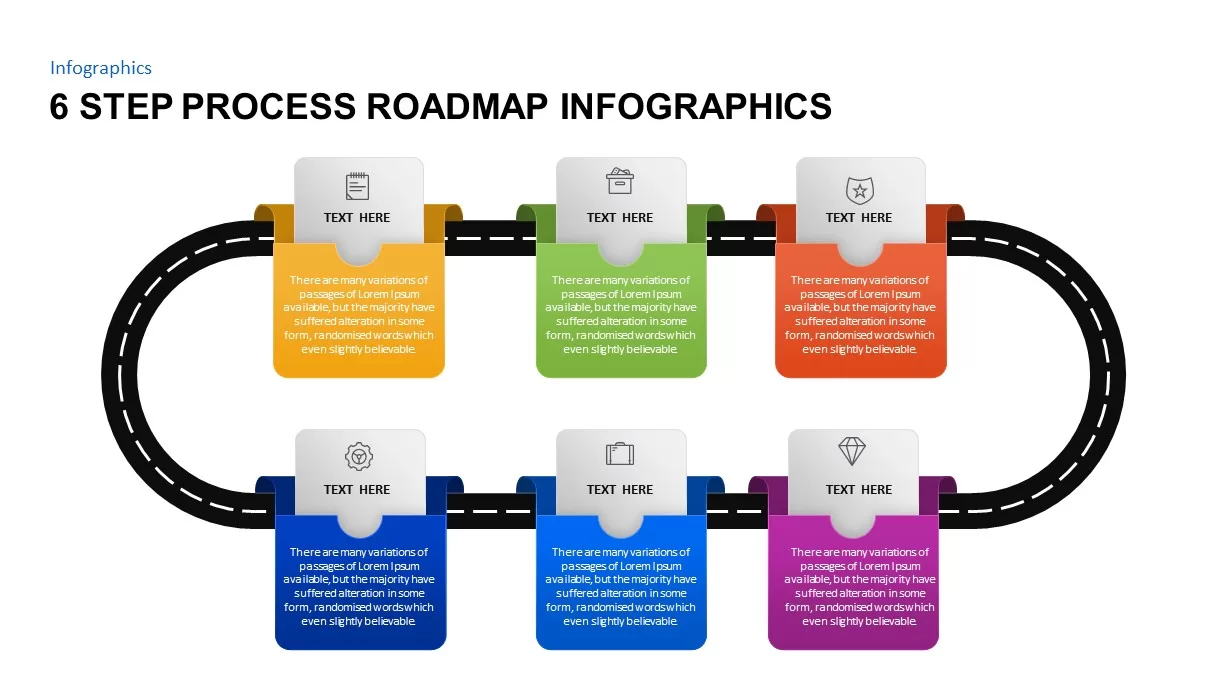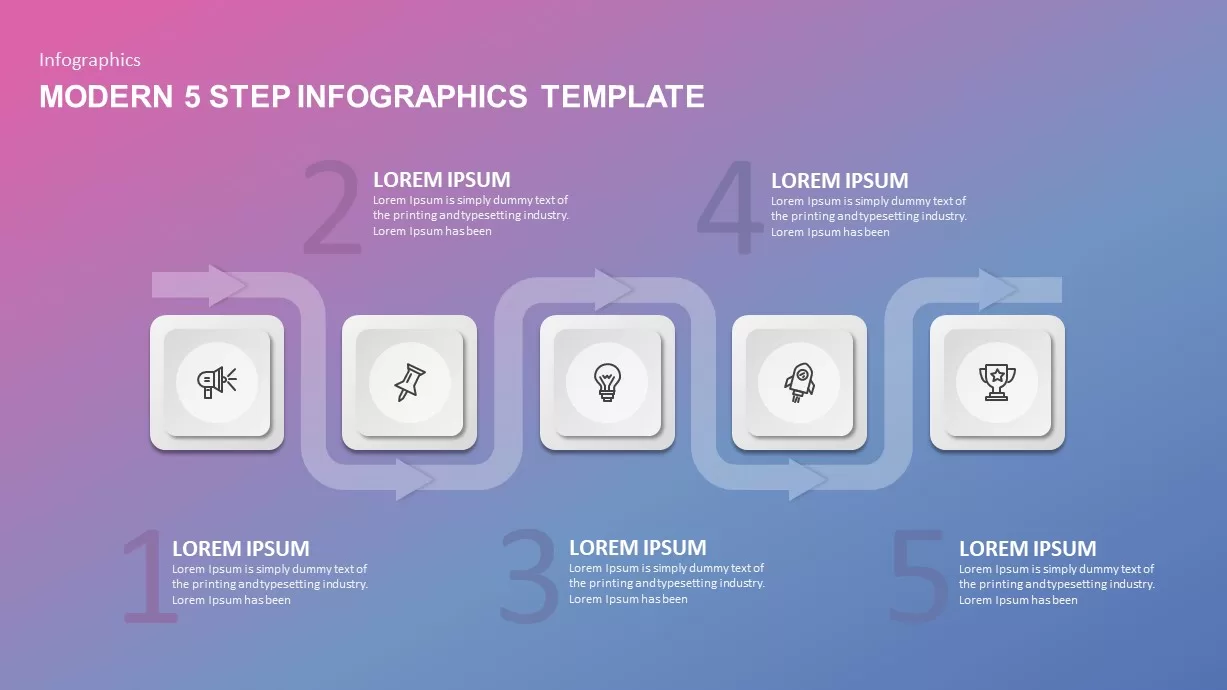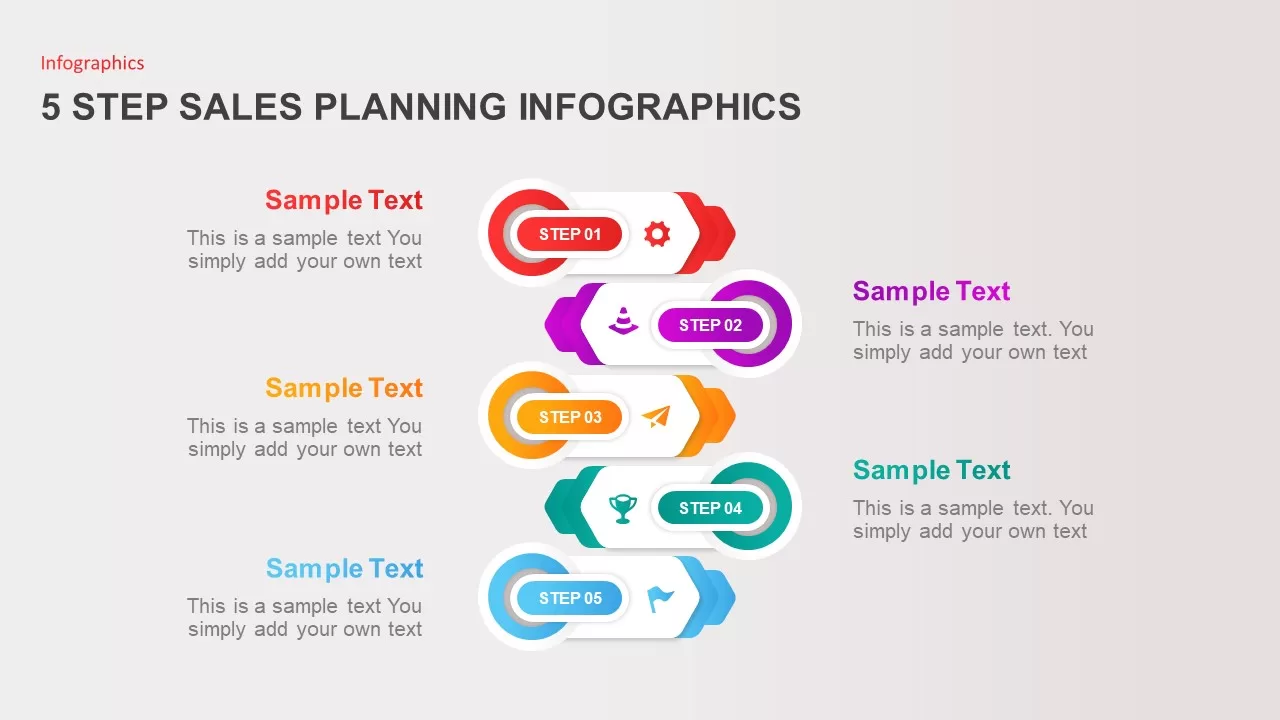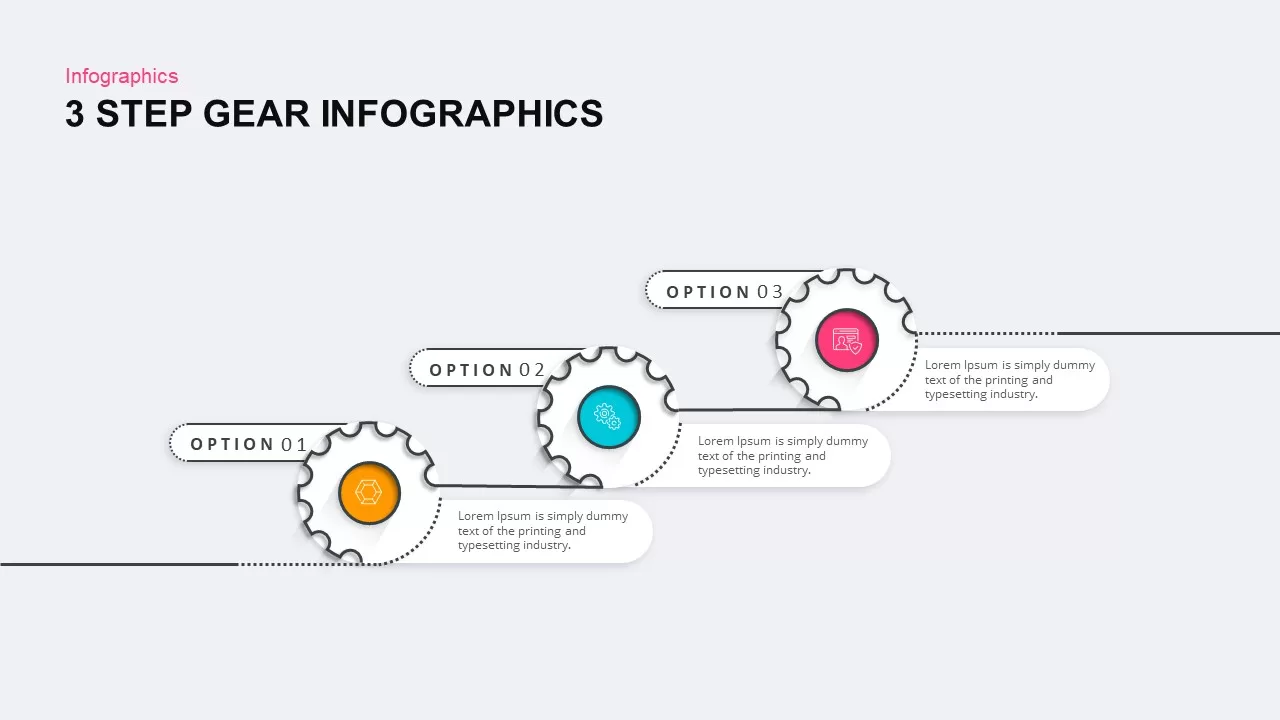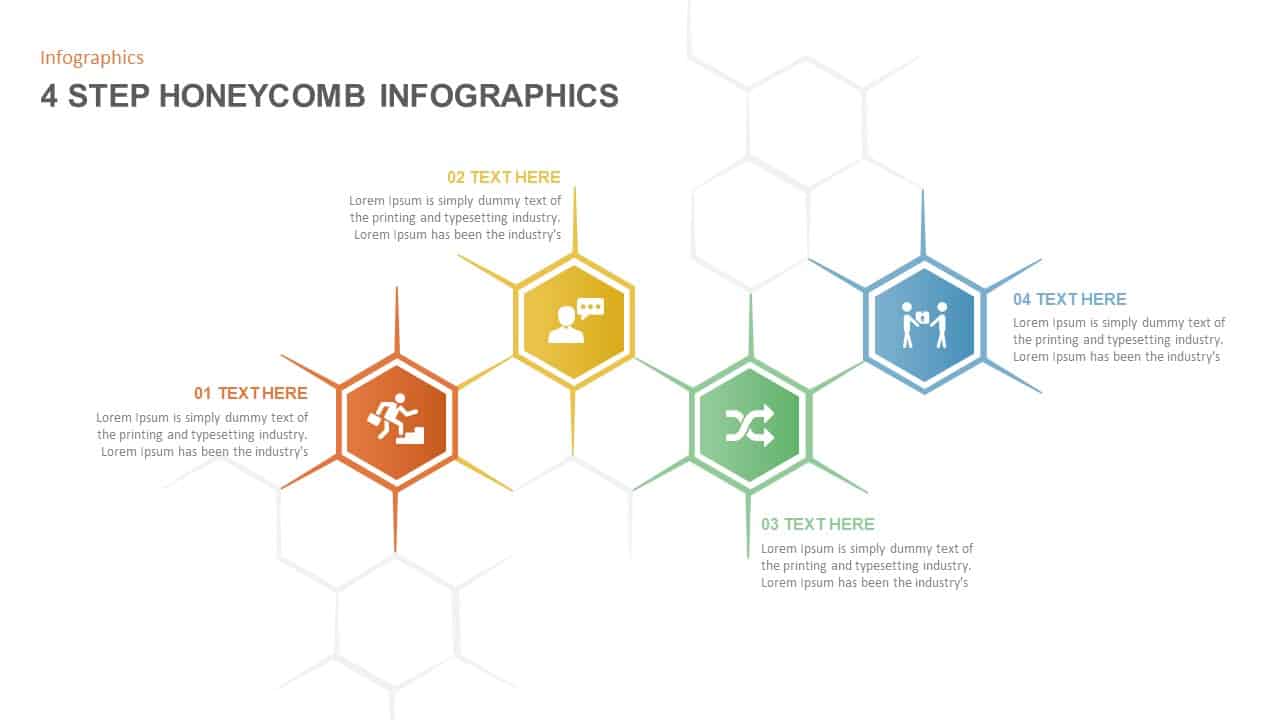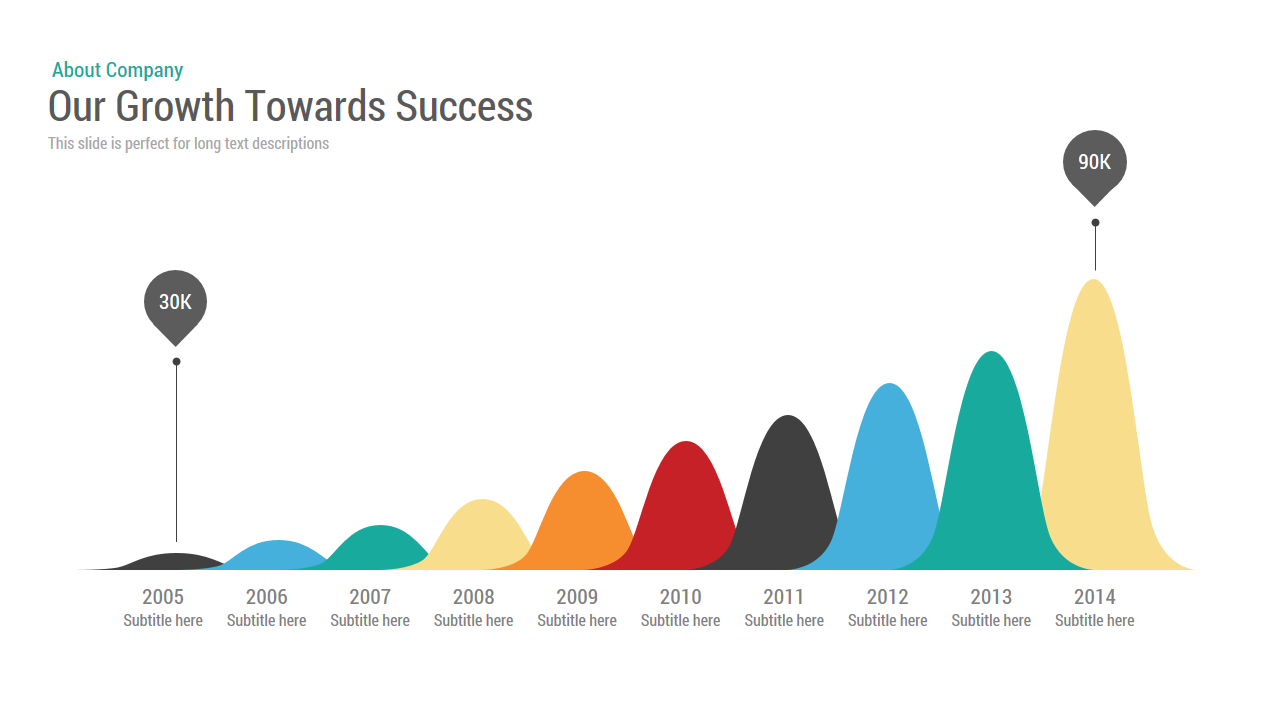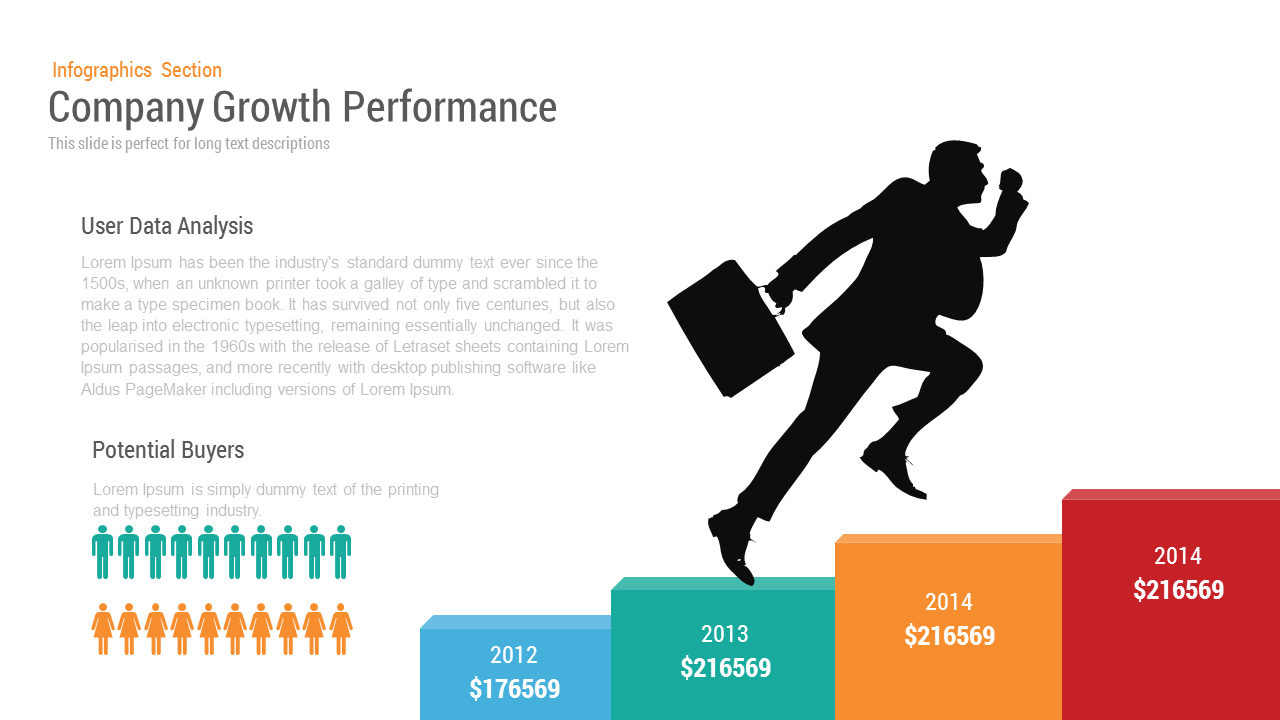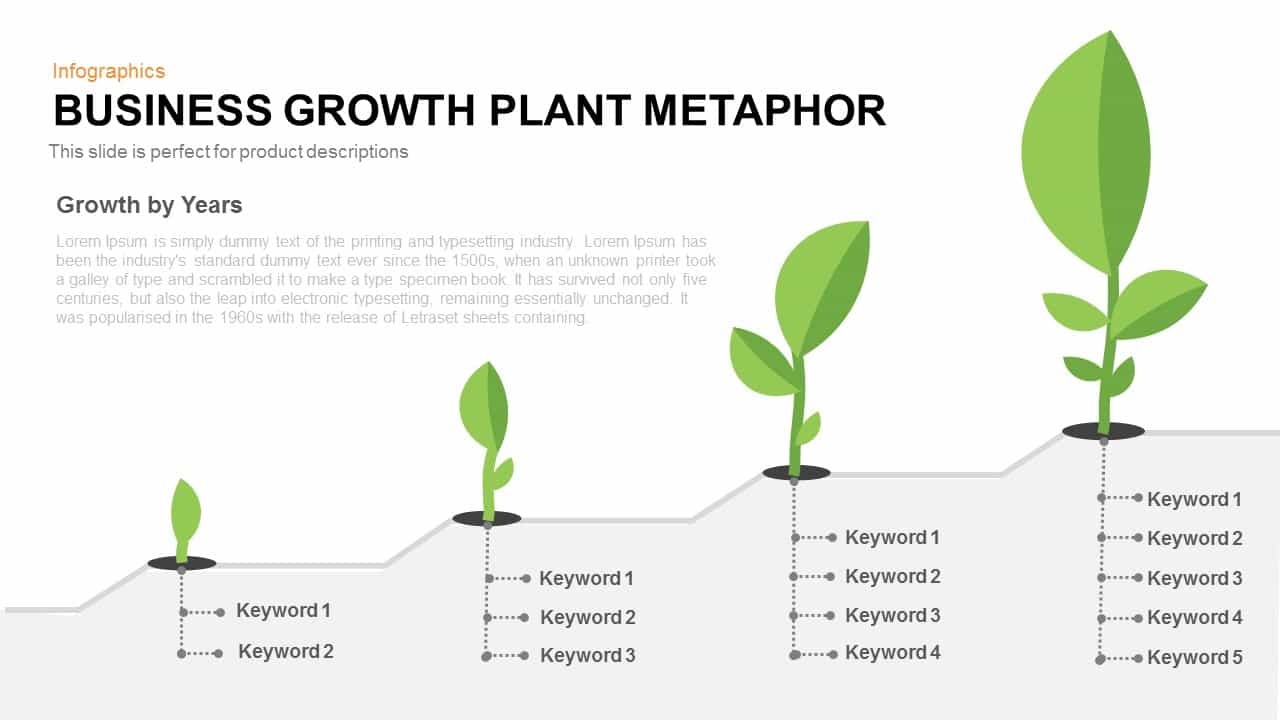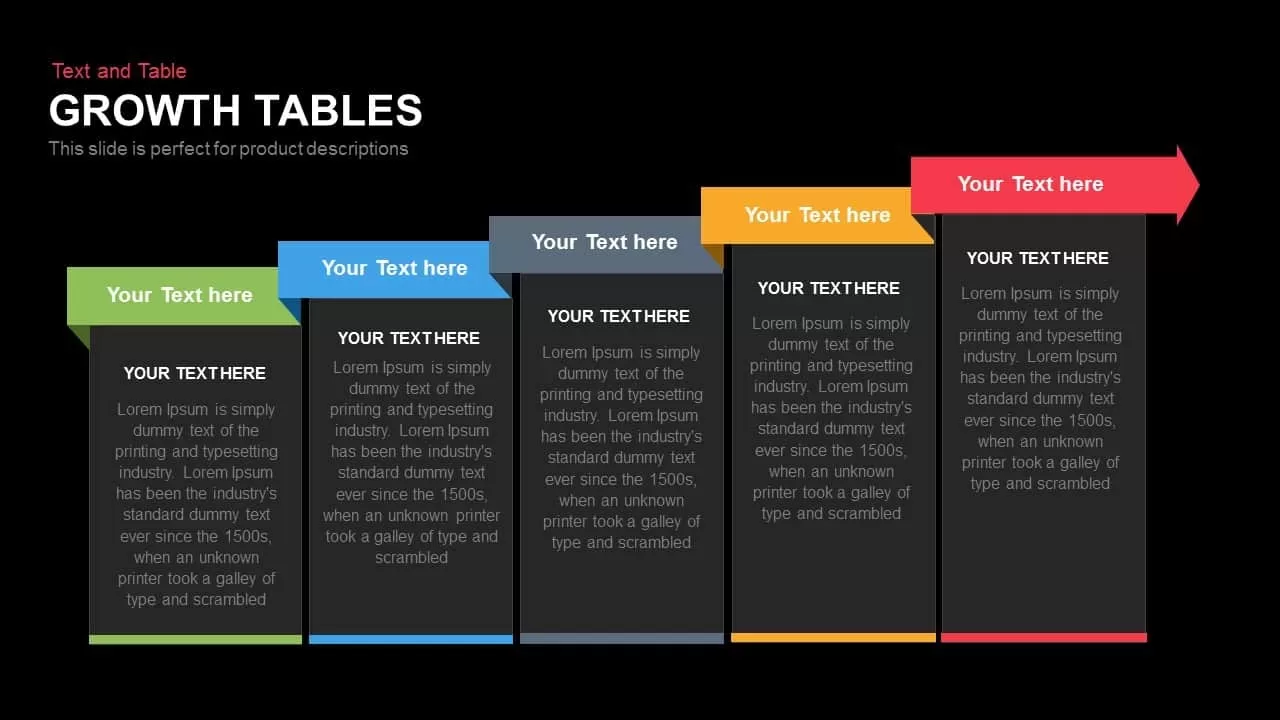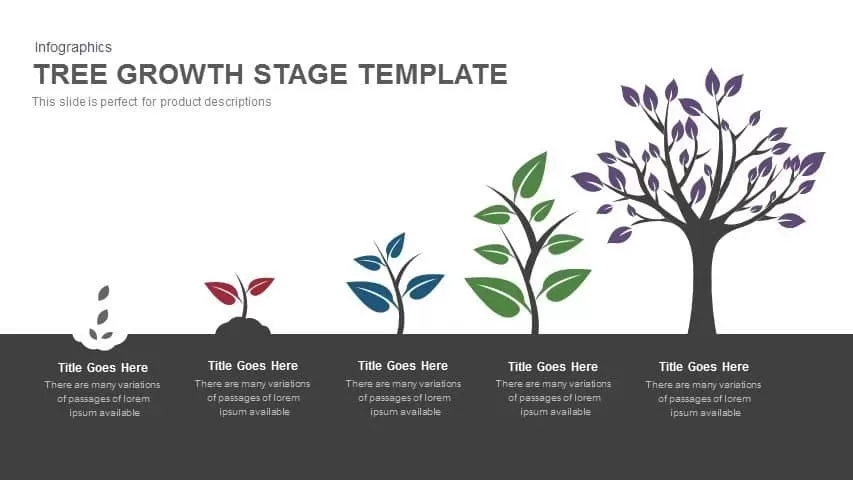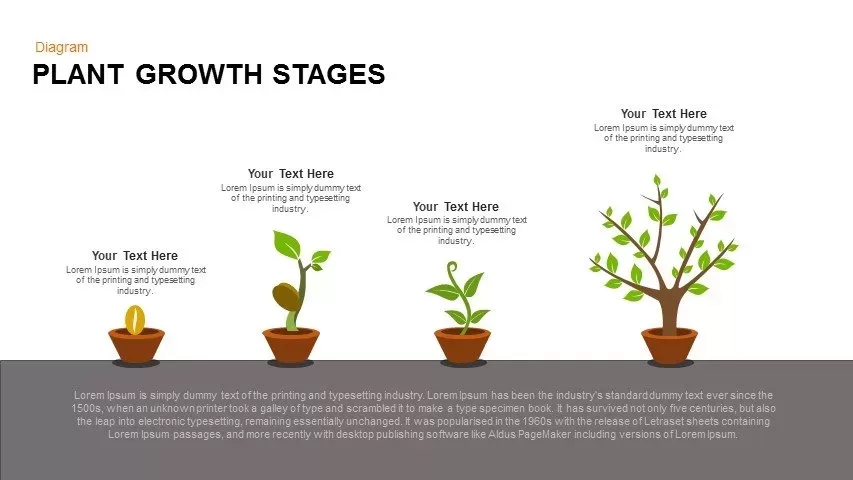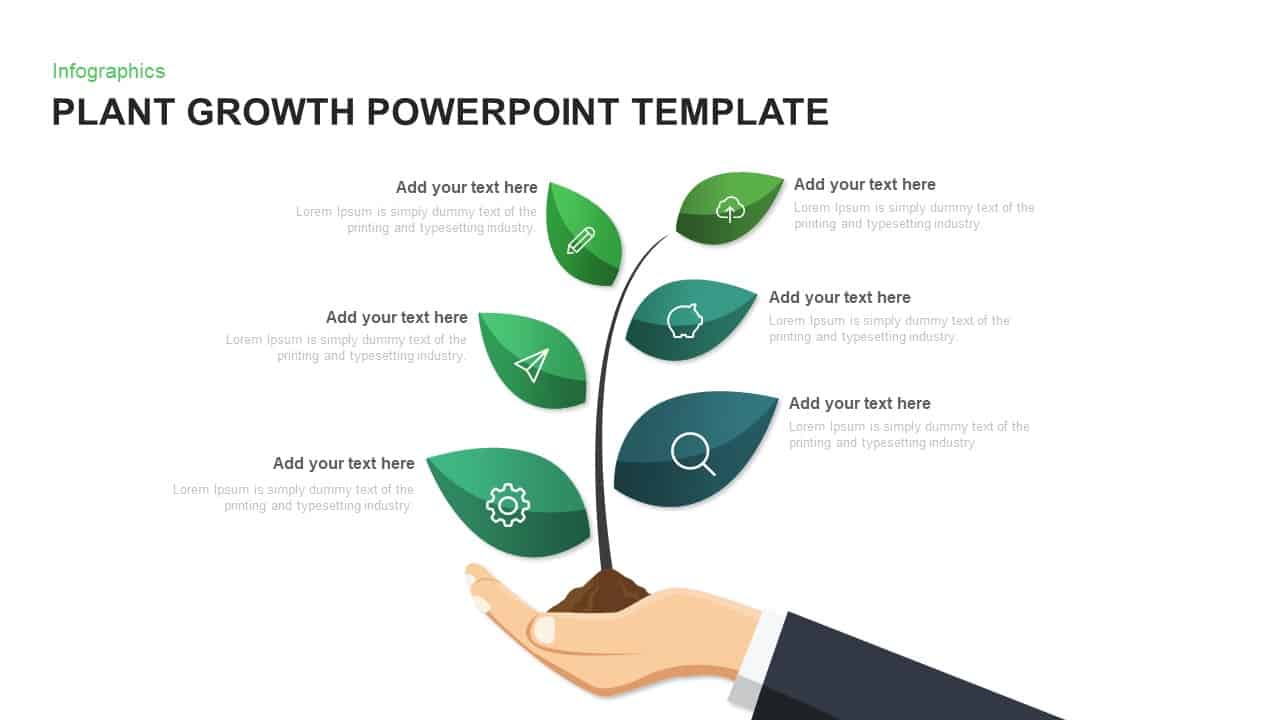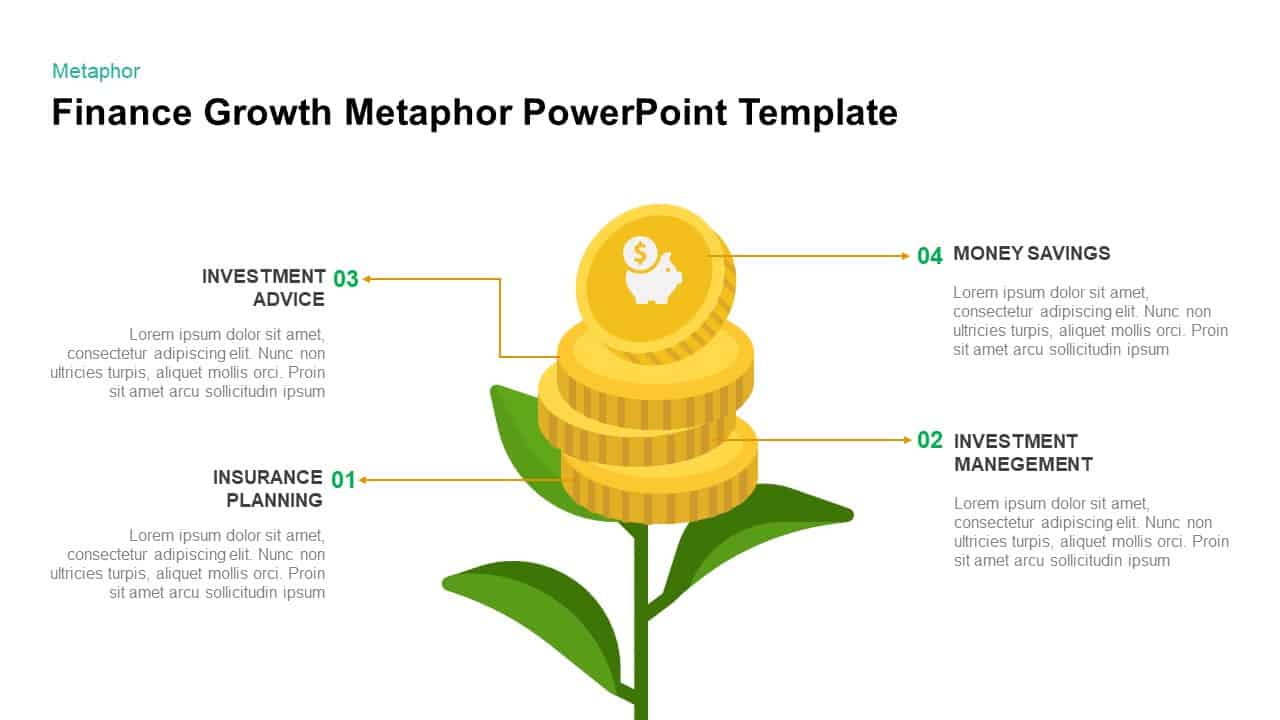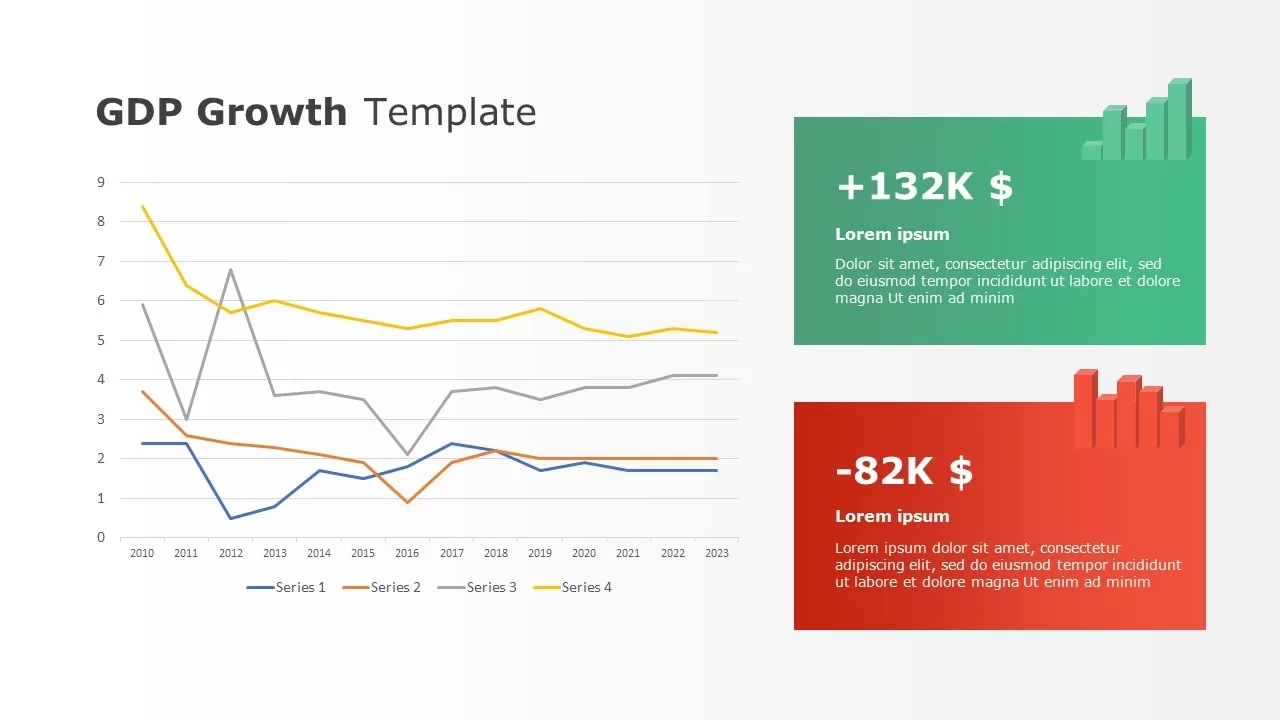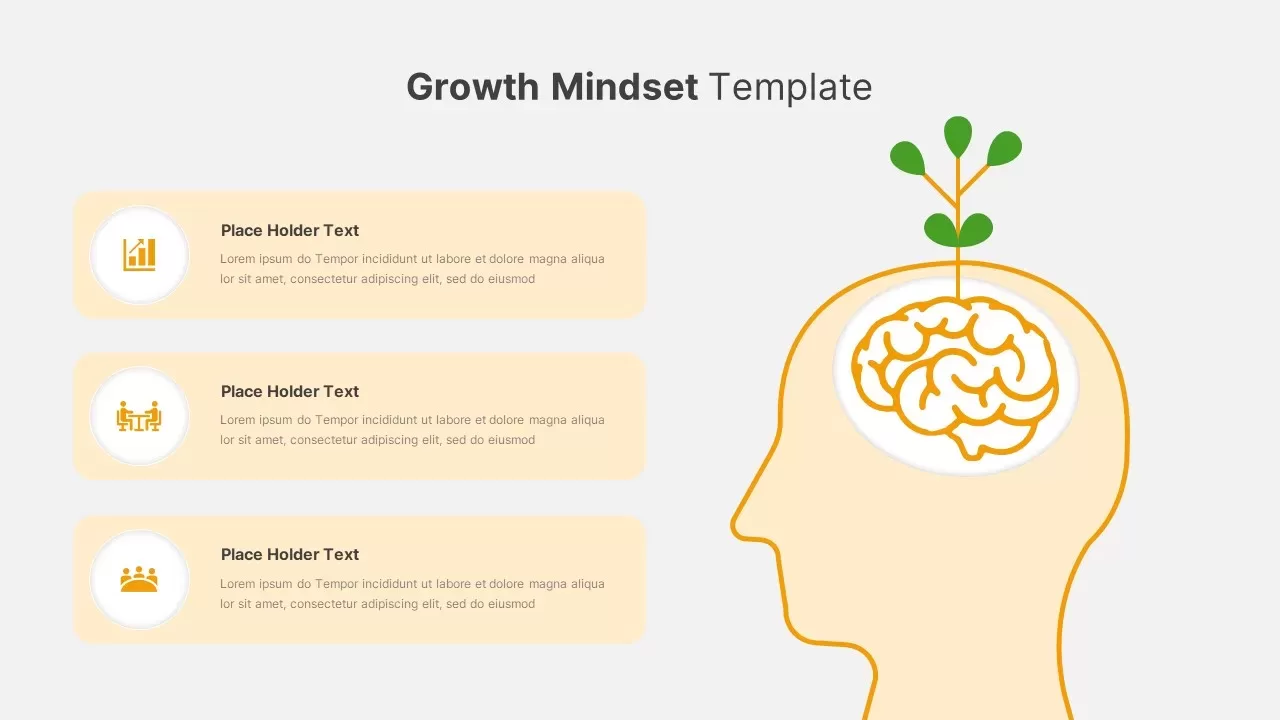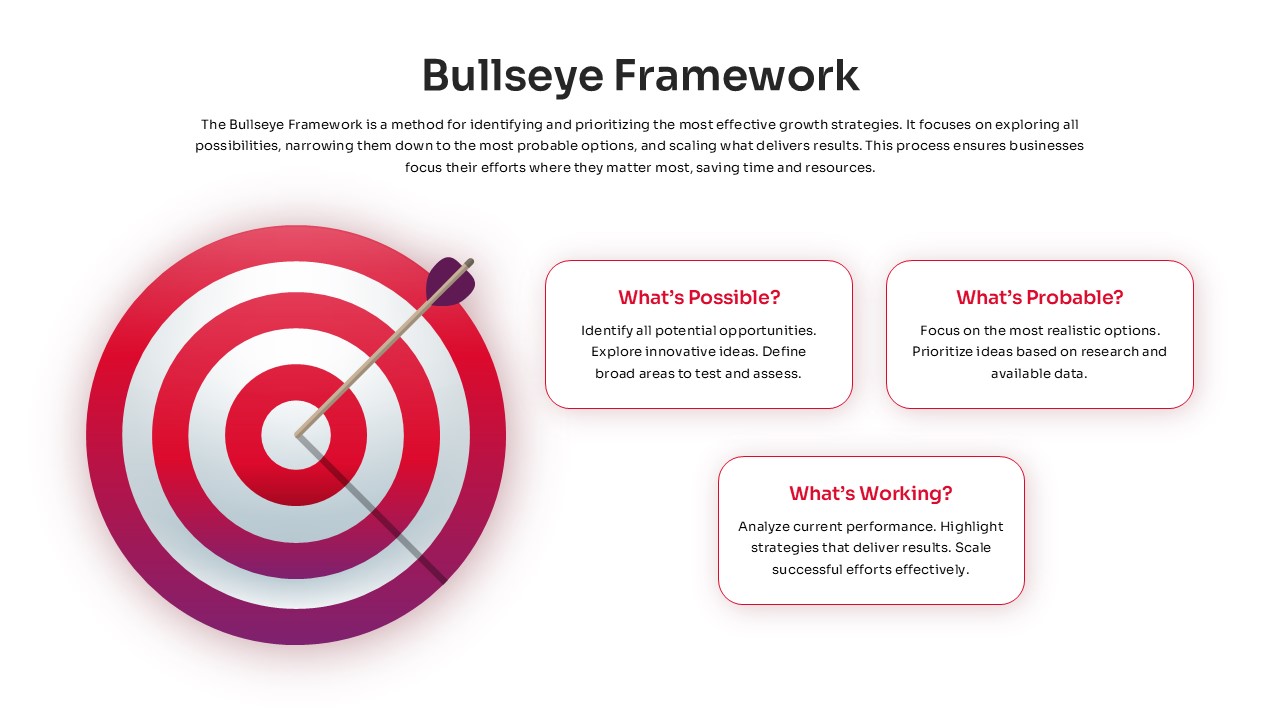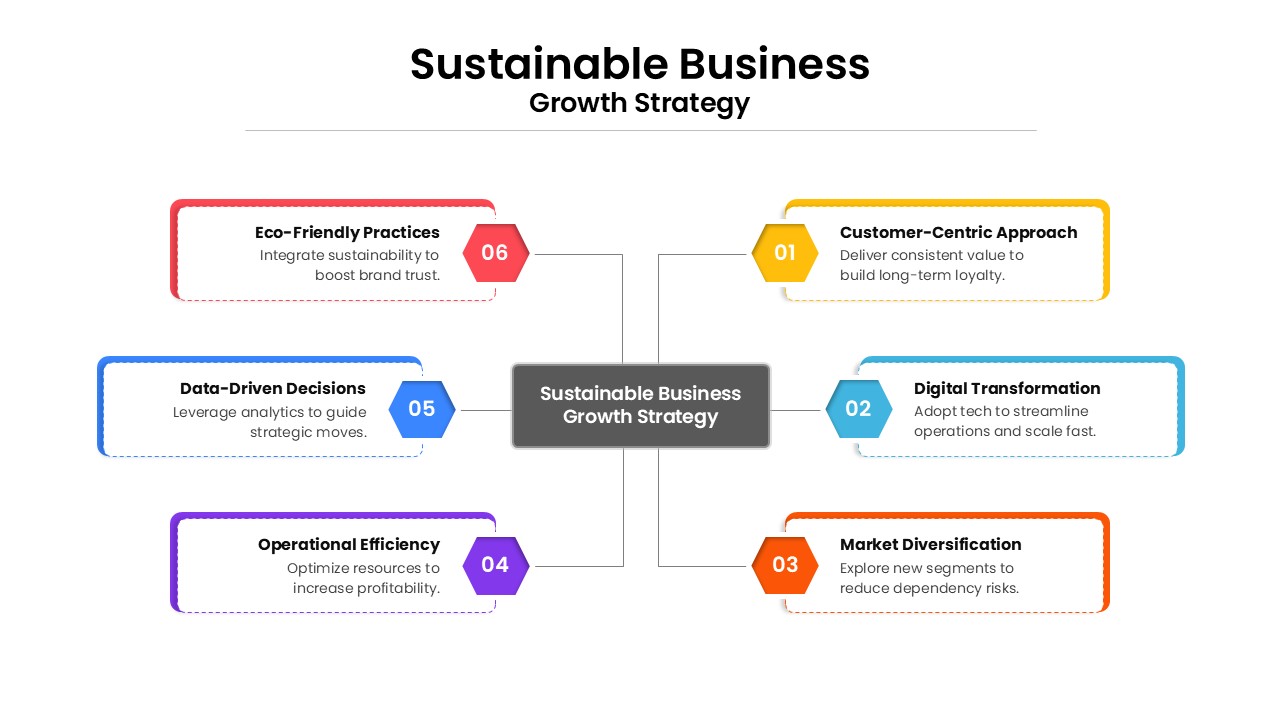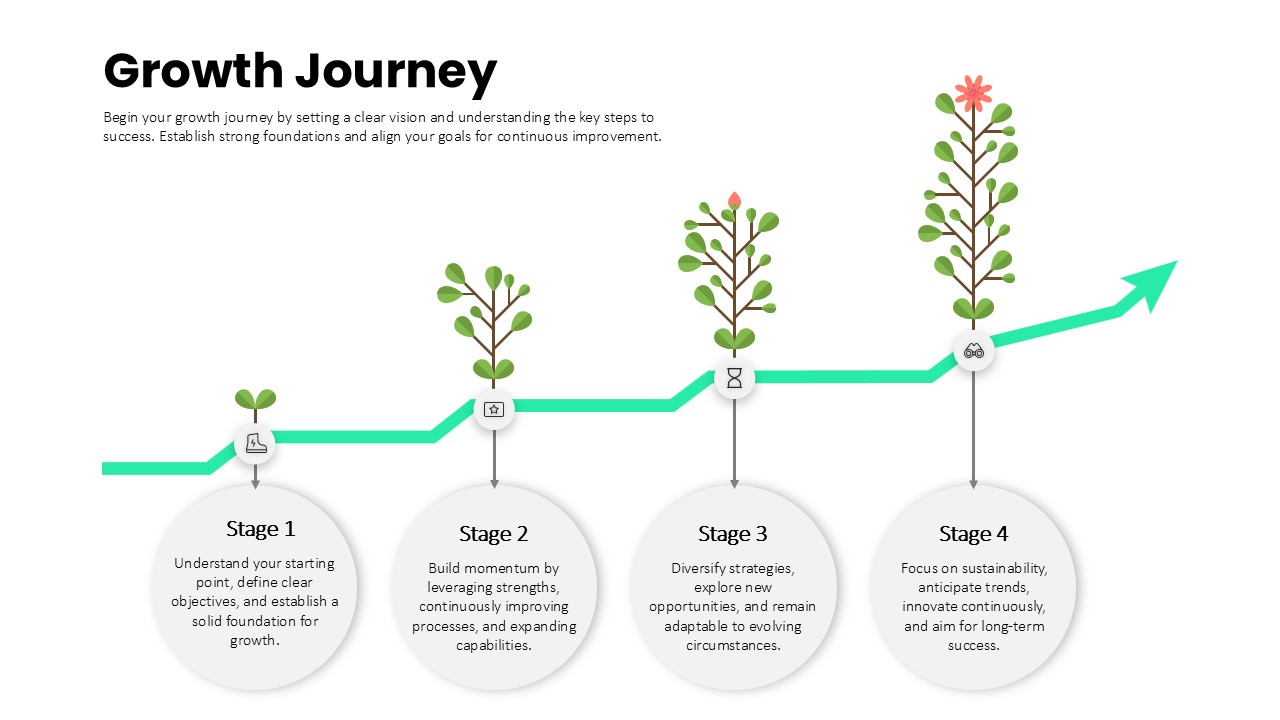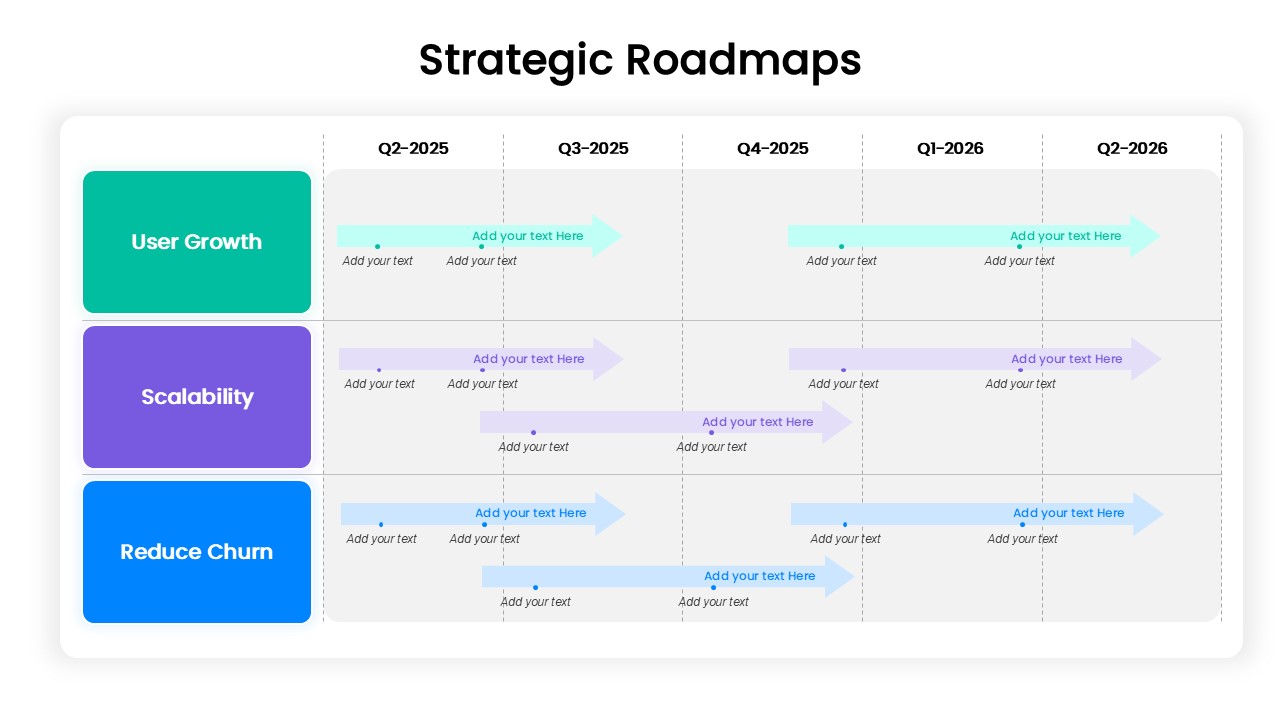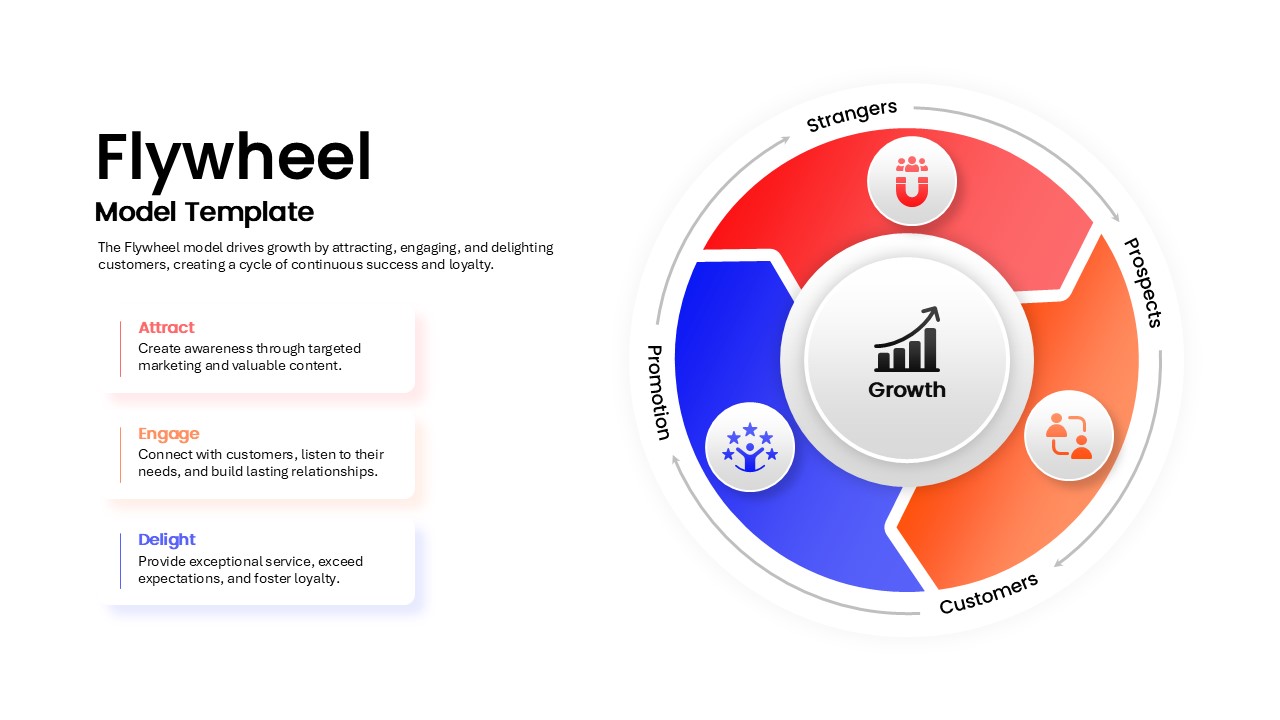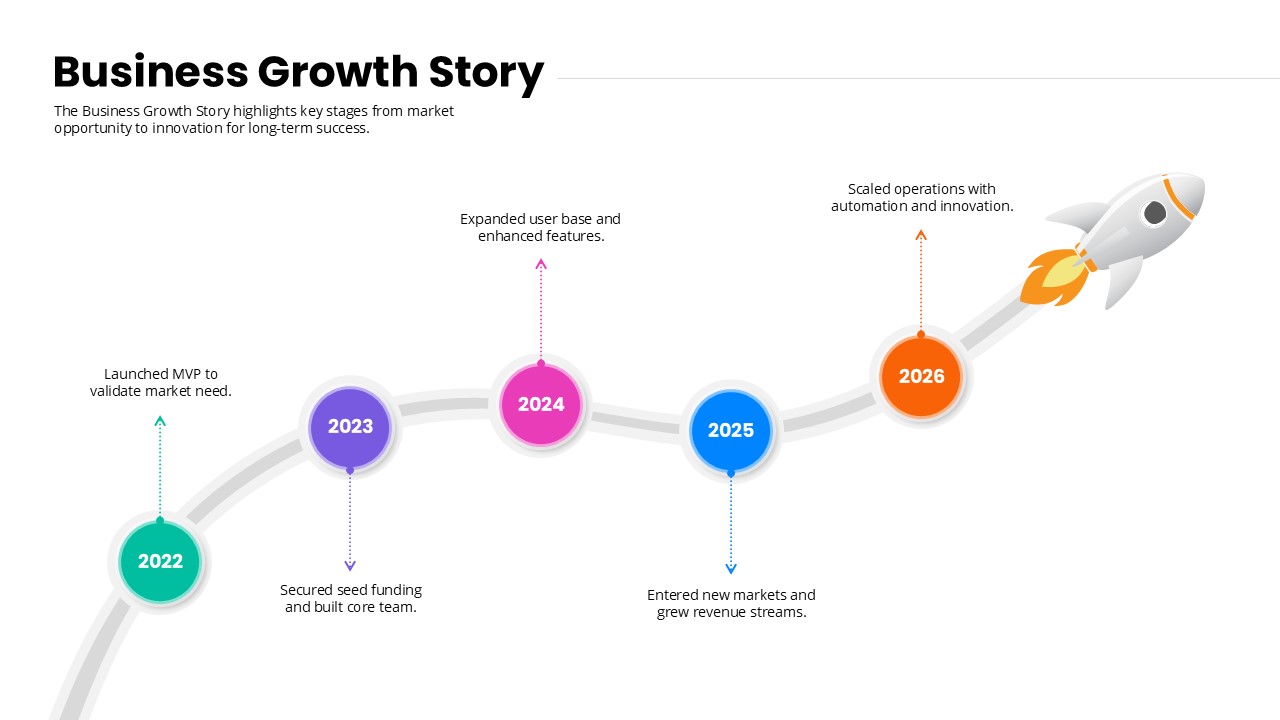5-Step Growth Arrow Infographics Template for PowerPoint & Google Slides
Description
Leverage this 5-step growth arrow infographic slide to illustrate sequential performance milestones or development phases with visual clarity. This modern template features five vertical arrow shapes in distinct gradient hues—green, blue, pink, light blue, and orange—staggered to create a 3D depth effect and numbered from one to five. Each arrow incorporates a minimalist icon placeholder at the tip for category visuals, while dashed connector lines link to text blocks on the left, enabling detailed annotations, metrics, or strategic insights. The clean white background, subtle shadow effects, and generous spacing ensure a professional look and rapid audience comprehension. The staggered 3D perspective enhances depth perception and draws attention to each progression stage.
Engineered for maximum flexibility, this slide uses editable vector shapes, master layouts, and defined placeholders that let you swap arrow colors, adjust connector positions, or replace icons in seconds. Update step titles, insert performance data, or apply your brand’s theme palette with a single click. Built-in alignment guides preserve proportional spacing, and icon color adapts to background gradients automatically. Built-in visualization enhancements, such as subtle drop shadows and consistent stroke widths, reinforce clarity and visual depth.
Optimized for both PowerPoint and Google Slides, this graphic renders seamlessly across devices and preserves formatting integrity during collaboration. Beyond growth tracking, this versatile framework is ideal for process overviews, project roadmaps, onboarding sequences, or KPI presentations. Simply duplicate arrows to extend your sequence, reorder steps to suit your narrative, or repurpose connector lines to highlight dependencies. Whether you’re delivering boardroom presentations, training sessions, or investor pitches, this 5-step growth arrow infographic empowers you to communicate complex timelines, strategic plans, or performance benchmarks clearly and effectively.
Who is it for
Marketing teams, product managers, and business analysts will find this 5-step growth arrow infographic invaluable for illustrating performance milestones, development phases, or strategic roadmaps. Consultants, trainers, and educators can also use it to guide audiences through progressive insights in workshops, presentations, or training modules.
Other Uses
Repurpose this framework for process mappings, product launch timelines, onboarding sequences, or KPI presentations. Adapt arrow connectors to highlight dependencies in project plans, resource allocation, or sales funnel stages. Simply adjust labels and icons to tailor the slide for any sequential narrative or metric-driven scenario.
Login to download this file