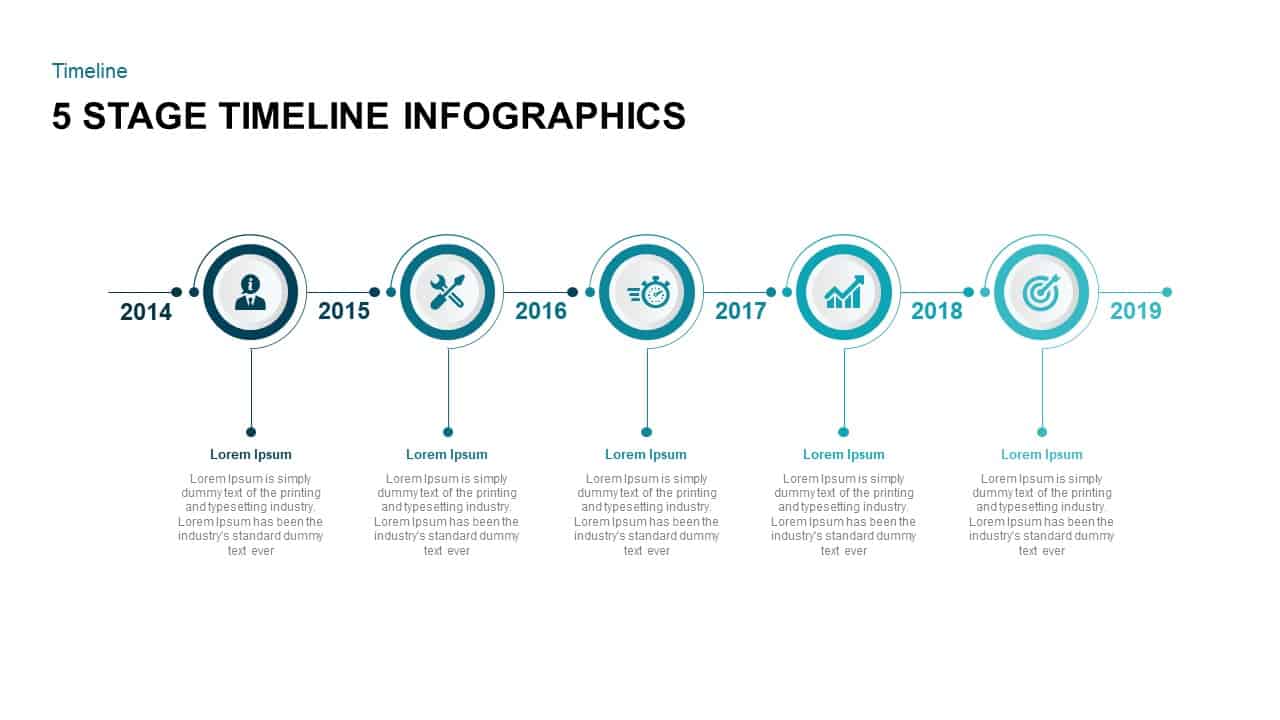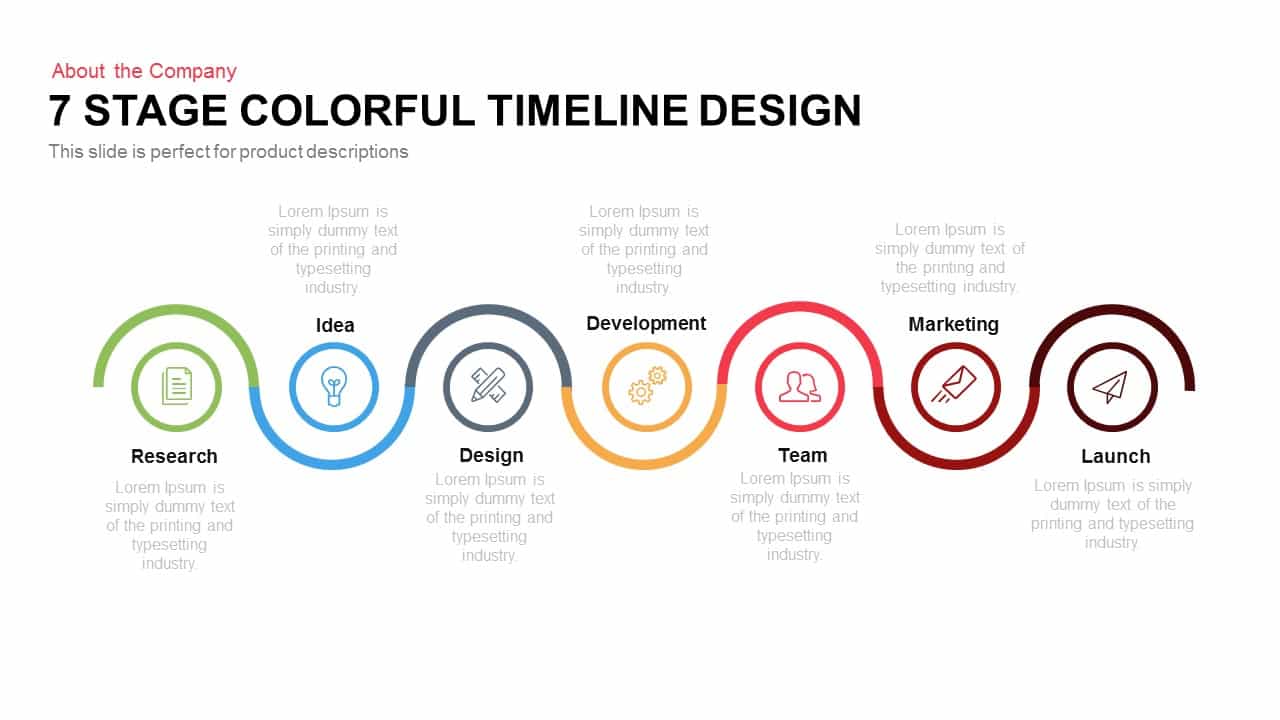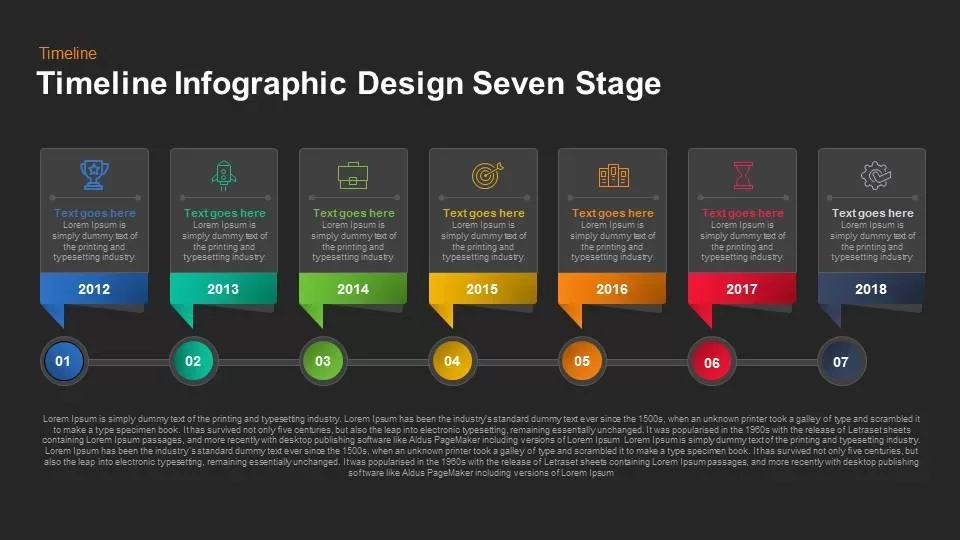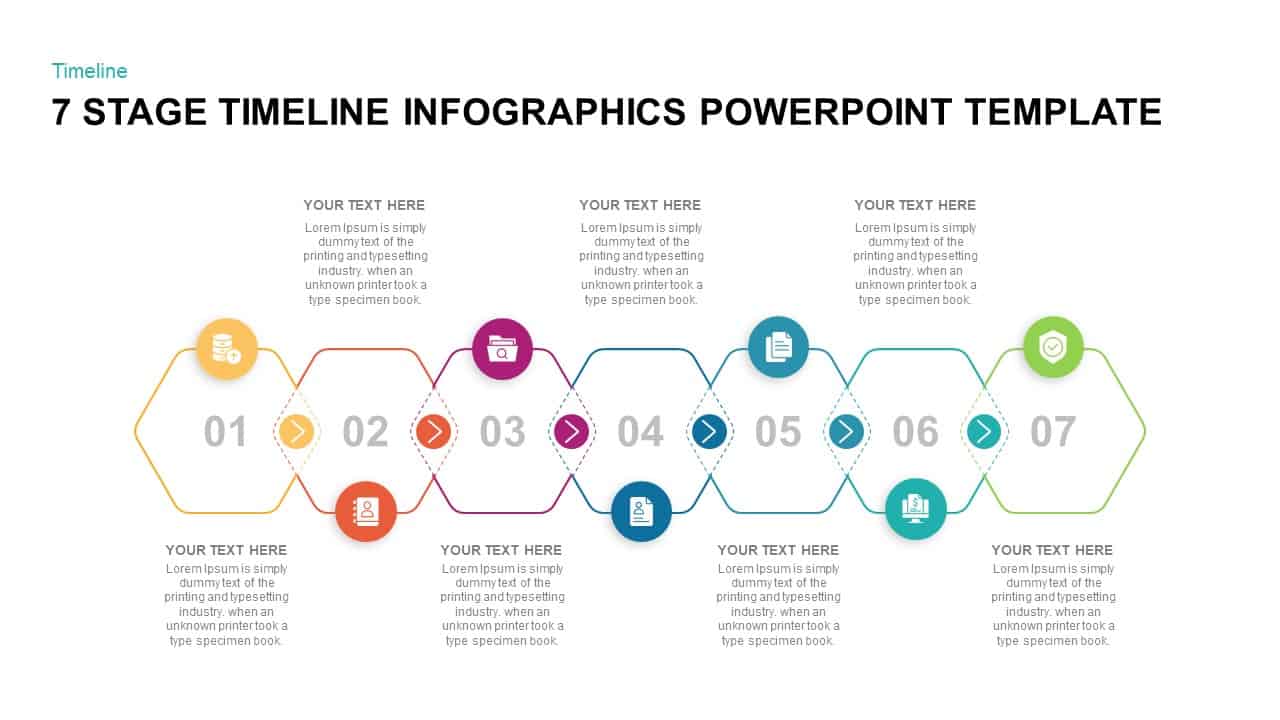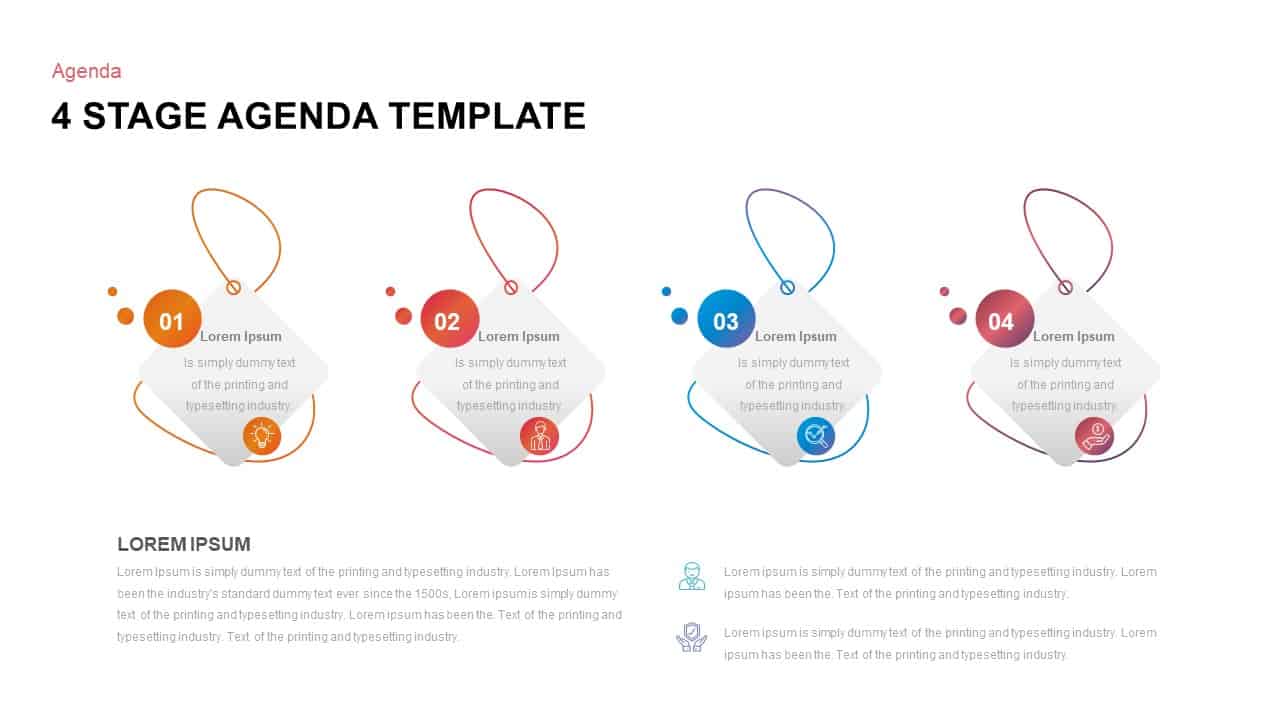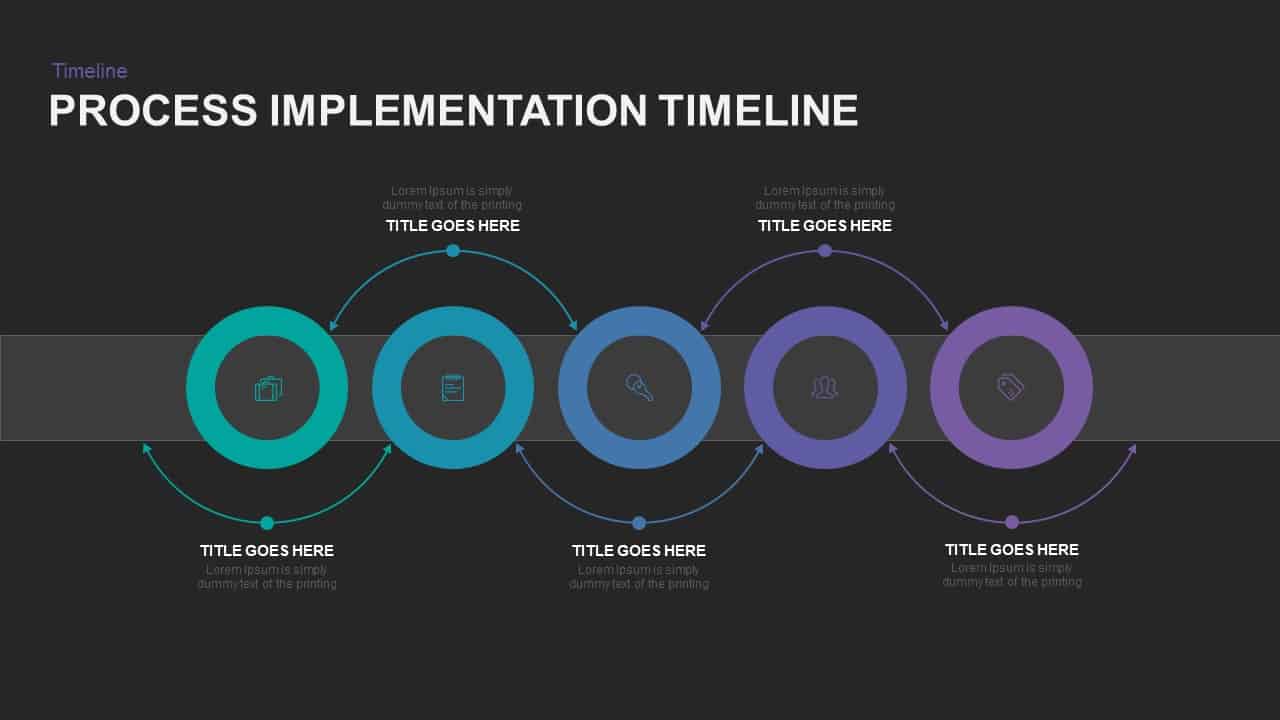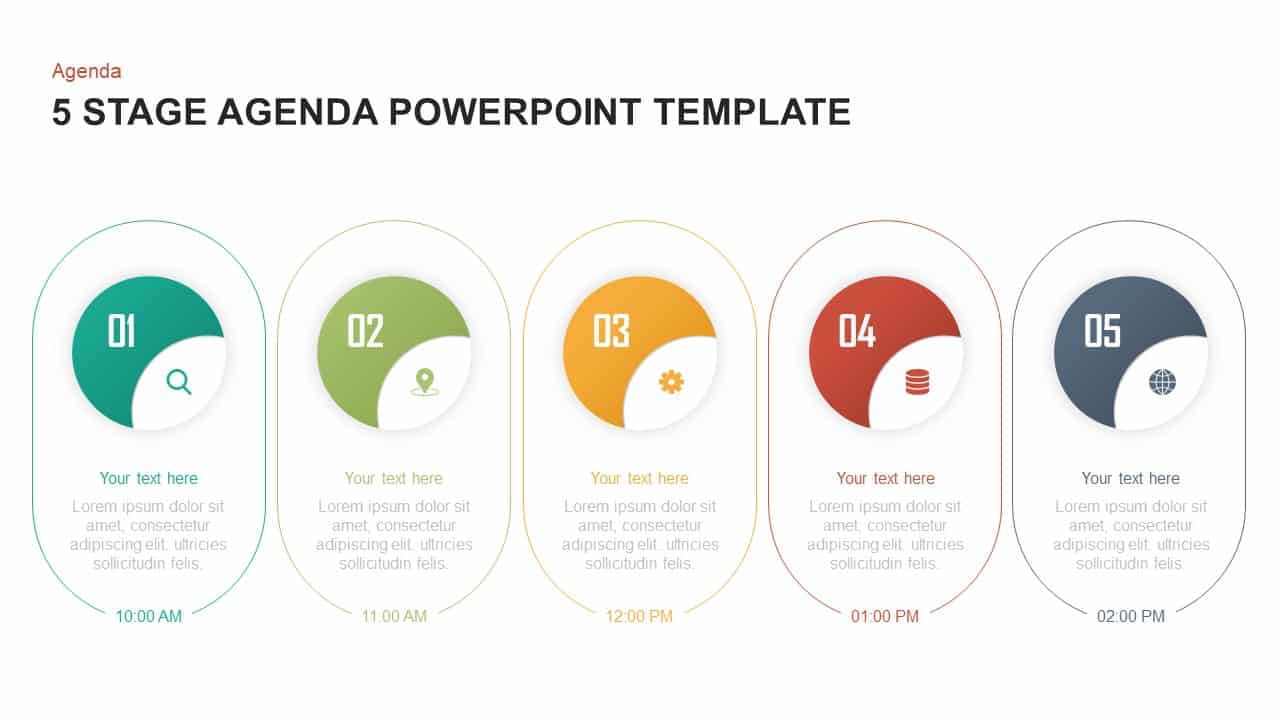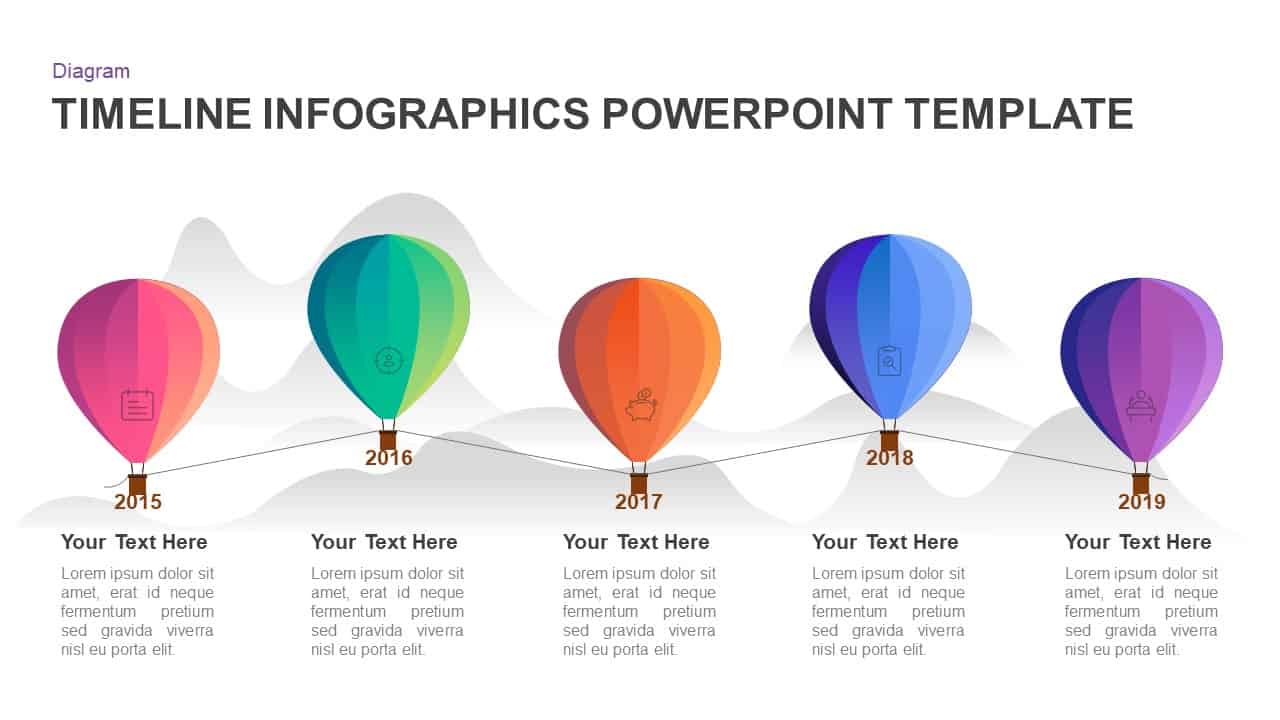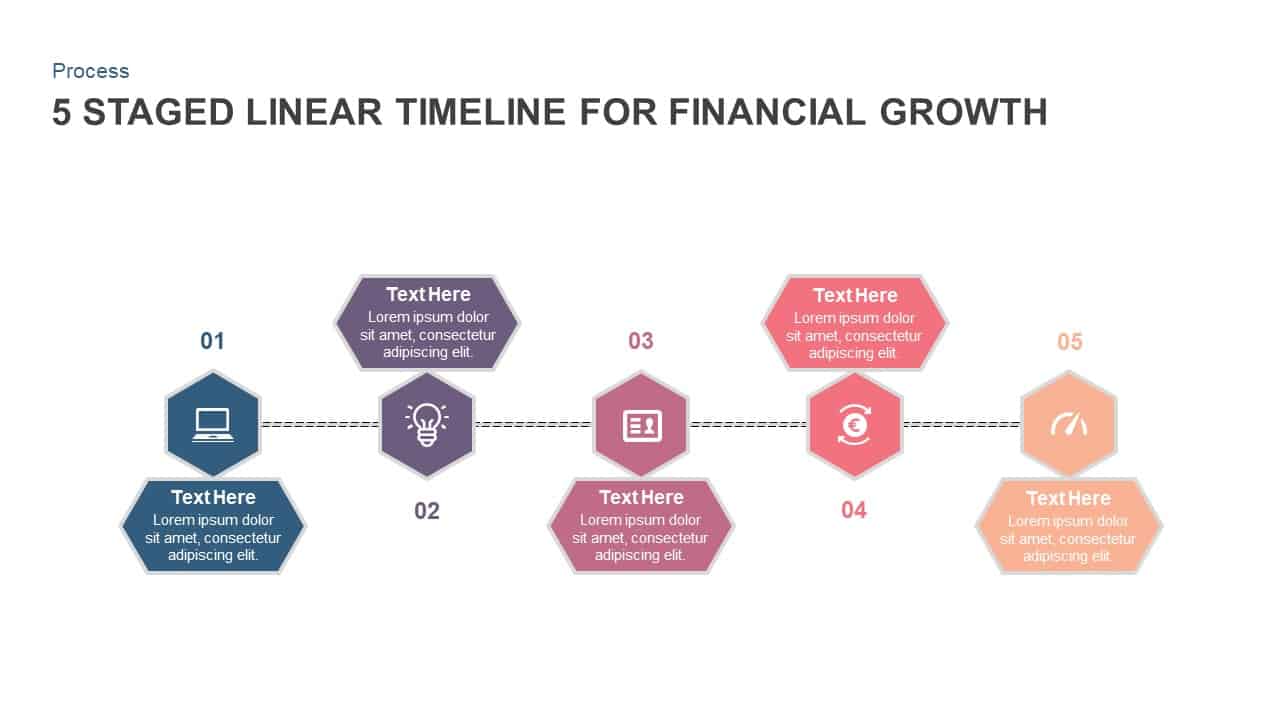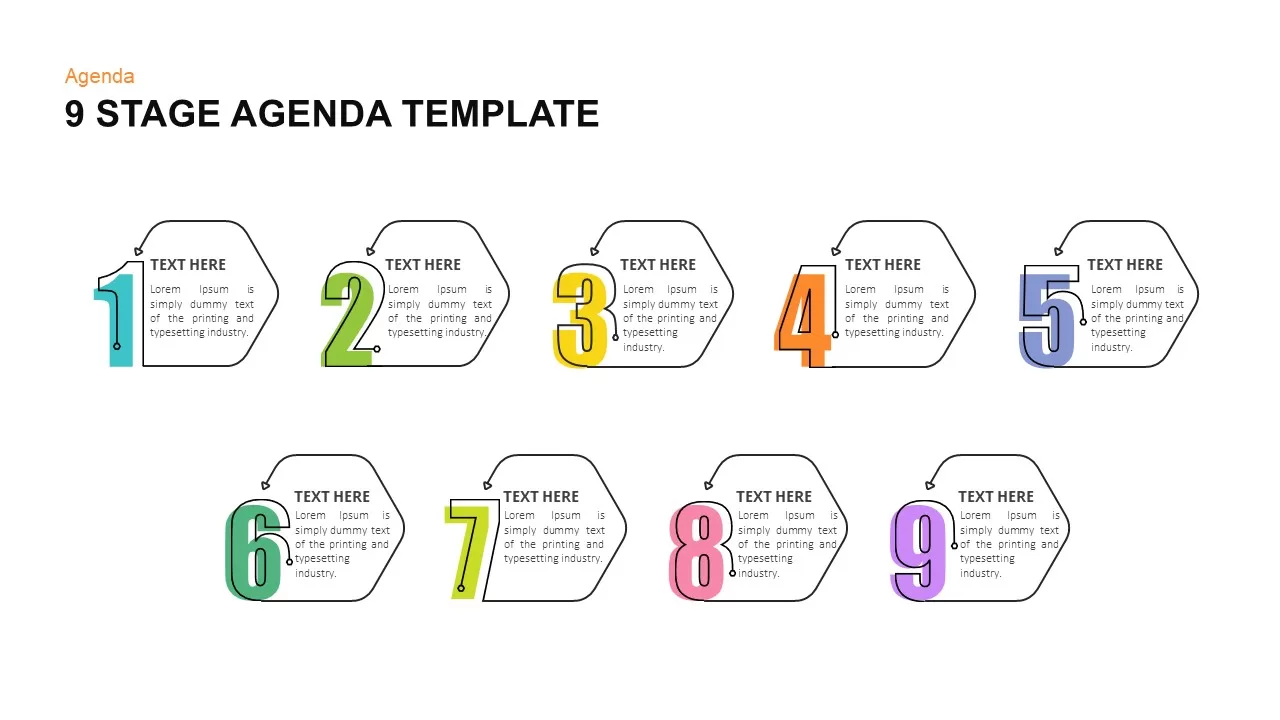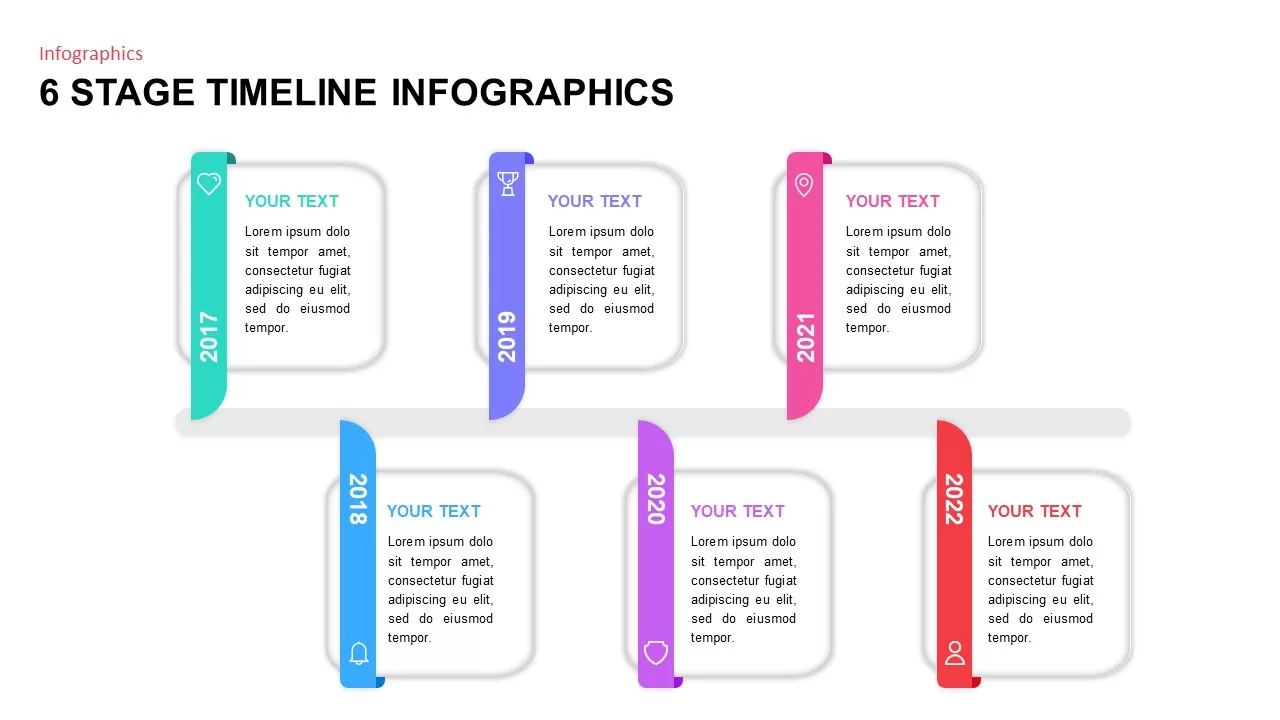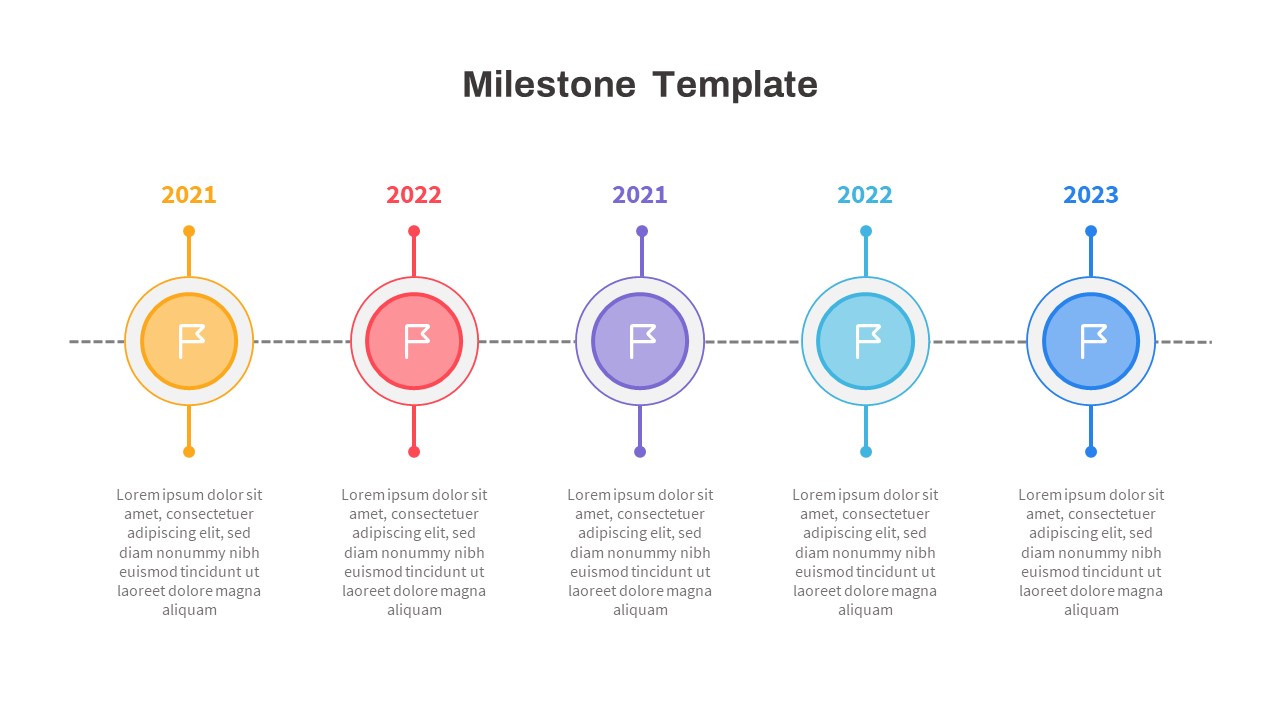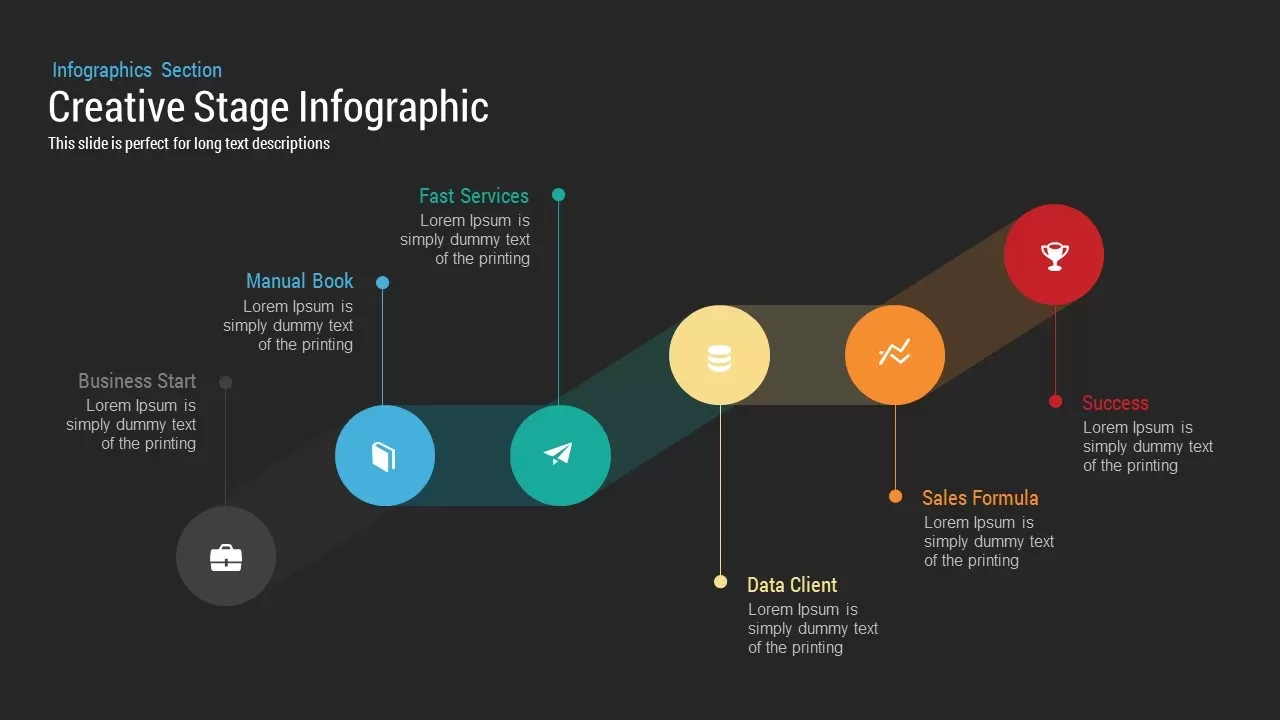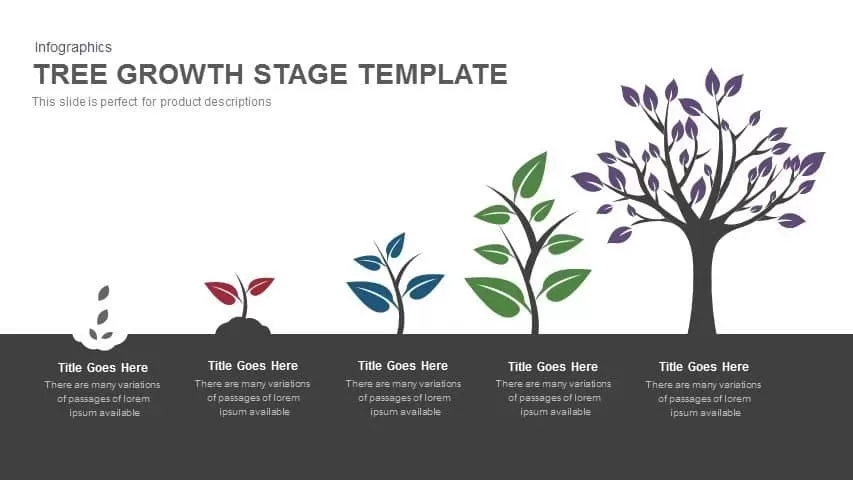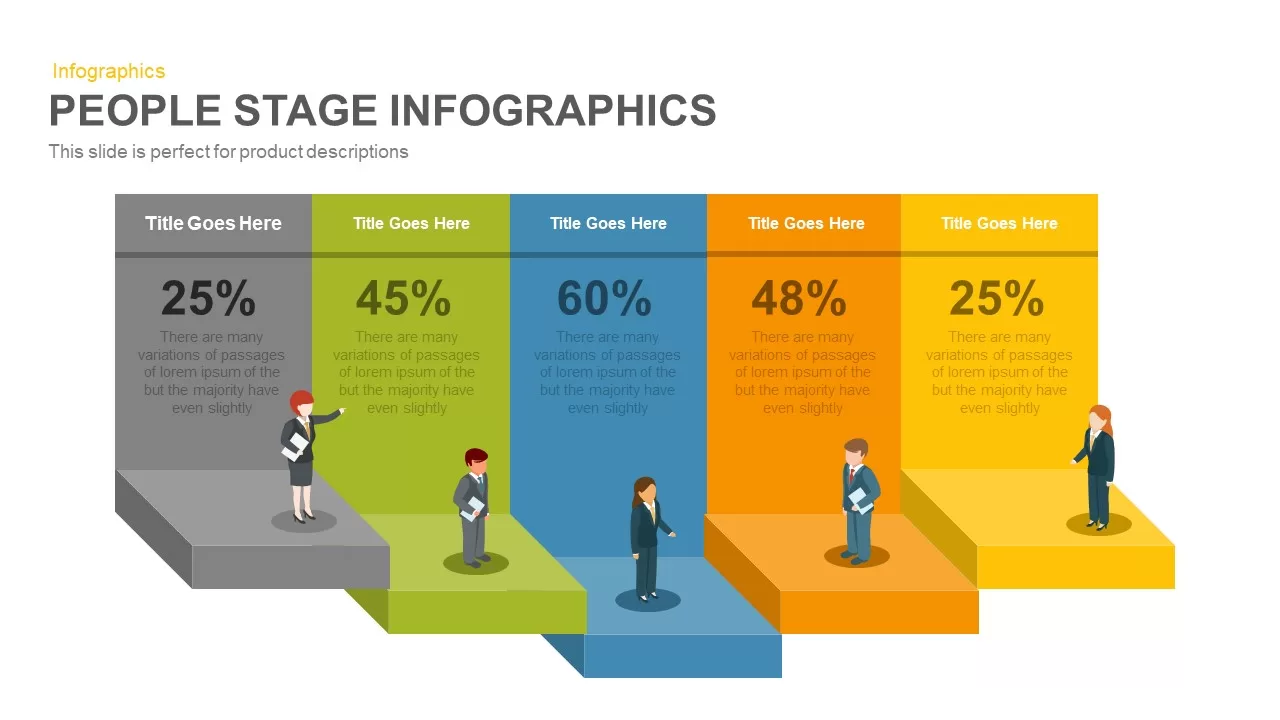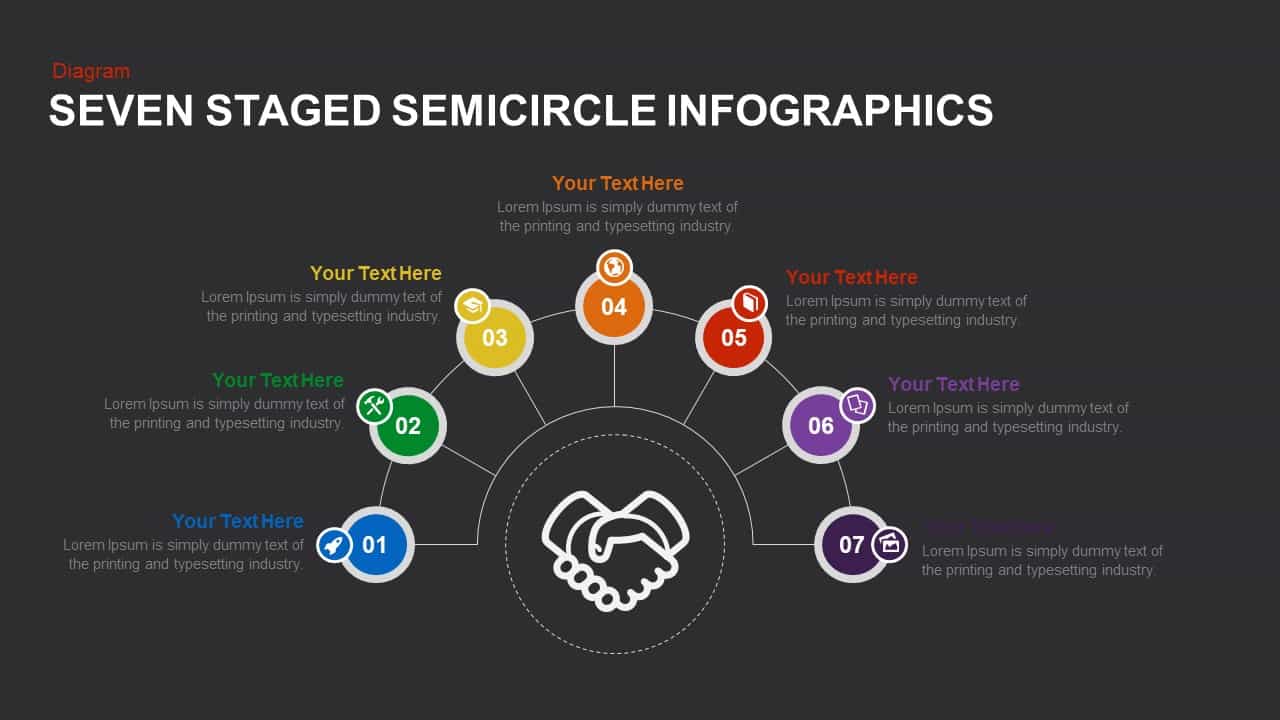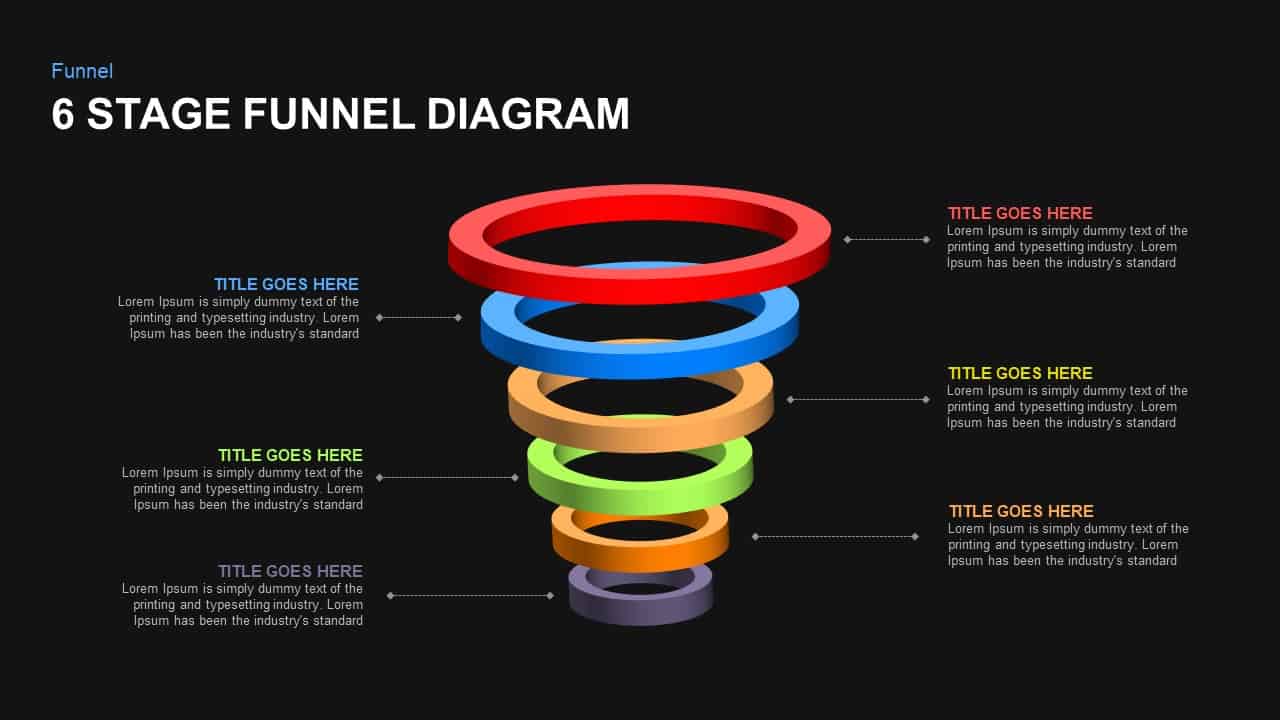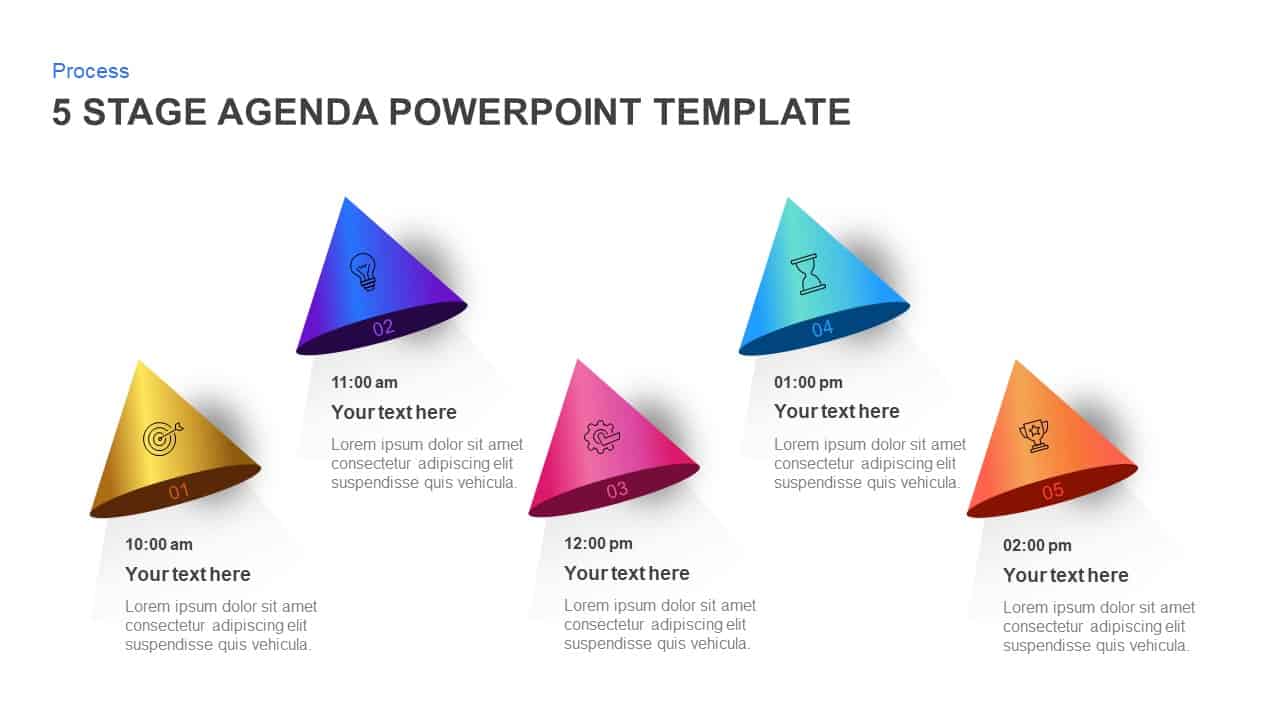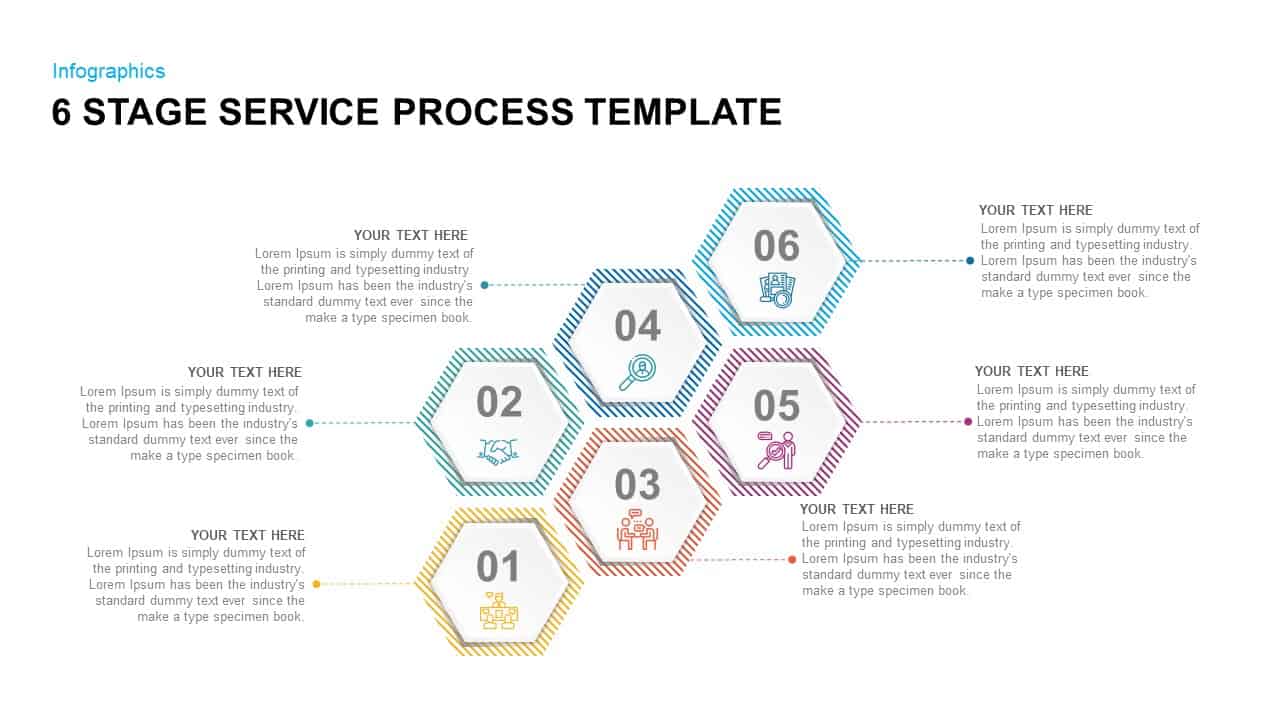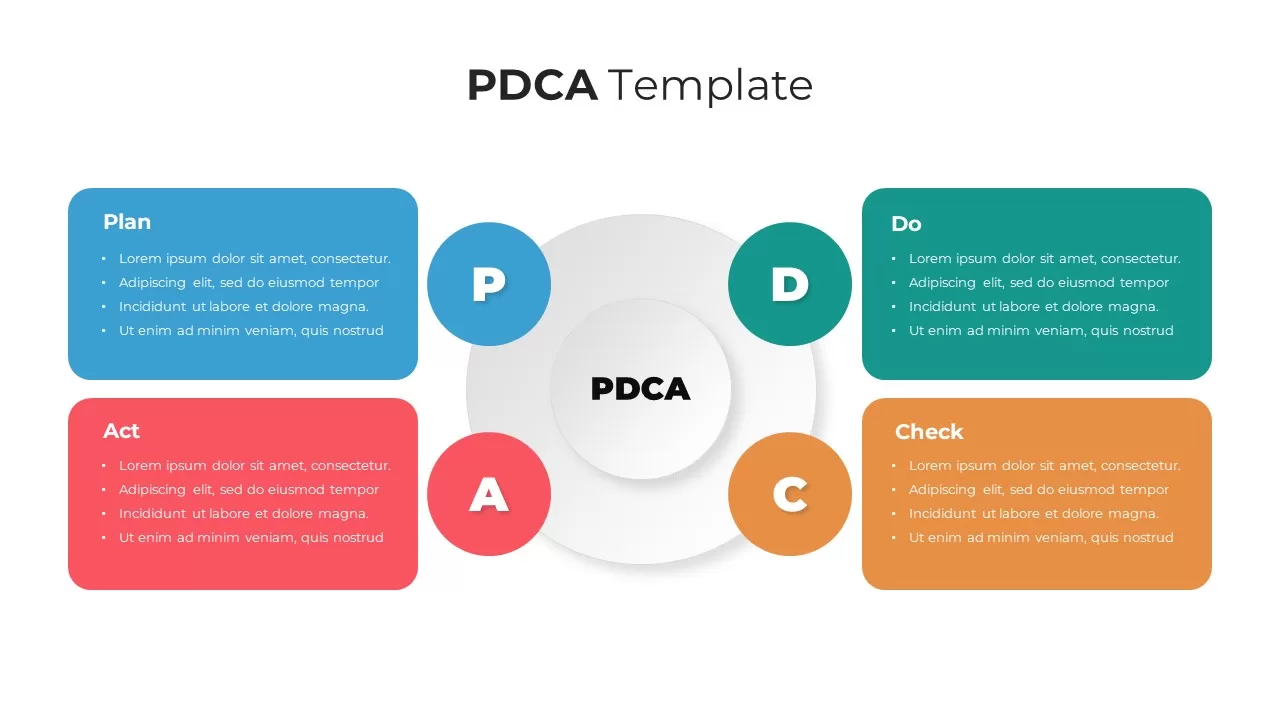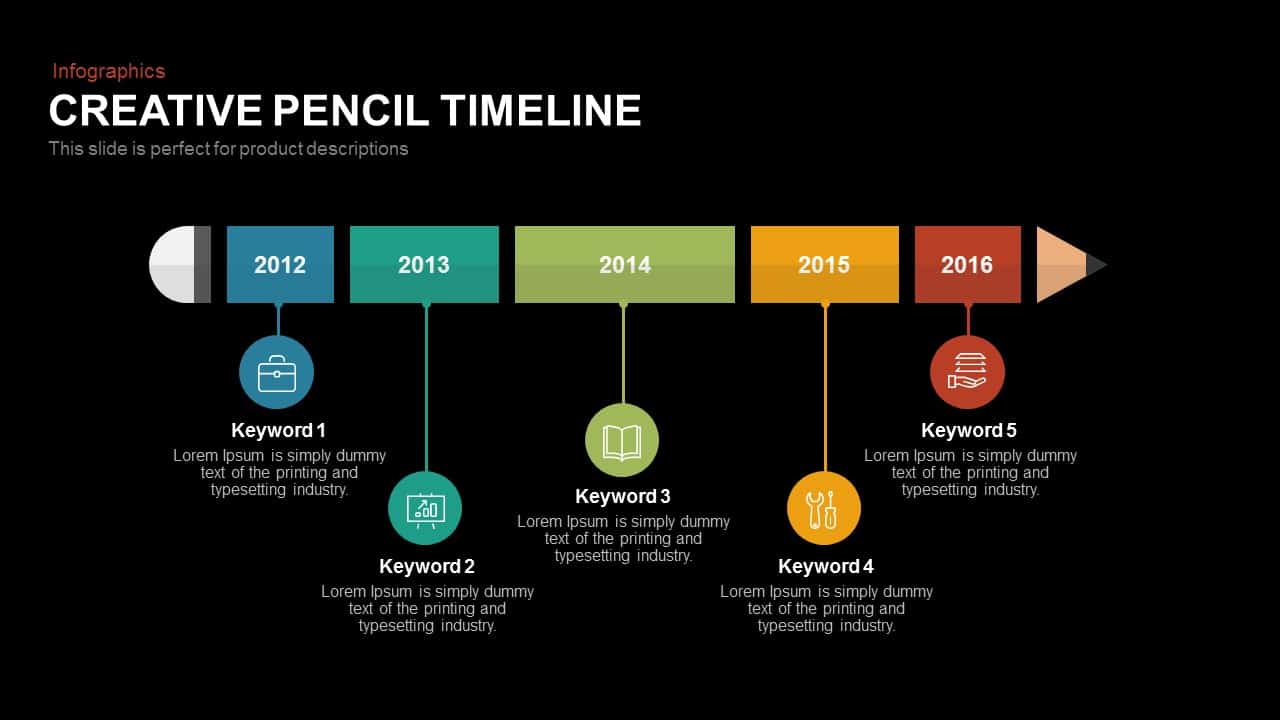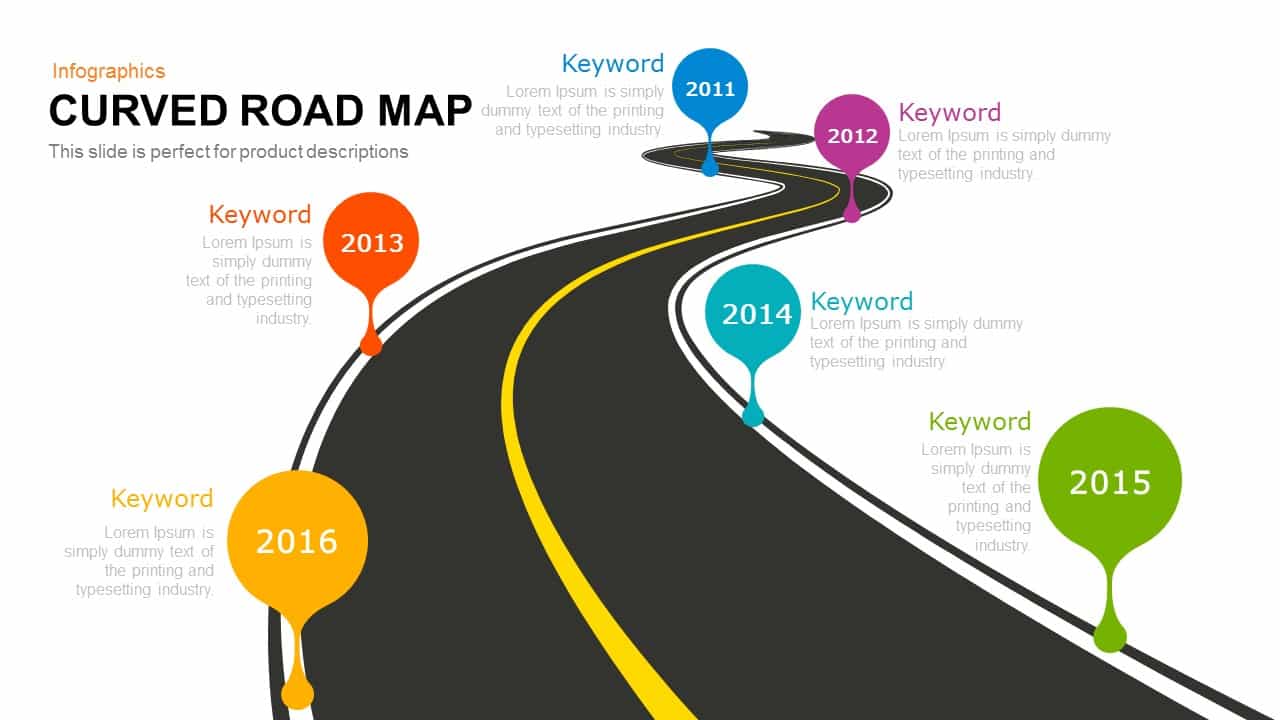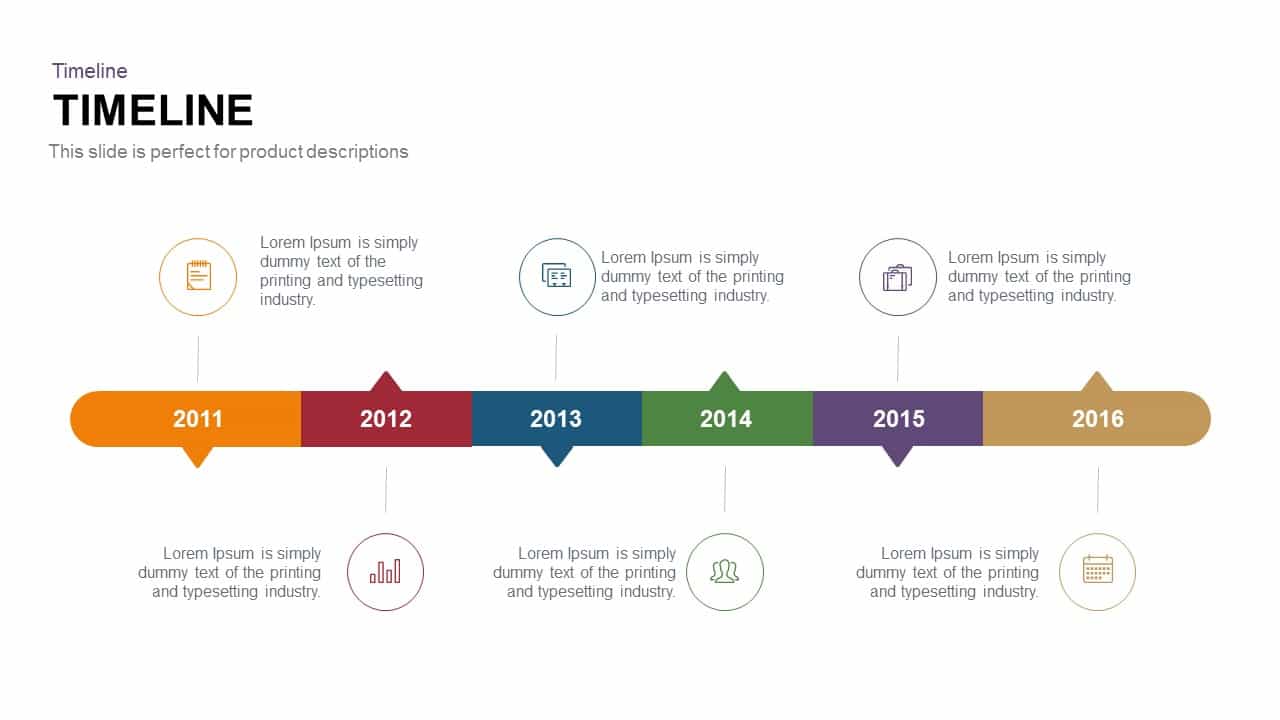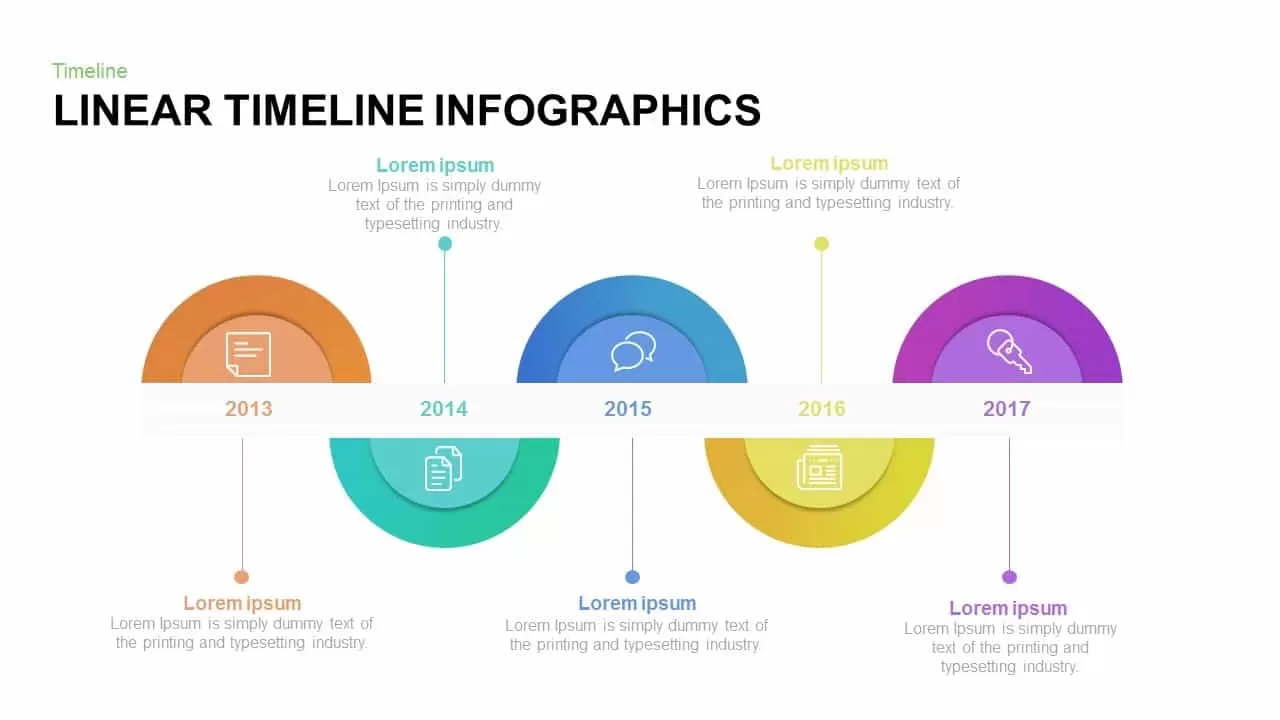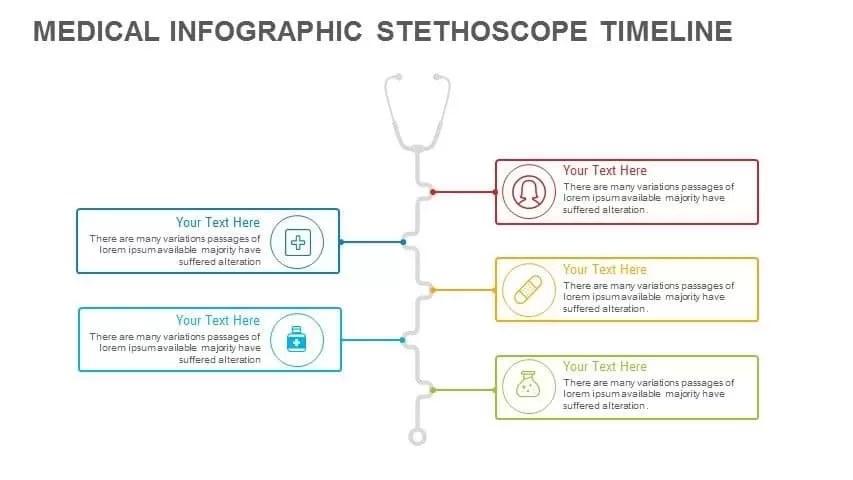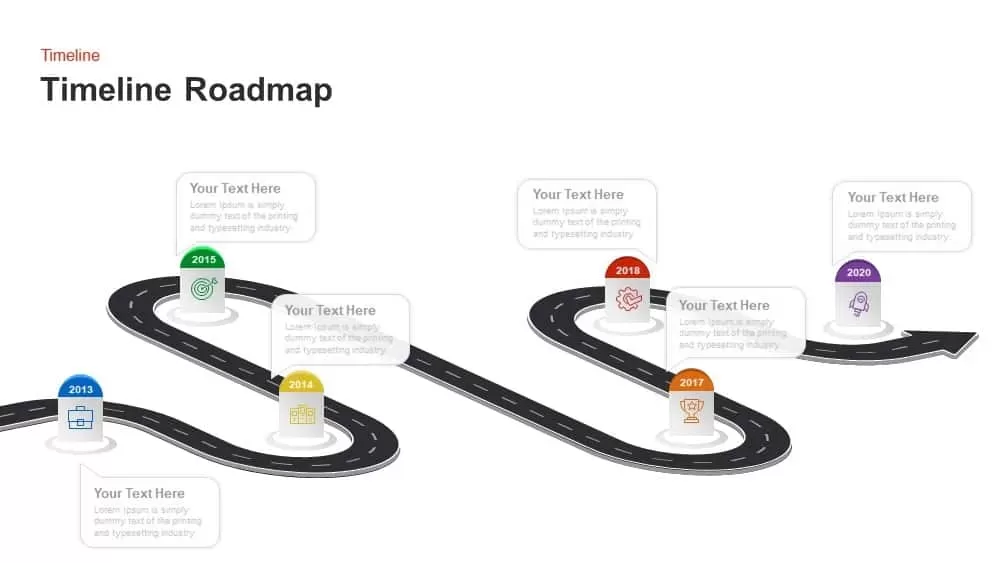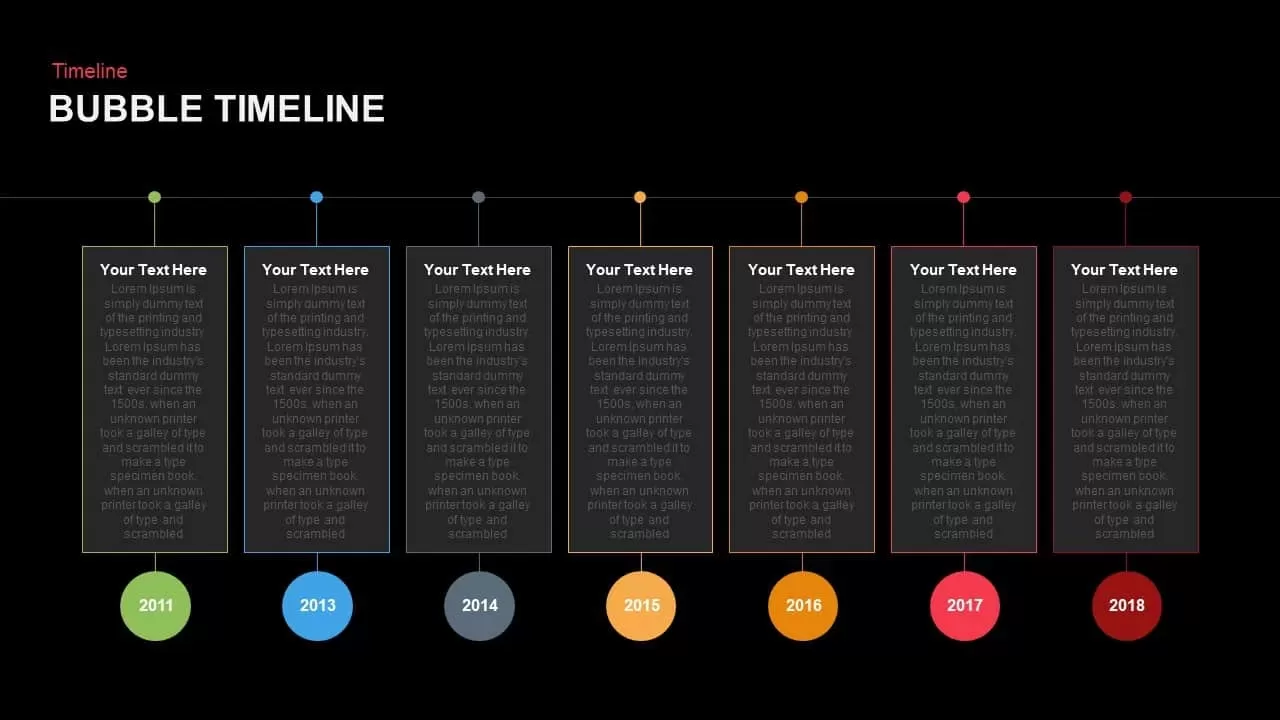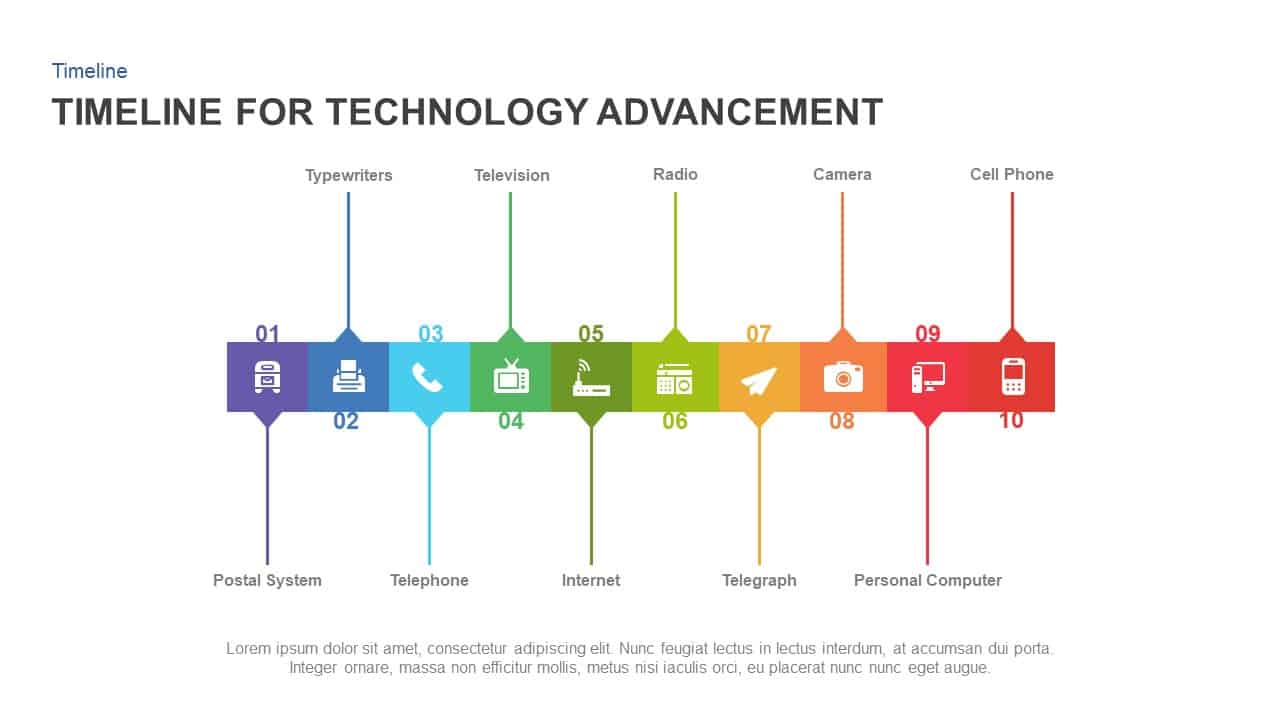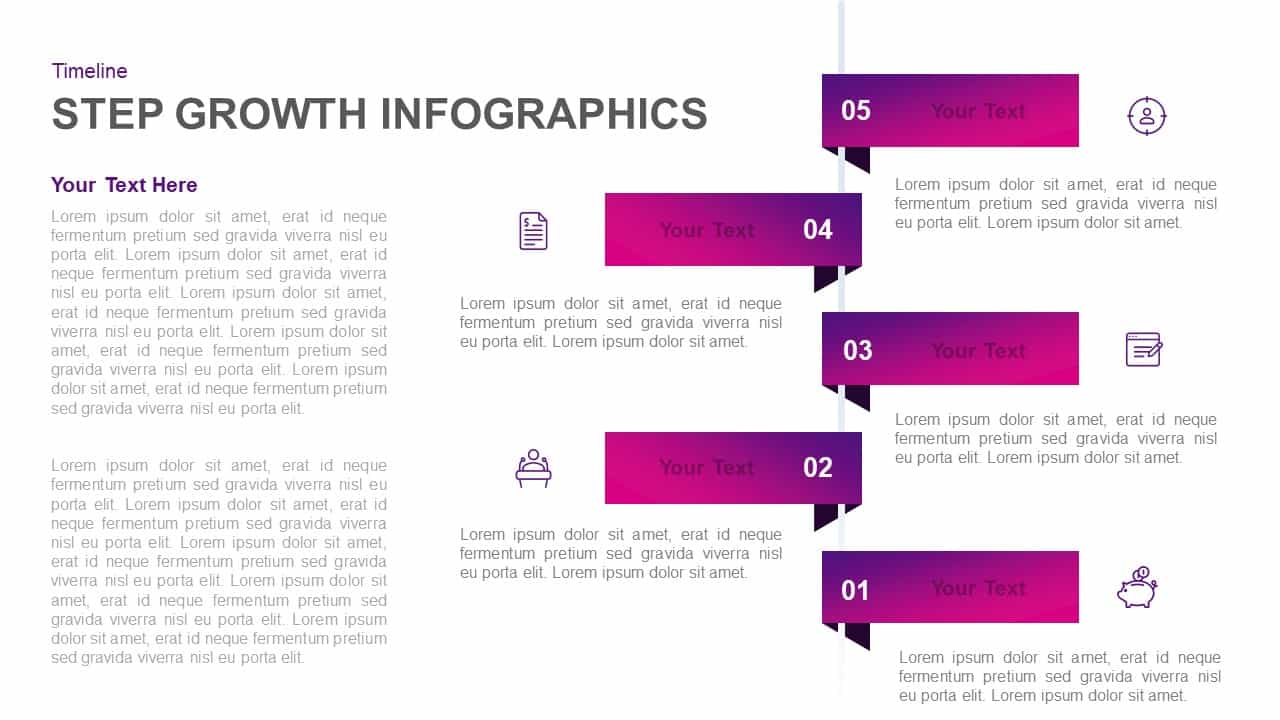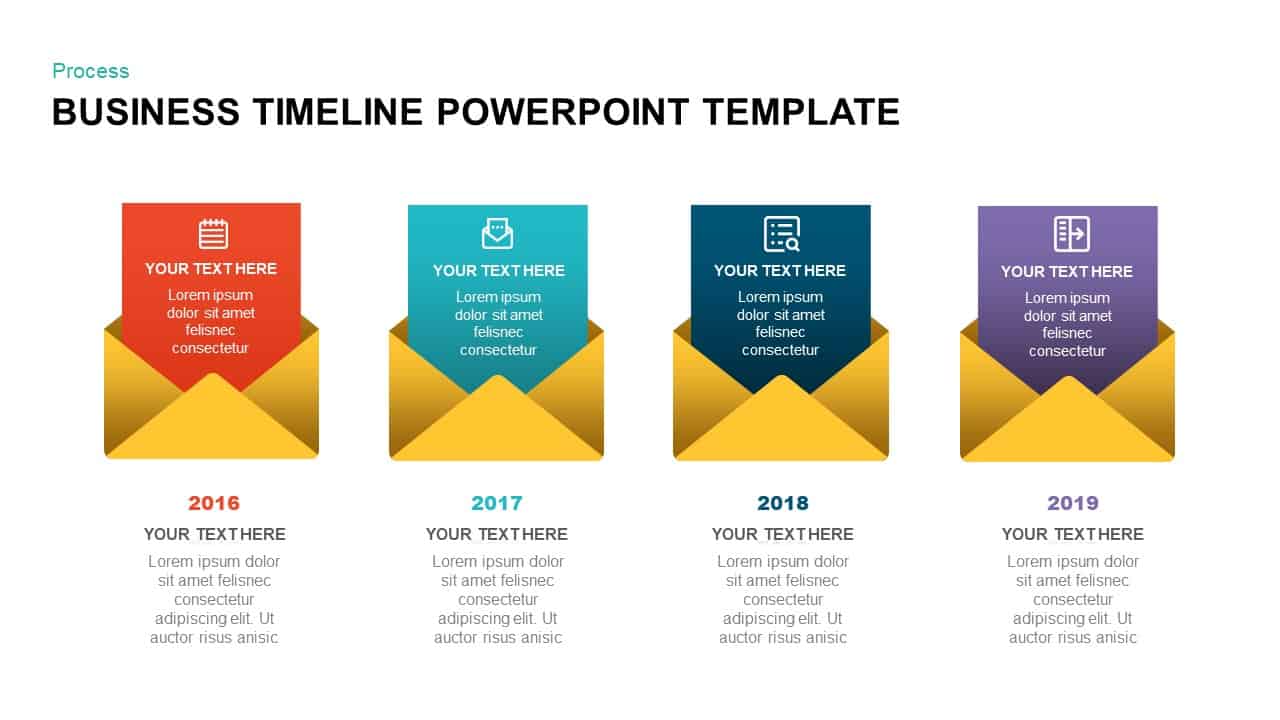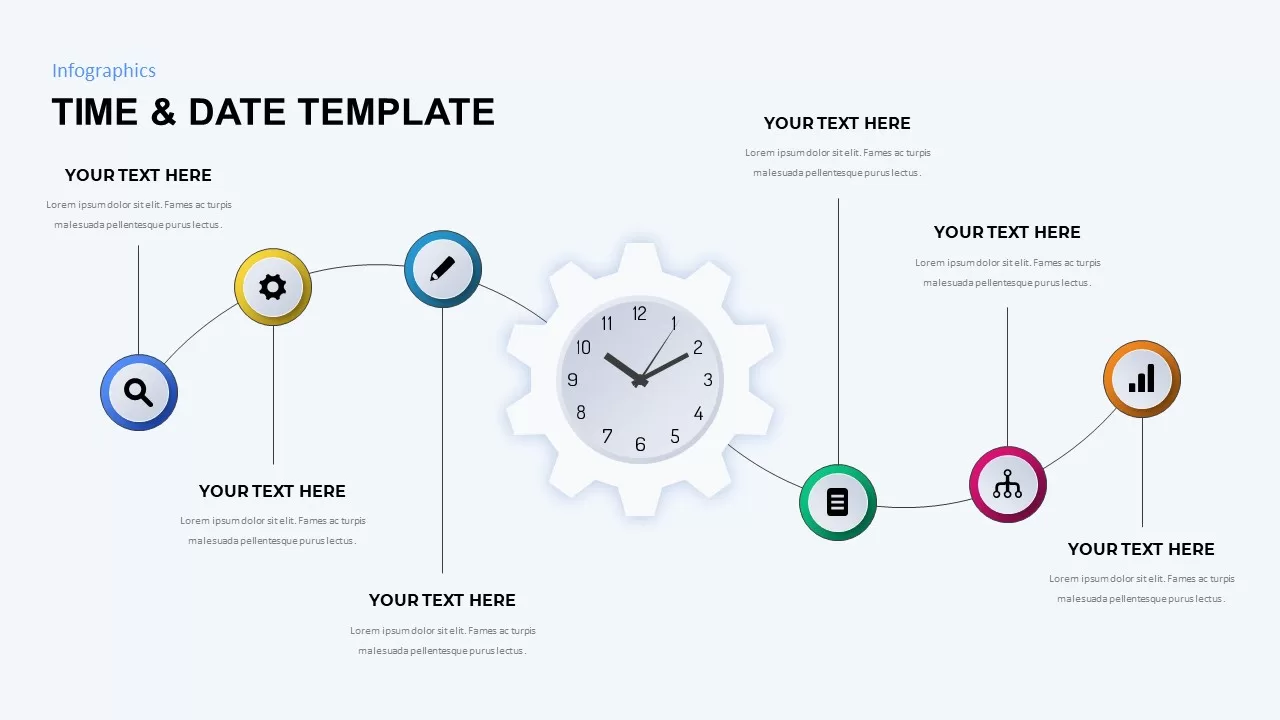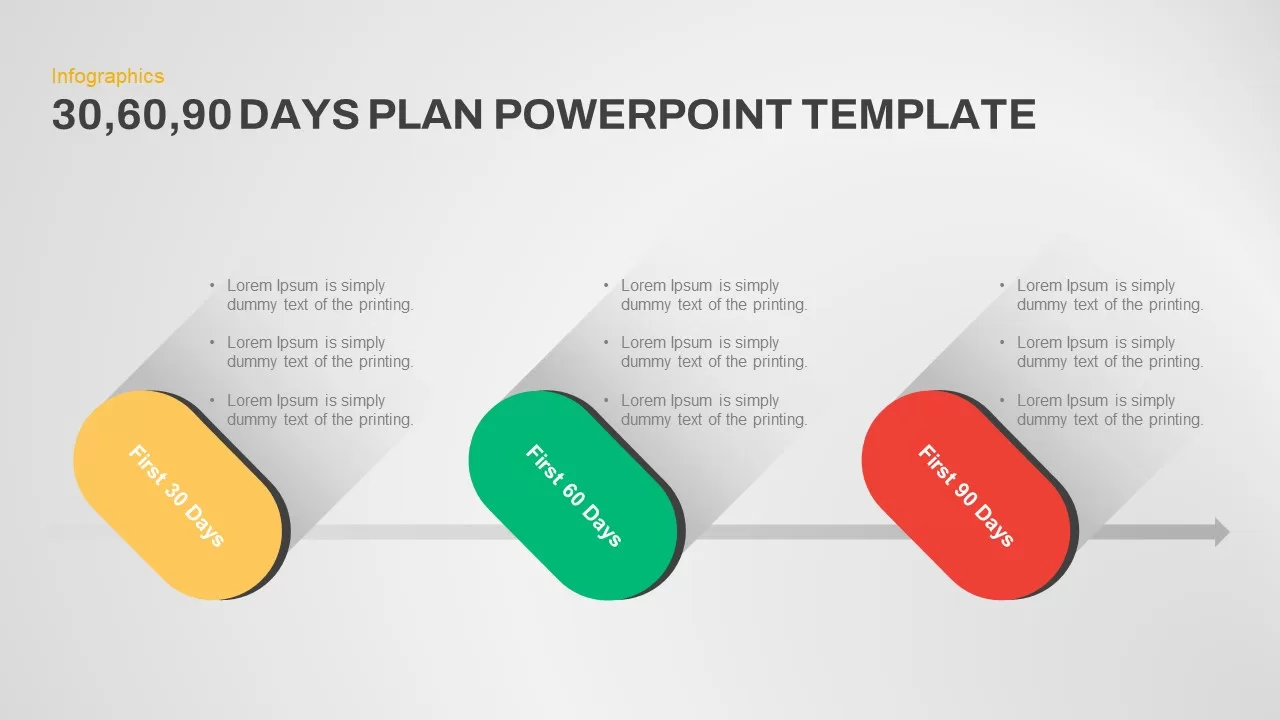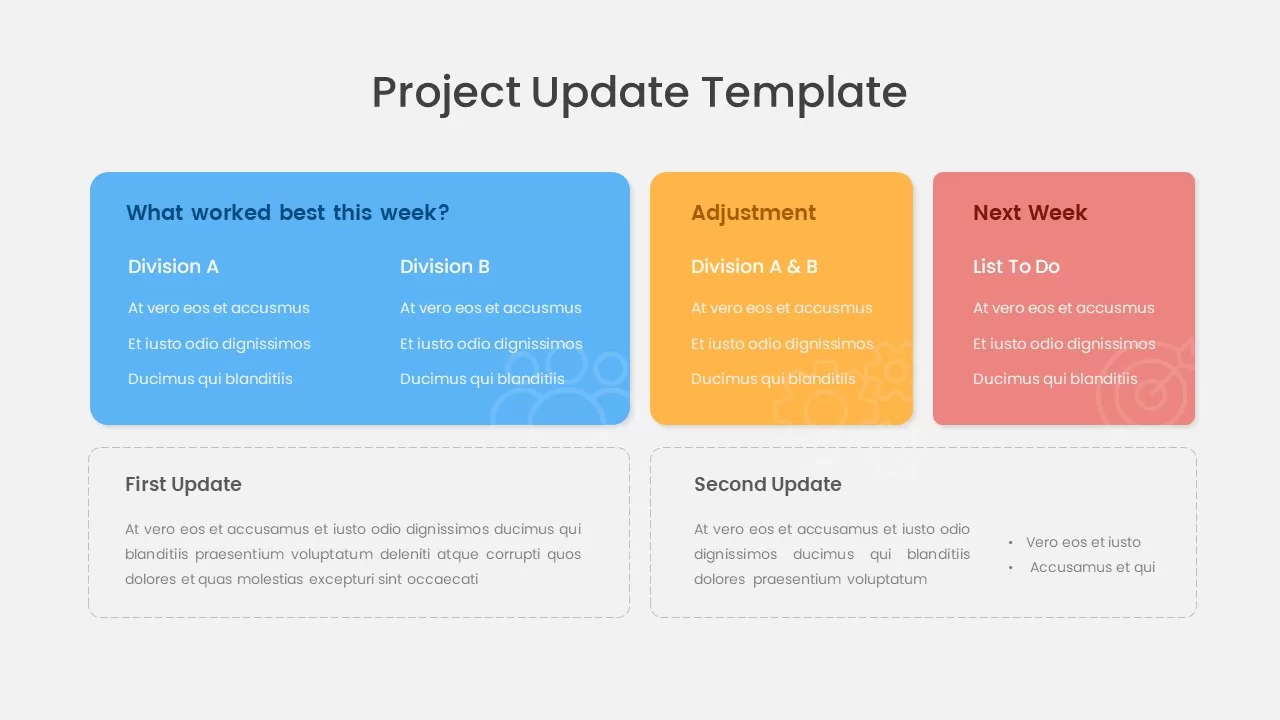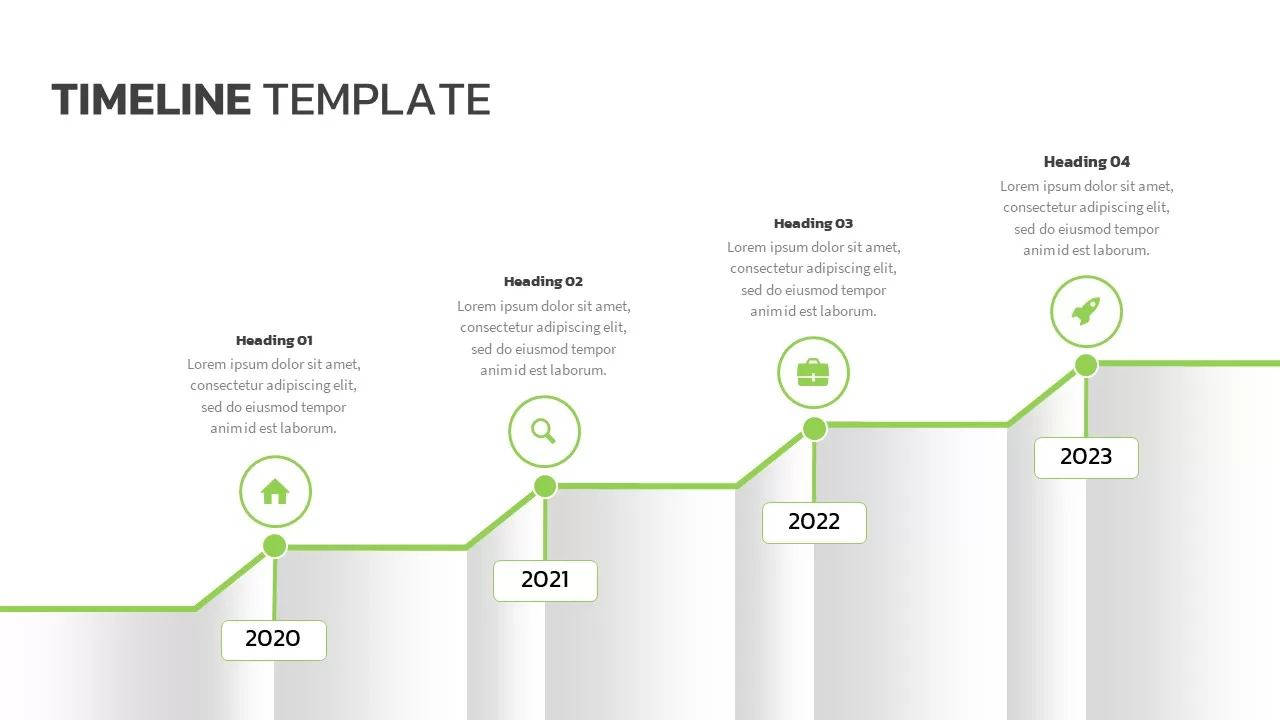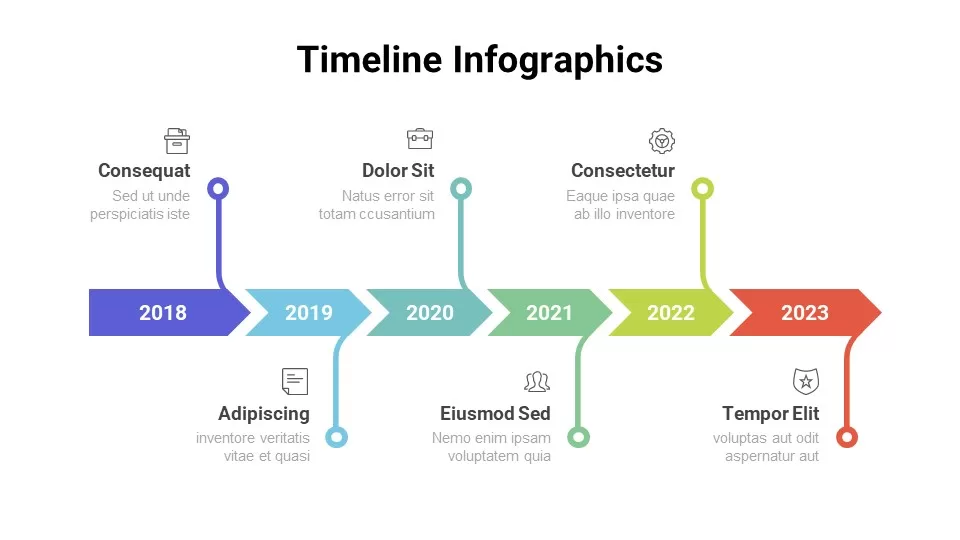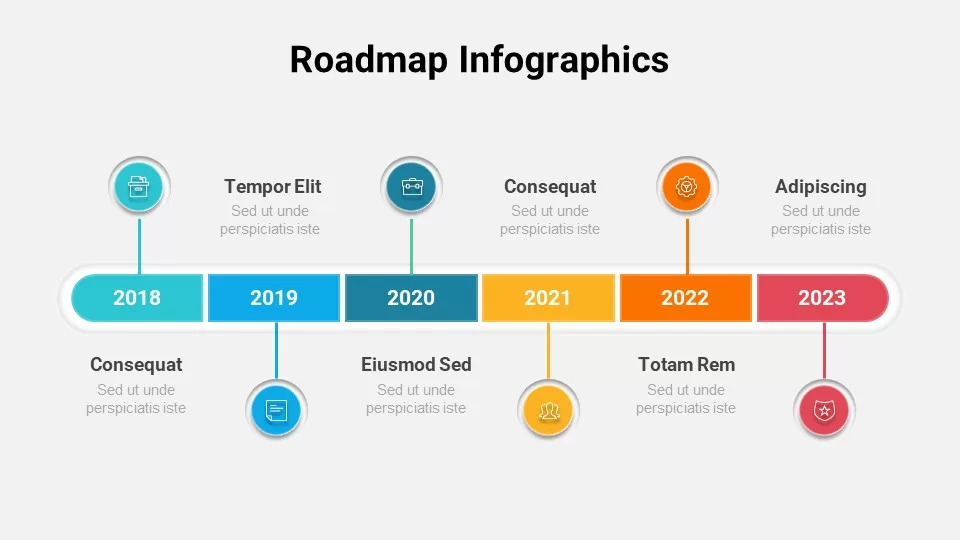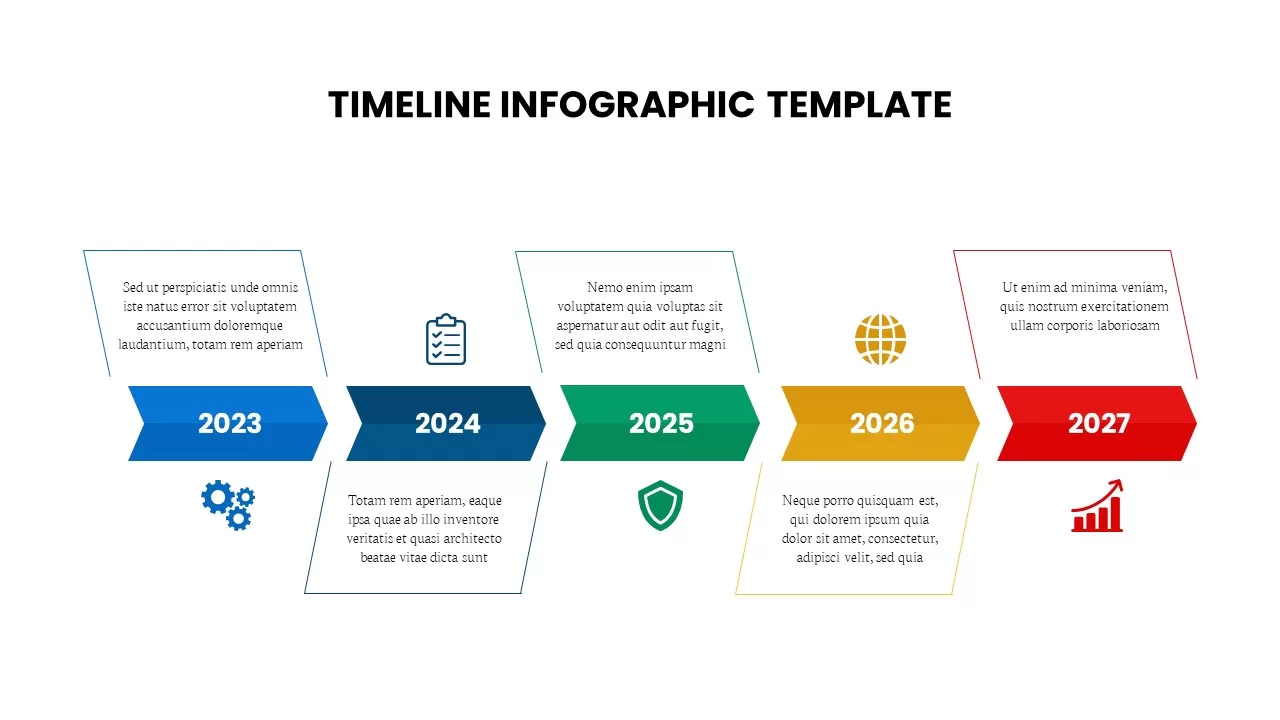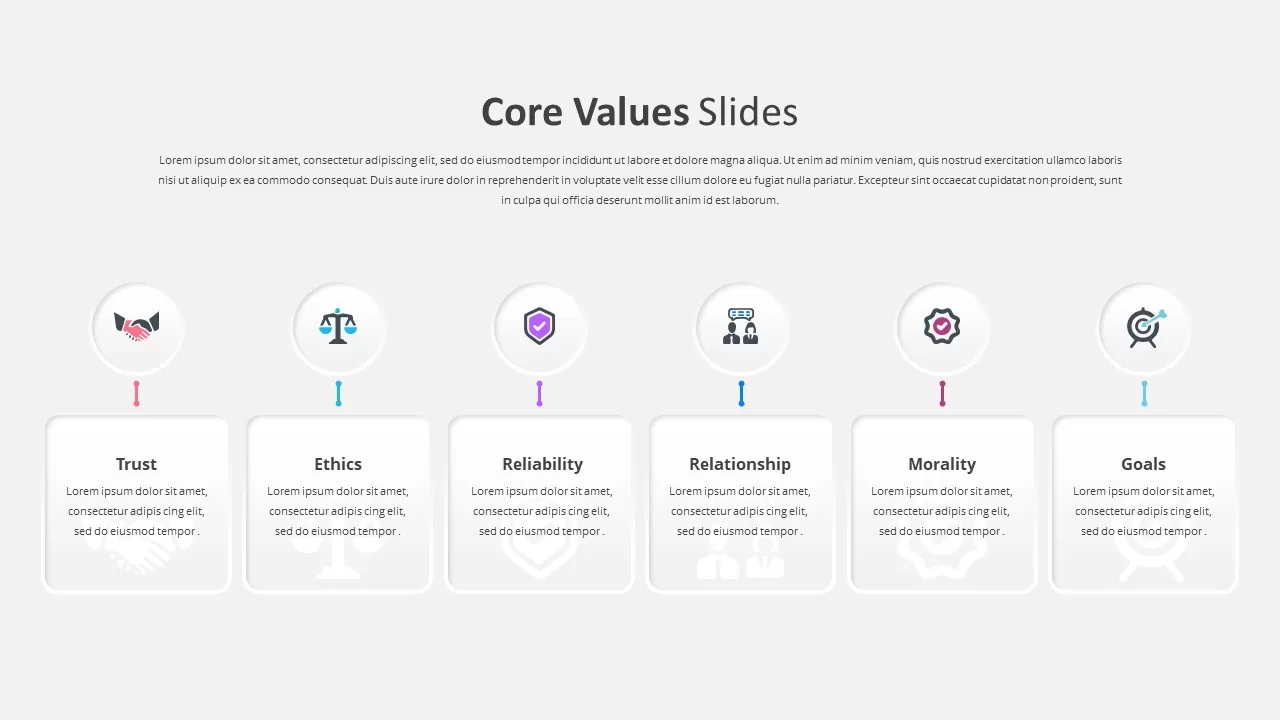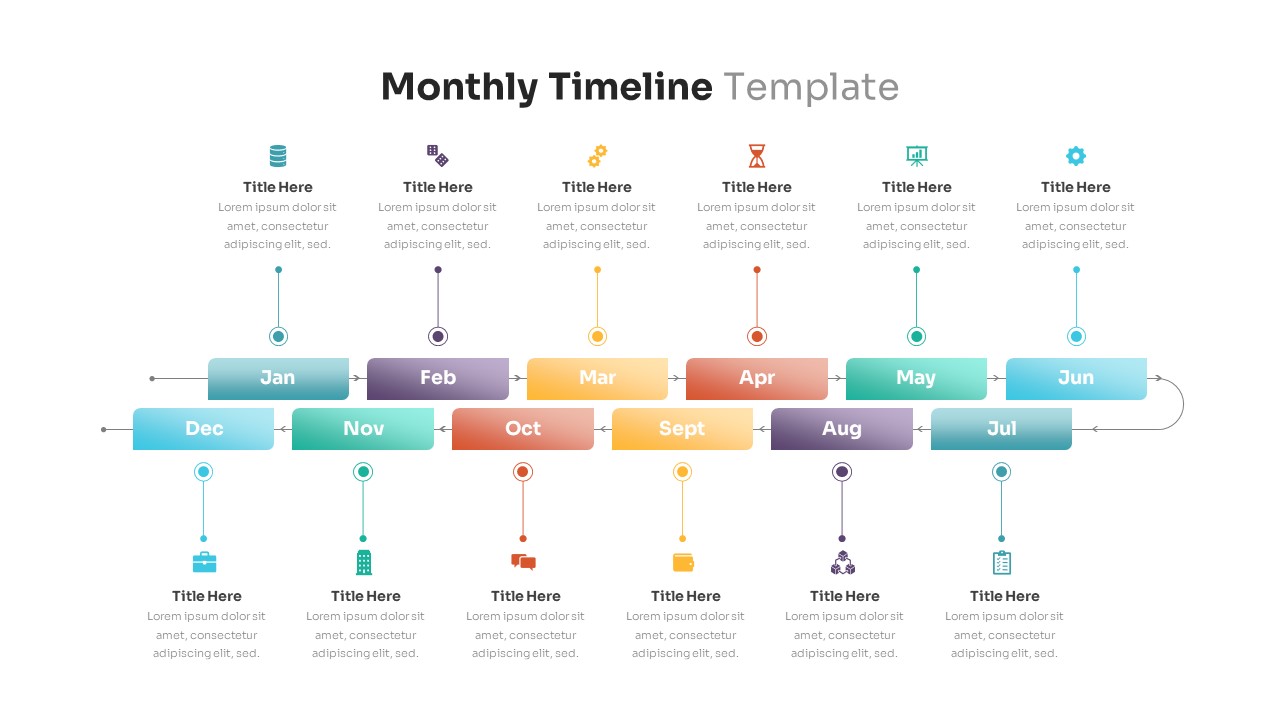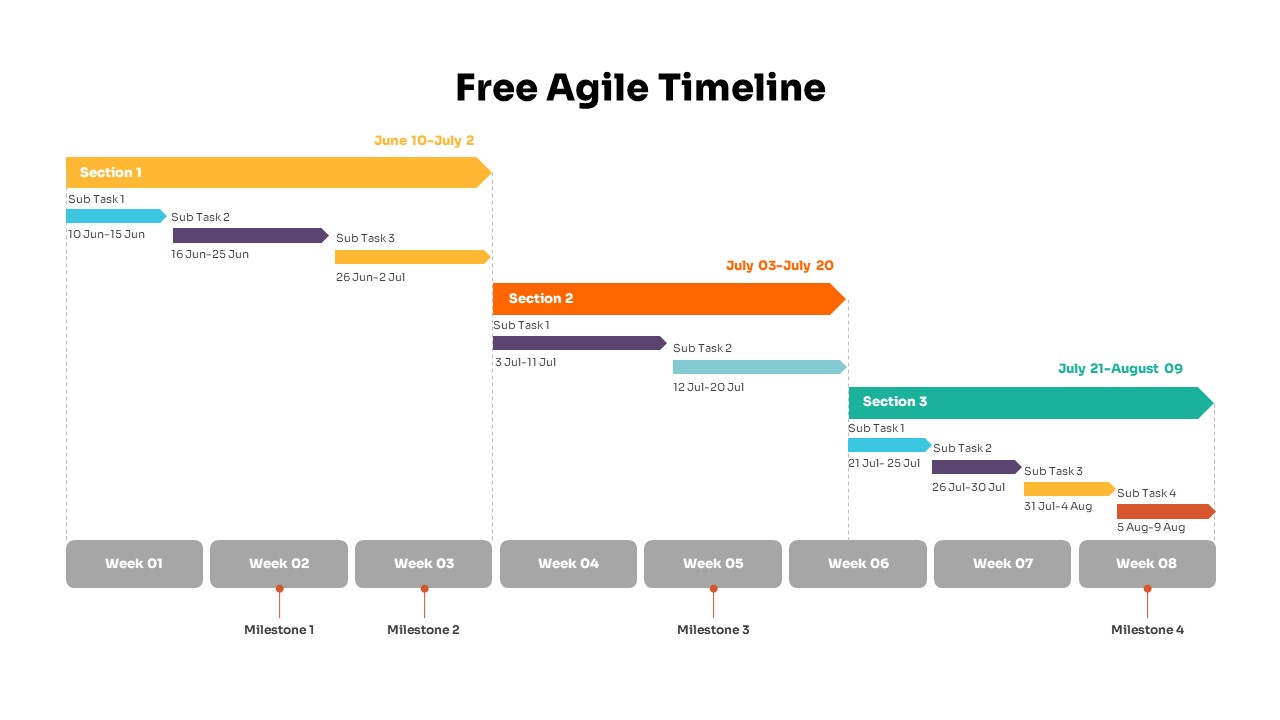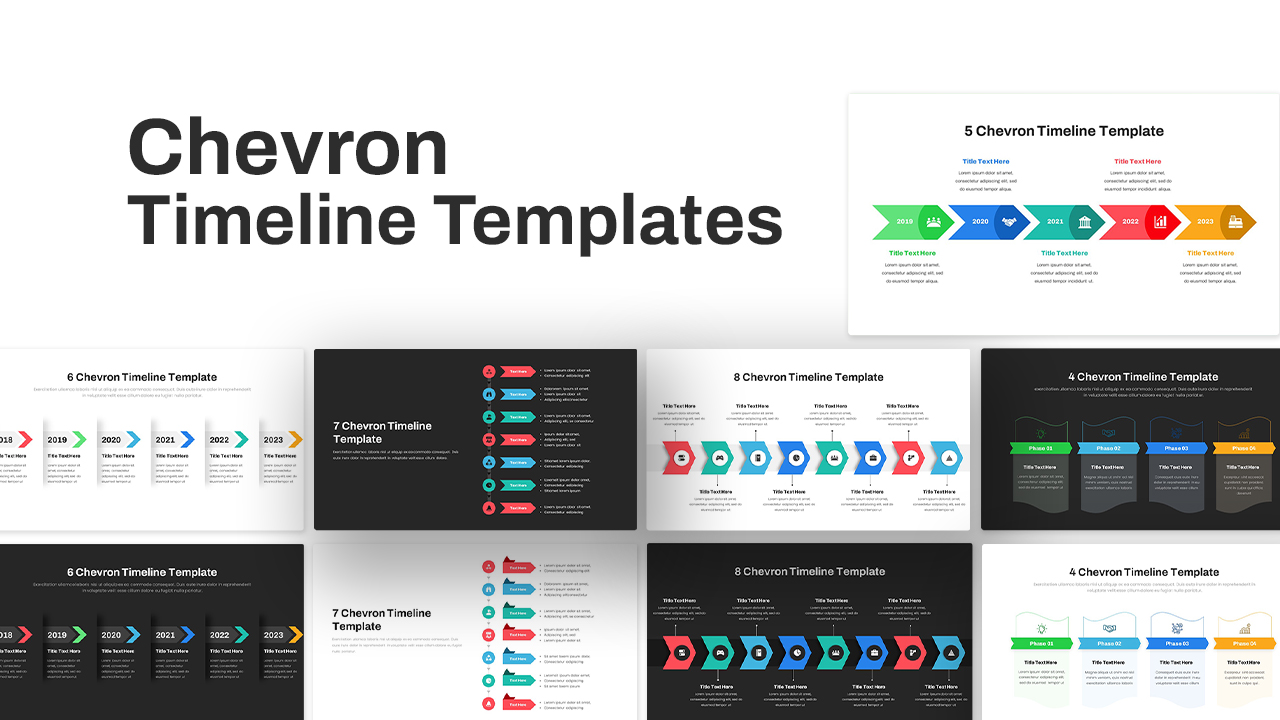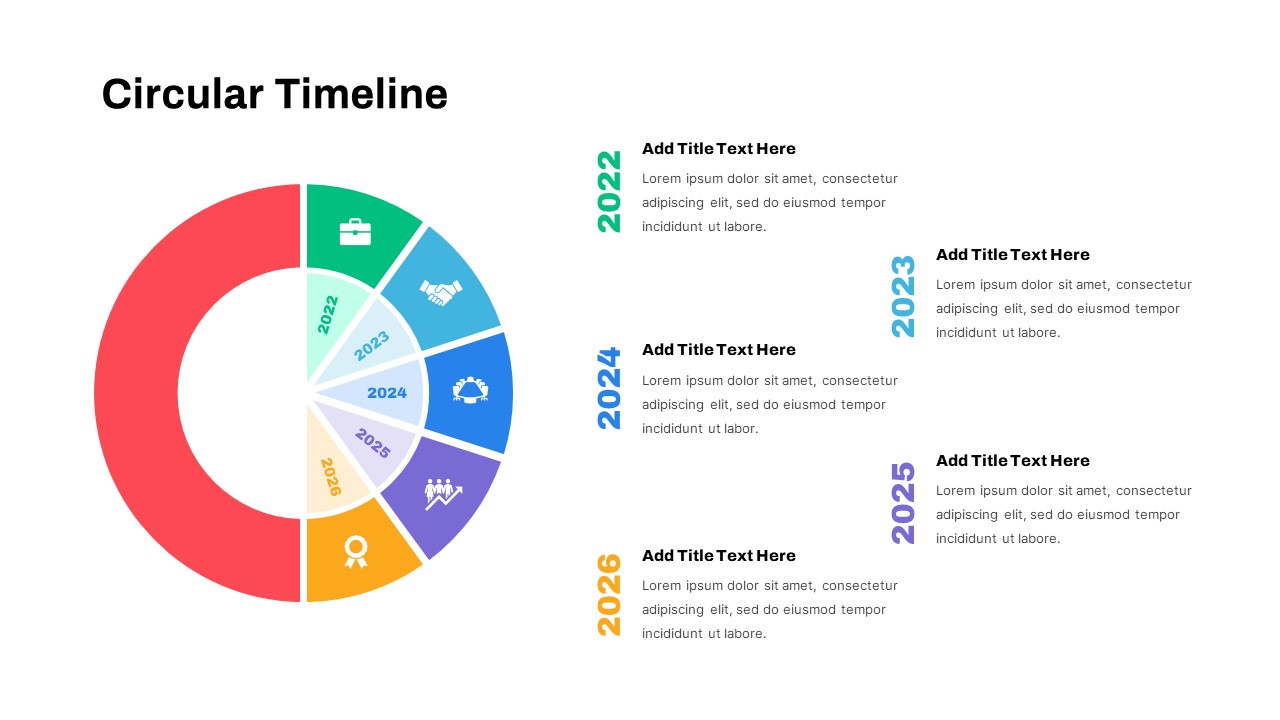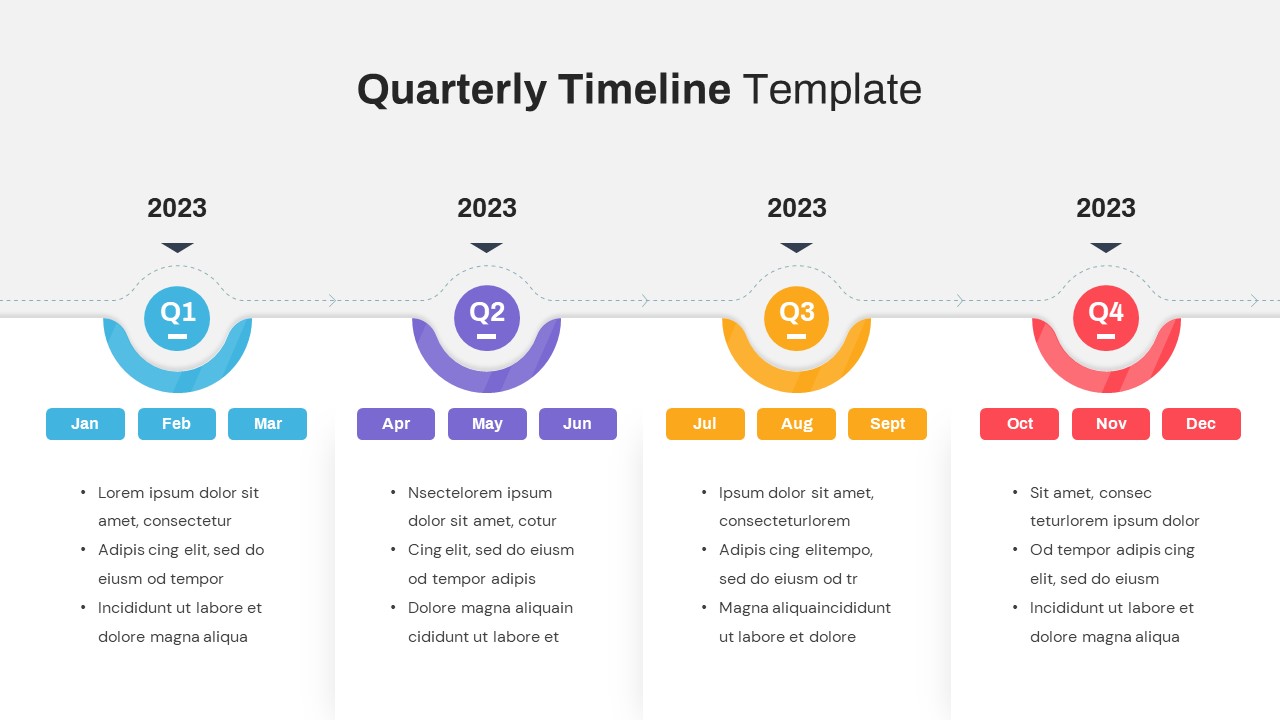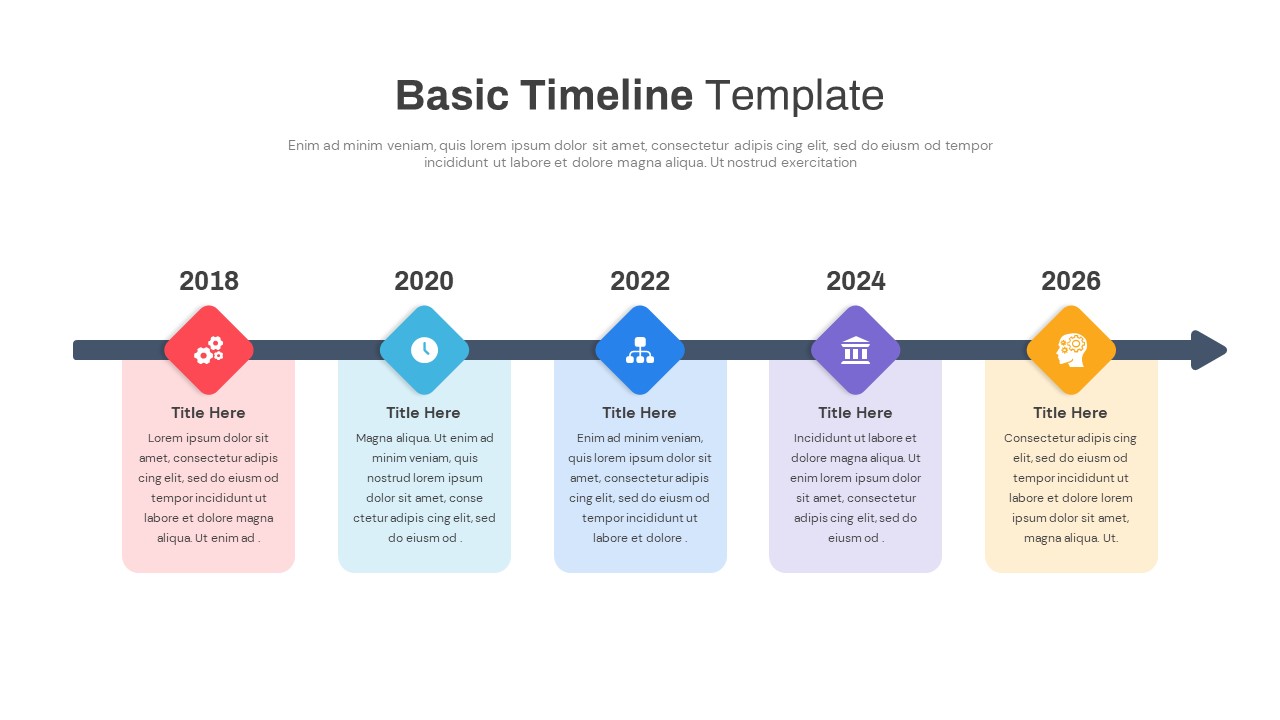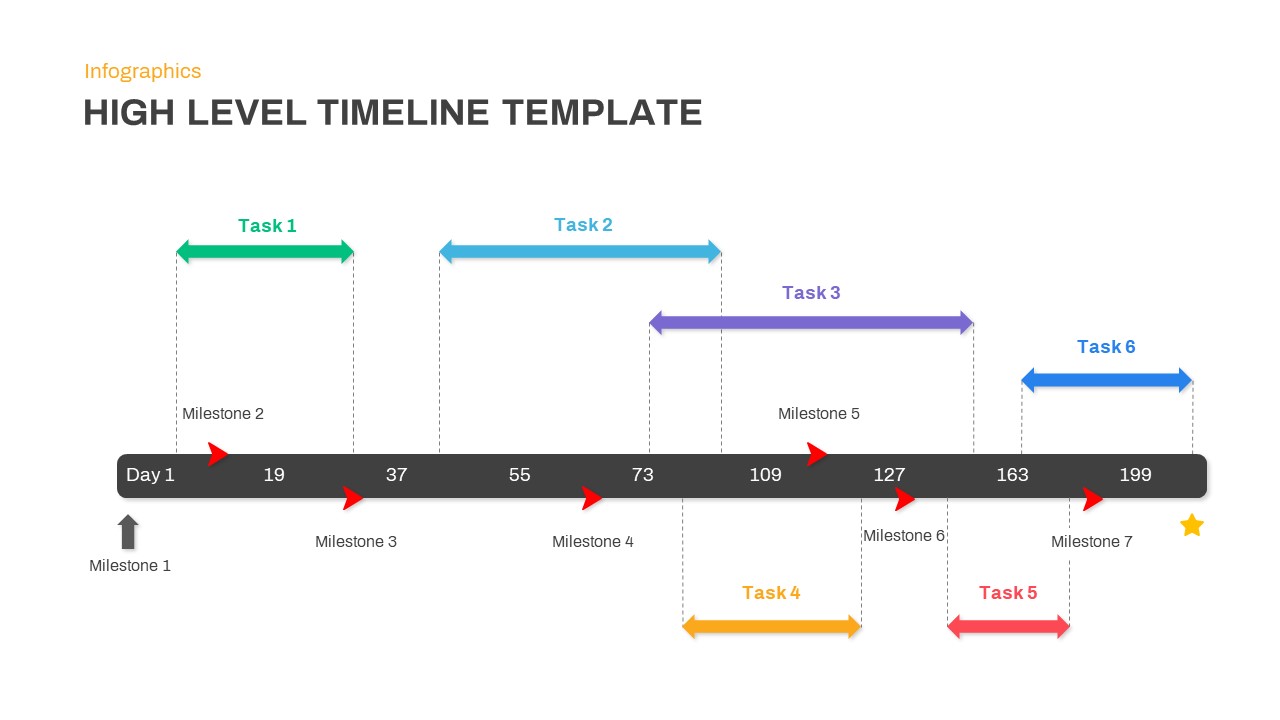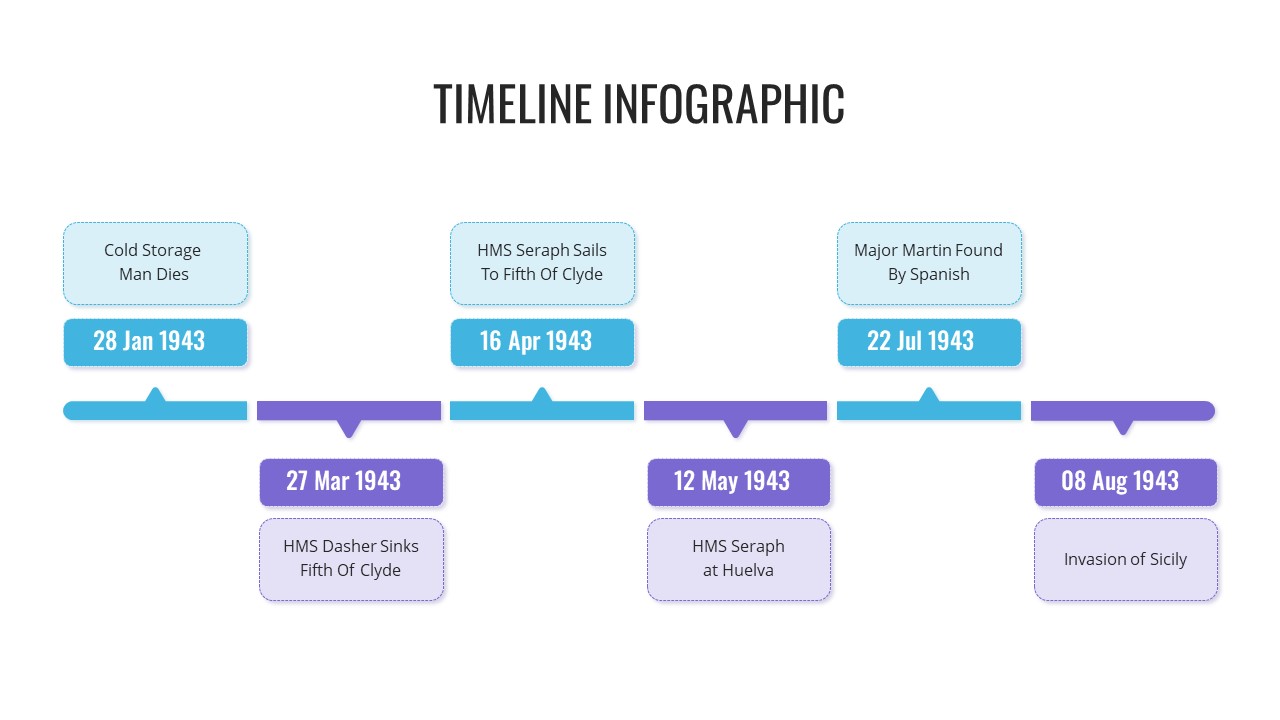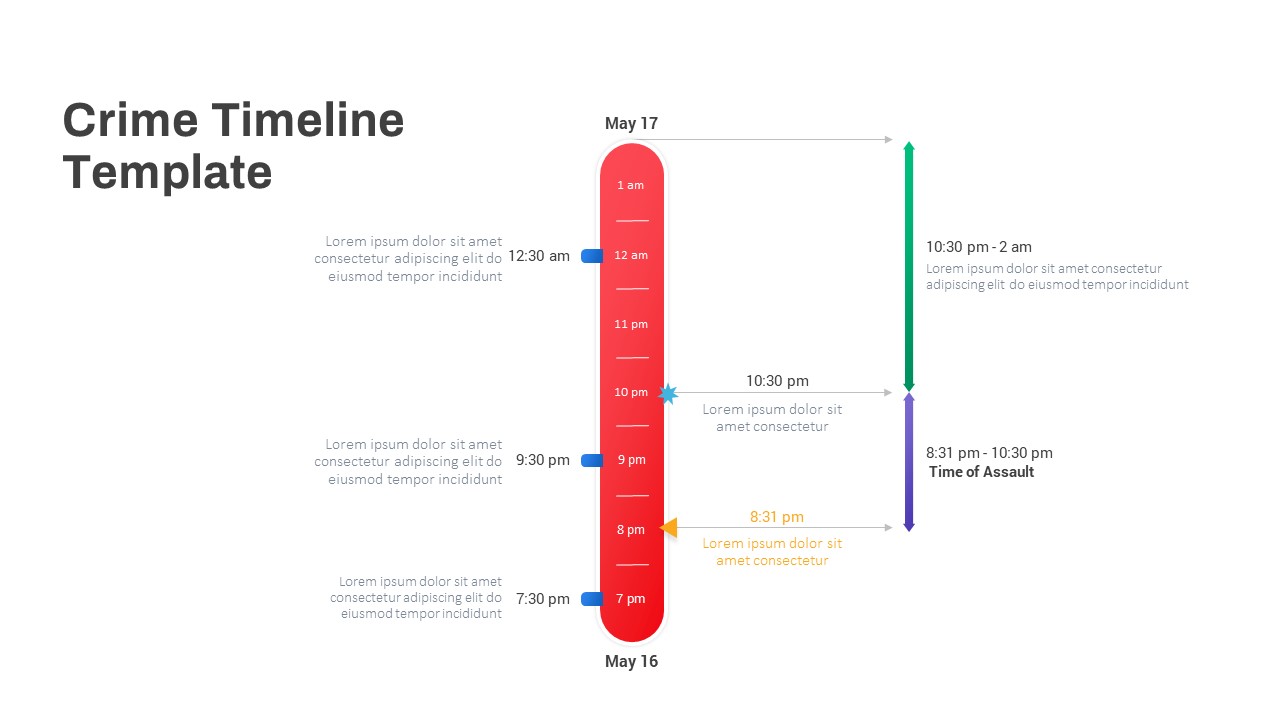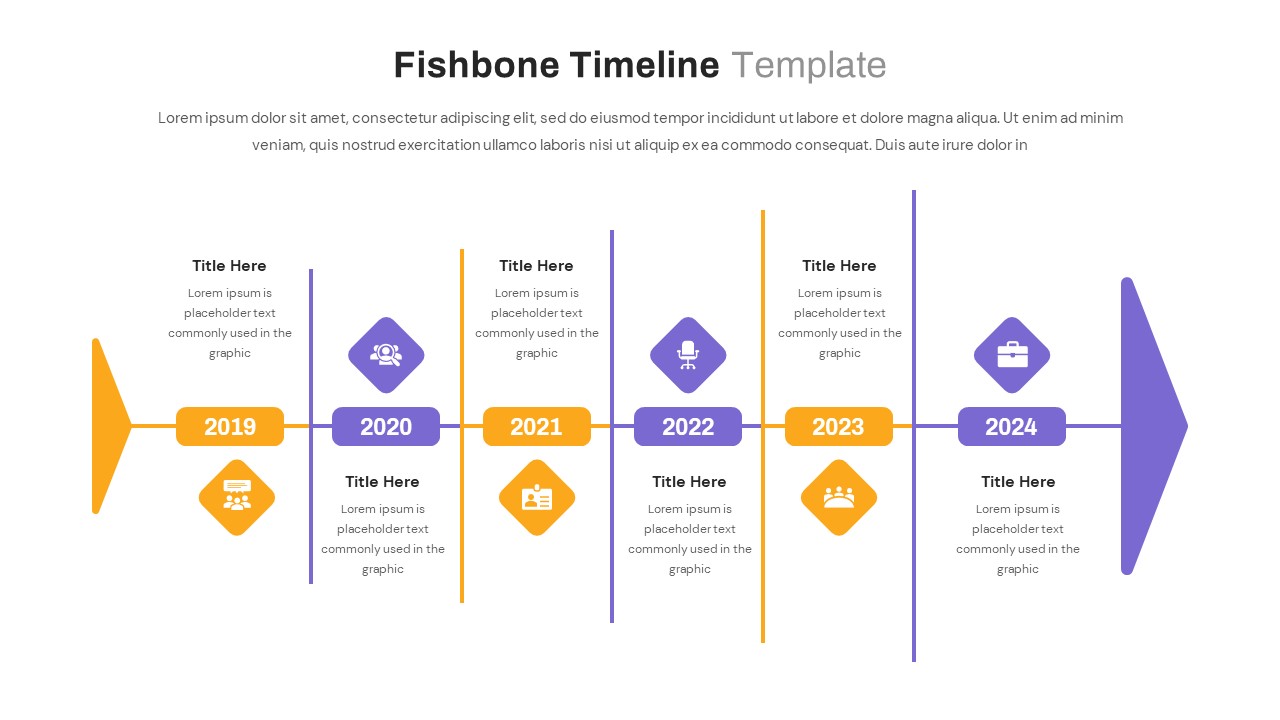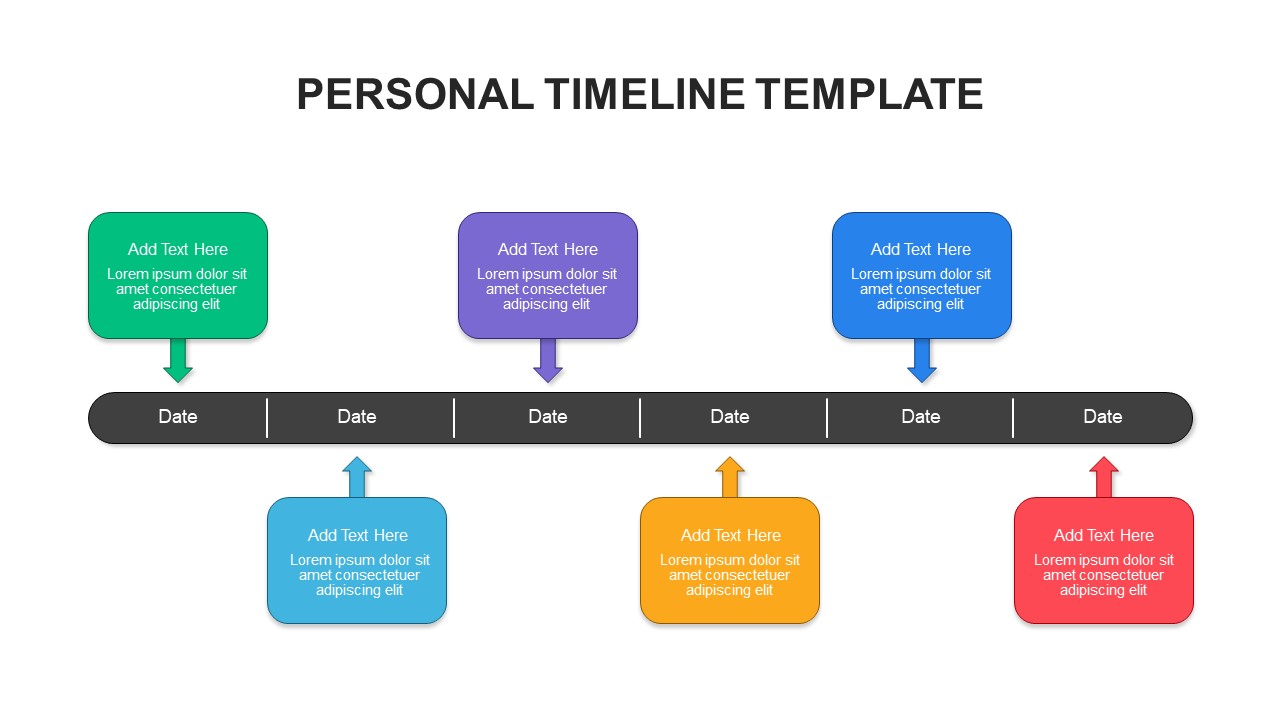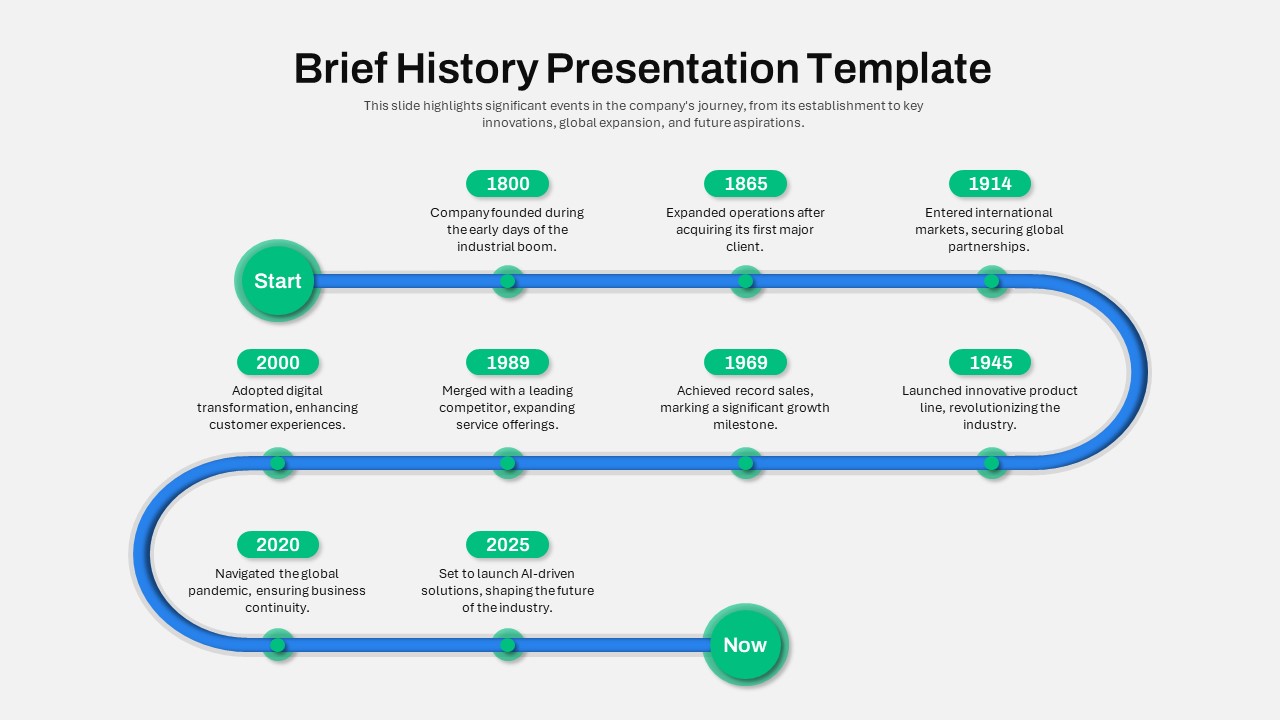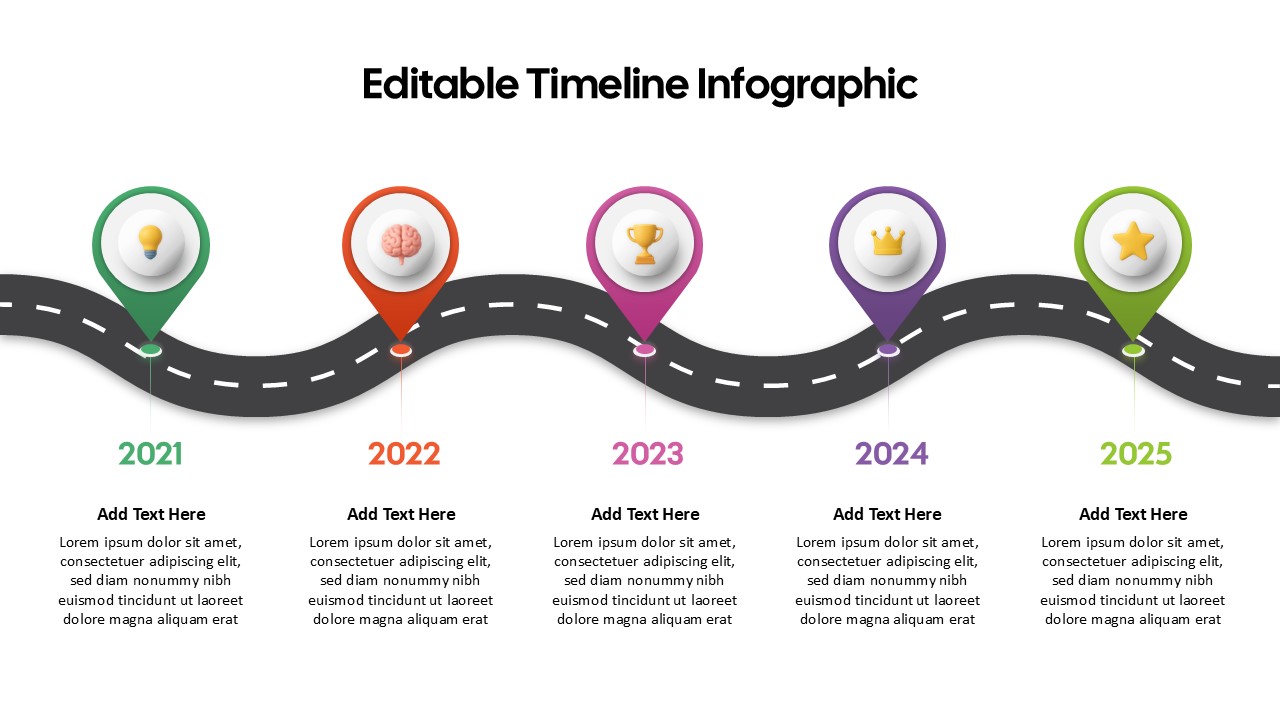5 Stage Timeline Infographic Slide Template for PowerPoint & Google Slides
Description
This slide showcases a vibrant five-stage timeline infographic designed to map sequential milestones from 2019 to 2023 along a horizontal axis. Each year appears in a distinct colored callout—orange for 2019, tangerine for 2020, coral for 2021, blue for 2022, and charcoal for 2023—paired with matching icons that symbolize milestones such as configuration adjustments, marketing outreach, cloud deployment, geographic mapping, and premium deliverables. Arrows connect each callout to a timeline marker, providing clear visual cues for each phase. The clean white background, crisp typography, and subtle drop shadows lend a modern, professional aesthetic that complements a variety of corporate or creative themes. Fully editable vector shapes, text placeholders, and master-slide integration let you swap icons, adjust colors, or update labels in seconds without disrupting layout consistency.
In addition to traditional timelines, you can repurpose this slide to showcase five-step processes, phase-based strategies, product launch schedules, or training program milestones. Its balanced design promotes audience retention by guiding the eye along a linear narrative, while customizable placeholders let you adapt content for marketing roadmaps, change management plans, or performance review cycles. Optimized for both PowerPoint and Google Slides, this slide maintains full-resolution clarity across devices and eliminates formatting headaches, making it ideal for boardroom presentations, stakeholder briefings, workshop facilitation, or academic lectures. The thoughtful combination of color accents, iconography, and whitespace drives focus and supports data-driven storytelling, helping you align teams around key objectives and project timelines.
Built with editable timelines and flexible layouts, this infographic supports easy timeline extension or contraction, allowing you to adjust the number of stages or modify duration labels while preserving alignment. Simply duplicate or remove the callout shapes to fit your project’s scope. The slide’s intuitive structure reduces preparation time and elevates your presentation with a polished, engaging visual narrative.
Who is it for
This template is ideal for project managers, product managers, operations teams, business analysts, marketing directors, consultants, and educators who need to communicate sequential milestones, strategic roadmaps, or historical progressions with clarity and visual impact.
Other Uses
Beyond project timelines, repurpose this infographic for five-phase roadmaps, product development cycles, marketing campaign schedules, training program agendas, or quarterly business reviews. Adjust labels and icons to suit use cases like launch planning, budget forecasting, risk assessments, or organizational change timelines.
Login to download this file