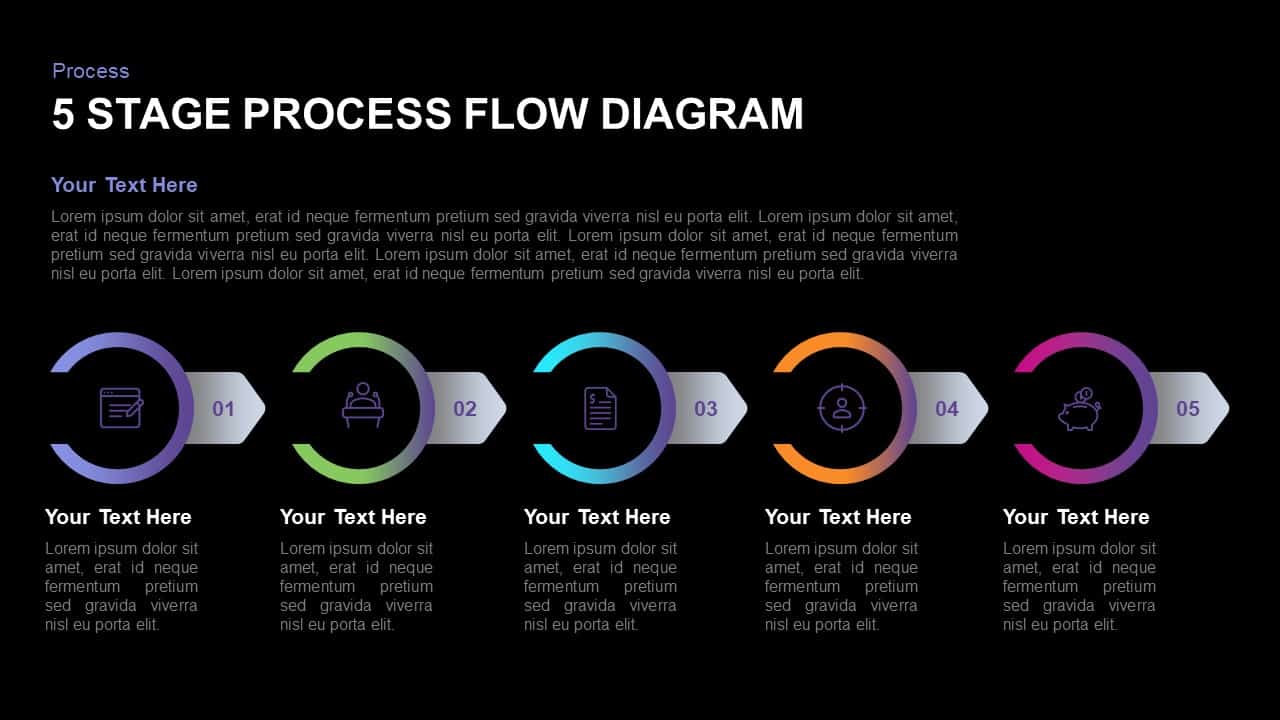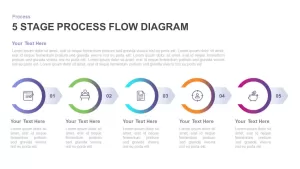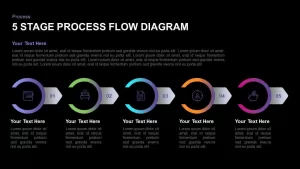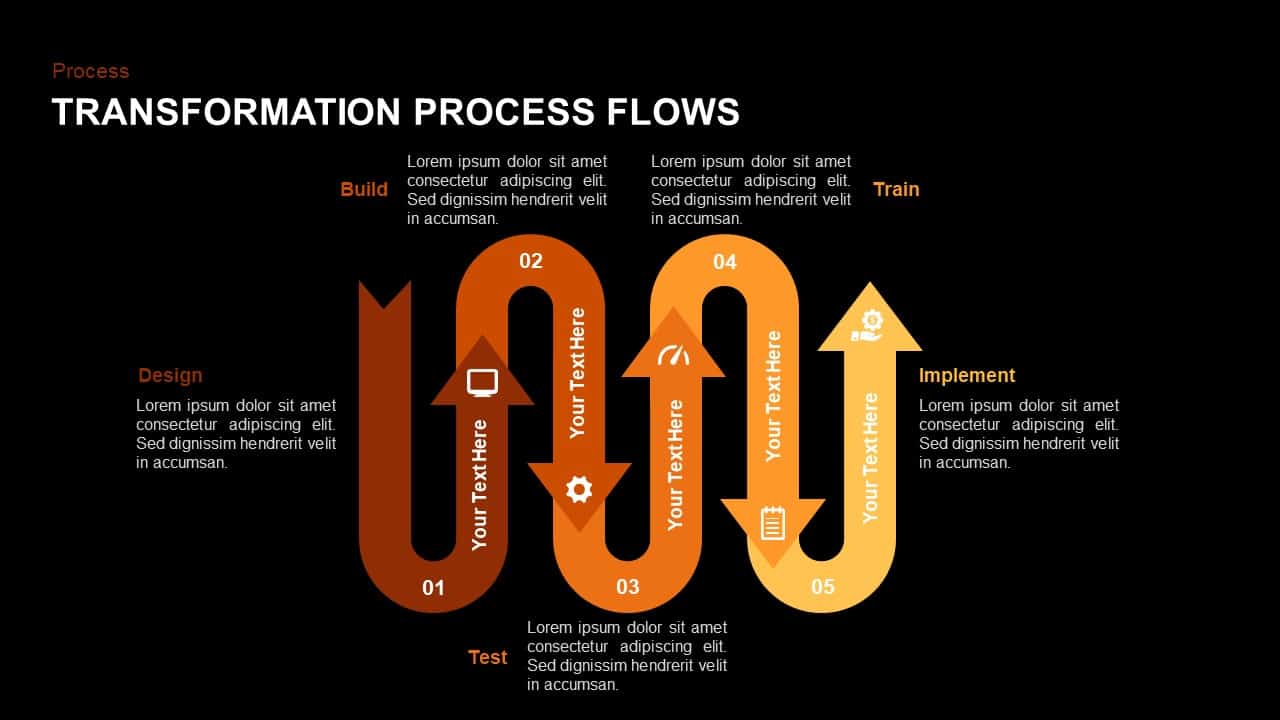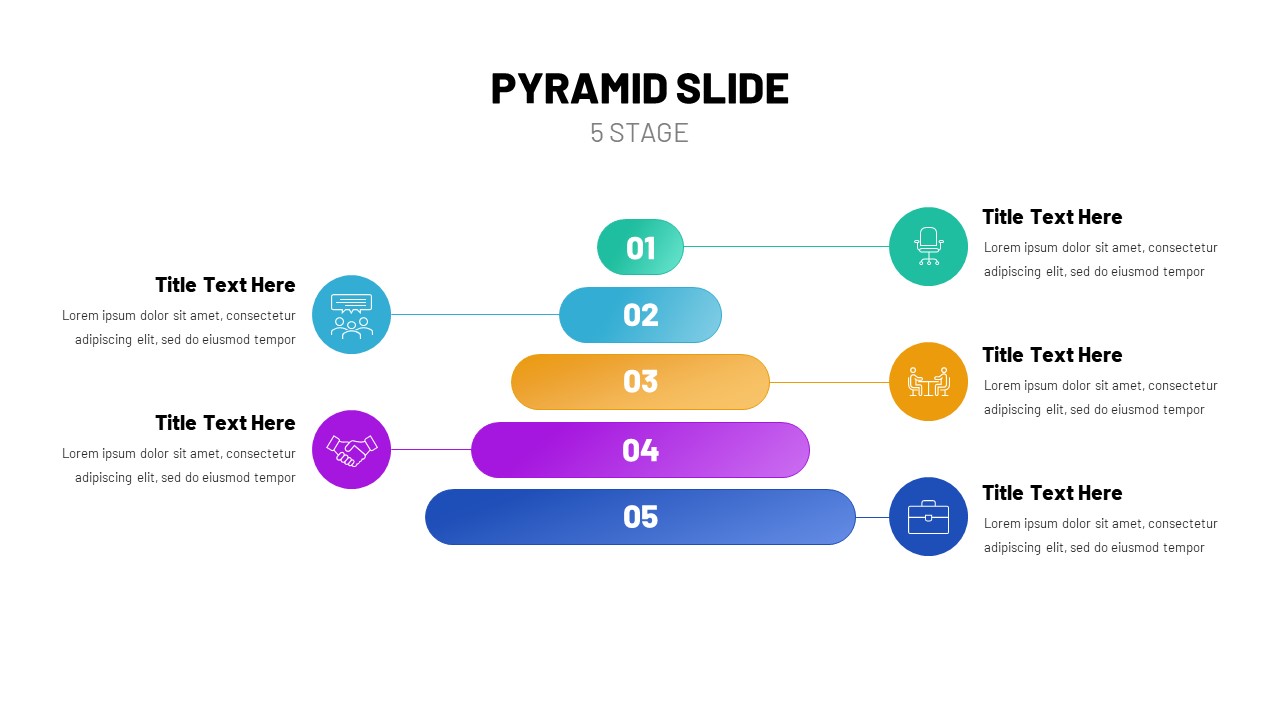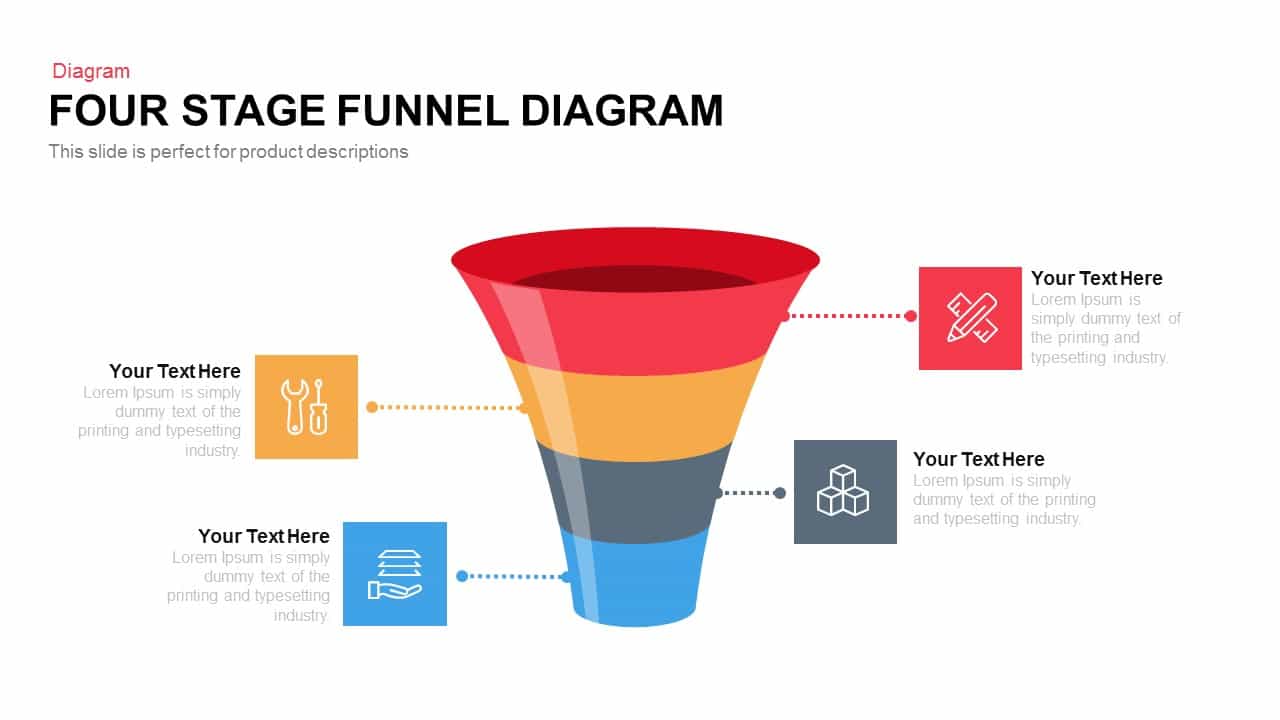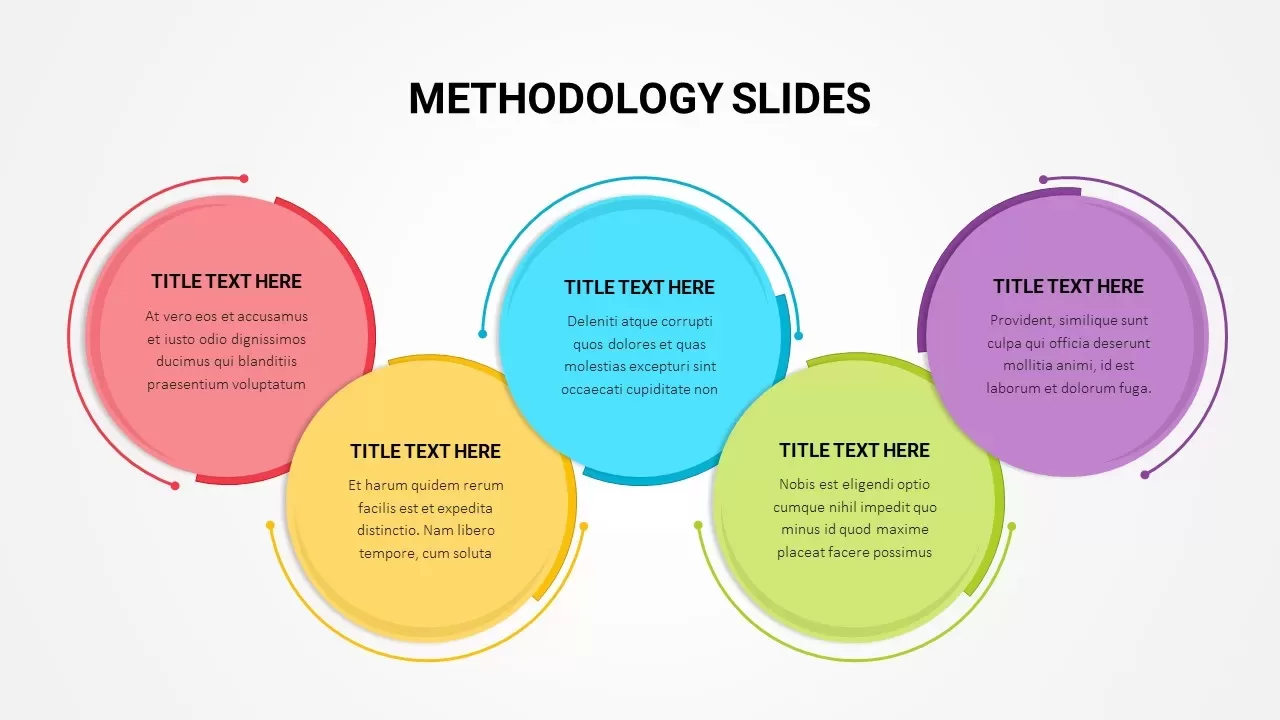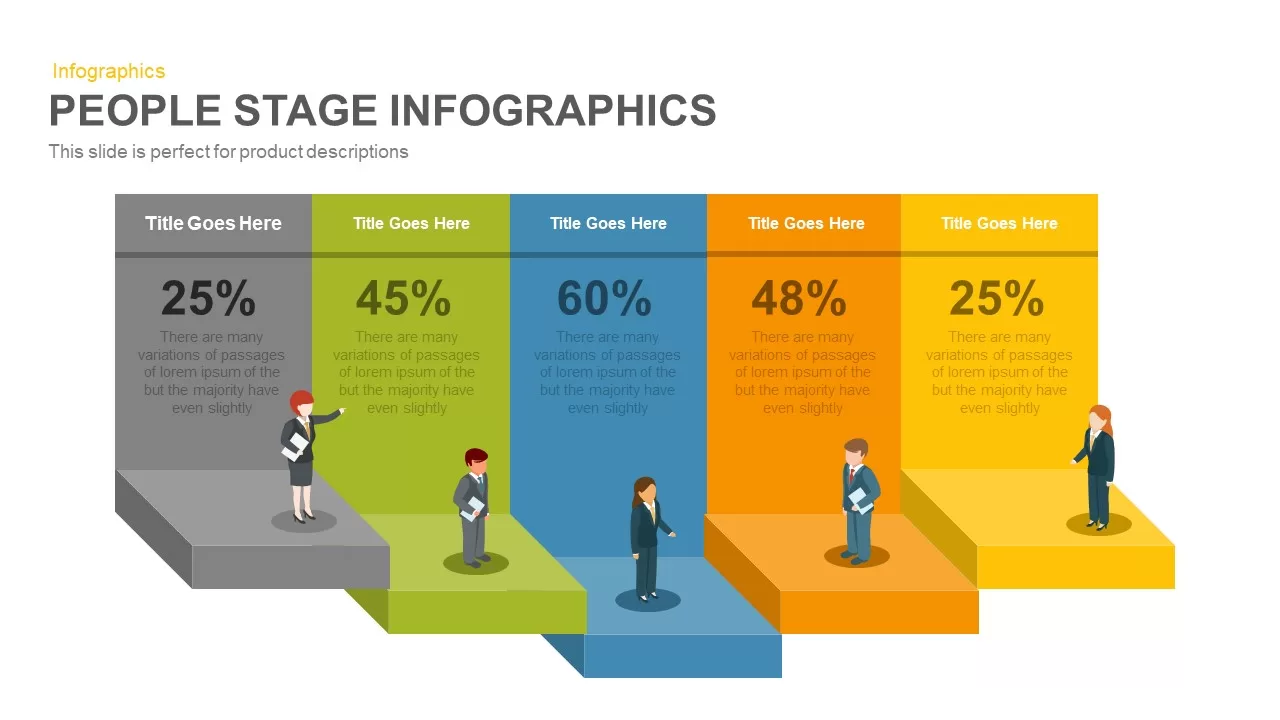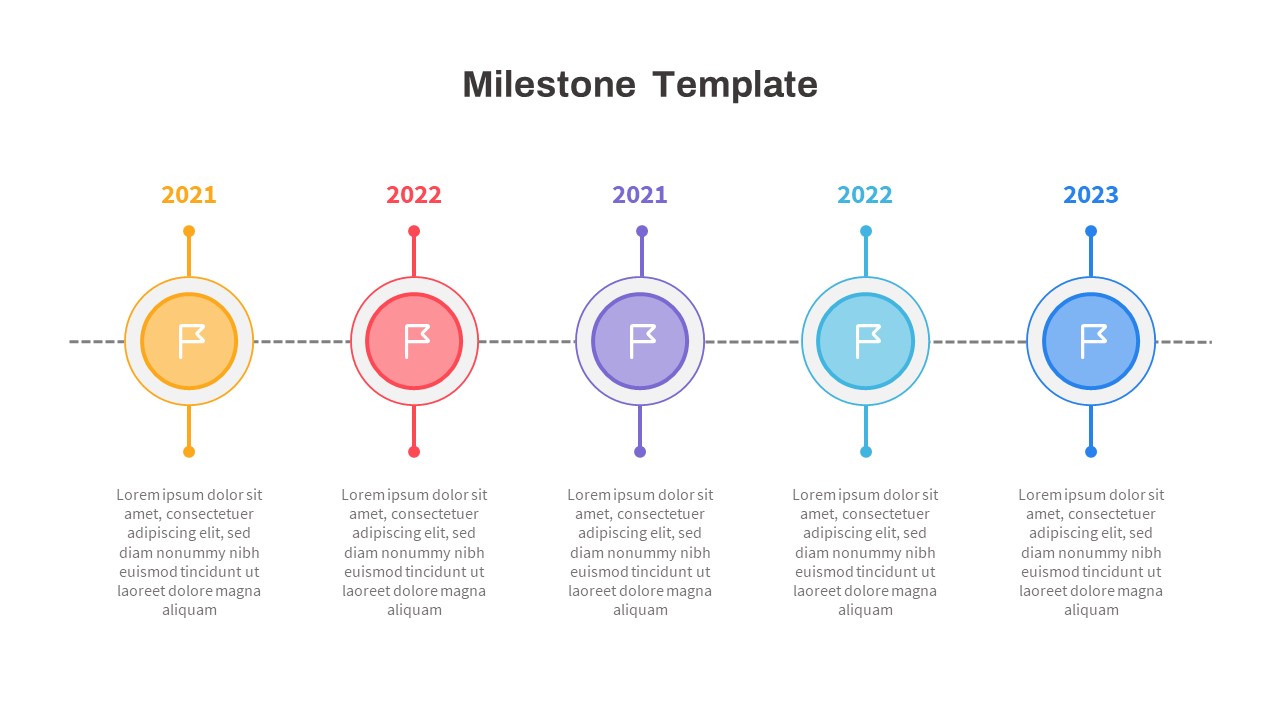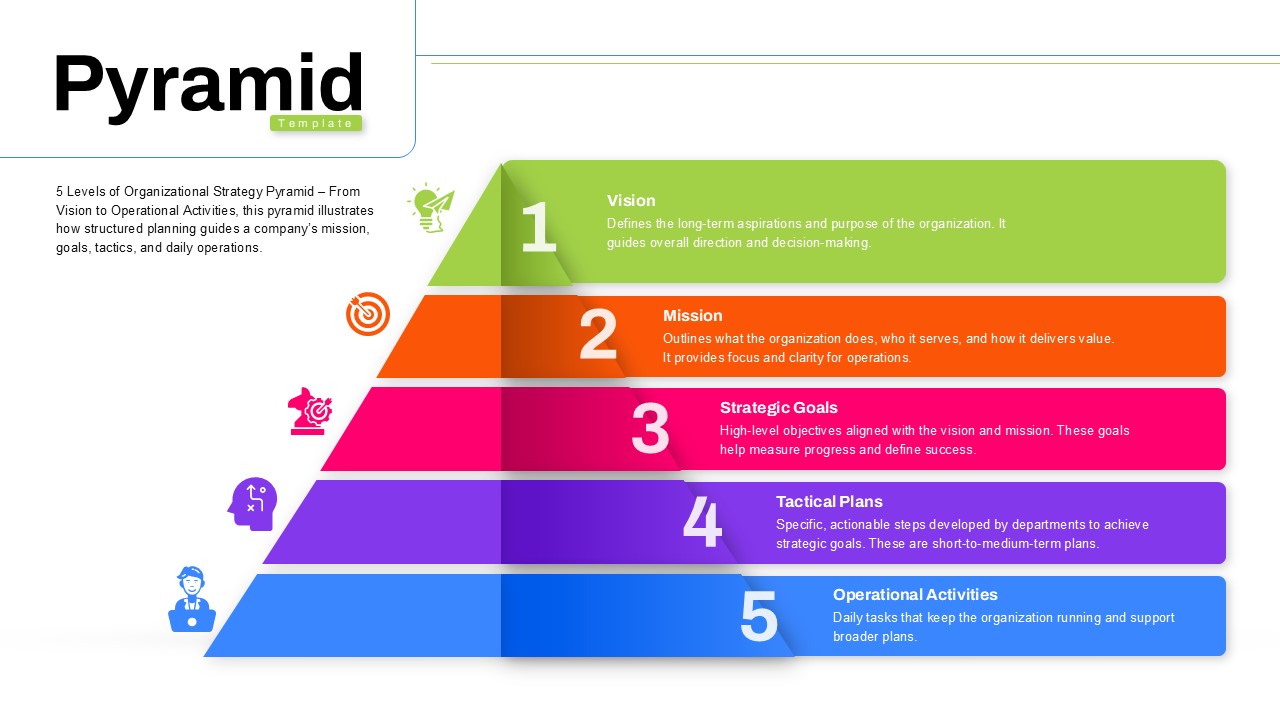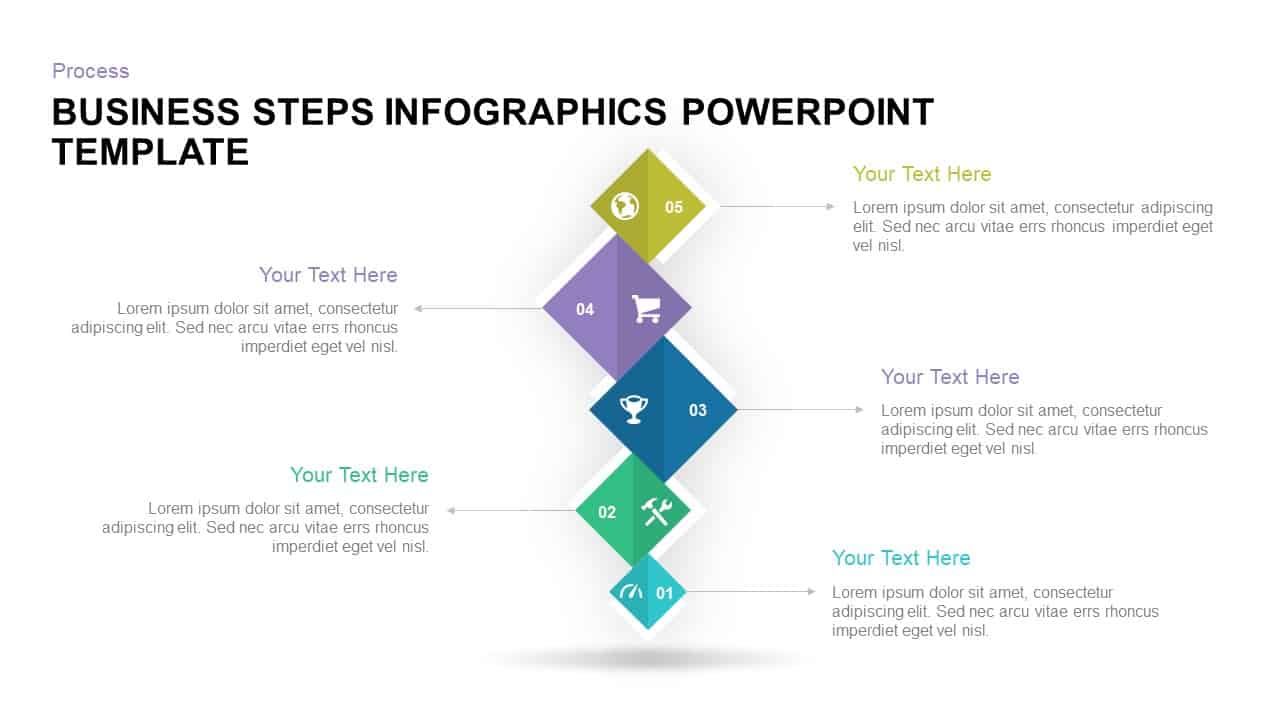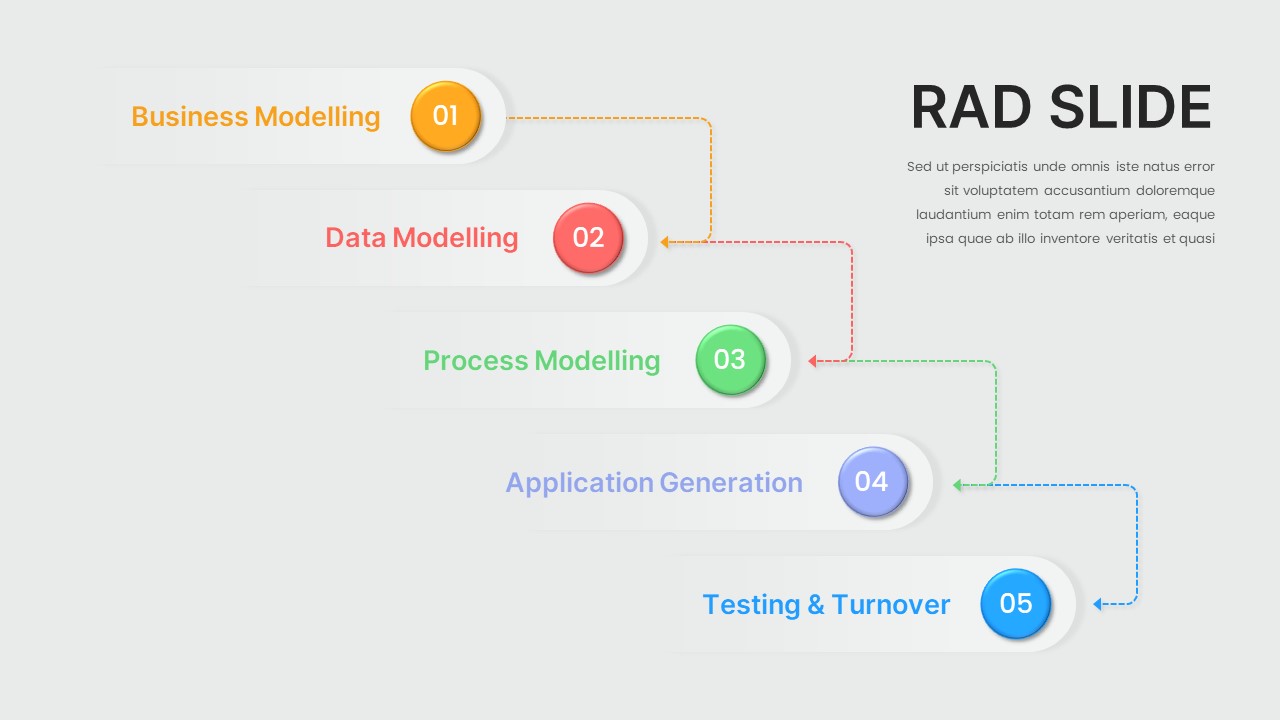Five-Stage Process Flow Diagram Template for PowerPoint & Google Slides
Description
Leverage this clean five-stage process flow diagram to illustrate sequential workflows, project phases, or operational steps with clarity and impact. Each stage is represented by a semi-circular gradient ring and an icon—ranging from a webpage edit symbol to a piggy bank—connected to numbered arrow labels for easy progression. Editable vector shapes, text placeholders, and master-slide integration let you update icons, labels, colors, and segment lengths in seconds. The minimalist white background and subtle drop shadows maintain focus on content, while gradient fills add depth and a modern aesthetic. Built-in animations enable step-by-step reveals to guide your audience through each phase.
Optimized for both PowerPoint and Google Slides, this template supports pixel-perfect scaling and consistent formatting across devices. You can hide or highlight individual stages, adjust gradient hues to match your brand, and swap icons via drag-and-drop. Accessibility features—including high-contrast text options and screen-reader-friendly alt text placeholders—ensure inclusive communication. Ideal for fast-paced workshops and executive briefings, the modular layout eliminates manual tweaks and version-control headaches.
Beyond process mapping, repurpose this slide to depict lifecycle stages, project milestones, training modules, or strategic roadmaps. Duplicate, reorder, or resize stages to fit any use case, from marketing funnels to product development cycles. Whether you’re a consultant outlining best practices or a team lead tracking deliverables, this five-stage process flow diagram empowers you to present complex sequences with confidence and precision.
Who is it for
Project managers, business analysts, consultants, operations leads, and team facilitators will benefit from this diagram when visualizing phased workflows, project plans, or lifecycle stages.
Other Uses
Use this template to showcase training program steps, change-management phases, product development cycles, customer journey maps, or strategic planning milestones.
Login to download this file