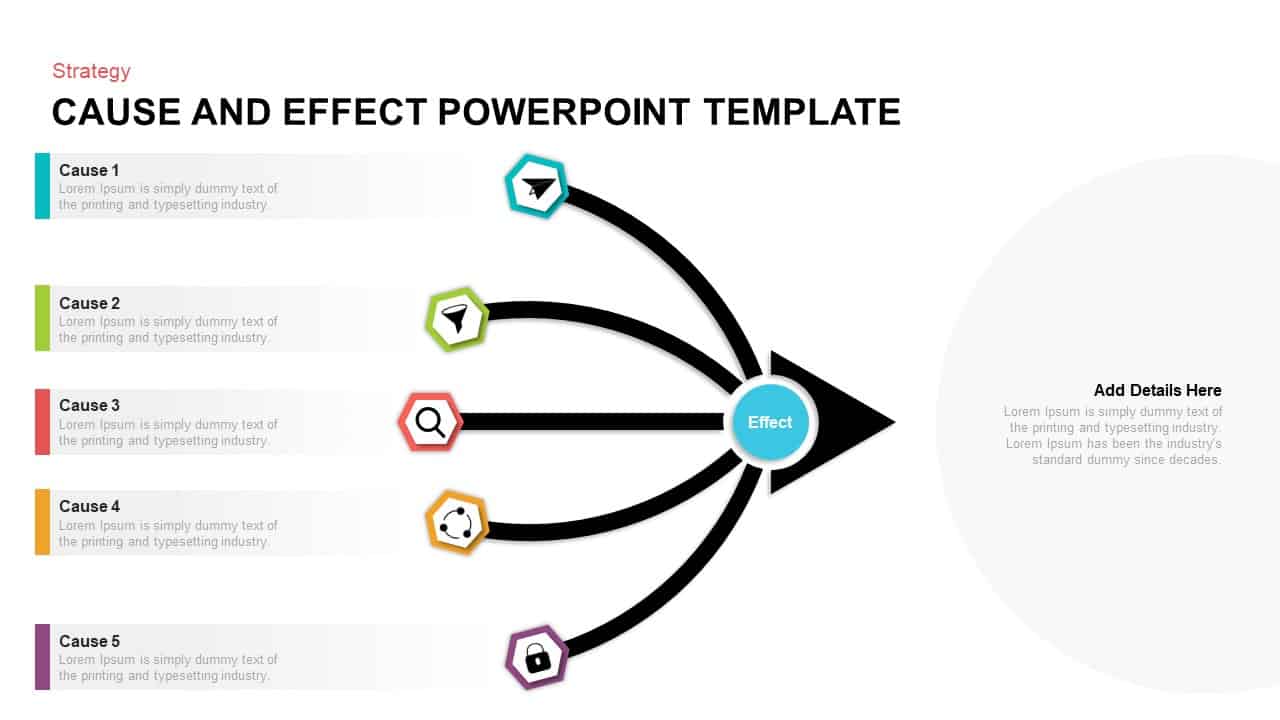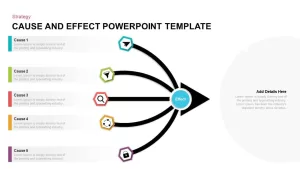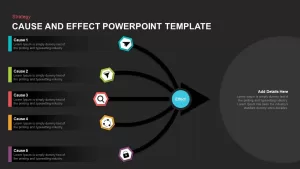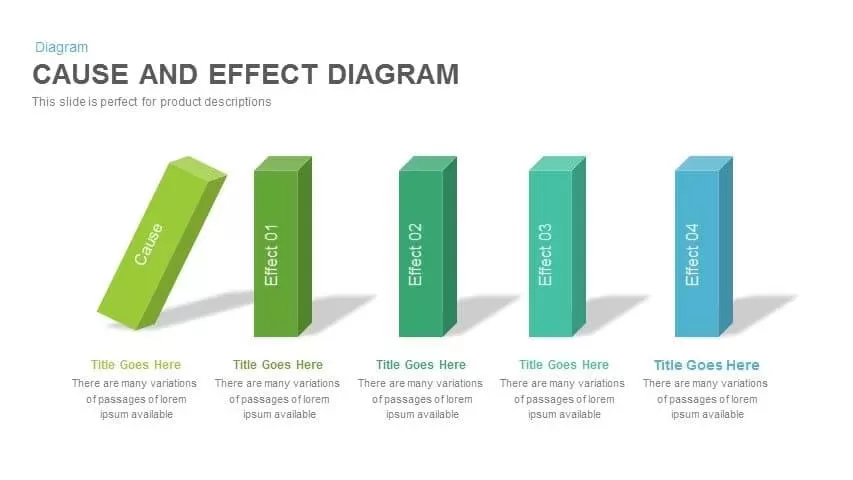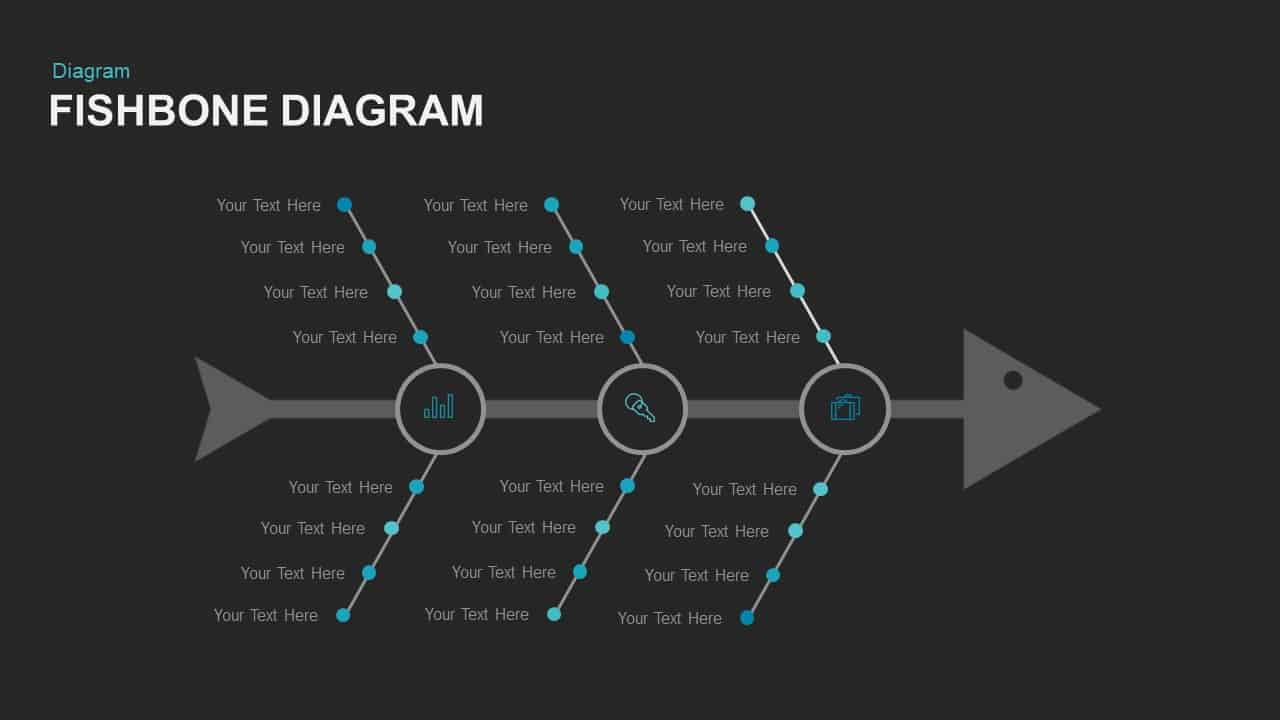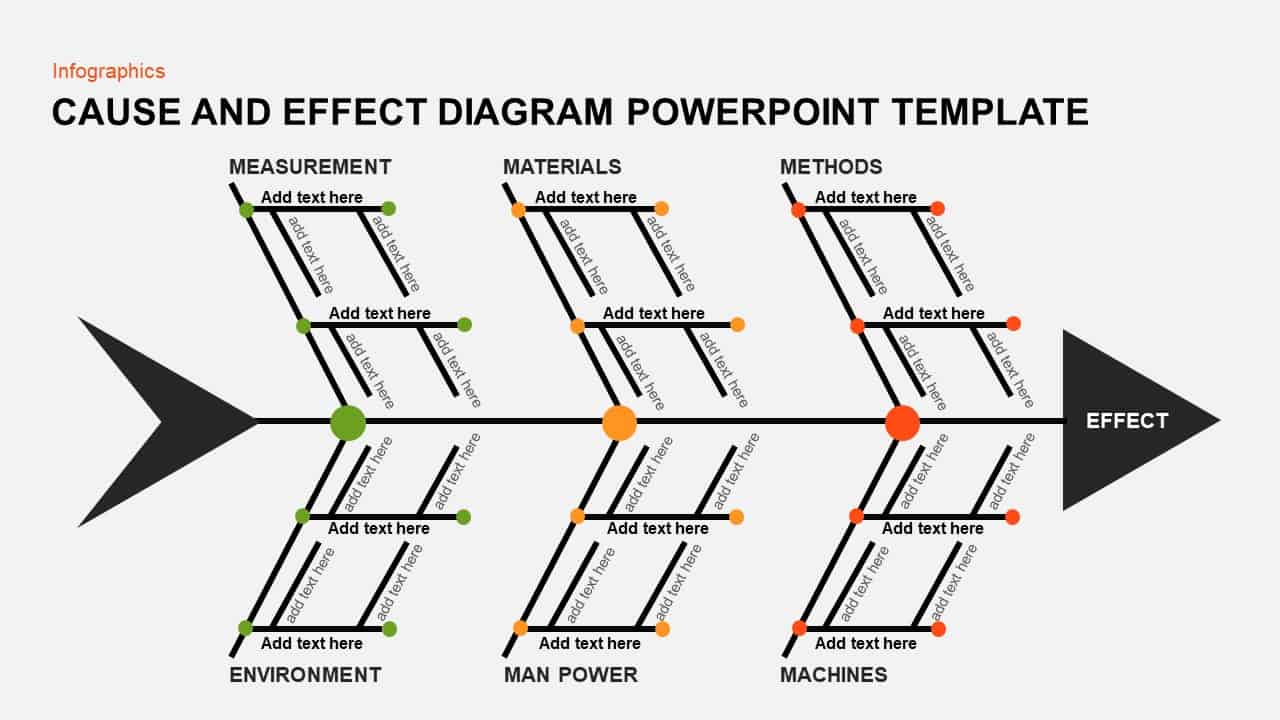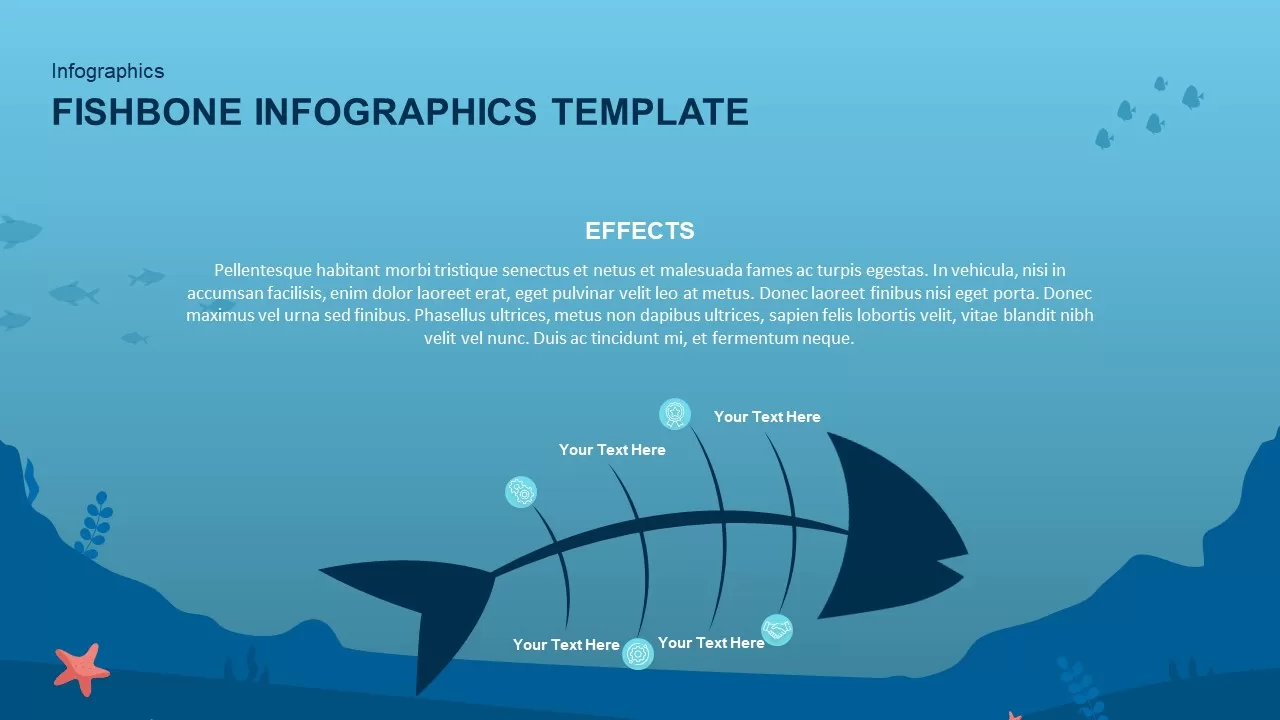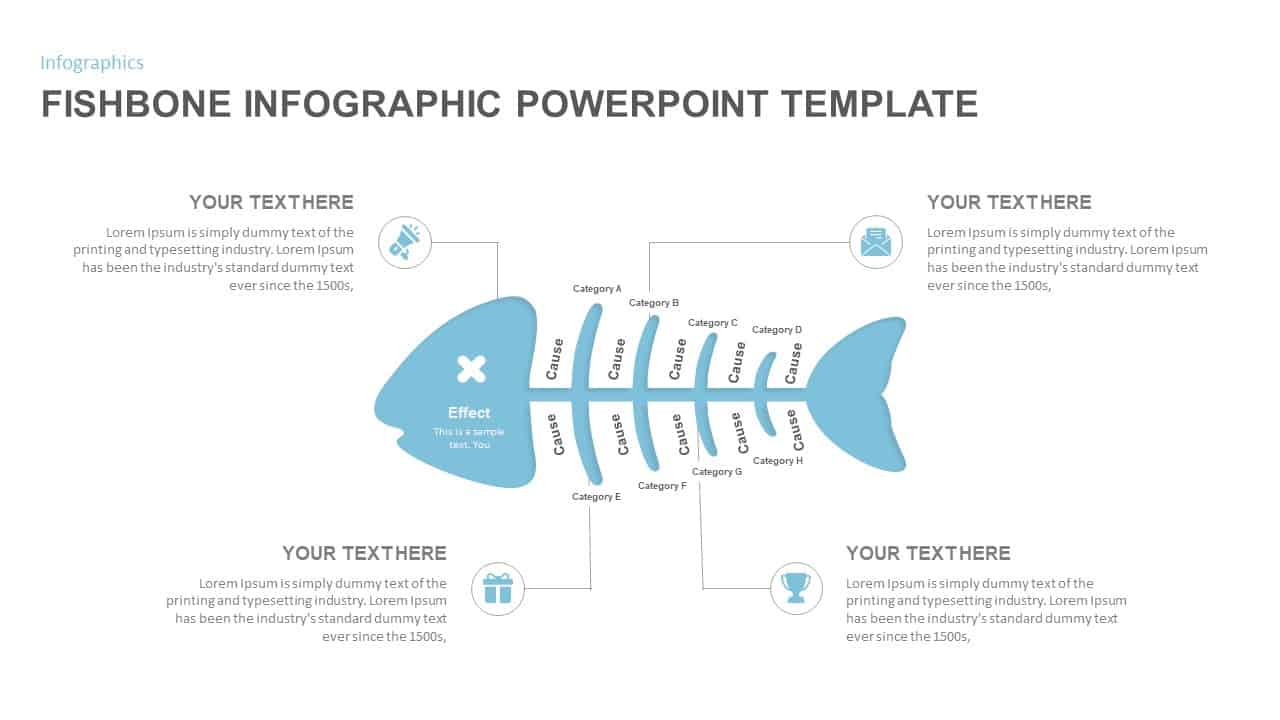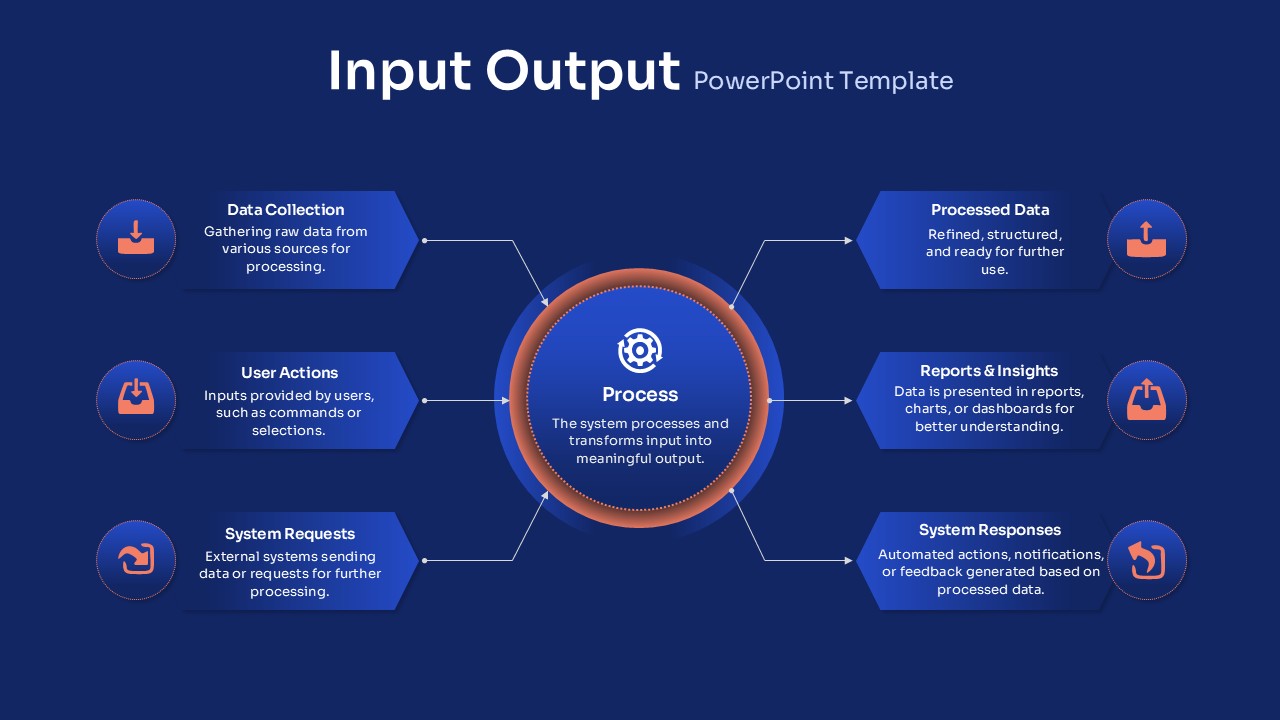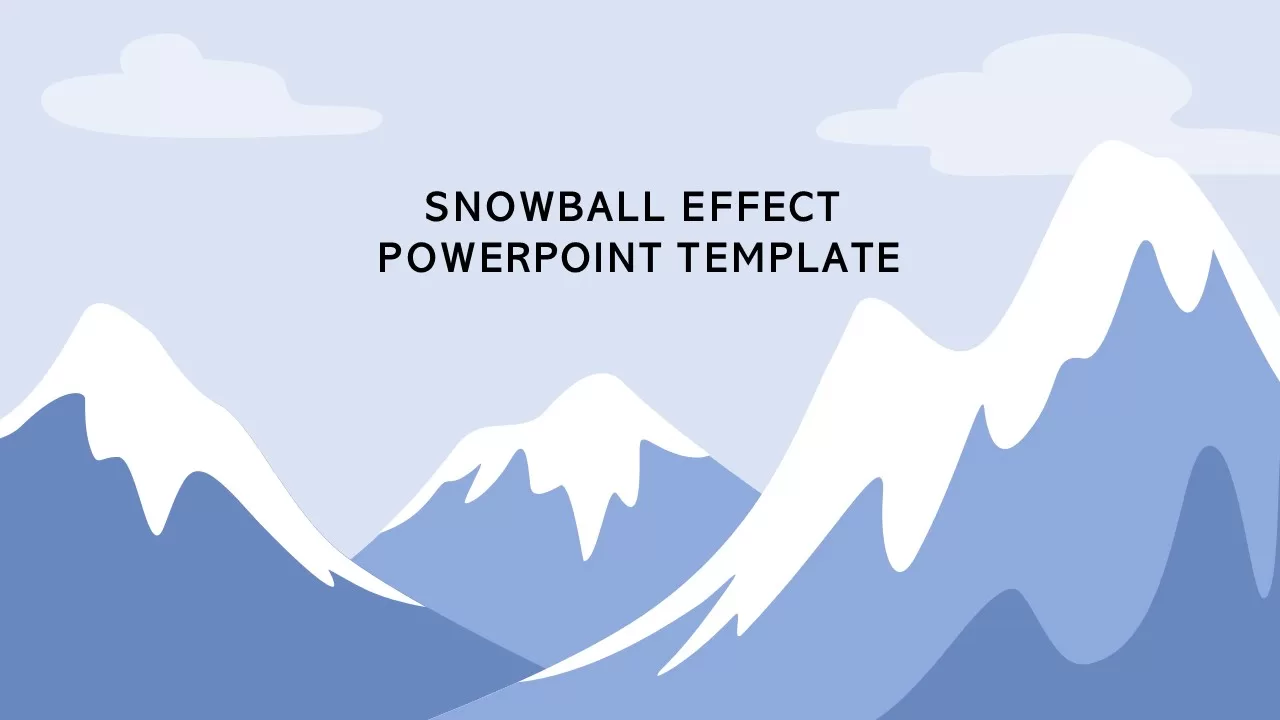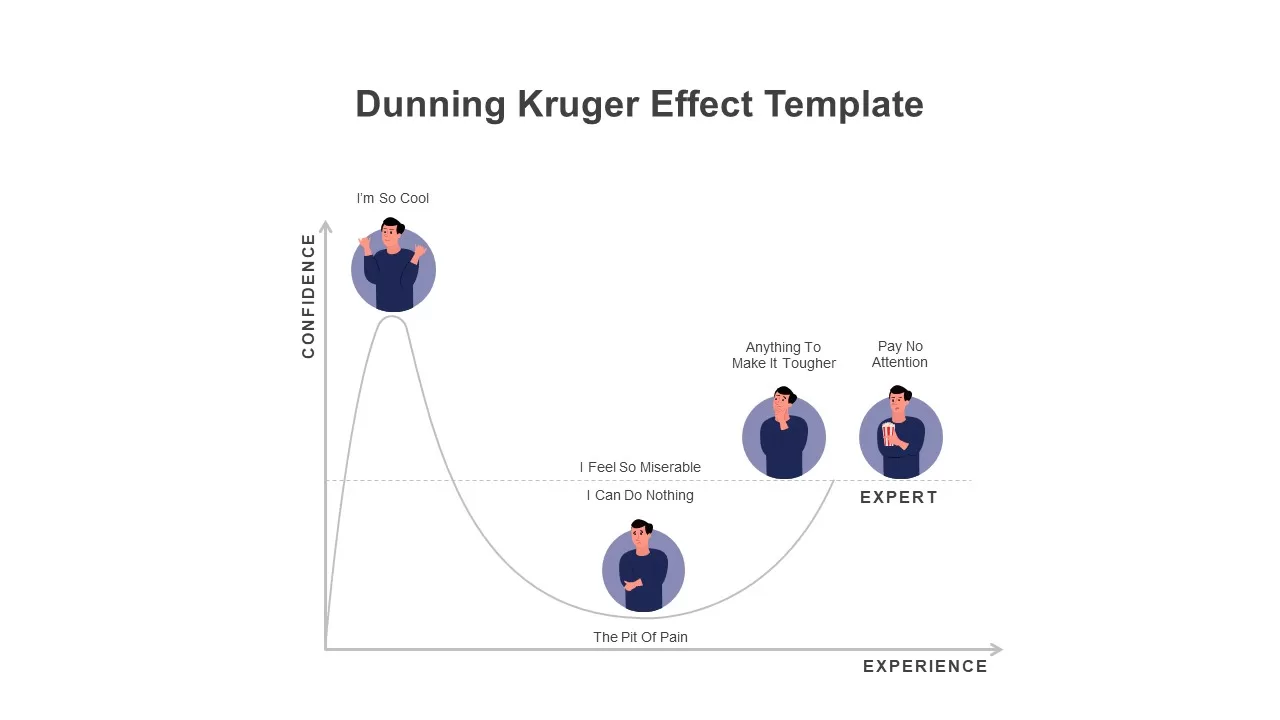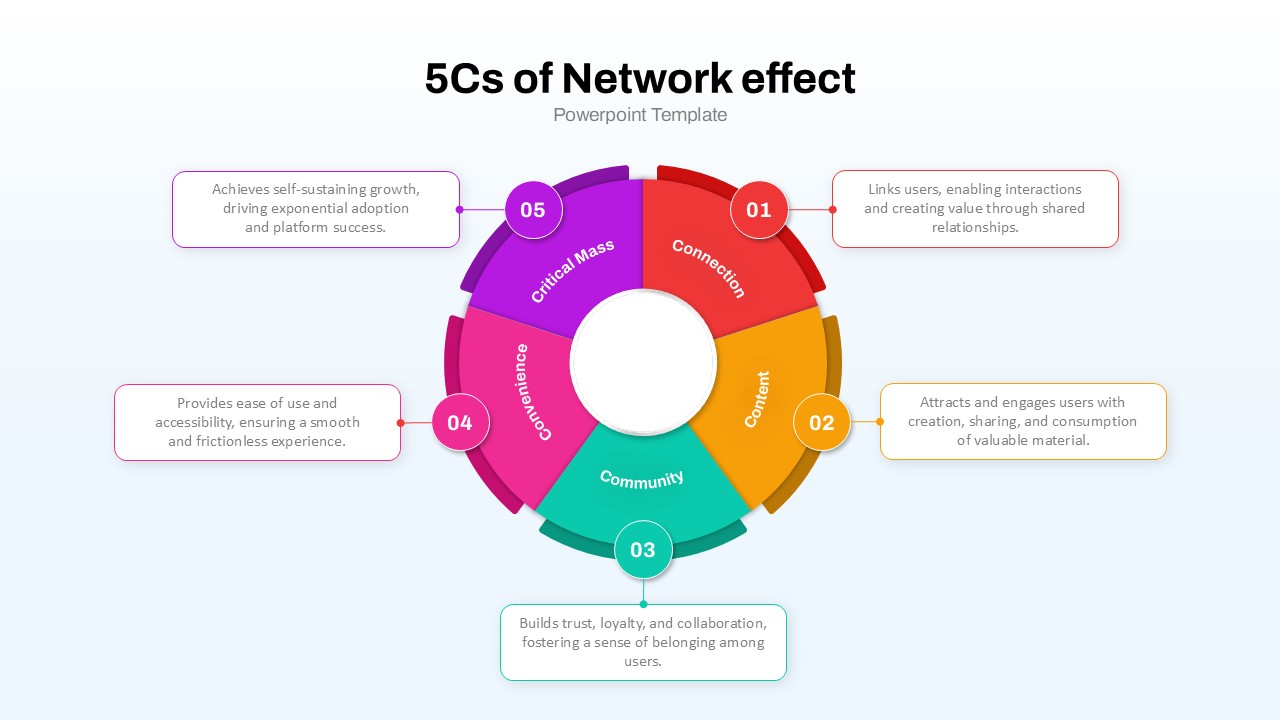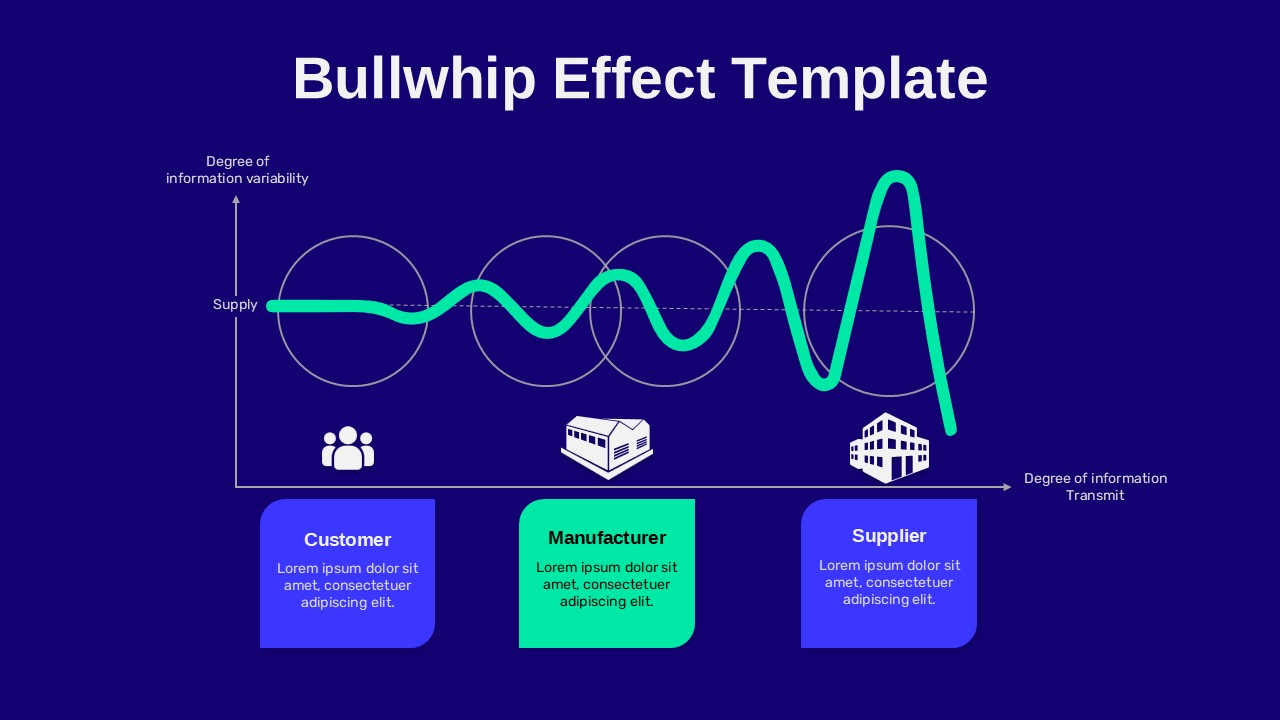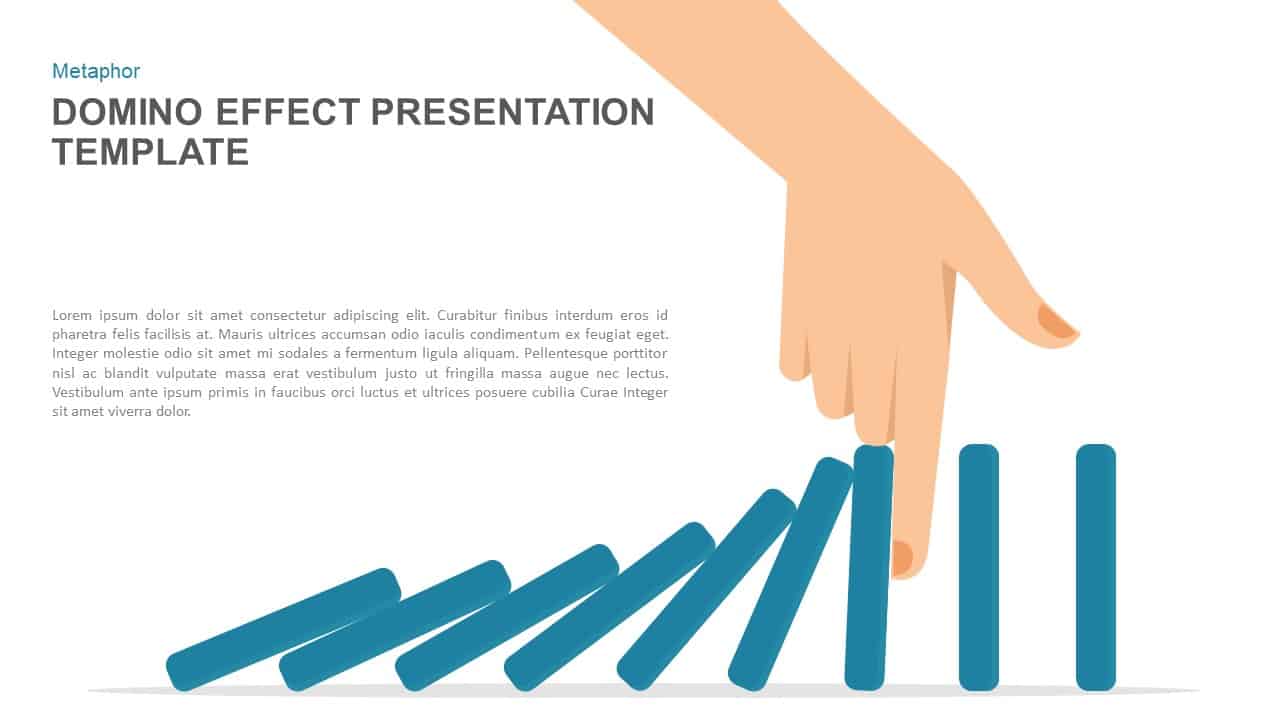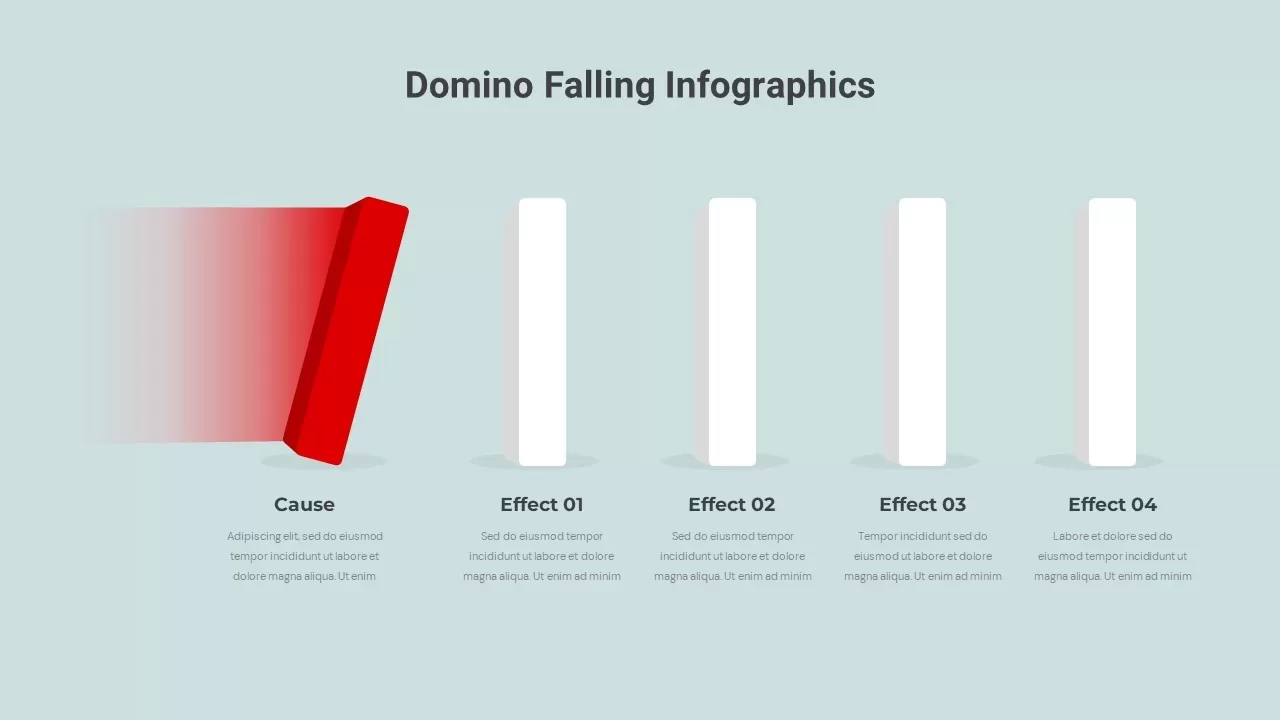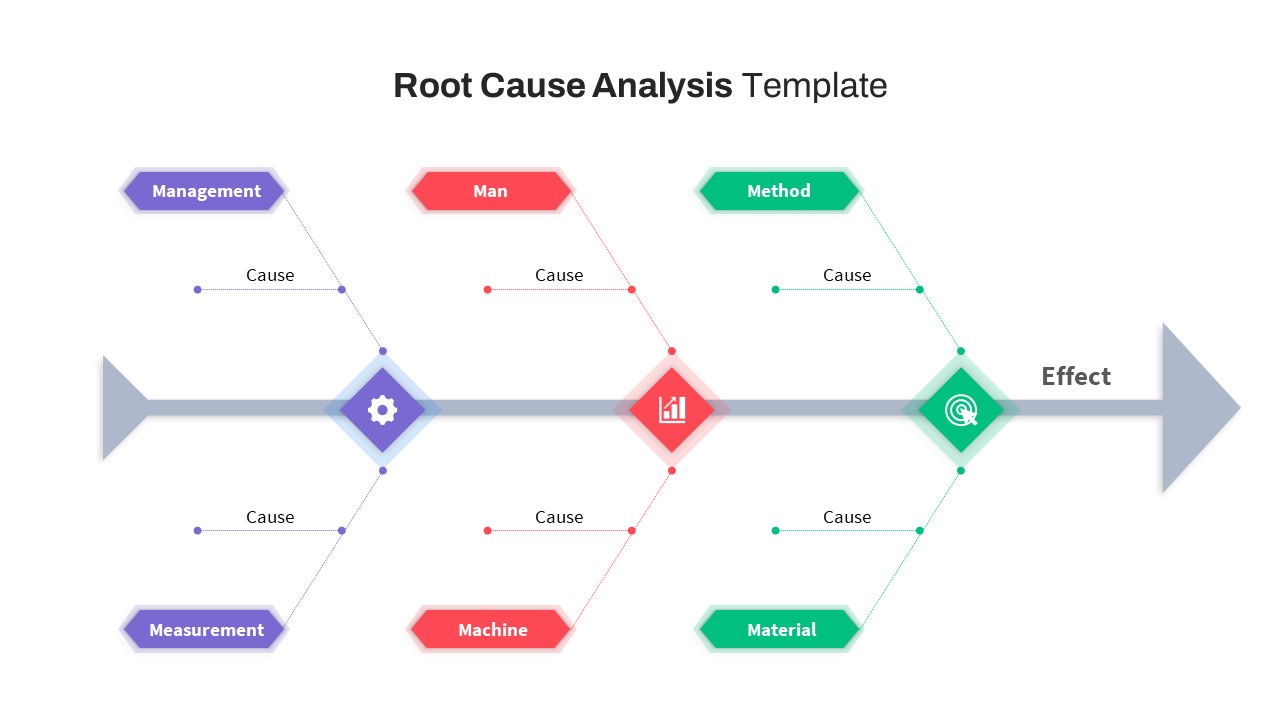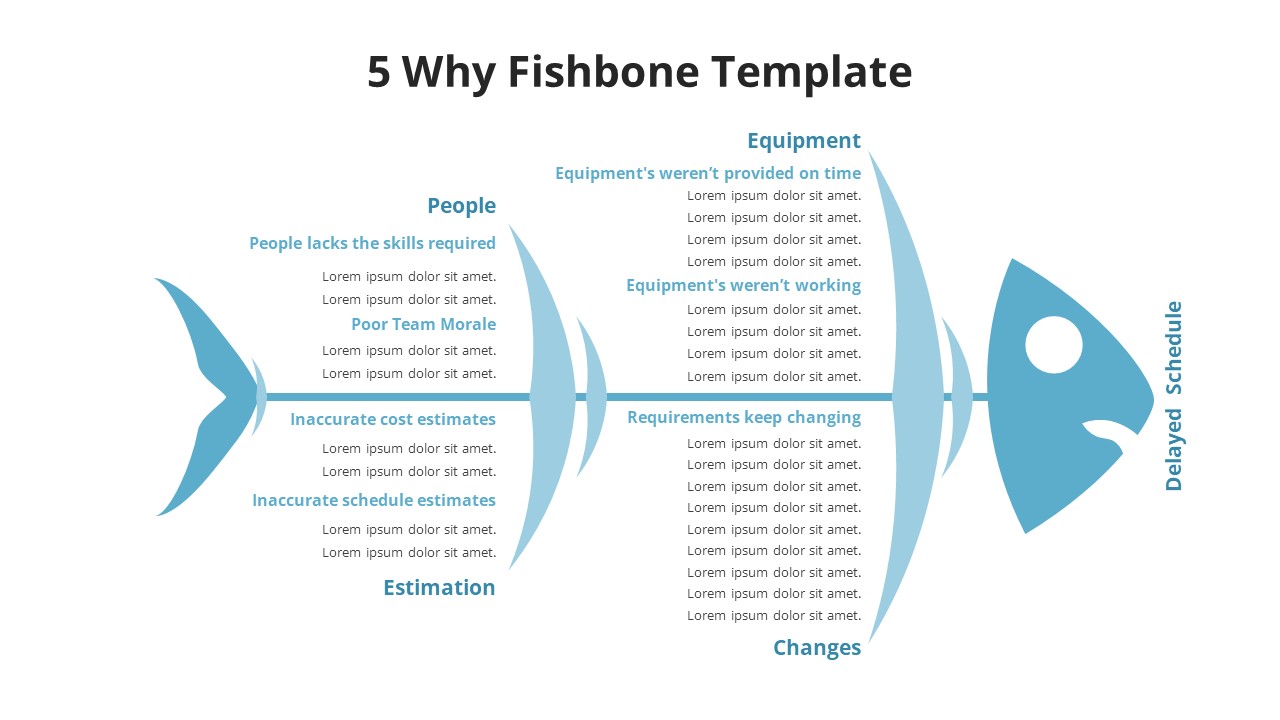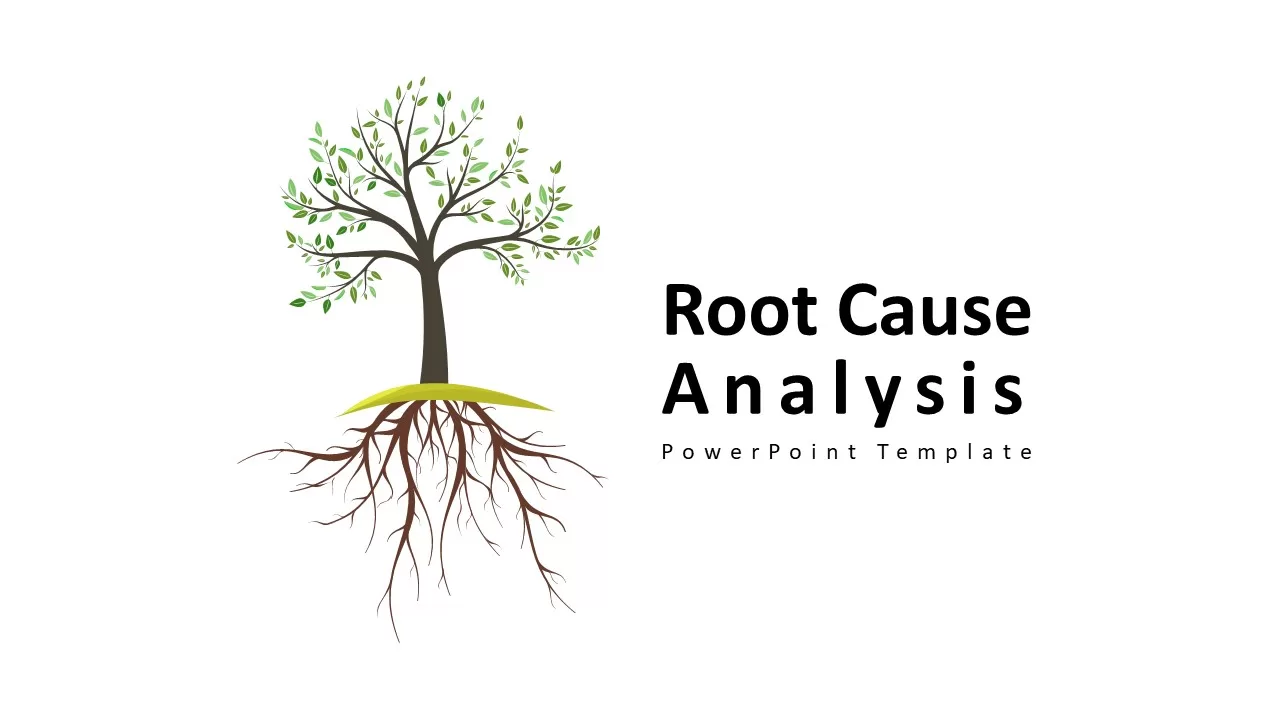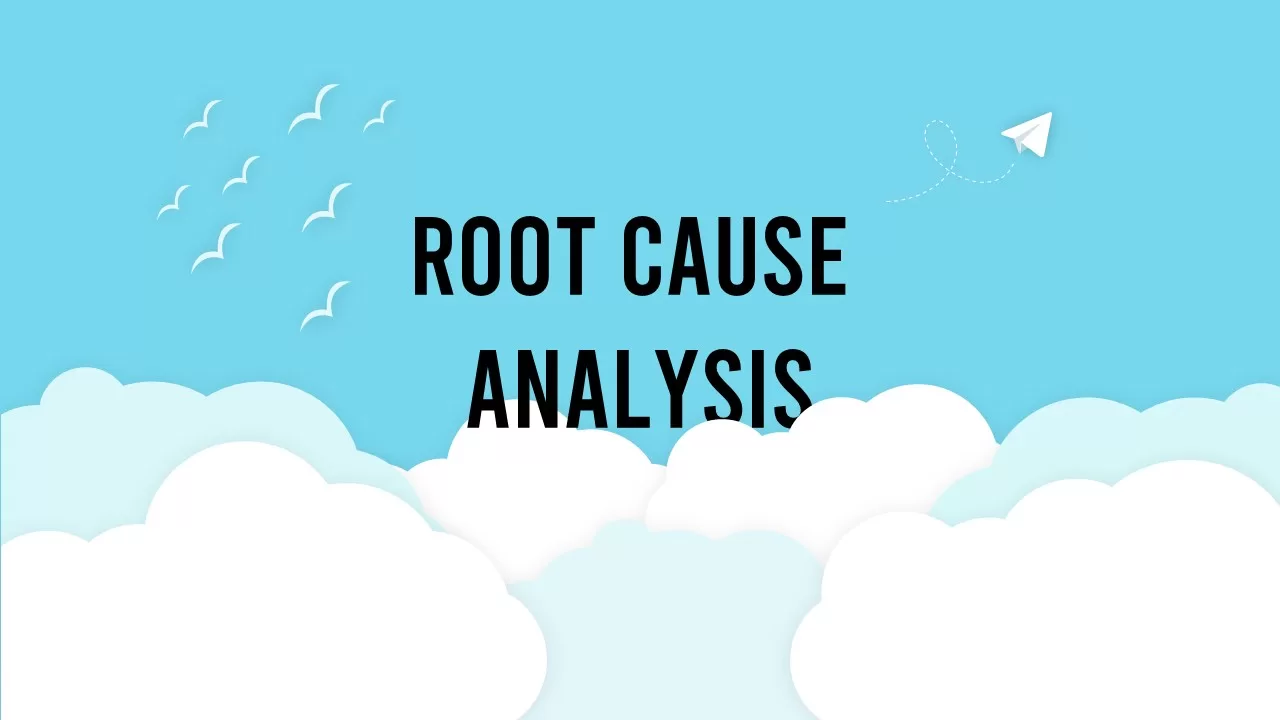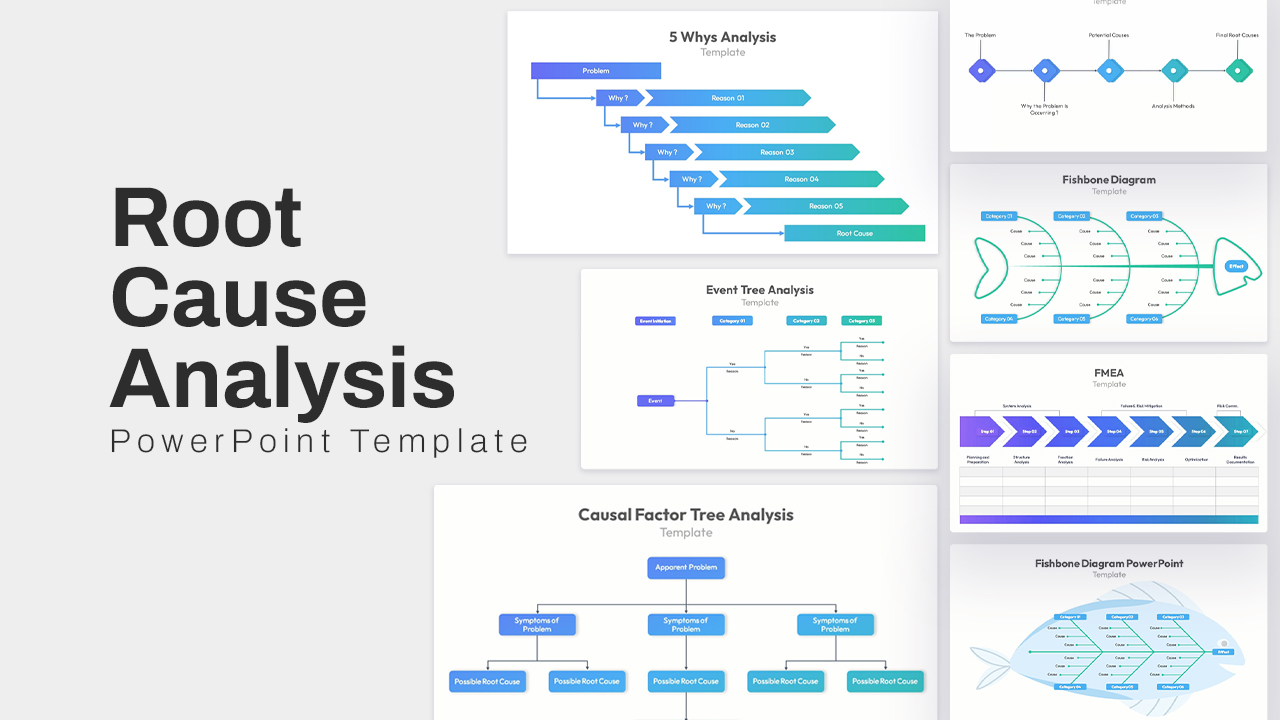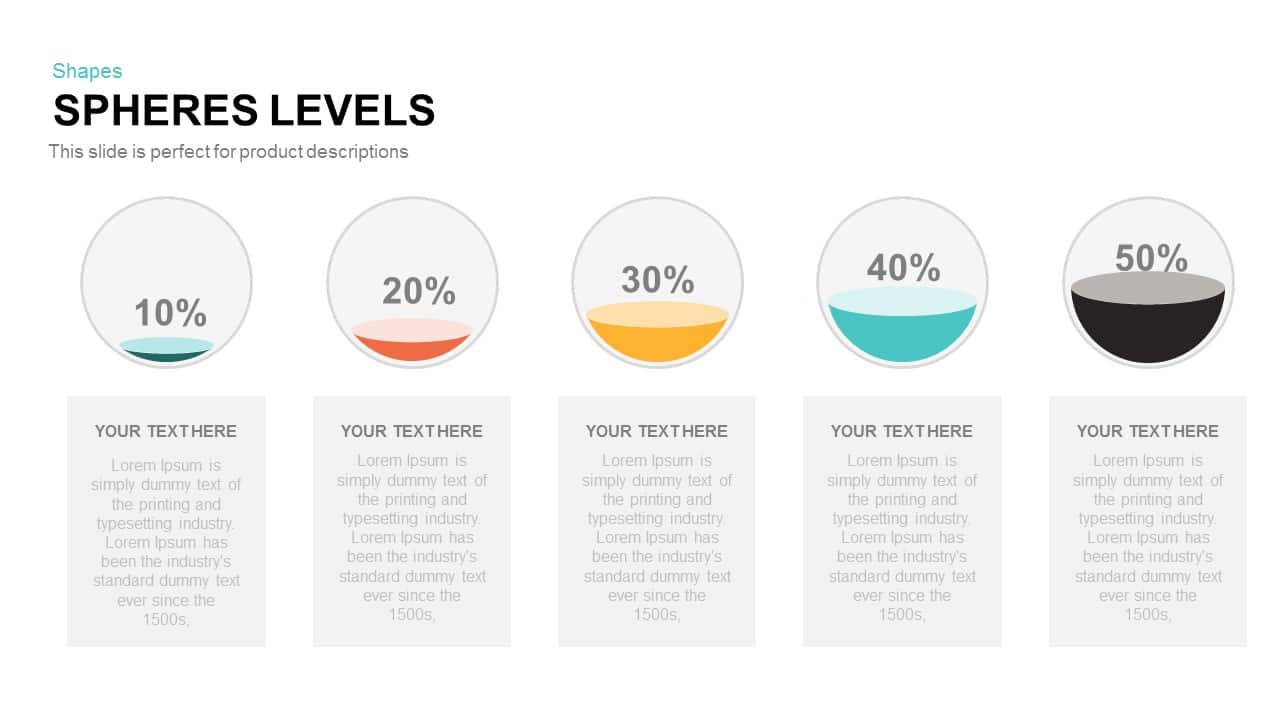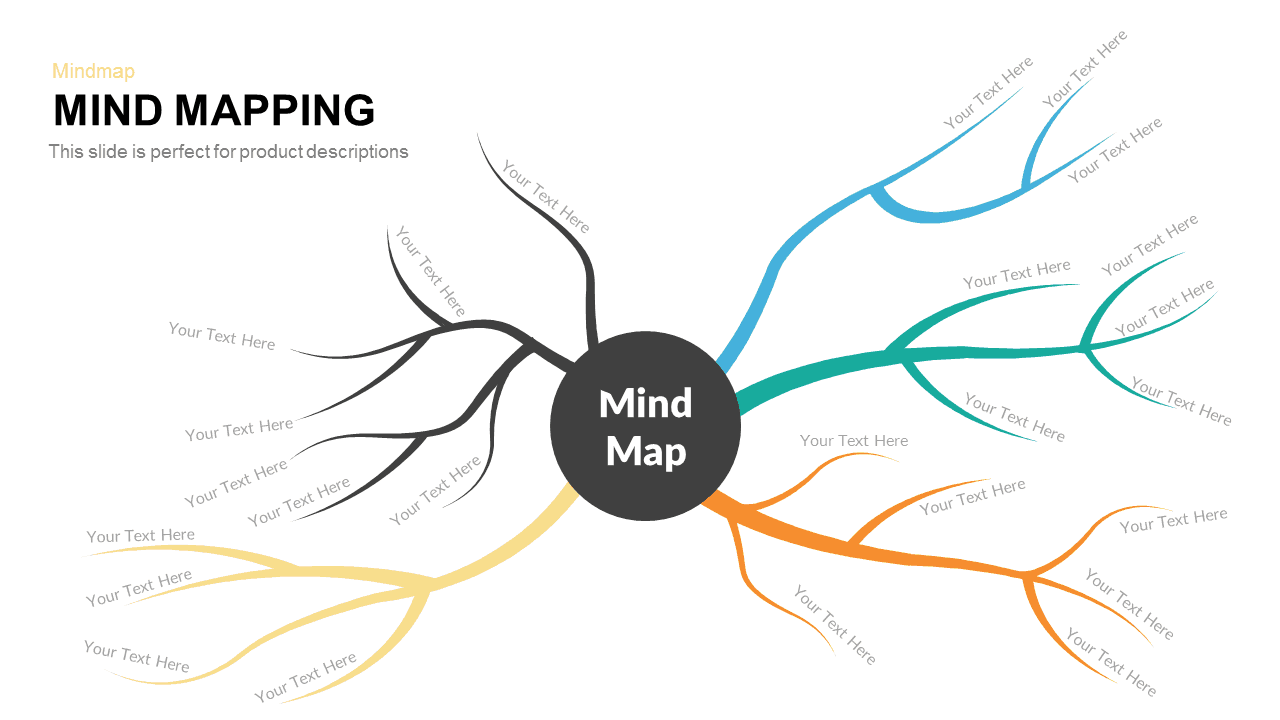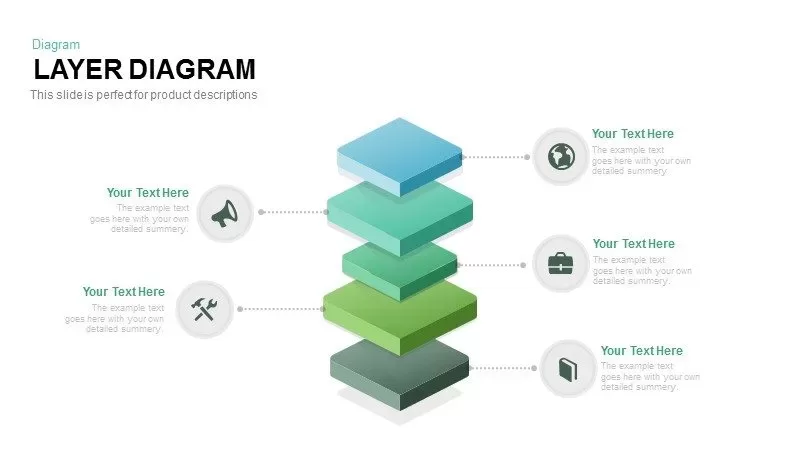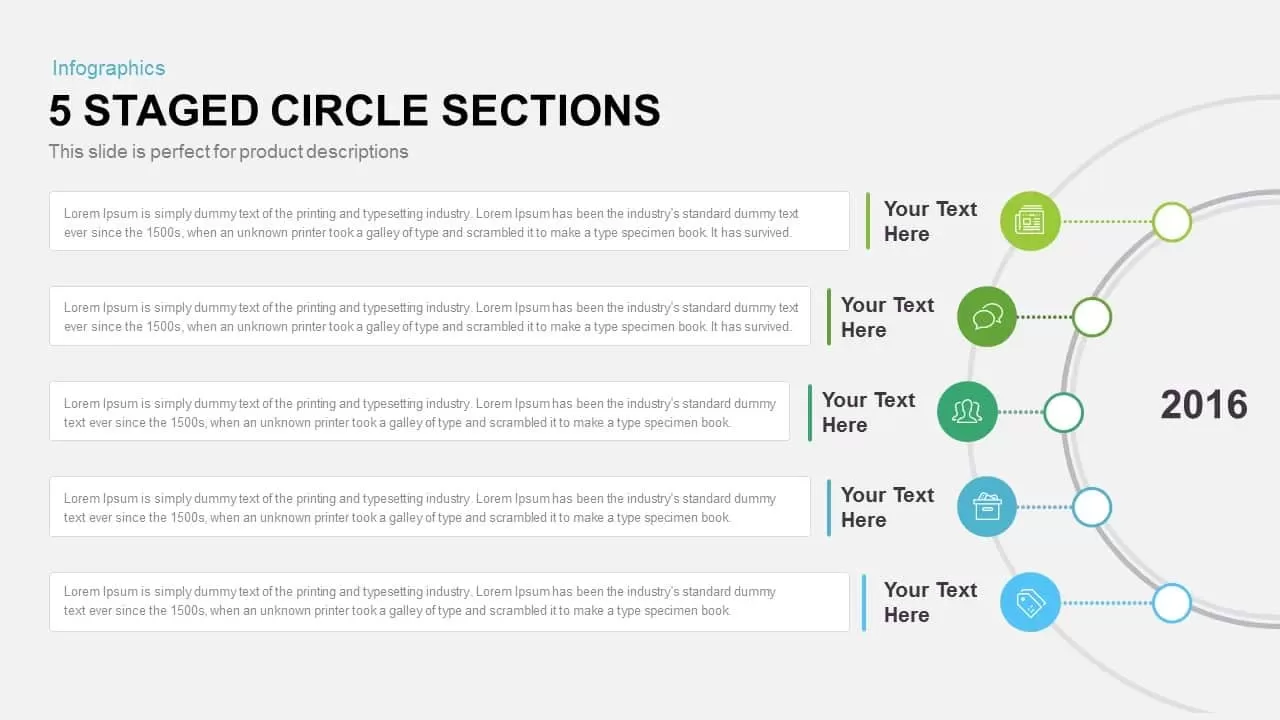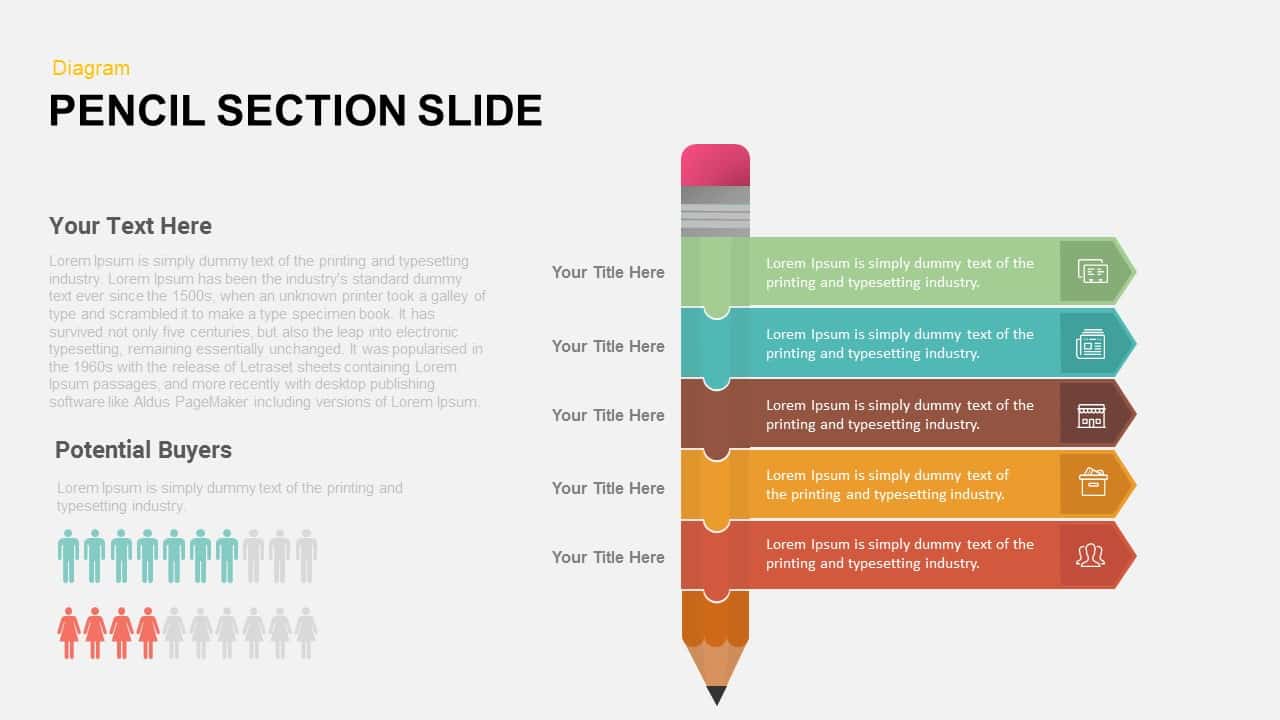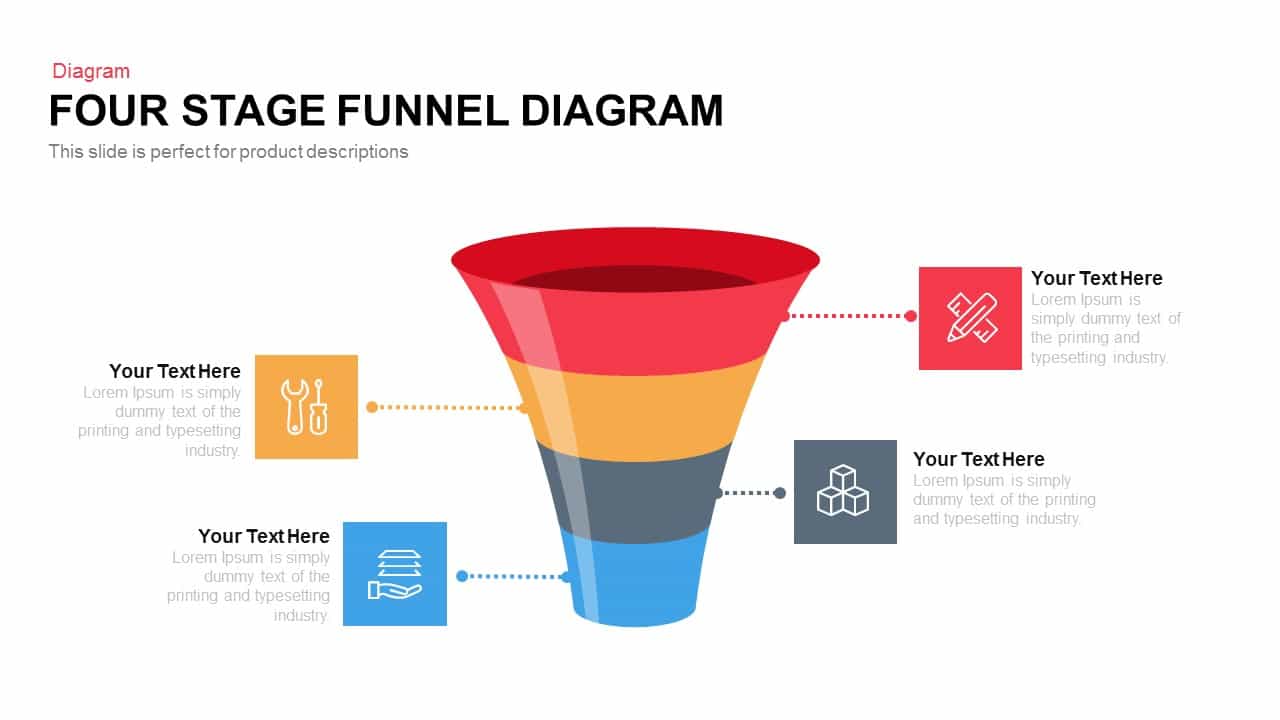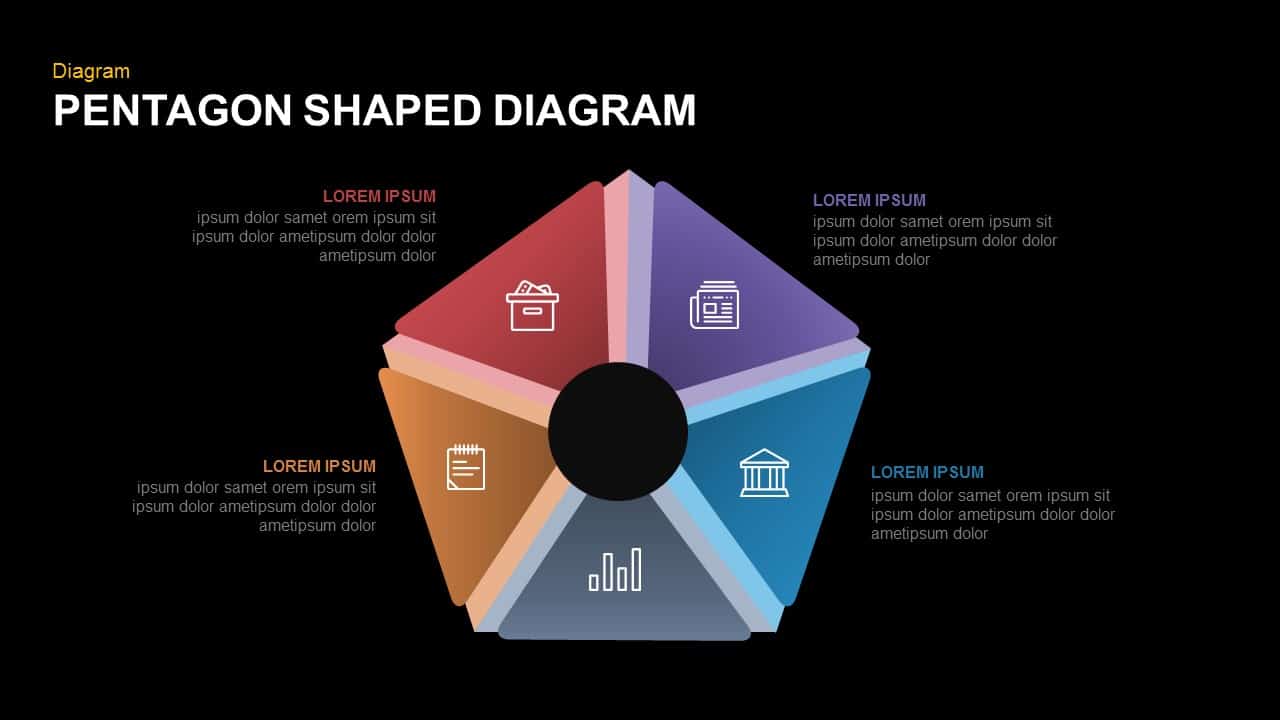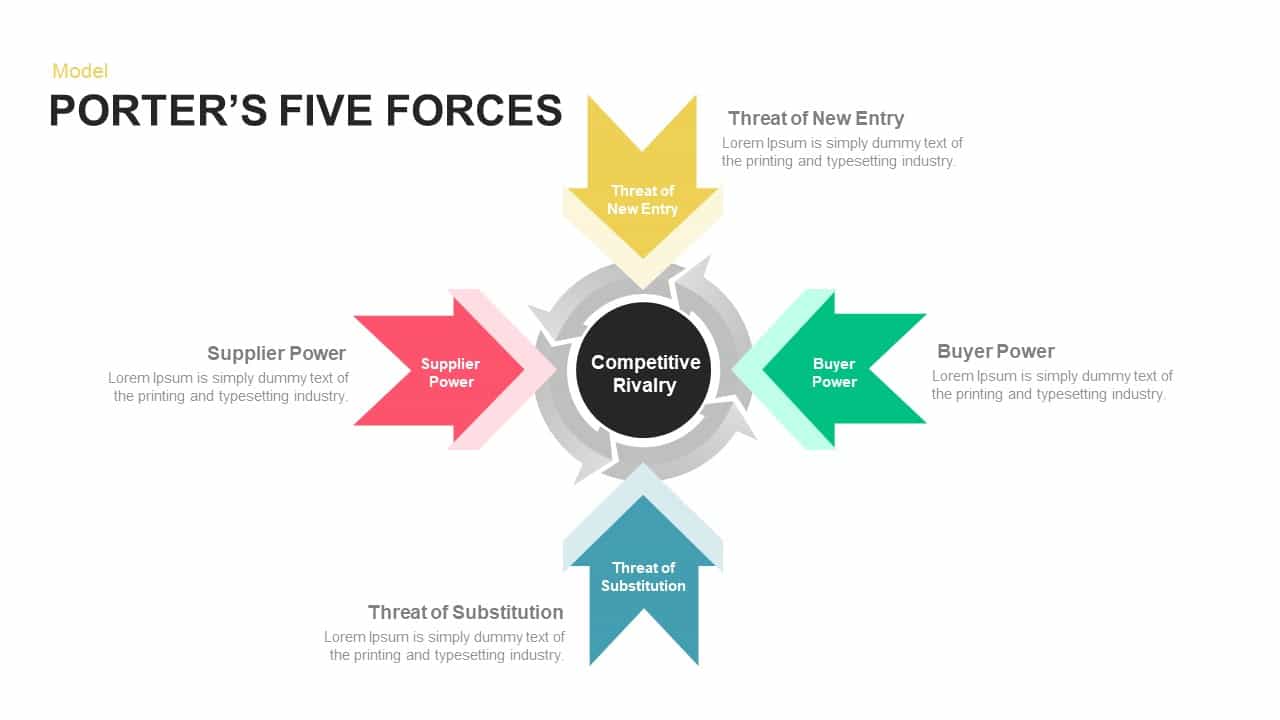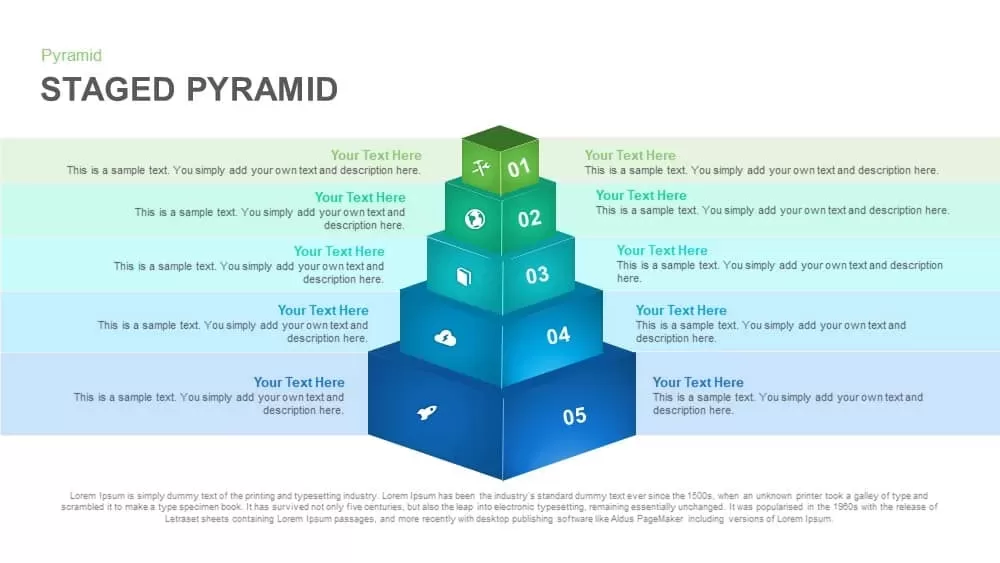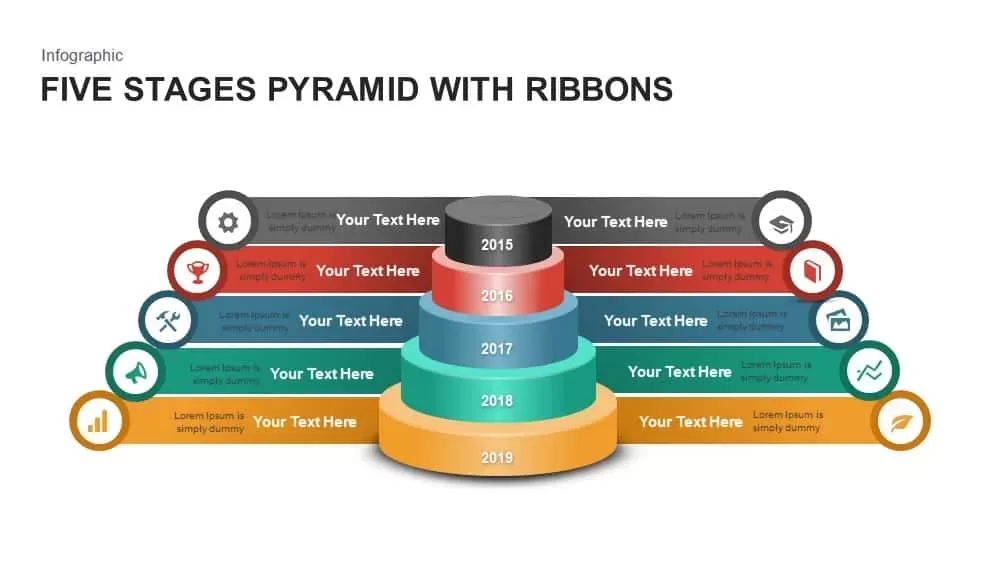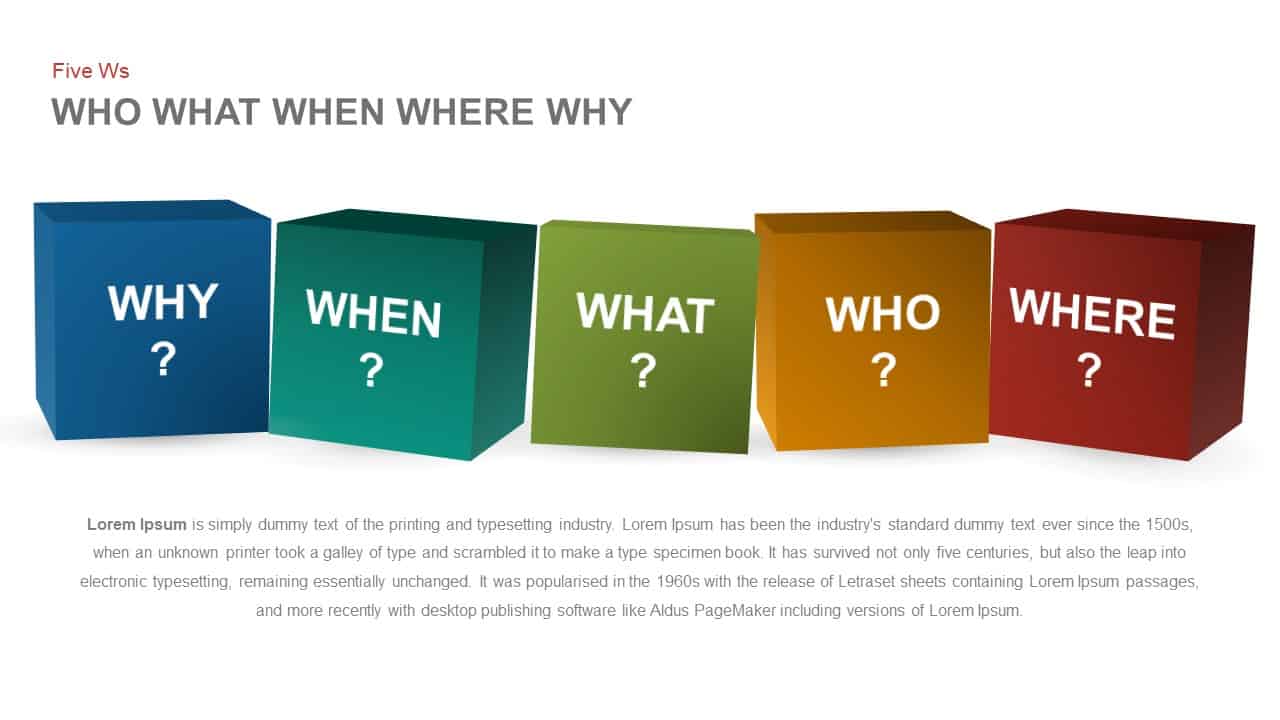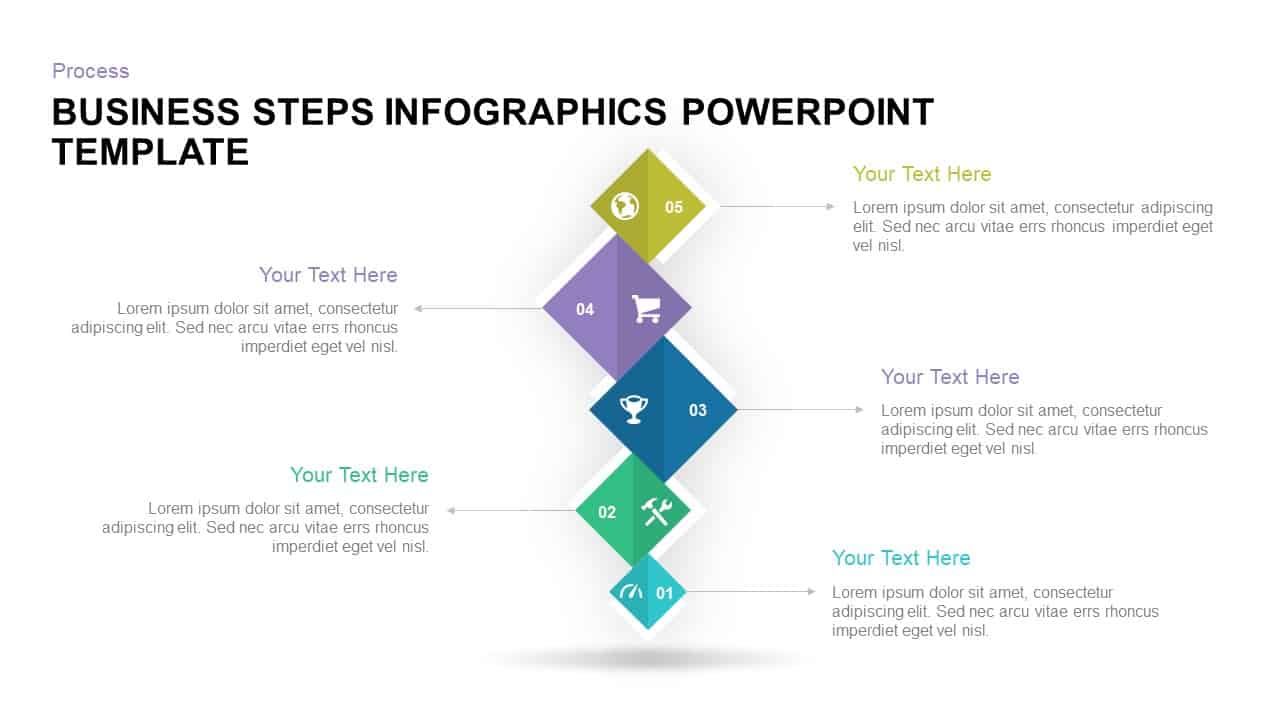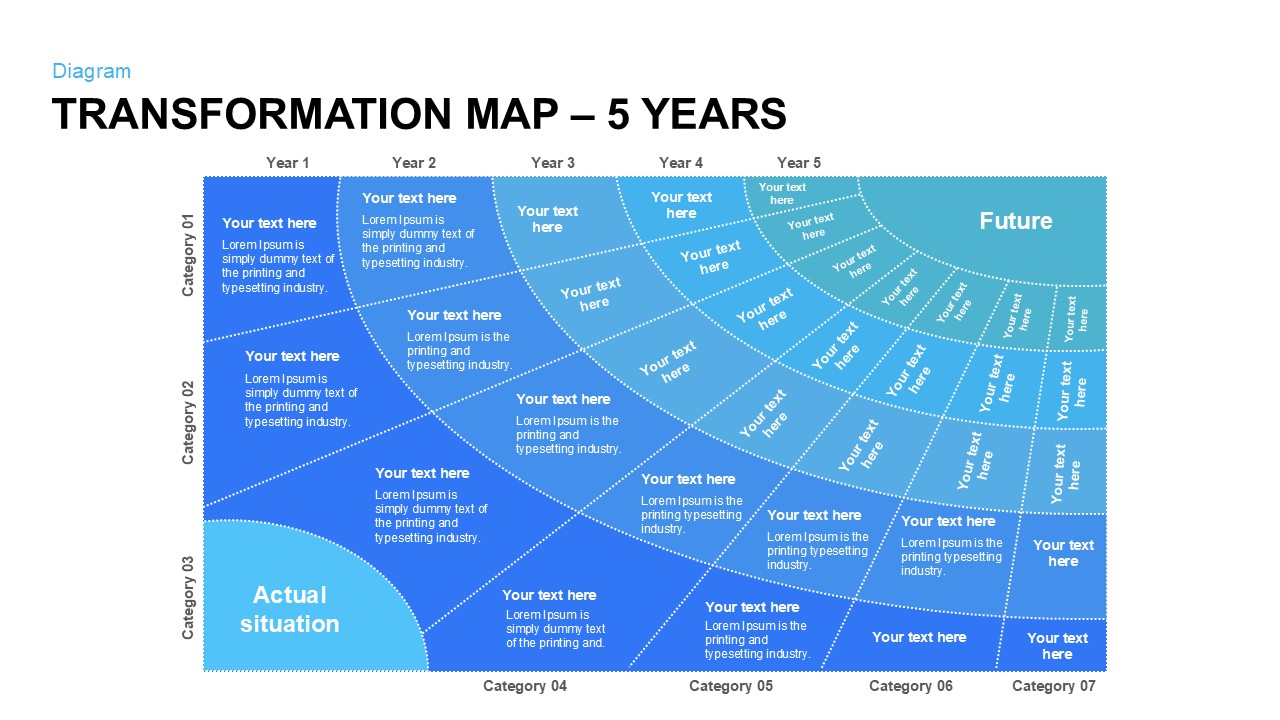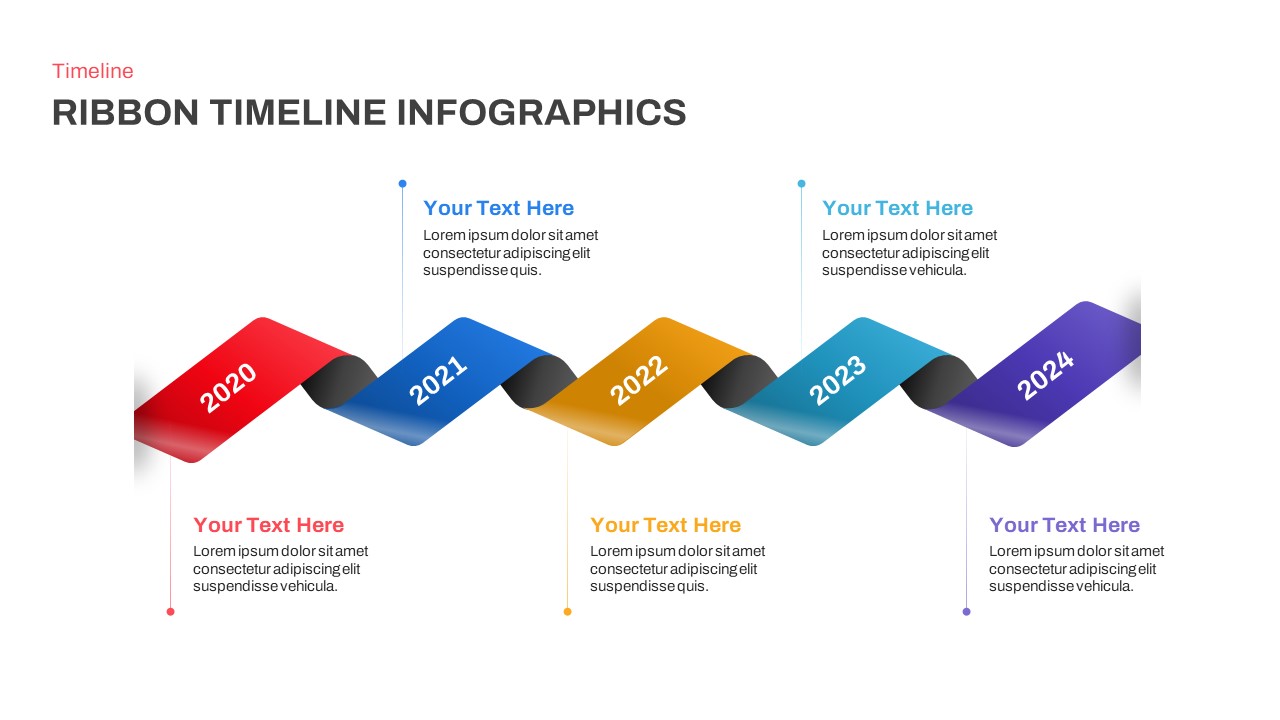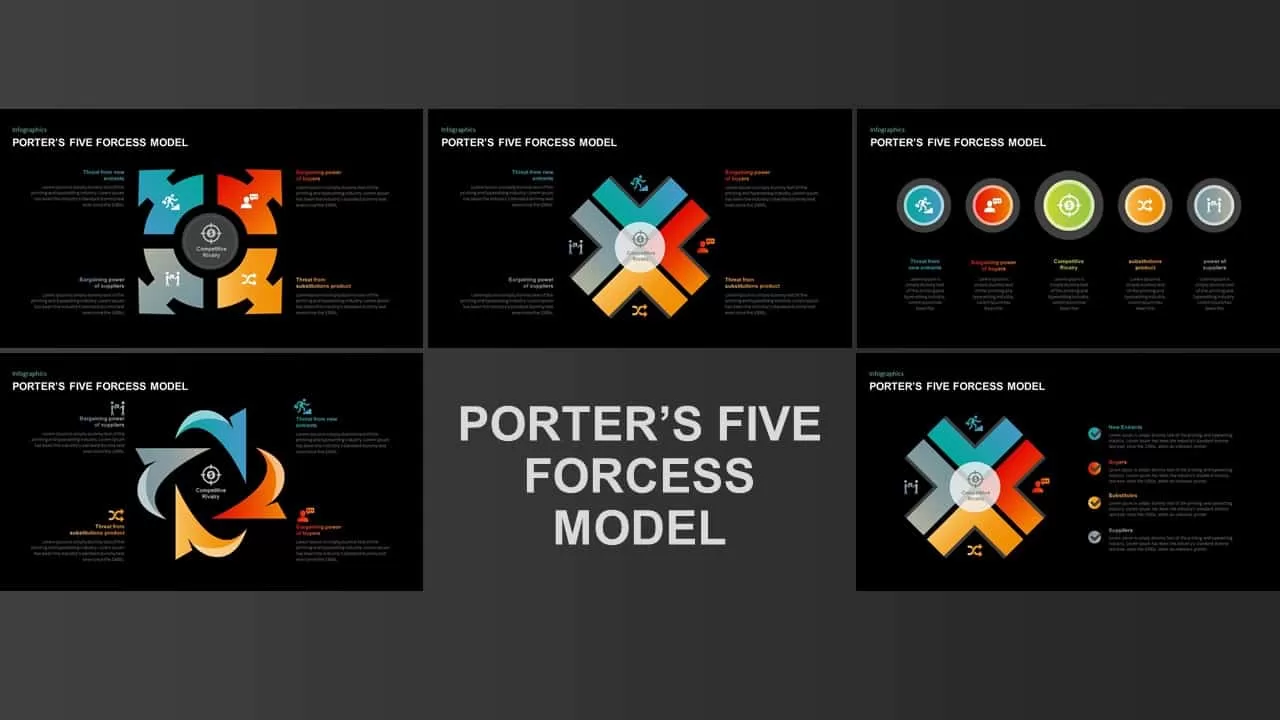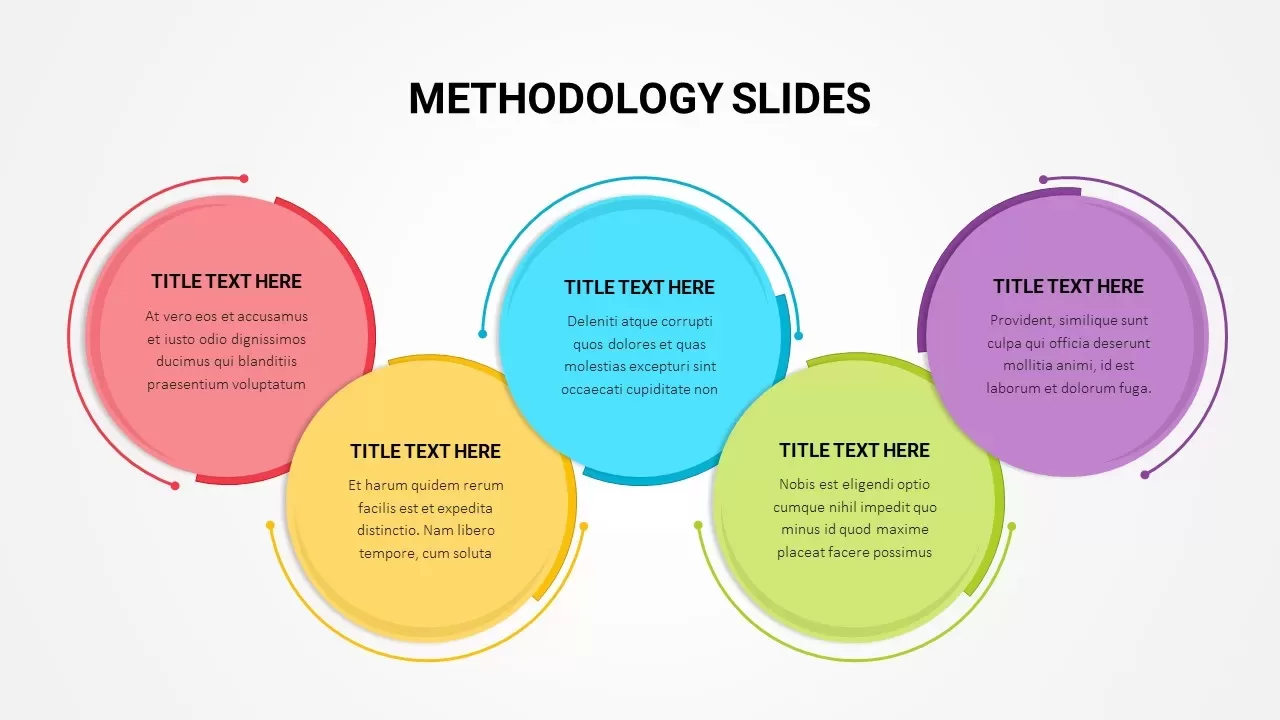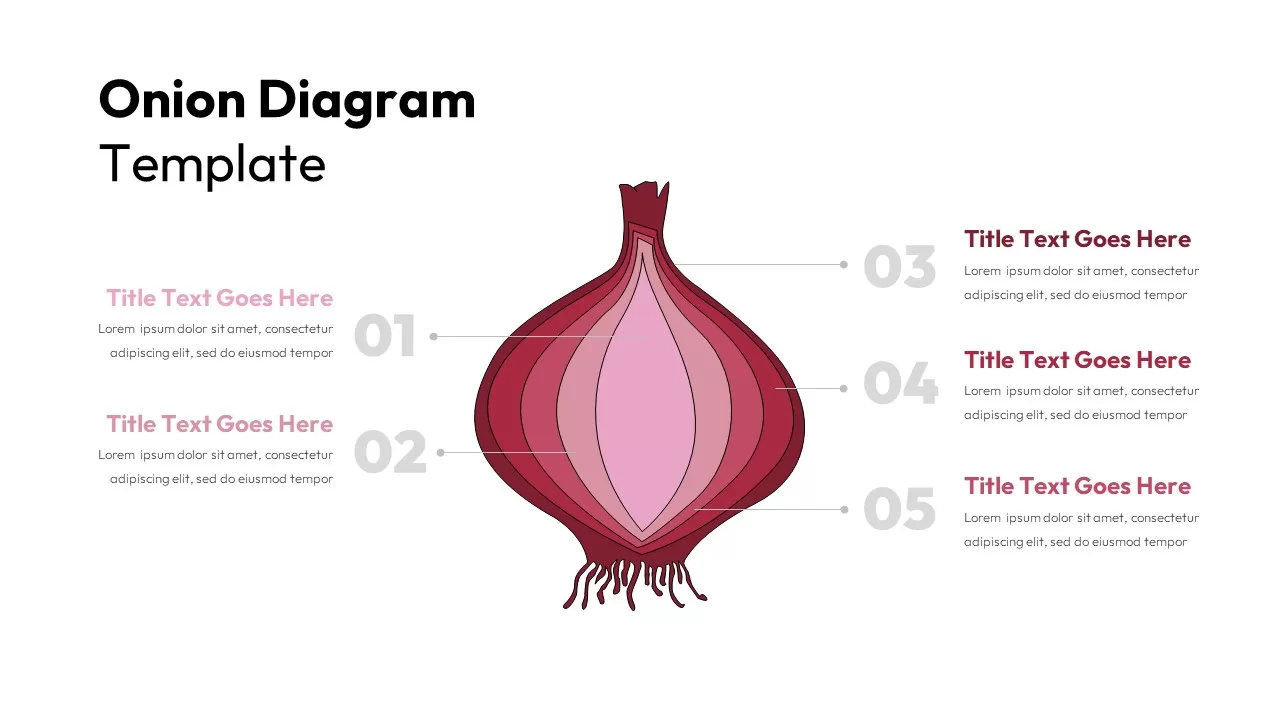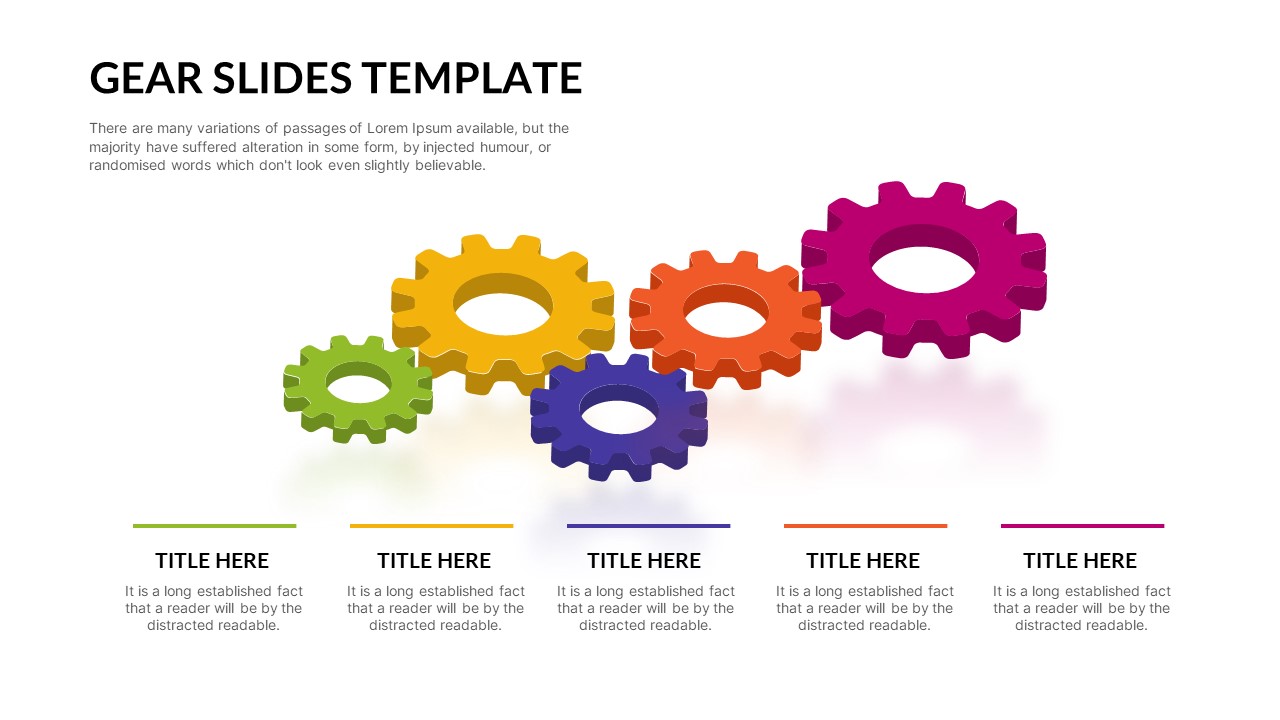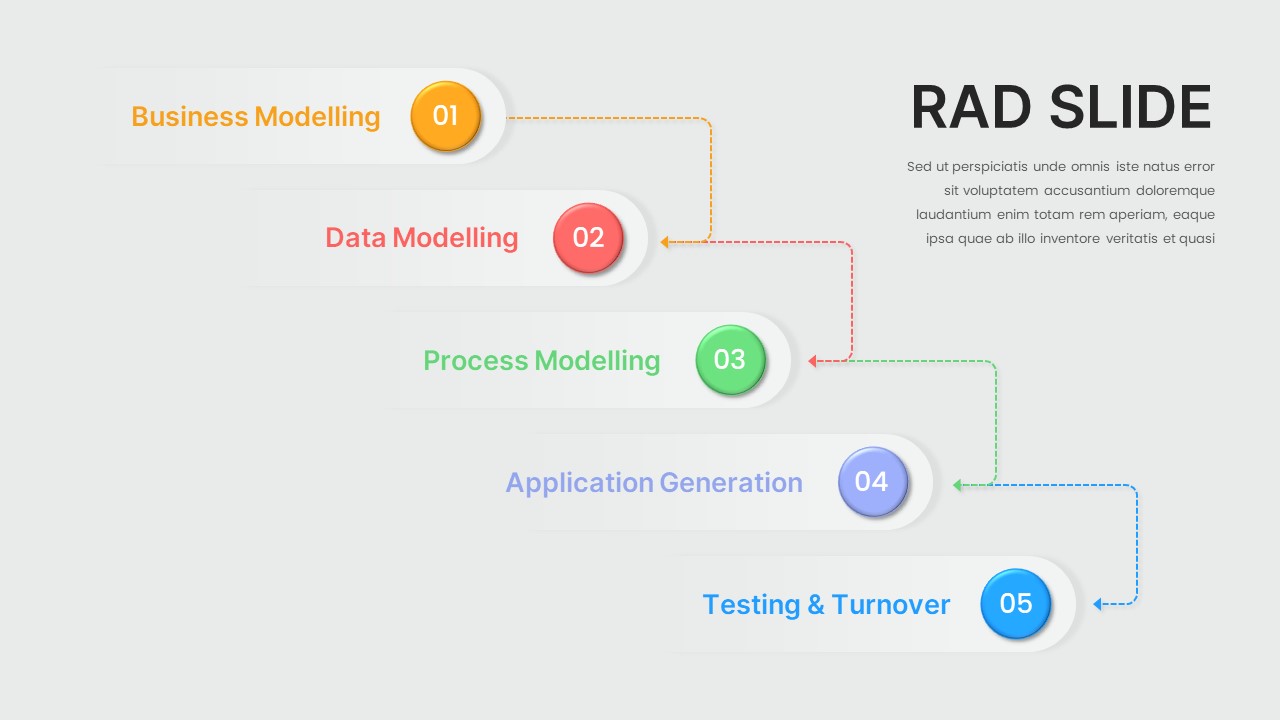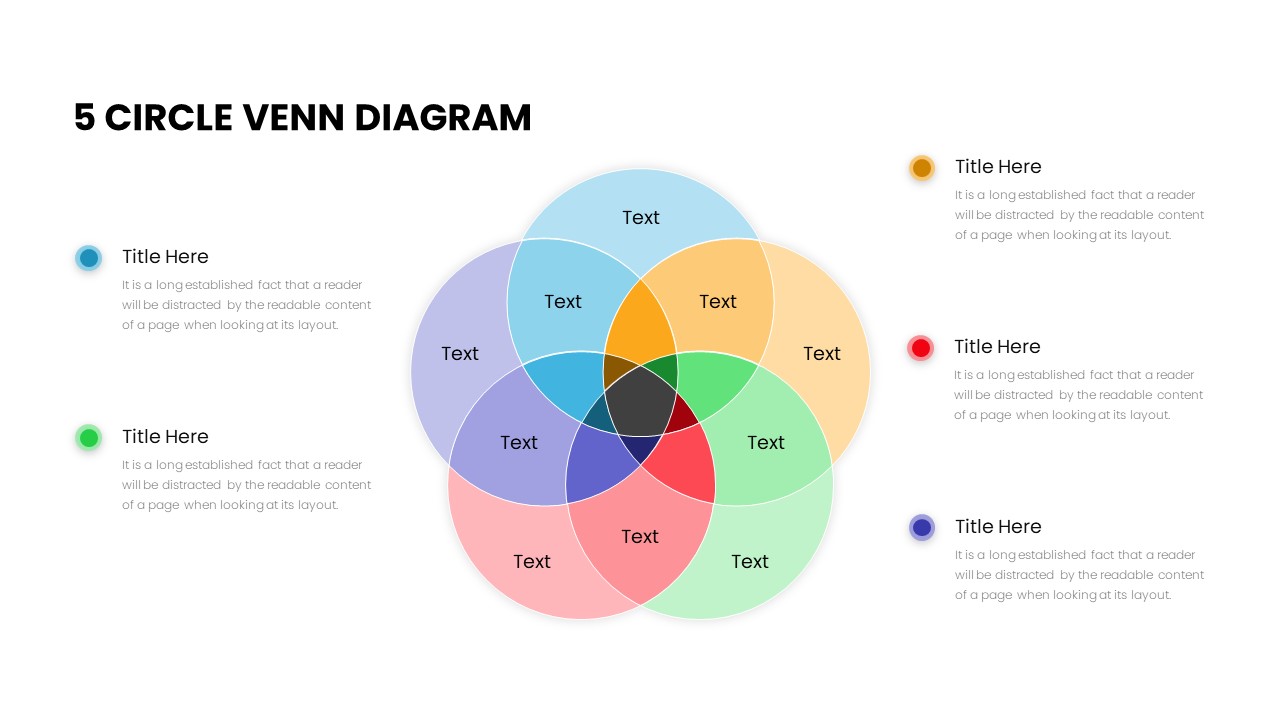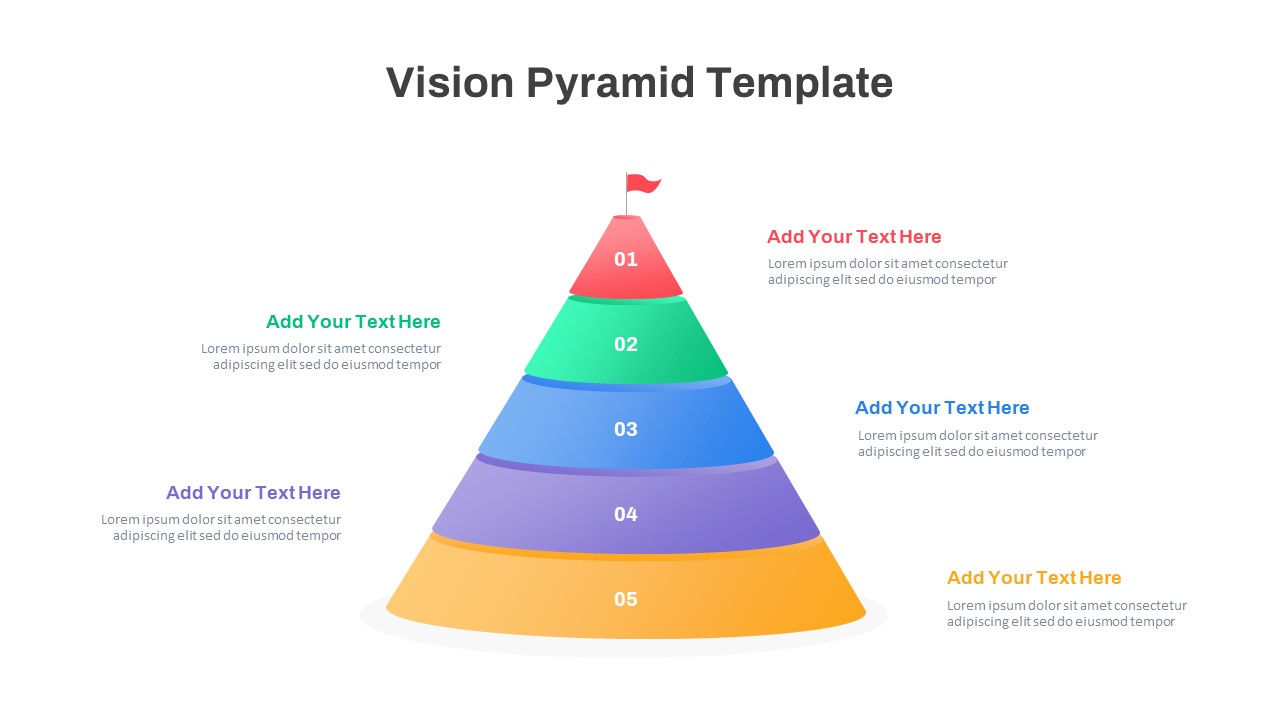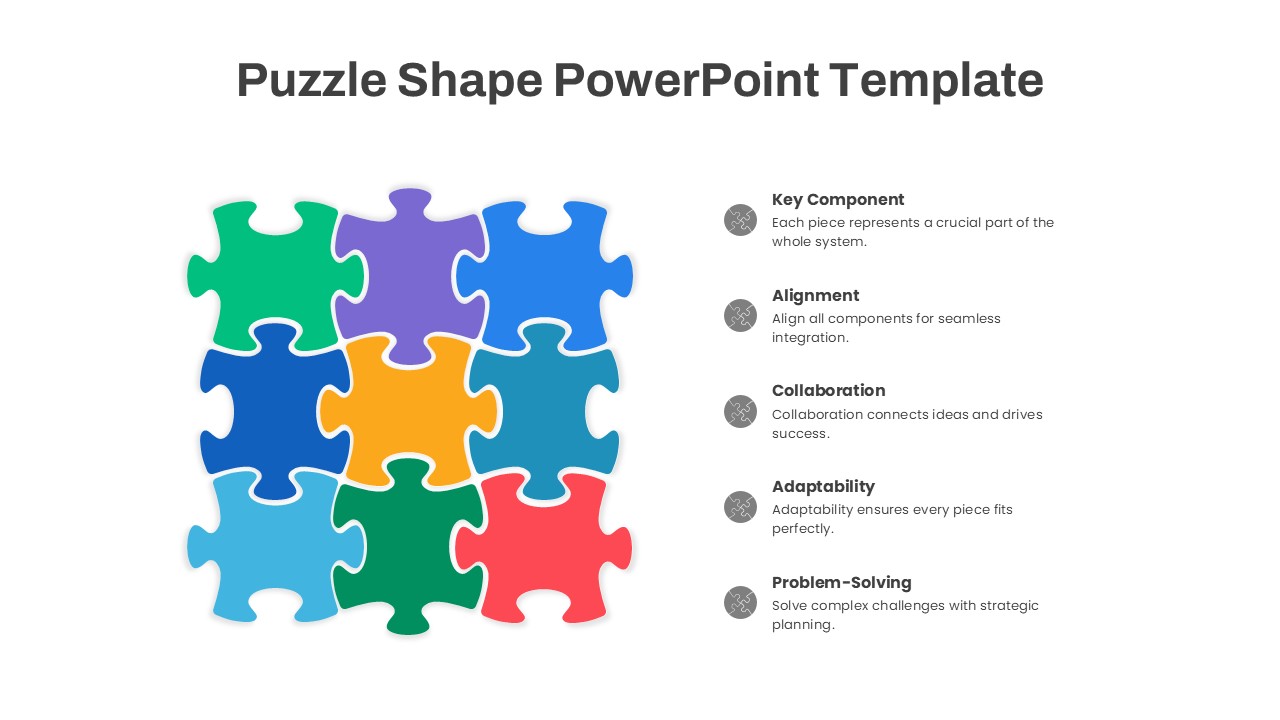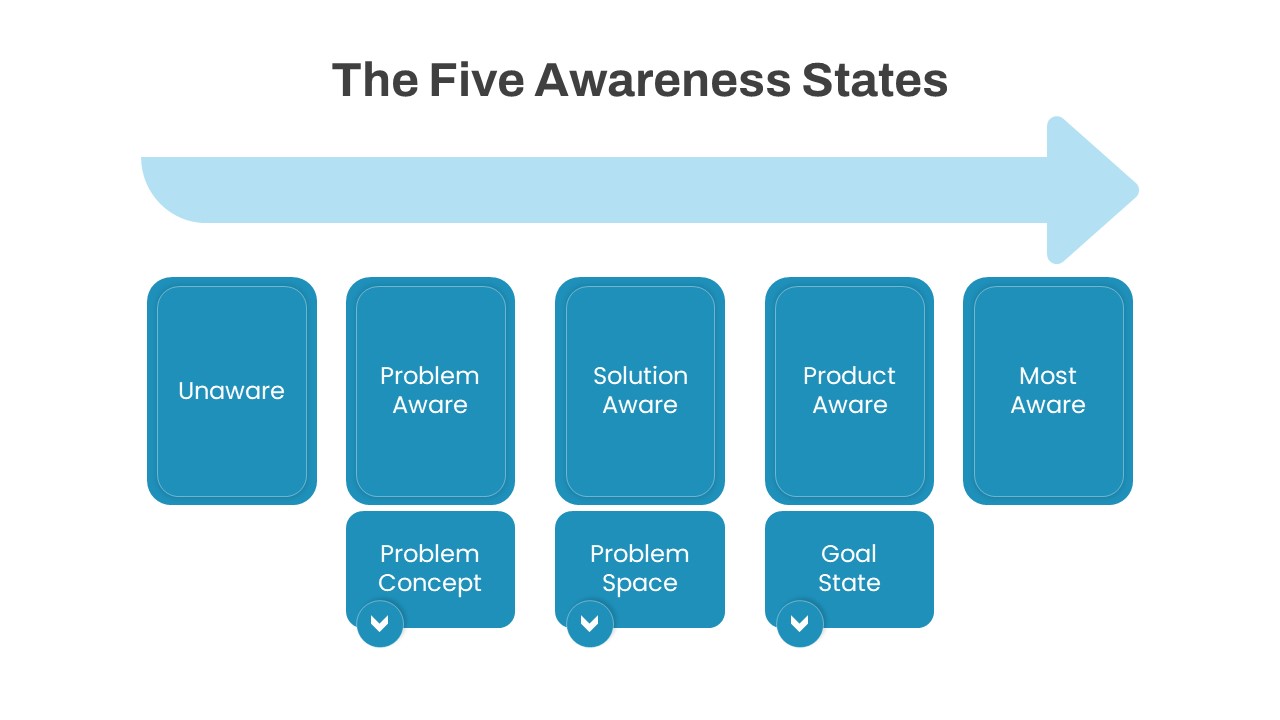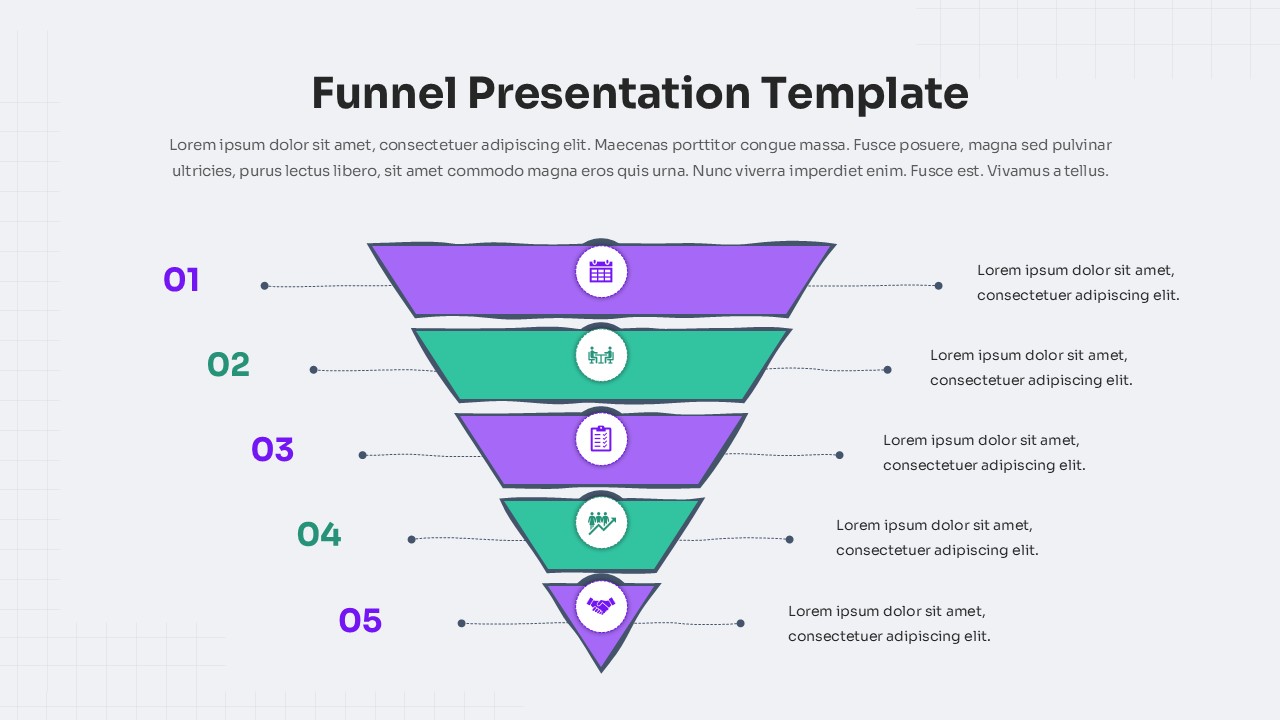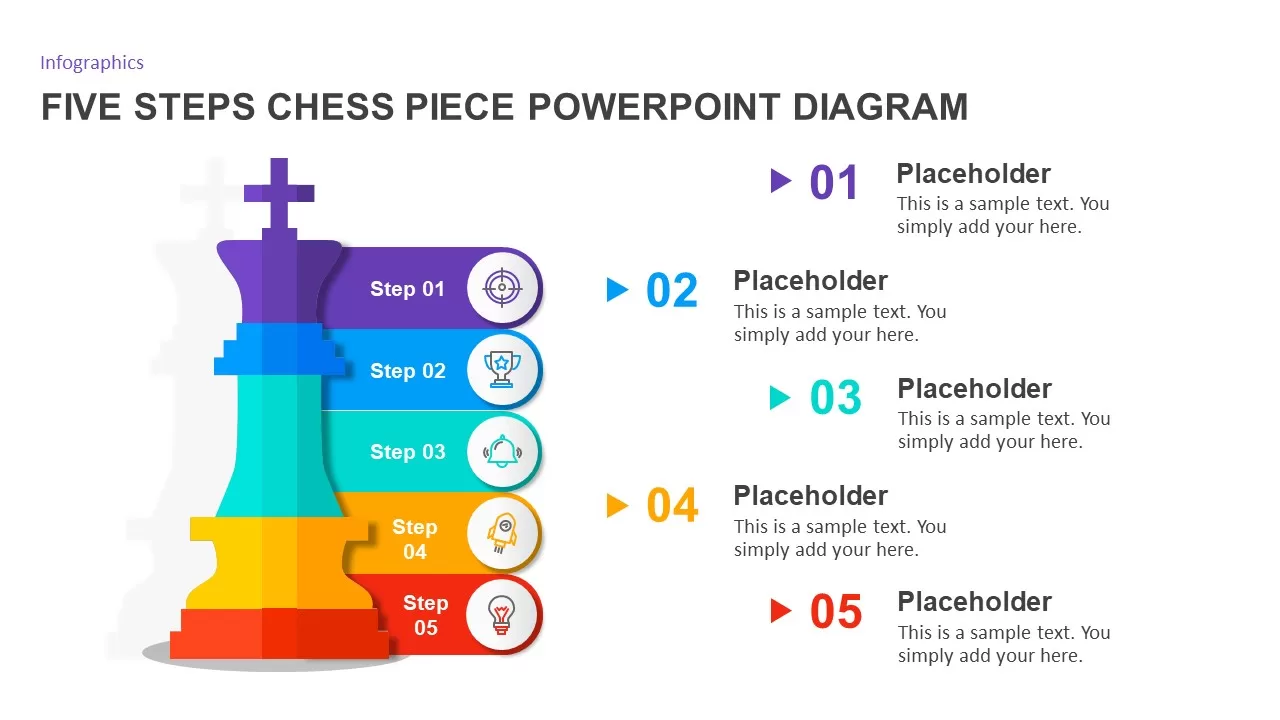Five-Input Cause and Effect Diagram Template for PowerPoint & Google Slides
Description
Leverage this dynamic cause-and-effect diagram slide to map up to five contributing factors converging into a single outcome. Each cause is highlighted by a distinct hexagon icon connected via bold, curved arrows to a central “Effect” node that sits within a prominent arrowhead shape. On the left, placeholders allow concise definitions of each cause, while the right side features a dedicated text area for elaborating the overall impact. The clean, flat design uses master slides, editable color accents, and vector icons to ensure seamless branding alignment. With intuitive placeholders, you can swap icons, adjust arrow paths, or update text in seconds. The high-contrast connectors guide the viewer’s eye toward the centerpiece, reinforcing logical flow. Whether you need to showcase root causes, inputs for a decision, or contributing metrics, this slide delivers clarity and visual appeal. Fully compatible with both PowerPoint and Google Slides, it maintains crisp resolution and layout integrity across platforms, eliminating formatting issues and streamlining collaboration.
Beyond cause mapping, the layout shines in collaborative workshops and strategy sessions, enabling stakeholders to quickly identify and prioritize driving factors. The hexagon icons are fully editable and can be swapped for custom graphics to represent departments, metrics, or product categories. Coupled with the expansive right-hand detail area, you can capture key findings, recommended actions, or supporting data in a cohesive, easy-to-follow format.
Who is it for
Project managers, quality assurance leaders, and operations teams will benefit from this slide to trace root causes and align on corrective actions. Marketing strategists and analysts can use it to map campaign drivers and performance indicators.
Other Uses
Use this slide for risk assessments, dependency analyses, kick-off workshops, and executive briefings. The converging arrows illustrate input-output relationships in product development or quality control, while the detail area captures recommendations and next steps.
Login to download this file