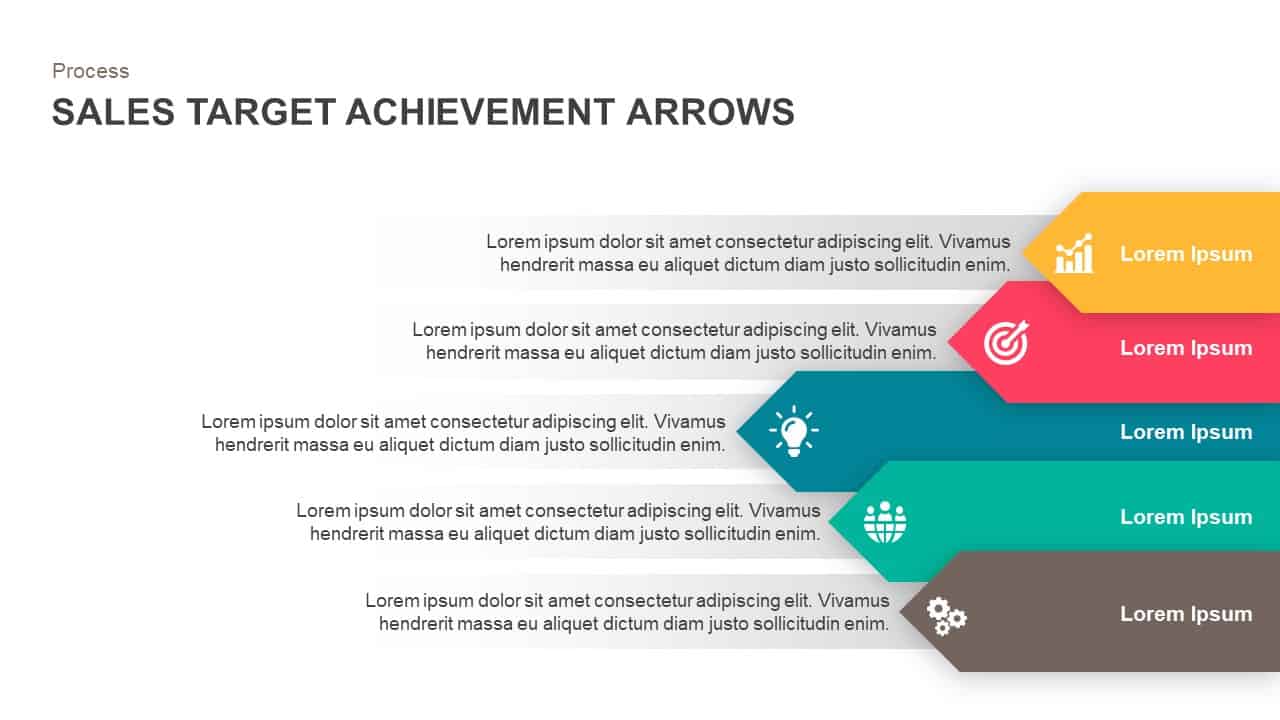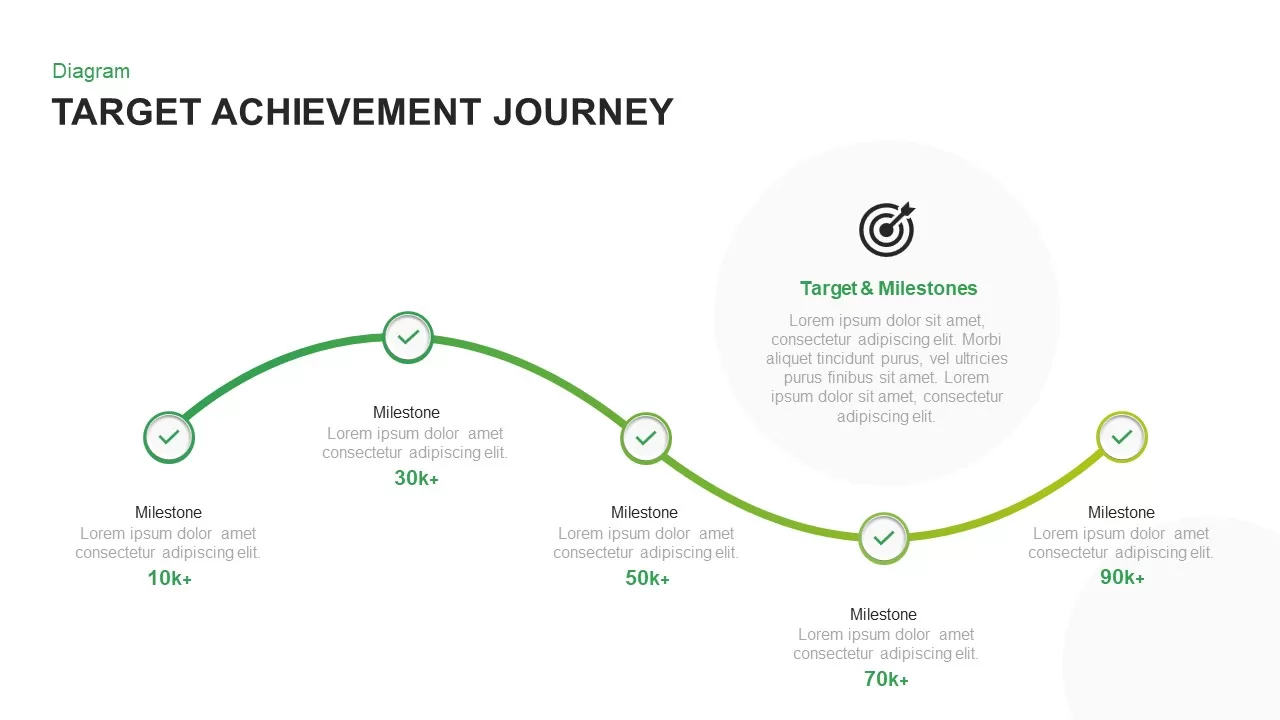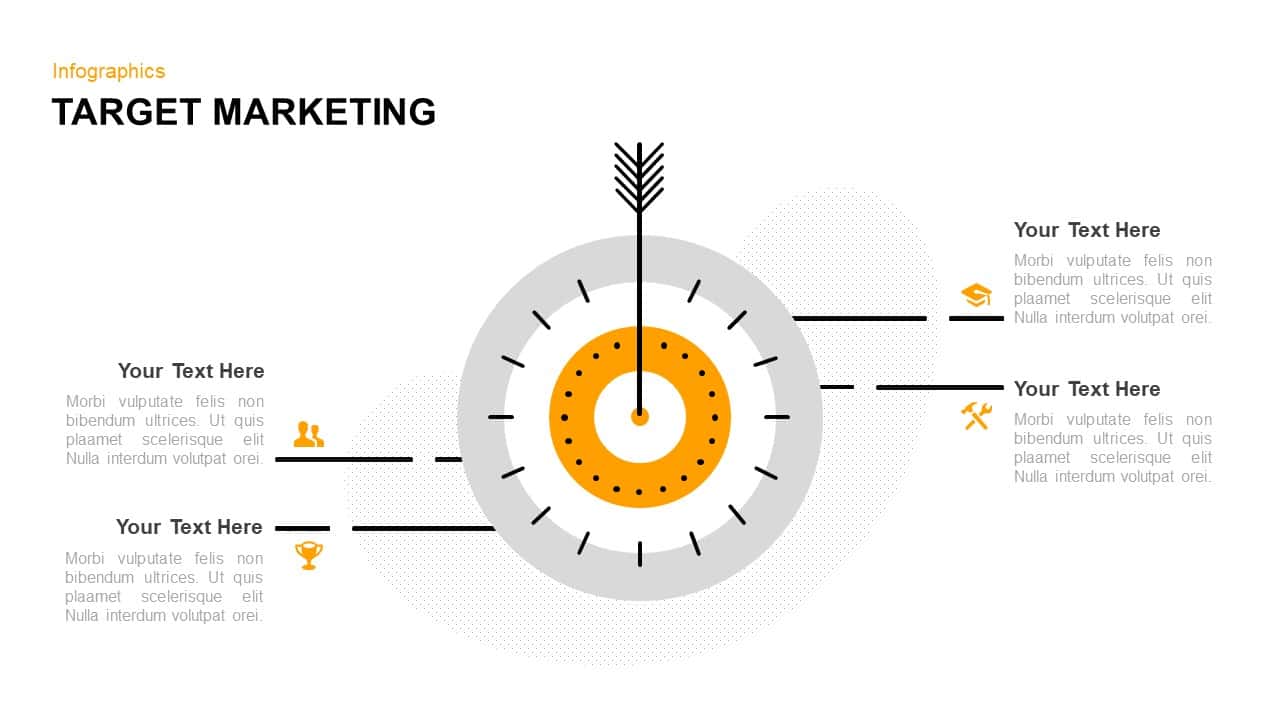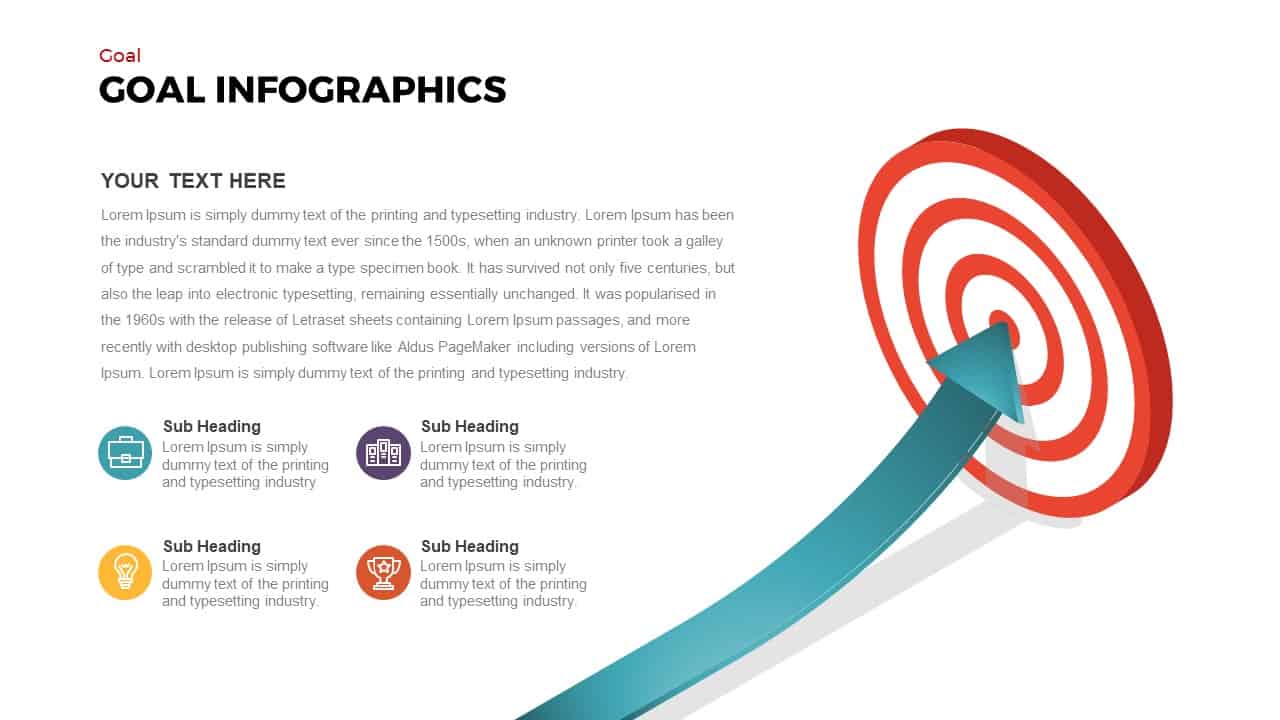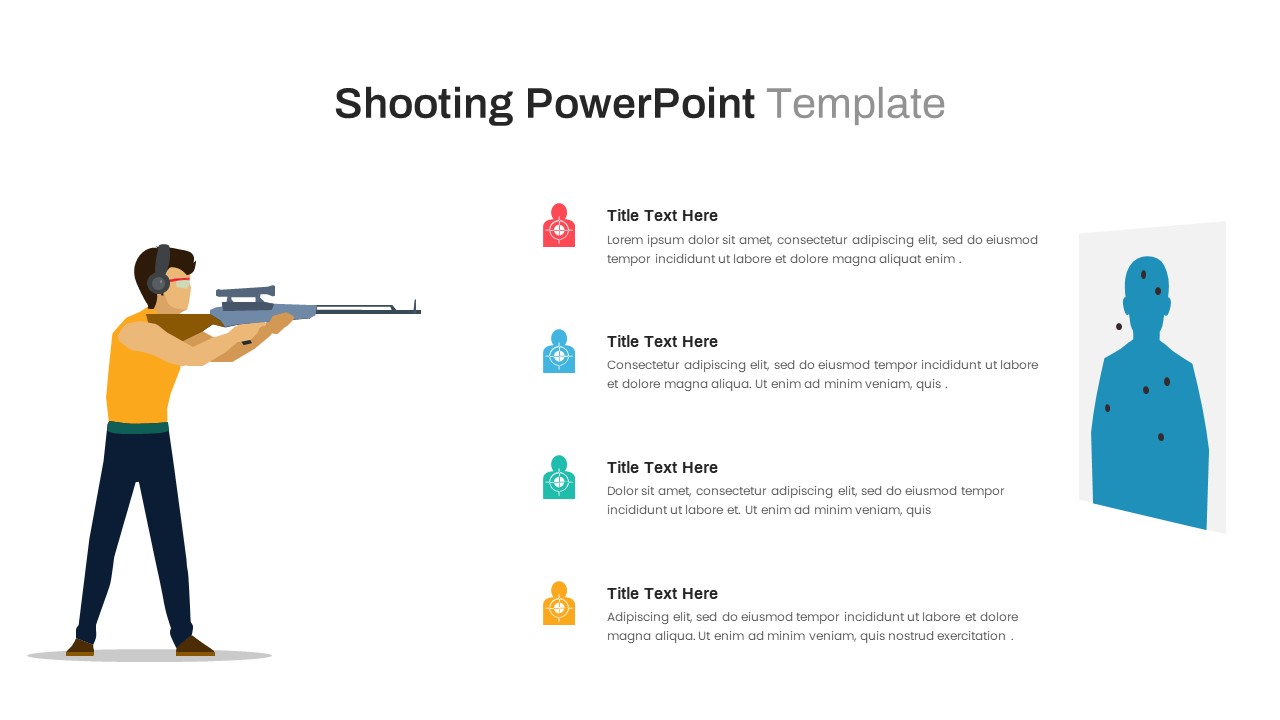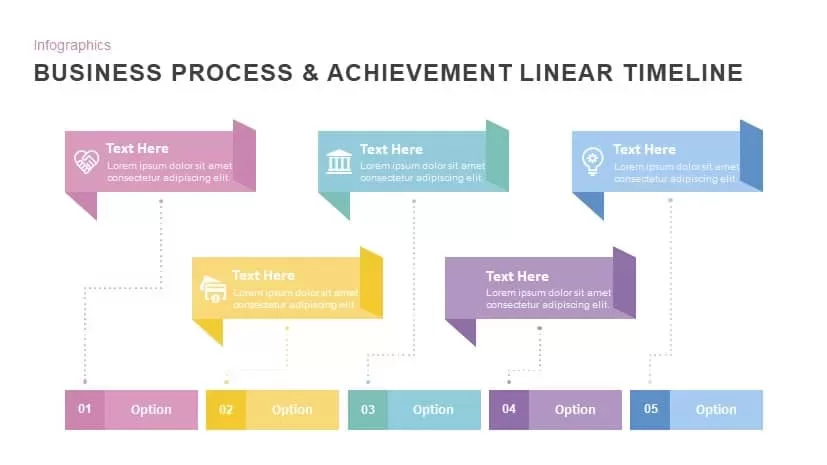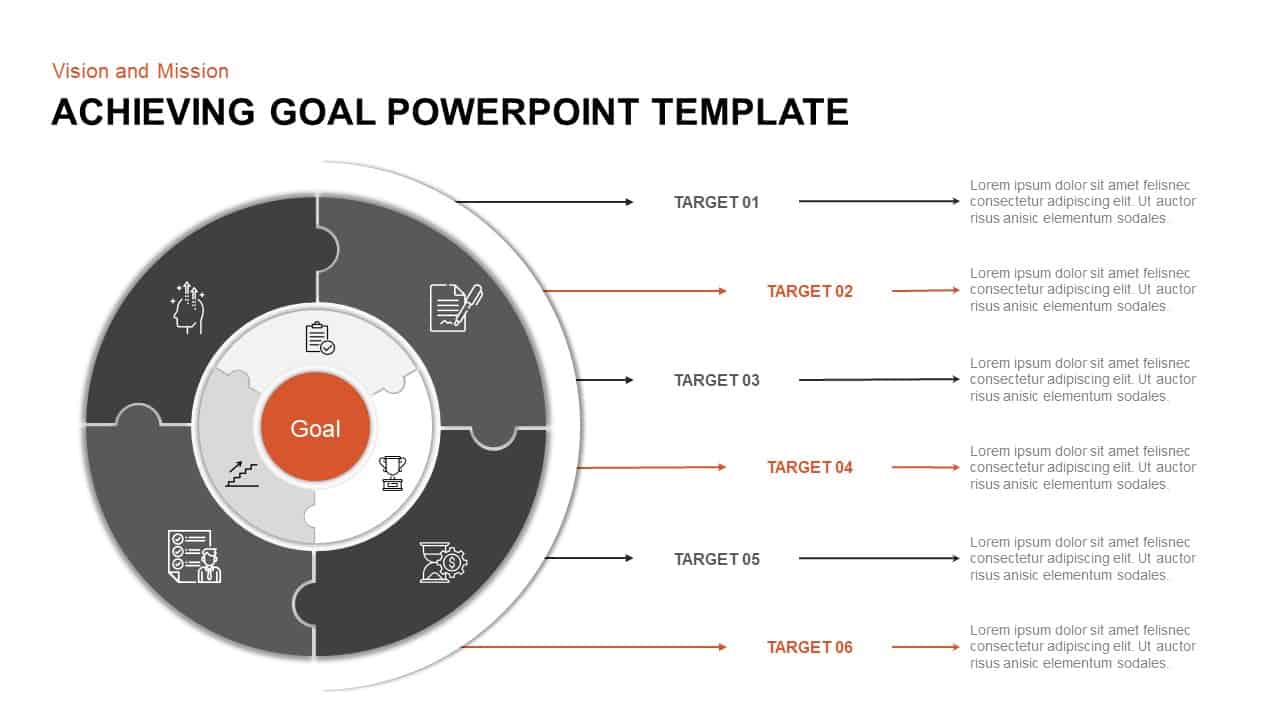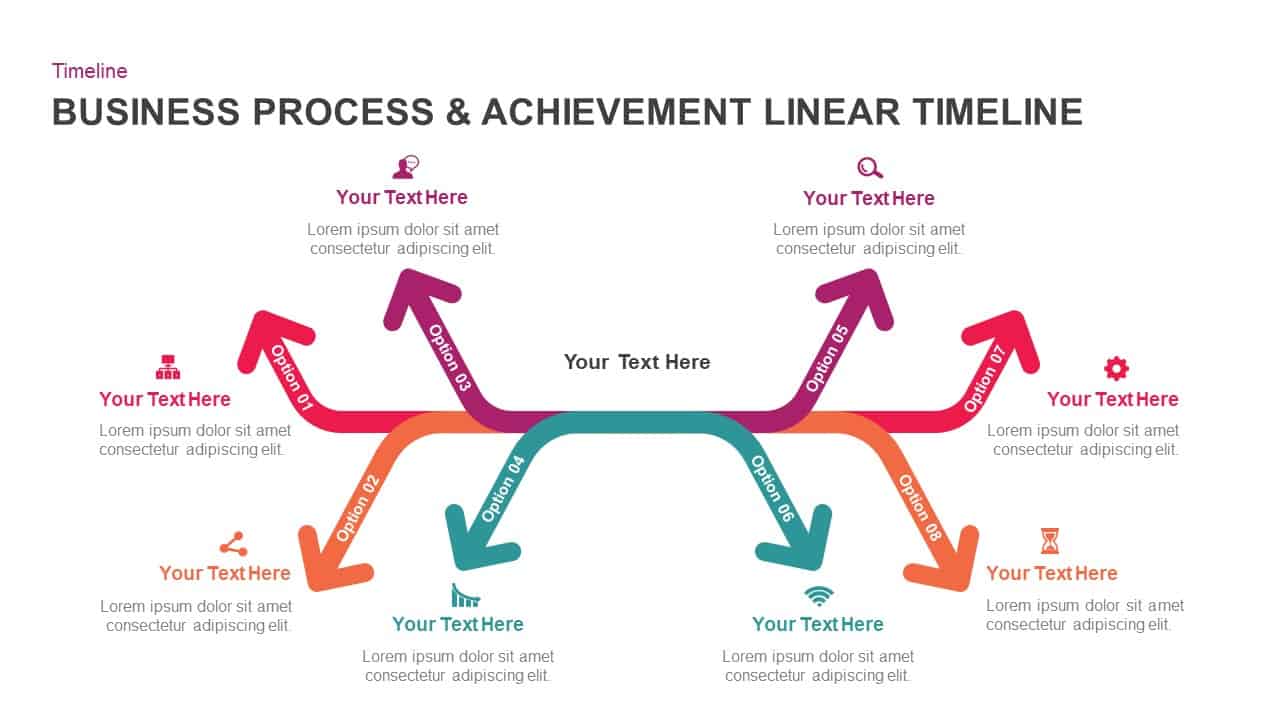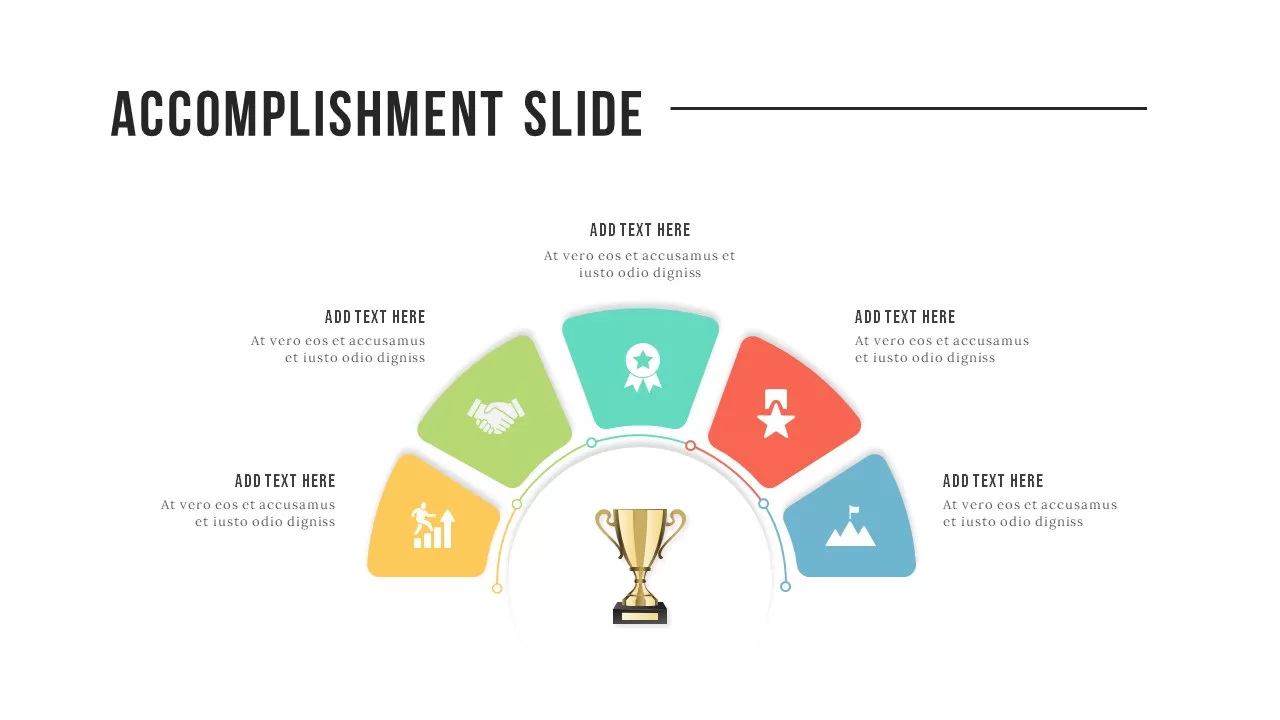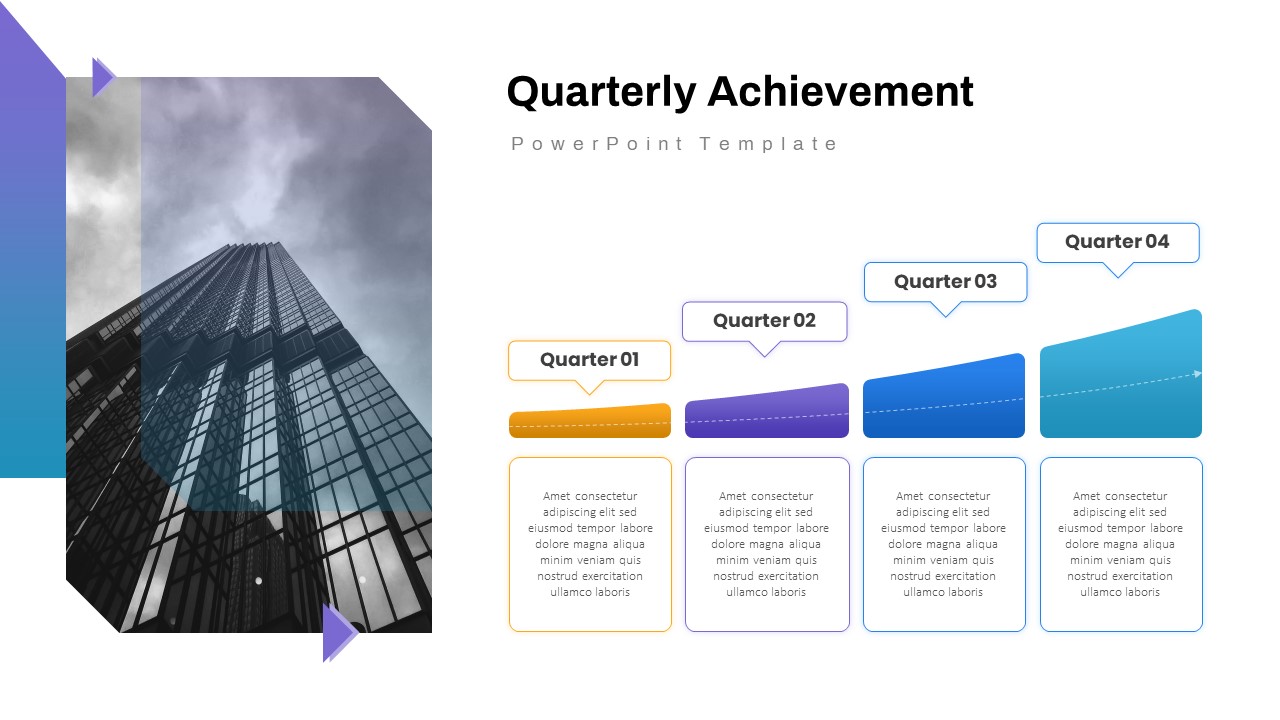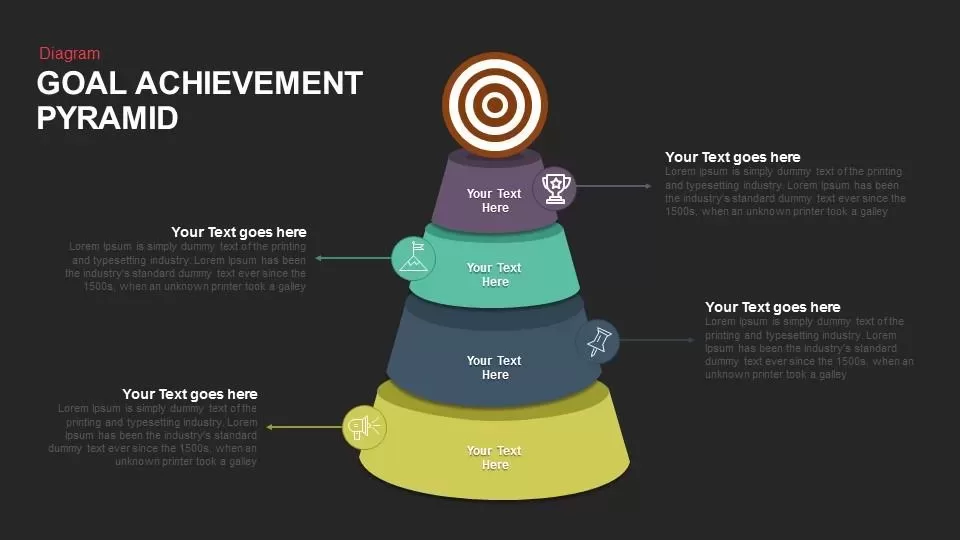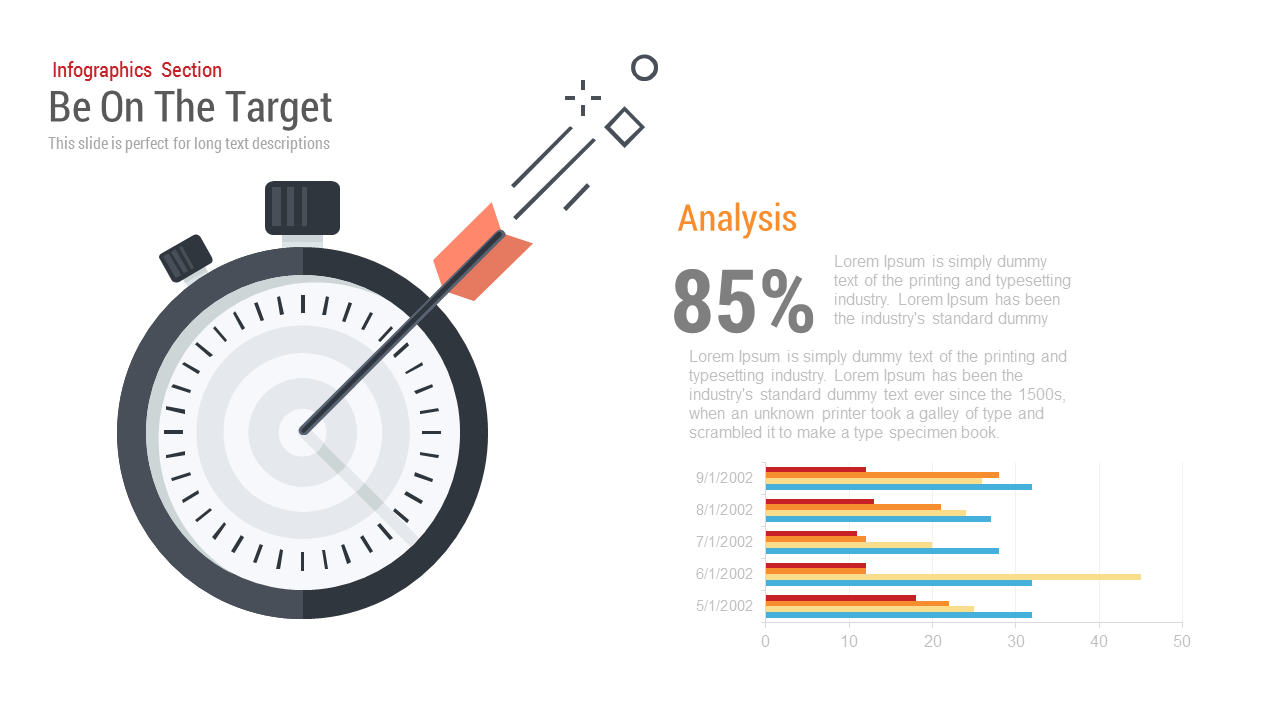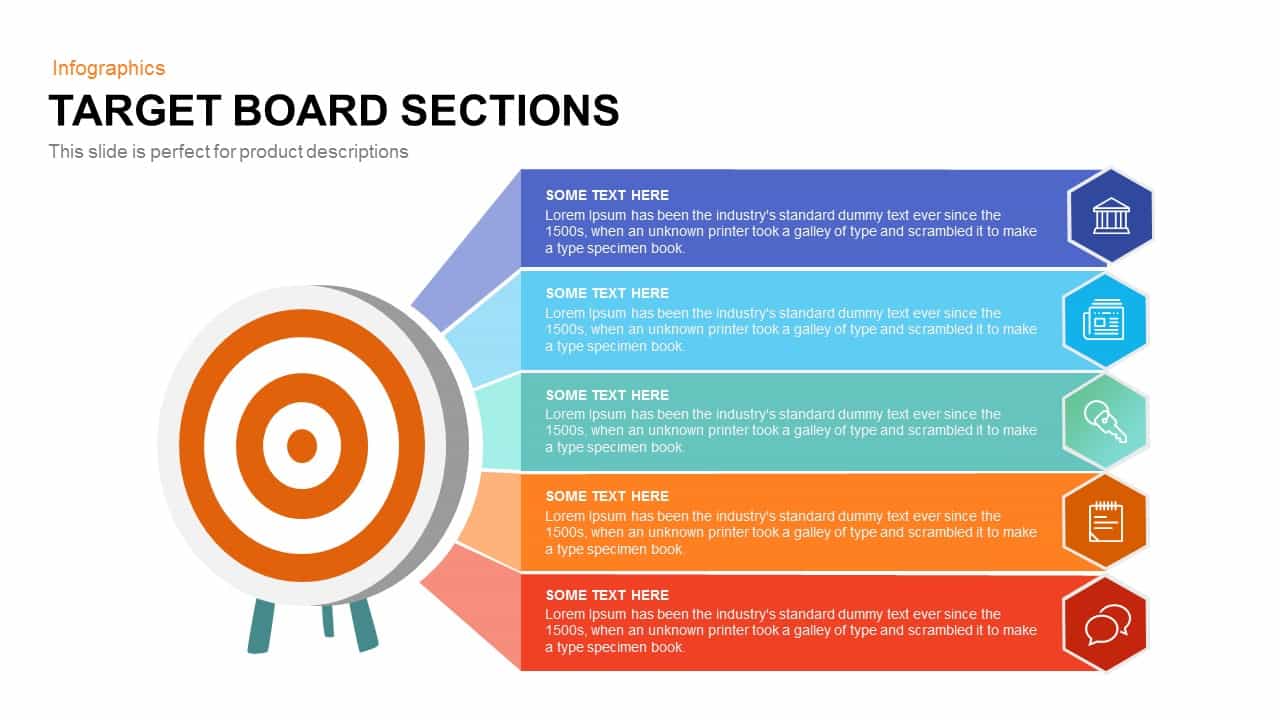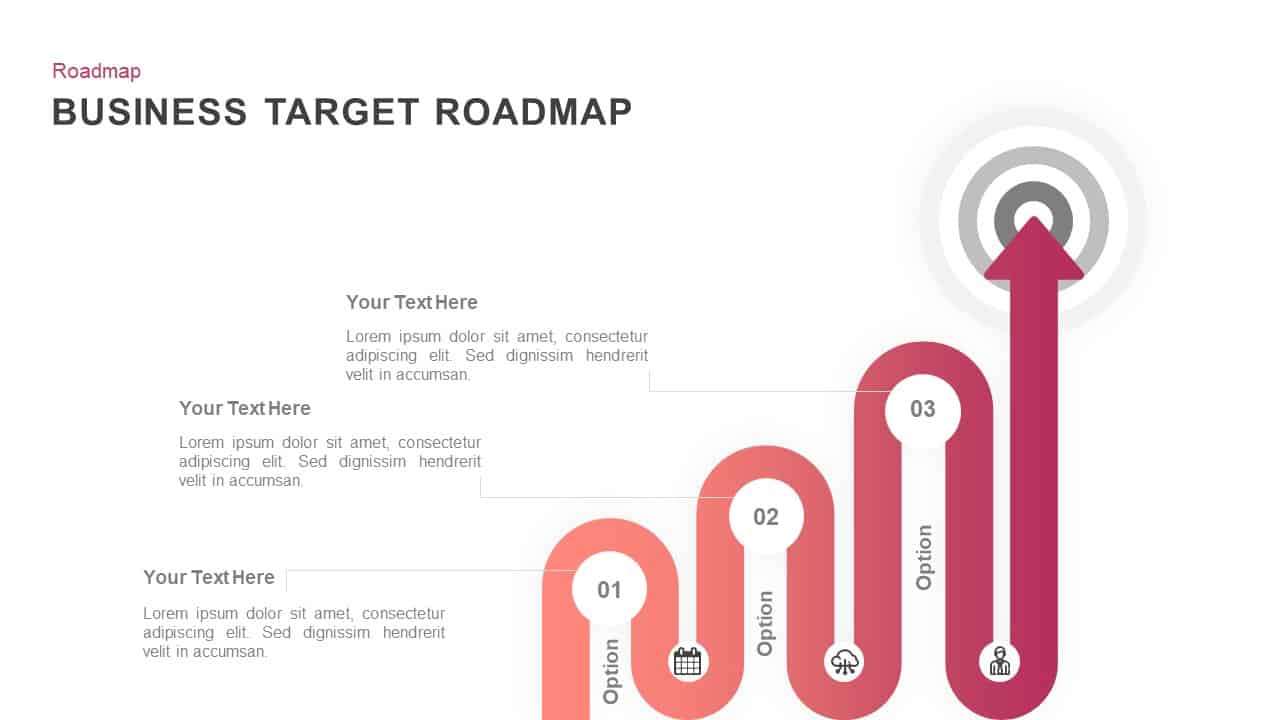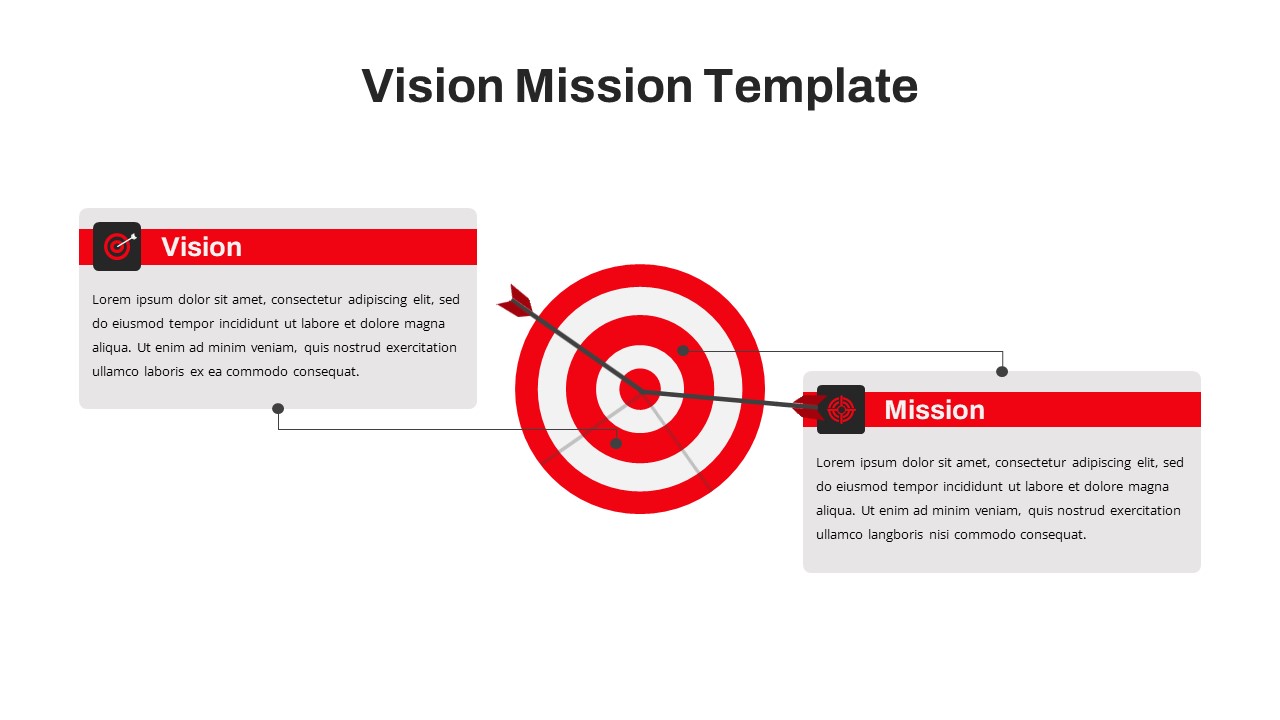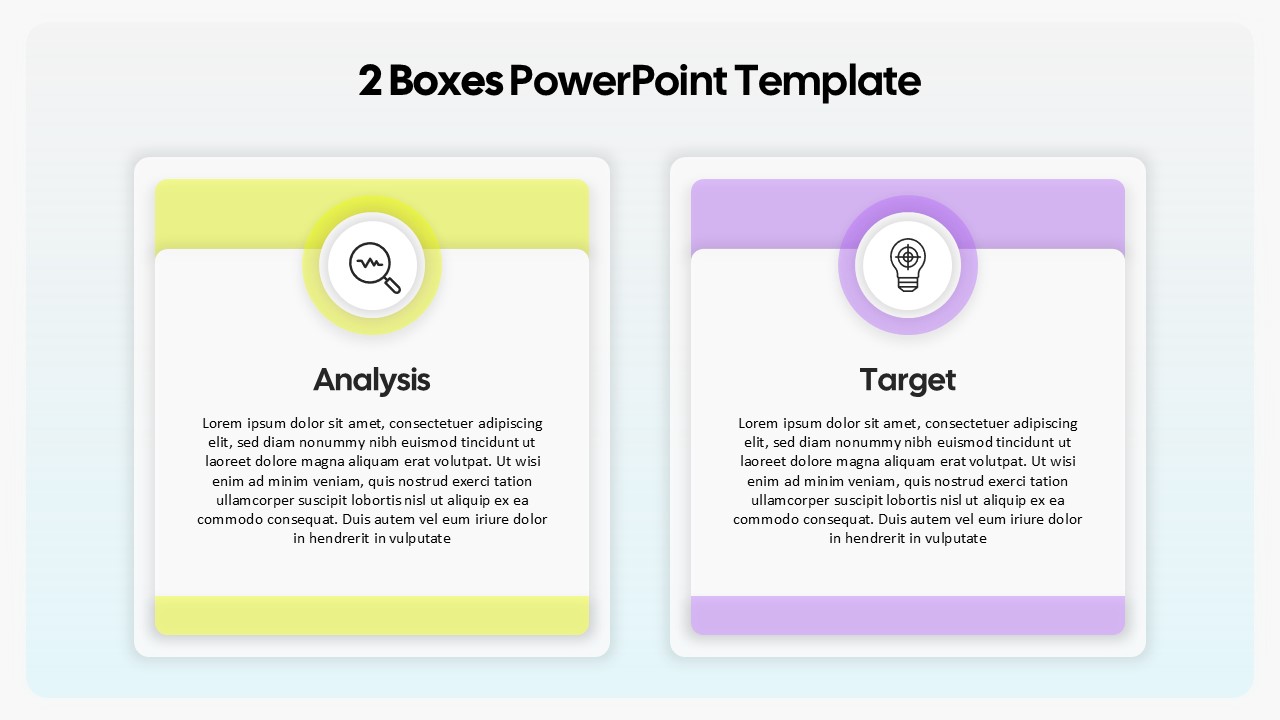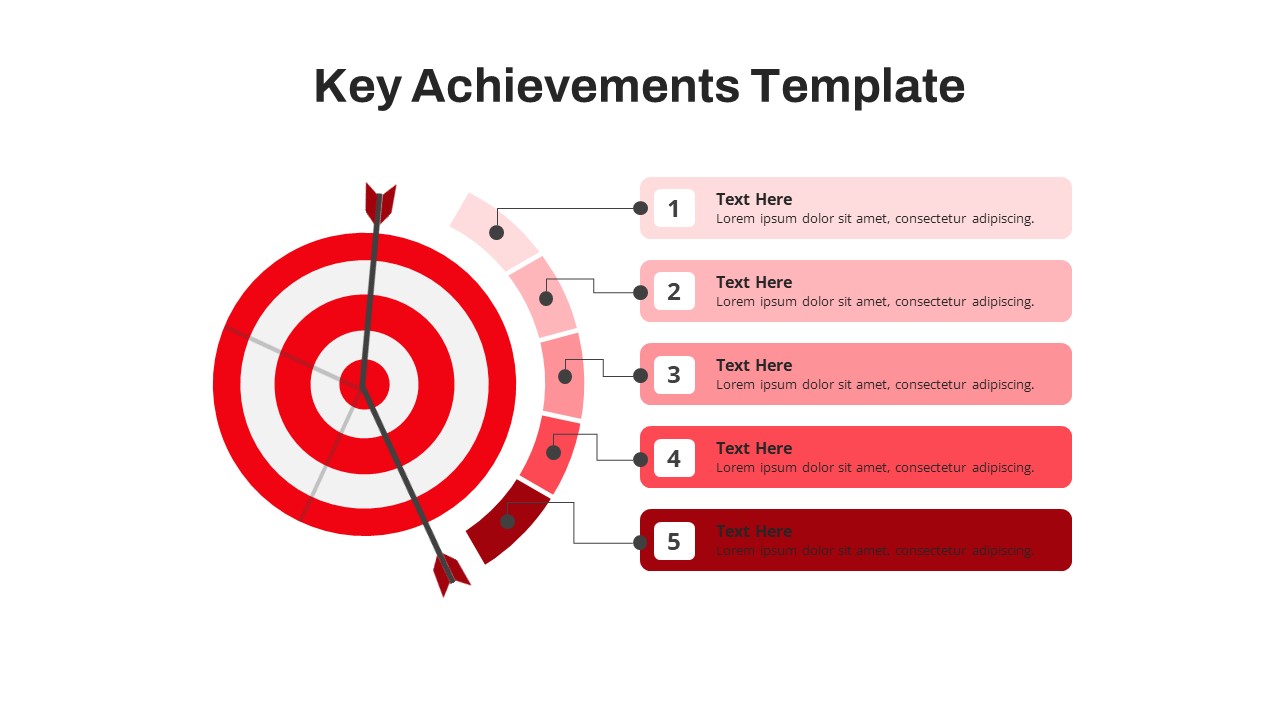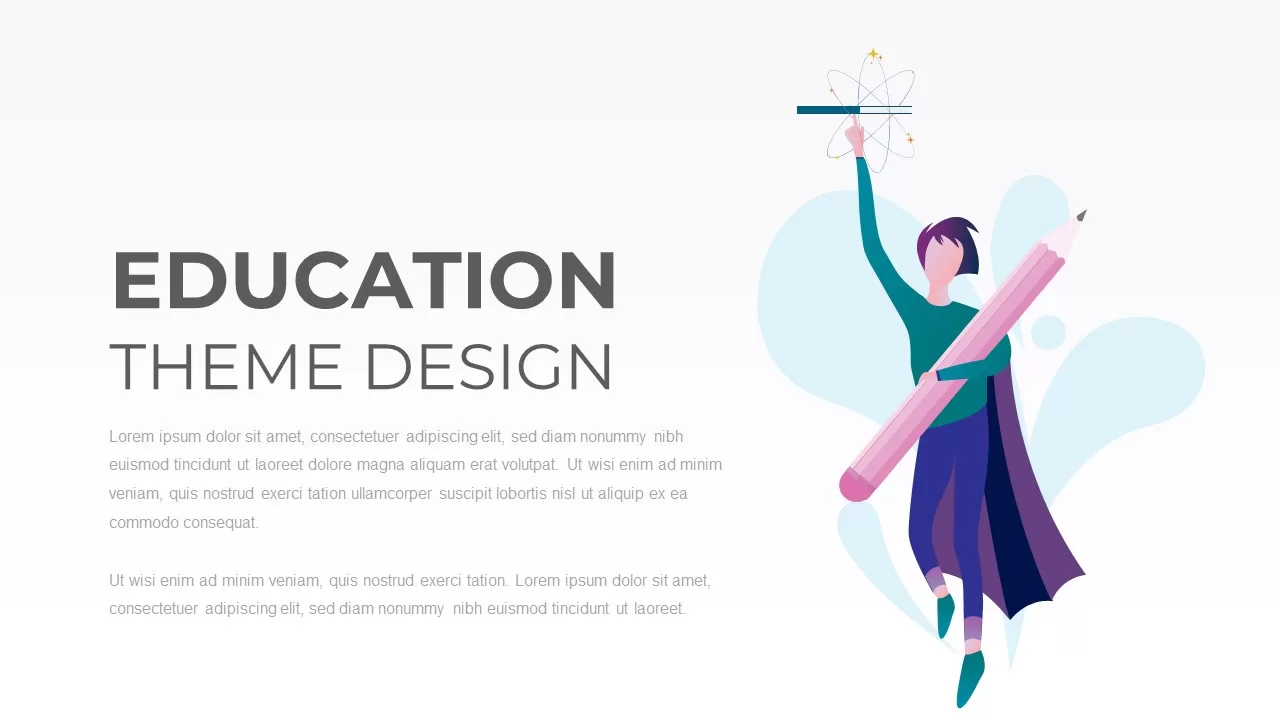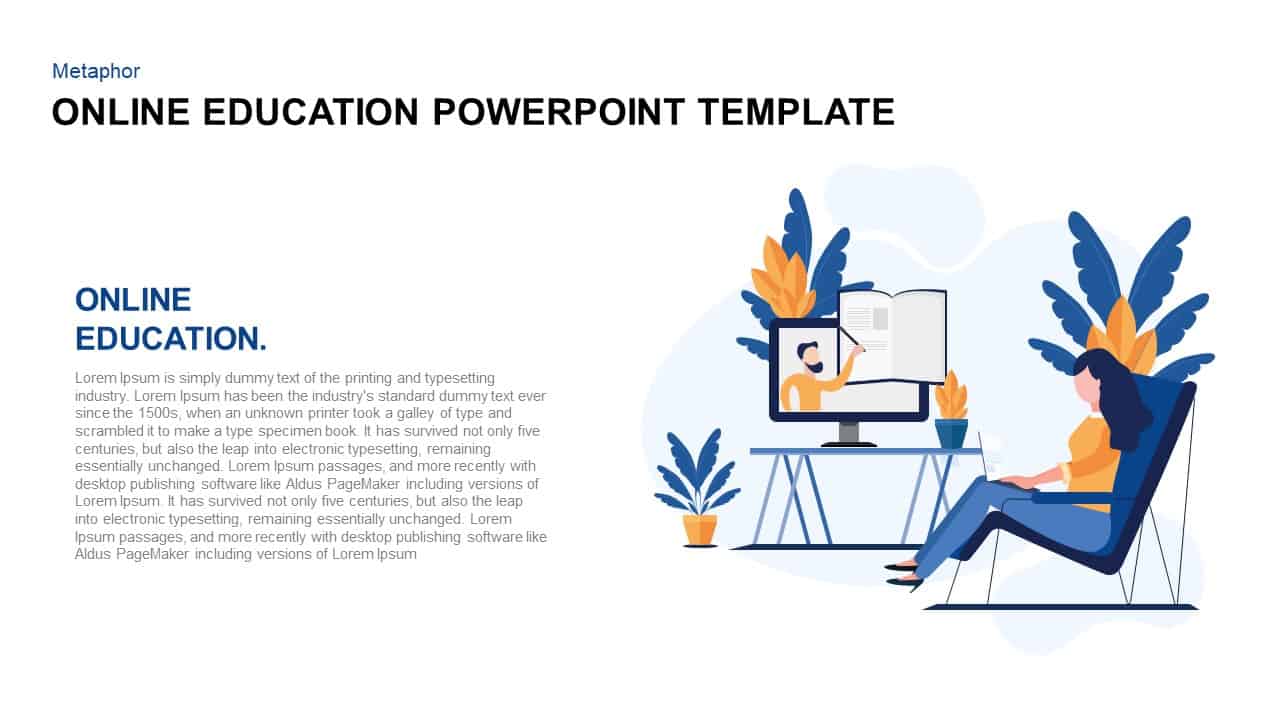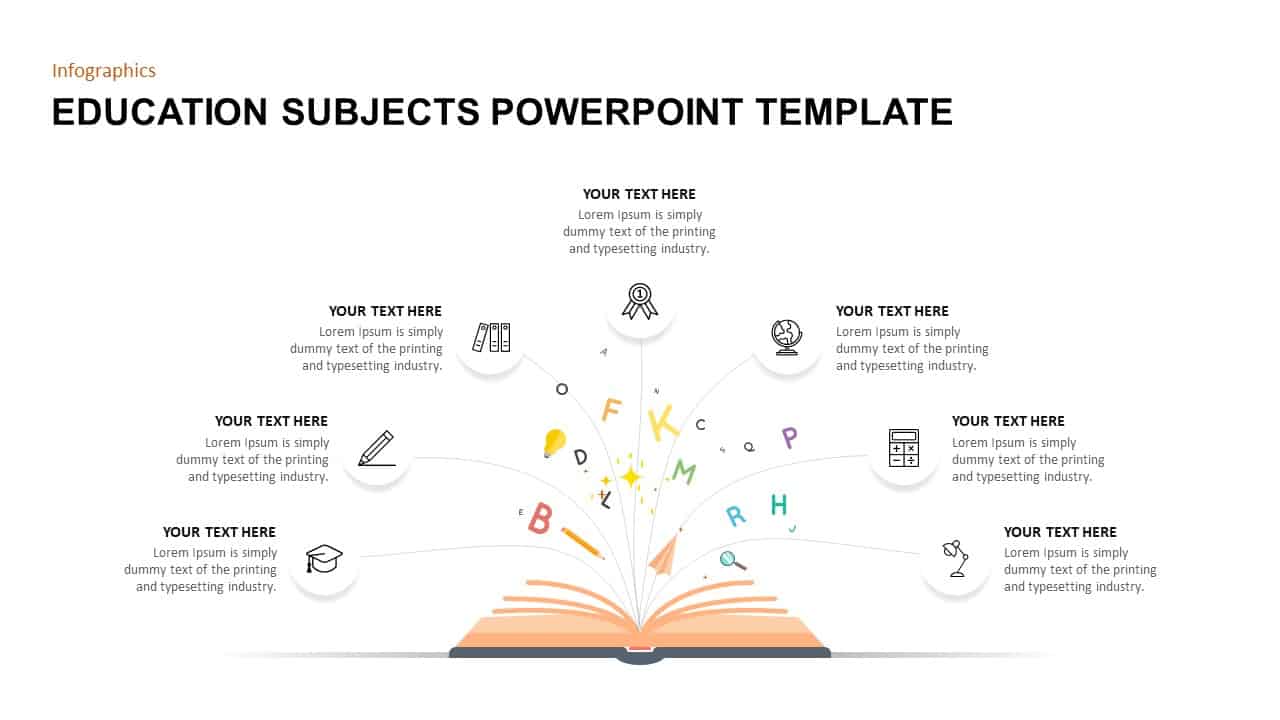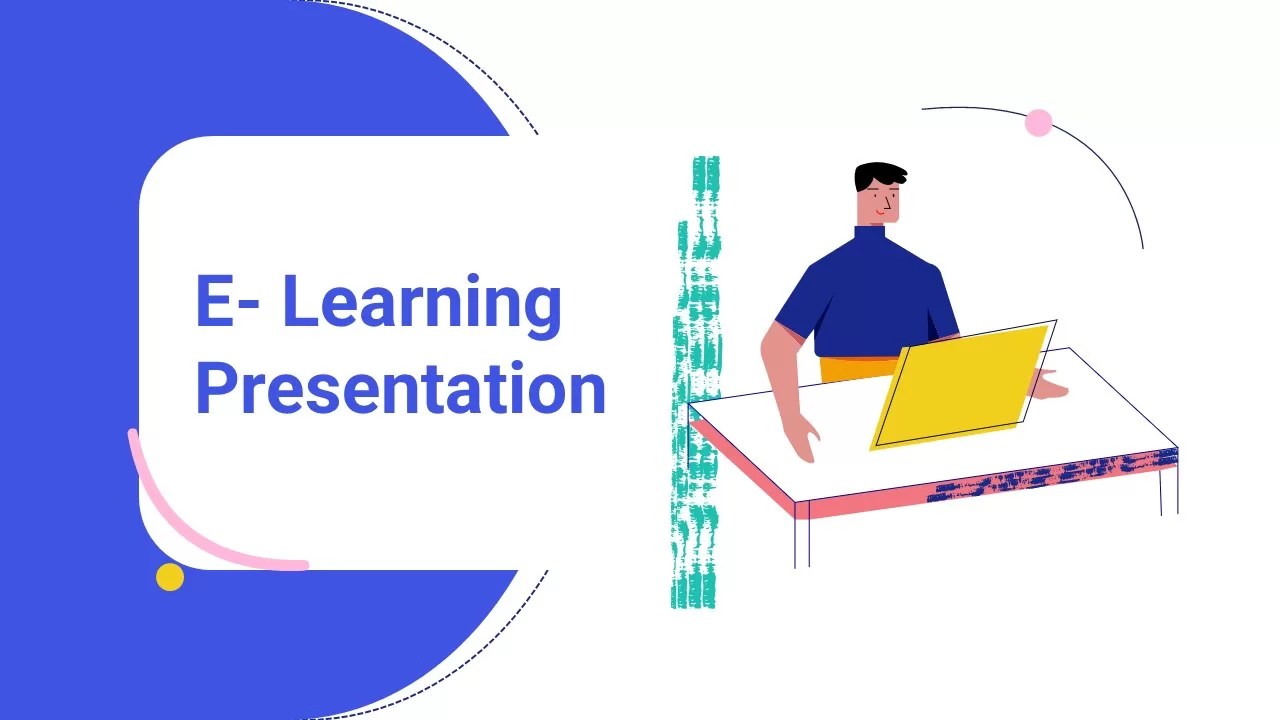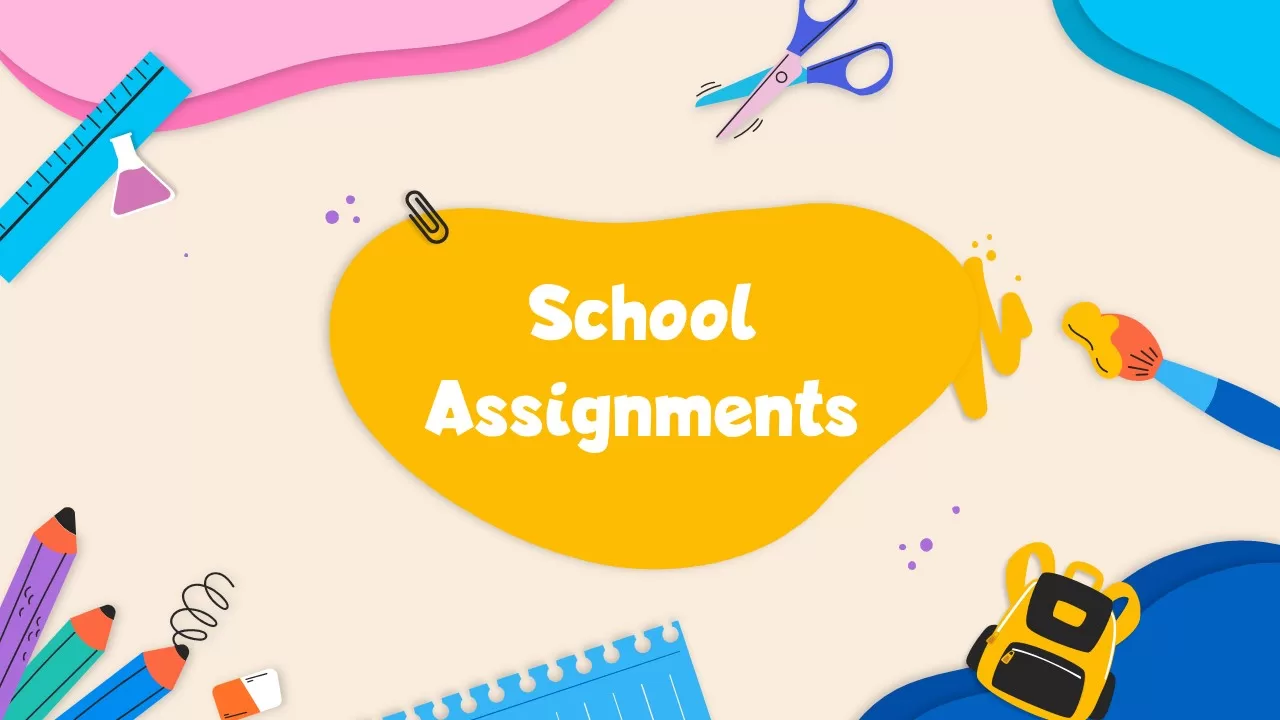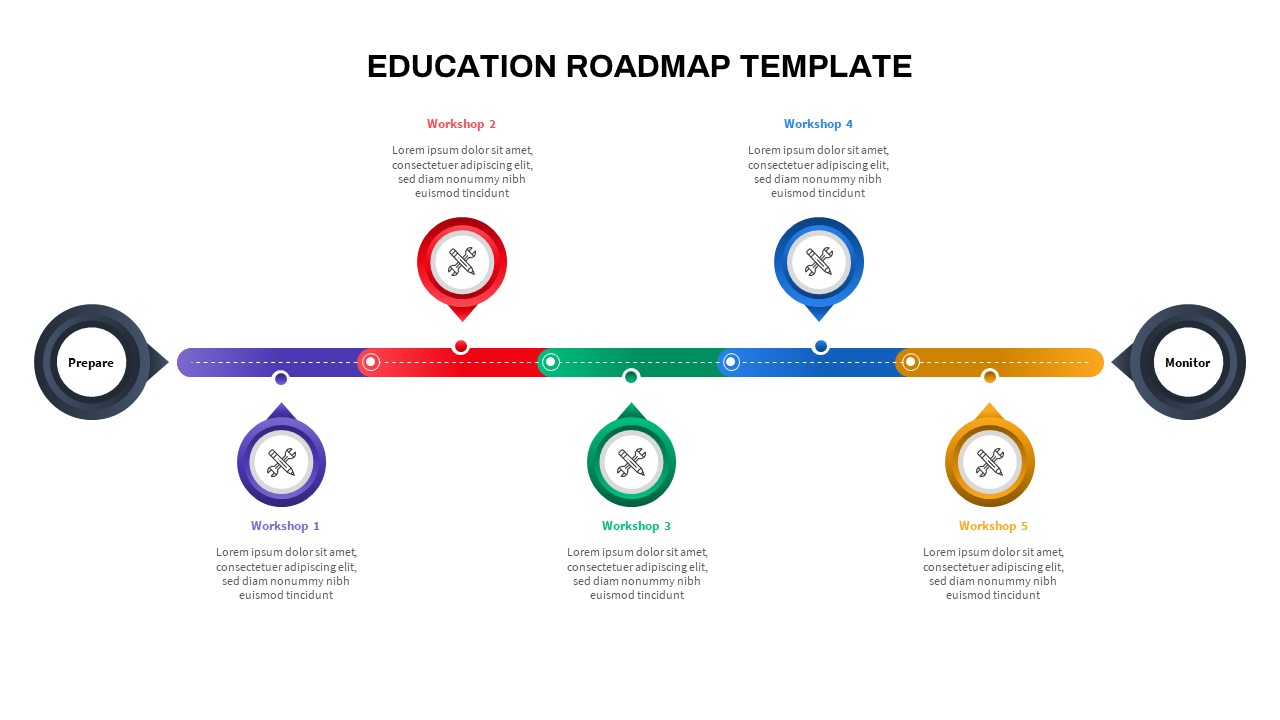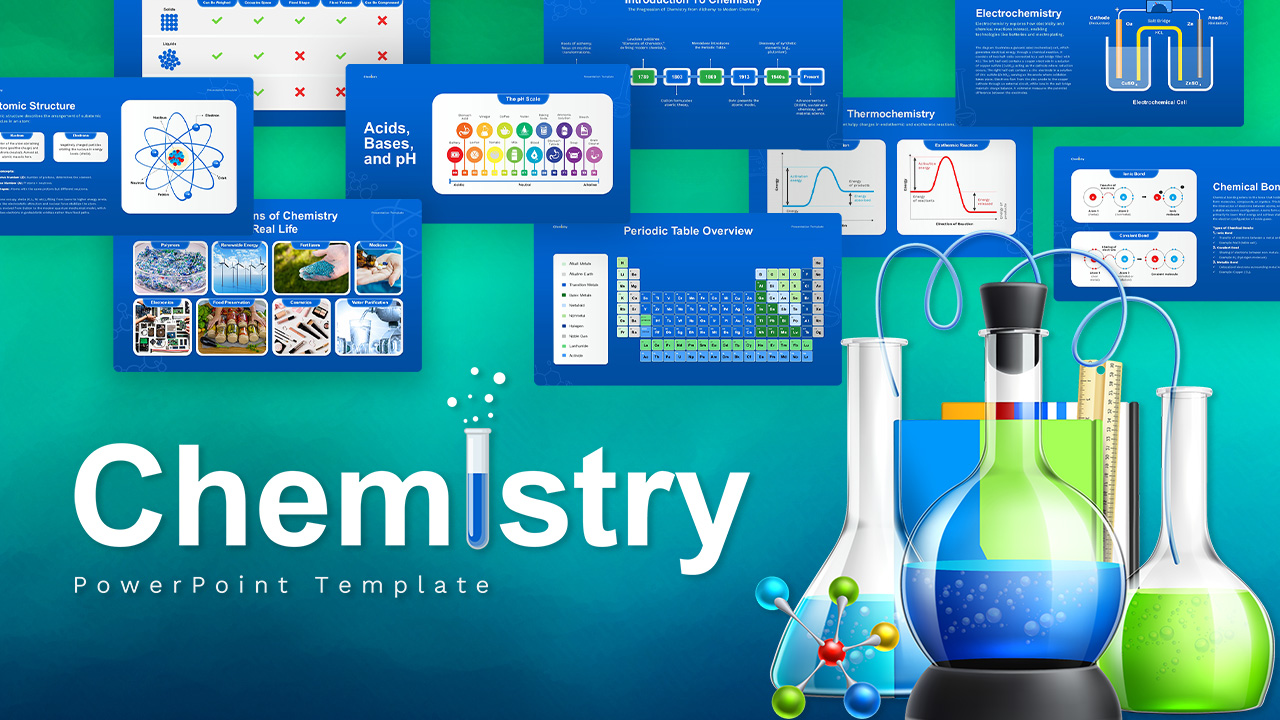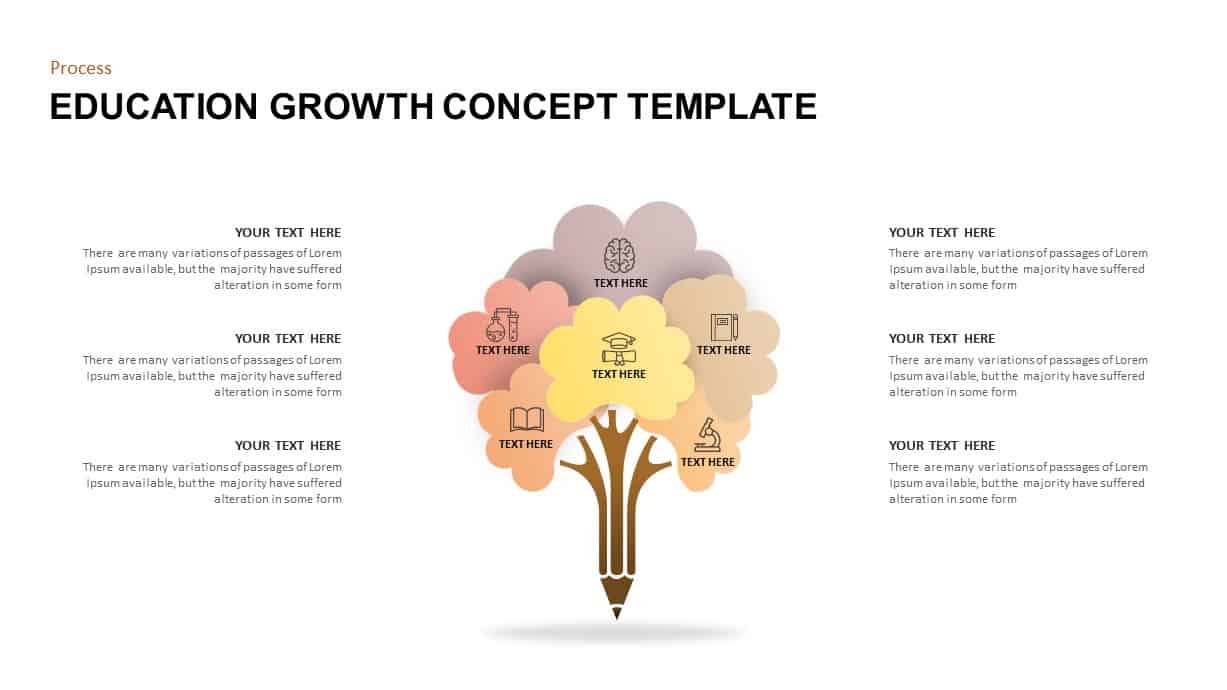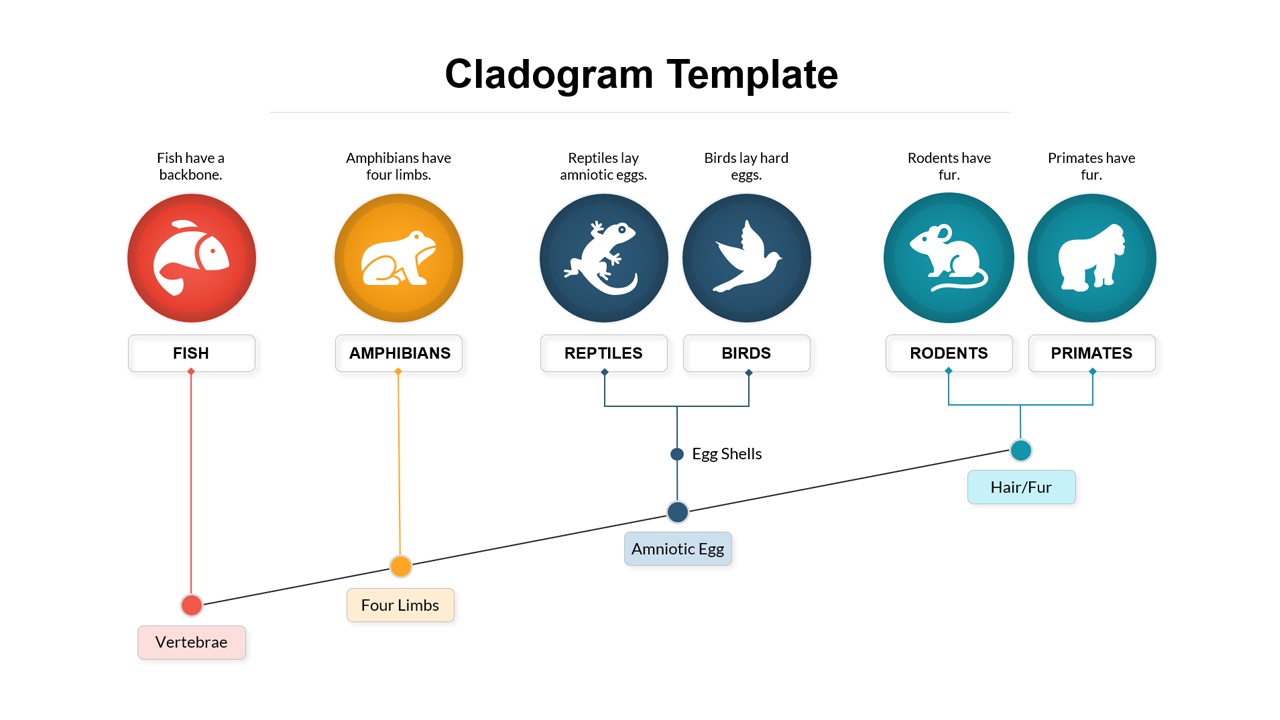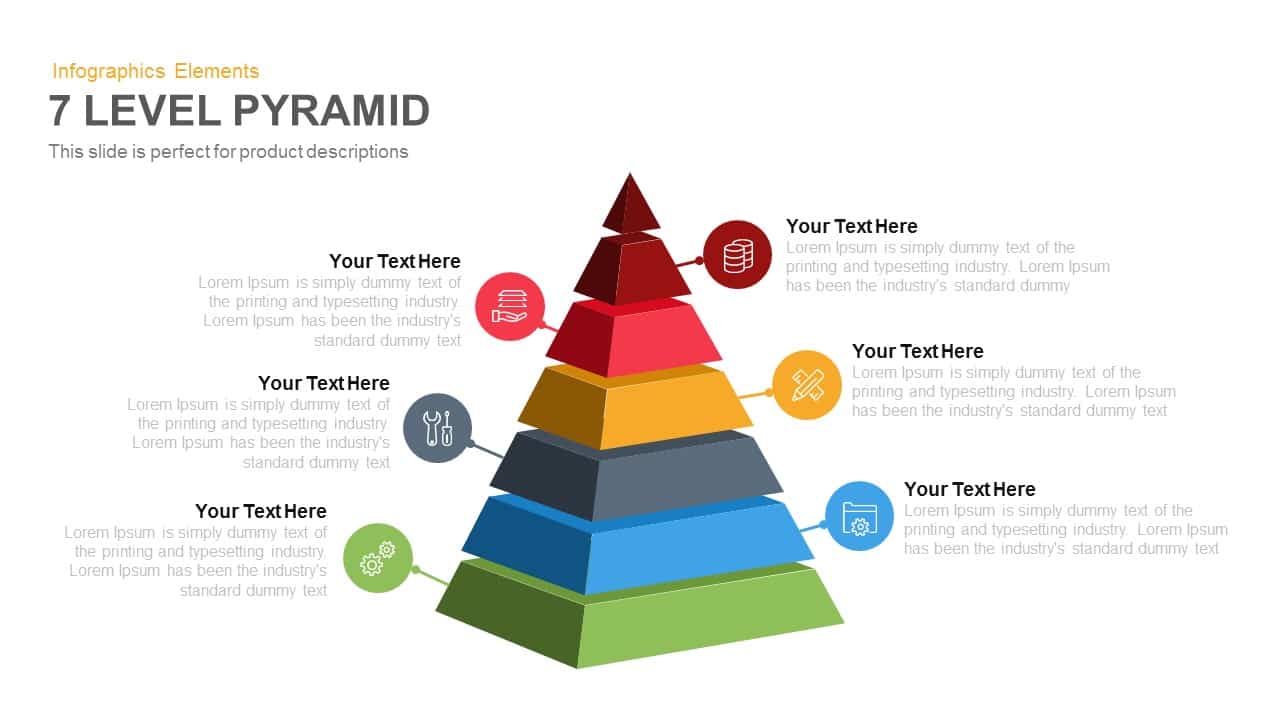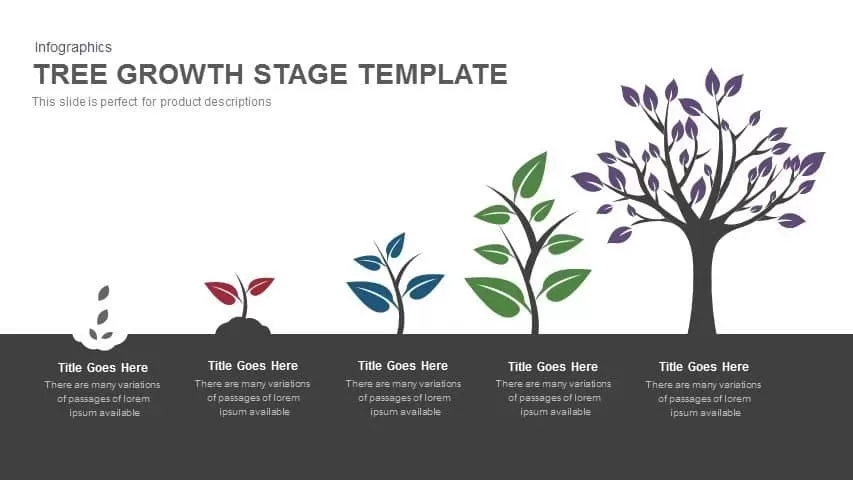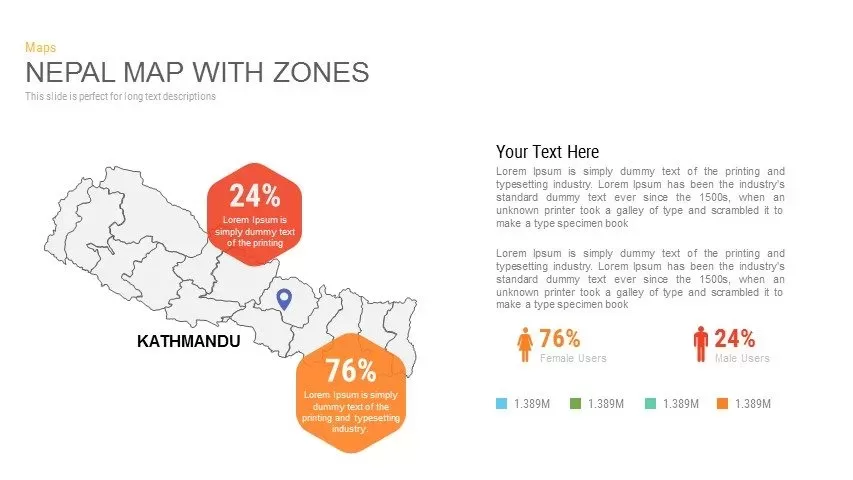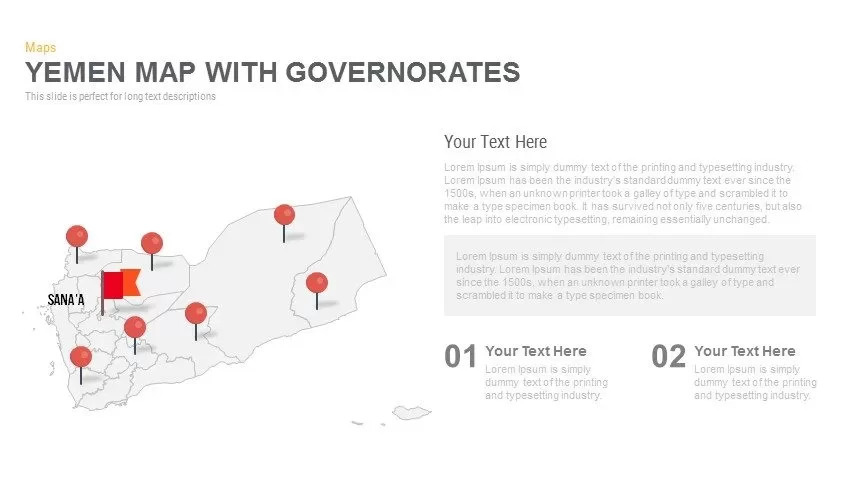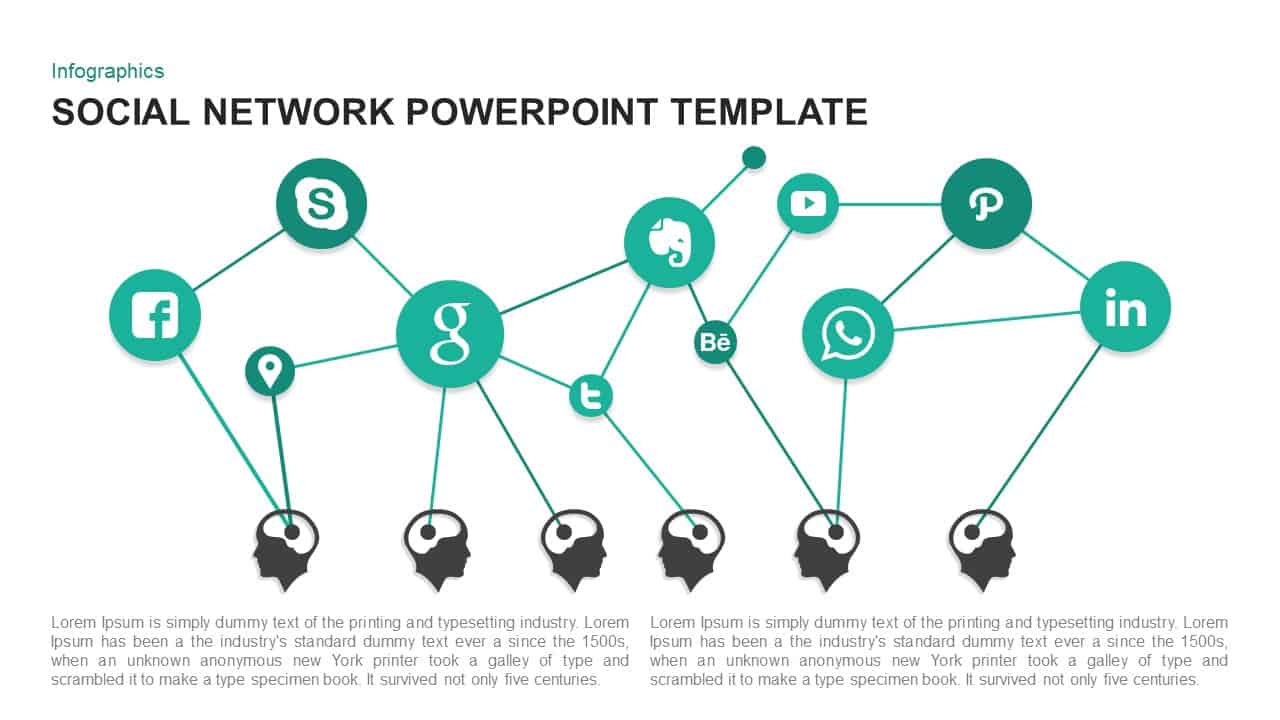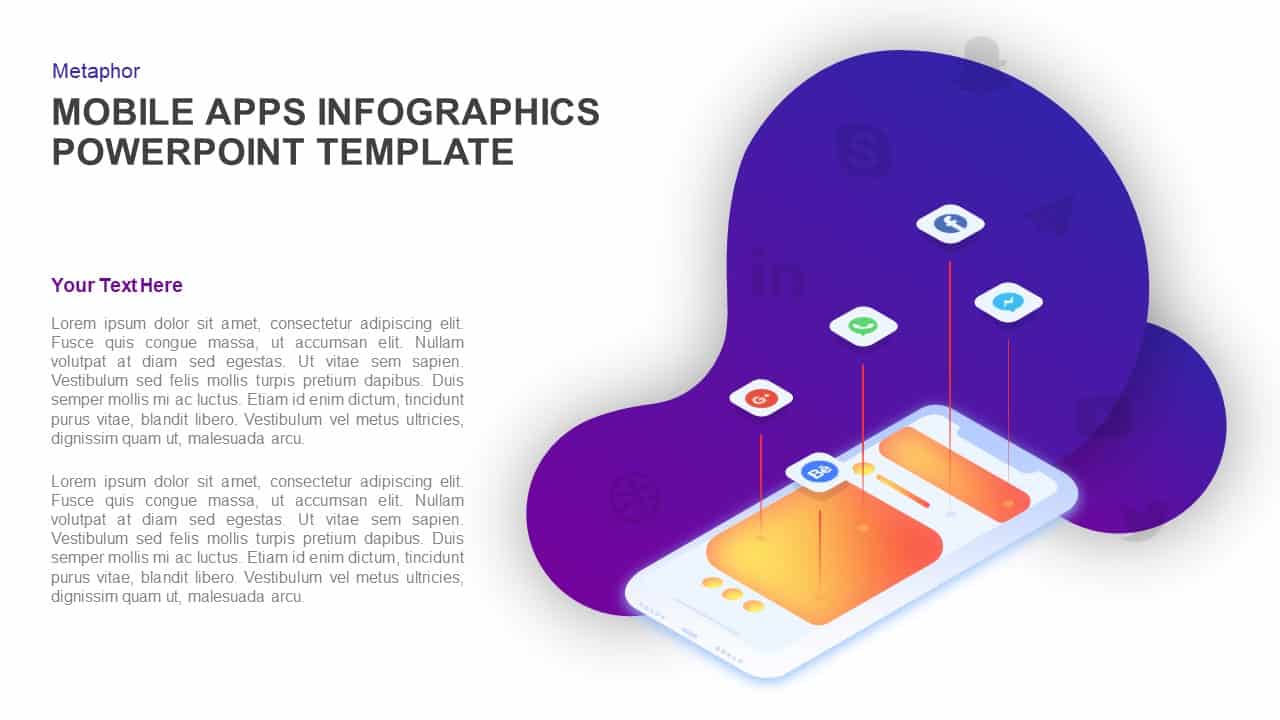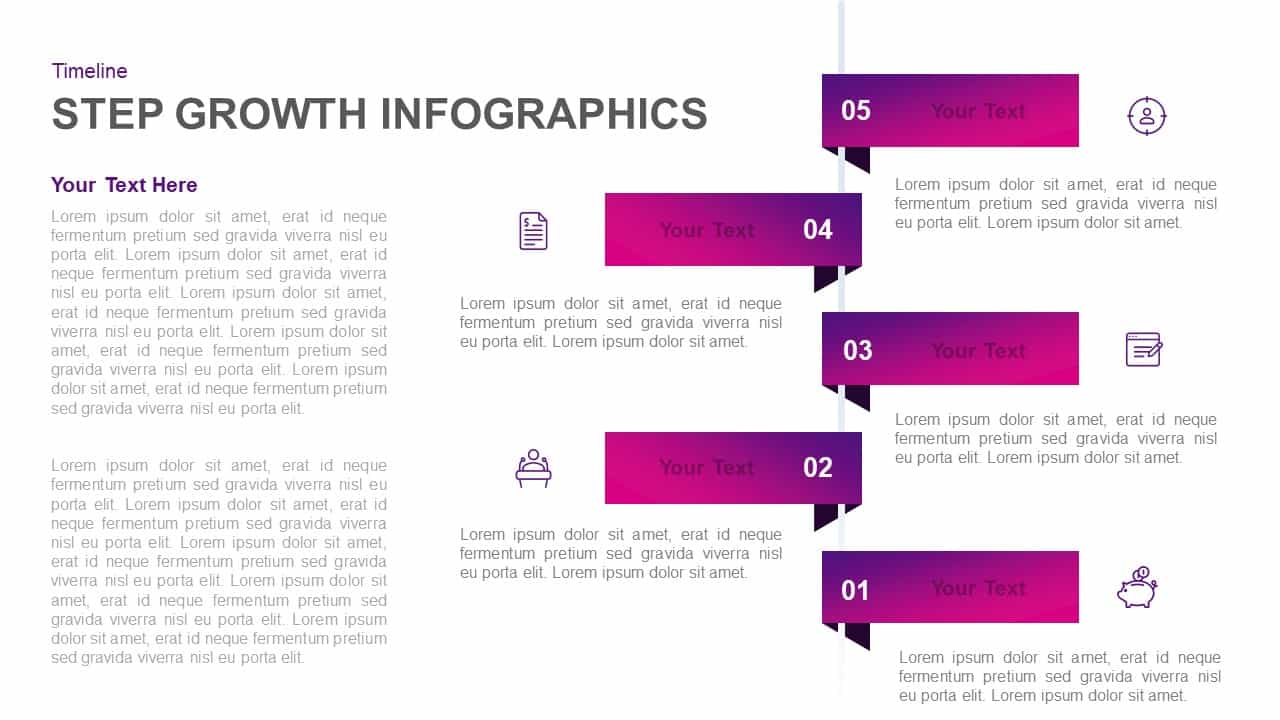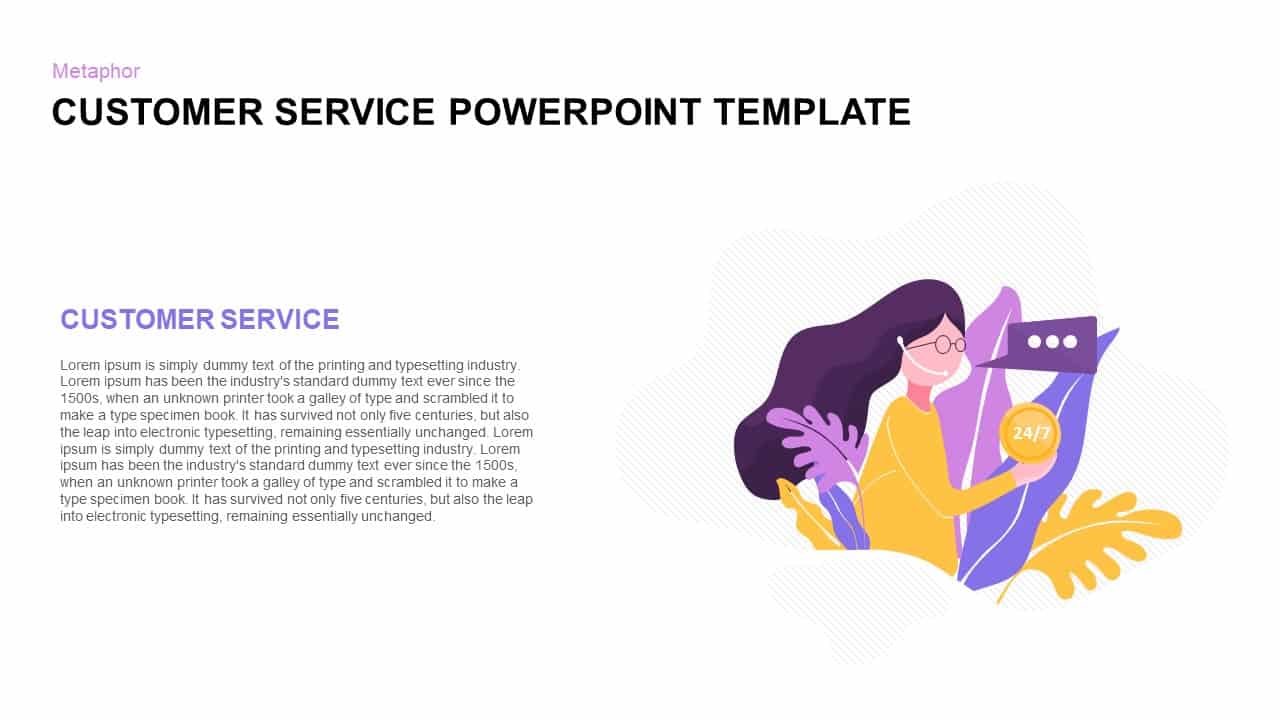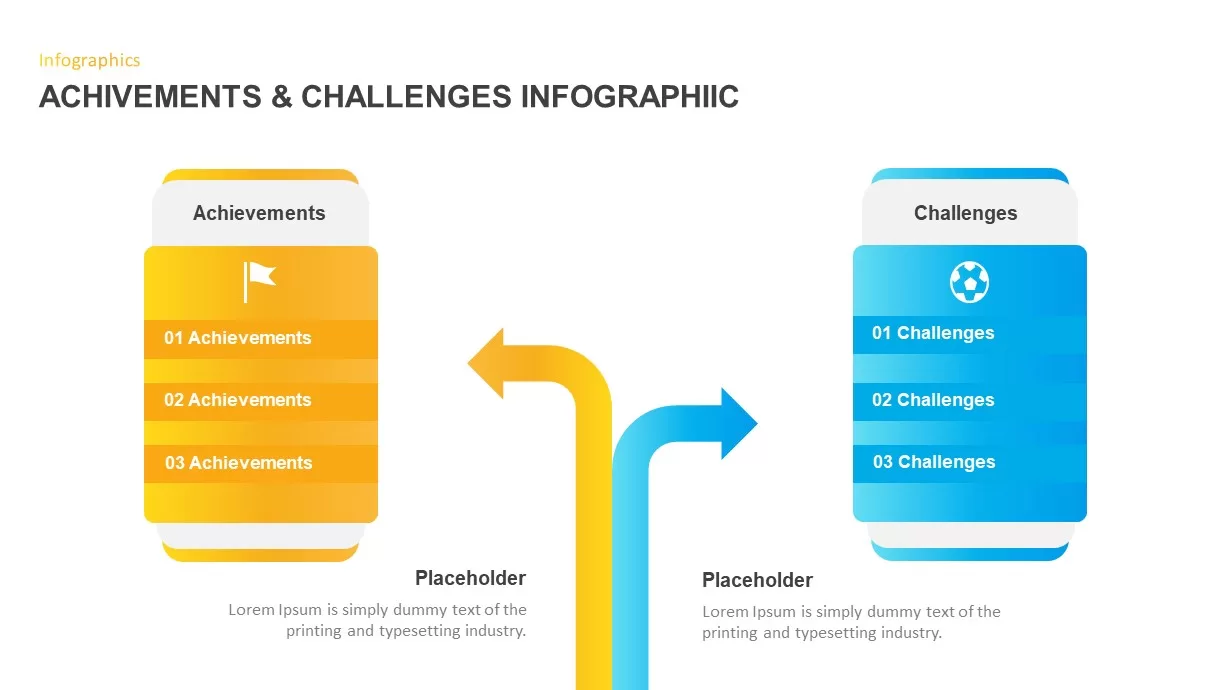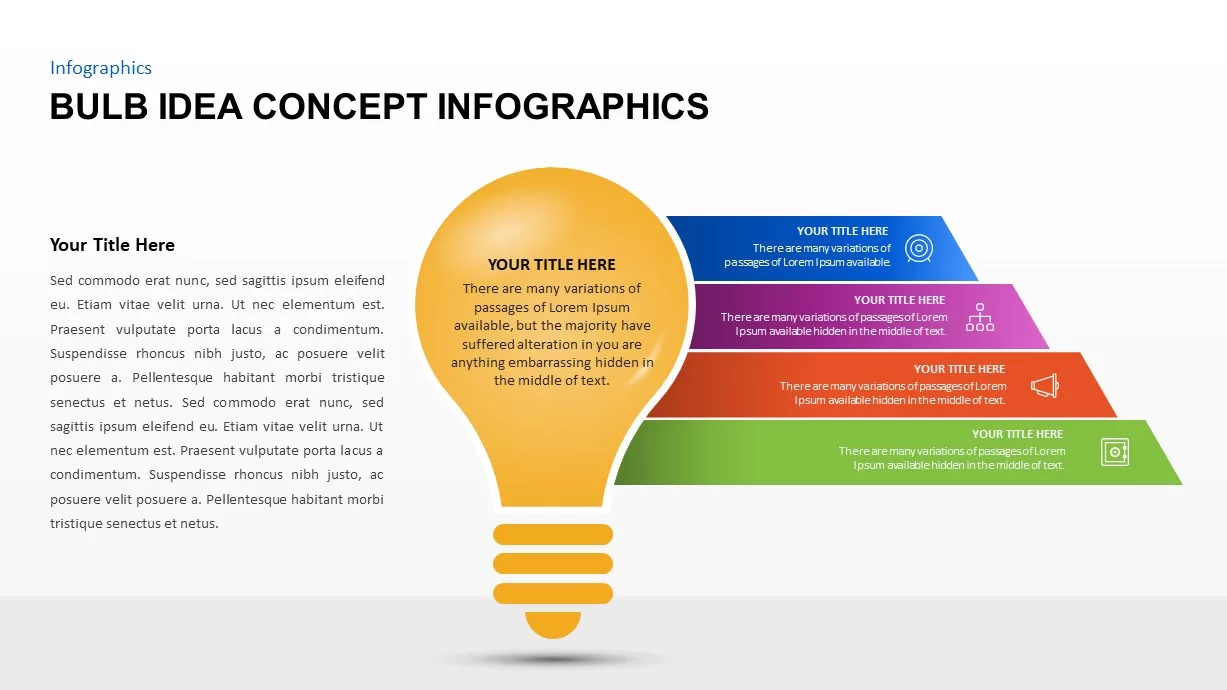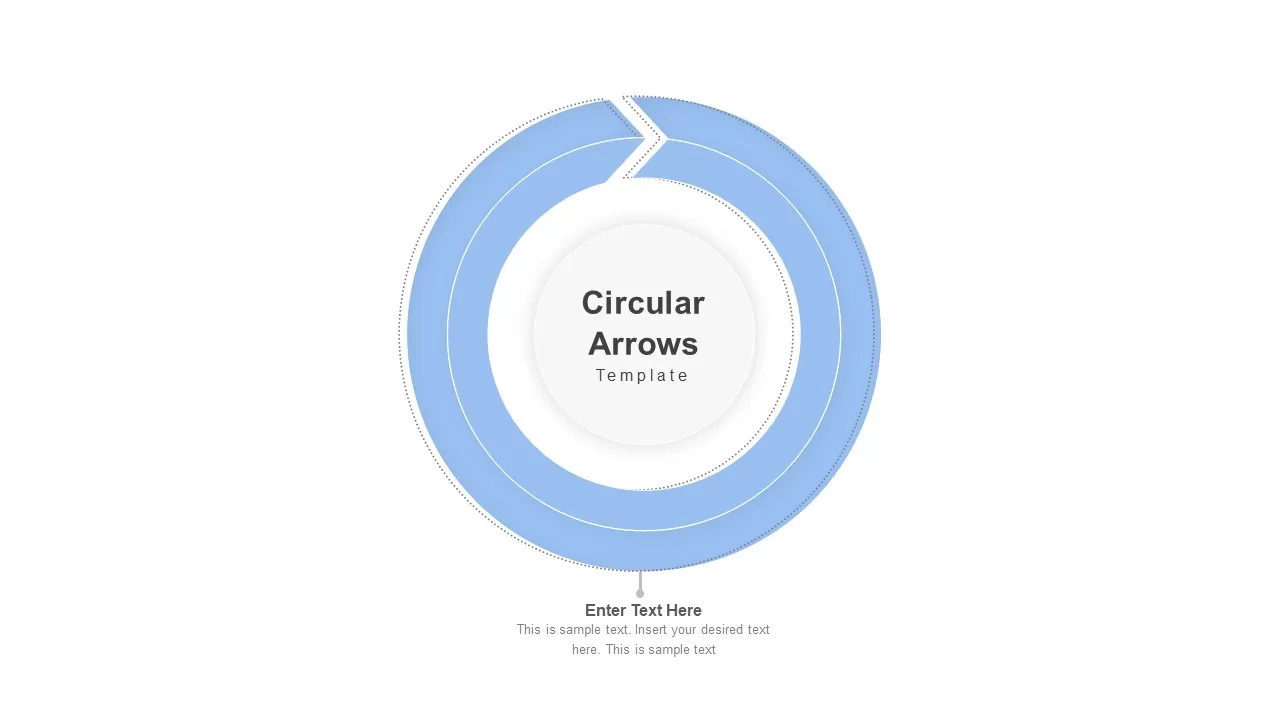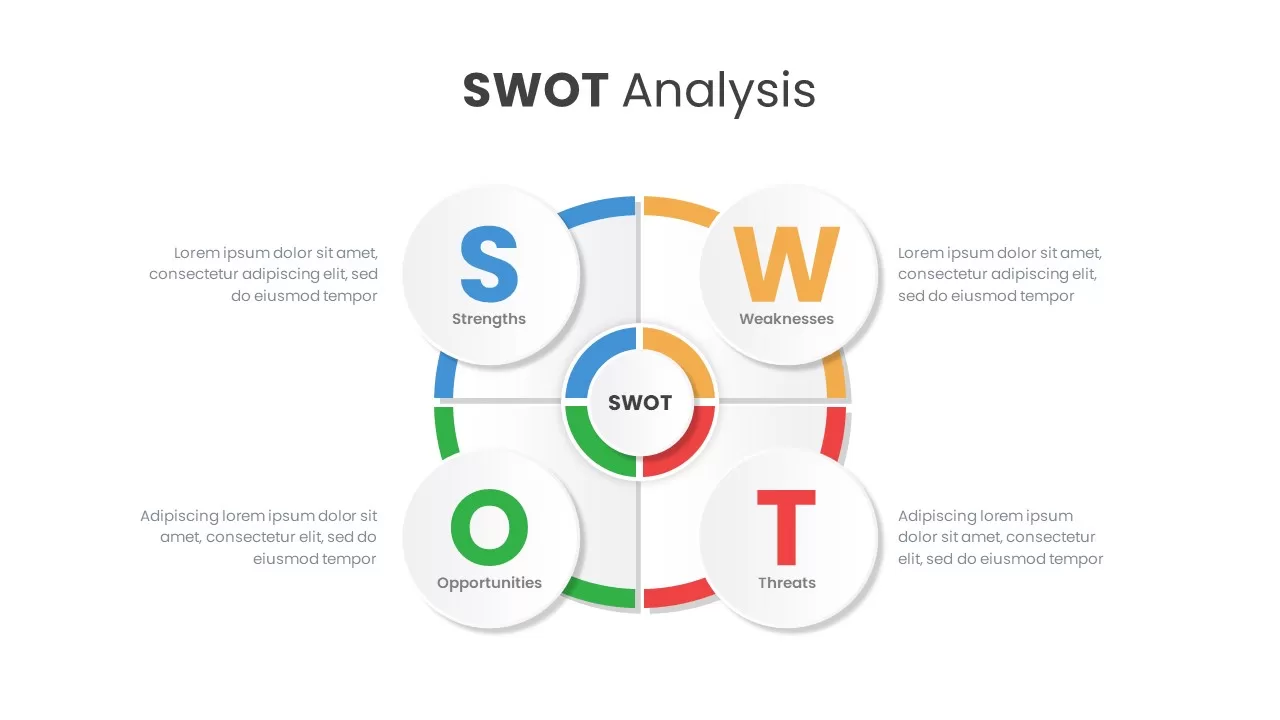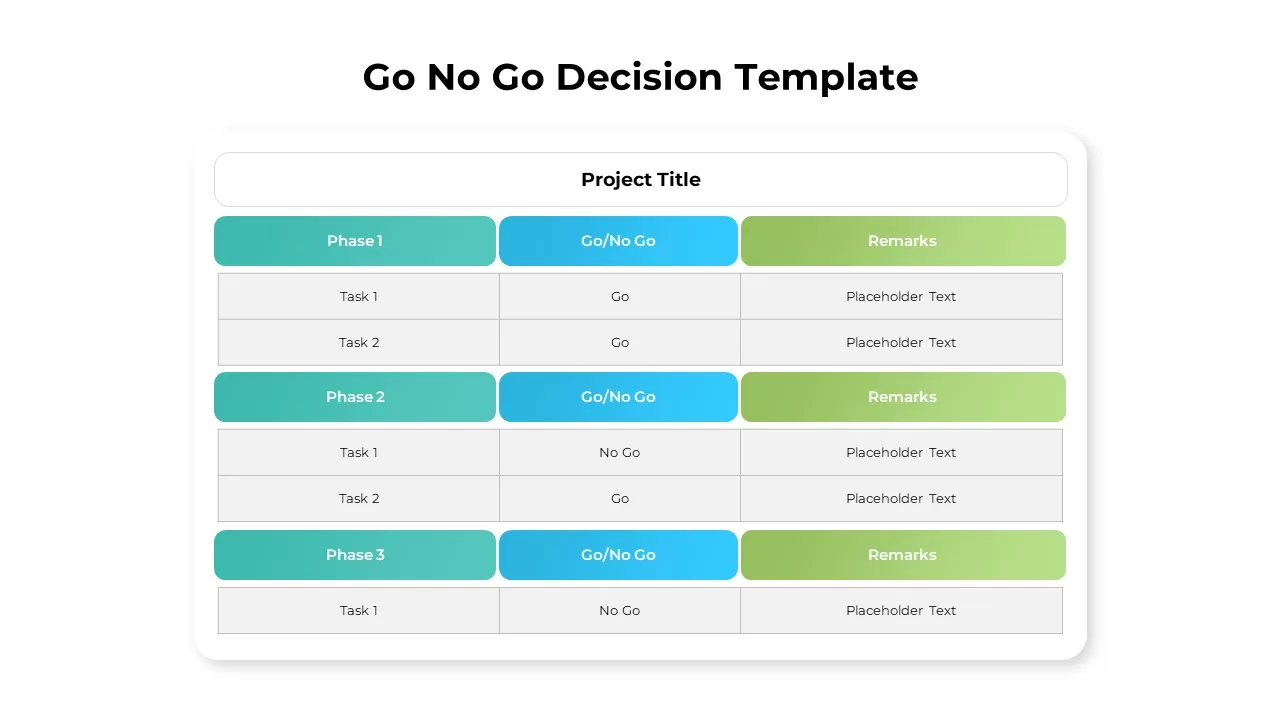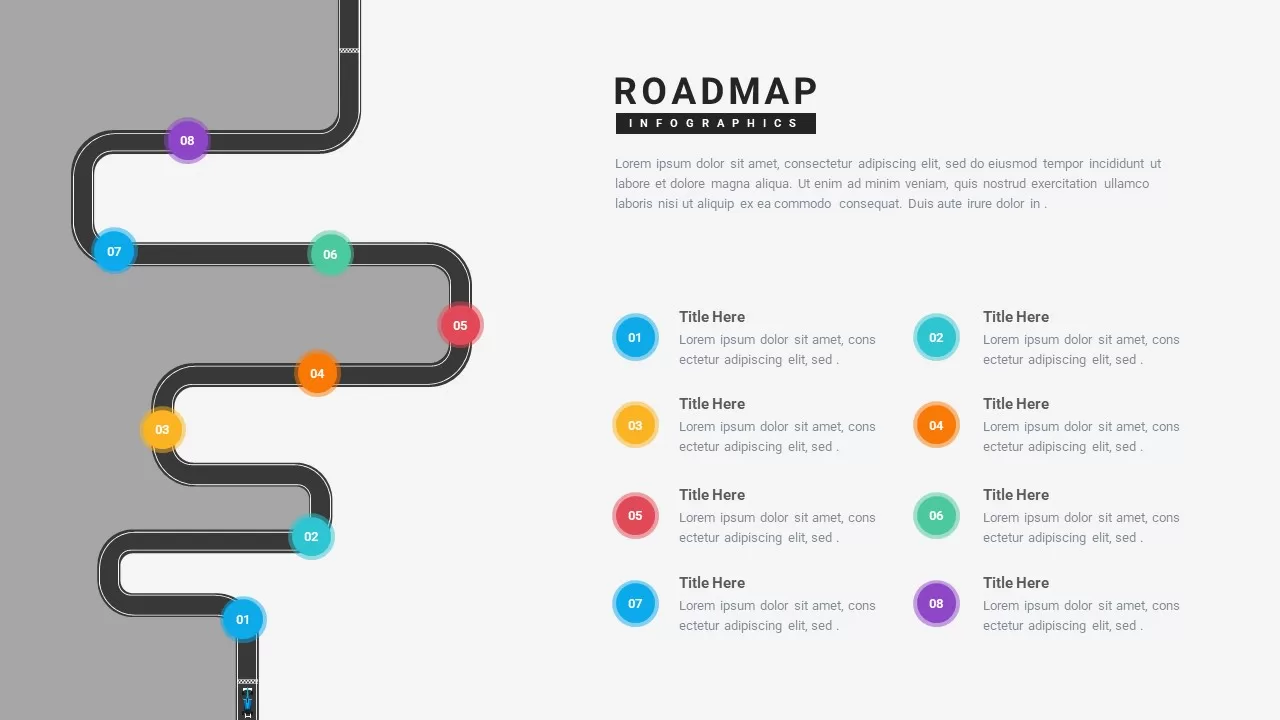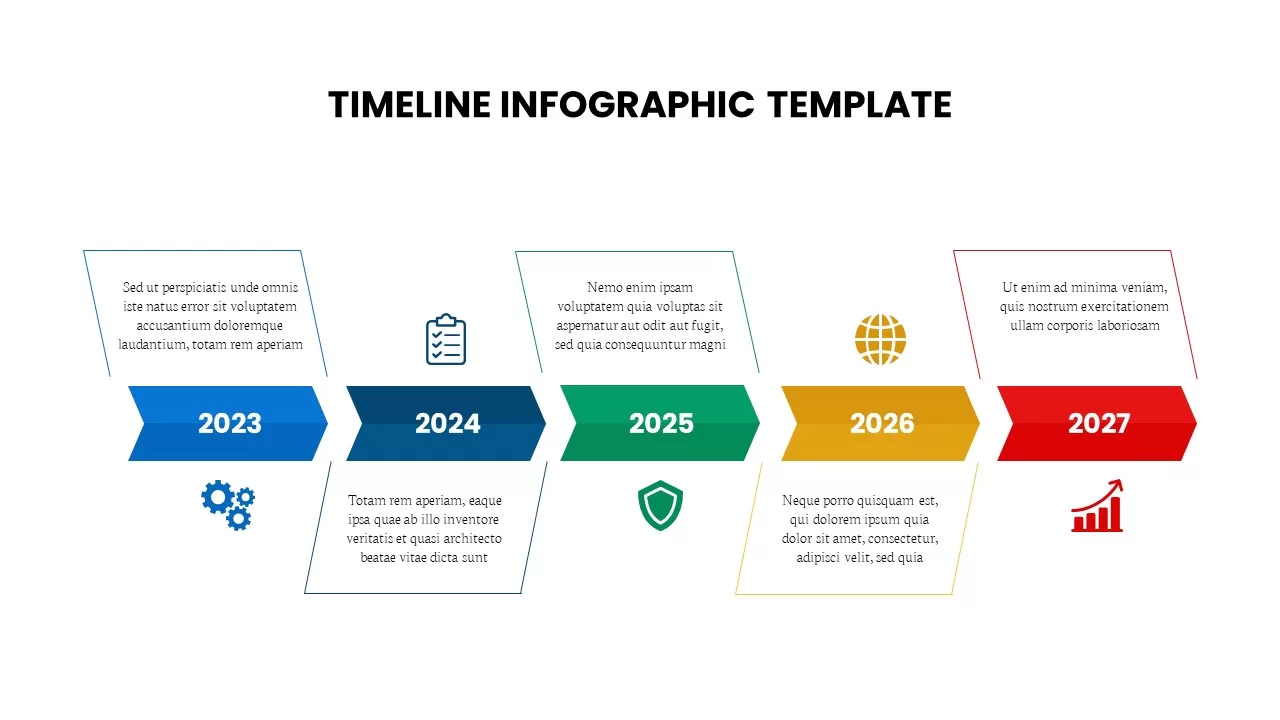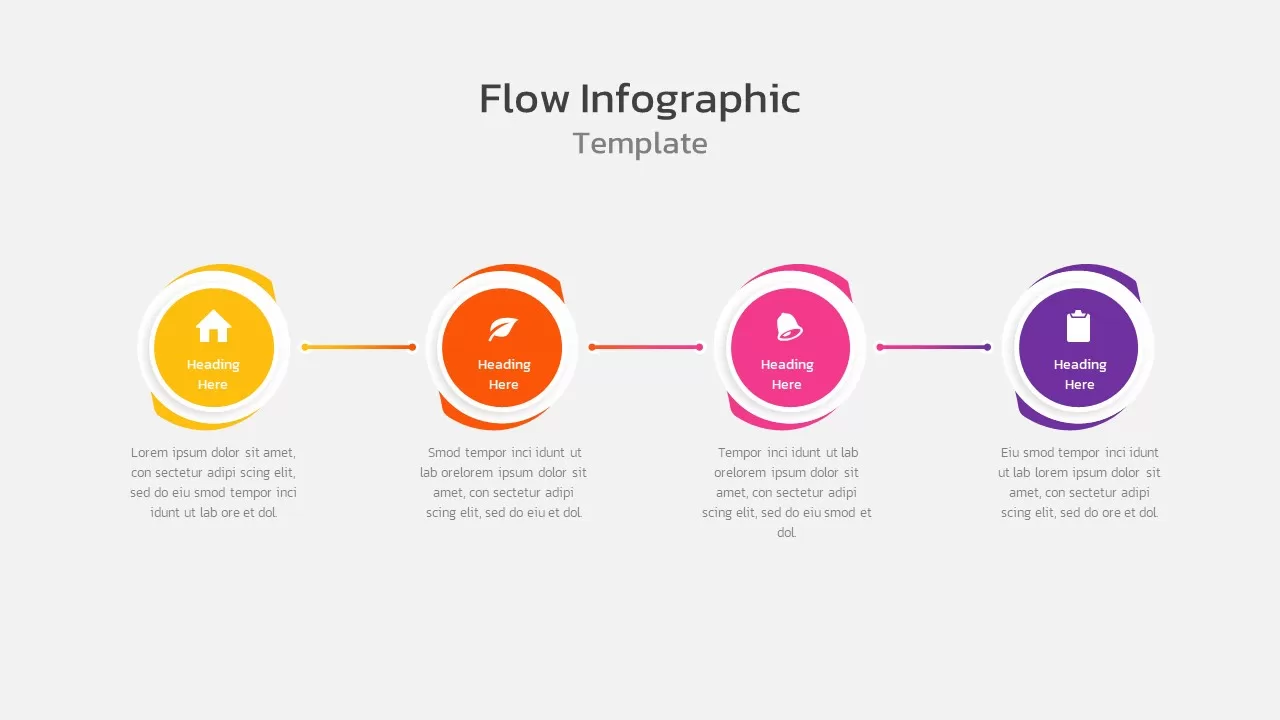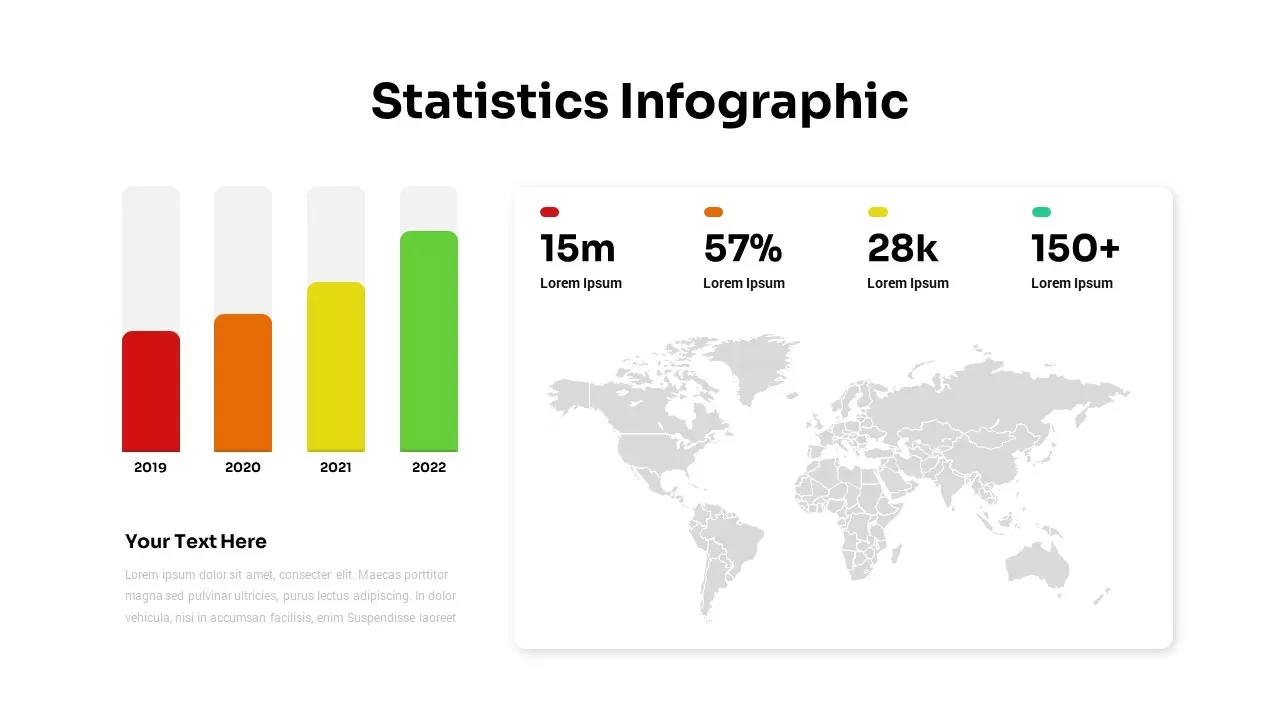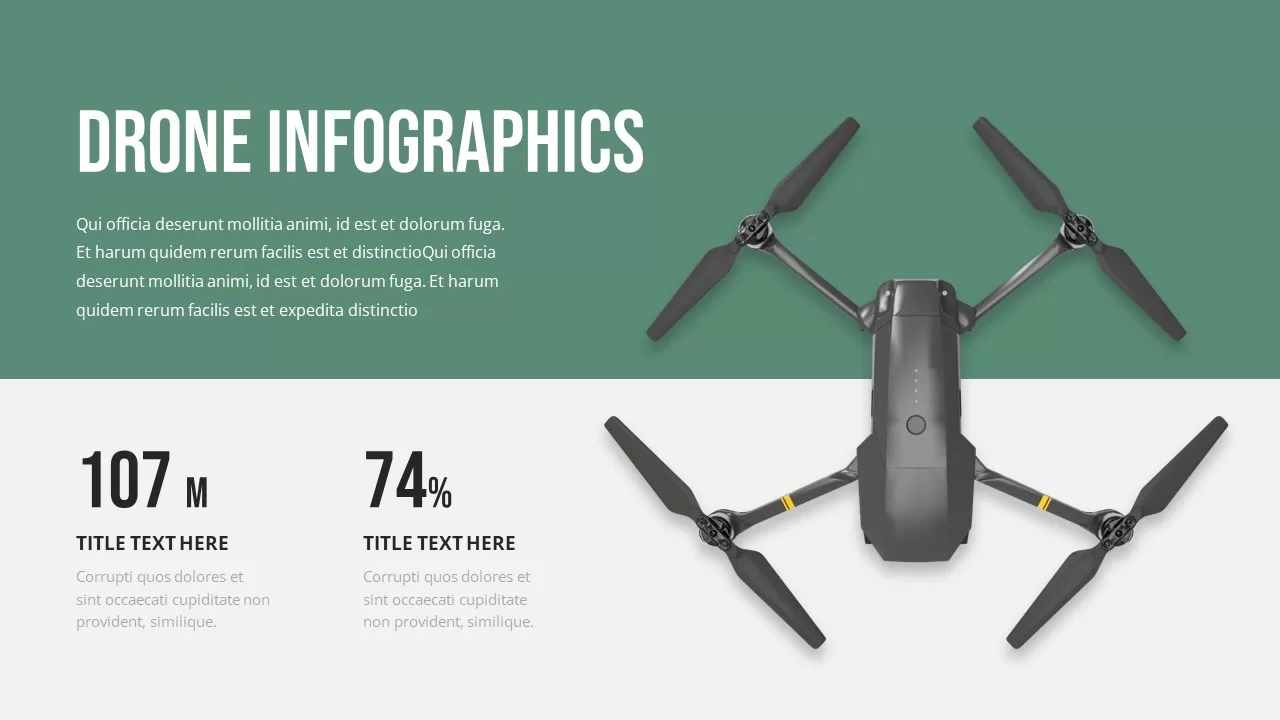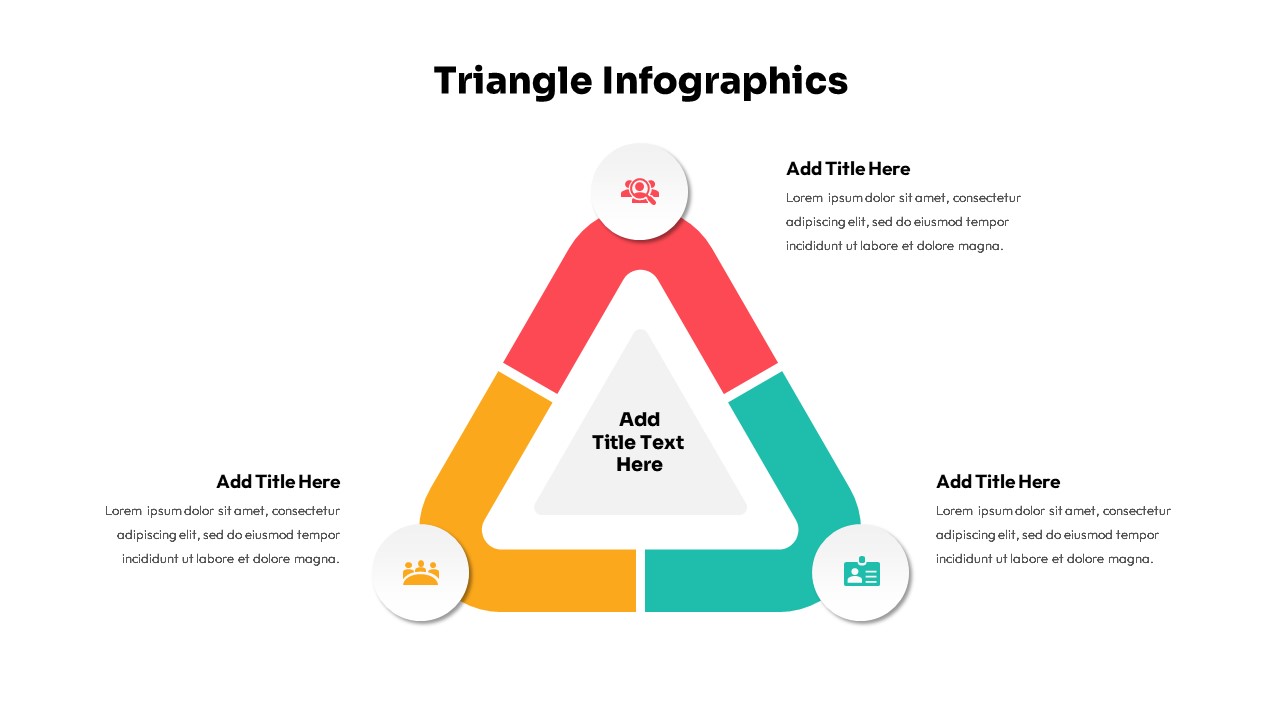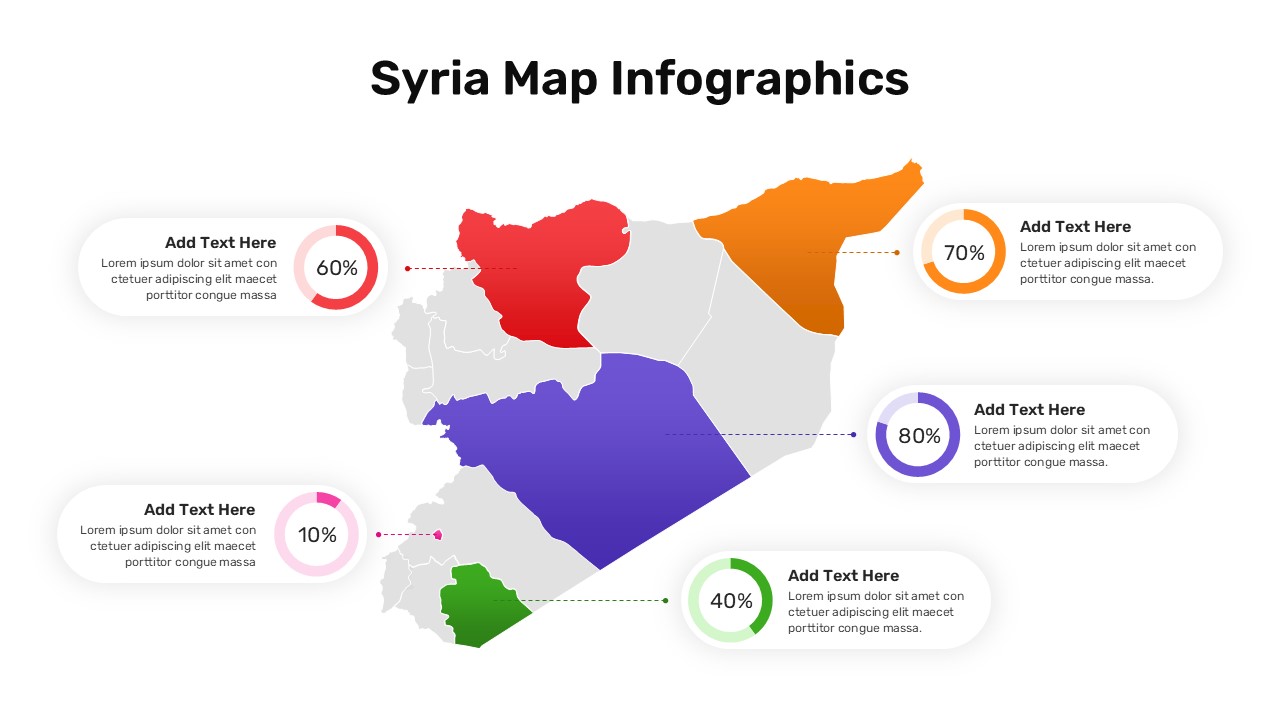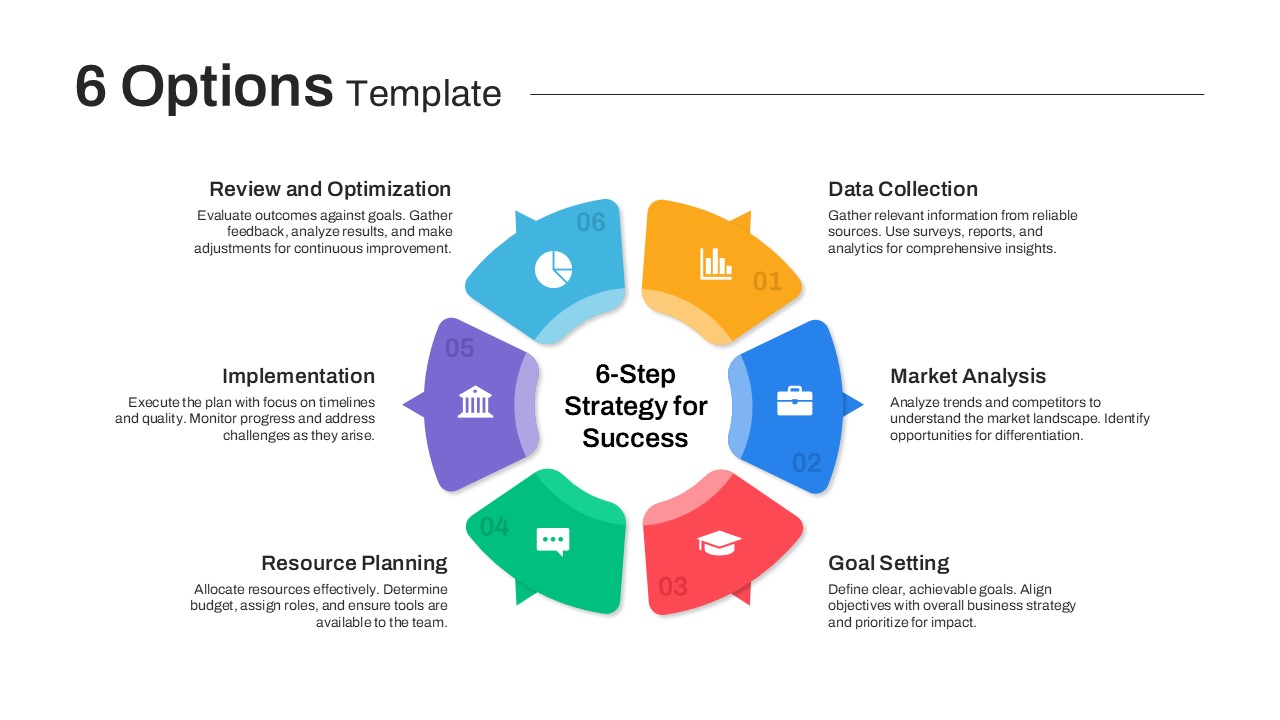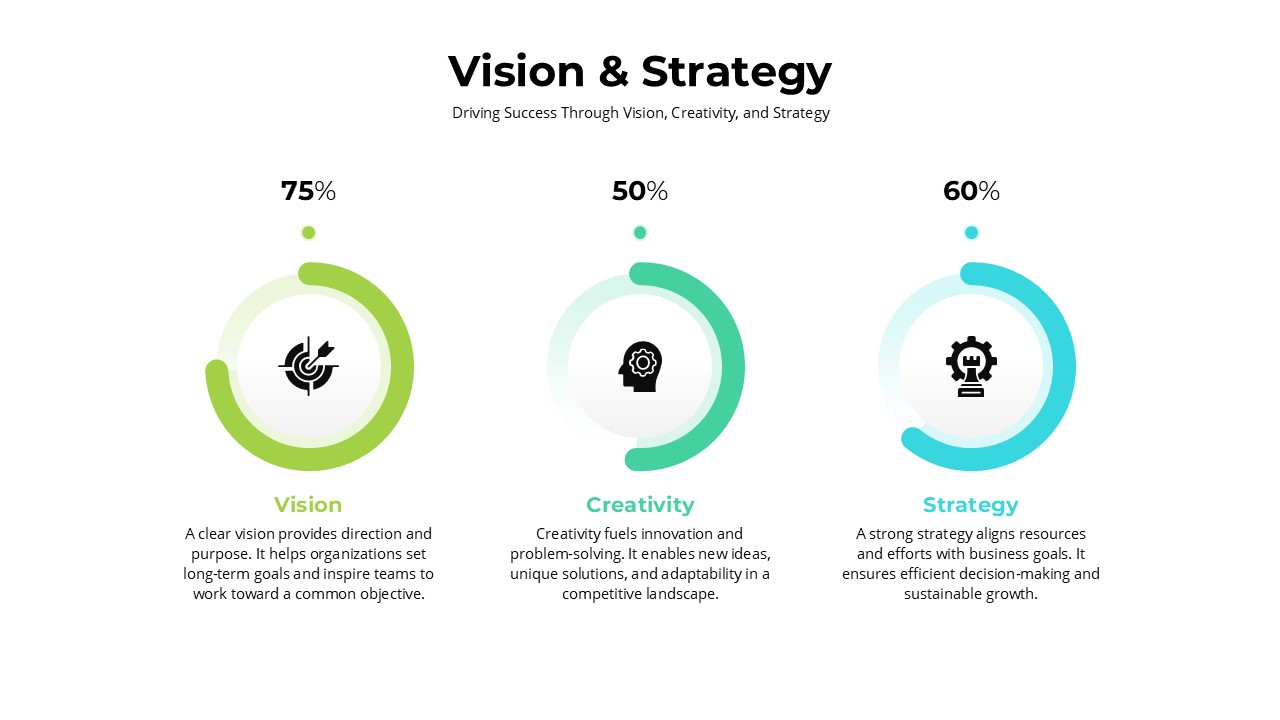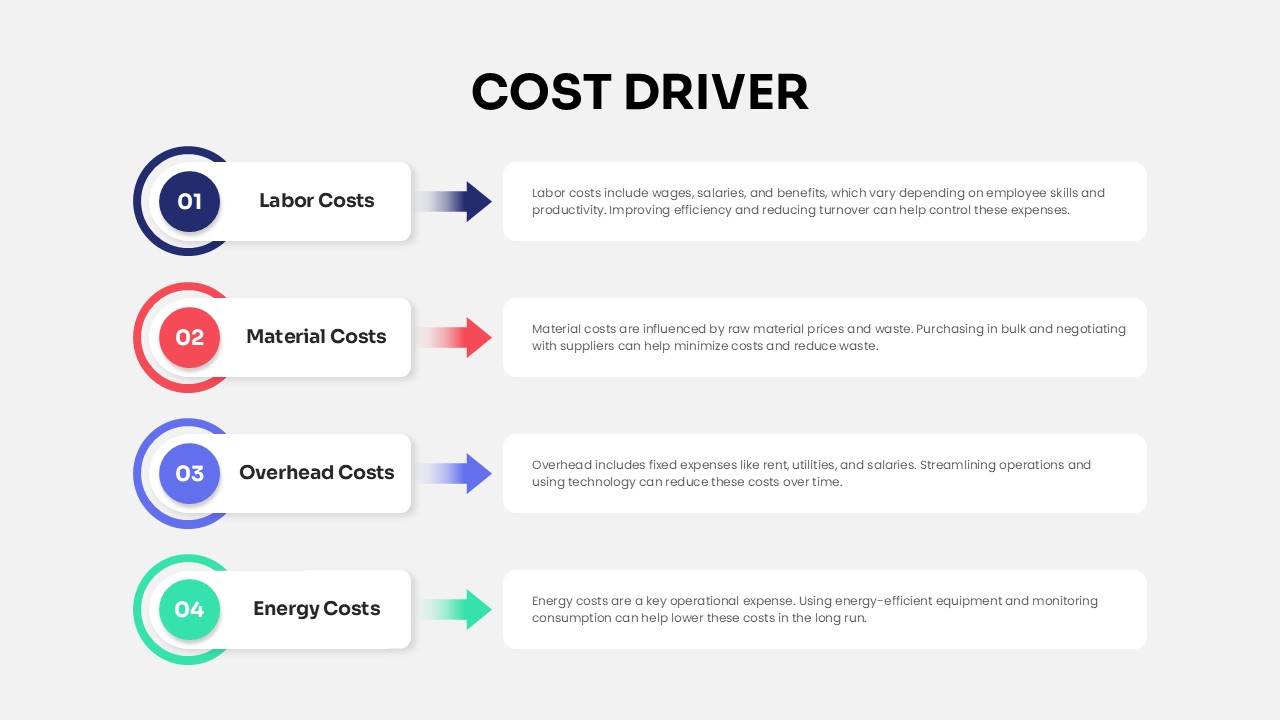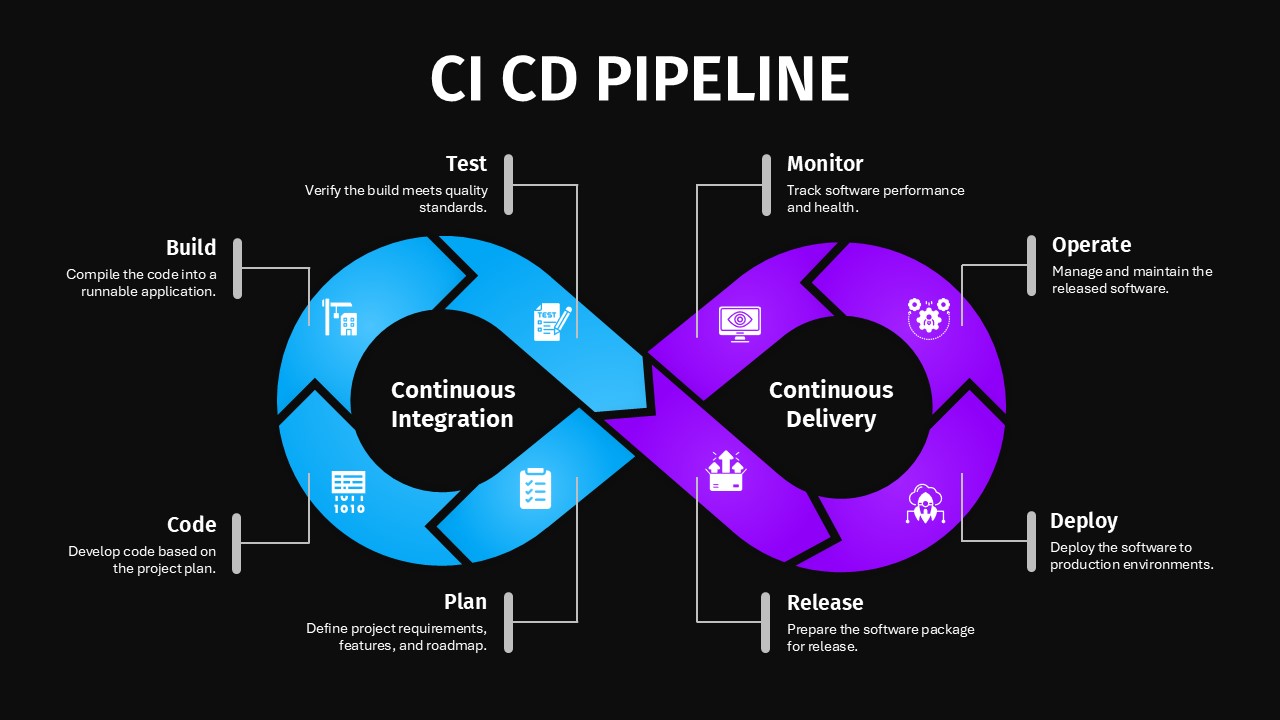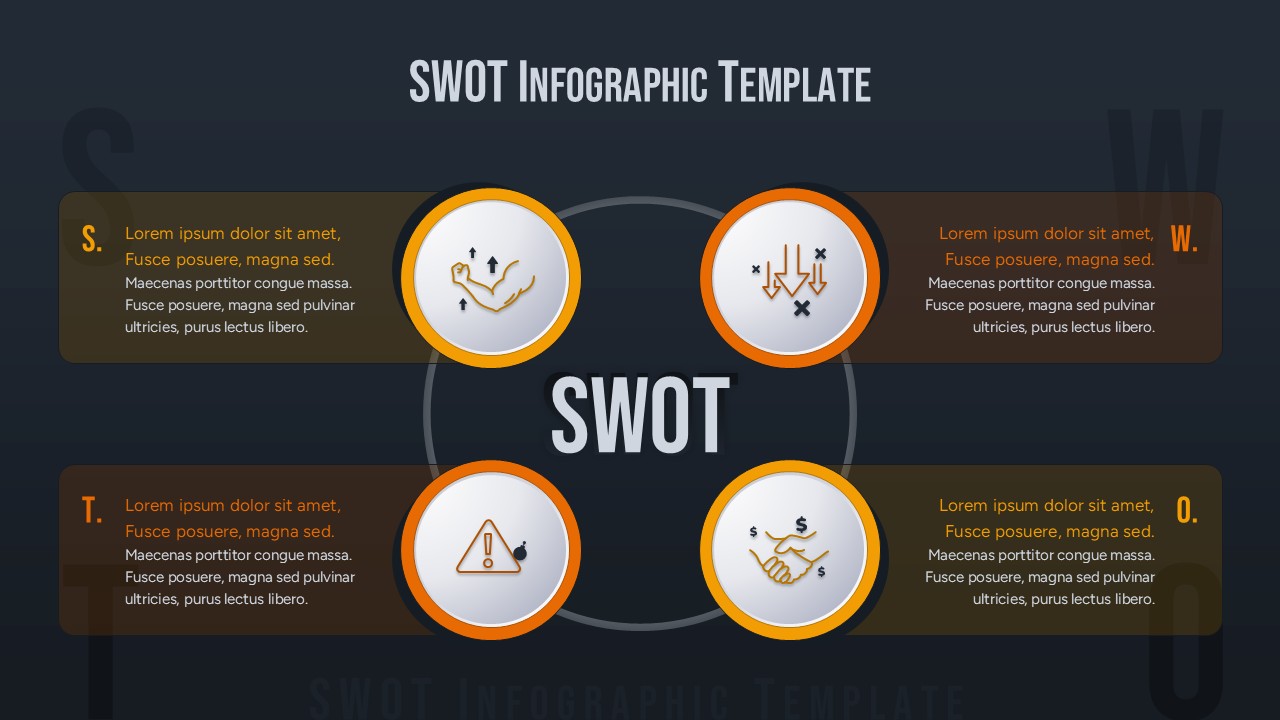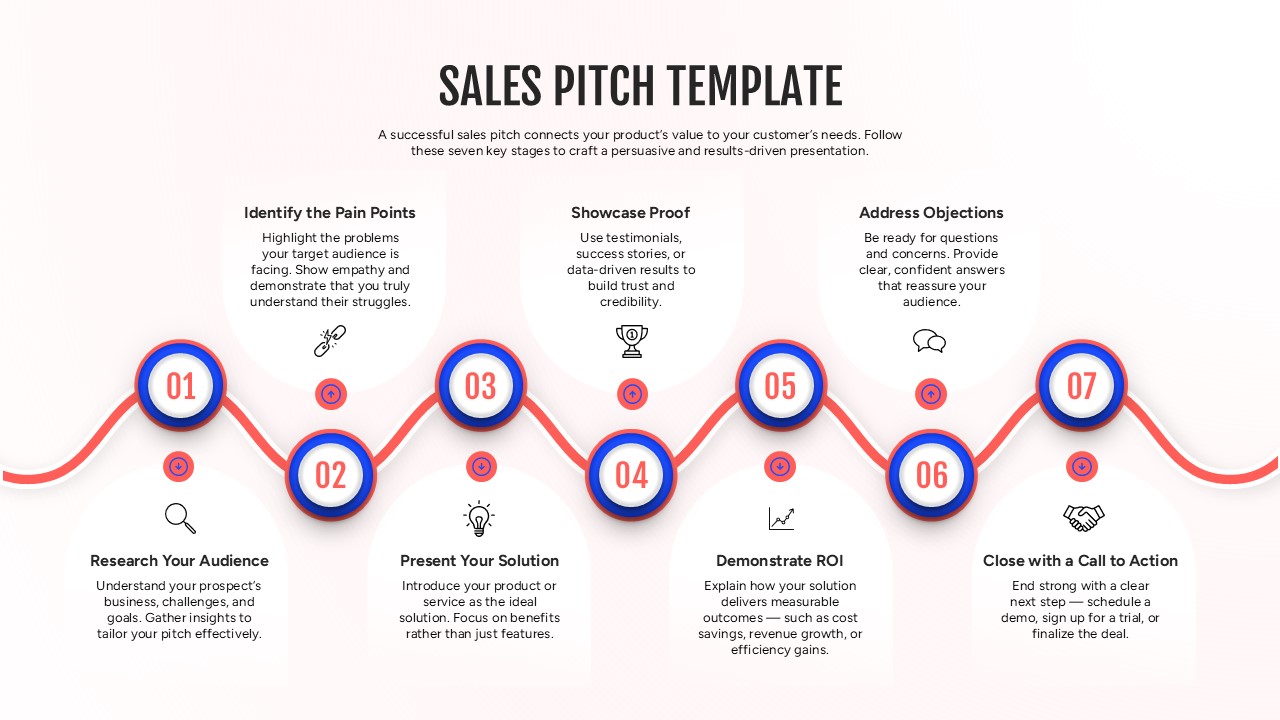Education Target Achievement Infographic Template for PowerPoint & Google Slides
Description
Leverage this dynamic education target achievement infographic slide to illustrate three progressive stages of learning or performance enhancement. The design features a 3D bullseye target on the left intersected by a stylized pencil shaft, symbolizing focus and progress. Three gradient ribbon callouts hang below the pencil—each color-coded in vibrant yellow, pink, and teal—and numbered 01 through 03. Each callout includes an icon placeholder (student hat, information, objective) and editable text blocks with bold headings and light-gray body copy. The vector-based graphics ensure crisp rendering at any scale.
Built on master slides, the infographic is fully editable: swap icons from the integrated library with one click, adjust ribbon colors to match your brand palette, or rearrange callouts along the pencil axis. All elements are grouped and labeled, enabling drag-and-drop repositioning and size adjustments without breaking the layout. The clean white canvas and subtle drop shadows on the callouts and target deliver a professional, modern aesthetic.
Optimized for both PowerPoint and Google Slides, this template maintains high-resolution clarity on screens of all sizes and aspect ratios. Theme colors and font styles are organized in the slide master, so updating your corporate branding is a breeze. Whether the goal is to map educational milestones, outline training objectives, or present performance targets, this slide balances visual impact with content flexibility, making complex data approachable and memorable.
Who is it for
Educators, instructional designers, and corporate trainers can use this slide to map learning modules, training benchmarks, or student performance goals. Marketing teams and business analysts will adapt it for goal-setting workshops, project milestones, or KPI presentations.
Other Uses
Repurpose the infographic to showcase sales targets, product development phases, research priorities, or employee performance metrics. Duplicate and re-label callouts to illustrate any three-step process or hierarchical progression.
Login to download this file