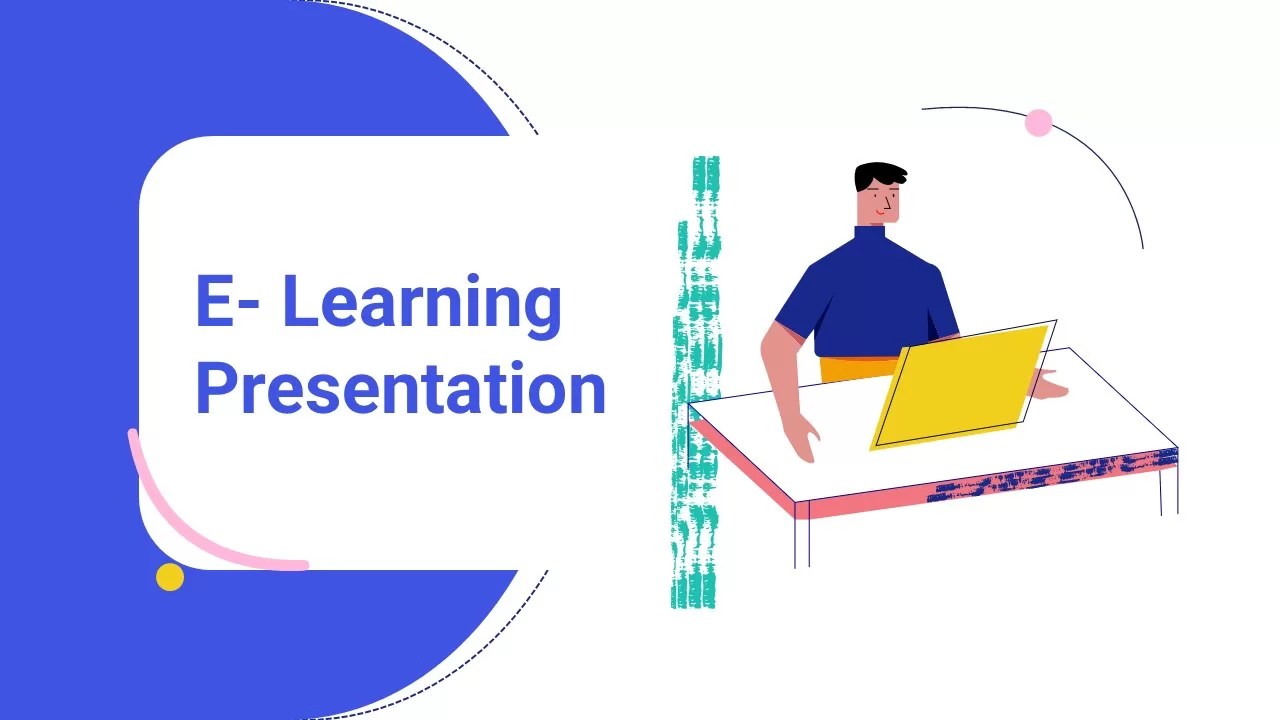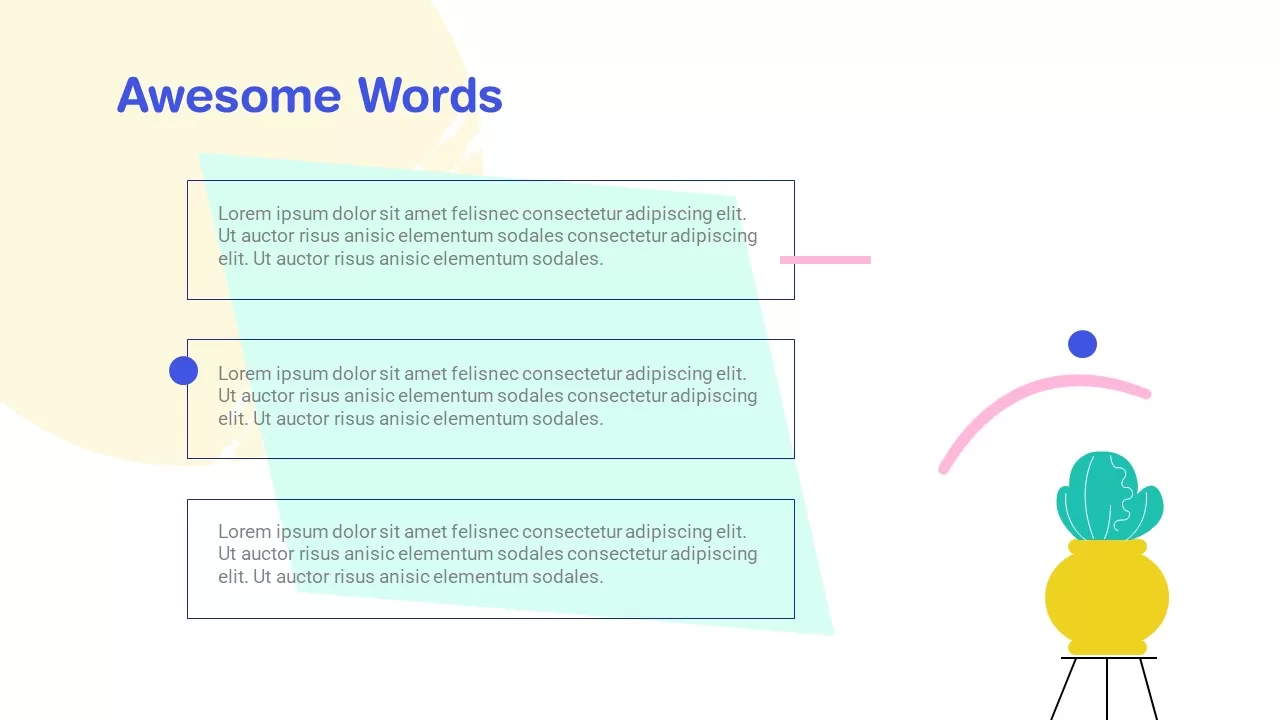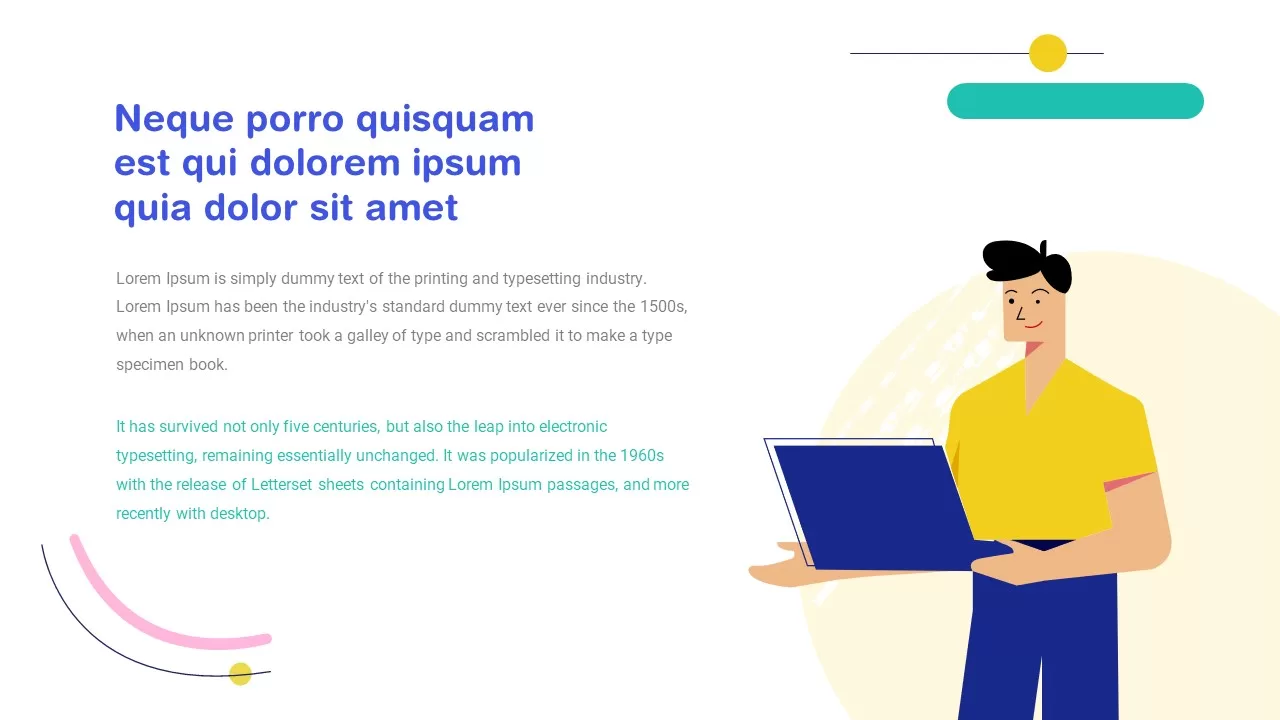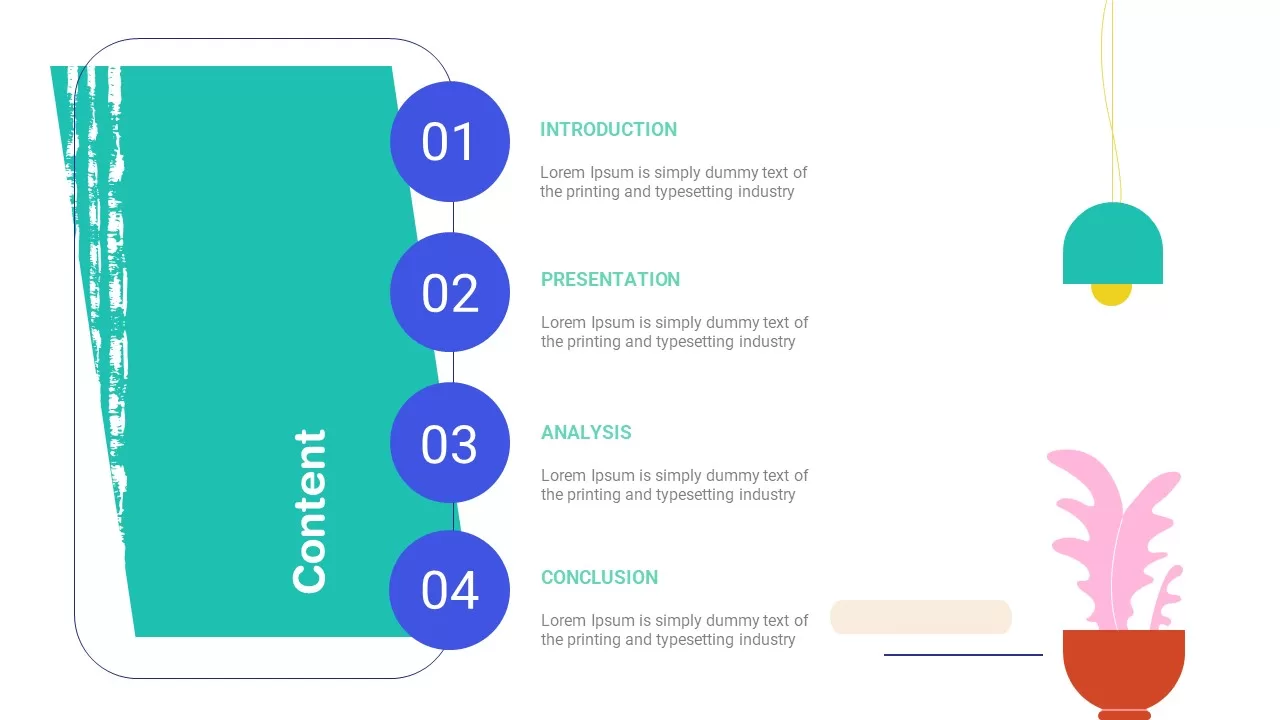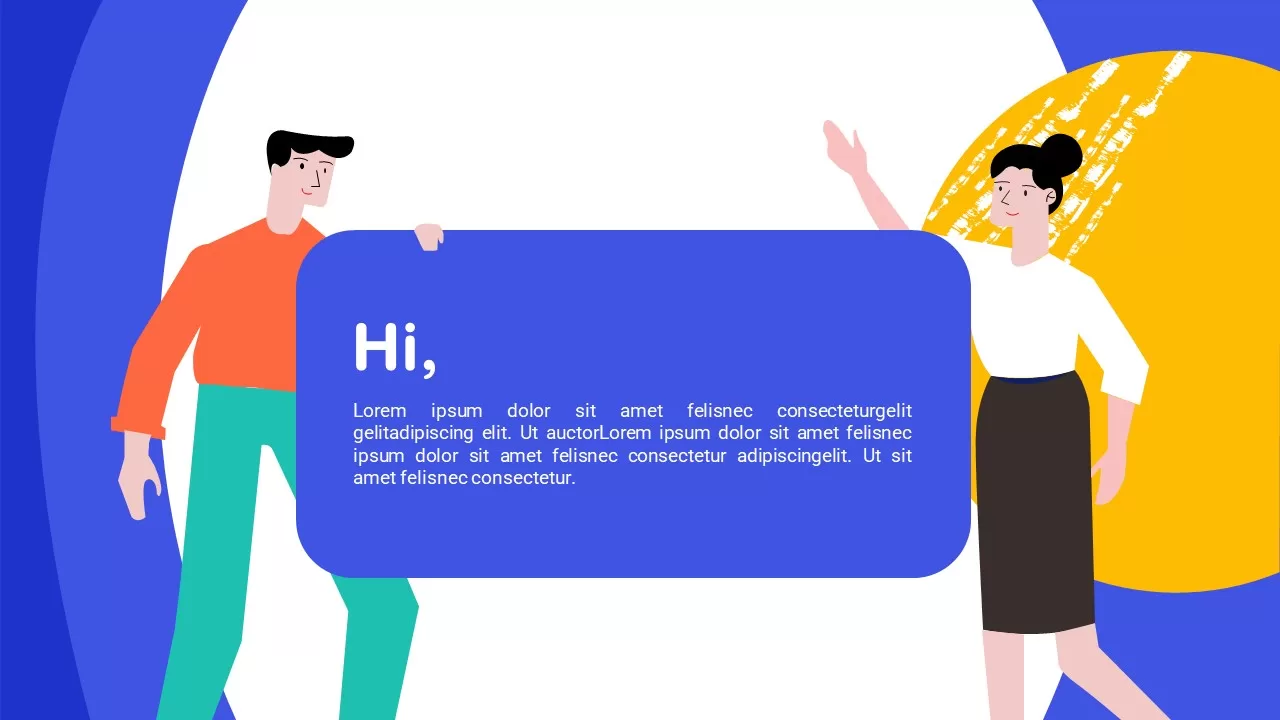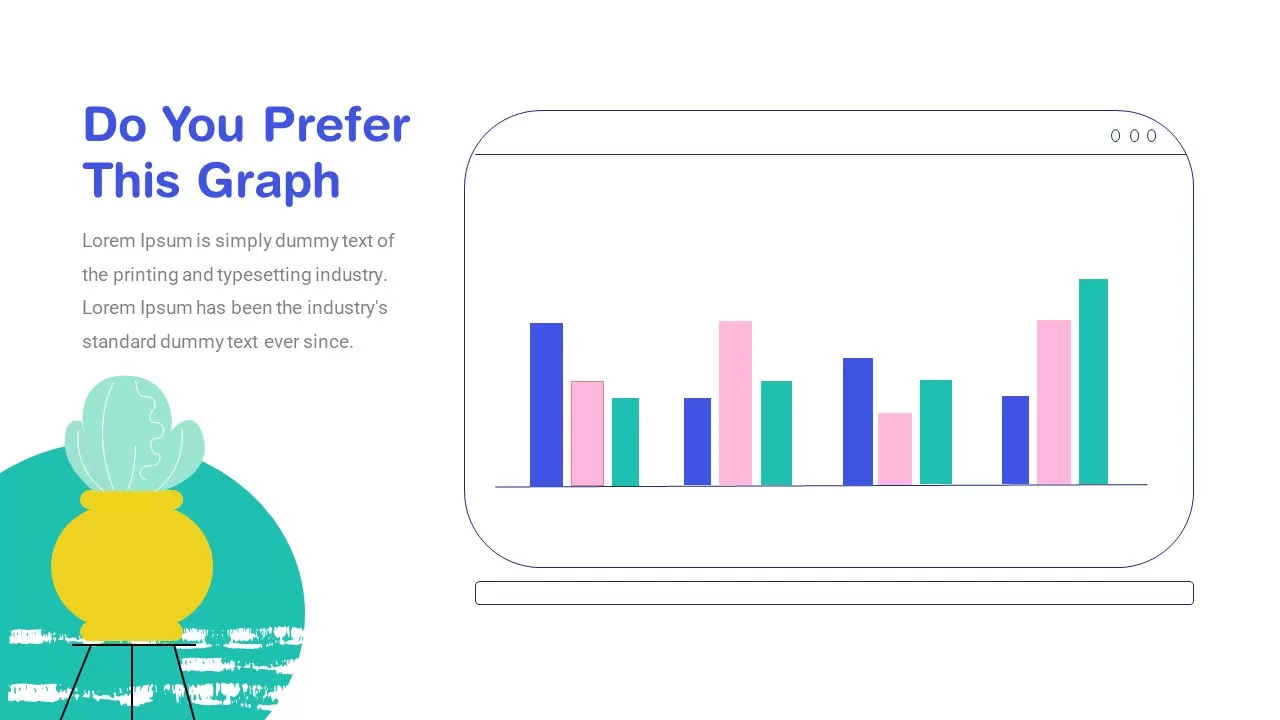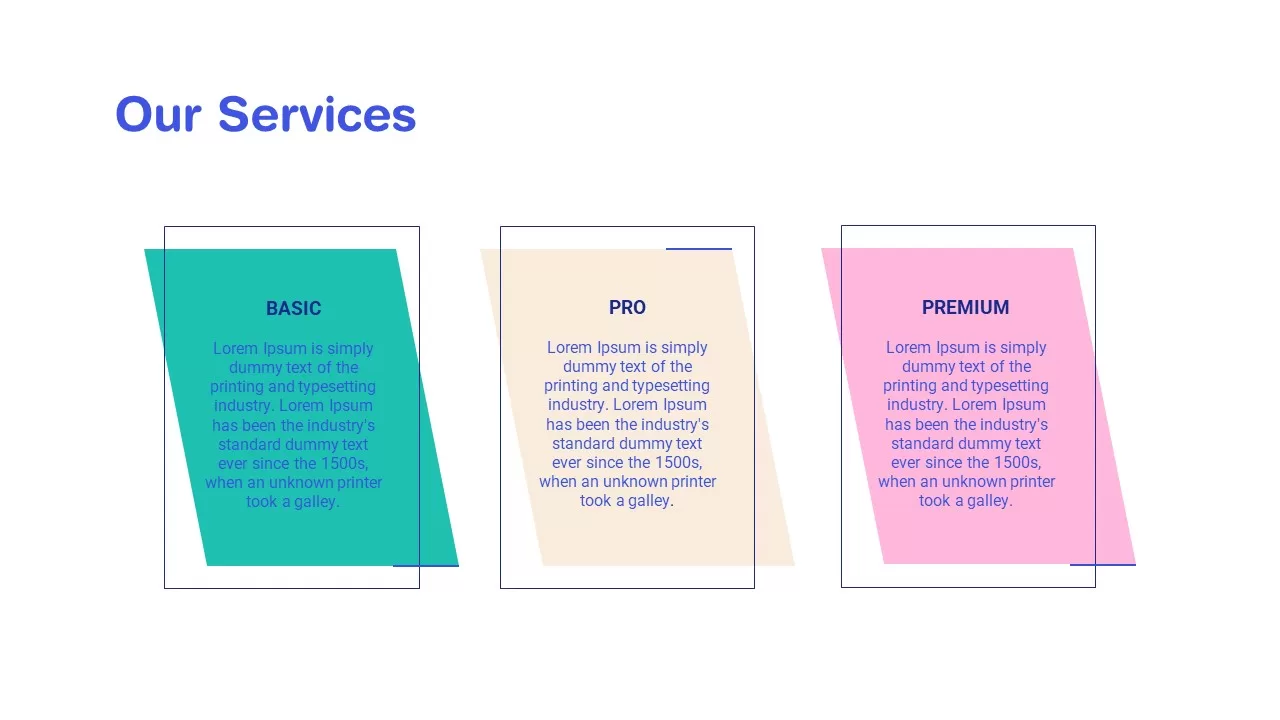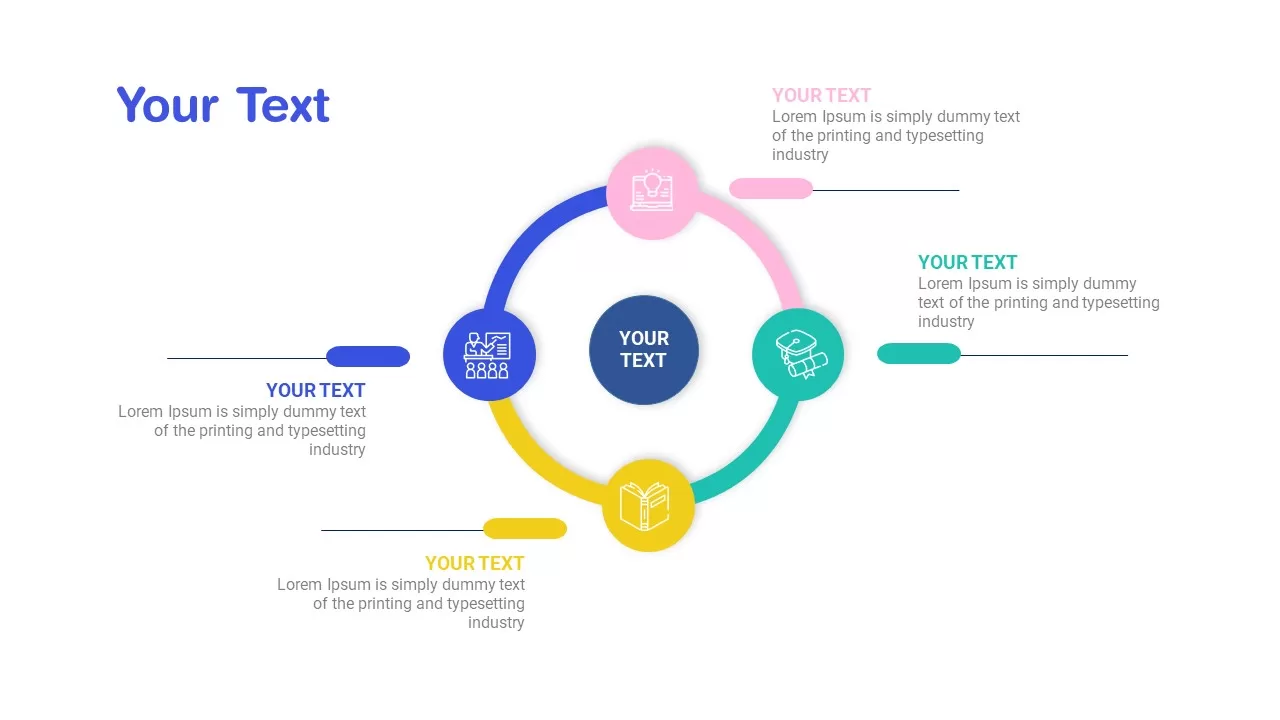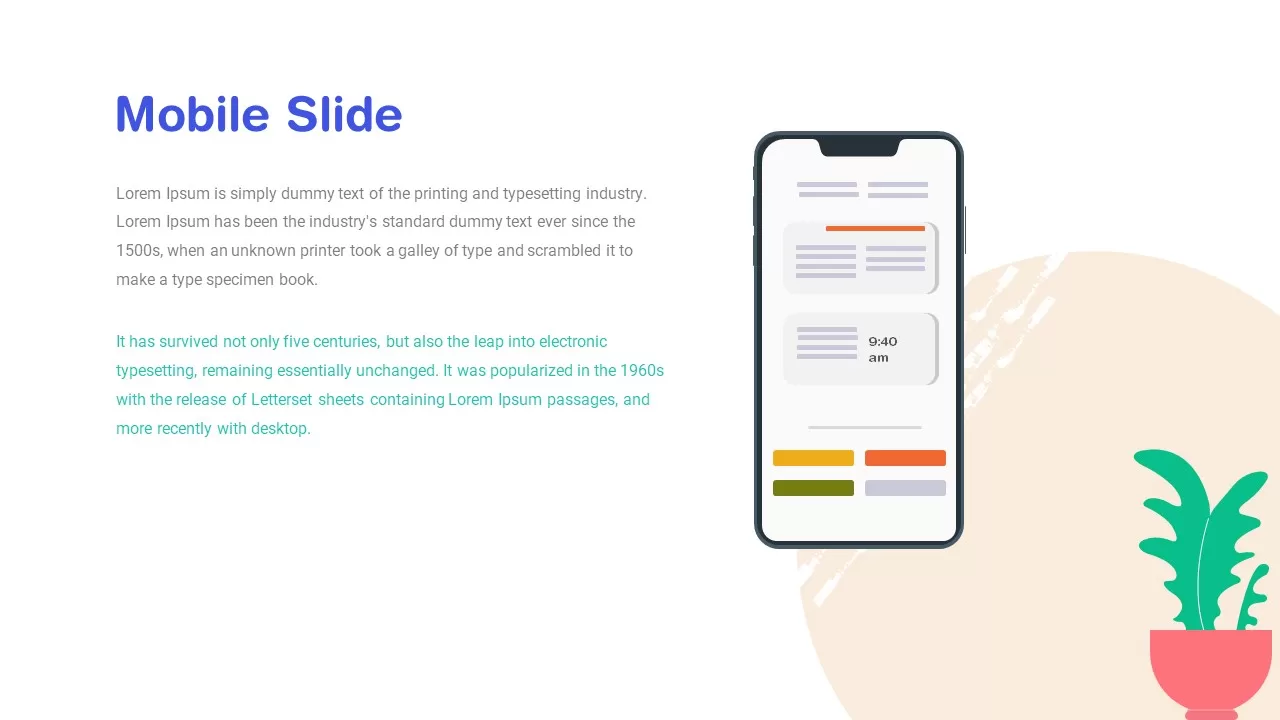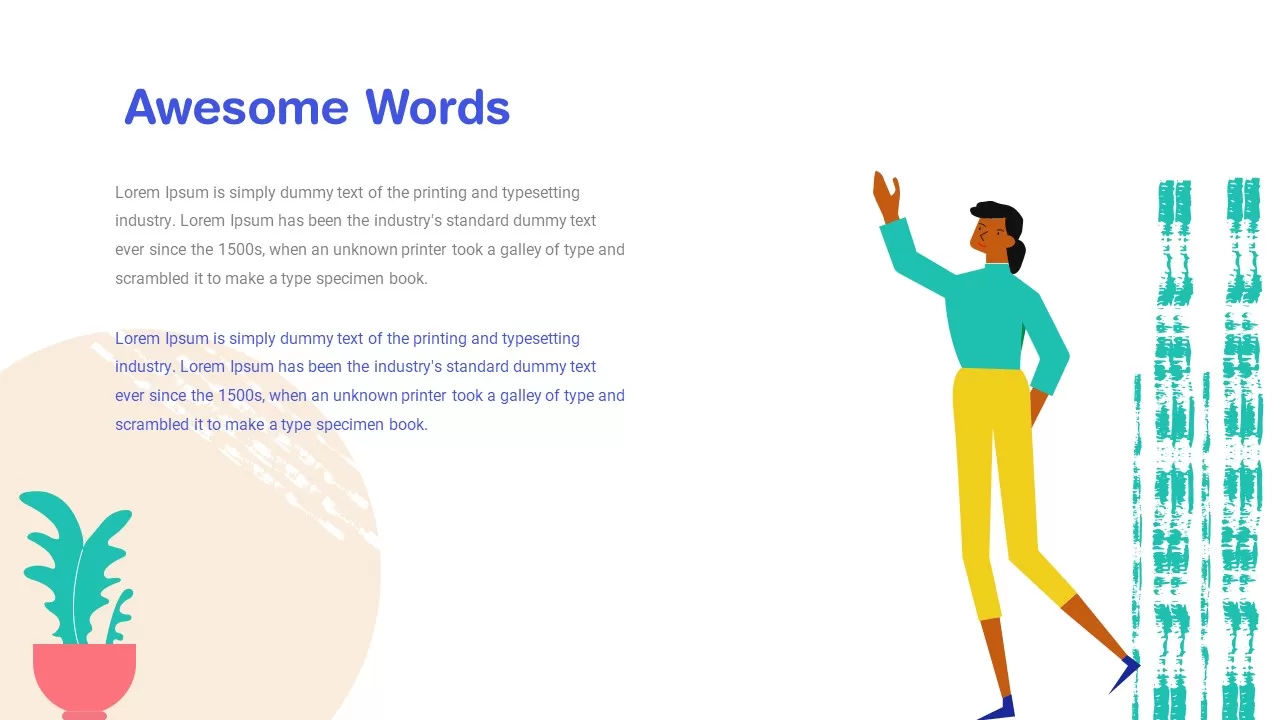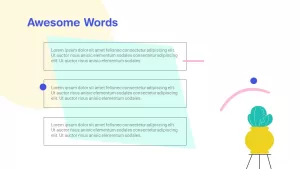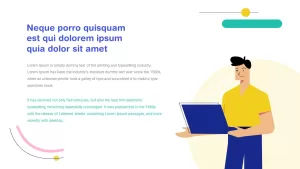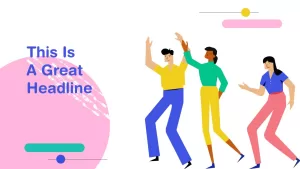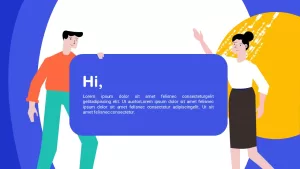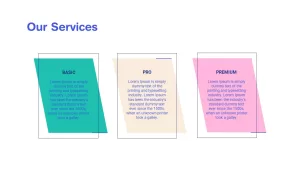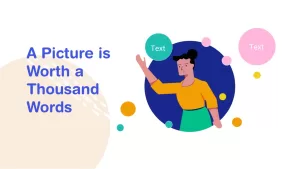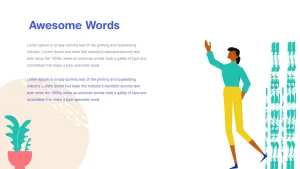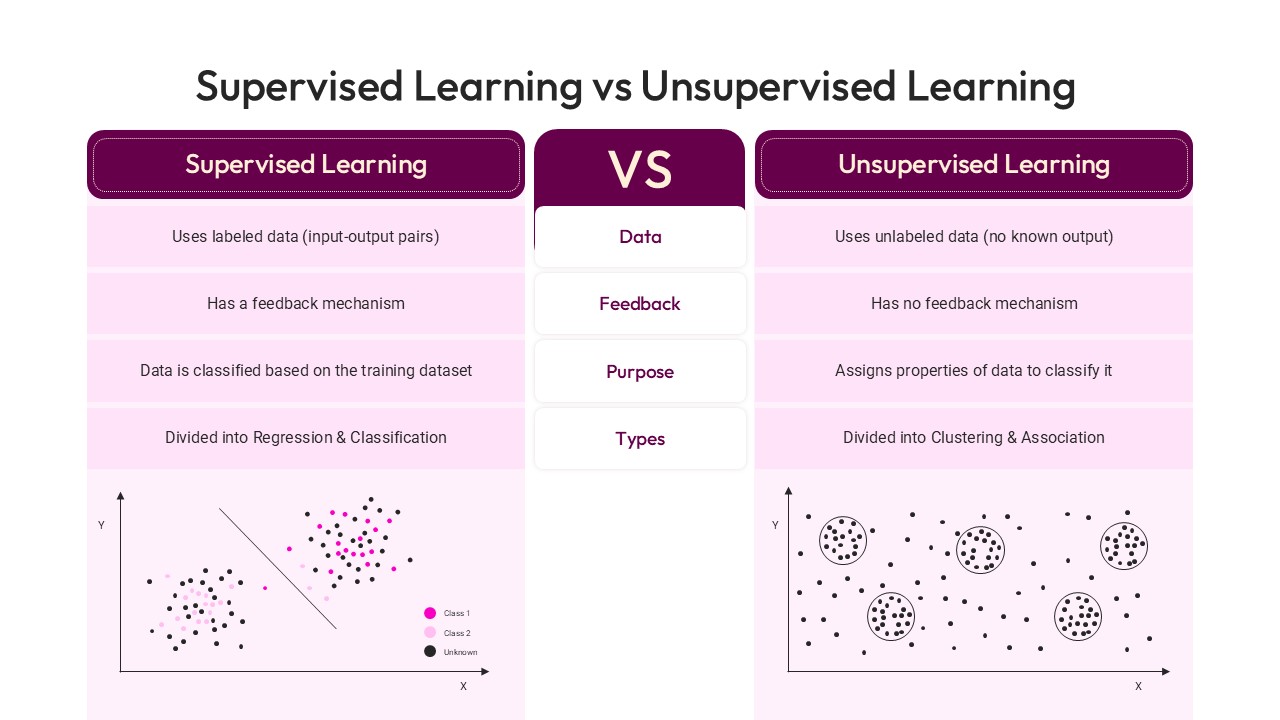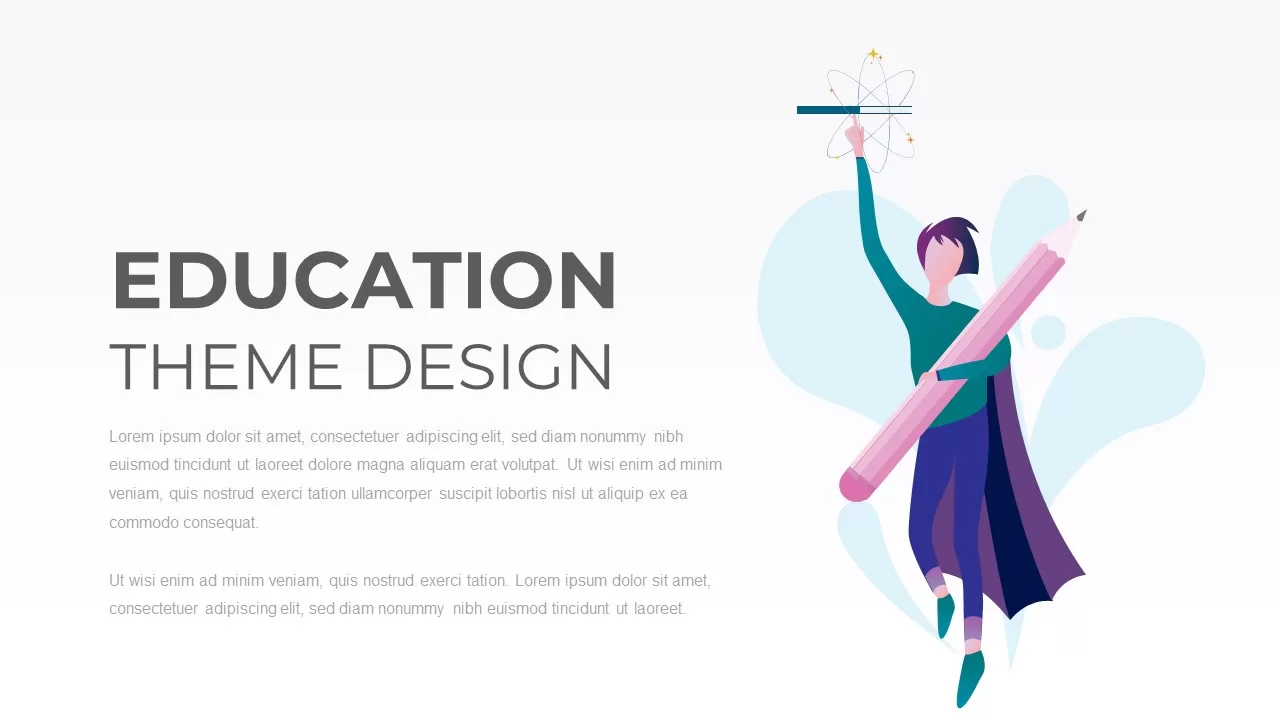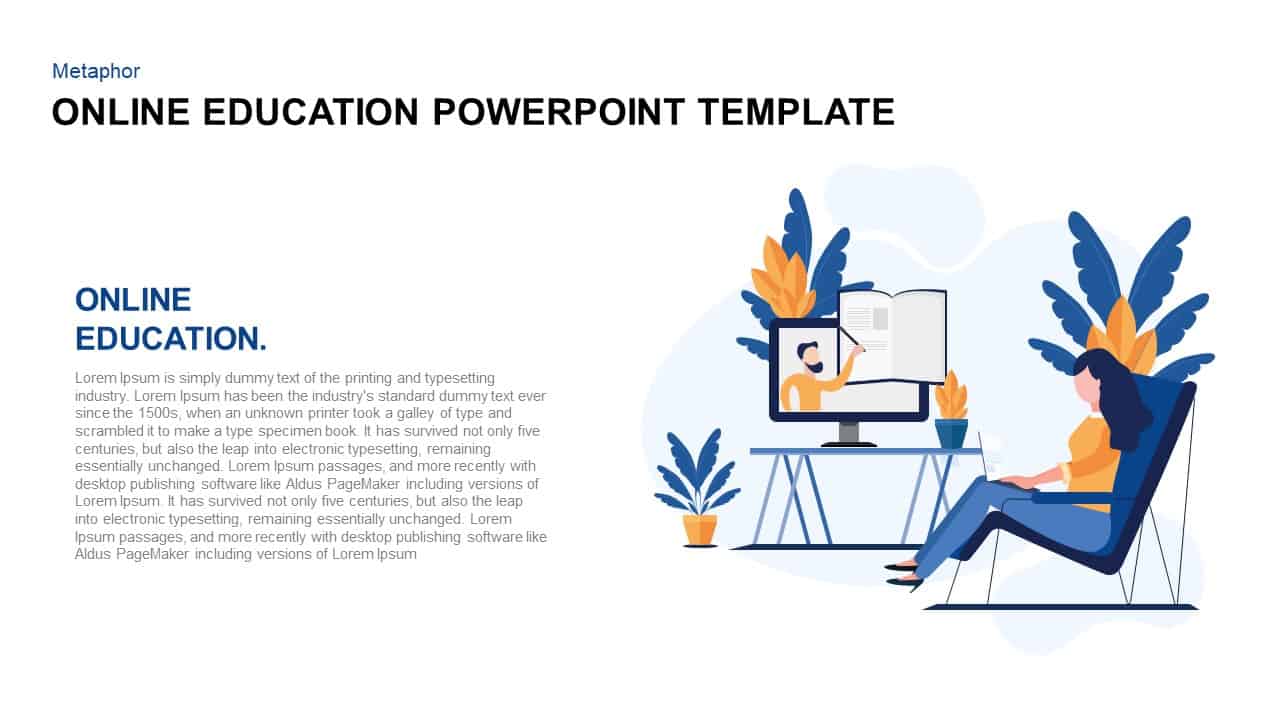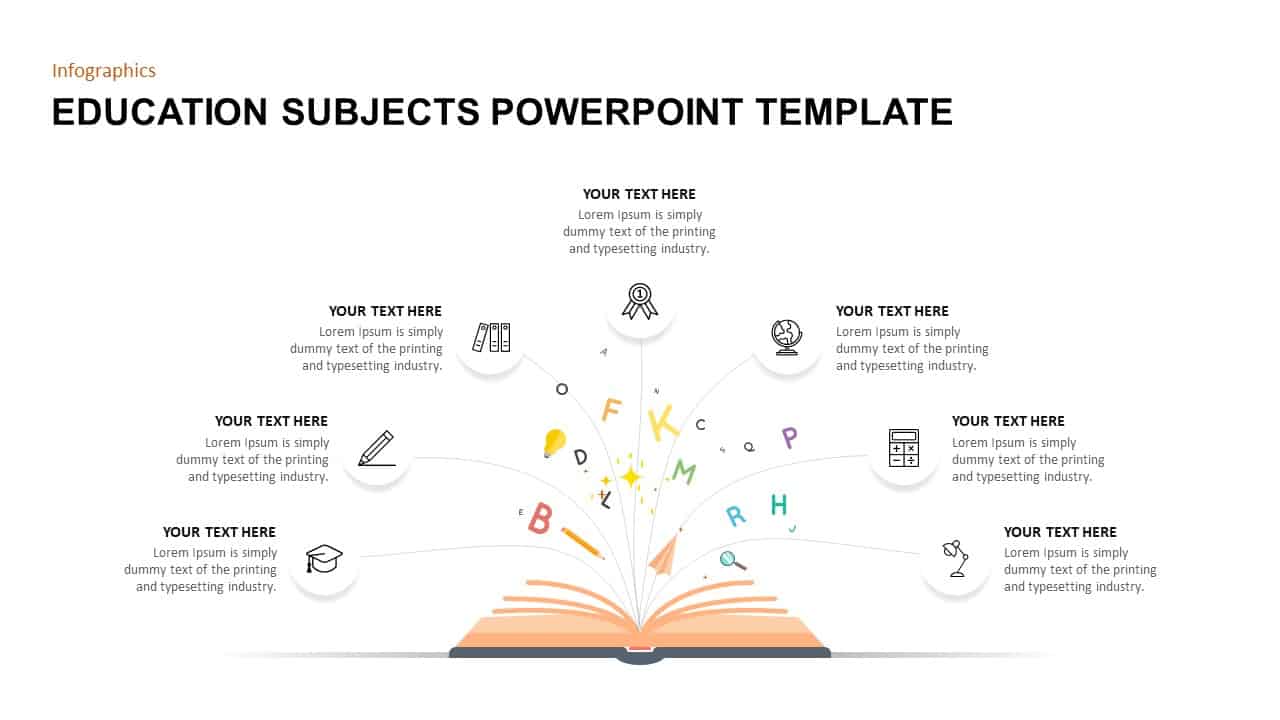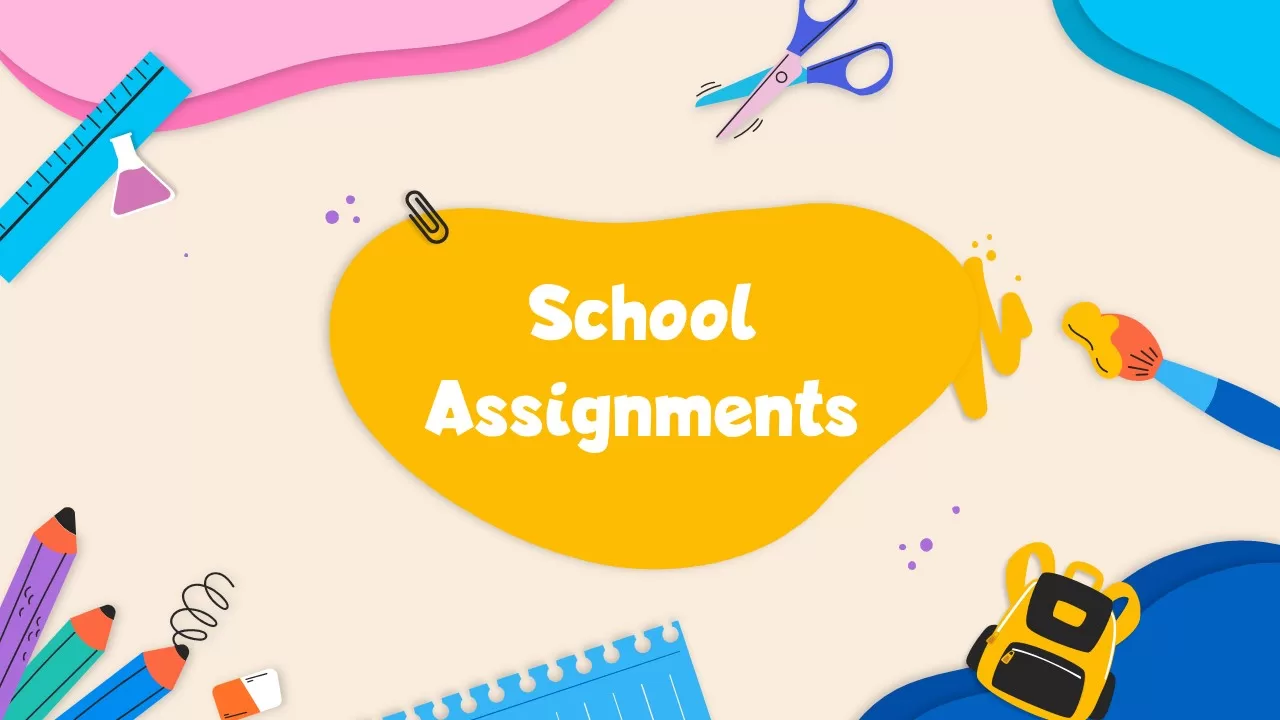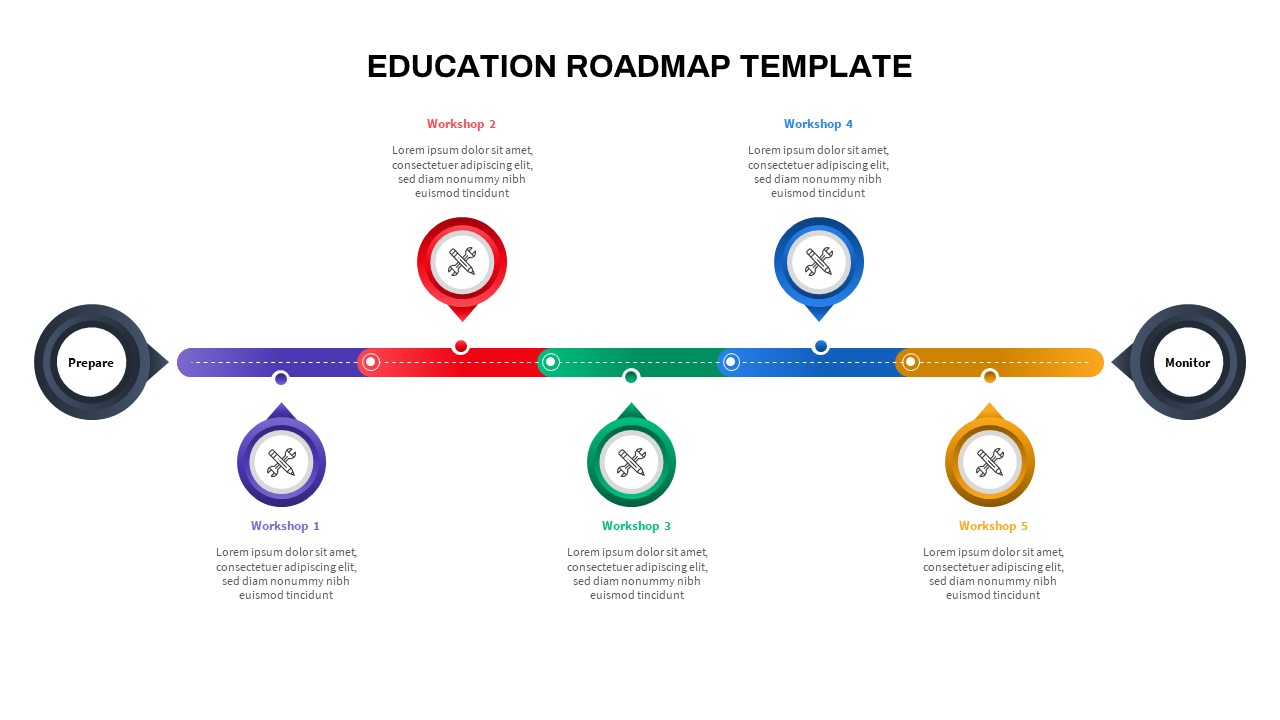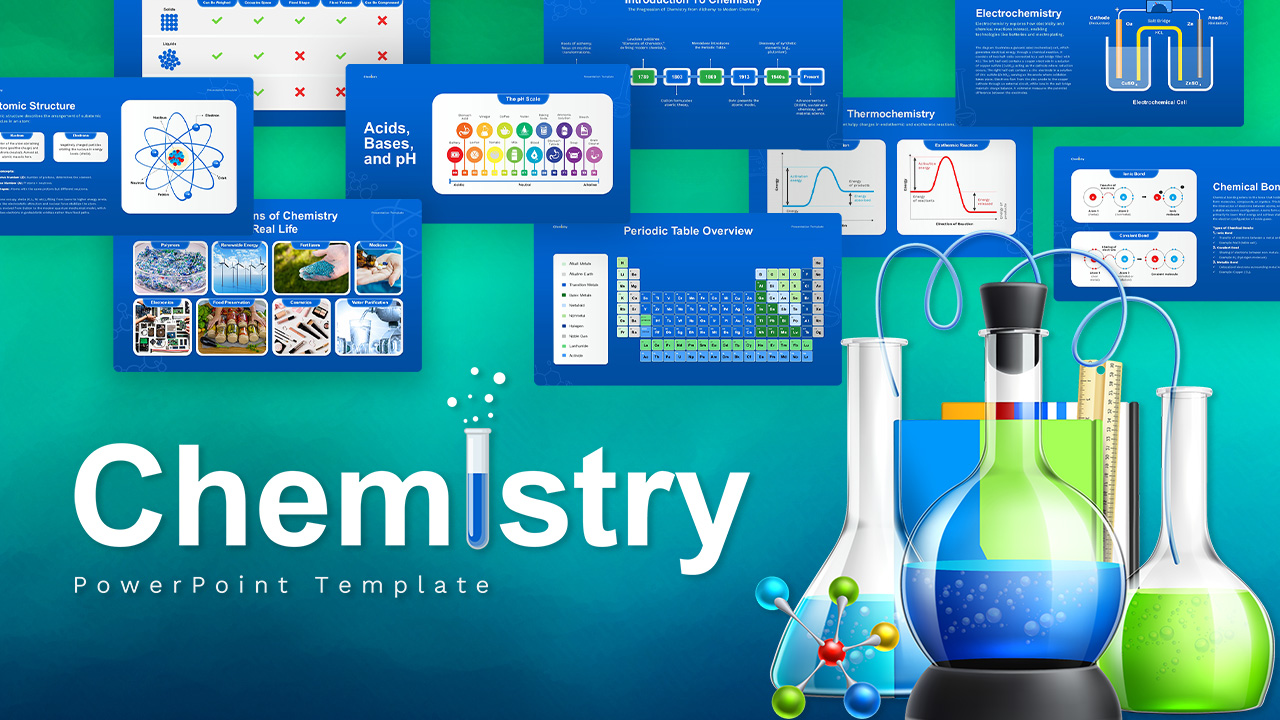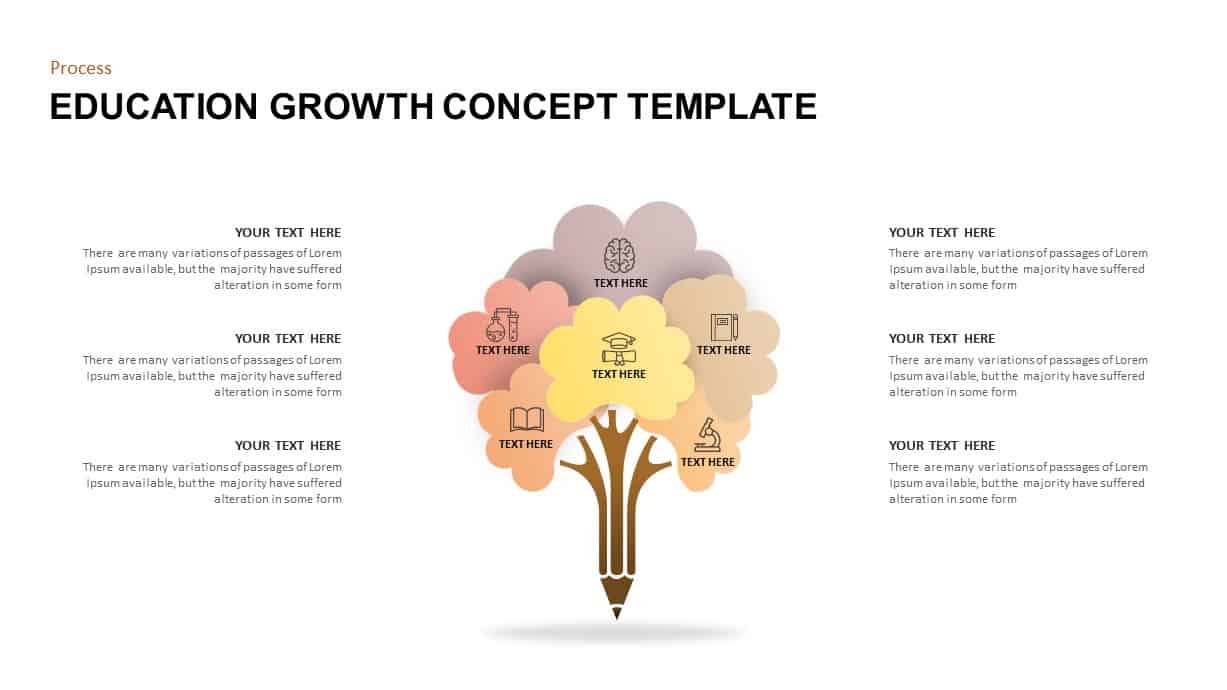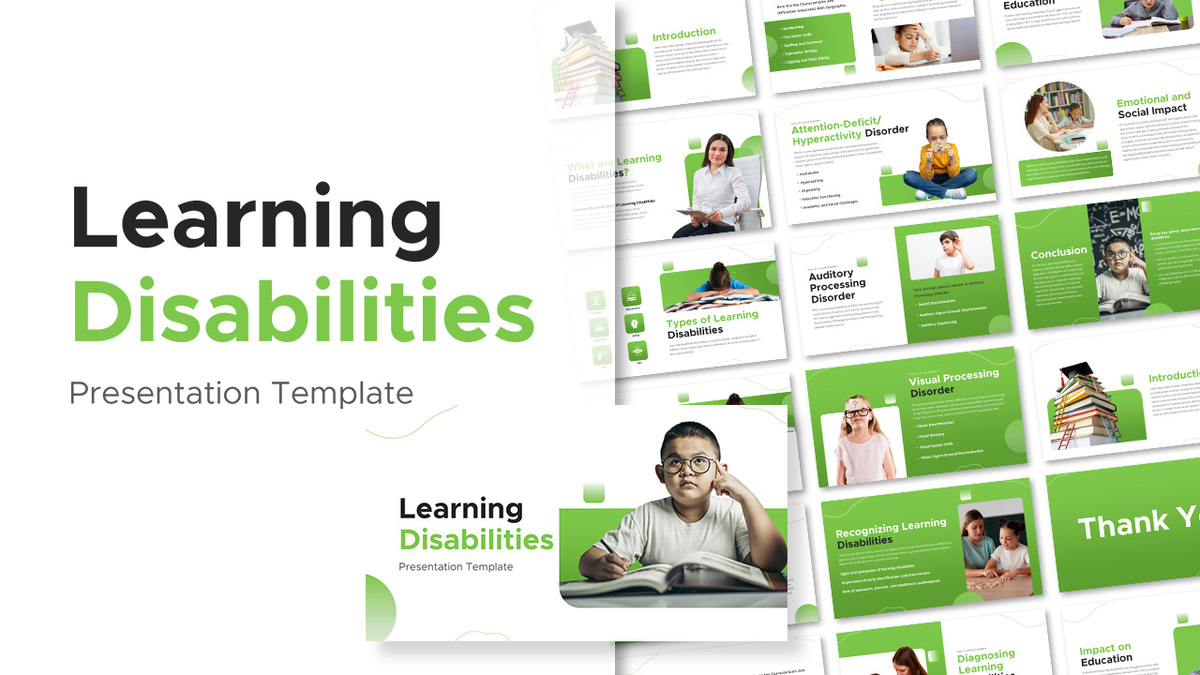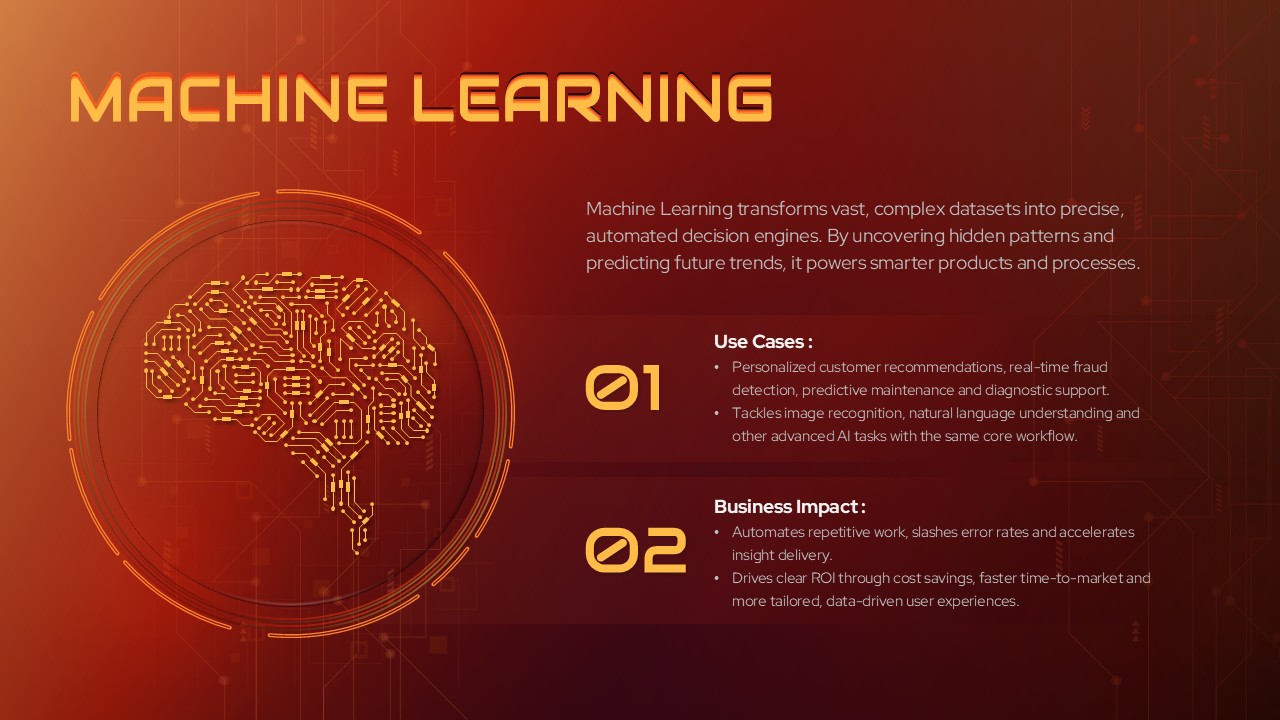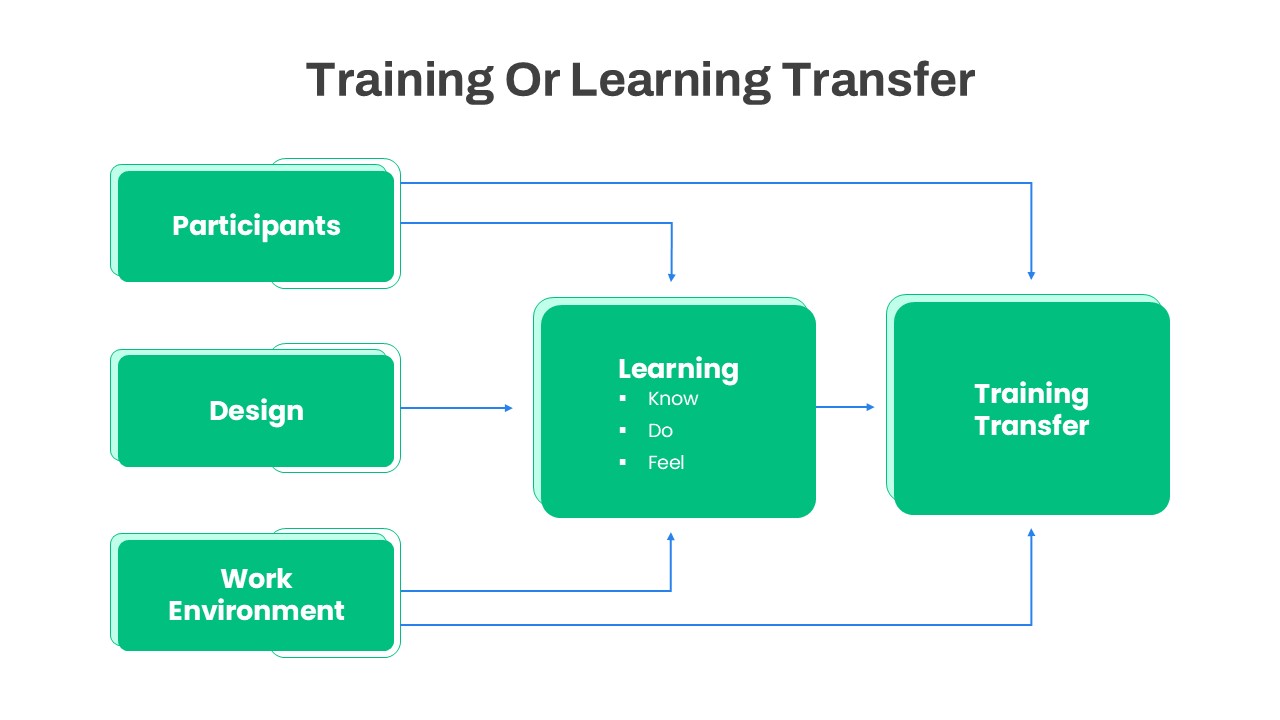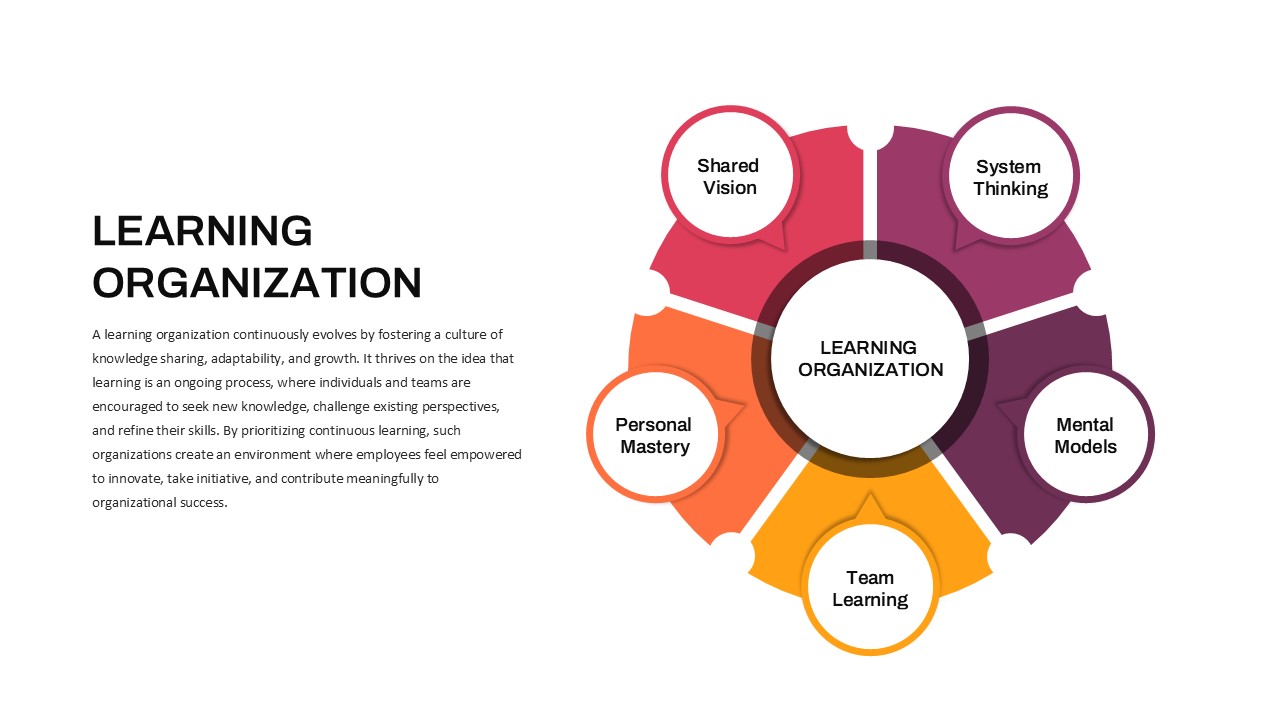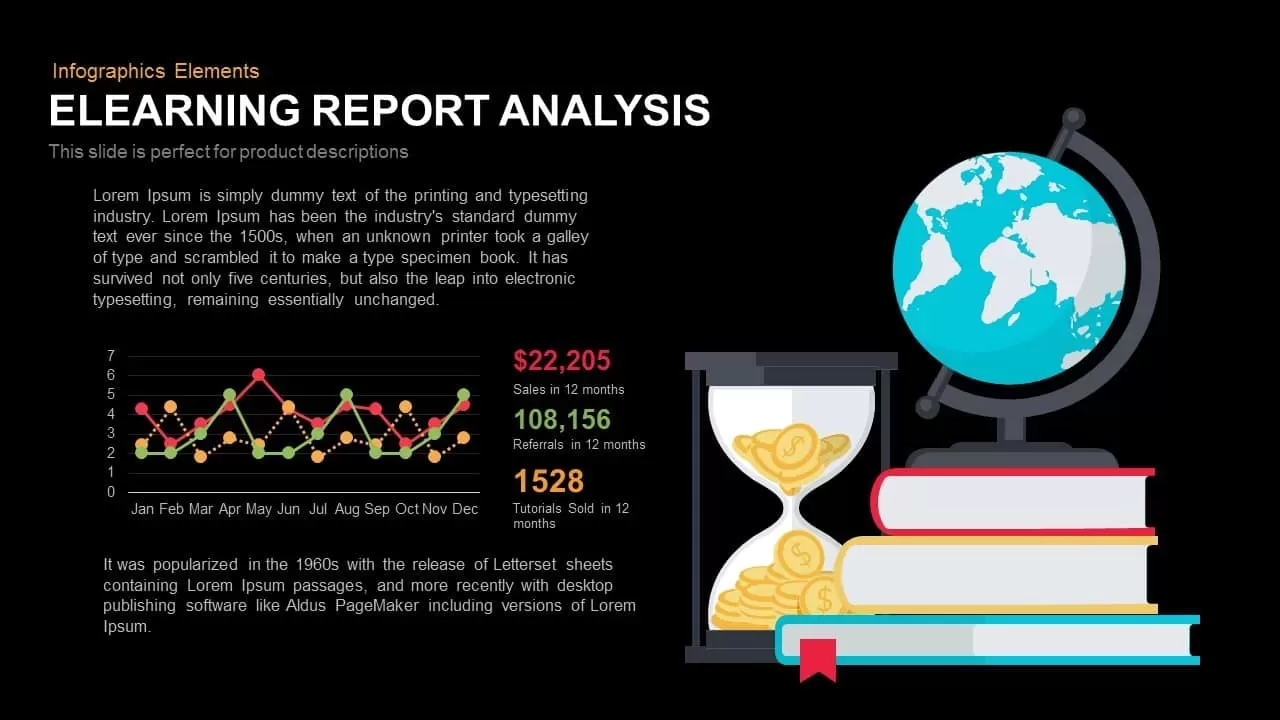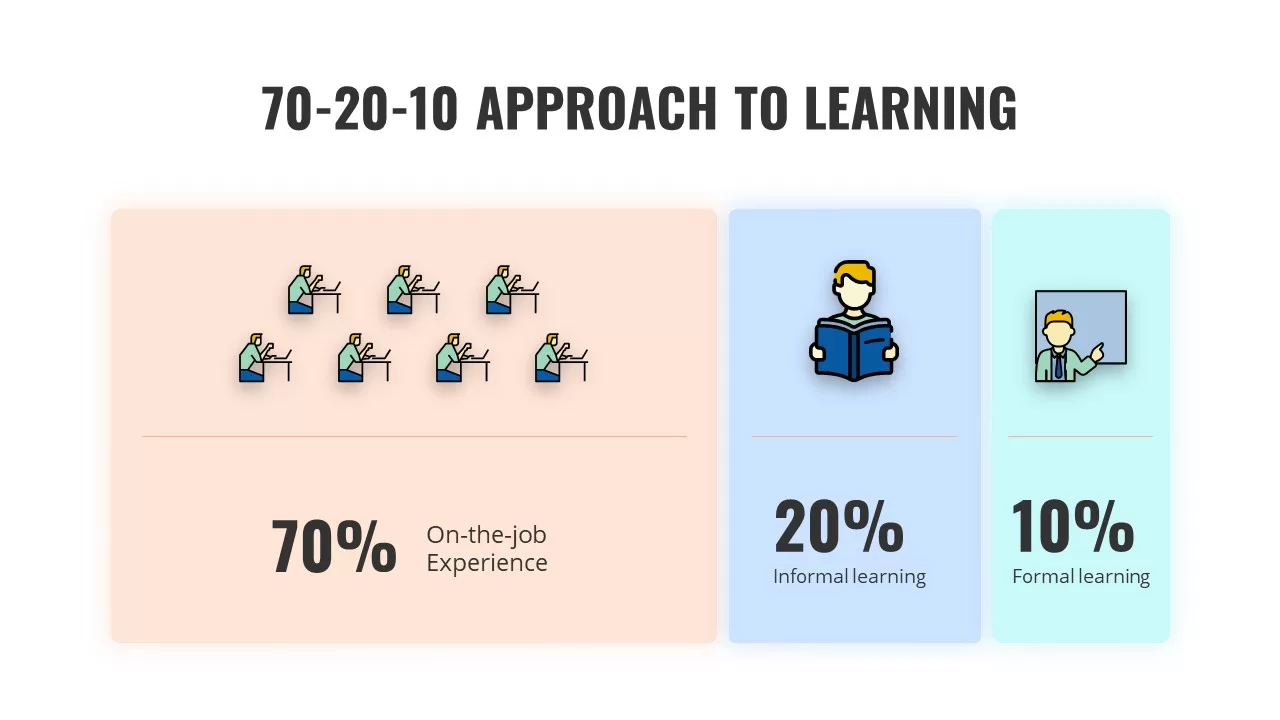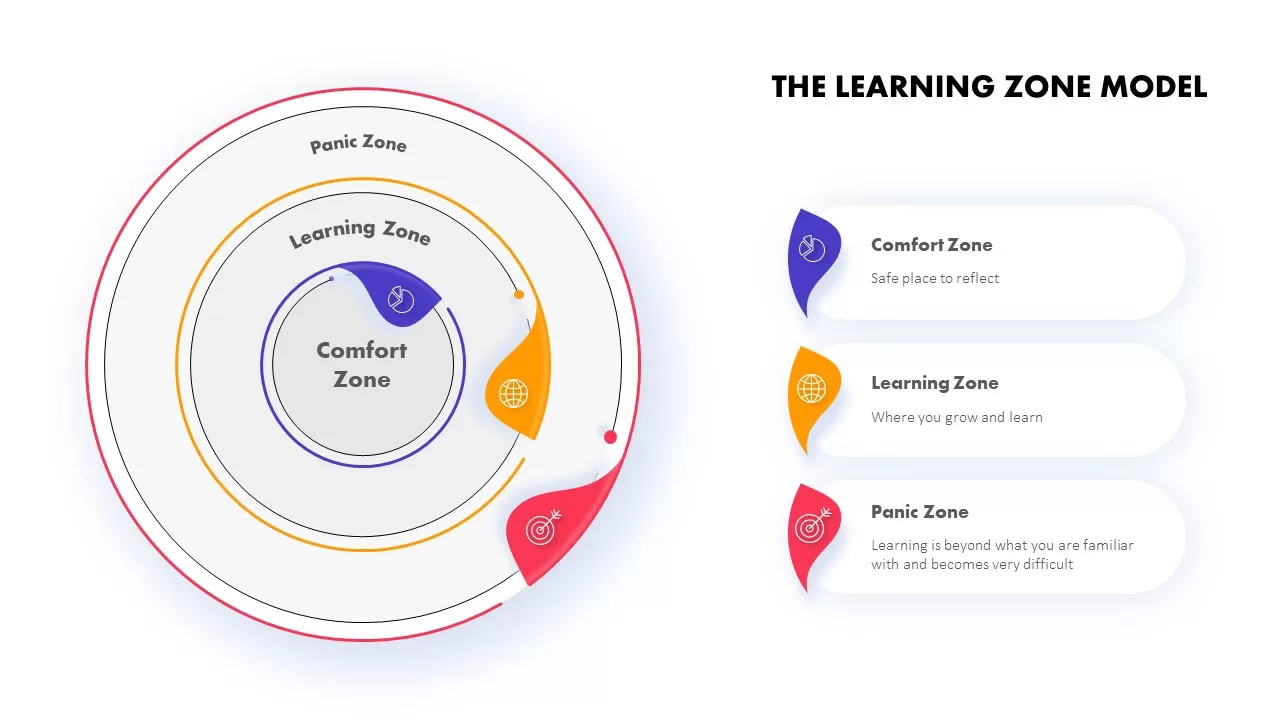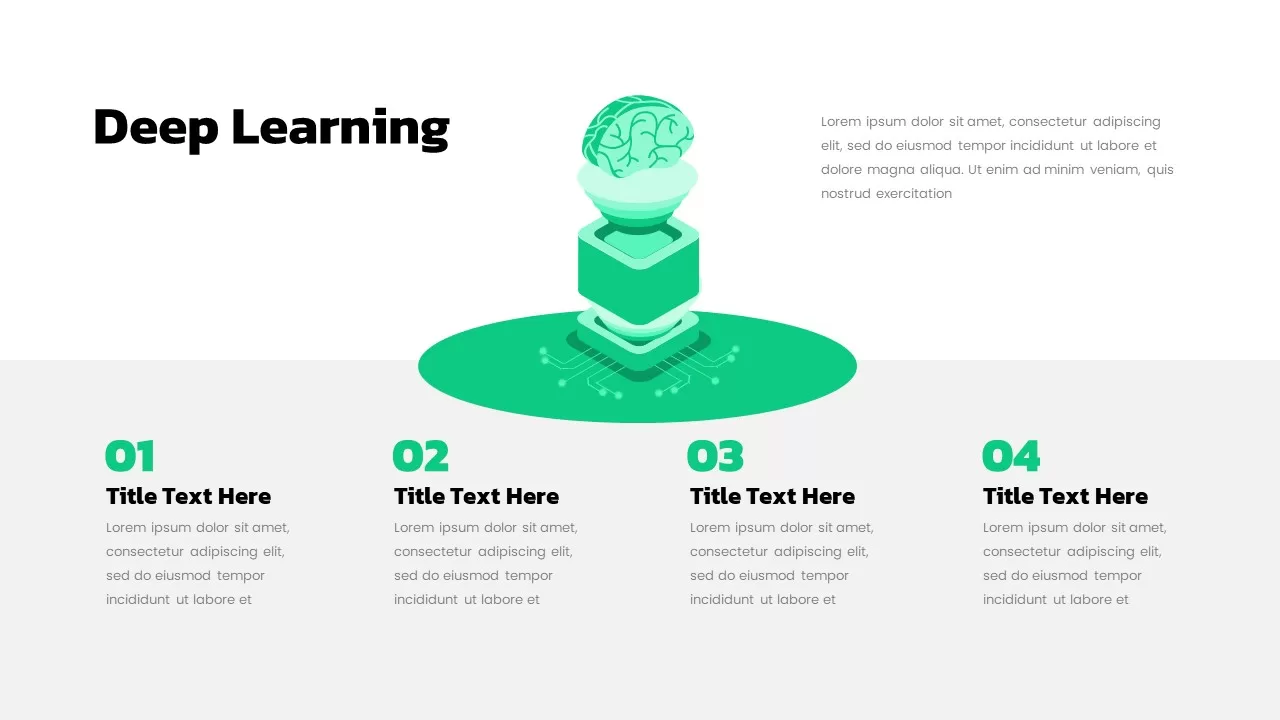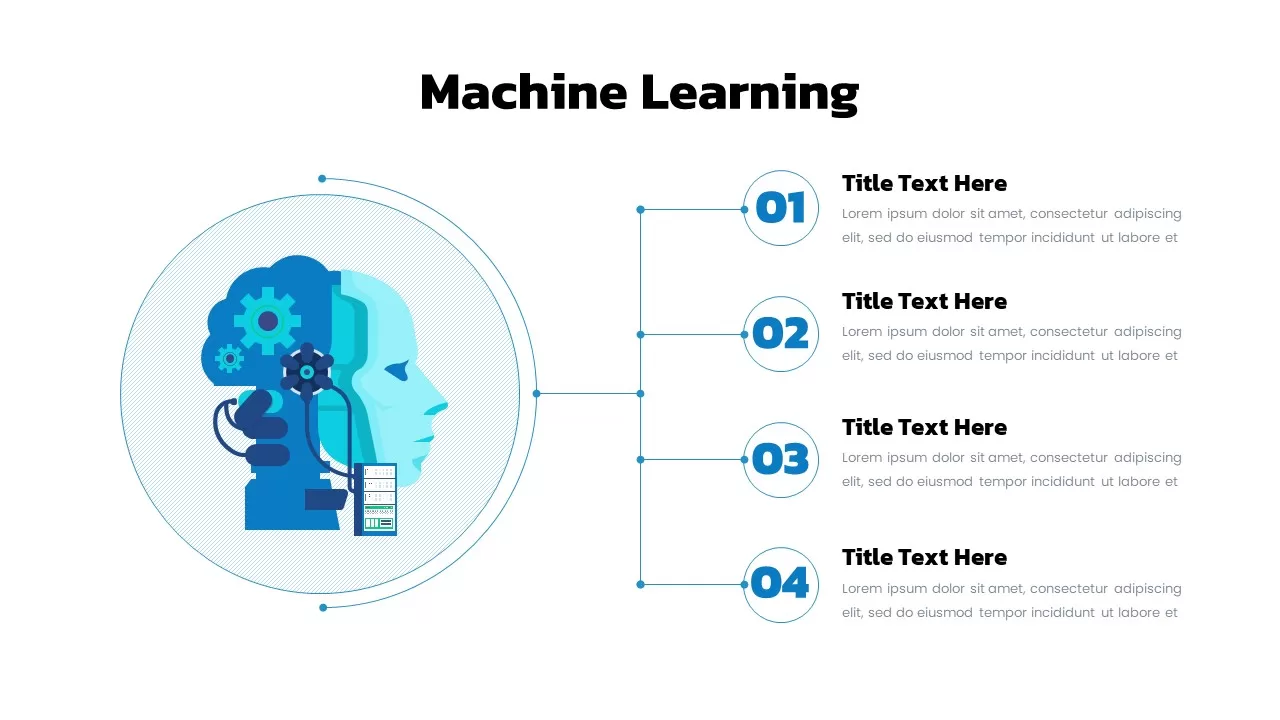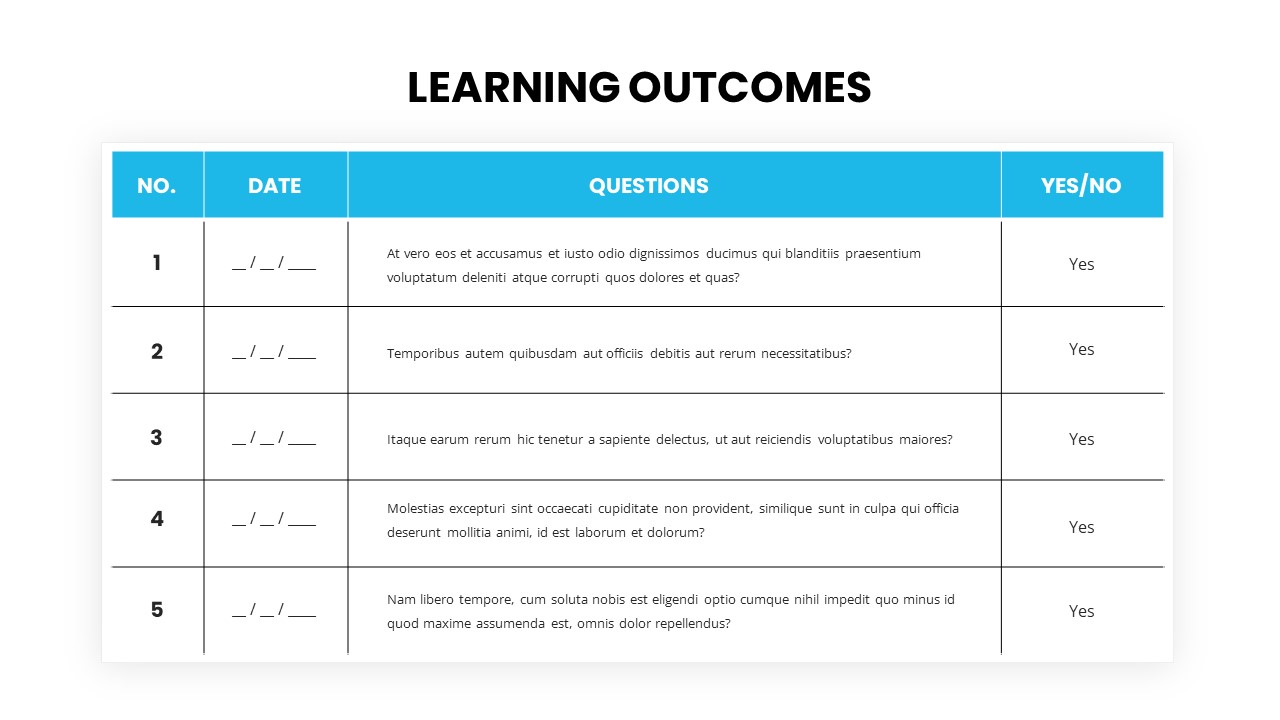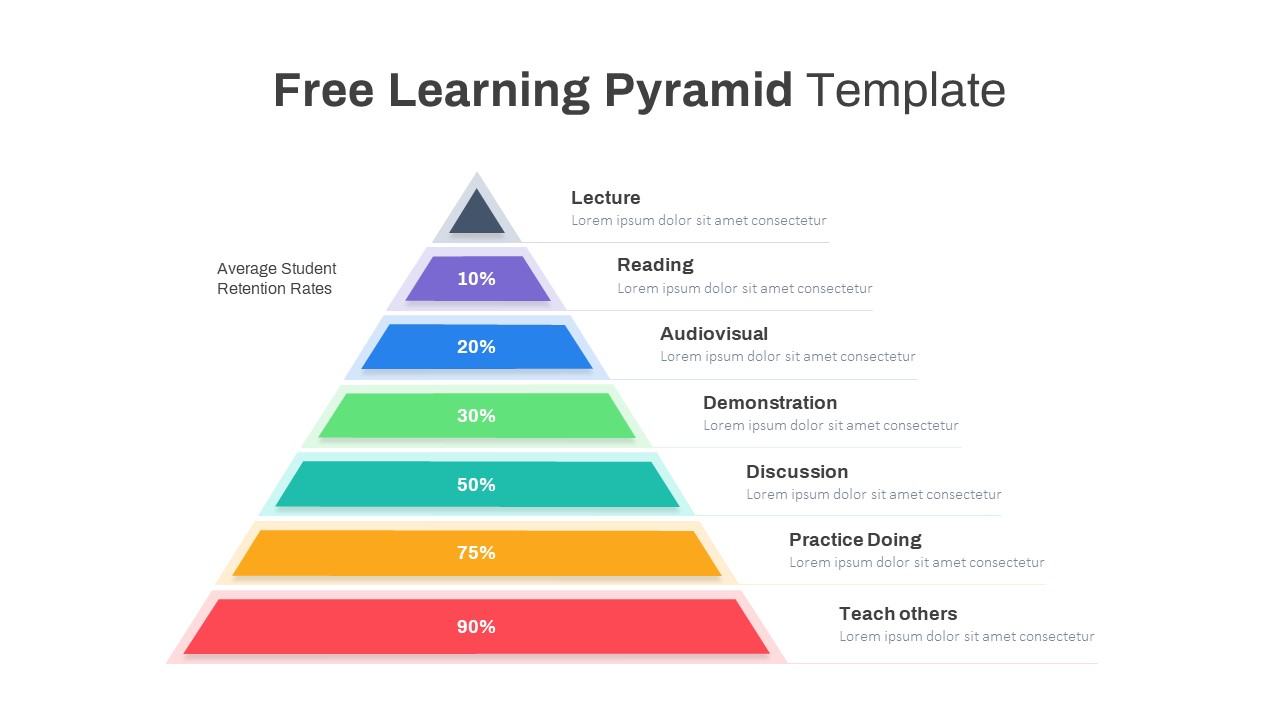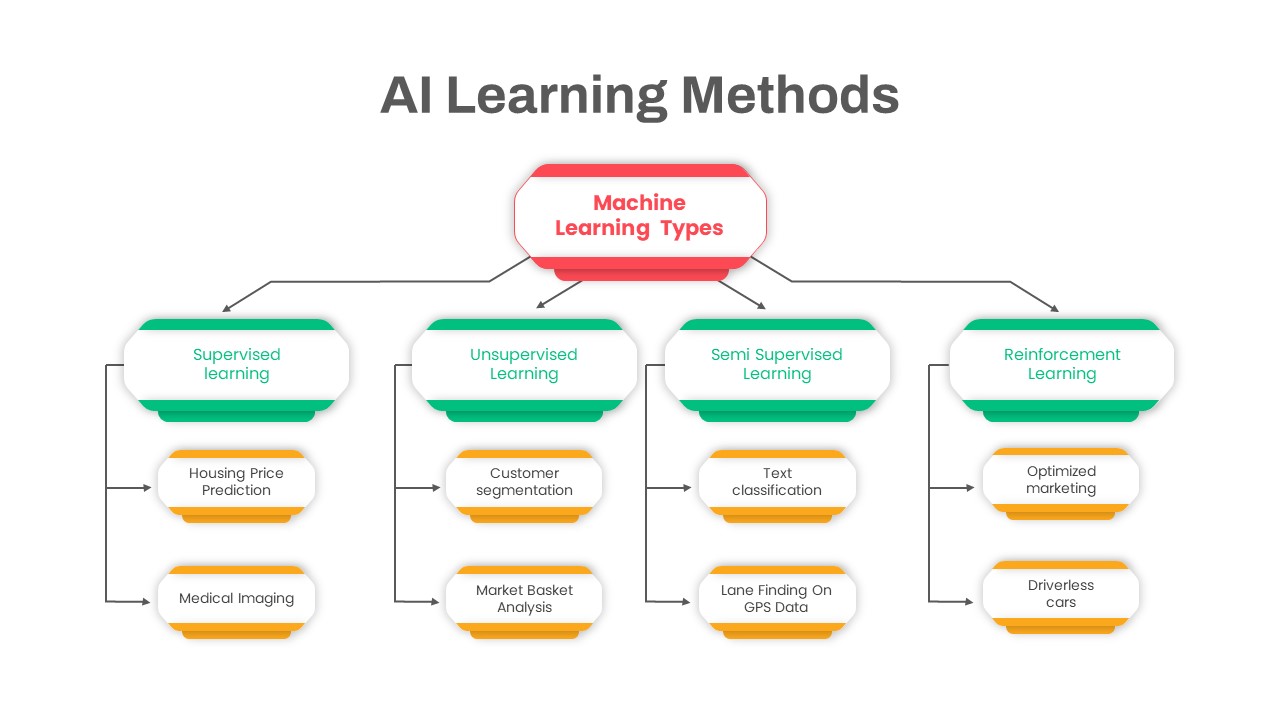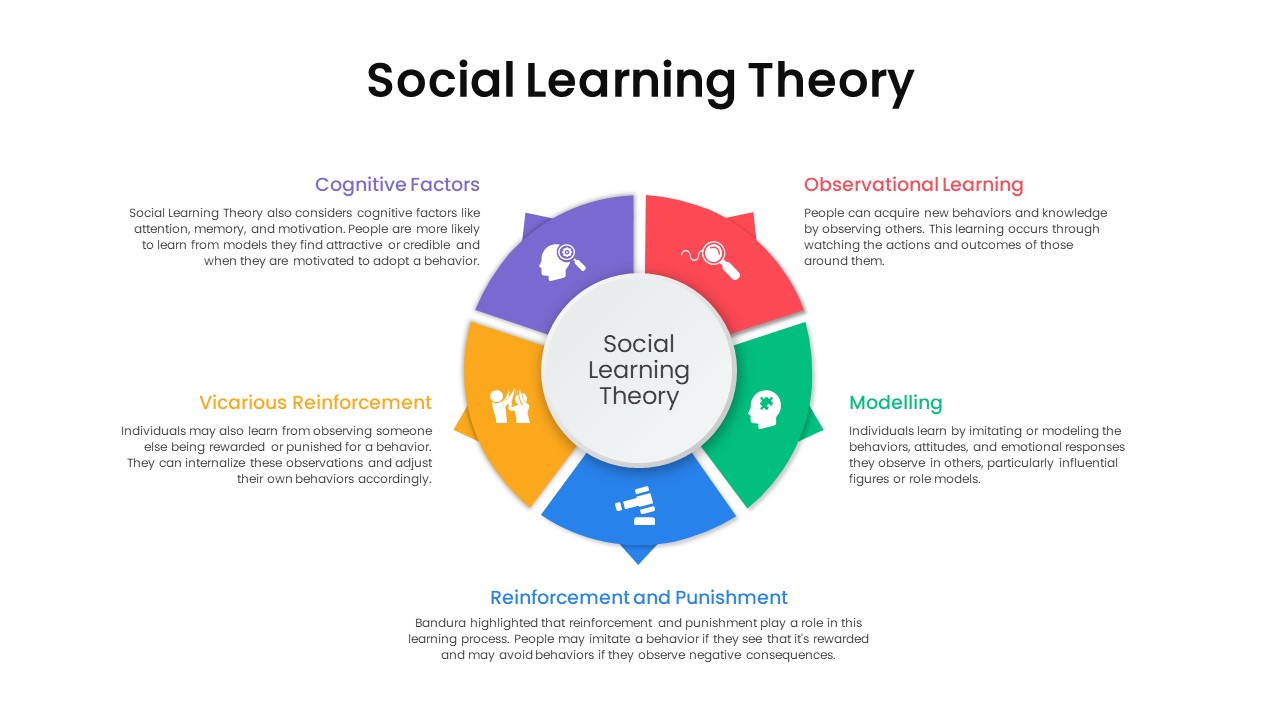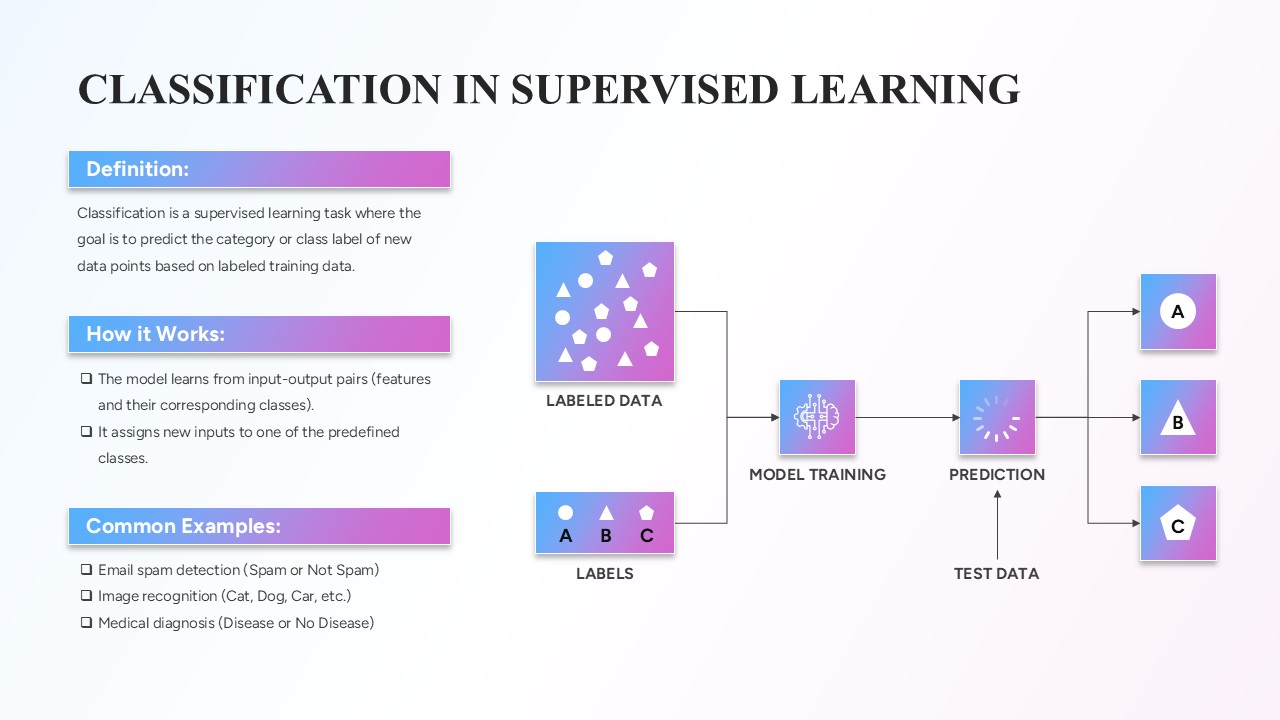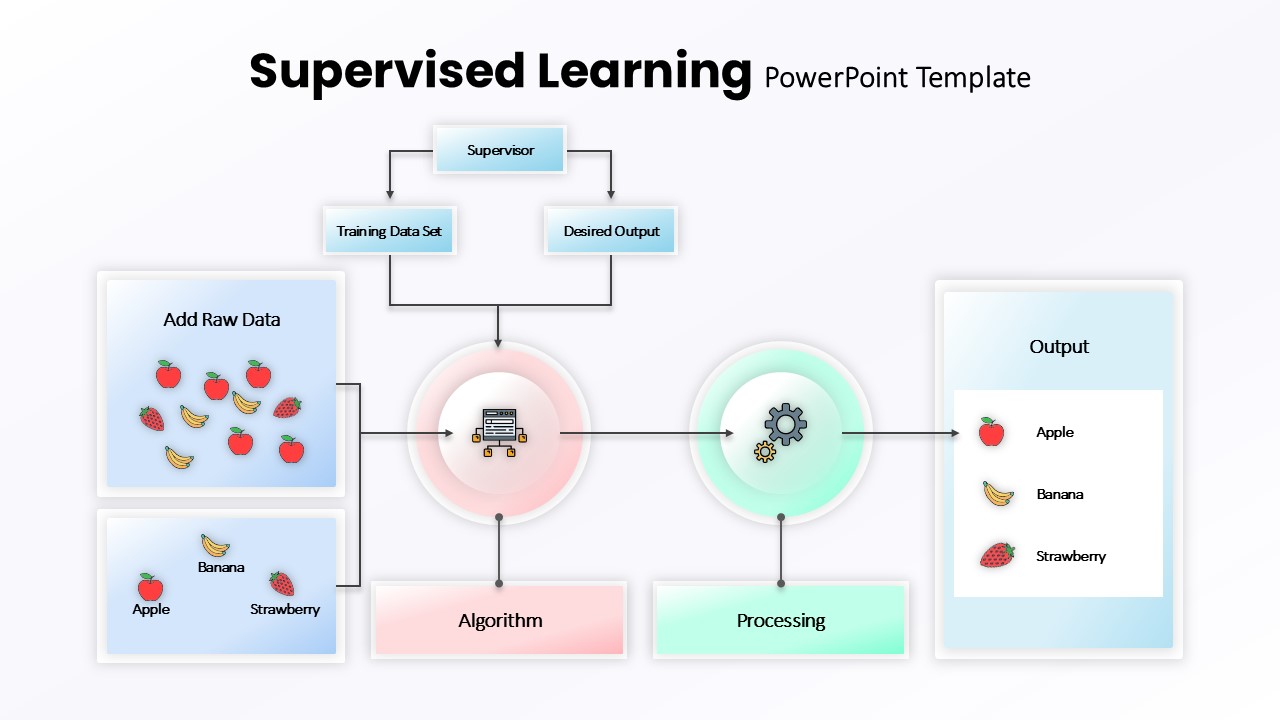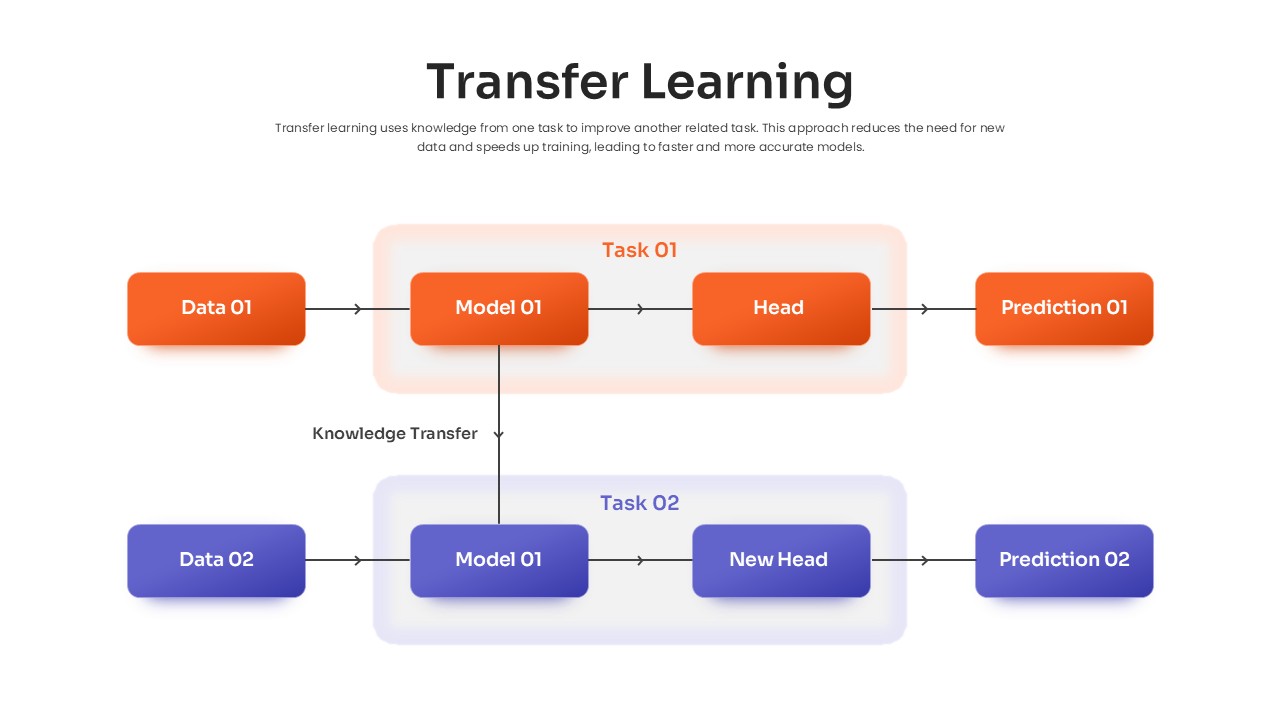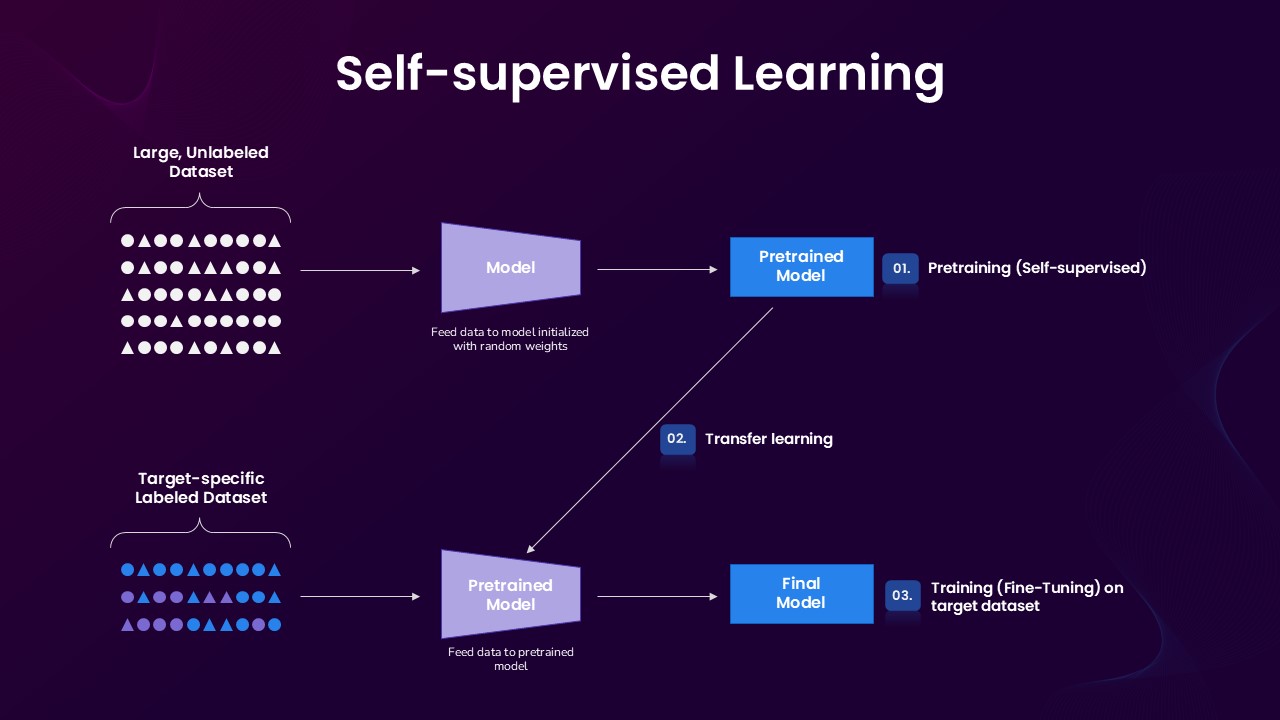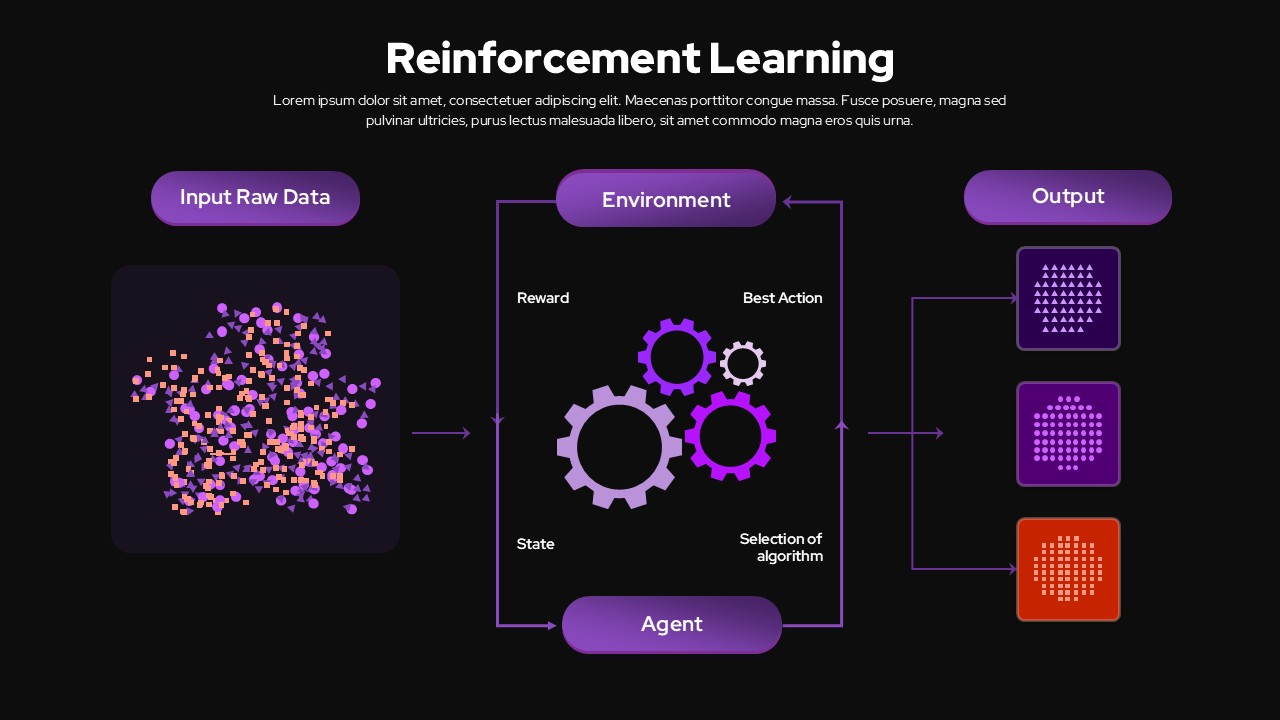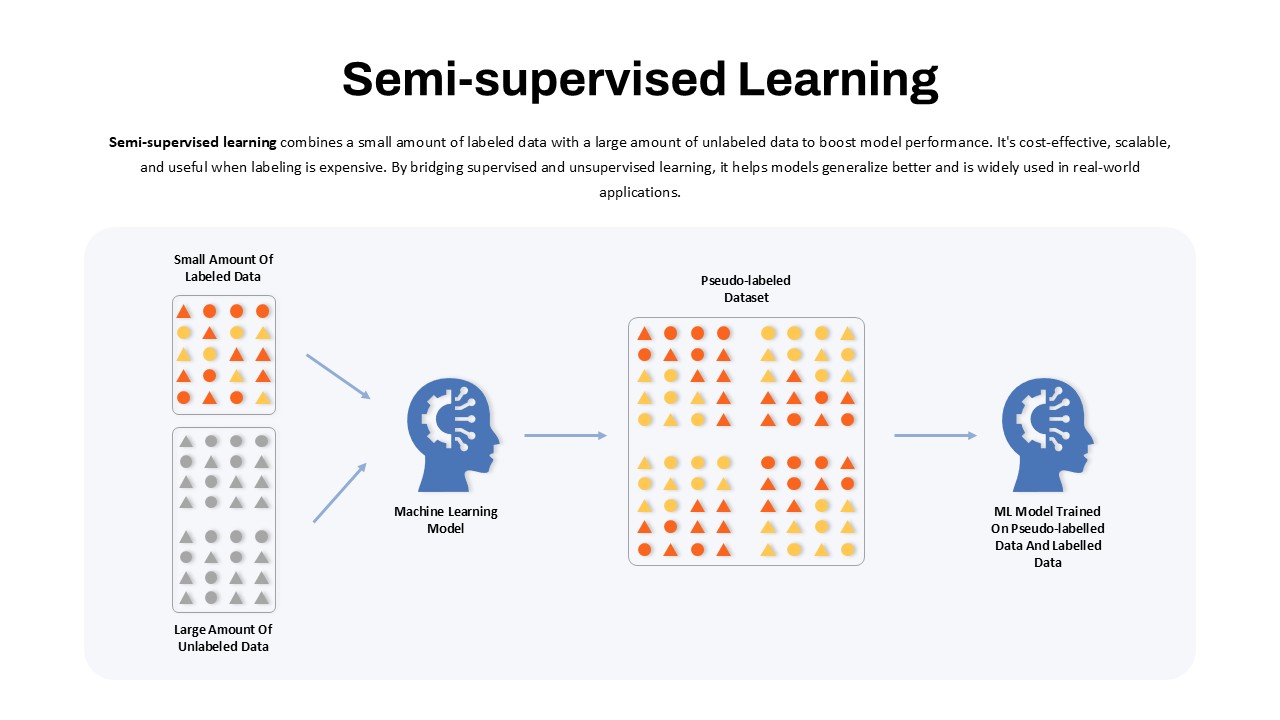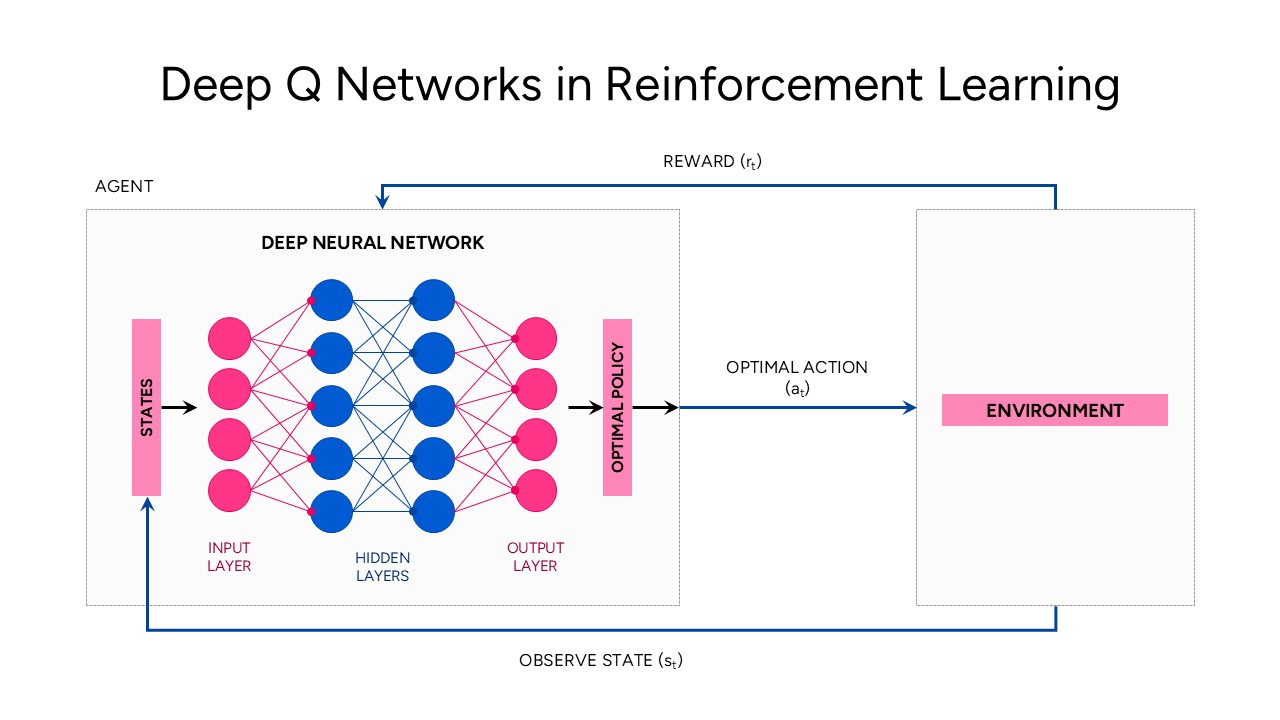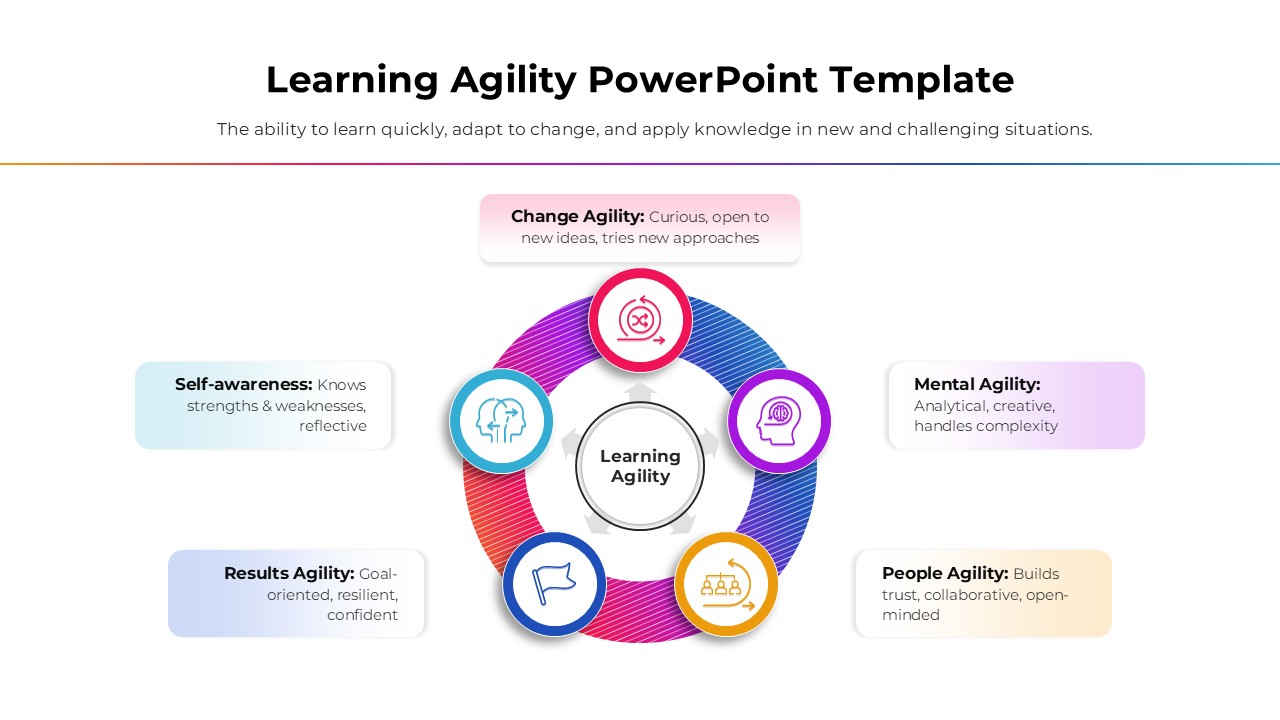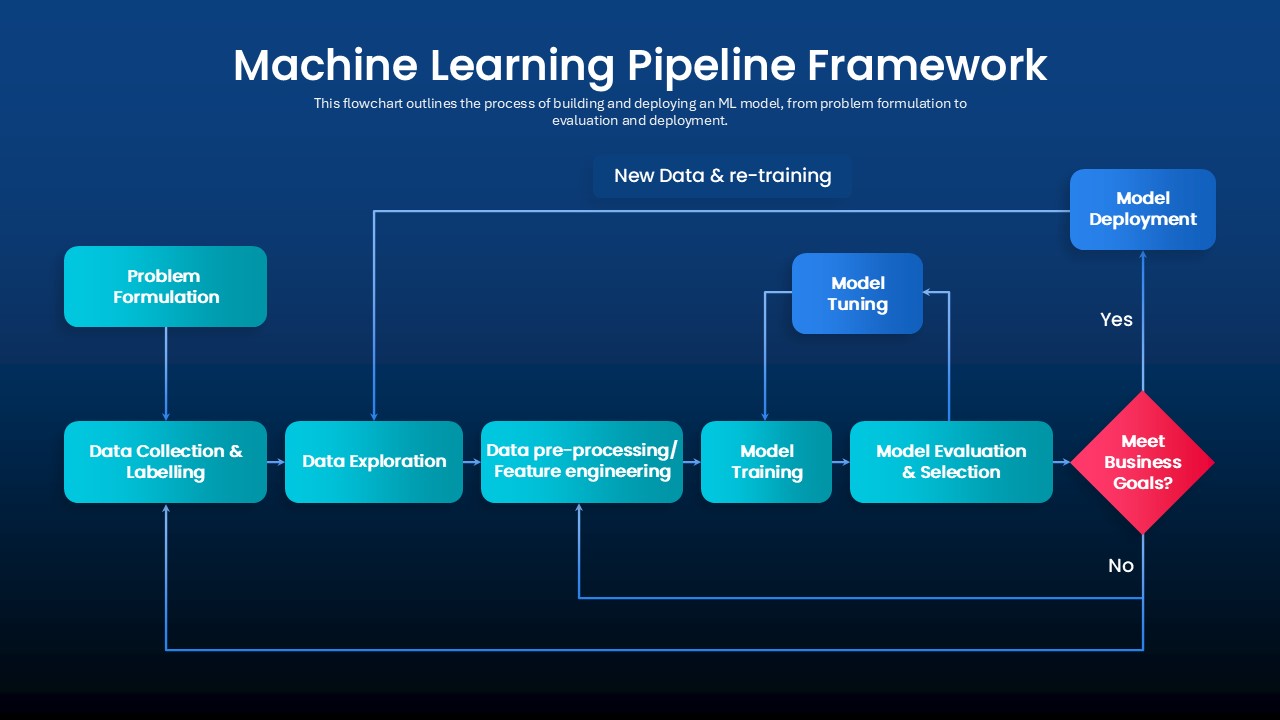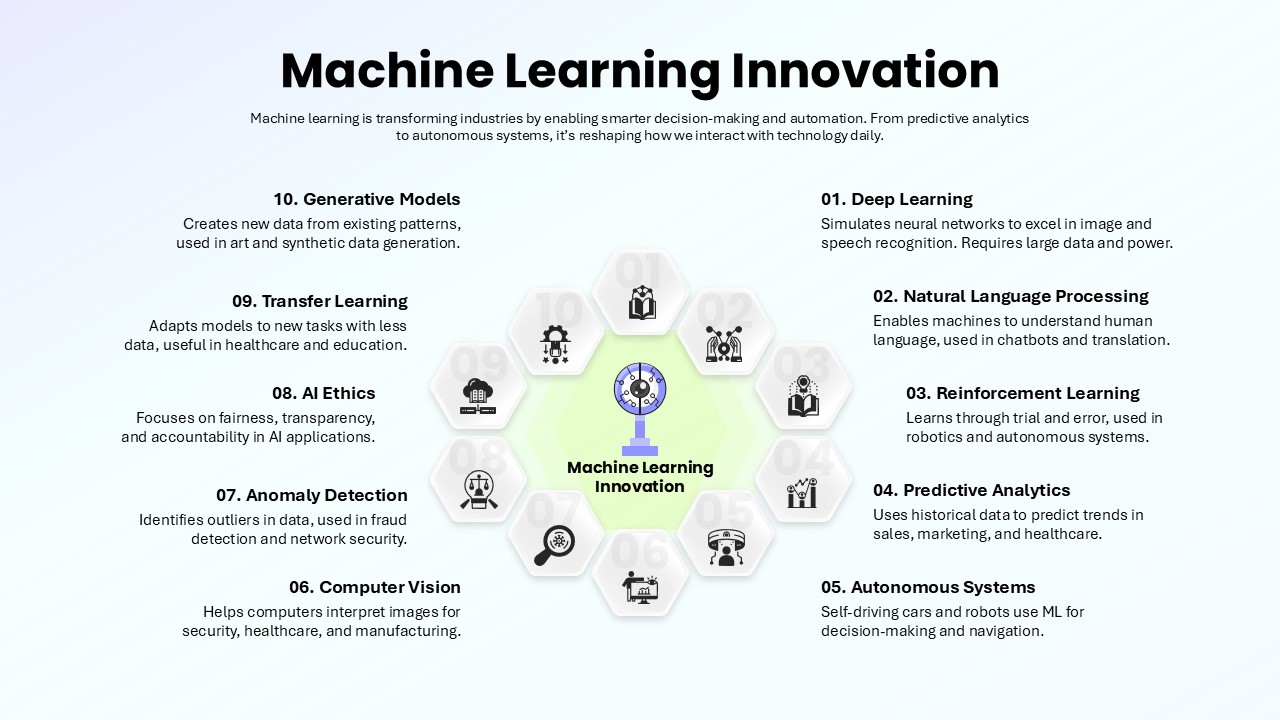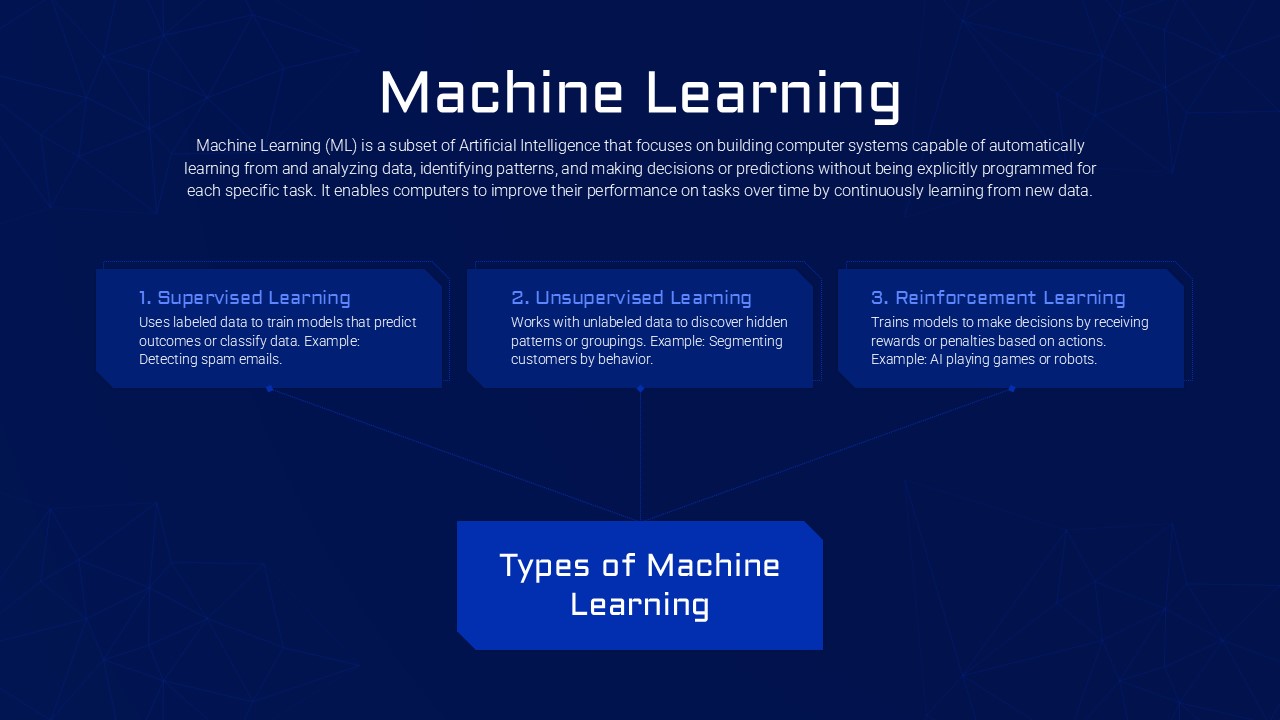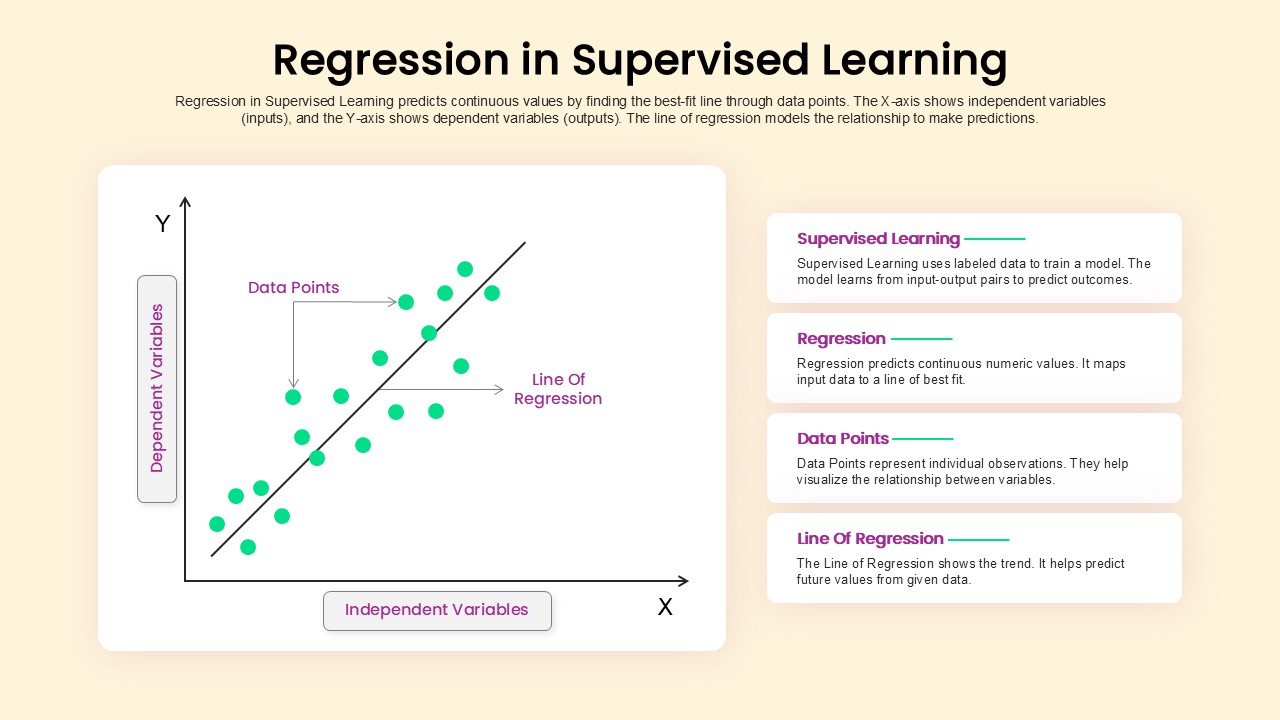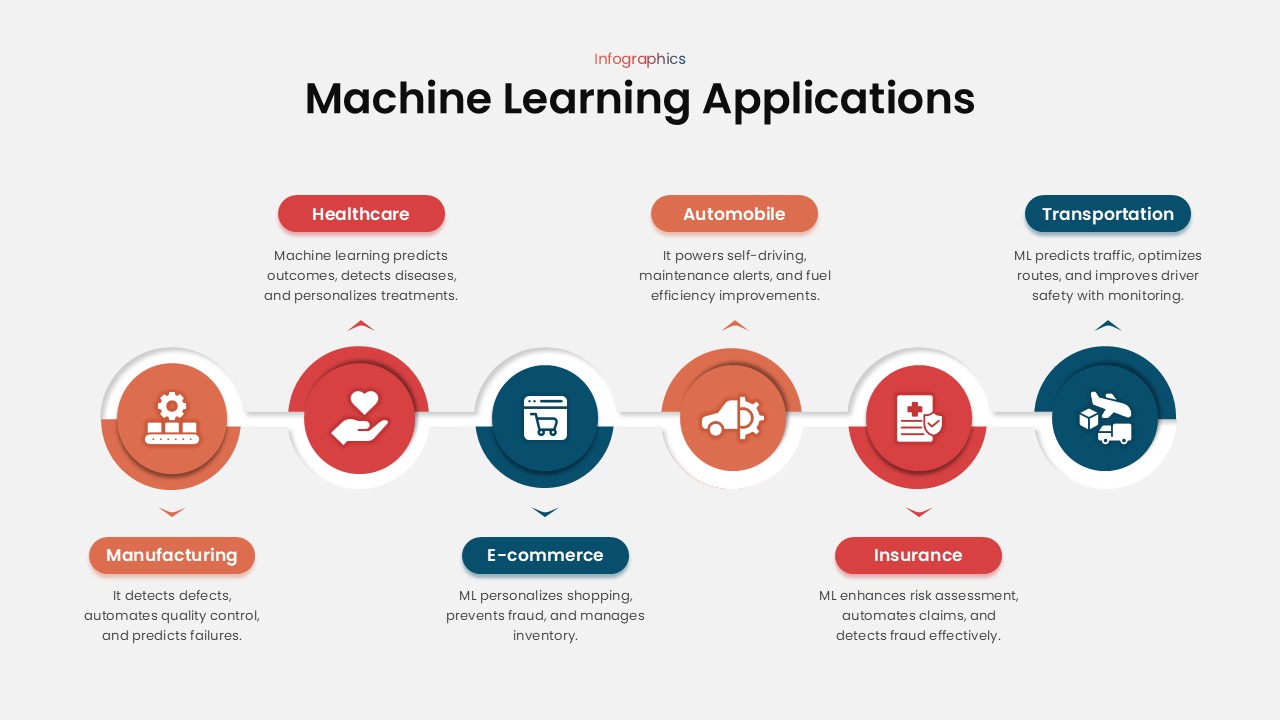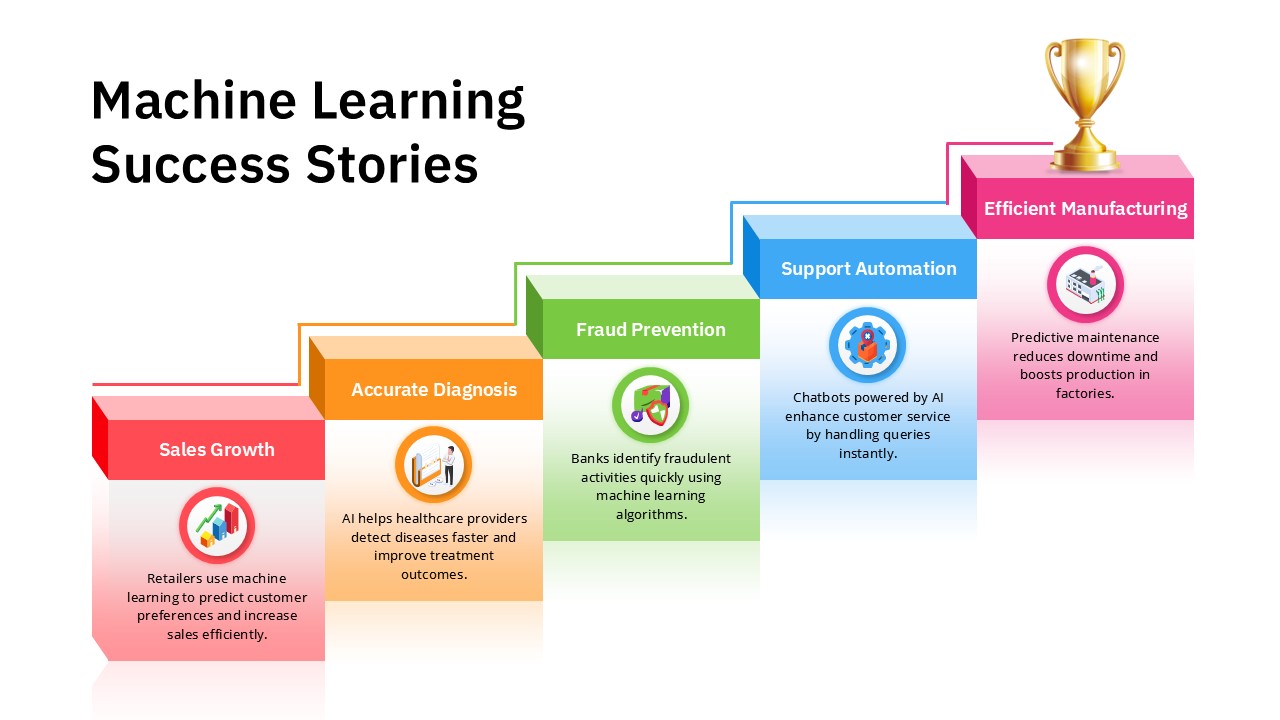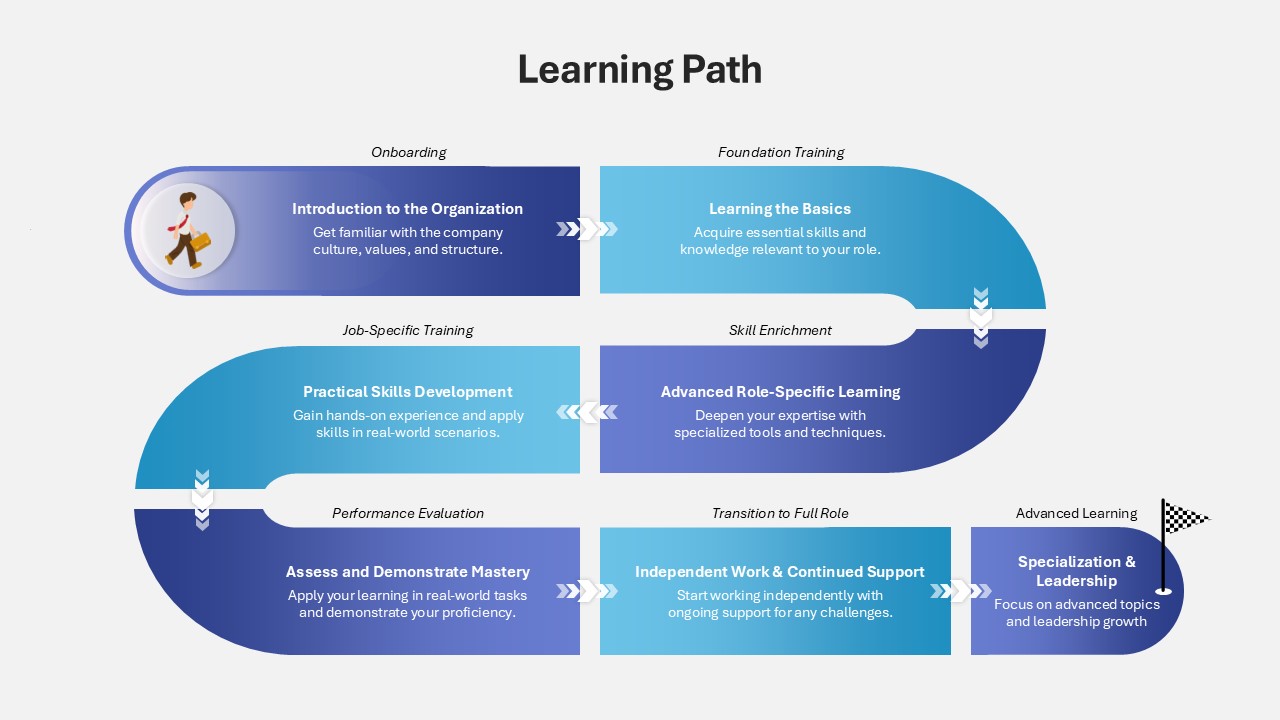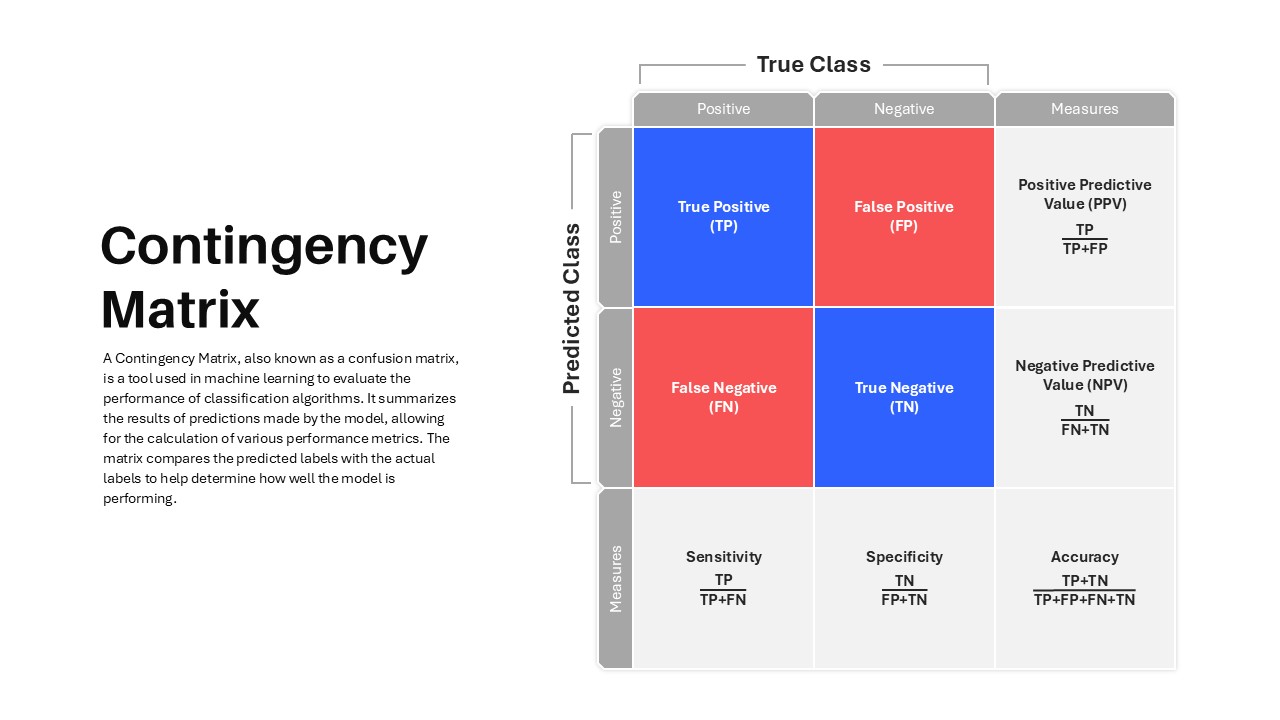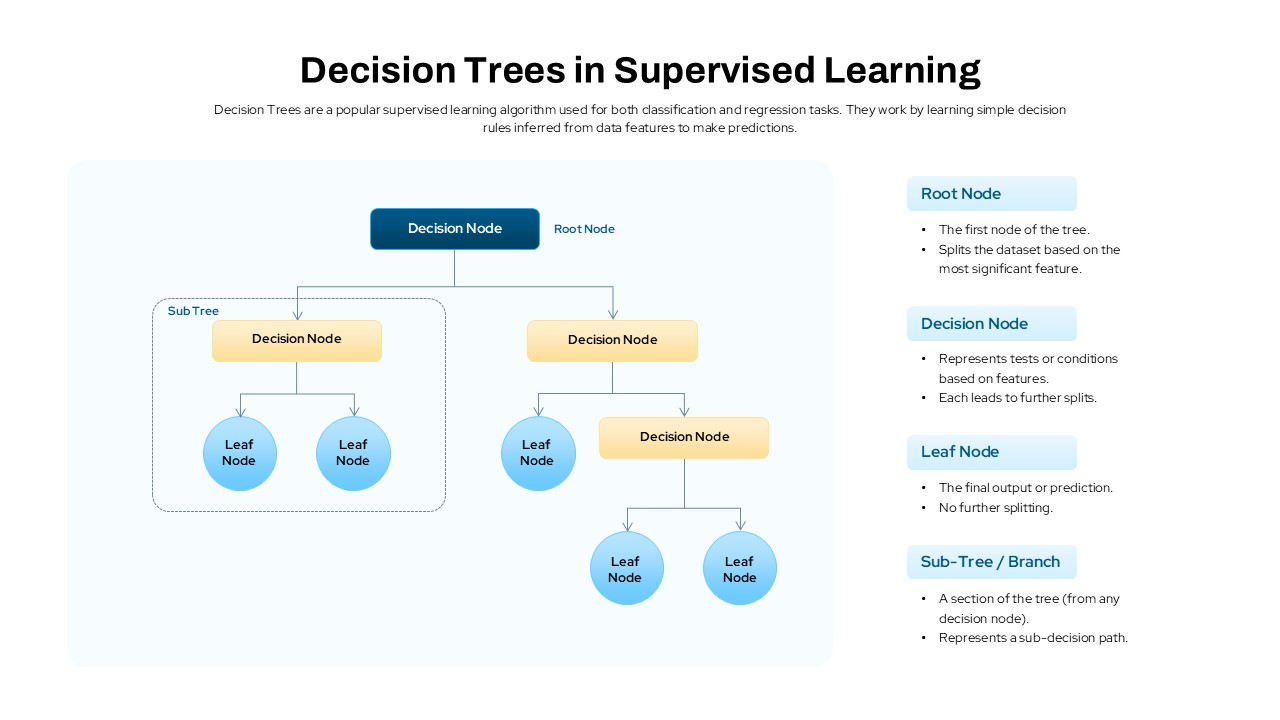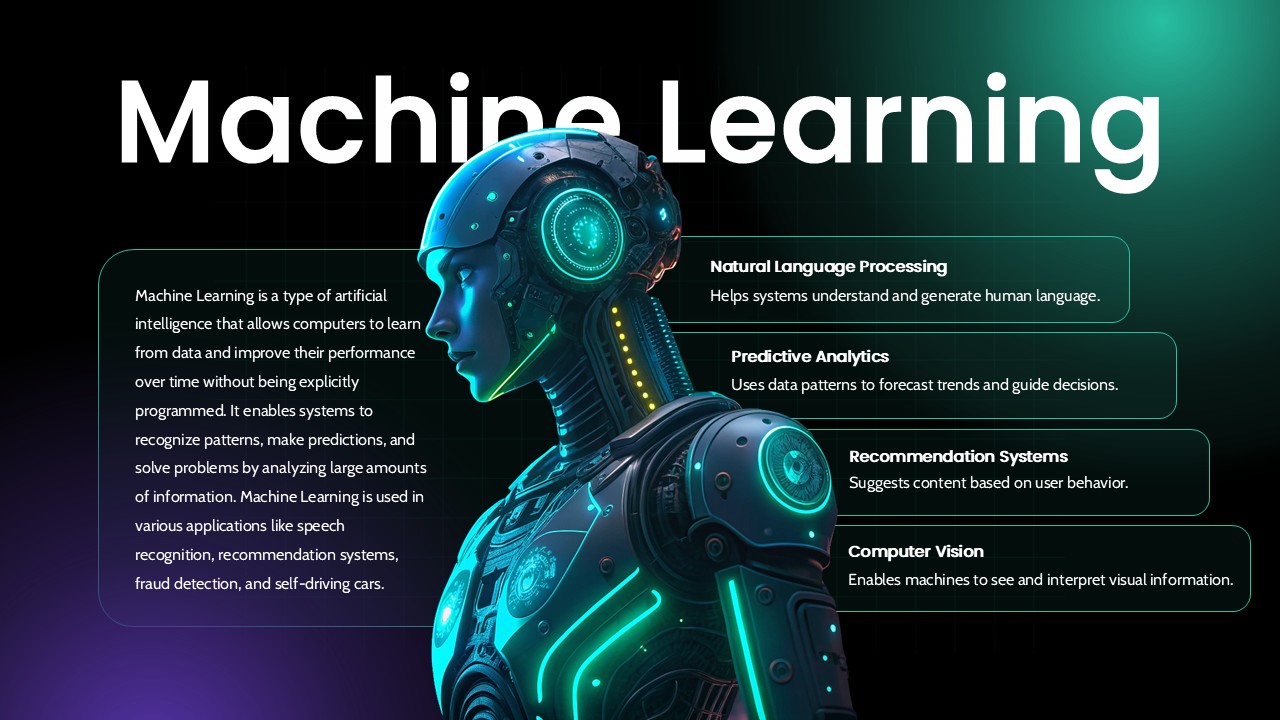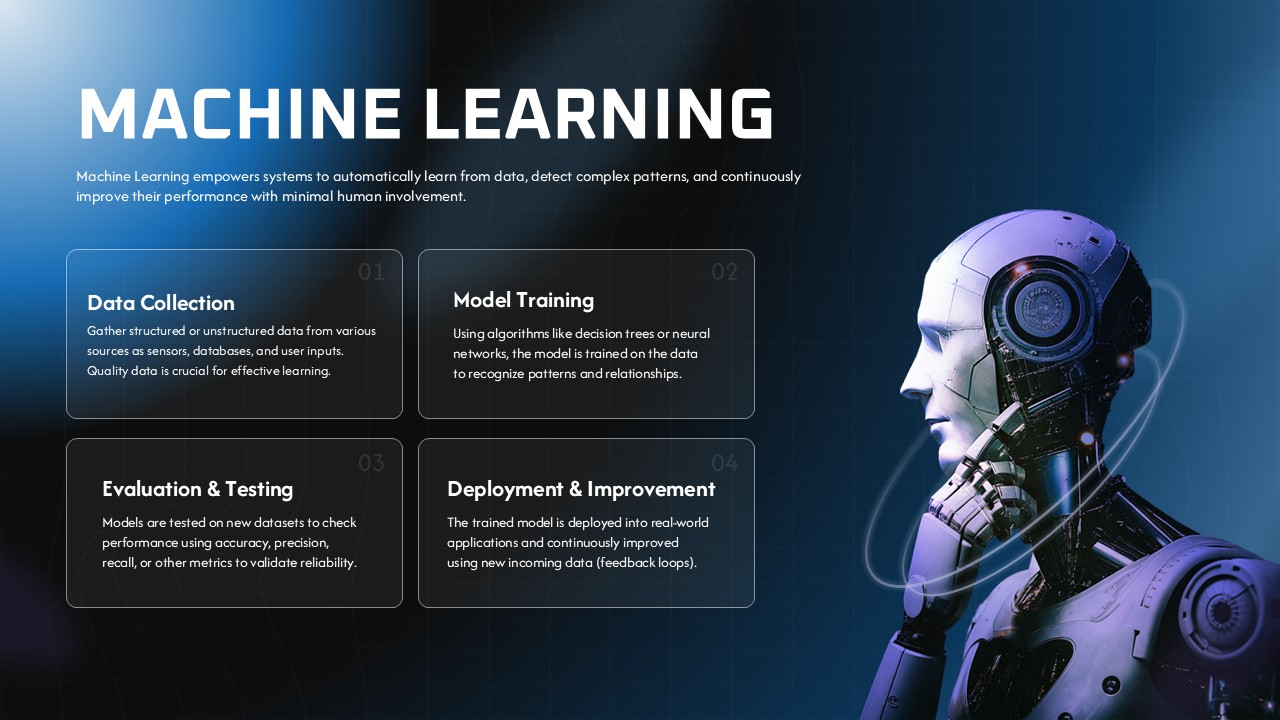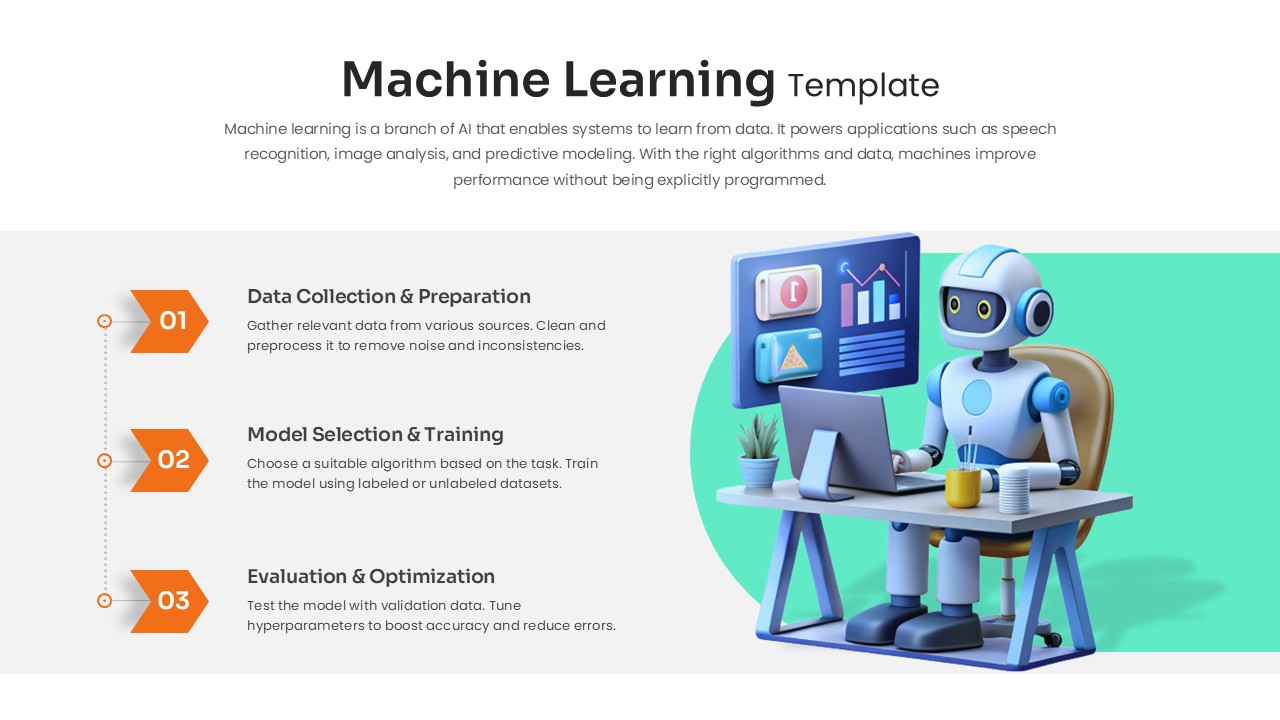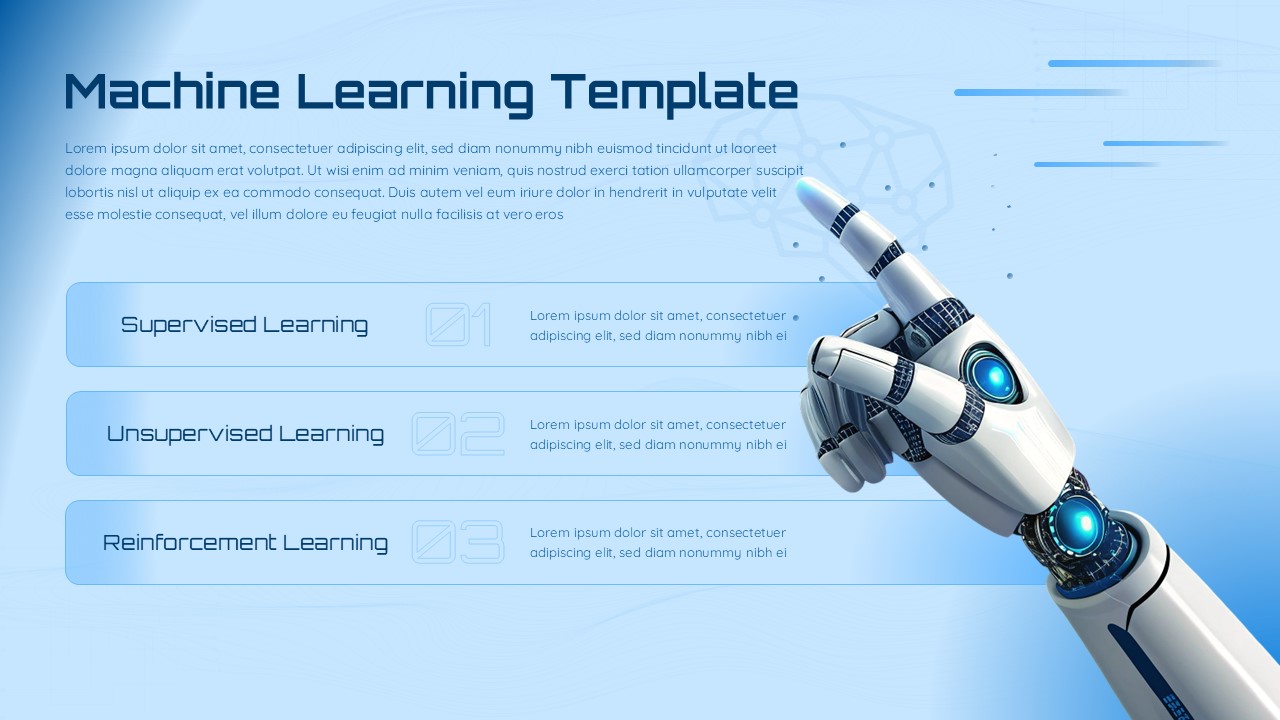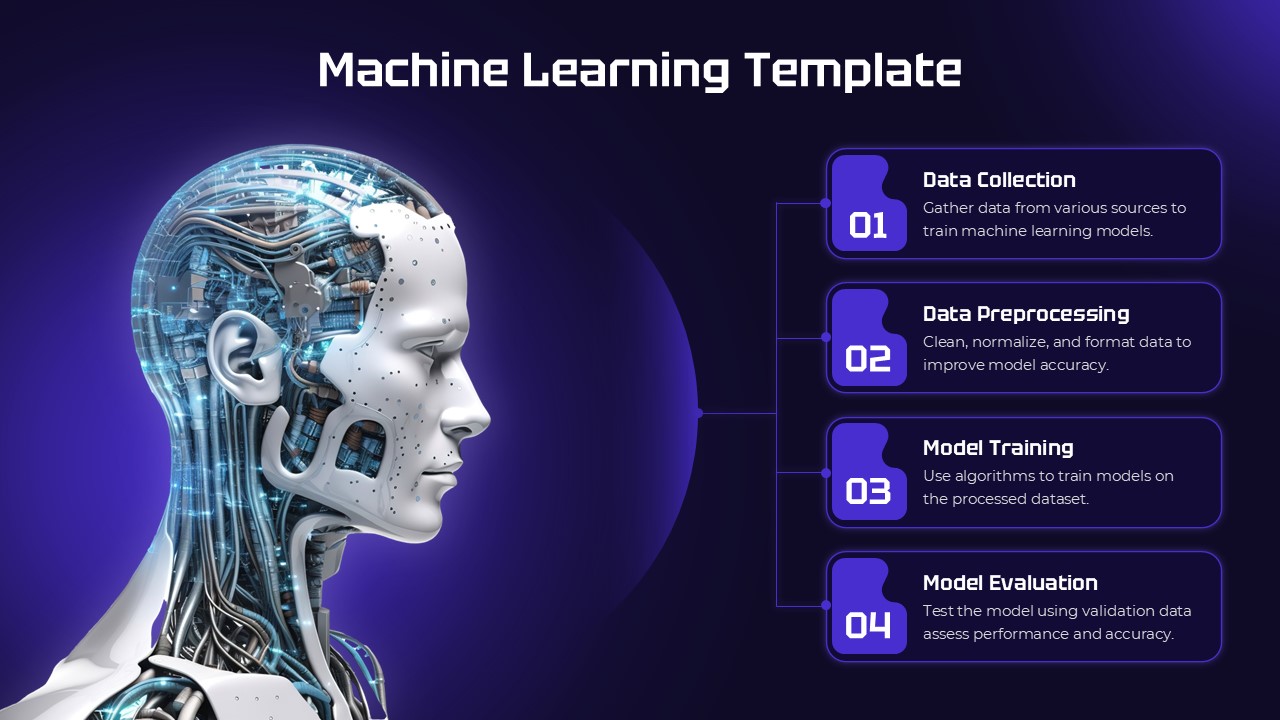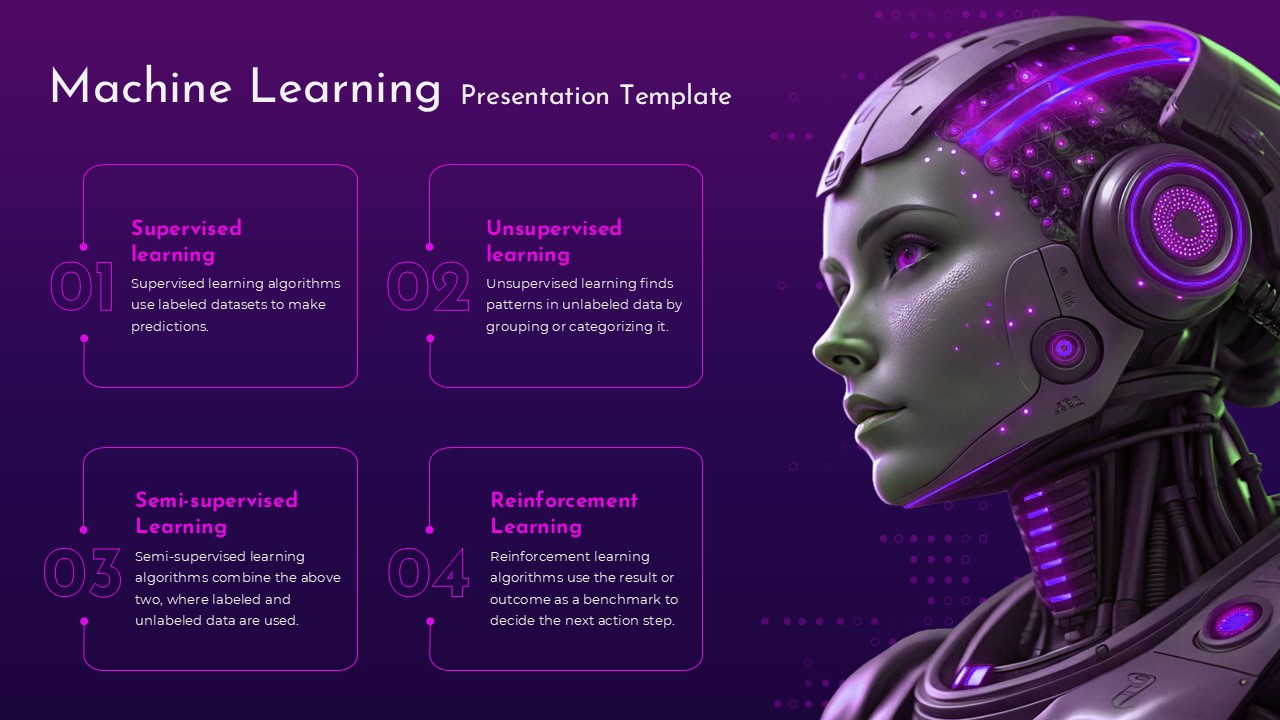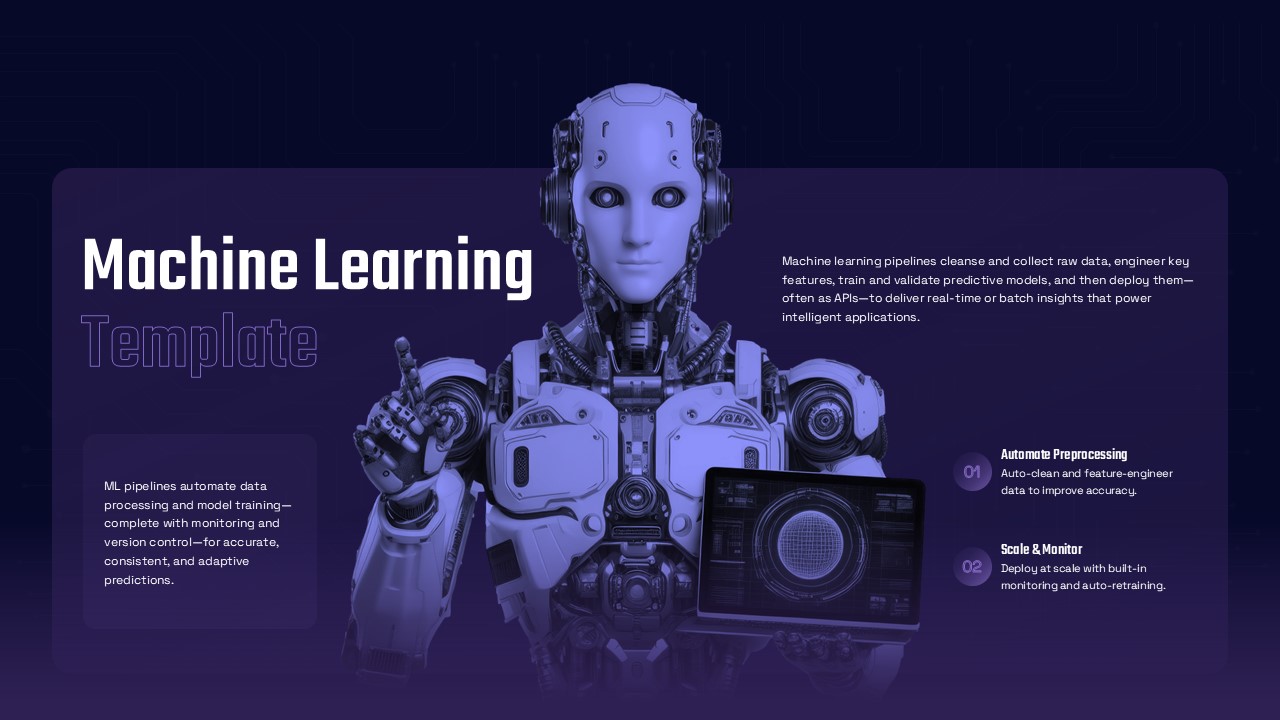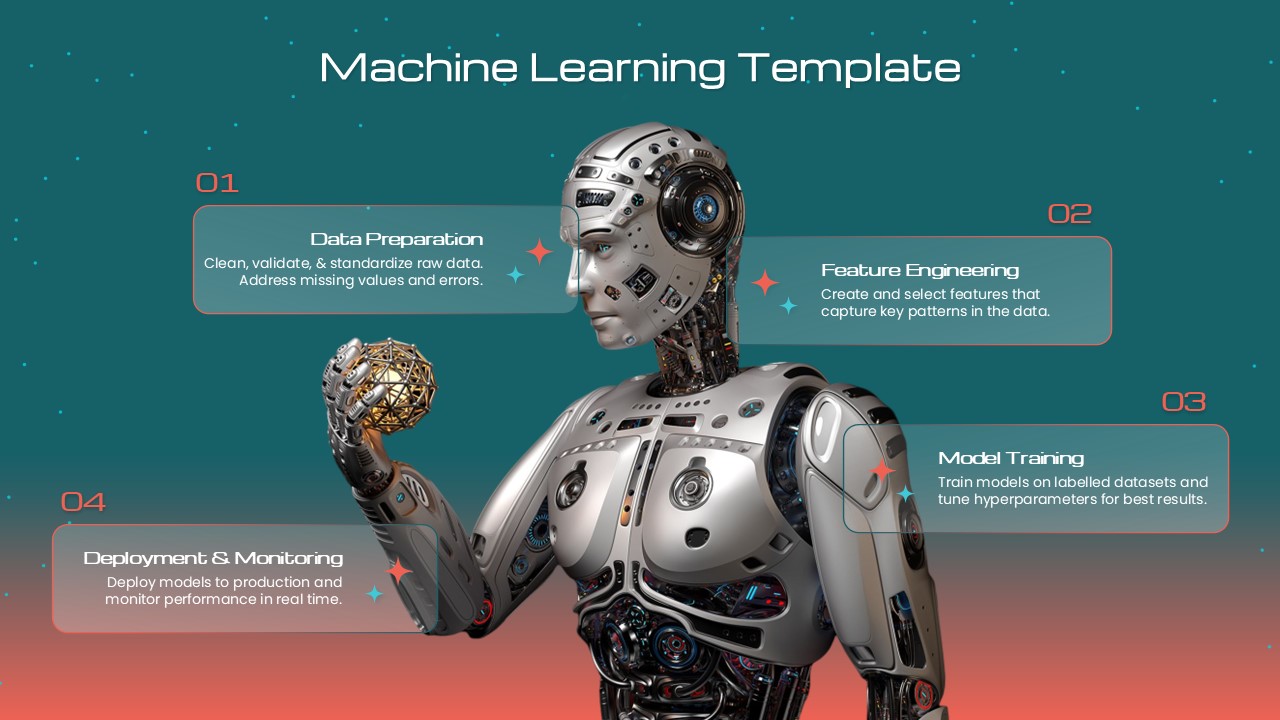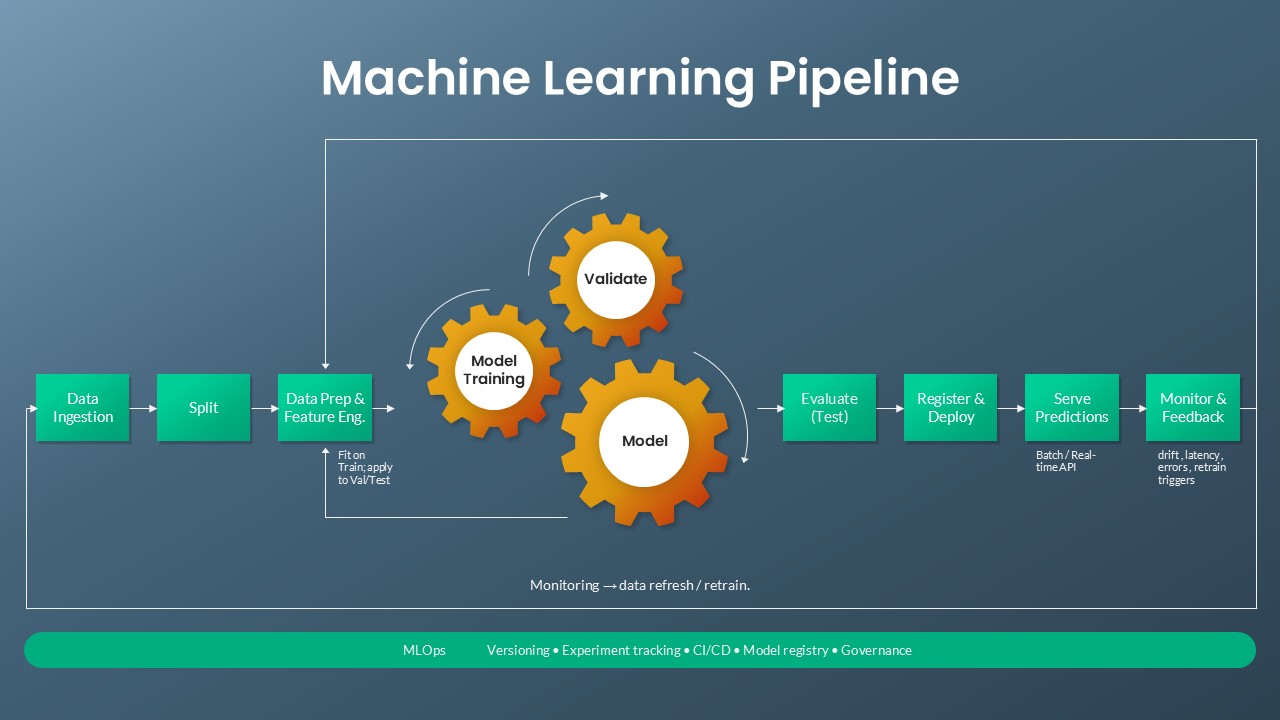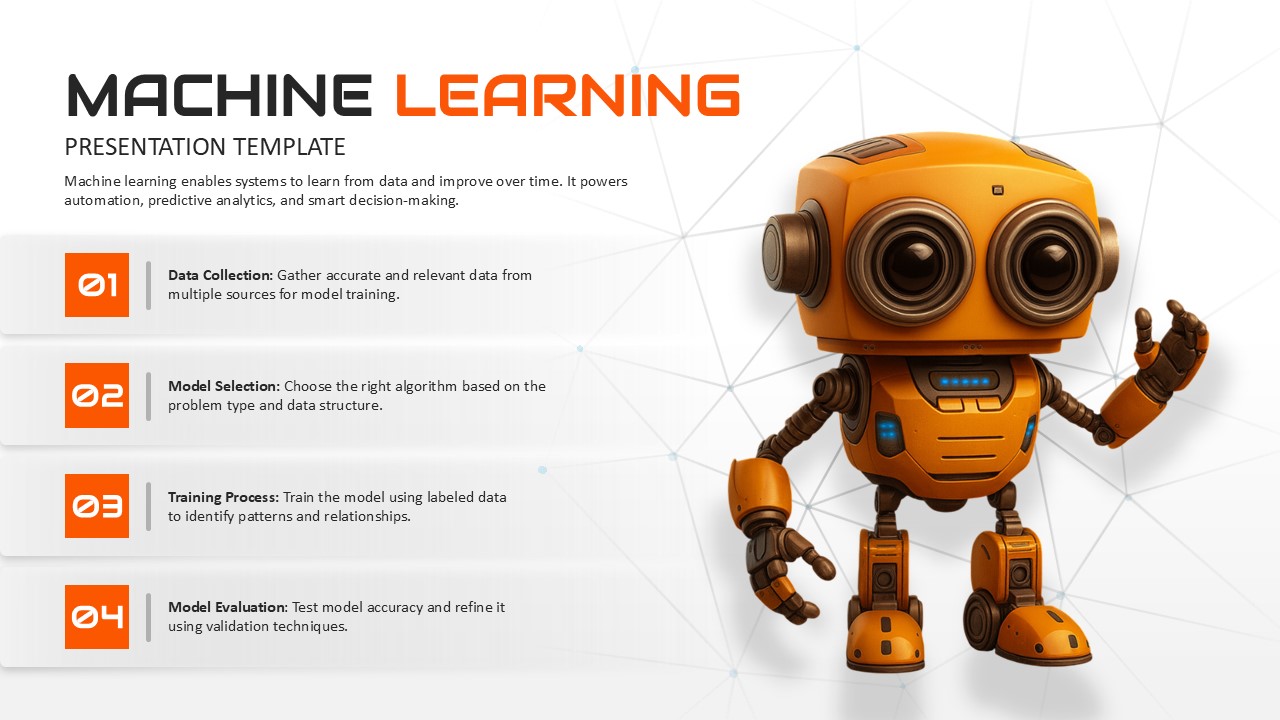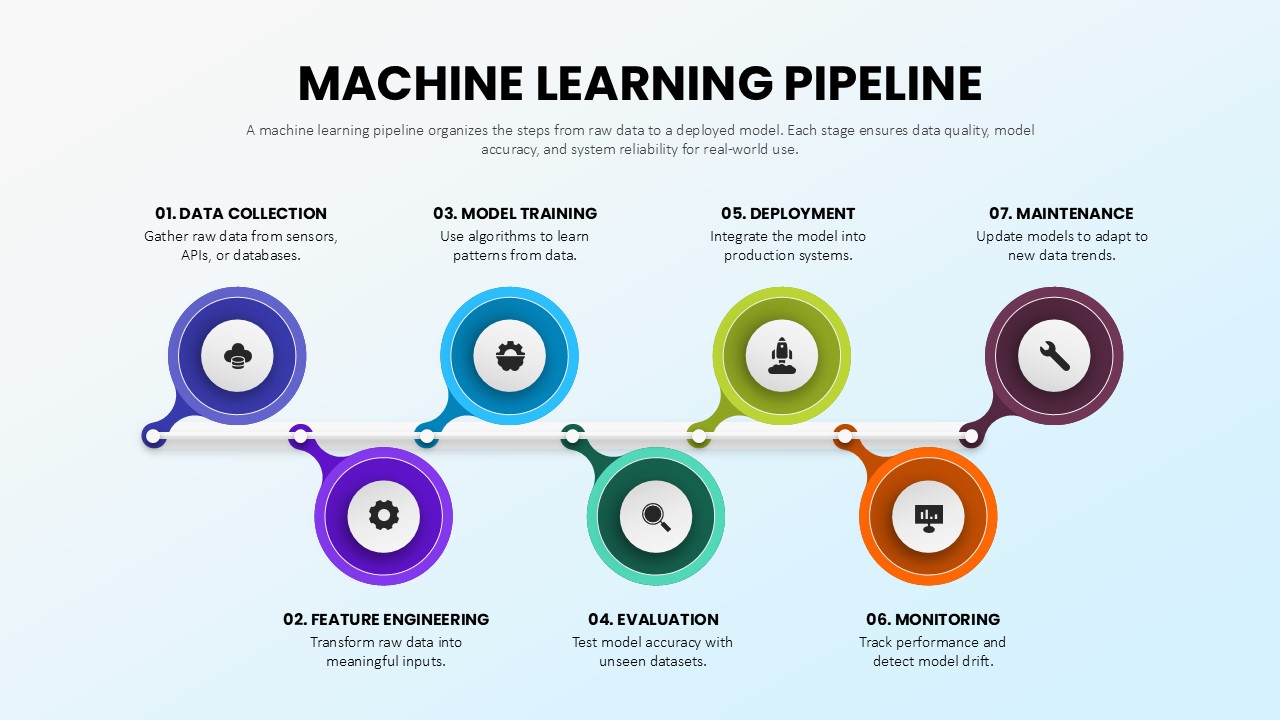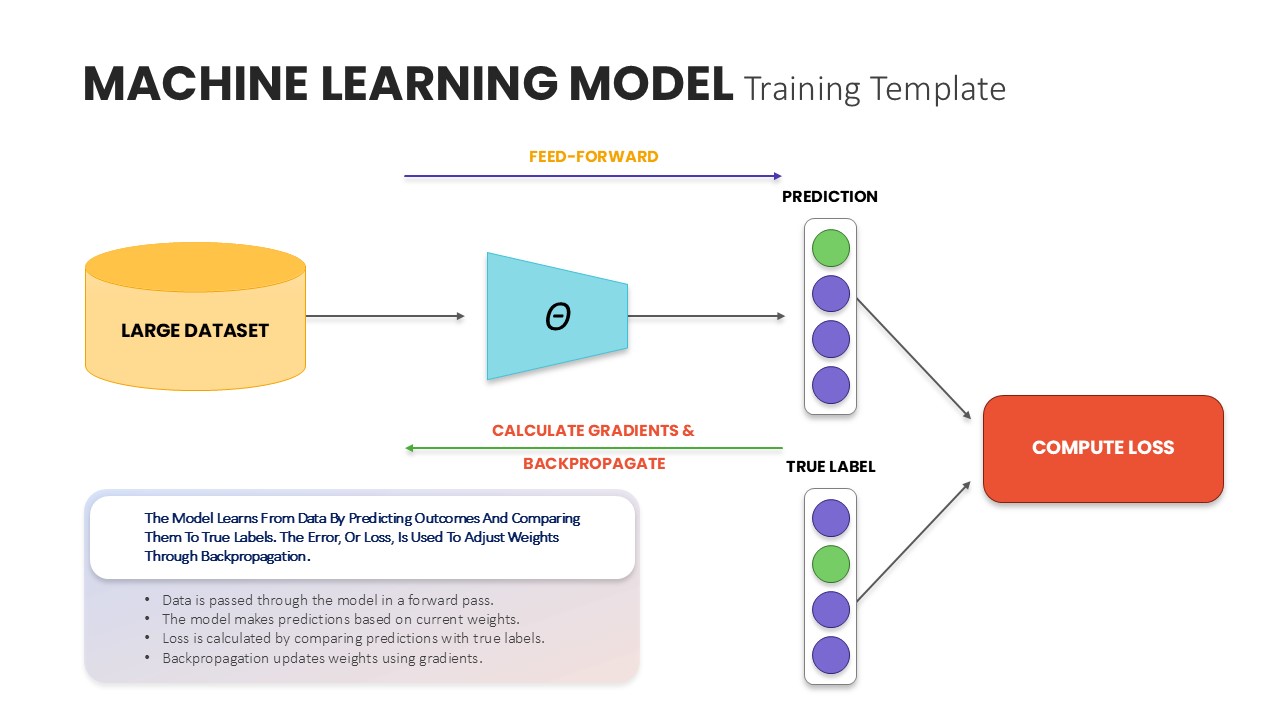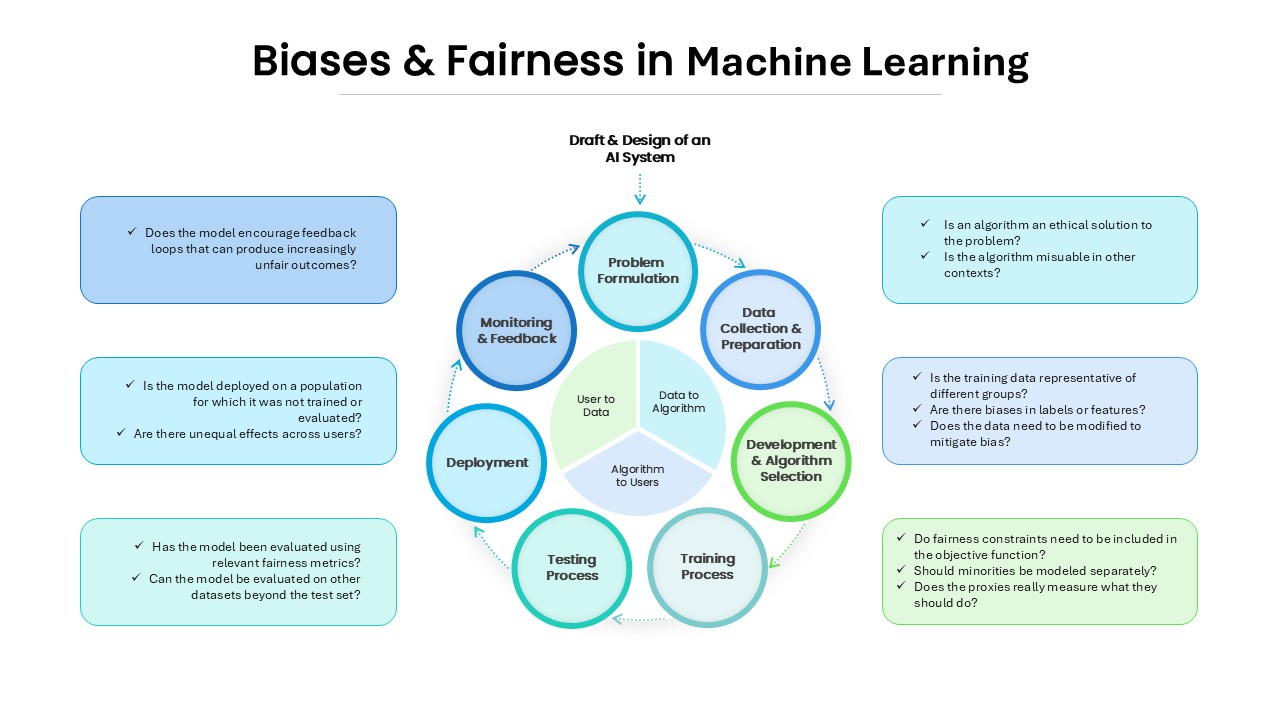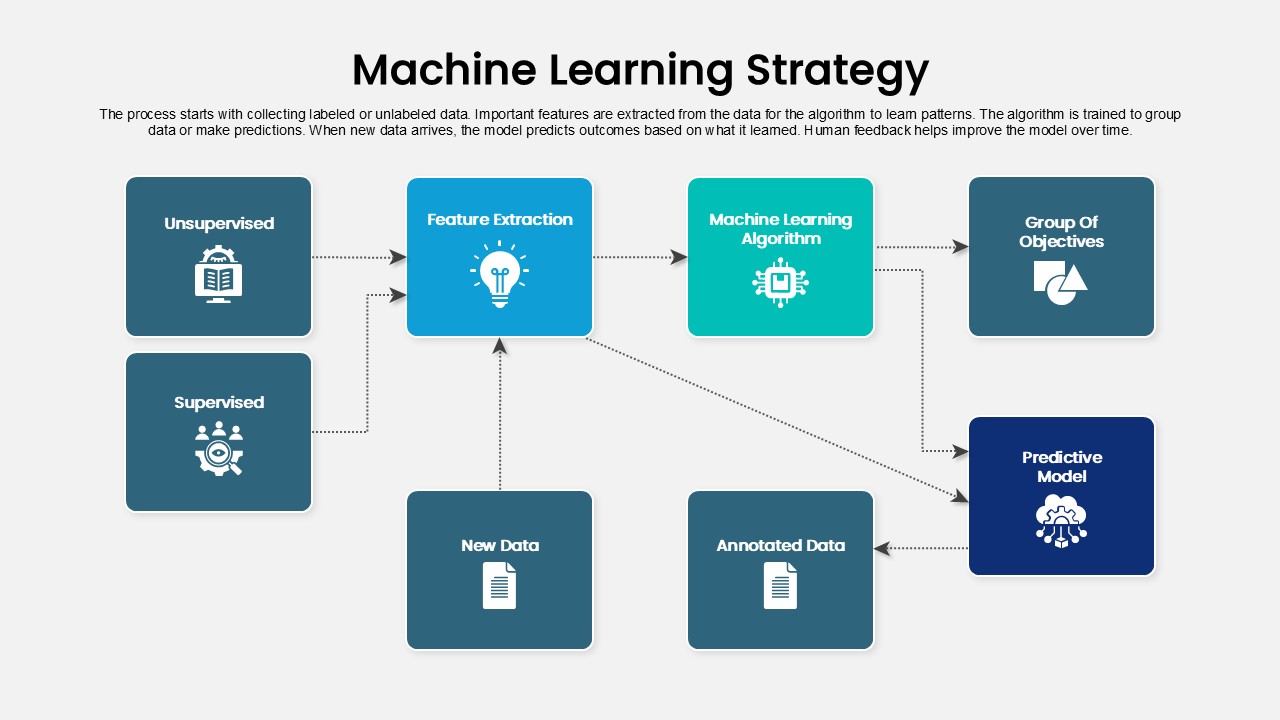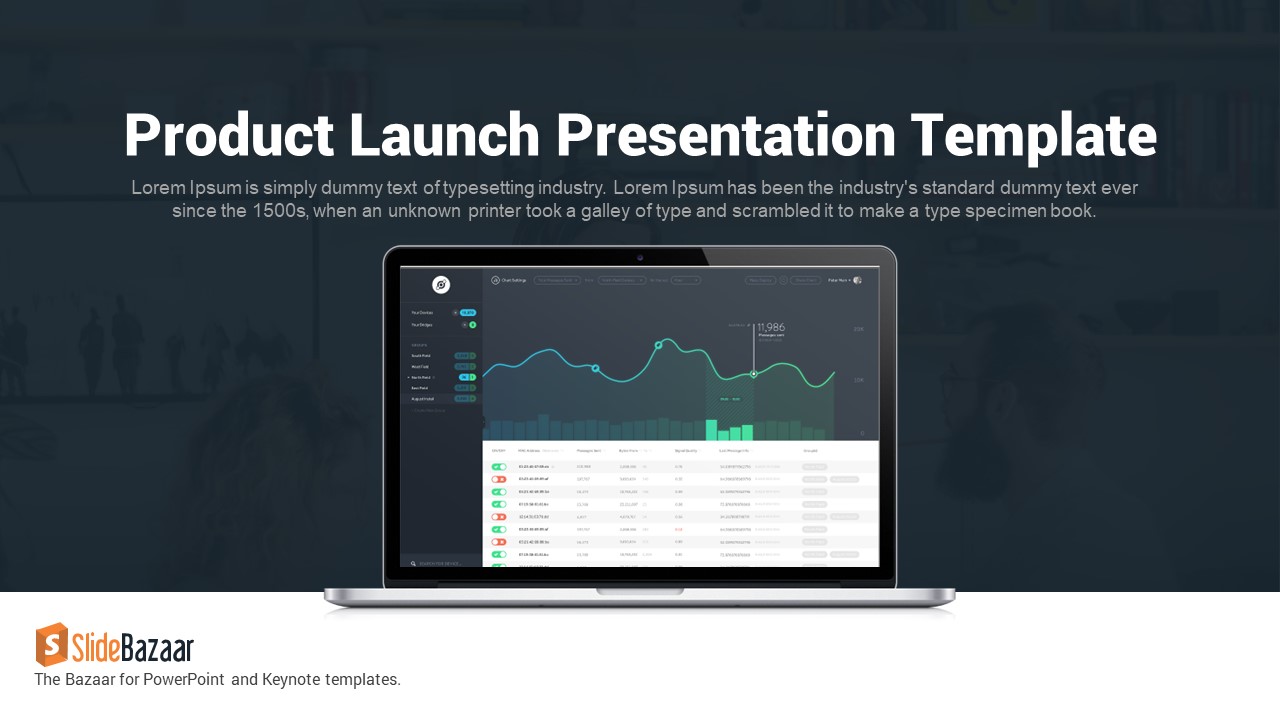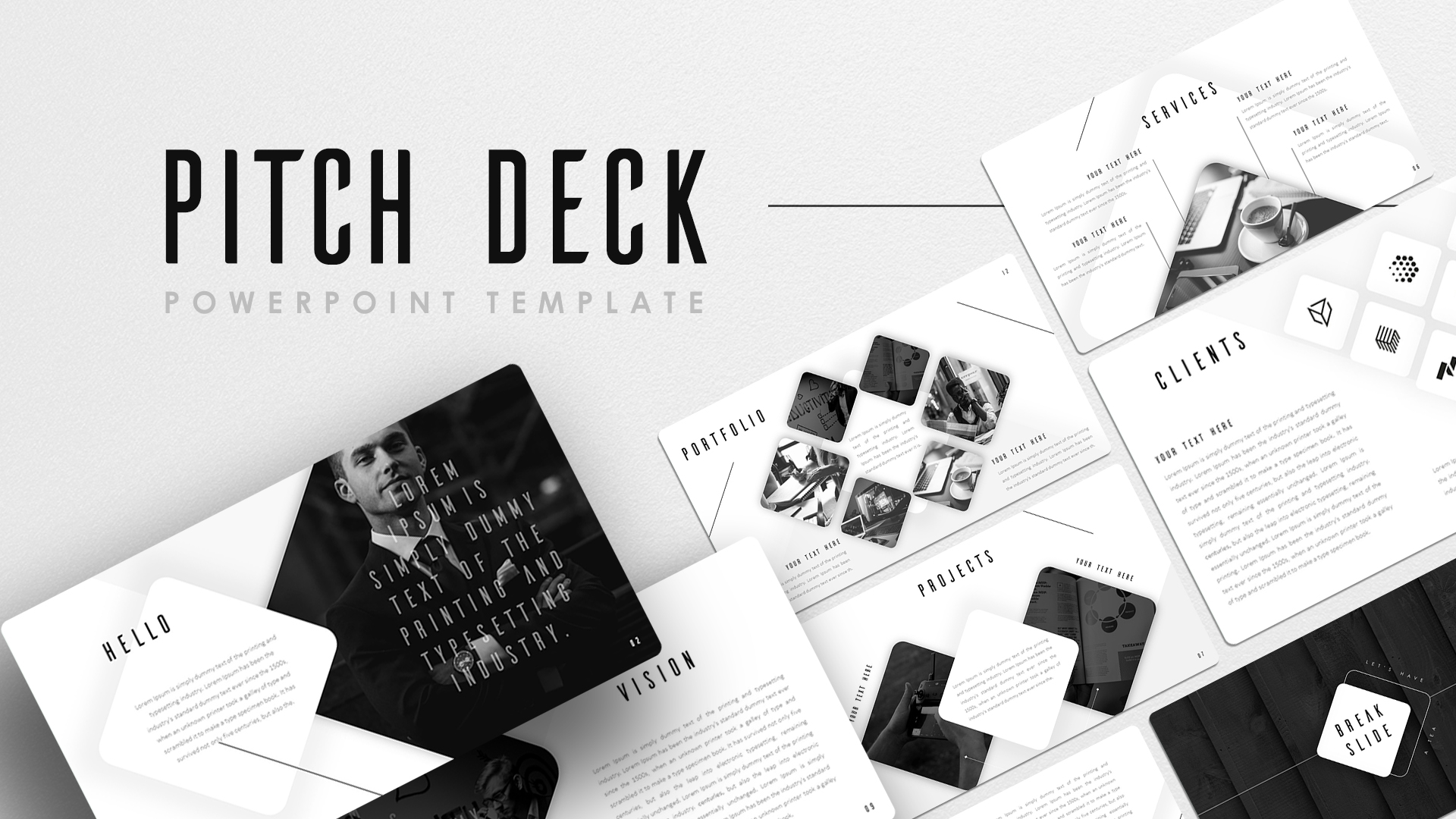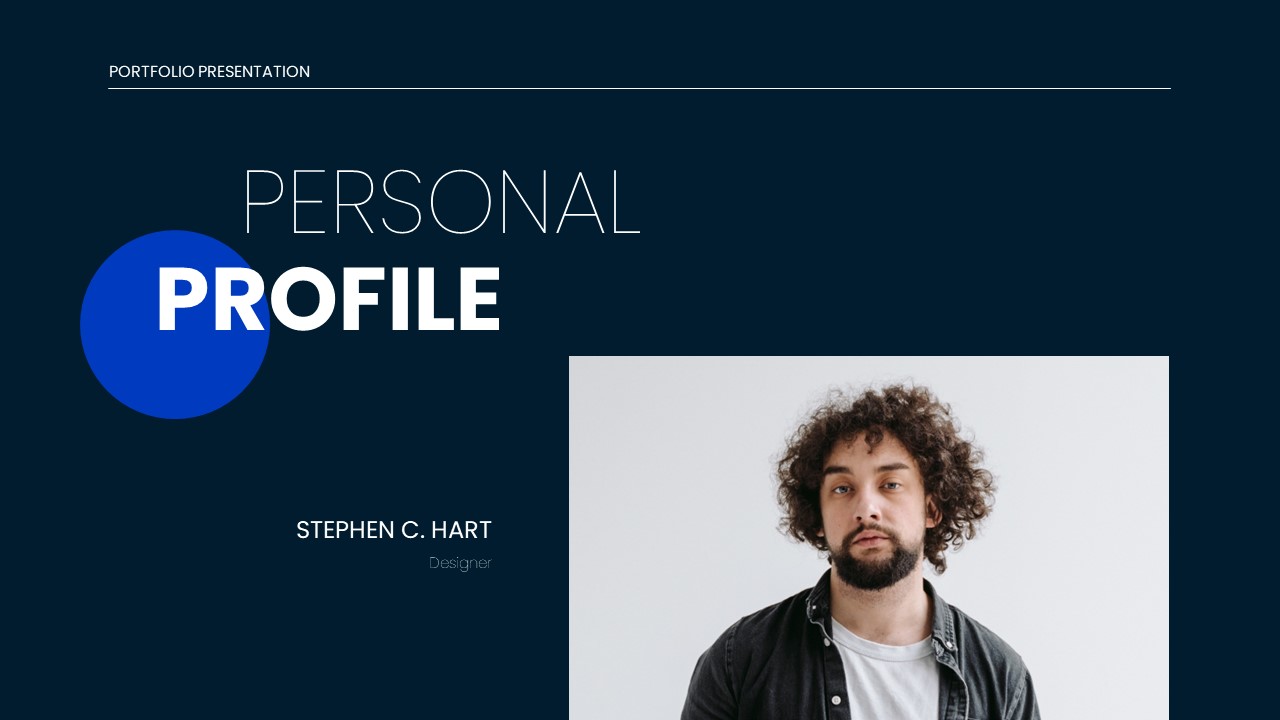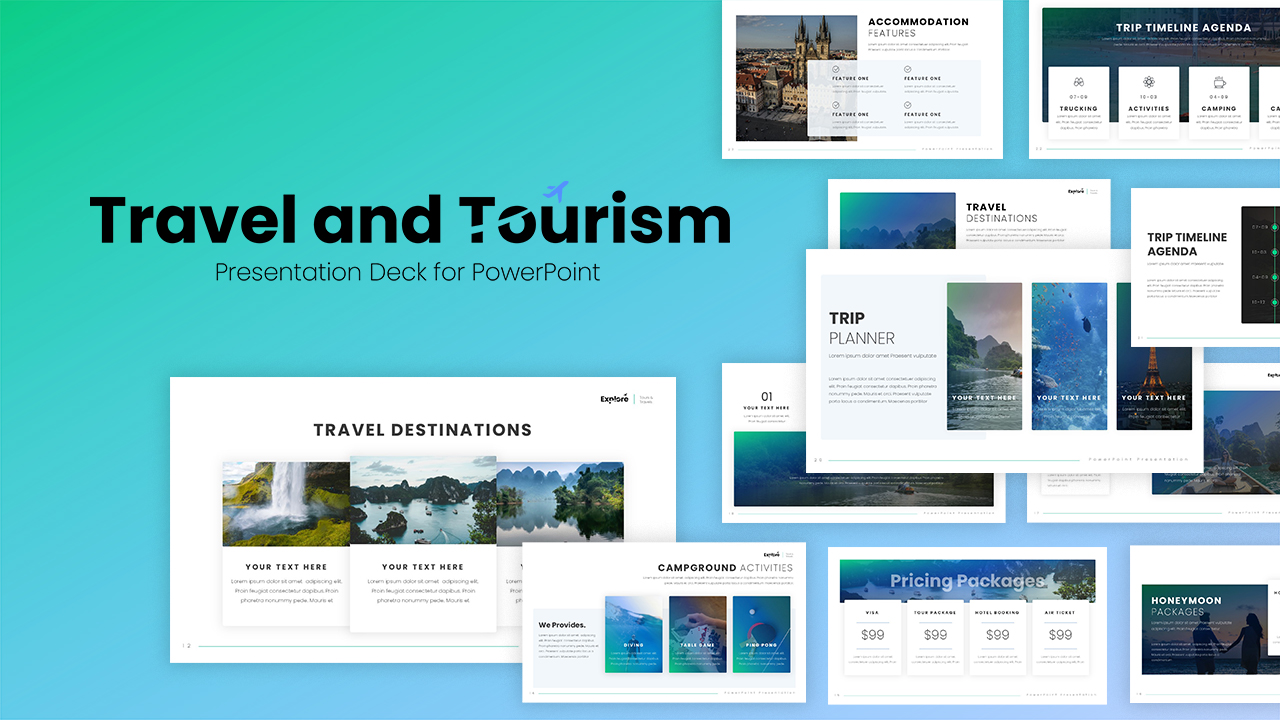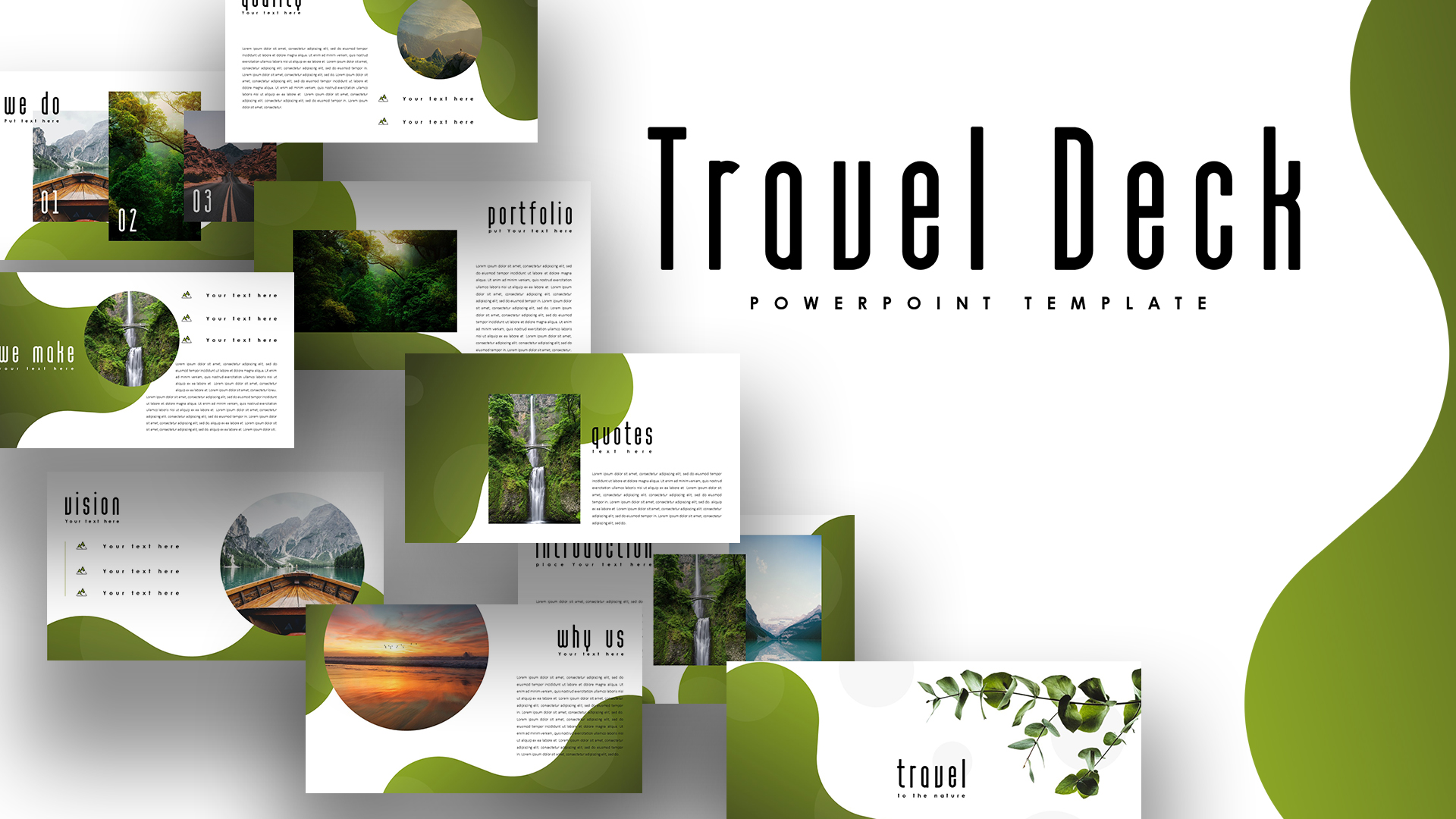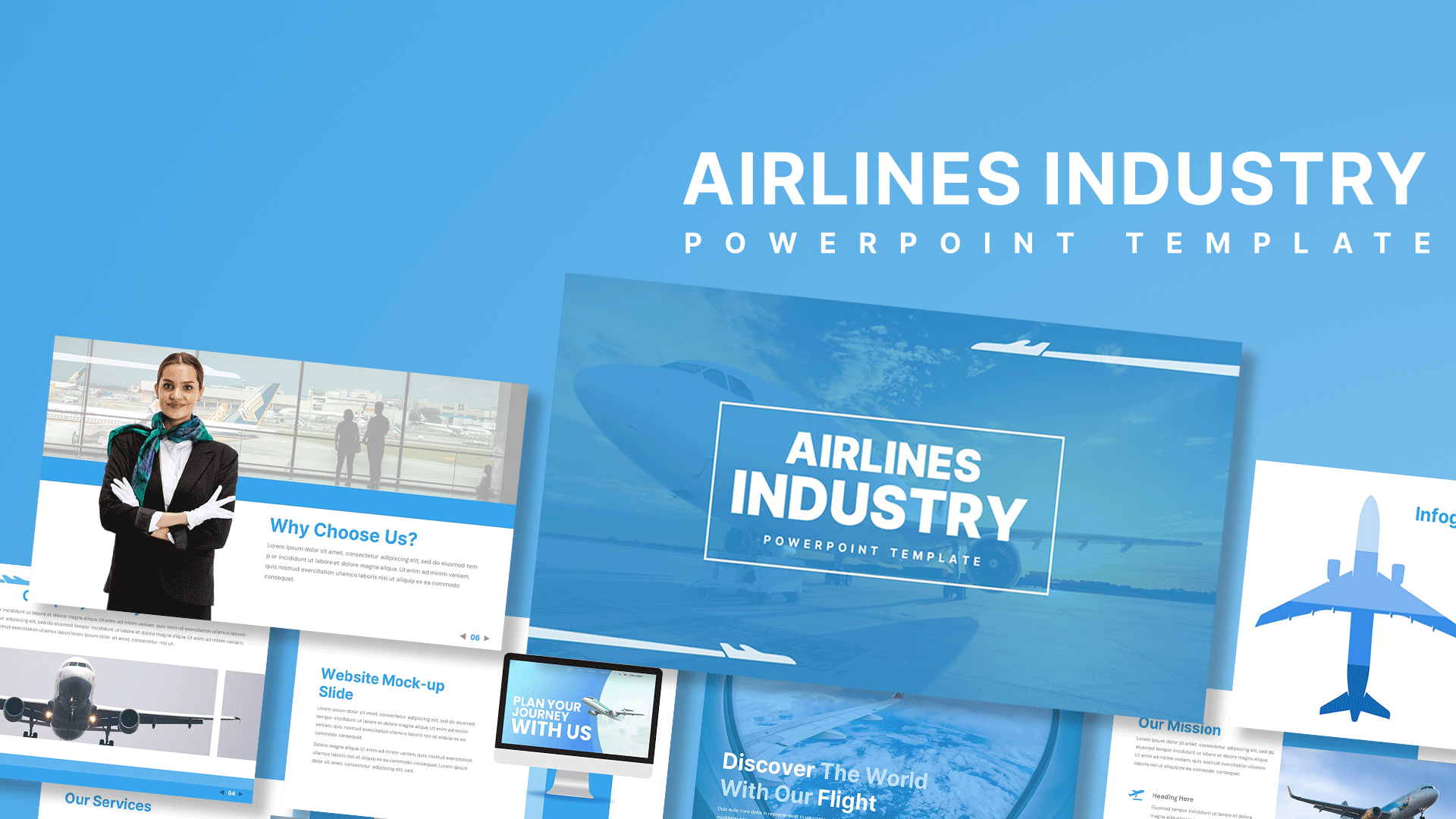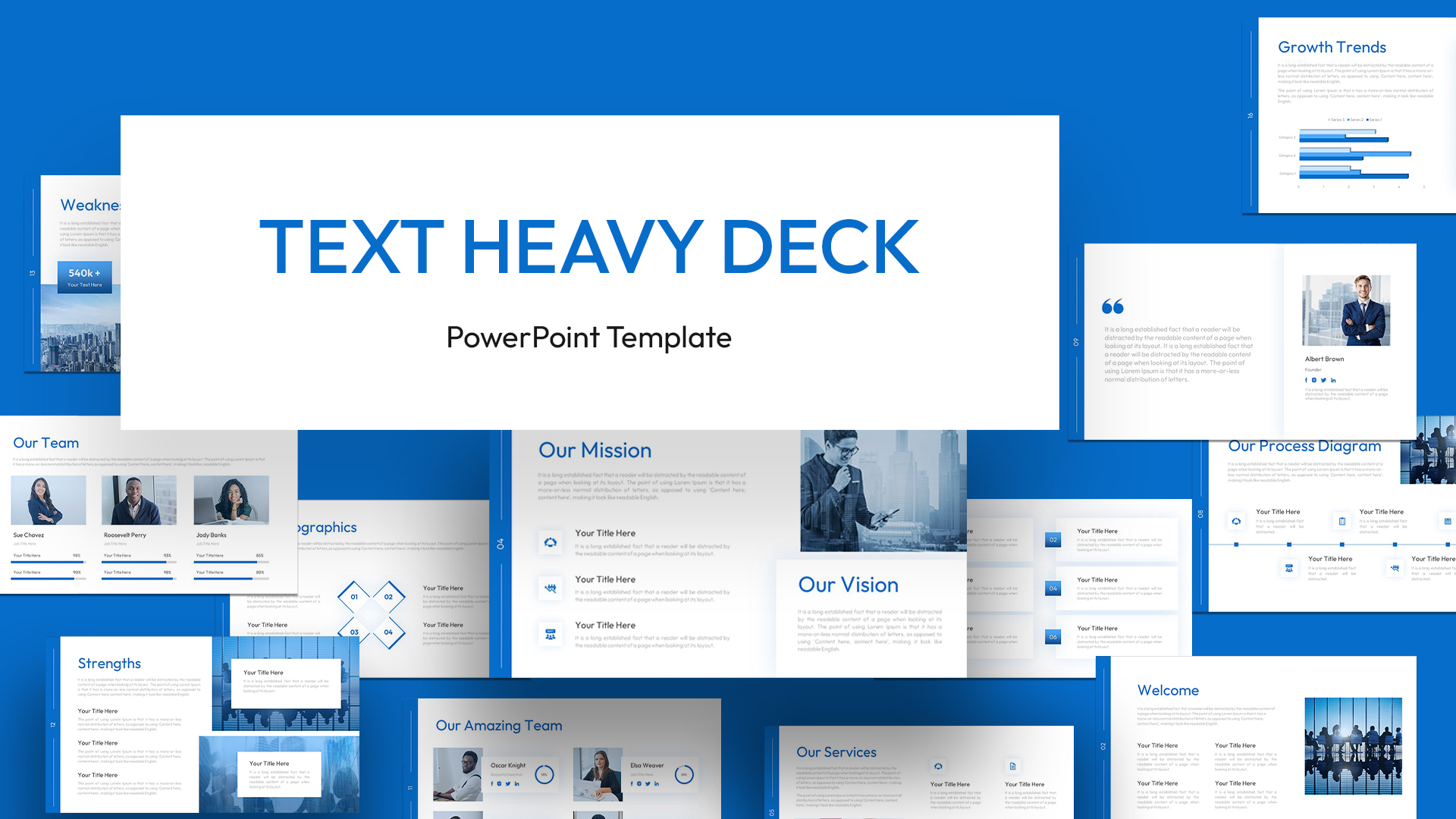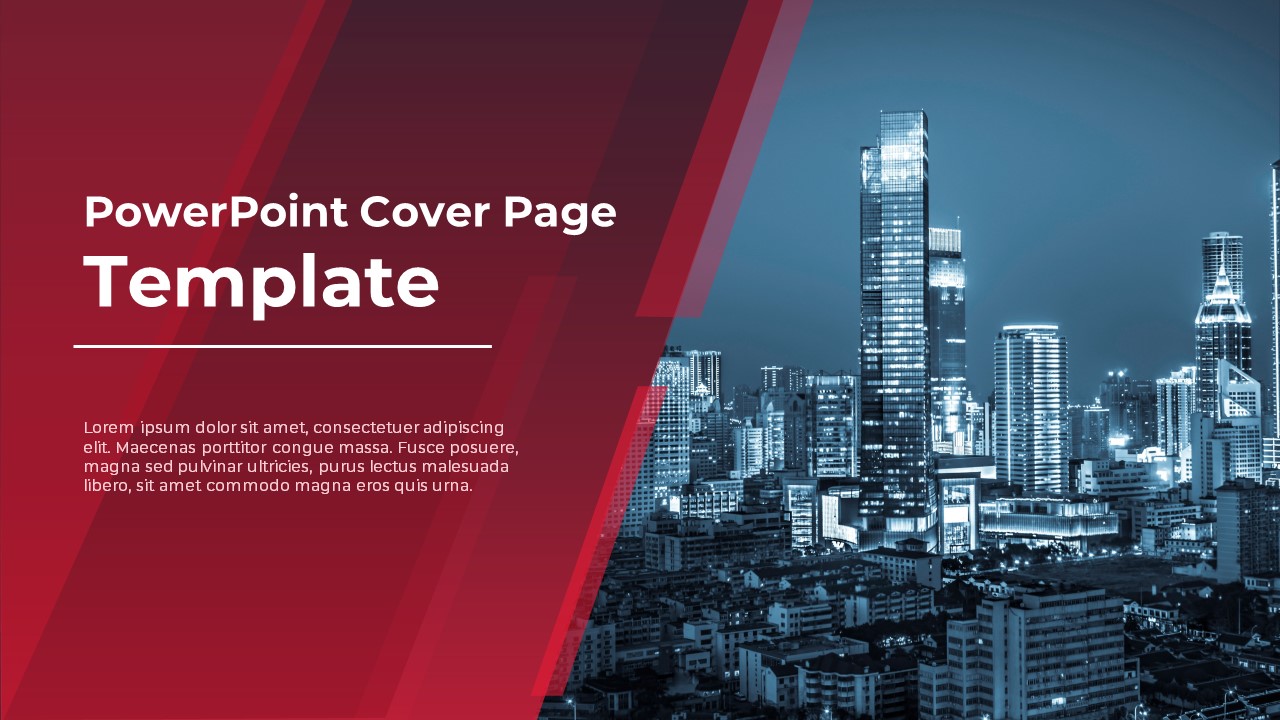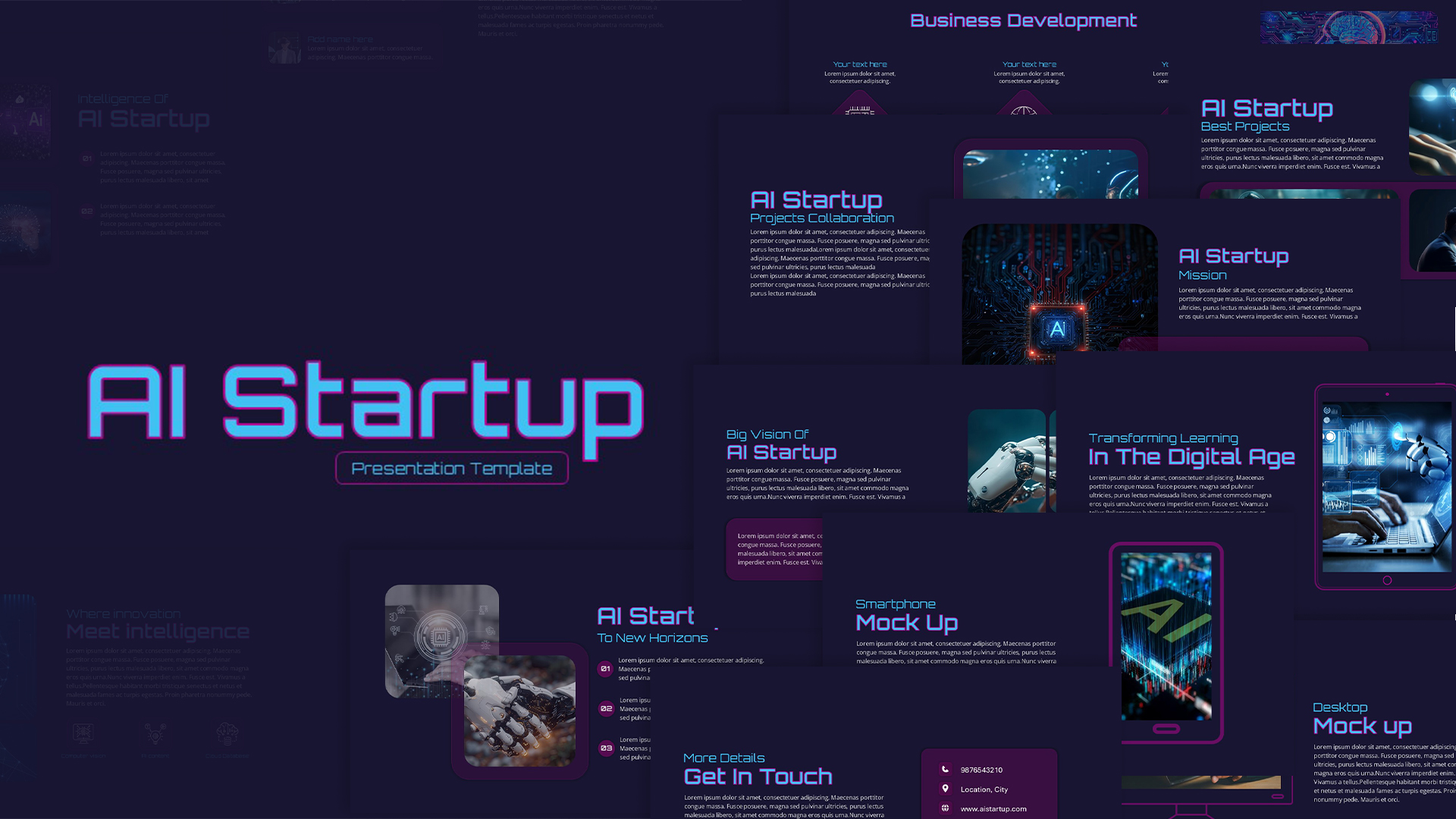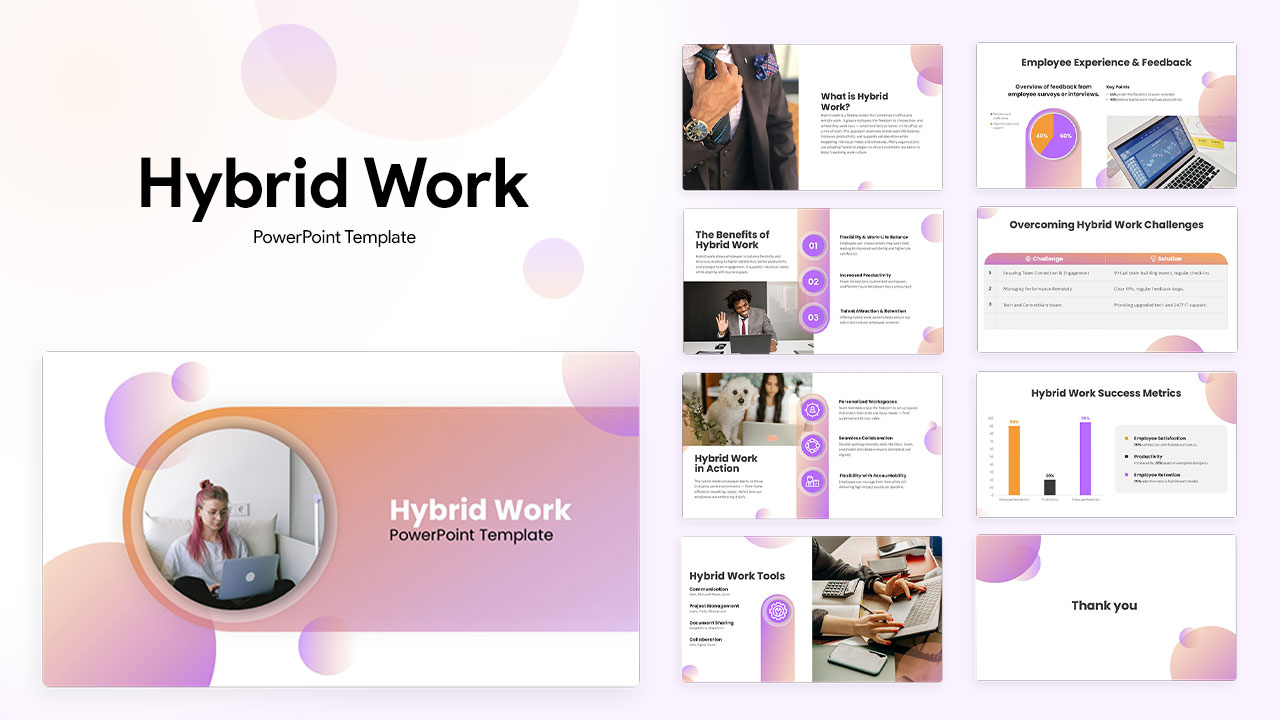E-Learning Education Presentation Deck Template for PowerPoint & Google Slides
Description
Leverage this versatile e-learning cartoon presentation deck to deliver dynamic virtual and classroom training sessions with engaging visuals and intuitive layouts. This PowerPoint & Google Slides template features 15 fully editable slides, including a bold cover with stylized cartoon characters, an illustrated agenda, boxed content sections, timeline graphics for course schedules, inspirational quote slides, and bar graphs in custom device mockups. You’ll also find a service highlight layout, a circular process diagram for depicting learning cycles, and mobile screen mockups to showcase app interfaces. Each slide employs modern flat-style illustrations, playful color accents, and textured brushstrokes to reinforce educational themes while maintaining professional polish.
Customize color schemes to align with institutional branding or personal style by adjusting theme colors, vector shapes, and brushstroke effects. The carton-style characters and abstract shapes keep audiences engaged, making complex concepts more accessible. Whether you’re presenting semester syllabi, corporate onboarding programs, or product tutorials, this deck streamlines content organization via logically structured layouts, consistent typography, and modular components. The slide templates include introduction, content breakdown, analysis, and conclusion sections—complete with numbered bullet lists, infographic callouts, and testimonial quote placeholders.
Optimized for both PowerPoint and Google Slides, this deck maintains full-resolution clarity across platforms and devices, eliminating formatting issues and ensuring a smooth presentation experience. Built-in slide transitions and simple animations allow you to animate content flows and illustrate progression through course modules, milestones, or performance metrics. Each illustration is vector-based for infinite scalability, and master slide support lets you update layouts in seconds. The cohesive design ensures narrative consistency, helping presenters transition smoothly between topics and drive information retention.
Who is it for
Educators, instructional designers, and corporate trainers will benefit from this deck when outlining course plans, lesson overviews, and training workshops. E-learning developers, HR managers, and marketing teams can use it to pitch new training programs, webinar series, or onboarding modules.
Other Uses
Repurpose these slides for product demos, software tutorials, internal roadshows, and conference presentations. Use the quote slide for student testimonials or mission statements, the graph mockup for performance reports, and the circular diagram to map iterative workflows or agile sprints.
Login to download this file