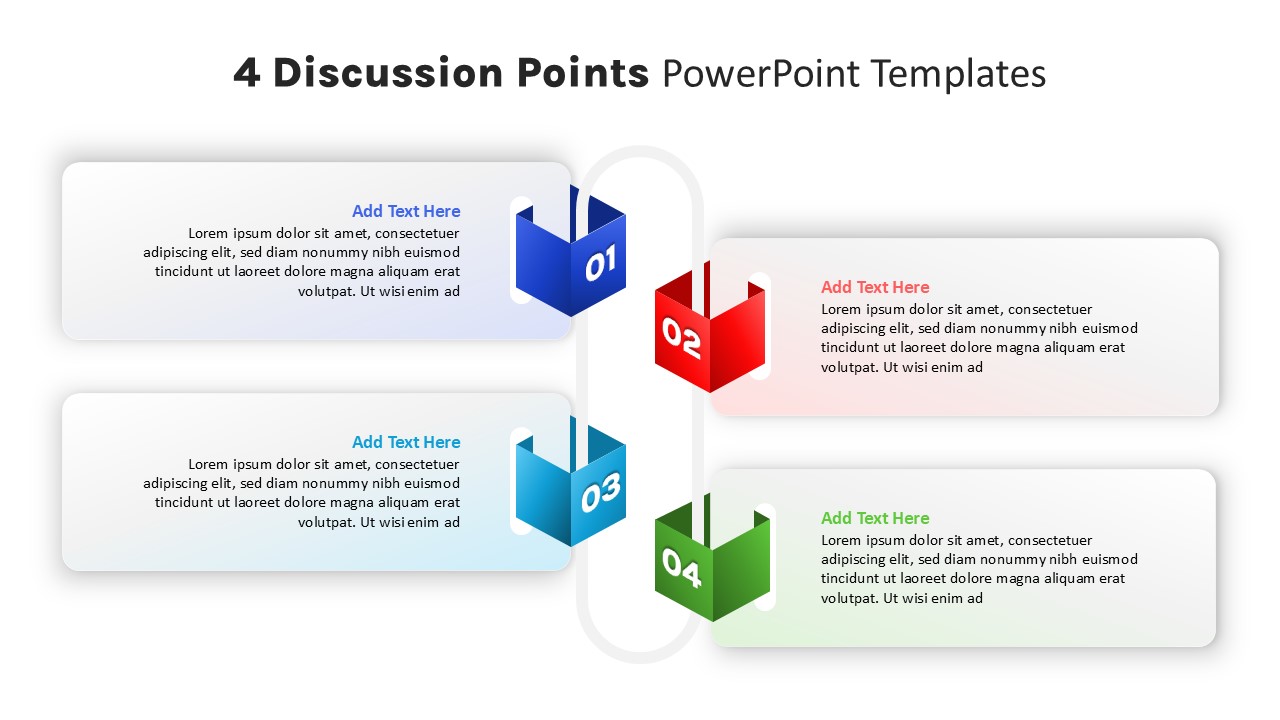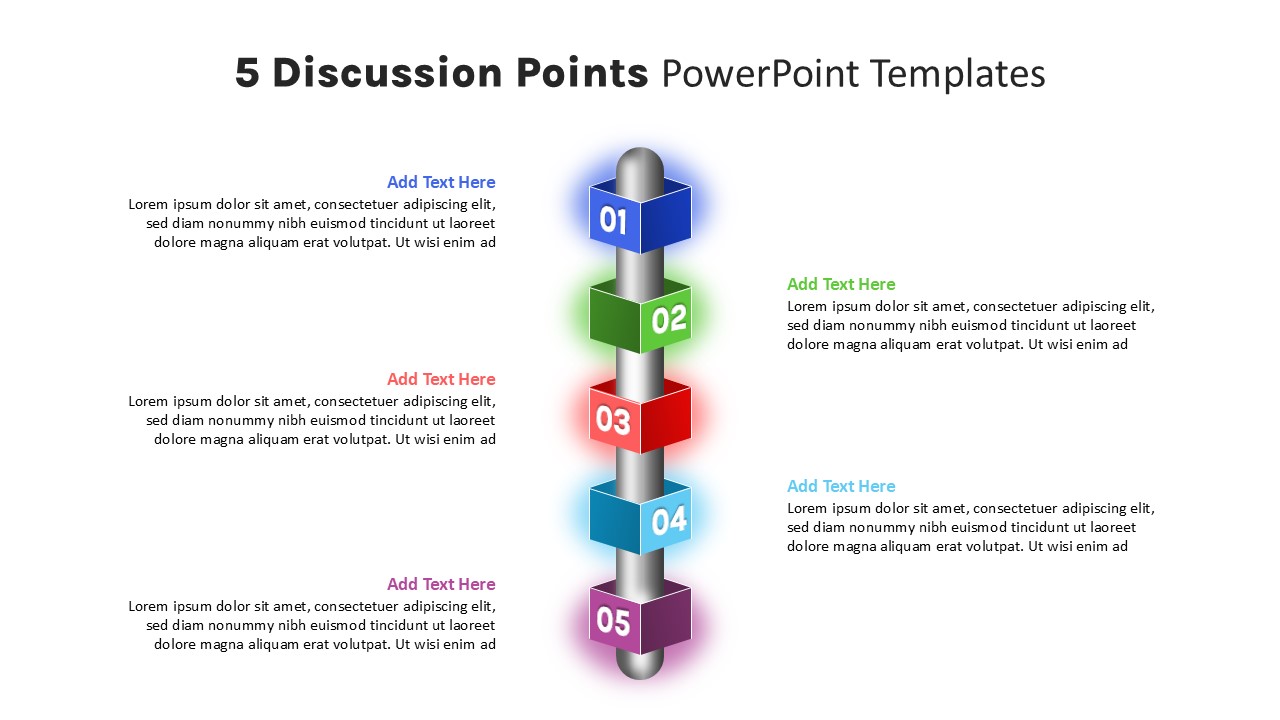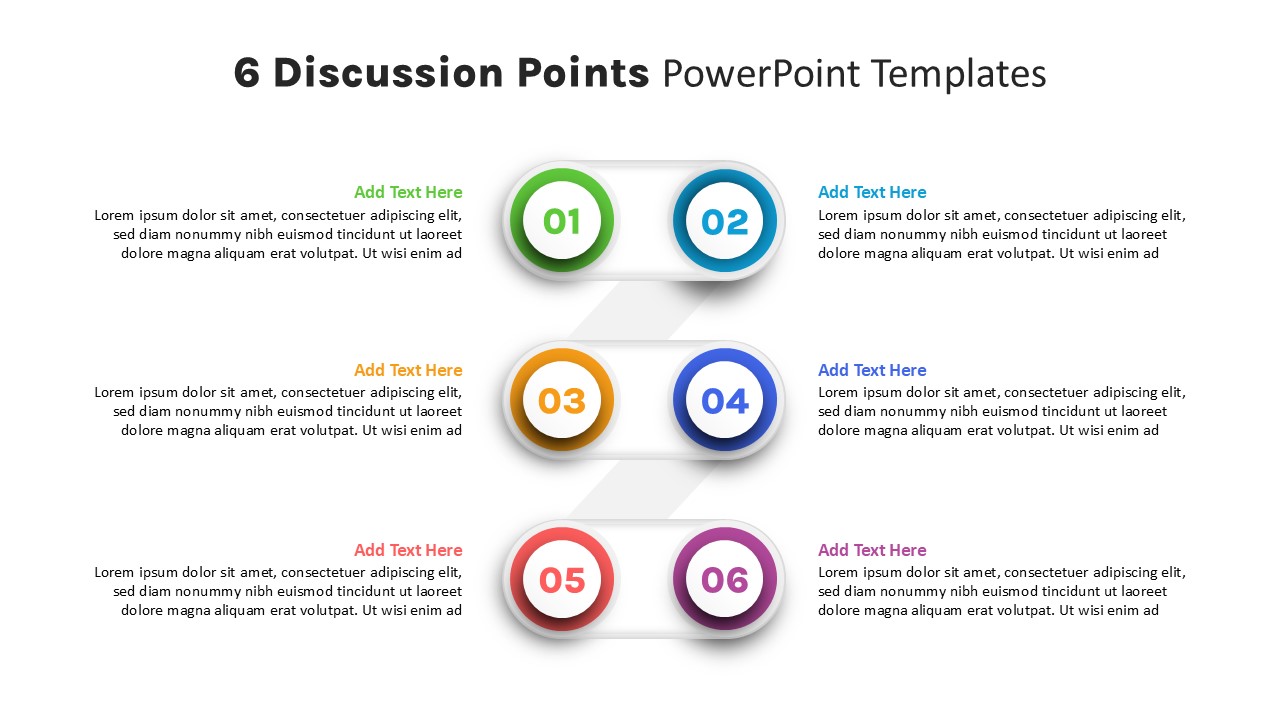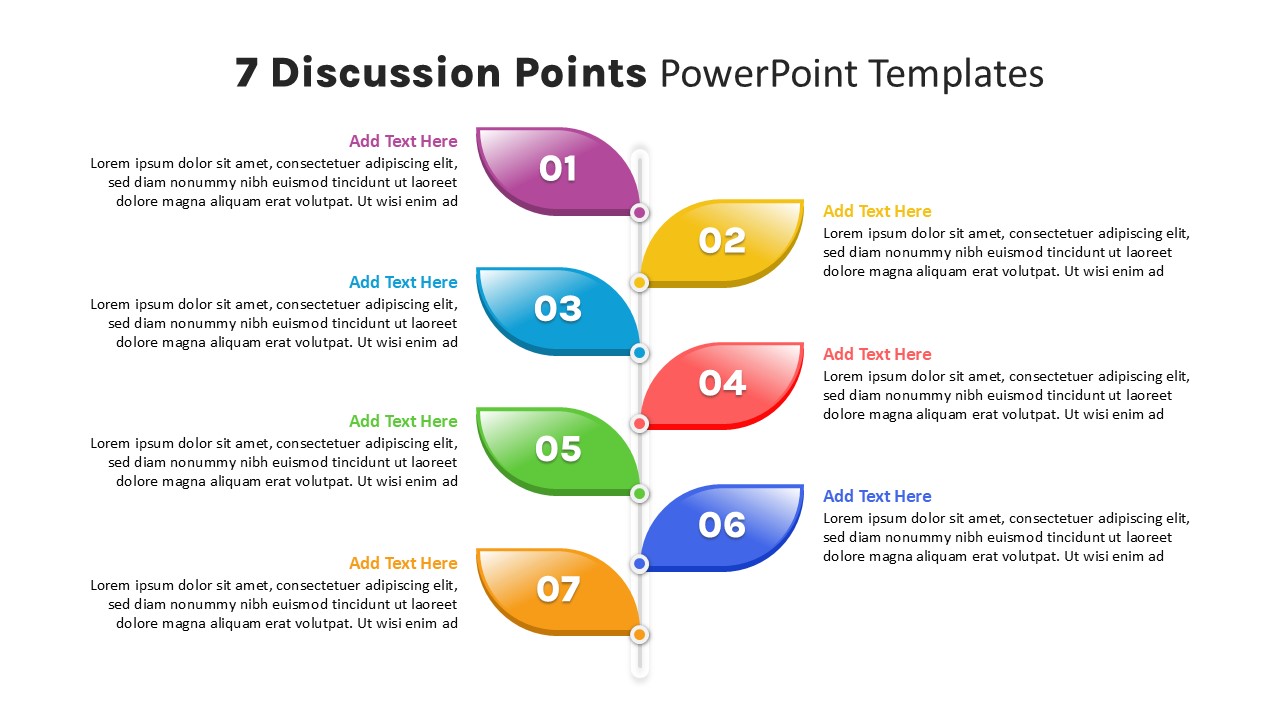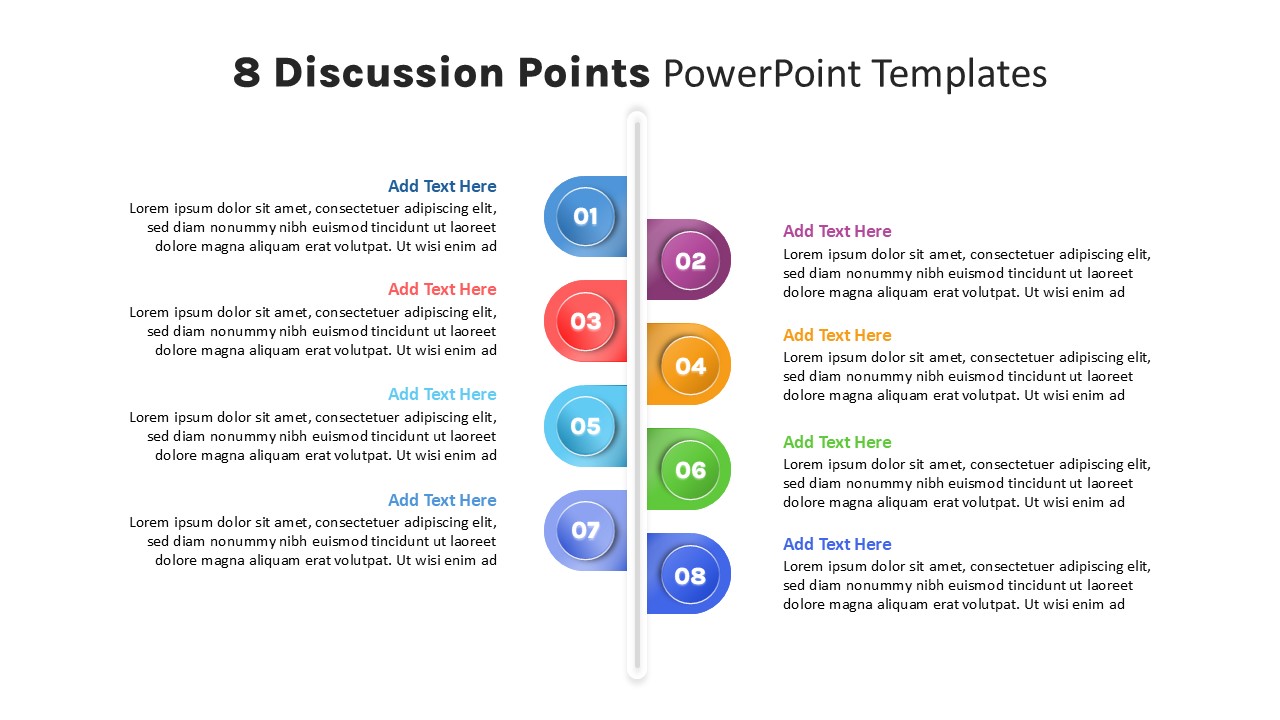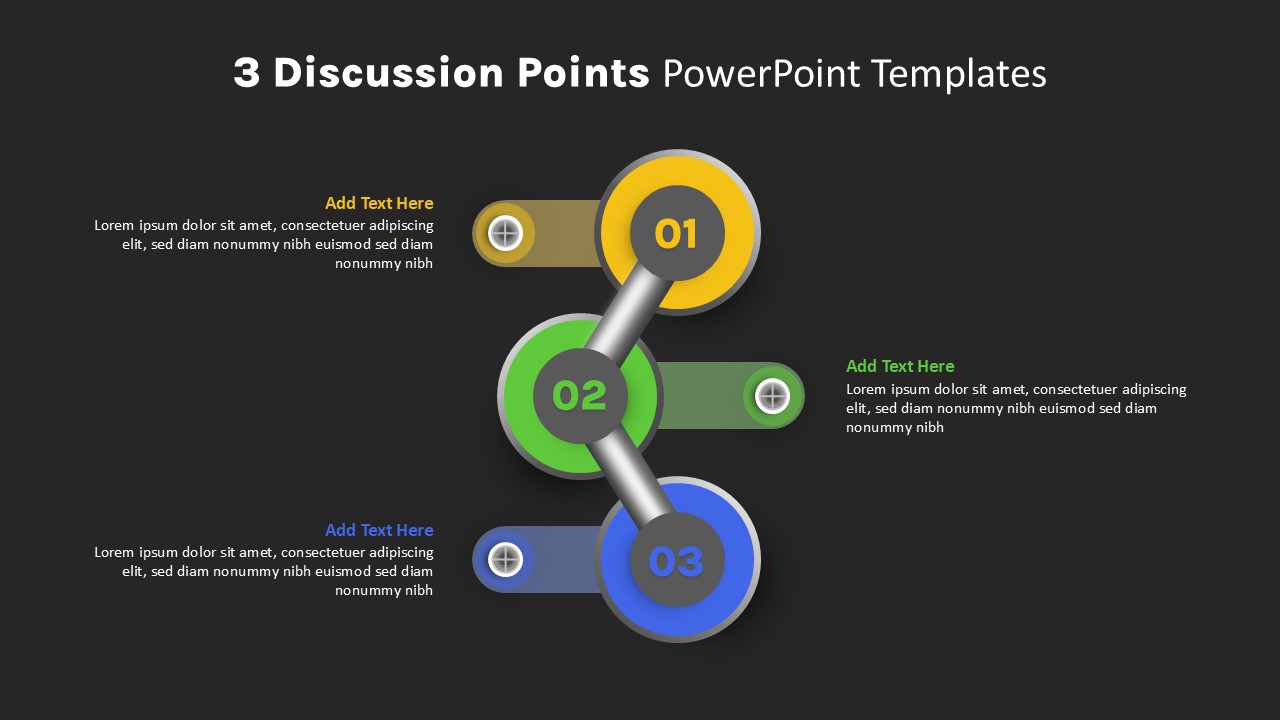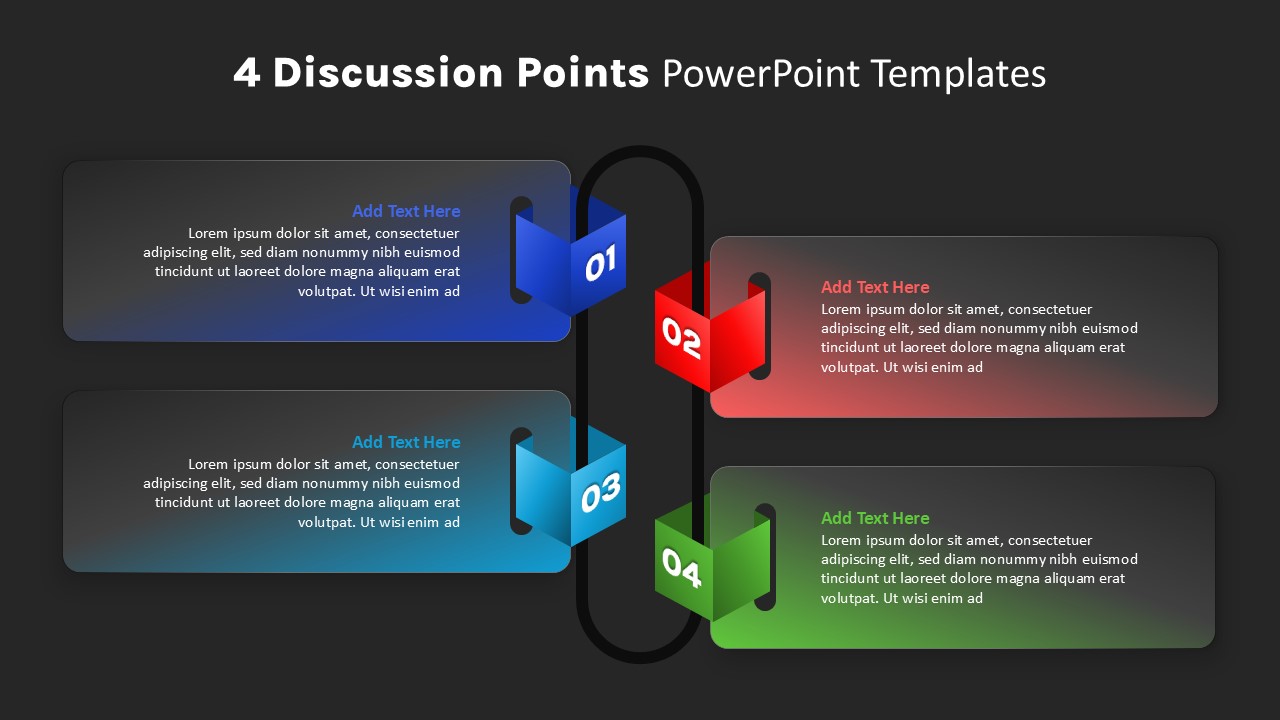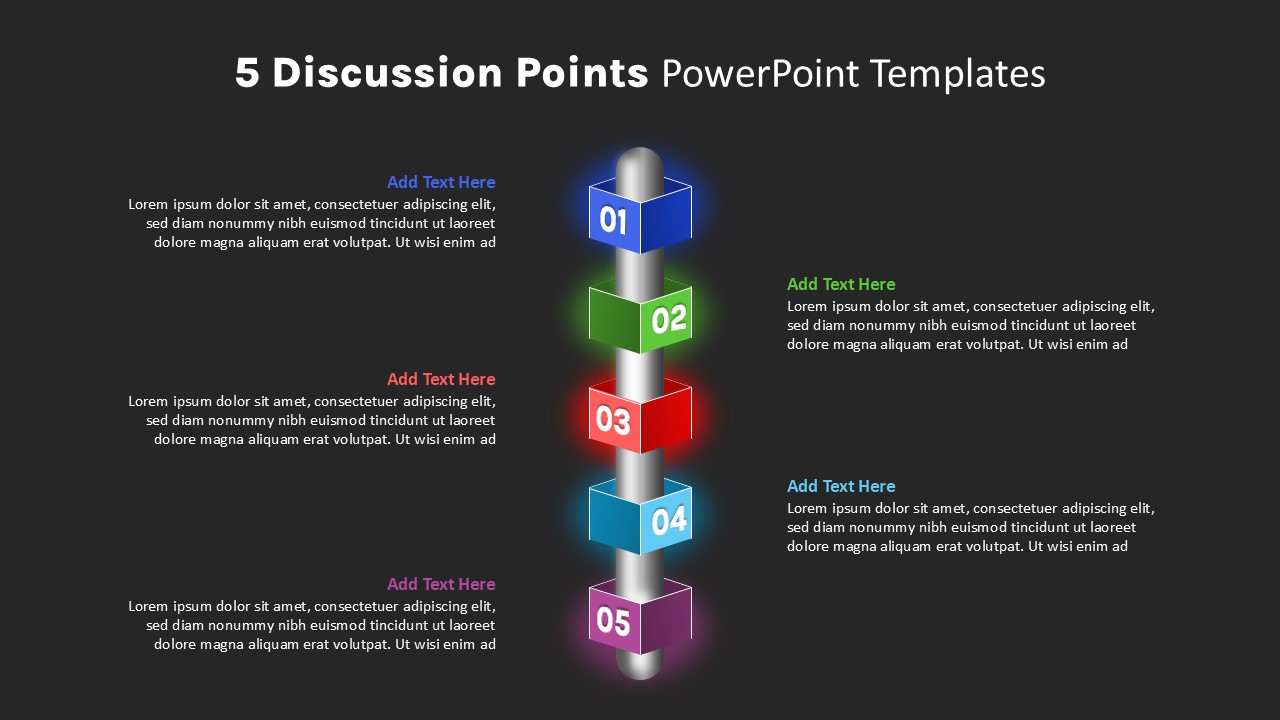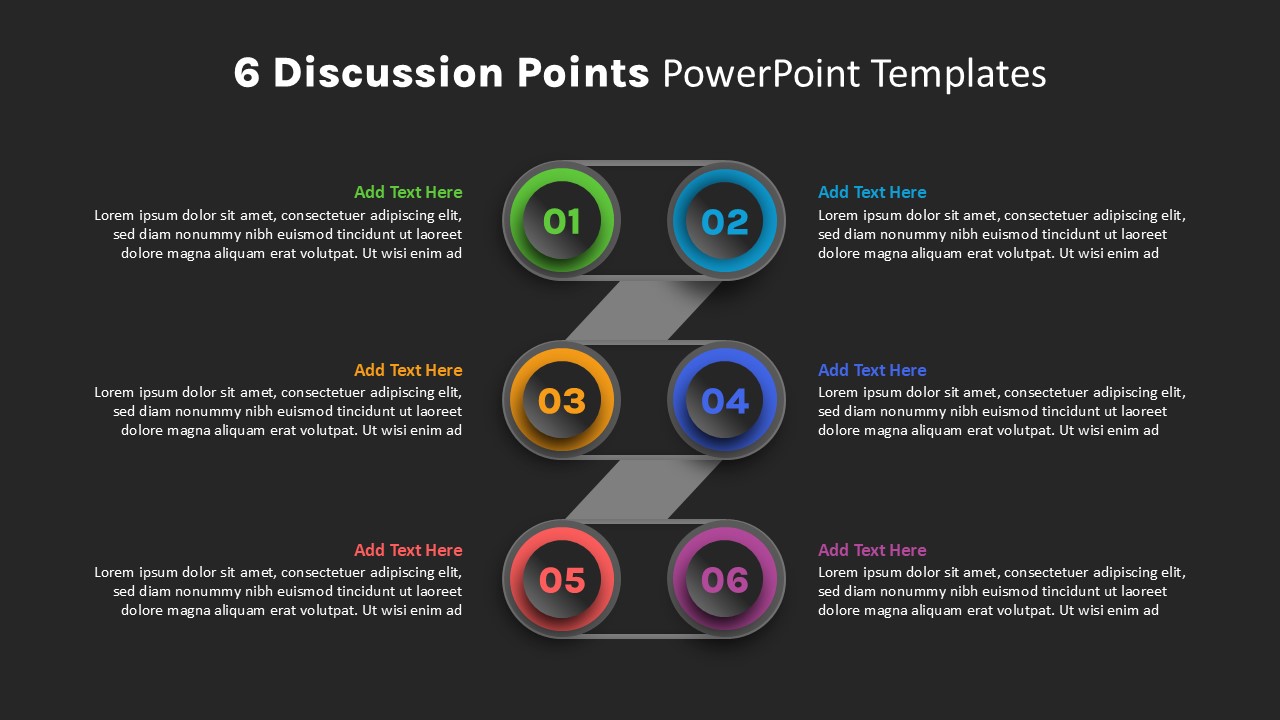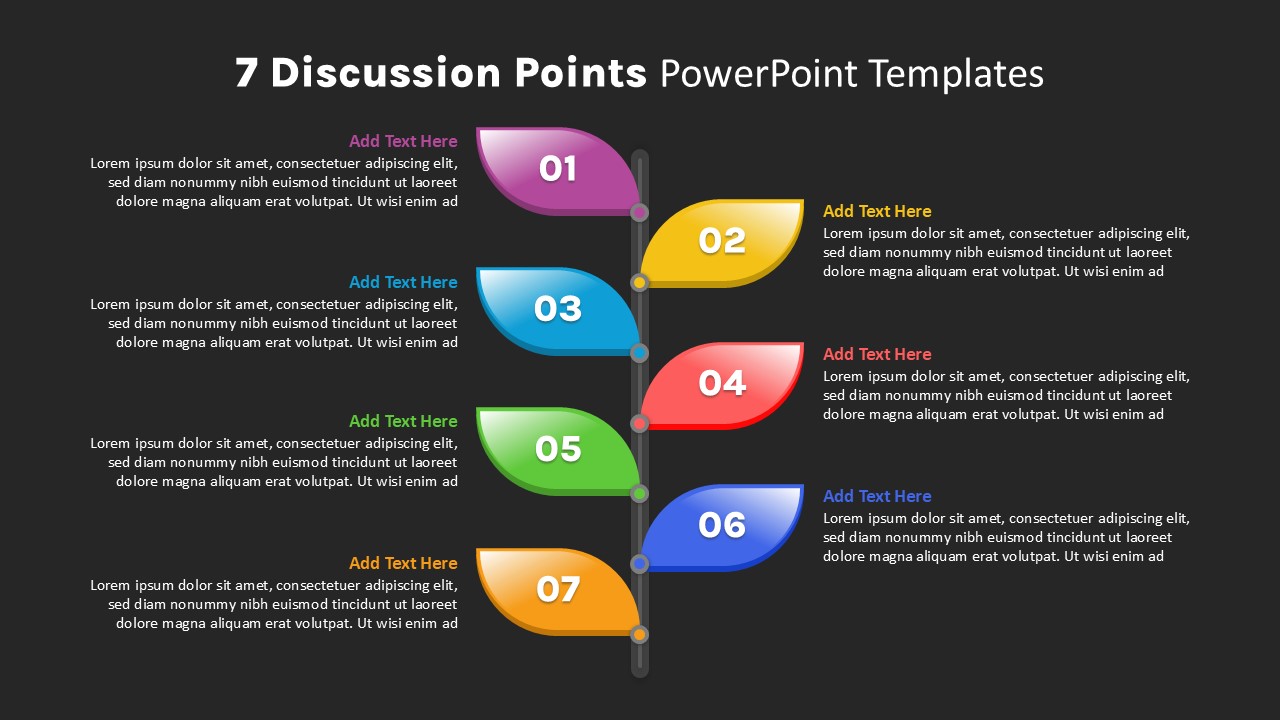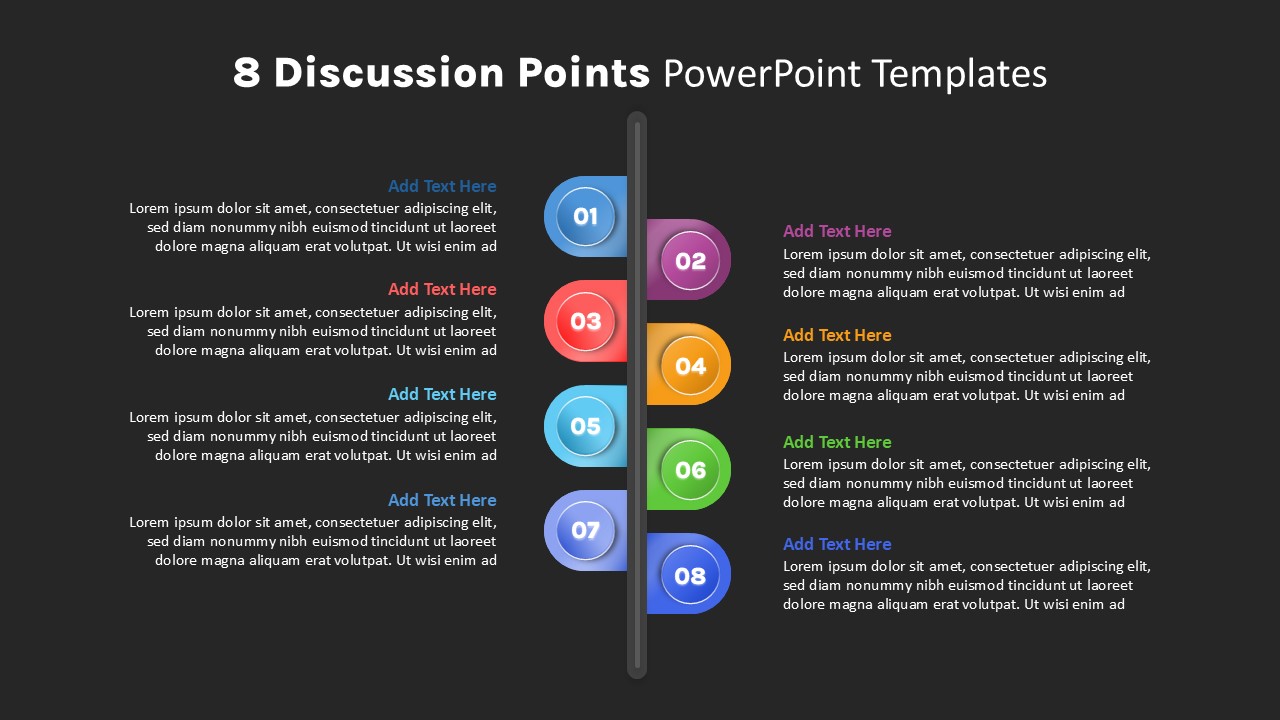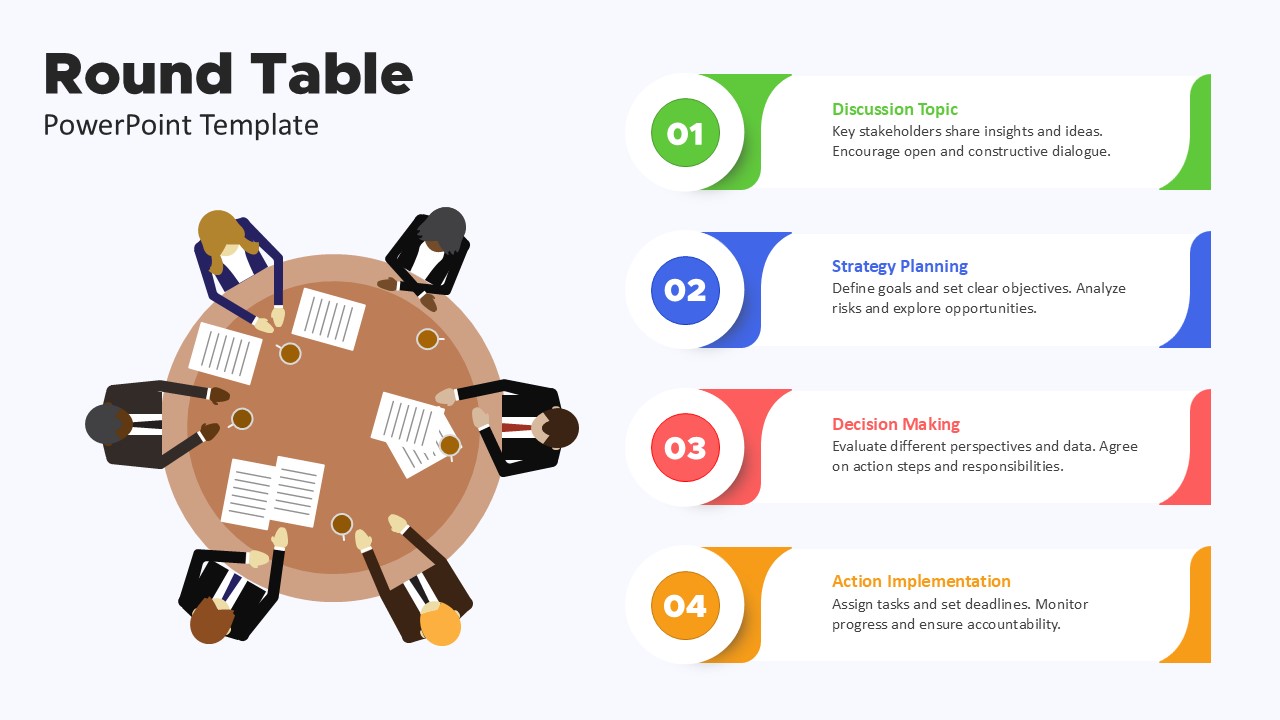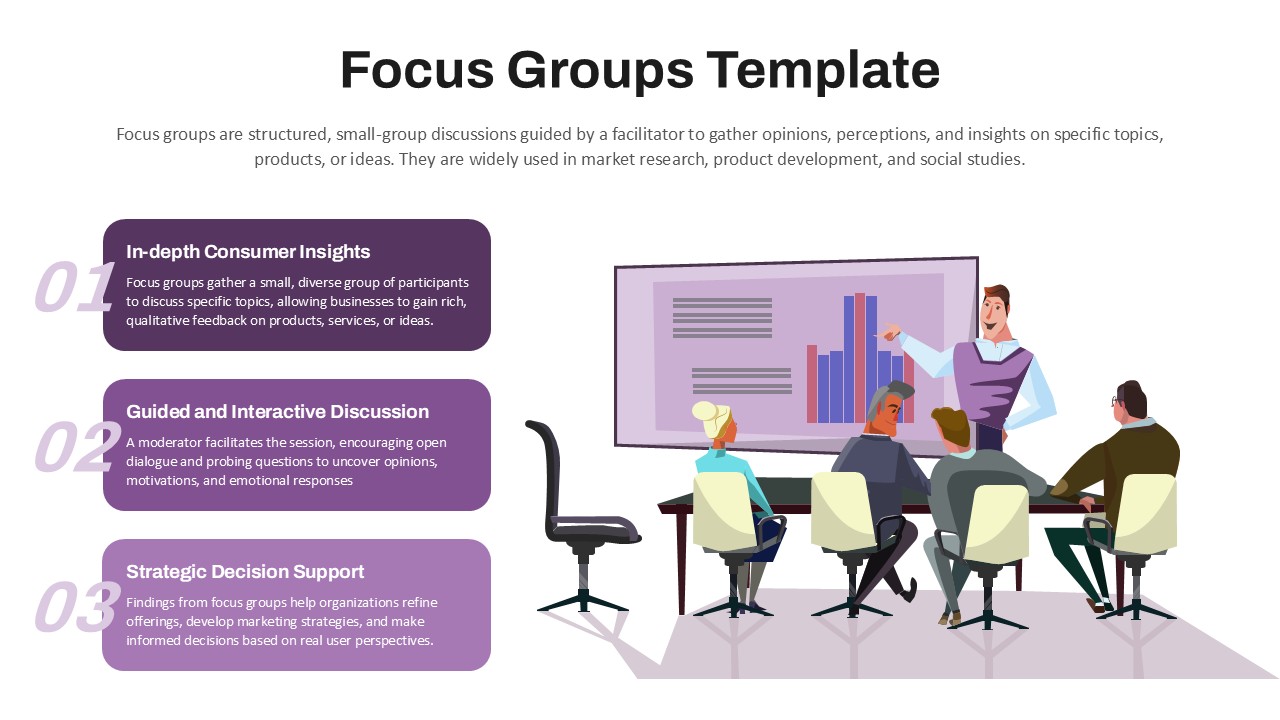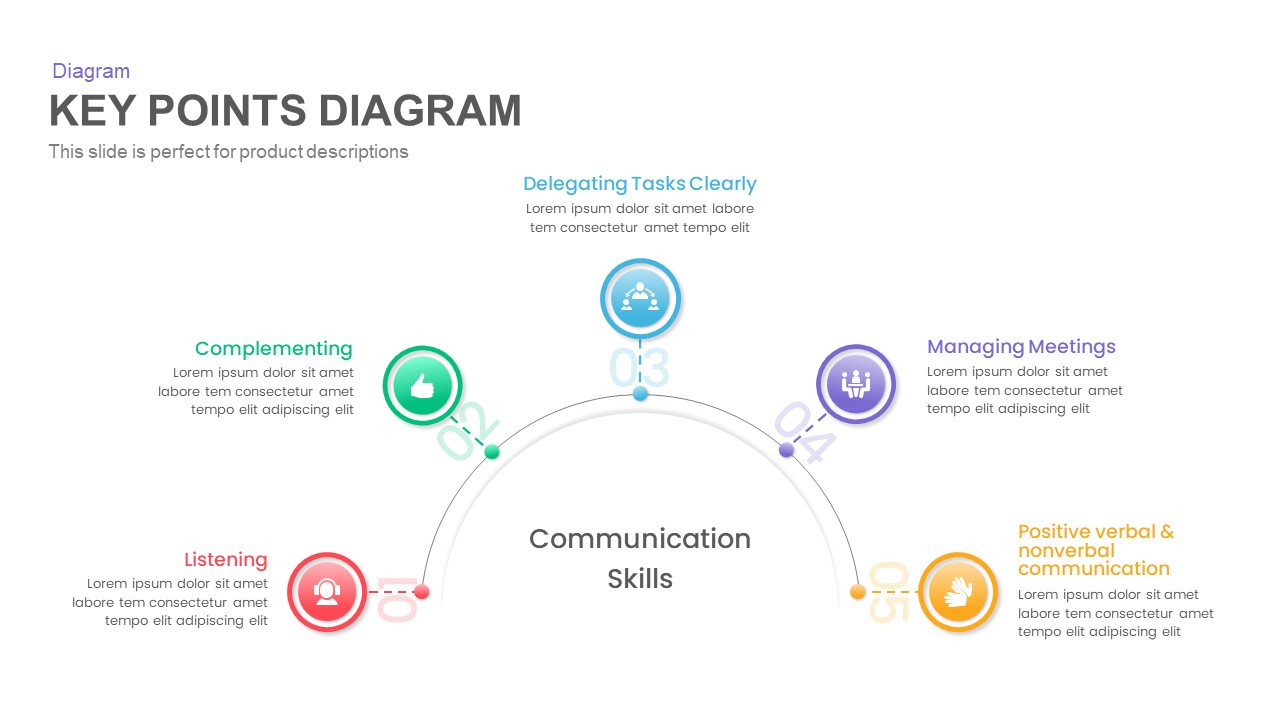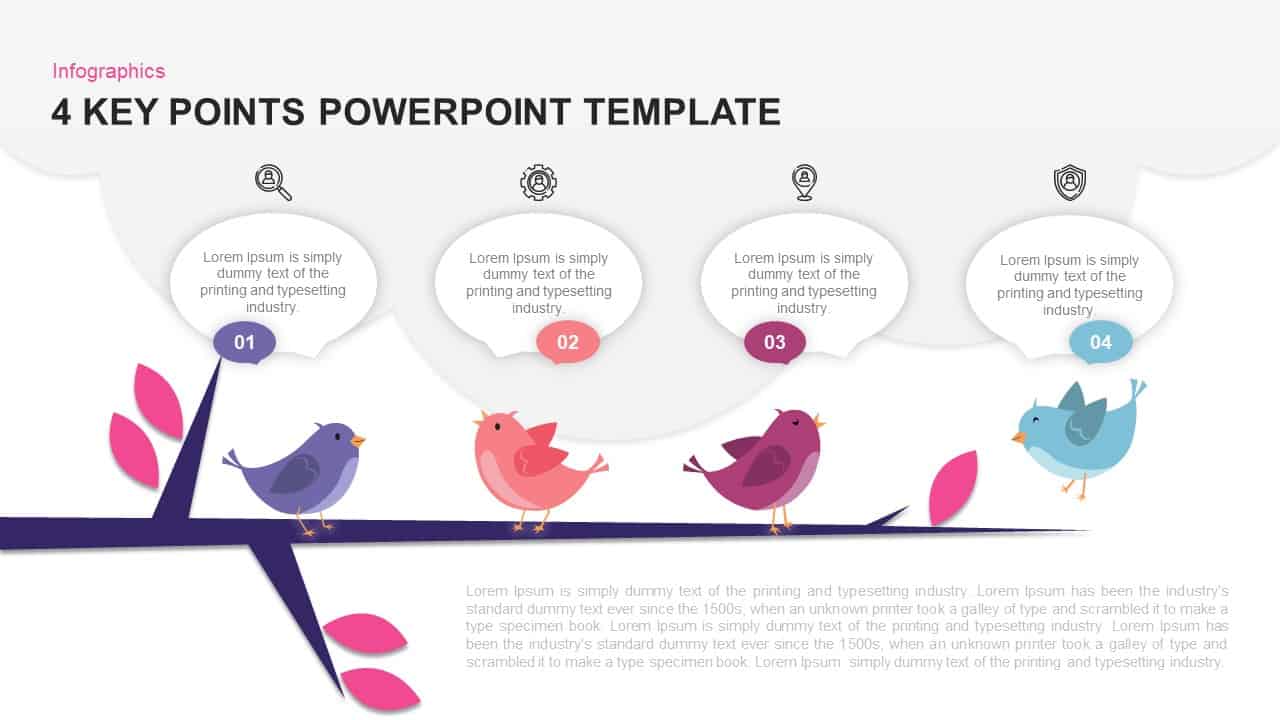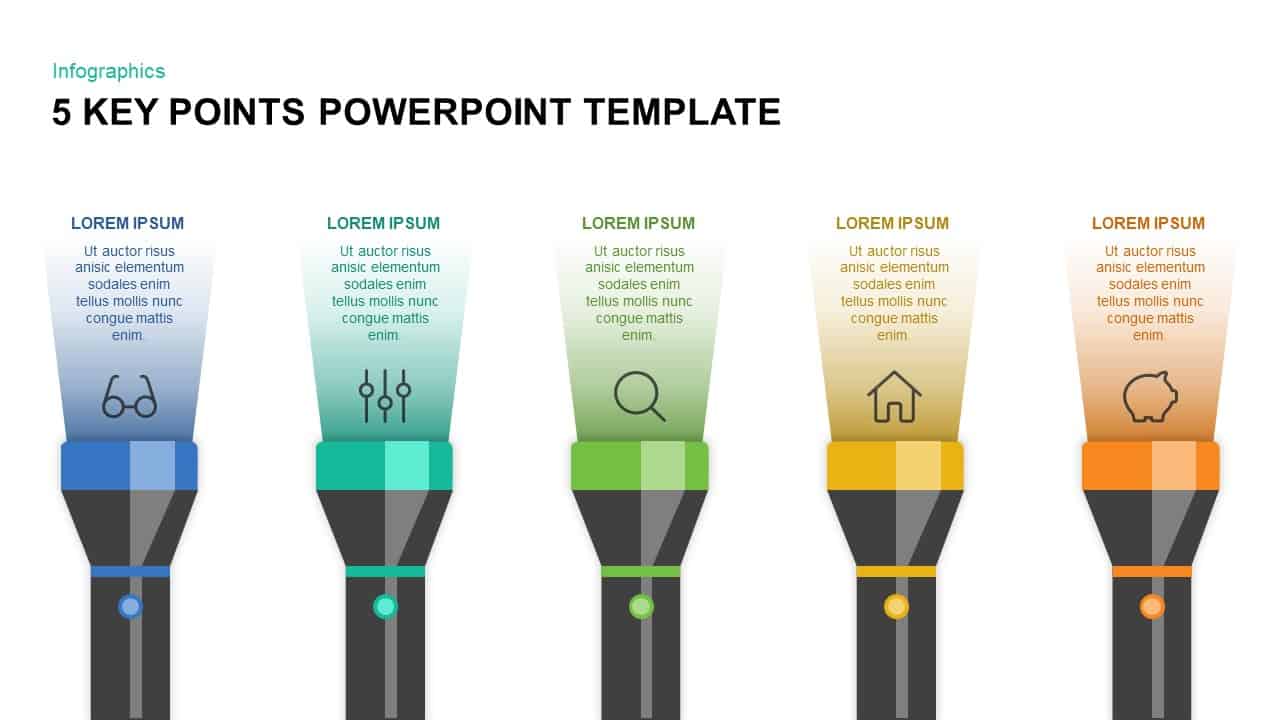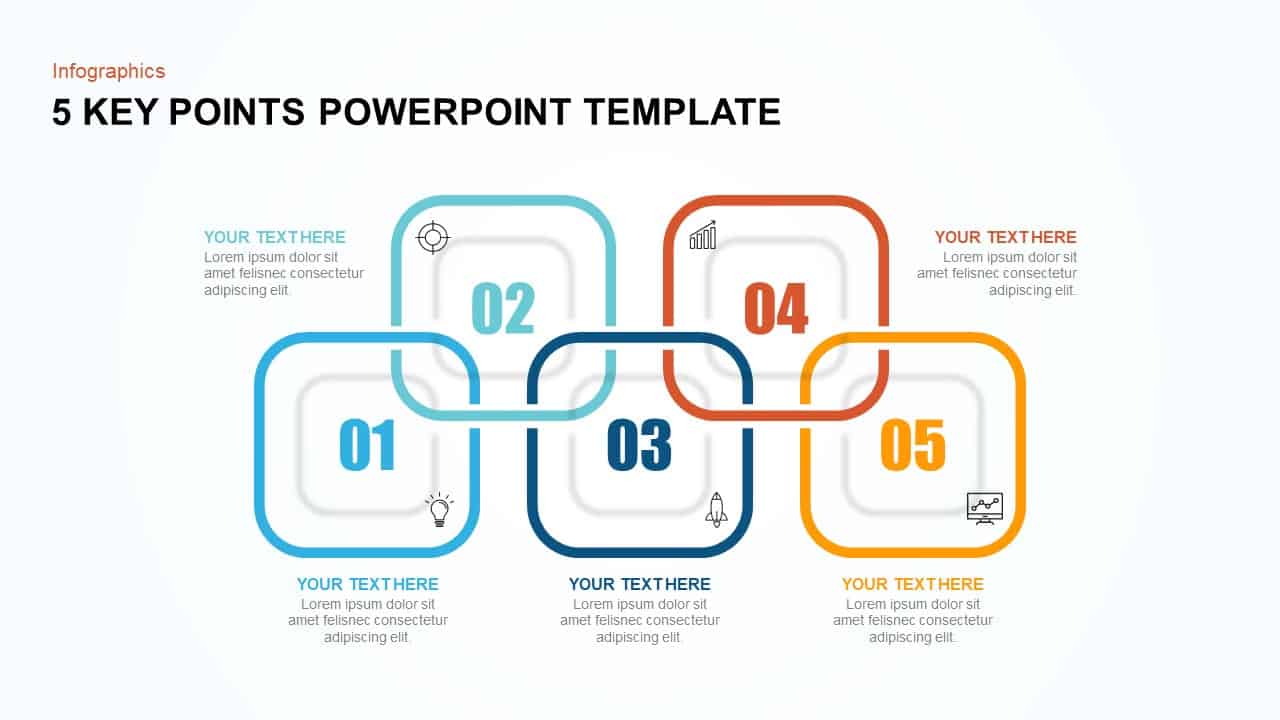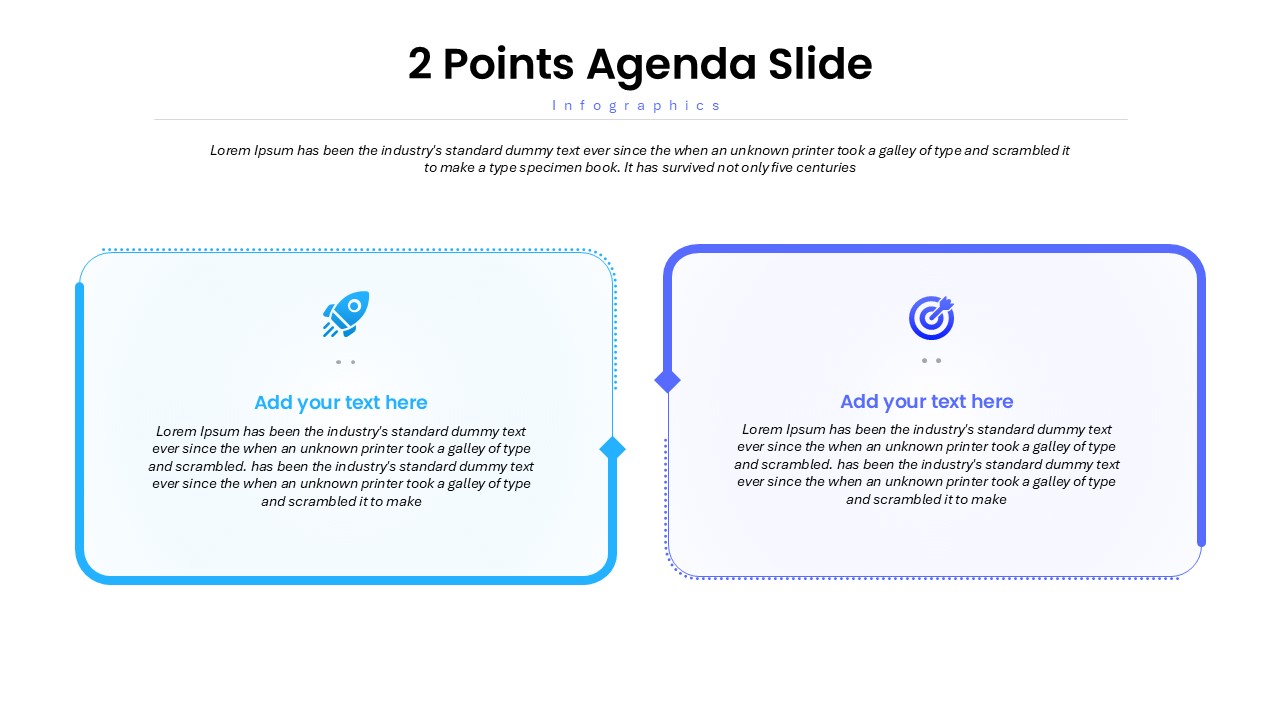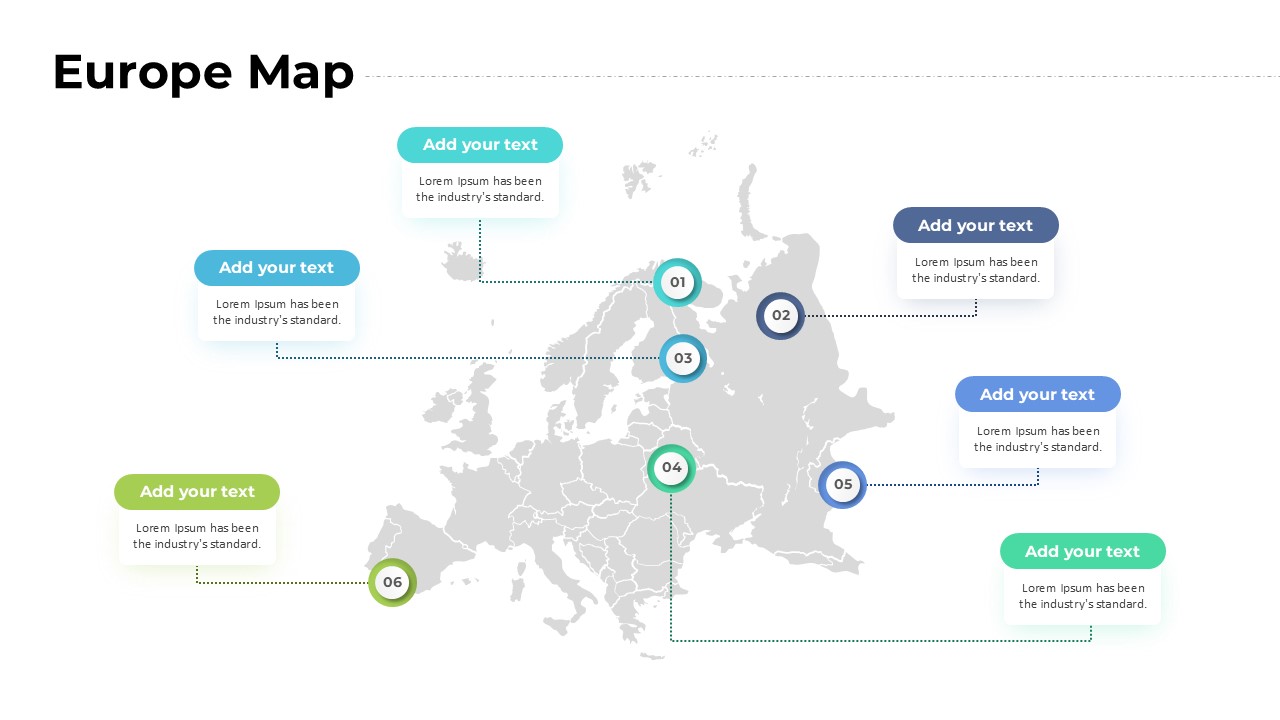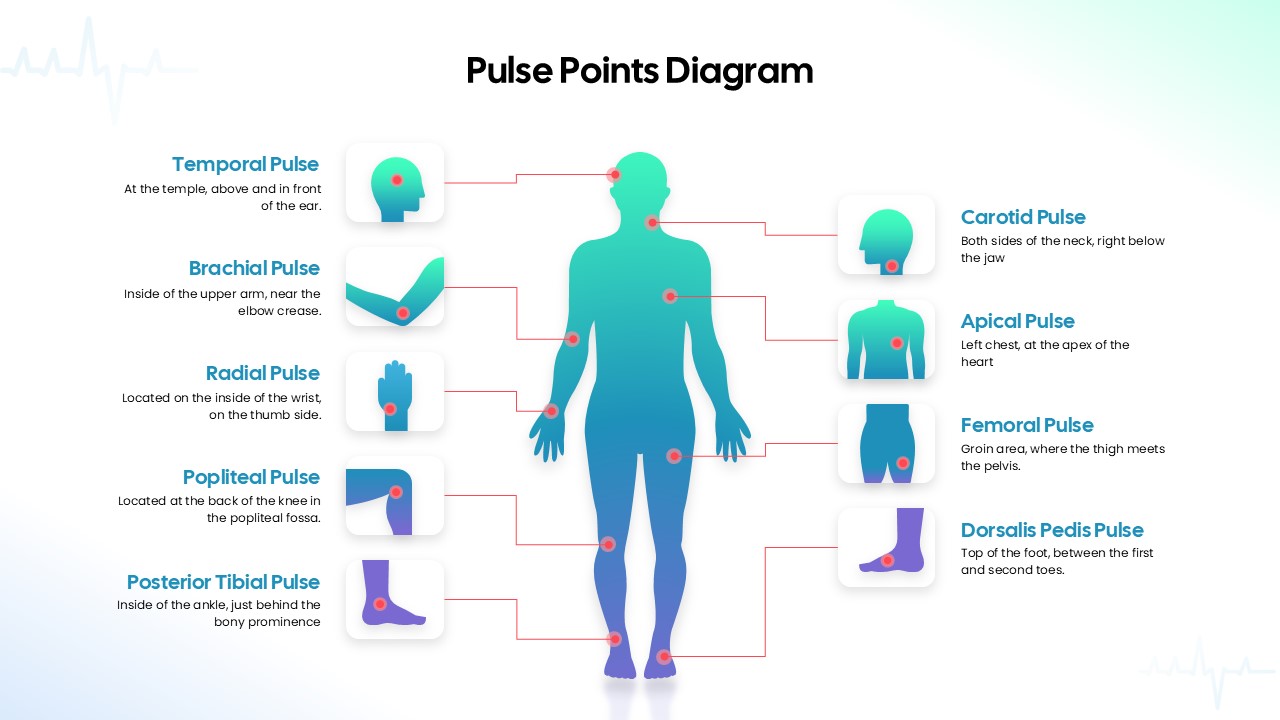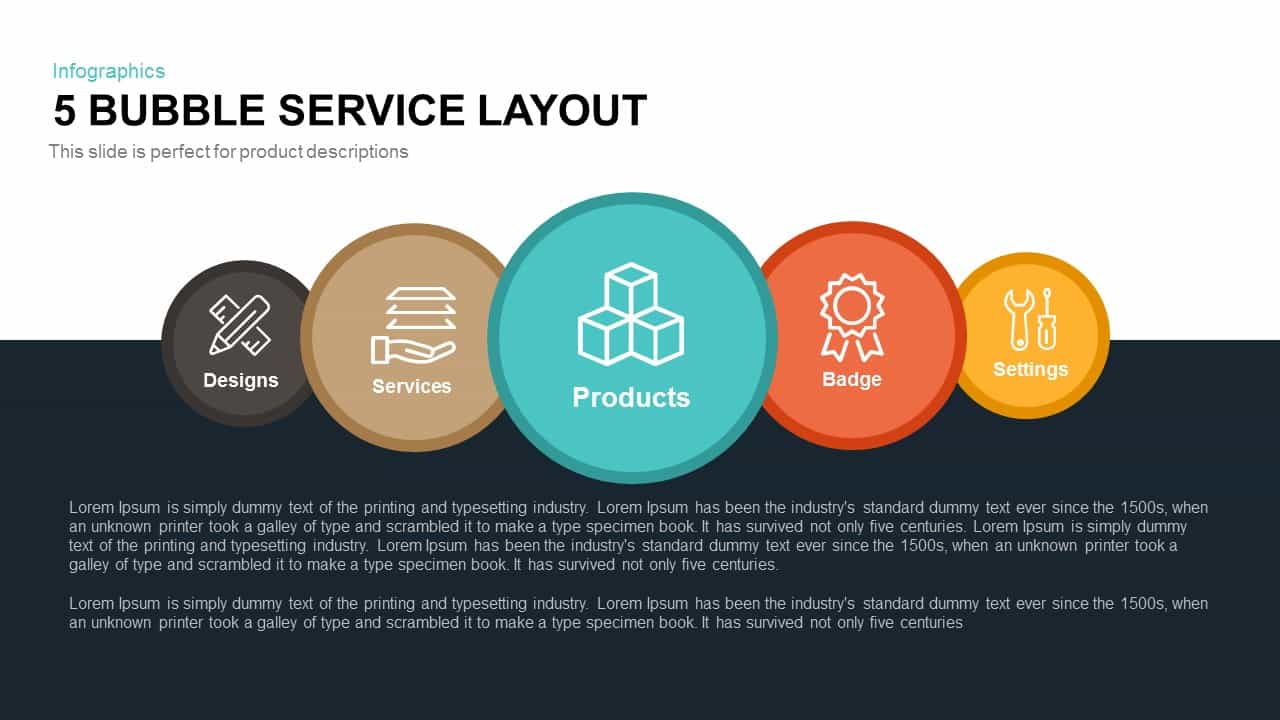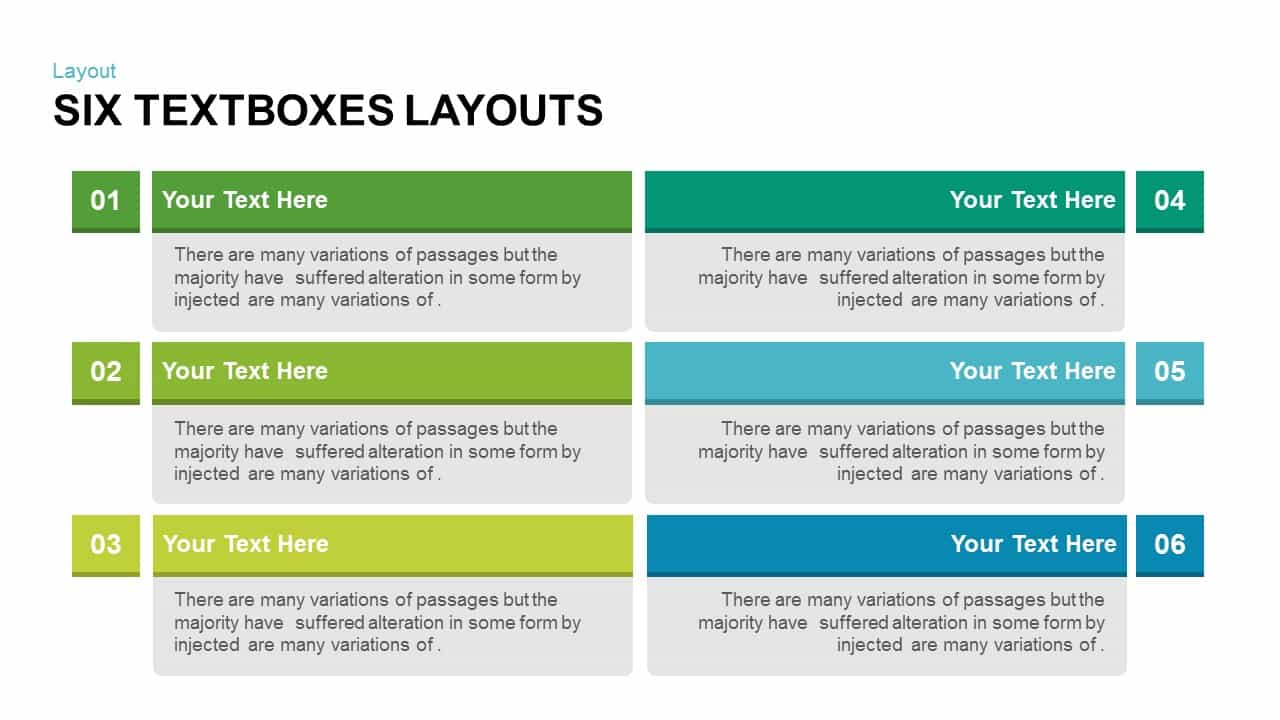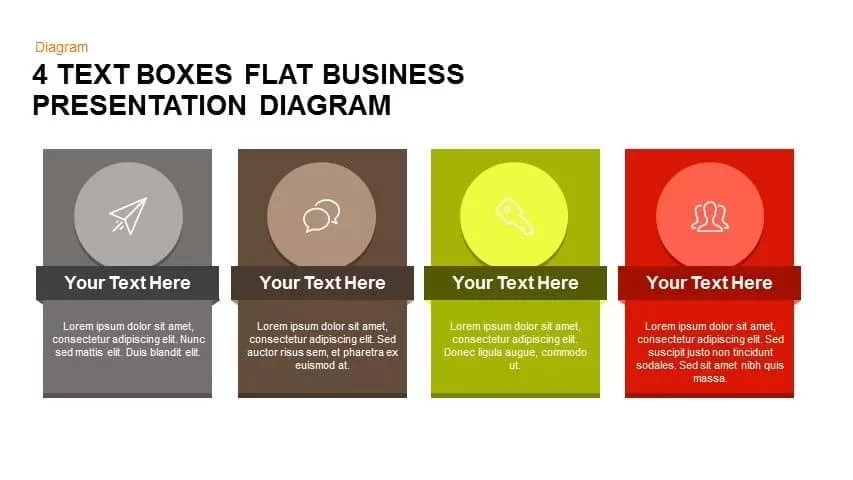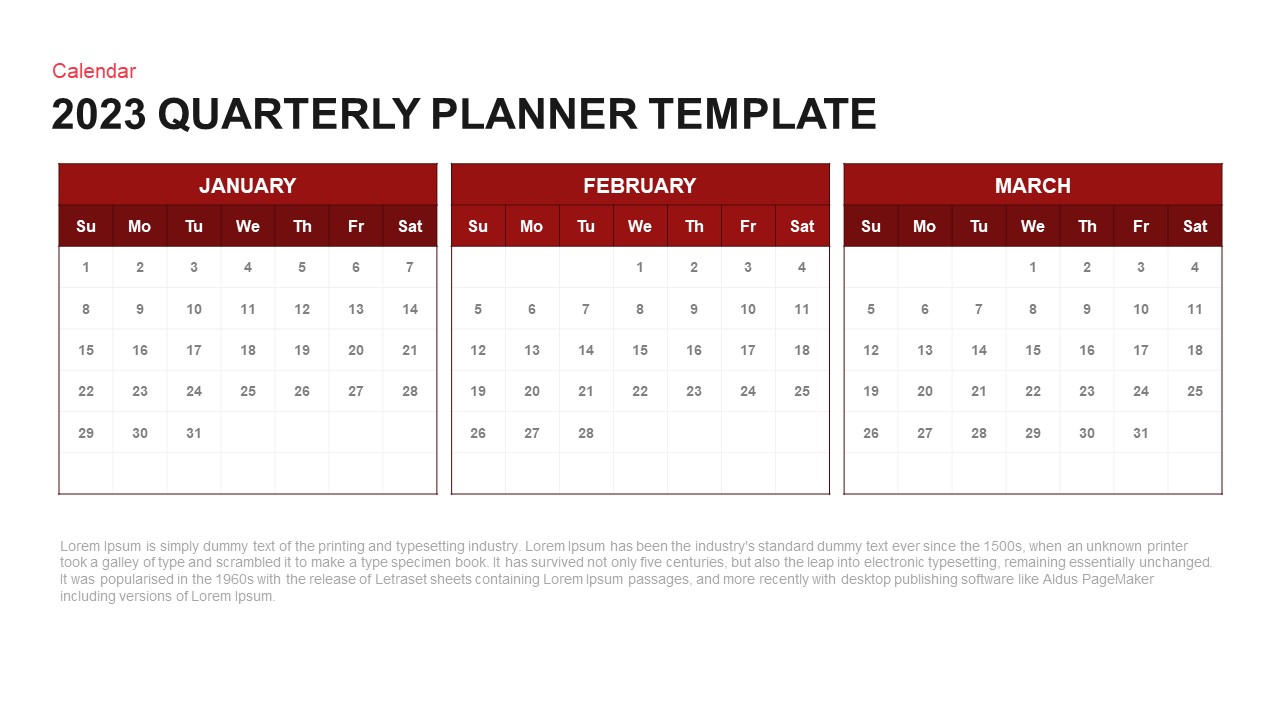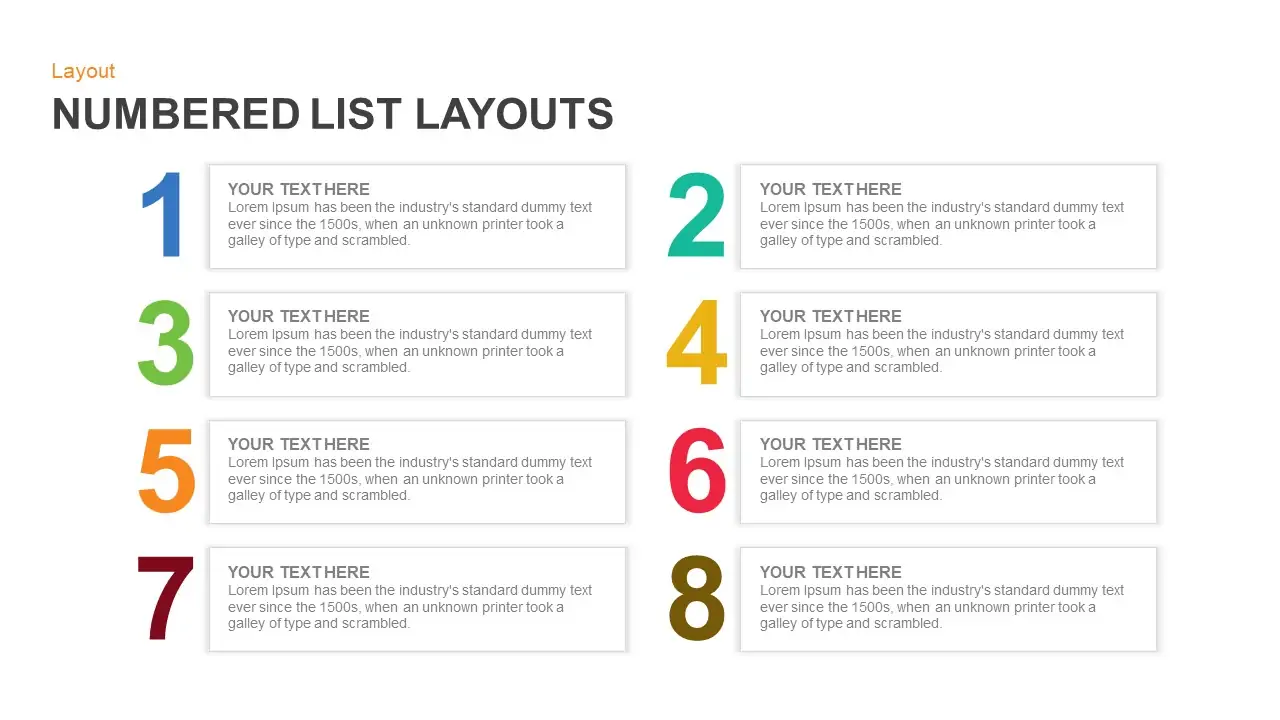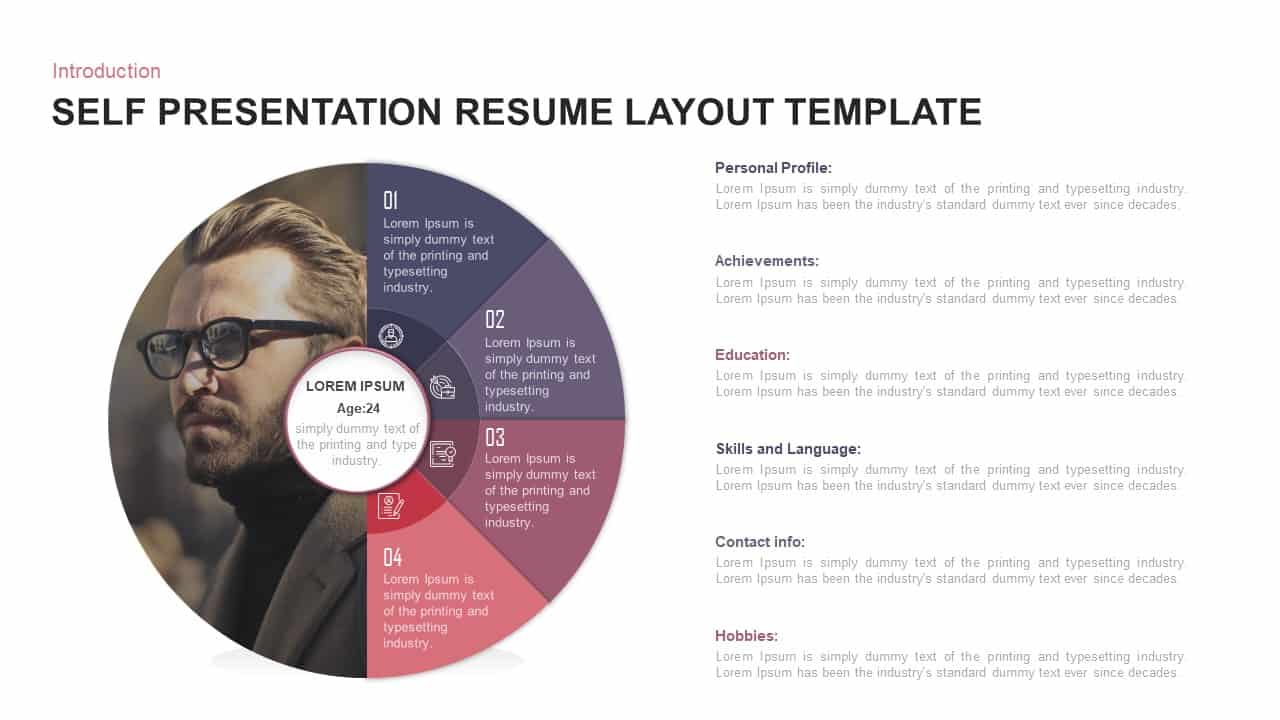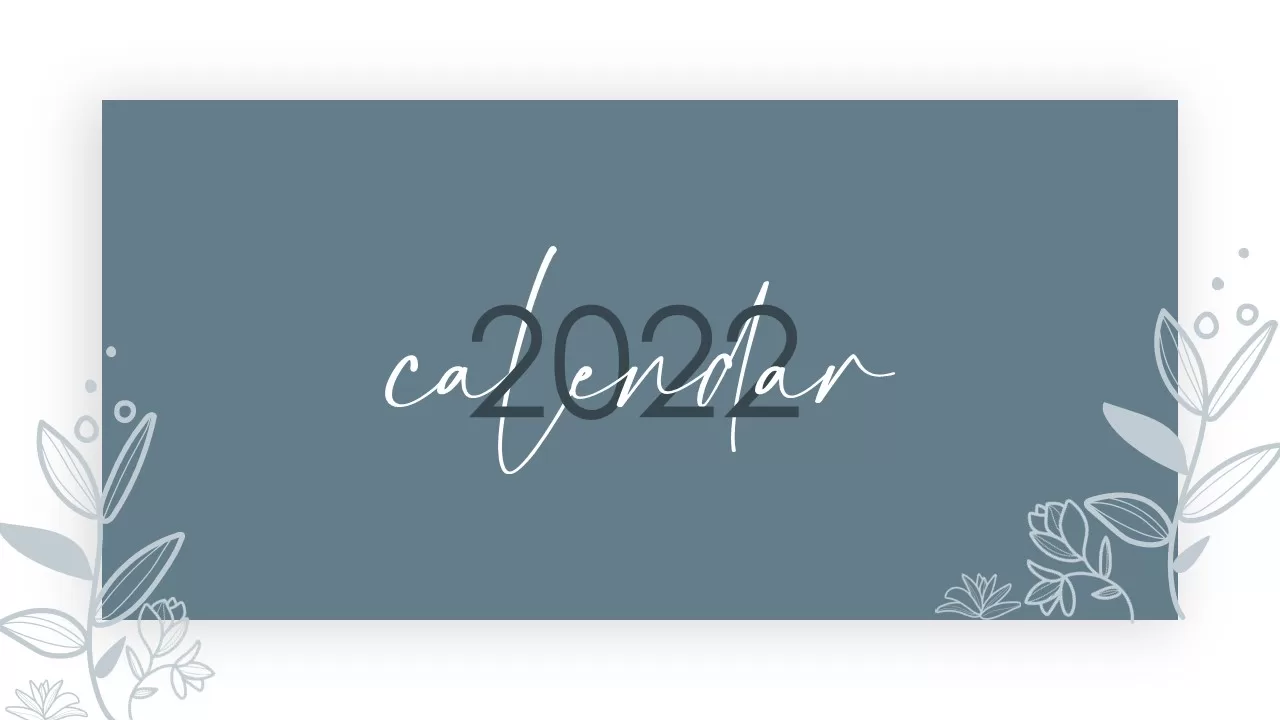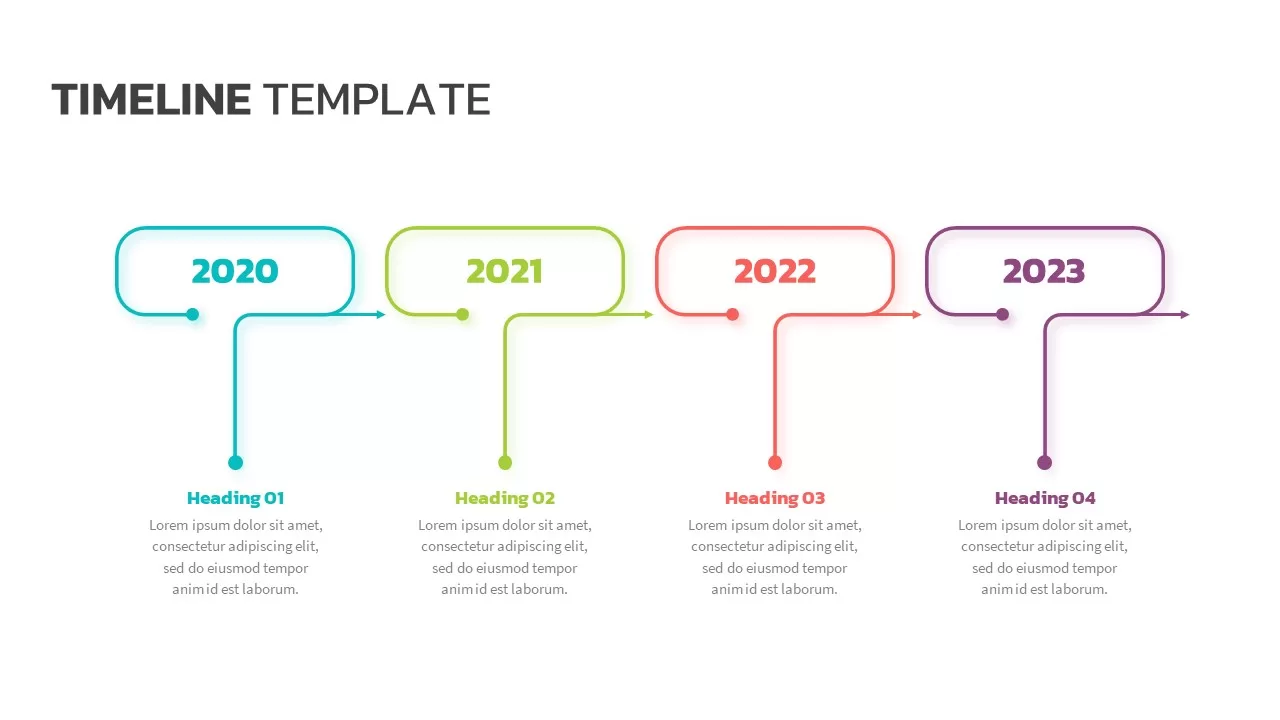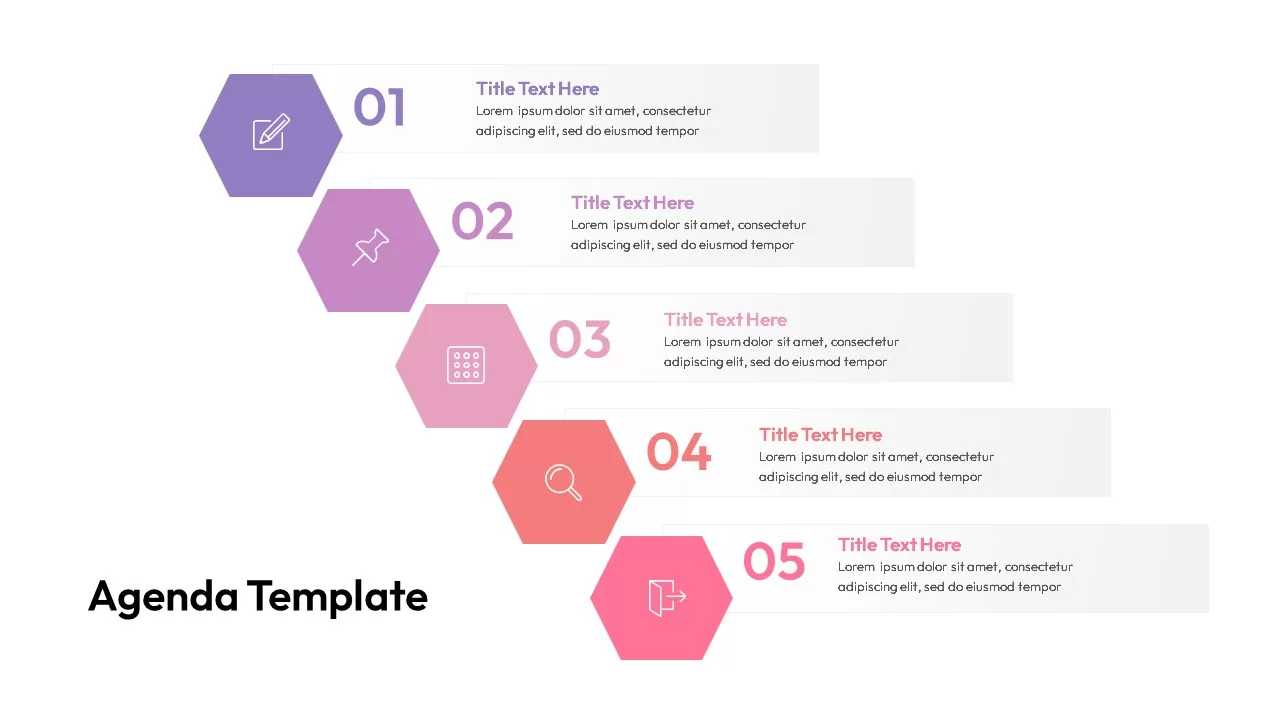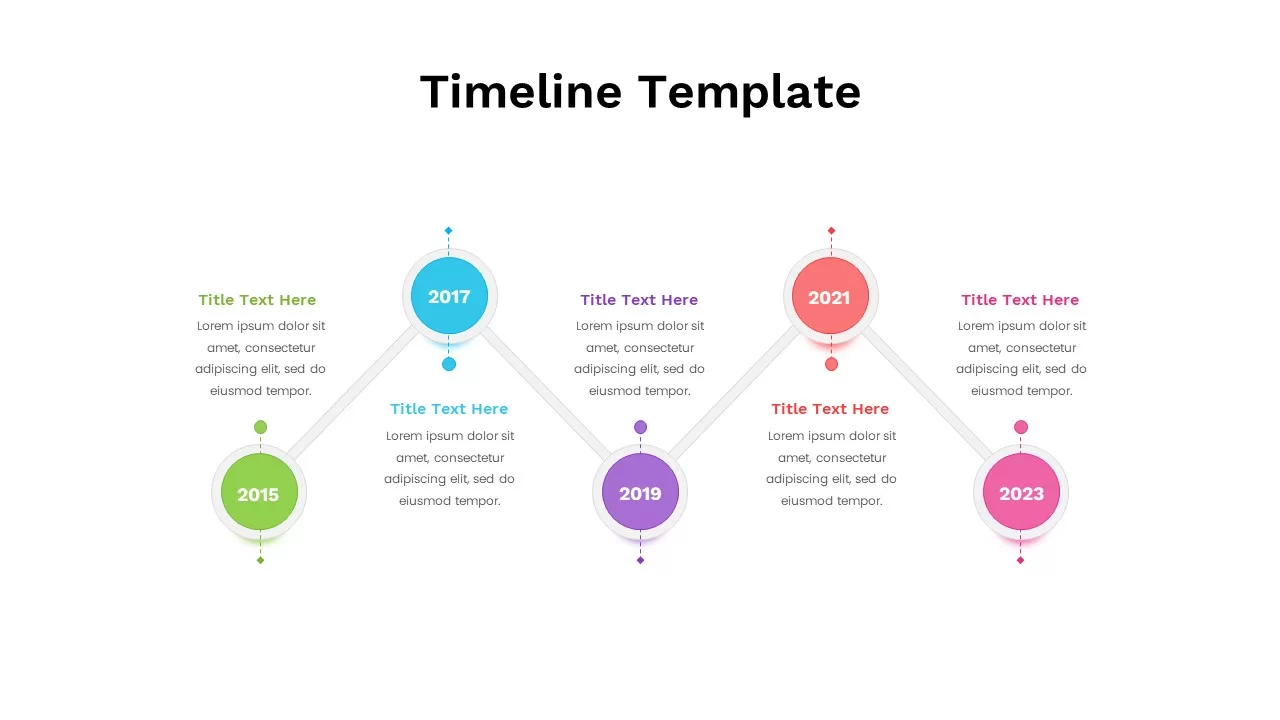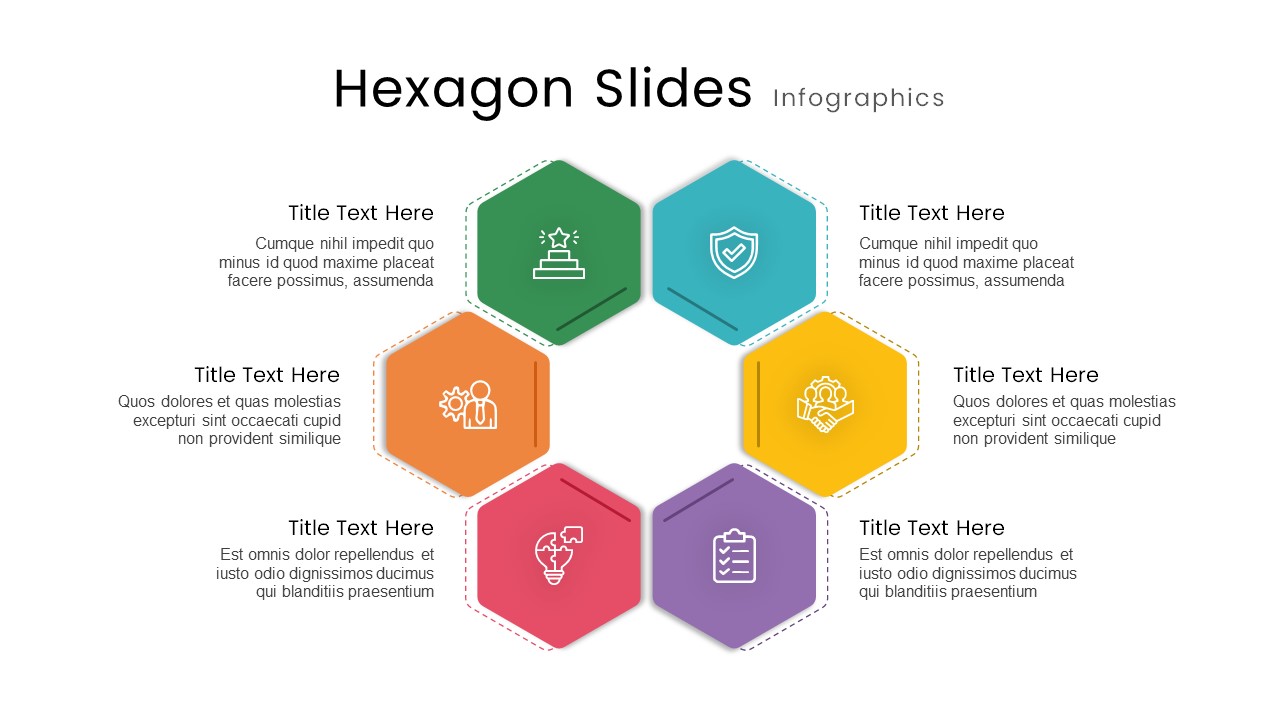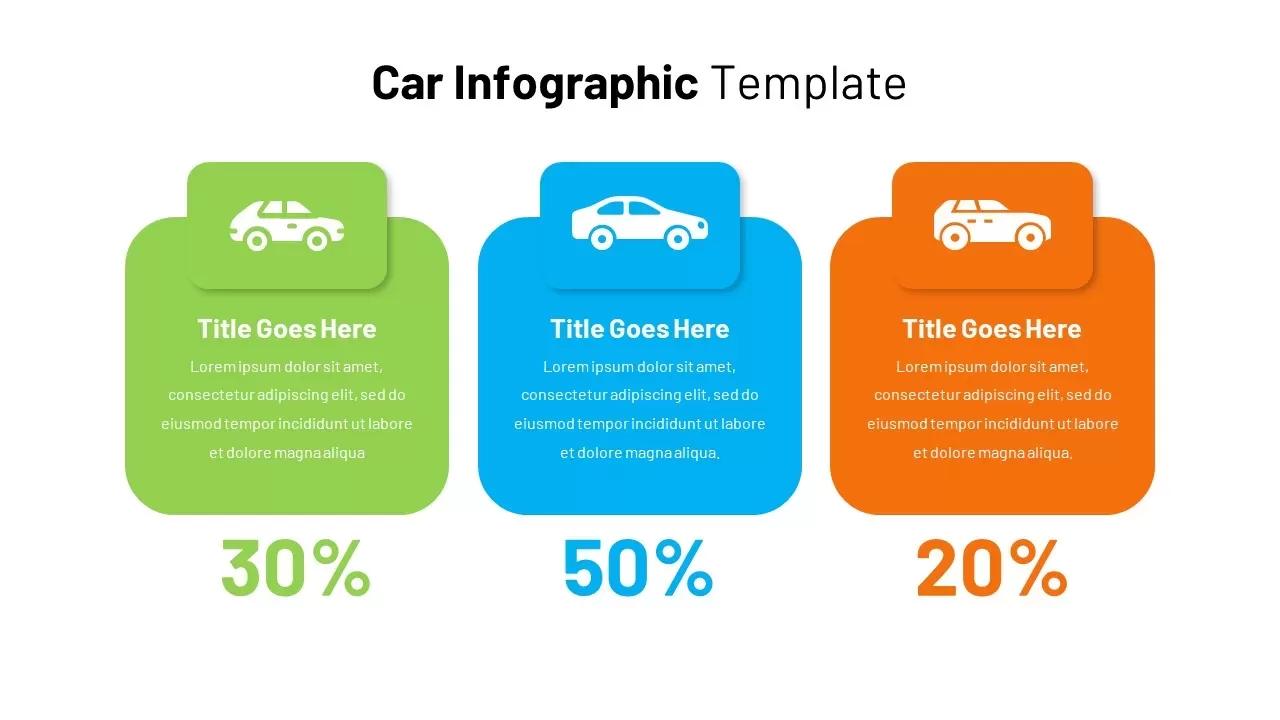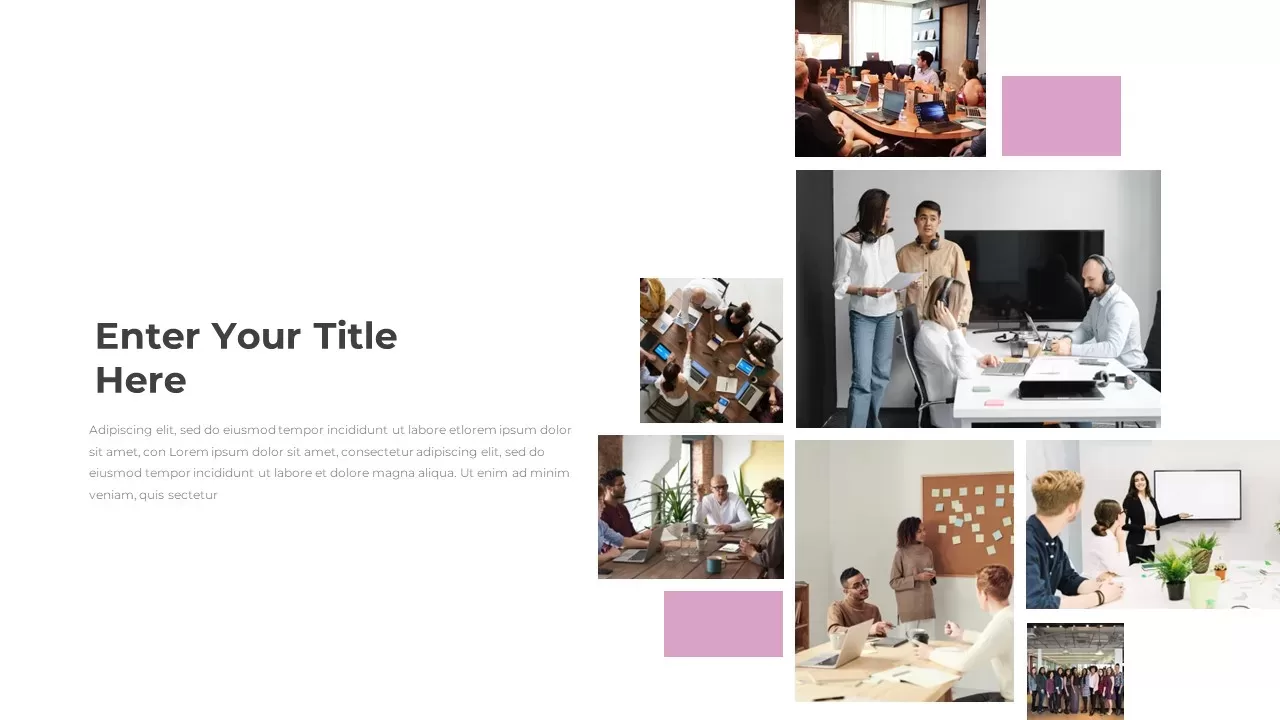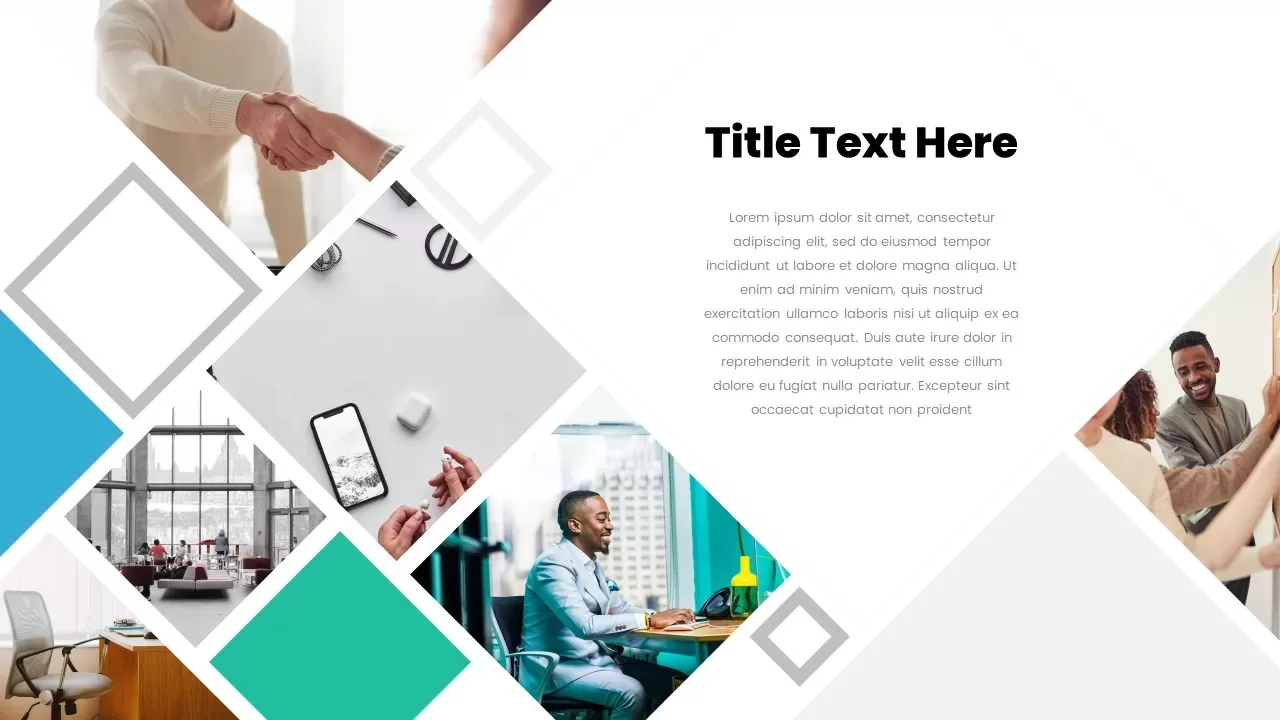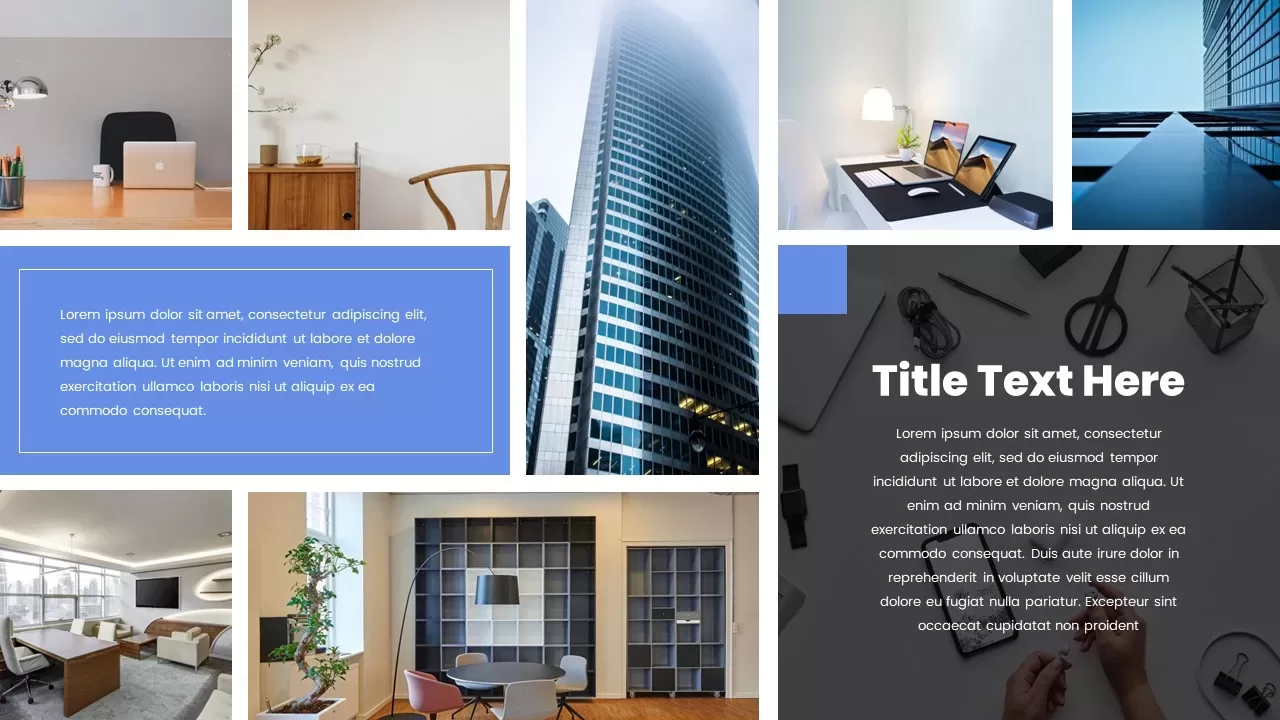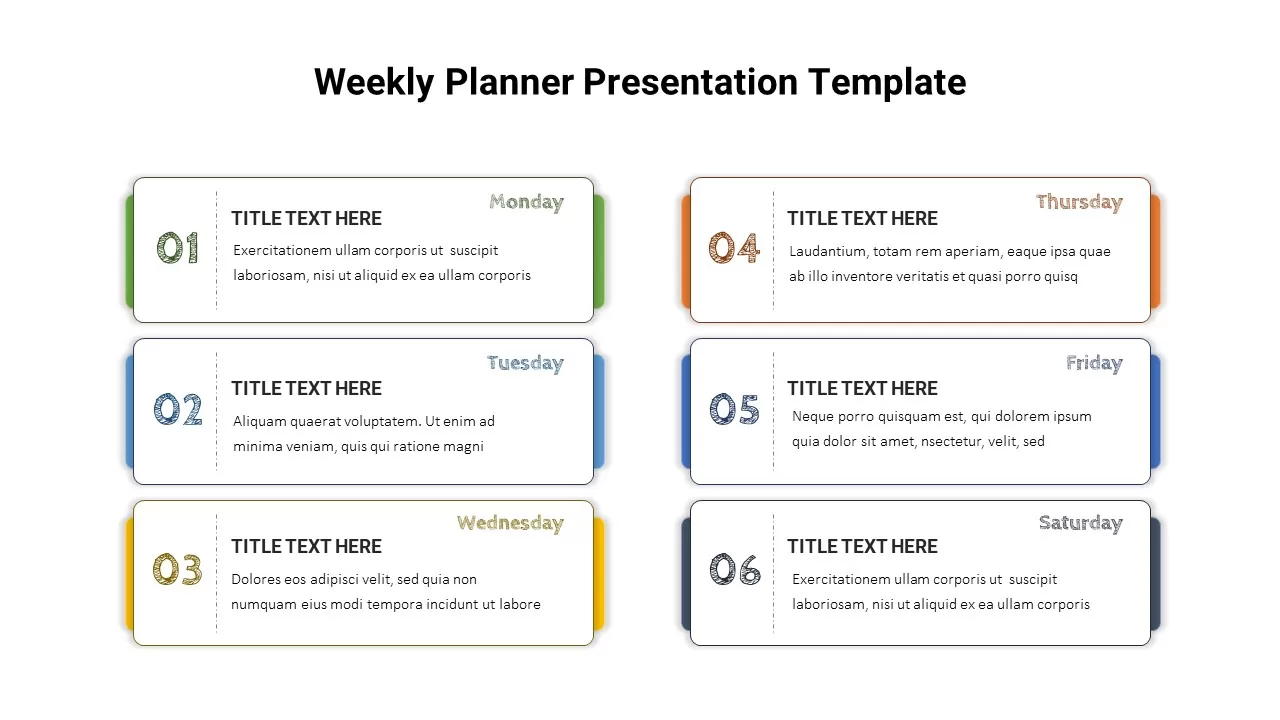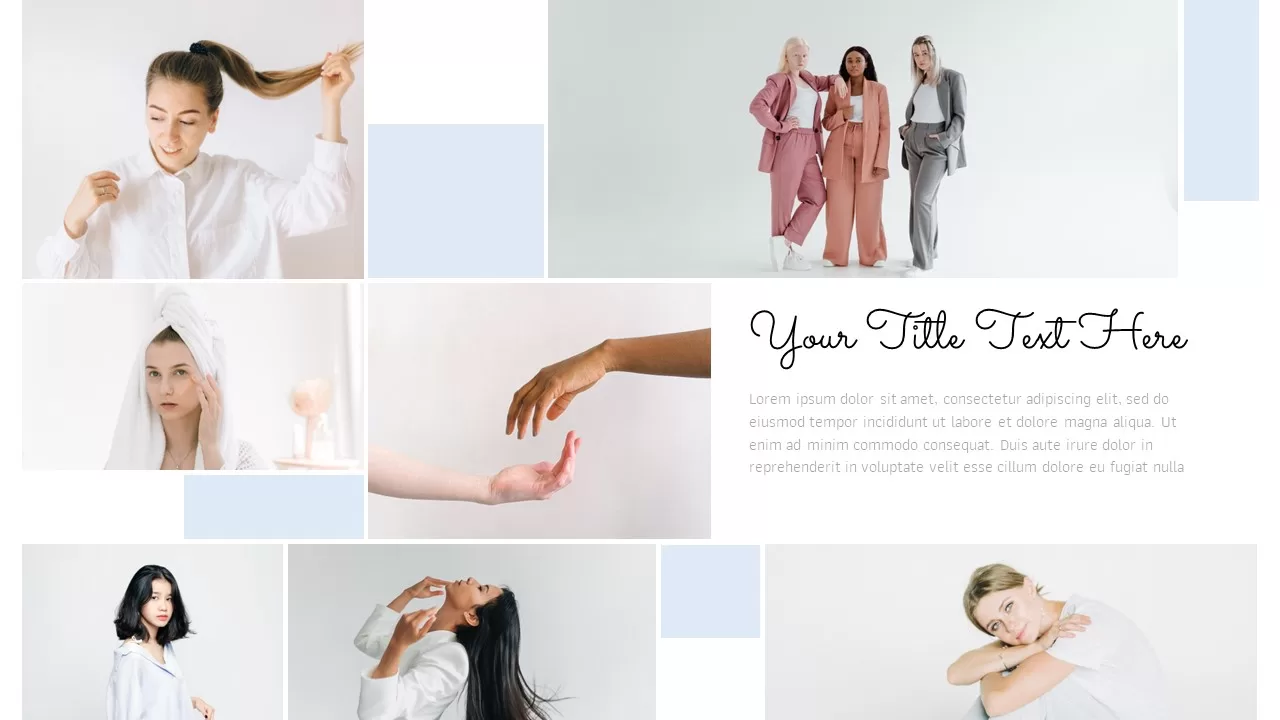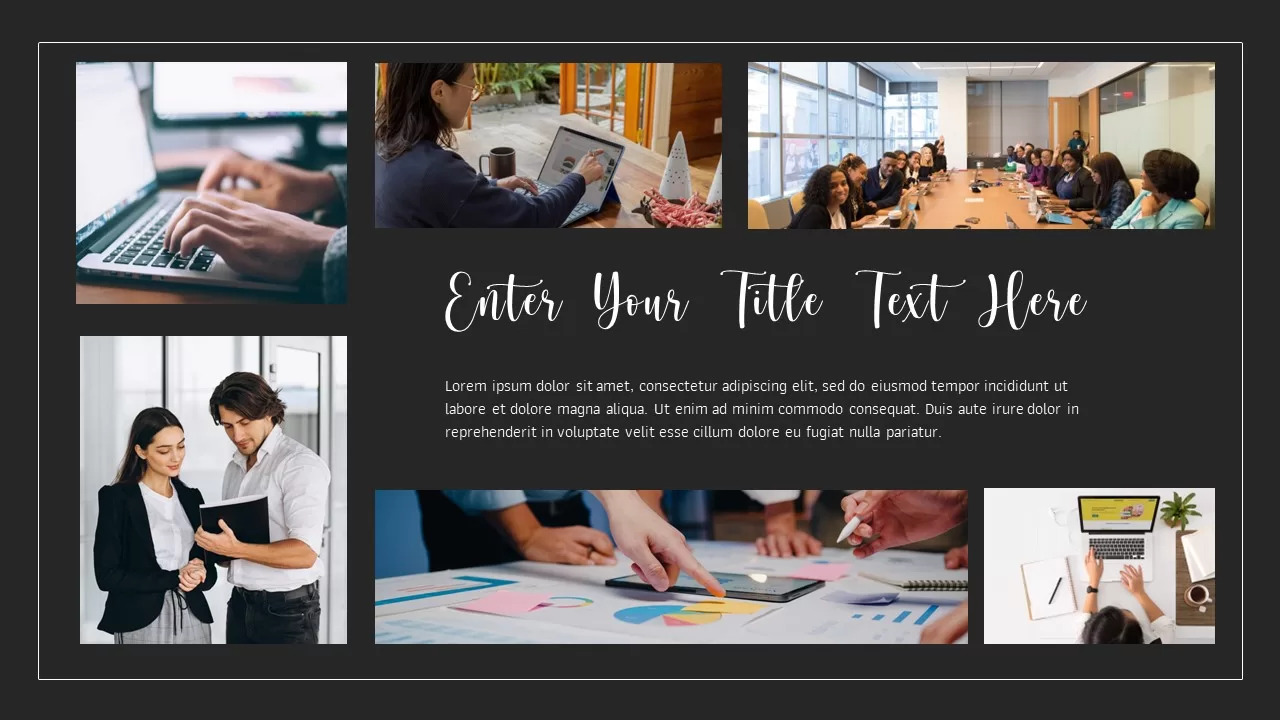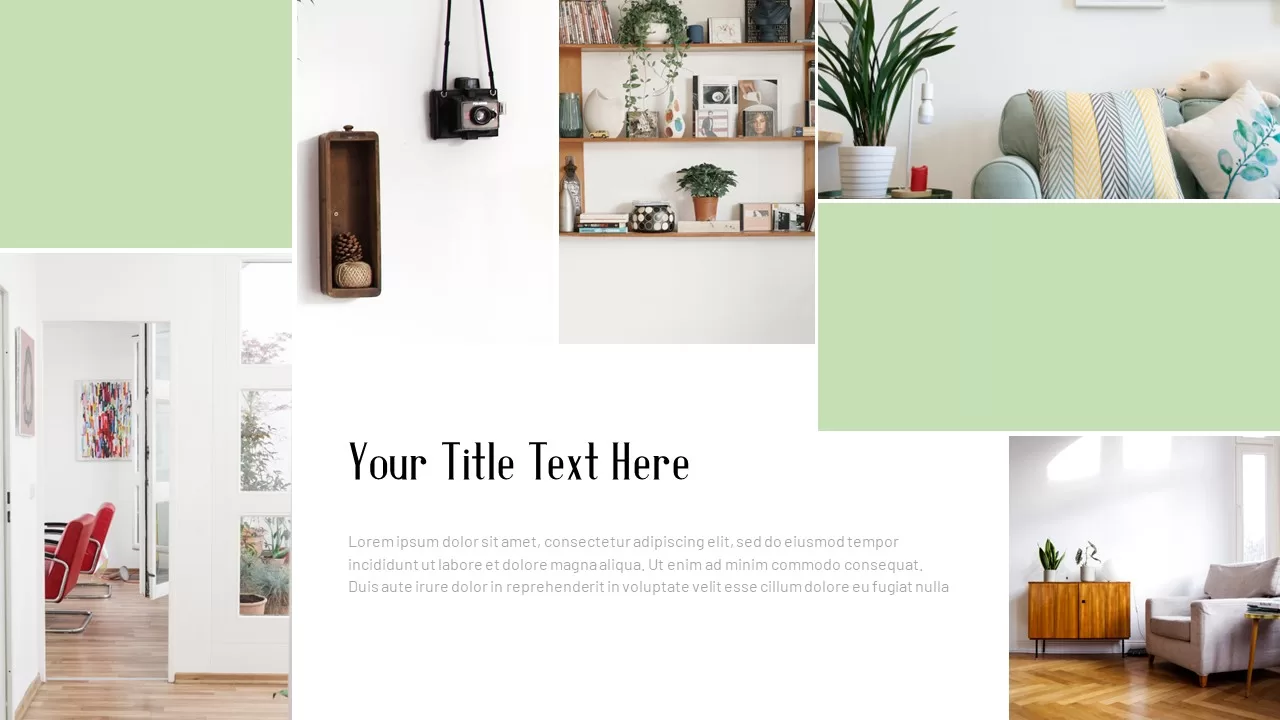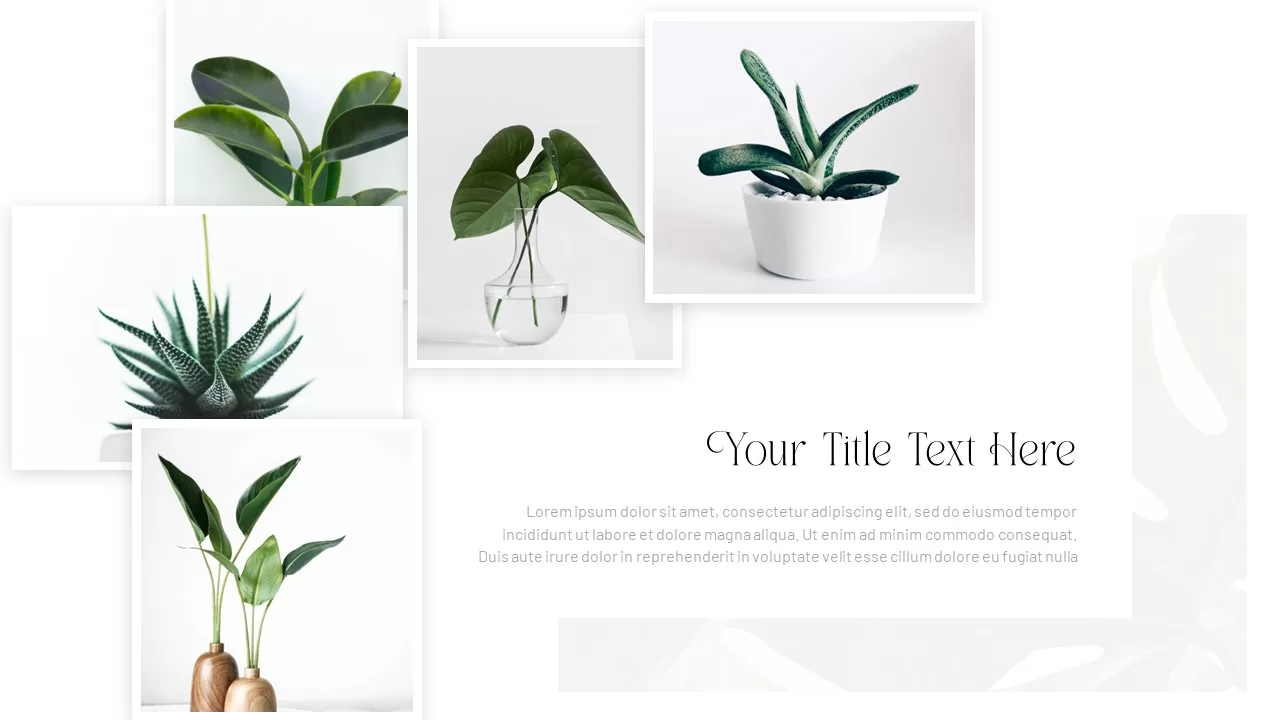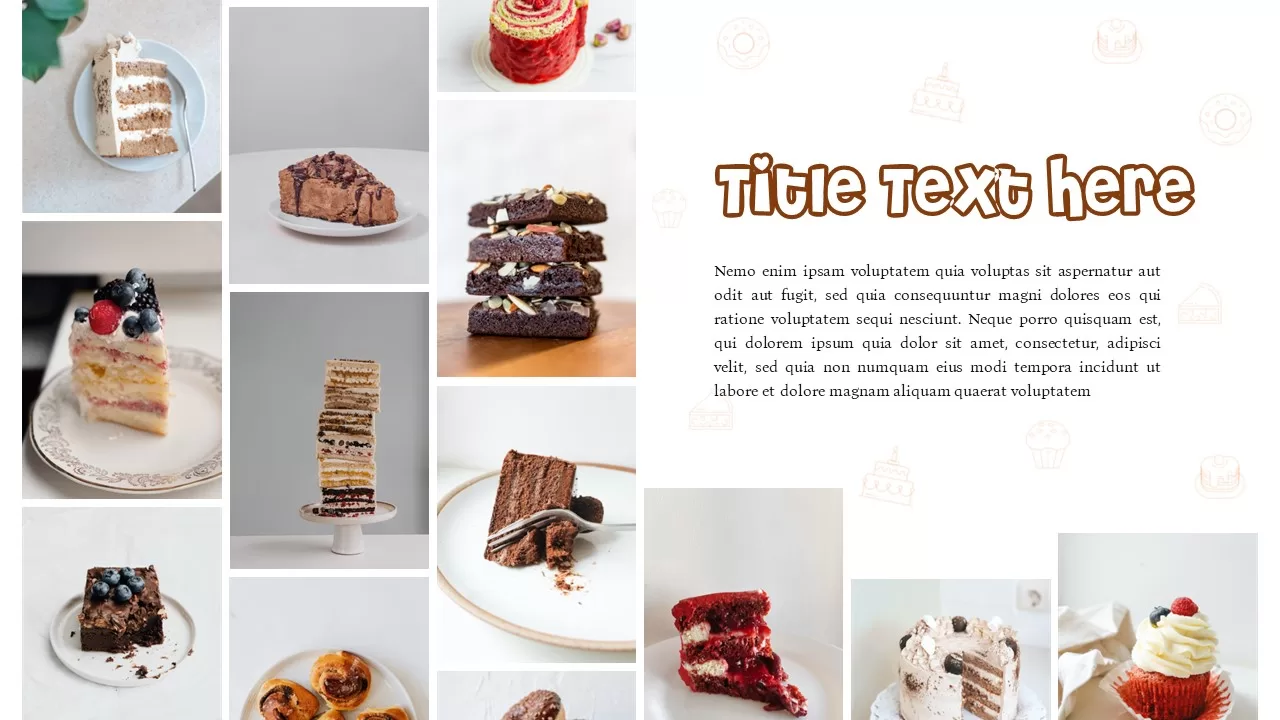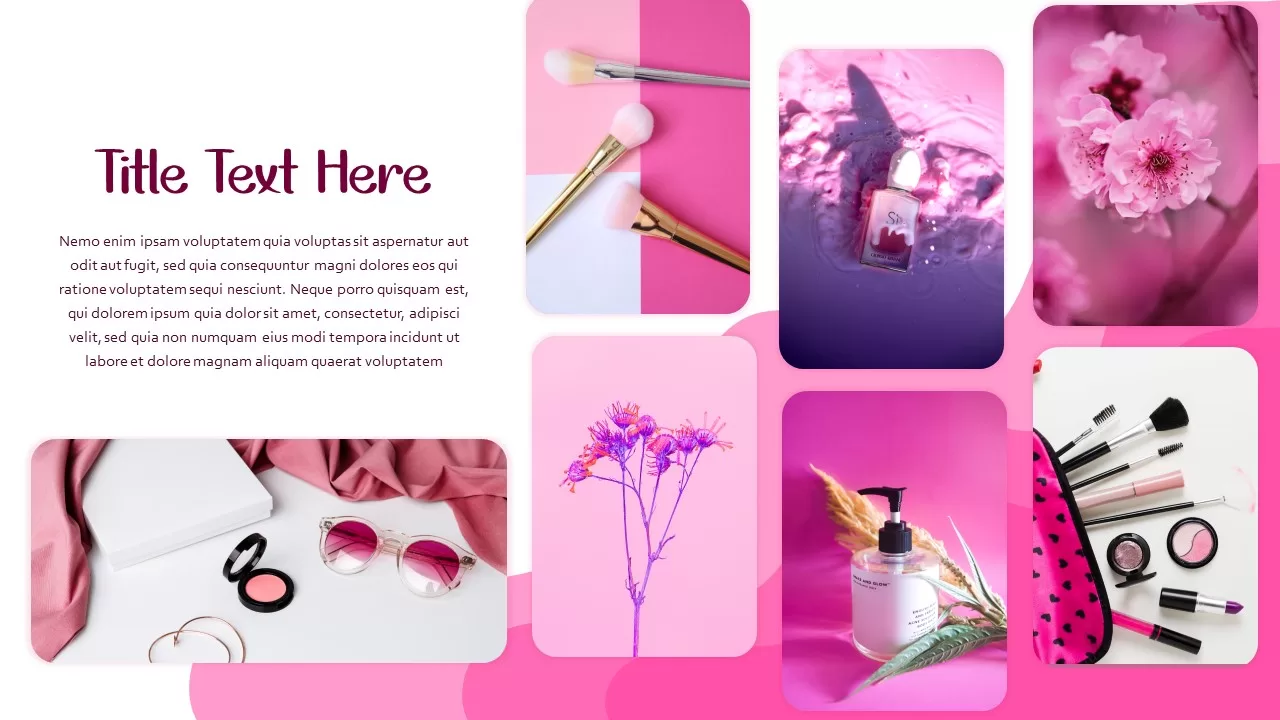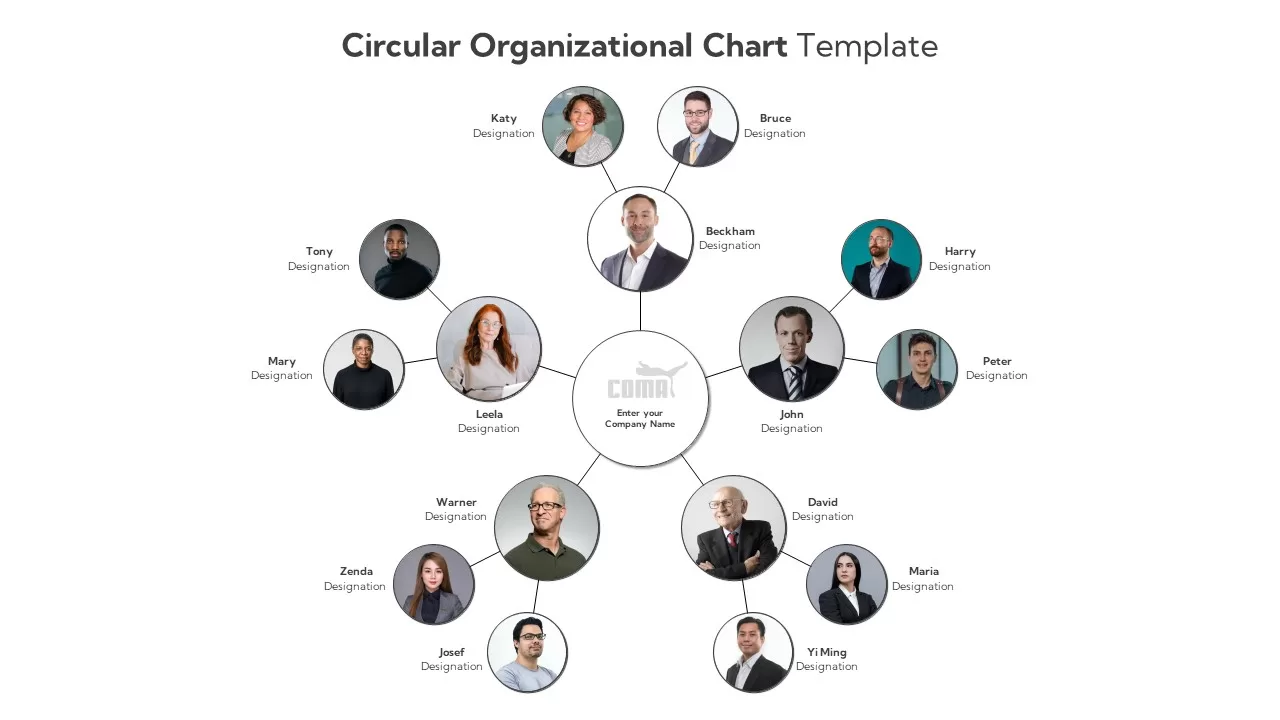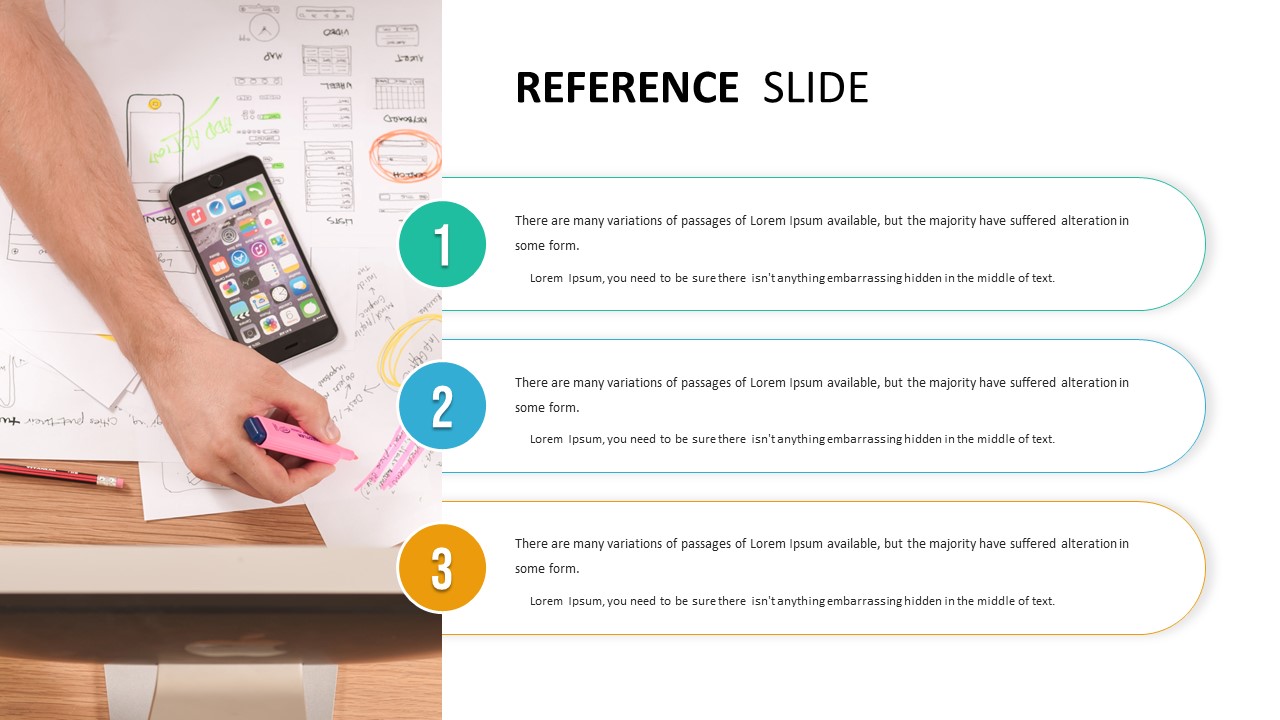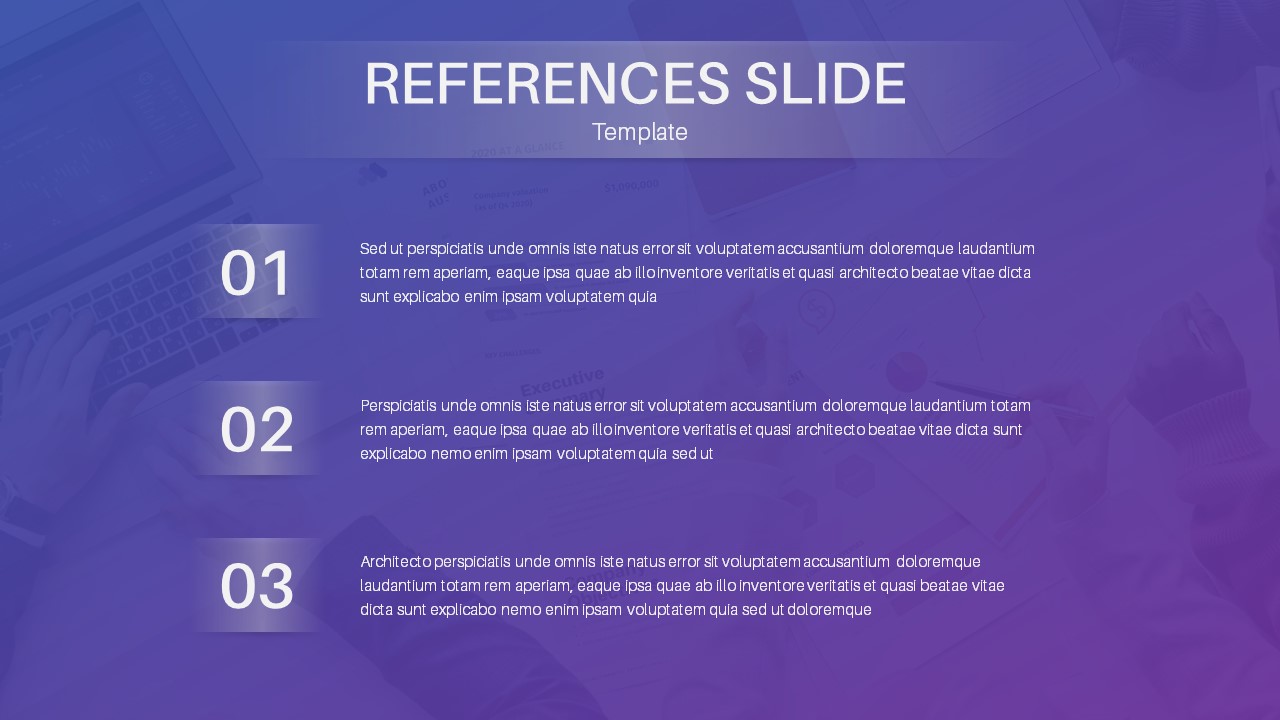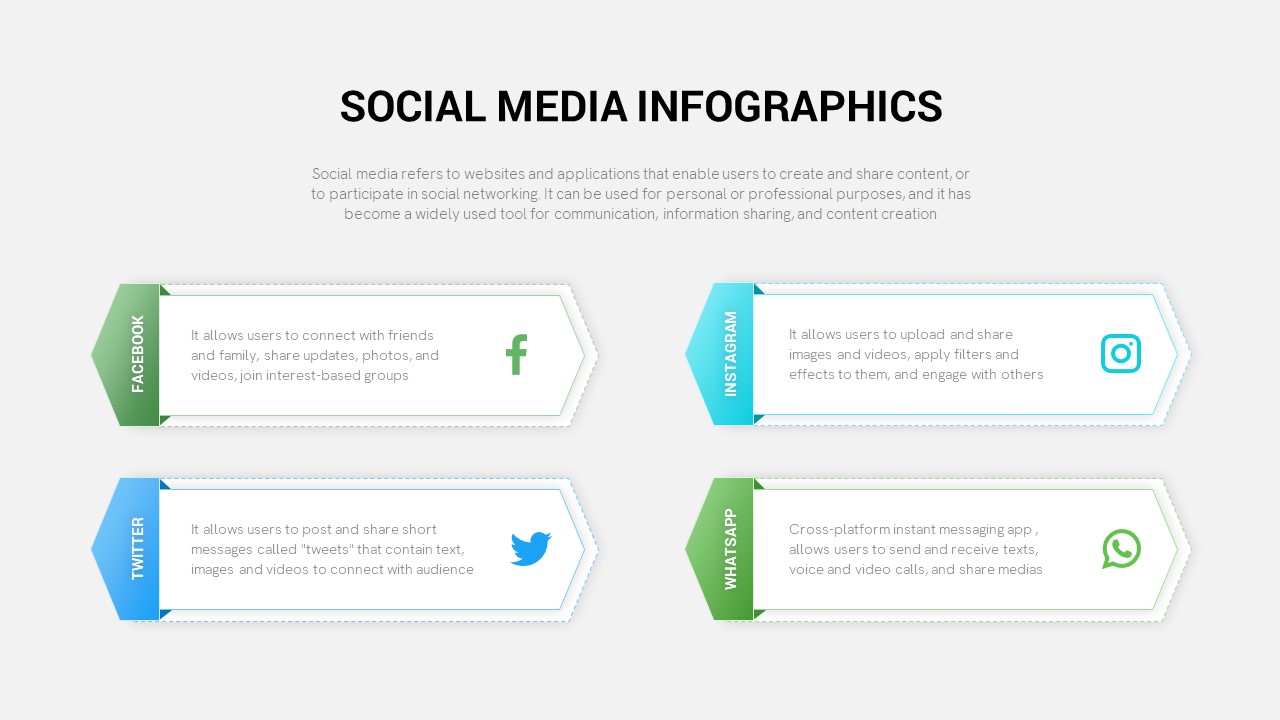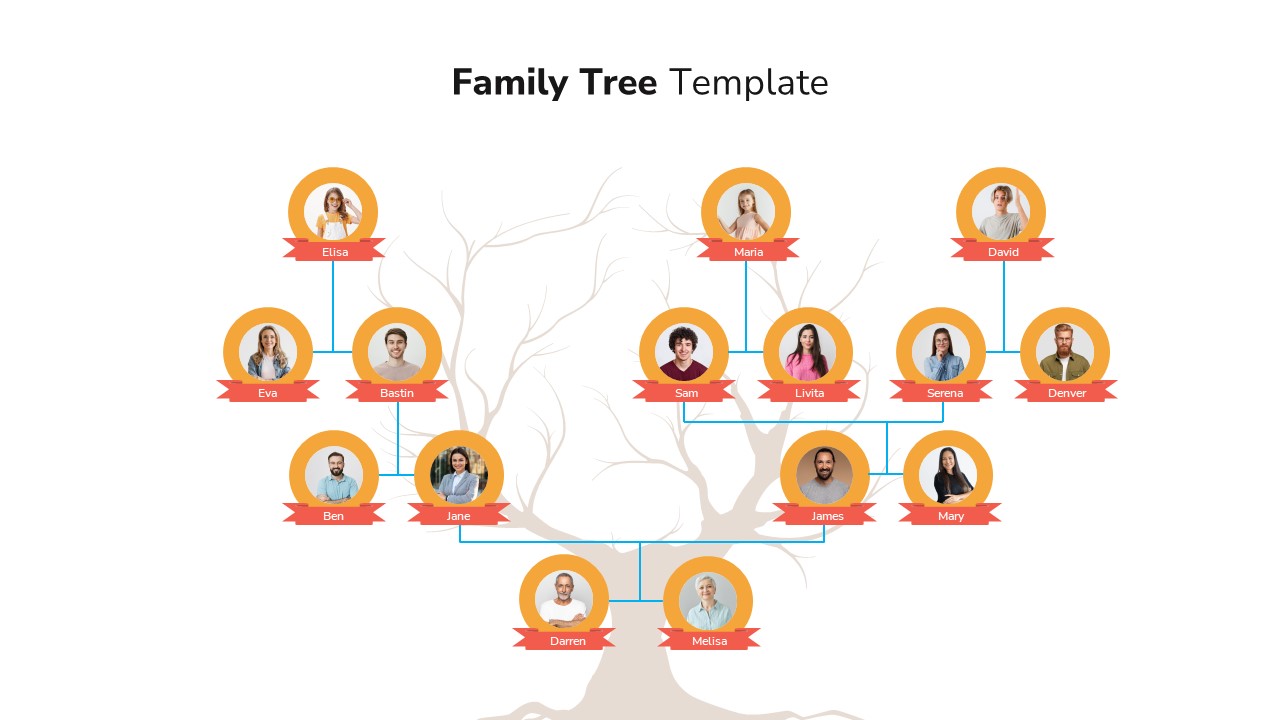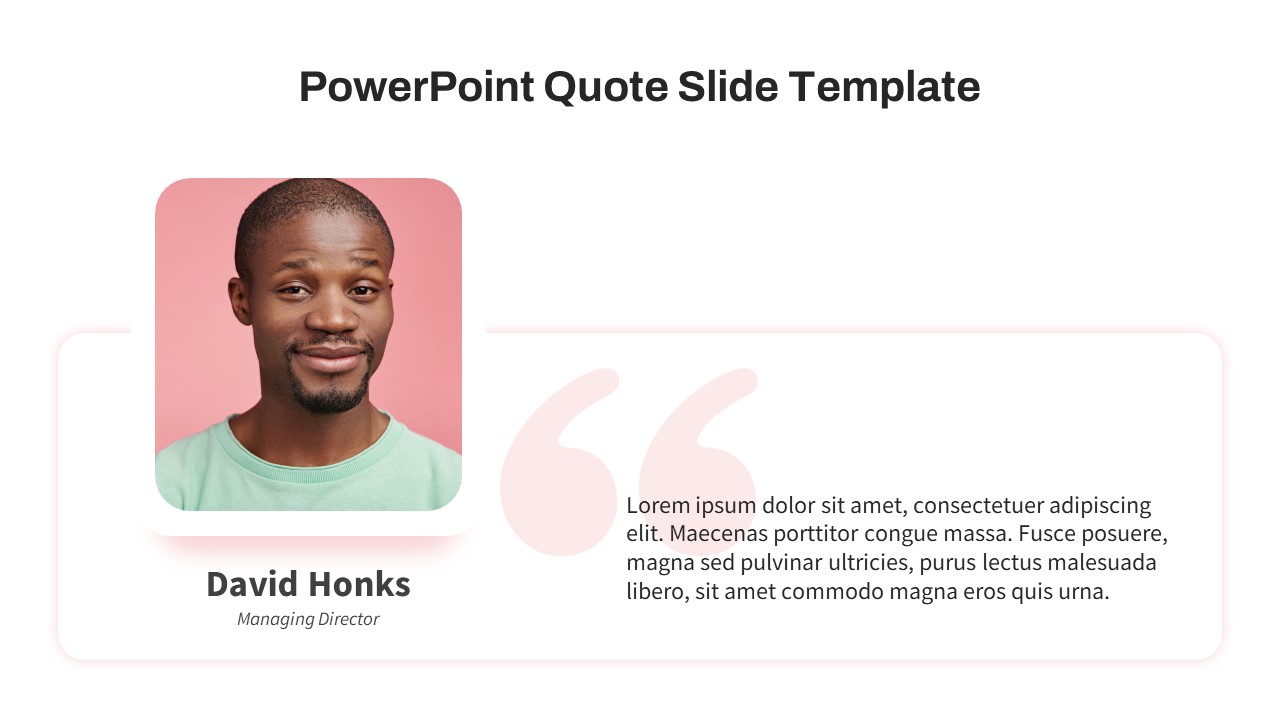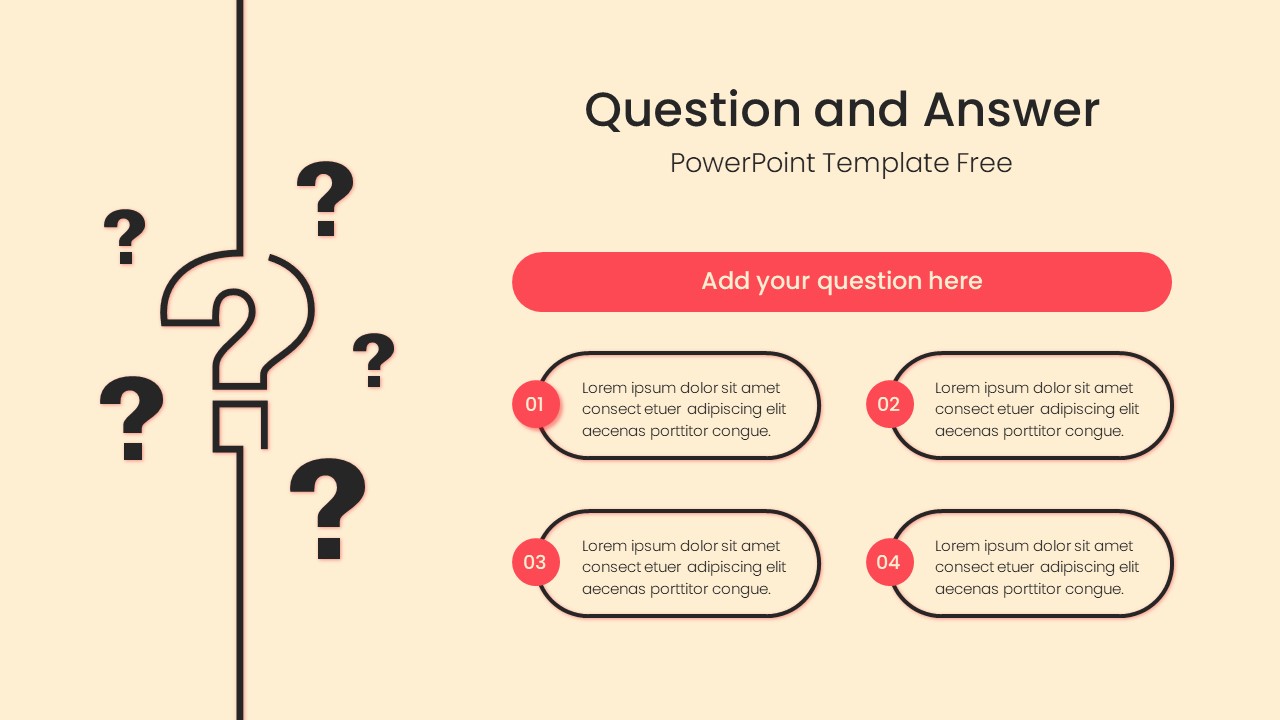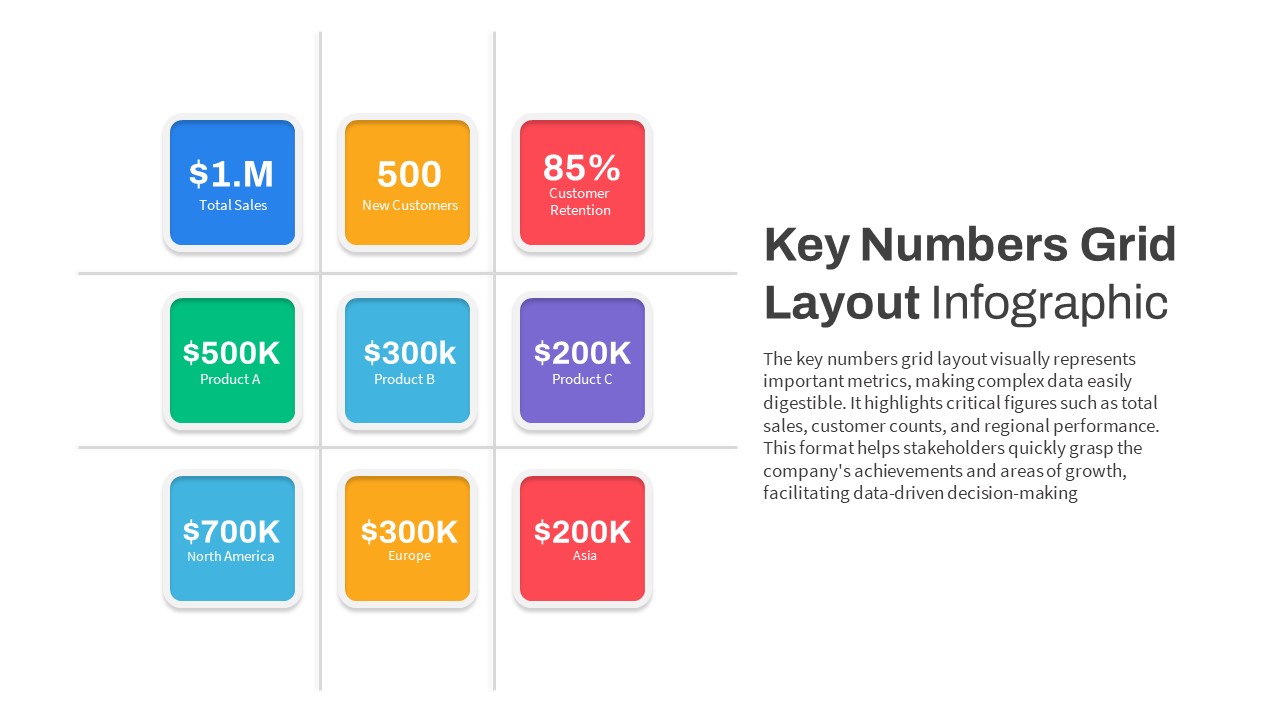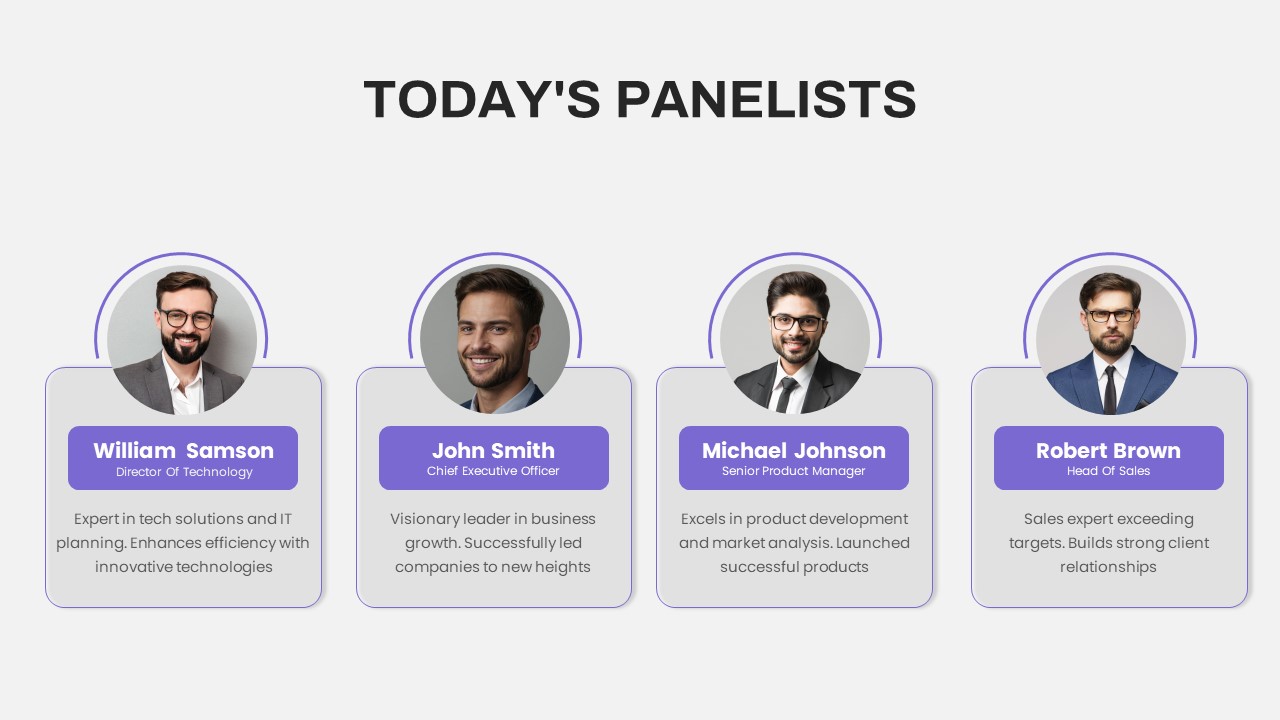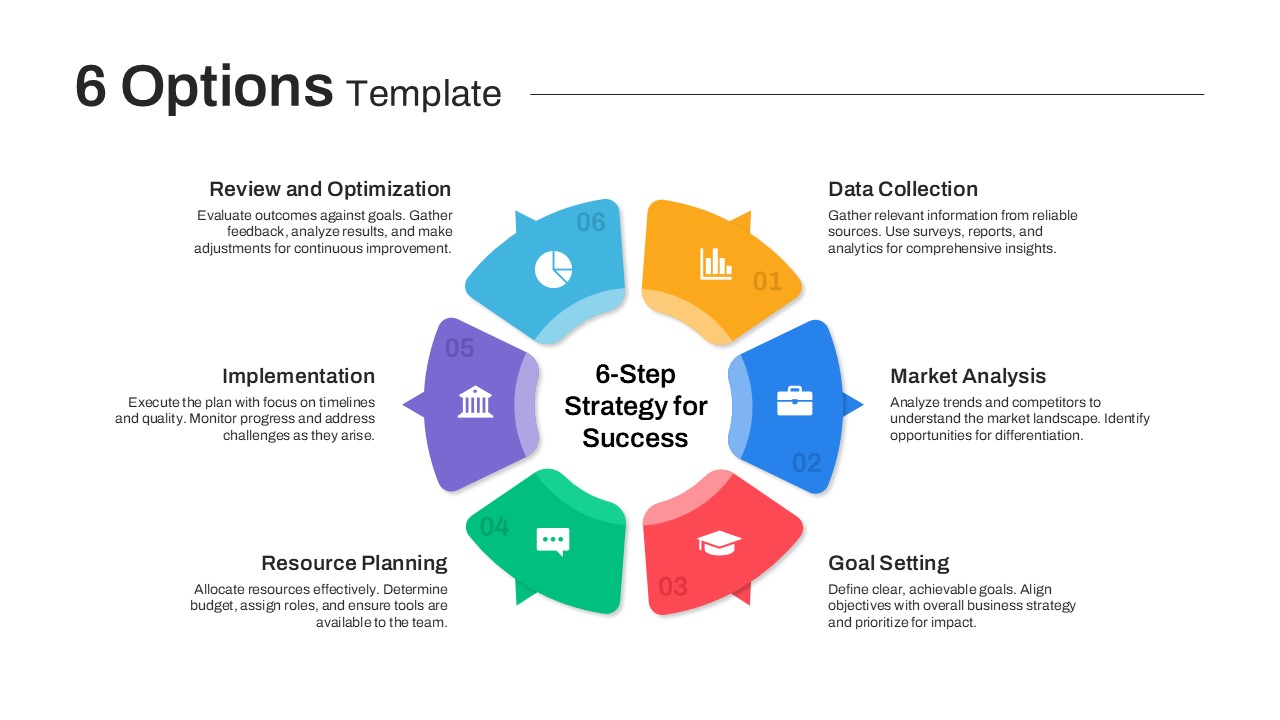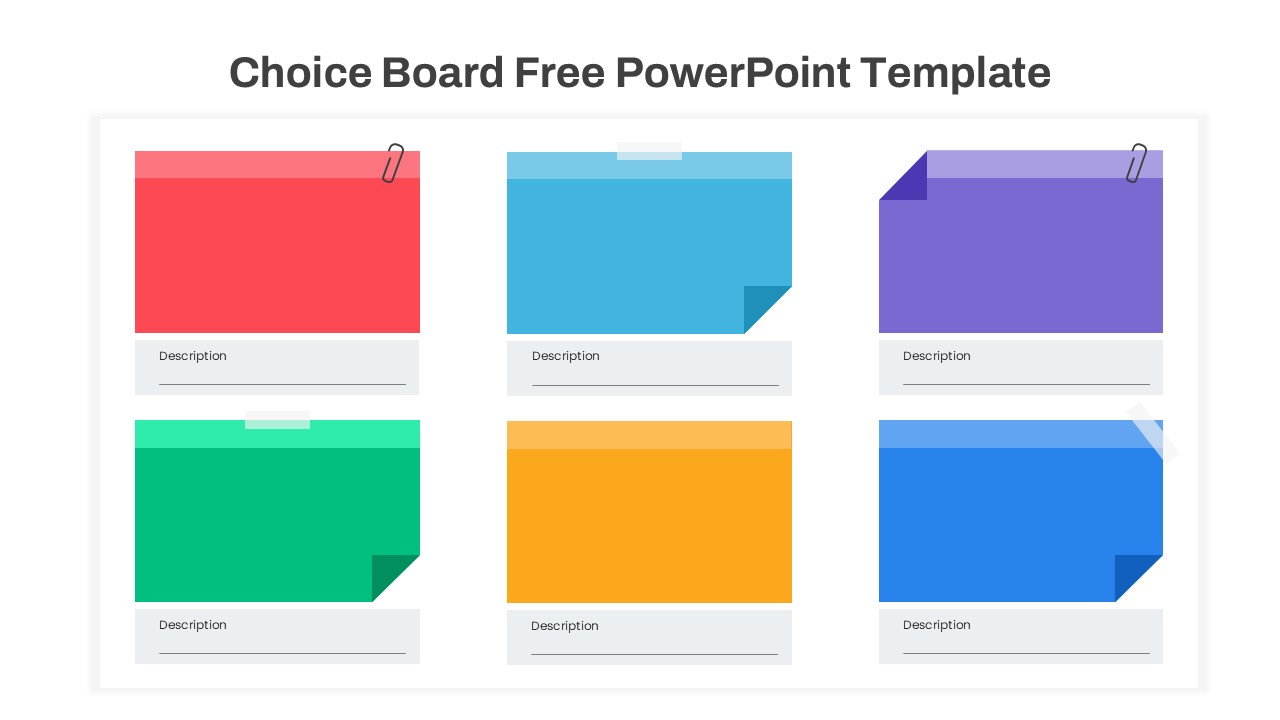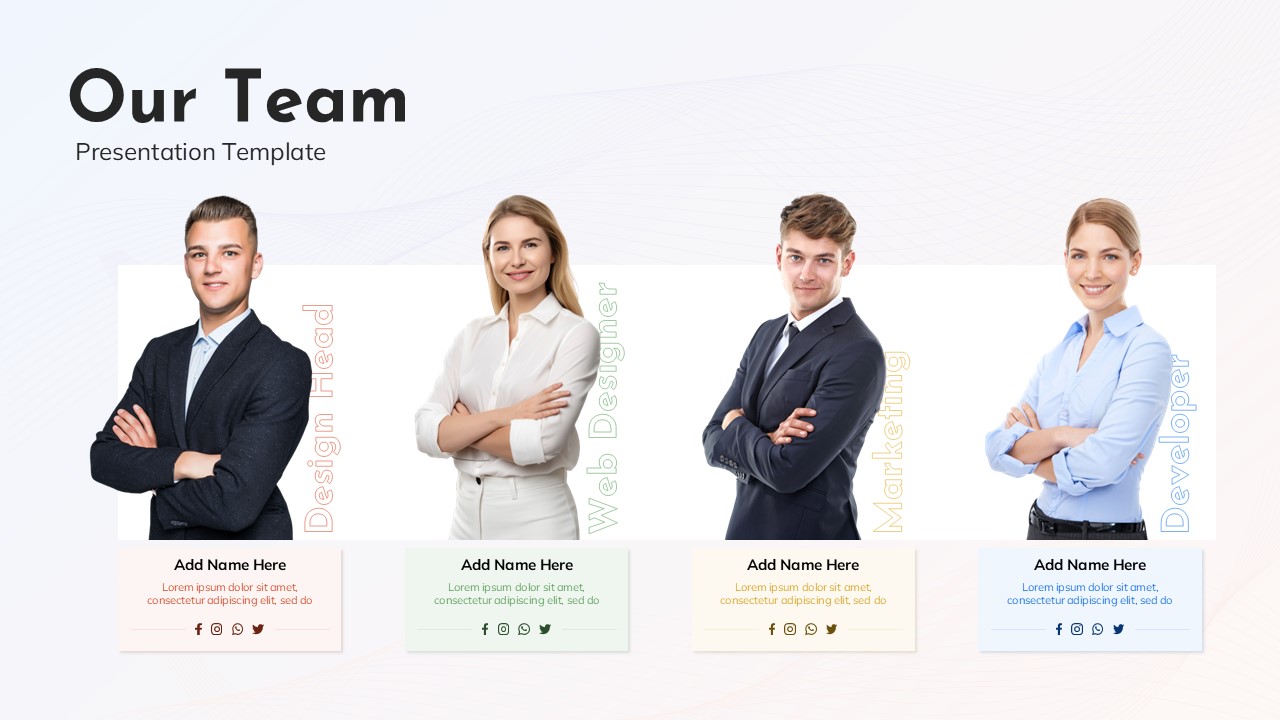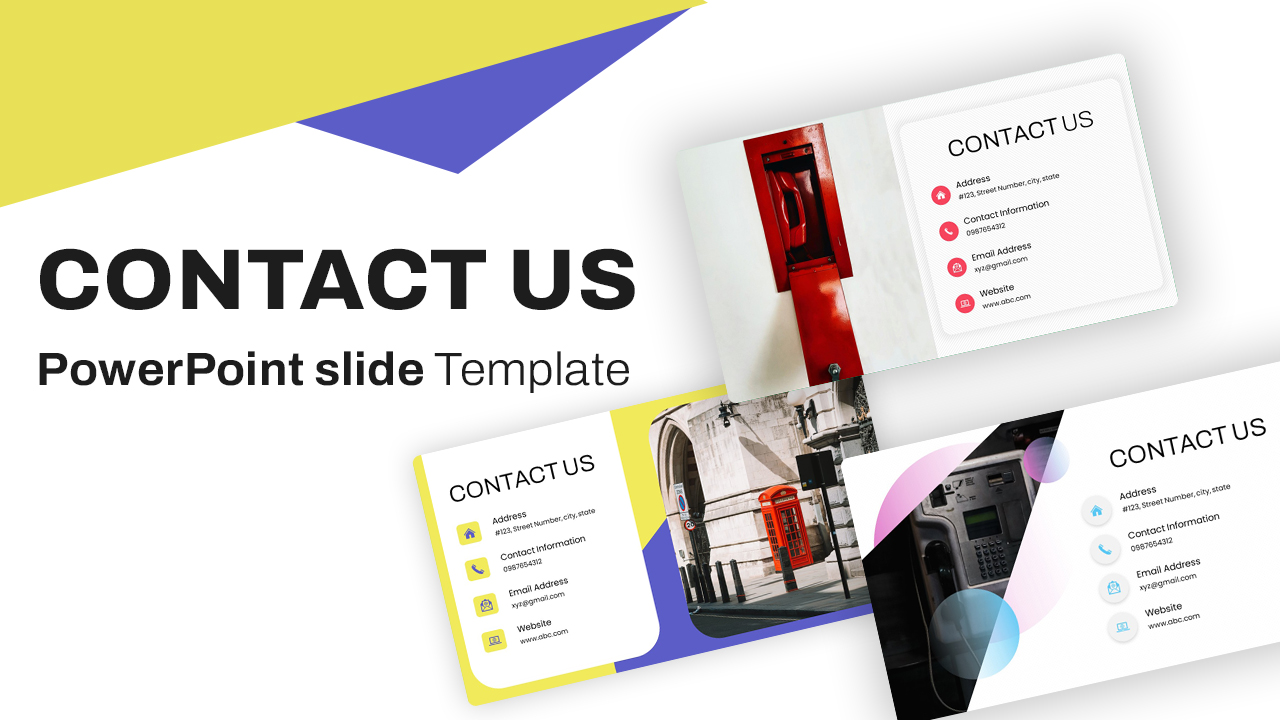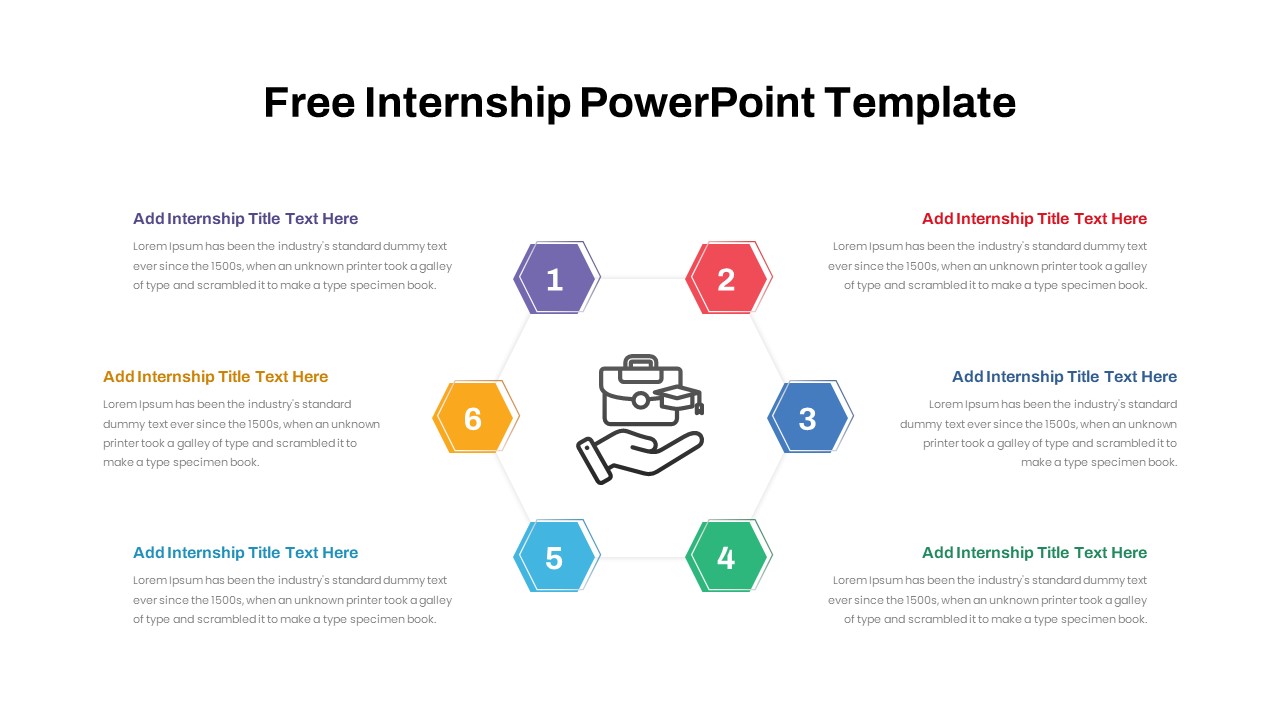Discussion Points Layout Template for PowerPoint & Google Slides
Description
Leverage this modern three discussion points slide to present key topics, conversation items, or talking points with professional polish. The layout features three horizontally aligned colored modules—each numbered 01 through 03—emanating from a central spine. Every module includes a vector icon placeholder above a bold headline and a concise text block for detailing discussion prompts, agenda items, or priority issues. Built entirely with editable vector shapes and master slides, you can swap icons from the embedded library, adjust color fills to match brand palettes, modify typography, and resize elements without loss of clarity. Precision snap-to-grid alignment guides and optional drop shadows maintain a clean, balanced composition, while generous white space keeps the focus on your content. Intuitive placeholders streamline text and icon updates, reducing deck-building time and supporting collaborative, cloud-based editing in both PowerPoint and Google Slides. The modular framework allows you to duplicate or remove modules to accommodate fewer or additional points, and theme variants enable quick switching between light and dark backgrounds to suit any presentation style. Whether you’re preparing for executive briefings, team workshops, or client meetings, this three discussion points layout transforms complex topics into an engaging, easy-to-follow visual narrative.
Who is it for
Team leads, project managers, consultants, meeting facilitators, and business analysts will benefit from this slide when structuring agendas, guiding panel discussions, or highlighting priority conversations in both internal and external presentations.
Other Uses
Repurpose this slide for brainstorming sessions, stakeholder alignment meetings, training outlines, risk-assessment discussions, or product feature evaluations. Simply update module labels, icons, and colors to tailor the layout for strategic reviews, performance checkpoints, or workshop agendas.
Login to download this file