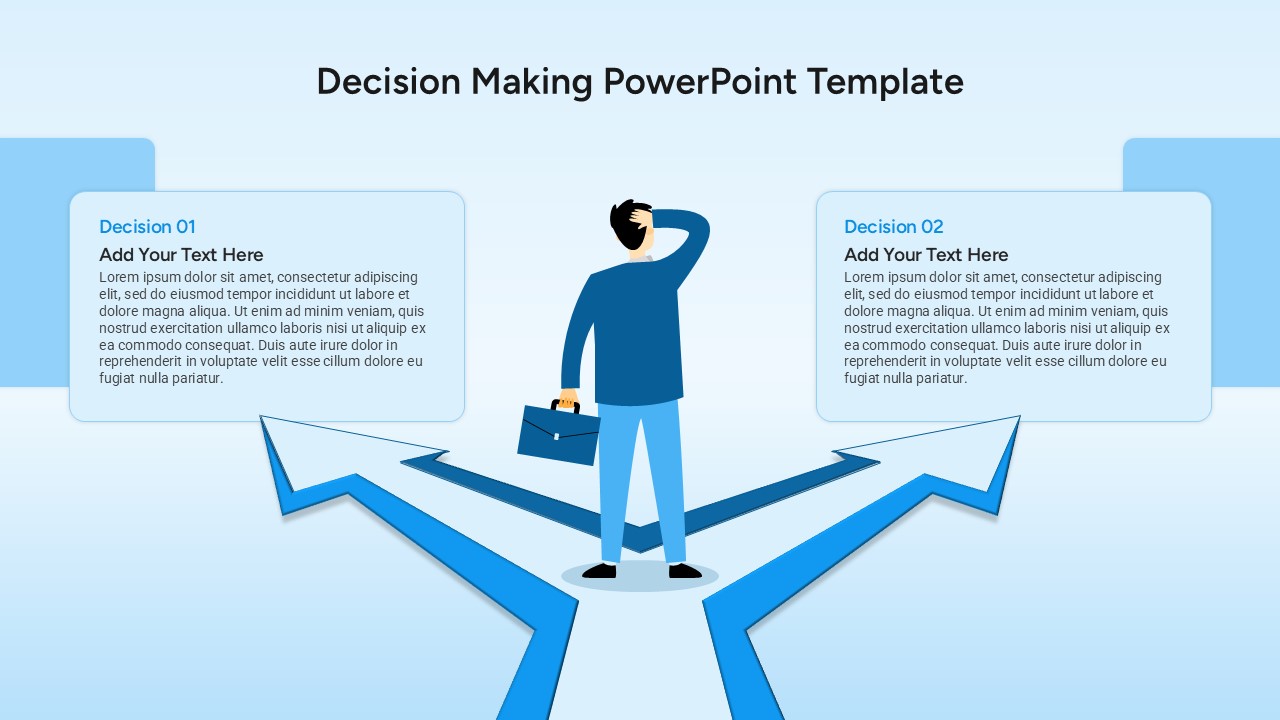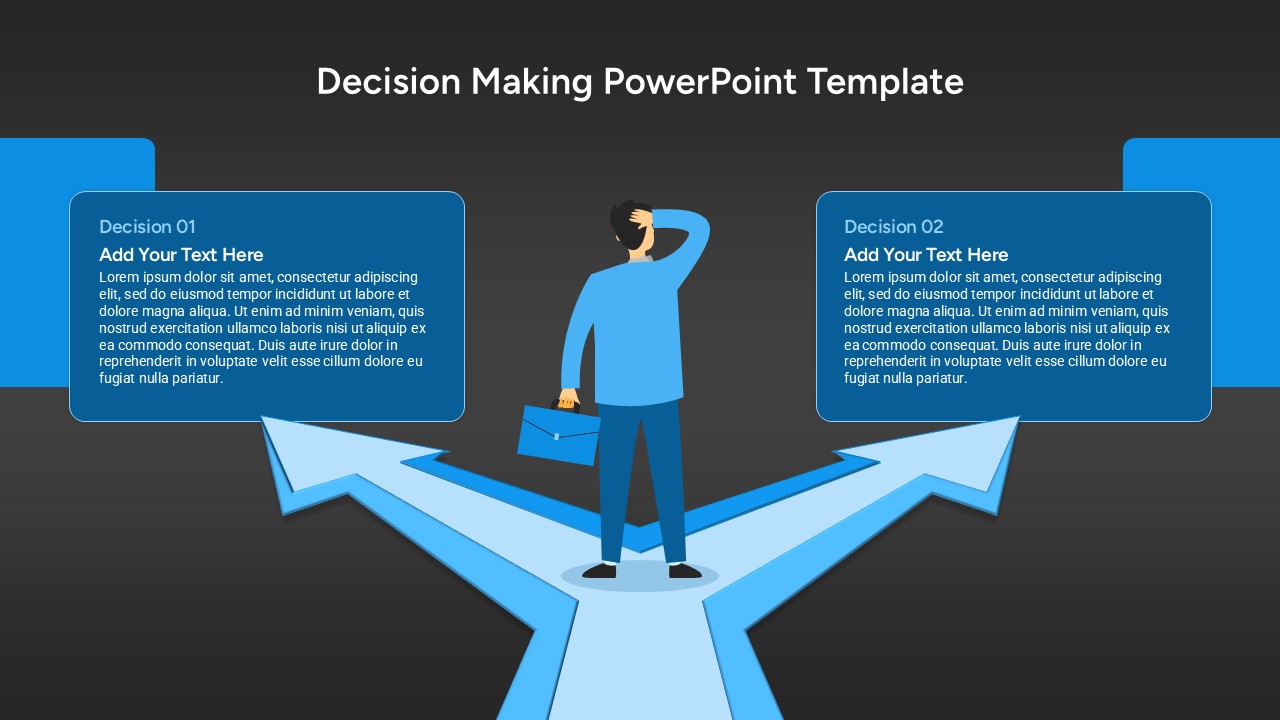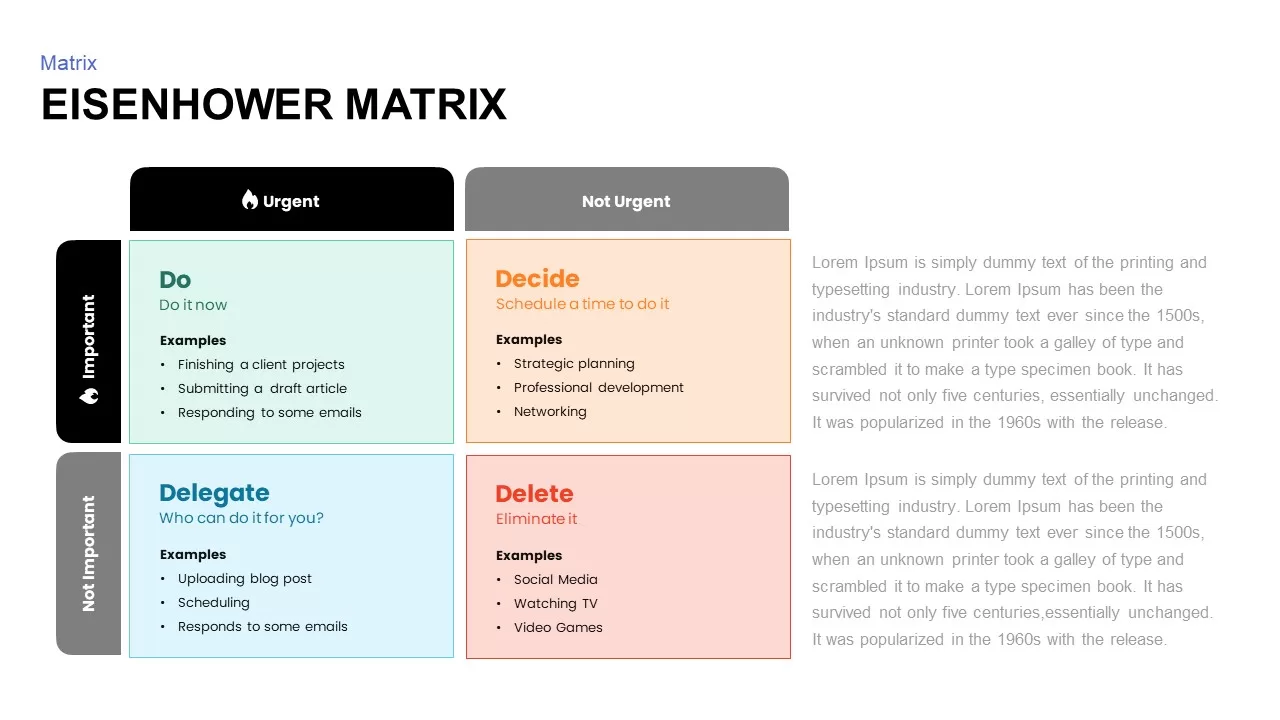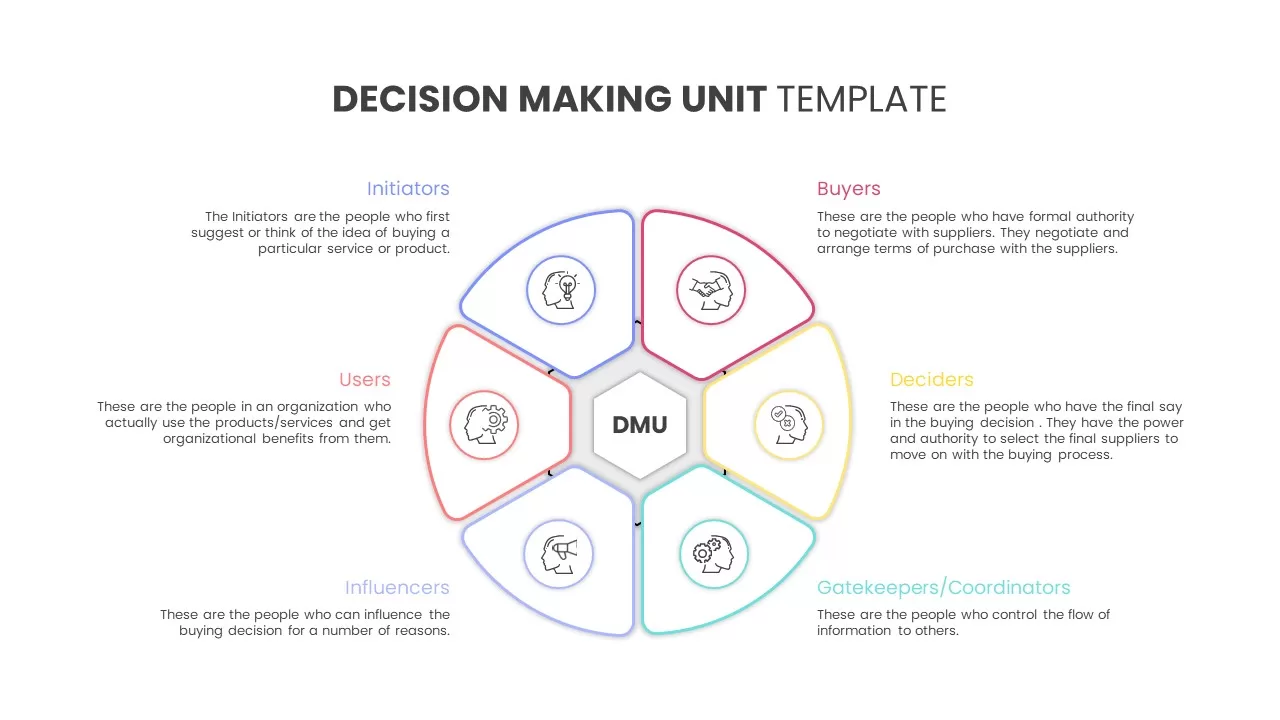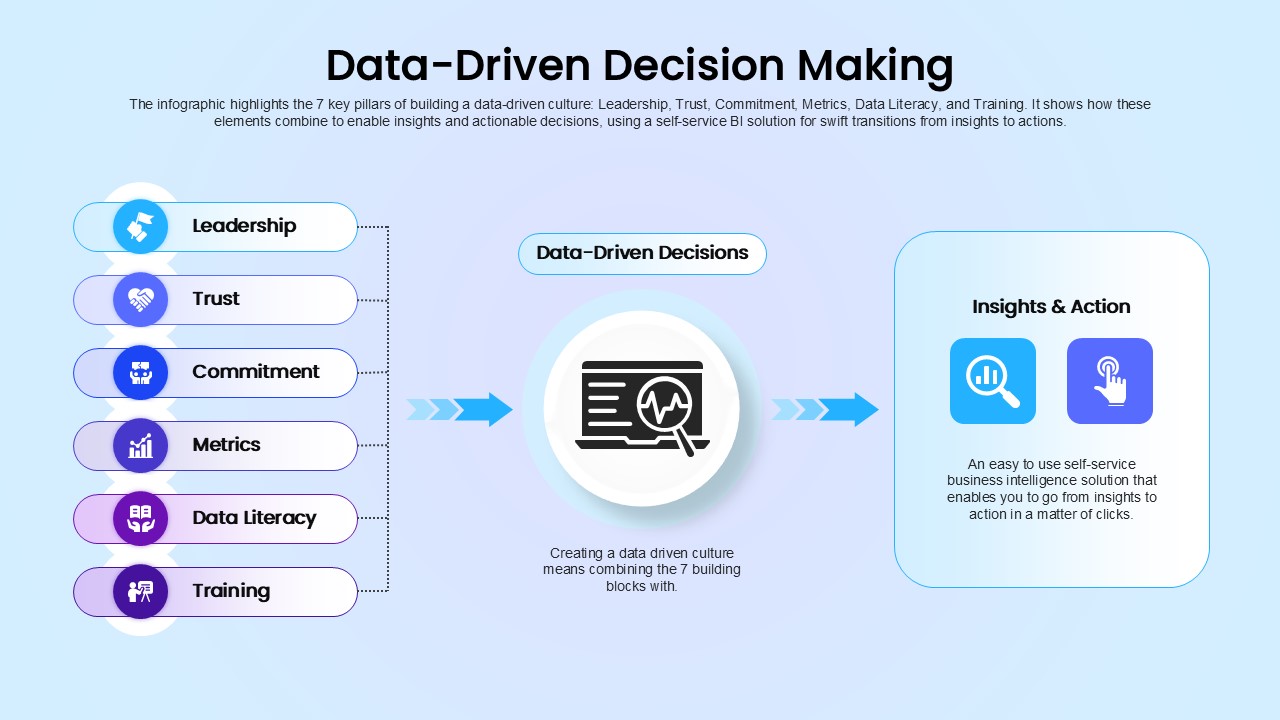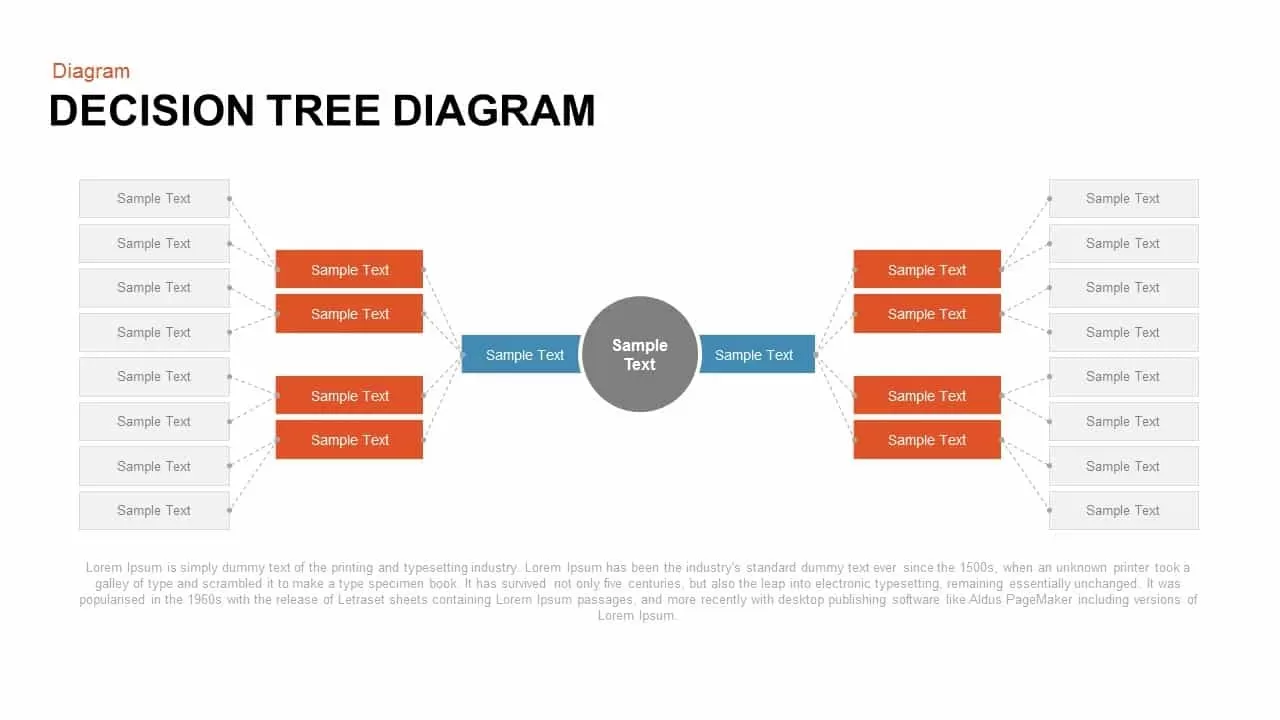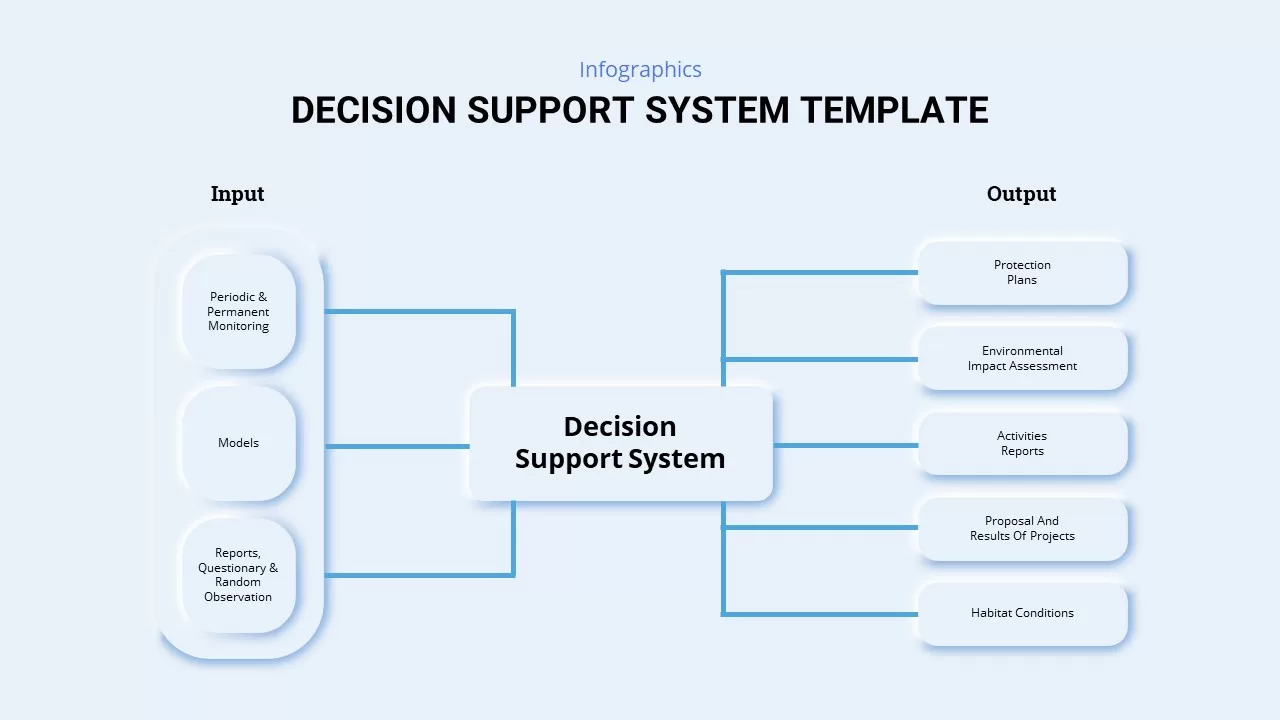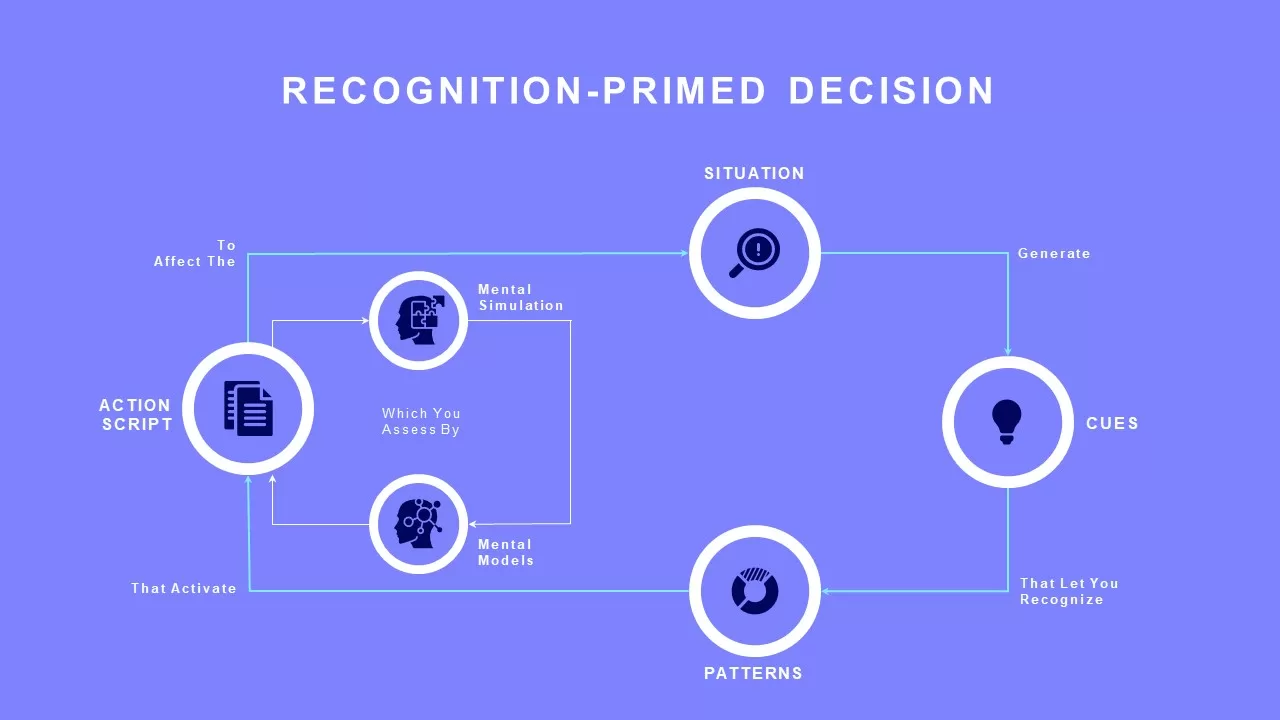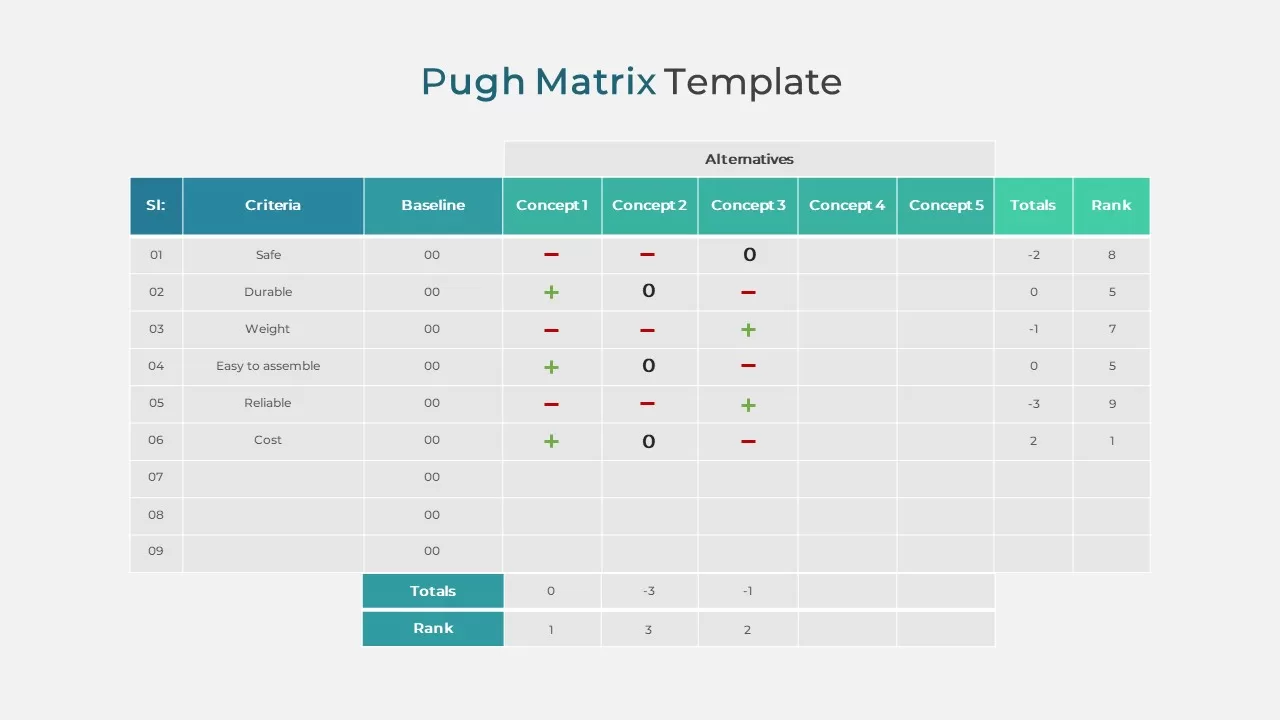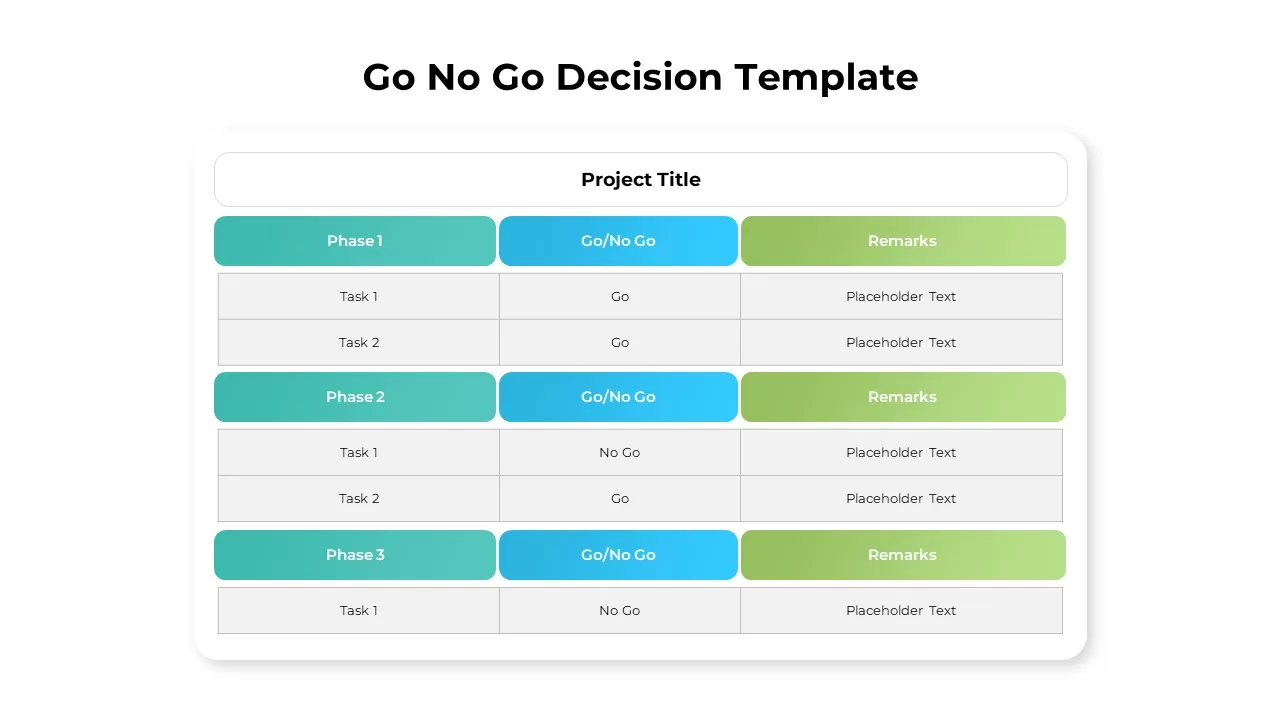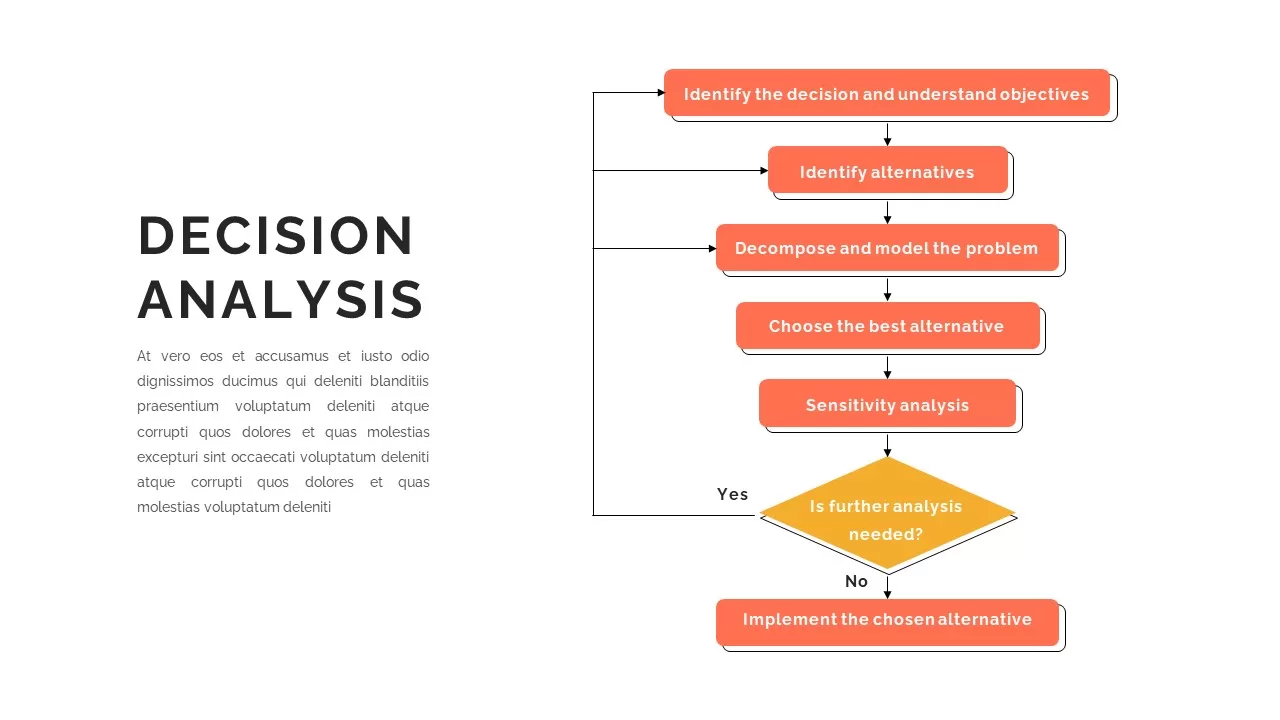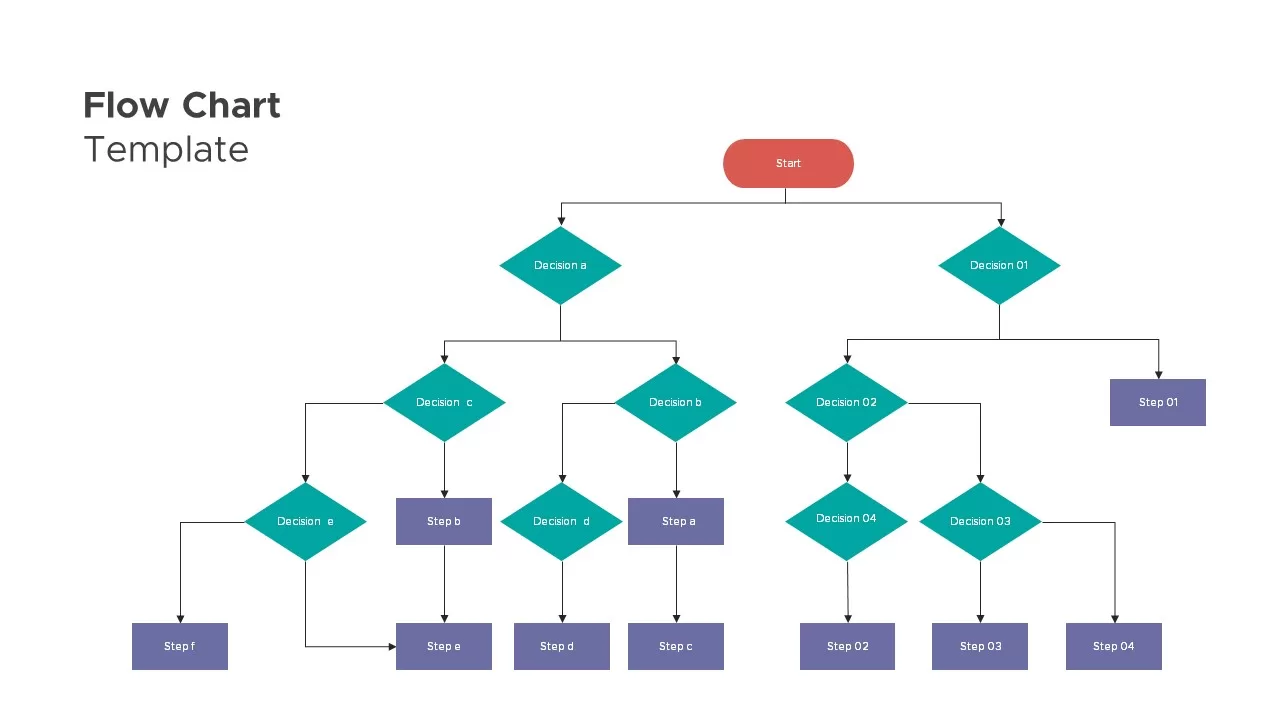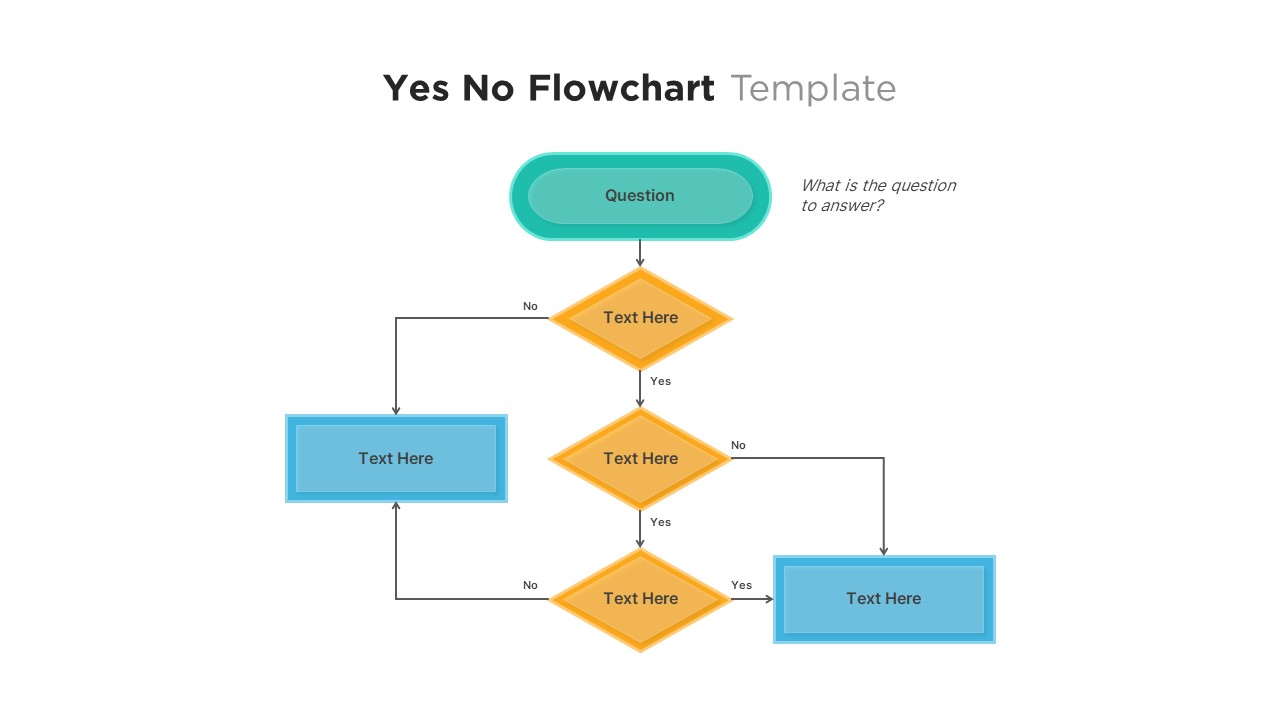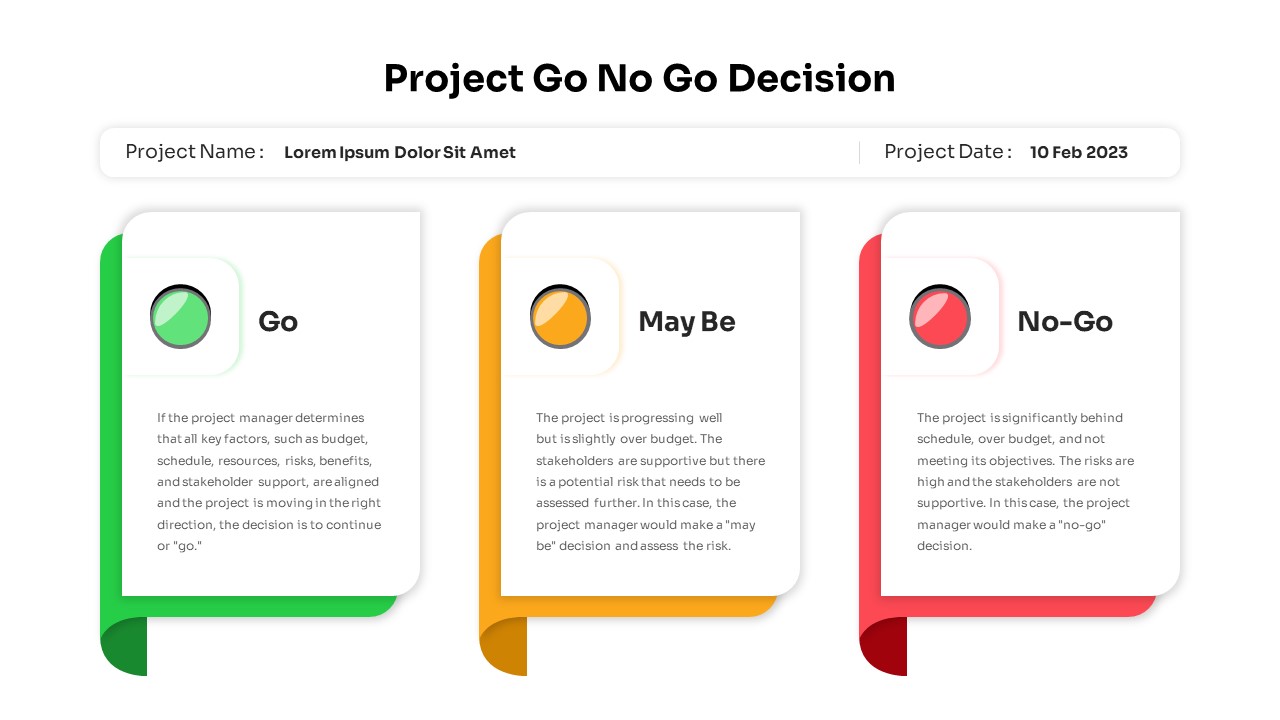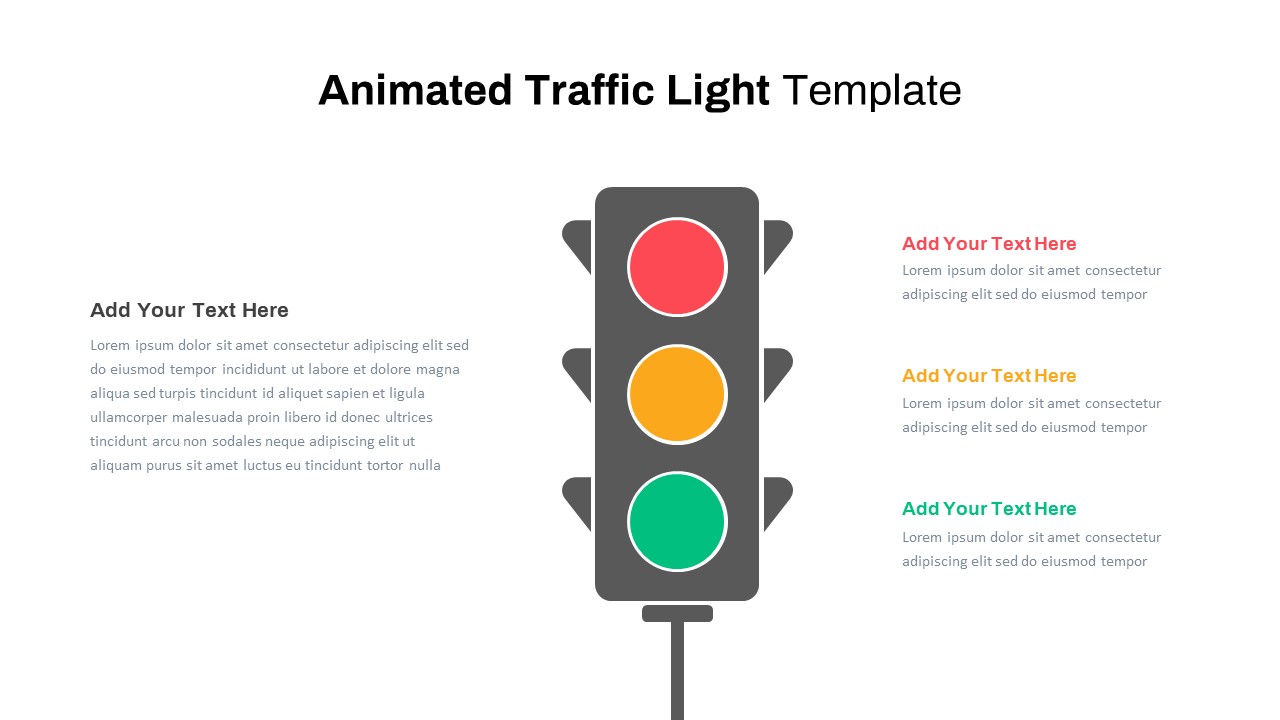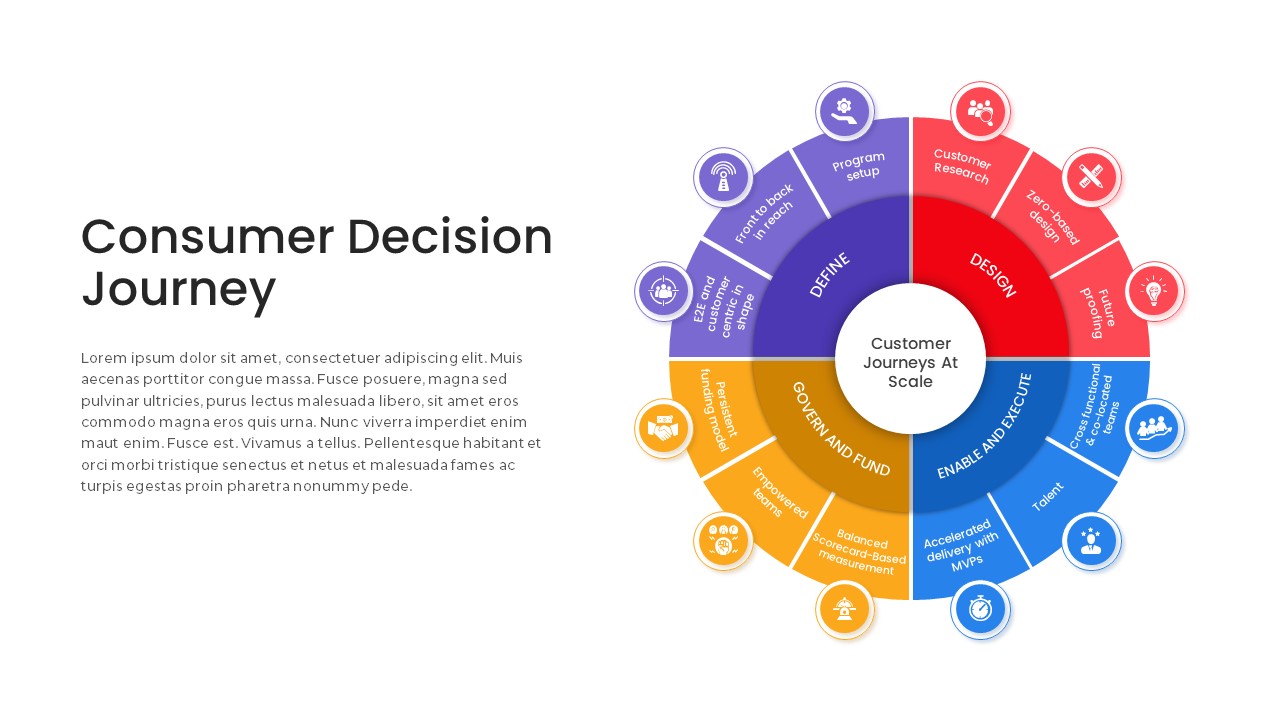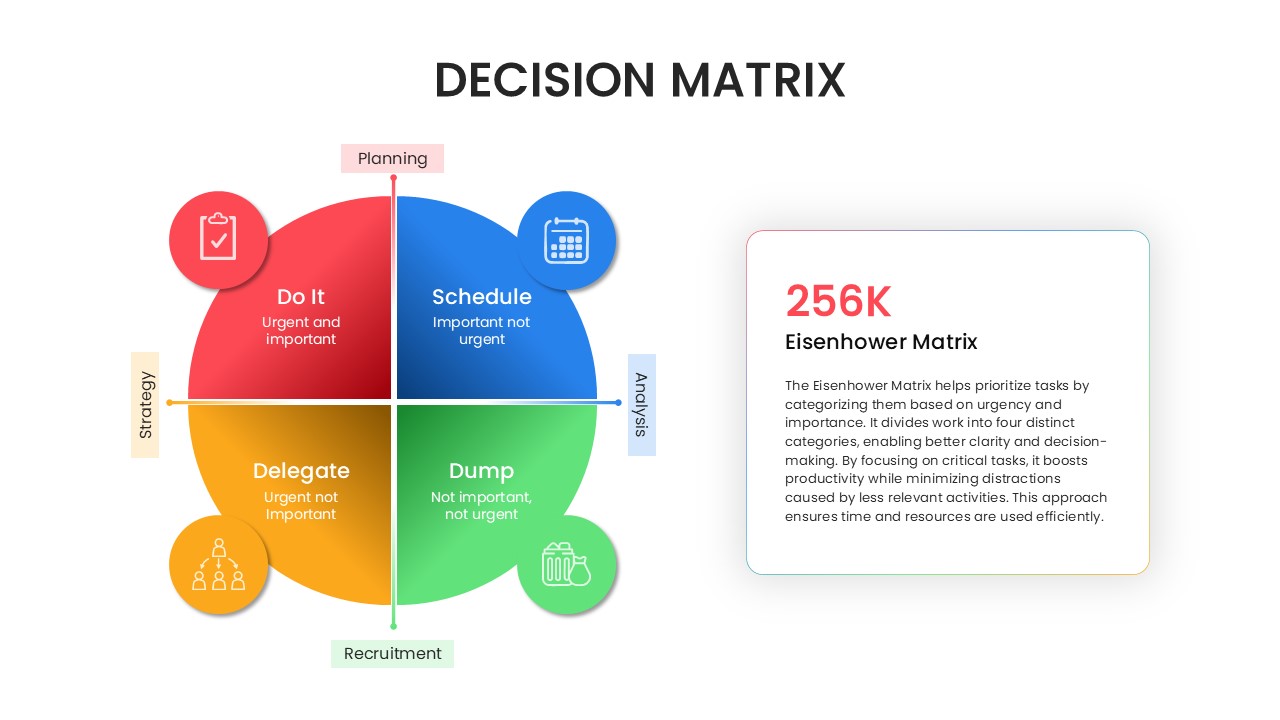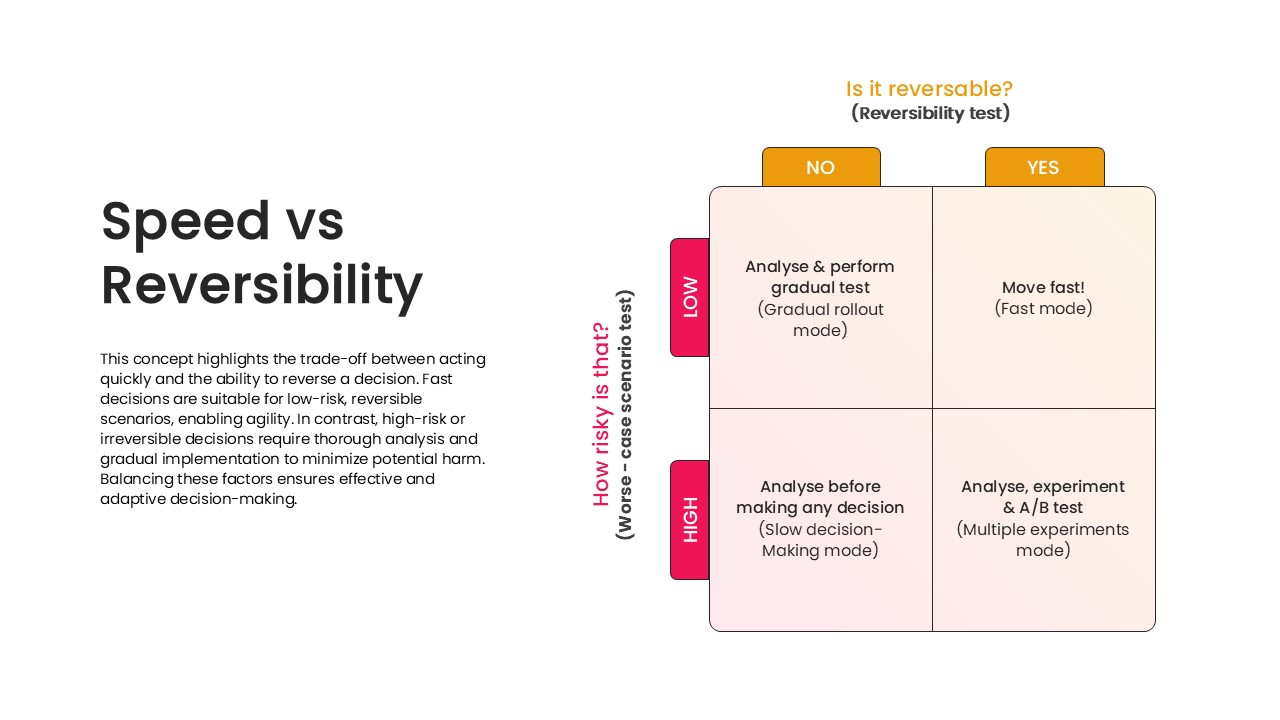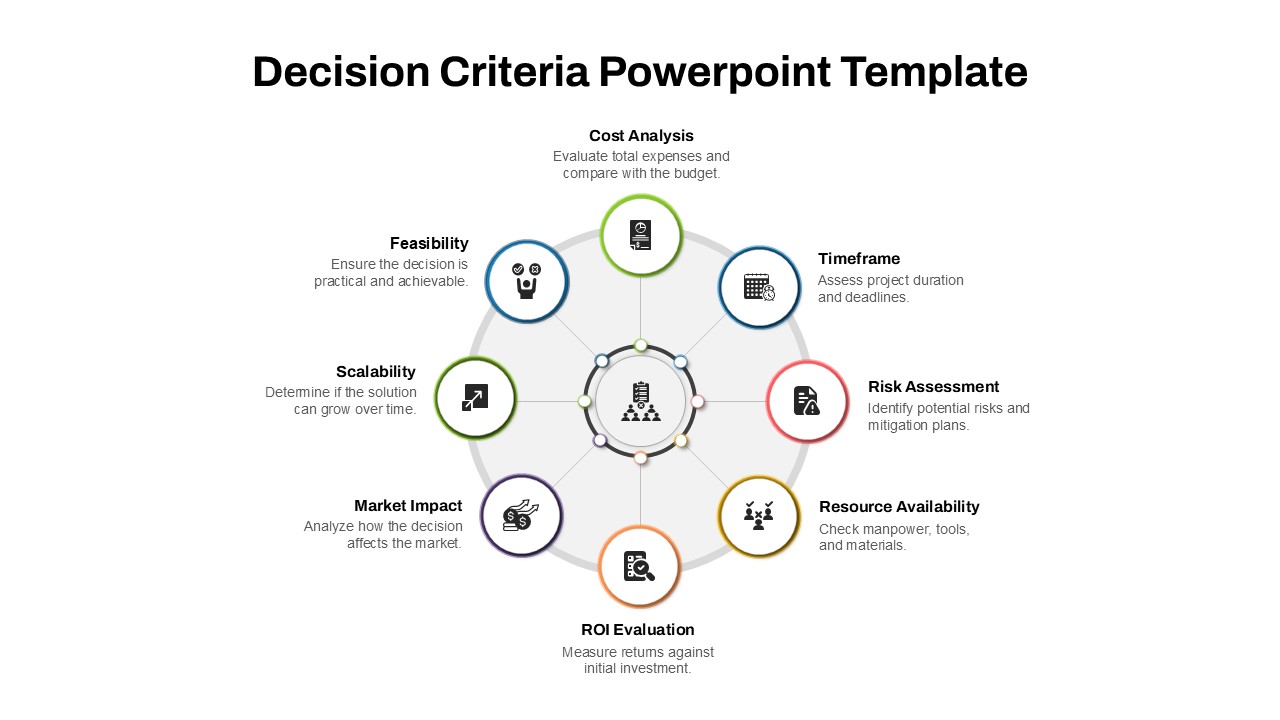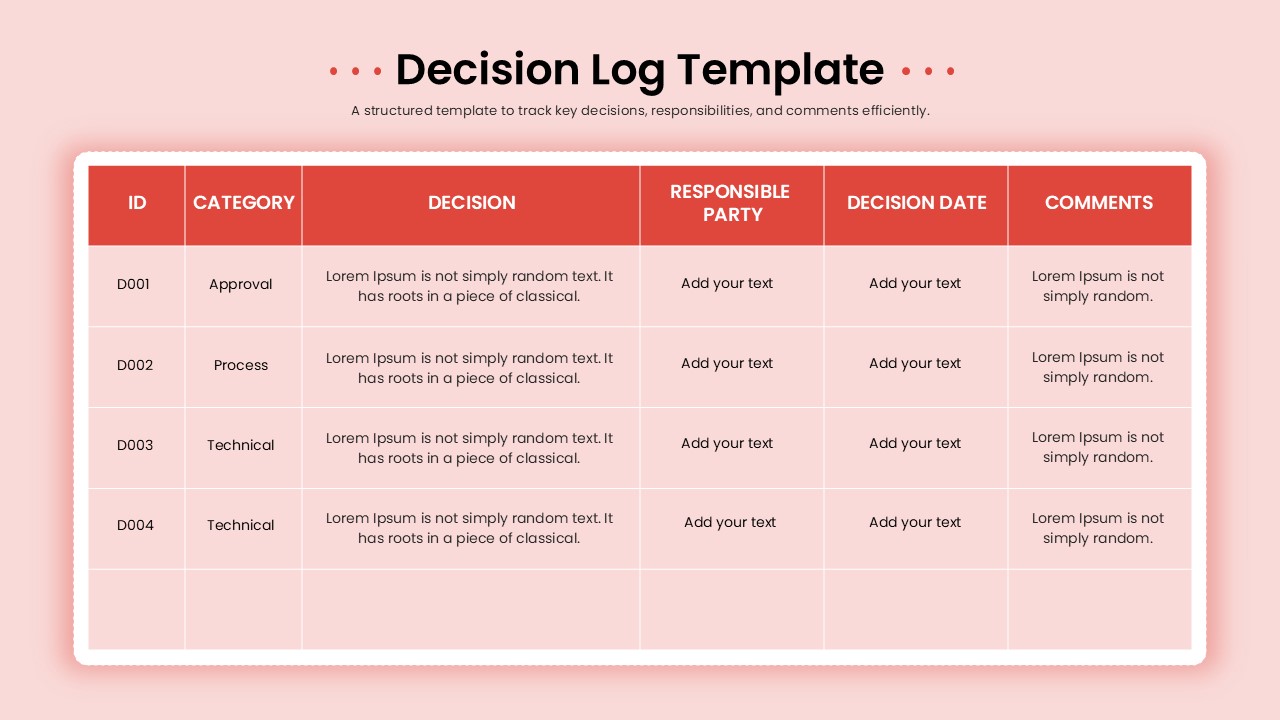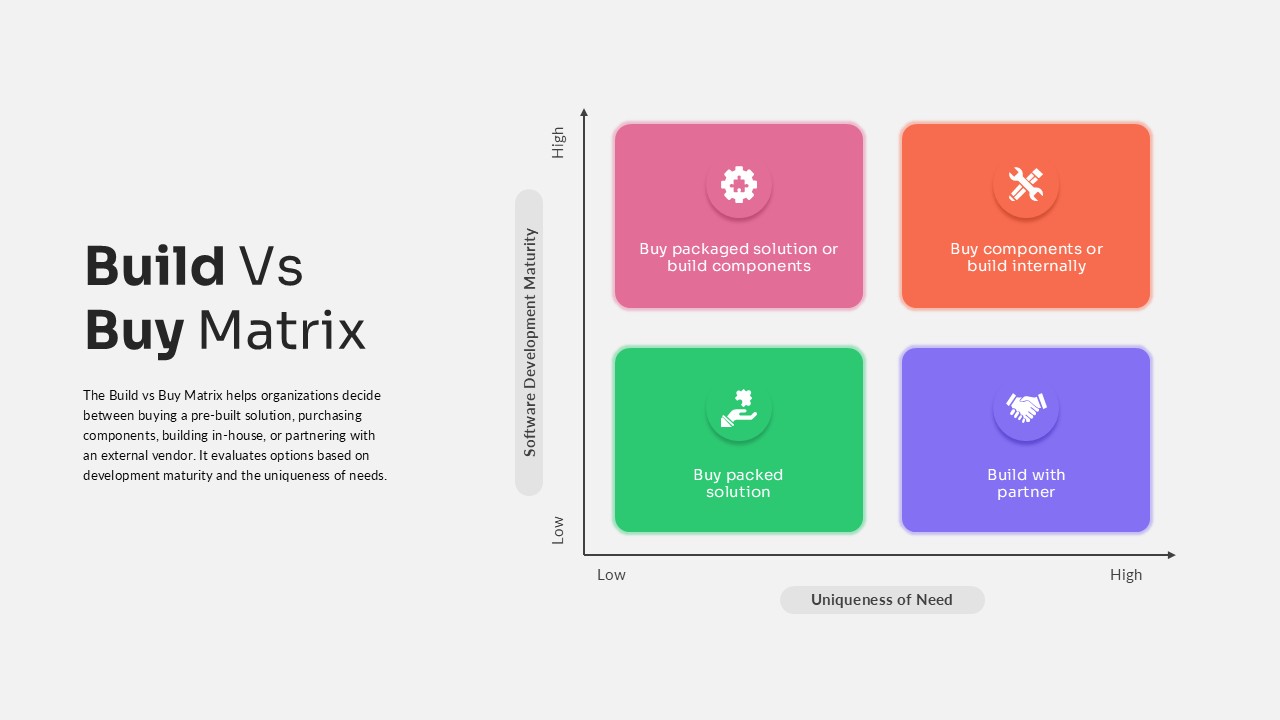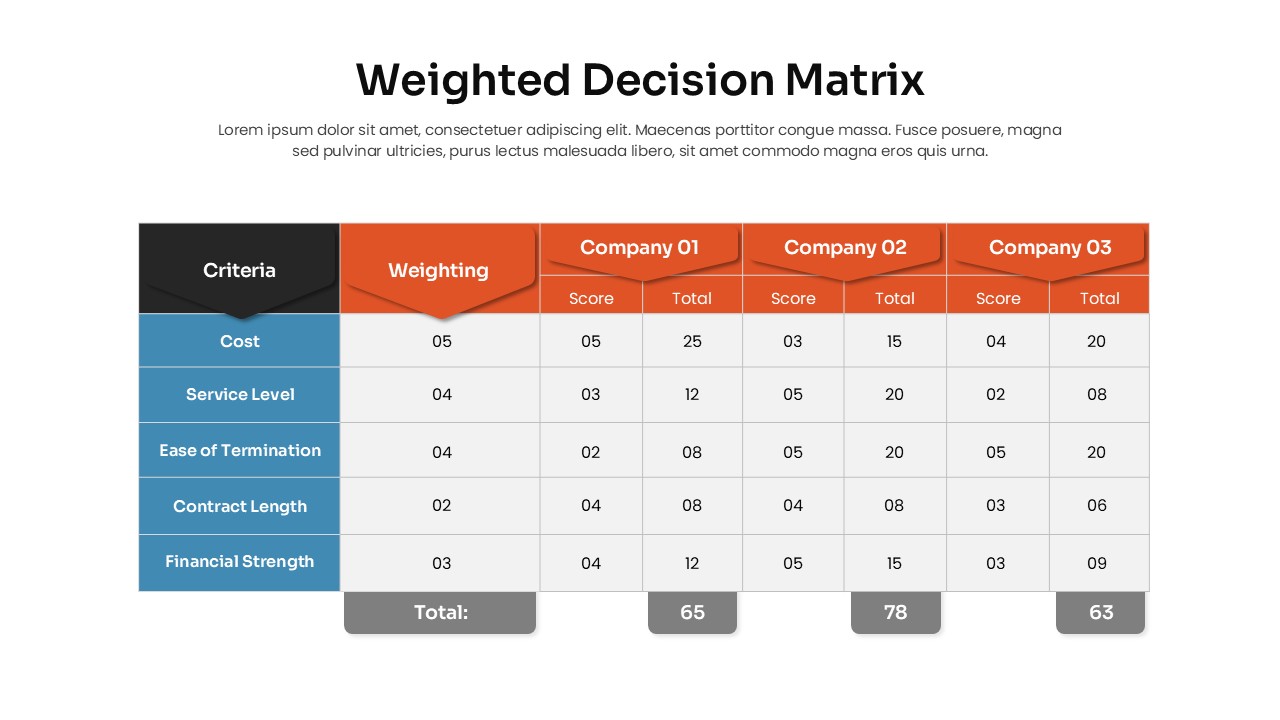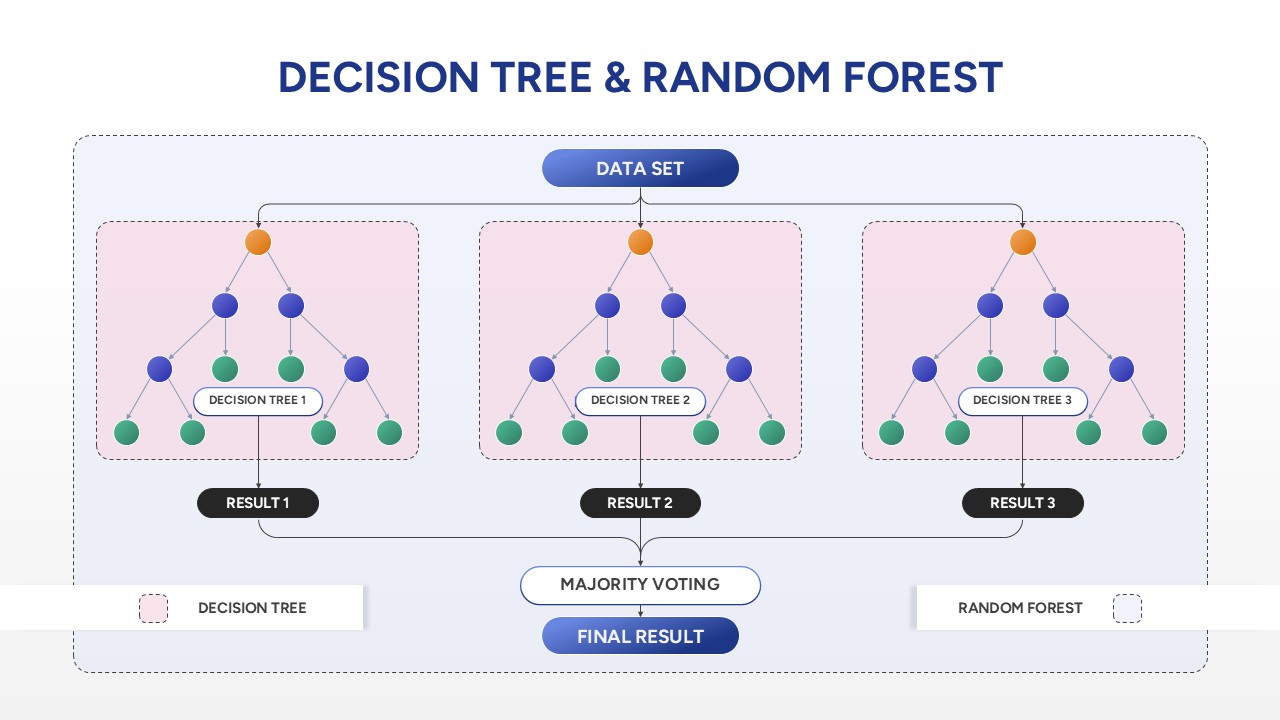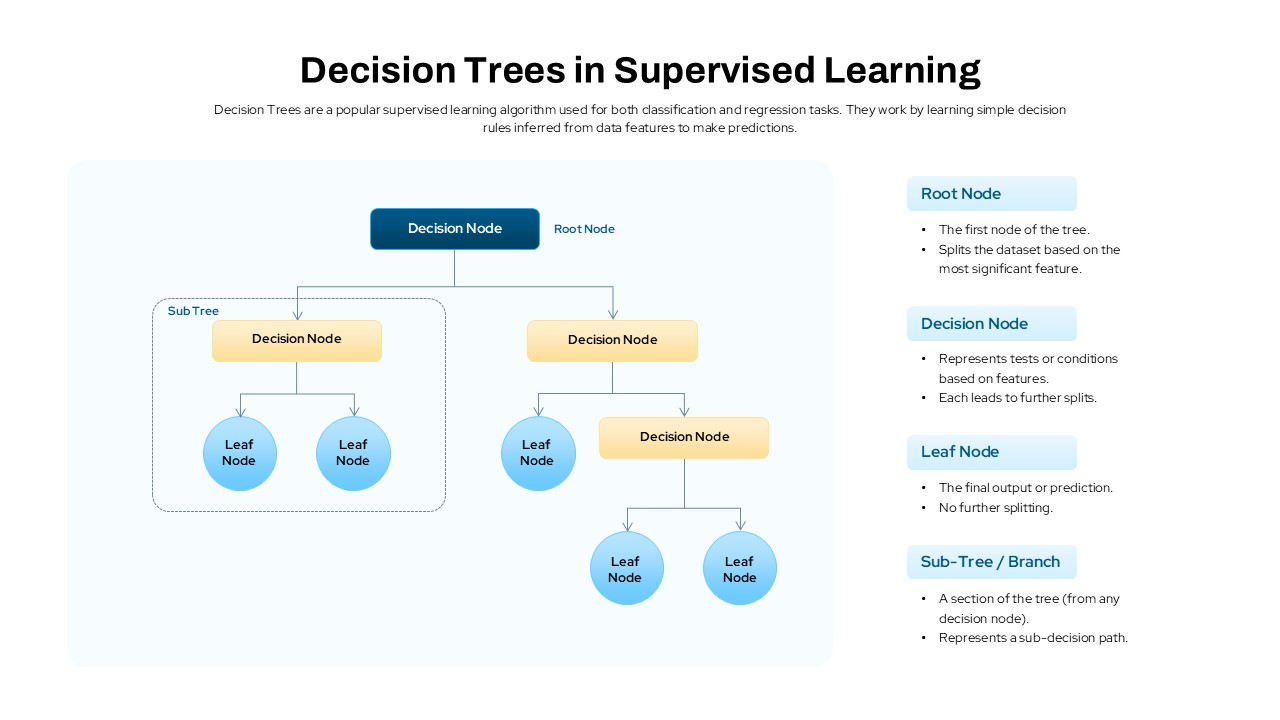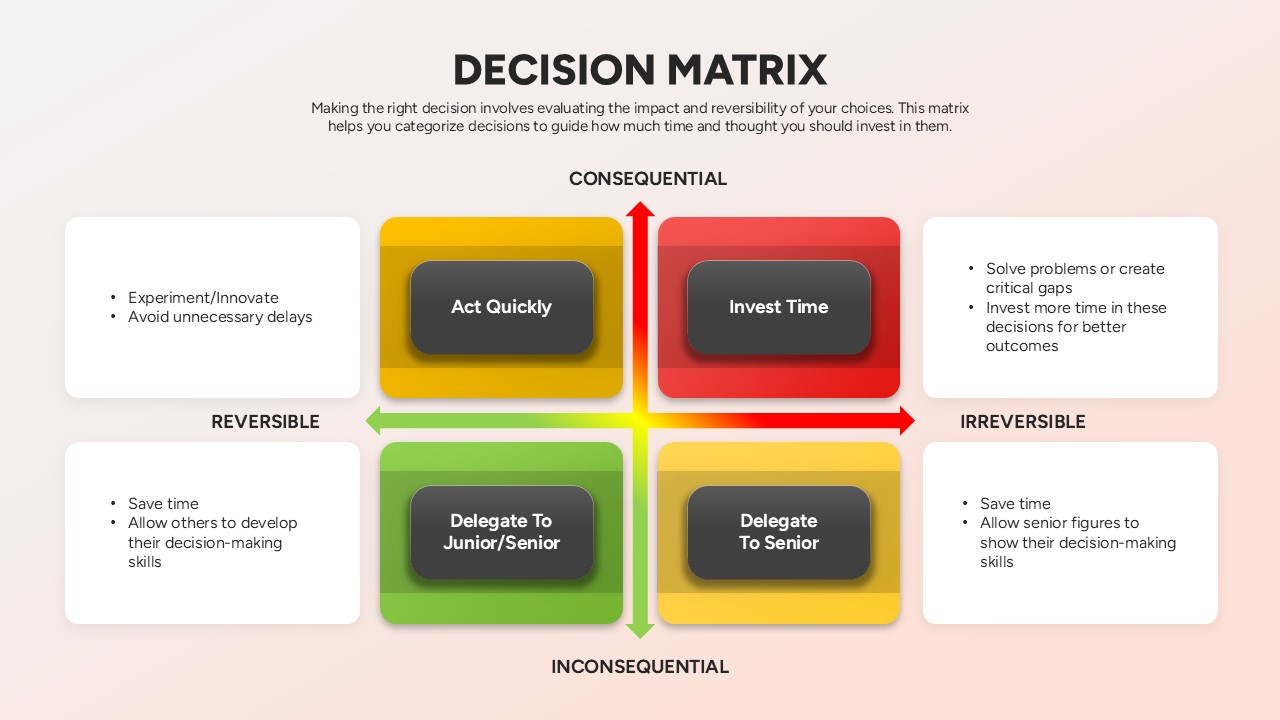Decision Making Template for PowerPoint & Google Slides
Description
Guide audiences through complex choices with this strategic decision fork diagram slide. A central figure stands at a branching pathway of arrows, illustrating divergent options and highlighting the moment of choice. Two editable callouts—positioned above each fork—allow you to describe Decision 01 and Decision 02, complete with numbered headers, detailed text areas, and connecting lines for clarity. The clean, gradient-filled background provides visual depth, while the flat-style character and arrow elements maintain focus on your content.
This template is fully built on master slides for PowerPoint and Google Slides, ensuring streamlined customization. Swap the background gradient to match your corporate palette, replace the central avatar with your own illustration or photo, and update callout text in seconds. All shapes and connectors are vector-based, enabling lossless scaling and precise repositioning. Grouped layers keep connectors aligned when you move modules, eliminating tedious manual tweaks. Preconfigured entrance animations let you reveal each decision path sequentially, guiding viewers smoothly through your decision-making narrative.
Whether you’re presenting strategic options, project routes, or product comparisons, this slide accelerates deck development and maintains a polished, professional look. Use the callout zones to outline pros and cons, list evaluation criteria, or present A/B test results. Duplicate or hide callouts to accommodate more or fewer decision points, adapting the layout for single, dual, or multiple scenarios. Detailed slide notes walk you through customizing fonts, colors, and animations, empowering you to deliver a compelling, data-driven presentation with minimal setup.
Who is it for
Business leaders, project managers, and consultants will leverage this diagram to present strategic options, roadmap alternatives, and risk-benefit analyses during executive briefings, stakeholder workshops, and client pitches.
Other Uses
Repurpose this layout for product feature comparisons, marketing A/B test outcomes, or policy decision trees by relabeling callouts and arrows—transforming the slide into a versatile tool for any choice-driven scenario.
Login to download this file