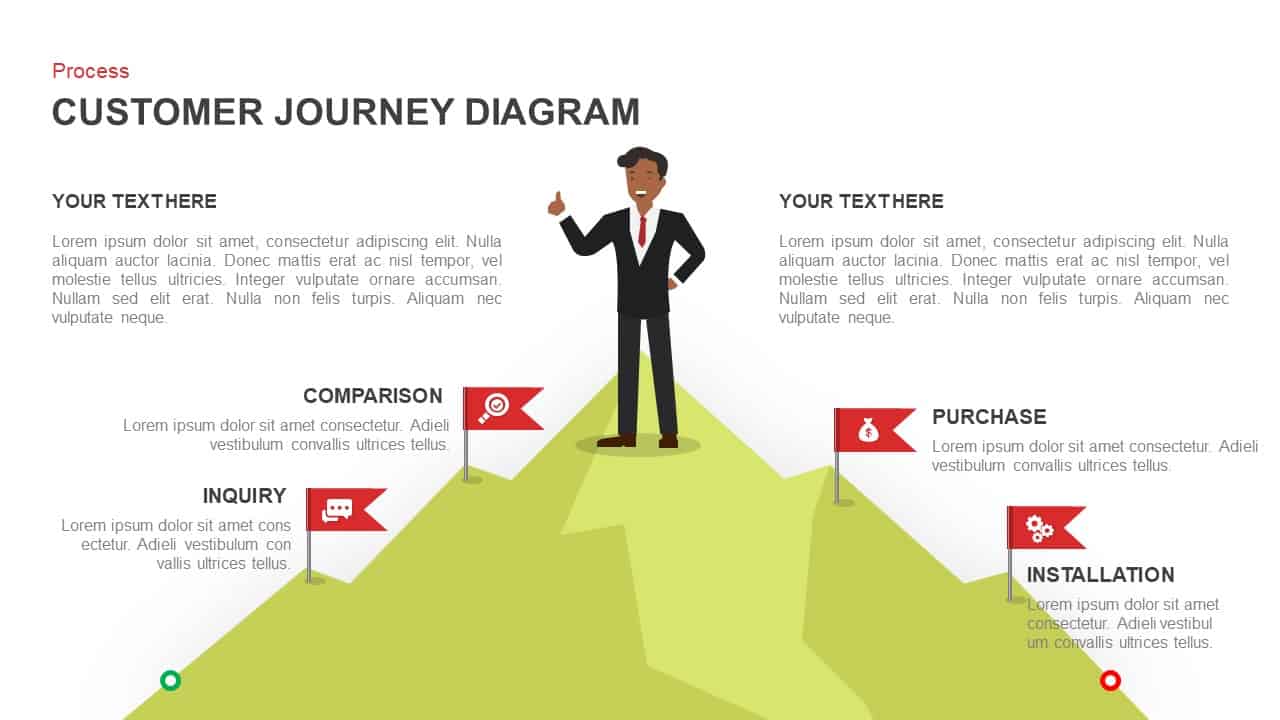Customer Journey Presentation Templates for PowerPoint and Google Slides
Map out your audience’s experience from first interaction to final conversion with Customer Journey Presentation Templates for PowerPoint and Google Slides. These templates help visualize the full path a customer takes—from awareness and consideration to purchase and retention—enabling businesses to improve touchpoints, messaging, and customer satisfaction.
Every template is fully editable and works smoothly in both Microsoft PowerPoint (PPT) and Google Slides, making them ideal for marketing teams, product managers, UX strategists, and business consultants.
Filter
Filter
-

Behavioural Targeting Strategy Overview template for PowerPoint & Google Slides
Process
Premium
-
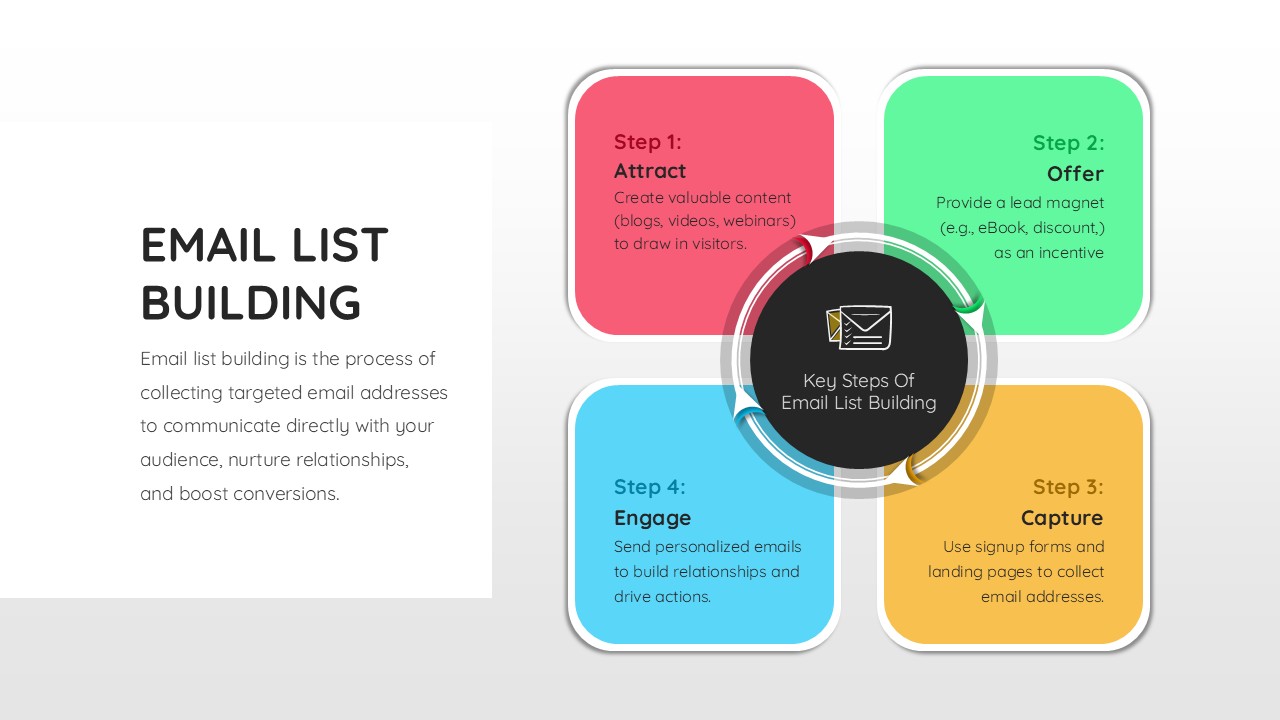
Email List Building Process template for PowerPoint & Google Slides
Business
Premium
-

Influencer Marketing Overview template for PowerPoint & Google Slides
Business
Premium
-
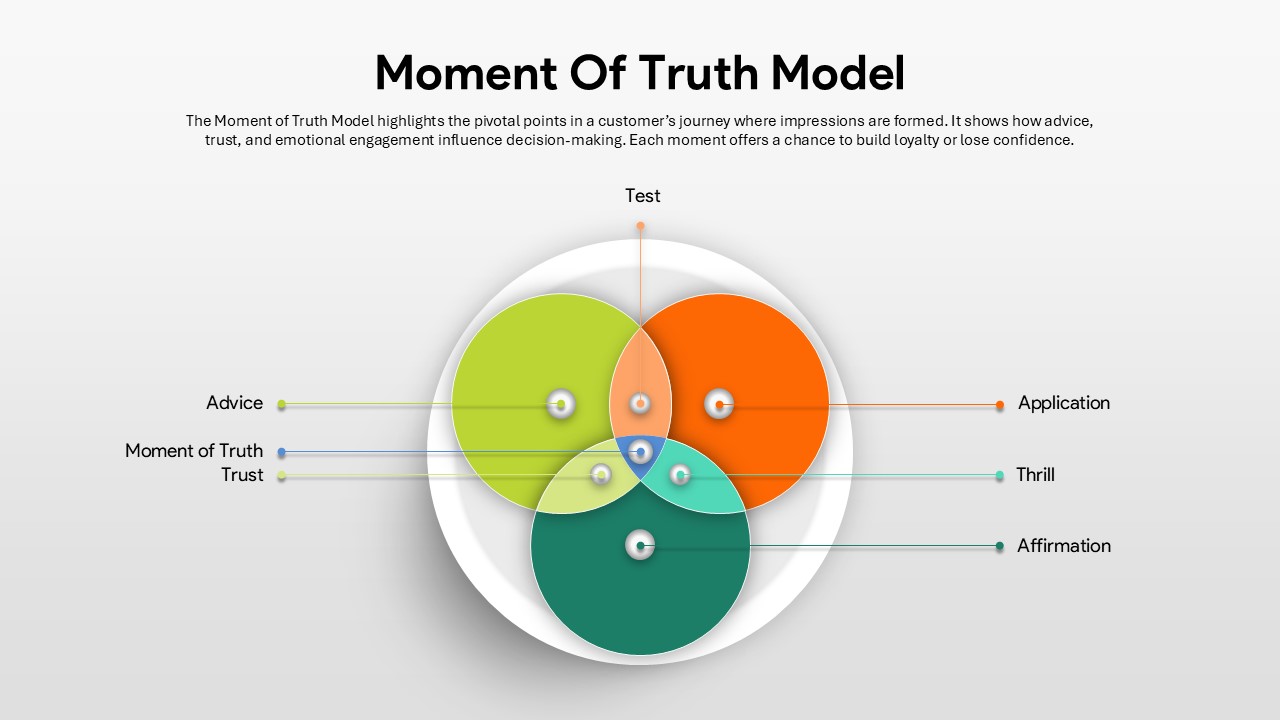
Moment of Truth Model Overview template for PowerPoint & Google Slides
Process
Premium
-
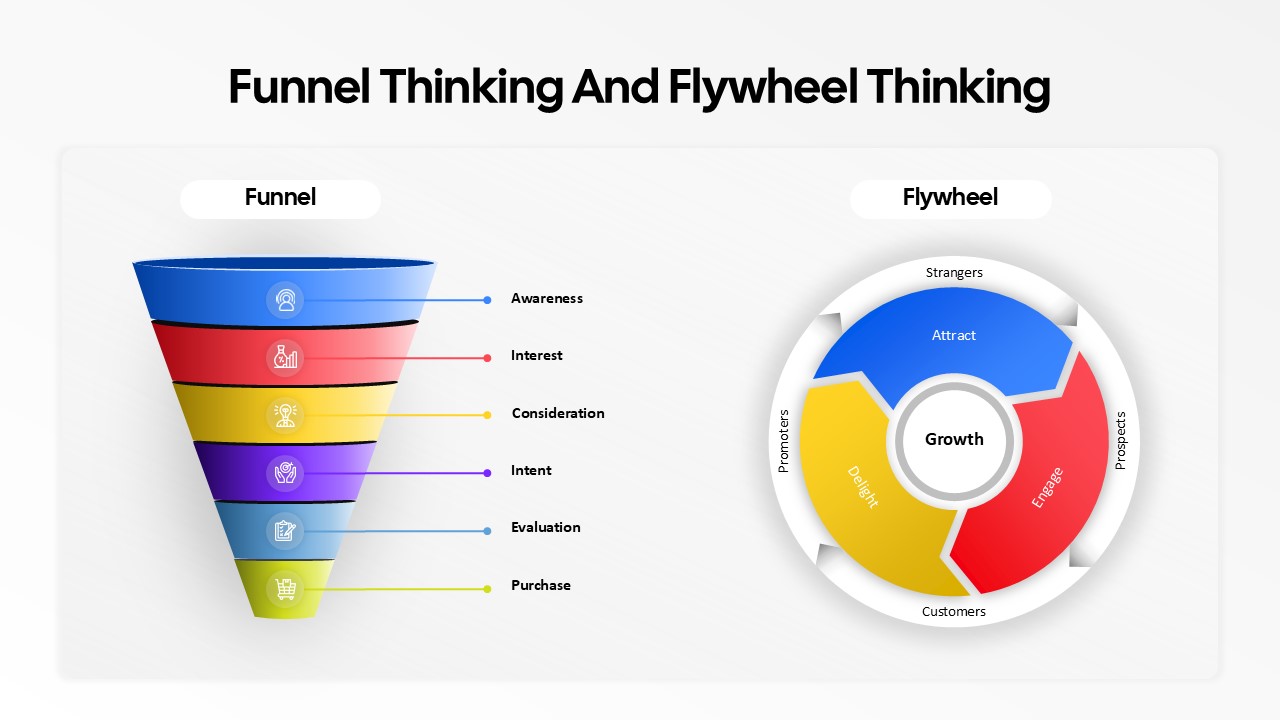
Funnel and Flywheel Thinking Comparison template for PowerPoint & Google Slides
Infographics
Premium
-

Social Proof and Reviews in Marketing template for PowerPoint & Google Slides
Customer Journey
Premium
-
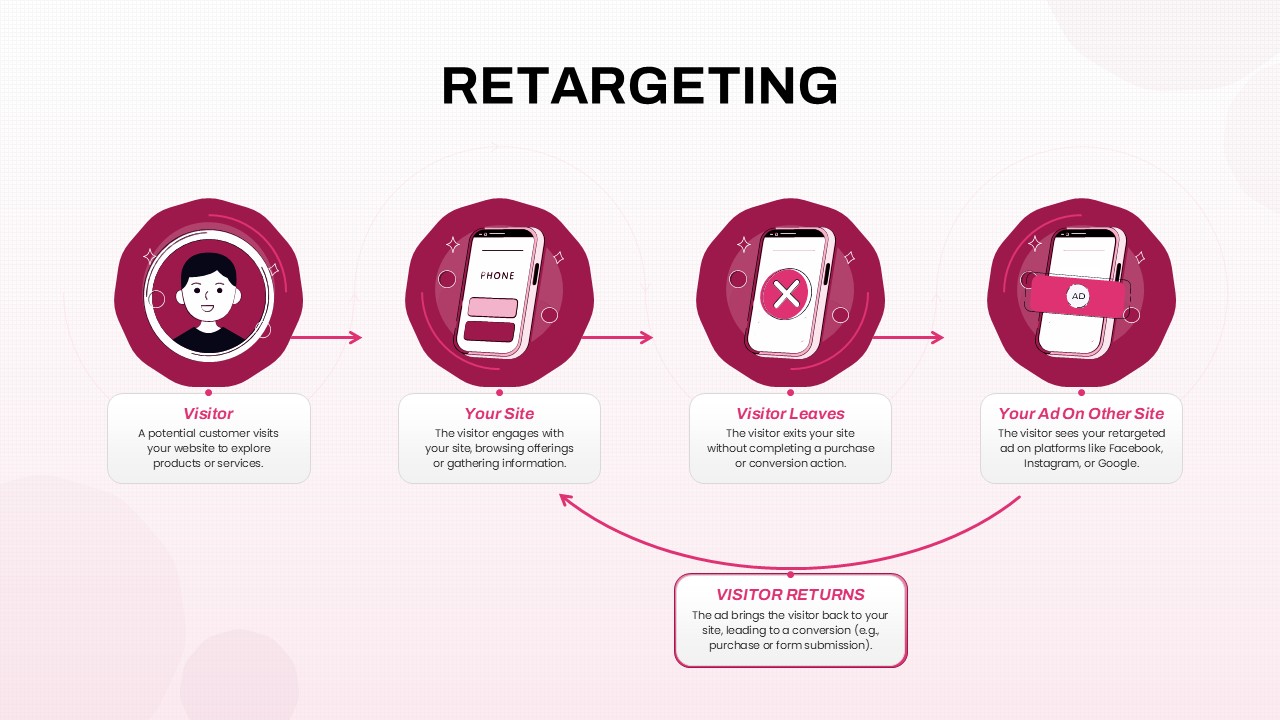
Retargeting Marketing Strategy for PowerPoint & Google Slides
Advertising
Premium
-
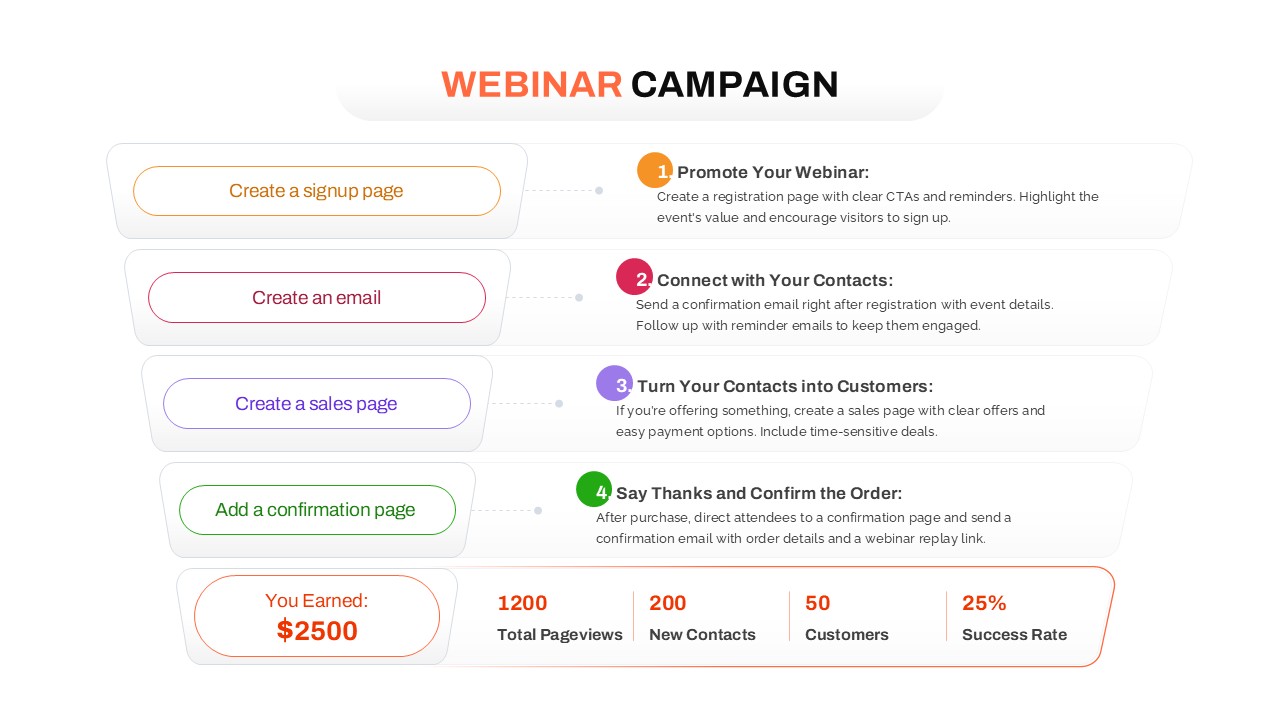
Webinar Campaign Steps and Performance for PowerPoint & Google Slides
Advertising
Premium
-
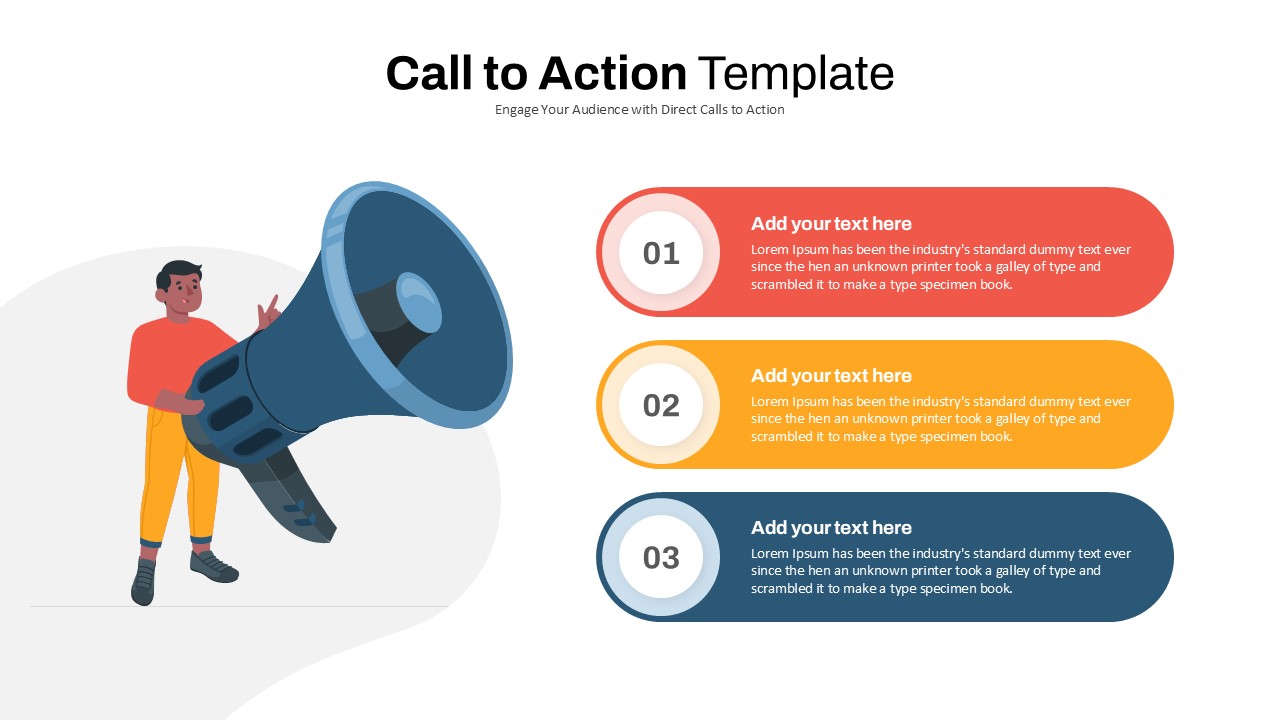
Call to Action Framework for PowerPoint & Google Slides
Customer Journey
Premium
-

User Persona template for PowerPoint & Google Slides
Company Profile
Premium
-

Customer Journey Mountain Infographic Template for PowerPoint & Google Slides
Customer Journey
Premium