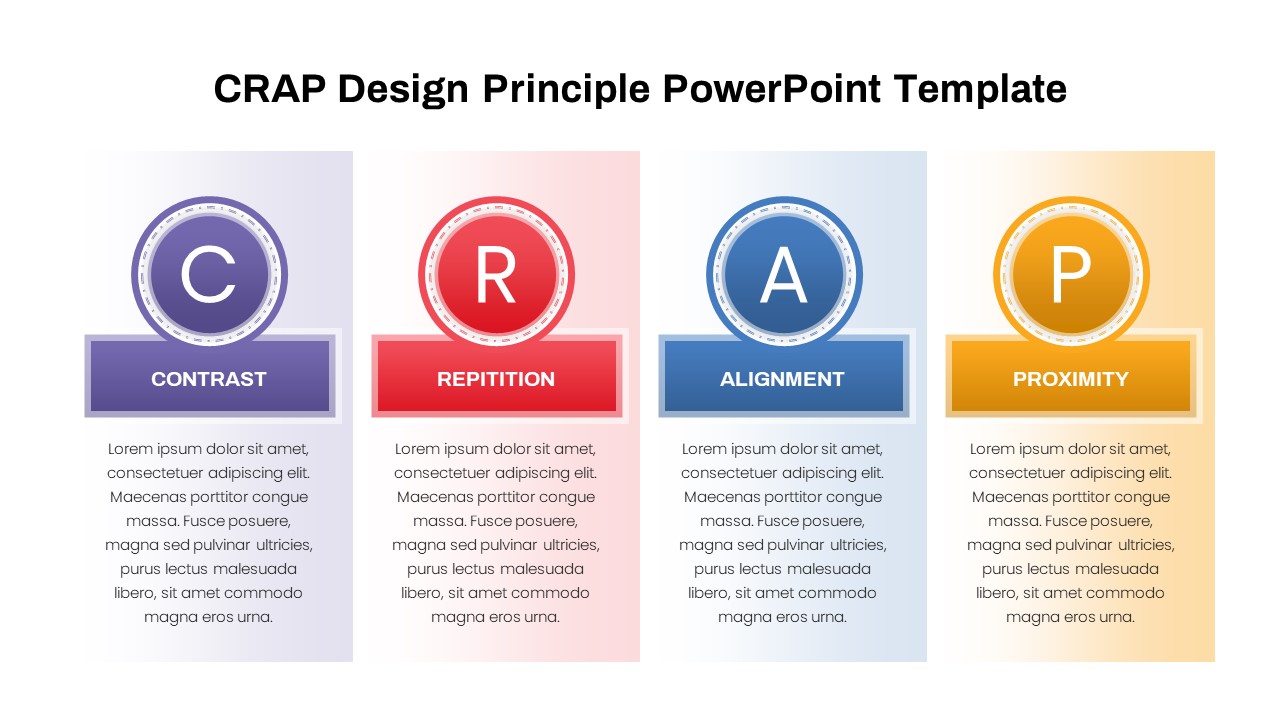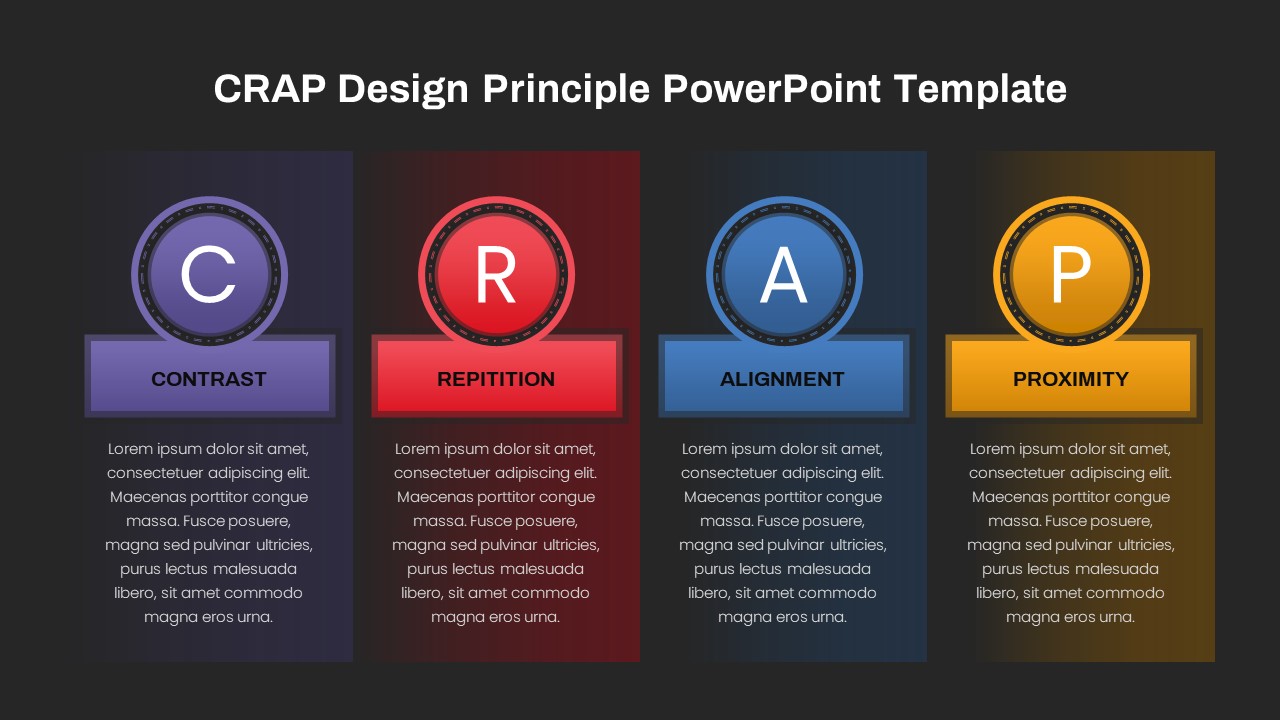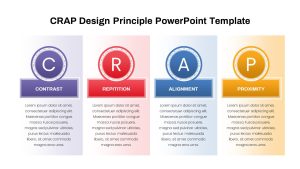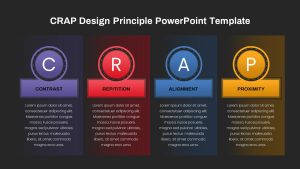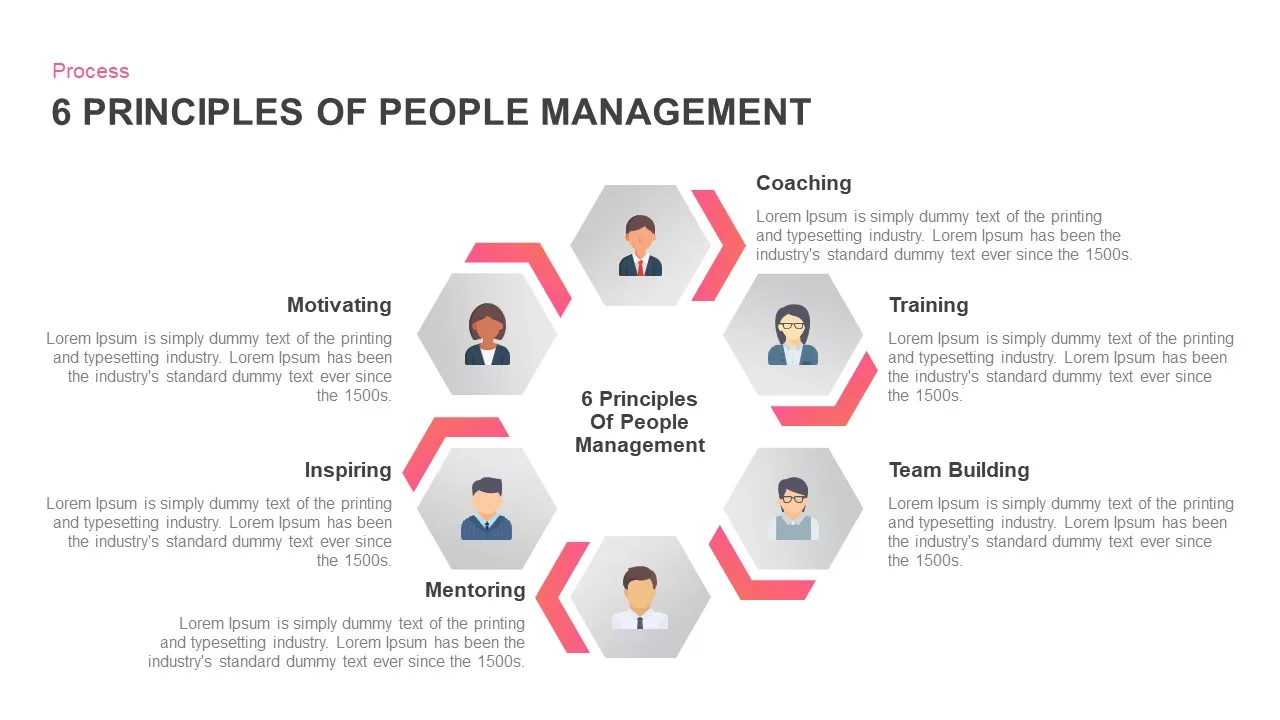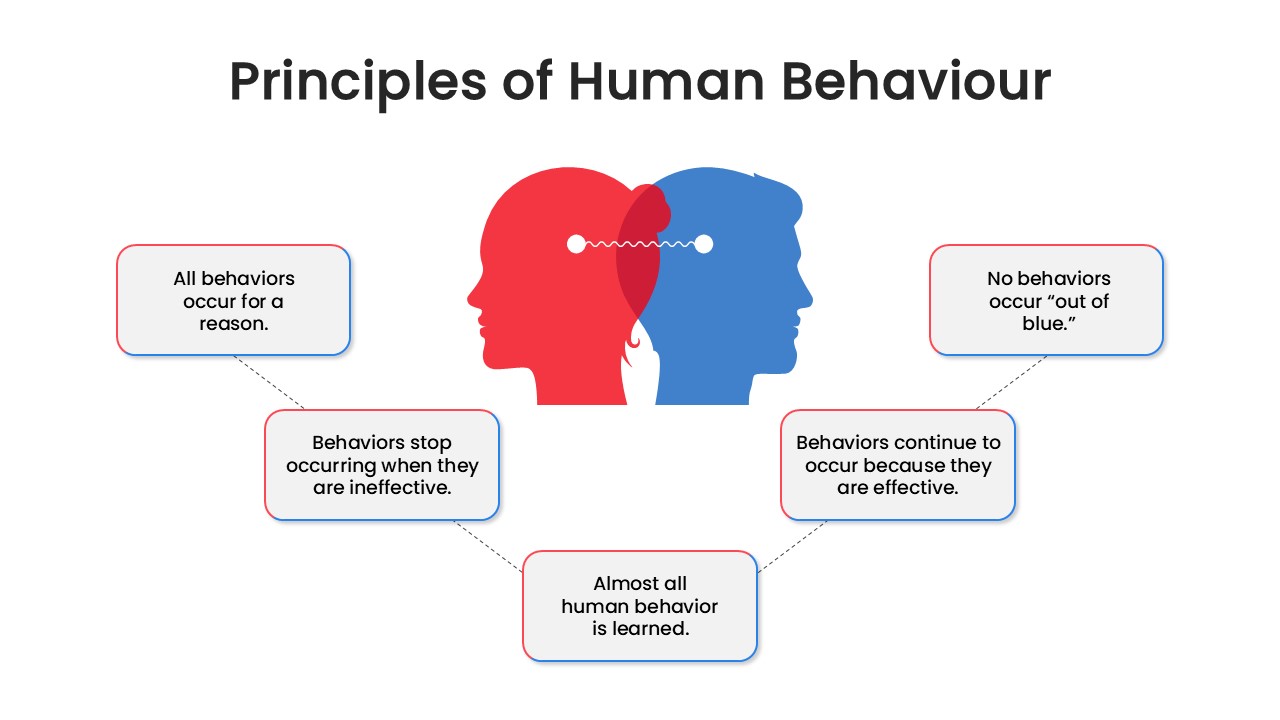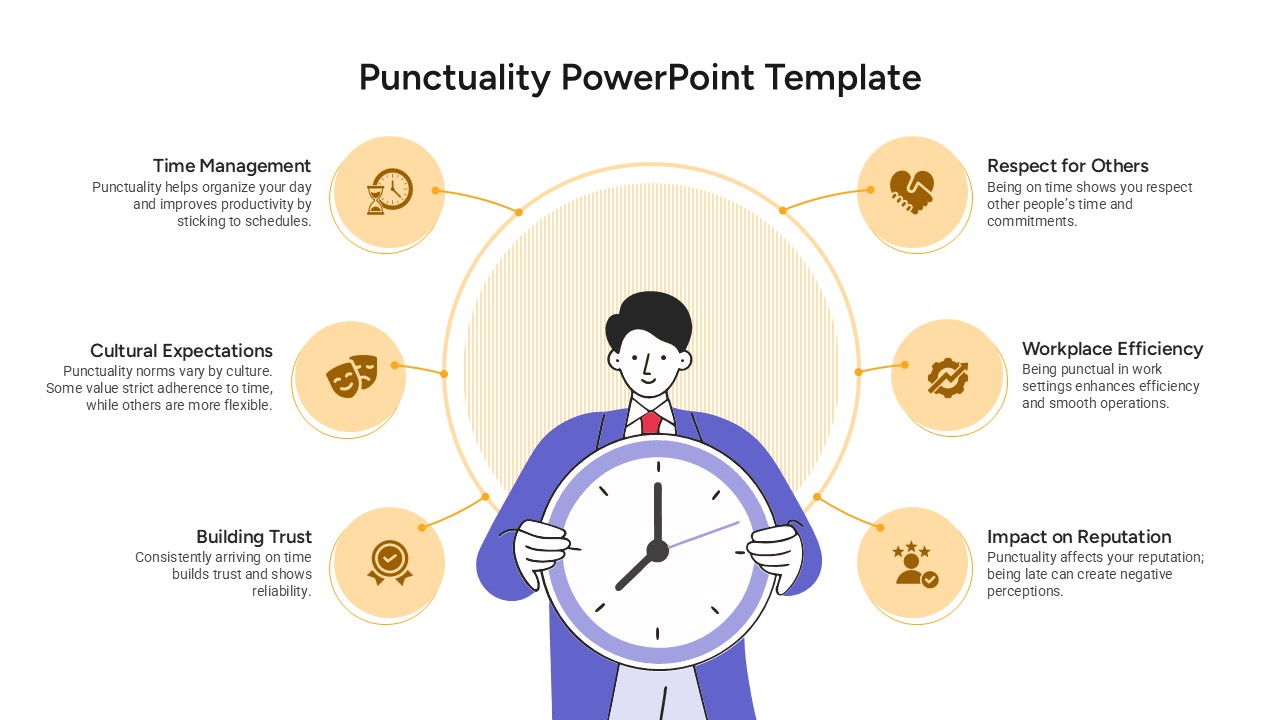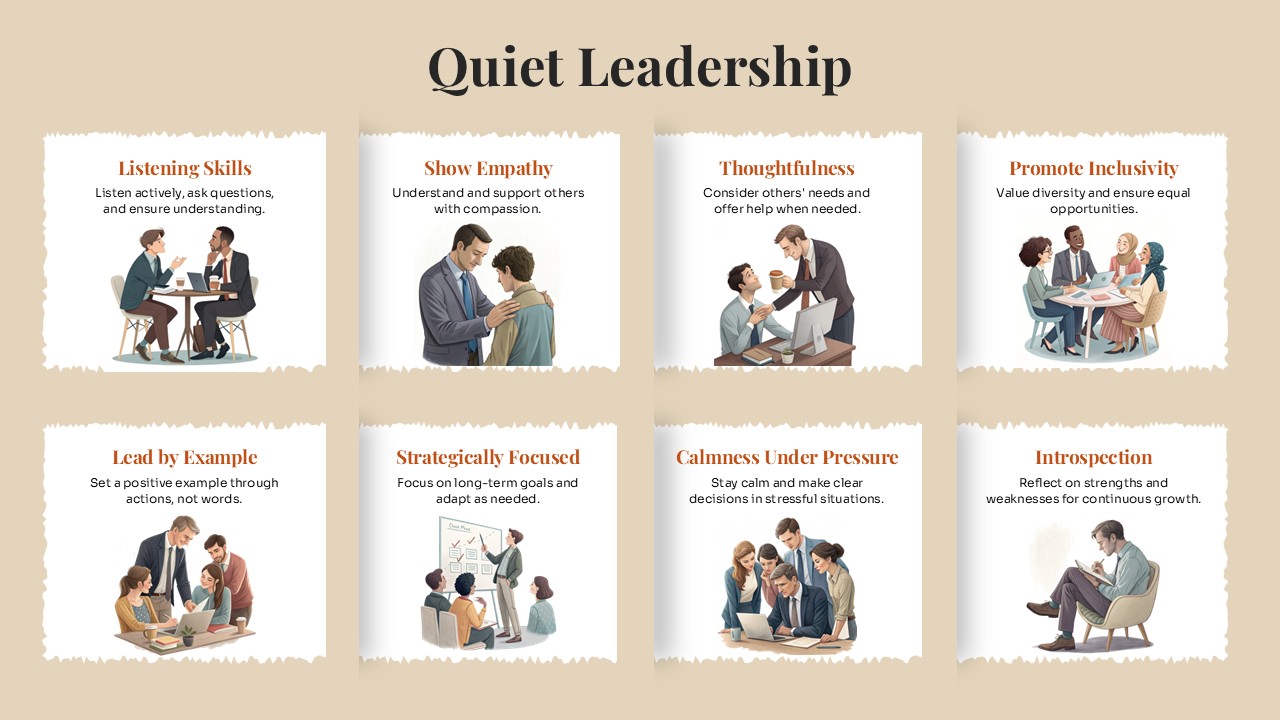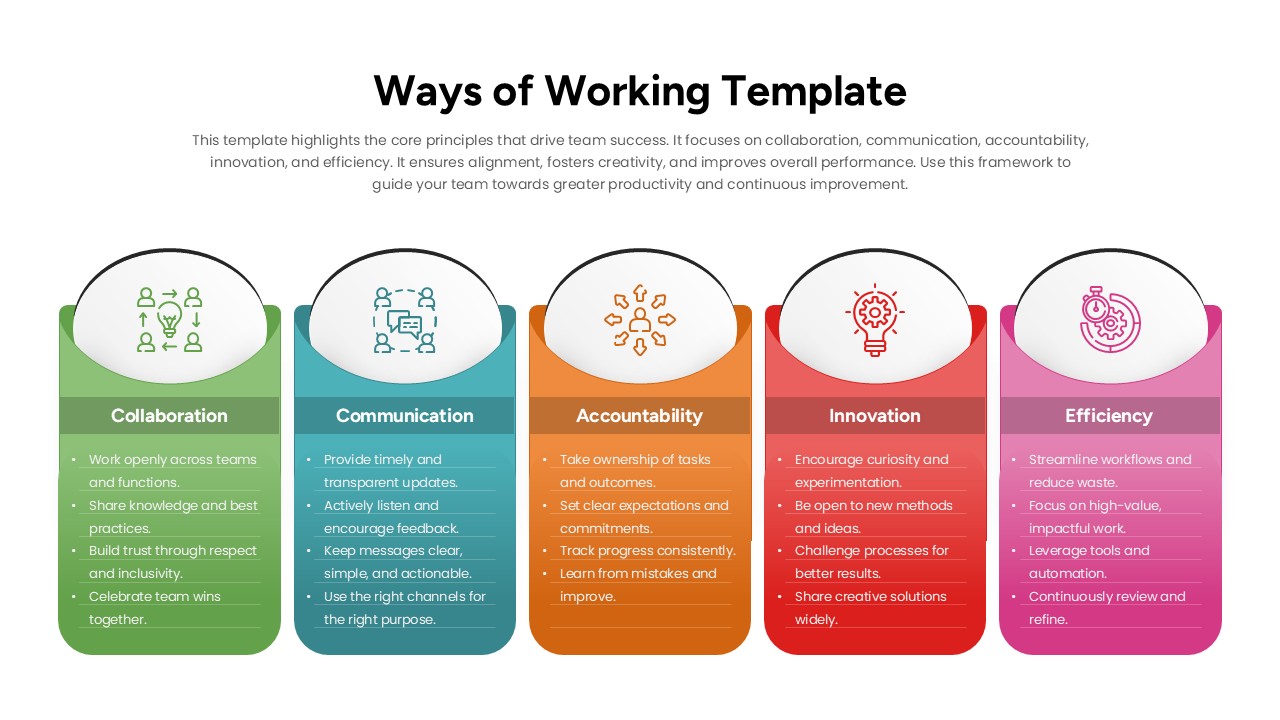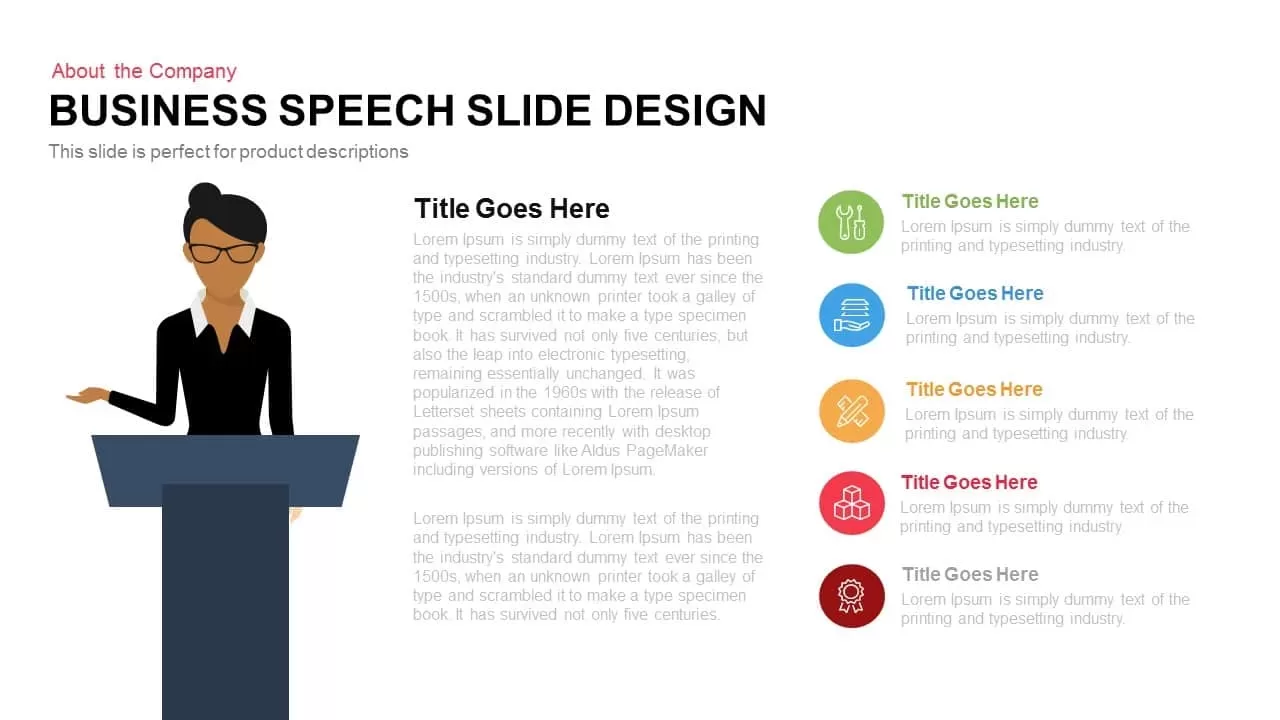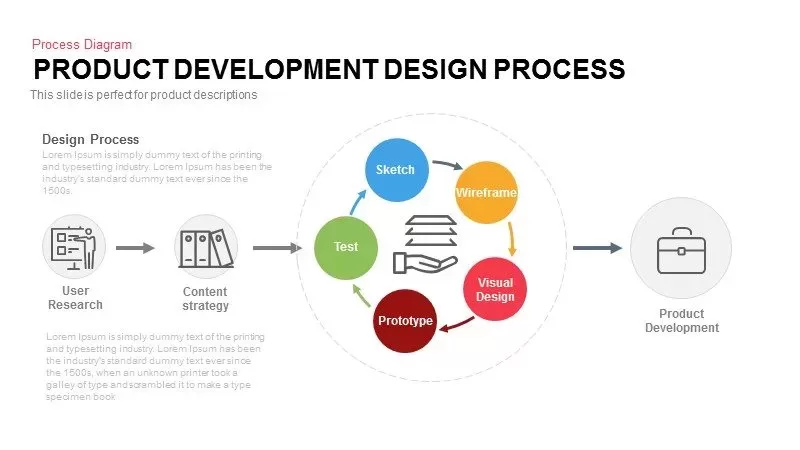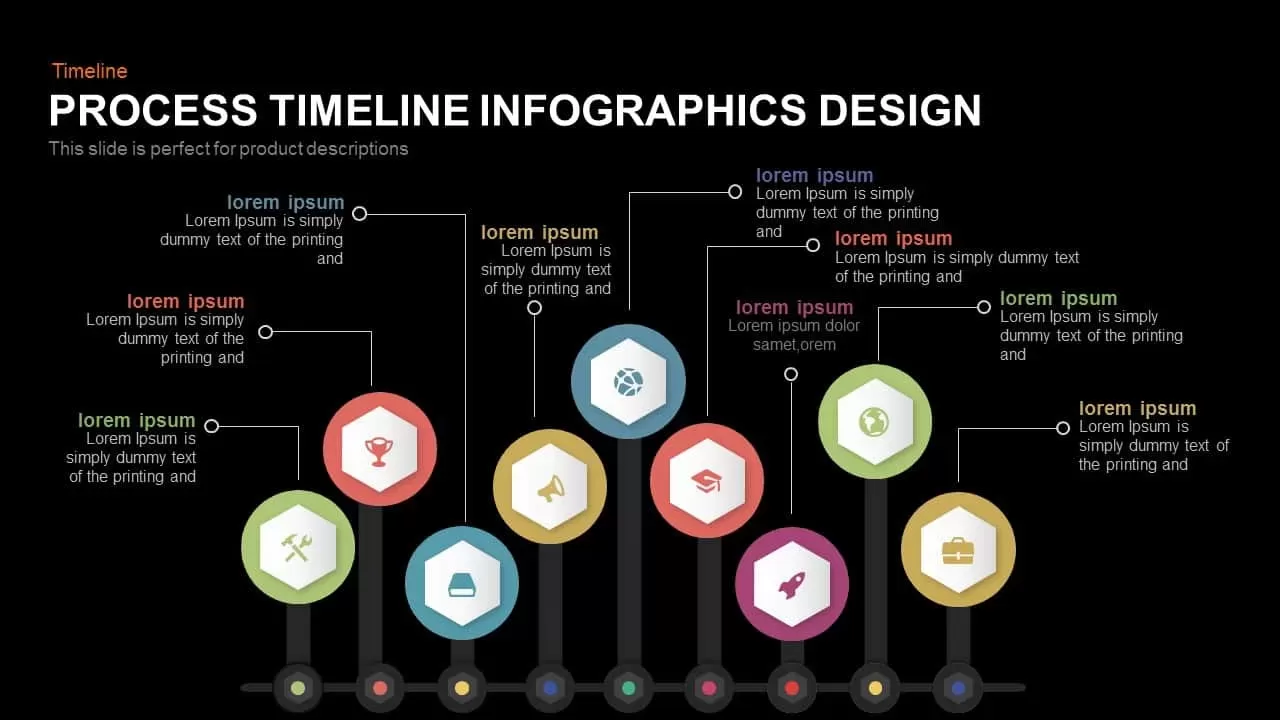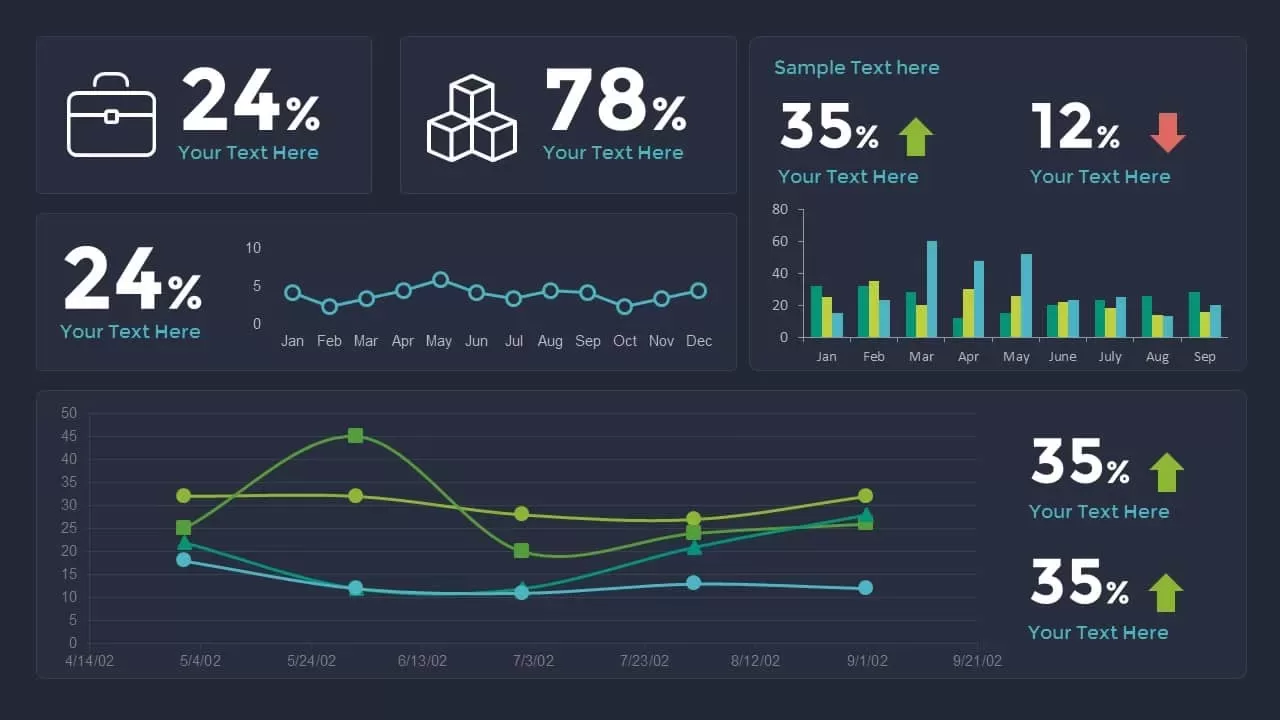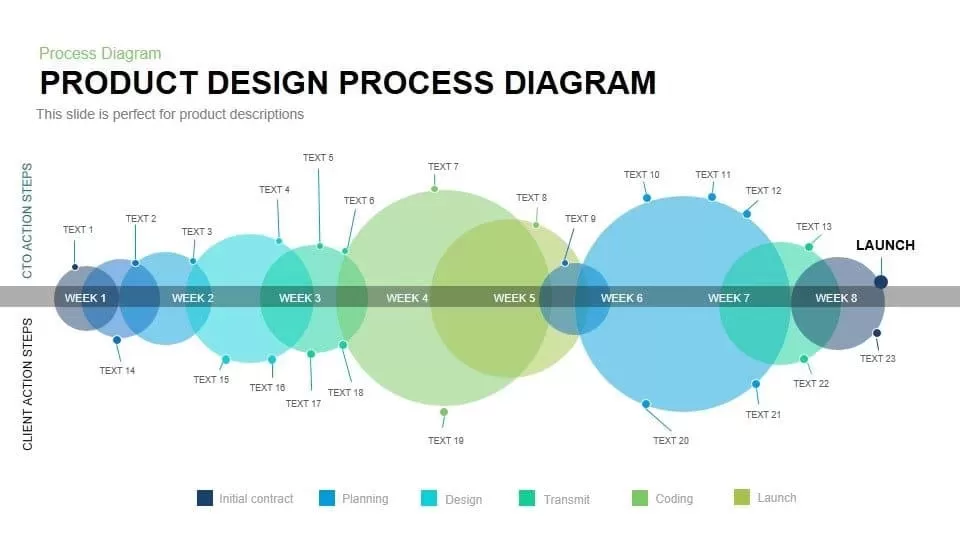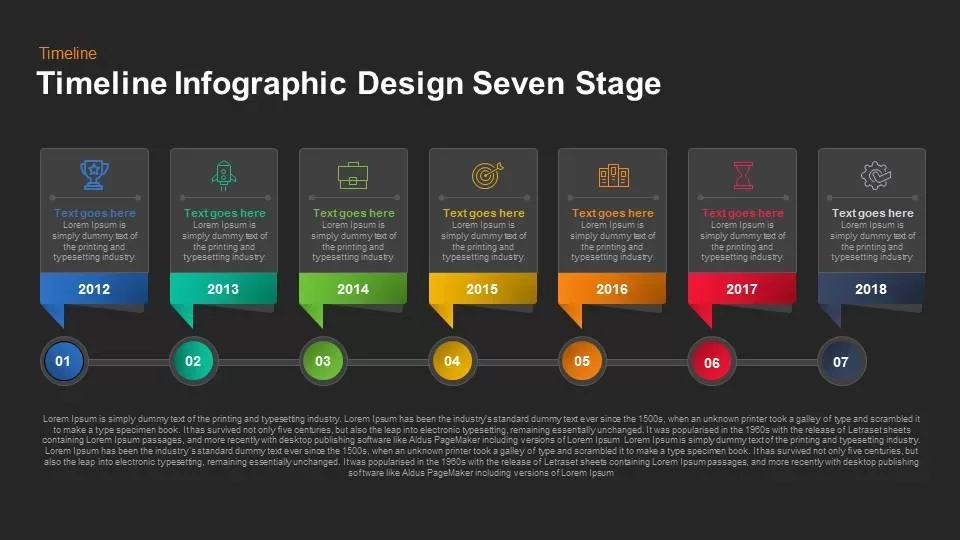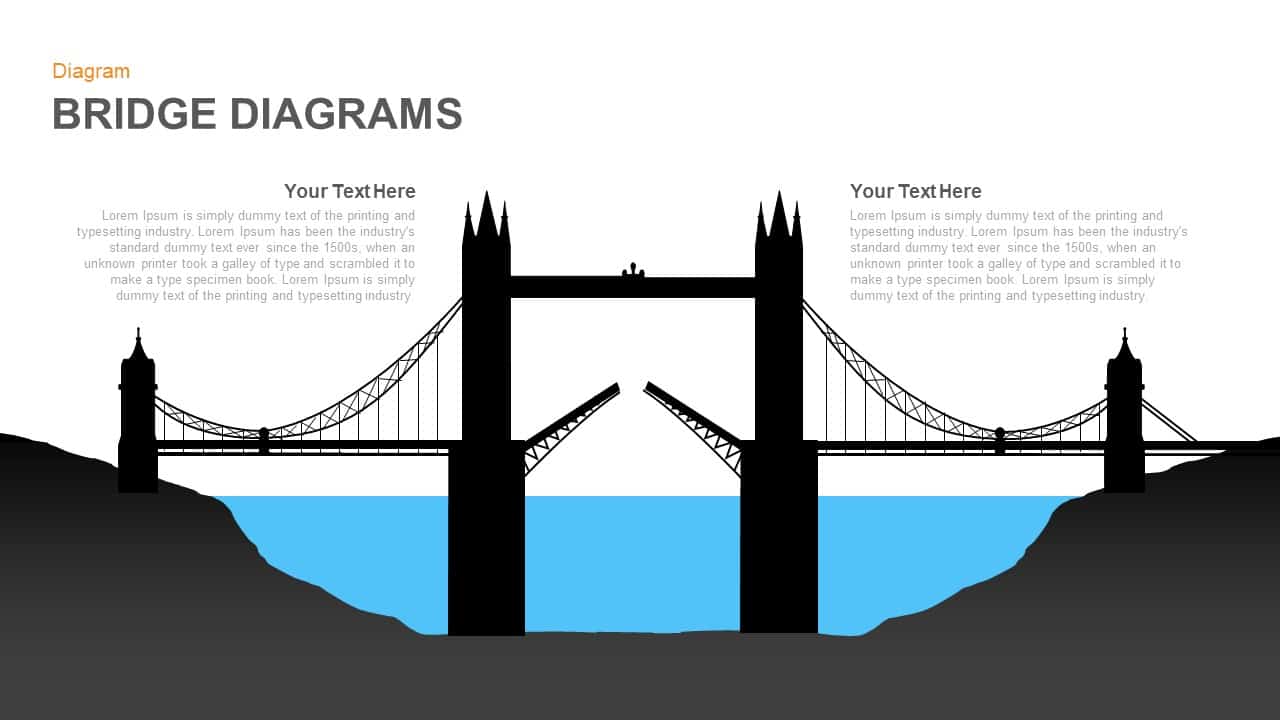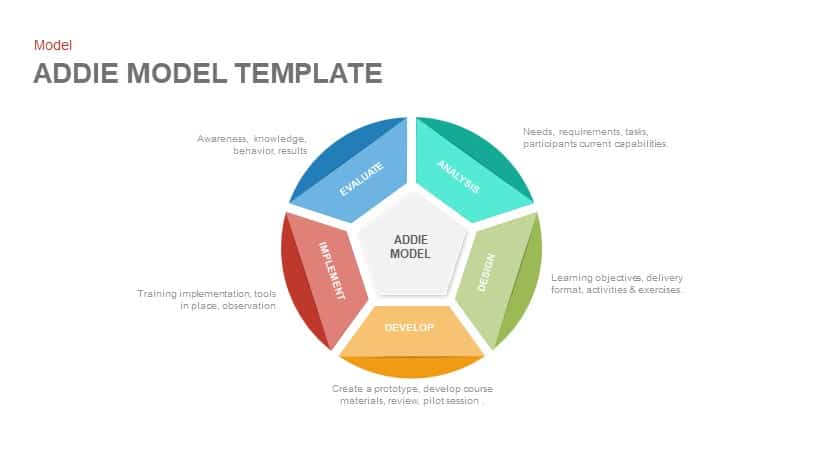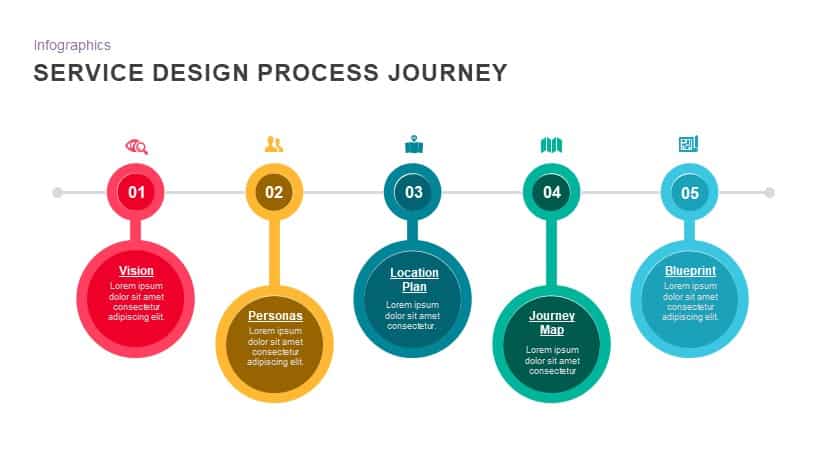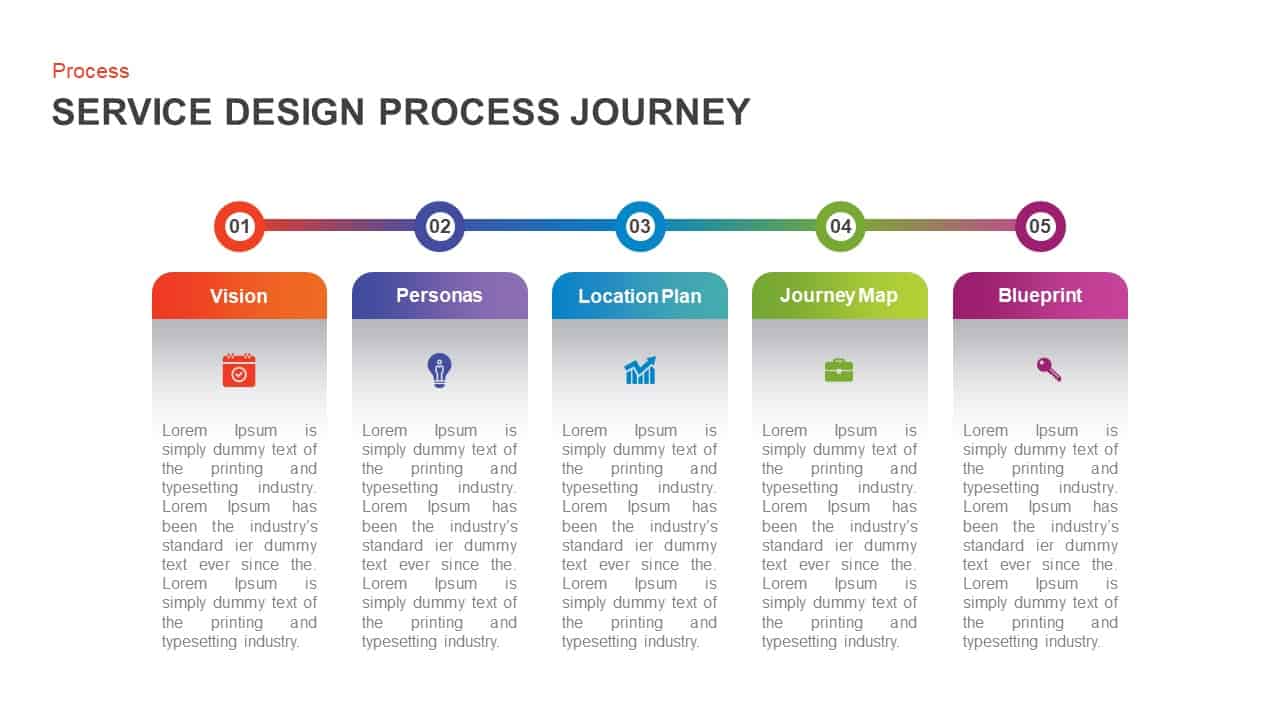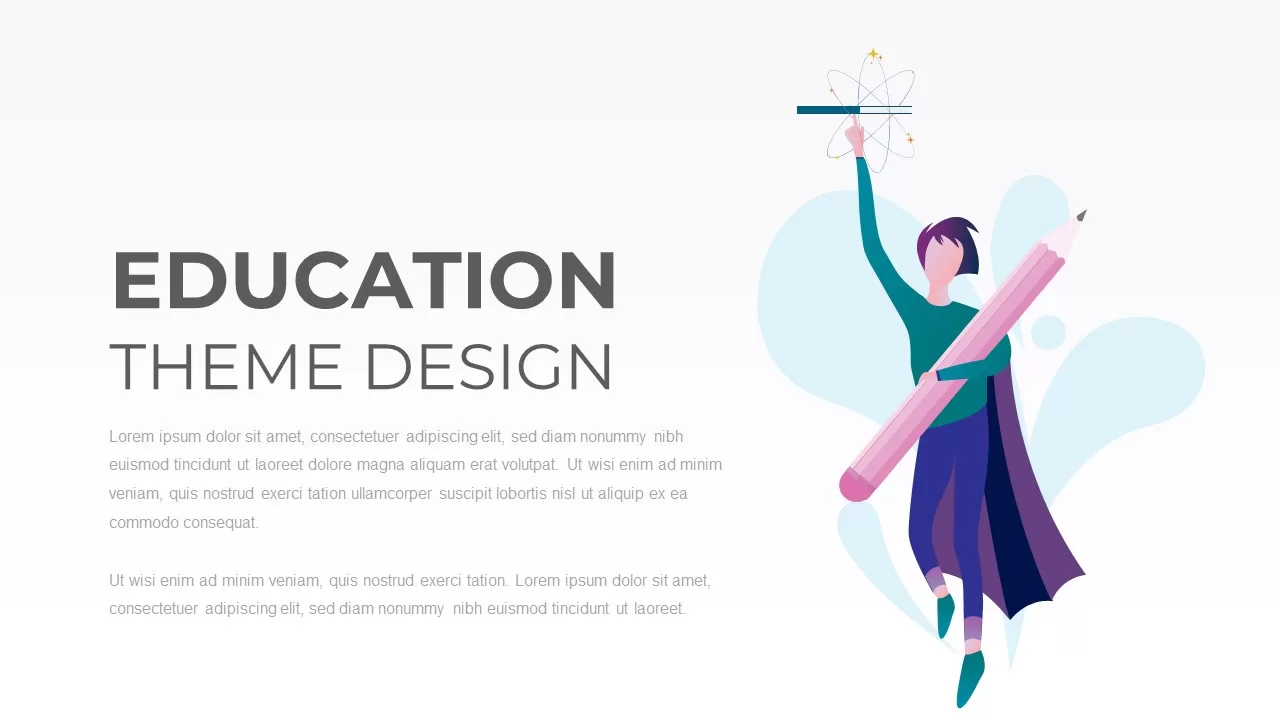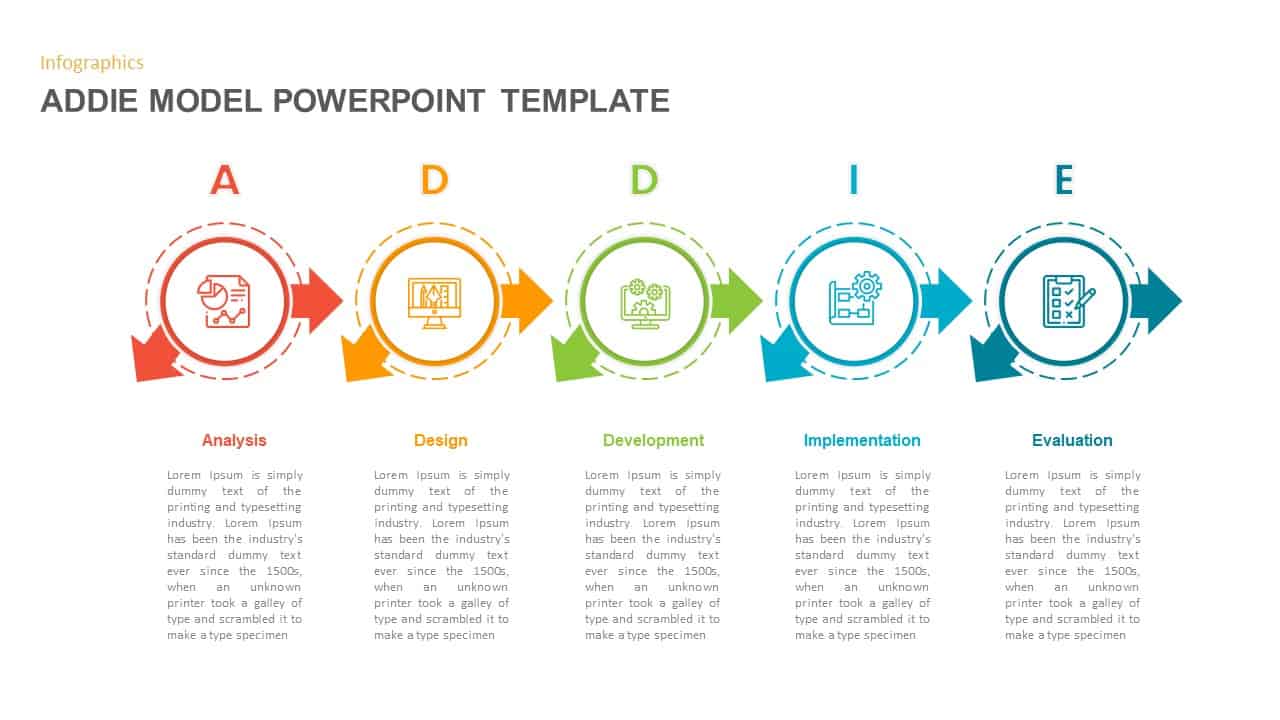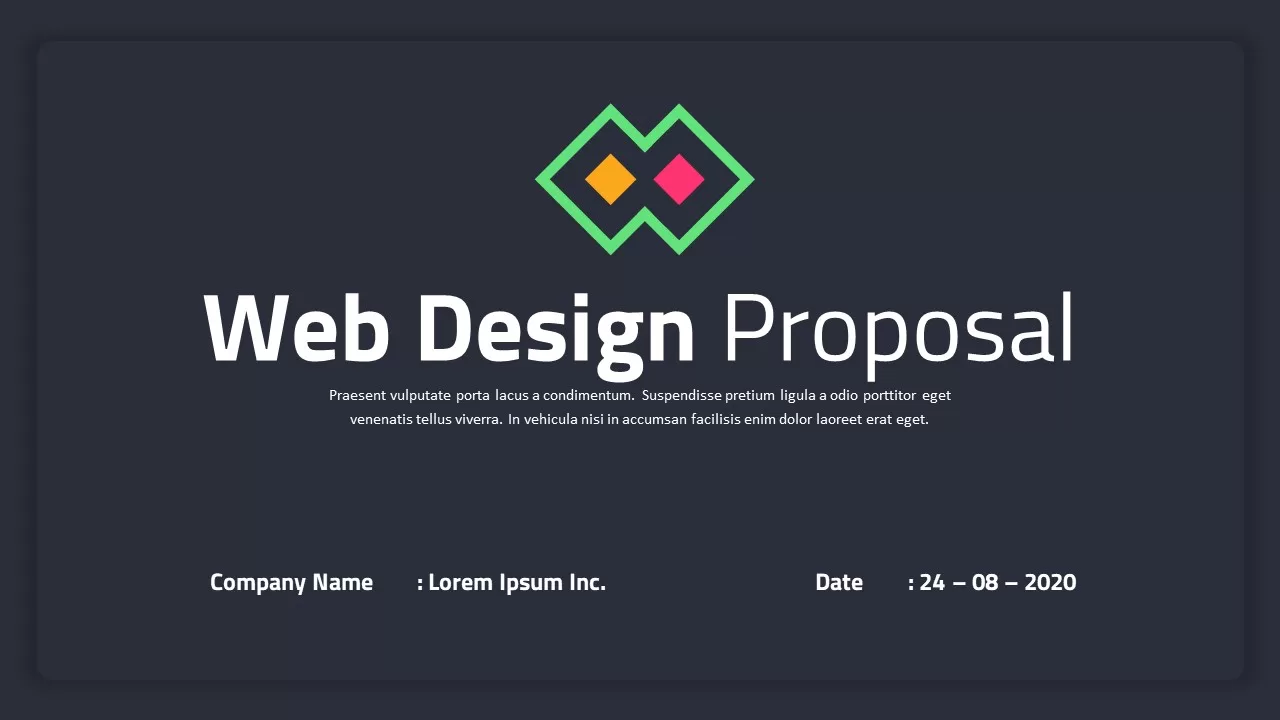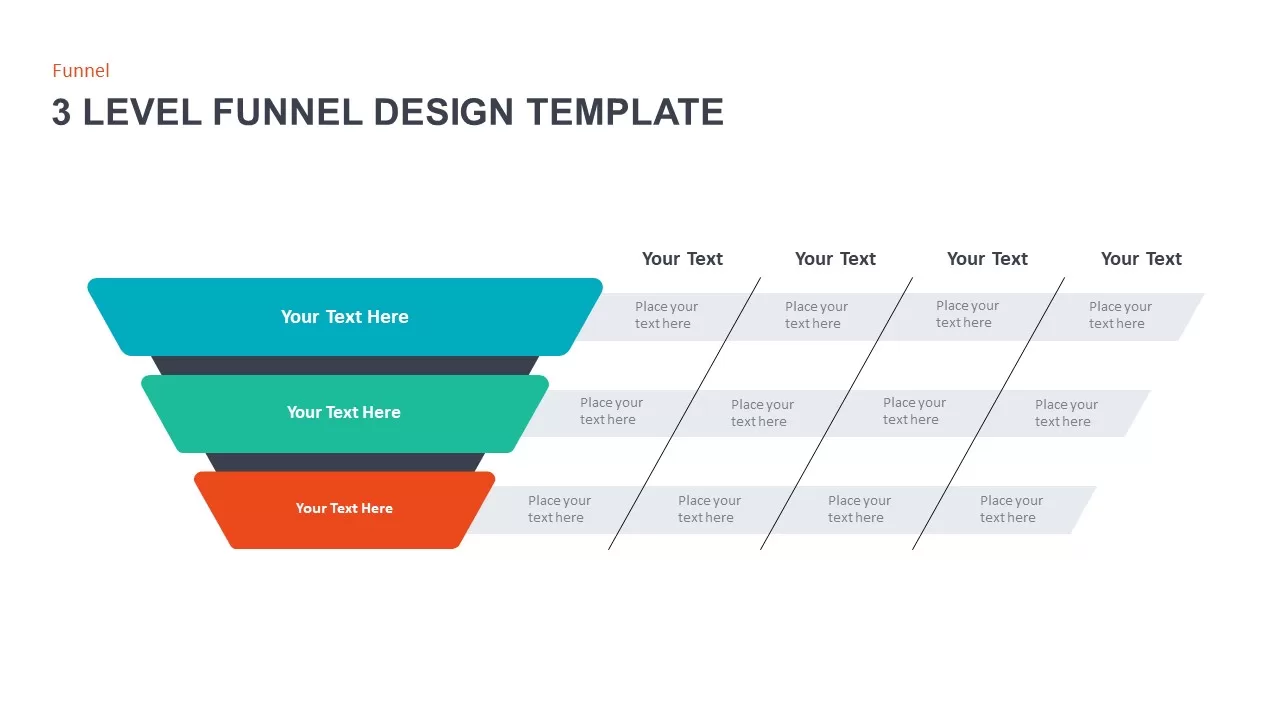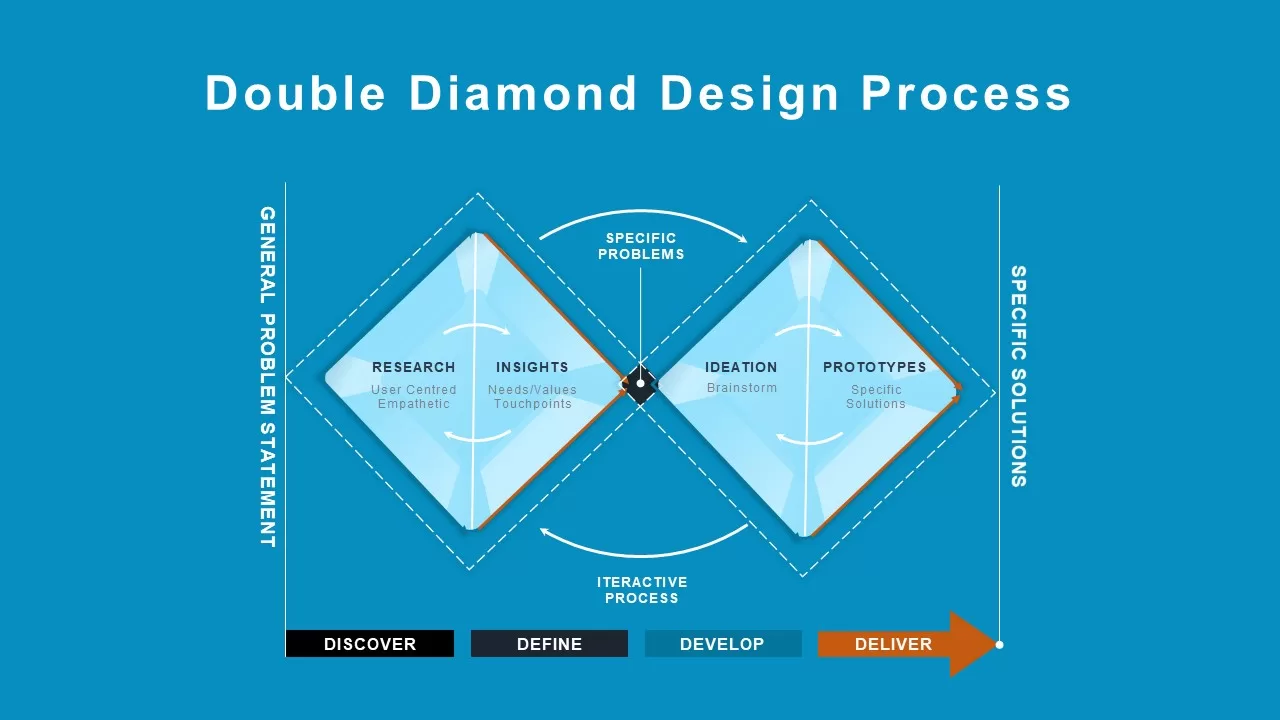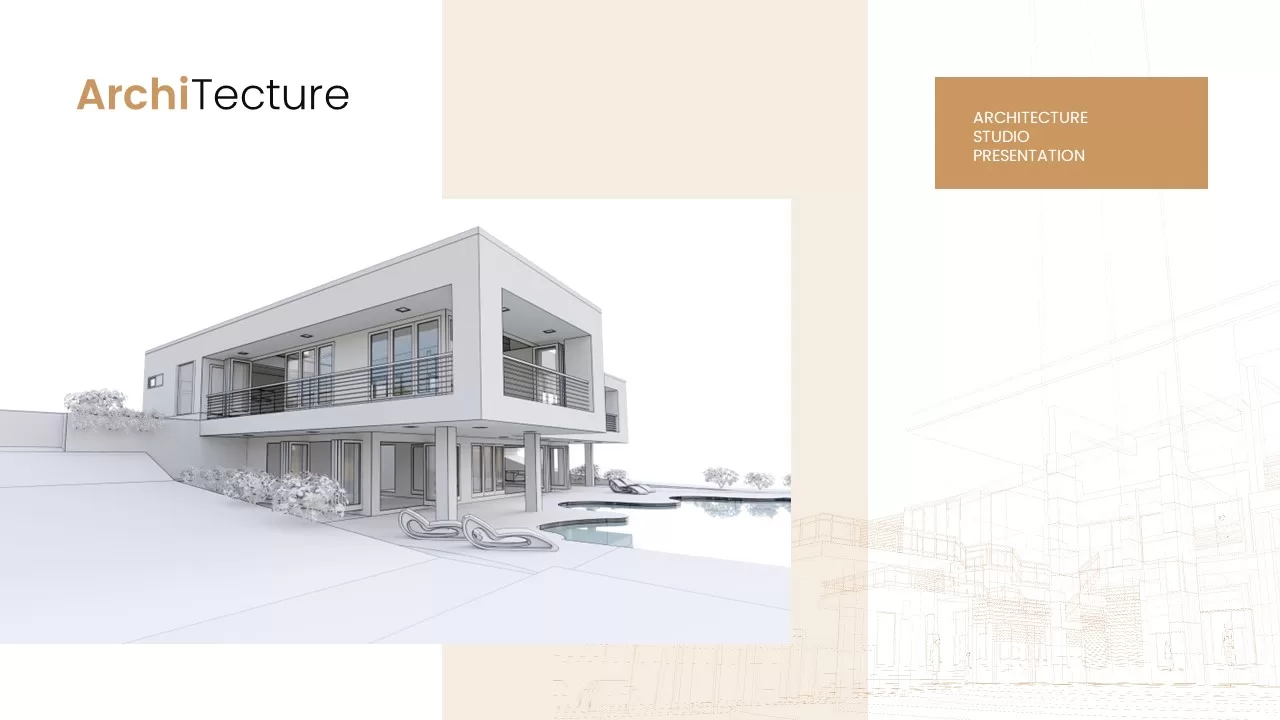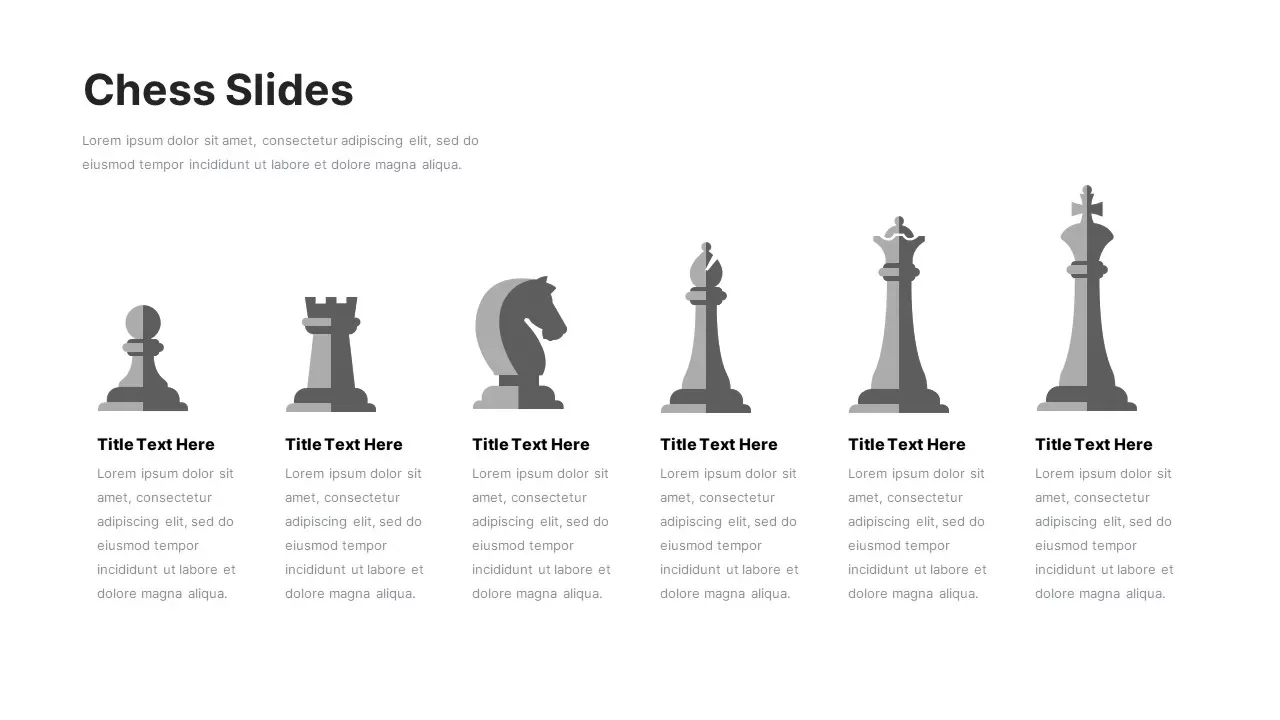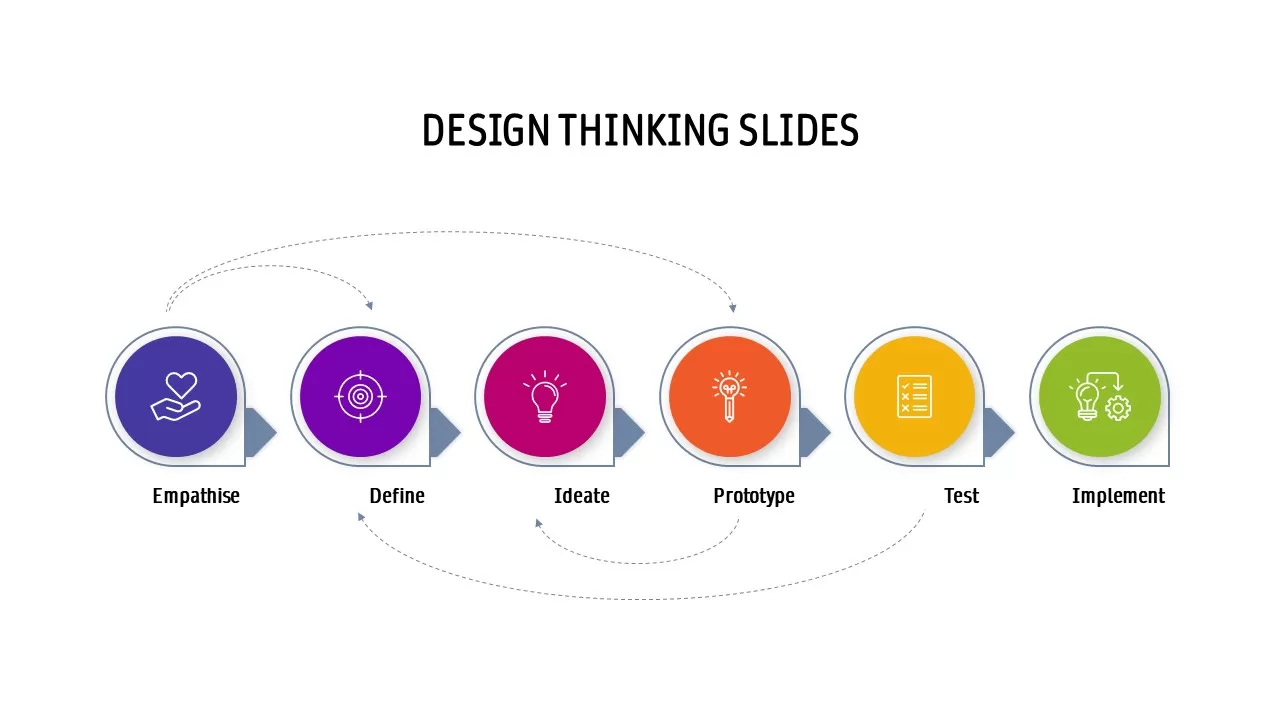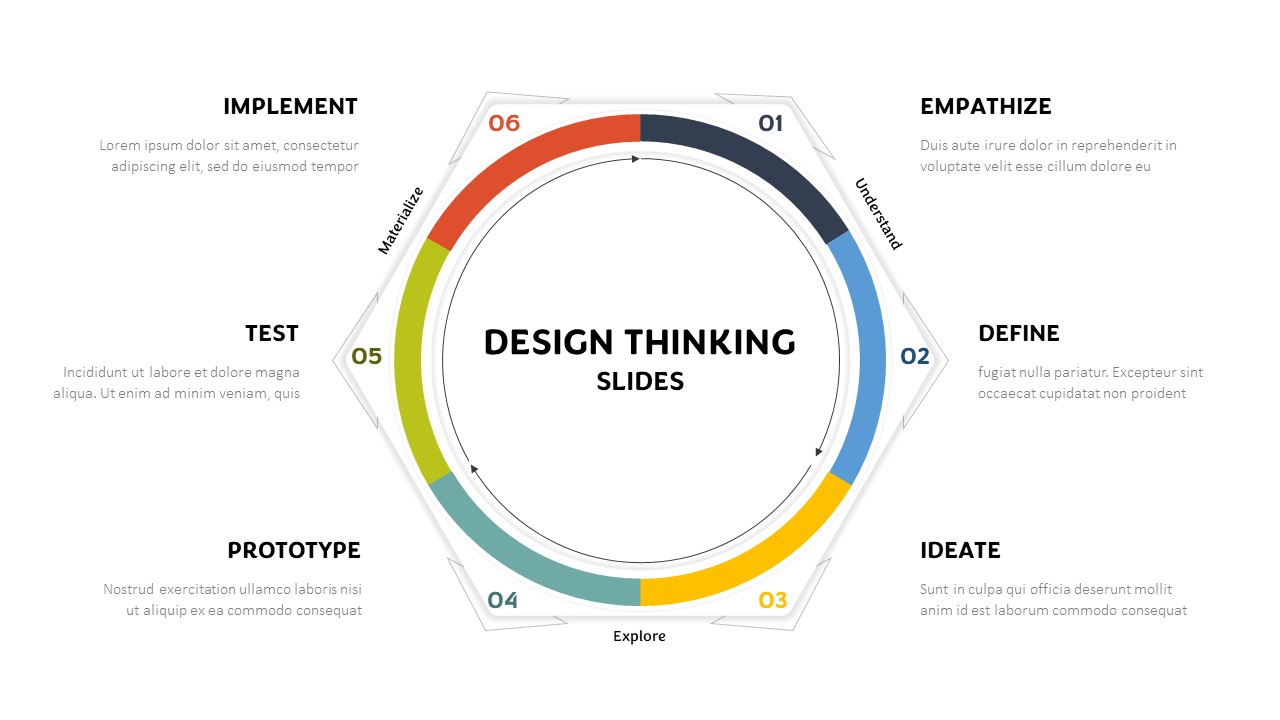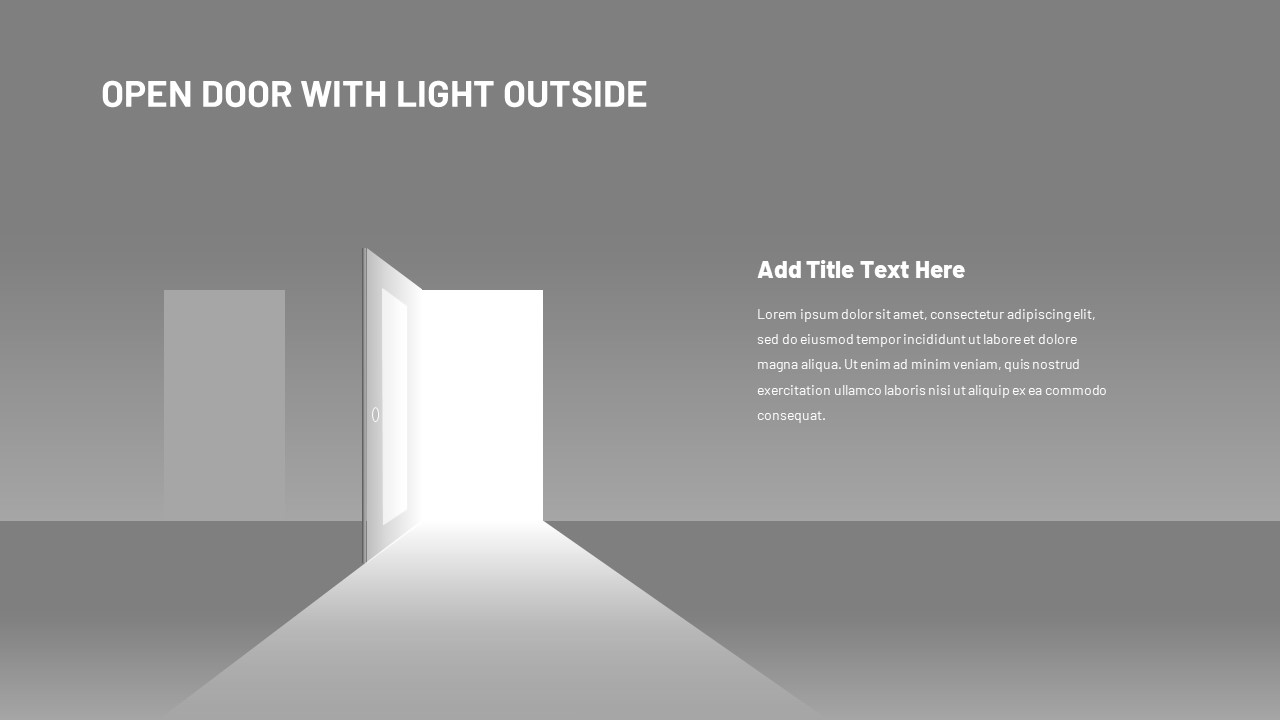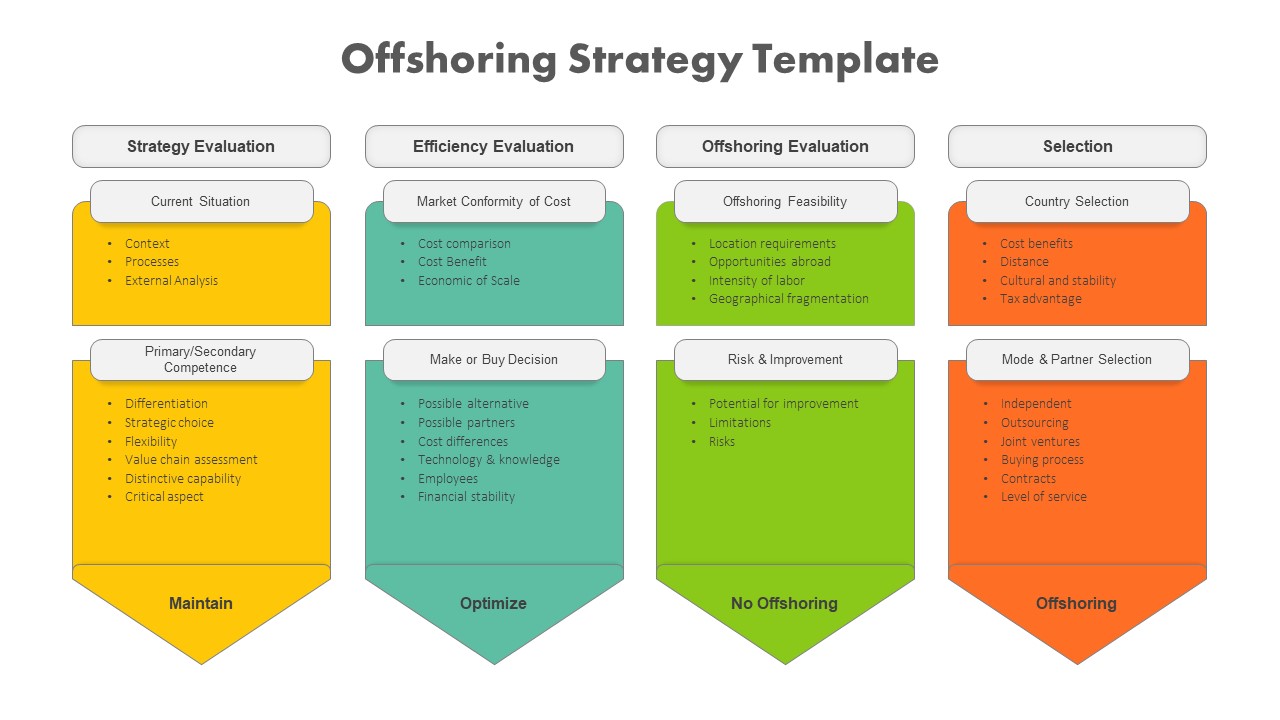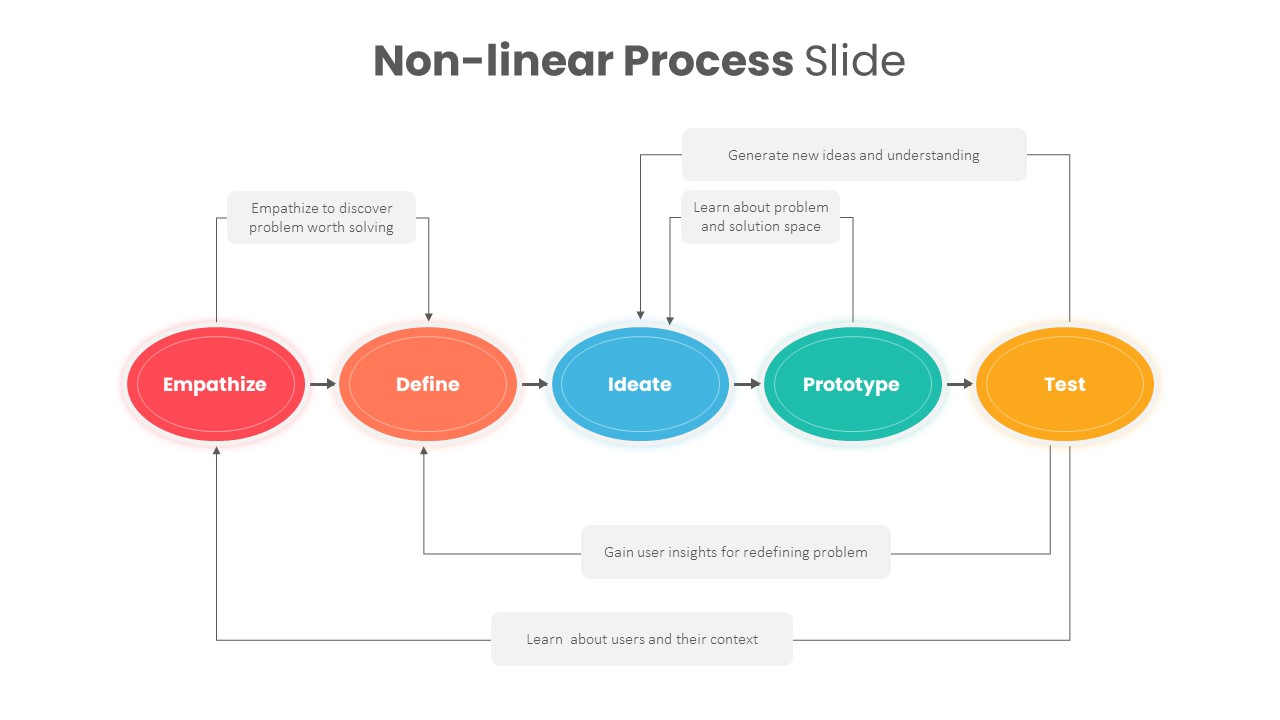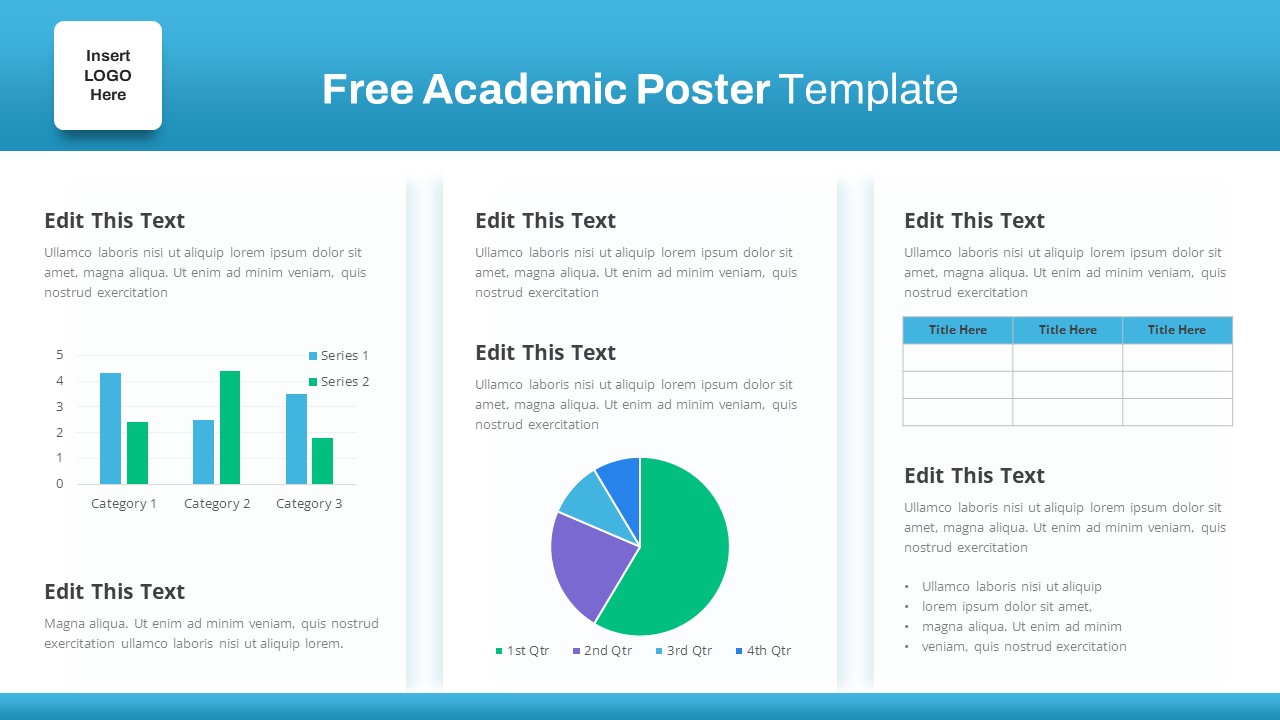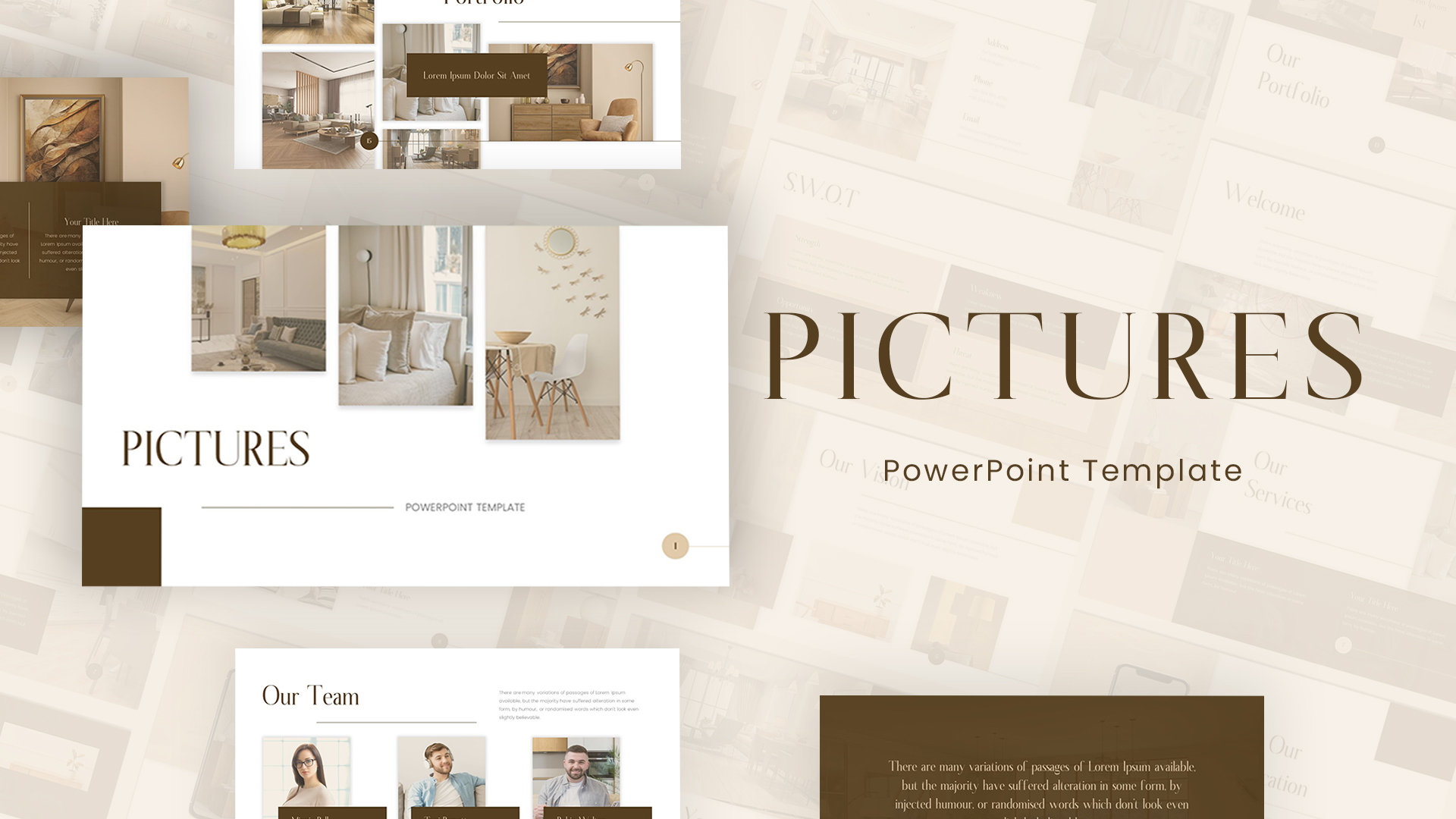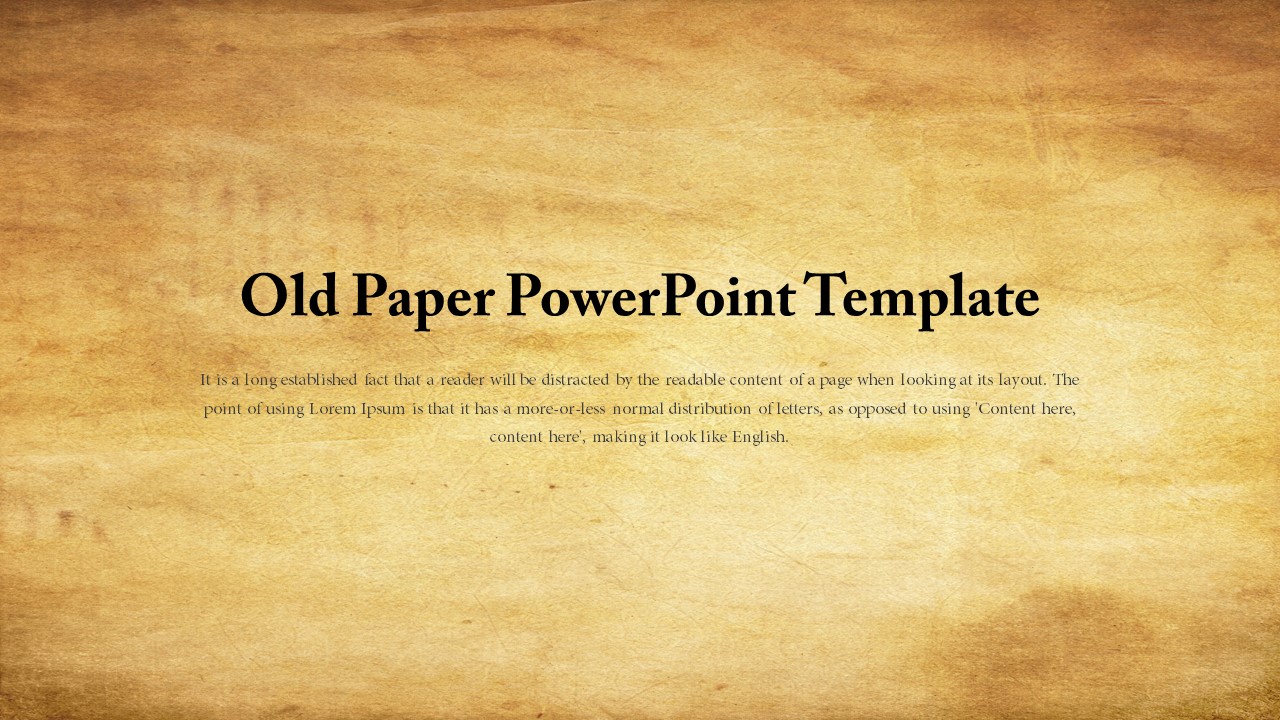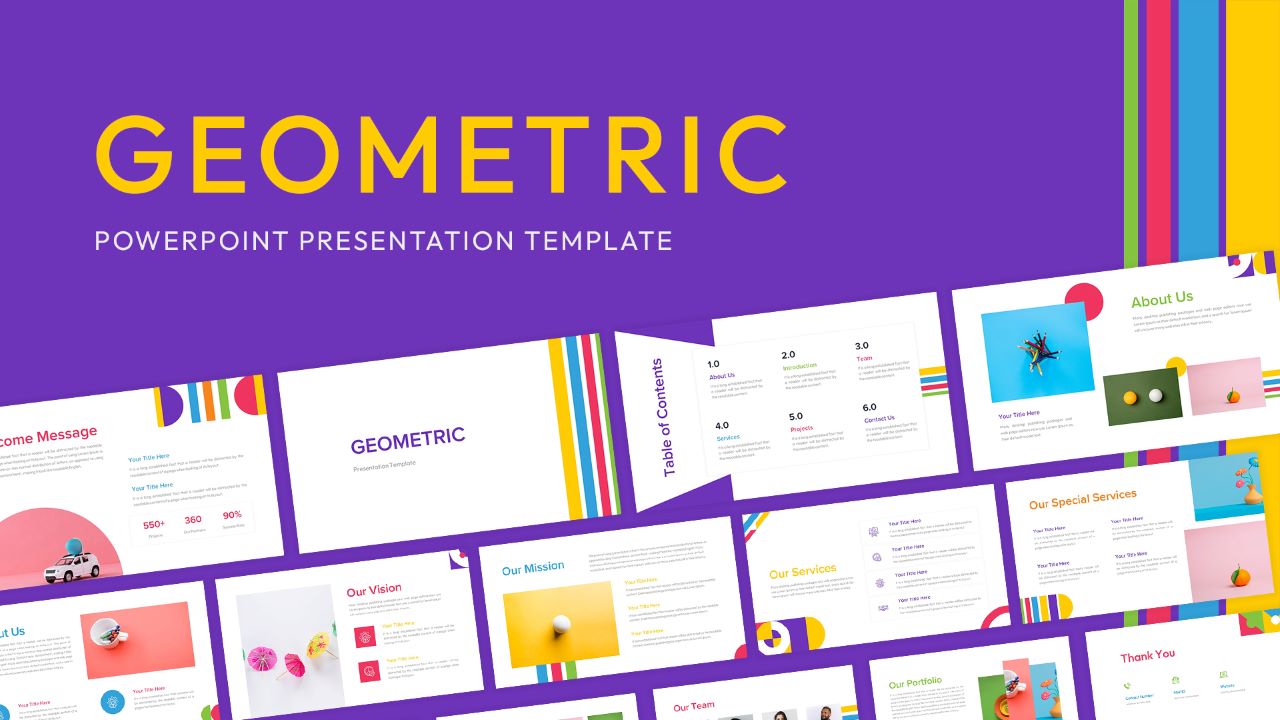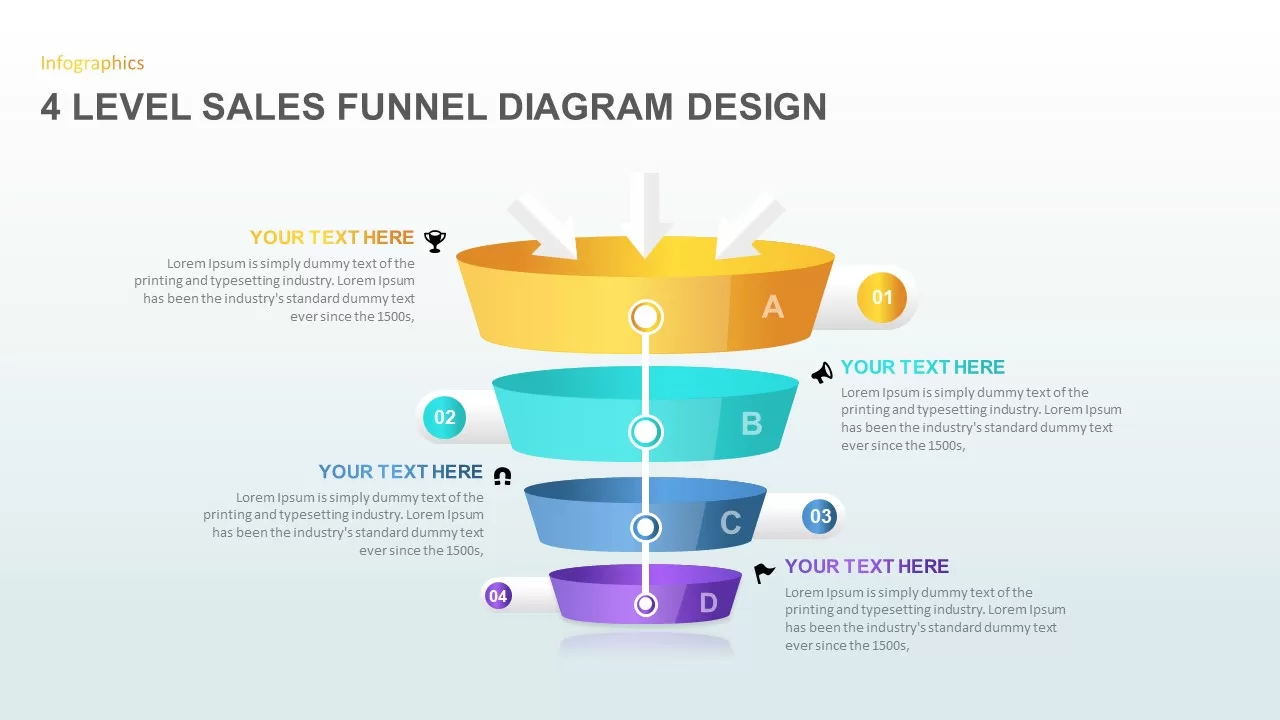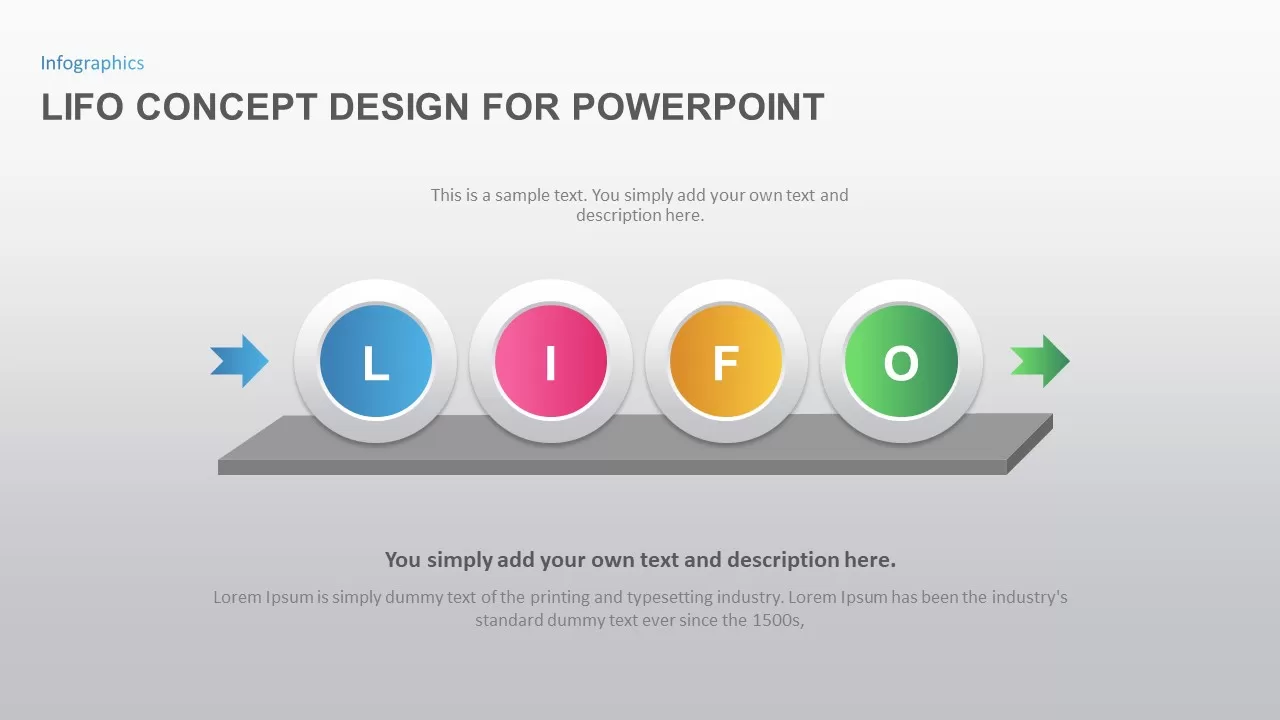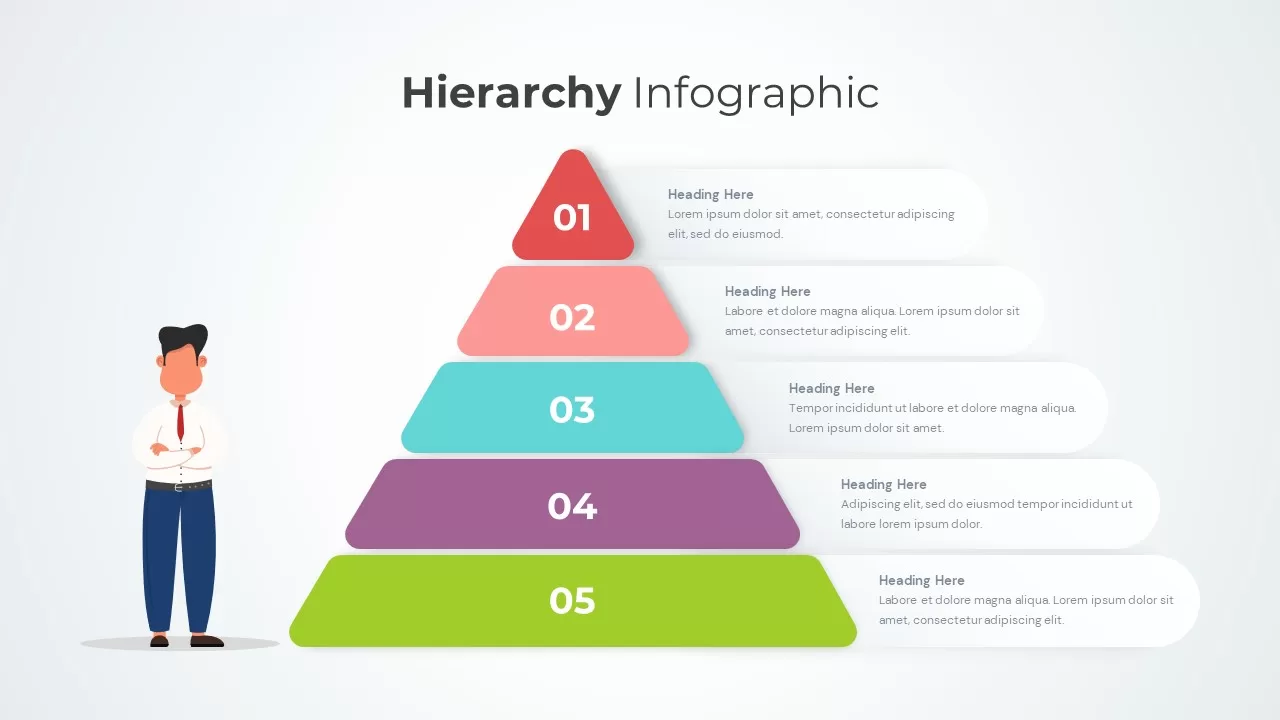CRAP Design Principles Explained Template for PowerPoint & Google Slides
Dive into the CRAP Design Principles slide featuring a sleek four-column layout that breaks down Contrast, Repetition, Alignment, and Proximity. Each principle is showcased in a gradient-halo circle with a bold initial, paired with matching title bars and explanatory text blocks. The distinct purple, red, blue, and orange gradients visually separate each section, while crisp white container backgrounds maintain readability. Subtle drop shadows and consistent iconography emphasize hierarchy and guide audience focus from top to bottom. This layout transforms abstract design theory into a tangible infographic, allowing presenters to illustrate each principle with clarity and style.
Engineered for rapid customization, this slide leverages fully editable vector elements, gradient overlays, and master slide templates to streamline your workflow. Swap any color scheme with a single click, replace icons via drag-and-drop, or adjust typography using preset text styles. Alignment guides, lockable layers, and grouping features ensure pixel-perfect consistency across all elements. Whether you’re collaborating in Google Slides or polishing decks in PowerPoint, this template preserves high-resolution fidelity and supports theme variations. With flexible card duplication and spacing controls, you can expand or condense the layout to suit three, five, or more principles as needed.
Who is it for
Visual designers, brand strategists, presentation coaches, and marketing teams will benefit from this slide when teaching or demonstrating fundamental design best practices. Educators, creative directors, and workshop facilitators can use it to structure lessons on layout principles, improving learner comprehension and retention.
Other Uses
Beyond design theory, repurpose this four-card layout for product feature comparisons, departmental overviews, or performance metric breakdowns. Adapt the gradient bars to represent workflow stages, vendor evaluations, or value propositions across multiple categories.
Login to download this file