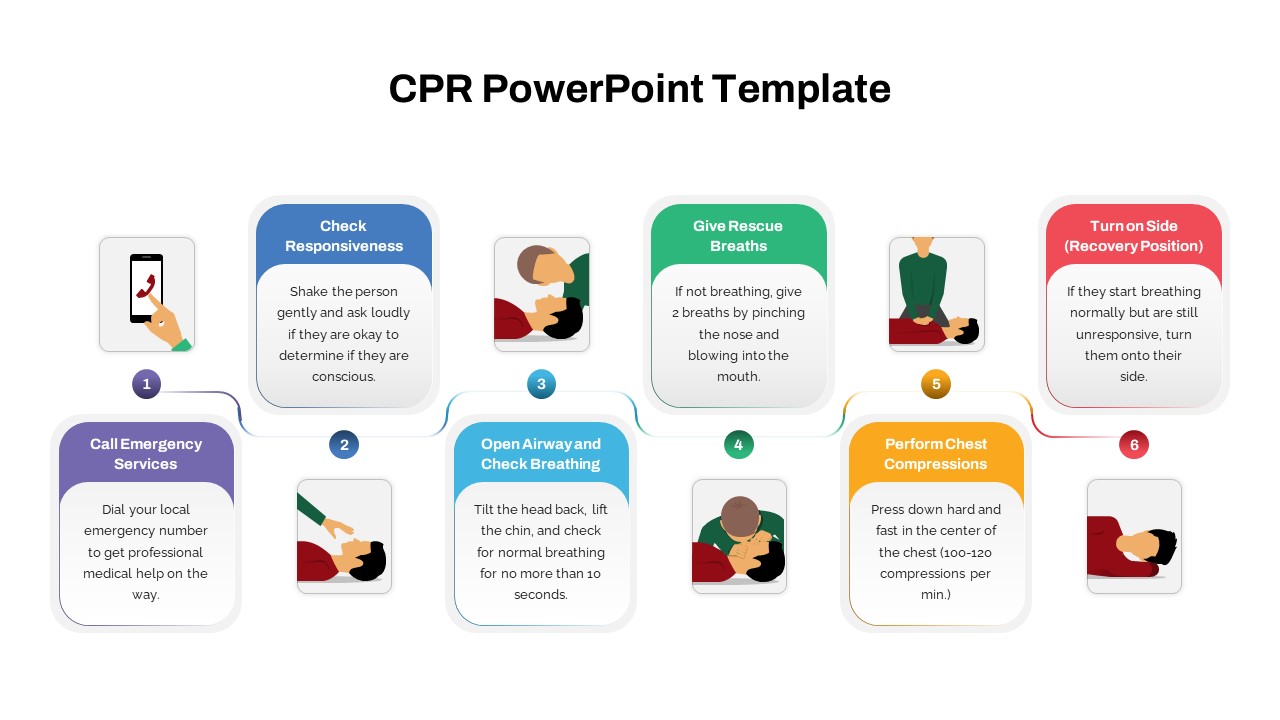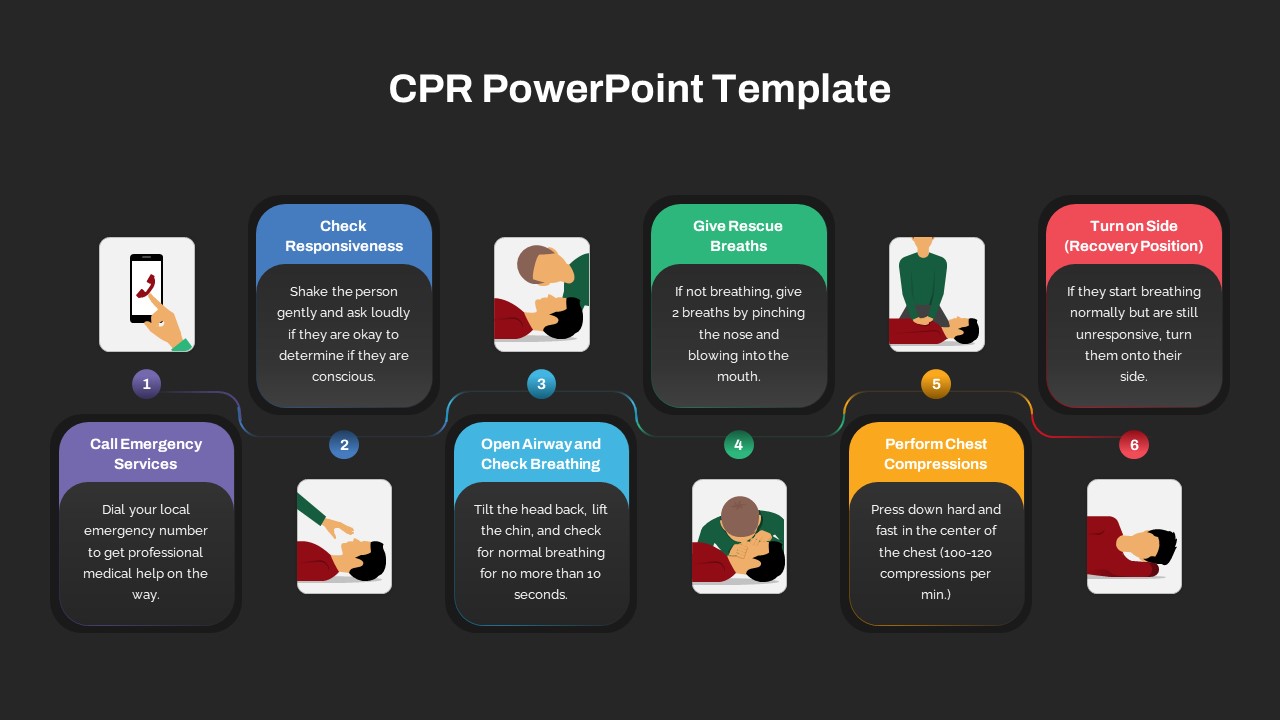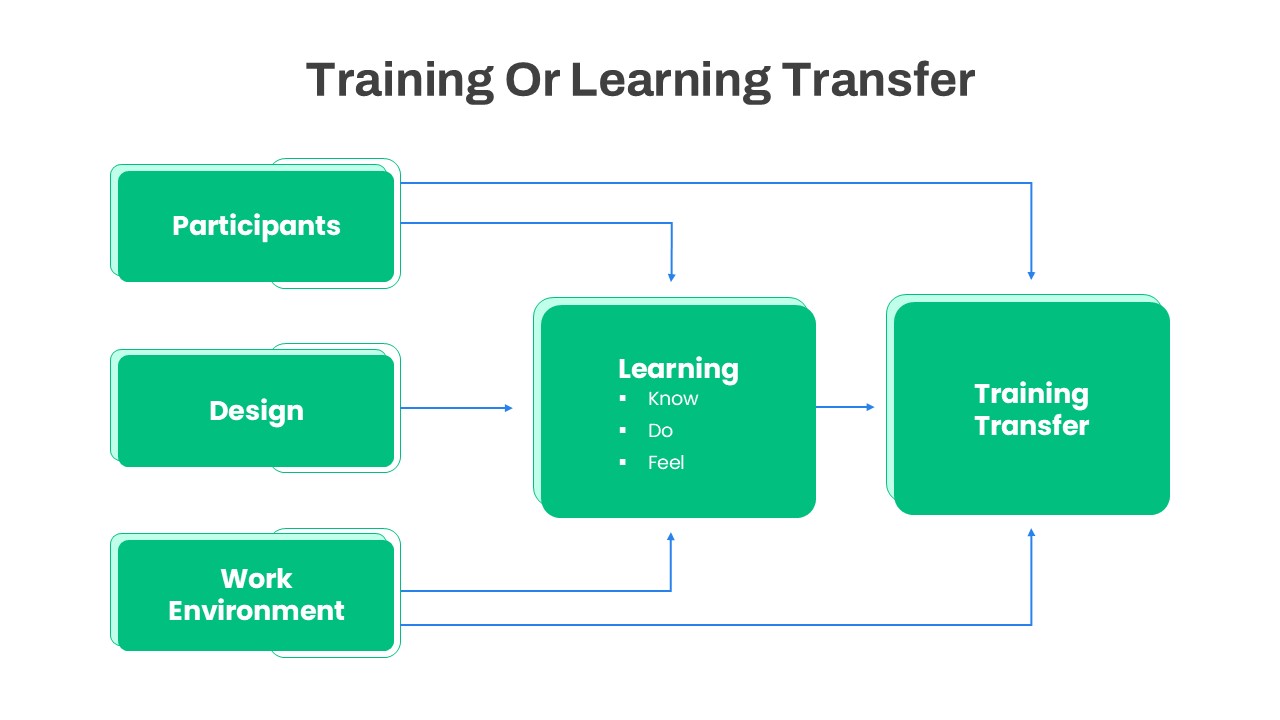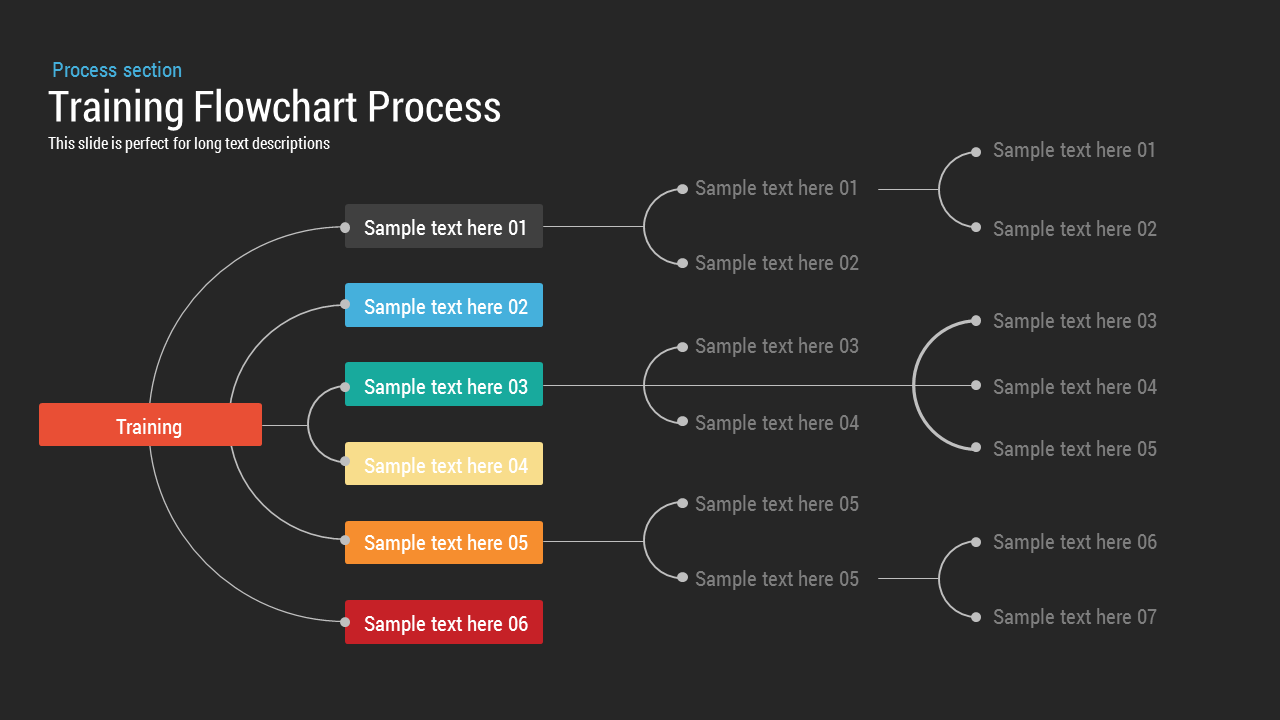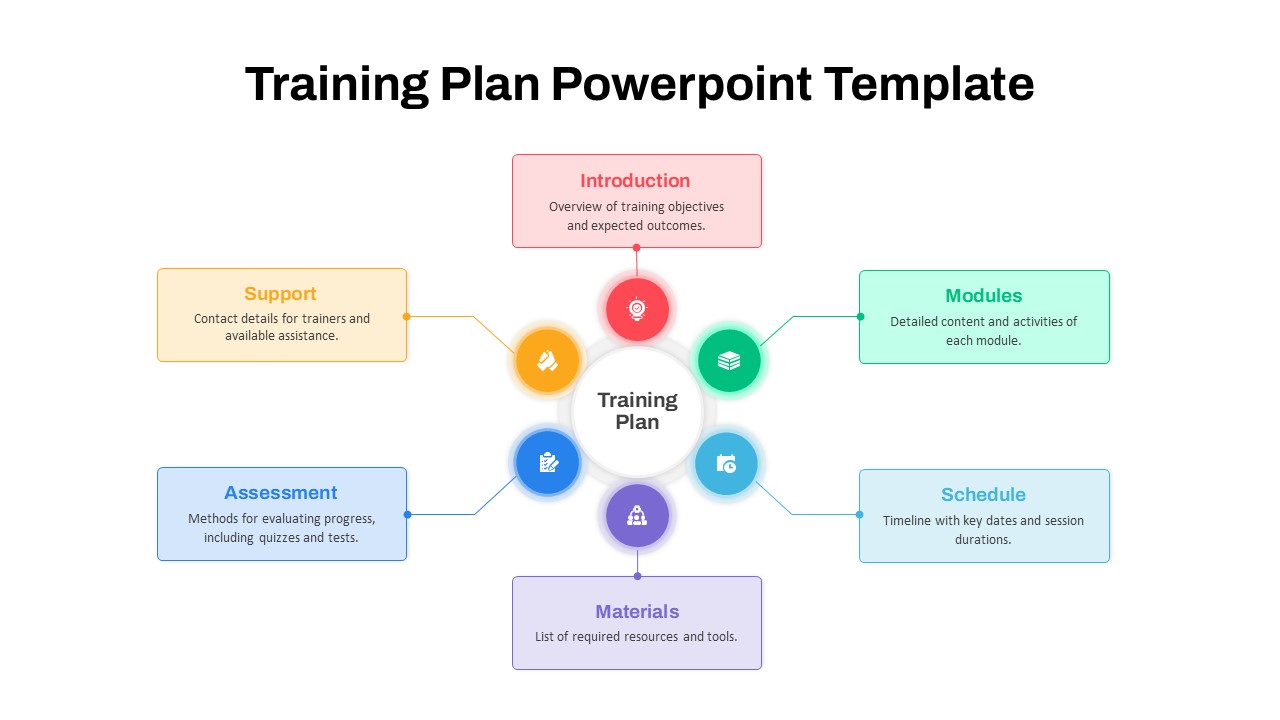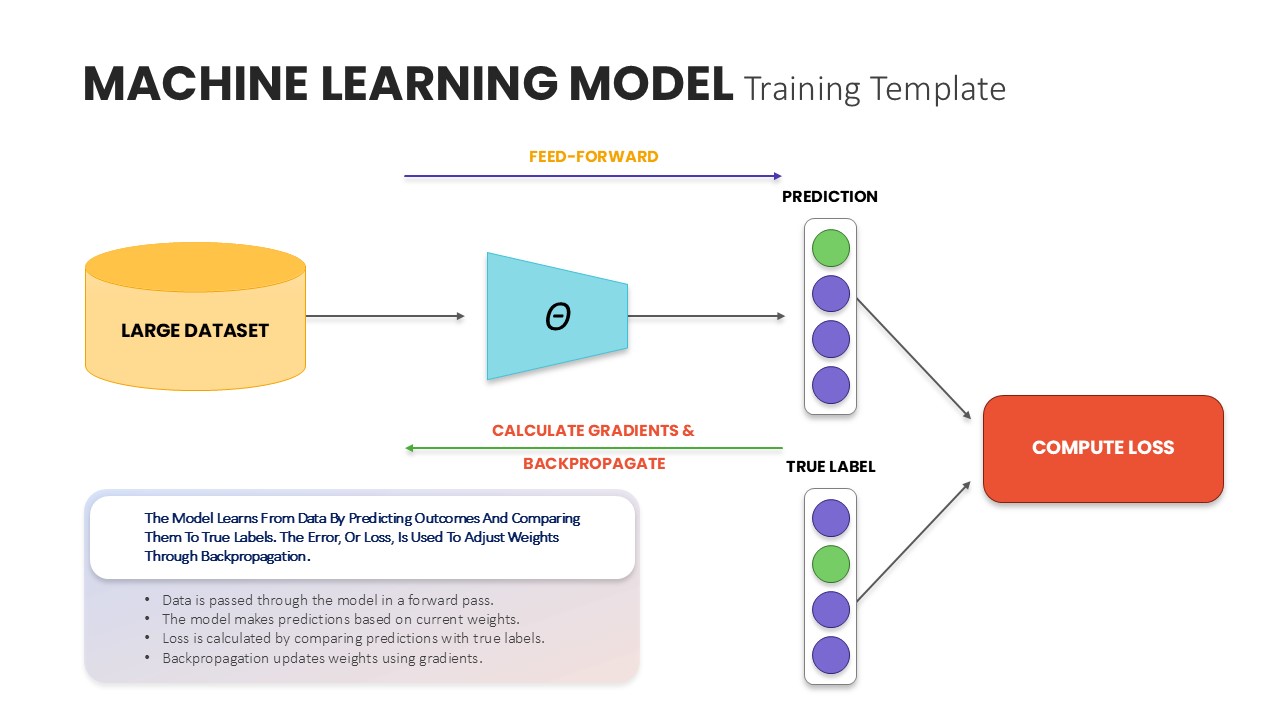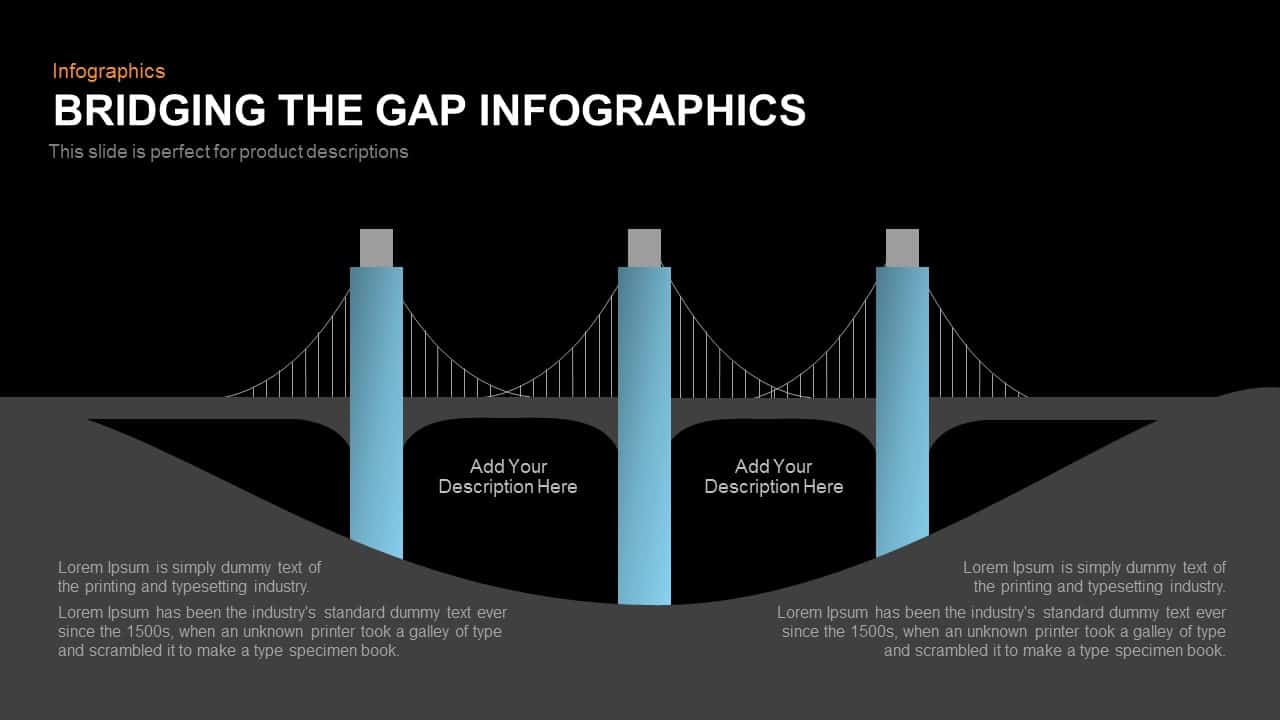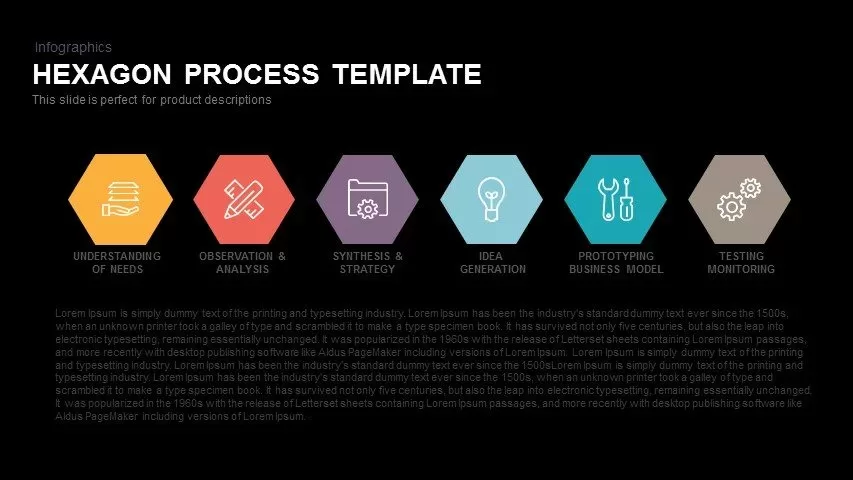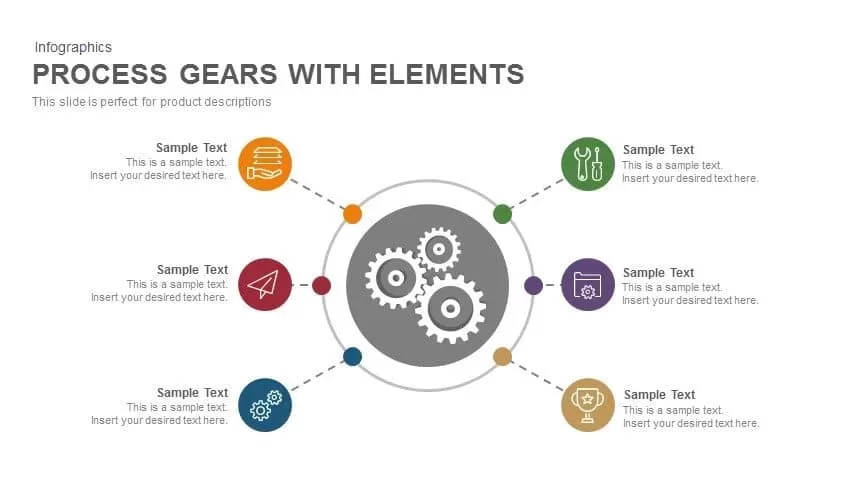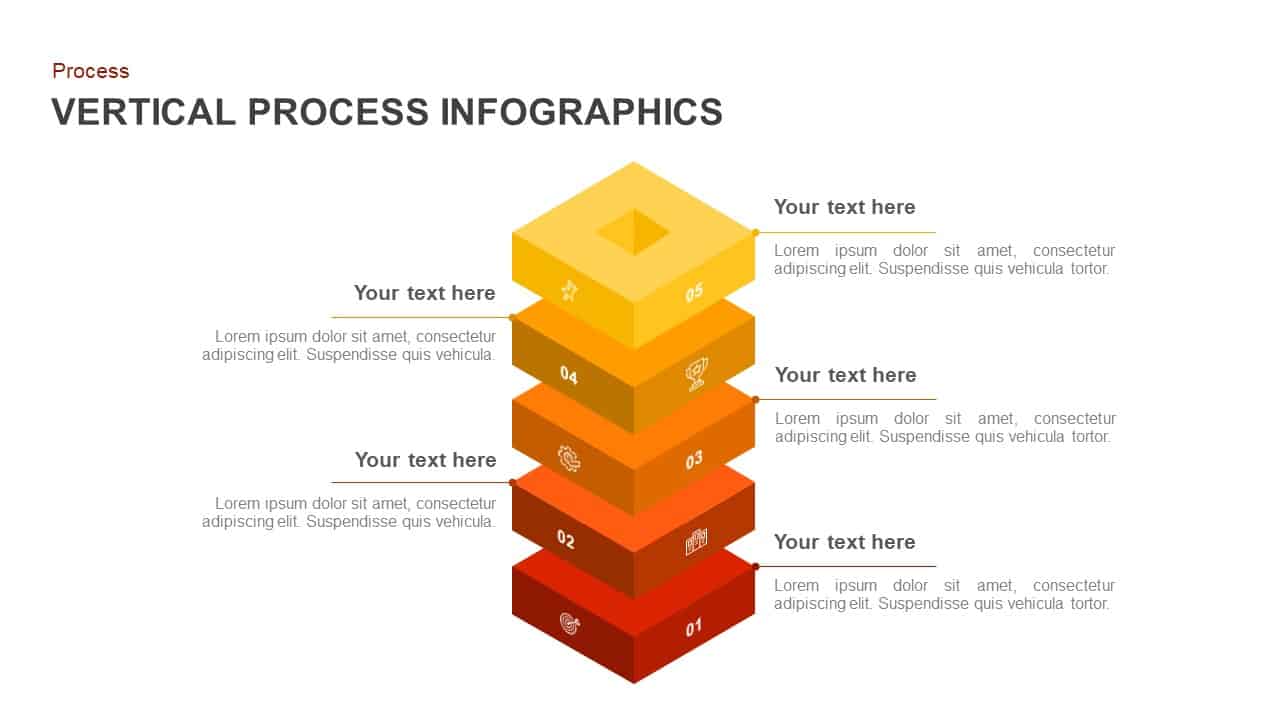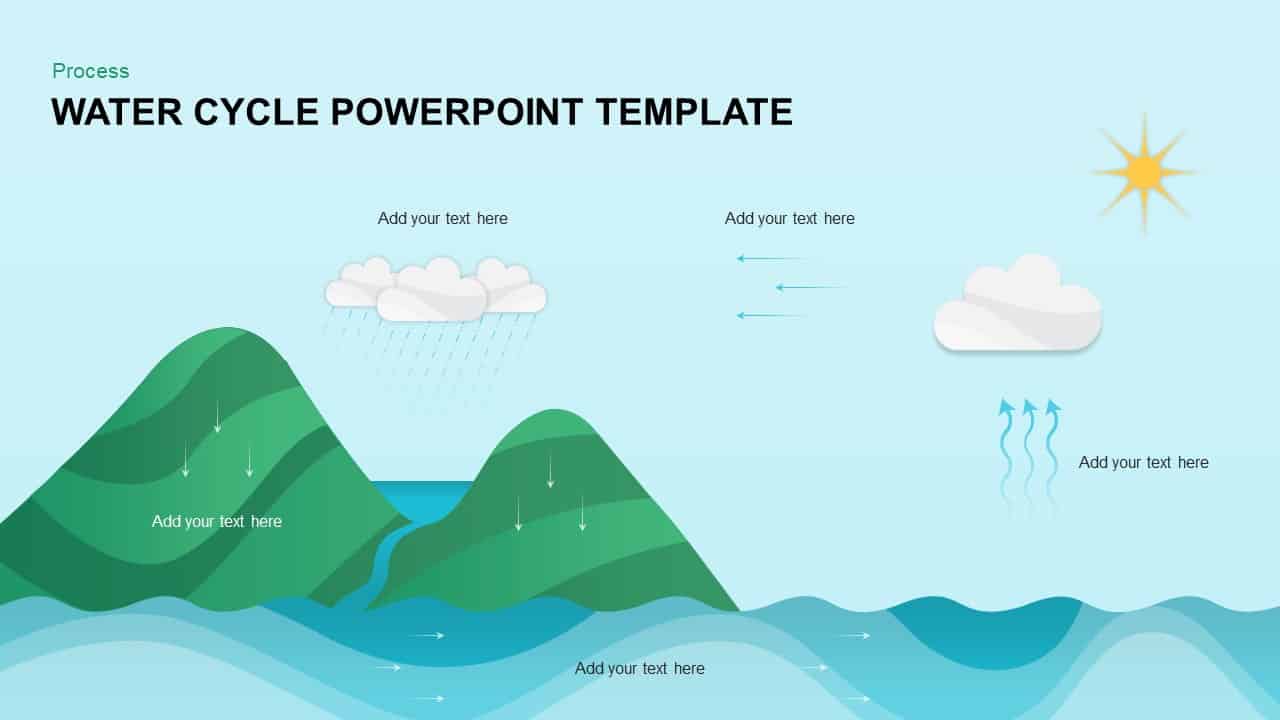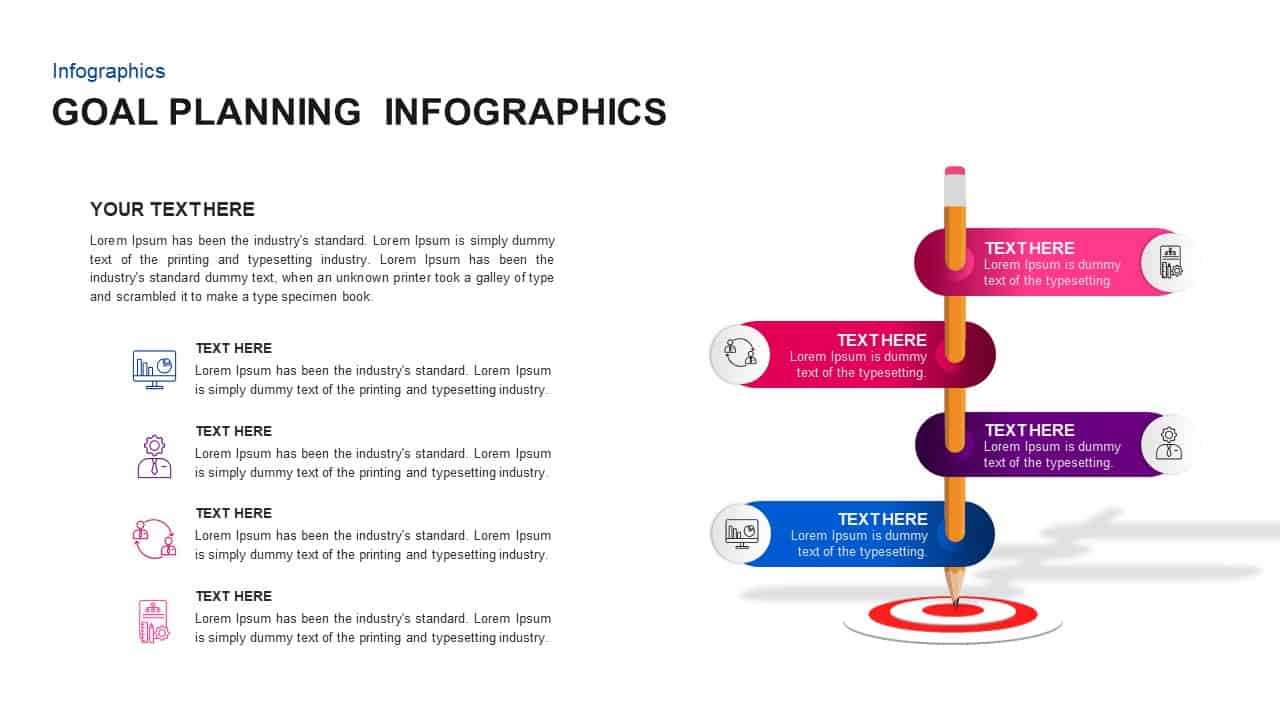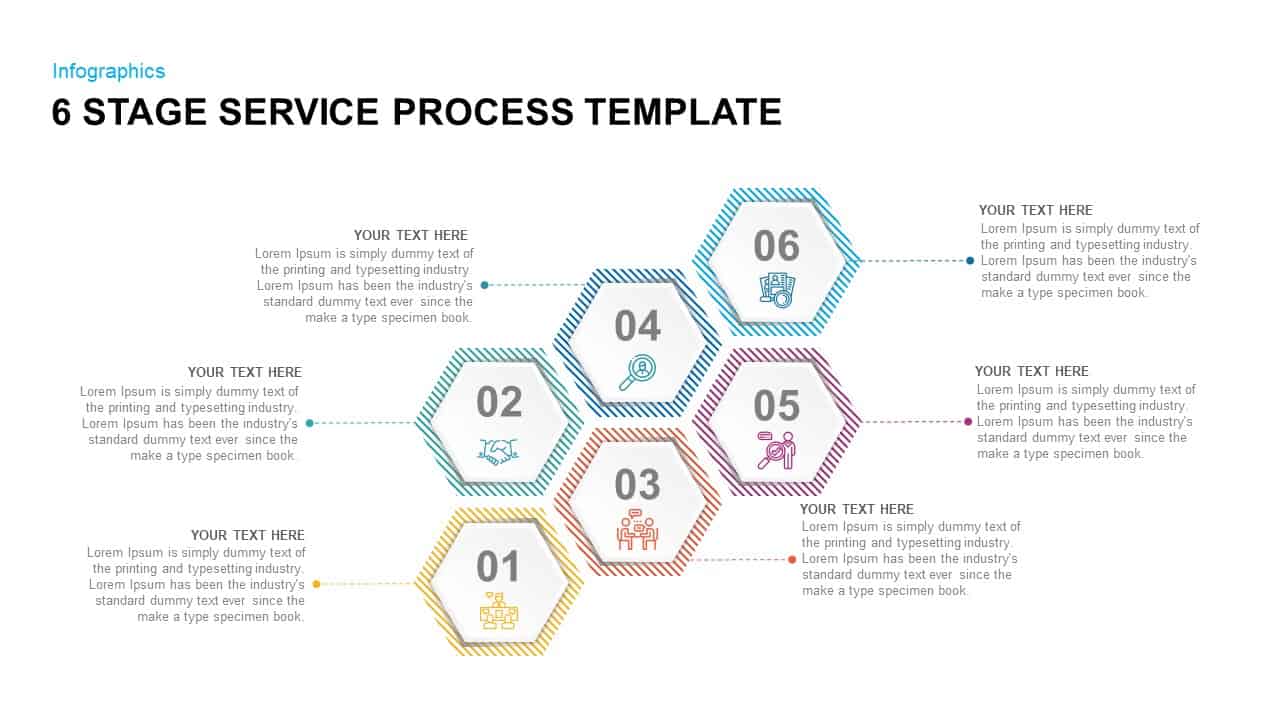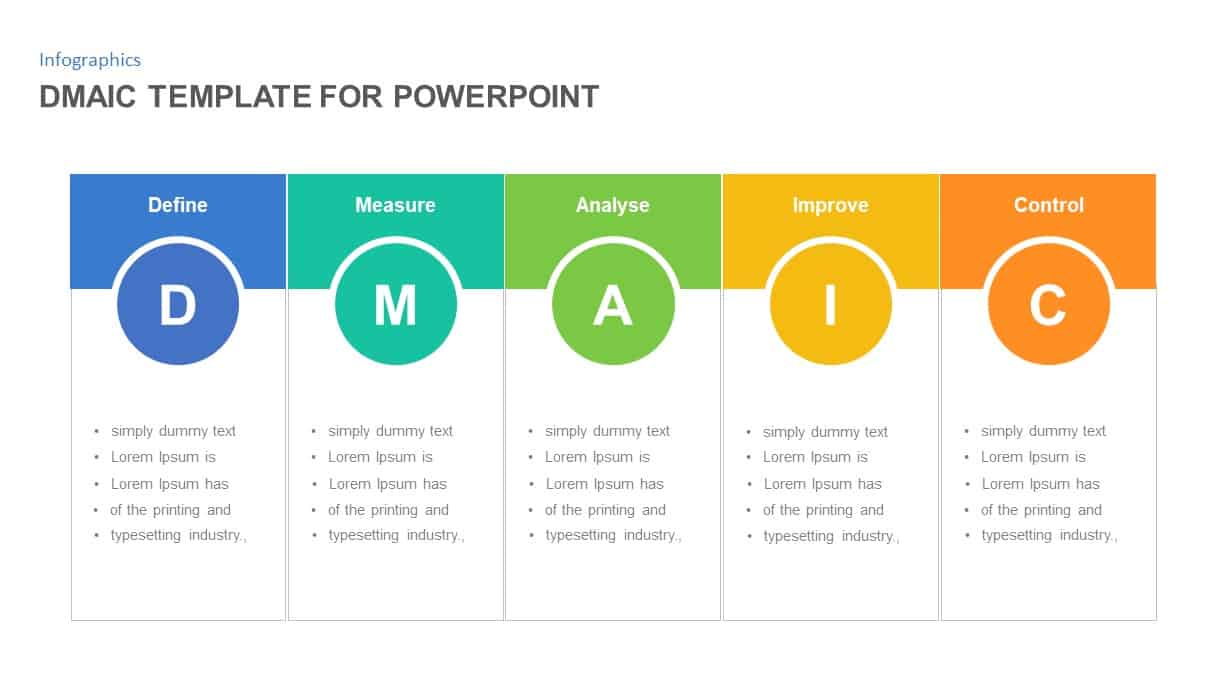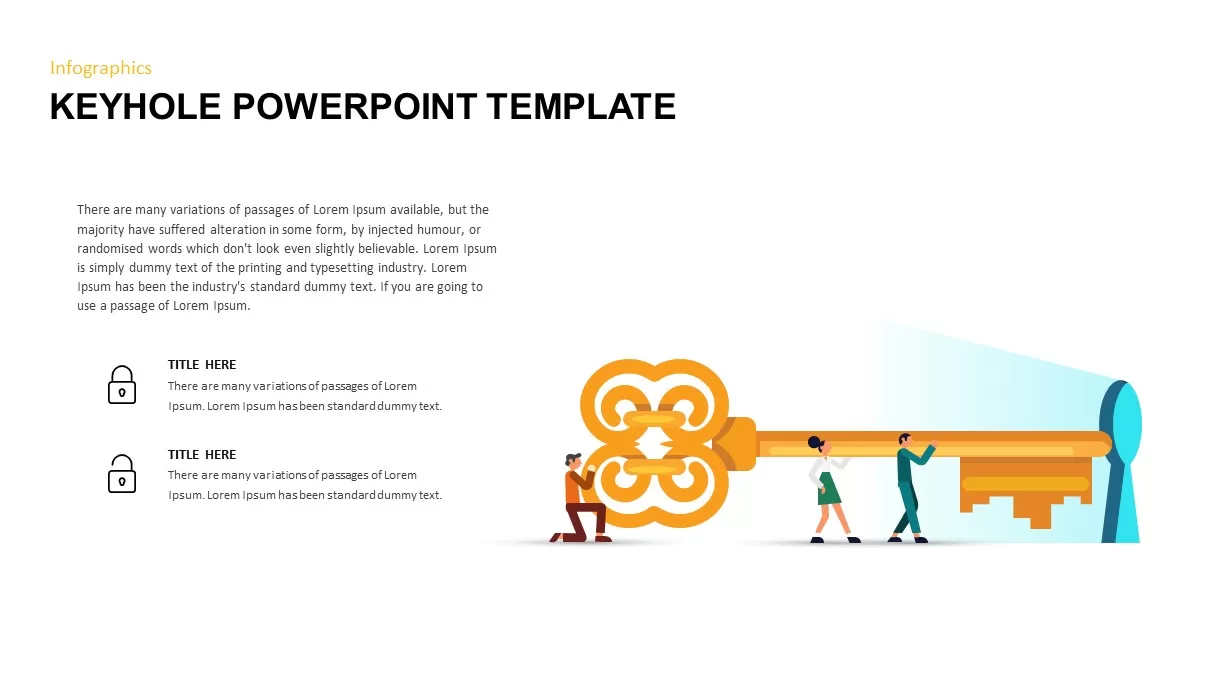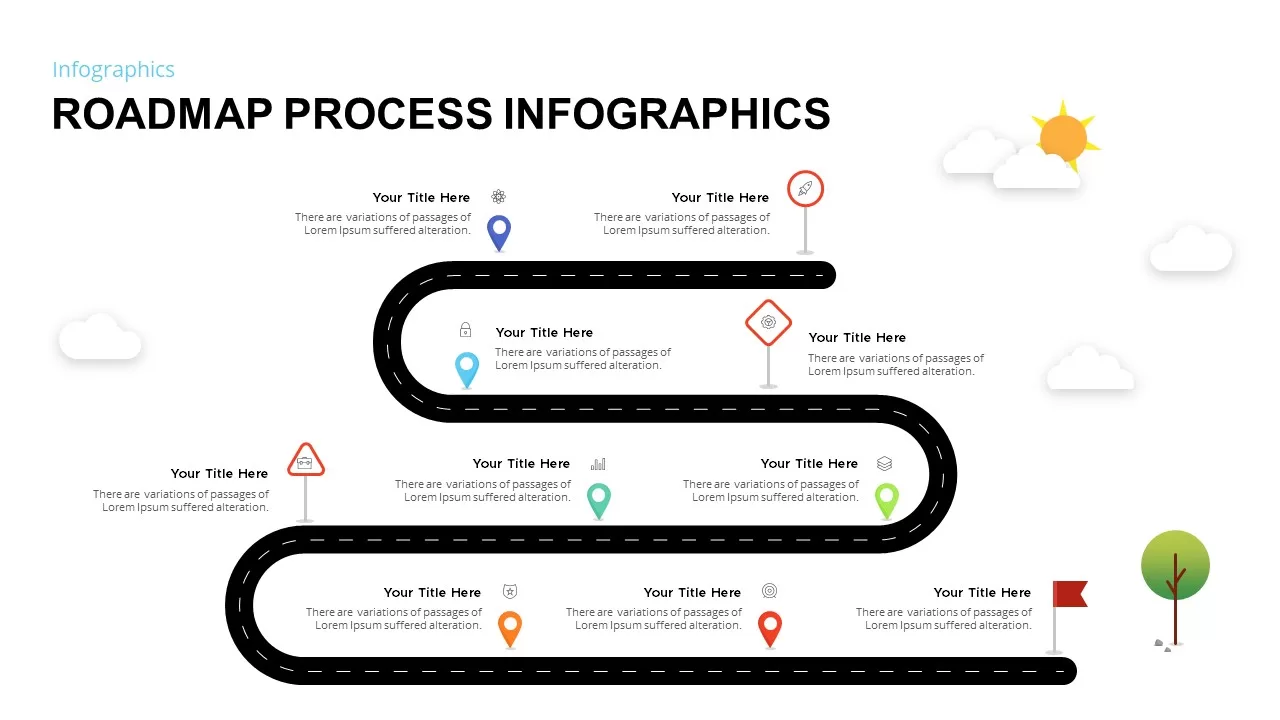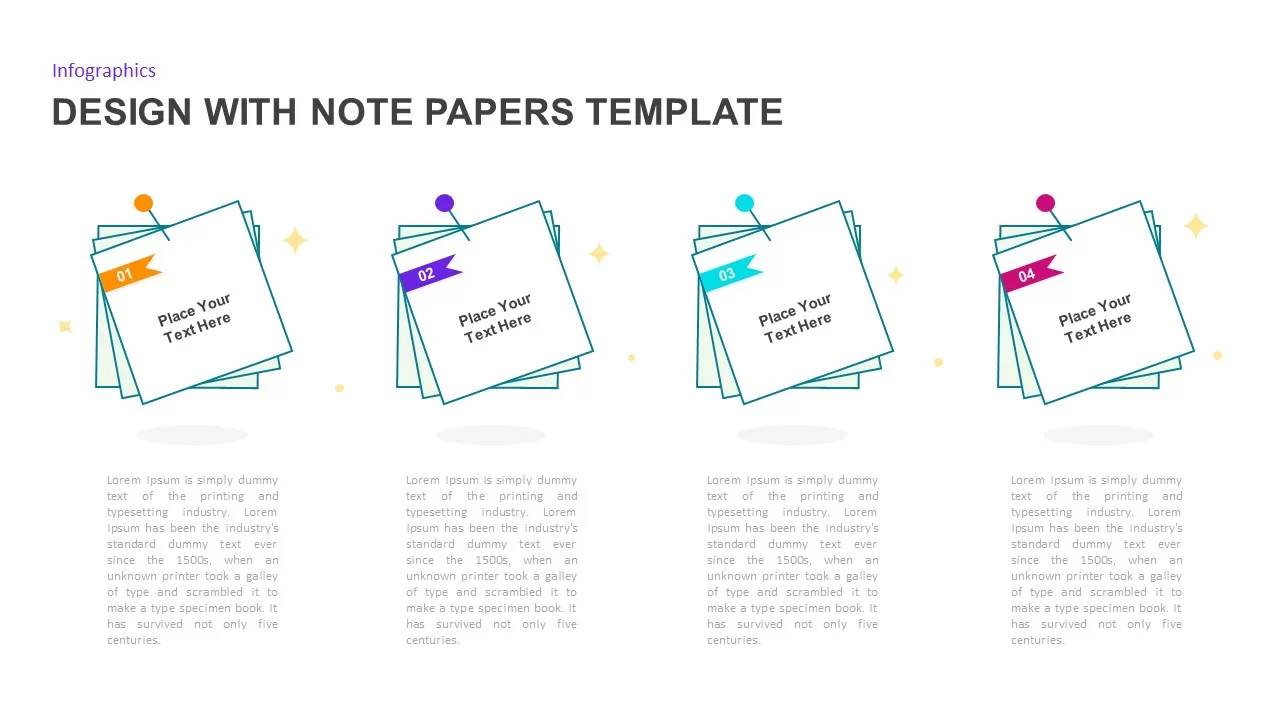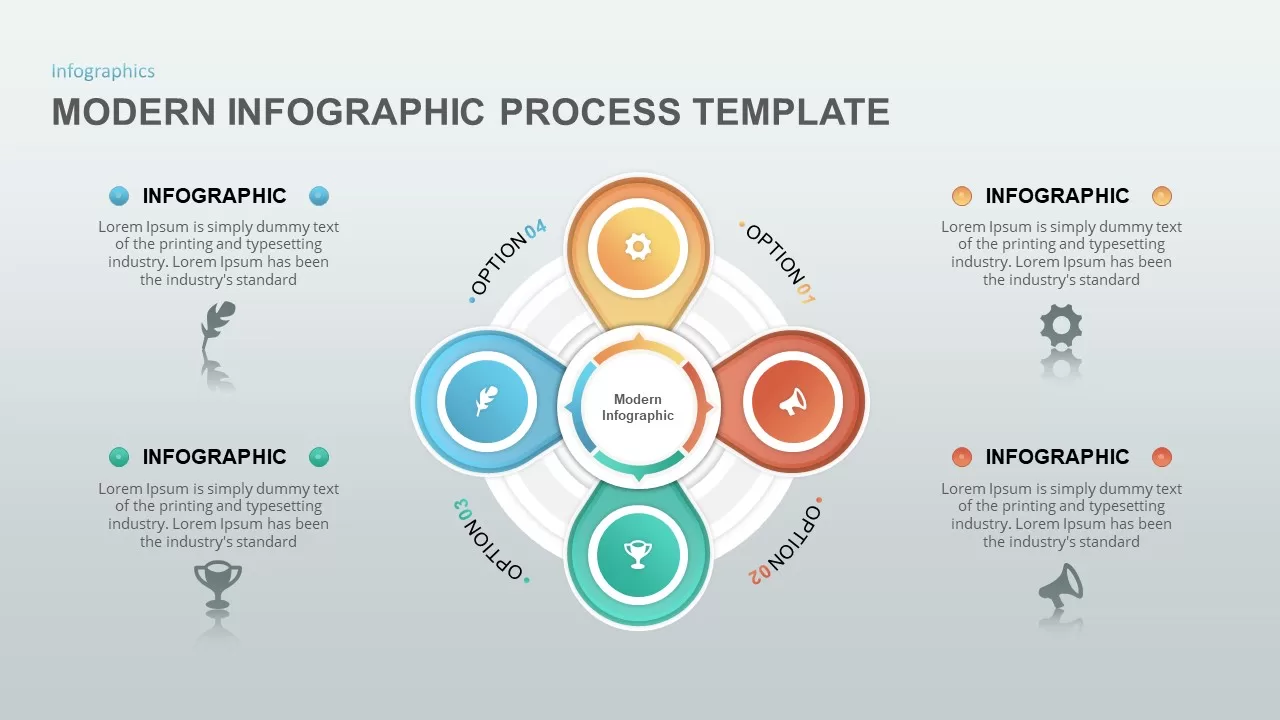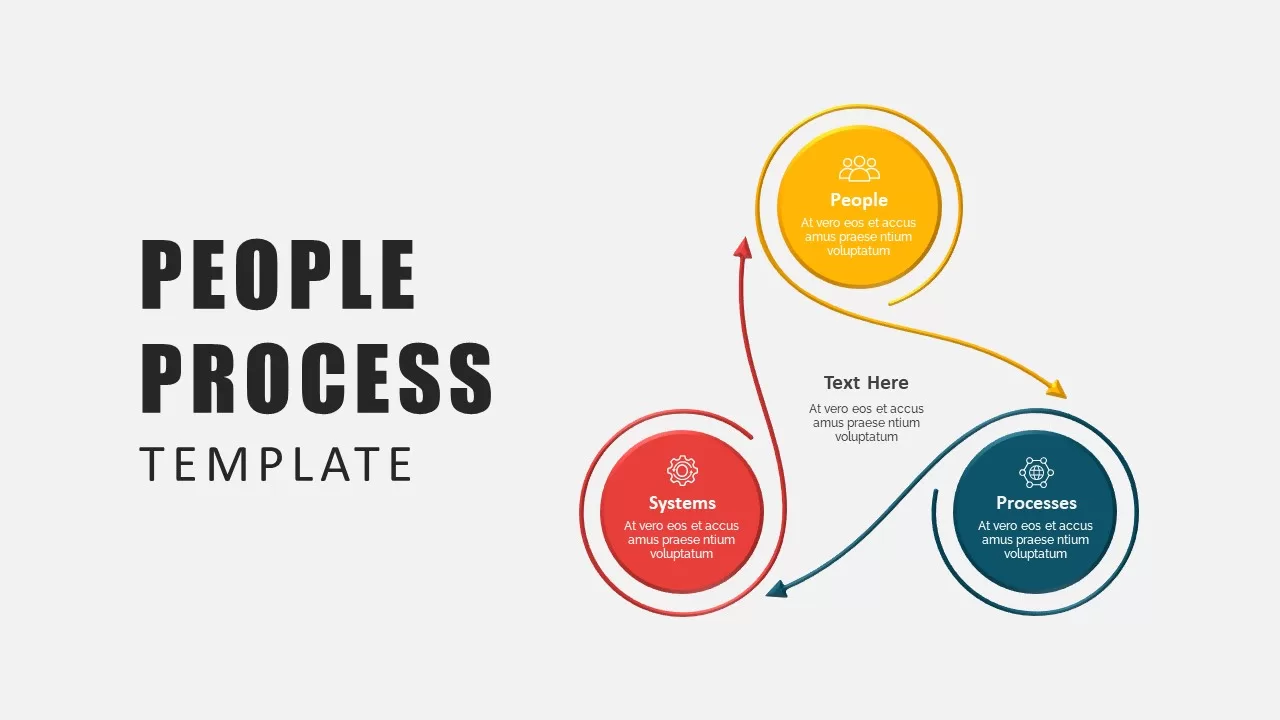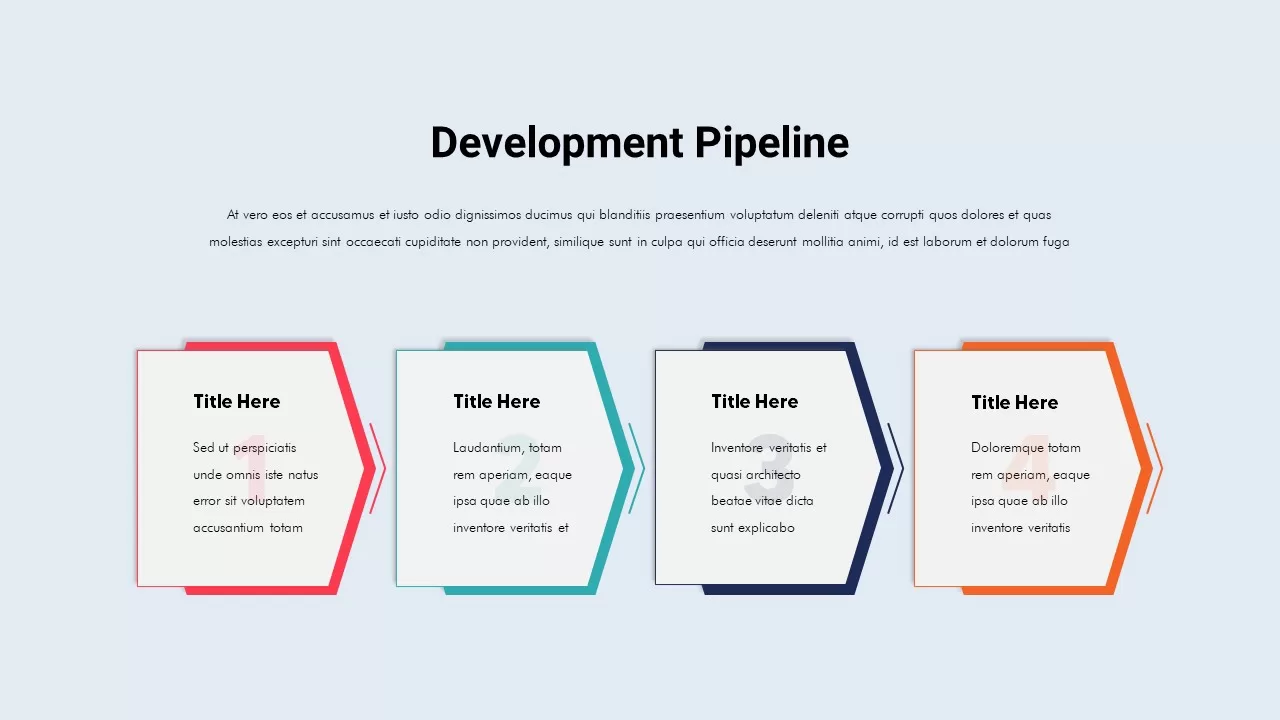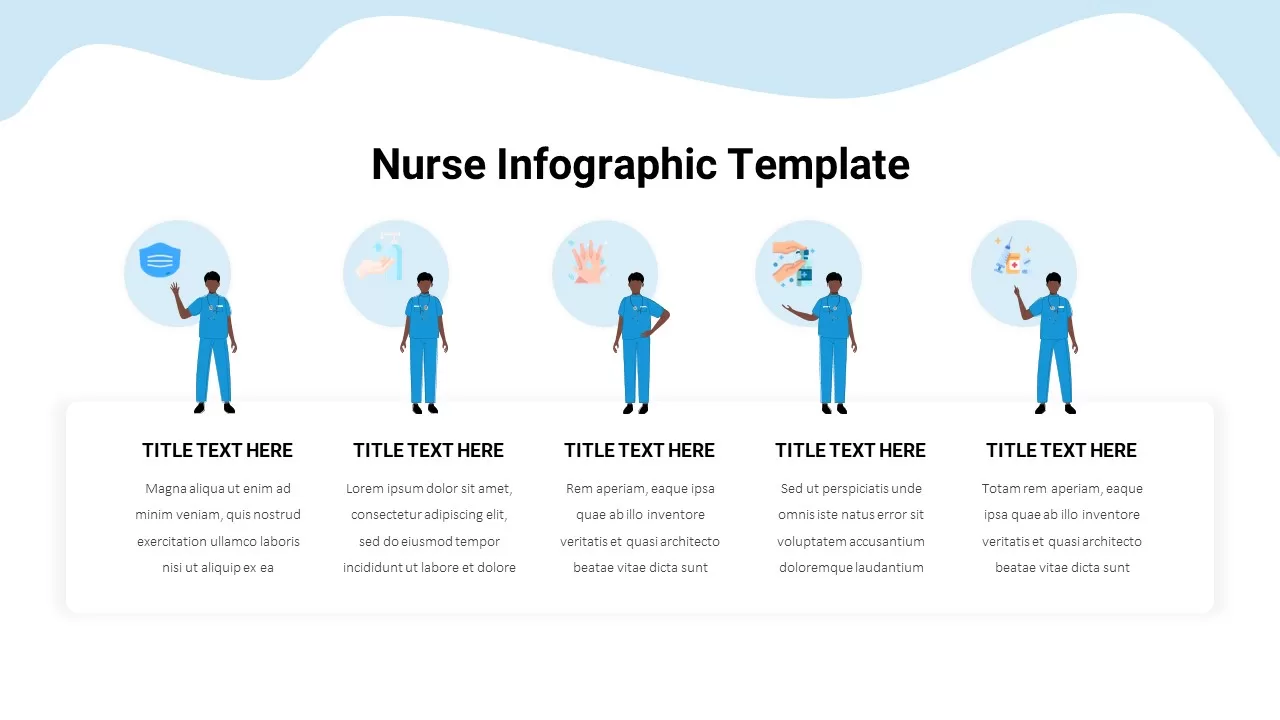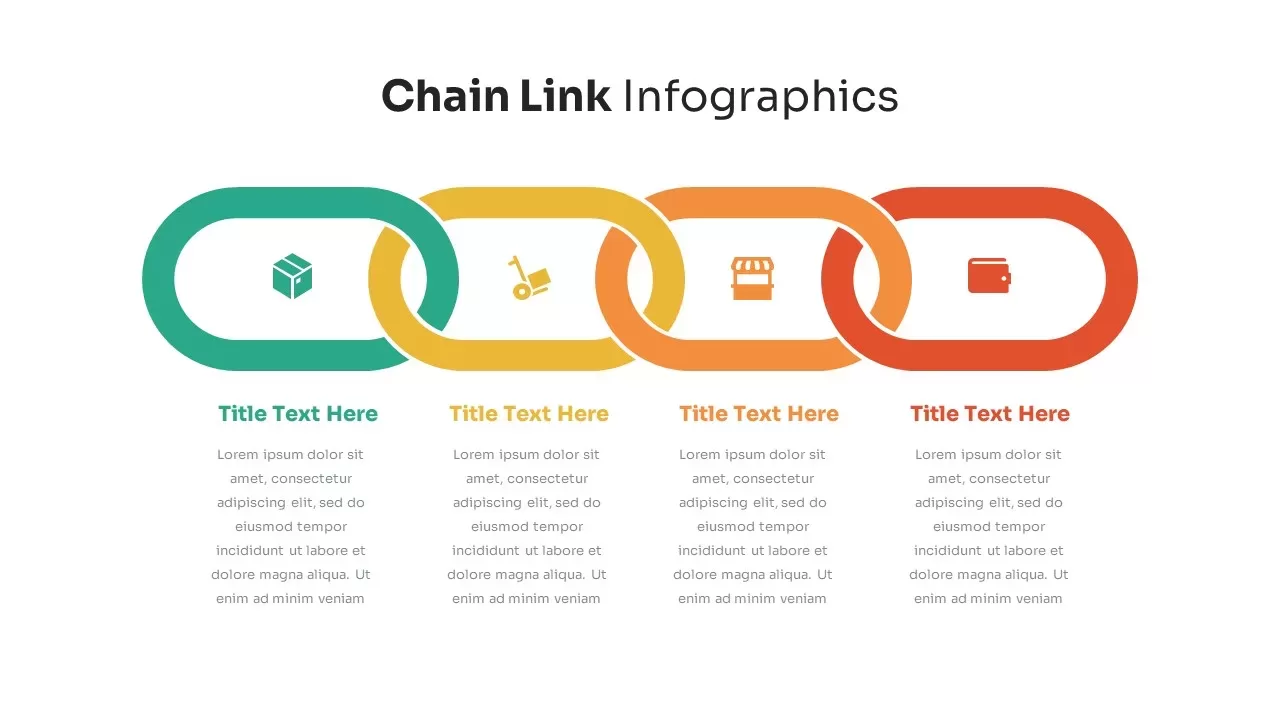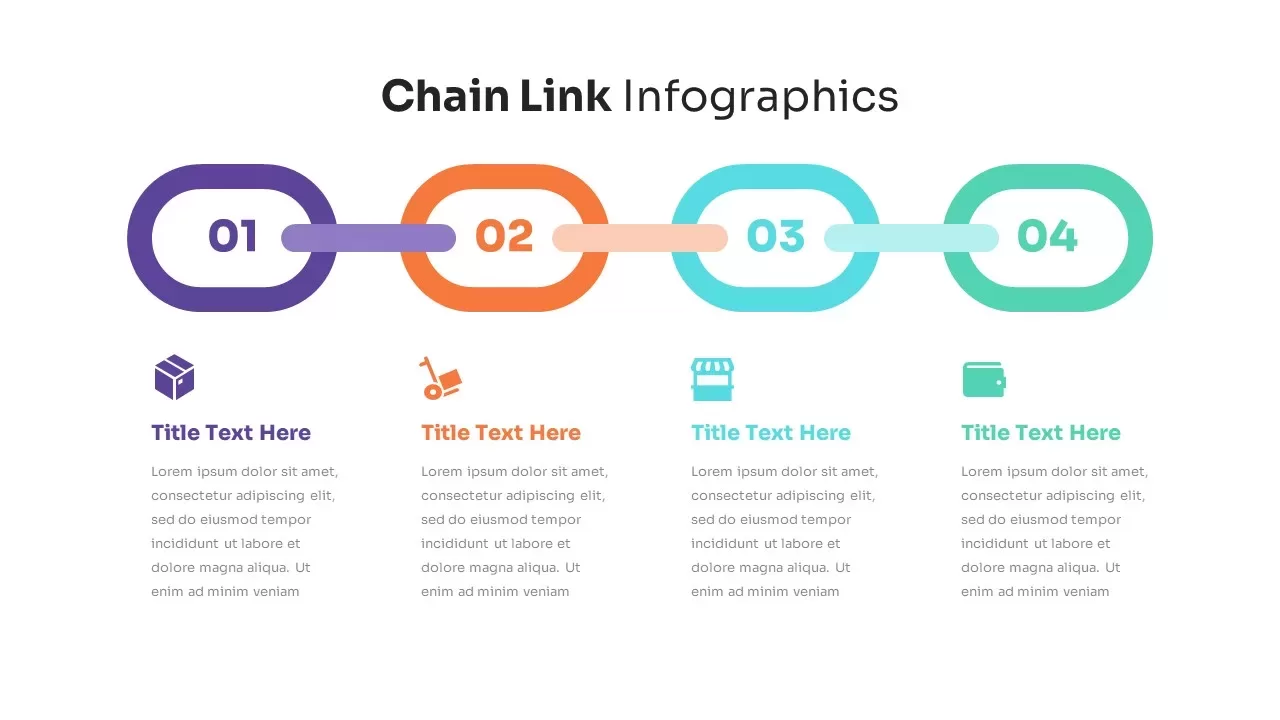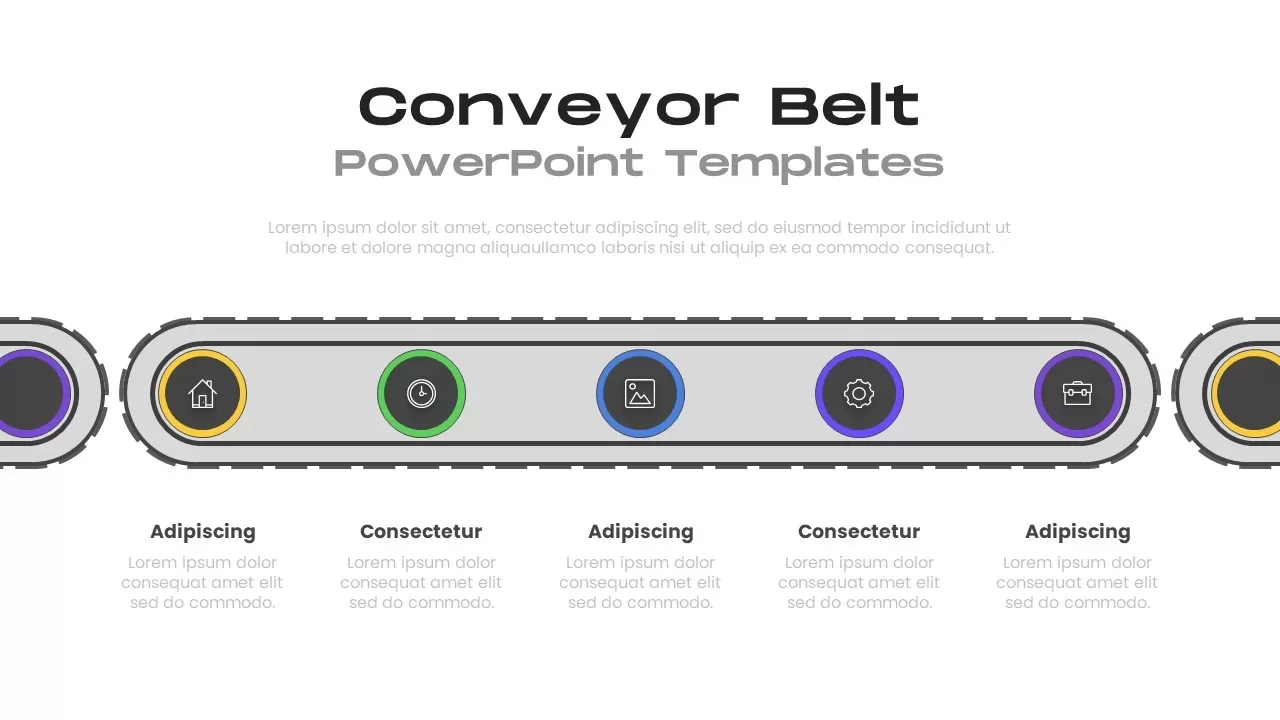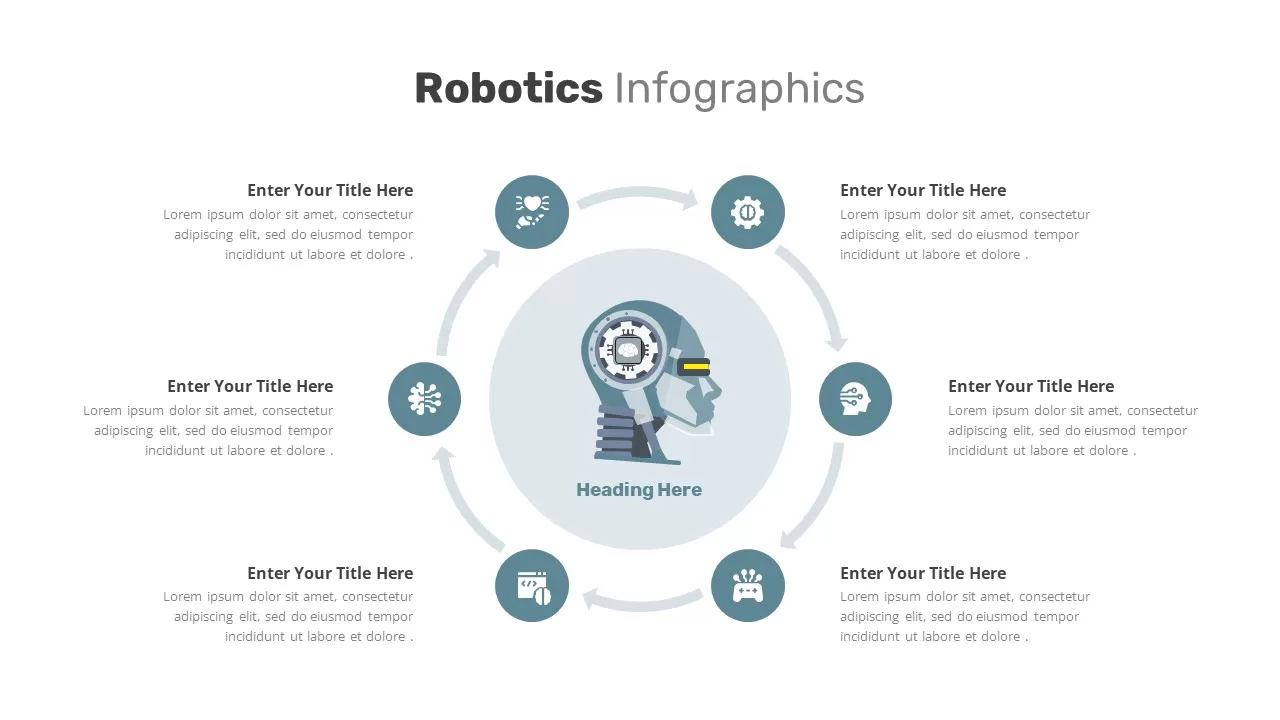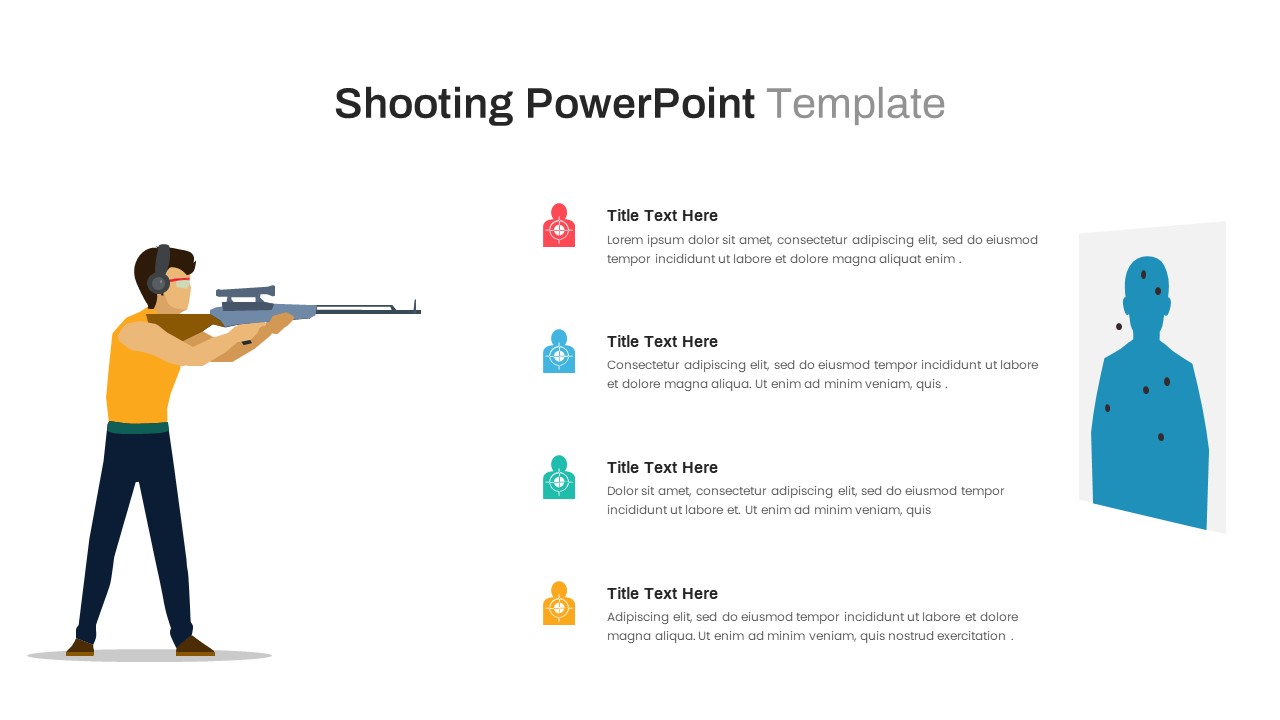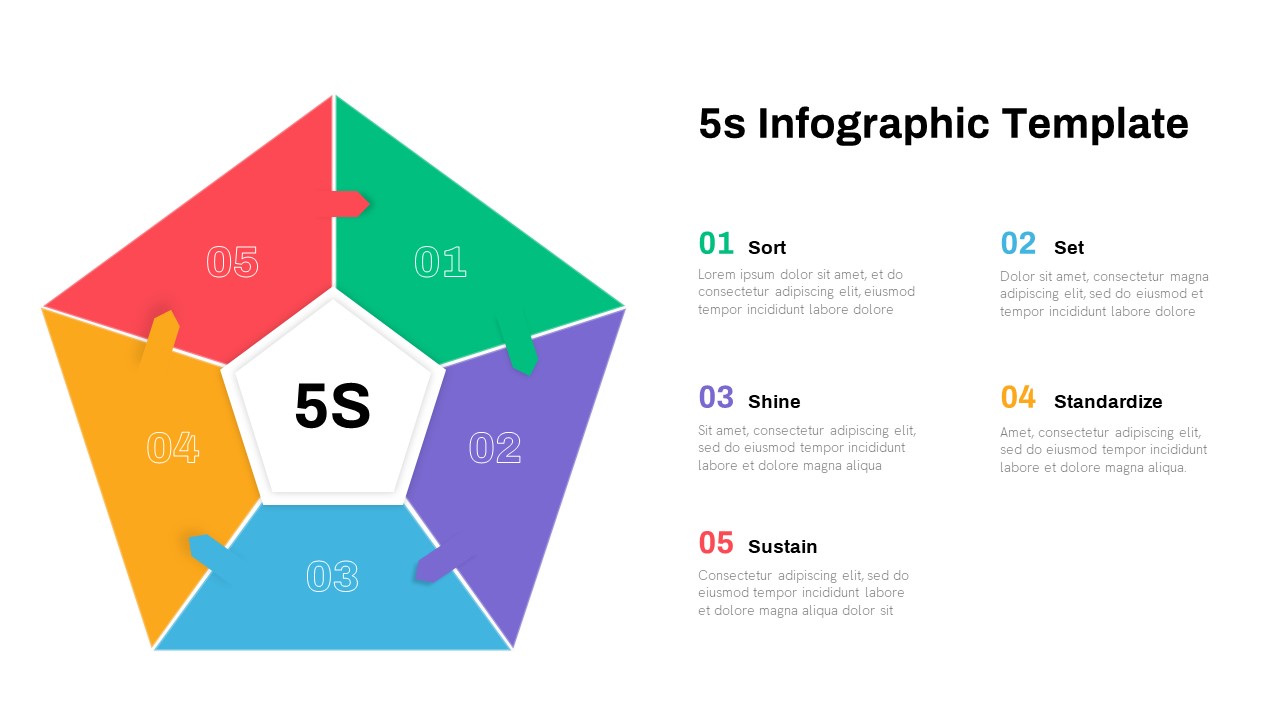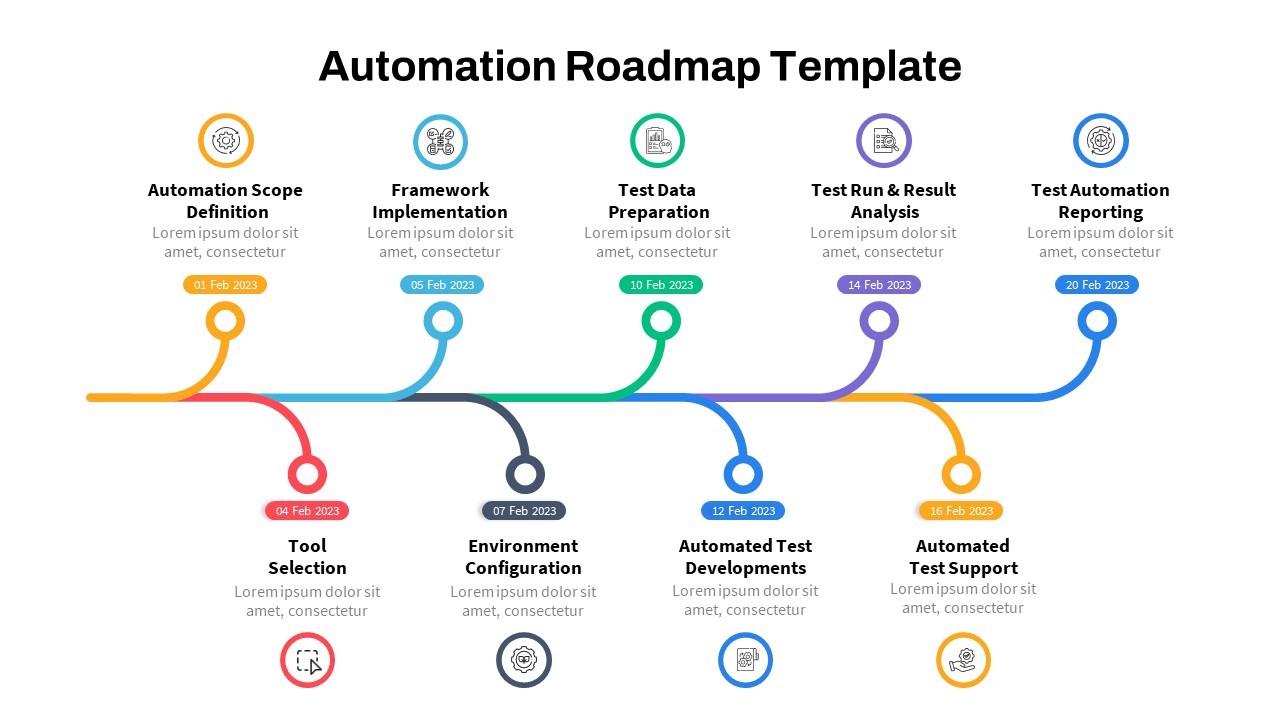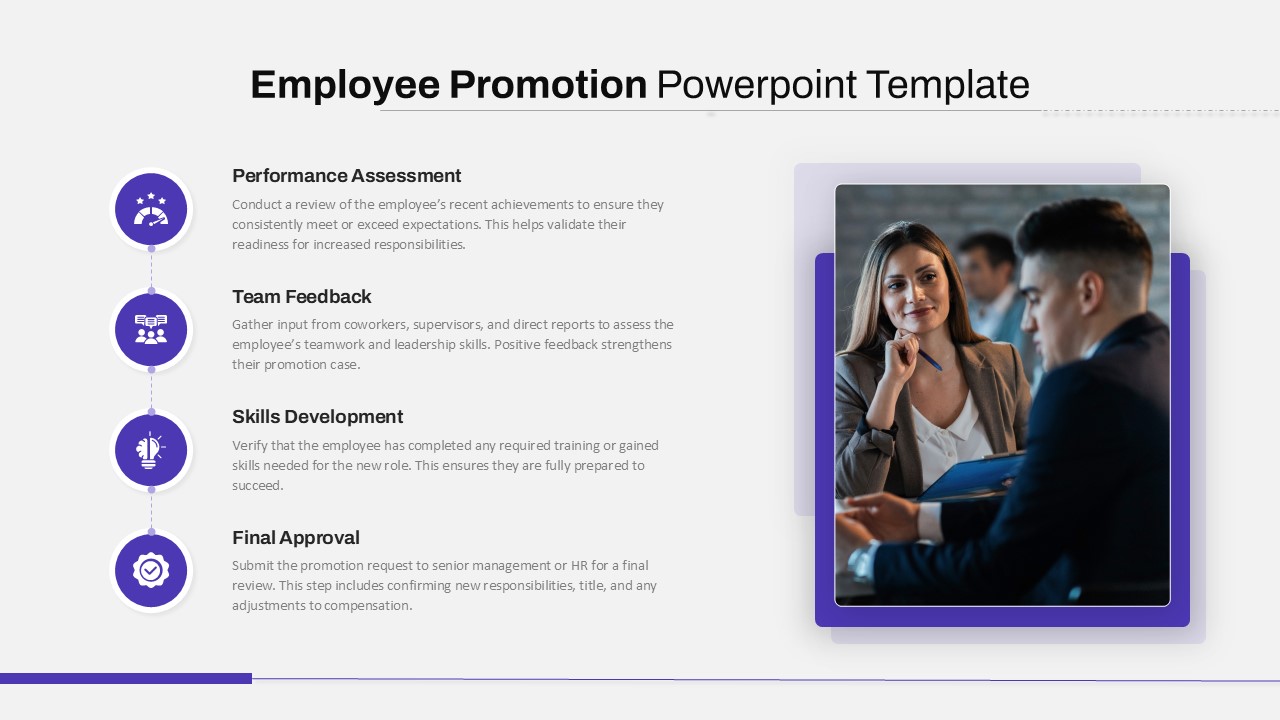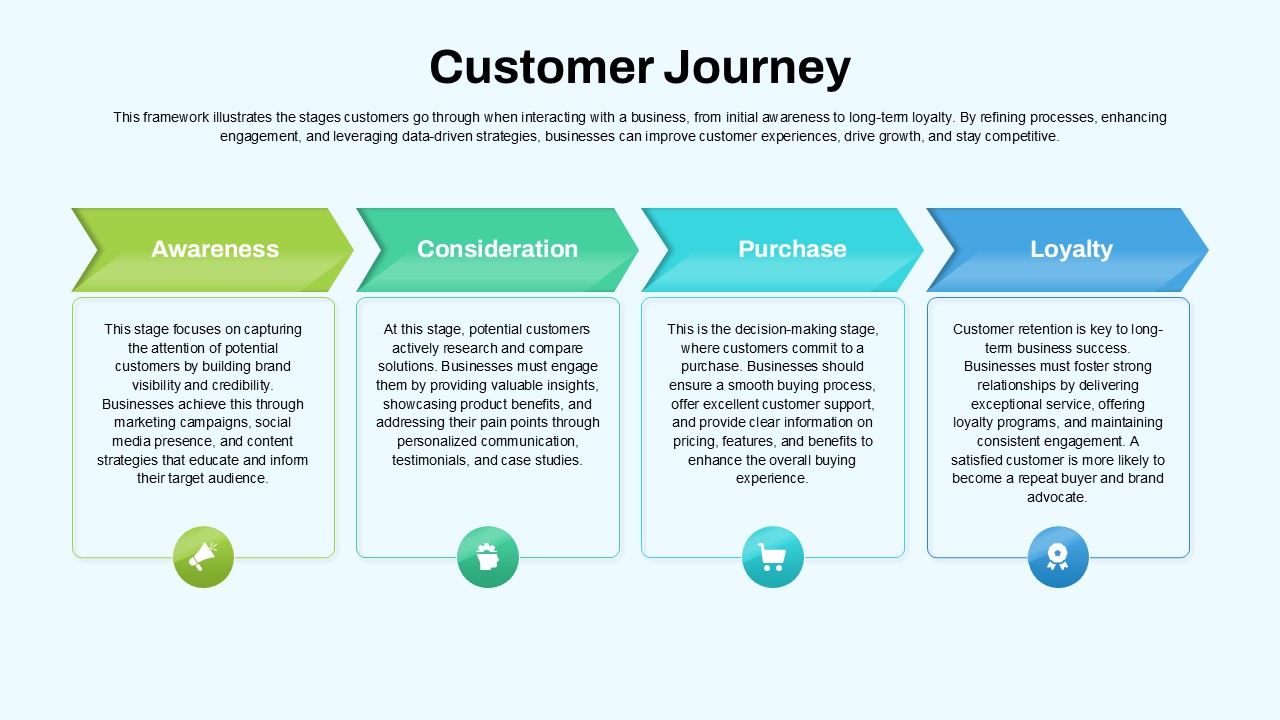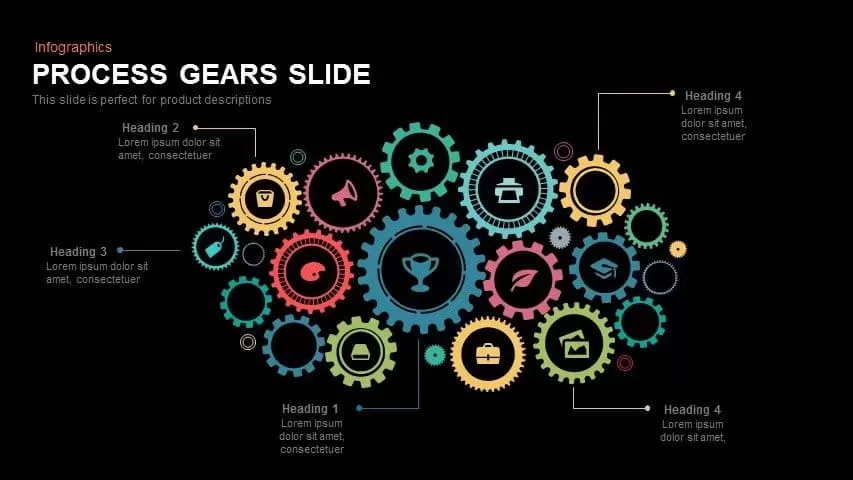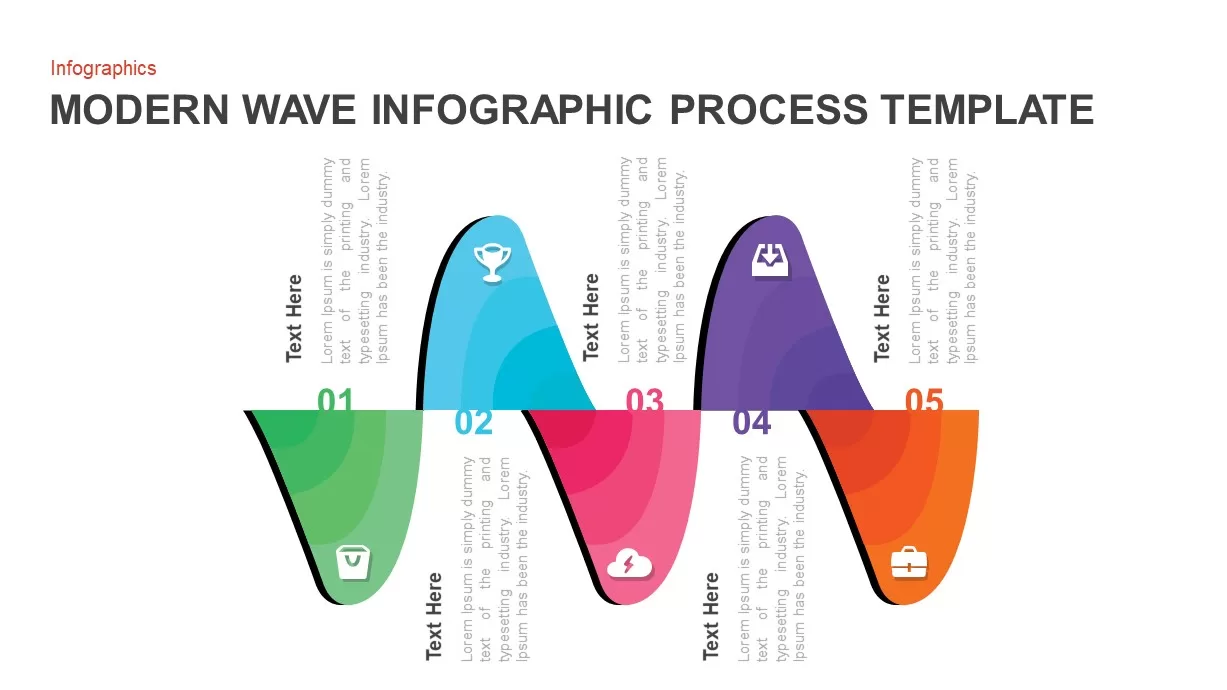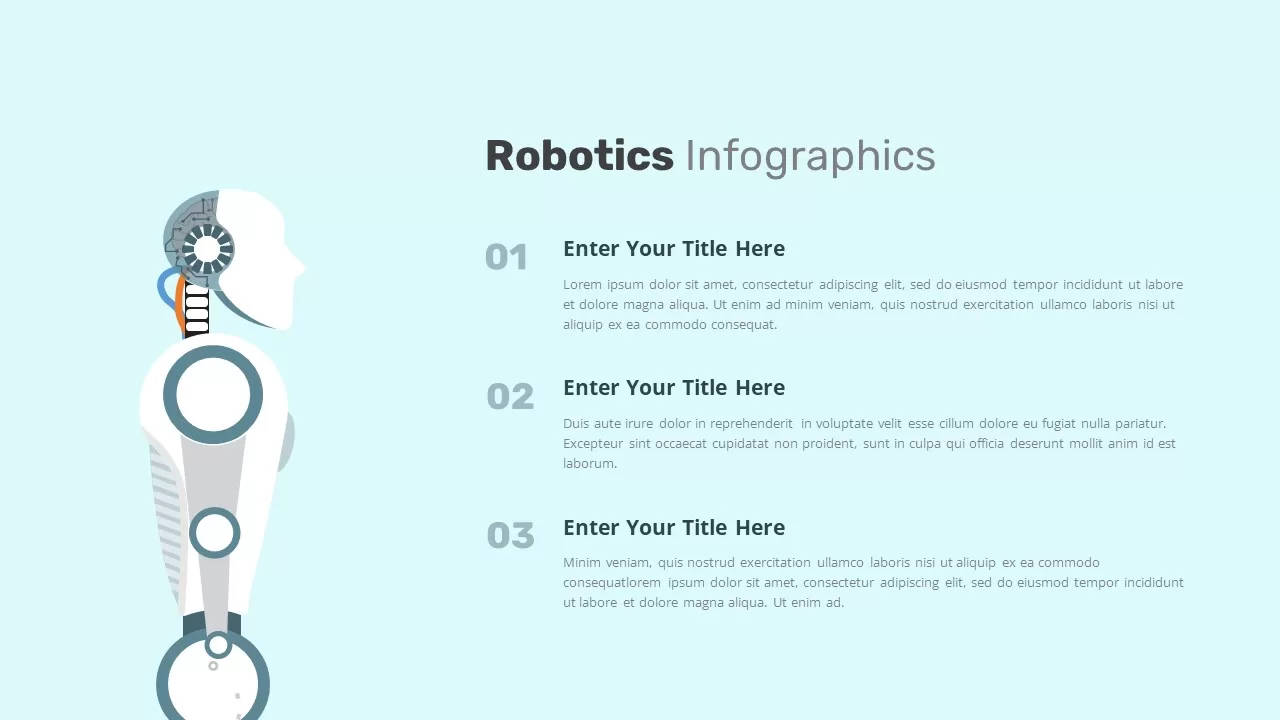CPR Training Process Infographic Template for PowerPoint & Google Slides
This CPR training process infographic slide provides a clear, step-by-step visual guide to emergency response in PowerPoint & Google Slides. The central timeline uses numbered, colored headers—purple for “Call Emergency Services,” blue for “Check Responsiveness,” teal for “Open Airway and Check Breathing,” green for “Give Rescue Breaths,” orange for “Perform Chest Compressions,” and red for “Turn on Side (Recovery Position).” Each header links to an icon-backed callout box with concise instructions, ensuring learners can follow critical actions at a glance. A subtle curved connector line unifies the sequence, while modern sans-serif typography and generous white space maintain readability in live trainings, virtual sessions, and printed handouts.
Built on editable master slides, every element—from header colors and icons to connector styles and text placeholders—is fully customizable. Swap icons for alternative graphics, adjust header hues to match your brand guidelines, and resize or reposition callout boxes without disrupting the layout. Vector-based shapes preserve sharpness across all screen sizes, making this template equally effective on projector screens, tablets, and mobile devices. Use the timeline to introduce CPR fundamentals, reinforce hands-on practice steps, or assess participant understanding with live annotations.
Who is it for
Emergency response trainers, healthcare educators, first-aid instructors, and safety officers will benefit from this infographic when conducting CPR workshops, certification courses, or team safety drills.
Other Uses
Repurpose this slide for general first-aid protocols, disaster-response overviews, safety orientation sessions, or any multi-step workflow presentation. Hide or duplicate modules to adapt the sequence for specialized training scenarios.
Login to download this file