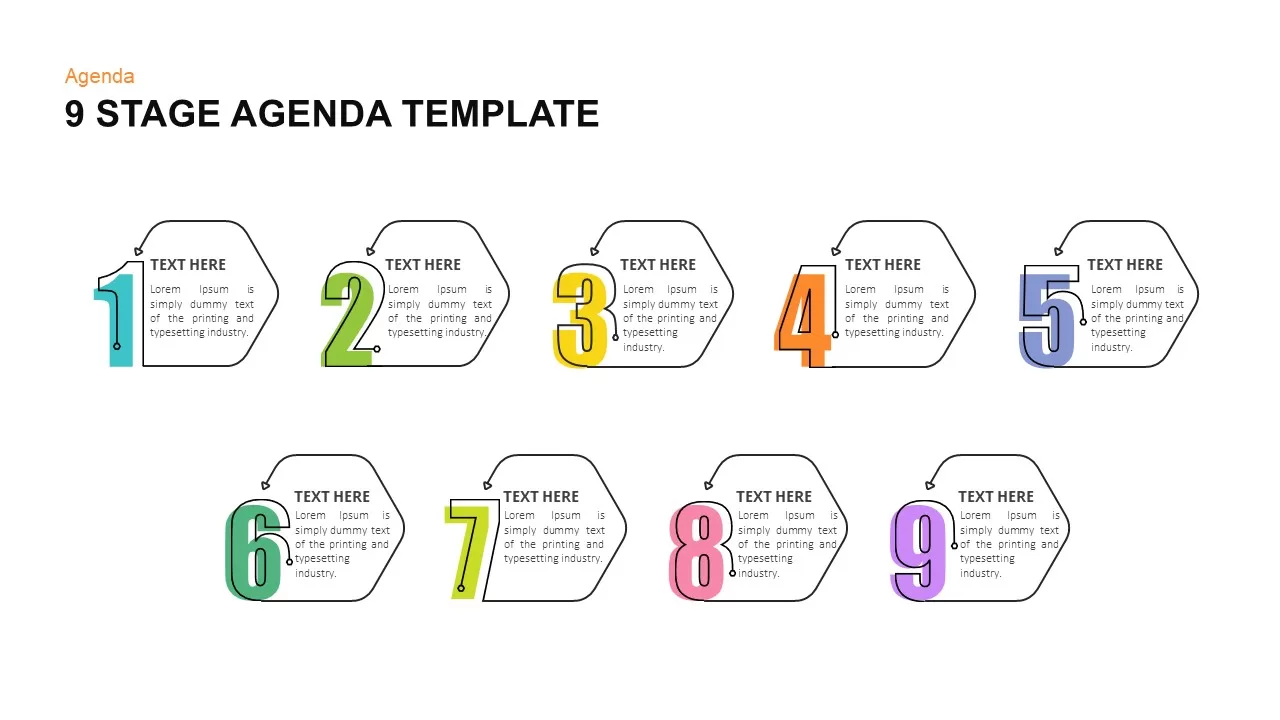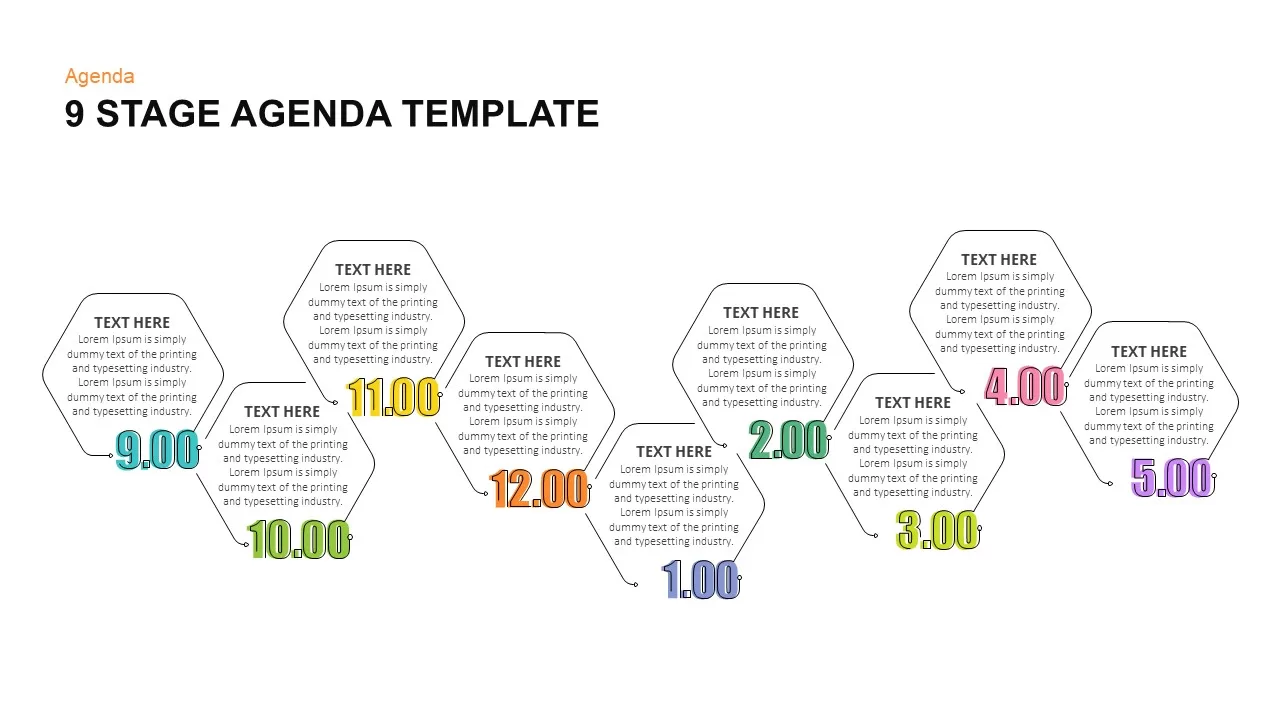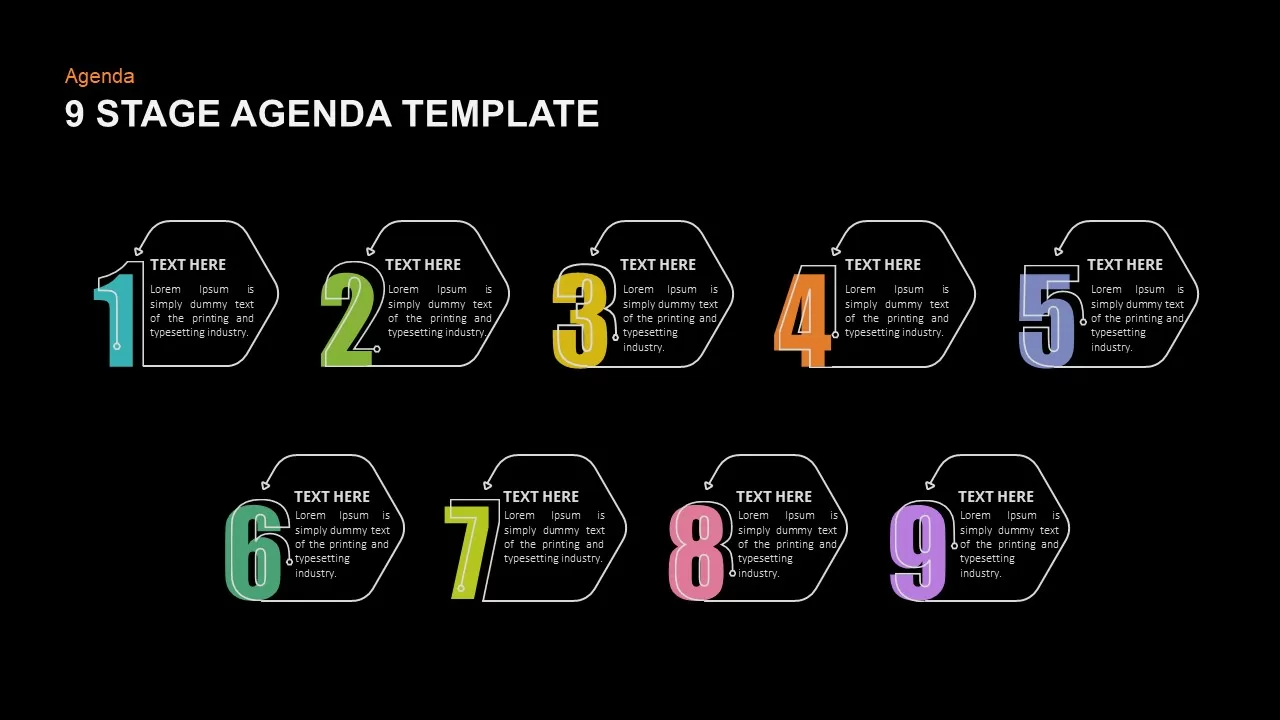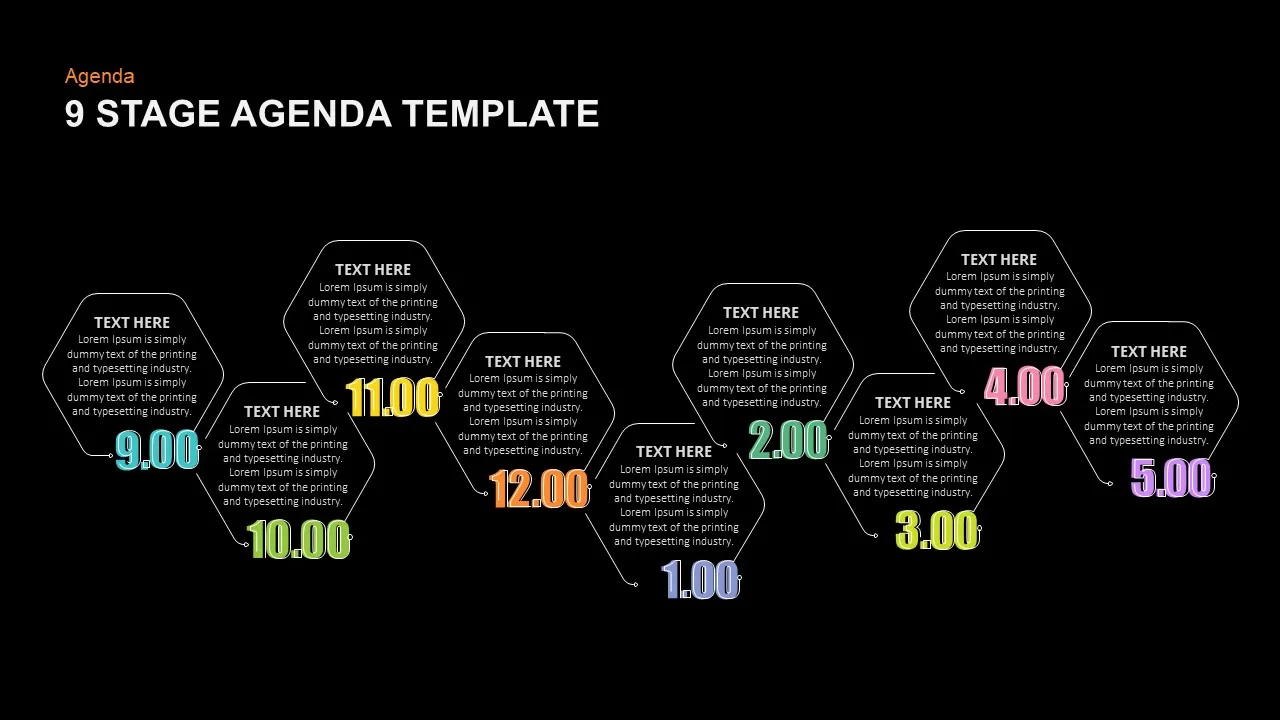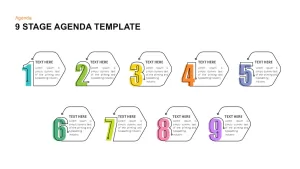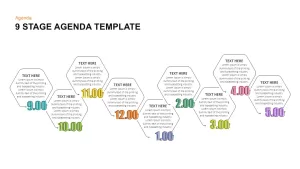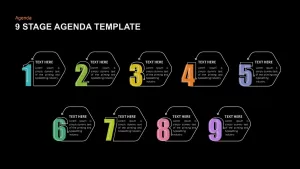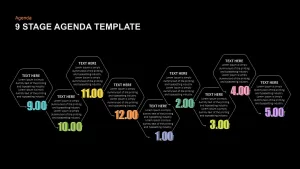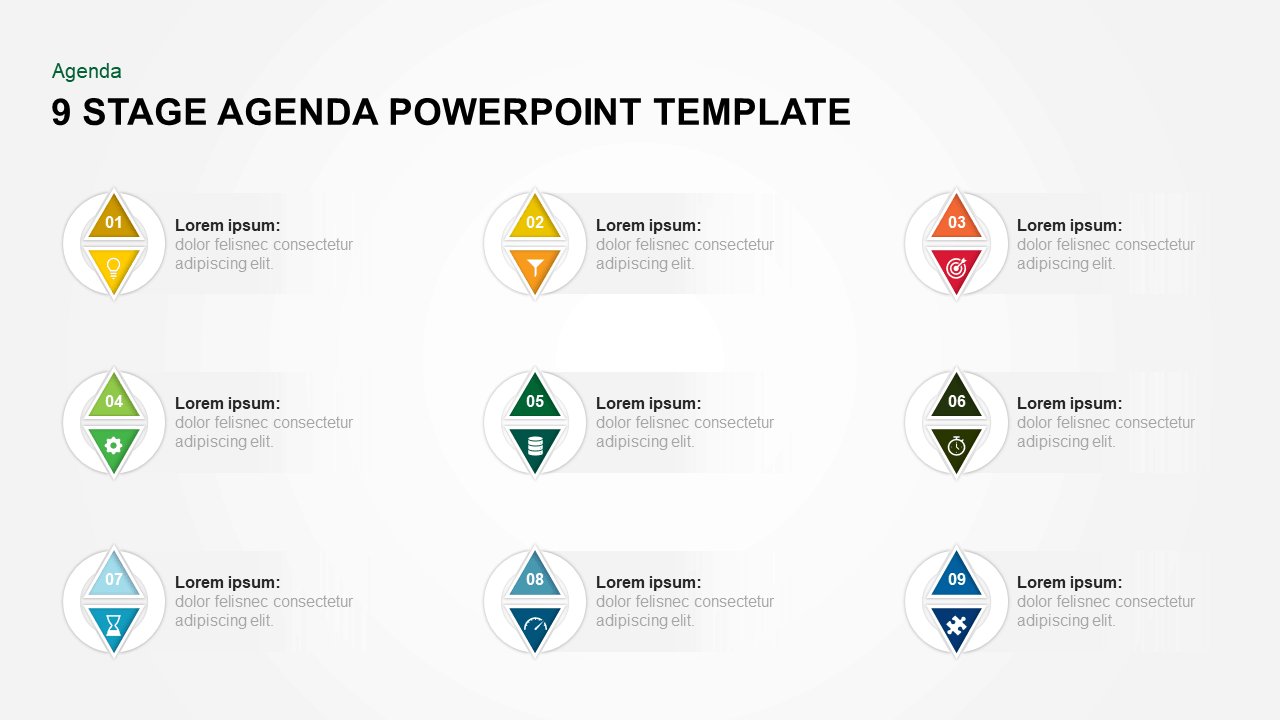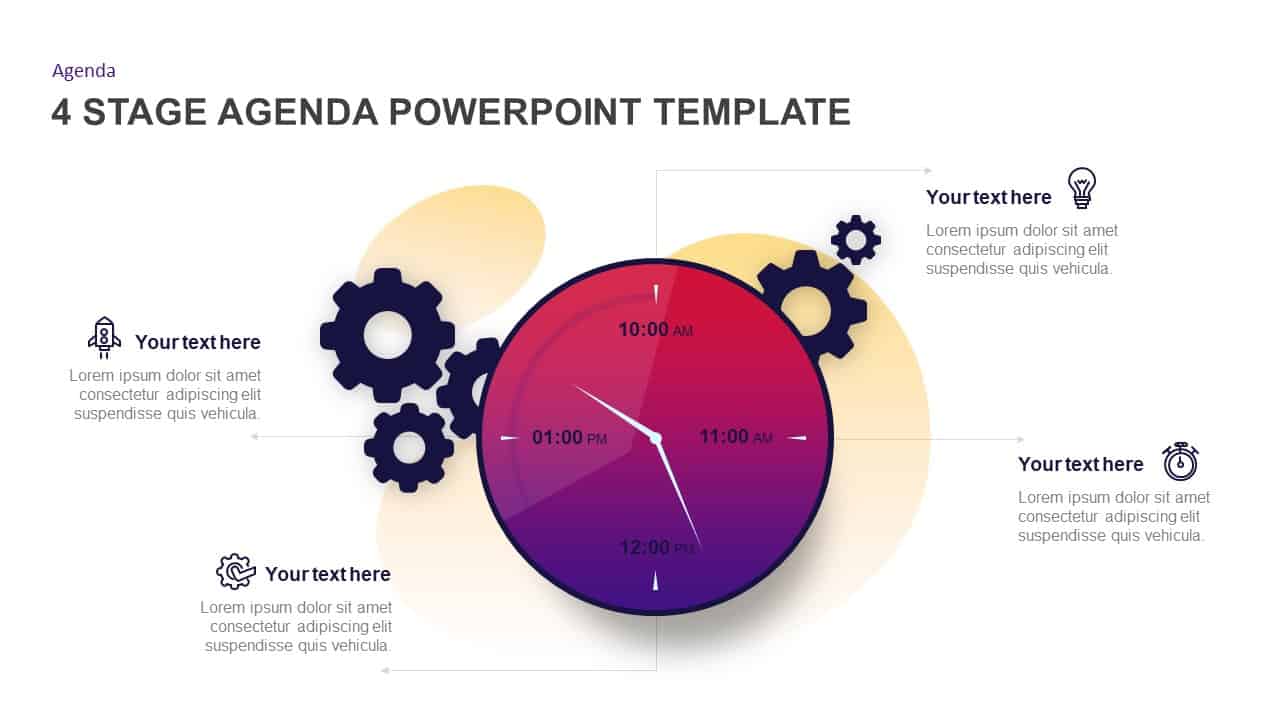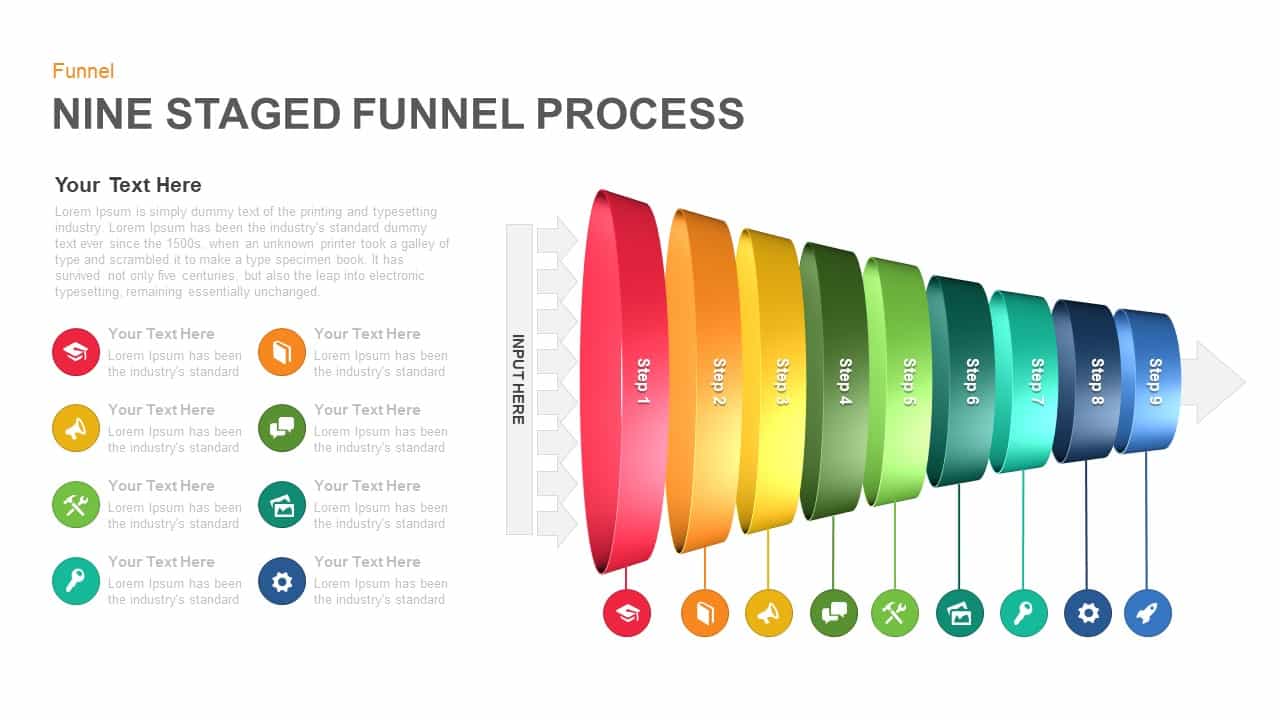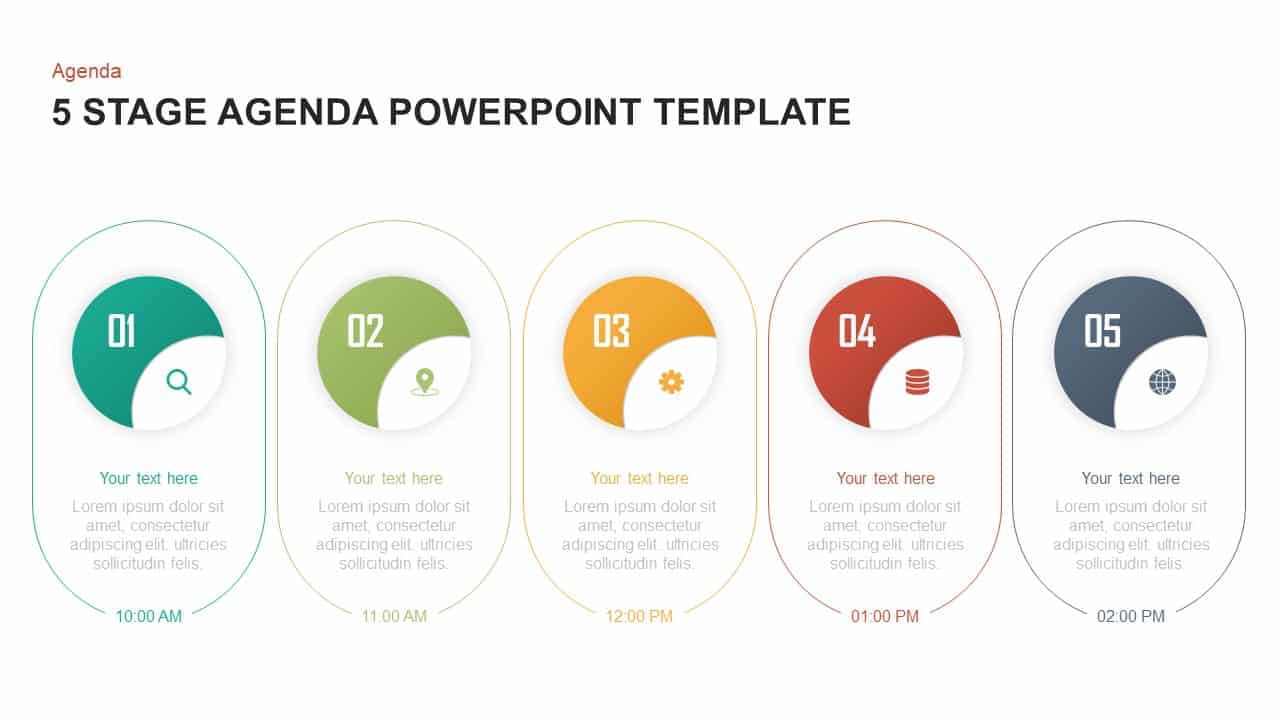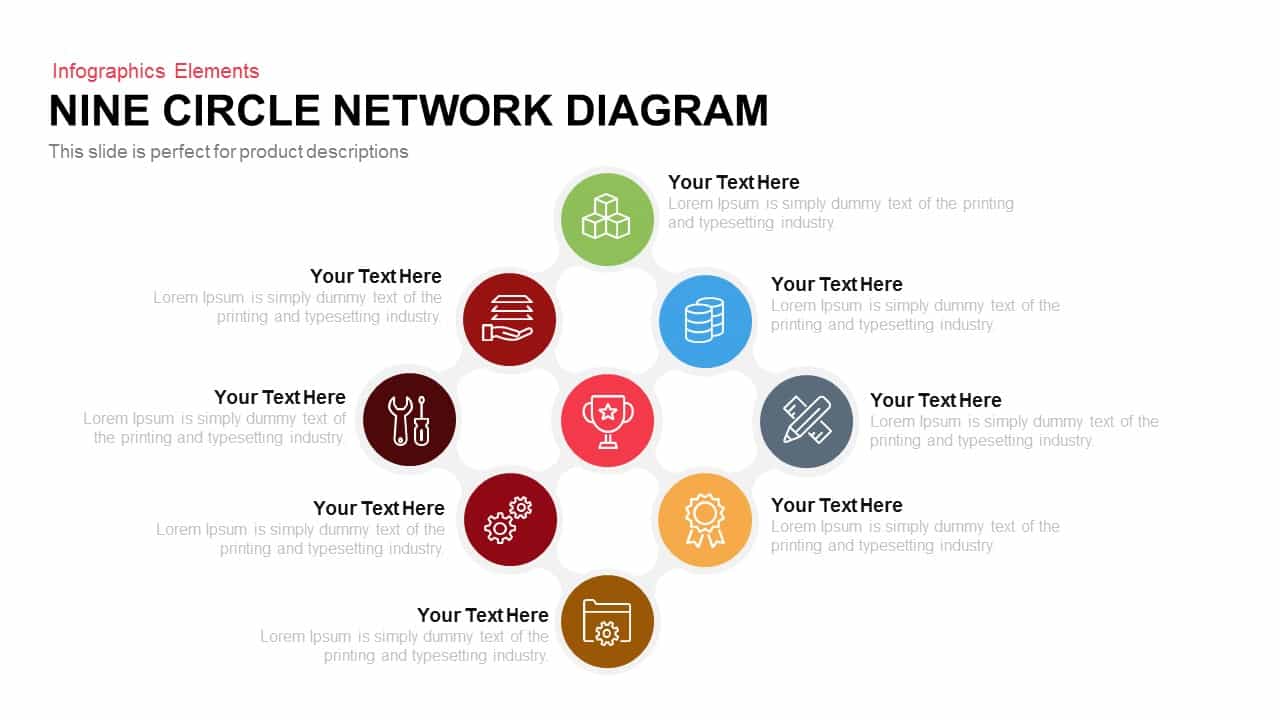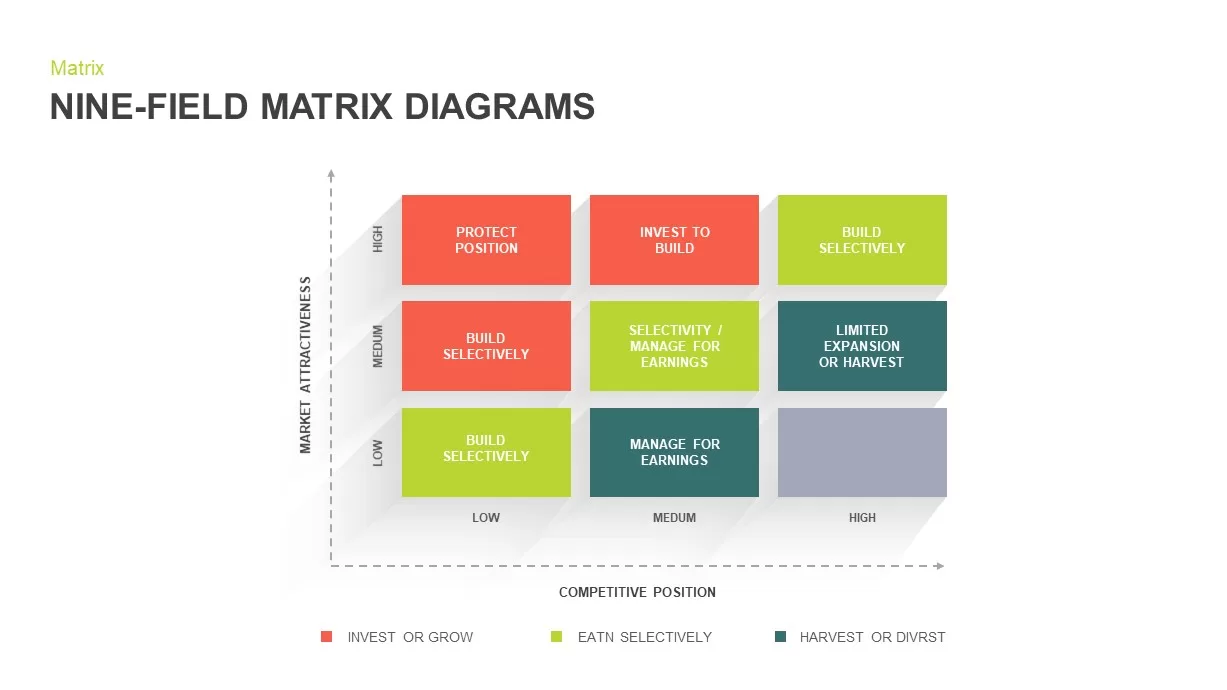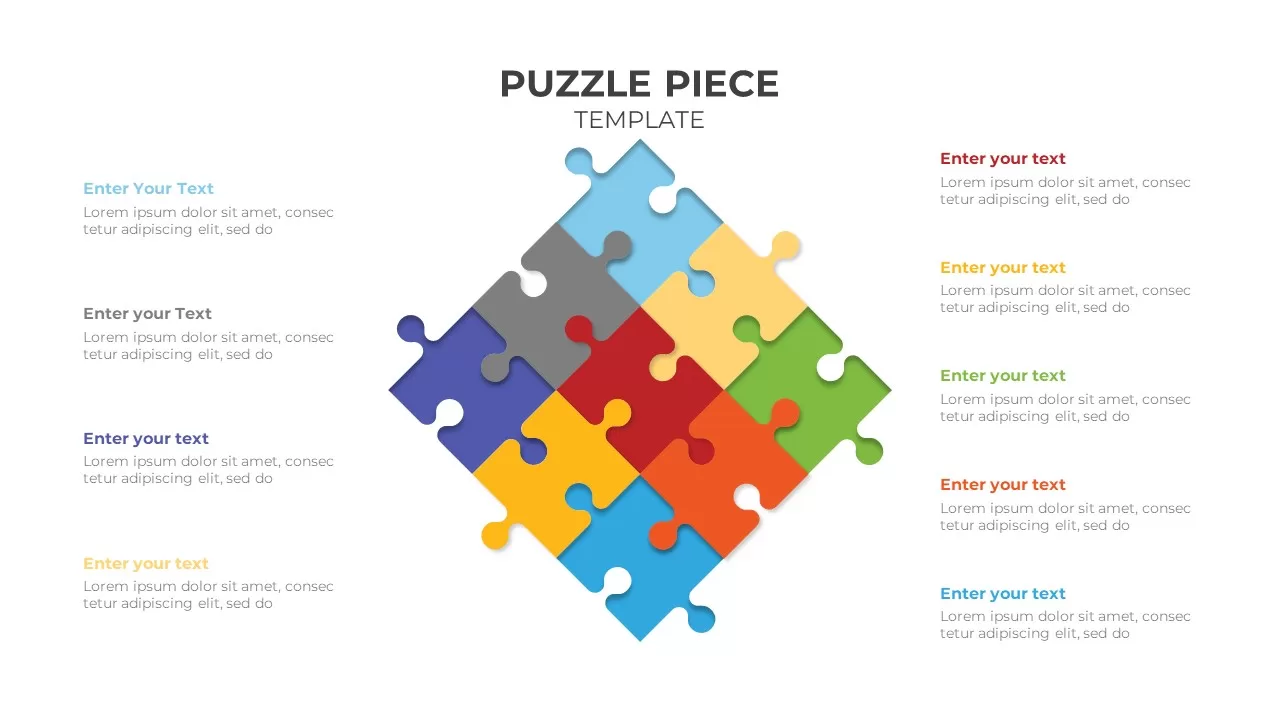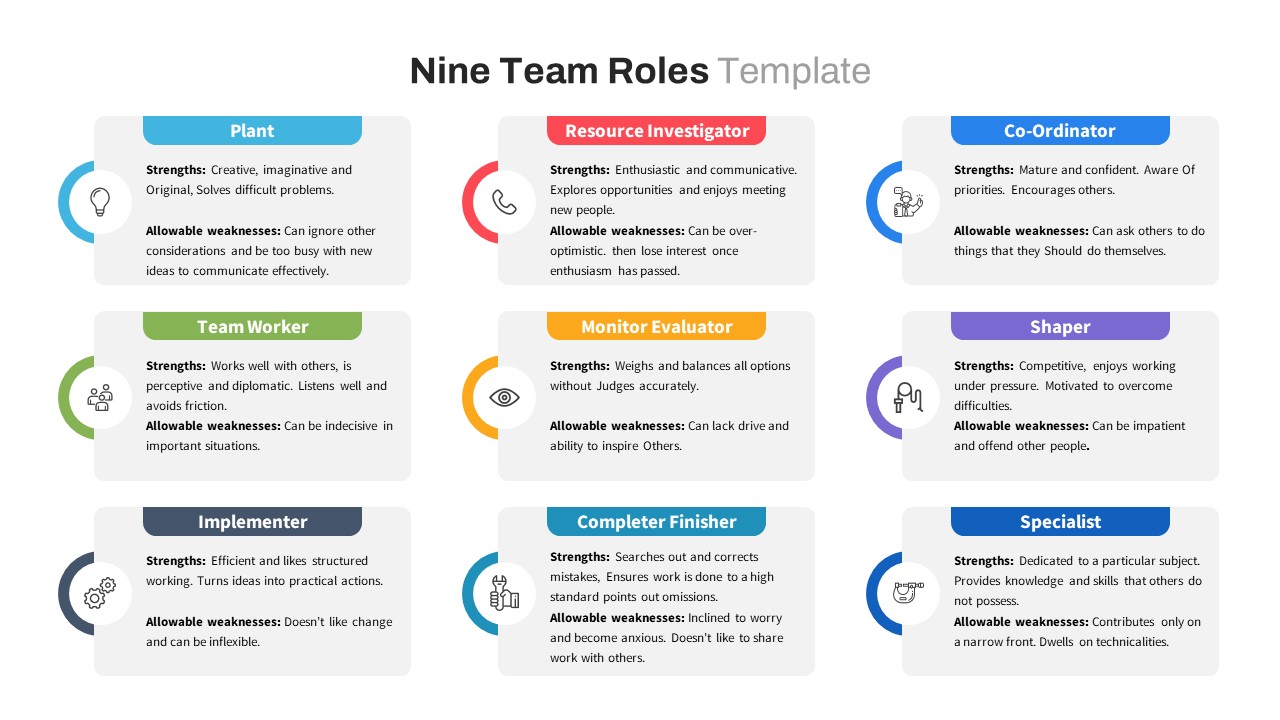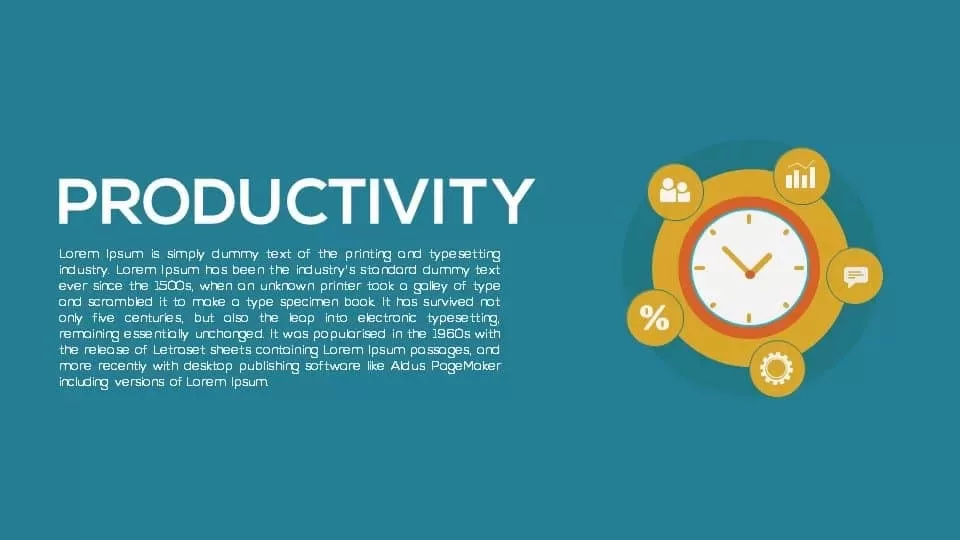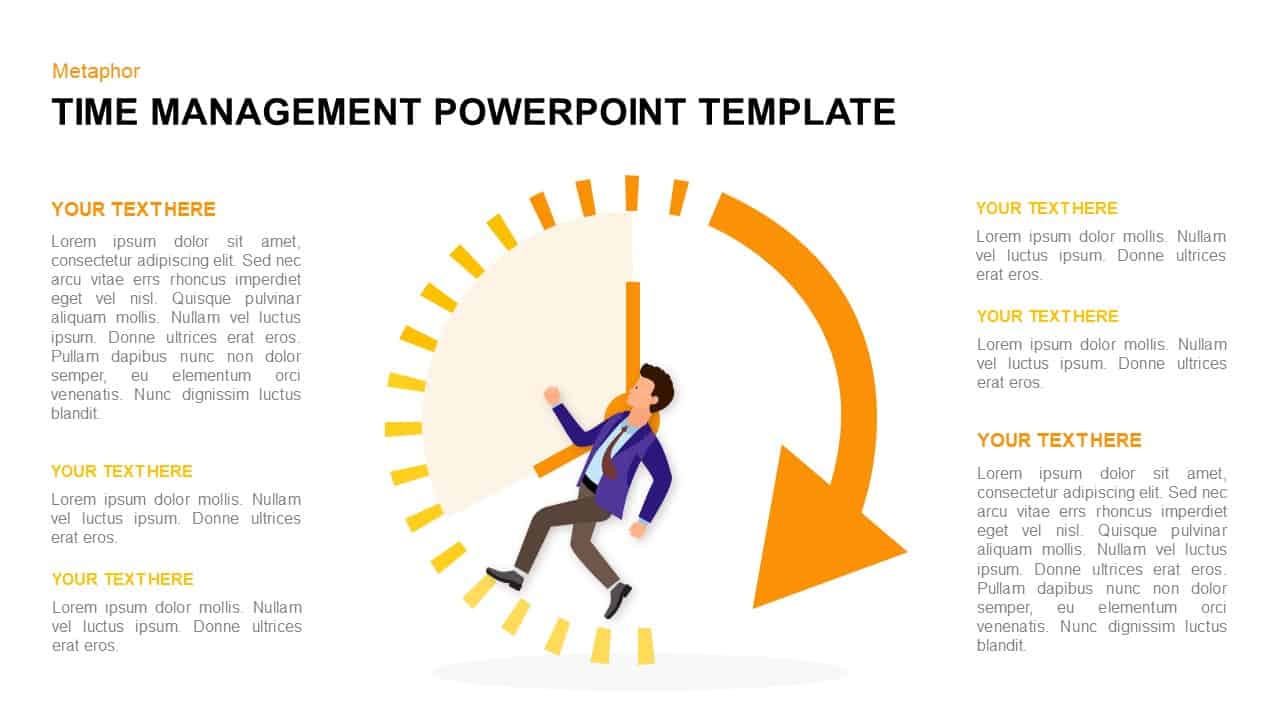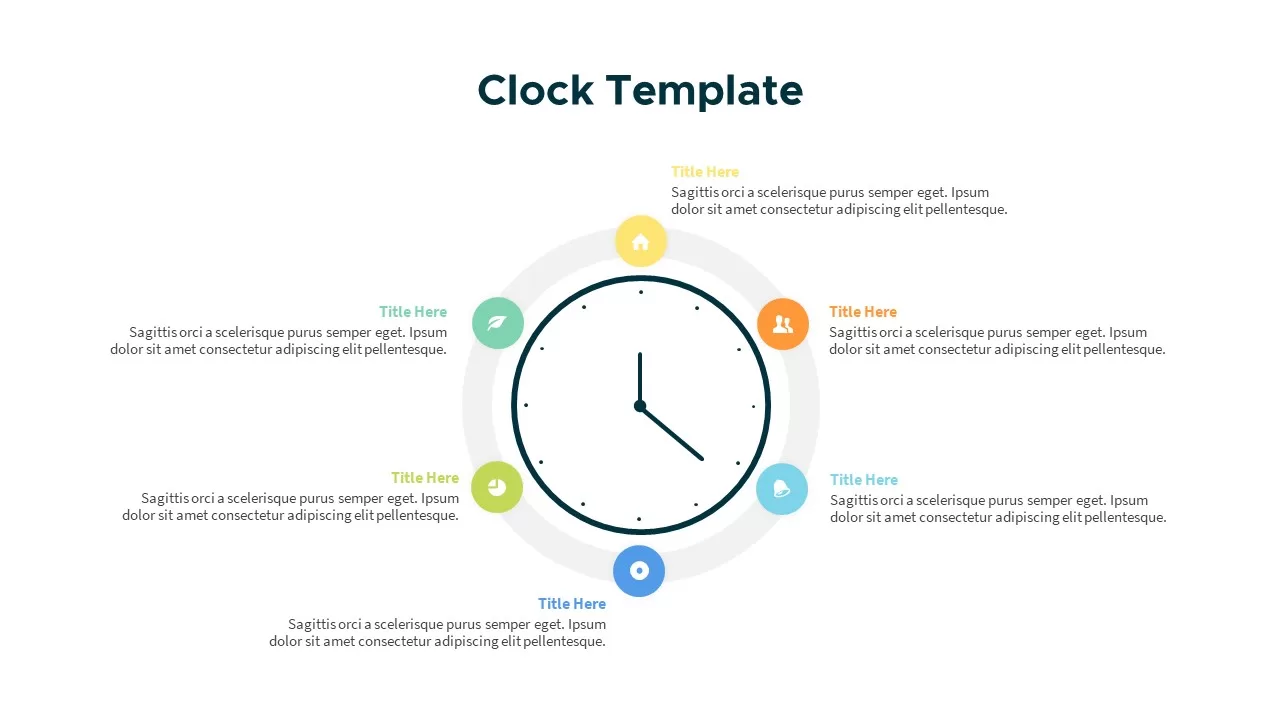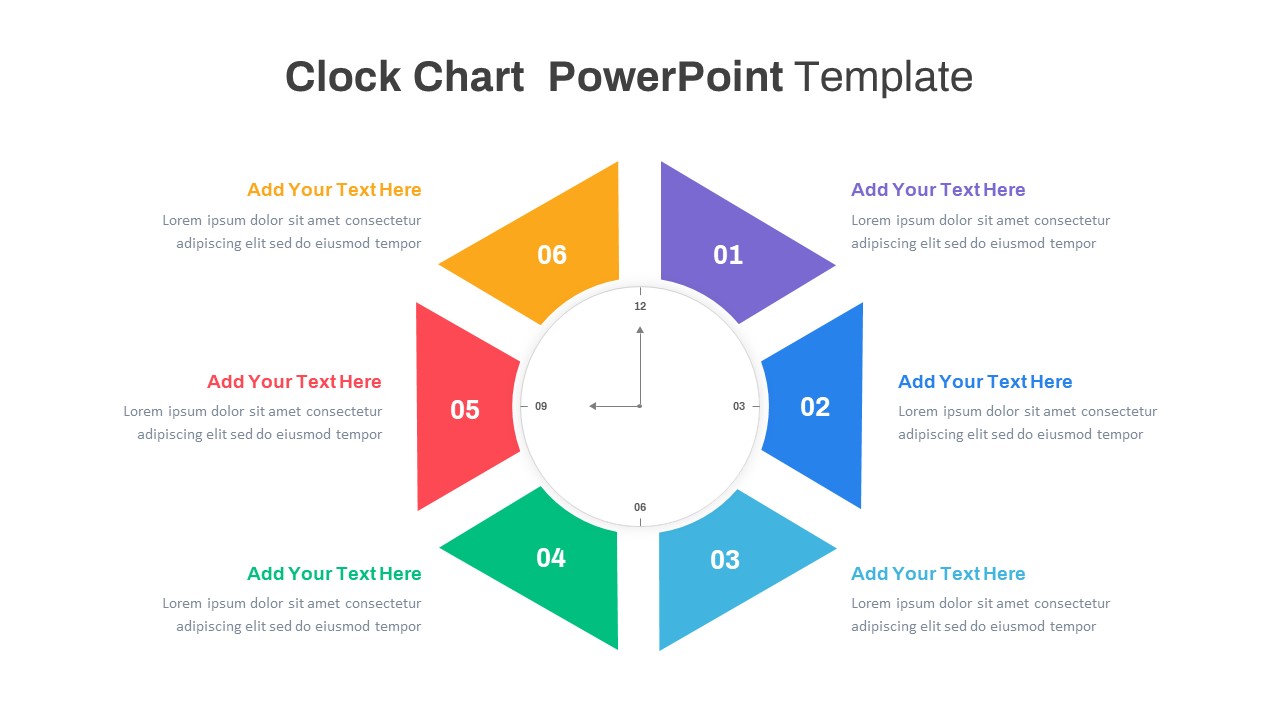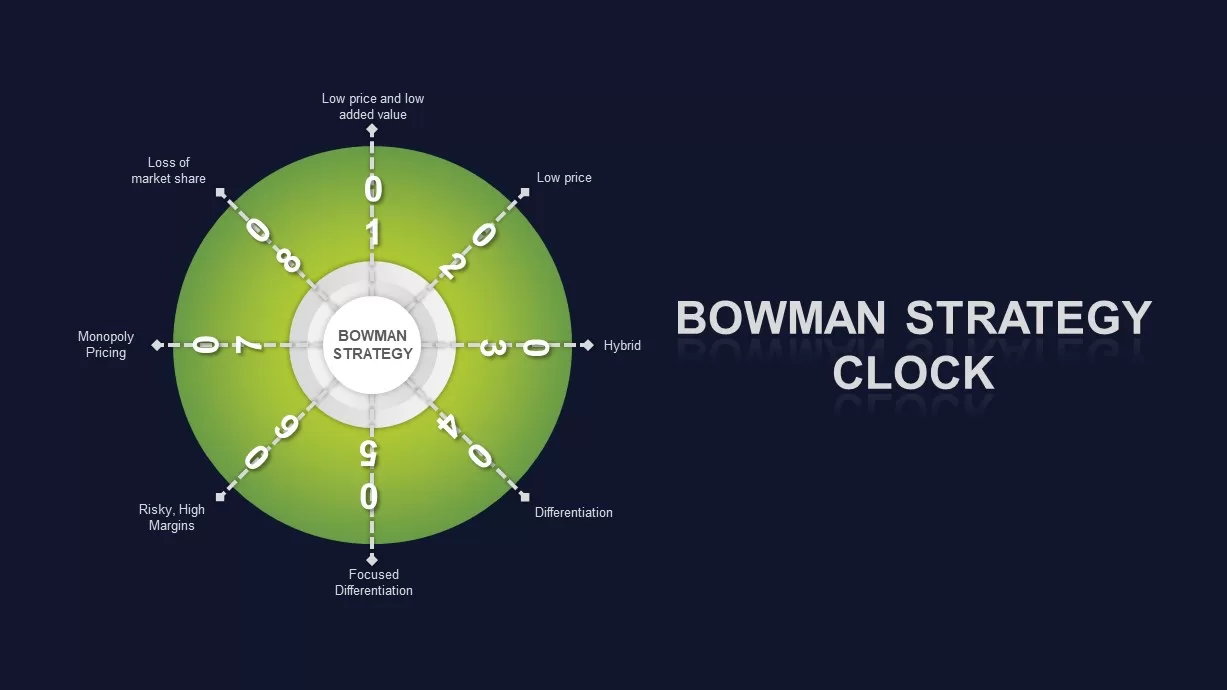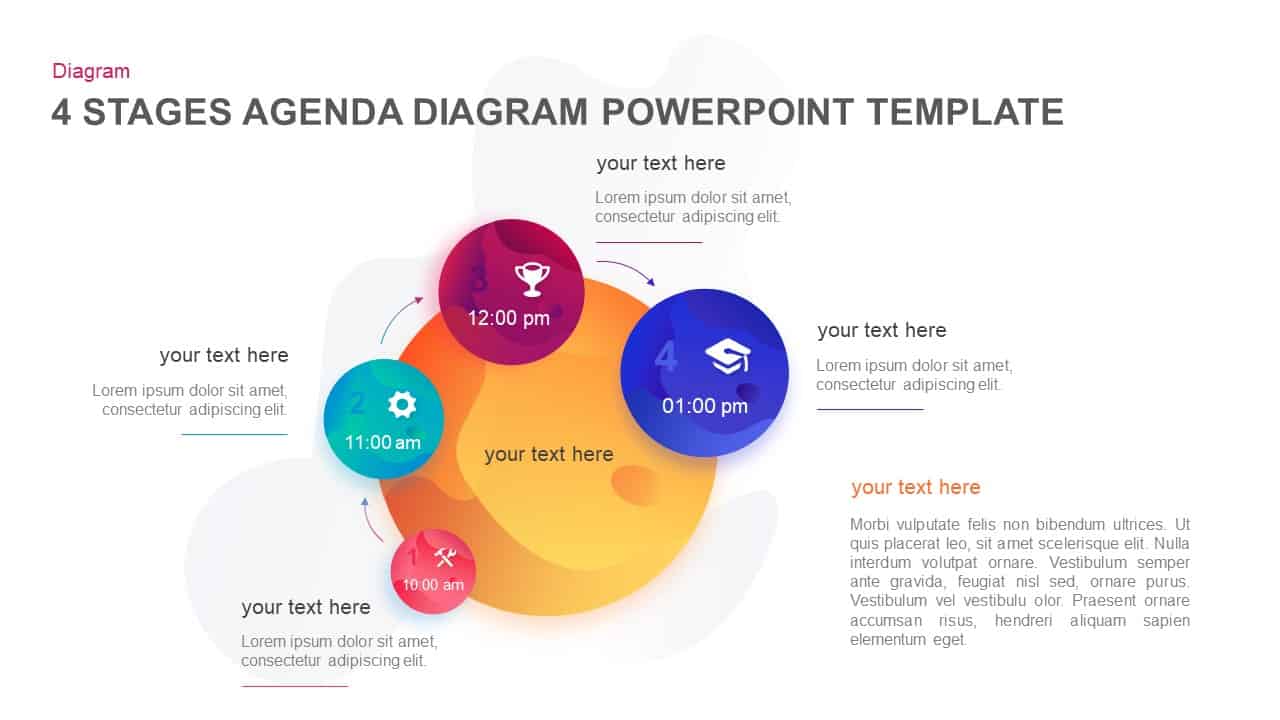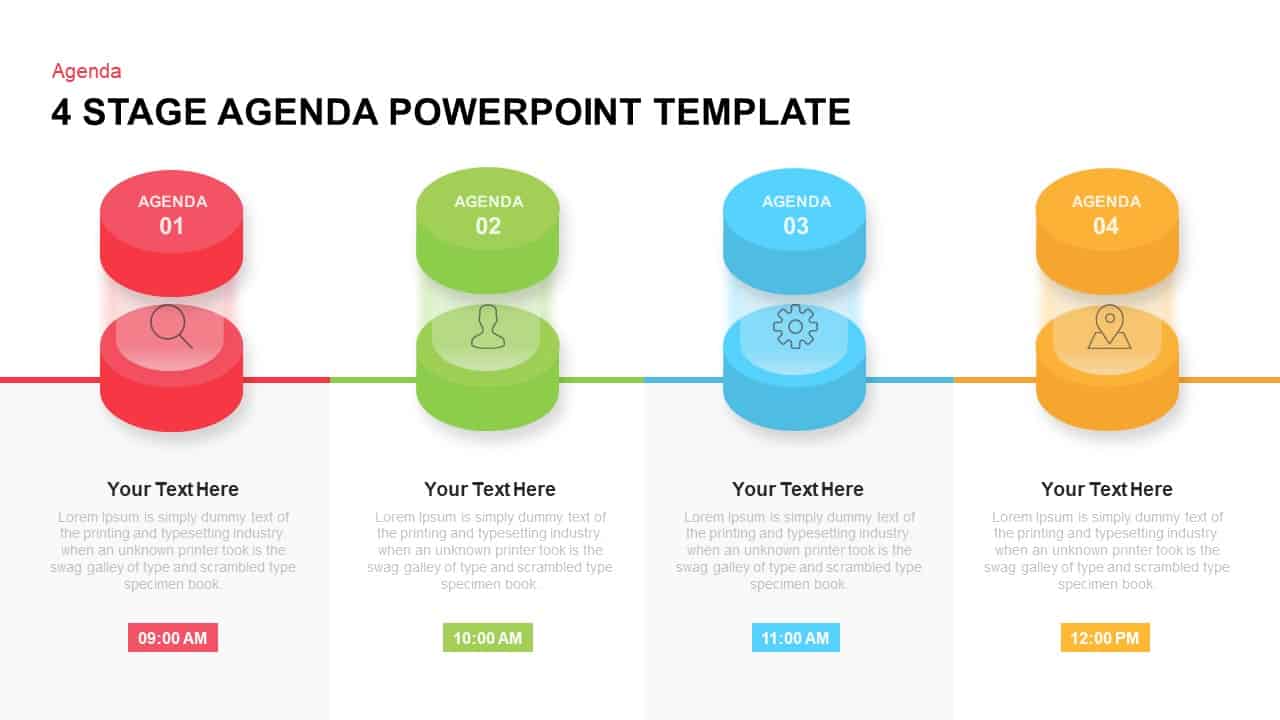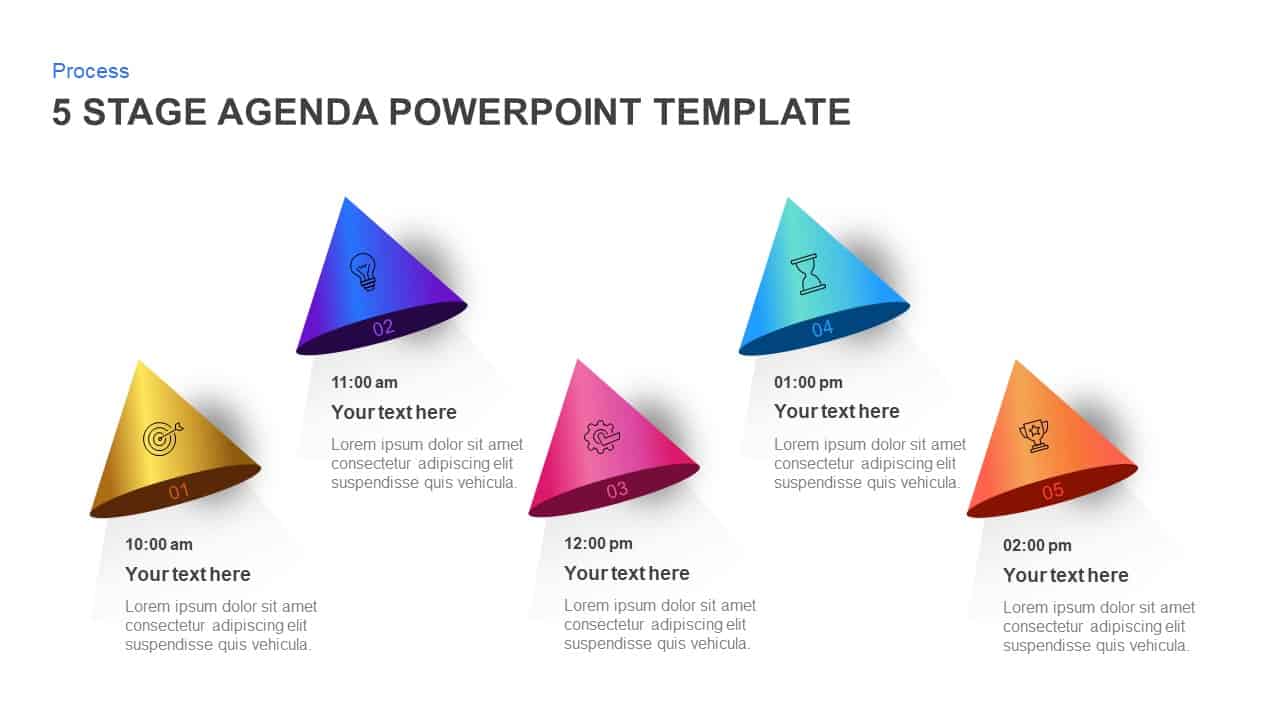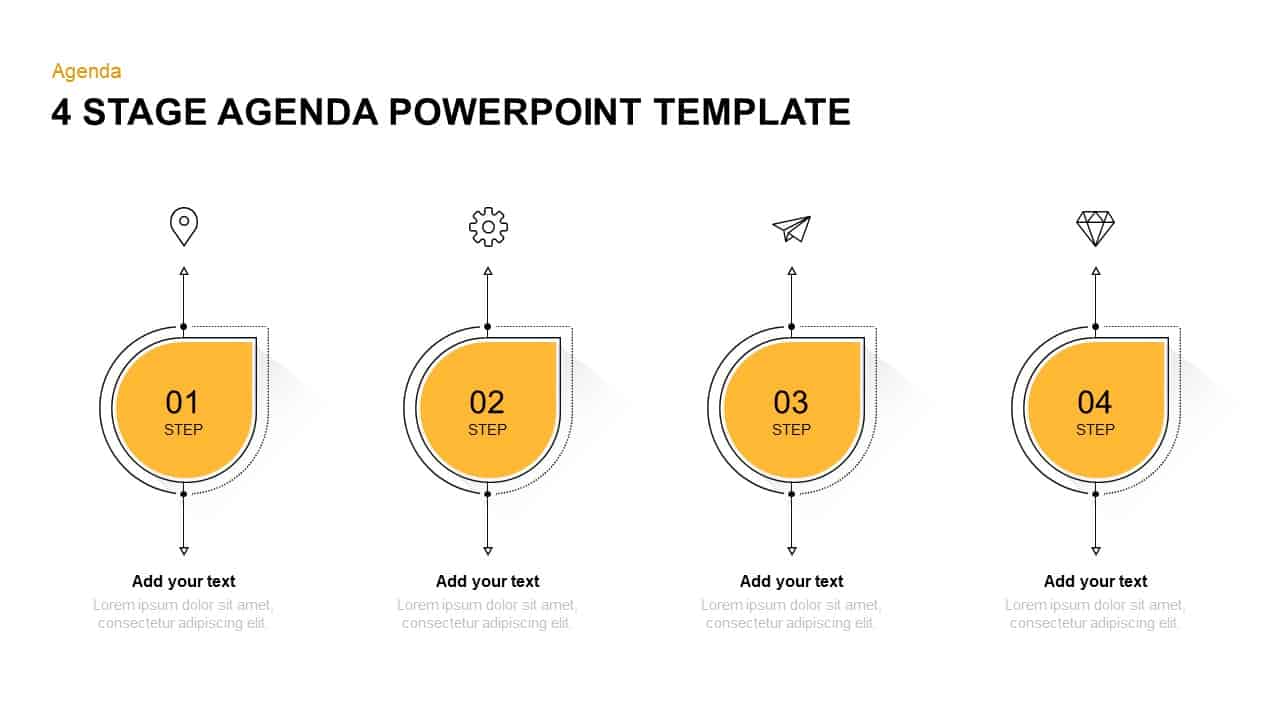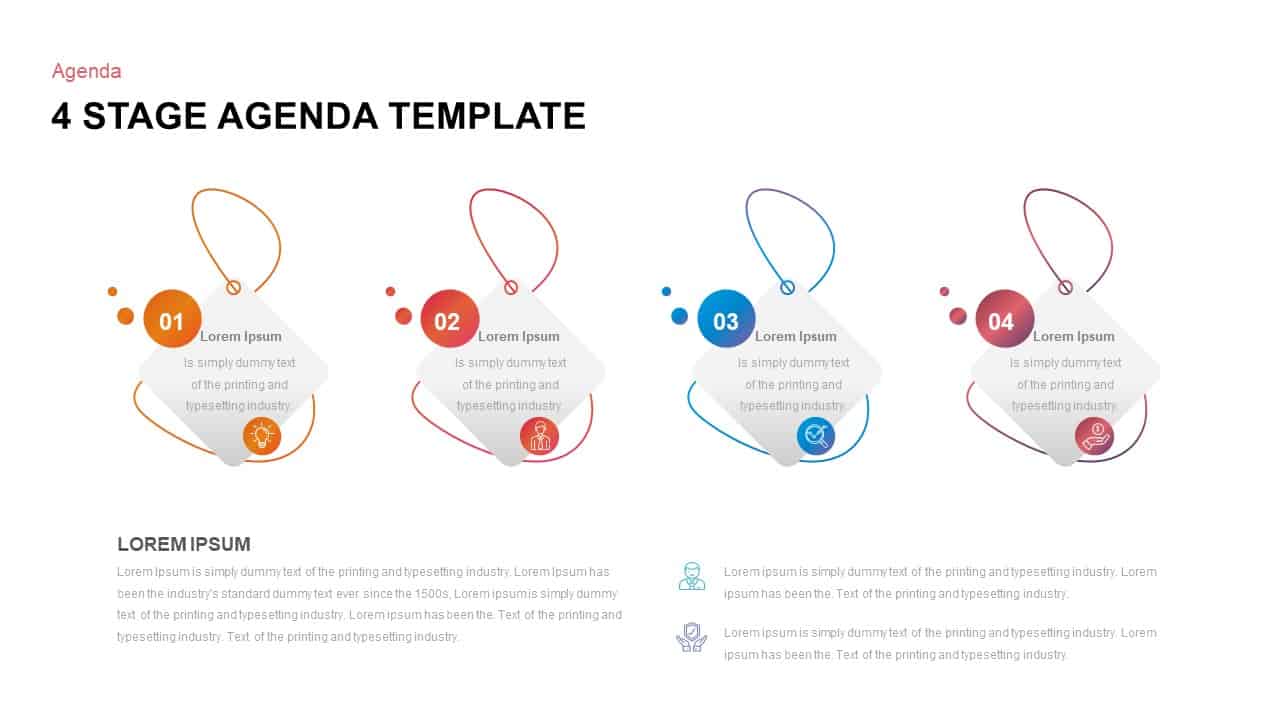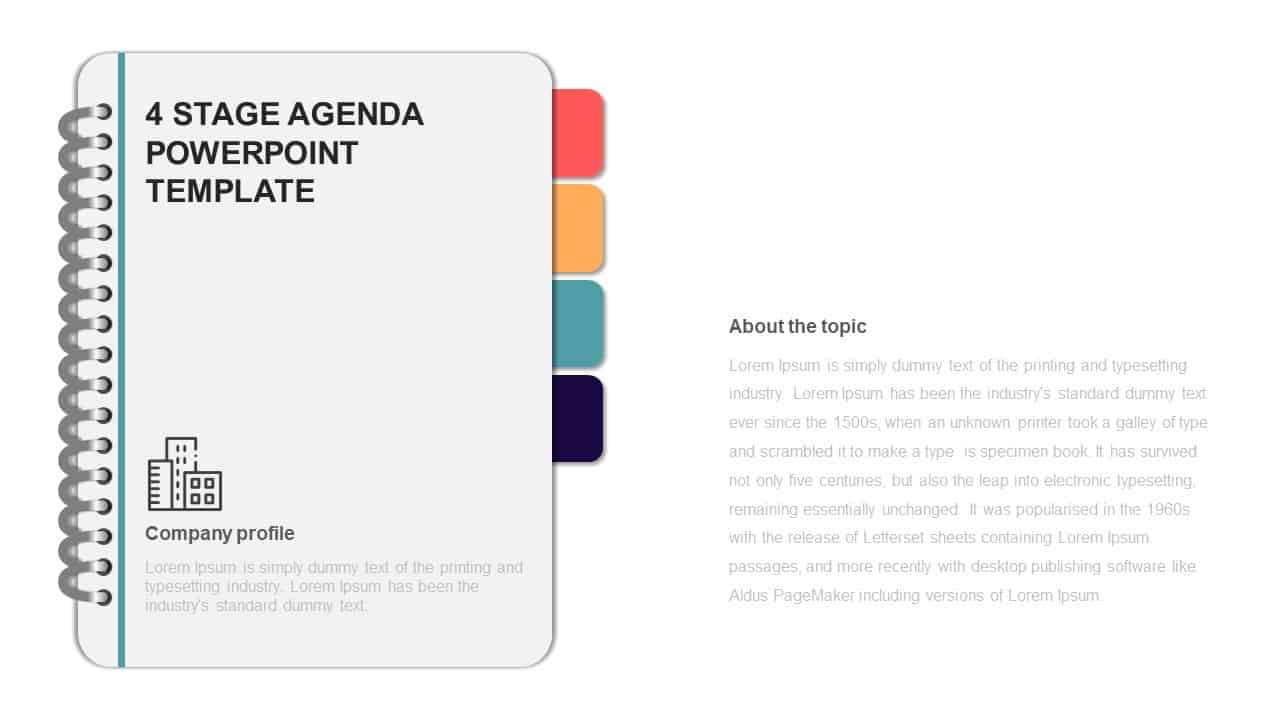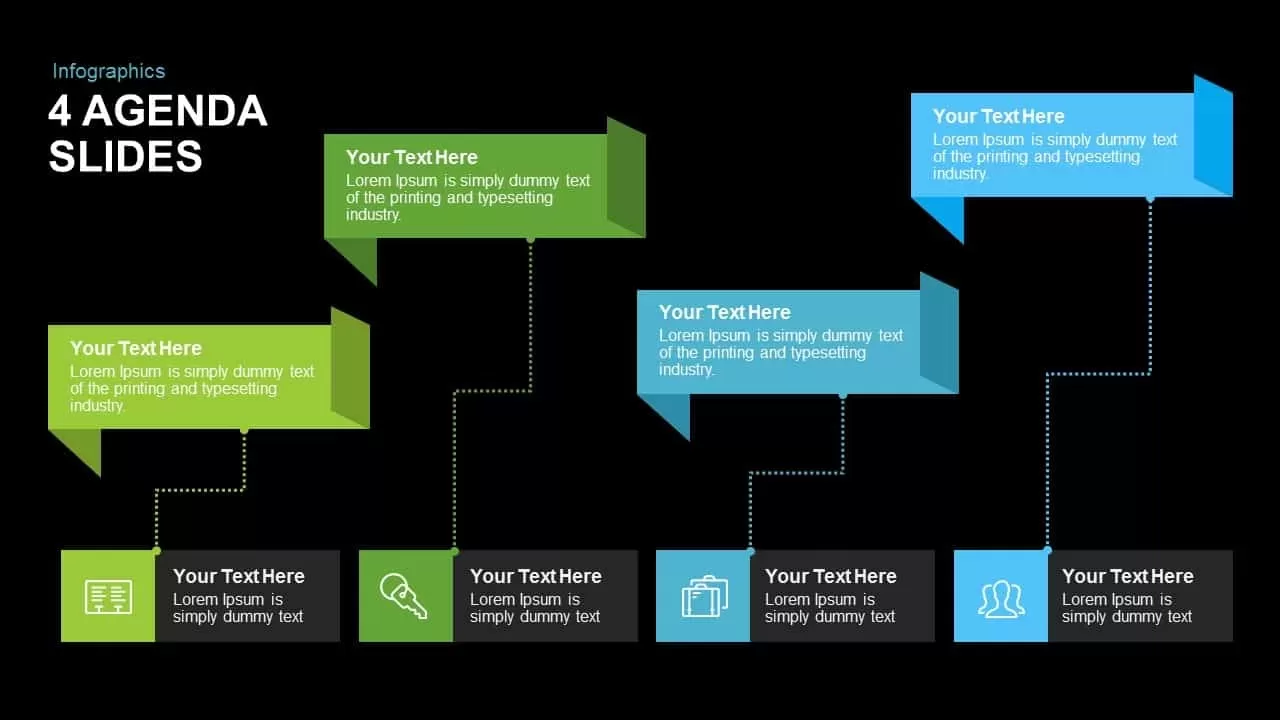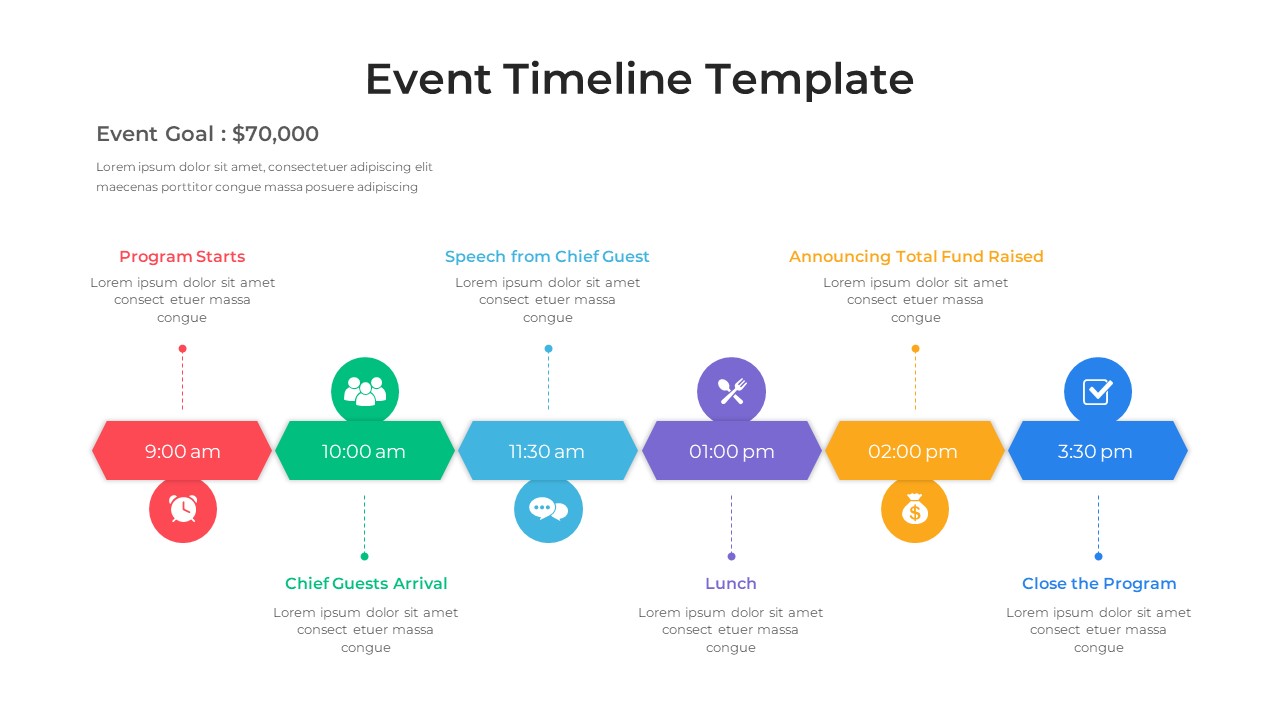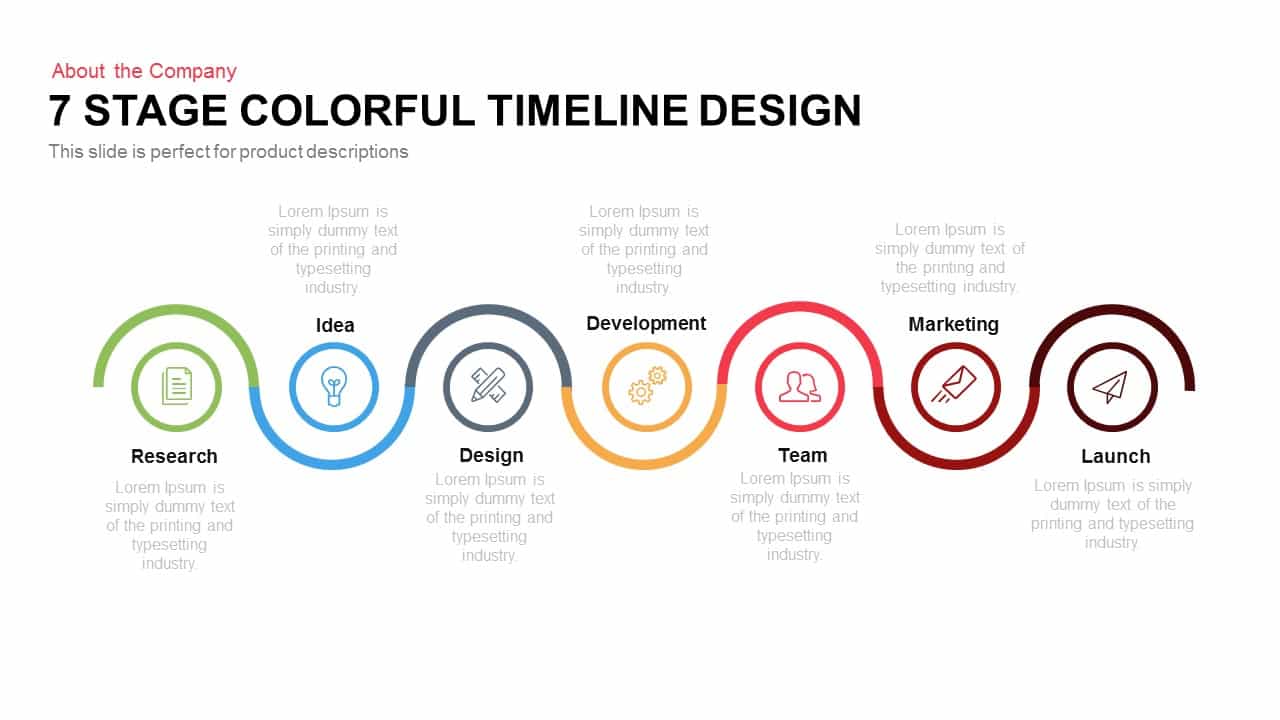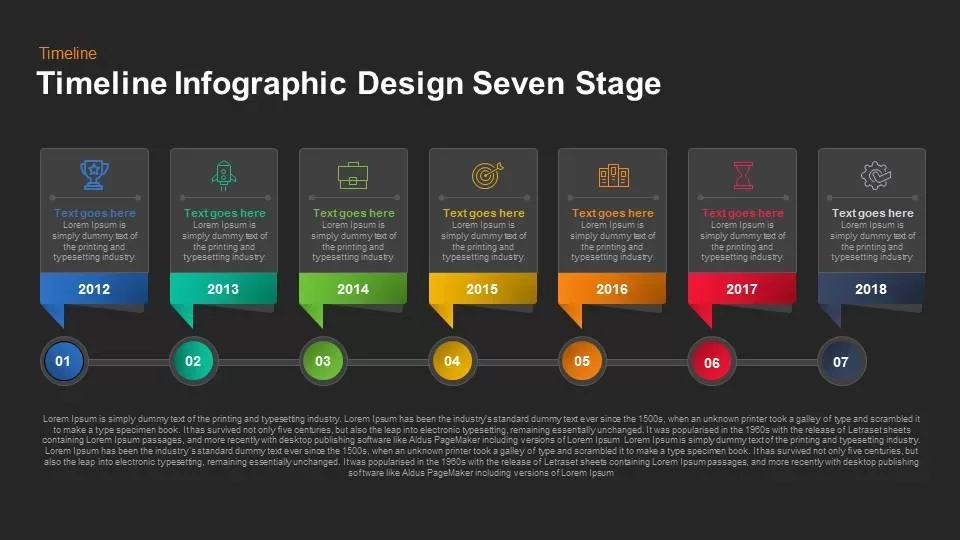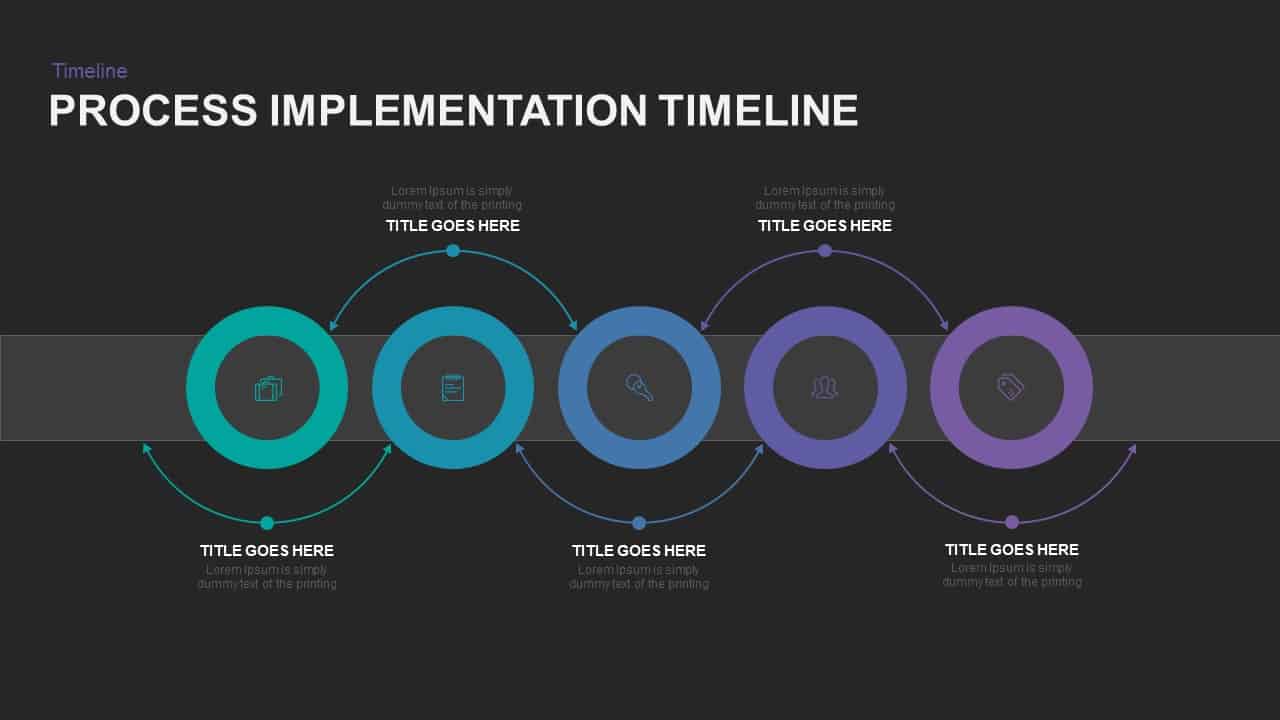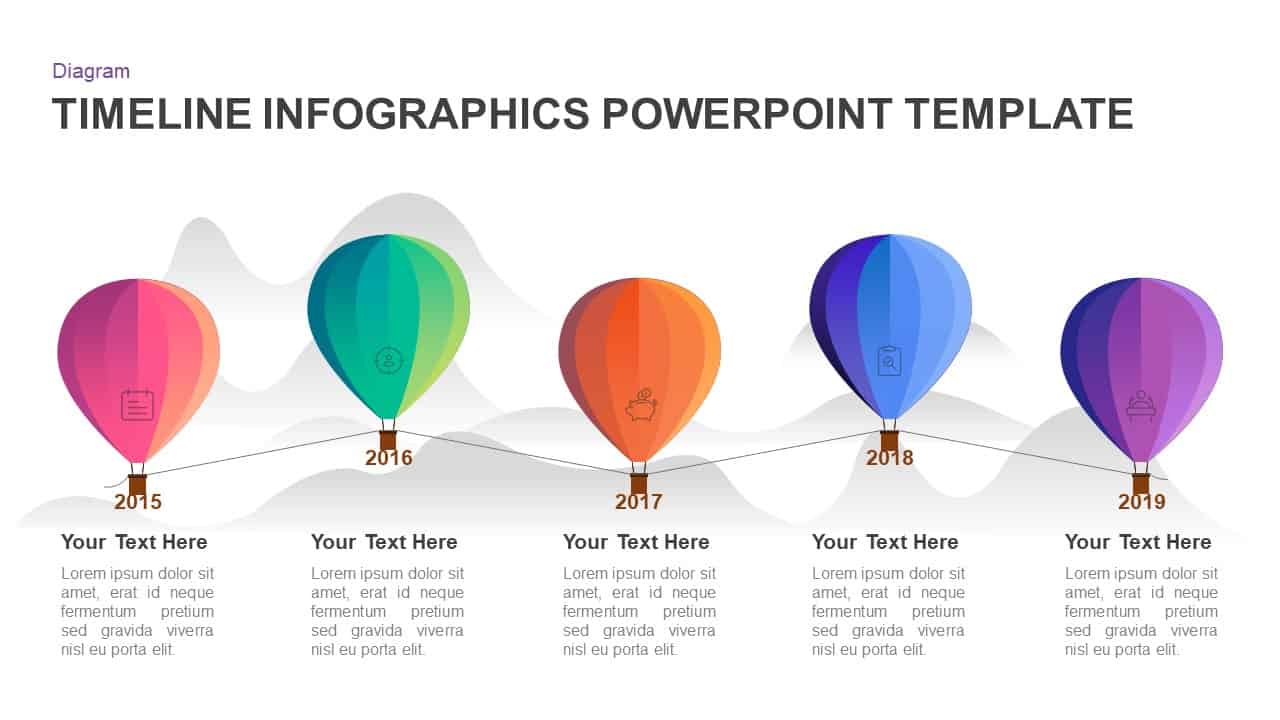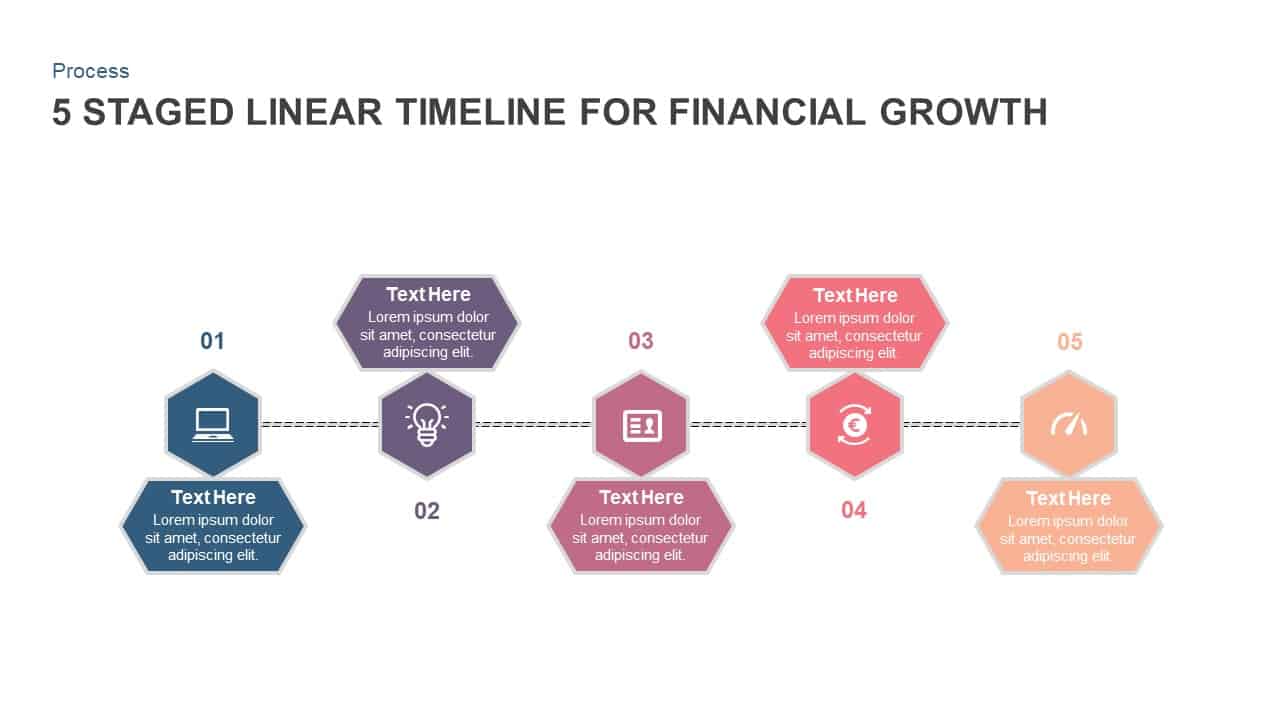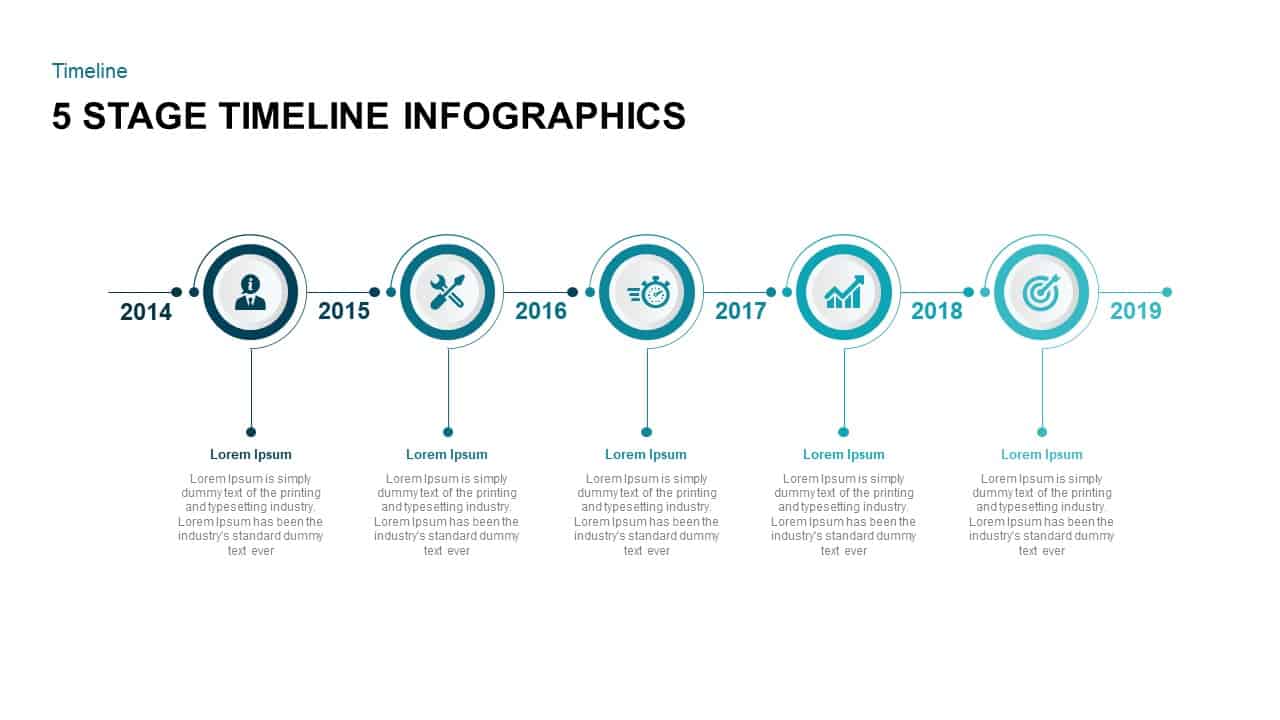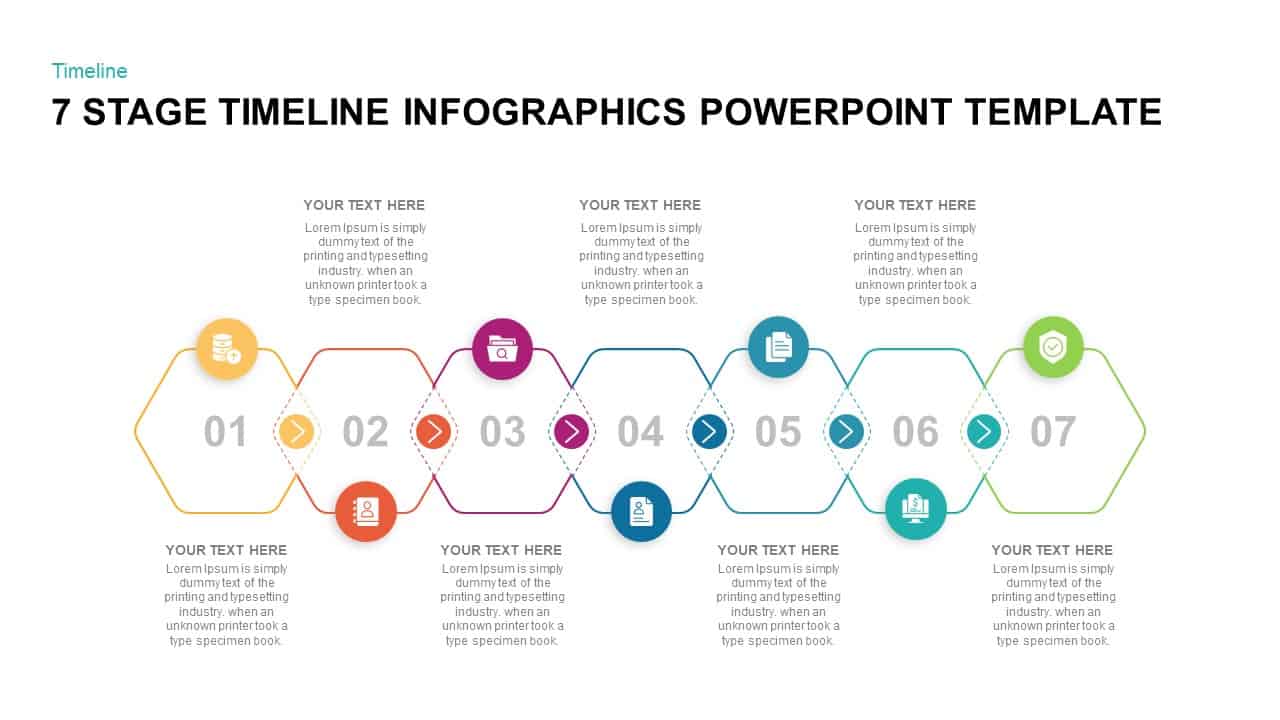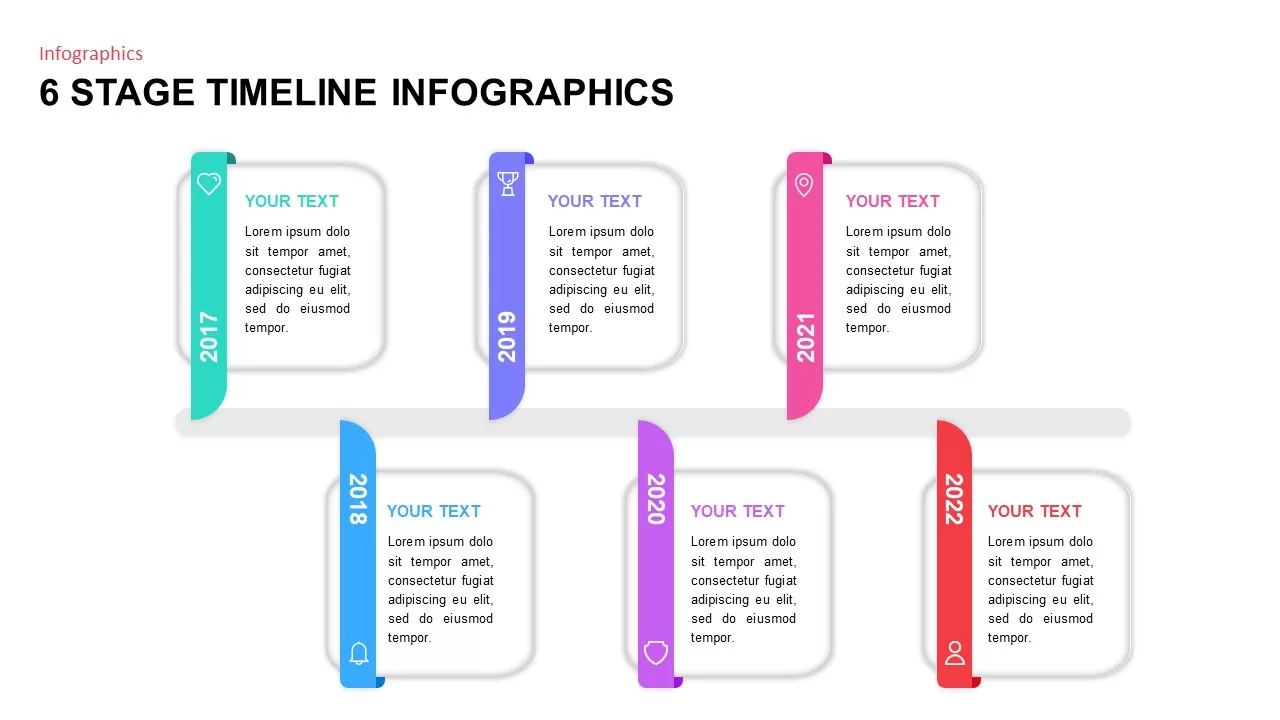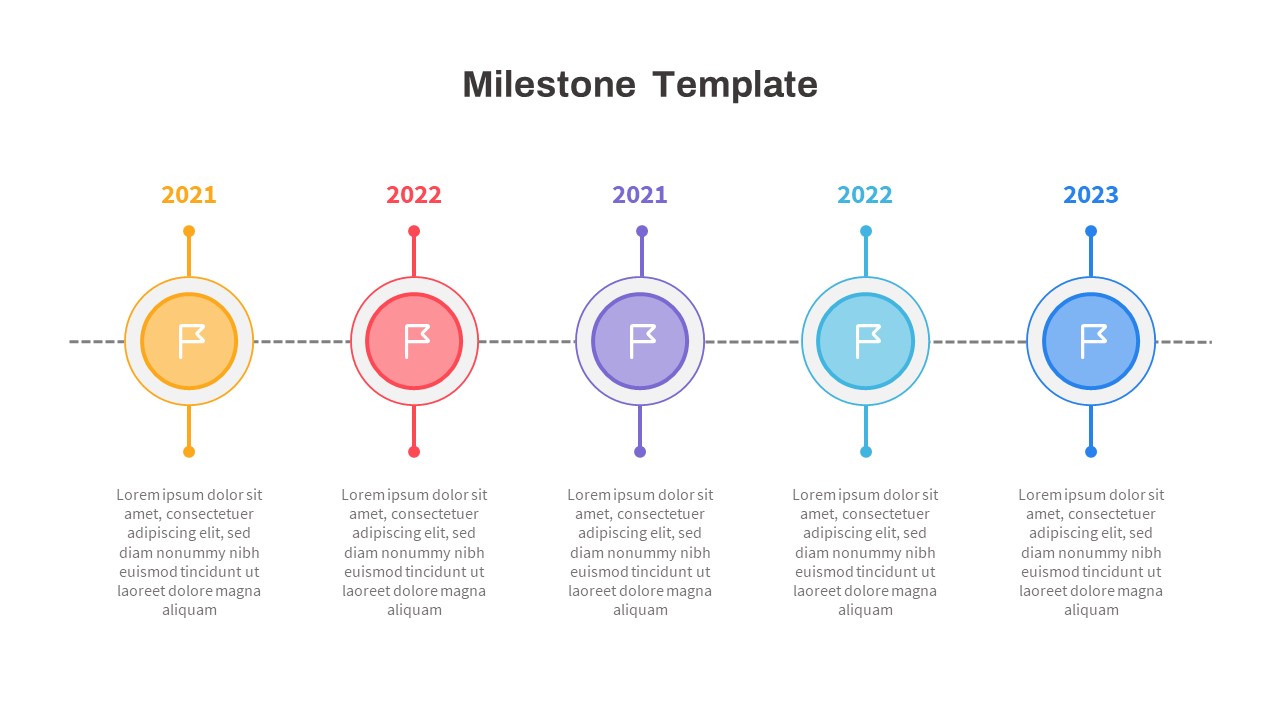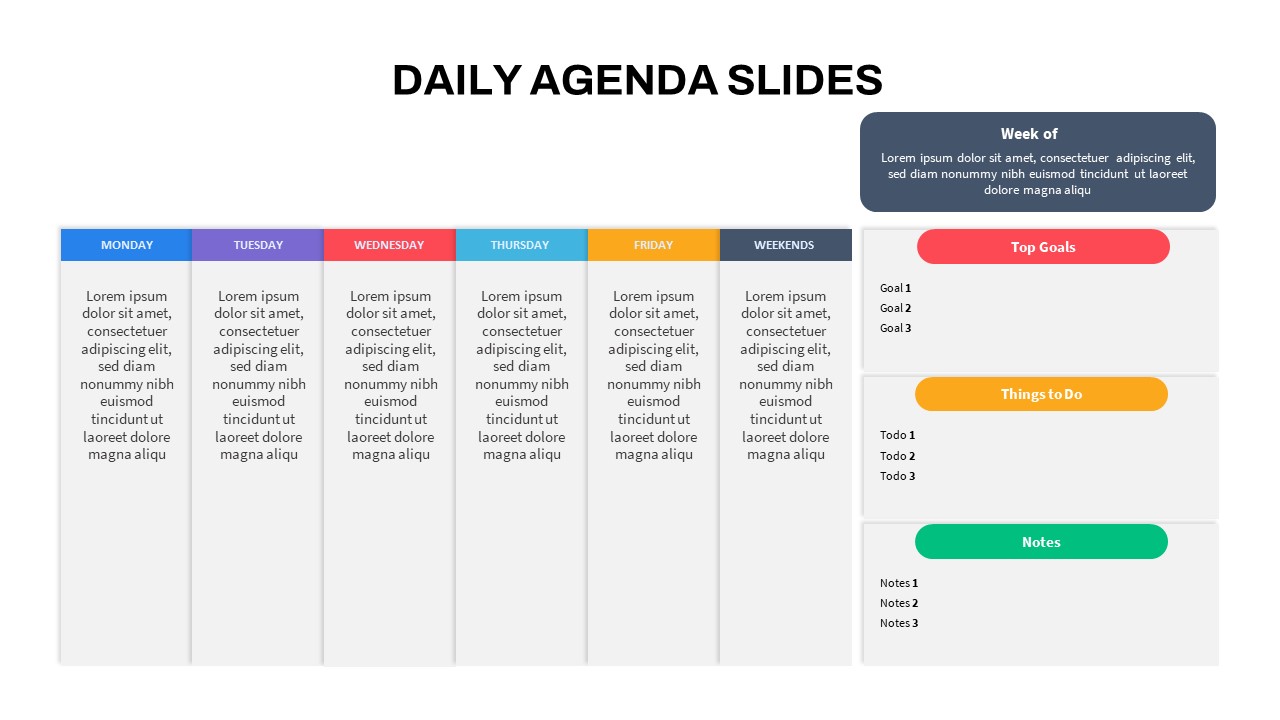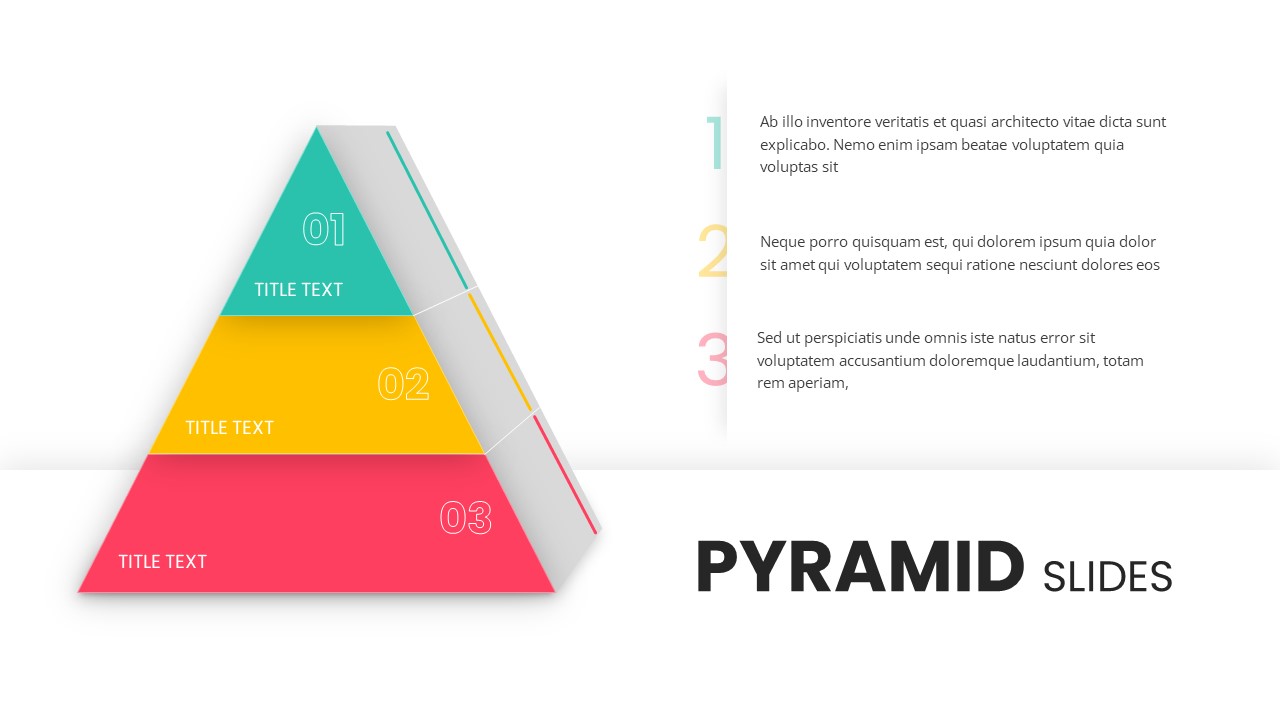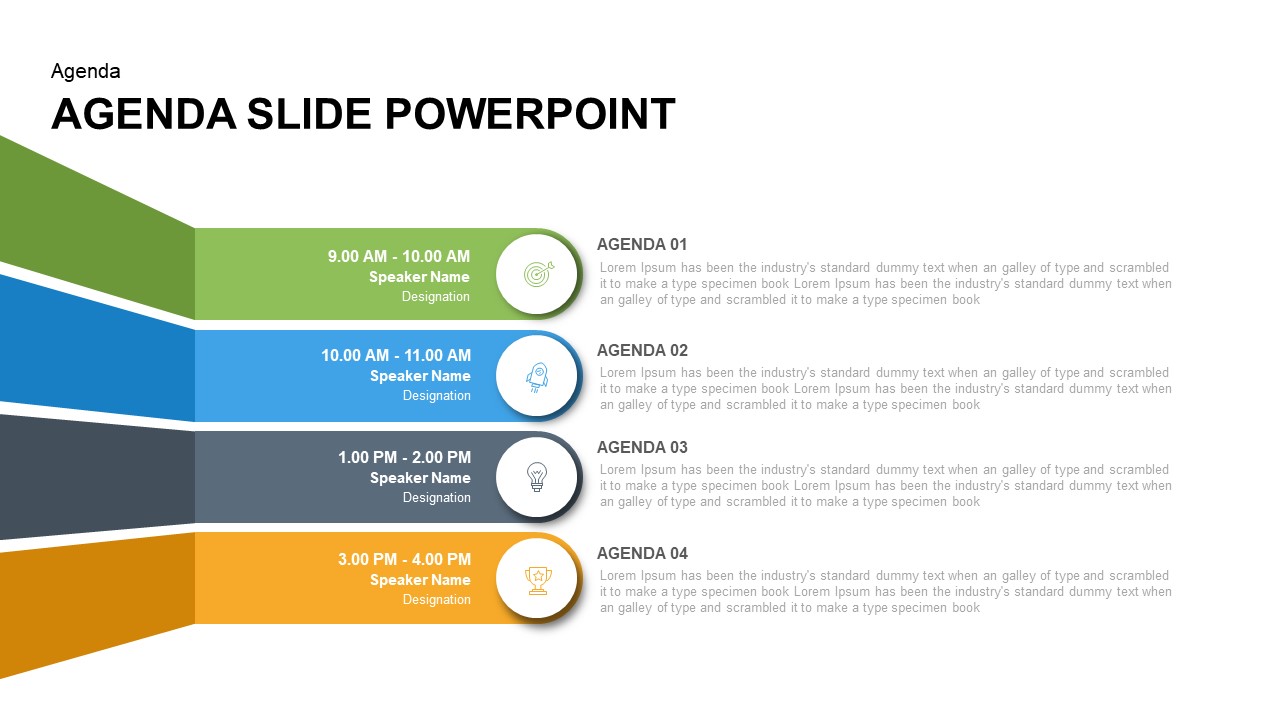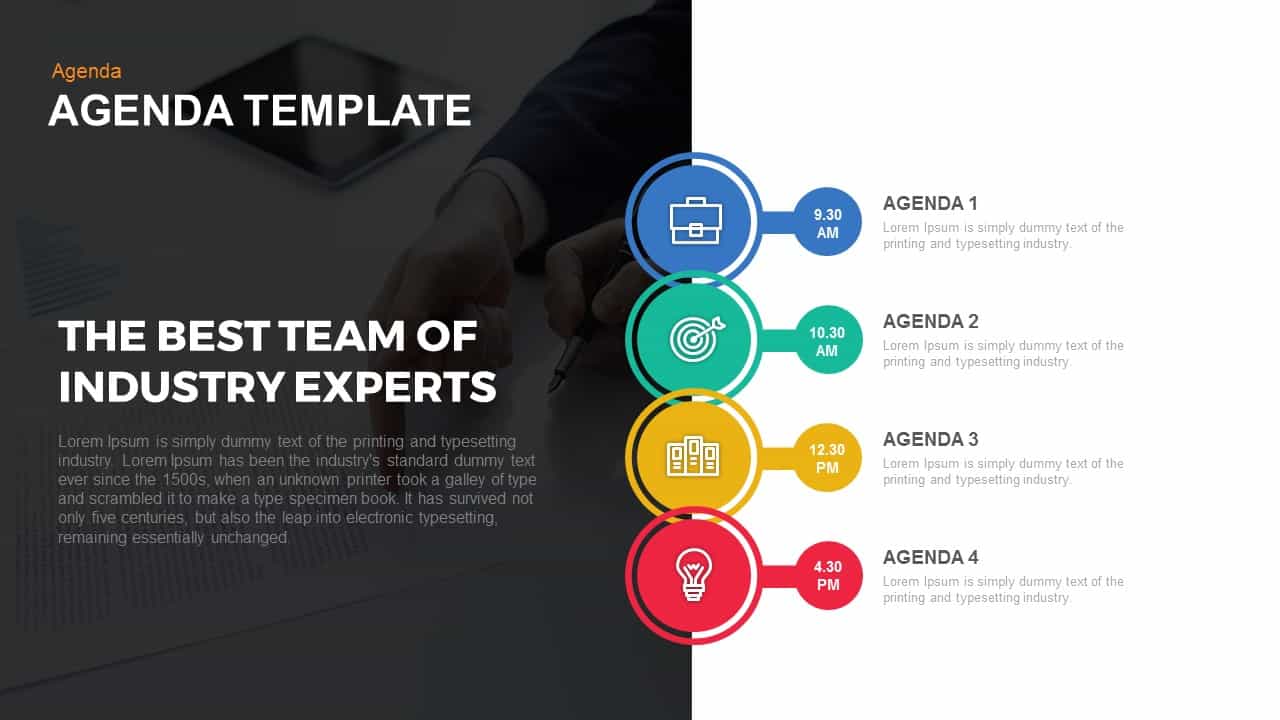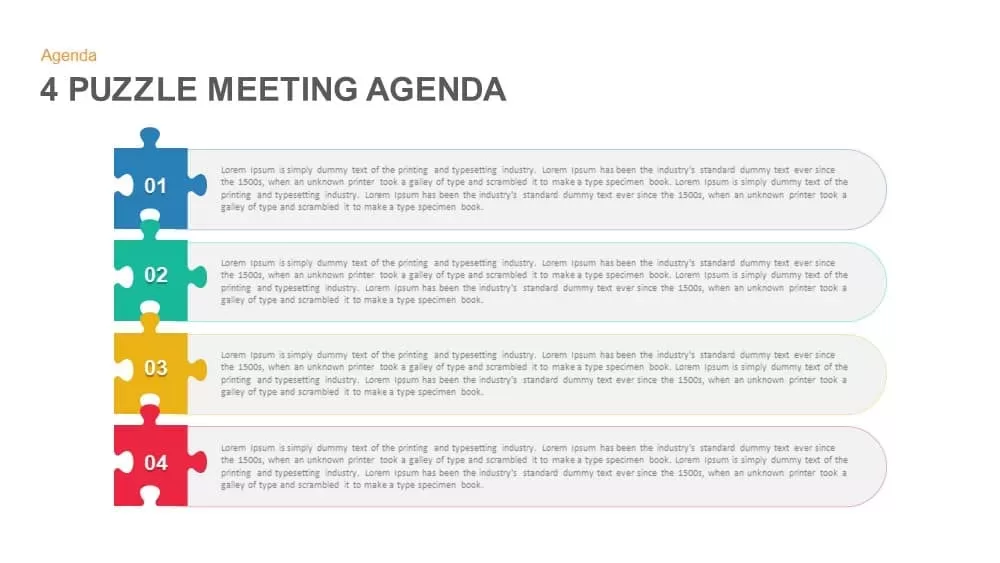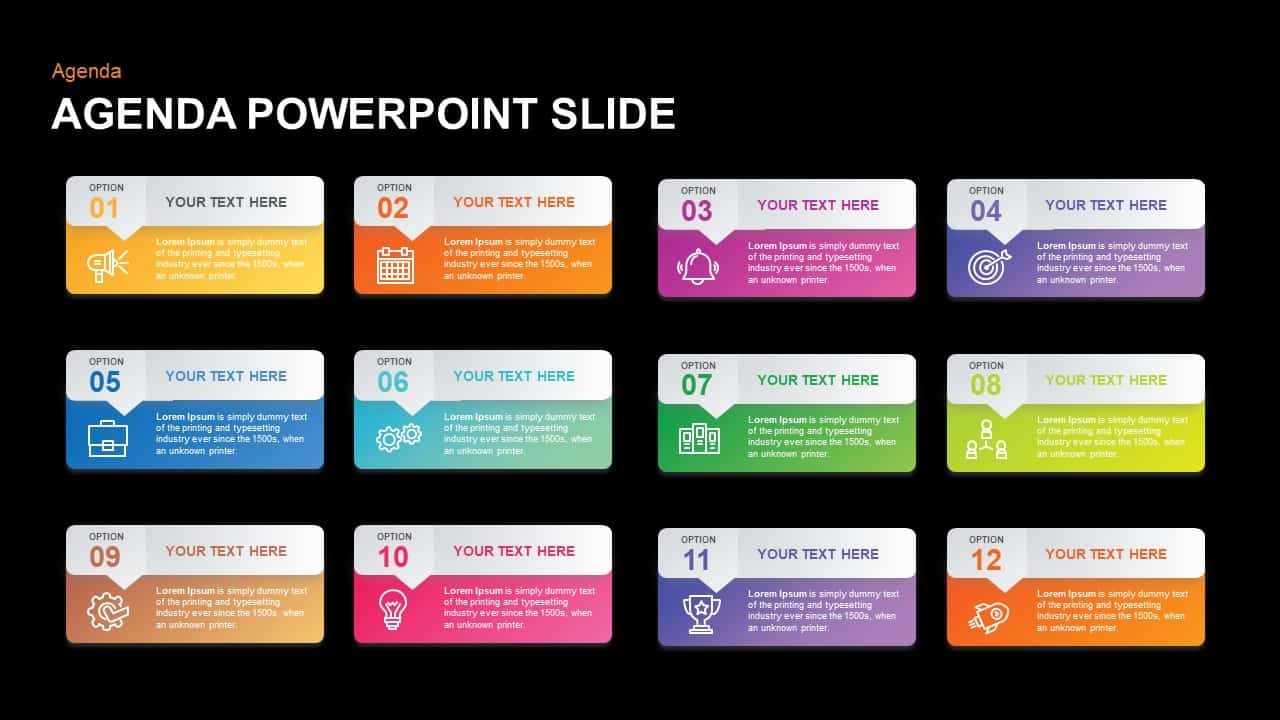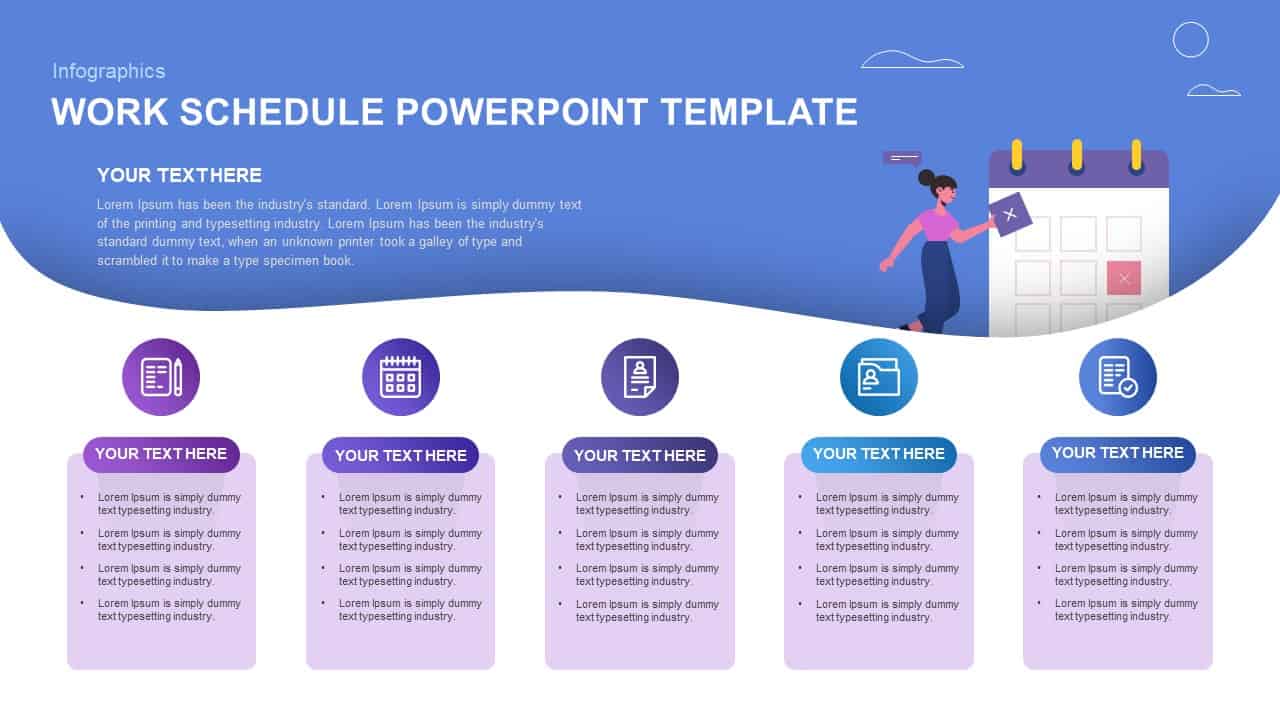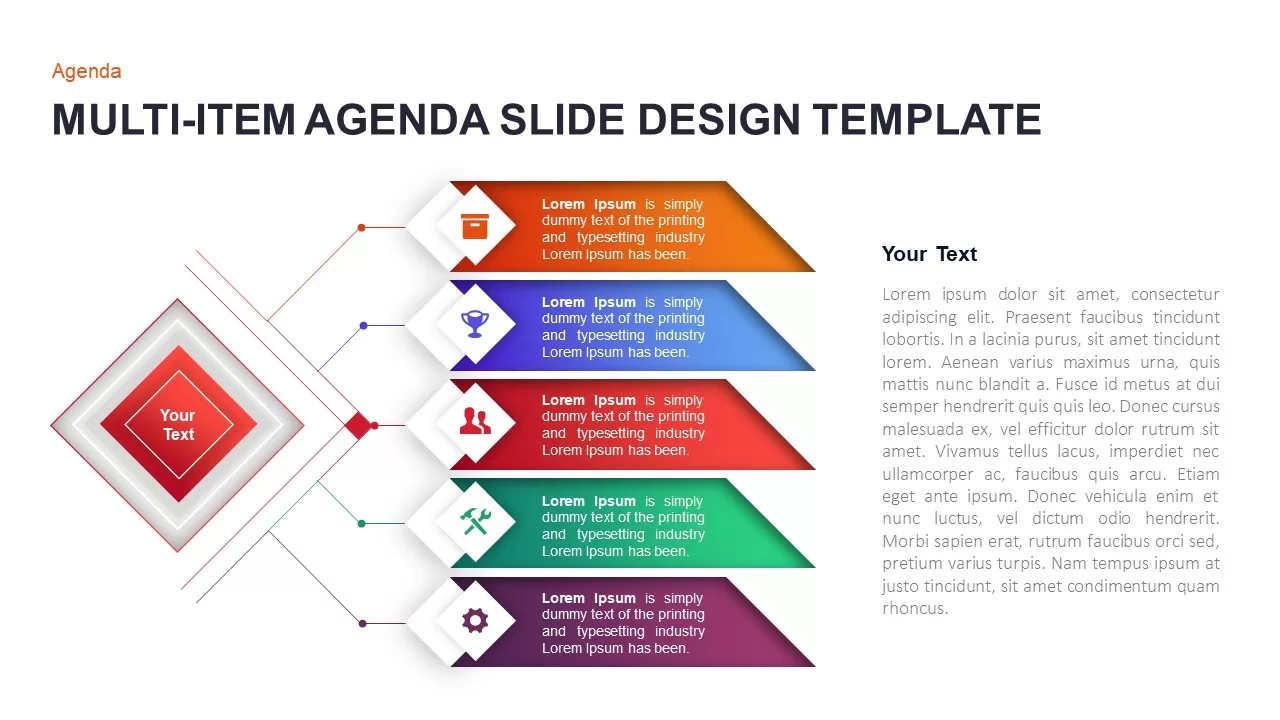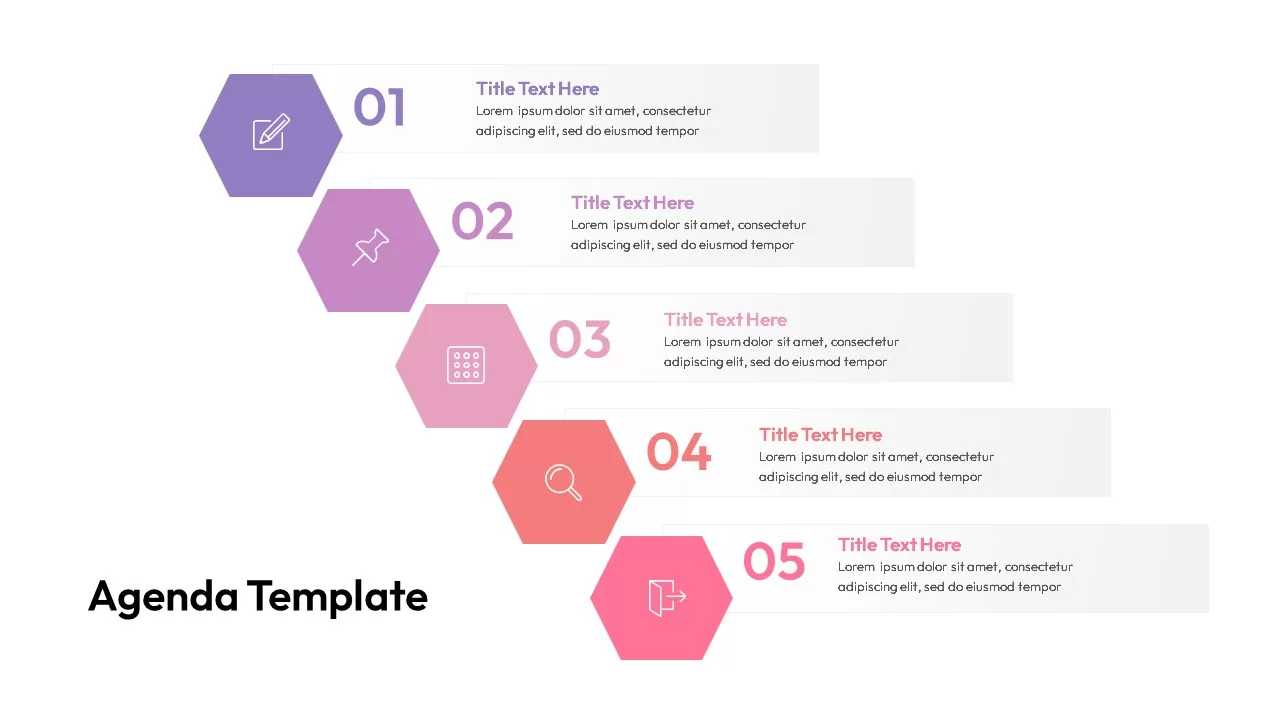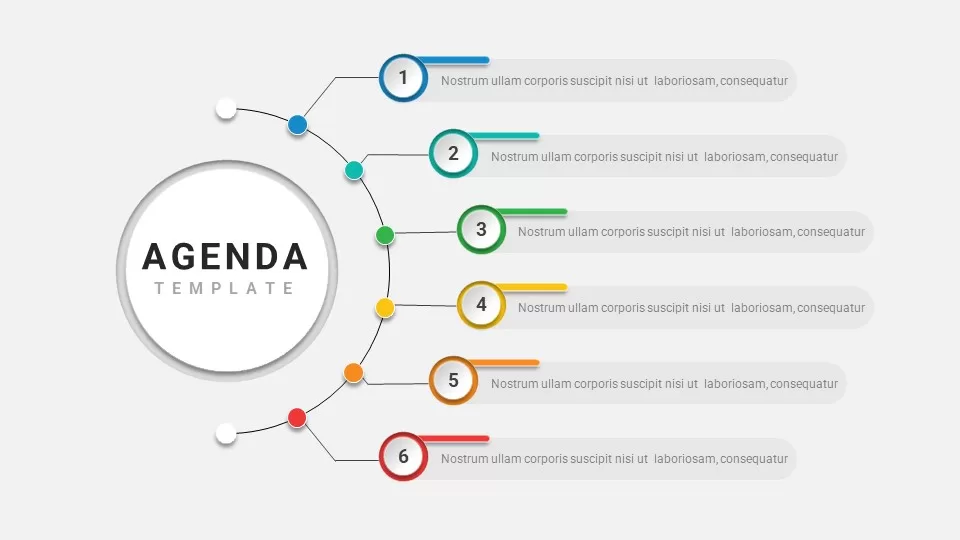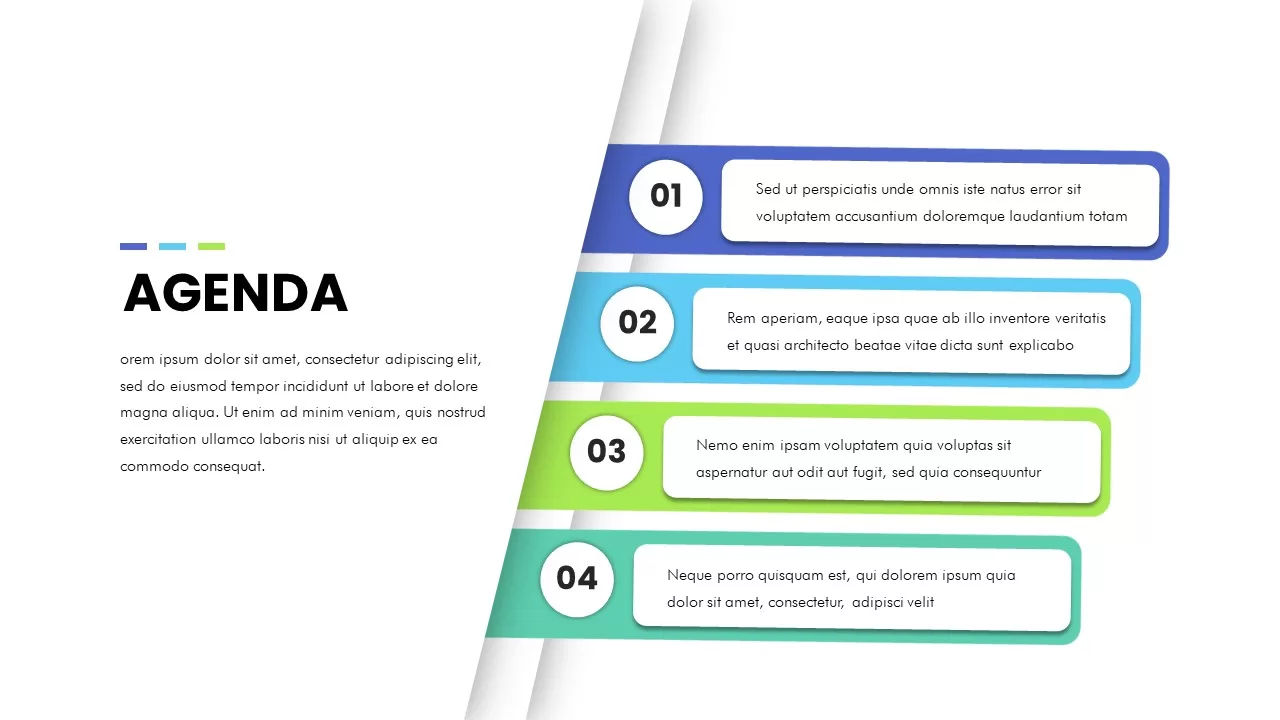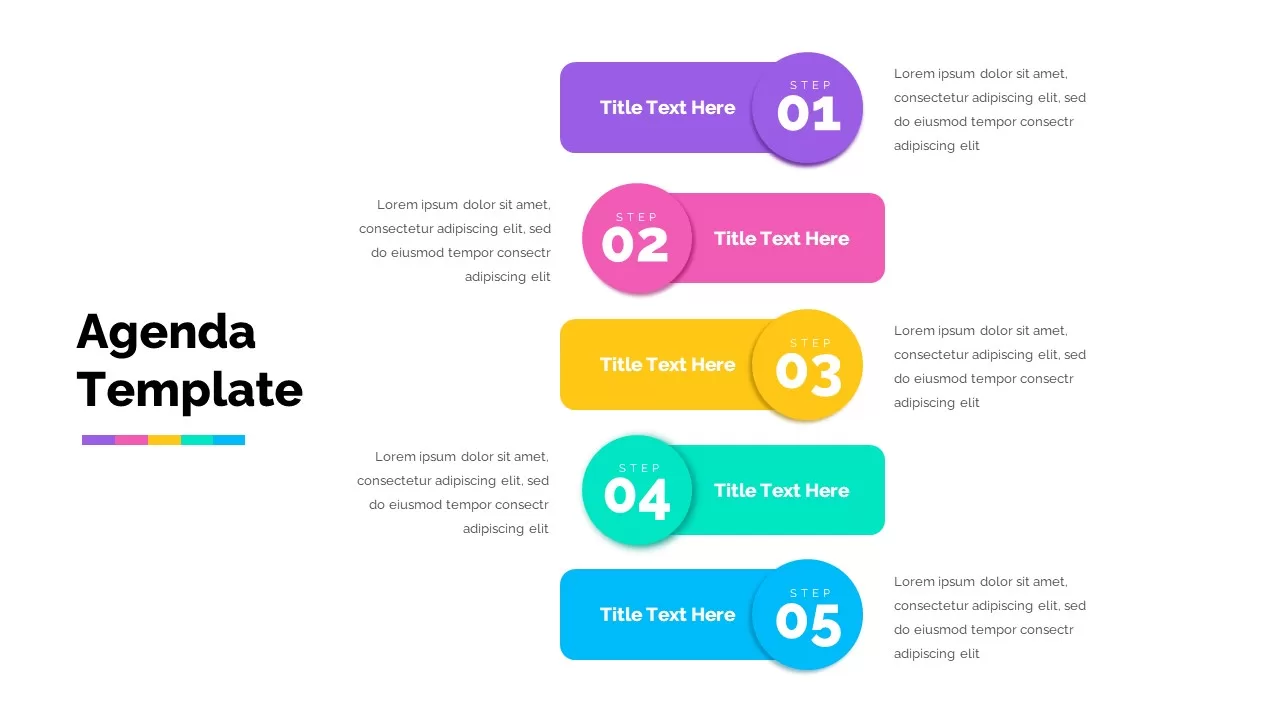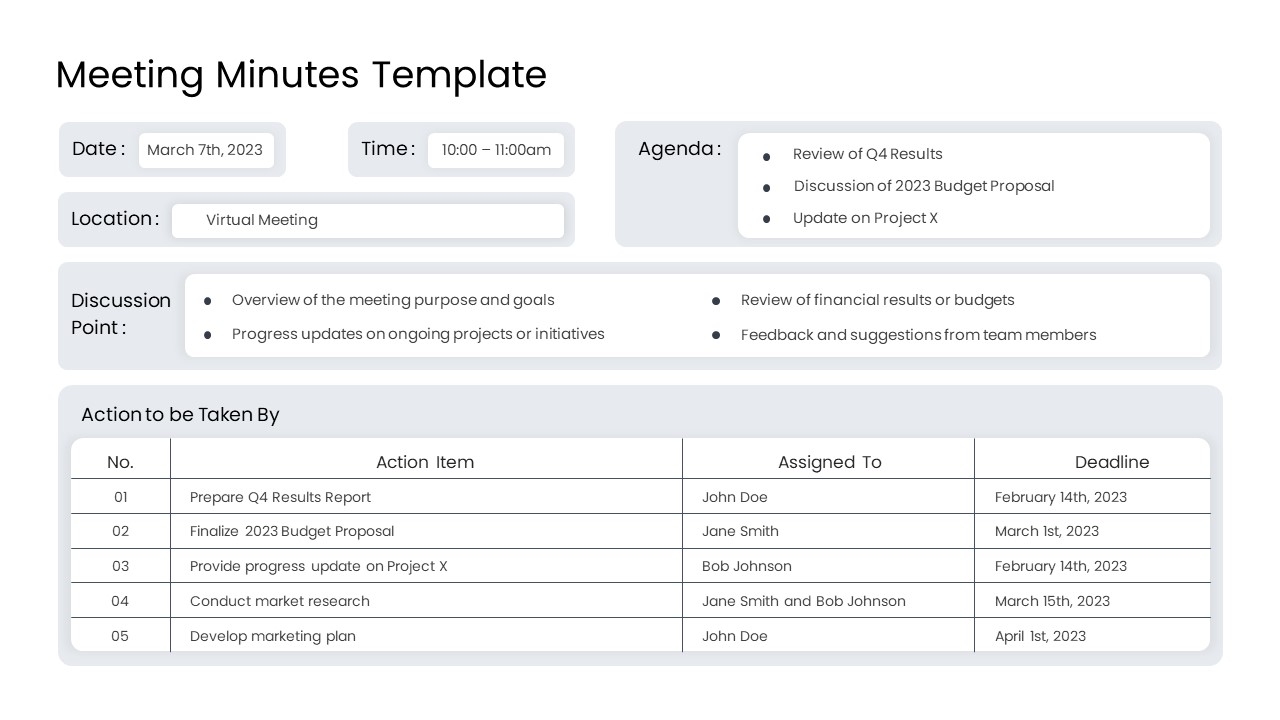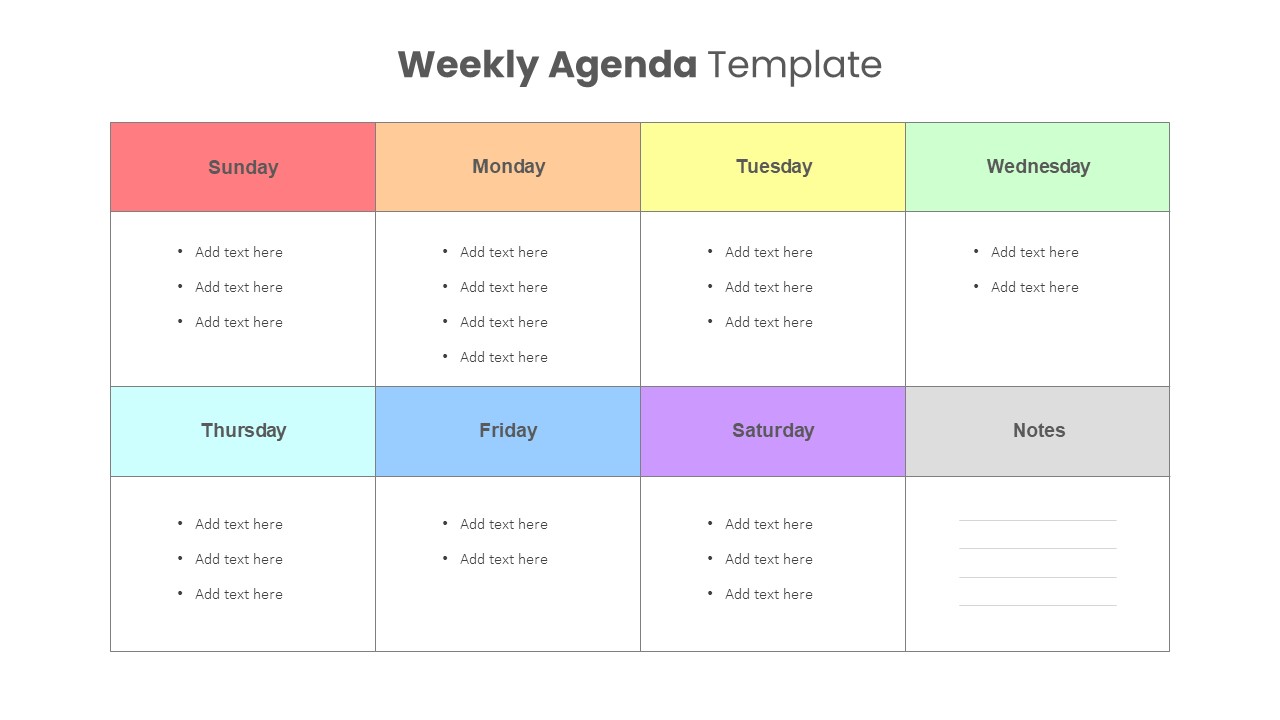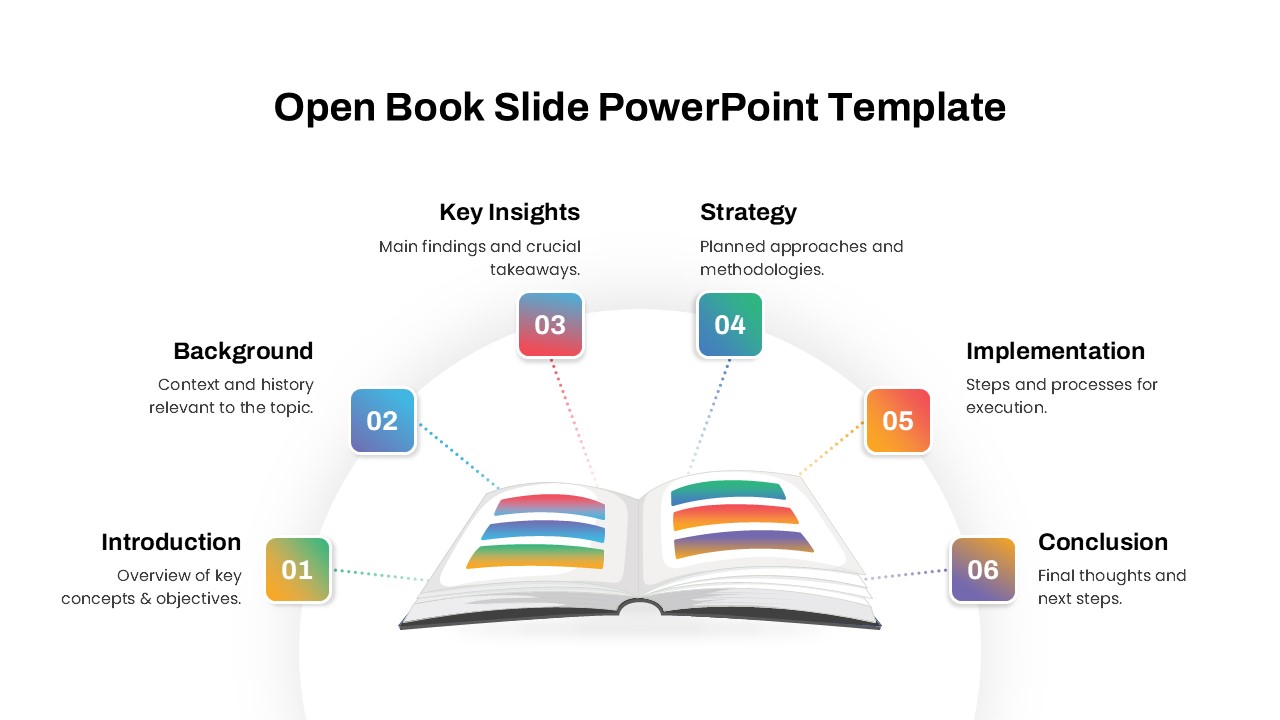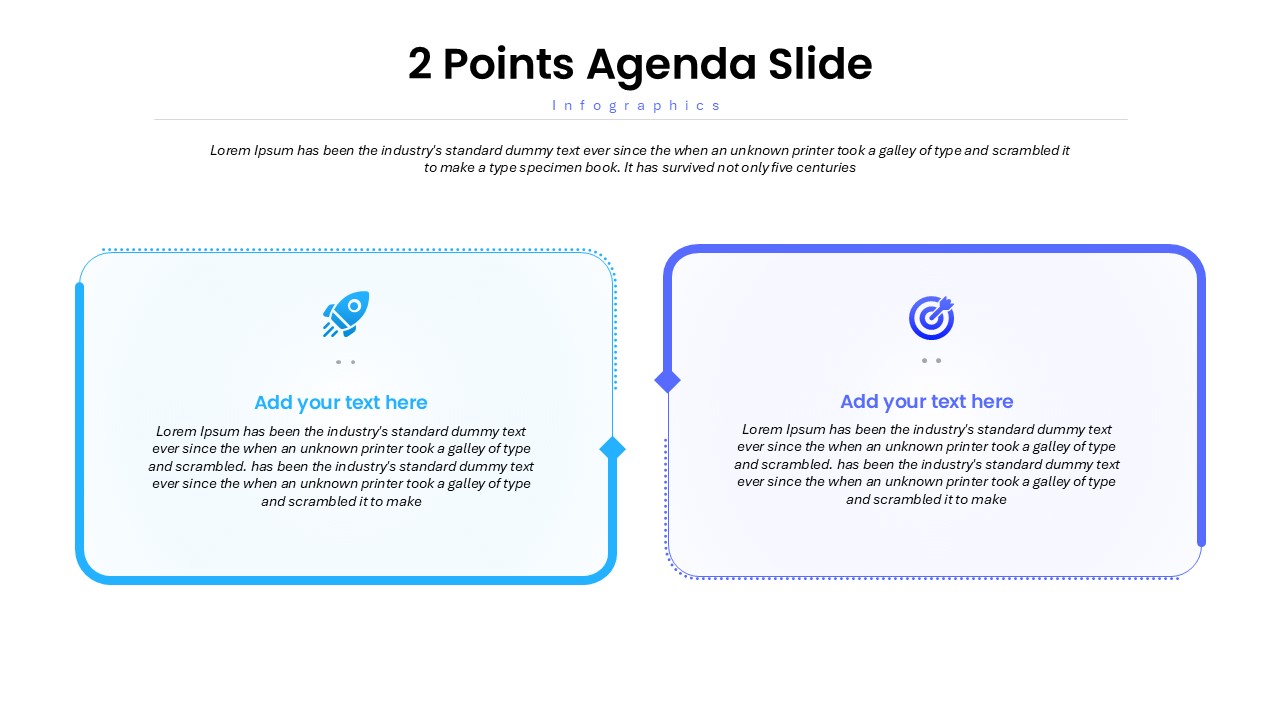Clock-Timeline Nine-Stage Agenda Template for PowerPoint & Google Slides
This versatile agenda slide offers two unique nine-stage layouts to suit your meeting or event schedule. The first variant features oversized, gradient-numbered stages (1 to 9) paired with hexagonal callouts. Subtle arrow connectors guide the eye from each color-coded numeral to its corresponding text box, ideal for presenting nine distinct topics or time slots. The second variant arranges the hexagon callouts in a zigzag horizontal timeline, each labeled with a time value (9:00 through 5:00) and linked by curved arrows, delivering a dynamic flow for daily or hourly agendas. Both designs incorporate clean outlines, ample white space, and a neutral palette that can be customized to match corporate branding.
All elements are fully editable vector components—gradient fills, numbered objects, and callout shapes—so you can swap colors, adjust angles, or replace icons in seconds. Drag-and-drop icon placeholders can be added to each stage to reinforce key points, and text placeholders support headlines and descriptive details. Master slide layouts with built-in alignment guides ensure consistent spacing, while theme-color controls let you update all gradients or accent hues with a single click.
Use this template to structure morning-to-evening workshop agendas, training session outlines, conference schedules, or multi-step process overviews. The flexible layouts also work brilliantly for illustrating project milestone timelines or phase-based roadmaps. Simply duplicate the slide to expand your deck, swap color themes to highlight priority items, and update numbered flags or time labels to reflect your event sequence. Whether you’re planning a board meeting, corporate retreat, or educational seminar, this nine-stage agenda template ensures clarity and engagement from start to finish.
Who is it for
Project managers, event planners, training facilitators, and meeting organizers can leverage this slide to clearly map out session topics, time slots, and presenter assignments.
Other Uses
Repurpose these layouts for step-by-step process breakdowns, multi-phase project plans, client onboarding sequences, or executive dashboards that require nine key data points.
Login to download this file